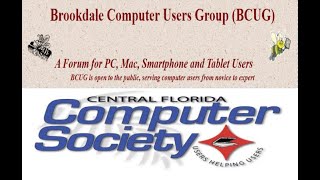
►
From YouTube: BCUG CFCS Joint Linux Meeting
Description
The Brookdale Linux User Group and the Central Florida Computer Society's Linux Special Interest Group conducted a combined Zoom meeting on Wednesday, February 9th, 2022. The event covered several presentations as well as a lot of Q&A and discussion on the benefits of meetings such as this.
B
D
B
A
F
Okay:
okay,
what
well
I'm!
Finally,
in
zoom
zoom
on
my
zoom
on
my
my
dell
laptop
running
zorn
os
crashed,
so
I
had
to
relaunch
it
all
right
link
to
connect
and
now
I'm
connected
and
there's
my
background
right.
There,
wow
cool,
so
hello,
everybody,
hello,
hello,
judy
and
yeah.
We
got
a
mix
of
people
from
different
groups
here,
yep.
C
C
B
F
D
B
B
F
F
F
D
B
B
B
H
Like
it
hey,
I
got
a
question
that
maybe
some
of
you
can
answer.
I
don't
understand
it
at
all
when
I
rebooted
my
linux
desktop
computer
this
morning,
I'm
disconnected
from
my
lan
and
internet,
and
it
says
if
I
look
at
the
little
icon
that
shows
about
the
connection.
It
says
I'm
connected
both
via
the
internet
connection
to
my
router,
which
it
has
the
right
address
to
it
and
to
both
by
the
ethernet
and
by
a
5g
wi-fi,
but
I'm
not
really
connected.
H
I
can't
ping
anything
and
I
think
that
it's
got
the
wrong.
You
know
it's
not
got
the
address
that
the
router
wants
to
give,
and
I
I
I
just
tearing
my
hair
out
trying
to
figure
out
why
that
happened.
I
mean
normally,
when
you
plug
in
a
computer
to
an
internet.
It
just
finds
it
and
connects
to
it,
but
this
one
I've
had
trouble
before
and
that
took
me
a
long
time
to
get
it
solved.
But
of
course
I
don't
remember
how
I
did
it
now.
I
G
I
H
I
H
Temporarily,
I've
done
that
I've
they
saw
I've
tried
resolving
both
of
them.
What
I
think
is
happening
is
that
the
router
is
trying
to
give
it
one
address
and
it
is,
it
shows
a
different
address.
For
example,
if
I
go
to
the
router
on
another
machine,
it
shows
that
machine
is
having
a
static
ip
ending
in
100.
H
I
G
H
G
I
I
H
I
I
H
I
I
H
I
No,
the
system
will
act
as
a
router
right.
If
you
have
more
than
one
connection,
then
it
needs
to
know
how
to
shuffle
which
network
the
packets
go
on
and
how
to
shuffle
packets
from
one
network
to
another
and
which
packets
need
to
be
shuffled
from
one
network
to
another
right.
So
you
normally,
you
don't
want
to
have
multiple
connections
yeah.
I.
H
I
know
that
when
it
when
I
was
having
trouble
before,
I
actually
got
the
the
wi-fi
working
before
I
got
the
wired
connection
working.
I
do
remember
that,
but
I'll
I'll
try
that
I'll.
Try
disconnecting
that
by
the
way.
Just
I
did
mention
in
my
reply
to
mike
was
that
this
computer,
that
I'm
using
right
now
is
actually
running
ubuntu
22.04,
which
is
a.
H
H
H
It's
really
really.
It
would
be
dangerous
to
try
to
do
that
on
as
a
insult
system,
but
I'm
surprised
that
it's
working
so
well
and
has
been
working
so
well
now
for
so
long,
and
I
you
know
I
expected
to
break
down
before
now.
The
only
thing
I
noticed
with
it.
Well,
I,
although
I
was
downloading
x,
ubuntu,
it
actually
downloaded
ubuntu,
because
it's
got
a
gnome
desktop,
not
an
xfce,
and
the
other
thing
I
noticed
with
it
is
that
the
so
I
had.
H
I
don't
like
the
gnome,
no
main
space
as
much
as
the
others,
but
I'm
getting
used
to
it,
and
the
other
thing
I
noticed
was
that
the
middle
click
didn't
work
on
the
mouse.
You
know
when
you
copy
to
highlight
something
and
then
it'll
click
to
paste
it
that
didn't
work.
It
was.
I
had
to
do
some
funny
things
in
the
configuration
to
get
that
part
working,
but
it's
working
now.
H
I
I
mean
I
just
I
I
just
quoted
it
and
the
thing
is
I
can
tell
because
of
the
way
the
you
know
I
normally
have
don't
have
all
the
the
icons
that
on
the
left-hand
side,
but
I
find
that
if
I
click
on
the
activities
I
didn't
remember
this
from
before,
but
I
can
have
multiple
desktops
and
what
I
do
is.
If
I
push
on
activities,
it
will
show
me
those
desktops.
H
H
H
Oh,
the
the
somebody
showed
me
a
command
like
what
is
it
called
fc?
I
think
it
is
I
I
haven't
done
much
exploring
with
it,
but
it
looks
quite
neat
if
anybody's
deal
with
that,
what
it,
what
we'll
let
you
do,
is
basically
get
your.
You
know
some
of
your
bash
history
take
out
the
the
stuff
on
the
left-hand
side
and
let
you
put
that
all
automatically
into
a
script.
H
F
H
It's
quite
a
while
ago,
but
I
did
learn
a
lot
of
things
useful
things
you
can
do
with
the
cp
command
that
I
didn't
know
before,
and
one
of
the
things
that
you
could
basically
do-
and
I
did
use
this
for
for
one
of
my
raspberry
pi
setups.
You
can
basically
almost
use
it
like
a
backup
because
one
of
them,
if
you
certain
parameters,
will
work
just
as
neatly
as
rsync
or
something
like
that.
D
I
will
make
a
comment
about
zoom
and
linux:
they've,
theoretically
updated
the
the
zoom
client
to
do
automatic
updates,
or
at
least
give
you
a
notice
that
there
was
an
update
and
then
click
on
a
link
to
update.
And
I
didn't
get
that
today
when
I
was
looking
to
get
the
latest
version
on
my
linux
computer.
D
D
F
H
C
F
B
F
F
F
H
H
F
H
H
D
D
So
I
suggested
that
since
I've
been
playing
with
ventoy
that
I
might
go
through
some
of
the
benefits
of
it
a
little
bit.
I
know
john
kennedy
did
a
very
nice
presentation,
that's
recorded
on
the
apc
ug
youtube
channel,
which,
which
shows
a
lot
of
the
capabilities
of
ventoy,
and
I
had
never
done
a
linux
installation
of
ventoy
and
working
with
donna
armitage.
D
D
As
I'm
talking,
I'm
going
to
share
my
screen
and
my
desktop,
and
let's
see
if,
if
in
sharing
that
it
will
go
to
desktop
too,
when
I
do
it
automatically,
I'm
going
to
have
to
share
desktop
too
yes,
okay,
good,
all
righty,
and
let's
see
I
need
to
hide
this
panel,
which
is
a
control
backslash.
I
think,
let's
see
if
that
works,
it's
just
going
to
overlay
this
thing
and
cause
me
problems
hang
on,
while
I
do
that
get
rid
of
it.
D
D
D
D
D
All
the
rest
of
this
is
blank.
So
this
is
one
that
I
made
probably
four
or
five
months
ago.
I
did
it
on
my
windows,
computer
and
it
was
fairly
straightforward.
Linux
is
a
little
roundabout,
but
you
can
see.
For
example,
I
wanted
to
have
a
backup
program
clonezilla,
which
runs
best
on
a
bootable
live
distro,
rather
than
actually
having
it
loaded
on
your
computer.
D
So
it
gives
me
the
opportunity
then,
to
boot
this
up.
If
I
wish,
I
just
put
this
usb
in
say
boot
from
it,
and
I
can
loan
I
can
have
clonezilla's
live,
do
the
same
thing.
I
happen
to
like
the
esis
partition
manager,
and
so
I
can
do
that
also
and
it
will
operate
under
windows,
it'll
operate
under
linux
and
it
gives
me
a
very
good
partition
manager.
D
I
in
the
past
I've
actually
wanted
to
install
microsoft
office
and
I
wanted
the
installation
iso.
So
I
have
that
on
here.
So
you
can
see
a
whole
bunch
of
different
isos
which
I've
installed
on
this
particular
ventoy
disc.
And
the
idea
is
you
just
boot
from
it?
You
get
a
nice
menu,
you
choose
what
you
want
and
it
boots.
D
So
let's
actually
take
a
look
at
a
video
that
I
made
using
this
disc
and
and
well
actually
the
video
I
I
actually
made
a
separate
one,
but
I
I
have
a
video
of
me
booting
from
the
ventoy
and
you
can
see
what
it
does.
So
I'm
going
to
go
ahead
and
minimize
that
and
I'm
going
to
go
to
the
video
and
you
will
see
the
menu
that
I
got
when
I
booted
this
up,
so
let's
go
ahead
and
select
that
and
go
full
screen.
D
This
was
shot
with
my
phone
on
a
tripod,
unfortunately
not
a
straight
angle,
but
you
see
this.
What
you
just
saw
my
ventoy
menu
or
my
ventoy
file
listing,
is
now
on
the
ventoy
menu
and
one
of
the
items
was
zarin
which
they
may
be
talking
about
later
tonight.
So
I
said
all
right:
let
me
boot
zarn
up,
so
you
can
see,
I
selected
it
the
notebook
booted.
It
says
it's
going
to
install
in
four
seconds.
D
D
D
D
D
D
D
It
doesn't
like
to
install
over
an
existing
partition
many
times
when
you
create
something
from
an
application
and
it
formats
a
usb
drive.
It'll
caution,
you
to
say
caution
because
you're
going
to
overwrite
everything.
That's
on
there
I
found
with
the
with
the
with
the
ventoy
installation
under
linux
it
it
wants
you
to
have
literally
a
blank
usb
and
you
need
to
know
what
device
it
is.
D
So
it
tells
you
that
if
you
download
the
package,
the
installation
package
and
then
you
decompress
it
into
a
folder,
then
from
the
terminal,
you
can
do
this
command.
So
I
should
have
that.
Let's
see
if
it's
actually
sitting
here,
if
I
tab
to
it,
no,
I
didn't
put
it
in
all
right,
so
I
have
the
what
I
do
is
I
actually
copy
these
commands
and
put
it
on
to
the.
Let
me
see
if
I
have
it:
here's
the
notebook
as
the
notes
yep
there.
I
did
all
right.
D
D
And
then
I
pasted
it
into
that
little
ventoy
right
here
I
added
pseudo
in
front
of
it,
because
I
knew
I
was
going
to
do
it
and
then
I
chose
the
option
that
I
want,
which
means
install
and
overwrite
anything
that
may
be
there,
whether
there's
something
on
the
hard
drive
or
not
on
the
usb
drive
or
not,
and
then
I
had
to
find
out
all
right.
Then
what
is
my
device
identity
and
I
found
out
the
device
identity
was
sdb1.
D
Well,
I
was
learning
as
I
went
so
I
used
that
terminal
command
defining
it
just
the
way
it
shows
sdb1,
and
I
got
an
error
that
says:
hey.
We
don't
like
installing
on
partitions,
give
us
the
base
device
name.
Okay,
so
what
I
had
to
do
to
the
do.
The
installation
was
take
that
sdb
one
out,
so
I
just
copied
the
command
again
down
here
and
it
looked
like
okay.
D
This
is
the
command
that
I
have
to
use
in
order
to
create
that
disk
and
do
it
as
the
instructions
tell
me
to
do
it
so
there's
the
command.
I
want
to
put
in
my
terminal
to
make
this
work,
so
I'm
going
to
copy
that
now
to
the
clipboard
all
right.
Meanwhile,
I
got
to
get
rid
of
this
partition,
so
I
have
a
blank
partition,
so
I'm
going
to
right
click
on
it.
D
I'm
going
to
unmount
it
right,
click
again
delete
the
partition
going
to
click
on
it,
get
rid
of
that
partition
close
okay.
Now
I
have
an
unallocated
usb
drive
with
approximately
16
gigabytes,
and
I
should
be
able
to
just
connect
it
now.
What
I'm
going
to
have
to
do
is
remount
it.
So
I'm
going
to
close
this
and
I'm
going
to
unplug
it.
I
know,
there's
a
command
I
could
use
to
remount
and
I'm
just
going
to
unplug
it
and
plug
it
back
in
so
that
it
remounts
I've
got
the
terminal
command
copied.
D
D
D
D
Previously,
I
played
with
that
live
cd
that
I
told
you
that
I
found
out
that
what
it
does
is
actually
make
an
installation
live,
not
actually
a
vent
away.
That's
ready
to
go
so
I
need
to
do
the
installation
going
down
into
the
folder
ventoy
to
find
out
where
that's
located.
So,
let's
change
to
that.
D
D
I
means
do
it
regardless
of
whatever's
on
that
usb
and
there's
my
device.
So
I'm
going
to
go
ahead
and
let
that
exit
and
and
let's
see,
yep,
it's
saying
you're
going
to
install
it
to
sdb
the
data
on
the
disk
will
be
lost.
Well,
as
I
said
earlier,
when
I
tried
it
with
something
on
there
that
command
still
said:
hey
you're
specifying
the
partition,
so
I
had
to
get
rid
of
the
partition.
So
I'm
gonna
say
yes,
okay,
double
check,
sure,
let's
do
it,
so
it's
creating
the
partition.
D
D
And
let's
get
zorin
and
let's
copy
it,
let's
go
back
to
ventoy,
let's
right
click
on
it
paste,
and
now
it's
going
to
take
a
few
minutes
to
copy
it
on
here.
So
my
first
live
distro.
If
you
will
or
installable
iso
you
all
you
do
is
just
copy
it.
You
don't
have
to
worry
about
installing
it.
You
don't
have
to
worry
about
burning
it
on
another
usb
and
once
you've
created
ventoy,
you
can
just
drag
and
drop
any
bootable
iso
and
the
mechanism,
that's
behind.
D
So
for
those
looking
to
do
step
by
step
by
step,
this
is
being
recorded
and
I
will
make
it
available
both
to
bcug
and
the
cfcs
folks,
and
you
can
play
it
back.
I
would
suggest
reading
what's
on
the
website
in
terms
of
the
the
text
files,
the
instructional
files,
I'm
sure
somewhere
on
youtube,
there's
also
a
discussion
on
how
to
do
what
I
just
did
and
what
I
did
was
trial
and
error
over
about
an
hour
and
a
half
to
two
hours
to
come
down
with
the
procedure
that
I
just
did
with
you.
G
D
D
G
D
D
D
Okay,
so
ventoy
itself
is
right
here:
okay,
it's
created
a
little
exfat
partition
and
then
sitting
on
sitting
on.
Well,
that's
the
big
one.
Okay,
so
it's
created
a
little
fat
16
partition
of
32
megabytes
and
all
the
instructions
are
there
and
it
set
this
as
the
bootable
partition,
even
though
it's
sitting
over
here
on
the
right
side.
D
So
in
the
boot
code
it
says
boot
into
this
partition,
ventoy
loads,
that's
the
menu!
You
see
that
you
saw
in
my
little
video
of
me
actually
booting
and
loading
it
and
it.
It
then
uses
its
commands
to
say
well,
what's
in
here
that
I
recognize
as
a
bootable
iso
or
a
bootable
distribution,
and
then
it
populates
the
menu
with
it
and
then
lets
you
choose
it
and
then
it
runs
with
it.
D
Did
that
answer
the
question,
but
you're
right,
I
could
probably
at
the
terminal
go.
You
know,
change
to
this
device
change
to
this
partition
and
then
ls.l
in
here
and
then
I
can
actually
see.
Let's
see,
let's
see
well,
I
can't
do
it
here
and
I
don't
know.
Can
I
do
it
in
the
file
system?
Let's
see
now
because
his
file
system
is
just
mounting
ventoy
right
now,
it
doesn't
actually
mount
that
little
partition
until
you
boot.
It.
F
E
D
D
Okay,
so
I
put
if
I
take
this
disc,
that
I
just
created
this
floppy
disk.
Obviously
I
can't
I
won't
have
zoom
on.
I
would
have
to
get
my
camera
out
and
my
phone
and
connect
it
to
so
you
could
all
see
it.
That's
why
I
made
this
video
so
essentially
with
what
I've
done
right
now.
If
I
were
to
boot
the
usb
we
just
made,
you
wouldn't
see
any
of
this.
This
is
what
you
would
see
on
the
menu
you
would
see
zarn
sitting
on
the
menu,
and
so
what
you're
asking
don
is.
D
D
There
you
go
see,
I'm
moving
the
up
arrow
and
now
I'm
going
to
I'm
going
to
move
the
down
arrow,
I'm
going
to
come
down
here
to
zarn.
Now
I'm
going
to
press
the
enter
key,
it's
in
it's
booting!
Right
now
as
and
let's
see
the
screen
goes
and
I'm
going
to
stop
right
here.
So
what
happened
was
ventoy
recognized.
It
was
bootable.
D
D
C
I
think
you've
got
more
experience
with
ventoy
than
than
me.
I
do
too
many
other
things,
but
you
know
it.
It's
it's
very
simple,
because
it's
just
a
live
disc
or
a
live
media
that
you
plug
in
then
choose
from
it
very
much
the
symbol,
the
same
as
if
you
had
a
dual
boot
computer,
like
donna
used
to
have,
or
maybe
still
has
that
when
the
computer
starts
up,
you
have
two
choices.
Do
you
want
to
boot
windows,
or
do
you
want
to
boot
linux?
D
D
D
The
only
other
option
that
I
saw
was
what
I
tried
the
first
time
and
I
had
downloaded
it.
I
thought
when
I
downloaded
the
ventoy
live
distribution,
it
went
directly
to
my
floppy
drive.
I
didn't
even
have
to
put
it
on
the
linux
computer.
It
just
said
make
make
this
as
a
as
a
live
distribution
and
put
it
on
your
usb.
D
C
D
C
F
C
H
D
D
We
we
lucked
out
with
this
lenovo
the
the
central
florida
computer
society
authorized
me
to
purchase
a
used
computer
to
use
for
the
sig,
and
I
went
shopping
found
a
local
dealer
that
gave
us
a
25
discount
and
this
particular
lenovo.
You
didn't
even
know
what
I
didn't
know
at
the
time
has
actually
two
power
buttons.
It's
got
the
usual
round
thing
you
just
press
and
power
turns
on,
but
it's
got
a
small,
take
your
pin
point
and
press
power
button
and
when
you
do
that
it
brings
up
the
boot
menu.
D
D
F
D
The
second
yeah
it
was,
it
was
lexar
labeled,
because
I
had
I
had
formatted
it
on
my
windows,
computer
and
fat32,
and
just
just
called
it.
Lexar
brought
it
over
to
the
lenovo
computer
plugged
it
in
and
I
went
to
run
the
the
commands
once
I
had
everything
lined
up
and
it
gave
me
an
error
and
it
said:
hey
you're,
trying
to
install
on
a
on
a
partition
that
has
data.
I
said,
oh
all,
right,
then
I'll
I'll
remove
the
data.
D
I
I
And
this
is
sergey,
so
if
you
noticed,
when
ventoys
installed
itself
on
that
usb
stick,
it
explicitly
said
that
it's
it's
putting
its
own
partition
table
on
there,
so
it
and
it
shows
the
mbr
partition
table,
which
was
a
little
surprising.
I
was
wondering
why
I
didn't
choose
gpt,
but
anyway,
as
it
created
that
partition
table
on
that
disk,
it
put
a
label
on
that
disk.
That
label
is
part
of
the
of
a
standard
partition
table
and
a
disk
can
have
its
own
label
in
either
mbr
or
gpt.
D
F
C
F
F
G
D
C
F
F
G
G
F
C
C
I
G
C
G
D
A
B
C
F
G
D
F
C
D
I'll
I'll
use
a
live
to
see
what
it
looks
like
you
know,
see
if
I,
like
you
know,
what's
there
there's
a
there's,
a
website
that
I've
become
a
patreon
on
ebuzz
central
he's
got
a
youtube
channel
and
I
like
what
he
does
he
he
reviews
at
least
three
or
four
different
distros
a
week
and
and
the
guy's
got
a
lot
of
persistence.
Talking
about
persistence
and
time.
D
To
some
of
the
specific
features-
and
I
sort
of
I
put
that
in
my
own
youtube,
channel
and
and
playlist
so
that
I
can
go
back
and
I
can
say
all
right
if
I
find
something
on
recommended
in
a
in
a
chat
group
or
something
like
that,
I
can
go
back
and
see
if
he's
done
a
review
of
it
and
then
from
that
then
I'll
get
the
live,
distro
download
it
and
play
with
it.
But
I
I
usually
don't
make
any
any
changes
that
I
keep.
D
The
only
thing
I
did
see
john
was
in
in
in
the
setup
of
linux
mint
as
a
live
distro
I
had
connected
to
my
wi-fi
and
then
when
I
immediately
went
to
install
it
kept
those
settings
and
as
soon
as
it
installed,
I
was
connected
to
the
wi-fi
and
I
didn't
have
to
go
back
and
set
it
up
again.
So
there
was
some
persistence
in
in
some
of
the
settings.
Yeah.
C
I
think
I
made
one
with
when
I
was
using
mx
linux
and
I'm
thinking
in
the
back
of
my
head,
since
it's
been
a
while
that
their
internal
cd
maker
was
able
to
make,
you
know
automatically
made
a
persistence
partition
so
that
you
could
save
things,
but
you
know
I
don't
I
don't
really
run
live
for
that
purpose.
I
do
it
for
testing
and
demonstrations,
so
I
haven't.
I
haven't
done
that
to
make
sure
that
all
of
my
live
ones
have
a
persistent
partition
to
store
files.
D
F
F
I
B
B
B
I
want
to
go
in
and
typically
insert
the
guest
additions
so
that
I
can
you
know,
do
full
screen
and
stuff
like
that
and
have
it
nice.
However,
when
I
executed
this
command
of
inserting
guest
additions,
the
cd
didn't
show
up,
and
I
wondered
what
was
that
about.
Well,
it
turns
out
that.
Let
me
just
show
you
this
here.
B
B
B
I
But
I
think
it's
the
ubuntu
derivatives
that
do
that,
and
it's
because
it's
done
in
the
ubuntu
derivative
that
it
probably
doesn't
automate-
or
it
probably
has
its
own
reason,
not
to
automate
that
cd
okay.
So
when
you
selected
that
from
the
menu
it
probably
connected
that
image
to
the
cd
device
in
the
virtual
box,
but
it
did
not
actually
get
the
os
did
not
mount
that
image.
Okay,
mount
that
image
manually
to
make
it
fly.
I
B
I
C
C
Okay,
I
can't
have
it
full
screen,
because
I
did
all
the
different
tricks
of
trying
to
you
know
add
the
editions
through
the
terminal,
and
I
tried
to
do
it
where
you
go
into
virtualbox
and
create
a
second
cd
drive
and
then
link
it
to
the
editions
so
interesting
to
note
that
that
peppermint
people
said
yeah,
you
don't
need
to
have
full
screens
and
stuff.
But
oh.
B
B
B
C
C
B
B
Yes,
yeah,
that's
a
zoom
thing.
So
it's
interesting
to
note
here
that,
even
though
I
pulled
up
or
pushed
a
tab,
it
says
I
want
to
install
browsers
that
it
also
gives
me
a
list
of
other
software
here
alongside
which
is
kind
of
interesting
interesting.
So
I
guess
we
go
here.
We
do
things
like.
Let
me
put
a
calculator
here
too
and
I'll
say,
install
selected.
B
I
B
B
B
B
D
F
D
G
B
G
B
B
Yeah,
no,
I
it
so
there
was
something
called
peppermint
hub.
I
just
know
where
it
was.
What
I
was
actually
looking
at
before
is
this
guy
welcome
to
peppermint,
okay
and
then
there's
ice
now
I
always
love
it.
When
people
don't
spell
things
out
and
you
have
to
actually
go
into
it
to
see
what
it's
talking
about,
but
I
think
I
remember
what
ice
was
because
we've
run
across
this
before
this
is
where
you
have
a
site-specific
browser
and
when
you
open
it,
it
acts
as
if
it's
a
program
inside
the
browser.
B
F
B
F
F
B
B
D
B
D
B
D
B
B
F
C
C
F
B
G
B
C
You
know
visually,
you
know
to
me
age
top
is
nicer
up
at
the
top.
You
know,
on
the
left
hand,
side
with
this
top.
You
know
everything
is
so
cluttered
together
with
all
the
different
cpu
numbers
and
stuff
like
that,
and
the
other
thing
is
better,
but
I
think
there's
another
one
that
I
I
heard
about
that.
I
took
a
look
at,
but
I
don't
do
enough
in
this
top
stuff
to
kill
things,
and
but
I
do
I,
like
age
top
better
than
top.
C
I
B
F
F
B
F
B
D
B
B
D
D
D
B
D
B
No,
not
really
what
I
typically
do
mike
is.
I
keep
an
eye
on
distro
watch
to
see
which
distros
are
are
being
renewed
and
updated,
and
the
weekend
before
I
make
a
choice
of
which
distro
I'm
going
to
show
in
that
particular
meeting.
So
I
mean
normally
I'll
use
on
my
other
machine.
I've
got
linux
mint
that
I've
cut
that
I
use
all
the
time.
Yeah.
B
G
A
G
F
F
F
G
I
F
Maker's
interface
is
a
little
bit
less
headache-inducing.
I
find
things
more
often
in
the
same
places
there
that
I
do
in
microsoft's
office,
allegedly
they're
file
compatibility.
Actually,
no,
I
take
it
back.
The
file
compatibility
is
better.
I
have
one
particular
document
that
I
have
to
keep
editing
that
explodes.
If
I
use
some
library
office,
you'll,
never
open
it
in
anything
again,
but
it
works
in
soft
makers.
F
F
C
Soft
maker
or
soft
maker
yeah,
if
you
haven't,
noticed
or
found
out
that
libreoffice
now
has
two
options
for
your
toolbars.
You
can
have
the
traditional
drop
down
menus
or
you
can
choose
the
ribbon
version
of
of
your
toolbar.
So
if
you
like
the
ribbon
version
from
microsoft,
you
can
change
libreoffice
to
look
like
that.
If
you
like
the
default
drop
down,
you
can
stay
with
that.
C
F
And
I
want
I'm
planning
to
make
transition
from
using
apple
products
to
just
linux
eventually,
but
it's
slow.
Now
a
libre
office
is
actually
a
european
operation
too.
So
I'm
not
sure
how
much
the
american
law
about
copyrights-
I
don't
know
how
all
that
works,
but
you
know
I
think
they
can
probably
get
away
with
a
lot
more
than
they
could
if
they
were
based
in
the
us.
There's
also
a
lot
of
prior
art
on
look
and
feels
of
office
programs.
F
C
C
F
G
C
C
We
have
right
now,
it's
dave
and
and
cal
cal
from
louisiana
and
over
beach
from
california,
and
you
know,
we
kind
of
take
some
topics
and
put
together
some
I've
done
a
couple
of
solo
things
with
total
beginners,
but
you
know
each
month
we're
trying
to
think
you
know
we're
trying
to
work
on
ideas
for
march.
You
know
what
do
we
want
to
do
in
our
programs
in
march
and
and
where?
C
Where
is
where's
there's
mike,
I
had
to
go,
find
you
I'm
going
to
be
pressuring
mike
to
to
get
out
of
work
or
whatever
he
does
on
a
wet
third
wednesday
and
do
the
ventoy.
I
want
that
ventoy
with
all
of
your
bumps,
and
you
know
stuff
with
it,
because
that
was
great.
I
you
know
people
need
to
see
how
well
it
didn't
work
for
me
and
I
had
to
try
a
couple
different
things
and
then
I
got
it
to
work.
So
you
know
I
want
that
program
that
or
that
that
presentation
that
wasn't
perfect.
C
C
C
If,
since
since
you're,
a
member
of
bcug,
who
is
a
member
of
apcuj,
your
your
advisor
or
your
your
officers
should
be
sending
around
the
message,
letters
that
we
send
out
about
all
the
workshops
we
just
sent
out
the
one
for
february
yesterday
and
there's
three.
We
got
coming
up
saturday's
workshop
and
then
we
have
the
third
linux
on
the
third
wednesday.
G
G
G
Yep,
it's
it's
just
you
don't
know
who
your
audience
is.
You
may
have
a
thousand
people
in
that
meeting,
but
the
span
like
sergey
takes
us
through
how
to
do
things
at
the
command
line
working
with
partitions
and
devices
and
stuff
like
that,
and
we
go
through
that.
Some
of
us
in
the
group
may
actually
make
use
of
that
periodically.
G
E
E
I,
like
my
desktop
so
and
then
the
hard
drives
failed
and
the
guy
who
put
a
new
hard
drive,
because
I
don't
know
how
to
do
any
of
that
he
put
made
it
do
a
boot,
both
windows
and
linux,
and
he
said
you're
going
to
learn
a
link.
I
said
all
right,
but
so
I'm
a
beginner
and
tim
is
teaching
a
class
for
beginners
and
mike
is
teaching
a
class
for
beginners,
and
I
try
apceg
when
they
have
a
beginner
class.
E
That's
really
helpful,
but
some
of
the
others
are
over
my
head,
like
some
of
the
stuff,
you
guys
were
doing
at
this
end
here
kind
of
over
my
head.
I
mean
I
listen,
but
I
I'm
certainly
not
a
programmer.
I've
never
even
opened
a
computer
other
than
the
lid.
You
know.
I
just
so
it's
it's
a
real
learning
experience,
but
there
are
people
helping
beginners
and
that's,
but
you
have
to
be
a
member
of
a
club
somewhere.
So
you
have
to
right.
C
As
long
as
you're
a
member
yeah,
a
member
of
a
club-
that's
a
member
of
ap
cug,
because
this
is
one
of
you
know
it's
one
of
your
benefits
and
you
do
that.
But
donna's
right.
When
I
started
this
almost
a
year
and
a
half
ago,
it
was
for
the
beginner
and
we
that's
why
we
called
it
learning
linux
and
what
happened.
Was
we
had
a
lot
of
beginning
people
in
there?
But
then
we
had
a
lot
of
people
who
were
linux
users
and
they
started
pulling
the
the
focus
more
towards
more
advanced
things.
G
C
Yeah
my
whole
goal
was
to
be
make
people
aware
that
there
was
an
alternative
to
windows
and
it's
a
good
alternative,
and
you
know
so
we
we
do
have,
as
you
know,
as
donna
would
say,
there
are
some
days
that
we
have
some
topics
that
are
a
little
bit
more
advanced.
I
try
to
make
sure
that
we
have
a
combination
of
things
and
last
month
I
did
a
whole.
C
C
C
The
default
software
happens
to
be
in
mint
and
because
orb's
not
going
to
be
there,
I
had
to
come
up
with
something
and
it
just
popped
in
my
head:
we're
going
to
examine
the
control
panel
control
center.
I
like
that
the
peppermint
calls
it
a
hub,
but
it
looked
like
the
same
thing
that
it
was
the
control
panel,
but
we're
trying
to
get
ideas
and
then
the
problem
we
run
into
is
we
ask
people?
What
do
you?
What
would
you
like
to
see
presented
and
everybody
just
sits
there
so
yeah?
That's.
C
But
we
we
have
to
need
some
help
and
which,
which
path
do
we
go
down?
But
that's
why
tonight,
when
I
saw
what
you
know
how
mike
did
we've
talked
about
the
ventoy
before
and
I
love
the
fact
that
it
didn't
work
perfect
for
him,
and
so
that
way
would
help
donna
know
that
hey
she
thinks
that
mike's,
a
real
expert,
I'm
not
an
expert.
C
C
Yeah
and-
and
you
know,
people
think
I'm
something
of
an
expert,
but
I'm
somebody
who's
willing
to
get
up
and
start
talking
about
stuff
and
organizing
things,
but
I'm
not
the
command
line.
I've
learned
a
little
bit
about
it
and
you
know,
but
I
I'm
not
a
big
expert
on
everything.
I
know
a
lot
about
little
things.
C
And
that's
why
apuc
geez
big
thing
is:
we
do
live
presentations,
you
know
we
do
it
and
judy
calls
it
warts
and
all
because
things
don't
always
go
well.
We
don't
care
about
being
a
perfect
presentation,
because
we
want
people
to
know
that
even
people
who
are
experienced-
I
don't
call
experts
hit
bumps
in
the
road
things,
don't
go
right.
I
Speaking
of
mistake
makers,
I
made
a
statement
earlier
about
that
thing.
That
was
a
disk
label.
There
is
no
such
thing
as
a
test
as
a
text
disk
label
in
either
mbr
or
gpt.
I
was
wrong
so
it
sounds
like
it
labeled
the
partition
partitions
do
get
text,
label
names,
okay,
and
so
that's
what
it
looked
like
that
that
file
browser
was
displaying
and
there
there
is.
Actually
you
can
either
use
part
ed
or
there
is
a
command
line
called
e2
label
that
can
be
used
to
modify
a
label
on
a
on
a
partition.
So.
A
If
I
stumble
on
a
a
crazy
problem
and
I've
just
had
several
of
them
already
this
week
and
it's
not
even
half
over,
and
I
learned
a
lot
of
several
things
that
that
I
either
didn't
remember
or
I-
and
I
now
refresh
myself
so
to
speak,
or
I
learned
new
ways
of
doing
some
things.
I
had
a
security
patch
that
I
put
in
I
found
out.
A
Then
I
figured
out
how
to
take
and
undo
the
security
change
that
I
made
to
permissions
on
pk
exec,
because
I
had
modified
it
before
the
patch
came
in
and
so
the
end
result
was.
Is
I
had
to
figure
out
how
to
undo
it
and
that's
a
little
more
arcane
to
undo
that.
But
I
figured
that
out
and
seems
to
be
working.
Fine.
A
Well,
I
I
it's
not
so
much
a
pantry
of
the
update,
it's
a
case
where
it
was
being
advised
to
change
the
permissions
on
pk
exec,
because
there
were
some
nice
people
out
there
being
able
to
take
over
your
computer,
and
so
this
was
a
way
of
blocking
them
until
the
patch
came
out.
But
then
I
forgot
about
it
and
I
was
noticing
strange
behavior
a
bleach
fit
root
would
not
work.
A
Soccer
update
through
the
gui
would
not
work
on
the
mint
it's
kept
saying.
I
can't
do
security
patches,
and
so
I
went
to
the
back
door
with
a
terminal.
I
did
the
commands
it
went
through
just
fine,
then
I
figured
out
what
was
probably
causing
the
problem
and
you
modify
pk
exec
through
change,
mod
755
and
to
undo
it.
I
don't
know
of
a
number
you
can
use
what
I've
discovered
is
you
have
to
use
the
probably
the
one
of
the
first
ways
of
changing
the
permissions.
A
D
Well,
you
lost
me,
but
my
point:
okay,
my
point
is
explaining
that
whole
thing.
You
know
you
know
it's:
where
did
you
go?
How
did
you
find
out
how
to
do
that?
How
did
you,
research,
the
command
and
all
the
options
in
order
to
do
something
like
that?
That's
that's
a
learning
environment,
something
people
could
take
advantage
of.
C
Yeah,
so
you
can
feel
better
some
of
the
stuff
he's
talking
about,
I'm
not
a
programmer,
I'm
not
a
coder.
So
it's
all!
You
know
new
stuff
to
me.
I
understand
some
of
what
he's
talking
because
of
what
people
have
shown
in
some
of
our
workshops,
but
this
is
what
makes
me
feel.
Why
am
I
the
host
of
learning
linux
when
I'm
not
a
linux
expert?
G
C
Oh
I'm
I'm
offering
if
anybody
would
like
to
do
a
presentation
doesn't
have
to
be
a
long
one.
We
can
put
you
know
30
minute
times
for
four
different
people,
two
people
an
hour
of
time,
but
we're
always
looking.
You
know
because
I'm
running
out
of
ideas
and
donna
says
I
don't
know
what
to
tell
you
to
do
and
that's
what
other
people
do
and
then
all
of
a
sudden
we
get
people
who
say
hey
how
about
doing
something
like
this
and
I'm
going
well.
C
C
So
we
need
people
who
know
how
to
do
stuff
to
share
with
the
rest
of
us,
and
I'm
excited
that
we
found
that
we've
got
going.
My
group
and
my
linux
group
here
in
ohio-
and
you
know
tim's
group
and
mike's
group
and
your
group,
I'm
going
wow
great.
You
know,
we've
we've
got
at
least
four
and
olympia's
got
one
up
there.
A
That's
when
I
found
out
about
a
little
bit
about
linux
and
it
was
a
nightmare
and
too
many
of
the
people
you
might
on
a
forum
asked
for
some
help.
Rtfm
was
there
a
flaming
answer
to
your
situation?
Yeah
get
the
help,
and
then
it
took
several
years
before
it
finally
got
easy
enough.
Where
I
started
playing
with
it
and
that's
the
thing
I
play
with
them.
I
was
a
distro
hopper
to
some
extent
and
to
some
degree
I
still
am,
but
I
have
a
number
of
different
systems.
A
I've
got
one,
it's
got
two
drives
in
it.
Each
drive
has
and
they're
solid
state
has
a
different
version
of
windows
10
on
it,
because
I'm
still
a
heavy
windows
user
and
I
have
11
on
the
machine
I'm
on
now
and
it
has
on
one
drive
four
distros
of
linux
and
the
other
one
has
now
five,
and
I
got
probably
enough
room
on
it.
I
could
probably
add
two
or
three
more
but
they're
there,
mostly
for
testing
and
just
playing
around
with
it.
What
does
this
do?
What
does
that
do?
E
B
D
Right
and
our
our
computer
society
has
its
own
channel
on
youtube.
You
don't
pay
for
it.
You
just
have
your
your
channel,
okay
and
and
then,
as
we
post
our
videos,
then
we'll
create
playlists.
So
we've
got
a
playlist
for
our
linux
sigs,
a
playlist
for
our
tech,
sig
playlists
for
our
main
meetings,
and
somebody
can
go
there
to
the
cfcs
channel
and
then
see
the
playlists
that
we've
got
for
all
the
year.
If
they
want
to
go
back
and
listen,
you
know
the
tech.
Sig
is
just
kind
of
an
adult
show-and-tell.
D
E
But
anyway,
I
can't
be
in
two
places
at
once.
So
while
I'm
joining
meetups-
and
I
get
your
announcement,
I'm
still
a
beginner
and
I
need
to
be
in
mike's
class
or
I
need
to
be
in
tim's
class.
So
anyway,
I'm
I'm
so
happy
that
you
got
together
and
I-
and
I
did
tell
mike
about
this
other
group
that
meets
at
the
same
time,
because
it
was
really
fun
to
see
all
of
you
and
to
hear
different
things,
even
if
I
didn't
understand
the
latter
app
so
much,
but
I
I
sat
through
it.
G
D
Yeah
and
we
may
look
to
deconflict
the
date
you
know.
I
I
like
the
fact
that
we
did
a
joint
meeting
today
and
offline
we'll
discuss
if
we
want
to
do
this
in
the
future
and
perhaps
every
other
month
or
something
like
that,
but
I
can
talk
to
to
our
group
and
maybe
see
if
there's
a
date,
that
we
could
move
it
to,
so
that
people
can
attend
both
without
having
the
you
know
the
conflict
on
the
same
day.
G
Administrators,
our
dates
were
pretty
much
set
because
we
had
a
physical
venue
that
we
met.
Moving
on
to
zoom
makes
it
appear
like
you
can
just
move
things
around
whenever
you
want,
but
once
you've
signed
up
with
somebody
and
they've
put
you
on
their
schedule
for
you've
got
that
room
at
that
place
at
that
time,
you're
no
longer
as
quick
to
move
the
date
of
your
meetings
and
the
dates
of
our
meetings
have
been
on
the
same
day
of
the
month
for
decades.
G
D
G
G
No,
the
meet
up
is
free
and,
as
I
said,
we
have
300
members,
nobody
shows
up,
go
to
bcug.com
and
there's
instructions,
a
form
things
like
that.
Our
meetings
are
free
and
open
to
the
public,
and
I
tell
people
all
the
time.
Look
on
our
schedule
and
if
you
see
something
that
interests
you
and
you're,
not
a
member.
Just
let
the
workshop
leader
know
that
you
need
the
zoom
link
and
they
will
gladly
send
it
to
you.
G
D
I
do
like
the
idea
of
having
a
centralized
bulletin
board,
though
there's
there's
a
number
of
ways
whether
you
have
your
own
websites
with
with
them.
Integrated
discord
is
another
method
we
played
with
that
with
the
central
florida
computer
society,
and
we
found
it
actually
was
like
the
old
bbs
systems
that
we
used
to
have
except
it's
been
modernized
on
the
web
and
you
can
set
up
forums
and
the
forums
can
have
sub
forms,
and
you
can
have
chats
and
q
a
and
all
kinds
of
stuff.
As.
D
G
D
C
C
C
So
that's
why
tim's
in
my
group
now,
because
I
go
clear
through
up
north
dakota,
south
dakota,
we
had
our
person
who
was
in
florida
left
so
judy
is
now
doing
you
know
two
or
three
regions,
because
we
don't
have
anybody,
that's
willing
to
become
a
advisor
and
take
over
the
communication.
Links
that
I
do
with
all
of
my
groups.
G
G
D
If,
if
nothing
else
are
without
getting
partisan
or
anything,
the
pandemic
itself
has
actually
caused
the
increase
in
communication
among
user
groups
and
among
among
people
for
those
of
you
that
that
are
not
aware
of
it.
There's
just
an
ad
hoc
group
called
tech
for
senior
that
meets
on
mondays
and
it
grew
from
about
20
25
people
up
to
over
150.
D
D
Now
it's
probably
10
people
from
elsewhere
and
two
or
three
from
the
central
florida
computer
society
and
it
might
fizzle
out.
I
don't
know
that's
why
I
enjoy
coming
here
tonight
and
seeing
what
you
guys
are
doing
and
maybe
we'll
do
this
again
in
the
future,
we'll
have
to
talk
about
it
offline
and
see
what
what
we'd
like
to
do.
D
I'd
very
much
like
to
deconflict
our
meeting,
but
on
the
other
hand,
us
coming
to
you
and
may
perhaps
you
coming
to
us
at
the
same
time,
either
every
month
or
every
other
month
or
every
three
months
or
once.
However,
we
do
it
might
keep
interest
going
and
bring
more
people
to
that
environment.
So,
let's
see
where
it
goes,.
G
F
G
C
C
One
of
the
other
benefits
that
we
provided
with
apcg
was
free
access
to
zoom
meetings
for
member
groups,
and
we
have
quite
a
lot
of
groups
that
are
meeting.
In
fact,
we
had
to
we
added
two
more
zoom
rooms
to
our
account,
plus
we
have
to
have
some
of
our
private
zoom
account.
We
have
because
we
have
three
groups
that
meet
at
the
same
time
across
the
country,
and
so
we
had
to
put
them
on
some
of
the
ones
that
we
try
to
reserve
for
just
us.
C
But
we
know
that
if,
if
we
hadn't
been
able
to
provide
that
zoom
access,
we
would
have
lost
a
number
of
groups
because
they
couldn't
meet
in
person
and
we've
lost
a
number
of
computers
or
lost
a
number
of
groups
because
of
not
being
able
to
meet.
But
we
have
lots
of
groups
that
stuck
together
because
they're
able
to
get
this
way
and
a
lot
of
us
say
it
still
can
be
social.
We
just
can't
eat
with
each
other.
We
have
to
eat
on
our
own,
but
we
see
you,
you
see
me.
D
Yeah
we'd
like
to
go
back
to
in-person
meetings.
Prior
prior
to
the
pandemic,
we
had
developed
a
capability
for
hybrid
meetings.
Zoom
had
just
you
know
started,
so
we
were
evaluating
all
kinds
of
conferencing
systems
and
it
you
know
once
once
we
got
locked
down.
Zoom
became
the
only
thing
we
were
using
for
at
least
a
year
and
a
half
now
they're
talking
about
getting
together
again,
you
know
with
social
distancing
and
we've
got
the
equipment.
We've
got
the
video
camera.
D
We've
got
the
microphones,
we
got
the
boom
mic,
we're
trying
out
the
new
facebook
device
that
mounts
on
top
of
a
wide
screen
tv
and
can
pick
up
people
that
are
in
the
room
and
broadcast
them
live
our
president's.
Looking
into
that
and
the
I
think
the
only
thing
that's
remaining
is
the
the
where
and
when.
Well
we
know
the
the
when
but
the
where
finding
the
the
conference
room
and
trying
to
do
that
again,
so
it
it
may
happen,
but
we
want
to.
E
Still-
and
I
want
to
just
say
something
to
paul,
if
you
join
the
local
group
that
john
is
talking
about
from
there,
then
you
are
part
of
apcug
with
these
wednesday
seminars
and
they,
you
know,
they'll
share
that
announcement
with
you
and
then
there's
a
list
of
computer
clubs
that
are
open
and
that's
how
I
found
my
way
around
during
this
time
of
pandemic.
That's
how
I
can
join
chicago
and
I
can
join
florida
and
I
live
in
washington
state.
