12 Dec 2021
CFCS Windows SIG December 2021
The Central Florida Computer Society Windows Special Interest Group Meeting for December 12 2021 led by Hewie Poplock.
The topics discussed were:
7 Terms You Need to Know When Buying a New SSD
Florida Consumer E-Newsletter December 2021
Stardock Releases Fences 4
Fences 4 - A Guided Tour
11 Weird Windows Bugs and Easter Eggs You Have to See
Microsoft releases PowerToys v0.51.0 with lots of fixes, a new mouse utility... and two exciting teasers
Sysinternals
ZoomIt v4.52
Microsoft backtracks on Windows 11 controversial default browser changes
How to Find Your Windows 11 Product Key
For more information go to https://hewie.net/winsig
The Central Florida Computer Society Windows Special Interest Group Meeting for December 12 2021 led by Hewie Poplock.
The topics discussed were:
7 Terms You Need to Know When Buying a New SSD
Florida Consumer E-Newsletter December 2021
Stardock Releases Fences 4
Fences 4 - A Guided Tour
11 Weird Windows Bugs and Easter Eggs You Have to See
Microsoft releases PowerToys v0.51.0 with lots of fixes, a new mouse utility... and two exciting teasers
Sysinternals
ZoomIt v4.52
Microsoft backtracks on Windows 11 controversial default browser changes
How to Find Your Windows 11 Product Key
For more information go to https://hewie.net/winsig
- 4 participants
- 1:16 hours

14 Nov 2021
CFCS Windows SIG November 2021
The Central Florida Computer Society Windows Special Interest Group Meeting for November 14 2021 led by Hewie Poplock.
The topics discussed were:
Windows 11 - What's New with a Live Demo from Bill James of Computer Club of Oklahoma City
and a short discussion on Microsoft announcing Windows 11 SE
For more information go to https://hewie.net/winsig
Table of Contents:
00:00 - Intro
00:05 - Start of WinSIG Nov 14 2021
01:12 - WinSIG Website
03:59 - Intro of Bill James, our presenter
07:12 - A Trip Down Memory Lane
08:53 - Windows 11 is Here!
09:05 - Windows 11 Start Menu
09:12 - Free Upgrade
10:07 - Demo
11:46 - The Taskbar
13:10 - Taskbar Settings
15:39 - The Taskbar Corner
16:41 - The New Start Menu
25:34 - The New Settings App
33:08 - The New File Explorer
37:22 - Dark & Light Modes
40:02 - Snap Layouts
43:36 - Excel Spreadsheets Side by Side?
45:40 - Virtual Desktops
47:29 - Q & A - General Comments on Windows 11
1:01:17 - Back to Hewie who has not upgraded yet
1:03:31 - Audience Comments & Questions
1:13:14 - What is Windows 11 SE
1:16:22 - Wrapup
The Central Florida Computer Society Windows Special Interest Group Meeting for November 14 2021 led by Hewie Poplock.
The topics discussed were:
Windows 11 - What's New with a Live Demo from Bill James of Computer Club of Oklahoma City
and a short discussion on Microsoft announcing Windows 11 SE
For more information go to https://hewie.net/winsig
Table of Contents:
00:00 - Intro
00:05 - Start of WinSIG Nov 14 2021
01:12 - WinSIG Website
03:59 - Intro of Bill James, our presenter
07:12 - A Trip Down Memory Lane
08:53 - Windows 11 is Here!
09:05 - Windows 11 Start Menu
09:12 - Free Upgrade
10:07 - Demo
11:46 - The Taskbar
13:10 - Taskbar Settings
15:39 - The Taskbar Corner
16:41 - The New Start Menu
25:34 - The New Settings App
33:08 - The New File Explorer
37:22 - Dark & Light Modes
40:02 - Snap Layouts
43:36 - Excel Spreadsheets Side by Side?
45:40 - Virtual Desktops
47:29 - Q & A - General Comments on Windows 11
1:01:17 - Back to Hewie who has not upgraded yet
1:03:31 - Audience Comments & Questions
1:13:14 - What is Windows 11 SE
1:16:22 - Wrapup
- 5 participants
- 1:17 hours

10 Oct 2021
CFCS Windows SIG October 2021
The Central Florida Computer Society Windows Special Interest Group Meeting for October 10 2021 led by Hewie Poplock.
The topics discussed were:
Magnify - Size Text on the fly - Morphic
Morphic
How to Access the Windows 10 Startup Folder
3 Better Ways to Store Your Files Than on the Desktop
What Happens If You Turn Your PC Off During a Windows Update?
How Much RAM
PowerToys v0.47.0
Wheel of Names - Random name picker
For more information go to https://hewie.net/winsig
The Central Florida Computer Society Windows Special Interest Group Meeting for October 10 2021 led by Hewie Poplock.
The topics discussed were:
Magnify - Size Text on the fly - Morphic
Morphic
How to Access the Windows 10 Startup Folder
3 Better Ways to Store Your Files Than on the Desktop
What Happens If You Turn Your PC Off During a Windows Update?
How Much RAM
PowerToys v0.47.0
Wheel of Names - Random name picker
For more information go to https://hewie.net/winsig
- 2 participants
- 1:11 hours

12 Sep 2021
CFCS Windows SIG September 2021
The Central Florida Computer Society Windows Special Interest Group Meeting for September 12 2021 led by Hewie Poplock.
The topics discussed were:
Taskbar bricked in the new Windows 11 builds
Windows 11 Releases October 5th - Here's How to Upgrade for Free
Windows 11 Will Ship on October 5 Without Android Support
Announcing Windows 11 Insider Preview Build 22454
How to hide the Recommended panel in the Windows 11 Start menu
Use EdgeDeflector to Enforce Your Browser Choice
Don't like the Windows 11 Start menu? Stardock Start11 can restore the classic look
Windows 11 WILL Run on Old PCs After All
How to Email Large Files Using Any Email Program or Service
How Do I Remove Invalid Email Addresses from Auto-fill?
Microsoft Power Toys
Microsoft releases PowerToys v0.43.0
All Microsoft's PowerToys for Windows 10, Explained
How to Use Immersive Reader in Microsoft Word, Outlook, and OneNote
How to Properly Reboot/Restart a Windows Computer
The Central Florida Computer Society Windows Special Interest Group Meeting for September 12 2021 led by Hewie Poplock.
The topics discussed were:
Taskbar bricked in the new Windows 11 builds
Windows 11 Releases October 5th - Here's How to Upgrade for Free
Windows 11 Will Ship on October 5 Without Android Support
Announcing Windows 11 Insider Preview Build 22454
How to hide the Recommended panel in the Windows 11 Start menu
Use EdgeDeflector to Enforce Your Browser Choice
Don't like the Windows 11 Start menu? Stardock Start11 can restore the classic look
Windows 11 WILL Run on Old PCs After All
How to Email Large Files Using Any Email Program or Service
How Do I Remove Invalid Email Addresses from Auto-fill?
Microsoft Power Toys
Microsoft releases PowerToys v0.43.0
All Microsoft's PowerToys for Windows 10, Explained
How to Use Immersive Reader in Microsoft Word, Outlook, and OneNote
How to Properly Reboot/Restart a Windows Computer
- 2 participants
- 1:11 hours
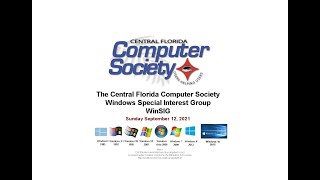
8 Aug 2021
CFCS Windows SIG August 08 2021
The Central Florida Computer Society Windows Special Interest Group Meeting for August 08 2021 led by Hewie Poplock.
This was a hands on with the new Windows 11. We went through several items to demonstrate Windows 11.
Table of Contents:
00:00 - Intro
02:40 - WhyNotWin11?
05:25 - Microsoft Explains Windows 11 Changes
08:04 - How to get Started Testing Windows 11
12:25 - The Taskbar is Different
21:20 - Changes to the Start Menu in Windows 11
22:30 - Move the Windows 11 Start Menu to the Le
25:44 - Open File Explorer to This PC
27:14 - Let's look at File Explorer
34:47 - Always Show Scrollbars in Windows 11
48:50 - More compact menus
51:17 - Other improvements in latest build
55:10 - How to use Snap Layouts in Windows 11
58:03 - Where is the list of articles?
58:58 - Bob G's YouTube Playlist about Windows 1
1:06:36 - Changing Default Apps in Windows 11
1:09:21 - How to make a Video from Photos in Windo
1:18:19 - Closing
The Central Florida Computer Society Windows Special Interest Group Meeting for August 08 2021 led by Hewie Poplock.
This was a hands on with the new Windows 11. We went through several items to demonstrate Windows 11.
Table of Contents:
00:00 - Intro
02:40 - WhyNotWin11?
05:25 - Microsoft Explains Windows 11 Changes
08:04 - How to get Started Testing Windows 11
12:25 - The Taskbar is Different
21:20 - Changes to the Start Menu in Windows 11
22:30 - Move the Windows 11 Start Menu to the Le
25:44 - Open File Explorer to This PC
27:14 - Let's look at File Explorer
34:47 - Always Show Scrollbars in Windows 11
48:50 - More compact menus
51:17 - Other improvements in latest build
55:10 - How to use Snap Layouts in Windows 11
58:03 - Where is the list of articles?
58:58 - Bob G's YouTube Playlist about Windows 1
1:06:36 - Changing Default Apps in Windows 11
1:09:21 - How to make a Video from Photos in Windo
1:18:19 - Closing
- 2 participants
- 1:19 hours

11 Jul 2021
CFCS Windows SIG July 11 2021
The Central Florida Computer Society Windows Special Interest Group Meeting for July 11 2021 led by Hewie Poplock.
The topics discussed were:
Hands on with the First Windows 11 Insider Preview
Psyched for Android apps on Windows 11? Here's how you can already use some now
Windows 11 Requires TPM 2.0 Modules, So Scalpers Are Driving Up Prices
Why Does Windows 11 Need TPM 2.0?
What is a TPM, and how do I find it and turn it on?
Video - Windows 11 and TPM 2.0 Explained (How to Enable TPM / PTT on your PC)
Video - Getting my DELL Inspiron 7786 ready for Windows 11
How to Use FaceTime for Windows
Google's Drive for desktop app is getting its promised Backup and Sync features
Microsoft warns users to update their PC immediately
July 6, 2021—KB5004945
Microsoft May Reveal Its Cloud PC Service Soon
Microsoft Editor
Dummy files for testing
Example File
Microsoft Editor checks grammar and more in documents, mail, and the web
What is Microsoft Editor and What Can It Do For You?
What Is Microsoft Editor, and How Do I Use It?
Introducing Microsoft Editor Bring out your best writer wherever you write
The Central Florida Computer Society Windows Special Interest Group Meeting for July 11 2021 led by Hewie Poplock.
The topics discussed were:
Hands on with the First Windows 11 Insider Preview
Psyched for Android apps on Windows 11? Here's how you can already use some now
Windows 11 Requires TPM 2.0 Modules, So Scalpers Are Driving Up Prices
Why Does Windows 11 Need TPM 2.0?
What is a TPM, and how do I find it and turn it on?
Video - Windows 11 and TPM 2.0 Explained (How to Enable TPM / PTT on your PC)
Video - Getting my DELL Inspiron 7786 ready for Windows 11
How to Use FaceTime for Windows
Google's Drive for desktop app is getting its promised Backup and Sync features
Microsoft warns users to update their PC immediately
July 6, 2021—KB5004945
Microsoft May Reveal Its Cloud PC Service Soon
Microsoft Editor
Dummy files for testing
Example File
Microsoft Editor checks grammar and more in documents, mail, and the web
What is Microsoft Editor and What Can It Do For You?
What Is Microsoft Editor, and How Do I Use It?
Introducing Microsoft Editor Bring out your best writer wherever you write
- 4 participants
- 1:28 hours
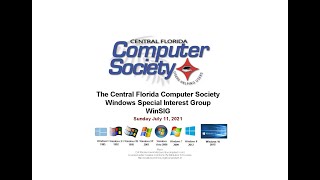
13 Jun 2021
The Central Florida Computer Society WinSIG Meeting for June 13 2021 led by Hewie Poplock. The topics for June 13, 2021 CFCS WinSIG Meeting:
* Windows 10 21H1 is released, these are the new features
* Windows 10 May 2021 Update (21H1) is now available - what's new and how to get it
* Here are all the features Microsoft removed in Windows 10 May 2021 Update (21H1)
* Bye bye, Windows 95! Windows 10 Sun Valley update brings a host of new icons
* How to Pin Apps and Files to a Windows Taskbar
* Why Microsoft might have changed its mind
* What to expect on June 24th: 10 questions about Windows 11
* Windows Upcoming Redesign May Finally Include a New Settings App
* The Wi-Fi Has Left the Building - Creative Wi-Fi Solutions for Shut-Down K-12 Schools
* OnMSFT
* Power BI Windows 10 app gets new home page and improved performance
* What is Power BI Desktop?
* June Patch Tuesday updates are now available for Windows 10 version 21H1 and older
* Office for Android introduces new voice transcription feature for select users
* Apple FaceTime video calling app will soon support Android devices and PCs via the web
* Top 10 keyboard shortcuts in Windows 10 & how to use them
* Windows 10 21H1 is released, these are the new features
* Windows 10 May 2021 Update (21H1) is now available - what's new and how to get it
* Here are all the features Microsoft removed in Windows 10 May 2021 Update (21H1)
* Bye bye, Windows 95! Windows 10 Sun Valley update brings a host of new icons
* How to Pin Apps and Files to a Windows Taskbar
* Why Microsoft might have changed its mind
* What to expect on June 24th: 10 questions about Windows 11
* Windows Upcoming Redesign May Finally Include a New Settings App
* The Wi-Fi Has Left the Building - Creative Wi-Fi Solutions for Shut-Down K-12 Schools
* OnMSFT
* Power BI Windows 10 app gets new home page and improved performance
* What is Power BI Desktop?
* June Patch Tuesday updates are now available for Windows 10 version 21H1 and older
* Office for Android introduces new voice transcription feature for select users
* Apple FaceTime video calling app will soon support Android devices and PCs via the web
* Top 10 keyboard shortcuts in Windows 10 & how to use them
- 3 participants
- 1:09 hours

9 May 2021
Topics for May 09, 2021 CFCS WinSIG Meeting:
Jere's Tech Tips
Microsoft's next Windows 10 21H1 has essentially one new feature Here it is
The Windows 10 May 2021 Update Is Now Available in Release Preview
Announcing Windows 10 Insider Preview Build 21343
Windows 10 is getting new File Explorer icons as part of a visual overhaul
How to Customize Windows 10's News and Interests Taskbar Feed
Microsoft is Launching News and Interests in Windows 10
Windows 10 Timeline feature is going away
How to Change the Microsoft Office Default Save Location on Windows 10
Windows Patch Tuesday: Latest update fixes 108 flaws
What Is Plain Text?
Turn Google Photos into Windows backgrounds with this awesome app
How to Annotate Screenshots with Windows 10 Snip & Sketch
10 Spring Cleaning Tips for Your Windows PC
6 ways to speed up an old computer
Older Adults Wary About Their Privacy Online
How To Share Amazon Product Link
Jere's Tech Tips
Microsoft's next Windows 10 21H1 has essentially one new feature Here it is
The Windows 10 May 2021 Update Is Now Available in Release Preview
Announcing Windows 10 Insider Preview Build 21343
Windows 10 is getting new File Explorer icons as part of a visual overhaul
How to Customize Windows 10's News and Interests Taskbar Feed
Microsoft is Launching News and Interests in Windows 10
Windows 10 Timeline feature is going away
How to Change the Microsoft Office Default Save Location on Windows 10
Windows Patch Tuesday: Latest update fixes 108 flaws
What Is Plain Text?
Turn Google Photos into Windows backgrounds with this awesome app
How to Annotate Screenshots with Windows 10 Snip & Sketch
10 Spring Cleaning Tips for Your Windows PC
6 ways to speed up an old computer
Older Adults Wary About Their Privacy Online
How To Share Amazon Product Link
- 2 participants
- 1:23 hours

14 Mar 2021
The Central Florida Computer Society Windows Special Interest Group for March 14, 2021.
Topics for March 14, 2021 CFCS WinSIG Meeting:
• Windows 10 Version 20H2 Edges Up in Usage
• Microsoft forcibly installs KB4577586 update to remove Flash from Windows
• Windows 10X may be marketed as “The New Windows”
• Windows 10X: Microsoft's 'cloud-powered' Chrome OS competitor inches closer
• 10 Useful Features Hidden in Windows 10
• 10 Work From Home extensions for Microsoft Edge browser
• How to Perform a Clean Boot in Windows 10
• Windows 10 Quick Tips - Power Usage
• Why bring Android apps to the Microsoft Store and Windows 10?
• How Much RAM Do You Really Need?
• 10 Tips for Beginning Photographers
Topics for March 14, 2021 CFCS WinSIG Meeting:
• Windows 10 Version 20H2 Edges Up in Usage
• Microsoft forcibly installs KB4577586 update to remove Flash from Windows
• Windows 10X may be marketed as “The New Windows”
• Windows 10X: Microsoft's 'cloud-powered' Chrome OS competitor inches closer
• 10 Useful Features Hidden in Windows 10
• 10 Work From Home extensions for Microsoft Edge browser
• How to Perform a Clean Boot in Windows 10
• Windows 10 Quick Tips - Power Usage
• Why bring Android apps to the Microsoft Store and Windows 10?
• How Much RAM Do You Really Need?
• 10 Tips for Beginning Photographers
- 2 participants
- 1:15 hours

14 Feb 2021
The topics for the February 14, 2021 Central Florida Computer Society Windows SIG:
Windows Tips App Part 2
Microsoft will uninstall its old Edge browser from Windows PCs on April 13th
Microsoft’s Vision for the Future Embraces Working From Home Forever
Bing Wallpaper
Why You Should Never ‘Unsubscribe’ From Illicit Spam Emails and Texts
How to Create a Windows 10 USB Recovery Drive
Windows Tips App Part 2
Microsoft will uninstall its old Edge browser from Windows PCs on April 13th
Microsoft’s Vision for the Future Embraces Working From Home Forever
Bing Wallpaper
Why You Should Never ‘Unsubscribe’ From Illicit Spam Emails and Texts
How to Create a Windows 10 USB Recovery Drive
- 3 participants
- 1:19 hours

10 Jan 2021
The topics for the January 2021 Windows SIG meeting are:
Tips for Windows 10 Part 1
Five Microsoft technologies to watch in 2021
How to Easily Batch Rename Files on Windows 10
How to Choose Your Default Microphone on Windows 10
What is Google One and What Do I Get with It?
A New Way to Scan Using the CZUR Shine Ultra
The March 1984 Bussline
The January 1988 Bussline
The January 1990 Bussline
Tips for Windows 10 Part 1
Five Microsoft technologies to watch in 2021
How to Easily Batch Rename Files on Windows 10
How to Choose Your Default Microphone on Windows 10
What is Google One and What Do I Get with It?
A New Way to Scan Using the CZUR Shine Ultra
The March 1984 Bussline
The January 1988 Bussline
The January 1990 Bussline
- 3 participants
- 1:29 hours

