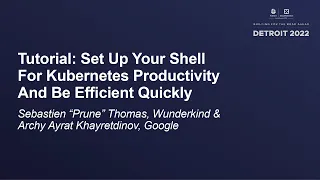
Description
Don’t miss out! Join us at our upcoming event: KubeCon + CloudNativeCon Europe 2023 in Amsterdam, The Netherlands from April 17-21. Learn more at https://kubecon.io. The conference features presentations from developers and end users of Kubernetes, Prometheus, Envoy, and all of the other CNCF-hosted projects.
Tutorial: Set Up Your Shell For Kubernetes Productivity And Be Efficient Quickly - Sebastien “Prune” Thomas, Wunderkind & Archy Ayrat Khayretdinov, Google
Speakers: Ayrat Khayretdinov, Sebastien Prune Thomas
You just started a new gig ? You switched laptop ? or you're new to using Kubernetes ?
From the new users of Kubernetes to the most experienced gurus, we all spend a large amount of time on the terminal* (shell).
This talk will focus on setting up your laptop and terminal, installing all the cool tools to get you productive fast with Kubernetes. It is intended for all levels of experience.
By mixing a presentation of the tooling and demos, you'll quickly see how some little tuning can increase your productivity by a large amount.
During this talk you'll learn (not limited to):
- setup your shell to connect to a Cloud K8s service
- add shortcuts to type less when using kubectl
- get a clean access to cluster's logs
- add colors to your kubectl outputs
- install and use a local k8s cluster for prototyping
- work with Containers without Docker-For-Desktop
- get to know a lot of small tools to ease the pain of maintaining a cluster, playing with yaml and more
This talk also gives access to a companion tutorial with all the commands that you can play on your laptop, during the talk or at home.
Bring your laptop and start being more productive right now !
Join us in this adventure and impress your co-workers on your first day at work !
WARNING !
If you want to follow the talk and replicate on your own laptop, you will need a Kubernetes cluster.
it is advised to pre-install some tools so we don't burn down the WIFI of the whole conference: either Docker Desktop, Podman and Kind
For Mac OS X:
brew install podman
brew install kind
podman machine init --cpus=2 --memory=4096 --disk-size=200 --now
kind create cluster dev
