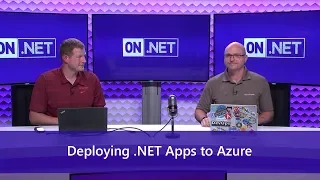
Description
We all love building interesting projects, but at some point we'll need to publish them so we can show off to our friends and colleagues.
In episode, Andrew Hall (@AndrewBrianHall) comes on to show us some of the tooling options available in Visual Studio 2017 for publishing our .NET Web applications to Azure.
*01:23 - Exploring publish targets
*03:15 - Publishing to Azure App Service
*07:36 - Adding an Azure SQL database
*10:28 - Adjusting the hosting plan
*11:30 - Applying Entity Framework migrations
*14:29 - Managing application using the Cloud Explorer
*15:18 - Publishing to a Docker container registry
*19:48 - Sneak peak at setting up Continuous Delivery
Useful Links:
Publish an ASP.NET Core app to Azure with Visual Studio https://docs.microsoft.com/en-us/aspnet/core/tutorials/publish-to-azure-webapp-using-vs?view=aspnetcore-2.1&WT.mc_id=ondotnet-channel9-cephilli
Azure Container Registry documentation https://docs.microsoft.com/azure/container-registry/?WT.mc_id=ondotnet-channel9-cephilli
Deploy to Azure with VSTS https://docs.microsoft.com/vsts/deploy-azure/?view=vsts&WT.mc_id=ondotnet-channel9-cephilli
Create a free Azure Account https://azure.microsoft.com/free/dotnet?WT.mc_id=ondotnet-channel9-cephilli
.NET Azure Dev Center https://docs.microsoft.com/dotnet/azure/
