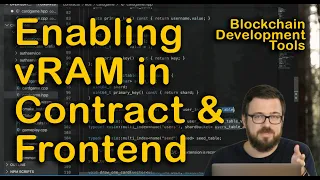
Description
Advanced Blockchain Development Tools is an Everything EOS course sponsored by Cypherglass. Please vote for my sponsor! https://cypherglass.com
In this lesson, we add vRAM to the cardgame contract with a few simple additions to the C++ header file and the frontend's ApiService.js file. Scalable storage with minimal effort! Note that we do not use the newer dapp-client JS library in this lesson, but it will be introduced soon.
**CODE DOWNLOADS**
Beginning of lesson (merge into cardgame folder after running zeus unbox cardgame): http://bit.ly/abdt-lesson7
End of lesson: http://bit.ly/abdt-lesson8
**IN THIS VIDEO**
00:46 Preprocessor directives for the contract's C++ header file
03:18 Adding the necessary typedefs and shardbucket struct for our tables
07:05 Fixing a few typos
08:22 Creating a new account on local nodeos
09:16 Enabling the frontend client to work with vRAM
13:16 Running (and viewing data from) the vRAM-enabled dApp
**More Everything EOS Developer Videos**
Learn more about EOSIO and DAPP Network development by visiting our Everything EOS Developer Series Playlist:
https://www.youtube.com/playlist?list=PLRK9ZLYOWiXPJ2ThcTpn4e9Y6MyqqY49r
**GETTING HELP**
Stay tuned for updates on this course's learning platform launch! For now, follow the playlist and reach out to the Everything EOS telegram or https://twitter.com/bitgensteinx with any issues or questions.
Sign up for occasional updates at https://everythingeos.io/dev
Take the first course, which teaches the basics of building a smart contract and dApp frontend in ReactJS+Redux+NodeJS and C++, at https://www.udemy.com/course/eos-blockchain-dapp-development-tutorial
