14 Nov 2022
Hummingbot has evolved from a simple market making bot into a powerful, customizable framework for building any algorithmic trading strategy on any crypto exchange.
Michael Feng, co-founder of Hummingbot, takes you on a tour of the latest version of Hummingbot. See how to connect to different CEX and DEX and run market making and arbitrage bots on them!
Listen to to the end to learn how to create your own Scripts with Hummingbot BotCamp! https://hummingbot.org/botcamp
Music courtesy of Antonio Brandao: https://www.youtube.com/channel/UCBEgecoxrEa7-yjqpFlUJ4Q
---
00:00 Intro
01:17 Hummingbot user interface
02:16 Adding CEX and DEX connectors
06:18 Running the Pure Market Making strategy
14:04 Running the AMM-Arbitrage strategy
19:26 Creating a custom script
25:36: Botcamp
Michael Feng, co-founder of Hummingbot, takes you on a tour of the latest version of Hummingbot. See how to connect to different CEX and DEX and run market making and arbitrage bots on them!
Listen to to the end to learn how to create your own Scripts with Hummingbot BotCamp! https://hummingbot.org/botcamp
Music courtesy of Antonio Brandao: https://www.youtube.com/channel/UCBEgecoxrEa7-yjqpFlUJ4Q
---
00:00 Intro
01:17 Hummingbot user interface
02:16 Adding CEX and DEX connectors
06:18 Running the Pure Market Making strategy
14:04 Running the AMM-Arbitrage strategy
19:26 Creating a custom script
25:36: Botcamp
- 1 participant
- 27 minutes
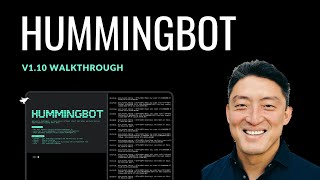
4 Nov 2022
In this video, we'll share with you more about our market making scripts writing course - The Hummingbot Botcamp.
Sign up for Hummingbot BotCamp (https://hummingbot.org/botcamp) to learn how to build and run algorithmic trading bots!
00:00 - What is Market Making
00:33 - Why we build the Hummingbot Botcamp
02:14 - Introducing BotCamp
04:01 - Students sharing
Sign up for Hummingbot BotCamp (https://hummingbot.org/botcamp) to learn how to build and run algorithmic trading bots!
00:00 - What is Market Making
00:33 - Why we build the Hummingbot Botcamp
02:14 - Introducing BotCamp
04:01 - Students sharing
- 5 participants
- 9 minutes

4 Sep 2022
Timestamps:
00:00 - Introduction
00:30 - Installation Documentation
01:05 - Install Ubuntu 20.04 at Microsoft Store
02:00 - Install Docker
03:35 - Install Hummingbot
04:22 - Create Hummingbot Instance
05:45 - Installation Summary
05:56 - Need Help?
Hummingbot Installation with Windows 11 using WSL2 via Microsoft Store to install Ubuntu 20.04 LTS.
Hummingbot is open source, and free client software that you install on a local machine that interacts with exchanges and protocols.
You can use Hummingbot to build any types of automated crypto trading bot, with the most common bot types being market making and arbitrage bots.
Many developers, traders, and professional firms are using Hummingbot to trade cryptocurrencies such as Bitcoin, Ethereum, Ripple, Cardano, Chain Link, Avalanche, Solana, and other alt coins.
You can connect to top Centralized Exchanges (CEX) such as Kucoin, FTX, Binance, Huobi Global, [Gate.io](http://gate.io/), AscendEX, Bybit, OKX, and HitBTC.
You can also connect to top Decentralized Exchanges (DEX) such as Uniswap, Pangolin, Trader Joe, Sushiswap, Quickswap, OpenOcean, Perpetual Protocol, Defira, Defi Kingdoms.
Music from Uppbeat (free for Creators!):
[https://uppbeat.io/t/hartzmann/sunny](https://uppbeat.io/t/hartzmann/sunny)
License code: FWTR8RNC9497YA3G
Translated titles:
Hummingbot Windows 11 . के साथ संस्थापन
Hummingbot Instalación con Windows 11
Hummingbot Installation avec Windows 11
Hummingbot 安装 Windows 11
Hummingbot Instalasi dengan Windows 11
Hummingbot Windows 11 によるインストール
00:00 - Introduction
00:30 - Installation Documentation
01:05 - Install Ubuntu 20.04 at Microsoft Store
02:00 - Install Docker
03:35 - Install Hummingbot
04:22 - Create Hummingbot Instance
05:45 - Installation Summary
05:56 - Need Help?
Hummingbot Installation with Windows 11 using WSL2 via Microsoft Store to install Ubuntu 20.04 LTS.
Hummingbot is open source, and free client software that you install on a local machine that interacts with exchanges and protocols.
You can use Hummingbot to build any types of automated crypto trading bot, with the most common bot types being market making and arbitrage bots.
Many developers, traders, and professional firms are using Hummingbot to trade cryptocurrencies such as Bitcoin, Ethereum, Ripple, Cardano, Chain Link, Avalanche, Solana, and other alt coins.
You can connect to top Centralized Exchanges (CEX) such as Kucoin, FTX, Binance, Huobi Global, [Gate.io](http://gate.io/), AscendEX, Bybit, OKX, and HitBTC.
You can also connect to top Decentralized Exchanges (DEX) such as Uniswap, Pangolin, Trader Joe, Sushiswap, Quickswap, OpenOcean, Perpetual Protocol, Defira, Defi Kingdoms.
Music from Uppbeat (free for Creators!):
[https://uppbeat.io/t/hartzmann/sunny](https://uppbeat.io/t/hartzmann/sunny)
License code: FWTR8RNC9497YA3G
Translated titles:
Hummingbot Windows 11 . के साथ संस्थापन
Hummingbot Instalación con Windows 11
Hummingbot Installation avec Windows 11
Hummingbot 安装 Windows 11
Hummingbot Instalasi dengan Windows 11
Hummingbot Windows 11 によるインストール
- 1 participant
- 7 minutes

3 Sep 2022
Timestamps:
0:00 - Introduction
00:30 - Create Droplet or Cloud Server
01:50 - Connect to Droplet
02:17 - Hummingbot Documentation
02:46 - Install Docker
03:40 - Update and Upgrade Ubuntu
04:05 - Hummingbot Installation
04:55 - Create Hummingbot Instance
06:25 - Installation Summary
06:37 - Need Help?
Hummingbot Installation with Ubuntu 22.04, and Docker at Digital Ocean.
Hummingbot is open source, and free client software that you install on a local machine that interacts with exchanges and protocols.
You can use Hummingbot to build any types of automated crypto trading bot, with the most common bot types being market making and arbitrage bots.
Many developers, traders, and professional firms are using Hummingbot to trade cryptocurrencies such as Bitcoin, Ethereum, Ripple, Cardano, Chain Link, Avalanche, Solana, and other alt coins.
You can connect to top Centralized Exchanges (CEX) such as Kucoin, FTX, Binance, Huobi Global, [Gate.io](http://gate.io/), AscendEX, Bybit, OKX, and HitBTC.
You can also connect to top Decentralized Exchanges (DEX) such as Uniswap, Pangolin, Trader Joe, Sushiswap, Quickswap, OpenOcean, Perpetual Protocol, Defira, Defi Kingdoms.
Music from Uppbeat (free for Creators!):
https://uppbeat.io/t/hartzmann/ocean-cruise
License code: 36QAG0OAV4PZI8K6
Translated titles:
Hummingbot Instalación con Ubuntu en Digital Ocean
Hummingbot Installation avec Ubuntu à Digital Ocean
Hummingbot Ubuntu के साथ Digital Ocean पर संस्थापन
Hummingbot 在 Digital Ocean 处使用 Ubuntu 安装
Hummingbot Pemasangan dengan Ubuntu pada Digital Ocean
Hummingbot Ubuntu で Digital Ocean にインストール
0:00 - Introduction
00:30 - Create Droplet or Cloud Server
01:50 - Connect to Droplet
02:17 - Hummingbot Documentation
02:46 - Install Docker
03:40 - Update and Upgrade Ubuntu
04:05 - Hummingbot Installation
04:55 - Create Hummingbot Instance
06:25 - Installation Summary
06:37 - Need Help?
Hummingbot Installation with Ubuntu 22.04, and Docker at Digital Ocean.
Hummingbot is open source, and free client software that you install on a local machine that interacts with exchanges and protocols.
You can use Hummingbot to build any types of automated crypto trading bot, with the most common bot types being market making and arbitrage bots.
Many developers, traders, and professional firms are using Hummingbot to trade cryptocurrencies such as Bitcoin, Ethereum, Ripple, Cardano, Chain Link, Avalanche, Solana, and other alt coins.
You can connect to top Centralized Exchanges (CEX) such as Kucoin, FTX, Binance, Huobi Global, [Gate.io](http://gate.io/), AscendEX, Bybit, OKX, and HitBTC.
You can also connect to top Decentralized Exchanges (DEX) such as Uniswap, Pangolin, Trader Joe, Sushiswap, Quickswap, OpenOcean, Perpetual Protocol, Defira, Defi Kingdoms.
Music from Uppbeat (free for Creators!):
https://uppbeat.io/t/hartzmann/ocean-cruise
License code: 36QAG0OAV4PZI8K6
Translated titles:
Hummingbot Instalación con Ubuntu en Digital Ocean
Hummingbot Installation avec Ubuntu à Digital Ocean
Hummingbot Ubuntu के साथ Digital Ocean पर संस्थापन
Hummingbot 在 Digital Ocean 处使用 Ubuntu 安装
Hummingbot Pemasangan dengan Ubuntu pada Digital Ocean
Hummingbot Ubuntu で Digital Ocean にインストール
- 1 participant
- 7 minutes

30 Aug 2022
Hummingbot Scripts Strategies Cheat Sheet can be downloaded from:
Black version - https://drive.google.com/file/d/1LQwrxKpECJk85sVFyOHT0PbOt7zllQBt/view?usp=sharing
White version - https://drive.google.com/file/d/1_qqQ8jnd1IpiaCHWOMLaLAT4Y6WGWyeW/view?usp=sharing
Content of this video :
00:00 - Intro
00:18 - Getting Started
01:07 - Script Basics
02:10 - Market Operations
02:40 - Account data
03:42 - Events
04:12 - Other
05:44 - Connectors
08:55 - Accounting
10:29 - Thank You
#hummingbot #developer #cheatsheet #algotrading #cryptotrading #liquiditymining #marketmaker #trading #bottrade
Black version - https://drive.google.com/file/d/1LQwrxKpECJk85sVFyOHT0PbOt7zllQBt/view?usp=sharing
White version - https://drive.google.com/file/d/1_qqQ8jnd1IpiaCHWOMLaLAT4Y6WGWyeW/view?usp=sharing
Content of this video :
00:00 - Intro
00:18 - Getting Started
01:07 - Script Basics
02:10 - Market Operations
02:40 - Account data
03:42 - Events
04:12 - Other
05:44 - Connectors
08:55 - Accounting
10:29 - Thank You
#hummingbot #developer #cheatsheet #algotrading #cryptotrading #liquiditymining #marketmaker #trading #bottrade
- 1 participant
- 11 minutes

13 Jun 2022
Overview
00:08 Intro
00:13 Miner
00:34 AWS Login + EC2
01:00 Launch instance
02:00 Instance info
02:24 AWS SetUp for Hummingbot
00:00 Hummingbot Installation
00:08 Intro
00:13 Miner
00:34 AWS Login + EC2
01:00 Launch instance
02:00 Instance info
02:24 AWS SetUp for Hummingbot
00:00 Hummingbot Installation
- 1 participant
- 10 minutes

1 Jun 2022
Overview
00:19 Clone Repo
00:48 Environment Install
01:35 Compile
01:51 Start the client
02:08 Create a strategy
03:26 Stop the bot and clean the terminal
03:53 Autostart from terminal
05:23 Autostart with PyCharm
07:51 Stop Pycharm
07:55 Docker info
00:19 Clone Repo
00:48 Environment Install
01:35 Compile
01:51 Start the client
02:08 Create a strategy
03:26 Stop the bot and clean the terminal
03:53 Autostart from terminal
05:23 Autostart with PyCharm
07:51 Stop Pycharm
07:55 Docker info
- 1 participant
- 9 minutes

