30 Jan 2023
This tutorial goes over how to use the IPFS command line API to experience IPLD pathing features which allow you navigate a directed acyclic graph (DAG). We will be navigating the DAG of the ipld.io website that is hosted on IPFS.
This content is created as a part of Protocol Labs' Launchpad program. You can get resources and written instructions in our learning platform at https://curriculum.pl-launchpad.io
See all links, commands, and instructions in the tutorial at https://curriculum.pl-launchpad.io/tutorials/ipld/ipld-pathing/
Join Protocol Labs Launchpad: https://pl-launchpad.io/
Chapters:
0:00 Introduction
00:47 Install IPFS
02:21 Install jq
03:20 Find the CID for ipld.io website
03:53 Inspect the Root
05:12 Load a Page With IPFS Pathing
06:00 Dive Deep into a DAG
07:356Load a Page With IPLD Pathing
08:45 Switching Codecs
10:25 Recap
This content is created as a part of Protocol Labs' Launchpad program. You can get resources and written instructions in our learning platform at https://curriculum.pl-launchpad.io
See all links, commands, and instructions in the tutorial at https://curriculum.pl-launchpad.io/tutorials/ipld/ipld-pathing/
Join Protocol Labs Launchpad: https://pl-launchpad.io/
Chapters:
0:00 Introduction
00:47 Install IPFS
02:21 Install jq
03:20 Find the CID for ipld.io website
03:53 Inspect the Root
05:12 Load a Page With IPFS Pathing
06:00 Dive Deep into a DAG
07:356Load a Page With IPLD Pathing
08:45 Switching Codecs
10:25 Recap
- 1 participant
- 12 minutes

4 Nov 2022
In this video from October 2022, Discordian will walk you through the graphical user interface for IPFS called IPFS Desktop, exploring the pages (or tabs) available in the Desktop for IPFS, as well as how to publish mutable file on IPNS for files you may want ot update and with a constant link to updated versions. You will also see how to use a permanent pinning service for IPFS
This content is created as a part of Protocol Labs' Launchpad program. You can get resources and written instructions in our learning platform at https://curriculum.pl-launchpad.io
Chapters:
0:00 Start
00:03 Install IPFS Desktop
00:21 Status Page
00:47 Files Page
02:13 Explore Page
02:27 Peers Page
02:49 Settings Page
03:06 IPNS Publishing
05:17 Pinning Services
This content is created as a part of Protocol Labs' Launchpad program. You can get resources and written instructions in our learning platform at https://curriculum.pl-launchpad.io
Chapters:
0:00 Start
00:03 Install IPFS Desktop
00:21 Status Page
00:47 Files Page
02:13 Explore Page
02:27 Peers Page
02:49 Settings Page
03:06 IPNS Publishing
05:17 Pinning Services
- 1 participant
- 6 minutes
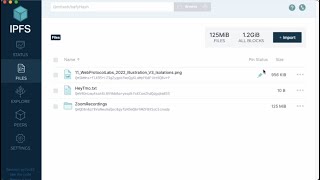
17 Oct 2022
This section on Merkle DAGs from IPFS Camp 2019 goes over theory and live examples of what happens with files added to IPFS. Alan Shaw highlights different variations to the underlying data structure created with a file added to IPFS and how it affects the CID.
This content is created as a part of Protocol Labs' Launchpad program. You can get resources and written instructions in our learning platform at https://curriculum.pl-launchpad.io
Resources Slides as PDF & Course repo: https://github.com/ipfs/camp/#-core--elective-courses--youtube-playlist
Join Protocol Labs Launchpad: https://pl-launchpad.io/
For more information on IPFS: https://ipfs.io
Original video: https://youtu.be/Y_-TWTmF_1I
Sign up to get IPFS news, including releases, ecosystem updates, and community announcements in your inbox, each Tuesday: http://eepurl.com/gL2Pi5
Chapters:
0:00 Start
00:20 Importing Files to IPFS
00:45 DAGs
01:10 Calculating CIDs
02:15 Example: Building a DAG
03:50 Why Vary Chunk Size
06:31 Example: Deduplication
08:00 UnixFS
09:00 Example: UnixFS
12:09 Performance Characteristics of DAG Layouts
13:19 Example: DAG Layouts
15:20 Closing Q&A
This content is created as a part of Protocol Labs' Launchpad program. You can get resources and written instructions in our learning platform at https://curriculum.pl-launchpad.io
Resources Slides as PDF & Course repo: https://github.com/ipfs/camp/#-core--elective-courses--youtube-playlist
Join Protocol Labs Launchpad: https://pl-launchpad.io/
For more information on IPFS: https://ipfs.io
Original video: https://youtu.be/Y_-TWTmF_1I
Sign up to get IPFS news, including releases, ecosystem updates, and community announcements in your inbox, each Tuesday: http://eepurl.com/gL2Pi5
Chapters:
0:00 Start
00:20 Importing Files to IPFS
00:45 DAGs
01:10 Calculating CIDs
02:15 Example: Building a DAG
03:50 Why Vary Chunk Size
06:31 Example: Deduplication
08:00 UnixFS
09:00 Example: UnixFS
12:09 Performance Characteristics of DAG Layouts
13:19 Example: DAG Layouts
15:20 Closing Q&A
- 1 participant
- 16 minutes
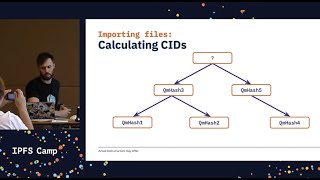
17 Oct 2022
This section on Immutability and CIDs from IPFS Camp 2019 goes over the importance of immutability in IPFS. Alan Shaw gives an IPFS primer and explains variations of CIDs in the context of IPFS.
This content is created as a part of Protocol Labs' Launchpad program. You can get resources and written instructions in our learning platform at https://curriculum.pl-launchpad.io
Resources Slides as PDF & Course repo: https://github.com/ipfs/camp/#-core--elective-courses--youtube-playlist
Join Protocol Labs Launchpad: https://pl-launchpad.io/
For more information on IPFS: https://ipfs.io
Original video: https://youtu.be/Y_-TWTmF_1I
Sign up to get IPFS news, including releases, ecosystem updates, and community announcements in your inbox, each Tuesday: http://eepurl.com/gL2Pi5
Chapters:
0:00 Start
00:25 Why Immutablilty
05:25 Anatomy of a CID
07:03 Multihash
09:59 CID Version
11:32 Multibase
12:49 Example: Anatomy of a CID
16:15 Version 0
This content is created as a part of Protocol Labs' Launchpad program. You can get resources and written instructions in our learning platform at https://curriculum.pl-launchpad.io
Resources Slides as PDF & Course repo: https://github.com/ipfs/camp/#-core--elective-courses--youtube-playlist
Join Protocol Labs Launchpad: https://pl-launchpad.io/
For more information on IPFS: https://ipfs.io
Original video: https://youtu.be/Y_-TWTmF_1I
Sign up to get IPFS news, including releases, ecosystem updates, and community announcements in your inbox, each Tuesday: http://eepurl.com/gL2Pi5
Chapters:
0:00 Start
00:25 Why Immutablilty
05:25 Anatomy of a CID
07:03 Multihash
09:59 CID Version
11:32 Multibase
12:49 Example: Anatomy of a CID
16:15 Version 0
- 1 participant
- 19 minutes

14 Sep 2022
Start playing around with implementing IPFS in a go application, using the IPFS API. In this tutorial, you will learn how to: Add a file to IPFS, read the file from IPFS download the file to your computer, add the file to IPNS, and read the file from IPNS.
This content is created as a part of Protocol Labs' Launchpad program. You can get resources and written instructions in our learning platform at https://curriculum.pl-launchpad.io/curriculum/ipfs/ipfs-api/
Find out more about Launchpad and Protocol Labs in our website: https://pl-launchpad.io/
00:00 Start
00:30 Prerequisites
00:59 Coding time!
01:28 Review the "main" Function
02:04 Add a File Using the IPFS API
02:39 Read a File Using the IPFS API
03:35 Download a File Using the IPFS API
03:59 Publish a File to IPNS Using the IPFS API
05:15 Retrieve an IPNS Record Using the IPFS API
This content is created as a part of Protocol Labs' Launchpad program. You can get resources and written instructions in our learning platform at https://curriculum.pl-launchpad.io/curriculum/ipfs/ipfs-api/
Find out more about Launchpad and Protocol Labs in our website: https://pl-launchpad.io/
00:00 Start
00:30 Prerequisites
00:59 Coding time!
01:28 Review the "main" Function
02:04 Add a File Using the IPFS API
02:39 Read a File Using the IPFS API
03:35 Download a File Using the IPFS API
03:59 Publish a File to IPNS Using the IPFS API
05:15 Retrieve an IPNS Record Using the IPFS API
- 1 participant
- 6 minutes

4 Apr 2022
In this tutorial video, you will see how you can use the publish-subscribe functionality (using the libp2p Gossipsub routing algorithm) with an IPFS node. Follow along to start an IPFS node with pubsub enabled, and send and recieve messages. Resources:
https://bitly.protocol.ai/pubsub-blog
https://bitly.protocol.ai/pusub-flags
https://docs.libp2p.io/concepts/publish-subscribe/
Chapters
00:00 Start
00:42 IPFS node pubsub-enabled
01:07 Subscribe
01:38 Publish
02:08 Flags and options
https://bitly.protocol.ai/pubsub-blog
https://bitly.protocol.ai/pusub-flags
https://docs.libp2p.io/concepts/publish-subscribe/
Chapters
00:00 Start
00:42 IPFS node pubsub-enabled
01:07 Subscribe
01:38 Publish
02:08 Flags and options
- 2 participants
- 2 minutes

10 Feb 2022
In this tutorial, you can follow along to understand the basics of how you as a user can access, add, and pin files in IPFS. Follow along with the examples to learn about pinning and adding files, how files from IPFS can be previewed and inspected, and learn a bit about how that data is created and stored on IPFS.
This content is creates as a part of Protocol Labs' Launchpad program at https://protocol-labs.gitbook.io/launchpad-curriculum/
Find out more at protocol.io or on twitter: @protocol
Chapters
00:00 Start
00:19 ipfs swarm peers
00:37 Accessing Files with the CLI on IPFS
00:56 ipfs cat
01:10 ipfs get
01:31 Adding Data to an IPFS Node
01:48 ipfs add
02:14 ipfs pin ls --type=all
02:48 ipfs DAG inspector
02:58 ipfs pin add
03:14 Ipfs refs -r
This content is creates as a part of Protocol Labs' Launchpad program at https://protocol-labs.gitbook.io/launchpad-curriculum/
Find out more at protocol.io or on twitter: @protocol
Chapters
00:00 Start
00:19 ipfs swarm peers
00:37 Accessing Files with the CLI on IPFS
00:56 ipfs cat
01:10 ipfs get
01:31 Adding Data to an IPFS Node
01:48 ipfs add
02:14 ipfs pin ls --type=all
02:48 ipfs DAG inspector
02:58 ipfs pin add
03:14 Ipfs refs -r
- 1 participant
- 4 minutes

