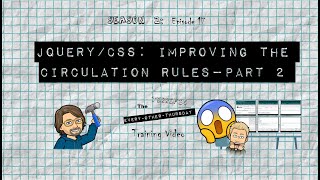
Description
No, this is not a rerun. We bring you Part 2 of a screen shrinking event as George "Unembiggens" the Circulation Rules page. That's right! He'll show you how to make that unwieldy screen conform better to your screen. Why scroll side-to-side when you can harness the power of jQuery and CSS?
Contents:
0:00 - Title
0:38 - Intro
1:54 - Recap
3:48 - Collapsing Columns
11:41 - Pre-Collapsing Columns
16:34 - Firefox Window Resizer
17:29 - Auto Adjust to Screen Size
20:16 - Wrap Up
Referenced code:
https://hopperdietzel.org/koha_notes/circ_rules_21_05
https://wiki.koha-community.org/wiki/JQuery_Library#Circulation_rules_modifications_3.0
https://wiki.koha-community.org/wiki/JQuery_Library#Create_button_to_hide_left_side_navigation
https://wiki.koha-community.org/wiki/JQuery_Library#Highlight_row_on_hover
https://wiki.koha-community.org/wiki/JQuery_Library#Click_on_row_to_move_it_to_the_bottom_of_the_table
https://wiki.koha-community.org/wiki/JQuery_Library#Click_on_the_footer_to_sort_the_table
https://wiki.koha-community.org/wiki/JQuery_Library#Collapse_columns_when_the_header_is_clicked_-_REQUIRES_CSS
https://wiki.koha-community.org/wiki/JQuery_Library#Pre-collapse_specified_columns
https://wiki.koha-community.org/wiki/JQuery_Library#Automatically_adjust_the_page_for_a_super-wide_browser_size
Music: https://www.bensound.com / I'll Be There For You - The Rembrandts
