20 Mar 2023
In this 17-minute developer-focused demo, Ramin Ahmadi’s solution calls the Microsoft Search API to search resources. Build tabs using ready-made UI building blocks for native UI on Desktop/Web/Mobile. Use Bot for back-end and Adaptive Cards for front-end. Reviews prerequisites like bot development/registration and SSO configuration if login is required. Also covers technology limitations. Step through configurations for app manifest, SSO, App Registration, task modules, use of adaptive card Designer, and more. Tabs with Adaptive Cards are only supported as personal apps.
This PnP Community demo is taken from the Microsoft 365 & Power Platform Development Community call recorded on February 16, 2023.
Demo Presenter
• Ramin Ahmadi (Content+Cloud) | @raminahmadi1986
Community Call Conversation
• https://aka.ms/Feb16-Demo1
Supporting materials
• Samples – teams-dev-samples | https://github.com/pnp/teams-dev-samples/tree/main/samples
• Documentation - Build tabs with Adaptive Cards | https://learn.microsoft.com/microsoftteams/platform/tabs/how-to/build-adaptive-card-tabs
• Documentation – Configure SSO for your bot | https://learn.microsoft.com/microsoftteams/platform/sbs-bots-with-sso?tutorial-step=3
• Documentation – Overview of the Microsoft Search API in Microsoft Graph | https://learn.microsoft.com/graph/search-concept-overview
• Tool – Adaptive Cards Designer | https://www.adaptivecards.io/designer/
Learn more
• Microsoft 365 Unified Sample gallery - https://aka.ms/community/samples
• Microsoft 365 Platform Community in YouTube - https://aka.ms/community/videos
• Microsoft 365 Platform Community - http://aka.ms/community/home
This PnP Community demo is taken from the Microsoft 365 & Power Platform Development Community call recorded on February 16, 2023.
Demo Presenter
• Ramin Ahmadi (Content+Cloud) | @raminahmadi1986
Community Call Conversation
• https://aka.ms/Feb16-Demo1
Supporting materials
• Samples – teams-dev-samples | https://github.com/pnp/teams-dev-samples/tree/main/samples
• Documentation - Build tabs with Adaptive Cards | https://learn.microsoft.com/microsoftteams/platform/tabs/how-to/build-adaptive-card-tabs
• Documentation – Configure SSO for your bot | https://learn.microsoft.com/microsoftteams/platform/sbs-bots-with-sso?tutorial-step=3
• Documentation – Overview of the Microsoft Search API in Microsoft Graph | https://learn.microsoft.com/graph/search-concept-overview
• Tool – Adaptive Cards Designer | https://www.adaptivecards.io/designer/
Learn more
• Microsoft 365 Unified Sample gallery - https://aka.ms/community/samples
• Microsoft 365 Platform Community in YouTube - https://aka.ms/community/videos
• Microsoft 365 Platform Community - http://aka.ms/community/home
- 2 participants
- 17 minutes

12 Nov 2022
Topics covered this month’s community call include Adaptive Cards for Power Apps (see how Power Apps Cards are evolving the Adaptive Cards story), Update on 3P Widgets (you will be able to test 3P Widget capabilities in the GA release of WindowsAppSDK v1.2), Future Adaptive Cards Community Calls (no call in December, merging call into the Microsoft 365 platform call starting January) and Q&A (primarily focused on Power Apps integration). Resources included in blog post. This call was hosted by J.P. Roca (Microsoft) | @jpthepm. Recorded on November 10, 2022.
Stay connected
• Twitter - https://twitter.com/microsoft365dev
• Blog - https://aka.ms/m365pnp/blog
• Next call – Microsoft 365 platform call – January 2023, 08:00am PT
• Recurrent Invite for Microsoft 365 platform call – https://aka.ms/m365-dev-call
Learn more
• Microsoft 365 Unified Sample gallery - https://aka.ms/m365/samples
• Microsoft 365 Platform Community in YouTube - https://aka.ms/m365/videos
• Microsoft 365 Platform Community - https://aka.ms/m365/community
Stay connected
• Twitter - https://twitter.com/microsoft365dev
• Blog - https://aka.ms/m365pnp/blog
• Next call – Microsoft 365 platform call – January 2023, 08:00am PT
• Recurrent Invite for Microsoft 365 platform call – https://aka.ms/m365-dev-call
Learn more
• Microsoft 365 Unified Sample gallery - https://aka.ms/m365/samples
• Microsoft 365 Platform Community in YouTube - https://aka.ms/m365/videos
• Microsoft 365 Platform Community - https://aka.ms/m365/community
- 3 participants
- 53 minutes
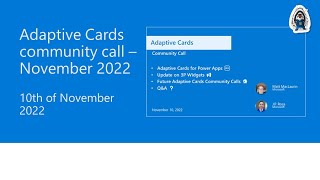
17 Oct 2022
The focus in this month’s community is Building Windows 11 Widgets with Adaptive Cards. What are widgets, 3rd party widget platform, development environment prerequisites and 3 steps for creating your Win32 Widget. 1) design your widget (using Adaptive Cards), 2) implement IWidgetProvider interface (methods for handling communications between widgets board and your app), and 3) register your widget (changes to APPX Manifest). Deploy your widget. Widget development does not require you to be a Windows developer, do recommend following referenced guidance. Post demo related Q&A. Resources included in blog post. This call was hosted by J.P. Roca (Microsoft) | @jpthepm. Recorded on October 13, 2022.
Stay connected
• Twitter - https://twitter.com/microsoft365dev
• Blog - https://aka.ms/m365pnp/blog
• Recurrent Invite - https://aka.ms/adaptivecardscommunitycall
• Next call – November 10th at 09:00am PT
Learn more
• Microsoft 365 Unified Sample gallery - https://aka.ms/m365/samples
• Microsoft 365 Platform Community in YouTube - https://aka.ms/m365/videos
• Microsoft 365 Platform Community - https://aka.ms/m365/community
Stay connected
• Twitter - https://twitter.com/microsoft365dev
• Blog - https://aka.ms/m365pnp/blog
• Recurrent Invite - https://aka.ms/adaptivecardscommunitycall
• Next call – November 10th at 09:00am PT
Learn more
• Microsoft 365 Unified Sample gallery - https://aka.ms/m365/samples
• Microsoft 365 Platform Community in YouTube - https://aka.ms/m365/videos
• Microsoft 365 Platform Community - https://aka.ms/m365/community
- 1 participant
- 35 minutes

13 Oct 2022
In this 25-minute developer focused demo, J.P. Roca addresses what are widgets, 3rd party widget platform, development environment prerequisites and 3 steps for creating your Win32 Widget. Steps are 1) design widget (using Adaptive Cards), 2) implement IWidgetProvider interface (methods for handling communications between widgets board and your app), and 3) register widget (changes to APPX Manifest). Deploy your new widget. Widget development does not require a Windows developer, it does require Windows App SDK 1.2 Preview 2, target machines running Windows 11, and a review of referenced guidance. This demo is taken from the October 2022 Adaptive Cards community call recorded on October 13, 2022.
Demo Presenter
• J.P. Roca (Microsoft) | @jpthepm
Supporting materials
• Documentation - Widgets overview | aka.ms/widgetdocs
• Documentation - Widget providers | aka.ms/widgetdevdocs
• Documentation - Implement a widget provider in a win32 app | https://learn.microsoft.com/windows/apps/develop/widgets/implement-widget-provider-win32
• Repo - Implement a widget provider in a win32 app | https://github.com/MicrosoftDocs/windows-dev-docs/blob/docs/hub/apps/develop/widgets/implement-widget-provider-win32.md
• Repo – Windows App SDK 1.2 Preview 2 | https://github.com/microsoft/WindowsAppSDK/releases/tag/v1.2.0-preview2
• Tool – Adaptive Cards Designer | https://adaptivecards.io/designer/
• Documentation – Widget provider package manifest XML format | https://learn.microsoft.com/windows/apps/develop/widgets/widget-provider-manifest
• Feedback – Want to contribute to Microsoft Adaptive Cards? | https://github.com/microsoft/AdaptiveCards/issues
Learn more
• Microsoft 365 Unified Sample gallery - https://aka.ms/m365/samples
• Microsoft 365 Platform Community in YouTube - https://aka.ms/m365/videos
• Microsoft 365 Platform Community - http://aka.ms/m365/community
Demo Presenter
• J.P. Roca (Microsoft) | @jpthepm
Supporting materials
• Documentation - Widgets overview | aka.ms/widgetdocs
• Documentation - Widget providers | aka.ms/widgetdevdocs
• Documentation - Implement a widget provider in a win32 app | https://learn.microsoft.com/windows/apps/develop/widgets/implement-widget-provider-win32
• Repo - Implement a widget provider in a win32 app | https://github.com/MicrosoftDocs/windows-dev-docs/blob/docs/hub/apps/develop/widgets/implement-widget-provider-win32.md
• Repo – Windows App SDK 1.2 Preview 2 | https://github.com/microsoft/WindowsAppSDK/releases/tag/v1.2.0-preview2
• Tool – Adaptive Cards Designer | https://adaptivecards.io/designer/
• Documentation – Widget provider package manifest XML format | https://learn.microsoft.com/windows/apps/develop/widgets/widget-provider-manifest
• Feedback – Want to contribute to Microsoft Adaptive Cards? | https://github.com/microsoft/AdaptiveCards/issues
Learn more
• Microsoft 365 Unified Sample gallery - https://aka.ms/m365/samples
• Microsoft 365 Platform Community in YouTube - https://aka.ms/m365/videos
• Microsoft 365 Platform Community - http://aka.ms/m365/community
- 1 participant
- 26 minutes

14 Sep 2022
In this month’s community call, updates on Accessibility features in Adaptive Cards (tools include - speech, altText, tooltip, label, and CaptionSource (Preview)), New video sources for Media Element (the latest release of Media Element (in v1.6) will include out-of-box support for – YouTube, Vimeo, and Dailymotion. Brief demo of Media Element), and 15-minute Q&A covering a host of topics. Resources included in blog post. This call was hosted by J.P. Roca (Microsoft) | @jpthepm. Recorded on September 8, 2022.
Stay connected
• Twitter - https://twitter.com/microsoft365dev
• Blog - https://aka.ms/m365pnp/blog
• Recurrent Invite - https://aka.ms/adaptivecardscommunitycall
• Next call – October September 13th at 09:00am PT
Learn more
• Microsoft 365 Unified Sample gallery - https://aka.ms/m365/samples
• Microsoft 365 Platform Community in YouTube - https://aka.ms/m365/videos
• Microsoft 365 Platform Community - https://aka.ms/m365/community
Stay connected
• Twitter - https://twitter.com/microsoft365dev
• Blog - https://aka.ms/m365pnp/blog
• Recurrent Invite - https://aka.ms/adaptivecardscommunitycall
• Next call – October September 13th at 09:00am PT
Learn more
• Microsoft 365 Unified Sample gallery - https://aka.ms/m365/samples
• Microsoft 365 Platform Community in YouTube - https://aka.ms/m365/videos
• Microsoft 365 Platform Community - https://aka.ms/m365/community
- 2 participants
- 25 minutes

1 Sep 2022
In this 14-minute developer-focused demo, Kristine Kolodziejski shows how to animate a basic SVG and add the animated file to an Adaptive Card. Why use animation, what is structure of an SVG and what are SVG animation options (JS, CSS and SMIL)? See the mechanics of adding an SVG to an Adaptive Card, host limitations, and workarounds. In demo, animate with CSS keyframes because supported by every browser and mobile. Encode SVG in Adaptive Cards Designer or host it on site like svgur.com. This PnP Community demo is taken from the Microsoft 365 & Power Platform Development Community call recorded on September 1, 2022.
Demo Presenter
• Kristine Kolodziejski (Computacenter) | @kristinekk94
Supporting materials
• Example – a Pen by Kristine Kolodziejski | https://codepen.io/powerpuffkk/pen/oNdvmJj
• Images – svgshare (share SVG vector files) | https://svgur.com
• Twitter - Kristine Kolodziejski | @kristinekk94
• YouTube Kristine Kolodziejski (channel) | https://www.youtube.com/channel/UCGmsp6wr31Bj77QSMzMCElg
• Blog - Kristine Kolodziejski | https://www.kristinekolodziejski.com/
Learn more
• Microsoft 365 Unified Sample gallery - https://aka.ms/m365/samples
• Microsoft 365 Platform Community in YouTube - https://aka.ms/m365/videos
• Microsoft 365 Platform Community - http://aka.ms/m365/community
Demo Presenter
• Kristine Kolodziejski (Computacenter) | @kristinekk94
Supporting materials
• Example – a Pen by Kristine Kolodziejski | https://codepen.io/powerpuffkk/pen/oNdvmJj
• Images – svgshare (share SVG vector files) | https://svgur.com
• Twitter - Kristine Kolodziejski | @kristinekk94
• YouTube Kristine Kolodziejski (channel) | https://www.youtube.com/channel/UCGmsp6wr31Bj77QSMzMCElg
• Blog - Kristine Kolodziejski | https://www.kristinekolodziejski.com/
Learn more
• Microsoft 365 Unified Sample gallery - https://aka.ms/m365/samples
• Microsoft 365 Platform Community in YouTube - https://aka.ms/m365/videos
• Microsoft 365 Platform Community - http://aka.ms/m365/community
- 1 participant
- 14 minutes

18 Aug 2022
In this month’s community call, get an overview of the React Native Adaptive Cards Renderer and on usage of the React Native adaptive card SDK in a Microsoft Viva Connections mobile app and in a Luis-based chatbot based app delivered by CEO & Founder – Vasanthakumar Sarpasayanam and his team at BigThinkCode. The community-supported ReactNative renderer for Adaptive Cards is maintained by BigThinkCode. There was a 10-minute Q&A covering a host of topics. This call was hosted by J.P. Roca (Microsoft) | @jpthepm. Recorded on August 11, 2022.
Learn more
• Microsoft 365 Unified Sample gallery - https://aka.ms/m365/samples
• Microsoft 365 Platform Community in YouTube - https://aka.ms/m365/videos
• Microsoft 365 Platform Community - https://aka.ms/m365/community
Learn more
• Microsoft 365 Unified Sample gallery - https://aka.ms/m365/samples
• Microsoft 365 Platform Community in YouTube - https://aka.ms/m365/videos
• Microsoft 365 Platform Community - https://aka.ms/m365/community
- 5 participants
- 38 minutes

15 Jul 2022
In this month’s community call the following topics were presented - Action.ToggleVisibility Deprecation (a non-breaking change for a control that needs to support accessibility requirements for all users), GA release for Adaptive Cards Handle Responses Connector, teaser on the React Native Adaptive Cards Renderer capability used in Microsoft Viva Connections mobile app to be demoed next month, and a 10-minute Q&A covering a host of topics - release schedule, integration, challenges and demo requests. This call was hosted by J.P. Roca (Microsoft) | @jpthepm. Recorded on July 14, 2022.
Stay connected
• Twitter - https://twitter.com/microsoft365dev
• Blog - https://aka.ms/m365pnp/blog
• Recurrent Invite - https://aka.ms/adaptivecardscommunitycall
• Next call – August 11th at 09:00am PT
Learn more
• Microsoft 365 Unified Sample gallery - https://aka.ms/m365/samples
• Microsoft 365 Platform Community in YouTube - https://aka.ms/m365/videos
• Microsoft 365 Platform Community - https://aka.ms/m365/community
Stay connected
• Twitter - https://twitter.com/microsoft365dev
• Blog - https://aka.ms/m365pnp/blog
• Recurrent Invite - https://aka.ms/adaptivecardscommunitycall
• Next call – August 11th at 09:00am PT
Learn more
• Microsoft 365 Unified Sample gallery - https://aka.ms/m365/samples
• Microsoft 365 Platform Community in YouTube - https://aka.ms/m365/videos
• Microsoft 365 Platform Community - https://aka.ms/m365/community
- 3 participants
- 19 minutes

28 Jun 2022
In this 9-minute demo, J.P. Roca highlights Teams VS Code extension’s capabilities that enable developers and non-developers to create Teams apps with minimal work. Key v4 capabilities called out - scenario-based app creation, run your Teams apps on Office and Outlook, create an app from sample, side-by-site edit-render experience (when Adaptive Cards VS Code extension installed), select to uncomment/activate commented out functionality, and test your app in Run and Debug mode. New capabilities are used in a scenario-based timer trigger app that delivers Adaptive Card notifications in Teams. This demo is taken from the Adaptive Cards community call recorded on June 9, 2022.
Demo Presenter
• J.P. Roca (Microsoft) | @jpthepm
Supporting materials
• Documentation - Build your first tab app using JavaScript | aka.ms/TeamsAppJS
• Documentation - Get started | https://docs.microsoft.com/microsoftteams/platform/get-started/get-started-overview?WT.mc_id=m365-66412-timura
• Documentation - Teams Toolkit Overview | https://docs.microsoft.com/microsoftteams/platform/toolkit/teams-toolkit-fundamentals?WT.mc_id=m365-66412-timura
• Article - Microsoft Teams Toolkit for Visual Studio Code now generally available | https://devblogs.microsoft.com/microsoft365dev/microsoft-teams-toolkit-for-visual-studio-code-now-generally-available/
• Twitter - Tomomi Imura | @girlie_mac
• Tenant – Microsoft 365 Developer Tenant | https://developer.microsoft.com/en-us/microsoft-365/dev-program
Learn more
• Microsoft 365 Unified Sample gallery - https://aka.ms/m365/samples
• Microsoft 365 Platform Community in YouTube - https://aka.ms/m365/videos
• Microsoft 365 Platform Community - http://aka.ms/m365/community
Demo Presenter
• J.P. Roca (Microsoft) | @jpthepm
Supporting materials
• Documentation - Build your first tab app using JavaScript | aka.ms/TeamsAppJS
• Documentation - Get started | https://docs.microsoft.com/microsoftteams/platform/get-started/get-started-overview?WT.mc_id=m365-66412-timura
• Documentation - Teams Toolkit Overview | https://docs.microsoft.com/microsoftteams/platform/toolkit/teams-toolkit-fundamentals?WT.mc_id=m365-66412-timura
• Article - Microsoft Teams Toolkit for Visual Studio Code now generally available | https://devblogs.microsoft.com/microsoft365dev/microsoft-teams-toolkit-for-visual-studio-code-now-generally-available/
• Twitter - Tomomi Imura | @girlie_mac
• Tenant – Microsoft 365 Developer Tenant | https://developer.microsoft.com/en-us/microsoft-365/dev-program
Learn more
• Microsoft 365 Unified Sample gallery - https://aka.ms/m365/samples
• Microsoft 365 Platform Community in YouTube - https://aka.ms/m365/videos
• Microsoft 365 Platform Community - http://aka.ms/m365/community
- 1 participant
- 9 minutes
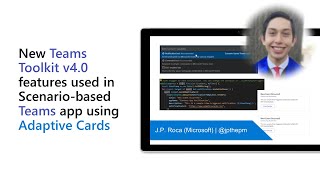
11 Jun 2022
In this month’s community call, the focus is on the newly released Teams Toolkit v4.0. This latest Teams VS Code extension enables developers/non-developers to create Teams apps with minimal work. v4 capabilities called out include scenario-based app creation, run your Teams apps on Office and Outlook, create an app from sample, select to uncomment/activate commented out capabilities and seeing your new app in Run and Debug mode. With the Adaptive Cards VS Code extension installed, see side-by-site edit-render experience similar to Adaptive Card Designer. The 20-minute Q&A covers a host of topics. This call was hosted by J.P. Roca (Microsoft) | @jpthepm. Recorded on June 9, 2022.
Stay connected
• Twitter - https://twitter.com/microsoft365dev
• Blog - https://aka.ms/m365pnp/blog
• Recurrent Invite - https://aka.ms/adaptivecardscommunitycall
• Next call – June 9th at 09:00am PT
Learn more
• Microsoft 365 Unified Sample gallery - https://aka.ms/m365/samples
• Microsoft 365 Platform Community in YouTube - https://aka.ms/m365/videos
• Microsoft 365 Platform Community - https://aka.ms/m365/community
Stay connected
• Twitter - https://twitter.com/microsoft365dev
• Blog - https://aka.ms/m365pnp/blog
• Recurrent Invite - https://aka.ms/adaptivecardscommunitycall
• Next call – June 9th at 09:00am PT
Learn more
• Microsoft 365 Unified Sample gallery - https://aka.ms/m365/samples
• Microsoft 365 Platform Community in YouTube - https://aka.ms/m365/videos
• Microsoft 365 Platform Community - https://aka.ms/m365/community
- 8 participants
- 33 minutes

8 Jun 2022
In this 15-minute developer-focused demo, Fabio Franzini quite completely shows off the new control to be included in the next version of the PnP Reusable React controls library. The control facilitates the use of Designer inside a SPFx web part. Essentially, the Host renders a single Adaptive Card in a web part and on the selected Adaptive Card now is a superimposed button ‘Open Designer’ that brings up the new and SPFx optimized, Designer control. This PnP Community demo is taken from the Viva Connections & SharePoint Framework Bi-weekly sync call recorded on May 19, 2022.
Demo Presenter
• Fabio Franzini (Apvee Solutions) | @franzinifabio
Supporting materials
• Tools – Adaptive Cards | https://adaptivecards.io/
• SPFx Controls - Adaptive Card Host | https://pnp.github.io/sp-dev-fx-controls-react/controls/AdaptiveCardHost/
• Samples - Adaptive Card Host control | https://github.com/pnp/sp-dev-fx-webparts/tree/main/samples/react-adaptive-card-host-control
Learn more
• Microsoft 365 Unified Sample gallery - https://aka.ms/m365/samples
• Microsoft 365 Platform Community in YouTube - https://aka.ms/m365/videos
• Microsoft 365 Platform Community - http://aka.ms/m365pnp
Demo Presenter
• Fabio Franzini (Apvee Solutions) | @franzinifabio
Supporting materials
• Tools – Adaptive Cards | https://adaptivecards.io/
• SPFx Controls - Adaptive Card Host | https://pnp.github.io/sp-dev-fx-controls-react/controls/AdaptiveCardHost/
• Samples - Adaptive Card Host control | https://github.com/pnp/sp-dev-fx-webparts/tree/main/samples/react-adaptive-card-host-control
Learn more
• Microsoft 365 Unified Sample gallery - https://aka.ms/m365/samples
• Microsoft 365 Platform Community in YouTube - https://aka.ms/m365/videos
• Microsoft 365 Platform Community - http://aka.ms/m365pnp
- 1 participant
- 15 minutes

17 May 2022
In this 15-minute developer-focused demo, Derek Cash-Peterson’s solution delivers 12 beautiful and very usable Adaptive Card Extensions (ACEs) and a personal app that shows the ACEs and how related deep links surface in Teams. Each ACE (Event scheduling, café menu, Calendar…) showcases functionality like collapsing menus, scrolling through articles, conditional formatting, UI design, etc. From the Teams app click to see ACE in Adaptive Cards Schema Explorer and alter card as desired. Step through code for Event Scheduler ACE. This PnP Community demo is taken from the Viva Connections & SharePoint Framework Bi-weekly sync call recorded on April 21, 2022.
Demo Presenter
• Derek Cash-Peterson (Sympraxis Consulting) | @spdcp
Supporting materials
• Samples - ace-designtemplate-gallery - https://symp.info/ACEDesignGallery
• App Store: From App Catalog - SharePoint Store - https://appsource.microsoft.com/en-US/product/office/WA200003929
Learn more
• Microsoft 365 Unified Sample gallery - https://aka.ms/m365/samples
• Microsoft 365 Platform Community in YouTube - https://aka.ms/m365/videos
• Microsoft 365 Platform Community - http://aka.ms/m365pnp
Demo Presenter
• Derek Cash-Peterson (Sympraxis Consulting) | @spdcp
Supporting materials
• Samples - ace-designtemplate-gallery - https://symp.info/ACEDesignGallery
• App Store: From App Catalog - SharePoint Store - https://appsource.microsoft.com/en-US/product/office/WA200003929
Learn more
• Microsoft 365 Unified Sample gallery - https://aka.ms/m365/samples
• Microsoft 365 Platform Community in YouTube - https://aka.ms/m365/videos
• Microsoft 365 Platform Community - http://aka.ms/m365pnp
- 2 participants
- 15 minutes

14 May 2022
In this month’s community call. Featured demo - Handling multi-user responses for Adaptive Cards in Teams (posting a card with Power Automate in a Teams meeting chat that can handle multiple responses to it) - Josh Friedman (Microsoft). As well, there are prompts to register for Microsoft Build 2022 and to respond to a 2-question survey. Finally, a deep dive Q&A into today’s demo topic that also yielded a sneak peek at 2 new capabilities from Josh’s team – J.P. Roca (Microsoft), Josh Friedman (Microsoft) and Tomasz Poszytek. This call was hosted by J.P. Roca (Microsoft) | @jpthepm. Recorded on May 12, 2022.
Stay connected
• Twitter - https://twitter.com/microsoft365dev
• Blog - https://aka.ms/m365pnp/blog
• Recurrent Invite - https://aka.ms/adaptivecardscommunitycall
• Next call – June 9th at 09:00am PT
Learn more
• Microsoft 365 Unified Sample gallery - https://aka.ms/m365/samples
• Microsoft 365 Platform Community in YouTube - https://aka.ms/m365/videos
• Microsoft 365 Platform Community - https://aka.ms/m365pnp
Stay connected
• Twitter - https://twitter.com/microsoft365dev
• Blog - https://aka.ms/m365pnp/blog
• Recurrent Invite - https://aka.ms/adaptivecardscommunitycall
• Next call – June 9th at 09:00am PT
Learn more
• Microsoft 365 Unified Sample gallery - https://aka.ms/m365/samples
• Microsoft 365 Platform Community in YouTube - https://aka.ms/m365/videos
• Microsoft 365 Platform Community - https://aka.ms/m365pnp
- 5 participants
- 44 minutes

12 May 2022
In this 39-minute Developer/Citizen Developer-focused demo, Josh Friedman steps through posting a card (requesting information from meeting attendees) with Power Automate in a Teams meeting chat. The card can handle multiple responses to it (evidenced in multiple responses in meeting chat during demo). Every time a person responds to the card (trigger), a Planner task is created. The solution requires 2 flows - Trigger (Response Handling Flow) and Action (Card Posting Flow). Available in Preview today. Demo is followed by extensive Q&A. This demo is taken from the Adaptive Cards community call – May 2022, recorded on May 12, 2022.
Demo Presenter
• Josh Friedman (Microsoft)
Supporting materials
• Article – Microsoft Power Automate: Post Adaptive cards to a Microsoft Teams for an Approval | https://powerusers.microsoft.com/t5/Power-Automate-Community-Blog/Microsoft-Power-Automate-Post-Adaptive-cards-to-a-Microsoft/ba-p/658693
Learn more
• Microsoft 365 Unified Sample gallery - https://aka.ms/m365/samples
• Microsoft 365 Platform Community in YouTube - https://aka.ms/m365/videos
• Microsoft 365 Platform Community - http://aka.ms/m365pnp
Demo Presenter
• Josh Friedman (Microsoft)
Supporting materials
• Article – Microsoft Power Automate: Post Adaptive cards to a Microsoft Teams for an Approval | https://powerusers.microsoft.com/t5/Power-Automate-Community-Blog/Microsoft-Power-Automate-Post-Adaptive-cards-to-a-Microsoft/ba-p/658693
Learn more
• Microsoft 365 Unified Sample gallery - https://aka.ms/m365/samples
• Microsoft 365 Platform Community in YouTube - https://aka.ms/m365/videos
• Microsoft 365 Platform Community - http://aka.ms/m365pnp
- 6 participants
- 39 minutes

21 Apr 2022
In this 13-minute developer-focused demo, Fabio Franzini educates viewers on the control by stepping through implementation of the "AdaptiveCardHost" PnP React component using the Adaptive Card SDK. The host control delivers the ability to change UI at runtime without having to recompile the SPFx solution. Simple configuration in property pane - select a card to render and apply a theme aligned to SharePoint or Teams environment. Uses Fluent UI. Walk through code and proposed future updates. This PnP Community demo is taken from the Viva Connections & SharePoint Framework Bi-weekly sync call recorded on April 21, 2022.
Demo Presenter
• Fabio Franzini (Apvee Solutions) | @franzinifabio
Supporting materials
• Tools – Schema Explorer | adaptivecards.io/
• Controls - Adaptive Card Host | https://pnp.github.io/sp-dev-fx-controls-react/controls/AdaptiveCardHost/
• Sample - Adaptive Card Host control | https://github.com/pnp/sp-dev-fx-webparts/tree/main/samples/react-adaptive-card-host-control
Learn more
• Microsoft 365 Unified Sample gallery - https://aka.ms/m365/samples
• Microsoft 365 Platform Community in YouTube - https://aka.ms/m365/videos
• Microsoft 365 Platform Community - http://aka.ms/m365pnp
Demo Presenter
• Fabio Franzini (Apvee Solutions) | @franzinifabio
Supporting materials
• Tools – Schema Explorer | adaptivecards.io/
• Controls - Adaptive Card Host | https://pnp.github.io/sp-dev-fx-controls-react/controls/AdaptiveCardHost/
• Sample - Adaptive Card Host control | https://github.com/pnp/sp-dev-fx-webparts/tree/main/samples/react-adaptive-card-host-control
Learn more
• Microsoft 365 Unified Sample gallery - https://aka.ms/m365/samples
• Microsoft 365 Platform Community in YouTube - https://aka.ms/m365/videos
• Microsoft 365 Platform Community - http://aka.ms/m365pnp
- 2 participants
- 13 minutes

17 Apr 2022
The following topics are covered in this month’s community call. Overview on Universal Actions + Messaging Extensions (elevating user experiences with Universal Actions and Messaging Extensions on Teams and Outlook – walkthrough capabilities and value propositions) - Karan Thapar (Microsoft), Accessibility Updates (Accessibility work and SDK v1.6 release) – J.P. Roca (Microsoft), and 15 minute live Q&A primarily focused on Universal Actions + Messaging Extensions. This call was hosted by J.P. Roca (Microsoft) | @jpthepm. Recorded on April 14, 2022.
Stay connected
• Twitter - https://twitter.com/microsoft365dev
• Blog - https://aka.ms/m365pnp/community/blog
• Recurrent Invite - https://aka.ms/adaptivecardscommunitycall
• Next call – May 12th at 09:00am PT
Learn more
• Microsoft 365 Unified Sample gallery - https://aka.ms/m365/samples
• Microsoft 365 Platform Community in YouTube - https://aka.ms/m365/videos
• Microsoft 365 Platform Community - http://aka.ms/m365pnp
Stay connected
• Twitter - https://twitter.com/microsoft365dev
• Blog - https://aka.ms/m365pnp/community/blog
• Recurrent Invite - https://aka.ms/adaptivecardscommunitycall
• Next call – May 12th at 09:00am PT
Learn more
• Microsoft 365 Unified Sample gallery - https://aka.ms/m365/samples
• Microsoft 365 Platform Community in YouTube - https://aka.ms/m365/videos
• Microsoft 365 Platform Community - http://aka.ms/m365pnp
- 3 participants
- 39 minutes

14 Apr 2022
In this 36-minute Developer/Citizen Developer-focused demo, Karan Thapar updates viewers on how Adaptive Cards enable you to take quick actions right from within Teams and Outlook. Hear the latest on Universal Actions, vacation approval scenario with value propositions, contextual or role-based views on Teams, sequential workflows on Teams, messaging extensions, search (read only) messaging extensions, action messaging extensions, link unfurling, success stories and value, how to onboard and build resources and Q&A at end. This demo is taken from the Adaptive Cards community call – April 2022, recorded on April14, 2022.
Demo Presenter
• Karan Thapar (Microsoft)
Supporting materials
• Documentation – Universal Actions for Adaptive Cards | https://docs.microsoft.com/microsoftteams/platform/task-modules-and-cards/cards/universal-actions-for-adaptive-cards/overview
• Documentation – Messaging extensions | https://docs.microsoft.com/microsoftteams/platform/messaging-extensions/what-are-messaging-extensions
• Documentation – Link unfurling | https://docs.microsoft.com/microsoftteams/platform/messaging-extensions/how-to/link-unfurling
• Tool - Microsoft Bot Framework | https://dev.botframework.com/
Learn more
• Microsoft 365 Unified Sample gallery - https://aka.ms/m365/samples
• Microsoft 365 Platform Community in YouTube - https://aka.ms/m365/videos
• Microsoft 365 Platform Community - http://aka.ms/m365pnp
Demo Presenter
• Karan Thapar (Microsoft)
Supporting materials
• Documentation – Universal Actions for Adaptive Cards | https://docs.microsoft.com/microsoftteams/platform/task-modules-and-cards/cards/universal-actions-for-adaptive-cards/overview
• Documentation – Messaging extensions | https://docs.microsoft.com/microsoftteams/platform/messaging-extensions/what-are-messaging-extensions
• Documentation – Link unfurling | https://docs.microsoft.com/microsoftteams/platform/messaging-extensions/how-to/link-unfurling
• Tool - Microsoft Bot Framework | https://dev.botframework.com/
Learn more
• Microsoft 365 Unified Sample gallery - https://aka.ms/m365/samples
• Microsoft 365 Platform Community in YouTube - https://aka.ms/m365/videos
• Microsoft 365 Platform Community - http://aka.ms/m365pnp
- 3 participants
- 36 minutes

16 Mar 2022
The following topics are covered in this month’s community call. Demo: Adaptive Cards Host Control in Microsoft PnP Library (use an Adaptive Card in an SPFx solution that allows UI changes at runtime) – Fabio Franzini (Apvee Solutions), Designer Device Emulator (quick way to see Adaptive Card layout at various selected screen resolutions) – Will Shown (Microsoft), and 15 minute live Q&A – host and demo presenters answer questions about their demos and on building Teams apps with React; which React library to use - React Northstar, React Teams or Fluent UI? This call was hosted by J.P. Roca (Microsoft) | @jpthepm. Recorded on March 10, 2022.
Stay connected:
• Twitter - https://twitter.com/microsoft365dev
• YouTube - https://aka.ms/M365PnP/videos
• Blog - https://aka.ms/m365pnp/community/blog
• Recurrent Invite - https://aka.ms/adaptivecardscommunitycall
• Next call – April 14th at 09:00am PT
Stay connected:
• Twitter - https://twitter.com/microsoft365dev
• YouTube - https://aka.ms/M365PnP/videos
• Blog - https://aka.ms/m365pnp/community/blog
• Recurrent Invite - https://aka.ms/adaptivecardscommunitycall
• Next call – April 14th at 09:00am PT
- 7 participants
- 40 minutes

17 Feb 2022
In this 6-minute developer focused demo, Tim Cadenbach takes you through the Visual Code extension that makes it easy to add to and work with Adaptive Cards in your project. The Adaptive Cards button exposes all Adaptive Cards resident in your workspace. Within the extension, you can see and download samples (code, example, snippets, container) from AdaptiveCards.io. Today you can send a card (layout, sample, json) to recipient in Outlook and soon Teams. This PnP Community demo is taken from the General Microsoft 365 Developer community call recorded on February 17, 2022.
Demo Presenter: Tim Cadenbach (MAXIMAGO) | @TimCadenbach
Supporting materials:
• Community site - MadeWithCards.io | https://www.madewithcards.io/
• Site – MAXIMAGO | https://maximago.de/
• Visual Studio Marketplace - Adaptive Card Studio | https://marketplace.visualstudio.com/items?itemName=madewithcardsio.adaptivecardsstudiobeta
Learn more:
• Learn more about the Microsoft 365 Patterns and Practices community at: http://aka.ms/m365pnp
• Visit the Microsoft 365 Patterns and Practices community YouTube channel: https://aka.ms/m365pnp-videos
Demo Presenter: Tim Cadenbach (MAXIMAGO) | @TimCadenbach
Supporting materials:
• Community site - MadeWithCards.io | https://www.madewithcards.io/
• Site – MAXIMAGO | https://maximago.de/
• Visual Studio Marketplace - Adaptive Card Studio | https://marketplace.visualstudio.com/items?itemName=madewithcardsio.adaptivecardsstudiobeta
Learn more:
• Learn more about the Microsoft 365 Patterns and Practices community at: http://aka.ms/m365pnp
• Visit the Microsoft 365 Patterns and Practices community YouTube channel: https://aka.ms/m365pnp-videos
- 2 participants
- 6 minutes

15 Feb 2022
During this 24-minute Developer and Citizen Developer-focused demo, Tomasz Poszytek addresses a roadblock - Bot task execution halted by a captcha challenge. His solution includes Outlook Actionable message capability, an Adaptive Card, 2 Power Automate flows and Robotic Process Automation (RPA) to remove the hurdle. Configure actionable e-mail provider. RPA captures Captcha image and calls a flow that sends Adaptive card prompting user to action. User checks boxes on Adaptive Card that verifies time-out is not exceeded (requiring new capture) and RPA resolves challenge. This demo is taken from the Adaptive Cards community call – January 2022, recorded on January 13, 2022.
Demo Presenter:
• Tomasz Poszytek (MVP) | @TomaszPoszytek
Supporting materials:
• Blog post – Get started with Adaptive Cards | https://techcommunity.microsoft.com/t5/microsoft-365-pnp-blog/get-started-with-adaptive-cards/ba-p/2048786
• Demo - Solving reCaptcha v2 challenge with Power Automate Desktop | https://youtu.be/9pgC02Co2rQ
• Demo - Actionable Messages using Adaptive Cards - ultimate guide | https://youtu.be/x5IXd-g8OXw
• YouTube Channel - Tomasz Poszytek | https://www.youtube.com/c/TomaszPoszytek
Learn more:
• Learn more about the Microsoft 365 Patterns and Practices community at: http://aka.ms/m365pnp
• Visit the Microsoft 365 Patterns and Practices community YouTube channel: https://aka.ms/m365pnp/videos
Demo Presenter:
• Tomasz Poszytek (MVP) | @TomaszPoszytek
Supporting materials:
• Blog post – Get started with Adaptive Cards | https://techcommunity.microsoft.com/t5/microsoft-365-pnp-blog/get-started-with-adaptive-cards/ba-p/2048786
• Demo - Solving reCaptcha v2 challenge with Power Automate Desktop | https://youtu.be/9pgC02Co2rQ
• Demo - Actionable Messages using Adaptive Cards - ultimate guide | https://youtu.be/x5IXd-g8OXw
• YouTube Channel - Tomasz Poszytek | https://www.youtube.com/c/TomaszPoszytek
Learn more:
• Learn more about the Microsoft 365 Patterns and Practices community at: http://aka.ms/m365pnp
• Visit the Microsoft 365 Patterns and Practices community YouTube channel: https://aka.ms/m365pnp/videos
- 2 participants
- 24 minutes

11 Feb 2022
The following topics are covered in this month’s community call. Demo: Adaptive Cards Video Player Bot on Teams (set up an Adaptive Card that plays video content within Teams environment, complete sample code) - Alexis Kinzelin (Microsoft), and Q&A – J.P. Roca (Microsoft) and Alexis Kinzelin (Microsoft) field general and demo related questions. This call was hosted by J.P. Roca (Microsoft) | @jpthepm. Recorded on February 10, 2022.
Stay connected:
• Twitter - https://twitter.com/microsoft365dev
• YouTube - https://aka.ms/M365PnP/videos
• Blog - https://aka.ms/m365pnp/community/blog
• Recurrent Invite - https://aka.ms/adaptivecardscommunitycall
• Next call – March 10th at 09:00am PT
Stay connected:
• Twitter - https://twitter.com/microsoft365dev
• YouTube - https://aka.ms/M365PnP/videos
• Blog - https://aka.ms/m365pnp/community/blog
• Recurrent Invite - https://aka.ms/adaptivecardscommunitycall
• Next call – March 10th at 09:00am PT
- 6 participants
- 38 minutes

10 Feb 2022
During this 32-minute Developer-focused demo, Alexis Kinzelin sets up an Adaptive Card that plays video content within Teams. Extends “Company Communicator” app and uses SSO authentication, Microsoft Teams “stage view” and deep linking to play full screen video, no redirection to a web-browser. For videos hosted on SPO or public hosted. Video owner configures Adaptive card via personal bot that generates an Adaptive Card with deeplink to send to users. Recipients with permissions to SharePoint site hosting video, open video without having to authenticate. Sample code and Q&A. This demo is taken from the Adaptive Cards community call – February 2022, recorded on February 10, 2022.
Demo Presenter: Alexis Kinzelin (Microsoft)
Supporting materials:
• Repo - Teams Video Player Bot | https://github.com/officedev/Teams-Video-Player-Bot
• Documentation - Tabs link unfurling and Stage View | https://docs.microsoft.com/microsoftteams/platform/tabs/tabs-link-unfurling
• Teams template - Company Communicator App Template | https://github.com/OfficeDev/microsoft-teams-apps-company-communicator
• Documentation – Invoke Stage View through deep link | https://docs.microsoft.com/microsoftteams/platform/tabs/tabs-link-unfurling#invoke-stage-view-through-deep-link
• Repo - Tabs link unfurling and Stage View | https://github.com/MicrosoftDocs/msteams-docs/blob/main/msteams-platform/tabs/tabs-link-unfurling.md
• Documentation - List apps installed for user | https://docs.microsoft.com/graph/api/userteamwork-list-installedapps?view=graph-rest-1.0&tabs=http
Learn more:
• Learn more about the Microsoft 365 Patterns and Practices community at: http://aka.ms/m365pnp
• Visit the Microsoft 365 Patterns and Practices community YouTube channel: https://aka.ms/m365pnp/videos
Demo Presenter: Alexis Kinzelin (Microsoft)
Supporting materials:
• Repo - Teams Video Player Bot | https://github.com/officedev/Teams-Video-Player-Bot
• Documentation - Tabs link unfurling and Stage View | https://docs.microsoft.com/microsoftteams/platform/tabs/tabs-link-unfurling
• Teams template - Company Communicator App Template | https://github.com/OfficeDev/microsoft-teams-apps-company-communicator
• Documentation – Invoke Stage View through deep link | https://docs.microsoft.com/microsoftteams/platform/tabs/tabs-link-unfurling#invoke-stage-view-through-deep-link
• Repo - Tabs link unfurling and Stage View | https://github.com/MicrosoftDocs/msteams-docs/blob/main/msteams-platform/tabs/tabs-link-unfurling.md
• Documentation - List apps installed for user | https://docs.microsoft.com/graph/api/userteamwork-list-installedapps?view=graph-rest-1.0&tabs=http
Learn more:
• Learn more about the Microsoft 365 Patterns and Practices community at: http://aka.ms/m365pnp
• Visit the Microsoft 365 Patterns and Practices community YouTube channel: https://aka.ms/m365pnp/videos
- 4 participants
- 32 minutes

27 Jan 2022
The following topics are covered in this month’s community call: Adaptive Cards and the Power Platform to solve captchas (Use RPA, Adaptive Cards actionable messaging and Power Automate to resolve captcha challenges remotely on desktop or mobile) - Tomasz Poszytek (MVP), Website Updates (Blog posts for previous community calls, new samples for all 1.5 features!) - J.P. Roca (Microsoft) and Q&A – members of the Developer and PM teams fielded questions on a host of topics for the last 15 minutes on this call. This call was hosted by J.P. Roca (Microsoft) | @jpthepm. Recorded on January 13, 2022.
Stay connected:
• Twitter - https://twitter.com/microsoft365dev
• YouTube - https://aka.ms/M365PnP/videos
• Blog - https://aka.ms/m365pnp/community/blog
• Recurrent Invite - https://aka.ms/adaptivecardscommunitycall
• Next call – February 10th at 09:00am PT
Stay connected:
• Twitter - https://twitter.com/microsoft365dev
• YouTube - https://aka.ms/M365PnP/videos
• Blog - https://aka.ms/m365pnp/community/blog
• Recurrent Invite - https://aka.ms/adaptivecardscommunitycall
• Next call – February 10th at 09:00am PT
- 7 participants
- 43 minutes

21 Jan 2022
In this 11-minute developer focused demo, Markus Möller enables meeting participants to provide feedback at the end of the meeting using a simple emoji. Action is triggered by end of meeting event in Activity Handler. The bot sends an adaptive card to the meeting’s chat with 5 emoji buttons requesting feedback. Once voted, voters see current sentiment of all voters. Uses adaptive card universal action model (UAM). This PnP Community demo is taken from the General Microsoft 365 Development Special Interest Group (SIG) - Bi-weekly sync call recorded on December 23, 2021.
Demo Presenter: Markus Möller (Avanade) | @Moeller2_0
Supporting materials:
• Article – Meeting feedback with Microsoft Teams Meeting App | https://mmsharepoint.wordpress.com/2021/10/09/meeting-feedback-with-microsoft-teams-meeting-app/
• Sample – bot meeting lifecycle feedback - Microsoft Teams App | https://github.com/pnp/teams-dev-samples/tree/main/samples/bot-meeting-lifecycle-feedback
• Documentation - Prerequisites for apps in Teams meetings | https://docs.microsoft.com/microsoftteams/platform/apps-in-teams-meetings/create-apps-for-teams-meetings?tabs=dotnet#real-time-teams-meeting-events
Learn more:
• Learn more about the Microsoft 365 Patterns and Practices community at: http://aka.ms/m365pnp
• Visit the Microsoft 365 Patterns and Practices community YouTube channel: https://aka.ms/m365pnp-videos
Demo Presenter: Markus Möller (Avanade) | @Moeller2_0
Supporting materials:
• Article – Meeting feedback with Microsoft Teams Meeting App | https://mmsharepoint.wordpress.com/2021/10/09/meeting-feedback-with-microsoft-teams-meeting-app/
• Sample – bot meeting lifecycle feedback - Microsoft Teams App | https://github.com/pnp/teams-dev-samples/tree/main/samples/bot-meeting-lifecycle-feedback
• Documentation - Prerequisites for apps in Teams meetings | https://docs.microsoft.com/microsoftteams/platform/apps-in-teams-meetings/create-apps-for-teams-meetings?tabs=dotnet#real-time-teams-meeting-events
Learn more:
• Learn more about the Microsoft 365 Patterns and Practices community at: http://aka.ms/m365pnp
• Visit the Microsoft 365 Patterns and Practices community YouTube channel: https://aka.ms/m365pnp-videos
- 2 participants
- 11 minutes

6 Jan 2022
In this 13-minute developer focused demo, allow Sergei Sergeev to show you how the PnP Framework (containing PnP Provisioning engine) is used to provision a new site based on the PnP template. The Azure provisioning web job is triggered by a queue message from a custom site template (previously known as site design). The Microsoft Teams bot pushes proactive notifications about current provisioning state to the configured channel via Adaptive Card updates. Notifications are electively disabled/enabled from the card. This PnP Community demo is taken from the General Microsoft 365 Development Special Interest Group (SIG) - Bi-weekly sync call recorded on January 6, 2022.
Demo Presenter: Sergei Sergeev (Mastaq) | @sergeev_srg
Supporting materials:
• Article – Building PnP Provisioning notifier Bot | https://spblog.net/post/2022/01/04/building-pnp-provisioning-notifier-bot
• Repo - Sample code which demonstrates how to use MS Teams bot to send PnP Provisioning progress notifications to the selected channels | https://github.com/spblog/pnp-provision-teams-bot-notifier
• Repo - PnP Framework | https://github.com/pnp/pnpframework
Learn more:
• Learn more about the Microsoft 365 Patterns and Practices community at: http://aka.ms/m365pnp
• Visit the Microsoft 365 Patterns and Practices community YouTube channel: https://aka.ms/m365pnp-videos
Demo Presenter: Sergei Sergeev (Mastaq) | @sergeev_srg
Supporting materials:
• Article – Building PnP Provisioning notifier Bot | https://spblog.net/post/2022/01/04/building-pnp-provisioning-notifier-bot
• Repo - Sample code which demonstrates how to use MS Teams bot to send PnP Provisioning progress notifications to the selected channels | https://github.com/spblog/pnp-provision-teams-bot-notifier
• Repo - PnP Framework | https://github.com/pnp/pnpframework
Learn more:
• Learn more about the Microsoft 365 Patterns and Practices community at: http://aka.ms/m365pnp
• Visit the Microsoft 365 Patterns and Practices community YouTube channel: https://aka.ms/m365pnp-videos
- 2 participants
- 13 minutes

4 Jan 2022
In this 13-minute developer focused demo – Vesa Juvonen delivers a quick review of the 3 key experiences in Microsoft Viva Connections, the 3-layer Viva Connections Adaptive Card Extension architecture specifically for mobile, and finally Card design templates created in the last month that you can paste into the Dashboard Card designer or Adaptive Card Designer to create refined mobile experiences in a short time. Step through Viva Connections adaptive cards designs guidance, samples and several modification options. This PnP Community demo is taken from the weekly Microsoft 365 Platform Community call recorded on January 4, 2022.
Demo Presenter: Vesa Juvonen (Microsoft) | @vesajuvonen
Supporting materials:
• Samples - Adaptive Card templates - design examples | https://github.com/pnp/adaptivecards-templates
• Documentation - Overview of Viva Connections Extensibility | https://docs.microsoft.com/sharepoint/dev/spfx/viva/overview-viva-connections
• Tools – Adaptive Cards Designer | https://adaptivecards.io/designer/
• Documentation – Overview of Viva Connections Extensibility | https://docs.microsoft.com/sharepoint/dev/spfx/viva/overview-viva-connections
• Documentation - Extend Microsoft Viva Connections | https://docs.microsoft.com/learn/paths/m365-extend-viva-connections/
• Documentation - Designing Viva Connections custom cards for your dashboard | https://docs.microsoft.com/sharepoint/dev/spfx/viva/design/design-intro
Learn more:
• Learn more about the Microsoft 365 Patterns and Practices community at: http://aka.ms/m365pnp
• Visit the Microsoft 365 Patterns and Practices community YouTube channel: https://aka.ms/m365pnp/videos
Demo Presenter: Vesa Juvonen (Microsoft) | @vesajuvonen
Supporting materials:
• Samples - Adaptive Card templates - design examples | https://github.com/pnp/adaptivecards-templates
• Documentation - Overview of Viva Connections Extensibility | https://docs.microsoft.com/sharepoint/dev/spfx/viva/overview-viva-connections
• Tools – Adaptive Cards Designer | https://adaptivecards.io/designer/
• Documentation – Overview of Viva Connections Extensibility | https://docs.microsoft.com/sharepoint/dev/spfx/viva/overview-viva-connections
• Documentation - Extend Microsoft Viva Connections | https://docs.microsoft.com/learn/paths/m365-extend-viva-connections/
• Documentation - Designing Viva Connections custom cards for your dashboard | https://docs.microsoft.com/sharepoint/dev/spfx/viva/design/design-intro
Learn more:
• Learn more about the Microsoft 365 Patterns and Practices community at: http://aka.ms/m365pnp
• Visit the Microsoft 365 Patterns and Practices community YouTube channel: https://aka.ms/m365pnp/videos
- 1 participant
- 13 minutes

3 Dec 2021
During this 13-minute Developer and Citizen Developer-focused demo, Microsoft presenters deliver an overview of Viva Connections Dashboard, elements of Dashboard, card layouts, information flow, rendering differences between web and mobile. Learn about Viva Connections’ 3 pillars – Dashboard, Applications and Feeds. Deep dive into Authoring a Quick View card in both Dashboard and in Adaptive Cards Designer – note (consistency) the same JSON, renders similar card, due to same Fluent UI/React behind scenes. Step through 6 different Quick View card layouts. This demo is taken from the Adaptive Cards community call – November 2021, recorded on November 11, 2021.
Demo Presenters:
• Emily Lynam (Microsoft)
• Max Kulakov (Microsoft)
• Siddharth Gulati (Microsoft)
Supporting materials:
• Blog - Announcing Adaptive Cards 1.5 | https://adaptivecards.io/blog/
• Blog - Guidance on implementing partner offerings for Viva Connections with ACEs and custom APIs | https://devblogs.microsoft.com/microsoft365dev/guidance-on-implementing-partner-offerings-for-viva-connections-with-aces-and-custom-apis/
• Blog - Viva Connections mobile and new partner integrations are now generally available | https://techcommunity.microsoft.com/t5/microsoft-viva-blog/viva-connections-mobile-and-new-partner-integrations-are-now/ba-p/2932217
Learn more:
• Learn more about the Microsoft 365 Patterns and Practices community at: http://aka.ms/m365pnp
• Visit the Microsoft 365 Patterns and Practices community YouTube channel: https://aka.ms/m365pnp/videos
Demo Presenters:
• Emily Lynam (Microsoft)
• Max Kulakov (Microsoft)
• Siddharth Gulati (Microsoft)
Supporting materials:
• Blog - Announcing Adaptive Cards 1.5 | https://adaptivecards.io/blog/
• Blog - Guidance on implementing partner offerings for Viva Connections with ACEs and custom APIs | https://devblogs.microsoft.com/microsoft365dev/guidance-on-implementing-partner-offerings-for-viva-connections-with-aces-and-custom-apis/
• Blog - Viva Connections mobile and new partner integrations are now generally available | https://techcommunity.microsoft.com/t5/microsoft-viva-blog/viva-connections-mobile-and-new-partner-integrations-are-now/ba-p/2932217
Learn more:
• Learn more about the Microsoft 365 Patterns and Practices community at: http://aka.ms/m365pnp
• Visit the Microsoft 365 Patterns and Practices community YouTube channel: https://aka.ms/m365pnp/videos
- 6 participants
- 13 minutes

18 Nov 2021
The following topics are covered in this month’s community call: Viva Connections + Adaptive Cards (Dashboard overview, 6 different Quick View card layouts, and comparing card renderings from Designer and Dashboard) Emily Lynam (Microsoft), Max Kulakov (Microsoft), and Siddharth Gulati (Microsoft), v1.5 Blog Post + Website Changes (feature details in latest blog post and v1.5 features added to Designer) - J.P. Roca (Microsoft) and Q&A – members of the Developer and PM teams fielded questions on a host of topics for the last 25 minutes on this call. This call was hosted by J.P. Roca (Microsoft) | @jpthepm. Recorded on November 11, 2021.
Stay connected:
• Twitter - https://twitter.com/microsoft365dev
• YouTube - https://aka.ms/M365PnP/videos
• Blog - https://aka.ms/m365pnp/community/blog
• Recurrent Invite - https://aka.ms/adaptivecardscommunitycall
• Next call – December 9th at 09:00am PST
Stay connected:
• Twitter - https://twitter.com/microsoft365dev
• YouTube - https://aka.ms/M365PnP/videos
• Blog - https://aka.ms/m365pnp/community/blog
• Recurrent Invite - https://aka.ms/adaptivecardscommunitycall
• Next call – December 9th at 09:00am PST
- 18 participants
- 33 minutes

18 Nov 2021
During this 23-minute Developer and Citizen Developer-focused demo, FactSet engineers Matt Pineau and Andrew Curtice share how FactSet has been using Adaptive Cards for last 1.5 years. FactSet - a financial services company, utilizes and has extended Adaptive Cards in their Signals product to proactively deliver brief and atomic information to customers. Adaptive Cards are integrated through Power Automate into Microsoft Teams and Outlook. FactSet’s WorkStation product uses the Extensibility feature of Adaptive Cards in its Fusion UI renderer to deliver responsiveness across platforms with little code. Q&A throughout. This demo is taken from the Adaptive Cards community call – October 2021, recorded on October 14, 2021.
Demo Presenters:
• Matt Pineau (FactSet)
• Andrew Curtice (FactSet)
Supporting materials:
• API - signals-api | https://developer.factset.com/api-catalog/signals-api (includes the /events/adaptive-cards URL endpoints AND a document Client Workflow and Triggers for each Signal, that shows example adaptive cards.
• General website - FactSet.com | http://factset.com
Learn more:
• Learn more about the Microsoft 365 Patterns and Practices community at: http://aka.ms/m365pnp
• Visit the Microsoft 365 Patterns and Practices community YouTube channel: https://aka.ms/m365pnp/videos
Demo Presenters:
• Matt Pineau (FactSet)
• Andrew Curtice (FactSet)
Supporting materials:
• API - signals-api | https://developer.factset.com/api-catalog/signals-api (includes the /events/adaptive-cards URL endpoints AND a document Client Workflow and Triggers for each Signal, that shows example adaptive cards.
• General website - FactSet.com | http://factset.com
Learn more:
• Learn more about the Microsoft 365 Patterns and Practices community at: http://aka.ms/m365pnp
• Visit the Microsoft 365 Patterns and Practices community YouTube channel: https://aka.ms/m365pnp/videos
- 6 participants
- 23 minutes

18 Nov 2021
In this 19-minute developer-focused demo. The art-of-the-possible is revealed by Derek Cash-Peterson! Layout options on 11 Adaptive Card Extensions (ACE). Layouts - agenda, company news, expense report, flight itinerary, form sample, image rotator, stock ticker, task list, Twitter card, video card and weather. Focusing specifically on video card, it was initially created/tested in Adaptive Cards Designer. Then the JSON was copied into the ACE. Handling dynamic data is discussed in Q&A. This PnP Community demo is taken from the SharePoint Framework and JavaScript Special Interest Group (SIG) – Bi-weekly sync call recorded on November 18, 2021.
Demo Presenter: Derek Cash-Peterson (Sympraxis Consulting) | @spdcp
Supporting materials:
• Repo - ace-cardgallery | https://github.com/pnp/sp-dev-fx-aces/tree/main/samples/ace-cardgallery
• Adaptive Cards - Samples and Templates | https://adaptivecards.io/samples/
• Adaptive Cards – Designer | https://adaptivecards.io/designer/
• Video Demo - Building a COVID attestation solution for Microsoft Teams and Viva Connections with SPFx | https://www.youtube.com/watch?v=SAITSnFiAg8
• Sample - Covid Self-Attestation Microsoft Teams Personal App | https://github.com/pnp/spfx-reference-scenarios/tree/main/samples/ace-teams-covid
Learn more:
• Learn more about the Microsoft 365 Patterns and Practices community at: http://aka.ms/m365pnp
• Visit the Microsoft 365 Patterns and Practices community YouTube channel: https://aka.ms/m365pnp/videos
Demo Presenter: Derek Cash-Peterson (Sympraxis Consulting) | @spdcp
Supporting materials:
• Repo - ace-cardgallery | https://github.com/pnp/sp-dev-fx-aces/tree/main/samples/ace-cardgallery
• Adaptive Cards - Samples and Templates | https://adaptivecards.io/samples/
• Adaptive Cards – Designer | https://adaptivecards.io/designer/
• Video Demo - Building a COVID attestation solution for Microsoft Teams and Viva Connections with SPFx | https://www.youtube.com/watch?v=SAITSnFiAg8
• Sample - Covid Self-Attestation Microsoft Teams Personal App | https://github.com/pnp/spfx-reference-scenarios/tree/main/samples/ace-teams-covid
Learn more:
• Learn more about the Microsoft 365 Patterns and Practices community at: http://aka.ms/m365pnp
• Visit the Microsoft 365 Patterns and Practices community YouTube channel: https://aka.ms/m365pnp/videos
- 3 participants
- 20 minutes

16 Nov 2021
In this 19-minute developer focused demo, Loki Meyburg delivers a brilliant overview on a unified developer experience - power everything in Teams with a Bot back-end and an Adaptive Cards front-end with chat bots, messaging extensions, task modules and tabs! Step through setting up a Bot in Azure, building a tab with Adaptive Cards, adding a new card - creating card in Designer and copying JSON into VS Code, and finally rendering new card in Tab. This PnP Community demo is taken from the weekly Microsoft 365 Platform Community call recorded on November 16, 2021.
Demo Presenter: Loki Meyburg (Microsoft) | @LokiMeyburg
Supporting materials:
• Documentation - Build tabs with Adaptive Cards | https://docs.microsoft.com/microsoftteams/platform/tabs/how-to/build-adaptive-card-tabs
• Designer - adaptivecards.io/designer | https://adaptivecards.io/designer
Learn more:
• Learn more about the Microsoft 365 Patterns and Practices community at: http://aka.ms/m365pnp
• Visit the Microsoft 365 Patterns and Practices community YouTube channel: https://aka.ms/m365pnp/videos
Demo Presenter: Loki Meyburg (Microsoft) | @LokiMeyburg
Supporting materials:
• Documentation - Build tabs with Adaptive Cards | https://docs.microsoft.com/microsoftteams/platform/tabs/how-to/build-adaptive-card-tabs
• Designer - adaptivecards.io/designer | https://adaptivecards.io/designer
Learn more:
• Learn more about the Microsoft 365 Patterns and Practices community at: http://aka.ms/m365pnp
• Visit the Microsoft 365 Patterns and Practices community YouTube channel: https://aka.ms/m365pnp/videos
- 3 participants
- 19 minutes

4 Nov 2021
In this 12-minute developer-focused demo, Rabia Williams introduces viewers to a bot that operates across Microsoft Teams and Outlook thanks to Universal actions. She showcases 3 Adaptive Card features - Sequential workflow (concurrently awaits/tracks action from initiator and each participant), Up-to-date cards (real-time refresh across all users’ cards) and Contextual views (Reader’s view changes based on role). Sample created with node JS/Type script and Yeoman Generator for Bot v4. Step through well commented code. This PnP Community demo is taken from the General Microsoft 365 Development Special Interest Group (SIG) - Bi-weekly sync call recorded on October 14, 2021.
Demo Presenter: Rabia Williams (Microsoft) | @williamsrabia
Supporting materials:
• Article - Universal Actions for Adaptive Cards in a NodeJs project | https://rabiawilliams.com/teams/uam-bot/
• Sample - Card Bot - Bot showcasing the Adaptive Card Universal Action Model in Node/TypeScript | https://github.com/pnp/teams-dev-samples/tree/main/samples/bot-uam-cardbot
• Documentation - Universal Actions for Adaptive Cards | https://docs.microsoft.com/microsoftteams/platform/task-modules-and-cards/cards/universal-actions-for-adaptive-cards/overview?WT.mc_id=m365-42737-rwilliams&tabs=mobile
• Documentation - Bots and SDKs | https://docs.microsoft.com/microsoftteams/platform/bots/bot-features#bots-with-the-microsoft-bot-framework?WT.mc_id=m365-42737-rwilliams&tabs=mobile
• Samples - BotBuilder-Samples | https://github.com/Microsoft/BotBuilder-Samples/tree/main/samples/javascript_nodejs
• Demo - TCS’ Incident Management Teams app integrates Universal Actions for Adaptive Cards | https://www.youtube.com/watch?v=FaBGvnAzAS4
Learn more:
• Learn more about the Microsoft 365 Patterns and Practices community at: http://aka.ms/m365pnp
• Visit the Microsoft 365 Patterns and Practices community YouTube channel: https://aka.ms/m365pnp-videos
Demo Presenter: Rabia Williams (Microsoft) | @williamsrabia
Supporting materials:
• Article - Universal Actions for Adaptive Cards in a NodeJs project | https://rabiawilliams.com/teams/uam-bot/
• Sample - Card Bot - Bot showcasing the Adaptive Card Universal Action Model in Node/TypeScript | https://github.com/pnp/teams-dev-samples/tree/main/samples/bot-uam-cardbot
• Documentation - Universal Actions for Adaptive Cards | https://docs.microsoft.com/microsoftteams/platform/task-modules-and-cards/cards/universal-actions-for-adaptive-cards/overview?WT.mc_id=m365-42737-rwilliams&tabs=mobile
• Documentation - Bots and SDKs | https://docs.microsoft.com/microsoftteams/platform/bots/bot-features#bots-with-the-microsoft-bot-framework?WT.mc_id=m365-42737-rwilliams&tabs=mobile
• Samples - BotBuilder-Samples | https://github.com/Microsoft/BotBuilder-Samples/tree/main/samples/javascript_nodejs
• Demo - TCS’ Incident Management Teams app integrates Universal Actions for Adaptive Cards | https://www.youtube.com/watch?v=FaBGvnAzAS4
Learn more:
• Learn more about the Microsoft 365 Patterns and Practices community at: http://aka.ms/m365pnp
• Visit the Microsoft 365 Patterns and Practices community YouTube channel: https://aka.ms/m365pnp-videos
- 2 participants
- 12 minutes

28 Oct 2021
The following topics are covered in this month’s community call: FactSet + Adaptive Cards (rendering Adaptive Cards in their own product) Matt Pineau and Andrew Curtice (FactSet), v1.5 Release (shipped v1.5 of our schema! New features include RTL support, Input.Text masking, ActionSet overflow, Tooltip for Actions, Table element, Static filtered choicesets and Action.isEnabled) - J.P. Roca (Microsoft) and finally Q&A – members of the Developer team and PM team fielded questions on a host of topics for 20 minutes in this call. This call was hosted by J.P. Roca (Microsoft) | @jpthepm. Recorded on October 14, 2021.
Stay connected:
• Twitter - https://twitter.com/microsoft365dev
• YouTube - https://aka.ms/M365PnP/videos
• Blog - https://aka.ms/m365pnp/community/blog
• Recurrent Invite - https://aka.ms/adaptivecardscommunitycall
• Next call – November 11th at 09:00am PDT
Stay connected:
• Twitter - https://twitter.com/microsoft365dev
• YouTube - https://aka.ms/M365PnP/videos
• Blog - https://aka.ms/m365pnp/community/blog
• Recurrent Invite - https://aka.ms/adaptivecardscommunitycall
• Next call – November 11th at 09:00am PDT
- 16 participants
- 50 minutes

28 Sep 2021
During this 24-minute developer focused demo, Jyoti Pal shows the latest out-of-box capabilities in Microsoft Search using Adaptive Cards. Customize search results layout using templates in Search Layout Designer (effectively Adaptive Card Designer). Result Type layouts from Graph connector (GA) and from SharePoint content (Private preview). Include content in search result from outside Microsoft 365, using the Graph connector. Call to Action – Participate in Private Preview and provide feedback on Graph Connector search. Informative Q&A. This PnP Community demo is taken from the weekly Microsoft 365 Platform Community call recorded on September 28, 2021.
Demo Presenter: Jyoti Pal (Microsoft)
Supporting materials:
• Documentation - Manage search result layouts – Things to consider | https://docs.microsoft.com/en-us/microsoftsearch/customize-results-layout#things-to-consider
• Registration - Result type customization for SharePoint content - Private preview | http://aka.ms/searchresultpreview
• Feedback - Microsoft Search with Graph connector content | http://aka.ms/connectorsearchfeedback
Learn more:
• Learn more about the Microsoft 365 Patterns and Practices community at: http://aka.ms/m365pnp
• Visit the Microsoft 365 Patterns and Practices community YouTube channel: https://aka.ms/m365pnp/videos
Demo Presenter: Jyoti Pal (Microsoft)
Supporting materials:
• Documentation - Manage search result layouts – Things to consider | https://docs.microsoft.com/en-us/microsoftsearch/customize-results-layout#things-to-consider
• Registration - Result type customization for SharePoint content - Private preview | http://aka.ms/searchresultpreview
• Feedback - Microsoft Search with Graph connector content | http://aka.ms/connectorsearchfeedback
Learn more:
• Learn more about the Microsoft 365 Patterns and Practices community at: http://aka.ms/m365pnp
• Visit the Microsoft 365 Patterns and Practices community YouTube channel: https://aka.ms/m365pnp/videos
- 2 participants
- 24 minutes

22 Sep 2021
The following topics are covered in this month’s community call: Contribution Guidelines (process for taking on feature requests in Adaptive Cards Repo), Announcing v1.5 (Preview build of v1.5 is scheduled for September release. Key features - Input.ChoiceSet search and filtering, Input.ChoiceSet auto complete, Improvements to table layouts) - J.P. Roca (Microsoft), Teams support for v1.4 (Teams now has partial support of v1.4) and finally Q&A (members of the Developer team and PM team field questions on a host of topics – updating documentation, functionality with Power Platform, multi-line support, adaptive components, etc.) for 30 minutes. This call was hosted by J.P. Roca (Microsoft) | @jpthepm. Recorded on August 12, 2021.
Stay connected:
• Twitter - https://twitter.com/microsoft365dev
• YouTube - https://aka.ms/M365PnP/videos
• Blog - https://aka.ms/m365pnp/community/blog
• Recurrent Invite - https://aka.ms/adaptivecardscommunitycall
• Next call – September 9th at 09:00am PDT
Stay connected:
• Twitter - https://twitter.com/microsoft365dev
• YouTube - https://aka.ms/M365PnP/videos
• Blog - https://aka.ms/m365pnp/community/blog
• Recurrent Invite - https://aka.ms/adaptivecardscommunitycall
• Next call – September 9th at 09:00am PDT
- 16 participants
- 51 minutes

12 Sep 2021
In this month’s community call: Microsoft Search and Adaptive Cards (Intelligent search for the modern workplace, architecture, Microsoft Graph connectors, rendering using Adaptive Cards, and Search Layout Designer) - Jyoti Pal (Microsoft) A closer look at v1.5 SDK (3 features included in v1.5 preview are Table element; Input.ChoiceSet search, filtering, and auto complete; and ActionSet Overflow due out end of September - J.P. Roca (Microsoft) and finally Q&A – members of the Developer team and PM team fielded questions on a host of topics for 8 minutes. This call was hosted by J.P. Roca (Microsoft). Recorded on September 9, 2021.
Stay connected:
• Twitter - https://twitter.com/microsoft365dev
• YouTube - https://aka.ms/M365PnP/videos
• Blog - https://aka.ms/m365pnp/community/blog
• Recurrent Invite - https://aka.ms/adaptivecardscommunitycall
• Next call – October 14th at 09:00am PDT
Stay connected:
• Twitter - https://twitter.com/microsoft365dev
• YouTube - https://aka.ms/M365PnP/videos
• Blog - https://aka.ms/m365pnp/community/blog
• Recurrent Invite - https://aka.ms/adaptivecardscommunitycall
• Next call – October 14th at 09:00am PDT
- 6 participants
- 38 minutes
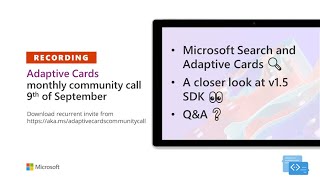
9 Sep 2021
During this 25-minute Search Admin and developer focused demo, Jyoti Pal shows viewers that Microsoft search delivers a consistent experience across products and content types – internal and external data using Microsoft Graph connectors (to bring in external data) and Adaptive Cards (present data). Search Admins define presentation of external data in Search Layout Designer tool templates - (map data to properties of the search result). Search schema properties (injected data) are tied to Adaptive Card json. Informative Q&A to wrap up this presentation. This demo is taken from the Adaptive Cards community call – September 2021, recorded on September 9, 2021.
Demo Presenter: Jyoti Pal (Microsoft)
Supporting materials:
• Website - Microsoft 365 roadmap (Microsoft Search)| https://www.microsoft.com/microsoft-365/roadmap?filters=&searchterms=81952
• Documentation - Dynamics 365 federation search (preview) | https://docs.microsoft.com/microsoftsearch/manage-dynamics365
• Documentation - Adaptive Cards Templating | https://docs.microsoft.com/adaptive-cards/templating/
Learn more:
• Learn more about the Microsoft 365 Patterns and Practices community at: http://aka.ms/m365pnp
• Visit the Microsoft 365 Patterns and Practices community YouTube channel: https://aka.ms/m365pnp/videos
Demo Presenter: Jyoti Pal (Microsoft)
Supporting materials:
• Website - Microsoft 365 roadmap (Microsoft Search)| https://www.microsoft.com/microsoft-365/roadmap?filters=&searchterms=81952
• Documentation - Dynamics 365 federation search (preview) | https://docs.microsoft.com/microsoftsearch/manage-dynamics365
• Documentation - Adaptive Cards Templating | https://docs.microsoft.com/adaptive-cards/templating/
Learn more:
• Learn more about the Microsoft 365 Patterns and Practices community at: http://aka.ms/m365pnp
• Visit the Microsoft 365 Patterns and Practices community YouTube channel: https://aka.ms/m365pnp/videos
- 3 participants
- 25 minutes

10 Jul 2021
Covered off in this month’s “conversational” community call: A lap around MadeWithCards.io community site (guidance, cards, tools, news and updates by and for Adaptive Cards Community that nicely complements the content found on Microsoft’s Adaptive Cards site). Also toured Adaptive Card Studio - VS Code Extension (Cards, templates, sample data, snippets, guidance, etc). As well, two new program managers - Rahul and J.P., are welcomed to the Adaptive Cards team. There is Q&A throughout the call. This call was hosted by Matt Hidinger (Microsoft) | @MattHidinger. Guest presenter is Tim Cadenbach (MAXIMAGO) | @TimCadenbach. Recorded on July 8, 2021.
Stay connected:
• Twitter - https://twitter.com/microsoft365dev
• YouTube - https://aka.ms/M365DevYouTube
• Blog - https://aka.ms/m365pnp/community/blog
• Recurrent Invite - https://aka.ms/adaptivecardscommunitycall
• Next call – August 12th at 09:00am PDT
Stay connected:
• Twitter - https://twitter.com/microsoft365dev
• YouTube - https://aka.ms/M365DevYouTube
• Blog - https://aka.ms/m365pnp/community/blog
• Recurrent Invite - https://aka.ms/adaptivecardscommunitycall
• Next call – August 12th at 09:00am PDT
- 9 participants
- 48 minutes

10 Jul 2021
After a quick wrap up on Microsoft Build ’21 from an Adaptive Cards perspective, this call’s primary focus is on Microsoft Viva Connections Extensibility with Adaptive Cards. Starting at the top with a Viva Extensibility Overview - Dashboard demo and Dashboard and card composition. There is a review of Adaptive Card Extensions (ACEs) – SPFx component/tool to build cards, available templates and a live Q & A covering distribution, analytics, and more. This call was hosted by Matt Hidinger (Microsoft). Microsoft presenters are Luca Bandinelli, John Nguyen and Pat Miller. Recorded on June 10, 2021.
Stay connected:
• Twitter - https://twitter.com/microsoft365dev
• YouTube - https://aka.ms/M365DevYouTube
• Blogs - https://aka.ms/m365pnp/community/blog
• Recurrent Invite - https://aka.ms/adaptivecardscommunitycall
• Next call – July 8th at 09:00am PDT
Stay connected:
• Twitter - https://twitter.com/microsoft365dev
• YouTube - https://aka.ms/M365DevYouTube
• Blogs - https://aka.ms/m365pnp/community/blog
• Recurrent Invite - https://aka.ms/adaptivecardscommunitycall
• Next call – July 8th at 09:00am PDT
- 7 participants
- 48 minutes

14 Apr 2021
Agenda for this month’s community call: 1) Take a lap around the Company Communicator app and 2) Learn about Microsoft Teams rollout updates – capabilities and delivery estimates. Capability updates include: Full width Adaptive Cards, Static Autocomplete, Search with Adaptive Cards, Information Masking, Person Component, Input validation and labels, ActionSet Flyout (Overflow), People Picker, and New Universal Action Model v1.4 including contextual views = Universal Adaptive Cards. A lively 10-minute Q&A at the end of call. The call was hosted by Matt Hidinger (Microsoft). Presenters include Mykhailo Sydorchuk (Microsoft) and Ojasvi Choudhary (Microsoft). Recorded on April 8, 2021.
Stay connected:
• Twitter - https://twitter.com/microsoft365dev
• YouTube - https://aka.ms/M365DevYouTube
• Blogs - https://aka.ms/M365DevBlog
• Recurrent Invite - https://aka.ms/adaptivecardscommunitycall
• Next call - May 13th at 09:00am PDT
Stay connected:
• Twitter - https://twitter.com/microsoft365dev
• YouTube - https://aka.ms/M365DevYouTube
• Blogs - https://aka.ms/M365DevBlog
• Recurrent Invite - https://aka.ms/adaptivecardscommunitycall
• Next call - May 13th at 09:00am PDT
- 9 participants
- 56 minutes

8 Apr 2021
During this 20-minute citizen developer focused demo, Mykhailo Sydorchuk acquaints viewers with Company Communicator - a custom Microsoft Teams app that enables communicators to create and send messages intended for multiple teams or large numbers of employees over chat. This app heavily uses Adaptive Cards. Two parts to this solution – the Bot, the primary employee user interface and the Authoring dashboard used by communication managers. New features are highlighted. Microsoft Internal version shown, not all updates immediately available to customers at this time. This demo is taken from the Adaptive Cards community call - April 2021, recorded on April 8, 2021.
Demo Presenter - Mykhailo Sydorchuk (Microsoft)
Supporting materials:
• Article - New Microsoft Teams app helps Microsoft communicate with employees at scale | https://www.microsoft.com/itshowcase/blog/new-microsoft-teams-app-helps-microsoft-communicate-with-employees-at-scale/
• Repo - Company Communicator App Template | https://github.com/OfficeDev/microsoft-teams-apps-company-communicator
Learn more:
• Twitter https://twitter.com/microsoft365dev
• YouTube https://aka.ms/M365DevYouTube
• Blogs https://aka.ms/M365DevBlog
Demo Presenter - Mykhailo Sydorchuk (Microsoft)
Supporting materials:
• Article - New Microsoft Teams app helps Microsoft communicate with employees at scale | https://www.microsoft.com/itshowcase/blog/new-microsoft-teams-app-helps-microsoft-communicate-with-employees-at-scale/
• Repo - Company Communicator App Template | https://github.com/OfficeDev/microsoft-teams-apps-company-communicator
Learn more:
• Twitter https://twitter.com/microsoft365dev
• YouTube https://aka.ms/M365DevYouTube
• Blogs https://aka.ms/M365DevBlog
- 5 participants
- 20 minutes

11 Mar 2021
In this month's community call, there is a quick roadmap update – 9 features in development to be delivered in Schema versions 1.4, 1.5, 1.6 over the next 3 months. Then there is a deep dive with demos and Q&A, focused on the Action.Execute feature and underlying Universal Actions Model for Microsoft Teams, Outlook and more, rolling out mid-April in Schema v1.4. The new Action.Execute action type synchronizes activity in the back-end while rendering natively in Teams and Outlook front-ends. The call was hosted by Matt Hidinger (Microsoft). Presenters include Shiladitya Saha (Microsoft Teams) and Karan Thapar (Microsoft Outlook). Recorded on March 11, 2021.
Stay connected:
•Twitter https://twitter.com/microsoft365dev
• YouTube https://aka.ms/M365DevYouTube
• Blogs https://aka.ms/M365DevBlog
• Recurrent Invite https://aka.ms/adaptivecardscommunitycall
• Next call: April 8th at 09:00am PDT
Stay connected:
•Twitter https://twitter.com/microsoft365dev
• YouTube https://aka.ms/M365DevYouTube
• Blogs https://aka.ms/M365DevBlog
• Recurrent Invite https://aka.ms/adaptivecardscommunitycall
• Next call: April 8th at 09:00am PDT
- 10 participants
- 51 minutes

1 Mar 2021
In this 21-minute citizen developer-focused demo, Tomasz Poszytek ushers’ viewers through 3 practical usage scenarios 1) facilitating business processes, like approvals, with Adaptive Cards, 2) sending and receiving data from Adaptive Cards in Microsoft Teams and 3) sending and receiving data from Adaptive Cards as Actionable Messages in Outlook. Examine flows in Power Automate, Preview cards in Azure Actionable Message Designer and register your services in the Actionable Email Developer Dashboard to publish actionable messages. Q & A throughout. This PnP Community demo is taken from the Microsoft Power Apps community call - February 2021, recorded on February 17, 2021.
Demo Presenter: Tomasz Poszytek @TomaszPoszytek
Supporting documents:
• Related Demos and Blog Posts - Tomasz Poszytek - https://aka.ms/poszytek
• Tool - Azure Actionable Message Designer | https://amdesigner.azurewebsites.net/
• Tool – Adaptive Cards Designer | https://adaptivecards.io/designer/
• Documentation - Register your service with the actionable email developer dashboard | https://docs.microsoft.com/en-us/outlook/actionable-messages/email-dev-dashboard
Stay connected:
• Twitter https://twitter.com/microsoft365dev
• YouTube https://aka.ms/M365DevYouTube
• Blogs https://aka.ms/M365DevBlog
Demo Presenter: Tomasz Poszytek @TomaszPoszytek
Supporting documents:
• Related Demos and Blog Posts - Tomasz Poszytek - https://aka.ms/poszytek
• Tool - Azure Actionable Message Designer | https://amdesigner.azurewebsites.net/
• Tool – Adaptive Cards Designer | https://adaptivecards.io/designer/
• Documentation - Register your service with the actionable email developer dashboard | https://docs.microsoft.com/en-us/outlook/actionable-messages/email-dev-dashboard
Stay connected:
• Twitter https://twitter.com/microsoft365dev
• YouTube https://aka.ms/M365DevYouTube
• Blogs https://aka.ms/M365DevBlog
- 3 participants
- 21 minutes

18 Feb 2021
This month's community call’s focus - Latest with Adaptive Cards in Team. Topics covered: Full Width Adaptive Cards, Static Autocomplete (type ahead), Input validation and labels, Information Masking, Person Component, ActionSet Flyout (Overflow), and People Picker (an adaptive component). Many of the features are in Dev Preview today and soon to be GA – first in Teams and then in other apps over coming months. This session included Q&A. The call was hosted by Matt Hidinger (Microsoft). Presenters include Matt Hidinger and Ojasvi Choudhary (Microsoft). Recorded on February 11, 2021.
Presenters:
• Matt Hidinger (Microsoft) | @MattHidinger
• Ojasvi Choudhary (Microsoft) | @Ojasvi
Stay connected:
• Twitter https://twitter.com/microsoft365dev
• YouTube https://aka.ms/M365DevYouTube
• Blogs https://aka.ms/M365DevBlog
• Recurrent Invite https://aka.ms/adaptivecardscommunitycall
• Next call: March 11th at 09:00am PST
Presenters:
• Matt Hidinger (Microsoft) | @MattHidinger
• Ojasvi Choudhary (Microsoft) | @Ojasvi
Stay connected:
• Twitter https://twitter.com/microsoft365dev
• YouTube https://aka.ms/M365DevYouTube
• Blogs https://aka.ms/M365DevBlog
• Recurrent Invite https://aka.ms/adaptivecardscommunitycall
• Next call: March 11th at 09:00am PST
- 8 participants
- 46 minutes

19 Jan 2021
AtBot continues to provide amazing tools for Bot developers using Adaptive Cards. Watch this month's community call to see a live demo of how AtBot uses new ways for bots to 'share their screen' using Adaptive Cards.
Resources
Adaptive Cards https://adaptivecards.io
Stay connected
Twitter https://twitter.com/microsoft365dev
YouTube https://aka.ms/M365DevYouTube
Blogs https://aka.ms/M365DevBlog
Resources
Adaptive Cards https://adaptivecards.io
Stay connected
Twitter https://twitter.com/microsoft365dev
YouTube https://aka.ms/M365DevYouTube
Blogs https://aka.ms/M365DevBlog
- 6 participants
- 50 minutes

13 Jan 2021
This month's call featured Neohelden community demo presented by Maik Hummel showcasing how to use Adaptive Cards to power a digital assistant.
For more information, visit https://adaptivecards.io
Stay connected
Twitter https://twitter.com/microsoft365dev
YouTube https://aka.ms/M365DevYouTube
Blogs https://aka.ms/M365DevBlog
For more information, visit https://adaptivecards.io
Stay connected
Twitter https://twitter.com/microsoft365dev
YouTube https://aka.ms/M365DevYouTube
Blogs https://aka.ms/M365DevBlog
- 2 participants
- 49 minutes

24 Nov 2020
This month, hosted by Matt Hidinger, featured a deep dive on the new Adaptive Cards "pic2card" feature + demo by Imaginea.
For more information, please visit https://adaptivecards.io
Stay connected
Twitter https://twitter.com/microsoft365dev
YouTube https://aka.ms/M365DevYouTube
Blogs https://aka.ms/M365DevBlog
For more information, please visit https://adaptivecards.io
Stay connected
Twitter https://twitter.com/microsoft365dev
YouTube https://aka.ms/M365DevYouTube
Blogs https://aka.ms/M365DevBlog
- 4 participants
- 47 minutes

15 Oct 2020
In this month's call, Matt Hidinger gave a demo and deep-dive into Adaptive Components, a new concept that enable the creation of high-level UI “components” powered by templating and Adaptive Card elements.
(Note: we’ve iterated on this quite a bit since last month’s community call)
Resources:
GitHub https://aka.ms/adaptivecomponents
Templates https://aka.ms/ACTemplating
Stay connected:
Twitter https://twitter.com/microsoft365dev
YouTube https://aka.ms/M365DevYouTube
Blogs https://aka.ms/M365DevBlog
(Note: we’ve iterated on this quite a bit since last month’s community call)
Resources:
GitHub https://aka.ms/adaptivecomponents
Templates https://aka.ms/ACTemplating
Stay connected:
Twitter https://twitter.com/microsoft365dev
YouTube https://aka.ms/M365DevYouTube
Blogs https://aka.ms/M365DevBlog
- 6 participants
- 52 minutes

24 Sep 2020
Tomasz Poszytek shares a community demo on how to Power-Up Power Virtual Agents with Microsoft Graph.
- 2 participants
- 16 minutes

17 Sep 2020
In the Adaptive Cards community call for September, Matt Hidinger shared the Q4 roadmap and a sneak peek at a new concept called “Adaptive Components.”
Learn more at https://adaptivecards.io
Stay connected
Twitter https://twitter.com/microsoft365dev
Blogs https://aka.ms/M365DevBlog
Learn more at https://adaptivecards.io
Stay connected
Twitter https://twitter.com/microsoft365dev
Blogs https://aka.ms/M365DevBlog
- 2 participants
- 51 minutes

24 Aug 2020
On this month's call, we reviewed the Adaptive Cards v1.3 release which includes the most-requested feature of the past 2 years: Input Validation and Input Labels! We also discussed the "Consistent Cards" project and walked through some amazing real-world business processes that can be streamlined and improved using Power Automate.
Speakers: Matt Hidinger, Hammad Hassan, Tomasz Poszytek
Resources
Adaptive Cards v1.3 https://aka.ms/AA9dtlt
Consistent Cards https://aka.ms/AA9ddxp
Adaptive Cards in Power Automate https://aka.ms/AA9d69w
Stay connected
Twitter https://twitter.com/microsoft365dev
Blogs https://aka.ms/M365DevBlog
Speakers: Matt Hidinger, Hammad Hassan, Tomasz Poszytek
Resources
Adaptive Cards v1.3 https://aka.ms/AA9dtlt
Consistent Cards https://aka.ms/AA9ddxp
Adaptive Cards in Power Automate https://aka.ms/AA9d69w
Stay connected
Twitter https://twitter.com/microsoft365dev
Blogs https://aka.ms/M365DevBlog
- 4 participants
- 55 minutes

16 Jul 2020
Hosted by Matt Hidinger and guest Tim Cadenbach, this month's call covered the upcoming Adaptive Cards v1.3 release, which includes the most-requested feature of the past 2 years: Input Validation; introduction of Adaptive Card Studio, a new Visual Studio Code Extension; showcasing of a full card-powered web app.
Resources:
Adaptive Cards https://adaptivecards.io
Adaptive Card Studio https://madewithcards.io
Next call is on Thursday, August 20 at 8am PST https://adaptivecardscommunitycall
Stay connected
Twitter https://twitter.com/microsoft365dev
YouTube https://aka.ms/M365DevYouTube
Blogs https://aka.ms/M365DevBlog
Resources:
Adaptive Cards https://adaptivecards.io
Adaptive Card Studio https://madewithcards.io
Next call is on Thursday, August 20 at 8am PST https://adaptivecardscommunitycall
Stay connected
Twitter https://twitter.com/microsoft365dev
YouTube https://aka.ms/M365DevYouTube
Blogs https://aka.ms/M365DevBlog
- 2 participants
- 45 minutes

17 Jun 2020
This month's call, hosted by Matt Hidinger, covered a Build 2020 recap and look at the roadmap. We then had MVP Hugo Bernier showcase an impressive and user-friendly SharePoint web part for hosting Adaptive Cards - with full templating support!
Resources:
About Adaptive Cards https://adaptivecards.io
Adaptive Card Host Web Part https://aka.ms/AA8qqhy
PnP https://aka.ms/m365pnp
Stay connected
Twitter https://twitter.com/microsoft365dev
YouTube https://aka.ms/M365DevYouTube
Blogs https://aka.ms/M365DevBlog
Resources:
About Adaptive Cards https://adaptivecards.io
Adaptive Card Host Web Part https://aka.ms/AA8qqhy
PnP https://aka.ms/m365pnp
Stay connected
Twitter https://twitter.com/microsoft365dev
YouTube https://aka.ms/M365DevYouTube
Blogs https://aka.ms/M365DevBlog
- 3 participants
- 55 minutes

10 May 2020
This 14-minute video introduces the idea of Adaptive Cards - lightweight nuggets of interactive content that you can embed in Teams and many other applications. It's intended for developers and low-code developers who will use adaptive cards in Microsoft Teams or other applications.
Live JavaScript samples are provided which show how to use adaptive card templating and the adaptive card template service.
Presenter: Bob German (Microsoft) | @Bob1German
Supporting materials:
• Adaptive Cards: https://adaptivecards.io
• Sample 1: https://bit.ly/ACTemplates1
• Sample 2: https://bit.ly/ACTemplates2
PnP videos for Teams developers: https://www.youtube.com/playlist?list=PLR9nK3mnD-OWG3R399jMSrt1eFa5KErvc
PnP videos for Teams low-code developers: https://www.youtube.com/playlist?list=PLR9nK3mnD-OUEuwES5Zn66qUdUdD60PCZ
Live JavaScript samples are provided which show how to use adaptive card templating and the adaptive card template service.
Presenter: Bob German (Microsoft) | @Bob1German
Supporting materials:
• Adaptive Cards: https://adaptivecards.io
• Sample 1: https://bit.ly/ACTemplates1
• Sample 2: https://bit.ly/ACTemplates2
PnP videos for Teams developers: https://www.youtube.com/playlist?list=PLR9nK3mnD-OWG3R399jMSrt1eFa5KErvc
PnP videos for Teams low-code developers: https://www.youtube.com/playlist?list=PLR9nK3mnD-OUEuwES5Zn66qUdUdD60PCZ
- 1 participant
- 14 minutes

14 Apr 2020
Welcome to the final episode of the Adaptive Cards Management System (ACMS) series! Get details about ACMS, a supplementary product of Adaptive Cards that allows business users and professional developers to create, organize, and use Adaptive Card templates all within a cohesive turn-key solution. ACMS is comprised of a front-end card management portal and back-end REST API.
Resources
Blog with details https://aka.ms/AA85tf8
Get started with Adaptive Cards https://aka.ms/AA7wo56
Connect with us!
Twitter https://twitter.com/microsoft365dev
YouTube https://aka.ms/M365DevYouTube
Blogs https://aka.ms/M365DevBlog
Resources
Blog with details https://aka.ms/AA85tf8
Get started with Adaptive Cards https://aka.ms/AA7wo56
Connect with us!
Twitter https://twitter.com/microsoft365dev
YouTube https://aka.ms/M365DevYouTube
Blogs https://aka.ms/M365DevBlog
- 6 participants
- 50 minutes

17 Mar 2020
This month’s call, hosted by Matt Hidinger, included a conversation about the new concept we are calling the Adaptive Cards Management System (ACMS). Our team working on this showed a preview of the ACMS admin portal, how to render an adaptive card on Microsoft Teams using Power Automate and what’s next to turn this preview into a live offering.
Read details in our blog https://aka.ms/AA7ww6n
Resources
Adaptive Cards roadmap https://aka.ms/ACRoadmap
Get started with Adaptive Cards https://aka.ms/AA7wo56
Connect with us!
Twitter https://twitter.com/microsoft365dev
YouTube https://aka.ms/M365DevYouTube
Blogs https://aka.ms/M365DevBlog
Read details in our blog https://aka.ms/AA7ww6n
Resources
Adaptive Cards roadmap https://aka.ms/ACRoadmap
Get started with Adaptive Cards https://aka.ms/AA7wo56
Connect with us!
Twitter https://twitter.com/microsoft365dev
YouTube https://aka.ms/M365DevYouTube
Blogs https://aka.ms/M365DevBlog
- 5 participants
- 51 minutes

19 Feb 2020
On this community call, check out a live preview of a new Template Management portal aimed at helping teams collaborate on the Adaptive Cards used in their org. The Adaptive Card Template Service enables the community to contribute, discover, and share reusable templates over common data types.
Complete our survey on the CMS -
Adaptive Cards CMS - http://adaptivecms.azurewebsites.net/
For more information, please visit https://adaptivecards.io
Complete our survey on the CMS -
Adaptive Cards CMS - http://adaptivecms.azurewebsites.net/
For more information, please visit https://adaptivecards.io
- 8 participants
- 46 minutes

15 Jan 2020
This month's agenda included:
-A look at the Roadmap: https://aka.ms/ACRoadmap
-We’ve been blogging more: https://adaptivecards.io/blog
-DEMO: Schema-Driven Adaptive Cards
For more information, visit https://adaptivecards.io
-A look at the Roadmap: https://aka.ms/ACRoadmap
-We’ve been blogging more: https://adaptivecards.io/blog
-DEMO: Schema-Driven Adaptive Cards
For more information, visit https://adaptivecards.io
- 3 participants
- 44 minutes

