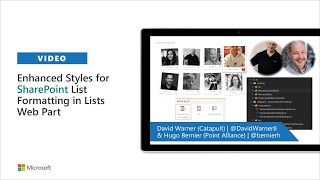
Description
This PnP Community demo is taken from the bi-weekly Microsoft 365 – General M365 development Special Interest Group (SIG) community call recorded on March 19, 2020.
In this 12-minute demo, David Warner and Hugo Bernier show off a SPFx Web Part used to put CSS styles on a single page. Capabilities demonstrated include banner formatting, hover effects, tilt list of photos, customize fonts, animations, sprites and more. Why not use an SPFx Extension for CSS? Extensions affect every page in a site collection whereas a web part affects only the pages on which it is added. List Formatting enhancements can and often do differ page by page. The code consists of controls and web part. The presenters suggest you should use this web part responsibly!
Demo Presenters:
• David Warner (Catapult) | @DavidWarnerII
• Hugo Bernier (Point Alliance) | @bernierh
Supporting materials:
• Enhanced list formatting sample: https://github.com/SharePoint/sp-dev-fx-webparts/tree/master/samples/react-enhanced-list-formatting
• CSS Pseudo Elements: https://developer.mozilla.org/docs/Web/CSS/Pseudo-elements
• CSS Pseudo Classes: https://developer.mozilla.org/docs/Web/CSS/Pseudo-classes
• CSS Animations: https://developer.mozilla.org/docs/Web/CSS/animation
All SharePoint PnP Developer Community demos: https://www.youtube.com/playlist?list=PLR9nK3mnD-OWSbg0o9a7mx_E7s2u7h_o2
Learn more about the SharePoint developer community at: http://aka.ms/sppnp.
