13 Sep 2023
📺 In this 13 minute developer focused demo, Ejaz shows us how to utilize Teams Toolkit v5.0 to implement a bookmark bot into Microsoft Teams. It adds new bookmark items to a SharePoint list and uses Microsoft Graph to do that. Bot supports SSO and uses Adaptive Cards to collect user input and confirm the creation of the item. He shares the minimal path to awesome and provides a comprehensive code walkthrough.
This demo is taken from the Microsoft 365 & Power Platform community call 3rd of August 2023. Join the next call! Download recurrent invite from https://aka.ms/community/calls
✨ Presenter
Ejaz Hussain (Content+Cloud) | @ejazhussain_
📖 Learn more
• Bookmark Bot sample: https://adoption.microsoft.com/en-us/sample-solution-gallery/sample/pnp-sp-dev-teams-sample-bot-graph-bookmark/
💡 Learn more about the Microsoft 365 & Power Platform community
• Microsoft 365 & Power Platform Unified Sample gallery - https://aka.ms/community/samples
• Microsoft 365 & Power Platform Community in YouTube - https://aka.ms/community/videos
• Microsoft 365 & Power Platform - http://aka.ms/community/home
Sharing is caring! You are awesome! 🧡
This demo is taken from the Microsoft 365 & Power Platform community call 3rd of August 2023. Join the next call! Download recurrent invite from https://aka.ms/community/calls
✨ Presenter
Ejaz Hussain (Content+Cloud) | @ejazhussain_
📖 Learn more
• Bookmark Bot sample: https://adoption.microsoft.com/en-us/sample-solution-gallery/sample/pnp-sp-dev-teams-sample-bot-graph-bookmark/
💡 Learn more about the Microsoft 365 & Power Platform community
• Microsoft 365 & Power Platform Unified Sample gallery - https://aka.ms/community/samples
• Microsoft 365 & Power Platform Community in YouTube - https://aka.ms/community/videos
• Microsoft 365 & Power Platform - http://aka.ms/community/home
Sharing is caring! You are awesome! 🧡
- 1 participant
- 13 minutes

1 Sep 2023
📺 In this 10 minute make-focused video Azim shares some tricks with us to leverage adoption of Power Platform within an organization. Endless repetitions as well as lack of visuals and time led him to productize his offerings and use Power Apps and Power BI for that.
This demo is taken from the Microsoft 365 & Power Platform community call 3rd of August 2023. Join the next call! Download recurrent invite from https://aka.ms/community/calls
✨ Presenter
Azim Zicar (Zicar Consultancy) @AzimZicar
💡 Learn more about the Microsoft 365 & Power Platform community
• Microsoft 365 & Power Platform Unified Sample gallery - https://aka.ms/community/samples
• Microsoft 365 & Power Platform Community in YouTube - https://aka.ms/community/videos
• Microsoft 365 & Power Platform - http://aka.ms/community/home
Sharing is caring! You are awesome! 🧡
This demo is taken from the Microsoft 365 & Power Platform community call 3rd of August 2023. Join the next call! Download recurrent invite from https://aka.ms/community/calls
✨ Presenter
Azim Zicar (Zicar Consultancy) @AzimZicar
💡 Learn more about the Microsoft 365 & Power Platform community
• Microsoft 365 & Power Platform Unified Sample gallery - https://aka.ms/community/samples
• Microsoft 365 & Power Platform Community in YouTube - https://aka.ms/community/videos
• Microsoft 365 & Power Platform - http://aka.ms/community/home
Sharing is caring! You are awesome! 🧡
- 1 participant
- 10 minutes

14 Aug 2023
📺 In this 12-minute developer-focused demo, Todd Klindt addresses the fundamentals - what is AI? How can AI help me write better code? What 2 tools are used by the speaker and for what purpose? GitHub Copilot - $10/month. ChatGPT - Chat with it, know that it compliments GitHub Copilot - $20 a month. Speaker prompts both AI assistants for information and refines results. Interesting usage research referenced.
This PnP Community demo is taken from the Microsoft 365 & Power Platform Development Community call recorded on June 22, 2023.
✨ Demo Presenter
• Todd Klindt (Sympraxis Consulting) | @ToddKlindt
💬 Community Call Conversation
• aka.ms/June22-Demo3
📖 Supporting materials
• Tool - Your AI pair programmer (GitHub Copilot) | https://github.com/features/copilot
• Article - Research: quantifying GitHub Copilot’s impact on developer productivity and happiness | https://github.blog/2022-09-07-research-quantifying-github-copilots-impact-on-developer-productivity-and-happiness/
💡 Learn more about the Microsoft 365 & Power Platform community
• Microsoft 365 & Power Platform Unified Sample gallery - https://aka.ms/community/samples
• Microsoft 365 & Power Platform Community in YouTube - https://aka.ms/community/videos
• Microsoft 365 & Power Platform - http://aka.ms/community/home
Sharing is caring! You are awesome! 🧡
This PnP Community demo is taken from the Microsoft 365 & Power Platform Development Community call recorded on June 22, 2023.
✨ Demo Presenter
• Todd Klindt (Sympraxis Consulting) | @ToddKlindt
💬 Community Call Conversation
• aka.ms/June22-Demo3
📖 Supporting materials
• Tool - Your AI pair programmer (GitHub Copilot) | https://github.com/features/copilot
• Article - Research: quantifying GitHub Copilot’s impact on developer productivity and happiness | https://github.blog/2022-09-07-research-quantifying-github-copilots-impact-on-developer-productivity-and-happiness/
💡 Learn more about the Microsoft 365 & Power Platform community
• Microsoft 365 & Power Platform Unified Sample gallery - https://aka.ms/community/samples
• Microsoft 365 & Power Platform Community in YouTube - https://aka.ms/community/videos
• Microsoft 365 & Power Platform - http://aka.ms/community/home
Sharing is caring! You are awesome! 🧡
- 1 participant
- 12 minutes

10 Aug 2023
📺 As a Viva Connections Admin, you can pin multiple Forms in the dashboard, but don’t. In this 9-minute developer-focused demo, Marcus Castro suggests a way to reduce Viva Dashboard clutter. Cleanly open/respond to multiple forms using Stage View accessed from this single custom ACE card or access multiple Power Apps from this custom ACE. Address process and authentication challenges. The benefits will become clear in demo. How does it work - review supporting list structure, ACE card configuration and deep-link generation.
This community call demo is taken from the Viva Connections & SharePoint Framework Bi-weekly sync call recorded on June 15, 2023.
✨ Demo Presenter
• Marcus Castro (Microsoft)
📖 Supporting materials
• Documentation - Link to a Form | https://learn.microsoft.com/viva/connections/use-the-link-card#link-to-a-form
• Documentation - Link to PowerApps | https://learn.microsoft.com/viva/connections/use-the-link-card#link-to-powerapps
• Sample - Basic Card - Multiple Forms | https://github.com/pnp/sp-dev-fx-aces/tree/main/samples/BasicCard-Multiple-Forms-Apps
• Documentation - Overview of Viva Connections | https://learn.microsoft.com/viva/connections/viva-connections-overview
• Documentation - Create deep links | https://learn.microsoft.com/microsoftteams/platform/concepts/build-and-test/deep-links
• Samples – SPFx ACE Samples | https://github.com/pnp/sp-dev-fx-aces/tree/main/samples
• Documentation – Designing Viva Connections Quick Views | https://learn.microsoft.com/sharepoint/dev/spfx/viva/design/designing-quick-view
• Documentation – Viva Connections Adaptive Card Extension Quick View samples | https://learn.microsoft.com/sharepoint/dev/spfx/viva/design/quick-view-samples
• Repo – TeamsDeeplinkHelper (Deep-link Generator App) | https://github.com/ericsche/TeamsDeeplinkHelper
💡 Learn more about the Microsoft 365 & Power Platform community
• Microsoft 365 & Power Platform Unified Sample gallery - https://aka.ms/community/samples
• Microsoft 365 & Power Platform Community in YouTube - https://aka.ms/community/videos
• Microsoft 365 & Power Platform - http://aka.ms/community/home
Sharing is caring! You are awesome! 🧡
This community call demo is taken from the Viva Connections & SharePoint Framework Bi-weekly sync call recorded on June 15, 2023.
✨ Demo Presenter
• Marcus Castro (Microsoft)
📖 Supporting materials
• Documentation - Link to a Form | https://learn.microsoft.com/viva/connections/use-the-link-card#link-to-a-form
• Documentation - Link to PowerApps | https://learn.microsoft.com/viva/connections/use-the-link-card#link-to-powerapps
• Sample - Basic Card - Multiple Forms | https://github.com/pnp/sp-dev-fx-aces/tree/main/samples/BasicCard-Multiple-Forms-Apps
• Documentation - Overview of Viva Connections | https://learn.microsoft.com/viva/connections/viva-connections-overview
• Documentation - Create deep links | https://learn.microsoft.com/microsoftteams/platform/concepts/build-and-test/deep-links
• Samples – SPFx ACE Samples | https://github.com/pnp/sp-dev-fx-aces/tree/main/samples
• Documentation – Designing Viva Connections Quick Views | https://learn.microsoft.com/sharepoint/dev/spfx/viva/design/designing-quick-view
• Documentation – Viva Connections Adaptive Card Extension Quick View samples | https://learn.microsoft.com/sharepoint/dev/spfx/viva/design/quick-view-samples
• Repo – TeamsDeeplinkHelper (Deep-link Generator App) | https://github.com/ericsche/TeamsDeeplinkHelper
💡 Learn more about the Microsoft 365 & Power Platform community
• Microsoft 365 & Power Platform Unified Sample gallery - https://aka.ms/community/samples
• Microsoft 365 & Power Platform Community in YouTube - https://aka.ms/community/videos
• Microsoft 365 & Power Platform - http://aka.ms/community/home
Sharing is caring! You are awesome! 🧡
- 1 participant
- 9 minutes

9 Aug 2023
📺 In this 17-minute developer-focused demo, Samir Daoudi wastes no time helping you get PVA onto your machine, creating a new chatbot, and stepping through what’s provisioned. Create a topic and trigger phases, add actions, define options and conditions, name variables, test and debug bot in chat window in real-time. Add an image and text to a message. Add a flow, define inputs/outputs. Publish the PVA to selected environment - Teams for today. Share bot for internal review. Tip - start simple with 1-2 topics.
This community call demo is taken from the Microsoft 365 & Power Platform Development Community call recorded on June 22, 2023.
✨ Demo Presenter
• Samir Daoudi (LogiSam) | @daoudi_samir
💬 Community Call Conversation
• aka.ms/June22-Demo1
📖 Supporting materials
• Get PVA – Intelligent Virtual Agents and Bots | https://powervirtualagents.microsoft.com/
💡 Learn more about the Microsoft 365 & Power Platform community
• Microsoft 365 & Power Platform Unified Sample gallery - https://aka.ms/community/samples
• Microsoft 365 & Power Platform Community in YouTube - https://aka.ms/community/videos
• Microsoft 365 & Power Platform Community - http://aka.ms/community/home
Sharing is caring! You are awesome! 🧡
This community call demo is taken from the Microsoft 365 & Power Platform Development Community call recorded on June 22, 2023.
✨ Demo Presenter
• Samir Daoudi (LogiSam) | @daoudi_samir
💬 Community Call Conversation
• aka.ms/June22-Demo1
📖 Supporting materials
• Get PVA – Intelligent Virtual Agents and Bots | https://powervirtualagents.microsoft.com/
💡 Learn more about the Microsoft 365 & Power Platform community
• Microsoft 365 & Power Platform Unified Sample gallery - https://aka.ms/community/samples
• Microsoft 365 & Power Platform Community in YouTube - https://aka.ms/community/videos
• Microsoft 365 & Power Platform Community - http://aka.ms/community/home
Sharing is caring! You are awesome! 🧡
- 2 participants
- 17 minutes
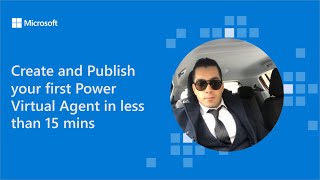
4 Aug 2023
A 38-minute Developer-focused overview delivered by Juan Balmori. Recap announcements made by the Add-ins org at Microsoft Build 2023 – The New Outlook and Outlook Add-ins, New features including Mailbox 1.13 and Smart Alerts learnings and best practices. Includes demos delivered by partners – harman.ie and CodeTwo. Mailbox 1.13 is now in production. 7 Features reviewed. Smart Alerts runs js-engine for Win32 and WebView for OWA. Comments/actions based on issues observed by early adopters. Please try your existing add-in with the New Outlook.
This PnP Community demo is taken from the Office Add-ins community call – June 2023, recorded on June 14, 2023.
Demo Presenter
• Juan Balmori, Principal Product Manager (Microsoft) | @juaneloBalmor
Supporting documents
• Issues – office-js | https://github.com/officedev/office-js/issues
• Gaps - Outlook Add-ins survey | https://aka.ms/DevNewOutlook
• Status - Develop Outlook add-ins for the new Outlook on Windows (preview) | https://aka.ms/OutlookCOM2WebStatus
• Web Add-in – (document tagging) harmon.ie | https://harmon.ie/
• Article - What’s new for Office Add-ins: Announcements from Build 2023 | https://devblogs.microsoft.com/microsoft365dev/whats-new-for-office-add-ins-announcements-from-build-2023/
Learn more
• Microsoft 365 Unified Sample gallery - https://aka.ms/community/samples
• Microsoft 365 Platform Community in YouTube - https://aka.ms/community/videos
• Microsoft 365 Platform Community - http://aka.ms/community/home
This PnP Community demo is taken from the Office Add-ins community call – June 2023, recorded on June 14, 2023.
Demo Presenter
• Juan Balmori, Principal Product Manager (Microsoft) | @juaneloBalmor
Supporting documents
• Issues – office-js | https://github.com/officedev/office-js/issues
• Gaps - Outlook Add-ins survey | https://aka.ms/DevNewOutlook
• Status - Develop Outlook add-ins for the new Outlook on Windows (preview) | https://aka.ms/OutlookCOM2WebStatus
• Web Add-in – (document tagging) harmon.ie | https://harmon.ie/
• Article - What’s new for Office Add-ins: Announcements from Build 2023 | https://devblogs.microsoft.com/microsoft365dev/whats-new-for-office-add-ins-announcements-from-build-2023/
Learn more
• Microsoft 365 Unified Sample gallery - https://aka.ms/community/samples
• Microsoft 365 Platform Community in YouTube - https://aka.ms/community/videos
• Microsoft 365 Platform Community - http://aka.ms/community/home
- 3 participants
- 38 minutes

3 Aug 2023
📺 In this 17 minute demo, Chris shows how to build a no-code poll app with SharePoint list formatting. He starts with a new site and applying a template and gets two lists in place. He continues with a comprehensive side-by-side view of UX and code for inlineEditField and customRowAction:setValue. He finishes by setting up a Power Automate flow that onboards new team members easily.
This demo is taken from the Microsoft 365 & Power Platform community call 3rd of August 2023. Join the next call! Download recurrent invite from https://aka.ms/community/calls
✨ Presenter
Chris Kent (Takeda) | @TheChrisKent
📖 Supporting materials
• List formatting on GitHub: https://github.com/pnp/List-Formatting
💡 Learn more about the Microsoft 365 & Power Platform community
• Microsoft 365 & Power Platform Unified Sample gallery - https://aka.ms/community/samples
• Microsoft 365 & Power Platform Community in YouTube - https://aka.ms/community/videos
• Microsoft 365 & Power Platform - http://aka.ms/community/home
Sharing is caring! You are awesome! 🧡
This demo is taken from the Microsoft 365 & Power Platform community call 3rd of August 2023. Join the next call! Download recurrent invite from https://aka.ms/community/calls
✨ Presenter
Chris Kent (Takeda) | @TheChrisKent
📖 Supporting materials
• List formatting on GitHub: https://github.com/pnp/List-Formatting
💡 Learn more about the Microsoft 365 & Power Platform community
• Microsoft 365 & Power Platform Unified Sample gallery - https://aka.ms/community/samples
• Microsoft 365 & Power Platform Community in YouTube - https://aka.ms/community/videos
• Microsoft 365 & Power Platform - http://aka.ms/community/home
Sharing is caring! You are awesome! 🧡
- 1 participant
- 17 minutes

2 Aug 2023
In this 32-minute developer focused demo, Sébastien Levert shares all that’s new in MGT v3.0.0-RC.3? Check out these infrastructure updates (support for Graph JS SDK v3.0, sovereign clouds and Node 14-16), styling updates (refreshed 100% components with Fluent UI), improved SPFx development (built-in disambiguation), new scenarios (theme toggle support, generic picker component, taxonomy picker, search box and search components), and improved scenarios (multi-account support, in-context (person card) sending messages). Try out the v3.0 capabilities in the updated Microsoft Graph Toolkit Playground.
This PnP Community demo is taken from the weekly Microsoft 365 Platform Community call recorded on June 20, 2023.
Demo Presenter
• Sébastien Levert (Microsoft) | @sebastienlevert
Supporting materials
• Tool - Microsoft Graph Toolkit Playground – v3 | https://mgt.dev/next/v3/?path=/story/overview--page
• Toolkit - aka.ms/mgt/ (click the Latest button under Releases in Right sidebar).
Learn more
• Microsoft 365 Unified Sample gallery - https://aka.ms/community/samples
• Microsoft 365 Platform Community in YouTube - https://aka.ms/community/videos
• Microsoft 365 Platform Community - http://aka.ms/community/home
This PnP Community demo is taken from the weekly Microsoft 365 Platform Community call recorded on June 20, 2023.
Demo Presenter
• Sébastien Levert (Microsoft) | @sebastienlevert
Supporting materials
• Tool - Microsoft Graph Toolkit Playground – v3 | https://mgt.dev/next/v3/?path=/story/overview--page
• Toolkit - aka.ms/mgt/ (click the Latest button under Releases in Right sidebar).
Learn more
• Microsoft 365 Unified Sample gallery - https://aka.ms/community/samples
• Microsoft 365 Platform Community in YouTube - https://aka.ms/community/videos
• Microsoft 365 Platform Community - http://aka.ms/community/home
- 1 participant
- 32 minutes

31 Jul 2023
Dataverse is a database and a governance tool! Governance includes security. In this 12-minute citizen developer-focused demo, Chris Huntingford lines out his customer’s real-world challenge. We have hundreds of environments, and our makers need to easily figure out where to make! The presenter will have you look at Groups Teams (security for low code), core roles in Dataverse you need to care about, and then build a custom environment picker to address the where to “make” question.
This PnP Community demo is taken from the Microsoft Power Platform community call – June 2023, recorded on June 21, 2023.
Demo Presenter
• Chris Huntingford | @ThatPlatformGuy
Community Call Conversation
• aka.ms/June21-Demo2
Supporting materials
• Documentation - Microsoft Power Platform security and governance documentation | https://learn.microsoft.com/power-platform/admin/security
• Documentation - Configure user security in an environment | https://learn.microsoft.com/power-platform/admin/database-security
• Documentation - Associate a business unit with an Azure AD security group | https://learn.microsoft.com/power-platform/admin/wp-security-cds#associate-a-business-unit-with-an-azure-ad-security-group
• Documentation - Security in Microsoft Dataverse | https://learn.microsoft.com/power-platform/admin/wp-security
• Documentation - Security concepts in Microsoft Dataverse | https://learn.microsoft.com/power-platform/admin/wp-security-cds
Stay connected
• Twitter https://twitter.com/microsoft365dev
• Call attention to your great work by using #PowerAppsCC and #PnPWeekly on Twitter.
Learn more
• Microsoft 365 Unified Sample gallery - https://aka.ms/community/samples
• Microsoft 365 Platform Community in YouTube - https://aka.ms/community/videos
• Microsoft 365 Platform Community - http://aka.ms/community/home
• Microsoft 365 Platform Community Blog - https://aka.ms/community/blog
This PnP Community demo is taken from the Microsoft Power Platform community call – June 2023, recorded on June 21, 2023.
Demo Presenter
• Chris Huntingford | @ThatPlatformGuy
Community Call Conversation
• aka.ms/June21-Demo2
Supporting materials
• Documentation - Microsoft Power Platform security and governance documentation | https://learn.microsoft.com/power-platform/admin/security
• Documentation - Configure user security in an environment | https://learn.microsoft.com/power-platform/admin/database-security
• Documentation - Associate a business unit with an Azure AD security group | https://learn.microsoft.com/power-platform/admin/wp-security-cds#associate-a-business-unit-with-an-azure-ad-security-group
• Documentation - Security in Microsoft Dataverse | https://learn.microsoft.com/power-platform/admin/wp-security
• Documentation - Security concepts in Microsoft Dataverse | https://learn.microsoft.com/power-platform/admin/wp-security-cds
Stay connected
• Twitter https://twitter.com/microsoft365dev
• Call attention to your great work by using #PowerAppsCC and #PnPWeekly on Twitter.
Learn more
• Microsoft 365 Unified Sample gallery - https://aka.ms/community/samples
• Microsoft 365 Platform Community in YouTube - https://aka.ms/community/videos
• Microsoft 365 Platform Community - http://aka.ms/community/home
• Microsoft 365 Platform Community Blog - https://aka.ms/community/blog
- 1 participant
- 12 minutes

27 Jul 2023
📺 In this 13 minute developer-focused demo, Dan explains how view formatting and data collection can be hard for end users and walks us through a Web Part he built to ease that workload. He shows how conditional logic may apply within it. After that, he walks us through his code and how to utilize react hooks and more. Closes with an outlook on future iterations.
This demo is taken from the Viva Connections & SharePoint Framework Community call recorded on July 27, 2023. Join the next call! Download recurrent invite from https://aka.ms/community/calls
✨ Presenter
Dan Toft (Evobis) | @tanddant
📖 Supporting materials
• Sample - JSON form builder: https://adoption.microsoft.com/en-us/sample-solution-gallery/sample/pnp-sp-dev-spfx-web-parts-react-json-form/
💡 Learn more about the Microsoft 365 & Power Platform community
• Microsoft 365 & Power Platform Unified Sample gallery - https://aka.ms/community/samples
• Microsoft 365 & Power Platform Community in YouTube - https://aka.ms/community/videos
• Microsoft 365 & Power Platform - http://aka.ms/community/home
Sharing is caring! You are awesome! 🧡
This demo is taken from the Viva Connections & SharePoint Framework Community call recorded on July 27, 2023. Join the next call! Download recurrent invite from https://aka.ms/community/calls
✨ Presenter
Dan Toft (Evobis) | @tanddant
📖 Supporting materials
• Sample - JSON form builder: https://adoption.microsoft.com/en-us/sample-solution-gallery/sample/pnp-sp-dev-spfx-web-parts-react-json-form/
💡 Learn more about the Microsoft 365 & Power Platform community
• Microsoft 365 & Power Platform Unified Sample gallery - https://aka.ms/community/samples
• Microsoft 365 & Power Platform Community in YouTube - https://aka.ms/community/videos
• Microsoft 365 & Power Platform - http://aka.ms/community/home
Sharing is caring! You are awesome! 🧡
- 1 participant
- 14 minutes

27 Jul 2023
📺 In this 10 minute developer-focused video, Daniel shows the schema provisioning feature of the SPFx Solution Accelerator. He starts with a quick overview on the accelerator, followed by explaining that the idea of the Solution Accelerator is to first define a schema and then provision that. He then walks us through how to define a field, a view, a list with several options and more.
This demo is taken from the Viva Connections & SharePoint Framework Community call recorded on July 27, 2023. Join the next call! Download recurrent invite from https://aka.ms/community/calls
✨ Presenter
Daniel Turley (Avanade)
📖 Learn more
• SPFx Solution Accelerator sample: https://github.com/pnp/sp-dev-fx-webparts/tree/main/samples/react-rhythm-of-business-calendar
💡 Learn more about the Microsoft 365 & Power Platform community
• Microsoft 365 & Power Platform Unified Sample gallery - https://aka.ms/community/samples
• Microsoft 365 & Power Platform Community in YouTube - https://aka.ms/community/videos
• Microsoft 365 & Power Platform - http://aka.ms/community/home
Sharing is caring! You are awesome! 🧡
This demo is taken from the Viva Connections & SharePoint Framework Community call recorded on July 27, 2023. Join the next call! Download recurrent invite from https://aka.ms/community/calls
✨ Presenter
Daniel Turley (Avanade)
📖 Learn more
• SPFx Solution Accelerator sample: https://github.com/pnp/sp-dev-fx-webparts/tree/main/samples/react-rhythm-of-business-calendar
💡 Learn more about the Microsoft 365 & Power Platform community
• Microsoft 365 & Power Platform Unified Sample gallery - https://aka.ms/community/samples
• Microsoft 365 & Power Platform Community in YouTube - https://aka.ms/community/videos
• Microsoft 365 & Power Platform - http://aka.ms/community/home
Sharing is caring! You are awesome! 🧡
- 1 participant
- 10 minutes

26 Jul 2023
In this 14-minute developer-focused demo, Jonathan Weaver suggests Approval Workflows do sometimes break. Here’s a Power Automate solution that tracks run failures enabling you to quickly fix and resubmit them. Log workflows in Power Automate using SharePoint or vise versa. Session covers why this solution, creating a Global SP Site/List, creating a Power Automate Flow, Scope Actions (containers in Power Automate), and getting workflow info. Review a workflow framework flow in Power Automate. Tips shared throughout.
This PnP Community demo is taken from the Microsoft 365 & Power Platform Development Community call recorded on June 8, 2023.
Demo Presenter
• Jonathan Weaver (WaterOne) | @j_weaver74
Community Call Conversation
• aka.ms/June8-Demo2
Supporting materials
• Article - Workflow Logging | https://jonathanmweaver.wordpress.com/2023/06/05/workflow-logging/
Learn more
• Microsoft 365 Unified Sample gallery - https://aka.ms/community/samples
• Microsoft 365 Platform Community in YouTube - https://aka.ms/community/videos
• Microsoft 365 Platform Community - http://aka.ms/community/home
This PnP Community demo is taken from the Microsoft 365 & Power Platform Development Community call recorded on June 8, 2023.
Demo Presenter
• Jonathan Weaver (WaterOne) | @j_weaver74
Community Call Conversation
• aka.ms/June8-Demo2
Supporting materials
• Article - Workflow Logging | https://jonathanmweaver.wordpress.com/2023/06/05/workflow-logging/
Learn more
• Microsoft 365 Unified Sample gallery - https://aka.ms/community/samples
• Microsoft 365 Platform Community in YouTube - https://aka.ms/community/videos
• Microsoft 365 Platform Community - http://aka.ms/community/home
- 2 participants
- 14 minutes

20 Jul 2023
📺 In this 15 minute maker-focused video, Michael shares how to leverage Dataverse environment permissions (aka Dataverse Teams) in order to bulk manage user permissions in Power Platform environments. Dataverse group teams are a way to add security roles to a group, in order to customise permission level. Comprehensive walkthrough to concept and Power Platform Admin Center.
This demo is taken from the Power Platform Monthly Community call 20th of July 2023. Join the next call! Download recurrent invite from https://aka.ms/community/calls
✨ Presenter
Michael Roth (Avanade) | @michaelroth42
📖 Supporting materials
• Documentation - Microsoft Power Platform security and governance documentation | https://learn.microsoft.com/power-platform/admin/security
• Documentation - Configure user security in an environment | https://learn.microsoft.com/power-platform/admin/database-security
• Documentation - Associate a business unit with an Azure AD security group | https://learn.microsoft.com/power-platform/admin/wp-security-cds#associate-a-business-unit-with-an-azure-ad-security-group
• Documentation - Security in Microsoft Dataverse | https://learn.microsoft.com/power-platform/admin/wp-security
• Documentation - Security concepts in Microsoft Dataverse | https://learn.microsoft.com/power-platform/admin/wp-security-cds
💡 Learn more about the Microsoft 365 & Power Platform community
• Microsoft 365 & Power Platform Unified Sample gallery - https://aka.ms/community/samples
• Microsoft 365 & Power Platform Community in YouTube - https://aka.ms/community/videos
• Microsoft 365 & Power Platform - http://aka.ms/community/home
Sharing is caring! You are awesome! 🧡
This demo is taken from the Power Platform Monthly Community call 20th of July 2023. Join the next call! Download recurrent invite from https://aka.ms/community/calls
✨ Presenter
Michael Roth (Avanade) | @michaelroth42
📖 Supporting materials
• Documentation - Microsoft Power Platform security and governance documentation | https://learn.microsoft.com/power-platform/admin/security
• Documentation - Configure user security in an environment | https://learn.microsoft.com/power-platform/admin/database-security
• Documentation - Associate a business unit with an Azure AD security group | https://learn.microsoft.com/power-platform/admin/wp-security-cds#associate-a-business-unit-with-an-azure-ad-security-group
• Documentation - Security in Microsoft Dataverse | https://learn.microsoft.com/power-platform/admin/wp-security
• Documentation - Security concepts in Microsoft Dataverse | https://learn.microsoft.com/power-platform/admin/wp-security-cds
💡 Learn more about the Microsoft 365 & Power Platform community
• Microsoft 365 & Power Platform Unified Sample gallery - https://aka.ms/community/samples
• Microsoft 365 & Power Platform Community in YouTube - https://aka.ms/community/videos
• Microsoft 365 & Power Platform - http://aka.ms/community/home
Sharing is caring! You are awesome! 🧡
- 1 participant
- 15 minutes
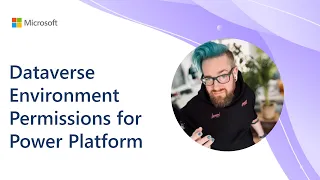
20 Jul 2023
📺 Lewis contextualizes what actually is User Experience (UX), what is contextual data, walks us through some real world consumer examples, gives low code examples and utilizes Microsoft Graph to surface context in Power Platform solutions.
This demo is taken from the Power Platform Monthly Community call 20th of July 2023. Join the next call! Download recurrent invite from https://aka.ms/community/calls
✨ Demo Presenter
Lewis Baybutt (ANS Group) | @lowcodelewis
💡 Learn more about the Microsoft 365 & Power Platform community
• Microsoft 365 & Power Platform Unified Sample gallery - https://aka.ms/community/samples
• Microsoft 365 & Power Platform Community in YouTube - https://aka.ms/community/videos
• Microsoft 365 & Power Platform - http://aka.ms/community/home
Sharing is caring! You are awesome! 🧡
This demo is taken from the Power Platform Monthly Community call 20th of July 2023. Join the next call! Download recurrent invite from https://aka.ms/community/calls
✨ Demo Presenter
Lewis Baybutt (ANS Group) | @lowcodelewis
💡 Learn more about the Microsoft 365 & Power Platform community
• Microsoft 365 & Power Platform Unified Sample gallery - https://aka.ms/community/samples
• Microsoft 365 & Power Platform Community in YouTube - https://aka.ms/community/videos
• Microsoft 365 & Power Platform - http://aka.ms/community/home
Sharing is caring! You are awesome! 🧡
- 1 participant
- 15 minutes

20 Jul 2023
📺 In this 13 minute demo Michał introduces us to a Chrome extension which facilitates management and duplications of Power Automate actions. Objective here was to make it more easy to copy actions between environments and more. It utilizes the built-in My Clipboard feature in Power Automate.
This community demo is taken from the bi-weekly Microsoft 365 & Power Platform community call 20th of July 2023
✨ Presenter
• Michał Kornet (Logamic)
📖 Learn more
• Power Automate Actions - Chrome Extension blog post: https://michalkornet.com/2023/05/23/Power-Automate-Actions-Chrome-Extension.html
💡 Learn more about the Microsoft 365 & Power Platform community
• Microsoft 365 & Power Platform Unified Sample gallery - https://aka.ms/community/samples
• Microsoft 365 & Power Platform Community in YouTube - https://aka.ms/community/videos
• Microsoft 365 & Power Platform - http://aka.ms/community/home
Sharing is caring! You are awesome! 🧡
This community demo is taken from the bi-weekly Microsoft 365 & Power Platform community call 20th of July 2023
✨ Presenter
• Michał Kornet (Logamic)
📖 Learn more
• Power Automate Actions - Chrome Extension blog post: https://michalkornet.com/2023/05/23/Power-Automate-Actions-Chrome-Extension.html
💡 Learn more about the Microsoft 365 & Power Platform community
• Microsoft 365 & Power Platform Unified Sample gallery - https://aka.ms/community/samples
• Microsoft 365 & Power Platform Community in YouTube - https://aka.ms/community/videos
• Microsoft 365 & Power Platform - http://aka.ms/community/home
Sharing is caring! You are awesome! 🧡
- 1 participant
- 13 minutes

20 Jul 2023
📺 In this 13 minute developer-focused demo Nicolo shares how to leverage enhanced component properties for improved canvas apps. He walks us through a minimal API setup and exposes this API through a custom connector to Power Platform. He explains how to enable enhanced properties in the canvas app and how the new function, action, and event (previously behavior) property types work.
This demo is taken from the Power Platform Monthly Community call 20th of July 2023. Join the next call! Download recurrent invite from https://aka.ms/community/calls
✨ Presenter
Nicolò Ferranti (Avanade)
📖 Learn more
💡 Learn more about the Microsoft 365 & Power Platform community
• Microsoft 365 & Power Platform Unified Sample gallery - https://aka.ms/community/samples
• Microsoft 365 & Power Platform Community in YouTube - https://aka.ms/community/videos
• Microsoft 365 & Power Platform - http://aka.ms/community/home
Sharing is caring! You are awesome! 🧡
This demo is taken from the Power Platform Monthly Community call 20th of July 2023. Join the next call! Download recurrent invite from https://aka.ms/community/calls
✨ Presenter
Nicolò Ferranti (Avanade)
📖 Learn more
💡 Learn more about the Microsoft 365 & Power Platform community
• Microsoft 365 & Power Platform Unified Sample gallery - https://aka.ms/community/samples
• Microsoft 365 & Power Platform Community in YouTube - https://aka.ms/community/videos
• Microsoft 365 & Power Platform - http://aka.ms/community/home
Sharing is caring! You are awesome! 🧡
- 1 participant
- 13 minutes

20 Jul 2023
📺 In this 17 minute maker-focused demo, Azure starts with an introduction to DocuSign and walks us through how to automate your processes around signing documents with Power Automate. Using an example of new employee onboarding, she uses Microsoft Dataverse (as data source), Microsoft Word (as employee profile) together with DocuSign and Power Automate to prepopulate the document and enhance the process.
This demo is taken from the Power Platform Monthly Community call 20th of July 2023. Join the next call! Download recurrent invite from https://aka.ms/community/calls
✨ Presenter
Azure McFarlane (Hitachi Solutions) | @amac_ncheese
💡 Learn more about the Microsoft 365 & Power Platform community
• Microsoft 365 & Power Platform Unified Sample gallery - https://aka.ms/community/samples
• Microsoft 365 & Power Platform Community in YouTube - https://aka.ms/community/videos
• Microsoft 365 & Power Platform - http://aka.ms/community/home
Sharing is caring! You are awesome! 🧡
This demo is taken from the Power Platform Monthly Community call 20th of July 2023. Join the next call! Download recurrent invite from https://aka.ms/community/calls
✨ Presenter
Azure McFarlane (Hitachi Solutions) | @amac_ncheese
💡 Learn more about the Microsoft 365 & Power Platform community
• Microsoft 365 & Power Platform Unified Sample gallery - https://aka.ms/community/samples
• Microsoft 365 & Power Platform Community in YouTube - https://aka.ms/community/videos
• Microsoft 365 & Power Platform - http://aka.ms/community/home
Sharing is caring! You are awesome! 🧡
- 1 participant
- 17 minutes

20 Jul 2023
📺 In this 17 minute demo, Chris walks us through some more List formatting magic! In the Content Type Gallery, create a new content type. In a SharePoint list, enable the allow management of content types in list settings to then add content types through the add columns menu and customize its options to get a view and add these columns to that view. Also delete the item content type on that list. Add items of different content types to the same list and start to format the view with conditional rules. Enhance that experience with Advanced mode and manipulate the JSON code. Create a board view and get the content type into it!
This community call demo is taken from the bi-weekly Microsoft 365 & Power Platform community call 20th of July 2023. Join the next one by downloading invite from https://aka.ms/community/calls.
✨ Presenter
Chris Kent (Takeda) | @TheChrisKent
📖 Learn more
• PnP List Formatting repository: https://github.com/pnp/List-Formatting
💡 Learn more about the Microsoft 365 & Power Platform community
• Microsoft 365 & Power Platform Unified Sample gallery - https://aka.ms/community/samples
• Microsoft 365 & Power Platform Community in YouTube - https://aka.ms/community/videos
• Microsoft 365 & Power Platform - http://aka.ms/community/home
Sharing is caring! You are awesome! 🧡
This community call demo is taken from the bi-weekly Microsoft 365 & Power Platform community call 20th of July 2023. Join the next one by downloading invite from https://aka.ms/community/calls.
✨ Presenter
Chris Kent (Takeda) | @TheChrisKent
📖 Learn more
• PnP List Formatting repository: https://github.com/pnp/List-Formatting
💡 Learn more about the Microsoft 365 & Power Platform community
• Microsoft 365 & Power Platform Unified Sample gallery - https://aka.ms/community/samples
• Microsoft 365 & Power Platform Community in YouTube - https://aka.ms/community/videos
• Microsoft 365 & Power Platform - http://aka.ms/community/home
Sharing is caring! You are awesome! 🧡
- 1 participant
- 18 minutes

18 Jul 2023
In this 17-minute Maker/Developer focused demo, Paolo Pialorsi shows an end-to-end Microsoft Teams personal app with web parts and widgets created with SharePoint Framework. Solution uses SPFx (v1.17). The Dashboard can be rendered in SharePoint Online, Teams, Microsoft 365 Portal, and Outlook.com. Secured Azure functions in back-end. Solution is deployed in tenant’s app catalog. Thoughts on architecture. Step through code and manifest to understand how solution was built. The addition of an ACE extension will be subject of a subsequent demo.
This PnP Community demo is taken from the weekly Microsoft 365 Platform Community call recorded on June 6, 2023.
Demo Presenter
• Paolo Pialorsi (PiaSys) | @PaoloPia
Supporting materials
• Documentation – PnP/PnPjs home | https://pnp.github.io/pnpjs/
• Sample - Contoso Retail Dashboard | https://adoption.microsoft.com/sample-solution-gallery/sample/pnp-spfx-reference-scenarios-samples-react-retail-dashboard/
• Article - How to use SPFx powered Microsoft Teams apps in Outlook and Office | https://pnp.github.io/blog/post/spfx-08-spfx-powered-teams-solutions-outlook-office/
Learn more
• Microsoft 365 Unified Sample gallery - https://aka.ms/community/samples
• Microsoft 365 Platform Community in YouTube - https://aka.ms/community/videos
• Microsoft 365 Platform Community - http://aka.ms/community/home
This PnP Community demo is taken from the weekly Microsoft 365 Platform Community call recorded on June 6, 2023.
Demo Presenter
• Paolo Pialorsi (PiaSys) | @PaoloPia
Supporting materials
• Documentation – PnP/PnPjs home | https://pnp.github.io/pnpjs/
• Sample - Contoso Retail Dashboard | https://adoption.microsoft.com/sample-solution-gallery/sample/pnp-spfx-reference-scenarios-samples-react-retail-dashboard/
• Article - How to use SPFx powered Microsoft Teams apps in Outlook and Office | https://pnp.github.io/blog/post/spfx-08-spfx-powered-teams-solutions-outlook-office/
Learn more
• Microsoft 365 Unified Sample gallery - https://aka.ms/community/samples
• Microsoft 365 Platform Community in YouTube - https://aka.ms/community/videos
• Microsoft 365 Platform Community - http://aka.ms/community/home
- 1 participant
- 17 minutes

13 Jul 2023
📺 In this 17 minute developer-focused demo Hugo Bernier walks us through the "My Dashboard" sample of Joao Mendes. Sample looks professional and complete which makes adoption of web parts easier. Utilizing Microsoft Graph Toolkit V3 RC, this SPFx app allows quick access to user agenda, To Do Tasks, Files and News and Relevant People related to user. Hugo also provides an overview on Microsoft Graph toolkit.
This demo is taken from the Viva Connections & SharePoint Framework community call - 13th of July 2023. Join the next call! Download recurrent invite from https://aka.ms/community/calls
✨ Presenter
Hugo Bernier (Microsoft) | @bernierh & Joao Mendes | @joaomendez
📖 Learn more
• Sample shown in video: https://github.com/pnp/sp-dev-fx-webparts/tree/main/samples/react-my-dashboard
• Getting started with SharePoint Framework: https://learn.microsoft.com/en-us/sharepoint/dev/spfx/set-up-your-developer-tenant
• Building for Microsoft teams: https://learn.microsoft.com/en-us/sharepoint/dev/spfx/build-for-teams-overview
• Use Microsoft Graph in your solution: https://learn.microsoft.com/en-us/sharepoint/dev/spfx/web-parts/get-started/using-microsoft-graph-apis
• Publish SharePoint Framework applications to the Marketplace: https://learn.microsoft.com/en-us/sharepoint/dev/spfx/publish-to-marketplace-overview
• Microsoft 365 Patterns and Practices - Guidance, tooling, samples and open-source controls for your Microsoft 365 development: https://pnp.github.io/
• Fluent UI version 9 - Converged Fluent UI components: https://github.com/microsoft/fluentui/tree/master/packages/react-components
💡 Learn more about the Microsoft 365 & Power Platform community
• Microsoft 365 & Power Platform Unified Sample gallery - https://aka.ms/community/samples
• Microsoft 365 & Power Platform Community in YouTube - https://aka.ms/community/videos
• Microsoft 365 & Power Platform - http://aka.ms/community/home
Sharing is caring! You are awesome! 🧡
This demo is taken from the Viva Connections & SharePoint Framework community call - 13th of July 2023. Join the next call! Download recurrent invite from https://aka.ms/community/calls
✨ Presenter
Hugo Bernier (Microsoft) | @bernierh & Joao Mendes | @joaomendez
📖 Learn more
• Sample shown in video: https://github.com/pnp/sp-dev-fx-webparts/tree/main/samples/react-my-dashboard
• Getting started with SharePoint Framework: https://learn.microsoft.com/en-us/sharepoint/dev/spfx/set-up-your-developer-tenant
• Building for Microsoft teams: https://learn.microsoft.com/en-us/sharepoint/dev/spfx/build-for-teams-overview
• Use Microsoft Graph in your solution: https://learn.microsoft.com/en-us/sharepoint/dev/spfx/web-parts/get-started/using-microsoft-graph-apis
• Publish SharePoint Framework applications to the Marketplace: https://learn.microsoft.com/en-us/sharepoint/dev/spfx/publish-to-marketplace-overview
• Microsoft 365 Patterns and Practices - Guidance, tooling, samples and open-source controls for your Microsoft 365 development: https://pnp.github.io/
• Fluent UI version 9 - Converged Fluent UI components: https://github.com/microsoft/fluentui/tree/master/packages/react-components
💡 Learn more about the Microsoft 365 & Power Platform community
• Microsoft 365 & Power Platform Unified Sample gallery - https://aka.ms/community/samples
• Microsoft 365 & Power Platform Community in YouTube - https://aka.ms/community/videos
• Microsoft 365 & Power Platform - http://aka.ms/community/home
Sharing is caring! You are awesome! 🧡
- 1 participant
- 17 minutes

13 Jul 2023
Jethro Seghers delivers a 10-minute developer-focused demo targeting the student persona. Viva Connections for Education (student’s digital home dashboard with cards for resource access, student-teacher connections, and more), EDU specific code samples (tuition fees, library loans, book a space, internships, scholarships), Adoption Toolkit (Best practices for Viva Connections Adoption, Day in a life for a student using VCE, Communication templates and documentation) what’s next?
This PnP Community demo is taken from the Viva Connections & SharePoint Framework Bi-weekly sync call recorded on May 18, 2023.
Demo Presenter
• Jethro Seghers (Microsoft) | @jseghers
Supporting materials
• Zip file – Viva Connections for Education Adoption Guide | aka.ms/VCEAdoptionToolkit
• Documentation - Overview of Viva Connections for Education | aka.ms/VCE
• Repo - Viva Connection Adaptive Card Extensions (ACEs) sample repository | aka.ms/spfx-aces
Learn more
• Microsoft 365 Unified Sample gallery - https://aka.ms/community/samples
• Microsoft 365 Platform Community in YouTube - https://aka.ms/community/videos
• Microsoft 365 Platform Community - http://aka.ms/community/home
This PnP Community demo is taken from the Viva Connections & SharePoint Framework Bi-weekly sync call recorded on May 18, 2023.
Demo Presenter
• Jethro Seghers (Microsoft) | @jseghers
Supporting materials
• Zip file – Viva Connections for Education Adoption Guide | aka.ms/VCEAdoptionToolkit
• Documentation - Overview of Viva Connections for Education | aka.ms/VCE
• Repo - Viva Connection Adaptive Card Extensions (ACEs) sample repository | aka.ms/spfx-aces
Learn more
• Microsoft 365 Unified Sample gallery - https://aka.ms/community/samples
• Microsoft 365 Platform Community in YouTube - https://aka.ms/community/videos
• Microsoft 365 Platform Community - http://aka.ms/community/home
- 1 participant
- 10 minutes

13 Jul 2023
📺 In this 11 minute developer-focused demo Aimery walks the audience through how to create a web part report in a list or chart from SharePoint using Microsoft Graph API. It's objective is to easily identify the use of custom web parts. It utilizes the pages and webparts endpoints, the MSGraphClient and PnP Reusable React Controls. In the demo and code walkthrough, Aimery gives an overview on functionality like filter, child view, charts, and more. He also shows us the Microsoft 365 Developer Proxy, which is a tool that can mock API responses for testing purposes.
This demo is taken from the Viva Connections & SharePoint Framework community call - 13th of July 2023. Join the next call! Download recurrent invite from https://aka.ms/community/calls
✨ Presenter
Aimery Thomas (Avanade) | @aimery_thomas
📖 Learn more
• React sample shown in video: https://github.com/pnp/sp-dev-fx-webparts/tree/main/samples/react-graph-webpart-report
💡 Learn more about the Microsoft 365 & Power Platform community
• Microsoft 365 & Power Platform Unified Sample gallery - https://aka.ms/community/samples
• Microsoft 365 & Power Platform Community in YouTube - https://aka.ms/community/videos
• Microsoft 365 & Power Platform - http://aka.ms/community/home
Sharing is caring! You are awesome! 🧡
This demo is taken from the Viva Connections & SharePoint Framework community call - 13th of July 2023. Join the next call! Download recurrent invite from https://aka.ms/community/calls
✨ Presenter
Aimery Thomas (Avanade) | @aimery_thomas
📖 Learn more
• React sample shown in video: https://github.com/pnp/sp-dev-fx-webparts/tree/main/samples/react-graph-webpart-report
💡 Learn more about the Microsoft 365 & Power Platform community
• Microsoft 365 & Power Platform Unified Sample gallery - https://aka.ms/community/samples
• Microsoft 365 & Power Platform Community in YouTube - https://aka.ms/community/videos
• Microsoft 365 & Power Platform - http://aka.ms/community/home
Sharing is caring! You are awesome! 🧡
- 1 participant
- 11 minutes

12 Jul 2023
In this 10-minute developer focused demo, Marc Windl shows off this new PaaS offering that allows you to store and connect your custom application’s content in app storage containers within your tenant via Graph APIs. Powered by but separate from SharePoint. Similar to how Microsoft 365 apps store/access OneDrive and SharePoint content via Microsoft 365 App APIs. Understand why this new capability is relevant to you. Join the Private Preview and join this call next week (June 2nd) for a live demo.
This PnP Community demo is taken from the weekly Microsoft 365 Platform Community call recorded on May 30, 2023.
Demo Presenter
• Marc Windl (Microsoft)
Supporting materials
• Article - Introducing Syntex repository services: Microsoft 365 superpowers for your app | aka.ms/syntex/repositorybuild23
• Preview - Register for more details about Microsoft Syntex | aka.ms/repositorypreview
Learn more
• Microsoft 365 Unified Sample gallery - https://aka.ms/community/samples
• Microsoft 365 Platform Community in YouTube - https://aka.ms/community/videos
• Microsoft 365 Platform Community - http://aka.ms/community/home
This PnP Community demo is taken from the weekly Microsoft 365 Platform Community call recorded on May 30, 2023.
Demo Presenter
• Marc Windl (Microsoft)
Supporting materials
• Article - Introducing Syntex repository services: Microsoft 365 superpowers for your app | aka.ms/syntex/repositorybuild23
• Preview - Register for more details about Microsoft Syntex | aka.ms/repositorypreview
Learn more
• Microsoft 365 Unified Sample gallery - https://aka.ms/community/samples
• Microsoft 365 Platform Community in YouTube - https://aka.ms/community/videos
• Microsoft 365 Platform Community - http://aka.ms/community/home
- 2 participants
- 10 minutes

7 Jul 2023
Challenged with writing software for IoT hardware devices? In this 12-minute developer-focused demo, Eswar Prakash shows how you can remotely control hardware via Canvas app. On site, create a web app (Pi Flow) with an internal API that understands Power FX language, has local storage and controls hardware device. At the control center, create a Canvas App that communicates with the web app’s API via a custom connector. Join the 2 environments using Azure Hybrid Connections.
This PnP Community demo is taken from the Microsoft 365 & Power Platform Development Community call recorded on May 25, 2023.
Demo Presenter
• Eswar Prakash (Resonate) | @eswaratwork
Community Call Conversation
• aka.ms/May25-Demo1
Supporting materials
• Playlist - Physical Computing with Power Platform | https://www.youtube.com/playlist?list=PLB6bnbyeFRLlU1lcmhLU861OnuDeW-4IH
Learn more
• Microsoft 365 Unified Sample gallery - https://aka.ms/community/samples
• Microsoft 365 Platform Community in YouTube - https://aka.ms/community/videos
• Microsoft 365 Platform Community - http://aka.ms/community/home
This PnP Community demo is taken from the Microsoft 365 & Power Platform Development Community call recorded on May 25, 2023.
Demo Presenter
• Eswar Prakash (Resonate) | @eswaratwork
Community Call Conversation
• aka.ms/May25-Demo1
Supporting materials
• Playlist - Physical Computing with Power Platform | https://www.youtube.com/playlist?list=PLB6bnbyeFRLlU1lcmhLU861OnuDeW-4IH
Learn more
• Microsoft 365 Unified Sample gallery - https://aka.ms/community/samples
• Microsoft 365 Platform Community in YouTube - https://aka.ms/community/videos
• Microsoft 365 Platform Community - http://aka.ms/community/home
- 2 participants
- 12 minutes

6 Jul 2023
In this 16-minute developer-focused demo Martin Heusser points to the elephant in the room - phone number management in Teams Admin Center is lacking. Here is the in-house alternative you may want to consider. Uses SharePoint Online, Microsoft List (names and numbers), Azure Automation, PowerShell, CLI for Microsoft 365, and Power Automate. 1-click deployment - the Environment.json script’s Runbook delivers the magic in 5-10 minutes. Customization options using Power Automate. Demo adding/removing users and phone numbers.
This PnP Community demo is taken from the Microsoft 365 & Power Platform Development Community call recorded on May 25, 2023.
Demo Presenter
• Martin Heusser (Houlihan Lokey) | @mozzeph
Community Call Conversation
• aka.ms/May25-Demo2
Supporting materials
• Article - Teams Phone Number Management on a Budget (Part 1) | https://medium.com/@mozzeph/teams-phone-number-management-on-a-budget-e25d53f65caf
• Article - Teams Phone Number Management List Part 2 | https://medium.com/@mozzeph/teams-phone-number-management-list-part-2-b5385e348a3a
• Repo - Teams Phone Automation | https://github.com/mozziemozz/TeamsPhoneAutomation
Learn more
• Microsoft 365 Unified Sample gallery - https://aka.ms/community/samples
• Microsoft 365 Platform Community in YouTube - https://aka.ms/community/videos
• Microsoft 365 Platform Community - http://aka.ms/community/home
This PnP Community demo is taken from the Microsoft 365 & Power Platform Development Community call recorded on May 25, 2023.
Demo Presenter
• Martin Heusser (Houlihan Lokey) | @mozzeph
Community Call Conversation
• aka.ms/May25-Demo2
Supporting materials
• Article - Teams Phone Number Management on a Budget (Part 1) | https://medium.com/@mozzeph/teams-phone-number-management-on-a-budget-e25d53f65caf
• Article - Teams Phone Number Management List Part 2 | https://medium.com/@mozzeph/teams-phone-number-management-list-part-2-b5385e348a3a
• Repo - Teams Phone Automation | https://github.com/mozziemozz/TeamsPhoneAutomation
Learn more
• Microsoft 365 Unified Sample gallery - https://aka.ms/community/samples
• Microsoft 365 Platform Community in YouTube - https://aka.ms/community/videos
• Microsoft 365 Platform Community - http://aka.ms/community/home
- 1 participant
- 16 minutes

4 Jul 2023
In this 6-minute Maker/Developer focused demo, Sheena Makker’s presentation opens with a quick overview of the Microsoft 365 Mobile app. Now you are able to run Teams Personal Tab apps on the Microsoft 365 mobile app, on Android and on iOS (Testflight). Specifically, Teams Tab apps built using Microsoft Teams JS v2 and Teams App manifest v1.13. Microsoft 365 app is available to WW enterprise audience on Android and on iOS (Testflight).
This PnP Community demo is taken from the weekly Microsoft 365 Platform Community call recorded on May 23, 2023.
Demo Presenter
• Sheena Makker (Microsoft)
Supporting materials
• Documentation - Build tabs for Teams | https://learn.microsoft.com/microsoftteams/platform/tabs/what-are-tabs
• Article - Join our Beta program (Microsoft Teams apps now available in public preview in the Microsoft 365 iOS app) | https://devblogs.microsoft.com/microsoft365dev/microsoft-teams-apps-now-available-in-public-preview-in-the-microsoft-365-ios-app/#join-our-beta-program
• Sample - Extend Teams app to other M365 host apps like Outlook, Office.com | https://github.com/microsoft/app-camp/tree/main/experimental/ExtendTeamsforM365
• Documentation - App manifest schema for Teams | https://learn.microsoft.com/microsoftteams/platform/resources/schema/manifest-schema
• Feedback - Teams App now available in Microsoft 365 app (office.com) | https://forms.office.com/pages/responsepage.aspx?id=v4j5cvGGr0GRqy180BHbR8Ui9WZwaVlCj6Azal95z3FUNVJMODAwREhKWldXOEFOM0EyMU5OTDlRVi4u&wdLOR=c9A56A813-35E3-49AB-9BB6-9E99C2904C31
Learn more
• Microsoft 365 Unified Sample gallery - https://aka.ms/community/samples
• Microsoft 365 Platform Community in YouTube - https://aka.ms/community/videos
• Microsoft 365 Platform Community - http://aka.ms/community/home
This PnP Community demo is taken from the weekly Microsoft 365 Platform Community call recorded on May 23, 2023.
Demo Presenter
• Sheena Makker (Microsoft)
Supporting materials
• Documentation - Build tabs for Teams | https://learn.microsoft.com/microsoftteams/platform/tabs/what-are-tabs
• Article - Join our Beta program (Microsoft Teams apps now available in public preview in the Microsoft 365 iOS app) | https://devblogs.microsoft.com/microsoft365dev/microsoft-teams-apps-now-available-in-public-preview-in-the-microsoft-365-ios-app/#join-our-beta-program
• Sample - Extend Teams app to other M365 host apps like Outlook, Office.com | https://github.com/microsoft/app-camp/tree/main/experimental/ExtendTeamsforM365
• Documentation - App manifest schema for Teams | https://learn.microsoft.com/microsoftteams/platform/resources/schema/manifest-schema
• Feedback - Teams App now available in Microsoft 365 app (office.com) | https://forms.office.com/pages/responsepage.aspx?id=v4j5cvGGr0GRqy180BHbR8Ui9WZwaVlCj6Azal95z3FUNVJMODAwREhKWldXOEFOM0EyMU5OTDlRVi4u&wdLOR=c9A56A813-35E3-49AB-9BB6-9E99C2904C31
Learn more
• Microsoft 365 Unified Sample gallery - https://aka.ms/community/samples
• Microsoft 365 Platform Community in YouTube - https://aka.ms/community/videos
• Microsoft 365 Platform Community - http://aka.ms/community/home
- 2 participants
- 6 minutes

3 Jul 2023
In this 18-minute developer-focused demo, Daniel Turley facilitates an understanding of the “SPFx Solution Accelerator” framework by going deep into the Rhythm of the Business Calendar sample app to see patterns and practices for building enterprise-class apps on SharePoint. This accelerator, inspired by Domain Driven Design, has evolved since SPFx v1.0. Today’s focus is on “Entities” (including class, relationships, validation, categories and states) and the implementation of a rich entity domain model for your application.
This PnP Community demo is taken from the Viva Connections & SharePoint Framework Bi-weekly sync call recorded on May 18, 2023.
Demo Presenter
• Daniel Turley (Avanade)
Supporting materials
• Sample - Rhythm of Business Calendar | https://github.com/pnp/sp-dev-fx-webparts/tree/main/samples/react-rhythm-of-business-calendar
• Sample - SPFx Solution Accelerator Deep Dive | https://github.com/pnp/sp-dev-fx-webparts/tree/main/samples/react-rhythm-of-business-calendar/documentation
• AppSource - Rhythm of Business Calendar | https://appsource.microsoft.com/product/office/WA200004833
• Documentation – Entities | https://github.com/pnp/sp-dev-fx-webparts/blob/main/samples/react-rhythm-of-business-calendar/documentation/entities.md
Learn more
• Microsoft 365 Unified Sample gallery - https://aka.ms/community/samples
• Microsoft 365 Platform Community in YouTube - https://aka.ms/community/videos
• Microsoft 365 Platform Community - http://aka.ms/community/home
This PnP Community demo is taken from the Viva Connections & SharePoint Framework Bi-weekly sync call recorded on May 18, 2023.
Demo Presenter
• Daniel Turley (Avanade)
Supporting materials
• Sample - Rhythm of Business Calendar | https://github.com/pnp/sp-dev-fx-webparts/tree/main/samples/react-rhythm-of-business-calendar
• Sample - SPFx Solution Accelerator Deep Dive | https://github.com/pnp/sp-dev-fx-webparts/tree/main/samples/react-rhythm-of-business-calendar/documentation
• AppSource - Rhythm of Business Calendar | https://appsource.microsoft.com/product/office/WA200004833
• Documentation – Entities | https://github.com/pnp/sp-dev-fx-webparts/blob/main/samples/react-rhythm-of-business-calendar/documentation/entities.md
Learn more
• Microsoft 365 Unified Sample gallery - https://aka.ms/community/samples
• Microsoft 365 Platform Community in YouTube - https://aka.ms/community/videos
• Microsoft 365 Platform Community - http://aka.ms/community/home
- 1 participant
- 19 minutes

29 Jun 2023
📺 In this 12 minute developer-focused demo, Samir Daoudi walks us through the steps necessary to track SharePoint usage with Google Analytics: Create the Google Analytics property to get the tracking ID, scaffold an #SPFx project, Overwrite the OnInit property to inject the Google Analytics script, bundle and package the SPKKG solution and upload it to App Catalogue to let it shine!
This demo is taken from the Viva Connections & SharePoint Framework Community call recorded on June 29, 2023. Join the next call! Download recurrent invite from https://aka.ms/community/calls
✨ Demo Presenter
• Samir Daoudi (LogiSam) | @daoudi_samir
📖 Learn more
• Microsoft Viva - https://www.microsoft.com/en-us/microsoft-viva
• Overview of Viva Connections - https://learn.microsoft.com/en-us/viva/connections/viva-connections-overview
• Overview of Viva Connections Extensibility - https://learn.microsoft.com/en-us/sharepoint/dev/spfx/viva/overview-viva-connections
• SharePoint Framework 1.18 preview release notes - https://learn.microsoft.com/en-us/sharepoint/dev/spfx/release-1.18
💡 Learn more about the Microsoft 365 & Power Platform community
• Microsoft 365 & Power Platform Unified Sample gallery - https://aka.ms/community/samples
• Microsoft 365 & Power Platform Community in YouTube - https://aka.ms/community/videos
• Microsoft 365 & Power Platform - http://aka.ms/community/home
Sharing is caring! You are awesome! 🧡
This demo is taken from the Viva Connections & SharePoint Framework Community call recorded on June 29, 2023. Join the next call! Download recurrent invite from https://aka.ms/community/calls
✨ Demo Presenter
• Samir Daoudi (LogiSam) | @daoudi_samir
📖 Learn more
• Microsoft Viva - https://www.microsoft.com/en-us/microsoft-viva
• Overview of Viva Connections - https://learn.microsoft.com/en-us/viva/connections/viva-connections-overview
• Overview of Viva Connections Extensibility - https://learn.microsoft.com/en-us/sharepoint/dev/spfx/viva/overview-viva-connections
• SharePoint Framework 1.18 preview release notes - https://learn.microsoft.com/en-us/sharepoint/dev/spfx/release-1.18
💡 Learn more about the Microsoft 365 & Power Platform community
• Microsoft 365 & Power Platform Unified Sample gallery - https://aka.ms/community/samples
• Microsoft 365 & Power Platform Community in YouTube - https://aka.ms/community/videos
• Microsoft 365 & Power Platform - http://aka.ms/community/home
Sharing is caring! You are awesome! 🧡
- 1 participant
- 12 minutes

29 Jun 2023
📺 Microsoft is releasing new template options for the Viva Connections cards with the SharePoint Framework 1.18 release. In this demo, Alex Terentiev is showcasing the different new options and shows how to take advantage of them within your solutions.
This demo is taken from the Viva Connections & SharePoint Framework Community call recorded on June 29, 2023. Join the next call! Download recurrent invite from https://aka.ms/community/calls
✨ Presenter
• Alex Terentiev (Microsoft) | @alexaterentiev
📖 Learn more
• Microsoft Viva - https://www.microsoft.com/en-us/microsoft-viva
• Overview of Viva Connections - https://learn.microsoft.com/en-us/viva/connections/viva-connections-overview
• Overview of Viva Connections Extensibility - https://learn.microsoft.com/en-us/sharepoint/dev/spfx/viva/overview-viva-connections
• SharePoint Framework 1.18 preview release notes - https://learn.microsoft.com/en-us/sharepoint/dev/spfx/release-1.18
• Survey sample used in the video - https://github.com/pnp/sp-dev-fx-aces/tree/main/samples/InputCard-Prompt-Survey
• Start a chat sample used in the video - https://github.com/pnp/sp-dev-fx-aces/tree/main/samples/InputCard-Start-Chat
• People search sample used in the video - https://github.com/pnp/sp-dev-fx-aces/tree/main/samples/InputCard-PeopleSearch
• Viva Connections sample cards - https://aka.ms/viva/samples
💡 Learn more about the Microsoft 365 & Power Platform community
• Microsoft 365 & Power Platform Unified Sample gallery - https://aka.ms/community/samples
• Microsoft 365 & Power Platform Community in YouTube - https://aka.ms/community/videos
• Microsoft 365 & Power Platform - http://aka.ms/community/home
Sharing is caring! You are awesome! 🧡
This demo is taken from the Viva Connections & SharePoint Framework Community call recorded on June 29, 2023. Join the next call! Download recurrent invite from https://aka.ms/community/calls
✨ Presenter
• Alex Terentiev (Microsoft) | @alexaterentiev
📖 Learn more
• Microsoft Viva - https://www.microsoft.com/en-us/microsoft-viva
• Overview of Viva Connections - https://learn.microsoft.com/en-us/viva/connections/viva-connections-overview
• Overview of Viva Connections Extensibility - https://learn.microsoft.com/en-us/sharepoint/dev/spfx/viva/overview-viva-connections
• SharePoint Framework 1.18 preview release notes - https://learn.microsoft.com/en-us/sharepoint/dev/spfx/release-1.18
• Survey sample used in the video - https://github.com/pnp/sp-dev-fx-aces/tree/main/samples/InputCard-Prompt-Survey
• Start a chat sample used in the video - https://github.com/pnp/sp-dev-fx-aces/tree/main/samples/InputCard-Start-Chat
• People search sample used in the video - https://github.com/pnp/sp-dev-fx-aces/tree/main/samples/InputCard-PeopleSearch
• Viva Connections sample cards - https://aka.ms/viva/samples
💡 Learn more about the Microsoft 365 & Power Platform community
• Microsoft 365 & Power Platform Unified Sample gallery - https://aka.ms/community/samples
• Microsoft 365 & Power Platform Community in YouTube - https://aka.ms/community/videos
• Microsoft 365 & Power Platform - http://aka.ms/community/home
Sharing is caring! You are awesome! 🧡
- 1 participant
- 5 minutes

29 Jun 2023
📺 In this 11 minute developer focused demo, Daniel Turley shows us React components that are being used in the SPFx Solution Accelerator. He starts with a quick overview on the accelerator, followed by a walkthrough to several components like the Entity Panel Component, the Async Data Component, the User Picker Component, the Validation Component, the Localization Component, the Responsive Grid Component, and more.
This demo is taken from the Viva Connections & SharePoint Framework Community call recorded on June 29, 2023. Join the next call! Download recurrent invite from https://aka.ms/community/calls
✨ Presenter
Daniel Turley (Avanade)
📖 Learn more
• SPFx Solution Accelerator sample: https://github.com/pnp/sp-dev-fx-webparts/tree/main/samples/react-rhythm-of-business-calendar
💡 Learn more about the Microsoft 365 & Power Platform community
• Microsoft 365 & Power Platform Unified Sample gallery - https://aka.ms/community/samples
• Microsoft 365 & Power Platform Community in YouTube - https://aka.ms/community/videos
• Microsoft 365 & Power Platform - http://aka.ms/community/home
Sharing is caring! You are awesome! 🧡
This demo is taken from the Viva Connections & SharePoint Framework Community call recorded on June 29, 2023. Join the next call! Download recurrent invite from https://aka.ms/community/calls
✨ Presenter
Daniel Turley (Avanade)
📖 Learn more
• SPFx Solution Accelerator sample: https://github.com/pnp/sp-dev-fx-webparts/tree/main/samples/react-rhythm-of-business-calendar
💡 Learn more about the Microsoft 365 & Power Platform community
• Microsoft 365 & Power Platform Unified Sample gallery - https://aka.ms/community/samples
• Microsoft 365 & Power Platform Community in YouTube - https://aka.ms/community/videos
• Microsoft 365 & Power Platform - http://aka.ms/community/home
Sharing is caring! You are awesome! 🧡
- 1 participant
- 11 minutes

27 Jun 2023
📺 MGT v3.0 launched on June 27th. In this 17-minute developer focused demo, Sébastien Levert shares a completely new Search capability (in preview) - specifically Search Box and Search Results components. Easily add search to a page with two tags, find files anywhere in Microsoft 365 environment. See the much more interesting, customizable search options in hero app that ships with MGT. Rich set of customization options, but also quite capable out of the box.
This community call demo is taken from the weekly Microsoft 365 Platform Community call recorded on June 27, 2023.
✨ Demo Presenter
• Sébastien Levert (Microsoft) | @Sebastienlevert
📖 Supporting materials
• Article - Microsoft Graph Toolkit v3.0 is now generally available | https://devblogs.microsoft.com/microsoft365dev/microsoft-graph-toolkit-v3-0-is-now-generally-available/
• Tool - Microsoft Graph Toolkit Playground – v3 | https://mgt.dev/next/v3/?path=/story/overview--page
• Toolkit - aka.ms/mgt/ (click the Latest button under Releases in Right sidebar).
• Demo (June 20) - Introduction to Microsoft Graph Toolkit v3 – Sébastien Levert (Microsoft) | @sebastienlevert
💡 Learn more about the Microsoft 365 & Power Platform community
• Microsoft 365 & Power Platform Unified Sample gallery - https://aka.ms/community/samples
• Microsoft 365 & Power Platform Community in YouTube - https://aka.ms/community/videos
• Microsoft 365 & Power Platform - http://aka.ms/community/home
Sharing is caring! You are awesome! 🧡
This community call demo is taken from the weekly Microsoft 365 Platform Community call recorded on June 27, 2023.
✨ Demo Presenter
• Sébastien Levert (Microsoft) | @Sebastienlevert
📖 Supporting materials
• Article - Microsoft Graph Toolkit v3.0 is now generally available | https://devblogs.microsoft.com/microsoft365dev/microsoft-graph-toolkit-v3-0-is-now-generally-available/
• Tool - Microsoft Graph Toolkit Playground – v3 | https://mgt.dev/next/v3/?path=/story/overview--page
• Toolkit - aka.ms/mgt/ (click the Latest button under Releases in Right sidebar).
• Demo (June 20) - Introduction to Microsoft Graph Toolkit v3 – Sébastien Levert (Microsoft) | @sebastienlevert
💡 Learn more about the Microsoft 365 & Power Platform community
• Microsoft 365 & Power Platform Unified Sample gallery - https://aka.ms/community/samples
• Microsoft 365 & Power Platform Community in YouTube - https://aka.ms/community/videos
• Microsoft 365 & Power Platform - http://aka.ms/community/home
Sharing is caring! You are awesome! 🧡
- 2 participants
- 17 minutes

27 Jun 2023
📺 In this 17-minute developer focused demo, Bob German delivers an expanded experience grounded in the same premise as before - reuse existing app investments, but now build a simple Teams app with Teams Toolkit and use the app to call existing web services in (your enterprise, public web services, and Microsoft Graph). The strategy focuses on messaging extensions – all types covered in this camp. The presenter shows high level architecture and then shows what you can build with 6 new labs.
This community call demo is taken from the weekly Microsoft 365 Platform Community call recorded on June 27, 2023. Join the next one by downloading invite from https://aka.ms/community/calls.
✨ Presenter
• Bob German (Microsoft) | @Bob1German
📖 Learn more
• Workshop - Build Microsoft Teams apps leveraging existing software investments | aka.ms/app-camp-new
• Repo – App Camp | https://github.com/microsoft/app-camp
💡 Learn more about the Microsoft 365 & Power Platform community
• Microsoft 365 & Power Platform Unified Sample gallery - https://aka.ms/community/samples
• Microsoft 365 & Power Platform Community in YouTube - https://aka.ms/community/videos
• Microsoft 365 & Power Platform - http://aka.ms/community/home
Sharing is caring! You are awesome! 🧡
This community call demo is taken from the weekly Microsoft 365 Platform Community call recorded on June 27, 2023. Join the next one by downloading invite from https://aka.ms/community/calls.
✨ Presenter
• Bob German (Microsoft) | @Bob1German
📖 Learn more
• Workshop - Build Microsoft Teams apps leveraging existing software investments | aka.ms/app-camp-new
• Repo – App Camp | https://github.com/microsoft/app-camp
💡 Learn more about the Microsoft 365 & Power Platform community
• Microsoft 365 & Power Platform Unified Sample gallery - https://aka.ms/community/samples
• Microsoft 365 & Power Platform Community in YouTube - https://aka.ms/community/videos
• Microsoft 365 & Power Platform - http://aka.ms/community/home
Sharing is caring! You are awesome! 🧡
- 2 participants
- 17 minutes

27 Jun 2023
📺 In this 12-minute Maker/Developer focused demo, Paolo Pialorsi delivers the 3rd installment on this end-to-end retail solution scenario that you can build in Microsoft 365. In this particular demo, the focus is on the back-end .NET API relied upon by both the Teams personal app and a Viva Connections card. See in call in Postman and code in SPFx app for how to consume the API in a secure way by providing a token – easily configured.
This community call demo is taken from the weekly Microsoft 365 Platform Community call recorded on June 27, 2023.
✨ Demo Presenter
• Paolo Pialorsi (PiaSys.com) | @PaoloPia
📖 Supporting materials
• Sample - Contoso Retail Dashboard | https://adoption.microsoft.com/sample-solution-gallery/sample/pnp-spfx-reference-scenarios-samples-react-retail-dashboard/
• Documentation - Build your first SharePoint Adaptive Card Extension | https://learn.microsoft.com/sharepoint/dev/spfx/viva/get-started/build-first-sharepoint-adaptive-card-extension
• Demo - Extend SPFx apps across Microsoft 365 - Contoso Retail scenario (2023-06-06) – Paolo Pialorsi (PiaSys) | @PaoloPia
• Demo (June 13) - Exposing Microsoft Teams apps in Microsoft Viva with SPFx cards – Paolo Pialorsi (PiaSys) | @PaoloPia
💡 Learn more about the Microsoft 365 & Power Platform community
• Microsoft 365 & Power Platform Unified Sample gallery - https://aka.ms/community/samples
• Microsoft 365 & Power Platform Community in YouTube - https://aka.ms/community/videos
• Microsoft 365 & Power Platform - http://aka.ms/community/home
Sharing is caring! You are awesome! 🧡
This community call demo is taken from the weekly Microsoft 365 Platform Community call recorded on June 27, 2023.
✨ Demo Presenter
• Paolo Pialorsi (PiaSys.com) | @PaoloPia
📖 Supporting materials
• Sample - Contoso Retail Dashboard | https://adoption.microsoft.com/sample-solution-gallery/sample/pnp-spfx-reference-scenarios-samples-react-retail-dashboard/
• Documentation - Build your first SharePoint Adaptive Card Extension | https://learn.microsoft.com/sharepoint/dev/spfx/viva/get-started/build-first-sharepoint-adaptive-card-extension
• Demo - Extend SPFx apps across Microsoft 365 - Contoso Retail scenario (2023-06-06) – Paolo Pialorsi (PiaSys) | @PaoloPia
• Demo (June 13) - Exposing Microsoft Teams apps in Microsoft Viva with SPFx cards – Paolo Pialorsi (PiaSys) | @PaoloPia
💡 Learn more about the Microsoft 365 & Power Platform community
• Microsoft 365 & Power Platform Unified Sample gallery - https://aka.ms/community/samples
• Microsoft 365 & Power Platform Community in YouTube - https://aka.ms/community/videos
• Microsoft 365 & Power Platform - http://aka.ms/community/home
Sharing is caring! You are awesome! 🧡
- 2 participants
- 13 minutes

22 Jun 2023
📺 In this 9-minute developer-focused demo, Kasper Bo Larsen steps through what is SharePoint storage? How is usage calculated? What does storage cost? How do I minimize SharePoint Storage consumption? Proactively - reduce number versions saved from 500 to 50 (Retention policy). Reactively, use scripts – to calculate potential storage reduction and trim files. See code for calculating storage used in site collection and call to DeleteVersions function. Use the PowerShell Remove-PnPFileVersion function.
This community call demo is taken from the Microsoft 365 & Power Platform Development Community call recorded on June 22, 2023.
✨ Demo Presenter
• Kasper Bo Larsen (Fellowmind) | @kasperbolarsen
💬 Community Call Conversation
• aka.ms/June22-Demo2
📖 Supporting materials
• Article - Deleting File Versions to reduce the SharePoint Storage Consumption | https://ms365thinking.blogspot.com/2023/05/deleting-file-versions-to-reduce.html
• Script sample - File Version Trimmer | https://pnp.github.io/script-samples/spo-file-version-trimmer/README.html?tabs=pnpps
• Script sample - Sample on a report showing how much SharePoint Storage you can save by trimming document versions once the site is no longer active | https://pnp.github.io/script-samples/spo-generate-sp-storage-savings-report/README.html?tabs=pnpps
• Documentation - Remove-PnPFileVersion | https://github.com/pnp/powershell/blob/dev/documentation/Remove-PnPFileVersion.md
💡 Learn more about the Microsoft 365 & Power Platform community
• Microsoft 365 & Power Platform Unified Sample gallery - https://aka.ms/community/samples
• Microsoft 365 & Power Platform Community in YouTube - https://aka.ms/community/videos
• Microsoft 365 & Power Platform - http://aka.ms/community/home
Sharing is caring! You are awesome! 🧡
This community call demo is taken from the Microsoft 365 & Power Platform Development Community call recorded on June 22, 2023.
✨ Demo Presenter
• Kasper Bo Larsen (Fellowmind) | @kasperbolarsen
💬 Community Call Conversation
• aka.ms/June22-Demo2
📖 Supporting materials
• Article - Deleting File Versions to reduce the SharePoint Storage Consumption | https://ms365thinking.blogspot.com/2023/05/deleting-file-versions-to-reduce.html
• Script sample - File Version Trimmer | https://pnp.github.io/script-samples/spo-file-version-trimmer/README.html?tabs=pnpps
• Script sample - Sample on a report showing how much SharePoint Storage you can save by trimming document versions once the site is no longer active | https://pnp.github.io/script-samples/spo-generate-sp-storage-savings-report/README.html?tabs=pnpps
• Documentation - Remove-PnPFileVersion | https://github.com/pnp/powershell/blob/dev/documentation/Remove-PnPFileVersion.md
💡 Learn more about the Microsoft 365 & Power Platform community
• Microsoft 365 & Power Platform Unified Sample gallery - https://aka.ms/community/samples
• Microsoft 365 & Power Platform Community in YouTube - https://aka.ms/community/videos
• Microsoft 365 & Power Platform - http://aka.ms/community/home
Sharing is caring! You are awesome! 🧡
- 2 participants
- 9 minutes

21 Jun 2023
A bookings appointment request trigger example. In this 7-minute citizen developer focused presentation, Cat Schneider articulates the challenge - bookings requests come in and how to you get custom question responses out that are stored in an array of objects. Solution - use a compose action to generate new JSON for use in later actions. Look at action outputs, specifically a triggerOutputs(). Step through getting output values, understanding the output, and key take aways. Conversation.
This PnP Community demo is taken from the Microsoft Power Platform community call – June 2023, recorded on June 21, 2023.
Demo Presenter
• Cat Schneider | @YerAWizardCat
Community Call Conversation
• aka.ms/June21-Demo1
Supporting materials
• Documentation - Defining inputs and outputs | https://learn.microsoft.com/power-automate/guidance/planning/define-input-output
Stay connected
• Twitter https://twitter.com/microsoft365dev
• Call attention to your great work by using #PowerAppsCC and #PnPWeekly on Twitter.
Learn more
• Microsoft 365 Unified Sample gallery - https://aka.ms/community/samples
• Microsoft 365 Platform Community in YouTube - https://aka.ms/community/videos
• Microsoft 365 Platform Community - http://aka.ms/community/home
• Microsoft 365 Platform Community Blog - https://aka.ms/community/blog
This PnP Community demo is taken from the Microsoft Power Platform community call – June 2023, recorded on June 21, 2023.
Demo Presenter
• Cat Schneider | @YerAWizardCat
Community Call Conversation
• aka.ms/June21-Demo1
Supporting materials
• Documentation - Defining inputs and outputs | https://learn.microsoft.com/power-automate/guidance/planning/define-input-output
Stay connected
• Twitter https://twitter.com/microsoft365dev
• Call attention to your great work by using #PowerAppsCC and #PnPWeekly on Twitter.
Learn more
• Microsoft 365 Unified Sample gallery - https://aka.ms/community/samples
• Microsoft 365 Platform Community in YouTube - https://aka.ms/community/videos
• Microsoft 365 Platform Community - http://aka.ms/community/home
• Microsoft 365 Platform Community Blog - https://aka.ms/community/blog
- 1 participant
- 7 minutes

21 Jun 2023
In this 13-minute citizen developer-focused demo, Keith Atherton delivers an overview on Microsoft Certification types, expirations, where to begin, certifications chart, training and certification guide, why get certified, exams, results, certification renewals, learning resources, skills measured, Exam Sandbox, exam readiness zone, sample questions, practice assessments, learning materials on YouTube, books (note last updated date), Training (Udemy, Pluralsight, LinkedIn Learning, Microsoft Partner University), discount offers, employer support, study tips, preparation including spinning up a dev environment!
This PnP Community demo is taken from the Microsoft Power Platform community call – June 2023, recorded on June 21, 2023.
Demo Presenter
• Keith Atherton | @MrKeithAtherton
Community Call Conversation
• aka.ms/June21-Demo3
Supporting materials
• https://docs.microsoft.com/learn/certifications/
• https://aka.ms/community/recognition
• https://docs.microsoft.com/learn/certifications/browse/?resource_type=certification
• https://aka.ms/TrainCertPoster
• https://aka.ms/TrainingCertDeck
• https://docs.microsoft.com/learn/certifications/
• https://docs.microsoft.com/learn/certifications/register-schedule-exam
• https://learn.microsoft.com/certifications/exam-duration-question-types
• https://docs.microsoft.com/learn/certifications/exam-scoring-reports
• https://docs.microsoft.com/learn/certifications/certification-exam-policies
• https://docs.microsoft.com/learn/certifications/renew-your-microsoft-certification
• https://learn.microsoft.com/training/
• https://learn.microsoft.com/certifications/exams/pl-900/
• https://www.microsoft.com/events/training-days/
• https://aka.ms/examdemo
• https://learn.microsoft.com/shows/exam-readiness-zone/
• https://docs.microsoft.com/certifications/resources/az-900-sample-questions?azure-portal=true
• https://learn.microsoft.com/certifications/practice-assessments-for-microsoft-certifications
• https://www.youtube.com/channel/UCpIn7ox7j7bH_OFj7tYouOQ
• https://solutionsreview.com/cloud-platforms/the-top-microsoft-azure-books/
• https://partneruniversity.microsoft.com/
• https://docs.microsoft.com/learn/certifications/partners
• https://uk.mindhub.com/pl-900-microsoft-power-platform-fundamentals-microsoft-official-practice-test/p/MU-PL-900
• https://developer.microsoft.com/offers/30-days-to-learn-it
• https://www.microsoft.com/cloudskillschallenge/build/registration/2022
• https://www.studentminds.org.uk/examstress.html
Stay connected
• Twitter https://twitter.com/microsoft365dev
• Call attention to your great work by using #PowerAppsCC and #PnPWeekly on Twitter.
Learn more
• Microsoft 365 Unified Sample gallery - https://aka.ms/community/samples
• Microsoft 365 Platform Community in YouTube - https://aka.ms/community/videos
• Microsoft 365 Platform Community - http://aka.ms/community/home
• Microsoft 365 Platform Community Blog - https://aka.ms/community/blog
This PnP Community demo is taken from the Microsoft Power Platform community call – June 2023, recorded on June 21, 2023.
Demo Presenter
• Keith Atherton | @MrKeithAtherton
Community Call Conversation
• aka.ms/June21-Demo3
Supporting materials
• https://docs.microsoft.com/learn/certifications/
• https://aka.ms/community/recognition
• https://docs.microsoft.com/learn/certifications/browse/?resource_type=certification
• https://aka.ms/TrainCertPoster
• https://aka.ms/TrainingCertDeck
• https://docs.microsoft.com/learn/certifications/
• https://docs.microsoft.com/learn/certifications/register-schedule-exam
• https://learn.microsoft.com/certifications/exam-duration-question-types
• https://docs.microsoft.com/learn/certifications/exam-scoring-reports
• https://docs.microsoft.com/learn/certifications/certification-exam-policies
• https://docs.microsoft.com/learn/certifications/renew-your-microsoft-certification
• https://learn.microsoft.com/training/
• https://learn.microsoft.com/certifications/exams/pl-900/
• https://www.microsoft.com/events/training-days/
• https://aka.ms/examdemo
• https://learn.microsoft.com/shows/exam-readiness-zone/
• https://docs.microsoft.com/certifications/resources/az-900-sample-questions?azure-portal=true
• https://learn.microsoft.com/certifications/practice-assessments-for-microsoft-certifications
• https://www.youtube.com/channel/UCpIn7ox7j7bH_OFj7tYouOQ
• https://solutionsreview.com/cloud-platforms/the-top-microsoft-azure-books/
• https://partneruniversity.microsoft.com/
• https://docs.microsoft.com/learn/certifications/partners
• https://uk.mindhub.com/pl-900-microsoft-power-platform-fundamentals-microsoft-official-practice-test/p/MU-PL-900
• https://developer.microsoft.com/offers/30-days-to-learn-it
• https://www.microsoft.com/cloudskillschallenge/build/registration/2022
• https://www.studentminds.org.uk/examstress.html
Stay connected
• Twitter https://twitter.com/microsoft365dev
• Call attention to your great work by using #PowerAppsCC and #PnPWeekly on Twitter.
Learn more
• Microsoft 365 Unified Sample gallery - https://aka.ms/community/samples
• Microsoft 365 Platform Community in YouTube - https://aka.ms/community/videos
• Microsoft 365 Platform Community - http://aka.ms/community/home
• Microsoft 365 Platform Community Blog - https://aka.ms/community/blog
- 1 participant
- 13 minutes

21 Jun 2023
Predict Health Expense using a Machine Learning Model and get savings tips to fund expenses. In this 8-minute citizen developer focused presentation, Aaryan Arora’ solution uses a custom-built Azure Auto ML model integrated to Power Apps using Power Automate Flow, health expenses based on inputs and the result of the model using Open AI’s API. Solution components - HealthExpense (Canvas app), Azure Auto ML Flow (Power Automate flow), Azure Auto ML Model for predictions.
This PnP Community demo is taken from the Microsoft Power Platform community call – May 2023, recorded on May 17, 2023.
Demo Presenter
• Aaryan Arora
Community Call Conversation
• aka.ms/May17-Demo1
Supporting materials
• Dataset - Medical Insurance Payout | https://www.kaggle.com/datasets/harshsingh2209/medical-insurance-payout/code
Stay connected
• Twitter https://twitter.com/microsoft365dev
• Call attention to your great work by using #PowerAppsCC and #PnPWeekly on Twitter.
Learn more
• Microsoft 365 Unified Sample gallery - https://aka.ms/community/samples
• Microsoft 365 Platform Community in YouTube - https://aka.ms/community/videos
• Microsoft 365 Platform Community - http://aka.ms/community/home
• Microsoft 365 Platform Community Blog - https://aka.ms/community/blog
This PnP Community demo is taken from the Microsoft Power Platform community call – May 2023, recorded on May 17, 2023.
Demo Presenter
• Aaryan Arora
Community Call Conversation
• aka.ms/May17-Demo1
Supporting materials
• Dataset - Medical Insurance Payout | https://www.kaggle.com/datasets/harshsingh2209/medical-insurance-payout/code
Stay connected
• Twitter https://twitter.com/microsoft365dev
• Call attention to your great work by using #PowerAppsCC and #PnPWeekly on Twitter.
Learn more
• Microsoft 365 Unified Sample gallery - https://aka.ms/community/samples
• Microsoft 365 Platform Community in YouTube - https://aka.ms/community/videos
• Microsoft 365 Platform Community - http://aka.ms/community/home
• Microsoft 365 Platform Community Blog - https://aka.ms/community/blog
- 2 participants
- 8 minutes

20 Jun 2023
In this 16-minute developer focused demo, Cathy Dew shows refreshed templates that further simplify the site creation process. Templates show site capabilities and what’s included with template. Preview every page/list, can go back and change template. Create site, add members, add permissions, people can access site as soon as it is created. Templates for both Teams and Communications sites. Q&A includes possible future enhancements. Look book and SharePoint templates similar/different.
This PnP Community demo is taken from the weekly Microsoft 365 Platform Community call recorded on May 9, 2023.
Demo Presenter
• Cathy Dew (Microsoft) | @catpaint1
Supporting materials
• Templates - SharePoint look book | https://lookbook.microsoft.com/
• Templates - Apply and customize SharePoint site templates | https://support.microsoft.com/office/apply-and-customize-sharepoint-site-templates-39382463-0e45-4d1b-be27-0e96aeec8398
• Template - Use the SharePoint Brand Central template | https://support.microsoft.com/office/use-the-sharepoint-brand-central-template-a5cb8333-75b6-4579-b159-1fdc182ba573
• Documentation - SharePoint site template and site script overview | https://learn.microsoft.com/sharepoint/dev/declarative-customization/site-design-overview
Learn more
• Microsoft 365 Unified Sample gallery - https://aka.ms/community/samples
• Microsoft 365 Platform Community in YouTube - https://aka.ms/community/videos
• Microsoft 365 Platform Community - http://aka.ms/community/home
This PnP Community demo is taken from the weekly Microsoft 365 Platform Community call recorded on May 9, 2023.
Demo Presenter
• Cathy Dew (Microsoft) | @catpaint1
Supporting materials
• Templates - SharePoint look book | https://lookbook.microsoft.com/
• Templates - Apply and customize SharePoint site templates | https://support.microsoft.com/office/apply-and-customize-sharepoint-site-templates-39382463-0e45-4d1b-be27-0e96aeec8398
• Template - Use the SharePoint Brand Central template | https://support.microsoft.com/office/use-the-sharepoint-brand-central-template-a5cb8333-75b6-4579-b159-1fdc182ba573
• Documentation - SharePoint site template and site script overview | https://learn.microsoft.com/sharepoint/dev/declarative-customization/site-design-overview
Learn more
• Microsoft 365 Unified Sample gallery - https://aka.ms/community/samples
• Microsoft 365 Platform Community in YouTube - https://aka.ms/community/videos
• Microsoft 365 Platform Community - http://aka.ms/community/home
- 2 participants
- 16 minutes

15 Jun 2023
In this 13-minute Maker/Developer focused demo, Vesa Juvonen delivers an update on SharePoint Framework and Microsoft Viva - Viva home (desktop) experience and Viva Connections (mobile) experience. Cover off on segments - We’ve built a Teams app, what’s next? Quick operations using the ACE Quick View, Expanding from Teams to Teams+Viva, New partner opportunity – Viva apps in the Microsoft Store, and Future - ACEs, templates, card sizes, and UX capabilities.
This PnP Community demo is taken from the weekly Microsoft 365 Platform Community call recorded on May 16, 2023.
Demo Presenter
• Vesa Juvonen (Microsoft) | @vesajuvonen
Supporting materials
• Article - New experiences for Viva Connections are now rolling out | https://techcommunity.microsoft.com/t5/viva-connections-blog/new-experiences-for-viva-connections-are-now-rolling-out/ba-p/3729071
• AppSource – Microsoft Viva | aka.ms/viva/store
All Developers
• Documentation - Start using Viva Connections | aka.ms/Viva/Connections/GettingStarted
• Documentation - Start a Solution | aka.ms/Viva/Connections/Platform
• Documentation - Design Guidelines | aka.ms/Viva/Connections/DesignGuidelines
Teams Developers
• Documentation - Enable SSO for your Teams App | aka.ms/Viva/Connections/Teams/SSO
• Documentation - Enable deep linking | aka.ms/Viva/Connections/Teams/DeepLinks
• Documentation - Consider Message Extensions | aka.ms/Viva/Connections/Teams/MessagingExtensions
• Documentation - Consider Stage View | aka.ms/Viva/Connections/Teams/StageView
Jump Start Development
• Documentation - Training | aka.ms/Viva/Connections/Platform/Training
• Documentation - OSS Samples | aka.ms/Viva/Connections/Samples
• Documentation - Plug into Community | aka.ms/community/home
Learn more
• Microsoft 365 Unified Sample gallery - https://aka.ms/community/samples
• Microsoft 365 Platform Community in YouTube - https://aka.ms/community/videos
• Microsoft 365 Platform Community - http://aka.ms/community/home
This PnP Community demo is taken from the weekly Microsoft 365 Platform Community call recorded on May 16, 2023.
Demo Presenter
• Vesa Juvonen (Microsoft) | @vesajuvonen
Supporting materials
• Article - New experiences for Viva Connections are now rolling out | https://techcommunity.microsoft.com/t5/viva-connections-blog/new-experiences-for-viva-connections-are-now-rolling-out/ba-p/3729071
• AppSource – Microsoft Viva | aka.ms/viva/store
All Developers
• Documentation - Start using Viva Connections | aka.ms/Viva/Connections/GettingStarted
• Documentation - Start a Solution | aka.ms/Viva/Connections/Platform
• Documentation - Design Guidelines | aka.ms/Viva/Connections/DesignGuidelines
Teams Developers
• Documentation - Enable SSO for your Teams App | aka.ms/Viva/Connections/Teams/SSO
• Documentation - Enable deep linking | aka.ms/Viva/Connections/Teams/DeepLinks
• Documentation - Consider Message Extensions | aka.ms/Viva/Connections/Teams/MessagingExtensions
• Documentation - Consider Stage View | aka.ms/Viva/Connections/Teams/StageView
Jump Start Development
• Documentation - Training | aka.ms/Viva/Connections/Platform/Training
• Documentation - OSS Samples | aka.ms/Viva/Connections/Samples
• Documentation - Plug into Community | aka.ms/community/home
Learn more
• Microsoft 365 Unified Sample gallery - https://aka.ms/community/samples
• Microsoft 365 Platform Community in YouTube - https://aka.ms/community/videos
• Microsoft 365 Platform Community - http://aka.ms/community/home
- 1 participant
- 13 minutes

15 Jun 2023
📺 Integrate AI into your apps very easily. In this 13-minute developer-focused demo, Anoop Tatti suggests you add this Summarize web part (to webpage) that requests summary (of text on page) in 4 languages from OpenAI, results are displayed on page. Code walkthrough - get page text using microsoft.graph.textWebPart, call Azure PS function, construct a prompt… Overview on OpenAI and Azure OpenAI, setting up the API, integrating with SPFx, and use cases. See webpart and Azure functions code, in sample.
This community call demo is taken from the Viva Connections & SharePoint Framework Bi-weekly sync call recorded on June 15, 2023.
✨ Demo Presenter
• Anoop Tatti (Content and Code) | @anooptells
📖 Supporting materials
• Policies – OpenAI - API data usage policies | https://openai.com/policies/api-data-usage-policies
• Documentation - Data, privacy, and security for Azure OpenAI Service | https://learn.microsoft.com/legal/cognitive-services/openai/data-privacy
• Sample - Multilingual SharePoint Page Summarization with Open AI API and Microsoft Graph Pages API | https://github.com/pnp/sp-dev-fx-webparts/tree/main/samples/react-openai-summarise-page-content
💡 Learn more about the Microsoft 365 & Power Platform community
• Microsoft 365 & Power Platform Unified Sample gallery - https://aka.ms/community/samples
• Microsoft 365 & Power Platform Community in YouTube - https://aka.ms/community/videos
• Microsoft 365 & Power Platform Community - http://aka.ms/community/home
Sharing is caring! You are awesome! 🧡
This community call demo is taken from the Viva Connections & SharePoint Framework Bi-weekly sync call recorded on June 15, 2023.
✨ Demo Presenter
• Anoop Tatti (Content and Code) | @anooptells
📖 Supporting materials
• Policies – OpenAI - API data usage policies | https://openai.com/policies/api-data-usage-policies
• Documentation - Data, privacy, and security for Azure OpenAI Service | https://learn.microsoft.com/legal/cognitive-services/openai/data-privacy
• Sample - Multilingual SharePoint Page Summarization with Open AI API and Microsoft Graph Pages API | https://github.com/pnp/sp-dev-fx-webparts/tree/main/samples/react-openai-summarise-page-content
💡 Learn more about the Microsoft 365 & Power Platform community
• Microsoft 365 & Power Platform Unified Sample gallery - https://aka.ms/community/samples
• Microsoft 365 & Power Platform Community in YouTube - https://aka.ms/community/videos
• Microsoft 365 & Power Platform Community - http://aka.ms/community/home
Sharing is caring! You are awesome! 🧡
- 1 participant
- 13 minutes

15 Jun 2023
In this 9-minute developer-focused demo, Daniel Turley (Avanade) invites you to see how an activity (form) created by one user is seen by other users, no page refresh needed. Content (field) updates by others are announced in your version of form by visual indicator dots courtesy of Live Update React Component. You have the option to choose best update of many for the field. Uses package called sp-list-subscription. Covers Live Updates implementation (entities and States) and React UI.
This PnP Community demo is taken from the Viva Connections & SharePoint Framework Bi-weekly sync call recorded on June 15, 2023.
Demo Presenter
• Daniel Turley (Avanade)
Supporting materials
• Sample - Rhythm of Business Calendar | https://github.com/pnp/sp-dev-fx-webparts/tree/main/samples/react-rhythm-of-business-calendar
• Sample - SPFx Solution Accelerator Deep Dive | https://github.com/pnp/sp-dev-fx-webparts/tree/main/samples/react-rhythm-of-business-calendar/documentation
• AppSource - Rhythm of Business Calendar | https://appsource.microsoft.com/product/office/WA200004833
• Documentation – Get notified of changes to documents stored in a SharePoint Document Library | https://learn.microsoft.com/sharepoint/dev/spfx/subscribe-to-list-notifications
Learn more
• Microsoft 365 Unified Sample gallery - https://aka.ms/community/samples
• Microsoft 365 Platform Community in YouTube - https://aka.ms/community/videos
• Microsoft 365 Platform Community - http://aka.ms/community/home
This PnP Community demo is taken from the Viva Connections & SharePoint Framework Bi-weekly sync call recorded on June 15, 2023.
Demo Presenter
• Daniel Turley (Avanade)
Supporting materials
• Sample - Rhythm of Business Calendar | https://github.com/pnp/sp-dev-fx-webparts/tree/main/samples/react-rhythm-of-business-calendar
• Sample - SPFx Solution Accelerator Deep Dive | https://github.com/pnp/sp-dev-fx-webparts/tree/main/samples/react-rhythm-of-business-calendar/documentation
• AppSource - Rhythm of Business Calendar | https://appsource.microsoft.com/product/office/WA200004833
• Documentation – Get notified of changes to documents stored in a SharePoint Document Library | https://learn.microsoft.com/sharepoint/dev/spfx/subscribe-to-list-notifications
Learn more
• Microsoft 365 Unified Sample gallery - https://aka.ms/community/samples
• Microsoft 365 Platform Community in YouTube - https://aka.ms/community/videos
• Microsoft 365 Platform Community - http://aka.ms/community/home
- 1 participant
- 10 minutes

13 Jun 2023
Get better factual information from CharGPT by injecting curated information from an internal datasource. In this 13-minute citizen developer-focused demo, Robin Rosengrün shows viewers how create that data source. Vecrtorize data by calling OpenAI Embeddings endpoint. See how to call ChatGPT (via a connector) and add context (your data) to the query. ChatGPT goes beyond standard search return with clear recommendations – it’s math! You will understand the math behind the scenes after seeing this demo.
This PnP Community demo is taken from the Microsoft Power Platform community call – May 2023, recorded on May 17, 2023.
Demo Presenter
• Robin Rosengrün (EnBW) | @power_r2
Community Call Conversation
• aka.ms/May17-Demo2
Supporting materials
• Connector - OpenAI (Independent Publisher) (Preview) | https://learn.microsoft.com/connectors/openaiip/
• Connector - Azure OpenAI Service | https://github.com/microsoft/PowerPlatformConnectors/tree/dev/custom-connectors/AzureOpenAIService
• Documentation – Embeddings | https://platform.openai.com/docs/guides/embeddings
• Tool - Long-term Memory for AI - The Pinecone vector database | https://www.pinecone.io/
• Linktree - Robin Rosengrün | https://linktr.ee/r2power
Stay connected
• Twitter https://twitter.com/microsoft365dev
• Call attention to your great work by using #PowerAppsCC and #PnPWeekly on Twitter.
Learn more
• Microsoft 365 Unified Sample gallery - https://aka.ms/community/samples
• Microsoft 365 Platform Community in YouTube - https://aka.ms/community/videos
• Microsoft 365 Platform Community - http://aka.ms/community/home
• Microsoft 365 Platform Community Blog - https://aka.ms/community/blog
This PnP Community demo is taken from the Microsoft Power Platform community call – May 2023, recorded on May 17, 2023.
Demo Presenter
• Robin Rosengrün (EnBW) | @power_r2
Community Call Conversation
• aka.ms/May17-Demo2
Supporting materials
• Connector - OpenAI (Independent Publisher) (Preview) | https://learn.microsoft.com/connectors/openaiip/
• Connector - Azure OpenAI Service | https://github.com/microsoft/PowerPlatformConnectors/tree/dev/custom-connectors/AzureOpenAIService
• Documentation – Embeddings | https://platform.openai.com/docs/guides/embeddings
• Tool - Long-term Memory for AI - The Pinecone vector database | https://www.pinecone.io/
• Linktree - Robin Rosengrün | https://linktr.ee/r2power
Stay connected
• Twitter https://twitter.com/microsoft365dev
• Call attention to your great work by using #PowerAppsCC and #PnPWeekly on Twitter.
Learn more
• Microsoft 365 Unified Sample gallery - https://aka.ms/community/samples
• Microsoft 365 Platform Community in YouTube - https://aka.ms/community/videos
• Microsoft 365 Platform Community - http://aka.ms/community/home
• Microsoft 365 Platform Community Blog - https://aka.ms/community/blog
- 2 participants
- 13 minutes

13 Jun 2023
In this 16-minute developer focused demo, Paolo Pialorsi reviews capabilities of cards and rendering devices. QuickView and CardView cards (ACEs) can be created with no-code (configurable), low-code (designable) or pro code (customizable). Step through ACE creation using yeoman generator, creating a CardView card with specific elements (images, text, buttons). Scaffold and explore the code. Discuss getting data from external sources, data binding, deep linking, and usage of secured Azure Functions in back-end. Add a button and register views.
This PnP Community demo is taken from the weekly Microsoft 365 Platform Community call recorded on June 13, 2023.
Demo Presenter
• Paolo Pialorsi (PiaSys) | @PaoloPia
Supporting materials
• Sample - Contoso Retail Dashboard | https://adoption.microsoft.com/sample-solution-gallery/sample/pnp-spfx-reference-scenarios-samples-react-retail-dashboard/
• Documentation - Build your first SharePoint Adaptive Card Extension | https://learn.microsoft.com/sharepoint/dev/spfx/viva/get-started/build-first-sharepoint-adaptive-card-extension
• Demo - Extend SPFx apps across Microsoft 365 - Contoso Retail scenario (2023-06-06) – Paolo Pialorsi (PiaSys) | @PaoloPia
Learn more
• Microsoft 365 Unified Sample gallery - https://aka.ms/community/samples
• Microsoft 365 Platform Community in YouTube - https://aka.ms/community/videos
• Microsoft 365 Platform Community - http://aka.ms/community/home
This PnP Community demo is taken from the weekly Microsoft 365 Platform Community call recorded on June 13, 2023.
Demo Presenter
• Paolo Pialorsi (PiaSys) | @PaoloPia
Supporting materials
• Sample - Contoso Retail Dashboard | https://adoption.microsoft.com/sample-solution-gallery/sample/pnp-spfx-reference-scenarios-samples-react-retail-dashboard/
• Documentation - Build your first SharePoint Adaptive Card Extension | https://learn.microsoft.com/sharepoint/dev/spfx/viva/get-started/build-first-sharepoint-adaptive-card-extension
• Demo - Extend SPFx apps across Microsoft 365 - Contoso Retail scenario (2023-06-06) – Paolo Pialorsi (PiaSys) | @PaoloPia
Learn more
• Microsoft 365 Unified Sample gallery - https://aka.ms/community/samples
• Microsoft 365 Platform Community in YouTube - https://aka.ms/community/videos
• Microsoft 365 Platform Community - http://aka.ms/community/home
- 2 participants
- 17 minutes

13 Jun 2023
In this 8-minute Maker/Developer focused demo, Marc Windle delivers the 3rd installment in this Introductory series. Quick recap on Syntex Repository Services. Now learn how Syntex powers the Microsoft Loop app. Start with Loop/Syntex architecture, then create a workspace (repository services storage container) and related web page (fluid-based loop file) in the workspace. Now collaborate. Register for the Preview today.
This PnP Community demo is taken from the weekly Microsoft 365 Platform Community call recorded on June 13, 2023.
Demo Presenter
• Marc Windle (Microsoft)
Supporting materials
• Preview - Register for more details about Microsoft Syntex | aka.ms/RepositoryPreview
• Demo - Introduction to Microsoft Syntex Repository Services (Live Demo) – Marc Windle (Microsoft) (2023-06-06)
• Demo - Introduction to Microsoft Syntex Repository Services – Marc Windl (Microsoft) (2023-05-30)
• Article - Introducing Syntex repository services: Microsoft 365 superpowers for your app | aka.ms/syntex/repositorybuild23
• Preview - Register for more details about Microsoft Syntex | aka.ms/repositorypreview
• Loop – Microsoft Loop app | https://microsoft.com/microsoft-loop
Learn more
• Microsoft 365 Unified Sample gallery - https://aka.ms/community/samples
• Microsoft 365 Platform Community in YouTube - https://aka.ms/community/videos
• Microsoft 365 Platform Community - http://aka.ms/community/home
This PnP Community demo is taken from the weekly Microsoft 365 Platform Community call recorded on June 13, 2023.
Demo Presenter
• Marc Windle (Microsoft)
Supporting materials
• Preview - Register for more details about Microsoft Syntex | aka.ms/RepositoryPreview
• Demo - Introduction to Microsoft Syntex Repository Services (Live Demo) – Marc Windle (Microsoft) (2023-06-06)
• Demo - Introduction to Microsoft Syntex Repository Services – Marc Windl (Microsoft) (2023-05-30)
• Article - Introducing Syntex repository services: Microsoft 365 superpowers for your app | aka.ms/syntex/repositorybuild23
• Preview - Register for more details about Microsoft Syntex | aka.ms/repositorypreview
• Loop – Microsoft Loop app | https://microsoft.com/microsoft-loop
Learn more
• Microsoft 365 Unified Sample gallery - https://aka.ms/community/samples
• Microsoft 365 Platform Community in YouTube - https://aka.ms/community/videos
• Microsoft 365 Platform Community - http://aka.ms/community/home
- 1 participant
- 8 minutes

13 Jun 2023
Power Automate Copilot was released 3 weeks ago at Build along with the modern cloud flows designer tool that helps Makers build cloud flows. In this 16-minute developer focused demo, Kishor Subedi and Lan Li deliver a Live demo showing end-to-end build experience. Express your intent in natural language, designer creates the automation for you. Review suggested flow logic, update logic in real-time, then generate actual flow, ask Copilot to explain flow to you. Powered by GPT in the back-end.
This PnP Community demo is taken from the weekly Microsoft 365 Platform Community call recorded on June 13, 2023.
Demo Presenters
• Kishor Subedi (Microsoft)
• Lan Li (Microsoft)
Supporting materials
• Article - Introducing Copilot in Power Automate & NEW Cloud Flow Designer - Reza Dorrani (Microsoft) | @rezadorrani
Learn more
• Microsoft 365 Unified Sample gallery - https://aka.ms/community/samples
• Microsoft 365 Platform Community in YouTube - https://aka.ms/community/videos
• Microsoft 365 Platform Community - http://aka.ms/community/home
This PnP Community demo is taken from the weekly Microsoft 365 Platform Community call recorded on June 13, 2023.
Demo Presenters
• Kishor Subedi (Microsoft)
• Lan Li (Microsoft)
Supporting materials
• Article - Introducing Copilot in Power Automate & NEW Cloud Flow Designer - Reza Dorrani (Microsoft) | @rezadorrani
Learn more
• Microsoft 365 Unified Sample gallery - https://aka.ms/community/samples
• Microsoft 365 Platform Community in YouTube - https://aka.ms/community/videos
• Microsoft 365 Platform Community - http://aka.ms/community/home
- 2 participants
- 16 minutes

12 Jun 2023
In this 12-minute developer focused demo, Supriti Bhan shows how with Live Share, users co-watch, co-create, and co-edit what’s on screen during meetings. Meeting participants can annotate, manipulate, activate, edit the same object shown on all participants screens in real time. Learn about 3 SDK packages (groups of capabilities) – Live Share core, Live Share media, and Live Share canvas. Short demo shows complete interactivity now available across mobile and desktop devices.
This PnP Community demo is taken from the weekly Microsoft 365 Platform Community call recorded on May 16, 2023.
Demo Presenter
• Supriti Bhan (Microsoft)
Supporting materials
• Documentation - Live Share SDK | https://learn.microsoft.com/microsoftteams/platform/apps-in-teams-meetings/teams-live-share-overview
Learn more
• Microsoft 365 Unified Sample gallery - https://aka.ms/community/samples
• Microsoft 365 Platform Community in YouTube - https://aka.ms/community/videos
• Microsoft 365 Platform Community - http://aka.ms/community/home
This PnP Community demo is taken from the weekly Microsoft 365 Platform Community call recorded on May 16, 2023.
Demo Presenter
• Supriti Bhan (Microsoft)
Supporting materials
• Documentation - Live Share SDK | https://learn.microsoft.com/microsoftteams/platform/apps-in-teams-meetings/teams-live-share-overview
Learn more
• Microsoft 365 Unified Sample gallery - https://aka.ms/community/samples
• Microsoft 365 Platform Community in YouTube - https://aka.ms/community/videos
• Microsoft 365 Platform Community - http://aka.ms/community/home
- 3 participants
- 13 minutes

8 Jun 2023
In this 14-minute developer-focused demo Martin Heusser brings viewers up to speed on the DocFX tool. Why is it awesome, setup challenges, and where a DocFx generated static website is hosted? Dive in and clone his repo, create project and generate out-of-box site. Then, run Initialize-AwesomeDocFx.ps1 script that yields a more robust site. Add docs/images. Want your site on SPO? Run BuildDocFxForSPO.ps1, create a document library, compare and upload new files. Process Recap – define doc categories, initialize DocFx project, author documentation, preview locally, publish.
This PnP Community demo is taken from the Microsoft 365 & Power Platform Development Community call recorded on June 8, 2023.
Demo Presenter
• Martin Heusser (Houlihan Lokey) | @mozzeph
Community Call Conversation
• aka.ms/June8-Demo3
Supporting materials
• Documentation – docfx Quick Start | https://dotnet.github.io/docfx/
• Organization - .NET Foundation | https://dotnetfoundation.org/
• Organization - Microsoft Learn. Spark possibility | https://learn.microsoft.com
• Documentation - Awesome Docs | https://delightful-bush-073e2f403.3.azurestaticapps.net/index.html
• Repo – Docs (template) | https://github.com/mozziemozz/awesome-docfx-template
Learn more
• Microsoft 365 Unified Sample gallery - https://aka.ms/community/samples
• Microsoft 365 Platform Community in YouTube - https://aka.ms/community/videos
• Microsoft 365 Platform Community - http://aka.ms/community/home
This PnP Community demo is taken from the Microsoft 365 & Power Platform Development Community call recorded on June 8, 2023.
Demo Presenter
• Martin Heusser (Houlihan Lokey) | @mozzeph
Community Call Conversation
• aka.ms/June8-Demo3
Supporting materials
• Documentation – docfx Quick Start | https://dotnet.github.io/docfx/
• Organization - .NET Foundation | https://dotnetfoundation.org/
• Organization - Microsoft Learn. Spark possibility | https://learn.microsoft.com
• Documentation - Awesome Docs | https://delightful-bush-073e2f403.3.azurestaticapps.net/index.html
• Repo – Docs (template) | https://github.com/mozziemozz/awesome-docfx-template
Learn more
• Microsoft 365 Unified Sample gallery - https://aka.ms/community/samples
• Microsoft 365 Platform Community in YouTube - https://aka.ms/community/videos
• Microsoft 365 Platform Community - http://aka.ms/community/home
- 2 participants
- 14 minutes

8 Jun 2023
Create a connector and use it in a Power App in less than 15 minutes. In this 12-minute developer-focused demo, Samir Daoudi delivers a two-phase demo. Phase 1 - Create and configure a custom Power Platform connector (open template, set authentication, add OpenAPI key, define an action and test) and in Phase 2 - use connector in a Power App. Create a simple canvas app, add connector, add call to access OpenAI via connector. Template fields and terminology explained throughout demo.
This PnP Community demo is taken from the Microsoft 365 & Power Platform Development Community call recorded on June 8, 2023.
Demo Presenter
• Samir Daoudi (LogiSam)
Community Call Conversation
• aka.ms/June8-Demo1
Supporting materials
• Article - Power Platform – ChatGPT Custom Connector | https://daoudisamir.com/power-platform-chatgpt-custom-connector/
Learn more
• Microsoft 365 Unified Sample gallery - https://aka.ms/community/samples
• Microsoft 365 Platform Community in YouTube - https://aka.ms/community/videos
• Microsoft 365 Platform Community - http://aka.ms/community/home
This PnP Community demo is taken from the Microsoft 365 & Power Platform Development Community call recorded on June 8, 2023.
Demo Presenter
• Samir Daoudi (LogiSam)
Community Call Conversation
• aka.ms/June8-Demo1
Supporting materials
• Article - Power Platform – ChatGPT Custom Connector | https://daoudisamir.com/power-platform-chatgpt-custom-connector/
Learn more
• Microsoft 365 Unified Sample gallery - https://aka.ms/community/samples
• Microsoft 365 Platform Community in YouTube - https://aka.ms/community/videos
• Microsoft 365 Platform Community - http://aka.ms/community/home
- 2 participants
- 12 minutes

6 Jun 2023
Leverage your existing bot investments (code) and expose functionality in Viva. In this 7-minute developer focused demo, Luca Bandinelli enables you to teach your bot how to speak Viva! Learn about Bot powered ACEs, implementation details, packaging and distribution. No Coding, self-contained bot deployed to SharePoint via a package. Step through code, manifest, create package, upload to app catalog, go to dashboard, add card. Talk about authentication and updating, Capability goes to Public Preview this week.
This PnP Community demo is taken from the weekly Microsoft 365 Platform Community call recorded on June 6, 2023.
Demo Presenter
• Luca Bandinelli (Microsoft)
Supporting materials
• Article - Announcing SharePoint Framework 1.17 with updates for Microsoft Teams, Microsoft Viva and SharePoint
Learn more
• Microsoft 365 Unified Sample gallery - https://aka.ms/community/samples
• Microsoft 365 Platform Community in YouTube - https://aka.ms/community/videos
• Microsoft 365 Platform Community - http://aka.ms/community/home
This PnP Community demo is taken from the weekly Microsoft 365 Platform Community call recorded on June 6, 2023.
Demo Presenter
• Luca Bandinelli (Microsoft)
Supporting materials
• Article - Announcing SharePoint Framework 1.17 with updates for Microsoft Teams, Microsoft Viva and SharePoint
Learn more
• Microsoft 365 Unified Sample gallery - https://aka.ms/community/samples
• Microsoft 365 Platform Community in YouTube - https://aka.ms/community/videos
• Microsoft 365 Platform Community - http://aka.ms/community/home
- 1 participant
- 7 minutes

6 Jun 2023
In this 17-minute developer focused demo, Marc Windle reviews scenarios and features of Syntex Repository Services - the containers and APIs that make it work. Review Repository Services application structure – Containers and Drive Objects in Microsoft Graph. Address permissions, custom properties, sensitivity labels, Office and video player support. Live demo using Postman to call Graph using new Repository Services APIs. Create container, add item (document/video), preview. How Repository Services differ from SharePoint site storage.
This PnP Community demo is taken from the weekly Microsoft 365 Platform Community call recorded on June 6, 2023.
Demo Presenter
• Marc Windle (Microsoft)
Supporting materials
• Article - Introducing Syntex repository services: Microsoft 365 superpowers for your app | aka.ms/syntex/repositorybuild23
• Preview - Register for more details about Microsoft Syntex | aka.ms/repositorypreview
• Demo - Introduction to Microsoft Syntex Repository Services – Marc Windl (May 30th) | https://youtu.be/sjCCdHxf8Vk?t=770
Learn more
• Microsoft 365 Unified Sample gallery - https://aka.ms/community/samples
• Microsoft 365 Platform Community in YouTube - https://aka.ms/community/videos
• Microsoft 365 Platform Community - http://aka.ms/community/home
This PnP Community demo is taken from the weekly Microsoft 365 Platform Community call recorded on June 6, 2023.
Demo Presenter
• Marc Windle (Microsoft)
Supporting materials
• Article - Introducing Syntex repository services: Microsoft 365 superpowers for your app | aka.ms/syntex/repositorybuild23
• Preview - Register for more details about Microsoft Syntex | aka.ms/repositorypreview
• Demo - Introduction to Microsoft Syntex Repository Services – Marc Windl (May 30th) | https://youtu.be/sjCCdHxf8Vk?t=770
Learn more
• Microsoft 365 Unified Sample gallery - https://aka.ms/community/samples
• Microsoft 365 Platform Community in YouTube - https://aka.ms/community/videos
• Microsoft 365 Platform Community - http://aka.ms/community/home
- 2 participants
- 17 minutes
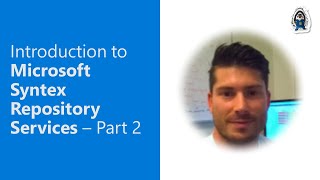
5 Jun 2023
Introducing the first-place winner of Hack Together. In this 11-minute Maker/Developer focused demo, Ahmad Mozaffar shares Magic Note, an AI-powered application that’s your daily minder/assistant. App captures your randomly organized activities list. Uses AI and Microsoft Graph to organize and build your daily schedule. Edit/approve entries after which app updates m365 connected resources (events, meetings, to-do tasks, etc.). The Windows 10/11 app uses Microsoft Graph, Azure conversational language understanding cognitive service and .NET.
This PnP Community demo is taken from the weekly Microsoft 365 Platform Community call recorded on April 25, 2023.
Demo Presenter
• Ahmad Mozaffar (ContraForce) | @AhmadMozaffar99
Supporting materials
• Repo - Magic Note - #Hack_Together | https://github.com/aksoftware98/hack-together23
• Repo - Hack Together: Microsoft Graph and .NET | https://aka.ms/hack-together
• Documentation - What is conversational language understanding? | https://learn.microsoft.com/azure/cognitive-services/language-service/conversational-language-understanding/overview
Learn more
• Microsoft 365 Unified Sample gallery - https://aka.ms/community/samples
• Microsoft 365 Platform Community in YouTube - https://aka.ms/community/videos
• Microsoft 365 Platform Community - http://aka.ms/community/home
This PnP Community demo is taken from the weekly Microsoft 365 Platform Community call recorded on April 25, 2023.
Demo Presenter
• Ahmad Mozaffar (ContraForce) | @AhmadMozaffar99
Supporting materials
• Repo - Magic Note - #Hack_Together | https://github.com/aksoftware98/hack-together23
• Repo - Hack Together: Microsoft Graph and .NET | https://aka.ms/hack-together
• Documentation - What is conversational language understanding? | https://learn.microsoft.com/azure/cognitive-services/language-service/conversational-language-understanding/overview
Learn more
• Microsoft 365 Unified Sample gallery - https://aka.ms/community/samples
• Microsoft 365 Platform Community in YouTube - https://aka.ms/community/videos
• Microsoft 365 Platform Community - http://aka.ms/community/home
- 1 participant
- 12 minutes

2 Jun 2023
In this 6-minute developer-focused demo, Kasper Bo Larsen delivers a simple brute force solution that addresses unadvertised search outages that affect customer’s search result accuracy – site performance. The early warning system monitors search refresh - site indexing activities using an Azure function to compare SharePoint list and index values every 5 minutes. If values don’t match after 30 minutes, email is sent to the admin account.
This PnP Community demo is taken from the Viva Connections & SharePoint Framework Bi-weekly sync call recorded on April 20, 2023.
Demo Presenter
• Kasper Bo Larsen (Fellowmind) | @kasperbolarsen
Supporting materials
• Repo - The canary in the coalmine | https://github.com/kasperbolarsen/thecanaryinthecoalmine/
Learn more
• Microsoft 365 Unified Sample gallery - https://aka.ms/community/samples
• Microsoft 365 Platform Community in YouTube - https://aka.ms/community/videos
• Microsoft 365 Platform Community - http://aka.ms/community/home
This PnP Community demo is taken from the Viva Connections & SharePoint Framework Bi-weekly sync call recorded on April 20, 2023.
Demo Presenter
• Kasper Bo Larsen (Fellowmind) | @kasperbolarsen
Supporting materials
• Repo - The canary in the coalmine | https://github.com/kasperbolarsen/thecanaryinthecoalmine/
Learn more
• Microsoft 365 Unified Sample gallery - https://aka.ms/community/samples
• Microsoft 365 Platform Community in YouTube - https://aka.ms/community/videos
• Microsoft 365 Platform Community - http://aka.ms/community/home
- 2 participants
- 6 minutes
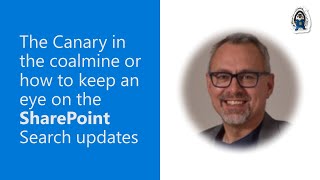
1 Jun 2023
In this 12-minute developer-focused demo, Reshmee Auckloo shares a sample web part that showcases an Instagram feed. Tips on upgrading original web part from SPFx v1.11 to v 1.16. Web part requires a user token. See SPFx code for generating token and rendering Instagram feed. Various methods discussed to bring in Instagram feed. Created an Independent Publisher Connecter (flow template) for a scheduled feed into SharePoint list. Uses the Instagram Basic Display API (graph.Instagram.com).
This PnP Community demo is taken from the Viva Connections & SharePoint Framework Bi-weekly sync call recorded on June 1, 2023.
Demo Presenter
• Reshmee Auckloo (Pension Protection Fund) | @ ReshmeeAuckloo
Supporting materials
• Sample - Instagram Feed | https://github.com/pnp/sp-dev-fx-webparts/tree/main/samples/react-instagram
• Article - Instagram Feed in SPFx Web Part – Buse Kara | https://medium.com/arfitect/instagram-feed-in-spfx-web-part-61f76fe1ded4
• Article - INDEPENDENT PUBLISHER CONNECTOR STEP BY STEP - Tomasz Poszytek | https://poszytek.eu/en/microsoft-en/office-365-en/powerautomate-en/independent-publisher-connector-step-by-step/
• IP Connector Repo - Instagram Basic Display | https://github.com/microsoft/PowerPlatformConnectors/tree/dev/independent-publisher-connectors/InstagramBasicDisplay
• API - Instagram Basic Display API | https://developers.facebook.com/docs/instagram-basic-display-api/
Learn more
• Microsoft 365 Unified Sample gallery - https://aka.ms/community/samples
• Microsoft 365 Platform Community in YouTube - https://aka.ms/community/videos
• Microsoft 365 Platform Community - http://aka.ms/community/home
This PnP Community demo is taken from the Viva Connections & SharePoint Framework Bi-weekly sync call recorded on June 1, 2023.
Demo Presenter
• Reshmee Auckloo (Pension Protection Fund) | @ ReshmeeAuckloo
Supporting materials
• Sample - Instagram Feed | https://github.com/pnp/sp-dev-fx-webparts/tree/main/samples/react-instagram
• Article - Instagram Feed in SPFx Web Part – Buse Kara | https://medium.com/arfitect/instagram-feed-in-spfx-web-part-61f76fe1ded4
• Article - INDEPENDENT PUBLISHER CONNECTOR STEP BY STEP - Tomasz Poszytek | https://poszytek.eu/en/microsoft-en/office-365-en/powerautomate-en/independent-publisher-connector-step-by-step/
• IP Connector Repo - Instagram Basic Display | https://github.com/microsoft/PowerPlatformConnectors/tree/dev/independent-publisher-connectors/InstagramBasicDisplay
• API - Instagram Basic Display API | https://developers.facebook.com/docs/instagram-basic-display-api/
Learn more
• Microsoft 365 Unified Sample gallery - https://aka.ms/community/samples
• Microsoft 365 Platform Community in YouTube - https://aka.ms/community/videos
• Microsoft 365 Platform Community - http://aka.ms/community/home
- 2 participants
- 12 minutes

1 Jun 2023
In this 7-minute developer-focused demo, Valeras Narbutas shows in his simple sample how to implement the richly capable React SPFx IFramePanel control in a SharePoint Framework web part. Observe very little coding required. Various out-of-box capabilities of the control shown in web part. Also conveyed in this sample was how the presenter happened to create the sample. He identified a “Good First Issue” in the SPFx issues list. Learned about capability, delivered solution + demo!
This PnP Community demo is taken from the Viva Connections & SharePoint Framework Bi-weekly sync call recorded on June 1, 2023.
Demo Presenter
• Valeras Narbutas (Macaw) | @ValerasNarbutas
Supporting materials
• Sample – IFramePanel Control in SPFx Web Part | https://github.com/pnp/sp-dev-fx-webparts/tree/main/samples/react-spfx-control-iframepanel
• Sample - IFramePanel sample | https://adoption.microsoft.com/en-us/sample-solution-gallery/sample/react-spfx-control-iframepanel/
• Issue with web part or sample - SPFx Issues list | https://github.com/pnp/sp-dev-fx-webparts/issues
Learn more
• Microsoft 365 Unified Sample gallery - https://aka.ms/community/samples
• Microsoft 365 Platform Community in YouTube - https://aka.ms/community/videos
• Microsoft 365 Platform Community - http://aka.ms/community/home
This PnP Community demo is taken from the Viva Connections & SharePoint Framework Bi-weekly sync call recorded on June 1, 2023.
Demo Presenter
• Valeras Narbutas (Macaw) | @ValerasNarbutas
Supporting materials
• Sample – IFramePanel Control in SPFx Web Part | https://github.com/pnp/sp-dev-fx-webparts/tree/main/samples/react-spfx-control-iframepanel
• Sample - IFramePanel sample | https://adoption.microsoft.com/en-us/sample-solution-gallery/sample/react-spfx-control-iframepanel/
• Issue with web part or sample - SPFx Issues list | https://github.com/pnp/sp-dev-fx-webparts/issues
Learn more
• Microsoft 365 Unified Sample gallery - https://aka.ms/community/samples
• Microsoft 365 Platform Community in YouTube - https://aka.ms/community/videos
• Microsoft 365 Platform Community - http://aka.ms/community/home
- 2 participants
- 6 minutes

1 Jun 2023
In this 12-minute developer-focused demo, Siddharth Vaghasia shares the output of an explorational Dev experience using OpenAI, Prompt Engineering, ChatGPT, and calling external APIs. ACE with a PrimaryText card view and a quick view using ChatGPT OpenAI API. Card provides user with informational/motivational quotes, tips etc. Configurable options include API key, select prompt/category, max token, card title and description. Uses session storage to limit the number of requests per user. Deliberate UI and Code walk through (Code Tour).
This PnP Community demo is taken from the Viva Connections & SharePoint Framework Bi-weekly sync call recorded on June 1, 2023.
Demo Presenter
• Siddharth Vaghasia | @siddh_me
Supporting materials
• Documentation – OpenAI Rate limits overview | https://platform.openai.com/docs/guides/rate-limits/overview
• Sample - Daily Insights with ChatGPT | https://github.com/pnp/sp-dev-fx-aces/tree/main/samples/PrimaryTextCard-ChatGPTDailyInsights
• Documentation - CodeTour | https://code.visualstudio.com/learn/educators/codetour
Learn more
• Microsoft 365 Unified Sample gallery - https://aka.ms/community/samples
• Microsoft 365 Platform Community in YouTube - https://aka.ms/community/videos
• Microsoft 365 Platform Community - http://aka.ms/community/home
This PnP Community demo is taken from the Viva Connections & SharePoint Framework Bi-weekly sync call recorded on June 1, 2023.
Demo Presenter
• Siddharth Vaghasia | @siddh_me
Supporting materials
• Documentation – OpenAI Rate limits overview | https://platform.openai.com/docs/guides/rate-limits/overview
• Sample - Daily Insights with ChatGPT | https://github.com/pnp/sp-dev-fx-aces/tree/main/samples/PrimaryTextCard-ChatGPTDailyInsights
• Documentation - CodeTour | https://code.visualstudio.com/learn/educators/codetour
Learn more
• Microsoft 365 Unified Sample gallery - https://aka.ms/community/samples
• Microsoft 365 Platform Community in YouTube - https://aka.ms/community/videos
• Microsoft 365 Platform Community - http://aka.ms/community/home
- 2 participants
- 12 minutes

30 May 2023
85% of EDU app interaction happens via mobile phones and Viva Connections is mobile device optimized. In this 14-minute developer focused demo, Jethro Seghers is delighted to share that now all EDU Viva cards (assignments, courses, library loans, tuition loans, internships, etc.) are open source, GA to all EDU customers. Cards simplify resource access connect students and immediately deployable. See the latest cards, look at the samples, build actionable ACE cards for EDU. Future direction suggested. Please let us know.
This PnP Community demo is taken from the weekly Microsoft 365 Platform Community call recorded on May 30, 2023.
Demo Presenter
• Jethro Seghers (Microsoft) | @jseghers
Supporting materials
• Article – Microsoft Viva Connections for Education – Now Available to all Customers | https://techcommunity.microsoft.com/t5/education-blog/microsoft-viva-connections-for-education-now-available-to-all/ba-p/3832809
• Documentation - Overview of Viva Connections for Education | https://learn.microsoft.com/viva/connections/overview-viva-connections-education
• Web page – Microsoft Viva Learning | https://www.microsoft.com/microsoft-viva/learning
• Previous demo – Creating custom SPFx components for Microsoft Viva Connections for Education – Jethro Seghers (Microsoft) | @jseghers (delivered 18th May)
• Samples - EDU ACE Code samples | https://adoption.microsoft.com/sample-solution-gallery/jesegher/
Learn more
• Microsoft 365 Unified Sample gallery - https://aka.ms/community/samples
• Microsoft 365 Platform Community in YouTube - https://aka.ms/community/videos
• Microsoft 365 Platform Community - http://aka.ms/community/home
This PnP Community demo is taken from the weekly Microsoft 365 Platform Community call recorded on May 30, 2023.
Demo Presenter
• Jethro Seghers (Microsoft) | @jseghers
Supporting materials
• Article – Microsoft Viva Connections for Education – Now Available to all Customers | https://techcommunity.microsoft.com/t5/education-blog/microsoft-viva-connections-for-education-now-available-to-all/ba-p/3832809
• Documentation - Overview of Viva Connections for Education | https://learn.microsoft.com/viva/connections/overview-viva-connections-education
• Web page – Microsoft Viva Learning | https://www.microsoft.com/microsoft-viva/learning
• Previous demo – Creating custom SPFx components for Microsoft Viva Connections for Education – Jethro Seghers (Microsoft) | @jseghers (delivered 18th May)
• Samples - EDU ACE Code samples | https://adoption.microsoft.com/sample-solution-gallery/jesegher/
Learn more
• Microsoft 365 Unified Sample gallery - https://aka.ms/community/samples
• Microsoft 365 Platform Community in YouTube - https://aka.ms/community/videos
• Microsoft 365 Platform Community - http://aka.ms/community/home
- 2 participants
- 13 minutes

30 May 2023
In this 20-minute Maker/Developer focused demo, Vesa Juvonen delivers an elemental review of core SharePoint capabilities to showcase how the platform retains its backward compatibility as the UX evolves. Core SharePoint elements are cards, web parts, extensions, app pages and more. GA extension options include Application customizer, Command set, Field customizer, Form Customizer and Search Query Modifier. Glimpse the new UX version of SharePoint Online announced earlier this month at Microsoft 365 Conference.
This PnP Community demo is taken from the weekly Microsoft 365 Platform Community call recorded on May 30, 2023.
Demo Presenter
• Vesa Juvonen (Microsoft) | @vesajuvonen
Supporting materials
• Article - SharePoint in the AI Era: Introducing Copilot in SharePoint & 10 more innovations for creators | https://techcommunity.microsoft.com/t5/microsoft-sharepoint-blog/sharepoint-in-the-ai-era-introducing-copilot-in-sharepoint-amp/ba-p/3806069
Learn more
• Microsoft 365 Unified Sample gallery - https://aka.ms/community/samples
• Microsoft 365 Platform Community in YouTube - https://aka.ms/community/videos
• Microsoft 365 Platform Community - http://aka.ms/community/home
This PnP Community demo is taken from the weekly Microsoft 365 Platform Community call recorded on May 30, 2023.
Demo Presenter
• Vesa Juvonen (Microsoft) | @vesajuvonen
Supporting materials
• Article - SharePoint in the AI Era: Introducing Copilot in SharePoint & 10 more innovations for creators | https://techcommunity.microsoft.com/t5/microsoft-sharepoint-blog/sharepoint-in-the-ai-era-introducing-copilot-in-sharepoint-amp/ba-p/3806069
Learn more
• Microsoft 365 Unified Sample gallery - https://aka.ms/community/samples
• Microsoft 365 Platform Community in YouTube - https://aka.ms/community/videos
• Microsoft 365 Platform Community - http://aka.ms/community/home
- 1 participant
- 21 minutes

26 May 2023
In this 15-minute developer focused demo, Rohan Ankarigari Boda shows combining the power of Microsoft Graph and large language model (LLM) to deliver a powerful wizard – magi. Magi’s three building blocks – command line (LCLI), ChatGPT API and Microsoft Graph. The CLI skeleton is just 16 lines. OpenAI library provides a .NET focused experience. Prompt engineering is key to getting most out of the ChatGPT API. GraphClientFactory makes arbitrary requests to Graph API. A hackathon winning solution.
This PnP Community demo is taken from the weekly Microsoft 365 Platform Community call recorded on April 18, 2023.
Demo Presenter
• Rohan Ankarigari Boda
Supporting materials
• nuget package - System.CommandLine 2.0.0-beta4.22272.1 | https://www.nuget.org/packages/System.CommandLine/2.0.0-beta4.22272.1
• nuget package - OpenAI 1.7.2 - C#/.NET SDK for accessing the OpenAI GPT-3 API, ChatGPT, and DALL-E 2 | https://www.nuget.org/packages/OpenAI/
• nuget package - Microsoft.Graph 5.6.0 | https://www.nuget.org/packages/Microsoft.Graph
• Documentation - System.CommandLine overview | https://learn.microsoft.com/dotnet/standard/commandline/
• Code snippet - Rahtoken/cli.cs - System.CommandLine Example | https://gist.github.com/Rahtoken/45587e6a55f0a7e3fcb45d8eee53b1d4
• Repo – library - C#/.NET SDK for accessing the OpenAI GPT-3 API, ChatGPT, and DALL-E 2 | https://github.com/OkGoDoIt/OpenAI-API-dotnet
• Documentation - Microsoft Graph SDK overview | https://learn.microsoft.com/graph/sdks/sdks-overview
• Documentation - GraphClientFactory Class | https://learn.microsoft.com/dotnet/api/microsoft.graph.graphclientfactory
• Slides – magi | https://www.chotu.me/magi.pdf
• Repo - Code – magi | https://github.com/Rahtoken/magi-msgraph-hackathon
Learn more
• Microsoft 365 Unified Sample gallery - https://aka.ms/community/samples
• Microsoft 365 Platform Community in YouTube - https://aka.ms/community/videos
• Microsoft 365 Platform Community - http://aka.ms/community/home
This PnP Community demo is taken from the weekly Microsoft 365 Platform Community call recorded on April 18, 2023.
Demo Presenter
• Rohan Ankarigari Boda
Supporting materials
• nuget package - System.CommandLine 2.0.0-beta4.22272.1 | https://www.nuget.org/packages/System.CommandLine/2.0.0-beta4.22272.1
• nuget package - OpenAI 1.7.2 - C#/.NET SDK for accessing the OpenAI GPT-3 API, ChatGPT, and DALL-E 2 | https://www.nuget.org/packages/OpenAI/
• nuget package - Microsoft.Graph 5.6.0 | https://www.nuget.org/packages/Microsoft.Graph
• Documentation - System.CommandLine overview | https://learn.microsoft.com/dotnet/standard/commandline/
• Code snippet - Rahtoken/cli.cs - System.CommandLine Example | https://gist.github.com/Rahtoken/45587e6a55f0a7e3fcb45d8eee53b1d4
• Repo – library - C#/.NET SDK for accessing the OpenAI GPT-3 API, ChatGPT, and DALL-E 2 | https://github.com/OkGoDoIt/OpenAI-API-dotnet
• Documentation - Microsoft Graph SDK overview | https://learn.microsoft.com/graph/sdks/sdks-overview
• Documentation - GraphClientFactory Class | https://learn.microsoft.com/dotnet/api/microsoft.graph.graphclientfactory
• Slides – magi | https://www.chotu.me/magi.pdf
• Repo - Code – magi | https://github.com/Rahtoken/magi-msgraph-hackathon
Learn more
• Microsoft 365 Unified Sample gallery - https://aka.ms/community/samples
• Microsoft 365 Platform Community in YouTube - https://aka.ms/community/videos
• Microsoft 365 Platform Community - http://aka.ms/community/home
- 4 participants
- 15 minutes

25 May 2023
In this 13-minute developer-focused demo, Mohammed Ashiq Faleel shows 3 options for cloning an existing Data Loss Prevention (DLP) policy in your tenant. 1) use the Power Platform Management Connector (a flow), 2) use the DLP Editor App in the CoE Starter Kit, or 3) use Power Shell using the Power Apps Administration Module that when used with a flow completely automates the process. For each option, the DLP with all connectors are copied.
This PnP Community demo is taken from the Microsoft 365 & Power Platform Development Community call recorded on May 25, 2023.
Demo Presenter
• Mohammed Ashiq Faleel (Avanade) | @AshiqFaleel
Community Call Conversation
• aka.ms/May25-Demo3
Supporting materials
• Article - How to copy an existing DLP Policy in Power Platform | https://ashiqf.com/2023/03/19/how-to-copy-an-existing-dlp-policy-in-power-platform/
• Connectors - Power Platform for Admins | https://learn.microsoft.com/connectors/powerplatformforadmins/
• Documentation - Use core components | https://learn.microsoft.com/power-platform/guidance/coe/core-components
• Documentation - Microsoft.PowerApps.Administration.PowerShell | https://learn.microsoft.com/powershell/module/microsoft.powerapps.administration.powershell
• Documentation - Power Platform data loss prevention (DLP) SDK | https://learn.microsoft.com/power-platform/admin/data-loss-prevention-sdk
• Documentation – Azure Automation runbook types | https://learn.microsoft.com/azure/automation/automation-runbook-types
• Article – How to copy an existing DLP Policy in Power Platform | https://ashiqf.com/2023/03/19/how-to-copy-an-existing-dlp-policy-in-power-platform/
• Blog - Mohamed Ashiq Faleel | https://ashiqf.com/
Learn more
• Microsoft 365 Unified Sample gallery - https://aka.ms/community/samples
• Microsoft 365 Platform Community in YouTube - https://aka.ms/community/videos
• Microsoft 365 Platform Community - http://aka.ms/community/home
This PnP Community demo is taken from the Microsoft 365 & Power Platform Development Community call recorded on May 25, 2023.
Demo Presenter
• Mohammed Ashiq Faleel (Avanade) | @AshiqFaleel
Community Call Conversation
• aka.ms/May25-Demo3
Supporting materials
• Article - How to copy an existing DLP Policy in Power Platform | https://ashiqf.com/2023/03/19/how-to-copy-an-existing-dlp-policy-in-power-platform/
• Connectors - Power Platform for Admins | https://learn.microsoft.com/connectors/powerplatformforadmins/
• Documentation - Use core components | https://learn.microsoft.com/power-platform/guidance/coe/core-components
• Documentation - Microsoft.PowerApps.Administration.PowerShell | https://learn.microsoft.com/powershell/module/microsoft.powerapps.administration.powershell
• Documentation - Power Platform data loss prevention (DLP) SDK | https://learn.microsoft.com/power-platform/admin/data-loss-prevention-sdk
• Documentation – Azure Automation runbook types | https://learn.microsoft.com/azure/automation/automation-runbook-types
• Article – How to copy an existing DLP Policy in Power Platform | https://ashiqf.com/2023/03/19/how-to-copy-an-existing-dlp-policy-in-power-platform/
• Blog - Mohamed Ashiq Faleel | https://ashiqf.com/
Learn more
• Microsoft 365 Unified Sample gallery - https://aka.ms/community/samples
• Microsoft 365 Platform Community in YouTube - https://aka.ms/community/videos
• Microsoft 365 Platform Community - http://aka.ms/community/home
- 2 participants
- 14 minutes

23 May 2023
In this 13-minute developer-focused demo, Markus Möller focuses on Option B - use a single app to generate, publish and review template-based documents from any Microsoft 365 product - Teams, Outlook, Microsoft 365, SharePoint, with ONE Teams solution. Last week, Option A generated a document using SPFx. This week, Option B uses yoteams (native app) not only for generation, but also enables publish & review (using search-based messaging extensions). The Option’s evaluation criteria considers hosting, authentication, and privacy.
This PnP Community demo is taken from the Microsoft 365 & Power Platform Development Community call recorded on April 13, 2023.
Demo Presenter
• Markus Möller (Avanade) | @Moeller2_0
Community Call Conversation
• aka.ms/Apr13-Demo1
Supporting materials
• Article - SharePoint document review in Outlook or Teams | https://mmsharepoint.wordpress.com/2023/02/07/sharepoint-document-review-in-outlook-or-teams/
• Article - A SharePoint document generator as Microsoft 365 app I (yoteams) | https://mmsharepoint.wordpress.com/2022/12/28/a-sharepoint-document-generator-as-microsoft-365-app-i-yoteams/
• Sample - Offer Creation (yoteams) - Microsoft Teams App | https://github.com/pnp/teams-dev-samples/tree/main/samples/tab-office-offer-creation
• Documentation - Extend Teams apps across Microsoft 365 | https://learn.microsoft.com/microsoftteams/platform/m365-apps/overview
• Demo (Option A) – A SharePoint document generator as Microsoft 365 app with SPFx – Markus Möller (Avanade) | @Moeller2_0
Learn more
• Microsoft 365 Unified Sample gallery - https://aka.ms/community/samples
• Microsoft 365 Platform Community in YouTube - https://aka.ms/community/videos
• Microsoft 365 Platform Community - http://aka.ms/community/home
This PnP Community demo is taken from the Microsoft 365 & Power Platform Development Community call recorded on April 13, 2023.
Demo Presenter
• Markus Möller (Avanade) | @Moeller2_0
Community Call Conversation
• aka.ms/Apr13-Demo1
Supporting materials
• Article - SharePoint document review in Outlook or Teams | https://mmsharepoint.wordpress.com/2023/02/07/sharepoint-document-review-in-outlook-or-teams/
• Article - A SharePoint document generator as Microsoft 365 app I (yoteams) | https://mmsharepoint.wordpress.com/2022/12/28/a-sharepoint-document-generator-as-microsoft-365-app-i-yoteams/
• Sample - Offer Creation (yoteams) - Microsoft Teams App | https://github.com/pnp/teams-dev-samples/tree/main/samples/tab-office-offer-creation
• Documentation - Extend Teams apps across Microsoft 365 | https://learn.microsoft.com/microsoftteams/platform/m365-apps/overview
• Demo (Option A) – A SharePoint document generator as Microsoft 365 app with SPFx – Markus Möller (Avanade) | @Moeller2_0
Learn more
• Microsoft 365 Unified Sample gallery - https://aka.ms/community/samples
• Microsoft 365 Platform Community in YouTube - https://aka.ms/community/videos
• Microsoft 365 Platform Community - http://aka.ms/community/home
- 2 participants
- 13 minutes

23 May 2023
In this 8-minute developer focused demo, Diksha Upadhyay shares a new Microsoft Graph API that will help you discover and fetch all sites across a geo for a particular tenant with a single Graph API call! Review existing Sites API then see live demo of the new multi-geo site discovery API. Similar experience to using Sites API, but with expanded scope. Supports OData query parameters. What do you think? Please let us know.
This PnP Community demo is taken from the weekly Microsoft 365 Platform Community call recorded on May 23, 2023.
Demo Presenter
• Diksha Upadhyay (Microsoft)
Supporting materials
• Documentation - sites: getAllSites | aka.ms/GraphGetAllSitesApi
Learn more
• Microsoft 365 Unified Sample gallery - https://aka.ms/community/samples
• Microsoft 365 Platform Community in YouTube - https://aka.ms/community/videos
• Microsoft 365 Platform Community - http://aka.ms/community/home
This PnP Community demo is taken from the weekly Microsoft 365 Platform Community call recorded on May 23, 2023.
Demo Presenter
• Diksha Upadhyay (Microsoft)
Supporting materials
• Documentation - sites: getAllSites | aka.ms/GraphGetAllSitesApi
Learn more
• Microsoft 365 Unified Sample gallery - https://aka.ms/community/samples
• Microsoft 365 Platform Community in YouTube - https://aka.ms/community/videos
• Microsoft 365 Platform Community - http://aka.ms/community/home
- 3 participants
- 8 minutes

23 May 2023
Manage SharePoint pages through Pages Graph APIs. In this 15-minute developer focused demo, DC Padur and Hanbing Wang step through capabilities rolled out earlier this year - Get page, Create page, Delete page, List pages, Update page, Publish page/news post. Capabilities rolling out in July 2023 shown today include Data model change and Add/Edit/Delete sections and web parts within the page. Reviewed use scenarios – publish existing pages to different tenants, get list of all pages in tenant to manage.
This PnP Community demo is taken from the weekly Microsoft 365 Platform Community call recorded on May 23, 2023.
Demo Presenters
• DC Padur (Microsoft) | @dcpadur
• Hanbing Wang (Microsoft)
Supporting materials
• Article - SharePoint Pages Microsoft Graph API is now available for public preview | aka.ms/pagesapi
Learn more
• Microsoft 365 Unified Sample gallery - https://aka.ms/community/samples
• Microsoft 365 Platform Community in YouTube - https://aka.ms/community/videos
• Microsoft 365 Platform Community - http://aka.ms/community/home
This PnP Community demo is taken from the weekly Microsoft 365 Platform Community call recorded on May 23, 2023.
Demo Presenters
• DC Padur (Microsoft) | @dcpadur
• Hanbing Wang (Microsoft)
Supporting materials
• Article - SharePoint Pages Microsoft Graph API is now available for public preview | aka.ms/pagesapi
Learn more
• Microsoft 365 Unified Sample gallery - https://aka.ms/community/samples
• Microsoft 365 Platform Community in YouTube - https://aka.ms/community/videos
• Microsoft 365 Platform Community - http://aka.ms/community/home
- 2 participants
- 15 minutes

19 May 2023
In this 16-minute developer-focused demo, Michaël Maillot points out there is no SharePoint Admin REST API documentation as the APIs are not intended for external use. The APIs do provide a means to address admin actions without using external tools, requires no back-end, and uses current user context. The presenter’s AdminSpoWebPart app is used to manage sites in tenant specifically - Site capabilities, CDN, Themes, and External Users. Caution: Use undocumented APIs at your own risk.
This PnP Community demo is taken from the Viva Connections & SharePoint Framework Bi-weekly sync call recorded on February 23, 2023.
Demo Presenter
• Michaël Maillot (onepoint) | @michael_maillot
Supporting materials
• Resource - SharePoint REST API Metadata Explorer | https://s-kainet.github.io/sp-rest-explorer
• Library - PnP/PnPjs sp-admin | https://pnp.github.io/pnpjs/sp-admin
• Repo – michaelmaillot / spfx-form-boilerplate | https://github.com/michaelmaillot/spfx-form-boilerplate
Learn more
• Microsoft 365 Unified Sample gallery - https://aka.ms/community/samples
• Microsoft 365 Platform Community in YouTube - https://aka.ms/community/videos
• Microsoft 365 Platform Community - http://aka.ms/community/home
This PnP Community demo is taken from the Viva Connections & SharePoint Framework Bi-weekly sync call recorded on February 23, 2023.
Demo Presenter
• Michaël Maillot (onepoint) | @michael_maillot
Supporting materials
• Resource - SharePoint REST API Metadata Explorer | https://s-kainet.github.io/sp-rest-explorer
• Library - PnP/PnPjs sp-admin | https://pnp.github.io/pnpjs/sp-admin
• Repo – michaelmaillot / spfx-form-boilerplate | https://github.com/michaelmaillot/spfx-form-boilerplate
Learn more
• Microsoft 365 Unified Sample gallery - https://aka.ms/community/samples
• Microsoft 365 Platform Community in YouTube - https://aka.ms/community/videos
• Microsoft 365 Platform Community - http://aka.ms/community/home
- 2 participants
- 16 minutes

18 May 2023
In this 12-minute developer-focused demo, Eric Overfield shares the latest technology demonstrator solution released 2 months ago. The kit consolidates SharePoint dev and provisioning into one piece. Full bundle of capabilities includes webparts, extensions, library, PnP and customizable SharePoint provisioning templates for sites, pages, content + documentation. Uses SPFx v1.16.1, Fluent UI, PnPjs v3.11. Normalized coding approaches. Integrations with related products. Stand up an example site in less than 10 minutes. All open-source.
This PnP Community demo is taken from the Viva Connections & SharePoint Framework Bi-weekly sync call recorded on May 18, 2023.
Demo Presenter
• Eric Overfield (PixelMill) | @EricOverfield
Supporting materials
• Repo - SharePoint Starter Kit v3 | https://github.com/pnp/sp-starter-kit
• Repo - SharePoint Starter Kit v3 | https://github.com/pnp/sp-starter-kit/tree/v3
Learn more
• Microsoft 365 Unified Sample gallery - https://aka.ms/community/samples
• Microsoft 365 Platform Community in YouTube - https://aka.ms/community/videos
• Microsoft 365 Platform Community - http://aka.ms/community/home
This PnP Community demo is taken from the Viva Connections & SharePoint Framework Bi-weekly sync call recorded on May 18, 2023.
Demo Presenter
• Eric Overfield (PixelMill) | @EricOverfield
Supporting materials
• Repo - SharePoint Starter Kit v3 | https://github.com/pnp/sp-starter-kit
• Repo - SharePoint Starter Kit v3 | https://github.com/pnp/sp-starter-kit/tree/v3
Learn more
• Microsoft 365 Unified Sample gallery - https://aka.ms/community/samples
• Microsoft 365 Platform Community in YouTube - https://aka.ms/community/videos
• Microsoft 365 Platform Community - http://aka.ms/community/home
- 2 participants
- 12 minutes

18 May 2023
In this low-code developer-focused demo, Sean Kelly shows how he created and applied the Microsoft Learn Independent Publisher Power Platform Connector that he made. The demo results in a rich Power App and Teams integration which leverages Microsoft Learn's API to assist users as they grow their Power Platform knowledge.
Demo presenter: Sean Kelly | @SeanKe11y, linkedin.com/in/seanke11y/
https://learn.microsoft.com/en-us/connectors/microsoftlearncataip/
https://learn.microsoft.com/training/support/catalog-api
https://github.com/microsoft/PowerPlatformConnectors/tree/7ce80bf62fe610039d39f218ce9aacf867bc6e1c/independent-publisher-connectors/Microsoft%20Learn%20Catalog
Learn more about Power Platform Connectors
https://github.com/microsoft/PowerPlatformConnectors
https://learn.microsoft.com/en-us/connectors/
Demo presenter: Sean Kelly | @SeanKe11y, linkedin.com/in/seanke11y/
https://learn.microsoft.com/en-us/connectors/microsoftlearncataip/
https://learn.microsoft.com/training/support/catalog-api
https://github.com/microsoft/PowerPlatformConnectors/tree/7ce80bf62fe610039d39f218ce9aacf867bc6e1c/independent-publisher-connectors/Microsoft%20Learn%20Catalog
Learn more about Power Platform Connectors
https://github.com/microsoft/PowerPlatformConnectors
https://learn.microsoft.com/en-us/connectors/
- 4 participants
- 19 minutes

17 May 2023
In this 20-minute citizen developer-focused demo, Elaiza Benitez shares tips for using Power Automate to streamline repetitive tasks on Power Pages including formatting the site date and time (create new site setting), making a lookup column appear as a dropdown (Basic Forms), prepopulating a field (Form Metadata), formatting a phone number field using Regex (Form Metadata with validation and message), adding helper text (Form Metadata – Description/Instructions) and more.
This PnP Community demo is taken from the Microsoft Power Platform community call – May 2023, recorded on May 17, 2023
Demo Presenter
• Elaiza Benitez
Community Call Conversation
• aka.ms/May17-Demo3
Supporting materials
• Tool - Regex Generator | https://codepal.ai/regex-generator
• Training – Power Pages Training (on-line course) | https://www.engineeredcode.com/microsoft-power-pages
• YouTube channel - Elaiza Benitez | https://www.youtube.com/@ElaizaBenitez
• Blog - Benitez Here. | https://benitezhere.blogspot.com
• Podcast - Power Platform Boost Podcast | https://powerplatformboost.buzzsprout.com/
Stay connected
• Twitter https://twitter.com/microsoft365dev
• Call attention to your great work by using #PowerAppsCC and #PnPWeekly on Twitter.
Learn more
• Microsoft 365 Unified Sample gallery - https://aka.ms/community/samples
• Microsoft 365 Platform Community in YouTube - https://aka.ms/community/videos
• Microsoft 365 Platform Community - http://aka.ms/community/home
• Microsoft 365 Platform Community Blog - https://aka.ms/community/blog
This PnP Community demo is taken from the Microsoft Power Platform community call – May 2023, recorded on May 17, 2023
Demo Presenter
• Elaiza Benitez
Community Call Conversation
• aka.ms/May17-Demo3
Supporting materials
• Tool - Regex Generator | https://codepal.ai/regex-generator
• Training – Power Pages Training (on-line course) | https://www.engineeredcode.com/microsoft-power-pages
• YouTube channel - Elaiza Benitez | https://www.youtube.com/@ElaizaBenitez
• Blog - Benitez Here. | https://benitezhere.blogspot.com
• Podcast - Power Platform Boost Podcast | https://powerplatformboost.buzzsprout.com/
Stay connected
• Twitter https://twitter.com/microsoft365dev
• Call attention to your great work by using #PowerAppsCC and #PnPWeekly on Twitter.
Learn more
• Microsoft 365 Unified Sample gallery - https://aka.ms/community/samples
• Microsoft 365 Platform Community in YouTube - https://aka.ms/community/videos
• Microsoft 365 Platform Community - http://aka.ms/community/home
• Microsoft 365 Platform Community Blog - https://aka.ms/community/blog
- 2 participants
- 20 minutes

16 May 2023
In this 14-minute developer focused demo, Srinivas Varukala and Rick Shire kick showcase an open-source App provided by Microsoft Teams that simplifies the management of separate Teams call queues and individuals with a connected and capable supervisor UI. Manage call queues, upload schedules (CSV), view schedules, manually update schedules. Queue coordination delivered by Power Apps to Power Automate via custom connector to Azure function, which runs Power Shell using a service account with credentials stored in Key Vault.
This PnP Community demo is taken from the weekly Microsoft 365 Platform Community call recorded on May 16, 2023.
Demo Presenters
• Srinivas Varukala (Microsoft) | @svarukala
• Rick Shire (Microsoft)
Supporting materials
• App - Microsoft Teams Call Queue Scheduler | aka.ms/CallQueueScheduler
Learn more
• Microsoft 365 Unified Sample gallery - https://aka.ms/community/samples
• Microsoft 365 Platform Community in YouTube - https://aka.ms/community/videos
• Microsoft 365 Platform Community - http://aka.ms/community/home
This PnP Community demo is taken from the weekly Microsoft 365 Platform Community call recorded on May 16, 2023.
Demo Presenters
• Srinivas Varukala (Microsoft) | @svarukala
• Rick Shire (Microsoft)
Supporting materials
• App - Microsoft Teams Call Queue Scheduler | aka.ms/CallQueueScheduler
Learn more
• Microsoft 365 Unified Sample gallery - https://aka.ms/community/samples
• Microsoft 365 Platform Community in YouTube - https://aka.ms/community/videos
• Microsoft 365 Platform Community - http://aka.ms/community/home
- 3 participants
- 14 minutes

11 May 2023
In this 13-minute developer-focused demo, Abdul Wahab opens with a demo of a final solution, then lines out the prerequisite tools/access requirements and steps through uploading an xls to OneDrive and the importation of data into a Power Apps table and subsequent movement into Dataverse. Uses Import document and 2 supporting Power Automate flows. See the expressions used in Power Automate along with possible errors (learning opportunities) and explanations.
This PnP Community demo is taken from the Microsoft 365 & Power Platform Development Community call recorded on May 11, 2023.
Demo Presenter
• Abdul Wahab (Dynamics Technology Systems)
Community Call Conversation
• aka.ms/May11-Demo2
Supporting materials
• Documentation - Sync your Excel data source with Dataverse using a dataflow | https://learn.microsoft.com/power-query/dataflows/sync-excel-cds-dataflow
• Documentation - Import or export data from Dataverse | https://learn.microsoft.com/power-apps/maker/data-platform/data-platform-import-export
Learn more
• Microsoft 365 Unified Sample gallery - https://aka.ms/community/samples
• Microsoft 365 Platform Community in YouTube - https://aka.ms/community/videos
• Microsoft 365 Platform Community - http://aka.ms/community/home
This PnP Community demo is taken from the Microsoft 365 & Power Platform Development Community call recorded on May 11, 2023.
Demo Presenter
• Abdul Wahab (Dynamics Technology Systems)
Community Call Conversation
• aka.ms/May11-Demo2
Supporting materials
• Documentation - Sync your Excel data source with Dataverse using a dataflow | https://learn.microsoft.com/power-query/dataflows/sync-excel-cds-dataflow
• Documentation - Import or export data from Dataverse | https://learn.microsoft.com/power-apps/maker/data-platform/data-platform-import-export
Learn more
• Microsoft 365 Unified Sample gallery - https://aka.ms/community/samples
• Microsoft 365 Platform Community in YouTube - https://aka.ms/community/videos
• Microsoft 365 Platform Community - http://aka.ms/community/home
- 2 participants
- 13 minutes
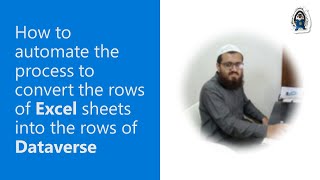
11 May 2023
In this 10-minute developer focused demo, Rajdeep Chanda delivers a brief introduction to Microsoft Search & Graph connectors, latest GA and Preview releases from Graph connectors, content through Cloud SSA to Graph connectors (cloud hybrid search), and the availability of Graph connectors in Teams mobile and iOS devices. Viewers’ opinions on Cloud SSA and on how Teams content can be brought into Microsoft Search from Teams mobile devices is requested. Link to survey below.
This PnP Community demo is taken from the weekly Microsoft 365 Platform Community call recorded on April 4, 2023.
Demo Presenter
• Rajdeep Chanda (Microsoft)
Supporting materials
• Survey - Cloud SSA | https://forms.office.com/r/FQs5XaMrmG
Learn more
• Microsoft 365 Unified Sample gallery - https://aka.ms/community/samples
• Microsoft 365 Platform Community in YouTube - https://aka.ms/community/videos
• Microsoft 365 Platform Community - http://aka.ms/community/home
This PnP Community demo is taken from the weekly Microsoft 365 Platform Community call recorded on April 4, 2023.
Demo Presenter
• Rajdeep Chanda (Microsoft)
Supporting materials
• Survey - Cloud SSA | https://forms.office.com/r/FQs5XaMrmG
Learn more
• Microsoft 365 Unified Sample gallery - https://aka.ms/community/samples
• Microsoft 365 Platform Community in YouTube - https://aka.ms/community/videos
• Microsoft 365 Platform Community - http://aka.ms/community/home
- 2 participants
- 10 minutes

11 May 2023
In this 13-minute developer-focused demo Todd Klindt shows you how to create your own PowerShell cmdlet that allows you to pull and tab through information from a site, list, text file, Azure, Graph, etc. within PowerShell environment. Learn by working through a scenario how ValidateSet and ValidateScript attributes and [ArgumentCompleter] help you deliver a better user experience, reduce bad data and make you a better coder! Bonus insight on working with chatGPT to deliver concise code.
This PnP Community demo is taken from the Microsoft 365 & Power Platform Development Community call recorded on May 11, 2023.
Demo Presenter
• Todd Klindt (Sympraxis Consulting) | @ToddKlindt
Community Call Conversation
• aka.ms/May11-Demo3
Supporting materials
• Validation Repo – PoshPnP | https://github.com/ToddKlindt/PoshPnP
• Project Repo - PnP PowerShell | https://pnp.github.io/powershell/
Learn more
• Microsoft 365 Unified Sample gallery - https://aka.ms/community/samples
• Microsoft 365 Platform Community in YouTube - https://aka.ms/community/videos
• Microsoft 365 Platform Community - http://aka.ms/community/home
This PnP Community demo is taken from the Microsoft 365 & Power Platform Development Community call recorded on May 11, 2023.
Demo Presenter
• Todd Klindt (Sympraxis Consulting) | @ToddKlindt
Community Call Conversation
• aka.ms/May11-Demo3
Supporting materials
• Validation Repo – PoshPnP | https://github.com/ToddKlindt/PoshPnP
• Project Repo - PnP PowerShell | https://pnp.github.io/powershell/
Learn more
• Microsoft 365 Unified Sample gallery - https://aka.ms/community/samples
• Microsoft 365 Platform Community in YouTube - https://aka.ms/community/videos
• Microsoft 365 Platform Community - http://aka.ms/community/home
- 2 participants
- 13 minutes

11 May 2023
In this 13-minute developer-focused demo, Matt Beard answers the questions: What is the What3Words independent publisher connector and the related Power App? What are the differences between Independent and Certified connectors and GitHub usage tips. The What3Words connector delivers global location in 3-meter squares using 3 descriptive words. The Power App uses Power FX to collect Lat / Long from user, call the W3W API, and pinpoints location on map and 3 words for location.
This PnP Community demo is taken from the Microsoft 365 & Power Platform Development Community call recorded on May 11, 2023.
Demo Presenter
• Matt Beard (Data8 Ltd) | @Mattybeard
Community Call Conversation
• aka.ms/May11-Demo1
Supporting materials
• Documentation - Data8 Data Enrichment | https://learn.microsoft.com/connectors/data8/
• Documentation - What3Words (Independent Publisher) (Preview) | https://learn.microsoft.com/connectors/what3wordsip/
Learn more
• Microsoft 365 Unified Sample gallery - https://aka.ms/community/samples
• Microsoft 365 Platform Community in YouTube - https://aka.ms/community/videos
• Microsoft 365 Platform Community - http://aka.ms/community/home
This PnP Community demo is taken from the Microsoft 365 & Power Platform Development Community call recorded on May 11, 2023.
Demo Presenter
• Matt Beard (Data8 Ltd) | @Mattybeard
Community Call Conversation
• aka.ms/May11-Demo1
Supporting materials
• Documentation - Data8 Data Enrichment | https://learn.microsoft.com/connectors/data8/
• Documentation - What3Words (Independent Publisher) (Preview) | https://learn.microsoft.com/connectors/what3wordsip/
Learn more
• Microsoft 365 Unified Sample gallery - https://aka.ms/community/samples
• Microsoft 365 Platform Community in YouTube - https://aka.ms/community/videos
• Microsoft 365 Platform Community - http://aka.ms/community/home
- 2 participants
- 13 minutes

9 May 2023
Solutions created for Teams are also available automatically in Outlook and Microsoft 365 app. In this 18-minute Developer focused demo, Vesa Juvonen relates how SPFx uses Teams SDK v2.9.1 by default and a custom or auto generated manifest to deliver this extensibility. See simple steps to onboard a SharePoint web part into Microsoft Teams. The Teams SDK is natively available in context and Teams Toolkit supports SharePoint Framework. Also, improved debugging for SPFx provided by Teams Toolkit v5.
This PnP Community demo is taken from the weekly Microsoft 365 Platform Community call recorded on May 9, 2023.
Demo Presenter
• Vesa Juvonen (Microsoft) | @vesajuvonen
Supporting materials
• Documentation - Overview of the SharePoint Framework | https://learn.microsoft.com/sharepoint/dev/spfx/sharepoint-framework-overview
• Documentation – Teams Toolkit Overview | https://learn.microsoft.com/microsoftteams/platform/toolkit/teams-toolkit-fundamentals
• Marketplace – Microsoft Teams Toolkit for Visual Studio Code | https://marketplace.visualstudio.com/items?itemName=TeamsDevApp.ms-teams-vscode-extension
Learn more
• Microsoft 365 Unified Sample gallery - https://aka.ms/community/samples
• Microsoft 365 Platform Community in YouTube - https://aka.ms/community/videos
• Microsoft 365 Platform Community - http://aka.ms/community/home
This PnP Community demo is taken from the weekly Microsoft 365 Platform Community call recorded on May 9, 2023.
Demo Presenter
• Vesa Juvonen (Microsoft) | @vesajuvonen
Supporting materials
• Documentation - Overview of the SharePoint Framework | https://learn.microsoft.com/sharepoint/dev/spfx/sharepoint-framework-overview
• Documentation – Teams Toolkit Overview | https://learn.microsoft.com/microsoftteams/platform/toolkit/teams-toolkit-fundamentals
• Marketplace – Microsoft Teams Toolkit for Visual Studio Code | https://marketplace.visualstudio.com/items?itemName=TeamsDevApp.ms-teams-vscode-extension
Learn more
• Microsoft 365 Unified Sample gallery - https://aka.ms/community/samples
• Microsoft 365 Platform Community in YouTube - https://aka.ms/community/videos
• Microsoft 365 Platform Community - http://aka.ms/community/home
- 1 participant
- 19 minutes

9 May 2023
Create powerful web flow solutions using workflow templates in Teams. In this 10-minute developer focused demo, Eric Scherlinger and Avadhesh Dubey update viewers on recently added 21 new templates to automate event notifications, initiate file synchronization, connect to third party apps, and more. 2 examples shown – Create a new Trello card from message and add button to notify a user in Teams. 2-3 steps to implement template. Full flow created behind the scenes for you to inspect, learn, modify.
This PnP Community demo is taken from the weekly Microsoft 365 Platform Community call recorded on May 9, 2023.
Demo Presenters
• Eric Scherlinger (Microsoft)
• Avadhesh Dubey (Microsoft)
Supporting materials
• Documentation - Create flows in Microsoft Teams | https://learn.microsoft.com/power-automate/teams/teams-app-create
• Documentation - Use flows in teams created from templates | https://learn.microsoft.com/power-automate/teams/introduction-teams-templates
• Template - Create a new Trello card from a message | https://powerautomate.microsoft.com/templates/details/0e9e8e425a6c4f599af2f602ccb9916f/create-a-new-trello-card-from-a-message/
• Template - Notfity a user in Teams | https://powerautomate.microsoft.com/templates/details/52f77e0cde234231903129fce1327763/notfity-a-user-in-teams/
• Demo - Power Platform Solutions in Microsoft Teams – Example scenario deep dive – Marcus Castro (Microsoft) (May 2nd)
• Demo – Why build Power Platform Solutions in Microsoft Teams? – Stuart McCarthy (Microsoft) & Marcus Castro (Microsoft) (April 25th)
Learn more
• Microsoft 365 Unified Sample gallery - https://aka.ms/community/samples
• Microsoft 365 Platform Community in YouTube - https://aka.ms/community/videos
• Microsoft 365 Platform Community - http://aka.ms/community/home
This PnP Community demo is taken from the weekly Microsoft 365 Platform Community call recorded on May 9, 2023.
Demo Presenters
• Eric Scherlinger (Microsoft)
• Avadhesh Dubey (Microsoft)
Supporting materials
• Documentation - Create flows in Microsoft Teams | https://learn.microsoft.com/power-automate/teams/teams-app-create
• Documentation - Use flows in teams created from templates | https://learn.microsoft.com/power-automate/teams/introduction-teams-templates
• Template - Create a new Trello card from a message | https://powerautomate.microsoft.com/templates/details/0e9e8e425a6c4f599af2f602ccb9916f/create-a-new-trello-card-from-a-message/
• Template - Notfity a user in Teams | https://powerautomate.microsoft.com/templates/details/52f77e0cde234231903129fce1327763/notfity-a-user-in-teams/
• Demo - Power Platform Solutions in Microsoft Teams – Example scenario deep dive – Marcus Castro (Microsoft) (May 2nd)
• Demo – Why build Power Platform Solutions in Microsoft Teams? – Stuart McCarthy (Microsoft) & Marcus Castro (Microsoft) (April 25th)
Learn more
• Microsoft 365 Unified Sample gallery - https://aka.ms/community/samples
• Microsoft 365 Platform Community in YouTube - https://aka.ms/community/videos
• Microsoft 365 Platform Community - http://aka.ms/community/home
- 2 participants
- 10 minutes

8 May 2023
In this 9-minute developer-focused demo, Matt Collins-Jones evaluates the pros and cons of using an HTTP Action in Cloud flow, a custom connector, and an Independent Publisher Connector to bring data/value into your Power Automate flows/apps. See how a flow invokes the Companies House connector action that calls the Companies House’s API and brings back data for report. Advantages of Independent Publisher Connectors include - used across flows and apps, DLP governed, worldwide usage, centrally updated.
This PnP Community demo is taken from the Microsoft 365 & Power Platform Development Community call recorded on March 30, 2023.
Demo Presenter
• Matt Collins-Jones (Capgemini) | @D365Geek
Community Call Conversation
• aka.ms/Mar30-Demo3
Supporting materials
• Repo - Microsoft Power Platform Connectors | https://github.com/microsoft/PowerPlatformConnectors
• Connector - Companies House (Independent Publisher) | https://learn.microsoft.com/connectors/companieshouseip/
Learn more
• Microsoft 365 Unified Sample gallery - https://aka.ms/community/samples
• Microsoft 365 Platform Community in YouTube - https://aka.ms/community/videos
• Microsoft 365 Platform Community - http://aka.ms/community/home
This PnP Community demo is taken from the Microsoft 365 & Power Platform Development Community call recorded on March 30, 2023.
Demo Presenter
• Matt Collins-Jones (Capgemini) | @D365Geek
Community Call Conversation
• aka.ms/Mar30-Demo3
Supporting materials
• Repo - Microsoft Power Platform Connectors | https://github.com/microsoft/PowerPlatformConnectors
• Connector - Companies House (Independent Publisher) | https://learn.microsoft.com/connectors/companieshouseip/
Learn more
• Microsoft 365 Unified Sample gallery - https://aka.ms/community/samples
• Microsoft 365 Platform Community in YouTube - https://aka.ms/community/videos
• Microsoft 365 Platform Community - http://aka.ms/community/home
- 2 participants
- 9 minutes

4 May 2023
In this 19-minute developer-focused demo, Siddharth Vaghasia and Kunj Sangani show a modified out-of-box form customizer that will get you up and running in no time. The presenter essentially walks viewers through his form customizer article, UI and code while delivering tips for fine tuning and debugging along with a historical reference. One time saver is the ability to toggle between form customizer, list and Item on form. Works only if running SPFx v1.15 or greater.
This PnP Community demo is taken from the Viva Connections & SharePoint Framework Bi-weekly sync call recorded on May 4, 2023.
Demo Presenters
• Siddharth Vaghasia (BinaryRoots) | @siddh_me
• Kunj Sangani | @sanganikunj
Supporting materials
• Sample - Teams Tab Conversation View | https://adoption.microsoft.com/sample-solution-gallery/sample/pnp-sp-dev-spfx-web-parts-react-teams-conversationview/
• Documentation - Build Microsoft Teams tab using SharePoint Framework – Tutorial | https://learn.microsoft.com/sharepoint/dev/spfx/web-parts/get-started/using-web-part-as-ms-teams-tab
• Documentation - Build your first app with SPFx | https://learn.microsoft.com/microsoftteams/platform/sbs-gs-spfx
Learn more
• Microsoft 365 Unified Sample gallery - https://aka.ms/community/samples
• Microsoft 365 Platform Community in YouTube - https://aka.ms/community/videos
• Microsoft 365 Platform Community - http://aka.ms/community/home
This PnP Community demo is taken from the Viva Connections & SharePoint Framework Bi-weekly sync call recorded on May 4, 2023.
Demo Presenters
• Siddharth Vaghasia (BinaryRoots) | @siddh_me
• Kunj Sangani | @sanganikunj
Supporting materials
• Sample - Teams Tab Conversation View | https://adoption.microsoft.com/sample-solution-gallery/sample/pnp-sp-dev-spfx-web-parts-react-teams-conversationview/
• Documentation - Build Microsoft Teams tab using SharePoint Framework – Tutorial | https://learn.microsoft.com/sharepoint/dev/spfx/web-parts/get-started/using-web-part-as-ms-teams-tab
• Documentation - Build your first app with SPFx | https://learn.microsoft.com/microsoftteams/platform/sbs-gs-spfx
Learn more
• Microsoft 365 Unified Sample gallery - https://aka.ms/community/samples
• Microsoft 365 Platform Community in YouTube - https://aka.ms/community/videos
• Microsoft 365 Platform Community - http://aka.ms/community/home
- 2 participants
- 19 minutes

4 May 2023
In this 11-minute developer-focused demo, Dan Toft shares a way to expose content search almost natively in mobile. In this ACE see implementing the Search API client and exposing the setQuery method, creating an adaptive card with input and search button, creating an adaptive card to present the results (template by João Mendes), and adding navigation events. You can use SharePoint Search API or Graph Search API, use the quickViewNavigator.
This PnP Community demo is taken from the Viva Connections & SharePoint Framework Bi-weekly sync call recorded on May 4, 2023.
Demo Presenter
• Dan Toft (Evobis ApS) | @tanddant
Supporting materials
• Sample – Quick Links | https://github.com/pnp/sp-dev-fx-webparts/tree/main/samples/react-quick-links
• Blog – Dan Toft | https://blog.dan-toft.dk/
• Documentation - Office URI Schemes | https://learn.microsoft.com/office/client-developer/office-uri-schemes
Learn more
• Microsoft 365 Unified Sample gallery - https://aka.ms/community/samples
• Microsoft 365 Platform Community in YouTube - https://aka.ms/community/videos
• Microsoft 365 Platform Community - http://aka.ms/community/home
This PnP Community demo is taken from the Viva Connections & SharePoint Framework Bi-weekly sync call recorded on May 4, 2023.
Demo Presenter
• Dan Toft (Evobis ApS) | @tanddant
Supporting materials
• Sample – Quick Links | https://github.com/pnp/sp-dev-fx-webparts/tree/main/samples/react-quick-links
• Blog – Dan Toft | https://blog.dan-toft.dk/
• Documentation - Office URI Schemes | https://learn.microsoft.com/office/client-developer/office-uri-schemes
Learn more
• Microsoft 365 Unified Sample gallery - https://aka.ms/community/samples
• Microsoft 365 Platform Community in YouTube - https://aka.ms/community/videos
• Microsoft 365 Platform Community - http://aka.ms/community/home
- 2 participants
- 11 minutes

3 May 2023
In this 14-minute developer-focused demo, Daniel Turley first grounds us on what is the open-source SPFx Solution Accelerator and its features, then he steps us though his Rhythm of the Business (RoB) Calendar app sample built with the accelerator to highlight the features, functions and code. Features include: Guidelines, services framework, dynamic provisioning, react components, tooling and Live Update. The SPFx web part app helps users to manage a team’s events and can be added to SharePoint site or as a Teams tab.
This PnP Community demo is taken from the Viva Connections & SharePoint Framework Bi-weekly sync call recorded on April 6, 2023.
Demo Presenter
• Daniel Turley (Avanade)
Supporting materials
• Sample - Rhythm of Business Calendar | https://github.com/pnp/sp-dev-fx-webparts/tree/main/samples/react-rhythm-of-business-calendar
• Sample Documentation - SPFx Solution Accelerator Deep Dive | https://github.com/pnp/sp-dev-fx-webparts/tree/main/samples/react-rhythm-of-business-calendar/documentation
• AppSource - Rhythm of Business Calendar | https://appsource.microsoft.com/product/office/WA200004833
Learn more
• Microsoft 365 Unified Sample gallery - https://aka.ms/community/samples
• Microsoft 365 Platform Community in YouTube - https://aka.ms/community/videos
• Microsoft 365 Platform Community - http://aka.ms/community/home
This PnP Community demo is taken from the Viva Connections & SharePoint Framework Bi-weekly sync call recorded on April 6, 2023.
Demo Presenter
• Daniel Turley (Avanade)
Supporting materials
• Sample - Rhythm of Business Calendar | https://github.com/pnp/sp-dev-fx-webparts/tree/main/samples/react-rhythm-of-business-calendar
• Sample Documentation - SPFx Solution Accelerator Deep Dive | https://github.com/pnp/sp-dev-fx-webparts/tree/main/samples/react-rhythm-of-business-calendar/documentation
• AppSource - Rhythm of Business Calendar | https://appsource.microsoft.com/product/office/WA200004833
Learn more
• Microsoft 365 Unified Sample gallery - https://aka.ms/community/samples
• Microsoft 365 Platform Community in YouTube - https://aka.ms/community/videos
• Microsoft 365 Platform Community - http://aka.ms/community/home
- 1 participant
- 14 minutes

2 May 2023
Add-ins are a new feature in Toolkit v5. In this 13-minute developer focused demo delivered by Ayça Baş, install Toolkit preview, create a new Outlook task pane add-in (Preview on Windows). Initiate debugging, install prerequisites, walk through selected scaffolded folders and files. Observe manifest updates to support add-ins, env-dev folder, teamsapp.yaml files, and src files. Webpack runs project in background. Finally, run project locally in Outlook. Click buttons (actions) in e-mail to test. Option to import an existing Outlook Add-in into Teams Toolkit, as well.
This PnP Community demo is taken from the weekly Microsoft 365 Platform Community call recorded on May 2, 2023.
Demo Presenter
• Ayça Baş (Microsoft) | @aycabs
Supporting materials
• Documentation – Create Office Add-in projects with Teams Toolkit (preview) | aka.ms/outlook-addin-ttk-docs
• Article - Create a Teams tab and Outlook Add-in with a Hello World project | aka.ms/outlook-addin-ttk-blog
Learn more
• Microsoft 365 Unified Sample gallery - https://aka.ms/community/samples
• Microsoft 365 Platform Community in YouTube - https://aka.ms/community/videos
• Microsoft 365 Platform Community - http://aka.ms/community/home
This PnP Community demo is taken from the weekly Microsoft 365 Platform Community call recorded on May 2, 2023.
Demo Presenter
• Ayça Baş (Microsoft) | @aycabs
Supporting materials
• Documentation – Create Office Add-in projects with Teams Toolkit (preview) | aka.ms/outlook-addin-ttk-docs
• Article - Create a Teams tab and Outlook Add-in with a Hello World project | aka.ms/outlook-addin-ttk-blog
Learn more
• Microsoft 365 Unified Sample gallery - https://aka.ms/community/samples
• Microsoft 365 Platform Community in YouTube - https://aka.ms/community/videos
• Microsoft 365 Platform Community - http://aka.ms/community/home
- 2 participants
- 13 minutes

2 May 2023
In this 13-minute developer focused demo, Bob German presents a simple Tab app solution that uses Live Share SDK, Teams Toolkit and Fluid UI. When in a meeting, any participant can (in side panel) add/delete themselves to the who’s next to speak queue, that immediately renders (Fluid) on all other participants screens. Low/no permissions requirement to use. Step through code – manifest, React app, the fluidLiveShare component, and the connection to the LiveShare SDK/host.
This PnP Community demo is taken from the weekly Microsoft 365 Platform Community call recorded on April 4, 2023.
Demo Presenter
• Bob German (Microsoft) | @Bob1German
Supporting materials
• Sample Repo - How to use this Who's Next In-meeting app | aka.ms/who-is-next
• Article – Build a "Who's Next" Teams meeting app with Fluid Framework and the Live Share SDK | aka.ms/who-is-next-article
• Video - Build a "Who's Next" Teams Meeting app | aka.ms/who-is-next-video
• Documentation - Live Share SDK | https://learn.microsoft.com/microsoftteams/platform/apps-in-teams-meetings/teams-live-share-overview?tabs=javascript
Learn more
• Microsoft 365 Unified Sample gallery - https://aka.ms/community/samples
• Microsoft 365 Platform Community in YouTube - https://aka.ms/community/videos
• Microsoft 365 Platform Community - http://aka.ms/community/home
This PnP Community demo is taken from the weekly Microsoft 365 Platform Community call recorded on April 4, 2023.
Demo Presenter
• Bob German (Microsoft) | @Bob1German
Supporting materials
• Sample Repo - How to use this Who's Next In-meeting app | aka.ms/who-is-next
• Article – Build a "Who's Next" Teams meeting app with Fluid Framework and the Live Share SDK | aka.ms/who-is-next-article
• Video - Build a "Who's Next" Teams Meeting app | aka.ms/who-is-next-video
• Documentation - Live Share SDK | https://learn.microsoft.com/microsoftteams/platform/apps-in-teams-meetings/teams-live-share-overview?tabs=javascript
Learn more
• Microsoft 365 Unified Sample gallery - https://aka.ms/community/samples
• Microsoft 365 Platform Community in YouTube - https://aka.ms/community/videos
• Microsoft 365 Platform Community - http://aka.ms/community/home
- 2 participants
- 13 minutes

2 May 2023
In this 12-minute developer focused demo, Marcus Castro moves beyond integration of Power Apps into Teams tabs or personal apps, to implementations that utilize more Teams capabilities (action buttons, chat, adaptive cards) to deliver richer contextual conversations to your users. Sample incident reporting application in this demo showcases integration options - context aware apps, Power Apps deep linking, sharing (Power Automate Flow), all on desktop/mobile surfaces. Samples available soon.
This PnP Community demo is taken from the weekly Microsoft 365 Platform Community call recorded on May 2, 2023.
Demo Presenter
• Marcus Castro (Microsoft)
Supporting materials
• Demo – Why build Power Platform Solutions in Microsoft Teams? – Stuart McCarthy (Microsoft) & Marcus Castro (Microsoft)
• Documentation - Create apps in Microsoft Teams by using Power Apps | https://learn.microsoft.com/power-apps/teams/create-apps-overview
• Documentation - Create low-code custom apps for Teams | https://learn.microsoft.com/microsoftteams/platform/samples/teams-low-code-solutions
Learn more
• Microsoft 365 Unified Sample gallery - https://aka.ms/community/samples
• Microsoft 365 Platform Community in YouTube - https://aka.ms/community/videos
• Microsoft 365 Platform Community - http://aka.ms/community/home
This PnP Community demo is taken from the weekly Microsoft 365 Platform Community call recorded on May 2, 2023.
Demo Presenter
• Marcus Castro (Microsoft)
Supporting materials
• Demo – Why build Power Platform Solutions in Microsoft Teams? – Stuart McCarthy (Microsoft) & Marcus Castro (Microsoft)
• Documentation - Create apps in Microsoft Teams by using Power Apps | https://learn.microsoft.com/power-apps/teams/create-apps-overview
• Documentation - Create low-code custom apps for Teams | https://learn.microsoft.com/microsoftteams/platform/samples/teams-low-code-solutions
Learn more
• Microsoft 365 Unified Sample gallery - https://aka.ms/community/samples
• Microsoft 365 Platform Community in YouTube - https://aka.ms/community/videos
• Microsoft 365 Platform Community - http://aka.ms/community/home
- 2 participants
- 13 minutes

1 May 2023
In this 13-minute developer focused demo opens with an introduction from Waldek Mastykarz on Stephan van Rooij’s Hackathon entry that no less than improved the Graph SDK itself! The author’s approach: Extend the SDK so everyone can start using the new batching endpoint and at the same time, fix Blazor web assembly templates to get along with the Graph SDK for .NET v5. See measurable performance improvements adding/deleting 10 items to a ToDo task list with and without batching.
This PnP Community demo is taken from the weekly Microsoft 365 Platform Community call recorded on April 4, 2023.
Demo Presenter
• Stephan van Rooij (Smartersoft B.V.) | @svrooij
Supporting materials
• Live Tool - Blazor Graph Explorer | https://blazor-explorer.svrooij.io/
• Repo – BlazorGraphExplorer | https://github.com/svrooij/BlazorGraphExplorer
• Hackathon Entry - SvRooij.Graph.Batching | https://github.com/svrooij/msgraph-sdk-dotnet-batching
• Article - Batching with Microsoft Graph | https://svrooij.io/2023/03/03/batching-in-microsoft-graph/
• Documentation - Combine multiple requests in one HTTP call using JSON batching | https://learn.microsoft.com/graph/json-batching
• SDK - Microsoft Graph .NET Core Client Library | https://github.com/microsoftgraph/msgraph-sdk-dotnet-core
Learn more
• Microsoft 365 Unified Sample gallery - https://aka.ms/community/samples
• Microsoft 365 Platform Community in YouTube - https://aka.ms/community/videos
• Microsoft 365 Platform Community - http://aka.ms/community/home
This PnP Community demo is taken from the weekly Microsoft 365 Platform Community call recorded on April 4, 2023.
Demo Presenter
• Stephan van Rooij (Smartersoft B.V.) | @svrooij
Supporting materials
• Live Tool - Blazor Graph Explorer | https://blazor-explorer.svrooij.io/
• Repo – BlazorGraphExplorer | https://github.com/svrooij/BlazorGraphExplorer
• Hackathon Entry - SvRooij.Graph.Batching | https://github.com/svrooij/msgraph-sdk-dotnet-batching
• Article - Batching with Microsoft Graph | https://svrooij.io/2023/03/03/batching-in-microsoft-graph/
• Documentation - Combine multiple requests in one HTTP call using JSON batching | https://learn.microsoft.com/graph/json-batching
• SDK - Microsoft Graph .NET Core Client Library | https://github.com/microsoftgraph/msgraph-sdk-dotnet-core
Learn more
• Microsoft 365 Unified Sample gallery - https://aka.ms/community/samples
• Microsoft 365 Platform Community in YouTube - https://aka.ms/community/videos
• Microsoft 365 Platform Community - http://aka.ms/community/home
- 3 participants
- 13 minutes

27 Apr 2023
In this 9-minute developer-focused demo, Kevin Dibb introduces viewers to the Therapy Playground Voicemail (Power) App that extends Teams (Voice) auto attendant (captures and transcribes messages) by displaying both the mp3 and transcription of message in app. The app tracks responses - who/time/action. This tracking closes the issue/response loop by centralizing and driving response actions. Actions include direct response to customer, forward to another team member. Power Automate flow executes message movement.
This PnP Community demo is taken from the Microsoft 365 & Power Platform Development Community call recorded on April 27, 2023.
Demo Presenter
• Kevin Dibb (Dibb Solutions)
Community Call Conversation
• aka.ms/Apr27-Demo1
Supporting materials
• Documentation - Set up a Microsoft Teams auto attendant | https://learn.microsoft.com/microsoftteams/create-a-phone-system-auto-attendant?tabs=general-info
• Documentation - Plan your Teams voice solution | https://learn.microsoft.com/microsoftteams/cloud-voice-landing-page
• Documentation - Set up Cloud Voicemail | https://learn.microsoft.com/microsoftteams/set-up-phone-system-voicemail
Learn more
• Microsoft 365 Unified Sample gallery - https://aka.ms/community/samples
• Microsoft 365 Platform Community in YouTube - https://aka.ms/community/videos
• Microsoft 365 Platform Community - http://aka.ms/community/home
This PnP Community demo is taken from the Microsoft 365 & Power Platform Development Community call recorded on April 27, 2023.
Demo Presenter
• Kevin Dibb (Dibb Solutions)
Community Call Conversation
• aka.ms/Apr27-Demo1
Supporting materials
• Documentation - Set up a Microsoft Teams auto attendant | https://learn.microsoft.com/microsoftteams/create-a-phone-system-auto-attendant?tabs=general-info
• Documentation - Plan your Teams voice solution | https://learn.microsoft.com/microsoftteams/cloud-voice-landing-page
• Documentation - Set up Cloud Voicemail | https://learn.microsoft.com/microsoftteams/set-up-phone-system-voicemail
Learn more
• Microsoft 365 Unified Sample gallery - https://aka.ms/community/samples
• Microsoft 365 Platform Community in YouTube - https://aka.ms/community/videos
• Microsoft 365 Platform Community - http://aka.ms/community/home
- 2 participants
- 9 minutes

27 Apr 2023
In this 13-minute developer-focused demo, Tobias Fenster uses Planner (for business) and To Do (for personal) task management. Problem - how to simplify exposing tasks in Outlook. Solution - Power Automate flow that Syncs entries in To Do, Planner and Outlook calendar. Flow evaluates tasks in Planner, To Do and Outlook, eliminates duplicates and adds new/updated tasks into calendar. Tasks are kept in Planner and To Do (source). Comprehensive flow logic walkthrough.
This PnP Community demo is taken from the Microsoft 365 & Power Platform Development Community call recorded on April 27, 2023.
Demo Presenter
• Tobias Fenster (4PS Germany) | @tobiasfenster
Community Call Conversation
• aka.ms/Apr27-Demo2
Supporting materials
• Article - Adding all your To-Do and Planner tasks to your calendar with Power Automate | https://tobiasfenster.io/adding-all-your-to-do-and-planner-tasks-to-your-calendar-with-power-automate
Learn more
• Microsoft 365 Unified Sample gallery - https://aka.ms/community/samples
• Microsoft 365 Platform Community in YouTube - https://aka.ms/community/videos
• Microsoft 365 Platform Community - http://aka.ms/community/home
This PnP Community demo is taken from the Microsoft 365 & Power Platform Development Community call recorded on April 27, 2023.
Demo Presenter
• Tobias Fenster (4PS Germany) | @tobiasfenster
Community Call Conversation
• aka.ms/Apr27-Demo2
Supporting materials
• Article - Adding all your To-Do and Planner tasks to your calendar with Power Automate | https://tobiasfenster.io/adding-all-your-to-do-and-planner-tasks-to-your-calendar-with-power-automate
Learn more
• Microsoft 365 Unified Sample gallery - https://aka.ms/community/samples
• Microsoft 365 Platform Community in YouTube - https://aka.ms/community/videos
• Microsoft 365 Platform Community - http://aka.ms/community/home
- 2 participants
- 13 minutes

26 Apr 2023
In this 11-minute Developer focused demo, Garry Trinder delivers the final installment of this series. You’ve built an awesome app on your local machine, now it’s time to move it to a remote environment to validate and share with others. The move is streamlined with 3 Toolkit features - provision to cloud, deploy to cloud, and publishing to your organization. In this example a simple tab app makes its way to the Teams admin portal and can be added to Teams.
This PnP Community demo is taken from the weekly Microsoft 365 Platform Community call recorded on March 28, 2023.
Demo Presenter
• Garry Trinder (Microsoft) | @garrytrinder
Supporting materials
• Training - Build and deploy apps for Microsoft Teams using Teams Toolkit for Visual Studio Code | aka.ms/learn/teamstoolkit
• Documentation – Teams Toolkit Overview | https://learn.microsoft.com/microsoftteams/platform/toolkit/teams-toolkit-fundamentals?pivots=visual-studio-code
• Documentation – Teams JavaScript client library | https://learn.microsoft.com/microsoftteams/platform/tabs/how-to/using-teams-client-library
• Documentation - people module | https://learn.microsoft.com/javascript/api/@microsoft/teams-js/people
• Documentation - chat module | https://learn.microsoft.com/javascript/api/@microsoft/teams-js/chat
Previous demos in this series
• Demo 4 - Add chat capability to Microsoft Teams app using Teams JavaScript client library – Garry Trinder (Microsoft) | @garrytrinder (3/21)
• Demo 3 - Teams Toolkit Learn Path - Build a Microsoft Teams tab app using Teams Toolkit for Visual Studio Code – Garry Trinder (Microsoft) | @garrytrinder (3/7)
• Demo 2 – Teams Toolkit Learn Path - Build a bot using Teams Toolkit for Visual Studio Code - Garry Trinder (Microsoft) | @garrytrinder - (2/28)
• Demo 1 – Teams Toolkit Learn Path – Get started building apps for Microsoft Teams using Teams Toolkit for Visual Studio Code - Garry Trinder (Microsoft) | @garrytrinder – (2/21)
Learn more
• Microsoft 365 Unified Sample gallery - https://aka.ms/community/samples
• Microsoft 365 Platform Community in YouTube - https://aka.ms/community/videos
• Microsoft 365 Platform Community - http://aka.ms/community/home
This PnP Community demo is taken from the weekly Microsoft 365 Platform Community call recorded on March 28, 2023.
Demo Presenter
• Garry Trinder (Microsoft) | @garrytrinder
Supporting materials
• Training - Build and deploy apps for Microsoft Teams using Teams Toolkit for Visual Studio Code | aka.ms/learn/teamstoolkit
• Documentation – Teams Toolkit Overview | https://learn.microsoft.com/microsoftteams/platform/toolkit/teams-toolkit-fundamentals?pivots=visual-studio-code
• Documentation – Teams JavaScript client library | https://learn.microsoft.com/microsoftteams/platform/tabs/how-to/using-teams-client-library
• Documentation - people module | https://learn.microsoft.com/javascript/api/@microsoft/teams-js/people
• Documentation - chat module | https://learn.microsoft.com/javascript/api/@microsoft/teams-js/chat
Previous demos in this series
• Demo 4 - Add chat capability to Microsoft Teams app using Teams JavaScript client library – Garry Trinder (Microsoft) | @garrytrinder (3/21)
• Demo 3 - Teams Toolkit Learn Path - Build a Microsoft Teams tab app using Teams Toolkit for Visual Studio Code – Garry Trinder (Microsoft) | @garrytrinder (3/7)
• Demo 2 – Teams Toolkit Learn Path - Build a bot using Teams Toolkit for Visual Studio Code - Garry Trinder (Microsoft) | @garrytrinder - (2/28)
• Demo 1 – Teams Toolkit Learn Path – Get started building apps for Microsoft Teams using Teams Toolkit for Visual Studio Code - Garry Trinder (Microsoft) | @garrytrinder – (2/21)
Learn more
• Microsoft 365 Unified Sample gallery - https://aka.ms/community/samples
• Microsoft 365 Platform Community in YouTube - https://aka.ms/community/videos
• Microsoft 365 Platform Community - http://aka.ms/community/home
- 1 participant
- 11 minutes

25 Apr 2023
In this 16-minute developer focused demo, Garry Trinder covers several new features in Teams Toolkit v5.0 that make it much easier to migrate what you have to Teams. To create/deploy Teams app today is a lot of work. The task is simplified. Key v5.0 features reviewed – project files, pre-defined actions, and Visual Studio Dev Tunnels. Inspect differences in code walk through as migrate existing Teams Conversation Bot SSO quick-start sample into a Teams Toolkit project.
This PnP Community demo is taken from the weekly Microsoft 365 Platform Community call recorded on April 25, 2023.
Demo Presenter
• Garry Trinder (Microsoft) | @garrytrind
Supporting materials
• Documentation - Available actions in Teams Toolkit | aka.ms/teamsfx-actions
• Sample - Teams Conversation Bot SSO quick-start | https://adoption.microsoft.com/sample-solution-gallery/sample/officedev-microsoft-teams-samples-bot-conversation-sso-quickstart-js/
• General Samples – Teams Samples | aka.ms/community/samples
• Repo - Migrated Project using - Teams Toolkit v5.0 Pre-release | https://github.com/garrytrinder/msteams-bot-sso
• Demo – Introduction to Microsoft Teams Toolkit v5 - New features and capabilities – John Miller (Microsoft) | @jmillerdev
• Documentation - Teams Toolkit Visual Studio Code v5.0 Prerelease Guide | aka.ms/teamsfx-v5.0-guide
Learn more
• Microsoft 365 Unified Sample gallery - https://aka.ms/community/samples
• Microsoft 365 Platform Community in YouTube - https://aka.ms/community/videos
• Microsoft 365 Platform Community - http://aka.ms/community/home
This PnP Community demo is taken from the weekly Microsoft 365 Platform Community call recorded on April 25, 2023.
Demo Presenter
• Garry Trinder (Microsoft) | @garrytrind
Supporting materials
• Documentation - Available actions in Teams Toolkit | aka.ms/teamsfx-actions
• Sample - Teams Conversation Bot SSO quick-start | https://adoption.microsoft.com/sample-solution-gallery/sample/officedev-microsoft-teams-samples-bot-conversation-sso-quickstart-js/
• General Samples – Teams Samples | aka.ms/community/samples
• Repo - Migrated Project using - Teams Toolkit v5.0 Pre-release | https://github.com/garrytrinder/msteams-bot-sso
• Demo – Introduction to Microsoft Teams Toolkit v5 - New features and capabilities – John Miller (Microsoft) | @jmillerdev
• Documentation - Teams Toolkit Visual Studio Code v5.0 Prerelease Guide | aka.ms/teamsfx-v5.0-guide
Learn more
• Microsoft 365 Unified Sample gallery - https://aka.ms/community/samples
• Microsoft 365 Platform Community in YouTube - https://aka.ms/community/videos
• Microsoft 365 Platform Community - http://aka.ms/community/home
- 1 participant
- 17 minutes

25 Apr 2023
Microsoft Teams is built for hybrid collaboration and delivers contextual information, automations and actions. Power Platform delivers bespoke functionality, connection to data and workflows. Microsoft is focused on bringing elements of Teams and Power Platform Suite together. In this 15-minute developer focused demo, delivered by Stuart McCarthy and Marcus Castro hear about app integration in Fabrikam Airport work shift management example and how to identify Power platform apps ripe for Teamifying. Preview 3 app integration features, deep dive next week.
This PnP Community demo is taken from the weekly Microsoft 365 Platform Community call recorded on April 25, 2023.
Demo Presenters
• Stuart McCarthy (Microsoft)
• Marcus Castro (Microsoft)
Supporting materials
• Documentation - Create apps in Microsoft Teams by using Power Apps | https://learn.microsoft.com/power-apps/teams/create-apps-overview
• Documentation - Create low-code custom apps for Teams | https://learn.microsoft.com/microsoftteams/platform/samples/teams-low-code-solutions
Learn more
• Microsoft 365 Unified Sample gallery - https://aka.ms/community/samples
• Microsoft 365 Platform Community in YouTube - https://aka.ms/community/videos
• Microsoft 365 Platform Community - http://aka.ms/community/home
This PnP Community demo is taken from the weekly Microsoft 365 Platform Community call recorded on April 25, 2023.
Demo Presenters
• Stuart McCarthy (Microsoft)
• Marcus Castro (Microsoft)
Supporting materials
• Documentation - Create apps in Microsoft Teams by using Power Apps | https://learn.microsoft.com/power-apps/teams/create-apps-overview
• Documentation - Create low-code custom apps for Teams | https://learn.microsoft.com/microsoftteams/platform/samples/teams-low-code-solutions
Learn more
• Microsoft 365 Unified Sample gallery - https://aka.ms/community/samples
• Microsoft 365 Platform Community in YouTube - https://aka.ms/community/videos
• Microsoft 365 Platform Community - http://aka.ms/community/home
- 2 participants
- 15 minutes

24 Apr 2023
In this 10-minute developer-focused demo, Yves Habersaat delivers an introduction to the Graph Presence API, API methods, presence sessions, presence sessions with SPFx, a setPresence method example, and suggestion to use Graph Explorer to experiment with API. This ACE demonstrates how to use the Presence Graph API endpoints (beta) to set and retrieve a presence status message for a user. Set/update a user’s presence – their availability and a message to viewers. Sample contains wide range of capabilities.
This PnP Community demo is taken from the Viva Connections & SharePoint Framework Bi-weekly sync call recorded on March 23, 2023.
Demo Presenter
• Yves Habersaat (Sword Group) | @yhabersaat
Supporting materials
• Sample - BasicCard-StatusMessage | https://github.com/pnp/sp-dev-fx-aces/tree/main/samples/BasicCard-StatusMessage
• Tool – Graph Explorer | aka.ms/ge
Learn more
• Microsoft 365 Unified Sample gallery - https://aka.ms/community/samples
• Microsoft 365 Platform Community in YouTube - https://aka.ms/community/videos
• Microsoft 365 Platform Community - http://aka.ms/community/home
This PnP Community demo is taken from the Viva Connections & SharePoint Framework Bi-weekly sync call recorded on March 23, 2023.
Demo Presenter
• Yves Habersaat (Sword Group) | @yhabersaat
Supporting materials
• Sample - BasicCard-StatusMessage | https://github.com/pnp/sp-dev-fx-aces/tree/main/samples/BasicCard-StatusMessage
• Tool – Graph Explorer | aka.ms/ge
Learn more
• Microsoft 365 Unified Sample gallery - https://aka.ms/community/samples
• Microsoft 365 Platform Community in YouTube - https://aka.ms/community/videos
• Microsoft 365 Platform Community - http://aka.ms/community/home
- 1 participant
- 10 minutes

20 Apr 2023
In this 9-minute developer-focused demo, Harminder Singh shares a SPFx web part that uses the Graph API to display the health status for all Microsoft 365 services as seen only by Admins in Admin Center, presently. The web part delivers a similar appearance and drill down functionality as in Admin center. Web part broken into multiple sub-components with separate styling for code manageability/reuse. Many of the components are stateless.
This PnP Community demo is taken from the Viva Connections & SharePoint Framework Bi-weekly sync call recorded on April 20, 2023.
Demo Presenter
• Harminder Singh (Nagarro) | @Harminder_Sethi
Supporting materials
• Sample - Service Health for Microsoft 365 | https://github.com/pnp/sp-dev-fx-webparts/tree/main/samples/react-m365-services-health
Learn more
• Microsoft 365 Unified Sample gallery - https://aka.ms/community/samples
• Microsoft 365 Platform Community in YouTube - https://aka.ms/community/videos
• Microsoft 365 Platform Community - http://aka.ms/community/home
This PnP Community demo is taken from the Viva Connections & SharePoint Framework Bi-weekly sync call recorded on April 20, 2023.
Demo Presenter
• Harminder Singh (Nagarro) | @Harminder_Sethi
Supporting materials
• Sample - Service Health for Microsoft 365 | https://github.com/pnp/sp-dev-fx-webparts/tree/main/samples/react-m365-services-health
Learn more
• Microsoft 365 Unified Sample gallery - https://aka.ms/community/samples
• Microsoft 365 Platform Community in YouTube - https://aka.ms/community/videos
• Microsoft 365 Platform Community - http://aka.ms/community/home
- 2 participants
- 10 minutes

20 Apr 2023
In this 12-minute developer-focused demo, Sergej Schwabauer’s Interactive Map web part delivers the ability to add custom markers, map layers and has a host of configuration options. “Bing Maps” has few configuration options comparatively speaking. Review creator’s idea and highlights, technology/packages used, demo, and resources. See property pane customization options (add marker, category, update legend) and general settings (define layers, plug-ins, categories). All markers are stored in web part. Sample available today. Uses many PnP Controls, looks like out of box SharePoint web part.
This PnP Community demo is taken from the Viva Connections & SharePoint Framework Bi-weekly sync call recorded on March 23, 2023.
Demo Presenter
• Sergej Schwabauer (Aurum) | @spfxappdev
Supporting materials
• Sample - SharePoint Interactive Map Webpart | https://github.com/SPFxAppDev/sp-map-webpart
• Article - My interactive maps app for Microsoft Teams/SharePoint | https://spfx-app.dev/my-interactive-maps-app-for-microsoft-teamssharepoint
Learn more
• Microsoft 365 Unified Sample gallery - https://aka.ms/community/samples
• Microsoft 365 Platform Community in YouTube - https://aka.ms/community/videos
• Microsoft 365 Platform Community - http://aka.ms/community/home
This PnP Community demo is taken from the Viva Connections & SharePoint Framework Bi-weekly sync call recorded on March 23, 2023.
Demo Presenter
• Sergej Schwabauer (Aurum) | @spfxappdev
Supporting materials
• Sample - SharePoint Interactive Map Webpart | https://github.com/SPFxAppDev/sp-map-webpart
• Article - My interactive maps app for Microsoft Teams/SharePoint | https://spfx-app.dev/my-interactive-maps-app-for-microsoft-teamssharepoint
Learn more
• Microsoft 365 Unified Sample gallery - https://aka.ms/community/samples
• Microsoft 365 Platform Community in YouTube - https://aka.ms/community/videos
• Microsoft 365 Platform Community - http://aka.ms/community/home
- 2 participants
- 13 minutes

20 Apr 2023
In this 19-minute developer-focused demo, Stefan Bauer reminds us that there are 2 flavors of hTWOo 2.0 (hTWOo-core (html/CSS/js), and hTWOo-react (components)). Changes from v1.0 – no breaking changes, completely rewrote the library internal to CSS in SASS-dart, completely revamped website, and more. See how to get hTWOo into your SPFx project. Step through pulling a button and an accordion item into your project. Q&A - modern browser support, using hTWOo outside SPFx.
This PnP Community demo is taken from the Viva Connections & SharePoint Framework Bi-weekly sync call recorded on April 20, 2023.
Demo Presenter
• Stefan Bauer (N8D) | @StfBauer
Supporting materials
• npm – htwoo packages | https://www.npmjs.com/search?q=htwoo
• Guidelines - Web Content Accessibility Guidelines (WCAG) | https://appt.org/guidelines/wcag
• Documentation – hTWOo | https://lab.n8d.studio/htwoo/
• Blog – n8d | https://n8d.at
• Items - Quick Links Compact and List Items | https://lab.n8d.studio/htwoo/htwoo-core/?p=organism-pnp-search-grid
Learn more
• Microsoft 365 Unified Sample gallery - https://aka.ms/community/samples
• Microsoft 365 Platform Community in YouTube - https://aka.ms/community/videos
• Microsoft 365 Platform Community - http://aka.ms/community/home
This PnP Community demo is taken from the Viva Connections & SharePoint Framework Bi-weekly sync call recorded on April 20, 2023.
Demo Presenter
• Stefan Bauer (N8D) | @StfBauer
Supporting materials
• npm – htwoo packages | https://www.npmjs.com/search?q=htwoo
• Guidelines - Web Content Accessibility Guidelines (WCAG) | https://appt.org/guidelines/wcag
• Documentation – hTWOo | https://lab.n8d.studio/htwoo/
• Blog – n8d | https://n8d.at
• Items - Quick Links Compact and List Items | https://lab.n8d.studio/htwoo/htwoo-core/?p=organism-pnp-search-grid
Learn more
• Microsoft 365 Unified Sample gallery - https://aka.ms/community/samples
• Microsoft 365 Platform Community in YouTube - https://aka.ms/community/videos
• Microsoft 365 Platform Community - http://aka.ms/community/home
- 2 participants
- 19 minutes

19 Apr 2023
In this 31-minute citizen developer-focused demo, Shane Young steps viewers through Copilot (for Builders). Define what your app should do, hit return, view results – table of AI suggested fields and data. Now add additional data, fields, dropdown menu options. Next press the Create (Canvas) app (and Dataverse table) button. Great tips on communicating with Copilot (prompt engineering), Learn about the 3 different Copilots/functionalities for Builders, Users and Makers. Action: Register for Copilot preview now. Become the 10x developer you are meant to be.
This PnP Community demo is taken from the Microsoft Power Platform community call – April 2023, recorded on April 19, 2023.
Demo Presenter
• Shane Young (PowerApps911) | @ShanesCows
Community Call Conversation
• https://aka.ms/Apr19-Demo2
Supporting materials
• Article - Introducing Microsoft 365 Copilot—A whole new way to work | https://www.microsoft.com/microsoft-365/blog/2023/03/16/introducing-microsoft-365-copilot-a-whole-new-way-to-work/
• Documentation - AI Copilot overview (preview) | https://learn.microsoft.com/power-apps/maker/canvas-apps/ai-overview
• Article - Introducing Microsoft Dynamics 365 Copilot, bringing next-generation AI to every line of business | https://cloudblogs.microsoft.com/dynamics365/bdm/2023/03/06/introducing-microsoft-dynamics-365-copilot-bringing-next-generation-ai-to-every-line-of-business/
• A discussion about Microsoft 365 Copilot - Sarah Haase | @sarahhaase, Antonio Maio | @AntonioMaio2 and Mike Maadarani | @mikemaadarani
• YouTube channel – Shane Young | https://www.youtube.com/ShaneYoungCloud
• Website – PowerApps911 | https://www.PowerApps911.com
Stay connected
• Twitter https://twitter.com/microsoft365dev
• Call attention to your great work by using #PowerAppsCC and #PnPWeekly on Twitter.
Learn more
• Microsoft 365 Unified Sample gallery - https://aka.ms/community/samples
• Microsoft 365 Platform Community in YouTube - https://aka.ms/community/videos
• Microsoft 365 Platform Community - http://aka.ms/community/home
• Microsoft 365 Platform Community Blog - https://aka.ms/community/blog
This PnP Community demo is taken from the Microsoft Power Platform community call – April 2023, recorded on April 19, 2023.
Demo Presenter
• Shane Young (PowerApps911) | @ShanesCows
Community Call Conversation
• https://aka.ms/Apr19-Demo2
Supporting materials
• Article - Introducing Microsoft 365 Copilot—A whole new way to work | https://www.microsoft.com/microsoft-365/blog/2023/03/16/introducing-microsoft-365-copilot-a-whole-new-way-to-work/
• Documentation - AI Copilot overview (preview) | https://learn.microsoft.com/power-apps/maker/canvas-apps/ai-overview
• Article - Introducing Microsoft Dynamics 365 Copilot, bringing next-generation AI to every line of business | https://cloudblogs.microsoft.com/dynamics365/bdm/2023/03/06/introducing-microsoft-dynamics-365-copilot-bringing-next-generation-ai-to-every-line-of-business/
• A discussion about Microsoft 365 Copilot - Sarah Haase | @sarahhaase, Antonio Maio | @AntonioMaio2 and Mike Maadarani | @mikemaadarani
• YouTube channel – Shane Young | https://www.youtube.com/ShaneYoungCloud
• Website – PowerApps911 | https://www.PowerApps911.com
Stay connected
• Twitter https://twitter.com/microsoft365dev
• Call attention to your great work by using #PowerAppsCC and #PnPWeekly on Twitter.
Learn more
• Microsoft 365 Unified Sample gallery - https://aka.ms/community/samples
• Microsoft 365 Platform Community in YouTube - https://aka.ms/community/videos
• Microsoft 365 Platform Community - http://aka.ms/community/home
• Microsoft 365 Platform Community Blog - https://aka.ms/community/blog
- 2 participants
- 31 minutes

19 Apr 2023
In this 16-minute developer-focused demo, Davide Mauri and Paolo Pialorsi integrate a ToDo list into an existing application without writing any code with an open-source tool Microsoft just released called Data API Builder for Azure Database. For a new/existing database, specify a table, and let tool create a REST API or GraphQL endpoint that’s then consumed by your application – an ACE in this case! Step through ACE code for managing security and tasks.
This PnP Community demo is taken from the Viva Connections & SharePoint Framework Bi-weekly sync call recorded on March 23, 2023.
Demo Presenters
• Davide Mauri (Microsoft) | @mauridb
• Paolo Pialorsi (PiaSys) | @PaoloPia
Supporting materials
• Tool - Data API builder for Azure Databases | https://mcr.microsoft.com/product/azure-databases/data-api-builder/about
• Repo - data-api-builder | aka.ms/dab
• Demo - Data API builder and Microsoft 365 | https://github.com/yorek/dab-microsoft365-demo
• Builder - ace-dab-spfx (SPFx consuming DAB Demo) | https://github.com/pnp/sp-dev-fx-aces/tree/main/scenarios/ace-data-api-builder/spfx
Learn more
• Microsoft 365 Unified Sample gallery - https://aka.ms/community/samples
• Microsoft 365 Platform Community in YouTube - https://aka.ms/community/videos
• Microsoft 365 Platform Community - http://aka.ms/community/home
This PnP Community demo is taken from the Viva Connections & SharePoint Framework Bi-weekly sync call recorded on March 23, 2023.
Demo Presenters
• Davide Mauri (Microsoft) | @mauridb
• Paolo Pialorsi (PiaSys) | @PaoloPia
Supporting materials
• Tool - Data API builder for Azure Databases | https://mcr.microsoft.com/product/azure-databases/data-api-builder/about
• Repo - data-api-builder | aka.ms/dab
• Demo - Data API builder and Microsoft 365 | https://github.com/yorek/dab-microsoft365-demo
• Builder - ace-dab-spfx (SPFx consuming DAB Demo) | https://github.com/pnp/sp-dev-fx-aces/tree/main/scenarios/ace-data-api-builder/spfx
Learn more
• Microsoft 365 Unified Sample gallery - https://aka.ms/community/samples
• Microsoft 365 Platform Community in YouTube - https://aka.ms/community/videos
• Microsoft 365 Platform Community - http://aka.ms/community/home
- 2 participants
- 16 minutes

19 Apr 2023
In this 14-minute all developers-focused presentation, Keith Atherton delivers practical tips/benefits of reuse. UI reuse options (gallery control, Canvas components and component libraries, element grouping, container control, duplication of elements, responsive and dynamic layouts in Canvas apps, customized controls) and code reuse options (constants, named formulas, environment variables, Power Apps Component Framework (PCF)). Upcoming features and resources (release planner, power platform blog and events) supporting reuse - drag drop to build responsive pages, device preview, user defined functions.
This PnP Community demo is taken from the Microsoft Power Platform community call – April 2023, recorded on April 19, 2023.
Demo Presenter
• Keith Atherton | @MrKeithAtherton
Community Call Conversation
• aka.ms/Apr19-Demo1
Supporting materials
• Documentation – Gallery control in Power Apps | https://learn.microsoft.com/power-apps/maker/canvas-apps/controls/control-gallery
• Documentation – Canvas component overview | https://learn.microsoft.com/power-apps/maker/canvas-apps/create-component
• Documentation – Container control in Power Apps | https://learn.microsoft.com/power-apps/maker/canvas-apps/controls/control-container
• Documentation – Create responsive layouts in canvas apps | https://learn.microsoft.com/power-apps/maker/canvas-apps/create-responsive-layout
• Documentation – Building responsive canvas apps | https://learn.microsoft.com/power-apps/maker/canvas-apps/build-responsive-apps
• Article – Create A Power Apps Custom Theme – Colors, Fonts, Icons & Controls | https://www.matthewdevaney.com/create-a-power-apps-custom-theme-colors-fonts-icons-controls/
• Article – Power Fx: Introducing Named Formulas | https://powerapps.microsoft.com/blog/power-fx-introducing-named-formulas/
• Documentation – Environment variables overview | https://learn.microsoft.com/power-apps/maker/data-platform/environmentvariables
• Documentation – Power Apps component framework overview | https://learn.microsoft.com/power-apps/developer/component-framework/overview
• Release Planner – Power Apps – Efficient maker experiences | https://experience.dynamics.com/releaseplans/?app=Power+Apps&planID=82210ccf-529c-ed11-aad0-00224827e5da
• Documentation – Simulate mobile devices with Device Mode | https://developer.chrome.com/docs/devtools/device-mode/
• Release Planner – Power Apps – Modern user experiences | https://experience.dynamics.com/releaseplans/?app=Power+Apps&status=planned
• Blog – Microsoft Power Platform Blog | https://cloudblogs.microsoft.com/powerplatform/
• Conference – Microsoft Power Platform empower everyone – Las Vegas, October 2023 | https://powerplatformconf.com/
Stay connected
• Twitter https://twitter.com/microsoft365dev
• Call attention to your great work by using #PowerAppsCC and #PnPWeekly on Twitter.
Learn more
• Microsoft 365 Unified Sample gallery - https://aka.ms/community/samples
• Microsoft 365 Platform Community in YouTube - https://aka.ms/community/videos
• Microsoft 365 Platform Community - http://aka.ms/community/home
• Microsoft 365 Platform Community Blog - https://aka.ms/community/blog
This PnP Community demo is taken from the Microsoft Power Platform community call – April 2023, recorded on April 19, 2023.
Demo Presenter
• Keith Atherton | @MrKeithAtherton
Community Call Conversation
• aka.ms/Apr19-Demo1
Supporting materials
• Documentation – Gallery control in Power Apps | https://learn.microsoft.com/power-apps/maker/canvas-apps/controls/control-gallery
• Documentation – Canvas component overview | https://learn.microsoft.com/power-apps/maker/canvas-apps/create-component
• Documentation – Container control in Power Apps | https://learn.microsoft.com/power-apps/maker/canvas-apps/controls/control-container
• Documentation – Create responsive layouts in canvas apps | https://learn.microsoft.com/power-apps/maker/canvas-apps/create-responsive-layout
• Documentation – Building responsive canvas apps | https://learn.microsoft.com/power-apps/maker/canvas-apps/build-responsive-apps
• Article – Create A Power Apps Custom Theme – Colors, Fonts, Icons & Controls | https://www.matthewdevaney.com/create-a-power-apps-custom-theme-colors-fonts-icons-controls/
• Article – Power Fx: Introducing Named Formulas | https://powerapps.microsoft.com/blog/power-fx-introducing-named-formulas/
• Documentation – Environment variables overview | https://learn.microsoft.com/power-apps/maker/data-platform/environmentvariables
• Documentation – Power Apps component framework overview | https://learn.microsoft.com/power-apps/developer/component-framework/overview
• Release Planner – Power Apps – Efficient maker experiences | https://experience.dynamics.com/releaseplans/?app=Power+Apps&planID=82210ccf-529c-ed11-aad0-00224827e5da
• Documentation – Simulate mobile devices with Device Mode | https://developer.chrome.com/docs/devtools/device-mode/
• Release Planner – Power Apps – Modern user experiences | https://experience.dynamics.com/releaseplans/?app=Power+Apps&status=planned
• Blog – Microsoft Power Platform Blog | https://cloudblogs.microsoft.com/powerplatform/
• Conference – Microsoft Power Platform empower everyone – Las Vegas, October 2023 | https://powerplatformconf.com/
Stay connected
• Twitter https://twitter.com/microsoft365dev
• Call attention to your great work by using #PowerAppsCC and #PnPWeekly on Twitter.
Learn more
• Microsoft 365 Unified Sample gallery - https://aka.ms/community/samples
• Microsoft 365 Platform Community in YouTube - https://aka.ms/community/videos
• Microsoft 365 Platform Community - http://aka.ms/community/home
• Microsoft 365 Platform Community Blog - https://aka.ms/community/blog
- 2 participants
- 14 minutes

18 Apr 2023
In this 21-minute developer focused demo, John Miller reviews Teams apps, manifests, hosting and cross platform visibility. New v5 automation features for composable automation, templates, CLI/IDE extensions. Install the teamsfx CLI tool from npm, create a project (notification bot), walk through default project structure in scaffold, app package, environment variables, hosting files, teams app update, F5 debug, instructions in yml files, new tunneling task, automated creation of needed platform resources.
This PnP Community demo is taken from the weekly Microsoft 365 Platform Community call recorded on April 18, 2023.
Demo Presenter
• John Miller (Microsoft) | @jmillerdev
Supporting materials
• Toolkit - Microsoft Teams Toolkit | https://github.com/officedev/teamsfx
• Feedback – mail to: ttkfeedback@microsoft.com
• Schedule a chat - https://aka.ms/ttk-chat
Learn more
• Microsoft 365 Unified Sample gallery - https://aka.ms/community/samples
• Microsoft 365 Platform Community in YouTube - https://aka.ms/community/videos
• Microsoft 365 Platform Community - http://aka.ms/community/home
This PnP Community demo is taken from the weekly Microsoft 365 Platform Community call recorded on April 18, 2023.
Demo Presenter
• John Miller (Microsoft) | @jmillerdev
Supporting materials
• Toolkit - Microsoft Teams Toolkit | https://github.com/officedev/teamsfx
• Feedback – mail to: ttkfeedback@microsoft.com
• Schedule a chat - https://aka.ms/ttk-chat
Learn more
• Microsoft 365 Unified Sample gallery - https://aka.ms/community/samples
• Microsoft 365 Platform Community in YouTube - https://aka.ms/community/videos
• Microsoft 365 Platform Community - http://aka.ms/community/home
- 2 participants
- 21 minutes

13 Apr 2023
In this 11-minute developer-focused demo Phiwayinkosi Khanya Dludlu focuses on the objective – automate training request acceptance, approval routing and reporting. Uses a Power App (Canvas app) request form, a Power Automate flow with Adaptive Cards for request approvals/rejections, Dataverse and Power BI to store, view and refine activity results. Step through entire process - request form, validation, approval routing and interactive Power BI reporting dashboard with refinement options for delivering desired request/training metrics.
This PnP Community demo is taken from the Microsoft 365 & Power Platform Development Community call recorded on April 13, 2023.
Demo Presenter
• Phiwayinkosi Khanya Dludlu
Community Call Conversation
• aka.ms/Apr13-Demo2
Supporting materials
• Documentation - Understand canvas-app forms | https://learn.microsoft.com/power-apps/maker/canvas-apps/working-with-forms
Learn more
• Microsoft 365 Unified Sample gallery - https://aka.ms/community/samples
• Microsoft 365 Platform Community in YouTube - https://aka.ms/community/videos
• Microsoft 365 Platform Community - http://aka.ms/community/home
This PnP Community demo is taken from the Microsoft 365 & Power Platform Development Community call recorded on April 13, 2023.
Demo Presenter
• Phiwayinkosi Khanya Dludlu
Community Call Conversation
• aka.ms/Apr13-Demo2
Supporting materials
• Documentation - Understand canvas-app forms | https://learn.microsoft.com/power-apps/maker/canvas-apps/working-with-forms
Learn more
• Microsoft 365 Unified Sample gallery - https://aka.ms/community/samples
• Microsoft 365 Platform Community in YouTube - https://aka.ms/community/videos
• Microsoft 365 Platform Community - http://aka.ms/community/home
- 2 participants
- 12 minutes

13 Apr 2023
In this 14-minute developer-focused demo, Matt Jimison focuses on solutions delivered by Power Virtual Agents (PVA) - fallback topics, quick replies and use of Adaptive Cards for formatting answers and by Power Automate – for getting and updating data. These solutions call OpenAI Davinci for text answers and DALL-E for images. Define simple and complex queries. Scope to control/limit source data. Refine script queries using ChatGPT’s 3.5 turbo pushing against Azure OpenAI. UI and code walkthroughs.
This PnP Community demo is taken from the Microsoft 365 & Power Platform Development Community call recorded on March 16, 2023.
Demo Presenter
• Matt Jimison (Takeda) | @mjimison
Community Call Conversation
• https: aka.ms/Mar16-Demo1
Supporting materials
• Documentation – Open AI Completions | https://platform.openai.com/docs/api-reference/completions/create
• Documentation - OpenAI Images | https://platform.openai.com/docs/api-reference/images/create
• Learn - Quickstart: Get started using ChatGPT with Azure OpenAI Service | https://learn.microsoft.com/azure/cognitive-services/openai/chatgpt-quickstart
• Article - Now in Public Preview: Power Virtual Agents’ new advanced authoring canvas | https://powervirtualagents.microsoft.com/blog/now-in-public-preview-power-virtual-agents-new-advanced-authoring-canvas/
• Tool – Adaptive Cards Designer | https://adaptivecards.io/designer/
Learn more
• Microsoft 365 Unified Sample gallery - https://aka.ms/community/samples
• Microsoft 365 Platform Community in YouTube - https://aka.ms/community/videos
• Microsoft 365 Platform Community - http://aka.ms/community/home
This PnP Community demo is taken from the Microsoft 365 & Power Platform Development Community call recorded on March 16, 2023.
Demo Presenter
• Matt Jimison (Takeda) | @mjimison
Community Call Conversation
• https: aka.ms/Mar16-Demo1
Supporting materials
• Documentation – Open AI Completions | https://platform.openai.com/docs/api-reference/completions/create
• Documentation - OpenAI Images | https://platform.openai.com/docs/api-reference/images/create
• Learn - Quickstart: Get started using ChatGPT with Azure OpenAI Service | https://learn.microsoft.com/azure/cognitive-services/openai/chatgpt-quickstart
• Article - Now in Public Preview: Power Virtual Agents’ new advanced authoring canvas | https://powervirtualagents.microsoft.com/blog/now-in-public-preview-power-virtual-agents-new-advanced-authoring-canvas/
• Tool – Adaptive Cards Designer | https://adaptivecards.io/designer/
Learn more
• Microsoft 365 Unified Sample gallery - https://aka.ms/community/samples
• Microsoft 365 Platform Community in YouTube - https://aka.ms/community/videos
• Microsoft 365 Platform Community - http://aka.ms/community/home
- 2 participants
- 14 minutes

13 Apr 2023
In this 14-minute developer-focused demo Chris Kent shows viewers how to create a radar chart for visualizing list data. Create an SVG (use Inkscape) - modify paths and apply transforms (Transforms extension), and edit some XML. Convert XML to JSON (with “HTML To Formatter”). Paste SVG JSON into custom List formatting view. Tips on preparing SVG for List Formatting include using absolute paths and only paths, viewBox, and currentColor to utilize theme colors.
This PnP Community demo is taken from the Microsoft 365 & Power Platform Development Community call recorded on April 13, 2023.
Demo Presenter
• Chris Kent (Takeda) | @theChrisKent
Community Call Conversation
• aka.ms/Apr13-Demo3
Supporting materials
• Documentation - Use column formatting to customize SharePoint | aka.ms/spdocs-column-formatting
• Samples - List Formatting Samples | aka.ms/List-Formatting
• Tool – Inkscape | https://inkscape.org/
• Extension - inkscape-applytransforms | https://github.com/Klowner/inkscape-applytransforms
• Tool – HTML To Formatter - https://pnp.github.io/List-Formatting/tools/html-formatter-generator/
Learn more
• Microsoft 365 Unified Sample gallery - https://aka.ms/community/samples
• Microsoft 365 Platform Community in YouTube - https://aka.ms/community/videos
• Microsoft 365 Platform Community - http://aka.ms/community/home
This PnP Community demo is taken from the Microsoft 365 & Power Platform Development Community call recorded on April 13, 2023.
Demo Presenter
• Chris Kent (Takeda) | @theChrisKent
Community Call Conversation
• aka.ms/Apr13-Demo3
Supporting materials
• Documentation - Use column formatting to customize SharePoint | aka.ms/spdocs-column-formatting
• Samples - List Formatting Samples | aka.ms/List-Formatting
• Tool – Inkscape | https://inkscape.org/
• Extension - inkscape-applytransforms | https://github.com/Klowner/inkscape-applytransforms
• Tool – HTML To Formatter - https://pnp.github.io/List-Formatting/tools/html-formatter-generator/
Learn more
• Microsoft 365 Unified Sample gallery - https://aka.ms/community/samples
• Microsoft 365 Platform Community in YouTube - https://aka.ms/community/videos
• Microsoft 365 Platform Community - http://aka.ms/community/home
- 2 participants
- 14 minutes

11 Apr 2023
In this 12-minute developer focused demo, medical students Houssem Ayadi and Aziz Gassara share their Hackathon winning entry - ScheduleEase app that allows students to photograph their schedule then invoke Azure Form Recognizer to scan the image and deliver an array of class sessions with the help of Graph API calls. The user selects to add the session information to their Outlook calendar. The cross-platform app works on iOS, Android and Windows. Coding was done using .NET MAUI.
This PnP Community demo is taken from the weekly Microsoft 365 Platform Community call recorded on April 11, 2023.
Demo Presenters
• Houssem Ayadi
• Aziz Gassara
Supporting materials
• Website - Azure Form Recognizer - https://azure.microsoft.com/products/form-recognizer
• Documentation - What is Azure Form Recognizer? | https://learn.microsoft.com/azure/applied-ai-services/form-recognizer/overview
Learn more
• Microsoft 365 Unified Sample gallery - https://aka.ms/community/samples
• Microsoft 365 Platform Community in YouTube - https://aka.ms/community/videos
• Microsoft 365 Platform Community - http://aka.ms/community/home
This PnP Community demo is taken from the weekly Microsoft 365 Platform Community call recorded on April 11, 2023.
Demo Presenters
• Houssem Ayadi
• Aziz Gassara
Supporting materials
• Website - Azure Form Recognizer - https://azure.microsoft.com/products/form-recognizer
• Documentation - What is Azure Form Recognizer? | https://learn.microsoft.com/azure/applied-ai-services/form-recognizer/overview
Learn more
• Microsoft 365 Unified Sample gallery - https://aka.ms/community/samples
• Microsoft 365 Platform Community in YouTube - https://aka.ms/community/videos
• Microsoft 365 Platform Community - http://aka.ms/community/home
- 4 participants
- 13 minutes

10 Apr 2023
In this 17-minute developer focused demo, Dan Wahlin focuses viewers on the front-end and on web components. Start by installing front-end app packages - azure/communication-common and azure/communication-react. Define an ACS user identity, and token and Teams meeting link. Create an ACS credential, callAadapterArgs. and the ACS callAdapter that’s passed to the CallComposite component – the wrapper around various functionality that enables audio/video calling to happen. This is part 3 in a 6-part series.
This PnP Community demo is taken from the weekly Microsoft 365 Platform Community call recorded on February 21 2023.
Demo Presenter
• Dan Wahlin (Microsoft) | @DanWahlin
Supporting materials
• Repo - Microsoft Cloud Integrations (code samples, videos, documentation) | https://github.com/microsoft/microsoftcloud
• Tutorial - Audio/Video Calling from a Custom App into a Teams Meeting | aka.ms/mscloud-acs-teams-tutorial
• Tools – Azure Communication Services UI Library | aka.ms/acs-ui-library
• Documentation - What is Azure Communication Services? | https://learn.microsoft.com/azure/communication-services/overview
ACS Series Demos
• Demo 2 – Create an Azure Communication Services Resource – Dan Wahlin (Microsoft) | @DanWahlin (2/14)
• Demo 1 – Getting Started with Azure Communication Services, Microsoft Graph, and Microsoft Teams – Dan Wahlin (Microsoft) | @DanWahlin (2/7)
• Demo 0 – Introduction to Azure Communication Services – Tomas Chladek (Microsoft) | @tomaschladek2 (1/31)
This PnP Community demo is taken from the weekly Microsoft 365 Platform Community call recorded on February 21 2023.
Demo Presenter
• Dan Wahlin (Microsoft) | @DanWahlin
Supporting materials
• Repo - Microsoft Cloud Integrations (code samples, videos, documentation) | https://github.com/microsoft/microsoftcloud
• Tutorial - Audio/Video Calling from a Custom App into a Teams Meeting | aka.ms/mscloud-acs-teams-tutorial
• Tools – Azure Communication Services UI Library | aka.ms/acs-ui-library
• Documentation - What is Azure Communication Services? | https://learn.microsoft.com/azure/communication-services/overview
ACS Series Demos
• Demo 2 – Create an Azure Communication Services Resource – Dan Wahlin (Microsoft) | @DanWahlin (2/14)
• Demo 1 – Getting Started with Azure Communication Services, Microsoft Graph, and Microsoft Teams – Dan Wahlin (Microsoft) | @DanWahlin (2/7)
• Demo 0 – Introduction to Azure Communication Services – Tomas Chladek (Microsoft) | @tomaschladek2 (1/31)
- 2 participants
- 17 minutes

6 Apr 2023
In this 16-minute developer-focused demo, Markus Möller shows how with this Microsoft 365 SPFx app, you can generate template-based Offer documents with custom meta data from within Teams, Outlook, Office, and SharePoint. The “Offer Creation” app shows up in the Add Apps menu within M365 products because it was installed as a personal app in Microsoft Teams. Templates created from M365 apps are stored in the same “Offerings” document library. Review key code elements and configuration.
This PnP Community demo is taken from the Viva Connections & SharePoint Framework Bi-weekly sync call recorded on April 6, 2023.
Demo Presenter
• Markus Möller (Avanade) | @Moeller2_0
Supporting materials
• Article – A SharePoint document generator as Microsoft 365 app II (SPFx) | https://mmsharepoint.wordpress.com/2022/12/28/a-sharepoint-document-generator-as-microsoft-365-app-ii-spfx/
• Article – A user configured Teams personal app with SPFx web part | https://mmsharepoint.wordpress.com/2023/01/02/a-user-configured-teams-personal-app-with-spfx-web-part/
• Sample - Offer Creation | https://github.com/pnp/sp-dev-fx-webparts/tree/main/samples/react-office-offer-creation
• Documentation - Extend Outlook and Office with the SharePoint Framework | https://learn.microsoft.com/sharepoint/dev/spfx/office/overview
• Demo - Extend Microsoft Teams apps across Microsoft 365 (Outlook and Office) - Markus Möller (Avanade) | @Moeller2_0
Learn more
• Microsoft 365 Unified Sample gallery - https://aka.ms/community/samples
• Microsoft 365 Platform Community in YouTube - https://aka.ms/community/videos
• Microsoft 365 Platform Community - http://aka.ms/community/home
This PnP Community demo is taken from the Viva Connections & SharePoint Framework Bi-weekly sync call recorded on April 6, 2023.
Demo Presenter
• Markus Möller (Avanade) | @Moeller2_0
Supporting materials
• Article – A SharePoint document generator as Microsoft 365 app II (SPFx) | https://mmsharepoint.wordpress.com/2022/12/28/a-sharepoint-document-generator-as-microsoft-365-app-ii-spfx/
• Article – A user configured Teams personal app with SPFx web part | https://mmsharepoint.wordpress.com/2023/01/02/a-user-configured-teams-personal-app-with-spfx-web-part/
• Sample - Offer Creation | https://github.com/pnp/sp-dev-fx-webparts/tree/main/samples/react-office-offer-creation
• Documentation - Extend Outlook and Office with the SharePoint Framework | https://learn.microsoft.com/sharepoint/dev/spfx/office/overview
• Demo - Extend Microsoft Teams apps across Microsoft 365 (Outlook and Office) - Markus Möller (Avanade) | @Moeller2_0
Learn more
• Microsoft 365 Unified Sample gallery - https://aka.ms/community/samples
• Microsoft 365 Platform Community in YouTube - https://aka.ms/community/videos
• Microsoft 365 Platform Community - http://aka.ms/community/home
- 1 participant
- 16 minutes

5 Apr 2023
In this 9-minute developer focused demo, Dewain Robinson shows that by tapping the power of Chat GPT for creating responses in real time, one need not author content in the bot. Control the GPT experience by limiting the content accessed (corporate approved), by the Power Virtual Agent (PVT), the dialog manager. Generated responses include short answer and links to supporting content. Capability included in the Public Preview delivers a new paradigm for how topics will be created and managed for conversational agents.
This PnP Community demo is taken from the weekly Microsoft 365 Platform Community call recorded on March 14, 2023.
Demo Presenter
• Dewain Robinson (Microsoft) | @Dewain76
Supporting materials
• Documentation - AI-based boosted conversations overview (preview) | https://learn.microsoft.com/power-virtual-agents/nlu-gpt-overview
• Website - Empower everyone to easily create conversational bots. | aka.ms/trypva
• Video training - Boost Conversations using GPT with Power Virtual Agents | https://www.youtube.com/watch?v=b29v49l2Am8
• Article - Now in Public Preview: Power Virtual Agents’ new advanced authoring canvas | https://powervirtualagents.microsoft.com/blog/now-in-public-preview-power-virtual-agents-new-advanced-authoring-canvas/
Learn more
• Microsoft 365 Unified Sample gallery - https://aka.ms/community/samples
• Microsoft 365 Platform Community in YouTube - https://aka.ms/community/videos
• Microsoft 365 Platform Community - http://aka.ms/community/home
This PnP Community demo is taken from the weekly Microsoft 365 Platform Community call recorded on March 14, 2023.
Demo Presenter
• Dewain Robinson (Microsoft) | @Dewain76
Supporting materials
• Documentation - AI-based boosted conversations overview (preview) | https://learn.microsoft.com/power-virtual-agents/nlu-gpt-overview
• Website - Empower everyone to easily create conversational bots. | aka.ms/trypva
• Video training - Boost Conversations using GPT with Power Virtual Agents | https://www.youtube.com/watch?v=b29v49l2Am8
• Article - Now in Public Preview: Power Virtual Agents’ new advanced authoring canvas | https://powervirtualagents.microsoft.com/blog/now-in-public-preview-power-virtual-agents-new-advanced-authoring-canvas/
Learn more
• Microsoft 365 Unified Sample gallery - https://aka.ms/community/samples
• Microsoft 365 Platform Community in YouTube - https://aka.ms/community/videos
• Microsoft 365 Platform Community - http://aka.ms/community/home
- 2 participants
- 10 minutes

4 Apr 2023
In this 27-minute developer focused demo, Garry Trinder opens with an overview of Teams apps (bots, tabs, message extensions and meeting extensions), Teams Toolkit and Toolkit prerequisites (Visual Studio Code, Microsoft 365 tenant and Node.js). Then in VS Code, install and setup Teams Toolkit in the tenant, get a sample tabs app (sourced from Toolkit’s samples gallery) up and running. This is the part 1 in a 5-part series.
This PnP Community demo is taken from the weekly Microsoft 365 Platform Community call recorded on February 21, 2023.
Demo Presenter
• Garry Trinder (Microsoft) | @garrytrind
Supporting materials
• Learn Path - Build and deploy apps for Microsoft Teams using Teams Toolkit for Visual Studio Code | aka.ms/learn/teamstoolkit
Learn more
• Microsoft 365 Unified Sample gallery - https://aka.ms/community/samples
• Microsoft 365 Platform Community in YouTube - https://aka.ms/community/videos
• Microsoft 365 Platform Community - http://aka.ms/community/home
This PnP Community demo is taken from the weekly Microsoft 365 Platform Community call recorded on February 21, 2023.
Demo Presenter
• Garry Trinder (Microsoft) | @garrytrind
Supporting materials
• Learn Path - Build and deploy apps for Microsoft Teams using Teams Toolkit for Visual Studio Code | aka.ms/learn/teamstoolkit
Learn more
• Microsoft 365 Unified Sample gallery - https://aka.ms/community/samples
• Microsoft 365 Platform Community in YouTube - https://aka.ms/community/videos
• Microsoft 365 Platform Community - http://aka.ms/community/home
- 1 participant
- 27 minutes

31 Mar 2023
In this 11-minute developer focused demo, Ayça Baş kicks articulates how does an external customer get a token that enables them to join my Teams meeting through ACS? Learn about the integrations between ACS, Teams and Azure functions. Use an Azure function (ACSTokenFunction) called from client’s React app, to make a dynamic ACS identity and token. Walk through the code and see the result in action. This is the 5th demo in this series.
This PnP Community demo is taken from the weekly Microsoft 365 Platform Community call recorded on March 7, 2023.
Demo Presenter
• Ayça Baş (Microsoft) | @aycabs
Supporting materials
• Tutorial - Audio/Video Calling from a Custom App into a Teams Meeting | aka.ms/mscloud-acs-teams-tutorial
• Integrations - Microsoft Cloud Integration Scenarios | aka.ms/microsoft-cloud
• Repo - Microsoft Cloud Integrations (code samples, videos, documentation) | https://github.com/microsoft/MicrosoftCloud
• Library - Azure Communication Services – UI Library | aka.ms/acs-ui-library
• Documentation - Azure Functions documentation | aka.ms/msazure-functions
• Tool – Graph Explorer | aka.ms/ge
• Previously delivered demos in this series
• Demo 4 – Dynamically Create a Microsoft Teams Meeting using Microsoft Graph - Ayça Baş (Microsoft) | @aycabs - (2/28)
• Demo 3 – Integrate Azure Communication Services Calling into a React App - Dan Wahlin (Microsoft) | @DanWahlin – (2/21)
• Demo 2 – Create an Azure Communication Services Resource – Dan Wahlin (Microsoft) | @DanWahlin (2/14)
• Demo 1 – Getting Started with Azure Communication Services, Microsoft Graph, and Microsoft Teams – Dan Wahlin (Microsoft) | @DanWahlin (2/7)
• Demo 0 – Introduction to Azure Communication Services – Tomas Chladek (Microsoft) | @tomaschladek2 (1/31)
Learn more
• Microsoft 365 Unified Sample gallery - https://aka.ms/community/samples
• Microsoft 365 Platform Community in YouTube - https://aka.ms/community/videos
• Microsoft 365 Platform Community - http://aka.ms/community/home
This PnP Community demo is taken from the weekly Microsoft 365 Platform Community call recorded on March 7, 2023.
Demo Presenter
• Ayça Baş (Microsoft) | @aycabs
Supporting materials
• Tutorial - Audio/Video Calling from a Custom App into a Teams Meeting | aka.ms/mscloud-acs-teams-tutorial
• Integrations - Microsoft Cloud Integration Scenarios | aka.ms/microsoft-cloud
• Repo - Microsoft Cloud Integrations (code samples, videos, documentation) | https://github.com/microsoft/MicrosoftCloud
• Library - Azure Communication Services – UI Library | aka.ms/acs-ui-library
• Documentation - Azure Functions documentation | aka.ms/msazure-functions
• Tool – Graph Explorer | aka.ms/ge
• Previously delivered demos in this series
• Demo 4 – Dynamically Create a Microsoft Teams Meeting using Microsoft Graph - Ayça Baş (Microsoft) | @aycabs - (2/28)
• Demo 3 – Integrate Azure Communication Services Calling into a React App - Dan Wahlin (Microsoft) | @DanWahlin – (2/21)
• Demo 2 – Create an Azure Communication Services Resource – Dan Wahlin (Microsoft) | @DanWahlin (2/14)
• Demo 1 – Getting Started with Azure Communication Services, Microsoft Graph, and Microsoft Teams – Dan Wahlin (Microsoft) | @DanWahlin (2/7)
• Demo 0 – Introduction to Azure Communication Services – Tomas Chladek (Microsoft) | @tomaschladek2 (1/31)
Learn more
• Microsoft 365 Unified Sample gallery - https://aka.ms/community/samples
• Microsoft 365 Platform Community in YouTube - https://aka.ms/community/videos
• Microsoft 365 Platform Community - http://aka.ms/community/home
- 2 participants
- 11 minutes

30 Mar 2023
In this 13-minute developer-focused demo, Lee Ford briefly reviews OpenAI - DALL-E, then proceeds to implement an AI scenario using a Teams Message Extension and an Azure Bot. Request an AI generated image based on a simple text description, receive back an image rendered in an Adaptive Card leveraging the Bot Framework to execute the transaction and accessing an Open AI API. A thorough educational code walk-through. Sample available.
This PnP Community demo is taken from the Microsoft 365 & Power Platform Development Community call recorded on March 30, 2023.
Demo Presenter
• Lee Ford (Symity) | @lee_ford
Community Call Conversation
• aka.ms/Mar30-Demo1
Supporting materials
• Sample - Teams DALL·E 2 Messaging Extension | aka.ms/msgext-dalle
• Article - How to use AI image prompts to generate art using DALL‑E | https://create.microsoft.com/learn/articles/how-to-image-prompts-dall-e-ai
Learn more
• Microsoft 365 Unified Sample gallery - https://aka.ms/community/samples
• Microsoft 365 Platform Community in YouTube - https://aka.ms/community/videos
• Microsoft 365 Platform Community - http://aka.ms/community/home
This PnP Community demo is taken from the Microsoft 365 & Power Platform Development Community call recorded on March 30, 2023.
Demo Presenter
• Lee Ford (Symity) | @lee_ford
Community Call Conversation
• aka.ms/Mar30-Demo1
Supporting materials
• Sample - Teams DALL·E 2 Messaging Extension | aka.ms/msgext-dalle
• Article - How to use AI image prompts to generate art using DALL‑E | https://create.microsoft.com/learn/articles/how-to-image-prompts-dall-e-ai
Learn more
• Microsoft 365 Unified Sample gallery - https://aka.ms/community/samples
• Microsoft 365 Platform Community in YouTube - https://aka.ms/community/videos
• Microsoft 365 Platform Community - http://aka.ms/community/home
- 2 participants
- 13 minutes

30 Mar 2023
In this 14-minute developer-focused demo, André Lage who was inspired by static graphics used in PowerPoint, shows ways to enliven data points stored in your SharePoint list. Samples covered include process arrows, lifecycle, content circular, content pyramid, matrix, content box, timelapse, and welcome message. Samples shown are presently or soon will be available in the PnP Samples repository. All samples render well in desktop and mobile views.
This PnP Community demo is taken from the Microsoft 365 & Power Platform Development Community call recorded on March 30, 2023.
Demo Presenter
• André Lage (Datalynx AG) | @aaclage
Community Call Conversation
• aka.ms/Mar30-Demo2
Supporting materials
• Sample - Person circle Header | https://github.com/pnp/List-Formatting/tree/master/form-samples/person-circle-header
• Samples – SharePoint List Formatting Samples | https://github.com/pnp/List-Formatting
Learn more
• Microsoft 365 Unified Sample gallery - https://aka.ms/community/samples
• Microsoft 365 Platform Community in YouTube - https://aka.ms/community/videos
• Microsoft 365 Platform Community - http://aka.ms/community/home
This PnP Community demo is taken from the Microsoft 365 & Power Platform Development Community call recorded on March 30, 2023.
Demo Presenter
• André Lage (Datalynx AG) | @aaclage
Community Call Conversation
• aka.ms/Mar30-Demo2
Supporting materials
• Sample - Person circle Header | https://github.com/pnp/List-Formatting/tree/master/form-samples/person-circle-header
• Samples – SharePoint List Formatting Samples | https://github.com/pnp/List-Formatting
Learn more
• Microsoft 365 Unified Sample gallery - https://aka.ms/community/samples
• Microsoft 365 Platform Community in YouTube - https://aka.ms/community/videos
• Microsoft 365 Platform Community - http://aka.ms/community/home
- 2 participants
- 14 minutes

28 Mar 2023
Kiota is GA. In this 15-minute developer focused demo, Sébastien Levert relates how Kiota is presently being rolled into Graph Explorer and into a VS Code Extension. Kiota enables you to create and add a powerful, super specific API client to work inside your application. See how a package is created and added to your solution by stepping through a scenario to sync PRs from GitHub (a single endpoint) right into your Microsoft ToDo app.
This PnP Community demo is taken from the weekly Microsoft 365 Platform Community call recorded on March 28, 2023.
Demo Presenter
• Sébastien Levert (Microsoft) | @sebastienlevert
Supporting materials
• Repo – Project Kiota | aka.ms/kiota
• Documentation - Welcome to Kiota | https://microsoft.github.io/kiota/
• Documentation - Get started with Kiota | aka.ms/get/kiota
• APIs – APIs.guru | https://apis.guru/
Learn more
• Microsoft 365 Unified Sample gallery - https://aka.ms/community/samples
• Microsoft 365 Platform Community in YouTube - https://aka.ms/community/videos
• Microsoft 365 Platform Community - http://aka.ms/community/home
This PnP Community demo is taken from the weekly Microsoft 365 Platform Community call recorded on March 28, 2023.
Demo Presenter
• Sébastien Levert (Microsoft) | @sebastienlevert
Supporting materials
• Repo – Project Kiota | aka.ms/kiota
• Documentation - Welcome to Kiota | https://microsoft.github.io/kiota/
• Documentation - Get started with Kiota | aka.ms/get/kiota
• APIs – APIs.guru | https://apis.guru/
Learn more
• Microsoft 365 Unified Sample gallery - https://aka.ms/community/samples
• Microsoft 365 Platform Community in YouTube - https://aka.ms/community/videos
• Microsoft 365 Platform Community - http://aka.ms/community/home
- 1 participant
- 15 minutes

28 Mar 2023
In this 13-minute Maker/Developer focused demo, David Rousset runs through how to develop and remotely debug (and make live updates) apps on Android or iPhone from a Windows PC using Vorlon.js. Requires adding only a script to Teams web app running on these surfaces. The script monitors calls to console log that’s connected to PC via WiFi. See functionality in demo today. What can we build for you tomorrow? Envision a VS Code extension for Teams Toolkit.
This PnP Community demo is taken from the weekly Microsoft 365 Platform Community call recorded on February 28, 2023.
Demo Presenter
• David Rousset (Microsoft) | @davrous
Supporting materials
• Tool - INTRODUCING VORLON.JS | https://vorlonjs.io/
Learn more
• Microsoft 365 Unified Sample gallery - https://aka.ms/community/samples
• Microsoft 365 Platform Community in YouTube - https://aka.ms/community/videos
• Microsoft 365 Platform Community - http://aka.ms/community/home
This PnP Community demo is taken from the weekly Microsoft 365 Platform Community call recorded on February 28, 2023.
Demo Presenter
• David Rousset (Microsoft) | @davrous
Supporting materials
• Tool - INTRODUCING VORLON.JS | https://vorlonjs.io/
Learn more
• Microsoft 365 Unified Sample gallery - https://aka.ms/community/samples
• Microsoft 365 Platform Community in YouTube - https://aka.ms/community/videos
• Microsoft 365 Platform Community - http://aka.ms/community/home
- 2 participants
- 13 minutes

28 Mar 2023
In this 15-minute developer focused demo, Luca Bandinelli and Alex Terentiev deliver a directional update on SPFx and extensibility platform for Microsoft 365. SPFx v1.17 capabilities reviewed include: Use TeamsJS SDK v2.9.1, OS variable now in serve.json configuration, web part TopActions, Sync to Teams, Action handler for ACE, focus parameters in ACE quick view, and Adaptive Cards v1.5 schema support. Beyond v1.17 capabilities also described.
This PnP Community demo is taken from the weekly Microsoft 365 Platform Community call recorded on March 28, 2023.
Demo Presenters
• Luca Bandinelli (Microsoft)
• Alex Terentiev (Microsoft) | @alexaterentiev
Supporting materials
• Article – Announcing SharePoint Framework 1.17 release candidate - Vesa Juvonen (Microsoft) | @vesajuvonen
Learn more
• Microsoft 365 Unified Sample gallery - https://aka.ms/community/samples
• Microsoft 365 Platform Community in YouTube - https://aka.ms/community/videos
• Microsoft 365 Platform Community - http://aka.ms/community/home
This PnP Community demo is taken from the weekly Microsoft 365 Platform Community call recorded on March 28, 2023.
Demo Presenters
• Luca Bandinelli (Microsoft)
• Alex Terentiev (Microsoft) | @alexaterentiev
Supporting materials
• Article – Announcing SharePoint Framework 1.17 release candidate - Vesa Juvonen (Microsoft) | @vesajuvonen
Learn more
• Microsoft 365 Unified Sample gallery - https://aka.ms/community/samples
• Microsoft 365 Platform Community in YouTube - https://aka.ms/community/videos
• Microsoft 365 Platform Community - http://aka.ms/community/home
- 2 participants
- 15 minutes

27 Mar 2023
In this 16-minute developer-focused demo, Anoop Tatti looks at interactions between GitHub (or any app) and Planner via Microsoft Graph. Use case – create a PR (pull request) that lands as actionable Planner task for repo’s owner. PR initiates workflow that calls a GitHub action. Graph handles authentication and Planner task creation. Task in Planner contains link to PR. Code walk-through - node.js project, 3 .ts files, uses MSAL, app reg in Azure AD. Conversation.
This PnP Community demo is taken from the Microsoft 365 & Power Platform Development Community call recorded on March 2, 2023.
Demo Presenter
• Anoop Tatti (Content+Cloud) | @anooptells
Community Call Conversation
• aka.ms/Mar2-Demo1
Supporting materials
• Article - New Microsoft Graph Planner API capabilities now available | https://devblogs.microsoft.com/microsoft365dev/new-microsoft-planner-api-capabilities-now-available-in-microsoft-graph/
• Code snippet - create_task_on_pull_request.yaml | https://gist.github.com/anoopt/21a5ed9a251d7ae8eb991a310380a194
• Article - Create a task with Microsoft Graph using MSAL | https://github.com/marketplace/actions/create-a-task-with-microsoft-graph-using-msal
Learn more
• Microsoft 365 Unified Sample gallery - https://aka.ms/community/samples
• Microsoft 365 Platform Community in YouTube - https://aka.ms/community/videos
• Microsoft 365 Platform Community - http://aka.ms/community/home
This PnP Community demo is taken from the Microsoft 365 & Power Platform Development Community call recorded on March 2, 2023.
Demo Presenter
• Anoop Tatti (Content+Cloud) | @anooptells
Community Call Conversation
• aka.ms/Mar2-Demo1
Supporting materials
• Article - New Microsoft Graph Planner API capabilities now available | https://devblogs.microsoft.com/microsoft365dev/new-microsoft-planner-api-capabilities-now-available-in-microsoft-graph/
• Code snippet - create_task_on_pull_request.yaml | https://gist.github.com/anoopt/21a5ed9a251d7ae8eb991a310380a194
• Article - Create a task with Microsoft Graph using MSAL | https://github.com/marketplace/actions/create-a-task-with-microsoft-graph-using-msal
Learn more
• Microsoft 365 Unified Sample gallery - https://aka.ms/community/samples
• Microsoft 365 Platform Community in YouTube - https://aka.ms/community/videos
• Microsoft 365 Platform Community - http://aka.ms/community/home
- 2 participants
- 16 minutes

24 Mar 2023
A 10-minute Developer-focused demo from Yun Wang. Five Word desktop APIs reviewed in last month’s call plus 3 new features (Application.retrieveStylesFromBase64, recognize deleted content controls and plain text content control support), are available now for you to test. Requires running desktop version 16.0.16130.20218 and above. Hear about all 8 desktop features plus 1 new Word online feature “Track changes for content controls” is now in production. Targeting mid-year GA on features.
This PnP Community demo is taken from the Office Add-ins community call – March 2023, recorded on March 8, 2023.
Demo Presenter
• Yun Wang, Principal Product Manager (Microsoft)
Supporting documents
• Documentation - Word JavaScript preview APIs | https://learn.microsoft.com/javascript/api/requirement-sets/word/word-preview-apis
• Call Registration Form – Call for Word writing assistant partners – March 8, 2023, 5:00 PM | https://forms.office.com/r/jqBHuxWy4S
• February Topic - Upcoming Preview Word APIs - March 2023 - Yun Wang, Principal Product Manager (Microsoft) | https://youtu.be/bUcpzn28VKs?t=883
Learn more
• Microsoft 365 Unified Sample gallery - https://aka.ms/community/samples
• Microsoft 365 Platform Community in YouTube - https://aka.ms/community/videos
• Microsoft 365 Platform Community - http://aka.ms/community/home
This PnP Community demo is taken from the Office Add-ins community call – March 2023, recorded on March 8, 2023.
Demo Presenter
• Yun Wang, Principal Product Manager (Microsoft)
Supporting documents
• Documentation - Word JavaScript preview APIs | https://learn.microsoft.com/javascript/api/requirement-sets/word/word-preview-apis
• Call Registration Form – Call for Word writing assistant partners – March 8, 2023, 5:00 PM | https://forms.office.com/r/jqBHuxWy4S
• February Topic - Upcoming Preview Word APIs - March 2023 - Yun Wang, Principal Product Manager (Microsoft) | https://youtu.be/bUcpzn28VKs?t=883
Learn more
• Microsoft 365 Unified Sample gallery - https://aka.ms/community/samples
• Microsoft 365 Platform Community in YouTube - https://aka.ms/community/videos
• Microsoft 365 Platform Community - http://aka.ms/community/home
- 1 participant
- 10 minutes

21 Mar 2023
In this 15-minute Developer focused demo, Garry Trinder orients you to see how the JS library can be used to add native Teams functionality into your applications. Install the library, note how APIs are grouped by capabilities that access functionality within Teams, initialize library, explore usage of capabilities – specifically context and chat. In demo, step through adding Teams chat to an app with a few lines of JS code. Fourth installment in a 5-part series.
This PnP Community demo is taken from the weekly Microsoft 365 Platform Community call recorded on March 21, 2023.
Demo Presenter
• Garry Trinder (Microsoft) | @garrytrinder
Supporting materials
• Training - Build and deploy apps for Microsoft Teams using Teams Toolkit for Visual Studio Code | aka.ms/learn/teamstoolkit
• Documentation – Teams Toolkit Overview | https://learn.microsoft.com/microsoftteams/platform/toolkit/teams-toolkit-fundamentals?pivots=visual-studio-code
• Documentation – Teams JavaScript client library | https://learn.microsoft.com/microsoftteams/platform/tabs/how-to/using-teams-client-library
• Documentation - people module | https://learn.microsoft.com/javascript/api/@microsoft/teams-js/people
• Documentation - chat module | https://learn.microsoft.com/javascript/api/@microsoft/teams-js/chat
Previous demos in this series
• Demo 3 - Teams Toolkit Learn Path - Build a Microsoft Teams tab app using Teams Toolkit for Visual Studio Code – Garry Trinder (Microsoft) | @garrytrinder (3/7)
• Demo 2 – Teams Toolkit Learn Path - Build a bot using Teams Toolkit for Visual Studio Code - Garry Trinder (Microsoft) | @garrytrinder - (2/28)
• Demo 1 – Teams Toolkit Learn Path – Get started building apps for Microsoft Teams using Teams Toolkit for Visual Studio Code - Garry Trinder (Microsoft) | @garrytrinder – (2/21)
Learn more
• Microsoft 365 Unified Sample gallery - https://aka.ms/community/samples
• Microsoft 365 Platform Community in YouTube - https://aka.ms/community/videos
• Microsoft 365 Platform Community - http://aka.ms/community/home
This PnP Community demo is taken from the weekly Microsoft 365 Platform Community call recorded on March 21, 2023.
Demo Presenter
• Garry Trinder (Microsoft) | @garrytrinder
Supporting materials
• Training - Build and deploy apps for Microsoft Teams using Teams Toolkit for Visual Studio Code | aka.ms/learn/teamstoolkit
• Documentation – Teams Toolkit Overview | https://learn.microsoft.com/microsoftteams/platform/toolkit/teams-toolkit-fundamentals?pivots=visual-studio-code
• Documentation – Teams JavaScript client library | https://learn.microsoft.com/microsoftteams/platform/tabs/how-to/using-teams-client-library
• Documentation - people module | https://learn.microsoft.com/javascript/api/@microsoft/teams-js/people
• Documentation - chat module | https://learn.microsoft.com/javascript/api/@microsoft/teams-js/chat
Previous demos in this series
• Demo 3 - Teams Toolkit Learn Path - Build a Microsoft Teams tab app using Teams Toolkit for Visual Studio Code – Garry Trinder (Microsoft) | @garrytrinder (3/7)
• Demo 2 – Teams Toolkit Learn Path - Build a bot using Teams Toolkit for Visual Studio Code - Garry Trinder (Microsoft) | @garrytrinder - (2/28)
• Demo 1 – Teams Toolkit Learn Path – Get started building apps for Microsoft Teams using Teams Toolkit for Visual Studio Code - Garry Trinder (Microsoft) | @garrytrinder – (2/21)
Learn more
• Microsoft 365 Unified Sample gallery - https://aka.ms/community/samples
• Microsoft 365 Platform Community in YouTube - https://aka.ms/community/videos
• Microsoft 365 Platform Community - http://aka.ms/community/home
- 1 participant
- 15 minutes

21 Mar 2023
ACS enables virtual appointments, click-to-call, and product integrations. In this 12-minute developer focused demo, Tomas Chladek and David de Matheu explore the new Power Platform integration that delivers omni channel communications - SMS, e-mail and chat using PCF components, connectors, actions, triggers. See UI of a sign-in app on desktop and then on a mobile device. Then see the flows behind the scenes. The Omni channel flow takes care of notifications/messaging to 3 channels simply by using 3 connectors.
This PnP Community demo is taken from the weekly Microsoft 365 Platform Community call recorded on March 21, 2023.
Demo Presenters
• Tomas Chladek (Microsoft)
• David de Matheu (Microsoft) | @ddematheu
Supporting materials
• Documentation - Use code components in Power Pages | https://learn.microsoft.com/power-pages/configure/component-framework
• Tutorial - Audio/Video Calling from a Custom App into a Teams Meeting | aka.ms/mscloud-acs-teams-tutorial
• Documentation - What is Azure Communication Services? | https://learn.microsoft.com/azure/communication-services/overview
Previous demos in this series
• Demo 6 - Deploying the Azure Communications Services Application to Azure – Dan Wahlin (Microsoft) | @DanWahlin – (3/14)
• Demo 5 - Dynamically Create an Azure Communication Services Identity and Token - Ayça Baş (Microsoft) | @aycabs - (3/7)
• Demo 4 – Dynamically Create a Microsoft Teams Meeting using Microsoft Graph - Ayça Baş (Microsoft) | @aycabs - (2/28)
• Demo 3 – Integrate Azure Communication Services Calling into a React App - Dan Wahlin (Microsoft) | @DanWahlin – (2/21)
• Demo 2 – Create an Azure Communication Services Resource – Dan Wahlin (Microsoft) | @DanWahlin (2/14)
• Demo 1 – Getting Started with Azure Communication Services, Microsoft Graph, and Microsoft Teams – Dan Wahlin (Microsoft) | @DanWahlin (2/7)
• Demo 0 – Introduction to Azure Communication Services – Tomas Chladek (Microsoft) | @tomaschladek2 (1/31)
Learn more
• Microsoft 365 Unified Sample gallery - https://aka.ms/community/samples
• Microsoft 365 Platform Community in YouTube - https://aka.ms/community/videos
• Microsoft 365 Platform Community - http://aka.ms/community/home
This PnP Community demo is taken from the weekly Microsoft 365 Platform Community call recorded on March 21, 2023.
Demo Presenters
• Tomas Chladek (Microsoft)
• David de Matheu (Microsoft) | @ddematheu
Supporting materials
• Documentation - Use code components in Power Pages | https://learn.microsoft.com/power-pages/configure/component-framework
• Tutorial - Audio/Video Calling from a Custom App into a Teams Meeting | aka.ms/mscloud-acs-teams-tutorial
• Documentation - What is Azure Communication Services? | https://learn.microsoft.com/azure/communication-services/overview
Previous demos in this series
• Demo 6 - Deploying the Azure Communications Services Application to Azure – Dan Wahlin (Microsoft) | @DanWahlin – (3/14)
• Demo 5 - Dynamically Create an Azure Communication Services Identity and Token - Ayça Baş (Microsoft) | @aycabs - (3/7)
• Demo 4 – Dynamically Create a Microsoft Teams Meeting using Microsoft Graph - Ayça Baş (Microsoft) | @aycabs - (2/28)
• Demo 3 – Integrate Azure Communication Services Calling into a React App - Dan Wahlin (Microsoft) | @DanWahlin – (2/21)
• Demo 2 – Create an Azure Communication Services Resource – Dan Wahlin (Microsoft) | @DanWahlin (2/14)
• Demo 1 – Getting Started with Azure Communication Services, Microsoft Graph, and Microsoft Teams – Dan Wahlin (Microsoft) | @DanWahlin (2/7)
• Demo 0 – Introduction to Azure Communication Services – Tomas Chladek (Microsoft) | @tomaschladek2 (1/31)
Learn more
• Microsoft 365 Unified Sample gallery - https://aka.ms/community/samples
• Microsoft 365 Platform Community in YouTube - https://aka.ms/community/videos
• Microsoft 365 Platform Community - http://aka.ms/community/home
- 3 participants
- 12 minutes

21 Mar 2023
In this 14-minute developer focused demo, Gary Pretty shows how you can build and iterate a working topic for your Bot in minutes. Start with an out-of-the-box bot, then select to add a topic using Copilot. Enter a topic name and simple description and let Copilot generate trigger phrases, conditions, question nodes, message variations, output variables, and json for Adaptive Cards. Go try this in the unified authoring canvas preview today.
This PnP Community demo is taken from the weekly Microsoft 365 Platform Community call recorded on March 21, 2023.
Demo Presenter
• Gary Pretty (Microsoft) | @GaryPretty
Supporting materials
• Article - Copilot in Power Virtual Agents: Next-generation AI assists bot building with natural language | https://powervirtualagents.microsoft.com/blog/copilot-in-power-virtual-agents-next-generation-ai-assists-bot-building-with-natural-language/
• Article - Announcing Copilot in Power Virtual Agents! | https://powerusers.microsoft.com/t5/News-Announcements/Announcing-Copilot-in-Power-Virtual-Agents/td-p/2064331
• Demo – Boost your conversations in Microsoft Teams with Chat GPT AI and Power Virtual Agents – Dewain Robinson (Microsoft) | @Dewain76
• Preview - Create (and edit) with Copilot (preview) | https://learn.microsoft.com/power-virtual-agents/nlu-authoring
Learn more
• Microsoft 365 Unified Sample gallery - https://aka.ms/community/samples
• Microsoft 365 Platform Community in YouTube - https://aka.ms/community/videos
• Microsoft 365 Platform Community - http://aka.ms/community/home
This PnP Community demo is taken from the weekly Microsoft 365 Platform Community call recorded on March 21, 2023.
Demo Presenter
• Gary Pretty (Microsoft) | @GaryPretty
Supporting materials
• Article - Copilot in Power Virtual Agents: Next-generation AI assists bot building with natural language | https://powervirtualagents.microsoft.com/blog/copilot-in-power-virtual-agents-next-generation-ai-assists-bot-building-with-natural-language/
• Article - Announcing Copilot in Power Virtual Agents! | https://powerusers.microsoft.com/t5/News-Announcements/Announcing-Copilot-in-Power-Virtual-Agents/td-p/2064331
• Demo – Boost your conversations in Microsoft Teams with Chat GPT AI and Power Virtual Agents – Dewain Robinson (Microsoft) | @Dewain76
• Preview - Create (and edit) with Copilot (preview) | https://learn.microsoft.com/power-virtual-agents/nlu-authoring
Learn more
• Microsoft 365 Unified Sample gallery - https://aka.ms/community/samples
• Microsoft 365 Platform Community in YouTube - https://aka.ms/community/videos
• Microsoft 365 Platform Community - http://aka.ms/community/home
- 1 participant
- 14 minutes

20 Mar 2023
In this 17-minute developer-focused demo, Ramin Ahmadi’s solution calls the Microsoft Search API to search resources. Build tabs using ready-made UI building blocks for native UI on Desktop/Web/Mobile. Use Bot for back-end and Adaptive Cards for front-end. Reviews prerequisites like bot development/registration and SSO configuration if login is required. Also covers technology limitations. Step through configurations for app manifest, SSO, App Registration, task modules, use of adaptive card Designer, and more. Tabs with Adaptive Cards are only supported as personal apps.
This PnP Community demo is taken from the Microsoft 365 & Power Platform Development Community call recorded on February 16, 2023.
Demo Presenter
• Ramin Ahmadi (Content+Cloud) | @raminahmadi1986
Community Call Conversation
• https://aka.ms/Feb16-Demo1
Supporting materials
• Samples – teams-dev-samples | https://github.com/pnp/teams-dev-samples/tree/main/samples
• Documentation - Build tabs with Adaptive Cards | https://learn.microsoft.com/microsoftteams/platform/tabs/how-to/build-adaptive-card-tabs
• Documentation – Configure SSO for your bot | https://learn.microsoft.com/microsoftteams/platform/sbs-bots-with-sso?tutorial-step=3
• Documentation – Overview of the Microsoft Search API in Microsoft Graph | https://learn.microsoft.com/graph/search-concept-overview
• Tool – Adaptive Cards Designer | https://www.adaptivecards.io/designer/
Learn more
• Microsoft 365 Unified Sample gallery - https://aka.ms/community/samples
• Microsoft 365 Platform Community in YouTube - https://aka.ms/community/videos
• Microsoft 365 Platform Community - http://aka.ms/community/home
This PnP Community demo is taken from the Microsoft 365 & Power Platform Development Community call recorded on February 16, 2023.
Demo Presenter
• Ramin Ahmadi (Content+Cloud) | @raminahmadi1986
Community Call Conversation
• https://aka.ms/Feb16-Demo1
Supporting materials
• Samples – teams-dev-samples | https://github.com/pnp/teams-dev-samples/tree/main/samples
• Documentation - Build tabs with Adaptive Cards | https://learn.microsoft.com/microsoftteams/platform/tabs/how-to/build-adaptive-card-tabs
• Documentation – Configure SSO for your bot | https://learn.microsoft.com/microsoftteams/platform/sbs-bots-with-sso?tutorial-step=3
• Documentation – Overview of the Microsoft Search API in Microsoft Graph | https://learn.microsoft.com/graph/search-concept-overview
• Tool – Adaptive Cards Designer | https://www.adaptivecards.io/designer/
Learn more
• Microsoft 365 Unified Sample gallery - https://aka.ms/community/samples
• Microsoft 365 Platform Community in YouTube - https://aka.ms/community/videos
• Microsoft 365 Platform Community - http://aka.ms/community/home
- 2 participants
- 17 minutes

17 Mar 2023
A 14-minute Developer-focused demo delivered by David Chesnut. Walk through the tutorial document, solution architecture, and code sample for a solution that automatically generates a new spreadsheet with the requested data (data in table on a web page), uploads it to the initiator’s OneDrive, and opens it in Excel on a new browser tab. The action is initiated with a single click. Additionally, the pattern embeds your own Office Add-in inside the spreadsheet.
This PnP Community demo is taken from the Office Add-ins community call – February 2023, recorded on February 8, 2023.
Demo Presenter
• David Chesnut, Senior Technical Writer (Microsoft) | @davidchesnut
Supporting documents
• Documentation - Create an Excel spreadsheet from your web page, populate it with data, and embed your Office Add-in | https://learn.microsoft.com/office/dev/add-ins/excel/pnp-open-in-excel
• Sample - Create a spreadsheet from your web site, populate it with data, and embed your Excel add-in | https://github.com/OfficeDev/Office-Add-in-samples/tree/main/Samples/excel-create-worksheet-from-web-site
• Identity samples - Vanilla JavaScript single-page application using MSAL.js to authenticate users to call Microsoft Graph | https://github.com/Azure-Samples/ms-identity-javascript-tutorial/blob/main/2-Authorization-I/1-call-graph/README.md
• Survey - Office Add-ins code sample survey | aka.ms/officesamplessurvey
Learn more
• Microsoft 365 Unified Sample gallery - https://aka.ms/community/samples
• Microsoft 365 Platform Community in YouTube - https://aka.ms/community/videos
• Microsoft 365 Platform Community - http://aka.ms/community/home
This PnP Community demo is taken from the Office Add-ins community call – February 2023, recorded on February 8, 2023.
Demo Presenter
• David Chesnut, Senior Technical Writer (Microsoft) | @davidchesnut
Supporting documents
• Documentation - Create an Excel spreadsheet from your web page, populate it with data, and embed your Office Add-in | https://learn.microsoft.com/office/dev/add-ins/excel/pnp-open-in-excel
• Sample - Create a spreadsheet from your web site, populate it with data, and embed your Excel add-in | https://github.com/OfficeDev/Office-Add-in-samples/tree/main/Samples/excel-create-worksheet-from-web-site
• Identity samples - Vanilla JavaScript single-page application using MSAL.js to authenticate users to call Microsoft Graph | https://github.com/Azure-Samples/ms-identity-javascript-tutorial/blob/main/2-Authorization-I/1-call-graph/README.md
• Survey - Office Add-ins code sample survey | aka.ms/officesamplessurvey
Learn more
• Microsoft 365 Unified Sample gallery - https://aka.ms/community/samples
• Microsoft 365 Platform Community in YouTube - https://aka.ms/community/videos
• Microsoft 365 Platform Community - http://aka.ms/community/home
- 1 participant
- 14 minutes

16 Mar 2023
New capabilities make it easy to manage site header and navigation style to comply with branding guidelines. In this 17-minute developer-focused demo, Hugo Bernier steps viewers through creating a new site, selecting site template, then editing text and layout of site page. Edit header by going to Styling Workspace, insert brand colors, apply to site elements. Optionally, site header can be edited in VS Code! Maintain header style/layout separate from page content.
This PnP Community demo is taken from the Microsoft 365 & Power Platform Development Community call recorded on March 16, 2023.
Demo Presenter
• Hugo Bernier (Microsoft) | @bernierh
Community Call Conversation
• https://aka.ms/Mar16-Demo2
Supporting materials
• Documentation - Edit site header | https://learn.microsoft.com/power-pages/getting-started/edit-header
• Documentation - Style your pages site | https://learn.microsoft.com/power-pages/getting-started/style-site
• Documentation - Liquid overview | https://learn.microsoft.com/power-pages/configure/liquid/liquid-overview
Learn more
• Microsoft 365 Unified Sample gallery - https://aka.ms/community/samples
• Microsoft 365 Platform Community in YouTube - https://aka.ms/community/videos
• Microsoft 365 Platform Community - http://aka.ms/community/home
This PnP Community demo is taken from the Microsoft 365 & Power Platform Development Community call recorded on March 16, 2023.
Demo Presenter
• Hugo Bernier (Microsoft) | @bernierh
Community Call Conversation
• https://aka.ms/Mar16-Demo2
Supporting materials
• Documentation - Edit site header | https://learn.microsoft.com/power-pages/getting-started/edit-header
• Documentation - Style your pages site | https://learn.microsoft.com/power-pages/getting-started/style-site
• Documentation - Liquid overview | https://learn.microsoft.com/power-pages/configure/liquid/liquid-overview
Learn more
• Microsoft 365 Unified Sample gallery - https://aka.ms/community/samples
• Microsoft 365 Platform Community in YouTube - https://aka.ms/community/videos
• Microsoft 365 Platform Community - http://aka.ms/community/home
- 2 participants
- 17 minutes

15 Mar 2023
In this 16-minute all developers-focused presentation, Daniel Christian shares a personal story meant to inspire viewers. This story begins with a mystery and no cure. After 26 years there is a diagnosis and cure. The message: By learning how to live with a disability, Daniel developed the skills (writing, speaking, teaching, connecting) to be a great MVP. Let disability not define you. As for the link to the Power Platform? Enjoy the story.
This PnP Community demo is taken from the Microsoft Power Platform community call – March 2023, recorded on March 15, 2023.
Demo Presenter
• Daniel Christian | @dchristian19
Community Call Conversation
• aka.ms/Mar15-Demo1
Supporting materials
• YouTube channel - Daniel Christian | https://www.youtube.com/@DanielChristian19
Stay connected
• Twitter https://twitter.com/microsoft365dev
• Call attention to your great work by using #PowerAppsCC and #PnPWeekly on Twitter.
Learn more
• Microsoft 365 Unified Sample gallery - https://aka.ms/community/samples
• Microsoft 365 Platform Community in YouTube - https://aka.ms/community/videos
• Microsoft 365 Platform Community - http://aka.ms/community/home
• Microsoft 365 Platform Community Blog - https://aka.ms/community/blog
This PnP Community demo is taken from the Microsoft Power Platform community call – March 2023, recorded on March 15, 2023.
Demo Presenter
• Daniel Christian | @dchristian19
Community Call Conversation
• aka.ms/Mar15-Demo1
Supporting materials
• YouTube channel - Daniel Christian | https://www.youtube.com/@DanielChristian19
Stay connected
• Twitter https://twitter.com/microsoft365dev
• Call attention to your great work by using #PowerAppsCC and #PnPWeekly on Twitter.
Learn more
• Microsoft 365 Unified Sample gallery - https://aka.ms/community/samples
• Microsoft 365 Platform Community in YouTube - https://aka.ms/community/videos
• Microsoft 365 Platform Community - http://aka.ms/community/home
• Microsoft 365 Platform Community Blog - https://aka.ms/community/blog
- 2 participants
- 16 minutes
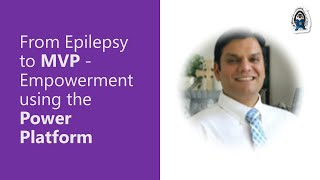
15 Mar 2023
In this 14-minute citizen developer-focused demo, developer Gizzelle Akin relates a development journey prompted by necessity, a passing awareness of Power Automate and a supportive employer. The journey starts with a single time saving flow, value recognition, and peer adoption. Then blooms with learning and growth, community support, technology challenges that are overcome, and the full embrace of leadership for both the Maker and Power Platform capabilities. This is a practical and implementable journey.
This PnP Community demo is taken from the Microsoft Power Platform community call – March 2023, recorded on March 15, 2023.
Demo Presenter
• Gizzelle Akin | @gizzelleakin
Community Call Conversation
• https://aka.ms/Mar15-Demo2
Supporting materials
• Website – Gizzelle Blog Posts | https://gizzelleakin.com/blog
Stay connected
• Twitter https://twitter.com/microsoft365dev
• Call attention to your great work by using #PowerAppsCC and #PnPWeekly on Twitter.
Learn more
• Microsoft 365 Unified Sample gallery - https://aka.ms/community/samples
• Microsoft 365 Platform Community in YouTube - https://aka.ms/community/videos
• Microsoft 365 Platform Community - http://aka.ms/community/home
• Microsoft 365 Platform Community Blog - https://aka.ms/community/blog
This PnP Community demo is taken from the Microsoft Power Platform community call – March 2023, recorded on March 15, 2023.
Demo Presenter
• Gizzelle Akin | @gizzelleakin
Community Call Conversation
• https://aka.ms/Mar15-Demo2
Supporting materials
• Website – Gizzelle Blog Posts | https://gizzelleakin.com/blog
Stay connected
• Twitter https://twitter.com/microsoft365dev
• Call attention to your great work by using #PowerAppsCC and #PnPWeekly on Twitter.
Learn more
• Microsoft 365 Unified Sample gallery - https://aka.ms/community/samples
• Microsoft 365 Platform Community in YouTube - https://aka.ms/community/videos
• Microsoft 365 Platform Community - http://aka.ms/community/home
• Microsoft 365 Platform Community Blog - https://aka.ms/community/blog
- 2 participants
- 14 minutes

15 Mar 2023
In this 11-minute citizen developer-focused demo, Nati Turtledove delivers a QA Assessment tool using Power apps built on the Power Platform Pipeline (ALM Accelerator for Power Platform, built by the Power CAT team). The tool (simple canvas app) facilitates the successful transition from Development to QA to UAT after criteria satisfied. App includes pre-built list of checks (assessment items) to perform, by product topic. QA submission closes QA session and allows deployment into UAT environment.
his PnP Community demo is taken from the Microsoft Power Platform community call – March 2023, recorded on March 15, 2023.
Demo Presenter
• Nati Turtledove (Cloud2) | @NatiTurts
Community Call Conversation
• https://aka.ms/Mar15-Demo3
Supporting materials
• Article - Quality Assurance Assessment Solution | https://www.nati-turtledove.com/2023/02/28/quality-assurance-assessment-solution/
• Sample - PowerApps Quality Assurance Assessment Solution | https://github.com/NatiTurts/PowerApps_Quality_Assurance_Assessment
• Article - Introducing the ALM Accelerator for Power Platform | https://powerapps.microsoft.com/blog/introducing-the-alm-accelerator-for-power-platform/
• Article - Overview of pipelines in Power Platform | https://learn.microsoft.com/power-platform/alm/pipelines
• Article - Pipelines in Power Platform is Generally Available (GA) | https://powerapps.microsoft.com/blog/pipelines-in-power-platform-is-generally-available-ga/
Stay connected
• Twitter https://twitter.com/microsoft365dev
• Call attention to your great work by using #PowerAppsCC and #PnPWeekly on Twitter.
Learn more
• Microsoft 365 Unified Sample gallery - https://aka.ms/community/samples
• Microsoft 365 Platform Community in YouTube - https://aka.ms/community/videos
• Microsoft 365 Platform Community - http://aka.ms/community/home
• Microsoft 365 Platform Community Blog - https://aka.ms/community/blog
his PnP Community demo is taken from the Microsoft Power Platform community call – March 2023, recorded on March 15, 2023.
Demo Presenter
• Nati Turtledove (Cloud2) | @NatiTurts
Community Call Conversation
• https://aka.ms/Mar15-Demo3
Supporting materials
• Article - Quality Assurance Assessment Solution | https://www.nati-turtledove.com/2023/02/28/quality-assurance-assessment-solution/
• Sample - PowerApps Quality Assurance Assessment Solution | https://github.com/NatiTurts/PowerApps_Quality_Assurance_Assessment
• Article - Introducing the ALM Accelerator for Power Platform | https://powerapps.microsoft.com/blog/introducing-the-alm-accelerator-for-power-platform/
• Article - Overview of pipelines in Power Platform | https://learn.microsoft.com/power-platform/alm/pipelines
• Article - Pipelines in Power Platform is Generally Available (GA) | https://powerapps.microsoft.com/blog/pipelines-in-power-platform-is-generally-available-ga/
Stay connected
• Twitter https://twitter.com/microsoft365dev
• Call attention to your great work by using #PowerAppsCC and #PnPWeekly on Twitter.
Learn more
• Microsoft 365 Unified Sample gallery - https://aka.ms/community/samples
• Microsoft 365 Platform Community in YouTube - https://aka.ms/community/videos
• Microsoft 365 Platform Community - http://aka.ms/community/home
• Microsoft 365 Platform Community Blog - https://aka.ms/community/blog
- 1 participant
- 11 minutes

14 Mar 2023
In this 24-minute developer focused demo, Dan Wahlin explains while there many app deployment options to Azure, in this demo Dan deploys an ACS app using Azure Static Web Apps. Step through the process - set up a GitHub Repo using the GitHub command line tool. Insert your ACS React app in Repo. Go to Azure Portal and create a Static Web App, point to your app in Repo. Pass in environment variables and click to deploy app and APIs. Part 6 – final in series.
This PnP Community demo is taken from the weekly Microsoft 365 Platform Community call recorded on March 14, 2023.
Demo Presenter
• Dan Wahlin (Microsoft) | @DanWahlin
Supporting materials
• GitHub CLI – Take GitHub to the command line | https://cli.github.com/
• Repo - Microsoft Cloud Integration Scenarios | | aka.ms/microsoft-cloud
• Tutorial - Audio/Video Calling from a Custom App into a Teams Meeting | aka.ms/mscloud-acs-teams-tutorial
• Repo - Microsoft Cloud Integrations (code samples, videos, documentation) | https://github.com/microsoft/microsoftcloud
• Tools – Azure Communication Services UI Library | aka.ms/acs-ui-library
• Tool – Graph Explorer | aka.ms/ge
• Training - Azure Static Web Apps | aka.ms/swa-training
• Documentation - What is Azure Communication Services? | https://learn.microsoft.com/azure/communication-services/overview
Previous demos in this series:
• Demo 5 - Dynamically Create an Azure Communication Services Identity and Token - Ayça Baş (Microsoft) | @aycabs - (3/7)
• Demo 4 – Dynamically Create a Microsoft Teams Meeting using Microsoft Graph - Ayça Baş (Microsoft) | @aycabs - (2/28)
• Demo 3 – Integrate Azure Communication Services Calling into a React App - Dan Wahlin (Microsoft) | @DanWahlin – (2/21)
• Demo 2 – Create an Azure Communication Services Resource – Dan Wahlin (Microsoft) | @DanWahlin (2/14)
• Demo 1 – Getting Started with Azure Communication Services, Microsoft Graph, and Microsoft Teams – Dan Wahlin (Microsoft) | @DanWahlin (2/7)
• Demo 0 – Introduction to Azure Communication Services – Tomas Chladek (Microsoft) | @tomaschladek2 (1/31)
Learn more
• Microsoft 365 Unified Sample gallery - https://aka.ms/community/samples
• Microsoft 365 Platform Community in YouTube - https://aka.ms/community/videos
• Microsoft 365 Platform Community - http://aka.ms/community/home
This PnP Community demo is taken from the weekly Microsoft 365 Platform Community call recorded on March 14, 2023.
Demo Presenter
• Dan Wahlin (Microsoft) | @DanWahlin
Supporting materials
• GitHub CLI – Take GitHub to the command line | https://cli.github.com/
• Repo - Microsoft Cloud Integration Scenarios | | aka.ms/microsoft-cloud
• Tutorial - Audio/Video Calling from a Custom App into a Teams Meeting | aka.ms/mscloud-acs-teams-tutorial
• Repo - Microsoft Cloud Integrations (code samples, videos, documentation) | https://github.com/microsoft/microsoftcloud
• Tools – Azure Communication Services UI Library | aka.ms/acs-ui-library
• Tool – Graph Explorer | aka.ms/ge
• Training - Azure Static Web Apps | aka.ms/swa-training
• Documentation - What is Azure Communication Services? | https://learn.microsoft.com/azure/communication-services/overview
Previous demos in this series:
• Demo 5 - Dynamically Create an Azure Communication Services Identity and Token - Ayça Baş (Microsoft) | @aycabs - (3/7)
• Demo 4 – Dynamically Create a Microsoft Teams Meeting using Microsoft Graph - Ayça Baş (Microsoft) | @aycabs - (2/28)
• Demo 3 – Integrate Azure Communication Services Calling into a React App - Dan Wahlin (Microsoft) | @DanWahlin – (2/21)
• Demo 2 – Create an Azure Communication Services Resource – Dan Wahlin (Microsoft) | @DanWahlin (2/14)
• Demo 1 – Getting Started with Azure Communication Services, Microsoft Graph, and Microsoft Teams – Dan Wahlin (Microsoft) | @DanWahlin (2/7)
• Demo 0 – Introduction to Azure Communication Services – Tomas Chladek (Microsoft) | @tomaschladek2 (1/31)
Learn more
• Microsoft 365 Unified Sample gallery - https://aka.ms/community/samples
• Microsoft 365 Platform Community in YouTube - https://aka.ms/community/videos
• Microsoft 365 Platform Community - http://aka.ms/community/home
- 2 participants
- 24 minutes

13 Mar 2023
A 12-minute Developer-focused demo from Nikita Mittal and Juan Balmori. An overview on the new Outlook that’s available for Windows today and for all platforms in time. What does this mean for developers? New Outlook is coming, web add-ins are going to be the main extensibility option for new Outlook, and the Microsoft team is super committed to add the richness needed to enable and support moving your existing COM add-in investments to web add-ins.
This PnP Community demo is taken from the Office Add-ins community call – February 2023, recorded on February 8, 2023.
Demo Presenters
• Nikita Mittal, Senior Product Manager (Microsoft)
• Juan Balmori, Principal Product Manager (Microsoft) | @juaneloBalmor
Supporting documents
• Documentation - Getting started with the new Outlook for Windows | aka.ms/AAjkfje
• Issues – office-js issues | https://github.com/officedev/office-js/issues
• Survey - Outlook Add-ins survey | aka.ms/DevNewOutlook
• Documentation - Develop Outlook add-ins for the new Outlook on Windows (preview) | aka.ms/OutlookCOM2WebStatus
Learn more
• Microsoft 365 Unified Sample gallery - https://aka.ms/community/samples
• Microsoft 365 Platform Community in YouTube - https://aka.ms/community/videos
• Microsoft 365 Platform Community - http://aka.ms/community/home
This PnP Community demo is taken from the Office Add-ins community call – February 2023, recorded on February 8, 2023.
Demo Presenters
• Nikita Mittal, Senior Product Manager (Microsoft)
• Juan Balmori, Principal Product Manager (Microsoft) | @juaneloBalmor
Supporting documents
• Documentation - Getting started with the new Outlook for Windows | aka.ms/AAjkfje
• Issues – office-js issues | https://github.com/officedev/office-js/issues
• Survey - Outlook Add-ins survey | aka.ms/DevNewOutlook
• Documentation - Develop Outlook add-ins for the new Outlook on Windows (preview) | aka.ms/OutlookCOM2WebStatus
Learn more
• Microsoft 365 Unified Sample gallery - https://aka.ms/community/samples
• Microsoft 365 Platform Community in YouTube - https://aka.ms/community/videos
• Microsoft 365 Platform Community - http://aka.ms/community/home
- 2 participants
- 12 minutes

10 Mar 2023
A 13-minute Developer-focused demo from Yun Wang. This is a quick briefing on Word APIs that will Preview in March. New/updated APIs include new insertFileFromBase64 API (insert content from source document into destination document), updated Style API (retrieve, show and insert other document’s styles in current document), Save / Close API (save/close new/existing documents), Fields API (more Field properties for selected types), and Content Control Events API (adding enter and exit events). Target mid-year GA.
This PnP Community demo is taken from the Office Add-ins community call – February 2023, recorded on February 8, 2023.
Demo Presenter
• Yun Wang, Principal Product Manager (Microsoft)
Supporting documents
• Survey - Future Word API candidates | aka.ms/WordApiNext
Learn more
• Microsoft 365 Unified Sample gallery - https://aka.ms/community/samples
• Microsoft 365 Platform Community in YouTube - https://aka.ms/community/videos
• Microsoft 365 Platform Community - http://aka.ms/community/home
This PnP Community demo is taken from the Office Add-ins community call – February 2023, recorded on February 8, 2023.
Demo Presenter
• Yun Wang, Principal Product Manager (Microsoft)
Supporting documents
• Survey - Future Word API candidates | aka.ms/WordApiNext
Learn more
• Microsoft 365 Unified Sample gallery - https://aka.ms/community/samples
• Microsoft 365 Platform Community in YouTube - https://aka.ms/community/videos
• Microsoft 365 Platform Community - http://aka.ms/community/home
- 2 participants
- 13 minutes

9 Mar 2023
Learn how to easily incorporate this search capability in your Microsoft 365 environment during this 16-minute developer-focused demo delivered by Nico De Cleyre. Review prerequisites - get OpenAI API key, install the web part, add web part to a site and add your API key to Properties. Code deep dive – install OpenAI package, configure chatGPT and API response parameters. Review 4 Open AI language models, options for concealing your API key and token usage optimization.
This PnP Community demo is taken from the Viva Connections & SharePoint Framework Bi-weekly sync call recorded on March 9, 2023.
Demo Presenter
• Nico De Cleyre (Ordina) | @NicoDeCleyre
Supporting materials
• Key – platform.openai.com/account/api-keys
• Sample - Chat GPT inside SPFx | https://github.com/pnp/sp-dev-fx-webparts/tree/main/samples/react-chat-gpt
• Article - Integrate ChatGPT into SPFx solutions | https://nicodecleyre.com/2023/02/08/integrate-chatgpt-into-spfx-solutions/
Learn more
• Microsoft 365 Unified Sample gallery - https://aka.ms/community/samples
• Microsoft 365 Platform Community in YouTube - https://aka.ms/community/videos
• Microsoft 365 Platform Community - http://aka.ms/community/home
This PnP Community demo is taken from the Viva Connections & SharePoint Framework Bi-weekly sync call recorded on March 9, 2023.
Demo Presenter
• Nico De Cleyre (Ordina) | @NicoDeCleyre
Supporting materials
• Key – platform.openai.com/account/api-keys
• Sample - Chat GPT inside SPFx | https://github.com/pnp/sp-dev-fx-webparts/tree/main/samples/react-chat-gpt
• Article - Integrate ChatGPT into SPFx solutions | https://nicodecleyre.com/2023/02/08/integrate-chatgpt-into-spfx-solutions/
Learn more
• Microsoft 365 Unified Sample gallery - https://aka.ms/community/samples
• Microsoft 365 Platform Community in YouTube - https://aka.ms/community/videos
• Microsoft 365 Platform Community - http://aka.ms/community/home
- 3 participants
- 16 minutes

9 Mar 2023
In this 11-minute developer-focused demo, Luis Mañez delivers a clear overview of DALL-E capabilities and billing model. Access Open AI API of DALL-E 2, create an account, generate an API key. Next create an image first by calling image API from Postman, then via the SPFx web part. Save image to document library. Step through the web part code – uses SPFx to call API, PnPjs to save image to library, base64 encoding.
This PnP Community demo is taken from the Viva Connections & SharePoint Framework Bi-weekly sync call recorded on March 9, 2023.
Demo Presenter
• Luis Mañez (ClearPeople) | @luismanez
Supporting materials
• Sample - Image generation using DALL-E API | https://github.com/pnp/sp-dev-fx-webparts/tree/main/samples/react-dall-e-image-generation
Learn more
• Microsoft 365 Unified Sample gallery - https://aka.ms/community/samples
• Microsoft 365 Platform Community in YouTube - https://aka.ms/community/videos
• Microsoft 365 Platform Community - http://aka.ms/community/home
This PnP Community demo is taken from the Viva Connections & SharePoint Framework Bi-weekly sync call recorded on March 9, 2023.
Demo Presenter
• Luis Mañez (ClearPeople) | @luismanez
Supporting materials
• Sample - Image generation using DALL-E API | https://github.com/pnp/sp-dev-fx-webparts/tree/main/samples/react-dall-e-image-generation
Learn more
• Microsoft 365 Unified Sample gallery - https://aka.ms/community/samples
• Microsoft 365 Platform Community in YouTube - https://aka.ms/community/videos
• Microsoft 365 Platform Community - http://aka.ms/community/home
- 2 participants
- 11 minutes

8 Mar 2023
In this 22-minute developer focused demo, Sébastien Levert and Gavin Barron deliver a show-and-tell session focusing on what’s new in MGT v3.0? Refreshed components with Fluent UI, mult-account support, generic picker control, disambiguation built-in, support for Graph JS SDK v3.0, support for sovereign clouds, support for node 14-16. Then what? Conversation component in collaboration with the ACS UI Library - scope is 1:1 and 1:m conversations. Finally, MGT v3.1 and beyond – enhanced File List experience and Search Component.
This PnP Community demo is taken from the weekly Microsoft 365 Platform Community call recorded on February 14, 2023.
Demo Presenters
• Sébastien Levert | @sebastienlevert (Microsoft)
• Gavin Barron (Microsoft) | @gavinbarron
Supporting materials
• Tools - Microsoft Graph Toolkit | aka.ms/mgt
• Playground - Microsoft Graph Toolkit: UI Components and Authentication Providers for Microsoft Graph – next-v3.0 | https://mgt.dev/next/v3/?path=/story/overview--page
Learn more
• Microsoft 365 Unified Sample gallery - https://aka.ms/community/samples
• Microsoft 365 Platform Community in YouTube - https://aka.ms/community/videos
• Microsoft 365 Platform Community - http://aka.ms/community/home
This PnP Community demo is taken from the weekly Microsoft 365 Platform Community call recorded on February 14, 2023.
Demo Presenters
• Sébastien Levert | @sebastienlevert (Microsoft)
• Gavin Barron (Microsoft) | @gavinbarron
Supporting materials
• Tools - Microsoft Graph Toolkit | aka.ms/mgt
• Playground - Microsoft Graph Toolkit: UI Components and Authentication Providers for Microsoft Graph – next-v3.0 | https://mgt.dev/next/v3/?path=/story/overview--page
Learn more
• Microsoft 365 Unified Sample gallery - https://aka.ms/community/samples
• Microsoft 365 Platform Community in YouTube - https://aka.ms/community/videos
• Microsoft 365 Platform Community - http://aka.ms/community/home
- 3 participants
- 22 minutes

7 Mar 2023
In this 21-minute developer focused demo, Garry Trinder steps through creating a new Teams app that contains a tab. The Teams Toolkit enables you to build a half dozen different tab experiences with React based project templates. Covered in this session – tabs and Toolkit overviews, themes, router, app manifest, Toolkit installation, configuration, app and tab template selection. Walk through the scaffolded project code. This is the 3rd demo in this series.
This PnP Community demo is taken from the weekly Microsoft 365 Platform Community call recorded on March 7, 2023.
Demo Presenter
• Garry Trinder (Microsoft) | @garrytrind
Supporting materials
• Training - Build and deploy apps for Microsoft Teams using Teams Toolkit for Visual Studio Code | aka.ms/learn/teamstoolkit
• Documentation – Teams Toolkit Overview | https://learn.microsoft.com/microsoftteams/platform/toolkit/teams-toolkit-fundamentals?pivots=visual-studio-code
• Documentation – Create a new Teams project | https://learn.microsoft.com/microsoftteams/platform/toolkit/create-new-project?pivots=visual-studio-code
• Documentation – Build tabs for Teams | https://learn.microsoft.com/microsoftteams/platform/tabs/what-are-tabs
• Documentation – Add single sign-on to Teams app | https://learn.microsoft.com/microsoftteams/platform/toolkit/add-single-sign-on?pivots=visual-studio-code
Previously delivered demos in this series
• Demo 2 – Teams Toolkit Learn Path - Build a bot using Teams Toolkit for Visual Studio Code - Garry Trinder (Microsoft) | @garrytrinder - (2/28)
• Demo 1 – Teams Toolkit Learn Path – Get started building apps for Microsoft Teams using Teams Toolkit for Visual Studio Code - Garry Trinder (Microsoft) | @garrytrinder – (2/21)
This PnP Community demo is taken from the weekly Microsoft 365 Platform Community call recorded on March 7, 2023.
Demo Presenter
• Garry Trinder (Microsoft) | @garrytrind
Supporting materials
• Training - Build and deploy apps for Microsoft Teams using Teams Toolkit for Visual Studio Code | aka.ms/learn/teamstoolkit
• Documentation – Teams Toolkit Overview | https://learn.microsoft.com/microsoftteams/platform/toolkit/teams-toolkit-fundamentals?pivots=visual-studio-code
• Documentation – Create a new Teams project | https://learn.microsoft.com/microsoftteams/platform/toolkit/create-new-project?pivots=visual-studio-code
• Documentation – Build tabs for Teams | https://learn.microsoft.com/microsoftteams/platform/tabs/what-are-tabs
• Documentation – Add single sign-on to Teams app | https://learn.microsoft.com/microsoftteams/platform/toolkit/add-single-sign-on?pivots=visual-studio-code
Previously delivered demos in this series
• Demo 2 – Teams Toolkit Learn Path - Build a bot using Teams Toolkit for Visual Studio Code - Garry Trinder (Microsoft) | @garrytrinder - (2/28)
• Demo 1 – Teams Toolkit Learn Path – Get started building apps for Microsoft Teams using Teams Toolkit for Visual Studio Code - Garry Trinder (Microsoft) | @garrytrinder – (2/21)
- 2 participants
- 21 minutes

7 Mar 2023
In this 9-minute citizen developer-focused demo, Carlos Solís delivers a Power Apps app that addresses job burnout using 2 approaches - actions that lead to positive developments and refocusing after reflecting. Uses SharePoint Lists, Power Apps and Power Automate (for reminders). Randomly delivered cards explore the user’s wellbeing and prompts for actions/reflections. SharePoint stores tips, prompts and reflections. Step through the logic for presenting information based on person’s energy level – pre and post reflection.
This PnP Community demo is taken from the Microsoft Power Platform community call – February 2023, recorded on February 15, 2023.
Demo Presenter
• Carlos Solís (Texas State University) | @CarlosBKSolis1
Community Call Conversation
• https://aka.ms/Feb15-Demo1
Supporting materials
• Website - Technology Innovation Office – Texas State University | https://www.tio.txst.edu/
Stay connected
• Twitter https://twitter.com/microsoft365dev
• Call attention to your great work by using #PowerAppsCC and #PnPWeekly on Twitter.
Learn more
• Microsoft 365 Unified Sample gallery - https://aka.ms/community/samples
• Microsoft 365 Platform Community in YouTube - https://aka.ms/community/videos
• Microsoft 365 Platform Community - http://aka.ms/community/home
• Microsoft 365 Platform Community Blog - https://aka.ms/community/blog
This PnP Community demo is taken from the Microsoft Power Platform community call – February 2023, recorded on February 15, 2023.
Demo Presenter
• Carlos Solís (Texas State University) | @CarlosBKSolis1
Community Call Conversation
• https://aka.ms/Feb15-Demo1
Supporting materials
• Website - Technology Innovation Office – Texas State University | https://www.tio.txst.edu/
Stay connected
• Twitter https://twitter.com/microsoft365dev
• Call attention to your great work by using #PowerAppsCC and #PnPWeekly on Twitter.
Learn more
• Microsoft 365 Unified Sample gallery - https://aka.ms/community/samples
• Microsoft 365 Platform Community in YouTube - https://aka.ms/community/videos
• Microsoft 365 Platform Community - http://aka.ms/community/home
• Microsoft 365 Platform Community Blog - https://aka.ms/community/blog
- 2 participants
- 9 minutes

2 Mar 2023
In this 19-minute developer-focused demo, Adam Wójcik delivers a review affirming capabilities of Proxy to test the untestable and to improve the quality of your desktop apps by simulating responses to any API (Graph, not Graph). Run through UI automated and manual test scenarios in this demo. Review available parameters including ability to mock. Test results presented along with tips to fix. Test client applications without additional web APIs. Feedback always welcome. Conversation.
This PnP Community demo is taken from the Microsoft 365 & Power Platform Development Community call recorded on March 2, 2023.
Demo Presenter
• Adam Wójcik (Hitachi Energy) | @Adam25858782
Community Call Conversation
• aka.ms/Mar2-Demo2
Supporting materials
• Tool Repo - Microsoft Graph Developer Proxy | https://github.com/microsoftgraph/msgraph-developer-proxy
• Article - Join us for Hack Together: Microsoft Graph and .NET | https://devblogs.microsoft.com/dotnet/hack-together-microsoft-graph-dotnet/
• Demo - Introduction to Microsoft Graph Developer Proxy | https://youtu.be/jsXliaZCGqg
• Demo - Test how your SPFx solutions respond to throttling with Graph Developer Proxy | https://youtu.be/ljsMwf36lOY
Learn more
• Microsoft 365 Unified Sample gallery - https://aka.ms/community/samples
• Microsoft 365 Platform Community in YouTube - https://aka.ms/community/videos
• Microsoft 365 Platform Community - http://aka.ms/community/home
This PnP Community demo is taken from the Microsoft 365 & Power Platform Development Community call recorded on March 2, 2023.
Demo Presenter
• Adam Wójcik (Hitachi Energy) | @Adam25858782
Community Call Conversation
• aka.ms/Mar2-Demo2
Supporting materials
• Tool Repo - Microsoft Graph Developer Proxy | https://github.com/microsoftgraph/msgraph-developer-proxy
• Article - Join us for Hack Together: Microsoft Graph and .NET | https://devblogs.microsoft.com/dotnet/hack-together-microsoft-graph-dotnet/
• Demo - Introduction to Microsoft Graph Developer Proxy | https://youtu.be/jsXliaZCGqg
• Demo - Test how your SPFx solutions respond to throttling with Graph Developer Proxy | https://youtu.be/ljsMwf36lOY
Learn more
• Microsoft 365 Unified Sample gallery - https://aka.ms/community/samples
• Microsoft 365 Platform Community in YouTube - https://aka.ms/community/videos
• Microsoft 365 Platform Community - http://aka.ms/community/home
- 1 participant
- 20 minutes

1 Mar 2023
In this 9-minute Maker/Developer focused demo, Pranita Padalwar opens with an overview of Power Pages and 4 Design Studio workspaces. This demo is specifically focused on the now solution aware Data workspace in which Makers create/modify tables, forms and views stored in Dataverse. Now when one creates a table, table column, etc., it is aligned to the solution name (prefix) that’s automatically appended to table, etc. names. Simplifies moving site from Dev to Prod following (ALM) best practices.
This PnP Community demo is taken from the weekly Microsoft 365 Platform Community call recorded on February 7, 2023.
Demo Presenter
• Pranita Padalwar (Microsoft)
Supporting materials
• Try it – Power Pages | https://make.powerpages.microsoft.com/
• Documentation - Microsoft Dataverse | https://learn.microsoft.com/connectors/commondataserviceforapps/
• Article - Power Pages Data workspace is now solution aware | https://powerpages.microsoft.com/blog/power-pages-data-workspace-is-now-solution-aware/
Learn more
• Microsoft 365 Unified Sample gallery - https://aka.ms/m365/samples
• Microsoft 365 Platform Community in YouTube - https://aka.ms/m365/videos
• Microsoft 365 Platform Community - http://aka.ms/m365/community
This PnP Community demo is taken from the weekly Microsoft 365 Platform Community call recorded on February 7, 2023.
Demo Presenter
• Pranita Padalwar (Microsoft)
Supporting materials
• Try it – Power Pages | https://make.powerpages.microsoft.com/
• Documentation - Microsoft Dataverse | https://learn.microsoft.com/connectors/commondataserviceforapps/
• Article - Power Pages Data workspace is now solution aware | https://powerpages.microsoft.com/blog/power-pages-data-workspace-is-now-solution-aware/
Learn more
• Microsoft 365 Unified Sample gallery - https://aka.ms/m365/samples
• Microsoft 365 Platform Community in YouTube - https://aka.ms/m365/videos
• Microsoft 365 Platform Community - http://aka.ms/m365/community
- 2 participants
- 9 minutes

28 Feb 2023
In this 17-minute developer focused demo, Garry Trinder invites you to step through prerequisites to create a bot for Teams and understand functions of a proactive messaging (reminder) bot in your workflow. Bot architectural components include web server, Azure Bot Service, Azure AD app registration, HTTP tunnel, and Microsoft Teams app package. In Visual Studio Code, create a Notification bot using an HTTP trigger running on Azure Functions using JavaScript. On local machine, tour provisioned capabilities. Module 2 in a 5-part series.
This PnP Community demo is taken from the weekly Microsoft 365 Platform Community call recorded on February 28, 2023.
Demo Presenter
• Garry Trinder (Microsoft) | @garrytrind
Supporting materials
• Learn - Build a bot by using Teams Toolkit for Visual Studio Code | https://learn.microsoft.com/training/modules/teams-toolkit-vsc-create-bot/
• Learn - Build and deploy apps for Microsoft Teams using Teams Toolkit for Visual Studio Code | aka.ms/learn/teamstoolkit
• Visual Studio Marketplace – Teams Toolkit | https://marketplace.visualstudio.com/items?itemName=TeamsDevApp.ms-teams-vscode-extension
Learn more
• Microsoft 365 Unified Sample gallery - https://aka.ms/community/samples
• Microsoft 365 Platform Community in YouTube - https://aka.ms/community/videos
• Microsoft 365 Platform Community - http://aka.ms/community/home
This PnP Community demo is taken from the weekly Microsoft 365 Platform Community call recorded on February 28, 2023.
Demo Presenter
• Garry Trinder (Microsoft) | @garrytrind
Supporting materials
• Learn - Build a bot by using Teams Toolkit for Visual Studio Code | https://learn.microsoft.com/training/modules/teams-toolkit-vsc-create-bot/
• Learn - Build and deploy apps for Microsoft Teams using Teams Toolkit for Visual Studio Code | aka.ms/learn/teamstoolkit
• Visual Studio Marketplace – Teams Toolkit | https://marketplace.visualstudio.com/items?itemName=TeamsDevApp.ms-teams-vscode-extension
Learn more
• Microsoft 365 Unified Sample gallery - https://aka.ms/community/samples
• Microsoft 365 Platform Community in YouTube - https://aka.ms/community/videos
• Microsoft 365 Platform Community - http://aka.ms/community/home
- 1 participant
- 17 minutes

28 Feb 2023
In this 14-minute developer focused demo, Ayça Baş shows how to leverage Microsoft Graph and Azure functions to automate the creation of a Teams meeting link rather than going to the calendar, creating an invite, copying/pasting link for ACS, etc. Ideal for customers using ACS in a custom app while customer service agent is using Teams – both parties use same URL to join meeting. Step through Microsoft Graph client (with authentication) setup and meeting creation code. Module 4 in this series.
This PnP Community demo is taken from the weekly Microsoft 365 Platform Community call recorded on February 28, 2023.
Demo Presenter
• Ayça Baş (Microsoft) | @aycabs
Supporting materials
• Tutorial - Audio/Video Calling from a Custom App into a Teams Meeting | aka.ms/mscloud-acs-teams-tutorial
• Integrations - Microsoft Cloud Integration Scenarios | aka.ms/microsoft-cloud
• Repo - Microsoft Cloud Integrations (code samples, videos, documentation) | https://github.com/microsoft/MicrosoftCloud
• Library - Azure Communication Services – UI Library | aka.ms/acs-ui-library
• Documentation - Azure Functions documentation | aka.ms/msazure-functions
• Tool – Graph Explorer | aka.ms/ge
Learn more
• Microsoft 365 Unified Sample gallery - https://aka.ms/community/samples
• Microsoft 365 Platform Community in YouTube - https://aka.ms/community/videos
• Microsoft 365 Platform Community - http://aka.ms/community/home
This PnP Community demo is taken from the weekly Microsoft 365 Platform Community call recorded on February 28, 2023.
Demo Presenter
• Ayça Baş (Microsoft) | @aycabs
Supporting materials
• Tutorial - Audio/Video Calling from a Custom App into a Teams Meeting | aka.ms/mscloud-acs-teams-tutorial
• Integrations - Microsoft Cloud Integration Scenarios | aka.ms/microsoft-cloud
• Repo - Microsoft Cloud Integrations (code samples, videos, documentation) | https://github.com/microsoft/MicrosoftCloud
• Library - Azure Communication Services – UI Library | aka.ms/acs-ui-library
• Documentation - Azure Functions documentation | aka.ms/msazure-functions
• Tool – Graph Explorer | aka.ms/ge
Learn more
• Microsoft 365 Unified Sample gallery - https://aka.ms/community/samples
• Microsoft 365 Platform Community in YouTube - https://aka.ms/community/videos
• Microsoft 365 Platform Community - http://aka.ms/community/home
- 2 participants
- 14 minutes

24 Feb 2023
The “Wrap” feature in Power Apps enables you to package your canvas apps as custom-branded Android and iOS apps for native distribution to mobile users. In this 14-minute developer-focused demo, Sabbika Siddiq shows how you can leverage Azure AD, Visual Studio App Center, Power Platform solutions for this objective. Install Wrap, create App Center container for mobile app, use PowerShell for registration, and then step through the build process executed in the Apple Developer portal. Helpful tips throughout presentation.
This PnP Community demo is taken from the Microsoft 365 & Power Platform Development Community call recorded on February 2, 2023.
Demo Presenter
• Sabbika Siddiq (AIS) | @sabbika
Community Call Conversation
• aka.ms/Feb2-Demo1
Supporting materials
• Article - Turn that ‘Power Apps’ App into a Mobile App! | https://www.ais.com/turn-that-power-apps-app-into-a-mobile-app/
• Documentation - Overview of wrap | https://learn.microsoft.com/power-apps/maker/common/wrap/overview
• Tool - App Center is mission control for apps. | https://appcenter.ms/apps
• Documentation - Tutorial: Register an app with Azure Active Directory | https://learn.microsoft.com/power-apps/developer/data-platform/walkthrough-register-app-azure-active-directory
• Tools – Apple Developer | https://developer.apple.com/
Learn more
• Microsoft 365 Unified Sample gallery - https://aka.ms/m365/samples
• Microsoft 365 Platform Community in YouTube - https://aka.ms/m365/videos
• Microsoft 365 Platform Community - http://aka.ms/m365/community
This PnP Community demo is taken from the Microsoft 365 & Power Platform Development Community call recorded on February 2, 2023.
Demo Presenter
• Sabbika Siddiq (AIS) | @sabbika
Community Call Conversation
• aka.ms/Feb2-Demo1
Supporting materials
• Article - Turn that ‘Power Apps’ App into a Mobile App! | https://www.ais.com/turn-that-power-apps-app-into-a-mobile-app/
• Documentation - Overview of wrap | https://learn.microsoft.com/power-apps/maker/common/wrap/overview
• Tool - App Center is mission control for apps. | https://appcenter.ms/apps
• Documentation - Tutorial: Register an app with Azure Active Directory | https://learn.microsoft.com/power-apps/developer/data-platform/walkthrough-register-app-azure-active-directory
• Tools – Apple Developer | https://developer.apple.com/
Learn more
• Microsoft 365 Unified Sample gallery - https://aka.ms/m365/samples
• Microsoft 365 Platform Community in YouTube - https://aka.ms/m365/videos
• Microsoft 365 Platform Community - http://aka.ms/m365/community
- 2 participants
- 15 minutes

23 Feb 2023
In this 9-minute developer-focused demo, Matteo Serpi delivers a web part that enables SharePoint site users to provide feedback on various sections of site pages. The web part renders a button in the right sidebar that calls up a general form containing a text field, rating stars, and button to send feedback to back-end. The form can be appended to any web part(s) on page. Uses PnPjs findControl, and Feedback Sidebar function - buildFeedbackConfigFromPage.
This PnP Community demo is taken from the Viva Connections & SharePoint Framework Bi-weekly sync call recorded on February 23, 2023.
Demo Presenter
• Matteo Serpi (Avanade)
Supporting materials
• Sample - Feedback Sidebar | https://adoption.microsoft.com/en-us/sample-solution-gallery/sample/pnp-sp-dev-spfx-web-parts-react-feedback-sidebar/
Learn more
• Microsoft 365 Unified Sample gallery - https://aka.ms/community/samples
• Microsoft 365 Platform Community in YouTube - https://aka.ms/community/videos
• Microsoft 365 Platform Community - http://aka.ms/community/home
This PnP Community demo is taken from the Viva Connections & SharePoint Framework Bi-weekly sync call recorded on February 23, 2023.
Demo Presenter
• Matteo Serpi (Avanade)
Supporting materials
• Sample - Feedback Sidebar | https://adoption.microsoft.com/en-us/sample-solution-gallery/sample/pnp-sp-dev-spfx-web-parts-react-feedback-sidebar/
Learn more
• Microsoft 365 Unified Sample gallery - https://aka.ms/community/samples
• Microsoft 365 Platform Community in YouTube - https://aka.ms/community/videos
• Microsoft 365 Platform Community - http://aka.ms/community/home
- 2 participants
- 9 minutes

23 Feb 2023
In this 10-minute developer-focused demo, Marcin Wojciechowski shares the what, why, and how for using React queries. Implement ContextProvider, pass http client to context provider, wrap root component with ContextProvider, implement hook returning useQuery method, and consume your hook in any child component of your context. Tips: use mgwdev-m365-helpers for auto-batching, use pnp.js context in your hook, pass ootb spHttpClient or msGraphClient to ContextProvider, common query reuse, and Use useMutation for posting data!
This PnP Community demo is taken from the Viva Connections & SharePoint Framework Bi-weekly sync call recorded on February 23, 2023.
Demo Presenter
• Marcin Wojciechowski (Valo) | @mgwojciech
Supporting materials
• Article - How to use React hooks with the SharePoint Framework (SPFx) | https://www.voitanos.io/blog/how-to-use-react-hooks-with-sharepoint-framework-spfx-projects/
Learn more
• Microsoft 365 Unified Sample gallery - https://aka.ms/community/samples
• Microsoft 365 Platform Community in YouTube - https://aka.ms/community/videos
• Microsoft 365 Platform Community - http://aka.ms/community/home
This PnP Community demo is taken from the Viva Connections & SharePoint Framework Bi-weekly sync call recorded on February 23, 2023.
Demo Presenter
• Marcin Wojciechowski (Valo) | @mgwojciech
Supporting materials
• Article - How to use React hooks with the SharePoint Framework (SPFx) | https://www.voitanos.io/blog/how-to-use-react-hooks-with-sharepoint-framework-spfx-projects/
Learn more
• Microsoft 365 Unified Sample gallery - https://aka.ms/community/samples
• Microsoft 365 Platform Community in YouTube - https://aka.ms/community/videos
• Microsoft 365 Platform Community - http://aka.ms/community/home
- 1 participant
- 10 minutes

16 Feb 2023
In this 15-minute developer-focused demo, Federico Sapia shows using Microsoft Lists to track info about people and their work history. Change your thinking from a standard card to a single large CV card footprint using JSON view formatting. Microsoft Lists card elements: In place field editing, expandable editing boxes, custom hovercards and clickable attachments (automation using Power Automate). Field editing box embedded in a card thanks to inlineEditField JSON property. The template is available to you now.
This PnP Community demo is taken from the Microsoft 365 & Power Platform Development Community call recorded on February 16, 2023.
Demo Presenter
• Federico Sapia (ANPAL Servizi) | @X365Fede
Community Call Conversation
• https://aka.ms/Feb16-Demo2
Supporting materials
• Sample - Internal CV | https://github.com/pnp/List-Formatting/tree/master/view-samples/internal-cv
• chrome web store - SP Formatter | https://chrome.google.com/webstore/detail/sp-formatter/fmeihfaddhdkoogipahfcjlicglflkhg?hl=en
• Visual Studio Marketplace – SP Formatter | https://marketplace.visualstudio.com/items?itemName=s-kainet.sp-formatter#:~:text=SP%20Formatter%20VSCode%20extension%20creates,to%20browser%20with%20live%20preview.
Learn more
• Microsoft 365 Unified Sample gallery - https://aka.ms/community/samples
• Microsoft 365 Platform Community in YouTube - https://aka.ms/community/videos
• Microsoft 365 Platform Community - http://aka.ms/community/home
This PnP Community demo is taken from the Microsoft 365 & Power Platform Development Community call recorded on February 16, 2023.
Demo Presenter
• Federico Sapia (ANPAL Servizi) | @X365Fede
Community Call Conversation
• https://aka.ms/Feb16-Demo2
Supporting materials
• Sample - Internal CV | https://github.com/pnp/List-Formatting/tree/master/view-samples/internal-cv
• chrome web store - SP Formatter | https://chrome.google.com/webstore/detail/sp-formatter/fmeihfaddhdkoogipahfcjlicglflkhg?hl=en
• Visual Studio Marketplace – SP Formatter | https://marketplace.visualstudio.com/items?itemName=s-kainet.sp-formatter#:~:text=SP%20Formatter%20VSCode%20extension%20creates,to%20browser%20with%20live%20preview.
Learn more
• Microsoft 365 Unified Sample gallery - https://aka.ms/community/samples
• Microsoft 365 Platform Community in YouTube - https://aka.ms/community/videos
• Microsoft 365 Platform Community - http://aka.ms/community/home
- 3 participants
- 15 minutes

15 Feb 2023
In this 15-minute developer-focused demo, Lee Ford steps viewers through the process - user sends message from Teams client to the Azure Bot ID defined in Teams app manifest, Azure Bot sends message to Bot code that is running in an Azure Function (doesn’t have to be an Azure Function), Bot sends the text from message sent from Teams to OpenAI API and answer/response is sent back to Teams (in Adaptive Cards).
This PnP Community demo is taken from the Microsoft 365 & Power Platform Development Community call recorded on January 19, 2023.
Demo Presenter
• Lee Ford (Symity) | @lee_ford
Community Call Conversation
• aka.ms/Jan19-Demo1
Supporting materials
• Sample - Teams OpenAI Conversation Bot | aka.ms/bot-openai
• Org – Open AI | https://openai.com/about/
• Documentation – GPT-3 model | https://beta.openai.com/docs/models/gpt-3
Learn more
• Microsoft 365 Unified Sample gallery - https://aka.ms/m365/samples
• Microsoft 365 Platform Community in YouTube - https://aka.ms/m365/videos
• Microsoft 365 Platform Community - http://aka.ms/m365/community
👋 Join to our weekly Microsoft 365 & Power Platform Community calls to learn more. These are PUBLIC calls for you to get access on the latest details from Microsoft and to see awesome demos from community on these technologies - Download recurrent invites from https://aka.ms/community/calls
This PnP Community demo is taken from the Microsoft 365 & Power Platform Development Community call recorded on January 19, 2023.
Demo Presenter
• Lee Ford (Symity) | @lee_ford
Community Call Conversation
• aka.ms/Jan19-Demo1
Supporting materials
• Sample - Teams OpenAI Conversation Bot | aka.ms/bot-openai
• Org – Open AI | https://openai.com/about/
• Documentation – GPT-3 model | https://beta.openai.com/docs/models/gpt-3
Learn more
• Microsoft 365 Unified Sample gallery - https://aka.ms/m365/samples
• Microsoft 365 Platform Community in YouTube - https://aka.ms/m365/videos
• Microsoft 365 Platform Community - http://aka.ms/m365/community
👋 Join to our weekly Microsoft 365 & Power Platform Community calls to learn more. These are PUBLIC calls for you to get access on the latest details from Microsoft and to see awesome demos from community on these technologies - Download recurrent invites from https://aka.ms/community/calls
- 1 participant
- 15 minutes

15 Feb 2023
In this 13-minute citizen developer-focused demo, Yannick Reekmans delivers a practical introduction to event driven architecture. Structure your flow so that other people in your tenant can plug their own logic (child flows) into it. Learn about the Plugin Registration Tool. Step through Registering a Custom API and adding it to your Power Automate trigger. Essentially, you are splitting the flow logic into separate components that others can hook without impacting the core flow/app.
This PnP Community demo is taken from the Microsoft Power Platform community call – February 2023, recorded on February 15, 2023.
Demo Presenter
• Yannick Reekmans (Qubix) | @YannickReekmans
Community Call Conversation
• https://aka.ms/Feb15-Demo3
Supporting materials
• Documentation - Create and use Custom APIs | https://learn.microsoft.com/power-apps/developer/data-platform/custom-api
Stay connected
• Twitter https://twitter.com/microsoft365dev
• Call attention to your great work by using #PowerAppsCC and #PnPWeekly on Twitter.
Learn more
• Microsoft 365 Unified Sample gallery - https://aka.ms/community/samples
• Microsoft 365 Platform Community in YouTube - https://aka.ms/community/videos
• Microsoft 365 Platform Community - http://aka.ms/community/home
• Microsoft 365 Platform Community Blog - https://aka.ms/community/blog
This PnP Community demo is taken from the Microsoft Power Platform community call – February 2023, recorded on February 15, 2023.
Demo Presenter
• Yannick Reekmans (Qubix) | @YannickReekmans
Community Call Conversation
• https://aka.ms/Feb15-Demo3
Supporting materials
• Documentation - Create and use Custom APIs | https://learn.microsoft.com/power-apps/developer/data-platform/custom-api
Stay connected
• Twitter https://twitter.com/microsoft365dev
• Call attention to your great work by using #PowerAppsCC and #PnPWeekly on Twitter.
Learn more
• Microsoft 365 Unified Sample gallery - https://aka.ms/community/samples
• Microsoft 365 Platform Community in YouTube - https://aka.ms/community/videos
• Microsoft 365 Platform Community - http://aka.ms/community/home
• Microsoft 365 Platform Community Blog - https://aka.ms/community/blog
- 1 participant
- 13 minutes

15 Feb 2023
In this 10-minute citizen developer-focused demo, developer Vivian Voss explores key capabilities that include feature search, my release planner, collaboration through notes, filtering (by date or functionality), use the API to retrieve release plans and ability to share release plans. Tool walkthrough. Power Platform and Dynamics products organized by what is Planned, Coming soon and Try now. For selected feature, see when last updated, public preview date, and share button. Release wave notes and documentation also available.
This PnP Community demo is taken from the Microsoft Power Platform community call – February 2023, recorded on February 15, 2023.
Demo Presenter
• Vivian Voss (Avanade) | @VivianTiiman
Community Call Conversation
• https://aka.ms/Feb15-Demo2
Supporting materials
• Release Planner - Dynamics 365 and Microsoft Power Platform | https://experience.dynamics.com/releaseplans/?app=Marketing
Stay connected
• Twitter https://twitter.com/microsoft365dev
• Call attention to your great work by using #PowerAppsCC and #PnPWeekly on Twitter.
Learn more
• Microsoft 365 Unified Sample gallery - https://aka.ms/community/samples
• Microsoft 365 Platform Community in YouTube - https://aka.ms/community/videos
• Microsoft 365 Platform Community - http://aka.ms/community/home
• Microsoft 365 Platform Community Blog - https://aka.ms/community/blog
This PnP Community demo is taken from the Microsoft Power Platform community call – February 2023, recorded on February 15, 2023.
Demo Presenter
• Vivian Voss (Avanade) | @VivianTiiman
Community Call Conversation
• https://aka.ms/Feb15-Demo2
Supporting materials
• Release Planner - Dynamics 365 and Microsoft Power Platform | https://experience.dynamics.com/releaseplans/?app=Marketing
Stay connected
• Twitter https://twitter.com/microsoft365dev
• Call attention to your great work by using #PowerAppsCC and #PnPWeekly on Twitter.
Learn more
• Microsoft 365 Unified Sample gallery - https://aka.ms/community/samples
• Microsoft 365 Platform Community in YouTube - https://aka.ms/community/videos
• Microsoft 365 Platform Community - http://aka.ms/community/home
• Microsoft 365 Platform Community Blog - https://aka.ms/community/blog
- 2 participants
- 10 minutes

14 Feb 2023
In this 20-minute developer focused demo, Dan Wahlin kicks off part 2 in the series - create an ACS resource, then select CallComposute template (from ACS UI Library) to Join Existing (Teams) Call. Set up Teams call, paste meeting link into template. In Azure, generate a User Access token and Identity and paste into template. Start call – make camera and sound selections. Try this no code (controls abstract the API surface) solution. Next week – custom React apps.
This PnP Community demo is taken from the weekly Microsoft 365 Platform Community call recorded on February 14, 2023.
Demo Presenter
• Dan Wahlin (Microsoft) | @DanWahlin
Supporting materials
• Documentation - What is Azure Communication Services? | https://learn.microsoft.com/azure/communication-services/overview
• Tutorial - Audio/Video Calling from a Custom App into a Teams Meeting | aka.ms/mscloud-acs-teams-tutorial
• Tools – Azure Communication Services UI Library | aka.ms/acs-ui-library
• Repo - Microsoft Cloud Integrations (code samples, videos, documentation) | https://github.com/microsoft/microsoftcloud
• App Camp - Microsoft Cloud Integration Scenarios | aka.ms/microsoft-cloud
• Demo #1 – Getting Started with Azure Communication Services, Microsoft Graph, and Microsoft Teams – Dan Wahlin (Microsoft) | @DanWahlin
Learn more
• Microsoft 365 Unified Sample gallery - https://aka.ms/community/samples
• Microsoft 365 Platform Community in YouTube - https://aka.ms/community/videos
• Microsoft 365 Platform Community - http://aka.ms/community/home
This PnP Community demo is taken from the weekly Microsoft 365 Platform Community call recorded on February 14, 2023.
Demo Presenter
• Dan Wahlin (Microsoft) | @DanWahlin
Supporting materials
• Documentation - What is Azure Communication Services? | https://learn.microsoft.com/azure/communication-services/overview
• Tutorial - Audio/Video Calling from a Custom App into a Teams Meeting | aka.ms/mscloud-acs-teams-tutorial
• Tools – Azure Communication Services UI Library | aka.ms/acs-ui-library
• Repo - Microsoft Cloud Integrations (code samples, videos, documentation) | https://github.com/microsoft/microsoftcloud
• App Camp - Microsoft Cloud Integration Scenarios | aka.ms/microsoft-cloud
• Demo #1 – Getting Started with Azure Communication Services, Microsoft Graph, and Microsoft Teams – Dan Wahlin (Microsoft) | @DanWahlin
Learn more
• Microsoft 365 Unified Sample gallery - https://aka.ms/community/samples
• Microsoft 365 Platform Community in YouTube - https://aka.ms/community/videos
• Microsoft 365 Platform Community - http://aka.ms/community/home
- 2 participants
- 20 minutes

10 Feb 2023
In this 7-minute developer-focused demo, Markus Möller’s solution enables users to perform actions on selected list items. Add a context menu to the list item like it’s available in the default modern experience of lists and like the “edit control block” in the classic experience. Does not physically insert a column inside the SharePoint list view. Uses the ECB (Edit Control Block) control custom render option. Review core code and solution alternatives.
This PnP Community demo is taken from the Viva Connections & SharePoint Framework Bi-weekly sync call recorded on January 26, 2023.
Demo Presenter
• Markus Möller (Avanade) | @Moeller2_0
Supporting materials
• Article - Extend PnP SharePoint Framework React ListView Control with a context menu | https://mmsharepoint.wordpress.com/2018/03/11/extend-pnp-sharepoint-framework-react-listview-control-with-a-context-menu/
• Sample - Employee ListView Contextual Menu | https://github.com/pnp/sp-dev-fx-webparts/tree/main/samples/react-listview-context-ecb
• Documentation - ListView: Add a contextual menu | https://pnp.github.io/sp-dev-fx-controls-react/controls/ListView.ContextualMenu/
Learn more
• Microsoft 365 Unified Sample gallery - https://aka.ms/m365/samples
• Microsoft 365 Platform Community in YouTube - https://aka.ms/m365/videos
• Microsoft 365 Platform Community - http://aka.ms/m365/community
👋 Join to our weekly Microsoft 365 & Power Platform Community calls to learn more. These are PUBLIC calls for you to get access on the latest details from Microsoft and to see awesome demos from community on these technologies - Download recurrent invites from https://aka.ms/community/calls
This PnP Community demo is taken from the Viva Connections & SharePoint Framework Bi-weekly sync call recorded on January 26, 2023.
Demo Presenter
• Markus Möller (Avanade) | @Moeller2_0
Supporting materials
• Article - Extend PnP SharePoint Framework React ListView Control with a context menu | https://mmsharepoint.wordpress.com/2018/03/11/extend-pnp-sharepoint-framework-react-listview-control-with-a-context-menu/
• Sample - Employee ListView Contextual Menu | https://github.com/pnp/sp-dev-fx-webparts/tree/main/samples/react-listview-context-ecb
• Documentation - ListView: Add a contextual menu | https://pnp.github.io/sp-dev-fx-controls-react/controls/ListView.ContextualMenu/
Learn more
• Microsoft 365 Unified Sample gallery - https://aka.ms/m365/samples
• Microsoft 365 Platform Community in YouTube - https://aka.ms/m365/videos
• Microsoft 365 Platform Community - http://aka.ms/m365/community
👋 Join to our weekly Microsoft 365 & Power Platform Community calls to learn more. These are PUBLIC calls for you to get access on the latest details from Microsoft and to see awesome demos from community on these technologies - Download recurrent invites from https://aka.ms/community/calls
- 2 participants
- 7 minutes

9 Feb 2023
In this 12-minute developer-focused demo, Marcin Wojciechowski shares a method to expose content search almost natively in mobile. In this ACE see implementing the Search API client and exposing the setQuery method, creating an adaptive card with input and search button, creating an adaptive card to present the results (template by João Mendes), and adding navigation events. You can use SharePoint Search API or Graph Search API, use the quickViewNavigator.
This PnP Community demo is taken from the Viva Connections & SharePoint Framework Bi-weekly sync call recorded on February 9, 2023.
Demo Presenter
• Marcin Wojciechowski (Valo) | @mgwojciech
Supporting materials
• Sample - primary-text-card-search | https://github.com/pnp/sp-dev-fx-aces/tree/main/samples/PrimaryTextCard-Search
• npm Package - MGWDEV M365 Helpers | https://www.npmjs.com/package/mgwdev-m365-helpers
• Code snippet - sp-browser-utils | https://github.com/mgwojciech/sp-browser-utils/blob/main/utils.js
Learn more
• Microsoft 365 Unified Sample gallery - https://aka.ms/m365/samples
• Microsoft 365 Platform Community in YouTube - https://aka.ms/m365/videos
• Microsoft 365 Platform Community - http://aka.ms/m365/community
This PnP Community demo is taken from the Viva Connections & SharePoint Framework Bi-weekly sync call recorded on February 9, 2023.
Demo Presenter
• Marcin Wojciechowski (Valo) | @mgwojciech
Supporting materials
• Sample - primary-text-card-search | https://github.com/pnp/sp-dev-fx-aces/tree/main/samples/PrimaryTextCard-Search
• npm Package - MGWDEV M365 Helpers | https://www.npmjs.com/package/mgwdev-m365-helpers
• Code snippet - sp-browser-utils | https://github.com/mgwojciech/sp-browser-utils/blob/main/utils.js
Learn more
• Microsoft 365 Unified Sample gallery - https://aka.ms/m365/samples
• Microsoft 365 Platform Community in YouTube - https://aka.ms/m365/videos
• Microsoft 365 Platform Community - http://aka.ms/m365/community
- 2 participants
- 12 minutes

9 Feb 2023
In this 18-minute developer-focused demo, Michaël Maillot delivers a modified out-of-box form customizer that will get you up and running in no time. The presenter walks viewers through his form customizer article, UI and code while delivering tips for fine tuning and debugging along with a historical reference. One time saver is the ability to toggle between form customizer, list and Item on form. Works only if running SPFx v1.15 or greater.
This PnP Community demo is taken from the Viva Connections & SharePoint Framework Bi-weekly sync call recorded on February 9, 2023.
Demo Presenter
• Michaël Maillot (onepoint) | @michael_maillot
Supporting materials
• Documentation - Build your first Form Customizer extension | https://learn.microsoft.com/sharepoint/dev/spfx/extensions/get-started/building-form-customizer
• Article - [SPFx] Form Customizer Boilerplate | https://michaelmaillot.github.io/tips/20221223-spfx-form-boilerplate/
• Repo - spfx-form-boilerplate | https://github.com/michaelmaillot/spfx-form-boilerplate
• Controls - Dynamic Form | https://pnp.github.io/sp-dev-fx-controls-react/controls/DynamicForm/
• Demo - Episode #223 - Advanced SPFx Form Customizers with DynamicForm | Paolo Pialorsi (PiaSys.com) @paolopia | https://www.youtube.com/watch?v=fuVrosr-NgQ
Learn more
• Microsoft 365 Unified Sample gallery - https://aka.ms/m365/samples
• Microsoft 365 Platform Community in YouTube - https://aka.ms/m365/videos
• Microsoft 365 Platform Community - http://aka.ms/m365/community
This PnP Community demo is taken from the Viva Connections & SharePoint Framework Bi-weekly sync call recorded on February 9, 2023.
Demo Presenter
• Michaël Maillot (onepoint) | @michael_maillot
Supporting materials
• Documentation - Build your first Form Customizer extension | https://learn.microsoft.com/sharepoint/dev/spfx/extensions/get-started/building-form-customizer
• Article - [SPFx] Form Customizer Boilerplate | https://michaelmaillot.github.io/tips/20221223-spfx-form-boilerplate/
• Repo - spfx-form-boilerplate | https://github.com/michaelmaillot/spfx-form-boilerplate
• Controls - Dynamic Form | https://pnp.github.io/sp-dev-fx-controls-react/controls/DynamicForm/
• Demo - Episode #223 - Advanced SPFx Form Customizers with DynamicForm | Paolo Pialorsi (PiaSys.com) @paolopia | https://www.youtube.com/watch?v=fuVrosr-NgQ
Learn more
• Microsoft 365 Unified Sample gallery - https://aka.ms/m365/samples
• Microsoft 365 Platform Community in YouTube - https://aka.ms/m365/videos
• Microsoft 365 Platform Community - http://aka.ms/m365/community
- 2 participants
- 18 minutes

7 Feb 2023
In this 20-minute developer focused demo, David Rousset shares a new SDK in preview for building collaborative meeting extensions. Secure real-time collaboration for Teams. Low-friction dev - web-based SDK, fast integration time, robust distributed data structures, free fully managed service, regional scaling, local browser testing. Demo, how to get started, sample and resources. Uses Fluid Framework and the LivePresence data structure (component). Package simulated environment as a Teams app that’s seen by all meeting participants.
This PnP Community demo is taken from the weekly Microsoft 365 Platform Community call recorded on January 17, 2023.
Demo Presenter
• David Rousset (Microsoft) | @davrous
Supporting materials
• Sample - Metaverse Collaborative Virtual Visit - Live Share sample | https://github.com/davrous/metaverseliveshare
• Documentation – Live Share SDK | aka.ms/TeamsLiveShare
• Documentation – Live Share media capabilities | aka.ms/TeamsLiveShareMedia
• SDK – Live Share SDK | https://github.com/microsoft/live-share-sdk
• Samples – live-share-sdk/samples | aka.ms/LiveShareSamples
• FAQ – Live Share SDK FAQ | aka.ms/LiveShareFAQ
• Preview – Public developer preview for Teams | aka.ms/AAgxxj5
• 2022 Build Session – Make your meetings more interactive! Learn how to build engaging synchronous experiences your users will love | aka.ms/teamsliveshare/build22deepdive
• 2022 Build Session – Build collaborative apps with Microsoft Teams and Microsoft 365 services | aka.ms/teamsliveshare/build22collabapps
• Game Engine – babalon.js | https://www.babylonjs.com/
Learn more
• Microsoft 365 Unified Sample gallery - https://aka.ms/m365/samples
• Microsoft 365 Platform Community in YouTube - https://aka.ms/m365/videos
• Microsoft 365 Platform Community - http://aka.ms/m365/community
👋 Join to our weekly Microsoft 365 & Power Platform Community calls to learn more. These are PUBLIC calls for you to get access on the latest details from Microsoft and to see awesome demos from community on these technologies - Download recurrent invites from https://aka.ms/community/calls
This PnP Community demo is taken from the weekly Microsoft 365 Platform Community call recorded on January 17, 2023.
Demo Presenter
• David Rousset (Microsoft) | @davrous
Supporting materials
• Sample - Metaverse Collaborative Virtual Visit - Live Share sample | https://github.com/davrous/metaverseliveshare
• Documentation – Live Share SDK | aka.ms/TeamsLiveShare
• Documentation – Live Share media capabilities | aka.ms/TeamsLiveShareMedia
• SDK – Live Share SDK | https://github.com/microsoft/live-share-sdk
• Samples – live-share-sdk/samples | aka.ms/LiveShareSamples
• FAQ – Live Share SDK FAQ | aka.ms/LiveShareFAQ
• Preview – Public developer preview for Teams | aka.ms/AAgxxj5
• 2022 Build Session – Make your meetings more interactive! Learn how to build engaging synchronous experiences your users will love | aka.ms/teamsliveshare/build22deepdive
• 2022 Build Session – Build collaborative apps with Microsoft Teams and Microsoft 365 services | aka.ms/teamsliveshare/build22collabapps
• Game Engine – babalon.js | https://www.babylonjs.com/
Learn more
• Microsoft 365 Unified Sample gallery - https://aka.ms/m365/samples
• Microsoft 365 Platform Community in YouTube - https://aka.ms/m365/videos
• Microsoft 365 Platform Community - http://aka.ms/m365/community
👋 Join to our weekly Microsoft 365 & Power Platform Community calls to learn more. These are PUBLIC calls for you to get access on the latest details from Microsoft and to see awesome demos from community on these technologies - Download recurrent invites from https://aka.ms/community/calls
- 2 participants
- 20 minutes

7 Feb 2023
In this 14-minute developer focused demo, Dan Wahlin kicks off a 6-session series (aligned to a 6-chapter tutorial) focused on Integrating services across the Microsoft Cloud to enhance user collaboration and specifically adding audio/video capabilities into your custom apps. Series overview, technologies used in series - React (front-end), Azure Communication Services, Azure functions, Microsoft Graph, Azure AD and Microsoft Teams (Microsoft 365 products). Quick live demo (run locally) and architectural representation of functionality.
This PnP Community demo is taken from the weekly Microsoft 365 Platform Community call recorded on February 7, 2023.
Demo Presenter
• Dan Wahlin (Microsoft) | @DanWahlin
Supporting materials
• App Camp - Microsoft Cloud Integration Scenarios | aka.ms/microsoft-cloud
• Tutorial - Audio/Video Calling from a Custom App into a Teams Meeting | aka.ms/mscloud-acs-teams-tutorial
• Repo - Microsoft Cloud Integrations (code samples, videos, documentation) | https://github.com/microsoft/microsoftcloud
• Demo - Introduction to Azure Communication Services – Tomas Chladek (Microsoft) | @tomaschladek2
Learn more
• Microsoft 365 Unified Sample gallery - https://aka.ms/m365/samples
• Microsoft 365 Platform Community in YouTube - https://aka.ms/m365/videos
• Microsoft 365 Platform Community - http://aka.ms/m365/community
This PnP Community demo is taken from the weekly Microsoft 365 Platform Community call recorded on February 7, 2023.
Demo Presenter
• Dan Wahlin (Microsoft) | @DanWahlin
Supporting materials
• App Camp - Microsoft Cloud Integration Scenarios | aka.ms/microsoft-cloud
• Tutorial - Audio/Video Calling from a Custom App into a Teams Meeting | aka.ms/mscloud-acs-teams-tutorial
• Repo - Microsoft Cloud Integrations (code samples, videos, documentation) | https://github.com/microsoft/microsoftcloud
• Demo - Introduction to Azure Communication Services – Tomas Chladek (Microsoft) | @tomaschladek2
Learn more
• Microsoft 365 Unified Sample gallery - https://aka.ms/m365/samples
• Microsoft 365 Platform Community in YouTube - https://aka.ms/m365/videos
• Microsoft 365 Platform Community - http://aka.ms/m365/community
- 2 participants
- 14 minutes

6 Feb 2023
In this 26-minute developer focused demo, Luca Bandinelli introduces viewers to the 36-member Team focused on the evolution of SPFx. Then he quickly reviews what’s available in SPFx v1.16 and deep dives into what may be shipped in v1.17, i.e., Adaptive Cards v1.5 schema support for Viva ACE Cards, bump to Teams manifest v1.13 and more, more. Hear about aspirations beyond v.1.17 like Bot driven ACEs, notifications in Viva Connections, move Cache APIs to GA and still more!
This PnP Community demo is taken from the weekly Microsoft 365 Platform Community call recorded on January 24, 2023.
Demo Presenter
• Luca Bandinelli (Microsoft) | @BandinelliLuca
Learn more
• Microsoft 365 Unified Sample gallery - https://aka.ms/m365/samples
• Microsoft 365 Platform Community in YouTube - https://aka.ms/m365/videos
• Microsoft 365 Platform Community - http://aka.ms/m365/community
👋 Join to our weekly Microsoft 365 & Power Platform Community calls to learn more. These are PUBLIC calls for you to get access on the latest details from Microsoft and to see awesome demos from community on these technologies - Download recurrent invites from https://aka.ms/community/calls
This PnP Community demo is taken from the weekly Microsoft 365 Platform Community call recorded on January 24, 2023.
Demo Presenter
• Luca Bandinelli (Microsoft) | @BandinelliLuca
Learn more
• Microsoft 365 Unified Sample gallery - https://aka.ms/m365/samples
• Microsoft 365 Platform Community in YouTube - https://aka.ms/m365/videos
• Microsoft 365 Platform Community - http://aka.ms/m365/community
👋 Join to our weekly Microsoft 365 & Power Platform Community calls to learn more. These are PUBLIC calls for you to get access on the latest details from Microsoft and to see awesome demos from community on these technologies - Download recurrent invites from https://aka.ms/community/calls
- 2 participants
- 26 minutes

2 Feb 2023
In this 20-minute developer-focused demo, Chris Kent delivers three useful tips/tricks. 1) Adding a lookup in your list to display items located in another list. Format multiple items in single list field using forEach to render each item on a new line within the current field – table like formatting. 2) Make a % field look prettier using the Number Battery sample. 3) Appending SharePoint query strings to page/list URLs to effortlessly remove navigation. This PnP Community demo is taken from the Microsoft 365 & Power Platform Development Community call recorded on February 2, 2023.
Demo Presenter
• Chris Kent (DMI) | @thechriskent
Community Call Conversation
• aka.ms/Feb2-Demo2
Supporting materials
• Samples - List Formatting Samples | aka.ms/list-formatting
• Sample - Number Battery | https://github.com/pnp/List-Formatting/tree/master/column-samples/number-battery
Learn more
• Microsoft 365 Unified Sample gallery - https://aka.ms/m365/samples
• Microsoft 365 Platform Community in YouTube - https://aka.ms/m365/videos
• Microsoft 365 Platform Community - http://aka.ms/m365/community
Demo Presenter
• Chris Kent (DMI) | @thechriskent
Community Call Conversation
• aka.ms/Feb2-Demo2
Supporting materials
• Samples - List Formatting Samples | aka.ms/list-formatting
• Sample - Number Battery | https://github.com/pnp/List-Formatting/tree/master/column-samples/number-battery
Learn more
• Microsoft 365 Unified Sample gallery - https://aka.ms/m365/samples
• Microsoft 365 Platform Community in YouTube - https://aka.ms/m365/videos
• Microsoft 365 Platform Community - http://aka.ms/m365/community
- 2 participants
- 20 minutes

31 Jan 2023
Build a custom app to chat and call with people in Microsoft Teams meeting. In this 13-minute developer focused demo, Tomas Chladek covers the tools used for integrated communication – Microsoft Graph API, Azure Communication Services (ACS) and Microsoft Teams. Overview on ACS services for communicating with any product. Demo – load ACS in Azure Portal, create/configure a new resource that enables authorized user to initiate call, and lastly join the meeting. This is the first in series of 8 ACS sessions to be delivered during Platform calls.
This PnP Community demo is taken from the weekly Microsoft 365 Platform Community call recorded on January 31, 2023.
Demo Presenter
• Tomas Chladek (Microsoft) | @tomaschladek2
Supporting materials
• Demo - Join your calling app to a Microsoft Teams meeting with Azure Communication Services – Dan Wahlin (Microsoft) | @DanWahlin | https://www.youtube.com/watch?v=FF1LS516Bjw
• Library - Azure Communication Services UI Library | https://azure.github.io/communication-ui-library
• Documentation - Virtual appointments | aka.ms/virtual-visits
• Resources - Azure Communication Services | aka.ms/acsdocs
• Support - Customer engagement Team
Learn more
• Microsoft 365 Unified Sample gallery - https://aka.ms/m365/samples
• Microsoft 365 Platform Community in YouTube - https://aka.ms/m365/videos
• Microsoft 365 Platform Community - http://aka.ms/m365/community
This PnP Community demo is taken from the weekly Microsoft 365 Platform Community call recorded on January 31, 2023.
Demo Presenter
• Tomas Chladek (Microsoft) | @tomaschladek2
Supporting materials
• Demo - Join your calling app to a Microsoft Teams meeting with Azure Communication Services – Dan Wahlin (Microsoft) | @DanWahlin | https://www.youtube.com/watch?v=FF1LS516Bjw
• Library - Azure Communication Services UI Library | https://azure.github.io/communication-ui-library
• Documentation - Virtual appointments | aka.ms/virtual-visits
• Resources - Azure Communication Services | aka.ms/acsdocs
• Support - Customer engagement Team
Learn more
• Microsoft 365 Unified Sample gallery - https://aka.ms/m365/samples
• Microsoft 365 Platform Community in YouTube - https://aka.ms/m365/videos
• Microsoft 365 Platform Community - http://aka.ms/m365/community
- 2 participants
- 13 minutes

31 Jan 2023
In this 22-minute developer focused demo, the Microsoft presenters share the latest details for Viva Connections on desktop Viva Home, presently in targeted release. Broad overview on current Viva Connections experience – app in Teams with mobile and desktop experiences. Updated Connections desktop with new default home experience. Deep-dive into Viva Home – Desktop and Mobile. See branding, feeds, card templates. Easy for Admins to maintain and create content. Extensibility options and resources. Start with Dashboard and optionally add homesite.
This PnP Community demo is taken from the weekly Microsoft 365 Platform Community call recorded on January 31, 2023.
Demo Presenters
• Tejas Mehta (Microsoft) | @tpmehta
• Anshuman Gaur (Microsoft) | @_AnshumanGaur
• Luca Bandinelli (Microsoft)
Supporting materials
• Article - More options coming soon for the Viva Connections desktop experience | https://techcommunity.microsoft.com/t5/microsoft-viva-blog/more-options-coming-soon-for-the-viva-connections-desktop/ba-p/3644419
• Sample - Adaptive Card Extension Design Gallery | aka.ms/viva/ace/design/gallery/sample
• Repo - ace-designtemplate-gallery | https://github.com/pnp/spfx-reference-scenarios/tree/main/samples/ace-designtemplate-gallery
• Learn - Create Adaptive Card Extensions (ACE) for Microsoft Viva Connections | aka.ms/viva/ace/learn
• Documentation - Customize and edit the Viva Connections home experience | https://learn.microsoft.com/viva/connections/edit-viva-home
• Article - See what you can do in the Viva Connections desktop experience | https://support.microsoft.com/office/see-what-you-can-do-in-the-viva-connections-desktop-experience-e1f53887-f3cc-4ec4-bdbd-2e2f673089b6
• Documentation - Overview of Viva Connections | https://learn.microsoft.com/viva/connections/viva-connections-overview
• Documentation - Choose the default landing experience for Viva Connections desktop | https://learn.microsoft.com/viva/connections/edit-viva-home#choose-the-default-landing-experience-for-viva-connections-desktop
Learn more
• Microsoft 365 Unified Sample gallery - https://aka.ms/m365/samples
• Microsoft 365 Platform Community in YouTube - https://aka.ms/m365/videos
• Microsoft 365 Platform Community - http://aka.ms/m365/community
This PnP Community demo is taken from the weekly Microsoft 365 Platform Community call recorded on January 31, 2023.
Demo Presenters
• Tejas Mehta (Microsoft) | @tpmehta
• Anshuman Gaur (Microsoft) | @_AnshumanGaur
• Luca Bandinelli (Microsoft)
Supporting materials
• Article - More options coming soon for the Viva Connections desktop experience | https://techcommunity.microsoft.com/t5/microsoft-viva-blog/more-options-coming-soon-for-the-viva-connections-desktop/ba-p/3644419
• Sample - Adaptive Card Extension Design Gallery | aka.ms/viva/ace/design/gallery/sample
• Repo - ace-designtemplate-gallery | https://github.com/pnp/spfx-reference-scenarios/tree/main/samples/ace-designtemplate-gallery
• Learn - Create Adaptive Card Extensions (ACE) for Microsoft Viva Connections | aka.ms/viva/ace/learn
• Documentation - Customize and edit the Viva Connections home experience | https://learn.microsoft.com/viva/connections/edit-viva-home
• Article - See what you can do in the Viva Connections desktop experience | https://support.microsoft.com/office/see-what-you-can-do-in-the-viva-connections-desktop-experience-e1f53887-f3cc-4ec4-bdbd-2e2f673089b6
• Documentation - Overview of Viva Connections | https://learn.microsoft.com/viva/connections/viva-connections-overview
• Documentation - Choose the default landing experience for Viva Connections desktop | https://learn.microsoft.com/viva/connections/edit-viva-home#choose-the-default-landing-experience-for-viva-connections-desktop
Learn more
• Microsoft 365 Unified Sample gallery - https://aka.ms/m365/samples
• Microsoft 365 Platform Community in YouTube - https://aka.ms/m365/videos
• Microsoft 365 Platform Community - http://aka.ms/m365/community
- 4 participants
- 22 minutes

29 Jan 2023
In this 10-minute developer focused demo, Waldek Mastykarz delivers a solution for simulating your app’s resilience under heavy load using SharePoint Workbench, in your tenant of 1, and keeping you’re app code as is. For example: Test specifically for 429 errors. See configuring Proxy for scenario and then see how Proxy simulates/identifies 429s on a Microsoft Graph API. Proxy works for other APIs as well. Once issue is identified, remediate - add a sleep function, use PnPjs that handles 429s for you, etc.
This PnP Community demo is taken from the weekly Microsoft 365 Platform Community call recorded on January 10, 2023.
Demo Presenter
📺 Waldek Mastykarz (Microsoft) | @waldekm
Supporting materials
• Tool - Microsoft Graph Developer Proxy v0.3.0 | aka.ms/graph/proxy/download
• Demo - Introduction to Microsoft Graph Developer Proxy - Sébastien Levert (Microsoft) @sebastienlevert
Learn more
• Microsoft 365 Unified Sample gallery - https://aka.ms/m365/samples
• Microsoft 365 Platform Community in YouTube - https://aka.ms/m365/videos
• Microsoft 365 Platform Community - http://aka.ms/m365/community
👋 Join to our weekly Microsoft 365 & Power Platform Community calls to learn more. These are PUBLIC calls for you to get access on the latest details from Microsoft and to see awesome demos from community on these technologies - Download recurrent invites from https://aka.ms/community/calls
This PnP Community demo is taken from the weekly Microsoft 365 Platform Community call recorded on January 10, 2023.
Demo Presenter
📺 Waldek Mastykarz (Microsoft) | @waldekm
Supporting materials
• Tool - Microsoft Graph Developer Proxy v0.3.0 | aka.ms/graph/proxy/download
• Demo - Introduction to Microsoft Graph Developer Proxy - Sébastien Levert (Microsoft) @sebastienlevert
Learn more
• Microsoft 365 Unified Sample gallery - https://aka.ms/m365/samples
• Microsoft 365 Platform Community in YouTube - https://aka.ms/m365/videos
• Microsoft 365 Platform Community - http://aka.ms/m365/community
👋 Join to our weekly Microsoft 365 & Power Platform Community calls to learn more. These are PUBLIC calls for you to get access on the latest details from Microsoft and to see awesome demos from community on these technologies - Download recurrent invites from https://aka.ms/community/calls
- 2 participants
- 10 minutes

26 Jan 2023
When you need to quickly test a query, as an alternative to PowerShell, this simple web part allows the user to input a CAML (Collaborative Application Markup Language) Query. In this 10-minute developer-focused demo, Dan Toft selects a list and runs the query. Uses PnPjs behind scenes to map out item. Several custom CAML queries ship with sample – for example: to query things based on SharePoint Groups. Post Demo, there is a PnP CAML overview.
This PnP Community demo is taken from the Viva Connections & SharePoint Framework Bi-weekly sync call recorded on January 26, 2023.
Demo Presenter
• Dan Toft (Evobis ApS) | @tanddant
Supporting materials
• Sample - CAML to Table | https://github.com/pnp/sp-dev-fx-webparts/tree/main/samples/react-caml2table
• Documentation - Collaborative Application Markup Language (CAML) schemas | https://learn.microsoft.com/sharepoint/dev/schema/collaborative-application-markup-language-caml-schemas
• Controls - Reusable React controls for your SharePoint Framework solutions | https://pnp.github.io/sp-dev-fx-controls-react/
• Repo – CAMLjs | https://github.com/andrei-markeev/camljs
• chrome web store - CamlJS Console | https://chrome.google.com/webstore/detail/camljs-console/ohjcpmdjfihchfhkmimcbklhjdphoeac
• library - Camlex.NET.dll | https://www.nuget.org/packages/Camlex.NET.dll/
• PnP Repo - CAML-Designer | https://github.com/pnp/CAML-Designer
Learn more
• Microsoft 365 Unified Sample gallery - https://aka.ms/m365/samples
• Microsoft 365 Platform Community in YouTube - https://aka.ms/m365/videos
• Microsoft 365 Platform Community - http://aka.ms/m365/community
👋 Join to our weekly Microsoft 365 & Power Platform Community calls to learn more. These are PUBLIC calls for you to get access on the latest details from Microsoft and to see awesome demos from community on these technologies - Download recurrent invites from https://aka.ms/community/calls
This PnP Community demo is taken from the Viva Connections & SharePoint Framework Bi-weekly sync call recorded on January 26, 2023.
Demo Presenter
• Dan Toft (Evobis ApS) | @tanddant
Supporting materials
• Sample - CAML to Table | https://github.com/pnp/sp-dev-fx-webparts/tree/main/samples/react-caml2table
• Documentation - Collaborative Application Markup Language (CAML) schemas | https://learn.microsoft.com/sharepoint/dev/schema/collaborative-application-markup-language-caml-schemas
• Controls - Reusable React controls for your SharePoint Framework solutions | https://pnp.github.io/sp-dev-fx-controls-react/
• Repo – CAMLjs | https://github.com/andrei-markeev/camljs
• chrome web store - CamlJS Console | https://chrome.google.com/webstore/detail/camljs-console/ohjcpmdjfihchfhkmimcbklhjdphoeac
• library - Camlex.NET.dll | https://www.nuget.org/packages/Camlex.NET.dll/
• PnP Repo - CAML-Designer | https://github.com/pnp/CAML-Designer
Learn more
• Microsoft 365 Unified Sample gallery - https://aka.ms/m365/samples
• Microsoft 365 Platform Community in YouTube - https://aka.ms/m365/videos
• Microsoft 365 Platform Community - http://aka.ms/m365/community
👋 Join to our weekly Microsoft 365 & Power Platform Community calls to learn more. These are PUBLIC calls for you to get access on the latest details from Microsoft and to see awesome demos from community on these technologies - Download recurrent invites from https://aka.ms/community/calls
- 3 participants
- 10 minutes

26 Jan 2023
In this 13-minute developer-focused demo, Nikolay Belykh delivers a SharePoint web part that replaces the classic Visio diagram AND Diagram Frame web parts (for embedding Visio drawings in your page) with equivalent and better functionality. The modern File Viewer web part does not offer the interactivity options previously available the classic web part. The open-source web part accesses the Visio Online API. Available from AppSource and tips on publishing in AppSource.
This PnP Community demo is taken from the Viva Connections & SharePoint Framework Bi-weekly sync call recorded on January 26, 2023.
Demo Presenter
• Nikolay Belykh (unmanagedvisio)
Supporting materials
• Documentation - Visio JavaScript API overview | https://learn.microsoft.com/office/dev/add-ins/reference/overview/visio-javascript-reference-overview
• Controls - Reusable React controls for your SharePoint Framework solutions | https://pnp.github.io/sp-dev-fx-controls-react/
• Pipeline - nbelyh.VisioOnlineSpfxWebPart | https://dev.azure.com/unmanagedvisio/UV-GitHub-Public/_build?definitionId=18&_a=summary
• VS Marketplace - SPFx Localization | https://marketplace.visualstudio.com/items?itemName=eliostruyf.vscode-spfx-localization
• Documentation - Publish SharePoint Framework applications to the marketplace | https://learn.microsoft.com/sharepoint/dev/spfx/publish-to-marketplace-overview
• Repo - Diagram Frame sharepoint Visio web part | https://github.com/nbelyh/VisioOnlineSpfxWebPart
• AppSource - Diagram Frame WebPart | https://appsource.microsoft.com/product/office/wa200002491
• Article - Diagram Frame sharepoint Visio web part | https://unmanagedvisio.com/products/diagram-frame-sharepoint-visio-web-part/
• Website - https://unmanagedvisio.com | https://unmanagedvisio.com
Learn more
• Microsoft 365 Unified Sample gallery - https://aka.ms/m365/samples
• Microsoft 365 Platform Community in YouTube - https://aka.ms/m365/videos
• Microsoft 365 Platform Community - http://aka.ms/m365/community
👋 Join to our weekly Microsoft 365 & Power Platform Community calls to learn more. These are PUBLIC calls for you to get access on the latest details from Microsoft and to see awesome demos from community on these technologies - Download recurrent invites from https://aka.ms/community/calls
This PnP Community demo is taken from the Viva Connections & SharePoint Framework Bi-weekly sync call recorded on January 26, 2023.
Demo Presenter
• Nikolay Belykh (unmanagedvisio)
Supporting materials
• Documentation - Visio JavaScript API overview | https://learn.microsoft.com/office/dev/add-ins/reference/overview/visio-javascript-reference-overview
• Controls - Reusable React controls for your SharePoint Framework solutions | https://pnp.github.io/sp-dev-fx-controls-react/
• Pipeline - nbelyh.VisioOnlineSpfxWebPart | https://dev.azure.com/unmanagedvisio/UV-GitHub-Public/_build?definitionId=18&_a=summary
• VS Marketplace - SPFx Localization | https://marketplace.visualstudio.com/items?itemName=eliostruyf.vscode-spfx-localization
• Documentation - Publish SharePoint Framework applications to the marketplace | https://learn.microsoft.com/sharepoint/dev/spfx/publish-to-marketplace-overview
• Repo - Diagram Frame sharepoint Visio web part | https://github.com/nbelyh/VisioOnlineSpfxWebPart
• AppSource - Diagram Frame WebPart | https://appsource.microsoft.com/product/office/wa200002491
• Article - Diagram Frame sharepoint Visio web part | https://unmanagedvisio.com/products/diagram-frame-sharepoint-visio-web-part/
• Website - https://unmanagedvisio.com | https://unmanagedvisio.com
Learn more
• Microsoft 365 Unified Sample gallery - https://aka.ms/m365/samples
• Microsoft 365 Platform Community in YouTube - https://aka.ms/m365/videos
• Microsoft 365 Platform Community - http://aka.ms/m365/community
👋 Join to our weekly Microsoft 365 & Power Platform Community calls to learn more. These are PUBLIC calls for you to get access on the latest details from Microsoft and to see awesome demos from community on these technologies - Download recurrent invites from https://aka.ms/community/calls
- 1 participant
- 13 minutes

25 Jan 2023
In this 19-minute developer-focused demo, Luise Freese expands Waldek Mastykarz’s meetings app into a themes-aware Power Apps canvas app for Teams that leverages Microsoft Graph! In Graph Explorer, create calls to 3 endpoints - populate meeting picker, identify meeting slots, and create an event. Add calls (actions) to a Power Apps custom connector that will be called from your canvas app. Schedule a Teams meeting in canvas app within Teams.
This PnP Community demo is taken from the Microsoft 365 & Power Platform Development Community call recorded on January 5, 2023.
Demo Presenter
• Luise Freese | @luisefreese
Supporting materials
• Article - #65 Find meeting times and schedule a meeting using Microsoft Graph – Waldek Mastykarz | https://blog.mastykarz.nl/find-meeting-times-schedule-meeting-microsoft-graph/
• Demo - Find meeting times for multiple people on Microsoft 365 with Microsoft Graph - Waldek Mastykarz | https://youtu.be/EzN0U_1QkVs
• Sandbox - Microsoft Graph Toolkit Playground | https://mgt.dev/
• Tool – Microsoft Graph Explorer | https://mgt.dev/
• Sample – Fluent UI for Teams (Northstar) theme | https://adoption.microsoft.com/sample-solution-gallery/sample/fluent-ui-for-teams-theme/
• Sample – Microsoft Graph toolkit people-picker lookalike for Power Apps | https://www.m365princess.com/blogs/microsoft-graph-people-picker-power-apps/
Learn more
• Microsoft 365 Unified Sample gallery - https://aka.ms/m365/samples
• Microsoft 365 Platform Community in YouTube - https://aka.ms/m365/videos
• Microsoft 365 Platform Community - http://aka.ms/m365/community
👋 Join to our weekly Microsoft 365 & Power Platform Community calls to learn more. These are PUBLIC calls for you to get access on the latest details from Microsoft and to see awesome demos from community on these technologies - Download recurrent invites from https://aka.ms/community/calls
This PnP Community demo is taken from the Microsoft 365 & Power Platform Development Community call recorded on January 5, 2023.
Demo Presenter
• Luise Freese | @luisefreese
Supporting materials
• Article - #65 Find meeting times and schedule a meeting using Microsoft Graph – Waldek Mastykarz | https://blog.mastykarz.nl/find-meeting-times-schedule-meeting-microsoft-graph/
• Demo - Find meeting times for multiple people on Microsoft 365 with Microsoft Graph - Waldek Mastykarz | https://youtu.be/EzN0U_1QkVs
• Sandbox - Microsoft Graph Toolkit Playground | https://mgt.dev/
• Tool – Microsoft Graph Explorer | https://mgt.dev/
• Sample – Fluent UI for Teams (Northstar) theme | https://adoption.microsoft.com/sample-solution-gallery/sample/fluent-ui-for-teams-theme/
• Sample – Microsoft Graph toolkit people-picker lookalike for Power Apps | https://www.m365princess.com/blogs/microsoft-graph-people-picker-power-apps/
Learn more
• Microsoft 365 Unified Sample gallery - https://aka.ms/m365/samples
• Microsoft 365 Platform Community in YouTube - https://aka.ms/m365/videos
• Microsoft 365 Platform Community - http://aka.ms/m365/community
👋 Join to our weekly Microsoft 365 & Power Platform Community calls to learn more. These are PUBLIC calls for you to get access on the latest details from Microsoft and to see awesome demos from community on these technologies - Download recurrent invites from https://aka.ms/community/calls
- 2 participants
- 19 minutes

24 Jan 2023
In this 20-minute developer focused demo, Vesa Juvonen recaps Viva Connections and Adaptive Card Extensions (ACEs). Andrew Connell steps through creation of an SPFx ACE with the Primary Text Card template that uses the geo location capabilities in Viva Connections. Scenario - campus shuttle service. The ACE is for shuttle diver with mobile device. Book a trip, indicate travel status – on route, pick up, drop off. All details stored in a SharePoint list. Push and Pop QuickView Card (activities) in stack. Exercise 3, Viva Connections learn module.
This PnP Community demo is taken from the weekly Microsoft 365 Platform Community call recorded on January 24, 2023.
Demo Presenters
• Vesa Juvonen (Microsoft) | @vesajuvonen
• Andrew Connell (Voitanos) | @andrewconnell
Supporting materials
• Learn Module - Create Adaptive Card Extensions (ACE) for Microsoft Viva Connections | aka.ms/viva/ace/learn
• Learn Exercise - Exercise - Create an SPFx ACE with geo-location capabilities | https://learn.microsoft.com/training/modules/sharepoint-spfx-adaptive-card-extension-card-types/7-exercise-ace-geo-location-actions.
• Demo (#1 in this series) - Introduction to Microsoft Viva ACE development learn module - Getting started – Vesa Juvonen (Microsoft) | @vesajuvonen & Andrew Connell (Voitanos) | @andrewconnell
• Demo (#2 in this series) - Create an SPFx Image Card ACE displaying image carousel - ACE learning module – Vesa Juvonen (Microsoft) | @vesajuvonen & Andrew Connell (Voitanos) | @andrewconnell
Learn more
• Microsoft 365 Unified Sample gallery - https://aka.ms/m365/samples
• Microsoft 365 Platform Community in YouTube - https://aka.ms/m365/videos
• Microsoft 365 Platform Community - http://aka.ms/m365/community
👋 Join to our weekly Microsoft 365 & Power Platform Community calls to learn more. These are PUBLIC calls for you to get access on the latest details from Microsoft and to see awesome demos from community on these technologies - Download recurrent invites from https://aka.ms/community/calls
This PnP Community demo is taken from the weekly Microsoft 365 Platform Community call recorded on January 24, 2023.
Demo Presenters
• Vesa Juvonen (Microsoft) | @vesajuvonen
• Andrew Connell (Voitanos) | @andrewconnell
Supporting materials
• Learn Module - Create Adaptive Card Extensions (ACE) for Microsoft Viva Connections | aka.ms/viva/ace/learn
• Learn Exercise - Exercise - Create an SPFx ACE with geo-location capabilities | https://learn.microsoft.com/training/modules/sharepoint-spfx-adaptive-card-extension-card-types/7-exercise-ace-geo-location-actions.
• Demo (#1 in this series) - Introduction to Microsoft Viva ACE development learn module - Getting started – Vesa Juvonen (Microsoft) | @vesajuvonen & Andrew Connell (Voitanos) | @andrewconnell
• Demo (#2 in this series) - Create an SPFx Image Card ACE displaying image carousel - ACE learning module – Vesa Juvonen (Microsoft) | @vesajuvonen & Andrew Connell (Voitanos) | @andrewconnell
Learn more
• Microsoft 365 Unified Sample gallery - https://aka.ms/m365/samples
• Microsoft 365 Platform Community in YouTube - https://aka.ms/m365/videos
• Microsoft 365 Platform Community - http://aka.ms/m365/community
👋 Join to our weekly Microsoft 365 & Power Platform Community calls to learn more. These are PUBLIC calls for you to get access on the latest details from Microsoft and to see awesome demos from community on these technologies - Download recurrent invites from https://aka.ms/community/calls
- 2 participants
- 20 minutes

24 Jan 2023
In this 9-minute citizen developer-focused demo, developer Dastan Banae and designer Elizabeth Karam spiced up the open enrollment process by creating an adventure-style game. The game uses no premium licensed products - Power Apps (Canvas), Power Automate, SharePoint lists, Microsoft Teams. A Chat person steps user through the process of reviewing a document or video, questions assess viewer’s understanding, move to next step button displayed upon step completion. Results stored in SharePoint List. In 2 weeks, over 1000 employees participated in game.
This community demo is taken from the Microsoft Power Platform community call – December 2022, recorded on December 21, 2022.
Demo Presenter
• Dastan Banae (Southern New Hampshire University) | @dastanbanae
Stay connected
• Twitter https://twitter.com/microsoft365dev
• Call attention to your great work by using #PowerAppsCC and #PnPWeekly on Twitter.
Learn more
• Microsoft 365 Unified Sample gallery - https://aka.ms/m365/samples
• Microsoft 365 Platform Community in YouTube - https://aka.ms/m365/videos
• Microsoft 365 Platform Community Blog - https://aka.ms/m365pnp/blog
• Microsoft 365 Platform Community - https://aka.ms/m365/community
This community demo is taken from the Microsoft Power Platform community call – December 2022, recorded on December 21, 2022.
Demo Presenter
• Dastan Banae (Southern New Hampshire University) | @dastanbanae
Stay connected
• Twitter https://twitter.com/microsoft365dev
• Call attention to your great work by using #PowerAppsCC and #PnPWeekly on Twitter.
Learn more
• Microsoft 365 Unified Sample gallery - https://aka.ms/m365/samples
• Microsoft 365 Platform Community in YouTube - https://aka.ms/m365/videos
• Microsoft 365 Platform Community Blog - https://aka.ms/m365pnp/blog
• Microsoft 365 Platform Community - https://aka.ms/m365/community
- 2 participants
- 9 minutes

19 Jan 2023
In this 14-minute developer-focused demo, Luise Freese – starts off by registering an application in Azure AD to create extension. In Graph Explorer - associate new property with user object, patch user with new property and get user to check if property is in place. Create custom connector for Power Platform (bring Graph API into Power Platform) and call custom connector in a Power Apps canvas app (people card you create) to display and patch pronouns.
This PnP Community demo is taken from the Microsoft 365 & Power Platform Development Community call recorded on January 19, 2023.
Demo Presenter
• Luise Freese | @luisefreese
Community Call Conversation
• aka.ms/Jan19-Demo1
Supporting materials
• Playground - Microsoft Graph Toolkit: UI Components and Authentication Providers for Microsoft Graph | https://mgt.dev/
• Tool – Microsoft Graph Explorer | aka.ms/ge
• Article - How to add Azure AD directory extensions | https://www.m365princess.com/blogs/azure-ad-directory-extensions/
Learn more
• Microsoft 365 Unified Sample gallery - https://aka.ms/m365/samples
• Microsoft 365 Platform Community in YouTube - https://aka.ms/m365/videos
• Microsoft 365 Platform Community - http://aka.ms/m365/community
👋 Join to our weekly Microsoft 365 & Power Platform Community calls to learn more. These are PUBLIC calls for you to get access on the latest details from Microsoft and to see awesome demos from community on these technologies - Download recurrent invites from https://aka.ms/community/calls
This PnP Community demo is taken from the Microsoft 365 & Power Platform Development Community call recorded on January 19, 2023.
Demo Presenter
• Luise Freese | @luisefreese
Community Call Conversation
• aka.ms/Jan19-Demo1
Supporting materials
• Playground - Microsoft Graph Toolkit: UI Components and Authentication Providers for Microsoft Graph | https://mgt.dev/
• Tool – Microsoft Graph Explorer | aka.ms/ge
• Article - How to add Azure AD directory extensions | https://www.m365princess.com/blogs/azure-ad-directory-extensions/
Learn more
• Microsoft 365 Unified Sample gallery - https://aka.ms/m365/samples
• Microsoft 365 Platform Community in YouTube - https://aka.ms/m365/videos
• Microsoft 365 Platform Community - http://aka.ms/m365/community
👋 Join to our weekly Microsoft 365 & Power Platform Community calls to learn more. These are PUBLIC calls for you to get access on the latest details from Microsoft and to see awesome demos from community on these technologies - Download recurrent invites from https://aka.ms/community/calls
- 2 participants
- 14 minutes

18 Jan 2023
Further embrace global diversity with a little help from this solution. In this 13-minute citizen developer-focused demo, Lindsay Shelton delivers a Power App with a Power Automate flow sitting on a SharePoint page and a document library. See the app in action – recording name and pronouns, listing to the recording, then going behind UI to see the Power App elements used. Step through capturing and transferring 3 variables from Power App into flow actions. Sample available.
This PnP Community demo is taken from the Microsoft Power Platform community call – January 2023, recorded on January 18, 2023.
Demo Presenter
• Lindsay Shelton | @LShelton_Tech
Community Call Conversation
• aka.ms/Jan18-Demo1
Supporting materials
• YouTube Channel - Daniel Christian | https://www.youtube.com/@DanielChristian19
• Article - Building beautiful buttons in Canvas Apps part 1 - neumorphic buttons | https://www.kristinekolodziejski.com/blog/building-beautiful-buttons-in-canvas-apps-part-1-neumorphic-buttons
Stay connected
• Twitter https://twitter.com/microsoft365dev
• Call attention to your great work by using #PowerAppsCC and #PnPWeekly on Twitter.
Learn more
• Microsoft 365 Unified Sample gallery - https://aka.ms/m365/samples
• Microsoft 365 Platform Community in YouTube - https://aka.ms/m365/videos
• Microsoft 365 Platform Community Blog - https://aka.ms/m365pnp/blog
• Microsoft 365 Platform Community - https://aka.ms/m365/community
👋 Join to our weekly Microsoft 365 & Power Platform Community calls to learn more. These are PUBLIC calls for you to get access on the latest details from Microsoft and to see awesome demos from community on these technologies - Download recurrent invites from https://aka.ms/community/calls
This PnP Community demo is taken from the Microsoft Power Platform community call – January 2023, recorded on January 18, 2023.
Demo Presenter
• Lindsay Shelton | @LShelton_Tech
Community Call Conversation
• aka.ms/Jan18-Demo1
Supporting materials
• YouTube Channel - Daniel Christian | https://www.youtube.com/@DanielChristian19
• Article - Building beautiful buttons in Canvas Apps part 1 - neumorphic buttons | https://www.kristinekolodziejski.com/blog/building-beautiful-buttons-in-canvas-apps-part-1-neumorphic-buttons
Stay connected
• Twitter https://twitter.com/microsoft365dev
• Call attention to your great work by using #PowerAppsCC and #PnPWeekly on Twitter.
Learn more
• Microsoft 365 Unified Sample gallery - https://aka.ms/m365/samples
• Microsoft 365 Platform Community in YouTube - https://aka.ms/m365/videos
• Microsoft 365 Platform Community Blog - https://aka.ms/m365pnp/blog
• Microsoft 365 Platform Community - https://aka.ms/m365/community
👋 Join to our weekly Microsoft 365 & Power Platform Community calls to learn more. These are PUBLIC calls for you to get access on the latest details from Microsoft and to see awesome demos from community on these technologies - Download recurrent invites from https://aka.ms/community/calls
- 2 participants
- 13 minutes

18 Jan 2023
A Fluent UI style set of controls. In this 21-minute citizen developer-focused demo, Scott Durow shows specifically how to render data in tabular format using a control and template from the Creator Kit. An alternative to galleries - the DetailsList control is a responsive, Fluent styled control optimized for grids of data. Create table, add columns, import data, display, sort, tab, resize, etc.
This PnP Community demo is taken from the Microsoft Power Platform community call – January 2023, recorded on January 18, 2023.
Demo Presenter
• Scott Durow | @ScottDurow
Community Call Conversation
• aka.ms/Jan18-Demo3
Supporting materials
• Documentation - Creator kit | aka.ms/creatorkit
• Documentation - Install the Creator Kit | https://learn.microsoft.com/power-platform/guidance/creator-kit/setup
• Documentation – DetailsList control | https://learn.microsoft.com/power-platform/guidance/creator-kit/detailslist
• Playlist – Creator Kit videos | bit.ly/creatorkit-playlist
• Tool – Ribbon Workbench | https://www.xrmtoolbox.com/plugins/RibbonWorkbench2016/
Stay connected
• Twitter https://twitter.com/microsoft365dev
• Call attention to your great work by using #PowerAppsCC and #PnPWeekly on Twitter.
Learn more
• Microsoft 365 Unified Sample gallery - https://aka.ms/m365/samples
• Microsoft 365 Platform Community in YouTube - https://aka.ms/m365/videos
• Microsoft 365 Platform Community Blog - https://aka.ms/m365pnp/blog
• Microsoft 365 Platform Community - https://aka.ms/m365/community
👋 Join to our weekly Microsoft 365 & Power Platform Community calls to learn more. These are PUBLIC calls for you to get access on the latest details from Microsoft and to see awesome demos from community on these technologies - Download recurrent invites from https://aka.ms/community/calls
This PnP Community demo is taken from the Microsoft Power Platform community call – January 2023, recorded on January 18, 2023.
Demo Presenter
• Scott Durow | @ScottDurow
Community Call Conversation
• aka.ms/Jan18-Demo3
Supporting materials
• Documentation - Creator kit | aka.ms/creatorkit
• Documentation - Install the Creator Kit | https://learn.microsoft.com/power-platform/guidance/creator-kit/setup
• Documentation – DetailsList control | https://learn.microsoft.com/power-platform/guidance/creator-kit/detailslist
• Playlist – Creator Kit videos | bit.ly/creatorkit-playlist
• Tool – Ribbon Workbench | https://www.xrmtoolbox.com/plugins/RibbonWorkbench2016/
Stay connected
• Twitter https://twitter.com/microsoft365dev
• Call attention to your great work by using #PowerAppsCC and #PnPWeekly on Twitter.
Learn more
• Microsoft 365 Unified Sample gallery - https://aka.ms/m365/samples
• Microsoft 365 Platform Community in YouTube - https://aka.ms/m365/videos
• Microsoft 365 Platform Community Blog - https://aka.ms/m365pnp/blog
• Microsoft 365 Platform Community - https://aka.ms/m365/community
👋 Join to our weekly Microsoft 365 & Power Platform Community calls to learn more. These are PUBLIC calls for you to get access on the latest details from Microsoft and to see awesome demos from community on these technologies - Download recurrent invites from https://aka.ms/community/calls
- 2 participants
- 21 minutes

18 Jan 2023
In this 13-minute citizen developer-focused demo, developer Dennis Goedegebuure shows how to mention a bot in a flow from Teams. Use these building blocks – Power Virtual Agent, Microsoft List, Microsoft Team and channel, and a Power Automate cloud flow that triggers on a key word (#FAQ) and posts a message with a bot mention @mention bot from Teams Channel. Flow monitors the channel. The Power Virtual Agent is published to Teams as an app.
This PnP Community demo is taken from the Microsoft Power Platform community call – January 2023, recorded on January 18, 2023.
Demo Presenter
• Dennis Goedegebuure | @expiscornovus
Community Call Conversation
• aka.ms/Jan18-Demo2
Supporting materials
• Article - Call a Teams Chatbot via a Power Automate Flow | https://powerusers.microsoft.com/t5/Building-PVA-chatbots-in/Call-a-Teams-Chatbot-via-a-Power-Automate-Flow/m-p/1614413
• Documentation - Reply to a message in a channel | https://learn.microsoft.com/graph/api/channel-post-messagereply
• Blog – Expiscornovus | https://www.expiscornovus.com/
• Samples – List Formatting Samples | https://pnp.github.io/List-Formatting/
Stay connected
• Twitter https://twitter.com/microsoft365dev
• Call attention to your great work by using #PowerAppsCC and #PnPWeekly on Twitter.
Learn more
• Microsoft 365 Unified Sample gallery - https://aka.ms/m365/samples
• Microsoft 365 Platform Community in YouTube - https://aka.ms/m365/videos
• Microsoft 365 Platform Community Blog - https://aka.ms/m365pnp/blog
• Microsoft 365 Platform Community - https://aka.ms/m365/community
👋 Join to our weekly Microsoft 365 & Power Platform Community calls to learn more. These are PUBLIC calls for you to get access on the latest details from Microsoft and to see awesome demos from community on these technologies - Download recurrent invites from https://aka.ms/community/calls
This PnP Community demo is taken from the Microsoft Power Platform community call – January 2023, recorded on January 18, 2023.
Demo Presenter
• Dennis Goedegebuure | @expiscornovus
Community Call Conversation
• aka.ms/Jan18-Demo2
Supporting materials
• Article - Call a Teams Chatbot via a Power Automate Flow | https://powerusers.microsoft.com/t5/Building-PVA-chatbots-in/Call-a-Teams-Chatbot-via-a-Power-Automate-Flow/m-p/1614413
• Documentation - Reply to a message in a channel | https://learn.microsoft.com/graph/api/channel-post-messagereply
• Blog – Expiscornovus | https://www.expiscornovus.com/
• Samples – List Formatting Samples | https://pnp.github.io/List-Formatting/
Stay connected
• Twitter https://twitter.com/microsoft365dev
• Call attention to your great work by using #PowerAppsCC and #PnPWeekly on Twitter.
Learn more
• Microsoft 365 Unified Sample gallery - https://aka.ms/m365/samples
• Microsoft 365 Platform Community in YouTube - https://aka.ms/m365/videos
• Microsoft 365 Platform Community Blog - https://aka.ms/m365pnp/blog
• Microsoft 365 Platform Community - https://aka.ms/m365/community
👋 Join to our weekly Microsoft 365 & Power Platform Community calls to learn more. These are PUBLIC calls for you to get access on the latest details from Microsoft and to see awesome demos from community on these technologies - Download recurrent invites from https://aka.ms/community/calls
- 2 participants
- 13 minutes

17 Jan 2023
In this 22-minute developer focused demo, Vesa Juvonen opens with basics on ACEs and underlaying SPFx and Adaptive Cards technologies for building experiences in Microsoft Viva. Then Andrew Connell delivers a session geared for people with SPFx, but no experience building Adaptive Card Extensions. See UI for card that displays dynamic images from an external service, namely NASA. Configure Property pane for the ACEImageViewer component, look at the code for this web part. References Exercise 2 - Create ACEs for Microsoft Viva Connections Learn module.
This PnP Community demo is taken from the weekly Microsoft 365 Platform Community call recorded on January 17, 2023.
Demo Presenters
• Vesa Juvonen (Microsoft) | @vesajuvonen
• Andrew Connell (Voitanos) | @andrewconnell
Supporting materials
• Learn Module - Create Adaptive Card Extensions (ACE) for Microsoft Viva Connections | aka.ms/viva/ace/learn
• Learn Basics - Basics of ACEs: card templates, CardViews, properties, and states | https://learn.microsoft.com/training/modules/sharepoint-spfx-adaptive-card-extension-card-types/2-adaptive-card-extension-basics
• Learn Exercise - Exercise - Create an SPFx Image Card ACE displaying image carousel | https://learn.microsoft.com/training/modules/sharepoint-spfx-adaptive-card-extension-card-types/5-exercise-ace-image-card
• Demo (#1 in this series) - Introduction to Microsoft Viva ACE development learn module - Getting started – Vesa Juvonen (Microsoft) | @vesajuvonen & Andrew Connell (Voitanos) | @andrewconnell
Learn more
• Microsoft 365 Unified Sample gallery - https://aka.ms/m365/samples
• Microsoft 365 Platform Community in YouTube - https://aka.ms/m365/videos
• Microsoft 365 Platform Community - http://aka.ms/m365/community
👋 Join to our weekly Microsoft 365 & Power Platform Community calls to learn more. These are PUBLIC calls for you to get access on the latest details from Microsoft and to see awesome demos from community on these technologies - Download recurrent invites from https://aka.ms/community/calls
This PnP Community demo is taken from the weekly Microsoft 365 Platform Community call recorded on January 17, 2023.
Demo Presenters
• Vesa Juvonen (Microsoft) | @vesajuvonen
• Andrew Connell (Voitanos) | @andrewconnell
Supporting materials
• Learn Module - Create Adaptive Card Extensions (ACE) for Microsoft Viva Connections | aka.ms/viva/ace/learn
• Learn Basics - Basics of ACEs: card templates, CardViews, properties, and states | https://learn.microsoft.com/training/modules/sharepoint-spfx-adaptive-card-extension-card-types/2-adaptive-card-extension-basics
• Learn Exercise - Exercise - Create an SPFx Image Card ACE displaying image carousel | https://learn.microsoft.com/training/modules/sharepoint-spfx-adaptive-card-extension-card-types/5-exercise-ace-image-card
• Demo (#1 in this series) - Introduction to Microsoft Viva ACE development learn module - Getting started – Vesa Juvonen (Microsoft) | @vesajuvonen & Andrew Connell (Voitanos) | @andrewconnell
Learn more
• Microsoft 365 Unified Sample gallery - https://aka.ms/m365/samples
• Microsoft 365 Platform Community in YouTube - https://aka.ms/m365/videos
• Microsoft 365 Platform Community - http://aka.ms/m365/community
👋 Join to our weekly Microsoft 365 & Power Platform Community calls to learn more. These are PUBLIC calls for you to get access on the latest details from Microsoft and to see awesome demos from community on these technologies - Download recurrent invites from https://aka.ms/community/calls
- 2 participants
- 22 minutes

17 Jan 2023
In this demo, András Fördős educates on the creation and utilization of the Google Books Independent Publisher Connector that he recently certified. He explains the endpoints Google Books API, and creates an app leveraging the Google Books connector live resulting in an interactive literary searching experience with enhanced filters. This connector currently has two actions, with the ability to return over sixty values.
Demo Presenter: András Fördős | linkedin.com/in/andrasfordos/
Supporting materials
https://learn.microsoft.com/en-us/connectors/googlebooksip/
https://developers.google.com/books/docs/v1/using
https://github.com/microsoft/PowerPlatformConnectors/tree/0d493292c3cfa1508804787526f676ea151997bf/independent-publisher-connectors/Google%20Books
Learn more about Power Platform Connectors
https://github.com/microsoft/PowerPlatformConnectors
https://learn.microsoft.com/en-us/connectors/
Demo Presenter: András Fördős | linkedin.com/in/andrasfordos/
Supporting materials
https://learn.microsoft.com/en-us/connectors/googlebooksip/
https://developers.google.com/books/docs/v1/using
https://github.com/microsoft/PowerPlatformConnectors/tree/0d493292c3cfa1508804787526f676ea151997bf/independent-publisher-connectors/Google%20Books
Learn more about Power Platform Connectors
https://github.com/microsoft/PowerPlatformConnectors
https://learn.microsoft.com/en-us/connectors/
- 2 participants
- 14 minutes

12 Jan 2023
In this 14-minute developer-focused demo, Alex Clark shares a brief overview of Viva Connections Dashboard and Cards along with the Adaptive Card samples repo. Add an Adaptive Card template to a Dashboard page. Populate template with JSON from Adaptive Card Designer. Learn about Card JSON (the design) and Data JSON file (static data). Not shown is building out more robust “custom” cards – full SPFx ACE extensions that connect various end points, LOB systems, etc. Develop basic cards in Adaptive Card Designer or in VS Code.
This PnP Community demo is taken from the Viva Connections & SharePoint Framework Bi-weekly sync call recorded on January 12, 2023.
Demo Presenter
📺 Alex Clark (Microsoft) | @sharepointalex
Supporting materials
• Templates - Adaptive Card templates - design examples | https://github.com/pnp/AdaptiveCards-Templates
• Documentation - Build your first SharePoint Adaptive Card Extension | https://learn.microsoft.com/sharepoint/dev/spfx/viva/get-started/build-first-sharepoint-adaptive-card-extension
• Learn - Create Adaptive Card Extensions (ACE) for Microsoft Viva Connections | https://learn.microsoft.com/training/modules/sharepoint-spfx-adaptive-card-extension-card-types
• Documentation - Adaptive Cards Template Language | https://learn.microsoft.com/adaptive-cards/templating/language
• Tool – Adaptive Cards Designer | https://www.adaptivecards.io/designer/
Learn more
• Microsoft 365 Unified Sample gallery - https://aka.ms/m365/samples
• Microsoft 365 Platform Community in YouTube - https://aka.ms/m365/videos
• Microsoft 365 Platform Community - http://aka.ms/m365/community
👋 Join to our weekly Microsoft 365 & Power Platform Community calls to learn more. These are PUBLIC calls for you to get access on the latest details from Microsoft and to see awesome demos from community on these technologies - Download recurrent invites from https://aka.ms/community/calls
This PnP Community demo is taken from the Viva Connections & SharePoint Framework Bi-weekly sync call recorded on January 12, 2023.
Demo Presenter
📺 Alex Clark (Microsoft) | @sharepointalex
Supporting materials
• Templates - Adaptive Card templates - design examples | https://github.com/pnp/AdaptiveCards-Templates
• Documentation - Build your first SharePoint Adaptive Card Extension | https://learn.microsoft.com/sharepoint/dev/spfx/viva/get-started/build-first-sharepoint-adaptive-card-extension
• Learn - Create Adaptive Card Extensions (ACE) for Microsoft Viva Connections | https://learn.microsoft.com/training/modules/sharepoint-spfx-adaptive-card-extension-card-types
• Documentation - Adaptive Cards Template Language | https://learn.microsoft.com/adaptive-cards/templating/language
• Tool – Adaptive Cards Designer | https://www.adaptivecards.io/designer/
Learn more
• Microsoft 365 Unified Sample gallery - https://aka.ms/m365/samples
• Microsoft 365 Platform Community in YouTube - https://aka.ms/m365/videos
• Microsoft 365 Platform Community - http://aka.ms/m365/community
👋 Join to our weekly Microsoft 365 & Power Platform Community calls to learn more. These are PUBLIC calls for you to get access on the latest details from Microsoft and to see awesome demos from community on these technologies - Download recurrent invites from https://aka.ms/community/calls
- 2 participants
- 14 minutes

12 Jan 2023
What is the hTWOo UI library (hTWOo – Core, – React, – Icons)? In this 19-minute developer-focused demo, permit Julie Turner to take you through the installation and creation of an SPFx solution using hTWOo assets. See setting up theme support, initializing icons, creating a class/function component, and importing hTOWo assets into an SPFx project. Extensibility is built in at the core. Uses Atomic Design to organize components. Components minimize bundle sizing. Teams theming for use in SPFx Teams solutions.
This PnP Community demo is taken from the Viva Connections & SharePoint Framework Bi-weekly sync call recorded on January 12, 2023.
Demo Presenter
📺 Julie Turner (Sympraxis) | @jfj1997
Supporting materials
• Site - hTWOo Design Studio | https://lab.n8d.studio/htwoo/
• Repo - HTWOO UI framework | https://github.com/n8design/htwoo
Learn more
• Microsoft 365 Unified Sample gallery - https://aka.ms/m365/samples
• Microsoft 365 Platform Community in YouTube - https://aka.ms/m365/videos
• Microsoft 365 Platform Community - http://aka.ms/m365/community
👋 Join to our weekly Microsoft 365 & Power Platform Community calls to learn more. These are PUBLIC calls for you to get access on the latest details from Microsoft and to see awesome demos from community on these technologies - Download recurrent invites from https://aka.ms/community/calls
This PnP Community demo is taken from the Viva Connections & SharePoint Framework Bi-weekly sync call recorded on January 12, 2023.
Demo Presenter
📺 Julie Turner (Sympraxis) | @jfj1997
Supporting materials
• Site - hTWOo Design Studio | https://lab.n8d.studio/htwoo/
• Repo - HTWOO UI framework | https://github.com/n8design/htwoo
Learn more
• Microsoft 365 Unified Sample gallery - https://aka.ms/m365/samples
• Microsoft 365 Platform Community in YouTube - https://aka.ms/m365/videos
• Microsoft 365 Platform Community - http://aka.ms/m365/community
👋 Join to our weekly Microsoft 365 & Power Platform Community calls to learn more. These are PUBLIC calls for you to get access on the latest details from Microsoft and to see awesome demos from community on these technologies - Download recurrent invites from https://aka.ms/community/calls
- 1 participant
- 19 minutes

11 Jan 2023
A 17-minute Developer-focused demo delivered by David Chesnut. Follow the steps outlined in a recent article to create and deploy a single sign-on (SSO) Office Add-in to Microsoft Azure App Service. Create project, configure it to run SSO, app registration, install an Azure Extension in VS Code, create a new app service, update the manifest and package JSON, deploy the web app, create a new workbook in Excel, and test your new add-in.
This PnP Community demo is taken from the Office Add-ins community call – January 2023, recorded on January 11, 2023.
Demo Presenter
📺 David Chesnut, Senior Technical Writer (Microsoft) | @davidchesnut
Supporting documents
• Documentation – Deploy a single sign-on (SSO) Office Add-in to Microsoft Azure App Service | https://learn.microsoft.com/office/dev/add-ins/publish/deploy-office-add-in-sso-to-azure
• Article - Single Sign-on service for Office Add-ins rolls out in Office on the web | https://devblogs.microsoft.com/microsoft365dev/new-single-sign-on-service-for-office-add-ins-rolling-out-in-office-on-the-web/
• Documentation - Enable single sign-on (SSO) in an Office Add-in | https://learn.microsoft.coms/office/dev/add-ins/develop/sso-in-office-add-ins
• Documentation - Publish an (static) add-in developed with Visual Studio Code | https://learn.microsoft.com/office/dev/add-ins/publish/publish-add-in-vs-code
• Documentation - Create Office Add-in projects using the Yeoman Generator | https://learn.microsoft.com/office/dev/add-ins/develop/yeoman-generator-overview
Learn more
• Microsoft 365 Unified Sample gallery - https://aka.ms/m365/samples
• Microsoft 365 Platform Community in YouTube - https://aka.ms/m365/videos
• Microsoft 365 Platform Community - http://aka.ms/m365/community
👋 Join to our weekly Microsoft 365 & Power Platform Community calls to learn more. These are PUBLIC calls for you to get access on the latest details from Microsoft and to see awesome demos from community on these technologies - Download recurrent invites from https://aka.ms/community/calls
This PnP Community demo is taken from the Office Add-ins community call – January 2023, recorded on January 11, 2023.
Demo Presenter
📺 David Chesnut, Senior Technical Writer (Microsoft) | @davidchesnut
Supporting documents
• Documentation – Deploy a single sign-on (SSO) Office Add-in to Microsoft Azure App Service | https://learn.microsoft.com/office/dev/add-ins/publish/deploy-office-add-in-sso-to-azure
• Article - Single Sign-on service for Office Add-ins rolls out in Office on the web | https://devblogs.microsoft.com/microsoft365dev/new-single-sign-on-service-for-office-add-ins-rolling-out-in-office-on-the-web/
• Documentation - Enable single sign-on (SSO) in an Office Add-in | https://learn.microsoft.coms/office/dev/add-ins/develop/sso-in-office-add-ins
• Documentation - Publish an (static) add-in developed with Visual Studio Code | https://learn.microsoft.com/office/dev/add-ins/publish/publish-add-in-vs-code
• Documentation - Create Office Add-in projects using the Yeoman Generator | https://learn.microsoft.com/office/dev/add-ins/develop/yeoman-generator-overview
Learn more
• Microsoft 365 Unified Sample gallery - https://aka.ms/m365/samples
• Microsoft 365 Platform Community in YouTube - https://aka.ms/m365/videos
• Microsoft 365 Platform Community - http://aka.ms/m365/community
👋 Join to our weekly Microsoft 365 & Power Platform Community calls to learn more. These are PUBLIC calls for you to get access on the latest details from Microsoft and to see awesome demos from community on these technologies - Download recurrent invites from https://aka.ms/community/calls
- 1 participant
- 17 minutes

11 Jan 2023
A 6-minute Developer-focused demo from Yashvardhan Joshi. What is the Prepend on-Send API? Use cases (legal statements, images), API details (prepend text in html and plain text emails and in event invites), API parameters, manifest changes (permissions), demo (show photo inserted above text in sent mail, and in meeting invite) and documentation. In Preview for Win32 presently and coming soon for MAC and Outlook for Web.
This PnP Community demo is taken from the Office Add-ins community call – January 2023, recorded on January 11, 2023.
Demo Presenter
• Yashvardhan Joshi, Senior Product Manager (Microsoft)
Supporting documents
• Documentation - prependOnSendAsync(data, options, callback) | https://learn.microsoft.com/javascript/api/outlook/office.body?view=outlook-js-preview#outlook-office-body-prependonsendasync-member(1)
• Snippet - prepend-text-on-send.yaml | https://github.com/OfficeDev/office-js-snippets/blob/main/samples/outlook/99-preview-apis/prepend-text-on-send.yaml
• Documentation - Outlook add-in API preview requirement set | aka.ms/OutlookPreviewAPI
• Documentation - On-send feature for Outlook add-ins | https://learn.microsoft.com/office/dev/add-ins/outlook/outlook-on-send-addins
• Documentation - Implement append-on-send in your Outlook add-in | https://learn.microsoft.com/office/dev/add-ins/outlook/append-on-send
Learn more
• Microsoft 365 Unified Sample gallery - https://aka.ms/m365/samples
• Microsoft 365 Platform Community in YouTube - https://aka.ms/m365/videos
• Microsoft 365 Platform Community - http://aka.ms/m365/community
👋 Join to our weekly Microsoft 365 & Power Platform Community calls to learn more. These are PUBLIC calls for you to get access on the latest details from Microsoft and to see awesome demos from community on these technologies - Download recurrent invites from https://aka.ms/community/calls
This PnP Community demo is taken from the Office Add-ins community call – January 2023, recorded on January 11, 2023.
Demo Presenter
• Yashvardhan Joshi, Senior Product Manager (Microsoft)
Supporting documents
• Documentation - prependOnSendAsync(data, options, callback) | https://learn.microsoft.com/javascript/api/outlook/office.body?view=outlook-js-preview#outlook-office-body-prependonsendasync-member(1)
• Snippet - prepend-text-on-send.yaml | https://github.com/OfficeDev/office-js-snippets/blob/main/samples/outlook/99-preview-apis/prepend-text-on-send.yaml
• Documentation - Outlook add-in API preview requirement set | aka.ms/OutlookPreviewAPI
• Documentation - On-send feature for Outlook add-ins | https://learn.microsoft.com/office/dev/add-ins/outlook/outlook-on-send-addins
• Documentation - Implement append-on-send in your Outlook add-in | https://learn.microsoft.com/office/dev/add-ins/outlook/append-on-send
Learn more
• Microsoft 365 Unified Sample gallery - https://aka.ms/m365/samples
• Microsoft 365 Platform Community in YouTube - https://aka.ms/m365/videos
• Microsoft 365 Platform Community - http://aka.ms/m365/community
👋 Join to our weekly Microsoft 365 & Power Platform Community calls to learn more. These are PUBLIC calls for you to get access on the latest details from Microsoft and to see awesome demos from community on these technologies - Download recurrent invites from https://aka.ms/community/calls
- 1 participant
- 6 minutes
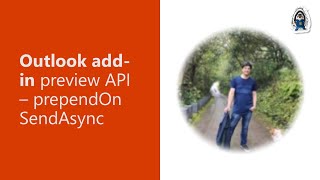
10 Jan 2023
In this 14-minute developer focused demo, Maisa Rissi and Peter Ombwa review features/improvements from v1 to v2 modules. Understand scripting for and how endpoints are targeted by modules, improvements to and support for more auth scenarios (managed identity support), and other improvements. In Azure Cloud Shell, appreciate the ease of installing a module, authentication, getting users, grouping users and deleting users/groups. Uses new managed identity to make calls without certificates and secrets. Supports 2 types of managed identities – system assigned and user assigned. Feedback welcome.
This PnP Community demo is taken from the weekly Microsoft 365 Platform Community call recorded on January 10, 2023.
📺 Demo Presenters
• Maisa Rissi (Microsoft) | @maisarissi_msft
• Peter Ombwa (Microsoft)
Supporting materials
• Article - Microsoft Graph PowerShell v2 is now in public preview, half the size and speeds up automation | aka.ms/graph/preview-psv2
• Documentation - Microsoft Graph PowerShell V2 Changelog and Upgrade Guide | aka.ms/graph/sdk/powershell/upgrade-to-v2
• Feedback/Issues - msgraph-sdk-powershell/issues | https://github.com/microsoftgraph/msgraph-sdk-powershell/issues/new
• Discussion - Is it a good idea to have different cmdlet names in the V2 SDK? #1705 | https://github.com/microsoftgraph/msgraph-sdk-powershell/discussions/1705
Learn more
• Microsoft 365 Unified Sample gallery - https://aka.ms/m365/samples
• Microsoft 365 Platform Community in YouTube - https://aka.ms/m365/videos
• Microsoft 365 Platform Community - http://aka.ms/m365/community
👋 Join to our weekly Microsoft 365 & Power Platform Community calls to learn more. These are PUBLIC calls for you to get access on the latest details from Microsoft and to see awesome demos from community on these technologies - Download recurrent invites from https://aka.ms/community/calls
This PnP Community demo is taken from the weekly Microsoft 365 Platform Community call recorded on January 10, 2023.
📺 Demo Presenters
• Maisa Rissi (Microsoft) | @maisarissi_msft
• Peter Ombwa (Microsoft)
Supporting materials
• Article - Microsoft Graph PowerShell v2 is now in public preview, half the size and speeds up automation | aka.ms/graph/preview-psv2
• Documentation - Microsoft Graph PowerShell V2 Changelog and Upgrade Guide | aka.ms/graph/sdk/powershell/upgrade-to-v2
• Feedback/Issues - msgraph-sdk-powershell/issues | https://github.com/microsoftgraph/msgraph-sdk-powershell/issues/new
• Discussion - Is it a good idea to have different cmdlet names in the V2 SDK? #1705 | https://github.com/microsoftgraph/msgraph-sdk-powershell/discussions/1705
Learn more
• Microsoft 365 Unified Sample gallery - https://aka.ms/m365/samples
• Microsoft 365 Platform Community in YouTube - https://aka.ms/m365/videos
• Microsoft 365 Platform Community - http://aka.ms/m365/community
👋 Join to our weekly Microsoft 365 & Power Platform Community calls to learn more. These are PUBLIC calls for you to get access on the latest details from Microsoft and to see awesome demos from community on these technologies - Download recurrent invites from https://aka.ms/community/calls
- 3 participants
- 14 minutes

10 Jan 2023
See the new learn module in general and do the 1st Exercise in this 20-minute developer focused demo, delivered by Vesa Juvonen and Andrew Connell. Create a SPFx Basic Card ACE showing SharePoint list data. This ACE reads and writes to a SharePoint List. In hands-on lab, open your Workbench and website and add ACE to page. Look at operation of Card View, Quick View and at the target SharePoint list. Step through the AdaptiveCardExtension.ts, CardView.ts and QuickView.ts files.
This PnP Community demo is taken from the weekly Microsoft 365 Platform Community call recorded on January 10, 2023.
Demo Presenters
• Vesa Juvonen (Microsoft) | @vesajuvonen
• Andrew Connell (Voitanos) | @andrewconnell
Supporting materials
• Exercise - Exercise - Create SPFx Basic Card ACE showing SharePoint list data | https://learn.microsoft.com/training/modules/sharepoint-spfx-adaptive-card-extension-card-types/3-exercise-ace-basic-card-rest
• Learn Module - Create Adaptive Card Extensions (ACE) for Microsoft Viva Connections | aka.ms/viva/ace/learn
Learn more
• Microsoft 365 Unified Sample gallery - https://aka.ms/m365/samples
• Microsoft 365 Platform Community in YouTube - https://aka.ms/m365/videos
• Microsoft 365 Platform Community - http://aka.ms/m365/community
👋 Join to our weekly Microsoft 365 & Power Platform Community calls to learn more. These are PUBLIC calls for you to get access on the latest details from Microsoft and to see awesome demos from community on these technologies - Download recurrent invites from https://aka.ms/community/calls
This PnP Community demo is taken from the weekly Microsoft 365 Platform Community call recorded on January 10, 2023.
Demo Presenters
• Vesa Juvonen (Microsoft) | @vesajuvonen
• Andrew Connell (Voitanos) | @andrewconnell
Supporting materials
• Exercise - Exercise - Create SPFx Basic Card ACE showing SharePoint list data | https://learn.microsoft.com/training/modules/sharepoint-spfx-adaptive-card-extension-card-types/3-exercise-ace-basic-card-rest
• Learn Module - Create Adaptive Card Extensions (ACE) for Microsoft Viva Connections | aka.ms/viva/ace/learn
Learn more
• Microsoft 365 Unified Sample gallery - https://aka.ms/m365/samples
• Microsoft 365 Platform Community in YouTube - https://aka.ms/m365/videos
• Microsoft 365 Platform Community - http://aka.ms/m365/community
👋 Join to our weekly Microsoft 365 & Power Platform Community calls to learn more. These are PUBLIC calls for you to get access on the latest details from Microsoft and to see awesome demos from community on these technologies - Download recurrent invites from https://aka.ms/community/calls
- 2 participants
- 20 minutes

4 Jan 2023
In this 14-minute developer focused demo, Sébastien Levert presents a load test simulation tool in preview for Pro Developers building apps on top of Microsoft Graph. Learn what is the Microsoft Graph Developer Proxy, install and see it in action. The Dev Proxy generates issues/errors so you can see how your app that’s making requests to the Graph API reacts under load, with and without the Graph SDK. Be confident your app will accommodate thousands of users in a tenant. Glimpse at what’s next. Use tool and provide feedback. This PnP Community demo is taken from the weekly Microsoft 365 Platform Community call recorded on December 13, 2022.
Demo Presenter
• Sébastien Levert (Microsoft) | @sebastienlevert
Supporting materials
• Repo - Microsoft Graph Developer Proxy | aka.ms/graph/proxy
• Article - Introducing the Microsoft Graph Developer Proxy community preview | aka.ms/graph/proxy/launch
Learn more
• Microsoft 365 Unified Sample gallery - https://aka.ms/m365/samples
• Microsoft 365 Platform Community in YouTube - https://aka.ms/m365/videos
• Microsoft 365 Platform Community - http://aka.ms/m365/community
Demo Presenter
• Sébastien Levert (Microsoft) | @sebastienlevert
Supporting materials
• Repo - Microsoft Graph Developer Proxy | aka.ms/graph/proxy
• Article - Introducing the Microsoft Graph Developer Proxy community preview | aka.ms/graph/proxy/launch
Learn more
• Microsoft 365 Unified Sample gallery - https://aka.ms/m365/samples
• Microsoft 365 Platform Community in YouTube - https://aka.ms/m365/videos
• Microsoft 365 Platform Community - http://aka.ms/m365/community
- 2 participants
- 14 minutes

3 Jan 2023
In this 11-minute developer focused demo, Waldek Mastykarz’s shares his build once, use anywhere dashboard recipe. To your SPFx app, add 3 lines of code (3 calls to Microsoft Graph Toolkit) + 1 line for auth, then adjust scope to access APIs and add a manifest to the TeamsSPFxApp.zip file created with CLI to your package. Renders one dashboard built in SPFx that can be exposed in SharePoint, Teams, Outlook, Microsoft 365 app (Office.com) that displays data stored across Microsoft 365 in one place, where you work!
This PnP Community demo is taken from the weekly Microsoft 365 Platform Community call recorded on December 6, 2022.
Demo Presenter
• Waldek Mastykarz (Microsoft) | @waldekm
Supporting materials
• Repo - One Productivity Hub powered by SharePoint Framework | https://github.com/waldekmastykarz/spfx-productivity-dashboard
• Repo - spo app teamspackage download | https://pnp.github.io/cli-microsoft365/cmd/spo/app/app-teamspackage-download/
• Repo - waldekmastykarz/spfx-productivity-dashboard | https://issueantenna.com/repo/waldekmastykarz/spfx-productivity-dashboard
• Documentation - Build a “One Productivity Hub” solution using Microsoft Teams and Microsoft Graph Toolkit | https://github.com/OfficeDev/M365Bootcamp-TeamsOneProductivityHub
• Documentation – Providers (MGT) | https://learn.microsoft.com/graph/toolkit/overview?WT.mc_id=m365-80548-wmastyka#providers
Learn more
• Microsoft 365 Unified Sample gallery - https://aka.ms/m365/samples
• Microsoft 365 Platform Community in YouTube - https://aka.ms/m365/videos
• Microsoft 365 Platform Community - http://aka.ms/m365/community
This PnP Community demo is taken from the weekly Microsoft 365 Platform Community call recorded on December 6, 2022.
Demo Presenter
• Waldek Mastykarz (Microsoft) | @waldekm
Supporting materials
• Repo - One Productivity Hub powered by SharePoint Framework | https://github.com/waldekmastykarz/spfx-productivity-dashboard
• Repo - spo app teamspackage download | https://pnp.github.io/cli-microsoft365/cmd/spo/app/app-teamspackage-download/
• Repo - waldekmastykarz/spfx-productivity-dashboard | https://issueantenna.com/repo/waldekmastykarz/spfx-productivity-dashboard
• Documentation - Build a “One Productivity Hub” solution using Microsoft Teams and Microsoft Graph Toolkit | https://github.com/OfficeDev/M365Bootcamp-TeamsOneProductivityHub
• Documentation – Providers (MGT) | https://learn.microsoft.com/graph/toolkit/overview?WT.mc_id=m365-80548-wmastyka#providers
Learn more
• Microsoft 365 Unified Sample gallery - https://aka.ms/m365/samples
• Microsoft 365 Platform Community in YouTube - https://aka.ms/m365/videos
• Microsoft 365 Platform Community - http://aka.ms/m365/community
- 1 participant
- 11 minutes

2 Jan 2023
Wouldn’t it be nice if your add-in sailed through the Microsoft AppSource certification process? In this 10-minute Developer-focused demo, Elizabeth Samuel highlights the top 5 certification show-stoppers - undisclosed charges, unclear first run experience, missing links for sign in/sign out/sign up, mismatch between provider and publisher name, inadequate testing instructions. See the key marketplace certification policies related to Office Add-ins validations in this session.
This PnP Community demo is taken from the Office Add-ins community call – December 2022, recorded on December 14, 2022.
Demo Presenter
• Elizabeth Samuel, Senior Technical Writer (Microsoft)
Supporting documents
• Article - Top 5 AppSource validation errors for Office Add-ins submissions | https://devblogs.microsoft.com/microsoft365dev/top-5-appsource-validation-errors-for-office-add-ins-submissions/
• Policy - Commercial marketplace certification policies - 1100.1 General content | https://learn.microsoft.com/legal/marketplace/certification-policies#11001-general-content
• Policy - Commercial marketplace certification policies - 1100.5 Customer control | https://learn.microsoft.com/legal/marketplace/certification-policies#11005-customer-control
• Documentation - ProviderName element | https://learn.microsoft.com/javascript/api/manifest/providername?view=common-js
• Policy - Commercial marketplace certification policies - 1120.3 Functionality | https://learn.microsoft.com/legal/marketplace/certification-policies#11203-functionality
• Policy - Commercial marketplace certification policies - 100.14 Testability | https://learn.microsoft.com/legal/marketplace/certification-policies#10014-testability
• Policy - Commercial marketplace certification policies - 100 General | https://learn.microsoft.com/legal/marketplace/certification-policies#100-general
• Policy - Commercial marketplace certification policies - 1100 Microsoft 365 | https://learn.microsoft.com/legal/marketplace/certification-policies#1100-microsoft-365
• Policy - Commercial marketplace certification policies - 1120 Office Add-ins: Word, Excel, PowerPoint, and Outlook | https://learn.microsoft.com/legal/marketplace/certification-policies#1120-office-add-ins-word-excel-powerpoint-and-outlook
• Policies - Commercial marketplace certification policies | https://learn.microsoft.com/legal/marketplace/certification-policies
• Documentation - Am I ready to publish? | https://learn.microsoft.com/azure/marketplace/checklist
• Documentation - Store step-by-step submission guide | https://learn.microsoft.com/azure/marketplace/add-in-submission-guide
Learn more
• Microsoft 365 Unified Sample gallery - https://aka.ms/m365/samples
• Microsoft 365 Platform Community in YouTube - https://aka.ms/m365/videos
• Microsoft 365 Platform Community - http://aka.ms/m365/community
This PnP Community demo is taken from the Office Add-ins community call – December 2022, recorded on December 14, 2022.
Demo Presenter
• Elizabeth Samuel, Senior Technical Writer (Microsoft)
Supporting documents
• Article - Top 5 AppSource validation errors for Office Add-ins submissions | https://devblogs.microsoft.com/microsoft365dev/top-5-appsource-validation-errors-for-office-add-ins-submissions/
• Policy - Commercial marketplace certification policies - 1100.1 General content | https://learn.microsoft.com/legal/marketplace/certification-policies#11001-general-content
• Policy - Commercial marketplace certification policies - 1100.5 Customer control | https://learn.microsoft.com/legal/marketplace/certification-policies#11005-customer-control
• Documentation - ProviderName element | https://learn.microsoft.com/javascript/api/manifest/providername?view=common-js
• Policy - Commercial marketplace certification policies - 1120.3 Functionality | https://learn.microsoft.com/legal/marketplace/certification-policies#11203-functionality
• Policy - Commercial marketplace certification policies - 100.14 Testability | https://learn.microsoft.com/legal/marketplace/certification-policies#10014-testability
• Policy - Commercial marketplace certification policies - 100 General | https://learn.microsoft.com/legal/marketplace/certification-policies#100-general
• Policy - Commercial marketplace certification policies - 1100 Microsoft 365 | https://learn.microsoft.com/legal/marketplace/certification-policies#1100-microsoft-365
• Policy - Commercial marketplace certification policies - 1120 Office Add-ins: Word, Excel, PowerPoint, and Outlook | https://learn.microsoft.com/legal/marketplace/certification-policies#1120-office-add-ins-word-excel-powerpoint-and-outlook
• Policies - Commercial marketplace certification policies | https://learn.microsoft.com/legal/marketplace/certification-policies
• Documentation - Am I ready to publish? | https://learn.microsoft.com/azure/marketplace/checklist
• Documentation - Store step-by-step submission guide | https://learn.microsoft.com/azure/marketplace/add-in-submission-guide
Learn more
• Microsoft 365 Unified Sample gallery - https://aka.ms/m365/samples
• Microsoft 365 Platform Community in YouTube - https://aka.ms/m365/videos
• Microsoft 365 Platform Community - http://aka.ms/m365/community
- 1 participant
- 10 minutes

29 Dec 2022
In this 16-minute developer-focused demo, Sergej Schwabauer delivers two solutions - Password Vault web part (encrypted password protected page and data) and SharePoint Quicklinks extension (dynamic quick links to site contents, site settings, etc.). For each – go from idea and design criteria to installation and configuration. Create and publish a password protected page. Open/close the vault (page) with password. Look at the code – focusing on PasswordValueService for web part and on a single file for extension. Available soon as SPFx samples.
This PnP Community demo is taken from the Viva Connections & SharePoint Framework Bi-weekly sync call recorded on December 29, 2022.
Demo Presenter
• Sergej Schwabauer (AURUM GMBH)
Supporting materials
Password vault web part
• Repo – SPFx Password Vault Webpart | https://github.com/SPFxAppDev/sp-passwordvault-webpart
• Article - A simple password vault webpart for Microsoft SharePoint/Teams | bit.ly/3Ww67gC
Chrome Extension “SharePoint Quicklinks”
• Chrome web store - SharePoint Quicklinks | https://chrome.google.com/webstore/detail/sharepoint-quicklinks/ehmphjkdhndbdpfhhckemmhapfahlbhe
• Article - Browser extension for (dynamic) quick links for SharePoint Online | bit.ly/3Ww67gC
• Repo - sp-quicklinks-browser-extension | https://github.com/SPFxAppDev/sp-quicklinks-browser-extension
Learn more
• Microsoft 365 Unified Sample gallery - https://aka.ms/m365/samples
• Microsoft 365 Platform Community in YouTube - https://aka.ms/m365/videos
• Microsoft 365 Platform Community - http://aka.ms/m365/community
This PnP Community demo is taken from the Viva Connections & SharePoint Framework Bi-weekly sync call recorded on December 29, 2022.
Demo Presenter
• Sergej Schwabauer (AURUM GMBH)
Supporting materials
Password vault web part
• Repo – SPFx Password Vault Webpart | https://github.com/SPFxAppDev/sp-passwordvault-webpart
• Article - A simple password vault webpart for Microsoft SharePoint/Teams | bit.ly/3Ww67gC
Chrome Extension “SharePoint Quicklinks”
• Chrome web store - SharePoint Quicklinks | https://chrome.google.com/webstore/detail/sharepoint-quicklinks/ehmphjkdhndbdpfhhckemmhapfahlbhe
• Article - Browser extension for (dynamic) quick links for SharePoint Online | bit.ly/3Ww67gC
• Repo - sp-quicklinks-browser-extension | https://github.com/SPFxAppDev/sp-quicklinks-browser-extension
Learn more
• Microsoft 365 Unified Sample gallery - https://aka.ms/m365/samples
• Microsoft 365 Platform Community in YouTube - https://aka.ms/m365/videos
• Microsoft 365 Platform Community - http://aka.ms/m365/community
- 2 participants
- 16 minutes

29 Dec 2022
In this 15-minute developer-focused demo, Nico De Cleyre shares his personal step-by-step experience that includes practical guidance and tips to viewers on how to contribute at many levels. Creating your local playground, creating a fork, identifying good first issues and types of issues, getting the green light to work on the issue, writing a command, creating a PR and PR approval. The chance to work with maintainers and yes, the sense of addiction you may experience in the process!
This PnP Community demo is taken from the Viva Connections & SharePoint Framework Bi-weekly sync call recorded on December 29, 2022.
Demo Presenter
• Nico De Cleyre (Ordina Belgium) | @NicoDeCleyre
Supporting materials
• Community - Discord – CLI for Microsoft 365 | https://discord.com/invite/7rfW4kg6B5
• PnP Repo - CLI for Microsoft 365 | https://pnp.github.io/cli-microsoft365/
• Repo - CLI for Microsoft 365 | https://github.com/pnp/cli-microsoft365
• Article - Getting started testing your Microsoft 365 CLI contributions - Martin Lingstuyl | https://www.blimped.nl/getting-started-testing-your-microsoft365-cli-contributions/
Learn more
• Microsoft 365 Unified Sample gallery - https://aka.ms/m365/samples
• Microsoft 365 Platform Community in YouTube - https://aka.ms/m365/videos
• Microsoft 365 Platform Community - http://aka.ms/m365/community
This PnP Community demo is taken from the Viva Connections & SharePoint Framework Bi-weekly sync call recorded on December 29, 2022.
Demo Presenter
• Nico De Cleyre (Ordina Belgium) | @NicoDeCleyre
Supporting materials
• Community - Discord – CLI for Microsoft 365 | https://discord.com/invite/7rfW4kg6B5
• PnP Repo - CLI for Microsoft 365 | https://pnp.github.io/cli-microsoft365/
• Repo - CLI for Microsoft 365 | https://github.com/pnp/cli-microsoft365
• Article - Getting started testing your Microsoft 365 CLI contributions - Martin Lingstuyl | https://www.blimped.nl/getting-started-testing-your-microsoft365-cli-contributions/
Learn more
• Microsoft 365 Unified Sample gallery - https://aka.ms/m365/samples
• Microsoft 365 Platform Community in YouTube - https://aka.ms/m365/videos
• Microsoft 365 Platform Community - http://aka.ms/m365/community
- 1 participant
- 15 minutes

27 Dec 2022
In this 11-minute developer focused demo, John Miller shares updates delivered in the last 3 months in the Teams Toolkit that further simplify Teams app development. Highlights include - new sample app project, simpler APIs for bot and message extension SSO, New project template for Workflow bot, fine-tuned control of Teams Toolkit debussing steps, Add SSO after the fact feature, and more. Also covers what’s next. Toolkit is available in Visual Studio 2022 and VS Code. We always appreciate your feedback!
This PnP Community demo is taken from the weekly Microsoft 365 Platform Community call recorded on November 29, 2022.
Demo Presenter
• John Miller (Microsoft) | @jmillerdev
Supporting materials
• Tools - Microsoft Teams Toolkit | https://github.com/OfficeDev/TeamsFx
• Samples - Microsoft Teams Framework (TeamsFx) Sample Gallery | aka.ms/teamsfx-samples
Topic related demos
• Demo - Add Azure AD single sign-on to your Microsoft Teams bots using Teams Toolkit for Visual Studio Code – Garry Trinder (Microsoft) | @garrytrinder – 29:43
• Demo - Build your first Workflow bot for Microsoft Teams with Teams Toolkit for Visual Studio Code – Garry Trinder (Microsoft) | @garrytrinder – 39:44
• Demo - Build your first Command bot in C# for Microsoft Teams with Teams Toolkit for Visual Studio – Ayça Baş (Microsoft) | @aycabs https://youtu.be/AQgo2MmMzr4
• Demo - Build your first Command bot for Microsoft Teams with Teams Toolkit for Visual Studio Code – Garry Trinder (Microsoft) | @garrytrinder https://youtu.be/3skgtkJ1McQ
• Demo - Build your first Notification bot for Microsoft Teams with Teams Toolkit for Visual Studio Code – Garry Trinder (Microsoft) | @garrytrinder https://youtu.be/bwyd46tVzQo
• Demo - Build a productivity dashboard by using Teams Toolkit for Visual Studio – Ayça Baş (Microsoft) | @aycabs https://youtu.be/AZMH1tq7wEw
• Demo - Getting started with Teams Toolkit for Visual Studio – Garry Trinder (Microsoft) | @garrytrinder https://youtu.be/7oa0hW5pXt8
Learn more
• Microsoft 365 Unified Sample gallery - https://aka.ms/m365/samples
• Microsoft 365 Platform Community in YouTube - https://aka.ms/m365/videos
• Microsoft 365 Platform Community - http://aka.ms/m365/community
This PnP Community demo is taken from the weekly Microsoft 365 Platform Community call recorded on November 29, 2022.
Demo Presenter
• John Miller (Microsoft) | @jmillerdev
Supporting materials
• Tools - Microsoft Teams Toolkit | https://github.com/OfficeDev/TeamsFx
• Samples - Microsoft Teams Framework (TeamsFx) Sample Gallery | aka.ms/teamsfx-samples
Topic related demos
• Demo - Add Azure AD single sign-on to your Microsoft Teams bots using Teams Toolkit for Visual Studio Code – Garry Trinder (Microsoft) | @garrytrinder – 29:43
• Demo - Build your first Workflow bot for Microsoft Teams with Teams Toolkit for Visual Studio Code – Garry Trinder (Microsoft) | @garrytrinder – 39:44
• Demo - Build your first Command bot in C# for Microsoft Teams with Teams Toolkit for Visual Studio – Ayça Baş (Microsoft) | @aycabs https://youtu.be/AQgo2MmMzr4
• Demo - Build your first Command bot for Microsoft Teams with Teams Toolkit for Visual Studio Code – Garry Trinder (Microsoft) | @garrytrinder https://youtu.be/3skgtkJ1McQ
• Demo - Build your first Notification bot for Microsoft Teams with Teams Toolkit for Visual Studio Code – Garry Trinder (Microsoft) | @garrytrinder https://youtu.be/bwyd46tVzQo
• Demo - Build a productivity dashboard by using Teams Toolkit for Visual Studio – Ayça Baş (Microsoft) | @aycabs https://youtu.be/AZMH1tq7wEw
• Demo - Getting started with Teams Toolkit for Visual Studio – Garry Trinder (Microsoft) | @garrytrinder https://youtu.be/7oa0hW5pXt8
Learn more
• Microsoft 365 Unified Sample gallery - https://aka.ms/m365/samples
• Microsoft 365 Platform Community in YouTube - https://aka.ms/m365/videos
• Microsoft 365 Platform Community - http://aka.ms/m365/community
- 2 participants
- 11 minutes

22 Dec 2022
In this 15-minute developer-focused demo, Markus Möller steps through how you use the same Mail Storage app – a static Teams personal app, in Teams, Outlook and Office.com to store emails with attachments in (Teams, Outlook, OneDrive) based on host environment (detected) in which the personal app is running. Microsoft Graph open extensions detects and links to mails already saved. Requires TeamsJS SDK 2.0 (SSO), yoTeams v4.0 (instance) and Teams manifest 1.13 or greater. Sample available now.
This PnP Community demo is taken from the Microsoft 365 & Power Platform Development Community call recorded on December 22, 2022.
Demo Presenter
• Markus Möller (Avanade) | @Moeller2_0
Supporting materials
• Article - Extend Teams apps to M365 with SSO the right way | https://mmsharepoint.wordpress.com/2022/08/31/extend-teams-apps-to-m365-with-sso-the-right-way/
• Sample - Tab Office Mail Storage - Microsoft Teams App | https://github.com/pnp/teams-dev-samples/tree/main/samples/tab-office-sso-mail-save
• Documentation - Extend Teams apps across Microsoft 365 | https://learn.microsoft.com/microsoftteams/platform/m365-apps/overview
• Article - M365 Across App scenarios - Teams apps and SPFx | https://pnp.github.io/blog/post/microsoft-365-app-scenarios/
Learn more
• Microsoft 365 Unified Sample gallery - https://aka.ms/m365/samples
• Microsoft 365 Platform Community in YouTube - https://aka.ms/m365/videos
• Microsoft 365 Platform Community - http://aka.ms/m365/community
This PnP Community demo is taken from the Microsoft 365 & Power Platform Development Community call recorded on December 22, 2022.
Demo Presenter
• Markus Möller (Avanade) | @Moeller2_0
Supporting materials
• Article - Extend Teams apps to M365 with SSO the right way | https://mmsharepoint.wordpress.com/2022/08/31/extend-teams-apps-to-m365-with-sso-the-right-way/
• Sample - Tab Office Mail Storage - Microsoft Teams App | https://github.com/pnp/teams-dev-samples/tree/main/samples/tab-office-sso-mail-save
• Documentation - Extend Teams apps across Microsoft 365 | https://learn.microsoft.com/microsoftteams/platform/m365-apps/overview
• Article - M365 Across App scenarios - Teams apps and SPFx | https://pnp.github.io/blog/post/microsoft-365-app-scenarios/
Learn more
• Microsoft 365 Unified Sample gallery - https://aka.ms/m365/samples
• Microsoft 365 Platform Community in YouTube - https://aka.ms/m365/videos
• Microsoft 365 Platform Community - http://aka.ms/m365/community
- 2 participants
- 15 minutes

22 Dec 2022
In this 15-minute developer-focused demo, Adam Wójcik’s extensions deliver relevant code snippets, documentation, and script samples for commands within the environment you are coding. Simplifying finding scripts is the core driver for these extensions. Bring up commands by typing CLI or PnP (PowerShell) and then select to open script sample gallery or documents suggested related to command. New scripts and documents added to PnP libraries flow right into these extensions. This PnP Community demo is taken from the Microsoft 365 & Power Platform Development Community call recorded on November 24, 2022.
Demo Presenter
• Adam Wójcik (Hitachi Energy) | @Adam25858782
Supporting materials
• Repo - CLI for Microsoft 365 extension (Adam-it) | https://github.com/Adam-it/cli-for-microsoft-365-extension
• Marketplace - CLI for Microsoft 365 extension (Adam It) | https://marketplace.visualstudio.com/items?itemName=adamwojcikit.cli-for-microsoft-365-extension
• Repo - PnP PowerShell extension (Adam-it) | https://github.com/Adam-it/pnp-powershell-extension
• Marketplace - PnP PowerShell extension (Adam It) | https://marketplace.visualstudio.com/items?itemName=adamwojcikit.pnp-powershell-extension
Learn more
• Microsoft 365 Unified Sample gallery - https://aka.ms/m365/samples
• Microsoft 365 Platform Community in YouTube - https://aka.ms/m365/videos
• Microsoft 365 Platform Community - http://aka.ms/m365/community
Demo Presenter
• Adam Wójcik (Hitachi Energy) | @Adam25858782
Supporting materials
• Repo - CLI for Microsoft 365 extension (Adam-it) | https://github.com/Adam-it/cli-for-microsoft-365-extension
• Marketplace - CLI for Microsoft 365 extension (Adam It) | https://marketplace.visualstudio.com/items?itemName=adamwojcikit.cli-for-microsoft-365-extension
• Repo - PnP PowerShell extension (Adam-it) | https://github.com/Adam-it/pnp-powershell-extension
• Marketplace - PnP PowerShell extension (Adam It) | https://marketplace.visualstudio.com/items?itemName=adamwojcikit.pnp-powershell-extension
Learn more
• Microsoft 365 Unified Sample gallery - https://aka.ms/m365/samples
• Microsoft 365 Platform Community in YouTube - https://aka.ms/m365/videos
• Microsoft 365 Platform Community - http://aka.ms/m365/community
- 2 participants
- 15 minutes

22 Dec 2022
In this 20-minute developer-focused demo, April Dunnam, Luise Freese and Robin Rosengrün deliver an overview on a Design Toolkit Initiative - prescriptive guidance around UI principles for Power Apps. Review UI options for makers – ugly/bad/good, material design, what/why component libraries for Power Apps, and introduction to the first library with 16 components, template, proper documentation and 5000 SVGs. Download component library and template app then build your app, use mix of standard and component library controls, change app style easily in OnStart Property.
This PnP Community demo is taken from the Microsoft 365 & Power Platform Development Community call recorded on December 22, 2022.
Demo Presenters
• April Dunnam (Microsoft) | @aprildunnam
• Luise Freese | @LuiseFreese
• Robin Rosengrün (EnBW) | @power_r2
Supporting materials
• Tool - Material Design | https://m2.material.io/design
• Tool - Power Apps Design Toolkit | https://github.com/pnp/powerapps-designtoolkit
Learn more
• Microsoft 365 Unified Sample gallery - https://aka.ms/m365/samples
• Microsoft 365 Platform Community in YouTube - https://aka.ms/m365/videos
• Microsoft 365 Platform Community - http://aka.ms/m365/community
This PnP Community demo is taken from the Microsoft 365 & Power Platform Development Community call recorded on December 22, 2022.
Demo Presenters
• April Dunnam (Microsoft) | @aprildunnam
• Luise Freese | @LuiseFreese
• Robin Rosengrün (EnBW) | @power_r2
Supporting materials
• Tool - Material Design | https://m2.material.io/design
• Tool - Power Apps Design Toolkit | https://github.com/pnp/powerapps-designtoolkit
Learn more
• Microsoft 365 Unified Sample gallery - https://aka.ms/m365/samples
• Microsoft 365 Platform Community in YouTube - https://aka.ms/m365/videos
• Microsoft 365 Platform Community - http://aka.ms/m365/community
- 4 participants
- 21 minutes

21 Dec 2022
In this 15-minute citizen developer-focused demo, Christian McIntosh shares an equipment transfer process that includes 3 forms / 3 Power Apps coordinated by One Power Automate flow. Forms include capabilities - edit form, change view and e-mail submitter, previously delivered by InfoPath controls. Status of form completion/approval/closure stored in SharePoint list. See user view of forms, step through form code and then through the Power Automate Flow that includes deep link URLs, i.e., from e-mail to forms.
This PnP Community demo is taken from the Microsoft Power Platform community call – December 2022, recorded on December 21, 2022.
Demo Presenter
• Christian McIntosh (Arkansas Electric)
Supporting materials
• Article - Simply Explained – Power Apps Deep Linking | https://www.netwoven.com/2021/03/16/simply-explained-power-apps-deep-linking/
• Documentation - Working with the SharePoint Send HTTP Request flow action in Power Automate | https://learn.microsoft.com/sharepoint/dev/business-apps/power-automate/guidance/working-with-send-sp-http-request
Stay connected
• Twitter https://twitter.com/microsoft365dev
• Call attention to your great work by using #PowerAppsCC and #PnPWeekly on Twitter.
Learn more
• Microsoft 365 Unified Sample gallery - https://aka.ms/m365/samples
• Microsoft 365 Platform Community in YouTube - https://aka.ms/m365/videos
• Microsoft 365 Platform Community Blog - https://aka.ms/m365pnp/blog
• Microsoft 365 Platform Community - https://aka.ms/m365/community
This PnP Community demo is taken from the Microsoft Power Platform community call – December 2022, recorded on December 21, 2022.
Demo Presenter
• Christian McIntosh (Arkansas Electric)
Supporting materials
• Article - Simply Explained – Power Apps Deep Linking | https://www.netwoven.com/2021/03/16/simply-explained-power-apps-deep-linking/
• Documentation - Working with the SharePoint Send HTTP Request flow action in Power Automate | https://learn.microsoft.com/sharepoint/dev/business-apps/power-automate/guidance/working-with-send-sp-http-request
Stay connected
• Twitter https://twitter.com/microsoft365dev
• Call attention to your great work by using #PowerAppsCC and #PnPWeekly on Twitter.
Learn more
• Microsoft 365 Unified Sample gallery - https://aka.ms/m365/samples
• Microsoft 365 Platform Community in YouTube - https://aka.ms/m365/videos
• Microsoft 365 Platform Community Blog - https://aka.ms/m365pnp/blog
• Microsoft 365 Platform Community - https://aka.ms/m365/community
- 2 participants
- 15 minutes

21 Dec 2022
Use cards to disseminate and collect information or approvals. In this 7-minute citizen developer-focused demo, Nathalie Leenders shows how Teams Adaptive cards deliver a direct output, parse JSON and store output with the help of Power Automate. Create card starting in Adaptive Cards Designer and choosing the Microsoft Teams, theme, and target version v1.4 or newer. Walk through the Power Automate flow to post card, collect/store response, send confirming mail in Teams chat. Capability in Cards for Power Apps (Preview).
This PnP Community demo is taken from the Microsoft Power Platform community call – December 2022, recorded on December 21, 2022.
Demo Presenter
• Nathalie Leenders | @NathLeenders
Supporting materials
• Tool – Adaptive Cards Designer | https://www.adaptivecards.io/designer
• Documentation - Cards for Power Apps overview (preview) | https://learn.microsoft.com/power-apps/cards/overview
• Blog - Power Platform tips & tricks | http://nathalieleenders.com/Home/
Stay connected
• Twitter https://twitter.com/microsoft365dev
• Call attention to your great work by using #PowerAppsCC and #PnPWeekly on Twitter.
Learn more
• Microsoft 365 Unified Sample gallery - https://aka.ms/m365/samples
• Microsoft 365 Platform Community in YouTube - https://aka.ms/m365/videos
• Microsoft 365 Platform Community Blog - https://aka.ms/m365pnp/blog
• Microsoft 365 Platform Community - https://aka.ms/m365/community
This PnP Community demo is taken from the Microsoft Power Platform community call – December 2022, recorded on December 21, 2022.
Demo Presenter
• Nathalie Leenders | @NathLeenders
Supporting materials
• Tool – Adaptive Cards Designer | https://www.adaptivecards.io/designer
• Documentation - Cards for Power Apps overview (preview) | https://learn.microsoft.com/power-apps/cards/overview
• Blog - Power Platform tips & tricks | http://nathalieleenders.com/Home/
Stay connected
• Twitter https://twitter.com/microsoft365dev
• Call attention to your great work by using #PowerAppsCC and #PnPWeekly on Twitter.
Learn more
• Microsoft 365 Unified Sample gallery - https://aka.ms/m365/samples
• Microsoft 365 Platform Community in YouTube - https://aka.ms/m365/videos
• Microsoft 365 Platform Community Blog - https://aka.ms/m365pnp/blog
• Microsoft 365 Platform Community - https://aka.ms/m365/community
- 2 participants
- 7 minutes

19 Dec 2022
In this 11-minute developer-focused demo, Niklas Wilhelm steps through this SPFx web part built to help Admins visualize data in a SharePoint site using an Entity Relationship Diagram (ERD). PnPjs pulls all data from SharePoint and GoJS generates the ERD visualization. Install the web part as an app page web part. Loads all sites, lists, fields, relationships, then dumps data into GoJS, add alerts for threshold limits. Uses SPFx, PnPjs and GoJS. Practical use case – understand your site’s data model / list structure. This PnP Community demo is taken from the Viva Connections & SharePoint Framework Bi-weekly sync call recorded on November 17, 2022.
Demo Presenter
• Niklas Wilhelm (NetForce 365) | @NiklasWilhelm4
Supporting materials
• npm - gojs-react | https://www.npmjs.com/package/gojs-react
• Tools – GoJS - Build Diagrams for the Web in JavaScript and TypeScript | https://gojs.net/latest/index.html
• Sample - SP Site ER Diagram | https://github.com/pnp/sp-dev-fx-webparts/tree/main/samples/react-pnpjs-spsite-er-diagram
Learn more
• Microsoft 365 Unified Sample gallery - https://aka.ms/m365/samples
• Microsoft 365 Platform Community in YouTube - https://aka.ms/m365/videos
• Microsoft 365 Platform Community - http://aka.ms/m365/community
Demo Presenter
• Niklas Wilhelm (NetForce 365) | @NiklasWilhelm4
Supporting materials
• npm - gojs-react | https://www.npmjs.com/package/gojs-react
• Tools – GoJS - Build Diagrams for the Web in JavaScript and TypeScript | https://gojs.net/latest/index.html
• Sample - SP Site ER Diagram | https://github.com/pnp/sp-dev-fx-webparts/tree/main/samples/react-pnpjs-spsite-er-diagram
Learn more
• Microsoft 365 Unified Sample gallery - https://aka.ms/m365/samples
• Microsoft 365 Platform Community in YouTube - https://aka.ms/m365/videos
• Microsoft 365 Platform Community - http://aka.ms/m365/community
- 2 participants
- 11 minutes

15 Dec 2022
In this 5-minute developer-focused demo, Kunj Sangani delivers an Adaptive card extension that displays prices of US stocks, forex and crypto in real time with the help of finnhub APIs. Simple change in property pane to see pricing in local currency. Code walkthrough. Uses finnhub APIs and WebSocket for fetching real-time data and Viva dashboard to target audience inside an organization. Samples available now and feedback greatly appreciated.
This PnP Community demo is taken from the Viva Connections & SharePoint Framework Bi-weekly sync call recorded on December 15, 2022.
Demo Presenter
• Kunj Sangani (Cognizant) | @sanganikunj
Supporting materials
• Resource - Finnhub Stock API | https://finnhub.io/
• Sample - primary-text-card-stock-bitcoin-feed |https://github.com/pnp/sp-dev-fx-aces/tree/main/samples/PrimaryTextCard-StockBitcoinFeed
Learn more
• Microsoft 365 Unified Sample gallery - https://aka.ms/m365/samples
• Microsoft 365 Platform Community in YouTube - https://aka.ms/m365/videos
• Microsoft 365 Platform Community - http://aka.ms/m365/community
This PnP Community demo is taken from the Viva Connections & SharePoint Framework Bi-weekly sync call recorded on December 15, 2022.
Demo Presenter
• Kunj Sangani (Cognizant) | @sanganikunj
Supporting materials
• Resource - Finnhub Stock API | https://finnhub.io/
• Sample - primary-text-card-stock-bitcoin-feed |https://github.com/pnp/sp-dev-fx-aces/tree/main/samples/PrimaryTextCard-StockBitcoinFeed
Learn more
• Microsoft 365 Unified Sample gallery - https://aka.ms/m365/samples
• Microsoft 365 Platform Community in YouTube - https://aka.ms/m365/videos
• Microsoft 365 Platform Community - http://aka.ms/m365/community
- 1 participant
- 5 minutes

15 Dec 2022
In this 13-minute developer-focused demo, Luis Mañez shows how to use a Kiota generated client in an SPFx Teams webpart. Review what is Kiota, the OpenAPI Initiative (OAI), a Teamified SPFx web part, and architecture overviews on working with Graph and on Azure and Kiota client authentication in SPFx. Dive into the code to see how the SPFx TypeScript web part calls the API using Kiota and how Kioto can list off all dependencies for your project.
This PnP Community demo is taken from the Viva Connections & SharePoint Framework Bi-weekly sync call recorded on December 15, 2022.
Demo Presenter
• Luis Mañez (ClearPeople) | @luismanez
Supporting materials
• Sample - Using Kiota to generate a client to your AzureAd API and use it from a SPFx webpart | https://github.com/pnp/sp-dev-fx-webparts/tree/main/samples/react-kiota-custom-api-client
• Documentation - Welcome to Kiota | https://microsoft.github.io/kiota/
• Repo - Project Kiota | https://github.com/microsoft/kiota
• Library – Project Kiota TypeScript | https://github.com/microsoft/kiota-typescript
• Article – Using Microsoft Kiota tool to generate Atlas API SDKs | https://www.clearpeople.com/blog/microsoft-kiota-tool-to-generate-atlas-api-sdks
• Article - Using a Kiota client for your API in a SharePoint framework solution | https://www.clearpeople.com/blog/howto-kiota-client-api-sharepoint-framework-solution
Learn more
• Microsoft 365 Unified Sample gallery - https://aka.ms/m365/samples
• Microsoft 365 Platform Community in YouTube - https://aka.ms/m365/videos
• Microsoft 365 Platform Community - http://aka.ms/m365/community
This PnP Community demo is taken from the Viva Connections & SharePoint Framework Bi-weekly sync call recorded on December 15, 2022.
Demo Presenter
• Luis Mañez (ClearPeople) | @luismanez
Supporting materials
• Sample - Using Kiota to generate a client to your AzureAd API and use it from a SPFx webpart | https://github.com/pnp/sp-dev-fx-webparts/tree/main/samples/react-kiota-custom-api-client
• Documentation - Welcome to Kiota | https://microsoft.github.io/kiota/
• Repo - Project Kiota | https://github.com/microsoft/kiota
• Library – Project Kiota TypeScript | https://github.com/microsoft/kiota-typescript
• Article – Using Microsoft Kiota tool to generate Atlas API SDKs | https://www.clearpeople.com/blog/microsoft-kiota-tool-to-generate-atlas-api-sdks
• Article - Using a Kiota client for your API in a SharePoint framework solution | https://www.clearpeople.com/blog/howto-kiota-client-api-sharepoint-framework-solution
Learn more
• Microsoft 365 Unified Sample gallery - https://aka.ms/m365/samples
• Microsoft 365 Platform Community in YouTube - https://aka.ms/m365/videos
• Microsoft 365 Platform Community - http://aka.ms/m365/community
- 1 participant
- 13 minutes

14 Dec 2022
In this 12-minute Developer-focused demo, Yun Wang expertly recaps existing behavior for auto open – capabilities, limitations, user or administrator control, then evaluate partner suggested auto open user requirements. Level set on definition for auto launch/auto open vs auto install with auto open capabilities. Please complete the survey to confirm requirements scope, modify or add new requirements that would address your auto open and auto install needs.
This PnP Community demo is taken from the Office Add-ins community call – December 2022, recorded on December 14, 2022.
Demo Presenter
• Yun Wang, Principal Product Manager (Microsoft)
Supporting documents
• Documentation - Automatically open a task pane when an add-in is installed | https://learn.microsoft.com/office/dev/add-ins/develop/automatically-open-on-installation
• Documentation – Open Excel from your web page and embed your Office Add-in | https://learn.microsoft.com/office/dev/add-ins/excel/pnp-open-in-excel
• Documentation - Automatically open a task pane with a document | https://learn.microsoft.com/office/dev/add-ins/develop/automatically-open-a-task-pane-with-a-document
• Survey - Auto install and auto launch add-ins for Word, Excel and PowerPoint | aka.ms/addin-auto-open
Learn more
• Microsoft 365 Unified Sample gallery - https://aka.ms/m365/samples
• Microsoft 365 Platform Community in YouTube - https://aka.ms/m365/videos
• Microsoft 365 Platform Community - http://aka.ms/m365/community
This PnP Community demo is taken from the Office Add-ins community call – December 2022, recorded on December 14, 2022.
Demo Presenter
• Yun Wang, Principal Product Manager (Microsoft)
Supporting documents
• Documentation - Automatically open a task pane when an add-in is installed | https://learn.microsoft.com/office/dev/add-ins/develop/automatically-open-on-installation
• Documentation – Open Excel from your web page and embed your Office Add-in | https://learn.microsoft.com/office/dev/add-ins/excel/pnp-open-in-excel
• Documentation - Automatically open a task pane with a document | https://learn.microsoft.com/office/dev/add-ins/develop/automatically-open-a-task-pane-with-a-document
• Survey - Auto install and auto launch add-ins for Word, Excel and PowerPoint | aka.ms/addin-auto-open
Learn more
• Microsoft 365 Unified Sample gallery - https://aka.ms/m365/samples
• Microsoft 365 Platform Community in YouTube - https://aka.ms/m365/videos
• Microsoft 365 Platform Community - http://aka.ms/m365/community
- 1 participant
- 13 minutes

14 Dec 2022
In this demo, Vitalii Sorokin walks you through the process of getting data from the Electricity Maps service: Create Power Automate Flow which uses Independent Connector for Electricity Maps API, request electricity data for the desired location, and get a response in JSON format. The second part of the demo shows a previously created Canvas app that displays two charts with power distribution by the hour for the selected region. This data comes from the Electricity Maps Independent Publisher connector. There is an availability to change a region and graphs would be updated instantly The connector has 9 actions today, including two service actions for checking API health and updating available zones. This video was taken from the December 14, 2022 Power Platform Integrations / Connectors LABs Call.
Demo Presenter: Vitalii Sorokin | @Magpie_V, linkedin.com/in/vitaliisorokin/
Supporting materials
https://learn.microsoft.com/en-us/connectors/electricitymapsip/
https://www.electricitymaps.com/
https://github.com/microsoft/PowerPlatformConnectors/tree/f8071f82f01185cf93d4214fc090170c94da4e72/independent-publisher-connectors/Electricity%20Maps
Learn more about Power Platform Connectors
https://github.com/microsoft/PowerPlatformConnectors
https://learn.microsoft.com/en-us/connectors/
Demo Presenter: Vitalii Sorokin | @Magpie_V, linkedin.com/in/vitaliisorokin/
Supporting materials
https://learn.microsoft.com/en-us/connectors/electricitymapsip/
https://www.electricitymaps.com/
https://github.com/microsoft/PowerPlatformConnectors/tree/f8071f82f01185cf93d4214fc090170c94da4e72/independent-publisher-connectors/Electricity%20Maps
Learn more about Power Platform Connectors
https://github.com/microsoft/PowerPlatformConnectors
https://learn.microsoft.com/en-us/connectors/
- 3 participants
- 14 minutes

13 Dec 2022
In this 10-minute developer focused demo, Sreekanth Thirthala highlights a service in Azure portal that simplifies the process of demonstrating security and compliance for applications published on Microsoft 365 by automating many (40%) of the validation processes, i.e., collecting and analyzing compliance data, generating compliance reports with prescriptive guidance. The compliance report integrates seamlessly into the Microsoft 365 Certification process in Partner Center. See creation of report in Azure portal, remediation, and integration in Partner Center. This PnP Community demo is taken from the weekly Microsoft 365 Platform Community call recorded on December 13, 2022.
Demo Presenter
• Sreekanth Thirthala (Microsoft)
Supporting materials
• Documentation - App Compliance Automation Tool for Microsoft 365 | aka.ms/acat
Learn more
• Microsoft 365 Unified Sample gallery - https://aka.ms/m365/samples
• Microsoft 365 Platform Community in YouTube - https://aka.ms/m365/videos
• Microsoft 365 Platform Community - http://aka.ms/m365/community
Demo Presenter
• Sreekanth Thirthala (Microsoft)
Supporting materials
• Documentation - App Compliance Automation Tool for Microsoft 365 | aka.ms/acat
Learn more
• Microsoft 365 Unified Sample gallery - https://aka.ms/m365/samples
• Microsoft 365 Platform Community in YouTube - https://aka.ms/m365/videos
• Microsoft 365 Platform Community - http://aka.ms/m365/community
- 3 participants
- 11 minutes

13 Dec 2022
In this 10-minute developer focused demo, Patrick Rodgers shares a technique for generating/adding dynamic SVGs (interactive images) to Adaptive Card Extensions in a way that fits into the Adaptive Card mind-set (small, dynamic, performant). Run through the code for adding a simple mathematically derived geometric graphic to a CardView and a more complex bar chart sample (image graphic bound to data) in a QuickView card. Follow this approach to create your own SVG generation functions. This PnP Community demo is taken from the weekly Microsoft 365 Platform Community call recorded on December 13, 2022.
Demo Presenter
• Patrick Rodgers (Microsoft) | @mediocrebowler
Supporting materials
• Sample - ace-chart | https://github.com/pnp/spfx-reference-scenarios/tree/main/samples/ace-chart
• Article - What Is an SVG File? SVG Image and Tags Explained | https://www.freecodecamp.org/news/svg-basics-what-are-scalable-vector-graphics-and-how-do-you-use-them
• Article - Everything You Need To Know About SVG | https://css-tricks.com/lodge/svg/
Learn more
• Microsoft 365 Unified Sample gallery - https://aka.ms/m365/samples
• Microsoft 365 Platform Community in YouTube - https://aka.ms/m365/videos
• Microsoft 365 Platform Community - http://aka.ms/m365/community
Demo Presenter
• Patrick Rodgers (Microsoft) | @mediocrebowler
Supporting materials
• Sample - ace-chart | https://github.com/pnp/spfx-reference-scenarios/tree/main/samples/ace-chart
• Article - What Is an SVG File? SVG Image and Tags Explained | https://www.freecodecamp.org/news/svg-basics-what-are-scalable-vector-graphics-and-how-do-you-use-them
• Article - Everything You Need To Know About SVG | https://css-tricks.com/lodge/svg/
Learn more
• Microsoft 365 Unified Sample gallery - https://aka.ms/m365/samples
• Microsoft 365 Platform Community in YouTube - https://aka.ms/m365/videos
• Microsoft 365 Platform Community - http://aka.ms/m365/community
- 1 participant
- 10 minutes

8 Dec 2022
In this 8-minute developer-focused demo, Giuliano De Luca showcases new beta capabilities in Graph API targeting SharePoint pages include List, Create, Get, Update, Delete, Publish, Horizontal section, Vertical section, Web part. The new capabilities allow users to migrate the full canvas of SharePoint pages across sites and tenants. Step through a Flow action to GET an existing page and another action to POST a new page in existing site. Page content is a JSON payload.
This PnP Community demo is taken from the Microsoft 365 & Power Platform Development Community call recorded on December 8, 2022.
Demo Presenter
• Giuliano De Luca | @DeLucaGiulian
Supporting materials
• Article - Announcing the new SharePoint Pages API in Microsoft Graph | https://devblogs.microsoft.com/microsoft365dev/announcing-the-new-sharepoint-pages-api-in-microsoft-graph/
• Documentation - sitePage resource type | https://learn.microsoft.com/graph/api/resources/sitepage?view=graph-rest-beta
• Demo - How to create or migrate SharePoint pages with Microsoft Graph API | https://www.youtube.com/watch?v=Pop7N2ThEDc
• YouTube Channel - Giuliano De Luca | https://www.youtube.com/giulianodeluca
Learn more
• Microsoft 365 Unified Sample gallery - https://aka.ms/m365/samples
• Microsoft 365 Platform Community in YouTube - https://aka.ms/m365/videos
• Microsoft 365 Platform Community - http://aka.ms/m365/community
This PnP Community demo is taken from the Microsoft 365 & Power Platform Development Community call recorded on December 8, 2022.
Demo Presenter
• Giuliano De Luca | @DeLucaGiulian
Supporting materials
• Article - Announcing the new SharePoint Pages API in Microsoft Graph | https://devblogs.microsoft.com/microsoft365dev/announcing-the-new-sharepoint-pages-api-in-microsoft-graph/
• Documentation - sitePage resource type | https://learn.microsoft.com/graph/api/resources/sitepage?view=graph-rest-beta
• Demo - How to create or migrate SharePoint pages with Microsoft Graph API | https://www.youtube.com/watch?v=Pop7N2ThEDc
• YouTube Channel - Giuliano De Luca | https://www.youtube.com/giulianodeluca
Learn more
• Microsoft 365 Unified Sample gallery - https://aka.ms/m365/samples
• Microsoft 365 Platform Community in YouTube - https://aka.ms/m365/videos
• Microsoft 365 Platform Community - http://aka.ms/m365/community
- 2 participants
- 8 minutes

8 Dec 2022
In this 28-minute developer-focused demo, Chris Kent shows how for most unformatted/basic columns you can slap the inlineEditField: @currentField on existing formats to make the column editable (click and change). For formatted columns or columns with multi-value formatting, use setValue with actionInput and displayValue to accomplish inline editing capability. See how Chris finds and uses community samples (48 Inline Editing samples), found in the PnP List Formatting Samples repo to support his objective.
This PnP Community demo is taken from the Microsoft 365 & Power Platform Development Community call recorded on December 8, 2022.
Demo Presenter
• Chris Kent (DMI) | @theChrisKent
Supporting materials
• Repo – PnP List Formatting | https://github.com/pnp/List-Formatting
• Library – Flicon (Fluent UI icon search) | https://flicon.io/
• Sample - Multi-Person Facepile | https://github.com/pnp/List-Formatting/tree/master/column-samples/multi-person-facepile
• Sample - Person Hover Card | https://github.com/pnp/List-Formatting/tree/master/column-samples/person-hover-card
Learn more
• Microsoft 365 Unified Sample gallery - https://aka.ms/m365/samples
• Microsoft 365 Platform Community in YouTube - https://aka.ms/m365/videos
• Microsoft 365 Platform Community - http://aka.ms/m365/community
This PnP Community demo is taken from the Microsoft 365 & Power Platform Development Community call recorded on December 8, 2022.
Demo Presenter
• Chris Kent (DMI) | @theChrisKent
Supporting materials
• Repo – PnP List Formatting | https://github.com/pnp/List-Formatting
• Library – Flicon (Fluent UI icon search) | https://flicon.io/
• Sample - Multi-Person Facepile | https://github.com/pnp/List-Formatting/tree/master/column-samples/multi-person-facepile
• Sample - Person Hover Card | https://github.com/pnp/List-Formatting/tree/master/column-samples/person-hover-card
Learn more
• Microsoft 365 Unified Sample gallery - https://aka.ms/m365/samples
• Microsoft 365 Platform Community in YouTube - https://aka.ms/m365/videos
• Microsoft 365 Platform Community - http://aka.ms/m365/community
- 1 participant
- 28 minutes

6 Dec 2022
In this 15-minute developer focused tour, Vesa Juvonen highlights synergies between Viva Toolkit & SharePoint Framework (SPFx) – community created pro-code developer tooling that simplifies development, validation, and publishing of custom Microsoft Viva experiences. Toolkit features include connection between Visual Studio Code and tenant, environment validation, installation of technical dependencies, solution update with CLI for Microsoft 365, start from scenario or sample, CodeTour, and it works on any SPFx project! Create a Viva Connections project from scratch, from a scenario or from an ACE sample. Alignment to Teams Toolkit. This PnP Community demo is taken from the weekly Microsoft 365 Platform Community call recorded on December 6, 2022.
Demo Presenter
• Vesa Juvonen (Microsoft) | @vesajuvonen
Supporting materials
• Marketplace - Viva Connections Toolkit (Preview) | aka.ms/viva/code
• Repo - Viva Connections Toolkit for Visual Studio Code | https://github.com/pnp/vscode-viva
• Feedback – vscode-viva/issues | https://github.com/pnp/vscode-viva/issues
Learn more
• Microsoft 365 Unified Sample gallery - https://aka.ms/m365/samples
• Microsoft 365 Platform Community in YouTube - https://aka.ms/m365/videos
• Microsoft 365 Platform Community - http://aka.ms/m365/community
Demo Presenter
• Vesa Juvonen (Microsoft) | @vesajuvonen
Supporting materials
• Marketplace - Viva Connections Toolkit (Preview) | aka.ms/viva/code
• Repo - Viva Connections Toolkit for Visual Studio Code | https://github.com/pnp/vscode-viva
• Feedback – vscode-viva/issues | https://github.com/pnp/vscode-viva/issues
Learn more
• Microsoft 365 Unified Sample gallery - https://aka.ms/m365/samples
• Microsoft 365 Platform Community in YouTube - https://aka.ms/m365/videos
• Microsoft 365 Platform Community - http://aka.ms/m365/community
- 1 participant
- 15 minutes

1 Dec 2022
In this 15-minute developer-focused demo, David Mehr opens with an overview on Microsoft search vs SharePoint search capabilities and on PnP Modern Search web parts. Then delivers his From Zero To Find (people) demo. Create a new SharePoint page, add and configure PnP Search web parts (Search Box, Search Filters, Search Results and Search Verticals), choose layout options (show your People Results with relevant information about the person), test queries using SharePoint Search Query Tool v2.10, Done! This PnP Community demo is taken from the Viva Connections & SharePoint Framework Bi-weekly sync call recorded on December 1, 2022.
Demo Presenter
• David Mehr (IOZ) | @davemehr
Supporting materials
• Presentation - Introduction to Search #M365VM | https://www.slideshare.net/kkhipple/introduction-to-search-m365vm
• Documentation - Overview of search in SharePoint | https://learn.microsoft.com/sharepoint/overview-of-search
• Repo - PnP Modern Search Solution (v4.8.0) | https://github.com/microsoft-search/pnp-modern-search/
• Documentation - PnP Modern Search v4.0 | https://microsoft-search.github.io/pnp-modern-search/
• Documentation - Create a useful People Search | https://microsoft-search.github.io/pnp-modern-search/scenarios/Create-a-useful-People-Search/
• Tool - SharePoint Search Query Tool | https://github.com/pnp/PnP-Tools/tree/master/Solutions/SharePoint.Search.QueryTool
Learn more
• Microsoft 365 Unified Sample gallery - https://aka.ms/m365/samples
• Microsoft 365 Platform Community in YouTube - https://aka.ms/m365/videos
• Microsoft 365 Platform Community - http://aka.ms/m365/community
Demo Presenter
• David Mehr (IOZ) | @davemehr
Supporting materials
• Presentation - Introduction to Search #M365VM | https://www.slideshare.net/kkhipple/introduction-to-search-m365vm
• Documentation - Overview of search in SharePoint | https://learn.microsoft.com/sharepoint/overview-of-search
• Repo - PnP Modern Search Solution (v4.8.0) | https://github.com/microsoft-search/pnp-modern-search/
• Documentation - PnP Modern Search v4.0 | https://microsoft-search.github.io/pnp-modern-search/
• Documentation - Create a useful People Search | https://microsoft-search.github.io/pnp-modern-search/scenarios/Create-a-useful-People-Search/
• Tool - SharePoint Search Query Tool | https://github.com/pnp/PnP-Tools/tree/master/Solutions/SharePoint.Search.QueryTool
Learn more
• Microsoft 365 Unified Sample gallery - https://aka.ms/m365/samples
• Microsoft 365 Platform Community in YouTube - https://aka.ms/m365/videos
• Microsoft 365 Platform Community - http://aka.ms/m365/community
- 1 participant
- 14 minutes

29 Nov 2022
The next version of Toolkit is weeks away (January). In this 19-minute developer focused demo, Sébastien Levert and Gavin Barron show refreshed components with Fluent UI, multi-account support, generic picker control, disambiguation feature built-in, support for Graph JS SDK v3.0, support for sovereign clouds, support for Node 14-16, and scenario-based samples. See several updated components and disambiguation feature. Please look at the preview and share your thoughts - gaps, ideas, other feedback with the team.
This PnP Community demo is taken from the weekly Microsoft 365 Platform Community call recorded on November 29, 2022.
Demo Presenters
• Sébastien Levert (Microsoft) | @sebastienlevert
• Gavin Barron (Microsoft) | @gavinbarron
Supporting materials
• Tools - Microsoft Graph Toolkit: UI Components and Authentication Providers for Microsoft Graph | https://mgt.dev/next/pr/1964/?path=/story/overview–page
• Repo - Microsoft Graph Toolkit | aka.ms/mgt
• Documentation – Microsoft Graph Toolkit overview | aka.ms/mgt/docs
• Samples – Microsoft Graph Toolkit Samples & Tutorial Materials | aka.ms/mgt/samples
• Playground – Microsoft Graph Toolkit Playground | aka.ms/mgt/dev
• Learn – Develop apps with the Microsoft Graph Toolkit | aka.ms/mgt/learn
• Feedback - Feedback on our v3 release! #1966 | https://github.com/microsoftgraph/microsoft-graph-toolkit/discussions/1966
Learn more
• Microsoft 365 Unified Sample gallery - https://aka.ms/m365/samples
• Microsoft 365 Platform Community in YouTube - https://aka.ms/m365/videos
• Microsoft 365 Platform Community - http://aka.ms/m365/community
This PnP Community demo is taken from the weekly Microsoft 365 Platform Community call recorded on November 29, 2022.
Demo Presenters
• Sébastien Levert (Microsoft) | @sebastienlevert
• Gavin Barron (Microsoft) | @gavinbarron
Supporting materials
• Tools - Microsoft Graph Toolkit: UI Components and Authentication Providers for Microsoft Graph | https://mgt.dev/next/pr/1964/?path=/story/overview–page
• Repo - Microsoft Graph Toolkit | aka.ms/mgt
• Documentation – Microsoft Graph Toolkit overview | aka.ms/mgt/docs
• Samples – Microsoft Graph Toolkit Samples & Tutorial Materials | aka.ms/mgt/samples
• Playground – Microsoft Graph Toolkit Playground | aka.ms/mgt/dev
• Learn – Develop apps with the Microsoft Graph Toolkit | aka.ms/mgt/learn
• Feedback - Feedback on our v3 release! #1966 | https://github.com/microsoftgraph/microsoft-graph-toolkit/discussions/1966
Learn more
• Microsoft 365 Unified Sample gallery - https://aka.ms/m365/samples
• Microsoft 365 Platform Community in YouTube - https://aka.ms/m365/videos
• Microsoft 365 Platform Community - http://aka.ms/m365/community
- 3 participants
- 19 minutes

29 Nov 2022
Look at new ways to power business decisions with M365 Data & Synapse Analytics. In this 15-minute developer focused demo, Philip Li and Jose Barreto show viewers how to configure Office to share data with an Azure subscription and get back security and compliance insights regarding information oversharing inside a tenant. Configure Microsoft Graph Data Connect, set up an Azure Storage account and pipeline in Azure Synapse Analytics workspace. Use Power BI dashboard to deliver insights.
This PnP Community demo is taken from the weekly Microsoft 365 Platform Community call recorded on November 29, 2022.
Demo Presenters
• Philip Li (Microsoft)
• Jose Barreto (Microsoft) | @josebarreto
Supporting materials
• Article - SharePoint and OneDrive + Microsoft Graph Data Connect + Ignite 2022 | https://barreto.home.blog/2022/10/15/sharepoint-and-onedrive-microsoft-graph-data-connect-ignite-2022/
• Article - Gathering a detailed dataset on your SharePoint Sites | https://barreto.home.blog/2022/10/17/gathering-a-detailed-dataset-on-your-sharepoint-sites/
• Article - Four Options for SharePoint Site Analytics | https://barreto.home.blog/2022/11/01/four-options-for-sharepoint-site-analytics/
• Article - Links about SharePoint on MGDC | https://barreto.home.blog/2022/11/29/links-about-sharepoint-on-mgdc/
• Blog - Jose Barreto's Blog (step-by-step guides) - aka.ms/sharepointdata
Learn more
• Microsoft 365 Unified Sample gallery - https://aka.ms/m365/samples
• Microsoft 365 Platform Community in YouTube - https://aka.ms/m365/videos
• Microsoft 365 Platform Community - http://aka.ms/m365/community
This PnP Community demo is taken from the weekly Microsoft 365 Platform Community call recorded on November 29, 2022.
Demo Presenters
• Philip Li (Microsoft)
• Jose Barreto (Microsoft) | @josebarreto
Supporting materials
• Article - SharePoint and OneDrive + Microsoft Graph Data Connect + Ignite 2022 | https://barreto.home.blog/2022/10/15/sharepoint-and-onedrive-microsoft-graph-data-connect-ignite-2022/
• Article - Gathering a detailed dataset on your SharePoint Sites | https://barreto.home.blog/2022/10/17/gathering-a-detailed-dataset-on-your-sharepoint-sites/
• Article - Four Options for SharePoint Site Analytics | https://barreto.home.blog/2022/11/01/four-options-for-sharepoint-site-analytics/
• Article - Links about SharePoint on MGDC | https://barreto.home.blog/2022/11/29/links-about-sharepoint-on-mgdc/
• Blog - Jose Barreto's Blog (step-by-step guides) - aka.ms/sharepointdata
Learn more
• Microsoft 365 Unified Sample gallery - https://aka.ms/m365/samples
• Microsoft 365 Platform Community in YouTube - https://aka.ms/m365/videos
• Microsoft 365 Platform Community - http://aka.ms/m365/community
- 3 participants
- 15 minutes

28 Nov 2022
In this 20-minute developer focused demo, Hugo Bernier demonstrates how it’s a snap for Makers to select colors, background images, layouts, etc. in the Pages workspace and choose themes (color palates), fonts, buttons, etc. in the Styling workspace. Makers can do all changes, no CSS, JavaScript or HTML. Developers may upload Bootstrap style sheets, apply styles across the board, apply brand colors directly, etc. working in CSS, JavaScript or HTML files in Visual Studio Code. This PnP Community demo is taken from the weekly Microsoft 365 Platform Community call recorded on November 1, 2022.
Demo Presenter
• Hugo Bernier (Microsoft) | @bernierh
Supporting materials
• Blog - Microsoft Power Pages Now in General Availability! | https://powerusers.microsoft.com/t5/Power-Apps-Community-Blog/Microsoft-Power-Pages-Now-in-General-Availability/ba-p/1814780
• Documentation - Plan and prepare for Power Pages in 2022 release wave 2 | https://learn.microsoft.com/power-platform-release-plan/2022wave2/power-pages/
• Documentation - What is Power Pages? | https://learn.microsoft.com/power-pages/introduction
• Themewagon template - HostPro – Free HTML5 Hosting Website Template | https://themewagon.com/themes/free-html5-hosting-website-template-hostpro/
• Documentation - How to use the learning hub | https://learn.microsoft.com/power-pages/getting-started/use-learnhub
Previous topic related demos from Hugo
• Demo - Power Pages General Availability – Hugo Bernier (Microsoft) | @bernierh | https://youtu.be/MqAmuF8yA48?t=2646
• Demo - General Availability of Power Pages - Getting started – Hugo Bernier (Microsoft) | @bernierh | https://youtu.be/EszUm_bufBA?t=1586
Learn more
• Microsoft 365 Unified Sample gallery - https://aka.ms/m365/samples
• Microsoft 365 Platform Community in YouTube - https://aka.ms/m365/videos
• Microsoft 365 Platform Community - http://aka.ms/m365/community
Demo Presenter
• Hugo Bernier (Microsoft) | @bernierh
Supporting materials
• Blog - Microsoft Power Pages Now in General Availability! | https://powerusers.microsoft.com/t5/Power-Apps-Community-Blog/Microsoft-Power-Pages-Now-in-General-Availability/ba-p/1814780
• Documentation - Plan and prepare for Power Pages in 2022 release wave 2 | https://learn.microsoft.com/power-platform-release-plan/2022wave2/power-pages/
• Documentation - What is Power Pages? | https://learn.microsoft.com/power-pages/introduction
• Themewagon template - HostPro – Free HTML5 Hosting Website Template | https://themewagon.com/themes/free-html5-hosting-website-template-hostpro/
• Documentation - How to use the learning hub | https://learn.microsoft.com/power-pages/getting-started/use-learnhub
Previous topic related demos from Hugo
• Demo - Power Pages General Availability – Hugo Bernier (Microsoft) | @bernierh | https://youtu.be/MqAmuF8yA48?t=2646
• Demo - General Availability of Power Pages - Getting started – Hugo Bernier (Microsoft) | @bernierh | https://youtu.be/EszUm_bufBA?t=1586
Learn more
• Microsoft 365 Unified Sample gallery - https://aka.ms/m365/samples
• Microsoft 365 Platform Community in YouTube - https://aka.ms/m365/videos
• Microsoft 365 Platform Community - http://aka.ms/m365/community
- 1 participant
- 20 minutes

25 Nov 2022
In this 19-minute developer-focused demo, Leon Armston delivers an update/overview, use cases and roadmap on Microsoft Syntex and Content Assembly. Demo steps through populating a template and subsequently generating a document using Syntex and content in documents stored in SharePoint list. To create multiple documents – bulk content assembly, using same template, create a Power Automate flow and use a preview action to “Generate document using Microsoft Syntex (preview). Generate personalized documents in a workflow! This PnP Community demo is taken from the Microsoft 365 & Power Platform Development Community call recorded on October 27, 2022.
Demo Presenter
• Leon Armston (Intelogy) | @LeonArmston
Supporting materials
• Templates - SharePoint look book | aka.ms/sharepointlookbook
• Marketing site - Microsoft Syntex | aka.ms/Syntex
• Adoption - Getting started with Microsoft Syntex | aka.ms/Syntex/Start
• Roadmap – Microsoft Syntex Roadmap | aka.ms/SyntexRoadmap
• Samples - Microsoft Syntex Samples | https://github.com/pnp/syntex-samples
• Articles – Leon’s Syntex Series | bit.ly/LeonSyntexSeries
• Assessment Tool - Discover opportunities in Microsoft Syntex by using the Microsoft 365 Assessment tool | https://learn.microsoft.com/microsoft-365/contentunderstanding/adoption-assessment-tool
Learn more
• Microsoft 365 Unified Sample gallery - https://aka.ms/m365/samples
• Microsoft 365 Platform Community in YouTube - https://aka.ms/m365/videos
• Microsoft 365 Platform Community - http://aka.ms/m365/community
Demo Presenter
• Leon Armston (Intelogy) | @LeonArmston
Supporting materials
• Templates - SharePoint look book | aka.ms/sharepointlookbook
• Marketing site - Microsoft Syntex | aka.ms/Syntex
• Adoption - Getting started with Microsoft Syntex | aka.ms/Syntex/Start
• Roadmap – Microsoft Syntex Roadmap | aka.ms/SyntexRoadmap
• Samples - Microsoft Syntex Samples | https://github.com/pnp/syntex-samples
• Articles – Leon’s Syntex Series | bit.ly/LeonSyntexSeries
• Assessment Tool - Discover opportunities in Microsoft Syntex by using the Microsoft 365 Assessment tool | https://learn.microsoft.com/microsoft-365/contentunderstanding/adoption-assessment-tool
Learn more
• Microsoft 365 Unified Sample gallery - https://aka.ms/m365/samples
• Microsoft 365 Platform Community in YouTube - https://aka.ms/m365/videos
• Microsoft 365 Platform Community - http://aka.ms/m365/community
- 2 participants
- 19 minutes

24 Nov 2022
In this 18-minute developer-focused demo delivered by Chris Kent, find site pages more quickly by using a few atypical and nicely formatted columns for communicating list contents. Start by creating a new view. Expose the Promoted State, Author Byline, and Banner Image columns. Format columns using formatting samples - person-hover-card, image-lightbox and promoted-state-icons from the PnP List Formatting Repo. As well, use icons, counts, colors, and conditions for more clarity. Rearrange columns in view. This PnP Community demo is taken from the Microsoft 365 & Power Platform Development Community call recorded on November 24, 2022.
Demo Presenter
• Chris Kent (DMI) | @theChrisKent
Supporting materials
• Repo – PnP List Formatting | https://github.com/pnp/List-Formatting
• Library – Flicon (Fluent UI icon search) | https://flicon.io/
• Sample - Person Hover Card | https://github.com/pnp/List-Formatting/tree/master/column-samples/person-hover-card
• Sample - Image Lightbox | https://github.com/pnp/List-Formatting/tree/master/column-samples/image-lightbox
Learn more
• Microsoft 365 Unified Sample gallery - https://aka.ms/m365/samples
• Microsoft 365 Platform Community in YouTube - https://aka.ms/m365/videos
• Microsoft 365 Platform Community - http://aka.ms/m365/community
Demo Presenter
• Chris Kent (DMI) | @theChrisKent
Supporting materials
• Repo – PnP List Formatting | https://github.com/pnp/List-Formatting
• Library – Flicon (Fluent UI icon search) | https://flicon.io/
• Sample - Person Hover Card | https://github.com/pnp/List-Formatting/tree/master/column-samples/person-hover-card
• Sample - Image Lightbox | https://github.com/pnp/List-Formatting/tree/master/column-samples/image-lightbox
Learn more
• Microsoft 365 Unified Sample gallery - https://aka.ms/m365/samples
• Microsoft 365 Platform Community in YouTube - https://aka.ms/m365/videos
• Microsoft 365 Platform Community - http://aka.ms/m365/community
- 1 participant
- 18 minutes

22 Nov 2022
In this 15-minute developer focused demo, Ayça Baş shows using a Notification bot to get information, i.e., weather information, from an API delivered to you via Adaptive Card. When you create a project, you will see step-by-step guidance displayed in the template. Follow it! Use ngrok for tunneling, create dependencies, F5 to run project, trigger your bot, update bot to point to desired API, replace default data in Adaptive Card with your information. Walk through code and appreciate what the Toolkit does for you. This PnP Community demo is taken from the weekly Microsoft 365 Platform Community call recorded on November 22, 2022.
Demo Presenter
• Ayça Baş (Microsoft) | @aycabs
Supporting materials
• Documentation - Teams Toolkit Overview | https://learn.microsoft.com/microsoftteams/platform/toolkit/teams-toolkit-fundamentals?pivots=visual-studio-code
• Documentation - Install Teams Toolkit | https://learn.microsoft.com/microsoftteams/platform/toolkit/install-teams-toolkit?tabs=vscode&pivots=visual-studio-code
• Documentation - Create a new Teams project | https://learn.microsoft.com/microsoftteams/platform/toolkit/create-new-project?pivots=visual-studio
• FAQ - FAQ for Teams Toolkit | https://learn.microsoft.com/microsoftteams/platform/toolkit/faq
• Tool – ngrok | https://ngrok.com
• Microsoft 365 text tenant - Join the Microsoft 365 Developer Program today! | https://developer.microsoft.com/microsoft-365/dev-program
• Tool – Adaptive Cards Designer | https://adaptivecards.io/designer/
• Article – Build a stock update notification bot using C# and Teams Toolkit for Visual Studio - Garry Trinder (Microsoft) | @garrytrinder - https://devblogs.microsoft.com/microsoft365dev/build-a-stock-update-notification-bot-for-microsoft-teams-using-c-and-teams-toolkit-for-visual-studio/
Learn more
• Microsoft 365 Unified Sample gallery - https://aka.ms/m365/samples
• Microsoft 365 Platform Community in YouTube - https://aka.ms/m365/videos
• Microsoft 365 Platform Community - http://aka.ms/m365/community
Demo Presenter
• Ayça Baş (Microsoft) | @aycabs
Supporting materials
• Documentation - Teams Toolkit Overview | https://learn.microsoft.com/microsoftteams/platform/toolkit/teams-toolkit-fundamentals?pivots=visual-studio-code
• Documentation - Install Teams Toolkit | https://learn.microsoft.com/microsoftteams/platform/toolkit/install-teams-toolkit?tabs=vscode&pivots=visual-studio-code
• Documentation - Create a new Teams project | https://learn.microsoft.com/microsoftteams/platform/toolkit/create-new-project?pivots=visual-studio
• FAQ - FAQ for Teams Toolkit | https://learn.microsoft.com/microsoftteams/platform/toolkit/faq
• Tool – ngrok | https://ngrok.com
• Microsoft 365 text tenant - Join the Microsoft 365 Developer Program today! | https://developer.microsoft.com/microsoft-365/dev-program
• Tool – Adaptive Cards Designer | https://adaptivecards.io/designer/
• Article – Build a stock update notification bot using C# and Teams Toolkit for Visual Studio - Garry Trinder (Microsoft) | @garrytrinder - https://devblogs.microsoft.com/microsoft365dev/build-a-stock-update-notification-bot-for-microsoft-teams-using-c-and-teams-toolkit-for-visual-studio/
Learn more
• Microsoft 365 Unified Sample gallery - https://aka.ms/m365/samples
• Microsoft 365 Platform Community in YouTube - https://aka.ms/m365/videos
• Microsoft 365 Platform Community - http://aka.ms/m365/community
- 2 participants
- 15 minutes

22 Nov 2022
In this 17-minute developer focused demo, we may appreciate the increased number of SPFx integrations in Teams Toolkit on Visual Studio Code. Vesa Juvonen focuses here on the ease of building a tab project and then adding an additional tab to the project. See how Teams Toolkit encapsulates the SPFx solution to its own sub-folder. All development, testing and debugging is done live in TypeScript and use F5 for hot reloads. Azure integrations, code samples, etc. are just around the corner. This PnP Community demo is taken from the weekly Microsoft 365 Platform Community call recorded on November 22, 2022.
Demo Presenter
• Vesa Juvonen (Microsoft) | @vesajuvonen
Supporting materials
• Documentation - Teams Toolkit Overview | https://learn.microsoft.com/microsoftteams/platform/toolkit/teams-toolkit-fundamentals?pivots=visual-studio-code
• Documentation - Install Teams Toolkit | https://learn.microsoft.com/microsoftteams/platform/toolkit/install-teams-toolkit?tabs=vscode&pivots=visual-studio-code
Learn more
• Microsoft 365 Unified Sample gallery - https://aka.ms/m365/samples
• Microsoft 365 Platform Community in YouTube - https://aka.ms/m365/videos
• Microsoft 365 Platform Community - http://aka.ms/m365/community
Demo Presenter
• Vesa Juvonen (Microsoft) | @vesajuvonen
Supporting materials
• Documentation - Teams Toolkit Overview | https://learn.microsoft.com/microsoftteams/platform/toolkit/teams-toolkit-fundamentals?pivots=visual-studio-code
• Documentation - Install Teams Toolkit | https://learn.microsoft.com/microsoftteams/platform/toolkit/install-teams-toolkit?tabs=vscode&pivots=visual-studio-code
Learn more
• Microsoft 365 Unified Sample gallery - https://aka.ms/m365/samples
• Microsoft 365 Platform Community in YouTube - https://aka.ms/m365/videos
• Microsoft 365 Platform Community - http://aka.ms/m365/community
- 1 participant
- 17 minutes

22 Nov 2022
In this 12-minute developer focused demo, Bill Baer steps through the recently introduced workplace org scoped reports and metrics found in Admin Center Search & Intelligence, Insights tab. See usage overview, query analytics, user analytics, and connection analytics. More metrics by country, occupation department, site collection. New metrics in the works - time saved by employee, custom result types, tenant speller and Syntex augmented. Extending search canvases to include Teams and Outlook soon. Fine tune search effectiveness using these reports. This PnP Community demo is taken from the weekly Microsoft 365 Platform Community call recorded on November 22, 2022.
Demo Presenter
• Bill Baer (Microsoft) | @williambaer
Supporting materials
• Documentation - Microsoft Search Usage Reports | https://learn.microsoft.com/microsoftsearch/usage-reports
• Documentation - Microsoft Search Usage Report – Users | https://learn.microsoft.com/microsoftsearch/users-search-reports
• Documentation - Microsoft Search Usage Report – Connection analytics | https://learn.microsoft.com/microsoftsearch/connection-analytics-reports
Learn more
• Microsoft 365 Unified Sample gallery - https://aka.ms/m365/samples
• Microsoft 365 Platform Community in YouTube - https://aka.ms/m365/videos
• Microsoft 365 Platform Community - http://aka.ms/m365/community
Demo Presenter
• Bill Baer (Microsoft) | @williambaer
Supporting materials
• Documentation - Microsoft Search Usage Reports | https://learn.microsoft.com/microsoftsearch/usage-reports
• Documentation - Microsoft Search Usage Report – Users | https://learn.microsoft.com/microsoftsearch/users-search-reports
• Documentation - Microsoft Search Usage Report – Connection analytics | https://learn.microsoft.com/microsoftsearch/connection-analytics-reports
Learn more
• Microsoft 365 Unified Sample gallery - https://aka.ms/m365/samples
• Microsoft 365 Platform Community in YouTube - https://aka.ms/m365/videos
• Microsoft 365 Platform Community - http://aka.ms/m365/community
- 2 participants
- 13 minutes

17 Nov 2022
In this 11-minute developer-focused demo, Siddharth Vaghasia delivers a tutorial on a React based utility web part for managing the SPFx form customizer for your SharePoint List and libraries. The web part allows the user to associate a form customizer to a list/library. The web part has a simple interface to associate/remove, can be used across site collections, ability to Select Site, List, Content Type, and ability to choose form type (view/edit/new). CodeTour for walk through. This PnP Community demo is taken from the Viva Connections & SharePoint Framework Bi-weekly sync call recorded on November 17, 2022.
Demo Presenter
• Siddharth Vaghasia (Tata Consulting) | @siddh_me
Supporting materials
• Sample - Add Form Customizer to List | https://github.com/pnp/sp-dev-fx-webparts/tree/main/samples/react-add-formcustomizer-to-list
• Package - package for formcustomizer utility webpart | https://github.com/siddharth-vaghasia/public-docs/blob/master/react-add-formcustomizer-to-list.sppkg
Learn more
• Microsoft 365 Unified Sample gallery - https://aka.ms/m365/samples
• Microsoft 365 Platform Community in YouTube - https://aka.ms/m365/videos
• Microsoft 365 Platform Community - http://aka.ms/m365/community
Demo Presenter
• Siddharth Vaghasia (Tata Consulting) | @siddh_me
Supporting materials
• Sample - Add Form Customizer to List | https://github.com/pnp/sp-dev-fx-webparts/tree/main/samples/react-add-formcustomizer-to-list
• Package - package for formcustomizer utility webpart | https://github.com/siddharth-vaghasia/public-docs/blob/master/react-add-formcustomizer-to-list.sppkg
Learn more
• Microsoft 365 Unified Sample gallery - https://aka.ms/m365/samples
• Microsoft 365 Platform Community in YouTube - https://aka.ms/m365/videos
• Microsoft 365 Platform Community - http://aka.ms/m365/community
- 1 participant
- 11 minutes

17 Nov 2022
In this 14-minute developer-focused demo, Martin Lingstuyl delivers a solution that copies views from one list/library to another using either his new web part or extension. Copy columns, sorting, group by, view formatting and filtering. Web part displayed on specific site/page for view management purposes. Extension is a dialog opened by ListView Command set extension on any list/library - tenant wide or site scoped. Code - see component structure and PnPjs copy functionality. Explanation of what’s currently not supported and why. This PnP Community demo is taken from the Viva Connections & SharePoint Framework Bi-weekly sync call recorded on October 20, 2022.
Demo Presenter
• Martin Lingstuyl (I4-YOU) | @martinlingstuyl
Supporting materials
• Sample – react-copy-views | https://github.com/pnp/sp-dev-fx-webparts/tree/main/samples/react-copy-views
• Library – PnPjs - @pnp/sp/views | https://pnp.github.io/pnpjs/sp/views/
• Documentation – DOMParser | https://developer.mozilla.org/docs/Web/API/DOMParser
Learn more
• Microsoft 365 Unified Sample gallery - https://aka.ms/m365/samples
• Microsoft 365 Platform Community in YouTube - https://aka.ms/m365/videos
• Microsoft 365 Platform Community - http://aka.ms/m365/community
Demo Presenter
• Martin Lingstuyl (I4-YOU) | @martinlingstuyl
Supporting materials
• Sample – react-copy-views | https://github.com/pnp/sp-dev-fx-webparts/tree/main/samples/react-copy-views
• Library – PnPjs - @pnp/sp/views | https://pnp.github.io/pnpjs/sp/views/
• Documentation – DOMParser | https://developer.mozilla.org/docs/Web/API/DOMParser
Learn more
• Microsoft 365 Unified Sample gallery - https://aka.ms/m365/samples
• Microsoft 365 Platform Community in YouTube - https://aka.ms/m365/videos
• Microsoft 365 Platform Community - http://aka.ms/m365/community
- 2 participants
- 14 minutes

17 Nov 2022
In this 14-minute developer-focused demo, Nick Brown shows viewers the new Fluent UI version 9 controls and theme provider in a SharePoint Communication site and Teams site. The UI framework has native theming for Teams, SharePoint and Windows. What is Fluent and Fluent UI 9, how are Fluent UI components configured. Fluent UI 7 currently ships with SPFx. UI 9 – Windows 11 styled react based, merges 8 and Northstar (Teams) into 1 library. Controls and source-code are available to you now. This PnP Community demo is taken from the Viva Connections & SharePoint Framework Bi-weekly sync call recorded on November 17, 2022.
Demo Presenter
• Nick Brown (Jisc) | @techienickb
Supporting materials
• Sample - react-fluentui-9 | https://github.com/pnp/sp-dev-fx-webparts/tree/main/samples/react-fluentui-9
• Components - Fluent UI React Components v9.7.0 | https://react.fluentui.dev/?path=/docs/concepts-introduction--page
Learn more
• Microsoft 365 Unified Sample gallery - https://aka.ms/m365/samples
• Microsoft 365 Platform Community in YouTube - https://aka.ms/m365/videos
• Microsoft 365 Platform Community - http://aka.ms/m365/community
Demo Presenter
• Nick Brown (Jisc) | @techienickb
Supporting materials
• Sample - react-fluentui-9 | https://github.com/pnp/sp-dev-fx-webparts/tree/main/samples/react-fluentui-9
• Components - Fluent UI React Components v9.7.0 | https://react.fluentui.dev/?path=/docs/concepts-introduction--page
Learn more
• Microsoft 365 Unified Sample gallery - https://aka.ms/m365/samples
• Microsoft 365 Platform Community in YouTube - https://aka.ms/m365/videos
• Microsoft 365 Platform Community - http://aka.ms/m365/community
- 2 participants
- 14 minutes

15 Nov 2022
In this 25-minute developer focused demo, Garry Trinder steps through using the Teams Toolkit to add SSO assets to your bot projects. You have a bot, now add single sign-on (SSO) to call APIs like Microsoft Graph. Setup auth flow, implement command, update configuration, and then see how a user is authenticated by the bot calling the Microsoft Graph API. TeamsFX simplifies working with authentication, and with SSO enabled commands. This PnP Community demo is taken from the weekly Microsoft 365 Platform Community call recorded on November 15, 2022.
Demo Presenter
• Garry Trinder (Microsoft) | @garrytrinder
Supporting materials
• Documentation - Teams Toolkit Overview | https://learn.microsoft.com/microsoftteams/platform/toolkit/teams-toolkit-fundamentals?pivots=visual-studio-code
• Documentation - Build command bot with JavaScript | https://learn.microsoft.com/microsoftteams/platform/sbs-gs-commandbot?tabs=vscode
• Demo - Build your first Command bot for Microsoft Teams with Teams Toolkit for Visual Studio Code | https://www.youtube.com/watch?v=3skgtkJ1McQ
• Documentation – TeamsFx SDK | https://learn.microsoft.com/microsoftteams/platform/toolkit/teamsfx-sdk
• Repo - Microsoft Teams Toolkit | https://github.com/OfficeDev/TeamsFx
• Documentation – Add single sign-on to Teams app | https://learn.microsoft.com/microsoftteams/platform/toolkit/add-single-sign-on?tabs=typescript%2F%3Ffrom%3Dteamstoolkit&pivots=visual-studio-code
• Documentation – Microsoft Graph SDK overview | https://learn.microsoft.com/graph/sdks/sdks-overview
• Repo - Microsoft Graph JavaScript Client Library | https://github.com/microsoftgraph/msgraph-sdk-javascript
Previously delivered demos from Garry
• Build your first Workflow bot for Microsoft Teams with Teams Toolkit for Visual Studio Code | https://youtu.be/S4M9IUj7mOo?t=2384
• Build your first Command bot for Microsoft Teams with Teams Toolkit for Visual Studio Code | https://youtu.be/3skgtkJ1McQ
• Build your first Notification bot for Microsoft Teams with Teams Toolkit for Visual Studio Code | https://youtu.be/bwyd46tVzQo
Learn more
• Microsoft 365 Unified Sample gallery - https://aka.ms/m365/samples
• Microsoft 365 Platform Community in YouTube - https://aka.ms/m365/videos
• Microsoft 365 Platform Community - http://aka.ms/m365/community
Demo Presenter
• Garry Trinder (Microsoft) | @garrytrinder
Supporting materials
• Documentation - Teams Toolkit Overview | https://learn.microsoft.com/microsoftteams/platform/toolkit/teams-toolkit-fundamentals?pivots=visual-studio-code
• Documentation - Build command bot with JavaScript | https://learn.microsoft.com/microsoftteams/platform/sbs-gs-commandbot?tabs=vscode
• Demo - Build your first Command bot for Microsoft Teams with Teams Toolkit for Visual Studio Code | https://www.youtube.com/watch?v=3skgtkJ1McQ
• Documentation – TeamsFx SDK | https://learn.microsoft.com/microsoftteams/platform/toolkit/teamsfx-sdk
• Repo - Microsoft Teams Toolkit | https://github.com/OfficeDev/TeamsFx
• Documentation – Add single sign-on to Teams app | https://learn.microsoft.com/microsoftteams/platform/toolkit/add-single-sign-on?tabs=typescript%2F%3Ffrom%3Dteamstoolkit&pivots=visual-studio-code
• Documentation – Microsoft Graph SDK overview | https://learn.microsoft.com/graph/sdks/sdks-overview
• Repo - Microsoft Graph JavaScript Client Library | https://github.com/microsoftgraph/msgraph-sdk-javascript
Previously delivered demos from Garry
• Build your first Workflow bot for Microsoft Teams with Teams Toolkit for Visual Studio Code | https://youtu.be/S4M9IUj7mOo?t=2384
• Build your first Command bot for Microsoft Teams with Teams Toolkit for Visual Studio Code | https://youtu.be/3skgtkJ1McQ
• Build your first Notification bot for Microsoft Teams with Teams Toolkit for Visual Studio Code | https://youtu.be/bwyd46tVzQo
Learn more
• Microsoft 365 Unified Sample gallery - https://aka.ms/m365/samples
• Microsoft 365 Platform Community in YouTube - https://aka.ms/m365/videos
• Microsoft 365 Platform Community - http://aka.ms/m365/community
- 2 participants
- 25 minutes

15 Nov 2022
In this 18-minute developer focused demo, Microsoft presenters Brian Jackett and Jason Johnston share their recent Hackathon innovation – Interactive documentation and samples executed within a browser. Multiple (code) languages on same page. Microsoft Graph magic command / extension for .Net Interactive. .NET Interactive takes the power of .NET and embeds it into various interactive experiences - run graph SDK code against multiple SDKs, multiple national clouds, multiple versions. Various use cases explored like testing capability against a national cloud. What do you think? This PnP Community demo is taken from the weekly Microsoft 365 Platform Community call recorded on November 15, 2022.
Please note that the .NET Interactive extension in VS Code was renamed in November 2022 to Polyglot Notebooks. To read more about the changes and distinction between .NET Interactive and Polyglot Notebooks please read here: .NET Interactive Notebooks is now Polyglot Notebooks! - https://devblogs.microsoft.com/dotnet/dotnet-interactive-notebooks-is-now-polyglot-notebooks/
Demo Presenters
• Brian Jackett (Microsoft) | @BrianTJackett
• Jason Johnston (Microsoft) | @JasonJohMSFT
Supporting materials
• Extension - Microsoft Graph extension for .NET Interactive Notebooks | https://github.com/microsoftgraph/msgraph-dotnet-interactive-extension
• Tool - .NET Interactive | https://github.com/dotnet/interactive
Learn more
• Microsoft 365 Unified Sample gallery - https://aka.ms/m365/samples
• Microsoft 365 Platform Community in YouTube - https://aka.ms/m365/videos
• Microsoft 365 Platform Community - http://aka.ms/m365/community
Please note that the .NET Interactive extension in VS Code was renamed in November 2022 to Polyglot Notebooks. To read more about the changes and distinction between .NET Interactive and Polyglot Notebooks please read here: .NET Interactive Notebooks is now Polyglot Notebooks! - https://devblogs.microsoft.com/dotnet/dotnet-interactive-notebooks-is-now-polyglot-notebooks/
Demo Presenters
• Brian Jackett (Microsoft) | @BrianTJackett
• Jason Johnston (Microsoft) | @JasonJohMSFT
Supporting materials
• Extension - Microsoft Graph extension for .NET Interactive Notebooks | https://github.com/microsoftgraph/msgraph-dotnet-interactive-extension
• Tool - .NET Interactive | https://github.com/dotnet/interactive
Learn more
• Microsoft 365 Unified Sample gallery - https://aka.ms/m365/samples
• Microsoft 365 Platform Community in YouTube - https://aka.ms/m365/videos
• Microsoft 365 Platform Community - http://aka.ms/m365/community
- 2 participants
- 18 minutes

10 Nov 2022
In this 46-minute maker / developer focused demo, Matt MacLaurin gives us a glimpse of how Power Apps Cards (Power Cards) are evolving the Adaptive Cards story. See live demo of Power Apps Card designer (an overlay on Adaptive Cards Designer), Power Fx (programming language), Flow-based logic, and integration with other Power Platform tool sets. Power Cards consist of Card Engine (reusable card runtime), Card Designer (low-code card maker), and Card Gallery (place to find, customize and send cards (wave 2)). This demo is taken from the November 2022 Adaptive Cards community call recorded on November 10, 2022.
Demo Presenter
• Matt MacLaurin (Microsoft)
Supporting materials
• Documentation – Power Apps card designer overview (preview)
• Documentation - Cards for Power Apps overview (preview)
• Sample - Create a shopping list card (preview)
• Article - Power Fx: String interpolation, Index function, and RandBetween function
Learn more
• Microsoft 365 Unified Sample gallery - https://aka.ms/m365/samples
• Microsoft 365 Platform Community in YouTube - https://aka.ms/m365/videos
• Microsoft 365 Platform Community - http://aka.ms/m365/community
Demo Presenter
• Matt MacLaurin (Microsoft)
Supporting materials
• Documentation – Power Apps card designer overview (preview)
• Documentation - Cards for Power Apps overview (preview)
• Sample - Create a shopping list card (preview)
• Article - Power Fx: String interpolation, Index function, and RandBetween function
Learn more
• Microsoft 365 Unified Sample gallery - https://aka.ms/m365/samples
• Microsoft 365 Platform Community in YouTube - https://aka.ms/m365/videos
• Microsoft 365 Platform Community - http://aka.ms/m365/community
- 3 participants
- 46 minutes

10 Nov 2022
In this 15-minute developer-focused demo delivered by Daniel Laskewitz, appreciate the optimized template that comes with a trove of supporting content for makers including learning, strategy (Center of Excellence Strategy), and best practices to help drive awareness, connection and adoption of Power Platform within an organization. The template, PowerShell scripts and guidance are available to download today. Walk through site and supporting materials for deploying site. Areas in template requiring customer input are highlighted. This PnP Community demo is taken from the Microsoft 365 & Power Platform Development Community call recorded on November 10, 2022.
Demo Presenter
• Daniel Laskewitz (Microsoft) | @laskewitz
Supporting materials
• Documentation - Create an internal Microsoft Power Platform hub | aka.ms/ppcst-docs
• Issues - [Power Platform communication site template] Bug, question or feature ask report | aka.ms/ppcst-issues
• Download - The Power Platform Hub template and scripts | aka.ms/ppcst-download
Learn more
• Microsoft 365 Unified Sample gallery - https://aka.ms/m365/samples
• Microsoft 365 Platform Community in YouTube - https://aka.ms/m365/videos
• Microsoft 365 Platform Community - http://aka.ms/m365/community
Demo Presenter
• Daniel Laskewitz (Microsoft) | @laskewitz
Supporting materials
• Documentation - Create an internal Microsoft Power Platform hub | aka.ms/ppcst-docs
• Issues - [Power Platform communication site template] Bug, question or feature ask report | aka.ms/ppcst-issues
• Download - The Power Platform Hub template and scripts | aka.ms/ppcst-download
Learn more
• Microsoft 365 Unified Sample gallery - https://aka.ms/m365/samples
• Microsoft 365 Platform Community in YouTube - https://aka.ms/m365/videos
• Microsoft 365 Platform Community - http://aka.ms/m365/community
- 2 participants
- 15 minutes

10 Nov 2022
In this 17-minute developer-focused demo, Anoop Tatti shares how the team has created an extension that allows you to add PnP cmdlets to the open-source PSReadLine module that predicts or suggests PnP PowerShell and CLI for Microsoft 365 cmdlets when typing on the cmd line. The predictor capability in PowerShell 7 suggests recently used cmdlets (History) and now PnP cmdlets (PnP Predictor). Select a cmdlet and cycle through arguments. This PnP Community demo is taken from the Microsoft 365 & Power Platform Development Community call recorded on November 10, 2022.
Demo Presenter
• Anoop Tatti (Content + Cloud) | @anooptells
Supporting materials
• Repo - PowerShell predictors | https://github.com/pnp/predictors
• Documentation - How to create a command-line predictor | https://learn.microsoft.com/powershell/scripting/dev-cross-plat/create-cmdline-predictor?view=powershell-7.2z
• Library – PnP PowerShell | https://pnp.github.io/powershell/
Learn more
• Microsoft 365 Unified Sample gallery - https://aka.ms/m365/samples
• Microsoft 365 Platform Community in YouTube - https://aka.ms/m365/videos
• Microsoft 365 Platform Community - http://aka.ms/m365/community
Demo Presenter
• Anoop Tatti (Content + Cloud) | @anooptells
Supporting materials
• Repo - PowerShell predictors | https://github.com/pnp/predictors
• Documentation - How to create a command-line predictor | https://learn.microsoft.com/powershell/scripting/dev-cross-plat/create-cmdline-predictor?view=powershell-7.2z
• Library – PnP PowerShell | https://pnp.github.io/powershell/
Learn more
• Microsoft 365 Unified Sample gallery - https://aka.ms/m365/samples
• Microsoft 365 Platform Community in YouTube - https://aka.ms/m365/videos
• Microsoft 365 Platform Community - http://aka.ms/m365/community
- 2 participants
- 17 minutes

9 Nov 2022
In this developer-focused demo, Chandra Sekhar will guide you through the process of using the Power Platform Independent Publisher Connector with Power Automate. The connector requests information, such as the URL to be shortened, from the SHRTCODE API, which responds by passing back a JSON containing the shortened URL, original URL, and domain name. This data is then sent to SharePoint List and will be consolidated all the shortened URLs along with the original version. Chandra will also show you how to organize and manipulate the returned data. The connector currently has 2 actions available. This video was taken from the November 9, 2022 Power Platform Integrations / Connectors LABs Call.
Demo Presenter: Chandra Sekhar Malla | @ChandraSMalla, linkedin.com/in/chandramalla/
Supporting materials
https://learn.microsoft.com/en-us/connectors/shrtcodeip/
https://shrtco.de/
https://github.com/microsoft/PowerPlatformConnectors/tree/cf3d8f56718602fd7b3f4e9ce719001145f4900f/independent-publisher-connectors/SHRTCODE
Learn more about Power Platform Connectors
https://github.com/microsoft/PowerPlatformConnectors
https://learn.microsoft.com/en-us/connectors/
Demo Presenter: Chandra Sekhar Malla | @ChandraSMalla, linkedin.com/in/chandramalla/
Supporting materials
https://learn.microsoft.com/en-us/connectors/shrtcodeip/
https://shrtco.de/
https://github.com/microsoft/PowerPlatformConnectors/tree/cf3d8f56718602fd7b3f4e9ce719001145f4900f/independent-publisher-connectors/SHRTCODE
Learn more about Power Platform Connectors
https://github.com/microsoft/PowerPlatformConnectors
https://learn.microsoft.com/en-us/connectors/
- 2 participants
- 10 minutes

8 Nov 2022
In this 26-minute developer focused demo, Bert Jansen guides viewers on how to regulate request traffic for optimized throughput. Demystifying SharePoint throttling. Start with terminology review - user and application throttling, resource units and quota, and RateLimit headers. Review throttling handler calls from Microsoft Graph, SharePoint REST, and SharePoint CSOM. Demo of sample allows you to test your app calls and decide if need to use RateLimit headers. Resources and answers to 6 typical questions. This PnP Community demo is taken from the weekly Microsoft 365 Platform Community call recorded on November 8, 2022.
Demo Presenter
• Bert Jansen (Microsoft) | @O365Bert
Supporting materials
• Sample - Using RateLimit headers to optimize the throttling behavior | aka.ms/sharepoint/throttling
• Documentation - Using RateLimit headers to optimize the throttling behavior | https://github.com/OneDrive/samples/blob/master/scenarios/throttling-ratelimit-handling/readme.md
• Repo Standard - Rate Limit fields for HTTP | https://github.com/ietf-wg-httpapi/ratelimit-headers
• Documentation - Best practices for discovering files and detecting changes at scale (Scan Guidance) | aka.ms/scanguidance
Learn more
• Microsoft 365 Unified Sample gallery - https://aka.ms/m365/samples
• Microsoft 365 Platform Community in YouTube - https://aka.ms/m365/videos
• Microsoft 365 Platform Community - http://aka.ms/m365/community
Demo Presenter
• Bert Jansen (Microsoft) | @O365Bert
Supporting materials
• Sample - Using RateLimit headers to optimize the throttling behavior | aka.ms/sharepoint/throttling
• Documentation - Using RateLimit headers to optimize the throttling behavior | https://github.com/OneDrive/samples/blob/master/scenarios/throttling-ratelimit-handling/readme.md
• Repo Standard - Rate Limit fields for HTTP | https://github.com/ietf-wg-httpapi/ratelimit-headers
• Documentation - Best practices for discovering files and detecting changes at scale (Scan Guidance) | aka.ms/scanguidance
Learn more
• Microsoft 365 Unified Sample gallery - https://aka.ms/m365/samples
• Microsoft 365 Platform Community in YouTube - https://aka.ms/m365/videos
• Microsoft 365 Platform Community - http://aka.ms/m365/community
- 2 participants
- 26 minutes

8 Nov 2022
In this 19-minute developer focused demo, Garry Trinder transforms viewers from zero to orders hero in minutes. What is a workflow tool and Teams Toolkit for Visual Studio Code? Use these tools to create a project, run the new bot for first time, a very comprehensive look through the files/code, live coding to create a restaurant order form (Adaptive Cards), capture data, and conclude with summary and resources. This PnP Community demo is taken from the weekly Microsoft 365 Platform Community call recorded on November 8, 2022.
Demo Presenter
• Garry Trinder (Microsoft) | @garrytrinder
Supporting materials
• Teams Toolkit (Marketplace) - Microsoft Teams Toolkit for Visual Studio Code | https://marketplace.visualstudio.com/items?itemName=TeamsDevApp.ms-teams-vscode-extension
• Samples – Adaptive Cards - Samples and Templates (Restaurant order sample) | https://adaptivecards.io/samples/RestaurantOrder.html
Learn more
• Microsoft 365 Unified Sample gallery - https://aka.ms/m365/samples
• Microsoft 365 Platform Community in YouTube - https://aka.ms/m365/videos
• Microsoft 365 Platform Community - http://aka.ms/m365/community
Demo Presenter
• Garry Trinder (Microsoft) | @garrytrinder
Supporting materials
• Teams Toolkit (Marketplace) - Microsoft Teams Toolkit for Visual Studio Code | https://marketplace.visualstudio.com/items?itemName=TeamsDevApp.ms-teams-vscode-extension
• Samples – Adaptive Cards - Samples and Templates (Restaurant order sample) | https://adaptivecards.io/samples/RestaurantOrder.html
Learn more
• Microsoft 365 Unified Sample gallery - https://aka.ms/m365/samples
• Microsoft 365 Platform Community in YouTube - https://aka.ms/m365/videos
• Microsoft 365 Platform Community - http://aka.ms/m365/community
- 2 participants
- 20 minutes

3 Nov 2022
In this 21-minute developer-focused demo, Paolo Pialorsi steps through how capabilities in SPFx v1.15 make it easy (as in automate) for your customer to register, manage consent and deploy your SaaS app/ACE in their tenant. Step through configuration for managing a multi-tenant deployment including app registration in Azure AD, hosting multi-tenant aware back-end services on Azure, consent, permissions, etc. Understand architectural challenges and see an ACE on multiple tenants interact with the back-end multi-tenant API. This PnP Community demo is taken from the Viva Connections & SharePoint Framework Bi-weekly sync call recorded on November 3, 2022.
Demo Presenter
• Paolo Pialorsi (PiaSys) | @PaoloPia
Supporting materials
• Sample - Contoso Orders ACE | https://adoption.microsoft.com/sample-solution-gallery/sample/pnp-spfx-reference-scenarios-ace-pnp-contoso-orders/
Learn more
• Microsoft 365 Unified Sample gallery - https://aka.ms/m365/samples
• Microsoft 365 Platform Community in YouTube - https://aka.ms/m365/videos
• Microsoft 365 Platform Community - http://aka.ms/m365/community
Demo Presenter
• Paolo Pialorsi (PiaSys) | @PaoloPia
Supporting materials
• Sample - Contoso Orders ACE | https://adoption.microsoft.com/sample-solution-gallery/sample/pnp-spfx-reference-scenarios-ace-pnp-contoso-orders/
Learn more
• Microsoft 365 Unified Sample gallery - https://aka.ms/m365/samples
• Microsoft 365 Platform Community in YouTube - https://aka.ms/m365/videos
• Microsoft 365 Platform Community - http://aka.ms/m365/community
- 1 participant
- 21 minutes

3 Nov 2022
In this 18-minute developer-focused demo, Julie Turner delivers an overview on files/code in a PnPjs v3.x sample. Items called out - changes between v2 and v3, dependencies, pnpjsConfig file (importing only selected bits of functionality libraries), chaining behaviors together, establishing global context for factory interfaces, caching, loadUser method (get information from Graph), rendering, creating a batched instance for grouped updates, discussion on approach to structure of production vs sample code. This PnP Community demo is taken from the Viva Connections & SharePoint Framework Bi-weekly sync call recorded on November 3, 2022.
Demo Presenter
• Julie Turner (Sympraxis Consulting) | @jfj1997
Supporting materials
• Library - Getting Started PnPjs Library | https://pnp.github.io/pnpjs/getting-started/
• Sample - SharePoint Framework sample using @pnp/js and ReactJS | https://github.com/pnp/sp-dev-fx-webparts/tree/main/samples/react-pnp-js-sample
• Sample – @pnp/js and ReactJS Functional Components | https://github.com/pnp/sp-dev-fx-webparts/tree/main/samples/react-pnp-js-hooks
Learn more
• Microsoft 365 Unified Sample gallery - https://aka.ms/m365/samples
• Microsoft 365 Platform Community in YouTube - https://aka.ms/m365/videos
• Microsoft 365 Platform Community - http://aka.ms/m365/community
Demo Presenter
• Julie Turner (Sympraxis Consulting) | @jfj1997
Supporting materials
• Library - Getting Started PnPjs Library | https://pnp.github.io/pnpjs/getting-started/
• Sample - SharePoint Framework sample using @pnp/js and ReactJS | https://github.com/pnp/sp-dev-fx-webparts/tree/main/samples/react-pnp-js-sample
• Sample – @pnp/js and ReactJS Functional Components | https://github.com/pnp/sp-dev-fx-webparts/tree/main/samples/react-pnp-js-hooks
Learn more
• Microsoft 365 Unified Sample gallery - https://aka.ms/m365/samples
• Microsoft 365 Platform Community in YouTube - https://aka.ms/m365/videos
• Microsoft 365 Platform Community - http://aka.ms/m365/community
- 2 participants
- 18 minutes

1 Nov 2022
In this 13-minute developer focused demo, Waldek Mastykarz shows his long awaited Hackathon result that requires adding very little code to your application. The simple capability allows schedulers to select attendees, meeting duration, and returns times all participants are available. Select a time, meeting subject and location. Press the Schedule meeting button, done. Same experience as in Outlook, but in your own app! Step through the code from Microsoft Graph Toolkit and Graph JavaScript SDK that enables this capability. This PnP Community demo is taken from the weekly Microsoft 365 Platform Community call recorded on November 1, 2022.
Demo Presenter
• Waldek Mastykarz (Microsoft) | @waldekm
Supporting materials
• Documentation - Microsoft Graph Toolkit overview | https://learn.microsoft.com/graph/toolkit/overview
• Repo - Microsoft Graph Toolkit | https://github.com/microsoftgraph/microsoft-graph-toolkit
• Documentation - Get started with Microsoft Graph Toolkit | https://learn.microsoft.com/graph/toolkit/get-started/overview
• Documentation - Microsoft Graph SDK overview | https://learn.microsoft.com/graph/sdks/sdks-overview
• Repo - Microsoft Graph JavaScript Client Library | https://github.com/microsoftgraph/msgraph-sdk-javascript
Learn more
• Microsoft 365 Unified Sample gallery - https://aka.ms/m365/samples
• Microsoft 365 Platform Community in YouTube - https://aka.ms/m365/videos
• Microsoft 365 Platform Community - http://aka.ms/m365/community
Demo Presenter
• Waldek Mastykarz (Microsoft) | @waldekm
Supporting materials
• Documentation - Microsoft Graph Toolkit overview | https://learn.microsoft.com/graph/toolkit/overview
• Repo - Microsoft Graph Toolkit | https://github.com/microsoftgraph/microsoft-graph-toolkit
• Documentation - Get started with Microsoft Graph Toolkit | https://learn.microsoft.com/graph/toolkit/get-started/overview
• Documentation - Microsoft Graph SDK overview | https://learn.microsoft.com/graph/sdks/sdks-overview
• Repo - Microsoft Graph JavaScript Client Library | https://github.com/microsoftgraph/msgraph-sdk-javascript
Learn more
• Microsoft 365 Unified Sample gallery - https://aka.ms/m365/samples
• Microsoft 365 Platform Community in YouTube - https://aka.ms/m365/videos
• Microsoft 365 Platform Community - http://aka.ms/m365/community
- 2 participants
- 13 minutes

1 Nov 2022
In this 12-minute developer/designer focused demo, DC Padur steps through the new Microsoft Graph APIs to get, create and manage SharePoint pages (and news posts). Demos showing getting content from specific page, creating page, publishing page as news post, and deleting page. Target use cases, not in scope APIs, and roadmap for PnP/Graph SharePoint APIs called out. Beta API due out at end of November. Please Sign up to test the beta release. This PnP Community demo is taken from the weekly Microsoft 365 Platform Community call recorded on November 1, 2022.
Demo Presenter
• DC Padur (Microsoft) | @dcpadur
Supporting materials
• Article - Announcing the new SharePoint Pages API in Microsoft Graph | aka.ms/PagesAPI
• Beta Testers - SharePoint Pages graph API beta release testers sign up | https://forms.office.com/r/ZgNEgPa54g
Learn more
• Microsoft 365 Unified Sample gallery - https://aka.ms/m365/samples
• Microsoft 365 Platform Community in YouTube - https://aka.ms/m365/videos
• Microsoft 365 Platform Community - http://aka.ms/m365/community
Demo Presenter
• DC Padur (Microsoft) | @dcpadur
Supporting materials
• Article - Announcing the new SharePoint Pages API in Microsoft Graph | aka.ms/PagesAPI
• Beta Testers - SharePoint Pages graph API beta release testers sign up | https://forms.office.com/r/ZgNEgPa54g
Learn more
• Microsoft 365 Unified Sample gallery - https://aka.ms/m365/samples
• Microsoft 365 Platform Community in YouTube - https://aka.ms/m365/videos
• Microsoft 365 Platform Community - http://aka.ms/m365/community
- 3 participants
- 12 minutes

27 Oct 2022
In this 10-minute developer-focused demo, Markus Möller delivers a tab that displays details about the meeting and current participant. Retrieval of the details is accomplished using an Azure Bot and Bot Framework SDK. In this demo, create a meeting and add the static tab application to meeting. Behind scenes, requires a Teams channel enabled Azure bot, a meeting with at least one participant and a Teams bot/tab app with a specific Teams manifest. This PnP Community demo is taken from the Microsoft 365 & Power Platform Development Community call recorded on October 27, 2022.
Demo Presenter
• Markus Möller (Avanade) | @Moeller2_0
Supporting materials
• Article - Teams Meeting Details with Bot Framework SDK | https://mmsharepoint.wordpress.com/2022/08/04/teams-meeting-details-with-bot-framework-sdk/
• Sample - Tab Meeting Details - Microsoft Teams App | https://github.com/pnp/teams-dev-samples/tree/main/samples/tab-meeting-details
• Documentation - Meeting apps APIs | https://learn.microsoft.com/microsoftteams/platform/apps-in-teams-meetings/meeting-apps-apis
• Article - Get full meeting details in a Teams meetings app, without Bot SDK - Yannick Reekmans | https://blog.yannickreekmans.be/get-full-meeting-details-in-a-teams-meetings-app-without-using-bot-sdk/
Learn more
• Microsoft 365 Unified Sample gallery - https://aka.ms/m365/samples
• Microsoft 365 Platform Community in YouTube - https://aka.ms/m365/videos
• Microsoft 365 Platform Community - http://aka.ms/m365/community
Demo Presenter
• Markus Möller (Avanade) | @Moeller2_0
Supporting materials
• Article - Teams Meeting Details with Bot Framework SDK | https://mmsharepoint.wordpress.com/2022/08/04/teams-meeting-details-with-bot-framework-sdk/
• Sample - Tab Meeting Details - Microsoft Teams App | https://github.com/pnp/teams-dev-samples/tree/main/samples/tab-meeting-details
• Documentation - Meeting apps APIs | https://learn.microsoft.com/microsoftteams/platform/apps-in-teams-meetings/meeting-apps-apis
• Article - Get full meeting details in a Teams meetings app, without Bot SDK - Yannick Reekmans | https://blog.yannickreekmans.be/get-full-meeting-details-in-a-teams-meetings-app-without-using-bot-sdk/
Learn more
• Microsoft 365 Unified Sample gallery - https://aka.ms/m365/samples
• Microsoft 365 Platform Community in YouTube - https://aka.ms/m365/videos
• Microsoft 365 Platform Community - http://aka.ms/m365/community
- 2 participants
- 10 minutes

26 Oct 2022
In this 16-minute developer/designer focused demo, Garry Trinder asserts Notification bots are great for sending pro-active messages into Microsoft Teams. Interested? Let’s create this bot now! Install Teams Toolkit for Visual Studio Code and scaffold a project to create a Notification bot with HTTP and Timer Trigger (Azure Functions) and use TypeScript (or JavaScript). Inspect what the toolkit has provisioned, trigger the bot for the first time and wrap up with summary and resources. This PnP Community demo is taken from the weekly Microsoft 365 Platform Community call recorded on October 4, 2022.
Demo Presenter
• Garry Trinder (Microsoft) | @garrytrinder
Supporting materials
• Documentation - Teams Toolkit Overview | https://learn.microsoft.com/microsoftteams/platform/toolkit/teams-toolkit-fundamentals?pivots=visual-studio-code
• Documentation - Create a new Teams project | https://learn.microsoft.com/microsoftteams/platform/toolkit/create-new-project?pivots=visual-studio-code
• Documentation - TeamsFx SDK | https://learn.microsoft.com/microsoftteams/platform/toolkit/teamsfx-sdk
• Repo - Microsoft Teams Toolkit | https://github.com/OfficeDev/TeamsFx
Learn more
• Microsoft 365 Unified Sample gallery - https://aka.ms/m365/samples
• Microsoft 365 Platform Community in YouTube - https://aka.ms/m365/videos
• Microsoft 365 Platform Community - http://aka.ms/m365/community
Demo Presenter
• Garry Trinder (Microsoft) | @garrytrinder
Supporting materials
• Documentation - Teams Toolkit Overview | https://learn.microsoft.com/microsoftteams/platform/toolkit/teams-toolkit-fundamentals?pivots=visual-studio-code
• Documentation - Create a new Teams project | https://learn.microsoft.com/microsoftteams/platform/toolkit/create-new-project?pivots=visual-studio-code
• Documentation - TeamsFx SDK | https://learn.microsoft.com/microsoftteams/platform/toolkit/teamsfx-sdk
• Repo - Microsoft Teams Toolkit | https://github.com/OfficeDev/TeamsFx
Learn more
• Microsoft 365 Unified Sample gallery - https://aka.ms/m365/samples
• Microsoft 365 Platform Community in YouTube - https://aka.ms/m365/videos
• Microsoft 365 Platform Community - http://aka.ms/m365/community
- 2 participants
- 16 minutes

25 Oct 2022
In this 13-minute developer focused demo – Sheena Makker and Garry Trinder start with an overview of the Office mobile app, current beta program and release roadmap. Then configure your developer tenant so you can build a custom app and have it surface in an Android Office app. Tips on configuring dev and debug environment. Scaffold a project, use Android Studio, run virtual version of Android phone, see simple app on mobile and how to provide feedback. This PnP Community demo is taken from the weekly Microsoft 365 Platform Community call recorded on October 25, 2022.
Demo Presenters
• Sheena Makker (Microsoft)
• Garry Trinder (Microsoft) | @garrytrinder
Supporting materials
• Documentation – Build tabs for Teams | https://learn.microsoft.com/microsoftteams/platform/tabs/what-are-tabs
• Documentation – Teams JavaScript client SDK | https://learn.microsoft.com/microsoftteams/platform/tabs/how-to/using-teams-client-sdk?tabs=javascript%2Cmanifest-teams-toolkit
• Documentation – App manifest schema for Teams | https://learn.microsoft.com/microsoftteams/platform/resources/schema/manifest-schema
• Pilot survey – Microsoft Teams App now available on Office Mobile | https://forms.office.com/r/gt2bxerykr
• Tools – android studio | https://developer.android.com/studio
Learn more
• Microsoft 365 Unified Sample gallery - https://aka.ms/m365/samples
• Microsoft 365 Platform Community in YouTube - https://aka.ms/m365/videos
• Microsoft 365 Platform Community - http://aka.ms/m365/community
Demo Presenters
• Sheena Makker (Microsoft)
• Garry Trinder (Microsoft) | @garrytrinder
Supporting materials
• Documentation – Build tabs for Teams | https://learn.microsoft.com/microsoftteams/platform/tabs/what-are-tabs
• Documentation – Teams JavaScript client SDK | https://learn.microsoft.com/microsoftteams/platform/tabs/how-to/using-teams-client-sdk?tabs=javascript%2Cmanifest-teams-toolkit
• Documentation – App manifest schema for Teams | https://learn.microsoft.com/microsoftteams/platform/resources/schema/manifest-schema
• Pilot survey – Microsoft Teams App now available on Office Mobile | https://forms.office.com/r/gt2bxerykr
• Tools – android studio | https://developer.android.com/studio
Learn more
• Microsoft 365 Unified Sample gallery - https://aka.ms/m365/samples
• Microsoft 365 Platform Community in YouTube - https://aka.ms/m365/videos
• Microsoft 365 Platform Community - http://aka.ms/m365/community
- 3 participants
- 13 minutes

25 Oct 2022
In this 18-minute developer/maker focused demo, Hugo Bernier steps viewers through the ease of extending the reach of the Power Platform outside the organization via a data connected website that is publicly accessible, either anonymous or authenticated. Step through a host of features in the reimagined Design Studio (Pages, Styling, Data and Setup workspaces) delivering a WYSIWYG experience for Makers. IT Pros will appreciate the go live checklist and pro developers the ability to edit/customize in Microsoft Visual Studio. This PnP Community demo is taken from the weekly Microsoft 365 Platform Community call recorded on October 25, 2022.
Demo Presenter
• Hugo Bernier (Microsoft) | @bernierh
Supporting materials
• Demo - Power Pages General Availability – Hugo Bernier (Microsoft) | @bernierh | https://youtu.be/MqAmuF8yA48?t=2646
• Blog - Microsoft Power Pages Now in General Availability! | https://powerusers.microsoft.com/t5/Power-Apps-Community-Blog/Microsoft-Power-Pages-Now-in-General-Availability/ba-p/1814780
• Article - Microsoft Power Pages is now generally available | https://powerpages.microsoft.com/blog/microsoft-power-pages-is-now-generally-available/
• Licensing - Power Pages available to purchase on November 1 | https://www.microsoft.com/licensing/news/power_pages_general_availability
• Documentation - Plan and prepare for Power Pages in 2022 release wave 2 | https://learn.microsoft.com/power-platform-release-plan/2022wave2/power-pages/
• Documentation - What is Power Pages? | https://learn.microsoft.com/power-pages/introduction
• Animations – animista | https://animista.net
• Documentation - Overview of Progressive Web Apps (PWAs) | https://learn.microsoft.com/microsoft-edge/progressive-web-apps-chromium/
Learn more
• Microsoft 365 Unified Sample gallery - https://aka.ms/m365/samples
• Microsoft 365 Platform Community in YouTube - https://aka.ms/m365/videos
• Microsoft 365 Platform Community - http://aka.ms/m365/community
Demo Presenter
• Hugo Bernier (Microsoft) | @bernierh
Supporting materials
• Demo - Power Pages General Availability – Hugo Bernier (Microsoft) | @bernierh | https://youtu.be/MqAmuF8yA48?t=2646
• Blog - Microsoft Power Pages Now in General Availability! | https://powerusers.microsoft.com/t5/Power-Apps-Community-Blog/Microsoft-Power-Pages-Now-in-General-Availability/ba-p/1814780
• Article - Microsoft Power Pages is now generally available | https://powerpages.microsoft.com/blog/microsoft-power-pages-is-now-generally-available/
• Licensing - Power Pages available to purchase on November 1 | https://www.microsoft.com/licensing/news/power_pages_general_availability
• Documentation - Plan and prepare for Power Pages in 2022 release wave 2 | https://learn.microsoft.com/power-platform-release-plan/2022wave2/power-pages/
• Documentation - What is Power Pages? | https://learn.microsoft.com/power-pages/introduction
• Animations – animista | https://animista.net
• Documentation - Overview of Progressive Web Apps (PWAs) | https://learn.microsoft.com/microsoft-edge/progressive-web-apps-chromium/
Learn more
• Microsoft 365 Unified Sample gallery - https://aka.ms/m365/samples
• Microsoft 365 Platform Community in YouTube - https://aka.ms/m365/videos
• Microsoft 365 Platform Community - http://aka.ms/m365/community
- 1 participant
- 18 minutes

25 Oct 2022
In this 9-minute developer focused demo, Microsoft presenters Alex Terentiev and Vesa Juvonen show how you can host Teams personal apps (developed with SPFx v1.16) in Outlook and in Microsoft 365 app (previously known as office.com). The same code in SharePoint, Teams, Viva, Viva Connections, Outlook and Microsoft 365 app. You will need to create a custom manifest.json file shown in demo. In the next SPFx v1.16 beta release, the typings are changing to teams-js-v2. This PnP Community demo is taken from the weekly Microsoft 365 Platform Community call recorded on October 25, 2022.
Demo Presenters
• Alex Terentiev (Microsoft) | @alexaterentiev
• Vesa Juvonen (Microsoft) | @vesajuvonen
Supporting materials
• Article - Announcing SharePoint Framework 1.16 release candidate | https://devblogs.microsoft.com/microsoft365dev/updated-preview-of-the-sharepoint-framework-1-16/
Learn more
• Microsoft 365 Unified Sample gallery - https://aka.ms/m365/samples
• Microsoft 365 Platform Community in YouTube - https://aka.ms/m365/videos
• Microsoft 365 Platform Community - http://aka.ms/m365/community
Demo Presenters
• Alex Terentiev (Microsoft) | @alexaterentiev
• Vesa Juvonen (Microsoft) | @vesajuvonen
Supporting materials
• Article - Announcing SharePoint Framework 1.16 release candidate | https://devblogs.microsoft.com/microsoft365dev/updated-preview-of-the-sharepoint-framework-1-16/
Learn more
• Microsoft 365 Unified Sample gallery - https://aka.ms/m365/samples
• Microsoft 365 Platform Community in YouTube - https://aka.ms/m365/videos
• Microsoft 365 Platform Community - http://aka.ms/m365/community
- 2 participants
- 9 minutes

24 Oct 2022
In this 11-minute developer focused demo, learn how to migrate a non-Azure AD Web App to Microsoft Teams and deliver a Single Sign On (SSO) experience with your hosts Bob German and Aditya Challapally. This sample shows the linking of a user’s AAD id with their GitHub or SaaS app identity in an IdentityMap stored in a database. At login, the Authorization is based on associated (linked) identities found in Map. Also see how associations are added to map. This PnP Community demo is taken from the weekly Microsoft 365 Platform Community call recorded on October 4, 2022.
Demo Presenters
• Bob German (Microsoft) | @Bob1German
• Aditya Challapally (Microsoft)
Supporting materials
• Training - Microsoft Teams App Camp On Demand | aka.ms/AppCamp
• Article - Account linking with Microsoft Teams single sign-on | aka.ms/account-linking-article
• Sample - External OAuth identity linking in Teams Apps. | aka.ms/account-linking-sample
• Event - Teams App Camp LIVE EVENT, October 20, 2022, 8-9am Pacific | aka.ms/TeamsAppCamp
Learn more
• Microsoft 365 Unified Sample gallery - https://aka.ms/m365/samples
• Microsoft 365 Platform Community in YouTube - https://aka.ms/m365/videos
• Microsoft 365 Platform Community - http://aka.ms/m365/community
Demo Presenters
• Bob German (Microsoft) | @Bob1German
• Aditya Challapally (Microsoft)
Supporting materials
• Training - Microsoft Teams App Camp On Demand | aka.ms/AppCamp
• Article - Account linking with Microsoft Teams single sign-on | aka.ms/account-linking-article
• Sample - External OAuth identity linking in Teams Apps. | aka.ms/account-linking-sample
• Event - Teams App Camp LIVE EVENT, October 20, 2022, 8-9am Pacific | aka.ms/TeamsAppCamp
Learn more
• Microsoft 365 Unified Sample gallery - https://aka.ms/m365/samples
• Microsoft 365 Platform Community in YouTube - https://aka.ms/m365/videos
• Microsoft 365 Platform Community - http://aka.ms/m365/community
- 2 participants
- 11 minutes

20 Oct 2022
In this 13-minute developer focused demo – Brian T. Jacket and Cameron Parker show viewers how to automate Security, Compliance, Identity and Management (SCIM) with new Microsoft Graph APIs for Records Management, eDiscovery Premium and Privacy. Today’s demo specifically focuses on Privacy or Subject Rights Requests (SRR) – creation and status. See SRR queries in Postman and results in Rights Requests portal. Details about licensing/monetization, demo environments/trials and available resources. The APIs will be soon available GA on the v1 endpoint. This PnP Community demo is taken from the weekly Microsoft 365 Platform Community call recorded on October 4, 2022.
Demo Presenters
• Brian T. Jackett (Microsoft) | @BrianTJackett
• Cameron Parker (Microsoft)
Supporting materials
• Documentation - Create subjectRightsRequest | https://learn.microsoft.com/graph/api/subjectrightsrequest-post
• Documentation - Get subjectRightsRequest | https://learn.microsoft.com/graph/api/subjectrightsrequest-get
• Documentation - Effective permissions | https://learn.microsoft.com/graph/auth/auth-concepts?context=graph%2Fapi%2F1.0&view=graph-rest-1.0#effective-permissions
• Documentation - Set user permissions and assign roles in Microsoft Priva | https://learn.microsoft.com/privacy/priva/priva-permissions
• Tools - Join the Microsoft 365 Developer Program today! | aka.ms/M365DevProgram
• Trial – Priva - Privacy risk management overview | aka.ms/TryPriva
• Documentation - Use Postman with the Microsoft Graph API | aka.ms/GraphPostman
• Documentation - Use the Microsoft Graph subject rights request API | https://learn.microsoft.com/graph/api/resources/subjectrightsrequest-subjectrightsrequestapioverview
• Documentation - Set user permissions and assign roles in Microsoft Priva | https://learn.microsoft.com/privacy/priva/priva-permissions
Learn more
• Microsoft 365 Unified Sample gallery - https://aka.ms/m365/samples
• Microsoft 365 Platform Community in YouTube - https://aka.ms/m365/videos
• Microsoft 365 Platform Community - http://aka.ms/m365/community
Demo Presenters
• Brian T. Jackett (Microsoft) | @BrianTJackett
• Cameron Parker (Microsoft)
Supporting materials
• Documentation - Create subjectRightsRequest | https://learn.microsoft.com/graph/api/subjectrightsrequest-post
• Documentation - Get subjectRightsRequest | https://learn.microsoft.com/graph/api/subjectrightsrequest-get
• Documentation - Effective permissions | https://learn.microsoft.com/graph/auth/auth-concepts?context=graph%2Fapi%2F1.0&view=graph-rest-1.0#effective-permissions
• Documentation - Set user permissions and assign roles in Microsoft Priva | https://learn.microsoft.com/privacy/priva/priva-permissions
• Tools - Join the Microsoft 365 Developer Program today! | aka.ms/M365DevProgram
• Trial – Priva - Privacy risk management overview | aka.ms/TryPriva
• Documentation - Use Postman with the Microsoft Graph API | aka.ms/GraphPostman
• Documentation - Use the Microsoft Graph subject rights request API | https://learn.microsoft.com/graph/api/resources/subjectrightsrequest-subjectrightsrequestapioverview
• Documentation - Set user permissions and assign roles in Microsoft Priva | https://learn.microsoft.com/privacy/priva/priva-permissions
Learn more
• Microsoft 365 Unified Sample gallery - https://aka.ms/m365/samples
• Microsoft 365 Platform Community in YouTube - https://aka.ms/m365/videos
• Microsoft 365 Platform Community - http://aka.ms/m365/community
- 2 participants
- 13 minutes

20 Oct 2022
In this 24-minute developer-focused demo, Paolo Pialorsi delivers an overview of On-Behalf-Of (OBO) flow, tokens, permissions and use in SharePoint Framework. OBO is great for when you need a background task running (in middleware that needs to consume another back-end service like Microsoft Graph) on-behalf-of a user that triggers the middleware from a SharePoint Framework app. 2 OBO scenarios shown - get my personal data via OBO and send Teams chat message via OBO. This PnP Community demo is taken from the Viva Connections & SharePoint Framework Bi-weekly sync call recorded on October 20, 2022.
Demo Presenter
• Paolo Pialorsi (PiaSys) | @PaoloPia
Supporting materials
• Documentation - Microsoft identity platform and OAuth 2.0 On-Behalf-Of flow | https://learn.microsoft.com/azure/active-directory/develop/v2-oauth2-on-behalf-of-flow
• Sample - SPFx On-Behalf-Of flow | https://adoption.microsoft.com/sample-solution-gallery/sample/pnp-spfx-reference-scenarios-spfx-obo/
Learn more
• Microsoft 365 Unified Sample gallery - https://aka.ms/m365/samples
• Microsoft 365 Platform Community in YouTube - https://aka.ms/m365/videos
• Microsoft 365 Platform Community - http://aka.ms/m365/community
Demo Presenter
• Paolo Pialorsi (PiaSys) | @PaoloPia
Supporting materials
• Documentation - Microsoft identity platform and OAuth 2.0 On-Behalf-Of flow | https://learn.microsoft.com/azure/active-directory/develop/v2-oauth2-on-behalf-of-flow
• Sample - SPFx On-Behalf-Of flow | https://adoption.microsoft.com/sample-solution-gallery/sample/pnp-spfx-reference-scenarios-spfx-obo/
Learn more
• Microsoft 365 Unified Sample gallery - https://aka.ms/m365/samples
• Microsoft 365 Platform Community in YouTube - https://aka.ms/m365/videos
• Microsoft 365 Platform Community - http://aka.ms/m365/community
- 3 participants
- 25 minutes

19 Oct 2022
In this 15-minute citizen developer-focused demo, Eickhel Mendoza relates how Power Apps Dataverse Dataflows – a Power Platform tool is used to connect to services and get information to Dataverse. Learn about connectivity to services, ETL capabilities using Power Query, accessing multiple data sources from one solution, and using a merge query to sync data without duplicates. See creating a Dataflow, taking information from SharePoint, transforming and mapping it, and inserting it in a Dataflows table. This PnP Community demo is taken from the Microsoft Power Platform community call – October 2022, recorded on October 19, 2022.
Demo Presenter
• Eickhel Mendoza (Intelequia Technologies) | @eickhel
Supporting materials
• Documentation - Create and use dataflows in Power Apps | https://learn.microsoft.com/power-apps/maker/data-platform/create-and-use-dataflows
Stay connected
• Twitter https://twitter.com/microsoft365dev
• Call attention to your great work by using #PowerAppsCC and #PnPWeekly on Twitter.
Learn more
• Microsoft 365 Unified Sample gallery - https://aka.ms/m365/samples
• Microsoft 365 Platform Community in YouTube - https://aka.ms/m365/videos
• Microsoft 365 Platform Community Blog - https://aka.ms/m365pnp/blog
• Microsoft 365 Platform Community - https://aka.ms/m365/community
Demo Presenter
• Eickhel Mendoza (Intelequia Technologies) | @eickhel
Supporting materials
• Documentation - Create and use dataflows in Power Apps | https://learn.microsoft.com/power-apps/maker/data-platform/create-and-use-dataflows
Stay connected
• Twitter https://twitter.com/microsoft365dev
• Call attention to your great work by using #PowerAppsCC and #PnPWeekly on Twitter.
Learn more
• Microsoft 365 Unified Sample gallery - https://aka.ms/m365/samples
• Microsoft 365 Platform Community in YouTube - https://aka.ms/m365/videos
• Microsoft 365 Platform Community Blog - https://aka.ms/m365pnp/blog
• Microsoft 365 Platform Community - https://aka.ms/m365/community
- 2 participants
- 16 minutes

19 Oct 2022
Approval workflows access user and approval status information stored in Dataverse tables. In this 16-minute citizen developer-focused demo, Tomasz Poszytek focuses on 5 key tables and what happens in tables when approval tasks are created, completed, reassigned and cancelled. Step through using custom actions to accomplish approval scenarios such as manual/automated task reassignment and approval completion after 80% of assignees approve, that cannot be accomplished presently with out-of-the box approval functionality. This PnP Community demo is taken from the Microsoft Power Platform community call – October 2022, recorded on October 19, 2022.
Demo Presenter
• Tomasz Poszytek | @TomaszPoszytek
Supporting materials
• Demo – Power Automate approvals | https://www.youtube.com/playlist?list=PLaHN-sDizNyWt1_qajlDZsFOU-A68ZVe0
Stay connected
• Twitter https://twitter.com/microsoft365dev
• Call attention to your great work by using #PowerAppsCC and #PnPWeekly on Twitter.
Learn more
• Microsoft 365 Unified Sample gallery - https://aka.ms/m365/samples
• Microsoft 365 Platform Community in YouTube - https://aka.ms/m365/videos
• Microsoft 365 Platform Community Blog - https://aka.ms/m365pnp/blog
• Microsoft 365 Platform Community - https://aka.ms/m365/community
Demo Presenter
• Tomasz Poszytek | @TomaszPoszytek
Supporting materials
• Demo – Power Automate approvals | https://www.youtube.com/playlist?list=PLaHN-sDizNyWt1_qajlDZsFOU-A68ZVe0
Stay connected
• Twitter https://twitter.com/microsoft365dev
• Call attention to your great work by using #PowerAppsCC and #PnPWeekly on Twitter.
Learn more
• Microsoft 365 Unified Sample gallery - https://aka.ms/m365/samples
• Microsoft 365 Platform Community in YouTube - https://aka.ms/m365/videos
• Microsoft 365 Platform Community Blog - https://aka.ms/m365pnp/blog
• Microsoft 365 Platform Community - https://aka.ms/m365/community
- 2 participants
- 16 minutes

19 Oct 2022
In this 9-minute citizen developer-focused demo, Hugo Bernier delivers a whirlwind tour of the latest UI and functionality of Power Pages (low code website solution for fusion teams). Since the Preview release, there have been many updates including the reimagined design studio with 4 workspaces: Pages (wysiwyg previews, role-based permissions, add/edit pages/sections/components), Styling (themes, fonts, colors, custom CSS), Data (work in Dataverse from workspace), and Setup (add custom domain, CDN, go live checklist, progressive web applications). Conveniently edit page CSS, JavaScript and HTML in Visual Studio Code. This PnP Community demo is taken from the Microsoft Power Platform community call – October 2022, recorded on October 19, 2022.
Demo Presenter
• Hugo Bernier (Microsoft) | @bernierh
Supporting materials
• Blog - Microsoft Power Pages Now in General Availability! | https://powerusers.microsoft.com/t5/Power-Apps-Community-Blog/Microsoft-Power-Pages-Now-in-General-Availability/ba-p/1814780
• Article - Microsoft Power Pages is now generally available | https://powerpages.microsoft.com/blog/microsoft-power-pages-is-now-generally-available/
• Licensing - Power Pages available to purchase on November 1 | https://www.microsoft.com/licensing/news/power_pages_general_availability
• Documentation - Plan and prepare for Power Pages in 2022 release wave 2 | https://learn.microsoft.com/power-platform-release-plan/2022wave2/power-pages/
• Documentation - What is Power Pages? | https://learn.microsoft.com/power-pages/introduction
• Animations – animista | https://animista.net
Stay connected
• Twitter https://twitter.com/microsoft365dev
• Call attention to your great work by using #PowerAppsCC and #PnPWeekly on Twitter.
Learn more
• Microsoft 365 Unified Sample gallery - https://aka.ms/m365/samples
• Microsoft 365 Platform Community in YouTube - https://aka.ms/m365/videos
• Microsoft 365 Platform Community Blog - https://aka.ms/m365pnp/blog
• Microsoft 365 Platform Community - https://aka.ms/m365/community
Demo Presenter
• Hugo Bernier (Microsoft) | @bernierh
Supporting materials
• Blog - Microsoft Power Pages Now in General Availability! | https://powerusers.microsoft.com/t5/Power-Apps-Community-Blog/Microsoft-Power-Pages-Now-in-General-Availability/ba-p/1814780
• Article - Microsoft Power Pages is now generally available | https://powerpages.microsoft.com/blog/microsoft-power-pages-is-now-generally-available/
• Licensing - Power Pages available to purchase on November 1 | https://www.microsoft.com/licensing/news/power_pages_general_availability
• Documentation - Plan and prepare for Power Pages in 2022 release wave 2 | https://learn.microsoft.com/power-platform-release-plan/2022wave2/power-pages/
• Documentation - What is Power Pages? | https://learn.microsoft.com/power-pages/introduction
• Animations – animista | https://animista.net
Stay connected
• Twitter https://twitter.com/microsoft365dev
• Call attention to your great work by using #PowerAppsCC and #PnPWeekly on Twitter.
Learn more
• Microsoft 365 Unified Sample gallery - https://aka.ms/m365/samples
• Microsoft 365 Platform Community in YouTube - https://aka.ms/m365/videos
• Microsoft 365 Platform Community Blog - https://aka.ms/m365pnp/blog
• Microsoft 365 Platform Community - https://aka.ms/m365/community
- 1 participant
- 9 minutes

18 Oct 2022
In this 20-minute developer/designer focused demo, Ayça Baş starts at the beginning installing Visual Studio 2022 and Teams Toolkit, launching Visual Studio and creating a new command bot project. Follow the Quick Start configuration instructions installed with Toolkit and then add bot to your Teams chat. Type “helloWorld” to trigger initial response from your bot! Deep dive into the provisioned code and see places for potential modification. Use command bot with QnA Maker to deliver large Q&A solution quickly. This PnP Community demo is taken from the weekly Microsoft 365 Platform Community call recorded on October 18, 2022.
Demo Presenter
• Ayça Baş (Microsoft) | @aycabs
Supporting materials
• Documentation – Teams Toolkit Overview | https://learn.microsoft.com/microsoftteams/platform/toolkit/teams-toolkit-fundamentals?pivots=visual-studio
• Documentation – Install Teams Toolkit | https://learn.microsoft.com/microsoftteams/platform/toolkit/install-teams-toolkit?tabs=vscode&pivots=visual-studio
• Documentation – Create a new Teams project | https://learn.microsoft.com/microsoftteams/platform/toolkit/create-new-project?pivots=visual-studio
• Documentation - FAQ for Teams Toolkit | https://learn.microsoft.com/microsoftteams/platform/toolkit/faq
• Tool - Join the Microsoft 365 Developer Program today! | aka.ms/m365/devprogram
Related demos
• Demo - Build your first Command bot for Microsoft Teams with Teams Toolkit for Visual Studio Code – Garry Trinder (Microsoft) | @garrytrinder | https://youtu.be/9VcJNSOAOjU?t=1479
Learn more
• Microsoft 365 Unified Sample gallery - https://aka.ms/m365/samples
• Microsoft 365 Platform Community in YouTube - https://aka.ms/m365/videos
• Microsoft 365 Platform Community - http://aka.ms/m365/community
Demo Presenter
• Ayça Baş (Microsoft) | @aycabs
Supporting materials
• Documentation – Teams Toolkit Overview | https://learn.microsoft.com/microsoftteams/platform/toolkit/teams-toolkit-fundamentals?pivots=visual-studio
• Documentation – Install Teams Toolkit | https://learn.microsoft.com/microsoftteams/platform/toolkit/install-teams-toolkit?tabs=vscode&pivots=visual-studio
• Documentation – Create a new Teams project | https://learn.microsoft.com/microsoftteams/platform/toolkit/create-new-project?pivots=visual-studio
• Documentation - FAQ for Teams Toolkit | https://learn.microsoft.com/microsoftteams/platform/toolkit/faq
• Tool - Join the Microsoft 365 Developer Program today! | aka.ms/m365/devprogram
Related demos
• Demo - Build your first Command bot for Microsoft Teams with Teams Toolkit for Visual Studio Code – Garry Trinder (Microsoft) | @garrytrinder | https://youtu.be/9VcJNSOAOjU?t=1479
Learn more
• Microsoft 365 Unified Sample gallery - https://aka.ms/m365/samples
• Microsoft 365 Platform Community in YouTube - https://aka.ms/m365/videos
• Microsoft 365 Platform Community - http://aka.ms/m365/community
- 2 participants
- 20 minutes

18 Oct 2022
In this 19-minute developer focused demo – Njeri Grievous delivers an overview, including anatomy of the search request and response syntax, along with an update on latest capabilities for Graph search APIs. Follow along and open Graph Explorer or Graph Postman Collection and go deep on 3 new search queries - Teams Message Search, XRANK, and Answers (type bookmarks and acronyms). Microsoft Graph Search APIs sit on Microsoft Graph and deliver a single search end-point for searching all Microsoft 365 workloads. This PnP Community demo is taken from the weekly Microsoft 365 Platform Community call recorded on October 18, 2022.
Demo Presenter
• Njeri Grievous (Microsoft)
Supporting materials
• Documentation - Overview of the Microsoft Search API in Microsoft Graph | aka.ms/GraphSearchQuery
• Documentation - 2.1.10 XRANK Operator | https://learn.microsoft.com/en-us/openspecs/sharepoint_protocols/ms-kql/36b3c22e-2f24-4096-99df-919f40d16864
• Documentation - Use the Microsoft Search API to search Teams messages | https://learn.microsoft.com/graph/search-concept-chat-messages
• Documentation – Use the Microsoft Search API to xrank search results | https://learn.microsoft.com/graph/search-concept-xrank
• Documentation – bookmark resource type | https://learn.microsoft.com/graph/api/resources/search-bookmark?view=graph-rest-beta
• Documentation - acronym resource type | https://learn.microsoft.com/graph/api/resources/search-acronym?view=graph-rest-beta
• Tool – Graph Explorer | https://developer.microsoft.com/graph/graph-explorer
• Documentation – Use Postman with the Microsoft Graph API | https://learn.microsoft.com/graph/use-postman
Learn more
• Microsoft 365 Unified Sample gallery - https://aka.ms/m365/samples
• Microsoft 365 Platform Community in YouTube - https://aka.ms/m365/videos
• Microsoft 365 Platform Community - http://aka.ms/m365/community
Demo Presenter
• Njeri Grievous (Microsoft)
Supporting materials
• Documentation - Overview of the Microsoft Search API in Microsoft Graph | aka.ms/GraphSearchQuery
• Documentation - 2.1.10 XRANK Operator | https://learn.microsoft.com/en-us/openspecs/sharepoint_protocols/ms-kql/36b3c22e-2f24-4096-99df-919f40d16864
• Documentation - Use the Microsoft Search API to search Teams messages | https://learn.microsoft.com/graph/search-concept-chat-messages
• Documentation – Use the Microsoft Search API to xrank search results | https://learn.microsoft.com/graph/search-concept-xrank
• Documentation – bookmark resource type | https://learn.microsoft.com/graph/api/resources/search-bookmark?view=graph-rest-beta
• Documentation - acronym resource type | https://learn.microsoft.com/graph/api/resources/search-acronym?view=graph-rest-beta
• Tool – Graph Explorer | https://developer.microsoft.com/graph/graph-explorer
• Documentation – Use Postman with the Microsoft Graph API | https://learn.microsoft.com/graph/use-postman
Learn more
• Microsoft 365 Unified Sample gallery - https://aka.ms/m365/samples
• Microsoft 365 Platform Community in YouTube - https://aka.ms/m365/videos
• Microsoft 365 Platform Community - http://aka.ms/m365/community
- 2 participants
- 19 minutes

14 Oct 2022
In this 11-minute citizen developer-focused demo, Vivek Bavishi frames up the independent publisher process in 5 clear stages. Propose (tell all what you’re working on, fork repo, submit PR), Build (code, security, test flow, screen shots), Document (details on connector and actions), Prepare (validate files), and Submit (check all items completed, add screenshots). Please allow Microsoft a few weeks to validate your submission. This PnP Community demo is taken from the Microsoft Power Platform community call – September 2022, recorded on September 21, 2022.
Demo Presenter
• Vivek Bavishi (Hitachi Solutions) | @that_API_guy
Supporting materials
• Repo - Microsoft Power Platform Connectors | https://github.com/microsoft/powerplatformconnectors
• Documentation – Independent publisher certification process | https://docs.microsoft.com/connectors/custom-connectors/certification-submission-ip
Stay connected
• Twitter https://twitter.com/microsoft365dev
• Call attention to your great work by using #PowerAppsCC and #PnPWeekly on Twitter.
Learn more
• Microsoft 365 Unified Sample gallery - https://aka.ms/m365/samples
• Microsoft 365 Platform Community in YouTube - https://aka.ms/m365/videos
• Microsoft 365 Platform Community Blog - https://aka.ms/m365pnp/blog
• Microsoft 365 Platform Community - https://aka.ms/m365/community
Demo Presenter
• Vivek Bavishi (Hitachi Solutions) | @that_API_guy
Supporting materials
• Repo - Microsoft Power Platform Connectors | https://github.com/microsoft/powerplatformconnectors
• Documentation – Independent publisher certification process | https://docs.microsoft.com/connectors/custom-connectors/certification-submission-ip
Stay connected
• Twitter https://twitter.com/microsoft365dev
• Call attention to your great work by using #PowerAppsCC and #PnPWeekly on Twitter.
Learn more
• Microsoft 365 Unified Sample gallery - https://aka.ms/m365/samples
• Microsoft 365 Platform Community in YouTube - https://aka.ms/m365/videos
• Microsoft 365 Platform Community Blog - https://aka.ms/m365pnp/blog
• Microsoft 365 Platform Community - https://aka.ms/m365/community
- 1 participant
- 11 minutes

13 Oct 2022
In this 25-minute developer focused demo, J.P. Roca addresses what are widgets, 3rd party widget platform, development environment prerequisites and 3 steps for creating your Win32 Widget. Steps are 1) design widget (using Adaptive Cards), 2) implement IWidgetProvider interface (methods for handling communications between widgets board and your app), and 3) register widget (changes to APPX Manifest). Deploy your new widget. Widget development does not require a Windows developer, it does require Windows App SDK 1.2 Preview 2, target machines running Windows 11, and a review of referenced guidance. This demo is taken from the October 2022 Adaptive Cards community call recorded on October 13, 2022.
Demo Presenter
• J.P. Roca (Microsoft) | @jpthepm
Supporting materials
• Documentation - Widgets overview | aka.ms/widgetdocs
• Documentation - Widget providers | aka.ms/widgetdevdocs
• Documentation - Implement a widget provider in a win32 app | https://learn.microsoft.com/windows/apps/develop/widgets/implement-widget-provider-win32
• Repo - Implement a widget provider in a win32 app | https://github.com/MicrosoftDocs/windows-dev-docs/blob/docs/hub/apps/develop/widgets/implement-widget-provider-win32.md
• Repo – Windows App SDK 1.2 Preview 2 | https://github.com/microsoft/WindowsAppSDK/releases/tag/v1.2.0-preview2
• Tool – Adaptive Cards Designer | https://adaptivecards.io/designer/
• Documentation – Widget provider package manifest XML format | https://learn.microsoft.com/windows/apps/develop/widgets/widget-provider-manifest
• Feedback – Want to contribute to Microsoft Adaptive Cards? | https://github.com/microsoft/AdaptiveCards/issues
Learn more
• Microsoft 365 Unified Sample gallery - https://aka.ms/m365/samples
• Microsoft 365 Platform Community in YouTube - https://aka.ms/m365/videos
• Microsoft 365 Platform Community - http://aka.ms/m365/community
Demo Presenter
• J.P. Roca (Microsoft) | @jpthepm
Supporting materials
• Documentation - Widgets overview | aka.ms/widgetdocs
• Documentation - Widget providers | aka.ms/widgetdevdocs
• Documentation - Implement a widget provider in a win32 app | https://learn.microsoft.com/windows/apps/develop/widgets/implement-widget-provider-win32
• Repo - Implement a widget provider in a win32 app | https://github.com/MicrosoftDocs/windows-dev-docs/blob/docs/hub/apps/develop/widgets/implement-widget-provider-win32.md
• Repo – Windows App SDK 1.2 Preview 2 | https://github.com/microsoft/WindowsAppSDK/releases/tag/v1.2.0-preview2
• Tool – Adaptive Cards Designer | https://adaptivecards.io/designer/
• Documentation – Widget provider package manifest XML format | https://learn.microsoft.com/windows/apps/develop/widgets/widget-provider-manifest
• Feedback – Want to contribute to Microsoft Adaptive Cards? | https://github.com/microsoft/AdaptiveCards/issues
Learn more
• Microsoft 365 Unified Sample gallery - https://aka.ms/m365/samples
• Microsoft 365 Platform Community in YouTube - https://aka.ms/m365/videos
• Microsoft 365 Platform Community - http://aka.ms/m365/community
- 1 participant
- 26 minutes

13 Oct 2022
In this 14-minute developer-focused demo, Fabio Franzini shares his PCF HTML Template component that allows you to create new controls, with behaviors and internal state, using only HTML and a Json string! As you likely know, you can create a static HTML Text component in Power Apps Canvas. Now you may create a dynamic HTML text component using the Power Apps Component Framework (PCF). Step through proof of concept of the template component. Uses Microsoft Graph Toolkit template to implement template for control. This PnP Community demo is taken from the Microsoft 365 & Power Platform Development Community call recorded on October 13, 2022.
Demo Presenter
• Fabio Franzini (Apvee Solutions) | @franzinifabio
Supporting materials
• Documentation – HTML text control in Power Apps | https://learn.microsoft.com/power-apps/maker/canvas-apps/controls/control-html-text
• Documentation – Create and build a code component | https://learn.microsoft.com/power-apps/developer/component-framework/create-custom-controls-using-pcf
• Documentation – Templates in the Microsoft Graph Toolkit | https://learn.microsoft.com/graph/toolkit/customize-components/templates
• CSS – tailwindcss | https://tailwindcss.com/
• Handbook - #Twind Guide | https://twind.dev/handbook/introduction.html
Learn more
• Microsoft 365 Unified Sample gallery - https://aka.ms/m365/samples
• Microsoft 365 Platform Community in YouTube - https://aka.ms/m365/videos
• Microsoft 365 Platform Community - http://aka.ms/m365/community
Demo Presenter
• Fabio Franzini (Apvee Solutions) | @franzinifabio
Supporting materials
• Documentation – HTML text control in Power Apps | https://learn.microsoft.com/power-apps/maker/canvas-apps/controls/control-html-text
• Documentation – Create and build a code component | https://learn.microsoft.com/power-apps/developer/component-framework/create-custom-controls-using-pcf
• Documentation – Templates in the Microsoft Graph Toolkit | https://learn.microsoft.com/graph/toolkit/customize-components/templates
• CSS – tailwindcss | https://tailwindcss.com/
• Handbook - #Twind Guide | https://twind.dev/handbook/introduction.html
Learn more
• Microsoft 365 Unified Sample gallery - https://aka.ms/m365/samples
• Microsoft 365 Platform Community in YouTube - https://aka.ms/m365/videos
• Microsoft 365 Platform Community - http://aka.ms/m365/community
- 2 participants
- 14 minutes

13 Oct 2022
In this 20-minute developer-focused demo, Joe Unwin steps you through the process: Power Automate Independent Connector requests information, FPL responds to the request passing back JSON, Power Automate Independent Connector receives data & sends to Microsoft Teams, and Microsoft Teams receives data and displays message to users. Go deep on how to organize and manipulate returned data. Call a Microsoft Teams action to render data in a Teams chat or channel. The connector has 7 actions today. This PnP Community demo is taken from the Microsoft 365 & Power Platform Development Community call recorded on October 13, 2022.
Demo Presenter
• Joe Unwin (Hitachi Solutions) | @Flow_Joe_
Supporting materials
• Documentation - Fantasy Premier League (Independent Publisher) (Preview) | https://learn.microsoft.com/connectors/fantasypremierleagueip/
• Repo - Fantasy Premier League Independent Connector | https://github.com/microsoft/PowerPlatformConnectors/tree/dev/independent-publisher-connectors/Fantasy%20Premier%20League
• Article - Fantasy Premier League (FPL), Power Automate & Microsoft Teams | https://www.flowjoe.io/2022/10/13/fantasy-premier-league-fpl-power-automate-microsoft-teams/
Learn more
• Microsoft 365 Unified Sample gallery - https://aka.ms/m365/samples
• Microsoft 365 Platform Community in YouTube - https://aka.ms/m365/videos
• Microsoft 365 Platform Community - http://aka.ms/m365/community
Demo Presenter
• Joe Unwin (Hitachi Solutions) | @Flow_Joe_
Supporting materials
• Documentation - Fantasy Premier League (Independent Publisher) (Preview) | https://learn.microsoft.com/connectors/fantasypremierleagueip/
• Repo - Fantasy Premier League Independent Connector | https://github.com/microsoft/PowerPlatformConnectors/tree/dev/independent-publisher-connectors/Fantasy%20Premier%20League
• Article - Fantasy Premier League (FPL), Power Automate & Microsoft Teams | https://www.flowjoe.io/2022/10/13/fantasy-premier-league-fpl-power-automate-microsoft-teams/
Learn more
• Microsoft 365 Unified Sample gallery - https://aka.ms/m365/samples
• Microsoft 365 Platform Community in YouTube - https://aka.ms/m365/videos
• Microsoft 365 Platform Community - http://aka.ms/m365/community
- 2 participants
- 20 minutes

12 Oct 2022
Receiving information in JSON requires parsing to use it in a Power App. In this 7-minute citizen developer-focused demo, let Cat Schneider share her insights on JSON, key-value pairs and RegEx. See a flow that takes a JSON string to parse, inserts information into an HTML table and then sends the result to a Power App – shows up as key value pairs in a gallery. Solution development lessons learned, and resources shared. This PnP Community demo is taken from the Microsoft Power Platform community call – September 2022, recorded on September 21, 2022.
Demo Presenter
• Cat Schneider | @YerAWizardCat
Supporting materials
• Standard - Introducing JSON | https://www.json.org/json-en.html
• Article - Power Fx: Introducing ParseJSON | https://powerapps.microsoft.com/blog/power-fx-introducing-parsejson
• Documentation - Help with Regex to cleanup data and parse JSON | https://powerusers.microsoft.com/t5/Building-Flows/Help-with-Regex-to-cleanup-data-and-parse-JSON/td-p/1611086
• Samples – Cat’s Power Apps Samples | https://github.com/CatSchneider/powerapps-samples
Stay connected
• Twitter https://twitter.com/microsoft365dev
• Call attention to your great work by using #PowerAppsCC and #PnPWeekly on Twitter.
Learn more
• Microsoft 365 Unified Sample gallery - https://aka.ms/m365/samples
• Microsoft 365 Platform Community in YouTube - https://aka.ms/m365/videos
• Microsoft 365 Platform Community Blog - https://aka.ms/m365pnp/blog
• Microsoft 365 Platform Community - https://aka.ms/m365/community
Demo Presenter
• Cat Schneider | @YerAWizardCat
Supporting materials
• Standard - Introducing JSON | https://www.json.org/json-en.html
• Article - Power Fx: Introducing ParseJSON | https://powerapps.microsoft.com/blog/power-fx-introducing-parsejson
• Documentation - Help with Regex to cleanup data and parse JSON | https://powerusers.microsoft.com/t5/Building-Flows/Help-with-Regex-to-cleanup-data-and-parse-JSON/td-p/1611086
• Samples – Cat’s Power Apps Samples | https://github.com/CatSchneider/powerapps-samples
Stay connected
• Twitter https://twitter.com/microsoft365dev
• Call attention to your great work by using #PowerAppsCC and #PnPWeekly on Twitter.
Learn more
• Microsoft 365 Unified Sample gallery - https://aka.ms/m365/samples
• Microsoft 365 Platform Community in YouTube - https://aka.ms/m365/videos
• Microsoft 365 Platform Community Blog - https://aka.ms/m365pnp/blog
• Microsoft 365 Platform Community - https://aka.ms/m365/community
- 1 participant
- 7 minutes

11 Oct 2022
In this 26-minute developer/designer focused demo, Garry Trinder shows how command bots automate repetitive tasks through a conversational interface. Teams Toolkit expedites the creation of command bots, and TeamsFX provides a layer of abstraction that simplifies working with bot framework. Create a command bot using Teams Toolkit, look at what was scaffolded, see Adaptive Cards in UI and then go deep into the code to understand implementation. Add command bots to a team, chat or meeting. This PnP Community demo is taken from the weekly Microsoft 365 Platform Community call recorded on October 11, 2022.
Demo Presenter
• Garry Trinder (Microsoft) | @garrytrinder
Supporting materials
• Documentation - Teams Toolkit Overview | https://learn.microsoft.com/microsoftteams/platform/toolkit/teams-toolkit-fundamentals?pivots=visual-studio-code
• Documentation - Create a new Teams project | https://learn.microsoft.com/microsoftteams/platform/toolkit/create-new-project?pivots=visual-studio-code
• Documentation - TeamsFx SDK | https://learn.microsoft.com/microsoftteams/platform/toolkit/teamsfx-sdk
• Repo - Microsoft Teams Toolkit | https://github.com/OfficeDev/TeamsFx
Related demos
• Demo - Getting started with Teams Toolkit for Visual Studio – Garry Trinder (Microsoft) | @garrytrinder | https://youtu.be/qFxLUagga80?t=1310
• Demo - Build your first Notification bot for Microsoft Teams with Teams Toolkit for Visual Studio Code – Garry Trinder (Microsoft) | @garrytrinder | https://youtu.be/X3spdOS4jOk?t=1203
Learn more
• Microsoft 365 Unified Sample gallery - https://aka.ms/m365/samples
• Microsoft 365 Platform Community in YouTube - https://aka.ms/m365/videos
• Microsoft 365 Platform Community - http://aka.ms/m365/community
Demo Presenter
• Garry Trinder (Microsoft) | @garrytrinder
Supporting materials
• Documentation - Teams Toolkit Overview | https://learn.microsoft.com/microsoftteams/platform/toolkit/teams-toolkit-fundamentals?pivots=visual-studio-code
• Documentation - Create a new Teams project | https://learn.microsoft.com/microsoftteams/platform/toolkit/create-new-project?pivots=visual-studio-code
• Documentation - TeamsFx SDK | https://learn.microsoft.com/microsoftteams/platform/toolkit/teamsfx-sdk
• Repo - Microsoft Teams Toolkit | https://github.com/OfficeDev/TeamsFx
Related demos
• Demo - Getting started with Teams Toolkit for Visual Studio – Garry Trinder (Microsoft) | @garrytrinder | https://youtu.be/qFxLUagga80?t=1310
• Demo - Build your first Notification bot for Microsoft Teams with Teams Toolkit for Visual Studio Code – Garry Trinder (Microsoft) | @garrytrinder | https://youtu.be/X3spdOS4jOk?t=1203
Learn more
• Microsoft 365 Unified Sample gallery - https://aka.ms/m365/samples
• Microsoft 365 Platform Community in YouTube - https://aka.ms/m365/videos
• Microsoft 365 Platform Community - http://aka.ms/m365/community
- 3 participants
- 26 minutes

11 Oct 2022
In this 13-minute developer focused demo – Cameron Parker and Samriddhi Seth bring viewers along on automating Security, Compliance, Identity and Management (SCIM) with new Microsoft Graph APIs focusing on Records Management (RM), specifically Retention Labels, Events, and Event Types. Records Management and Data Lifecycle Management (DLM) helps organizations manage retention and deletion of data throughout its entire lifecycle. Use cases covered – events-based retention and label management for managing retention schedules. See sample queries in Postman. APIs currently in beta. This PnP Community demo is taken from the weekly Microsoft 365 Platform Community call recorded on October 11, 2022.
Demo Presenters
• Samriddhi Seth (Microsoft)
• Cameron Parker (Microsoft)
Supporting materials
• Documentation – Create retentionEvent | https://docs.microsoft.com/graph/api/security-retentionevent-post?view=graph-rest-beta
• Documentation – retentionLabel resource type | https://docs.microsoft.com/graph/api/resources/security-retentionlabel?view=graph-rest-beta
• Documentation - Use Postman with the Microsoft Graph API | aka.ms/GraphPostman
• Licensing – Microsoft Purview Data Lifecycle Management & Microsoft Purview Records Management | aka.ms/DLM/licensing
• Documentation – Permissions for retention policies and retention labels | https://learn.microsoft.com/microsoft-365/compliance/get-started-with-data-lifecycle-management#permissions-for-retention-policies-and-retention-labels
• Tools – Microsoft 365Developer Program | aka.ms/M365DevProgram
• Documentation - Use the Microsoft Graph records management APIs | aka.ms/DLM/API
• Documentation – Effective permissions | https://learn.microsoft.com/graph/auth/auth-concepts#effective-permissions
• Documentation – Start retention when an event occurs | https://learn.microsoft.com/microsoft-365/compliance/event-driven-retention
• Feedback - Data Lifecycle and Records Management | aka.ms/DLM/Feedback
• Demo - Taking advantage of the Microsoft Graph Postman collections - Rabeb Othmani (Microsoft) | @Rabeb_Othmani - https://youtu.be/DlGcsPu9XfA
• Demo - Introduction to Microsoft Graph Postman collection - Sébastien Levert (Microsoft) | @sebastienlevert - https://youtu.be/ymAPHTuUCM4
Related SCIM API demo
• Demo - Introduction to Privacy APIs on Microsoft Graph – Brian T. Jackett (Microsoft) | @BrianTJackett and Cameron Parker (Microsoft) | https://youtu.be/X3spdOS4jOk?t=394
Learn more
• Microsoft 365 Unified Sample gallery - https://aka.ms/m365/samples
• Microsoft 365 Platform Community in YouTube - https://aka.ms/m365/videos
• Microsoft 365 Platform Community - http://aka.ms/m365/community
Demo Presenters
• Samriddhi Seth (Microsoft)
• Cameron Parker (Microsoft)
Supporting materials
• Documentation – Create retentionEvent | https://docs.microsoft.com/graph/api/security-retentionevent-post?view=graph-rest-beta
• Documentation – retentionLabel resource type | https://docs.microsoft.com/graph/api/resources/security-retentionlabel?view=graph-rest-beta
• Documentation - Use Postman with the Microsoft Graph API | aka.ms/GraphPostman
• Licensing – Microsoft Purview Data Lifecycle Management & Microsoft Purview Records Management | aka.ms/DLM/licensing
• Documentation – Permissions for retention policies and retention labels | https://learn.microsoft.com/microsoft-365/compliance/get-started-with-data-lifecycle-management#permissions-for-retention-policies-and-retention-labels
• Tools – Microsoft 365Developer Program | aka.ms/M365DevProgram
• Documentation - Use the Microsoft Graph records management APIs | aka.ms/DLM/API
• Documentation – Effective permissions | https://learn.microsoft.com/graph/auth/auth-concepts#effective-permissions
• Documentation – Start retention when an event occurs | https://learn.microsoft.com/microsoft-365/compliance/event-driven-retention
• Feedback - Data Lifecycle and Records Management | aka.ms/DLM/Feedback
• Demo - Taking advantage of the Microsoft Graph Postman collections - Rabeb Othmani (Microsoft) | @Rabeb_Othmani - https://youtu.be/DlGcsPu9XfA
• Demo - Introduction to Microsoft Graph Postman collection - Sébastien Levert (Microsoft) | @sebastienlevert - https://youtu.be/ymAPHTuUCM4
Related SCIM API demo
• Demo - Introduction to Privacy APIs on Microsoft Graph – Brian T. Jackett (Microsoft) | @BrianTJackett and Cameron Parker (Microsoft) | https://youtu.be/X3spdOS4jOk?t=394
Learn more
• Microsoft 365 Unified Sample gallery - https://aka.ms/m365/samples
• Microsoft 365 Platform Community in YouTube - https://aka.ms/m365/videos
• Microsoft 365 Platform Community - http://aka.ms/m365/community
- 3 participants
- 13 minutes

6 Oct 2022
In this 15-minute developer-focused demo, Derek Cash-Peterson showcases 2 new Helpdesk related ACE samples - Help Ticket and Pending Helpdesk Tickets (for tracking tickets assigned to support person) to demonstrate how to leverage multiple quick card views, geo-location functionality, media upload functionality, and movement between cards. Walk through ACE code in Visual Studio Code and wrap with Q&A and supporting resources. On card, collect incident type, priority, location and images. This PnP Community demo is taken from the Viva Connections & SharePoint Framework Bi-weekly sync call recorded on October 6, 2022.
Demo Presenter
• Derek Cash-Peterson (Sympraxis Consulting) | @spdcp
Supporting materials
• Samples - ace-designtemplate-gallery | https://github.com/pnp/spfx-reference-scenarios/tree/main/samples/ace-designtemplate-gallery
• AppSource - Adaptive Card Extension Design Gallery | https://appsource.microsoft.com/product/office/wa200003929?tab=overview
• Repo - SharePoint Framework Reference Samples | https://github.com/pnp/spfx-reference-scenarios
Learn more
• Microsoft 365 Unified Sample gallery - https://aka.ms/m365/samples
• Microsoft 365 Platform Community in YouTube - https://aka.ms/m365/videos
• Microsoft 365 Platform Community - http://aka.ms/m365/community
Demo Presenter
• Derek Cash-Peterson (Sympraxis Consulting) | @spdcp
Supporting materials
• Samples - ace-designtemplate-gallery | https://github.com/pnp/spfx-reference-scenarios/tree/main/samples/ace-designtemplate-gallery
• AppSource - Adaptive Card Extension Design Gallery | https://appsource.microsoft.com/product/office/wa200003929?tab=overview
• Repo - SharePoint Framework Reference Samples | https://github.com/pnp/spfx-reference-scenarios
Learn more
• Microsoft 365 Unified Sample gallery - https://aka.ms/m365/samples
• Microsoft 365 Platform Community in YouTube - https://aka.ms/m365/videos
• Microsoft 365 Platform Community - http://aka.ms/m365/community
- 2 participants
- 15 minutes

6 Oct 2022
In this 22-minute developer-focused demo, Joel Rodrigues heartily recommends you use PnP controls for web parts and web part property panes. Step through where to find and how to install controls in your project. As easy as copy code from library, paste in web part, and tweak default control configuration as needed. Fork the Repo to get started. Controls shown PropertyFieldEnterpriseTermPicker, PropertyFieldInconPicker, PropertyFieldRoleDefinitionPicker, PropertyFieldCollectioonData, MyTeams and WebPartTitle. Test controls using the Controls Test web part. All controls well documented. This PnP Community demo is taken from the Viva Connections & SharePoint Framework Bi-weekly sync call recorded on October 6, 2022.
Demo Presenter
• Joel Rodrigues (Storm Technology) | @JoelFMRodrigues
Supporting materials
• Tools - Reusable property pane controls for the SharePoint Framework solutions | https://pnp.github.io/sp-dev-fx-property-controls/
• Tools - Reusable React controls for your SharePoint Framework solutions | https://pnp.github.io/sp-dev-fx-controls-react/
Learn more
• Microsoft 365 Unified Sample gallery - https://aka.ms/m365/samples
• Microsoft 365 Platform Community in YouTube - https://aka.ms/m365/videos
• Microsoft 365 Platform Community - http://aka.ms/m365/community
Demo Presenter
• Joel Rodrigues (Storm Technology) | @JoelFMRodrigues
Supporting materials
• Tools - Reusable property pane controls for the SharePoint Framework solutions | https://pnp.github.io/sp-dev-fx-property-controls/
• Tools - Reusable React controls for your SharePoint Framework solutions | https://pnp.github.io/sp-dev-fx-controls-react/
Learn more
• Microsoft 365 Unified Sample gallery - https://aka.ms/m365/samples
• Microsoft 365 Platform Community in YouTube - https://aka.ms/m365/videos
• Microsoft 365 Platform Community - http://aka.ms/m365/community
- 3 participants
- 22 minutes

5 Oct 2022
Fact: Microsoft Graph has a collection on Postman. In this 13-minute developer focused review – Rabeb Othmani’s deep-dive focus is Scripting in Postman. What is it (adding dynamic behavior to requests and collections), writing API tests, building requests that contain dynamic parameters, and passing data between requests. Demo shows how to find a specific Teams channel from a list of Microsoft Teams using scripts (pieces of JavaScript code) and about chaining execution requests. This PnP Community demo is taken from the weekly Microsoft 365 Platform Community call recorded on September 13, 2022.
Demo Presenter
• Rabeb Othmani (Microsoft) | @Rabeb_Othmani
Supporting materials
• Documentation - Use Postman with the Microsoft Graph API | aka.ms/graph/postman
• Previous sessions
o June 28 - Demo - Taking advantage of the Microsoft Graph Postman collections - Rabeb Othmani (Microsoft) | @Rabeb_Othmani | https://youtu.be/DlGcsPu9XfA
o June 14 - Demo - Introduction to Microsoft Graph Postman collection - Sébastien Levert (Microsoft) | @sebastienlevert | https://youtu.be/y9FsUBzCRF8?t=2232
Learn more
• Microsoft 365 Unified Sample gallery - https://aka.ms/m365/samples
• Microsoft 365 Platform Community in YouTube - https://aka.ms/m365/videos
• Microsoft 365 Platform Community - http://aka.ms/m365/community
Demo Presenter
• Rabeb Othmani (Microsoft) | @Rabeb_Othmani
Supporting materials
• Documentation - Use Postman with the Microsoft Graph API | aka.ms/graph/postman
• Previous sessions
o June 28 - Demo - Taking advantage of the Microsoft Graph Postman collections - Rabeb Othmani (Microsoft) | @Rabeb_Othmani | https://youtu.be/DlGcsPu9XfA
o June 14 - Demo - Introduction to Microsoft Graph Postman collection - Sébastien Levert (Microsoft) | @sebastienlevert | https://youtu.be/y9FsUBzCRF8?t=2232
Learn more
• Microsoft 365 Unified Sample gallery - https://aka.ms/m365/samples
• Microsoft 365 Platform Community in YouTube - https://aka.ms/m365/videos
• Microsoft 365 Platform Community - http://aka.ms/m365/community
- 2 participants
- 13 minutes

4 Oct 2022
In this 13-minute developer focused demo, Bob German shares an in-depth perspective on App Camp - a trove of resources written for those who want to leverage (sell more) apps they’ve already built (web page, Webhooks, Bot, Web Service), in Microsoft Teams Store. Deliver Teams apps that appear in the UI and run anywhere but Teams! Guided labs use vanilla apps and supporting content to teach through example and to guide your app migration, without breaking your app! This PnP Community demo is taken from the weekly Microsoft 365 Platform Community call recorded on September 13, 2022.
Demo Presenter
• Bob German (Microsoft) | @Bob1German
Supporting materials
• Website - Microsoft Teams App dCamp On Demand | aka.ms/app-camp
Learn more
• Microsoft 365 Unified Sample gallery - https://aka.ms/m365/samples
• Microsoft 365 Platform Community in YouTube - https://aka.ms/m365/videos
• Microsoft 365 Platform Community - http://aka.ms/m365/community
Demo Presenter
• Bob German (Microsoft) | @Bob1German
Supporting materials
• Website - Microsoft Teams App dCamp On Demand | aka.ms/app-camp
Learn more
• Microsoft 365 Unified Sample gallery - https://aka.ms/m365/samples
• Microsoft 365 Platform Community in YouTube - https://aka.ms/m365/videos
• Microsoft 365 Platform Community - http://aka.ms/m365/community
- 2 participants
- 13 minutes

29 Sep 2022
In this 18-minute developer-focused demo, Markus Möller uses Teams stageView and real-time collaboration based on FluidFramework and Azure Fluid Relay service in this solution. Scenario: participants select a movie, audience favorite identified, group watches winning selection in stageView. Meeting owner Schedules a Teams meeting, adds the “Tab Meeting Vote Movie Fluid” app, and inserts up to 3 movie options in app. Meeting participants see movie options in right sidebar. Voting results are updated nearly instantaneously. Better synchronization to come with Teams Live Share.. This PnP Community demo is taken from the Microsoft 365 & Power Platform Development Community call recorded on September 29, 2022.
Demo Presenter
• Markus Möller (Avanade) | @Moeller2_0
Supporting materials
• Article - Teams Meeting apps – A sample for in-Meeting experience and stageView (Vote Movies) | https://mmsharepoint.wordpress.com/2022/05/26/teams-meeting-apps-a-sample-for-in-meeting-experience-and-stageview-vote-movies/
• Article - Use FluidFramework in a Microsoft Teams app | https://mmsharepoint.wordpress.com/2022/06/25/use-fluidframework-in-a-microsoft-teams-app/
• Sample - Tab Meeting Vote Movie - Microsoft Teams App | https://github.com/pnp/teams-dev-samples/tree/main/samples/tab-meeting-stageview-vote-movie
• Sample - Tab Meeting StageView Vote Movie Fluid - Microsoft Teams App | https://github.com/pnp/teams-dev-samples/tree/main/samples/tab-meeting-stageview-vote-movie-fluid
• Documentation - Live Share SDK | https://learn.microsoft.com/microsoftteams/platform/apps-in-teams-meetings/teams-live-share-overview
Learn more
• Microsoft 365 Unified Sample gallery - https://aka.ms/m365/samples
• Microsoft 365 Platform Community in YouTube - https://aka.ms/m365/videos
• Microsoft 365 Platform Community - http://aka.ms/m365/community
Demo Presenter
• Markus Möller (Avanade) | @Moeller2_0
Supporting materials
• Article - Teams Meeting apps – A sample for in-Meeting experience and stageView (Vote Movies) | https://mmsharepoint.wordpress.com/2022/05/26/teams-meeting-apps-a-sample-for-in-meeting-experience-and-stageview-vote-movies/
• Article - Use FluidFramework in a Microsoft Teams app | https://mmsharepoint.wordpress.com/2022/06/25/use-fluidframework-in-a-microsoft-teams-app/
• Sample - Tab Meeting Vote Movie - Microsoft Teams App | https://github.com/pnp/teams-dev-samples/tree/main/samples/tab-meeting-stageview-vote-movie
• Sample - Tab Meeting StageView Vote Movie Fluid - Microsoft Teams App | https://github.com/pnp/teams-dev-samples/tree/main/samples/tab-meeting-stageview-vote-movie-fluid
• Documentation - Live Share SDK | https://learn.microsoft.com/microsoftteams/platform/apps-in-teams-meetings/teams-live-share-overview
Learn more
• Microsoft 365 Unified Sample gallery - https://aka.ms/m365/samples
• Microsoft 365 Platform Community in YouTube - https://aka.ms/m365/videos
• Microsoft 365 Platform Community - http://aka.ms/m365/community
- 2 participants
- 18 minutes

29 Sep 2022
In this 12-minute developer-focused demo, Luise Freese and Lee Ford enable Teams owners to send positive affirmations to Teams users. Design goals: Secret-less (uses managed identity), server-less (Runs in Azure cloud shell, no package installed locally), and open source. Architecture – uses Azure Functions, a bot, assembles vibe from phrases stored in Cosmos DB, and sends as Adaptive Card into a Teams conversation. Two types of interactions (entry points) for bot to get vibes (listening to messages (@mention) or based on a schedule (durable function). This PnP Community demo is taken from the Microsoft 365 & Power Platform Development Community call recorded on September 29, 2022.
Demo Presenters
• Lee Ford (Symity) | @lee_ford
• Luise Freese | @LuiseFreese
Supporting materials
• Repo - Good Vibes generator | https://github.com/working-on-it/good-vibes-generator
• Guidance - Deployment guide | https://github.com/working-on-it/good-vibes-generator/blob/main/docs/deploymentGuide.md
• Documentation - What are Durable Functions? | https://learn.microsoft.com/azure/azure-functions/durable/durable-functions-overview
Learn more
• Microsoft 365 Unified Sample gallery - https://aka.ms/m365/samples
• Microsoft 365 Platform Community in YouTube - https://aka.ms/m365/videos
• Microsoft 365 Platform Community - http://aka.ms/m365/community
Demo Presenters
• Lee Ford (Symity) | @lee_ford
• Luise Freese | @LuiseFreese
Supporting materials
• Repo - Good Vibes generator | https://github.com/working-on-it/good-vibes-generator
• Guidance - Deployment guide | https://github.com/working-on-it/good-vibes-generator/blob/main/docs/deploymentGuide.md
• Documentation - What are Durable Functions? | https://learn.microsoft.com/azure/azure-functions/durable/durable-functions-overview
Learn more
• Microsoft 365 Unified Sample gallery - https://aka.ms/m365/samples
• Microsoft 365 Platform Community in YouTube - https://aka.ms/m365/videos
• Microsoft 365 Platform Community - http://aka.ms/m365/community
- 3 participants
- 12 minutes

27 Sep 2022
In this 15-minute developer focused demo – Ayça Baş shows viewers how to build a productivity dashboard app (Teams tab) using the Teams Toolkit, .NET and Microsoft Graph Toolkit (MGT) to design tab in Visual Studio 2022. MGT components – agenda, todo, and file-list are used to deliver calendar events, Microsoft To Do tasks and files on dashboard. Create default tab from template, run it and then customize it (update placeholder values for authentication, add components). Now run your completed dashboard! This PnP Community demo is taken from the weekly Microsoft 365 Platform Community call recorded on September 27, 2022.
Demo Presenter
• Ayça Baş (Microsoft) | @aycabs
Supporting materials
• Demo - Getting started with Teams Toolkit for Visual Studio – Garry Trinder (Microsoft) | @garrytrinder
• Tools - Microsoft Graph Toolkit | https://github.com/microsoftgraph/microsoft-graph-toolkit
• Documentation - Get started with Microsoft Graph Toolkit | https://learn.microsoft.com/graph/toolkit/get-started/overview
• Dev Playground - Microsoft Graph Toolkit: UI Components and Authentication Providers for Microsoft Graph | mgt.dev
• Documentation - Publish Teams apps using Teams Toolkit | https://learn.microsoft.com/microsoftteams/platform/toolkit/publish
• Article (Tutorial) - Build a productivity dashboard with Microsoft Teams Toolkit for Visual Studio | https://devblogs.microsoft.com/microsoft365dev/build-a-productivity-dashboard-with-microsoft-teams-toolkit-for-visual-studio/
• Tools – Microsoft Teams Toolkit | https://github.com/OfficeDev/TeamsFx
• Learn - Teams Toolkit overview for Visual Studio | https://learn.microsoft.com/microsoftteams/platform/toolkit/teams-toolkit-overview-visual-studio
• Demo - Introduction to Microsoft Teams Toolkit – John Miller (Microsoft) | @jmillerdev
Learn more
• Microsoft 365 Unified Sample gallery - https://aka.ms/m365/samples
• Microsoft 365 Platform Community in YouTube - https://aka.ms/m365/videos
• Microsoft 365 Platform Community - http://aka.ms/m365/community
Demo Presenter
• Ayça Baş (Microsoft) | @aycabs
Supporting materials
• Demo - Getting started with Teams Toolkit for Visual Studio – Garry Trinder (Microsoft) | @garrytrinder
• Tools - Microsoft Graph Toolkit | https://github.com/microsoftgraph/microsoft-graph-toolkit
• Documentation - Get started with Microsoft Graph Toolkit | https://learn.microsoft.com/graph/toolkit/get-started/overview
• Dev Playground - Microsoft Graph Toolkit: UI Components and Authentication Providers for Microsoft Graph | mgt.dev
• Documentation - Publish Teams apps using Teams Toolkit | https://learn.microsoft.com/microsoftteams/platform/toolkit/publish
• Article (Tutorial) - Build a productivity dashboard with Microsoft Teams Toolkit for Visual Studio | https://devblogs.microsoft.com/microsoft365dev/build-a-productivity-dashboard-with-microsoft-teams-toolkit-for-visual-studio/
• Tools – Microsoft Teams Toolkit | https://github.com/OfficeDev/TeamsFx
• Learn - Teams Toolkit overview for Visual Studio | https://learn.microsoft.com/microsoftteams/platform/toolkit/teams-toolkit-overview-visual-studio
• Demo - Introduction to Microsoft Teams Toolkit – John Miller (Microsoft) | @jmillerdev
Learn more
• Microsoft 365 Unified Sample gallery - https://aka.ms/m365/samples
• Microsoft 365 Platform Community in YouTube - https://aka.ms/m365/videos
• Microsoft 365 Platform Community - http://aka.ms/m365/community
- 2 participants
- 16 minutes

27 Sep 2022
In this 17-minute developer/designer focused demo, John Miller delivers a comprehensive walk through of Microsoft’s end-to-end approach to Teams app development that’s embodied in the structure of the Microsoft Teams Toolkit. Overview on core elements of the Teams Toolkit (CLI, VS Code, Visual Studio, SDK). Deep dive into layout and features (samples, scenario-based outcome templates, sandbox, etc.) of the VS Code extension that jump starts a developer’s integrated Teams development journey. This PnP Community demo is taken from the weekly Microsoft 365 Platform Community call recorded on September 13, 2022.
Demo Presenter
• John Miller (Microsoft) | @jmillerdev
Supporting materials
• Marketplace – Microsoft Teams Toolkit for Visual Studio Code | https://marketplace.visualstudio.com/items?itemName=TeamsDevApp.ms-teams-vscode-extension
• Repo - Microsoft Teams Toolkit | https://github.com/officedev/teamsfx
Learn more
• Microsoft 365 Unified Sample gallery - https://aka.ms/m365/samples
• Microsoft 365 Platform Community in YouTube - https://aka.ms/m365/videos
• Microsoft 365 Platform Community - http://aka.ms/m365/community
Demo Presenter
• John Miller (Microsoft) | @jmillerdev
Supporting materials
• Marketplace – Microsoft Teams Toolkit for Visual Studio Code | https://marketplace.visualstudio.com/items?itemName=TeamsDevApp.ms-teams-vscode-extension
• Repo - Microsoft Teams Toolkit | https://github.com/officedev/teamsfx
Learn more
• Microsoft 365 Unified Sample gallery - https://aka.ms/m365/samples
• Microsoft 365 Platform Community in YouTube - https://aka.ms/m365/videos
• Microsoft 365 Platform Community - http://aka.ms/m365/community
- 2 participants
- 18 minutes

27 Sep 2022
In this 25-minute developer/designer focused demo, Vesa Juvonen starts with overview on how developers can more efficiently extend Microsoft 365 apps for SharePoint Online, Microsoft Teams, Microsoft Viva, and more (to be announced soon) with SharePoint Framework (SPFx). Alex Terentiev shows the latest steps for getting started with SPFx development from installing prerequisite tools to SPFx project creation, packaging, and simple deployment to production. See the same solution being added to SharePoint Online and to Teams. This PnP Community demo is taken from the weekly Microsoft 365 Platform Community call recorded on September 27, 2022.
Demo Presenters
• Alex Terentiev (Microsoft) | @alexaterentiev
• Vesa Juvonen (Microsoft) | @vesajuvonen
Learn more
• Microsoft 365 Unified Sample gallery - https://aka.ms/m365/samples
• Microsoft 365 Platform Community in YouTube - https://aka.ms/m365/videos
• Microsoft 365 Platform Community - http://aka.ms/m365/community
Demo Presenters
• Alex Terentiev (Microsoft) | @alexaterentiev
• Vesa Juvonen (Microsoft) | @vesajuvonen
Learn more
• Microsoft 365 Unified Sample gallery - https://aka.ms/m365/samples
• Microsoft 365 Platform Community in YouTube - https://aka.ms/m365/videos
• Microsoft 365 Platform Community - http://aka.ms/m365/community
- 2 participants
- 25 minutes

26 Sep 2022
Since July’s rollout, there are new Microsoft Graph “eDiscovery” APIs supporting automating common Security, Compliance, Identity, and Management (SCIM) workflows under the Microsoft Purview brand. In this 14-minute developer focused demo – Brian Jackett and Cameron Parker focus on eDiscovery Premium (eDP) APIs targeted for inclusion in v1 release, Look at use cases, and specifically at a demo of legal case creation in Postman. The APIs also help on integrating third party applications into eDiscovery (Premium). A review of licensing/monetization, demo environments, trials and supporting resources. This PnP Community demo is taken from the weekly Microsoft 365 Platform Community call recorded on September 6, 2022.
Demo Presenters
• Brian Jackett (Microsoft) | @BrianTJackett
• Cameron Parker (Microsoft)
Supporting materials
• Documentation – ediscoveryCase resource type | aka.ms/ediscographapi
• Documentation – Create searches | https://docs.microsoft.com/graph/api/security-ediscoverycase-post-searches
• Documentation – Create ediscoveryCase | https://docs.microsoft.com/graph/api/security-casesroot-post-ediscoverycases
• Article – eDiscovery API for Microsoft Graph is now generally available | https://devblogs.microsoft.com/microsoft365dev/ediscovery-api-for-microsoft-graph-is-now-generally-available/
• Documentation – Effective permissions | https://docs.microsoft.com/graph/auth/auth-concepts?context=graph%2Fapi%2F1.0&view=graph-rest-1.0#effective-permissions
• Documentation – Use the Microsoft Graph eDiscovery API | aka.ms/eDiscovery/API
• Sandbox – Join the Microsoft 365 Developer Program today! | aka.ms/M365DevProgram
• Documentation – Postman Collection | aka.ms/eDiscovery/Postman
• Documentation - Assign eDiscovery permissions in the compliance portal | https://docs.microsoft.com/microsoft-365/compliance/assign-ediscovery-permissions?view=o365-worldwide
Learn more
• Microsoft 365 Unified Sample gallery - https://aka.ms/m365/samples
• Microsoft 365 Platform Community in YouTube - https://aka.ms/m365/videos
• Microsoft 365 Platform Community - http://aka.ms/m365/community
Demo Presenters
• Brian Jackett (Microsoft) | @BrianTJackett
• Cameron Parker (Microsoft)
Supporting materials
• Documentation – ediscoveryCase resource type | aka.ms/ediscographapi
• Documentation – Create searches | https://docs.microsoft.com/graph/api/security-ediscoverycase-post-searches
• Documentation – Create ediscoveryCase | https://docs.microsoft.com/graph/api/security-casesroot-post-ediscoverycases
• Article – eDiscovery API for Microsoft Graph is now generally available | https://devblogs.microsoft.com/microsoft365dev/ediscovery-api-for-microsoft-graph-is-now-generally-available/
• Documentation – Effective permissions | https://docs.microsoft.com/graph/auth/auth-concepts?context=graph%2Fapi%2F1.0&view=graph-rest-1.0#effective-permissions
• Documentation – Use the Microsoft Graph eDiscovery API | aka.ms/eDiscovery/API
• Sandbox – Join the Microsoft 365 Developer Program today! | aka.ms/M365DevProgram
• Documentation – Postman Collection | aka.ms/eDiscovery/Postman
• Documentation - Assign eDiscovery permissions in the compliance portal | https://docs.microsoft.com/microsoft-365/compliance/assign-ediscovery-permissions?view=o365-worldwide
Learn more
• Microsoft 365 Unified Sample gallery - https://aka.ms/m365/samples
• Microsoft 365 Platform Community in YouTube - https://aka.ms/m365/videos
• Microsoft 365 Platform Community - http://aka.ms/m365/community
- 3 participants
- 13 minutes

22 Sep 2022
In this 12-minute developer-focused demo, Alex Terentiev delivers an overview on available PnP React controls and Property pane controls you can leverage in your SPFx solutions. The assignment: Create a carousel web part that will display images stored in a document library. The web part should work on site across tenant. A complex endeavor if starting from ground zero. See how controls (WebPartTitle, TreeView and Carousel) are plugged into a web part delivering a native experience in short order. This PnP Community demo is taken from the Viva Connections & SharePoint Framework Bi-weekly sync call recorded on September 22, 2022.
Demo Presenter
• Alex Terentiev (Microsoft) | @alexaterentiev
Supporting materials
• Tools - Reusable React controls for your SharePoint Framework solutions | https://pnp.github.io/sp-dev-fx-controls-react/
• Tools - Reusable property pane controls for the SharePoint Framework solutions | https://pnp.github.io/sp-dev-fx-property-controls
Learn more
• Microsoft 365 Unified Sample gallery - https://aka.ms/m365/samples
• Microsoft 365 Platform Community in YouTube - https://aka.ms/m365/videos
• Microsoft 365 Platform Community - http://aka.ms/m365/community
Demo Presenter
• Alex Terentiev (Microsoft) | @alexaterentiev
Supporting materials
• Tools - Reusable React controls for your SharePoint Framework solutions | https://pnp.github.io/sp-dev-fx-controls-react/
• Tools - Reusable property pane controls for the SharePoint Framework solutions | https://pnp.github.io/sp-dev-fx-property-controls
Learn more
• Microsoft 365 Unified Sample gallery - https://aka.ms/m365/samples
• Microsoft 365 Platform Community in YouTube - https://aka.ms/m365/videos
• Microsoft 365 Platform Community - http://aka.ms/m365/community
- 2 participants
- 12 minutes

22 Sep 2022
In this 14-minute developer-focused demo, Nanddeep Nachan and Ravi Kulkarni deliver a thorough UX and code walkthrough on an Adaptive Card Extension (ACE) with a card view and multiple quick views to display the public holidays for user based on their detected or selected office location. Uses an ACE component type and ImageCard template in SharePoint Framework (SPFx) v1.15.0. Relies on a SharePoint list with simple schema (title, location, date, image) in back-end. See upcoming holidays in Quick view. This PnP Community demo is taken from the Viva Connections & SharePoint Framework Bi-weekly sync call recorded on September 22, 2022.
Demo Presenters
• Nanddeep Nachan | @NanddeepNachan
• Ravi Kulkarni (Microsoft) | @RaviKul16a87
Supporting material
• Sample – Public Holidays | https://github.com/pnp/sp-dev-fx-aces/tree/main/samples/ImageCard-PublicHolidays
Learn more
• Microsoft 365 Unified Sample gallery - https://aka.ms/m365/samples
• Microsoft 365 Platform Community in YouTube - https://aka.ms/m365/videos
• Microsoft 365 Platform Community - http://aka.ms/m365/community
Demo Presenters
• Nanddeep Nachan | @NanddeepNachan
• Ravi Kulkarni (Microsoft) | @RaviKul16a87
Supporting material
• Sample – Public Holidays | https://github.com/pnp/sp-dev-fx-aces/tree/main/samples/ImageCard-PublicHolidays
Learn more
• Microsoft 365 Unified Sample gallery - https://aka.ms/m365/samples
• Microsoft 365 Platform Community in YouTube - https://aka.ms/m365/videos
• Microsoft 365 Platform Community - http://aka.ms/m365/community
- 3 participants
- 14 minutes

22 Sep 2022
In this 14-minute developer/designer focused demo, Vesa Juvonen opens with recently released SPFx v1.16 features - Top Actions support for web parts (demoed today), Teams JavaScript SDK v2 native support in SPFx solutions, and Asynchronous support for Viva Connections ACEs rendering. Alex Terentiev shows Top Actions support that allows developers to add custom buttons or custom dropdowns to the web part’s command bar. Like property pane controls but based on cleaner UI approach. Also review features in development and tentative release dates. This PnP Community demo is taken from the weekly Microsoft 365 Platform Community call recorded on September 6, 2022.
Demo Presenters
• Alex Terentiev (Microsoft) | @alexaterentiev
• Vesa Juvonen (Microsoft) | @vesajuvonen
Supporting materials
• Web page - Microsoft Viva Learning | aka.ms/VivaLearning
• Documentation - SharePoint Framework v1.16 release notes | https://docs.microsoft.com/sharepoint/dev/spfx/release-1.16
• Article - Public preview of SharePoint Framework 1.16 – First release of upcoming features | https://devblogs.microsoft.com/microsoft365dev/public-preview-of-sharepoint-framework-1-16-first-release-of-upcoming-features/
• Repo - SharePoint Framework v1.16 release notes | https://github.com/SharePoint/sp-dev-docs/blob/main/docs/spfx/release-1.16.md
• Feedback – sp-dev-docs issues list | https://github.com/SharePoint/sp-dev-docs/wiki/Issue-List
Learn more
• Microsoft 365 Unified Sample gallery - https://aka.ms/m365/samples
• Microsoft 365 Platform Community in YouTube - https://aka.ms/m365/videos
• Microsoft 365 Platform Community - http://aka.ms/m365/community
Demo Presenters
• Alex Terentiev (Microsoft) | @alexaterentiev
• Vesa Juvonen (Microsoft) | @vesajuvonen
Supporting materials
• Web page - Microsoft Viva Learning | aka.ms/VivaLearning
• Documentation - SharePoint Framework v1.16 release notes | https://docs.microsoft.com/sharepoint/dev/spfx/release-1.16
• Article - Public preview of SharePoint Framework 1.16 – First release of upcoming features | https://devblogs.microsoft.com/microsoft365dev/public-preview-of-sharepoint-framework-1-16-first-release-of-upcoming-features/
• Repo - SharePoint Framework v1.16 release notes | https://github.com/SharePoint/sp-dev-docs/blob/main/docs/spfx/release-1.16.md
• Feedback – sp-dev-docs issues list | https://github.com/SharePoint/sp-dev-docs/wiki/Issue-List
Learn more
• Microsoft 365 Unified Sample gallery - https://aka.ms/m365/samples
• Microsoft 365 Platform Community in YouTube - https://aka.ms/m365/videos
• Microsoft 365 Platform Community - http://aka.ms/m365/community
- 2 participants
- 14 minutes

21 Sep 2022
In this 14-minute developer-focused demo, Robin Rosengrün shows how through his connector, users can access OpenAI’s Generative Pre-trained Transformer 3 (GPT-3), an autoregressive language model that uses deep learning to produce human-like text. To access GPT-3, you will need an OpenAI account. Connector exposes available GPT-3 List engines and responses to your questions (prompts) in any language. Familiarize yourself with OpenAI’s capabilities in Playground then build an instant cloud flow with an OpenAI step to access APIs via connector. This PnP Community demo is taken from the Microsoft 365 & Power Platform Development Community call recorded on September 1, 2022.
Demo Presenter
• Robin Rosengrün (EnBW) | @power_r2
Supporting materials
• Documentation - OpenAI (Independent Publisher) (Preview) | https://docs.microsoft.com/connectors/openaiip/
• Repo – OpenAI | https://github.com/microsoft/PowerPlatformConnectors/tree/dev/independent-publisher-connectors/OpenAI
• Connectors - Welcome to the Independent Publisher Connector Directory! | https://github.com/microsoft/PowerPlatformConnectors/tree/dev/independent-publisher-connectors/
Learn more
• Microsoft 365 Unified Sample gallery - https://aka.ms/m365/samples
• Microsoft 365 Platform Community in YouTube - https://aka.ms/m365/videos
• Microsoft 365 Platform Community - http://aka.ms/m365/community
Demo Presenter
• Robin Rosengrün (EnBW) | @power_r2
Supporting materials
• Documentation - OpenAI (Independent Publisher) (Preview) | https://docs.microsoft.com/connectors/openaiip/
• Repo – OpenAI | https://github.com/microsoft/PowerPlatformConnectors/tree/dev/independent-publisher-connectors/OpenAI
• Connectors - Welcome to the Independent Publisher Connector Directory! | https://github.com/microsoft/PowerPlatformConnectors/tree/dev/independent-publisher-connectors/
Learn more
• Microsoft 365 Unified Sample gallery - https://aka.ms/m365/samples
• Microsoft 365 Platform Community in YouTube - https://aka.ms/m365/videos
• Microsoft 365 Platform Community - http://aka.ms/m365/community
- 2 participants
- 14 minutes

21 Sep 2022
In this 11-minute citizen developer-focused demo, Chris Piasecki shares ideas on exposing capabilities hidden away in class or user experience. As classic Power Apps capabilities are making their way to modern Power Apps and Power Apps Designer, here are five configuration tips you can implement today to improve user experience in your model-driven apps. Better user experience meaning – user is not overwhelmed with irrelevant information or UI, or the user can make add/edit information in context rather than exiting app to make updates. This PnP Community demo is taken from the Microsoft Power Platform community call – September 2022, recorded on September 21, 2022.
Demo Presenter
• Chris Piasecki (CGI)
Supporting materials
• Documentation - Unified and modern Power Apps designer | Unified and modern Power Apps designer - Power Platform Release Plan | Microsoft
• Article - Introducing the Modern App Designer (Preview) | https://powerapps.microsoft.com/blog/introducing-the-modern-app-designer-preview/
Stay connected
• Twitter https://twitter.com/microsoft365dev
• Call attention to your great work by using #PowerAppsCC and #PnPWeekly on Twitter.
Learn more
• Microsoft 365 Unified Sample gallery - https://aka.ms/m365/samples
• Microsoft 365 Platform Community in YouTube - https://aka.ms/m365/videos
• Microsoft 365 Platform Community Blog - https://aka.ms/m365pnp/blog
• Microsoft 365 Platform Community - https://aka.ms/m365/community
Demo Presenter
• Chris Piasecki (CGI)
Supporting materials
• Documentation - Unified and modern Power Apps designer | Unified and modern Power Apps designer - Power Platform Release Plan | Microsoft
• Article - Introducing the Modern App Designer (Preview) | https://powerapps.microsoft.com/blog/introducing-the-modern-app-designer-preview/
Stay connected
• Twitter https://twitter.com/microsoft365dev
• Call attention to your great work by using #PowerAppsCC and #PnPWeekly on Twitter.
Learn more
• Microsoft 365 Unified Sample gallery - https://aka.ms/m365/samples
• Microsoft 365 Platform Community in YouTube - https://aka.ms/m365/videos
• Microsoft 365 Platform Community Blog - https://aka.ms/m365pnp/blog
• Microsoft 365 Platform Community - https://aka.ms/m365/community
- 1 participant
- 11 minutes

20 Sep 2022
In this 30-minute developer focused demo, Garry Trinder guides viewers through creating, debugging and deploying Microsoft Teams apps built using Teams Toolkit for Visual Studio 2022, released GA in August 2022. Step through Toolkit installation and project creation process. Note the available project templates (notification and command bots, tab, and message extension). Presenter creates tab and bot projects. See configuration and components in code behind scenes. Tips to speed up development time throughout, and questions answered at end. This PnP Community demo is taken from the weekly Microsoft 365 Platform Community call recorded on September 20, 2022.
Demo Presenter
• Garry Trinder (Microsoft) | @garrytrinder
Supporting materials
• Demo - Introduction to Microsoft Teams Toolkit – John Miller (Microsoft) | @jmillerdev
• Learn - Teams Toolkit overview for Visual Studio | https://learn.microsoft.com/microsoftteams/platform/toolkit/teams-toolkit-overview-visual-studio
• Documentation - Microsoft Teams JavaScript client SDK | https://learn.microsoft.com/javascript/api/overview/msteams-client
• Repo - Teams/Fx | https://github.com/OfficeDev/TeamsFx
Learn more
• Microsoft 365 Unified Sample gallery - https://aka.ms/m365/samples
• Microsoft 365 Platform Community in YouTube - https://aka.ms/m365/videos
• Microsoft 365 Platform Community - http://aka.ms/m365/community
Demo Presenter
• Garry Trinder (Microsoft) | @garrytrinder
Supporting materials
• Demo - Introduction to Microsoft Teams Toolkit – John Miller (Microsoft) | @jmillerdev
• Learn - Teams Toolkit overview for Visual Studio | https://learn.microsoft.com/microsoftteams/platform/toolkit/teams-toolkit-overview-visual-studio
• Documentation - Microsoft Teams JavaScript client SDK | https://learn.microsoft.com/javascript/api/overview/msteams-client
• Repo - Teams/Fx | https://github.com/OfficeDev/TeamsFx
Learn more
• Microsoft 365 Unified Sample gallery - https://aka.ms/m365/samples
• Microsoft 365 Platform Community in YouTube - https://aka.ms/m365/videos
• Microsoft 365 Platform Community - http://aka.ms/m365/community
- 2 participants
- 30 minutes

20 Sep 2022
Tenant Settings (beta) is the first OneDrive and SharePoint online Admin scenario (endpoint) to be exposed through Microsoft Graph. In this 10-minute developer focused review, Adriana Wood and Liam Fernandez shows this new option to programmatically read and update a tenant wide setting. This capability is an element of API Modernization to standardize SharePoint and OneDrive API creation process, allow app and app + user-based functionality, and to provide 3rd party developers a single API surface with single auth token. This PnP Community demo is taken from the weekly Microsoft 365 Platform Community call recorded on September 20, 2022.
Demo Presenters
• Adriana Wood (Microsoft)
• Liam Fernandez (Microsoft)
Supporting materials
• Documentation - Get settings | aka.ms/TenantSettingsMSGraph
• Sample - Tenant Settings Demo | aka.ms/TenantSettingsApp
Learn more
• Microsoft 365 Unified Sample gallery - https://aka.ms/m365/samples
• Microsoft 365 Platform Community in YouTube - https://aka.ms/m365/videos
• Microsoft 365 Platform Community - http://aka.ms/m365/community
Demo Presenters
• Adriana Wood (Microsoft)
• Liam Fernandez (Microsoft)
Supporting materials
• Documentation - Get settings | aka.ms/TenantSettingsMSGraph
• Sample - Tenant Settings Demo | aka.ms/TenantSettingsApp
Learn more
• Microsoft 365 Unified Sample gallery - https://aka.ms/m365/samples
• Microsoft 365 Platform Community in YouTube - https://aka.ms/m365/videos
• Microsoft 365 Platform Community - http://aka.ms/m365/community
- 3 participants
- 10 minutes

15 Sep 2022
In this 15-minute developer-focused demo, André Lage delivers minimalist design style - 3D look and feel for buttons and graphics applied to 7 newly created JSON neomorphic list formatting controls – Buttons, Options, Rate, Image, Doughnut, Bars, Calendar. The sample controls can be implemented on list columns and views. Create a neomorphic list and distribute it using PowerShell for consistent usage and management across organization. This work inspired by Kristine Kolodziejski. This PnP Community demo is taken from the Microsoft 365 & Power Platform Development Community call recorded on September 15, 2022.
Demo Presenter
• André Lage (Datalynx AG) | @aaclage
Supporting materials
• Samples - List Formatting Samples | aka.ms/list-formatting
• Video - Taking your Power Apps mobile navigation UI to the next level! – Kristine Kolodziejski (Computacenter) | @kristinekk94 | https://youtu.be/BjhsmcaV2TM
• Videos - Kristine Kolodziejski (channel) | https://www.youtube.com/c/KristineKolodziejski/videos
• Sample - Doughnut Chart | https://github.com/pnp/List-Formatting/tree/master/column-samples/number-doughnut-chart
Learn more
• Microsoft 365 Unified Sample gallery - https://aka.ms/m365/samples
• Microsoft 365 Platform Community in YouTube - https://aka.ms/m365/videos
• Microsoft 365 Platform Community - http://aka.ms/m365/community
Demo Presenter
• André Lage (Datalynx AG) | @aaclage
Supporting materials
• Samples - List Formatting Samples | aka.ms/list-formatting
• Video - Taking your Power Apps mobile navigation UI to the next level! – Kristine Kolodziejski (Computacenter) | @kristinekk94 | https://youtu.be/BjhsmcaV2TM
• Videos - Kristine Kolodziejski (channel) | https://www.youtube.com/c/KristineKolodziejski/videos
• Sample - Doughnut Chart | https://github.com/pnp/List-Formatting/tree/master/column-samples/number-doughnut-chart
Learn more
• Microsoft 365 Unified Sample gallery - https://aka.ms/m365/samples
• Microsoft 365 Platform Community in YouTube - https://aka.ms/m365/videos
• Microsoft 365 Platform Community - http://aka.ms/m365/community
- 2 participants
- 16 minutes

15 Sep 2022
In this 16-minute developer-focused demo, Richard A. Wilson steps viewers through Mockaroo features (customized schemas, datasets, mock APIs and grouped schemas/datasets). The connector accesses Mockaroo APIs for two scenarios: 1) Repeatable Test Data - use Power Automate to load contacts (basic flow) and to load contacts and accounts (advanced flow). 2) Speed up UI/UX development – see 2 methods (classic and using experimental ParseJSON (function), for automatically importing simulated data into a Canvas app. This PnP Community demo is taken from the Microsoft 365 & Power Platform Development Community call recorded on September 15, 2022.
Demo Presenter
• Richard A. Wilson (Microsoft) | @PowerAppsRAW
Supporting materials
• Connector - Mockaroo (Independent Publisher) (Preview) | https://docs.microsoft.com/connectors/mockarooip/
• Repo – Mockaroo | https://github.com/microsoft/PowerPlatformConnectors/tree/dev/independent-publisher-connectors/Mockaroo
• Article - Power Fx: Introducing ParseJSON | https://powerapps.microsoft.com/blog/power-fx-introducing-parsejson/
• Data mocking library – mockaroo.com | https://www.mockaroo.com/
• Documentation - Independent publisher certification process | https://docs.microsoft.com/connectors/custom-connectors/certification-submission-ip
• Video - Independent Publisher connectors step by step - Tomasz Poszytek | @TomaszPoszytek | https://www.youtube.com/watch?v=wGFWZqsxIBQ
• Video - Power Platform Connectors (Visual Studio Code Extension) - Daniel Laskewitz (Microsoft) | @laskwitz | https://www.youtube.com/watch?v=IyZ1jD_XPas&list=PLWGhKdEl5HpqPW49b2HlApEobW6MF2rD7&index=13
• Session - Build and Submit an Independent Publisher Connector in Under 60 Minutes – Troy Taylor (Hitachi Solutions) | @troystaylor | https://powerplatformconf.com/#!/session/Build%20and%20Submit%20an%20Independent%20Publisher%20Connector%20in%20Under%2060%20Minutes/5434
Learn more
• Microsoft 365 Unified Sample gallery - https://aka.ms/m365/samples
• Microsoft 365 Platform Community in YouTube - https://aka.ms/m365/videos
• Microsoft 365 Platform Community - http://aka.ms/m365/community
Demo Presenter
• Richard A. Wilson (Microsoft) | @PowerAppsRAW
Supporting materials
• Connector - Mockaroo (Independent Publisher) (Preview) | https://docs.microsoft.com/connectors/mockarooip/
• Repo – Mockaroo | https://github.com/microsoft/PowerPlatformConnectors/tree/dev/independent-publisher-connectors/Mockaroo
• Article - Power Fx: Introducing ParseJSON | https://powerapps.microsoft.com/blog/power-fx-introducing-parsejson/
• Data mocking library – mockaroo.com | https://www.mockaroo.com/
• Documentation - Independent publisher certification process | https://docs.microsoft.com/connectors/custom-connectors/certification-submission-ip
• Video - Independent Publisher connectors step by step - Tomasz Poszytek | @TomaszPoszytek | https://www.youtube.com/watch?v=wGFWZqsxIBQ
• Video - Power Platform Connectors (Visual Studio Code Extension) - Daniel Laskewitz (Microsoft) | @laskwitz | https://www.youtube.com/watch?v=IyZ1jD_XPas&list=PLWGhKdEl5HpqPW49b2HlApEobW6MF2rD7&index=13
• Session - Build and Submit an Independent Publisher Connector in Under 60 Minutes – Troy Taylor (Hitachi Solutions) | @troystaylor | https://powerplatformconf.com/#!/session/Build%20and%20Submit%20an%20Independent%20Publisher%20Connector%20in%20Under%2060%20Minutes/5434
Learn more
• Microsoft 365 Unified Sample gallery - https://aka.ms/m365/samples
• Microsoft 365 Platform Community in YouTube - https://aka.ms/m365/videos
• Microsoft 365 Platform Community - http://aka.ms/m365/community
- 2 participants
- 16 minutes

14 Sep 2022
In this 14-minute Developer-focused demo, Eric Legault expertly points you in the right direction on getting started using Blazor Web framework to build an Office Add-in using C# in addition to .NET and JavaScript. Practical review of Blazor capabilities and incompatibilities, tips for setting up project environment and Blazor project. Learn about using the Blazor client template in Visual Studio and the Office Web Add-in template to add the sideloader project. Walk through sample reference project. This PnP Community demo is taken from the Office Add-ins community call – September 2022, recorded on September 14, 2022.
Demo Presenter
• Eric Legault (Eric Legault Consulting) | @elegault
Supporting documents
• Repo - Office Add-ins code samples | https://github.com/OfficeDev/Office-Add-in-samples
• Sample - Create a Blazor Webassembly Outlook add-in | https://github.com/OfficeDev/Office-Add-in-samples/tree/main/Samples/blazor-add-in/outlook-blazor-add-in
• Developer sandbox - Join the Microsoft 365 Developer Program today! | https://developer.microsoft.com/microsoft-365/dev-program
• Website – Blazor - Build client web apps with C# | https://dotnet.microsoft.com/apps/aspnet/web-apps/blazor
• Documentation - ASP.NET Core Blazor fundamentals | https://docs.microsoft.com/aspnet/core/blazor/fundamentals
• Documentation - Tooling for ASP.NET Core Blazor | https://docs.microsoft.com/aspnet/core/blazor/tooling
• Documentation - ASP.NET Core Blazor project structure | https://docs.microsoft.com/aspnet/core/blazor/project-structure
• Documentation - ASP.NET Core Blazor hosting models | https://docs.microsoft.com/aspnet/core/blazor/hosting-models
• Documentation - ASP.NET Core Blazor JavaScript interoperability (JS interop) | https://docs.microsoft.com/aspnet/core/blazor/javascript-interoperability
• Documentation - Host and deploy ASP.NET Core Blazor | https://docs.microsoft.com/aspnet/core/blazor/host-and-deploy
• Documentation - ASP.NET Core Razor component lifecycle | https://docs.microsoft.com/aspnet/core/blazor/components/lifecycle
• Documentation - Debug ASP.NET Core Blazor WebAssembly | https://docs.microsoft.com/aspnet/core/blazor/debug
• Documentation - ASP.NET Core Blazor dependency injection | https://docs.microsoft.com/aspnet/core/blazor/fundamentals/dependency-injection
Learn more
• Microsoft 365 Unified Sample gallery - https://aka.ms/m365/samples
• Microsoft 365 Platform Community in YouTube - https://aka.ms/m365/videos
• Microsoft 365 Platform Community - http://aka.ms/m365/community
Demo Presenter
• Eric Legault (Eric Legault Consulting) | @elegault
Supporting documents
• Repo - Office Add-ins code samples | https://github.com/OfficeDev/Office-Add-in-samples
• Sample - Create a Blazor Webassembly Outlook add-in | https://github.com/OfficeDev/Office-Add-in-samples/tree/main/Samples/blazor-add-in/outlook-blazor-add-in
• Developer sandbox - Join the Microsoft 365 Developer Program today! | https://developer.microsoft.com/microsoft-365/dev-program
• Website – Blazor - Build client web apps with C# | https://dotnet.microsoft.com/apps/aspnet/web-apps/blazor
• Documentation - ASP.NET Core Blazor fundamentals | https://docs.microsoft.com/aspnet/core/blazor/fundamentals
• Documentation - Tooling for ASP.NET Core Blazor | https://docs.microsoft.com/aspnet/core/blazor/tooling
• Documentation - ASP.NET Core Blazor project structure | https://docs.microsoft.com/aspnet/core/blazor/project-structure
• Documentation - ASP.NET Core Blazor hosting models | https://docs.microsoft.com/aspnet/core/blazor/hosting-models
• Documentation - ASP.NET Core Blazor JavaScript interoperability (JS interop) | https://docs.microsoft.com/aspnet/core/blazor/javascript-interoperability
• Documentation - Host and deploy ASP.NET Core Blazor | https://docs.microsoft.com/aspnet/core/blazor/host-and-deploy
• Documentation - ASP.NET Core Razor component lifecycle | https://docs.microsoft.com/aspnet/core/blazor/components/lifecycle
• Documentation - Debug ASP.NET Core Blazor WebAssembly | https://docs.microsoft.com/aspnet/core/blazor/debug
• Documentation - ASP.NET Core Blazor dependency injection | https://docs.microsoft.com/aspnet/core/blazor/fundamentals/dependency-injection
Learn more
• Microsoft 365 Unified Sample gallery - https://aka.ms/m365/samples
• Microsoft 365 Platform Community in YouTube - https://aka.ms/m365/videos
• Microsoft 365 Platform Community - http://aka.ms/m365/community
- 1 participant
- 14 minutes

14 Sep 2022
In this 8-minute Developer-focused demo, Yun Wang reviews four topics in this update. UI demos and use scenarios are delivered for the first two topics. 1) Embed an Add-in into a Word document (using Open in Word Pattern), 2) shared runtime support, 3) structured document survey result, and 4) Word panel (user research community focus group) introduction. This PnP Community demo is taken from the Office Add-ins community call – September 2022, recorded on September 14, 2022.
Demo Presenter
• Yun Wang, Principal Product Manager (Microsoft)
Supporting documents
• Sample - Web application that uses Open XML SDK to configure Office documents to automatically open a specified add-in
• Documentation - Configure your Office Add-in to use a shared runtime
• Survey - Structured document content usage in Word add-ins | aka.ms/WordAPI
• Feedback - Improve Word add-ins
Learn more
• Microsoft 365 Unified Sample gallery - https://aka.ms/m365/samples
• Microsoft 365 Platform Community in YouTube - https://aka.ms/m365/videos
• Microsoft 365 Platform Community - http://aka.ms/m365/community
Demo Presenter
• Yun Wang, Principal Product Manager (Microsoft)
Supporting documents
• Sample - Web application that uses Open XML SDK to configure Office documents to automatically open a specified add-in
• Documentation - Configure your Office Add-in to use a shared runtime
• Survey - Structured document content usage in Word add-ins | aka.ms/WordAPI
• Feedback - Improve Word add-ins
Learn more
• Microsoft 365 Unified Sample gallery - https://aka.ms/m365/samples
• Microsoft 365 Platform Community in YouTube - https://aka.ms/m365/videos
• Microsoft 365 Platform Community - http://aka.ms/m365/community
- 1 participant
- 8 minutes

13 Sep 2022
In this 15-minute citizen developer-focused demo, Hugo Bernier shows how using Dataverse with Model Driven apps, allows you to connect your Model Driven apps and your Dataverse data to a public website. Create a Power Page that renders a view of a Dataverse table. Start-to-finish - sign up for Power Pages trial, create site from template, create Dataverse table, create a view, add records, page to site and role-based permissions to access table. This PnP Community demo is taken from the Microsoft Power Platform community call – August 2022, recorded on August 17, 2022.
Demo Presenter
• Hugo Bernier (Microsoft) | @bernierh
Supporting materials
• Tools - Power Pages Trial | https://powerpages.microsoft.com
• Release Planner – Microsoft Power Platform - Power Pages release planner | https://experience.dynamics.com/releaseplans/?app=Power+Pages
Hugo’s previous Power Pages demos
• Power to the Pages – Introduction to Power Pages! – June 2022 | https://youtu.be/b22CoM4c5x0
• Introduction to Power Apps Portals – April 2022 | https://youtu.be/_yJ4V5145z8
Stay connected
• Twitter https://twitter.com/microsoft365dev
• Call attention to your great work by using #PowerAppsCC and #PnPWeekly on Twitter.
Learn more
• Microsoft 365 Unified Sample gallery - https://aka.ms/m365/samples
• Microsoft 365 Platform Community in YouTube - https://aka.ms/m365/videos
• Microsoft 365 Platform Community Blog - https://aka.ms/m365pnp/blog
• Microsoft 365 Platform Community - https://aka.ms/m365/community
Demo Presenter
• Hugo Bernier (Microsoft) | @bernierh
Supporting materials
• Tools - Power Pages Trial | https://powerpages.microsoft.com
• Release Planner – Microsoft Power Platform - Power Pages release planner | https://experience.dynamics.com/releaseplans/?app=Power+Pages
Hugo’s previous Power Pages demos
• Power to the Pages – Introduction to Power Pages! – June 2022 | https://youtu.be/b22CoM4c5x0
• Introduction to Power Apps Portals – April 2022 | https://youtu.be/_yJ4V5145z8
Stay connected
• Twitter https://twitter.com/microsoft365dev
• Call attention to your great work by using #PowerAppsCC and #PnPWeekly on Twitter.
Learn more
• Microsoft 365 Unified Sample gallery - https://aka.ms/m365/samples
• Microsoft 365 Platform Community in YouTube - https://aka.ms/m365/videos
• Microsoft 365 Platform Community Blog - https://aka.ms/m365pnp/blog
• Microsoft 365 Platform Community - https://aka.ms/m365/community
- 1 participant
- 15 minutes

8 Sep 2022
In this 15-minute developer-focused demo, Hugo Bernier shows how a pre-built ACS composite chat component is used in a SPFx web part sample called RoomChat – created by João Mendes. After an overview of ACS, create a Communications Service. Visit the ACS UI Library (sandbox) – and pick up a chat component. Step through core code elements of the web part. Use property panes or SharePoint Online tenant properties for storing information used by your web part. This PnP Community demo is taken from the Viva Connections & SharePoint Framework Bi-weekly sync call recorded on September 8, 2022.
Demo Presenter
• Hugo Bernier (Microsoft) | @bernierh
Supporting materials
• Documentation - What is Azure Communication Services? | https://docs.microsoft.com/azure/communication-services/overview
• Tools – ACS UI Library | aka.ms/acsstroybook
• Sample - Room Chat - João Mendes | @joaojmendes | https://github.com/pnp/sp-dev-fx-webparts/tree/main/samples/react-roomchat
• Documentation - SharePoint Online tenant properties | https://docs.microsoft.com/sharepoint/dev/spfx/tenant-properties?tabs=sprest
• ACS Quick Start - Get started with the calling hero sample | https://docs.microsoft.com/azure/communication-services/samples/calling-hero-sample
Learn more
• Microsoft 365 Unified Sample gallery - https://aka.ms/m365/samples
• Microsoft 365 Platform Community in YouTube - https://aka.ms/m365/videos
• Microsoft 365 Platform Community - http://aka.ms/m365/community
Demo Presenter
• Hugo Bernier (Microsoft) | @bernierh
Supporting materials
• Documentation - What is Azure Communication Services? | https://docs.microsoft.com/azure/communication-services/overview
• Tools – ACS UI Library | aka.ms/acsstroybook
• Sample - Room Chat - João Mendes | @joaojmendes | https://github.com/pnp/sp-dev-fx-webparts/tree/main/samples/react-roomchat
• Documentation - SharePoint Online tenant properties | https://docs.microsoft.com/sharepoint/dev/spfx/tenant-properties?tabs=sprest
• ACS Quick Start - Get started with the calling hero sample | https://docs.microsoft.com/azure/communication-services/samples/calling-hero-sample
Learn more
• Microsoft 365 Unified Sample gallery - https://aka.ms/m365/samples
• Microsoft 365 Platform Community in YouTube - https://aka.ms/m365/videos
• Microsoft 365 Platform Community - http://aka.ms/m365/community
- 1 participant
- 15 minutes

8 Sep 2022
Working back from the final UI to the code behind the scenes, in this 13-minute developer-focused demo, Ejaz Hussain shows viewers how to create a custom form component. Steps include create a list or library structure using content types, create a Form Customizer extension project using SPFx, configure and debug, deploy solution to App Catalog, and finally associate the custom component to the content type. This capability is available only from SPFx v1.15. This PnP Community demo is taken from the Viva Connections & SharePoint Framework Bi-weekly sync call recorded on September 8, 2022.
Demo Presenter
• Ejaz Hussain (Content & Cloud) | @EjazHussain_
Supporting materials
• Documentation - Getting Started with SPFx Form Customizer | https://www.office365clinic.com/2022/07/11/getting-started-with-spfx-form-customizer/
• Repo - cc-formcustomizer-playground | https://github.com/ejazhussain/spfx-projects/tree/main/react-formcustomizer-customers
• Documentation - Build your first Form Customizer extension (preview) | https://docs.microsoft.com/sharepoint/dev/spfx/extensions/get-started/building-form-customizer
Learn more
• Microsoft 365 Unified Sample gallery - https://aka.ms/m365/samples
• Microsoft 365 Platform Community in YouTube - https://aka.ms/m365/videos
• Microsoft 365 Platform Community - http://aka.ms/m365/community
Demo Presenter
• Ejaz Hussain (Content & Cloud) | @EjazHussain_
Supporting materials
• Documentation - Getting Started with SPFx Form Customizer | https://www.office365clinic.com/2022/07/11/getting-started-with-spfx-form-customizer/
• Repo - cc-formcustomizer-playground | https://github.com/ejazhussain/spfx-projects/tree/main/react-formcustomizer-customers
• Documentation - Build your first Form Customizer extension (preview) | https://docs.microsoft.com/sharepoint/dev/spfx/extensions/get-started/building-form-customizer
Learn more
• Microsoft 365 Unified Sample gallery - https://aka.ms/m365/samples
• Microsoft 365 Platform Community in YouTube - https://aka.ms/m365/videos
• Microsoft 365 Platform Community - http://aka.ms/m365/community
- 2 participants
- 13 minutes

8 Sep 2022
In this 23-minute developer-focused demo, Chris Kent’s solution shows you how to eliminate times aligned to dates for clean date-to-date comparisons. Here’s four functions for Zeroing out dates – Date () (convert text to date based on locale), getDate () (get day of month), getMonth () (get month index), and getYear () (get 4-digit year). In list, display number of days since list item was modified. Show date formatting in list and gallery views. Apply conditional formatting for clarity. This PnP Community demo is taken from the Microsoft 365 & Power Platform Development Community call recorded on August 18, 2022.
Demo Presenter
• Chris Kent (DMI) | @theChrisKent
Supporting materials
• Documentation - Use column formatting to customize SharePoint | aka.ms/spdev-column-formatting
• Icons - Flicon.io | https://flicon.io/
• Repo - Farrier Community-tooling | https://github.com/pnp/community-tooling
• Samples - SharePoint List Formatting Samples | https://github.com/pnp/List-Formatting
Learn more
• Microsoft 365 Unified Sample gallery - https://aka.ms/m365/samples
• Microsoft 365 Platform Community in YouTube - https://aka.ms/m365/videos
• Microsoft 365 Platform Community - http://aka.ms/m365/community
Demo Presenter
• Chris Kent (DMI) | @theChrisKent
Supporting materials
• Documentation - Use column formatting to customize SharePoint | aka.ms/spdev-column-formatting
• Icons - Flicon.io | https://flicon.io/
• Repo - Farrier Community-tooling | https://github.com/pnp/community-tooling
• Samples - SharePoint List Formatting Samples | https://github.com/pnp/List-Formatting
Learn more
• Microsoft 365 Unified Sample gallery - https://aka.ms/m365/samples
• Microsoft 365 Platform Community in YouTube - https://aka.ms/m365/videos
• Microsoft 365 Platform Community - http://aka.ms/m365/community
- 1 participant
- 23 minutes

6 Sep 2022
In this 7-minute developer focused demo, Merill Fernando and team delivers Chrome, Edge and Windows Browser extensions for going from Microsoft Azure Active Directory Portal actions to Microsoft Graph PowerShell in seconds. Step through use case - how get a list of all dynamic groups inside my tenant. Address case the old way and then using Microsoft Graph X-Ray that shows used PowerShell, JS, Java, C#, Objective-C, and Go commands. Allows you to understand and reuse code in your project without having to deep dive into the APIs. This PnP Community demo is taken from the weekly Microsoft 365 Platform Community call recorded on September 6, 2022.
Demo Presenter
• Merill Fernando (Microsoft) | @merill
Supporting materials
• Website - Graph X-Ray :Beta | http://graphxray.merill.net/
• Documentation – Get group | https://docs.microsoft.com/graph/api/group-get
• Google Chrome Extension - Graph X-Ray | https://chrome.google.com/webstore/detail/graph-x-ray/gdhbldfajbedclijgcmmmobdbnjhnpdh
• Microsoft Edge Extension - Graph X-Ray | https://microsoftedge.microsoft.com/addons/detail/graph-xray/oplgganppgjhpihgciiifejplnnpodak
• Windows Apps Extension – Graph X-Ray | https://apps.microsoft.com/store/detail/graph-xray/9N03GNKDJTT6
Learn more
• Microsoft 365 Unified Sample gallery - https://aka.ms/m365/samples
• Microsoft 365 Platform Community in YouTube - https://aka.ms/m365/videos
• Microsoft 365 Platform Community - http://aka.ms/m365/community
Demo Presenter
• Merill Fernando (Microsoft) | @merill
Supporting materials
• Website - Graph X-Ray :Beta | http://graphxray.merill.net/
• Documentation – Get group | https://docs.microsoft.com/graph/api/group-get
• Google Chrome Extension - Graph X-Ray | https://chrome.google.com/webstore/detail/graph-x-ray/gdhbldfajbedclijgcmmmobdbnjhnpdh
• Microsoft Edge Extension - Graph X-Ray | https://microsoftedge.microsoft.com/addons/detail/graph-xray/oplgganppgjhpihgciiifejplnnpodak
• Windows Apps Extension – Graph X-Ray | https://apps.microsoft.com/store/detail/graph-xray/9N03GNKDJTT6
Learn more
• Microsoft 365 Unified Sample gallery - https://aka.ms/m365/samples
• Microsoft 365 Platform Community in YouTube - https://aka.ms/m365/videos
• Microsoft 365 Platform Community - http://aka.ms/m365/community
- 2 participants
- 7 minutes
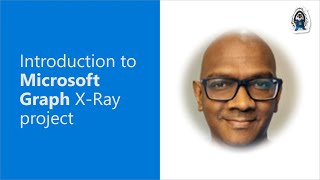
1 Sep 2022
In this 14-minute developer-focused demo, Kristine Kolodziejski shows how to animate a basic SVG and add the animated file to an Adaptive Card. Why use animation, what is structure of an SVG and what are SVG animation options (JS, CSS and SMIL)? See the mechanics of adding an SVG to an Adaptive Card, host limitations, and workarounds. In demo, animate with CSS keyframes because supported by every browser and mobile. Encode SVG in Adaptive Cards Designer or host it on site like svgur.com. This PnP Community demo is taken from the Microsoft 365 & Power Platform Development Community call recorded on September 1, 2022.
Demo Presenter
• Kristine Kolodziejski (Computacenter) | @kristinekk94
Supporting materials
• Example – a Pen by Kristine Kolodziejski | https://codepen.io/powerpuffkk/pen/oNdvmJj
• Images – svgshare (share SVG vector files) | https://svgur.com
• Twitter - Kristine Kolodziejski | @kristinekk94
• YouTube Kristine Kolodziejski (channel) | https://www.youtube.com/channel/UCGmsp6wr31Bj77QSMzMCElg
• Blog - Kristine Kolodziejski | https://www.kristinekolodziejski.com/
Learn more
• Microsoft 365 Unified Sample gallery - https://aka.ms/m365/samples
• Microsoft 365 Platform Community in YouTube - https://aka.ms/m365/videos
• Microsoft 365 Platform Community - http://aka.ms/m365/community
Demo Presenter
• Kristine Kolodziejski (Computacenter) | @kristinekk94
Supporting materials
• Example – a Pen by Kristine Kolodziejski | https://codepen.io/powerpuffkk/pen/oNdvmJj
• Images – svgshare (share SVG vector files) | https://svgur.com
• Twitter - Kristine Kolodziejski | @kristinekk94
• YouTube Kristine Kolodziejski (channel) | https://www.youtube.com/channel/UCGmsp6wr31Bj77QSMzMCElg
• Blog - Kristine Kolodziejski | https://www.kristinekolodziejski.com/
Learn more
• Microsoft 365 Unified Sample gallery - https://aka.ms/m365/samples
• Microsoft 365 Platform Community in YouTube - https://aka.ms/m365/videos
• Microsoft 365 Platform Community - http://aka.ms/m365/community
- 1 participant
- 14 minutes

26 Aug 2022
In this 24-minute developer-focused demo, Patrick Rodgers shows Microsoft’s newest GA File Picker v8 "control" code that’s available to third party developers. Picker is an .aspx page hosted within a Microsoft service with which you interact via post messages and that appears in your app as an embedded iframe or popup displaying content from a SharePoint library or OneDrive. Sample code available in JavaScript, TypeScript, C#, React, with or without SDK. Step through commands, messages, authentication, and other capabilities in 3 code samples. This PnP Community demo is taken from the Viva Connections & SharePoint Framework Bi-weekly sync call recorded on July 28, 2022.
Demo Presenter
• Patrick Rodgers (Microsoft) | @mediocrebowler
Supporting materials
• Documentation – File picker | https://docs.microsoft.com/onedrive/developer/controls/file-pickers/
• Samples – OneDrive File Picker v8 Samples | aka.ms/OneDrive/samples/file-picking
Learn more
• Microsoft 365 Unified Sample gallery - https://aka.ms/m365/samples
• Microsoft 365 Platform Community in YouTube - https://aka.ms/m365/videos
• Microsoft 365 Platform Community - http://aka.ms/m365/community
Demo Presenter
• Patrick Rodgers (Microsoft) | @mediocrebowler
Supporting materials
• Documentation – File picker | https://docs.microsoft.com/onedrive/developer/controls/file-pickers/
• Samples – OneDrive File Picker v8 Samples | aka.ms/OneDrive/samples/file-picking
Learn more
• Microsoft 365 Unified Sample gallery - https://aka.ms/m365/samples
• Microsoft 365 Platform Community in YouTube - https://aka.ms/m365/videos
• Microsoft 365 Platform Community - http://aka.ms/m365/community
- 1 participant
- 25 minutes

25 Aug 2022
In this 18-minute developer-focused demo, Waldek Mastykarz dives into a new feature (extension) introduced in SPFx v1.15 for customizing the form experience of a list. Focus on 3 behaviors – create, view, and edit items in a list. Render one or more behaviors on a form. Starting with required tools, create a SPFx extension project, review provisioned components/code, 2 MUST use methods, overriding behaviors, creation and rendering options and finally deploying a form to production. Call REST to add or update items. This PnP Community demo is taken from the Viva Connections & SharePoint Framework Bi-weekly sync call recorded on August 25, 2022.
Demo Presenter
• Waldek Mastykarz (Microsoft) | @waldekm
Supporting materials
• Documentation - Build your first Form Customizer extension (preview) | https://docs.microsoft.com/sharepoint/dev/spfx/extensions/get-started/building-form-customizer
Learn more
• Microsoft 365 Unified Sample gallery - https://aka.ms/m365/samples
• Microsoft 365 Platform Community in YouTube - https://aka.ms/m365/videos
• Microsoft 365 Platform Community - http://aka.ms/m365/community
Demo Presenter
• Waldek Mastykarz (Microsoft) | @waldekm
Supporting materials
• Documentation - Build your first Form Customizer extension (preview) | https://docs.microsoft.com/sharepoint/dev/spfx/extensions/get-started/building-form-customizer
Learn more
• Microsoft 365 Unified Sample gallery - https://aka.ms/m365/samples
• Microsoft 365 Platform Community in YouTube - https://aka.ms/m365/videos
• Microsoft 365 Platform Community - http://aka.ms/m365/community
- 3 participants
- 18 minutes
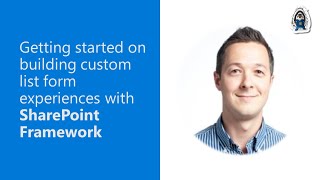
25 Aug 2022
In this 18-minute developer-focused demo, Tony Philips delivers an option for those using the Assignments capability in Microsoft Teams for Education, to render an aggregated list of assignments in SharePoint. This is now possible using the My Assignments web part carefully explained here. Learn about the education related APIs in Microsoft Graph. EDU specific end points shown: /education/me, /ms/joinedTeams, /education/me/classes, /education/me/assignments. Review API permissions, caching service, refresh technique and capability limitations. Requires Education tenant. Separate student and teacher views of assignments. This PnP Community demo is taken from the Viva Connections & SharePoint Framework Bi-weekly sync call recorded on August 25, 2022.
Demo Presenter
• Tony Philips (Cloud Design Box) | @TonyMSTeams
Supporting materials
• Documentation - Education API overview | https://docs.microsoft.com/graph/education-concept-overview
• Repo – My Assignments Web Part by Cloud Design Box | https://github.com/CloudDesignBox/CDBAssignments
• Documentation - Overview of School Data Sync | https://docs.microsoft.com/schooldatasync/overview-of-school-data-sync
• Documentation - Assignments in Teams for Education | https://docs.microsoft.com/microsoftteams/expand-teams-across-your-org/assignments-in-teams
Learn more
• Microsoft 365 Unified Sample gallery - https://aka.ms/m365/samples
• Microsoft 365 Platform Community in YouTube - https://aka.ms/m365/videos
• Microsoft 365 Platform Community - http://aka.ms/m365/community
Demo Presenter
• Tony Philips (Cloud Design Box) | @TonyMSTeams
Supporting materials
• Documentation - Education API overview | https://docs.microsoft.com/graph/education-concept-overview
• Repo – My Assignments Web Part by Cloud Design Box | https://github.com/CloudDesignBox/CDBAssignments
• Documentation - Overview of School Data Sync | https://docs.microsoft.com/schooldatasync/overview-of-school-data-sync
• Documentation - Assignments in Teams for Education | https://docs.microsoft.com/microsoftteams/expand-teams-across-your-org/assignments-in-teams
Learn more
• Microsoft 365 Unified Sample gallery - https://aka.ms/m365/samples
• Microsoft 365 Platform Community in YouTube - https://aka.ms/m365/videos
• Microsoft 365 Platform Community - http://aka.ms/m365/community
- 2 participants
- 18 minutes

23 Aug 2022
In this 13-minute developer focused demo, Eoin O’Brien points out how in a Microsoft Teams channel tab, one may create a conversation about an external event like an incident ticket including conversation’s context. Implementation - get Service URL from bot install activity, create a conversation using a Bot ConnectorClient, send conversationId to tab to be used in conversational tabs, and open conversation in Tab side panel. CodeTour walk through of presenter’s proof-of-concept sample. Supports Omnichannel queries, job application and incident ticket management conversations. This PnP Community demo is taken from the Microsoft 365 & Power Platform Development Community call recorded on July 21, 2022.
Demo Presenter
• Eoin O'Brien (Microsoft)
Supporting materials
• Sample - Proactive Tab Conversations | https://github.com/OfficeDev/Microsoft-Teams-Samples/tree/main/samples/bot-tab-conversations/csharp
• Documentation - Create conversational tabs | https://docs.microsoft.com/microsoftteams/platform/tabs/how-to/conversational-tabs
• Documentation - Messages in bot conversations | https://docs.microsoft.com/microsoftteams/platform/bots/how-to/conversations/conversation-messages
• Documentation - ConversationsExtensions.CreateConversationAsync Method | https://docs.microsoft.com/dotnet/api/microsoft.bot.connector.conversationsextensions.createconversationasync
Learn more
• Microsoft 365 Unified Sample gallery - https://aka.ms/m365/samples
• Microsoft 365 Platform Community in YouTube - https://aka.ms/m365/videos
• Microsoft 365 Platform Community - http://aka.ms/m365/community
Demo Presenter
• Eoin O'Brien (Microsoft)
Supporting materials
• Sample - Proactive Tab Conversations | https://github.com/OfficeDev/Microsoft-Teams-Samples/tree/main/samples/bot-tab-conversations/csharp
• Documentation - Create conversational tabs | https://docs.microsoft.com/microsoftteams/platform/tabs/how-to/conversational-tabs
• Documentation - Messages in bot conversations | https://docs.microsoft.com/microsoftteams/platform/bots/how-to/conversations/conversation-messages
• Documentation - ConversationsExtensions.CreateConversationAsync Method | https://docs.microsoft.com/dotnet/api/microsoft.bot.connector.conversationsextensions.createconversationasync
Learn more
• Microsoft 365 Unified Sample gallery - https://aka.ms/m365/samples
• Microsoft 365 Platform Community in YouTube - https://aka.ms/m365/videos
• Microsoft 365 Platform Community - http://aka.ms/m365/community
- 2 participants
- 13 minutes

18 Aug 2022
Do you have a carefully crafted formatted list you want to replicate across the org? In this 7-minute developer-focused demo Chris Kent shows you how to create a custom list template using 3 PowerShell commands. Adds all formatting – list and gallery views to template. Task prerequsites – SharePoint Online PowerShell and Global or SharePoint Admin role. Template creation. Fine-tune your list in the UI, then extract to Site Script (Get-SPOSiteScript), register Site Script (Add-SPOSiteScript), Upload a thumbnail, and register list design (Add-SPOListDesign). This PnP Community demo is taken from the Microsoft 365 & Power Platform Development Community call recorded on August 18, 2022.
Demo Presenter
• Chris Kent (DMI) | @theChrisKent
Supporting materials
• Documentation - Use column formatting to customize SharePoint | aka.ms/spdev-column-formatting
• Icons - Flicon.io | https://flicon.io/
• Repo - Farrier Community-tooling | https://github.com/pnp/community-tooling
• Samples - SharePoint List Formatting Samples | https://github.com/pnp/List-Formatting
Learn more
• Microsoft 365 Unified Sample gallery - https://aka.ms/m365/samples
• Microsoft 365 Platform Community in YouTube - https://aka.ms/m365/videos
• Microsoft 365 Platform Community - http://aka.ms/m365/community
Demo Presenter
• Chris Kent (DMI) | @theChrisKent
Supporting materials
• Documentation - Use column formatting to customize SharePoint | aka.ms/spdev-column-formatting
• Icons - Flicon.io | https://flicon.io/
• Repo - Farrier Community-tooling | https://github.com/pnp/community-tooling
• Samples - SharePoint List Formatting Samples | https://github.com/pnp/List-Formatting
Learn more
• Microsoft 365 Unified Sample gallery - https://aka.ms/m365/samples
• Microsoft 365 Platform Community in YouTube - https://aka.ms/m365/videos
• Microsoft 365 Platform Community - http://aka.ms/m365/community
- 1 participant
- 7 minutes

18 Aug 2022
In this 6-minute developer-focused demo, Mitanshu Gargsteps asks: Do you need validate end-user data input? Familiar with IsMatch, Match and MatchAll functions in Power Apps? Now this same capability to test for a match or extract portions of a text string based on a pattern is available within Power Automate using this RegEx Matching connector! Returns true/false results. Multiple pre-defined expressions or developer can provide their own custom regular expression. This PnP Community demo is taken from the Microsoft 365 & Power Platform Development Community call recorded on August 18, 2022.
Demo Presenter
• Mitanshu Garg (Schlumberger) | @mitanshu
Supporting materials
• Documentation – RegEx Connector | https://docs.microsoft.com/connectors/regexmatchingip/
• Connectors - Welcome to the Independent Publisher Connector Directory! | https://github.com/microsoft/PowerPlatformConnectors/tree/dev/independent-publisher-connectors/
Learn more
• Microsoft 365 Unified Sample gallery - https://aka.ms/m365/samples
• Microsoft 365 Platform Community in YouTube - https://aka.ms/m365/videos
• Microsoft 365 Platform Community - http://aka.ms/m365/community
Demo Presenter
• Mitanshu Garg (Schlumberger) | @mitanshu
Supporting materials
• Documentation – RegEx Connector | https://docs.microsoft.com/connectors/regexmatchingip/
• Connectors - Welcome to the Independent Publisher Connector Directory! | https://github.com/microsoft/PowerPlatformConnectors/tree/dev/independent-publisher-connectors/
Learn more
• Microsoft 365 Unified Sample gallery - https://aka.ms/m365/samples
• Microsoft 365 Platform Community in YouTube - https://aka.ms/m365/videos
• Microsoft 365 Platform Community - http://aka.ms/m365/community
- 2 participants
- 6 minutes

17 Aug 2022
In this 10-minute citizen developer-focused demo, Darren Lutchner shows a solution delivered by 3 core components. Canvas App contains a single form in which each user enters their time against a project, Dataverse for data storage, and the Model Driven app with Project and Timesheets tables for managing timesheet administration. Review app requirements and design decisions. Tasks are organized by projects and users and reporting delivered by day, week, month. Replaces 3rd party timesheet app. This PnP Community demo is taken from the Microsoft Power Platform community call – August 2022, recorded on August 17, 2022.
Demo Presenter
• Darren Lutchner (365 Assist) | @assist_365
Supporting materials
• Article - Power App for Time Sheeting | https://pnp.github.io/blog/post/timesheet-app/
• Sample - Timesheet using Dataverse | https://github.com/pnp/powerapps-samples/tree/main/samples/timesheet-using-dataverse
Stay connected
• Twitter https://twitter.com/microsoft365dev
• Call attention to your great work by using #PowerAppsCC and #PnPWeekly on Twitter.
Learn more
• Microsoft 365 Unified Sample gallery - https://aka.ms/m365/samples
• Microsoft 365 Platform Community in YouTube - https://aka.ms/m365/videos
• Microsoft 365 Platform Community Blog - https://aka.ms/m365pnp/blog
• Microsoft 365 Platform Community - https://aka.ms/m365/community
Demo Presenter
• Darren Lutchner (365 Assist) | @assist_365
Supporting materials
• Article - Power App for Time Sheeting | https://pnp.github.io/blog/post/timesheet-app/
• Sample - Timesheet using Dataverse | https://github.com/pnp/powerapps-samples/tree/main/samples/timesheet-using-dataverse
Stay connected
• Twitter https://twitter.com/microsoft365dev
• Call attention to your great work by using #PowerAppsCC and #PnPWeekly on Twitter.
Learn more
• Microsoft 365 Unified Sample gallery - https://aka.ms/m365/samples
• Microsoft 365 Platform Community in YouTube - https://aka.ms/m365/videos
• Microsoft 365 Platform Community Blog - https://aka.ms/m365pnp/blog
• Microsoft 365 Platform Community - https://aka.ms/m365/community
- 2 participants
- 10 minutes

17 Aug 2022
In this 18-minute citizen developer-focused demo, Mary Meyers shows how you can onboard customers using a combination of Forms and Power Automate. Presenter steps through what is customer onboarding, problems, solutions, and benefits for best end-to-end experience. Solution uses Microsoft Forms and Power Automate connected to any ERP system. Build a Form to collect customer information, stores data in Dataverse, creates an automated cloud flow that drives approvals, populates database and creates a contract, etc. This PnP Community demo is taken from the Microsoft Power Platform community call – August 2022, recorded on August 17, 2022.
Demo Presenter
• Mary Myers (WorldMax) | @MaryMyers_WM
Supporting materials
• Website – WorldMax | https://worldmaxp2.com/
Stay connected
• Twitter https://twitter.com/microsoft365dev
• Call attention to your great work by using #PowerAppsCC and #PnPWeekly on Twitter.
Learn more
• Microsoft 365 Unified Sample gallery - https://aka.ms/m365/samples
• Microsoft 365 Platform Community in YouTube - https://aka.ms/m365/videos
• Microsoft 365 Platform Community Blog - https://aka.ms/m365pnp/blog
• Microsoft 365 Platform Community - https://aka.ms/m365/community
Demo Presenter
• Mary Myers (WorldMax) | @MaryMyers_WM
Supporting materials
• Website – WorldMax | https://worldmaxp2.com/
Stay connected
• Twitter https://twitter.com/microsoft365dev
• Call attention to your great work by using #PowerAppsCC and #PnPWeekly on Twitter.
Learn more
• Microsoft 365 Unified Sample gallery - https://aka.ms/m365/samples
• Microsoft 365 Platform Community in YouTube - https://aka.ms/m365/videos
• Microsoft 365 Platform Community Blog - https://aka.ms/m365pnp/blog
• Microsoft 365 Platform Community - https://aka.ms/m365/community
- 2 participants
- 18 minutes

11 Aug 2022
In this 15-minute developer-focused demo, Markus Möller shows viewers how they may easily render and manipulate files (Drag&Drop), folders, sub-folders organized in a hierarchical view, based on managed metadata. Web part built with SPFx v1.15 and PnPjs. One can Move, Copy and/or Link to files in folders and also enables moving documents into library from an external location. Uses PnPjs to retrieve terms. File hierarchy is collapsible. Step through React component structures including the master TaxonomyFileExplorer component. This PnP Community demo is taken from the Viva Connections & SharePoint Framework Bi-weekly sync call recorded on August 11, 2022.
Demo Presenter
• Markus Möller (Avanade) | @Moeller2_0
Supporting materials
• Article - A SharePoint File Explorer based on Managed Metadata and SPFx | https://mmsharepoint.wordpress.com/2021/12/23/a-sharepoint-file-explorer-based-on-managed-metadata-and-spfx/
• Samples Repo - React Taxonomy File Explorer | https://github.com/pnp/sp-dev-fx-webparts/tree/main/samples/react-taxonomy-file-explorer
• PnPjs taxonomy – getAllChildrenAsOrderedTree | https://pnp.github.io/pnpjs/sp/taxonomy/#getallchildrenasorderedtree
Learn more
• Microsoft 365 Unified Sample gallery - https://aka.ms/m365/samples
• Microsoft 365 Platform Community in YouTube - https://aka.ms/m365/videos
• Microsoft 365 Platform Community - http://aka.ms/m365/community
Demo Presenter
• Markus Möller (Avanade) | @Moeller2_0
Supporting materials
• Article - A SharePoint File Explorer based on Managed Metadata and SPFx | https://mmsharepoint.wordpress.com/2021/12/23/a-sharepoint-file-explorer-based-on-managed-metadata-and-spfx/
• Samples Repo - React Taxonomy File Explorer | https://github.com/pnp/sp-dev-fx-webparts/tree/main/samples/react-taxonomy-file-explorer
• PnPjs taxonomy – getAllChildrenAsOrderedTree | https://pnp.github.io/pnpjs/sp/taxonomy/#getallchildrenasorderedtree
Learn more
• Microsoft 365 Unified Sample gallery - https://aka.ms/m365/samples
• Microsoft 365 Platform Community in YouTube - https://aka.ms/m365/videos
• Microsoft 365 Platform Community - http://aka.ms/m365/community
- 2 participants
- 16 minutes

11 Aug 2022
In this 17-minute developer-focused demo, Elio Struyf unveils after months of work, the preview Viva Connections toolkit, available now. Streamline your development process. See how to access and install the pre-release version of this new toolkit. Create a Viva project from a clean slate, from a scenario with CodeTour guidance or from an example (sample). Check for and install dependencies (Node.js., npm, and npm dependencies). Please try out the toolkit and give us your feedback please. This PnP Community demo is taken from the Viva Connections & SharePoint Framework Bi-weekly sync call recorded on August 11, 2022.
Demo Presenter
• Elio Struyf (Struyf Consulting) | @eliostruyf
Supporting materials
• Tools - Viva Connections Toolkit for Visual Studio Code | https://github.com/pnp/m365-hosted-apps-vscode
• VisualStudio Marketplace - Viva Connections Toolkit (Preview) | https://marketplace.visualstudio.com/items?itemName=m365pnp.viva-connections-toolkit
Learn more
• Microsoft 365 Unified Sample gallery - https://aka.ms/m365/samples
• Microsoft 365 Platform Community in YouTube - https://aka.ms/m365/videos
• Microsoft 365 Platform Community - http://aka.ms/m365/community
Demo Presenter
• Elio Struyf (Struyf Consulting) | @eliostruyf
Supporting materials
• Tools - Viva Connections Toolkit for Visual Studio Code | https://github.com/pnp/m365-hosted-apps-vscode
• VisualStudio Marketplace - Viva Connections Toolkit (Preview) | https://marketplace.visualstudio.com/items?itemName=m365pnp.viva-connections-toolkit
Learn more
• Microsoft 365 Unified Sample gallery - https://aka.ms/m365/samples
• Microsoft 365 Platform Community in YouTube - https://aka.ms/m365/videos
• Microsoft 365 Platform Community - http://aka.ms/m365/community
- 1 participant
- 17 minutes

10 Aug 2022
In the Open in Excel pattern, reduce steps for sourcing, installing, and using an add-in from 6 to 3. In this 8-minute Developer-focused demo, Yawei Zhu shows viewers when and how to use pattern along with benefits for users and developers. User can export data from any system (ERP, CRM, Finance, BI, EDU, etc.) to Excel. The Excel JavaScript add-in integrates your service with Excel by maintaining a connection between system data and your add-in. Additional actions - data analysis & visualization, data write back and more. This PnP Community demo is taken from the Office Add-ins community call – August 2022, recorded on August 10, 2022.
Demo Presenter
• Yawei Zhu, Senior Product Manager (Microsoft)
Supporting documents
• Documentation - Open Excel from your web page and embed your Office Add-in | https://docs.microsoft.com/office/dev/add-ins/excel/pnp-open-in-excel
• Documentation - Deploy add-ins in the Microsoft 365 admin center | https://docs.microsoft.com/microsoft-365/admin/manage/manage-deployment-of-add-ins
• Documentation - Configure your Office Add-in to use a shared JavaScript runtime | https://docs.microsoft.com/office/dev/add-ins/develop/configure-your-add-in-to-use-a-shared-runtime
• Feedback - Open in Excel pattern proposal feedback | https://forms.office.com/r/14KL0MjPfJ
Learn more
• Microsoft 365 Unified Sample gallery - https://aka.ms/m365/samples
• Microsoft 365 Platform Community in YouTube - https://aka.ms/m365/videos
• Microsoft 365 Platform Community - http://aka.ms/m365/community
Demo Presenter
• Yawei Zhu, Senior Product Manager (Microsoft)
Supporting documents
• Documentation - Open Excel from your web page and embed your Office Add-in | https://docs.microsoft.com/office/dev/add-ins/excel/pnp-open-in-excel
• Documentation - Deploy add-ins in the Microsoft 365 admin center | https://docs.microsoft.com/microsoft-365/admin/manage/manage-deployment-of-add-ins
• Documentation - Configure your Office Add-in to use a shared JavaScript runtime | https://docs.microsoft.com/office/dev/add-ins/develop/configure-your-add-in-to-use-a-shared-runtime
• Feedback - Open in Excel pattern proposal feedback | https://forms.office.com/r/14KL0MjPfJ
Learn more
• Microsoft 365 Unified Sample gallery - https://aka.ms/m365/samples
• Microsoft 365 Platform Community in YouTube - https://aka.ms/m365/videos
• Microsoft 365 Platform Community - http://aka.ms/m365/community
- 1 participant
- 8 minutes

10 Aug 2022
In this 11-minute Developer-focused demo, Linda Cannon lines out the pros/cons on destination repositories for sharing your Office.js ideas, improvements, and feature suggestions. Linda asks Community members to: 1.) Provide feedback and other suggestions on using GitHub issues vs. discussions, 2.) Tag @lindalu-MSFT on your ideas previously submitted to Tech Communities ideas forum to ensure transfer, and 3.) Participate in participating in a User Research session about customer support channels if you are able? Contact Linda Cannon. This PnP Community demo is taken from the Office Add-ins community call – August 2022, recorded on August 10, 2022.
Demo Presenter
• Linda Cannon, Senior Content Product Manager (Microsoft) | @lindalu_MSFT
Supporting documents
• Feedback Portal – Feedback Portal | https://feedbackportal.microsoft.com/feedback/search/?q=Add-ins
• GitHub – Product Feature Request - OfficeDev/office-js | https://github.com/OfficeDev/office-js/issues?q=is%3Aissue+is%3Aopen+label%3A%22Type%3A+product+feature+request%22
• Send feedback to: Linda Cannon - lindalu@microsoft with "Office Add-ins feature suggestions" as email subject.
• Send feedback to: Linda Cannon - lindalu@microsoft with "Office Add-ins Developer User Research" as email subject.
Learn more
• Microsoft 365 Unified Sample gallery - https://aka.ms/m365/samples
• Microsoft 365 Platform Community in YouTube - https://aka.ms/m365/videos
• Microsoft 365 Platform Community - http://aka.ms/m365/community
Demo Presenter
• Linda Cannon, Senior Content Product Manager (Microsoft) | @lindalu_MSFT
Supporting documents
• Feedback Portal – Feedback Portal | https://feedbackportal.microsoft.com/feedback/search/?q=Add-ins
• GitHub – Product Feature Request - OfficeDev/office-js | https://github.com/OfficeDev/office-js/issues?q=is%3Aissue+is%3Aopen+label%3A%22Type%3A+product+feature+request%22
• Send feedback to: Linda Cannon - lindalu@microsoft with "Office Add-ins feature suggestions" as email subject.
• Send feedback to: Linda Cannon - lindalu@microsoft with "Office Add-ins Developer User Research" as email subject.
Learn more
• Microsoft 365 Unified Sample gallery - https://aka.ms/m365/samples
• Microsoft 365 Platform Community in YouTube - https://aka.ms/m365/videos
• Microsoft 365 Platform Community - http://aka.ms/m365/community
- 1 participant
- 11 minutes

10 Aug 2022
In this 16-minute Developer-focused demo, Juan Balmori shares updates since February regarding Outlook v2.0 REST API decommission. Mailbox v1.12 adds two big event-based features: Smart Alerts (onMessageSend and onAppointmentSend) and New Compose events (onMessageCompose and onAppointmentOrganizer). The features are available in preview for Windows and Outlook on the web. Q&A at end of demo addresses when you can still use the REST API, solution for mobile, and using REST in OnPrem. This PnP Community demo is taken from the Office Add-ins community call – August 2022, recorded on August 10, 2022.
Demo Presenter
• Juan Balmori, Principal Product Manager (Microsoft) | @juaneloBalmor
Supporting documents
• Participate - REST API Add-in verification request | aka.ms/RESTCheck
• Documentation - Add-ins for Outlook Mobile | https://docs.microsoft.com/office/dev/add-ins/outlook/outlook-mobile-addins
• Article - On-Premises Architectural Requirements for the REST API | https://techcommunity.microsoft.com/t5/exchange-team-blog/on-premises-architectural-requirements-for-the-rest-api/ba-p/605609
Learn more
• Microsoft 365 Unified Sample gallery - https://aka.ms/m365/samples
• Microsoft 365 Platform Community in YouTube - https://aka.ms/m365/videos
• Microsoft 365 Platform Community - http://aka.ms/m365/community
Demo Presenter
• Juan Balmori, Principal Product Manager (Microsoft) | @juaneloBalmor
Supporting documents
• Participate - REST API Add-in verification request | aka.ms/RESTCheck
• Documentation - Add-ins for Outlook Mobile | https://docs.microsoft.com/office/dev/add-ins/outlook/outlook-mobile-addins
• Article - On-Premises Architectural Requirements for the REST API | https://techcommunity.microsoft.com/t5/exchange-team-blog/on-premises-architectural-requirements-for-the-rest-api/ba-p/605609
Learn more
• Microsoft 365 Unified Sample gallery - https://aka.ms/m365/samples
• Microsoft 365 Platform Community in YouTube - https://aka.ms/m365/videos
• Microsoft 365 Platform Community - http://aka.ms/m365/community
- 2 participants
- 16 minutes

10 Aug 2022
To support Office.js Add-ins, presenter Thomas Barnekow has developed two TypeScript libraries (linq-to-xml and linq-to-ooxml) to handle Open XML markup. In this 21-minute Developer-focused demo see how the code enables pure functional transformations of Office Open XML documents in Office.js Add-ins. In the Linq samples shown, see how to use capabilities from the libraries to transform a Word document that contains a massive number of content controls. The Add-in removes all direct formatting, while retaining all paragraph and character styles. This PnP Community demo is taken from the Office Add-ins community call – August 2022, recorded on August 10, 2022.
Demo Presenter
• Thomas Barnekow, Senior Principal Architect (Analog Devices)
Supporting documents
• Repo – OpenXmlDev / linq-to-xml | https://github.com/OpenXmlDev/linq-to-xml
• npm - LINQ to XML for TypeScript | https://www.npmjs.com/package/@openxmldev/linq-to-xml
• Repo – OpenXmlDev / linq-to-ooxml | https://github.com/OpenXmlDev/linq-to-ooxml
• npm - OOXML Namespace-Related Classes for LINQ to XML for TypeScript | https://www.npmjs.com/package/@openxmldev/linq-to-ooxml
• Sample – OpenXmlDev / linq-add-in | https://github.com/OpenXmlDev/linq-add-in
Learn more
• Microsoft 365 Unified Sample gallery - https://aka.ms/m365/samples
• Microsoft 365 Platform Community in YouTube - https://aka.ms/m365/videos
• Microsoft 365 Platform Community - http://aka.ms/m365/community
Demo Presenter
• Thomas Barnekow, Senior Principal Architect (Analog Devices)
Supporting documents
• Repo – OpenXmlDev / linq-to-xml | https://github.com/OpenXmlDev/linq-to-xml
• npm - LINQ to XML for TypeScript | https://www.npmjs.com/package/@openxmldev/linq-to-xml
• Repo – OpenXmlDev / linq-to-ooxml | https://github.com/OpenXmlDev/linq-to-ooxml
• npm - OOXML Namespace-Related Classes for LINQ to XML for TypeScript | https://www.npmjs.com/package/@openxmldev/linq-to-ooxml
• Sample – OpenXmlDev / linq-add-in | https://github.com/OpenXmlDev/linq-add-in
Learn more
• Microsoft 365 Unified Sample gallery - https://aka.ms/m365/samples
• Microsoft 365 Platform Community in YouTube - https://aka.ms/m365/videos
• Microsoft 365 Platform Community - http://aka.ms/m365/community
- 2 participants
- 21 minutes

4 Aug 2022
In this 22-minute developer-focused demo, Chris Kent shares isSelected and other recently released list formatting capabilities. isSelected is used with classes, found on formatting samples site, for formatting (backgrounds, borders) to selected row or changes an image in column of selected row. Classes used ms-bgColor-* applies a background color, sp-field-border* sets border-width and border-style. Two Bonus on-the-fly demos show new “customRowAction” to expose a context menu and new expression called “split” for formatting text and borders around text. This PnP Community demo is taken from the Microsoft 365 & Power Platform Development Community call recorded on August 4, 2022.
Demo Presenter
• Chris Kent (DMI) | @theChrisKent
Supporting materials
• List Formatting Samples - Samples by Class: ms-bgColor-* | https://pnp.github.io/List-Formatting/groupings/classes/ms-bgColor/
• List Formatting Samples - Samples by Class: sp-field-border* | https://pnp.github.io/List-Formatting/groupings/classes/sp-field-border/
• Documentation - Use column formatting to customize SharePoint | aka.ms/spdev-column-formatting
• Icons - Flicon.io | https://flicon.io/
• Repo - Farrier Community-tooling | https://github.com/pnp/community-tooling
• Samples - SharePoint List Formatting Samples | https://github.com/pnp/List-Formatting
Learn more
• Microsoft 365 Unified Sample gallery - https://aka.ms/m365/samples
• Microsoft 365 Platform Community in YouTube - https://aka.ms/m365/videos
• Microsoft 365 Platform Community - http://aka.ms/m365/community
Demo Presenter
• Chris Kent (DMI) | @theChrisKent
Supporting materials
• List Formatting Samples - Samples by Class: ms-bgColor-* | https://pnp.github.io/List-Formatting/groupings/classes/ms-bgColor/
• List Formatting Samples - Samples by Class: sp-field-border* | https://pnp.github.io/List-Formatting/groupings/classes/sp-field-border/
• Documentation - Use column formatting to customize SharePoint | aka.ms/spdev-column-formatting
• Icons - Flicon.io | https://flicon.io/
• Repo - Farrier Community-tooling | https://github.com/pnp/community-tooling
• Samples - SharePoint List Formatting Samples | https://github.com/pnp/List-Formatting
Learn more
• Microsoft 365 Unified Sample gallery - https://aka.ms/m365/samples
• Microsoft 365 Platform Community in YouTube - https://aka.ms/m365/videos
• Microsoft 365 Platform Community - http://aka.ms/m365/community
- 2 participants
- 22 minutes

4 Aug 2022
In this 17-minute developer-focused demo, Luise Freese steps through localization and accessibility capabilities recently delivered in ProvisionGenie v3.0. The tool now supports 12 languages and is built to accommodate – upload localized text in spreadsheet to localization table in Microsoft Dataverse. Admins can limit language options presented to user. Accessibility options include Theming, Screen reader and Keyboard-only support, and language availability. Call to action is to translate ProvisionGenie into more languages to enable more people to benefit from this application. This PnP Community demo is taken from the Microsoft 365 & Power Platform Development Community call recorded on August 4, 2022.
Demo Presenter
• Luise Freese | @LuiseFreese
Supporting materials
• Documentation – ProvisionGenie – Dataverse vs Dataverse for Teams | https://provisiongenie.com/architecturedecisions/#dataverse-vs-dataverse-for-teams
• Tool – ProvisionGenie | https://github.com/ProvisionGenie
• Documentation - Release notes | https://provisiongenie.com/about/releasenotes/
Learn more
• Microsoft 365 Unified Sample gallery - https://aka.ms/m365/samples
• Microsoft 365 Platform Community in YouTube - https://aka.ms/m365/videos
• Microsoft 365 Platform Community - http://aka.ms/m365/community
Demo Presenter
• Luise Freese | @LuiseFreese
Supporting materials
• Documentation – ProvisionGenie – Dataverse vs Dataverse for Teams | https://provisiongenie.com/architecturedecisions/#dataverse-vs-dataverse-for-teams
• Tool – ProvisionGenie | https://github.com/ProvisionGenie
• Documentation - Release notes | https://provisiongenie.com/about/releasenotes/
Learn more
• Microsoft 365 Unified Sample gallery - https://aka.ms/m365/samples
• Microsoft 365 Platform Community in YouTube - https://aka.ms/m365/videos
• Microsoft 365 Platform Community - http://aka.ms/m365/community
- 2 participants
- 17 minutes

1 Aug 2022
In this 9-minute developer focused demo, Clément Olivier delivers a custom connector with a complete collection of all publicly available endpoints and methods for the Mailjet API. Mailjet is an easy-to-use all-in-one campaign e-mail tracking and reporting platform. Learn about Mailjet’s APIs and accessing them, the custom connector actions, and see a quick demo of the canvas app (Built in 10 minutes) for adding a mail recipient, sending a mail, and campaign reporting dashboard. This PnP Community demo is taken from the Microsoft 365 & Power Platform Development Community call recorded on July 7, 2022.
Demo Presenter
• Clément Olivier | @Clement0livier
Supporting materials
• Connector - MailJet (Independent Publisher) (Preview) | https://docs.microsoft.com/connectors/mailjetip/
• Repo – MailJet | https://github.com/microsoft/PowerPlatformConnectors/tree/dev/independent-publisher-connectors/MailJet
• Connectors - Welcome to the Independent Publisher Connector Directory! | https://github.com/microsoft/PowerPlatformConnectors/tree/dev/independent-publisher-connectors/
Learn more
• Microsoft 365 Unified Sample gallery - https://aka.ms/m365/samples
• Microsoft 365 Platform Community in YouTube - https://aka.ms/m365/videos
• Microsoft 365 Platform Community - http://aka.ms/m365/community
Demo Presenter
• Clément Olivier | @Clement0livier
Supporting materials
• Connector - MailJet (Independent Publisher) (Preview) | https://docs.microsoft.com/connectors/mailjetip/
• Repo – MailJet | https://github.com/microsoft/PowerPlatformConnectors/tree/dev/independent-publisher-connectors/MailJet
• Connectors - Welcome to the Independent Publisher Connector Directory! | https://github.com/microsoft/PowerPlatformConnectors/tree/dev/independent-publisher-connectors/
Learn more
• Microsoft 365 Unified Sample gallery - https://aka.ms/m365/samples
• Microsoft 365 Platform Community in YouTube - https://aka.ms/m365/videos
• Microsoft 365 Platform Community - http://aka.ms/m365/community
- 2 participants
- 9 minutes

28 Jul 2022
In this 19-minute developer-focused demo, Paolo Pialorsi shows the ease of customizing forms using the new SPFx React FormCustomizer component extension delivered in SPFx v1.15. Form enables add, edit and display items. Customize using modern JavaScript tools and libraries. Works with lists, libraries, Document Sets, and PnP DynamicForm (control). Perfectly suited for enterprise-level custom solutions. In demo, scaffold the FormCustomizer using Yeoman Generator. Extend/override the BaseFormCustomizer. code and debug your Form Customizer, step through form item editing capabilities, package and deploy using PowerShell. This PnP Community demo is taken from the Viva Connections & SharePoint Framework Bi-weekly sync call recorded on July 28, 2022.
Demo Presenter
• Paolo Pialorsi (PiaSys.com) | @paolopia
Supporting materials
• Documentation - Build your first Form Customizer extension (preview) | https://docs.microsoft.com/sharepoint/dev/spfx/extensions/get-started/building-form-customizer
• SPFx Controls - Reusable React controls for your SharePoint Framework solutions | https://pnp.github.io/sp-dev-fx-controls-react/
• SPFx Controls - Dynamic Form | https://pnp.github.io/sp-dev-fx-controls-react/controls/DynamicForm/
• Samples - spfx-list-forms | https://github.com/PiaSys/Conferences-Samples/tree/master/spfx-list-forms
Learn more
• Microsoft 365 Unified Sample gallery - https://aka.ms/m365/samples
• Microsoft 365 Platform Community in YouTube - https://aka.ms/m365/videos
• Microsoft 365 Platform Community - http://aka.ms/m365/community
Demo Presenter
• Paolo Pialorsi (PiaSys.com) | @paolopia
Supporting materials
• Documentation - Build your first Form Customizer extension (preview) | https://docs.microsoft.com/sharepoint/dev/spfx/extensions/get-started/building-form-customizer
• SPFx Controls - Reusable React controls for your SharePoint Framework solutions | https://pnp.github.io/sp-dev-fx-controls-react/
• SPFx Controls - Dynamic Form | https://pnp.github.io/sp-dev-fx-controls-react/controls/DynamicForm/
• Samples - spfx-list-forms | https://github.com/PiaSys/Conferences-Samples/tree/master/spfx-list-forms
Learn more
• Microsoft 365 Unified Sample gallery - https://aka.ms/m365/samples
• Microsoft 365 Platform Community in YouTube - https://aka.ms/m365/videos
• Microsoft 365 Platform Community - http://aka.ms/m365/community
- 1 participant
- 19 minutes

27 Jul 2022
In this 9-minute developer-focused demo, Marcin Wojciechowski relates how with complex ACE’s, handling many conditional quick view onActions (many if action.id statements), can seriously complicate code. Example scenario – exposing news items with next and previous actions, options to like and comment, and the ability to post news in a Teams channel. See how to move from many onActions to a single action with refactoring. See how actions are handled/combined by the ActionExecutor! Easily add new actions and zero impact to QuickView code. This PnP Community demo is taken from the Viva Connections & SharePoint Framework Bi-weekly sync call recorded on June 30, 2022.
Demo Presenter
• Marcin Wojciechowski (Valo) | @mgwojciech
Supporting materials
• Sample - ace-strategy-pattern | https://github.com/pnp/sp-dev-fx-webparts/tree/main/samples/ace-strategy-pattern
• Wikipedia - Strategy pattern | https://wikipedia.org/wiki/Strategy_pattern
Learn more
• Microsoft 365 Unified Sample gallery - https://aka.ms/m365/samples
• Microsoft 365 Platform Community in YouTube - https://aka.ms/m365/videos
• Microsoft 365 Platform Community - http://aka.ms/m365/community
Demo Presenter
• Marcin Wojciechowski (Valo) | @mgwojciech
Supporting materials
• Sample - ace-strategy-pattern | https://github.com/pnp/sp-dev-fx-webparts/tree/main/samples/ace-strategy-pattern
• Wikipedia - Strategy pattern | https://wikipedia.org/wiki/Strategy_pattern
Learn more
• Microsoft 365 Unified Sample gallery - https://aka.ms/m365/samples
• Microsoft 365 Platform Community in YouTube - https://aka.ms/m365/videos
• Microsoft 365 Platform Community - http://aka.ms/m365/community
- 1 participant
- 9 minutes

26 Jul 2022
In this 8-minute developer-focused demo, Luis Mañez’s web part displays awards courtesy of the recently released beta Microsoft Graph profile endpoint. Awards is an example of new information (skills, projects, languages…) you can attach to a user’s profile using Graph. Sample shows title, description, badge and link to more information about award. Luis uses Postman to add an award and uses the me endpoint to get list of awards. Future update - enabling users to add their own awards in UI. This PnP Community demo is taken from the Viva Connections & SharePoint Framework Bi-weekly sync call recorded on June 30, 2022.
Demo Presenter
• Luis Mañez (ClearPeople) | @luismanez
Supporting materials
• Documentation - profile resource type | https://docs.microsoft.com/graph/api/resources/profile?view=graph-rest-beta
• Sample - My Awards | https://github.com/pnp/sp-dev-fx-webparts/tree/main/samples/react-graph-profile-awards
Learn more
• Microsoft 365 Unified Sample gallery - https://aka.ms/m365/samples
• Microsoft 365 Platform Community in YouTube - https://aka.ms/m365/videos
• Microsoft 365 Platform Community - http://aka.ms/m365/community
Demo Presenter
• Luis Mañez (ClearPeople) | @luismanez
Supporting materials
• Documentation - profile resource type | https://docs.microsoft.com/graph/api/resources/profile?view=graph-rest-beta
• Sample - My Awards | https://github.com/pnp/sp-dev-fx-webparts/tree/main/samples/react-graph-profile-awards
Learn more
• Microsoft 365 Unified Sample gallery - https://aka.ms/m365/samples
• Microsoft 365 Platform Community in YouTube - https://aka.ms/m365/videos
• Microsoft 365 Platform Community - http://aka.ms/m365/community
- 2 participants
- 8 minutes

21 Jul 2022
The content lifecycle broadly includes content understanding, discovery and assembly. In this 8-minute developer focused demo, Ankit Rastogi focuses on Syntax AI assisted content assembly capabilities namely content use/response generation and content creation from extracted insights. Build a content assembly contract template. In template, add content placeholders – for name, address. Road map includes reuse placeholders, templatizing tables and images, using field values as document metadata, and automating document generation with Power Automate. This PnP Community demo is taken from the Microsoft 365 & Power Platform Development Community call recorded on July 21, 2022.
Demo Presenter
• Ankit Rastogi (Microsoft)
Supporting materials
• Article – Automate creation of new documents with SharePoint Syntex Content Assembly | https://www.sharepointnutsandbolts.com/2022/05/Syntex-Content-Assembly.html
Learn more
• Microsoft 365 Unified Sample gallery - https://aka.ms/m365/samples
• Microsoft 365 Platform Community in YouTube - https://aka.ms/m365/videos
• Microsoft 365 Platform Community - http://aka.ms/m365/community
Demo Presenter
• Ankit Rastogi (Microsoft)
Supporting materials
• Article – Automate creation of new documents with SharePoint Syntex Content Assembly | https://www.sharepointnutsandbolts.com/2022/05/Syntex-Content-Assembly.html
Learn more
• Microsoft 365 Unified Sample gallery - https://aka.ms/m365/samples
• Microsoft 365 Platform Community in YouTube - https://aka.ms/m365/videos
• Microsoft 365 Platform Community - http://aka.ms/m365/community
- 2 participants
- 8 minutes

21 Jul 2022
In this 24-minute developer-focused demo, think on how we may receive e-mail, add details to a list, and display item details in manually formatted page. Chris Kent automates this process with a flow that creates a folder for each new list item and moves the list item into the folder using the Power Automate template - When a new item is added in SharePoint, create a page and complete a custom action. Presenter configures flow that includes updating list with page URL and metadata. This PnP Community demo is taken from the Microsoft 365 & Power Platform Development Community call recorded on July 21, 2022.
Demo Presenter
• Chris Kent (DMI) | @theChrisKent
Supporting materials
• Documentation - Use column formatting to customize SharePoint | aka.ms/spdev-column-formatting
• Icons - Flicon.io | https://flicon.io/
• Repo - Community-tooling | https://github.com/pnp/community-tooling
• Samples - SharePoint List Formatting Samples | https://github.com/pnp/List-Formatting
• Flow – When a new item is added in SharePoint, complete a custom action | https://powerautomate.microsoft.com/templates/details/3999d042ec7a49c5b91ae2229037fdb7/when-a-new-item-is-added-in-sharepoint-complete-a-custom-action/
• Demo - Microsoft Forms to SharePoint List: Create SharePoint List from Excel | https://www.youtube.com/watch?v=9hBeckKMlrg
Learn more
• Microsoft 365 Unified Sample gallery - https://aka.ms/m365/samples
• Microsoft 365 Platform Community in YouTube - https://aka.ms/m365/videos
• Microsoft 365 Platform Community - http://aka.ms/m365/community
Demo Presenter
• Chris Kent (DMI) | @theChrisKent
Supporting materials
• Documentation - Use column formatting to customize SharePoint | aka.ms/spdev-column-formatting
• Icons - Flicon.io | https://flicon.io/
• Repo - Community-tooling | https://github.com/pnp/community-tooling
• Samples - SharePoint List Formatting Samples | https://github.com/pnp/List-Formatting
• Flow – When a new item is added in SharePoint, complete a custom action | https://powerautomate.microsoft.com/templates/details/3999d042ec7a49c5b91ae2229037fdb7/when-a-new-item-is-added-in-sharepoint-complete-a-custom-action/
• Demo - Microsoft Forms to SharePoint List: Create SharePoint List from Excel | https://www.youtube.com/watch?v=9hBeckKMlrg
Learn more
• Microsoft 365 Unified Sample gallery - https://aka.ms/m365/samples
• Microsoft 365 Platform Community in YouTube - https://aka.ms/m365/videos
• Microsoft 365 Platform Community - http://aka.ms/m365/community
- 1 participant
- 24 minutes

20 Jul 2022
In this 12-minute citizen developer-focused demo, Lindsay Shelton walks viewers through the process of moving an on-prem Access database solution to cloud. The solution must be secure, accessible from mobile and have multiple approval levels. The flow shown utilizes a SharePoint document library and Approvals to request a file review, approve or reject the file, and update the SharePoint library. Power Automate Flow addresses “File is Locked” error handling. Finally, see what a Doc Library looks like as Power App! This PnP Community demo is taken from the Microsoft Power Platform community call – July 2022, recorded on July 20, 2022.
Demo Presenter
• Lindsay Shelton (Stowers Institute for Medical Research) | @lshelton_tech
Supporting materials
• Sample - Request Review and Approval for a Selected File | https://github.com/pnp/powerautomate-samples/tree/main/samples/request-review-and-approval-for-a-selected-file
• Article - Power Automate – Avoiding “File Locked For Shared Use” Failing Your Workflow | https://thrivenextgen.com/power-automate-file-lock-fail/
Stay connected
• Twitter https://twitter.com/microsoft365dev
• Call attention to your great work by using #PowerAppsCC and #PnPWeekly on Twitter.
Learn more
• Microsoft 365 Unified Sample gallery - https://aka.ms/m365/samples
• Microsoft 365 Platform Community in YouTube - https://aka.ms/m365/videos
• Microsoft 365 Platform Community Blog - https://aka.ms/m365pnp/blog
Demo Presenter
• Lindsay Shelton (Stowers Institute for Medical Research) | @lshelton_tech
Supporting materials
• Sample - Request Review and Approval for a Selected File | https://github.com/pnp/powerautomate-samples/tree/main/samples/request-review-and-approval-for-a-selected-file
• Article - Power Automate – Avoiding “File Locked For Shared Use” Failing Your Workflow | https://thrivenextgen.com/power-automate-file-lock-fail/
Stay connected
• Twitter https://twitter.com/microsoft365dev
• Call attention to your great work by using #PowerAppsCC and #PnPWeekly on Twitter.
Learn more
• Microsoft 365 Unified Sample gallery - https://aka.ms/m365/samples
• Microsoft 365 Platform Community in YouTube - https://aka.ms/m365/videos
• Microsoft 365 Platform Community Blog - https://aka.ms/m365pnp/blog
- 2 participants
- 13 minutes

20 Jul 2022
In this 14-minute citizen developer-focused demo, Norn Young shares one way to save time finding information in Teams. Use Power Automate to identify customer channels across 100s of Teams, link an account record to a specific Teams channel, and see a dynamic “Open Teams” button on the model-driven app command bar. Account and Channel information is stored in Dataverse. The Model-driven app allows users to connect an Account to a Teams channel. Enjoy the rapid, yet comprehensive explanation of flow logic. This PnP Community demo is taken from the Microsoft Power Platform community call – July 2022, recorded on July 20, 2022.
Demo Presenter
• Norm Young (Microsoft MVP) | @stormin_30
Supporting materials
• Blog – Norm Young | https://normyoung.ca/
Stay connected
• Twitter https://twitter.com/microsoft365dev
• Call attention to your great work by using #PowerAppsCC and #PnPWeekly on Twitter.
Learn more
• Microsoft 365 Unified Sample gallery - https://aka.ms/m365/samples
• Microsoft 365 Platform Community in YouTube - https://aka.ms/m365/videos
• Microsoft 365 Platform Community Blog - https://aka.ms/m365pnp/blog
• Microsoft 365 Platform Community - https://aka.ms/m365/community
Demo Presenter
• Norm Young (Microsoft MVP) | @stormin_30
Supporting materials
• Blog – Norm Young | https://normyoung.ca/
Stay connected
• Twitter https://twitter.com/microsoft365dev
• Call attention to your great work by using #PowerAppsCC and #PnPWeekly on Twitter.
Learn more
• Microsoft 365 Unified Sample gallery - https://aka.ms/m365/samples
• Microsoft 365 Platform Community in YouTube - https://aka.ms/m365/videos
• Microsoft 365 Platform Community Blog - https://aka.ms/m365pnp/blog
• Microsoft 365 Platform Community - https://aka.ms/m365/community
- 2 participants
- 14 minutes

20 Jul 2022
In this 11-minute developer/designer focused demo – Divyanka Malik shows how Viva Learning is bridging the divide between Learning systems and Work systems by exposing learning sources on the same surface employees are working. Learn about out-of-box integrations and Microsoft Graph APIs for syncing with content catalog and learner records. Viva Learning Graph APIs and roadmap include Content Sync API (Public preview) and Learner record (Assignment Sync and Completion Sync) APIs (Future preview). Connect your customer’s Learning Content Repositories to Viva Learning through this extensible platform. This PnP Community demo is taken from the weekly Microsoft 365 Platform Community call recorded on June 28, 2022.
Demo Presenter
• Divyanka Malik (Microsoft)
Supporting materials
• Web page - Microsoft Viva Learning | aka.ms/VivaLearning
• Article - Viva Learning now generally available! | aka.ms/VivaLearningGA
• Get started - Microsoft Viva | aka.ms/VivaLearningAdoption
• Documentation - Introduction to Microsoft Viva Learning | aka.ms/VivaLearningDocs
• Skill up - Microsoft Viva Learning | aka.ms/Viva/Learning/PracticePage
Learn more
• Microsoft 365 Unified Sample gallery - https://aka.ms/m365/samples
• Microsoft 365 Platform Community in YouTube - https://aka.ms/m365/videos
• Microsoft 365 Platform Community - http://aka.ms/m365/community
Demo Presenter
• Divyanka Malik (Microsoft)
Supporting materials
• Web page - Microsoft Viva Learning | aka.ms/VivaLearning
• Article - Viva Learning now generally available! | aka.ms/VivaLearningGA
• Get started - Microsoft Viva | aka.ms/VivaLearningAdoption
• Documentation - Introduction to Microsoft Viva Learning | aka.ms/VivaLearningDocs
• Skill up - Microsoft Viva Learning | aka.ms/Viva/Learning/PracticePage
Learn more
• Microsoft 365 Unified Sample gallery - https://aka.ms/m365/samples
• Microsoft 365 Platform Community in YouTube - https://aka.ms/m365/videos
• Microsoft 365 Platform Community - http://aka.ms/m365/community
- 2 participants
- 11 minutes

20 Jul 2022
In this 13-minute citizen developer-focused demo, Dian Taylor introduces viewers to opportunity approval in Dynamics 365 Sales using Power Automate, Microsoft Exchange, and Microsoft Teams. A submitted opportunity triggers a flow that creates an entry in Dynamics 365 Approval History table. An approval request is transmitted to Team members via e-mail and Teams channel. When opportunity is approved/denied, record in table is updated and status is mailed to salesperson and posted in Teams channel. Use same approach for other tables in Dynamics 365. This PnP Community demo is taken from the Microsoft Power Platform community call – July 2022, recorded on July 20, 2022.
Demo Presenter
• Dian Taylor (RSM) | @D365Goddess
Supporting materials
• Blog – Dynamics 3656 Talk | https://d365goddess.com/
Stay connected
• Twitter https://twitter.com/microsoft365dev
• Call attention to your great work by using #PowerAppsCC and #PnPWeekly on Twitter.
Learn more
• Microsoft 365 Unified Sample gallery - https://aka.ms/m365/samples
• Microsoft 365 Platform Community in YouTube - https://aka.ms/m365/videos
• Microsoft 365 Platform Community Blog - https://aka.ms/m365pnp/blog
• Microsoft 365 Platform Community - https://aka.ms/m365/community
Demo Presenter
• Dian Taylor (RSM) | @D365Goddess
Supporting materials
• Blog – Dynamics 3656 Talk | https://d365goddess.com/
Stay connected
• Twitter https://twitter.com/microsoft365dev
• Call attention to your great work by using #PowerAppsCC and #PnPWeekly on Twitter.
Learn more
• Microsoft 365 Unified Sample gallery - https://aka.ms/m365/samples
• Microsoft 365 Platform Community in YouTube - https://aka.ms/m365/videos
• Microsoft 365 Platform Community Blog - https://aka.ms/m365pnp/blog
• Microsoft 365 Platform Community - https://aka.ms/m365/community
- 3 participants
- 13 minutes

14 Jul 2022
In this 17-minute developer-focused demo, Emanuele Bartolesi opens with a great premier on GitHub Codespaces cloud-based development environment. What it is, what can you do with it, limits during beta, and cost. Step through creating and configuring a basic Codespaces container for a project. Then learn about the presenter’s template - SPFx GitHub Codespaces Container, click the “Use this template” button, and step through setting up a new container pre-configured for your SPFx project in minutes! This PnP Community demo is taken from the Viva Connections & SharePoint Framework Bi-weekly sync call recorded on June 16, 2022.
Demo Presenter
• Emanuele Bartolesi (SoftwareONE) | @kasuken
Supporting materials
• Repo - SPFx GitHub Codespaces Container | https://github.com/kasuken/SPFxGitHubDevContainer
• Site – GitHub Codespaces - Blazing fast cloud developer environments | https://github.com/features/codespaces
• Documentation - GitHub Codespaces overview | https://docs.github.com/codespaces/overview
• Repo - GitHub Codespaces (Default Linux Universal) | https://github.com/microsoft/vscode-dev-containers/tree/main/containers/codespaces-linux
• Documentation - devcontainer.json reference | https://code.visualstudio.com/docs/remote/devcontainerjson-reference
• Repo - VS Code Remote / GitHub Codespaces Container Definitions | https://github.com/microsoft/vscode-dev-containers
• Register - Sign up for the Codespaces beta | https://github.com/features/codespaces/signup
Learn more
• Microsoft 365 Unified Sample gallery - https://aka.ms/m365/samples
• Microsoft 365 Platform Community in YouTube - https://aka.ms/m365/videos
• Microsoft 365 Platform Community - http://aka.ms/m365/community
Demo Presenter
• Emanuele Bartolesi (SoftwareONE) | @kasuken
Supporting materials
• Repo - SPFx GitHub Codespaces Container | https://github.com/kasuken/SPFxGitHubDevContainer
• Site – GitHub Codespaces - Blazing fast cloud developer environments | https://github.com/features/codespaces
• Documentation - GitHub Codespaces overview | https://docs.github.com/codespaces/overview
• Repo - GitHub Codespaces (Default Linux Universal) | https://github.com/microsoft/vscode-dev-containers/tree/main/containers/codespaces-linux
• Documentation - devcontainer.json reference | https://code.visualstudio.com/docs/remote/devcontainerjson-reference
• Repo - VS Code Remote / GitHub Codespaces Container Definitions | https://github.com/microsoft/vscode-dev-containers
• Register - Sign up for the Codespaces beta | https://github.com/features/codespaces/signup
Learn more
• Microsoft 365 Unified Sample gallery - https://aka.ms/m365/samples
• Microsoft 365 Platform Community in YouTube - https://aka.ms/m365/videos
• Microsoft 365 Platform Community - http://aka.ms/m365/community
- 1 participant
- 17 minutes
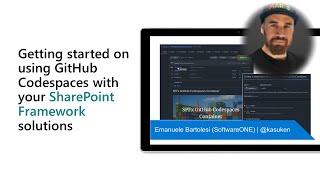
14 Jul 2022
In this 20-minute developer-focused demo, Siddharth Vaghasia delivers a single ACE component to show multiple cards and items from a SharePoint list. Each list row is rendered separately in a Card view. Card view format based on schema and data stored in list row. Additional information in row rendered in Quick View card or link to external resource. Display and rotate card on Dashboard by time and date. Navigate through card items with Prev/Next. Update CardJSON and CardData in list with Power Automate. This PnP Community demo is taken from the Viva Connections & SharePoint Framework Bi-weekly sync call recorded on July 14, 2022.
Demo Presenter
• Siddharth Vaghasia | @siddh_me
Supporting materials
• Sample Repo - Dynamic Announcements | https://github.com/pnp/sp-dev-fx-aces/tree/main/samples/PrimaryTextCard-Dynamic-Announcements
• Sample Repo - Event schedule and registration | https://github.com/pnp/AdaptiveCards-Templates/tree/main/samples/event-schedule
Learn more
• Microsoft 365 Unified Sample gallery - https://aka.ms/m365/samples
• Microsoft 365 Platform Community in YouTube - https://aka.ms/m365/videos
• Microsoft 365 Platform Community - http://aka.ms/m365/community
Demo Presenter
• Siddharth Vaghasia | @siddh_me
Supporting materials
• Sample Repo - Dynamic Announcements | https://github.com/pnp/sp-dev-fx-aces/tree/main/samples/PrimaryTextCard-Dynamic-Announcements
• Sample Repo - Event schedule and registration | https://github.com/pnp/AdaptiveCards-Templates/tree/main/samples/event-schedule
Learn more
• Microsoft 365 Unified Sample gallery - https://aka.ms/m365/samples
• Microsoft 365 Platform Community in YouTube - https://aka.ms/m365/videos
• Microsoft 365 Platform Community - http://aka.ms/m365/community
- 1 participant
- 20 minutes

13 Jul 2022
In this 19-minute Developer-focused demo, David Chesnut relates how token handling in SSO NodeJS sample has been updated to not return a middle-tier token back to the client. Step through the logic of the three scenarios addressed in this sample. SSO with OBO (successful flow), SSO fails and must use MSAL (fallback flow) and the SSO token expired flow. Tips on extending this sample and 2 related SSO samples - ASP.NET and Outlook along with security notes. This PnP Community demo is taken from the Office Add-ins community call – July 2022, recorded on July 13, 2022.
Demo Presenter
• David Chesnut - Senior Technical Writer (Microsoft) | @davidchesnut
Supporting documents
• Documentation - Microsoft identity platform and OAuth 2.0 On-Behalf-Of flow | https://docs.microsoft.com/azure/active-directory/develop/v2-oauth2-on-behalf-of-flow
• Documentation - Middle-tier access token request |
https://docs.microsoft.com/azure/active-directory/develop/v2-oauth2-on-behalf-of-flow#middle-tier-access-token-request
• Debug tool for examining tokens – jwt.ms | https://jwt.ms/
https://jwt.ms/
• SSO NodeJS walkthrough - Create a Node.js Office Add-in that uses single sign-on |
https://docs.microsoft.com/office/dev/add-ins/develop/create-sso-office-add-ins-nodejs
• SSO NodeJS sample Repo - Office Add-in that supports Single Sign-on to Office, the Add-in, and Microsoft Graph | https://github.com/OfficeDev/Office-Add-in-samples/tree/main/Samples/auth/Office-Add-in-NodeJS-SSO
• Documentation - Microsoft identity platform documentation | https://docs.microsoft.com/azure/active-directory/develop/
Learn more
• Microsoft 365 Unified Sample gallery - https://aka.ms/m365/samples
• Microsoft 365 Platform Community in YouTube - https://aka.ms/m365/videos
• Microsoft 365 Platform Community - http://aka.ms/m365/community
Demo Presenter
• David Chesnut - Senior Technical Writer (Microsoft) | @davidchesnut
Supporting documents
• Documentation - Microsoft identity platform and OAuth 2.0 On-Behalf-Of flow | https://docs.microsoft.com/azure/active-directory/develop/v2-oauth2-on-behalf-of-flow
• Documentation - Middle-tier access token request |
https://docs.microsoft.com/azure/active-directory/develop/v2-oauth2-on-behalf-of-flow#middle-tier-access-token-request
• Debug tool for examining tokens – jwt.ms | https://jwt.ms/
https://jwt.ms/
• SSO NodeJS walkthrough - Create a Node.js Office Add-in that uses single sign-on |
https://docs.microsoft.com/office/dev/add-ins/develop/create-sso-office-add-ins-nodejs
• SSO NodeJS sample Repo - Office Add-in that supports Single Sign-on to Office, the Add-in, and Microsoft Graph | https://github.com/OfficeDev/Office-Add-in-samples/tree/main/Samples/auth/Office-Add-in-NodeJS-SSO
• Documentation - Microsoft identity platform documentation | https://docs.microsoft.com/azure/active-directory/develop/
Learn more
• Microsoft 365 Unified Sample gallery - https://aka.ms/m365/samples
• Microsoft 365 Platform Community in YouTube - https://aka.ms/m365/videos
• Microsoft 365 Platform Community - http://aka.ms/m365/community
- 1 participant
- 19 minutes

13 Jul 2022
In this 17-minute Developer-focused demo, Juan Balmori and Victoria Iannotti deliver details on latest Outlook add-in news. 1) REST Decommission update - APIs impacted, key dates for add-ins using REST and Microsoft Graph calls plus issues reporting; 2) Support for Shared Folders - Delegates and Shared Mailbox in Exchange OnPrem is in beta! (win32 16.0.15505.20000), and 3) Support for Item Multi-Select - for example, select 3 e-mails and retrieve information from all three simultaneously. (Beta for Item Multi-Select coming soon). This PnP Community demo is taken from the Office Add-ins community call – July 2022, recorded on July 13, 2022.
Demo Presenters
• Juan Balmori - Principal Product Manager (Microsoft) | @juaneloBalmor
• Victoria Iannotti - Software Engineer (Microsoft)
Supporting documents
• Article - Office Add-ins community call – February 9, 2022 | https://pnp.github.io/blog/office-add-ins-community-call/office-add-ins-community-call-february-9-2022/
• Verification Form - REST API Add-in verification request | aka.ms/RESTcheck
Learn more
• Microsoft 365 Unified Sample gallery - https://aka.ms/m365/samples
• Microsoft 365 Platform Community in YouTube - https://aka.ms/m365/videos
• Microsoft 365 Platform Community - http://aka.ms/m365/community
Demo Presenters
• Juan Balmori - Principal Product Manager (Microsoft) | @juaneloBalmor
• Victoria Iannotti - Software Engineer (Microsoft)
Supporting documents
• Article - Office Add-ins community call – February 9, 2022 | https://pnp.github.io/blog/office-add-ins-community-call/office-add-ins-community-call-february-9-2022/
• Verification Form - REST API Add-in verification request | aka.ms/RESTcheck
Learn more
• Microsoft 365 Unified Sample gallery - https://aka.ms/m365/samples
• Microsoft 365 Platform Community in YouTube - https://aka.ms/m365/videos
• Microsoft 365 Platform Community - http://aka.ms/m365/community
- 3 participants
- 17 minutes

13 Jul 2022
In this 5-minute Developer-focused demo, Yun Wang shares Word for the web general availability feature areas in latest Microsoft Word JavaScript API online-only requirement set. Feature areas include support for footnotes and endnotes (insert, get collections, navigate and operate footnotes/endnotes), for comments and for track changes. Additionally, Fields APIs (web-only Preview) to Get collections of fields, Paragraph, Range, Table and TableRow objects and Navigate fields. Additionally, feature candidates for next general availability release reviewed. This PnP Community demo is taken from the Office Add-ins community call – July 2022, recorded on July 13, 2022.
Demo Presenter
• Yun Wang - Principal Product Manager (Microsoft)
Supporting documents
• Article - Office Add-ins community call – February 9, 2022 | https://pnp.github.io/blog/office-add-ins-community-call/office-add-ins-community-call-february-9-2022/
• Documentation - Word JavaScript API online-only requirement set | https://docs.microsoft.com/javascript/api/requirement-sets/word/word-api-online-requirement-set
Learn more
• Microsoft 365 Unified Sample gallery - https://aka.ms/m365/samples
• Microsoft 365 Platform Community in YouTube - https://aka.ms/m365/videos
• Microsoft 365 Platform Community - http://aka.ms/m365/community
Demo Presenter
• Yun Wang - Principal Product Manager (Microsoft)
Supporting documents
• Article - Office Add-ins community call – February 9, 2022 | https://pnp.github.io/blog/office-add-ins-community-call/office-add-ins-community-call-february-9-2022/
• Documentation - Word JavaScript API online-only requirement set | https://docs.microsoft.com/javascript/api/requirement-sets/word/word-api-online-requirement-set
Learn more
• Microsoft 365 Unified Sample gallery - https://aka.ms/m365/samples
• Microsoft 365 Platform Community in YouTube - https://aka.ms/m365/videos
• Microsoft 365 Platform Community - http://aka.ms/m365/community
- 1 participant
- 5 minutes

12 Jul 2022
In this 9-minute developer-focused demo, Siddharth Vaghasia shows calling a Microsoft Graph API from an ACE and using Graph to store/read user’s preferences on user’s OneDrive. Uses card view (to display logged in user’s immediate upcoming Shift on a team) and quick view cards to display additional shifts, other teams (with open shifts) and team selection confirmations. Delivers a Personalized Experience on the user’s Viva Connections dashboard. Follow the logic by clicking through the CodeTour in this ACE sample. This PnP Community demo is taken from the Viva Connections & SharePoint Framework Bi-weekly sync call recorded on June 16, 2022.
Demo Presenter
• Siddharth Vaghasia | @siddh_me
Supporting materials
• Sample - My Upcoming Shifts | https://github.com/pnp/sp-dev-fx-aces/tree/main/samples/PrimaryTextCard-MyShifts
• Article - The easiest way to store user settings of your Microsoft 365 app | https://blog.mastykarz.nl/easiest-store-user-settings-microsoft-365-app/
Learn more
• Microsoft 365 Unified Sample gallery - https://aka.ms/m365/samples
• Microsoft 365 Platform Community in YouTube - https://aka.ms/m365/videos
• Microsoft 365 Platform Community - http://aka.ms/m365/community
Demo Presenter
• Siddharth Vaghasia | @siddh_me
Supporting materials
• Sample - My Upcoming Shifts | https://github.com/pnp/sp-dev-fx-aces/tree/main/samples/PrimaryTextCard-MyShifts
• Article - The easiest way to store user settings of your Microsoft 365 app | https://blog.mastykarz.nl/easiest-store-user-settings-microsoft-365-app/
Learn more
• Microsoft 365 Unified Sample gallery - https://aka.ms/m365/samples
• Microsoft 365 Platform Community in YouTube - https://aka.ms/m365/videos
• Microsoft 365 Platform Community - http://aka.ms/m365/community
- 2 participants
- 9 minutes

11 Jul 2022
In this 17-minute developer-focused demo, Don Kirkham shows how to cleanly update your web part functionality that was built using prior version of SPFx. In this 0 to Done demo – upgrade a SPFx project to v1.15.0 in 10 minutes using the CLI’s spfx project upgrade command. Set up environment, clone a project, and upgrade dependencies and files in project following steps detailed by CodeTour or Markdown in VS Code. Gulp build and done! Addresses all SPFx dependencies and most other dependencies. This PnP Community demo is taken from the Viva Connections & SharePoint Framework Bi-weekly sync call recorded on July 14, 2022.
Demo Presenter
• Don Kirkham (DMI) | @donkirkham
Supporting materials
• PnP Tool - CLI for Microsoft 365 | aka.ms/cli-m365
• Article (11July2022) - SharePoint Framework (SPFx) v1.15 and the attack of ESlint – Andrew Connell (Voitanos) | @andrewconnell | https://www.andrewconnell.com/blog/sharepoint-framework-v1.15-and-the-attack-of-eslint/
Learn more
• Microsoft 365 Unified Sample gallery - https://aka.ms/m365/samples
• Microsoft 365 Platform Community in YouTube - https://aka.ms/m365/videos
• Microsoft 365 Platform Community - http://aka.ms/m365/community
Demo Presenter
• Don Kirkham (DMI) | @donkirkham
Supporting materials
• PnP Tool - CLI for Microsoft 365 | aka.ms/cli-m365
• Article (11July2022) - SharePoint Framework (SPFx) v1.15 and the attack of ESlint – Andrew Connell (Voitanos) | @andrewconnell | https://www.andrewconnell.com/blog/sharepoint-framework-v1.15-and-the-attack-of-eslint/
Learn more
• Microsoft 365 Unified Sample gallery - https://aka.ms/m365/samples
• Microsoft 365 Platform Community in YouTube - https://aka.ms/m365/videos
• Microsoft 365 Platform Community - http://aka.ms/m365/community
- 2 participants
- 17 minutes

7 Jul 2022
In this 15-minute developer-focused demo, Chris Kent shares many exciting updates regarding the List Formatting Repo that address sample inconsistencies, currency and discovery. All samples and documentation have been updated. The Repo has been reorganized including new groupings by Operator, Placeholder Token, Action, Category, Feature, Author, and by Class. Instruction for submissions created. Go behind scenes to learn about the Farrier tool and automations now used to keep the repo up-to-date. Accessing what you need from 250 samples is dramatically easier now. This PnP Community demo is taken from the Microsoft 365 & Power Platform Development Community call recorded on July 7, 2022.
Demo Presenter
• Chris Kent (DMI) | @theChrisKent
Supporting materials
• Repo - Community-tooling | https://github.com/pnp/Community-Tooling
• Samples - SharePoint List Formatting Samples | https://github.com/pnp/List-Formatting
• Documentation – Use column formatting to customize SharePoint | aka.ms/spdev-column-formatting
Learn more
• Microsoft 365 Unified Sample gallery - https://aka.ms/m365/samples
• Microsoft 365 Platform Community in YouTube - https://aka.ms/m365/videos
• Microsoft 365 Platform Community - http://aka.ms/m365/community
Demo Presenter
• Chris Kent (DMI) | @theChrisKent
Supporting materials
• Repo - Community-tooling | https://github.com/pnp/Community-Tooling
• Samples - SharePoint List Formatting Samples | https://github.com/pnp/List-Formatting
• Documentation – Use column formatting to customize SharePoint | aka.ms/spdev-column-formatting
Learn more
• Microsoft 365 Unified Sample gallery - https://aka.ms/m365/samples
• Microsoft 365 Platform Community in YouTube - https://aka.ms/m365/videos
• Microsoft 365 Platform Community - http://aka.ms/m365/community
- 2 participants
- 15 minutes

7 Jul 2022
In this 18-minute developer focused demo, Pankaj Surti shows viewers how to access SharePoint resources using a headless account without granting full permissions site access. Learn about Access Control Service (ACES) and its retirement, using PowerShell and the new Sites.Selected MS Graph permission for granular site level access, and how to automate and govern the granular access of sites with the Sites Selected Request Tracker (SSRT) tool that triggers actins in Logic Apps. Step-by-step tool usage explained/shown herein. This PnP Community demo is taken from the Microsoft 365 & Power Platform Development Community call recorded on July 7, 2022.
Demo Presenter
• Pankaj Surti (Microsoft) | @pankajsurti
Supporting materials
• Article - How does the MS Graph “Sites.Selected” permission work for granular permissions for SPO sites? | https://pankajsurti.com/2021/12/15/how-do-sites-selected-work-for-granular-permissions-for-spo-sites/
• Article – How to automate and govern the “Sites.Selected” permissions using a custom tool? | https://pankajsurti.com/2022/01/16/how-to-automate-and-govern-the-sites-selected-permissions-using-a-custom-tool/
• Article - Controlling app access on a specific SharePoint site collections is now available in Microsoft Graph | https://devblogs.microsoft.com/microsoft365dev/controlling-app-access-on-specific-sharepoint-site-collections/
Learn more
• Microsoft 365 Unified Sample gallery - https://aka.ms/m365/samples
• Microsoft 365 Platform Community in YouTube - https://aka.ms/m365/videos
• Microsoft 365 Platform Community - http://aka.ms/m365/community
Demo Presenter
• Pankaj Surti (Microsoft) | @pankajsurti
Supporting materials
• Article - How does the MS Graph “Sites.Selected” permission work for granular permissions for SPO sites? | https://pankajsurti.com/2021/12/15/how-do-sites-selected-work-for-granular-permissions-for-spo-sites/
• Article – How to automate and govern the “Sites.Selected” permissions using a custom tool? | https://pankajsurti.com/2022/01/16/how-to-automate-and-govern-the-sites-selected-permissions-using-a-custom-tool/
• Article - Controlling app access on a specific SharePoint site collections is now available in Microsoft Graph | https://devblogs.microsoft.com/microsoft365dev/controlling-app-access-on-specific-sharepoint-site-collections/
Learn more
• Microsoft 365 Unified Sample gallery - https://aka.ms/m365/samples
• Microsoft 365 Platform Community in YouTube - https://aka.ms/m365/videos
• Microsoft 365 Platform Community - http://aka.ms/m365/community
- 1 participant
- 18 minutes

4 Jul 2022
In this 17-minute developer-focused demo, the question - what happened to the CEWP/SEWP’s in the move from classic to modern? Thanks to SPFx and presenter, the content web part is back. Built with a Governance, not a technical approach to address security and governance issues. Meet the Cherry-Picked Content web part. Uses only snippets (ships with 16) from approved libraries hardcoded in web part focusing user’s selections. Inject code directly into page or into an iFRame. Code uses a ContextualFragment. This PnP Community demo is taken from the Viva Connections & SharePoint Framework Bi-weekly sync call recorded on June 16, 2022.
Demo Presenter
• Christophe Humbert | @Path2SharePoint
Supporting materials
• Sample - Cherry picked content | https://github.com/pnp/sp-dev-fx-webparts/tree/main/samples/react-cherry-picked-content
• Article - Aiming for a safer Content Editor Web Part | https://blog.pathtosharepoint.com/2022/04/19/aiming-for-a-safer-content-editor-web-part/
• Sample - dangerous-content-web-part | https://github.com/PathToSharePoint/dangerous-content-web-part
• Issue - Make React-Script-Editor more secure #2228 | https://github.com/pnp/sp-dev-fx-webparts/issues/2228
• Tool – MGT | mgt.dev
• Sample - Script editor web part for modern pages built in React | https://github.com/pnp/sp-dev-fx-webparts/tree/main/samples/react-script-editor
Learn more
• Microsoft 365 Unified Sample gallery - https://aka.ms/m365/samples
• Microsoft 365 Platform Community in YouTube - https://aka.ms/m365/videos
• Microsoft 365 Platform Community - http://aka.ms/m365/community
Demo Presenter
• Christophe Humbert | @Path2SharePoint
Supporting materials
• Sample - Cherry picked content | https://github.com/pnp/sp-dev-fx-webparts/tree/main/samples/react-cherry-picked-content
• Article - Aiming for a safer Content Editor Web Part | https://blog.pathtosharepoint.com/2022/04/19/aiming-for-a-safer-content-editor-web-part/
• Sample - dangerous-content-web-part | https://github.com/PathToSharePoint/dangerous-content-web-part
• Issue - Make React-Script-Editor more secure #2228 | https://github.com/pnp/sp-dev-fx-webparts/issues/2228
• Tool – MGT | mgt.dev
• Sample - Script editor web part for modern pages built in React | https://github.com/pnp/sp-dev-fx-webparts/tree/main/samples/react-script-editor
Learn more
• Microsoft 365 Unified Sample gallery - https://aka.ms/m365/samples
• Microsoft 365 Platform Community in YouTube - https://aka.ms/m365/videos
• Microsoft 365 Platform Community - http://aka.ms/m365/community
- 1 participant
- 17 minutes

1 Jul 2022
In this 8-minute developer focused demo – Andrew Omondi shares SDK, generated by the new code generator called Kiota, v5 enhancements that enrich the developer’s experiences across Microsoft Graph. Enhancements include Backing store (object tracking), support $count endpoints, support for OData Cast endpoints and Parameter objects. Appreciate differences between v4 and v5 calls, improvements in Intellisense, increased performance due to smaller payloads, newly supported endpoints, fewer lines of code for greater capability, etc. The SDK is in preview and feedback is very welcome. This PnP Community demo is taken from the weekly Microsoft 365 Platform Community call recorded on June 14, 2022.
Demo Presenter
• Andrew Omondi (Microsoft)
Supporting materials
• Repo – Project Kiota | aka.ms/Kiota
• Repo - Microsoft Graph .NET SDK v5 changelog and upgrade guide | aka.ms/graph/sdk/dotnet-preview
Learn more
• Microsoft 365 Unified Sample gallery - https://aka.ms/m365/samples
• Microsoft 365 Platform Community in YouTube - https://aka.ms/m365/videos
• Microsoft 365 Platform Community - http://aka.ms/m365/community
Demo Presenter
• Andrew Omondi (Microsoft)
Supporting materials
• Repo – Project Kiota | aka.ms/Kiota
• Repo - Microsoft Graph .NET SDK v5 changelog and upgrade guide | aka.ms/graph/sdk/dotnet-preview
Learn more
• Microsoft 365 Unified Sample gallery - https://aka.ms/m365/samples
• Microsoft 365 Platform Community in YouTube - https://aka.ms/m365/videos
• Microsoft 365 Platform Community - http://aka.ms/m365/community
- 1 participant
- 8 minutes

30 Jun 2022
In this 9-minute developer-focused demo, Arun Kumar Perumal shows how this web part allows users to create and manage content laid out in tabbed or accordion view format for both desktop and mobile. Switch between views using Property Field Collection Data and edit content with tinyMCE Rich Text Editor for SharePoint Online. Uses Custom Accordion components and Custom Tab components included in the code. Also uses primary colors and themes from host site.. This PnP Community demo is taken from the Viva Connections & SharePoint Framework Bi-weekly sync call recorded on June 30, 2022.
Demo Presenter
• Arun Kumar Perumal (Wipro) | @arun_perumal16
Supporting materials
• Sample - Tab Accordion Web Part with Property Field Collection Data and tinyMCE for Rich Text Editing | https://github.com/pnp/sp-dev-fx-webparts/tree/main/samples/react-accordion-with-richtext
Learn more
• Microsoft 365 Unified Sample gallery - https://aka.ms/m365/samples
• Microsoft 365 Platform Community in YouTube - https://aka.ms/m365/videos
• Microsoft 365 Platform Community - http://aka.ms/m365/community
Demo Presenter
• Arun Kumar Perumal (Wipro) | @arun_perumal16
Supporting materials
• Sample - Tab Accordion Web Part with Property Field Collection Data and tinyMCE for Rich Text Editing | https://github.com/pnp/sp-dev-fx-webparts/tree/main/samples/react-accordion-with-richtext
Learn more
• Microsoft 365 Unified Sample gallery - https://aka.ms/m365/samples
• Microsoft 365 Platform Community in YouTube - https://aka.ms/m365/videos
• Microsoft 365 Platform Community - http://aka.ms/m365/community
- 2 participants
- 9 minutes

29 Jun 2022
In this 15-minute developer focused demo, André Lage elegantly extends Microsoft Lists Expense tracker template’s capabilities by adding file picker, locations (embedded Bing maps), payment timeline view and mobile view list formatting. His solution leverages a SharePoint page - filter web parts, Power Automate - declarative JSON for flow (expense approval), and Adaptive Cards for approval in a Teams channel. Use the capabilities to create/populate a new expense item and call a flow action for large expense approval. This PnP Community demo is taken from the Microsoft 365 & Power Platform Development Community call recorded on June 9, 2022.
Demo Presenter
• André Lage (Datalynx AG) | @aaclage
Supporting materials
• Sample - Payment format | https://github.com/pnp/List-Formatting/tree/master/view-samples/payments-format
• Sample - Bing Maps format | https://github.com/pnp/List-Formatting/tree/master/column-samples/generic-bingmaps-format
• Sample - File Picker format | https://github.com/pnp/List-Formatting/tree/master/column-samples/generic-filepicker-format
• Samples - SharePoint List Formatting Samples | https://github.com/pnp/List-Formatting
• Expense tracker template
Learn more
• Microsoft 365 Unified Sample gallery - https://aka.ms/m365/samples
• Microsoft 365 Platform Community in YouTube - https://aka.ms/m365/videos
• Microsoft 365 Platform Community - http://aka.ms/m365/community
Demo Presenter
• André Lage (Datalynx AG) | @aaclage
Supporting materials
• Sample - Payment format | https://github.com/pnp/List-Formatting/tree/master/view-samples/payments-format
• Sample - Bing Maps format | https://github.com/pnp/List-Formatting/tree/master/column-samples/generic-bingmaps-format
• Sample - File Picker format | https://github.com/pnp/List-Formatting/tree/master/column-samples/generic-filepicker-format
• Samples - SharePoint List Formatting Samples | https://github.com/pnp/List-Formatting
• Expense tracker template
Learn more
• Microsoft 365 Unified Sample gallery - https://aka.ms/m365/samples
• Microsoft 365 Platform Community in YouTube - https://aka.ms/m365/videos
• Microsoft 365 Platform Community - http://aka.ms/m365/community
- 2 participants
- 15 minutes

28 Jun 2022
In this 10-minute developer focused demo, Ben Olson delivers a preview solution for business customers who have an existing scheduling system and Microsoft Teams, yet their customers do not have Teams installed on their mobiles or desktops. This virtual Teams call client builds on the existing onlineMeeting Graph API. Optimized for B2C scenarios (telehealth, Interviews, etc.) with a virtual waiting room, SMS Appointment reminders and native browser join experience. Generate and render the client join web URL link in your Teams applications. This PnP Community demo is taken from the weekly Microsoft 365 Platform Community call recorded on June 28, 2022.
Demo Presenter
• Ben Olson (Microsoft)
Supporting materials
• Article - Announcing the public preview of Virtual Appointment Graph API | https://techcommunity.microsoft.com/t5/microsoft-teams-blog/announcing-the-public-preview-of-virtual-appointment-graph-api/ba-p/3408285
• Registration - Virtual Appointment Graph API Public Preview | https://forms.office.com/r/c50g5j4Zq4
• Documentation - Create onlineMeeting | https://docs.microsoft.com/graph/api/application-post-onlinemeetings
Learn more
• Microsoft 365 Unified Sample gallery - https://aka.ms/m365/samples
• Microsoft 365 Platform Community in YouTube - https://aka.ms/m365/videos
• Microsoft 365 Platform Community - http://aka.ms/m365/community
Demo Presenter
• Ben Olson (Microsoft)
Supporting materials
• Article - Announcing the public preview of Virtual Appointment Graph API | https://techcommunity.microsoft.com/t5/microsoft-teams-blog/announcing-the-public-preview-of-virtual-appointment-graph-api/ba-p/3408285
• Registration - Virtual Appointment Graph API Public Preview | https://forms.office.com/r/c50g5j4Zq4
• Documentation - Create onlineMeeting | https://docs.microsoft.com/graph/api/application-post-onlinemeetings
Learn more
• Microsoft 365 Unified Sample gallery - https://aka.ms/m365/samples
• Microsoft 365 Platform Community in YouTube - https://aka.ms/m365/videos
• Microsoft 365 Platform Community - http://aka.ms/m365/community
- 2 participants
- 10 minutes
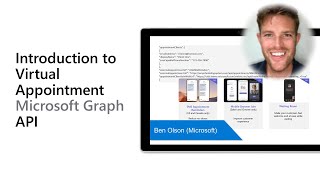
28 Jun 2022
In this 9-minute demo, J.P. Roca highlights Teams VS Code extension’s capabilities that enable developers and non-developers to create Teams apps with minimal work. Key v4 capabilities called out - scenario-based app creation, run your Teams apps on Office and Outlook, create an app from sample, side-by-site edit-render experience (when Adaptive Cards VS Code extension installed), select to uncomment/activate commented out functionality, and test your app in Run and Debug mode. New capabilities are used in a scenario-based timer trigger app that delivers Adaptive Card notifications in Teams. This demo is taken from the Adaptive Cards community call recorded on June 9, 2022.
Demo Presenter
• J.P. Roca (Microsoft) | @jpthepm
Supporting materials
• Documentation - Build your first tab app using JavaScript | aka.ms/TeamsAppJS
• Documentation - Get started | https://docs.microsoft.com/microsoftteams/platform/get-started/get-started-overview?WT.mc_id=m365-66412-timura
• Documentation - Teams Toolkit Overview | https://docs.microsoft.com/microsoftteams/platform/toolkit/teams-toolkit-fundamentals?WT.mc_id=m365-66412-timura
• Article - Microsoft Teams Toolkit for Visual Studio Code now generally available | https://devblogs.microsoft.com/microsoft365dev/microsoft-teams-toolkit-for-visual-studio-code-now-generally-available/
• Twitter - Tomomi Imura | @girlie_mac
• Tenant – Microsoft 365 Developer Tenant | https://developer.microsoft.com/en-us/microsoft-365/dev-program
Learn more
• Microsoft 365 Unified Sample gallery - https://aka.ms/m365/samples
• Microsoft 365 Platform Community in YouTube - https://aka.ms/m365/videos
• Microsoft 365 Platform Community - http://aka.ms/m365/community
Demo Presenter
• J.P. Roca (Microsoft) | @jpthepm
Supporting materials
• Documentation - Build your first tab app using JavaScript | aka.ms/TeamsAppJS
• Documentation - Get started | https://docs.microsoft.com/microsoftteams/platform/get-started/get-started-overview?WT.mc_id=m365-66412-timura
• Documentation - Teams Toolkit Overview | https://docs.microsoft.com/microsoftteams/platform/toolkit/teams-toolkit-fundamentals?WT.mc_id=m365-66412-timura
• Article - Microsoft Teams Toolkit for Visual Studio Code now generally available | https://devblogs.microsoft.com/microsoft365dev/microsoft-teams-toolkit-for-visual-studio-code-now-generally-available/
• Twitter - Tomomi Imura | @girlie_mac
• Tenant – Microsoft 365 Developer Tenant | https://developer.microsoft.com/en-us/microsoft-365/dev-program
Learn more
• Microsoft 365 Unified Sample gallery - https://aka.ms/m365/samples
• Microsoft 365 Platform Community in YouTube - https://aka.ms/m365/videos
• Microsoft 365 Platform Community - http://aka.ms/m365/community
- 1 participant
- 9 minutes
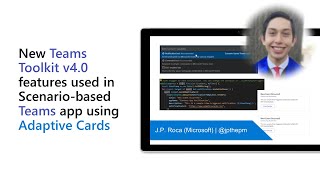
28 Jun 2022
In this 16-minute developer focused demo – in this 2nd installment in the Microsoft Graph Postman series, Rabeb Othmani steps through 3 features demonstrating the integration between Postman and Graph Explorer. 1) Adding a request to a collection after getting request syntax from changelog or Graph Explorer, 2) using the collection runner to run a sequence of requests within a collection, and 3) using Resources Explorer in Graph Explorer to find/export selected resources and then import them to a Postman collection. This PnP Community demo is taken from the weekly Microsoft 365 Platform Community call recorded on June 28, 2022.
Demo Presenter
• Rabeb Othmani (Microsoft) | @Rabeb_Othmani
Supporting materials
• Documentation - Use Postman with the Microsoft Graph API | aka.ms/graph/postman
• Demo - Introduction to Microsoft Graph Postman collection - Sébastien Levert (Microsoft) | @sebastienlevert
• Changelog - Microsoft Graph Changelog (Preview) | aka.ms/graph/changelog
• Tool - Graph Explorer | https://developer.microsoft.com/graph/graph-explorer
• Documentation - Using the Collection Runner | https://learning.postman.com/docs/running-collections/intro-to-collection-runs/
• Documentation - Running collections on the command line with Newman | https://learning.postman.com/docs/running-collections/using-newman-cli/command-line-integration-with-newman/
Learn more
• Microsoft 365 Unified Sample gallery - https://aka.ms/m365/samples
• Microsoft 365 Platform Community in YouTube - https://aka.ms/m365/videos
• Microsoft 365 Platform Community - http://aka.ms/m365/community
Demo Presenter
• Rabeb Othmani (Microsoft) | @Rabeb_Othmani
Supporting materials
• Documentation - Use Postman with the Microsoft Graph API | aka.ms/graph/postman
• Demo - Introduction to Microsoft Graph Postman collection - Sébastien Levert (Microsoft) | @sebastienlevert
• Changelog - Microsoft Graph Changelog (Preview) | aka.ms/graph/changelog
• Tool - Graph Explorer | https://developer.microsoft.com/graph/graph-explorer
• Documentation - Using the Collection Runner | https://learning.postman.com/docs/running-collections/intro-to-collection-runs/
• Documentation - Running collections on the command line with Newman | https://learning.postman.com/docs/running-collections/using-newman-cli/command-line-integration-with-newman/
Learn more
• Microsoft 365 Unified Sample gallery - https://aka.ms/m365/samples
• Microsoft 365 Platform Community in YouTube - https://aka.ms/m365/videos
• Microsoft 365 Platform Community - http://aka.ms/m365/community
- 1 participant
- 16 minutes

24 Jun 2022
In this 12-minute developer focused demo, Nanddeep Nachan and Smita Nachan have created and use the Sessionize connector with Power Automate to populate an e-mail listing speakers and sessions from Sessionize, on agenda for conference you’re organizing. Step through creating a Power App, gallery, selecting data source (Sessionize connector), and choosing methods to complete UI. Then create a cloud flow in Power Automate that creates an HTML table (containing speakers and sessions) and sends table in e-mail to conference attendees. This PnP Community demo is taken from the Microsoft 365 & Power Platform Development Community call recorded on June 9, 2022.
Demo Presenters
• Nanddeep Nachan | @NanddeepNachan
• Smita Nachan | @SmitaNachan
Supporting materials
• Documentatiuon - Sessionize (Independent Publisher) (Preview) | https://docs.microsoft.com/connectors/sessionizeip/
• Repo – Sessionize | https://github.com/microsoft/PowerPlatformConnectors/tree/dev/independent-publisher-connectors/Sessionize
• Blog – Nanddeep Nachan | https://nanddeepnachanblogs.com/
• Documentation – Sessionize API / Embed Documentation for Developers | https://sessionize.com/api-documentation
Learn more
• Microsoft 365 Unified Sample gallery - https://aka.ms/m365/samples
• Microsoft 365 Platform Community in YouTube - https://aka.ms/m365/videos
• Microsoft 365 Platform Community - http://aka.ms/m365/community
Demo Presenters
• Nanddeep Nachan | @NanddeepNachan
• Smita Nachan | @SmitaNachan
Supporting materials
• Documentatiuon - Sessionize (Independent Publisher) (Preview) | https://docs.microsoft.com/connectors/sessionizeip/
• Repo – Sessionize | https://github.com/microsoft/PowerPlatformConnectors/tree/dev/independent-publisher-connectors/Sessionize
• Blog – Nanddeep Nachan | https://nanddeepnachanblogs.com/
• Documentation – Sessionize API / Embed Documentation for Developers | https://sessionize.com/api-documentation
Learn more
• Microsoft 365 Unified Sample gallery - https://aka.ms/m365/samples
• Microsoft 365 Platform Community in YouTube - https://aka.ms/m365/videos
• Microsoft 365 Platform Community - http://aka.ms/m365/community
- 3 participants
- 12 minutes

23 Jun 2022
Why build your own version of Microsoft Teams? In this 16-minute developer-focused demo, Sohil Bhalla addresses this question with a business case and architecture. For his solution, he uses a Microsoft Graph Toolkit provider, mgt-get components, back-end implementation (.NET 5), Microsoft Graph change subscription, SignalR implementation, client-side changes to get latest messages from Teams and responds to all Microsoft Graph calls (Proxy Provider). See demo of near instantaneous chat and notifications in the non-Teams app and Teams App side-by-side. This PnP community demo is taken from the Microsoft 365 & Power Platform Development community call recorded on June 23, 2022.
Demo Presenter
• Sohil Bhalla (Codeless Technology) | @SohilBhalla
Supporting materials
• Article - Build your own Microsoft Teams using Microsoft Graph Toolkit and .NET Core API and integrate using web components | https://pnp.github.io/blog/post/build-teams-using-graph-toolkit/
Learn more
• Microsoft 365 Unified Sample gallery - https://aka.ms/m365/samples
• Microsoft 365 Platform Community in YouTube - https://aka.ms/m365/videos
• Microsoft 365 Platform Community - http://aka.ms/m365/community
Demo Presenter
• Sohil Bhalla (Codeless Technology) | @SohilBhalla
Supporting materials
• Article - Build your own Microsoft Teams using Microsoft Graph Toolkit and .NET Core API and integrate using web components | https://pnp.github.io/blog/post/build-teams-using-graph-toolkit/
Learn more
• Microsoft 365 Unified Sample gallery - https://aka.ms/m365/samples
• Microsoft 365 Platform Community in YouTube - https://aka.ms/m365/videos
• Microsoft 365 Platform Community - http://aka.ms/m365/community
- 3 participants
- 16 minutes

23 Jun 2022
In this 7-minute developer focused demo, Federico Sapia creates a custom list that captures notes and automatically highlights, groups and sorts by date, is flexible and easy to use, tracks information about activities as well as operations, and is Microsoft Teams ready. Keeps track of attachments (Power Automate) and can be customized further. Each list record has Title, writing box and a tool bar. Edit content in list or on page. All these capabilities packed into this template. This PnP Community demo is taken from the Microsoft 365 & Power Platform Development Community call recorded on June 23, 2022.
Demo Presenter
• Federico Sapia (ANPAL Servizi)
Supporting materials
• Article - Keep track of your activities with Microsoft Lists and Power Automate | https://github.com/Fedes365/Microsoft-Lists-Templates/wiki/Keep-track-of-your-activities-with-Microsoft-Lists-and-Power-Automate
• Documentation - Use column formatting to customize SharePoint | https://docs.microsoft.com/sharepoint/dev/declarative-customization/column-formatting
Learn more
• Microsoft 365 Unified Sample gallery - https://aka.ms/m365/samples
• Microsoft 365 Platform Community in YouTube - https://aka.ms/m365/videos
• Microsoft 365 Platform Community - http://aka.ms/m365/community
Demo Presenter
• Federico Sapia (ANPAL Servizi)
Supporting materials
• Article - Keep track of your activities with Microsoft Lists and Power Automate | https://github.com/Fedes365/Microsoft-Lists-Templates/wiki/Keep-track-of-your-activities-with-Microsoft-Lists-and-Power-Automate
• Documentation - Use column formatting to customize SharePoint | https://docs.microsoft.com/sharepoint/dev/declarative-customization/column-formatting
Learn more
• Microsoft 365 Unified Sample gallery - https://aka.ms/m365/samples
• Microsoft 365 Platform Community in YouTube - https://aka.ms/m365/videos
• Microsoft 365 Platform Community - http://aka.ms/m365/community
- 2 participants
- 7 minutes

23 Jun 2022
In this 8-minute developer focused demo, André Lage delivers simple examples of formatting we can implement on a SharePoint page today. Create tabs with associated content. The tabs sample allows you to add an icon or url to image displayed on each Tab. The percentage chart sample displays formatted chart row based on icon/emoji/svg and associated calculated numbers. Add new items to list in Property Pane on page. Edit dates and values alternatively on page or in list. This PnP Community demo is taken from the Microsoft 365 & Power Platform Development Community call recorded on June 23, 2022.
Demo Presenter
• André Lage (Datalynx AG) | @aaclage
Supporting materials
• Repo - SharePoint List Formatting Samples | https://github.com/pnp/List-Formatting
• Feedback - Microsoft Lists | aka.ms/Feedback/Lists
• Repo - tabs format | https://github.com/pnp/List-Formatting/tree/master/view-samples/tabs
• Repo - Percent chart format | https://github.com/pnp/List-Formatting/tree/master/view-samples/percent-chart-format
Learn more
• Microsoft 365 Unified Sample gallery - https://aka.ms/m365/samples
• Microsoft 365 Platform Community in YouTube - https://aka.ms/m365/videos
• Microsoft 365 Platform Community - http://aka.ms/m365/community
Demo Presenter
• André Lage (Datalynx AG) | @aaclage
Supporting materials
• Repo - SharePoint List Formatting Samples | https://github.com/pnp/List-Formatting
• Feedback - Microsoft Lists | aka.ms/Feedback/Lists
• Repo - tabs format | https://github.com/pnp/List-Formatting/tree/master/view-samples/tabs
• Repo - Percent chart format | https://github.com/pnp/List-Formatting/tree/master/view-samples/percent-chart-format
Learn more
• Microsoft 365 Unified Sample gallery - https://aka.ms/m365/samples
• Microsoft 365 Platform Community in YouTube - https://aka.ms/m365/videos
• Microsoft 365 Platform Community - http://aka.ms/m365/community
- 2 participants
- 8 minutes

22 Jun 2022
In this 17-minute Developer-focused demo, Maarten van Stam step’s through cloning his sample repo and showing his Blazor Webassembly Excel and Word “starter” projects you can leverage. Create a table and bubble chart in Excel and content control interactions in Word. Blazor is an option for .NET developers more familiar with C# than JavaScript. Evaluate your VBA applications, perhaps you can do same thing in Blazor. Using Blazor is a path for moving from COM, VSTO or VBA Add-ins to Office Web Add-ins. This PnP Community demo is taken from the Office Add-ins community call – June 2022, recorded on June 8, 2022.
Demo Presenter
• Maarten van Stam - MVP Office Add-ins | @aafvstam
Supporting documents
• Sample – Create a Blazor Webassembly Excel add-in | https://github.com/OfficeDev/Office-Add-in-samples/tree/main/Samples/blazor-add-in/excel-blazor-add-in
• Samples - Office Add-ins code samples | https://github.com/OfficeDev/Office-Add-in-samples
• Documentation - Office Add-ins platform overview | https://docs.microsoft.com/office/dev/add-ins/overview/office-add-ins
• Maarten’s YouTube channel: https://youtube.com/softasinsoftware
• Maarten’s blog: https://blog.softasinsoftware.com
• Maarten’s web site: https://www.softasinsoftware.com
Learn more
• Microsoft 365 Unified Sample gallery - https://aka.ms/m365/samples
• Microsoft 365 Platform Community in YouTube - https://aka.ms/m365/videos
• Microsoft 365 Platform Community - http://aka.ms/m365/community
Demo Presenter
• Maarten van Stam - MVP Office Add-ins | @aafvstam
Supporting documents
• Sample – Create a Blazor Webassembly Excel add-in | https://github.com/OfficeDev/Office-Add-in-samples/tree/main/Samples/blazor-add-in/excel-blazor-add-in
• Samples - Office Add-ins code samples | https://github.com/OfficeDev/Office-Add-in-samples
• Documentation - Office Add-ins platform overview | https://docs.microsoft.com/office/dev/add-ins/overview/office-add-ins
• Maarten’s YouTube channel: https://youtube.com/softasinsoftware
• Maarten’s blog: https://blog.softasinsoftware.com
• Maarten’s web site: https://www.softasinsoftware.com
Learn more
• Microsoft 365 Unified Sample gallery - https://aka.ms/m365/samples
• Microsoft 365 Platform Community in YouTube - https://aka.ms/m365/videos
• Microsoft 365 Platform Community - http://aka.ms/m365/community
- 3 participants
- 17 minutes

21 Jun 2022
In this 13-minute developer/designer focused demo – Alex Kwan shows viewers actual UX controls not just APIs, developers and UI designers can use to easily create a UI that integrates ACS capabilities. Learn about ACS capabilities including Teams/Microsoft 365 interoperability, product availability, UI Library Design Kit, and the low/no code sample app builder. The UI Library Design Kit has pre-built open-source production ready composites, components and UX guidance enabling you to build secure, connected modern communications user experiences in a short time. This PnP Community demo is taken from the weekly Microsoft 365 Platform Community call recorded on June 21, 2022.
Demo Presenter
• Alex Kwan (Microsoft)
Supporting materials
• Documentation - UI Library Overview | aka.ms/acsuilibrary
• Tool - ACS UI Library Design Kit | aka.ms/acsdesignkit
• Documentation – Samples | https://docs.microsoft.com/azure/communication-services/samples/overview
• Article - Microsoft Build 2022: Azure Communication Services updates to build faster and reach further | https://techcommunity.microsoft.com/t5/azure-communication-services/microsoft-build-2022-azure-communication-services-updates-to/ba-p/3416337
• Article - UI Library Design Kit | https://techcommunity.microsoft.com/t5/azure-communication-services/ui-library-design-kit/ba-p/3283411
• Repo – Azure Communication Services - UI Library | https://azure.github.io/communication-ui-library/?path=/story/overview--page
• Tool – Sample Builder | https://portal.azure.com/#view/Microsoft_Azure_VirtualVisitsBuilder/SampleBuilder.ReactView
Learn more
• Microsoft 365 Unified Sample gallery - https://aka.ms/m365/samples
• Microsoft 365 Platform Community in YouTube - https://aka.ms/m365/videos
• Microsoft 365 Platform Community - http://aka.ms/m365/community
Demo Presenter
• Alex Kwan (Microsoft)
Supporting materials
• Documentation - UI Library Overview | aka.ms/acsuilibrary
• Tool - ACS UI Library Design Kit | aka.ms/acsdesignkit
• Documentation – Samples | https://docs.microsoft.com/azure/communication-services/samples/overview
• Article - Microsoft Build 2022: Azure Communication Services updates to build faster and reach further | https://techcommunity.microsoft.com/t5/azure-communication-services/microsoft-build-2022-azure-communication-services-updates-to/ba-p/3416337
• Article - UI Library Design Kit | https://techcommunity.microsoft.com/t5/azure-communication-services/ui-library-design-kit/ba-p/3283411
• Repo – Azure Communication Services - UI Library | https://azure.github.io/communication-ui-library/?path=/story/overview--page
• Tool – Sample Builder | https://portal.azure.com/#view/Microsoft_Azure_VirtualVisitsBuilder/SampleBuilder.ReactView
Learn more
• Microsoft 365 Unified Sample gallery - https://aka.ms/m365/samples
• Microsoft 365 Platform Community in YouTube - https://aka.ms/m365/videos
• Microsoft 365 Platform Community - http://aka.ms/m365/community
- 2 participants
- 13 minutes

21 Jun 2022
In this 7-minute Developer-focused demo, Sam Ramon shows an event-based activation capability in preview that runs logic after a user selects Send from a message or appointment. Demo scenario - the add-in verifies correct color categories have been applied based on keywords in mail’s text. Activated by OnMessageSend and OnAppointmentSend events. Uses LaunchEvents element in the manifest, Office.actions.associate method to register event handlers, and calls event.completed method to indicate handler code completion. Uses the SoftBlock SendMode option for the message. This PnP Community demo is taken from the Office Add-ins community call – June 2022, recorded on June 8, 2022.
Demo Presenter
• Sam Ramon - Technical Writer (Microsoft)
Supporting documents
• Documentation - Use Smart Alerts and the OnMessageSend and OnAppointmentSend events in your Outlook add-in (preview) | https://docs.microsoft.com/office/dev/add-ins/outlook/smart-alerts-onmessagesend-walkthrough
• Documentation - LaunchEvent element | https://docs.microsoft.com/javascript/api/manifest/launchevent?view=common-js-preview
• Sample - Use Outlook Smart Alerts (preview) | https://github.com/OfficeDev/Office-Add-in-samples/tree/main/Samples/outlook-check-item-categories
• Documentation - Configure your Outlook add-in for event-based activation | https://docs.microsoft.com/office/dev/add-ins/outlook/autolaunch
Learn more
• Microsoft 365 Unified Sample gallery - https://aka.ms/m365/samples
• Microsoft 365 Platform Community in YouTube - https://aka.ms/m365/videos
• Microsoft 365 Platform Community - http://aka.ms/m365/community
Demo Presenter
• Sam Ramon - Technical Writer (Microsoft)
Supporting documents
• Documentation - Use Smart Alerts and the OnMessageSend and OnAppointmentSend events in your Outlook add-in (preview) | https://docs.microsoft.com/office/dev/add-ins/outlook/smart-alerts-onmessagesend-walkthrough
• Documentation - LaunchEvent element | https://docs.microsoft.com/javascript/api/manifest/launchevent?view=common-js-preview
• Sample - Use Outlook Smart Alerts (preview) | https://github.com/OfficeDev/Office-Add-in-samples/tree/main/Samples/outlook-check-item-categories
• Documentation - Configure your Outlook add-in for event-based activation | https://docs.microsoft.com/office/dev/add-ins/outlook/autolaunch
Learn more
• Microsoft 365 Unified Sample gallery - https://aka.ms/m365/samples
• Microsoft 365 Platform Community in YouTube - https://aka.ms/m365/videos
• Microsoft 365 Platform Community - http://aka.ms/m365/community
- 2 participants
- 8 minutes

21 Jun 2022
In this 19-minute developer focused demo – Nik Charlebois delivers a quick tour of PowerShell Gallery (powershellgallery.com) – install modules, see how authentication works (both in Delegated and App-only permissions scenarios for any CRUD operation), find permissions (discover cmdlets based on URLs, identify permissions required for apps based on cmdlets used), differentiate between beta and v1 endpoints, obtain Auth sign-in information and run reports using Out-GridView that dumps results into CSV file. Gallery has 40+ PowerShell modules, 17,500+ cmdlets, and supports PowerShell 5.1 and 7+. This PnP Community demo is taken from the weekly Microsoft 365 Platform Community call recorded on June 21, 2022.
Demo Presenter
• Nik Charlebois (Microsoft) | @NikCharlebois
Supporting materials
• SDK - Microsoft Graph PowerShell SDK | https://github.com/microsoftgraph/msgraph-sdk-powershell
• PowerShell Gallery - Welcome to the PowerShell Gallery | Powershellgallery.com
• Documentation - Out-GridView | https://docs.microsoft.com/powershell/module/microsoft.powershell.utility/out-gridview?view=powershell-7.2
Learn more
• Microsoft 365 Unified Sample gallery - https://aka.ms/m365/samples
• Microsoft 365 Platform Community in YouTube - https://aka.ms/m365/videos
• Microsoft 365 Platform Community - http://aka.ms/m365/community
Demo Presenter
• Nik Charlebois (Microsoft) | @NikCharlebois
Supporting materials
• SDK - Microsoft Graph PowerShell SDK | https://github.com/microsoftgraph/msgraph-sdk-powershell
• PowerShell Gallery - Welcome to the PowerShell Gallery | Powershellgallery.com
• Documentation - Out-GridView | https://docs.microsoft.com/powershell/module/microsoft.powershell.utility/out-gridview?view=powershell-7.2
Learn more
• Microsoft 365 Unified Sample gallery - https://aka.ms/m365/samples
• Microsoft 365 Platform Community in YouTube - https://aka.ms/m365/videos
• Microsoft 365 Platform Community - http://aka.ms/m365/community
- 2 participants
- 19 minutes
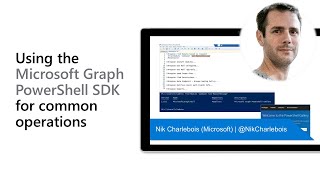
20 Jun 2022
In this 6-minute developer focused demo – Zac Sun shows a new feature working on top of the SharePoint Migration tool that automates the migration of legacy (classic) SharePoint workflows to Power Automate. The tool queries the source workflow, converts it to a Power Automate flow, packages it into a solution that’s published with Power Automate API. Workflow owner reviews migrated flows, elects which to switch on. Details on 2 Previews – Public and Private that ends June 30. Step through a migration. This PnP Community demo is taken from the weekly Microsoft 365 Platform Community call recorded on June 7, 2022.
Demo Presenter
• Zac Sun (Microsoft)
Supporting materials
• Register - Welcome to the Early Adoption of SharePoint Workflow Migration | https://forms.office.com/r/SX9VBNFJbX
• Documentation - Overview: Migrate SharePoint Server 2010 workflows to Power Automate | https://docs.microsoft.com/sharepointmigration/spmt-workflow-overview
• Documentation – Overview of the SharePoint Migration Tool (SPMT) | https://docs.microsoft.com/sharepointmigration/introducing-the-sharepoint-migration-tool
• Documentation - Overview of the SharePoint Migration Assessment Tool | https://docs.microsoft.com/sharepointmigration/overview-of-the-sharepoint-migration-assessment-tool
Learn more
• Microsoft 365 Unified Sample gallery - https://aka.ms/m365/samples
• Microsoft 365 Platform Community in YouTube - https://aka.ms/m365/videos
• Microsoft 365 Platform Community - http://aka.ms/m365/community
Demo Presenter
• Zac Sun (Microsoft)
Supporting materials
• Register - Welcome to the Early Adoption of SharePoint Workflow Migration | https://forms.office.com/r/SX9VBNFJbX
• Documentation - Overview: Migrate SharePoint Server 2010 workflows to Power Automate | https://docs.microsoft.com/sharepointmigration/spmt-workflow-overview
• Documentation – Overview of the SharePoint Migration Tool (SPMT) | https://docs.microsoft.com/sharepointmigration/introducing-the-sharepoint-migration-tool
• Documentation - Overview of the SharePoint Migration Assessment Tool | https://docs.microsoft.com/sharepointmigration/overview-of-the-sharepoint-migration-assessment-tool
Learn more
• Microsoft 365 Unified Sample gallery - https://aka.ms/m365/samples
• Microsoft 365 Platform Community in YouTube - https://aka.ms/m365/videos
• Microsoft 365 Platform Community - http://aka.ms/m365/community
- 2 participants
- 6 minutes
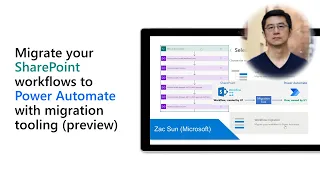
15 Jun 2022
In this 9-minute developer-focused demo, follow along as Arun Kumar Perumal configures the FAQ web part’s layout in property pane - selects accordion or tab, colors and themes. Create categories and sort conditions. Subject matter editors use the rich text editor to easily answer questions. Uses Office UI Fabric Search Box - search by question, searched term highlighted in results. See code for the 2 components (FAQ and Accordion) in web part. Accordion is a custom component. This PnP Community demo is taken from the Viva Connections & SharePoint Framework Bi-weekly sync call recorded on June 2, 2022.
Demo Presenter
• Arun Kumar Perumal | @arun_perumal16
Supporting materials
• Sample - Frequently Asked Questions with Property Field Collection Data | https://github.com/pnp/sp-dev-fx-webparts/tree/main/samples/react-faqs
• Article - Community Sample: React FAQs webpart | https://pnp.github.io/blog/post/community-sample-faqs-with-propertyfieldcollectiondata/
Learn more
• Microsoft 365 Unified Sample gallery - https://aka.ms/m365/samples
• Microsoft 365 Platform Community in YouTube - https://aka.ms/m365/videos
• Microsoft 365 Platform Community - http://aka.ms/m365/community
Demo Presenter
• Arun Kumar Perumal | @arun_perumal16
Supporting materials
• Sample - Frequently Asked Questions with Property Field Collection Data | https://github.com/pnp/sp-dev-fx-webparts/tree/main/samples/react-faqs
• Article - Community Sample: React FAQs webpart | https://pnp.github.io/blog/post/community-sample-faqs-with-propertyfieldcollectiondata/
Learn more
• Microsoft 365 Unified Sample gallery - https://aka.ms/m365/samples
• Microsoft 365 Platform Community in YouTube - https://aka.ms/m365/videos
• Microsoft 365 Platform Community - http://aka.ms/m365/community
- 1 participant
- 9 minutes

15 Jun 2022
In this 21-minute citizen developer-focused demo, Hugo Bernier introduces you to a new product in the Power Platform lineup that allows you to create low code/no code friendly websites. Knowledge of HTML, JavaScript, CSS or Liquid not required, but optional! Learn the differences between Power Apps Portals and Power Pages, understanding that Power Pages (an abstraction layer) are built on Power Apps Portals! Follow along to create an enterprise grade preview site. Q&A and link to Preview. Get started with Power Pages today. This PnP Community demo is taken from the Microsoft Power Apps community call – June 2022, recorded on June 15, 2022.
Supporting materials
• Trial – Power Pages | https://powerpages.microsoft.com
• Demo - Introduction to Power Apps Portals - Hugo Bernier (Microsoft) | @bernierh | https://youtu.be/_yJ4V5145z8
Demo Presenter
• Hugo Bernier (Microsoft) | @bernierh
Stay connected
• Twitter https://twitter.com/microsoft365dev
• Call attention to your great work by using #PowerAppsCC and #PnPWeekly on Twitter.
Learn more
• Microsoft 365 Unified Sample gallery - https://aka.ms/m365/samples
• Microsoft 365 Platform Community in YouTube - https://aka.ms/m365/videos
• Microsoft 365 Platform Community Blog - https://aka.ms/m365pnp/blog
• Microsoft 365 Platform Community - https://aka.ms/m365/communiy
Supporting materials
• Trial – Power Pages | https://powerpages.microsoft.com
• Demo - Introduction to Power Apps Portals - Hugo Bernier (Microsoft) | @bernierh | https://youtu.be/_yJ4V5145z8
Demo Presenter
• Hugo Bernier (Microsoft) | @bernierh
Stay connected
• Twitter https://twitter.com/microsoft365dev
• Call attention to your great work by using #PowerAppsCC and #PnPWeekly on Twitter.
Learn more
• Microsoft 365 Unified Sample gallery - https://aka.ms/m365/samples
• Microsoft 365 Platform Community in YouTube - https://aka.ms/m365/videos
• Microsoft 365 Platform Community Blog - https://aka.ms/m365pnp/blog
• Microsoft 365 Platform Community - https://aka.ms/m365/communiy
- 6 participants
- 21 minutes

15 Jun 2022
In this 10-minute developer-focused demo, Fabio Franzini knowledgeably introduces viewers to the “Enhanced Theme Provider” control, what problem it solves (lack of support for Teams high contrast theme and basic styles), how it’s implemented, and how to use it in SPFx. Extends functionality of the Fluent UI ThemeProvider control by adding some logic and considered as a sort-of wrapper for all react and non-react controls that you want to add to the web part. Control available in next version of PnP React controls. This PnP Community demo is taken from the Viva Connections & SharePoint Framework Bi-weekly sync call recorded on June 2, 2022.
Demo Presenter
• Fabio Franzini (Apvee Solutions) | @franzinifabio
Supporting materials
• Documentation - SharePoint Framework v1.15 preview release notes | https://docs.microsoft.com/sharepoint/dev/spfx/release-1.15
• Documentation - Build your first Form Customizer extension (preview) | https://docs.microsoft.com/sharepoint/dev/spfx/extensions/get-started/building-form-customizer
• Control - Dynamic Form | https://pnp.github.io/sp-dev-fx-controls-react/controls/DynamicForm/
Learn more
• Microsoft 365 Unified Sample gallery - https://aka.ms/m365/samples
• Microsoft 365 Platform Community in YouTube - https://aka.ms/m365/videos
• Microsoft 365 Platform Community - http://aka.ms/m365/community
Demo Presenter
• Fabio Franzini (Apvee Solutions) | @franzinifabio
Supporting materials
• Documentation - SharePoint Framework v1.15 preview release notes | https://docs.microsoft.com/sharepoint/dev/spfx/release-1.15
• Documentation - Build your first Form Customizer extension (preview) | https://docs.microsoft.com/sharepoint/dev/spfx/extensions/get-started/building-form-customizer
• Control - Dynamic Form | https://pnp.github.io/sp-dev-fx-controls-react/controls/DynamicForm/
Learn more
• Microsoft 365 Unified Sample gallery - https://aka.ms/m365/samples
• Microsoft 365 Platform Community in YouTube - https://aka.ms/m365/videos
• Microsoft 365 Platform Community - http://aka.ms/m365/community
- 2 participants
- 11 minutes

15 Jun 2022
In this 16-minute citizen developer-focused demo, Kristine Kolodziejski introduces viewers to UI design starting with the “thumb zone” and illuminates other design tips for mobile apps that truly make the difference between awesome and not used. Accessibility, user experience, and appealing UI matter in mobile navigation. Graphical layouts and bottom nav bar with few buttons/links to most important information are key. Look at sample Apartment Manager mobile app and various mobile device navigation options in Power Apps design environment. This PnP Community demo is taken from the Microsoft Power Apps community call – June 2022, recorded on June 15, 2022.
Demo Presenter
• Kristine Kolodziejski (Computacenter) | @kristinekk94
Supporting materials
• Article - Building a beautiful Power Apps mobile navigation menu - HTML control (part 1) | https://www.kristinekolodziejski.com/blog/building-a-beautiful-power-apps-mobile-navigation-menu-html-controlpart-1
• Article - Building a beautiful Power Apps mobile navigation menu - Gallery (part 2) | https://www.kristinekolodziejski.com/blog/building-a-beautiful-power-apps-mobile-navigation-menu-gallery-part-2
• Web site and Blog | https://www.kristinekolodziejski.com/
• GitHub https://github.com/misskristine94
• Tool – Codepen | https://codepen.io/
• Tool – Dribbble | https://dribbble.com
Stay connected
• Twitter https://twitter.com/microsoft365dev
• Call attention to your great work by using #PowerAppsCC and #PnPWeekly on Twitter.
Learn more
• Microsoft 365 Unified Sample gallery - https://aka.ms/m365/samples
• Microsoft 365 Platform Community in YouTube - https://aka.ms/m365/videos
• Microsoft 365 Platform Community Blog - https://aka.ms/m365pnp/blog
• Microsoft 365 Platform Community - https://aka.ms/m365/community
Demo Presenter
• Kristine Kolodziejski (Computacenter) | @kristinekk94
Supporting materials
• Article - Building a beautiful Power Apps mobile navigation menu - HTML control (part 1) | https://www.kristinekolodziejski.com/blog/building-a-beautiful-power-apps-mobile-navigation-menu-html-controlpart-1
• Article - Building a beautiful Power Apps mobile navigation menu - Gallery (part 2) | https://www.kristinekolodziejski.com/blog/building-a-beautiful-power-apps-mobile-navigation-menu-gallery-part-2
• Web site and Blog | https://www.kristinekolodziejski.com/
• GitHub https://github.com/misskristine94
• Tool – Codepen | https://codepen.io/
• Tool – Dribbble | https://dribbble.com
Stay connected
• Twitter https://twitter.com/microsoft365dev
• Call attention to your great work by using #PowerAppsCC and #PnPWeekly on Twitter.
Learn more
• Microsoft 365 Unified Sample gallery - https://aka.ms/m365/samples
• Microsoft 365 Platform Community in YouTube - https://aka.ms/m365/videos
• Microsoft 365 Platform Community Blog - https://aka.ms/m365pnp/blog
• Microsoft 365 Platform Community - https://aka.ms/m365/community
- 2 participants
- 16 minutes
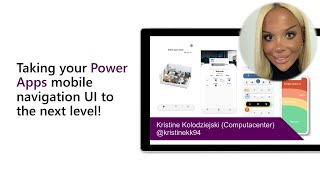
14 Jun 2022
In this 6-minute developer focused demo, Miguel Verweij shows his Microsoft Teams app that delivers information on train arrivals, departures, stations, and station disruptions accessed the independent publisher connector for accessing the Dutch railway operator’s open API. A Power Automate flow is triggered each afternoon to assess if commuter train is on time, notification delivered by a chatbot. See detailed article on creating a custom connector in Miguel’s blog. This PnP Community demo is taken from the General Microsoft 365 Developer community call recorded on May 26, 2022.
Demo Presenter
• Miguel Verweij (Sogeti) | @MiguelVerweij
Supporting materials
• Documentation - Nederlandse Spoorwegen (Independent Publisher) (Preview) | https://docs.microsoft.com/connectors/nederlandsespoorweip/
• Repo - Nederlandse Spoorwegen | https://github.com/microsoft/PowerPlatformConnectors/tree/dev/independent-publisher-connectors/Nederlandse%20Spoorwegen
• Blog - Power Platform Challenge 004 | https://www.powerplatformchallenge.com/challenges/2022/04/01/challenge-004.html
• Connectors - Welcome to the Independent Publisher Connector Directory! | https://github.com/microsoft/PowerPlatformConnectors/tree/dev/independent-publisher-connectors
Learn more
• Microsoft 365 Unified Sample gallery - https://aka.ms/m365/samples
• Microsoft 365 Platform Community in YouTube - https://aka.ms/m365/videos
• Microsoft 365 Platform Community - http://aka.ms/m365/community
Demo Presenter
• Miguel Verweij (Sogeti) | @MiguelVerweij
Supporting materials
• Documentation - Nederlandse Spoorwegen (Independent Publisher) (Preview) | https://docs.microsoft.com/connectors/nederlandsespoorweip/
• Repo - Nederlandse Spoorwegen | https://github.com/microsoft/PowerPlatformConnectors/tree/dev/independent-publisher-connectors/Nederlandse%20Spoorwegen
• Blog - Power Platform Challenge 004 | https://www.powerplatformchallenge.com/challenges/2022/04/01/challenge-004.html
• Connectors - Welcome to the Independent Publisher Connector Directory! | https://github.com/microsoft/PowerPlatformConnectors/tree/dev/independent-publisher-connectors
Learn more
• Microsoft 365 Unified Sample gallery - https://aka.ms/m365/samples
• Microsoft 365 Platform Community in YouTube - https://aka.ms/m365/videos
• Microsoft 365 Platform Community - http://aka.ms/m365/community
- 2 participants
- 6 minutes

14 Jun 2022
In this 17-minute developer focused demo, Sébastien Levert starts on the ground floor with Postman fundamentals – how Postman – the tool (API platform for building and using APIs), is used with Microsoft Graph – the APIs source. Postman simplifies each step of the API lifecycle and streamlines collaboration so that you can create better APIs faster. Use the 8 step Microsoft Graph Postman collection to get started with Microsoft Graph APIs in minutes and get simplified authentication, pre-defined endpoints, and environment variables. This PnP Community demo is taken from the weekly Microsoft 365 Platform Community call recorded on June 14, 2022.
Demo Presenter
• Sébastien Levert (Microsoft) | @sebastienlevert
Supporting materials
•Documentation - Use Postman with the Microsoft Graph API | aka.ms/graph/postman
Learn more
• Microsoft 365 Unified Sample gallery - https://aka.ms/m365/samples
• Microsoft 365 Platform Community in YouTube - https://aka.ms/m365/videos
• Microsoft 365 Platform Community - http://aka.ms/m365/community
Demo Presenter
• Sébastien Levert (Microsoft) | @sebastienlevert
Supporting materials
•Documentation - Use Postman with the Microsoft Graph API | aka.ms/graph/postman
Learn more
• Microsoft 365 Unified Sample gallery - https://aka.ms/m365/samples
• Microsoft 365 Platform Community in YouTube - https://aka.ms/m365/videos
• Microsoft 365 Platform Community - http://aka.ms/m365/community
- 2 participants
- 17 minutes
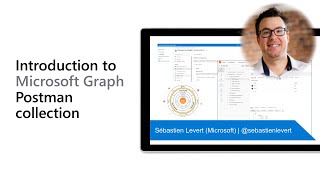
14 Jun 2022
In this 13-minute developer focused demo – Greg Taylor relates an impactful change to be aware. Beginning October 1, 2022, Microsoft will start to turn off Basic Auth for several mail protocols. Fortunately, the protocols all support modern OAuth today. Understand where to look for usage data, tips for interpreting the data (based on protocol), next steps check list, and Useful Links. Note: Microsoft is not turning off the protocols themselves and if shutoff but requirement in tenant, Basic Auth can be switched on, will be supported. This PnP Community demo is taken from the weekly Microsoft 365 Platform Community call recorded on June 14, 2022.
Demo Presenter
• Greg Taylor (Microsoft) | gregtaylor_msft
Supporting materials
• Documentation - Deprecation of Basic authentication in Exchange Online | https://docs.microsoft.com/exchange/clients-and-mobile-in-exchange-online/deprecation-of-basic-authentication-exchange-online
• Article - Basic Authentication and Exchange Online – September 2021 Update | https://techcommunity.microsoft.com/t5/exchange-team-blog/basic-authentication-and-exchange-online-september-2021-update/ba-p/2772210
• Documentation - How modern authentication works for Office 2013, Office 2016, and Office 2019 client apps | https://docs.microsoft.com/microsoft-365/enterprise/modern-auth-for-office-2013-and-2016?view=o365-worldwide
• Article – Enabling Modern Auth for Outlook – How Hard Can It Be? | https://techcommunity.microsoft.com/t5/exchange-team-blog/enabling-modern-auth-for-outlook-how-hard-can-it-be/ba-p/2278411
• Documentation – About the Exchange Online PowerShell V2 module | https://docs.microsoft.com/powershell/exchange/exchange-online-powershell-v2?view=exchange-ps
• Documentation – Connect to Security & Compliance PowerShell | https://docs.microsoft.com/powershell/exchange/connect-to-scc-powershell?view=exchange-ps
• Documentation – Exchange Online and Exchange development | https://docs.microsoft.com/exchange/client-developer/exchange-server-development
• Documentation – Authentication and EWS in Exchange | https://docs.microsoft.com/exchange/client-developer/exchange-web-services/authentication-and-ews-in-exchange
• Documentation – Microsoft identity platform and OAuth 2.0 authorization code flow | https://docs.microsoft.com/azure/active-directory/develop/v2-oauth2-auth-code-flow
• Documentation – Authentication flow support in MSAL | https://docs.microsoft.com/azure/active-directory/develop/msal-authentication-flows
• Repo - Using MSAL in the EWS Managed API and doing auto token expiration and renewal in Delegate and Client Credential Azure oAuth Flows | https://github.com/gscales/EWS-BasicToOAuth-Info/blob/main/EWA%20Managed%20API%20MASL%20Token%20Refresh.md
• Documentation – Authenticate an IMAP, POP or SMTP connection using OAuth | https://docs.microsoft.com/exchange/client-developer/legacy-protocols/how-to-authenticate-an-imap-pop-smtp-application-by-using-oauth
Learn more
• Microsoft 365 Unified Sample gallery - https://aka.ms/m365/samples
• Microsoft 365 Platform Community in YouTube - https://aka.ms/m365/videos
• Microsoft 365 Platform Community - http://aka.ms/m365/community
Demo Presenter
• Greg Taylor (Microsoft) | gregtaylor_msft
Supporting materials
• Documentation - Deprecation of Basic authentication in Exchange Online | https://docs.microsoft.com/exchange/clients-and-mobile-in-exchange-online/deprecation-of-basic-authentication-exchange-online
• Article - Basic Authentication and Exchange Online – September 2021 Update | https://techcommunity.microsoft.com/t5/exchange-team-blog/basic-authentication-and-exchange-online-september-2021-update/ba-p/2772210
• Documentation - How modern authentication works for Office 2013, Office 2016, and Office 2019 client apps | https://docs.microsoft.com/microsoft-365/enterprise/modern-auth-for-office-2013-and-2016?view=o365-worldwide
• Article – Enabling Modern Auth for Outlook – How Hard Can It Be? | https://techcommunity.microsoft.com/t5/exchange-team-blog/enabling-modern-auth-for-outlook-how-hard-can-it-be/ba-p/2278411
• Documentation – About the Exchange Online PowerShell V2 module | https://docs.microsoft.com/powershell/exchange/exchange-online-powershell-v2?view=exchange-ps
• Documentation – Connect to Security & Compliance PowerShell | https://docs.microsoft.com/powershell/exchange/connect-to-scc-powershell?view=exchange-ps
• Documentation – Exchange Online and Exchange development | https://docs.microsoft.com/exchange/client-developer/exchange-server-development
• Documentation – Authentication and EWS in Exchange | https://docs.microsoft.com/exchange/client-developer/exchange-web-services/authentication-and-ews-in-exchange
• Documentation – Microsoft identity platform and OAuth 2.0 authorization code flow | https://docs.microsoft.com/azure/active-directory/develop/v2-oauth2-auth-code-flow
• Documentation – Authentication flow support in MSAL | https://docs.microsoft.com/azure/active-directory/develop/msal-authentication-flows
• Repo - Using MSAL in the EWS Managed API and doing auto token expiration and renewal in Delegate and Client Credential Azure oAuth Flows | https://github.com/gscales/EWS-BasicToOAuth-Info/blob/main/EWA%20Managed%20API%20MASL%20Token%20Refresh.md
• Documentation – Authenticate an IMAP, POP or SMTP connection using OAuth | https://docs.microsoft.com/exchange/client-developer/legacy-protocols/how-to-authenticate-an-imap-pop-smtp-application-by-using-oauth
Learn more
• Microsoft 365 Unified Sample gallery - https://aka.ms/m365/samples
• Microsoft 365 Platform Community in YouTube - https://aka.ms/m365/videos
• Microsoft 365 Platform Community - http://aka.ms/m365/community
- 2 participants
- 13 minutes

14 Jun 2022
In this 26-minute developer focused review – community leader Vesa Juvonen’s low-code/pro-code audience targeted overview helps viewers understand not only what was announced, but skillfully he connects the dots on why the capabilities are relevant. Focusing on Platform related announcements – he reminds us how Microsoft is investing not only on evolving products, but on enabling developers to extend them. Numerous quick demos on the new features included in the presentation. This PnP Community demo is taken from the weekly Microsoft 365 Platform Community call recorded on May 31, 2022.
Demo Presenter
• Vesa Juvonen (Microsoft) | @vesajuvonen
Supporting materials
• On-demand videos - Microsoft Build 2022 - https://build.microsoft.com
• Session - Innovate with collaborative apps and low code - Jeff Teper and Charles Lamanna - https://mybuild.microsoft.com/sessions/b2ca76bf-34c7-4084-bd7f-151dc4b21633?source=sessions
• Article - Microsoft Build 2022 – Book of News -
https://news.microsoft.com/build-2022-book-of-news/
• Session Flyer - All Microsoft 365 Platform sessions and details for consumption from Microsoft Build 2022 | aka.ms/m365/build22
• Article - Build collaborative apps with Microsoft Teams - https://www.microsoft.com/microsoft-365/blog/2022/05/24/build-collaborative-apps-with-microsoft-teams/
• Article - Announcing Microsoft Power Pages: Build secure, low-code websites - https://powerpages.microsoft.com/blog/announcing-microsoft-power-pages-build-secure-low-code-websites/
• Article – Microsoft Graph @ Build 2022 - https://devblogs.microsoft.com/microsoft365dev/microsoft-graph-build-2022/
• Article – Introducing Live Share: Interactive app experiences in Microsoft Teams meetings - https://devblogs.microsoft.com/microsoft365dev/introducing-live-share-interactive-app-experiences-in-microsoft-teams-meetings/
• Article – What’s new for Office Add-ins at Build 2022 – https://devblogs.microsoft.com/microsoft365dev/whats-new-for-office-add-ins-at-build-2022/
• Article – Increase engagement and discoverability of your data with Microsoft Graph connectors – https://devblogs.microsoft.com/microsoft365dev/increase-engagement-and-discoverability-of-your-data-with-microsoft-graph-connectors/
• Article – Microsoft Teams Toolkit for Visual Studio Code now generally available - https://devblogs.microsoft.com/microsoft365dev/microsoft-teams-toolkit-for-visual-studio-code-now-generally-available/
Learn more
• Microsoft 365 Unified Sample gallery - https://aka.ms/m365/samples
• Microsoft 365 Platform Community in YouTube - https://aka.ms/m365/videos
• Microsoft 365 Platform Community - http://aka.ms/m365/community
Demo Presenter
• Vesa Juvonen (Microsoft) | @vesajuvonen
Supporting materials
• On-demand videos - Microsoft Build 2022 - https://build.microsoft.com
• Session - Innovate with collaborative apps and low code - Jeff Teper and Charles Lamanna - https://mybuild.microsoft.com/sessions/b2ca76bf-34c7-4084-bd7f-151dc4b21633?source=sessions
• Article - Microsoft Build 2022 – Book of News -
https://news.microsoft.com/build-2022-book-of-news/
• Session Flyer - All Microsoft 365 Platform sessions and details for consumption from Microsoft Build 2022 | aka.ms/m365/build22
• Article - Build collaborative apps with Microsoft Teams - https://www.microsoft.com/microsoft-365/blog/2022/05/24/build-collaborative-apps-with-microsoft-teams/
• Article - Announcing Microsoft Power Pages: Build secure, low-code websites - https://powerpages.microsoft.com/blog/announcing-microsoft-power-pages-build-secure-low-code-websites/
• Article – Microsoft Graph @ Build 2022 - https://devblogs.microsoft.com/microsoft365dev/microsoft-graph-build-2022/
• Article – Introducing Live Share: Interactive app experiences in Microsoft Teams meetings - https://devblogs.microsoft.com/microsoft365dev/introducing-live-share-interactive-app-experiences-in-microsoft-teams-meetings/
• Article – What’s new for Office Add-ins at Build 2022 – https://devblogs.microsoft.com/microsoft365dev/whats-new-for-office-add-ins-at-build-2022/
• Article – Increase engagement and discoverability of your data with Microsoft Graph connectors – https://devblogs.microsoft.com/microsoft365dev/increase-engagement-and-discoverability-of-your-data-with-microsoft-graph-connectors/
• Article – Microsoft Teams Toolkit for Visual Studio Code now generally available - https://devblogs.microsoft.com/microsoft365dev/microsoft-teams-toolkit-for-visual-studio-code-now-generally-available/
Learn more
• Microsoft 365 Unified Sample gallery - https://aka.ms/m365/samples
• Microsoft 365 Platform Community in YouTube - https://aka.ms/m365/videos
• Microsoft 365 Platform Community - http://aka.ms/m365/community
- 2 participants
- 26 minutes

13 Jun 2022
In this 21-minute developer-focused demo, Thomy Gölles shows the use of TeamsFx for scaffolding a Microsoft Teams Tab as a Blazor project, use of Entity Framework Core to manage data in SQLite, use of C# Source Code Generators to auto create service classes, usage of Mezaiantou’s generic forms for Blazor, and finally the use of the generators to also create razor components. This demo assumes familiarity of building TeamsFx apps, covered in previous PnP demos. Note: This solution for pre-sales prototyping only, not for production. This PnP Community demo is taken from the General Microsoft 365 Developer community call recorded on May 26, 2022.
Demo Presenter
• Thomy Gölles (Solvion) | @thomyg
Supporting materials
• Repo – SQLiteStudio | https://github.com/pawelsalawa/sqlitestudio
• Blog - Meziantou’s Blog | https://www.meziantou.net
Learn more
• Microsoft 365 Unified Sample gallery - https://aka.ms/m365/samples
• Microsoft 365 Platform Community in YouTube - https://aka.ms/m365/videos
• Microsoft 365 Platform Community - http://aka.ms/m365/community
Demo Presenter
• Thomy Gölles (Solvion) | @thomyg
Supporting materials
• Repo – SQLiteStudio | https://github.com/pawelsalawa/sqlitestudio
• Blog - Meziantou’s Blog | https://www.meziantou.net
Learn more
• Microsoft 365 Unified Sample gallery - https://aka.ms/m365/samples
• Microsoft 365 Platform Community in YouTube - https://aka.ms/m365/videos
• Microsoft 365 Platform Community - http://aka.ms/m365/community
- 1 participant
- 21 minutes

10 Jun 2022
On May 10th, 2022, Microsoft announced changes to add-ins that use ExecuteFunction. In this 6-minute Developer-focused demo, Abid Rahman reminds viewers that if your handler function is not registered by October 30, 2022, it will fail to run! You don’t need to resubmit your add-in; you’re just making a change in the js function itself. See the one line of code you need to add after your function definitions and learn how to verify completeness. This PnP Community demo is taken from the Office Add-ins community call – May 2022, recorded on May 11, 2022.
Demo Presenter
• Abid Rahman - Product Manager (Microsoft)
Supporting documents
• Article - Announcing changes to Office Add-ins’ ExecuteFunction commands | https://devblogs.microsoft.com/microsoft365dev/announcing-changes-to-office-add-ins-executefunction-commands/
• Samples - Office Add-in commands | https://github.com/OfficeDev/Office-Add-in-samples/tree/main/Samples/office-add-in-commands
• Documentation - Create add-in commands in your manifest for Excel, PowerPoint, and Word | https://docs.microsoft.com/office/dev/add-ins/develop/create-addin-commands
• Issues – Office Add-ins issues | https://github.com/OfficeDev/office-js/issues
Learn more
• Microsoft 365 Unified Sample gallery - https://aka.ms/m365/samples
• Microsoft 365 Platform Community in YouTube - https://aka.ms/m365/videos
• Microsoft 365 Platform Community - http://aka.ms/m365/community
Demo Presenter
• Abid Rahman - Product Manager (Microsoft)
Supporting documents
• Article - Announcing changes to Office Add-ins’ ExecuteFunction commands | https://devblogs.microsoft.com/microsoft365dev/announcing-changes-to-office-add-ins-executefunction-commands/
• Samples - Office Add-in commands | https://github.com/OfficeDev/Office-Add-in-samples/tree/main/Samples/office-add-in-commands
• Documentation - Create add-in commands in your manifest for Excel, PowerPoint, and Word | https://docs.microsoft.com/office/dev/add-ins/develop/create-addin-commands
• Issues – Office Add-ins issues | https://github.com/OfficeDev/office-js/issues
Learn more
• Microsoft 365 Unified Sample gallery - https://aka.ms/m365/samples
• Microsoft 365 Platform Community in YouTube - https://aka.ms/m365/videos
• Microsoft 365 Platform Community - http://aka.ms/m365/community
- 1 participant
- 6 minutes

9 Jun 2022
In this 10-minute Developer-focused demo, Juan Balmori delivers the news - effective immediately, we (AppSource) no longer require IE (Trident) support. If your add-in fails to load in Trident, we’ll soft-fail it. Top failures when validating add-ins include: no testing instructions, poor first run and external service experiences, missing additional charges disclosures, and more. Now you can engage directly with the Add-ins Validation Team in response to a validation report from team. This PnP Community demo is taken from the Office Add-ins community call – May 2022, recorded on May 11, 2022.
Demo Presenter
• Juan Balmori - Principal Product Manager (Microsoft) | @juaneloBalmor
Supporting documents
• Documentation - App validation documentation | https://docs.microsoft.com/office/dev/store/
• Documentation - Microsoft AppSource submission FAQ | https://docs.microsoft.com/office/dev/store/appsource-submission-faq
• Article – Announcing WebView2 for Office Add-ins Platform – Preview | https://devblogs.microsoft.com/microsoft365dev/announcing-webview2-for-office-add-ins-platform/
Learn more
• Microsoft 365 Unified Sample gallery - https://aka.ms/m365/samples
• Microsoft 365 Platform Community in YouTube - https://aka.ms/m365/videos
• Microsoft 365 Platform Community - http://aka.ms/m365/community
Demo Presenter
• Juan Balmori - Principal Product Manager (Microsoft) | @juaneloBalmor
Supporting documents
• Documentation - App validation documentation | https://docs.microsoft.com/office/dev/store/
• Documentation - Microsoft AppSource submission FAQ | https://docs.microsoft.com/office/dev/store/appsource-submission-faq
• Article – Announcing WebView2 for Office Add-ins Platform – Preview | https://devblogs.microsoft.com/microsoft365dev/announcing-webview2-for-office-add-ins-platform/
Learn more
• Microsoft 365 Unified Sample gallery - https://aka.ms/m365/samples
• Microsoft 365 Platform Community in YouTube - https://aka.ms/m365/videos
• Microsoft 365 Platform Community - http://aka.ms/m365/community
- 1 participant
- 10 minutes

9 Jun 2022
In this 9-minute developer focused topic overview – Gloria Sánchez and Vesa Juvonen announce a new set of benefits (20 of them) for ISV partners publishing Microsoft Viva solutions to AppSource or to SharePoint/Viva Connections store. Microsoft’s committed to the Employee Experience Platform (EXP), a.k.a., Microsoft Viva Platform and Ecosystem. Hear about the new Microsoft 365 ISV Benefits program, go-to-market benefit highlights and how to enroll in the program. This “platform” is built for extensibility. Benefits include marketing support, technical support, monetary incentives, guidelines for IT Admins and more. This PnP Community demo is taken from the weekly Microsoft 365 Platform Community call recorded on May 24, 2022.
Demo Presenters
• Gloria Sánchez (Microsoft)
• Vesa Juvonen (Microsoft) | @vesajuvonen
Supporting materials
• Program - Build apps for Teams and Viva and take advantage of the Microsoft 365 ecosystem | aka.ms/modernworkisv
Learn more
• Microsoft 365 Unified Sample gallery - https://aka.ms/m365/samples
• Microsoft 365 Platform Community in YouTube - https://aka.ms/m365/videos
• Microsoft 365 Platform Community - http://aka.ms/m365/community
Demo Presenters
• Gloria Sánchez (Microsoft)
• Vesa Juvonen (Microsoft) | @vesajuvonen
Supporting materials
• Program - Build apps for Teams and Viva and take advantage of the Microsoft 365 ecosystem | aka.ms/modernworkisv
Learn more
• Microsoft 365 Unified Sample gallery - https://aka.ms/m365/samples
• Microsoft 365 Platform Community in YouTube - https://aka.ms/m365/videos
• Microsoft 365 Platform Community - http://aka.ms/m365/community
- 2 participants
- 9 minutes

9 Jun 2022
In this 10-minute developer-focused demo, Paolo Pialorsi explains Sites.Selected permissions in SharePoint Online. The new Sites.Selected permission in AAD negates the need for ACS. Sites.Selected is an application permission for Microsoft Graph and/or SPO and allows Admins to grant Read or Write permission to the selected/targeted sites. Manage sites using Graph or CSOM/REST. PnP PowerShell can be used to Grant, Get, Revoke and Set AAD app permissions in Azure. Perfect for running an application in the background. This PnP Community demo is taken from the Microsoft 365 & Power Platform Development Community call recorded on June 9, 2022.
Demo Presenter
• Paolo Pialorsi (PiaSys.com) | @PaoloPia
Supporting materials
• Video - Sites.Selected Application permission for Graph and SharePoint APIs | https://youtu.be/mz4ye-AsUnY
• Documentation - Sites permissions - Application permissions | https://docs.microsoft.com/en-us/graph/permissions-reference#application-permissions-56
• Article - Controlling app access on a specific SharePoint site collections is now available in Microsoft Graph | https://devblogs.microsoft.com/microsoft365dev/controlling-app-access-on-specific-sharepoint-site-collections/
Learn more
• Microsoft 365 Unified Sample gallery - https://aka.ms/m365/samples
• Microsoft 365 Platform Community in YouTube - https://aka.ms/m365/videos
• Microsoft 365 Platform Community - http://aka.ms/m365/community
Demo Presenter
• Paolo Pialorsi (PiaSys.com) | @PaoloPia
Supporting materials
• Video - Sites.Selected Application permission for Graph and SharePoint APIs | https://youtu.be/mz4ye-AsUnY
• Documentation - Sites permissions - Application permissions | https://docs.microsoft.com/en-us/graph/permissions-reference#application-permissions-56
• Article - Controlling app access on a specific SharePoint site collections is now available in Microsoft Graph | https://devblogs.microsoft.com/microsoft365dev/controlling-app-access-on-specific-sharepoint-site-collections/
Learn more
• Microsoft 365 Unified Sample gallery - https://aka.ms/m365/samples
• Microsoft 365 Platform Community in YouTube - https://aka.ms/m365/videos
• Microsoft 365 Platform Community - http://aka.ms/m365/community
- 1 participant
- 10 minutes

8 Jun 2022
In this 6-minute Developer-focused demo, Nikita Mittal delivers an update on a Microsoft initiative for unifying its code base to increase engineering velocity and to deliver a consistent experience across all application clients. One Outlook is essentially OWA code in a native frame. Soon, web add-ins will be fully supported in beta (July) on new Outlook for Windows with no additional work required from partners. Full functionality expected in October release. Partner feedback requested July through September. This PnP Community demo is taken from the Office Add-ins community call – June 2022, recorded on June 8, 2022.
Demo Presenter
• Nikita Mittal - Senior Product Manager (Microsoft)
Learn more
• Microsoft 365 Unified Sample gallery - https://aka.ms/m365/samples
• Microsoft 365 Platform Community in YouTube - https://aka.ms/m365/videos
• Microsoft 365 Platform Community - http://aka.ms/m365/community
Demo Presenter
• Nikita Mittal - Senior Product Manager (Microsoft)
Learn more
• Microsoft 365 Unified Sample gallery - https://aka.ms/m365/samples
• Microsoft 365 Platform Community in YouTube - https://aka.ms/m365/videos
• Microsoft 365 Platform Community - http://aka.ms/m365/community
- 3 participants
- 6 minutes
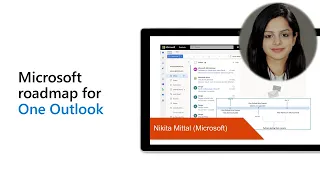
8 Jun 2022
In this 15-minute developer-focused demo, Fabio Franzini quite completely shows off the new control to be included in the next version of the PnP Reusable React controls library. The control facilitates the use of Designer inside a SPFx web part. Essentially, the Host renders a single Adaptive Card in a web part and on the selected Adaptive Card now is a superimposed button ‘Open Designer’ that brings up the new and SPFx optimized, Designer control. This PnP Community demo is taken from the Viva Connections & SharePoint Framework Bi-weekly sync call recorded on May 19, 2022.
Demo Presenter
• Fabio Franzini (Apvee Solutions) | @franzinifabio
Supporting materials
• Tools – Adaptive Cards | https://adaptivecards.io/
• SPFx Controls - Adaptive Card Host | https://pnp.github.io/sp-dev-fx-controls-react/controls/AdaptiveCardHost/
• Samples - Adaptive Card Host control | https://github.com/pnp/sp-dev-fx-webparts/tree/main/samples/react-adaptive-card-host-control
Learn more
• Microsoft 365 Unified Sample gallery - https://aka.ms/m365/samples
• Microsoft 365 Platform Community in YouTube - https://aka.ms/m365/videos
• Microsoft 365 Platform Community - http://aka.ms/m365pnp
Demo Presenter
• Fabio Franzini (Apvee Solutions) | @franzinifabio
Supporting materials
• Tools – Adaptive Cards | https://adaptivecards.io/
• SPFx Controls - Adaptive Card Host | https://pnp.github.io/sp-dev-fx-controls-react/controls/AdaptiveCardHost/
• Samples - Adaptive Card Host control | https://github.com/pnp/sp-dev-fx-webparts/tree/main/samples/react-adaptive-card-host-control
Learn more
• Microsoft 365 Unified Sample gallery - https://aka.ms/m365/samples
• Microsoft 365 Platform Community in YouTube - https://aka.ms/m365/videos
• Microsoft 365 Platform Community - http://aka.ms/m365pnp
- 1 participant
- 15 minutes

7 Jun 2022
In this 10-minute developer focused demo, Dan Wahlin shows how easy it is to send an SMS message from ACS. Review 5 ACS core services, dive into the SMS service looking at 4 SMS use cases and at specific SMS features. Step through creating an ACS service in Azure Portal, creating a toll free number, adding the ACS package to project, adding a connection string to project, creating the SmsClient Object and calling Send(). Get a toll-free number for $2/month. This PnP Community demo is taken from the weekly Microsoft 365 Platform Community call recorded on June 7, 2022.
Demo Presenter
• Dan Wahlin (Microsoft) | @DanWahlin
Supporting materials
• Library - Azure Communication Services UI Library | aka.ms/acs-ui-library
Documentation - Quickstart: Send an SMS message | aka.ms/acs-sms-quickstart
Learn more
• Microsoft 365 Unified Sample gallery - https://aka.ms/m365/samples
• Microsoft 365 Platform Community in YouTube - https://aka.ms/m365/videos
• Microsoft 365 Platform Community - http://aka.ms/m365/community
Demo Presenter
• Dan Wahlin (Microsoft) | @DanWahlin
Supporting materials
• Library - Azure Communication Services UI Library | aka.ms/acs-ui-library
Documentation - Quickstart: Send an SMS message | aka.ms/acs-sms-quickstart
Learn more
• Microsoft 365 Unified Sample gallery - https://aka.ms/m365/samples
• Microsoft 365 Platform Community in YouTube - https://aka.ms/m365/videos
• Microsoft 365 Platform Community - http://aka.ms/m365/community
- 2 participants
- 10 minutes

7 Jun 2022
In this 19-minute developer focused demo – Bob German recaps recently announced enhancements (multi-host support, new namespaces, promises, new API calls, and backward compatibility) in the client-side SDK v2, along with concepts of capabilities and hosts. Client-side calls (deep links) do not overlap calls to Graph. See how new capabilities can be queried, review several capability APIs, and then see capabilities in a demo of an app running in all 3 supported hosts. Code walkthrough and upgrade steps outlined. This PnP Community demo is taken from the weekly Microsoft 365 Platform Community call recorded on June 7, 2022.
Demo Presenter
• Bob German (Microsoft) | @Bob1German
Supporting materials
• Sample - Extend Teams app to other M365 host apps like Outlook, Office.com | aka.ms/teamssdk-v2-sample
• Documentation - Microsoft Teams JavaScript client SDK | aka.ms/TeamsSDK-V2
• NPM Package – Microsoft Teams JavaScript client SDK | https://www.npmjs.com/package/@microsoft/teams-js/
Learn more
• Microsoft 365 Unified Sample gallery - https://aka.ms/m365/samples
• Microsoft 365 Platform Community in YouTube - https://aka.ms/m365/videos
• Microsoft 365 Platform Community - http://aka.ms/m365/community
Demo Presenter
• Bob German (Microsoft) | @Bob1German
Supporting materials
• Sample - Extend Teams app to other M365 host apps like Outlook, Office.com | aka.ms/teamssdk-v2-sample
• Documentation - Microsoft Teams JavaScript client SDK | aka.ms/TeamsSDK-V2
• NPM Package – Microsoft Teams JavaScript client SDK | https://www.npmjs.com/package/@microsoft/teams-js/
Learn more
• Microsoft 365 Unified Sample gallery - https://aka.ms/m365/samples
• Microsoft 365 Platform Community in YouTube - https://aka.ms/m365/videos
• Microsoft 365 Platform Community - http://aka.ms/m365/community
- 2 participants
- 19 minutes

2 Jun 2022
In this 15-minute developer-focused demo, Alex Terentiev and Vesa Juvonen introduce a new component type in v1.15 called Form customizer that enables development of custom modern forms with custom edit experience. Delivering API level support for content types with 6 new properties for separately configuring new form, edit form and display form. Look at how to debug your form customizer and how form customizer will work in your production environment. Changes to JSON configuration, use of DynamicForm control. List extensibility roadmap reviewed. This PnP Community demo is taken from the Viva Connections & SharePoint Framework Bi-weekly sync call recorded on June 2, 2022.
Demo Presenters
• Alex Terentiev (Microsoft) | @alexaterentiev
• Vesa Juvonen (Microsoft) | @vesajuvonen
Supporting materials
• PnP Tool - Reusable property pane controls for the SharePoint Framework solutions | https://pnp.github.io/sp-dev-fx-property-controls/
• PnP Tool - PropertyFieldListPicker control | https://pnp.github.io/sp-dev-fx-property-controls/controls/PropertyFieldListPicker/
Learn more
• Microsoft 365 Unified Sample gallery - https://aka.ms/m365/samples
• Microsoft 365 Platform Community in YouTube - https://aka.ms/m365/videos
• Microsoft 365 Platform Community - http://aka.ms/m365/community
Demo Presenters
• Alex Terentiev (Microsoft) | @alexaterentiev
• Vesa Juvonen (Microsoft) | @vesajuvonen
Supporting materials
• PnP Tool - Reusable property pane controls for the SharePoint Framework solutions | https://pnp.github.io/sp-dev-fx-property-controls/
• PnP Tool - PropertyFieldListPicker control | https://pnp.github.io/sp-dev-fx-property-controls/controls/PropertyFieldListPicker/
Learn more
• Microsoft 365 Unified Sample gallery - https://aka.ms/m365/samples
• Microsoft 365 Platform Community in YouTube - https://aka.ms/m365/videos
• Microsoft 365 Platform Community - http://aka.ms/m365/community
- 2 participants
- 15 minutes
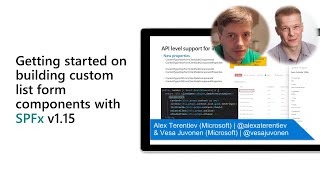
2 Jun 2022
In this 9-minute citizen developer-focused demo, Amber Weise delivers an essential tool – QuickChat, a Power App that pulls in your calendar information, displays a list of meetings from which you choose one to initiate an internal chat in Teams. How? A Power Automate workflow grabs meeting attendees (members of your domain), creates a Team Group chat and creates the initial chat message that’s sent by the Power Automate bot informing individuals a chat in which they are a participant has been created. This PnP Community demo is taken from the Microsoft Power Apps community call – May 2022, recorded on May 18, 2022.
Demo Presenter
• Amber Weise (Microsoft) | linkedin.com/in/amberweise/
Supporting materials
• Article - Power Platform + Microsoft Teams: Create a "back-channel" internal chat for any meeting | https://www.linkedin.com/pulse/power-platform-microsoft-teams-create-back-channel-internal-weise/
• Repo - Power Platform | https://github.com/amweise/PowerPlatform
Stay connected
• Twitter https://twitter.com/microsoft365dev
• Call attention to your great work by using #PowerAppsCC and #PnPWeekly on Twitter.
Learn more
• Microsoft 365 Unified Sample gallery - https://aka.ms/m365/samples
• Microsoft 365 Platform Community in YouTube - https://aka.ms/m365/videos
• Microsoft 365 Platform Community Blog - https://aka.ms/m365pnp/blog
• Microsoft 365 Platform Community - https://aka.ms/m365pnp
Demo Presenter
• Amber Weise (Microsoft) | linkedin.com/in/amberweise/
Supporting materials
• Article - Power Platform + Microsoft Teams: Create a "back-channel" internal chat for any meeting | https://www.linkedin.com/pulse/power-platform-microsoft-teams-create-back-channel-internal-weise/
• Repo - Power Platform | https://github.com/amweise/PowerPlatform
Stay connected
• Twitter https://twitter.com/microsoft365dev
• Call attention to your great work by using #PowerAppsCC and #PnPWeekly on Twitter.
Learn more
• Microsoft 365 Unified Sample gallery - https://aka.ms/m365/samples
• Microsoft 365 Platform Community in YouTube - https://aka.ms/m365/videos
• Microsoft 365 Platform Community Blog - https://aka.ms/m365pnp/blog
• Microsoft 365 Platform Community - https://aka.ms/m365pnp
- 2 participants
- 9 minutes

31 May 2022
In this 11-minute developer focused demo – Rabeb Othmani and Luis Ramos Vea show off v1.0 of the new, clean, to-the-point Microsoft Graph developer web site with updated content launched at Microsoft Build 2022. Clearer messaging on what is and what you can do with Microsoft Graph, direction for developers to get up and running in less than 3 minutes, and amplifying the capabilities of Microsoft Graph Data Connect and Microsoft Graph connectors along with Microsoft 365 integration services. Have a look, feedback welcome. This PnP Community demo is taken from the weekly Microsoft 365 Platform Community call recorded on May 31, 2022.
Demo Presenters
• Rabeb Othmani (Microsoft) | @Rabeb_Othmani
• Luis Ramos Vea (Microsoft)
Supporting materials
• Dev website - The gateway to data and intelligence in Microsoft 365 - https://developer.microsoft.com/graph
Learn more
• Microsoft 365 Unified Sample gallery - https://aka.ms/m365/samples
• Microsoft 365 Platform Community in YouTube - https://aka.ms/m365/videos
• Microsoft 365 Platform Community - http://aka.ms/m365/community
Demo Presenters
• Rabeb Othmani (Microsoft) | @Rabeb_Othmani
• Luis Ramos Vea (Microsoft)
Supporting materials
• Dev website - The gateway to data and intelligence in Microsoft 365 - https://developer.microsoft.com/graph
Learn more
• Microsoft 365 Unified Sample gallery - https://aka.ms/m365/samples
• Microsoft 365 Platform Community in YouTube - https://aka.ms/m365/videos
• Microsoft 365 Platform Community - http://aka.ms/m365/community
- 3 participants
- 11 minutes

31 May 2022
In this 11-minute developer-focused demo, Chris Kent shows viewers how to jazz up percentage amounts in a column using a number level bar and then adds a column with localizable textual interpretation of the percentages. Text is localized using the @lcid token (magic). Localizing text in a list side-steps complicated page translations and ensures users in various regions can use your formats without issue. Observe simplicity of copying JSON from sample into the column’s Advance mode formatting box. Scenario draws from 3 samples. This PnP Community demo is taken from the General Microsoft 365 Developer community call recorded on May 12, 2022.
Demo Presenter
• Chris Kent (DMI) | @theChrisKent
Supporting materials
• Sample - Number Level Bar | https://github.com/pnp/List-Formatting/tree/master/column-samples/number-level-bar
• Sample – Number Localization | https://github.com/pnp/List-Formatting/tree/master/column-samples/number-localization
• Sample – Person Localization | https://github.com/pnp/List-Formatting/tree/master/column-samples/person-localization
• Samples - List Formatting Samples | aka.ms/list-formatting
Learn more
• Microsoft 365 Unified Sample gallery - https://aka.ms/m365/samples
• Microsoft 365 Platform Community in YouTube - https://aka.ms/m365/videos
• Microsoft 365 Platform Community - http://aka.ms/m365pnp
Demo Presenter
• Chris Kent (DMI) | @theChrisKent
Supporting materials
• Sample - Number Level Bar | https://github.com/pnp/List-Formatting/tree/master/column-samples/number-level-bar
• Sample – Number Localization | https://github.com/pnp/List-Formatting/tree/master/column-samples/number-localization
• Sample – Person Localization | https://github.com/pnp/List-Formatting/tree/master/column-samples/person-localization
• Samples - List Formatting Samples | aka.ms/list-formatting
Learn more
• Microsoft 365 Unified Sample gallery - https://aka.ms/m365/samples
• Microsoft 365 Platform Community in YouTube - https://aka.ms/m365/videos
• Microsoft 365 Platform Community - http://aka.ms/m365pnp
- 2 participants
- 11 minutes

27 May 2022
In this 17-minute developer focused demo, André Lage uses JSON formatting to transform an out-of-box discussion board to next level robust discussion view. Add menu with support features (permission checker, default editing, comments & responses to post), add a custom discussion board timeline view, support information lookup (discussion answers list), and add voting with Emoji’s. leverages existing capabilities – SharePoint page, filter web parts, Microsoft Power Automate (declarative JSON for Flow), and Microsoft Teams. Uses code from 3 PnP samples.
This PnP Community demo is taken from the General Microsoft 365 Developer community call recorded on May 12, 2022.
Demo Presenter
• André Lage (Datalynx AG) | @aaclage
Supporting materials
• Sample - discussion board format | https://github.com/pnp/List-Formatting/tree/master/view-samples/discussion-board-format
• Sample - Calculator sample | https://github.com/pnp/List-Formatting/tree/master/column-samples/generic-calculator
• Sample - Percent chart format | https://github.com/pnp/List-Formatting/tree/master/view-samples/percent-chart-format
• Samples - List Formatting Samples | aka.ms/list-formatting
• Demo - List formatting magic - Discussion board formatting - André Lage (Datalynx AG) | @aaclage
Learn more
• Microsoft 365 Unified Sample gallery - https://aka.ms/m365/samples
• Microsoft 365 Platform Community in YouTube - https://aka.ms/m365/videos
• Microsoft 365 Platform Community - http://aka.ms/m365pnp
This PnP Community demo is taken from the General Microsoft 365 Developer community call recorded on May 12, 2022.
Demo Presenter
• André Lage (Datalynx AG) | @aaclage
Supporting materials
• Sample - discussion board format | https://github.com/pnp/List-Formatting/tree/master/view-samples/discussion-board-format
• Sample - Calculator sample | https://github.com/pnp/List-Formatting/tree/master/column-samples/generic-calculator
• Sample - Percent chart format | https://github.com/pnp/List-Formatting/tree/master/view-samples/percent-chart-format
• Samples - List Formatting Samples | aka.ms/list-formatting
• Demo - List formatting magic - Discussion board formatting - André Lage (Datalynx AG) | @aaclage
Learn more
• Microsoft 365 Unified Sample gallery - https://aka.ms/m365/samples
• Microsoft 365 Platform Community in YouTube - https://aka.ms/m365/videos
• Microsoft 365 Platform Community - http://aka.ms/m365pnp
- 2 participants
- 17 minutes

26 May 2022
In this 16-minute developer focused demo, Rick Van Rousselt uses the new secure and customizable alternative to Microsoft Purview Insider Risk Management uses Microsoft Graph subscriptions for email (and other event) notifications and Azure.Messaging.EventHub as an incident reporting end-point. See how to create an EventHub and configure policies. Essentially 2 policies - Graph can only send to my EventHub and my custom code can only listen to my Event Hub! Solution uses an Azure Durable Function. This PnP Community demo is taken from the General Microsoft 365 Developer community call recorded on May 26, 2022.
Demo Presenter
• Rick Van Rousselt (Advantive) | @RickVanRousselt
Supporting materials
• Documentation – Get change notifications delivered in different ways | https://docs.microsoft.com/graph/change-notifications-delivery
• Documentation - Send events to and receive events from Azure Event Hubs - .NET (Azure.Messaging.EventHubs) | https://docs.microsoft.com/azure/event-hubs/event-hubs-dotnet-standard-getstarted-send
• Documentation - Azure Durable Functions documentation | https://docs.microsoft.com/azure/azure-functions/durable/
Learn more
• Microsoft 365 Unified Sample gallery - https://aka.ms/m365/samples
• Microsoft 365 Platform Community in YouTube - https://aka.ms/m365/videos
• Microsoft 365 Platform Community - http://aka.ms/m365/community
Demo Presenter
• Rick Van Rousselt (Advantive) | @RickVanRousselt
Supporting materials
• Documentation – Get change notifications delivered in different ways | https://docs.microsoft.com/graph/change-notifications-delivery
• Documentation - Send events to and receive events from Azure Event Hubs - .NET (Azure.Messaging.EventHubs) | https://docs.microsoft.com/azure/event-hubs/event-hubs-dotnet-standard-getstarted-send
• Documentation - Azure Durable Functions documentation | https://docs.microsoft.com/azure/azure-functions/durable/
Learn more
• Microsoft 365 Unified Sample gallery - https://aka.ms/m365/samples
• Microsoft 365 Platform Community in YouTube - https://aka.ms/m365/videos
• Microsoft 365 Platform Community - http://aka.ms/m365/community
- 2 participants
- 16 minutes

23 May 2022
In this 12-minute developer-focused demo, Adam Wójcik questions – where are you storing user personal data generated by your SPFx app located within SharePoint and Teams? Options: Hidden SharePoint List, Dataverse, user profile property? See how to manage data stored in a json file in the application’s personal folder on the user’s OneDrive. Three Microsoft Graph endpoints are used in this solution. Graph conveniently creates the data file on your OneDrive for you. Step through the web part code. This PnP Community demo is taken from the Viva Connections & SharePoint Framework Bi-weekly sync call recorded on May 5, 2022.
Demo Presenter
• Adam Wójcik (Hitachi) | @Adam25858782
Supporting materials
• Sample - Save to User Application Personal Folder in OneDrive | https://adoption.microsoft.com/sample-solution-gallery/pnp-sp-dev-spfx-web-parts-react-save-to-onedrive-app-personal-folder
• Article - Save data to app personal folder | https://pnp.github.io/blog/post/save-data-to-app-personal-folder/
Learn more
• Microsoft 365 Unified Sample gallery - https://aka.ms/m365/samples
• Microsoft 365 Platform Community in YouTube - https://aka.ms/m365/videos
• Microsoft 365 Platform Community - http://aka.ms/m365pnp
Demo Presenter
• Adam Wójcik (Hitachi) | @Adam25858782
Supporting materials
• Sample - Save to User Application Personal Folder in OneDrive | https://adoption.microsoft.com/sample-solution-gallery/pnp-sp-dev-spfx-web-parts-react-save-to-onedrive-app-personal-folder
• Article - Save data to app personal folder | https://pnp.github.io/blog/post/save-data-to-app-personal-folder/
Learn more
• Microsoft 365 Unified Sample gallery - https://aka.ms/m365/samples
• Microsoft 365 Platform Community in YouTube - https://aka.ms/m365/videos
• Microsoft 365 Platform Community - http://aka.ms/m365pnp
- 1 participant
- 12 minutes
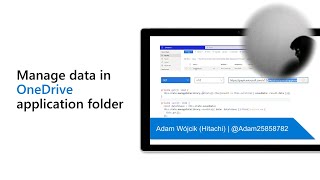
19 May 2022
In this 20-minute developer-focused demo, Anoop Tatti acclimates viewers to his Office locations ACE starting in the property pane. See configuring this ACE with multiple card views showing details of geographically distributed offices for an organization. Key solution properties: Multiple data sources (local properties, taxonomy, or SharePoint list), Bing and Google for maps, PnP JS v3, OpenWeather API to get weather, Temporal API to get local time, Geolocation action type and Caching. Uses new Show location action. This PnP Community demo is taken from the Viva Connections & SharePoint Framework Bi-weekly sync call recorded on May 19, 2022.
Demo Presenter
• Anoop Tatti (Content+Cloud) | @anooptells
Supporting materials
• Sample - Office locations | https://github.com/pnp/sp-dev-fx-aces/tree/main/samples/ImageCard-OfficeLocations
• Demo - Getting started on building Microsoft Viva Connection adaptive card components using SPFx – Patrick Rodgers (Microsoft) | @mediocrebowler | https://www.youtube.com/watch?v=KQGsY5fvLaY
• Ignite session - Get started with Microsoft Viva Connections Extensibility | aka.ms/CONLL112
• YouTube Channel - PiaSys Tech Bites | https://www.youtube.com/c/PiaSysTechBites
• Documentation - Location capabilities in Adaptive Card Extension | https://docs.microsoft.com/sharepoint/dev/spfx/viva/get-started/actions/geolocation/geolocationdocumentation
• Overview - JavaScript Temporal API Cheatsheet | https://temporal-api-cheatsheet.rodneylab.com/
Learn more
• Microsoft 365 Unified Sample gallery - https://aka.ms/m365/samples
• Microsoft 365 Platform Community in YouTube - https://aka.ms/m365/videos
• Microsoft 365 Platform Community - http://aka.ms/m365pn
Demo Presenter
• Anoop Tatti (Content+Cloud) | @anooptells
Supporting materials
• Sample - Office locations | https://github.com/pnp/sp-dev-fx-aces/tree/main/samples/ImageCard-OfficeLocations
• Demo - Getting started on building Microsoft Viva Connection adaptive card components using SPFx – Patrick Rodgers (Microsoft) | @mediocrebowler | https://www.youtube.com/watch?v=KQGsY5fvLaY
• Ignite session - Get started with Microsoft Viva Connections Extensibility | aka.ms/CONLL112
• YouTube Channel - PiaSys Tech Bites | https://www.youtube.com/c/PiaSysTechBites
• Documentation - Location capabilities in Adaptive Card Extension | https://docs.microsoft.com/sharepoint/dev/spfx/viva/get-started/actions/geolocation/geolocationdocumentation
• Overview - JavaScript Temporal API Cheatsheet | https://temporal-api-cheatsheet.rodneylab.com/
Learn more
• Microsoft 365 Unified Sample gallery - https://aka.ms/m365/samples
• Microsoft 365 Platform Community in YouTube - https://aka.ms/m365/videos
• Microsoft 365 Platform Community - http://aka.ms/m365pn
- 2 participants
- 20 minutes

18 May 2022
Meet your new documentation assistant - PowerDocu! In this 17-minute citizen developer-focused demo, Rene Modery introduces you to PowerDocu that leverages two console applications called FlowDocumenter and AppDocumenter, and a UI that guides you through technical documentation generation. FlowDocumenter generates technical documentation based on a provided exported Flow package or exported Solution package, and AppDocumenter does the same for an exported Power Apps canvas app. Navigate the robust report generated in seconds by this open-source tool. Kick-start your documentation creation program today. This PnP Community demo is taken from the Microsoft Power Apps community call – May 2022, recorded on May 18, 2022.
Demo Presenter
• Rene Modery (WPP) | @modery
Supporting materials
• Repo – PowerDocu | https://github.com/modery/PowerDocu
Stay connected
• Twitter https://twitter.com/microsoft365dev
• Call attention to your great work by using #PowerAppsCC and #PnPWeekly on Twitter.
Learn more
• Microsoft 365 Unified Sample gallery - https://aka.ms/m365/samples
• Microsoft 365 Platform Community in YouTube - https://aka.ms/m365/videos
• Microsoft 365 Platform Community Blog - https://aka.ms/m365pnp/blog
• Microsoft 365 Platform Community - https://aka.ms/m365pnp
Demo Presenter
• Rene Modery (WPP) | @modery
Supporting materials
• Repo – PowerDocu | https://github.com/modery/PowerDocu
Stay connected
• Twitter https://twitter.com/microsoft365dev
• Call attention to your great work by using #PowerAppsCC and #PnPWeekly on Twitter.
Learn more
• Microsoft 365 Unified Sample gallery - https://aka.ms/m365/samples
• Microsoft 365 Platform Community in YouTube - https://aka.ms/m365/videos
• Microsoft 365 Platform Community Blog - https://aka.ms/m365pnp/blog
• Microsoft 365 Platform Community - https://aka.ms/m365pnp
- 2 participants
- 17 minutes

18 May 2022
In this 14-minute citizen developer-focused demo, Heidi Jordan step through transitioning a tedious manual exercise over to Power Apps. Create a Policy Revision Request Form that communicates with various libraries (policy, policy revisions and review) and lists (requests, Power App updates) in SharePoint back-end. Then build form, tips called out include – clear process mapping, use components (buttons, attachments…), data filtering (depts, categories, approvers lists), data validation, explanations on form, auto populate fields, color buttons… Create/trigger a flow right within Power Apps. This PnP Community demo is taken from the Microsoft Power Apps community call – May 2022, recorded on May 18, 2022.
Demo Presenter
• Heidi Jordan (High Plains Technology) | @heidi_jordan14
Stay connected
• Twitter https://twitter.com/microsoft365dev
• Call attention to your great work by using #PowerAppsCC and #PnPWeekly on Twitter.
Learn more
• Microsoft 365 Unified Sample gallery - https://aka.ms/m365/samples
• Microsoft 365 Platform Community in YouTube - https://aka.ms/m365/videos
• Microsoft 365 Platform Community Blog - https://aka.ms/m365pnp/blog
• Microsoft 365 Platform Community - https://aka.ms/m365pnp
Demo Presenter
• Heidi Jordan (High Plains Technology) | @heidi_jordan14
Stay connected
• Twitter https://twitter.com/microsoft365dev
• Call attention to your great work by using #PowerAppsCC and #PnPWeekly on Twitter.
Learn more
• Microsoft 365 Unified Sample gallery - https://aka.ms/m365/samples
• Microsoft 365 Platform Community in YouTube - https://aka.ms/m365/videos
• Microsoft 365 Platform Community Blog - https://aka.ms/m365pnp/blog
• Microsoft 365 Platform Community - https://aka.ms/m365pnp
- 2 participants
- 14 minutes

17 May 2022
In this 14-minute developer focused demo – Mounika Narayanan shows how easy it is to bring external data into Microsoft Search via Graph connectors. Once data is known, it can be found tenant-wide by Office.com, Teams, SharePoint, Bing at Work, etc. using Microsoft Search, Context IQ, and Search at Workplace. Link and content details are typically rendered in sharable Adaptive Cards. In this session, review Graph connector anatomy and core code to create connection, schema, externalItem, and add activities, for building your custom connector. This PnP Community demo is taken from the weekly Microsoft 365 Platform Community call recorded on May 17, 2022.
Demo Presenter
• Mounika Narayanan (Microsoft)
Supporting materials
• Documentation - Microsoft Graph connectors overview for Microsoft Search | aka.ms/graphconnectors
• Documentation - Microsoft Graph connectors overview | aka.ms/graphconnectorsapi
• Gallery - Microsoft Graph connectors | aka.ms/graphconnectorsgallery
• Article - Microsoft Editor is now superpowered using Context IQ to help you stay in the flow of your work | https://techcommunity.microsoft.com/t5/microsoft-365-blog/microsoft-editor-is-now-superpowered-using-context-iq-to-help/ba-p/2897180
Learn more
• Microsoft 365 Unified Sample gallery - https://aka.ms/m365/samples
• Microsoft 365 Platform Community in YouTube - https://aka.ms/m365/videos
• Microsoft 365 Platform Community - http://aka.ms/m365pnp
Demo Presenter
• Mounika Narayanan (Microsoft)
Supporting materials
• Documentation - Microsoft Graph connectors overview for Microsoft Search | aka.ms/graphconnectors
• Documentation - Microsoft Graph connectors overview | aka.ms/graphconnectorsapi
• Gallery - Microsoft Graph connectors | aka.ms/graphconnectorsgallery
• Article - Microsoft Editor is now superpowered using Context IQ to help you stay in the flow of your work | https://techcommunity.microsoft.com/t5/microsoft-365-blog/microsoft-editor-is-now-superpowered-using-context-iq-to-help/ba-p/2897180
Learn more
• Microsoft 365 Unified Sample gallery - https://aka.ms/m365/samples
• Microsoft 365 Platform Community in YouTube - https://aka.ms/m365/videos
• Microsoft 365 Platform Community - http://aka.ms/m365pnp
- 2 participants
- 14 minutes
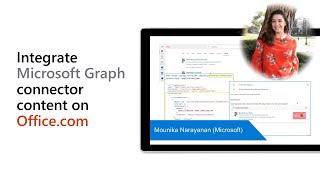
17 May 2022
In this 15-minute developer-focused demo, Derek Cash-Peterson’s solution delivers 12 beautiful and very usable Adaptive Card Extensions (ACEs) and a personal app that shows the ACEs and how related deep links surface in Teams. Each ACE (Event scheduling, café menu, Calendar…) showcases functionality like collapsing menus, scrolling through articles, conditional formatting, UI design, etc. From the Teams app click to see ACE in Adaptive Cards Schema Explorer and alter card as desired. Step through code for Event Scheduler ACE. This PnP Community demo is taken from the Viva Connections & SharePoint Framework Bi-weekly sync call recorded on April 21, 2022.
Demo Presenter
• Derek Cash-Peterson (Sympraxis Consulting) | @spdcp
Supporting materials
• Samples - ace-designtemplate-gallery - https://symp.info/ACEDesignGallery
• App Store: From App Catalog - SharePoint Store - https://appsource.microsoft.com/en-US/product/office/WA200003929
Learn more
• Microsoft 365 Unified Sample gallery - https://aka.ms/m365/samples
• Microsoft 365 Platform Community in YouTube - https://aka.ms/m365/videos
• Microsoft 365 Platform Community - http://aka.ms/m365pnp
Demo Presenter
• Derek Cash-Peterson (Sympraxis Consulting) | @spdcp
Supporting materials
• Samples - ace-designtemplate-gallery - https://symp.info/ACEDesignGallery
• App Store: From App Catalog - SharePoint Store - https://appsource.microsoft.com/en-US/product/office/WA200003929
Learn more
• Microsoft 365 Unified Sample gallery - https://aka.ms/m365/samples
• Microsoft 365 Platform Community in YouTube - https://aka.ms/m365/videos
• Microsoft 365 Platform Community - http://aka.ms/m365pnp
- 2 participants
- 15 minutes

17 May 2022
In this 18-minute developer focused demo – Waldek Mastykarz and Paolo Pialorsi confirm the benefits of using a common set of back-end APIs to provide enterprise level functionalities to a host of UIs - Teams, Outlook, Office.com, Viva and ACEs built with SPFx components. The example scenario – An office desk booking app. Security and API hosting from Azure, data in SharePoint lists. Reports in Power BI, Booking cards in Teams and Viva Connections Dashboard. Notifications in Outlook. Thorough code walkthrough. This PnP Community demo is taken from the weekly Microsoft 365 Platform Community call recorded on May 17, 2022.
Demo Presenters
• Waldek Mastykarz (Microsoft) | @waldekm
• Paolo Pialorsi (PiaSys) | @PaoloPia
Supporting materials
• Sample – PnP.SafeDesk365 | https://github.com/pnp/PnP.SafeDesk365
Learn more
• Microsoft 365 Unified Sample gallery - https://aka.ms/m365/samples
• Microsoft 365 Platform Community in YouTube - https://aka.ms/m365/videos
• Microsoft 365 Platform Community - http://aka.ms/m365pnp
Demo Presenters
• Waldek Mastykarz (Microsoft) | @waldekm
• Paolo Pialorsi (PiaSys) | @PaoloPia
Supporting materials
• Sample – PnP.SafeDesk365 | https://github.com/pnp/PnP.SafeDesk365
Learn more
• Microsoft 365 Unified Sample gallery - https://aka.ms/m365/samples
• Microsoft 365 Platform Community in YouTube - https://aka.ms/m365/videos
• Microsoft 365 Platform Community - http://aka.ms/m365pnp
- 3 participants
- 18 minutes

13 May 2022
In this 7-minute citizen developer-focused demo, Rachel Irabor’s app tracks information and reduces paperwork by giving managers the ability track/access customer records, daily business expenses, pricing, inventory and monitor workflow completion, while allowing employees to easily enter data into the app. The Power Platform solution uses Dataverse to store data, Power Apps Canvas app for data entry, notes and inventory capture, and Power Automate for workflow and push notifications. This PnP Community demo is taken from the Microsoft Power Apps community call – April 2022, recorded on April 20, 2022.
Demo Presenter
• Rachel Irabor | @Richie4love
Stay connected
• Twitter https://twitter.com/microsoft365dev
• Call attention to your great work by using #PowerAppsCC and #PnPWeekly on Twitter.
Learn more
• Microsoft 365 Unified Sample gallery - https://aka.ms/m365/samples
• Microsoft 365 Platform Community in YouTube - https://aka.ms/m365/videos
• Microsoft 365 Platform Community Blog - https://aka.ms/m365pnp/blog
• Microsoft 365 Platform Community - https://aka.ms/m365pnp
Demo Presenter
• Rachel Irabor | @Richie4love
Stay connected
• Twitter https://twitter.com/microsoft365dev
• Call attention to your great work by using #PowerAppsCC and #PnPWeekly on Twitter.
Learn more
• Microsoft 365 Unified Sample gallery - https://aka.ms/m365/samples
• Microsoft 365 Platform Community in YouTube - https://aka.ms/m365/videos
• Microsoft 365 Platform Community Blog - https://aka.ms/m365pnp/blog
• Microsoft 365 Platform Community - https://aka.ms/m365pnp
- 2 participants
- 8 minutes
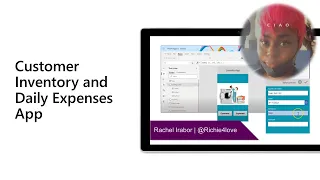
12 May 2022
In this 39-minute Developer/Citizen Developer-focused demo, Josh Friedman steps through posting a card (requesting information from meeting attendees) with Power Automate in a Teams meeting chat. The card can handle multiple responses to it (evidenced in multiple responses in meeting chat during demo). Every time a person responds to the card (trigger), a Planner task is created. The solution requires 2 flows - Trigger (Response Handling Flow) and Action (Card Posting Flow). Available in Preview today. Demo is followed by extensive Q&A. This demo is taken from the Adaptive Cards community call – May 2022, recorded on May 12, 2022.
Demo Presenter
• Josh Friedman (Microsoft)
Supporting materials
• Article – Microsoft Power Automate: Post Adaptive cards to a Microsoft Teams for an Approval | https://powerusers.microsoft.com/t5/Power-Automate-Community-Blog/Microsoft-Power-Automate-Post-Adaptive-cards-to-a-Microsoft/ba-p/658693
Learn more
• Microsoft 365 Unified Sample gallery - https://aka.ms/m365/samples
• Microsoft 365 Platform Community in YouTube - https://aka.ms/m365/videos
• Microsoft 365 Platform Community - http://aka.ms/m365pnp
Demo Presenter
• Josh Friedman (Microsoft)
Supporting materials
• Article – Microsoft Power Automate: Post Adaptive cards to a Microsoft Teams for an Approval | https://powerusers.microsoft.com/t5/Power-Automate-Community-Blog/Microsoft-Power-Automate-Post-Adaptive-cards-to-a-Microsoft/ba-p/658693
Learn more
• Microsoft 365 Unified Sample gallery - https://aka.ms/m365/samples
• Microsoft 365 Platform Community in YouTube - https://aka.ms/m365/videos
• Microsoft 365 Platform Community - http://aka.ms/m365pnp
- 6 participants
- 39 minutes

12 May 2022
In this 11-minute developer focused demo, bot expert Stephan Bisser initiates an SSO-based bot creation project using yo Teams, an Azure bot service instance, and an Azure AD App registration. Step-by-step starting in Azure, add a new OAuth setting (Configuration), select API permissions, and Expose an API. Build your bot using yo teams, update Teams app manifest, etc. This bot starts by authenticating user – token from Azure AD or Teams, then calls Graph for user related information. This PnP Community demo is taken from the General Microsoft 365 Developer community call recorded on May 12, 2022.
Demo Presenter
• Stephan Bisser (Solvion) | @stephanbisser
Supporting materials
• Tool - Microsoft Teams App Project Generator - #YoTeams | https://github.com/pnp/generator-teams
• Documentation - Single sign-on (SSO) with Microsoft Teams bots | https://docs.microsoft.com/learn/modules/msteams-sso/6-bots-sso
• Training - SSO Teams Bot - Microsoft Teams App | https://github.com/OfficeDev/TrainingContent/tree/master/Teams/80%20Using%20Single%20Sign-On%20with%20Microsoft%20Teams/Demos/02-learn-msteams-sso-bot
• Documentation - Single sign-on (SSO) support for bots | https://docs.microsoft.com/microsoftteams/platform/bots/how-to/authentication/auth-aad-sso-bots
Learn more
• Microsoft 365 Unified Sample gallery - https://aka.ms/m365/samples
• Microsoft 365 Platform Community in YouTube - https://aka.ms/m365/videos
• Microsoft 365 Platform Community - http://aka.ms/m365pnp
Demo Presenter
• Stephan Bisser (Solvion) | @stephanbisser
Supporting materials
• Tool - Microsoft Teams App Project Generator - #YoTeams | https://github.com/pnp/generator-teams
• Documentation - Single sign-on (SSO) with Microsoft Teams bots | https://docs.microsoft.com/learn/modules/msteams-sso/6-bots-sso
• Training - SSO Teams Bot - Microsoft Teams App | https://github.com/OfficeDev/TrainingContent/tree/master/Teams/80%20Using%20Single%20Sign-On%20with%20Microsoft%20Teams/Demos/02-learn-msteams-sso-bot
• Documentation - Single sign-on (SSO) support for bots | https://docs.microsoft.com/microsoftteams/platform/bots/how-to/authentication/auth-aad-sso-bots
Learn more
• Microsoft 365 Unified Sample gallery - https://aka.ms/m365/samples
• Microsoft 365 Platform Community in YouTube - https://aka.ms/m365/videos
• Microsoft 365 Platform Community - http://aka.ms/m365pnp
- 2 participants
- 11 minutes

11 May 2022
In this 17-minute Developer-focused demo, Maarten van Stam delivers a walk-through of his sample showing an Office Add-in based on Blazor WebAssembly technologies using Blazor, .NET Core, C#, and JavaScript Interop. Blazor WASM is handled just like any other Office JS add-in on cross-platform environments that are compatible with WASM. See the Blazor WebAssembly app in Word to add content controls and event handlers to the controls from the task pane. This PnP Community demo is taken from the Office Add-ins community call – May 2022, recorded on May 11, 2022.
Demo Presenter
• Maarten van Stam - MVP Office Add-ins | @aafvstam
Supporting documents
• Sample - Create a Blazor Webassembly Word or Excel add-in | https://github.com/OfficeDev/Office-Add-in-samples/tree/main/Samples/blazor-add-in
• Videos channel – Maarten van Stam - Soft As In Software | https://www.youtube.com/SoftAsInSoftware
• Twitch – Soft As In Software | https://www.twitch.tv/softasinsoftware
Learn more
• Microsoft 365 Unified Sample gallery - https://aka.ms/m365/samples
• Microsoft 365 Platform Community in YouTube - https://aka.ms/m365/videos
• Microsoft 365 Platform Community - http://aka.ms/m365/community
Demo Presenter
• Maarten van Stam - MVP Office Add-ins | @aafvstam
Supporting documents
• Sample - Create a Blazor Webassembly Word or Excel add-in | https://github.com/OfficeDev/Office-Add-in-samples/tree/main/Samples/blazor-add-in
• Videos channel – Maarten van Stam - Soft As In Software | https://www.youtube.com/SoftAsInSoftware
• Twitch – Soft As In Software | https://www.twitch.tv/softasinsoftware
Learn more
• Microsoft 365 Unified Sample gallery - https://aka.ms/m365/samples
• Microsoft 365 Platform Community in YouTube - https://aka.ms/m365/videos
• Microsoft 365 Platform Community - http://aka.ms/m365/community
- 3 participants
- 17 minutes

11 May 2022
Door #1, #2, #3? In this 12-minute Developer-focused demo, Linda Cannon delivers a candid update on the quest to settle on the correct and final home for your Office Add-ins related suggestions and ideas. What is the current state, our shared objectives, our technical challenges, and pros/cons for potential next steps? Please chime in and let us know what you think we should do on this front. As well, regarding ideas for Add-ins samples, share your opinion in a call on June 15th, 8:00 am PT. This PnP Community demo is taken from the Office Add-ins community call – May 2022, recorded on May 11, 2022.
Demo Presenter
• Linda Cannon - Senior Content Product Manager (Microsoft) | @lindalu_MSFT
Supporting documents
• Suggestions - Microsoft 365 Developer Platform Ideas - Office Add-ins | aka.ms/m365dev-suggestions
• Issues - OfficeDev/office-js/issues | https://github.com/OfficeDev/office-js/issues
• Forum - Microsoft Ideas forum - Feedback Portal | https://feedbackportal.microsoft.com/feedback
• June 15th call – https://aka.ms/officeaddinsamnples-call
Learn more
• Microsoft 365 Unified Sample gallery - https://aka.ms/m365/samples
• Microsoft 365 Platform Community in YouTube - https://aka.ms/m365/videos
• Microsoft 365 Platform Community - http://aka.ms/m365/community
Demo Presenter
• Linda Cannon - Senior Content Product Manager (Microsoft) | @lindalu_MSFT
Supporting documents
• Suggestions - Microsoft 365 Developer Platform Ideas - Office Add-ins | aka.ms/m365dev-suggestions
• Issues - OfficeDev/office-js/issues | https://github.com/OfficeDev/office-js/issues
• Forum - Microsoft Ideas forum - Feedback Portal | https://feedbackportal.microsoft.com/feedback
• June 15th call – https://aka.ms/officeaddinsamnples-call
Learn more
• Microsoft 365 Unified Sample gallery - https://aka.ms/m365/samples
• Microsoft 365 Platform Community in YouTube - https://aka.ms/m365/videos
• Microsoft 365 Platform Community - http://aka.ms/m365/community
- 2 participants
- 12 minutes

10 May 2022
In this 12-minute developer focused demo – Namrata Khubchandani confirms search messaging extensions are Adaptive Cards (rendered in Teams and now in Outlook) and contain links to external content. See three steps for updating an existing messaging extension – update app manifest (manually or with Teams toolkit), add Outlook channel for bot (in Azure Portal or Bot Framework Portal), and sideload updated app in Teams. Capability in public developer preview. Covered Roadmap, more announcements at Microsoft Build. This PnP Community demo is taken from the weekly Microsoft 365 Platform Community call recorded on May 10, 2022.
Demo Presenter
• Namrata Khubchandani (Microsoft)
Supporting materials
• Documentation - Extend a Teams message extension across Microsoft 365 | https://docs.microsoft.com/microsoftteams/platform/m365-apps/extend-m365-teams-message-extension
• Tool – Teams Toolkit (Preview) | aka.ms/VSTeamsToolkit
Learn more
• Microsoft 365 Unified Sample gallery - https://aka.ms/m365/samples
• Microsoft 365 Platform Community in YouTube - https://aka.ms/m365/videos
• Microsoft 365 Platform Community - http://aka.ms/m365pnp
Demo Presenter
• Namrata Khubchandani (Microsoft)
Supporting materials
• Documentation - Extend a Teams message extension across Microsoft 365 | https://docs.microsoft.com/microsoftteams/platform/m365-apps/extend-m365-teams-message-extension
• Tool – Teams Toolkit (Preview) | aka.ms/VSTeamsToolkit
Learn more
• Microsoft 365 Unified Sample gallery - https://aka.ms/m365/samples
• Microsoft 365 Platform Community in YouTube - https://aka.ms/m365/videos
• Microsoft 365 Platform Community - http://aka.ms/m365pnp
- 2 participants
- 12 minutes

10 May 2022
In this 21-minute developer focused demo – David Rousset shares latest capabilities of ACS – the same platform leveraged by Microsoft Teams, that can be leveraged by you. Add voice and video calling capabilities to your web apps. He shows securely connecting 2 users through the ACS infrastructure and the few lines of code to accomplish this. ACS is fully managed by Microsoft. ACS capabilities are being added to the Teams Toolkit. Use cases reviewed, sample provided, and see the possible in an impressive VR museum tour. This PnP Community demo is taken from the weekly Microsoft 365 Platform Community call recorded on May 10, 2022.
Demo Presenter
• David Rousset (Microsoft) | @davrous
Supporting materials
• Documentation - What is Azure Communication Services? | aka.ms/communication-services-overview
• Sample – Azure Communication Services Quick Starter | https://github.com/davrous/acsauth
• Test Portal - Azure Communication Services - Quick Test sample | aka.ms/acsquicktest
• Documentation – Calling SDK overview | https://docs.microsoft.com/azure/communication-services/concepts/voice-video-calling/calling-sdk-features
Learn more
• Microsoft 365 Unified Sample gallery - https://aka.ms/m365/samples
• Microsoft 365 Platform Community in YouTube - https://aka.ms/m365/videos
• Microsoft 365 Platform Community - http://aka.ms/m365pnp
Demo Presenter
• David Rousset (Microsoft) | @davrous
Supporting materials
• Documentation - What is Azure Communication Services? | aka.ms/communication-services-overview
• Sample – Azure Communication Services Quick Starter | https://github.com/davrous/acsauth
• Test Portal - Azure Communication Services - Quick Test sample | aka.ms/acsquicktest
• Documentation – Calling SDK overview | https://docs.microsoft.com/azure/communication-services/concepts/voice-video-calling/calling-sdk-features
Learn more
• Microsoft 365 Unified Sample gallery - https://aka.ms/m365/samples
• Microsoft 365 Platform Community in YouTube - https://aka.ms/m365/videos
• Microsoft 365 Platform Community - http://aka.ms/m365pnp
- 4 participants
- 21 minutes

10 May 2022
In this 9 minute demo, Julie and Patrick show how to get started building a simple SPFx React Web part using the PnPjs library. This is part 2 of a 5 part series.
Presenters:
📽️ Julie Turner (Sympraxis) | @jfj1997
📽️ Patrick Rodgers (Microsoft) | @mediocrebowler
Resources:
✔️ https://pnp.github.io/pnpjs
✔️ https://aka.ms/m365pnp
✔️ https://pnp.github.io/blog
Presenters:
📽️ Julie Turner (Sympraxis) | @jfj1997
📽️ Patrick Rodgers (Microsoft) | @mediocrebowler
Resources:
✔️ https://pnp.github.io/pnpjs
✔️ https://aka.ms/m365pnp
✔️ https://pnp.github.io/blog
- 2 participants
- 9 minutes

5 May 2022
In this 14-minute developer-focused demo, Marcin Wojciechowski suggests auto-batching Microsoft Graph requests in SPFx and especially in Adaptive Cards scenarios where throttling may be an issue with many consecutive requests, is both simple and more efficient. In this scenario, Marcin uses an interface IHttp Client. See how he queues up and sends batched requests. Thorough code walk-through including logic to test batch requests. Hear his rationale behind using AadHttpClient instead of MSGraphClient. This PnP Community demo is taken from the Viva Connections & SharePoint Framework Bi-weekly sync call recorded on May 5, 2022.
Demo Presenter
• Marcin Wojciechowski (Valo) | @mgwojciech
Supporting materials
• Sample - Graph auto batching | https://github.com/pnp/sp-dev-fx-webparts/tree/main/samples/react-graph-auto-batching
Learn more
• Microsoft 365 Unified Sample gallery - https://aka.ms/m365/samples
• Microsoft 365 Platform Community in YouTube - https://aka.ms/m365/videos
• Microsoft 365 Platform Community - http://aka.ms/m365pnp
Demo Presenter
• Marcin Wojciechowski (Valo) | @mgwojciech
Supporting materials
• Sample - Graph auto batching | https://github.com/pnp/sp-dev-fx-webparts/tree/main/samples/react-graph-auto-batching
Learn more
• Microsoft 365 Unified Sample gallery - https://aka.ms/m365/samples
• Microsoft 365 Platform Community in YouTube - https://aka.ms/m365/videos
• Microsoft 365 Platform Community - http://aka.ms/m365pnp
- 2 participants
- 14 minutes

5 May 2022
In this 16-minute developer-focused demo, Hugo Bernier suggests how to avoid making your users feel bad through poor information collection design. In this 6th and final installment on property panes, use proven PnP property pane controls and validation methods in your reusable SPFx solutions. Step through installing the propertypane library in your VS code environment, then add and configure a control in a web part. Session wraps with design (error message) etiquette recommendations. Design apps your users will love! This PnP Community demo is taken from the Viva Connections & SharePoint Framework Bi-weekly sync call recorded on May 5, 2022.
Demo Presenter
• Hugo Bernier (Microsoft) | @bernierh
Supporting materials
• PnP Tool - Reusable property pane controls for the SharePoint Framework solutions | https://pnp.github.io/sp-dev-fx-property-controls/
• PnP Tool - PropertyFieldListPicker control | https://pnp.github.io/sp-dev-fx-property-controls/controls/PropertyFieldListPicker/
Learn more
• Microsoft 365 Unified Sample gallery - https://aka.ms/m365/samples
• Microsoft 365 Platform Community in YouTube - https://aka.ms/m365/videos
• Microsoft 365 Platform Community - http://aka.ms/m365pnp
Demo Presenter
• Hugo Bernier (Microsoft) | @bernierh
Supporting materials
• PnP Tool - Reusable property pane controls for the SharePoint Framework solutions | https://pnp.github.io/sp-dev-fx-property-controls/
• PnP Tool - PropertyFieldListPicker control | https://pnp.github.io/sp-dev-fx-property-controls/controls/PropertyFieldListPicker/
Learn more
• Microsoft 365 Unified Sample gallery - https://aka.ms/m365/samples
• Microsoft 365 Platform Community in YouTube - https://aka.ms/m365/videos
• Microsoft 365 Platform Community - http://aka.ms/m365pnp
- 1 participant
- 16 minutes

5 May 2022
In this 15-minute developer-focused demo, Thomas Gölles shows off a sample tab for accessing a Teams site’s profile (a very useful developer resource) leveraging Graph and SPO API endpoints to get the information. Authentication by TeamsFx SSO and certificate for PnP Core. The app is built using TeamsFX .NET library, Blazor, Microsoft Graph and Visual Studio. From tab, select a Team, view the Team’s properties, installed apps, channels, team members, etc. No need to go to Postman or Graph Explorer for this information. This PnP Community demo is taken from the General Microsoft 365 Developer community call recorded on April 28, 2022.
Demo Presenter
• Thomas Gölles (Solvion) | @thomyg
Supporting materials
• Tools - Microsoft Teams Framework (TeamsFx) | https://github.com/OfficeDev/TeamsFx
• Tools - Blazor | https://dotnet.microsoft.com/apps/aspnet/web-apps/blazor
• Demo - TeamsFx .NET - Current Updates - April 2022 | https://youtu.be/5yULqXWIz2M?t=801 |– Thomy Gölles (Solvion) | @thomyg
Learn more
• Microsoft 365 Unified Sample gallery - https://aka.ms/m365/samples
• Microsoft 365 Platform Community in YouTube - https://aka.ms/m365/videos
• Microsoft 365 Platform Community - http://aka.ms/m365pnp
Demo Presenter
• Thomas Gölles (Solvion) | @thomyg
Supporting materials
• Tools - Microsoft Teams Framework (TeamsFx) | https://github.com/OfficeDev/TeamsFx
• Tools - Blazor | https://dotnet.microsoft.com/apps/aspnet/web-apps/blazor
• Demo - TeamsFx .NET - Current Updates - April 2022 | https://youtu.be/5yULqXWIz2M?t=801 |– Thomy Gölles (Solvion) | @thomyg
Learn more
• Microsoft 365 Unified Sample gallery - https://aka.ms/m365/samples
• Microsoft 365 Platform Community in YouTube - https://aka.ms/m365/videos
• Microsoft 365 Platform Community - http://aka.ms/m365pnp
- 2 participants
- 15 minutes
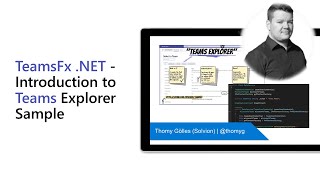
4 May 2022
In this 5-minute demo, Chris shows how to get started with Microsoft Forms branching. He walks us through how to conditionally display questions based on user input on the form.
📽️ Presenter: Chris Kent (DMI) | @theChrisKent
Resources:
✔️ https://https://forms.microsoft.com/
✔️ https://aka.ms/m365pnp
✔️ https://pnp.github.io/blog
📽️ Presenter: Chris Kent (DMI) | @theChrisKent
Resources:
✔️ https://https://forms.microsoft.com/
✔️ https://aka.ms/m365pnp
✔️ https://pnp.github.io/blog
- 1 participant
- 5 minutes

3 May 2022
In this 12-minute developer focused demo – Erin Bailie shows viewers how to use the same development tooling to expose a Teams app in 3 host environments. Start by downloading the latest TeamsJS v2 SDK. Then open VS Code and run 2 commands to upgrade the Teams app package so the app will run in other hosts and to upgrade the SDK to point to TeamsJS v2.0. Done! Learn more about M365 cross stack tooling journey here and at Microsoft Build. This PnP Community demo is taken from the weekly Microsoft 365 Platform Community call recorded on May 3, 2022.
Demo Presenter
• Erin Bailie (Microsoft)
Supporting materials
• Tools - Teams Toolkit (Preview) | aka.ms/VSTeamsToolkit
• Documentation - Microsoft Teams JavaScript client SDK v2 Preview | aka.ms/TeamsJSSDK
• Demo - Extending Teams apps to Outlook and Office.com – Saurabh Bhatia (Microsoft) | @iamSBTron | https://youtu.be/JckgmonMbCM?t=1776
• Topic related sessions at Microsoft Build | May 24-26, 2022 | Register now http://register.build.microsoft.com
Learn more
• Microsoft 365 Unified Sample gallery - https://aka.ms/m365/samples
• Microsoft 365 Platform Community in YouTube - https://aka.ms/m365/videos
• Microsoft 365 Platform Community - http://aka.ms/m365pnp
Demo Presenter
• Erin Bailie (Microsoft)
Supporting materials
• Tools - Teams Toolkit (Preview) | aka.ms/VSTeamsToolkit
• Documentation - Microsoft Teams JavaScript client SDK v2 Preview | aka.ms/TeamsJSSDK
• Demo - Extending Teams apps to Outlook and Office.com – Saurabh Bhatia (Microsoft) | @iamSBTron | https://youtu.be/JckgmonMbCM?t=1776
• Topic related sessions at Microsoft Build | May 24-26, 2022 | Register now http://register.build.microsoft.com
Learn more
• Microsoft 365 Unified Sample gallery - https://aka.ms/m365/samples
• Microsoft 365 Platform Community in YouTube - https://aka.ms/m365/videos
• Microsoft 365 Platform Community - http://aka.ms/m365pnp
- 2 participants
- 12 minutes
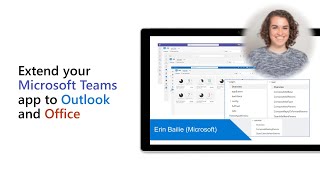
3 May 2022
In this 18-minute developer focused demo – Bert Jansen and James Eccles introduce us to a brand new open-source assessment platform, for which additional modules can be built by Microsoft and Community. The tool uses CLI to run assessments tenant wide or on selected site collections. Step through the tool download, usage and interpretation of Power BI report results. Replaces Modernization scanner. Effectively analyzes content stored in SharePoint and generates recommendations. In the case of Systex, the module identifies where Syntex could deliver highest impact. This PnP Community demo is taken from the weekly Microsoft 365 Platform Community call recorded on May 3, 2022.
Demo Presenters
• Bert Jansen (Microsoft) | @O365Bert
• James Eccles (Microsoft) | @jimdeccles
Supporting materials
• Tool - Microsoft 365 Assessment tool | aka.ms/microsoft365assessmenttool
• Repo - Microsoft 365 Assessment tool | github.com/pnp/pnpassessment
Learn more
• Microsoft 365 Unified Sample gallery - https://aka.ms/m365/samples
• Microsoft 365 Platform Community in YouTube - https://aka.ms/m365/videos
• Microsoft 365 Platform Community - http://aka.ms/m365pnp
Demo Presenters
• Bert Jansen (Microsoft) | @O365Bert
• James Eccles (Microsoft) | @jimdeccles
Supporting materials
• Tool - Microsoft 365 Assessment tool | aka.ms/microsoft365assessmenttool
• Repo - Microsoft 365 Assessment tool | github.com/pnp/pnpassessment
Learn more
• Microsoft 365 Unified Sample gallery - https://aka.ms/m365/samples
• Microsoft 365 Platform Community in YouTube - https://aka.ms/m365/videos
• Microsoft 365 Platform Community - http://aka.ms/m365pnp
- 3 participants
- 18 minutes

3 May 2022
In this 11-minute developer focused demo, Nancy Wang reviews Office Scripts, the new script button, and how to get involved in the evolving scripting journey. Scripts automate repetitive tasks and processes, and they are stored in your OneDrive for anywhere access by anyone with access to your workbook. Scripts are recorded and written in TypeScript/JavaScript. The new script button shown in demo is a first offering that works on Excel - web and Windows. Scripts are available in E3 and E5 licenses. This PnP Community demo is taken from the weekly Microsoft 365 Platform Community call recorded on May 3, 2022.
Demo Presenter
• Nancy Wang (Microsoft) | @nancyatMSFT
Supporting materials
• Try the Automate button – New workbook -Excel | https://excel.new/
• Program - Join the Microsoft 365 Developer Program today! | https://developer.microsoft.com/en-us/microsoft-365/dev-program
• Scenario - Office Scripts sample scenario: Punch clock button | https://docs.microsoft.com/office/dev/scripts/resources/scenarios/punch-clock
• Documentation - Office Scripts samples and scenarios | aka.ms/sample-scripts
• Feedback - Office Scripts @ M365 Developer Call | https://forms.office.com/r/0vP20FRKCN
• Resources - Office Scripts Portal | aka.ms/office-scripts
• Documentation - Sample Scripts | aka.ms/officesamplescripts
• Program - Office Scripts Makers | aka.ms/oscripts
Learn more
• Microsoft 365 Unified Sample gallery - https://aka.ms/m365/samples
• Microsoft 365 Platform Community in YouTube - https://aka.ms/m365/videos
• Microsoft 365 Platform Community - http://aka.ms/m365pnp
Demo Presenter
• Nancy Wang (Microsoft) | @nancyatMSFT
Supporting materials
• Try the Automate button – New workbook -Excel | https://excel.new/
• Program - Join the Microsoft 365 Developer Program today! | https://developer.microsoft.com/en-us/microsoft-365/dev-program
• Scenario - Office Scripts sample scenario: Punch clock button | https://docs.microsoft.com/office/dev/scripts/resources/scenarios/punch-clock
• Documentation - Office Scripts samples and scenarios | aka.ms/sample-scripts
• Feedback - Office Scripts @ M365 Developer Call | https://forms.office.com/r/0vP20FRKCN
• Resources - Office Scripts Portal | aka.ms/office-scripts
• Documentation - Sample Scripts | aka.ms/officesamplescripts
• Program - Office Scripts Makers | aka.ms/oscripts
Learn more
• Microsoft 365 Unified Sample gallery - https://aka.ms/m365/samples
• Microsoft 365 Platform Community in YouTube - https://aka.ms/m365/videos
• Microsoft 365 Platform Community - http://aka.ms/m365pnp
- 2 participants
- 11 minutes

2 May 2022
In this 18-minute developer-focused demo, Christophe Humbert shows makes it very clear just how you can add any control - HTML, MGT, Northstar, PnP to the Property pane. Get the lay-of-the-land with a Property Pane Portal Architecture drawing. See how controls from library are called into a web part and how the control’s properties are configured in the Property Pane. Install npm property pane host and portal. Create portal - ReactDOM.createPortal(child, container). Push child (control) to container (Property pane). This PnP Community demo is taken from the Viva Connections & SharePoint Framework Bi-weekly sync call recorded on April 7, 2022.
Demo Presenter
• Christophe Humbert | @Path2SharePoint
Supporting materials
• Tool - NPM packages (property-pane-portal, property-pane-wrap) | https://www.npmjs.com/~pathtosharepoint
• Sample - Property Pane Portal PnP Controls | https://github.com/pnp/sp-dev-fx-webparts/tree/main/samples/react-ppp-pnp-controls
• Library - @fluentui/react-northstar | aka.ms/fluent-ui
• Controls - Reusable React controls for your SharePoint Framework solutions |
aka.ms/pnp-react-controls
• Tools - Microsoft Graph Toolkit Playground | https://mgt.dev
Learn more
• Learn more about the Microsoft 365 Patterns and Practices community at: http://aka.ms/m365pnp
• Visit the Microsoft 365 Patterns and Practices community YouTube channel: https://aka.ms/m365pnp/videos
Demo Presenter
• Christophe Humbert | @Path2SharePoint
Supporting materials
• Tool - NPM packages (property-pane-portal, property-pane-wrap) | https://www.npmjs.com/~pathtosharepoint
• Sample - Property Pane Portal PnP Controls | https://github.com/pnp/sp-dev-fx-webparts/tree/main/samples/react-ppp-pnp-controls
• Library - @fluentui/react-northstar | aka.ms/fluent-ui
• Controls - Reusable React controls for your SharePoint Framework solutions |
aka.ms/pnp-react-controls
• Tools - Microsoft Graph Toolkit Playground | https://mgt.dev
Learn more
• Learn more about the Microsoft 365 Patterns and Practices community at: http://aka.ms/m365pnp
• Visit the Microsoft 365 Patterns and Practices community YouTube channel: https://aka.ms/m365pnp/videos
- 1 participant
- 18 minutes

2 May 2022
In this 13-minute demo, Thomy gives a comprehensive overview on Microsoft Teams Toolkit for Visual Studio including a comprehensive demo.
📽️ Presenter: Thomy Goelles (Solvion) | @thomyg
Resources:
✔️ https://github.com/OfficeDev/TeamsFx
✔️ https://aka.ms/m365pnp
✔️ https://pnp.github.io/blog
📽️ Presenter: Thomy Goelles (Solvion) | @thomyg
Resources:
✔️ https://github.com/OfficeDev/TeamsFx
✔️ https://aka.ms/m365pnp
✔️ https://pnp.github.io/blog
- 1 participant
- 13 minutes

29 Apr 2022
In this 10-minute developer focused demo – Microsoft presenters Shreya Ganguly and Swapnil Shrivastava relate latest improvements for centrally controlling and managing content types between hub and sites in a tenant. Learn about the new Content Type sync (updates to propagation utility), see accessing content type sync timer job through SharePoint site and through admin center, then see 2 new content type sync Graph APIs. Content type sync – both initial availability and updates occur in near real-time to targeted sites across tenant. This PnP Community demo is taken from the weekly Microsoft 365 Platform Community call recorded on April 5, 2022.
Demo Presenters
• Shreya Ganguly (Microsoft)
• Swapnil Shrivastava (Microsoft)
Supporting materials
• Article - Use content types to manage content consistently on a site | https://support.microsoft.com/office/use-content-types-to-manage-content-consistently-on-a-site-48512bcb-6527-480b-b096-c03b7ec1d978
• Article - What’s changed in content type publishing | https://support.microsoft.com/office/what-s-changed-in-content-type-publishing-609399c7-5c42-4e25-aff0-b59d4aa1867f
• Documentation - contentType: getCompatibleHubContentTypes | https://docs.microsoft.com/graph/api/contenttype-getcompatiblehubcontenttypes
• PowerShell - Add-PnPContentTypesFromContentTypeHub | https://pnp.github.io/powershell/cmdlets/Add-PnPContentTypesFromContentTypeHub.html
• Repo – AddContentTypesFromContentTypeHub | https://github.com/pnp/powershell/blob/dev/src/Commands/ContentTypes/AddContentTypesFromContentTypeHub.cs
• Documentation - Site template JSON schema | https://docs.microsoft.com/sharepoint/dev/declarative-customization/site-design-json-schema
•Article - Enable management of content types and add taxonomy columns from modern libraries and lists view | https://techcommunity.microsoft.com/t5/microsoft-sharepoint-blog/enable-management-of-content-types-and-add-taxonomy-columns-from/ba-p/3262518.
Learn more
• Learn more about the Microsoft 365 Patterns and Practices community at: http://aka.ms/m365pnp
• Visit the Microsoft 365 Patterns and Practices community YouTube channel: https://aka.ms/m365pnp/videos
Demo Presenters
• Shreya Ganguly (Microsoft)
• Swapnil Shrivastava (Microsoft)
Supporting materials
• Article - Use content types to manage content consistently on a site | https://support.microsoft.com/office/use-content-types-to-manage-content-consistently-on-a-site-48512bcb-6527-480b-b096-c03b7ec1d978
• Article - What’s changed in content type publishing | https://support.microsoft.com/office/what-s-changed-in-content-type-publishing-609399c7-5c42-4e25-aff0-b59d4aa1867f
• Documentation - contentType: getCompatibleHubContentTypes | https://docs.microsoft.com/graph/api/contenttype-getcompatiblehubcontenttypes
• PowerShell - Add-PnPContentTypesFromContentTypeHub | https://pnp.github.io/powershell/cmdlets/Add-PnPContentTypesFromContentTypeHub.html
• Repo – AddContentTypesFromContentTypeHub | https://github.com/pnp/powershell/blob/dev/src/Commands/ContentTypes/AddContentTypesFromContentTypeHub.cs
• Documentation - Site template JSON schema | https://docs.microsoft.com/sharepoint/dev/declarative-customization/site-design-json-schema
•Article - Enable management of content types and add taxonomy columns from modern libraries and lists view | https://techcommunity.microsoft.com/t5/microsoft-sharepoint-blog/enable-management-of-content-types-and-add-taxonomy-columns-from/ba-p/3262518.
Learn more
• Learn more about the Microsoft 365 Patterns and Practices community at: http://aka.ms/m365pnp
• Visit the Microsoft 365 Patterns and Practices community YouTube channel: https://aka.ms/m365pnp/videos
- 3 participants
- 11 minutes

28 Apr 2022
In this 6-minute demo, Chris shows how to get started with Microsoft Forms.
He walks us through creating a new survey, different question types, basic data validation and shows theming and preview for desktop and mobile. He shows how results are displayed and are exportable to Excel and how to customize a thank you message. He closes with how to share the survey by email, QR code or link.
📽️ Presenter: Chris Kent (DMI) | @theChrisKent
Resources:
✔️ https://forms.office.com/
✔️ https://aka.ms/m365pnp
✔️ https://pnp.github.io/blog
He walks us through creating a new survey, different question types, basic data validation and shows theming and preview for desktop and mobile. He shows how results are displayed and are exportable to Excel and how to customize a thank you message. He closes with how to share the survey by email, QR code or link.
📽️ Presenter: Chris Kent (DMI) | @theChrisKent
Resources:
✔️ https://forms.office.com/
✔️ https://aka.ms/m365pnp
✔️ https://pnp.github.io/blog
- 1 participant
- 6 minutes

28 Apr 2022
In this 17-minute developer focused demo, André Lage extends existing Kanban Board card view and renders Adaptive Cards in SharePoint, Teams and Planner. Use JSON formatting to add 3 new features to cards - flags, move to top, and expand/collapse. Arrange list data as cards in form of a Kanban board. Manage cards with filtering, menu options, bots, mail forwarding rules, Power Automate flows, use conditional formatting, collect comments, add/delete, move to next stage, and mark as complete. Exemplifies the build once, render anywhere approach. This PnP Community demo is taken from the General Microsoft 365 Developer community call recorded on April 28, 2022.
Demo Presenter
• André Lage (Datalynx AG) | @aaclage
Supporting materials
• Sample - Board tag format | https://github.com/pnp/List-Formatting/tree/master/view-samples/board-tag-format
• Samples - List Formatting Samples | aka.ms/list-formatting
Learn more
• Microsoft 365 Unified Sample gallery - https://aka.ms/m365/samples
• Microsoft 365 Platform Community in YouTube - https://aka.ms/m365/videos
• Microsoft 365 Platform Community - http://aka.ms/m365pnp
Demo Presenter
• André Lage (Datalynx AG) | @aaclage
Supporting materials
• Sample - Board tag format | https://github.com/pnp/List-Formatting/tree/master/view-samples/board-tag-format
• Samples - List Formatting Samples | aka.ms/list-formatting
Learn more
• Microsoft 365 Unified Sample gallery - https://aka.ms/m365/samples
• Microsoft 365 Platform Community in YouTube - https://aka.ms/m365/videos
• Microsoft 365 Platform Community - http://aka.ms/m365pnp
- 2 participants
- 17 minutes

28 Apr 2022
In this 11-minute developer focused demo, Natalie Pienkowska celebrates the milestone - there are 113 Independent Publisher Connectors in production, 31 in the pipeline delivered by 41 outstanding publishers. Roy Paar shows using GitLab Dev Ops for Power Platform projects leveraging the GitLab connector to access GitLabs APIs for actions. Step through creating a project in newly provisioned sandbox. Move through Dev, Text, Deploy. Canvas app leverages ALM accelerator (Power CAT team-built tool), Azure VM and Power Automate flows. This PnP Community demo is taken from the General Microsoft 365 Developer community call recorded on April 28, 2022.
Demo Presenters
• Natalie Pienkowska (Microsoft) | @NataliePienkow1
• Roy Paar (Microsoft) | @RoyPaar
Supporting materials
• Documentation - GitLab (Independent Publisher) (Preview) | https://docs.microsoft.com/connectors/gitlabip/
• Connector Repo – GitLab | https://github.com/microsoft/PowerPlatformConnectors/tree/dev/independent-publisher-connectors/GitLab
• Requested connector - Top Connector Asks | https://github.com/microsoft/PowerPlatformConnectors/wiki/Top-Connector-Asks
• Documentation - Independent publisher certification process | https://docs.microsoft.com/connectors/custom-connectors/certification-submission-ip
• Documentation - Create a custom connector from scratch | https://docs.microsoft.com/connectors/custom-connectors/define-blank
Learn more
• Microsoft 365 Unified Sample gallery - https://aka.ms/m365/samples
• Microsoft 365 Platform Community in YouTube - https://aka.ms/m365/videos
• Microsoft 365 Platform Community - http://aka.ms/m365pnp
Demo Presenters
• Natalie Pienkowska (Microsoft) | @NataliePienkow1
• Roy Paar (Microsoft) | @RoyPaar
Supporting materials
• Documentation - GitLab (Independent Publisher) (Preview) | https://docs.microsoft.com/connectors/gitlabip/
• Connector Repo – GitLab | https://github.com/microsoft/PowerPlatformConnectors/tree/dev/independent-publisher-connectors/GitLab
• Requested connector - Top Connector Asks | https://github.com/microsoft/PowerPlatformConnectors/wiki/Top-Connector-Asks
• Documentation - Independent publisher certification process | https://docs.microsoft.com/connectors/custom-connectors/certification-submission-ip
• Documentation - Create a custom connector from scratch | https://docs.microsoft.com/connectors/custom-connectors/define-blank
Learn more
• Microsoft 365 Unified Sample gallery - https://aka.ms/m365/samples
• Microsoft 365 Platform Community in YouTube - https://aka.ms/m365/videos
• Microsoft 365 Platform Community - http://aka.ms/m365pnp
- 3 participants
- 11 minutes

26 Apr 2022
In this 12-minute developer focused demo – Saurabh Bhatia uses the Microsoft Teams Toolkit in VS Code to create, test, provision and deploy in a tenant and cloud, a “Hello World” Teams application (personal tab) that runs across Teams, Outlook and Office.com. The tool prompts developers though all steps including signing into (downloading, if necessary) Microsoft 365 and Azure test tenants. Q&A addresses platform integrations including SPFx alignment, Office js, and desktop app integration – the unification journey. More new capabilities to be announced at Microsoft Build. This PnP Community demo is taken from the weekly Microsoft 365 Platform Community call recorded on April 26, 2022.
Demo Presenter
• Saurabh Bhatia (Microsoft) | @iamSBTron
Supporting materials
• Toolkit - Microsoft Teams Toolkit for Visual Studio Code | aka.ms/VSCodeTeamsToolkit
• Documentation - Microsoft Teams JavaScript client SDK v2 Preview | https://docs.microsoft.com/microsoftteams/platform/m365-apps/using-teams-client-sdk-preview
Learn more
• Microsoft 365 Unified Sample gallery - https://aka.ms/m365/samples
• Microsoft 365 Platform Community in YouTube - https://aka.ms/m365/videos
• Microsoft 365 Platform Community - http://aka.ms/m365pnp
Demo Presenter
• Saurabh Bhatia (Microsoft) | @iamSBTron
Supporting materials
• Toolkit - Microsoft Teams Toolkit for Visual Studio Code | aka.ms/VSCodeTeamsToolkit
• Documentation - Microsoft Teams JavaScript client SDK v2 Preview | https://docs.microsoft.com/microsoftteams/platform/m365-apps/using-teams-client-sdk-preview
Learn more
• Microsoft 365 Unified Sample gallery - https://aka.ms/m365/samples
• Microsoft 365 Platform Community in YouTube - https://aka.ms/m365/videos
• Microsoft 365 Platform Community - http://aka.ms/m365pnp
- 2 participants
- 12 minutes

26 Apr 2022
In this 22-minute developer focused demo – Waldek Mastykarz and Alex Terentiev introduce you to the SPFx project doctor! The new CLI command that validates the correctness of an SPFx project – dependencies in sync and correct versions, appropriately placed in the code, correct gulp, PnPjs, rush stack compiler, code redundancies, etc., all based on SPFx version project is using. Report generated in json, markdown or CodeTour. Run fix commands one by one or all together from a single script. Get the full tour here. This PnP Community demo is taken from the weekly Microsoft 365 Platform Community call recorded on April 26, 2022.
Demo Presenters
• Waldek Mastykarz (Microsoft) | @waldekm
• Alex Terentiev (Microsoft) | @alexaterentiev
Supporting materials
• Tool - CLI for Microsoft 365 | https://pnp.github.io/cli-microsoft365/
• Documentation - spfx project doctor | https://pnp.github.io/cli-microsoft365/cmd/spfx/project/project-doctor/
• Video - Validate SharePoint Framework project easily using CLI for Microsoft 365 - Rabia Williams (Microsoft) | @williamsrabia | https://www.youtube.com/watch?v=qo8ZSIlb_pU
• Extension - CodeTour | https://marketplace.visualstudio.com/items?itemName=vsls-contrib.codetour
Learn more
• Microsoft 365 Unified Sample gallery - https://aka.ms/m365/samples
• Microsoft 365 Platform Community in YouTube - https://aka.ms/m365/videos
• Microsoft 365 Platform Community - http://aka.ms/m365pnp
Demo Presenters
• Waldek Mastykarz (Microsoft) | @waldekm
• Alex Terentiev (Microsoft) | @alexaterentiev
Supporting materials
• Tool - CLI for Microsoft 365 | https://pnp.github.io/cli-microsoft365/
• Documentation - spfx project doctor | https://pnp.github.io/cli-microsoft365/cmd/spfx/project/project-doctor/
• Video - Validate SharePoint Framework project easily using CLI for Microsoft 365 - Rabia Williams (Microsoft) | @williamsrabia | https://www.youtube.com/watch?v=qo8ZSIlb_pU
• Extension - CodeTour | https://marketplace.visualstudio.com/items?itemName=vsls-contrib.codetour
Learn more
• Microsoft 365 Unified Sample gallery - https://aka.ms/m365/samples
• Microsoft 365 Platform Community in YouTube - https://aka.ms/m365/videos
• Microsoft 365 Platform Community - http://aka.ms/m365pnp
- 2 participants
- 22 minutes

26 Apr 2022
In this 13-minute developer focused demo, Sébastien Levert acclimates viewers to the back-end Microsoft Graph Toolkit samples repo and the front-end UI. He highlights the connections between the universal Sample Solution Gallery and the toolkit sandbox – allows you to try out your newly found sample! There are 4 community contributed samples in the gallery today, the goal is 15 – 20 in the next 2 weeks. Can you help Séb help us? Please share what you have built using the toolkit or submit an issue with what you would like built. This PnP Community demo is taken from the weekly Microsoft 365 Platform Community call recorded on March 29, 2022.
Demo Presenter: Sébastien Levert (Microsoft) | @sebastienlevert
Supporting materials:
• Repo - Microsoft Graph Toolkit Samples & Tutorial Materials | aka.ms/mgt/samples
• Samples - Sample Solution Gallery | https://adoption.microsoft.com/sample-solution-gallery
• Repo - Microsoft Graph Toolkit | aka.ms/mgt
• Documentation - Microsoft Graph Toolkit: UI Components and Authentication Providers for Microsoft Graph | aka.ms/mgt/docs
• MGT Playground - Microsoft Graph Toolkit: UI Components and Authentication Providers for Microsoft Graph | https://mgt.dev/
• Sebastien’s MGT Demos Repo - MGT Sandbox | aka.ms/mgt/sandbox
• MGT Demos Playlist - Microsoft Graph Toolkit – YouTube | https://www.youtube.com/playlist?list=PLR9nK3mnD-OUVLPfpm0QL4DVQ8Rw2Md5k
• Issues - MGT Issues | https://aka.ms/mgt/issues
• Learn – Develop apps with the Microsoft Graph Toolkit | https://aka.ms/mgt/learn
Learn more:
• Learn more about the Microsoft 365 Patterns and Practices community at: http://aka.ms/m365pnp
• Visit the Microsoft 365 Patterns and Practices community YouTube channel: https://aka.ms/m365pnp/videos
Demo Presenter: Sébastien Levert (Microsoft) | @sebastienlevert
Supporting materials:
• Repo - Microsoft Graph Toolkit Samples & Tutorial Materials | aka.ms/mgt/samples
• Samples - Sample Solution Gallery | https://adoption.microsoft.com/sample-solution-gallery
• Repo - Microsoft Graph Toolkit | aka.ms/mgt
• Documentation - Microsoft Graph Toolkit: UI Components and Authentication Providers for Microsoft Graph | aka.ms/mgt/docs
• MGT Playground - Microsoft Graph Toolkit: UI Components and Authentication Providers for Microsoft Graph | https://mgt.dev/
• Sebastien’s MGT Demos Repo - MGT Sandbox | aka.ms/mgt/sandbox
• MGT Demos Playlist - Microsoft Graph Toolkit – YouTube | https://www.youtube.com/playlist?list=PLR9nK3mnD-OUVLPfpm0QL4DVQ8Rw2Md5k
• Issues - MGT Issues | https://aka.ms/mgt/issues
• Learn – Develop apps with the Microsoft Graph Toolkit | https://aka.ms/mgt/learn
Learn more:
• Learn more about the Microsoft 365 Patterns and Practices community at: http://aka.ms/m365pnp
• Visit the Microsoft 365 Patterns and Practices community YouTube channel: https://aka.ms/m365pnp/videos
- 2 participants
- 13 minutes

21 Apr 2022
In this 16-minute developer-focused demo, Aleksandr Sapozhkov defines a developer scenario: I work for many customers, and I’m asked to fix bug or contribute to a project. I don’t have dependency tools on my machine, nor am I interested in accessing potentially unsafe code. Virtual options – create VMs or use containers. See how easy it is to open a project in a safe, provisioned, light weight container located on your machine or in the cloud. Docker is only app required on your machine. This PnP Community demo is taken from the Viva Connections & SharePoint Framework Bi-weekly sync call recorded on March 24, 2022.
Demo Presenter: Aleksandr Sapozhkov (Sopra Steria) | @shurick81
Supporting materials:
• Documentation - Getting started with Docker | https://docs.docker.com/
• Documentation - Run CLI for Microsoft 365 in a Docker Container | https://pnp.github.io/cli-microsoft365/user-guide/run-cli-in-docker-container/
• Repo - SharePoint Framework Docker images | https://github.com/pnp/docker-spfx
• Repo - personal-assistance | https://github.com/shurick81/spfx-demo-01
Learn more:
• Learn more about the Microsoft 365 Patterns and Practices community at: http://aka.ms/m365pnp
• Visit the Microsoft 365 Patterns and Practices community YouTube channel: https://aka.ms/m365pnp/videos
Demo Presenter: Aleksandr Sapozhkov (Sopra Steria) | @shurick81
Supporting materials:
• Documentation - Getting started with Docker | https://docs.docker.com/
• Documentation - Run CLI for Microsoft 365 in a Docker Container | https://pnp.github.io/cli-microsoft365/user-guide/run-cli-in-docker-container/
• Repo - SharePoint Framework Docker images | https://github.com/pnp/docker-spfx
• Repo - personal-assistance | https://github.com/shurick81/spfx-demo-01
Learn more:
• Learn more about the Microsoft 365 Patterns and Practices community at: http://aka.ms/m365pnp
• Visit the Microsoft 365 Patterns and Practices community YouTube channel: https://aka.ms/m365pnp/videos
- 2 participants
- 16 minutes

21 Apr 2022
In this 5-minute demo, Luise shows how to get started with automating tasks around workloads in Microsoft Lists with Power Automate. Learn how to send a random item of a list to a Microsoft Teams channel each day as an Adaptive Card 💡
🚀 Presenter: Luise Freese (M365Princess) | @LuiseFreese
Resources:
✔️ https://adaptivecards.io/designer
✔️ https://aka.ms/m365pnp
✔️ https://pnp.github.io/blog
✔️ https://aka.ms/msllists
🚀 Presenter: Luise Freese (M365Princess) | @LuiseFreese
Resources:
✔️ https://adaptivecards.io/designer
✔️ https://aka.ms/m365pnp
✔️ https://pnp.github.io/blog
✔️ https://aka.ms/msllists
- 1 participant
- 5 minutes

21 Apr 2022
In this 8-minute developer-focused demo, Paolo Pialorsi focuses very specifically and concisely on how you can manage navigation inside ACEs with SPFx. Every ACE has navigation properties (Navigators) that can be used to navigate across Card View(s) and Quick View(s). Functionality includes Read the current item ID, Register and Push, Pop & Replace. You can rely on these objects to precisely manage the ACE navigation flow and stack. Code for functionality including Start and Restart logic shown. This PnP Community demo is taken from the Viva Connections & SharePoint Framework Bi-weekly sync call recorded on April 21, 2022.
Demo Presenter
• Paolo Pialorsi (PiaSys) | @PaoloPia
Supporting materials
• Tools - Adaptive Cards Schema Explorer | https://adaptivecards.io/explorer/
• Documentation – ViewNavigator | https://docs.microsoft.com/sharepoint/dev/spfx/viva/get-started/advanced-quick-view-functionality#viewnavigator
• Sample - aces-navigation-demo | https://github.com/PiaSys/Conferences-Samples/tree/master/ACEs/aces-navigation-demo
Learn more
• Microsoft 365 Unified Sample gallery - https://aka.ms/m365/samples
• Microsoft 365 Platform Community in YouTube - https://aka.ms/m365/videos
• Microsoft 365 Platform Community - http://aka.ms/m365pnp
Demo Presenter
• Paolo Pialorsi (PiaSys) | @PaoloPia
Supporting materials
• Tools - Adaptive Cards Schema Explorer | https://adaptivecards.io/explorer/
• Documentation – ViewNavigator | https://docs.microsoft.com/sharepoint/dev/spfx/viva/get-started/advanced-quick-view-functionality#viewnavigator
• Sample - aces-navigation-demo | https://github.com/PiaSys/Conferences-Samples/tree/master/ACEs/aces-navigation-demo
Learn more
• Microsoft 365 Unified Sample gallery - https://aka.ms/m365/samples
• Microsoft 365 Platform Community in YouTube - https://aka.ms/m365/videos
• Microsoft 365 Platform Community - http://aka.ms/m365pnp
- 2 participants
- 8 minutes

21 Apr 2022
In this 13-minute developer-focused demo, Fabio Franzini educates viewers on the control by stepping through implementation of the "AdaptiveCardHost" PnP React component using the Adaptive Card SDK. The host control delivers the ability to change UI at runtime without having to recompile the SPFx solution. Simple configuration in property pane - select a card to render and apply a theme aligned to SharePoint or Teams environment. Uses Fluent UI. Walk through code and proposed future updates. This PnP Community demo is taken from the Viva Connections & SharePoint Framework Bi-weekly sync call recorded on April 21, 2022.
Demo Presenter
• Fabio Franzini (Apvee Solutions) | @franzinifabio
Supporting materials
• Tools – Schema Explorer | adaptivecards.io/
• Controls - Adaptive Card Host | https://pnp.github.io/sp-dev-fx-controls-react/controls/AdaptiveCardHost/
• Sample - Adaptive Card Host control | https://github.com/pnp/sp-dev-fx-webparts/tree/main/samples/react-adaptive-card-host-control
Learn more
• Microsoft 365 Unified Sample gallery - https://aka.ms/m365/samples
• Microsoft 365 Platform Community in YouTube - https://aka.ms/m365/videos
• Microsoft 365 Platform Community - http://aka.ms/m365pnp
Demo Presenter
• Fabio Franzini (Apvee Solutions) | @franzinifabio
Supporting materials
• Tools – Schema Explorer | adaptivecards.io/
• Controls - Adaptive Card Host | https://pnp.github.io/sp-dev-fx-controls-react/controls/AdaptiveCardHost/
• Sample - Adaptive Card Host control | https://github.com/pnp/sp-dev-fx-webparts/tree/main/samples/react-adaptive-card-host-control
Learn more
• Microsoft 365 Unified Sample gallery - https://aka.ms/m365/samples
• Microsoft 365 Platform Community in YouTube - https://aka.ms/m365/videos
• Microsoft 365 Platform Community - http://aka.ms/m365pnp
- 2 participants
- 13 minutes

20 Apr 2022
See how easy it is for Teams to leverage MGT. In this 9-minute developer focused demo, Sébastien Levert opens with a review of MGT basics. Develop Teams apps using either yo teams (Microsoft Teams Community driven Yeoman generator) or the Teams toolkit (Microsoft provided framework to build apps in .NET, JavaScript and TypeScript). Add MGT to your project, install the mgt-react package and MSAL 2 provider. Now add MGT components. Expose your apps in Teams, office.com, Outlook. MGT is Framework agnostic. This PnP Community demo is taken from the weekly Microsoft 365 Platform Community call recorded on March 22, 2022.
Demo Presenter: Sébastien Levert (Microsoft) | @sebastienlevert
Supporting materials:
• Documentation - Build a Microsoft Teams tab with the Microsoft Graph Toolkit | aka.ms/mgt/teams
• Documentation – Getting Started with Contact Exporter Sample | https://github.com/OfficeDev/TeamsFx-Samples/tree/v2/graph-toolkit-contact-exporter
• Tool - Yo Teams - the Microsoft Teams app generator | https://pnp.github.io/generator-teams/
• Tool - Teams Toolkit | https://marketplace.visualstudio.com/items?itemName=msft-vsteamstoolkit.vsteamstoolkit
• Documentation - Microsoft Graph Toolkit: UI Components and Authentication Providers for Microsoft Graph | aka.ms/mgt/docs
• Documentation - Styling components in the Microsoft Graph Toolkit | https://docs.microsoft.com/graph/toolkit/customize-components/style
• Documentation - Microsoft Graph Toolkit caching | https://docs.microsoft.com/graph/toolkit/customize-components/cache
• Documentation - Localizing the Microsoft Graph Toolkit components | https://docs.microsoft.com/graph/toolkit/customize-components/localization
• MGT Playground - Microsoft Graph Toolkit: UI Components and Authentication Providers for Microsoft Graph | https://mgt.dev/
• Sebastien’s MGT Demos Repo - MGT Sandbox | aka.ms/mgt/sandbox
• MGT Demos Playlist - Microsoft Graph Toolkit – YouTube | https://www.youtube.com/playlist?list=PLR9nK3mnD-OUVLPfpm0QL4DVQ8Rw2Md5k
Learn more:
• Learn more about the Microsoft 365 Patterns and Practices community at: http://aka.ms/m365pnp
• Visit the Microsoft 365 Patterns and Practices community YouTube channel: https://aka.ms/m365pnp/videos
Demo Presenter: Sébastien Levert (Microsoft) | @sebastienlevert
Supporting materials:
• Documentation - Build a Microsoft Teams tab with the Microsoft Graph Toolkit | aka.ms/mgt/teams
• Documentation – Getting Started with Contact Exporter Sample | https://github.com/OfficeDev/TeamsFx-Samples/tree/v2/graph-toolkit-contact-exporter
• Tool - Yo Teams - the Microsoft Teams app generator | https://pnp.github.io/generator-teams/
• Tool - Teams Toolkit | https://marketplace.visualstudio.com/items?itemName=msft-vsteamstoolkit.vsteamstoolkit
• Documentation - Microsoft Graph Toolkit: UI Components and Authentication Providers for Microsoft Graph | aka.ms/mgt/docs
• Documentation - Styling components in the Microsoft Graph Toolkit | https://docs.microsoft.com/graph/toolkit/customize-components/style
• Documentation - Microsoft Graph Toolkit caching | https://docs.microsoft.com/graph/toolkit/customize-components/cache
• Documentation - Localizing the Microsoft Graph Toolkit components | https://docs.microsoft.com/graph/toolkit/customize-components/localization
• MGT Playground - Microsoft Graph Toolkit: UI Components and Authentication Providers for Microsoft Graph | https://mgt.dev/
• Sebastien’s MGT Demos Repo - MGT Sandbox | aka.ms/mgt/sandbox
• MGT Demos Playlist - Microsoft Graph Toolkit – YouTube | https://www.youtube.com/playlist?list=PLR9nK3mnD-OUVLPfpm0QL4DVQ8Rw2Md5k
Learn more:
• Learn more about the Microsoft 365 Patterns and Practices community at: http://aka.ms/m365pnp
• Visit the Microsoft 365 Patterns and Practices community YouTube channel: https://aka.ms/m365pnp/videos
- 2 participants
- 9 minutes

20 Apr 2022
In this 24-minute citizen developer-focused demo, Hugo Bernier showcases leveraging existing model-driven apps by building portal apps on top of them. In this demo build a portal app for external users with no AAD accounts or access to Power Apps. Create a table, create a portal app, create a portal form, build a portal, set permissions, create a view and see records as external user. In subsequent demos see how to edit records, view and store documents, photos, notes, use chatbots, and rate files. This PnP Community demo is taken from the Microsoft Power Apps community call – April 2022, recorded on April 20, 2022.
Demo Presenter
• Hugo Bernier (Microsoft) | @bernierh
Supporting documents
• Learning Path - Get Started with Power Apps portals | https://docs.microsoft.com/learn/paths/get-started-power-apps-portals/
Stay connected
• Twitter https://twitter.com/microsoft365dev
• Call attention to your great work by using #PowerAppsCC and #PnPWeekly on Twitter.
Learn more
• Microsoft 365 Unified Sample gallery - https://aka.ms/m365/samples
• Microsoft 365 Platform Community in YouTube - https://aka.ms/m365/videos
• Microsoft 365 Platform Community Blog - https://aka.ms/m365pnp/blog
• Microsoft 365 Platform Community - https://aka.ms/m365pnp
Demo Presenter
• Hugo Bernier (Microsoft) | @bernierh
Supporting documents
• Learning Path - Get Started with Power Apps portals | https://docs.microsoft.com/learn/paths/get-started-power-apps-portals/
Stay connected
• Twitter https://twitter.com/microsoft365dev
• Call attention to your great work by using #PowerAppsCC and #PnPWeekly on Twitter.
Learn more
• Microsoft 365 Unified Sample gallery - https://aka.ms/m365/samples
• Microsoft 365 Platform Community in YouTube - https://aka.ms/m365/videos
• Microsoft 365 Platform Community Blog - https://aka.ms/m365pnp/blog
• Microsoft 365 Platform Community - https://aka.ms/m365pnp
- 2 participants
- 24 minutes

20 Apr 2022
In this 7 minute developer-focused demo, Hugo shows how to take an old version of an SPFx solution and update it with CLI for Microsoft 365. He also provides guidance on when to do this and why. 💡
🚀 Presenter: Hugo Bernier (Microsoft) | @bernierh
Resources:
✔️ https://pnp.github.io/cli-microsoft365/
✔️ https://aka.ms/m365pnp
✔️ https://pnp.github.io/blog
🚀 Presenter: Hugo Bernier (Microsoft) | @bernierh
Resources:
✔️ https://pnp.github.io/cli-microsoft365/
✔️ https://aka.ms/m365pnp
✔️ https://pnp.github.io/blog
- 1 participant
- 8 minutes

19 Apr 2022
In this 8-minute developer focused demo – Saurabh Bhatia delivers the first in a series of application extensibility demos. Microsoft is delivering on an Ignite commitment to enable developers to build a personal app once and expose it across hosts – Teams, Outlook, Office.com. In this session, modify a simple Teams app to run across hosts. Two changes - update manifestVersion to “m365DevPreview” and reference “v2.0.0.beta.2” teams-js in package json. Host specific code will be addressed in an upcoming demo. This PnP Community demo is taken from the weekly Microsoft 365 Platform Community call recorded on April 19, 2022.
Demo Presenter
• Saurabh Bhatia (Microsoft) | @iamSBTron
Supporting materials
• Sample - Getting Started with Todo List Sample
• Documentation - Teams Toolkit Overview
• Documentation - Extend Teams apps across Microsoft 365
Learn more
• Microsoft 365 Unified Sample gallery - https://aka.ms/m365/samples
• Microsoft 365 Platform Community in YouTube - https://aka.ms/m365/videos
• Microsoft 365 Platform Community - http://aka.ms/m365pnp
Demo Presenter
• Saurabh Bhatia (Microsoft) | @iamSBTron
Supporting materials
• Sample - Getting Started with Todo List Sample
• Documentation - Teams Toolkit Overview
• Documentation - Extend Teams apps across Microsoft 365
Learn more
• Microsoft 365 Unified Sample gallery - https://aka.ms/m365/samples
• Microsoft 365 Platform Community in YouTube - https://aka.ms/m365/videos
• Microsoft 365 Platform Community - http://aka.ms/m365pnp
- 2 participants
- 8 minutes

19 Apr 2022
In this 14-minute developer focused demo – Nik Charlebois reviews REST APIs, Connectors and Data Connect that make up the Graph Ecosystem. Data Connect enables bulk data access for insights and analytics. Data is stored in Azure Data Factory or Azure Synapse. Reviewed 9 data sets recently released, 2 more to be released soon and 7 in the Backlog. Briefly covered Azure Synapse integration and quick demo of the Synapse Copy Data Tool (wizard). This PnP Community demo is taken from the weekly Microsoft 365 Platform Community call recorded on April 19, 2022.
Demo Presenter
• Nik Charlebois (Microsoft) | @NikCharlebois
Supporting materials
General
• Documentation – Graph Data Connect Policies | https://docs.microsoft.com/graph/data-connect-policies#billing-for-microsoft-graph-data-connect
• Repo – Graph Data Connect Solutions | https://github.com/microsoftgraph/dataconnect-solutions/tree/main/solutions
• Documentation - Quickstart: Use the Copy Data tool in the Azure Data Factory Studio to copy data | https://docs.microsoft.com/azure/data-factory/quickstart-create-data-factory-copy-data-tool
Site Collection Level
• Article - View usage data for your SharePoint site | https://support.microsoft.com/topic/2fa8ddc2-c4b3-4268-8d26-a772dc55779e
• Documentation - View search usage reports in modern sites | https://docs.microsoft.com/sharepoint/view-search-usage-reports-modern-sites
Tenant Admin Level
• Documentation – Microsoft 365 Reports in the admin center - SharePoint site usage | https://docs.microsoft.com/microsoft-365/admin/activity-reports/sharepoint-site-usage-ww
• Documentation - Microsoft 365 usage analytics | https://docs.microsoft.com/microsoft-365/admin/usage-analytics/usage-analytics
Via Microsoft Graph
• Documentation - SharePoint site usage reports | https://docs.microsoft.com/graph/api/resources/sharepoint-site-usage-reports
Learn more
• Microsoft 365 Unified Sample gallery - https://aka.ms/m365/samples
• Microsoft 365 Platform Community in YouTube - https://aka.ms/m365/videos
• Microsoft 365 Platform Community - http://aka.ms/m365pnp
Demo Presenter
• Nik Charlebois (Microsoft) | @NikCharlebois
Supporting materials
General
• Documentation – Graph Data Connect Policies | https://docs.microsoft.com/graph/data-connect-policies#billing-for-microsoft-graph-data-connect
• Repo – Graph Data Connect Solutions | https://github.com/microsoftgraph/dataconnect-solutions/tree/main/solutions
• Documentation - Quickstart: Use the Copy Data tool in the Azure Data Factory Studio to copy data | https://docs.microsoft.com/azure/data-factory/quickstart-create-data-factory-copy-data-tool
Site Collection Level
• Article - View usage data for your SharePoint site | https://support.microsoft.com/topic/2fa8ddc2-c4b3-4268-8d26-a772dc55779e
• Documentation - View search usage reports in modern sites | https://docs.microsoft.com/sharepoint/view-search-usage-reports-modern-sites
Tenant Admin Level
• Documentation – Microsoft 365 Reports in the admin center - SharePoint site usage | https://docs.microsoft.com/microsoft-365/admin/activity-reports/sharepoint-site-usage-ww
• Documentation - Microsoft 365 usage analytics | https://docs.microsoft.com/microsoft-365/admin/usage-analytics/usage-analytics
Via Microsoft Graph
• Documentation - SharePoint site usage reports | https://docs.microsoft.com/graph/api/resources/sharepoint-site-usage-reports
Learn more
• Microsoft 365 Unified Sample gallery - https://aka.ms/m365/samples
• Microsoft 365 Platform Community in YouTube - https://aka.ms/m365/videos
• Microsoft 365 Platform Community - http://aka.ms/m365pnp
- 2 participants
- 14 minutes

19 Apr 2022
In this 18-minute developer focused demo, Brian T. Jackett shows how to use Microsoft Graph Connectors to get and surface external data in native Microsoft 365 experiences like search - GA, intelligent discovery, compliance, Viva Topics, and context IQ – in development, and People – in Preview. Recent platform updates include Schema Updates API, new AAD permissions and simplified ACL. Upcoming work described, see Microsoft Graph connector search demo and finally step through how and why build a connector using Postman. This PnP Community demo is taken from the weekly Microsoft 365 Platform Community call recorded on April 19, 2022.
Demo Presenter
• Brian T. Jackett (Microsoft) | @BrianTJackett
Supporting materials
• Documentation - Microsoft Graph connectors overview | aka.ms/graphconnectorsapi
• Documentation - Use Postman with the Microsoft Graph connectors API | https://docs.microsoft.com/graph/connecting-external-content-connectors-api-postman
• Demo - Latest on Microsoft Graph connectors SDK – Rajdeep Chandra (Microsoft) - https://youtu.be/rRLRXWjY11k
Learn more
• Microsoft 365 Unified Sample gallery - https://aka.ms/m365/samples
• Microsoft 365 Platform Community in YouTube - https://aka.ms/m365/videos
• Microsoft 365 Platform Community - http://aka.ms/m365pnp
Demo Presenter
• Brian T. Jackett (Microsoft) | @BrianTJackett
Supporting materials
• Documentation - Microsoft Graph connectors overview | aka.ms/graphconnectorsapi
• Documentation - Use Postman with the Microsoft Graph connectors API | https://docs.microsoft.com/graph/connecting-external-content-connectors-api-postman
• Demo - Latest on Microsoft Graph connectors SDK – Rajdeep Chandra (Microsoft) - https://youtu.be/rRLRXWjY11k
Learn more
• Microsoft 365 Unified Sample gallery - https://aka.ms/m365/samples
• Microsoft 365 Platform Community in YouTube - https://aka.ms/m365/videos
• Microsoft 365 Platform Community - http://aka.ms/m365pnp
- 1 participant
- 18 minutes

18 Apr 2022
In this 12-minute developer focused demo, Natalie Pienkowska reports there are 76 certified Independent Publisher Connectors in production, 42 in pipeline today! Sebastian ZolgInfura talks about the connector. Infura provides services to access the Ethereum Blockchain without your own Ethereum Node. This connector (one of the first with custom code) allows you to interact with Ethereum Blockchain JSON-RPC API through Infura. What is the Ethereum Blockchain, how communicate with it, 3 development challenges and how addressed inside the connector, and learnings summary. This PnP Community demo is taken from the General Microsoft 365 Developer community call recorded on March 17, 2022.
Demo Presenters:
• Natalie Pienkowska (Microsoft) | @NataliePienkow1
• Sebastian Zolg (Swisscom) | @sebastianzolg
Supporting materials:
• Repo - Infura Ethereum Connector | https://github.com/microsoft/PowerPlatformConnectors/tree/dev/independent-publisher-connectors/Infura%20Ethereum
• Connectors - Welcome to the Independent Publisher Connector Directory! | https://github.com/microsoft/PowerPlatformConnectors/tree/dev/independent-publisher-connectors
• Call – Power Platform Integration LABs call – last Wednesday of each month at 11am ET/8:00 am PT. Next call is on March 30th and the focus is on “triggers.” Join call at – aka.ms/PowerPlatformintegrationLABs
• Course – REST, RPC, and Distributed API Design | https://algodaily.com/lessons/rest-rpc-and-distributed-api-design
• Tools - Infura API - The World’s Most Powerful Blockchain Development Suite | https://infura.io/
Learn more:
• Learn more about the Microsoft 365 Patterns and Practices community at: http://aka.ms/m365pnp
• Visit the Microsoft 365 Patterns and Practices community YouTube channel: https://aka.ms/m365pnp-videos
Demo Presenters:
• Natalie Pienkowska (Microsoft) | @NataliePienkow1
• Sebastian Zolg (Swisscom) | @sebastianzolg
Supporting materials:
• Repo - Infura Ethereum Connector | https://github.com/microsoft/PowerPlatformConnectors/tree/dev/independent-publisher-connectors/Infura%20Ethereum
• Connectors - Welcome to the Independent Publisher Connector Directory! | https://github.com/microsoft/PowerPlatformConnectors/tree/dev/independent-publisher-connectors
• Call – Power Platform Integration LABs call – last Wednesday of each month at 11am ET/8:00 am PT. Next call is on March 30th and the focus is on “triggers.” Join call at – aka.ms/PowerPlatformintegrationLABs
• Course – REST, RPC, and Distributed API Design | https://algodaily.com/lessons/rest-rpc-and-distributed-api-design
• Tools - Infura API - The World’s Most Powerful Blockchain Development Suite | https://infura.io/
Learn more:
• Learn more about the Microsoft 365 Patterns and Practices community at: http://aka.ms/m365pnp
• Visit the Microsoft 365 Patterns and Practices community YouTube channel: https://aka.ms/m365pnp-videos
- 3 participants
- 12 minutes

15 Apr 2022
In this 13-minute developer-focused demo, Mohamed Ashiq Faleel shares a slick solution for posting a message - an Adaptive Card with deep link or text message, to any Teams channel (except private channel) or Teams activity feed (priority message), regardless of if you are a member of the targeted channel! Uses Bot Framework REST API from a Power Automate Cloud Flow. The Power App is connected to 2 SharePoint lists storing Teams details and sent messages. Possible additional blog posts on solution in Mohamed’s blog. This PnP Community demo is taken from the General Microsoft 365 Developer community call recorded on March 17, 2022.
Demo Presenter: Mohamed Ashiq Faleel (MVP) | @AshiqFaleel
Supporting materials:
• Article - Send Teams channel message aka proactive message using custom Teams bot and Power Automate – Part 1 | https://ashiqf.com/2022/02/28/send-an-adaptive-card-message-in-teams-aka-proactive-message-using-custom-teams-bot-and-power-automate-part-1/
• Article - Send Teams channel message aka proactive message using custom Teams bot and Power Automate – Part 2 | https://ashiqf.com/2022/03/06/send-teams-channel-message-aka-proactive-message-using-custom-teams-bot-and-power-automate-part-2/
• Documentation - Send activity feed notifications to users in Microsoft Teams | https://docs.microsoft.com/graph/teams-send-activityfeednotifications
• Documentation – Authentication with the Bot Connector API | https://docs.microsoft.com/azure/bot-service/rest-api/bot-framework-rest-connector-authentication?view=azure-bot-service-4.0
Learn more:
• Learn more about the Microsoft 365 Patterns and Practices community at: http://aka.ms/m365pnp
• Visit the Microsoft 365 Patterns and Practices community YouTube channel: https://aka.ms/m365pnp-videos
Demo Presenter: Mohamed Ashiq Faleel (MVP) | @AshiqFaleel
Supporting materials:
• Article - Send Teams channel message aka proactive message using custom Teams bot and Power Automate – Part 1 | https://ashiqf.com/2022/02/28/send-an-adaptive-card-message-in-teams-aka-proactive-message-using-custom-teams-bot-and-power-automate-part-1/
• Article - Send Teams channel message aka proactive message using custom Teams bot and Power Automate – Part 2 | https://ashiqf.com/2022/03/06/send-teams-channel-message-aka-proactive-message-using-custom-teams-bot-and-power-automate-part-2/
• Documentation - Send activity feed notifications to users in Microsoft Teams | https://docs.microsoft.com/graph/teams-send-activityfeednotifications
• Documentation – Authentication with the Bot Connector API | https://docs.microsoft.com/azure/bot-service/rest-api/bot-framework-rest-connector-authentication?view=azure-bot-service-4.0
Learn more:
• Learn more about the Microsoft 365 Patterns and Practices community at: http://aka.ms/m365pnp
• Visit the Microsoft 365 Patterns and Practices community YouTube channel: https://aka.ms/m365pnp-videos
- 1 participant
- 13 minutes

14 Apr 2022
In this 10-minute developer focused demo, Sébastien Levert shows viewers just how easy it is to add Graph to an SPFx project - create a new yo project, install the mgt-spfx package (includes mgt library component that goes into your app catalog), and if using React, install the mgt-react component. Coding time! Import the SharePointProvider from mgt-spfx (handles authentication and connection to SPFx library component). Fast track SPFx projects with MGT components. This PnP Community demo is taken from the weekly Microsoft 365 Platform Community call recorded on March 15, 2022.
Demo Presenter: Sébastien Levert (Microsoft) | @sebastienlevert
Supporting materials:
• Documentation - Build a SharePoint web part with the Microsoft Graph Toolkit | aka.ms/mgt/spfx
• Documentation - Microsoft Graph Toolkit: UI Components and Authentication Providers for Microsoft Graph | aka.ms/mgt/docs
• Documentation - Styling components in the Microsoft Graph Toolkit | https://docs.microsoft.com/graph/toolkit/customize-components/style
• Documentation - Microsoft Graph Toolkit caching | https://docs.microsoft.com/graph/toolkit/customize-components/cache
• Documentation - Localizing the Microsoft Graph Toolkit components | https://docs.microsoft.com/graph/toolkit/customize-components/localization
• MGT Playground - Microsoft Graph Toolkit: UI Components and Authentication Providers for Microsoft Graph | https://mgt.dev/
• Sebastien’s MGT Demos Repo - MGT Sandbox | aka.ms/mgt/sandbox
• MGT Demos Playlist - Microsoft Graph Toolkit – YouTube | https://www.youtube.com/playlist?list=PLR9nK3mnD-OUVLPfpm0QL4DVQ8Rw2Md5k
Learn more:
• Learn more about the Microsoft 365 Platform Community community at: http://aka.ms/m365/community
• Visit the Microsoft 365 Platform Community YouTube channel: https://aka.ms/m365/videos
Demo Presenter: Sébastien Levert (Microsoft) | @sebastienlevert
Supporting materials:
• Documentation - Build a SharePoint web part with the Microsoft Graph Toolkit | aka.ms/mgt/spfx
• Documentation - Microsoft Graph Toolkit: UI Components and Authentication Providers for Microsoft Graph | aka.ms/mgt/docs
• Documentation - Styling components in the Microsoft Graph Toolkit | https://docs.microsoft.com/graph/toolkit/customize-components/style
• Documentation - Microsoft Graph Toolkit caching | https://docs.microsoft.com/graph/toolkit/customize-components/cache
• Documentation - Localizing the Microsoft Graph Toolkit components | https://docs.microsoft.com/graph/toolkit/customize-components/localization
• MGT Playground - Microsoft Graph Toolkit: UI Components and Authentication Providers for Microsoft Graph | https://mgt.dev/
• Sebastien’s MGT Demos Repo - MGT Sandbox | aka.ms/mgt/sandbox
• MGT Demos Playlist - Microsoft Graph Toolkit – YouTube | https://www.youtube.com/playlist?list=PLR9nK3mnD-OUVLPfpm0QL4DVQ8Rw2Md5k
Learn more:
• Learn more about the Microsoft 365 Platform Community community at: http://aka.ms/m365/community
• Visit the Microsoft 365 Platform Community YouTube channel: https://aka.ms/m365/videos
- 2 participants
- 10 minutes
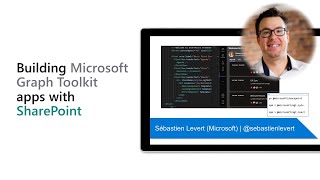
14 Apr 2022
In this 7-minute developer-focused demo, Chris Kent uses a single list being fed by one or more Microsoft Forms and expose actionable details on a dashboard comprised of 4 discrete list web parts accessing the same list but displaying information in different views (Honeycomb, Recent Comments, Heat Map, Gauge Aggregate Footer). As data flows into the list, the dashboard updates. In this example the web parts are not linked together but could be. Sample code available for each View shown. This PnP Community demo is taken from the General Microsoft 365 Developer community call recorded on April 14, 2022.
Demo Presenter
• Chris Kent (DMI) | @theChrisKent
Supporting materials:
• Sample - Heat Map | https://github.com/pnp/List-Formatting/tree/master/view-samples/heat-map
• Sample - Honeycomb Links | https://github.com/pnp/List-Formatting/tree/master/view-samples/honeycomb-link
• Sample - Recent Comments | https://github.com/pnp/List-Formatting/tree/master/view-samples/recent-comments
• Sample - Gauge Aggregate Footer | https://github.com/pnp/List-Formatting/tree/master/view-samples/gauge-aggregate-footer
Learn more
• Microsoft 365 Unified Sample gallery - https://aka.ms/m365/samples
• Microsoft 365 Platform Community in YouTube - https://aka.ms/m365/videos
• Microsoft 365 Platform Community - http://aka.ms/m365pnp
Demo Presenter
• Chris Kent (DMI) | @theChrisKent
Supporting materials:
• Sample - Heat Map | https://github.com/pnp/List-Formatting/tree/master/view-samples/heat-map
• Sample - Honeycomb Links | https://github.com/pnp/List-Formatting/tree/master/view-samples/honeycomb-link
• Sample - Recent Comments | https://github.com/pnp/List-Formatting/tree/master/view-samples/recent-comments
• Sample - Gauge Aggregate Footer | https://github.com/pnp/List-Formatting/tree/master/view-samples/gauge-aggregate-footer
Learn more
• Microsoft 365 Unified Sample gallery - https://aka.ms/m365/samples
• Microsoft 365 Platform Community in YouTube - https://aka.ms/m365/videos
• Microsoft 365 Platform Community - http://aka.ms/m365pnp
- 2 participants
- 7 minutes

14 Apr 2022
In this 15-minute developer focused demo, Chris Kent opens with high level positioning on column, view and form formatting options. Understand how commandBarProps are positioned namely Command bar property changes affect view, not list configuration. See the basic JSON schema used to make changes to items on the command bar. Add, hide, move items on bar or to overflow, rename, add/change icon, add a tooltip and even conditions to command items. Command bar options are useful for guiding users through workflow. This PnP Community demo is taken from the General Microsoft 365 Developer community call recorded on April 14, 2022.
Demo Presenter
• Chris Kent (DMI) | @theChrisKent
Supporting materials
• Documentation - Command bar customization syntax reference | https://docs.microsoft.com/sharepoint/dev/declarative-customization/view-commandbar-formatting
• Icons – Flicon | https://flicon.io
Learn more
• Microsoft 365 Unified Sample gallery - https://aka.ms/m365/samples
• Microsoft 365 Platform Community in YouTube - https://aka.ms/m365/videos
• Microsoft 365 Platform Community - http://aka.ms/m365pnp
Demo Presenter
• Chris Kent (DMI) | @theChrisKent
Supporting materials
• Documentation - Command bar customization syntax reference | https://docs.microsoft.com/sharepoint/dev/declarative-customization/view-commandbar-formatting
• Icons – Flicon | https://flicon.io
Learn more
• Microsoft 365 Unified Sample gallery - https://aka.ms/m365/samples
• Microsoft 365 Platform Community in YouTube - https://aka.ms/m365/videos
• Microsoft 365 Platform Community - http://aka.ms/m365pnp
- 2 participants
- 15 minutes

14 Apr 2022
In this 36-minute Developer/Citizen Developer-focused demo, Karan Thapar updates viewers on how Adaptive Cards enable you to take quick actions right from within Teams and Outlook. Hear the latest on Universal Actions, vacation approval scenario with value propositions, contextual or role-based views on Teams, sequential workflows on Teams, messaging extensions, search (read only) messaging extensions, action messaging extensions, link unfurling, success stories and value, how to onboard and build resources and Q&A at end. This demo is taken from the Adaptive Cards community call – April 2022, recorded on April14, 2022.
Demo Presenter
• Karan Thapar (Microsoft)
Supporting materials
• Documentation – Universal Actions for Adaptive Cards | https://docs.microsoft.com/microsoftteams/platform/task-modules-and-cards/cards/universal-actions-for-adaptive-cards/overview
• Documentation – Messaging extensions | https://docs.microsoft.com/microsoftteams/platform/messaging-extensions/what-are-messaging-extensions
• Documentation – Link unfurling | https://docs.microsoft.com/microsoftteams/platform/messaging-extensions/how-to/link-unfurling
• Tool - Microsoft Bot Framework | https://dev.botframework.com/
Learn more
• Microsoft 365 Unified Sample gallery - https://aka.ms/m365/samples
• Microsoft 365 Platform Community in YouTube - https://aka.ms/m365/videos
• Microsoft 365 Platform Community - http://aka.ms/m365pnp
Demo Presenter
• Karan Thapar (Microsoft)
Supporting materials
• Documentation – Universal Actions for Adaptive Cards | https://docs.microsoft.com/microsoftteams/platform/task-modules-and-cards/cards/universal-actions-for-adaptive-cards/overview
• Documentation – Messaging extensions | https://docs.microsoft.com/microsoftteams/platform/messaging-extensions/what-are-messaging-extensions
• Documentation – Link unfurling | https://docs.microsoft.com/microsoftteams/platform/messaging-extensions/how-to/link-unfurling
• Tool - Microsoft Bot Framework | https://dev.botframework.com/
Learn more
• Microsoft 365 Unified Sample gallery - https://aka.ms/m365/samples
• Microsoft 365 Platform Community in YouTube - https://aka.ms/m365/videos
• Microsoft 365 Platform Community - http://aka.ms/m365pnp
- 3 participants
- 36 minutes

14 Apr 2022
In this 5 minute developer-focused demo, Hugo shows which template options are available to you when scaffolding your SPFx Web part using Yeoman Generator 1.14: Minimal, no framework or React and highlights the differences.
Presenter: Hugo Bernier (Microsoft) | @bernierh
Resources:
https://aka.ms/spfx-yeoman-info
https://aka.ms/m365pnp
https://pnp.github.io/blog
Presenter: Hugo Bernier (Microsoft) | @bernierh
Resources:
https://aka.ms/spfx-yeoman-info
https://aka.ms/m365pnp
https://pnp.github.io/blog
- 1 participant
- 5 minutes

14 Apr 2022
In this 24-minute developer focused demo, Thomy Gölles delivers a run-down on the latest in Teams Fx (Microsoft Teams Framework) - a .NET library encapsulating common functionality and integration patters for developers building apps hosted in Microsoft Teams. Use .NET (server-side) and React (client-side) languages, CLI, built-in SSO, GraphClient Auth provider, Blazor templates, extended by Teams Toolkit in VS 2022 (preview). See scaffolding out a project (create personal tab) using Microsoft Teams App template in VS 2022, add Teams Toolkit, Razor Class Library. This PnP Community demo is taken from the General Microsoft 365 Developer community call recorded on April 14, 2022.
Demo Presenter
• Thomy Gölles (Solvion) | @thomyg
Supporting materials
• Repo - Microsoft Teams Framework (TeamsFx) | https://github.com/OfficeDev/TeamsFx
• Tool – Blazor - Build client web apps with C# | https://dotnet.microsoft.com/apps/aspnet/web-apps/blazor
Learn more
• Microsoft 365 Unified Sample gallery - https://aka.ms/m365/samples
• Microsoft 365 Platform Community in YouTube - https://aka.ms/m365/videos
• Microsoft 365 Platform Community - http://aka.ms/m365pnp
Demo Presenter
• Thomy Gölles (Solvion) | @thomyg
Supporting materials
• Repo - Microsoft Teams Framework (TeamsFx) | https://github.com/OfficeDev/TeamsFx
• Tool – Blazor - Build client web apps with C# | https://dotnet.microsoft.com/apps/aspnet/web-apps/blazor
Learn more
• Microsoft 365 Unified Sample gallery - https://aka.ms/m365/samples
• Microsoft 365 Platform Community in YouTube - https://aka.ms/m365/videos
• Microsoft 365 Platform Community - http://aka.ms/m365pnp
- 2 participants
- 25 minutes

13 Apr 2022
In this 30-minute developer focused demo – see what’s new with Microsoft Lists? Your tour guides Harini Saladi, Miceile Barrett and Mark Kashman are happy to show you. New capabilities include visualizing list data with Board view, improved list editors and formatters, lookup fields in modern UX, a seamless experience on Android devices, easier to create custom list templates, find lists in the SharePoint app bar, list templates packaged with business applications/rules, 3 new “life focus” list templates with more to follow. Join the MSA Preview. This PnP Community demo is taken from the weekly Microsoft 365 Platform Community call recorded on March 15, 2022.
Demo Presenters:
• Harini Saladi (Microsoft) | @HariniSaladi
• Miceile Barrett (Microsoft) | @MSFTMiceile
• Mark Kashman (Microsoft) | @mkashman
Supporting materials:
• Tools - Microsoft Lists Resource Center | aka.ms/MSLists
• App - Microsoft Lists – MSA Preview | https://lists.live.com/
• Android Private Preview – https://aka.ms/lists-android-signup (signup seems for be closed for now)
• Samples - Sample Solution Gallery | https://adoption.microsoft.com/sample-solution-gallery
• Samples - SharePoint List Formatting Samples | https://github.com/pnp/List-Formatting
• Documentation - Use column formatting to customize SharePoint | aka.ms/spdocs-column-formatting
• See latest list samples in Sample Solution Gallery - Microsoft Adoption | https://adoption.microsoft.com/sample-solution-gallery?product=Microsoft%20Lists
Learn more:
• Learn more about the Microsoft 365 Patterns and Practices community at: http://aka.ms/m365pnp
• Visit the Microsoft 365 Patterns and Practices community YouTube channel: https://aka.ms/m365pnp/videos
Demo Presenters:
• Harini Saladi (Microsoft) | @HariniSaladi
• Miceile Barrett (Microsoft) | @MSFTMiceile
• Mark Kashman (Microsoft) | @mkashman
Supporting materials:
• Tools - Microsoft Lists Resource Center | aka.ms/MSLists
• App - Microsoft Lists – MSA Preview | https://lists.live.com/
• Android Private Preview – https://aka.ms/lists-android-signup (signup seems for be closed for now)
• Samples - Sample Solution Gallery | https://adoption.microsoft.com/sample-solution-gallery
• Samples - SharePoint List Formatting Samples | https://github.com/pnp/List-Formatting
• Documentation - Use column formatting to customize SharePoint | aka.ms/spdocs-column-formatting
• See latest list samples in Sample Solution Gallery - Microsoft Adoption | https://adoption.microsoft.com/sample-solution-gallery?product=Microsoft%20Lists
Learn more:
• Learn more about the Microsoft 365 Patterns and Practices community at: http://aka.ms/m365pnp
• Visit the Microsoft 365 Patterns and Practices community YouTube channel: https://aka.ms/m365pnp/videos
- 3 participants
- 30 minutes

13 Apr 2022
In this 7-minute Developer-focused demo, Microsoft presenters Onur Onder and Camille Birch share 17 new APIs used for getting and setting selected information for slides, shapes and text range in PowerPoint. Reviewed concepts of slide and shape scoped collections along with text range selection. The live demo neatly shows functionality delivered by the new APIs. The beta APIs are available now for you to trial and we would appreciate your feedback. This PnP Community demo is taken from the Office Add-ins community call – April 2022, recorded on April 13, 2022.
Demo Presenters
• Onur Onder, Senior Software Engineer (Microsoft)
• Camille Birch, Product Manager (Microsoft)
Supporting documents
• Documentation - PowerPoint.Shape class | https://docs.microsoft.com/javascript/api/powerpoint/powerpoint.shape?view=powerpoint-js-preview
• Documentation - PowerPoint.TextRange class | https://docs.microsoft.com/javascript/api/powerpoint/powerpoint.textrange?view=powerpoint-js-preview
• Documentation - PowerPoint.Slide class | https://docs.microsoft.com/javascript/api/powerpoint/powerpoint.slide?view=powerpoint-js-preview
• Documentation - PowerPoint.Presentation class | https://docs.microsoft.com/javascript/api/powerpoint/powerpoint.presentation?view=powerpoint-js-preview
• Code - https://appsforoffice.microsoft.com/lib/beta/hosted/office.js
Learn more
• Microsoft 365 Unified Sample gallery - https://aka.ms/m365/samples
• Microsoft 365 Platform Community in YouTube - https://aka.ms/m365/videos
• Microsoft 365 Platform Community - http://aka.ms/m365pnp
Demo Presenters
• Onur Onder, Senior Software Engineer (Microsoft)
• Camille Birch, Product Manager (Microsoft)
Supporting documents
• Documentation - PowerPoint.Shape class | https://docs.microsoft.com/javascript/api/powerpoint/powerpoint.shape?view=powerpoint-js-preview
• Documentation - PowerPoint.TextRange class | https://docs.microsoft.com/javascript/api/powerpoint/powerpoint.textrange?view=powerpoint-js-preview
• Documentation - PowerPoint.Slide class | https://docs.microsoft.com/javascript/api/powerpoint/powerpoint.slide?view=powerpoint-js-preview
• Documentation - PowerPoint.Presentation class | https://docs.microsoft.com/javascript/api/powerpoint/powerpoint.presentation?view=powerpoint-js-preview
• Code - https://appsforoffice.microsoft.com/lib/beta/hosted/office.js
Learn more
• Microsoft 365 Unified Sample gallery - https://aka.ms/m365/samples
• Microsoft 365 Platform Community in YouTube - https://aka.ms/m365/videos
• Microsoft 365 Platform Community - http://aka.ms/m365pnp
- 3 participants
- 7 minutes
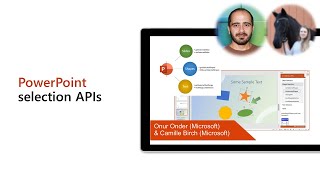
13 Apr 2022
In this 6-minute Developer-focused demo, Microsoft presenters Abid Rahman and Preethika Kiruveedula preview 2 capabilities - Enable/Disable Ribbon Buttons and Contextual Tabs, along with timelines for their inclusion in PowerPoint and Word by platform. Enable/Disable APIs used for setting default state of your add-in command, changing state of your add-in command programmatically, and changing state in response to an event. Contextual tabs APIs used for creating new tabs and showing/hiding existing tabs. The capabilities exist presently in Excel. Try the previews for Word and PowerPoint. This PnP Community demo is taken from the Office Add-ins community call – April 2022, recorded on April 13, 2022.
Demo Presenters
• Abid Rahman, Program Manager (Microsoft)
• Preethika Kiruveedula, Program Manager (Microsoft)
Supporting documents
• Documentation - Enable and Disable Add-in Commands | https://docs.microsoft.com/office/dev/add-ins/design/disable-add-in-commands
• Documentation - Create custom contextual tabs in Office Add-ins | https://docs.microsoft.com/office/dev/add-ins/design/contextual-tabs
• Sample – Create custom contextual tabs on the ribbon | https://github.com/OfficeDev/Office-Add-in-samples/tree/main/Samples/office-contextual-tabs
Learn more
• Microsoft 365 Unified Sample gallery - https://aka.ms/m365/samples
• Microsoft 365 Platform Community in YouTube - https://aka.ms/m365/videos
• Microsoft 365 Platform Community - http://aka.ms/m365pnp
Demo Presenters
• Abid Rahman, Program Manager (Microsoft)
• Preethika Kiruveedula, Program Manager (Microsoft)
Supporting documents
• Documentation - Enable and Disable Add-in Commands | https://docs.microsoft.com/office/dev/add-ins/design/disable-add-in-commands
• Documentation - Create custom contextual tabs in Office Add-ins | https://docs.microsoft.com/office/dev/add-ins/design/contextual-tabs
• Sample – Create custom contextual tabs on the ribbon | https://github.com/OfficeDev/Office-Add-in-samples/tree/main/Samples/office-contextual-tabs
Learn more
• Microsoft 365 Unified Sample gallery - https://aka.ms/m365/samples
• Microsoft 365 Platform Community in YouTube - https://aka.ms/m365/videos
• Microsoft 365 Platform Community - http://aka.ms/m365pnp
- 2 participants
- 6 minutes

12 Apr 2022
In this 17-minute developer focused demo – Waldek Mastykarz and Anoop Tatti share the latest fully documented and available sample highlighting an end-to-end Microsoft 365 solution. Includes 2 ACEs, Viva Connections Dashboard, a list, an SPFx web part - Teams personal app using Microsoft Graph and MGT for data. See the app in action – initiate wellbeing request in ACE Card View with Quick View, then see details, approve, or reject in Teams Personal App. Step through code and view supporting resources. This PnP Community demo is taken from the weekly Microsoft 365 Platform Community call recorded on April 12, 2022.
Demo Presenters
• Waldek Mastykarz (Microsoft) | @waldekm
• Anoop Tatti (Content+Cloud) | @anooptells
Supporting materials
• Sample - Wellbeing days requests and reminder - Adaptive Cards Extensions and Teams personal app | https://github.com/pnp/spfx-reference-scenarios/tree/main/samples/ace-wellbeing
• Demo - Getting started on building Microsoft Viva Connection adaptive card components using SPFx | https://www.youtube.com/watch?v=KQGsY5fvLaY&AB_channel=Microsoft365Community
• Ignite session - Get started with Microsoft Viva Connections Extensibility | https://aka.ms/CONLL112
Learn more
• Microsoft 365 Unified Sample gallery - https://aka.ms/m365/samples
• Microsoft 365 Platform Community in YouTube - https://aka.ms/m365/videos
• Microsoft 365 Platform Community - http://aka.ms/m365pnp
Demo Presenters
• Waldek Mastykarz (Microsoft) | @waldekm
• Anoop Tatti (Content+Cloud) | @anooptells
Supporting materials
• Sample - Wellbeing days requests and reminder - Adaptive Cards Extensions and Teams personal app | https://github.com/pnp/spfx-reference-scenarios/tree/main/samples/ace-wellbeing
• Demo - Getting started on building Microsoft Viva Connection adaptive card components using SPFx | https://www.youtube.com/watch?v=KQGsY5fvLaY&AB_channel=Microsoft365Community
• Ignite session - Get started with Microsoft Viva Connections Extensibility | https://aka.ms/CONLL112
Learn more
• Microsoft 365 Unified Sample gallery - https://aka.ms/m365/samples
• Microsoft 365 Platform Community in YouTube - https://aka.ms/m365/videos
• Microsoft 365 Platform Community - http://aka.ms/m365pnp
- 3 participants
- 18 minutes

12 Apr 2022
In this 21-minute developer focused demo – Microsoft presenters SaiBhavya Reddy and Eoin O'Brien educate viewers on Stage View, side panel, in-meeting apps, and the new programmatic sharing of content to stage capability in this document signing POC demo. Workflow - create a document, create a meeting (authorized viewers, signers invited), add your app to meeting (tab), use shared capability to share document during meeting. Sign offs are reflected in UI as occur. See code and get sample today. This PnP Community demo is taken from the weekly Microsoft 365 Platform Community call recorded on April 12, 2022.
Demo Presenters
• SaiBhavya Reddy (Microsoft)
• Eoin O'Brien (Microsoft)
Supporting materials
• Documentation - Share app content to stage API | https://docs.microsoft.com/en-us/microsoftteams/platform/apps-in-teams-meetings/api-references?tabs=dotnet#share-app-content-to-stage-api
• Documentation - Share entire app to stage | https://docs.microsoft.com/microsoftteams/platform/apps-in-teams-meetings/enable-and-configure-your-app-for-teams-meetings#share-entire-app-to-stage
• Documentation - Share specific parts of the app to stage | https://docs.microsoft.com/microsoftteams/platform/apps-in-teams-meetings/enable-and-configure-your-app-for-teams-meetings#share-specific-parts-of-the-app-to-stage
• Documentation – People Picker in Adaptive Cards | https://docs.microsoft.com/microsoftteams/platform/task-modules-and-cards/cards/people-picker
• Step-by-Step - Share meeting stage in Teams | https://docs.microsoft.com/microsoftteams/platform/sbs-meetings-stage-view
• Sample - In-Meeting Document Signing | https://github.com/OfficeDev/Microsoft-Teams-Samples/tree/main/samples/meetings-share-to-stage-signing/csharp
Learn more
• Microsoft 365 Unified Sample gallery - https://aka.ms/m365/samples
• Microsoft 365 Platform Community in YouTube - https://aka.ms/m365/videos
• Microsoft 365 Platform Community - http://aka.ms/m365pnp
Demo Presenters
• SaiBhavya Reddy (Microsoft)
• Eoin O'Brien (Microsoft)
Supporting materials
• Documentation - Share app content to stage API | https://docs.microsoft.com/en-us/microsoftteams/platform/apps-in-teams-meetings/api-references?tabs=dotnet#share-app-content-to-stage-api
• Documentation - Share entire app to stage | https://docs.microsoft.com/microsoftteams/platform/apps-in-teams-meetings/enable-and-configure-your-app-for-teams-meetings#share-entire-app-to-stage
• Documentation - Share specific parts of the app to stage | https://docs.microsoft.com/microsoftteams/platform/apps-in-teams-meetings/enable-and-configure-your-app-for-teams-meetings#share-specific-parts-of-the-app-to-stage
• Documentation – People Picker in Adaptive Cards | https://docs.microsoft.com/microsoftteams/platform/task-modules-and-cards/cards/people-picker
• Step-by-Step - Share meeting stage in Teams | https://docs.microsoft.com/microsoftteams/platform/sbs-meetings-stage-view
• Sample - In-Meeting Document Signing | https://github.com/OfficeDev/Microsoft-Teams-Samples/tree/main/samples/meetings-share-to-stage-signing/csharp
Learn more
• Microsoft 365 Unified Sample gallery - https://aka.ms/m365/samples
• Microsoft 365 Platform Community in YouTube - https://aka.ms/m365/videos
• Microsoft 365 Platform Community - http://aka.ms/m365pnp
- 3 participants
- 21 minutes

12 Apr 2022
In this 4 minute developer-focused demo, Hugo walks through how to install the Remote Development extension pack for Visual Studio Code and then uses Docker for desktop to connect to the remote container so that you can easily switch between development environments reflecting that you need different development dependencies for Teams, SPFx, Power Platform etc.
Presenter: Hugo Bernier (Microsoft) | @bernierh
Resources:
https://code.visualstudio.com/docs/remote/remote-overview
https://aka.ms/m365pnp
https://pnp.github.io/blog
Presenter: Hugo Bernier (Microsoft) | @bernierh
Resources:
https://code.visualstudio.com/docs/remote/remote-overview
https://aka.ms/m365pnp
https://pnp.github.io/blog
- 1 participant
- 8 minutes

8 Apr 2022
In this 6 minute developer focused demo, Veronique walks through how to get started managing SharePoint using Admin Center. She covers creating and deleting both Team and Communication sites and also explains the difference between them. She also walks through registering and unregistering sites as Hub sites.
Presenter: Veronique Lengelle | @veronicageek
Resources:
https://docs.microsoft.com/en-us/sharepoint/get-started-new-admin-center
https://aka.ms/m365pnp
https://pnp.github.io/blog
Presenter: Veronique Lengelle | @veronicageek
Resources:
https://docs.microsoft.com/en-us/sharepoint/get-started-new-admin-center
https://aka.ms/m365pnp
https://pnp.github.io/blog
- 1 participant
- 7 minutes

8 Apr 2022
In this 12-minute developer-focused demo, Siddharth Vaghasia shows an Adaptive Card Extension (ACE) that displays emails for the currently logged in user. Presenter steps through the code to show viewers how to get the current user’s email message from the Graph and render it in SPFx ACE Card View with previous and next buttons to navigate between emails. Demonstrates how to modify Quick View to display email details on click of any Email from Card View. This PnP Community demo is taken from the Viva Connections & SharePoint Framework Bi-weekly sync call recorded on March 10, 2022.
Demo Presenter: Siddharth Vaghasia | @siddh_me
Supporting materials:
• Article - How to call and show Graph API data in SPFx Adaptive Card Extensions (ACEs) | https://siddharthvaghasia.com/2022/01/02/how-to-call-and-show-graph-api-data-in-spfx-ace/
• Article - Create your first Adaptive Card Extensions (ACEs) with SPFx | https://siddharthvaghasia.com/2021/12/29/create-your-first-adaptive-card-extension-with-spfx/
• Sample - My Emails | https://github.com/pnp/sp-dev-fx-aces/tree/main/samples/PrimaryTextCard-MyEmails
Learn more:
• Learn more about the Microsoft 365 Patterns and Practices community at: http://aka.ms/m365pnp
• Visit the Microsoft 365 Patterns and Practices community YouTube channel: https://aka.ms/m365pnp/videos
Demo Presenter: Siddharth Vaghasia | @siddh_me
Supporting materials:
• Article - How to call and show Graph API data in SPFx Adaptive Card Extensions (ACEs) | https://siddharthvaghasia.com/2022/01/02/how-to-call-and-show-graph-api-data-in-spfx-ace/
• Article - Create your first Adaptive Card Extensions (ACEs) with SPFx | https://siddharthvaghasia.com/2021/12/29/create-your-first-adaptive-card-extension-with-spfx/
• Sample - My Emails | https://github.com/pnp/sp-dev-fx-aces/tree/main/samples/PrimaryTextCard-MyEmails
Learn more:
• Learn more about the Microsoft 365 Patterns and Practices community at: http://aka.ms/m365pnp
• Visit the Microsoft 365 Patterns and Practices community YouTube channel: https://aka.ms/m365pnp/videos
- 2 participants
- 13 minutes

7 Apr 2022
In this 18-minute developer-focused demo, Nanddeep Nachan delivers an inside view on building an ACE component with Card View and multiple Quick View cards to display Microsoft 365 (Unified) groups in a tenant of which user is owner or member. The Card View button allows the user to browse to groups. The Quick View card shows group details with buttons to visit associated SharePoint and or Teams sites. Card templates used were Basic, Image and Primary. Developed on SharePoint Framework v1.13.1. This PnP Community demo is taken from the Viva Connections & SharePoint Framework Bi-weekly sync call recorded on April 7, 2022.
Demo Presenter
• Nanddeep Nachan | @NanddeepNachan
Supporting materials
• Sample - My Microsoft 365 Groups | https://github.com/pnp/sp-dev-fx-aces/tree/main/samples/PrimaryTextCard-My-M365-Groups
• Article - Build ACE for Microsoft 365 Groups Membership | https://nanddeepnachanblogs.com/posts/2022-01-27-ace-m365-groups-membership/
Learn more:
• Learn more about the Microsoft 365 Patterns and Practices community at: http://aka.ms/m365pnp
• Visit the Microsoft 365 Patterns and Practices community YouTube channel: https://aka.ms/m365pnp/videos
Demo Presenter
• Nanddeep Nachan | @NanddeepNachan
Supporting materials
• Sample - My Microsoft 365 Groups | https://github.com/pnp/sp-dev-fx-aces/tree/main/samples/PrimaryTextCard-My-M365-Groups
• Article - Build ACE for Microsoft 365 Groups Membership | https://nanddeepnachanblogs.com/posts/2022-01-27-ace-m365-groups-membership/
Learn more:
• Learn more about the Microsoft 365 Patterns and Practices community at: http://aka.ms/m365pnp
• Visit the Microsoft 365 Patterns and Practices community YouTube channel: https://aka.ms/m365pnp/videos
- 1 participant
- 18 minutes

7 Apr 2022
In this 6 minute developer-focused demo, Hugo walks through how to scaffold an SharePoint Framework web part using Yeoman Generator.
Presenter: Hugo Bernier (Microsoft) | @bernierh
Resources:
https://aka.ms/spfx-yeoman-info
https://aka.ms/m365pnp
https://pnp.github.io/blog
Presenter: Hugo Bernier (Microsoft) | @bernierh
Resources:
https://aka.ms/spfx-yeoman-info
https://aka.ms/m365pnp
https://pnp.github.io/blog
- 1 participant
- 6 minutes

7 Apr 2022
In this 7-minute developer-focused demo, Paolo Pialorsi shews viewers how to use Quick View in an ACE to collect data. Using the Adaptive Cards JSON syntax/schema, you can request data, define rules to validate collected data, and define actions to submit data. In the Quick View class, you handle the onAction method with custom actions, i.e., view, edit, save, submit, close. Systematically create complex forms in Quick View with the Adaptive Card syntax. This PnP Community demo is taken from the Viva Connections & SharePoint Framework Bi-weekly sync call recorded on April 7, 2022.
Demo Presenter
• Paolo Pialorsi (PiaSys) | @PaoloPia
Supporting materials
• Tools - Schema Explorer | https://adaptivecards.io/explorer/
• Documentation - Adaptive Cards Template Language | https://docs.microsoft.com/adaptive-cards/templating/language
• Sample - aces-submit-data | https://github.com/PiaSys/Conferences-Samples/tree/master/ACEs/aces-submit-data
• Sample - aces-actions | https://github.com/PiaSys/Conferences-Samples/tree/master/ACEs/aces-actions
Learn more
• Learn more about the Microsoft 365 Patterns and Practices community at: http://aka.ms/m365pnp
• Visit the Microsoft 365 Patterns and Practices community YouTube channel: https://aka.ms/m365pnp/videos
Demo Presenter
• Paolo Pialorsi (PiaSys) | @PaoloPia
Supporting materials
• Tools - Schema Explorer | https://adaptivecards.io/explorer/
• Documentation - Adaptive Cards Template Language | https://docs.microsoft.com/adaptive-cards/templating/language
• Sample - aces-submit-data | https://github.com/PiaSys/Conferences-Samples/tree/master/ACEs/aces-submit-data
• Sample - aces-actions | https://github.com/PiaSys/Conferences-Samples/tree/master/ACEs/aces-actions
Learn more
• Learn more about the Microsoft 365 Patterns and Practices community at: http://aka.ms/m365pnp
• Visit the Microsoft 365 Patterns and Practices community YouTube channel: https://aka.ms/m365pnp/videos
- 1 participant
- 7 minutes

6 Apr 2022
In this 12-minute developer focused demo, Sébastien Levert once again reminds viewers that MGT is Framework agnostic. If you're building apps with Angular, you can use Microsoft Graph Toolkit components. To get started – install the Angular CLI, use the Angular CLI to scaffold up a new web application (ng new angular app name), then install MGT. In this demo see how the mgt-login and mgt-agenda components are added within Angular components. This PnP Community demo is taken from the weekly Microsoft 365 Platform Community call recorded on March 8, 2022.
Demo Presenter: Sébastien Levert (Microsoft) | @sebastienlevert
Supporting materials:
• Documentation - Use the Microsoft Graph Toolkit with Angular | aka.ms/mgt/angular
• Article - A Lap around Microsoft Graph Toolkit Day 14 – Using Microsoft Graph Toolkit with Angular | https://devblogs.microsoft.com/microsoft365dev/a-lap-around-microsoft-graph-toolkit-day-14-using-microsoft-graph-toolkit-with-angular/
• Angular - CLI Overview and Command Reference | https://angular.io/cli
• Documentation - Microsoft Graph Toolkit: UI Components and Authentication Providers for Microsoft Graph | aka.ms/mgt/docs
• Documentation - Styling components in the Microsoft Graph Toolkit | https://docs.microsoft.com/graph/toolkit/customize-components/style
• Documentation - Microsoft Graph Toolkit caching | https://docs.microsoft.com/graph/toolkit/customize-components/cache
• Documentation - Localizing the Microsoft Graph Toolkit components | https://docs.microsoft.com/graph/toolkit/customize-components/localization
• MGT Playground - Microsoft Graph Toolkit: UI Components and Authentication Providers for Microsoft Graph | https://mgt.dev/
• Sebastien’s MGT Demos Repo - MGT Sandbox | aka.ms/mgt/sandbox
• MGT Demos Playlist - Microsoft Graph Toolkit – YouTube | https://www.youtube.com/playlist?list=PLR9nK3mnD-OUVLPfpm0QL4DVQ8Rw2Md5k
Learn more:
• Learn more about the Microsoft 365 Patterns and Practices community at: http://aka.ms/m365pnp
• Visit the Microsoft 365 Patterns and Practices community YouTube channel: https://aka.ms/m365pnp/videos
Demo Presenter: Sébastien Levert (Microsoft) | @sebastienlevert
Supporting materials:
• Documentation - Use the Microsoft Graph Toolkit with Angular | aka.ms/mgt/angular
• Article - A Lap around Microsoft Graph Toolkit Day 14 – Using Microsoft Graph Toolkit with Angular | https://devblogs.microsoft.com/microsoft365dev/a-lap-around-microsoft-graph-toolkit-day-14-using-microsoft-graph-toolkit-with-angular/
• Angular - CLI Overview and Command Reference | https://angular.io/cli
• Documentation - Microsoft Graph Toolkit: UI Components and Authentication Providers for Microsoft Graph | aka.ms/mgt/docs
• Documentation - Styling components in the Microsoft Graph Toolkit | https://docs.microsoft.com/graph/toolkit/customize-components/style
• Documentation - Microsoft Graph Toolkit caching | https://docs.microsoft.com/graph/toolkit/customize-components/cache
• Documentation - Localizing the Microsoft Graph Toolkit components | https://docs.microsoft.com/graph/toolkit/customize-components/localization
• MGT Playground - Microsoft Graph Toolkit: UI Components and Authentication Providers for Microsoft Graph | https://mgt.dev/
• Sebastien’s MGT Demos Repo - MGT Sandbox | aka.ms/mgt/sandbox
• MGT Demos Playlist - Microsoft Graph Toolkit – YouTube | https://www.youtube.com/playlist?list=PLR9nK3mnD-OUVLPfpm0QL4DVQ8Rw2Md5k
Learn more:
• Learn more about the Microsoft 365 Patterns and Practices community at: http://aka.ms/m365pnp
• Visit the Microsoft 365 Patterns and Practices community YouTube channel: https://aka.ms/m365pnp/videos
- 2 participants
- 12 minutes

6 Apr 2022
In this 5 minute demo, Bob walks through how to install and approve three different kind of apps - Microsoft apps, 3rd party apps and custom apps via the Teams Admin Center. He shows permission and setup policies to effectively manage apps in the tenant and even customize the app store.
Presenter: Bob German (Microsoft) | @Bob1German
Resources:
https://docs.microsoft.com/en-us/microsoftteams/create-a-team-template
https://aka.ms/m365pnp
https://pnp.github.io/blog
Presenter: Bob German (Microsoft) | @Bob1German
Resources:
https://docs.microsoft.com/en-us/microsoftteams/create-a-team-template
https://aka.ms/m365pnp
https://pnp.github.io/blog
- 1 participant
- 5 minutes

6 Apr 2022
In this 6-minute demo – Vesa Juvonen walks through the experiences in the Microsoft 365 Unified Samples gallery from where to find it and how to use it. We hear time and again from partners and customers that samples are the key to generate demand – as they inspire and showcase the art of possible. This is why we created the Microsoft 365 Unified Sample gallery which aggregates samples from Microsoft and community to a single unified experience at https://aka.ms/m365/samples.
Demo Presenter: Vesa Juvonen (Microsoft) | @vesajuvonen
Table of content
00:00 - Intro
00:40 - Where to find the gallery?
01:17 - Why does it exist, and does it work?
02:11 - Targeting to search query
02:31 - Viewing individual sample
03:12 - Search options
03:43 - Contributor pages
05:00 - Contributing to samples
05:31 - Closing
Supporting materials:
✔️ Microsoft 365 Unified Sample Gallery - https://aka.ms/m365/samples
✔️ Microsoft 365 Community Videos - https://aka.ms/m365/samples
✔️ Microsoft 365 Platform Community calls - https://aka.ms/m365pnp/calls
Demo Presenter: Vesa Juvonen (Microsoft) | @vesajuvonen
Table of content
00:00 - Intro
00:40 - Where to find the gallery?
01:17 - Why does it exist, and does it work?
02:11 - Targeting to search query
02:31 - Viewing individual sample
03:12 - Search options
03:43 - Contributor pages
05:00 - Contributing to samples
05:31 - Closing
Supporting materials:
✔️ Microsoft 365 Unified Sample Gallery - https://aka.ms/m365/samples
✔️ Microsoft 365 Community Videos - https://aka.ms/m365/samples
✔️ Microsoft 365 Platform Community calls - https://aka.ms/m365pnp/calls
- 1 participant
- 6 minutes

5 Apr 2022
In this 17-minute developer focused demo, Vesa Juvonen shares list extensibility capabilities that will be rolled out incrementally April through June 2022 within the next SharePoint Framework (SPFx) version 1.15. The early April preview release supports creation of modern custom forms for – viewing, creating and editing individually selected list items. SPFx forms are associated to a list/content type. If a list item is returned in a search result, then it is rendered and editable within the custom form associated to the item. This PnP Community demo is taken from the weekly Microsoft 365 Platform Community call recorded on April 5, 2022.
Demo Presenter: Vesa Juvonen (Microsoft) | @vesajuvonen
Supporting materials:
• Documentation - Overview of the SharePoint Framework | aka.ms/spfx
Learn more:
• Learn more about the Microsoft 365 Patterns and Practices community at: http://aka.ms/m365pnp
• Visit the Microsoft 365 Patterns and Practices community YouTube channel: https://aka.ms/m365pnp/videos
Demo Presenter: Vesa Juvonen (Microsoft) | @vesajuvonen
Supporting materials:
• Documentation - Overview of the SharePoint Framework | aka.ms/spfx
Learn more:
• Learn more about the Microsoft 365 Patterns and Practices community at: http://aka.ms/m365pnp
• Visit the Microsoft 365 Patterns and Practices community YouTube channel: https://aka.ms/m365pnp/videos
- 1 participant
- 17 minutes

5 Apr 2022
In this 14-minute developer focused demo – Rabeb Othmani delivers a preview on Kiota, the OpenAPI based code generator for creating SDKs with selected APIs, including your own. Step through the streamlined SDK generation process - create and export a postman collection from Graph Explorer, use Hidi to slice (transform) the Graph OpenAPI doc using the Postman collection as filter, and deliver the reduced size output doc from Hidi to Kiota that generates the .NET SDK. This PnP Community demo is taken from the weekly Microsoft 365 Platform Community call recorded on April 5, 2022.
Demo Presenter
• Rabeb Othmani (Microsoft) | @Rabeb_Othmani
Supporting materials
• Repo – Project Kiota | https://github.com/microsoft/kiota/
• Article - Welcome to Kiota | https://microsoft.github.io/kiota/
• Tool – nuget Microsoft.OpenApi.Hidi | https://www.nuget.org/packages/Microsoft.OpenApi.Hidi
• Tool – Graph Explorer | aka.ms/ge
• Tool – Microsoft Graph | aka.ms/graph
Learn more
• Learn more about the Microsoft 365 Patterns and Practices community at: http://aka.ms/m365pnp
• Visit the Microsoft 365 Patterns and Practices community YouTube channel: https://aka.ms/m365pnp/videos
Demo Presenter
• Rabeb Othmani (Microsoft) | @Rabeb_Othmani
Supporting materials
• Repo – Project Kiota | https://github.com/microsoft/kiota/
• Article - Welcome to Kiota | https://microsoft.github.io/kiota/
• Tool – nuget Microsoft.OpenApi.Hidi | https://www.nuget.org/packages/Microsoft.OpenApi.Hidi
• Tool – Graph Explorer | aka.ms/ge
• Tool – Microsoft Graph | aka.ms/graph
Learn more
• Learn more about the Microsoft 365 Patterns and Practices community at: http://aka.ms/m365pnp
• Visit the Microsoft 365 Patterns and Practices community YouTube channel: https://aka.ms/m365pnp/videos
- 2 participants
- 14 minutes

31 Mar 2022
In this 18-minute developer focused demo, Leon Armston explains how Syntex has moved beyond baseline document classification and metadata extraction to Content Assembly - create (assemble) new documents based on existing documents (templates). Step through creating a Modern template - opening an existing document (contract, SOW…) in Syntex template engine, adding placeholders, mapping fields to data sources, publishing the template, and generating documents. Then couple this Content Assembly capability with workflow in Syntex Contracts Management template from look book. See samples and resources. This PnP Community demo is taken from the General Microsoft 365 Developer community call recorded on March 31, 2022.
Demo Presenter: Leon Armston (Intelogy) | @LeonArmston
Supporting materials:
• Article - SharePoint Syntex (series) | bit.ly/LeonSyntexSeries
• Samples - Microsoft SharePoint Syntex Samples | https://github.com/pnp/syntex-samples
• Marketing site - SharePoint Syntex | aka.ms/SharePointSyntex
• Demo - Making SharePoint Syntex testing easy – new templates in look book service - Sean Squires (Microsoft) | @iamseansquires – https://youtu.be/-MXd0mhxORQ?t=800
• Get Started - SharePoint Syntex Adoption | https://adoption.microsoft.com/sharepoint-syntex-adoption/
• Look book - SHAREPOINT SYNTEX CONTRACTS MANAGEMENT | https://lookbook.microsoft.com/
• Roadmap - Microsoft 365 roadmap – Syntex | aka.ms/SyntexRoadmap
• Feedback - SharePoint Syntex | aka.ms/Syntex/Feedback
• Learning Path - Get Started with SharePoint Syntex | https://docs.microsoft.com/learn/paths/syntex-get-started/
• Article - Syntex content assembly and the content lifecycle | https://techcommunity.microsoft.com/t5/sharepoint-syntex-blog/syntex-content-assembly-and-the-content-lifecycle/ba-p/3060175
Learn more:
• Learn more about the Microsoft 365 Patterns and Practices community at: http://aka.ms/m365pnp
• Visit the Microsoft 365 Patterns and Practices community YouTube channel: https://aka.ms/m365pnp-videos
Demo Presenter: Leon Armston (Intelogy) | @LeonArmston
Supporting materials:
• Article - SharePoint Syntex (series) | bit.ly/LeonSyntexSeries
• Samples - Microsoft SharePoint Syntex Samples | https://github.com/pnp/syntex-samples
• Marketing site - SharePoint Syntex | aka.ms/SharePointSyntex
• Demo - Making SharePoint Syntex testing easy – new templates in look book service - Sean Squires (Microsoft) | @iamseansquires – https://youtu.be/-MXd0mhxORQ?t=800
• Get Started - SharePoint Syntex Adoption | https://adoption.microsoft.com/sharepoint-syntex-adoption/
• Look book - SHAREPOINT SYNTEX CONTRACTS MANAGEMENT | https://lookbook.microsoft.com/
• Roadmap - Microsoft 365 roadmap – Syntex | aka.ms/SyntexRoadmap
• Feedback - SharePoint Syntex | aka.ms/Syntex/Feedback
• Learning Path - Get Started with SharePoint Syntex | https://docs.microsoft.com/learn/paths/syntex-get-started/
• Article - Syntex content assembly and the content lifecycle | https://techcommunity.microsoft.com/t5/sharepoint-syntex-blog/syntex-content-assembly-and-the-content-lifecycle/ba-p/3060175
Learn more:
• Learn more about the Microsoft 365 Patterns and Practices community at: http://aka.ms/m365pnp
• Visit the Microsoft 365 Patterns and Practices community YouTube channel: https://aka.ms/m365pnp-videos
- 2 participants
- 18 minutes

31 Mar 2022
In this 7-minute developer focused demo, Natalie Pienkowska reports there are 76 certified Independent Publisher Connectors in production, 46 in pipeline today! Michał Romiszewski shares how Miro provides an intuitive visual collaboration and whiteboarding platform for cross-functional teams. To show his connector, he uses Canvas app to call a Power Automate flow that creates a Bot and adds a Miro board tab to a Microsoft Teams channel. The connector delivers Miro board capabilities in the tab while Bot orchestrates membership and tasks. This PnP Community demo is taken from the General Microsoft 365 Developer community call recorded on March 31, 2022.
Demo Presenters:
• Natalie Pienkowska (Microsoft) | @NataliePienkow1
• Michał Romiszewski (Volvo IT)
Supporting materials:
• Connector - Miro (Independent Publisher) (Preview) | https://docs.microsoft.com/connectors/miroip/
• Repo – Miro | https://github.com/microsoft/PowerPlatformConnectors/tree/dev/independent-publisher-connectors/Miro
• Connectors - Welcome to the Independent Publisher Connector Directory! | https://github.com/microsoft/PowerPlatformConnectors/tree/dev/independent-publisher-connectors
• Call – Power Platform Integration LABs call – last Wednesday of each month, 8:00 am PT. Next call is on Wednesday, April 27th. Join call at aka.ms/integrationlabssignup
Learn more:
• Learn more about the Microsoft 365 Patterns and Practices community at: http://aka.ms/m365pnp
• Visit the Microsoft 365 Patterns and Practices community YouTube channel: https://aka.ms/m365pnp-videos
Demo Presenters:
• Natalie Pienkowska (Microsoft) | @NataliePienkow1
• Michał Romiszewski (Volvo IT)
Supporting materials:
• Connector - Miro (Independent Publisher) (Preview) | https://docs.microsoft.com/connectors/miroip/
• Repo – Miro | https://github.com/microsoft/PowerPlatformConnectors/tree/dev/independent-publisher-connectors/Miro
• Connectors - Welcome to the Independent Publisher Connector Directory! | https://github.com/microsoft/PowerPlatformConnectors/tree/dev/independent-publisher-connectors
• Call – Power Platform Integration LABs call – last Wednesday of each month, 8:00 am PT. Next call is on Wednesday, April 27th. Join call at aka.ms/integrationlabssignup
Learn more:
• Learn more about the Microsoft 365 Patterns and Practices community at: http://aka.ms/m365pnp
• Visit the Microsoft 365 Patterns and Practices community YouTube channel: https://aka.ms/m365pnp-videos
- 3 participants
- 7 minutes

31 Mar 2022
In this 14-minute developer-focused demo, Albert-Jan Schot asks: Do you know the Pwned status on users of your SharePoint site? Pwned information is collected on the HIBP website and is accessible via an API (small fee required). Access the API using the m365 aad user hibp command in CLI for Microsoft 365. The HIBP information may be accessed as well by running a script in a Docker container or in a Flow. Has your email been party to a breech? Find out, go to https://haveibeenpwned.com. This PnP Community demo is taken from the General Microsoft 365 Developer community call recorded on March 31, 2022.
Demo Presenter: Albert-Jan Schot (BLIS.digital) | @appieschot
Supporting materials:
• Tools - CLI for Microsoft 365 | aka.ms/cli-m365
• Article - ';--have i been pwned? | https://haveibeenpwned.com/
• Demo - Running the CLI for Microsoft 365 in Azure Container Instances orchestrated by Logic Apps | https://www.youtube.com/watch?v=e36qPG9x0C0
• Article - Use CLI for Microsoft to get HaveIBeenPwned status | https://www.cloudappie.nl/cli-microsoft-haveibeenpwned-status/
• Connector - Have I Been Pwned (Independent Publisher) (Preview) | https://docs.microsoft.com/connectors/haveibeenpwnedip/
Learn more:
• Learn more about the Microsoft 365 Patterns and Practices community at: http://aka.ms/m365pnp
• Visit the Microsoft 365 Patterns and Practices community YouTube channel: https://aka.ms/m365pnp-videos
Demo Presenter: Albert-Jan Schot (BLIS.digital) | @appieschot
Supporting materials:
• Tools - CLI for Microsoft 365 | aka.ms/cli-m365
• Article - ';--have i been pwned? | https://haveibeenpwned.com/
• Demo - Running the CLI for Microsoft 365 in Azure Container Instances orchestrated by Logic Apps | https://www.youtube.com/watch?v=e36qPG9x0C0
• Article - Use CLI for Microsoft to get HaveIBeenPwned status | https://www.cloudappie.nl/cli-microsoft-haveibeenpwned-status/
• Connector - Have I Been Pwned (Independent Publisher) (Preview) | https://docs.microsoft.com/connectors/haveibeenpwnedip/
Learn more:
• Learn more about the Microsoft 365 Patterns and Practices community at: http://aka.ms/m365pnp
• Visit the Microsoft 365 Patterns and Practices community YouTube channel: https://aka.ms/m365pnp-videos
- 2 participants
- 14 minutes

30 Mar 2022
In this 14-minute developer focused demo, Sébastien Levert reminds viewers that MGT is Framework agnostic. Case in point, if you're building apps with React, you can use Microsoft Graph Toolkit React components (mgt-react). Three items to get started - create a react app, select an MSAL provider for authentication and use MGT react components in your code. MGT react components look and behave like native react. In this demo, presenter looks at Login, Agenda, FileList and Get (for customizing) components. This PnP Community demo is taken from the weekly Microsoft 365 Platform Community call recorded on March 1, 2022.
Demo Presenter: Sébastien Levert (Microsoft) | @sebastienlevert
Supporting materials:
• Documentation - Microsoft Graph Toolkit React components | https://docs.microsoft.com/graph/toolkit/get-started/mgt-react
• Documentation - Use the Microsoft Graph Toolkit with React | https://docs.microsoft.com/graph/toolkit/get-started/use-toolkit-with-react
• Documentation - Microsoft Graph Toolkit: UI Components and Authentication Providers for Microsoft Graph | aka.ms/mgt/docs
• Documentation - Styling components in the Microsoft Graph Toolkit | https://docs.microsoft.com/graph/toolkit/customize-components/style
• Documentation - Microsoft Graph Toolkit caching | https://docs.microsoft.com/graph/toolkit/customize-components/cache
• Documentation - Localizing the Microsoft Graph Toolkit components | https://docs.microsoft.com/graph/toolkit/customize-components/localization
• MGT Playground - Microsoft Graph Toolkit: UI Components and Authentication Providers for Microsoft Graph | https://mgt.dev/
• Sebastien’s MGT Demos Repo - MGT Sandbox | aka.ms/mgt/sandbox
• MGT Demos Playlist - Microsoft Graph Toolkit – YouTube | https://www.youtube.com/playlist?list=PLR9nK3mnD-OUVLPfpm0QL4DVQ8Rw2Md5k
Learn more:
• Learn more about the Microsoft 365 Patterns and Practices community at: http://aka.ms/m365pnp
• Visit the Microsoft 365 Patterns and Practices community YouTube channel: https://aka.ms/m365pnp/videos
Demo Presenter: Sébastien Levert (Microsoft) | @sebastienlevert
Supporting materials:
• Documentation - Microsoft Graph Toolkit React components | https://docs.microsoft.com/graph/toolkit/get-started/mgt-react
• Documentation - Use the Microsoft Graph Toolkit with React | https://docs.microsoft.com/graph/toolkit/get-started/use-toolkit-with-react
• Documentation - Microsoft Graph Toolkit: UI Components and Authentication Providers for Microsoft Graph | aka.ms/mgt/docs
• Documentation - Styling components in the Microsoft Graph Toolkit | https://docs.microsoft.com/graph/toolkit/customize-components/style
• Documentation - Microsoft Graph Toolkit caching | https://docs.microsoft.com/graph/toolkit/customize-components/cache
• Documentation - Localizing the Microsoft Graph Toolkit components | https://docs.microsoft.com/graph/toolkit/customize-components/localization
• MGT Playground - Microsoft Graph Toolkit: UI Components and Authentication Providers for Microsoft Graph | https://mgt.dev/
• Sebastien’s MGT Demos Repo - MGT Sandbox | aka.ms/mgt/sandbox
• MGT Demos Playlist - Microsoft Graph Toolkit – YouTube | https://www.youtube.com/playlist?list=PLR9nK3mnD-OUVLPfpm0QL4DVQ8Rw2Md5k
Learn more:
• Learn more about the Microsoft 365 Patterns and Practices community at: http://aka.ms/m365pnp
• Visit the Microsoft 365 Patterns and Practices community YouTube channel: https://aka.ms/m365pnp/videos
- 1 participant
- 14 minutes

29 Mar 2022
In this 15-minute developer focused demo – Sean Squires delivers an information packed SharePoint Syntex update plus 2 new templates with supporting content, training and models, now available in look book. The Content Center template is used to classify, apply IP labels and more to content library while the Contracts Management template is a business focused solution accelerator with a pre-built (pre-trained) model. Learn by example – train, configure and run models against content in your developer tenant. This PnP Community demo is taken from the weekly Microsoft 365 Platform Community call recorded on March 29, 2022.
Demo Presenter: Sean Squires (Microsoft) | @iamseansquires
Supporting materials:
• Documentation – Create documents using content assembly in Microsoft SharePoint Syntex | https://docs.microsoft.com/microsoft-365/contentunderstanding/content-assembly
• Marketing site - SharePoint Syntex | aka.ms/SharePointSyntex
• Template - SHAREPOINT SYNTEX CONTRACTS MANAGEMENT | https://lookbook.microsoft.com/details/a8fc15e1-2bbe-43b9-98a0-99d3a997589c
• Template - SHAREPOINT SYNTEX CONTENT CENTER | https://lookbook.microsoft.com/details/0efd2e19-c135-47d0-8d83-f9df9b2ceb3c
• Templates - SharePoint look book | https://lookbook.microsoft.com/
• Documentation - Introduction to Microsoft SharePoint Syntex | https://docs.microsoft.com/microsoft-365/contentunderstanding/
• Documentation - Prebuilt models overview in Microsoft SharePoint Syntex | https://docs.microsoft.com/microsoft-365/contentunderstanding/prebuilt-overview
• Documentation - Overview of prebuilt AI models | https://docs.microsoft.com/ai-builder/prebuilt-overview
• Documentation - Receipt processing prebuilt model | https://docs.microsoft.com/ai-builder/prebuilt-receipt-processing
• Documentation - Invoice processing prebuilt model | https://docs.microsoft.com/ai-builder/prebuilt-invoice-processing
Learn more:
• Learn more about the Microsoft 365 Patterns and Practices community at: http://aka.ms/m365pnp
• Visit the Microsoft 365 Patterns and Practices community YouTube channel: https://aka.ms/m365pnp/videos
Demo Presenter: Sean Squires (Microsoft) | @iamseansquires
Supporting materials:
• Documentation – Create documents using content assembly in Microsoft SharePoint Syntex | https://docs.microsoft.com/microsoft-365/contentunderstanding/content-assembly
• Marketing site - SharePoint Syntex | aka.ms/SharePointSyntex
• Template - SHAREPOINT SYNTEX CONTRACTS MANAGEMENT | https://lookbook.microsoft.com/details/a8fc15e1-2bbe-43b9-98a0-99d3a997589c
• Template - SHAREPOINT SYNTEX CONTENT CENTER | https://lookbook.microsoft.com/details/0efd2e19-c135-47d0-8d83-f9df9b2ceb3c
• Templates - SharePoint look book | https://lookbook.microsoft.com/
• Documentation - Introduction to Microsoft SharePoint Syntex | https://docs.microsoft.com/microsoft-365/contentunderstanding/
• Documentation - Prebuilt models overview in Microsoft SharePoint Syntex | https://docs.microsoft.com/microsoft-365/contentunderstanding/prebuilt-overview
• Documentation - Overview of prebuilt AI models | https://docs.microsoft.com/ai-builder/prebuilt-overview
• Documentation - Receipt processing prebuilt model | https://docs.microsoft.com/ai-builder/prebuilt-receipt-processing
• Documentation - Invoice processing prebuilt model | https://docs.microsoft.com/ai-builder/prebuilt-invoice-processing
Learn more:
• Learn more about the Microsoft 365 Patterns and Practices community at: http://aka.ms/m365pnp
• Visit the Microsoft 365 Patterns and Practices community YouTube channel: https://aka.ms/m365pnp/videos
- 2 participants
- 15 minutes

29 Mar 2022
In this 10-minute developer focused demo – Patrick Rodgers points out previously delivered demos addresses managing “state” inside an ACE. This demo is about efficiently sharing state/data across multiple ACEs. In a card, state is updated when run a query, display returned data. Instead, store data in local storage (cache), in a shared library that can be included in many cards, web parts, Application Customizers, pages and more. Get data once, deliver faster to cards/pages. This PnP Community demo is taken from the weekly Microsoft 365 Platform Community call recorded on March 29, 2022.
Demo Presenter: Patrick Rodgers (Microsoft) | @mediocrebowler
Supporting materials:
• Documentation - Using library component type in SharePoint Framework | https://docs.microsoft.com/sharepoint/dev/spfx/library-component-overview
• Repo - Sharing State Across ACEs | https://github.com/pnp/spfx-reference-scenarios/tree/main/samples/ace-shared-state
• Docs & Videos - Search Results for: library components | https://warner.digital/?s=library+components
• Demo - Viva Connections – Data Binding in SPFx Adaptive Card Extensions | https://youtu.be/vcSM5PUgn0I - Paolo Pialorsi (PiaSys) | @PaoloPia
• Demo - Creating engaging and dynamic Viva Connections mobile experiences | https://youtu.be/e3CUtjIwW80 – Patrick Rodgers | @mediocrebowler https://youtu.be/e3CUtjIwW80
Learn more:
• Learn more about the Microsoft 365 Patterns and Practices community at: http://aka.ms/m365pnp
• Visit the Microsoft 365 Patterns and Practices community YouTube channel: https://aka.ms/m365pnp/videos
Demo Presenter: Patrick Rodgers (Microsoft) | @mediocrebowler
Supporting materials:
• Documentation - Using library component type in SharePoint Framework | https://docs.microsoft.com/sharepoint/dev/spfx/library-component-overview
• Repo - Sharing State Across ACEs | https://github.com/pnp/spfx-reference-scenarios/tree/main/samples/ace-shared-state
• Docs & Videos - Search Results for: library components | https://warner.digital/?s=library+components
• Demo - Viva Connections – Data Binding in SPFx Adaptive Card Extensions | https://youtu.be/vcSM5PUgn0I - Paolo Pialorsi (PiaSys) | @PaoloPia
• Demo - Creating engaging and dynamic Viva Connections mobile experiences | https://youtu.be/e3CUtjIwW80 – Patrick Rodgers | @mediocrebowler https://youtu.be/e3CUtjIwW80
Learn more:
• Learn more about the Microsoft 365 Patterns and Practices community at: http://aka.ms/m365pnp
• Visit the Microsoft 365 Patterns and Practices community YouTube channel: https://aka.ms/m365pnp/videos
- 3 participants
- 10 minutes
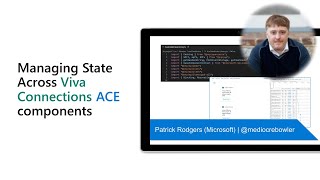
29 Mar 2022
In this 10-minute developer-focused demo, João Ferreira delivers an SPFx extension that allows you to add Clarity page activity tracking capabilities to your Modern SharePoint site pages for gaging user interaction with elements on page. The extension is added to the site’s App Catalog and injects a Microsoft Clarity JavaScript into site pages. Setup: 1) Create account and setup a new project on Clarity site and 2) Deploy extension to your SharePoint site. From Clarity, get heatmap and BI-like dashboard reporting by page. This PnP Community demo is taken from the Viva Connections & SharePoint Framework Bi-weekly sync call recorded on February 24, 2022.
Demo Presenter: João Ferreira (Beezy) | @joao12ferreira
Supporting materials:
• Website - Microsoft Clarity – Free Heatmaps & Session Recordings | https://clarity.microsoft.com/
• Repo - Microsoft Clarity for modern SharePoint | https://github.com/pnp/sp-dev-fx-extensions/tree/main/samples/js-application-microsoft-clarity
• Samples - SharePoint Framework Client-Side Extension Samples | https://pnp.github.io/sp-dev-fx-extensions/
• Documentation - Application Customizers | https://adoption.microsoft.com/extensibility-look-book/products/sharepoint/extensibility-spfx-application-customizer
• Article - How to add Microsoft Clarity to modern SharePoint | https://sharepoint.handsontek.net/2020/12/06/add-microsoft-clarity-modern-sharepoint/
Learn more:
• Learn more about the Microsoft 365 Patterns and Practices community at: http://aka.ms/m365pnp
• Visit the Microsoft 365 Patterns and Practices community YouTube channel: https://aka.ms/m365pnp/videos
Demo Presenter: João Ferreira (Beezy) | @joao12ferreira
Supporting materials:
• Website - Microsoft Clarity – Free Heatmaps & Session Recordings | https://clarity.microsoft.com/
• Repo - Microsoft Clarity for modern SharePoint | https://github.com/pnp/sp-dev-fx-extensions/tree/main/samples/js-application-microsoft-clarity
• Samples - SharePoint Framework Client-Side Extension Samples | https://pnp.github.io/sp-dev-fx-extensions/
• Documentation - Application Customizers | https://adoption.microsoft.com/extensibility-look-book/products/sharepoint/extensibility-spfx-application-customizer
• Article - How to add Microsoft Clarity to modern SharePoint | https://sharepoint.handsontek.net/2020/12/06/add-microsoft-clarity-modern-sharepoint/
Learn more:
• Learn more about the Microsoft 365 Patterns and Practices community at: http://aka.ms/m365pnp
• Visit the Microsoft 365 Patterns and Practices community YouTube channel: https://aka.ms/m365pnp/videos
- 2 participants
- 10 minutes

24 Mar 2022
In this 11-minute developer-focused demo, Greg Hitchon shows a task-based workflow framework for business and technical work, i.e., create technical report, vacation request, new hire onboarding. Securely accesses protected resources, uses Microsoft stack - Graph, Adaptive Cards (low code forms), React Hooks (code forms), SPFx, Fluent UI, etc. Initiate tasks, get/respond to Adaptive Card form in email, SharePoint, and Teams. Capably delivers the expected validations, approvals, status tracking. This PnP Community demo is taken from the Viva Connections & SharePoint Framework Bi-weekly sync call recorded on March 24, 2022.
Demo Presenter: Greg Hitchon (Corrosion Service Co)
Learn more:
• Learn more about the Microsoft 365 Patterns and Practices community at: http://aka.ms/m365pnp
•Visit the Microsoft 365 Patterns and Practices community YouTube channel: https://aka.ms/m365pnp/videos
Demo Presenter: Greg Hitchon (Corrosion Service Co)
Learn more:
• Learn more about the Microsoft 365 Patterns and Practices community at: http://aka.ms/m365pnp
•Visit the Microsoft 365 Patterns and Practices community YouTube channel: https://aka.ms/m365pnp/videos
- 2 participants
- 11 minutes

24 Mar 2022
In this 5-minute developer focused demo – Ayça Baş acclimates viewers to the program’s article Series (Learn from the Community), interview videos (Show & Tell videos – interviews & demos), and useful links focused on end-to-end real-world solution implementations. Stories are delivered by MVPs, student ambassadors, AppDev challenge winners, and Microsoft architects. Solutions are demoed and documentation shared. The program’s goal is to inspire with stories about end-to-end solutions – why and what built. Share your story today. This PnP Community demo is taken from the weekly Microsoft 365 Platform Community call recorded on February 22, 2022.
Demo Presenter: Ayça Baş (Microsoft) | @aycabs
Supporting materials:
• Article - Learn from the community | aka.ms/LearnFromTheCommunity/ThisWeek
• YouTube Playlist – Show & Tell 🎉 Get inspired by community demos, scenarios, and interviews! | https://www.youtube.com/playlist?list=PLWZJrkeLOrbb_6FzG5JmGfJ-fzUUNRXxb
• Share your Story - New project story form for Learn from the community series – http://aka.ms/share-your-story
Learn more:
• Learn more about the Microsoft 365 Patterns and Practices community at: http://aka.ms/m365pnp
• Visit the Microsoft 365 Patterns and Practices community YouTube channel: https://aka.ms/m365pnp/videos
Demo Presenter: Ayça Baş (Microsoft) | @aycabs
Supporting materials:
• Article - Learn from the community | aka.ms/LearnFromTheCommunity/ThisWeek
• YouTube Playlist – Show & Tell 🎉 Get inspired by community demos, scenarios, and interviews! | https://www.youtube.com/playlist?list=PLWZJrkeLOrbb_6FzG5JmGfJ-fzUUNRXxb
• Share your Story - New project story form for Learn from the community series – http://aka.ms/share-your-story
Learn more:
• Learn more about the Microsoft 365 Patterns and Practices community at: http://aka.ms/m365pnp
• Visit the Microsoft 365 Patterns and Practices community YouTube channel: https://aka.ms/m365pnp/videos
- 2 participants
- 5 minutes

24 Mar 2022
In this 13-minute developer-focused demo, Paolo Pialorsi steps viewers through the setup and consumption of a 3rd party/custom API (Azure Functions, ASP.NET REST APIs) in an ACE. Start with registering the API in AAD as an AAD app, consenting the AAD app in target tenant, granting permissions to the app via SPO Admin UI to consume the API via SPFx context and AadHttpClient. After setup, see the code for calling and rendering stock values acquired via the third-party API. This PnP Community demo is taken from the Viva Connections & SharePoint Framework Bi-weekly sync call recorded on March 24, 2022.
Demo Presenter: Paolo Pialorsi (PiaSys) | @PaoloPia
Supporting materials:
• Documentation - Connect to Azure AD-secured APIs in SharePoint Framework solutions | https://docs.microsoft.com/sharepoint/dev/spfx/use-aadhttpclient
• Documentation - AadHttpClient class | https://docs.microsoft.com/javascript/api/sp-http/aadhttpclient?view=sp-typescript-latest
• Sample - Consuming Third Party APIs secured with Azure Active Directory within SharePoint Framework | https://github.com/pnp/sp-dev-fx-webparts/tree/main/samples/react-3rd-party-api
Learn more:
• Learn more about the Microsoft 365 Patterns and Practices community at: http://aka.ms/m365pnp
• Visit the Microsoft 365 Patterns and Practices community YouTube channel: https://aka.ms/m365pnp/videos
Demo Presenter: Paolo Pialorsi (PiaSys) | @PaoloPia
Supporting materials:
• Documentation - Connect to Azure AD-secured APIs in SharePoint Framework solutions | https://docs.microsoft.com/sharepoint/dev/spfx/use-aadhttpclient
• Documentation - AadHttpClient class | https://docs.microsoft.com/javascript/api/sp-http/aadhttpclient?view=sp-typescript-latest
• Sample - Consuming Third Party APIs secured with Azure Active Directory within SharePoint Framework | https://github.com/pnp/sp-dev-fx-webparts/tree/main/samples/react-3rd-party-api
Learn more:
• Learn more about the Microsoft 365 Patterns and Practices community at: http://aka.ms/m365pnp
• Visit the Microsoft 365 Patterns and Practices community YouTube channel: https://aka.ms/m365pnp/videos
- 2 participants
- 13 minutes

23 Mar 2022
In this 10-minute developer focused demo - Rabeb Othmani reviews how Microsoft Graph now supports PowerShell Code Snippets both in the documentation portal and in Graph Explorer as well as in integrations with MGT and Adaptive Cards. In this demo, see where to find the code snippets and see what you can do with them. Install the Microsoft Graph PowerShell SDK and test snippets in a Microsoft 365 Developer tenant so you’re not using your real data. Snippets also for C#, Java, JavaScript and more. This PnP Community demo is taken from the weekly Microsoft 365 Platform Community call recorded on February 22, 2022.
Demo Presenter: Rabeb Othmani (Microsoft) | @Rabeb_Othmani
Supporting materials:
• Site - Microsoft Graph Developer | aka.ms/graph
• Tool - Graph Explorer | aka.ms/ge
• Tool - Join the Microsoft 365 Developer Program today! | https://developer.microsoft.com/microsoft-365/dev-program
• Documentation - Install the Microsoft Graph PowerShell SDK | https://docs.microsoft.com/graph/powershell/installation
• Documentation - Microsoft Graph PowerShell overview | https://docs.microsoft.com/powershell/microsoftgraph/overview?view=graph-powershell-1.0
Learn more:
• Learn more about the Microsoft 365 Patterns and Practices community at: http://aka.ms/m365pnp
• Visit the Microsoft 365 Patterns and Practices community YouTube channel: https://aka.ms/m365pnp/video
Demo Presenter: Rabeb Othmani (Microsoft) | @Rabeb_Othmani
Supporting materials:
• Site - Microsoft Graph Developer | aka.ms/graph
• Tool - Graph Explorer | aka.ms/ge
• Tool - Join the Microsoft 365 Developer Program today! | https://developer.microsoft.com/microsoft-365/dev-program
• Documentation - Install the Microsoft Graph PowerShell SDK | https://docs.microsoft.com/graph/powershell/installation
• Documentation - Microsoft Graph PowerShell overview | https://docs.microsoft.com/powershell/microsoftgraph/overview?view=graph-powershell-1.0
Learn more:
• Learn more about the Microsoft 365 Patterns and Practices community at: http://aka.ms/m365pnp
• Visit the Microsoft 365 Patterns and Practices community YouTube channel: https://aka.ms/m365pnp/video
- 2 participants
- 10 minutes

22 Mar 2022
In this 16-minute developer focused demo – get the latest on connecting data sources into Microsoft Graph from Rajdeep Chandra. There are many OOB connectors, and you can create custom Graph connectors to connect to LOB data. This presentation covers latest SDK features and capabilities, architecture, gRPC, templates (with a project structure), Connector SDK Test Utility, and a step-by-step demo setting up a connector using C#. You are invited to join the private preview today. Expected public release 2nd half 2022. This PnP Community demo is taken from the weekly Microsoft 365 Platform Community call recorded on March 22, 2022.
Demo Presenter: Rajdeep Chandra (Microsoft)
Supporting materials:
• Registration – Microsoft Graph connectors SDK - Preview Sign Up | aka.ms/GCSDKPreview
• Documentation - Overview of Microsoft Graph connectors | aka.ms/GraphConnectors
• Documentation - Microsoft Graph connectors overview | aka.ms/GraphConnectorsAPI
• Documentation - Use the Microsoft Search API to index data | https://docs.microsoft.com/graph/api/resources/indexing-api-overview?view=graph-rest-1.0
• Documentation - Introduction to gRPC | https://www.grpc.io/docs/what-is-grpc/introduction/
• Connectors - Welcome to the Independent Publisher Connector Directory! | https://github.com/microsoft/PowerPlatformConnectors/tree/dev/independent-publisher-connectors
Learn more:
• Learn more about the Microsoft 365 Patterns and Practices community at: http://aka.ms/m365pnp
• Visit the Microsoft 365 Patterns and Practices community YouTube channel: https://aka.ms/m365pnp/videos
Demo Presenter: Rajdeep Chandra (Microsoft)
Supporting materials:
• Registration – Microsoft Graph connectors SDK - Preview Sign Up | aka.ms/GCSDKPreview
• Documentation - Overview of Microsoft Graph connectors | aka.ms/GraphConnectors
• Documentation - Microsoft Graph connectors overview | aka.ms/GraphConnectorsAPI
• Documentation - Use the Microsoft Search API to index data | https://docs.microsoft.com/graph/api/resources/indexing-api-overview?view=graph-rest-1.0
• Documentation - Introduction to gRPC | https://www.grpc.io/docs/what-is-grpc/introduction/
• Connectors - Welcome to the Independent Publisher Connector Directory! | https://github.com/microsoft/PowerPlatformConnectors/tree/dev/independent-publisher-connectors
Learn more:
• Learn more about the Microsoft 365 Patterns and Practices community at: http://aka.ms/m365pnp
• Visit the Microsoft 365 Patterns and Practices community YouTube channel: https://aka.ms/m365pnp/videos
- 1 participant
- 16 minutes

22 Mar 2022
In this 15-minute citizen developer-focused demo, Pranav Khurana our youngest presenter to date steps through his Good Deeds App that encourages kids to do good deeds, earn points and make wishes come true. The app uses 3 SharePoint Lists, 3 Email addresses and 2 Power Automate flows. Presenter steps through information capture in the app’s UI, and through Wish Approval and Wish Submission flows that generate emails to secure/confirm approvals and updates SharePoint lists. This PnP Community demo is taken from the Microsoft Power Apps community call – February 2022, recorded on February 16, 2022.
Demo Presenter: Pranav Khurana
Supporting documents:
• LinkedIn - Pranav Khurana | https://www.linkedin.com/in/pranav-khurana-uk/
Stay connected:
• Twitter https://twitter.com/microsoft365dev
• YouTube https://aka.ms/m365pnp/videos
• Blogs https://aka.ms/m365pnp/community/blog
• Call attention to your great work by using #PowerAppsCC and #PnPWeekly on Twitter.
Demo Presenter: Pranav Khurana
Supporting documents:
• LinkedIn - Pranav Khurana | https://www.linkedin.com/in/pranav-khurana-uk/
Stay connected:
• Twitter https://twitter.com/microsoft365dev
• YouTube https://aka.ms/m365pnp/videos
• Blogs https://aka.ms/m365pnp/community/blog
• Call attention to your great work by using #PowerAppsCC and #PnPWeekly on Twitter.
- 3 participants
- 15 minutes

22 Mar 2022
In this 17-minute developer focused demo – Anuj Gupta steps through how a user is able to share link to an asset in Teams, the link calls app and gets “unfurled” into an Adaptive Card with actions. User sends card via Bot to Recipient. Recipient may click “Review in Meeting” button (action) invoking a task module that creates a meeting for User and Recipient to collaborate. Web App creates side panel tab, task module, authenticates user, calls Graph APIs and deep links. This PnP Community demo is taken from the weekly Microsoft 365 Platform Community call recorded on March 22, 2022.
Demo Presenter: Anuj Gupta (Microsoft)
Supporting materials:
• Samples Repo – Link unfurling meeting sample | https://github.com/OfficeDev/Microsoft-Teams-Samples/tree/main/samples/msgext-link-unfurling-meeting/csharp
• Documentation - Bots in Microsoft Teams | https://docs.microsoft.com/microsoftteams/platform/bots/what-are-bots
• Tools – Bot Framework SDK | https://github.com/microsoft/botframework-sdk
• Documentation - Link unfurling | https://docs.microsoft.com/microsoftteams/platform/messaging-extensions/how-to/link-unfurling
• Documentation - Designing Adaptive Cards for your Microsoft Teams app | https://docs.microsoft.com/microsoftteams/platform/task-modules-and-cards/cards/design-effective-cards
• Documentation - Apps for Teams meetings | https://docs.microsoft.com/microsoftteams/platform/apps-in-teams-meetings/teams-apps-in-meetings
• Documentation - Designing task modules for your Microsoft Teams app | https://docs.microsoft.com/microsoftteams/platform/task-modules-and-cards/task-modules/design-teams-task-modules
• Documentation - Create deep links | https://docs.microsoft.com/microsoftteams/platform/concepts/build-and-test/deep-links
Learn more:
• Learn more about the Microsoft 365 Patterns and Practices community at: http://aka.ms/m365pnp
• Visit the Microsoft 365 Patterns and Practices community YouTube channel: https://aka.ms/m365pnp/videos
Demo Presenter: Anuj Gupta (Microsoft)
Supporting materials:
• Samples Repo – Link unfurling meeting sample | https://github.com/OfficeDev/Microsoft-Teams-Samples/tree/main/samples/msgext-link-unfurling-meeting/csharp
• Documentation - Bots in Microsoft Teams | https://docs.microsoft.com/microsoftteams/platform/bots/what-are-bots
• Tools – Bot Framework SDK | https://github.com/microsoft/botframework-sdk
• Documentation - Link unfurling | https://docs.microsoft.com/microsoftteams/platform/messaging-extensions/how-to/link-unfurling
• Documentation - Designing Adaptive Cards for your Microsoft Teams app | https://docs.microsoft.com/microsoftteams/platform/task-modules-and-cards/cards/design-effective-cards
• Documentation - Apps for Teams meetings | https://docs.microsoft.com/microsoftteams/platform/apps-in-teams-meetings/teams-apps-in-meetings
• Documentation - Designing task modules for your Microsoft Teams app | https://docs.microsoft.com/microsoftteams/platform/task-modules-and-cards/task-modules/design-teams-task-modules
• Documentation - Create deep links | https://docs.microsoft.com/microsoftteams/platform/concepts/build-and-test/deep-links
Learn more:
• Learn more about the Microsoft 365 Patterns and Practices community at: http://aka.ms/m365pnp
• Visit the Microsoft 365 Patterns and Practices community YouTube channel: https://aka.ms/m365pnp/videos
- 1 participant
- 17 minutes

21 Mar 2022
In this 13-minute developer focused demo, Tomasz Poszytek delivers the solution for resolving Google Captcha challenges to remote unattended machines with Power Automate Desktop for RPA (robotic process automation) and Outlook Actionable Messages. In simple terms, a bot captures an image of Captcha screen, sends it to user, user responds, and bot addresses challenge. The solution manages repeated challenges, timeouts, and user contact attempts. Uses an Adaptive Card, 2 Cloud flows and Dataverse. Learn how how it’s done in this demo. This PnP Community demo is taken from the General Microsoft 365 Developer community call recorded on February 17, 2022.
Demo Presenter: Tomasz Poszytek | @TomaszPoszytek
Supporting materials:
• Demo - Solving reCaptcha v2 challenge with Power Automate Desktop | https://www.youtube.com/watch?v=9pgC02Co2rQ
• Demo – Actionable Messages using Adaptive Cards - ultimate guide | https://www.youtube.com/watch?v=x5IXd-g8OXw&t=0s
• Documentation - Send physical clicks on a web element | https://docs.microsoft.com/power-automate/desktop-flows/how-to/send-physical-clicks-web-element
• Documentation - Introduction to Power Automate for desktop | https://docs.microsoft.com/power-automate/desktop-flows/introduction
• Demo - Adaptive Cards and the Power Platform to solve captchas | https://www.youtube.com/watch?v=7xIIjrHoqq0
Learn more:
• Learn more about the Microsoft 365 Patterns and Practices community at: http://aka.ms/m365pnp
• Visit the Microsoft 365 Patterns and Practices community YouTube channel: https://aka.ms/m365pnp-videos
Demo Presenter: Tomasz Poszytek | @TomaszPoszytek
Supporting materials:
• Demo - Solving reCaptcha v2 challenge with Power Automate Desktop | https://www.youtube.com/watch?v=9pgC02Co2rQ
• Demo – Actionable Messages using Adaptive Cards - ultimate guide | https://www.youtube.com/watch?v=x5IXd-g8OXw&t=0s
• Documentation - Send physical clicks on a web element | https://docs.microsoft.com/power-automate/desktop-flows/how-to/send-physical-clicks-web-element
• Documentation - Introduction to Power Automate for desktop | https://docs.microsoft.com/power-automate/desktop-flows/introduction
• Demo - Adaptive Cards and the Power Platform to solve captchas | https://www.youtube.com/watch?v=7xIIjrHoqq0
Learn more:
• Learn more about the Microsoft 365 Patterns and Practices community at: http://aka.ms/m365pnp
• Visit the Microsoft 365 Patterns and Practices community YouTube channel: https://aka.ms/m365pnp-videos
- 2 participants
- 13 minutes

17 Mar 2022
In this 11-minute developer focused demo, Tom Resing and Mark Allen show off a Microsoft Teams app sample that allows users to migrate Gmail inbound email filters as Outlook new message rules. Two migration options – fetch filters directly from Gmail or Upload a Gmail filter export (XML). Uses Fluent UI controls, Teams Toolkit, Graph authentication and client side React scripting. Verify migration configuration in Outlook Rules. Presenters step through code for both migration options. Works reliably on Teams web client, needs adjustments for Desktop client. This PnP Community demo is taken from the General Microsoft 365 Developer community call recorded on March 17, 2022.
Demo Presenters
• Tom Resing (Microsoft) | @resing
• Mark Allan (MVP) | @MarkXA
Supporting materials:
• Move Your Filters app - https://github.com/pnp/teams-dev-samples/tree/main/samples/tab-move-your-filters
Learn more:
• Learn more about the Microsoft 365 Patterns and Practices community at: http://aka.ms/m365pnp
• Visit the Microsoft 365 Patterns and Practices community YouTube channel: https://aka.ms/m365pnp-videos
Demo Presenters
• Tom Resing (Microsoft) | @resing
• Mark Allan (MVP) | @MarkXA
Supporting materials:
• Move Your Filters app - https://github.com/pnp/teams-dev-samples/tree/main/samples/tab-move-your-filters
Learn more:
• Learn more about the Microsoft 365 Patterns and Practices community at: http://aka.ms/m365pnp
• Visit the Microsoft 365 Patterns and Practices community YouTube channel: https://aka.ms/m365pnp-videos
- 4 participants
- 11 minutes

17 Mar 2022
In this 13-minute developer focused demo, Sébastien Levert covers the very flexible all-purpose GET query that allows developers to connect to any endpoint in Microsoft Graph and render the MTTs from Graph directly inside your app UI. E-mail and files explorer experiences are showcased. E-mail – get, read, write, delete, and the best part, you can customize the UI layout to your exact requirements. Files explorer is built using hTWOo and uses MGT. This PnP Community demo is taken from the weekly Microsoft 365 Platform Community call recorded on February 15, 2022.
Demo Presenter: Sébastien Levert (Microsoft) | @sebastienlevert
Supporting materials:
• Documentation - Microsoft Graph Toolkit: UI Components and Authentication Providers for Microsoft Graph | aka.ms/mgt/docs
• Documentation - Get component in the Microsoft Graph Toolkit | https://docs.microsoft.com/graph/toolkit/components/get
• MGT Playground – mgt-get | https://mgt.dev/?path=/story/components-mgt-get--get-email
• Repo - MGT Sandbox | https://github.com/sebastienlevert/mgt-sandbox
• Learn - Develop apps with the Microsoft Graph Toolkit | aka.ms/mgt/learn
Previous demos in Sébastien Levert’s (Microsoft) | @sebastienlevert, Microsoft Graph Toolkit (MGT) series
• Discover the Microsoft Graph Toolkit – 7 December 2021 | https://youtu.be/JkgFrbtwdJU?t=476
• Microsoft Graph Toolkit – Using Login Component in your solutions – 14 December 2021 | https://youtu.be/HfBVaeGRDw8?t=2375
• Microsoft Graph Toolkit – Using the Person Component in your solutions – 4 January 2022 | https://youtu.be/kZ_JwZpbJb4?t=1158
• Microsoft Graph Toolkit – Using the People Component in your solutions – 11 January 2022 | https://youtu.be/WU_CqJC5fyQ?t=2163
• Microsoft Graph Toolkit – Using the People Picker Component in your solutions – 18 January 2022 | https://youtu.be/YG16snk1fJU?t=2424
• Microsoft Graph Toolkit – Using the Teams Channel Picker Component in your solutions – 25 January 2022 | https://youtu.be/F5JcbIlxSpo?t=2293
• Using the MGT Agenda and Tasks Components in your solutions – 1 February 2022 | https://youtu.be/Ddc0vZYAXDs?t=2619
• Using the MGT Files Components in your solutions – 8 February 2022 | https://youtu.be/AHF8poXLZ10?t=2198
Learn more:
• Learn more about the Microsoft 365 Patterns and Practices community at: http://aka.ms/m365pnp
• Visit the Microsoft 365 Patterns and Practices community YouTube channel: https://aka.ms/m365pnp/videos
Demo Presenter: Sébastien Levert (Microsoft) | @sebastienlevert
Supporting materials:
• Documentation - Microsoft Graph Toolkit: UI Components and Authentication Providers for Microsoft Graph | aka.ms/mgt/docs
• Documentation - Get component in the Microsoft Graph Toolkit | https://docs.microsoft.com/graph/toolkit/components/get
• MGT Playground – mgt-get | https://mgt.dev/?path=/story/components-mgt-get--get-email
• Repo - MGT Sandbox | https://github.com/sebastienlevert/mgt-sandbox
• Learn - Develop apps with the Microsoft Graph Toolkit | aka.ms/mgt/learn
Previous demos in Sébastien Levert’s (Microsoft) | @sebastienlevert, Microsoft Graph Toolkit (MGT) series
• Discover the Microsoft Graph Toolkit – 7 December 2021 | https://youtu.be/JkgFrbtwdJU?t=476
• Microsoft Graph Toolkit – Using Login Component in your solutions – 14 December 2021 | https://youtu.be/HfBVaeGRDw8?t=2375
• Microsoft Graph Toolkit – Using the Person Component in your solutions – 4 January 2022 | https://youtu.be/kZ_JwZpbJb4?t=1158
• Microsoft Graph Toolkit – Using the People Component in your solutions – 11 January 2022 | https://youtu.be/WU_CqJC5fyQ?t=2163
• Microsoft Graph Toolkit – Using the People Picker Component in your solutions – 18 January 2022 | https://youtu.be/YG16snk1fJU?t=2424
• Microsoft Graph Toolkit – Using the Teams Channel Picker Component in your solutions – 25 January 2022 | https://youtu.be/F5JcbIlxSpo?t=2293
• Using the MGT Agenda and Tasks Components in your solutions – 1 February 2022 | https://youtu.be/Ddc0vZYAXDs?t=2619
• Using the MGT Files Components in your solutions – 8 February 2022 | https://youtu.be/AHF8poXLZ10?t=2198
Learn more:
• Learn more about the Microsoft 365 Patterns and Practices community at: http://aka.ms/m365pnp
• Visit the Microsoft 365 Patterns and Practices community YouTube channel: https://aka.ms/m365pnp/videos
- 1 participant
- 13 minutes

16 Mar 2022
In this 20-minute citizen developer-focused demo, Vivek Bavishi shows a Power Apps canvas app created for promoting PowerAddicts events to a global audience (many time zones) that provides an ICS file to registrant in their local time zone! A single flow triggered by a new calendar event automatically performs the following actions. Creates ICS file, short links to ICS download and to join Teams meeting, updates link for time zones, creates promotional tweet, LinkedIn post and WordPress post. This PnP Community demo is taken from the Microsoft Power Apps community call – March 2022, recorded on March 16, 2022.
Demo Presenter: Vivek Bavishi (Hitachi Solutions) | @that_API_guy
Supporting documents:
• Video - Microsoft Flow ICS Calendar Invites (April Dunnam (Microsoft) | @aprildunnam) | https://www.youtube.com/watch?v=DU_d71ykRJA
• Shortlinks documentation – Rebrandly API for custom short URLs - Code snippet | https://developers.rebrandly.com/docs
• Timezone - Time Zone Converter – Time Difference Calculator (Classic) | https://www.timeanddate.com/worldclock/converter-classic.html
• Timezone - Time Zone Converter – Time Difference Calculator | https://www.timeanddate.com/worldclock/converter.html?iso=20220518T230000&p1=179&p2=137&p3=102&p4=240&p5=22
• Documentation - What are canvas apps? | https://docs.microsoft.com/powerapps/maker/canvas-apps/getting-started
• API - REST API Handbook – Posts | https://developer.wordpress.org/rest-api/reference/posts/
• Website - PowerAddicts Meetup Hangout Announcements | https://wearepoweraddicts.com/events/
• Blog - https://thatapiguy.tech/
Stay connected:
• Twitter https://twitter.com/microsoft365dev
• YouTube https://aka.ms/m365pnp/videos
• Blogs https://aka.ms/m365pnp/community/blog
• Call attention to your great work by using #PowerAppsCC and #PnPWeekly on Twitter.
Demo Presenter: Vivek Bavishi (Hitachi Solutions) | @that_API_guy
Supporting documents:
• Video - Microsoft Flow ICS Calendar Invites (April Dunnam (Microsoft) | @aprildunnam) | https://www.youtube.com/watch?v=DU_d71ykRJA
• Shortlinks documentation – Rebrandly API for custom short URLs - Code snippet | https://developers.rebrandly.com/docs
• Timezone - Time Zone Converter – Time Difference Calculator (Classic) | https://www.timeanddate.com/worldclock/converter-classic.html
• Timezone - Time Zone Converter – Time Difference Calculator | https://www.timeanddate.com/worldclock/converter.html?iso=20220518T230000&p1=179&p2=137&p3=102&p4=240&p5=22
• Documentation - What are canvas apps? | https://docs.microsoft.com/powerapps/maker/canvas-apps/getting-started
• API - REST API Handbook – Posts | https://developer.wordpress.org/rest-api/reference/posts/
• Website - PowerAddicts Meetup Hangout Announcements | https://wearepoweraddicts.com/events/
• Blog - https://thatapiguy.tech/
Stay connected:
• Twitter https://twitter.com/microsoft365dev
• YouTube https://aka.ms/m365pnp/videos
• Blogs https://aka.ms/m365pnp/community/blog
• Call attention to your great work by using #PowerAppsCC and #PnPWeekly on Twitter.
- 3 participants
- 20 minutes

16 Mar 2022
In this 15-minute Developer-focused demo, Chris Gross invites you to join the Excel teams’ journey of Data Types. Review data sources, data types (entity values), Card anatomy (Icon, Display text, Field, Field values, Dot Notation, Extract to grid), and Composable Building Blocks. Learn 3 steps to Increasing Developer Velocity and about New Values API (Range.valuesAsJson) preview that supports new data types with JSON schema. See demo of Data Types in Custom Functions (Preview). Feedback requested. This PnP Community demo is taken from the Office Add-ins community call – February 2022, recorded on February 9, 2022.
Demo Presenter: Chris Gross (Microsoft)
Stay connected:
• Learn more about the Microsoft 365 Patterns and Practices community at: http://aka.ms/m365pnp
• Visit the Microsoft 365 Patterns and Practices community YouTube channel: https://aka.ms/m365pnp/videos
Demo Presenter: Chris Gross (Microsoft)
Stay connected:
• Learn more about the Microsoft 365 Patterns and Practices community at: http://aka.ms/m365pnp
• Visit the Microsoft 365 Patterns and Practices community YouTube channel: https://aka.ms/m365pnp/videos
- 2 participants
- 16 minutes

16 Mar 2022
In this 13-minute citizen developer-focused demo, Jan Bakker and Albert-Jan Schot deliver a Power Apps front-end specifically created to help users choose the most suitable releases, join pilots and access special apps based on their technology comfort level, without direct IT Admin involvement. The solution uses a Power Automate flow and Graph API to securely connect to Microsoft Endpoint Manager (previously known as Intune) and Azure AD to add users to existing security or Microsoft 365 groups. This PnP Community demo is taken from the Microsoft Power Apps community call – March 2022, recorded on March 16, 2022.
Demo Presenters:
• Jan Bakker | @janbakker_
• Albert-Jan Schot (BLIS.digital) | @appieschot
Supporting documents:
• Sample - SelfService Portal for Microsoft 365 | https://github.com/pnp/powerapps-samples/tree/main/samples/selfservice-groups
• Article - Microsoft 365 self-service using Power Apps | https://techcommunity.microsoft.com/t5/microsoft-365-pnp-blog/microsoft-365-self-service-using-power-apps/ba-p/3056109
• Article - Self Service in Microsoft 365 (from January 16, 2021, but still applies) | https://janbakker.tech/self-service-in-microsoft-365/
• Documentation - Microsoft Endpoint Manager overview | https://docs.microsoft.com/mem/endpoint-manager-overview
• Blog - https://janbakker.tech/
Stay connected:
• Twitter https://twitter.com/microsoft365dev
• YouTube https://aka.ms/m365pnp/videos
• Blogs https://aka.ms/m365pnp/community/blog
• Call attention to your great work by using #PowerAppsCC and #PnPWeekly on Twitter.
Demo Presenters:
• Jan Bakker | @janbakker_
• Albert-Jan Schot (BLIS.digital) | @appieschot
Supporting documents:
• Sample - SelfService Portal for Microsoft 365 | https://github.com/pnp/powerapps-samples/tree/main/samples/selfservice-groups
• Article - Microsoft 365 self-service using Power Apps | https://techcommunity.microsoft.com/t5/microsoft-365-pnp-blog/microsoft-365-self-service-using-power-apps/ba-p/3056109
• Article - Self Service in Microsoft 365 (from January 16, 2021, but still applies) | https://janbakker.tech/self-service-in-microsoft-365/
• Documentation - Microsoft Endpoint Manager overview | https://docs.microsoft.com/mem/endpoint-manager-overview
• Blog - https://janbakker.tech/
Stay connected:
• Twitter https://twitter.com/microsoft365dev
• YouTube https://aka.ms/m365pnp/videos
• Blogs https://aka.ms/m365pnp/community/blog
• Call attention to your great work by using #PowerAppsCC and #PnPWeekly on Twitter.
- 3 participants
- 13 minutes

14 Mar 2022
In this 10 minute video Luise walks you through how to author a new blog post on the Microsoft 365 platform community blog. She guides you on how and where to create and reference your files, how to write in markdown and how to submit your new article.
Presenter: Luise Freese (M365Princess) | @LuiseFreese
Supporting materials:
• Microsoft 365 Platform Community (PnP) Blog – https://pnp.github.io/community-blog/
Learn more:
• Learn more about the Microsoft 365 Platform community (PnP) at: http://aka.ms/m365pnp
• Visit the Microsoft 365 Community YouTube channel: https://aka.ms/m365pnp/videos
Presenter: Luise Freese (M365Princess) | @LuiseFreese
Supporting materials:
• Microsoft 365 Platform Community (PnP) Blog – https://pnp.github.io/community-blog/
Learn more:
• Learn more about the Microsoft 365 Platform community (PnP) at: http://aka.ms/m365pnp
• Visit the Microsoft 365 Community YouTube channel: https://aka.ms/m365pnp/videos
- 1 participant
- 9 minutes

10 Mar 2022
In this 30-minute Developer-focused demo, Fabio Franzini relates how customers commonly want same functionality, different UI. The objective was to enable customers to change UI layout at runtime (no recompiling required). Mission accomplished! This SPFx solution contains a web part that hosts an AdaptiveCardhost control. The web part that can be used in a SharePoint page, Teams tab and Teams personal app. See/hear the rationale behind this React control, why use the Adaptive Cards SDK, Fluent UI, and how control is implemented. Includes Q&A. This demo is taken from the Adaptive Cards community call – March 2022, recorded on March 10, 2022.
Demo Presenter: Fabio Franzini (Apvee Solutions) | @franzinifabio
Supporting materials:
• SPFx Controls - Adaptive Card Host | https://pnp.github.io/sp-dev-fx-controls-react/controls/AdaptiveCardHost/
• SPFx Samples - SharePoint Framework Client-Side Web Part Samples (Demo will be posted here when complete) | https://pnp.github.io/sp-dev-fx-webparts/
Learn more:
• Learn more about the Microsoft 365 Patterns and Practices community at: http://aka.ms/m365pnp
• Visit the Microsoft 365 Patterns and Practices community YouTube channel: https://aka.ms/m365pnp/videos
Demo Presenter: Fabio Franzini (Apvee Solutions) | @franzinifabio
Supporting materials:
• SPFx Controls - Adaptive Card Host | https://pnp.github.io/sp-dev-fx-controls-react/controls/AdaptiveCardHost/
• SPFx Samples - SharePoint Framework Client-Side Web Part Samples (Demo will be posted here when complete) | https://pnp.github.io/sp-dev-fx-webparts/
Learn more:
• Learn more about the Microsoft 365 Patterns and Practices community at: http://aka.ms/m365pnp
• Visit the Microsoft 365 Patterns and Practices community YouTube channel: https://aka.ms/m365pnp/videos
- 4 participants
- 30 minutes

10 Mar 2022
In this 11-minute developer-focused demo, Yves Habersaat articulates how the Microsoft Graph Toolkit (MGT) together with SharePoint Framework (SPFx) and custom templates work together to display agendas, files, tasks, messages and more. To set up your environment - install mgt-spfx, mgt-spfx npm, and mgt React components packages. Instantiate the SharePointProvider. Finally, import selected MGT React components into your web part and grant permissions to SPO. See how presenter uses GET component and renders results in custom templates. This PnP Community demo is taken from the Viva Connections & SharePoint Framework Bi-weekly sync call recorded on March 10, 2022.
Demo Presenter: Yves Habersaat (Sword Group) | @yhabersaat
Supporting materials:
• Repo – Microsoft Graph Toolkit - v2.4.0 | https://github.com/microsoftgraph/microsoft-graph-toolkit/releases
• Demo - Using the Microsoft Graph Toolkit Get Component in your solutions – Sébastien Levert (Microsoft) | @sebastienlevert – https://youtu.be/9w2L3-7sCDI?t=2432
• Documentation - Get component in the Microsoft Graph Toolkit | https://docs.microsoft.com/graph/toolkit/components/get
• MGT Playground – mgt-get | https://mgt.dev/?path=/story/components-mgt-get--get-email
Learn more:
• Learn more about the Microsoft 365 Patterns and Practices community at: http://aka.ms/m365pnp
• Visit the Microsoft 365 Patterns and Practices community YouTube channel: https://aka.ms/m365pnp/videos
Demo Presenter: Yves Habersaat (Sword Group) | @yhabersaat
Supporting materials:
• Repo – Microsoft Graph Toolkit - v2.4.0 | https://github.com/microsoftgraph/microsoft-graph-toolkit/releases
• Demo - Using the Microsoft Graph Toolkit Get Component in your solutions – Sébastien Levert (Microsoft) | @sebastienlevert – https://youtu.be/9w2L3-7sCDI?t=2432
• Documentation - Get component in the Microsoft Graph Toolkit | https://docs.microsoft.com/graph/toolkit/components/get
• MGT Playground – mgt-get | https://mgt.dev/?path=/story/components-mgt-get--get-email
Learn more:
• Learn more about the Microsoft 365 Patterns and Practices community at: http://aka.ms/m365pnp
• Visit the Microsoft 365 Patterns and Practices community YouTube channel: https://aka.ms/m365pnp/videos
- 1 participant
- 11 minutes

10 Mar 2022
In this 16-minute developer-focused demo, Paolo Pialorsi guides viewers on how to consume Microsoft Graph APIs within ACEs. Use Graph in an ACE to read from and write to calendar. Step through configuring webApiPermissionRequests in package-solution.json file, granting permissions via SPO Admin UI and consuming Microsoft Graph via SPFx context object (MSGraphClient) and binding the data to the UI of CardView(s) and/or QuickView(s). Deploy solution with sppkg package with stated permissions requirements. This PnP Community demo is taken from the Viva Connections & SharePoint Framework Bi-weekly sync call recorded on March 10, 2022.
Demo Presenter: Paolo Pialorsi (PiaSys) | @PaoloPia
Supporting materials:
• Documentation - List events | https://docs.microsoft.com/graph/api/user-list-events
• Demo - Viva Connections – Data Binding in SPFx Adaptive Card Extensions – Paolo Pialorsi (PiaSys) | @PaoloPia | https://youtu.be/WkFVkFKPDMc?t=1297
Learn more:
• Learn more about the Microsoft 365 Patterns and Practices community at: http://aka.ms/m365pnp
• Visit the Microsoft 365 Patterns and Practices community YouTube channel: https://aka.ms/m365pnp/vide
Demo Presenter: Paolo Pialorsi (PiaSys) | @PaoloPia
Supporting materials:
• Documentation - List events | https://docs.microsoft.com/graph/api/user-list-events
• Demo - Viva Connections – Data Binding in SPFx Adaptive Card Extensions – Paolo Pialorsi (PiaSys) | @PaoloPia | https://youtu.be/WkFVkFKPDMc?t=1297
Learn more:
• Learn more about the Microsoft 365 Patterns and Practices community at: http://aka.ms/m365pnp
• Visit the Microsoft 365 Patterns and Practices community YouTube channel: https://aka.ms/m365pnp/vide
- 2 participants
- 16 minutes

9 Mar 2022
In this 21-minute developer focused demo, Sébastien Levert reviews two MGT components - Files and File list that handles files and folders stored in Teams, SharePoint and OneDrive. Files presentation capabilities include layouts, custom file icon, related information – drive, site, user and group IDs, also properties and details. File list capabilities highlighted include ability to display, upload, query for files/folders, get files by insight type, file extension and access through breadcrumb navigation. This PnP Community demo is taken from the weekly Microsoft 365 Platform Community call recorded on February 8, 2022.
Demo Presenter: Sébastien Levert (Microsoft) | @sebastienlevert
Supporting materials:
• Documentation - File component in the Microsoft Graph Toolkit | https://docs.microsoft.com/graph/toolkit/components/file
• Tool - Microsoft Graph Toolkit Playground – File | https://mgt.dev/?path=/story/components-mgt-file--file
• Repo - MGT Sandbox | https://github.com/sebastienlevert/mgt-sandbox
• Learn - Develop apps with the Microsoft Graph Toolkit | aka.ms/mgt/learn
Previous demos in Sébastien Levert’s (Microsoft) | @sebastienlevert, Microsoft Graph Toolkit (MGT) series
• Discover the Microsoft Graph Toolkit – 7 December 2021 | https://youtu.be/JkgFrbtwdJU?t=476
• Microsoft Graph Toolkit – Using Login Component in your solutions – 14 December 2021 | https://youtu.be/HfBVaeGRDw8?t=2375
• Microsoft Graph Toolkit – Using the Person Component in your solutions – 4 January 2022 | https://youtu.be/kZ_JwZpbJb4?t=1158
• Microsoft Graph Toolkit – Using the People Component in your solutions – 11 January 2022 | https://youtu.be/WU_CqJC5fyQ?t=2163
• Microsoft Graph Toolkit – Using the People Picker Component in your solutions – 18 January 2022 | https://youtu.be/YG16snk1fJU?t=2424
• Microsoft Graph Toolkit – Using the Teams Channel Picker Component in your solutions – 25 January 2022 | https://youtu.be/F5JcbIlxSpo?t=2293
• Using the MGT Agenda and Tasks Components in your solutions – 1 February 2022 | https://youtu.be/Ddc0vZYAXDs?t=2619
Learn more:
• Learn more about the Microsoft 365 Patterns and Practices community at: http://aka.ms/m365pnp
• Visit the Microsoft 365 Patterns and Practices community YouTube channel: https://aka.ms/m365pnp/videos
Demo Presenter: Sébastien Levert (Microsoft) | @sebastienlevert
Supporting materials:
• Documentation - File component in the Microsoft Graph Toolkit | https://docs.microsoft.com/graph/toolkit/components/file
• Tool - Microsoft Graph Toolkit Playground – File | https://mgt.dev/?path=/story/components-mgt-file--file
• Repo - MGT Sandbox | https://github.com/sebastienlevert/mgt-sandbox
• Learn - Develop apps with the Microsoft Graph Toolkit | aka.ms/mgt/learn
Previous demos in Sébastien Levert’s (Microsoft) | @sebastienlevert, Microsoft Graph Toolkit (MGT) series
• Discover the Microsoft Graph Toolkit – 7 December 2021 | https://youtu.be/JkgFrbtwdJU?t=476
• Microsoft Graph Toolkit – Using Login Component in your solutions – 14 December 2021 | https://youtu.be/HfBVaeGRDw8?t=2375
• Microsoft Graph Toolkit – Using the Person Component in your solutions – 4 January 2022 | https://youtu.be/kZ_JwZpbJb4?t=1158
• Microsoft Graph Toolkit – Using the People Component in your solutions – 11 January 2022 | https://youtu.be/WU_CqJC5fyQ?t=2163
• Microsoft Graph Toolkit – Using the People Picker Component in your solutions – 18 January 2022 | https://youtu.be/YG16snk1fJU?t=2424
• Microsoft Graph Toolkit – Using the Teams Channel Picker Component in your solutions – 25 January 2022 | https://youtu.be/F5JcbIlxSpo?t=2293
• Using the MGT Agenda and Tasks Components in your solutions – 1 February 2022 | https://youtu.be/Ddc0vZYAXDs?t=2619
Learn more:
• Learn more about the Microsoft 365 Patterns and Practices community at: http://aka.ms/m365pnp
• Visit the Microsoft 365 Patterns and Practices community YouTube channel: https://aka.ms/m365pnp/videos
- 2 participants
- 21 minutes

8 Mar 2022
In this 16-minute developer focused demo – Wajeed Shaikh details how presence change notifications are delivered to users courtesy of Bot + Graph. The Microsoft Graph REST API uses a webhook mechanism to deliver change notifications to user. The bot subscribes to presence change notification and notifies when user status is changed. Clearly defined execution steps shown along with targeted code walkthrough for configuring and running this sample locally. Uses Bot Framework SDK v4, Graph APIs, and subscription service. This PnP Community demo is taken from the weekly Microsoft 365 Platform Community call recorded on March 8, 2022.
Demo Presenter: Wajeed Shaikh (Microsoft) | @Wajeed_Shaikh
Supporting materials:
• Repo - Microsoft Teams Samples | aka.ms/TeamsSamples
• Sample – Graph change notification | https://github.com/OfficeDev/Microsoft-Teams-Samples/tree/main/samples/graph-change-notification
• Documentation - Support and feedback | aka.ms/TeamsPlatformFeedback
• Documentation – Send proactive messages | https://docs.microsoft.com/microsoftteams/platform/bots/how-to/conversations/send-proactive-messages?tabs=dotnet
• Documentation - Set up notifications for changes in user data | https://docs.microsoft.com/graph/webhooks
• Learn - Use Change Notifications and Track Changes with Microsoft Graph | https://docs.microsoft.com/learn/modules/msgraph-changenotifications-trackchanges/
Learn more:
• Learn more about the Microsoft 365 Patterns and Practices community at: http://aka.ms/m365pnp
• Visit the Microsoft 365 Patterns and Practices community YouTube channel: https://aka.ms/m365pnp/videos
Demo Presenter: Wajeed Shaikh (Microsoft) | @Wajeed_Shaikh
Supporting materials:
• Repo - Microsoft Teams Samples | aka.ms/TeamsSamples
• Sample – Graph change notification | https://github.com/OfficeDev/Microsoft-Teams-Samples/tree/main/samples/graph-change-notification
• Documentation - Support and feedback | aka.ms/TeamsPlatformFeedback
• Documentation – Send proactive messages | https://docs.microsoft.com/microsoftteams/platform/bots/how-to/conversations/send-proactive-messages?tabs=dotnet
• Documentation - Set up notifications for changes in user data | https://docs.microsoft.com/graph/webhooks
• Learn - Use Change Notifications and Track Changes with Microsoft Graph | https://docs.microsoft.com/learn/modules/msgraph-changenotifications-trackchanges/
Learn more:
• Learn more about the Microsoft 365 Patterns and Practices community at: http://aka.ms/m365pnp
• Visit the Microsoft 365 Patterns and Practices community YouTube channel: https://aka.ms/m365pnp/videos
- 1 participant
- 14 minutes
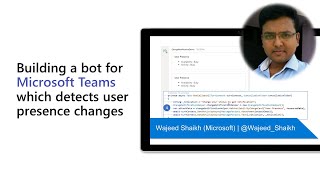
8 Mar 2022
In this 17-minute developer focused demo – Vesa Juvonen shows off the completely Modernized App Catalog with Modernized app request process and Modernized app catalog experiences. One place to upload, manage (app request and approval) and deploy SPFx solutions (custom components) in an organization. Existing catalog UX will be updated (aligned to typical Admin UX), no action on your part and no impact on existing catalog functionality. Demo and Roadmap for the SPFx store and app catalog delivered. This PnP Community demo is taken from the weekly Microsoft 365 Platform Community call recorded on March 8, 2022.
Demo Presenter: Vesa Juvonen (Microsoft) | @vesajuvonen
Learn more:
• Learn more about the Microsoft 365 Patterns and Practices community at: http://aka.ms/m365pnp
• Visit the Microsoft 365 Patterns and Practices community YouTube channel: https://aka.ms/m365pnp/videos
Demo Presenter: Vesa Juvonen (Microsoft) | @vesajuvonen
Learn more:
• Learn more about the Microsoft 365 Patterns and Practices community at: http://aka.ms/m365pnp
• Visit the Microsoft 365 Patterns and Practices community YouTube channel: https://aka.ms/m365pnp/videos
- 2 participants
- 18 minutes

4 Mar 2022
In this 8-minute developer-focused demo, Natalie Pienkowska shares there are 72 connectors now in production and more than half of them were created by co-presenter – Troy Taylor. There are another 29 connectors in the pipeline! Troy shows 2 connectors used for accessing environmental sustainability data. Access Cloverely’s API to calculate cost of carbon emitting activities and Ecologi for reports. From both, users may purchase trees and carbon offsets. Presenter’s Power App has buttons for purchasing trees, offsets, reports. Connectors to be available soon. This PnP Community demo is taken from the General Microsoft 365 Developer community call recorded on February 3, 2022.
Demo Presenters:
• Natalie Pienkowska (Microsoft) | @NataliePienkow1
• Troy Taylor (Hitachi Solutions) | @troystaylor
Supporting materials:
• Documentation - Power Platform and Azure Logic Apps connectors documentation | https://docs.microsoft.com/connectors/
• Connectors - Welcome to the Independent Publisher Connector Directory! | https://github.com/microsoft/PowerPlatformConnectors/tree/dev/independent-publisher-connectors
Learn more:
• Learn more about the Microsoft 365 Patterns and Practices community at: http://aka.ms/m365pnp
• Visit the Microsoft 365 Patterns and Practices community YouTube channel: https://aka.ms/m365pnp-videos
Demo Presenters:
• Natalie Pienkowska (Microsoft) | @NataliePienkow1
• Troy Taylor (Hitachi Solutions) | @troystaylor
Supporting materials:
• Documentation - Power Platform and Azure Logic Apps connectors documentation | https://docs.microsoft.com/connectors/
• Connectors - Welcome to the Independent Publisher Connector Directory! | https://github.com/microsoft/PowerPlatformConnectors/tree/dev/independent-publisher-connectors
Learn more:
• Learn more about the Microsoft 365 Patterns and Practices community at: http://aka.ms/m365pnp
• Visit the Microsoft 365 Patterns and Practices community YouTube channel: https://aka.ms/m365pnp-videos
- 3 participants
- 8 minutes

3 Mar 2022
In this 14-minute developer-focused demo, João Ferreira shows how to expose Microsoft To Do (task list) capabilities and similar UI, in Microsoft Lists and in SharePoint. Step through creating a list, tasks, and a To Do view. Review view formatting code for groups, status, title, date, description/notes, tags, attachments, comments, favorites, item detail, edit form, update details, delete task. Very soon the ~500 lines of code for this insertion will be made available in a template in the PnP List Formatting repo. This PnP Community demo is taken from the General Microsoft 365 Developer community call recorded on March 3, 2022.
Demo Presenter: João Ferreira (Beezy) | @joao12ferreira
Supporting materials:
• Article - How to create a To Do list using SharePoint and Microsoft Lists view formatting – Part 1 | https://lists.handsontek.net/create-list-using-sharepoint-microsoft-lists-view-formatting-part-1/
• Samples - List of View Formatting Samples | https://pnp.github.io/List-Formatting/viewsamples/
• Blog – HANDS ON tek | https://handsontek.net/blog/
Learn more:
• Learn more about the Microsoft 365 Patterns and Practices community at: http://aka.ms/m365pnp
• Visit the Microsoft 365 Patterns and Practices community YouTube channel: https://aka.ms/m365pnp-videos
Demo Presenter: João Ferreira (Beezy) | @joao12ferreira
Supporting materials:
• Article - How to create a To Do list using SharePoint and Microsoft Lists view formatting – Part 1 | https://lists.handsontek.net/create-list-using-sharepoint-microsoft-lists-view-formatting-part-1/
• Samples - List of View Formatting Samples | https://pnp.github.io/List-Formatting/viewsamples/
• Blog – HANDS ON tek | https://handsontek.net/blog/
Learn more:
• Learn more about the Microsoft 365 Patterns and Practices community at: http://aka.ms/m365pnp
• Visit the Microsoft 365 Patterns and Practices community YouTube channel: https://aka.ms/m365pnp-videos
- 1 participant
- 14 minutes

3 Mar 2022
Need to deploy apps and flows to production? In this 9-minute developer focused demo, Denis Molodtsov shows how you can move canvas apps or cloud flows across Microsoft 365 tenants or sites using this migration tool that automatically converts exported flows and apps to be compatible with targeted environment. As well, the tool helps you migrate SharePoint lists used as a dependency for your Apps and Flows, convert SharePoint List Forms customized with Power Apps and more. Steps through migration using tool. This PnP Community demo is taken from the General Microsoft 365 Developer community call recorded on March 3, 2022.
Demo Presenter: Denis Molodtsov (Point Alliance) | @Zerg00s
Supporting materials:
• Tool Repo - Flow & Power Apps Migrator | https://github.com/Zerg00s/FlowPowerAppsMigrator
Learn more:
• Learn more about the Microsoft 365 Patterns and Practices community at: http://aka.ms/m365pnp
• Visit the Microsoft 365 Patterns and Practices community YouTube channel: https://aka.ms/m365pnp-videos
Demo Presenter: Denis Molodtsov (Point Alliance) | @Zerg00s
Supporting materials:
• Tool Repo - Flow & Power Apps Migrator | https://github.com/Zerg00s/FlowPowerAppsMigrator
Learn more:
• Learn more about the Microsoft 365 Patterns and Practices community at: http://aka.ms/m365pnp
• Visit the Microsoft 365 Patterns and Practices community YouTube channel: https://aka.ms/m365pnp-videos
- 2 participants
- 9 minutes

3 Mar 2022
In this 12-minute developer focused demo, KPMG MVPs Marco Amoedo and Mario Trueba explain how LibreBor APIs retrieve company details from the Spanish Register. Organizational information such as acquisitions, incorporations, Directors, NIF (Tax Identification Number) validation and more. Their LibreBor connector in preview, retrieves information from LibreBor APIs and makes it available in Logic Apps, Power Apps and Power Automate. Example shown. Natalie Pienkowska reports there are now 72 Independent Publisher Connectors in production and 42 in the pipeline today! This PnP Community demo is taken from the General Microsoft 365 Developer community call recorded on March 3, 2022.
Demo Presenters:
• Natalie Pienkowska (Microsoft) | @NataliePienkow1
• Marco Amoedo (KPMG) | @marcoamoedo
• Mario Trueba (KPMG) | @MarioTrueba365
Supporting materials:
• Documentation - LibreBor (Independent Publisher) (Preview) | https://docs.microsoft.com/connectors/libreborip/
• Repo - Libre Bor Connector | https://github.com/microsoft/PowerPlatformConnectors/tree/dev/independent-publisher-connectors/LibreBor
• Connectors - Welcome to the Independent Publisher Connector Directory! | https://github.com/microsoft/PowerPlatformConnectors/tree/dev/independent-publisher-connectors
• Call – Power Platform Integration LABs call – last Wednesday of each month at 11am ET/8:00 am PT. Join call at – aka.ms/PowerPlatformintegrationLABs
Learn more:
• Learn more about the Microsoft 365 Patterns and Practices community at: http://aka.ms/m365pnp
• Visit the Microsoft 365 Patterns and Practices community YouTube channel: https://aka.ms/m365pnp-videos
Demo Presenters:
• Natalie Pienkowska (Microsoft) | @NataliePienkow1
• Marco Amoedo (KPMG) | @marcoamoedo
• Mario Trueba (KPMG) | @MarioTrueba365
Supporting materials:
• Documentation - LibreBor (Independent Publisher) (Preview) | https://docs.microsoft.com/connectors/libreborip/
• Repo - Libre Bor Connector | https://github.com/microsoft/PowerPlatformConnectors/tree/dev/independent-publisher-connectors/LibreBor
• Connectors - Welcome to the Independent Publisher Connector Directory! | https://github.com/microsoft/PowerPlatformConnectors/tree/dev/independent-publisher-connectors
• Call – Power Platform Integration LABs call – last Wednesday of each month at 11am ET/8:00 am PT. Join call at – aka.ms/PowerPlatformintegrationLABs
Learn more:
• Learn more about the Microsoft 365 Patterns and Practices community at: http://aka.ms/m365pnp
• Visit the Microsoft 365 Patterns and Practices community YouTube channel: https://aka.ms/m365pnp-videos
- 4 participants
- 12 minutes

1 Mar 2022
In this 17-minute developer focused demo delivered by Dan Wahlin, learn about the APIs and SDKs used to tie into an individual’s e-mail, Teams conversations, OneDrive files, etc. Follow a 6-step process from app creation to result rendering for calendar events. Specifically highlighted is the code for middleware (for authentication), the GraphCalendarClient, injection and for rendering a person’s calendar events for a specified date range and time zone. Step-by-step details in Learn module. This PnP Community demo is taken from the weekly Microsoft 365 Platform Community call recorded on February 1, 2022.
Demo Presenter: Dan Wahlin (Microsoft) | @DanWahlin
Supporting materials:
• Learn - Access a user's calendar events in an ASP.NET Core app with Microsoft Graph | aka.ms/learn-msgraph-calendar
• Tool – Graph Explorer | aka.ms/ge
• Related Demo - Show a user's emails in an ASP.NET Core app with Microsoft Graph – Dan Wahlin (Microsoft) | @DanWahlin
Learn more:
• Learn more about the Microsoft 365 Patterns and Practices community at: http://aka.ms/m365pnp
• Visit the Microsoft 365 Patterns and Practices community YouTube channel: https://aka.ms/m365pnp/videos
Demo Presenter: Dan Wahlin (Microsoft) | @DanWahlin
Supporting materials:
• Learn - Access a user's calendar events in an ASP.NET Core app with Microsoft Graph | aka.ms/learn-msgraph-calendar
• Tool – Graph Explorer | aka.ms/ge
• Related Demo - Show a user's emails in an ASP.NET Core app with Microsoft Graph – Dan Wahlin (Microsoft) | @DanWahlin
Learn more:
• Learn more about the Microsoft 365 Patterns and Practices community at: http://aka.ms/m365pnp
• Visit the Microsoft 365 Patterns and Practices community YouTube channel: https://aka.ms/m365pnp/videos
- 2 participants
- 17 minutes

1 Mar 2022
In this 16-minute developer focused demo – Microsoft continues to evolve SPFx experiences in Microsoft 365 that span SharePoint, Teams and Viva Connections canvases. The engineering team reviews capabilities delivered in SPFx v1.14 and on new capabilities being built for v1.15 to be released in phases. Two work-in-progress items shared are Command Set API update for ListViewAccessor (update asynchronously for list state changes) and a new action called VivaAction.SelectMedia providing media upload capabilities on an Adaptive Card Extension. This PnP Community demo is taken from the weekly Microsoft 365 Platform Community call recorded on March 1, 2022.
Demo Presenters:
• Luca Bandinelli (Microsoft)
• John Nguyen (Microsoft)
• Alex Terentiev (Microsoft) | @alexaterentiev
• Siddharth Gulati (Microsoft) | @sidvaani
Supporting material:
• Documentation - SharePoint Framework v1.14 release notes | https://docs.microsoft.com/sharepoint/dev/spfx/release-1.14
Learn more:
• Learn more about the Microsoft 365 Patterns and Practices community at: http://aka.ms/m365pnp
• Visit the Microsoft 365 Patterns and Practices community YouTube channel: https://aka.ms/m365pnp/videos
Demo Presenters:
• Luca Bandinelli (Microsoft)
• John Nguyen (Microsoft)
• Alex Terentiev (Microsoft) | @alexaterentiev
• Siddharth Gulati (Microsoft) | @sidvaani
Supporting material:
• Documentation - SharePoint Framework v1.14 release notes | https://docs.microsoft.com/sharepoint/dev/spfx/release-1.14
Learn more:
• Learn more about the Microsoft 365 Patterns and Practices community at: http://aka.ms/m365pnp
• Visit the Microsoft 365 Patterns and Practices community YouTube channel: https://aka.ms/m365pnp/videos
- 5 participants
- 16 minutes

1 Mar 2022
In this 10-minute developer focused demo - Harald Liavaag shares Microsoft Graph v1 improvements that significantly address User Profile Photo incoherence. Graph now supports enterprise and consumer user photos, larger photos (for hi-def), Weak eTags, and If-None-Match. Additionally, more Microsoft apps across Microsoft 365 are accessing photos through Graph. Graph is becoming single photo endpoint for 1st and 3rd party applications. Access photos in Graph using me, ID or principal name. This is the one API to use for user photos across Microsoft 365. This PnP Community demo is taken from the weekly Microsoft 365 Platform Community call recorded on March 1, 2022.
Demo Presenter: Harald Liavaag (Microsoft)
Supporting material:
• Tool - Graph Explorer | aka.ms/ge
Learn more:
• Learn more about the Microsoft 365 Patterns and Practices community at: http://aka.ms/m365pnp
• Visit the Microsoft 365 Patterns and Practices community YouTube channel: https://aka.ms/m365pnp/videos
Demo Presenter: Harald Liavaag (Microsoft)
Supporting material:
• Tool - Graph Explorer | aka.ms/ge
Learn more:
• Learn more about the Microsoft 365 Patterns and Practices community at: http://aka.ms/m365pnp
• Visit the Microsoft 365 Patterns and Practices community YouTube channel: https://aka.ms/m365pnp/videos
- 1 participant
- 10 minutes

25 Feb 2022
In this 13-minute developer-focused demo, Hugo Bernier delivers custom properties (part 4). Help users give you the right information for best and most secure user experience. Best error messages are non-dramatic and helpful. Validate inputs using onGetErrorMessage attribute. Avoid throttling issue by not validating user’s every key stroke, give user time to type using deferredValidationTime attribute, then validate. Validation often requires checking on the existence of list or data before validation can occur. This PnP Community demo is taken from the Viva Connections & SharePoint Framework Bi-weekly sync call recorded on January 27, 2022.
Demo Presenter: Hugo Bernier (Microsoft) | @bernierh
Supporting materials:
• Documentation - Validate web part property values | https://docs.microsoft.com/sharepoint/dev/spfx/web-parts/guidance/validate-web-part-property-values
• Documentation - Make your SharePoint client-side web part configurable | https://docs.microsoft.com/sharepoint/dev/spfx/web-parts/basics/integrate-with-property-pane
• Documentation - Integrate web part properties with SharePoint |
https://docs.microsoft.com/sharepoint/dev/spfx/web-parts/guidance/integrate-web-part-properties-with-sharepoint
Previous demos from Hugo Bernier (Microsoft) | @bernierh, on SPFx Design Patterns series
• SharePoint Framework Design Patterns – Custom Web Part Properties (Part 3) – 13 January
• SPFx Design Patterns – Custom Properties (Part 2) – 30 December
• SPFx Design Patterns – Custom Properties (Part 1) – 4 November
• SPFx Design Patterns – Property Panes - 21 October
Learn more:
• Learn more about the Microsoft 365 Patterns and Practices community at: http://aka.ms/m365pnp
• Visit the Microsoft 365 Patterns and Practices community YouTube channel: https://aka.ms/m365pnp/videos
Demo Presenter: Hugo Bernier (Microsoft) | @bernierh
Supporting materials:
• Documentation - Validate web part property values | https://docs.microsoft.com/sharepoint/dev/spfx/web-parts/guidance/validate-web-part-property-values
• Documentation - Make your SharePoint client-side web part configurable | https://docs.microsoft.com/sharepoint/dev/spfx/web-parts/basics/integrate-with-property-pane
• Documentation - Integrate web part properties with SharePoint |
https://docs.microsoft.com/sharepoint/dev/spfx/web-parts/guidance/integrate-web-part-properties-with-sharepoint
Previous demos from Hugo Bernier (Microsoft) | @bernierh, on SPFx Design Patterns series
• SharePoint Framework Design Patterns – Custom Web Part Properties (Part 3) – 13 January
• SPFx Design Patterns – Custom Properties (Part 2) – 30 December
• SPFx Design Patterns – Custom Properties (Part 1) – 4 November
• SPFx Design Patterns – Property Panes - 21 October
Learn more:
• Learn more about the Microsoft 365 Patterns and Practices community at: http://aka.ms/m365pnp
• Visit the Microsoft 365 Patterns and Practices community YouTube channel: https://aka.ms/m365pnp/videos
- 1 participant
- 13 minutes

24 Feb 2022
In this 6-minute developer-focused demo, Sudharsan Kesavanarayanan – simplifies changing SPO site page layout for one or multiple site pages from article to home or home to article. The Command targets pages in the Site Pages list. Updates pages with supported layouts and pages not presently checked-out by others. Essentially remove/add page title placeholder on page. With extension installed, select pages to change, change layout dialog comes up, select pages, click Save and done. This PnP Community demo is taken from the Viva Connections & SharePoint Framework Bi-weekly sync call recorded on February 24, 2022.
Demo Presenter: Sudharsan Kesavanarayanan (NTT) | @sudharsank
Supporting materials:
• Sample - Change Page Layout Command Extension | https://github.com/pnp/sp-dev-fx-extensions/tree/main/samples/react-command-change-page-layouttype
Learn more:
• Learn more about the Microsoft 365 Patterns and Practices community at: http://aka.ms/m365pnp
• Visit the Microsoft 365 Patterns and Practices community YouTube channel: https://aka.ms/m365pnp/videos
Demo Presenter: Sudharsan Kesavanarayanan (NTT) | @sudharsank
Supporting materials:
• Sample - Change Page Layout Command Extension | https://github.com/pnp/sp-dev-fx-extensions/tree/main/samples/react-command-change-page-layouttype
Learn more:
• Learn more about the Microsoft 365 Patterns and Practices community at: http://aka.ms/m365pnp
• Visit the Microsoft 365 Patterns and Practices community YouTube channel: https://aka.ms/m365pnp/videos
- 2 participants
- 6 minutes

24 Feb 2022
In this 25-minute developer-focused demo, Hugo Bernier shares the latest developments making it easier to access and use PnP code samples found in the consolidated Samples Solution Gallery and individual PnP samples repositories. View code structure, complete with syntax highlighting, directly within GitHub without downloading it. Download individual samples as a ZIP instead of cloning the entire repository. Samples now have remote containers, allowing you to run and build in a portable environment pre-configured with all necessary dependencies unique to each. This PnP Community demo is taken from the Viva Connections & SharePoint Framework Bi-weekly sync call recorded on February 24, 2022.
Demo Presenter: Hugo Bernier (Microsoft) | @bernierh
Supporting materials:
• Universal Samples Gallery - Sample Solution Gallery | https://adoption.microsoft.com/sample-solution-gallery
• SPFx Webpart Samples - Samples by Framework | aka.ms/spfx-webparts
• The Matrix - SPFx Compatibility Matrix | https://tahoeninjas.blog/2019/12/30/spfx-compatibility-matrix/
• Documentation - Visual Studio Code for the Web | https://code.visualstudio.com/docs/editor/vscode-web
• Documentation - SharePoint Framework development tools and libraries compatibility | https://docs.microsoft.com/sharepoint/dev/spfx/compatibility
• Tools - Remote – Containers (Preview) | https://marketplace.visualstudio.com/items?itemName=ms-vscode-remote.remote-containers
• Documentation - Remote development in Containers | https://code.visualstudio.com/docs/remote/containers-tutorial
Learn more:
• Learn more about the Microsoft 365 Patterns and Practices community at: http://aka.ms/m365pnp
• Visit the Microsoft 365 Patterns and Practices community YouTube channel: https://aka.ms/m365pnp/videos
Demo Presenter: Hugo Bernier (Microsoft) | @bernierh
Supporting materials:
• Universal Samples Gallery - Sample Solution Gallery | https://adoption.microsoft.com/sample-solution-gallery
• SPFx Webpart Samples - Samples by Framework | aka.ms/spfx-webparts
• The Matrix - SPFx Compatibility Matrix | https://tahoeninjas.blog/2019/12/30/spfx-compatibility-matrix/
• Documentation - Visual Studio Code for the Web | https://code.visualstudio.com/docs/editor/vscode-web
• Documentation - SharePoint Framework development tools and libraries compatibility | https://docs.microsoft.com/sharepoint/dev/spfx/compatibility
• Tools - Remote – Containers (Preview) | https://marketplace.visualstudio.com/items?itemName=ms-vscode-remote.remote-containers
• Documentation - Remote development in Containers | https://code.visualstudio.com/docs/remote/containers-tutorial
Learn more:
• Learn more about the Microsoft 365 Patterns and Practices community at: http://aka.ms/m365pnp
• Visit the Microsoft 365 Patterns and Practices community YouTube channel: https://aka.ms/m365pnp/videos
- 1 participant
- 25 minutes

24 Feb 2022
In this 16-minute developer focused demo - Arvind Ravi steps through just how easy it is to bring external data into Microsoft Search and other Microsoft 365 experiences. Overview including supported hubs, query experience, development, and Administration. 130+ connectors currently. Build a custom connector – create a connection (container for external data on Graph), register the schema (define labels or metadata for data), ingest items (into the connection). Customize for verticals, setup custom filters. See how data renders in Microsoft Search. This PnP Community demo is taken from the weekly Microsoft 365 Platform Community call recorded on January 25, 2022.
Demo Presenter: Arvind Ravi (Microsoft)
Supporting materials:
• Repo - Microsoft Graph connector Sample | https://github.com/microsoftgraph/msgraph-search-connector-sample
• Documentation - Overview of Microsoft Graph connectors | aka.ms/GraphConnectors
• Documentation - Microsoft Graph connectors overview | aka.ms/GraphConnectorsAPI
• Catalog - Microsoft Graph connectors | aka.ms/GraphConnectorsCatalog
• Feedback - Feedback: Microsoft Graph Connectors | aka.ms/GraphConnectorsFeedback
• Preview - Preview of Microsoft Graph Connectors and features - sign up here | aka.ms/GraphConnectorPreview
• Blog - What’s new and what’s next for Microsoft Graph connectors | https://techcommunity.microsoft.com/t5/microsoft-search-blog/what-s-new-and-what-s-next-for-microsoft-graph-connectors/ba-p/2913895
Learn more:
• Learn more about the Microsoft 365 Patterns and Practices community at: http://aka.ms/m365pnp
• Visit the Microsoft 365 Patterns and Practices community YouTube channel: https://aka.ms/m365pnp/videos
Demo Presenter: Arvind Ravi (Microsoft)
Supporting materials:
• Repo - Microsoft Graph connector Sample | https://github.com/microsoftgraph/msgraph-search-connector-sample
• Documentation - Overview of Microsoft Graph connectors | aka.ms/GraphConnectors
• Documentation - Microsoft Graph connectors overview | aka.ms/GraphConnectorsAPI
• Catalog - Microsoft Graph connectors | aka.ms/GraphConnectorsCatalog
• Feedback - Feedback: Microsoft Graph Connectors | aka.ms/GraphConnectorsFeedback
• Preview - Preview of Microsoft Graph Connectors and features - sign up here | aka.ms/GraphConnectorPreview
• Blog - What’s new and what’s next for Microsoft Graph connectors | https://techcommunity.microsoft.com/t5/microsoft-search-blog/what-s-new-and-what-s-next-for-microsoft-graph-connectors/ba-p/2913895
Learn more:
• Learn more about the Microsoft 365 Patterns and Practices community at: http://aka.ms/m365pnp
• Visit the Microsoft 365 Patterns and Practices community YouTube channel: https://aka.ms/m365pnp/videos
- 1 participant
- 16 minutes

23 Feb 2022
In this 16-minute developer focused demo, the sixth session in Sébastien Levert’s MGT series. This session opens with an overview of Microsoft Graph then dives into the Teams Channel Picker component that can display channels user is a member, find a channel and show members, and send a message to channel users. Not only can you get data from Graph, but post data via Graph and optionally add a custom template experience. See code and rendering side-by-side. This PnP Community demo is taken from the weekly Microsoft 365 Platform Community call recorded on January 25, 2022.
Demo Presenter: Sébastien Levert (Microsoft) | @sebastienlevert
Supporting materials:
• Documentation - Microsoft Teams Channel Picker component in the Microsoft Graph Toolkit | https://docs.microsoft.com/graph/toolkit/components/teams-channel-picker
• Repo - MGT Sandbox Seb’s demos | https://github.com/sebastienlevert/mgt-sandbox
• MGT Playground – Teams Channel Picker | https://mgt.dev/?path=/story/components-mgt-teams-channel-picker--teams-channel-picker
• Repo – Microsoft Graph Toolkit | aka.ms/mgt
• Documentation - Microsoft Graph Toolkit: UI Components and Authentication Providers for Microsoft Graph | aka.ms/MGT/docs
• Learn - Develop apps with the Microsoft Graph Toolkit | aka.ms/mgt/learn
Previous demos in Sébastien Levert’s (Microsoft) | @sebastienlevert, Microsoft Graph Toolkit (MGT) series
• Discover the Microsoft Graph Toolkit – 7 December 2021
• Microsoft Graph Toolkit – Using Login Component in your solutions – 14 December 2021
• Microsoft Graph Toolkit – Using the Person Component in your solutions – 4 January 2022
• Microsoft Graph Toolkit – Using the People Component in your solutions – 11 January 2022
• Microsoft Graph Toolkit – Using the People Picker Component in your solutions – 18 January 2022
Learn more:
• Learn more about the Microsoft 365 Patterns and Practices community at: http://aka.ms/m365pnp
• Visit the Microsoft 365 Patterns and Practices community YouTube channel: https://aka.ms/m365pnp/videos
Demo Presenter: Sébastien Levert (Microsoft) | @sebastienlevert
Supporting materials:
• Documentation - Microsoft Teams Channel Picker component in the Microsoft Graph Toolkit | https://docs.microsoft.com/graph/toolkit/components/teams-channel-picker
• Repo - MGT Sandbox Seb’s demos | https://github.com/sebastienlevert/mgt-sandbox
• MGT Playground – Teams Channel Picker | https://mgt.dev/?path=/story/components-mgt-teams-channel-picker--teams-channel-picker
• Repo – Microsoft Graph Toolkit | aka.ms/mgt
• Documentation - Microsoft Graph Toolkit: UI Components and Authentication Providers for Microsoft Graph | aka.ms/MGT/docs
• Learn - Develop apps with the Microsoft Graph Toolkit | aka.ms/mgt/learn
Previous demos in Sébastien Levert’s (Microsoft) | @sebastienlevert, Microsoft Graph Toolkit (MGT) series
• Discover the Microsoft Graph Toolkit – 7 December 2021
• Microsoft Graph Toolkit – Using Login Component in your solutions – 14 December 2021
• Microsoft Graph Toolkit – Using the Person Component in your solutions – 4 January 2022
• Microsoft Graph Toolkit – Using the People Component in your solutions – 11 January 2022
• Microsoft Graph Toolkit – Using the People Picker Component in your solutions – 18 January 2022
Learn more:
• Learn more about the Microsoft 365 Patterns and Practices community at: http://aka.ms/m365pnp
• Visit the Microsoft 365 Patterns and Practices community YouTube channel: https://aka.ms/m365pnp/videos
- 1 participant
- 16 minutes

22 Feb 2022
In this 24-minute developer focused demo, Sébastien Levert in the last 9 weeks has delivered an overview and a complete component tour of MGT. Now we focus on customizations that allow you to deliver native looking experiences for your particular app. Six areas for customizations – styling, templating, and localizing components along with handling events, caching Graph calls in components and Right-to-Left support. Customizations can be Global or single instance in scope. This PnP Community demo is taken from the weekly Microsoft 365 Platform Community call recorded on February 22, 2022.
Demo Presenter: Sébastien Levert (Microsoft) | @sebastienlevert
Supporting materials:
• Documentation - Microsoft Graph Toolkit: UI Components and Authentication Providers for Microsoft Graph | aka.ms/mgt/docs
• Documentation - Styling components in the Microsoft Graph Toolkit | https://docs.microsoft.com/graph/toolkit/customize-components/style
• Documentation - Microsoft Graph Toolkit caching | https://docs.microsoft.com/graph/toolkit/customize-components/cache
• Documentation - Localizing the Microsoft Graph Toolkit components | https://docs.microsoft.com/graph/toolkit/customize-components/localization
• Tool - Microsoft Graph Toolkit: UI Components and Authentication Providers for Microsoft Graph | https://mgt.dev/
• Samples - MGT Sandbox | aka.ms/mgt/sandbox
• Issues – MGT Issus | aka.ms/mgt/issues
• Demos - Previous Demos for MGT | https://www.youtube.com/playlist?list=PLR9nK3mnD-OUQOW86tT5dkCRQAVGY7DlH
• Learn – Develop apps with the Microsoft Graph Toolkit | https://aka.ms/mgt/learn
Learn more:
• Learn more about the Microsoft 365 Patterns and Practices community at: http://aka.ms/m365pnp
•Visit the Microsoft 365 Patterns and Practices community YouTube channel: https://aka.ms/m365pnp/videos
Demo Presenter: Sébastien Levert (Microsoft) | @sebastienlevert
Supporting materials:
• Documentation - Microsoft Graph Toolkit: UI Components and Authentication Providers for Microsoft Graph | aka.ms/mgt/docs
• Documentation - Styling components in the Microsoft Graph Toolkit | https://docs.microsoft.com/graph/toolkit/customize-components/style
• Documentation - Microsoft Graph Toolkit caching | https://docs.microsoft.com/graph/toolkit/customize-components/cache
• Documentation - Localizing the Microsoft Graph Toolkit components | https://docs.microsoft.com/graph/toolkit/customize-components/localization
• Tool - Microsoft Graph Toolkit: UI Components and Authentication Providers for Microsoft Graph | https://mgt.dev/
• Samples - MGT Sandbox | aka.ms/mgt/sandbox
• Issues – MGT Issus | aka.ms/mgt/issues
• Demos - Previous Demos for MGT | https://www.youtube.com/playlist?list=PLR9nK3mnD-OUQOW86tT5dkCRQAVGY7DlH
• Learn – Develop apps with the Microsoft Graph Toolkit | https://aka.ms/mgt/learn
Learn more:
• Learn more about the Microsoft 365 Patterns and Practices community at: http://aka.ms/m365pnp
•Visit the Microsoft 365 Patterns and Practices community YouTube channel: https://aka.ms/m365pnp/videos
- 2 participants
- 24 minutes

22 Feb 2022
In this 12-minute developer focused demo – Patrick Rodgers addresses the question: Do I build a web part or an ACE? Consider Lightweight (mobile first), Immediate (single idea, actionable) and Personal (provide direct value to user). Link out to richer experiences – Teams apps, SharePoint page, SaaS solutions. ACE use cases include – to solicit feedback, track task status, check paystub, clock in/out, to book travel... ACEs can be location based, allow audience targeting, and deliver an organization’s mobile portal experience. This PnP Community demo is taken from the weekly Microsoft 365 Platform Community call recorded on January 25, 2022.
Demo Presenter: Patrick Rodgers (Microsoft) | @mediocrebowler
Supporting materials:
• PnP JS Library - @pnp/odata/caching | https://pnp.github.io/pnpjs/odata/caching/
• Repo - SharePoint Framework Reference Samples | https://github.com/pnp/spfx-reference-scenarios
• Demo - Deep dive on Viva Connections Adaptive Card Extension development – State management – Patrick Rodgers (Microsoft) | @mediocrebowler – 18 January 2022
Learn more:
• Learn more about the Microsoft 365 Patterns and Practices community at: http://aka.ms/m365pnp
• Visit the Microsoft 365 Patterns and Practices community YouTube channel: https://aka.ms/m365pnp/videos
Demo Presenter: Patrick Rodgers (Microsoft) | @mediocrebowler
Supporting materials:
• PnP JS Library - @pnp/odata/caching | https://pnp.github.io/pnpjs/odata/caching/
• Repo - SharePoint Framework Reference Samples | https://github.com/pnp/spfx-reference-scenarios
• Demo - Deep dive on Viva Connections Adaptive Card Extension development – State management – Patrick Rodgers (Microsoft) | @mediocrebowler – 18 January 2022
Learn more:
• Learn more about the Microsoft 365 Patterns and Practices community at: http://aka.ms/m365pnp
• Visit the Microsoft 365 Patterns and Practices community YouTube channel: https://aka.ms/m365pnp/videos
- 2 participants
- 12 minutes

17 Feb 2022
In this 22-minute developer-focused demo, Kevin McDonnell uses Azure Logic Apps and Graph connectors (Microsoft and Ecosystem Partner built, or Graph Search API) for pulling external data sources into your search results. Use Graph search API. Step through the entire setup process: Create connector in Graph, Register connector in search, Create an Adaptive Card for viewing results, and Add items into indexes. Demo shows pulling content from Trello, using Graph calls in 3 Logic Apps (Search, Setup and Trigger). This PnP Community demo is taken from the General Microsoft 365 Developer community call recorded on February 17, 2022.
Demo Presenter: Kevin McDonnell | @kevmcdonk
Supporting materials:
• Documentation - externalConnection resource type | https://docs.microsoft.com/graph/api/resources/externalconnectors-externalconnection?view=graph-rest-1.0
• Repo – Create Schema example | https://github.com/kevmcdonk/S4MSC-Twitter/blob/main/schema.json
• Article - Creating a custom Microsoft Search connector with Logic Apps | https://www.mcd79.com/2020/09/30/creating-custom-microsoft-search-connector-with-logicapps
• Templates - Search Layout designer | https://searchlayoutdesigner.azurewebsites.net/chooseLayout
• Samples - MSSearch-Samples | https://github.com/kevmcdonk/MSSearch-Samples
• Samples - Samples for Microsoft Search Connectors – Twitter | https://github.com/kevmcdonk/S4MSC-Twitter
• Demo – Latest on Cloud Hybrid Search (SSA) & Graph connectors for indexing content from on-premises – Harshit Kumar (Microsoft) – 28:25
Learn more:
• Learn more about the Microsoft 365 Patterns and Practices community at: http://aka.ms/m365pnp
• Visit the Microsoft 365 Patterns and Practices community YouTube channel: https://aka.ms/m365pnp-videos
Demo Presenter: Kevin McDonnell | @kevmcdonk
Supporting materials:
• Documentation - externalConnection resource type | https://docs.microsoft.com/graph/api/resources/externalconnectors-externalconnection?view=graph-rest-1.0
• Repo – Create Schema example | https://github.com/kevmcdonk/S4MSC-Twitter/blob/main/schema.json
• Article - Creating a custom Microsoft Search connector with Logic Apps | https://www.mcd79.com/2020/09/30/creating-custom-microsoft-search-connector-with-logicapps
• Templates - Search Layout designer | https://searchlayoutdesigner.azurewebsites.net/chooseLayout
• Samples - MSSearch-Samples | https://github.com/kevmcdonk/MSSearch-Samples
• Samples - Samples for Microsoft Search Connectors – Twitter | https://github.com/kevmcdonk/S4MSC-Twitter
• Demo – Latest on Cloud Hybrid Search (SSA) & Graph connectors for indexing content from on-premises – Harshit Kumar (Microsoft) – 28:25
Learn more:
• Learn more about the Microsoft 365 Patterns and Practices community at: http://aka.ms/m365pnp
• Visit the Microsoft 365 Patterns and Practices community YouTube channel: https://aka.ms/m365pnp-videos
- 2 participants
- 22 minutes

17 Feb 2022
In this 6-minute developer focused demo, Tim Cadenbach takes you through the Visual Code extension that makes it easy to add to and work with Adaptive Cards in your project. The Adaptive Cards button exposes all Adaptive Cards resident in your workspace. Within the extension, you can see and download samples (code, example, snippets, container) from AdaptiveCards.io. Today you can send a card (layout, sample, json) to recipient in Outlook and soon Teams. This PnP Community demo is taken from the General Microsoft 365 Developer community call recorded on February 17, 2022.
Demo Presenter: Tim Cadenbach (MAXIMAGO) | @TimCadenbach
Supporting materials:
• Community site - MadeWithCards.io | https://www.madewithcards.io/
• Site – MAXIMAGO | https://maximago.de/
• Visual Studio Marketplace - Adaptive Card Studio | https://marketplace.visualstudio.com/items?itemName=madewithcardsio.adaptivecardsstudiobeta
Learn more:
• Learn more about the Microsoft 365 Patterns and Practices community at: http://aka.ms/m365pnp
• Visit the Microsoft 365 Patterns and Practices community YouTube channel: https://aka.ms/m365pnp-videos
Demo Presenter: Tim Cadenbach (MAXIMAGO) | @TimCadenbach
Supporting materials:
• Community site - MadeWithCards.io | https://www.madewithcards.io/
• Site – MAXIMAGO | https://maximago.de/
• Visual Studio Marketplace - Adaptive Card Studio | https://marketplace.visualstudio.com/items?itemName=madewithcardsio.adaptivecardsstudiobeta
Learn more:
• Learn more about the Microsoft 365 Patterns and Practices community at: http://aka.ms/m365pnp
• Visit the Microsoft 365 Patterns and Practices community YouTube channel: https://aka.ms/m365pnp-videos
- 2 participants
- 6 minutes

17 Feb 2022
In this 17-minute developer focused demo, the fourth session in Sébastien Levert’s MGT series. This session focuses on the Microsoft Graph People picker control and options for customization. Search for users and/or groups (DG, SG, M365, Teams groups) in an organization from inside your apps and forms. Find people trending around me, groups, users from a group, direct reports, newly added to team, people by e-mail address. Build a custom People picker component. See code and rendering side-by-side. This PnP Community demo is taken from the weekly Microsoft 365 Platform Community call recorded on January 18, 2022.
Demo Presenter: Sébastien Levert (Microsoft) | @sebastienlevert
Supporting materials:
• Documentation - Microsoft Graph Toolkit: UI Components and Authentication Providers for Microsoft Graph | aka.ms/mgt/docs
• Documentation - People-Picker component in the Microsoft Graph Toolkit | https://docs.microsoft.com/graph/toolkit/components/people-picker
• MGT Playground – People Picker | https://mgt.dev/?path=/story/components-mgt-people-Picker--people-picker
• Repo – Microsoft Graph Toolkit | aka.ms/mgt
• Documentation - Microsoft Graph Toolkit: UI Components and Authentication Providers for Microsoft Graph | aka.ms/MGT/docs
• Learn - Develop apps with the Microsoft Graph Toolkit | aka.ms/mgt/learn
Previous demos in Sébastien Levert’s (Microsoft) | @sebastienlevert, Microsoft Graph Toolkit (MGT) series
• Discover the Microsoft Graph Toolkit – 7 December 2021
• Microsoft Graph Toolkit – Using Login Component in your solutions – 14 December 2021
• Microsoft Graph Toolkit – Using the Person Component in your solutions – 4 January 2022
• Microsoft Graph Toolkit – Using the People Component in your solutions – 11 January 2022
Learn more:
• Learn more about the Microsoft 365 Patterns and Practices community at: http://aka.ms/m365pnp
• Visit the Microsoft 365 Patterns and Practices community YouTube channel: https://aka.ms/m365pnp/videos
Demo Presenter: Sébastien Levert (Microsoft) | @sebastienlevert
Supporting materials:
• Documentation - Microsoft Graph Toolkit: UI Components and Authentication Providers for Microsoft Graph | aka.ms/mgt/docs
• Documentation - People-Picker component in the Microsoft Graph Toolkit | https://docs.microsoft.com/graph/toolkit/components/people-picker
• MGT Playground – People Picker | https://mgt.dev/?path=/story/components-mgt-people-Picker--people-picker
• Repo – Microsoft Graph Toolkit | aka.ms/mgt
• Documentation - Microsoft Graph Toolkit: UI Components and Authentication Providers for Microsoft Graph | aka.ms/MGT/docs
• Learn - Develop apps with the Microsoft Graph Toolkit | aka.ms/mgt/learn
Previous demos in Sébastien Levert’s (Microsoft) | @sebastienlevert, Microsoft Graph Toolkit (MGT) series
• Discover the Microsoft Graph Toolkit – 7 December 2021
• Microsoft Graph Toolkit – Using Login Component in your solutions – 14 December 2021
• Microsoft Graph Toolkit – Using the Person Component in your solutions – 4 January 2022
• Microsoft Graph Toolkit – Using the People Component in your solutions – 11 January 2022
Learn more:
• Learn more about the Microsoft 365 Patterns and Practices community at: http://aka.ms/m365pnp
• Visit the Microsoft 365 Patterns and Practices community YouTube channel: https://aka.ms/m365pnp/videos
- 1 participant
- 17 minutes

16 Feb 2022
In this 18-minute citizen developer-focused demo, Robin Rosengrün shows that with a few lines of code that includes an SVG text string, you can add an embedded interactive graphic into your Power Apps. See six different levels of SVG integration – from simply inserting an image, to adding a SVG to the Power Apps Image Control, animating a SVG, using Concat ( ) for interactive maps and charts (clicking on an SVG to get information from an element), and finally to dragging and dropping capabilities. This PnP Community demo is taken from the Microsoft Power Apps community call – February 2022, recorded on February 16, 2022.
Demo Presenter: Robin Rosengrün (EnBW)
Supporting documents:
• Learn - General SVG tutorial | https://www.w3schools.com/graphics/svg_intro.asp
• Learn - Robin's YouTube-channel R2Power (SVG playlist) | https://www.youtube.com/playlist?list=PLg6uTpKJegTO4hrD04btCSFm6XCEC9LXU
• Repo - Robin's FunWithSVGs | https://github.com/PowerRobin/FunWithSVGs
• Demo - Select SVG PCF on PCF gallery | https://pcf.gallery/select-svg/
Stay connected:
• Twitter https://twitter.com/microsoft365dev
• YouTube https://aka.ms/m365pnp/videos
• Blogs https://aka.ms/m365pnp/community/blog
• Call attention to your great work by using #PowerAppsCC and #PnPWeekly on Twitter.
Demo Presenter: Robin Rosengrün (EnBW)
Supporting documents:
• Learn - General SVG tutorial | https://www.w3schools.com/graphics/svg_intro.asp
• Learn - Robin's YouTube-channel R2Power (SVG playlist) | https://www.youtube.com/playlist?list=PLg6uTpKJegTO4hrD04btCSFm6XCEC9LXU
• Repo - Robin's FunWithSVGs | https://github.com/PowerRobin/FunWithSVGs
• Demo - Select SVG PCF on PCF gallery | https://pcf.gallery/select-svg/
Stay connected:
• Twitter https://twitter.com/microsoft365dev
• YouTube https://aka.ms/m365pnp/videos
• Blogs https://aka.ms/m365pnp/community/blog
• Call attention to your great work by using #PowerAppsCC and #PnPWeekly on Twitter.
- 3 participants
- 18 minutes

15 Feb 2022
During this 24-minute Developer and Citizen Developer-focused demo, Tomasz Poszytek addresses a roadblock - Bot task execution halted by a captcha challenge. His solution includes Outlook Actionable message capability, an Adaptive Card, 2 Power Automate flows and Robotic Process Automation (RPA) to remove the hurdle. Configure actionable e-mail provider. RPA captures Captcha image and calls a flow that sends Adaptive card prompting user to action. User checks boxes on Adaptive Card that verifies time-out is not exceeded (requiring new capture) and RPA resolves challenge. This demo is taken from the Adaptive Cards community call – January 2022, recorded on January 13, 2022.
Demo Presenter:
• Tomasz Poszytek (MVP) | @TomaszPoszytek
Supporting materials:
• Blog post – Get started with Adaptive Cards | https://techcommunity.microsoft.com/t5/microsoft-365-pnp-blog/get-started-with-adaptive-cards/ba-p/2048786
• Demo - Solving reCaptcha v2 challenge with Power Automate Desktop | https://youtu.be/9pgC02Co2rQ
• Demo - Actionable Messages using Adaptive Cards - ultimate guide | https://youtu.be/x5IXd-g8OXw
• YouTube Channel - Tomasz Poszytek | https://www.youtube.com/c/TomaszPoszytek
Learn more:
• Learn more about the Microsoft 365 Patterns and Practices community at: http://aka.ms/m365pnp
• Visit the Microsoft 365 Patterns and Practices community YouTube channel: https://aka.ms/m365pnp/videos
Demo Presenter:
• Tomasz Poszytek (MVP) | @TomaszPoszytek
Supporting materials:
• Blog post – Get started with Adaptive Cards | https://techcommunity.microsoft.com/t5/microsoft-365-pnp-blog/get-started-with-adaptive-cards/ba-p/2048786
• Demo - Solving reCaptcha v2 challenge with Power Automate Desktop | https://youtu.be/9pgC02Co2rQ
• Demo - Actionable Messages using Adaptive Cards - ultimate guide | https://youtu.be/x5IXd-g8OXw
• YouTube Channel - Tomasz Poszytek | https://www.youtube.com/c/TomaszPoszytek
Learn more:
• Learn more about the Microsoft 365 Patterns and Practices community at: http://aka.ms/m365pnp
• Visit the Microsoft 365 Patterns and Practices community YouTube channel: https://aka.ms/m365pnp/videos
- 2 participants
- 24 minutes

15 Feb 2022
In this 15-minute developer focused demo - Tom Moser clearly articulates how MIP capabilities help organizations to classify, label, manage and protect data based on sensitivity. Learn about the MIP SDK (File, Policy and Protection SDKs). Microsoft Graph exposes MIP Policy APIs - policy-specific functionality and resolves state to Actions (add a header/footer, add metadata…). Graph (Beta) endpoint Policy APIs reviewed - Get Labels, Evaluate (add/remove labels), Extract Label (metadata), are moving to Graph this week. This PnP Community demo is taken from the weekly Microsoft 365 Platform Community call recorded on February 15, 2022.
Demo Presenter: Tom Moser (Microsoft)
Supporting materials:
• Article - Microsoft Information Protection SDK: Now Generally Available! | aka.ms/mipsdk
• SDK - Microsoft Information Protection Software Development Kit Version 1.11 | aka.ms/mipsdkbins
• Documentation - Microsoft Information Protection SDK documentation | aka.ms/MIPSDKDocs
• Code Samples - mip sdk | aka.ms/MIPSDKSamples
• Documentation - Information Protection overview | https://docs.microsoft.com/graph/information-protection-overview
• Tool - Microsoft.InformationProtection.Protection | https://www.nuget.org/packages/Microsoft.InformationProtection.Protection
• Documentation - Learn about sensitivity labels | https://docs.microsoft.com/microsoft-365/compliance/sensitivity-labels
Learn more:
• Learn more about the Microsoft 365 Patterns and Practices community at: http://aka.ms/m365pnp
• Visit the Microsoft 365 Patterns and Practices community YouTube channel: https://aka.ms/m365pnp/videos
Demo Presenter: Tom Moser (Microsoft)
Supporting materials:
• Article - Microsoft Information Protection SDK: Now Generally Available! | aka.ms/mipsdk
• SDK - Microsoft Information Protection Software Development Kit Version 1.11 | aka.ms/mipsdkbins
• Documentation - Microsoft Information Protection SDK documentation | aka.ms/MIPSDKDocs
• Code Samples - mip sdk | aka.ms/MIPSDKSamples
• Documentation - Information Protection overview | https://docs.microsoft.com/graph/information-protection-overview
• Tool - Microsoft.InformationProtection.Protection | https://www.nuget.org/packages/Microsoft.InformationProtection.Protection
• Documentation - Learn about sensitivity labels | https://docs.microsoft.com/microsoft-365/compliance/sensitivity-labels
Learn more:
• Learn more about the Microsoft 365 Patterns and Practices community at: http://aka.ms/m365pnp
• Visit the Microsoft 365 Patterns and Practices community YouTube channel: https://aka.ms/m365pnp/videos
- 1 participant
- 15 minutes

15 Feb 2022
In this 12-minute developer focused demo – Harshit Kumar tells how Cloud Hybrid Search a.k.a. Cloud SSA, creates a single cloud-based index and interleaves search content from multiple internal/external sources in results. Alternatively, Microsoft Search powered by Microsoft Graph uses Graph connectors (3 types - Microsoft-built (14), Partner (130+), Custom (X)) to bring in data from various sources. See search experiences that use Graph connectors rolling out in 2022 - Intelligent Discovery, Viva Topics, Context IQ, etc. Sign-up for Graph connectors SDK Preview. This PnP Community demo is taken from the weekly Microsoft 365 Platform Community call recorded on February 15, 2022.
Demo Presenter: Harshit Kumar (Microsoft)
Supporting materials:
• Documentation - Overview of Microsoft Graph connectors | aka.ms/GraphConnectors
• Preview - Microsoft Graph connectors SDK - Preview Sign Up | aka.ms/GCSDKPreview
• Survey - SharePoint Search: Cloud SSA & Microsoft Graph Connectors | aka.ms/CloudSSA
Learn more:
• Learn more about the Microsoft 365 Patterns and Practices community at: http://aka.ms/m365pnp
• Visit the Microsoft 365 Patterns and Practices community YouTube channel: https://aka.ms/m365pnp/videos
Demo Presenter: Harshit Kumar (Microsoft)
Supporting materials:
• Documentation - Overview of Microsoft Graph connectors | aka.ms/GraphConnectors
• Preview - Microsoft Graph connectors SDK - Preview Sign Up | aka.ms/GCSDKPreview
• Survey - SharePoint Search: Cloud SSA & Microsoft Graph Connectors | aka.ms/CloudSSA
Learn more:
• Learn more about the Microsoft 365 Patterns and Practices community at: http://aka.ms/m365pnp
• Visit the Microsoft 365 Patterns and Practices community YouTube channel: https://aka.ms/m365pnp/videos
- 2 participants
- 12 minutes

10 Feb 2022
During this 32-minute Developer-focused demo, Alexis Kinzelin sets up an Adaptive Card that plays video content within Teams. Extends “Company Communicator” app and uses SSO authentication, Microsoft Teams “stage view” and deep linking to play full screen video, no redirection to a web-browser. For videos hosted on SPO or public hosted. Video owner configures Adaptive card via personal bot that generates an Adaptive Card with deeplink to send to users. Recipients with permissions to SharePoint site hosting video, open video without having to authenticate. Sample code and Q&A. This demo is taken from the Adaptive Cards community call – February 2022, recorded on February 10, 2022.
Demo Presenter: Alexis Kinzelin (Microsoft)
Supporting materials:
• Repo - Teams Video Player Bot | https://github.com/officedev/Teams-Video-Player-Bot
• Documentation - Tabs link unfurling and Stage View | https://docs.microsoft.com/microsoftteams/platform/tabs/tabs-link-unfurling
• Teams template - Company Communicator App Template | https://github.com/OfficeDev/microsoft-teams-apps-company-communicator
• Documentation – Invoke Stage View through deep link | https://docs.microsoft.com/microsoftteams/platform/tabs/tabs-link-unfurling#invoke-stage-view-through-deep-link
• Repo - Tabs link unfurling and Stage View | https://github.com/MicrosoftDocs/msteams-docs/blob/main/msteams-platform/tabs/tabs-link-unfurling.md
• Documentation - List apps installed for user | https://docs.microsoft.com/graph/api/userteamwork-list-installedapps?view=graph-rest-1.0&tabs=http
Learn more:
• Learn more about the Microsoft 365 Patterns and Practices community at: http://aka.ms/m365pnp
• Visit the Microsoft 365 Patterns and Practices community YouTube channel: https://aka.ms/m365pnp/videos
Demo Presenter: Alexis Kinzelin (Microsoft)
Supporting materials:
• Repo - Teams Video Player Bot | https://github.com/officedev/Teams-Video-Player-Bot
• Documentation - Tabs link unfurling and Stage View | https://docs.microsoft.com/microsoftteams/platform/tabs/tabs-link-unfurling
• Teams template - Company Communicator App Template | https://github.com/OfficeDev/microsoft-teams-apps-company-communicator
• Documentation – Invoke Stage View through deep link | https://docs.microsoft.com/microsoftteams/platform/tabs/tabs-link-unfurling#invoke-stage-view-through-deep-link
• Repo - Tabs link unfurling and Stage View | https://github.com/MicrosoftDocs/msteams-docs/blob/main/msteams-platform/tabs/tabs-link-unfurling.md
• Documentation - List apps installed for user | https://docs.microsoft.com/graph/api/userteamwork-list-installedapps?view=graph-rest-1.0&tabs=http
Learn more:
• Learn more about the Microsoft 365 Patterns and Practices community at: http://aka.ms/m365pnp
• Visit the Microsoft 365 Patterns and Practices community YouTube channel: https://aka.ms/m365pnp/videos
- 4 participants
- 32 minutes

10 Feb 2022
In this 9-minute developer-focused demo, David Warner takes information from a list or library, grouped by metadata and displays it in an interactive way. Resources used in the web part created by João Mendes includes PnP React Controls (Accordion, Carousel, File Picker…) and PnPjs (Fluent API, Batching, Caching…). Configure the web part – select library, content type… Simple, elegant, native appearing UI. Desktop and mobile experiences. Powerful as web part reuses existing controls to accelerate development and benefits community when shared. This PnP Community demo is taken from the Viva Connections & SharePoint Framework Bi-weekly sync call recorded on February 10, 2022.
Demo Presenters:
• David Warner II (Catapult Systems) | @DavidWarnerII
• João Mendes (Valo) | @joaojmendes
Supporting materials:
• Sample - Documents Links Accordion | https://github.com/pnp/sp-dev-fx-webparts/tree/main/samples/react-document-links-accordion
• Tools - Reusable React controls for your SharePoint Framework solutions | https://pnp.github.io/sp-dev-fx-controls-react
• Tools – PnP/PnPjs – https://aka.ms/pnpjs
Learn more:
• Learn more about the Microsoft 365 Patterns and Practices community at: http://aka.ms/m365pnp
• Visit the Microsoft 365 Patterns and Practices community YouTube channel: https://aka.ms/m365pnp/videos
Demo Presenters:
• David Warner II (Catapult Systems) | @DavidWarnerII
• João Mendes (Valo) | @joaojmendes
Supporting materials:
• Sample - Documents Links Accordion | https://github.com/pnp/sp-dev-fx-webparts/tree/main/samples/react-document-links-accordion
• Tools - Reusable React controls for your SharePoint Framework solutions | https://pnp.github.io/sp-dev-fx-controls-react
• Tools – PnP/PnPjs – https://aka.ms/pnpjs
Learn more:
• Learn more about the Microsoft 365 Patterns and Practices community at: http://aka.ms/m365pnp
• Visit the Microsoft 365 Patterns and Practices community YouTube channel: https://aka.ms/m365pnp/videos
- 1 participant
- 9 minutes

10 Feb 2022
In this 22-minute developer-focused demo, Hugo Bernier shows it is now possible to build and test samples built in any version of SPFx without worrying about dependencies with remote container support in VS Code. Uses Docker Desktop and the Remote containers VS Code extension (Preview). Understand benefits of using containers, and the solution including manifests, certificate trust, rebinding ports. Find out how to tell if sample supports containers, documentation and more. All SPFx samples being containerized, starting with v1.13, then v1.12 … This PnP Community demo is taken from the Viva Connections & SharePoint Framework Bi-weekly sync call recorded on February 10, 2022.
Demo Presenter: Hugo Bernier (Microsoft) | @bernierh
Supporting materials:
• Documentation - SharePoint Framework development tools and libraries compatibility | https://docs.microsoft.com/sharepoint/dev/spfx/compatibility
• Site - Get Started with Docker | https://www.docker.com/get-started
• VS Marketplace - Visual Studio Code Remote – Containers | https://marketplace.visualstudio.com/items?itemName=ms-vscode-remote.remote-containers
• Documentation - VS Code Remote Development | aka.ms/vscode-remote
• Docker Hub - m365pnp/spfx | https://hub.docker.com/r/m365pnp/spfx
• Guidance - Opening a sample using a development container | aka.ms/spfx-devcontainer
• Documentation - Set up your SharePoint Framework development environment | https://docs.microsoft.com/sharepoint/dev/spfx/set-up-your-development-environment
Learn more:
• Learn more about the Microsoft 365 Patterns and Practices community at: http://aka.ms/m365pnp
• Visit the Microsoft 365 Patterns and Practices community YouTube channel: https://aka.ms/m365pnp/videos
Demo Presenter: Hugo Bernier (Microsoft) | @bernierh
Supporting materials:
• Documentation - SharePoint Framework development tools and libraries compatibility | https://docs.microsoft.com/sharepoint/dev/spfx/compatibility
• Site - Get Started with Docker | https://www.docker.com/get-started
• VS Marketplace - Visual Studio Code Remote – Containers | https://marketplace.visualstudio.com/items?itemName=ms-vscode-remote.remote-containers
• Documentation - VS Code Remote Development | aka.ms/vscode-remote
• Docker Hub - m365pnp/spfx | https://hub.docker.com/r/m365pnp/spfx
• Guidance - Opening a sample using a development container | aka.ms/spfx-devcontainer
• Documentation - Set up your SharePoint Framework development environment | https://docs.microsoft.com/sharepoint/dev/spfx/set-up-your-development-environment
Learn more:
• Learn more about the Microsoft 365 Patterns and Practices community at: http://aka.ms/m365pnp
• Visit the Microsoft 365 Patterns and Practices community YouTube channel: https://aka.ms/m365pnp/videos
- 2 participants
- 22 minutes

10 Feb 2022
In this 25-minute citizen developer-focused demo, Shadrack Inusah delivers a mobile audio player with a Canvas app front-end and modified audio control functionality integrated with a SharePoint list back-end for images and audio files. Did you know a Power App Canvas app can be created from within SharePoint? The app’s UI is composed of labels, icons, navigation, image containers, etc. Used a layout template. Shadrack shows how the out-of-box audio control was modified to look and function differently. This PnP Community demo is taken from the Microsoft Power Apps community call – January 2022, recorded on January 19, 2022.
Demo Presenter: Shadrack Inusah (DreamOval) | @kojo_shaddy
Supporting documents:
• Repo - Power-Audio-Player--PowerApps- | https://github.com/KojoShaddy/Power-Audio-Player--PowerApps-
Stay connected:
• Twitter https://twitter.com/microsoft365dev
• YouTube https://aka.ms/m365pnp/videos
• Blogs https://aka.ms/m365pnp/community/blog
Demo Presenter: Shadrack Inusah (DreamOval) | @kojo_shaddy
Supporting documents:
• Repo - Power-Audio-Player--PowerApps- | https://github.com/KojoShaddy/Power-Audio-Player--PowerApps-
Stay connected:
• Twitter https://twitter.com/microsoft365dev
• YouTube https://aka.ms/m365pnp/videos
• Blogs https://aka.ms/m365pnp/community/blog
- 2 participants
- 25 minutes

10 Feb 2022
In this 10-minute developer-focused demo, Paolo Pialorsi show viewers 2 simple, quick and powerful examples of how to get and render a list of items from a Microsoft List/SharePoint list either using native SharePoint support in SPFx or using PnPjs into an ACE QuickView card. Uses Type arrays and SP object in PnPjs to get items. Key points to remember – ACEs are built on top of SPFx, also can use PnPjs, and data binding works as usual with Adaptive Card syntax. This PnP Community demo is taken from the Viva Connections & SharePoint Framework Bi-weekly sync call recorded on February 10, 2022.
Demo Presenter: Paolo Pialorsi (PiaSys) | @PaoloPia
Supporting materials:
• Demo - Viva Connections – Data Binding in SPFx Adaptive Card Extensions – Paolo Pialorsi (PiaSys) | @PaoloPia | https://youtu.be/WkFVkFKPDMc?t=1297
Learn more:
• Learn more about the Microsoft 365 Patterns and Practices community at: http://aka.ms/m365pnp
• Visit the Microsoft 365 Patterns and Practices community YouTube channel: https://aka.ms/m365pnp/videos
Demo Presenter: Paolo Pialorsi (PiaSys) | @PaoloPia
Supporting materials:
• Demo - Viva Connections – Data Binding in SPFx Adaptive Card Extensions – Paolo Pialorsi (PiaSys) | @PaoloPia | https://youtu.be/WkFVkFKPDMc?t=1297
Learn more:
• Learn more about the Microsoft 365 Patterns and Practices community at: http://aka.ms/m365pnp
• Visit the Microsoft 365 Patterns and Practices community YouTube channel: https://aka.ms/m365pnp/videos
- 2 participants
- 10 minutes

9 Feb 2022
In this 13-minute Developer-focused demo, the Outlook REST V2 Endpoint will be decommissioned on Nov 30, 2022. Juan Balmori lays out the program and options. Scenarios impacted – Exchange Online and some OnPrem (Hybrid) using REST APIs or Delegate Scenarios using REST. Exceptions will be granted for active Add-ins using REST. APIs specifically impacted called out in session. Action - move to the graph now and alert Microsoft to gaps on Graph Endpoint. Alternatively use Exchange Web Services (EWS). This PnP Community demo is taken from the Office Add-ins community call – February 2022, recorded on February 9, 2022.
Demo Presenter: Juan Balmori (Microsoft) | @juaneloBalmori
Supporting documents:
• Sample - Single Sign-on (SSO) sample Outlook add-in | https://github.com/OfficeDev/Office-Add-in-samples/tree/main/Samples/auth/Outlook-Add-in-SSO
Stay connected:
• Learn more about the Microsoft 365 Patterns and Practices community at: http://aka.ms/m365pnp
• Visit the Microsoft 365 Patterns and Practices community YouTube channel: https://aka.ms/m365pnp/videos
Demo Presenter: Juan Balmori (Microsoft) | @juaneloBalmori
Supporting documents:
• Sample - Single Sign-on (SSO) sample Outlook add-in | https://github.com/OfficeDev/Office-Add-in-samples/tree/main/Samples/auth/Outlook-Add-in-SSO
Stay connected:
• Learn more about the Microsoft 365 Patterns and Practices community at: http://aka.ms/m365pnp
• Visit the Microsoft 365 Patterns and Practices community YouTube channel: https://aka.ms/m365pnp/videos
- 2 participants
- 13 minutes

9 Feb 2022
In this 6-minute Developer-focused demo, Phoebe Yuan shares the newest APIs for Word Online - (Requirement set: WordApiOnline). In Preview: Comment (Set rich text to comments such as bold, italic, underline, etc. and get id information for each comment) and Track Changes (Set track changes mode for document). Coming soon: Fields (Get fields in the document and in the paragraph/ range/ table/ content control, etc.) This PnP Community demo is taken from the Office Add-ins community call – February 2022, recorded on February 9, 2022.
Demo Presenter: Phoebe Yuan (Microsoft)
Supporting documents:
• Documentation - Outlook add-in API requirement set 1.10 | https://docs.microsoft.com/office/dev/add-ins/reference/objectmodel/requirement-set-1.10/outlook-requirement-set-1.10
Stay connected:
• Learn more about the Microsoft 365 Patterns and Practices community at: http://aka.ms/m365pnp
• Visit the Microsoft 365 Patterns and Practices community YouTube channel: https://aka.ms/m365pnp/videos
Demo Presenter: Phoebe Yuan (Microsoft)
Supporting documents:
• Documentation - Outlook add-in API requirement set 1.10 | https://docs.microsoft.com/office/dev/add-ins/reference/objectmodel/requirement-set-1.10/outlook-requirement-set-1.10
Stay connected:
• Learn more about the Microsoft 365 Patterns and Practices community at: http://aka.ms/m365pnp
• Visit the Microsoft 365 Patterns and Practices community YouTube channel: https://aka.ms/m365pnp/videos
- 1 participant
- 6 minutes

8 Feb 2022
In this 11-minute developer focused demo – Patrick Rodgers builds on his previous 2 ACE demos by combining the principles of State and Lightweight/Immediate/Personal to make dynamic (live tile-like) experiences in cards. Three ACE's highlight capabilities - text updates, dynamically created SVG images, and rotating content as simple ways to liven up the appearance of your ACE's. Observe code similarities across cards (set a state, use a timer, update state, render result). By design each ACE maintains its own state, autonomous cards. This PnP Community demo is taken from the weekly Microsoft 365 Platform Community call recorded on February 8, 2022.
Demo Presenter: Patrick Rodgers (Microsoft) | @mediocrebowler
Supporting materials:
• Sample - ace-dynamic-card | https://github.com/pnp/spfx-reference-scenarios/tree/main/samples/ace-dynamic-card
• Documentation - Overview of Viva Connections Extensibility | https://docs.microsoft.com/sharepoint/dev/spfx/viva/overview-viva-connections
• Samples - Viva Connection Adaptive Card Extensions (ACEs) sample repository | https://github.com/pnp/sp-dev-fx-aces
Previous demos from Patrick Rodgers | @mediocrebowler - Adaptive Card Extensions series
• When to build Viva Connections Adaptive Card Extensions – 25th of January | https://youtu.be/F5JcbIlxSpo?t=1562
• Deep dive on Viva Connections Adaptive Card Extension development – State management – 30th of January | https://youtu.be/YG16snk1fJU?t=1718
Learn more:
• Learn more about the Microsoft 365 Patterns and Practices community at: http://aka.ms/m365pnp
• Visit the Microsoft 365 Patterns and Practices community YouTube channel: https://aka.ms/m365pnp/videos
Demo Presenter: Patrick Rodgers (Microsoft) | @mediocrebowler
Supporting materials:
• Sample - ace-dynamic-card | https://github.com/pnp/spfx-reference-scenarios/tree/main/samples/ace-dynamic-card
• Documentation - Overview of Viva Connections Extensibility | https://docs.microsoft.com/sharepoint/dev/spfx/viva/overview-viva-connections
• Samples - Viva Connection Adaptive Card Extensions (ACEs) sample repository | https://github.com/pnp/sp-dev-fx-aces
Previous demos from Patrick Rodgers | @mediocrebowler - Adaptive Card Extensions series
• When to build Viva Connections Adaptive Card Extensions – 25th of January | https://youtu.be/F5JcbIlxSpo?t=1562
• Deep dive on Viva Connections Adaptive Card Extension development – State management – 30th of January | https://youtu.be/YG16snk1fJU?t=1718
Learn more:
• Learn more about the Microsoft 365 Patterns and Practices community at: http://aka.ms/m365pnp
• Visit the Microsoft 365 Patterns and Practices community YouTube channel: https://aka.ms/m365pnp/videos
- 2 participants
- 11 minutes

8 Feb 2022
In this 13-minute developer focused demo delivered by Dave Randall, viewers are treated to an overview of the Microsoft Graph API for Microsoft Intune enables programmatic access to Intune information for your tenant. See what types of administrative device/compliance tasks can be done via the Graph API (add/delete permissions, update compliance policies, review devices, etc.). Call Intune services from the Graph Explorer tool and through PowerShell scripts/cmdlets as an alternative to accessing the services from the Microsoft Endpoint Manager console UI. This PnP Community demo is taken from the weekly Microsoft 365 Platform Community call recorded on February 8, 2022.
Demo Presenter: Dave Randall (Microsoft)
Supporting materials:
• Documentation v1.0 - Working with Intune in Microsoft Graph | https://docs.microsoft.com/graph/api/resources/intune-graph-overview?view=graph-rest-1.0
• Documentation beta - Working with Intune in Microsoft Graph | https://docs.microsoft.com/graph/api/resources/intune-graph-overview?view=graph-rest-beta
• Repo - Intune Graph Samples | https://github.com/microsoftgraph/powershell-intune-samples
• Reference - Microsoft365DSC | https://microsoft365dsc.com
• Tool – Graph Explorer | aka.ms/ge
• Documentation - Get started with Desired State Configuration (DSC) for Windows | https://docs.microsoft.com/powershell/dsc/getting-started/wingettingstarted?view=dsc-1.1
• Documentation - Microsoft Endpoint Manager overview | https://docs.microsoft.com/mem/endpoint-manager-overview
Learn more:
• Learn more about the Microsoft 365 Patterns and Practices community at: http://aka.ms/m365pnp
• Visit the Microsoft 365 Patterns and Practices community YouTube channel: https://aka.ms/m365pnp/videos
Demo Presenter: Dave Randall (Microsoft)
Supporting materials:
• Documentation v1.0 - Working with Intune in Microsoft Graph | https://docs.microsoft.com/graph/api/resources/intune-graph-overview?view=graph-rest-1.0
• Documentation beta - Working with Intune in Microsoft Graph | https://docs.microsoft.com/graph/api/resources/intune-graph-overview?view=graph-rest-beta
• Repo - Intune Graph Samples | https://github.com/microsoftgraph/powershell-intune-samples
• Reference - Microsoft365DSC | https://microsoft365dsc.com
• Tool – Graph Explorer | aka.ms/ge
• Documentation - Get started with Desired State Configuration (DSC) for Windows | https://docs.microsoft.com/powershell/dsc/getting-started/wingettingstarted?view=dsc-1.1
• Documentation - Microsoft Endpoint Manager overview | https://docs.microsoft.com/mem/endpoint-manager-overview
Learn more:
• Learn more about the Microsoft 365 Patterns and Practices community at: http://aka.ms/m365pnp
• Visit the Microsoft 365 Patterns and Practices community YouTube channel: https://aka.ms/m365pnp/videos
- 1 participant
- 13 minutes

8 Feb 2022
In this 14-minute developer focused demo, the third session in Sébastien Levert’s MGT series. This session focuses on the Microsoft Graph People control and options for customization. See how to use the People component to display a group of people or contacts (photos or initials). Find people trending around you, users from a group or array, show their presence, see managers and direct reports. Build a custom People component with custom templating. See code and rendering side-by-side. This PnP Community demo is taken from the weekly Microsoft 365 Platform Community call recorded on January 11, 2022.
Demo Presenter: Sébastien Levert (Microsoft) | @sebastienlevert
Supporting materials:
• Documentation - People component in the Microsoft Graph Toolkit | https://docs.microsoft.com/graph/toolkit/components/people
• Playground – People component | https://mgt.dev/?path=/story/components-mgt-people--people
• Repo – Microsoft Graph Toolkit | aka.ms/mgt
• Documentation - Microsoft Graph Toolkit: UI Components and Authentication Providers for Microsoft Graph | aka.ms/MGT/docs
• Learn - Develop apps with the Microsoft Graph Toolkit | aka.ms/mgt/learn
Previous demos in Sébastien Levert’s (Microsoft) | @sebastienlevert, Microsoft Graph Toolkit (MGT) series
• Discover the Microsoft Graph Toolkit – 7 December, 2021
• Microsoft Graph Toolkit – Using Login Component in your solutions – 14 December 2021
• Microsoft Graph Toolkit – Using the Person Component in your solutions – 4 January 2022
Learn more:
• Learn more about the Microsoft 365 Patterns and Practices community at: http://aka.ms/m365pnp
• Visit the Microsoft 365 Patterns and Practices community YouTube channel: https://aka.ms/m365pnp/videos
Demo Presenter: Sébastien Levert (Microsoft) | @sebastienlevert
Supporting materials:
• Documentation - People component in the Microsoft Graph Toolkit | https://docs.microsoft.com/graph/toolkit/components/people
• Playground – People component | https://mgt.dev/?path=/story/components-mgt-people--people
• Repo – Microsoft Graph Toolkit | aka.ms/mgt
• Documentation - Microsoft Graph Toolkit: UI Components and Authentication Providers for Microsoft Graph | aka.ms/MGT/docs
• Learn - Develop apps with the Microsoft Graph Toolkit | aka.ms/mgt/learn
Previous demos in Sébastien Levert’s (Microsoft) | @sebastienlevert, Microsoft Graph Toolkit (MGT) series
• Discover the Microsoft Graph Toolkit – 7 December, 2021
• Microsoft Graph Toolkit – Using Login Component in your solutions – 14 December 2021
• Microsoft Graph Toolkit – Using the Person Component in your solutions – 4 January 2022
Learn more:
• Learn more about the Microsoft 365 Patterns and Practices community at: http://aka.ms/m365pnp
• Visit the Microsoft 365 Patterns and Practices community YouTube channel: https://aka.ms/m365pnp/videos
- 2 participants
- 14 minutes

3 Feb 2022
In this 10-minute developer focused demo, Lee Ford delivers a simple (request/response capability) Teams bot that gets weather information using an outgoing webhook. A user @ mentions the webhook (@weather) and a location (London) triggering an Azure function, that calls the OpenWeatherMap API for local weather information. An Adaptive Card is returned to the user with weather conditions. Technically, any member of a Team can create this simple webhook solution that side-steps the need to create and register of a full-fledged bot in Azure. This PnP Community demo is taken from the General Microsoft 365 Developer community call recorded on February 3, 2022.
Demo Presenter: Lee Ford (Symity Ltd) | @lee_ford
Supporting materials:
• Article - Make a bot for simple interactions in Teams using a Webhook | https://techcommunity.microsoft.com/t5/microsoft-365-pnp-blog/make-a-bot-for-simple-interactions-in-teams-using-a-webhook/ba-p/3064378
• Sample - teams-webhook-weatherbot-sample | https://github.com/leeford/teams-webhook-weatherbot-sample
Learn more:
• Learn more about the Microsoft 365 Patterns and Practices community at: http://aka.ms/m365pnp
• Visit the Microsoft 365 Patterns and Practices community YouTube channel: https://aka.ms/m365pnp-videos
Demo Presenter: Lee Ford (Symity Ltd) | @lee_ford
Supporting materials:
• Article - Make a bot for simple interactions in Teams using a Webhook | https://techcommunity.microsoft.com/t5/microsoft-365-pnp-blog/make-a-bot-for-simple-interactions-in-teams-using-a-webhook/ba-p/3064378
• Sample - teams-webhook-weatherbot-sample | https://github.com/leeford/teams-webhook-weatherbot-sample
Learn more:
• Learn more about the Microsoft 365 Patterns and Practices community at: http://aka.ms/m365pnp
• Visit the Microsoft 365 Patterns and Practices community YouTube channel: https://aka.ms/m365pnp-videos
- 2 participants
- 10 minutes

3 Feb 2022
In this 12-minute developer-focused demo, Natalie Pienkowska shares 49 connectors are in production and 34 in the pipeline! The Coinbase platform allows anyone to get current crypto exchange rates, currencies, and crypto market rates. This connector was built by presenter, non-developer Roy Paar in his Power Apps sandbox. Roy’s first PR and connector publishing experience. A Canvas app calls a flow that gets currency information through connector. Pull request comments for other connectors were very informative. This PnP Community demo is taken from the General Microsoft 365 Development Special Interest Group (SIG) - Bi-weekly sync call recorded on January 6, 2022.
Demo Presenters:
• Natalie Pienkowska (Microsoft) | @NataliePienkow1
• Roy Paar (Microsoft) | @RoyPaar
Supporting materials:
• Repo - PowerPlatformConnector – Coinbase | https://github.com/microsoft/PowerPlatformConnectors/tree/dev/independent-publisher-connectors/Coinbase
• paconn 0.0.19 - Microsoft Power Platform Connectors CLI | https://pypi.org/project/paconn/
• API – Coinbase Introduction | https://developers.coinbase.com/api/v2#introduction
• Sandbox – Your Environment | https://make.preview.powerapps.com/ (resolves to your organizations Power Apps environment
• Connectors - Welcome to the Independent Publisher Connector Directory! | https://github.com/microsoft/PowerPlatformConnectors/tree/dev/independent-publisher-connectors
Learn more:
• Learn more about the Microsoft 365 Patterns and Practices community at: http://aka.ms/m365pnp
• Visit the Microsoft 365 Patterns and Practices community YouTube channel: https://aka.ms/m365pnp-videos
Demo Presenters:
• Natalie Pienkowska (Microsoft) | @NataliePienkow1
• Roy Paar (Microsoft) | @RoyPaar
Supporting materials:
• Repo - PowerPlatformConnector – Coinbase | https://github.com/microsoft/PowerPlatformConnectors/tree/dev/independent-publisher-connectors/Coinbase
• paconn 0.0.19 - Microsoft Power Platform Connectors CLI | https://pypi.org/project/paconn/
• API – Coinbase Introduction | https://developers.coinbase.com/api/v2#introduction
• Sandbox – Your Environment | https://make.preview.powerapps.com/ (resolves to your organizations Power Apps environment
• Connectors - Welcome to the Independent Publisher Connector Directory! | https://github.com/microsoft/PowerPlatformConnectors/tree/dev/independent-publisher-connectors
Learn more:
• Learn more about the Microsoft 365 Patterns and Practices community at: http://aka.ms/m365pnp
• Visit the Microsoft 365 Patterns and Practices community YouTube channel: https://aka.ms/m365pnp-videos
- 3 participants
- 12 minutes
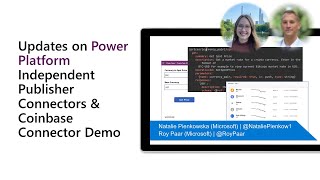
3 Feb 2022
In this 12-minute developer focused demo, Albert-Jan Schot wanted a way to quiz himself on the details of what he read 3 months ago. Happen to keep a list of what you read in SharePoint? Want to create a no code solution to quiz yourself on past reads using Power Automate that pulls details transformed into questions from your list, shuffles the array of questions (for quiz experience), and renders them on an Adaptive Card that also evaluates your response? This PnP Community demo is taken from the General Microsoft 365 Developer community call recorded on February 3, 2022.
Demo Presenter: Albert-Jan Schot (BLIS.digital) | @appieschot
Supporting materials:
• Article - Shuffle an array with Power Automate | https://www.cloudappie.nl/shuffle-array-power-automate/
Learn more:
• Learn more about the Microsoft 365 Patterns and Practices community at: http://aka.ms/m365pnp
• Visit the Microsoft 365 Patterns and Practices community YouTube channel: https://aka.ms/m365pnp/videos
Demo Presenter: Albert-Jan Schot (BLIS.digital) | @appieschot
Supporting materials:
• Article - Shuffle an array with Power Automate | https://www.cloudappie.nl/shuffle-array-power-automate/
Learn more:
• Learn more about the Microsoft 365 Patterns and Practices community at: http://aka.ms/m365pnp
• Visit the Microsoft 365 Patterns and Practices community YouTube channel: https://aka.ms/m365pnp/videos
- 2 participants
- 12 minutes

2 Feb 2022
In this 13-minute developer focused demo, Luise Freese shares based on learnings from creating Teams ProvisionGenie that uses Power Apps Canvas app as UI, Dataverse as relational database and Azure Logic Apps to handle provisioning, Power Platform and supporting technologies are great, but plan differently when creating enterprise ready solutions. Optimize developer experience, performance and security by using right tool for job. Don’ts and recommended do’s for process flows, identity management, and database are presented. This PnP Community demo is taken from the General Microsoft 365 Development Special Interest Group (SIG) - Bi-weekly sync call recorded on January 6, 2022.
Demo Presenter: Luise Freese | @LuiseFreese
Supporting materials:
• Site – ProvisionGenie | https://provisiongenie.com/
• Blog – Luise Freese | https://www.m365princess.com/
Learn more:
• Learn more about the Microsoft 365 Patterns and Practices community at: http://aka.ms/m365pnp
• Visit the Microsoft 365 Patterns and Practices community YouTube channel: https://aka.ms/m365pnp-videos
Demo Presenter: Luise Freese | @LuiseFreese
Supporting materials:
• Site – ProvisionGenie | https://provisiongenie.com/
• Blog – Luise Freese | https://www.m365princess.com/
Learn more:
• Learn more about the Microsoft 365 Patterns and Practices community at: http://aka.ms/m365pnp
• Visit the Microsoft 365 Patterns and Practices community YouTube channel: https://aka.ms/m365pnp-videos
- 2 participants
- 13 minutes

1 Feb 2022
In this 17-minute developer focused demo – Altamish Ahmad aquaints viewers with Bookings - an appointment scheduling app that integrates with Outlook calendars and with Teams online meetings. Bookings allows calendar owners to publish their calendar to the outside world for purposes of allowing others to book appointments with owner. Available for 3 years already, Booking APIs are now available in Graph on v1.0 endpoint. Hear about use cases, object entities, key operations, permissions, newest APIs and roadmap. This PnP Community demo is taken from the weekly Microsoft 365 Platform Community call recorded on February 1, 2022.
Demo Presenter: Altamish Ahmad (Microsoft)
Supporting materials:
• Documentation - Microsoft Bookings API overview (preview) | https://docs.microsoft.com/graph/booking-concept-overview
• Documentation - Use the Microsoft Bookings API in Microsoft Graph | https://docs.microsoft.com/graph/api/resources/booking-api-overview?view=graph-rest-1.0
• Microsoft.com - Microsoft Bookings | https://www.microsoft.com/microsoft-365/business/scheduling-and-booking-app?rtc=1
• Documentation - Use the Microsoft Bookings API in Microsoft Graph (v1) | https://docs.microsoft.com/graph/api/resources/booking-api-overview?view=graph-rest-1.0
• Documentation - Use the Microsoft Bookings API in Microsoft Graph (beta) | https://docs.microsoft.com/graph/api/resources/booking-api-overview?view=graph-rest-beta
• Article - New features in Microsoft Graph Bookings APIs provide enhanced booking infrastructure | https://devblogs.microsoft.com/microsoft365dev/new-features-in-microsoft-graph-bookings-apis-provide-enhanced-booking-infrastructure/
• Article - Microsoft Graph Bookings APIs now available on the v1 endpoint | https://devblogs.microsoft.com/microsoft365dev/microsoft-graph-bookings-apis-now-available-on-the-v1-endpoint/
• Documentation - Microsoft Bookings | https://docs.microsoft.com/microsoft-365/bookings/bookings-overview?view=o365-worldwide
Learn more:
• Learn more about the Microsoft 365 Patterns and Practices community at: http://aka.ms/m365pnp
• Visit the Microsoft 365 Patterns and Practices community YouTube channel: https://aka.ms/m365pnp/videos
Demo Presenter: Altamish Ahmad (Microsoft)
Supporting materials:
• Documentation - Microsoft Bookings API overview (preview) | https://docs.microsoft.com/graph/booking-concept-overview
• Documentation - Use the Microsoft Bookings API in Microsoft Graph | https://docs.microsoft.com/graph/api/resources/booking-api-overview?view=graph-rest-1.0
• Microsoft.com - Microsoft Bookings | https://www.microsoft.com/microsoft-365/business/scheduling-and-booking-app?rtc=1
• Documentation - Use the Microsoft Bookings API in Microsoft Graph (v1) | https://docs.microsoft.com/graph/api/resources/booking-api-overview?view=graph-rest-1.0
• Documentation - Use the Microsoft Bookings API in Microsoft Graph (beta) | https://docs.microsoft.com/graph/api/resources/booking-api-overview?view=graph-rest-beta
• Article - New features in Microsoft Graph Bookings APIs provide enhanced booking infrastructure | https://devblogs.microsoft.com/microsoft365dev/new-features-in-microsoft-graph-bookings-apis-provide-enhanced-booking-infrastructure/
• Article - Microsoft Graph Bookings APIs now available on the v1 endpoint | https://devblogs.microsoft.com/microsoft365dev/microsoft-graph-bookings-apis-now-available-on-the-v1-endpoint/
• Documentation - Microsoft Bookings | https://docs.microsoft.com/microsoft-365/bookings/bookings-overview?view=o365-worldwide
Learn more:
• Learn more about the Microsoft 365 Patterns and Practices community at: http://aka.ms/m365pnp
• Visit the Microsoft 365 Patterns and Practices community YouTube channel: https://aka.ms/m365pnp/videos
- 2 participants
- 17 minutes

1 Feb 2022
In this 12-minute developer focused demo, Sébastien Levert reviews three MGT components - Agenda, Planner Tasks, and To-Do tasks. Agenda – listing of future events in your calendar – specify event order, by day of week, number events, number days, by reference time zone and customized rendering. Planner Tasks – see tasks assigned to you from multiple projects. Essentially manage Planner tasks (add, delete, modify) without having to launch Planner App. Finally in To-do – access my Reading List, add/delete readings. This PnP Community demo is taken from the weekly Microsoft 365 Platform Community call recorded on February 1, 2022.
Demo Presenter: Sébastien Levert (Microsoft) | @sebastienlevert
Supporting materials:
• Documentation – Microsoft Graph Toolkit: UI Components and Authentication Providers for Microsoft Graph | aka.ms/mgt/docs
• Documentation – Agenda component in the Microsoft Graph Toolkit | https://docs.microsoft.com/graph/toolkit/components/agenda
• Documentation – Tasks component in the Microsoft Graph Toolkit | https://docs.microsoft.com/graph/toolkit/components/tasks
• Documentation - To Do component in the Microsoft Graph Toolkit | https://docs.microsoft.com/graph/toolkit/components/todo
• Tool – mgt-agenda simple | https://mgt.dev/?path=/story/components-mgt-agenda--simple
• Repo - MGT Sandbox | https://github.com/sebastienlevert/mgt-sandbox
• Learn - Develop apps with the Microsoft Graph Toolkit | aka.ms/mgt/learn
Learn more:
• Learn more about the Microsoft 365 Patterns and Practices community at: http://aka.ms/m365pnp
• Visit the Microsoft 365 Patterns and Practices community YouTube channel: https://aka.ms/m365pnp/videos
Demo Presenter: Sébastien Levert (Microsoft) | @sebastienlevert
Supporting materials:
• Documentation – Microsoft Graph Toolkit: UI Components and Authentication Providers for Microsoft Graph | aka.ms/mgt/docs
• Documentation – Agenda component in the Microsoft Graph Toolkit | https://docs.microsoft.com/graph/toolkit/components/agenda
• Documentation – Tasks component in the Microsoft Graph Toolkit | https://docs.microsoft.com/graph/toolkit/components/tasks
• Documentation - To Do component in the Microsoft Graph Toolkit | https://docs.microsoft.com/graph/toolkit/components/todo
• Tool – mgt-agenda simple | https://mgt.dev/?path=/story/components-mgt-agenda--simple
• Repo - MGT Sandbox | https://github.com/sebastienlevert/mgt-sandbox
• Learn - Develop apps with the Microsoft Graph Toolkit | aka.ms/mgt/learn
Learn more:
• Learn more about the Microsoft 365 Patterns and Practices community at: http://aka.ms/m365pnp
• Visit the Microsoft 365 Patterns and Practices community YouTube channel: https://aka.ms/m365pnp/videos
- 2 participants
- 12 minutes

28 Jan 2022
In this 8-minute developer focused demo, James Skay shows that in addition to purchasing a Teams app in AppSource, users now see a subscription “button” when accessing an app in the Teams App Store as well as in the Microsoft Teams Admin Center. The button is accessing your published app in AppSource along with the platform’s transaction capabilities. Learn about the 5-step publishing process, licensing options, purchasing options, and financial incentives for developers to create and publish Teams apps in AppSource. This PnP Community demo is taken from the weekly Microsoft 365 Platform Community call recorded on January 4, 2022.
Demo Presenter: James Skay (Microsoft) | @JamesSkay
Supporting document:
• Documentation - Include a SaaS offer with your Microsoft Teams app | aka.ms/teamsmonetization/getstarted
Learn more:
• Learn more about the Microsoft 365 Patterns and Practices community at: http://aka.ms/m365pnp
• Visit the Microsoft 365 Patterns and Practices community YouTube channel: https://aka.ms/m365pnp/videos
Demo Presenter: James Skay (Microsoft) | @JamesSkay
Supporting document:
• Documentation - Include a SaaS offer with your Microsoft Teams app | aka.ms/teamsmonetization/getstarted
Learn more:
• Learn more about the Microsoft 365 Patterns and Practices community at: http://aka.ms/m365pnp
• Visit the Microsoft 365 Patterns and Practices community YouTube channel: https://aka.ms/m365pnp/videos
- 1 participant
- 8 minutes

27 Jan 2022
In this 8-minute developer-focused demo, Derek Cash-Peterson shows Creating, Reading, Updating, and Deleting data through an Adaptive Card Extension (ACE) that handles (reformats as necessary) data formatting (strings, arrays, time) from all field types in a SharePoint list. On CardView, there are buttons for “view items” in list and “add item” to list. From a QuickView card, call separate Display, Edit, New cards. Appreciate code for navigating between cards and for data reformatting. This PnP Community demo is taken from the Viva Connections & SharePoint Framework Bi-weekly sync call recorded on January 27, 2022.
Demo Presenter: Derek Cash-Peterson (Sympraxis Consulting) | @spdcp
Supporting materials:
• Sample - basic-card-sharepoint-crud | https://github.com/pnp/sp-dev-fx-aces/tree/main/samples/BasicCard-SharePoint-CRUD
• Samples - ace-cardgallery | https://github.com/pnp/sp-dev-fx-aces/tree/main/samples/ace-cardgallery
Learn more:
• Learn more about the Microsoft 365 Patterns and Practices community at: http://aka.ms/m365pnp
• Visit the Microsoft 365 Patterns and Practices community YouTube channel: https://aka.ms/m365pnp/videos
Demo Presenter: Derek Cash-Peterson (Sympraxis Consulting) | @spdcp
Supporting materials:
• Sample - basic-card-sharepoint-crud | https://github.com/pnp/sp-dev-fx-aces/tree/main/samples/BasicCard-SharePoint-CRUD
• Samples - ace-cardgallery | https://github.com/pnp/sp-dev-fx-aces/tree/main/samples/ace-cardgallery
Learn more:
• Learn more about the Microsoft 365 Patterns and Practices community at: http://aka.ms/m365pnp
• Visit the Microsoft 365 Patterns and Practices community YouTube channel: https://aka.ms/m365pnp/videos
- 1 participant
- 8 minutes
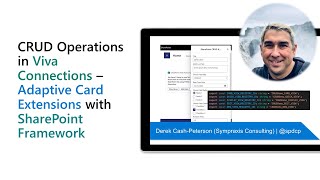
27 Jan 2022
In this 26-minute developer focused demo, the third session in Sébastien Levert’s MGT series. This session focuses on the Microsoft Graph Person control and many options for customization. See how to use the Person component to get profile and image information on you, on another, on a group of others, on an other’s manager, presence, and on a person outside Graph. As well see customizing for rendering (styles) and for events. See code and rendering side-by-side for each capability presented. This PnP Community demo is taken from the weekly Microsoft 365 Platform Community call recorded on January 4, 2022.
Demo Presenter: Sébastien Levert (Microsoft) | @sebastienlevert
Supporting materials:
• Tools - Microsoft Graph Toolkit Playground | https://mgt.dev/?path=/story/components-mgt-person--person
• Documentation - Person component in the Microsoft Graph Toolkit | https://docs.microsoft.com/en-us/graph/toolkit/components/person
• Repo – Microsoft Graph Toolkit | aka.ms/mgt
• Documentation - Microsoft Graph Toolkit: UI Components and Authentication Providers for Microsoft Graph | aka.ms/MGT/docs
• Learn - Develop apps with the Microsoft Graph Toolkit | aka.ms/mgt/learn
• First session - 7 December, 2021 - Discover the Microsoft Graph Toolkit – Sébastien Levert (Microsoft) | @sebastienlevert
• Second session – 14 December 2021 - Microsoft Graph Toolkit – Using Login Component in your solutions – Sébastien Levert (Microsoft) | @sebastienlevert
Learn more:
• Learn more about the Microsoft 365 Patterns and Practices community at: http://aka.ms/m365pnp
• Visit the Microsoft 365 Patterns and Practices community YouTube channel: https://aka.ms/m365pnp/videos
Demo Presenter: Sébastien Levert (Microsoft) | @sebastienlevert
Supporting materials:
• Tools - Microsoft Graph Toolkit Playground | https://mgt.dev/?path=/story/components-mgt-person--person
• Documentation - Person component in the Microsoft Graph Toolkit | https://docs.microsoft.com/en-us/graph/toolkit/components/person
• Repo – Microsoft Graph Toolkit | aka.ms/mgt
• Documentation - Microsoft Graph Toolkit: UI Components and Authentication Providers for Microsoft Graph | aka.ms/MGT/docs
• Learn - Develop apps with the Microsoft Graph Toolkit | aka.ms/mgt/learn
• First session - 7 December, 2021 - Discover the Microsoft Graph Toolkit – Sébastien Levert (Microsoft) | @sebastienlevert
• Second session – 14 December 2021 - Microsoft Graph Toolkit – Using Login Component in your solutions – Sébastien Levert (Microsoft) | @sebastienlevert
Learn more:
• Learn more about the Microsoft 365 Patterns and Practices community at: http://aka.ms/m365pnp
• Visit the Microsoft 365 Patterns and Practices community YouTube channel: https://aka.ms/m365pnp/videos
- 1 participant
- 26 minutes

27 Jan 2022
In this 20-minute developer-focused demo – Paolo Pialorsi cites the fundamentals – data is stored in properties and state, CardView renders a limited set of information, and QuickView renders as much data as you like (many formatting options including conditional and JSON parsing). Step through various samples showing the many functions, keywords, properties in the Adaptive Card syntax used for dynamically formatting and rendering data. Last sample shows rendering user data from Graph into a QuickView card. This PnP Community demo is taken from the Viva Connections & SharePoint Framework Bi-weekly sync call recorded on January 27, 2022.
Demo Presenter: Paolo Pialorsi (PiaSys) | @PaoloPia
Supporting materials:
• Documentation/Tools - A whole new way to deliver UI | https://adaptivecards.io/
• Documentation - Adaptive Cards Template Language | https://docs.microsoft.com/adaptive-cards/templating/language
• Samples - Conferences-Samples | https://github.com/PiaSys/Conferences-Samples/tree/master/ACEs
Learn more:
• Learn more about the Microsoft 365 Patterns and Practices community at: http://aka.ms/m365pnp
• Visit the Microsoft 365 Patterns and Practices community YouTube channel: https://aka.ms/m365pnp/videos
Demo Presenter: Paolo Pialorsi (PiaSys) | @PaoloPia
Supporting materials:
• Documentation/Tools - A whole new way to deliver UI | https://adaptivecards.io/
• Documentation - Adaptive Cards Template Language | https://docs.microsoft.com/adaptive-cards/templating/language
• Samples - Conferences-Samples | https://github.com/PiaSys/Conferences-Samples/tree/master/ACEs
Learn more:
• Learn more about the Microsoft 365 Patterns and Practices community at: http://aka.ms/m365pnp
• Visit the Microsoft 365 Patterns and Practices community YouTube channel: https://aka.ms/m365pnp/videos
- 2 participants
- 20 minutes

25 Jan 2022
In this 12-minute developer-focused demo, Ejaz Hussain’s ACE sample shows all Microsoft Planner tasks (consolidated view) for logged-in user’s associated plans, deep links to specific tasks directly in Planner, and filters tasks based on selected plan. Uses aysnc dropdown property pane field to fetch current user's associated plans and Microsoft Graph to get plans and tasks. Submit action handling in ACE and Quick View, view multiple tasks within a single Adaptive Card. This PnP Community demo is taken from the Viva Connections & SharePoint Framework Bi-weekly sync call recorded on December 30, 2021.
Demo Presenter: Ejaz Hussain (Content and Cloud) | @EjazHussain_
Supporting material:
• Sample - Planner Tasks | https://github.com/pnp/sp-dev-fx-aces/tree/main/samples/PrimaryTextCard-PlannerTasks
Learn more:
• Learn more about the Microsoft 365 Patterns and Practices community at: http://aka.ms/m365pnp
• Visit the Microsoft 365 Patterns and Practices community YouTube channel: https://aka.ms/m365pnp/videos
Demo Presenter: Ejaz Hussain (Content and Cloud) | @EjazHussain_
Supporting material:
• Sample - Planner Tasks | https://github.com/pnp/sp-dev-fx-aces/tree/main/samples/PrimaryTextCard-PlannerTasks
Learn more:
• Learn more about the Microsoft 365 Patterns and Practices community at: http://aka.ms/m365pnp
• Visit the Microsoft 365 Patterns and Practices community YouTube channel: https://aka.ms/m365pnp/videos
- 2 participants
- 12 minutes

21 Jan 2022
In this 11-minute developer focused demo, Markus Möller enables meeting participants to provide feedback at the end of the meeting using a simple emoji. Action is triggered by end of meeting event in Activity Handler. The bot sends an adaptive card to the meeting’s chat with 5 emoji buttons requesting feedback. Once voted, voters see current sentiment of all voters. Uses adaptive card universal action model (UAM). This PnP Community demo is taken from the General Microsoft 365 Development Special Interest Group (SIG) - Bi-weekly sync call recorded on December 23, 2021.
Demo Presenter: Markus Möller (Avanade) | @Moeller2_0
Supporting materials:
• Article – Meeting feedback with Microsoft Teams Meeting App | https://mmsharepoint.wordpress.com/2021/10/09/meeting-feedback-with-microsoft-teams-meeting-app/
• Sample – bot meeting lifecycle feedback - Microsoft Teams App | https://github.com/pnp/teams-dev-samples/tree/main/samples/bot-meeting-lifecycle-feedback
• Documentation - Prerequisites for apps in Teams meetings | https://docs.microsoft.com/microsoftteams/platform/apps-in-teams-meetings/create-apps-for-teams-meetings?tabs=dotnet#real-time-teams-meeting-events
Learn more:
• Learn more about the Microsoft 365 Patterns and Practices community at: http://aka.ms/m365pnp
• Visit the Microsoft 365 Patterns and Practices community YouTube channel: https://aka.ms/m365pnp-videos
Demo Presenter: Markus Möller (Avanade) | @Moeller2_0
Supporting materials:
• Article – Meeting feedback with Microsoft Teams Meeting App | https://mmsharepoint.wordpress.com/2021/10/09/meeting-feedback-with-microsoft-teams-meeting-app/
• Sample – bot meeting lifecycle feedback - Microsoft Teams App | https://github.com/pnp/teams-dev-samples/tree/main/samples/bot-meeting-lifecycle-feedback
• Documentation - Prerequisites for apps in Teams meetings | https://docs.microsoft.com/microsoftteams/platform/apps-in-teams-meetings/create-apps-for-teams-meetings?tabs=dotnet#real-time-teams-meeting-events
Learn more:
• Learn more about the Microsoft 365 Patterns and Practices community at: http://aka.ms/m365pnp
• Visit the Microsoft 365 Patterns and Practices community YouTube channel: https://aka.ms/m365pnp-videos
- 2 participants
- 11 minutes

20 Jan 2022
In this 12-minute developer focused demo, Stephan Bisser addresses what is yo teams (a Microsoft Teams app generator) and how to use it to build a bot. After installing Yeoman generator and Gulp CLI task manager, install npm i -g generator-teams. Create a project. In VS Code step through files generated by yo teams. Use gulp build, gulp manifest and gulp serve. Upload created bot to Teams site and appreciate its out-of-box capabilities. This PnP Community demo is taken from the General Microsoft 365 Development Special Interest Group (SIG) - Bi-weekly sync call recorded on January 20, 2022.
Demo Presenter: Stephan Bisser (Solvion) | @stephanbisser
Supporting materials:
• Repo - Microsoft Teams App Project Generator - #YoTeams | aka.ms/yoteams
• Documentation - Yo Teams - the Microsoft Teams app generator | https://pnp.github.io/generator-teams/
• Documentation - Single sign-on (SSO) support for bots | https://docs.microsoft.com/en-us/microsoftteams/platform/bots/how-to/authentication/auth-aad-sso-bots
Learn more:
• Learn more about the Microsoft 365 Patterns and Practices community at: http://aka.ms/m365pnp
• Visit the Microsoft 365 Patterns and Practices community YouTube channel: https://aka.ms/m365pnp-videos
Demo Presenter: Stephan Bisser (Solvion) | @stephanbisser
Supporting materials:
• Repo - Microsoft Teams App Project Generator - #YoTeams | aka.ms/yoteams
• Documentation - Yo Teams - the Microsoft Teams app generator | https://pnp.github.io/generator-teams/
• Documentation - Single sign-on (SSO) support for bots | https://docs.microsoft.com/en-us/microsoftteams/platform/bots/how-to/authentication/auth-aad-sso-bots
Learn more:
• Learn more about the Microsoft 365 Patterns and Practices community at: http://aka.ms/m365pnp
• Visit the Microsoft 365 Patterns and Practices community YouTube channel: https://aka.ms/m365pnp-videos
- 2 participants
- 12 minutes

20 Jan 2022
In this 19-minute developer focused demo, André Lage shares the output of his winter lock down – List Formatting samples categorized by emotions, multiple person, color picker, bar option, slider, and Teams Group. Solutions include discussion board, events mobile and payment. Graphical tree along with LABs (show how handle manual actions from users) for Tic Tac Toe and roll dice. UI/script shown on slides, live in demo. Samples available in List Formatting Repo soon. This PnP Community demo is taken from the General Microsoft 365 Development Special Interest Group (SIG) - Bi-weekly sync call recorded on January 20, 2022.
Demo Presenter: André Lage (Datalynx AG) | @aaclage
Supporting materials:
• PnP Samples - List Formatting Samples | https://pnp.github.io/List-Formatting/
• List formatting documentation | https://docs.microsoft.com/en-us/sharepoint/dev/declarative-customization/column-formatting
Learn more:
• Learn more about the Microsoft 365 Patterns and Practices community at: http://aka.ms/m365pnp
• Visit the Microsoft 365 Patterns and Practices community YouTube channel: https://aka.ms/m365pnp-videos
Demo Presenter: André Lage (Datalynx AG) | @aaclage
Supporting materials:
• PnP Samples - List Formatting Samples | https://pnp.github.io/List-Formatting/
• List formatting documentation | https://docs.microsoft.com/en-us/sharepoint/dev/declarative-customization/column-formatting
Learn more:
• Learn more about the Microsoft 365 Patterns and Practices community at: http://aka.ms/m365pnp
• Visit the Microsoft 365 Patterns and Practices community YouTube channel: https://aka.ms/m365pnp-videos
- 2 participants
- 19 minutes

20 Jan 2022
In this 6-minute developer-focused demo, Natalie Pienkowska shares there are 49 connectors in production, 40 in pipeline today! Rui Santos shows the GoQR connector that generates QR codes. In Power Apps, render the QR Code image alone or embed the QR code image in a document or pdf, i.e., an invoice. Simple build - a text field, a button (calls connector with action create) and a flow. This connector is now available to anyone in the world. This PnP Community demo is taken from the General Microsoft 365 Development Special Interest Group (SIG) - Bi-weekly sync call recorded on January 20, 2022.
Demo Presenters:
• Natalie Pienkowska (Microsoft) | @NataliePienkow1
• Rui Santos (Microsoft)
Supporting materials:
• Documentation - GoQR (Independent Publisher) (Preview) | https://docs.microsoft.com/connectors/goqr/
• Repo – GoQR | https://github.com/microsoft/PowerPlatformConnectors/tree/dev/independent-publisher-connectors/GoQR
• Connectors - Welcome to the Independent Publisher Connector Directory! | https://github.com/microsoft/PowerPlatformConnectors/tree/dev/independent-publisher-connectors
Learn more:
• Learn more about the Microsoft 365 Patterns and Practices community at: http://aka.ms/m365pnp
• Visit the Microsoft 365 Patterns and Practices community YouTube channel: https://aka.ms/m365pnp-videos
Demo Presenters:
• Natalie Pienkowska (Microsoft) | @NataliePienkow1
• Rui Santos (Microsoft)
Supporting materials:
• Documentation - GoQR (Independent Publisher) (Preview) | https://docs.microsoft.com/connectors/goqr/
• Repo – GoQR | https://github.com/microsoft/PowerPlatformConnectors/tree/dev/independent-publisher-connectors/GoQR
• Connectors - Welcome to the Independent Publisher Connector Directory! | https://github.com/microsoft/PowerPlatformConnectors/tree/dev/independent-publisher-connectors
Learn more:
• Learn more about the Microsoft 365 Patterns and Practices community at: http://aka.ms/m365pnp
• Visit the Microsoft 365 Patterns and Practices community YouTube channel: https://aka.ms/m365pnp-videos
- 3 participants
- 6 minutes

19 Jan 2022
In this 16-minute citizen developer-focused demo, Pay as you go in Public Preview - for premium Power Apps, pay only for what you use after you use it. Kavishi Agarwal shows how to link your Power Apps environment to an Azure Subscription. The Subscription comes with base Dataverse capacity for Power Apps storage requirements and pay only for storage overages. Manage Azure Subscription and Power Apps environment from admin portal where you can add/delete apps and get usage reports. This PnP Community demo is taken from the Microsoft Power Apps community call – January 2022, recorded on January 19, 2022.
Demo Presenters: Kavishi Agarwal (Microsoft)
Supporting documents:
• Documentation – Preview: Pay-as-you-go plan | aka.ms/powerplatformPAYG
• Questions/Feedback – PowerPlatformPAYG@microsoft.com
Stay connected:
• Twitter https://twitter.com/microsoft365dev
• YouTube https://aka.ms/m365pnp/videos
• Blogs https://aka.ms/m365pnp/community/blog
• Call attention to your great work by using #PowerAppsCC and #PnPWeekly on Twitter.
Demo Presenters: Kavishi Agarwal (Microsoft)
Supporting documents:
• Documentation – Preview: Pay-as-you-go plan | aka.ms/powerplatformPAYG
• Questions/Feedback – PowerPlatformPAYG@microsoft.com
Stay connected:
• Twitter https://twitter.com/microsoft365dev
• YouTube https://aka.ms/m365pnp/videos
• Blogs https://aka.ms/m365pnp/community/blog
• Call attention to your great work by using #PowerAppsCC and #PnPWeekly on Twitter.
- 5 participants
- 16 minutes

18 Jan 2022
In this 12-minute developer focused demo – Patrick Rodgers answers what is State in SPFx ACEs and how to use State in SPFx apps to maximize initial load times, UI performance, and limit network traffic. State is shared across all views in SPFx ACES. Be mindful of tradeoffs between state and storage. Load as little as you need into State at any given time but load enough to optimize network calls. Cache previous states. This PnP Community demo is taken from the weekly Microsoft 365 Platform Community call recorded on January 18, 2022.
Demo Presenter: Patrick Rodgers (Microsoft) | @mediocrebowler
Supporting materials:
• PnP/PnPjs Library - @pnp/odata/caching | https://pnp.github.io/pnpjs/odata/caching/
• Samples - SharePoint Framework Reference Samples | https://github.com/pnp/spfx-reference-scenarios
• Demo - State referenced in Introduction to Adaptive Card Extensions (ACEs) for Microsoft Viva Connections – Paolo Pialorsi (PiaSys) | @PaoloPia
Learn more:
• Learn more about the Microsoft 365 Patterns and Practices community at: http://aka.ms/m365pnp
• Visit the Microsoft 365 Patterns and Practices community YouTube channel: https://aka.ms/m365pnp/videos
Demo Presenter: Patrick Rodgers (Microsoft) | @mediocrebowler
Supporting materials:
• PnP/PnPjs Library - @pnp/odata/caching | https://pnp.github.io/pnpjs/odata/caching/
• Samples - SharePoint Framework Reference Samples | https://github.com/pnp/spfx-reference-scenarios
• Demo - State referenced in Introduction to Adaptive Card Extensions (ACEs) for Microsoft Viva Connections – Paolo Pialorsi (PiaSys) | @PaoloPia
Learn more:
• Learn more about the Microsoft 365 Patterns and Practices community at: http://aka.ms/m365pnp
• Visit the Microsoft 365 Patterns and Practices community YouTube channel: https://aka.ms/m365pnp/videos
- 2 participants
- 12 minutes

18 Jan 2022
In this 18-minute developer focused demo - Dan Wahlin configures a .NET app (or Python, Java Script, Java) to retrieve emails using Microsoft Graph, secure messages using Microsoft Identity. Define queries that break up large data sets - emails into batches. Demo follows learn module steps - create app, register app in AAD, configure/add middleware, create and use GraphEmailClient, and render Emails. Start by cloning repo, run sample on your Microsoft 365 developer tenant. This PnP Community demo is taken from the weekly Microsoft 365 Platform Community call recorded on January 18, 2022.
Demo Presenter: Dan Wahlin (Microsoft) | @DanWahlin
Supporting materials:
• Learn - Show a user's emails in an ASP.NET Core app with Microsoft Graph | aka.ms/learn-msgraph-email
• Tool – Graph Explorer | aka.ms/ge
Learn more:
• Learn more about the Microsoft 365 Patterns and Practices community at: http://aka.ms/m365pnp
• Visit the Microsoft 365 Patterns and Practices community YouTube channel: https://aka.ms/m365pnp/videos
Demo Presenter: Dan Wahlin (Microsoft) | @DanWahlin
Supporting materials:
• Learn - Show a user's emails in an ASP.NET Core app with Microsoft Graph | aka.ms/learn-msgraph-email
• Tool – Graph Explorer | aka.ms/ge
Learn more:
• Learn more about the Microsoft 365 Patterns and Practices community at: http://aka.ms/m365pnp
• Visit the Microsoft 365 Patterns and Practices community YouTube channel: https://aka.ms/m365pnp/videos
- 2 participants
- 18 minutes
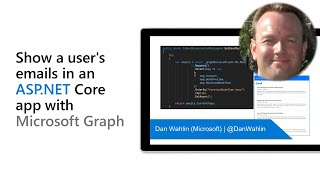
12 Jan 2022
In this 13-minute Developer-focused demo, Abid Rahman shows how to use keyboard shortcuts to invoke actions in your add-ins with these 3 new APIs in KeyboardShortcuts 1.1 in Public Preview, that will assist with keyboard shortcuts management! Assign custom keyboard shortcuts per user, per platform. The shortcuts reviewed in this demo are replaceShortcuts, getShortcuts, and areShortcutsInUse. Quickly view and enable shortcuts for a specific user to avoid shortcut combinations already in use. This PnP Community demo is taken from the Office Add-ins community call – January 2022, recorded on January 12, 2022.
Demo Presenter: Abid Rahman, Program Manager (Microsoft)
Supporting documents:
• Sample Repo - Use keyboard shortcuts for Office add-in actions | https://github.com/OfficeDev/Office-Add-in-samples/tree/main/Samples/excel-keyboard-shortcuts
• Documentation - Add custom keyboard shortcuts to your Office Add-ins | https://docs.microsoft.com/office/dev/add-ins/design/keyboard-shortcuts
• Documentation - Keyboard Shortcuts 1.1 requirement sets | https://docs.microsoft.com/office/dev/add-ins/reference/requirement-sets/keyboard-shortcuts-requirement-sets
• Documentation - Avoid key combinations in use by other add-ins | https://docs.microsoft.com/office/dev/add-ins/design/keyboard-shortcuts#avoid-key-combinations-in-use-by-other-add-ins
• Documentation - Enable custom keyboard shortcuts for specific users (preview) | https://docs.microsoft.com/office/dev/add-ins/design/keyboard-shortcuts#enable-custom-keyboard-shortcuts-for-specific-users-preview
• Feedback Repo – Issues – OfficeDev/Office-js | https://github.com/OfficeDev/office-js/issues
Stay connected:
• Learn more about the Microsoft 365 Patterns and Practices community at: http://aka.ms/m365pnp
• Visit the Microsoft 365 Patterns and Practices community YouTube channel: https://aka.ms/m365pnp/videos
Demo Presenter: Abid Rahman, Program Manager (Microsoft)
Supporting documents:
• Sample Repo - Use keyboard shortcuts for Office add-in actions | https://github.com/OfficeDev/Office-Add-in-samples/tree/main/Samples/excel-keyboard-shortcuts
• Documentation - Add custom keyboard shortcuts to your Office Add-ins | https://docs.microsoft.com/office/dev/add-ins/design/keyboard-shortcuts
• Documentation - Keyboard Shortcuts 1.1 requirement sets | https://docs.microsoft.com/office/dev/add-ins/reference/requirement-sets/keyboard-shortcuts-requirement-sets
• Documentation - Avoid key combinations in use by other add-ins | https://docs.microsoft.com/office/dev/add-ins/design/keyboard-shortcuts#avoid-key-combinations-in-use-by-other-add-ins
• Documentation - Enable custom keyboard shortcuts for specific users (preview) | https://docs.microsoft.com/office/dev/add-ins/design/keyboard-shortcuts#enable-custom-keyboard-shortcuts-for-specific-users-preview
• Feedback Repo – Issues – OfficeDev/Office-js | https://github.com/OfficeDev/office-js/issues
Stay connected:
• Learn more about the Microsoft 365 Patterns and Practices community at: http://aka.ms/m365pnp
• Visit the Microsoft 365 Patterns and Practices community YouTube channel: https://aka.ms/m365pnp/videos
- 3 participants
- 13 minutes

12 Jan 2022
In this 16-minute developer focused demo - the second session in Sébastien Levert’s MGT series. This session focuses on the Login Component – to sign-in (leveraging Microsoft Identity platform authentication) and read user profile from Microsoft Graph. Create a basic html page in VSCode and load MGT. Create and register an app in Azure AD. Add msal2 provider to the html page to handle authentication (AAD app) and the login component for user information. This PnP Community demo is taken from the weekly Microsoft 365 Platform Community call recorded on December 14, 2021.
Demo Presenter: Sébastien Levert (Microsoft) | @sebastienlevert
Supporting materials:
• Repo – Microsoft Graph Toolkit | aka.ms/mgt
• Documentation - Microsoft Graph Toolkit: UI Components and Authentication Providers for Microsoft Graph | aka.ms/MGT/docs
• Sandbox - Microsoft Graph Toolkit Playground | aka.ms/MGT/Dev
• Learn - Develop apps with the Microsoft Graph Toolkit | aka.ms/mgt/learn
• First session - 7 December, 2021 - Discover the Microsoft Graph Toolkit – Sébastien Levert (Microsoft) | @sebastienlevert
Learn more:
• Learn more about the Microsoft 365 Patterns and Practices community at: http://aka.ms/m365pnp
• Visit the Microsoft 365 Patterns and Practices community YouTube channel: https://aka.ms/m365pnp/videos
Demo Presenter: Sébastien Levert (Microsoft) | @sebastienlevert
Supporting materials:
• Repo – Microsoft Graph Toolkit | aka.ms/mgt
• Documentation - Microsoft Graph Toolkit: UI Components and Authentication Providers for Microsoft Graph | aka.ms/MGT/docs
• Sandbox - Microsoft Graph Toolkit Playground | aka.ms/MGT/Dev
• Learn - Develop apps with the Microsoft Graph Toolkit | aka.ms/mgt/learn
• First session - 7 December, 2021 - Discover the Microsoft Graph Toolkit – Sébastien Levert (Microsoft) | @sebastienlevert
Learn more:
• Learn more about the Microsoft 365 Patterns and Practices community at: http://aka.ms/m365pnp
• Visit the Microsoft 365 Patterns and Practices community YouTube channel: https://aka.ms/m365pnp/videos
- 2 participants
- 16 minutes

12 Jan 2022
In this 5-minute Developer-focused demo, hear about Mailbox 1.10 APIs and Event-based Add-ins that are GA on the new Outlook for Mac! Ashima Mathur shows viewers the new 1.10 Signature APIs to over-ride native signature and stamp the add-in defined signature on mail canvas. Events available for event-based Add-ins include – onNewMessageCompose and onNewAppointmentOrganizer. Shown are event-based Signature Add-in and “nudges” or prompts for how to store large attachments and real-time actions during Online Meetings. This PnP Community demo is taken from the Office Add-ins community call – January 2022, recorded on January 12, 2022.
Demo Presenter: Ashima Mathur, Program Manager (Microsoft)
Supporting document:
• Documentation - Outlook add-in API requirement set 1.10 | https://docs.microsoft.com/office/dev/add-ins/reference/objectmodel/requirement-set-1.10/outlook-requirement-set-1.10
Stay connected:
• Learn more about the Microsoft 365 Patterns and Practices community at: http://aka.ms/m365pnp
• Visit the Microsoft 365 Patterns and Practices community YouTube channel: https://aka.ms/m365pnp/videos
Demo Presenter: Ashima Mathur, Program Manager (Microsoft)
Supporting document:
• Documentation - Outlook add-in API requirement set 1.10 | https://docs.microsoft.com/office/dev/add-ins/reference/objectmodel/requirement-set-1.10/outlook-requirement-set-1.10
Stay connected:
• Learn more about the Microsoft 365 Patterns and Practices community at: http://aka.ms/m365pnp
• Visit the Microsoft 365 Patterns and Practices community YouTube channel: https://aka.ms/m365pnp/videos
- 2 participants
- 5 minutes

11 Jan 2022
In this 16-minute developer focused demo – Wajeed Shaikh instructs this sample “Bot daily task reminder" is about sending a proactive chat message/request to app users. Users are able to schedule a recurring task and get a reminder at scheduled times via Adaptive Cards. Comprehensive walk-through from cloning sample repo, to creating and registering an Azure bot, to updating endpoints, creating App manifest file and sideloading into your dev tenant. This PnP Community demo is taken from the weekly Microsoft 365 Platform Community call recorded on January 11, 2022.
Demo Presenter: Wajeed Shaikh (Microsoft)
Supporting materials:
• Microsoft Teams Samples - #15 Bot daily task reminder | http://github.com/officedev/microsoft-teams-samples
• Documentation – Send Proactive Messages | https://docs.microsoft.com/microsoftteams/platform/sbs-send-proactive
• Documentation – Proactive Messages | https://docs.microsoft.com/microsoftteams/platform/bots/how-to/conversations/send-proactive-messages?tabs=dotnet
• Feedback – Teams Feedback | aka.ms/TeamsPlatformFeedback
Learn more:
• Learn more about the Microsoft 365 Patterns and Practices community at: http://aka.ms/m365pnp
• Visit the Microsoft 365 Patterns and Practices community YouTube channel: https://aka.ms/m365pnp/videos
Demo Presenter: Wajeed Shaikh (Microsoft)
Supporting materials:
• Microsoft Teams Samples - #15 Bot daily task reminder | http://github.com/officedev/microsoft-teams-samples
• Documentation – Send Proactive Messages | https://docs.microsoft.com/microsoftteams/platform/sbs-send-proactive
• Documentation – Proactive Messages | https://docs.microsoft.com/microsoftteams/platform/bots/how-to/conversations/send-proactive-messages?tabs=dotnet
• Feedback – Teams Feedback | aka.ms/TeamsPlatformFeedback
Learn more:
• Learn more about the Microsoft 365 Patterns and Practices community at: http://aka.ms/m365pnp
• Visit the Microsoft 365 Patterns and Practices community YouTube channel: https://aka.ms/m365pnp/videos
- 2 participants
- 16 minutes

11 Jan 2022
In this 12-minute developer focused demo delivered by Rajdeep Chandra, learn about the connectors SDK that will be available for preview in February. The SDK allows developers to write reliable and scalable custom Graph Connectors that are subsequently installed, configured and managed by Admins. Review connector terminology, development, implementation, and management (via Admin portal). Many capabilities of connector development are now addressed by components in the SDK. Register for the Preview today. This PnP Community demo is taken from the weekly Microsoft 365 Platform Community call recorded on January 11, 2022.
Demo Presenter: Rajdeep Chandra (Microsoft)
Supporting materials:
• Registration - Microsoft Graph connectors SDK - Preview Sign Up | aka.ms/gcsdkpreview
Learn more:
• Learn more about the Microsoft 365 Patterns and Practices community at: http://aka.ms/m365pnp
• Visit the Microsoft 365 Patterns and Practices community YouTube channel: https://aka.ms/m365pnp/videos
Demo Presenter: Rajdeep Chandra (Microsoft)
Supporting materials:
• Registration - Microsoft Graph connectors SDK - Preview Sign Up | aka.ms/gcsdkpreview
Learn more:
• Learn more about the Microsoft 365 Patterns and Practices community at: http://aka.ms/m365pnp
• Visit the Microsoft 365 Patterns and Practices community YouTube channel: https://aka.ms/m365pnp/videos
- 3 participants
- 12 minutes

11 Jan 2022
In this 20-minute citizen developer-focused demo, Emma Cooper focuses on 2 useful collaboration capabilities – commenting and co-authoring in the Power Platform. Regarding commenting - add comments, reply to threads, resolve and delete comments, @mention people, and receive an email across Power Platform products like done in Office apps. Roadmap for comments GA CYQ1’22, comments in Canvas apps CYQ2’22. Experimental co-authoring with git integration is available now (as experimental) in canvas apps. Users intentionally decide when to publish/merge edits to shared document. Update history stored in back-end. This PnP Community demo is taken from the Microsoft Power Apps community call – December 2021, recorded on December 15, 2021.
Demo Presenter: Emma Cooper (Microsoft)
Supporting documents:
• Article - Experimental Co-authoring for Power Apps Studio | https://powerapps.microsoft.com/blog/experimental-co-authoring-for-power-apps-studio/
• Documentation - Co-authoring in canvas apps (experimental) | https://docs.microsoft.com/powerapps/maker/canvas-apps/git-version-control
Stay connected:
• Twitter https://twitter.com/microsoft365dev
• YouTube https://aka.ms/m365pnp/videos
• Blogs https://aka.ms/m365pnp/community/blog
• Call attention to your great work by using #PowerAppsCC and #PnPWeekly on Twitter.
Demo Presenter: Emma Cooper (Microsoft)
Supporting documents:
• Article - Experimental Co-authoring for Power Apps Studio | https://powerapps.microsoft.com/blog/experimental-co-authoring-for-power-apps-studio/
• Documentation - Co-authoring in canvas apps (experimental) | https://docs.microsoft.com/powerapps/maker/canvas-apps/git-version-control
Stay connected:
• Twitter https://twitter.com/microsoft365dev
• YouTube https://aka.ms/m365pnp/videos
• Blogs https://aka.ms/m365pnp/community/blog
• Call attention to your great work by using #PowerAppsCC and #PnPWeekly on Twitter.
- 3 participants
- 20 minutes

11 Jan 2022
In this 14-minute developer focused demo, Mike Hollinshead and Derek Cash-Peterson deliver an overview of Learning Pathways, integration with Viva Learning, platform updates, making Microsoft training materials available in your tenant, configuring to expose certain content to your organization, and adding your customer’s training materials to a custom playlist. All content flowing into Learning Pathways is also flowing into Viva Learning. Translation - if you’ve invested in Learning Pathways, that content is being integrated into Viva Learning. This PnP Community demo is taken from the General Microsoft 365 Development Special Interest Group (SIG) - Bi-weekly sync call recorded on December 9, 2021.
Demo Presenters:
• Mike Hollinshead (Microsoft) | @mahollinshead
• Derek Cash-Peterson (Sympraxis Consulting) | @spdcp
Supporting materials:
• Documentation - Microsoft 365 Learning Pathways Content Updates (December update) | https://docs.microsoft.com/office365/customlearning/custom_contentupdates#december-2021-content-updates
• Documentation - Microsoft 365 learning pathways | https://docs.microsoft.com/office365/customlearning/
• Look book – SharePoint look book | https://lookbook.microsoft.com/
• Repo – Microsoft 365 learning pathways | https://github.com/pnp/custom-learning-office-365
Learn more:
• Learn more about the Microsoft 365 Patterns and Practices community at: http://aka.ms/m365pnp
• Visit the Microsoft 365 Patterns and Practices community YouTube channel: https://aka.ms/m365pnp-videos
Demo Presenters:
• Mike Hollinshead (Microsoft) | @mahollinshead
• Derek Cash-Peterson (Sympraxis Consulting) | @spdcp
Supporting materials:
• Documentation - Microsoft 365 Learning Pathways Content Updates (December update) | https://docs.microsoft.com/office365/customlearning/custom_contentupdates#december-2021-content-updates
• Documentation - Microsoft 365 learning pathways | https://docs.microsoft.com/office365/customlearning/
• Look book – SharePoint look book | https://lookbook.microsoft.com/
• Repo – Microsoft 365 learning pathways | https://github.com/pnp/custom-learning-office-365
Learn more:
• Learn more about the Microsoft 365 Patterns and Practices community at: http://aka.ms/m365pnp
• Visit the Microsoft 365 Patterns and Practices community YouTube channel: https://aka.ms/m365pnp-videos
- 2 participants
- 14 minutes

10 Jan 2022
A 9-minute developer-focused demo showing how to generate appreciation with field targeted editing. Chris Kent’s scenario: Track toy construction progress in a list where status is displayed in tile view format. Tiles show an image, randomization (Elf quote), and multi-level progress bar using images. The inlineEditField attribute allows user to edit the completion status field directly in the UI. Supported and unsupported field types reviewed. Full code in sample. Part 2 of demo (setValue attribute) to be delivered on December 23rd. A This PnP Community demo is taken from the General Microsoft 365 Development Special Interest Group (SIG) - Bi-weekly sync call recorded on December 9, 2021.
Demo Presenter: Chris Kent (DMI) | @thechriskent
Supporting materials:
• Repo - Elf Progress Board | https://github.com/pnp/List-Formatting/tree/master/view-samples/elf-progress-board
• Documentation - Use column formatting to customize SharePoint | aka.ms/spdocs-column-formatting
Learn more:
• Learn more about the Microsoft 365 Patterns and Practices community at: http://aka.ms/m365pnp
• Visit the Microsoft 365 Patterns and Practices community YouTube channel: https://aka.ms/m365pnp-videos
Demo Presenter: Chris Kent (DMI) | @thechriskent
Supporting materials:
• Repo - Elf Progress Board | https://github.com/pnp/List-Formatting/tree/master/view-samples/elf-progress-board
• Documentation - Use column formatting to customize SharePoint | aka.ms/spdocs-column-formatting
Learn more:
• Learn more about the Microsoft 365 Patterns and Practices community at: http://aka.ms/m365pnp
• Visit the Microsoft 365 Patterns and Practices community YouTube channel: https://aka.ms/m365pnp-videos
- 1 participant
- 9 minutes

6 Jan 2022
In this 17-minute developer focused demo, Vesa Juvonen invites you to join the program and install the instantly available, secure and completely isolated, pre-provisioned Developer tenant. Create a profile and tour the tenant’s structures and content. This E5 Developer tenant comes with all Office apps, 16 sample users, mail, events, data, templates, reports, AAD, Microsoft Teams and SharePoint sites. The E5 tenant renews every 90 days, if used and does not supplant your existing E3 developer tenant. This PnP Community demo is taken from the weekly Microsoft 365 Platform Community call recorded on December 7, 2021.
Demo Presenter: Vesa Juvonen (Microsoft) | @vesajuvonen
Supporting materials:
• Program - Microsoft 365 Developer Program | http://aka.ms/m365/devprogram
Learn more:
• Learn more about the Microsoft 365 Patterns and Practices community at: http://aka.ms/m365pnp
• Visit the Microsoft 365 Patterns and Practices community YouTube channel: https://aka.ms/m365pnp/videos
Demo Presenter: Vesa Juvonen (Microsoft) | @vesajuvonen
Supporting materials:
• Program - Microsoft 365 Developer Program | http://aka.ms/m365/devprogram
Learn more:
• Learn more about the Microsoft 365 Patterns and Practices community at: http://aka.ms/m365pnp
• Visit the Microsoft 365 Patterns and Practices community YouTube channel: https://aka.ms/m365pnp/videos
- 1 participant
- 17 minutes

6 Jan 2022
In this 13-minute developer focused demo, allow Sergei Sergeev to show you how the PnP Framework (containing PnP Provisioning engine) is used to provision a new site based on the PnP template. The Azure provisioning web job is triggered by a queue message from a custom site template (previously known as site design). The Microsoft Teams bot pushes proactive notifications about current provisioning state to the configured channel via Adaptive Card updates. Notifications are electively disabled/enabled from the card. This PnP Community demo is taken from the General Microsoft 365 Development Special Interest Group (SIG) - Bi-weekly sync call recorded on January 6, 2022.
Demo Presenter: Sergei Sergeev (Mastaq) | @sergeev_srg
Supporting materials:
• Article – Building PnP Provisioning notifier Bot | https://spblog.net/post/2022/01/04/building-pnp-provisioning-notifier-bot
• Repo - Sample code which demonstrates how to use MS Teams bot to send PnP Provisioning progress notifications to the selected channels | https://github.com/spblog/pnp-provision-teams-bot-notifier
• Repo - PnP Framework | https://github.com/pnp/pnpframework
Learn more:
• Learn more about the Microsoft 365 Patterns and Practices community at: http://aka.ms/m365pnp
• Visit the Microsoft 365 Patterns and Practices community YouTube channel: https://aka.ms/m365pnp-videos
Demo Presenter: Sergei Sergeev (Mastaq) | @sergeev_srg
Supporting materials:
• Article – Building PnP Provisioning notifier Bot | https://spblog.net/post/2022/01/04/building-pnp-provisioning-notifier-bot
• Repo - Sample code which demonstrates how to use MS Teams bot to send PnP Provisioning progress notifications to the selected channels | https://github.com/spblog/pnp-provision-teams-bot-notifier
• Repo - PnP Framework | https://github.com/pnp/pnpframework
Learn more:
• Learn more about the Microsoft 365 Patterns and Practices community at: http://aka.ms/m365pnp
• Visit the Microsoft 365 Patterns and Practices community YouTube channel: https://aka.ms/m365pnp-videos
- 2 participants
- 13 minutes

5 Jan 2022
In this 21-minute Developer-focused demo, Juan Balmori Labra highlights new features for Outlook add-ins that improve collaboration in a hybrid world. Mailbox 1.11 with more Events is GA and Smart Alerts preview is now available. Event-based add-ins + Smart Alerts for Outlook = better emails. Demo of Event-based add-ins for new events including handling email signatures for external and internal recipients. A second demo shows why Smart Alerts help users send better emails. This PnP Community demo is taken from the Office Add-ins community call – December 2021, recorded on December 8, 2021.
Demo Presenter: Juan Balmori Labra, Principal Program Manager (Microsoft) |@juaneloBalmori
Supporting documents:
• Article - What’s new for Office Add-ins at Ignite 2021 | https://devblogs.microsoft.com/microsoft365dev/whats-new-for-office-add-ins-at-ignite-2021/
Stay connected:
• Learn more about the Microsoft 365 Patterns and Practices community at: http://aka.ms/m365pnp
• Visit the Microsoft 365 Patterns and Practices community YouTube channel: https://aka.ms/m365pnp/videos
Demo Presenter: Juan Balmori Labra, Principal Program Manager (Microsoft) |@juaneloBalmori
Supporting documents:
• Article - What’s new for Office Add-ins at Ignite 2021 | https://devblogs.microsoft.com/microsoft365dev/whats-new-for-office-add-ins-at-ignite-2021/
Stay connected:
• Learn more about the Microsoft 365 Patterns and Practices community at: http://aka.ms/m365pnp
• Visit the Microsoft 365 Patterns and Practices community YouTube channel: https://aka.ms/m365pnp/videos
- 1 participant
- 21 minutes

4 Jan 2022
In this 13-minute developer focused demo – Vesa Juvonen delivers a quick review of the 3 key experiences in Microsoft Viva Connections, the 3-layer Viva Connections Adaptive Card Extension architecture specifically for mobile, and finally Card design templates created in the last month that you can paste into the Dashboard Card designer or Adaptive Card Designer to create refined mobile experiences in a short time. Step through Viva Connections adaptive cards designs guidance, samples and several modification options. This PnP Community demo is taken from the weekly Microsoft 365 Platform Community call recorded on January 4, 2022.
Demo Presenter: Vesa Juvonen (Microsoft) | @vesajuvonen
Supporting materials:
• Samples - Adaptive Card templates - design examples | https://github.com/pnp/adaptivecards-templates
• Documentation - Overview of Viva Connections Extensibility | https://docs.microsoft.com/sharepoint/dev/spfx/viva/overview-viva-connections
• Tools – Adaptive Cards Designer | https://adaptivecards.io/designer/
• Documentation – Overview of Viva Connections Extensibility | https://docs.microsoft.com/sharepoint/dev/spfx/viva/overview-viva-connections
• Documentation - Extend Microsoft Viva Connections | https://docs.microsoft.com/learn/paths/m365-extend-viva-connections/
• Documentation - Designing Viva Connections custom cards for your dashboard | https://docs.microsoft.com/sharepoint/dev/spfx/viva/design/design-intro
Learn more:
• Learn more about the Microsoft 365 Patterns and Practices community at: http://aka.ms/m365pnp
• Visit the Microsoft 365 Patterns and Practices community YouTube channel: https://aka.ms/m365pnp/videos
Demo Presenter: Vesa Juvonen (Microsoft) | @vesajuvonen
Supporting materials:
• Samples - Adaptive Card templates - design examples | https://github.com/pnp/adaptivecards-templates
• Documentation - Overview of Viva Connections Extensibility | https://docs.microsoft.com/sharepoint/dev/spfx/viva/overview-viva-connections
• Tools – Adaptive Cards Designer | https://adaptivecards.io/designer/
• Documentation – Overview of Viva Connections Extensibility | https://docs.microsoft.com/sharepoint/dev/spfx/viva/overview-viva-connections
• Documentation - Extend Microsoft Viva Connections | https://docs.microsoft.com/learn/paths/m365-extend-viva-connections/
• Documentation - Designing Viva Connections custom cards for your dashboard | https://docs.microsoft.com/sharepoint/dev/spfx/viva/design/design-intro
Learn more:
• Learn more about the Microsoft 365 Patterns and Practices community at: http://aka.ms/m365pnp
• Visit the Microsoft 365 Patterns and Practices community YouTube channel: https://aka.ms/m365pnp/videos
- 1 participant
- 13 minutes

30 Dec 2021
In this 17-minute developer-focused demo, Hugo Bernier centers on Property Pane Field types and defining those types. Look at Property Pane fields, helpers, binding, property interface, attributes, indexing attributes, preconfigured/default values and dynamic values. Ways a user can edit a web part – rich text or through properties. Adding methods to first party web parts and defining attributes that enable people to browse, search, subscribe to your web part content. This PnP Community demo is taken from the Viva Connections & SharePoint Framework Bi-weekly sync call recorded on December 30, 2021.
Demo Presenter: Hugo Bernier (Microsoft) | @bernierh
Supporting materials:
• Demo - SPFx Design Patterns – Custom Properties (Part 1) | Hugo Bernier (Microsoft) | @bernierh, November 4 | https://youtu.be/8QrZOw4UmL0
• Documentation - Make your SharePoint client-side web part configurable | https://docs.microsoft.com/sharepoint/dev/spfx/web-parts/basics/integrate-with-property-pane
• Documentation - Integrate web part properties with SharePoint |
https://docs.microsoft.com/sharepoint/dev/spfx/web-parts/guidance/integrate-web-part-properties-with-sharepoint
Learn more:
• Learn more about the Microsoft 365 Patterns and Practices community at: http://aka.ms/m365pnp
• Visit the Microsoft 365 Patterns and Practices community YouTube channel: https://aka.ms/m365pnp/videos
Demo Presenter: Hugo Bernier (Microsoft) | @bernierh
Supporting materials:
• Demo - SPFx Design Patterns – Custom Properties (Part 1) | Hugo Bernier (Microsoft) | @bernierh, November 4 | https://youtu.be/8QrZOw4UmL0
• Documentation - Make your SharePoint client-side web part configurable | https://docs.microsoft.com/sharepoint/dev/spfx/web-parts/basics/integrate-with-property-pane
• Documentation - Integrate web part properties with SharePoint |
https://docs.microsoft.com/sharepoint/dev/spfx/web-parts/guidance/integrate-web-part-properties-with-sharepoint
Learn more:
• Learn more about the Microsoft 365 Patterns and Practices community at: http://aka.ms/m365pnp
• Visit the Microsoft 365 Patterns and Practices community YouTube channel: https://aka.ms/m365pnp/videos
- 2 participants
- 17 minutes

30 Dec 2021
In this 12-minute developer-focused demo – Paolo Pialorsi delivers an overview on three ACE CardView types - BaseBasicCardView, BasePrimaryTextCardView and BaseImage CardView. All extensions you create in scaffolding tool rely on these 3 card types and rendering is predefined by Microsoft. In this session, look at properties, capabilities, and code for each type. Essentially BaseBasic (one text field, title and icon), BasePrimary (two text fields, title and icon), BaseImage (one text field, title, icon, image and buttons). This PnP Community demo is taken from the Viva Connections & SharePoint Framework Bi-weekly sync call recorded on December 30, 2021.
Demo Presenter: Paolo Pialorsi (PiaSys) | @PaoloPia
Supporting materials:
• Blog – Viva blog | aka.ms/viva/blog
• Documentation - Overview of Viva Connections Extensibility | aka.ms/viva/connections/extensibility
• Samples - Viva Connection Adaptive Card Extensions (ACEs) sample repository | aka.ms/spfx-aces
Learn more:
• Learn more about the Microsoft 365 Patterns and Practices community at: http://aka.ms/m365pnp
• Visit the Microsoft 365 Patterns and Practices community YouTube channel: https://aka.ms/m365pnp/videos
Demo Presenter: Paolo Pialorsi (PiaSys) | @PaoloPia
Supporting materials:
• Blog – Viva blog | aka.ms/viva/blog
• Documentation - Overview of Viva Connections Extensibility | aka.ms/viva/connections/extensibility
• Samples - Viva Connection Adaptive Card Extensions (ACEs) sample repository | aka.ms/spfx-aces
Learn more:
• Learn more about the Microsoft 365 Patterns and Practices community at: http://aka.ms/m365pnp
• Visit the Microsoft 365 Patterns and Practices community YouTube channel: https://aka.ms/m365pnp/videos
- 2 participants
- 12 minutes

23 Dec 2021
In this 20-minute developer focused demo, Hugo Bernier and Bob German open with a cleaver Night Before Christmas story of expectations, deadlines, and miracles. A wish granted – a single curated access point for samples from GitHub Repos encompassing the Microsoft 365 suite of products. Samples are vetted, metadata tagged/refinable by product, technology, author and compatibility. Listings include supporting documents, author profile, and demo video, if exist. Site is launched, instruction on how to request and/or deliver samples. This PnP Community demo is taken from the General Microsoft 365 Development Special Interest Group (SIG) - Bi-weekly sync call recorded on December 23, 2021.
Demo Presenters:
• Hugo Bernier (Microsoft) | @bernierh
• Bob German (Microsoft) | @Bob1German
Supporting materials:
• Website - Drive value with Microsoft 365 adoption tools | https://adoption.microsoft.com
• Samples - Sample Solution Gallery | https://adoption.microsoft.com/sample-solution-gallery
• Issues - Issue: 🧪 Sample request | https://github.com/pnp/sp-dev-fx-webparts/issues/new?assignees=&labels=type%3Asample-request%2CHelp+wanted+%F0%9F%AA%A7&template=samplerequest.yml
Learn more:
• Learn more about the Microsoft 365 Patterns and Practices community at: http://aka.ms/m365pnp
• Visit the Microsoft 365 Patterns and Practices community YouTube channel: https://aka.ms/m365pnp-videos
Demo Presenters:
• Hugo Bernier (Microsoft) | @bernierh
• Bob German (Microsoft) | @Bob1German
Supporting materials:
• Website - Drive value with Microsoft 365 adoption tools | https://adoption.microsoft.com
• Samples - Sample Solution Gallery | https://adoption.microsoft.com/sample-solution-gallery
• Issues - Issue: 🧪 Sample request | https://github.com/pnp/sp-dev-fx-webparts/issues/new?assignees=&labels=type%3Asample-request%2CHelp+wanted+%F0%9F%AA%A7&template=samplerequest.yml
Learn more:
• Learn more about the Microsoft 365 Patterns and Practices community at: http://aka.ms/m365pnp
• Visit the Microsoft 365 Patterns and Practices community YouTube channel: https://aka.ms/m365pnp-videos
- 3 participants
- 20 minutes
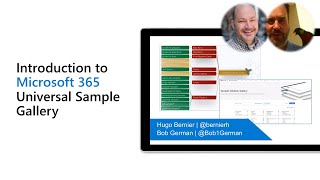
16 Dec 2021
In this 5-minute developer-focused demo, Zach Roberts walks viewers through a web part with a single text field that enables search using Microsoft Graph for groups in your tenant and allows users to view the details of a selected group, view a list of group members and the option to export the list of members to a CSV file. Concise code walkthrough. This PnP Community demo is taken from the Viva Connections & SharePoint Framework Bi-weekly sync call recorded on December 16, 2021.
Demo Presenter: Zach Roberts | @ZachSPODev
Supporting materials:
• Sample Repo - Graph Group Viewer | https://github.com/pnp/sp-dev-fx-webparts/tree/main/samples/react-graph-groupviewer
Learn more:
• Learn more about the Microsoft 365 Patterns and Practices community at: http://aka.ms/m365pnp
• Visit the Microsoft 365 Patterns and Practices community YouTube channel: https://aka.ms/m365pnp/videos
Demo Presenter: Zach Roberts | @ZachSPODev
Supporting materials:
• Sample Repo - Graph Group Viewer | https://github.com/pnp/sp-dev-fx-webparts/tree/main/samples/react-graph-groupviewer
Learn more:
• Learn more about the Microsoft 365 Patterns and Practices community at: http://aka.ms/m365pnp
• Visit the Microsoft 365 Patterns and Practices community YouTube channel: https://aka.ms/m365pnp/videos
- 2 participants
- 5 minutes

16 Dec 2021
In this 14-minute developer focused demo, Paolo Pialorsi and Vesa Juvonen step through a new reference (Order management) solution that shows surfacing relevant partner hosted business data from a secured API hosted through Azure AD and how to consume a multi-tenant API within a set of Microsoft Viva Connections Adaptive Card Extensions (ACEs) developed with SharePoint Framework (SPFx). ACE front-end, Azure functions back-end, and Azure AD secures communications. The API needs to be consented and API permissions approved to be called in the customer’s tenant. This PnP Community demo is taken from the weekly Microsoft 365 Platform Community call recorded on November 30, 2021.
Demo Presenters:
• Paolo Pialorsi (PiaSys) | @PaoloPia
• Vesa Juvonen (Microsoft) | @vesajuvonen
Supporting materials:
• Article - Guidance for implementing partner offerings for Viva Connections with ACEs and custom APIs | https://devblogs.microsoft.com/microsoft365dev/guidance-on-implementing-partner-offerings-for-viva-connections-with-aces-and-custom-apis/
• Sample - Consume a multi-tenant API within a set of Microsoft Viva Connections Adaptive Card Extensions (ACEs) | https://github.com/pnp/spfx-reference-scenarios/tree/main/samples/ace-pnp-contoso-orders
Learn more:
• Learn more about the Microsoft 365 Patterns and Practices community at: http://aka.ms/m365pnp
• Visit the Microsoft 365 Patterns and Practices community YouTube channel: https://aka.ms/m365pnp/videos
Demo Presenters:
• Paolo Pialorsi (PiaSys) | @PaoloPia
• Vesa Juvonen (Microsoft) | @vesajuvonen
Supporting materials:
• Article - Guidance for implementing partner offerings for Viva Connections with ACEs and custom APIs | https://devblogs.microsoft.com/microsoft365dev/guidance-on-implementing-partner-offerings-for-viva-connections-with-aces-and-custom-apis/
• Sample - Consume a multi-tenant API within a set of Microsoft Viva Connections Adaptive Card Extensions (ACEs) | https://github.com/pnp/spfx-reference-scenarios/tree/main/samples/ace-pnp-contoso-orders
Learn more:
• Learn more about the Microsoft 365 Patterns and Practices community at: http://aka.ms/m365pnp
• Visit the Microsoft 365 Patterns and Practices community YouTube channel: https://aka.ms/m365pnp/videos
- 2 participants
- 14 minutes

16 Dec 2021
In this 21-minute developer-focused demo – Paolo Pialorsi opens with a high-level overview of Microsoft Viva with full integration with Microsoft Teams for developers. Developers extend Viva Connections with SPFx, exclusively. Step-by-step showing how to create your very first configurable (Property Pane) ACE with SPFx on SharePoint Workbench. Scaffold an SPFx project, register views and step through the files to understand what exactly was created. Subsequent demos will go deep in areas. This PnP Community demo is taken from the Viva Connections & SharePoint Framework Bi-weekly sync call recorded on December 16, 2021.
Demo Presenter: Paolo Pialorsi (PiaSys) | @PaoloPia
Supporting materials:
• Blog - Microsoft Viva: Empowering every employee for the new digital age | http://aka.ms/viva/blog
• Documentation - Overview of Viva Connections Extensibility | https://aka.ms/viva/connections/extensibility
• Sample Repo - Viva Connection Adaptive Card Extensions (ACEs) sample repository | https://aka.ms/spfx-aces
Learn more:
• Learn more about the Microsoft 365 Patterns and Practices community at: http://aka.ms/m365pnp
• Visit the Microsoft 365 Patterns and Practices community YouTube channel: https://aka.ms/m365pnp/videos
Demo Presenter: Paolo Pialorsi (PiaSys) | @PaoloPia
Supporting materials:
• Blog - Microsoft Viva: Empowering every employee for the new digital age | http://aka.ms/viva/blog
• Documentation - Overview of Viva Connections Extensibility | https://aka.ms/viva/connections/extensibility
• Sample Repo - Viva Connection Adaptive Card Extensions (ACEs) sample repository | https://aka.ms/spfx-aces
Learn more:
• Learn more about the Microsoft 365 Patterns and Practices community at: http://aka.ms/m365pnp
• Visit the Microsoft 365 Patterns and Practices community YouTube channel: https://aka.ms/m365pnp/videos
- 1 participant
- 22 minutes

15 Dec 2021
In this 26-minute citizen developer-focused demo, the presenter Brian Dang, steps through several apps and explains which Xbox sticks and buttons are used to navigate each app. Follow along and start to build a game. The build process: Set up environment, create a player with attributes, see techniques for moving the player around screen, refine movement using functions, and rotate player. Games are tables with skins and the player is manipulated inside the table Have a bug crawling around your screen in no time! This PnP Community demo is taken from the Microsoft Power Apps community call – December 2021, recorded on December 15, 2021.
Demo Presenter: Brian Dang (Microsoft) | @mrdang
Supporting documents:
• Repo - gamepad | https://github.com/johnnliu/gamepad
• Documentation - Power Apps component framework overview (PCF Component) | https://docs.microsoft.com/powerapps/developer/component-framework/overview
• Website – Gamepad Tester | https://gamepad-tester.com/
Stay connected:
• Twitter https://twitter.com/microsoft365dev
• YouTube https://aka.ms/m365pnp/videos
• Blogs https://aka.ms/m365pnp/community/blog
• Call attention to your great work by using #PowerAppsCC and #PnPWeekly on Twitter.
Demo Presenter: Brian Dang (Microsoft) | @mrdang
Supporting documents:
• Repo - gamepad | https://github.com/johnnliu/gamepad
• Documentation - Power Apps component framework overview (PCF Component) | https://docs.microsoft.com/powerapps/developer/component-framework/overview
• Website – Gamepad Tester | https://gamepad-tester.com/
Stay connected:
• Twitter https://twitter.com/microsoft365dev
• YouTube https://aka.ms/m365pnp/videos
• Blogs https://aka.ms/m365pnp/community/blog
• Call attention to your great work by using #PowerAppsCC and #PnPWeekly on Twitter.
- 2 participants
- 26 minutes

15 Dec 2021
In this 14-minute Developer-focused demo, Michał Królewicz - Microsoft Gold Partner from CodeTwo demonstrates their email signature manager Outlook Web add-in product that leverages Microsoft Event based add-in capabilities recently released at Microsoft Ignite 2021. CodeTwo’s product allows Admins to centrally manage email signatures and legal disclaimers on mails sent to internal and external recipients. Client-side and server-side (Cloud) capabilities including preview are available across all Office 365 devices. Code sample in Github. This PnP Community demo is taken from the Office Add-ins community call – November 2021, recorded on November 10, 2021.
Demo Presenter: Michał Królewicz (CodeTwo)
Supporting documents:
• Website - www.codetwo.com | www.codetwo.com
• Blog - What’s new for Office Add-ins at Ignite 2021 | https://devblogs.microsoft.com/microsoft365dev/whats-new-for-office-add-ins-at-ignite-2021/
• Blog - CodeTwo Squad Blog | https://www.codetwo.com/blog/outlook-add-in-new-features-ignite-2021/
• Sample – Sample signatures add-in | https://github.com/CodeTwoDev/sample-signatures-addin
Stay connected:
• Learn more about the Microsoft 365 Patterns and Practices community at: http://aka.ms/m365pnp
• Visit the Microsoft 365 Patterns and Practices community YouTube channel: https://aka.ms/m365pnp/videos
Demo Presenter: Michał Królewicz (CodeTwo)
Supporting documents:
• Website - www.codetwo.com | www.codetwo.com
• Blog - What’s new for Office Add-ins at Ignite 2021 | https://devblogs.microsoft.com/microsoft365dev/whats-new-for-office-add-ins-at-ignite-2021/
• Blog - CodeTwo Squad Blog | https://www.codetwo.com/blog/outlook-add-in-new-features-ignite-2021/
• Sample – Sample signatures add-in | https://github.com/CodeTwoDev/sample-signatures-addin
Stay connected:
• Learn more about the Microsoft 365 Patterns and Practices community at: http://aka.ms/m365pnp
• Visit the Microsoft 365 Patterns and Practices community YouTube channel: https://aka.ms/m365pnp/videos
- 2 participants
- 14 minutes

14 Dec 2021
In this 10-minute developer focused demo, Jay Hanhan delivers a quick introduction to Microsoft 365 Government Community Cloud (GCC). Compares Commercial and Government cloud - GCC, GCC High and DoD. Reviews differences in security and compliance as well as by product – OneDrive, SharePoint, Microsoft Teams and Microsoft Graph. Capabilities by cloud found in Microsoft 365 Roadmap. Government cloud capabilities are limited. Connect with the Microsoft Federal Teams Developer Community. This PnP Community demo is taken from the weekly Microsoft 365 Platform Community call recorded on December 14, 2021.
Demo Presenter: Jay Hangan (Microsoft)
Supporting materials:
• Roadmap - Microsoft 365 roadmap | https://www.microsoft.com/microsoft-365/roadmap
• Documentation - Office 365 Government | https://docs.microsoft.com/office365/servicedescriptions/office-365-platform-service-description/office-365-us-government/office-365-us-government
Learn more:
• Learn more about the Microsoft 365 Patterns and Practices community at: http://aka.ms/m365pnp
• Visit the Microsoft 365 Patterns and Practices community YouTube channel: https://aka.ms/m365pnp/videos
Demo Presenter: Jay Hangan (Microsoft)
Supporting materials:
• Roadmap - Microsoft 365 roadmap | https://www.microsoft.com/microsoft-365/roadmap
• Documentation - Office 365 Government | https://docs.microsoft.com/office365/servicedescriptions/office-365-platform-service-description/office-365-us-government/office-365-us-government
Learn more:
• Learn more about the Microsoft 365 Patterns and Practices community at: http://aka.ms/m365pnp
• Visit the Microsoft 365 Patterns and Practices community YouTube channel: https://aka.ms/m365pnp/videos
- 2 participants
- 10 minutes

14 Dec 2021
What are Office Scripts, target user and usage scenario? In this 19-minute developer focused demo, Nancy Wang explains Office Scripts buttons and how you can get involved evolving Office Scripts. Create buttons in Excel using the Action Recorder (capture actions and record them into a script – great for seeing how the automations are built – includes comments!) or the Code Editor (JS/Type Script call Office Script APIs). Also, Power Automate integration. Automations sharable within tenant. This PnP Community demo is taken from the weekly Microsoft 365 Platform Community call recorded on December 14, 2021.
Demo Presenter: Nancy Wang (Microsoft) | @nancyatMSFT
Supporting materials:
• Portal – Office Scripts | https://aka.ms/office-scripts
• Documentation – Office Scripts documentation | https://aka.ms/officedevscripts
• Samples - Basic scripts for Office Scripts in Excel on the web | https://aka.ms/officesamplescripts
• Feedback - Office Scripts Makers | https://aka.ms/oscripts
Learn more:
• Learn more about the Microsoft 365 Patterns and Practices community at: http://aka.ms/m365pnp
• Visit the Microsoft 365 Patterns and Practices community YouTube channel: https://aka.ms/m365pnp/videos
Demo Presenter: Nancy Wang (Microsoft) | @nancyatMSFT
Supporting materials:
• Portal – Office Scripts | https://aka.ms/office-scripts
• Documentation – Office Scripts documentation | https://aka.ms/officedevscripts
• Samples - Basic scripts for Office Scripts in Excel on the web | https://aka.ms/officesamplescripts
• Feedback - Office Scripts Makers | https://aka.ms/oscripts
Learn more:
• Learn more about the Microsoft 365 Patterns and Practices community at: http://aka.ms/m365pnp
• Visit the Microsoft 365 Patterns and Practices community YouTube channel: https://aka.ms/m365pnp/videos
- 2 participants
- 19 minutes

13 Dec 2021
In this 8-minute developer focused demo, Parag Jain reviews the capabilities of the SharePoint on-prem connector shown at Ignite 2021, that’s in Private Preview. The on-prem agent-based connector supports SharePoint 2013/2016/2019. Has ability to crawl sites, site collections and documents. Supports exclusion list & ACL. Secure and compliant by design, has basic and Windows Auth. Allows Admins to bring SharePoint on-premises instances to Microsoft Search, Viva, and more. Graph accessibility as expected with entire cloud-based Microsoft 365 ecosystem. This PnP Community demo is taken from the weekly Microsoft 365 Platform Community call recorded on November 23, 2021.
Demo Presenter: Parag Jain (Microsoft)
Supporting materials:
• Preview – Graph Connector Private Preview | https://aka.ms/graphconnectorpreview
• Article - What’s new and what’s next for Microsoft Graph connectors | https://techcommunity.microsoft.com/t5/microsoft-search-blog/what-s-new-and-what-s-next-for-microsoft-graph-connectors/ba-p/2913895
• Documentation - Microsoft Graph connector agent | https://docs.microsoft.com/microsoftsearch/graph-connector-agent
Learn more:
• Learn more about the Microsoft 365 Patterns and Practices community at: http://aka.ms/m365pnp
• Visit the Microsoft 365 Patterns and Practices community YouTube channel: https://aka.ms/m365pnp/videos
Demo Presenter: Parag Jain (Microsoft)
Supporting materials:
• Preview – Graph Connector Private Preview | https://aka.ms/graphconnectorpreview
• Article - What’s new and what’s next for Microsoft Graph connectors | https://techcommunity.microsoft.com/t5/microsoft-search-blog/what-s-new-and-what-s-next-for-microsoft-graph-connectors/ba-p/2913895
• Documentation - Microsoft Graph connector agent | https://docs.microsoft.com/microsoftsearch/graph-connector-agent
Learn more:
• Learn more about the Microsoft 365 Patterns and Practices community at: http://aka.ms/m365pnp
• Visit the Microsoft 365 Patterns and Practices community YouTube channel: https://aka.ms/m365pnp/videos
- 2 participants
- 8 minutes

10 Dec 2021
In this 7-minute developer-focused demo – see how to monitor expiration dates of secrets and certificates for your applications registered in Azure Active Directory. The web part created by Aimery Thomas displays app IDs, app names, app secrets, certificates and expiration dates in a list. Code walkthrough - see using Graph to retrieve applications/secrets/certificates from AAD. Organize items into a list that’s rendered using React controls. Search, sort and group by app, type and expiration date. This PnP Community demo is taken from the SharePoint Framework and JavaScript Special Interest Group (SIG) – Bi-weekly sync call recorded on November 18, 2021.
Demo Presenter: Aimery Thomas (Avanade) | @aimery_thomas
Supporting materials:
• Samples - Applications Secrets Expiration | https://github.com/pnp/sp-dev-fx-webparts/tree/main/samples/react-graph-app-secret-expiration
• Blog - Use Power Automate to Notify of Upcoming Azure AD App Client Secrets and Certificate Expirations | https://techcommunity.microsoft.com/t5/core-infrastructure-and-security/use-power-automate-to-notify-of-upcoming-azure-ad-app-client/ba-p/2406145
• LinkedIn – Aimery Thomas | https://www.linkedin.com/in/aimery-thomas-17418187/
Learn more:
• Learn more about the Microsoft 365 Patterns and Practices community at: http://aka.ms/m365pnp
• Visit the Microsoft 365 Patterns and Practices community YouTube channel: https://aka.ms/m365pnp/videos
Demo Presenter: Aimery Thomas (Avanade) | @aimery_thomas
Supporting materials:
• Samples - Applications Secrets Expiration | https://github.com/pnp/sp-dev-fx-webparts/tree/main/samples/react-graph-app-secret-expiration
• Blog - Use Power Automate to Notify of Upcoming Azure AD App Client Secrets and Certificate Expirations | https://techcommunity.microsoft.com/t5/core-infrastructure-and-security/use-power-automate-to-notify-of-upcoming-azure-ad-app-client/ba-p/2406145
• LinkedIn – Aimery Thomas | https://www.linkedin.com/in/aimery-thomas-17418187/
Learn more:
• Learn more about the Microsoft 365 Patterns and Practices community at: http://aka.ms/m365pnp
• Visit the Microsoft 365 Patterns and Practices community YouTube channel: https://aka.ms/m365pnp/videos
- 3 participants
- 7 minutes
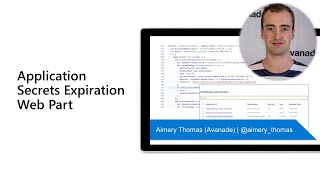
9 Dec 2021
In this 19-minute developer focused demo, Natalie Pienkowska reports there are 44 connectors in production, 32 in the certification pipeline! Harshini Varma and Chandra Sekhar Malla made it easy to access Notion page, database and user details with their Notion Connector. Notion is a cross platform note taking application. Copy content from a Notion page into a Microsoft List by creating a new integration, making Notion page content available to API, and creating a flow that extracts data from Notion page. This PnP Community demo is taken from the General Microsoft 365 Development Special Interest Group (SIG) - Bi-weekly sync call recorded on December 9, 2021.
Demo Presenters:
• Natalie Pienkowska (Microsoft) | @NataliePienkow1
• Harshini Varma (Capgemini) | @HarshiniVarmaa
• Chandra Sekhar Malla (Royal Group LLC) | @ChandraSMalla
Supporting materials:
• Repo - Microsoft Power Platform Connectors | https://github.com/Microsoft/PowerPlatformConnectors
• Connector – Notion | https://github.com/microsoft/PowerPlatformConnectors/tree/dev/independent-publisher-connectors/Notion
• API - Start building with the Notion API | https://developers.notion.com/
• User Group - SCMENA Power Platform User Group | https://powerusers.microsoft.com/t5/Subcontinent-MENA-Power-Platform/gh-p/pp_Subcontinent_usergroups
Learn more:
• Learn more about the Microsoft 365 Patterns and Practices community at: http://aka.ms/m365pnp
• Visit the Microsoft 365 Patterns and Practices community YouTube channel: https://aka.ms/m365pnp-videos
Demo Presenters:
• Natalie Pienkowska (Microsoft) | @NataliePienkow1
• Harshini Varma (Capgemini) | @HarshiniVarmaa
• Chandra Sekhar Malla (Royal Group LLC) | @ChandraSMalla
Supporting materials:
• Repo - Microsoft Power Platform Connectors | https://github.com/Microsoft/PowerPlatformConnectors
• Connector – Notion | https://github.com/microsoft/PowerPlatformConnectors/tree/dev/independent-publisher-connectors/Notion
• API - Start building with the Notion API | https://developers.notion.com/
• User Group - SCMENA Power Platform User Group | https://powerusers.microsoft.com/t5/Subcontinent-MENA-Power-Platform/gh-p/pp_Subcontinent_usergroups
Learn more:
• Learn more about the Microsoft 365 Patterns and Practices community at: http://aka.ms/m365pnp
• Visit the Microsoft 365 Patterns and Practices community YouTube channel: https://aka.ms/m365pnp-videos
- 4 participants
- 19 minutes
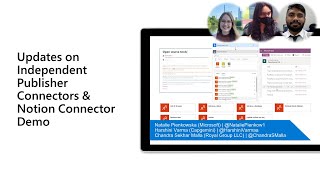
8 Dec 2021
In this 35-minute all audiences-focused demo, Luise Freese and Carmen Ysewijn – share their creation - The Canvas app that looks like a Microsoft Teams Native app that deliberately prompts a team owner through the entire Teams provisioning process. With support from Power Apps, Azure Logic Apps, Managed Identity, Dataverse (full), Graph, Deployment tools and Documentation Genie delivers a reliable, secure, informative, easy to deploy and truly enterprise ready solution. The presenters’ step through the configuration of a Team that’s provisioned by Logic Apps. This PnP Community demo is taken from the Microsoft Power Apps community call – November 2021, recorded on November 17, 2021.
Demo Presenters:
• Luise Freese | @LuiseFreese
• Carmen Ysewijn (Qubix) | @CarmenYsewijn
Supporting documents:
• Blog - ProvisionGenie - an open-source provisioning engine for Microsoft Teams | https://techcommunity.microsoft.com/t5/microsoft-365-pnp-blog/provisiongenie-an-open-source-provisioning-engine-for-microsoft/ba-p/2796434
• Documentation - ProvisionGenie | https://provisiongenie.com/
• Repo – ProvisionGenie | https://github.com/ProvisionGenie/ProvisionGenie
Stay connected:
• Twitter https://twitter.com/microsoft365dev
• YouTube https://aka.ms/m365pnp/videos
• Blogs https://aka.ms/m365pnp/community/blog
• Call attention to your great work by using #PowerAppsCC and #PnPWeekly on Twitter.
Demo Presenters:
• Luise Freese | @LuiseFreese
• Carmen Ysewijn (Qubix) | @CarmenYsewijn
Supporting documents:
• Blog - ProvisionGenie - an open-source provisioning engine for Microsoft Teams | https://techcommunity.microsoft.com/t5/microsoft-365-pnp-blog/provisiongenie-an-open-source-provisioning-engine-for-microsoft/ba-p/2796434
• Documentation - ProvisionGenie | https://provisiongenie.com/
• Repo – ProvisionGenie | https://github.com/ProvisionGenie/ProvisionGenie
Stay connected:
• Twitter https://twitter.com/microsoft365dev
• YouTube https://aka.ms/m365pnp/videos
• Blogs https://aka.ms/m365pnp/community/blog
• Call attention to your great work by using #PowerAppsCC and #PnPWeekly on Twitter.
- 3 participants
- 35 minutes

7 Dec 2021
In this 15-minute developer-focused demo, Alison Collins’ presentation opens with a demo of her SPFx ReactNewsWebpart that displays thumbnail, article, link to article, preview description, creation date, likes and comments from SharePoint site(s) the logged in user is authorized to view. In properties, select display style (stack, single), show author, and select sites to search. Instructive code walk-through includes – web part updating, news post data storage, calls to get data, and pagination. This PnP Community demo is taken from the SharePoint Framework and JavaScript Special Interest Group (SIG) – Bi-weekly sync call recorded on November 4, 2021.
Demo Presenter: Alison Collins | ReactIntern
Supporting materials:
• Sample - SharePoint News Posts with SPFx | https://github.com/pnp/sp-dev-fx-webparts/tree/main/samples/react-news
• PnP Samples site - Samples by Framework | https://aka.ms/spfx-webparts
• PnP SPFx Controls - Reusable React controls for your SharePoint Framework solutions | http://aka.ms/pnp-react-controls
• Blog site – Graphgod | https://graphgod.dev/
• LinkedIn - Alison Collins | https://www.linkedin.com/in/alison-collins-53192b219/
Learn more:
• Learn more about the Microsoft 365 Patterns and Practices community at: http://aka.ms/m365pnp
• Visit the Microsoft 365 Patterns and Practices community YouTube channel: https://aka.ms/m365pnp/videos
Demo Presenter: Alison Collins | ReactIntern
Supporting materials:
• Sample - SharePoint News Posts with SPFx | https://github.com/pnp/sp-dev-fx-webparts/tree/main/samples/react-news
• PnP Samples site - Samples by Framework | https://aka.ms/spfx-webparts
• PnP SPFx Controls - Reusable React controls for your SharePoint Framework solutions | http://aka.ms/pnp-react-controls
• Blog site – Graphgod | https://graphgod.dev/
• LinkedIn - Alison Collins | https://www.linkedin.com/in/alison-collins-53192b219/
Learn more:
• Learn more about the Microsoft 365 Patterns and Practices community at: http://aka.ms/m365pnp
• Visit the Microsoft 365 Patterns and Practices community YouTube channel: https://aka.ms/m365pnp/videos
- 1 participant
- 15 minutes

7 Dec 2021
In this 21-minute developer focused demo, Sébastien Levert shares the first of several sessions on the Microsoft Graph Toolkit (MGT). What is MGT and why use it? Step through 12 major components – purpose and how invoked. Each component brings a wealth of information securely to your app. Look at developer resources – Repo, documentation, Playground, and training. Subsequent sessions to go deeper into components and settings; customization with styles, templates and caching; and integrations with React, SPFx, and providers. This PnP Community demo is taken from the weekly Microsoft 365 Platform Community call recorded on December 7, 2021.
Demo Presenter: Sébastien Levert (Microsoft) | @sebastienlevert
Supporting materials:
• Repo – Microsoft Graph Toolkit | https://aka.ms/mgt
• Documentation - Microsoft Graph Toolkit: UI Components and Authentication Providers for Microsoft Graph | https://aka.ms/MGT/docs
• Sandbox - Microsoft Graph Toolkit Playground | https://aka.ms/MGT/Dev
• Learn - Develop apps with the Microsoft Graph Toolkit | https://aka.ms/mgt/learn
Learn more:
• Learn more about the Microsoft 365 Patterns and Practices community at: http://aka.ms/m365pnp
• Visit the Microsoft 365 Patterns and Practices community YouTube channel: https://aka.ms/m365pnp/videos
Demo Presenter: Sébastien Levert (Microsoft) | @sebastienlevert
Supporting materials:
• Repo – Microsoft Graph Toolkit | https://aka.ms/mgt
• Documentation - Microsoft Graph Toolkit: UI Components and Authentication Providers for Microsoft Graph | https://aka.ms/MGT/docs
• Sandbox - Microsoft Graph Toolkit Playground | https://aka.ms/MGT/Dev
• Learn - Develop apps with the Microsoft Graph Toolkit | https://aka.ms/mgt/learn
Learn more:
• Learn more about the Microsoft 365 Patterns and Practices community at: http://aka.ms/m365pnp
• Visit the Microsoft 365 Patterns and Practices community YouTube channel: https://aka.ms/m365pnp/videos
- 1 participant
- 21 minutes

6 Dec 2021
In this 28-minute developer focused demo, Waldek Mastykarz and Vesa Juvonen open with an objective: Build a SPFx 1.13 web part to surface important announcements (from a list) on Viva connections Desktop. Test web part in localhost, bundle and deploy. Developers own the web part’s UI – the HTML and CSS, leaving content owners to add and configure web parts on a page. This demo focuses on Web Parts. Related demos focus on Adaptive Card Extensions and Application Customizers. This PnP Community demo is taken from the weekly Microsoft 365 Platform Community call recorded on November 16, 2021.
Demo Presenters:
• Waldek Mastykarz (Microsoft) | @waldekm
• Vesa Juvonen (Microsoft) | @vesajuvonen
Supporting materials:
• Learn – Extend Microsoft Viva Connections | https://docs.microsoft.com/learn/paths/m365-extend-viva-connections/
• Documentation - Plan, build, and launch a home site for your organization | https://docs.microsoft.com/sharepoint/home-site-plan
• Documentation - Support for Adaptive Cards | https://docs.microsoft.com/microsoftteams/platform/task-modules-and-cards/cards/cards-reference#support-for-adaptive-cards
• Exercise - Extend Viva Connections desktop with web parts | https://docs.microsoft.com/learn/modules/viva-connections-extend-with-web-parts/4-exercise-extend-viva-connections-desktop-with-web-parts
Learn more:
• Learn more about the Microsoft 365 Patterns and Practices community at: http://aka.ms/m365pnp
• Visit the Microsoft 365 Patterns and Practices community YouTube channel: https://aka.ms/m365pnp/videos
Demo Presenters:
• Waldek Mastykarz (Microsoft) | @waldekm
• Vesa Juvonen (Microsoft) | @vesajuvonen
Supporting materials:
• Learn – Extend Microsoft Viva Connections | https://docs.microsoft.com/learn/paths/m365-extend-viva-connections/
• Documentation - Plan, build, and launch a home site for your organization | https://docs.microsoft.com/sharepoint/home-site-plan
• Documentation - Support for Adaptive Cards | https://docs.microsoft.com/microsoftteams/platform/task-modules-and-cards/cards/cards-reference#support-for-adaptive-cards
• Exercise - Extend Viva Connections desktop with web parts | https://docs.microsoft.com/learn/modules/viva-connections-extend-with-web-parts/4-exercise-extend-viva-connections-desktop-with-web-parts
Learn more:
• Learn more about the Microsoft 365 Patterns and Practices community at: http://aka.ms/m365pnp
• Visit the Microsoft 365 Patterns and Practices community YouTube channel: https://aka.ms/m365pnp/videos
- 1 participant
- 28 minutes

3 Dec 2021
During this 13-minute Developer and Citizen Developer-focused demo, Microsoft presenters deliver an overview of Viva Connections Dashboard, elements of Dashboard, card layouts, information flow, rendering differences between web and mobile. Learn about Viva Connections’ 3 pillars – Dashboard, Applications and Feeds. Deep dive into Authoring a Quick View card in both Dashboard and in Adaptive Cards Designer – note (consistency) the same JSON, renders similar card, due to same Fluent UI/React behind scenes. Step through 6 different Quick View card layouts. This demo is taken from the Adaptive Cards community call – November 2021, recorded on November 11, 2021.
Demo Presenters:
• Emily Lynam (Microsoft)
• Max Kulakov (Microsoft)
• Siddharth Gulati (Microsoft)
Supporting materials:
• Blog - Announcing Adaptive Cards 1.5 | https://adaptivecards.io/blog/
• Blog - Guidance on implementing partner offerings for Viva Connections with ACEs and custom APIs | https://devblogs.microsoft.com/microsoft365dev/guidance-on-implementing-partner-offerings-for-viva-connections-with-aces-and-custom-apis/
• Blog - Viva Connections mobile and new partner integrations are now generally available | https://techcommunity.microsoft.com/t5/microsoft-viva-blog/viva-connections-mobile-and-new-partner-integrations-are-now/ba-p/2932217
Learn more:
• Learn more about the Microsoft 365 Patterns and Practices community at: http://aka.ms/m365pnp
• Visit the Microsoft 365 Patterns and Practices community YouTube channel: https://aka.ms/m365pnp/videos
Demo Presenters:
• Emily Lynam (Microsoft)
• Max Kulakov (Microsoft)
• Siddharth Gulati (Microsoft)
Supporting materials:
• Blog - Announcing Adaptive Cards 1.5 | https://adaptivecards.io/blog/
• Blog - Guidance on implementing partner offerings for Viva Connections with ACEs and custom APIs | https://devblogs.microsoft.com/microsoft365dev/guidance-on-implementing-partner-offerings-for-viva-connections-with-aces-and-custom-apis/
• Blog - Viva Connections mobile and new partner integrations are now generally available | https://techcommunity.microsoft.com/t5/microsoft-viva-blog/viva-connections-mobile-and-new-partner-integrations-are-now/ba-p/2932217
Learn more:
• Learn more about the Microsoft 365 Patterns and Practices community at: http://aka.ms/m365pnp
• Visit the Microsoft 365 Patterns and Practices community YouTube channel: https://aka.ms/m365pnp/videos
- 6 participants
- 13 minutes

2 Dec 2021
In this 19-minute developer-focused demo. Mikael Svenson and Franck Cornu create and configure a modern Search Center page in minutes using 4 key PnP web parts - Search Results, Search Filters, Search Box and Search Verticals. Get the v4 package on GitHub and add to App Catalog. Add web parts to a page, configure data sources – SharePoint or Microsoft Search, layouts, create search queries, connections between web parts, and refine filtering. Updated package by year end. This PnP Community demo is taken from the Viva Connections & SharePoint Framework Bi-weekly sync call recorded on December 2, 2021.
Demo Presenters:
• Franck Cornu | @FranckCornu
• Mikael Svenson (Microsoft) | @mikaelsvenson
Supporting materials:
• Repo - PnP Modern Search Solution | https://github.com/microsoft-search/pnp-modern-search
• GitHub - PnP Modern Search v4 | https://microsoft-search.github.io/pnp-modern-search/
Learn more:
• Learn more about the Microsoft 365 Patterns and Practices community at: http://aka.ms/m365pnp
• Visit the Microsoft 365 Patterns and Practices community YouTube channel: https://aka.ms/m365pnp/videos
Demo Presenters:
• Franck Cornu | @FranckCornu
• Mikael Svenson (Microsoft) | @mikaelsvenson
Supporting materials:
• Repo - PnP Modern Search Solution | https://github.com/microsoft-search/pnp-modern-search
• GitHub - PnP Modern Search v4 | https://microsoft-search.github.io/pnp-modern-search/
Learn more:
• Learn more about the Microsoft 365 Patterns and Practices community at: http://aka.ms/m365pnp
• Visit the Microsoft 365 Patterns and Practices community YouTube channel: https://aka.ms/m365pnp/videos
- 2 participants
- 19 minutes

2 Dec 2021
In this 19-minute developer-focused demo, Julie Turner educates viewers about the new open-source HtwoO React library she created containing many atomic components built by Stefan Bauer (N8D) | @StfBauer. Step through installing and initializing the library in an SPFx project. Build a Splash card page containing multiple sub-components (modular development). Copy sample code from library into components and add components to a page. Alpha library available now, will go GA shortly. This PnP Community demo is taken from the Viva Connections & SharePoint Framework Bi-weekly sync call recorded on December 2, 2021.
Demo Presenter: Julie Turner (Sympraxis Consulting) | @jfj1997
Supporting materials:
• Tools - Getting Started with HTWOO-REACT | https://lab.n8d.studio/htwoo/htwoo-react/
• Icons - hTWOo UI Icons | https://github.com/n8design/htwoo/tree/main/packages/htwoo-icons
• Article - ABOUT HTWOO UI | https://lab.n8d.studio/htwoo/
• Splash card – Welcome to your hTWOo Splash card | https://lab.n8d.studio/htwoo/htwoo-core/?p=pages-teams-splash-screen
Learn more:
• Learn more about the Microsoft 365 Patterns and Practices community at: http://aka.ms/m365pnp
• Visit the Microsoft 365 Patterns and Practices community YouTube channel: https://aka.ms/m365pnp/videos
Demo Presenter: Julie Turner (Sympraxis Consulting) | @jfj1997
Supporting materials:
• Tools - Getting Started with HTWOO-REACT | https://lab.n8d.studio/htwoo/htwoo-react/
• Icons - hTWOo UI Icons | https://github.com/n8design/htwoo/tree/main/packages/htwoo-icons
• Article - ABOUT HTWOO UI | https://lab.n8d.studio/htwoo/
• Splash card – Welcome to your hTWOo Splash card | https://lab.n8d.studio/htwoo/htwoo-core/?p=pages-teams-splash-screen
Learn more:
• Learn more about the Microsoft 365 Patterns and Practices community at: http://aka.ms/m365pnp
• Visit the Microsoft 365 Patterns and Practices community YouTube channel: https://aka.ms/m365pnp/videos
- 2 participants
- 20 minutes

1 Dec 2021
In this 8-minute developer-focused demo, we learn there are now 38 certified connectors in production, 19 in the pipeline according to Natalie Pienkowska. Connectors are used by Power Automate, Power Apps, and Azure Logic Apps. Tomasz Poszytek’s myStrom connector handles authentication and basic switching capabilities (on/off, trigger automations) for home control system devices. His solution triggers home control system actions based on current weather and air quality - displayed on a PowerBI dashboard. A This PnP Community demo is taken from the General Microsoft 365 Development Special Interest Group (SIG) - Bi-weekly sync call recorded on November 11, 2021.
Demo Presenters:
• Natalie Pienkowska (Microsoft) | @NataliePienkow1
• Tomasz Poszytek | @TomaszPoszytek
Supporting materials:
• Repo - Microsoft Power Platform Connectors | https://github.com/Microsoft/PowerPlatformConnectors
• Guidance - INDEPENDENT PUBLISHER CONNECTOR STEP BY STEP | https://poszytek.eu/en/microsoft-en/office-365-en/powerautomate-en/independent-publisher-connector-step-by-step/#more-3186
• Video - Independent Publisher connector step by step | https://www.youtube.com/watch?v=wGFWZqsxIBQ
• Article - MICROSOFT FLOW IS NOT ONLY FOR BUSINESS | https://poszytek.eu/en/microsoft-en/office-365-en/microsoft-flow-is-not-only-for-business/
• Website – MyStrom API for Developers | https://mystrom.com/mystrom-for-developers/
Learn more:
• Learn more about the Microsoft 365 Patterns and Practices community at: http://aka.ms/m365pnp
• Visit the Microsoft 365 Patterns and Practices community YouTube channel: https://aka.ms/m365pnp-videos
Demo Presenters:
• Natalie Pienkowska (Microsoft) | @NataliePienkow1
• Tomasz Poszytek | @TomaszPoszytek
Supporting materials:
• Repo - Microsoft Power Platform Connectors | https://github.com/Microsoft/PowerPlatformConnectors
• Guidance - INDEPENDENT PUBLISHER CONNECTOR STEP BY STEP | https://poszytek.eu/en/microsoft-en/office-365-en/powerautomate-en/independent-publisher-connector-step-by-step/#more-3186
• Video - Independent Publisher connector step by step | https://www.youtube.com/watch?v=wGFWZqsxIBQ
• Article - MICROSOFT FLOW IS NOT ONLY FOR BUSINESS | https://poszytek.eu/en/microsoft-en/office-365-en/microsoft-flow-is-not-only-for-business/
• Website – MyStrom API for Developers | https://mystrom.com/mystrom-for-developers/
Learn more:
• Learn more about the Microsoft 365 Patterns and Practices community at: http://aka.ms/m365pnp
• Visit the Microsoft 365 Patterns and Practices community YouTube channel: https://aka.ms/m365pnp-videos
- 2 participants
- 8 minutes

30 Nov 2021
In this 12-minute developer focused demo, Vincent Biret shows the recently released Preview SDK that allows Go developers to access Microsoft Graph with streamlined authentication and more. Specifically – the Microsoft Graph Go SDK allows you to connect and retrieve data for any of the supported Microsoft 365 services that are available on Microsoft Graph. Key benefits – authentication (Azure Identity), Fluent Style UI, and a Middleware pipeline (handlers). Go code snippets are rendered in Graph Explorer. This PnP Community demo is taken from the weekly Microsoft 365 Platform Community call recorded on November 30, 2021.
Demo Presenter: Vincent Biret (Microsoft) | @baywet
Supporting materials:
• Article - Go developers can now access Microsoft Graph with streamlined authentication and more | https://devblogs.microsoft.com/microsoft365dev/go-developers-can-now-access-microsoft-graph-with-streamlined-authentication-and-more/
• Documentation - Install the Microsoft Graph SDKs | https://docs.microsoft.com/graph/sdks/sdk-installation
• Repo - Microsoft Graph SDK for Go | https://github.com/microsoftgraph/msgraph-sdk-go
• Documentation - Azure for Go developers | https://docs.microsoft.com/azure/developer/go/
• Q&A – aka.askgraphdk | https://docs.microsoft.com/answers/topics/microsoft-graph-sdk.html
Learn more:
• Learn more about the Microsoft 365 Patterns and Practices community at: http://aka.ms/m365pnp
• Visit the Microsoft 365 Patterns and Practices community YouTube channel: https://aka.ms/m365pnp/videos
Demo Presenter: Vincent Biret (Microsoft) | @baywet
Supporting materials:
• Article - Go developers can now access Microsoft Graph with streamlined authentication and more | https://devblogs.microsoft.com/microsoft365dev/go-developers-can-now-access-microsoft-graph-with-streamlined-authentication-and-more/
• Documentation - Install the Microsoft Graph SDKs | https://docs.microsoft.com/graph/sdks/sdk-installation
• Repo - Microsoft Graph SDK for Go | https://github.com/microsoftgraph/msgraph-sdk-go
• Documentation - Azure for Go developers | https://docs.microsoft.com/azure/developer/go/
• Q&A – aka.askgraphdk | https://docs.microsoft.com/answers/topics/microsoft-graph-sdk.html
Learn more:
• Learn more about the Microsoft 365 Patterns and Practices community at: http://aka.ms/m365pnp
• Visit the Microsoft 365 Patterns and Practices community YouTube channel: https://aka.ms/m365pnp/videos
- 2 participants
- 12 minutes

29 Nov 2021
In this 12-minute developer focused demo, Chris Kent’s objective here is to make a list with topics and lengthy descriptions more readable and interactive. Create 2 new views (list and gallery) for the same list. Gallery view for button like navigation (topics), and List view to create mini navigation – to move up/down through item descriptions. Use “ID” attribute that links everything together with anchors. Expose views on webpage. All bowser - client-side with out-of-the-box formatting. This PnP Community demo is taken from the General Microsoft 365 Development Special Interest Group (SIG) - Bi-weekly sync call recorded on November 11, 2021.
Demo Presenter: Chris Kent (DMI) | @theChrisKent
Supporting materials:
• Documentation - Use column formatting to customize SharePoint | https://aka.ms/spdocs-column-formatting
• Samples – List Formatting (View samples - Content-browser) | http://github.com/pnp/List-Formatting (Sample available very soon)
Learn more:
• Learn more about the Microsoft 365 Patterns and Practices community at: http://aka.ms/m365pnp
• Visit the Microsoft 365 Patterns and Practices community YouTube channel: https://aka.ms/m365pnp-videos
Demo Presenter: Chris Kent (DMI) | @theChrisKent
Supporting materials:
• Documentation - Use column formatting to customize SharePoint | https://aka.ms/spdocs-column-formatting
• Samples – List Formatting (View samples - Content-browser) | http://github.com/pnp/List-Formatting (Sample available very soon)
Learn more:
• Learn more about the Microsoft 365 Patterns and Practices community at: http://aka.ms/m365pnp
• Visit the Microsoft 365 Patterns and Practices community YouTube channel: https://aka.ms/m365pnp-videos
- 1 participant
- 13 minutes

25 Nov 2021
In this 15-minute developer / citizen developer focused demo, David Warner interactively steps viewers through the creation of their first Pull Request (PR) using a new simplified GitHub contribution tool. Create an account in GitHub and scan the Barcode from demo to pull up a page and repository to edit. Open VS Code in Web Editor, create a ReadMe-UserName.md (Markdown) file, commit (save) changes to GitHub, open and update Pull Request (PR) template and submit your PR! This PnP Community demo is taken from the General Microsoft 365 Development Special Interest Group (SIG) - Bi-weekly sync call recorded on November 25, 2021.
Demo Presenter: David Warner (Catapult) | @DavidWarnerII
Supporting materials:
• First Time Contributor training – sharing-in-caring | https://github.com/pnp/sharing-is-caring
• Website – Sharing Is Caring | https://pnp.github.io/sharing-is-caring/ | https://aka.ms/sharing-is-caring
• Extension - GitHub Repositories | https://marketplace.visualstudio.com/items?itemName=GitHub.remotehub
Learn more:
• Learn more about the Microsoft 365 Patterns and Practices community at: http://aka.ms/m365pnp
• Visit the Microsoft 365 Patterns and Practices community YouTube channel: https://aka.ms/m365pnp-videos
Demo Presenter: David Warner (Catapult) | @DavidWarnerII
Supporting materials:
• First Time Contributor training – sharing-in-caring | https://github.com/pnp/sharing-is-caring
• Website – Sharing Is Caring | https://pnp.github.io/sharing-is-caring/ | https://aka.ms/sharing-is-caring
• Extension - GitHub Repositories | https://marketplace.visualstudio.com/items?itemName=GitHub.remotehub
Learn more:
• Learn more about the Microsoft 365 Patterns and Practices community at: http://aka.ms/m365pnp
• Visit the Microsoft 365 Patterns and Practices community YouTube channel: https://aka.ms/m365pnp-videos
- 1 participant
- 15 minutes

25 Nov 2021
In this 13-minute developer focused demo, let Anand Ragav show you how Spaces, 4 lists, a timer web part and a quick links web part for UI supported by an Events list in the backend are blended to create a sharp Event page in SharePoint. Step through the Spaces embed, column formatting, list and list view set up for Sessions, Tracks, People and About Event. Informational pop ups, event filtering, registration and more. . This PnP Community demo is taken from the General Microsoft 365 Development Special Interest Group (SIG) - Bi-weekly sync call recorded on November 25, 2021.
Demo Presenter: Anand Ragav | @anandVragav
Supporting materials:
• Article - Create an event page with SharePoint, SharePoint Spaces and formatted Lists | https://techcommunity.microsoft.com/t5/microsoft-365-pnp-blog/create-an-event-page-with-sharepoint-sharepoint-spaces-and/ba-p/2994438
Learn more:
• Learn more about the Microsoft 365 Patterns and Practices community at: http://aka.ms/m365pnp
• Visit the Microsoft 365 Patterns and Practices community YouTube channel: https://aka.ms/m365pnp-videos
Demo Presenter: Anand Ragav | @anandVragav
Supporting materials:
• Article - Create an event page with SharePoint, SharePoint Spaces and formatted Lists | https://techcommunity.microsoft.com/t5/microsoft-365-pnp-blog/create-an-event-page-with-sharepoint-sharepoint-spaces-and/ba-p/2994438
Learn more:
• Learn more about the Microsoft 365 Patterns and Practices community at: http://aka.ms/m365pnp
• Visit the Microsoft 365 Patterns and Practices community YouTube channel: https://aka.ms/m365pnp-videos
- 2 participants
- 13 minutes

25 Nov 2021
In this 13-minute developer-focused demo, Chris Kent renders a randomly generated stack of informational cards with the last card in the reshuffled list showing up at the top of the stack. Whenever one visits the page hosting this list view - a “randomly shown fact card” will render. Randomization is based on the calculation of time in milliseconds - Number(@now) function. The resulting value is used to select an image. A This PnP Community demo is taken from the General Microsoft 365 Development Special Interest Group (SIG) - Bi-weekly sync call recorded on November 25, 2021.
Demo Presenter: Chris Kent (DMI) | @thechriskent
Supporting materials:
• Documentation – Use column formatting to customize SharePoint | https://aka.ms/spdocs-column-formatting
• Samples – List formatting samples (random-item) | https://github.com/pnp/List-Formatting/tree/master/view-samples
Learn more:
• Learn more about the Microsoft 365 Patterns and Practices community at: http://aka.ms/m365pnp
• Visit the Microsoft 365 Patterns and Practices community YouTube channel: https://aka.ms/m365pnp-videos
Demo Presenter: Chris Kent (DMI) | @thechriskent
Supporting materials:
• Documentation – Use column formatting to customize SharePoint | https://aka.ms/spdocs-column-formatting
• Samples – List formatting samples (random-item) | https://github.com/pnp/List-Formatting/tree/master/view-samples
Learn more:
• Learn more about the Microsoft 365 Patterns and Practices community at: http://aka.ms/m365pnp
• Visit the Microsoft 365 Patterns and Practices community YouTube channel: https://aka.ms/m365pnp-videos
- 1 participant
- 13 minutes

23 Nov 2021
In this 34-minute developer focused demo, there is a presumption you have already installed the Viva Connections toolkit. Waldek Mastykarz and Vesa Juvonen step through creating an application customizer from scratch, edit the application customizer code, test the application customizer on a page, and deploy it to a Viva Connections site. Unlike web parts that can be positioned and configured by users, Application Customizers are created and positioned by developers, configured by Site Admins and work only with Viva Connections desktop experience. This PnP Community demo is taken from the weekly Microsoft 365 Platform Community call recorded on November 23, 2021.
Demo Presenters:
• Waldek Mastykarz (Microsoft) | @waldekm
• Vesa Juvonen (Microsoft) | @vesajuvonen
Supporting materials:
• Learn module - Extend Microsoft Viva Connections with application customizers | https://docs.microsoft.com/learn/modules/viva-connections-extend-with-app-customizers/
• Tools - Viva Connections Toolkit (SPFx 1.13) | npm install -g @microsoft/generator-sharepoint
• Templates – SharePoint look book | https://lookbook.microsoft.com/
Learn more:
• Learn more about the Microsoft 365 Patterns and Practices community at: http://aka.ms/m365pnp
• Visit the Microsoft 365 Patterns and Practices community YouTube channel: https://aka.ms/m365pnp/videos
Demo Presenters:
• Waldek Mastykarz (Microsoft) | @waldekm
• Vesa Juvonen (Microsoft) | @vesajuvonen
Supporting materials:
• Learn module - Extend Microsoft Viva Connections with application customizers | https://docs.microsoft.com/learn/modules/viva-connections-extend-with-app-customizers/
• Tools - Viva Connections Toolkit (SPFx 1.13) | npm install -g @microsoft/generator-sharepoint
• Templates – SharePoint look book | https://lookbook.microsoft.com/
Learn more:
• Learn more about the Microsoft 365 Patterns and Practices community at: http://aka.ms/m365pnp
• Visit the Microsoft 365 Patterns and Practices community YouTube channel: https://aka.ms/m365pnp/videos
- 2 participants
- 34 minutes

18 Nov 2021
In this 20-minute developer-focused demo, Nik Charlebois overviews Microsoft 365DCS (Desire State Configuration) – a PowerShell Module that represents your entire Microsoft 365 tenant’s configuration as code and allows DevOps to monitor and control configuration discrepancies. Capabilities include automate, export, synchronize, access, monitor, and report. Learn what it is, how to use PowerShell script to find/create a policy, import/export a configuration, monitor config drift, ways to maintain a desired state, etc. Q&A throughout. This PnP Community demo is taken from the General Microsoft 365 Development Special Interest Group (SIG) - Bi-weekly sync call recorded on October 28, 2021.
Demo Presenter: Nik Charlebois (Microsoft) | @NikCharlebois
Supporting materials:
• Repo - Microsoft365DSC | https://github.com/Microsoft/Microsoft365DSC
• Repo – Microsoft365DSC Resources List | https://github.com/microsoft/Microsoft365DSC/wiki/Resources-List
• Tool - Microsoft365DSC - Configuration-as-Code for the Cloud | https://export.microsoft365dsc.com/
Learn more:
• Learn more about the Microsoft 365 Patterns and Practices community at: http://aka.ms/m365pnp
• Visit the Microsoft 365 Patterns and Practices community YouTube channel: https://aka.ms/m365pnp-videos
Demo Presenter: Nik Charlebois (Microsoft) | @NikCharlebois
Supporting materials:
• Repo - Microsoft365DSC | https://github.com/Microsoft/Microsoft365DSC
• Repo – Microsoft365DSC Resources List | https://github.com/microsoft/Microsoft365DSC/wiki/Resources-List
• Tool - Microsoft365DSC - Configuration-as-Code for the Cloud | https://export.microsoft365dsc.com/
Learn more:
• Learn more about the Microsoft 365 Patterns and Practices community at: http://aka.ms/m365pnp
• Visit the Microsoft 365 Patterns and Practices community YouTube channel: https://aka.ms/m365pnp-videos
- 2 participants
- 20 minutes

18 Nov 2021
During this 23-minute Developer and Citizen Developer-focused demo, FactSet engineers Matt Pineau and Andrew Curtice share how FactSet has been using Adaptive Cards for last 1.5 years. FactSet - a financial services company, utilizes and has extended Adaptive Cards in their Signals product to proactively deliver brief and atomic information to customers. Adaptive Cards are integrated through Power Automate into Microsoft Teams and Outlook. FactSet’s WorkStation product uses the Extensibility feature of Adaptive Cards in its Fusion UI renderer to deliver responsiveness across platforms with little code. Q&A throughout. This demo is taken from the Adaptive Cards community call – October 2021, recorded on October 14, 2021.
Demo Presenters:
• Matt Pineau (FactSet)
• Andrew Curtice (FactSet)
Supporting materials:
• API - signals-api | https://developer.factset.com/api-catalog/signals-api (includes the /events/adaptive-cards URL endpoints AND a document Client Workflow and Triggers for each Signal, that shows example adaptive cards.
• General website - FactSet.com | http://factset.com
Learn more:
• Learn more about the Microsoft 365 Patterns and Practices community at: http://aka.ms/m365pnp
• Visit the Microsoft 365 Patterns and Practices community YouTube channel: https://aka.ms/m365pnp/videos
Demo Presenters:
• Matt Pineau (FactSet)
• Andrew Curtice (FactSet)
Supporting materials:
• API - signals-api | https://developer.factset.com/api-catalog/signals-api (includes the /events/adaptive-cards URL endpoints AND a document Client Workflow and Triggers for each Signal, that shows example adaptive cards.
• General website - FactSet.com | http://factset.com
Learn more:
• Learn more about the Microsoft 365 Patterns and Practices community at: http://aka.ms/m365pnp
• Visit the Microsoft 365 Patterns and Practices community YouTube channel: https://aka.ms/m365pnp/videos
- 6 participants
- 23 minutes

18 Nov 2021
In this 6-minute developer-focused demo, Sudharsan Kesavanarayanan shows how this application customizer displays a command button named Copy/Move Item(s) in custom lists. Using this option, the items can be copied or moved from one list to another within the site. User maps source and destination fields. Supported field types – Single line of text, Choice, Number, DateTime, & Yes/No. Uses batch method to copy/move (50 items) at a time. Download extension from AppSource.. This PnP Community demo is taken from the SharePoint Framework and JavaScript Special Interest Group (SIG) – Bi-weekly sync call recorded on November 18, 2021.
Demo Presenter: Sudharsan Kesavanarayanan (NTT Digital Business Solutions) | @sudharsank
Supporting materials:
• Repo - Copy/Move Item(s) | https://github.com/pnp/sp-dev-fx-extensions/tree/main/samples/react-command-copy-move-items
• AppSource - Items Replicator | https://appsource.microsoft.com/en-us/product/office/WA200003307
Learn more:
• Learn more about the Microsoft 365 Patterns and Practices community at: http://aka.ms/m365pnp
• Visit the Microsoft 365 Patterns and Practices community YouTube channel: https://aka.ms/m365pnp/videos
Demo Presenter: Sudharsan Kesavanarayanan (NTT Digital Business Solutions) | @sudharsank
Supporting materials:
• Repo - Copy/Move Item(s) | https://github.com/pnp/sp-dev-fx-extensions/tree/main/samples/react-command-copy-move-items
• AppSource - Items Replicator | https://appsource.microsoft.com/en-us/product/office/WA200003307
Learn more:
• Learn more about the Microsoft 365 Patterns and Practices community at: http://aka.ms/m365pnp
• Visit the Microsoft 365 Patterns and Practices community YouTube channel: https://aka.ms/m365pnp/videos
- 2 participants
- 6 minutes
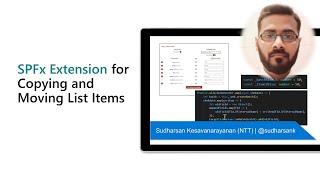
18 Nov 2021
In this 19-minute developer-focused demo. The art-of-the-possible is revealed by Derek Cash-Peterson! Layout options on 11 Adaptive Card Extensions (ACE). Layouts - agenda, company news, expense report, flight itinerary, form sample, image rotator, stock ticker, task list, Twitter card, video card and weather. Focusing specifically on video card, it was initially created/tested in Adaptive Cards Designer. Then the JSON was copied into the ACE. Handling dynamic data is discussed in Q&A. This PnP Community demo is taken from the SharePoint Framework and JavaScript Special Interest Group (SIG) – Bi-weekly sync call recorded on November 18, 2021.
Demo Presenter: Derek Cash-Peterson (Sympraxis Consulting) | @spdcp
Supporting materials:
• Repo - ace-cardgallery | https://github.com/pnp/sp-dev-fx-aces/tree/main/samples/ace-cardgallery
• Adaptive Cards - Samples and Templates | https://adaptivecards.io/samples/
• Adaptive Cards – Designer | https://adaptivecards.io/designer/
• Video Demo - Building a COVID attestation solution for Microsoft Teams and Viva Connections with SPFx | https://www.youtube.com/watch?v=SAITSnFiAg8
• Sample - Covid Self-Attestation Microsoft Teams Personal App | https://github.com/pnp/spfx-reference-scenarios/tree/main/samples/ace-teams-covid
Learn more:
• Learn more about the Microsoft 365 Patterns and Practices community at: http://aka.ms/m365pnp
• Visit the Microsoft 365 Patterns and Practices community YouTube channel: https://aka.ms/m365pnp/videos
Demo Presenter: Derek Cash-Peterson (Sympraxis Consulting) | @spdcp
Supporting materials:
• Repo - ace-cardgallery | https://github.com/pnp/sp-dev-fx-aces/tree/main/samples/ace-cardgallery
• Adaptive Cards - Samples and Templates | https://adaptivecards.io/samples/
• Adaptive Cards – Designer | https://adaptivecards.io/designer/
• Video Demo - Building a COVID attestation solution for Microsoft Teams and Viva Connections with SPFx | https://www.youtube.com/watch?v=SAITSnFiAg8
• Sample - Covid Self-Attestation Microsoft Teams Personal App | https://github.com/pnp/spfx-reference-scenarios/tree/main/samples/ace-teams-covid
Learn more:
• Learn more about the Microsoft 365 Patterns and Practices community at: http://aka.ms/m365pnp
• Visit the Microsoft 365 Patterns and Practices community YouTube channel: https://aka.ms/m365pnp/videos
- 3 participants
- 20 minutes

17 Nov 2021
In this 22-minute citizen developer-focused demo, Craig Gregory delivers a 12-month countdown to fun game (Advent Calendar) where the fun really begins in the month of December. Open a window each day, peeking ahead will not work! On 2 days in December, play games - Capture the Reindeer on the 18th and Catch This Elf on the 23rd. Game levels - easy, normal, and hard. The app uses timers, location, duration, shuffle and many images. The kid approved app to be published soon! This PnP Community demo is taken from the Microsoft Power Apps community call – November 2021, recorded on November 17, 2021.
Demo Presenter: Craig Gregory | @crashlongjohns
Supporting documents:
• Wiki - https://github.com/unlimitedduck/CrashLongJohns/wiki/Power-Apps-Advent-Calendar---Games
Stay connected:
• Twitter https://twitter.com/microsoft365dev
• YouTube https://aka.ms/m365pnp/videos
• Blogs https://aka.ms/m365pnp/community/blog
• Call attention to your great work by using #PowerAppsCC and #PnPWeekly on Twitter.
Demo Presenter: Craig Gregory | @crashlongjohns
Supporting documents:
• Wiki - https://github.com/unlimitedduck/CrashLongJohns/wiki/Power-Apps-Advent-Calendar---Games
Stay connected:
• Twitter https://twitter.com/microsoft365dev
• YouTube https://aka.ms/m365pnp/videos
• Blogs https://aka.ms/m365pnp/community/blog
• Call attention to your great work by using #PowerAppsCC and #PnPWeekly on Twitter.
- 2 participants
- 22 minutes

16 Nov 2021
In this 19-minute developer focused demo, Loki Meyburg delivers a brilliant overview on a unified developer experience - power everything in Teams with a Bot back-end and an Adaptive Cards front-end with chat bots, messaging extensions, task modules and tabs! Step through setting up a Bot in Azure, building a tab with Adaptive Cards, adding a new card - creating card in Designer and copying JSON into VS Code, and finally rendering new card in Tab. This PnP Community demo is taken from the weekly Microsoft 365 Platform Community call recorded on November 16, 2021.
Demo Presenter: Loki Meyburg (Microsoft) | @LokiMeyburg
Supporting materials:
• Documentation - Build tabs with Adaptive Cards | https://docs.microsoft.com/microsoftteams/platform/tabs/how-to/build-adaptive-card-tabs
• Designer - adaptivecards.io/designer | https://adaptivecards.io/designer
Learn more:
• Learn more about the Microsoft 365 Patterns and Practices community at: http://aka.ms/m365pnp
• Visit the Microsoft 365 Patterns and Practices community YouTube channel: https://aka.ms/m365pnp/videos
Demo Presenter: Loki Meyburg (Microsoft) | @LokiMeyburg
Supporting materials:
• Documentation - Build tabs with Adaptive Cards | https://docs.microsoft.com/microsoftteams/platform/tabs/how-to/build-adaptive-card-tabs
• Designer - adaptivecards.io/designer | https://adaptivecards.io/designer
Learn more:
• Learn more about the Microsoft 365 Patterns and Practices community at: http://aka.ms/m365pnp
• Visit the Microsoft 365 Patterns and Practices community YouTube channel: https://aka.ms/m365pnp/videos
- 3 participants
- 19 minutes

11 Nov 2021
This is Michelle Wong’s 4th Pokémon game and a Demo Extravaganza 2021 entry. In this 22-minute citizen developer-focused show and tell, hear about Michelle’s approach to game development in PowerApps. As a functional person, she started with the screen layout and graphics. Many and typical variables, tables, buttons used. Button action calls variable to play sound. Why you should be interested in this app is because it’s well commented, clean code patterns and clear variable naming conventions. This PnP Community demo is taken from the Microsoft Power Apps community call – October 2021, recorded on October 20, 2021.
Demo Presenter: Michelle Wong | @MichelleWongNL
Supporting documents:
• Demo Extravaganza 2021entry | https://powerusers.microsoft.com/t5/Demo-Extravaganza-2021/Pok%C3%A9Bubbles-Game/cns-p/936320
• Game - A PokéBubbles Game - just match the correct bubble of the lowest bubble on the stack | https://powerusers.microsoft.com/t5/Kid-Zone/A-Pok%C3%A9Bubbles-Game-just-match-the-correct-bubble-of-the-lowest/td-p/1295147
• Repo – PokeBubbleGame | https://github.com/MichelleWongNL/PokeBubbleGame/blob/main/Pok%C3%A9Bubbles%20V4.msapp
Stay connected:
• Twitter https://twitter.com/microsoft365dev
• YouTube https://aka.ms/m365pnp/videos
• Blogs https://aka.ms/m365pnp/community/blog
• Call attention to your great work by using #PowerAppsCC and #PnPWeekly on Twitter.
Demo Presenter: Michelle Wong | @MichelleWongNL
Supporting documents:
• Demo Extravaganza 2021entry | https://powerusers.microsoft.com/t5/Demo-Extravaganza-2021/Pok%C3%A9Bubbles-Game/cns-p/936320
• Game - A PokéBubbles Game - just match the correct bubble of the lowest bubble on the stack | https://powerusers.microsoft.com/t5/Kid-Zone/A-Pok%C3%A9Bubbles-Game-just-match-the-correct-bubble-of-the-lowest/td-p/1295147
• Repo – PokeBubbleGame | https://github.com/MichelleWongNL/PokeBubbleGame/blob/main/Pok%C3%A9Bubbles%20V4.msapp
Stay connected:
• Twitter https://twitter.com/microsoft365dev
• YouTube https://aka.ms/m365pnp/videos
• Blogs https://aka.ms/m365pnp/community/blog
• Call attention to your great work by using #PowerAppsCC and #PnPWeekly on Twitter.
- 3 participants
- 22 minutes

11 Nov 2021
In this 13-minute citizen developer focused demo, Luise Freese & Carmen Ysewijn show how ProvisionGenie blends learning with the provisioning process. The app elegantly and non-technically prompts user through Group, Site and Channel configuration. Team owner adds members and owners, libraries, columns and lists. Uses Logic Apps behind scenes to provision resources. Integrates Power Apps for UI, Azure Logic Apps (flows - actions), Managed Identity (authentication), Dataverse (data storage), Deployment (script and ARM template files) and has great documentation. This PnP Community demo is taken from the General Microsoft 365 Development Special Interest Group (SIG) - Bi-weekly sync call recorded on November 11, 2021.
Demo Presenters:
• Luise Freese | @LuiseFreese
• Carmen Ysewijn (Qubix) | @CarmenYsewijn
Supporting materials:
• Documentation - ProvisionGenie | https://provisiongenie.com/
• Repo – ProvisionGenie | https://github.com/ProvisionGenie/ProvisionGenie
Learn more:
• Learn more about the Microsoft 365 Patterns and Practices community at: http://aka.ms/m365pnp
• Visit the Microsoft 365 Patterns and Practices community YouTube channel: https://aka.ms/m365pnp-videos
Demo Presenters:
• Luise Freese | @LuiseFreese
• Carmen Ysewijn (Qubix) | @CarmenYsewijn
Supporting materials:
• Documentation - ProvisionGenie | https://provisiongenie.com/
• Repo – ProvisionGenie | https://github.com/ProvisionGenie/ProvisionGenie
Learn more:
• Learn more about the Microsoft 365 Patterns and Practices community at: http://aka.ms/m365pnp
• Visit the Microsoft 365 Patterns and Practices community YouTube channel: https://aka.ms/m365pnp-videos
- 2 participants
- 13 minutes

10 Nov 2021
In this 10-minute Developer-focused demo, Michael Aldridge shows viewers a fantastic opportunity available today – a turnkey prototype developer environment. Join the Microsoft 365 Developer program and get a pre-provisioned E5 tenant with Teams Developer Portal, all M365 workloads and Sample Data Packs. Teams sideloading pre-installed, App Studio pre-installed, Full Sample Teams environment with 16 fictitious users, chats, channels and teams pre-installed. Existing developer program members can create a 2nd Microsoft 365 Instant Sandbox E5 developer subscription at end of November. This PnP Community demo is taken from the Office Add-ins community call – November 2021, recorded on November 10, 2021.
Demo Presenter: Michael Aldridge (Microsoft)
Supporting documents:
• Blog post - Microsoft 365 Developer Program launches new instant sandbox with Teams sample data pack | https://devblogs.microsoft.com/microsoft365dev/microsoft-365-developer-program-launches-new-instant-sandbox-with-teams-sample-data-pack/
• Program – Microsoft 365 Developer Program | https://aka.ms/m365devprogram
Stay connected:
• Learn more about the Microsoft 365 Patterns and Practices community at: http://aka.ms/m365pnp
• Visit the Microsoft 365 Patterns and Practices community YouTube channel: https://aka.ms/m365pnp/videos
Demo Presenter: Michael Aldridge (Microsoft)
Supporting documents:
• Blog post - Microsoft 365 Developer Program launches new instant sandbox with Teams sample data pack | https://devblogs.microsoft.com/microsoft365dev/microsoft-365-developer-program-launches-new-instant-sandbox-with-teams-sample-data-pack/
• Program – Microsoft 365 Developer Program | https://aka.ms/m365devprogram
Stay connected:
• Learn more about the Microsoft 365 Patterns and Practices community at: http://aka.ms/m365pnp
• Visit the Microsoft 365 Patterns and Practices community YouTube channel: https://aka.ms/m365pnp/videos
- 3 participants
- 10 minutes

10 Nov 2021
In this 9-minute Developer-focused demo, Igor Ribeiro delivers an inside view of a new NPM library to facilitate unit testing. The tools provide a way to unit test the Office JavaScript API and does not depend on the presence of Office on the dev machine. Compatible with major unit testing JavaScript frameworks, such as Mocha or Jest. Supports all Office hosts. Works for JavaScript and TypeScript. Office Addin Mock along with test examples are available now. Future work items called out. This PnP Community demo is taken from the Office Add-ins community call – November 2021, recorded on November 10, 2021.
Demo Presenter: Igor Ribeiro (Microsoft)
Supporting documents:
• NPM - Office-Addin-Mock | https://www.npmjs.com/package/office-addin-mock
• Repo - Test Examples | https://github.com/OfficeDev/Office-Addin-TaskPane/tree/master/test/unit
• Issues – GitHub Issues | https://github.com/OfficeDev/Office-Addin-Scripts/issues
Stay connected:
• Learn more about the Microsoft 365 Patterns and Practices community at: http://aka.ms/m365pnp
• Visit the Microsoft 365 Patterns and Practices community YouTube channel: https://aka.ms/m365pnp/videos
Demo Presenter: Igor Ribeiro (Microsoft)
Supporting documents:
• NPM - Office-Addin-Mock | https://www.npmjs.com/package/office-addin-mock
• Repo - Test Examples | https://github.com/OfficeDev/Office-Addin-TaskPane/tree/master/test/unit
• Issues – GitHub Issues | https://github.com/OfficeDev/Office-Addin-Scripts/issues
Stay connected:
• Learn more about the Microsoft 365 Patterns and Practices community at: http://aka.ms/m365pnp
• Visit the Microsoft 365 Patterns and Practices community YouTube channel: https://aka.ms/m365pnp/videos
- 2 participants
- 9 minutes

9 Nov 2021
In this 10-minute developer and administrator focused demo, Shubham Gatkal shows how with a few lines of code, one can add a Microsoft search box to any intranet site/page for easy and secure access to internal information. Merges web and work experiences. Uses familiar Bing UX to call Microsoft search and catalog behind scenes. Does not use the Bing Search Engine. Pulls people, file, conversations, PowerBI results and more. No cost with E3+ and Govt Cloud licensing. This PnP Community demo is taken from the weekly Microsoft 365 Platform Community call recorded on November 9, 2021.
Demo Presenter: Shubham Gatkal (Microsoft)
Supporting materials:
• Documentation - Add a search box to your intranet site | https://docs.microsoft.com/microsoftsearch/add-a-search-box-to-your-intranet-site
• Documentation - Security and Privacy for Microsoft Search in Bing | https://docs.microsoft.com/microsoftsearch/security-for-search
Learn more:
• Learn more about the Microsoft 365 Patterns and Practices community at: http://aka.ms/m365pnp
• Visit the Microsoft 365 Patterns and Practices community YouTube channel: https://aka.ms/m365pnp/videos
Demo Presenter: Shubham Gatkal (Microsoft)
Supporting materials:
• Documentation - Add a search box to your intranet site | https://docs.microsoft.com/microsoftsearch/add-a-search-box-to-your-intranet-site
• Documentation - Security and Privacy for Microsoft Search in Bing | https://docs.microsoft.com/microsoftsearch/security-for-search
Learn more:
• Learn more about the Microsoft 365 Patterns and Practices community at: http://aka.ms/m365pnp
• Visit the Microsoft 365 Patterns and Practices community YouTube channel: https://aka.ms/m365pnp/videos
- 2 participants
- 10 minutes

9 Nov 2021
During this 30-minute developer focused demo, Waldek Mastykarz and Vesa Juvonen show start-to-end how to configure Viva Connections to communicate important announcements to employees. Designate a home site and create an announcements list on SharePoint. Then create/scaffold a project, configure in VS Code how important announcements are surfaced, test card functionality in localhost, package and install card in App Catalog, deploy card to tenant and to site, and add card to dashboard. Develop one card used in both desktop and mobile. This PnP Community demo is taken from the weekly Microsoft 365 Platform Community call recorded on November 9, 2021.
Demo Presenters:
• Waldek Mastykarz (Microsoft) | @waldekm
• Vesa Juvonen (Microsoft) | @vesajuvonen
Supporting materials:
• Learn - Extend Microsoft Viva Connections | https://docs.microsoft.com/learn/paths/m365-extend-viva-connections/
• Documentation - Plan, build, and launch a home site for your organization | https://docs.microsoft.com/sharepoint/home-site-plan
Learn more:
• Learn more about the Microsoft 365 Patterns and Practices community at: http://aka.ms/m365pnp
• Visit the Microsoft 365 Patterns and Practices community YouTube channel: https://aka.ms/m365pnp/videos
Demo Presenters:
• Waldek Mastykarz (Microsoft) | @waldekm
• Vesa Juvonen (Microsoft) | @vesajuvonen
Supporting materials:
• Learn - Extend Microsoft Viva Connections | https://docs.microsoft.com/learn/paths/m365-extend-viva-connections/
• Documentation - Plan, build, and launch a home site for your organization | https://docs.microsoft.com/sharepoint/home-site-plan
Learn more:
• Learn more about the Microsoft 365 Patterns and Practices community at: http://aka.ms/m365pnp
• Visit the Microsoft 365 Patterns and Practices community YouTube channel: https://aka.ms/m365pnp/videos
- 2 participants
- 30 minutes

4 Nov 2021
In this 12-minute developer-focused demo, Rabia Williams introduces viewers to a bot that operates across Microsoft Teams and Outlook thanks to Universal actions. She showcases 3 Adaptive Card features - Sequential workflow (concurrently awaits/tracks action from initiator and each participant), Up-to-date cards (real-time refresh across all users’ cards) and Contextual views (Reader’s view changes based on role). Sample created with node JS/Type script and Yeoman Generator for Bot v4. Step through well commented code. This PnP Community demo is taken from the General Microsoft 365 Development Special Interest Group (SIG) - Bi-weekly sync call recorded on October 14, 2021.
Demo Presenter: Rabia Williams (Microsoft) | @williamsrabia
Supporting materials:
• Article - Universal Actions for Adaptive Cards in a NodeJs project | https://rabiawilliams.com/teams/uam-bot/
• Sample - Card Bot - Bot showcasing the Adaptive Card Universal Action Model in Node/TypeScript | https://github.com/pnp/teams-dev-samples/tree/main/samples/bot-uam-cardbot
• Documentation - Universal Actions for Adaptive Cards | https://docs.microsoft.com/microsoftteams/platform/task-modules-and-cards/cards/universal-actions-for-adaptive-cards/overview?WT.mc_id=m365-42737-rwilliams&tabs=mobile
• Documentation - Bots and SDKs | https://docs.microsoft.com/microsoftteams/platform/bots/bot-features#bots-with-the-microsoft-bot-framework?WT.mc_id=m365-42737-rwilliams&tabs=mobile
• Samples - BotBuilder-Samples | https://github.com/Microsoft/BotBuilder-Samples/tree/main/samples/javascript_nodejs
• Demo - TCS’ Incident Management Teams app integrates Universal Actions for Adaptive Cards | https://www.youtube.com/watch?v=FaBGvnAzAS4
Learn more:
• Learn more about the Microsoft 365 Patterns and Practices community at: http://aka.ms/m365pnp
• Visit the Microsoft 365 Patterns and Practices community YouTube channel: https://aka.ms/m365pnp-videos
Demo Presenter: Rabia Williams (Microsoft) | @williamsrabia
Supporting materials:
• Article - Universal Actions for Adaptive Cards in a NodeJs project | https://rabiawilliams.com/teams/uam-bot/
• Sample - Card Bot - Bot showcasing the Adaptive Card Universal Action Model in Node/TypeScript | https://github.com/pnp/teams-dev-samples/tree/main/samples/bot-uam-cardbot
• Documentation - Universal Actions for Adaptive Cards | https://docs.microsoft.com/microsoftteams/platform/task-modules-and-cards/cards/universal-actions-for-adaptive-cards/overview?WT.mc_id=m365-42737-rwilliams&tabs=mobile
• Documentation - Bots and SDKs | https://docs.microsoft.com/microsoftteams/platform/bots/bot-features#bots-with-the-microsoft-bot-framework?WT.mc_id=m365-42737-rwilliams&tabs=mobile
• Samples - BotBuilder-Samples | https://github.com/Microsoft/BotBuilder-Samples/tree/main/samples/javascript_nodejs
• Demo - TCS’ Incident Management Teams app integrates Universal Actions for Adaptive Cards | https://www.youtube.com/watch?v=FaBGvnAzAS4
Learn more:
• Learn more about the Microsoft 365 Patterns and Practices community at: http://aka.ms/m365pnp
• Visit the Microsoft 365 Patterns and Practices community YouTube channel: https://aka.ms/m365pnp-videos
- 2 participants
- 12 minutes

4 Nov 2021
In this 13-minute developer-focused demo, Anoop Tatti shows how he built an Adaptive Card Extension (ACE) to keep Tenant Admins up to date on tenant service health via mobile and desktop devices. The extension uses card view and multiple quick views to display affected issues and services in a tenant. Microsoft Graph is used to get service health data (issues). Submit action handling in ACE and Quick View, theme-based display. Complete and neatly delivered code walkthrough. This PnP Community demo is taken from the SharePoint Framework and JavaScript Special Interest Group (SIG) – Bi-weekly sync call recorded on November 4, 2021.
Demo Presenter: Anoop Tatti (Content+Cloud) | @anooptells
Supporting materials:
• Sample - Service health | https://github.com/pnp/sp-dev-fx-aces/tree/main/samples/PrimaryTextCard-Service-Health
• Video - Getting started on building Microsoft Viva Connection adaptive card components using SPFx | https://www.youtube.com/watch?v=KQGsY5fvLaY
• Ignite Session – Get started with Microsoft Viva Connections Extensibility – Vesa Juvonen & Waldek Mastykarz | https://aka.ms/CONLL112
Learn more:
• Learn more about the Microsoft 365 Patterns and Practices community at: http://aka.ms/m365pnp
• Visit the Microsoft 365 Patterns and Practices community YouTube channel: https://aka.ms/m365pnp/videos
Demo Presenter: Anoop Tatti (Content+Cloud) | @anooptells
Supporting materials:
• Sample - Service health | https://github.com/pnp/sp-dev-fx-aces/tree/main/samples/PrimaryTextCard-Service-Health
• Video - Getting started on building Microsoft Viva Connection adaptive card components using SPFx | https://www.youtube.com/watch?v=KQGsY5fvLaY
• Ignite Session – Get started with Microsoft Viva Connections Extensibility – Vesa Juvonen & Waldek Mastykarz | https://aka.ms/CONLL112
Learn more:
• Learn more about the Microsoft 365 Patterns and Practices community at: http://aka.ms/m365pnp
• Visit the Microsoft 365 Patterns and Practices community YouTube channel: https://aka.ms/m365pnp/videos
- 2 participants
- 13 minutes

4 Nov 2021
How do I say that person’s name? In this 14-minute developer-focused demo, Markus Möller delivers a virtual assistant – the means to capture and subsequently hear upon demand, the pronunciation of a meeting participant’s name. Start by creating a meeting and install Teams app into the meeting. See experience in UI from scheduler and participant perspectives. Understand usage prerequisites, pre-meeting and in-meeting experiences, and step through core code - Teams manifest, handling device types, meeting status, custom audio control. This PnP Community demo is taken from the General Microsoft 365 Development Special Interest Group (SIG) - Bi-weekly sync call recorded on October 14, 2021.
Demo Presenter: Markus Möller (Avanade) | @ Moeller2_0
Supporting materials:
• Article - Meeting apps in Microsoft Teams (1) – Pre-meeting | https://mmsharepoint.wordpress.com/2021/09/07/meeting-apps-in-microsoft-teams-1-pre-meeting/
• Sample - tab meeting record name - Microsoft Teams App | https://github.com/pnp/teams-dev-samples/tree/main/samples/tab-meeting-record-name
• Documentation - Apps for Teams meetings | https://docs.microsoft.com/microsoftteams/platform/apps-in-teams-meetings/teams-apps-in-meetings
Learn more:
• Learn more about the Microsoft 365 Patterns and Practices community at: http://aka.ms/m365pnp
• Visit the Microsoft 365 Patterns and Practices community YouTube channel: https://aka.ms/m365pnp-videos
Demo Presenter: Markus Möller (Avanade) | @ Moeller2_0
Supporting materials:
• Article - Meeting apps in Microsoft Teams (1) – Pre-meeting | https://mmsharepoint.wordpress.com/2021/09/07/meeting-apps-in-microsoft-teams-1-pre-meeting/
• Sample - tab meeting record name - Microsoft Teams App | https://github.com/pnp/teams-dev-samples/tree/main/samples/tab-meeting-record-name
• Documentation - Apps for Teams meetings | https://docs.microsoft.com/microsoftteams/platform/apps-in-teams-meetings/teams-apps-in-meetings
Learn more:
• Learn more about the Microsoft 365 Patterns and Practices community at: http://aka.ms/m365pnp
• Visit the Microsoft 365 Patterns and Practices community YouTube channel: https://aka.ms/m365pnp-videos
- 2 participants
- 14 minutes

4 Nov 2021
In this 11-minute developer-focused demo, Hugo Bernier delivers a refresher on Out-of-Box (OOB) Property Field Types – Boolean, Choice, Slider… with practical tips for deciding which types to use to deliver concise and predictable options to user. This demo was cut short due to technical issues, so Part 2 to be delivered in a future call, will focus on custom - not out-of-the-box Property Field Types you may want to add to your solution. This PnP Community demo is taken from the SharePoint Framework and JavaScript Special Interest Group (SIG) – Bi-weekly sync call recorded on November 4, 2021.
Demo Presenter: Hugo Bernier (Microsoft) | @bernierh
Supporting materials:
• Documentation - Make your SharePoint client-side web part configurable | https://docs.microsoft.com/sharepoint/dev/spfx/web-parts/basics/integrate-with-property-pane
• Documentation - Integrate web part properties with SharePoint | https://docs.microsoft.com/sharepoint/dev/spfx/web-parts/guidance/integrate-web-part-properties-with-sharepoint
Learn more:
• Learn more about the Microsoft 365 Patterns and Practices community at: http://aka.ms/m365pnp
• Visit the Microsoft 365 Patterns and Practices community YouTube channel: https://aka.ms/m365pnp/videos
Demo Presenter: Hugo Bernier (Microsoft) | @bernierh
Supporting materials:
• Documentation - Make your SharePoint client-side web part configurable | https://docs.microsoft.com/sharepoint/dev/spfx/web-parts/basics/integrate-with-property-pane
• Documentation - Integrate web part properties with SharePoint | https://docs.microsoft.com/sharepoint/dev/spfx/web-parts/guidance/integrate-web-part-properties-with-sharepoint
Learn more:
• Learn more about the Microsoft 365 Patterns and Practices community at: http://aka.ms/m365pnp
• Visit the Microsoft 365 Patterns and Practices community YouTube channel: https://aka.ms/m365pnp/videos
- 1 participant
- 11 minutes

28 Oct 2021
In this 12-minute demo, Albert-Jan Schot shows how with existing cmdlets in CLI, query criteria and a business objective (to identify champions), Tenant Admins can modify general site wide reporting (i.e., chat, file activity) to precisely identify the top active Microsoft Teams contributors or SharePoint users within a timeframe. For chat ranking in a channel - count messages, replies, likes and comments by contributor. Via Webhook, send Adaptive Card to top three performers in time period. This PnP Community demo is taken from the General Microsoft 365 Development Special Interest Group (SIG) - Bi-weekly sync call recorded on October 28, 2021.
Demo Presenter: Albert-Jan Schot (BLIS.digital) | @appieschot
Supporting materials:
• Tool - CLI for Microsoft 365 | https://aka.ms/cli-m365
• Repo - CLI for Microsoft 365 | https://github.com/pnp/cli-microsoft365
• Article - Recognize active team members with the CLI for Microsoft 365 | https://www.cloudappie.nl/recognize-active-team-members-cli-microsoft-365/
• Article - Recognize contributions using the CLI for Microsoft 365 | https://www.cloudappie.nl/recognize-contributions-clim365/
• Article - How to send Adaptive Cards with CLI Microsoft 365 | https://techcommunity.microsoft.com/t5/microsoft-365-pnp-blog/how-to-send-adaptive-cards-with-cli-microsoft-365/ba-p/2143466
• Tool – Adaptive Cards IO Designer | https://www.adaptivecards.io/designer/
Learn more:
• Learn more about the Microsoft 365 Patterns and Practices community at: http://aka.ms/m365pnp
• Visit the Microsoft 365 Patterns and Practices community YouTube channel: https://aka.ms/m365pnp-videos
Demo Presenter: Albert-Jan Schot (BLIS.digital) | @appieschot
Supporting materials:
• Tool - CLI for Microsoft 365 | https://aka.ms/cli-m365
• Repo - CLI for Microsoft 365 | https://github.com/pnp/cli-microsoft365
• Article - Recognize active team members with the CLI for Microsoft 365 | https://www.cloudappie.nl/recognize-active-team-members-cli-microsoft-365/
• Article - Recognize contributions using the CLI for Microsoft 365 | https://www.cloudappie.nl/recognize-contributions-clim365/
• Article - How to send Adaptive Cards with CLI Microsoft 365 | https://techcommunity.microsoft.com/t5/microsoft-365-pnp-blog/how-to-send-adaptive-cards-with-cli-microsoft-365/ba-p/2143466
• Tool – Adaptive Cards IO Designer | https://www.adaptivecards.io/designer/
Learn more:
• Learn more about the Microsoft 365 Patterns and Practices community at: http://aka.ms/m365pnp
• Visit the Microsoft 365 Patterns and Practices community YouTube channel: https://aka.ms/m365pnp-videos
- 2 participants
- 12 minutes

28 Oct 2021
In this 10-minute developer-focused demo, Natalie Pienkowska shares the latest 13 custom connectors added in October and the growing pipeline. Create a connector earn a Credly badge. Martyn Lesbirel steps viewers through a Power App that elegantly displays care provider rankings by location calling 2 flows that get location details via the CQC connector in the back-end. The CQC connector takes data from the Care Quality Commission in England that independently gathers data on care service providers. A This PnP Community demo is taken from the General Microsoft 365 Development Special Interest Group (SIG) - Bi-weekly sync call recorded on October 28, 2021.
Demo Presenters:
• Natalie Pienkowska (Microsoft) | @NataliePienkow1
• Martyn Lesbirel (Dynamiti)
Supporting materials:
• Repo - Microsoft Power Platform Connectors | https://github.com/Microsoft/PowerPlatformConnectors
• Article - Power Apps Loading Spinners, Saving Spinners and Progress Bars | https://matthewdevaney.com/power-apps-loading-spinners-saving-spinners-and-progress-bars/
Learn more:
• Learn more about the Microsoft 365 Patterns and Practices community at: http://aka.ms/m365pnp
• Visit the Microsoft 365 Patterns and Practices community YouTube channel: https://aka.ms/m365pnp-videos
Demo Presenters:
• Natalie Pienkowska (Microsoft) | @NataliePienkow1
• Martyn Lesbirel (Dynamiti)
Supporting materials:
• Repo - Microsoft Power Platform Connectors | https://github.com/Microsoft/PowerPlatformConnectors
• Article - Power Apps Loading Spinners, Saving Spinners and Progress Bars | https://matthewdevaney.com/power-apps-loading-spinners-saving-spinners-and-progress-bars/
Learn more:
• Learn more about the Microsoft 365 Patterns and Practices community at: http://aka.ms/m365pnp
• Visit the Microsoft 365 Patterns and Practices community YouTube channel: https://aka.ms/m365pnp-videos
- 2 participants
- 10 minutes
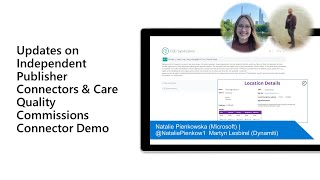
26 Oct 2021
In this 21-minute Global and SharePoint Admin-focused demo, Cathy Dew educates viewers about associated hubs and actions. How to set up a hub (designate a site as a hub), register a hub site, associate sites to a hub, and associate hubs to hubs. Learn what can be done from Site Settings vs Admin Center. Hub association limits: 2000 hubs, 3 levels. Associate hubs primarily to associate content (search scope) of designated sites. There is no theme inheritance amongst associated sites/hubs. This PnP Community demo is taken from the weekly Microsoft 365 Platform Community call recorded on October 26, 2021.
Demo Presenter: Cathy Dew (Microsoft) | @catpaint1
Supporting materials:
• Documentation - SharePoint hub sites overview | https://docs.microsoft.com/sharepoint/dev/features/hub-site/hub-site-overview
• Documentation - Planning your SharePoint hub sites | https://docs.microsoft.com/sharepoint/planning-hub-sites
• Article - Associate a SharePoint site with a hub site | https://support.microsoft.com/office/associate-a-sharepoint-site-with-a-hub-site-ae0009fd-af04-4d3d-917d-88edb43efc05
Learn more:
• Learn more about the Microsoft 365 Patterns and Practices community at: http://aka.ms/m365pnp
• Visit the Microsoft 365 Patterns and Practices community YouTube channel: https://aka.ms/m365pnp/videos
Demo Presenter: Cathy Dew (Microsoft) | @catpaint1
Supporting materials:
• Documentation - SharePoint hub sites overview | https://docs.microsoft.com/sharepoint/dev/features/hub-site/hub-site-overview
• Documentation - Planning your SharePoint hub sites | https://docs.microsoft.com/sharepoint/planning-hub-sites
• Article - Associate a SharePoint site with a hub site | https://support.microsoft.com/office/associate-a-sharepoint-site-with-a-hub-site-ae0009fd-af04-4d3d-917d-88edb43efc05
Learn more:
• Learn more about the Microsoft 365 Patterns and Practices community at: http://aka.ms/m365pnp
• Visit the Microsoft 365 Patterns and Practices community YouTube channel: https://aka.ms/m365pnp/videos
- 2 participants
- 21 minutes

26 Oct 2021
During this 24-minute developer focused demo, Andrey Esipov updates viewers on Project Nucleus - a client-side component + local Smart Cache and web server that runs alongside the OneDrive sync app, expressly to increase – speed and consistency, whether on-line or off-line, of apps supported by OneDrive and SharePoint. Project Nucleus works in concert with Progressive Web Apps that are responsible for rendering apps when off-line. Preview the integration between Project Nucleus and Microsoft Lists. Q&A, discussion and Roadmap. This PnP Community demo is taken from the weekly Microsoft 365 Platform Community call recorded on October 26, 2021.
Demo Presenter: Andrey Esipov (Microsoft)
Supporting materials:
• Documentation - Overview of Progressive Web Apps (PWAs) | https://docs.microsoft.com/microsoft-edge/progressive-web-apps-chromium/
Learn more:
• Learn more about the Microsoft 365 Patterns and Practices community at: http://aka.ms/m365pnp
• Visit the Microsoft 365 Patterns and Practices community YouTube channel: https://aka.ms/m365pnp/videos
Demo Presenter: Andrey Esipov (Microsoft)
Supporting materials:
• Documentation - Overview of Progressive Web Apps (PWAs) | https://docs.microsoft.com/microsoft-edge/progressive-web-apps-chromium/
Learn more:
• Learn more about the Microsoft 365 Patterns and Practices community at: http://aka.ms/m365pnp
• Visit the Microsoft 365 Patterns and Practices community YouTube channel: https://aka.ms/m365pnp/videos
- 2 participants
- 24 minutes

21 Oct 2021
In this 15-minute developer-focused demo, Anoop Tatti deliveres a sample web part and a sample ACE, that display the first few sentences of a news article in a carousel on a SharePoint page (desktop or mobile) or in cards in a Viva Connections Dashboard (Card view with deep link to full article). Control number sentences displayed - actual or curator authored sentences. Clean code to get articles, to extract sentences, to render. This PnP Community demo is taken from the SharePoint Framework and JavaScript Special Interest Group (SIG) – Bi-weekly sync call recorded on October 21, 2021.
Demo Presenter: Anoop Tatti (Content+Cloud) | @anooptells
Supporting materials:
• Webpart sample - react-at-a-glance | https://github.com/pnp/sp-dev-fx-webparts/tree/main/samples/react-at-a-glance
• Sample - News article content at a glance | https://github.com/pnp/sp-dev-fx-aces/tree/main/samples/ImageCard-At-a-glance
• Video - Getting started on building Microsoft Viva Connection adaptive card components using SPFx | https://www.youtube.com/watch?v=KQGsY5fvLaY
Learn more:
• Learn more about the Microsoft 365 Patterns and Practices community at: http://aka.ms/m365pnp
• Visit the Microsoft 365 Patterns and Practices community YouTube channel: https://aka.ms/m365pnp/videos
Demo Presenter: Anoop Tatti (Content+Cloud) | @anooptells
Supporting materials:
• Webpart sample - react-at-a-glance | https://github.com/pnp/sp-dev-fx-webparts/tree/main/samples/react-at-a-glance
• Sample - News article content at a glance | https://github.com/pnp/sp-dev-fx-aces/tree/main/samples/ImageCard-At-a-glance
• Video - Getting started on building Microsoft Viva Connection adaptive card components using SPFx | https://www.youtube.com/watch?v=KQGsY5fvLaY
Learn more:
• Learn more about the Microsoft 365 Patterns and Practices community at: http://aka.ms/m365pnp
• Visit the Microsoft 365 Patterns and Practices community YouTube channel: https://aka.ms/m365pnp/videos
- 2 participants
- 15 minutes

21 Oct 2021
In this 16-minute developer-focused demo, Hugo Bernier explains how Property Panes are web parts designed specifically to configure affiliated web parts. Types of property panes and code reviewed in this demo include Single, Accordion (collapsible sections), and Steps (options presented shaped by previous selectins). Ease of use is a primary design criterion. When to use/not use a property panes is predicated on directness. See property pane samples in the SPFx samples repository. This PnP Community demo is taken from the SharePoint Framework and JavaScript Special Interest Group (SIG) – Bi-weekly sync call recorded on October 21, 2021.
Demo Presenter: Hugo Bernier (Microsoft) | @bernierh
Related materials:
• Survey - Next SPFx Design Patterns Topic – November 4, 2021 | https://forms.office.com/pages/responsepage.aspx?id=v4j5cvGGr0GRqy180BHbR8ke1rGfE-VNsUHrnMWCrL5UN1dHRUYxV01CUkJESktKMENBQldURVpRWiQlQCN0PWcu&web=1&wdLOR=cC640D9E0-C403-405A-9EF1-D9F43B6ADF90
Learn more:
• Learn more about the Microsoft 365 Patterns and Practices community at: http://aka.ms/m365pnp
• Visit the Microsoft 365 Patterns and Practices community YouTube channel: https://aka.ms/m365pnp/videos
Demo Presenter: Hugo Bernier (Microsoft) | @bernierh
Related materials:
• Survey - Next SPFx Design Patterns Topic – November 4, 2021 | https://forms.office.com/pages/responsepage.aspx?id=v4j5cvGGr0GRqy180BHbR8ke1rGfE-VNsUHrnMWCrL5UN1dHRUYxV01CUkJESktKMENBQldURVpRWiQlQCN0PWcu&web=1&wdLOR=cC640D9E0-C403-405A-9EF1-D9F43B6ADF90
Learn more:
• Learn more about the Microsoft 365 Patterns and Practices community at: http://aka.ms/m365pnp
• Visit the Microsoft 365 Patterns and Practices community YouTube channel: https://aka.ms/m365pnp/videos
- 1 participant
- 16 minutes

20 Oct 2021
In this 29-minute all audiences-focused demo, Sheryl Netley and Jese Navaranjan - experienced presenters/trainers cleanly lay out how you can get certified in the Microsoft Power Platform. Offering up tips and tricks throughout, their overview opens with - why do certifications? Certification overview, Power Platform certification path (badges, exams, certifications), how to book exams, how to prepare for exams (self-study, formal training, exam prep), top tips, and resources. Start by finding a Learning Path on the Microsoft Learn site. This PnP Community demo is taken from the Microsoft Power Apps community call – October 2021, recorded on October 20, 2021.
Demo Presenters:
• Sheryl Netley | @SherylNetley
• Jese Navaranjan (Avanade) | @JeseNav2
Supporting documents:
• Microsoft Learn – Build the skills that lead to success | https://www.microsoft.com/en-us/resilience/training-and-certification-solutions
• Sheryl's – BizApps Blog | https://sherylnetley.com/bizapps-blog/
• Website - MeasureUp | https://www.measureup.com/products.html?cat=230&gclid=EAIaIQobChMI9qvZwsmw8wIVEtxRCh351QFmEAAYASAAEgJrH_D_BwE
• Video - Jese's Power Channel - PL-900 Power Platform Fundamentals (Hints, Tips, Advice) | https://www.youtube.com/watch?v=JAFX9IJ9fBI&list=PLKZVDmaJ3IRJy__kzsxc1SpxH-UALeVPy
• Documentation - Microsoft Learn | https://docs.microsoft.com/learn/
Stay connected:
• Twitter https://twitter.com/microsoft365dev
• YouTube https://aka.ms/m365pnp/videos
• Blogs https://aka.ms/m365pnp/community/blog
• Call attention to your great work by using #PowerAppsCC and #PnPWeekly on Twitter.
Demo Presenters:
• Sheryl Netley | @SherylNetley
• Jese Navaranjan (Avanade) | @JeseNav2
Supporting documents:
• Microsoft Learn – Build the skills that lead to success | https://www.microsoft.com/en-us/resilience/training-and-certification-solutions
• Sheryl's – BizApps Blog | https://sherylnetley.com/bizapps-blog/
• Website - MeasureUp | https://www.measureup.com/products.html?cat=230&gclid=EAIaIQobChMI9qvZwsmw8wIVEtxRCh351QFmEAAYASAAEgJrH_D_BwE
• Video - Jese's Power Channel - PL-900 Power Platform Fundamentals (Hints, Tips, Advice) | https://www.youtube.com/watch?v=JAFX9IJ9fBI&list=PLKZVDmaJ3IRJy__kzsxc1SpxH-UALeVPy
• Documentation - Microsoft Learn | https://docs.microsoft.com/learn/
Stay connected:
• Twitter https://twitter.com/microsoft365dev
• YouTube https://aka.ms/m365pnp/videos
• Blogs https://aka.ms/m365pnp/community/blog
• Call attention to your great work by using #PowerAppsCC and #PnPWeekly on Twitter.
- 4 participants
- 29 minutes

19 Oct 2021
In this 17-minute developer-focused demo, Rachelle Cheung introduces viewers to tools for better Print management. Get the lay-of-the-land - customer challenges, Universal Print solution and architecture. Technology requirements/licensing, Universal Print ecosystem and security + privacy details. Demos of Universal Print for IT Admins (register, share, manage) and for end users (discover, add printer, print). Create custom solutions on top of managed print services via the Graph API. This PnP Community demo is taken from the weekly Microsoft 365 Platform Community call recorded on October 19, 2021.
Demo Presenter: Rachelle Cheung (Microsoft)
Supporting materials:
• Article - Introducing the Universal Print PowerShell module | http://aka.ms/UPPowershell
• Article - Universal Print Lunch & Learn series | https://aka.ms/UPLunchAndLearn
• Documentation - Universal Print cloud printing API overview | https://aka.ms/UPGraphDocs
• Demo - MS Build SK118 Add cloud-based printing to your application with Universal Print | https://aka.ms/UP_GraphAPIDemo
• Feedback – Universal Print | https://aka.ms/UPCommunity
Learn more:
• Learn more about the Microsoft 365 Patterns and Practices community at: http://aka.ms/m365pnp
• Visit the Microsoft 365 Patterns and Practices community YouTube channel: https://aka.ms/m365pnp/videos
Demo Presenter: Rachelle Cheung (Microsoft)
Supporting materials:
• Article - Introducing the Universal Print PowerShell module | http://aka.ms/UPPowershell
• Article - Universal Print Lunch & Learn series | https://aka.ms/UPLunchAndLearn
• Documentation - Universal Print cloud printing API overview | https://aka.ms/UPGraphDocs
• Demo - MS Build SK118 Add cloud-based printing to your application with Universal Print | https://aka.ms/UP_GraphAPIDemo
• Feedback – Universal Print | https://aka.ms/UPCommunity
Learn more:
• Learn more about the Microsoft 365 Patterns and Practices community at: http://aka.ms/m365pnp
• Visit the Microsoft 365 Patterns and Practices community YouTube channel: https://aka.ms/m365pnp/videos
- 2 participants
- 17 minutes

19 Oct 2021
During this 21-minute developer focused demo, Nik Charlebois shares a trick for extracting Microsoft 365 data at scale for analytics and insights reporting. Understand availability of current and upcoming data sets - data artifacts, i.e., user profiles, messages, events, chats…, in Microsoft 365 data. See 3 different Solution Accelerators (assemblage of data sets that together deliver insights for a particular need. ARM templates enable you to create your own Solution Accelerator. This PnP Community demo is taken from the weekly Microsoft 365 Platform Community call recorded on October 19, 2021.
Demo Presenter: Nik Charlebois (Microsoft) | @NikCharlebois
Supporting materials:
• Solution Accelerator - ProjectStaffing application | https://github.com/microsoftgraph/dataconnect-solutions/tree/main/solutions/projectstaffing
• Solution Accelerator - Conversation Lineage | https://github.com/microsoftgraph/dataconnect-solutions/tree/main/solutions/conversation-lineage#conversation-lineage
• Solution Accelerator - Watercooler application | https://github.com/microsoftgraph/dataconnect-solutions/tree/main/solutions/watercooler
• Solution Accelerator – ARMTemplates | https://github.com/microsoftgraph/dataconnect-solutions/tree/main/ARMTemplates
Learn more:
• Learn more about the Microsoft 365 Patterns and Practices community at: http://aka.ms/m365pnp
• Visit the Microsoft 365 Patterns and Practices community YouTube channel: https://aka.ms/m365pnp/videos
Demo Presenter: Nik Charlebois (Microsoft) | @NikCharlebois
Supporting materials:
• Solution Accelerator - ProjectStaffing application | https://github.com/microsoftgraph/dataconnect-solutions/tree/main/solutions/projectstaffing
• Solution Accelerator - Conversation Lineage | https://github.com/microsoftgraph/dataconnect-solutions/tree/main/solutions/conversation-lineage#conversation-lineage
• Solution Accelerator - Watercooler application | https://github.com/microsoftgraph/dataconnect-solutions/tree/main/solutions/watercooler
• Solution Accelerator – ARMTemplates | https://github.com/microsoftgraph/dataconnect-solutions/tree/main/ARMTemplates
Learn more:
• Learn more about the Microsoft 365 Patterns and Practices community at: http://aka.ms/m365pnp
• Visit the Microsoft 365 Patterns and Practices community YouTube channel: https://aka.ms/m365pnp/videos
- 2 participants
- 21 minutes

14 Oct 2021
In this 14-minute developer-focused demo, Bert Jansen and Paolo Pialorsi layout the next step in the evolution of the PnP Modernization Framework - the PnP Transformation Framework (Public Preview) – for migrating content from any CMS (data source provider) to SharePoint online modern with the assistance of in-memory abstraction (virtual layout of page) and web part mapping providers. Not for migrating content, but for transforming content presentation to modern. Targeting RC end November, GA end 2021. This PnP Community demo is taken from the General Microsoft 365 Development Special Interest Group (SIG) - Bi-weekly sync call recorded on October 14, 2021.
Demo Presenters:
• Bert Jansen (Microsoft) |@O365Bert
• Paolo Pialorsi (PiaSys.com) | @PaoloPia
Supporting materials:
• Article - Introducing the New Microsoft 365 PnP Transformation Framework | https://practical365.com/introducing-the-new-microsoft-365-pnp-transformation-framework/
• Tools - PnP Core SDK | https://github.com/pnp/pnpcore
Learn more:
• Learn more about the Microsoft 365 Patterns and Practices community at: http://aka.ms/m365pnp
• Visit the Microsoft 365 Patterns and Practices community YouTube channel: https://aka.ms/m365pnp-videos
Demo Presenters:
• Bert Jansen (Microsoft) |@O365Bert
• Paolo Pialorsi (PiaSys.com) | @PaoloPia
Supporting materials:
• Article - Introducing the New Microsoft 365 PnP Transformation Framework | https://practical365.com/introducing-the-new-microsoft-365-pnp-transformation-framework/
• Tools - PnP Core SDK | https://github.com/pnp/pnpcore
Learn more:
• Learn more about the Microsoft 365 Patterns and Practices community at: http://aka.ms/m365pnp
• Visit the Microsoft 365 Patterns and Practices community YouTube channel: https://aka.ms/m365pnp-videos
- 3 participants
- 14 minutes

13 Oct 2021
In this 8-minute Developer-focused demo, David Chesnut delivers a bare bones add-ins sample, actually 4 samples – Word, PowerPoint, Outlook and Excel, to help developers see clearly the fundamental composition of an Office Add-in. Each Hello World sample has a manifest and an HTML file. These samples may be run from the Repo or from local host. The presenter methodically steps through the code pointing out slight differences in methods used for each app to deliver the “iconic “Hello World” greeting. This PnP Community demo is taken from the Office Add-ins community call – October 2021, recorded on October 13, 2021.
Demo Presenter: David Chesnut (Microsoft) | @davidchesnut
Supporting documents:
• Repo – Hello world samples | https://github.com/OfficeDev/PnP-OfficeAddins/pull/213
• Article - Office Add-ins platform overview | https://docs.microsoft.com/office/dev/add-ins/overview/office-add-ins
Stay connected:
• Learn more about the Microsoft 365 Patterns and Practices community at: http://aka.ms/m365pnp
• Visit the Microsoft 365 Patterns and Practices community YouTube channel: https://aka.ms/m365pnp/videos
Demo Presenter: David Chesnut (Microsoft) | @davidchesnut
Supporting documents:
• Repo – Hello world samples | https://github.com/OfficeDev/PnP-OfficeAddins/pull/213
• Article - Office Add-ins platform overview | https://docs.microsoft.com/office/dev/add-ins/overview/office-add-ins
Stay connected:
• Learn more about the Microsoft 365 Patterns and Practices community at: http://aka.ms/m365pnp
• Visit the Microsoft 365 Patterns and Practices community YouTube channel: https://aka.ms/m365pnp/videos
- 1 participant
- 8 minutes

12 Oct 2021
In this 18-minute developer-focused demo, Bob German shows building file access into a Microsoft 365 application using Microsoft Graph! Quick review of available Learning Path modules (lab exercises) calling on MGT in JS development. Focus on one module/scenario covering listing, downloading and uploading large/small files from OneDrive for Business using a single-page java script application leveraging Microsoft Graph. Tips on authentication, permissions, and execution using Graph SDK or HTML commands. This PnP Community demo is taken from the weekly Microsoft 365 Platform Community call recorded on October 12, 2021.
Demo Presenter: Bob German (Microsoft) | @Bob1German
Supporting materials:
• Learn - Microsoft Graph Fundamentals | http://aka.ms/learn-graph
• Learn - Get started with Microsoft Graph Toolkit | https://aka.ms/learn-graph-toolkit
• Learn - Explore Microsoft Graph scenarios for JavaScript development | https://aka.ms/learn-graph-scenarios
• Documentation - Microsoft Graph REST API v1.0 reference | https://docs.microsoft.com/en-us/graph/api/overview?view=graph-rest-1.0
Learn more:
• Learn more about the Microsoft 365 Patterns and Practices community at: http://aka.ms/m365pnp
• Visit the Microsoft 365 Patterns and Practices community YouTube channel: https://aka.ms/m365pnp/videos
Demo Presenter: Bob German (Microsoft) | @Bob1German
Supporting materials:
• Learn - Microsoft Graph Fundamentals | http://aka.ms/learn-graph
• Learn - Get started with Microsoft Graph Toolkit | https://aka.ms/learn-graph-toolkit
• Learn - Explore Microsoft Graph scenarios for JavaScript development | https://aka.ms/learn-graph-scenarios
• Documentation - Microsoft Graph REST API v1.0 reference | https://docs.microsoft.com/en-us/graph/api/overview?view=graph-rest-1.0
Learn more:
• Learn more about the Microsoft 365 Patterns and Practices community at: http://aka.ms/m365pnp
• Visit the Microsoft 365 Patterns and Practices community YouTube channel: https://aka.ms/m365pnp/videos
- 2 participants
- 18 minutes
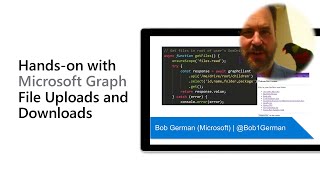
12 Oct 2021
In this 13-minute developer focused demo, Vesa Juvonen shows viewers the Teams Toolkit v2.7 for VS Code, in preview, has native support for debugging SharePoint Framework solutions directly inside the Microsoft Teams workbench! In this walk through, Vesa uses Toolkit v2.7 to quickly create a Teams app hosted in Azure, sets a breakpoint, runs npm install and gets a debug error. Great, working as expected! Among other things, demo exemplifies new generation of multi-product toolkits. This PnP Community demo is taken from the weekly Microsoft 365 Platform Community call recorded on October 12, 2021.
Demo Presenter: Vesa Juvonen (Microsoft) | @vesajuvonen
Supporting materials:
• Tools - Teams Toolkit (Preview) | https://marketplace.visualstudio.com/items?itemName=TeamsDevApp.ms-teams-vscode-extension
• Documentation - Build apps with the Teams Toolkit and Visual Studio Code | https://docs.microsoft.com/microsoftteams/platform/toolkit/visual-studio-code-overview
Learn more:
• Learn more about the Microsoft 365 Patterns and Practices community at: http://aka.ms/m365pnp
• Visit the Microsoft 365 Patterns and Practices community YouTube channel: https://aka.ms/m365pnp/videos
Demo Presenter: Vesa Juvonen (Microsoft) | @vesajuvonen
Supporting materials:
• Tools - Teams Toolkit (Preview) | https://marketplace.visualstudio.com/items?itemName=TeamsDevApp.ms-teams-vscode-extension
• Documentation - Build apps with the Teams Toolkit and Visual Studio Code | https://docs.microsoft.com/microsoftteams/platform/toolkit/visual-studio-code-overview
Learn more:
• Learn more about the Microsoft 365 Patterns and Practices community at: http://aka.ms/m365pnp
• Visit the Microsoft 365 Patterns and Practices community YouTube channel: https://aka.ms/m365pnp/videos
- 1 participant
- 13 minutes

7 Oct 2021
In this 12-minute developer-focused demo, Paolo Pialorsi delivers an inspirational demo/sample (react-teams-lead-dashboard) showing how to create a dashboard using tools, libraries and techniques for developing “modern” Microsoft 365 solutions. Uses Teams Personal app (configurable on per user basis and with multiple tabs), SharePoint client-side web part, UI fully integrated with Microsoft Teams and automated provisioning of fields, lists through Microsoft Graph. Render dashboard in Teams or SharePoint Online. This PnP Community demo is taken from the SharePoint Framework and JavaScript Special Interest Group (SIG) – Bi-weekly sync call recorded on October 7, 2021.
Demo Presenter: Paolo Pialorsi (PiaSys) | @PaoloPia
Supporting materials:
• Sample - Lead Assist Dashboard | https://github.com/pnp/sp-dev-fx-webparts/tree/main/samples/react-teams-lead-dashboard
• Documentation - Build for Microsoft Teams using SharePoint Framework | https://docs.microsoft.com/sharepoint/dev/spfx/build-for-teams-overview
• Documentation - Use Microsoft Graph in your solution | https://docs.microsoft.com/sharepoint/dev/spfx/web-parts/get-started/using-microsoft-graph-apis
• Documentation - Microsoft Graph Toolkit: UI Components and Authentication Providers for Microsoft Graph | https://docs.microsoft.com/graph/toolkit/overview
• Tools - Reusable React controls for your SharePoint Framework solutions | https://pnp.github.io/sp-dev-fx-controls-react/
• Article - The easiest way to store user settings of your Microsoft 365 app | https://blog.mastykarz.nl/easiest-store-user-settings-microsoft-365-app/
Learn more:
• Learn more about the Microsoft 365 Patterns and Practices community at: http://aka.ms/m365pnp
• Visit the Microsoft 365 Patterns and Practices community YouTube channel: https://aka.ms/m365pnp/videos
Demo Presenter: Paolo Pialorsi (PiaSys) | @PaoloPia
Supporting materials:
• Sample - Lead Assist Dashboard | https://github.com/pnp/sp-dev-fx-webparts/tree/main/samples/react-teams-lead-dashboard
• Documentation - Build for Microsoft Teams using SharePoint Framework | https://docs.microsoft.com/sharepoint/dev/spfx/build-for-teams-overview
• Documentation - Use Microsoft Graph in your solution | https://docs.microsoft.com/sharepoint/dev/spfx/web-parts/get-started/using-microsoft-graph-apis
• Documentation - Microsoft Graph Toolkit: UI Components and Authentication Providers for Microsoft Graph | https://docs.microsoft.com/graph/toolkit/overview
• Tools - Reusable React controls for your SharePoint Framework solutions | https://pnp.github.io/sp-dev-fx-controls-react/
• Article - The easiest way to store user settings of your Microsoft 365 app | https://blog.mastykarz.nl/easiest-store-user-settings-microsoft-365-app/
Learn more:
• Learn more about the Microsoft 365 Patterns and Practices community at: http://aka.ms/m365pnp
• Visit the Microsoft 365 Patterns and Practices community YouTube channel: https://aka.ms/m365pnp/videos
- 2 participants
- 12 minutes

7 Oct 2021
In this 13-minute developer/citizen developer-focused demo, Chris Kent – starts out creating a list then adds and formats a location column. Adds locations with link to a map and then adds multiple sub properties (street, state, country) under the Location’s name. Add a weather column and formatting to display an image and details for weather. When list items are updated, then weather entries will be updated. Implement this today – get the address and weather samples. This PnP Community demo is taken from the General Microsoft 365 Development Special Interest Group (SIG) - Bi-weekly sync call recorded on September 16, 2021.
Demo Presenter: Chris Kent (DMI) | @theChrisKent
Supporting materials:
• Sample - Display Location Address Details | https://github.com/pnp/List-Formatting/tree/master/column-samples/location-address
• Sample - Display Location Weather Details | https://github.com/pnp/List-Formatting/tree/master/column-samples/location-weather
Learn more:
• Learn more about the Microsoft 365 Patterns and Practices community at: http://aka.ms/m365pnp
• Visit the Microsoft 365 Patterns and Practices community YouTube channel: https://aka.ms/m365pnp-video
Demo Presenter: Chris Kent (DMI) | @theChrisKent
Supporting materials:
• Sample - Display Location Address Details | https://github.com/pnp/List-Formatting/tree/master/column-samples/location-address
• Sample - Display Location Weather Details | https://github.com/pnp/List-Formatting/tree/master/column-samples/location-weather
Learn more:
• Learn more about the Microsoft 365 Patterns and Practices community at: http://aka.ms/m365pnp
• Visit the Microsoft 365 Patterns and Practices community YouTube channel: https://aka.ms/m365pnp-video
- 1 participant
- 13 minutes

7 Oct 2021
In this 15-minute developer-focused demo, slow page loads, slow Teams apps, is often attributed to slow web part rendering and commonly due to waiting on data. Hugo Bernier reminds viewers that OOB rendering is typically synchronous. The fix - asynchronous rendering with isRenderAsync. Referenced samples in this demo use this method. Tips for better user experience include using progress indicators (spinners, bars, shimmer interface) to make rendering seem faster. This PnP Community demo is taken from the SharePoint Framework and JavaScript Special Interest Group (SIG) – Bi-weekly sync call recorded on October 7, 2021.
Demo Presenter: Hugo Bernier (Microsoft) | @bernierh
Supporting materials:
• Tools – Fluent UI - Shimmer web | https://developer.microsoft.com/fluentui#/controls/web/shimmer
• Sample - React HTM (Hyperscript Tagged Markup) Templating | https://github.com/pnp/sp-dev-fx-webparts/tree/main/samples/react-htm-templating
• Sample - Microsoft Graph People Search | https://github.com/pnp/sp-dev-fx-webparts/tree/main/samples/react-msgraph-peoplesearch
Learn more:
• Learn more about the Microsoft 365 Patterns and Practices community at: http://aka.ms/m365pnp
• Visit the Microsoft 365 Patterns and Practices community YouTube channel: https://aka.ms/m365pnp/videos
Demo Presenter: Hugo Bernier (Microsoft) | @bernierh
Supporting materials:
• Tools – Fluent UI - Shimmer web | https://developer.microsoft.com/fluentui#/controls/web/shimmer
• Sample - React HTM (Hyperscript Tagged Markup) Templating | https://github.com/pnp/sp-dev-fx-webparts/tree/main/samples/react-htm-templating
• Sample - Microsoft Graph People Search | https://github.com/pnp/sp-dev-fx-webparts/tree/main/samples/react-msgraph-peoplesearch
Learn more:
• Learn more about the Microsoft 365 Patterns and Practices community at: http://aka.ms/m365pnp
• Visit the Microsoft 365 Patterns and Practices community YouTube channel: https://aka.ms/m365pnp/videos
- 2 participants
- 15 minutes
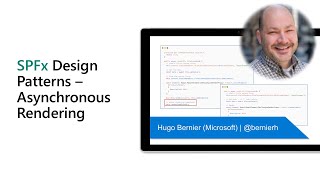
5 Oct 2021
During this 25-minute developer focused demo, Tejas Mehta appealingly compels usage of Viva Connections in this presentation. Getting started – follow the Connections Setup Checklist – you need a SPO intranet, a home site, global navigation, a dashboard and Teams Admin setup. Demo steps through setting up a homesite, global nav, dashboard creation and enabling Viva Connections in Teams Admin Center so intended (by policy) users can use the app Inside Teams. Q&A – tenant rollout, why homesite requirement. This PnP Community demo is taken from the weekly Microsoft 365 Platform Community call recorded on October 5, 2021.
Demo Presenter: Tejas Mehta (Microsoft) | @tpmehta
Supporting materials:
• Documentation - Overview of Viva Connections Extensibility | https://docs.microsoft.com/sharepoint/dev/spfx/viva/overview-viva-connections
Learn more:
• Learn more about the Microsoft 365 Patterns and Practices community at: http://aka.ms/m365pnp
• Visit the Microsoft 365 Patterns and Practices community YouTube channel: https://aka.ms/m365pnp/videos
Demo Presenter: Tejas Mehta (Microsoft) | @tpmehta
Supporting materials:
• Documentation - Overview of Viva Connections Extensibility | https://docs.microsoft.com/sharepoint/dev/spfx/viva/overview-viva-connections
Learn more:
• Learn more about the Microsoft 365 Patterns and Practices community at: http://aka.ms/m365pnp
• Visit the Microsoft 365 Patterns and Practices community YouTube channel: https://aka.ms/m365pnp/videos
- 2 participants
- 25 minutes

5 Oct 2021
In this 14-minute developer-focused demo, Kristen Womack and Vivian Adhiambo highlight 3 new MGT features - Pagination (with odata.nextLink- ability to efficiently navigate through large collections of paged data), Expand Window (view more content in UI as needed) and Resource Explorer (access Graph resources more easily – select API nodes and see underlying API query options). See where to report a bug or suggest a feature. Q&A. This PnP Community demo is taken from the weekly Microsoft 365 Platform Community call recorded on October 5, 2021.
Demo Presenters:
• Kristen Womack (Microsoft) | @kristen_womack
• Vivian Adhiambo (Microsoft)
Supporting materials:
• Repo - Microsoft Graph Explorer V4 | https://github.com/microsoftgraph/microsoft-graph-explorer-v4
Learn more:
• Learn more about the Microsoft 365 Patterns and Practices community at: http://aka.ms/m365pnp
• Visit the Microsoft 365 Patterns and Practices community YouTube channel: https://aka.ms/m365pnp/videos
Demo Presenters:
• Kristen Womack (Microsoft) | @kristen_womack
• Vivian Adhiambo (Microsoft)
Supporting materials:
• Repo - Microsoft Graph Explorer V4 | https://github.com/microsoftgraph/microsoft-graph-explorer-v4
Learn more:
• Learn more about the Microsoft 365 Patterns and Practices community at: http://aka.ms/m365pnp
• Visit the Microsoft 365 Patterns and Practices community YouTube channel: https://aka.ms/m365pnp/videos
- 3 participants
- 14 minutes

1 Oct 2021
In this 14-minute developer-focused demo, Andrew Connell efficiently shows the steps to take an existing SPFx project using TSLint and move it over to ESLint and dump IE11 at same time. Basically, install and configure ESLint, and update gulp tasks - effectively telling TypeScript complier to use modern js target and update referenced libraries. Then appreciate Andrew’s ESLint preset for SPFx that automates the update! Bonus - updating yields smaller and faster bundles. This PnP Community demo is taken from the SharePoint Framework and JavaScript Special Interest Group (SIG) – Bi-weekly sync call recorded on September 9, 2021.
Demo Presenter: Andrew Connell (Voitanos) | @andrewconnell
Supporting materials:
• Article - Get with the times & ditch TSLint in favor of ESLint in SharePoint Framework projects | https://vtns.io/ditch-eslint-spfx
• Article - Ditch TSLint for ESLint in SPFx projects in one simple step | https://vtns.io/ditch-eslint-spfx-preset
• Article - Optimize bundles by disabling IE11 support in SPFx projects | https://vtns.io/disable-ie11-spfx
Learn more:
• Learn more about the Microsoft 365 Patterns and Practices community at: http://aka.ms/m365pnp
• Visit the Microsoft 365 Patterns and Practices community YouTube channel: https://aka.ms/m365pnp/videos
Demo Presenter: Andrew Connell (Voitanos) | @andrewconnell
Supporting materials:
• Article - Get with the times & ditch TSLint in favor of ESLint in SharePoint Framework projects | https://vtns.io/ditch-eslint-spfx
• Article - Ditch TSLint for ESLint in SPFx projects in one simple step | https://vtns.io/ditch-eslint-spfx-preset
• Article - Optimize bundles by disabling IE11 support in SPFx projects | https://vtns.io/disable-ie11-spfx
Learn more:
• Learn more about the Microsoft 365 Patterns and Practices community at: http://aka.ms/m365pnp
• Visit the Microsoft 365 Patterns and Practices community YouTube channel: https://aka.ms/m365pnp/videos
- 1 participant
- 15 minutes

30 Sep 2021
In this 10-minute developer-focused demo, Lee Ford delivers an application sample that allows Microsoft Teams to interact with external users via Web Chat. Uses Bot Framework, Azure Cosmos DB to store conversations, adaptive cards and activity handlers for conversation. Architecture and code reviewed. External user submits request in Web Chat form. Communications about request limited to internal Teams channel except when Bot is @ mentioned. Easily add new channel, web chat bot to app. This PnP Community demo is taken from the General Microsoft 365 Development Special Interest Group (SIG) - Bi-weekly sync call recorded on September 30, 2021.
Demo Presenter: Lee Ford (Symity) | @lee_ford
Supporting materials:
• Sample - Teams WebChat Sample | https://github.com/leeford/teams-webchat-sample
Learn more:
• Learn more about the Microsoft 365 Patterns and Practices community at: http://aka.ms/m365pnp
• Visit the Microsoft 365 Patterns and Practices community YouTube channel: https://aka.ms/m365pnp-videos
Demo Presenter: Lee Ford (Symity) | @lee_ford
Supporting materials:
• Sample - Teams WebChat Sample | https://github.com/leeford/teams-webchat-sample
Learn more:
• Learn more about the Microsoft 365 Patterns and Practices community at: http://aka.ms/m365pnp
• Visit the Microsoft 365 Patterns and Practices community YouTube channel: https://aka.ms/m365pnp-videos
- 1 participant
- 10 minutes

30 Sep 2021
In this 13-minute developer-focused demo, Thomas Gölles – uses a Gamefication approach for displaying activity from a Microsoft Teams channel. This sample uses TeamsFx for scaffolding a Teams Blazor project, calls Microsoft Graph to retrieve messages and reactions and a simple UI to visualize the Leaderboard. Populate dropdowns with Team and Channel IDs. App counts and returns score data for evaluated activities (messages initiated, reactions, responses) for user selected activity in targeted Teams Channel. This PnP Community demo is taken from the General Microsoft 365 Development Special Interest Group (SIG) - Bi-weekly sync call recorded on September 30, 2021.
Demo Presenter: Thomas Gölles (Solvion) | @thomyg
Supporting materials:
• Documentation - Prerequisites: Get started with Microsoft Teams app development | https://docs.microsoft.com/en-us/microsoftteams/platform/get-started/prerequisites?tabs=vs
• Issues – OfficeDev/TeamsFx | https://github.com/OfficeDev/TeamsFx/issues?q=is%3Aissue+is%3Aopen+sort%3Aupdated-desc
• Video demo - Getting stated with Microsoft Teams Toolkit and Blazor | https://www.youtube.com/watch?v=WPnZgcjr6PI
• Article - Recognize active team members with the CLI for Microsoft 365 | https://www.cloudappie.nl/recognize-active-team-members-cli-microsoft-365/
• Repo - TeamsLeaderboard | https://github.com/thomyg/TeamsLeaderboard
• Video - Getting started with Blazor for Teams Development - E32 | https://www.youtube.com/watch?v=nqCZLTm_ues
Learn more:
• Learn more about the Microsoft 365 Patterns and Practices community at: http://aka.ms/m365pnp
• Visit the Microsoft 365 Patterns and Practices community YouTube channel: https://aka.ms/m365pnp-videos
Demo Presenter: Thomas Gölles (Solvion) | @thomyg
Supporting materials:
• Documentation - Prerequisites: Get started with Microsoft Teams app development | https://docs.microsoft.com/en-us/microsoftteams/platform/get-started/prerequisites?tabs=vs
• Issues – OfficeDev/TeamsFx | https://github.com/OfficeDev/TeamsFx/issues?q=is%3Aissue+is%3Aopen+sort%3Aupdated-desc
• Video demo - Getting stated with Microsoft Teams Toolkit and Blazor | https://www.youtube.com/watch?v=WPnZgcjr6PI
• Article - Recognize active team members with the CLI for Microsoft 365 | https://www.cloudappie.nl/recognize-active-team-members-cli-microsoft-365/
• Repo - TeamsLeaderboard | https://github.com/thomyg/TeamsLeaderboard
• Video - Getting started with Blazor for Teams Development - E32 | https://www.youtube.com/watch?v=nqCZLTm_ues
Learn more:
• Learn more about the Microsoft 365 Patterns and Practices community at: http://aka.ms/m365pnp
• Visit the Microsoft 365 Patterns and Practices community YouTube channel: https://aka.ms/m365pnp-videos
- 1 participant
- 13 minutes

30 Sep 2021
In this 12-minute citizen developer/developer-focused demo Natalie Pienkowska and Martyn Lesbirel share a time off request app that uses an independent publisher connector to grab a list of UK Government Bank Holidays (json). Employees quickly determine if time being requested falls on a bank holiday negating the need to request time off for those official holidays. User enters dates in request form, Power Automate flow processes the request - checks holidays and returns answer. This PnP Community demo is taken from the General Microsoft 365 Development Special Interest Group (SIG) - Bi-weekly sync call recorded on September 30, 2021.
Demo Presenters:
• Natalie Pienkowska (Microsoft) | @NataliePienkow1
• Martyn Lesbirel (Dynamiti)
Supporting materials:
• Connectors - Microsoft Power Platform Connectors | https://github.com/microsoft/powerplatformconnectors
• Connector Repo - U.K. Government Bank Holidays | https://github.com/microsoft/PowerPlatformConnectors/tree/dev/independent-publisher-connectors/U.K.%20Government%20Bank%20Holidays
Learn more:
• Learn more about the Microsoft 365 Patterns and Practices community at: http://aka.ms/m365pnp
• Visit the Microsoft 365 Patterns and Practices community YouTube channel: https://aka.ms/m365pnp-videos
Demo Presenters:
• Natalie Pienkowska (Microsoft) | @NataliePienkow1
• Martyn Lesbirel (Dynamiti)
Supporting materials:
• Connectors - Microsoft Power Platform Connectors | https://github.com/microsoft/powerplatformconnectors
• Connector Repo - U.K. Government Bank Holidays | https://github.com/microsoft/PowerPlatformConnectors/tree/dev/independent-publisher-connectors/U.K.%20Government%20Bank%20Holidays
Learn more:
• Learn more about the Microsoft 365 Patterns and Practices community at: http://aka.ms/m365pnp
• Visit the Microsoft 365 Patterns and Practices community YouTube channel: https://aka.ms/m365pnp-videos
- 2 participants
- 12 minutes

28 Sep 2021
During this 24-minute developer focused demo, Jyoti Pal shows the latest out-of-box capabilities in Microsoft Search using Adaptive Cards. Customize search results layout using templates in Search Layout Designer (effectively Adaptive Card Designer). Result Type layouts from Graph connector (GA) and from SharePoint content (Private preview). Include content in search result from outside Microsoft 365, using the Graph connector. Call to Action – Participate in Private Preview and provide feedback on Graph Connector search. Informative Q&A. This PnP Community demo is taken from the weekly Microsoft 365 Platform Community call recorded on September 28, 2021.
Demo Presenter: Jyoti Pal (Microsoft)
Supporting materials:
• Documentation - Manage search result layouts – Things to consider | https://docs.microsoft.com/en-us/microsoftsearch/customize-results-layout#things-to-consider
• Registration - Result type customization for SharePoint content - Private preview | http://aka.ms/searchresultpreview
• Feedback - Microsoft Search with Graph connector content | http://aka.ms/connectorsearchfeedback
Learn more:
• Learn more about the Microsoft 365 Patterns and Practices community at: http://aka.ms/m365pnp
• Visit the Microsoft 365 Patterns and Practices community YouTube channel: https://aka.ms/m365pnp/videos
Demo Presenter: Jyoti Pal (Microsoft)
Supporting materials:
• Documentation - Manage search result layouts – Things to consider | https://docs.microsoft.com/en-us/microsoftsearch/customize-results-layout#things-to-consider
• Registration - Result type customization for SharePoint content - Private preview | http://aka.ms/searchresultpreview
• Feedback - Microsoft Search with Graph connector content | http://aka.ms/connectorsearchfeedback
Learn more:
• Learn more about the Microsoft 365 Patterns and Practices community at: http://aka.ms/m365pnp
• Visit the Microsoft 365 Patterns and Practices community YouTube channel: https://aka.ms/m365pnp/videos
- 2 participants
- 24 minutes

28 Sep 2021
In this 13-minute developer-focused demo, Fabio Franzini suggests there are 2 common approaches to web part UI development – use a UI framework or use a templating system. Now there’s option 3: React HTM Templating web part that uses Fluent UI components written in React, no wrapper required. Renders the React control as a template. Essentially JS code evaluated through the Function constructor. Review properties, HTML editing, and code in the demo of this PnP sample. This PnP Community demo is taken from the SharePoint Framework and JavaScript Special Interest Group (SIG) – Bi-weekly sync call recorded on September 9, 2021.
Demo Presenter: Fabio Franzini | @franzinifabio
Supporting materials:
• Sample - React HTM (Hyperscript Tagged Markup) Templating | https://github.com/pnp/sp-dev-fx-webparts/tree/main/samples/react-htm-templating
Learn more:
• Learn more about the Microsoft 365 Patterns and Practices community at: http://aka.ms/m365pnp
• Visit the Microsoft 365 Patterns and Practices community YouTube channel: https://aka.ms/m365pnp/videos
Demo Presenter: Fabio Franzini | @franzinifabio
Supporting materials:
• Sample - React HTM (Hyperscript Tagged Markup) Templating | https://github.com/pnp/sp-dev-fx-webparts/tree/main/samples/react-htm-templating
Learn more:
• Learn more about the Microsoft 365 Patterns and Practices community at: http://aka.ms/m365pnp
• Visit the Microsoft 365 Patterns and Practices community YouTube channel: https://aka.ms/m365pnp/videos
- 1 participant
- 13 minutes

28 Sep 2021
In this 20-minute developer-focused demo, Ed Averett gives viewers a tour of Microsoft Viva - an Employee Experience Platform (EXP). Latest Viva Connection basics (more than you have seen previously), learn about integrated experiences, view the dashboard, default support for Teams Personal Apps & Bots, custom card capabilities and supports (extensibility). Opportunities for Information worker and front-line worker organizations. Step through Dashboard page configuration (no code) and card creation in Card Designer. This PnP Community demo is taken from the weekly Microsoft 365 Platform Community call recorded on September 28, 2021.
Demo Presenter: Ed Averett (Microsoft) | @Ed_Averett
Supporting materials:
• Documentation - Overview: Viva Connections (Preview) | http://aka.ms/viva/connections/gettingstarted
• Blog - Announcing public preview of SharePoint Framework 1.13 – with Viva Connections Extensibility | https://aka.ms/viva/connections/developer/preview
• Documentation - Overview of the SharePoint Framework | http://aka.ms/spfx
• Documentation - Overview of Viva Connections Extensibility | http://aka.ms/viva/connections/extensibility
• Documentation - Authenticate users in Microsoft Teams | https://aka.ms/viva/connections/teams/SSO
• Documentation - Create deep links | https://aka.ms/viva/connections/teams/deeplinks
Learn more:
• Learn more about the Microsoft 365 Patterns and Practices community at: http://aka.ms/m365pnp
• Visit the Microsoft 365 Patterns and Practices community YouTube channel: https://aka.ms/m365pnp/videos
Demo Presenter: Ed Averett (Microsoft) | @Ed_Averett
Supporting materials:
• Documentation - Overview: Viva Connections (Preview) | http://aka.ms/viva/connections/gettingstarted
• Blog - Announcing public preview of SharePoint Framework 1.13 – with Viva Connections Extensibility | https://aka.ms/viva/connections/developer/preview
• Documentation - Overview of the SharePoint Framework | http://aka.ms/spfx
• Documentation - Overview of Viva Connections Extensibility | http://aka.ms/viva/connections/extensibility
• Documentation - Authenticate users in Microsoft Teams | https://aka.ms/viva/connections/teams/SSO
• Documentation - Create deep links | https://aka.ms/viva/connections/teams/deeplinks
Learn more:
• Learn more about the Microsoft 365 Patterns and Practices community at: http://aka.ms/m365pnp
• Visit the Microsoft 365 Patterns and Practices community YouTube channel: https://aka.ms/m365pnp/videos
- 2 participants
- 20 minutes

23 Sep 2021
In this 11-minute developer-focused demo, Fabio Franzini shows 3 ways to change shading using the Fluent UI Theme variant inside a web part. 1) Use colors applied to the section where the web part is present, 2) Select color variations based on theme applied at Site level or 3) Apply variations set to the json of a custom theme, created through the Fluent UI Theme Designer tool. For all, change color variation from none, neutral, soft and strong. This PnP Community demo is taken from the SharePoint Framework and JavaScript Special Interest Group (SIG) – Bi-weekly sync call recorded on September 23, 2021.
Demo Presenter: Fabio Franzini | @franzinifabio
Supporting materials:
• Sample - React Fluent UI Theme Variant | https://github.com/pnp/sp-dev-fx-webparts/tree/main/samples/react-fluentui-theme-variant
• PnP SPFx Controls - Reusable property pane controls for the SharePoint Framework solutions | https://pnp.github.io/sp-dev-fx-property-controls/
• Tools - @fluentui/scheme-utilities – npm | https://www.npmjs.com/package/@fluentui/scheme-utilities
Learn more:
• Learn more about the Microsoft 365 Patterns and Practices community at: http://aka.ms/m365pnp
• Visit the Microsoft 365 Patterns and Practices community YouTube channel: https://aka.ms/m365pnp/videos
Demo Presenter: Fabio Franzini | @franzinifabio
Supporting materials:
• Sample - React Fluent UI Theme Variant | https://github.com/pnp/sp-dev-fx-webparts/tree/main/samples/react-fluentui-theme-variant
• PnP SPFx Controls - Reusable property pane controls for the SharePoint Framework solutions | https://pnp.github.io/sp-dev-fx-property-controls/
• Tools - @fluentui/scheme-utilities – npm | https://www.npmjs.com/package/@fluentui/scheme-utilities
Learn more:
• Learn more about the Microsoft 365 Patterns and Practices community at: http://aka.ms/m365pnp
• Visit the Microsoft 365 Patterns and Practices community YouTube channel: https://aka.ms/m365pnp/videos
- 2 participants
- 11 minutes

21 Sep 2021
This 23-minute developer demo focuses on resetting design and default experiences through the modernization of default SPFx web part templates. Vesa Juvonen shows latest UX updates that are - fully sectioned, color aware, detects if in SharePoint or Teams environment, have on page guidance for page creators, and theme awareness. Updates to be included in upcoming SPFx v1.14 rolling out this Fall. Thoughts on UX? Join the discussions in SP Dev docs. Q&A and bonus - glimpse at the Viva Dashboard (web part) in Teams. This PnP Community demo is taken from the weekly Microsoft 365 Platform Community call recorded on September 21, 2021.
Demo Presenter: Vesa Juvonen (Microsoft) | @vesajuvonen
Supporting materials:
• Discussions - SharePoint/sp-dev-docs (github.com) | https://github.com/SharePoint/sp-dev-docs/discussions
Learn more:
• Learn more about the Microsoft 365 Patterns and Practices community at: http://aka.ms/m365pnp
• Visit the Microsoft 365 Patterns and Practices community YouTube channel: https://aka.ms/m365pnp/videos
Demo Presenter: Vesa Juvonen (Microsoft) | @vesajuvonen
Supporting materials:
• Discussions - SharePoint/sp-dev-docs (github.com) | https://github.com/SharePoint/sp-dev-docs/discussions
Learn more:
• Learn more about the Microsoft 365 Patterns and Practices community at: http://aka.ms/m365pnp
• Visit the Microsoft 365 Patterns and Practices community YouTube channel: https://aka.ms/m365pnp/videos
- 2 participants
- 23 minutes

16 Sep 2021
In this 14-minute developer-focused demo, Stephan Bisser creates a new bot in Composer (use Core Bot with Language template), sets up Language Understanding in Azure, installs the Teams package into the new project (in Composer), adds triggers to operate in Teams and to receive and respond to orders. Conduct your Pizza business via an Adaptive Card and task modules. Build task modules using Bot Framework Composer without writing (almost) any code! This PnP Community demo is taken from the General Microsoft 365 Development Special Interest Group (SIG) - Bi-weekly sync call recorded on September 16, 2021.
Demo Presenter: Stephan Bisser (Solvion) | @stephanbisser
Supporting materials:
• Documentation - Bot Framework Composer documentation | https://aka.ms/bfcomposer
• Article - Bot Framework Composer Series - 3 - Teams Task Modules | https://bisser.io/bot-framework-composer-series-3-teams-task-modles/
• Repo - microsoft/BotFramework-Composer | https://github.com/microsoft/BotFramework-Composer
Learn more:
• Learn more about the Microsoft 365 Patterns and Practices community at: http://aka.ms/m365pnp
• Visit the Microsoft 365 Patterns and Practices community YouTube channel: https://aka.ms/m365pnp-videos
Demo Presenter: Stephan Bisser (Solvion) | @stephanbisser
Supporting materials:
• Documentation - Bot Framework Composer documentation | https://aka.ms/bfcomposer
• Article - Bot Framework Composer Series - 3 - Teams Task Modules | https://bisser.io/bot-framework-composer-series-3-teams-task-modles/
• Repo - microsoft/BotFramework-Composer | https://github.com/microsoft/BotFramework-Composer
Learn more:
• Learn more about the Microsoft 365 Patterns and Practices community at: http://aka.ms/m365pnp
• Visit the Microsoft 365 Patterns and Practices community YouTube channel: https://aka.ms/m365pnp-videos
- 2 participants
- 14 minutes
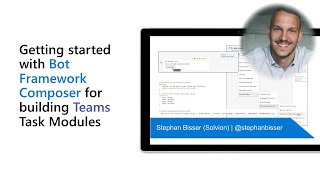
16 Sep 2021
In this 11-minute developer-focused demo Natalie Pienkowska opens with a report on number of connectors delivered to date and in the pipeline followed by an experiential show-and-tell of the Yelp connector. Yelp connector services used – get business details, get reviews, search business phones and search businesses, allows users to search for business by location, phone, and product and more from millions of businesses across 32 countries. This PnP Community demo is taken from the General Microsoft 365 Development Special Interest Group (SIG) - Bi-weekly sync call recorded on September 16, 2021.
Demo Presenters:
• Natalie Pienkowska (Microsoft) | @NataliePienkow1
• Ahmad Najjar (Infoworker) | @ahmadn82
Supporting materials:
• Website – Yelp | https://www.yelp.com/
• Website – Yelp Developers | https://www.yelp.com/developers
• Website – Yelp Fusion API | https://www.yelp.com/fusion
• Documentation - Yelp (Independent Publisher) (Preview) | https://docs.microsoft.com/connectors/yelpip/
• Repo - PowerPlatformConnectors/independent-publisher-connectors/Yelp/ | https://github.com/microsoft/PowerPlatformConnectors/tree/dev/independent-publisher-connectors/Yelp
• Connectors - Microsoft Power Platform Connectors | https://github.com/microsoft/PowerPlatformConnectors
• Demo - Publish a connector to the Power Platform – Natalie Pienkowska (Microsoft) | https://youtu.be/ulTBvCHw8MU
Learn more:
• Learn more about the Microsoft 365 Patterns and Practices community at: http://aka.ms/m365pnp
• Visit the Microsoft 365 Patterns and Practices community YouTube channel: https://aka.ms/m365pnp-videos
Demo Presenters:
• Natalie Pienkowska (Microsoft) | @NataliePienkow1
• Ahmad Najjar (Infoworker) | @ahmadn82
Supporting materials:
• Website – Yelp | https://www.yelp.com/
• Website – Yelp Developers | https://www.yelp.com/developers
• Website – Yelp Fusion API | https://www.yelp.com/fusion
• Documentation - Yelp (Independent Publisher) (Preview) | https://docs.microsoft.com/connectors/yelpip/
• Repo - PowerPlatformConnectors/independent-publisher-connectors/Yelp/ | https://github.com/microsoft/PowerPlatformConnectors/tree/dev/independent-publisher-connectors/Yelp
• Connectors - Microsoft Power Platform Connectors | https://github.com/microsoft/PowerPlatformConnectors
• Demo - Publish a connector to the Power Platform – Natalie Pienkowska (Microsoft) | https://youtu.be/ulTBvCHw8MU
Learn more:
• Learn more about the Microsoft 365 Patterns and Practices community at: http://aka.ms/m365pnp
• Visit the Microsoft 365 Patterns and Practices community YouTube channel: https://aka.ms/m365pnp-videos
- 3 participants
- 11 minutes

15 Sep 2021
In this 15-minute citizen developer-focused demo, May Alhajri focuses on structured planning before building. The planning process or “Canvas” includes assessing customer profile, value mapping and fit. Start with a customer profile - what customer wants to achieve, what they are doing today, their pains, their potential gains. Then create a value map including products and services, pain relievers and gain creators. Finally align or fit the two to excite customers about your value proposition. This PnP Community demo is taken from the Microsoft Power Apps community call – September 2021, recorded on September 15, 2021.
Demo Presenter: May Alhajri | @MayAlhajri2
Supporting documents:
• Video – Strategyzer's Value Proposition Canvas Explained | https://www.youtube.com/watch?v=ReM1uqmVfP0
• Template – Value Proposition Canvas – Strategyzer | https://www.strategyzer.com/canvas
• Linktree – https://linktr.ee/Agent008
Stay connected:
• Twitter https://twitter.com/microsoft365dev
• YouTube https://aka.ms/m365pnp/videos
• Blogs https://aka.ms/m365pnp/community/blog
• Call attention to your great work by using #PowerAppsCC and #PnPWeekly on Twitter.
Demo Presenter: May Alhajri | @MayAlhajri2
Supporting documents:
• Video – Strategyzer's Value Proposition Canvas Explained | https://www.youtube.com/watch?v=ReM1uqmVfP0
• Template – Value Proposition Canvas – Strategyzer | https://www.strategyzer.com/canvas
• Linktree – https://linktr.ee/Agent008
Stay connected:
• Twitter https://twitter.com/microsoft365dev
• YouTube https://aka.ms/m365pnp/videos
• Blogs https://aka.ms/m365pnp/community/blog
• Call attention to your great work by using #PowerAppsCC and #PnPWeekly on Twitter.
- 3 participants
- 15 minutes

15 Sep 2021
In this 29-minute citizen developer-focused demo, Reza Dorrani demonstrates how to combine capabilities in Visio, Power BI tiles/Reports and in Power Apps to deliver inventory management and desk reservation solutions. Apps are sharing information and contextually aware of each other = fully interactive Power Apps and Visio diagrams inside Power BI reports and Power BI tiles or full Power BI Reports with Visio diagrams and filters inside of Power Apps using an embed URL. This PnP Community demo is taken from the Microsoft Power Apps community call – September 2021, recorded on September 15, 2021.
Demo Presenter: Reza Dorrani (Catapult) | @rezadorrani
Supporting documents:
• Videos – Power Platform Integration - | https://bit.ly/powerintegration
• Sample - Opportunity Analysis sample for Power BI: Take a tour | https://github.com/MicrosoftDocs/powerbi-docs/blob/live/powerbi-docs/create-reports/sample-opportunity-analysis.md
• Documentation – Filter a report using query string parameters in the URL | https://docs.microsoft.com/power-bi/collaborate-share/service-url-filters
Stay connected:
• Twitter https://twitter.com/microsoft365dev
• YouTube https://aka.ms/m365pnp/videos
• Blogs https://aka.ms/m365pnp/community/blog
• Call attention to your great work by using #PowerAppsCC and #PnPWeekly on Twitter.
Demo Presenter: Reza Dorrani (Catapult) | @rezadorrani
Supporting documents:
• Videos – Power Platform Integration - | https://bit.ly/powerintegration
• Sample - Opportunity Analysis sample for Power BI: Take a tour | https://github.com/MicrosoftDocs/powerbi-docs/blob/live/powerbi-docs/create-reports/sample-opportunity-analysis.md
• Documentation – Filter a report using query string parameters in the URL | https://docs.microsoft.com/power-bi/collaborate-share/service-url-filters
Stay connected:
• Twitter https://twitter.com/microsoft365dev
• YouTube https://aka.ms/m365pnp/videos
• Blogs https://aka.ms/m365pnp/community/blog
• Call attention to your great work by using #PowerAppsCC and #PnPWeekly on Twitter.
- 2 participants
- 29 minutes

14 Sep 2021
In this 12-minute developer-focused demo, Yi Han reminds or informs viewers that with the mid-August GA release, My Apps and Sharepoint Store pages have been modernized along with the experience for requesting & installing SPFx apps. User and the administrator (tenant wide) experiences in both classic and modern UIs are shown. New capabilities - automatic sign on, automatic hosting, consistent dev experience and industry standard tooling. Nice wrap up with FY22 Roadmap. This PnP Community demo is taken from the weekly Microsoft 365 Platform Community call recorded on September 14, 2021.
Demo Presenter: Yi Han (Microsoft)
Supporting materials:
• Blog - Explore and deploy SharePoint Framework solutions from partners in SharePoint (Microsoft 365) | https://techcommunity.microsoft.com/t5/microsoft-sharepoint-blog/explore-and-deploy-sharepoint-framework-solutions-from-partners/ba-p/2645289
Learn more:
• Learn more about the Microsoft 365 Patterns and Practices community at: http://aka.ms/m365pnp
• Visit the Microsoft 365 Patterns and Practices community YouTube channel: https://aka.ms/m365pnp/videos
Demo Presenter: Yi Han (Microsoft)
Supporting materials:
• Blog - Explore and deploy SharePoint Framework solutions from partners in SharePoint (Microsoft 365) | https://techcommunity.microsoft.com/t5/microsoft-sharepoint-blog/explore-and-deploy-sharepoint-framework-solutions-from-partners/ba-p/2645289
Learn more:
• Learn more about the Microsoft 365 Patterns and Practices community at: http://aka.ms/m365pnp
• Visit the Microsoft 365 Patterns and Practices community YouTube channel: https://aka.ms/m365pnp/videos
- 2 participants
- 12 minutes

14 Sep 2021
In this 18-minute developer-focused demo, Cathy Dew shares updates on Site Templates previously known as Site Designs. Site templates (a packaging of site scripts) are applied via site settings or via PowerShell. Site Templates are available on Teams Channel Sites now as well with several restrictions. In the update, there were some regressions that are now being addressed. Exciting capabilities in the works – feature Roadmap is reviewed and your input is requested. This PnP Community demo is taken from the weekly Microsoft 365 Platform Community call recorded on September 14, 2021.
Demo Presenter: Cathy Dew (Microsoft) | @catpaint1
Supporting materials:
• Issues – sp-dev-docs | https://github.com/SharePoint/sp-dev-docs/issues
• Feedback - Site Script Feedback | http://aka.ms/SiteScriptRequests
Learn more:
• Learn more about the Microsoft 365 Patterns and Practices community at: http://aka.ms/m365pnp
• Visit the Microsoft 365 Patterns and Practices community YouTube channel: https://aka.ms/m365pnp/videos
Demo Presenter: Cathy Dew (Microsoft) | @catpaint1
Supporting materials:
• Issues – sp-dev-docs | https://github.com/SharePoint/sp-dev-docs/issues
• Feedback - Site Script Feedback | http://aka.ms/SiteScriptRequests
Learn more:
• Learn more about the Microsoft 365 Patterns and Practices community at: http://aka.ms/m365pnp
• Visit the Microsoft 365 Patterns and Practices community YouTube channel: https://aka.ms/m365pnp/videos
- 2 participants
- 18 minutes

14 Sep 2021
In this 6-minute developer-focused demo – Roina Ochieng orients viewers on a non-PowerShell, cross platform alternative command line experience for accessing the Graph. The development journey – today - Public Preview v0.1.6 (Windows) to GA (Win, Mac, Linux, Docker). CLI demo - get the CLI msi from the Repo, install it, help to see commands, authenticate against Graph, use scopes, list users in tenant, specify output parameters – select or JsonPath queries. This PnP Community demo is taken from the weekly Microsoft 365 Platform Community call recorded on September 14, 2021.
Demo Presenter: Roina Ochieng (Microsoft) | @roinochieng
Supporting materials:
• Repo/Library - Microsoft Graph JavaScript Client Library | https://github.com/microsoftgraph/msgraph-sdk-javascript
• Guide - Microsoft Graph JavaScript SDK V3.0 Upgrade Guide | https://github.com/microsoftgraph/msgraph-sdk-javascript/wiki/Microsoft-Graph-JavaScript-SDK-V3.0-Upgrade-Guide
• Blog post - Microsoft Graph JavaScript SDK 3.0.0 is now generally available | https://developer.microsoft.com/microsoft-365/blogs/microsoft-graph-javascript-sdk-3-0-0-is-now-generally-available/
Learn more:
• Learn more about the Microsoft 365 Patterns and Practices community at: http://aka.ms/m365pnp
• Visit the Microsoft 365 Patterns and Practices community YouTube channel: https://aka.ms/m365pnp/videos
Demo Presenter: Roina Ochieng (Microsoft) | @roinochieng
Supporting materials:
• Repo/Library - Microsoft Graph JavaScript Client Library | https://github.com/microsoftgraph/msgraph-sdk-javascript
• Guide - Microsoft Graph JavaScript SDK V3.0 Upgrade Guide | https://github.com/microsoftgraph/msgraph-sdk-javascript/wiki/Microsoft-Graph-JavaScript-SDK-V3.0-Upgrade-Guide
• Blog post - Microsoft Graph JavaScript SDK 3.0.0 is now generally available | https://developer.microsoft.com/microsoft-365/blogs/microsoft-graph-javascript-sdk-3-0-0-is-now-generally-available/
Learn more:
• Learn more about the Microsoft 365 Patterns and Practices community at: http://aka.ms/m365pnp
• Visit the Microsoft 365 Patterns and Practices community YouTube channel: https://aka.ms/m365pnp/videos
- 2 participants
- 6 minutes

9 Sep 2021
In this 10-minute developer-focused demo, Yannick Reekmans shows how his Lightbox Image Gallery web part, connects to SharePoint document/picture library, handles folders/sub-folders, has breadcrumb navigation, and lightbox-style image browsing. Works with Viva desktop in Microsoft Teams as well. Developed using SharePoint Framework (SPFx) and PnPjs. Code structure is reviewed. From property pane, select document or image library to connect. Demonstrates how with little code and using PnP components, one can deliver an elegant result! This PnP Community demo is taken from the SharePoint Framework and JavaScript Special Interest Group (SIG) – Bi-weekly sync call recorded on September 9, 2021.
Demo Presenter: Yannick Reekmans (Qubix) | @YannickReekmans
Supporting materials:
• Article - SPFx Lightbox Image Gallery web part, v1.0.0 | https://blog.yannickreekmans.be/spfx-lightbox-image-gallery-web-part-v1-0-0/
• Repo - SharePoint Lightroom Image Gallery Web Part | https://github.com/YannickRe/spfx-lightbox-image-gallery
• Library - PnP/PnPjs | https://pnp.github.io/pnpjs/
• Controls - Reusable React controls for your SharePoint Framework solutions | https://pnp.github.io/sp-dev-fx-controls-react/
• Package - react wrapper for: lightgallery.js | https://github.com/VLZH/react-lightgallery
Learn more:
• Learn more about the Microsoft 365 Patterns and Practices community at: http://aka.ms/m365pnp
• Visit the Microsoft 365 Patterns and Practices community YouTube channel: https://aka.ms/m365pnp/videos
Demo Presenter: Yannick Reekmans (Qubix) | @YannickReekmans
Supporting materials:
• Article - SPFx Lightbox Image Gallery web part, v1.0.0 | https://blog.yannickreekmans.be/spfx-lightbox-image-gallery-web-part-v1-0-0/
• Repo - SharePoint Lightroom Image Gallery Web Part | https://github.com/YannickRe/spfx-lightbox-image-gallery
• Library - PnP/PnPjs | https://pnp.github.io/pnpjs/
• Controls - Reusable React controls for your SharePoint Framework solutions | https://pnp.github.io/sp-dev-fx-controls-react/
• Package - react wrapper for: lightgallery.js | https://github.com/VLZH/react-lightgallery
Learn more:
• Learn more about the Microsoft 365 Patterns and Practices community at: http://aka.ms/m365pnp
• Visit the Microsoft 365 Patterns and Practices community YouTube channel: https://aka.ms/m365pnp/videos
- 1 participant
- 10 minutes

9 Sep 2021
During this 25-minute Search Admin and developer focused demo, Jyoti Pal shows viewers that Microsoft search delivers a consistent experience across products and content types – internal and external data using Microsoft Graph connectors (to bring in external data) and Adaptive Cards (present data). Search Admins define presentation of external data in Search Layout Designer tool templates - (map data to properties of the search result). Search schema properties (injected data) are tied to Adaptive Card json. Informative Q&A to wrap up this presentation. This demo is taken from the Adaptive Cards community call – September 2021, recorded on September 9, 2021.
Demo Presenter: Jyoti Pal (Microsoft)
Supporting materials:
• Website - Microsoft 365 roadmap (Microsoft Search)| https://www.microsoft.com/microsoft-365/roadmap?filters=&searchterms=81952
• Documentation - Dynamics 365 federation search (preview) | https://docs.microsoft.com/microsoftsearch/manage-dynamics365
• Documentation - Adaptive Cards Templating | https://docs.microsoft.com/adaptive-cards/templating/
Learn more:
• Learn more about the Microsoft 365 Patterns and Practices community at: http://aka.ms/m365pnp
• Visit the Microsoft 365 Patterns and Practices community YouTube channel: https://aka.ms/m365pnp/videos
Demo Presenter: Jyoti Pal (Microsoft)
Supporting materials:
• Website - Microsoft 365 roadmap (Microsoft Search)| https://www.microsoft.com/microsoft-365/roadmap?filters=&searchterms=81952
• Documentation - Dynamics 365 federation search (preview) | https://docs.microsoft.com/microsoftsearch/manage-dynamics365
• Documentation - Adaptive Cards Templating | https://docs.microsoft.com/adaptive-cards/templating/
Learn more:
• Learn more about the Microsoft 365 Patterns and Practices community at: http://aka.ms/m365pnp
• Visit the Microsoft 365 Patterns and Practices community YouTube channel: https://aka.ms/m365pnp/videos
- 3 participants
- 25 minutes

8 Sep 2021
In this 7-minute Developer-focused demo, after a quick review of APIs releasing in Excel v1.14 Preview, Raymond Lu delves deeper into the WorksheetProtectionChangedEvent APIs. Previously protected worksheets threw an error when access was attempted, now add-in status can be controlled in event logic with a new event handler and the edit button will be grayed out when the worksheet is protected and fully visible and enabled when the worksheet is unprotected. This PnP Community demo is taken from the Office Add-ins community call – September 2021, recorded on September 8, 2021.
Demo Presenter: Raymond Lu, Senior Program Manager (Microsoft)
Stay connected:
• Learn more about the Microsoft 365 Patterns and Practices community at: http://aka.ms/m365pnp
• Visit the Microsoft 365 Patterns and Practices community YouTube channel: https://aka.ms/m365pnp/videos
Demo Presenter: Raymond Lu, Senior Program Manager (Microsoft)
Stay connected:
• Learn more about the Microsoft 365 Patterns and Practices community at: http://aka.ms/m365pnp
• Visit the Microsoft 365 Patterns and Practices community YouTube channel: https://aka.ms/m365pnp/videos
- 1 participant
- 7 minutes

8 Sep 2021
In this 9-minute Developer-focused demo, Ruoying Liang delivers a Preview on the latest Microsoft Word API updates - Footnote and Comment APIs. The Footnote API enables users to insert searchable citations with reference marks into documents. Like how comments are added to a cell in Excel, the new Comments API allows users to add comments to a specified range, paragraph, table in Word. One can reply to, resolve, view and delete comments. Supports URL and rich text. Beta rollout presently, on-line only. This PnP Community demo is taken from the Office Add-ins community call – September 2021, recorded on September 8, 2021.
Demo Presenter: Ruoying Liang, Senior Program Manager (Microsoft)
Stay connected:
• Learn more about the Microsoft 365 Patterns and Practices community at: http://aka.ms/m365pnp
• Visit the Microsoft 365 Patterns and Practices community YouTube channel: https://aka.ms/m365pnp/videos
Demo Presenter: Ruoying Liang, Senior Program Manager (Microsoft)
Stay connected:
• Learn more about the Microsoft 365 Patterns and Practices community at: http://aka.ms/m365pnp
• Visit the Microsoft 365 Patterns and Practices community YouTube channel: https://aka.ms/m365pnp/videos
- 2 participants
- 9 minutes

7 Sep 2021
In this 16-minute developer-focused demo, Harini Saladi lays out the how to and the journey ahead for Microsoft Lists. Microsoft is rolling out APIs and Tools in late September to enable community to create, publish and store custom list templates “lists from an organization.” 8 OOB templates exist today and targeting 40+ by year end. Use PowerShell to connect to SPOService, see Cmdlets for extracting json from an existing list and using it in list template design. Upload/expose a new template on site. Topic related Q&A.This PnP Community demo is taken from the weekly Microsoft 365 Platform Community call recorded on September 7, 2021.
Demo Presenter: Harini Saladi (Microsoft) | @HariniSaladi
Supporting materials:
• Resources - Microsoft Lists Resource Center | http://aka.ms/MSLists
• Documentation - Creating custom list templates | https://docs.microsoft.com/sharepoint/lists-custom-template
Learn more:
• Learn more about the Microsoft 365 Patterns and Practices community at: http://aka.ms/m365pnp
• Visit the Microsoft 365 Patterns and Practices community YouTube channel: https://aka.ms/m365pnp/videos
Demo Presenter: Harini Saladi (Microsoft) | @HariniSaladi
Supporting materials:
• Resources - Microsoft Lists Resource Center | http://aka.ms/MSLists
• Documentation - Creating custom list templates | https://docs.microsoft.com/sharepoint/lists-custom-template
Learn more:
• Learn more about the Microsoft 365 Patterns and Practices community at: http://aka.ms/m365pnp
• Visit the Microsoft 365 Patterns and Practices community YouTube channel: https://aka.ms/m365pnp/videos
- 3 participants
- 16 minutes

7 Sep 2021
In this 17-minute developer-focused demo – Microsoft presenters Roina Ochieng and Samwel Kanda educate viewers on a non-PowerShell, cross platform alternative command line experience for accessing the Graph. The development journey – today - Public Preview v0.1.6 (Windows) to GA (Win, Mac, Linux, Docker). CLI demo - get the CLI msi from the Repo, install it, help to see commands, authenticate against Graph, use scopes, list users in tenant, specify output parameters – select or JsonPath queries. This PnP Community demo is taken from the weekly Microsoft 365 Platform Community call recorded on September 7, 2021.
Demo Presenters:
• Roina Ochieng (Microsoft) | @roinochieng
• Samwel Kanda (Microsoft) | @samwelkanda
Supporting materials:
• Repo - Microsoft Graph CLI | https://github.com/microsoftgraph/msgraph-cli
Learn more:
• Learn more about the Microsoft 365 Patterns and Practices community at: http://aka.ms/m365pnp
• Visit the Microsoft 365 Patterns and Practices community YouTube channel: https://aka.ms/m365pnp/videos
Demo Presenters:
• Roina Ochieng (Microsoft) | @roinochieng
• Samwel Kanda (Microsoft) | @samwelkanda
Supporting materials:
• Repo - Microsoft Graph CLI | https://github.com/microsoftgraph/msgraph-cli
Learn more:
• Learn more about the Microsoft 365 Patterns and Practices community at: http://aka.ms/m365pnp
• Visit the Microsoft 365 Patterns and Practices community YouTube channel: https://aka.ms/m365pnp/videos
- 2 participants
- 17 minutes

7 Sep 2021
In this 8-minute developer-focused demo, Elise Yang and André Lage highlight 2 key new features in v2.3. Teams MSAL2 Authentication Provider (built on top of MSAL-browser using more secure Authorization Code Flow with PKCE, supports interactive login and SSO) and a file upload feature added to the File List component (allows users to upload items to a location in OneDrive/SharePoint). This is the first MGT release where all major features were contributed by community! This PnP Community demo is taken from the weekly Microsoft 365 Platform Community call recorded on September 7, 2021.
Demo Presenters:
• Elise Yang (Microsoft) | @elisenyang
• André Lage (Datalynx AG) | @aaclage
Supporting materials:
• Repo - Microsoft Graph Toolkit | https://aka.ms/mgt
• Documentation - Microsoft Graph Toolkit: UI Components and Authentication Providers for Microsoft Graph | https://aka.ms/mgt-docs
• Sandbox – Microsoft Graph Toolkit Playground | https://mgt.dev
Learn more:
• Learn more about the Microsoft 365 Patterns and Practices community at: http://aka.ms/m365pnp
• Visit the Microsoft 365 Patterns and Practices community YouTube channel: https://aka.ms/m365pnp/videos
Demo Presenters:
• Elise Yang (Microsoft) | @elisenyang
• André Lage (Datalynx AG) | @aaclage
Supporting materials:
• Repo - Microsoft Graph Toolkit | https://aka.ms/mgt
• Documentation - Microsoft Graph Toolkit: UI Components and Authentication Providers for Microsoft Graph | https://aka.ms/mgt-docs
• Sandbox – Microsoft Graph Toolkit Playground | https://mgt.dev
Learn more:
• Learn more about the Microsoft 365 Patterns and Practices community at: http://aka.ms/m365pnp
• Visit the Microsoft 365 Patterns and Practices community YouTube channel: https://aka.ms/m365pnp/videos
- 3 participants
- 8 minutes
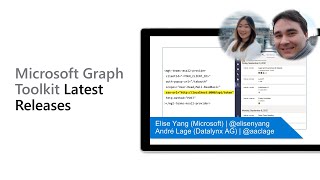
2 Sep 2021
In this 11-minute developer-focused demo, Stephan Bisser steps through elements to have in place for the build. In Bot Framework Composer, he selects the CoreWithLanguage bot template with triggers calling an Azure Bot. To the bot, he adds the GetReportsDialog trigger, OAuth login service connection, discusses storage on turn.tokens, installs Microsoft.Bot.Components.Graph package for more action options and deploys the bot to Azure. Finally, he creates a new Teams app in App Studio and adds the Bot to the Channel. This PnP Community demo is taken from the General Microsoft 365 Development Special Interest Group (SIG) - Bi-weekly sync call recorded on September 2, 2021.
Demo Presenter: Stephan Bisser (Solvion) | @stephanbisser
Supporting materials:
• Documentation - Bot Framework Composer documentation | http://aka.ms/bfcomposer
• Documentation - Add authentication to your Teams bot | https://docs.microsoft.com/microsoftteams/platform/bots/how-to/authentication/add-authentication?tabs=dotnet%2Cdotnet-sample
• Documentation - Create your project | https://docs.microsoft.com/microsoftteams/platform/get-started/first-app-bot?tabs=vscode#create-your-project
Learn more:
• Learn more about the Microsoft 365 Patterns and Practices community at: http://aka.ms/m365pnp
• Visit the Microsoft 365 Patterns and Practices community YouTube channel: https://aka.ms/m365pnp-videos
Demo Presenter: Stephan Bisser (Solvion) | @stephanbisser
Supporting materials:
• Documentation - Bot Framework Composer documentation | http://aka.ms/bfcomposer
• Documentation - Add authentication to your Teams bot | https://docs.microsoft.com/microsoftteams/platform/bots/how-to/authentication/add-authentication?tabs=dotnet%2Cdotnet-sample
• Documentation - Create your project | https://docs.microsoft.com/microsoftteams/platform/get-started/first-app-bot?tabs=vscode#create-your-project
Learn more:
• Learn more about the Microsoft 365 Patterns and Practices community at: http://aka.ms/m365pnp
• Visit the Microsoft 365 Patterns and Practices community YouTube channel: https://aka.ms/m365pnp-videos
- 2 participants
- 11 minutes

2 Sep 2021
In this 19-minute developer/citizen developer-focused demo, Reza Dorrani makes easy the creation of a dynamic multi-step expense approval workflow in SharePoint leveraging a Power Automate flow. Very deliberate step-by-step explanation of list creation and of flow/process. Create 2 SharePoint lists – Expense Types and Expense Reports (with column and view formatting + list form configuration), Add the approval process flow (a sample) to Power Automate, done! Clear visual status in UI to track output and status of workflows. This PnP Community demo is taken from the General Microsoft 365 Development Special Interest Group (SIG) - Bi-weekly sync call recorded on September 2, 2021.
Demo Presenter: Reza Dorrani (Catapult) | @rezadorrani
Supporting materials:
• Repo – rdorrani/SharePoint | https://github.com/rdorrani/SharePoint
• Playlist - SharePoint List Formatting | https://bit.ly/spformatting
Learn more:
• Learn more about the Microsoft 365 Patterns and Practices community at: http://aka.ms/m365pnp
• Visit the Microsoft 365 Patterns and Practices community YouTube channel: https://aka.ms/m365pnp-videos
Demo Presenter: Reza Dorrani (Catapult) | @rezadorrani
Supporting materials:
• Repo – rdorrani/SharePoint | https://github.com/rdorrani/SharePoint
• Playlist - SharePoint List Formatting | https://bit.ly/spformatting
Learn more:
• Learn more about the Microsoft 365 Patterns and Practices community at: http://aka.ms/m365pnp
• Visit the Microsoft 365 Patterns and Practices community YouTube channel: https://aka.ms/m365pnp-videos
- 2 participants
- 19 minutes

1 Sep 2021
In this 8-minute Developer-focused demo, Onur Onder steps delivers an overview and live demo of the new Shape APIs – insertion APIs (Geometric Shapes, Lines, Text Boxes) along with ability to manipulate properties of these objects. Some of these API’s are available now on PowerPoint Online. The APIs are to be released in Windows Desktop and MAC builds in September - October. User customized shapes may be saved and applied to master slide view. This PnP Community demo is taken from the Office Add-ins community call – August 2021, recorded on August 11, 2021.
Demo Presenter: Onur Onder, Senior Software Engineer (Microsoft)
Supporting documents:
• Sample - Adds a simple shape with some properties | https://gist.github.com/ononder/3f8986126d07a3f81d7fc36af80dbe72
Stay connected:
• Twitter https://twitter.com/microsoft365dev
• YouTube https://aka.ms/M365DevYouTube
• Blog https://aka.ms/m365pnp/community/blog
Demo Presenter: Onur Onder, Senior Software Engineer (Microsoft)
Supporting documents:
• Sample - Adds a simple shape with some properties | https://gist.github.com/ononder/3f8986126d07a3f81d7fc36af80dbe72
Stay connected:
• Twitter https://twitter.com/microsoft365dev
• YouTube https://aka.ms/M365DevYouTube
• Blog https://aka.ms/m365pnp/community/blog
- 1 participant
- 8 minutes

1 Sep 2021
In this 10-minute developer-focused demo, Giuliano De Luca delivers an SPFx web part used for saving user settings or preferences (i.e., dark/light theme, temporary secrets, etc.) in the OneDrive Apps folder. The web part calls Microsoft Graph API. Preference changes made in any of the user’s devices are reflected across the user’s other devices. Thorough code walk-through. This PnP Community demo is taken from the SharePoint Framework and JavaScript Special Interest Group (SIG) – Bi-weekly sync call recorded on August 12, 2021.
Demo Presenter: Giuliano De Luca | @DeLucaGiulian
Supporting materials:
• YouTube Channel - Giuliano De Luca | https://www.youtube.com/giulianodeluca
• Blog - Giuliano De Luca | https://delucagiuliano.com/
Learn more:
• Learn more about the Microsoft 365 Patterns and Practices community at: http://aka.ms/m365pnp
• Visit the Microsoft 365 Patterns and Practices community YouTube channel: https://aka.ms/m365pnp-videos
Demo Presenter: Giuliano De Luca | @DeLucaGiulian
Supporting materials:
• YouTube Channel - Giuliano De Luca | https://www.youtube.com/giulianodeluca
• Blog - Giuliano De Luca | https://delucagiuliano.com/
Learn more:
• Learn more about the Microsoft 365 Patterns and Practices community at: http://aka.ms/m365pnp
• Visit the Microsoft 365 Patterns and Practices community YouTube channel: https://aka.ms/m365pnp-videos
- 1 participant
- 10 minutes

31 Aug 2021
In this 12.5-minute developer-focused demo, Waldek Mastykarz reminds us that there is lots of data and insights available to developers via Microsoft Graph. Easily access this content using the Microsoft Graph Toolkit (MGT) with authentication providers, web components, utilities and often requiring only 1-4 lines of code! Render agendas, files, people and more in your apps courtesy of Microsoft Graph. ACTION: Visit MGT Playground at https://mgt.dev and take the Learn Microsoft Graph Learning Path. This PnP Community demo is taken from the General Microsoft 365 Development Special Interest Group (SIG) - Bi-weekly sync call recorded on August 31, 2021.
Demo Presenter: Waldek Mastykarz (Microsoft) | @waldekm
Supporting materials:
• Toolkit – Microsoft Graph Toolkit | https://aka.ms/mgt
• Sandbox - Microsoft Graph Toolkit Playground | https://mgt.dev/
• Learn - Develop apps with the Microsoft Graph Toolkit | http://aka.ms/learn-mgt
• Repo – microsoft-graph-toolkit | https://github.com/microsoftgraph/microsoft-graph-toolkit
• Documentation - Localizing the Microsoft Graph Toolkit components | https://docs.microsoft.com/graph/toolkit/customize-components/localization
Learn more:
• Learn more about the Microsoft 365 Patterns and Practices community at: http://aka.ms/m365pnp
• Visit the Microsoft 365 Patterns and Practices community YouTube channel: https://aka.ms/m365pnp-videos
Demo Presenter: Waldek Mastykarz (Microsoft) | @waldekm
Supporting materials:
• Toolkit – Microsoft Graph Toolkit | https://aka.ms/mgt
• Sandbox - Microsoft Graph Toolkit Playground | https://mgt.dev/
• Learn - Develop apps with the Microsoft Graph Toolkit | http://aka.ms/learn-mgt
• Repo – microsoft-graph-toolkit | https://github.com/microsoftgraph/microsoft-graph-toolkit
• Documentation - Localizing the Microsoft Graph Toolkit components | https://docs.microsoft.com/graph/toolkit/customize-components/localization
Learn more:
• Learn more about the Microsoft 365 Patterns and Practices community at: http://aka.ms/m365pnp
• Visit the Microsoft 365 Patterns and Practices community YouTube channel: https://aka.ms/m365pnp-videos
- 2 participants
- 13 minutes

31 Aug 2021
In this 7-minute developer-focused demo – specifically learn about capabilities in the Microsoft Teams UI Kit v2.2 that includes core components, scenario-based templates, and best practices for designing Teams apps that deliver consistent user and developer experiences. This tour of the Microsoft UI Library is delivered by Will Shown. Open source React components implement the Teams UI kit. See the fluent UI libraries on GitHub and npm. This PnP Community demo is taken from the General Microsoft 365 Development Special Interest Group (SIG) - Bi-weekly sync call recorded on August 31, 2021.
Demo Presenter: Will Shown (Microsoft)
Supporting materials:
• Community - Microsoft Teams UI Kit | https://www.figma.com/community/file/916836509871353159
• NPM Library - @fluentui/react-teams | https://www.npmjs.com/package/@fluentui/react-teams
• GitHub Library - @fluentui/react-teams | https://github.com/OfficeDev/microsoft-teams-ui-component-library#readme
Learn more:
• Learn more about the Microsoft 365 Patterns and Practices community at: http://aka.ms/m365pnp
• Visit the Microsoft 365 Patterns and Practices community YouTube channel: https://aka.ms/m365pnp-videos
Demo Presenter: Will Shown (Microsoft)
Supporting materials:
• Community - Microsoft Teams UI Kit | https://www.figma.com/community/file/916836509871353159
• NPM Library - @fluentui/react-teams | https://www.npmjs.com/package/@fluentui/react-teams
• GitHub Library - @fluentui/react-teams | https://github.com/OfficeDev/microsoft-teams-ui-component-library#readme
Learn more:
• Learn more about the Microsoft 365 Patterns and Practices community at: http://aka.ms/m365pnp
• Visit the Microsoft 365 Patterns and Practices community YouTube channel: https://aka.ms/m365pnp-videos
- 2 participants
- 7 minutes

31 Aug 2021
In this 14-minute developer-focused demo, Microsoft presenters Maisa Rissi and Andrew Omondi educate viewers about a subset of new features delivered in the latest .NET SDK. Highlights include streamlined authentication with Azure Identity, added support for System.Text.Json, rich notifications that support encrypted content, and new Graph Response object. Also, ODataType is no longer specified by default, improved testability of GraphServiceClient and additional fixes. Visited code for authentication, serialization, Graph response, and PageIterator. This PnP Community demo is taken from the General Microsoft 365 Development Special Interest Group (SIG) - Bi-weekly sync call recorded on August 31, 2021.
Demo Presenters:
• Maisa Rissi (Microsoft)
• Andrew Omondi (Microsoft)
Supporting materials:
• Article - Microsoft Graph .NET SDK v4 now generally available with streamlined authentication and more | https://aka.ms/ga-dotnetv4
• Documentation - Get change notifications delivered in different ways | https://docs.microsoft.com/graph/change-notifications-delivery
Learn more:
• Learn more about the Microsoft 365 Patterns and Practices community at: http://aka.ms/m365pnp
• Visit the Microsoft 365 Patterns and Practices community YouTube channel: https://aka.ms/m365pnp-videos
Demo Presenters:
• Maisa Rissi (Microsoft)
• Andrew Omondi (Microsoft)
Supporting materials:
• Article - Microsoft Graph .NET SDK v4 now generally available with streamlined authentication and more | https://aka.ms/ga-dotnetv4
• Documentation - Get change notifications delivered in different ways | https://docs.microsoft.com/graph/change-notifications-delivery
Learn more:
• Learn more about the Microsoft 365 Patterns and Practices community at: http://aka.ms/m365pnp
• Visit the Microsoft 365 Patterns and Practices community YouTube channel: https://aka.ms/m365pnp-videos
- 3 participants
- 14 minutes

26 Aug 2021
In this 37-minute developer-focused demo, Patrick Rodgers delivers a quick overview on how to think about ACEs (Adaptive Card Extensions) – container control and views (Card and Quick). He then steps through three scenarios (samples) UI and code. 1) Adding a deep link to card or quick view with basic properties, 2) Company news card - get information and display it in carousel, and 3) Microsoft Teams chat – notifications with multiple card views and quick views. This PnP Community demo is taken from the SharePoint Framework and JavaScript Special Interest Group (SIG) – Bi-weekly sync call recorded on August 26, 2021.
Demo Presenter: Patrick Rodgers (Microsoft) | @mediocrebowler
Supporting materials:
• Resource site – Adaptive Cards | https://adaptivecards.io/
• Mozilla MDN Web Docs - Destructuring assignment | https://developer.mozilla.org/en-US/docs/Web/JavaScript/Reference/Operators/Destructuring_assignment
• TypeScript site - Object destructuring | https://www.typescriptlang.org/docs/handbook/variable-declarations.html#object-destructuring
• Sample - basic-card-deep-link | https://github.com/pnp/spfx-reference-scenarios/tree/main/samples/ace-basiccard
• Sample - Company News ACE | https://github.com/pnp/spfx-reference-scenarios/tree/main/samples/ace-companynews
• Sample - teams-chat-card | https://github.com/pnp/spfx-reference-scenarios/tree/main/samples/ace-chat
Learn more:
• Learn more about the Microsoft 365 Patterns and Practices community at: http://aka.ms/m365pnp
• Visit the Microsoft 365 Patterns and Practices community YouTube channel: https://aka.ms/m365pnp-videos
Demo Presenter: Patrick Rodgers (Microsoft) | @mediocrebowler
Supporting materials:
• Resource site – Adaptive Cards | https://adaptivecards.io/
• Mozilla MDN Web Docs - Destructuring assignment | https://developer.mozilla.org/en-US/docs/Web/JavaScript/Reference/Operators/Destructuring_assignment
• TypeScript site - Object destructuring | https://www.typescriptlang.org/docs/handbook/variable-declarations.html#object-destructuring
• Sample - basic-card-deep-link | https://github.com/pnp/spfx-reference-scenarios/tree/main/samples/ace-basiccard
• Sample - Company News ACE | https://github.com/pnp/spfx-reference-scenarios/tree/main/samples/ace-companynews
• Sample - teams-chat-card | https://github.com/pnp/spfx-reference-scenarios/tree/main/samples/ace-chat
Learn more:
• Learn more about the Microsoft 365 Patterns and Practices community at: http://aka.ms/m365pnp
• Visit the Microsoft 365 Patterns and Practices community YouTube channel: https://aka.ms/m365pnp-videos
- 1 participant
- 37 minutes

24 Aug 2021
In this 16-minute developer-focused demo, Hugo Bernier shares new capabilities delivered by SPFx v1.13 added to React diagraming web parts originally built with SPFx v1.7.1. Updates include accommodating Dynamic Data Connections, full bleed, handling section color changes, Viva Connections, and content in web part to be discovered in search. Web parts leverage libraries/code from Mermaid, flowchart.js, and js-sequence-diagrams along with the Monaco Editor and PnP markdown property pane to both generate diagrams and to overlay text on them. This PnP Community demo is taken from the SharePoint Framework and JavaScript Special Interest Group (SIG) – Bi-weekly sync call recorded on July 29, 2021.
Demo Presenter: Hugo Bernier (Microsoft) | @bernierh
Supporting materials:
• Hugo’s Repo - React Diagram Web Parts | http://github.com/hugoabernier/react-diagram-webparts
• Gallery - SharePoint Framework Client-Side Web Part Samples | https://aka.ms/spfx-webparts
• Tool - About Mermaid | https://mermaid-js.github.io/mermaid/#/
• Library - js-sequence-diagrams | https://bramp.github.io/js-sequence-diagrams/
• Tool – flowchart.js | https://flowchart.js.org/
• Editor – Monaco Editor | https://microsoft.github.io/monaco-editor/
• pnp/spfx-property-controls - PropertyPaneMarkdownContent control | https://pnp.github.io/sp-dev-fx-property-controls/controls/PropertyPaneMarkdownContent.html
• pnp/spfx-controls-react - Placeholder control | https://pnp.github.io/sp-dev-fx-controls-react/controls/Placeholder
Learn more:
• Learn more about the Microsoft 365 Patterns and Practices community at: http://aka.ms/m365pnp
• Visit the Microsoft 365 Patterns and Practices community YouTube channel: https://aka.ms/m365pnp-videos
Demo Presenter: Hugo Bernier (Microsoft) | @bernierh
Supporting materials:
• Hugo’s Repo - React Diagram Web Parts | http://github.com/hugoabernier/react-diagram-webparts
• Gallery - SharePoint Framework Client-Side Web Part Samples | https://aka.ms/spfx-webparts
• Tool - About Mermaid | https://mermaid-js.github.io/mermaid/#/
• Library - js-sequence-diagrams | https://bramp.github.io/js-sequence-diagrams/
• Tool – flowchart.js | https://flowchart.js.org/
• Editor – Monaco Editor | https://microsoft.github.io/monaco-editor/
• pnp/spfx-property-controls - PropertyPaneMarkdownContent control | https://pnp.github.io/sp-dev-fx-property-controls/controls/PropertyPaneMarkdownContent.html
• pnp/spfx-controls-react - Placeholder control | https://pnp.github.io/sp-dev-fx-controls-react/controls/Placeholder
Learn more:
• Learn more about the Microsoft 365 Patterns and Practices community at: http://aka.ms/m365pnp
• Visit the Microsoft 365 Patterns and Practices community YouTube channel: https://aka.ms/m365pnp-videos
- 1 participant
- 16 minutes

23 Aug 2021
For this 23-minute developer-focused demo, Omar El-Anis showcases integration of PnP Controls delivering new capabilities. Tiles v2 – displays a group of responsive flex tiles that can be configured to navigate to different URLs. REACT Hero – provides a customizable Hero webpart that displays 5 images in a stand-alone carousel view. Both web parts use a stored collection from PnP PropertyFieldCollectionData control, custom field rendering control, file/icon pickers and fluid flex layout. Site theme selectable in Tiles v2. Thorough code walkthrough. This PnP Community demo is taken from the SharePoint Framework and JavaScript Special Interest Group (SIG) – Bi-weekly sync call recorded on July 29, 2021.
Demo Presenter: Omar El-Anis | @omarelanis
Supporting content:
• Omar’s blog – SP Bytes | http://www.spdeveloper.co.uk/
• Sample - Hero web part | https://github.com/pnp/sp-dev-fx-webparts/tree/main/samples/react-hero-webpart
• Sample - Tiles V2 | https://github.com/pnp/sp-dev-fx-webparts/tree/main/samples/react-tiles-v2
• Controls – PropertyFieldCollectionData control | https://pnp.github.io/sp-dev-fx-property-controls/controls/PropertyFieldCollectionData.html
Learn more:
• Learn more about the Microsoft 365 Patterns and Practices community at: http://aka.ms/m365pnp
• Visit the Microsoft 365 Patterns and Practices community YouTube channel: https://aka.ms/m365pnp-videos
Demo Presenter: Omar El-Anis | @omarelanis
Supporting content:
• Omar’s blog – SP Bytes | http://www.spdeveloper.co.uk/
• Sample - Hero web part | https://github.com/pnp/sp-dev-fx-webparts/tree/main/samples/react-hero-webpart
• Sample - Tiles V2 | https://github.com/pnp/sp-dev-fx-webparts/tree/main/samples/react-tiles-v2
• Controls – PropertyFieldCollectionData control | https://pnp.github.io/sp-dev-fx-property-controls/controls/PropertyFieldCollectionData.html
Learn more:
• Learn more about the Microsoft 365 Patterns and Practices community at: http://aka.ms/m365pnp
• Visit the Microsoft 365 Patterns and Practices community YouTube channel: https://aka.ms/m365pnp-videos
- 2 participants
- 23 minutes

19 Aug 2021
In this 14-minute developer-focused demo, Daniel Laskewitz delivers a brilliant lay-of-the-land connector overview. Her advises learning by looking at configurations of existing connectors, of code samples, and by reviewing best practices documentation. Build your connector in the UI - naming, security (authentication requirement), definition (actions, triggers, references, responses…), code, and test operations. Then download it - the swagger or Open API file, using Paconn CLI. This PnP Community demo is taken from the General Microsoft 365 Development Special Interest Group (SIG) - Bi-weekly sync call recorded on August 19, 2021.
Demo Presenter: Daniel Laskewitz (Sogeti) |@laskewitz
Supporting materials:
• Repository - Microsoft Power Platform Connectors | https://github.com/microsoft/PowerPlatformConnectors
• Documentation - Extend an OpenAPI definition for a custom connector | https://docs.microsoft.com/connectors/custom-connectors/openapi-extensions
• Article - Using Dynamic Values in Microsoft Flow | https://www.schaeflein.net/using-dynamic-values-in-microsoft-flow/
• Documentation - Microsoft Power Platform Connectors CLI | https://docs.microsoft.com/en-us/connectors/custom-connectors/paconn-cli
• Demo - Publish a connector to the Power Platform with Independent Publisher Connector Program Natalie Pienkowska (Microsoft) | https://www.youtube.com/watch?v=ulTBvCHw8MU
Learn more:
• Learn more about the Microsoft 365 Patterns and Practices community at: http://aka.ms/m365pnp
• Visit the Microsoft 365 Patterns and Practices community YouTube channel: https://aka.ms/m365pnp-videos
Demo Presenter: Daniel Laskewitz (Sogeti) |@laskewitz
Supporting materials:
• Repository - Microsoft Power Platform Connectors | https://github.com/microsoft/PowerPlatformConnectors
• Documentation - Extend an OpenAPI definition for a custom connector | https://docs.microsoft.com/connectors/custom-connectors/openapi-extensions
• Article - Using Dynamic Values in Microsoft Flow | https://www.schaeflein.net/using-dynamic-values-in-microsoft-flow/
• Documentation - Microsoft Power Platform Connectors CLI | https://docs.microsoft.com/en-us/connectors/custom-connectors/paconn-cli
• Demo - Publish a connector to the Power Platform with Independent Publisher Connector Program Natalie Pienkowska (Microsoft) | https://www.youtube.com/watch?v=ulTBvCHw8MU
Learn more:
• Learn more about the Microsoft 365 Patterns and Practices community at: http://aka.ms/m365pnp
• Visit the Microsoft 365 Patterns and Practices community YouTube channel: https://aka.ms/m365pnp-videos
- 2 participants
- 14 minutes

19 Aug 2021
In this 13-minute developer-focused demo – Thomy Gölles systematically shows viewers how to use Web Technologies to create a tab (Blazor app) inside of Teams using Visual Studio. Create a new project (Microsoft Teams App) in Visual Studio. Install/open the Teams Toolkit (Preview) for Visual Studio. Configure for SSO. Click F5. Presto, a default page/tab is created with sample code and implements GraphClient. Register the AAD app and modify app as you please. This PnP Community demo is taken from the General Microsoft 365 Development Special Interest Group (SIG) - Bi-weekly sync call recorded on August 19, 2021.
Demo Presenter: Thomas Gölles (Solvion) |@thomyg
Supporting materials:
• Documentation - Prerequisites: Get started with Microsoft Teams app development | https://docs.microsoft.com/en-us/microsoftteams/platform/get-started/prerequisites?tabs=vs
• Issues List - OfficeDev/TeamsFx | https://github.com/OfficeDev/TeamsFx/issues?q=is%3Aissue+is%3Aopen+sort%3Aupdated-desc
• Tool – Graph Explorer | https://aka.ms/ge
• Repo – Demo code | https://github.com/thomyg/PnPDemo190821Backup
• Sample Project - TeamsLeaderboard | https://github.com/thomyg/TeamsLeaderboard
Learn more:
• Learn more about the Microsoft 365 Patterns and Practices community at: http://aka.ms/m365pnp
• Visit the Microsoft 365 Patterns and Practices community YouTube channel: https://aka.ms/m365pnp-videos
Demo Presenter: Thomas Gölles (Solvion) |@thomyg
Supporting materials:
• Documentation - Prerequisites: Get started with Microsoft Teams app development | https://docs.microsoft.com/en-us/microsoftteams/platform/get-started/prerequisites?tabs=vs
• Issues List - OfficeDev/TeamsFx | https://github.com/OfficeDev/TeamsFx/issues?q=is%3Aissue+is%3Aopen+sort%3Aupdated-desc
• Tool – Graph Explorer | https://aka.ms/ge
• Repo – Demo code | https://github.com/thomyg/PnPDemo190821Backup
• Sample Project - TeamsLeaderboard | https://github.com/thomyg/TeamsLeaderboard
Learn more:
• Learn more about the Microsoft 365 Patterns and Practices community at: http://aka.ms/m365pnp
• Visit the Microsoft 365 Patterns and Practices community YouTube channel: https://aka.ms/m365pnp-videos
- 1 participant
- 13 minutes

19 Aug 2021
In this 14-minute developer-focused demo, Chris Kent shows how Microsoft Excel like formatting in a SharePoint list is possible. Once you understand what you have – numbers or strings, precision formatting is easily achieved. Learn how to display folder and file sizes or numbers generally in lists with 2-digit precision / formatting (0.00), using various operators - toString, indexOf, substring, padStart, padEnd, ceiling, floor AND/OR with formulas in sample code. This PnP Community demo is taken from the General Microsoft 365 Development Special Interest Group (SIG) - Bi-weekly sync call recorded on August 19, 2021.
Demo Presenter: Chris Kent (DMI) | @theChrisKent
Supporting materials:
• Documentation – Operators | https://docs.microsoft.com/en-us/sharepoint/dev/declarative-customization/column-formatting#operators
• Documentation - Use column formatting to customize SharePoint | https://aka.ms/spdocs-column-formatting
• Samples - SharePoint List Formatting Samples | https://github.com/pnp/List-Formatting
• Videos - Microsoft Lists | https://bit.ly/lf-videos
Learn more:
• Learn more about the Microsoft 365 Patterns and Practices community at: http://aka.ms/m365pnp
• Visit the Microsoft 365 Patterns and Practices community YouTube channel: https://aka.ms/m365pnp-videos
Demo Presenter: Chris Kent (DMI) | @theChrisKent
Supporting materials:
• Documentation – Operators | https://docs.microsoft.com/en-us/sharepoint/dev/declarative-customization/column-formatting#operators
• Documentation - Use column formatting to customize SharePoint | https://aka.ms/spdocs-column-formatting
• Samples - SharePoint List Formatting Samples | https://github.com/pnp/List-Formatting
• Videos - Microsoft Lists | https://bit.ly/lf-videos
Learn more:
• Learn more about the Microsoft 365 Patterns and Practices community at: http://aka.ms/m365pnp
• Visit the Microsoft 365 Patterns and Practices community YouTube channel: https://aka.ms/m365pnp-videos
- 1 participant
- 14 minutes

18 Aug 2021
In this 12-minute citizen developer-focused demo, Juli Reid shows auto-populating events for current user in this calendar. See event dates for multiple regions in month and full year views by country. Simplify event scheduling by comparing holidays in up to 4 countries for specified month. Primary components - galleries, gallery wrap count and calendar function. Embed into a SharePoint page, 1 external data source, includes tooltips, and a sample will be available in mid-September. This is a Demo Extravaganza 2021 entry. This PnP Community demo is taken from the Microsoft Power Apps community call – August 2021, recorded on August 18, 2021.
Demo Presenter: Juli Reid
Supporting documents:
• Demo - PowerApps Calendar Control - Build your own using Galleries | https://youtu.be/SlfnhQgMXrY
• Blog - Tooltips, not just a boring description | https://powerusers.microsoft.com/t5/Power-Apps-Community-Blog/Tooltips-not-just-a-boring-description/ba-p/1213901
• Demo - Visual Holiday Calendar Demo | https://youtu.be/NKNCsq3iF8I
Stay connected:
• Twitter https://twitter.com/microsoft365dev
• YouTube https://aka.ms/m365pnp/videos
• Blogs https://aka.ms/m365pnp/community/blog
• Call attention to your great work by using #PowerAppsCC and #PnPWeekly on Twitter.
Demo Presenter: Juli Reid
Supporting documents:
• Demo - PowerApps Calendar Control - Build your own using Galleries | https://youtu.be/SlfnhQgMXrY
• Blog - Tooltips, not just a boring description | https://powerusers.microsoft.com/t5/Power-Apps-Community-Blog/Tooltips-not-just-a-boring-description/ba-p/1213901
• Demo - Visual Holiday Calendar Demo | https://youtu.be/NKNCsq3iF8I
Stay connected:
• Twitter https://twitter.com/microsoft365dev
• YouTube https://aka.ms/m365pnp/videos
• Blogs https://aka.ms/m365pnp/community/blog
• Call attention to your great work by using #PowerAppsCC and #PnPWeekly on Twitter.
- 3 participants
- 12 minutes

18 Aug 2021
In this 16-minute citizen developer-focused demo, Gerard Simpson shares his Demo Extravaganza 2021 entry. 3 games, 3 levels of difficulty, and a Leader Board. Tests hand/eye coordination, speed, precision, memory. Objective is to gather as many vegetables (portions) as possible to feed hungry dragons. Key build elements – images, audio clips, data values. Difficulty level dialed up/down (gallery size, image size, collections, timers) - properties in variable record that cascades down through app. This PnP Community demo is taken from the Microsoft Power Apps community call - August 2021, recorded on August 18, 2021.
Demo Presenter: Gerard Simpson | @PowerFanAddict
Supporting documents:
• Demo - https://www.youtube.com/channel/UC8A8L7bplMnkLOB780mMfHg (empty channel)
• Download – How to Feed your Dragon app | https://1drv.ms/u/s!AgVDDsrNKG0BjQMM8aopGfhLIsKB?e=r2upcG
Stay connected:
• Twitter https://twitter.com/microsoft365dev
• YouTube https://aka.ms/m365pnp/videos
• Blogs https://aka.ms/m365pnp/community/blog
• Call attention to your great work by using #PowerAppsCC and #PnPWeekly on Twitter.
Demo Presenter: Gerard Simpson | @PowerFanAddict
Supporting documents:
• Demo - https://www.youtube.com/channel/UC8A8L7bplMnkLOB780mMfHg (empty channel)
• Download – How to Feed your Dragon app | https://1drv.ms/u/s!AgVDDsrNKG0BjQMM8aopGfhLIsKB?e=r2upcG
Stay connected:
• Twitter https://twitter.com/microsoft365dev
• YouTube https://aka.ms/m365pnp/videos
• Blogs https://aka.ms/m365pnp/community/blog
• Call attention to your great work by using #PowerAppsCC and #PnPWeekly on Twitter.
- 4 participants
- 16 minutes

18 Aug 2021
In this 10-minute citizen developer-focused demo, Varda Shrivastava shows a new Power Apps self-service tool for enterprise app makers that analyzes runtime user data and delivers a prioritized list (daily) of recommendations to make Model-driven or customer engagement Power Apps perform more efficiently. Evaluates usage patterns, forms performance, customizations, configurations, environment, and networking. Suggests mitigation and provides links to references. Available/Visible (Public Preview) in apps now. This PnP Community demo is taken from the Microsoft Power Apps community call – August 2021, recorded on August 18, 2021.
Demo Presenter: Varda Shrivastava (Microsoft)
Supporting documents:
• Blog - Introducing Performance Insights (preview) for Model-driven apps | https://powerapps.microsoft.com/blog/introducing-performance-insights-preview-for-model-driven-apps/
• Demo - Performance Insights For Power Apps - Power CAT Live | https://www.youtube.com/watch?v=-RWzvTZzMfA
• Feedback - Feedback thread for Performance Insights (preview) | https://powerusers.microsoft.com/t5/Community-Feedback/Feedback-thread-for-Performance-Insights-preview/m-p/1193936
Stay connected:
• Twitter https://twitter.com/microsoft365dev
• YouTube https://aka.ms/m365pnp/videos
• Blogs https://aka.ms/m365pnp/community/blog
• Call attention to your great work by using #PowerAppsCC and #PnPWeekly on Twitter.
Demo Presenter: Varda Shrivastava (Microsoft)
Supporting documents:
• Blog - Introducing Performance Insights (preview) for Model-driven apps | https://powerapps.microsoft.com/blog/introducing-performance-insights-preview-for-model-driven-apps/
• Demo - Performance Insights For Power Apps - Power CAT Live | https://www.youtube.com/watch?v=-RWzvTZzMfA
• Feedback - Feedback thread for Performance Insights (preview) | https://powerusers.microsoft.com/t5/Community-Feedback/Feedback-thread-for-Performance-Insights-preview/m-p/1193936
Stay connected:
• Twitter https://twitter.com/microsoft365dev
• YouTube https://aka.ms/m365pnp/videos
• Blogs https://aka.ms/m365pnp/community/blog
• Call attention to your great work by using #PowerAppsCC and #PnPWeekly on Twitter.
- 2 participants
- 10 minutes

12 Aug 2021
In this 13-minute developer-focused demo, Sathya Raveendran shows the seamless interoperation between Azure Communication Services (ACS) and Microsoft Teams that enables a business user with a Teams license to have a video call/chat with a citizen consumer who doesn’t have a Teams license. The B2C solution uses a Bot for agent routing, adaptive cards for communications, and ACS for a web-based video call from desktop or mobile. Access the sample in the PnP samples repository. This PnP Community demo is taken from the General Microsoft 365 Development Special Interest Group (SIG) - Bi-weekly sync call recorded on July 22, 2021.
Demo Presenter: Sathya Raveendran (Microsoft)
Supporting materials:
• Sample - Azure Communication Services – Teams InterOp with Call Routing | https://github.com/pnp/teams-dev-samples/tree/main/samples/app-acs-calling
Learn more:
• Learn more about the Microsoft 365 Patterns and Practices community at: http://aka.ms/m365pnp
• Visit the Microsoft 365 Patterns and Practices community YouTube channel: https://aka.ms/m365pnp-videos
Demo Presenter: Sathya Raveendran (Microsoft)
Supporting materials:
• Sample - Azure Communication Services – Teams InterOp with Call Routing | https://github.com/pnp/teams-dev-samples/tree/main/samples/app-acs-calling
Learn more:
• Learn more about the Microsoft 365 Patterns and Practices community at: http://aka.ms/m365pnp
• Visit the Microsoft 365 Patterns and Practices community YouTube channel: https://aka.ms/m365pnp-videos
- 2 participants
- 13 minutes

12 Aug 2021
For this 15-minute developer-focused demo, Julie Turner and Derek Cash-Peterson walk through an app for booking limited rooms by authorized users. See app in Teams and then view the ACE (Adaptive Card Extension) cards with deep links to other Teams apps, in the Viva Connections Dashboard. ACE cards can be targeted to specific users. Look at code for CardView, QuickVew, Card State, button actions and at how data is accessed and merged with template. This PnP Community demo is taken from the SharePoint Framework and JavaScript Special Interest Group (SIG) – Bi-weekly sync call recorded on August 12, 2021.
Demo Presenters:
• Julie Turner (Sympraxis Consulting) | @jfj1997
• Derek Cash-Peterson (Sympraxis Consulting) | @spdcp
Supporting content:
• Samples - SharePoint Framework Reference Samples | https://github.com/pnp/spfx-reference-scenarios
• Get Started – Adaptive Cards | https://adaptivecards.io
Learn more:
• Learn more about the Microsoft 365 Patterns and Practices community at: http://aka.ms/m365pnp
• Visit the Microsoft 365 Patterns and Practices community YouTube channel: https://aka.ms/m365pnp-videos
Demo Presenters:
• Julie Turner (Sympraxis Consulting) | @jfj1997
• Derek Cash-Peterson (Sympraxis Consulting) | @spdcp
Supporting content:
• Samples - SharePoint Framework Reference Samples | https://github.com/pnp/spfx-reference-scenarios
• Get Started – Adaptive Cards | https://adaptivecards.io
Learn more:
• Learn more about the Microsoft 365 Patterns and Practices community at: http://aka.ms/m365pnp
• Visit the Microsoft 365 Patterns and Practices community YouTube channel: https://aka.ms/m365pnp-videos
- 3 participants
- 15 minutes

12 Aug 2021
In this 15-minute developer-focused demo, Hugo Bernier and João Mendes show off a new application extension that allows a user to receive activity notifications from selected lists or libraries – i.e., add/delete/modify document in library, approval completed, etc. Easily view and clear notifications. Updates screen only when there is new notification. Uses Socket.io service courtesy of Microsoft Graph to manage list subscriptions and notifications and then uses getListActivities to get particulars on the activity. This PnP Community demo is taken from the SharePoint Framework and JavaScript Special Interest Group (SIG) – Bi-weekly sync call recorded on August 12, 2021.
Demo Presenters:
• Hugo Bernier (Microsoft) | @bernierh
• João Mendes (Storm Technology) | @joaojmendes
Supporting materials:
• Sample - My Lists Notifications | https://github.com/pnp/sp-dev-fx-extensions/tree/main/samples/react-application-my-lists-notifications
• Article - MY LISTS NOTIFICATIONS | https://joaojmendes.com/2021/07/11/my-lists-notifications/
Learn more:
• Learn more about the Microsoft 365 Patterns and Practices community at: http://aka.ms/m365pnp
• Visit the Microsoft 365 Patterns and Practices community YouTube channel: https://aka.ms/m365pnp-videos
Demo Presenters:
• Hugo Bernier (Microsoft) | @bernierh
• João Mendes (Storm Technology) | @joaojmendes
Supporting materials:
• Sample - My Lists Notifications | https://github.com/pnp/sp-dev-fx-extensions/tree/main/samples/react-application-my-lists-notifications
• Article - MY LISTS NOTIFICATIONS | https://joaojmendes.com/2021/07/11/my-lists-notifications/
Learn more:
• Learn more about the Microsoft 365 Patterns and Practices community at: http://aka.ms/m365pnp
• Visit the Microsoft 365 Patterns and Practices community YouTube channel: https://aka.ms/m365pnp-videos
- 2 participants
- 15 minutes
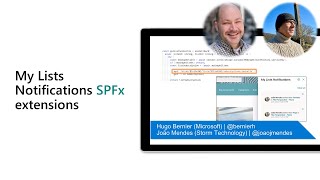
11 Aug 2021
In this 15-minute Developer-focused demo, David Chesnut shares tips for accessing data hosted on a website inside a Microsoft Teams channel for purposes of collaborating on the data. Teams detects the web-based data set on site, prompts viewer to open. If opened, then data (in memory using OOXML) is written to a spreadsheet and saved in OneDrive via Graph. Code sample available. The Script Lab add-in uses Graph APIs and ASP.NET. This PnP Community demo is taken from the Office Add-ins community call – August 2021, recorded on August 11, 2021.
Demo Presenter: David Chesnut (Microsoft) | @davidchesnut | Sr Dev Writer
Supporting documents:
• Sample code - https://github.com/OfficeDev/PnP-OfficeAddins/tree/main/Samples/excel-open-in-teams
• Graph Documentation - permissions - Overview of users in Microsoft Graph | https://docs.microsoft.com /graph/azuread-users-concept-overview
Stay connected:
• Twitter https://twitter.com/microsoft365dev
• YouTube https://aka.ms/M365DevYouTube
• Blogs https://aka.ms/M365DevBlog
Demo Presenter: David Chesnut (Microsoft) | @davidchesnut | Sr Dev Writer
Supporting documents:
• Sample code - https://github.com/OfficeDev/PnP-OfficeAddins/tree/main/Samples/excel-open-in-teams
• Graph Documentation - permissions - Overview of users in Microsoft Graph | https://docs.microsoft.com /graph/azuread-users-concept-overview
Stay connected:
• Twitter https://twitter.com/microsoft365dev
• YouTube https://aka.ms/M365DevYouTube
• Blogs https://aka.ms/M365DevBlog
- 1 participant
- 15 minutes

5 Aug 2021
In this 10-minute developer-focused demo, April Dunnam shows a new capability for collaborating in a Power App within a Microsoft Teams meeting using Main Stage (Developer Preview) – that allows app content from meeting side panel to take full screen. Requires minor modification to manifest file – create option to add app to side panel. Upload custom app to Teams, create new meeting, add app to meeting sidebar, broadcast app to Main Stage. This PnP Community demo is taken from the General Microsoft 365 Development Special Interest Group (SIG) - Bi-weekly sync call recorded on August 5, 2021.
Demo Presenter: April Dunnam (Microsoft) | @aprildunnam
Learn more:
• Learn more about the Microsoft 365 Patterns and Practices community at: http://aka.ms/m365pnp
• Visit the Microsoft 365 Patterns and Practices community YouTube channel: https://aka.ms/m365pnp-videos
Demo Presenter: April Dunnam (Microsoft) | @aprildunnam
Learn more:
• Learn more about the Microsoft 365 Patterns and Practices community at: http://aka.ms/m365pnp
• Visit the Microsoft 365 Patterns and Practices community YouTube channel: https://aka.ms/m365pnp-videos
- 1 participant
- 11 minutes

5 Aug 2021
In this 18-minute developer-focused demo – are you getting started with Lists? Chris Kent suggests using richly formatted list templates and designers from Microsoft, along with PnP samples. See tips for customizing a newly created list - add/delete and format columns, add and stylize font, set colors, add data. Use Wizards and jump into Advanced mode anytime. Much can be learned from OOB template script and schema. Simpler add date math expressions reviewed as well. This PnP Community demo is taken from the General Microsoft 365 Development Special Interest Group (SIG) - Bi-weekly sync call recorded on August 5, 2021.
Demo Presenter: Chris Kent (DMI) | @theChrisKent
Supporting materials:
• Icons – Flicon | https://www.flicon.io/
• Documentation - Use column formatting to customize SharePoint | https://aka.ms/spdocs-column-formatting
• Samples - SharePoint List Formatting Samples | https://github.com/pnp/List-Formatting
• Video channel – Microsoft Lists | http://bit.ly/lf-videos
Learn more:
• Learn more about the Microsoft 365 Patterns and Practices community at: http://aka.ms/m365pnp
• Visit the Microsoft 365 Patterns and Practices community YouTube channel: https://aka.ms/m365pnp-videos
Demo Presenter: Chris Kent (DMI) | @theChrisKent
Supporting materials:
• Icons – Flicon | https://www.flicon.io/
• Documentation - Use column formatting to customize SharePoint | https://aka.ms/spdocs-column-formatting
• Samples - SharePoint List Formatting Samples | https://github.com/pnp/List-Formatting
• Video channel – Microsoft Lists | http://bit.ly/lf-videos
Learn more:
• Learn more about the Microsoft 365 Patterns and Practices community at: http://aka.ms/m365pnp
• Visit the Microsoft 365 Patterns and Practices community YouTube channel: https://aka.ms/m365pnp-videos
- 1 participant
- 18 minutes

5 Aug 2021
In this 10-minute developer-focused demo, David Warner calls on the Enhanced List Formatting web part that extends the OOB List web part to enhance CSS Styles only on selected pages rather than across site collection. Allows you to use pseudo classes and elements along with animations. Add CSS Styles in Property pane. Examples shown include hover effects (animations), transform labels, community Polaroids, and custom fonts. Examples are CSS only, no JS. This PnP Community demo is taken from the General Microsoft 365 Development Special Interest Group (SIG) - Bi-weekly sync call recorded on August 5, 2021.
Demo Presenter: David Warner II (Catapult Systems) | @DavidWarnerII
Special thanks to: Hugo Bernier (Microsoft) @bernierh, for his contributions on the development of this web part.
Supporting materials:
• Sample - Enhanced List Formatting| https://github.com/pnp/sp-dev-fx-webparts/tree/main/samples/react-enhanced-list-formatting
• CSS - Pseudo-elements | https://developer.mozilla.org/en-US/docs/Web/CSS/Pseudo-elements
• CSS - Pseudo-classes | https://developer.mozilla.org/en-US/docs/Web/CSS/Pseudo-classes
• CSS - animation | https://developer.mozilla.org/en-US/docs/Web/CSS/animation
Learn more:
• Learn more about the Microsoft 365 Patterns and Practices community at: http://aka.ms/m365pnp
• Visit the Microsoft 365 Patterns and Practices community YouTube channel: https://aka.ms/m365pnp-videos
Demo Presenter: David Warner II (Catapult Systems) | @DavidWarnerII
Special thanks to: Hugo Bernier (Microsoft) @bernierh, for his contributions on the development of this web part.
Supporting materials:
• Sample - Enhanced List Formatting| https://github.com/pnp/sp-dev-fx-webparts/tree/main/samples/react-enhanced-list-formatting
• CSS - Pseudo-elements | https://developer.mozilla.org/en-US/docs/Web/CSS/Pseudo-elements
• CSS - Pseudo-classes | https://developer.mozilla.org/en-US/docs/Web/CSS/Pseudo-classes
• CSS - animation | https://developer.mozilla.org/en-US/docs/Web/CSS/animation
Learn more:
• Learn more about the Microsoft 365 Patterns and Practices community at: http://aka.ms/m365pnp
• Visit the Microsoft 365 Patterns and Practices community YouTube channel: https://aka.ms/m365pnp-videos
- 2 participants
- 10 minutes

4 Aug 2021
In this 11-minute citizen developer-focused demo, Krishna Rachakonda shares his automated number shuffling board game built using only Power Apps components. User selects puzzle type and challenge level. Objective - rearrange numbers in particular order quickly and with fewest moves. Mobile and desktop. On screen help. Play history is stored. Separate and comprehensive power app to explain Number Puzzle’s capabilities, functions, and approach to building game. 10 core Power Apps building blocks used. This PnP Community demo is taken from the Microsoft Power Apps community call - July 2021, recorded on July 21, 2021.
Demo Presenter: Krishna Rachakonda | @rachakonda78
Supporting documents:
• Demo Extravaganza 2021entry | https://powerusers.microsoft.com/t5/Demo-Extravaganza-2021/Number-Puzzle-by-using-Power-Apps/cns-p/931115
• Video – Power Apps Numbers Puzzle for Kids (23 minute demo) - https://aka.ms/KrishnaRYT
• Repo – NumberPuzzle | https://github.com/krishnarachakonda/NumberPuzzle/blob/master/Number%20Puzzle%20By%20Krishna.msapp
Stay connected:
• Twitter https://twitter.com/microsoft365dev
• YouTube https://aka.ms/m365pnp/videos
• Blogs https://aka.ms/m365pnp/community/blog
• Call attention to your great work by using #PowerAppsCC and #PnPWeekly on Twitter.
Demo Presenter: Krishna Rachakonda | @rachakonda78
Supporting documents:
• Demo Extravaganza 2021entry | https://powerusers.microsoft.com/t5/Demo-Extravaganza-2021/Number-Puzzle-by-using-Power-Apps/cns-p/931115
• Video – Power Apps Numbers Puzzle for Kids (23 minute demo) - https://aka.ms/KrishnaRYT
• Repo – NumberPuzzle | https://github.com/krishnarachakonda/NumberPuzzle/blob/master/Number%20Puzzle%20By%20Krishna.msapp
Stay connected:
• Twitter https://twitter.com/microsoft365dev
• YouTube https://aka.ms/m365pnp/videos
• Blogs https://aka.ms/m365pnp/community/blog
• Call attention to your great work by using #PowerAppsCC and #PnPWeekly on Twitter.
- 2 participants
- 11 minutes

3 Aug 2021
In this 9-minute citizen developer-focused demo, Rory Neary walks through his course management - Canvas + Model driven app that organizes 300 lessons (42 hours of Rory!) delivered through his Learn Power Platform. Search for a topic in Stream videos, go right to topic in video. Simple app (relations, tables, galleries, forms) that sits on Dataverse. Assets organized by course, module, lesson, and lesson point. Features Power BI Stories (Power BI report embedded in a Power App). This PnP Community demo is taken from the Microsoft Power Apps community call – July 2021, recorded on July 21, 2021.
Demo Presenter: Rory Neary (hybrit.co.uk) | @azurerory
Supporting documents:
• Demo Extravaganza 2021entry | https://powerusers.microsoft.com/t5/Demo-Extravaganza-2021/The-PowerPlatformLearn-Course-Maker-Solution/cns-p/923903
• Courses – Power Platform Learn | http:///www.powerplatformlearn.academy
• Demo - Make your Power Apps user experience awesome with Gestalt design principles - Rory Neary @AzureRory | https://youtu.be/k7LXbC49VxQ
• Video - Power Fx Canvas Apps from Zero to Hero | https://youtu.be/vpvuGhqgxKQ
• Rory’s YouTube Channel - https://www.youtube.com/channel/UC8zM5DHeCeLlENwUedRMu6g
Stay connected:
• Twitter https://twitter.com/microsoft365dev
• YouTube https://aka.ms/m365pnp/videos
• Blogs https://aka.ms/m365pnp/community/blog
• Call attention to your great work by using #PowerAppsCC and #PnPWeekly on Twitter.
Demo Presenter: Rory Neary (hybrit.co.uk) | @azurerory
Supporting documents:
• Demo Extravaganza 2021entry | https://powerusers.microsoft.com/t5/Demo-Extravaganza-2021/The-PowerPlatformLearn-Course-Maker-Solution/cns-p/923903
• Courses – Power Platform Learn | http:///www.powerplatformlearn.academy
• Demo - Make your Power Apps user experience awesome with Gestalt design principles - Rory Neary @AzureRory | https://youtu.be/k7LXbC49VxQ
• Video - Power Fx Canvas Apps from Zero to Hero | https://youtu.be/vpvuGhqgxKQ
• Rory’s YouTube Channel - https://www.youtube.com/channel/UC8zM5DHeCeLlENwUedRMu6g
Stay connected:
• Twitter https://twitter.com/microsoft365dev
• YouTube https://aka.ms/m365pnp/videos
• Blogs https://aka.ms/m365pnp/community/blog
• Call attention to your great work by using #PowerAppsCC and #PnPWeekly on Twitter.
- 2 participants
- 10 minutes

28 Jul 2021
In this 14-minute developer-focused demo, Chris Kent’s time saving, error avoiding recommendation to upload images to Site Assets and automatically expose them in a list’s Image column, no manual linking necessary, is just simple! Format Image column appearance using sub-properties. Use the sub-property - thumbnailRenderer and drive thumbnail option to select image size from Microsoft Graph. All formatting code is found in the referenced image-lightbox sample. Hover card and dynamic picture sizing shown here as well. This PnP Community demo is taken from the General Microsoft 365 Development Special Interest Group (SIG) - Bi-weekly sync call recorded on July 8, 2021.
Demo Presenter: Chris Kent (DMI) | @theChrisKent
Supporting documents:
• Documentation - List thumbnails for a DriveItem | https://docs.microsoft.com/en-us/graph/api/driveitem-list-thumbnails?view=graph-rest-1.0&tabs=http
• Sample - Image Lightbox | https://github.com/pnp/List-Formatting/tree/master/column-samples/image-lightbox
Learn more:
• Learn more about the Microsoft 365 Patterns and Practices community at: http://aka.ms/m365pnp
• Visit the Microsoft 365 Patterns and Practices community YouTube channel: https://aka.ms/m365pnp-videos
Demo Presenter: Chris Kent (DMI) | @theChrisKent
Supporting documents:
• Documentation - List thumbnails for a DriveItem | https://docs.microsoft.com/en-us/graph/api/driveitem-list-thumbnails?view=graph-rest-1.0&tabs=http
• Sample - Image Lightbox | https://github.com/pnp/List-Formatting/tree/master/column-samples/image-lightbox
Learn more:
• Learn more about the Microsoft 365 Patterns and Practices community at: http://aka.ms/m365pnp
• Visit the Microsoft 365 Patterns and Practices community YouTube channel: https://aka.ms/m365pnp-videos
- 1 participant
- 14 minutes

27 Jul 2021
In this 17-minute developer-focused demo, André Lage shows many capabilities found in 2 related samples – an extension and a web part. Both accomplish the same objective: Easily identify/follow/unfollow a user’s key documents within Tenant and easily open them in Modern Pages (use extension) or Modern Pages and Microsoft Teams (use web part + extension). This solution uses the Out-of-Box Social functionality "Follow document" and Microsoft Graph queries. Exhaustive feature list by sample. This PnP Community demo is taken from the SharePoint Framework and JavaScript Special Interest Group (SIG) – Bi-weekly sync call recorded on July 1, 2021.
Demo Presenter: André Lage (Datalynx AG) | @aaclage
Supporting materials:
• Documentation - Follow documents, sites, and tags by using the REST service in SharePoint | https://docs.microsoft.com/en-us/sharepoint/dev/general-development/how-to-follow-documents-sites-and-tags-by-using-the-rest-service-in-sharepoint-2
• Tool – Graph Explorer | https://developer.microsoft.com/en-us/graph/graph-explorer
• Sample extension - Follow Document | https://github.com/pnp/sp-dev-fx-extensions/tree/main/samples/react-command-follow-document
• Sample web part – Follow Document | https://github.com/pnp/sp-dev-fx-webparts/tree/main/samples/react-follow-document
Learn more:
• Learn more about the Microsoft 365 Patterns and Practices community at: http://aka.ms/m365pnp
• Visit the Microsoft 365 Patterns and Practices community YouTube channel: https://aka.ms/m365pnp-videos
Demo Presenter: André Lage (Datalynx AG) | @aaclage
Supporting materials:
• Documentation - Follow documents, sites, and tags by using the REST service in SharePoint | https://docs.microsoft.com/en-us/sharepoint/dev/general-development/how-to-follow-documents-sites-and-tags-by-using-the-rest-service-in-sharepoint-2
• Tool – Graph Explorer | https://developer.microsoft.com/en-us/graph/graph-explorer
• Sample extension - Follow Document | https://github.com/pnp/sp-dev-fx-extensions/tree/main/samples/react-command-follow-document
• Sample web part – Follow Document | https://github.com/pnp/sp-dev-fx-webparts/tree/main/samples/react-follow-document
Learn more:
• Learn more about the Microsoft 365 Patterns and Practices community at: http://aka.ms/m365pnp
• Visit the Microsoft 365 Patterns and Practices community YouTube channel: https://aka.ms/m365pnp-videos
- 1 participant
- 17 minutes

22 Jul 2021
In this 10-minute developer-focused demo, Markus Möller calls on an action-based messaging extension created with the Teams Yeoman Generator to post a simple adaptive card to a Microsoft Team's news channel. Post 'as a bot' and with an action to update the same adaptive card again and again, as opposed to a 1-time execution. Use workflow to cap number of permissible card updates, if necessary. This PnP Community demo is taken from the General Microsoft 365 Development Special Interest Group (SIG) - Bi-weekly sync call recorded on July 22, 2021.
Demo Presenter - Markus Möller (Avanade) | @Moeller2_0
Supporting materials:
• Blog - How to update an AdaptiveCard with a Teams Messaging Extension | https://mmsharepoint.wordpress.com/2021/05/05/how-to-update-an-adaptivecard-with-a-teams-messaging-extension/
• Sample - Action Preview - Microsoft Teams App | https://github.com/pnp/teams-dev-samples/tree/main/samples/msgext-action-preview
Learn more:
• Learn more about the Microsoft 365 Patterns and Practices community at: http://aka.ms/m365pnp
• Visit the Microsoft 365 Patterns and Practices community YouTube channel: https://aka.ms/m365pnp-videos
Demo Presenter - Markus Möller (Avanade) | @Moeller2_0
Supporting materials:
• Blog - How to update an AdaptiveCard with a Teams Messaging Extension | https://mmsharepoint.wordpress.com/2021/05/05/how-to-update-an-adaptivecard-with-a-teams-messaging-extension/
• Sample - Action Preview - Microsoft Teams App | https://github.com/pnp/teams-dev-samples/tree/main/samples/msgext-action-preview
Learn more:
• Learn more about the Microsoft 365 Patterns and Practices community at: http://aka.ms/m365pnp
• Visit the Microsoft 365 Patterns and Practices community YouTube channel: https://aka.ms/m365pnp-videos
- 2 participants
- 10 minutes

22 Jul 2021
In this 9-minute developer-focused demo, Natalie Pienkowska highlights a capability announced on July 19th. Anyone can submit a connector to the Microsoft Power Platform, need not be the API owner. Hear about the mission, goals and benefits of the Independent Publisher Connector Program. See a demo of the Airtable connector in Power Automate. Learn about the certification process in GitHub, connectors being developed presently and about how to get plugged into program communications channels. This PnP Community demo is taken from the General Microsoft 365 Development Special Interest Group (SIG) - Bi-weekly sync call recorded on July 22, 2021.
Demo Presenters:
• Natalie Pienkowska (Microsoft) | @NataliePienkow1
• Woong Choi (Independent Publisher)
Supporting documents:
• Repo - Welcome to the Independent Publisher Connector Directory! | https://github.com/microsoft/PowerPlatformConnectors/tree/dev/independent-publisher-connectors
• Blog - New connectors through the Independent Publisher connector program | https://flow.microsoft.com/en-us/blog/new-connectors-through-the-independent-publisher-connector-program/
• Blog - Submit a connector to the Power Platform as an Independent Publisher | https://flow.microsoft.com/en-us/blog/submit-a-connector-to-the-power-platform-as-an-independent-publisher/
• Documentation - Independent publisher certification process | https://docs.microsoft.com/en-us/connectors/custom-connectors/certification-submission-ip
• Video - Independent Publisher Connector Program | https://channel9.msdn.com/Shows/POWERful-Devs/Power-Platform-Community-Connectors
Learn more:
• Learn more about the Microsoft 365 Patterns and Practices community at: http://aka.ms/m365pnp
• Visit the Microsoft 365 Patterns and Practices community YouTube channel: https://aka.ms/m365pnp-videos
Demo Presenters:
• Natalie Pienkowska (Microsoft) | @NataliePienkow1
• Woong Choi (Independent Publisher)
Supporting documents:
• Repo - Welcome to the Independent Publisher Connector Directory! | https://github.com/microsoft/PowerPlatformConnectors/tree/dev/independent-publisher-connectors
• Blog - New connectors through the Independent Publisher connector program | https://flow.microsoft.com/en-us/blog/new-connectors-through-the-independent-publisher-connector-program/
• Blog - Submit a connector to the Power Platform as an Independent Publisher | https://flow.microsoft.com/en-us/blog/submit-a-connector-to-the-power-platform-as-an-independent-publisher/
• Documentation - Independent publisher certification process | https://docs.microsoft.com/en-us/connectors/custom-connectors/certification-submission-ip
• Video - Independent Publisher Connector Program | https://channel9.msdn.com/Shows/POWERful-Devs/Power-Platform-Community-Connectors
Learn more:
• Learn more about the Microsoft 365 Patterns and Practices community at: http://aka.ms/m365pnp
• Visit the Microsoft 365 Patterns and Practices community YouTube channel: https://aka.ms/m365pnp-videos
- 3 participants
- 9 minutes

21 Jul 2021
In this 8-minute business user focused demo, Emily Mancini delivers an overview of a COVID-19 Attestation solution that can help your organization manage the status and contact tracing of your employees through an easy to use Check-In form and front desk dashboard. The video starts with an overview of the challenges this solution addresses and then gives a step by step review of all the features.
Demo Presenter: Emily Mancini (Sympraxis Consulting) | @EEMancini
Supporting documents:
• Solution - SharePoint Framework Reference Samples | https://github.com/pnp/spfx-reference-scenarios
Stay connected:
• Twitter - https://twitter.com/microsoft365dev
• YouTube - https://aka.ms/M365DevYouTube
• Microsoft 365 Developer Blog - https://aka.ms/M365DevBlog
• Microsoft 365 PnP Blog - https://aka.ms/m365pnp/community/blog
Demo Presenter: Emily Mancini (Sympraxis Consulting) | @EEMancini
Supporting documents:
• Solution - SharePoint Framework Reference Samples | https://github.com/pnp/spfx-reference-scenarios
Stay connected:
• Twitter - https://twitter.com/microsoft365dev
• YouTube - https://aka.ms/M365DevYouTube
• Microsoft 365 Developer Blog - https://aka.ms/M365DevBlog
• Microsoft 365 PnP Blog - https://aka.ms/m365pnp/community/blog
- 1 participant
- 8 minutes
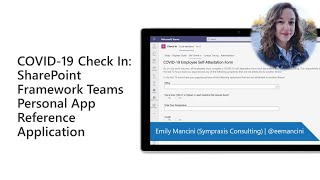
21 Jul 2021
In this 11-minute developer-focused demo, Raymond Lu’s presentation focuses on 2 JS APIs in Excel v1.13 to be released in mid-July. 1) insertWorksheetFromBase64 (top requested API - feedback on API behavior requested) and 2) onFormulaChanged event (new event using custom function to write back to database). Overview, demos and Q&A. APIs will be available on desktop (PC/MAC), online and web. This PnP Community demo is taken from the Office Add-ins community call – June 2021, recorded on June 9, 2021
Demo Presenter: Raymond Lu (Microsoft)
Stay connected:
• Twitter https://twitter.com/microsoft365dev
• YouTube https://aka.ms/M365DevYouTube
• Blog https://aka.ms/m365pnp/community/blog
Demo Presenter: Raymond Lu (Microsoft)
Stay connected:
• Twitter https://twitter.com/microsoft365dev
• YouTube https://aka.ms/M365DevYouTube
• Blog https://aka.ms/m365pnp/community/blog
- 3 participants
- 12 minutes

21 Jul 2021
In this 14-minute citizen developer-focused demo, Nicholas Nguyen takes viewers behind the scenes of his procedurally generated gesture controlled endless runner (a.k.a. Kitty) built in Power Apps (a.k.a., the low code rapid application development platform that's NOT for making games, but then again, why not?). See how Kitty is configured to run, jump and fly. Appreciate blocking for full parallax randomly generated background scrolling along with collision detection, pause, reset, score, and timing functionality. This PnP Community demo is taken from the Microsoft Power Apps community call – July 2021, recorded on July 21, 2021.
Demo Presenter: Nicholas Nguyen (BlueTriton Brands) | @PowerAppsGamer1
Supporting documents:
• Demo Extravaganza 2021entry - https://powerusers.microsoft.com/t5/Demo-Extravaganza-2021/Kitty-Run/cns-p/951957
• Video - View one life of Kitty Run here! | https://www.youtube.com/watch?v=a-Qc57S_CzY
• Video - View Kitty Run mobile experience | https://www.youtube.com/watch?v=ZnUzg_sU8q4
Stay connected:
• Twitter https://twitter.com/microsoft365dev
• YouTube https://aka.ms/m365pnp/videos
• Blogs https://aka.ms/m365pnp/community/blog
• Call attention to your great work by using #PowerAppsCC and #PnPWeekly on Twitter.
Demo Presenter: Nicholas Nguyen (BlueTriton Brands) | @PowerAppsGamer1
Supporting documents:
• Demo Extravaganza 2021entry - https://powerusers.microsoft.com/t5/Demo-Extravaganza-2021/Kitty-Run/cns-p/951957
• Video - View one life of Kitty Run here! | https://www.youtube.com/watch?v=a-Qc57S_CzY
• Video - View Kitty Run mobile experience | https://www.youtube.com/watch?v=ZnUzg_sU8q4
Stay connected:
• Twitter https://twitter.com/microsoft365dev
• YouTube https://aka.ms/m365pnp/videos
• Blogs https://aka.ms/m365pnp/community/blog
• Call attention to your great work by using #PowerAppsCC and #PnPWeekly on Twitter.
- 2 participants
- 14 minutes

21 Jul 2021
In this 16-minute citizen developer-focused demo, Venkat Rao and his team share their cost-effective strategy for brick and mortar small businesses to engage customers differently using social networking and customer facing Power Apps Portal and mobile app, standard connectors – Twitter and Dataverse, custom connectors – Google Maps and Plant ID and a Delivery Planning app. Technology is leveraged to help identify needs, connect customers to knowledge, provide convenient options to buy and efficient delivery. This PnP Community demo is taken from the Microsoft Power Apps community call – July 2021, recorded on July 21, 2021.
Demo Presenters:
• Venkat Rao (Avanade)
• Nghiem Doan (Power Objects)
• Aakash Jain (Bright HealthCare)
Supporting documents:
• Demo Extravaganza 2021entry | https://powerusers.microsoft.com/t5/Demo-Extravaganza-2021/Enable-small-businesses-to-renew-and-respond-to-effects-of-the/cns-p/927184
• Detect Plant API - https://web.plant.id/plant-identification-api/
• Direction API - https://developers.google.com/maps/documentation/directions/overview
• Maps Embed API - https://developers.google.com/maps/documentation/embed/get-started
• Documentation - Enable external access with Power Apps portals | https://powerapps.microsoft.com/portals/
• Site - Greenthumb Power Apps Portal | https://greenthumb.powerappsportals.com/
Stay connected:
• Twitter https://twitter.com/microsoft365dev
• YouTube https://aka.ms/m365pnp/videos
• Blogs https://aka.ms/m365pnp/community/blog
• Call attention to your great work by using #PowerAppsCC and #PnPWeekly on Twitter.
Demo Presenters:
• Venkat Rao (Avanade)
• Nghiem Doan (Power Objects)
• Aakash Jain (Bright HealthCare)
Supporting documents:
• Demo Extravaganza 2021entry | https://powerusers.microsoft.com/t5/Demo-Extravaganza-2021/Enable-small-businesses-to-renew-and-respond-to-effects-of-the/cns-p/927184
• Detect Plant API - https://web.plant.id/plant-identification-api/
• Direction API - https://developers.google.com/maps/documentation/directions/overview
• Maps Embed API - https://developers.google.com/maps/documentation/embed/get-started
• Documentation - Enable external access with Power Apps portals | https://powerapps.microsoft.com/portals/
• Site - Greenthumb Power Apps Portal | https://greenthumb.powerappsportals.com/
Stay connected:
• Twitter https://twitter.com/microsoft365dev
• YouTube https://aka.ms/m365pnp/videos
• Blogs https://aka.ms/m365pnp/community/blog
• Call attention to your great work by using #PowerAppsCC and #PnPWeekly on Twitter.
- 3 participants
- 16 minutes

21 Jul 2021
In this 14-minute citizen developer-focused demo, Todd Baginski and the Canviz team deliver a Power App that allows team statisticians to capture statics, without having to take their eyes off the action. Record data points verbally. Flow variables call Azure Cognitive Services to handle speech to text conversion, other functions align stats to players and game, formatting for and storing stats in Dataverse, and updating Power App UI. Review and edit past stats. Use for any sport. This PnP Community demo is taken from the Microsoft Power Apps community call - July 2021, recorded on July 21, 2021.
Demo Presenters:
• Todd Baginski (Canviz) | @toddbaginski
• Matt Schuessler (Canviz) | @mattschues
• Hubert Sui (Canviz) | @HubertSui
• Sarah Meyer (Canviz)
• Damian Gibbs (Canviz)
Supporting documents:
• Demo Extravaganza 2021entry | https://powerusers.microsoft.com/t5/Demo-Extravaganza-2021/Sports-Statistics-Tracker-Speech-to-Text-to-Dataverse/cns-p/945380
• Documentation - What is the Speech service? | https://docs.microsoft.com/en-us/azure/cognitive-services/speech-service/overview
• Video - Speech to text in PowerApps with Power Automate by Yash Kamdar at Hyd Power Apps & Power Automate UG | https://www.youtube.com/watch?v=g034jMgilGM
• Blog - Convert Speech to Text in Power Apps | https://kamdaryash.wordpress.com/2020/02/03/create-a-pdf-file-of-text-converted-from-speech-recorded-in-powerapps-using-azure-cognitive-services/
• Repo - Azure Function - WebM to Wav Audio | https://github.com/markharrison/azfunction-webm-to-wav
• Blog - Create a Power Automate (Flow) that creates an HTML File Using the Text Obtained from the Output of Speech to Text. | https://kamdaryash.wordpress.com/2020/02/05/create-a-pdf-file-of-text-converted-from-speech-recorded-in-powerapps-using-azure-cognitive-services-part-3/
• Documentation - Use expressions in conditions to check multiple values | https://docs.microsoft.com/en-us/power-automate/use-expressions-in-conditions
• Chrome web store - Metadata Browser for Dynamics 365/Power Apps | https://chrome.google.com/webstore/detail/metadata-browser-for-dyna/ahbljnhlfdbecefhilipmpnlfldnplpb
• Article - Setting Lookup in a Flow CDS Connector: Classic vs. Current Environment connector | Power Automate Quick Tip | https://d365demystified.com/2020/12/03/setting-lookup-in-a-flow-cds-connector-classic-vs-current-environment-connector-power-automate-quick-tip/
• Blog - Microsoft Power Automate: Setting Up Lookup Value Using the CDS Connector | https://www.velosio.com/blog/2021/02/25/microsoft-power-automate-setting-up-lookup-value-using-the-cds-connector/
• Article - [POWER AUTOMATE] HOW TO SET LOOKUP FIELD VALUE IN COMMON DATA SERVICE (CURRENT ENVIRONMENT) FLOW CONNECTOR | https://linnzawwin.blogspot.com/2019/11/power-automate-how-to-set-lookup-field.html
• Package - Microsoft.Recognizers.Text.Number | https://www.nuget.org/packages/Microsoft.Recognizers.Text.Number/
Stay connected:
• Twitter https://twitter.com/microsoft365dev
• YouTube https://aka.ms/m365pnp/videos
• Blogs https://aka.ms/m365pnp/community/blog
• Call attention to your great work by using #PowerAppsCC and #PnPWeekly on Twitter.
Demo Presenters:
• Todd Baginski (Canviz) | @toddbaginski
• Matt Schuessler (Canviz) | @mattschues
• Hubert Sui (Canviz) | @HubertSui
• Sarah Meyer (Canviz)
• Damian Gibbs (Canviz)
Supporting documents:
• Demo Extravaganza 2021entry | https://powerusers.microsoft.com/t5/Demo-Extravaganza-2021/Sports-Statistics-Tracker-Speech-to-Text-to-Dataverse/cns-p/945380
• Documentation - What is the Speech service? | https://docs.microsoft.com/en-us/azure/cognitive-services/speech-service/overview
• Video - Speech to text in PowerApps with Power Automate by Yash Kamdar at Hyd Power Apps & Power Automate UG | https://www.youtube.com/watch?v=g034jMgilGM
• Blog - Convert Speech to Text in Power Apps | https://kamdaryash.wordpress.com/2020/02/03/create-a-pdf-file-of-text-converted-from-speech-recorded-in-powerapps-using-azure-cognitive-services/
• Repo - Azure Function - WebM to Wav Audio | https://github.com/markharrison/azfunction-webm-to-wav
• Blog - Create a Power Automate (Flow) that creates an HTML File Using the Text Obtained from the Output of Speech to Text. | https://kamdaryash.wordpress.com/2020/02/05/create-a-pdf-file-of-text-converted-from-speech-recorded-in-powerapps-using-azure-cognitive-services-part-3/
• Documentation - Use expressions in conditions to check multiple values | https://docs.microsoft.com/en-us/power-automate/use-expressions-in-conditions
• Chrome web store - Metadata Browser for Dynamics 365/Power Apps | https://chrome.google.com/webstore/detail/metadata-browser-for-dyna/ahbljnhlfdbecefhilipmpnlfldnplpb
• Article - Setting Lookup in a Flow CDS Connector: Classic vs. Current Environment connector | Power Automate Quick Tip | https://d365demystified.com/2020/12/03/setting-lookup-in-a-flow-cds-connector-classic-vs-current-environment-connector-power-automate-quick-tip/
• Blog - Microsoft Power Automate: Setting Up Lookup Value Using the CDS Connector | https://www.velosio.com/blog/2021/02/25/microsoft-power-automate-setting-up-lookup-value-using-the-cds-connector/
• Article - [POWER AUTOMATE] HOW TO SET LOOKUP FIELD VALUE IN COMMON DATA SERVICE (CURRENT ENVIRONMENT) FLOW CONNECTOR | https://linnzawwin.blogspot.com/2019/11/power-automate-how-to-set-lookup-field.html
• Package - Microsoft.Recognizers.Text.Number | https://www.nuget.org/packages/Microsoft.Recognizers.Text.Number/
Stay connected:
• Twitter https://twitter.com/microsoft365dev
• YouTube https://aka.ms/m365pnp/videos
• Blogs https://aka.ms/m365pnp/community/blog
• Call attention to your great work by using #PowerAppsCC and #PnPWeekly on Twitter.
- 2 participants
- 14 minutes

21 Jul 2021
In this 10-minute business user focused demo, Emily Mancini delivers an overview of a World Clock solution that can help you and your teams manage scheduling meetings across time zones. The video starts with an overview of the challenges this solution addresses and then gives a step-by-step review of all the features.
Demo Presenter: Emily Mancini (Sympraxis Consulting) | @EEMancini
Supporting documents:
• Solution - SharePoint Framework Reference Samples | https://github.com/pnp/spfx-reference-scenarios
Stay connected:
• Twitter - https://twitter.com/microsoft365dev
• YouTube - https://aka.ms/M365DevYouTube
• Microsoft 365 Developer Blog - https://aka.ms/M365DevBlog
• Microsoft 365 PnP Blog - https://aka.ms/m365pnp/community/blog
Demo Presenter: Emily Mancini (Sympraxis Consulting) | @EEMancini
Supporting documents:
• Solution - SharePoint Framework Reference Samples | https://github.com/pnp/spfx-reference-scenarios
Stay connected:
• Twitter - https://twitter.com/microsoft365dev
• YouTube - https://aka.ms/M365DevYouTube
• Microsoft 365 Developer Blog - https://aka.ms/M365DevBlog
• Microsoft 365 PnP Blog - https://aka.ms/m365pnp/community/blog
- 1 participant
- 10 minutes

15 Jul 2021
In this 12-minute developer-focused demo, Vesa Juvonen introduces an alternative to using the SPFx Yeoman Generator for building Teams apps. The Toolkit – a VS Code extension targeted to web stack developers, supports the rapid creation of apps using SPFx. Step through Teams Toolkit installation, project creation, manifest file validation, etc. As the toolkit is in preview, the co-creators - Teams, SharePoint and Visual Studio engineering groups are very interested in your feedback. This PnP Community demo is taken from the SharePoint Framework and JavaScript Special Interest Group (SIG) – Bi-weekly sync call recorded on July 15, 2021.
Demo Presenter: Vesa Juvonen (Microsoft) | @vesajuvonen
Supporting materials:
• Tools - Teams Toolkit (v2.2 Preview) | https://aka.ms/teams-toolkit
• Tools - Microsoft Teams Framework (TeamsFx) | https://github.com/officedev/teamsfx
Learn more:
• Learn more about the Microsoft 365 Patterns and Practices community at: http://aka.ms/m365pnp
• Visit the Microsoft 365 Patterns and Practices community YouTube channel: https://aka.ms/m365pnp-videos
Demo Presenter: Vesa Juvonen (Microsoft) | @vesajuvonen
Supporting materials:
• Tools - Teams Toolkit (v2.2 Preview) | https://aka.ms/teams-toolkit
• Tools - Microsoft Teams Framework (TeamsFx) | https://github.com/officedev/teamsfx
Learn more:
• Learn more about the Microsoft 365 Patterns and Practices community at: http://aka.ms/m365pnp
• Visit the Microsoft 365 Patterns and Practices community YouTube channel: https://aka.ms/m365pnp-videos
- 1 participant
- 12 minutes

15 Jul 2021
Through this 26-minute developer-focused demo, Julie Turner and Derek Cash-Peterson walks viewers through a personal app that collects information from users and provides a custom dashboard for working with the results. Dashboard has a Viva Connection COVID-19 attestation card built with Adaptive Card Extensions (ACE) and SPFx v1.13. From Card View, users answer attestation questions in Quick View. A cool capability - questions on Quick View card can be updated by Admin without having to modify Quick View template! This PnP Community demo is taken from the SharePoint Framework and JavaScript Special Interest Group (SIG) – Bi-weekly sync call recorded on July 15, 2021.
Demo Presenters:
• Julie Turner (Sympraxis Consulting) | @jfj1997
• Derek Cash-Peterson (Sympraxis Consulting) | @spdcp
Supporting content:
• Sample - SharePoint Framework Reference Samples | https://github.com/pnp/spfx-reference-scenarios
Learn more:
• Learn more about the Microsoft 365 Patterns and Practices community at: http://aka.ms/m365pnp
• Visit the Microsoft 365 Patterns and Practices community YouTube channel: https://aka.ms/m365pnp-videos
Demo Presenters:
• Julie Turner (Sympraxis Consulting) | @jfj1997
• Derek Cash-Peterson (Sympraxis Consulting) | @spdcp
Supporting content:
• Sample - SharePoint Framework Reference Samples | https://github.com/pnp/spfx-reference-scenarios
Learn more:
• Learn more about the Microsoft 365 Patterns and Practices community at: http://aka.ms/m365pnp
• Visit the Microsoft 365 Patterns and Practices community YouTube channel: https://aka.ms/m365pnp-videos
- 3 participants
- 26 minutes

14 Jul 2021
In this 14-minute developer-focused demo, Juan Balmori and Ankush Oberoi relate how Shared Folders/Delegate Scenarios, was delivered in Microsoft Outlook JavaScript API v1.8. Any confusion you might have about Shared Mailboxes should be cleared up in this demo. Reviewed are: Shared Mailbox vs Delegate Access/Shared Folder, Shared Mailbox design considerations, availability of Shared Mailbox in Preview now for Windows and MAC, plus Add-ins in Shared Mailbox! After the overview a shared mailboxes demo is delivered. This PnP Community demo is taken from the Office Add-ins community call – July 2021, recorded on July 14, 2021.
Demo Presenters:
• Juan Balmori (Microsoft) | @juaneloBalmori
• Ankush Oberoi (Microsoft)
Supporting documents:
• Documentation - Add the shared mailbox to Outlook | https://docs.microsoft.com/microsoft-365/admin/email/create-a-shared-mailbox?view=o365-worldwide&preserve-view=true#add-the-shared-mailbox-to-outlook
• Support - Open and use a shared mailbox in Outlook | https://support.microsoft.com/office/open-and-use-a-shared-mailbox-in-outlook-d94a8e9e-21f1-4240-808b-de9c9c088afd?ui=en-US&rs=en-US&ad=US
• Documentation - How to remove automapping for a shared mailbox in Outlook for Office 365 | https://docs.microsoft.com/outlook/troubleshoot/profiles-and-accounts/remove-automapping-for-shared-mailbox
• Documentation - Enable shared folders and shared mailbox scenarios in an Outlook add-in | https://docs.microsoft.com/office/dev/add-ins/outlook/delegate-access?tabs=windows
Stay connected:
• Twitter https://twitter.com/microsoft365dev
• YouTube https://aka.ms/M365DevYouTube
• Blog https://aka.ms/m365pnp/community/blog
Demo Presenters:
• Juan Balmori (Microsoft) | @juaneloBalmori
• Ankush Oberoi (Microsoft)
Supporting documents:
• Documentation - Add the shared mailbox to Outlook | https://docs.microsoft.com/microsoft-365/admin/email/create-a-shared-mailbox?view=o365-worldwide&preserve-view=true#add-the-shared-mailbox-to-outlook
• Support - Open and use a shared mailbox in Outlook | https://support.microsoft.com/office/open-and-use-a-shared-mailbox-in-outlook-d94a8e9e-21f1-4240-808b-de9c9c088afd?ui=en-US&rs=en-US&ad=US
• Documentation - How to remove automapping for a shared mailbox in Outlook for Office 365 | https://docs.microsoft.com/outlook/troubleshoot/profiles-and-accounts/remove-automapping-for-shared-mailbox
• Documentation - Enable shared folders and shared mailbox scenarios in an Outlook add-in | https://docs.microsoft.com/office/dev/add-ins/outlook/delegate-access?tabs=windows
Stay connected:
• Twitter https://twitter.com/microsoft365dev
• YouTube https://aka.ms/M365DevYouTube
• Blog https://aka.ms/m365pnp/community/blog
- 2 participants
- 14 minutes

14 Jul 2021
In this 12-minute developer-focused demo, Elizabeth Samuel showcases an Outlook event-based activation capability in preview to tag external recipients. If external recipients are on an e-mail, then the message is automatically tagged as [External] and appends disclaimer. Presently available for web and Windows desktop. Features include Event-based activation – OnMessageRecipientsChanged event (preview), SessionData property bag (preview) and AppendOnSend (v1.9). The event activates whenever recipients are changed during message compose. This PnP Community demo is taken from the Office Add-ins community call – July 2021, recorded on July 14, 2021.
Demo Presenter: Elizabeth Samuel – Senior Dev Writer (Microsoft)
Supporting documents:
• Sample - Use Outlook event-based activation to tag external recipients (preview) | https://github.com/OfficeDev/PnP-OfficeAddins/tree/main/Samples/outlook-tag-external
Stay connected:
• Twitter https://twitter.com/microsoft365dev
• YouTube https://aka.ms/M365DevYouTube
• Blog https://aka.ms/m365pnp/community/blog
Demo Presenter: Elizabeth Samuel – Senior Dev Writer (Microsoft)
Supporting documents:
• Sample - Use Outlook event-based activation to tag external recipients (preview) | https://github.com/OfficeDev/PnP-OfficeAddins/tree/main/Samples/outlook-tag-external
Stay connected:
• Twitter https://twitter.com/microsoft365dev
• YouTube https://aka.ms/M365DevYouTube
• Blog https://aka.ms/m365pnp/community/blog
- 1 participant
- 12 minutes

13 Jul 2021
In this 7-minute admin/developer-focused demo, Annie Colonna’s presentation focuses on people centric tags used in Teams to categorize, to @mention, and to start a chat. Teams makes it nearly effortless to create, manage and use tags to connect people and groups. New Beta APIs, available the week of June 28th, address many tag management challenges – permissions, membership updates, tapping data that exists outside the immediate group. Glimpse at plans for evolving this capability. This PnP Community demo is taken from the General Microsoft 365 Development Special Interest Group (SIG) - Bi-weekly sync call recorded on June 24, 2021.
Demo Presenter: Annie Colonna (Microsoft) | @AnnieColonna
Supporting materials:
• Documentation - teamworkTag resource type | https://docs.microsoft.com/en-us/graph/api/resources/teamworktag?view=graph-rest-beta
• Teams Support - Using tags in Teams | https://support.microsoft.com/en-us/office/using-tags-in-teams-667bd56f-32b8-4118-9a0b-56807c96d91e
Learn more:
• Learn more about the Microsoft 365 Patterns and Practices community at: http://aka.ms/m365pnp
• Visit the Microsoft 365 Patterns and Practices community YouTube channel: https://aka.ms/m365pnp-videos
Demo Presenter: Annie Colonna (Microsoft) | @AnnieColonna
Supporting materials:
• Documentation - teamworkTag resource type | https://docs.microsoft.com/en-us/graph/api/resources/teamworktag?view=graph-rest-beta
• Teams Support - Using tags in Teams | https://support.microsoft.com/en-us/office/using-tags-in-teams-667bd56f-32b8-4118-9a0b-56807c96d91e
Learn more:
• Learn more about the Microsoft 365 Patterns and Practices community at: http://aka.ms/m365pnp
• Visit the Microsoft 365 Patterns and Practices community YouTube channel: https://aka.ms/m365pnp-videos
- 1 participant
- 7 minutes

9 Jul 2021
In this 17-minute all audiences-focused demo, Florian Grasel - a first timer documents the journey - a 7-step process of going from idea to app in AppSource. Solid tips beyond the process that every product team should consider ranging from extension opportunities and testing to devices and post publishing maintenance. Prepare to fail gracefully and learn openly as the journey includes working closely with a Microsoft submissions team that’s completely interested in your success. This PnP Community demo is taken from the General Microsoft 365 Development Special Interest Group (SIG) - Bi-weekly sync call recorded on June 24, 2021.
Demo Presenter - Florian Grasel (Smarter Business Solutions GmbH) | @trailbeard
Supporting materials:
• Documentation - Publish your app to the Microsoft Teams store | https://docs.microsoft.com/en-us/microsoftteams/platform/concepts/deploy-and-publish/appsource/publish
• Documentation - Commercial marketplace certification policies | https://docs.microsoft.com/en-us/legal/marketplace/certification-policies
• App – TagTeam | https://appsource.microsoft.com/en-us/product/office/WA200002829
Learn more:
• Learn more about the Microsoft 365 Patterns and Practices community at: http://aka.ms/m365pnp
• Visit the Microsoft 365 Patterns and Practices community YouTube channel: https://aka.ms/m365pnp-videos
Demo Presenter - Florian Grasel (Smarter Business Solutions GmbH) | @trailbeard
Supporting materials:
• Documentation - Publish your app to the Microsoft Teams store | https://docs.microsoft.com/en-us/microsoftteams/platform/concepts/deploy-and-publish/appsource/publish
• Documentation - Commercial marketplace certification policies | https://docs.microsoft.com/en-us/legal/marketplace/certification-policies
• App – TagTeam | https://appsource.microsoft.com/en-us/product/office/WA200002829
Learn more:
• Learn more about the Microsoft 365 Patterns and Practices community at: http://aka.ms/m365pnp
• Visit the Microsoft 365 Patterns and Practices community YouTube channel: https://aka.ms/m365pnp-videos
- 2 participants
- 17 minutes

8 Jul 2021
In this 22-minute IT administrator-focused demo, Krishna Vandanapu shares tips on configuring and using the Center of Excellence (CoE) Management/Governance tool that runs on top of Dataverse for Teams and that is used for maintaining and supporting the Power Platform. Hear about and see the 5 major components in CoE Dataverse for Teams followed by the presenter’s favorite apps & flows and the advantages and limitations of the tool. This PnP Community demo is taken from the Microsoft Power Apps community call – June 2021, recorded on June 16, 2021.
Demo Presenter: Krishna Vandanapu | @KrishnaShp
Supporting documents:
• Repo - Microsoft Power Platform Center of Excellence (CoE) Starter Kit | https://github.com/microsoft/coe-starter-kit
• Video - CoE Starter kit for the Power Platform in Dataverse for Teams environment | https://www.youtube.com/watch?v=Pz8RLbdaglk
Stay connected:
• Twitter https://twitter.com/microsoft365dev
• YouTube https://aka.ms/m365pnp/videos
• Blogs https://aka.ms/m365pnp/community/blog
• Call attention to your great work by using #PowerAppsCC and #PnPWeekly on Twitter.
Demo Presenter: Krishna Vandanapu | @KrishnaShp
Supporting documents:
• Repo - Microsoft Power Platform Center of Excellence (CoE) Starter Kit | https://github.com/microsoft/coe-starter-kit
• Video - CoE Starter kit for the Power Platform in Dataverse for Teams environment | https://www.youtube.com/watch?v=Pz8RLbdaglk
Stay connected:
• Twitter https://twitter.com/microsoft365dev
• YouTube https://aka.ms/m365pnp/videos
• Blogs https://aka.ms/m365pnp/community/blog
• Call attention to your great work by using #PowerAppsCC and #PnPWeekly on Twitter.
- 2 participants
- 22 minutes

8 Jul 2021
In this 16-minute developer-focused demo, Markus Möller uses the Action Config in Azure configuration extension to configure Microsoft Teams apps hosted in Azure App Service to leverage Azure App Configuration, Azure Key Vault (credential/secrets storage), and authenticate against Microsoft Graph via SSO. The example - configure an action-based document review messaging extension retrieves and controls access to retrieved documents. Sample extension in repository. Walk through block architecture, code and slides. This PnP Community demo is taken from the General Microsoft 365 Development Special Interest Group (SIG) - Bi-weekly sync call recorded on July 8, 2021.
Demo Presenter - Markus Möller (Avanade) | @Moeller2_0
Supporting materials:
• Sample – Microsoft Graph Action Configuration extension | https://github.com/pnp/teams-dev-samples/tree/main/samples/msgext-graph-action-config
• Blog post - Configure Teams Applications with Azure App Configuration (nodeJS)| https://mmsharepoint.wordpress.com/2021/05/17/configure-teams-applications-with-azure-app-configuration-nodejs/
• Documentation - Azure App Configuration documentation | https://docs.microsoft.com/en-us/azure/azure-app-configuration/
• Documentation - Azure Key Vault Developer's Guide | https://docs.microsoft.com/en-us/azure/key-vault/general/developers-guide
• Blog post - Microsoft Teams Tabs SSO and Microsoft Graph - the 'on-behalf-of' blog post | https://www.wictorwilen.se/blog/microsoft-teams-tabs-sso-and-microsoft-graph-the-on-behalf-of-blog-post/
• Blog post - Query SharePoint items with Microsoft Graph and Search | https://mmsharepoint.wordpress.com/2021/06/16/query-sharepoint-items-with-microsoft-graph-and-search/
• Sample - Document Review Msg Extension Action - Microsoft Teams App | https://github.com/mmsharepoint/teams-dev-samples/tree/contribspfx/samples/msgext-graph-action-docreview
Learn more:
• Learn more about the Microsoft 365 Patterns and Practices community at: http://aka.ms/m365pnp
• Visit the Microsoft 365 Patterns and Practices community YouTube channel: https://aka.ms/m365pnp-videos
Demo Presenter - Markus Möller (Avanade) | @Moeller2_0
Supporting materials:
• Sample – Microsoft Graph Action Configuration extension | https://github.com/pnp/teams-dev-samples/tree/main/samples/msgext-graph-action-config
• Blog post - Configure Teams Applications with Azure App Configuration (nodeJS)| https://mmsharepoint.wordpress.com/2021/05/17/configure-teams-applications-with-azure-app-configuration-nodejs/
• Documentation - Azure App Configuration documentation | https://docs.microsoft.com/en-us/azure/azure-app-configuration/
• Documentation - Azure Key Vault Developer's Guide | https://docs.microsoft.com/en-us/azure/key-vault/general/developers-guide
• Blog post - Microsoft Teams Tabs SSO and Microsoft Graph - the 'on-behalf-of' blog post | https://www.wictorwilen.se/blog/microsoft-teams-tabs-sso-and-microsoft-graph-the-on-behalf-of-blog-post/
• Blog post - Query SharePoint items with Microsoft Graph and Search | https://mmsharepoint.wordpress.com/2021/06/16/query-sharepoint-items-with-microsoft-graph-and-search/
• Sample - Document Review Msg Extension Action - Microsoft Teams App | https://github.com/mmsharepoint/teams-dev-samples/tree/contribspfx/samples/msgext-graph-action-docreview
Learn more:
• Learn more about the Microsoft 365 Patterns and Practices community at: http://aka.ms/m365pnp
• Visit the Microsoft 365 Patterns and Practices community YouTube channel: https://aka.ms/m365pnp-videos
- 1 participant
- 16 minutes

1 Jul 2021
During this 13-minute developer-focused demo, Anoop Tatti opens with a scenario: Many of your pages are based on a template page that you now need to update. After updating your template page, use this list view command set extension accessed from the Pages Library, to copy the settings of the PnP search results web part present on a page to the settings of the PnP search results web part present on other selected pages. This PnP Community demo is taken from the SharePoint Framework and JavaScript Special Interest Group (SIG) – Bi-weekly sync call recorded on July 1, 2021.
Demo Presenter: Anoop Tatti (Content and Code) | @anooptells
Supporting materials:
• Weparts – PnP Modern Search v4 | https://microsoft-search.github.io/pnp-modern-search/
• Extension Repo - Copy PnP search results webpart settings | https://github.com/pnp/sp-dev-fx-extensions/tree/main/samples/react-command-copy-pnp-search-webpart-settings
• Control - Animated Dialog | https://pnp.github.io/sp-dev-fx-controls-react/controls/AnimatedDialog.html
Learn more:
• Learn more about the Microsoft 365 Patterns and Practices community at: http://aka.ms/m365pnp
• Visit the Microsoft 365 Patterns and Practices community YouTube channel: https://aka.ms/m365pnp-videos
Demo Presenter: Anoop Tatti (Content and Code) | @anooptells
Supporting materials:
• Weparts – PnP Modern Search v4 | https://microsoft-search.github.io/pnp-modern-search/
• Extension Repo - Copy PnP search results webpart settings | https://github.com/pnp/sp-dev-fx-extensions/tree/main/samples/react-command-copy-pnp-search-webpart-settings
• Control - Animated Dialog | https://pnp.github.io/sp-dev-fx-controls-react/controls/AnimatedDialog.html
Learn more:
• Learn more about the Microsoft 365 Patterns and Practices community at: http://aka.ms/m365pnp
• Visit the Microsoft 365 Patterns and Practices community YouTube channel: https://aka.ms/m365pnp-videos
- 2 participants
- 13 minutes

1 Jul 2021
In this 17-minute developer-focused demo, Aarthi Kumar shows the time tracking component (Time Clock APIs) in the Teams Shifts Application that provides clock in / out, timesheet edit and more capabilities and that also auto-syncs to Payroll / T&A apps like Cronos, Workday, ADP, Ceridian SAP. Call the APIs to integrate with your customer’s payroll and T&A systems using Time Clock APIs (beta). Supports CRUD operations and WebHooks. Request handling guidance in the documentation. This PnP Community demo is taken from the General Microsoft 365 Development Special Interest Group (SIG) - Bi-weekly sync call recorded on June 10, 2021.
Demo Presenter: Aarthi Kumar (Microsoft)
Supporting materials:
• Documentation - shift resource type | https://docs.microsoft.com/en-us/graph/api/resources/shift?view=graph-rest-1.0
• Documentation - timecard resource type | https://docs.microsoft.com/en-us/graph/api/resources/timecard?view=graph-rest-beta
• Documentation – Webhook to Shifts changes | https://docs.microsoft.com/en-us/graph/api/resources/workforceintegration?view=graph-rest-1.0
Learn more:
• Learn more about the Microsoft 365 Patterns and Practices community at: http://aka.ms/m365pnp
• Visit the Microsoft 365 Patterns and Practices community YouTube channel: https://aka.ms/m365pnp-videos
Demo Presenter: Aarthi Kumar (Microsoft)
Supporting materials:
• Documentation - shift resource type | https://docs.microsoft.com/en-us/graph/api/resources/shift?view=graph-rest-1.0
• Documentation - timecard resource type | https://docs.microsoft.com/en-us/graph/api/resources/timecard?view=graph-rest-beta
• Documentation – Webhook to Shifts changes | https://docs.microsoft.com/en-us/graph/api/resources/workforceintegration?view=graph-rest-1.0
Learn more:
• Learn more about the Microsoft 365 Patterns and Practices community at: http://aka.ms/m365pnp
• Visit the Microsoft 365 Patterns and Practices community YouTube channel: https://aka.ms/m365pnp-videos
- 2 participants
- 17 minutes
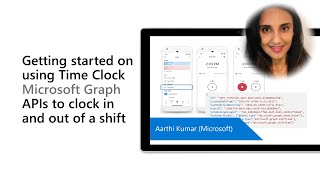
29 Jun 2021
Exclaimer Cloud’s Outlook Add-in product uses latest Outlook Add-ins capabilities – Event-driven Add-in with onCompose event and Mailbox 1.10 for Outlook, announced at Microsoft Build 2021. In this 15-minute all developer-focused demo, Exclaimer presenters James Wayne and Phillip Vetter step through the business problem, technology hurdles, and demo the secure, automated, cross-platform solution. User experience – mail creation triggers onCompose event, signature bloc automatically inserted based on recipient profile. This PnP Community demo is taken from the Office Add-ins community call – June 2021, recorded on June 9, 2021.
Demo Presenters:
• James Wayne (Exclaimer Cloud)
• Phillip Vetter (Exclaimer Cloud)
Supporting documents:
• Blog - Announcing the New Exclaimer Cloud Outlook Add-In | https://blog.exclaimer.com/announcing-the-new-exclaimer-cloud-outlook-add-in/
• Press Release - EXCLAIMER IS PROUD TO ANNOUNCE THE LAUNCH OF A NEW PRODUCT FEATURE: EXCLAIMER CLOUD OUTLOOK ADD-IN | https://www.exclaimer.com/company/press-releases/2021/new-exclaimer-cloud-outlook-add-in
Stay connected:
• Twitter https://twitter.com/microsoft365dev
• YouTube https://aka.ms/M365DevYouTube
• Blog https://aka.ms/m365pnp/community/blog
Demo Presenters:
• James Wayne (Exclaimer Cloud)
• Phillip Vetter (Exclaimer Cloud)
Supporting documents:
• Blog - Announcing the New Exclaimer Cloud Outlook Add-In | https://blog.exclaimer.com/announcing-the-new-exclaimer-cloud-outlook-add-in/
• Press Release - EXCLAIMER IS PROUD TO ANNOUNCE THE LAUNCH OF A NEW PRODUCT FEATURE: EXCLAIMER CLOUD OUTLOOK ADD-IN | https://www.exclaimer.com/company/press-releases/2021/new-exclaimer-cloud-outlook-add-in
Stay connected:
• Twitter https://twitter.com/microsoft365dev
• YouTube https://aka.ms/M365DevYouTube
• Blog https://aka.ms/m365pnp/community/blog
- 5 participants
- 15 minutes

24 Jun 2021
In this 17-minute developer-focused demo, Wictor Wilén creates a Teams SSO tab in 15 minutes using browser-based Codespaces, currently in preview. Follow Wictor as he creates a new Teams tab, registers it in Azure AD, accesses Graph for presence courtesy of Microsoft/Teamsfx js library, deploys app in App Store, and deletes app when done. PnP Teams Quick Start is based on GitHub Codespaces, effectively your virtual machine in the cloud. This PnP Community demo is taken from the General Microsoft 365 Development Special Interest Group (SIG) - Bi-weekly sync call recorded on June 24, 2021.
Demo Presenter: Wictor Wilén (Microsoft) | @wictor
Supporting documents:
• Codespaces preview – https://github.com/codespaces | https://github.com/codespaces
• Github Repo - teams-quickstart | https://aka.ms/pnp-teams-quickstart
Learn more:
• Learn more about the Microsoft 365 Patterns and Practices community at: http://aka.ms/m365pnp
• Visit the Microsoft 365 Patterns and Practices community YouTube channel: https://aka.ms/m365pnp-videos
Demo Presenter: Wictor Wilén (Microsoft) | @wictor
Supporting documents:
• Codespaces preview – https://github.com/codespaces | https://github.com/codespaces
• Github Repo - teams-quickstart | https://aka.ms/pnp-teams-quickstart
Learn more:
• Learn more about the Microsoft 365 Patterns and Practices community at: http://aka.ms/m365pnp
• Visit the Microsoft 365 Patterns and Practices community YouTube channel: https://aka.ms/m365pnp-videos
- 2 participants
- 17 minutes
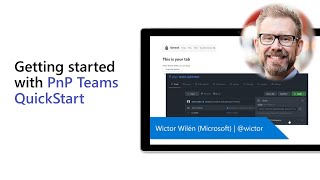
17 Jun 2021
During this 21-minute developer-focused demo, Julie Turner and Derek Cash-Peterson deliver a Team Time Clock app as a Teams app, Personal app and as a Viva Dashboard Card (SPFx web part + Adaptive Card extension) based on a solution originally created by Bob German (Microsoft) @bob1german. On Card, see high level information (people and time) and deep link into Teams to schedule meeting experience. Based on when people prefer to meet (green times), select time by aligning green fields in time slot. Full code walkthrough, many features. This PnP Community demo is taken from the SharePoint Framework and JavaScript Special Interest Group (SIG) – Bi-weekly sync call recorded on June 17, 2021.
Demo Presenters:
• Julie Turner (Sympraxis Consulting) | @jfj1997
• Derek Cash-Peterson (Sympraxis Consulting) | @spdcp
Supporting materials:
• Sample - SharePoint Framework Reference Samples | https://github.com/pnp/spfx-reference-scenarios
• Article - hTWOo v0.3.0 released – Teams Splash Cards, Placeholder and demo | https://n8d.at/htwoo-v0-3-0-release
• Tool - ABOUT HTWOO UI | http://my.n8d.at/hTWOo
Learn more:
• Learn more about the Microsoft 365 Patterns and Practices community at: http://aka.ms/m365pnp
• Visit the Microsoft 365 Patterns and Practices community YouTube channel: https://aka.ms/m365pnp-videos
Demo Presenters:
• Julie Turner (Sympraxis Consulting) | @jfj1997
• Derek Cash-Peterson (Sympraxis Consulting) | @spdcp
Supporting materials:
• Sample - SharePoint Framework Reference Samples | https://github.com/pnp/spfx-reference-scenarios
• Article - hTWOo v0.3.0 released – Teams Splash Cards, Placeholder and demo | https://n8d.at/htwoo-v0-3-0-release
• Tool - ABOUT HTWOO UI | http://my.n8d.at/hTWOo
Learn more:
• Learn more about the Microsoft 365 Patterns and Practices community at: http://aka.ms/m365pnp
• Visit the Microsoft 365 Patterns and Practices community YouTube channel: https://aka.ms/m365pnp-videos
- 3 participants
- 21 minutes

17 Jun 2021
In this 13-minute developer-focused demo, Sergei Sergeev shows a SPFx command line utility, that accelerates SPFx development by modifying your SPFx project to run a serve command immediately upon Save. Reduces SPFx build pipeline rebuild/reload time from greater than 7 seconds to less than 1 second by applying updates only to changes rather than rebuilding entire project. Install CLI, spfx-fast-serve then apply fast-serve to your SPFx project. Presenter shows and explains project file modifications. Recently added hot model replacement (HMR) feature. This PnP Community demo is taken from the SharePoint Framework and JavaScript Special Interest Group (SIG) – Bi-weekly sync call recorded on June 17, 2021.
Demo Presenter: Sergei Sergeev (Mastaq) | @sergeev_srg
Supporting materials:
• Repo - SPFx Fast Serve Tool | https://github.com/s-KaiNet/spfx-fast-serve
Learn more:
• Learn more about the Microsoft 365 Patterns and Practices community at: http://aka.ms/m365pnp
• Visit the Microsoft 365 Patterns and Practices community YouTube channel: https://aka.ms/m365pnp-videos
Demo Presenter: Sergei Sergeev (Mastaq) | @sergeev_srg
Supporting materials:
• Repo - SPFx Fast Serve Tool | https://github.com/s-KaiNet/spfx-fast-serve
Learn more:
• Learn more about the Microsoft 365 Patterns and Practices community at: http://aka.ms/m365pnp
• Visit the Microsoft 365 Patterns and Practices community YouTube channel: https://aka.ms/m365pnp-videos
- 2 participants
- 14 minutes

16 Jun 2021
In this 19-minute citizen developer-focused demo, May Alhajri defines the user experience: Participants need to solve problems cast about the digital room to get out of the room – open the door. She then covers off on the process for app design - create story, clues, images (build the room), locks, and then build app. Viewers experience the app then go behind scenes to step through components used (button, label, pop up message, collections) for the app. This PnP Community demo is taken from the Microsoft Power Apps community call – June 2021, recorded on June 16, 2021.
Demo Presenter: May Alhajri | @MayAlhajri2
Stay connected:
• Twitter https://twitter.com/microsoft365dev
• YouTube https://aka.ms/m365pnp/videos
• Blogs https://aka.ms/m365pnp/community/blog
• Call attention to your great work by using #PowerAppsCC and #PnPWeekly on Twitter.
Demo Presenter: May Alhajri | @MayAlhajri2
Stay connected:
• Twitter https://twitter.com/microsoft365dev
• YouTube https://aka.ms/m365pnp/videos
• Blogs https://aka.ms/m365pnp/community/blog
• Call attention to your great work by using #PowerAppsCC and #PnPWeekly on Twitter.
- 2 participants
- 20 minutes

16 Jun 2021
In this 21-minute developer-focused demo, Leif Brenne and Mei Tan methodically step through the Microsoft Graph Assignment Graph API v1.0 that will be released in Microsoft Teams EDU tenants this month. The APIs align to an instructor’s workflows around assignments – create, append resources, track submissions, grade and post results back to students. Try out the APIs in the Graph Explorer tool. Think of a Team as a Class (classroom), and assignments are the class activities/coursework. This PnP Community demo is taken from the Microsoft Graph community call – June 2021, recorded on June 1, 2021.
Demo Presenters:
• Leif Brenne (Microsoft) | @secondleif
• Mei Tan (Microsoft)
Supporting documents:
• Documentation - Create educationAssignment | https://docs.microsoft.com/en-us/graph/api/educationclass-post-assignments?view=graph-rest-beta
• Documentation – educationAssignment API | https://docs.microsoft.com/en-us/graph/api/resources/educationassignment?view=graph-rest-beta
Stay connected:
• Twitter - https://twitter.com/microsoft365dev
• YouTube - https://aka.ms/M365DevYouTube
• Microsoft 365 Developer Blog - https://aka.ms/M365DevBlog
• Microsoft 365 PnP Blog - https://aka.ms/m365pnp/community/blog
Demo Presenters:
• Leif Brenne (Microsoft) | @secondleif
• Mei Tan (Microsoft)
Supporting documents:
• Documentation - Create educationAssignment | https://docs.microsoft.com/en-us/graph/api/educationclass-post-assignments?view=graph-rest-beta
• Documentation – educationAssignment API | https://docs.microsoft.com/en-us/graph/api/resources/educationassignment?view=graph-rest-beta
Stay connected:
• Twitter - https://twitter.com/microsoft365dev
• YouTube - https://aka.ms/M365DevYouTube
• Microsoft 365 Developer Blog - https://aka.ms/M365DevBlog
• Microsoft 365 PnP Blog - https://aka.ms/m365pnp/community/blog
- 3 participants
- 21 minutes

15 Jun 2021
In this 15-minute developer-focused demo, Sathya Raveendran and Arun Kumar Anaparthi introduce viewers to Document Manager – an asset management system sample app that makes use of Microsoft Teams platform capabilities to simplify searching, retrieving, sharing, contributing, and governing assets. Uses messaging extensions to find documents, task module to upload documents, Graph APIs, and creates awareness of / gains approvals on assets leveraging user specific views in Adaptive Cards. Stores documents awaiting approval in a staging folder in library. This PnP Community demo is taken from the Microsoft Teams community call – June 2021, recorded on June 15, 2021.
Demo Presenters:
• Sathya Raveendran (Microsoft)
• Arun Kumar Anaparthi (Zen3 Infosolutions)
Supporting documents:
• Documentation - Messaging extensions – Search Commands | https://docs.microsoft.com/en-us/microsoftteams/platform/messaging-extensions/what-are-messaging-extensions#search-commands
• Documentation - User Specific Views | https://docs.microsoft.com/en-us/microsoftteams/platform/task-modules-and-cards/cards/universal-actions-for-adaptive-cards/user-specific-views
• Repo - Document Manager | https://github.com/pnp/teams-dev-samples/tree/main/samples/msgext-bot-SPUploader
Learn more:
• Learn more about the Microsoft 365 Patterns and Practices community at: http://aka.ms/m365pnp
• Visit the Microsoft 365 Patterns and Practices community YouTube channel: https://aka.ms/m365pnp-videos
Demo Presenters:
• Sathya Raveendran (Microsoft)
• Arun Kumar Anaparthi (Zen3 Infosolutions)
Supporting documents:
• Documentation - Messaging extensions – Search Commands | https://docs.microsoft.com/en-us/microsoftteams/platform/messaging-extensions/what-are-messaging-extensions#search-commands
• Documentation - User Specific Views | https://docs.microsoft.com/en-us/microsoftteams/platform/task-modules-and-cards/cards/universal-actions-for-adaptive-cards/user-specific-views
• Repo - Document Manager | https://github.com/pnp/teams-dev-samples/tree/main/samples/msgext-bot-SPUploader
Learn more:
• Learn more about the Microsoft 365 Patterns and Practices community at: http://aka.ms/m365pnp
• Visit the Microsoft 365 Patterns and Practices community YouTube channel: https://aka.ms/m365pnp-videos
- 3 participants
- 15 minutes
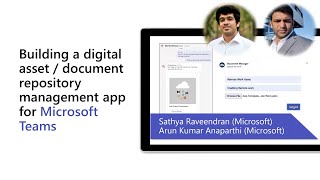
15 Jun 2021
In this 15-minute developer-focused demo, Zhenya Savchenko helps developers create and deploy Microsoft Teams apps with integrated identity, access to cloud storage, data from Microsoft Graph, and other services in Azure and Microsoft 365 with a “zero-configuration” approach (single-line statements and no side trips to Azure and ADD) to the developer experience. Efficiently configures front-end, back-end, bot at same time. Simplifies creation of proof-of-concepts! Get the toolkit through the Extensions Marketplace in VS Code. This PnP Community demo is taken from the Microsoft Teams community call – June 2021, recorded on June 15, 2021.
Demo Presenter - Zhenya Savchenko (Microsoft)
Supporting materials:
• Dev Tools - Microsoft Teams Toolkit for Visual Studio Code | http://aka.ms/teams-toolkit
Learn more:
• Learn more about the Microsoft 365 Patterns and Practices community at: http://aka.ms/m365pnp
• Visit the Microsoft 365 Patterns and Practices community YouTube channel: https://aka.ms/m365pnp-videos
Demo Presenter - Zhenya Savchenko (Microsoft)
Supporting materials:
• Dev Tools - Microsoft Teams Toolkit for Visual Studio Code | http://aka.ms/teams-toolkit
Learn more:
• Learn more about the Microsoft 365 Patterns and Practices community at: http://aka.ms/m365pnp
• Visit the Microsoft 365 Patterns and Practices community YouTube channel: https://aka.ms/m365pnp-videos
- 2 participants
- 15 minutes

15 Jun 2021
In this 15-minute developer-focused demo, Sébastien Levert showcases how to build a solution leveraging the Microsoft Teams Activity Feed API for sending notifications to selected users. See how activities (notifications) are gated in the manifest. Create a Kudos app (approximately 100 lines code) with appropriate Graph services permissions, layout UI using Fluent UI components, add uses out-of-box controls from Microsoft Graph Toolkit. Activity feed is now a fully supported workload. This PnP Community demo is taken from the Microsoft Teams community call – June 2021, recorded on June 15, 2021.
Demo Presenter: Sébastien Levert (Microsoft) | @sebastienlevert
Supporting documents:
• Blog – Microsoft Graph Mailbag | https://aka.ms/MSGraphMailbag
• Dev Tool - Microsoft Graph Toolkit | https://aka.ms/mgt
• Library - Microsoft Graph JavaScript Client Library | https://github.com/microsoftgraph/msgraph-sdk-javascript
• Sample - Kudos App (Teams Activity Feed API) | https://github.com/pnp/teams-dev-samples/tree/main/samples/tab-activity-feed
• Blog - Microsoft Graph Mailbag – Create engaging apps with the Microsoft Teams Activity Feed API | https://developer.microsoft.com/en-us/graph/blogs/microsoft-graph-mailbag-create-engaging-apps-with-the-microsoft-teams-activity-feed-api/
Learn more:
• Learn more about the Microsoft 365 Patterns and Practices community at: http://aka.ms/m365pnp
• Visit the Microsoft 365 Patterns and Practices community YouTube channel: https://aka.ms/m365pnp-videos
Demo Presenter: Sébastien Levert (Microsoft) | @sebastienlevert
Supporting documents:
• Blog – Microsoft Graph Mailbag | https://aka.ms/MSGraphMailbag
• Dev Tool - Microsoft Graph Toolkit | https://aka.ms/mgt
• Library - Microsoft Graph JavaScript Client Library | https://github.com/microsoftgraph/msgraph-sdk-javascript
• Sample - Kudos App (Teams Activity Feed API) | https://github.com/pnp/teams-dev-samples/tree/main/samples/tab-activity-feed
• Blog - Microsoft Graph Mailbag – Create engaging apps with the Microsoft Teams Activity Feed API | https://developer.microsoft.com/en-us/graph/blogs/microsoft-graph-mailbag-create-engaging-apps-with-the-microsoft-teams-activity-feed-api/
Learn more:
• Learn more about the Microsoft 365 Patterns and Practices community at: http://aka.ms/m365pnp
• Visit the Microsoft 365 Patterns and Practices community YouTube channel: https://aka.ms/m365pnp-videos
- 2 participants
- 15 minutes

11 Jun 2021
In this 14-minute developer-focused demo, Stefan Bauer has developed an open-source community driven Fluent UI driven framework that’s just HTML, CSS and a bit of JS. Simple to use in the Microsoft 365 ecosystem, same branding as Fluent UI. This is a complete component library - tables, typography, avatars, icons, dialogs and more. Stefan steps through the HTWOO install – a npm package and 2 theme aware SPFx web parts. There is complete documentation and samples. This PnP Community demo is taken from the General Microsoft 365 Development Special Interest Group (SIG) - Bi-weekly sync call recorded on May 27, 2021.
Demo Presenter: Stefan Bauer (N8D) | @StfBauer
Supporting documents:
• Blog Post - HTWOO UI launched – Fluent Design in HTML and CSS | https://my.n8d.at/whyhtwoo
• Documentation: ABOUT HTWOO UI | http://my.n8d.at/hTWOo
• Repo: HTWOO UI framework | https://github.com/n8design/htwoo
• Samples: htwoo-samples | https://github.com/n8design/htwoo-samples
Learn more:
• Learn more about the Microsoft 365 Patterns and Practices community at: http://aka.ms/m365pnp
• Visit the Microsoft 365 Patterns and Practices community YouTube channel: https://aka.ms/m365pnp-videos
Demo Presenter: Stefan Bauer (N8D) | @StfBauer
Supporting documents:
• Blog Post - HTWOO UI launched – Fluent Design in HTML and CSS | https://my.n8d.at/whyhtwoo
• Documentation: ABOUT HTWOO UI | http://my.n8d.at/hTWOo
• Repo: HTWOO UI framework | https://github.com/n8design/htwoo
• Samples: htwoo-samples | https://github.com/n8design/htwoo-samples
Learn more:
• Learn more about the Microsoft 365 Patterns and Practices community at: http://aka.ms/m365pnp
• Visit the Microsoft 365 Patterns and Practices community YouTube channel: https://aka.ms/m365pnp-videos
- 2 participants
- 14 minutes

10 Jun 2021
In this 10-minute developer-focused demo, Chris Kent shows an alternative to going to GitHub to pull samples. The Community team is experimenting with an additional layout option – List Formatting Sample Showcase - pages that display fully functional samples Power Users can manipulate, drill in to view/customize data, and get additional details in GitHub - from within a browser! You may even adopt this formatting in your own tenant. Available soon. This PnP Community demo is taken from the General Microsoft 365 Development Special Interest Group (SIG) - Bi-weekly sync call recorded on June 10, 2021.
Demo Presenter - Chris Kent (DMI) | @theChrisKent
Supporting materials:
• Repo - SharePoint List Formatting Samples | https://github.com/pnp/List-Formatting
• GitHub - SharePoint List Formatting Samples | https://pnp.github.io/List-Formatting
Learn more:
• Learn more about the Microsoft 365 Patterns and Practices community at: http://aka.ms/m365pnp
• Visit the Microsoft 365 Patterns and Practices community YouTube channel: https://aka.ms/m365pnp-videos
Demo Presenter - Chris Kent (DMI) | @theChrisKent
Supporting materials:
• Repo - SharePoint List Formatting Samples | https://github.com/pnp/List-Formatting
• GitHub - SharePoint List Formatting Samples | https://pnp.github.io/List-Formatting
Learn more:
• Learn more about the Microsoft 365 Patterns and Practices community at: http://aka.ms/m365pnp
• Visit the Microsoft 365 Patterns and Practices community YouTube channel: https://aka.ms/m365pnp-videos
- 2 participants
- 10 minutes

10 Jun 2021
In this 11-minute developer-focused demo, Dan Toft shares a very simple web part that lets users view, add and delete remote event receivers in lists. Review what is a Remote Event Receiver, Strengths and Weaknesses, and when/not to consider using Power Automate to accomplish task. Use the sample to quickly identify Event Receivers in lists across a tenant without having to connect to PowerShell or go to a REST API. This PnP Community demo is taken from the General Microsoft 365 Development Special Interest Group (SIG) - Bi-weekly sync call recorded on June 10, 2021.
Demo Presenter: Dan Toft (Evobis ApS) | @tanddant
Supporting documents:
• Samples - Remote Event Receiver Manager | https://github.com/pnp/sp-dev-fx-webparts/tree/main/samples/react-remote-event-receiver-manager
• Documentation - Use remote event receivers in SharePoint | https://docs.microsoft.com/en-us/sharepoint/dev/solution-guidance/use-remote-event-receivers-in-sharepoint
Learn more:
• Learn more about the Microsoft 365 Patterns and Practices community at: http://aka.ms/m365pnp
• Visit the Microsoft 365 Patterns and Practices community YouTube channel: https://aka.ms/m365pnp-videos
Demo Presenter: Dan Toft (Evobis ApS) | @tanddant
Supporting documents:
• Samples - Remote Event Receiver Manager | https://github.com/pnp/sp-dev-fx-webparts/tree/main/samples/react-remote-event-receiver-manager
• Documentation - Use remote event receivers in SharePoint | https://docs.microsoft.com/en-us/sharepoint/dev/solution-guidance/use-remote-event-receivers-in-sharepoint
Learn more:
• Learn more about the Microsoft 365 Patterns and Practices community at: http://aka.ms/m365pnp
• Visit the Microsoft 365 Patterns and Practices community YouTube channel: https://aka.ms/m365pnp-videos
- 2 participants
- 11 minutes

9 Jun 2021
In this 8-minute developer-focused demo, David Chesnut steps through the insertWorksheetFromBase64 capability. See how to insert an external Excel file into the open Excel worksheet and populate it with JSON data. Click through the VS Code. The sheet is activated upon insertion. Live discussion during call to assess whether the newly inserted sheet should be activated upon insertion. Capability applies to Excel on Windows, Mac, and web. This feature is currently in preview. This PnP Community demo is taken from the Office Add-ins community call – June 2021, recorded on June 9, 2021
Demo Presenter - David Chesnut (Microsoft) | @davidchesnut
Supporting documents:
• Documentation - Insert an external Excel file and populate it with JSON data | https://docs.microsoft.com/en-us/samples/officedev/pnp-officeaddins/insert-an-external-excel-file-and-populate-it-with-json-data/
Stay connected:
• Twitter https://twitter.com/microsoft365dev
• YouTube https://aka.ms/M365DevYouTube
• Blogs https://aka.ms/M365DevBlog
Demo Presenter - David Chesnut (Microsoft) | @davidchesnut
Supporting documents:
• Documentation - Insert an external Excel file and populate it with JSON data | https://docs.microsoft.com/en-us/samples/officedev/pnp-officeaddins/insert-an-external-excel-file-and-populate-it-with-json-data/
Stay connected:
• Twitter https://twitter.com/microsoft365dev
• YouTube https://aka.ms/M365DevYouTube
• Blogs https://aka.ms/M365DevBlog
- 4 participants
- 8 minutes
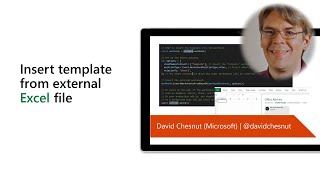
8 Jun 2021
During this 13-minute developer-focused example, Nick Brown’s web part a.k.a. the Teams Membership Updater tool – enables Teams’ site owners to pull member updates from a selected CSV file. Upon load, the web part calls Microsoft Graph to pull the list of Teams you are a member/owner. The tool calls Graph batch functions to remove orphaned members and then to add new members. Membership updater uses SPFx Reusable controls and react-papaparse. This PnP Community demo is taken from the SharePoint Framework and JavaScript Special Interest Group (SIG) – Bi-weekly sync call recorded on May 20, 2021.
Demo Presenter: Nick Brown (Cardiff University) | @techienickb
Supporting materials:
• Sample - Teams Membership Updater | https://github.com/pnp/sp-dev-fx-webparts/tree/main/samples/react-teams-membership-updater
• Documentation - Combine multiple requests in one HTTP call using JSON batching | https://docs.microsoft.com/en-us/graph/json-batching
Learn more:
• Learn more about the Microsoft 365 Patterns and Practices community at: http://aka.ms/m365pnp
• Visit the Microsoft 365 Patterns and Practices community YouTube channel: https://aka.ms/m365pnp-videos
Demo Presenter: Nick Brown (Cardiff University) | @techienickb
Supporting materials:
• Sample - Teams Membership Updater | https://github.com/pnp/sp-dev-fx-webparts/tree/main/samples/react-teams-membership-updater
• Documentation - Combine multiple requests in one HTTP call using JSON batching | https://docs.microsoft.com/en-us/graph/json-batching
Learn more:
• Learn more about the Microsoft 365 Patterns and Practices community at: http://aka.ms/m365pnp
• Visit the Microsoft 365 Patterns and Practices community YouTube channel: https://aka.ms/m365pnp-videos
- 2 participants
- 13 minutes

8 Jun 2021
In this 5-minute all audiences-focused demo, Nicole Woon – previews scenario-based site templates in a new template gallery that showcase both what is possible in SharePoint and simplify new site provisioning! A base design criterion for templates was/is to leverage existing capabilities and investments in pages, lists, libraries, navigation, branding, modern site scripts and site designs. The “Next steps” panel helps builders to methodically move the project forward. Nine OOB Communications and Teams sites templates will be released in July-August timeframe. This PnP Community demo is taken from the SharePoint monthly community call recorded on June 8, 2021.
Demo Presenter: Nicole Woon (Microsoft) | @NovelNicole
Supporting documents:
• Support - Apply and customize SharePoint site templates | https://aka.ms/SPSiteTemplates
• Blog Post - Use SharePoint's new site templates today! | https://aka.ms/SPSiteTemplatesBlog
• Article: THE INTRAZONE PODCAST EPISODE | https://aka.ms/SPSiteTemplatesPodcast
Learn more:
• Learn more about the Microsoft 365 Patterns and Practices community at: http://aka.ms/m365pnp
• Visit the Microsoft 365 Patterns and Practices community YouTube channel: https://aka.ms/m365pnp-videos
Demo Presenter: Nicole Woon (Microsoft) | @NovelNicole
Supporting documents:
• Support - Apply and customize SharePoint site templates | https://aka.ms/SPSiteTemplates
• Blog Post - Use SharePoint's new site templates today! | https://aka.ms/SPSiteTemplatesBlog
• Article: THE INTRAZONE PODCAST EPISODE | https://aka.ms/SPSiteTemplatesPodcast
Learn more:
• Learn more about the Microsoft 365 Patterns and Practices community at: http://aka.ms/m365pnp
• Visit the Microsoft 365 Patterns and Practices community YouTube channel: https://aka.ms/m365pnp-videos
- 1 participant
- 5 minutes

3 Jun 2021
In this 22-minute developer-focused demo, Luca Bandinelli and John Nguyen introduce viewers to desktop and mobile instances of Viva Connections Dashboard. To create Dashboards, open your Communications site, add a Dashboard web part – a.k.a. Dashboard or Dashboard Authoring Tool, then add cards (apps, links and Card Designer) to Dashboard. Configure each card in property pane. The Card Designer card – allows end-users to create no code custom cards leveraging Adaptive Cards Designer in backend. This PnP Community demo is taken from the SharePoint Framework and JavaScript Special Interest Group (SIG) – Bi-weekly sync call recorded on June 3, 2021.
Notice that the features shown in this video will be released in summer 2021. At the time of the video recording, they were only available for preview program attendees.
Demo Presenters:
• Luca Bandinelli (Microsoft) | @BandinelliLuca
• John Nguyen (Microsoft)
Supporting materials:
• Viva Connections https://aka.ms/VivaConnections
• Register - Register for Viva Connections developer platform updates and private Beta | http://aka.ms/viva/connections/preview/register
• Designer – Adaptive Cards | https://adaptivecards.io/designer/
Learn more:
• Learn more about the Microsoft 365 Patterns and Practices community at: http://aka.ms/m365pnp
• Visit the Microsoft 365 Patterns and Practices community YouTube channel: https://aka.ms/m365pnp-videos
Notice that the features shown in this video will be released in summer 2021. At the time of the video recording, they were only available for preview program attendees.
Demo Presenters:
• Luca Bandinelli (Microsoft) | @BandinelliLuca
• John Nguyen (Microsoft)
Supporting materials:
• Viva Connections https://aka.ms/VivaConnections
• Register - Register for Viva Connections developer platform updates and private Beta | http://aka.ms/viva/connections/preview/register
• Designer – Adaptive Cards | https://adaptivecards.io/designer/
Learn more:
• Learn more about the Microsoft 365 Patterns and Practices community at: http://aka.ms/m365pnp
• Visit the Microsoft 365 Patterns and Practices community YouTube channel: https://aka.ms/m365pnp-videos
- 3 participants
- 22 minutes

3 Jun 2021
During this 16-minute developer-focused demo, Luca Bandinelli and John explain how SPFx powered cards connect users to resources. Native 1st party cards – include Teams apps, SharePoint Pages, Tasks, Shift, Card Designer, Web Links, etc. and 3rd party custom cards - Adaptive Card Extensions (ACEs) – built using a new SPFx component type. Then deep dive into card templates and code. Developers can build cards from scratch or start with existing personal apps or bots, SPFx solutions and web parts. This PnP Community demo is taken from the SharePoint Framework and JavaScript Special Interest Group (SIG) – Bi-weekly sync call recorded on June 3, 2021.
Notice that the features shown in this video will be released in summer 2021. At the time of the video recording, they were only available for preview program attendees.
Demo Presenters:
• Luca Bandinelli (Microsoft) | @BandinelliLuca
• John Nguyen (Microsoft)
Supporting materials:
• Viva Connections https://aka.ms/VivaConnections
• Register - Register for Viva Connections developer platform updates and private Beta | http://aka.ms/viva/connections/preview/register
• Designer – Adaptive Cards | https://adaptivecards.io/designer/
Learn more:
• Learn more about the Microsoft 365 Patterns and Practices community at: http://aka.ms/m365pnp
• Visit the Microsoft 365 Patterns and Practices community YouTube channel: https://aka.ms/m365pnp-videos
Notice that the features shown in this video will be released in summer 2021. At the time of the video recording, they were only available for preview program attendees.
Demo Presenters:
• Luca Bandinelli (Microsoft) | @BandinelliLuca
• John Nguyen (Microsoft)
Supporting materials:
• Viva Connections https://aka.ms/VivaConnections
• Register - Register for Viva Connections developer platform updates and private Beta | http://aka.ms/viva/connections/preview/register
• Designer – Adaptive Cards | https://adaptivecards.io/designer/
Learn more:
• Learn more about the Microsoft 365 Patterns and Practices community at: http://aka.ms/m365pnp
• Visit the Microsoft 365 Patterns and Practices community YouTube channel: https://aka.ms/m365pnp-videos
- 3 participants
- 16 minutes
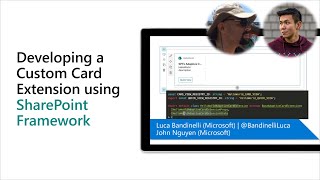
1 Jun 2021
In this 10-minute developer-focused demo, Elio Struyf steps through the latest time saving VS Code Extensions: 1) MS Graph Completion (autocompletion for Microsoft Graph URLs) and 2) Microsoft Graph Essentials (Preview) (CSS Completion and HTML web component attributes, if using MGT) inside Visual Studio Code. The extensions created by the presenter are available in Marketplace. The Microsoft Graph Essentials extension comes with snippets, code completion for CSS variables, and an extension pack. This PnP Community demo is taken from the Microsoft Graph community call – June 2021, recorded on June 1, 2021.
Demo Presenter - Elio Struyf (Squarl) | @eliostruyf
Supporting documents:
• Blog - Microsoft Graph Essentials extension released for VSCode | https://www.eliostruyf.com/microsoft-graph-essentials-extension-released-vscode/
• VSCode Extension - MS Graph Completion | https://marketplace.visualstudio.com/items?itemName=eliostruyf.vscode-msgraph-autocomplete
• VSCode Extension – Microsoft Graph Essentials | https://marketplace.visualstudio.com/items?itemName=eliostruyf.vscode-msgraph-essentials
Stay connected:
• Twitter - https://twitter.com/microsoft365dev
• YouTube - https://aka.ms/M365DevYouTube
• Microsoft 365 Developer Blog - https://aka.ms/M365DevBlog
• Microsoft 365 PnP Blog - https://aka.ms/m365pnp/community/blog
Demo Presenter - Elio Struyf (Squarl) | @eliostruyf
Supporting documents:
• Blog - Microsoft Graph Essentials extension released for VSCode | https://www.eliostruyf.com/microsoft-graph-essentials-extension-released-vscode/
• VSCode Extension - MS Graph Completion | https://marketplace.visualstudio.com/items?itemName=eliostruyf.vscode-msgraph-autocomplete
• VSCode Extension – Microsoft Graph Essentials | https://marketplace.visualstudio.com/items?itemName=eliostruyf.vscode-msgraph-essentials
Stay connected:
• Twitter - https://twitter.com/microsoft365dev
• YouTube - https://aka.ms/M365DevYouTube
• Microsoft 365 Developer Blog - https://aka.ms/M365DevBlog
• Microsoft 365 PnP Blog - https://aka.ms/m365pnp/community/blog
- 2 participants
- 10 minutes
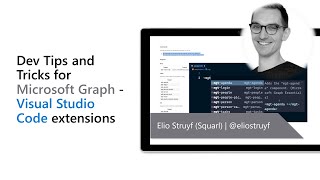
1 Jun 2021
In this 16-minute developer-focused demo, Nik Charlebois delivers an end-to-end tutorial on extracting information at scale from Microsoft Graph. Starting with an architecture overview – learn about creating an Azure Data Factory, Azure storage account, and establishing the data pipeline connection between the Microsoft 365 dataset and storage account. Once the pipeline is established, define source and sink, trigger the sync, and use Power BI to display data insights. This PnP Community demo is taken from the Microsoft Graph community call – June 2021, recorded on June 1, 2021.
Demo Presenter: Nik Charlebois (Microsoft) | @NikCharlebois
Supporting documents:
• Web - Microsoft Graph Data Connect - https://azure.microsoft.com/en-us/services/graph-data-connect/
• Documentation - Overview of Microsoft Graph Data Connect | https://docs.microsoft.com/en-us/graph/data-connect-concept-overview
Stay connected:
• Twitter - https://twitter.com/microsoft365dev
• YouTube - https://aka.ms/M365DevYouTube
• Microsoft 365 Developer Blog - https://aka.ms/M365DevBlog
• Microsoft 365 PnP Blog - https://aka.ms/m365pnp/community/blog
Demo Presenter: Nik Charlebois (Microsoft) | @NikCharlebois
Supporting documents:
• Web - Microsoft Graph Data Connect - https://azure.microsoft.com/en-us/services/graph-data-connect/
• Documentation - Overview of Microsoft Graph Data Connect | https://docs.microsoft.com/en-us/graph/data-connect-concept-overview
Stay connected:
• Twitter - https://twitter.com/microsoft365dev
• YouTube - https://aka.ms/M365DevYouTube
• Microsoft 365 Developer Blog - https://aka.ms/M365DevBlog
• Microsoft 365 PnP Blog - https://aka.ms/m365pnp/community/blog
- 2 participants
- 16 minutes

27 May 2021
In this 15-minute developer-focused demo, Chris Kent shows the integration of lists, list formatting and Power Apps. Achieve a similar look and feel using same SVG icons in the list and the Power App. Call for list data from the Power App. Launch a Power App and send mail from within a list. Color SVG icons using fill properties in Inkscape SVG Editor. Chris shows the ease and convenience of using code from 2 samples in his demo. This PnP Community demo is taken from the General Microsoft 365 Development Special Interest Group (SIG) - Bi-weekly sync call recorded on May 27, 2021.
Demo Presenter - Chris Kent (DMI) | @theChrisKent
Supporting materials:
• Graphics - Fluent UI Icon Search | https://www.flicon.io/
• Sample - Person Mail To Link | https://github.com/pnp/List-Formatting/tree/master/column-samples/person-mailto
• Sample - Launch Power App Button | https://github.com/pnp/List-Formatting/tree/master/column-samples/generic-launch-powerapp
• Blog post - Custom Icon Buttons in Power Apps with Hover Color | https://thechriskent.com/2021/05/27/custom-icon-buttons-in-power-apps-with-hover-color/
• Editor - Inkscape - https://inkscape.org
Learn more:
• Learn more about the Microsoft 365 Patterns and Practices community at: http://aka.ms/m365pnp
• Visit the Microsoft 365 Patterns and Practices community YouTube channel: https://aka.ms/m365pnp-videos
Demo Presenter - Chris Kent (DMI) | @theChrisKent
Supporting materials:
• Graphics - Fluent UI Icon Search | https://www.flicon.io/
• Sample - Person Mail To Link | https://github.com/pnp/List-Formatting/tree/master/column-samples/person-mailto
• Sample - Launch Power App Button | https://github.com/pnp/List-Formatting/tree/master/column-samples/generic-launch-powerapp
• Blog post - Custom Icon Buttons in Power Apps with Hover Color | https://thechriskent.com/2021/05/27/custom-icon-buttons-in-power-apps-with-hover-color/
• Editor - Inkscape - https://inkscape.org
Learn more:
• Learn more about the Microsoft 365 Patterns and Practices community at: http://aka.ms/m365pnp
• Visit the Microsoft 365 Patterns and Practices community YouTube channel: https://aka.ms/m365pnp-videos
- 1 participant
- 15 minutes

27 May 2021
In this 15-minute developer-focused demo, Thomy Gölles steps shows viewers a way to send activity notifications from both apps that live outside Teams and others (like static tabs) inside Teams, to Teams tabs, bots, chat. Using activity feed notification APIs in Microsoft Graph, the presenter reviews types of metadata on messages, requirements for sending defined activity type notifications, app registration, consent, manifest, notifications settings in Teams, etc. He steps through the code for simple and advanced notifications. This PnP Community demo is taken from the General Microsoft 365 Development Special Interest Group (SIG) - Bi-weekly sync call recorded on May 27, 2021.
Demo Presenter: Thomas Gölles (Solvion) | @thomyg
Supporting materials:
• Documentation - Send activity feed notifications to users in Microsoft Teams | https://docs.microsoft.com/en-us/graph/teams-send-activityfeednotifications
• Video - Microsoft Teams – Use the teamwork Microsoft Graph endpoint | https://www.youtube.com/watch?v=G33bN7cl2QU&t=3536s
• Documentation - Create deep links | https://docs.microsoft.com/en-us/microsoftteams/platform/concepts/build-and-test/deep-links
Learn more:
• Learn more about the Microsoft 365 Patterns and Practices community at: http://aka.ms/m365pnp
• Visit the Microsoft 365 Patterns and Practices community YouTube channel: https://aka.ms/m365pnp-videos
Demo Presenter: Thomas Gölles (Solvion) | @thomyg
Supporting materials:
• Documentation - Send activity feed notifications to users in Microsoft Teams | https://docs.microsoft.com/en-us/graph/teams-send-activityfeednotifications
• Video - Microsoft Teams – Use the teamwork Microsoft Graph endpoint | https://www.youtube.com/watch?v=G33bN7cl2QU&t=3536s
• Documentation - Create deep links | https://docs.microsoft.com/en-us/microsoftteams/platform/concepts/build-and-test/deep-links
Learn more:
• Learn more about the Microsoft 365 Patterns and Practices community at: http://aka.ms/m365pnp
• Visit the Microsoft 365 Patterns and Practices community YouTube channel: https://aka.ms/m365pnp-videos
- 2 participants
- 15 minutes

25 May 2021
In this 13-minute all audiences-focused demo, Holland Kaviani and Matt Wolodarsky showcase the customizable SharePoint Hybrid Workplace site template (in look book) and new end user training (available on support.microsoft.com and in Microsoft 365 Learning Pathways playlists) to help customers and colleagues’ transition to a new way of working. Article insights are based on customer conversations and research by Microsoft. Training categories (playlists) include – meetings & collaboration, wellness and productivity, security & data protection. This PnP Community demo is taken from the General Microsoft 365 Development Special Interest Group (SIG) - Bi-weekly sync call recorded on May 13, 2021.
Demo Presenters:
• Holland Kaviani (Microsoft)
• Matt Wolodarsky (Microsoft) | @mwolodarsky
Supporting documents:
• Blog post - Help employees transition to hybrid work using a new SharePoint site template and end-user training | https://techcommunity.microsoft.com/t5/microsoft-sharepoint-blog/help-employees-transition-to-hybrid-work-using-a-new-sharepoint/ba-p/2181914
• Look book (website template) - WORKPLACE TRANSFORMATION SITE | https://aka.ms/WorkplaceTransformationSite
• Article - The future of work—the good, the challenging & the unknown | https://www.microsoft.com/en-us/microsoft-365/blog/2020/07/08/future-work-good-challenging-unknown/
• Support site – Hybrid workplace guides | https://aka.ms/HybridWorkplaceGuides
Learn more:
• Learn more about the Microsoft 365 Patterns and Practices community at: http://aka.ms/m365pnp
• Visit the Microsoft 365 Patterns and Practices community YouTube channel: https://aka.ms/m365pnp-videos
Demo Presenters:
• Holland Kaviani (Microsoft)
• Matt Wolodarsky (Microsoft) | @mwolodarsky
Supporting documents:
• Blog post - Help employees transition to hybrid work using a new SharePoint site template and end-user training | https://techcommunity.microsoft.com/t5/microsoft-sharepoint-blog/help-employees-transition-to-hybrid-work-using-a-new-sharepoint/ba-p/2181914
• Look book (website template) - WORKPLACE TRANSFORMATION SITE | https://aka.ms/WorkplaceTransformationSite
• Article - The future of work—the good, the challenging & the unknown | https://www.microsoft.com/en-us/microsoft-365/blog/2020/07/08/future-work-good-challenging-unknown/
• Support site – Hybrid workplace guides | https://aka.ms/HybridWorkplaceGuides
Learn more:
• Learn more about the Microsoft 365 Patterns and Practices community at: http://aka.ms/m365pnp
• Visit the Microsoft 365 Patterns and Practices community YouTube channel: https://aka.ms/m365pnp-videos
- 3 participants
- 13 minutes

20 May 2021
In this 10-minute developer-focused demo, Sébastien Levert shows how to use the Microsoft Graph Toolkit SharePoint provider to access and leverage new functionality of Graph JS SDK in SPFx. A web part sample developed using React Framework showcases how to use the latest microsoft-graph-client in SPFx. The client enables throttling management (no 429s), Chaos management, uses latest types, getting RAW responses from API, Content-Type is already set for PUT, and a lot more! This PnP Community demo is taken from the SharePoint Framework and JavaScript Special Interest Group (SIG) – Bi-weekly sync call recorded on May 20, 2021.
Demo Presenter: Sébastien Levert (Microsoft) | @sebastienlevert
Supporting materials:
• Article - Using the latest microsoft-graph-client in SPFx | https://www.sebastienlevert.com/2021/04/18/latest-microsoft-graph-client-spfx/
• Library - Microsoft Graph JavaScript Client Library | https://github.com/microsoftgraph/msgraph-sdk-javascript
• Sample - Graph MGT Client | https://github.com/pnp/sp-dev-fx-webparts/tree/main/samples/react-graph-mgt-client
Learn more:
• Learn more about the Microsoft 365 Patterns and Practices community at: http://aka.ms/m365pnp
• Visit the Microsoft 365 Patterns and Practices community YouTube channel: https://aka.ms/m365pnp-videos
Demo Presenter: Sébastien Levert (Microsoft) | @sebastienlevert
Supporting materials:
• Article - Using the latest microsoft-graph-client in SPFx | https://www.sebastienlevert.com/2021/04/18/latest-microsoft-graph-client-spfx/
• Library - Microsoft Graph JavaScript Client Library | https://github.com/microsoftgraph/msgraph-sdk-javascript
• Sample - Graph MGT Client | https://github.com/pnp/sp-dev-fx-webparts/tree/main/samples/react-graph-mgt-client
Learn more:
• Learn more about the Microsoft 365 Patterns and Practices community at: http://aka.ms/m365pnp
• Visit the Microsoft 365 Patterns and Practices community YouTube channel: https://aka.ms/m365pnp-videos
- 1 participant
- 10 minutes

20 May 2021
In this 15-minute developer-focused demo, André Lage introduces viewers to his OneDrive finder - find and explore OneDrives, folders and files using Microsoft Graph Toolkit. Use Graph queries to get hostname, Sites on hostname, OneDrive item-id, and Sites Root item-id. The web part uses 2 beta controls from MGT for search – Mgt-File-List and MGT-File. Refine search results by file extension, items on page, etc. Display style – light/dark mode. Recommendations on managing file list cache and permissions. This PnP Community demo is taken from the SharePoint Framework and JavaScript Special Interest Group (SIG) – Bi-weekly sync call recorded on May 20, 2021.
Demo Presenter: André Lage (Datalynx AG) | @aaclage
Supporting materials:
• Article - Navigate OneDrive data with Microsoft Graph and Mgt-File-List Beta version | https://techcommunity.microsoft.com/t5/microsoft-365-pnp-blog/navigate-onedrive-data-with-microsoft-graph-and-mgt-file-list/ba-p/2296730
• Sample – OneDrive finder | https://github.com/pnp/sp-dev-fx-webparts/tree/main/samples/react-onedrive-finder
Learn more:
• Learn more about the Microsoft 365 Patterns and Practices community at: http://aka.ms/m365pnp
• Visit the Microsoft 365 Patterns and Practices community YouTube channel: https://aka.ms/m365pnp-videos
Demo Presenter: André Lage (Datalynx AG) | @aaclage
Supporting materials:
• Article - Navigate OneDrive data with Microsoft Graph and Mgt-File-List Beta version | https://techcommunity.microsoft.com/t5/microsoft-365-pnp-blog/navigate-onedrive-data-with-microsoft-graph-and-mgt-file-list/ba-p/2296730
• Sample – OneDrive finder | https://github.com/pnp/sp-dev-fx-webparts/tree/main/samples/react-onedrive-finder
Learn more:
• Learn more about the Microsoft 365 Patterns and Practices community at: http://aka.ms/m365pnp
• Visit the Microsoft 365 Patterns and Practices community YouTube channel: https://aka.ms/m365pnp-videos
- 2 participants
- 16 minutes

19 May 2021
During this 11-minute developer-focused example, Luis Mañez’s web part renders images (cycles) them with related text on a page like Instagram Stories, as a way to engage social media adept employees. Text, images, and author details are stored in a SharePoint list. The web part uses an existing open-source React component called “react-insta-stories” and several Microsoft Graph Toolkit (MGT) components. The sample is available presently in the PnP Samples repository. This PnP Community demo is taken from the SharePoint Framework and JavaScript Special Interest Group (SIG) – Bi-weekly sync call recorded on May 6, 2021.
Demo Presenter: Luis Mañez (ClearPeople) | @luismanez
Supporting materials:
• Blog post - Community sample: Engage your users with SharePoint stories/reels | https://techcommunity.microsoft.com/t5/microsoft-365-pnp-blog/community-sample-engage-your-users-with-sharepoint-stories-reels/ba-p/2325128
• Repo - Company Stories Webpart | https://github.com/pnp/sp-dev-fx-webparts/tree/main/samples/react-company-stories
Learn more:
• Learn more about the Microsoft 365 Patterns and Practices community at: http://aka.ms/m365pnp
• Visit the Microsoft 365 Patterns and Practices community YouTube channel: https://aka.ms/m365pnp-videos
Demo Presenter: Luis Mañez (ClearPeople) | @luismanez
Supporting materials:
• Blog post - Community sample: Engage your users with SharePoint stories/reels | https://techcommunity.microsoft.com/t5/microsoft-365-pnp-blog/community-sample-engage-your-users-with-sharepoint-stories-reels/ba-p/2325128
• Repo - Company Stories Webpart | https://github.com/pnp/sp-dev-fx-webparts/tree/main/samples/react-company-stories
Learn more:
• Learn more about the Microsoft 365 Patterns and Practices community at: http://aka.ms/m365pnp
• Visit the Microsoft 365 Patterns and Practices community YouTube channel: https://aka.ms/m365pnp-videos
- 1 participant
- 11 minutes

19 May 2021
In this 18-minute maker-focused demo, learn about a high-level architecture for multilingual forms supported by one or more SharePoint lists (containing language terminology) in the back-end. Multiple apps/forms can pull from the same lists. Leverages native SharePoint functionality – lookups to pull data. Picks up chosen language from computer Office 365 settings, so renders on all device platforms. Uses basic SharePoint and Office 365 connectors in Power Apps. Easy to update, ensures consistency across apps. This PnP Community demo is taken from the Microsoft Power Apps community call - May 2021, recorded on May 19, 2021.
Demo Presenter: Haniel Croitoru (Protiviti) | @HCroitoru
Stay connected:
• Twitter https://twitter.com/microsoft365dev
• YouTube https://aka.ms/m365pnp/videos
• Blogs https://aka.ms/m365pnp/community/blog
• Call attention to your great work by using #PowerAppsCC and #PnPWeekly on Twitter.
Demo Presenter: Haniel Croitoru (Protiviti) | @HCroitoru
Stay connected:
• Twitter https://twitter.com/microsoft365dev
• YouTube https://aka.ms/m365pnp/videos
• Blogs https://aka.ms/m365pnp/community/blog
• Call attention to your great work by using #PowerAppsCC and #PnPWeekly on Twitter.
- 4 participants
- 18 minutes
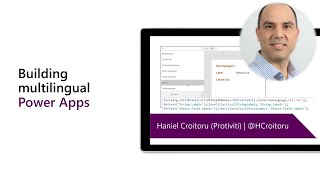
19 May 2021
In this 24-minute citizen developer-focused demo, Charles Sterling and Reza Dorrani create environment variables (to connect to SharePoint sites/data) and add them to Power Apps Solutions. Within your canvas apps, flows, and bots, select to incorporate your environment variables. Environment variables simplify moves from Dev to Test to Prod environments by handling environment configuration updates to flows, bots, and apps. See how environment variables are created, added to an app and to a flow. This PnP Community demo is taken from the Microsoft Power Apps community call - May 2021, recorded on May 19, 2021.
Demo Presenters:
• Charles Sterling (Microsoft) | @chass
• Reza Dorrani (Catapult) | @rezadorrani
Supporting documents:
• Documentation - Environment variables overview | https://docs.microsoft.com/en-us/powerapps/maker/data-platform/EnvironmentVariables
• Blog - Announcing data source environment variables | https://powerapps.microsoft.com/en-us/blog/announcing-data-source-environment-variables/
Stay connected:
• Twitter https://twitter.com/microsoft365dev
• YouTube https://aka.ms/m365pnp/videos
• Blogs https://aka.ms/m365pnp/community/blog
• Call attention to your great work by using #PowerAppsCC and #PnPWeekly on Twitter.
Demo Presenters:
• Charles Sterling (Microsoft) | @chass
• Reza Dorrani (Catapult) | @rezadorrani
Supporting documents:
• Documentation - Environment variables overview | https://docs.microsoft.com/en-us/powerapps/maker/data-platform/EnvironmentVariables
• Blog - Announcing data source environment variables | https://powerapps.microsoft.com/en-us/blog/announcing-data-source-environment-variables/
Stay connected:
• Twitter https://twitter.com/microsoft365dev
• YouTube https://aka.ms/m365pnp/videos
• Blogs https://aka.ms/m365pnp/community/blog
• Call attention to your great work by using #PowerAppsCC and #PnPWeekly on Twitter.
- 3 participants
- 25 minutes

18 May 2021
In this 12-minute developer-focused demo, Alison Collins and Sam Collins step through this handy web part that helps a logged-in user quickly find their Microsoft Teams and Microsoft 365 Groups sites/content. For a selected site, there are options to go to site, mail, calendar, or Planner. Match site color theme with one click. Filter by public, private or all Groups/Teams. The main React component is MicrosoftGroups.tsx. A brilliant code walk-through by first time presenter Alison Collins. This PnP Community demo is taken from the SharePoint Framework and JavaScript Special Interest Group (SIG) – Bi-weekly sync call recorded on May 6, 2021.
Demo Presenters:
• Alison Collins
• Sam Collins (Coupled Technology) | @samc148
Supporting materials:
• Alison’s Blog: Graphgod | https://graphgod.dev/
• Repo - All Microsoft 365 Groups and Teams with SPFx | https://github.com/pnp/sp-dev-fx-webparts/tree/main/samples/react-groups-teams
Learn more:
• Learn more about the Microsoft 365 Patterns and Practices community at: http://aka.ms/m365pnp
• Visit the Microsoft 365 Patterns and Practices community YouTube channel: https://aka.ms/m365pnp-videos
Demo Presenters:
• Alison Collins
• Sam Collins (Coupled Technology) | @samc148
Supporting materials:
• Alison’s Blog: Graphgod | https://graphgod.dev/
• Repo - All Microsoft 365 Groups and Teams with SPFx | https://github.com/pnp/sp-dev-fx-webparts/tree/main/samples/react-groups-teams
Learn more:
• Learn more about the Microsoft 365 Patterns and Practices community at: http://aka.ms/m365pnp
• Visit the Microsoft 365 Patterns and Practices community YouTube channel: https://aka.ms/m365pnp-videos
- 4 participants
- 12 minutes
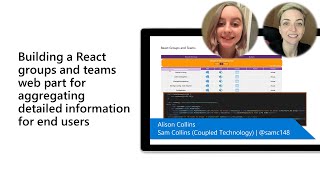
18 May 2021
In this 14-minute developer-focused demo, Rick van Rousselt steps through meeting extensions (apps) organized in 3 categories - pre-meeting (tab), in-meeting (side panel tab, pop-up, extension, and bot) and post-meeting (tab). Needed manifest updates are called out. Microsoft Forms is a great meeting extension. Rick creates a meeting, add the Forms app to it and helps viewer observe how Forms does configuration. Meeting extensions are built on top of tabs, bots and messaging extensions. This PnP Community demo is taken from the Microsoft Teams community call – May 2021, recorded on May 18, 2021.
Demo Presenter - Rick van Rousselt (Advantive) | @RickVanRousselt
Supporting materials:
• Blog - Rick's blog | https://www.rickvanrousselt.com
Learn more:
• Learn more about the Microsoft 365 Patterns and Practices community at: http://aka.ms/m365pnp
• Visit the Microsoft 365 Patterns and Practices community YouTube channel: https://aka.ms/m365pnp-videos
Demo Presenter - Rick van Rousselt (Advantive) | @RickVanRousselt
Supporting materials:
• Blog - Rick's blog | https://www.rickvanrousselt.com
Learn more:
• Learn more about the Microsoft 365 Patterns and Practices community at: http://aka.ms/m365pnp
• Visit the Microsoft 365 Patterns and Practices community YouTube channel: https://aka.ms/m365pnp-videos
- 2 participants
- 15 minutes

18 May 2021
In this 12-minute developer-focused demo, Karthig Balendran introduces viewers to the new and improved app management experience for developers. Access this tools portal from a browser and from within the Microsoft Teams client. This is the place to add (register and configure) your Teams apps. New safeguards to prevent any two apps from having same app IDs. Key areas differentiating the portal from App Studio are called out including that you can access App Source directly from this portal. This PnP Community demo is taken from the Microsoft Teams community call – May 2021, recorded on May 18, 2021
Demo Presenter: Karthig Balendran (Microsoft) | @KarthigBalendr1
Supporting documents:
• Site – Developer Portal for Microsoft Teams | http://dev.teams.microsoft.com/home
Learn more:
• Learn more about the Microsoft 365 Patterns and Practices community at: http://aka.ms/m365pnp
• Visit the Microsoft 365 Patterns and Practices community YouTube channel: https://aka.ms/m365pnp-videos
Demo Presenter: Karthig Balendran (Microsoft) | @KarthigBalendr1
Supporting documents:
• Site – Developer Portal for Microsoft Teams | http://dev.teams.microsoft.com/home
Learn more:
• Learn more about the Microsoft 365 Patterns and Practices community at: http://aka.ms/m365pnp
• Visit the Microsoft 365 Patterns and Practices community YouTube channel: https://aka.ms/m365pnp-videos
- 2 participants
- 12 minutes
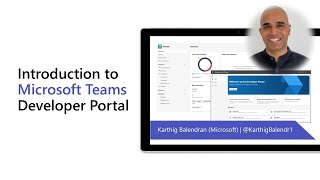
13 May 2021
In this 18-minute developer-focused demo, Paolo Pialorsi steps through the prerequisite steps of downloading the PnPCoreAuth package, installing and configuring needed services and then obtaining the PnPContext from PnPContextFactory to start using the library to demonstrate the multiple options in PnP Core SDK for querying data. Options include – Load*, Get*, LINQ, and Nested/hierarchical queries. PnP Core SDK Paging Model options - Implicit asynchronous paging*, Full load of data/synchronous implicit paging, and Manual paging with Take/Skip. *Preferred. This PnP Community demo is taken from the General Microsoft 365 Development Special Interest Group (SIG) - Bi-weekly sync call recorded on May 13, 2021.
Demo Presenter: Paolo Pialorsi (PiaSys) | @PaoloPia
Supporting materials:
• Documentation - PnP Core SDK – Get Data | https://pnp.github.io/pnpcore/using-the-sdk/basics-getdata.html
• Documentation - PnP Core SDK – Using paging | https://pnp.github.io/pnpcore/using-the-sdk/basics-getdata-paging.html
• SDK - PnP Core SDK | https://pnp.github.io/pnpcore
• Code sample - PnP Core SDK Query Model sample | https://github.com/PiaSys/Conferences-Samples/tree/master/PnP-Core-SDK/PnPCoreSDKQueryModel01
Learn more:
• Learn more about the Microsoft 365 Patterns and Practices community at: http://aka.ms/m365pnp
• Visit the Microsoft 365 Patterns and Practices community YouTube channel: https://aka.ms/m365pnp-videos
Demo Presenter: Paolo Pialorsi (PiaSys) | @PaoloPia
Supporting materials:
• Documentation - PnP Core SDK – Get Data | https://pnp.github.io/pnpcore/using-the-sdk/basics-getdata.html
• Documentation - PnP Core SDK – Using paging | https://pnp.github.io/pnpcore/using-the-sdk/basics-getdata-paging.html
• SDK - PnP Core SDK | https://pnp.github.io/pnpcore
• Code sample - PnP Core SDK Query Model sample | https://github.com/PiaSys/Conferences-Samples/tree/master/PnP-Core-SDK/PnPCoreSDKQueryModel01
Learn more:
• Learn more about the Microsoft 365 Patterns and Practices community at: http://aka.ms/m365pnp
• Visit the Microsoft 365 Patterns and Practices community YouTube channel: https://aka.ms/m365pnp-videos
- 1 participant
- 18 minutes

12 May 2021
In this 15-minute all user-focused demo, Damien Bird steps through an automated invoice generation scenario using Excel scripts, Power Automate and no tables in Excel. Solution elements include 2 lists containing data and an Excel invoice template with scripts in SharePoint + a cloud flow in Power Automate. Flow actions pull data from lists, run script in template to populate an Excel file for each customer, creates pdf invoices. Excel invoices stored in document library, PDF files in OneDrive. This PnP Community demo is taken from the Office Add-ins community call – May 2021, recorded on May 12, 2021.
Demo Presenters:
• Damien Bird (DamoBird365) | @DamoBird365
• Nancy Wang (Microsoft) | @nancyatMSFT
Supporting documents:
• Website - Microsoft 365 Dev Center | https://developer.microsoft.com/en-us/office-scripts
• Documentation - Use Office Scripts and Power Automate to email images of a chart and table | https://docs.microsoft.com/office/dev/scripts/resources/samples/email-images-chart-table
• Documentation - Create a cloud flow in Power Automate | https://docs.microsoft.com/en-us/power-automate/get-started-logic-flow
• Blog - Populate an Excel Template (Invoice) dynamically using Office Scripts and Power Automate | https://www.damobird365.com/perfectly-complete-an-excel-invoice-template/
• YouTube Channel - DamoBird365 | https://www.youtube.com/channel/UC-NCKrEw6CM8fidaIk-yrUQ
Stay connected:
• Twitter https://twitter.com/microsoft365dev
• YouTube https://aka.ms/M365DevYouTube
• Blog https://aka.ms/m365pnp/community/blog
Demo Presenters:
• Damien Bird (DamoBird365) | @DamoBird365
• Nancy Wang (Microsoft) | @nancyatMSFT
Supporting documents:
• Website - Microsoft 365 Dev Center | https://developer.microsoft.com/en-us/office-scripts
• Documentation - Use Office Scripts and Power Automate to email images of a chart and table | https://docs.microsoft.com/office/dev/scripts/resources/samples/email-images-chart-table
• Documentation - Create a cloud flow in Power Automate | https://docs.microsoft.com/en-us/power-automate/get-started-logic-flow
• Blog - Populate an Excel Template (Invoice) dynamically using Office Scripts and Power Automate | https://www.damobird365.com/perfectly-complete-an-excel-invoice-template/
• YouTube Channel - DamoBird365 | https://www.youtube.com/channel/UC-NCKrEw6CM8fidaIk-yrUQ
Stay connected:
• Twitter https://twitter.com/microsoft365dev
• YouTube https://aka.ms/M365DevYouTube
• Blog https://aka.ms/m365pnp/community/blog
- 3 participants
- 15 minutes

11 May 2021
In this 15-minute all audiences-focused demo, James Eccles shows the 4-step UI based process for building a Syntax Document Understanding Model from scratch. Steps include uploading example files, classifying them, defining entity extractors, and publishing the model to libraries. Train your model by identifying (labeling) correct and not correct attributes and then use text explanations (hints) to help Syntex look for specific terminology in document. Run documents through the model and see metadata extracted from files in a new Document View in your document library. This PnP Community demo is taken from the SharePoint monthly community call recorded on May 11, 2021.
Demo Presenter - James Eccles (Microsoft) | @jimdeccles
Supporting documents:
• Web - SharePoint Syntex | aka.ms/SharePointSyntex
• Blog – Syntex blog | aka.ms/SharePointSyntex/blog
• (Soon) Discussion – Yammer Syntex Community | aka.ms/SharePointSyntex/community
• Roadmap – Syntex Roadmap | aka.ms/SharePointSyntex/roadmap
• Documentation - Introduction to Microsoft SharePoint Syntex | aka.ms/SharePointSyntex/documentation
• Documentation – Scenario: Manage contracts using a Microsoft 365 solution | https://docs.microsoft.com/en-us/microsoft-365/contentunderstanding/solution-manage-contracts-in-microsoft-365
• SDK - Working with SharePoint Syntex | https://pnp.github.io/pnpcore/using-the-sdk/syntex-intro.html
• (Soon) Samples - GitHub: https://github.com/pnp/syntex-samples
• Learning – Virtual Hub | https://adoption.microsoft.com/virtual-hub/search?_sft_vh_product=sharepoint-syntex
Learn more:
• Learn more about the Microsoft 365 Patterns and Practices community at: http://aka.ms/m365pnp
• Visit the Microsoft 365 Patterns and Practices community YouTube channel: https://aka.ms/m365pnp-videos
Demo Presenter - James Eccles (Microsoft) | @jimdeccles
Supporting documents:
• Web - SharePoint Syntex | aka.ms/SharePointSyntex
• Blog – Syntex blog | aka.ms/SharePointSyntex/blog
• (Soon) Discussion – Yammer Syntex Community | aka.ms/SharePointSyntex/community
• Roadmap – Syntex Roadmap | aka.ms/SharePointSyntex/roadmap
• Documentation - Introduction to Microsoft SharePoint Syntex | aka.ms/SharePointSyntex/documentation
• Documentation – Scenario: Manage contracts using a Microsoft 365 solution | https://docs.microsoft.com/en-us/microsoft-365/contentunderstanding/solution-manage-contracts-in-microsoft-365
• SDK - Working with SharePoint Syntex | https://pnp.github.io/pnpcore/using-the-sdk/syntex-intro.html
• (Soon) Samples - GitHub: https://github.com/pnp/syntex-samples
• Learning – Virtual Hub | https://adoption.microsoft.com/virtual-hub/search?_sft_vh_product=sharepoint-syntex
Learn more:
• Learn more about the Microsoft 365 Patterns and Practices community at: http://aka.ms/m365pnp
• Visit the Microsoft 365 Patterns and Practices community YouTube channel: https://aka.ms/m365pnp-videos
- 2 participants
- 15 minutes

11 May 2021
In this 12-minute developer/IT admin focused demo, Bert Jansen assumes you have an existing Syntex model and now you would like to use PnP PowerShell or APIs in PnP Core SDK to automate Syntex model distribution across 1,000s of sites, 10,000s of libraries. Need a model? Use PowerShell commandlets to access a sample model and training files, to add the model you refined to your Content Center, then to publish and evaluate all documents in a library. This PnP Community demo is taken from the SharePoint monthly community call recorded on May 11, 2021.
Demo Presenters - Bert Jansen (Microsoft) | @o365bert
Supporting documents:
• Web - SharePoint Syntex | aka.ms/SharePointSyntex
• Blog – Syntex blog | aka.ms/SharePointSyntex/blog
• (Soon) Discussion - Yammer Syntex Community | aka.ms/SharePointSyntex/community
• Roadmap – Syntex Roadmap | aka.ms/SharePointSyntex/roadmap
• Documentation - Introduction to Microsoft SharePoint Syntex | aka.ms/SharePointSyntex/documentation
• Documentation – Scenario: Manage contracts using a Microsoft 365 solution | https://docs.microsoft.com/en-us/microsoft-365/contentunderstanding/solution-manage-contracts-in-microsoft-365
• SDK - Working with SharePoint Syntex | https://pnp.github.io/pnpcore/using-the-sdk/syntex-intro.html
• (Soon) Samples - GitHub: https://github.com/pnp/syntex-samples
• Learning – Virtual Hub | https://adoption.microsoft.com/virtual-hub/search?_sft_vh_product=sharepoint-syntex
Learn more:
• Learn more about the Microsoft 365 Patterns and Practices community at: http://aka.ms/m365pnp
• Visit the Microsoft 365 Patterns and Practices community YouTube channel: https://aka.ms/m365pnp-videos
Demo Presenters - Bert Jansen (Microsoft) | @o365bert
Supporting documents:
• Web - SharePoint Syntex | aka.ms/SharePointSyntex
• Blog – Syntex blog | aka.ms/SharePointSyntex/blog
• (Soon) Discussion - Yammer Syntex Community | aka.ms/SharePointSyntex/community
• Roadmap – Syntex Roadmap | aka.ms/SharePointSyntex/roadmap
• Documentation - Introduction to Microsoft SharePoint Syntex | aka.ms/SharePointSyntex/documentation
• Documentation – Scenario: Manage contracts using a Microsoft 365 solution | https://docs.microsoft.com/en-us/microsoft-365/contentunderstanding/solution-manage-contracts-in-microsoft-365
• SDK - Working with SharePoint Syntex | https://pnp.github.io/pnpcore/using-the-sdk/syntex-intro.html
• (Soon) Samples - GitHub: https://github.com/pnp/syntex-samples
• Learning – Virtual Hub | https://adoption.microsoft.com/virtual-hub/search?_sft_vh_product=sharepoint-syntex
Learn more:
• Learn more about the Microsoft 365 Patterns and Practices community at: http://aka.ms/m365pnp
• Visit the Microsoft 365 Patterns and Practices community YouTube channel: https://aka.ms/m365pnp-videos
- 1 participant
- 12 minutes

11 May 2021
In this 41-minute all audiences-focused demo, Microsoft engineers Sean Squires, James Eccles and Bert Jansen, deliver a use-it-now update on SharePoint Syntex – the add-on that builds on the content services capabilities already provided in SharePoint with an infusion of AI to automate and augment the classification of content – understanding, processing, compliance. Demos delivered on building and publishing a document understanding model using UI and on downloading a sample model, publishing and processing content using PowerShell Commandlets or APIs. This PnP Community demo is taken from the SharePoint monthly community call recorded on May 11, 2021.
Demo Presenters:
• Sean Squires (Microsoft) | @iamseansquires
• James Eccles (Microsoft) | @jimdeccles
• Bert Jansen (Microsoft) | @o365bert
Supporting documents:
• Web - SharePoint Syntex | aka.ms/SharePointSyntex
• Blog – Syntex blog | aka.ms/SharePointSyntex/blog
• (Soon) Discussion – Yammer Syntex Community | aka.ms/SharePointSyntex/community
• Roadmap – Syntex Roadmap | aka.ms/SharePointSyntex/roadmap
• Documentation - Introduction to Microsoft SharePoint Syntex | aka.ms/SharePointSyntex/documentation
• Documentation – Scenario: Manage contracts using a Microsoft 365 solution | https://docs.microsoft.com/en-us/microsoft-365/contentunderstanding/solution-manage-contracts-in-microsoft-365
• SDK - Working with SharePoint Syntex | https://pnp.github.io/pnpcore/using-the-sdk/syntex-intro.html
• (Soon) Samples - GitHub: https://github.com/pnp/syntex-samples
• Learning – Virtual Hub | https://adoption.microsoft.com/virtual-hub/search?_sft_vh_product=sharepoint-syntex
Learn more:
• Learn more about the Microsoft 365 Patterns and Practices community at: http://aka.ms/m365pnp
• Visit the Microsoft 365 Patterns and Practices community YouTube channel: https://aka.ms/m365pnp-videos
Demo Presenters:
• Sean Squires (Microsoft) | @iamseansquires
• James Eccles (Microsoft) | @jimdeccles
• Bert Jansen (Microsoft) | @o365bert
Supporting documents:
• Web - SharePoint Syntex | aka.ms/SharePointSyntex
• Blog – Syntex blog | aka.ms/SharePointSyntex/blog
• (Soon) Discussion – Yammer Syntex Community | aka.ms/SharePointSyntex/community
• Roadmap – Syntex Roadmap | aka.ms/SharePointSyntex/roadmap
• Documentation - Introduction to Microsoft SharePoint Syntex | aka.ms/SharePointSyntex/documentation
• Documentation – Scenario: Manage contracts using a Microsoft 365 solution | https://docs.microsoft.com/en-us/microsoft-365/contentunderstanding/solution-manage-contracts-in-microsoft-365
• SDK - Working with SharePoint Syntex | https://pnp.github.io/pnpcore/using-the-sdk/syntex-intro.html
• (Soon) Samples - GitHub: https://github.com/pnp/syntex-samples
• Learning – Virtual Hub | https://adoption.microsoft.com/virtual-hub/search?_sft_vh_product=sharepoint-syntex
Learn more:
• Learn more about the Microsoft 365 Patterns and Practices community at: http://aka.ms/m365pnp
• Visit the Microsoft 365 Patterns and Practices community YouTube channel: https://aka.ms/m365pnp-videos
- 4 participants
- 41 minutes

6 May 2021
In this 5-minute developer-focused demo, Mohamed Derhalli begins in the Properties Pane where one selects a video, adds banner title text and colors it, adjusts video brightness and banner height. This elegantly coded modern web part was built with SPFx using standard PnP property pane controls in less than 3 hours. Add the web part to the top of your pages. The web part has only one functional component named: VideoBackground. This PnP Community demo is taken from the SharePoint Framework and JavaScript Special Interest Group (SIG) – Bi-weekly sync call recorded on May 6, 2021.
Demo Presenter: Mohamed Derhalli (BDO Canada)| @MohamedDerhalli
Supporting materials:
• Blog post - Introducing React Video Banner Web Part | https://techcommunity.microsoft.com/t5/microsoft-365-pnp-blog/introducing-react-video-banner-web-part/ba-p/2329002
• Repo - Video Banner | https://github.com/pnp/sp-dev-fx-webparts/tree/main/samples/react-video-banner
Learn more:
• Learn more about the Microsoft 365 Patterns and Practices community at: http://aka.ms/m365pnp
• Visit the Microsoft 365 Patterns and Practices community YouTube channel: https://aka.ms/m365pnp-videos
Demo Presenter: Mohamed Derhalli (BDO Canada)| @MohamedDerhalli
Supporting materials:
• Blog post - Introducing React Video Banner Web Part | https://techcommunity.microsoft.com/t5/microsoft-365-pnp-blog/introducing-react-video-banner-web-part/ba-p/2329002
• Repo - Video Banner | https://github.com/pnp/sp-dev-fx-webparts/tree/main/samples/react-video-banner
Learn more:
• Learn more about the Microsoft 365 Patterns and Practices community at: http://aka.ms/m365pnp
• Visit the Microsoft 365 Patterns and Practices community YouTube channel: https://aka.ms/m365pnp-videos
- 3 participants
- 5 minutes

4 May 2021
In this 18-minute developer-focused demo, Fabian Williams from the Microsoft Graph team delivers a straight-forward decision criterion for creating an Online Meeting using the Calendar Events API or the Cloud Communications API (Microsoft Teams) based on specific meeting requirements. Step through 7 questions to ask yourself when to use what method. The decision is largely based on the need for a rich integrated Microsoft client (Outlook/Teams) experience or 3rd party application integration that also includes Microsoft chat integration. Includes Q&A. This PnP Community demo is taken from the Microsoft Graph community call – May 2021, recorded on May 4, 2021.
Demo Presenter - Fabian Williams (Microsoft) | @fabianwilliams
Supporting documents:
• Documentation - Calendar API | https://docs.microsoft.com/en-us/graph/api/resources/event?view=graph-rest-1.0
• Documentation - Cloud Communications API | https://docs.microsoft.com/en-us/graph/api/application-post-onlinemeetings?view=graph-rest-1.0&tabs=http
• Documentation - Choose an API in Microsoft Graph to create and join online meetings | https://docs.microsoft.com/en-us/graph/choose-online-meeting-api
• Documentation - Microsoft Graph throttling guidance | https://docs.microsoft.com/en-us/graph/throttling
• Documentation - Exchange Online limits | https://docs.microsoft.com/en-us/office365/servicedescriptions/exchange-online-service-description/exchange-online-limits
• Documentation - Cloud Communications service limits | https://docs.microsoft.com/en-us/graph/throttling#cloud-communication-service-limits
Stay connected:
• Twitter - https://twitter.com/microsoft365dev
• YouTube - https://aka.ms/M365DevYouTube
• Microsoft 365 Developer Blog - https://aka.ms/M365DevBlog
• Microsoft 365 PnP Blog - https://aka.ms/m365pnp/community/blog
Demo Presenter - Fabian Williams (Microsoft) | @fabianwilliams
Supporting documents:
• Documentation - Calendar API | https://docs.microsoft.com/en-us/graph/api/resources/event?view=graph-rest-1.0
• Documentation - Cloud Communications API | https://docs.microsoft.com/en-us/graph/api/application-post-onlinemeetings?view=graph-rest-1.0&tabs=http
• Documentation - Choose an API in Microsoft Graph to create and join online meetings | https://docs.microsoft.com/en-us/graph/choose-online-meeting-api
• Documentation - Microsoft Graph throttling guidance | https://docs.microsoft.com/en-us/graph/throttling
• Documentation - Exchange Online limits | https://docs.microsoft.com/en-us/office365/servicedescriptions/exchange-online-service-description/exchange-online-limits
• Documentation - Cloud Communications service limits | https://docs.microsoft.com/en-us/graph/throttling#cloud-communication-service-limits
Stay connected:
• Twitter - https://twitter.com/microsoft365dev
• YouTube - https://aka.ms/M365DevYouTube
• Microsoft 365 Developer Blog - https://aka.ms/M365DevBlog
• Microsoft 365 PnP Blog - https://aka.ms/m365pnp/community/blog
- 4 participants
- 18 minutes

4 May 2021
In this 26-minute developer-focused demo, Philippe Signoret from the Microsoft Identity team demystifies permissions and consent when accessing Microsoft Graph. Most Microsoft Graph permissions allow access to lots of data. Learn how apps and services access Microsoft Graph resources - application permissions and delegated permissions, requesting permissions, granting permissions, and restricting data access scope. Covers general concepts like direct access, access on behalf of user, app and user authorizations, permission types, service principals, consents and more. This PnP Community demo is taken from the Microsoft Graph community call – May 2021, recorded on May 4, 2021.
Demo Presenter - Philippe Signoret (Microsoft) | @psignoret
Stay connected:
• Twitter - https://twitter.com/microsoft365dev
• YouTube - https://aka.ms/M365DevYouTube
• Microsoft 365 Developer Blog - https://aka.ms/M365DevBlog
• Microsoft 365 PnP Blog - https://aka.ms/m365pnp/community/blog
Demo Presenter - Philippe Signoret (Microsoft) | @psignoret
Stay connected:
• Twitter - https://twitter.com/microsoft365dev
• YouTube - https://aka.ms/M365DevYouTube
• Microsoft 365 Developer Blog - https://aka.ms/M365DevBlog
• Microsoft 365 PnP Blog - https://aka.ms/m365pnp/community/blog
- 2 participants
- 26 minutes

30 Apr 2021
We are excited to announce the release of a new guided experience in Lists that will make it easy to create business intelligence reports in Power BI using your list data as your source.
List users will see a new menu option in Integrate, then Power BI, then "Visualize this list", which allows users to create a new Power BI report using that list. With just one click, you'll be able to autogenerate a basic report and customize the list columns that are shown in the report. To take further advantage of Power BI, go into Edit mode. Once a report is saved and published, it will appear in the same Power BI submenu under Integrate.
Users with a Microsoft 365 E5 license or Power BI Pro license will have access to the full report authoring and viewing experience. Users without either of those licenses will be prompted by Power BI to sign up for a 60-day free trial of Power BI Pro when they attempt to save a new report or edit or view an existing report. You can turn off self-service sign-up so that the option for a trial is not exposed to List users, click here. Users with a Power BI free license may only visualize their list data but cannot publish nor view reports.
Get started creating in the Power BI service: https://powerbi.microsoft.com/blog/quickly-create-reports-power-bi-service/
Create a list from Excel (video): https://youtu.be/uKtN8Mq6Wdw
Learn more about Microsoft Lists: https://aka.ms/MSLists
List users will see a new menu option in Integrate, then Power BI, then "Visualize this list", which allows users to create a new Power BI report using that list. With just one click, you'll be able to autogenerate a basic report and customize the list columns that are shown in the report. To take further advantage of Power BI, go into Edit mode. Once a report is saved and published, it will appear in the same Power BI submenu under Integrate.
Users with a Microsoft 365 E5 license or Power BI Pro license will have access to the full report authoring and viewing experience. Users without either of those licenses will be prompted by Power BI to sign up for a 60-day free trial of Power BI Pro when they attempt to save a new report or edit or view an existing report. You can turn off self-service sign-up so that the option for a trial is not exposed to List users, click here. Users with a Power BI free license may only visualize their list data but cannot publish nor view reports.
Get started creating in the Power BI service: https://powerbi.microsoft.com/blog/quickly-create-reports-power-bi-service/
Create a list from Excel (video): https://youtu.be/uKtN8Mq6Wdw
Learn more about Microsoft Lists: https://aka.ms/MSLists
- 1 participant
- 8 minutes

29 Apr 2021
In this 15-minute Developer-focused demo, Philippe Signoret demystifies the identity model with a clearly delivered 100 level overview of app permissions - operation and terminology, i.e., delegation, requests, grants, consent, tokens, etc. How app/services permission delegation works, how tokens are aligned to a machine or to a person. Is the app or person authorized to access resources? How and when machines dynamically/statically request permissions and more. This PnP Community demo is taken from the General Microsoft 365 Development Special Interest Group (SIG) - Bi-weekly sync call recorded on April 29, 2021.
Demo Presenter: Philippe Signoret (Microsoft) | @psignoret
Learn more:
• Learn more about the Microsoft 365 Patterns and Practices community at: http://aka.ms/m365pnp
• Visit the Microsoft 365 Patterns and Practices community YouTube channel: https://aka.ms/m365pnp-videos
Demo Presenter: Philippe Signoret (Microsoft) | @psignoret
Learn more:
• Learn more about the Microsoft 365 Patterns and Practices community at: http://aka.ms/m365pnp
• Visit the Microsoft 365 Patterns and Practices community YouTube channel: https://aka.ms/m365pnp-videos
- 2 participants
- 15 minutes

29 Apr 2021
In this 12-minute Developer-focused demo, Sergei Sergeev steps through a Visual Studio Code and Node.js extension that keeps resources in sync by making sure all localization labels inside SharePoint Framework project files across the organization are consistent. The extension is automatically activated for your SPFx solutions and checks, whether localization resource files (en-us.js, nl-nl.js, etc.) follow the pattern, defined in the corresponding strings.d.ts. Prevents accidental or refactoring errors in SPFx solutions. This PnP Community demo is taken from the General Microsoft 365 Development Special Interest Group (SIG) - Bi-weekly sync call recorded on April 29, 2021.
Demo Presenter: Sergei Sergeev (Mastaq) | @sergeev_srg
Supporting materials:
• Blog - SPFx Check Locale - a nice option to check your localization consistency across SharePoint Framework solution | https://spblog.net/post/2021/04/29/spfx-check-locale-a-nice-option-to-check-your-localization-consistency-across-sharepoint-framework-solution
• VS Code Extension - SPFx Check Locale | https://marketplace.visualstudio.com/items?itemName=s-kainet.spfx-check-locale
• Repo - Checks that your localization files match the schema inside mystrings.d.ts | https://github.com/s-KaiNet/spfx-check-locale
Learn more:
• Learn more about the Microsoft 365 Patterns and Practices community at: http://aka.ms/m365pnp
• Visit the Microsoft 365 Patterns and Practices community YouTube channel: https://aka.ms/m365pnp-videos
Demo Presenter: Sergei Sergeev (Mastaq) | @sergeev_srg
Supporting materials:
• Blog - SPFx Check Locale - a nice option to check your localization consistency across SharePoint Framework solution | https://spblog.net/post/2021/04/29/spfx-check-locale-a-nice-option-to-check-your-localization-consistency-across-sharepoint-framework-solution
• VS Code Extension - SPFx Check Locale | https://marketplace.visualstudio.com/items?itemName=s-kainet.spfx-check-locale
• Repo - Checks that your localization files match the schema inside mystrings.d.ts | https://github.com/s-KaiNet/spfx-check-locale
Learn more:
• Learn more about the Microsoft 365 Patterns and Practices community at: http://aka.ms/m365pnp
• Visit the Microsoft 365 Patterns and Practices community YouTube channel: https://aka.ms/m365pnp-videos
- 2 participants
- 12 minutes

29 Apr 2021
In this 16-minute Developer-focused demo, Chris Kent shows formatting capabilities available in a referenced sample. Topic: Field Type = “Lookup.” Lookups get values from a list and have limited formatting options. Of course, this limitation does not deter Chris from showing crazy, crazier, craziest formatting options for lookups. General approach = format the lookup column into which content from the referenced list will flow. Use advanced forEach property. This PnP Community demo is taken from the General Microsoft 365 Development Special Interest Group (SIG) - Bi-weekly sync call recorded on April 29, 2021.
Demo Presenter - Chris Kent (DMI) | @theChrisKent
Supporting materials:
• Repo - Multi-lookup fields and projected fields | https://github.com/pnp/List-Formatting/tree/master/column-samples/multi-lookup-projected-field
• Demos – Other formatting demos from Chris | https://youtube.com/c/Microsoft365PnPCommunity/search?query=format%20flow
• Documentation – Create list relationships by using unique and lookup columns | https://support.microsoft.com/en-us/office/create-list-relationships-by-using-unique-and-lookup-columns-80a3e0a6-8016-41fb-ad09-8bf16d490632
Learn more:
• Learn more about the Microsoft 365 Patterns and Practices community at: http://aka.ms/m365pnp
• Visit the Microsoft 365 Patterns and Practices community YouTube channel: https://aka.ms/m365pnp-videos
Demo Presenter - Chris Kent (DMI) | @theChrisKent
Supporting materials:
• Repo - Multi-lookup fields and projected fields | https://github.com/pnp/List-Formatting/tree/master/column-samples/multi-lookup-projected-field
• Demos – Other formatting demos from Chris | https://youtube.com/c/Microsoft365PnPCommunity/search?query=format%20flow
• Documentation – Create list relationships by using unique and lookup columns | https://support.microsoft.com/en-us/office/create-list-relationships-by-using-unique-and-lookup-columns-80a3e0a6-8016-41fb-ad09-8bf16d490632
Learn more:
• Learn more about the Microsoft 365 Patterns and Practices community at: http://aka.ms/m365pnp
• Visit the Microsoft 365 Patterns and Practices community YouTube channel: https://aka.ms/m365pnp-videos
- 1 participant
- 16 minutes

22 Apr 2021
During this 13-minute Developer-focused example, Mike Homol opens by showing the capabilities of the normal page properties web part followed by capabilities of the new Advanced Page Properties web part. New properties support theme variants, capsule format for list options, support for image fields, for links, for currency, and for dates. Tour the code for tracking available properties for drop downs, tracking property selections and parameters for refreshing and rendering the data. This PnP Community demo is taken from the SharePoint Framework and JavaScript Special Interest Group (SIG) – Bi-weekly sync call recorded on April 22, 2021.
Demo Presenter: Mike Homol (ThreeWill) | @homol
Supporting materials:
• Article - Improving the Page Properties web part | https://techcommunity.microsoft.com/t5/microsoft-365-pnp-blog/improving-the-page-properties-web-part/ba-p/2256651
• Repo - Advanced Page Properties | https://github.com/pnp/sp-dev-fx-webparts/tree/master/samples/react-advanced-page-properties
Learn more:
• Learn more about the Microsoft 365 Patterns and Practices community at: http://aka.ms/m365pnp
• Visit the Microsoft 365 Patterns and Practices community YouTube channel: https://aka.ms/m365pnp-videos
Demo Presenter: Mike Homol (ThreeWill) | @homol
Supporting materials:
• Article - Improving the Page Properties web part | https://techcommunity.microsoft.com/t5/microsoft-365-pnp-blog/improving-the-page-properties-web-part/ba-p/2256651
• Repo - Advanced Page Properties | https://github.com/pnp/sp-dev-fx-webparts/tree/master/samples/react-advanced-page-properties
Learn more:
• Learn more about the Microsoft 365 Patterns and Practices community at: http://aka.ms/m365pnp
• Visit the Microsoft 365 Patterns and Practices community YouTube channel: https://aka.ms/m365pnp-videos
- 2 participants
- 13 minutes

22 Apr 2021
In this 14-minute Developer-focused demo, Albert-Jan Schot steps through running the CLI for Microsoft 365 in Azure Container Instances orchestrated by Logic Apps – or Flow in Power Automate. See how the Azure Container Instance is created with the specified managed identity. Docker enables bundling of a pre-configured version of CLI for Microsoft 365 together with all its required dependencies and also is used to orchestrate containers. One purpose for this configuration is to run scripts or reports against your tenant. This PnP Community demo is taken from the SharePoint Framework and JavaScript Special Interest Group (SIG) – Bi-weekly sync call recorded on April 22, 2021.
Demo Presenter: Albert-Jan Schot (Portiva) | @appieschot
Supporting materials:
• Article - Running the CLI for Microsoft 365 in an Azure Container Instance | https://www.cloudappie.nl/running-m365-cli-container-instances/
• Tool - CLI for Microsoft 365 | https://aka.ms/cli-m365
• Repo - CLI for Microsoft 365 | https://github.com/pnp/cli-microsoft365
• Docker - m365pnp/cli-microsoft365 | https://hub.docker.com/r/m365pnp/cli-microsoft365
Learn more:
• Learn more about the Microsoft 365 Patterns and Practices community at: http://aka.ms/m365pnp
• Visit the Microsoft 365 Patterns and Practices community YouTube channel: https://aka.ms/m365pnp-videos
Demo Presenter: Albert-Jan Schot (Portiva) | @appieschot
Supporting materials:
• Article - Running the CLI for Microsoft 365 in an Azure Container Instance | https://www.cloudappie.nl/running-m365-cli-container-instances/
• Tool - CLI for Microsoft 365 | https://aka.ms/cli-m365
• Repo - CLI for Microsoft 365 | https://github.com/pnp/cli-microsoft365
• Docker - m365pnp/cli-microsoft365 | https://hub.docker.com/r/m365pnp/cli-microsoft365
Learn more:
• Learn more about the Microsoft 365 Patterns and Practices community at: http://aka.ms/m365pnp
• Visit the Microsoft 365 Patterns and Practices community YouTube channel: https://aka.ms/m365pnp-videos
- 2 participants
- 14 minutes

22 Apr 2021
In this 13-minute Developer-focused demo, Vesa Juvonen outlines v1.12.1 updates to SPFx that include support for Node v14, Gulp 4, Microsoft Teams SDK v1.8 and for creating Microsoft Teams meeting apps. Demos – 1) Increased access to page structure and context to avoid DOM dependency (web part detects DOM structure and selects output size to fit allotted space) and 2) SPFx support for Complex Microsoft Teams solutions (manifest included in Package to synchronize with Teams App catalog). This PnP Community demo is taken from the SharePoint Framework and JavaScript Special Interest Group (SIG) – Bi-weekly sync call recorded on April 22, 2021.
Demo Presenter: Vesa Juvonen (Microsoft) | @vesajuvonen
Supporting materials:
• Framework - v1.12.1 public preview \ npm install –g @microsoft/generator-sharepoint@next
Learn more:
• Learn more about the Microsoft 365 Patterns and Practices community at: http://aka.ms/m365pnp
• Visit the Microsoft 365 Patterns and Practices community YouTube channel: https://aka.ms/m365pnp-videos
Demo Presenter: Vesa Juvonen (Microsoft) | @vesajuvonen
Supporting materials:
• Framework - v1.12.1 public preview \ npm install –g @microsoft/generator-sharepoint@next
Learn more:
• Learn more about the Microsoft 365 Patterns and Practices community at: http://aka.ms/m365pnp
• Visit the Microsoft 365 Patterns and Practices community YouTube channel: https://aka.ms/m365pnp-videos
- 1 participant
- 13 minutes

21 Apr 2021
Tired of losing data captured in your Microsoft Teams-based Power Apps when you leave the app to respond to a chat message or go to another channel? In this 21-minute Maker-focused demo, Hardit Bhatia shares how to store data and then reload data when restarting your Power App to effectively achieve session data persistence. Hint – make your app off-line capable. Works on desktop too! This PnP Community demo is taken from the Microsoft Power Apps community call - April 2021, recorded on April 21, 2021.
Demo Presenter: Hardit Bhatia (Hitachi Solutions America, Ltd.) | @thepoweraddict
Supporting documents:
• Blog post - Make your Power Apps sessions persistent when switching Teams tab! | https://thepoweraddict.com/make-your-power-apps-sessions-persistent-when-switching-teams-tab/
• Documentation - Inspection sample apps | https://docs.microsoft.com/en-us/powerapps/teams/inspection (understand why app sessions were made persistent in this app)
• Documentation - Customize sample apps installed from Teams store | https://docs.microsoft.com/en-us/powerapps/teams/customize-sample-apps (review the relevant code in Power Apps Studio)
• Documentation - Develop offline-capable canvas apps | https://docs.microsoft.com/en-us/powerapps/maker/canvas-apps/offline-apps (the basic principles used in making offline-capable apps)
Stay connected:
• Twitter https://twitter.com/microsoft365dev
• YouTube https://aka.ms/m365pnp/videos
• Blogs https://aka.ms/m365pnp/community/blog
Demo Presenter: Hardit Bhatia (Hitachi Solutions America, Ltd.) | @thepoweraddict
Supporting documents:
• Blog post - Make your Power Apps sessions persistent when switching Teams tab! | https://thepoweraddict.com/make-your-power-apps-sessions-persistent-when-switching-teams-tab/
• Documentation - Inspection sample apps | https://docs.microsoft.com/en-us/powerapps/teams/inspection (understand why app sessions were made persistent in this app)
• Documentation - Customize sample apps installed from Teams store | https://docs.microsoft.com/en-us/powerapps/teams/customize-sample-apps (review the relevant code in Power Apps Studio)
• Documentation - Develop offline-capable canvas apps | https://docs.microsoft.com/en-us/powerapps/maker/canvas-apps/offline-apps (the basic principles used in making offline-capable apps)
Stay connected:
• Twitter https://twitter.com/microsoft365dev
• YouTube https://aka.ms/m365pnp/videos
• Blogs https://aka.ms/m365pnp/community/blog
- 2 participants
- 21 minutes

21 Apr 2021
How you layout objects in your Power Apps surface is a mixture of art, industry standard, and Gestalt. In this 14-minute Citizen Developer-focused demo, Rory Neary bridges psychology and UI/UX design. Consider that In Power Apps, objects laid out are in a 2D frame. In this demo, you will understand how and why using Gestalt principles in app design matters in a world where users do not typically read manuals and app adoption is largely based on visual perceptions. This PnP Community demo is taken from the Microsoft Power Apps community call - April 2021, recorded on April 21, 2021.
Demo Presenter: Rory Neary @AzureRory
Supporting documents:
• Training modules - Gestalt principles | https://www.powerplatformlearn.academy/courses/power-apps/contents/6061fe2159dfb
Stay connected:
• Twitter https://twitter.com/microsoft365dev
• YouTube https://aka.ms/m365pnp/videos
• Blogs https://aka.ms/m365pnp/community/blog
Demo Presenter: Rory Neary @AzureRory
Supporting documents:
• Training modules - Gestalt principles | https://www.powerplatformlearn.academy/courses/power-apps/contents/6061fe2159dfb
Stay connected:
• Twitter https://twitter.com/microsoft365dev
• YouTube https://aka.ms/m365pnp/videos
• Blogs https://aka.ms/m365pnp/community/blog
- 2 participants
- 14 minutes

20 Apr 2021
In this 16-minute Developer-focused demo, Stephan Bisser opens with the basics - Bots are used for Chat, Messaging Extensions, Task Modules, and more. There are 3 options for building Bots - Bot Framework SDK, Bot Framework Composer, and Power Virtual Agents. Same technology behind scenes, just matter of abstraction and options for extensibility. The recommended low code and very extensible option with templates containing triggers and dialogs for Microsoft Teams is Composer. Tour the latest Composer capabilities with installation, configuration and build tips. This PnP Community demo is taken from the Microsoft Teams community call – April 2021, recorded on April 20, 2021
Demo Presenter: Stephan Bisser (Solvion) | @stephanbisser
Supporting documents:
• Article - Bot Framework Composer Series - 1 - Use Adaptive Cards | https://bisser.io/bot-framework-composer-series-1-use-adaptive-cards/
• Repo - Microsoft Bot Framework Composer | https://github.com/Microsoft/BotFramework-Composer/
• Documentation - Bot Framework Composer documentation | https://docs.microsoft.com/en-us/composer/
• Documentation - Azure Bot Service documentation | https://docs.microsoft.com/en-us/azure/bot-service/?view=azure-bot-service-4.0
Learn more:
• Learn more about the Microsoft 365 Patterns and Practices community at: http://aka.ms/m365pnp
• Visit the Microsoft 365 Patterns and Practices community YouTube channel: https://aka.ms/m365pnp-videos
Demo Presenter: Stephan Bisser (Solvion) | @stephanbisser
Supporting documents:
• Article - Bot Framework Composer Series - 1 - Use Adaptive Cards | https://bisser.io/bot-framework-composer-series-1-use-adaptive-cards/
• Repo - Microsoft Bot Framework Composer | https://github.com/Microsoft/BotFramework-Composer/
• Documentation - Bot Framework Composer documentation | https://docs.microsoft.com/en-us/composer/
• Documentation - Azure Bot Service documentation | https://docs.microsoft.com/en-us/azure/bot-service/?view=azure-bot-service-4.0
Learn more:
• Learn more about the Microsoft 365 Patterns and Practices community at: http://aka.ms/m365pnp
• Visit the Microsoft 365 Patterns and Practices community YouTube channel: https://aka.ms/m365pnp-videos
- 2 participants
- 16 minutes

20 Apr 2021
If you have web-based apps, they can be surfaced in a Microsoft Teams tab (iFrame). In this 15-minute Developer-focused demo, Rick Van Rousselt examines security options – start with protection built into your app and add external access control by Teams. Add apps on Personal (static) or Group (Teams aware static) tabs after adding app to App Studio. Build tips: Make your app Teams aware, use different contentUrl and websiteUrl, use responsive apps, use simple app navigation. This PnP Community demo is taken from the Microsoft Teams community call – April 2021, recorded on April 20, 2021.
Demo Presenter: Rick Van Rousselt (Advantive) | @RickVanRousselt
Learn more:
• Learn more about the Microsoft 365 Patterns and Practices community at: http://aka.ms/m365pnp
• Visit the Microsoft 365 Patterns and Practices community YouTube channel: https://aka.ms/m365pnp-videos
Demo Presenter: Rick Van Rousselt (Advantive) | @RickVanRousselt
Learn more:
• Learn more about the Microsoft 365 Patterns and Practices community at: http://aka.ms/m365pnp
• Visit the Microsoft 365 Patterns and Practices community YouTube channel: https://aka.ms/m365pnp-videos
- 2 participants
- 15 minutes

20 Apr 2021
In this 15-minute Developer-focused demo, Albert-Jan Schot shows how to easily extend Microsoft Teams by embedding client-side SPFx web parts or personal applications (not Teams applications) in Teams tabs. Requires running SPFx v1.8 or later and execution is in the context of the SPO site behind the Team. No coding, no hosting, no Azure registration, just package and deploy. Step through app creation using the SharePoint generator, create a Teams tab, and add tab to a Team. This PnP Community demo is taken from the Microsoft Teams community call – April 2021, recorded on April 20, 2021.
Demo Presenter - Albert-Jan Schot (Portiva) | @appieschot
Supporting materials:
• Samples - Samples by JavaScript Framework | https://pnp.github.io/sp-dev-fx-webparts/
• Documentation - Building Microsoft Teams Tabs using SharePoint Framework | https://docs.microsoft.com/en-us/sharepoint/dev/spfx/integrate-with-teams-introduction
• Documentation - Build a Me-experience in Microsoft Teams | https://docs.microsoft.com/en-us/sharepoint/dev/spfx/build-for-teams-me-experience
Learn more:
• Learn more about the Microsoft 365 Patterns and Practices community at: http://aka.ms/m365pnp
• Visit the Microsoft 365 Patterns and Practices community YouTube channel: https://aka.ms/m365pnp-videos
Demo Presenter - Albert-Jan Schot (Portiva) | @appieschot
Supporting materials:
• Samples - Samples by JavaScript Framework | https://pnp.github.io/sp-dev-fx-webparts/
• Documentation - Building Microsoft Teams Tabs using SharePoint Framework | https://docs.microsoft.com/en-us/sharepoint/dev/spfx/integrate-with-teams-introduction
• Documentation - Build a Me-experience in Microsoft Teams | https://docs.microsoft.com/en-us/sharepoint/dev/spfx/build-for-teams-me-experience
Learn more:
• Learn more about the Microsoft 365 Patterns and Practices community at: http://aka.ms/m365pnp
• Visit the Microsoft 365 Patterns and Practices community YouTube channel: https://aka.ms/m365pnp-videos
- 2 participants
- 15 minutes

15 Apr 2021
In this 16-minute Developer-focused demo, Leon Armston delivers the next stage in the evolution of his London Underground - Tube Status solution. An interactive Tube bot in Power Virtual Agents, using Power Automate, and configuring your Azure environment for Azure API Management and Azure Functions. Dataverse for Teams allows users to leverage Azure API Management service using a custom connector in Power Platform. See solution architecture, execution triggers, rules, calls and more. This PnP Community demo is taken from the General Microsoft 365 Development Special Interest Group (SIG) - Bi-weekly sync call recorded on April 15, 2021.
Demo Presenter: Leon Armston (Intelogy) | @LeonArmston
Supporting materials:
• Blog – Create a London Underground Line Status Bot using Power Virtual Agents & Azure Management API in Dataverse for Teams | https://www.leonarmston.com/2021/02/create-a-london-underground-line-status-bot-power-virtual-agents-azure-azure-management-api-in-dataverse-for-teams/
• Blog - Azure API Management connector on the Power Platform | https://powerapps.microsoft.com/en-us/blog/azure-api-management-connector-on-the-power-platform/
Learn more:
• Learn more about the Microsoft 365 Patterns and Practices community at: http://aka.ms/m365pnp
• Visit the Microsoft 365 Patterns and Practices community YouTube channel: https://aka.ms/m365pnp-videos
Demo Presenter: Leon Armston (Intelogy) | @LeonArmston
Supporting materials:
• Blog – Create a London Underground Line Status Bot using Power Virtual Agents & Azure Management API in Dataverse for Teams | https://www.leonarmston.com/2021/02/create-a-london-underground-line-status-bot-power-virtual-agents-azure-azure-management-api-in-dataverse-for-teams/
• Blog - Azure API Management connector on the Power Platform | https://powerapps.microsoft.com/en-us/blog/azure-api-management-connector-on-the-power-platform/
Learn more:
• Learn more about the Microsoft 365 Patterns and Practices community at: http://aka.ms/m365pnp
• Visit the Microsoft 365 Patterns and Practices community YouTube channel: https://aka.ms/m365pnp-videos
- 2 participants
- 16 minutes

13 Apr 2021
In this 36-minute all audiences-focused demo, Microsoft program managers Tejas Mehta and Prateek Dudeja demystify this employee centric app in Teams that delivers one stop access to internet resources, global search, contextual actions, and company branded experience. A SharePoint home site powered by Microsoft Teams, backed by Microsoft security, privacy and compliance. No additional licensing, just switch it on. Use SPFx to extend desktop today, mobile devices later this summer. Create Viva Connections app package in PowerShell, upload to Teams Admin Center, manage user access, pin app for users. This PnP Community demo is taken from the SharePoint monthly community call recorded on April 13, 2021.
Demo Presenters:
• Tejas Mehta (Microsoft) @tpmehta
• Prateek Dudeja (Microsoft) @PrateekDudeja4
Supporting documents:
• Documentation - Add Viva Connections for Microsoft Teams desktop | https://docs.microsoft.com/en-us/SharePoint/viva-connections
• Overview - Microsoft Viva | https://aka.ms/Viva
Learn more:
• Learn more about the Microsoft 365 Patterns and Practices community at: http://aka.ms/m365pnp
• Visit the Microsoft 365 Patterns and Practices community YouTube channel: https://aka.ms/m365pnp-videos
Demo Presenters:
• Tejas Mehta (Microsoft) @tpmehta
• Prateek Dudeja (Microsoft) @PrateekDudeja4
Supporting documents:
• Documentation - Add Viva Connections for Microsoft Teams desktop | https://docs.microsoft.com/en-us/SharePoint/viva-connections
• Overview - Microsoft Viva | https://aka.ms/Viva
Learn more:
• Learn more about the Microsoft 365 Patterns and Practices community at: http://aka.ms/m365pnp
• Visit the Microsoft 365 Patterns and Practices community YouTube channel: https://aka.ms/m365pnp-videos
- 3 participants
- 36 minutes

8 Apr 2021
During this 8-minute Developer-focused example, Peter Paul Kirschner steps through the workings of an SPFx web part - a browser-based HTML Image Editor that uses canvas and Office UI Fabric. The File Picker component is used to select an image and manipulate it – Resize, Crop, Flip, Rotate, Scale, Filter (Grayscale / Sepia), Redo / Undo, History of Actions. The web part was created initially to pick files from a custom external data source. See the sample in the Sample Gallery. This demo is taken from the SharePoint Framework community call recorded on April 8, 2021.
Demo Presenter: Peter Paul Kirschner (cubido) | @petkir_at
Supporting materials:
• Repo - React Image Editor | https://github.com/pnp/sp-dev-fx-webparts/tree/master/samples/react-image-editor
Learn more:
• Learn more about the Microsoft 365 Patterns and Practices community at: http://aka.ms/m365pnp
• Visit the Microsoft 365 Patterns and Practices community YouTube channel: https://aka.ms/m365pnp-videos
Demo Presenter: Peter Paul Kirschner (cubido) | @petkir_at
Supporting materials:
• Repo - React Image Editor | https://github.com/pnp/sp-dev-fx-webparts/tree/master/samples/react-image-editor
Learn more:
• Learn more about the Microsoft 365 Patterns and Practices community at: http://aka.ms/m365pnp
• Visit the Microsoft 365 Patterns and Practices community YouTube channel: https://aka.ms/m365pnp-videos
- 2 participants
- 8 minutes

8 Apr 2021
In this 18-minute Developer-focused demo, Vesa Juvonen positions Microsoft Viva as a suite of products. One product - Viva Connections is an integrated experience with Microsoft Teams and SharePoint backed by Microsoft security, privacy, and compliance. Viva Connections is extensible – create/use existing extensions and web parts using SPFx. Customers/Partners determine what capabilities specifically to make available in their Viva Connections implementation (UX). The Worldwide roll out of Viva Connections capabilities will occur over months - a journey. This demo is taken from the SharePoint Framework community call recorded on April 8, 2021.
Demo Presenter: Vesa Juvonen (Microsoft) | @vesajuvonen
Supporting materials:
• Website - Microsoft Viva Connections | https://aka.ms/VivaConnections
• Blog Post - Install Viva Connections today | https://techcommunity.microsoft.com/t5/microsoft-viva-blog/install-viva-connections-today/ba-p/2245410
• Look book - SharePoint look book | https://lookbook.microsoft.com/
• Documentation - Embedding modern SharePoint pages in Microsoft Teams as personal apps (preview) | https://docs.microsoft.com/en-us/sharepoint/dev/features/embed-pages-to-teams
Learn more:
• Learn more about the Microsoft 365 Patterns and Practices community at: http://aka.ms/m365pnp
• Visit the Microsoft 365 Patterns and Practices community YouTube channel: https://aka.ms/m365pnp-videos
Demo Presenter: Vesa Juvonen (Microsoft) | @vesajuvonen
Supporting materials:
• Website - Microsoft Viva Connections | https://aka.ms/VivaConnections
• Blog Post - Install Viva Connections today | https://techcommunity.microsoft.com/t5/microsoft-viva-blog/install-viva-connections-today/ba-p/2245410
• Look book - SharePoint look book | https://lookbook.microsoft.com/
• Documentation - Embedding modern SharePoint pages in Microsoft Teams as personal apps (preview) | https://docs.microsoft.com/en-us/sharepoint/dev/features/embed-pages-to-teams
Learn more:
• Learn more about the Microsoft 365 Patterns and Practices community at: http://aka.ms/m365pnp
• Visit the Microsoft 365 Patterns and Practices community YouTube channel: https://aka.ms/m365pnp-videos
- 1 participant
- 18 minutes

6 Apr 2021
During this 13-minute Developer-focused example, David Ramalho overviews a simple web part for sending a message from a SharePoint page to a recipient’s mailbox or into a Microsoft Teams chat using Microsoft Graph. Conversation elements include send email, my profile information, target user’s principal name, get chat ID (determines if existing chat or creates new). Uses Microsoft Graph APIs, PnP People Picker, React hooks and code snippets found in Graph Explorer. This PnP Community demo is taken from the SharePoint Framework and JavaScript Special Interest Group (SIG) – Bi-weekly sync call recorded on March 25, 2021.
Demo Presenter: David Ramalho (Storm Technology) | @DavRamalho
Supporting materials:
• Article - Send a message to Microsoft Teams using Microsoft Graph in SPFx | https://sharepoint-tricks.com/send-a-message-to-microsoft-teams-using-microsoft-graph-in-spfx/
• Documentation - Message Teams User | https://github.com/pnp/sp-dev-fx-webparts/tree/master/samples/react-teams-message-user
• Graph Explorer – https://developer.microsoft.com/graph/graph-explorer
Learn more:
• Learn more about the Microsoft 365 Patterns and Practices community at: http://aka.ms/m365pnp
• Visit the Microsoft 365 Patterns and Practices community YouTube channel: https://aka.ms/m365pnp-videos
Demo Presenter: David Ramalho (Storm Technology) | @DavRamalho
Supporting materials:
• Article - Send a message to Microsoft Teams using Microsoft Graph in SPFx | https://sharepoint-tricks.com/send-a-message-to-microsoft-teams-using-microsoft-graph-in-spfx/
• Documentation - Message Teams User | https://github.com/pnp/sp-dev-fx-webparts/tree/master/samples/react-teams-message-user
• Graph Explorer – https://developer.microsoft.com/graph/graph-explorer
Learn more:
• Learn more about the Microsoft 365 Patterns and Practices community at: http://aka.ms/m365pnp
• Visit the Microsoft 365 Patterns and Practices community YouTube channel: https://aka.ms/m365pnp-videos
- 1 participant
- 13 minutes

1 Apr 2021
In this 12-minute Developer-focused demo, data scientist – Kathy (Qingyu) Xu and MVP Paolo Pialorsi team to show one way Microsoft Teams delivers a SSO personal app experience to consume and share data and analytics from an external data catalog in a Microsoft 365 environment. This Proof-of-Concept solution includes search and message composition capabilities. App created in yoTeams v3.0, .NET back-end, Security Vault, consuming Alation (data catalog) APIs Uses Fluent and React Northstar library components for Teams. This PnP Community demo is taken from the General Microsoft 365 Development Special Interest Group (SIG) - Bi-weekly sync call recorded on April 1, 2021.
Demo Presenters:
• Kathy (Qingyu) Xu (Pfizer)
• Paolo Pialorsi (PiaSys) | @PaoloPia
Supporting materials:
• Documentation - Create your first Microsoft Teams app using the Yeoman generator | https://docs.microsoft.com/en-us/microsoftteams/platform/tutorials/get-started-yeoman
• Documentation - Single sign-on (SSO) support for tabs | https://docs.microsoft.com/en-us/microsoftteams/platform/tabs/how-to/authentication/auth-aad-sso
• Documentation - Microsoft identity platform and OAuth 2.0 On-Behalf-Of flow | https://docs.microsoft.com/en-us/azure/active-directory/develop/v2-oauth2-on-behalf-of-flow
• Library - Fluent UI - React Northstar | https://fluentsite.z22.web.core.windows.net/0.53.0
• Templates & Components - Teams React UI Library | https://dev-int.teams.microsoft.com/storybook/main/index.html
Learn more:
• Learn more about the Microsoft 365 Patterns and Practices community at: http://aka.ms/m365pnp
• Visit the Microsoft 365 Patterns and Practices community YouTube channel: https://aka.ms/m365pnp-videos
Demo Presenters:
• Kathy (Qingyu) Xu (Pfizer)
• Paolo Pialorsi (PiaSys) | @PaoloPia
Supporting materials:
• Documentation - Create your first Microsoft Teams app using the Yeoman generator | https://docs.microsoft.com/en-us/microsoftteams/platform/tutorials/get-started-yeoman
• Documentation - Single sign-on (SSO) support for tabs | https://docs.microsoft.com/en-us/microsoftteams/platform/tabs/how-to/authentication/auth-aad-sso
• Documentation - Microsoft identity platform and OAuth 2.0 On-Behalf-Of flow | https://docs.microsoft.com/en-us/azure/active-directory/develop/v2-oauth2-on-behalf-of-flow
• Library - Fluent UI - React Northstar | https://fluentsite.z22.web.core.windows.net/0.53.0
• Templates & Components - Teams React UI Library | https://dev-int.teams.microsoft.com/storybook/main/index.html
Learn more:
• Learn more about the Microsoft 365 Patterns and Practices community at: http://aka.ms/m365pnp
• Visit the Microsoft 365 Patterns and Practices community YouTube channel: https://aka.ms/m365pnp-videos
- 3 participants
- 12 minutes

1 Apr 2021
In this 17-minute Developer-focused demo, Bert Jansen delivers a rapid, yet complete demo on how PnP Core works and how a mixture of APIs – Microsoft Graph GA and Beta, Rest, CSOM, Microsoft Teams, are called behind the scenes - transparent to developer. Create basic .NET 5 console application, add NuGet, PnP.Core and/or PnP.Core.Auth and Microsoft.Injection.Hosting packages, minimum code. Add more code to get data. Create list, add items, query the data, update data and delete list. This PnP Community demo is taken from the General Microsoft 365 Development Special Interest Group (SIG) - Bi-weekly sync call recorded on April 1, 2021.
Demo Presenter: Bert Jansen (Microsoft) | @O365Bert
Supporting materials:
• Repo - PnP Core SDK | https://github.com/pnp/pnpcore
• Library - PnP Core SDK | https://pnp.github.io/pnpcore/
• Documentation - Getting started with the PnP Core SDK | https://pnp.github.io/pnpcore/using-the-sdk/readme.html
• Tech Community Blog - Getting started with PnP Core SDK | https://techcommunity.microsoft.com/t5/microsoft-365-pnp-blog/getting-started-with-pnp-core-sdk/ba-p/2207918
Learn more:
• Learn more about the Microsoft 365 Patterns and Practices community at: http://aka.ms/m365pnp
• Visit the Microsoft 365 Patterns and Practices community YouTube channel: https://aka.ms/m365pnp-videos
Demo Presenter: Bert Jansen (Microsoft) | @O365Bert
Supporting materials:
• Repo - PnP Core SDK | https://github.com/pnp/pnpcore
• Library - PnP Core SDK | https://pnp.github.io/pnpcore/
• Documentation - Getting started with the PnP Core SDK | https://pnp.github.io/pnpcore/using-the-sdk/readme.html
• Tech Community Blog - Getting started with PnP Core SDK | https://techcommunity.microsoft.com/t5/microsoft-365-pnp-blog/getting-started-with-pnp-core-sdk/ba-p/2207918
Learn more:
• Learn more about the Microsoft 365 Patterns and Practices community at: http://aka.ms/m365pnp
• Visit the Microsoft 365 Patterns and Practices community YouTube channel: https://aka.ms/m365pnp-videos
- 2 participants
- 17 minutes

1 Apr 2021
In this 17-minute Developer-focused demo, Chris Kent expands upon a demo delivered in this call on April 1st. In this demo, we are reminded there are layers of formatting options for lists and there is sample code for each layer. Review options for header and footer settings, for groups and entire list, beyond the vanilla capabilities shared previously. Focusing on Collapsed Simple formatting used for Q&A, see usage of groupProps, aggregates, hiding, along with tips on double nesting and more. This PnP Community demo is taken from the General Microsoft 365 Development Special Interest Group (SIG) - Bi-weekly sync call recorded on April 1, 2021.
Demo Presenter - Chris Kent (DMI) | @theChrisKent
Supporting materials:
• Documentation - Use column formatting to customize SharePoint | https://aka.ms/spdocs-column-formatting
• Documentation - Use view formatting to customize SharePoint | http://docs.microsoft.com/sharepoint/dev/declarative-customization/view-formatting
• Repo - SharePoint List Formatting Samples | https://github.com/pnp/List-Formatting
Learn more:
• Learn more about the Microsoft 365 Patterns and Practices community at: http://aka.ms/m365pnp
• Visit the Microsoft 365 Patterns and Practices community YouTube channel: https://aka.ms/m365pnp-videos
Demo Presenter - Chris Kent (DMI) | @theChrisKent
Supporting materials:
• Documentation - Use column formatting to customize SharePoint | https://aka.ms/spdocs-column-formatting
• Documentation - Use view formatting to customize SharePoint | http://docs.microsoft.com/sharepoint/dev/declarative-customization/view-formatting
• Repo - SharePoint List Formatting Samples | https://github.com/pnp/List-Formatting
Learn more:
• Learn more about the Microsoft 365 Patterns and Practices community at: http://aka.ms/m365pnp
• Visit the Microsoft 365 Patterns and Practices community YouTube channel: https://aka.ms/m365pnp-videos
- 1 participant
- 17 minutes

31 Mar 2021
In this 14-minute Developer-focused demo, Chris Kent’s delivers tips to draw people’s attention to discussions around selected list items by more prominently displaying the number of comments on each item. Accomplish this by using CommentCount, a fluent UI icon and formatting. Be aware of and adjust for differences between how icon containing number renders slightly differently in forms, lists and tiles views. Use sample script in your list today! This PnP Community demo is taken from the General Microsoft 365 Development Special Interest Group (SIG) - Bi-weekly sync call recorded on March 18, 2021.
Demo Presenter: Chris Kent (DMI) | @theChrisKent
Supporting documents:
• Documentation - Use column formatting to customize SharePoint | http://aka.ms/spdocs-column-formatting
• Samples – SharePoint List Formatting Samples | http://github.com/pnp/sp-dev-list-formatting
• Repo – Comment Count | https://github.com/pnp/sp-dev-list-formatting/tree/master/column-samples/comment-count
• Repo - Row Index Drawing | https://github.com/pnp/sp-dev-list-formatting/tree/master/column-samples/generic-rowIndex-drawing
Learn more:
• Learn more about the Microsoft 365 Patterns and Practices community at: http://aka.ms/m365pnp
• Visit the Microsoft 365 Patterns and Practices community YouTube channel: https://aka.ms/m365pnp-videos
Demo Presenter: Chris Kent (DMI) | @theChrisKent
Supporting documents:
• Documentation - Use column formatting to customize SharePoint | http://aka.ms/spdocs-column-formatting
• Samples – SharePoint List Formatting Samples | http://github.com/pnp/sp-dev-list-formatting
• Repo – Comment Count | https://github.com/pnp/sp-dev-list-formatting/tree/master/column-samples/comment-count
• Repo - Row Index Drawing | https://github.com/pnp/sp-dev-list-formatting/tree/master/column-samples/generic-rowIndex-drawing
Learn more:
• Learn more about the Microsoft 365 Patterns and Practices community at: http://aka.ms/m365pnp
• Visit the Microsoft 365 Patterns and Practices community YouTube channel: https://aka.ms/m365pnp-videos
- 1 participant
- 14 minutes

25 Mar 2021
In this 11-minute Developer-focused demo, Mikael Svenson shares his updated list extension first created 2 years ago for converting one or more selected documents into pdfs using internal SharePoint REST APIs. The extension uses 2 key methods – Export (download) and Save As (convert). Saves pdfs to current library. Mikael steps through the conversion and render coding – essentially copy entire document and metadata to blob, writes data into pdf. Tenant wide extension is automatically created in the App Catalog. This PnP Community demo is taken from the SharePoint Framework and JavaScript Special Interest Group (SIG) – Bi-weekly sync call recorded on March 25, 2021.
Demo Presenter: Mikael Svenson (Microsoft) | @mikaelsvenson
Supporting materials:
• Repo - Save and convert as PDF by PnP | https://github.com/pnp/sp-dev-fx-extensions/tree/master/samples/react-command-convert-to-pdf
• Documentation - SPRenderListDataOptions options | https://docs.microsoft.com/en-us/sharepoint/dev/sp-add-ins/working-with-lists-and-list-items-with-rest#sprenderlistdataoptions-options
Learn more:
• Learn more about the Microsoft 365 Patterns and Practices community at: http://aka.ms/m365pnp
• Visit the Microsoft 365 Patterns and Practices community YouTube channel: https://aka.ms/m365pnp-videos
Demo Presenter: Mikael Svenson (Microsoft) | @mikaelsvenson
Supporting materials:
• Repo - Save and convert as PDF by PnP | https://github.com/pnp/sp-dev-fx-extensions/tree/master/samples/react-command-convert-to-pdf
• Documentation - SPRenderListDataOptions options | https://docs.microsoft.com/en-us/sharepoint/dev/sp-add-ins/working-with-lists-and-list-items-with-rest#sprenderlistdataoptions-options
Learn more:
• Learn more about the Microsoft 365 Patterns and Practices community at: http://aka.ms/m365pnp
• Visit the Microsoft 365 Patterns and Practices community YouTube channel: https://aka.ms/m365pnp-videos
- 2 participants
- 11 minutes

24 Mar 2021
In this 8-minute Developer-focused example, Alberto Gutierrez Perez presents this React list search web part allows the user to show data that’s pulled from different lists or libraries on multiple sites into a searchable summary list. Presenter steps through extensive, appropriate configuration options. Functionally - Select source data - sites, lists and fields, and Set up destination (summary) list columns, formatting, filtering, and on-click dynamic data functionality. Full documentation with sample. This PnP Community demo is taken from the SharePoint Framework and JavaScript Special Interest Group (SIG) – Bi-weekly sync call recorded on March 11, 2021.
Demo Presenter: Alberto Gutierrez Perez (Minsait) | @albertogperez
Supporting materials:
• Repo - List Search | https://github.com/pnp/sp-dev-fx-webparts/tree/master/samples/react-list-search
Learn more:
• Learn more about the Microsoft 365 Patterns and Practices community at: http://aka.ms/m365pnp
• Visit the Microsoft 365 Patterns and Practices community YouTube channel: https://aka.ms/m365pnp-videos
Demo Presenter: Alberto Gutierrez Perez (Minsait) | @albertogperez
Supporting materials:
• Repo - List Search | https://github.com/pnp/sp-dev-fx-webparts/tree/master/samples/react-list-search
Learn more:
• Learn more about the Microsoft 365 Patterns and Practices community at: http://aka.ms/m365pnp
• Visit the Microsoft 365 Patterns and Practices community YouTube channel: https://aka.ms/m365pnp-videos
- 2 participants
- 8 minutes

18 Mar 2021
In this 13-minute Developer-focused demo, Wictor Wilén picks up the newest Microsoft Teams App Project Generator - #YoTeams at the Repo and proceeds to take viewers from generator installation, project creation – scaffolding of files, to and explains VS code files. Note: not using class based React components but using functional components and React hooks. Then create a build and install app – a configurable tab, in Teams. New V3 capabilities called out through demo. This PnP Community demo is taken from the General Microsoft 365 Development Special Interest Group (SIG) - Bi-weekly sync call recorded on March 18, 2021.
Demo Presenter: Wictor Wilén (Avanade) | @wictor
Supporting material:
• Repo - Microsoft Teams App Project Generator - #YoTeams | https://aka.ms/yoteams
Learn more:
• Learn more about the Microsoft 365 Patterns and Practices community at: http://aka.ms/m365pnp
• Visit the Microsoft 365 Patterns and Practices community YouTube channel: https://aka.ms/m365pnp-videos
Demo Presenter: Wictor Wilén (Avanade) | @wictor
Supporting material:
• Repo - Microsoft Teams App Project Generator - #YoTeams | https://aka.ms/yoteams
Learn more:
• Learn more about the Microsoft 365 Patterns and Practices community at: http://aka.ms/m365pnp
• Visit the Microsoft 365 Patterns and Practices community YouTube channel: https://aka.ms/m365pnp-videos
- 2 participants
- 13 minutes
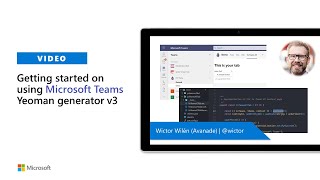
11 Mar 2021
In this 15-minute Developer-focused demo, Michaël Maillot steps viewers through a sample SPFx list view command set extension that allows users to create a parallel or nested folder hierarchy simply by typing names of folders into extension pop up and pressing the create folders button. The extension uses Sergei Sergeev’s spfx-fast-serve, React hooks, and ADS for adding folders. Code delivers folder naming error checking and on-screen user guidance. Extension issues, workarounds and improvements are called out. This PnP Community demo is taken from the SharePoint Framework and JavaScript Special Interest Group (SIG) – Bi-weekly sync call recorded on February 25, 2021.
Demo Presenter: Michaël Maillot (onepoint) | @michael_maillot
Supporting materials:
• Articles by Michaël Maillot | https://michaelmaillot.github.io/
• Bug - SPFx ListViewCommandSet Extensions are no longer being loaded when switching list context in side navigation! #5704 | https://github.com/SharePoint/sp-dev-docs/issues/5704
• Teams UserVoice - Show SharePoint custom Command Set extensions in Files Tab | https://microsoftteams.uservoice.com/forums/555103-public/suggestions/40152034-show-sharepoint-custom-command-set-extensions-in-f
• Repo - Add Folders Command | https://github.com/pnp/sp-dev-fx-extensions/tree/master/samples/react-command-addfolders
• Post - SharePoint Framework fast serve now supports library components | https://spblog.net/post/2020/06/18/sharepoint-framework-fast-serve-now-supports-library-components
• Office Support - Invalid file names and file types in OneDrive and SharePoint | https://support.microsoft.com/en-us/office/invalid-file-names-and-file-types-in-onedrive-and-sharepoint-64883a5d-228e-48f5-b3d2-eb39e07630fa
Learn more:
• Learn more about the Microsoft 365 Patterns and Practices community at: http://aka.ms/m365pnp
• Visit the Microsoft 365 Patterns and Practices community YouTube channel: https://aka.ms/m365pnp-videos
Demo Presenter: Michaël Maillot (onepoint) | @michael_maillot
Supporting materials:
• Articles by Michaël Maillot | https://michaelmaillot.github.io/
• Bug - SPFx ListViewCommandSet Extensions are no longer being loaded when switching list context in side navigation! #5704 | https://github.com/SharePoint/sp-dev-docs/issues/5704
• Teams UserVoice - Show SharePoint custom Command Set extensions in Files Tab | https://microsoftteams.uservoice.com/forums/555103-public/suggestions/40152034-show-sharepoint-custom-command-set-extensions-in-f
• Repo - Add Folders Command | https://github.com/pnp/sp-dev-fx-extensions/tree/master/samples/react-command-addfolders
• Post - SharePoint Framework fast serve now supports library components | https://spblog.net/post/2020/06/18/sharepoint-framework-fast-serve-now-supports-library-components
• Office Support - Invalid file names and file types in OneDrive and SharePoint | https://support.microsoft.com/en-us/office/invalid-file-names-and-file-types-in-onedrive-and-sharepoint-64883a5d-228e-48f5-b3d2-eb39e07630fa
Learn more:
• Learn more about the Microsoft 365 Patterns and Practices community at: http://aka.ms/m365pnp
• Visit the Microsoft 365 Patterns and Practices community YouTube channel: https://aka.ms/m365pnp-videos
- 2 participants
- 15 minutes

11 Mar 2021
For this 11-minute Developer-focused demo, Chandani Prajapati and David Warner show off a web part that provides an easy way to render an interactive SharePoint custom list in DataTable view with many configuration options in the property pane. Provides all the important table formatting features like: Search & exclude from search, filter, pagination, column selection, column ordering, alternative row formatting, etc. Export the selected table data to CSV or PDF. Uses PnPjs, React property controls. This PnP Community demo is taken from the SharePoint Framework and JavaScript Special Interest Group (SIG) – Bi-weekly sync call recorded on March 11, 2021.
Demo Presenters:
• Chandani Prajapati | @Chandani_SPD
• David Warner | @DavidWarnerII
Supporting materials:
• Repo - SharePoint Framework DataTable web part sample | https://github.com/pnp/sp-dev-fx-webparts/tree/master/samples/react-datatable
• Samples - SharePoint Framework Client-Side Web Part Samples | https://aka.ms/spfx-webparts
• Repository - Reusable React controls for your SharePoint Framework solutions | http://aka.ms/pnp-react-controls
Learn more:
• Learn more about the Microsoft 365 Patterns and Practices community at: http://aka.ms/m365pnp
• Visit the Microsoft 365 Patterns and Practices community YouTube channel: https://aka.ms/m365pnp-videos
Demo Presenters:
• Chandani Prajapati | @Chandani_SPD
• David Warner | @DavidWarnerII
Supporting materials:
• Repo - SharePoint Framework DataTable web part sample | https://github.com/pnp/sp-dev-fx-webparts/tree/master/samples/react-datatable
• Samples - SharePoint Framework Client-Side Web Part Samples | https://aka.ms/spfx-webparts
• Repository - Reusable React controls for your SharePoint Framework solutions | http://aka.ms/pnp-react-controls
Learn more:
• Learn more about the Microsoft 365 Patterns and Practices community at: http://aka.ms/m365pnp
• Visit the Microsoft 365 Patterns and Practices community YouTube channel: https://aka.ms/m365pnp-videos
- 2 participants
- 11 minutes

11 Mar 2021
During this 10-minute Developer-focused demo, Fredrik Thorild explains how the Sites Selected Admin SPFx web part enables Site Collection Admins to check which in scope apps have been added to a SharePoint site, to list Azure AD registered apps using Microsoft Graph API scope, and to add SharePoint sites to the Azure AD listed Apps. Uses functional components to granularly control apps accessing their SharePoint sites using Microsoft Graph APIs. This PnP Community demo is taken from the SharePoint Framework and JavaScript Special Interest Group (SIG) – Bi-weekly sync call recorded on March 11, 2021.
Demo Presenter: Fredrik Thorild (Sogeti) | @taxonomythorild
Supporting materials:
• Blog - Controlling app access on a specific SharePoint site collections is now available in Microsoft Graph | https://developer.microsoft.com/en-us/graph/blogs/controlling-app-access-on-specific-sharepoint-site-collections/
• Repo - Sites Selected Admin client-side web part | https://github.com/pnp/sp-dev-fx-webparts/tree/master/samples/react-sites-selected-admin
• Documentation - Permission resource type | https://docs.microsoft.com/en-us/graph/api/resources/permission?view=graph-rest-1.0
• Video – Requesting API Permissions in Azure | https://www.youtube.com/watch?v=wcJRQDsXMQ8&list=PLWZJrkeLOrbYJEr_LoIJ7-1Goy09XJzha
Learn more:
• Learn more about the Microsoft 365 Patterns and Practices community at: http://aka.ms/m365pnp
• Visit the Microsoft 365 Patterns and Practices community YouTube channel: https://aka.ms/m365pnp-videos
Demo Presenter: Fredrik Thorild (Sogeti) | @taxonomythorild
Supporting materials:
• Blog - Controlling app access on a specific SharePoint site collections is now available in Microsoft Graph | https://developer.microsoft.com/en-us/graph/blogs/controlling-app-access-on-specific-sharepoint-site-collections/
• Repo - Sites Selected Admin client-side web part | https://github.com/pnp/sp-dev-fx-webparts/tree/master/samples/react-sites-selected-admin
• Documentation - Permission resource type | https://docs.microsoft.com/en-us/graph/api/resources/permission?view=graph-rest-1.0
• Video – Requesting API Permissions in Azure | https://www.youtube.com/watch?v=wcJRQDsXMQ8&list=PLWZJrkeLOrbYJEr_LoIJ7-1Goy09XJzha
Learn more:
• Learn more about the Microsoft 365 Patterns and Practices community at: http://aka.ms/m365pnp
• Visit the Microsoft 365 Patterns and Practices community YouTube channel: https://aka.ms/m365pnp-videos
- 1 participant
- 10 minutes

9 Mar 2021
In this 46-minute all audiences-focused demo, Naomi Moneypenny steps through the latest system and tools to help customers manage knowledge within their organizations through a conscious AI assisted strategy of connecting people and actionable knowledge. Content is ultimately rendered through the Topic web part. Topics along with aligned content and SMEs are initially discovered through AI algorithms, then confirmed and curated by humans. Topics draws on numerous product and services capabilities from across Microsoft and can be extended by you. This PnP Community demo is taken from the SharePoint monthly community call recorded on March 9, 2021.
Demo Presenter: Naomi Moneypenny (Microsoft) | @nmoneypenny
Supporting documents:
• Documentation - Set up Microsoft Viva Topics | https://docs.microsoft.com/en-us/microsoft-365/knowledge/set-up-topic-experiences
• Overview - Microsoft Viva | https://aka.ms/Viva
• Microsoft Viva Topics | https://aka.ms/Viva/Topics
• SharePoint Syntex | https://aka.ms/SharePointSyntex
• Content Services Partner Program | https://aka.ms/ContentServicesProgram
• Microsoft Knowledge & Content Services Resource Center | https://aka.ms/KCS
• Documentation - Microsoft Search Graph Content Connectors | https://aka.ms/Iwantconnectors
Learn more:
• Learn more about the Microsoft 365 Patterns and Practices community at: http://aka.ms/m365pnp
• Visit the Microsoft 365 Patterns and Practices community YouTube channel: https://aka.ms/m365pnp-videos
Demo Presenter: Naomi Moneypenny (Microsoft) | @nmoneypenny
Supporting documents:
• Documentation - Set up Microsoft Viva Topics | https://docs.microsoft.com/en-us/microsoft-365/knowledge/set-up-topic-experiences
• Overview - Microsoft Viva | https://aka.ms/Viva
• Microsoft Viva Topics | https://aka.ms/Viva/Topics
• SharePoint Syntex | https://aka.ms/SharePointSyntex
• Content Services Partner Program | https://aka.ms/ContentServicesProgram
• Microsoft Knowledge & Content Services Resource Center | https://aka.ms/KCS
• Documentation - Microsoft Search Graph Content Connectors | https://aka.ms/Iwantconnectors
Learn more:
• Learn more about the Microsoft 365 Patterns and Practices community at: http://aka.ms/m365pnp
• Visit the Microsoft 365 Patterns and Practices community YouTube channel: https://aka.ms/m365pnp-videos
- 3 participants
- 46 minutes
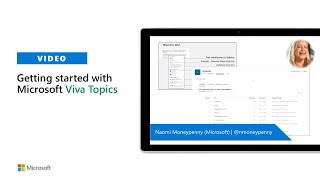
4 Mar 2021
In this 9-minute Developer-focused demo, Kevin McDonnell outlines a scenario where the customer is requesting you enable them to manually create their own SharePoint sites – based on a guidebook you provide and using PowerShell is not an option! No worries, you got this. Use PnP PowerShell to develop sites in your Dev Tenant, then output the sites using the PnP Provisioning template – markdown or VS Code files. Complete site configuration is rendered in XML or readable markdown (guidebook). This PnP Community demo is taken from the General Microsoft 365 Development Special Interest Group (SIG) - Bi-weekly sync call recorded on March 4, 2021.
Demo Presenter: Kevin McDonnell (CPS) | @kevmcdonk
Supporting materials:
• Repo – PnP Framework Provisioning Providers | https://github.com/pnp/pnpframework/tree/dev/src/lib/PnP.Framework/Provisioning/Providers
• Template - Get-PnPSiteTemplate | https://pnp.github.io/powershell/cmdlets/Get-PnPSiteTemplate.html
• Template - PnP Provisioning Template | https://github.com/pnp/pnpframework/blob/dev/docs/ProvisioningExportMarkdownSample.md
Learn more:
• Learn more about the Microsoft 365 Patterns and Practices community at: http://aka.ms/m365pnp
• Visit the Microsoft 365 Patterns and Practices community YouTube channel: https://aka.ms/m365pnp-videos
Demo Presenter: Kevin McDonnell (CPS) | @kevmcdonk
Supporting materials:
• Repo – PnP Framework Provisioning Providers | https://github.com/pnp/pnpframework/tree/dev/src/lib/PnP.Framework/Provisioning/Providers
• Template - Get-PnPSiteTemplate | https://pnp.github.io/powershell/cmdlets/Get-PnPSiteTemplate.html
• Template - PnP Provisioning Template | https://github.com/pnp/pnpframework/blob/dev/docs/ProvisioningExportMarkdownSample.md
Learn more:
• Learn more about the Microsoft 365 Patterns and Practices community at: http://aka.ms/m365pnp
• Visit the Microsoft 365 Patterns and Practices community YouTube channel: https://aka.ms/m365pnp-videos
- 1 participant
- 9 minutes

4 Mar 2021
In this 14-minute Developer-focused demo, Chris Kent shares insights on how not to drown in the sea of list formatting options! He starts with UI fundamentals 101 to illustrate the layered approach to formatting and rendering list data. Making changes in one layer may not translate well to other layers. The complexity reducer is to use “columnFormatterReference” that applies changes across all layers or views. Confidently use PnP list formatting samples. This PnP Community demo is taken from the General Microsoft 365 Development Special Interest Group (SIG) - Bi-weekly sync call recorded on March 4, 2021.
Demo Presenter: Chris Kent (DMI) | @theChrisKent
Supporting documents:
• Documentation - Use column formatting to customize SharePoint | https://aka.ms/spdocs-column-formatting
• Samples – SharePoint List Formatting Samples | https://github.com/pnp/sp-dev-list-formatting
Learn more:
• Learn more about the Microsoft 365 Patterns and Practices community at: http://aka.ms/m365pnp
• Visit the Microsoft 365 Patterns and Practices community YouTube channel: https://aka.ms/m365pnp-videos
Demo Presenter: Chris Kent (DMI) | @theChrisKent
Supporting documents:
• Documentation - Use column formatting to customize SharePoint | https://aka.ms/spdocs-column-formatting
• Samples – SharePoint List Formatting Samples | https://github.com/pnp/sp-dev-list-formatting
Learn more:
• Learn more about the Microsoft 365 Patterns and Practices community at: http://aka.ms/m365pnp
• Visit the Microsoft 365 Patterns and Practices community YouTube channel: https://aka.ms/m365pnp-videos
- 1 participant
- 14 minutes

4 Mar 2021
In this 16-minute Developer-focused demo, the presenter Tomi Tavela updates viewers on a M365 Developer extension executed in the context of the browser that makes it easy to learn and test the latest MGT controls using actual data to create SharePoint applications. Use SP Editor chrome extension to create and update SharePoint Online/SP2013/SP2016/SP2019 css/js files, inject files to web, manage web/list properties, list Webhooks, and run scripts calling Microsoft Graph. Run components before pushing them into your SPFx project. This PnP Community demo is taken from the General Microsoft 365 Development Special Interest Group (SIG) - Bi-weekly sync call recorded on March 4, 2021.
Demo Presenter: Tomi Tavela (RND Works) | @tavikukko
Supporting materials:
• Repo – SP Editor for Chrome | https://github.com/tavikukko/Chrome-SP-Editor
• Repo - SP Editor for Microsoft Edge | https://github.com/pnp/sp-editor
• Tool – SP Editor - Edge Add-on | https://microsoftedge.microsoft.com/addons/detail/sp-editor/affnnhcbfmcbbdlcadgkdbfafigmjdkk
• Tool – SP Editor – Chrome extension | https://chrome.google.com/webstore/detail/sp-editor/ecblfcmjnbbgaojblcpmjoamegpbodhd
Learn more:
• Learn more about the Microsoft 365 Patterns and Practices community at: http://aka.ms/m365pnp
• Visit the Microsoft 365 Patterns and Practices community YouTube channel: https://aka.ms/m365pnp-videos
Demo Presenter: Tomi Tavela (RND Works) | @tavikukko
Supporting materials:
• Repo – SP Editor for Chrome | https://github.com/tavikukko/Chrome-SP-Editor
• Repo - SP Editor for Microsoft Edge | https://github.com/pnp/sp-editor
• Tool – SP Editor - Edge Add-on | https://microsoftedge.microsoft.com/addons/detail/sp-editor/affnnhcbfmcbbdlcadgkdbfafigmjdkk
• Tool – SP Editor – Chrome extension | https://chrome.google.com/webstore/detail/sp-editor/ecblfcmjnbbgaojblcpmjoamegpbodhd
Learn more:
• Learn more about the Microsoft 365 Patterns and Practices community at: http://aka.ms/m365pnp
• Visit the Microsoft 365 Patterns and Practices community YouTube channel: https://aka.ms/m365pnp-videos
- 1 participant
- 16 minutes

25 Feb 2021
For this 10-minute Developer-focused demo, Mikael Svenson dives into an extension allows users to demote read-only promoted news pages! Pull Theme colors from Global state object or UI Fabric getTheme for SVG icon. The code checks if page is in promoted state and if user has permissions to demote. This example shows how extensions – in this case a demotion capability - can be made available to all sites across the tenant and adopt local site theme. This PnP Community demo is taken from the SharePoint Framework and JavaScript Special Interest Group (SIG) – Bi-weekly sync call recorded on February 25, 2021.
Demo Presenter: Mikael Svenson (Microsoft) | @mikaelsvenson
Supporting materials:
• Sample - Add Folders Command | https://github.com/pnp/sp-dev-fx-extensions/tree/master/samples/react-command-addfolders
• Blog - Fixing base64 SVG icons in SPFx — an interactive post | https://tahoeninjas.blog/2019/08/31/fixing-base64-svg-icons-in-spfx/
• Document - Controlling tenant wide deployment from App Catalog site collection | https://docs.microsoft.com/en-us/sharepoint/dev/spfx/extensions/basics/tenant-wide-deployment-extensions#controlling-tenant-wide-deployment-from-app-catalog-site-collection
• SharePoint UserVoice - We can Promote but not Demote News. Add ability to Demote News pages. | https://sharepoint.uservoice.com/forums/329214-sites-and-collaboration/suggestions/38255671-we-can-promote-but-not-demote-news-add-ability-to
Learn more:
• Learn more about the Microsoft 365 Patterns and Practices community at: http://aka.ms/m365pnp
• Visit the Microsoft 365 Patterns and Practices community YouTube channel: https://aka.ms/m365pnp-videos
Demo Presenter: Mikael Svenson (Microsoft) | @mikaelsvenson
Supporting materials:
• Sample - Add Folders Command | https://github.com/pnp/sp-dev-fx-extensions/tree/master/samples/react-command-addfolders
• Blog - Fixing base64 SVG icons in SPFx — an interactive post | https://tahoeninjas.blog/2019/08/31/fixing-base64-svg-icons-in-spfx/
• Document - Controlling tenant wide deployment from App Catalog site collection | https://docs.microsoft.com/en-us/sharepoint/dev/spfx/extensions/basics/tenant-wide-deployment-extensions#controlling-tenant-wide-deployment-from-app-catalog-site-collection
• SharePoint UserVoice - We can Promote but not Demote News. Add ability to Demote News pages. | https://sharepoint.uservoice.com/forums/329214-sites-and-collaboration/suggestions/38255671-we-can-promote-but-not-demote-news-add-ability-to
Learn more:
• Learn more about the Microsoft 365 Patterns and Practices community at: http://aka.ms/m365pnp
• Visit the Microsoft 365 Patterns and Practices community YouTube channel: https://aka.ms/m365pnp-videos
- 2 participants
- 10 minutes

25 Feb 2021
During this 11-minute Developer-focused demo, Hugo Bernier shares a robust web part sample that uses PnP Reusable ChartControl to add theme aware, responsive fluent UI integrated charts (20 charts) to your web parts. You may use plugins for custom rendering or for showing continuous data feed in a chart. This “Chartinator“ control pulls static or dynamic data into your web part. You are able to define chart colors, type, layout, legend, animations in the properties pane. This PnP Community demo is taken from the SharePoint Framework and JavaScript Special Interest Group (SIG) – Bi-weekly sync call recorded on February 25, 2021.
Demo Presenter: Hugo Bernier (Tahoe Ninjas) | @bernierh
Supporting materials:
• Website - JavaScript charting for designers & developers | www.chartjs.org
• Samples - Chart Control Samples | https://github.com/pnp/sp-dev-fx-webparts/tree/master/samples/react-chartcontrol
• PnP Samples - Samples by JavaScript Framework | https://aka.ms/spfx-webparts
Learn more:
• Learn more about the Microsoft 365 Patterns and Practices community at: http://aka.ms/m365pnp
• Visit the Microsoft 365 Patterns and Practices community YouTube channel: https://aka.ms/m365pnp-videos
Demo Presenter: Hugo Bernier (Tahoe Ninjas) | @bernierh
Supporting materials:
• Website - JavaScript charting for designers & developers | www.chartjs.org
• Samples - Chart Control Samples | https://github.com/pnp/sp-dev-fx-webparts/tree/master/samples/react-chartcontrol
• PnP Samples - Samples by JavaScript Framework | https://aka.ms/spfx-webparts
Learn more:
• Learn more about the Microsoft 365 Patterns and Practices community at: http://aka.ms/m365pnp
• Visit the Microsoft 365 Patterns and Practices community YouTube channel: https://aka.ms/m365pnp-videos
- 2 participants
- 11 minutes
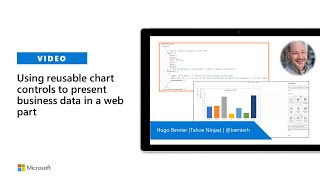
23 Feb 2021
In this 38-minute Developer/Administrator-focused demo, Melissa Torres shows the new skinny left nav – app bar that delivers a consistent global navigation across your Modern app surfaces on desktop and mobile devices. Four navigation nodes – Global Nav, Sites, News, and Files are accessed from the app bar. News and Files are the user’s personalized views. See how to configure the app bar components. V1.0 rolls out this quarter, future capability ideas are shared and Q&A throughout. This PnP Community demo is taken from the SharePoint monthly community call recorded on February 9, 2021.
Demo Presenter: Melissa Torres (Microsoft) | @Meltorac
Supporting documents:
• Blog Post - Realize the value of an intelligent intranet in your organization | http://aka.ms/IntranetValueRealization
• Documentation - Modernize your classic SharePoint sites | http://aka.ms/SharePointModernize
• Documentation - Introduction to SharePoint information architecture | http://aka.ms/SharePointIA
• Documentation - Set up a home site for your organization | http://aka.ms/homesites
• Support Article - What is a SharePoint hub site? | http://aka.ms/SPhubsites
• Documentation - Planning your SharePoint hub sites | http://aka.ms/SPHubSitesGuidance
Learn more:
• Learn more about the Microsoft 365 Patterns and Practices community at: http://aka.ms/m365pnp
• Visit the Microsoft 365 Patterns and Practices community YouTube channel: https://aka.ms/m365pnp-videos
Demo Presenter: Melissa Torres (Microsoft) | @Meltorac
Supporting documents:
• Blog Post - Realize the value of an intelligent intranet in your organization | http://aka.ms/IntranetValueRealization
• Documentation - Modernize your classic SharePoint sites | http://aka.ms/SharePointModernize
• Documentation - Introduction to SharePoint information architecture | http://aka.ms/SharePointIA
• Documentation - Set up a home site for your organization | http://aka.ms/homesites
• Support Article - What is a SharePoint hub site? | http://aka.ms/SPhubsites
• Documentation - Planning your SharePoint hub sites | http://aka.ms/SPHubSitesGuidance
Learn more:
• Learn more about the Microsoft 365 Patterns and Practices community at: http://aka.ms/m365pnp
• Visit the Microsoft 365 Patterns and Practices community YouTube channel: https://aka.ms/m365pnp-videos
- 2 participants
- 38 minutes

22 Feb 2021
In this 11-minute Developer-focused demo, Sergei Sergeev shows latest functionality for customizing your SharePoint Column or View Formatting JSON using full-featured editor instead of out-of-box (OOB). Recently released OOB formatting looks very similar to SP Formatter, but wait, there are differences. What’s new? Live preview, IntelliSense and tool tips for styles and icons, replaceable tokens, context aware suggestions, resizable code workspace, and VS Code Integration Mode with the SP Formatter VSCode extension. This PnP Community demo is taken from the General Microsoft 365 Development Special Interest Group (SIG) - Bi-weekly sync call recorded on February 4, 2021.
Demo Presenter: Sergei Sergeev (Mastaq) |@sergeev_srg
Supporting materials:
• Extension – SP Formatter | https://chrome.google.com/webstore/detail/sp-formatter/fmeihfaddhdkoogipahfcjlicglflkhg?hl=en
• Extension - SP Formatter VSCode extension | https://marketplace.visualstudio.com/items?itemName=s-kainet.sp-formatter
Learn more:
• Learn more about the Microsoft 365 Patterns and Practices community at: http://aka.ms/m365pnp
• Visit the Microsoft 365 Patterns and Practices community YouTube channel: https://aka.ms/m365pnp-videos
Demo Presenter: Sergei Sergeev (Mastaq) |@sergeev_srg
Supporting materials:
• Extension – SP Formatter | https://chrome.google.com/webstore/detail/sp-formatter/fmeihfaddhdkoogipahfcjlicglflkhg?hl=en
• Extension - SP Formatter VSCode extension | https://marketplace.visualstudio.com/items?itemName=s-kainet.sp-formatter
Learn more:
• Learn more about the Microsoft 365 Patterns and Practices community at: http://aka.ms/m365pnp
• Visit the Microsoft 365 Patterns and Practices community YouTube channel: https://aka.ms/m365pnp-videos
- 2 participants
- 11 minutes

18 Feb 2021
In this 10-minute Developer-focused demo, Amrutha Srinivasan shows viewers how the Electron provider capability secures the authentication necessary (via MSAL, SharePoint, Teams providers) for an app to call Graph APIs from the platform on which you are building with very little coding. The demo shown pulls tasks from Microsoft TO DO and presence from Microsoft Graph and beautifully renders such. Electron authentication will be in the MGT the last week of February. This PnP Community demo is taken from the General Microsoft 365 Development Special Interest Group (SIG) - Bi-weekly sync call recorded on February 18, 2021.
Demo Presenter: Amrutha Srinivasan (Microsoft)
Supporting documents:
• Documentation - Microsoft Graph Toolkit: UI Components and Authentication Providers for Microsoft Graph | https://docs.microsoft.com/en-us/graph/toolkit/overview
• Sandbox - Microsoft Graph Toolkit Playground | http://mgt.dev/
Learn more:
• Learn more about the Microsoft 365 Patterns and Practices community at: http://aka.ms/m365pnp
• Visit the Microsoft 365 Patterns and Practices community YouTube channel: https://aka.ms/m365pnp-videos
Demo Presenter: Amrutha Srinivasan (Microsoft)
Supporting documents:
• Documentation - Microsoft Graph Toolkit: UI Components and Authentication Providers for Microsoft Graph | https://docs.microsoft.com/en-us/graph/toolkit/overview
• Sandbox - Microsoft Graph Toolkit Playground | http://mgt.dev/
Learn more:
• Learn more about the Microsoft 365 Patterns and Practices community at: http://aka.ms/m365pnp
• Visit the Microsoft 365 Patterns and Practices community YouTube channel: https://aka.ms/m365pnp-videos
- 2 participants
- 10 minutes

18 Feb 2021
In this 12-minute Developer-focused demo, the presenter Garry Trinder – a PnP CLI maintainer, talks about how a Docker image is built, uploaded, and stored in Docker Hub. Developers pull down the latest image using PowerShell. Run CLI for Microsoft 365, PowerShell, and other tools inside the container to execute every step of a job inside the container. As such, you need not install any of the required dependencies on your host machine. This PnP Community demo is taken from the General Microsoft 365 Development Special Interest Group (SIG) - Bi-weekly sync call recorded on February 18, 2021.
Demo Presenter: Garry Trinder (CPS) | @garrytrinder
Supporting materials:
• User Guide - CLI for Microsoft 365 | https://pnp.github.io/cli-microsoft365/user-guide/run-cli-in-docker-container/
• Blog post - Use the CLI for Microsoft 365 Docker container in Azure DevOps | https://blog.yannickreekmans.be/use-the-cli-for-microsoft-365-docker-container-in-azure-devops/
• Discussions – pnp / cli-microsoft365 | https://github.com/pnp/cli-microsoft365/discussions
Learn more:
• Learn more about the Microsoft 365 Patterns and Practices community at: http://aka.ms/m365pnp
• Visit the Microsoft 365 Patterns and Practices community YouTube channel: https://aka.ms/m365pnp-videos
Demo Presenter: Garry Trinder (CPS) | @garrytrinder
Supporting materials:
• User Guide - CLI for Microsoft 365 | https://pnp.github.io/cli-microsoft365/user-guide/run-cli-in-docker-container/
• Blog post - Use the CLI for Microsoft 365 Docker container in Azure DevOps | https://blog.yannickreekmans.be/use-the-cli-for-microsoft-365-docker-container-in-azure-devops/
• Discussions – pnp / cli-microsoft365 | https://github.com/pnp/cli-microsoft365/discussions
Learn more:
• Learn more about the Microsoft 365 Patterns and Practices community at: http://aka.ms/m365pnp
• Visit the Microsoft 365 Patterns and Practices community YouTube channel: https://aka.ms/m365pnp-videos
- 1 participant
- 12 minutes

16 Feb 2021
In this 17-minute Developer-focused demo, Ayca Bas demonstrates on how to get started on building bots using Microsoft Teams Toolkit. The Microsoft Teams Toolkit extension enables you to create, debug and deploy Teams apps directly from Visual Studio Code. It's a great tool to streamline your development experience for Microsoft Teams with support for different extensibility options and automatic publishing of the solution to corporate catalog and to public store.
Demo Presenter: Ayca Bas (Microsoft) | @aycabs
Supporting document:
• Microsoft Teams developer documentation | https://docs.microsoft.com/en-us/microsoftteams/platform/?WT.mc_id=m365-15744-cxa
• Documentation - Build apps with the Teams Toolkit and Visual Studio Code | https://docs.microsoft.com/en-us/microsoftteams/platform/toolkit/visual-studio-code-overview?WT.mc_id=m365-15744-cxa
• Documentation - What are conversational bots in Microsoft Teams? | https://docs.microsoft.com/en-us/microsoftteams/platform/bots/what-are-bots?WT.mc_id=m365-15744-cxa
Learn more:
• Learn more about the Microsoft 365 Patterns and Practices community at: http://aka.ms/m365pnp
• Visit the Microsoft 365 Patterns and Practices community YouTube channel: https://aka.ms/m365pnp-videos
Demo Presenter: Ayca Bas (Microsoft) | @aycabs
Supporting document:
• Microsoft Teams developer documentation | https://docs.microsoft.com/en-us/microsoftteams/platform/?WT.mc_id=m365-15744-cxa
• Documentation - Build apps with the Teams Toolkit and Visual Studio Code | https://docs.microsoft.com/en-us/microsoftteams/platform/toolkit/visual-studio-code-overview?WT.mc_id=m365-15744-cxa
• Documentation - What are conversational bots in Microsoft Teams? | https://docs.microsoft.com/en-us/microsoftteams/platform/bots/what-are-bots?WT.mc_id=m365-15744-cxa
Learn more:
• Learn more about the Microsoft 365 Patterns and Practices community at: http://aka.ms/m365pnp
• Visit the Microsoft 365 Patterns and Practices community YouTube channel: https://aka.ms/m365pnp-videos
- 1 participant
- 17 minutes

11 Feb 2021
For this 14-minute Developer-focused demo, Hugo Bernier delivers a demo on behalf of web part creator João Mendes showing viewers a full-featured web part called List Item Menu which allows developers to dynamically generate a collapsible menu of items pulled from a list or a document library, as an alternative to hard-coding menus. Items show within expandable and collapsible menus, grouped by any document library column. The web part works in SharePoint and Microsoft Teams and supports section theme colors. This PnP Community demo is taken from the SharePoint Framework and JavaScript Special Interest Group (SIG) – Bi-weekly sync call recorded on February 11, 2021.
Demo presenter: Hugo Bernier (Tahoe Ninjas) | @bernierh
Sample creator: João Mendes | @joaojmendes
Supporting materials:
• Repo - List Items Menu | https://github.com/pnp/sp-dev-fx-webparts/tree/master/samples/react-list-items-menu
• Samples Gallery - Samples by JavaScript Framework | https://aka.ms/spfx-webparts
Learn more:
• Learn more about the Microsoft 365 Patterns and Practices community at: http://aka.ms/m365pnp
• Visit the Microsoft 365 Patterns and Practices community YouTube channel: https://aka.ms/m365pnp-videos
Demo presenter: Hugo Bernier (Tahoe Ninjas) | @bernierh
Sample creator: João Mendes | @joaojmendes
Supporting materials:
• Repo - List Items Menu | https://github.com/pnp/sp-dev-fx-webparts/tree/master/samples/react-list-items-menu
• Samples Gallery - Samples by JavaScript Framework | https://aka.ms/spfx-webparts
Learn more:
• Learn more about the Microsoft 365 Patterns and Practices community at: http://aka.ms/m365pnp
• Visit the Microsoft 365 Patterns and Practices community YouTube channel: https://aka.ms/m365pnp-videos
- 1 participant
- 14 minutes

4 Feb 2021
In this 17-minute Developer-focused demo, Mike Berglund opens with an overview of Blazor and some of the challenges of building Teams apps with Blazor. There is a fair amount of boilerplate code that needs to be written. So the presenter decided to write and share that boilerplate code found in the Blazorade Teams component library, in preview. Now writing apps with Blazor is greatly simplified! Step through the creation of a simple personal tab application created with Blazor. This PnP Community demo is taken from the General Microsoft 365 Development Special Interest Group (SIG) - Bi-weekly sync call recorded on February 4, 2021.
Demo Presenter: Mika Berglund (Valtti) | @MikaBerglund
Supporting materials:
• Demo Script - Microsoft Teams with Blazor | https://mikaberglund.com/pnp-dev-general-community-call-demo-feb-4-2021/
• Documentation - Introduction to ASP.NET Core Blazor | https://docs.microsoft.com/en-us/aspnet/core/blazor/?view=aspnetcore-5.0
• Repo - Blazorade Teams | https://github.com/Blazorade/Blazorade-Teams/wiki
• Website – Blazor University | https://blazor-university.com/
Learn more:
• Microsoft Teams platform documentation - https://docs.microsoft.com/en-us/microsoftteams/platform/?WT.mc_id=m365-15744-cxa
• Learn more about the Microsoft 365 Patterns and Practices community at: http://aka.ms/m365pnp
• Visit the Microsoft 365 Patterns and Practices community YouTube channel: https://aka.ms/m365pnp-videos
Demo Presenter: Mika Berglund (Valtti) | @MikaBerglund
Supporting materials:
• Demo Script - Microsoft Teams with Blazor | https://mikaberglund.com/pnp-dev-general-community-call-demo-feb-4-2021/
• Documentation - Introduction to ASP.NET Core Blazor | https://docs.microsoft.com/en-us/aspnet/core/blazor/?view=aspnetcore-5.0
• Repo - Blazorade Teams | https://github.com/Blazorade/Blazorade-Teams/wiki
• Website – Blazor University | https://blazor-university.com/
Learn more:
• Microsoft Teams platform documentation - https://docs.microsoft.com/en-us/microsoftteams/platform/?WT.mc_id=m365-15744-cxa
• Learn more about the Microsoft 365 Patterns and Practices community at: http://aka.ms/m365pnp
• Visit the Microsoft 365 Patterns and Practices community YouTube channel: https://aka.ms/m365pnp-videos
- 2 participants
- 17 minutes

4 Feb 2021
In this 11-minute Developer/Citizen Developer-focused demo, Kiran Thomas unveils new capabilities that enable Ask Away to work efficiently during meetings. Crowdsource questions for your next Q&A, collect questions live or in chat during meetings, upvote on questions and stack rank responses in real-time. During demo, create a session, ask/answer questions, end session, view asked/answered questions from other sessions presented in pick list. V2.0 is due to release in Q1 of 2021 calendar year. This PnP Community demo is taken from the General Microsoft 365 Development Special Interest Group (SIG) - Bi-weekly sync call recorded on February 4, 2021.
Demo Presenter: Kiran Thomas (Microsoft) | @NotKiran
Supporting document:
• Document: Ask Away | https://docs.microsoft.com/en-us/microsoftteams/platform/samples/app-templates#ask-away
Learn more:
• Learn more about the Microsoft 365 Patterns and Practices community at: http://aka.ms/m365pnp
• Visit the Microsoft 365 Patterns and Practices community YouTube channel: https://aka.ms/m365pnp-videos
Demo Presenter: Kiran Thomas (Microsoft) | @NotKiran
Supporting document:
• Document: Ask Away | https://docs.microsoft.com/en-us/microsoftteams/platform/samples/app-templates#ask-away
Learn more:
• Learn more about the Microsoft 365 Patterns and Practices community at: http://aka.ms/m365pnp
• Visit the Microsoft 365 Patterns and Practices community YouTube channel: https://aka.ms/m365pnp-videos
- 2 participants
- 11 minutes

2 Feb 2021
In this 19-minute Developer-focused demo, Stefan Bauer shows viewers how to make changes to the styling of a web part by creating variants on office UI fabric – site theming within a web part. Add a theme variant object to an SPFx web part. Redefine the CSS variables within the web part’s event handler. The theme variants are then available and called as CSS variables. This PnP Community demo is taken from the SharePoint Framework and JavaScript Special Interest Group (SIG) – Bi-weekly sync call recorded on January 14, 2021.
Demo Presenter: Stefan Bauer (N8D) | @StfBauer
Supporting document:
• Article - Develop SPFx web parts for different section designs using CSS | https://n8d.at/develop-spfx-web-parts-for-different-section-designs-using-css/
Learn more:
• Learn more about the Microsoft 365 Patterns and Practices community at: http://aka.ms/m365pnp
• Visit the Microsoft 365 Patterns and Practices community YouTube channel: https://aka.ms/m365pnp-videos
Demo Presenter: Stefan Bauer (N8D) | @StfBauer
Supporting document:
• Article - Develop SPFx web parts for different section designs using CSS | https://n8d.at/develop-spfx-web-parts-for-different-section-designs-using-css/
Learn more:
• Learn more about the Microsoft 365 Patterns and Practices community at: http://aka.ms/m365pnp
• Visit the Microsoft 365 Patterns and Practices community YouTube channel: https://aka.ms/m365pnp-videos
- 2 participants
- 19 minutes

2 Feb 2021
Microsoft Lists helps you track information across a number of different scenarios. In this demo-heavy video, senior program manager, Miceile Barrett, walks us through new ways the *Edit in grid view* allows you to work quickly, perform bulk actions, and get work done all within the grid editing experience - all in the full fidelity your used to when editing individual items.
► Read the related blog, ""Update information at the speed of type: Edit in grid view" by Miceile Barrett: https://techcommunity.microsoft.com/t5/microsoft-365-blog/update-information-at-the-speed-of-type-edit-in-grid-view/ba-p/2110489
► Learn more about Microsoft Lists: https://aka.ms/MSLists
► Microsoft Lists help documentation: https://aka.ms/MSLists/help
► For more about Microsoft 365: https://www.microsoft.com/microsoft-365
► Read the related blog, ""Update information at the speed of type: Edit in grid view" by Miceile Barrett: https://techcommunity.microsoft.com/t5/microsoft-365-blog/update-information-at-the-speed-of-type-edit-in-grid-view/ba-p/2110489
► Learn more about Microsoft Lists: https://aka.ms/MSLists
► Microsoft Lists help documentation: https://aka.ms/MSLists/help
► For more about Microsoft 365: https://www.microsoft.com/microsoft-365
- 1 participant
- 10 minutes

28 Jan 2021
For this 15-minute Developer-focused demo, Hugo Bernier delivers a demo on behalf of web part creator João Mendes showing viewers a web part that displays your upcoming calendar events. Built leveraging the Microsoft Graph Toolkit in SPFx and customized using Fluent UI Fabric Controls, this web part supports themes, section background colors, and may be used as SharePoint web part, a Microsoft Teams personal app or a Teams tab. Each event displays details using the Fluent UI document card control in a calendar view. This PnP Community demo is taken from the SharePoint Framework and JavaScript Special Interest Group (SIG) – Bi-weekly sync call recorded on January 28, 2021.
Demo Presenter: Hugo Bernier (Tahoe Ninjas) | @bernierh
Sample creator: João Mendes | @joaojmendes
Supporting materials:
• Source code - React-mgtEvents | https://github.com/pnp/sp-dev-fx-webparts/tree/master/samples/react-mgtEvents
• Samples - Samples by JavaScript Framework | https://aka.ms/spfx-webparts
• Sandbox - Microsoft Graph Toolkit Playground | https://mgt.dev/
Learn more:
• SharePoint Framework documentation - https://aka.ms/spfx
• Learn more about the Microsoft 365 Patterns and Practices community at: http://aka.ms/m365pnp
• Visit the Microsoft 365 Patterns and Practices community YouTube channel: https://aka.ms/m365pnp-videos
Demo Presenter: Hugo Bernier (Tahoe Ninjas) | @bernierh
Sample creator: João Mendes | @joaojmendes
Supporting materials:
• Source code - React-mgtEvents | https://github.com/pnp/sp-dev-fx-webparts/tree/master/samples/react-mgtEvents
• Samples - Samples by JavaScript Framework | https://aka.ms/spfx-webparts
• Sandbox - Microsoft Graph Toolkit Playground | https://mgt.dev/
Learn more:
• SharePoint Framework documentation - https://aka.ms/spfx
• Learn more about the Microsoft 365 Patterns and Practices community at: http://aka.ms/m365pnp
• Visit the Microsoft 365 Patterns and Practices community YouTube channel: https://aka.ms/m365pnp-videos
- 2 participants
- 15 minutes
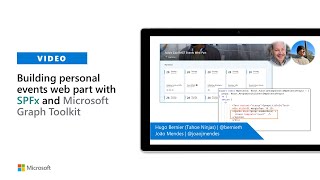
28 Jan 2021
In this 16-minute Developer-focused demo, Jerry Yasir has created a useful Soccer highlights web part to demonstrate the ease in which you can call a Public API inside a SPFx web part. The API provides match highlights, videos in HD, and the ability to watch live games. Display in flat mode or in filmstrip view via custom React components, or by using the Filmstrip control from the SPFx samples repository. This PnP Community demo is taken from the SharePoint Framework and JavaScript Special Interest Group (SIG) – Bi-weekly sync call recorded on January 28, 2021.
Demo Presenter: Jerry Yasir (DXC Technology) | @jerryyasir
Supporting materials:
• Documentation - Build apps with the Teams Toolkit and Visual Studio Code | https://docs.microsoft.com/en-us/sharepoint/dev/spfx/connect-to-anonymous-apis?WT.mc_id=m365-15744-cxa
• Blog Post - SharePoint Framework Design Series: Layout Patterns — Part II | https://tahoeninjas.blog/2019/07/31/sharepoint-framework-design-series-layout-patterns-part-ii/
• Repo - SharePoint Framework Client-Side Web Part Samples & Tutorial Materials | https://github.com/pnp/sp-dev-fx-webparts
• Sample - Soccer Highlights Web Part | https://github.com/pnp/sp-dev-fx-webparts/tree/master/samples/react-soccer-highlights
Learn more:
• Learn more about the Microsoft 365 Patterns and Practices community at: http://aka.ms/m365pnp
• Visit the Microsoft 365 Patterns and Practices community YouTube channel: https://aka.ms/m365pnp-videos
Demo Presenter: Jerry Yasir (DXC Technology) | @jerryyasir
Supporting materials:
• Documentation - Build apps with the Teams Toolkit and Visual Studio Code | https://docs.microsoft.com/en-us/sharepoint/dev/spfx/connect-to-anonymous-apis?WT.mc_id=m365-15744-cxa
• Blog Post - SharePoint Framework Design Series: Layout Patterns — Part II | https://tahoeninjas.blog/2019/07/31/sharepoint-framework-design-series-layout-patterns-part-ii/
• Repo - SharePoint Framework Client-Side Web Part Samples & Tutorial Materials | https://github.com/pnp/sp-dev-fx-webparts
• Sample - Soccer Highlights Web Part | https://github.com/pnp/sp-dev-fx-webparts/tree/master/samples/react-soccer-highlights
Learn more:
• Learn more about the Microsoft 365 Patterns and Practices community at: http://aka.ms/m365pnp
• Visit the Microsoft 365 Patterns and Practices community YouTube channel: https://aka.ms/m365pnp-videos
- 2 participants
- 16 minutes

25 Jan 2021
Microsoft Lists can be configured to meet the unique needs of keeping your work on track. In this demo-heavy video, Senior Program Manager Chakkaradeep Chandran walks us through new ways to make list forms work for you, alongside the ability to add native rules to improve engagement and notifications out to individuals or groups.
► Learn more about Microsoft Lists: https://aka.ms/MSLists
► Microsoft Lists help documentation: https://aka.ms/MSLists/help
► For more about Microsoft 365: https://www.microsoft.com/microsoft-365
► Learn more about Microsoft Lists: https://aka.ms/MSLists
► Microsoft Lists help documentation: https://aka.ms/MSLists/help
► For more about Microsoft 365: https://www.microsoft.com/microsoft-365
- 1 participant
- 10 minutes
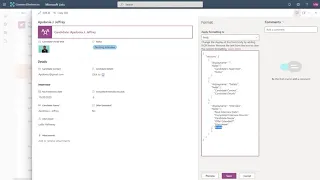
21 Jan 2021
In this 17-minute Developer-focused demo, Chris Kent focuses on the new list form called Configure Layout for formatting list Header, Body and Footer. Header and Footer formatting – draw what you want using familiar column formatting syntax. Chris shows the ease of leveraging code samples. Body section formatting has limitations at present. Presenter calls out things to keep in mind when using this new capability that is powerful, not polished. This PnP Community demo is taken from the General Microsoft 365 Development Special Interest Group (SIG) - Bi-weekly sync call recorded on January 21, 2021.
Demo Presenter: Chris Kent (DMI) | @theChrisKent
Supporting materials:
• Documentation - Configure the list form | https://docs.microsoft.com/en-us/sharepoint/dev/declarative-customization/list-form-configuration
• Repo - Starter Form Samples | https://github.com/pnp/sp-dev-list-formatting/tree/master/form-samples
• Video – Sharepoint List Formatting From Customization – April Dunnam (Microsoft) | @aprildunnam | https://www.youtube.com/watch?v=wdbGtmFf7bs
• Video – Customize SharePoint List Forms using JSON - Reza Dorrani (Catapult) | @rezadorrani | https://www.youtube.com/watch?v=y_bdjMRHVmY&feature=youtu.be
Learn more:
• Learn more about the Microsoft 365 Patterns and Practices community at: http://aka.ms/m365pnp
• Visit the Microsoft 365 Patterns and Practices community YouTube channel: https://aka.ms/m365pnp-videos
Demo Presenter: Chris Kent (DMI) | @theChrisKent
Supporting materials:
• Documentation - Configure the list form | https://docs.microsoft.com/en-us/sharepoint/dev/declarative-customization/list-form-configuration
• Repo - Starter Form Samples | https://github.com/pnp/sp-dev-list-formatting/tree/master/form-samples
• Video – Sharepoint List Formatting From Customization – April Dunnam (Microsoft) | @aprildunnam | https://www.youtube.com/watch?v=wdbGtmFf7bs
• Video – Customize SharePoint List Forms using JSON - Reza Dorrani (Catapult) | @rezadorrani | https://www.youtube.com/watch?v=y_bdjMRHVmY&feature=youtu.be
Learn more:
• Learn more about the Microsoft 365 Patterns and Practices community at: http://aka.ms/m365pnp
• Visit the Microsoft 365 Patterns and Practices community YouTube channel: https://aka.ms/m365pnp-videos
- 1 participant
- 17 minutes

21 Jan 2021
In this 12-minute Developer-focused demo, Albert-Jan Schot shows how to manage your Microsoft 365 tenant easily and securely from any platform. Any OS, any shell, with Unified Login. Straight forward installation – download the LTS version of Node.js, open PowerShell and install CLI for Microsoft 365 (3 minutes), login and use. Explore the CLI starting with “help” – to get familiar with the breadth of commands. There is extensive documentation explaining commands, sample scripts, installation. This PnP Community demo is taken from the General Microsoft 365 Development Special Interest Group (SIG) - Bi-weekly sync call recorded on January 21, 2021.
Demo Presenter: Albert-Jan Schot (Portiva) | @appieschot
Supporting materials:
• GitHub site - CLI for Microsoft 365 | http://aka.ms/cli-m365
• Repo - CLI for Microsoft 365 | https://github.com/pnp/cli-microsoft365
Learn more:
• Learn more about the Microsoft 365 Patterns and Practices community at: http://aka.ms/m365pnp
• Visit the Microsoft 365 Patterns and Practices community YouTube channel: https://aka.ms/m365pnp-videos
Demo Presenter: Albert-Jan Schot (Portiva) | @appieschot
Supporting materials:
• GitHub site - CLI for Microsoft 365 | http://aka.ms/cli-m365
• Repo - CLI for Microsoft 365 | https://github.com/pnp/cli-microsoft365
Learn more:
• Learn more about the Microsoft 365 Patterns and Practices community at: http://aka.ms/m365pnp
• Visit the Microsoft 365 Patterns and Practices community YouTube channel: https://aka.ms/m365pnp-videos
- 2 participants
- 12 minutes

21 Jan 2021
In this 14-minute site owner-focused demo, Matt Wolodarsky introduces viewers to a new content set in the Learning Pathways web part that is integrated into a new SharePoint Communications site template. Targeted to site owners who need to create site for a department. Owner visits Success Site to understand what’s possible – Inspiration. Site guides owner through Planning, Building, Launching and Managing a communications site. With Learning Pathways present in tenant, download the Success Site template from SharePoint look book. This PnP Community demo is taken from the General Microsoft 365 Development Special Interest Group (SIG) - Bi-weekly sync call recorded on January 7, 2021.
Demo Presenter: Matt Wolodarsky (Microsoft) | @mwolodarsky
Supporting materials:
• Website - SHAREPOINT SUCCESS SITE | https://aka.ms/SuccessSite
• Documentation - Introduction to the SharePoint Success Site | https://docs.microsoft.com/en-us/sharepoint/overview-sss
• Website - Microsoft 365 learning pathways | http://aka.ms/M365LP
• Documentation - Create guidelines for site usage | https://docs.microsoft.com/en-us/sharepoint/sites-usage-guidelines
Learn more:
• Learn more about the Microsoft 365 Patterns and Practices community at: http://aka.ms/m365pnp
• Visit the Microsoft 365 Patterns and Practices community YouTube channel: https://aka.ms/m365pnp-videos
Demo Presenter: Matt Wolodarsky (Microsoft) | @mwolodarsky
Supporting materials:
• Website - SHAREPOINT SUCCESS SITE | https://aka.ms/SuccessSite
• Documentation - Introduction to the SharePoint Success Site | https://docs.microsoft.com/en-us/sharepoint/overview-sss
• Website - Microsoft 365 learning pathways | http://aka.ms/M365LP
• Documentation - Create guidelines for site usage | https://docs.microsoft.com/en-us/sharepoint/sites-usage-guidelines
Learn more:
• Learn more about the Microsoft 365 Patterns and Practices community at: http://aka.ms/m365pnp
• Visit the Microsoft 365 Patterns and Practices community YouTube channel: https://aka.ms/m365pnp-videos
- 2 participants
- 14 minutes

14 Jan 2021
Are you migrating from SharePoint on-prem to SPO? Then you need this self-service migration dashboard. In this 8-minute Developer-focused demo, Denis Molodtsov shows how users can track migration details; the project team can run a script to import data from the open-source SharePoint Migration Assessment Tool (SMAT) that renders the data in a more readable format. Simple to deploy – automated. The dashboard is 1 SPFx web part built using Yeoman, React, Fluent UI, PnPjs. This PnP Community demo is taken from the SharePoint Framework and JavaScript Special Interest Group (SIG) – Bi-weekly sync call recorded on January 14, 2021.
Demo Presenter: Denis Molodtsov (CleverPoint) | @Zerg00s
Supporting materials:
• Repo – Migration Dashboard | https://github.com/Zerg00s/sp-migration-dashboard
• Documentation - Overview of the SharePoint Migration Assessment Tool | https://docs.microsoft.com/en-us/sharepointmigration/overview-of-the-sharepoint-migration-assessment-tool
Learn more:
• Learn more about the Microsoft 365 Patterns and Practices community at: http://aka.ms/m365pnp
• Visit the Microsoft 365 Patterns and Practices community YouTube channel: https://aka.ms/m365pnp-videos
Demo Presenter: Denis Molodtsov (CleverPoint) | @Zerg00s
Supporting materials:
• Repo – Migration Dashboard | https://github.com/Zerg00s/sp-migration-dashboard
• Documentation - Overview of the SharePoint Migration Assessment Tool | https://docs.microsoft.com/en-us/sharepointmigration/overview-of-the-sharepoint-migration-assessment-tool
Learn more:
• Learn more about the Microsoft 365 Patterns and Practices community at: http://aka.ms/m365pnp
• Visit the Microsoft 365 Patterns and Practices community YouTube channel: https://aka.ms/m365pnp-videos
- 2 participants
- 8 minutes

14 Jan 2021
PnP Samples are a means to kick start your development efforts. In this 11-minute Developer-focused demo, David Warner and Hugo Bernier show the PnP Samples inventory that includes nearly 450 validated samples contributed by 250 community members. Tour the PnP Samples browser and learn about sort classifications including sort by compatibility. See how the presenters find 2 web parts, evaluate compatibility for the target dev environment and learn tricks to avoid compatibility issues. This PnP Community demo is taken from the SharePoint Framework and JavaScript Special Interest Group (SIG) – Bi-weekly sync call recorded on January 14, 2021.
Demo Presenters:
• David Warner (Catapult Systems) | @DavidWarnerII
• Hugo Bernier (Tahoe Ninjas) | @bernierh
Supporting materials:
• SPFx web parts samples repository - Samples by JavaScript Framework | https://aka.ms/spfx-webparts
• SPFx extensions samples repository - Samples by JavaScript Framework | https://aka.ms/spfx-extensions
• Website - PnP Sharing is Caring | https://aka.ms/sharing-is-caring
• Repo - Content Query web part | https://github.com/pnp/sp-dev-fx-webparts/tree/master/samples/react-content-query-online
Learn more:
• Learn more about the Microsoft 365 Patterns and Practices community at: http://aka.ms/m365pnp
• Visit the Microsoft 365 Patterns and Practices community YouTube channel: https://aka.ms/m365pnp-videos
Demo Presenters:
• David Warner (Catapult Systems) | @DavidWarnerII
• Hugo Bernier (Tahoe Ninjas) | @bernierh
Supporting materials:
• SPFx web parts samples repository - Samples by JavaScript Framework | https://aka.ms/spfx-webparts
• SPFx extensions samples repository - Samples by JavaScript Framework | https://aka.ms/spfx-extensions
• Website - PnP Sharing is Caring | https://aka.ms/sharing-is-caring
• Repo - Content Query web part | https://github.com/pnp/sp-dev-fx-webparts/tree/master/samples/react-content-query-online
Learn more:
• Learn more about the Microsoft 365 Patterns and Practices community at: http://aka.ms/m365pnp
• Visit the Microsoft 365 Patterns and Practices community YouTube channel: https://aka.ms/m365pnp-videos
- 3 participants
- 11 minutes

14 Jan 2021
In this 14-minute Business strategy-focused demo, Emily Mancini, Simon Hudson and Simon Doy, helps your customers understand the “why” for Microsoft 365 in their business. Organizations move toward optimization competency by competency, i.e., collaboration, content management, data & analytics, etc., that are shaped by people, process, and technology. Establish baseline for the business and define roadmap to next stages. The presenters step viewers through the model’s principles, approach, and business alignment. Model includes contributions from Sadie Van Buren. This PnP Community demo is taken from the General Microsoft 365 Development Special Interest Group (SIG) - Bi-weekly sync call recorded on December 10, 2020.
Demo Presenters:
• Emily Mancini (Sympraxis Consulting) | @EEMancini
• Simon Hudson (Cloud2) | @simonjhudson
• Simon Doy (iThink 365) | @simondoy
Supporting materials:
• Documents - Microsoft 365 Community Content | https://docs.microsoft.com/microsoft-365/community/
• Twitter - M365Maturity | https://twitter.com/M365Maturity
• Twitter - Microsoft 365 Community Docs | https://twitter.com/M365CommDocs
• Website - Sharing-Is-Caring Initiatives | https://aka.ms/sharing-is-caring
• Discussions - microsoft-365-community | https://github.com/MicrosoftDocs/microsoft-365-community/discussions
Learn more:
• Learn more about the Microsoft 365 Patterns and Practices community at: http://aka.ms/m365pnp
• Visit the Microsoft 365 Patterns and Practices community YouTube channel: https://aka.ms/m365pnp-videos
Demo Presenters:
• Emily Mancini (Sympraxis Consulting) | @EEMancini
• Simon Hudson (Cloud2) | @simonjhudson
• Simon Doy (iThink 365) | @simondoy
Supporting materials:
• Documents - Microsoft 365 Community Content | https://docs.microsoft.com/microsoft-365/community/
• Twitter - M365Maturity | https://twitter.com/M365Maturity
• Twitter - Microsoft 365 Community Docs | https://twitter.com/M365CommDocs
• Website - Sharing-Is-Caring Initiatives | https://aka.ms/sharing-is-caring
• Discussions - microsoft-365-community | https://github.com/MicrosoftDocs/microsoft-365-community/discussions
Learn more:
• Learn more about the Microsoft 365 Patterns and Practices community at: http://aka.ms/m365pnp
• Visit the Microsoft 365 Patterns and Practices community YouTube channel: https://aka.ms/m365pnp-videos
- 4 participants
- 14 minutes

13 Jan 2021
In this 13-minute developer-focused demo, Siddharth Vaghasia shows a simple way for employees to give feedback on internal communications (news/article/post) and for managers to view sentiment in report. Web part uses star-based rating system, captures text comments, stores ratings in SharePoint list, and aligns data to page name. Configurations – link to list, background colors, ratings text, emoji images, enable/disable comments and count. Use a Power Automate flow to add web part to page at creation. This PnP Community demo is taken from the Viva Connections & SharePoint Framework Bi-weekly sync call recorded on January 13, 2021.
Demo Presenter: Siddharth Vaghasia | @siddh_me
Supporting material:
• Sample - Emoji Ratings | https://github.com/pnp/sp-dev-fx-webparts/tree/main/samples/react-emoji-ratings
Learn more:
• Learn more about the Microsoft 365 Patterns and Practices community at: http://aka.ms/m365pnp
• Visit the Microsoft 365 Patterns and Practices community YouTube channel: https://aka.ms/m365pnp/videos
Demo Presenter: Siddharth Vaghasia | @siddh_me
Supporting material:
• Sample - Emoji Ratings | https://github.com/pnp/sp-dev-fx-webparts/tree/main/samples/react-emoji-ratings
Learn more:
• Learn more about the Microsoft 365 Patterns and Practices community at: http://aka.ms/m365pnp
• Visit the Microsoft 365 Patterns and Practices community YouTube channel: https://aka.ms/m365pnp/videos
- 2 participants
- 13 minutes

13 Jan 2021
In this 12-minute developer-focused demo – Paolo Pialorsi demystifies working with State and Properties in ACEs that includes managing interfaces for Properties (Property pane or code) and State (code) used by CardView and QuickViews. The basic property pane is generated by the SPFx scaffolding tool. Learn about building functions into ACE component and exposing the functions to your ACEs cards. See how State is updated only for the active component, if 2 components displayed. This PnP Community demo is taken from the Viva Connections & SharePoint Framework Bi-weekly sync call recorded on January 13, 2021.
Demo Presenter: Paolo Pialorsi (PiaSys) | @PaoloPia
Learn more:
• Learn more about the Microsoft 365 Patterns and Practices community at: http://aka.ms/m365pnp
• Visit the Microsoft 365 Patterns and Practices community YouTube channel: https://aka.ms/m365pnp/videos
Demo Presenter: Paolo Pialorsi (PiaSys) | @PaoloPia
Learn more:
• Learn more about the Microsoft 365 Patterns and Practices community at: http://aka.ms/m365pnp
• Visit the Microsoft 365 Patterns and Practices community YouTube channel: https://aka.ms/m365pnp/videos
- 2 participants
- 13 minutes

13 Jan 2021
In this 13-minute developer-focused demo regarding web part properties and property panes, Hugo Bernier explains that having a configurable property pane allows you to go from a single-use to a multi-use component with many variations while using same code! The Quick links web part for example can look very different by changing layout properties - just rendering differences. Demo focuses on modifications to the getPropertyPaneConfiguration( ) method that contains pages, groups and fields. This PnP Community demo is taken from the Viva Connections & SharePoint Framework Bi-weekly sync call recorded on January 13, 2021.
Demo Presenter: Hugo Bernier (Microsoft) | @bernierh
Supporting materials:
• Documentation - Use the Quick Links web part | https://support.microsoft.com/office/use-the-quick-links-web-part-e1df7561-209d-4362-96d4-469f85ab2a82#:~:text=Add%20the%20Quick%20links%20web%20part%201%20If,button%20to%20set%20your%20options%3A%20More%20items...%20
• Documentation - Make your SharePoint client-side web part configurable | https://docs.microsoft.com/sharepoint/dev/spfx/web-parts/basics/integrate-with-property-pane
• Documentation - Integrate web part properties with SharePoint |
https://docs.microsoft.com/sharepoint/dev/spfx/web-parts/guidance/integrate-web-part-properties-with-sharepoint
Previous demos from Hugo Bernier (Microsoft) | @bernierh, on SPFx Design Patterns series
• SPFx Design Patterns – Custom Properties (Part 2) – 30 December
• SPFx Design Patterns – Custom Properties (Part 1) – 4 November
• SPFx Design Patterns – Property Panes - 21 October
Learn more:
• Learn more about the Microsoft 365 Patterns and Practices community at: http://aka.ms/m365pnp
• Visit the Microsoft 365 Patterns and Practices community YouTube channel: https://aka.ms/m365pnp/videos
Demo Presenter: Hugo Bernier (Microsoft) | @bernierh
Supporting materials:
• Documentation - Use the Quick Links web part | https://support.microsoft.com/office/use-the-quick-links-web-part-e1df7561-209d-4362-96d4-469f85ab2a82#:~:text=Add%20the%20Quick%20links%20web%20part%201%20If,button%20to%20set%20your%20options%3A%20More%20items...%20
• Documentation - Make your SharePoint client-side web part configurable | https://docs.microsoft.com/sharepoint/dev/spfx/web-parts/basics/integrate-with-property-pane
• Documentation - Integrate web part properties with SharePoint |
https://docs.microsoft.com/sharepoint/dev/spfx/web-parts/guidance/integrate-web-part-properties-with-sharepoint
Previous demos from Hugo Bernier (Microsoft) | @bernierh, on SPFx Design Patterns series
• SPFx Design Patterns – Custom Properties (Part 2) – 30 December
• SPFx Design Patterns – Custom Properties (Part 1) – 4 November
• SPFx Design Patterns – Property Panes - 21 October
Learn more:
• Learn more about the Microsoft 365 Patterns and Practices community at: http://aka.ms/m365pnp
• Visit the Microsoft 365 Patterns and Practices community YouTube channel: https://aka.ms/m365pnp/videos
- 2 participants
- 13 minutes

12 Jan 2021
In this 15-minute Site Admin - focused demo, Julie Turner steps viewers through the latest (Dec 2020) open-source updates to Learning Pathways SPFx web parts. Look at the updated GitHub repository structure, review contribution guidelines, preview a new capability – deep linking in Microsoft Teams using the Learning Pathways Viewer web part. Finally, how to provision Learning Pathways and a SharePoint Success site add-on in your tenant. This PnP Community demo is taken from the SharePoint (PnP) Community call – January 2021 – Monthly sync call recorded on January 12, 2021.
Demo Presenter: – Julie Turner (Sympraxis Consulting) | @jfj1997
Supporting materials:
• Solution GitHub repository – Microsoft 365 learning pathways | https://github.com/pnp/custom-learning-office-365
• Documentation – Microsoft 365 learning pathways | https://docs.microsoft.com/en-us/office365/customlearning/
Learn more:
• Learn more about the Microsoft 365 Patterns and Practices community at: http://aka.ms/m365pnp
• Visit the Microsoft 365 Patterns and Practices community YouTube channel: https://aka.ms/m365pnp-videos
Demo Presenter: – Julie Turner (Sympraxis Consulting) | @jfj1997
Supporting materials:
• Solution GitHub repository – Microsoft 365 learning pathways | https://github.com/pnp/custom-learning-office-365
• Documentation – Microsoft 365 learning pathways | https://docs.microsoft.com/en-us/office365/customlearning/
Learn more:
• Learn more about the Microsoft 365 Patterns and Practices community at: http://aka.ms/m365pnp
• Visit the Microsoft 365 Patterns and Practices community YouTube channel: https://aka.ms/m365pnp-videos
- 2 participants
- 15 minutes

12 Jan 2021
In this 16-minute Developer - focused demo, Erwin van Hunen brings viewers up-to-date on two new capabilities – Batching and creating Azure functions without writing C# code with the new PnP.PowerShell. PnP.PowerShell is a .NET Core 3.1 / .NET Framework 4.6.1 based PowerShell Module providing over 500 cmdlets that work with Microsoft 365 environments and more specifically SharePoint Online and Microsoft Teams. PnP.PowerShell v1.0 was released in mid-January. This PnP Community demo is taken from the SharePoint (PnP) Community call – January 2021 – Monthly sync call recorded on January 12, 2021.
Demo Presenter: – Erwin van Hunen (Valo Intranet) | @erwinvanhunen
Supporting materials:
• Project documentation – PnP PowerShell | https://pnp.github.io/powershell/
• New Repo – PnP PowerShell | https://github.com/pnp/powershell
• Repo – PnP Core SDK – Batching Powering PowerShell | https://github.com/pnp/pnpcore
Learn more:
• Learn more about the Microsoft 365 Patterns and Practices community at: http://aka.ms/m365pnp
• Visit the Microsoft 365 Patterns and Practices community YouTube channel: https://aka.ms/m365pnp-videos
Demo Presenter: – Erwin van Hunen (Valo Intranet) | @erwinvanhunen
Supporting materials:
• Project documentation – PnP PowerShell | https://pnp.github.io/powershell/
• New Repo – PnP PowerShell | https://github.com/pnp/powershell
• Repo – PnP Core SDK – Batching Powering PowerShell | https://github.com/pnp/pnpcore
Learn more:
• Learn more about the Microsoft 365 Patterns and Practices community at: http://aka.ms/m365pnp
• Visit the Microsoft 365 Patterns and Practices community YouTube channel: https://aka.ms/m365pnp-videos
- 2 participants
- 16 minutes

7 Jan 2021
In this 21-minute site owner-focused demo, David Warner and Hugo Bernier show viewers functionality delivered by powerful new components in the Microsoft Graph Toolkit (MGT) that are now accessible from within the Property Pane of the React Modern Content Query web part. See how “people” information is accessed from the Graph using dynamic handlebar templating as well as list formatting options. Use the MGT playground to evaluate components and iron out HTML code before inserting it into a template. This PnP Community demo is taken from the General Microsoft 365 Development Special Interest Group (SIG) - Bi-weekly sync call recorded on January 7, 2021.
Demo Presenters:
• David Warner (Catapult Systems) | @DavidWarnerII
• Hugo Bernier (Tahoe Ninjas) | @bernierh
Supporting materials:
• Documentation – Microsoft Graph Toolkit Overview | https://docs.microsoft.com/graph/toolkit/overview
• Repo - Content Query web part (SharePoint Online-Compatible) | https://github.com/pnp/sp-dev-fx-webparts/tree/master/samples/react-content-query-online
• Sandbox site - Microsoft Graph Toolkit Playground | https://mgt.dev/
• Website – handlebars | https://handlebarsjs.com/
Learn more:
• Learn more about the Microsoft 365 Patterns and Practices community at: http://aka.ms/m365pnp
• Visit the Microsoft 365 Patterns and Practices community YouTube channel: https://aka.ms/m365pnp-videos
Demo Presenters:
• David Warner (Catapult Systems) | @DavidWarnerII
• Hugo Bernier (Tahoe Ninjas) | @bernierh
Supporting materials:
• Documentation – Microsoft Graph Toolkit Overview | https://docs.microsoft.com/graph/toolkit/overview
• Repo - Content Query web part (SharePoint Online-Compatible) | https://github.com/pnp/sp-dev-fx-webparts/tree/master/samples/react-content-query-online
• Sandbox site - Microsoft Graph Toolkit Playground | https://mgt.dev/
• Website – handlebars | https://handlebarsjs.com/
Learn more:
• Learn more about the Microsoft 365 Patterns and Practices community at: http://aka.ms/m365pnp
• Visit the Microsoft 365 Patterns and Practices community YouTube channel: https://aka.ms/m365pnp-videos
- 3 participants
- 21 minutes

5 Jan 2021
In this 39-minute demo, Cathy Dew and Katie Swanson step through four key SharePoint site design areas – applying brand identity, visual storytelling, content structure, and consistency. Cathy addresses Branding Application (latest capabilities supporting logo placement, navigation, and theming). Katie focuses on Content structure (content, imagery, and layout). Preview site header layouts, global navigation, and site templates. Microsoft continues to drive the layout flexibility and integration of SharePoint into Teams, yet the products remain independent solutions. It’s about delivering information where your customers work. This PnP Community demo is taken from the SharePoint (PnP) Community call – December 2020 – Monthly sync call recorded on December 8, 2020.
Demo Presenters:
• Cathy Dew (Microsoft) | @catpaint1
• Katie Swanson (Microsoft) | @kswansondesign
Supporting materials:
• Website - Fluent UI Theme Designer | https://aka.ms/themedesigner
• Article - Architecting your intelligent intranet with SharePoint global navigation, hubs, and site designs | https://techcommunity.microsoft.com/t5/video-hub/architecting-your-intelligent-intranet-with-sharepoint-global/m-p/1681225?WT.mc_id=m365-15744-cxa
• Website - Virtual Hub | http://aka.ms/virtualhub
• Blog/Video - The home site app for Microsoft Teams | https://techcommunity.microsoft.com/t5/microsoft-sharepoint-blog/the-home-site-app-for-microsoft-teams/ba-p/1714255?WT.mc_id=m365-15744-cxa
Learn more:
• Learn more about the Microsoft 365 Patterns and Practices community at: http://aka.ms/m365pnp
• Visit the Microsoft 365 Patterns and Practices community YouTube channel: https://aka.ms/m365pnp-videos
Demo Presenters:
• Cathy Dew (Microsoft) | @catpaint1
• Katie Swanson (Microsoft) | @kswansondesign
Supporting materials:
• Website - Fluent UI Theme Designer | https://aka.ms/themedesigner
• Article - Architecting your intelligent intranet with SharePoint global navigation, hubs, and site designs | https://techcommunity.microsoft.com/t5/video-hub/architecting-your-intelligent-intranet-with-sharepoint-global/m-p/1681225?WT.mc_id=m365-15744-cxa
• Website - Virtual Hub | http://aka.ms/virtualhub
• Blog/Video - The home site app for Microsoft Teams | https://techcommunity.microsoft.com/t5/microsoft-sharepoint-blog/the-home-site-app-for-microsoft-teams/ba-p/1714255?WT.mc_id=m365-15744-cxa
Learn more:
• Learn more about the Microsoft 365 Patterns and Practices community at: http://aka.ms/m365pnp
• Visit the Microsoft 365 Patterns and Practices community YouTube channel: https://aka.ms/m365pnp-videos
- 3 participants
- 39 minutes

17 Dec 2020
In this 7-minute Developer - focused demo, Rabia Williams delivers a 3-tab, single manifest file, SPFx Personal App implementation of the me experience. The tabs are Planning, Insights, and Settings. Planning (my agenda, tasks, and documents) and Insights (files shared, trending, modified) tabs are built with the Microsoft Graph Toolkit – nice because the builder need not worry about the data side of things. The app uses mgt-react package for components. This PnP Community demo is taken from the SharePoint Framework and JavaScript Special Interest Group (SIG) – Bi-weekly sync call recorded on December 17, 2020.
Demo Presenter: Rabia Williams (Microsoft) | @williamsrabia
Supporting materials:
• Sample - Me experience | https://github.com/pnp/teams-dev-samples/tree/master/samples/tab-spfx-me-experience
• Blog - Me Experience in Microsoft Teams using Microsoft Graph Tookit and SPFx | https://rabiawilliams.com/teams/me-experience/
• Documentation - Build a Me-experience in Microsoft Teams | https://docs.microsoft.com/en-us/sharepoint/dev/spfx/build-for-teams-me-experience
Learn more:
• Learn more about the Microsoft 365 Patterns and Practices community at: http://aka.ms/m365pnp
• Visit the Microsoft 365 Patterns and Practices community YouTube channel: https://aka.ms/m365pnp-videos
Demo Presenter: Rabia Williams (Microsoft) | @williamsrabia
Supporting materials:
• Sample - Me experience | https://github.com/pnp/teams-dev-samples/tree/master/samples/tab-spfx-me-experience
• Blog - Me Experience in Microsoft Teams using Microsoft Graph Tookit and SPFx | https://rabiawilliams.com/teams/me-experience/
• Documentation - Build a Me-experience in Microsoft Teams | https://docs.microsoft.com/en-us/sharepoint/dev/spfx/build-for-teams-me-experience
Learn more:
• Learn more about the Microsoft 365 Patterns and Practices community at: http://aka.ms/m365pnp
• Visit the Microsoft 365 Patterns and Practices community YouTube channel: https://aka.ms/m365pnp-videos
- 2 participants
- 7 minutes

17 Dec 2020
In this 28-minute Developer - focused demo, Franck Cornu highlights the PnP Modern Search Solution - a collection of community-built and maintained SharePoint Online web parts (Search Result, Search filters, Search verticals, Search box) for creating flexible and personalized search-based experiences - enhancing OOTB capabilities. V4.0 foundation is a completely rearchitected code base. New features are reviewed including integrations with Microsoft Search API and Microsoft Graph Toolkit. Deploy at tenant or site collection levels, new documentation, download the preview today. This PnP Community demo is taken from the SharePoint Framework and JavaScript Special Interest Group (SIG) – Bi-weekly sync call recorded on December 17, 2020.
Demo Presenter - Franck Cornu (aequos) | @FranckCornu
Supporting materials:
• Repo - PnP Modern Search Solution | https://github.com/microsoft-search/pnp-modern-search/
• Repo - Modern Search - V4 preview | https://github.com/microsoft-search/pnp-modern-search/releases/tag/4.0.0-preview
• Sample - PnP Modern Search - Extensibility samples | https://github.com/microsoft-search/pnp-modern-search-extensibility-samples/tree/develop
Learn more:
• Learn more about the Microsoft 365 Patterns and Practices community at: http://aka.ms/m365pnp
• Visit the Microsoft 365 Patterns and Practices community YouTube channel: https://aka.ms/m365pnp-videos
Demo Presenter - Franck Cornu (aequos) | @FranckCornu
Supporting materials:
• Repo - PnP Modern Search Solution | https://github.com/microsoft-search/pnp-modern-search/
• Repo - Modern Search - V4 preview | https://github.com/microsoft-search/pnp-modern-search/releases/tag/4.0.0-preview
• Sample - PnP Modern Search - Extensibility samples | https://github.com/microsoft-search/pnp-modern-search-extensibility-samples/tree/develop
Learn more:
• Learn more about the Microsoft 365 Patterns and Practices community at: http://aka.ms/m365pnp
• Visit the Microsoft 365 Patterns and Practices community YouTube channel: https://aka.ms/m365pnp-videos
- 2 participants
- 28 minutes
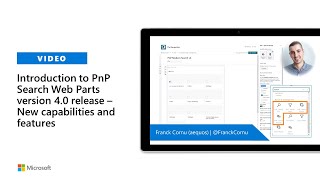
15 Dec 2020
Microsoft 365 PnP Community organizes a watch party for the Learn Together event around developing apps for Microsoft Teams.
This enables us to watch the live event together and chat/talk about the covered topics. We can also answer on any questions on the covered. topics.
You can download invite for the PnP watch party from https://aka.ms/pnpwatchparty
Actual Learn Together: Developing Apps for Microsoft Teams event starts on 9 AM PT and goes until 11 AM PT - we'll start our PnP watch party at 8:30 AM and close at 11:30 AM PT to give more time for questions and also for prices.
Feel free to drop by and have a chat. We'll have MVPs hosting this party with Microsoft visitors... and prices... did I say prices?
More details on the Learn Together event from http://aka.ms/LearnTogether
See you there. Sharing is caring!
This enables us to watch the live event together and chat/talk about the covered topics. We can also answer on any questions on the covered. topics.
You can download invite for the PnP watch party from https://aka.ms/pnpwatchparty
Actual Learn Together: Developing Apps for Microsoft Teams event starts on 9 AM PT and goes until 11 AM PT - we'll start our PnP watch party at 8:30 AM and close at 11:30 AM PT to give more time for questions and also for prices.
Feel free to drop by and have a chat. We'll have MVPs hosting this party with Microsoft visitors... and prices... did I say prices?
More details on the Learn Together event from http://aka.ms/LearnTogether
See you there. Sharing is caring!
- 1 participant
- 1 minute

10 Dec 2020
In this 14-minute Developer - focused demo, Paolo Pialorsi delivers an option to extend or replace the Power Automate Flow Panel with a Flow Launch Panel built with SPFx that’s accessed from within SPO/Microsoft Teams, and that triggers flows by content type or status, and allows flow reuse across multiple lists and libraries. The SPFx launch panel delivers a comfortable level of abstraction and behind the scenes intelligence that prompts users only for needed information in the simplest terms. This PnP Community demo is taken from the SharePoint Framework and JavaScript Special Interest Group (SIG) – Bi-weekly sync call recorded on November 19, 2020.
Demo Presenter: Paolo Pialorsi (PiaSys) | @paolopia
Supporting materials:
• Document - List channel messages | https://docs.microsoft.com/en-us/graph/api/channel-list-messages?view=graph-rest-1.0&tabs=http
• Document - chatMessages: delta | https://docs.microsoft.com/en-us/graph/api/chatmessage-delta?view=graph-rest-1.0&tabs=http
• Document - List channel message replies | https://docs.microsoft.com/en-us/graph/api/channel-list-messagereplies?view=graph-rest-1.0&tabs=http
• Document - Get a reply to a channel message | https://docs.microsoft.com/en-us/graph/api/channel-get-messagereply?view=graph-rest-1.0&tabs=http
• Document - Create subscription | https://docs.microsoft.com/en-us/graph/api/subscription-post-subscriptions?view=graph-rest-1.0&tabs=http
Learn more:
• Learn more about the Microsoft 365 Patterns and Practices community at: http://aka.ms/m365pnp
• Visit the Microsoft 365 Patterns and Practices community YouTube channel: https://aka.ms/m365pnp-videos
Demo Presenter: Paolo Pialorsi (PiaSys) | @paolopia
Supporting materials:
• Document - List channel messages | https://docs.microsoft.com/en-us/graph/api/channel-list-messages?view=graph-rest-1.0&tabs=http
• Document - chatMessages: delta | https://docs.microsoft.com/en-us/graph/api/chatmessage-delta?view=graph-rest-1.0&tabs=http
• Document - List channel message replies | https://docs.microsoft.com/en-us/graph/api/channel-list-messagereplies?view=graph-rest-1.0&tabs=http
• Document - Get a reply to a channel message | https://docs.microsoft.com/en-us/graph/api/channel-get-messagereply?view=graph-rest-1.0&tabs=http
• Document - Create subscription | https://docs.microsoft.com/en-us/graph/api/subscription-post-subscriptions?view=graph-rest-1.0&tabs=http
Learn more:
• Learn more about the Microsoft 365 Patterns and Practices community at: http://aka.ms/m365pnp
• Visit the Microsoft 365 Patterns and Practices community YouTube channel: https://aka.ms/m365pnp-videos
- 2 participants
- 14 minutes
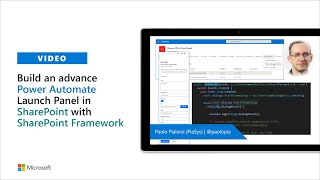
10 Dec 2020
In this 12-minute Developer-focused demo, Sébastien Levert creates a new Teams App. In the index.html page you will create, add the Microsoft Teams Toolkit and Microsoft Graph Toolkit, add the Teams provider and MSAL provider, then drop in components – Login, Agenda, Person, Person card, People Picker and To-Do. Then view your page on localhost. Consent to permissions required and finally install the App in Teams, no configuration required! This PnP Community demo is taken from the General Microsoft 365 Development Special Interest Group (SIG) - Bi-weekly sync call recorded on December 10, 2020.
Demo Presenter: Sébastien Levert (Microsoft) | @sebastienlevert
Supporting materials:
• Website - Get started with Microsoft Graph | https://developer.microsoft.com/en-us/graph/get-started
• Website – Graph Explorer | https://developer.microsoft.com/en-us/graph/graph-explorer
• Documents - Microsoft Graph documentation | https://docs.microsoft.com/en-us/graph/
• Repo – Microsoft Graph Toolkit | https://github.com/microsoftgraph/microsoft-graph-toolkit
• Solutions - Microsoft Graph partner solutions | https://developer.microsoft.com/en-us/graph/partners
Learn more:
• Learn more about the Microsoft 365 Patterns and Practices community at: http://aka.ms/m365pnp
• Visit the Microsoft 365 Patterns and Practices community YouTube channel: https://aka.ms/m365pnp-videos
Demo Presenter: Sébastien Levert (Microsoft) | @sebastienlevert
Supporting materials:
• Website - Get started with Microsoft Graph | https://developer.microsoft.com/en-us/graph/get-started
• Website – Graph Explorer | https://developer.microsoft.com/en-us/graph/graph-explorer
• Documents - Microsoft Graph documentation | https://docs.microsoft.com/en-us/graph/
• Repo – Microsoft Graph Toolkit | https://github.com/microsoftgraph/microsoft-graph-toolkit
• Solutions - Microsoft Graph partner solutions | https://developer.microsoft.com/en-us/graph/partners
Learn more:
• Learn more about the Microsoft 365 Patterns and Practices community at: http://aka.ms/m365pnp
• Visit the Microsoft 365 Patterns and Practices community YouTube channel: https://aka.ms/m365pnp-videos
- 2 participants
- 12 minutes
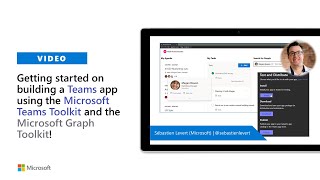
10 Dec 2020
In this 10-minute Developer-focused demo, Chris Kent shows an integration of Microsoft Power Automate with list formatting. Specifically, from within a list, request approval using a Flow. In the past to see details on a Flow required going to the Flows UI. Now link directly to the invoked Flow run from the list item. Flow run status is viewed on a hover. Delivers approval status to end-users and troubleshooting details on Flow run status. This PnP Community demo is taken from the General Microsoft 365 Development Special Interest Group (SIG) - Bi-weekly sync call recorded on December 10, 2020.
Demo Presenter: Chris Kent (DMI) | @theChrisKent
Supporting materials:
• Repo – Generic Flow Status | https://github.com/pnp/sp-dev-list-formatting/tree/master/column-samples/generic-flow-status
Learn more:
• Learn more about the Microsoft 365 Patterns and Practices community at: http://aka.ms/m365pnp
• Visit the Microsoft 365 Patterns and Practices community YouTube channel: https://aka.ms/m365pnp-videos
Demo Presenter: Chris Kent (DMI) | @theChrisKent
Supporting materials:
• Repo – Generic Flow Status | https://github.com/pnp/sp-dev-list-formatting/tree/master/column-samples/generic-flow-status
Learn more:
• Learn more about the Microsoft 365 Patterns and Practices community at: http://aka.ms/m365pnp
• Visit the Microsoft 365 Patterns and Practices community YouTube channel: https://aka.ms/m365pnp-videos
- 2 participants
- 10 minutes
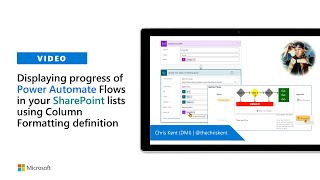
3 Dec 2020
In this 19-minute Developer - focused demo, Qiong Wu delivers practical examples of how SPFx client-side web parts and extensions that leverage the Microsoft Bot Framework can be used to integrate Bots in SharePoint today. The web part sample embeds the bot by using webchat – a highly customizable web-based client for a bot. Security options presented. Use the application customizer to position a bot extension on a web page. This PnP Community demo is taken from the SharePoint Framework and JavaScript Special Interest Group (SIG) – Bi-weekly sync call recorded on December 3, 2020.
Demo Presenter: Qiong Wu (Microsoft)
Supporting materials:
• Website – Microsoft Bot Framework | https://dev.botframework.com/
• Web parts Repo - SharePoint web part sample with bot framework - Secure | https://github.com/pnp/sp-dev-fx-webparts/tree/master/samples/react-bot-framework-secure
• Web parts Repo - SharePoint webpart sample with SSO | https://github.com/pnp/sp-dev-fx-webparts/tree/master/samples/react-bot-framework-sso
• Extensions Repo - SharePoint extension sample with bot framework | https://github.com/pnp/sp-dev-fx-extensions/tree/master/samples/react-bot-framework-secure
• Extensions Repo - Sharepoint extension sample with SSO | https://github.com/pnp/sp-dev-fx-extensions/tree/master/samples/react-bot-framework-sso
Learn more:
• Learn more about the Microsoft 365 Patterns and Practices community at: http://aka.ms/m365pnp
• Visit the Microsoft 365 Patterns and Practices community YouTube channel: https://aka.ms/m365pnp-videos
Demo Presenter: Qiong Wu (Microsoft)
Supporting materials:
• Website – Microsoft Bot Framework | https://dev.botframework.com/
• Web parts Repo - SharePoint web part sample with bot framework - Secure | https://github.com/pnp/sp-dev-fx-webparts/tree/master/samples/react-bot-framework-secure
• Web parts Repo - SharePoint webpart sample with SSO | https://github.com/pnp/sp-dev-fx-webparts/tree/master/samples/react-bot-framework-sso
• Extensions Repo - SharePoint extension sample with bot framework | https://github.com/pnp/sp-dev-fx-extensions/tree/master/samples/react-bot-framework-secure
• Extensions Repo - Sharepoint extension sample with SSO | https://github.com/pnp/sp-dev-fx-extensions/tree/master/samples/react-bot-framework-sso
Learn more:
• Learn more about the Microsoft 365 Patterns and Practices community at: http://aka.ms/m365pnp
• Visit the Microsoft 365 Patterns and Practices community YouTube channel: https://aka.ms/m365pnp-videos
- 3 participants
- 19 minutes

26 Nov 2020
In this 18-minute Developer-focused demo, Rabia Williams steps through building a search-based messaging extension for Microsoft Teams using the Microsoft Teams Toolkit. Users type a term into the extension that calls an external system – GIPHY API, and with the information returned, a card is created that can be inserted into chat. Extension sample uses Microsoft Teams Toolkit, node.js, and bot. Extensions drive team engagement – find info in context, grab attention, and drive actions. This PnP Community demo is taken from the General Microsoft 365 Development Special Interest Group (SIG) - Bi-weekly sync call recorded on November 26, 2020.
Demo Presenter: Rabia Williams (Microsoft) | @williamsrabia
Supporting materials:
• Blog - How to build your own search based GIPHY app with Microsoft Teams Toolkit | https://rabiawilliams.com/teams/search-msgext-giphy/
• Repo - Giphy Search Messaging Extension | https://github.com/pnp/teams-dev-samples/tree/master/samples/msgext-search-giphy
• PnP Samples - Microsoft Teams Development Samples | https://pnp.github.io/teams-dev-samples/
• Document - Create a messaging extension using App Studio | https://docs.microsoft.com/en-us/microsoftteams/platform/messaging-extensions/how-to/create-messaging-extension
• Toolkit - Microsoft Teams Toolkit for Visual Studio Code | https://marketplace.visualstudio.com/items?itemName=TeamsDevApp.ms-teams-vscode-extension
Learn more:
• Learn more about the Microsoft 365 Patterns and Practices community at: http://aka.ms/m365pnp
• Visit the Microsoft 365 Patterns and Practices community YouTube channel: https://aka.ms/m365pnp-videos
Demo Presenter: Rabia Williams (Microsoft) | @williamsrabia
Supporting materials:
• Blog - How to build your own search based GIPHY app with Microsoft Teams Toolkit | https://rabiawilliams.com/teams/search-msgext-giphy/
• Repo - Giphy Search Messaging Extension | https://github.com/pnp/teams-dev-samples/tree/master/samples/msgext-search-giphy
• PnP Samples - Microsoft Teams Development Samples | https://pnp.github.io/teams-dev-samples/
• Document - Create a messaging extension using App Studio | https://docs.microsoft.com/en-us/microsoftteams/platform/messaging-extensions/how-to/create-messaging-extension
• Toolkit - Microsoft Teams Toolkit for Visual Studio Code | https://marketplace.visualstudio.com/items?itemName=TeamsDevApp.ms-teams-vscode-extension
Learn more:
• Learn more about the Microsoft 365 Patterns and Practices community at: http://aka.ms/m365pnp
• Visit the Microsoft 365 Patterns and Practices community YouTube channel: https://aka.ms/m365pnp-videos
- 1 participant
- 18 minutes

26 Nov 2020
In this 16-minute Developer-focused demo, Garry Trinder concentrates on how to use Containers for isolating development environments between projects. This is the same remote workspaces model used by GitHub Codespaces that enables the use of containers directly from cloud without any need to install specific apps locally. This is a great way to get your development machine configured in order to contribute to PnP projects. This PnP Community demo is taken from the General Microsoft 365 Development Special Interest Group (SIG) - Bi-weekly sync call recorded on November 26, 2020.
Demo Presenter: Garry Trinder (CPS)| @garrytrinder
Supporting materials:
• Document - Remote development in Containers | https://code.visualstudio.com/docs/remote/containers-tutorial
• Site – Codespaces | https://github.com/features/codespaces
• Document - Developing inside a Container | https://code.visualstudio.com/docs/remote/containers
• Document - Configure Codespace Environments | https://docs.microsoft.com/en-us/visualstudio/codespaces/reference/configuring
• VS Marketplace - Visual Studio Code Remote - Containers | Remote - Containers - Visual Studio Marketplace
Learn more:
• Learn more about the Microsoft 365 Patterns and Practices community at: http://aka.ms/m365pnp
• Visit the Microsoft 365 Patterns and Practices community YouTube channel: https://aka.ms/m365pnp-videos
Demo Presenter: Garry Trinder (CPS)| @garrytrinder
Supporting materials:
• Document - Remote development in Containers | https://code.visualstudio.com/docs/remote/containers-tutorial
• Site – Codespaces | https://github.com/features/codespaces
• Document - Developing inside a Container | https://code.visualstudio.com/docs/remote/containers
• Document - Configure Codespace Environments | https://docs.microsoft.com/en-us/visualstudio/codespaces/reference/configuring
• VS Marketplace - Visual Studio Code Remote - Containers | Remote - Containers - Visual Studio Marketplace
Learn more:
• Learn more about the Microsoft 365 Patterns and Practices community at: http://aka.ms/m365pnp
• Visit the Microsoft 365 Patterns and Practices community YouTube channel: https://aka.ms/m365pnp-videos
- 2 participants
- 16 minutes

25 Nov 2020
If your custom functions call a remote service you may want to use a batching pattern to reduce the number of network calls to the remote service. This is useful when a spreadsheet recalculates and it contains many of your custom functions. Recalculate will result in many calls to your custom functions, but you can batch them into one or a few calls to the remote service.
Sample code: https://github.com/OfficeDev/PnP-OfficeAddins/tree/master/Excel-custom-functions/Batching (github.com)
Additional Office Add-ins PnP samples: https://aka.ms/pnpofficeaddins (github.com)
Sample code: https://github.com/OfficeDev/PnP-OfficeAddins/tree/master/Excel-custom-functions/Batching (github.com)
Additional Office Add-ins PnP samples: https://aka.ms/pnpofficeaddins (github.com)
- 1 participant
- 9 minutes

19 Nov 2020
In this 15-minute Developer - focused demo, Fabio Franzini familiarizes listeners with the Tailwind CSS Framework, steps through installation, configuration and use/integration into an SPFx React project. CSS custom properties are used to manage Tailwind CSS Classes - the Theme Variant into sections. Tailwind delivers additional options for changing elements - weights, colors, fonts, backgrounds than OOB SharePoint themes/CSS. A powerful capability delivered by Tailwind CSS is responsive layout rendering. This PnP Community demo is taken from the SharePoint Framework and JavaScript Special Interest Group (SIG) – Bi-weekly sync call recorded on November 19, 2020.
Demo Presenter: Fabio Franzini | @franzinifabio
Supporting materials:
• CSS Framework site: Rapidly build modern websites without ever leaving your HTML. | https://tailwindcss.com/
• Repo: react-tailwindcss | https://github.com/pnp/sp-dev-fx-webparts/tree/master/samples/react-tailwindcss
• Sandbox - Tailwind Playground | https://play.tailwindcss.com/
Learn more:
• Learn more about the Microsoft 365 Patterns and Practices community at: http://aka.ms/m365pnp
• Visit the Microsoft 365 Patterns and Practices community YouTube channel: https://aka.ms/m365pnp-videos
Demo Presenter: Fabio Franzini | @franzinifabio
Supporting materials:
• CSS Framework site: Rapidly build modern websites without ever leaving your HTML. | https://tailwindcss.com/
• Repo: react-tailwindcss | https://github.com/pnp/sp-dev-fx-webparts/tree/master/samples/react-tailwindcss
• Sandbox - Tailwind Playground | https://play.tailwindcss.com/
Learn more:
• Learn more about the Microsoft 365 Patterns and Practices community at: http://aka.ms/m365pnp
• Visit the Microsoft 365 Patterns and Practices community YouTube channel: https://aka.ms/m365pnp-videos
- 2 participants
- 15 minutes
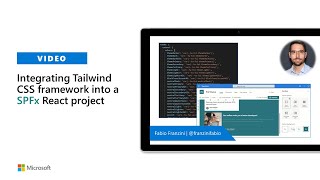
17 Nov 2020
In this 13-minute Developer - focused demo, Aakash Bhardwaj shows functionality visible within the user’s Microsoft Outlook environment, delivered by an SPFx web part for displaying e-mail attachments for opened e-mail along with the user’s OneDrive folders into which the user may save selected mail attachments (+/- 4MB). Usage in a tenant requires Mail.Read and Files.ReadWrite permissions on Microsoft Graph. This capability complements Markus Möller’s Sample that copies e-mail to a Teams or OneDrive folder. This PnP Community demo is taken from the SharePoint Framework and JavaScript Special Interest Group (SIG) – Bi-weekly sync call recorded on November 5, 2020.
Demo Presenter: Aakash Bhardwaj (HCL Technologies) | @aakash_316
Supporting materials:
• Repo - React Save Attachments | https://github.com/pnp/sp-dev-fx-webparts/tree/master/samples/react-save-attachments
• Repo - outlook-2-sp-spfx | https://github.com/pnp/sp-dev-fx-webparts/tree/master/samples/react-outlook-copy2teams
• Building Outlook add-in with SharePoint Framework tutorial - this feature is currently in preview - https://docs.microsoft.com/en-us/sharepoint/dev/spfx/office-addins-create
Learn more:
• Learn more about the Microsoft 365 Patterns and Practices community at: http://aka.ms/m365pnp
• Visit the Microsoft 365 Patterns and Practices community YouTube channel: https://aka.ms/m365pnp-videos
Demo Presenter: Aakash Bhardwaj (HCL Technologies) | @aakash_316
Supporting materials:
• Repo - React Save Attachments | https://github.com/pnp/sp-dev-fx-webparts/tree/master/samples/react-save-attachments
• Repo - outlook-2-sp-spfx | https://github.com/pnp/sp-dev-fx-webparts/tree/master/samples/react-outlook-copy2teams
• Building Outlook add-in with SharePoint Framework tutorial - this feature is currently in preview - https://docs.microsoft.com/en-us/sharepoint/dev/spfx/office-addins-create
Learn more:
• Learn more about the Microsoft 365 Patterns and Practices community at: http://aka.ms/m365pnp
• Visit the Microsoft 365 Patterns and Practices community YouTube channel: https://aka.ms/m365pnp-videos
- 2 participants
- 13 minutes

12 Nov 2020
In this 18-minute Citizen Developer-focused demo, Leon Armston shows viewers how in approximately 15 minutes, they can add a live London Underground Line Status Board to their intranet using SharePoint and Power Automate. The solution uses Power Automate to provision a SharePoint list and to retrieve and process line status. Solution uses OOB List web part. Leon steps through transforming SharePoint list with view formatting json to reproduce the colorful appearance of the Tube’s status board. This PnP Community demo is taken from the General Microsoft 365 Development Special Interest Group (SIG) - Bi-weekly sync call recorded on October 29, 2020.
Demo Presenter: Leon Armston (Intelogy) | @LeonArmston
Supporting materials:
• Blog - Live London Underground Line Status – SharePoint View Formatting & Power Automate | https://www.leonarmston.com/2020/09/live-london-underground-line-status-sharepoint-view-formatting-power-automate/
• Repo - London Underground Line Status | https://github.com/pnp/sp-dev-list-formatting/tree/master/view-samples/london-tube-status
Learn more:
• Learn more about the Microsoft 365 Patterns and Practices community at: http://aka.ms/m365pnp
• Visit the Microsoft 365 Patterns and Practices community YouTube channel: https://aka.ms/m365pnp-videos
Demo Presenter: Leon Armston (Intelogy) | @LeonArmston
Supporting materials:
• Blog - Live London Underground Line Status – SharePoint View Formatting & Power Automate | https://www.leonarmston.com/2020/09/live-london-underground-line-status-sharepoint-view-formatting-power-automate/
• Repo - London Underground Line Status | https://github.com/pnp/sp-dev-list-formatting/tree/master/view-samples/london-tube-status
Learn more:
• Learn more about the Microsoft 365 Patterns and Practices community at: http://aka.ms/m365pnp
• Visit the Microsoft 365 Patterns and Practices community YouTube channel: https://aka.ms/m365pnp-videos
- 2 participants
- 18 minutes
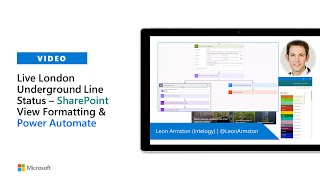
12 Nov 2020
Site color theme is not flowing through to list tiles? Here is the 14-minute Chris Kent developer focused solution to address this requirement. Time to update hardcoded tile coloring in properties. Extend site theming, using theme sensitive classes, to SVG tile elements like box shadows, borders and fill. The trickery – use absolute and relative positioning to control hovercard behavior for parents and children. The solution works in Microsoft Lists, Microsoft Teams, a SharePoint list, and in a Web part. This PnP Community demo is taken from the General Microsoft 365 Development Special Interest Group (SIG) - Bi-weekly sync call recorded on November 12, 2020.
Demo Presenter: Chris Kent (DMI) | @theChrisKent
Supporting materials:
• Repo - Horse Crests | https://github.com/pnp/sp-dev-list-formatting/tree/master/view-samples/horse-crests
Learn more:
• Learn more about the Microsoft 365 Patterns and Practices community at: http://aka.ms/m365pnp
• Visit the Microsoft 365 Patterns and Practices community YouTube channel: https://aka.ms/m365pnp-videos
Demo Presenter: Chris Kent (DMI) | @theChrisKent
Supporting materials:
• Repo - Horse Crests | https://github.com/pnp/sp-dev-list-formatting/tree/master/view-samples/horse-crests
Learn more:
• Learn more about the Microsoft 365 Patterns and Practices community at: http://aka.ms/m365pnp
• Visit the Microsoft 365 Patterns and Practices community YouTube channel: https://aka.ms/m365pnp-videos
- 2 participants
- 14 minutes

10 Nov 2020
In this 48-minute Developer - focused demo, Microsoft Program Manager Sean Squires introduces PnP community viewers to SharePoint Syntex – a product under the Project Cortex umbrella. Syntex automates content classification and management for better content discoverability. Specifically classifies unstructured content - document understanding and structured form processing using AI integrated into SharePoint. Train Syntex model with very few documents. Models are associated to libraries and lists. Syntex went GA in October, is considered an add-on and 30-day trials are available. This PnP Community demo is taken from the SharePoint (PnP) Community call – November 2020 – Monthly sync call recorded on November 10, 2020.
Demo Presenter: Sean Squires, Program Manager (Microsoft) | @iamseansquires
Supporting materials:
• Document - Create a form processing model | https://docs.microsoft.com/en-us/ai-builder/create-form-processing-model
• Announcement - Announcing SharePoint Syntex | https://aka.ms/SharePointSyntex/Announce
• Website - SharePoint Syntex | https://aka.ms/SharePointSyntex
• Documentation - Introduction to Microsoft SharePoint Syntex | https://aka.ms/SharePointSyntex/documentation
• Resources - Microsoft 365 Content Services/Partner Program | https://aka.ms/SharePointSyntex/partners
Learn more:
• Learn more about the Microsoft 365 Patterns and Practices community at: http://aka.ms/m365pnp
• Visit the Microsoft 365 Patterns and Practices community YouTube channel: https://aka.ms/m365pnp-videos
Demo Presenter: Sean Squires, Program Manager (Microsoft) | @iamseansquires
Supporting materials:
• Document - Create a form processing model | https://docs.microsoft.com/en-us/ai-builder/create-form-processing-model
• Announcement - Announcing SharePoint Syntex | https://aka.ms/SharePointSyntex/Announce
• Website - SharePoint Syntex | https://aka.ms/SharePointSyntex
• Documentation - Introduction to Microsoft SharePoint Syntex | https://aka.ms/SharePointSyntex/documentation
• Resources - Microsoft 365 Content Services/Partner Program | https://aka.ms/SharePointSyntex/partners
Learn more:
• Learn more about the Microsoft 365 Patterns and Practices community at: http://aka.ms/m365pnp
• Visit the Microsoft 365 Patterns and Practices community YouTube channel: https://aka.ms/m365pnp-videos
- 2 participants
- 48 minutes

5 Nov 2020
In this 19-minute Developer - focused demo, Jerry Yasir steps through a sample that extends the single World time clock sample to include multiple clocks. Analog clock faces change color by time indicating day, evening, night. Clocks and values for multiple locations are stored in the SharePoint list. Time is calculated using a custom formula. Leverages reusable controls – React Analog Clock and React Clock (digital). Uses PnPjs today, Microsoft Graph in future. Order clocks and toggle to render on-page. This PnP Community demo is taken from the SharePoint Framework and JavaScript Special Interest Group (SIG) – Bi-weekly sync call recorded on November 5, 2020.
Demo Presenter: Jerry Yasir (DCX Technology) | @jerryyasir
Supporting materials:
• Repo - World Clocks Web Part | https://github.com/pnp/sp-dev-fx-webparts/tree/master/samples/react-world-clocks
• NPM - React-Clock | https://www.npmjs.com/package/react-clock
• NPM - Analog-React-clock | https://www.npmjs.com/package/analog-clock-react
• PnP Library - PnPjs | https://pnp.github.io/pnpjs/
Learn more:
• Learn more about the Microsoft 365 Patterns and Practices community at: http://aka.ms/m365pnp
• Visit the Microsoft 365 Patterns and Practices community YouTube channel: https://aka.ms/m365pnp-videos
Demo Presenter: Jerry Yasir (DCX Technology) | @jerryyasir
Supporting materials:
• Repo - World Clocks Web Part | https://github.com/pnp/sp-dev-fx-webparts/tree/master/samples/react-world-clocks
• NPM - React-Clock | https://www.npmjs.com/package/react-clock
• NPM - Analog-React-clock | https://www.npmjs.com/package/analog-clock-react
• PnP Library - PnPjs | https://pnp.github.io/pnpjs/
Learn more:
• Learn more about the Microsoft 365 Patterns and Practices community at: http://aka.ms/m365pnp
• Visit the Microsoft 365 Patterns and Practices community YouTube channel: https://aka.ms/m365pnp-videos
- 2 participants
- 20 minutes

5 Nov 2020
In this 15-minute Site Admin focused demo, Nidhi Sharma shows a New Employee Onboarding (NEO) – a out-of-box solution based on customer input, and a collaboration between the SharePoint team’s new employee onboarding hub template in look book (including cost-effective content back-end and lists), and Microsoft Teams NEO app front-end. Onboarding is broken into a series of User Flows – that organize, remind, update, prompt, track, route, close tasks to efficiently deliver a structured and complete onboarding experience – day 1 to 90+.This PnP Community demo is taken from the General Microsoft 365 Development Special Interest Group (SIG) - Bi-weekly sync call recorded on October 15, 2020.
Demo Presenter: Nidhi Sharma (Microsoft) | @nidsonbirdie
Supporting materials:
• Documentation - App Templates for Microsoft Teams | https://docs.microsoft.com/microsoftteams/platform/samples/app-templates?WT.mc_id=m365-15744-cxa
• New employee onboarding Microsoft Teams app template in Github - https://github.com/OfficeDev/microsoft-teams-apps-newemployeeonboarding
• Look book template - New Employee Onboarding Hub - Connect, Engage, Inform | https://lookbook.microsoft.com/details/75e60a32-9849-4ed4-b83e-b2b08983ad19?WT.mc_id=m365-15744-cxa
Learn more:
• Learn more about the Microsoft 365 Patterns and Practices community at: http://aka.ms/m365pnp
• Visit the Microsoft 365 Patterns and Practices community YouTube channel: https://aka.ms/m365pnp-videos
Demo Presenter: Nidhi Sharma (Microsoft) | @nidsonbirdie
Supporting materials:
• Documentation - App Templates for Microsoft Teams | https://docs.microsoft.com/microsoftteams/platform/samples/app-templates?WT.mc_id=m365-15744-cxa
• New employee onboarding Microsoft Teams app template in Github - https://github.com/OfficeDev/microsoft-teams-apps-newemployeeonboarding
• Look book template - New Employee Onboarding Hub - Connect, Engage, Inform | https://lookbook.microsoft.com/details/75e60a32-9849-4ed4-b83e-b2b08983ad19?WT.mc_id=m365-15744-cxa
Learn more:
• Learn more about the Microsoft 365 Patterns and Practices community at: http://aka.ms/m365pnp
• Visit the Microsoft 365 Patterns and Practices community YouTube channel: https://aka.ms/m365pnp-videos
- 2 participants
- 15 minutes

29 Oct 2020
In this 9-minute Developer-focused demo, Chris Kent takes the awesome new modern Microsoft List templates and shows viewers how to extend them even further. Specifically, he shows the tiles views – effectively Onboarding Step cards and Planner cards, for 2 View Formatting samples (PnP extensions) – Employee onboarding and Issue Tracker. One may implement the view easily by copying the entire JSON sample file and pasting it in the list Format View’s properties pane. Cards are editable. This PnP Community demo is taken from the General Microsoft 365 Development Special Interest Group (SIG) - Bi-weekly sync call recorded on October 15, 2020.
Demo Presenter: Chris Kent (DMI) | @theChrisKent
Supporting materials:
• Repo - Issue Tracker: Planner Cards | https://github.com/pnp/sp-dev-list-formatting/tree/master/view-samples/issue-tracker-planner-cards
• Repo - Employee Onboarding: Steps | https://github.com/pnp/sp-dev-list-formatting/tree/master/view-samples/employee-onboarding-steps
Learn more:
• Learn more about the Microsoft 365 Patterns and Practices community at: http://aka.ms/m365pnp
• Visit the Microsoft 365 Patterns and Practices community YouTube channel: https://aka.ms/m365pnp-videos
Demo Presenter: Chris Kent (DMI) | @theChrisKent
Supporting materials:
• Repo - Issue Tracker: Planner Cards | https://github.com/pnp/sp-dev-list-formatting/tree/master/view-samples/issue-tracker-planner-cards
• Repo - Employee Onboarding: Steps | https://github.com/pnp/sp-dev-list-formatting/tree/master/view-samples/employee-onboarding-steps
Learn more:
• Learn more about the Microsoft 365 Patterns and Practices community at: http://aka.ms/m365pnp
• Visit the Microsoft 365 Patterns and Practices community YouTube channel: https://aka.ms/m365pnp-videos
- 2 participants
- 9 minutes

29 Oct 2020
In this 10-minute Citizen Developer-focused demo, Kiran Thomas cites how the Contact Group Lookup Microsoft Teams app template provides a way to easily surface and interact with members of Outlook groups (Distribution Lists) in Teams. Create a group(s) in Outlook, install app template, and then add group(s) to the app. Using the app – quickly view and chat with members, see their status on Teams, and even start a group chat with multiple members of the Contact Group. This PnP Community demo is taken from the General Microsoft 365 Development Special Interest Group (SIG) - Bi-weekly sync call recorded on October 29, 2020.
Demo Presenter: Kiran Thomas (Microsoft) | @NotKiran
Supporting materials:
• Document - Contact Group Lookup | https://docs.microsoft.com/en-us/microsoftteams/platform/samples/app-templates#contact-group-lookup-
• Repo - Contact Group Lookup App Template | https://github.com/OfficeDev/microsoft-teams-app-contactgrouplookup
Learn more:
• Learn more about the Microsoft 365 Patterns and Practices community at: http://aka.ms/m365pnp
• Visit the Microsoft 365 Patterns and Practices community YouTube channel: https://aka.ms/m365pnp-videos
Demo Presenter: Kiran Thomas (Microsoft) | @NotKiran
Supporting materials:
• Document - Contact Group Lookup | https://docs.microsoft.com/en-us/microsoftteams/platform/samples/app-templates#contact-group-lookup-
• Repo - Contact Group Lookup App Template | https://github.com/OfficeDev/microsoft-teams-app-contactgrouplookup
Learn more:
• Learn more about the Microsoft 365 Patterns and Practices community at: http://aka.ms/m365pnp
• Visit the Microsoft 365 Patterns and Practices community YouTube channel: https://aka.ms/m365pnp-videos
- 2 participants
- 10 minutes
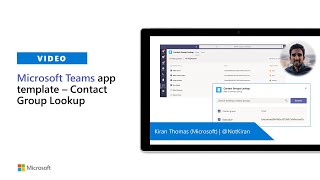
29 Oct 2020
In this 8-minute Tenant/Site Administrator-focused demo, Kislay Sinha shares how the New Employee Onboarding (NEO) SharePoint look book template creates 4 site collections (onboarding hub, pre-onboarding and 2 departmental sites) that are tied together by single navigation. Install through UI or PowerShell (demoed). Step through the sites, the XML and libraries behind the scenes. You need only customize (update contacts, questionnaires, checklists, graphics) for you organization and may optionally extend the open source templates. This PnP Community demo is taken from the General Microsoft 365 Development Special Interest Group (SIG) - Bi-weekly sync call recorded on October 29, 2020
Demo Presenter: Kislay Sinha (CGI) | @SinhaKislay
Supporting materials:
• Repo - SharePoint Provisioning Templates | https://github.com/SharePoint/sp-dev-provisioning-templates
• Repo - SharePoint Provisioning Service | https://github.com/SharePoint/sp-provisioning-service
• Document - Overview of the Microsoft New Employee Onboarding hub | https://docs.microsoft.com/en-us/sharepoint/provision-neo-hub
• Look book - NEW EMPLOYEE ONBOARDING HUB- Connect, Engage, Inform | https://lookbook.microsoft.com/details/75e60a32-9849-4ed4-b83e-b2b08983ad19
• Blog - SharePoint look book – New Employee Onboarding Hub Overview | https://synkventures.com/2020/09/27/sharepoint-look-book-new-employee-onboarding-hub-overview/
Learn more:
• Learn more about the Microsoft 365 Patterns and Practices community at: http://aka.ms/m365pnp
• Visit the Microsoft 365 Patterns and Practices community YouTube channel: https://aka.ms/m365pnp-videos
Demo Presenter: Kislay Sinha (CGI) | @SinhaKislay
Supporting materials:
• Repo - SharePoint Provisioning Templates | https://github.com/SharePoint/sp-dev-provisioning-templates
• Repo - SharePoint Provisioning Service | https://github.com/SharePoint/sp-provisioning-service
• Document - Overview of the Microsoft New Employee Onboarding hub | https://docs.microsoft.com/en-us/sharepoint/provision-neo-hub
• Look book - NEW EMPLOYEE ONBOARDING HUB- Connect, Engage, Inform | https://lookbook.microsoft.com/details/75e60a32-9849-4ed4-b83e-b2b08983ad19
• Blog - SharePoint look book – New Employee Onboarding Hub Overview | https://synkventures.com/2020/09/27/sharepoint-look-book-new-employee-onboarding-hub-overview/
Learn more:
• Learn more about the Microsoft 365 Patterns and Practices community at: http://aka.ms/m365pnp
• Visit the Microsoft 365 Patterns and Practices community YouTube channel: https://aka.ms/m365pnp-videos
- 1 participant
- 8 minutes

22 Oct 2020
In this 6-minute Developer - focused demo, Alex Terentiev shows using PnP reusable React Fields Controls for lists. The FieldRendererHelper class automatically suggests needed component type Field Control based on current Field parameters. Use one Field Customizer for any type of SharePoint call/column type. Functionally the control evaluates the field and type and calls in the appropriate control to render data type on the page The Field Customizer delivers additional CSS styling to out-of-box SharePoint column behavior. This PnP Community demo is taken from the SharePoint Framework and JavaScript Special Interest Group (SIG) – Bi-weekly sync call recorded on October 22, 2020.
Demo Presenter: Alex Terentiev (Sharepointalist) | @alexterentiev
Supporting materials:
• Documentation - FieldRendererHelper class | https://pnp.github.io/sp-dev-fx-controls-react/controls/fields/FieldRendererHelper/
• Repo - react-field-pnp-field-renderer-helper | https://github.com/pnp/sp-dev-fx-extensions/tree/master/samples/react-field-pnp-field-renderer-helper
Learn more:
• Learn more about the Microsoft 365 Patterns and Practices community at: http://aka.ms/m365pnp
• Visit the Microsoft 365 Patterns and Practices community YouTube channel: https://aka.ms/m365pnp-videos
Demo Presenter: Alex Terentiev (Sharepointalist) | @alexterentiev
Supporting materials:
• Documentation - FieldRendererHelper class | https://pnp.github.io/sp-dev-fx-controls-react/controls/fields/FieldRendererHelper/
• Repo - react-field-pnp-field-renderer-helper | https://github.com/pnp/sp-dev-fx-extensions/tree/master/samples/react-field-pnp-field-renderer-helper
Learn more:
• Learn more about the Microsoft 365 Patterns and Practices community at: http://aka.ms/m365pnp
• Visit the Microsoft 365 Patterns and Practices community YouTube channel: https://aka.ms/m365pnp-videos
- 2 participants
- 6 minutes
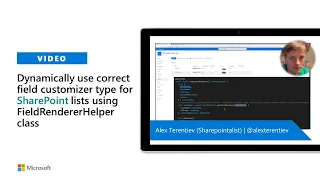
22 Oct 2020
In this 12-minute Developer - focused demo, Patrick Rodgers invites you to use your existing client-side development skills to make SharePoint and OneDrive handle your custom file types as if they were first-class citizens! Display file actions, add the ability to create, open, edit, preview, and save your custom files from within a browser. The sample code – complete with CodeTours – shows how to use the Microsoft Graph API to handle secure file access, manage metadata, handle permissions and sharing. This PnP Community demo is taken from the SharePoint Framework and JavaScript Special Interest Group (SIG) – Bi-weekly sync call recorded on October 22, 2020.
Demo Presenter: Patrick Rodgers (Microsoft) | @mediocrebowler
Supporting materials:
• Repo - Contoso: Markdown FileHandler | https://github.com/pnp/contoso/tree/main/filehandler
• Documentation - Adding custom preview, open, and actions to files with File Handlers 2.0 | https://docs.microsoft.com/en-us/onedrive/developer/file-handlers/
Learn more:
• Learn more about the Microsoft 365 Patterns and Practices community at: http://aka.ms/m365pnp
• Visit the Microsoft 365 Patterns and Practices community YouTube channel: https://aka.ms/m365pnp-videos
Demo Presenter: Patrick Rodgers (Microsoft) | @mediocrebowler
Supporting materials:
• Repo - Contoso: Markdown FileHandler | https://github.com/pnp/contoso/tree/main/filehandler
• Documentation - Adding custom preview, open, and actions to files with File Handlers 2.0 | https://docs.microsoft.com/en-us/onedrive/developer/file-handlers/
Learn more:
• Learn more about the Microsoft 365 Patterns and Practices community at: http://aka.ms/m365pnp
• Visit the Microsoft 365 Patterns and Practices community YouTube channel: https://aka.ms/m365pnp-videos
- 1 participant
- 12 minutes

15 Oct 2020
In this 13-minute customer delivered - citizen developer focused demo, Theresa (Eller) Lubelski steps through a solution using Power Automate with SharePoint On-Prem List for secure Cross Bank Access Requests. Processes/Flows are defined in words and on an intake form. The creator then steps through how she accounts for missing information, changes in bank personnel, nested conditions, and more, after which the Flows are created and then methodically validated. This PnP Community demo is taken from the General Microsoft 365 Development Special Interest Group (SIG) - Bi-weekly sync call recorded on October 15, 2020.
Demo Presenter: Theresa (Eller) Lubelski (Iberabank) | @SharePointMadam
Supporting materials:
• Blog post - Flow when a SharePoint Column is updated | https://wonderlaura.com/2020/08/25/flow-when-a-sharepoint-column-is-updated/
Learn more:
• Learn more about the Microsoft 365 Patterns and Practices community at: http://aka.ms/m365pnp
• Visit the Microsoft 365 Patterns and Practices community YouTube channel: https://aka.ms/m365pnp-videos
Demo Presenter: Theresa (Eller) Lubelski (Iberabank) | @SharePointMadam
Supporting materials:
• Blog post - Flow when a SharePoint Column is updated | https://wonderlaura.com/2020/08/25/flow-when-a-sharepoint-column-is-updated/
Learn more:
• Learn more about the Microsoft 365 Patterns and Practices community at: http://aka.ms/m365pnp
• Visit the Microsoft 365 Patterns and Practices community YouTube channel: https://aka.ms/m365pnp-videos
- 2 participants
- 13 minutes

13 Oct 2020
In this 18-minute Developer - focused demo, Microsoft Program Manager Andrey Esipov introduces viewers to Project Nucleus. Nucleus will be powering the next generation of OneDrive and SharePoint (ODSP) web applications focusing on performance, local installation, seamless updates and basic offline capabilities. The focus is quickly rendering fully interactive content using modern Microsoft Edge and Chromium based browsers. Project Nucleus integration with Microsoft Lists is shown in a demo and a Private Preview is announced. This PnP Community demo is taken from the SharePoint (PnP) Community call – October 2020 – Monthly sync call recorded on October 13, 2020.
Demo Presenter:
• Andrey Esipov – Program Manager (Microsoft)
Supporting materials:
• Project Nucleus Private Preview | http://aka.ms/nucleuspreview
Learn more:
• Learn more about the Microsoft 365 Patterns and Practices community at: http://aka.ms/m365pnp
• Visit the Microsoft 365 Patterns and Practices community YouTube channel: https://aka.ms/m365pnp-videos
Demo Presenter:
• Andrey Esipov – Program Manager (Microsoft)
Supporting materials:
• Project Nucleus Private Preview | http://aka.ms/nucleuspreview
Learn more:
• Learn more about the Microsoft 365 Patterns and Practices community at: http://aka.ms/m365pnp
• Visit the Microsoft 365 Patterns and Practices community YouTube channel: https://aka.ms/m365pnp-videos
- 2 participants
- 17 minutes

8 Oct 2020
In this 10-minute Developer - focused demo, Ryan Schouten shares a List Form web part that allows users to easily add a list form to any page. Configure the form by pointing to an existing list and the web part generates the list form using fields from the list. Form fields can be added, ordered or removed visually in the web part. The web part uses SPFx and React and Office UI Fabric libraries. This PnP Community demo is taken from the SharePoint Framework and JavaScript Special Interest Group (SIG) – Bi-weekly sync call recorded on October 8, 2020.
Demo Presenter: Ryan Schouten | @ShrPntKnight
Supporting materials:
• Repo - React List Form Web Part | https://github.com/pnp/sp-dev-fx-webparts/tree/master/samples/react-list-form
Learn more:
• Learn more about the Microsoft 365 Patterns and Practices community at: http://aka.ms/m365pnp
• Visit the Microsoft 365 Patterns and Practices community YouTube channel: https://aka.ms/m365pnp-videos
Demo Presenter: Ryan Schouten | @ShrPntKnight
Supporting materials:
• Repo - React List Form Web Part | https://github.com/pnp/sp-dev-fx-webparts/tree/master/samples/react-list-form
Learn more:
• Learn more about the Microsoft 365 Patterns and Practices community at: http://aka.ms/m365pnp
• Visit the Microsoft 365 Patterns and Practices community YouTube channel: https://aka.ms/m365pnp-videos
- 1 participant
- 10 minutes

8 Oct 2020
In this 15-minute Developer - focused demo, Vardhaman Deshpande shows how to use SharePoint Framework to build a task modules in Microsoft Teams messaging extensions. Messaging extensions allow users to interact with applications within the context of their conversations – in a channel or group chat. Access SPFx task modules from Teams Compose Box, Tabs, Personal Apps as well as from Adaptive Cards. Static and dynamic extension use cases are explained. This PnP Community demo is taken from the SharePoint Framework and JavaScript Special Interest Group (SIG) – Bi-weekly sync call recorded on October 8, 2020.
Demo Presenter: Vardhaman Deshpande (Valo Intranet) | @vrdmn
Supporting materials:
• Blog post - Microsoft Teams messaging extensions using SPFx: Getting the message data with Microsoft Graph | https://www.vrdmn.com/2020/09/microsoft-teams-messaging-extensions.html
• Repo - spfx-teams-message-action | https://github.com/vman/spfx-teams-message-action
Learn more:
• Learn more about the Microsoft 365 Patterns and Practices community at: http://aka.ms/m365pnp
• Visit the Microsoft 365 Patterns and Practices community YouTube channel: https://aka.ms/m365pnp-videos
Demo Presenter: Vardhaman Deshpande (Valo Intranet) | @vrdmn
Supporting materials:
• Blog post - Microsoft Teams messaging extensions using SPFx: Getting the message data with Microsoft Graph | https://www.vrdmn.com/2020/09/microsoft-teams-messaging-extensions.html
• Repo - spfx-teams-message-action | https://github.com/vman/spfx-teams-message-action
Learn more:
• Learn more about the Microsoft 365 Patterns and Practices community at: http://aka.ms/m365pnp
• Visit the Microsoft 365 Patterns and Practices community YouTube channel: https://aka.ms/m365pnp-videos
- 2 participants
- 15 minutes

8 Oct 2020
In this 14-minute Developer - focused demo, Daniel Watford shows viewers how to use this Users and Groups Web part to ascertain relationships between users and groups in SharePoint and in Azure Active Directory for purposes of making informed access control decisions. User and group information from AAD is retrieved through the Microsoft Graph API and from SP via PnPjs calls to the SharePoint API. Easily determine if user is a member of SharePoint site groups. This PnP Community demo is taken from the SharePoint Framework and JavaScript Special Interest Group (SIG) – Bi-weekly sync call recorded on October 8, 2020.
Demo Presenter: Daniel Watford (Watford Consulting Ltd) | @danwatford
Supporting materials:
• Blog Post - The multiple identities of a SharePoint site user | https://www.watfordconsulting.com/2020/10/02/the-multiple-identities-of-a-sharepoint-user/
• Repo - Site User and Group Information | https://github.com/pnp/sp-dev-fx-webparts/tree/master/samples/react-sp-site-user-groups
• Document - User profile synchronization | https://docs.microsoft.com/en-us/sharepoint/user-profile-sync
• Web-based Tool - json2table | http://json2table.com/
Learn more:
• Learn more about the Microsoft 365 Patterns and Practices community at: http://aka.ms/m365pnp
• Visit the Microsoft 365 Patterns and Practices community YouTube channel: https://aka.ms/m365pnp-videos
Demo Presenter: Daniel Watford (Watford Consulting Ltd) | @danwatford
Supporting materials:
• Blog Post - The multiple identities of a SharePoint site user | https://www.watfordconsulting.com/2020/10/02/the-multiple-identities-of-a-sharepoint-user/
• Repo - Site User and Group Information | https://github.com/pnp/sp-dev-fx-webparts/tree/master/samples/react-sp-site-user-groups
• Document - User profile synchronization | https://docs.microsoft.com/en-us/sharepoint/user-profile-sync
• Web-based Tool - json2table | http://json2table.com/
Learn more:
• Learn more about the Microsoft 365 Patterns and Practices community at: http://aka.ms/m365pnp
• Visit the Microsoft 365 Patterns and Practices community YouTube channel: https://aka.ms/m365pnp-videos
- 2 participants
- 14 minutes

7 Oct 2020
In this 20-minute Developer-focused demo, Yannick Plenevaux starts with an architectural overview of Microsoft Graph subscriptions (aka webhooks) and proceeds to show subscribing to and subsequently receiving activity notifications from various Microsoft 365 services. Graph is the relay or intermediary between a Microsoft 365 service and an app’s webhook. See how to create a webhook (HTTP trigger) in Azure, receive a notification, query the Graph back-end for details and review webhook operational and maintenance considerations. This PnP Community demo is taken from the General Microsoft 365 Development Special Interest Group (SIG) - Bi-weekly sync call recorded on September 17, 2020.
Demo Presenter: Yannick Plenevaux (PVX Solutions) | @yp_code
Supporting materials:
• Doc - Create subscription | https://docs.microsoft.com/en-us/graph/api/subscription-post-subscriptions
• Blog - Announcing the public preview of Microsoft Graph change notifications delivery via Azure Event Hubs | https://developer.microsoft.com/en-us/graph/blogs/announcing-the-public-preview-of-microsoft-graph-change-notifications-delivery-via-azure-event-hubs/
• Graph Doc - Set up notifications for changes in user data | https://docs.microsoft.com/en-us/graph/webhooks?context=graph/api/1.0
• Graph Doc - Use the Microsoft Graph API to get change notifications | https://docs.microsoft.com/en-us/graph/api/resources/webhooks?view=graph-rest-1.0
• Blog - Explore Microsoft Graph Subscriptions - Part I | https://ypcode.io/posts/2020/01/explore-microsoft-graph-subscriptions-part-i/
• Blog - Explore Microsoft Graph Subscriptions - Part II: Azure Function'd like a Pro | https://ypcode.io/posts/2020/01/explore-microsoft-graph-subscriptions-part-ii/
• Blog - Explore Microsoft Graph Subscriptions – Part III: Handle subscription lifetime | https://ypcode.io/posts/2020/03/explore-microsoft-graph-subscriptions-part-iii/
Learn more:
• Learn more about the Microsoft 365 Patterns and Practices community at: http://aka.ms/m365pnp
• Visit the Microsoft 365 Patterns and Practices community YouTube channel: https://aka.ms/m365pnp-videos
Demo Presenter: Yannick Plenevaux (PVX Solutions) | @yp_code
Supporting materials:
• Doc - Create subscription | https://docs.microsoft.com/en-us/graph/api/subscription-post-subscriptions
• Blog - Announcing the public preview of Microsoft Graph change notifications delivery via Azure Event Hubs | https://developer.microsoft.com/en-us/graph/blogs/announcing-the-public-preview-of-microsoft-graph-change-notifications-delivery-via-azure-event-hubs/
• Graph Doc - Set up notifications for changes in user data | https://docs.microsoft.com/en-us/graph/webhooks?context=graph/api/1.0
• Graph Doc - Use the Microsoft Graph API to get change notifications | https://docs.microsoft.com/en-us/graph/api/resources/webhooks?view=graph-rest-1.0
• Blog - Explore Microsoft Graph Subscriptions - Part I | https://ypcode.io/posts/2020/01/explore-microsoft-graph-subscriptions-part-i/
• Blog - Explore Microsoft Graph Subscriptions - Part II: Azure Function'd like a Pro | https://ypcode.io/posts/2020/01/explore-microsoft-graph-subscriptions-part-ii/
• Blog - Explore Microsoft Graph Subscriptions – Part III: Handle subscription lifetime | https://ypcode.io/posts/2020/03/explore-microsoft-graph-subscriptions-part-iii/
Learn more:
• Learn more about the Microsoft 365 Patterns and Practices community at: http://aka.ms/m365pnp
• Visit the Microsoft 365 Patterns and Practices community YouTube channel: https://aka.ms/m365pnp-videos
- 3 participants
- 20 minutes

1 Oct 2020
In this 20-minute Developer-focused demo, Beth Pan starts off by creating a basic html page then she incorporates Microsoft Graph Toolkit (MGT) components into it. All components are found at the mgt.dev - Microsoft Graph Toolkit Playground site - an environment to view, build/customize objects, test components and access reference documentation. Toolkit components also can be accessed directly from Graph Explorer. This demo shows the ease of using simple components to build complex solutions. This PnP Community demo is taken from the General Microsoft 365 Development Special Interest Group (SIG) - Bi-weekly sync call recorded on October 1, 2020.
Demo Presenter: Beth Pan (Microsoft) | @beth_panx
Supporting materials:
• Documentation - Microsoft Graph Toolkit: Web Components powered by Microsoft Graph | http://aka.ms/mgt-docs
• VS Marketplace – Live Server | https://marketplace.visualstudio.com/items?itemName=ritwickdey.LiveServer
• Microsoft Graph Toolkit Playground – MGT.Dev site | http://mgt.dev/
• Graph Explorer | https://developer.microsoft.com/en-us/graph/graph-explorer
• Conference Video - Integrate Microsoft Graph in your solutions with MS Graph Toolkit – PnP Virtual |
https://www.youtube.com/watch?v=lRHFxPkvNs8&list=PLR9nK3mnD-OVtYPolswzDjun3g78jN8OE&index=4
• Video - Build live coding session – MGT + React + Teams Tab |
https://www.youtube.com/playlist?list=PLWZJrkeLOrbYL7tFQJ-HY6Q9FZGmqSldH
Learn more:
• Learn more about the Microsoft 365 Patterns and Practices community at: http://aka.ms/m365pnp
• Visit the Microsoft 365 Patterns and Practices community YouTube channel: https://aka.ms/m365pnp-videos
Demo Presenter: Beth Pan (Microsoft) | @beth_panx
Supporting materials:
• Documentation - Microsoft Graph Toolkit: Web Components powered by Microsoft Graph | http://aka.ms/mgt-docs
• VS Marketplace – Live Server | https://marketplace.visualstudio.com/items?itemName=ritwickdey.LiveServer
• Microsoft Graph Toolkit Playground – MGT.Dev site | http://mgt.dev/
• Graph Explorer | https://developer.microsoft.com/en-us/graph/graph-explorer
• Conference Video - Integrate Microsoft Graph in your solutions with MS Graph Toolkit – PnP Virtual |
https://www.youtube.com/watch?v=lRHFxPkvNs8&list=PLR9nK3mnD-OVtYPolswzDjun3g78jN8OE&index=4
• Video - Build live coding session – MGT + React + Teams Tab |
https://www.youtube.com/playlist?list=PLWZJrkeLOrbYL7tFQJ-HY6Q9FZGmqSldH
Learn more:
• Learn more about the Microsoft 365 Patterns and Practices community at: http://aka.ms/m365pnp
• Visit the Microsoft 365 Patterns and Practices community YouTube channel: https://aka.ms/m365pnp-videos
- 2 participants
- 20 minutes

1 Oct 2020
In this 20-minute Site Admin focused demo, Pawan Gulati shows capabilities of this recently released app template built on Power Apps, Power Automate and SharePoint. Seamless Teams integration is a given. The template actually includes 3 apps – Building Admin, Building Security, and Building Access. Additionally, user activity is summarized in a Power BI dashboard. Step through creating a facility access request and approval, creating occupancy thresholds, defining eligibility questions and other configuration options. This PnP Community demo is taken from the General Microsoft 365 Development Special Interest Group (SIG) - Bi-weekly sync call recorded on October 1, 2020.
Demo Presenter: Pawan Gulati (Microsoft) | @pawangulati
Supporting materials:
• Documentation - App Templates for Microsoft Teams | https://aka.ms/TeamsAppTemplates
• Repo - Building Access App Template | http://github.com/OfficeDev/microsoft-teams-apps-buildingaccess
Learn more:
• Learn more about the Microsoft 365 Patterns and Practices community at: http://aka.ms/m365pnp
• Visit the Microsoft 365 Patterns and Practices community YouTube channel: https://aka.ms/m365pnp-videos
Demo Presenter: Pawan Gulati (Microsoft) | @pawangulati
Supporting materials:
• Documentation - App Templates for Microsoft Teams | https://aka.ms/TeamsAppTemplates
• Repo - Building Access App Template | http://github.com/OfficeDev/microsoft-teams-apps-buildingaccess
Learn more:
• Learn more about the Microsoft 365 Patterns and Practices community at: http://aka.ms/m365pnp
• Visit the Microsoft 365 Patterns and Practices community YouTube channel: https://aka.ms/m365pnp-videos
- 2 participants
- 20 minutes

30 Sep 2020
In this 39-minute Site Administrator - focused demo, Microsoft Customer Engineering Team experts Mike Hollinshead and Matt Wolodarsky introduce viewers to site templates, training and a 4-step journey for getting your customer’s teams up and running quickly with Microsoft 365. Step through the Intelligent intranet digital experience site and 2 Solution Accelerators - New Employee Onboarding Hub and Microsoft 365 learning pathways found in SharePoint look book. The Learning Pathways Partner Referral Program and New Employee Onboarding (NEO) Partner Early Adopter Program are reviewed. This PnP Community demo is taken from the SharePoint (PnP) Community call – September 2020 – Monthly sync call recorded on September 8, 2020.
Demo Presenters:
• Mike Hollinshead (Microsoft) | @mahollinshead
• Matt Wolodarsky (Microsoft) | @mwolodarsky
Supporting materials:
• The intelligent intranet | https://aka.ms/intelligentintranet
• SharePoint look book | https://lookbook.microsoft.com
• New Employee Hub |
https://lookbook.microsoft.com/details/75e60a32-9849-4ed4-b83e-b2b08983ad19
• Microsoft 365 Learning Pathways - Training, Learning, Adoption | https://lookbook.microsoft.com/details/3df8bd55-b872-4c9d-88e3-6b2f05344239
• Microsoft 365 learning pathways | https://aka.ms/M365LP
• Learning Pathways Partner Referral Program form | http://aka.ms/LPReferralProgram
• New Employee Onboarding (NEO) Partner Early Adopter Program form | http://aka.ms/NeoPartnerEap
Learn more:
• Learn more about the Microsoft 365 Patterns and Practices community at: http://aka.ms/m365pnp
• Visit the Microsoft 365 Patterns and Practices community YouTube channel: https://aka.ms/m365pnp-videos
Demo Presenters:
• Mike Hollinshead (Microsoft) | @mahollinshead
• Matt Wolodarsky (Microsoft) | @mwolodarsky
Supporting materials:
• The intelligent intranet | https://aka.ms/intelligentintranet
• SharePoint look book | https://lookbook.microsoft.com
• New Employee Hub |
https://lookbook.microsoft.com/details/75e60a32-9849-4ed4-b83e-b2b08983ad19
• Microsoft 365 Learning Pathways - Training, Learning, Adoption | https://lookbook.microsoft.com/details/3df8bd55-b872-4c9d-88e3-6b2f05344239
• Microsoft 365 learning pathways | https://aka.ms/M365LP
• Learning Pathways Partner Referral Program form | http://aka.ms/LPReferralProgram
• New Employee Onboarding (NEO) Partner Early Adopter Program form | http://aka.ms/NeoPartnerEap
Learn more:
• Learn more about the Microsoft 365 Patterns and Practices community at: http://aka.ms/m365pnp
• Visit the Microsoft 365 Patterns and Practices community YouTube channel: https://aka.ms/m365pnp-videos
- 3 participants
- 39 minutes

24 Sep 2020
In this 13-minute Developer - focused demo, Anoop Tatti shows a web part that uses Microsoft Graph APIs to get and display data from Term store. The web part requires one developer supplied property – term set ID. Based on geographic location selected by user, drop down menus are populated with country and city terms and displays a map using PnP Maps control. The web part is available in the PnP Samples repository and supports 2-level cascading today. This PnP Community demo is taken from the SharePoint Framework and JavaScript Special Interest Group (SIG) – Bi-weekly sync call recorded on September 24, 2020.
Demo Presenter: Anoop Tatti (Content and Code) | @anooptells
Supporting materials:
• Document - Microsoft Graph APIs for Taxonomy | https://docs.microsoft.com/en-us/graph/api/resources/termstore-store?view=graph-rest-beta
• Repo - Cascading managed metadata using Graph API (beta) | https://github.com/pnp/sp-dev-fx-webparts/tree/master/samples/react-graph-cascading-managed-metadata
• PnP SPFx Map control | https://pnp.github.io/sp-dev-fx-controls-react/controls/Map/
• Repo - React Functional Component web part with data fetch | https://github.com/pnp/sp-dev-fx-webparts/tree/master/samples/react-functional-component-with-data-fetch
• Repo - Yammer Praise using aadTokenProvider | https://github.com/pnp/sp-dev-fx-webparts/tree/master/samples/react-yammer-praise
• Post - Example of wrapper to ease usage of Graph calls in SPFx | https://www.techmikael.com/2018/09/example-of-wrapper-to-ease-usage-of.html
Learn more:
• Learn more about the Microsoft 365 Patterns and Practices community at: http://aka.ms/m365pnp
• Visit the Microsoft 365 Patterns and Practices community YouTube channel: https://aka.ms/m365pnp-videos
Demo Presenter: Anoop Tatti (Content and Code) | @anooptells
Supporting materials:
• Document - Microsoft Graph APIs for Taxonomy | https://docs.microsoft.com/en-us/graph/api/resources/termstore-store?view=graph-rest-beta
• Repo - Cascading managed metadata using Graph API (beta) | https://github.com/pnp/sp-dev-fx-webparts/tree/master/samples/react-graph-cascading-managed-metadata
• PnP SPFx Map control | https://pnp.github.io/sp-dev-fx-controls-react/controls/Map/
• Repo - React Functional Component web part with data fetch | https://github.com/pnp/sp-dev-fx-webparts/tree/master/samples/react-functional-component-with-data-fetch
• Repo - Yammer Praise using aadTokenProvider | https://github.com/pnp/sp-dev-fx-webparts/tree/master/samples/react-yammer-praise
• Post - Example of wrapper to ease usage of Graph calls in SPFx | https://www.techmikael.com/2018/09/example-of-wrapper-to-ease-usage-of.html
Learn more:
• Learn more about the Microsoft 365 Patterns and Practices community at: http://aka.ms/m365pnp
• Visit the Microsoft 365 Patterns and Practices community YouTube channel: https://aka.ms/m365pnp-videos
- 2 participants
- 12 minutes
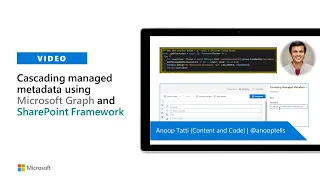
24 Sep 2020
In this 13-minute Developer - focused demo, Markus Möller lays out a key use case: Documents in a list are past due for review. Need to communicate review requirement to a Microsoft Teams user through task module. Communications is between SPFx and Bot Components and task is rendered in an Adaptive Card with 2 actions: View and Reviewed. Communications between Library and Task Module via Graph calls. This capability is available only in SPFx v1.11. This PnP Community demo is taken from the SharePoint Framework and JavaScript Special Interest Group (SIG) – Bi-weekly sync call recorded on September 24, 2020.
Demo Presenter: Markus Möller (Avanade) | @Moeller2_0
Supporting materials:
• Post - Use SPFx for Task Modules in Teams Messaging Extensions and access Microsoft Graph | https://mmsharepoint.wordpress.com/2020/09/03/use-spfx-for-task-modules-in-teams-messaging-extensions-and-access-microsoft-graph/
• Repo - msgext-spfx-graph-docreview | https://github.com/mmsharepoint/teams-docreview/tree/master/msgext-spfx-graph-docreview
• Repo - Document Review SPFx Messaging Extension | https://github.com/pnp/teams-dev-samples/tree/master/samples/msgext-spfx-graph-docreview
Learn more:
• Learn more about the Microsoft 365 Patterns and Practices community at: http://aka.ms/m365pnp
• Visit the Microsoft 365 Patterns and Practices community YouTube channel: https://aka.ms/m365pnp-videos
Demo Presenter: Markus Möller (Avanade) | @Moeller2_0
Supporting materials:
• Post - Use SPFx for Task Modules in Teams Messaging Extensions and access Microsoft Graph | https://mmsharepoint.wordpress.com/2020/09/03/use-spfx-for-task-modules-in-teams-messaging-extensions-and-access-microsoft-graph/
• Repo - msgext-spfx-graph-docreview | https://github.com/mmsharepoint/teams-docreview/tree/master/msgext-spfx-graph-docreview
• Repo - Document Review SPFx Messaging Extension | https://github.com/pnp/teams-dev-samples/tree/master/samples/msgext-spfx-graph-docreview
Learn more:
• Learn more about the Microsoft 365 Patterns and Practices community at: http://aka.ms/m365pnp
• Visit the Microsoft 365 Patterns and Practices community YouTube channel: https://aka.ms/m365pnp-videos
- 2 participants
- 13 minutes

21 Sep 2020
In this 11-minute Site Owner-focused demo, Kiran Thomas shows a Power App-based Microsoft Teams app that provides a simple workflow where staff can check-in with a photo, location, and other details directly from within Microsoft Teams. The solution brings together capabilities of Teams, PowerApps, Adaptive Cards, Microsoft Power Automate, and of the user’s mobile device. Staff can receive reminders; supervisors can see check-in details as occur or in a roll-up report. This PnP Community call demo is taken from the General Microsoft 365 Development Special Interest Group (SIG) - Bi-weekly sync call recorded on September 3, 2020.
Demo Presenter: Kiran Thomas (Microsoft) | @NotKiran
Supporting materials:
• Documentation - Staff Check-ins | https://docs.microsoft.com/en-us/microsoftteams/platform/samples/app-templates#staff-check-ins-
• Repo - Staff Check-ins App Template | https://github.com/OfficeDev/microsoft-teams-apps-staffcheckins
Learn more:
• Learn more about the Microsoft 365 Patterns and Practices community at: http://aka.ms/m365pnp
• Visit the Microsoft 365 Patterns and Practices community YouTube channel: https://aka.ms/m365pnp-videos
Demo Presenter: Kiran Thomas (Microsoft) | @NotKiran
Supporting materials:
• Documentation - Staff Check-ins | https://docs.microsoft.com/en-us/microsoftteams/platform/samples/app-templates#staff-check-ins-
• Repo - Staff Check-ins App Template | https://github.com/OfficeDev/microsoft-teams-apps-staffcheckins
Learn more:
• Learn more about the Microsoft 365 Patterns and Practices community at: http://aka.ms/m365pnp
• Visit the Microsoft 365 Patterns and Practices community YouTube channel: https://aka.ms/m365pnp-videos
- 2 participants
- 12 minutes
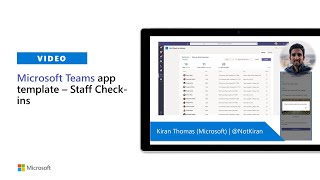
17 Sep 2020
In this 15-minute Developer focused demo, April Dunnam and Hugo Bernier introduce us to an alternative to the out-of-box Power Apps Web part in SharePoint, an enhanced – more configurable Power Apps web part. Configure screen sizing – multiple aspect ratios or fixed height and theming - pass SharePoint theme color values into Power Apps. Also, pass dynamic data from page elements to Power Apps – such as a selected item on a connected list or an environment variable such as the user’s locale. This PnP Community demo is taken from the SharePoint Framework and JavaScript Special Interest Group (SIG) – Bi-weekly sync call recorded on August 27, 2020.
Demo Presenters:
• April Dunnam (Microsoft) | @aprildunnam
• Hugo Bernier (Tahoe Ninjas) | @bernierh
Supporting materials:
• Video - PowerApps Enhanced SharePoint Webpart | https://youtu.be/EFhP4uu0rlo
• Repo – React Enhanced Powerapps | https://github.com/pnp/sp-dev-fx-webparts/tree/master/samples/react-enhanced-powerapps
Learn more:
• Learn more about the Microsoft 365 Patterns and Practices community at: http://aka.ms/m365pnp
• Visit the Microsoft 365 Patterns and Practices community YouTube channel: https://aka.ms/m365pnp-videos
Demo Presenters:
• April Dunnam (Microsoft) | @aprildunnam
• Hugo Bernier (Tahoe Ninjas) | @bernierh
Supporting materials:
• Video - PowerApps Enhanced SharePoint Webpart | https://youtu.be/EFhP4uu0rlo
• Repo – React Enhanced Powerapps | https://github.com/pnp/sp-dev-fx-webparts/tree/master/samples/react-enhanced-powerapps
Learn more:
• Learn more about the Microsoft 365 Patterns and Practices community at: http://aka.ms/m365pnp
• Visit the Microsoft 365 Patterns and Practices community YouTube channel: https://aka.ms/m365pnp-videos
- 2 participants
- 15 minutes

17 Sep 2020
In this 14-minute Site Owner-focused demo, Chris Kent steps viewers through the latest list formatting functionality in “design mode” wizards. Formatting capabilities include: view, date/time, choice & multiple choice, number, and yes/no. Capabilities are supported with “conditional” types – rules. Change colors, styles, icons, fonts. All this formatting through UI and no json! Of course you may switch to “Advanced mode” to view/change values in json statements created for you or insert your favorite json sample code. This PnP Community demo is taken from the General Microsoft 365 Development Special Interest Group (SIG) - Bi-weekly sync call recorded on September 17, 2020.
Demo Presenter: Chris Kent (DMI) | @theChrisKent
Supporting materials:
• Doc - Use column formatting to customize SharePoint | https://aka.ms/spdocs-column-formatting
• List Formatting Samples | https://aka.ms/list-formatting
Learn more:
• Learn more about the Microsoft 365 Patterns and Practices community at: http://aka.ms/m365pnp
• Visit the Microsoft 365 Patterns and Practices community YouTube channel: https://aka.ms/m365pnp-videos
Demo Presenter: Chris Kent (DMI) | @theChrisKent
Supporting materials:
• Doc - Use column formatting to customize SharePoint | https://aka.ms/spdocs-column-formatting
• List Formatting Samples | https://aka.ms/list-formatting
Learn more:
• Learn more about the Microsoft 365 Patterns and Practices community at: http://aka.ms/m365pnp
• Visit the Microsoft 365 Patterns and Practices community YouTube channel: https://aka.ms/m365pnp-videos
- 2 participants
- 14 minutes

10 Sep 2020
And why do we need a people search web part? Save time, deliver relevant information. In this 17-minute Developer - focused demo, Yannick Reekmans demonstrates how this web part allows you to limit or filter profiles from AAD. The Microsoft Graph-based web part shows Person Cards from Office UI Fabric React/Fluent UI library and shows Live Person Cards on hover. Configure query and search parameters, styling options, template options as well as Microsoft Graph query code for debugging. This PnP Community demo is taken from the SharePoint Framework and JavaScript Special Interest Group (SIG) – Bi-weekly sync call recorded on September 10, 2020.
Demo Presenter: Yannick Reekmans (Qubix) | @YannickReekmans
Supporting materials:
• Article - SPFx People Search web part based on Microsoft Graph | https://blog.yannickreekmans.be/spfx-people-search-web-part-based-on-microsoft-graph/
• Repo - Microsoft Graph People Search Web Part | https://github.com/pnp/sp-dev-fx-webparts/tree/master/samples/react-msgraph-peoplesearch
• Article - PnP Modern Search solution | https://microsoft-search.github.io/pnp-modern-search/
• Repo - Microsoft Graph People Search Web Part | https://github.com/YannickRe/spfx-msgraph-peoplesearch
Learn more:
• Learn more about the Microsoft 365 Patterns and Practices community at: http://aka.ms/m365pnp
• Visit the Microsoft 365 Patterns and Practices community YouTube channel: https://aka.ms/m365pnp-videos
Demo Presenter: Yannick Reekmans (Qubix) | @YannickReekmans
Supporting materials:
• Article - SPFx People Search web part based on Microsoft Graph | https://blog.yannickreekmans.be/spfx-people-search-web-part-based-on-microsoft-graph/
• Repo - Microsoft Graph People Search Web Part | https://github.com/pnp/sp-dev-fx-webparts/tree/master/samples/react-msgraph-peoplesearch
• Article - PnP Modern Search solution | https://microsoft-search.github.io/pnp-modern-search/
• Repo - Microsoft Graph People Search Web Part | https://github.com/YannickRe/spfx-msgraph-peoplesearch
Learn more:
• Learn more about the Microsoft 365 Patterns and Practices community at: http://aka.ms/m365pnp
• Visit the Microsoft 365 Patterns and Practices community YouTube channel: https://aka.ms/m365pnp-videos
- 1 participant
- 17 minutes

10 Sep 2020
In this 10-minute Developer - focused demo, Abhishek Purohit – shows viewers how to think about and create a simple license management system to manage SPFx add-ins and extensions sold in Microsoft AppSource. Consider licensing options - use your own licensing management tool, use a 3rd party app or use AppSource. From your app, add code to call a SAAS web API and to inform the user if they or their tenant has a license for your app else prompt to license. This PnP Community demo is taken from the SharePoint Framework and JavaScript Special Interest Group (SIG) – Bi-weekly sync call recorded on September 10, 2020.
Demo Presenter: Abhishek Purohit (Microsoft) | @abpuro
Supporting materials:
• Repo - office-add-in-saas-monetization-sample | http://github.com/officedev/office-add-in-saas-monetization-sample
• Documentation - How to create a SaaS offer in the commercial marketplace | https://docs.microsoft.com/en-us/azure/marketplace/partner-center-portal/create-new-saas-offer
• Documentation - Submit your Office solution to Microsoft AppSource via Partner Center | https://docs.microsoft.com/en-us/office/dev/store/use-partner-center-to-submit-to-appsource
Learn more:
• Learn more about the Microsoft 365 Patterns and Practices community at: http://aka.ms/m365pnp
• Visit the Microsoft 365 Patterns and Practices community YouTube channel: https://aka.ms/m365pnp-videos
Demo Presenter: Abhishek Purohit (Microsoft) | @abpuro
Supporting materials:
• Repo - office-add-in-saas-monetization-sample | http://github.com/officedev/office-add-in-saas-monetization-sample
• Documentation - How to create a SaaS offer in the commercial marketplace | https://docs.microsoft.com/en-us/azure/marketplace/partner-center-portal/create-new-saas-offer
• Documentation - Submit your Office solution to Microsoft AppSource via Partner Center | https://docs.microsoft.com/en-us/office/dev/store/use-partner-center-to-submit-to-appsource
Learn more:
• Learn more about the Microsoft 365 Patterns and Practices community at: http://aka.ms/m365pnp
• Visit the Microsoft 365 Patterns and Practices community YouTube channel: https://aka.ms/m365pnp-videos
- 2 participants
- 10 minutes

10 Sep 2020
In this 12-minute IT Admin/Site Owner - focused demo, it’s clear meetings in Microsoft 365 leverage Teams, SharePoint and Stream, yet Stream at this time simply does not support sharing videos with external users. Manual solution – move videos to an externally accessible SharePoint media library. Better yet, Jim Duncan and Francisco Tucker show viewers how to automate the process using Power Automate, Adaptive cards, and an Azure function to move videos, get approvals, create thumbnails, send notifications and create news posts. This PnP Community demo is taken from the General Microsoft 365 Development Special Interest Group (SIG) - Bi-weekly sync call recorded on August 20, 2020.
Demo Presenters:
• Jim Duncan (ShareSquared) | @sparchitect
• Francisco Tucker (ShareSquared)
Supporting materials:
• Stream ideas – External Guests https://techcommunity.microsoft.com/t5/microsoft-stream-ideas/external-guests/idi-p/79738
LLearn more:
• Learn more about the Microsoft 365 Patterns and Practices community at: http://aka.ms/m365pnp
• Visit the Microsoft 365 Patterns and Practices community YouTube channel: https://aka.ms/m365pnp-videos
Demo Presenters:
• Jim Duncan (ShareSquared) | @sparchitect
• Francisco Tucker (ShareSquared)
Supporting materials:
• Stream ideas – External Guests https://techcommunity.microsoft.com/t5/microsoft-stream-ideas/external-guests/idi-p/79738
LLearn more:
• Learn more about the Microsoft 365 Patterns and Practices community at: http://aka.ms/m365pnp
• Visit the Microsoft 365 Patterns and Practices community YouTube channel: https://aka.ms/m365pnp-videos
- 2 participants
- 12 minutes

10 Sep 2020
In this 12-minute Developer - focused demo, Kislay Sinha orients viewers to the latest SharePoint Starter Kit - a comprehensive soup-to-nuts solution designed for SharePoint Online and SharePoint 2019, that provides numerous SharePoint Framework (SPFx) web parts (16), extensions (4), site collections (3), and guidance. Provisioning is accomplished easily with PnP PowerShell - 3 commands resulting in fully functional sites (hub and team) with capabilities and graphics you can just use or customize as desired. This PnP Community demo is taken from the SharePoint Framework and JavaScript Special Interest Group (SIG) – Bi-weekly sync call recorded on September 10, 2020.
Demo Presenter: Kislay Sinha (CGI) | @sinhakislay
Supporting materials:
• SharePoint Starter Kit v2 | https://github.com/pnp/sp-starter-kit
• Blog - Announcing SharePoint Starter Kit v2 | https://developer.microsoft.com/en-us/office/blogs/announcing-sharepoint-starter-kit-v2/
• Video - PnP Virtual Conference Session on Starter Kit | https://youtu.be/FyCHEfjurvo
• Article - SharePoint Starter Kit v2 – an overview | https://synkventures.com/2020/07/23/sharepoint-starter-kit-v2-an-overview/
Learn more:
• Learn more about the Microsoft 365 Patterns and Practices community at: http://aka.ms/m365pnp
• Visit the Microsoft 365 Patterns and Practices community YouTube channel: https://aka.ms/m365pnp-videos
Demo Presenter: Kislay Sinha (CGI) | @sinhakislay
Supporting materials:
• SharePoint Starter Kit v2 | https://github.com/pnp/sp-starter-kit
• Blog - Announcing SharePoint Starter Kit v2 | https://developer.microsoft.com/en-us/office/blogs/announcing-sharepoint-starter-kit-v2/
• Video - PnP Virtual Conference Session on Starter Kit | https://youtu.be/FyCHEfjurvo
• Article - SharePoint Starter Kit v2 – an overview | https://synkventures.com/2020/07/23/sharepoint-starter-kit-v2-an-overview/
Learn more:
• Learn more about the Microsoft 365 Patterns and Practices community at: http://aka.ms/m365pnp
• Visit the Microsoft 365 Patterns and Practices community YouTube channel: https://aka.ms/m365pnp-videos
- 2 participants
- 12 minutes

3 Sep 2020
In this 12-minute demo, Stephan Bisser shows viewers capabilities of Bot Framework Composer - a new open-source tool that allows ITPros and Citizen Developers to build a Help Bot that accesses information from Azure Active Directory and Microsoft To Do via Microsoft Graph and renders results using Adaptive Cards. One tool/environment to create dialogs, triggers, actions, etc. with little to no code. The Help Bot in this demo can Show Profile, Add Task and View Tasks. This PnP Community demo is taken from the General Microsoft 365 Development Special Interest Group (SIG) - Bi-weekly sync call recorded on September 3, 2020.
Demo Presenter: Stephan Bisser (Solvion) | @stephanbisser
Supporting materials:
• Bot Framework Composer Series - 1 - Use Adaptive Cards | https://bisser.io/bot-framework-composer-series-1-use-adaptive-cards/
• Bot Framework Composer Series - 2 - Property management | https://bisser.io/bot-framework-composer-series-2-property-management/
• Repo - Microsoft Bot Framework Composer | https://github.com/microsoft/BotFramework-Composer
• Bot Framework Composer Documentation | https://docs.microsoft.com/composer
• botframework-skills | https://github.com/microsoft/botframework-skills/tree/preview-build2020/skills/declarative
Learn more:
• Learn more about the Microsoft 365 Patterns and Practices community at: http://aka.ms/m365pnp
• Visit the Microsoft 365 Patterns and Practices community YouTube channel: https://aka.ms/m365pnp-videos
Demo Presenter: Stephan Bisser (Solvion) | @stephanbisser
Supporting materials:
• Bot Framework Composer Series - 1 - Use Adaptive Cards | https://bisser.io/bot-framework-composer-series-1-use-adaptive-cards/
• Bot Framework Composer Series - 2 - Property management | https://bisser.io/bot-framework-composer-series-2-property-management/
• Repo - Microsoft Bot Framework Composer | https://github.com/microsoft/BotFramework-Composer
• Bot Framework Composer Documentation | https://docs.microsoft.com/composer
• botframework-skills | https://github.com/microsoft/botframework-skills/tree/preview-build2020/skills/declarative
Learn more:
• Learn more about the Microsoft 365 Patterns and Practices community at: http://aka.ms/m365pnp
• Visit the Microsoft 365 Patterns and Practices community YouTube channel: https://aka.ms/m365pnp-videos
- 2 participants
- 12 minutes

3 Sep 2020
In this 19-minute Developer-focused demo, Chakkaradeep (Chaks) Chandran open and runs Microsoft Power Automate flows within SharePoint. Easily request approvals on list items or documents and add approval reminders (month, week, day, minute) to drive timely approval completion. Collect approval transaction time stamps, approval results and comments. Render approval status in a formatted table. Mail content list item submitter when submission was approved/rejected. This PnP Community demo is taken from the General Microsoft 365 Development Special Interest Group (SIG) - Bi-weekly sync call recorded on September 3, 2020.
Demo Presenter: Chakkaradeep Chandran (Microsoft) | @chakkaradeep
Supporting materials:
• Request Approval Workflow | https://onedrive.live.com/?authkey=%21AHbVPoS644qOROM&cid=939A92F9AB7A681E&id=939A92F9AB7A681E%21226288&parId=939A92F9AB7A681E%21224475&action=locate
Learn more:
• Learn more about the Microsoft 365 Patterns and Practices community at: http://aka.ms/m365pnp
• Visit the Microsoft 365 Patterns and Practices community YouTube channel: https://aka.ms/m365pnp-videos
Demo Presenter: Chakkaradeep Chandran (Microsoft) | @chakkaradeep
Supporting materials:
• Request Approval Workflow | https://onedrive.live.com/?authkey=%21AHbVPoS644qOROM&cid=939A92F9AB7A681E&id=939A92F9AB7A681E%21226288&parId=939A92F9AB7A681E%21224475&action=locate
Learn more:
• Learn more about the Microsoft 365 Patterns and Practices community at: http://aka.ms/m365pnp
• Visit the Microsoft 365 Patterns and Practices community YouTube channel: https://aka.ms/m365pnp-videos
- 2 participants
- 19 minutes

3 Sep 2020
This video explains how the SharePoint Framework solutions can be acquired and consumed from the store. There's two different paths for this:
- End user requesting a SharePoint Framework solution from the store
- App catalog administrator acquiring a SharePoint Framework solution from the store
Both of these steps are explained and demonstrated in this video.
SharePoint Framework solutions can be submitted to the store by partners starting from July 2020. Overall process is a bit different compared to the classic SharePoint add-ins as all installed SharePoint Framework solutions will have to enabled by administrators as they are running on the page with full permissions of the user.
See more on SharePoint Framework solutions in store from https://docs.microsoft.com/en-us/sharepoint/dev/spfx/publish-to-marketplace-overview
- End user requesting a SharePoint Framework solution from the store
- App catalog administrator acquiring a SharePoint Framework solution from the store
Both of these steps are explained and demonstrated in this video.
SharePoint Framework solutions can be submitted to the store by partners starting from July 2020. Overall process is a bit different compared to the classic SharePoint add-ins as all installed SharePoint Framework solutions will have to enabled by administrators as they are running on the page with full permissions of the user.
See more on SharePoint Framework solutions in store from https://docs.microsoft.com/en-us/sharepoint/dev/spfx/publish-to-marketplace-overview
- 1 participant
- 13 minutes

2 Sep 2020
In this 16-minute Site Owner - focused demo, Chris Kent creates a list starting in the central lists index at Office.com that displays new list templates as well as lists you’ve created within Microsoft Lists, SharePoint or shared with you. When creating a new list, choose target site or OneDrive and click Create. The new list adopts site formatting and column types. The property pane offers Wizard-like formatting options or you may format as have always done. Other new features described. This PnP Community demo is taken from the General Microsoft 365 Development Special Interest Group (SIG) - Bi-weekly sync call recorded on August 20, 2020.
Demo Presenter: Chris Kent (DMI) | @theChrisKent
Supporting materials:
• Microsoft Lists Resource Center http://aka.ms/mslists
• Flicon site http://flicon.io/
• Documentation - Use column formatting to customize SharePoint http://aka.ms/spdocs-column-formatting
Learn more:
• Learn more about the Microsoft 365 Patterns and Practices community at: http://aka.ms/m365pnp
• Visit the Microsoft 365 Patterns and Practices community YouTube channel: https://aka.ms/m365pnp-videos
Demo Presenter: Chris Kent (DMI) | @theChrisKent
Supporting materials:
• Microsoft Lists Resource Center http://aka.ms/mslists
• Flicon site http://flicon.io/
• Documentation - Use column formatting to customize SharePoint http://aka.ms/spdocs-column-formatting
Learn more:
• Learn more about the Microsoft 365 Patterns and Practices community at: http://aka.ms/m365pnp
• Visit the Microsoft 365 Patterns and Practices community YouTube channel: https://aka.ms/m365pnp-videos
- 2 participants
- 16 minutes

27 Aug 2020
In this 11-minute Developer focused demo, Erik Benke introduces us to a web part for building/adding a collapsible accordion style FAQ to a SharePoint page or Teams tab. Functionally, the code invokes a get list items method to grab items from targeted list, populates the accordion and renders the formatted result. Each accordion item has a header and panel. The web part leverages the react-accessible-accordion library designed to be Accessible (works well with screen readers) and can be easily customized via CSS. This PnP Community demo is taken from the SharePoint Framework and JavaScript Special Interest Group (SIG) – Bi-weekly sync call recorded on August 27, 2020.
Demo Presenter: Erik Benke (Mentor Graphics) | @erikjbenke
Supporting materials:
• Repo - SPFx Accordion Section FAQ Builder web part | https://github.com/pnp/sp-dev-fx-webparts/tree/master/samples/react-accordion-section
Learn more:
• Learn more about the Microsoft 365 Patterns and Practices community at: http://aka.ms/m365pnp
• Visit the Microsoft 365 Patterns and Practices community YouTube channel: https://aka.ms/m365pnp-videos
Demo Presenter: Erik Benke (Mentor Graphics) | @erikjbenke
Supporting materials:
• Repo - SPFx Accordion Section FAQ Builder web part | https://github.com/pnp/sp-dev-fx-webparts/tree/master/samples/react-accordion-section
Learn more:
• Learn more about the Microsoft 365 Patterns and Practices community at: http://aka.ms/m365pnp
• Visit the Microsoft 365 Patterns and Practices community YouTube channel: https://aka.ms/m365pnp-videos
- 1 participant
- 11 minutes

26 Aug 2020
In this 17-minute Developer - focused demo, Hugo Bernier introduces us to an intelligent assistant that validates photos. Capturing photos in a web part is not new. What’s new is using Azure Cognitive Services - Computer Vision to evaluate and then approve or reject submitted photos. No need to train the Service just define the evaluation criteria, get and secure a services key and end point, access the API, analyze submission and render results. This PnP Community demo is taken from the SharePoint Framework and JavaScript Special Interest Group (SIG) – Bi-weekly sync call recorded on August 13, 2020.
Demo Presenter: Hugo Bernier (Tahoe Ninjas) | @bernierh
Supporting materials:
• Documentation - Computer Vision API (v3.0) | https://westcentralus.dev.cognitive.microsoft.com/docs/services/computer-vision-v3-ga/operations/56f91f2e778daf14a499f21b
• Repo - Smart Profile Photo Editor | https://github.com/pnp/sp-dev-fx-webparts/tree/master/samples/react-smart-profile-photo-editor
• Overview - Computer Vision | https://azure.microsoft.com/en-us/services/cognitive-services/computer-vision/#product-overview
• Guidance - Reusable property pane controls for the SharePoint Framework solutions | https://pnp.github.io/sp-dev-fx-property-controls/
• Documentation - SharePoint Online tenant properties | https://docs.microsoft.com/en-us/sharepoint/dev/spfx/tenant-properties?tabs=sprest
• Repo - PropertyPaneMarkdownContent control | https://github.com/pnp/sp-dev-fx-property-controls/blob/dev/docs/documentation/docs/controls/PropertyPaneMarkdownContent.md
Learn more:
• Learn more about the Microsoft 365 Patterns and Practices community at: http://aka.ms/m365pnp
• Visit the Microsoft 365 Patterns and Practices community YouTube channel: https://aka.ms/m365pnp-videos
Demo Presenter: Hugo Bernier (Tahoe Ninjas) | @bernierh
Supporting materials:
• Documentation - Computer Vision API (v3.0) | https://westcentralus.dev.cognitive.microsoft.com/docs/services/computer-vision-v3-ga/operations/56f91f2e778daf14a499f21b
• Repo - Smart Profile Photo Editor | https://github.com/pnp/sp-dev-fx-webparts/tree/master/samples/react-smart-profile-photo-editor
• Overview - Computer Vision | https://azure.microsoft.com/en-us/services/cognitive-services/computer-vision/#product-overview
• Guidance - Reusable property pane controls for the SharePoint Framework solutions | https://pnp.github.io/sp-dev-fx-property-controls/
• Documentation - SharePoint Online tenant properties | https://docs.microsoft.com/en-us/sharepoint/dev/spfx/tenant-properties?tabs=sprest
• Repo - PropertyPaneMarkdownContent control | https://github.com/pnp/sp-dev-fx-property-controls/blob/dev/docs/documentation/docs/controls/PropertyPaneMarkdownContent.md
Learn more:
• Learn more about the Microsoft 365 Patterns and Practices community at: http://aka.ms/m365pnp
• Visit the Microsoft 365 Patterns and Practices community YouTube channel: https://aka.ms/m365pnp-videos
- 2 participants
- 17 minutes

17 Aug 2020
In this 10-minute Developer focused demo, – Joel Rodrigues introduces us to SharePoint’s Workbench page (specifically the Workbench Customizer web part) and how it can be customized to mimic - render a wide view modern SharePoint page using CSS overrides on some of the page styles, without negatively impacting your site. The web part allows developers to set properties that control customizations and to switch the page to Preview after the page is loaded - useful when doing UI work. This PnP Community demo is taken from the SharePoint Framework and JavaScript Special Interest Group (SIG) – Bi-weekly sync call recorded on July 30, 2020.
Demo Presenter: Joel Rodrigues (Storm Technology Ltd) | @JoelFMRodrigues
Supporting materials:
• Workbench customizer | https://github.com/pnp/sp-dev-fx-webparts/tree/master/samples/js-workbench-customizer
• SPFx Workbench Customizer | https://www.m365-dev.com/2019/01/18/spfx-workbench-customizer/
• Build your first SharePoint client-side web part (Hello World part 1) | https://docs.microsoft.com/en-us/sharepoint/dev/spfx/web-parts/get-started/build-a-hello-world-web-part
Learn more:
• Learn more about the Microsoft 365 Patterns and Practices community at: http://aka.ms/m365pnp
• Visit the Microsoft 365 Patterns and Practices community YouTube channel: https://aka.ms/m365pnp-videos
Demo Presenter: Joel Rodrigues (Storm Technology Ltd) | @JoelFMRodrigues
Supporting materials:
• Workbench customizer | https://github.com/pnp/sp-dev-fx-webparts/tree/master/samples/js-workbench-customizer
• SPFx Workbench Customizer | https://www.m365-dev.com/2019/01/18/spfx-workbench-customizer/
• Build your first SharePoint client-side web part (Hello World part 1) | https://docs.microsoft.com/en-us/sharepoint/dev/spfx/web-parts/get-started/build-a-hello-world-web-part
Learn more:
• Learn more about the Microsoft 365 Patterns and Practices community at: http://aka.ms/m365pnp
• Visit the Microsoft 365 Patterns and Practices community YouTube channel: https://aka.ms/m365pnp-videos
- 1 participant
- 10 minutes
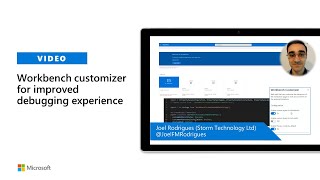
13 Aug 2020
In this 11-minute Developer - focused demo, Ramin Ahmadi delivers a demo about a SPFx web part used for finding contacts aligned to an account or team in Microsoft Dynamics 365 CRM and steps viewers through the authentication path to retrieving this information. The flow includes a secured Azure function, getting an access token from Microsoft Identity Platform and calling Dynamics APIs using User Impersonation permissions. The Web part has 3 properties and React hooks increase readability. This PnP Community demo is taken from the SharePoint Framework and JavaScript Special Interest Group (SIG) – Bi-weekly sync call recorded on August 13, 2020.
Demo Presenter: Ramin Ahmadi (Content and Code) | @raminahmadi1986
Supporting materials:
• Blog post - SFPX CONSUMING DYNAMICS CRM API | https://ramin.expert/?p=363
• React Library - Ant Design site | https://ant.design/
Learn more:
• Learn more about the Microsoft 365 Patterns and Practices community at: http://aka.ms/m365pnp
• Visit the Microsoft 365 Patterns and Practices community YouTube channel: https://aka.ms/m365pnp-videos
Demo Presenter: Ramin Ahmadi (Content and Code) | @raminahmadi1986
Supporting materials:
• Blog post - SFPX CONSUMING DYNAMICS CRM API | https://ramin.expert/?p=363
• React Library - Ant Design site | https://ant.design/
Learn more:
• Learn more about the Microsoft 365 Patterns and Practices community at: http://aka.ms/m365pnp
• Visit the Microsoft 365 Patterns and Practices community YouTube channel: https://aka.ms/m365pnp-videos
- 3 participants
- 11 minutes

13 Aug 2020
In this 10-minute Developer - focused demo, David Warner shows viewers how to optimally split, combine and name .js files for your bundles to speed up initial page load and debugging as well as to provide actionable telemetry. See how to split your web parts functionality into multiple .js files and use WebpackChunkName to append friendly names to default GUID like .js file names. Files are loaded as needed - at time of execution, i.e., with a button click. This PnP Community demo is taken from the SharePoint Framework and JavaScript Special Interest Group (SIG) – Bi-weekly sync call recorded on August 13, 2020.
Demo Presenter: David Warner (Catapult Systems) | @DavidWarnerII
Supporting materials:
• Blog post - Dynamic SPFx Package Bundling | http://warner.digital/dynamic-spfx-package-bundling/
• Documentation - Dynamic loading of packages in SharePoint Framework | https://docs.microsoft.com/en-us/sharepoint/dev/spfx/dynamic-loading/
• Blog post - SPFx Optimized Package Bundling – Chunk Names – Part 1 – Custom Bundle Names | http://warner.digital/spfx-optimized-package-bundling-chunk-names-part1/
• Repo - Dynamics Bundling & Loading of SPFx Packages | https://github.com/pnp/sp-dev-fx-webparts/tree/master/samples/js-dynamic-bundling-libraries
Learn more:
• Learn more about the Microsoft 365 Patterns and Practices community at: http://aka.ms/m365pnp
• Visit the Microsoft 365 Patterns and Practices community YouTube channel: https://aka.ms/m365pnp-videos
Demo Presenter: David Warner (Catapult Systems) | @DavidWarnerII
Supporting materials:
• Blog post - Dynamic SPFx Package Bundling | http://warner.digital/dynamic-spfx-package-bundling/
• Documentation - Dynamic loading of packages in SharePoint Framework | https://docs.microsoft.com/en-us/sharepoint/dev/spfx/dynamic-loading/
• Blog post - SPFx Optimized Package Bundling – Chunk Names – Part 1 – Custom Bundle Names | http://warner.digital/spfx-optimized-package-bundling-chunk-names-part1/
• Repo - Dynamics Bundling & Loading of SPFx Packages | https://github.com/pnp/sp-dev-fx-webparts/tree/master/samples/js-dynamic-bundling-libraries
Learn more:
• Learn more about the Microsoft 365 Patterns and Practices community at: http://aka.ms/m365pnp
• Visit the Microsoft 365 Patterns and Practices community YouTube channel: https://aka.ms/m365pnp-videos
- 1 participant
- 10 minutes
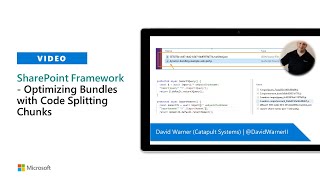
12 Aug 2020
In this 13-minute Maker and Developer focused demo, Kiran Thomas – acquaints us with the targeted communications Microsoft Teams app template called Company Communicator. App templates are low-code / no-code (Samples) that work out-of-box, are customizable, well documented, and meet Microsoft’s security and privacy standards. Kiran authors a message and covers 3 post options – to a Teams’ General channel, as chat to an individual or to entire organization. This app template is posted in GitHub along with 28 other templates. This PnP Community demo is taken from the General Microsoft 365 Development Special Interest Group (SIG) - Bi-weekly sync call recorded on July 23, 2020.
Demo Presenter: Kiran Thomas (Microsoft) | @NotKiran
Supporting materials:
• Company Communicator | https://docs.microsoft.com/en-us/microsoftteams/platform/samples/app-templates#company-communicator
• App Templates for Microsoft Teams | http://aka.ms/TeamsAppTemplates
• Company Communicator App Template | https://github.com/OfficeDev/microsoft-teams-company-communicator-app
Learn more:
• Learn more about the SharePoint developer community at: http://aka.ms/m365pnp
• Visit the SharePoint PnP Developer Community YouTube channel: https://aka.ms/spdev-videos
Demo Presenter: Kiran Thomas (Microsoft) | @NotKiran
Supporting materials:
• Company Communicator | https://docs.microsoft.com/en-us/microsoftteams/platform/samples/app-templates#company-communicator
• App Templates for Microsoft Teams | http://aka.ms/TeamsAppTemplates
• Company Communicator App Template | https://github.com/OfficeDev/microsoft-teams-company-communicator-app
Learn more:
• Learn more about the SharePoint developer community at: http://aka.ms/m365pnp
• Visit the SharePoint PnP Developer Community YouTube channel: https://aka.ms/spdev-videos
- 2 participants
- 13 minutes

11 Aug 2020
In this 15-minute Maker focused demo, Chris Kent – suggests an alternative to using icons in a list. Have you thought about inserting Windows emojis? Presently, there are many PnP formatting samples that call for “iconName.” In this demo, you see how easy it is to call Windows emojis – using the "txtContent" text property. Updates in this demo are executed using Sergei Sergeev’s SP Formatter (Chrome Extension) – that provides full formatting using Monaco Editor with instant preview, IntelliSense, find/replace, etc. This PnP Community demo is taken from the General Microsoft 365 Development Special Interest Group (SIG) - Bi-weekly sync call recorded on July 23, 2020.
Demo Presenter: Chris Kent (DMI) | @theChrisKent
Supporting materials:
• Icon Overlays | https://github.com/pnp/sp-dev-list-formatting/tree/master/column-samples/generic-icon-overlay
• Icon Progress Bar | https://github.com/pnp/sp-dev-list-formatting/tree/master/column-samples/number-icon-progressbar
• Multi-Choice Icons | https://github.com/pnp/sp-dev-list-formatting/tree/master/column-samples/multi-choice-icons
• SP Formatter (Chrome Extension) | Sergei Sergeev | @sergeev_srg | https://bit.ly/SP-Formatter
Learn more:
• Learn more about the SharePoint developer community at: http://aka.ms/m365pnp
• Visit the SharePoint PnP Developer Community YouTube channel: https://aka.ms/spdev-videos
Demo Presenter: Chris Kent (DMI) | @theChrisKent
Supporting materials:
• Icon Overlays | https://github.com/pnp/sp-dev-list-formatting/tree/master/column-samples/generic-icon-overlay
• Icon Progress Bar | https://github.com/pnp/sp-dev-list-formatting/tree/master/column-samples/number-icon-progressbar
• Multi-Choice Icons | https://github.com/pnp/sp-dev-list-formatting/tree/master/column-samples/multi-choice-icons
• SP Formatter (Chrome Extension) | Sergei Sergeev | @sergeev_srg | https://bit.ly/SP-Formatter
Learn more:
• Learn more about the SharePoint developer community at: http://aka.ms/m365pnp
• Visit the SharePoint PnP Developer Community YouTube channel: https://aka.ms/spdev-videos
- 2 participants
- 15 minutes
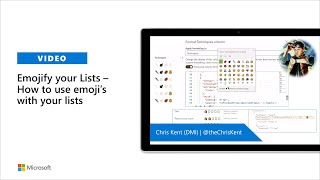
11 Aug 2020
In this 36-minute Developer/Maker - focused demo, Chakkaradeep “Chaks” Chandran introduces viewers to a new Microsoft Power Automate trigger (Item Modified) and action (Get changed Properties on item) for when SharePoint list items are updated. Owners may specify conditions and time interval in Flows. Update activity is communicated to item owner via Microsoft Teams channel messaging. Upon receiving a notification, owner may initiate a next-step Workflow. Demo plus 12-minute Q&A covering licensing, future enhancements, and more. This PnP Community demo is taken from the SharePoint (PnP) Community call – August 2020 – Monthly sync call recorded on August 11, 2020.
Demo Presenter: Chakkaradeep “Chaks” Chandran (Microsoft) | @chakkaradeep
Supporting materials:
• Microsoft Power Automate Community suggestion - Create a trigger for SharePoint list columns | https://powerusers.microsoft.com/t5/Power-Automate-Ideas/Create-a-trigger-for-SharePoint-list-columns/idi-p/88671?WT.mc_id=m365-15744-cxa
Learn more:
• Learn more about the Microsoft 365 Patterns and Practices community at: http://aka.ms/m365pnp
• Visit the Microsoft 365 Patterns and Practices community YouTube channel: https://aka.ms/m365pnp-videos
Demo Presenter: Chakkaradeep “Chaks” Chandran (Microsoft) | @chakkaradeep
Supporting materials:
• Microsoft Power Automate Community suggestion - Create a trigger for SharePoint list columns | https://powerusers.microsoft.com/t5/Power-Automate-Ideas/Create-a-trigger-for-SharePoint-list-columns/idi-p/88671?WT.mc_id=m365-15744-cxa
Learn more:
• Learn more about the Microsoft 365 Patterns and Practices community at: http://aka.ms/m365pnp
• Visit the Microsoft 365 Patterns and Practices community YouTube channel: https://aka.ms/m365pnp-videos
- 2 participants
- 36 minutes

6 Aug 2020
In this 12-minute Maker focused demo, Luis Mañez uses a SPFx Outlook Add-in and Microsoft Graph ToDo endpoint (in preview) to add a To-Do task to one of the users’ task lists in Outlook. This Add-in uses the SPFx CreateTask Web part to call graph. Of course, you may use the SPFx web part in Outlook, Sharepoint or in Teams. The presenter delivers a complete step-by-step on deploying the Outlook Add-in. This PnP Community demo is taken from the SharePoint Framework and JavaScript Special Interest Group (SIG) – Bi-weekly sync call recorded on July 16, 2020.
Demo Presenter: Luis Mañez (ClearPeople) | @luismanez
Supporting materials:
• Create To-Do Task from Email (Outlook Add-in) | https://github.com/pnp/sp-dev-fx-webparts/tree/master/samples/react-outlook-add-todo-task
Learn more:
• Learn more about the SharePoint developer community at: http://aka.ms/m365pnp
• Visit the SharePoint PnP Developer Community YouTube channel: https://aka.ms/spdev-videos
Demo Presenter: Luis Mañez (ClearPeople) | @luismanez
Supporting materials:
• Create To-Do Task from Email (Outlook Add-in) | https://github.com/pnp/sp-dev-fx-webparts/tree/master/samples/react-outlook-add-todo-task
Learn more:
• Learn more about the SharePoint developer community at: http://aka.ms/m365pnp
• Visit the SharePoint PnP Developer Community YouTube channel: https://aka.ms/spdev-videos
- 1 participant
- 12 minutes

6 Aug 2020
In this 11-minute Developer - focused demo, Markus Möller introduces viewers to a search-based messaging extension using authentication to display, in a Microsoft Teams channel, all documents requiring review. Documents are stored in a document library. Retrieved documents are transformed into Adaptive cards with View and Review Action buttons. Review action connects to SharePoint via Graph. This PnP Community demo is taken from the General Microsoft 365 Development Special Interest Group (SIG) - Bi-weekly sync call recorded on August 6, 2020.
Demo Presenter: Markus Möller (Avanade) | @Moeller2_0
Supporting materials:
• A Microsoft Teams Messaging Extension with Authentication and access to Microsoft Graph | https://mmsharepoint.wordpress.com/2020/07/03/a-microsoft-teams-messaging-extension-with-authentication-and-access-to-microsoft-graph-i/
• GitHub - Document Review Messaging Extension - Microsoft Teams App | https://github.com/mmsharepoint/teams-docreview/tree/master/extension
Learn more:
• Learn more about the Microsoft 365 Patterns and Practices community at: http://aka.ms/m365pnp
• Visit the Microsoft 365 Patterns and Practices community YouTube channel: https://aka.ms/m365pnp-videos
Demo Presenter: Markus Möller (Avanade) | @Moeller2_0
Supporting materials:
• A Microsoft Teams Messaging Extension with Authentication and access to Microsoft Graph | https://mmsharepoint.wordpress.com/2020/07/03/a-microsoft-teams-messaging-extension-with-authentication-and-access-to-microsoft-graph-i/
• GitHub - Document Review Messaging Extension - Microsoft Teams App | https://github.com/mmsharepoint/teams-docreview/tree/master/extension
Learn more:
• Learn more about the Microsoft 365 Patterns and Practices community at: http://aka.ms/m365pnp
• Visit the Microsoft 365 Patterns and Practices community YouTube channel: https://aka.ms/m365pnp-videos
- 1 participant
- 11 minutes

6 Aug 2020
In this 12-minute Site Owner - focused demo, Chris Kent quickly reviews adding icons sourced from Office UI Fabric and Fluent UI to lists. He then introduces viewers to a new source of icons - Flicon.io (beta). The same 2000+ icons reorganized in categories and easily found in search thanks to a.k.a. terms. Easily change icon color and background to fit targeted site theme. Copy icon and paste into a script, export as SVG or drag it onto a PPT slide. This PnP Community demo is taken from the General Microsoft 365 Development Special Interest Group (SIG) - Bi-weekly sync call recorded on August 6, 2020.
Demo Presenter: Chris Kent (DMI) | @theChrisKent
Supporting materials:
• Use column formatting to customize SharePoint | aka.ms/spdocs-column-formatting
• Icon Sources | aka.ms/fluentui | http://uifabricicons.azurewebsites.net/
• Community icon search | https://www.flicon.io/
Learn more:
• Learn more about the Microsoft 365 Patterns and Practices community at: http://aka.ms/m365pnp
• Visit the Microsoft 365 Patterns and Practices community YouTube channel: https://aka.ms/m365pnp-videos
Demo Presenter: Chris Kent (DMI) | @theChrisKent
Supporting materials:
• Use column formatting to customize SharePoint | aka.ms/spdocs-column-formatting
• Icon Sources | aka.ms/fluentui | http://uifabricicons.azurewebsites.net/
• Community icon search | https://www.flicon.io/
Learn more:
• Learn more about the Microsoft 365 Patterns and Practices community at: http://aka.ms/m365pnp
• Visit the Microsoft 365 Patterns and Practices community YouTube channel: https://aka.ms/m365pnp-videos
- 2 participants
- 12 minutes

30 Jul 2020
In this 9-minute Developer focused demo, Sergei Sergeev introduces us to a command line utility, that uses the SPFx Fast Serve tool to speed up the gulp serve process (bundle). The tool adds necessary files to run your own webpack-based build with webpack dev server. Technically it's a custom webpack build, which produces the same output files as SPFx build pipeline, but much faster. This PnP Community demo is taken from the SharePoint Framework and JavaScript Special Interest Group (SIG) – Bi-weekly sync call recorded on July 30, 2020. Useful on pages with multiple webparts as it compiles only changed files.
Demo Presenter: Sergei Sergeev (Mastaq) | @sergeev_srg
Supporting materials:
• SPFx overclockers or how to significantly speed up the "gulp serve" command | https://spblog.net/post/2020/03/24/spfx-overclockers-or-how-significantly-speed-up-the-gulp-serve-command
• SPFx Fast Serve Tool | https://github.com/s-KaiNet/spfx-fast-serve
Learn more:
• Learn more about the Microsoft 365 Patterns and Practices community at: http://aka.ms/m365pnp
• Visit the Microsoft 365 Patterns and Practices community YouTube channel: https://aka.ms/m365pnp-videos
Demo Presenter: Sergei Sergeev (Mastaq) | @sergeev_srg
Supporting materials:
• SPFx overclockers or how to significantly speed up the "gulp serve" command | https://spblog.net/post/2020/03/24/spfx-overclockers-or-how-significantly-speed-up-the-gulp-serve-command
• SPFx Fast Serve Tool | https://github.com/s-KaiNet/spfx-fast-serve
Learn more:
• Learn more about the Microsoft 365 Patterns and Practices community at: http://aka.ms/m365pnp
• Visit the Microsoft 365 Patterns and Practices community YouTube channel: https://aka.ms/m365pnp-videos
- 2 participants
- 9 minutes

23 Jul 2020
In this 12-minute Developer focused demo, Erwin van Hunen – shows several cmdlets for Microsoft Teams that are included with PnP PowerShell. Erwin steps through using a cmdlet to create a Team. Then with cmdlets using Microsoft Graph behind the scenes, Erwin connects to a tenant, adds a channel, adds/removes a tab, and adds a message to channel. Cmdlet help provides synopsis and syntax details. PnP PowerShell (v16.1 - July 2020 release) has these Teams cmdlets. This PnP Community demo is taken from the General Microsoft 365 Development Special Interest Group (SIG) - Bi-weekly sync call recorded on July 23, 2020.
Demo Presenter: Erwin van Hunen (Valo Intranet) |@erwinvanhunen
Supporting materials:
• PnP Teams Cmdlets - How to connect | https://www.erwinmcm.com/pnp-teams-cmdlets/
Learn more:
• Learn more about the SharePoint developer community at: http://aka.ms/m365pnp
• Visit the SharePoint PnP Developer Community YouTube channel: https://aka.ms/spdev-videos
Demo Presenter: Erwin van Hunen (Valo Intranet) |@erwinvanhunen
Supporting materials:
• PnP Teams Cmdlets - How to connect | https://www.erwinmcm.com/pnp-teams-cmdlets/
Learn more:
• Learn more about the SharePoint developer community at: http://aka.ms/m365pnp
• Visit the SharePoint PnP Developer Community YouTube channel: https://aka.ms/spdev-videos
- 2 participants
- 11 minutes

16 Jul 2020
In this 9-minute Maker focused demo, first time contributor Pieter Heemeryck added the classic game of Minesweeper into the PnP Samples repository as a SPFx webpart created with Fluent UI. Get to know the code through the CodeTour (VS Extension) he recorded. Functionality: Click (discover), Plant (flag), chording, reset, 3 difficulty level settings. Displays real-time and high score. High Scores – SharePoint API REST calls to back-end SharePoint list. Added features (modes) for efficient Mobile gaming experience. This PnP Community demo is taken from the SharePoint Framework and JavaScript Special Interest Group (SIG) – Bi-weekly sync call recorded on July 16, 2020.
Demo Presenter: Pieter Heemeryck (Delaware Belux) | @heemeryckpieter
Supporting materials:
• Minesweeper in SPFx | https://digitalworkplace365.wordpress.com/2020/07/08/minesweeper-in-spfx/
• Minesweeper | https://github.com/pnp/sp-dev-fx-webparts/tree/master/samples/react-minesweeper
• Upgrading SharePoint Framework projects using Office 365 CLI CodeTour upgrade | Hugo Bernier (Tahoe Ninjas) | @bernierh – https://youtu.be/XXfcGVuXizs?t=2274
Learn more:
• Learn more about the SharePoint developer community at: http://aka.ms/m365pnp
• Visit the SharePoint PnP Developer Community YouTube channel: https://aka.ms/spdev-videos
Demo Presenter: Pieter Heemeryck (Delaware Belux) | @heemeryckpieter
Supporting materials:
• Minesweeper in SPFx | https://digitalworkplace365.wordpress.com/2020/07/08/minesweeper-in-spfx/
• Minesweeper | https://github.com/pnp/sp-dev-fx-webparts/tree/master/samples/react-minesweeper
• Upgrading SharePoint Framework projects using Office 365 CLI CodeTour upgrade | Hugo Bernier (Tahoe Ninjas) | @bernierh – https://youtu.be/XXfcGVuXizs?t=2274
Learn more:
• Learn more about the SharePoint developer community at: http://aka.ms/m365pnp
• Visit the SharePoint PnP Developer Community YouTube channel: https://aka.ms/spdev-videos
- 2 participants
- 9 minutes

14 Jul 2020
In this 25-minute developer focused demo, Sergei Sergeev & Andrew Koltyakov - show 2 options for “styling” inside SharePoint components using Framework dependent JavaScript (React) or Framework agnostic TypeScript. The presenters’ step-through the two approaches for stylizing a button and background, drawing from TypeScript (Sergei) and Styled-Components (Andrew) libraries. Stylized Components is a modern and popular way to provide CSS in JS and has a tiny learning curve especially for React developers. The Pros and Cons of CSS in JS are discussed. This demo is extracted from the bi-weekly PnP community – SharePoint Framework and JavaScript Special Interest Group (SIG) call recorded June 4, 2020.
Demo Presenters:
• Sergei Sergeev (Mastaq) | @sergeev_srg
• Andrew Koltyakov (ARVO Systems) | @koltyakov
Supporting materials:
• Styling SharePoint Framework components using CSS in JS approach | Sergei Sergeev (Mastaq) | @sergeev_srg | https://spblog.net/post/2020/04/22/styling-sharepoint-framework-components-with-css-in-js-approach
• "CSS in JS" with SharePoint Framework and TypeStyle | https://github.com/pnp/sp-dev-fx-webparts/blob/master/samples/react-css-in-js-typestyle/README.md
Resources:
• Learn more about the SharePoint developer community at: http://aka.ms/m365pnp
• Visit the SharePoint PnP Developer Community YouTube channel: https://aka.ms/spdev-videos
Demo Presenters:
• Sergei Sergeev (Mastaq) | @sergeev_srg
• Andrew Koltyakov (ARVO Systems) | @koltyakov
Supporting materials:
• Styling SharePoint Framework components using CSS in JS approach | Sergei Sergeev (Mastaq) | @sergeev_srg | https://spblog.net/post/2020/04/22/styling-sharepoint-framework-components-with-css-in-js-approach
• "CSS in JS" with SharePoint Framework and TypeStyle | https://github.com/pnp/sp-dev-fx-webparts/blob/master/samples/react-css-in-js-typestyle/README.md
Resources:
• Learn more about the SharePoint developer community at: http://aka.ms/m365pnp
• Visit the SharePoint PnP Developer Community YouTube channel: https://aka.ms/spdev-videos
- 3 participants
- 25 minutes

14 Jul 2020
In this 40-minute IT Administrator focused feature overview, Sesha Mani and Nikita Bandyopadhyay walk through Microsoft 365 Information Barriers (IB) and how IB policies interplay with SharePoint, OneDrive and Teams experiences. Capabilities are demonstrated and Q&A addresses licensing, availability, future direction. Essentially, IB is a 2nd layer of authorization, the first being SP permissions, explicitly associated to people and sites for controlling access to and dissemination of information for compliance purposes. Information Barriers - already available for Teams was extended to SharePoint and OneDrive in June. This PnP Community demo is taken from the SharePoint (PnP) Community call – July 2020 – Monthly sync call recorded on July 14, 2020.
Topic Presenters:
• Sesha Mani (Microsoft) | @SeshaManiS
• Nikita Bandyopadhyay (Microsoft) | @nikbango
Supporting materials:
• Use information barriers with SharePoint | http://aka.ms/SPOInfobarriers
• Use information barriers with OneDrive | http://aka.ms/OneDriveInfobarriers
• Information barriers in Microsoft Teams | http://docs.microsoft.com/en-us/microsoftteams/information-barriers-in-teams
Learn more:
• Learn more about the SharePoint developer community at: http://aka.ms/m365pnp
• Visit the SharePoint PnP Developer Community YouTube channel: https://aka.ms/spdev-videos
Topic Presenters:
• Sesha Mani (Microsoft) | @SeshaManiS
• Nikita Bandyopadhyay (Microsoft) | @nikbango
Supporting materials:
• Use information barriers with SharePoint | http://aka.ms/SPOInfobarriers
• Use information barriers with OneDrive | http://aka.ms/OneDriveInfobarriers
• Information barriers in Microsoft Teams | http://docs.microsoft.com/en-us/microsoftteams/information-barriers-in-teams
Learn more:
• Learn more about the SharePoint developer community at: http://aka.ms/m365pnp
• Visit the SharePoint PnP Developer Community YouTube channel: https://aka.ms/spdev-videos
- 3 participants
- 40 minutes

9 Jul 2020
In this 12-minute Maker/Developer focused demo, John Liu provisions a SharePoint list by calling a special API end-point called ExecuteSiteScriptAction. The action can be used and reused by to create a custom list. Also use it to apply branding, change a LOGO, activate a feature, configure regional settings for a site and add users to SP Groups. The new function consolidates a number of busy work steps into one action. This PnP Community demo is taken from the General Microsoft 365 Development Special Interest Group (SIG) - Bi-weekly sync call recorded on July 9, 2020.
Demo Presenter(s): John Liu | @johnnliu
Supporting materials:
• How to provision SharePoint list and resources with only standard Microsoft Flow using ExecuteSiteScriptAction | http://johnliu.net/blog/2020/6/how-to-provision-sharepoint-list-and-resources-with-only-standard-microsoft-flow-using-executesitescriptaction
• Site design JSON schema | https://docs.microsoft.com/en-us/sharepoint/dev/declarative-customization/site-design-json-schema
• @pnp/sp/site-scripts | https://pnp.github.io/pnpjs/sp/site-scripts/
• Site Designs Studio V2 | https://github.com/pnp/sp-site-designs-studio
Learn more:
• Learn more about the SharePoint developer community at: http://aka.ms/m365pnp
• Visit the SharePoint PnP Developer Community YouTube channel: https://aka.ms/spdev-videos
Demo Presenter(s): John Liu | @johnnliu
Supporting materials:
• How to provision SharePoint list and resources with only standard Microsoft Flow using ExecuteSiteScriptAction | http://johnliu.net/blog/2020/6/how-to-provision-sharepoint-list-and-resources-with-only-standard-microsoft-flow-using-executesitescriptaction
• Site design JSON schema | https://docs.microsoft.com/en-us/sharepoint/dev/declarative-customization/site-design-json-schema
• @pnp/sp/site-scripts | https://pnp.github.io/pnpjs/sp/site-scripts/
• Site Designs Studio V2 | https://github.com/pnp/sp-site-designs-studio
Learn more:
• Learn more about the SharePoint developer community at: http://aka.ms/m365pnp
• Visit the SharePoint PnP Developer Community YouTube channel: https://aka.ms/spdev-videos
- 1 participant
- 12 minutes

9 Jul 2020
In this 15-minute Maker focused demo, Kiran Thomas introduces viewers to Microsoft Teams App Templates (PnP Samples) – Low-code/No-code out-of-box plug-and-play apps that can be configured and extended. Three of the 26 available templates are highlighted: Company Communicator, FAQ Plus, and Icebreaker. Quick look at the Teams App Templates Catalog/Documentation. This PnP Community demo is taken from the General Microsoft 365 Development Special Interest Group (SIG) - Bi-weekly sync call recorded on July 9, 2020.
Demo Presenter(s): Kiran Thomas (Microsoft) | @notkiran
Supporting materials:
• App Templates for Microsoft Teams | www.aka.ms/teamsapptemplates
Learn more:
• Learn more about the SharePoint developer community at: http://aka.ms/m365pnp
• Visit the SharePoint PnP Developer Community YouTube channel: https://aka.ms/spdev-videos
Demo Presenter(s): Kiran Thomas (Microsoft) | @notkiran
Supporting materials:
• App Templates for Microsoft Teams | www.aka.ms/teamsapptemplates
Learn more:
• Learn more about the SharePoint developer community at: http://aka.ms/m365pnp
• Visit the SharePoint PnP Developer Community YouTube channel: https://aka.ms/spdev-videos
- 2 participants
- 15 minutes

9 Jul 2020
In this 11-minute developer focused demo, Alex Terentiev shows a sample web part that stores a Microsoft Teams Personal App's - Web Part properties (configuration settings) using the custom Settings Panel and a custom hidden list located in the user's OneDrive. The properties service gets the user’s properties from the user's OneDrive via Microsoft Graph. This PnP Community demo is taken from the SharePoint Framework and JavaScript Special Interest Group (SIG) call recorded June 18, 2020.
Demo Presenter: Alex Terentiev (Sharepointalist) | @alexaterentiev
Supporting materials:
• React Teams Personal App Settings Web Part | https://github.com/pnp/sp-dev-fx-webparts/tree/master/samples/react-teams-personal-app-settings
Resources:
• Learn more about the SharePoint developer community at: http://aka.ms/m365pnp
• Visit the SharePoint PnP Developer Community YouTube channel: https://aka.ms/spdev-videos
Demo Presenter: Alex Terentiev (Sharepointalist) | @alexaterentiev
Supporting materials:
• React Teams Personal App Settings Web Part | https://github.com/pnp/sp-dev-fx-webparts/tree/master/samples/react-teams-personal-app-settings
Resources:
• Learn more about the SharePoint developer community at: http://aka.ms/m365pnp
• Visit the SharePoint PnP Developer Community YouTube channel: https://aka.ms/spdev-videos
- 2 participants
- 11 minutes
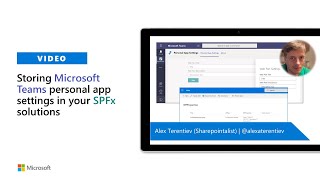
9 Jul 2020
In this 18-minute demo, Stephan Bisser shows Makers and Developers how they can use a new tool called Microsoft Bot Framework Composer to create a Bot from a template or from scratch and in one environment. Scenario defined for this session: Build a very simple Bot that can answer questions stored in a Q&A Maker knowledge base and implement language understanding. Bring to the table - Bot name, Q&A Knowledgebase ID, and basic understanding of Bot functionality. This PnP Community demo is taken from the General Microsoft 365 Development Special Interest Group (SIG) - Bi-weekly sync call recorded on July 9, 2020.
Demo Presenter(s): Stephan Bisser (Solvion) | @stephanbisser
Supporting materials:
• Bot Framework Composer Documentation | http://aka.ms/bfcomposer
• Bot Framework Composer Series - 1 - Use Adaptive Cards | https://bisser.io/bot-framework-composer-series-1-use-adaptive-cards/
• GitHub - Microsoft Bot Framework Composer | https://github.com/microsoft/BotFramework-Composer
• Microsoft Bot Framework Web Chat | https://github.com/pnp/sp-dev-fx-webparts/tree/master/samples/react-bot-framework
• Bot Framework Chat React App Customizer | https://github.com/pnp/sp-dev-fx-extensions/tree/master/samples/react-application-botframework-chat
• Learn to Bot | http://bit.ly/LEARN-TO-BOT
Learn more:
• Learn more about the SharePoint developer community at: http://aka.ms/m365pnp
• Visit the SharePoint PnP Developer Community YouTube channel: https://aka.ms/spdev-videos
Demo Presenter(s): Stephan Bisser (Solvion) | @stephanbisser
Supporting materials:
• Bot Framework Composer Documentation | http://aka.ms/bfcomposer
• Bot Framework Composer Series - 1 - Use Adaptive Cards | https://bisser.io/bot-framework-composer-series-1-use-adaptive-cards/
• GitHub - Microsoft Bot Framework Composer | https://github.com/microsoft/BotFramework-Composer
• Microsoft Bot Framework Web Chat | https://github.com/pnp/sp-dev-fx-webparts/tree/master/samples/react-bot-framework
• Bot Framework Chat React App Customizer | https://github.com/pnp/sp-dev-fx-extensions/tree/master/samples/react-application-botframework-chat
• Learn to Bot | http://bit.ly/LEARN-TO-BOT
Learn more:
• Learn more about the SharePoint developer community at: http://aka.ms/m365pnp
• Visit the SharePoint PnP Developer Community YouTube channel: https://aka.ms/spdev-videos
- 2 participants
- 17 minutes

2 Jul 2020
In this 8-minute Developer focused demo, Sudharsan Kesavanarayanan introduces viewers to a SPFx Application extension called Alert Message that enables site owners to setup and manage department/user focused, time banded Alert messages to be displayed immediately above a SharePoint page header. The message is easily managed in a SharePoint list. The client-side solution uses Morphext, Animate.css, @pnp/sp (2.0.4) and React functional (Alert) component with hooks. This PnP Community demo is taken from the SharePoint Framework and JavaScript Special Interest Group (SIG) – Bi-weekly sync call recorded on July 2, 2020.
Demo Presenter(s): Sudharsan Kesavanarayanan (NTT) | @sudharsank
Supporting materials:
• Knowledge Share | https://spknowledge.com/
• Pre-allocate space for SharePoint Framework extension placeholders | https://docs.microsoft.com/en-us/sharepoint/dev/spfx/extensions/basics/preallocated-space-placeholders
Learn more:
• Learn more about the SharePoint developer community at: http://aka.ms/m365pnp
• Visit the SharePoint PnP Developer Community YouTube channel: https://aka.ms/spdev-videos
Demo Presenter(s): Sudharsan Kesavanarayanan (NTT) | @sudharsank
Supporting materials:
• Knowledge Share | https://spknowledge.com/
• Pre-allocate space for SharePoint Framework extension placeholders | https://docs.microsoft.com/en-us/sharepoint/dev/spfx/extensions/basics/preallocated-space-placeholders
Learn more:
• Learn more about the SharePoint developer community at: http://aka.ms/m365pnp
• Visit the SharePoint PnP Developer Community YouTube channel: https://aka.ms/spdev-videos
- 2 participants
- 8 minutes

2 Jul 2020
In this 14-minute Site Admin focused demo, Bo George introduces viewers to a (SPFx React) Page Hierarchy web part that allows Site Admins to manually define relationships between pages as an alternative to hard-coded links, quick links or a folder defined hierarchy. Behind the scenes in a list, Admins align each page (containing the web part) to a parent page, i.e., home page or other page in the site collection… effectively defining the breadcrumb trail users see on the page. This PnP Community demo is taken from the SharePoint Framework and JavaScript Special Interest Group (SIG) – Bi-weekly sync call recorded on July 2, 2020.
Demo Presenter(s): Bo George (ThreeWill) | @bo_george
Supporting materials:
• Modern SharePoint Page Breadcrumbs Fix | https://threewill.com/modern-sharepoint-page-breadcrumbs-fix/
• React Pages Hierarchy | https://github.com/pnp/sp-dev-fx-webparts/tree/master/samples/react-pages-hierarchy
Learn more:
• Learn more about the SharePoint developer community at: http://aka.ms/m365pnp
• Visit the SharePoint PnP Developer Community YouTube channel: https://aka.ms/spdev-videos
Demo Presenter(s): Bo George (ThreeWill) | @bo_george
Supporting materials:
• Modern SharePoint Page Breadcrumbs Fix | https://threewill.com/modern-sharepoint-page-breadcrumbs-fix/
• React Pages Hierarchy | https://github.com/pnp/sp-dev-fx-webparts/tree/master/samples/react-pages-hierarchy
Learn more:
• Learn more about the SharePoint developer community at: http://aka.ms/m365pnp
• Visit the SharePoint PnP Developer Community YouTube channel: https://aka.ms/spdev-videos
- 2 participants
- 14 minutes
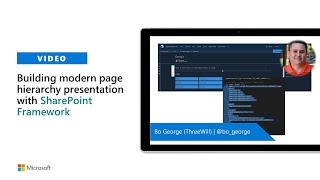
2 Jul 2020
In this 15-minute Developer focused demo, Hugo Bernier introduces viewers to a Visual Studio Code extension found in the Office 365 CLI that methodically steps users through an upgrade of a SPFx project from SPFx v1.0 to v1.10 and soon to v1.11. Recently, a CodeTour was added to the SPFx Starter Kit and moving forward CodeTours will be routinely added to PnP Samples. With CodeTour, you know exactly which files to upgrade in your project. This PnP Community demo is taken from the SharePoint Framework and JavaScript Special Interest Group (SIG) – Bi-weekly sync call recorded on July 2, 2020.
Demo Presenter(s): Hugo Bernier (Tahoe Ninjas) | @bernierh
Supporting materials:
• spfx project upgrade | https://pnp.github.io/office365-cli/cmd/spfx/project/project-upgrade/
• SharePoint Starter Kit v2 – CodeTour | https://github.com/pnp/sp-starter-kit/tree/master/.tours
• CodeTour | https://aka.ms/codetour
Learn more:
• Learn more about the SharePoint developer community at: http://aka.ms/m365pnp
• Visit the SharePoint PnP Developer Community YouTube channel: https://aka.ms/spdev-videos
Demo Presenter(s): Hugo Bernier (Tahoe Ninjas) | @bernierh
Supporting materials:
• spfx project upgrade | https://pnp.github.io/office365-cli/cmd/spfx/project/project-upgrade/
• SharePoint Starter Kit v2 – CodeTour | https://github.com/pnp/sp-starter-kit/tree/master/.tours
• CodeTour | https://aka.ms/codetour
Learn more:
• Learn more about the SharePoint developer community at: http://aka.ms/m365pnp
• Visit the SharePoint PnP Developer Community YouTube channel: https://aka.ms/spdev-videos
- 2 participants
- 15 minutes

25 Jun 2020
For this 23-minute site owner focused demo, Rodrigo Pinto shows off the immersive (2D and 3D) near-tactile experience in Sharepoint spaces that allows users to re-arrange how content is organized in a virtual environment. Rodrego creates a space (instead of a page), selects a structure (like shelves) to present assets, adds a background, ambient sounds like rain, and web parts (9 exist today) to the space. This PnP Community demo is taken from the bi-weekly Microsoft 365 – General M365 development Special Interest Group (SIG) community call recorded on June 25, 2020.
For developers - SharePoint spaces are rendered using Babylon.js - a WebGL-based graphics engine. SharePoint spaces may be provisioned with SharePoint provisioning service. SharePoint spaces are not open for third party extensibility at this time.
Demo Presenter: Rodrigo Pinto (Storm Technology) | @ScoutmanPt
Supporting materials:
• SharePoint spaces web page | https://www.exploresharepointspaces.com/
• Create a SharePoint space | https://support.microsoft.com/en-us/office/create-a-sharepoint-space-77e0bb2a-625e-40a9-b38e-1ca84db6cf65
• How to build an interactive library using SharePoint Spaces | João Ferreira | @joao12ferreira | https://sharepoint.handsontek.net/2020/04/28/build-interactive-library-using-sharepoint-spaces/
Learn more:
• Learn more about the SharePoint developer community at: http://aka.ms/m365pnp
• Visit the SharePoint PnP Developer Community YouTube channel: https://aka.ms/spdev-videos
For developers - SharePoint spaces are rendered using Babylon.js - a WebGL-based graphics engine. SharePoint spaces may be provisioned with SharePoint provisioning service. SharePoint spaces are not open for third party extensibility at this time.
Demo Presenter: Rodrigo Pinto (Storm Technology) | @ScoutmanPt
Supporting materials:
• SharePoint spaces web page | https://www.exploresharepointspaces.com/
• Create a SharePoint space | https://support.microsoft.com/en-us/office/create-a-sharepoint-space-77e0bb2a-625e-40a9-b38e-1ca84db6cf65
• How to build an interactive library using SharePoint Spaces | João Ferreira | @joao12ferreira | https://sharepoint.handsontek.net/2020/04/28/build-interactive-library-using-sharepoint-spaces/
Learn more:
• Learn more about the SharePoint developer community at: http://aka.ms/m365pnp
• Visit the SharePoint PnP Developer Community YouTube channel: https://aka.ms/spdev-videos
- 2 participants
- 23 minutes

25 Jun 2020
In this 12-minute developer focused demo, Chris Kent reminds us not all pages on a modern site are modern by default and modern pages are not easily customizable, yet we really want to change formatting slightly. See how to create a modern looking Events page using events-format-tiles-only.json (sample found in GitHub view samples gallery). Configure list and tile views - color text, add a hover card/face-pile and/or beautify events list rendering. This PnP Community demo is taken from the bi-weekly Microsoft 365 – General M365 development Special Interest Group (SIG) community call recorded on June 25, 2020
Demo Presenter: Chris Kent (DMI) | @theChrisKent
Supporting materials:
• Use column formatting to customize SharePoint | http://aka.ms/spdocs-column-formatting
• List Formatting Samples | http://aka.ms/list-formatting
• Events Format | https://github.com/pnp/sp-dev-list-formatting/tree/master/view-samples/events-format
• Demo: SharePoint Lists custom formatting - Hover cards | https://www.youtube.com/watch?v=bO2L3eJoT2Y
Learn more:
• Learn more about the SharePoint developer community at: http://aka.ms/m365pnp
• Visit the SharePoint PnP Developer Community YouTube channel: https://aka.ms/spdev-videos
Demo Presenter: Chris Kent (DMI) | @theChrisKent
Supporting materials:
• Use column formatting to customize SharePoint | http://aka.ms/spdocs-column-formatting
• List Formatting Samples | http://aka.ms/list-formatting
• Events Format | https://github.com/pnp/sp-dev-list-formatting/tree/master/view-samples/events-format
• Demo: SharePoint Lists custom formatting - Hover cards | https://www.youtube.com/watch?v=bO2L3eJoT2Y
Learn more:
• Learn more about the SharePoint developer community at: http://aka.ms/m365pnp
• Visit the SharePoint PnP Developer Community YouTube channel: https://aka.ms/spdev-videos
- 2 participants
- 12 minutes

18 Jun 2020
In this 14-minute developer focused demo, Paul Schaeflein introduces viewers to Visual Studio Codespaces - a viable cloud-hosted dev environment (development container) accessible from anywhere. Essentially, Visual Studio in a browser. Connect to existing Azure DevOps or GitHub Repo. Developers can create a container and configure it as an SPFx environment. This PnP Community demo is taken from the SharePoint Framework and JavaScript Special Interest Group (SIG) call recorded June 18, 2020.
Demo Presenter: Paul Schaeflein (AddIn365) | @paulschaeflein
Supporting materials:
• Using Visual Studio Codespaces for SPFx development | https://www.schaeflein.net/tag/codespaces/
• spfx-codespaces | https://github.com/pschaeflein/spfx-codespaces
• spfx-codespaces/.devcontainer/spfx-setup.sh | https://github.com/pschaeflein/spfx-codespaces/blob/main/.devcontainer/spfx-setup.sh
Resources:
• Learn more about the SharePoint developer community at: http://aka.ms/m365pnp
• Visit the SharePoint PnP Developer Community YouTube channel: https://aka.ms/spdev-videos
Demo Presenter: Paul Schaeflein (AddIn365) | @paulschaeflein
Supporting materials:
• Using Visual Studio Codespaces for SPFx development | https://www.schaeflein.net/tag/codespaces/
• spfx-codespaces | https://github.com/pschaeflein/spfx-codespaces
• spfx-codespaces/.devcontainer/spfx-setup.sh | https://github.com/pschaeflein/spfx-codespaces/blob/main/.devcontainer/spfx-setup.sh
Resources:
• Learn more about the SharePoint developer community at: http://aka.ms/m365pnp
• Visit the SharePoint PnP Developer Community YouTube channel: https://aka.ms/spdev-videos
- 1 participant
- 8 minutes

18 Jun 2020
In this 8-minute developer focused demo, Paul Schaeflein introduces viewers to the Adaptive Card Viewer that uses React Hooks to get information. Essentially this is the React Hooks version of The Adaptive Cards Host (Hugo Bernier) demoed on this call in April. The React FunctionComponent uses React useEffect hooks to get info. Hooks and functional components can be used along-side class components. This PnP Community demo is taken from the SharePoint Framework and JavaScript Special Interest Group (SIG) call recorded June 18, 2020.
Demo Presenter: Paul Schaeflein (AddIn365) | @paulschaeflein
Supporting materials:
• react-adaptivecards-hooks | https://github.com/pnp/sp-dev-fx-webparts/tree/master/samples/react-adaptivecards-hooks
• Creating an SPFx Web Part using React Hooks | https://www.schaeflein.net/creating-an-spfx-web-part-using-react-hooks/
• Adaptive Cards Host web part | Hugo Bernier (Tahoe Ninjas) | @bernierh https://twitter.com/bernierh | https://www.youtube.com/watch?v=gWrvC-0HF4A
Resources:
• Learn more about the SharePoint developer community at: http://aka.ms/m365pnp
• Visit the SharePoint PnP Developer Community YouTube channel: https://aka.ms/spdev-videos
Demo Presenter: Paul Schaeflein (AddIn365) | @paulschaeflein
Supporting materials:
• react-adaptivecards-hooks | https://github.com/pnp/sp-dev-fx-webparts/tree/master/samples/react-adaptivecards-hooks
• Creating an SPFx Web Part using React Hooks | https://www.schaeflein.net/creating-an-spfx-web-part-using-react-hooks/
• Adaptive Cards Host web part | Hugo Bernier (Tahoe Ninjas) | @bernierh https://twitter.com/bernierh | https://www.youtube.com/watch?v=gWrvC-0HF4A
Resources:
• Learn more about the SharePoint developer community at: http://aka.ms/m365pnp
• Visit the SharePoint PnP Developer Community YouTube channel: https://aka.ms/spdev-videos
- 1 participant
- 7 minutes

11 Jun 2020
In this video we'll demonstrate the steps to take advantage of Microsoft Teams personal apps and how we can expose modern SharePoint corporate communication portal welcome page or other relevant content in Microsoft Teams as a no-code solution - only with configurations in the user interface.
Video also covers how to pin the portal to the Microsoft Teams left menu selection by default for the company employees. This is a great solution to combine best of both worlds by having corporate communications portal exposed for employees in their collaboration platform.
Demonstrated solution works in Microsoft Teams in all different clients - web, desktop and mobile.
Notice that this capability is provided as a preview integration path - and we will be improving this feature and integration further in future.
Resources on the covered topics:
- Documentation and tutorial on embedding SharePoint pages in Microsoft Teams as a personal app - https://docs.microsoft.com/en-us/sharepoint/dev/features/embed-pages-to-teams
- Microsoft Look Book - https://lookbook.microsoft.com
- Manage app setup policies in Microsoft Teams - https://docs.microsoft.com/en-us/microsoftteams/teams-app-setup-policies
Video has been recorded in June 2020. We will keep on evolving this guidance as new native capabilities are released.
Video also covers how to pin the portal to the Microsoft Teams left menu selection by default for the company employees. This is a great solution to combine best of both worlds by having corporate communications portal exposed for employees in their collaboration platform.
Demonstrated solution works in Microsoft Teams in all different clients - web, desktop and mobile.
Notice that this capability is provided as a preview integration path - and we will be improving this feature and integration further in future.
Resources on the covered topics:
- Documentation and tutorial on embedding SharePoint pages in Microsoft Teams as a personal app - https://docs.microsoft.com/en-us/sharepoint/dev/features/embed-pages-to-teams
- Microsoft Look Book - https://lookbook.microsoft.com
- Manage app setup policies in Microsoft Teams - https://docs.microsoft.com/en-us/microsoftteams/teams-app-setup-policies
Video has been recorded in June 2020. We will keep on evolving this guidance as new native capabilities are released.
- 1 participant
- 22 minutes

9 Jun 2020
In this 12-minute Admin focused demo, Jyoti Pal focuses on UX customizations in 2 areas – Verticals and Refiners (filters) on the Microsoft Search results page. You can edit/rename OOB verticals, create custom verticals and create custom refiners. Custom refiners may be added on existing verticals and on custom verticals. Configure search simply on the customization tab in the O365 Admin Center. Properties are associated to refiners and refiners are added to verticals. These new capabilities are available for Tenant and Site scopes. Private preview of Search UX customization expected CY20Q3. This PnP community demo is taken from the monthly SharePoint Community (PnP) call recorded on June 9, 2020.In this 19-minute Power User focused demo, Yannick Plenevaux introduces viewers to the new version of Site Design Studio (V2) released recently.
Demo Presenter: Jyoti Pal (Microsoft)
Resources:
• Learn more about the SharePoint developer community at: http://aka.ms/m365pnp
• Visit the SharePoint PnP Developer Community YouTube channel: https://aka.ms/spdev-videos
Demo Presenter: Jyoti Pal (Microsoft)
Resources:
• Learn more about the SharePoint developer community at: http://aka.ms/m365pnp
• Visit the SharePoint PnP Developer Community YouTube channel: https://aka.ms/spdev-videos
- 1 participant
- 12 minutes
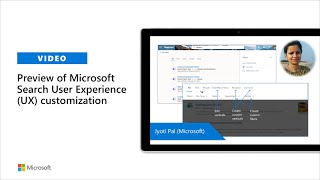
9 Jun 2020
In this 15-minute demo delivered by Kerem Yuceturn, Admins get an early look at the latest search box changes for OneDrive and SharePoint (and by extension Microsoft Teams). Microsoft engineering is adding a Microsoft Search scoping control to the Modern search box that optionally, you may add Microsoft Search to Classic sites. The new component allows for scoping wider, not lower (from Site to Hub to Whole organization), respects the SearchScope setting, and delivers suggestions matching the scope selected. The presenter shows search configuration. Capability release is slated for CY20Q3. This PnP community demo is taken from the monthly SharePoint Community (PnP) call recorded on June 9, 2020.Demo Presenter: Jyoti Pal (Microsoft)
Demo presenter: Kerem Yuceturk (Microsoft) | @maychief
Resources:
• Learn more about the Microsoft 365 developer community at: http://aka.ms/m365pnp
• Visit the Microsoft 365 Community (PnP) YouTube channel: https://aka.ms/m365pnp-videos
Demo presenter: Kerem Yuceturk (Microsoft) | @maychief
Resources:
• Learn more about the Microsoft 365 developer community at: http://aka.ms/m365pnp
• Visit the Microsoft 365 Community (PnP) YouTube channel: https://aka.ms/m365pnp-videos
- 2 participants
- 15 minutes

28 May 2020
In this 15-minute developer focused demo, Thomy Göelles introduces us to a Microsoft Teams use case for Blazor - an open-source interactive web framework being developed by Microsoft and part of .NET using C#. Viewers will see how authentication flows from Teams to your Blazor tab, how to call Microsoft Graph endpoints, how get the current Teams token, and how the "Blazored PnP Team Roster" Teams tab was created. This PnP Community demo is taken from the bi-weekly Microsoft 365 – General M365 development Special Interest Group (SIG) community call recorded on May 28, 2020.
Demo Presenter: Thomy Göelles (Solvion) | @thomyg
Supporting materials:
• Blazor web site | https://dotnet.microsoft.com/apps/aspnet/web-apps/blazor
• Blog post around the showed sample | https://thomy.tech/microsoft-teams-tab-with-blazor/
All Microsoft 365 PnP Community demos, training and call videos: https://aka.ms/spdev-videos
Learn more about the Microsoft 365 PnP developer community at: http://aka.ms/m365pnp
Demo Presenter: Thomy Göelles (Solvion) | @thomyg
Supporting materials:
• Blazor web site | https://dotnet.microsoft.com/apps/aspnet/web-apps/blazor
• Blog post around the showed sample | https://thomy.tech/microsoft-teams-tab-with-blazor/
All Microsoft 365 PnP Community demos, training and call videos: https://aka.ms/spdev-videos
Learn more about the Microsoft 365 PnP developer community at: http://aka.ms/m365pnp
- 2 participants
- 15 minutes

28 May 2020
In this 17-minute developer focused demo, Eric Overfield gives us a tour of the newly released SharePoint Developer’s starter kit that helps developers’ provision and customize SharePoint sites. This is a developer's (accelerator) tool for use in a developer tenant, as opposed to a production tenant even though the code is production quality. Starter Kit V2 has more web parts, templates, demos, and documentation than V1. Installation amounts to running 2 Cmdlets and waiting 10 minutes. The result: Fully provisioned and graphically stunning hub and team sites. This Kit is the result of countless hours of work by nearly 20 members of this PnP community. Please use, share and contribute. Starter Kit V2 contains: 16 SPFx web parts, 5 SPFx extensions, 1 SPFx library, 3 PnP provisioning templates, SPO provisioning template includes 1 very fully provisioned collaboration site, 2 team sites, populated mega menu, 15 communications site pages, and completely customizable PnP provisioning templates. This demo is extracted from the bi-weekly PnP community – SharePoint Framework and JavaScript Special Interest Group (SIG) call recorded May 21, 2020.
Presenter: Eric Overfield (PixelMill ) | @EricOverfield
Supporting materials:
• SharePoint Starter Kit v2 | https://github.com/pnp/sp-starter-kit/tree/v2
All Microsoft 365 & SharePoint Community - PnP demos: https://www.youtube.com/playlist?list=PLR9nK3mnD-OWSbg0o9a7mx_E7s2u7h_o2
Learn more about the SharePoint developer community at: http://aka.ms/m365pnp
Presenter: Eric Overfield (PixelMill ) | @EricOverfield
Supporting materials:
• SharePoint Starter Kit v2 | https://github.com/pnp/sp-starter-kit/tree/v2
All Microsoft 365 & SharePoint Community - PnP demos: https://www.youtube.com/playlist?list=PLR9nK3mnD-OWSbg0o9a7mx_E7s2u7h_o2
Learn more about the SharePoint developer community at: http://aka.ms/m365pnp
- 1 participant
- 17 minutes

28 May 2020
In this 12-minute developer focused demo, Bert Jansen outlines Support .NET Core with CSOM – a significant code base re-alignment, yet minor execution differences - the 1%, between CSOM and CSOM for .NET during this session. CSOM .NET Standard gives developers the flexibility to implement C# code running in Azure functions and connecting to SharePoint APIs, or APIs not yet available in Microsoft Graph. Bert does a quick walk through on setting up access token-based authentication. Expected release of CSOM .NET is slated for mid-June. This PnP Community demo is taken from the bi-weekly Microsoft 365 – General M365 development Special Interest Group (SIG) community call recorded on May 28, 2020.
Demo Presenter: Bert Jansen (Microsoft) | @O365Bert
More details on the .NET Standard CSOM usage, please see following documentation - https://docs.microsoft.com/en-us/sharepoint/dev/sp-add-ins/using-csom-for-dotnet-standard
All Microsoft 365 PnP Community demos, training and call videos: https://aka.ms/m365pnp-videos
Learn more about the Microsoft 365 PnP developer community at: http://aka.ms/m365pnp
Demo Presenter: Bert Jansen (Microsoft) | @O365Bert
More details on the .NET Standard CSOM usage, please see following documentation - https://docs.microsoft.com/en-us/sharepoint/dev/sp-add-ins/using-csom-for-dotnet-standard
All Microsoft 365 PnP Community demos, training and call videos: https://aka.ms/m365pnp-videos
Learn more about the Microsoft 365 PnP developer community at: http://aka.ms/m365pnp
- 2 participants
- 12 minutes

28 May 2020
In this 19-minute Power User focused demo, Yannick Plenevaux introduces viewers to the new version of Site Design Studio (V2) released recently. Site Designs Studio is used specifically to provision and configure sites. This low/no code tool is designed for Power Users who understand Lists, Fields, Content Types... and who have a basic knowledge of JSON. No knowledge of PowerShell, Office 365 CLI or REST APIs is required to use this tool. The core building blocks in Site Designs Studio are Site Designs (site templates) and Site Scripts (sequence of actions/the customizations associated to a Site Design).
This PnP Community demo is taken from the bi-weekly Microsoft 365 – General M365 development Special Interest Group (SIG) community call recorded on May 28, 2020.
Demo Presenter: Yannick Plenevaux (PVX Solutions) | @yp_code
Supporting materials:
• Site Designs Studio V2 | https://github.com/pnp/sp-site-designs-studio
• SharePoint Site Script Samples | https://github.com/pnp/sp-dev-site-scripts
All Microsoft 365 PnP Community demos, training and call videos: https://aka.ms/spdev-videos
Learn more about the Microsoft 365 PnP developer community at: http://aka.ms/m365pnp
This PnP Community demo is taken from the bi-weekly Microsoft 365 – General M365 development Special Interest Group (SIG) community call recorded on May 28, 2020.
Demo Presenter: Yannick Plenevaux (PVX Solutions) | @yp_code
Supporting materials:
• Site Designs Studio V2 | https://github.com/pnp/sp-site-designs-studio
• SharePoint Site Script Samples | https://github.com/pnp/sp-dev-site-scripts
All Microsoft 365 PnP Community demos, training and call videos: https://aka.ms/spdev-videos
Learn more about the Microsoft 365 PnP developer community at: http://aka.ms/m365pnp
- 2 participants
- 19 minutes

21 May 2020
In this 12-minute developer focused demo, Robin Agten shares his machine translation SPFx extension that translates content on SharePoint pages (specifically page title and content in the Text Control web part only) using a Bot and the Microsoft Translator text API. Plain text and HTML are translated. The translation is literal, not localized, as stated in the disclaimer banner on the page. The user selects language from a dropdown and in-place translation is executed in seconds. This is a great quick translation solution as opposed to the localized, but time intensive multilingual translation option. This demo is extracted from the bi-weekly PnP community – SharePoint Framework and JavaScript Special Interest Group (SIG) call recorded May 21, 2020.
Presenter: Robin Agten (Delaware Consulting) | @AgtenRobin
Supporting materials:
• Language and region support for Translator | https://docs.microsoft.com/en-us/azure/cognitive-services/translator/language-support
• Translator 3.0: BreakSentence | https://docs.microsoft.com/en-us/azure/cognitive-services/translator/reference/v3-0-break-sentence
• Creating a SharePoint page translation extension using Azure Cognitive Services | https://digitalworkplace365.wordpress.com/2020/05/05/creating-a-sharepoint-page-translation-extension-using-azure-cognitive-services/
• Machine Translations Extension | https://github.com/pnp/sp-dev-fx-extensions/tree/master/samples/react-application-machine-translations
All Microsoft 365 & SharePoint Community - PnP demos: https://www.youtube.com/playlist?list=PLR9nK3mnD-OWSbg0o9a7mx_E7s2u7h_o2
Learn more about the SharePoint developer community at: http://aka.ms/m365pnp
Presenter: Robin Agten (Delaware Consulting) | @AgtenRobin
Supporting materials:
• Language and region support for Translator | https://docs.microsoft.com/en-us/azure/cognitive-services/translator/language-support
• Translator 3.0: BreakSentence | https://docs.microsoft.com/en-us/azure/cognitive-services/translator/reference/v3-0-break-sentence
• Creating a SharePoint page translation extension using Azure Cognitive Services | https://digitalworkplace365.wordpress.com/2020/05/05/creating-a-sharepoint-page-translation-extension-using-azure-cognitive-services/
• Machine Translations Extension | https://github.com/pnp/sp-dev-fx-extensions/tree/master/samples/react-application-machine-translations
All Microsoft 365 & SharePoint Community - PnP demos: https://www.youtube.com/playlist?list=PLR9nK3mnD-OWSbg0o9a7mx_E7s2u7h_o2
Learn more about the SharePoint developer community at: http://aka.ms/m365pnp
- 2 participants
- 13 minutes

21 May 2020
In this 6-minute developer focused demo, Vesa Juvonen delivers a preview of a Microsoft Teams solution that uses an SPFx Leads Management System web part, to interact with a LOB Leads Management system – API integration via Bot and SPFx messaging extensions. The M365 solution draws upon capabilities of Microsoft Graph, Bot Framework, SharePoint, SharePoint Framework, Teams, Azure, To Do/Planner and Adaptive Cards. This is a preview because Task modules (messaging extensions) are not yet supported. Messaging extensions are supported in SharePoint Framework v1.11, to be released by end of June 2020. This demo is extracted from the bi-weekly PnP community – SharePoint Framework and JavaScript Special Interest Group (SIG) call recorded May 21, 2020.
Presenter: Vesa Juvonen (Microsoft) | @vesajuvonen
Supporting materials:
• Leads Management System - LOB solution demo | https://github.com/pnp/sp-dev-solutions/tree/master/solutions/LeadsLOBSolution
All Microsoft 365 & SharePoint Community - PnP demos: https://www.youtube.com/playlist?list=PLR9nK3mnD-OWSbg0o9a7mx_E7s2u7h_o2
Learn more about the SharePoint developer community at: http://aka.ms/m365pnp
Presenter: Vesa Juvonen (Microsoft) | @vesajuvonen
Supporting materials:
• Leads Management System - LOB solution demo | https://github.com/pnp/sp-dev-solutions/tree/master/solutions/LeadsLOBSolution
All Microsoft 365 & SharePoint Community - PnP demos: https://www.youtube.com/playlist?list=PLR9nK3mnD-OWSbg0o9a7mx_E7s2u7h_o2
Learn more about the SharePoint developer community at: http://aka.ms/m365pnp
- 1 participant
- 6 minutes
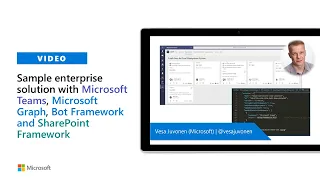
14 May 2020
Need hosted or server-side processing for your app? Creating a Teams app and you want also to deploy it to SharePoint Online as a web part or as a full-page app? In this 18-minute demo, Wictor Wilén, steps viewers the creation/simple configuration of a Microsoft Teams tab (app) using the latest yo Teams generator, publishing the app in Teams and SharePoint Online app catalogs and finally adding the app to a Teams tab and to SharePoint pages as a web part and as a full page app. Usage scenarios are discussed briefly at the end of this demo.
This PnP Community demo is taken from the bi-weekly Microsoft 365 – General M365 development Special Interest Group (SIG) community call recorded on May 14, 2020.
Demo Presenter: Wictor Wilén (Avanade) | @wictor
Supporting materials:
• http://aka.ms/yoteams
• Community Demo – Implementing a Single sign-on (SSO) Microsoft Teams tab using yo Teams | https://www.youtube.com/watch?v=zc9S270c-Dg
• Community Demo - Getting started on using yo Teams for building your Microsoft Teams solutions | https://www.youtube.com/watch?v=w0OrFkzNC10
All SharePoint PnP Developer Community demos: https://www.youtube.com/playlist?list=PLR9nK3mnD-OWSbg0o9a7mx_E7s2u7h_o2
Learn more about the SharePoint developer community at: http://aka.ms/m365pnp.
This PnP Community demo is taken from the bi-weekly Microsoft 365 – General M365 development Special Interest Group (SIG) community call recorded on May 14, 2020.
Demo Presenter: Wictor Wilén (Avanade) | @wictor
Supporting materials:
• http://aka.ms/yoteams
• Community Demo – Implementing a Single sign-on (SSO) Microsoft Teams tab using yo Teams | https://www.youtube.com/watch?v=zc9S270c-Dg
• Community Demo - Getting started on using yo Teams for building your Microsoft Teams solutions | https://www.youtube.com/watch?v=w0OrFkzNC10
All SharePoint PnP Developer Community demos: https://www.youtube.com/playlist?list=PLR9nK3mnD-OWSbg0o9a7mx_E7s2u7h_o2
Learn more about the SharePoint developer community at: http://aka.ms/m365pnp.
- 2 participants
- 15 minutes

14 May 2020
In this 26-minute developer focused demo, Paolo Pialorsi steps through 3 tenant provisioning scenarios leveraging templates in the PnP Provisioning engine along with the corresponding PowerShell scripts to provision Teams and SPO sites with related content. Provisioning scenarios include: 1) Provision Team site using credentials of 1 person, 2) Provision Team site using an app only context and certificate, and 3) Provision a site collection (SPO site and library) and a connected Team site with SharePoint doc library tab, using a sequence of templates. In each scenario, General and Private Teams channels are provisioned. Optionally, a welcome message, tabs, landing page and/or document libraries are provisioned at the same time.
This PnP Community demo is taken from the bi-weekly Microsoft 365 – General M365 development Special Interest Group (SIG) community call recorded on May 14, 2020.
Demo Presenter: Paolo Pialorsi (Piasys) | @PaoloPia
Supporting materials:
• Community Demo – Introduction to Initialize-PnPPowerShellAuthentication cmdlet | https://www.youtube.com/watch?v=QWY7AJ2ZQYI
All SharePoint PnP Developer Community demos: https://www.youtube.com/playlist?list=PLR9nK3mnD-OWSbg0o9a7mx_E7s2u7h_o2
Learn more about the SharePoint developer community at: http://aka.ms/m365pnp.
This PnP Community demo is taken from the bi-weekly Microsoft 365 – General M365 development Special Interest Group (SIG) community call recorded on May 14, 2020.
Demo Presenter: Paolo Pialorsi (Piasys) | @PaoloPia
Supporting materials:
• Community Demo – Introduction to Initialize-PnPPowerShellAuthentication cmdlet | https://www.youtube.com/watch?v=QWY7AJ2ZQYI
All SharePoint PnP Developer Community demos: https://www.youtube.com/playlist?list=PLR9nK3mnD-OWSbg0o9a7mx_E7s2u7h_o2
Learn more about the SharePoint developer community at: http://aka.ms/m365pnp.
- 2 participants
- 25 minutes

12 May 2020
In this 45-minute administrator/developer focused tour of the latest security controls and sensitivity labeling capabilities available today or soon in SharePoint, OneDrive and Microsoft Teams, Microsoft (GPM), Sesha Mani, shows protective capabilities aligned to 4 data security pivots - users, devices, locations, and information. There are demos of manually creating a sensitivity label in the Microsoft 365 Compliance Center, configuring automatic (rules-based) classification/labeling policies, auditing capabilities available in Content Explorer, and of a capability called: “Protect sensitive information from the get-go” - block external access to newly published content by default until a Data Loss Prevention (DLP) scan verifies sensitivity. The session concludes with Roadmap and Q&A.
This PnP community demo is taken from the monthly SharePoint Community (PnP) call recorded on May 12, 2020.
Presenter: Sesha Mani (Microsoft) | @SeshaManiS
Supporting materials:
• Sensitivity Labels with protection in SharePoint and OneDrive (GA) | https://aka.ms/M365FilesLabelsGA
• Sensitivity Labels to protect content in SharePoint sites, Microsoft Teams and Microsoft 365 groups (Public Preview) | https://aka.ms/M365SitesLabels
• Automatic Classification of content with Sensitivity Labels (Public Preview) | https://aka.ms/SPOAutoClassification
All SharePoint PnP Developer Community demos: https://www.youtube.com/playlist?list=PLR9nK3mnD-OWSbg0o9a7mx_E7s2u7h_o2
Learn more about the SharePoint developer community at: http://aka.ms/m365pnp.
This PnP community demo is taken from the monthly SharePoint Community (PnP) call recorded on May 12, 2020.
Presenter: Sesha Mani (Microsoft) | @SeshaManiS
Supporting materials:
• Sensitivity Labels with protection in SharePoint and OneDrive (GA) | https://aka.ms/M365FilesLabelsGA
• Sensitivity Labels to protect content in SharePoint sites, Microsoft Teams and Microsoft 365 groups (Public Preview) | https://aka.ms/M365SitesLabels
• Automatic Classification of content with Sensitivity Labels (Public Preview) | https://aka.ms/SPOAutoClassification
All SharePoint PnP Developer Community demos: https://www.youtube.com/playlist?list=PLR9nK3mnD-OWSbg0o9a7mx_E7s2u7h_o2
Learn more about the SharePoint developer community at: http://aka.ms/m365pnp.
- 2 participants
- 45 minutes

8 May 2020
In this 16-minute walk through, a regional bank SharePoint Administrator Theresa (Eller) Lubelski, shares how she delivered in days a no code out-of-box solution using SharePoint Online and Power Automate to respond to COVID-19 requirements. Power Automate is used to automate report content updates every 2 hours, 24x7. Communications site capabilities used - pages, navigation and document libraries along with Quick Links, YouTube and Individual Content Link web parts.
Demo Presenter: Theresa (Eller) Lubelski (IBERIABANK) | @SharePointMadam
Supporting materials:
• SharePoint look book | https://lookbook.microsoft.com/
All SharePoint PnP Developer Community demos: https://www.youtube.com/playlist?list=PLR9nK3mnD-OWSbg0o9a7mx_E7s2u7h_o2
Learn more about the SharePoint developer community at: http://aka.ms/m365pnp.
Demo Presenter: Theresa (Eller) Lubelski (IBERIABANK) | @SharePointMadam
Supporting materials:
• SharePoint look book | https://lookbook.microsoft.com/
All SharePoint PnP Developer Community demos: https://www.youtube.com/playlist?list=PLR9nK3mnD-OWSbg0o9a7mx_E7s2u7h_o2
Learn more about the SharePoint developer community at: http://aka.ms/m365pnp.
- 2 participants
- 16 minutes

7 May 2020
The Modern React Content Query web part sample was recently updated to SPFx 1.10. One useful feature - as developers select fields in the Property Pane, the web part and handlebars template are built. As well, there is a new capability – Dynamic Data Support (DDS), the focus of this 19-minute developer focused demo delivered by Paolo Pialorsi. DDS allows the Content Query web part (data provider) to be configured to provide data dynamically to an external – your custom SPFx web part (data consumer). This data sharing is accomplished by binding the web parts enabling your web part to get data pulled by the Content Query web part. Available data fields from Content Query web part are exposed in your custom web part's property pane. The binding is accomplished with Dynamic Data functionality of SPFx. This demo is extracted from the bi-weekly PnP community – SharePoint Framework and JavaScript Special Interest Group (SIG) call recorded May 7, 2020.
Presenter: Paolo Pialorsi (PiaSys) | @PaoloPia
Supporting materials:
• Sample: React Content Query web part/Online https://github.com/pnp/sp-dev-fx-webparts/tree/master/samples/react-content-query-webpart/Online
All Microsoft 365 & SharePoint Community - PnP demos: https://www.youtube.com/playlist?list=PLR9nK3mnD-OWSbg0o9a7mx_E7s2u7h_o2
Learn more about the SharePoint developer community at: http://aka.ms/m365pnp
Presenter: Paolo Pialorsi (PiaSys) | @PaoloPia
Supporting materials:
• Sample: React Content Query web part/Online https://github.com/pnp/sp-dev-fx-webparts/tree/master/samples/react-content-query-webpart/Online
All Microsoft 365 & SharePoint Community - PnP demos: https://www.youtube.com/playlist?list=PLR9nK3mnD-OWSbg0o9a7mx_E7s2u7h_o2
Learn more about the SharePoint developer community at: http://aka.ms/m365pnp
- 2 participants
- 20 minutes

7 May 2020
In this 9-minute developer focused demo, Ramin Ahmadi shares an idea for orgs that use Yammer. His web part allows users to Praise colleagues from a Teams tab or Sharepoint page. In the web part, you can search for people, add a message, select a Yammer Group, select a praise representation icon and preview the post in Yammer. The web part uses the Yammer REST API SPFx web part, React hooks, SPFx people picker control, and gets tokens for authenticating to M365 resources from Azure AD. This demo is extracted from the bi-weekly PnP community – SharePoint Framework and JavaScript Special Interest Group (SIG) call recorded May 7, 2020.
Presenter: Ramin Ahmadi (Content and Code) | @raminahmadi1986
Supporting materials:
• Sample: React Yammer API https://github.com/pnp/sp-dev-fx-webparts/tree/master/samples/react-yammer-api
• Sample: React Yammer Praise https://github.com/pnp/sp-dev-fx-webparts/tree/master/samples/react-yammer-praise
All Microsoft 365 & SharePoint Community - PnP demos: https://www.youtube.com/playlist?list=PLR9nK3mnD-OWSbg0o9a7mx_E7s2u7h_o2
Learn more about the SharePoint developer community at: http://aka.ms/m365pnp
Presenter: Ramin Ahmadi (Content and Code) | @raminahmadi1986
Supporting materials:
• Sample: React Yammer API https://github.com/pnp/sp-dev-fx-webparts/tree/master/samples/react-yammer-api
• Sample: React Yammer Praise https://github.com/pnp/sp-dev-fx-webparts/tree/master/samples/react-yammer-praise
All Microsoft 365 & SharePoint Community - PnP demos: https://www.youtube.com/playlist?list=PLR9nK3mnD-OWSbg0o9a7mx_E7s2u7h_o2
Learn more about the SharePoint developer community at: http://aka.ms/m365pnp
- 2 participants
- 9 minutes
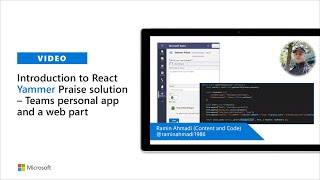
7 May 2020
Does your customer love folders? People and processes are often aligned to folders. In this 8-minute developer focused demo, Joel Rodrigues shows an extension that both showcases a customer solution for finding folders and also demonstrates how SPFx reusable controls can be leveraged to quickly create an extension or web part to address a customer need. This “React Jump to folder extension” sample, available in the PnP SPFx extension samples gallery, can be deployed to every document library. The extension uses PnPjs to quickly render a very easy to drill into Folder Filter panel. The panel renders within seconds upon selecting the “Jump to Folder” button in the top ribbon. This demo is extracted from the bi-weekly PnP community – SharePoint Framework and JavaScript Special Interest Group (SIG) call recorded May 7, 2020.
Presenter: Joel Rodrigues (Storm Technologies) | @JoelFMRodrigues
Supporting materials:
• Sample: React Jump to Folder https://github.com/pnp/sp-dev-fx-extensions/tree/master/samples/react-jump-to-folder
• Blog: SharePoint folder filter SPFx extension https://www.m365-dev.com/2020/03/13/jump-to-folder-spfx-extension/
All Microsoft 365 & SharePoint Community - PnP demos: https://www.youtube.com/playlist?list=PLR9nK3mnD-OWSbg0o9a7mx_E7s2u7h_o2
Learn more about the SharePoint developer community at: http://aka.ms/m365pnp
Presenter: Joel Rodrigues (Storm Technologies) | @JoelFMRodrigues
Supporting materials:
• Sample: React Jump to Folder https://github.com/pnp/sp-dev-fx-extensions/tree/master/samples/react-jump-to-folder
• Blog: SharePoint folder filter SPFx extension https://www.m365-dev.com/2020/03/13/jump-to-folder-spfx-extension/
All Microsoft 365 & SharePoint Community - PnP demos: https://www.youtube.com/playlist?list=PLR9nK3mnD-OWSbg0o9a7mx_E7s2u7h_o2
Learn more about the SharePoint developer community at: http://aka.ms/m365pnp
- 2 participants
- 8 minutes

30 Apr 2020
This PnP Community demo is taken from the bi-weekly Microsoft 365 – General M365 development Special Interest Group (SIG) community call recorded on April 30, 2020.
In this 9-minute video Marc Anderson gives a quick tour of the new Microsoft 365 Community Content page. Key topic areas include: Basics and Definitions, Information Architecture, Automation, Microsoft 365 Better Practices, Making Better Decisions, Sharepoint Better Practices and Useful Scenarios. The community vetted content that addresses real-world experiences is expressly targeted to Citizen Developers, Site Owners, Site Collection Admins.
Demo Presenter: Marc D Anderson (Sympraxis Consulting) | @sympmarc
Supporting materials:
• Announcing the Microsoft 365 Community Docs | https://sympmarc.news/M365-announce
• Microsoft 365 Community Content | http://aka.ms/m365-community-docs
All SharePoint PnP Developer Community demos: https://www.youtube.com/playlist?list=PLR9nK3mnD-OWSbg0o9a7mx_E7s2u7h_o2
Learn more about the SharePoint developer community at: http://aka.ms/m365pnp.
In this 9-minute video Marc Anderson gives a quick tour of the new Microsoft 365 Community Content page. Key topic areas include: Basics and Definitions, Information Architecture, Automation, Microsoft 365 Better Practices, Making Better Decisions, Sharepoint Better Practices and Useful Scenarios. The community vetted content that addresses real-world experiences is expressly targeted to Citizen Developers, Site Owners, Site Collection Admins.
Demo Presenter: Marc D Anderson (Sympraxis Consulting) | @sympmarc
Supporting materials:
• Announcing the Microsoft 365 Community Docs | https://sympmarc.news/M365-announce
• Microsoft 365 Community Content | http://aka.ms/m365-community-docs
All SharePoint PnP Developer Community demos: https://www.youtube.com/playlist?list=PLR9nK3mnD-OWSbg0o9a7mx_E7s2u7h_o2
Learn more about the SharePoint developer community at: http://aka.ms/m365pnp.
- 2 participants
- 10 minutes

30 Apr 2020
In this 18-minute demo delivered by Chris Kent, viewers learn how to take advantage of out-of-the-box hover cards and create custom hover cards in your column or view formatting definitions. This demo is extracted from the bi-weekly Microsoft 365 PnP community – General M365 Developer Special Interest Group (SIG) call recorded April 30, 2020.
⭐ Presenter: Chris Kent (DMI) | @theChrisKent
Supporting materials:
✅ Formatting Documentation | aka.ms/spdocs-column-formatting
✅ Custom Hover Card | https://github.com/pnp/List-Formatting/tree/master/column-samples/custom-hover-card
✅ Person Hover cards| https://github.com/pnp/List-Formatting/tree/master/column-samples/person-hover-card
📺 All SharePoint PnP Developer Community demos: https://www.youtube.com/playlist?list=PLR9nK3mnD-OWSbg0o9a7mx_E7s2u7h_o2
❓ Learn more about the Microsoft 365 Platform community at: http://aka.ms/m365/community
⭐ Presenter: Chris Kent (DMI) | @theChrisKent
Supporting materials:
✅ Formatting Documentation | aka.ms/spdocs-column-formatting
✅ Custom Hover Card | https://github.com/pnp/List-Formatting/tree/master/column-samples/custom-hover-card
✅ Person Hover cards| https://github.com/pnp/List-Formatting/tree/master/column-samples/person-hover-card
📺 All SharePoint PnP Developer Community demos: https://www.youtube.com/playlist?list=PLR9nK3mnD-OWSbg0o9a7mx_E7s2u7h_o2
❓ Learn more about the Microsoft 365 Platform community at: http://aka.ms/m365/community
- 2 participants
- 18 minutes

23 Apr 2020
In this 13-minute developer focused demo, Hugo Bernier delivers both a SPFx web part (Adaptive Cards Host) that you can use to display Adaptive Cards in your SharePoint applications and the core AdaptiveCards control responsible for rendering the card. The Host web part works with any/all Adaptive Card schemas (available at https://adaptivecards.io) and it will render them as if they were native to SharePoint. The web part allows you to configure template JSON and – optionally – data JSON to render, specifically for this demo, the “Activity update sample” from the adaptivecards.io site. In time, the AdaptiveCard control will be made available in the PnP reusable controls library. This demo is extracted from the bi-weekly PnP community – SharePoint Framework and JavaScript Special Interest Group (SIG) call recorded April 23, 2020.
Presenter: Hugo Bernier (Tahoe Ninjas) | @bernierh
Supporting materials:
• Adaptive Cards Host | https://github.com/SharePoint/sp-dev-fx-webparts/tree/master/samples/react-adaptivecards
• Adaptive Cards web site | https://adaptivecards.io/
All Microsoft 365 & SharePoint Community - PnP demos: https://www.youtube.com/playlist?list=PLR9nK3mnD-OWSbg0o9a7mx_E7s2u7h_o
Learn more about the SharePoint developer community at: http://aka.ms/m365pnp
Presenter: Hugo Bernier (Tahoe Ninjas) | @bernierh
Supporting materials:
• Adaptive Cards Host | https://github.com/SharePoint/sp-dev-fx-webparts/tree/master/samples/react-adaptivecards
• Adaptive Cards web site | https://adaptivecards.io/
All Microsoft 365 & SharePoint Community - PnP demos: https://www.youtube.com/playlist?list=PLR9nK3mnD-OWSbg0o9a7mx_E7s2u7h_o
Learn more about the SharePoint developer community at: http://aka.ms/m365pnp
- 2 participants
- 13 minutes

23 Apr 2020
In this 8-minute developer focused demo, Robin Agten calls an open source API to pull country specific COVID data points assembled by Johns Hopkins University, into the COVID Info web part. 3 data points (Confirmed Cases, Deaths, Recovered) are collected by country, by time period and rendered in a table and graph. There is only one mandatory configuration requirement - enter the iso2 country code. Conditional coloring of data optional. The Data is pulled into the web part via the Corona component. The web part uses PnP React Controls. Office UI fabric is used in the component. This demo is extracted from the bi-weekly PnP community - SharePoint Framework and JavaScript Special Interest Group (SIG) call recorded April 23, 2020.
Presenter: Robin Agten (Delaware) | @AgtenRobin
Supporting materials:
• COVID 19 information web part | https://github.com/SharePoint/sp-dev-fx-webparts/tree/master/samples/react-covid19-info
• COVID-19 SPFx information web part | https://digitalworkplace365.wordpress.com/2020/03/21/covid-19-spfx-information-web-part/
All Microsoft 365 & SharePoint Community - PnP demos: https://www.youtube.com/playlist?list=PLR9nK3mnD-OWSbg0o9a7mx_E7s2u7h_o2
Learn more about the SharePoint developer community at: http://aka.ms/m365pnp
Presenter: Robin Agten (Delaware) | @AgtenRobin
Supporting materials:
• COVID 19 information web part | https://github.com/SharePoint/sp-dev-fx-webparts/tree/master/samples/react-covid19-info
• COVID-19 SPFx information web part | https://digitalworkplace365.wordpress.com/2020/03/21/covid-19-spfx-information-web-part/
All Microsoft 365 & SharePoint Community - PnP demos: https://www.youtube.com/playlist?list=PLR9nK3mnD-OWSbg0o9a7mx_E7s2u7h_o2
Learn more about the SharePoint developer community at: http://aka.ms/m365pnp
- 2 participants
- 8 minutes

22 Apr 2020
In this video we'll walkthrough the steps on creating a complex Microsoft Teams personal apps using SharePoint Framework. Video shows how to use Microsoft Teams App Studio to create a manifest for SharePoint Framework solution which can provide a multi-tab experience and potentially to include also a bot on the personal solution.
This setup is aligning with the design guidance for the Microsoft Teams personal apps to have standard set of tabs for end users. Video demonstrates creation of the solution manifest file manually, rather than taking advantage of the standard "Sync to Teams" synchronization for getting SharePoint Framework solutions also available in Microsoft Teams.
Resources:
- Microsoft Teams Personal Apps - Design Guidance - https://docs.microsoft.com/en-us/microsoftteams/platform/concepts/design/personal-apps
- Creating manifest manually for SharePoint Framework solutions - https://docs.microsoft.com/en-us/sharepoint/dev/spfx/web-parts/guidance/creating-team-manifest-manually-for-webpart
- Getting started tutorial on creating Microsoft Teams channel tabs with SharePoint Framework - https://docs.microsoft.com/en-us/sharepoint/dev/spfx/web-parts/get-started/using-web-part-as-ms-teams-tab
Learn more about the Microsoft 365 & SharePoint developer community at: http://aka.ms/m365pnp.
This setup is aligning with the design guidance for the Microsoft Teams personal apps to have standard set of tabs for end users. Video demonstrates creation of the solution manifest file manually, rather than taking advantage of the standard "Sync to Teams" synchronization for getting SharePoint Framework solutions also available in Microsoft Teams.
Resources:
- Microsoft Teams Personal Apps - Design Guidance - https://docs.microsoft.com/en-us/microsoftteams/platform/concepts/design/personal-apps
- Creating manifest manually for SharePoint Framework solutions - https://docs.microsoft.com/en-us/sharepoint/dev/spfx/web-parts/guidance/creating-team-manifest-manually-for-webpart
- Getting started tutorial on creating Microsoft Teams channel tabs with SharePoint Framework - https://docs.microsoft.com/en-us/sharepoint/dev/spfx/web-parts/get-started/using-web-part-as-ms-teams-tab
Learn more about the Microsoft 365 & SharePoint developer community at: http://aka.ms/m365pnp.
- 1 participant
- 32 minutes

21 Apr 2020
In this video Mark Kashman demonstrates on how to create a crisis communication site for managing communications in your company using SharePoint. There are two primary ways to achieve this - 1) Using Microsoft Look Book with single click installation for the administrators or 2) creating the layout manually with communication site template. Both of these options are demonstrated in this video.
Presenter: Mark Kashman (Microsoft) | @mkashman
Supporting materials:
• Build a crisis management site to connect people and information - https://techcommunity.microsoft.com/t5/microsoft-sharepoint-blog/build-a-crisis-management-site-to-connect-people-and-information/ba-p/1216791
• Crisis Communication Template in Microsoft Look Book site - https://lookbook.microsoft.com/details/8f8337d2-b1f6-4a84-91a4-9081f841f0f6
Presenter: Mark Kashman (Microsoft) | @mkashman
Supporting materials:
• Build a crisis management site to connect people and information - https://techcommunity.microsoft.com/t5/microsoft-sharepoint-blog/build-a-crisis-management-site-to-connect-people-and-information/ba-p/1216791
• Crisis Communication Template in Microsoft Look Book site - https://lookbook.microsoft.com/details/8f8337d2-b1f6-4a84-91a4-9081f841f0f6
- 1 participant
- 48 minutes

16 Apr 2020
In this 16-minute demo, Microsoft SharePoint engineering managers - Ramesh Kasturi and Ravi Gopinath, deliver a developer focused preview of new SharePoint REST APIs for TermStore and Content Types services. 14 new Content Type REST APIs for creating content type columns, for publishing/unpublishing content types, and for setting doc templates on content types. The APIs support creating content types at site and at hub levels. Full CRUD operation (Create, Read, Update, Delete). Targeted ship date for the SharePoint REST APIs v2.1 and documentation is end of May, and related Graph APIs approximately one month later. This demo includes community discussion. This demo is extracted from the bi-weekly Microsoft 365 PnP community – General M365 Developer Special Interest Group (SIG) call recorded April 16, 2020.
Presenters: Ramesh Kasturi (Microsoft) | & Ravi Gopinath (Microsoft)
All SharePoint PnP Developer Community demos: https://www.youtube.com/playlist?list=PLR9nK3mnD-OWSbg0o9a7mx_E7s2u7h_o2
Learn more about the SharePoint developer community at: http://aka.ms/m365pnp
Presenters: Ramesh Kasturi (Microsoft) | & Ravi Gopinath (Microsoft)
All SharePoint PnP Developer Community demos: https://www.youtube.com/playlist?list=PLR9nK3mnD-OWSbg0o9a7mx_E7s2u7h_o2
Learn more about the SharePoint developer community at: http://aka.ms/m365pnp
- 3 participants
- 16 minutes

16 Apr 2020
In this 14-minute demo directed to tenant admins about a new PnP PowerShell cmdlet - Initialize-PnPPowerShellAuthentication, Erwin van Hunen (Valo Intranet) delivers an overview of a capability that greatly streamlines app registration. The new cmdlet allows admins to authenticate towards their SharePoint tenants and Graph (and other scopes) with an app only registration created in Azure AD. This cmdlet executes the entire registration/authentication process in 60 seconds. Benefits include no credential management and a central point for setting up and revoking an app registration. The cmdlet is available today. This demo is extracted from the bi-weekly Microsoft 365 PnP community – General M365 Developer Special Interest Group (SIG) call recorded April 16, 2020.
Presenter: Erwin van Hunen (Valo Intranet) | @erwinvanhunen
Supporting materials:
• InitializePowerShellAuthentication | https://github.com/pnp/PnP-PowerShell/blob/master/Commands/Base/InitializePowerShellAuthentication.cs
All SharePoint PnP Developer Community demos: https://www.youtube.com/playlist?list=PLR9nK3mnD-OWSbg0o9a7mx_E7s2u7h_o2
Learn more about the SharePoint developer community at: http://aka.ms/m365pnp
Presenter: Erwin van Hunen (Valo Intranet) | @erwinvanhunen
Supporting materials:
• InitializePowerShellAuthentication | https://github.com/pnp/PnP-PowerShell/blob/master/Commands/Base/InitializePowerShellAuthentication.cs
All SharePoint PnP Developer Community demos: https://www.youtube.com/playlist?list=PLR9nK3mnD-OWSbg0o9a7mx_E7s2u7h_o2
Learn more about the SharePoint developer community at: http://aka.ms/m365pnp
- 2 participants
- 14 minutes

16 Apr 2020
This 6-minute site collection admin focused demo delivered by Niket Jain, Microsoft SharePoint Program Manager focused on list capabilities, shows new functions that allow admins to define custom call outs (cards) for column and view formatting that can be commissioned on user defined actions like click or hover. Alternatively, when there is a default hover card, users can now have a profile card or file hover card on formatters that in effect overwrites the default hover experience. This demo is extracted from the bi-weekly Microsoft 365 PnP community – General M365 Developer Special Interest Group (SIG) call recorded April 16, 2020.
Presenter: Niket Jain (Microsoft) | @niketjain2002
Supporting materials:
• Default hover cards - column samples | https://github.com/SharePoint/sp-dev-list-formatting/tree/master/column-samples/default-hover-cards
• Custom hover cards- column samples | https://github.com/SharePoint/sp-dev-list-formatting/tree/master/column-samples/custom-hover-cards
• Default hover cards - view samples | https://github.com/SharePoint/sp-dev-list-formatting/tree/master/view-samples/default-hover-cards
• Custom hover cards - view samples | https://github.com/SharePoint/sp-dev-list-formatting/tree/master/view-samples/custom-hover-cards
• Default card on hover via column formatting | https://docs.microsoft.com/en-us/sharepoint/dev/declarative-customization/column-formatting#default-cards-on-hover-via-formatting
All SharePoint PnP Developer Community demos: https://www.youtube.com/playlist?list=PLR9nK3mnD-OWSbg0o9a7mx_E7s2u7h_o2
Learn more about the SharePoint developer community at: http://aka.ms/m365pnp
Presenter: Niket Jain (Microsoft) | @niketjain2002
Supporting materials:
• Default hover cards - column samples | https://github.com/SharePoint/sp-dev-list-formatting/tree/master/column-samples/default-hover-cards
• Custom hover cards- column samples | https://github.com/SharePoint/sp-dev-list-formatting/tree/master/column-samples/custom-hover-cards
• Default hover cards - view samples | https://github.com/SharePoint/sp-dev-list-formatting/tree/master/view-samples/default-hover-cards
• Custom hover cards - view samples | https://github.com/SharePoint/sp-dev-list-formatting/tree/master/view-samples/custom-hover-cards
• Default card on hover via column formatting | https://docs.microsoft.com/en-us/sharepoint/dev/declarative-customization/column-formatting#default-cards-on-hover-via-formatting
All SharePoint PnP Developer Community demos: https://www.youtube.com/playlist?list=PLR9nK3mnD-OWSbg0o9a7mx_E7s2u7h_o2
Learn more about the SharePoint developer community at: http://aka.ms/m365pnp
- 2 participants
- 6 minutes

14 Apr 2020
In this 41-minute demo targeted to site owners, Microsoft Program Manager - DC Padur, helps viewers appreciate how Multi-Lingual Publishing (MLP) for modern SharePoint delivers a cohesive multilingual site experience for publishers and end-users. This new capability makes it easier for publishers to systematically deliver information in other languages. For users, the capability presents options for locating content in the language they are more comfortable. The system assists the publisher with organizing/managing multi-lingual pages, news, navigation, and as well delivering actionable notifications to keep the single multi-language site-in-sync. General Availability rollout begins in May with availability in all clouds including government by end-of-May, 2020. End-to-end configuration and usage shown in demo.
This PnP community demo is taken from the monthly SharePoint Community (PnP) call recorded on April 14, 2020.
Presenter: DC Padur (Microsoft) | @dcpadur
Supporting materials:
• Create multilingual communication sites, pages, and news |
http://spo.ms/MLP
All SharePoint PnP Developer Community demos: https://www.youtube.com/playlist?list=PLR9nK3mnD-OWSbg0o9a7mx_E7s2u7h_o2
Learn more about the SharePoint developer community at: http://aka.ms/m365pnp.
This PnP community demo is taken from the monthly SharePoint Community (PnP) call recorded on April 14, 2020.
Presenter: DC Padur (Microsoft) | @dcpadur
Supporting materials:
• Create multilingual communication sites, pages, and news |
http://spo.ms/MLP
All SharePoint PnP Developer Community demos: https://www.youtube.com/playlist?list=PLR9nK3mnD-OWSbg0o9a7mx_E7s2u7h_o2
Learn more about the SharePoint developer community at: http://aka.ms/m365pnp.
- 2 participants
- 41 minutes

14 Apr 2020
In this 13-minute demo delivered by Chris Kent, viewers learn how to create a connected contextual doc library page (mini application) by integrating 1st and 3rd party web parts and by using scripts from the sample’s library to format views. Web parts optimized for doc preview, video rendering and form viewer are added to page and all are connected to the List (source) which contains content titles, descriptions, links to videos, surveys, etc. Chris spruces up list items displayed - content title and thumbnail. End result is a nice index of topics delivering a rich on-screen experience, without having to build or buy an app. This demo is extracted from the bi-weekly Microsoft 365 PnP community – General M365 Developer Special Interest Group (SIG) call recorded April 2, 2020.
Presenter: Chris Kent (DMI) | @theChrisKent
Supporting materials:
• Video - Web parts working together | http://bit.ly/lf-videobutton
• Formatting Documentation | aka.ms/spdocs-column-formatting
• Generic Video button view sample | https://github.com/SharePoint/sp-dev-list-formatting/tree/master/view-samples/generic-video-button
• Document Navigator view sample | https://github.com/SharePoint/sp-dev-list-formatting/tree/master/view-samples/document-navigator (coming soon)
All SharePoint PnP Developer Community demos: https://www.youtube.com/playlist?list=PLR9nK3mnD-OWSbg0o9a7mx_E7s2u7h_o2
Learn more about the SharePoint developer community at: http://aka.ms/m365pnp
Presenter: Chris Kent (DMI) | @theChrisKent
Supporting materials:
• Video - Web parts working together | http://bit.ly/lf-videobutton
• Formatting Documentation | aka.ms/spdocs-column-formatting
• Generic Video button view sample | https://github.com/SharePoint/sp-dev-list-formatting/tree/master/view-samples/generic-video-button
• Document Navigator view sample | https://github.com/SharePoint/sp-dev-list-formatting/tree/master/view-samples/document-navigator (coming soon)
All SharePoint PnP Developer Community demos: https://www.youtube.com/playlist?list=PLR9nK3mnD-OWSbg0o9a7mx_E7s2u7h_o2
Learn more about the SharePoint developer community at: http://aka.ms/m365pnp
- 1 participant
- 14 minutes

8 Apr 2020
In this 17-minute demo delivered by Bo George - principal consultant at ThreeWill, learn about a Question and Answer SharePoint Framework (SPFx) web part that can be easily added to a site/page and configured by the site owner or site collection admin that both delivers a Q & A experience and controls user access. Capabilities shown: UI for submitting, liking, closing and promoting questions; displaying threaded responses; and behind the scenes access management that allows questions and answers from people outside the site’s permissions structure. This demo is extracted from the bi-weekly PnP community – SharePoint Framework and JavaScript Special Interest Group (SIG) call recorded March 27, 2020.
In the demo, Bo starts with the Benefits site template from SharePoint look book. Site collection permissions need to allow experts from across the org, who can answer the question, the ability to do so as well as to record the response in a list on the site. Note: Presently this web part is not open source. It was shown to demonstrate an approach to for using SPFx controls to address a customer need.
Presenter: Bo George (ThreeWill) | @bo_george
Supporting materials:
• The case for a native SharePoint questions and answers solution | https://threewill.com/the-case-for-a-native-sharepoint-questions-and-answers-solution/
• PnPjs | https://github.com/pnp/pnpjs/
• Quill.js | https://github.com/quilljs/quill
• Look Book | https://lookbook.microsoft.com
All SharePoint PnP Developer Community demos: https://www.youtube.com/playlist?list=PLR9nK3mnD-OWSbg0o9a7mx_E7s2u7h_o2
Learn more about the SharePoint developer community at: http://aka.ms/m365pnp
In the demo, Bo starts with the Benefits site template from SharePoint look book. Site collection permissions need to allow experts from across the org, who can answer the question, the ability to do so as well as to record the response in a list on the site. Note: Presently this web part is not open source. It was shown to demonstrate an approach to for using SPFx controls to address a customer need.
Presenter: Bo George (ThreeWill) | @bo_george
Supporting materials:
• The case for a native SharePoint questions and answers solution | https://threewill.com/the-case-for-a-native-sharepoint-questions-and-answers-solution/
• PnPjs | https://github.com/pnp/pnpjs/
• Quill.js | https://github.com/quilljs/quill
• Look Book | https://lookbook.microsoft.com
All SharePoint PnP Developer Community demos: https://www.youtube.com/playlist?list=PLR9nK3mnD-OWSbg0o9a7mx_E7s2u7h_o2
Learn more about the SharePoint developer community at: http://aka.ms/m365pnp
- 2 participants
- 17 minutes
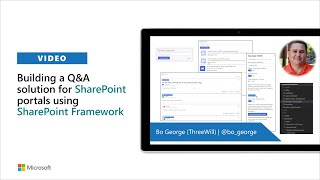
6 Apr 2020
This 11-minute demo delivered by Vardhaman Deshpande and Garry Trinder for coding developers shows two different approaches for how components in an application can find and share data. The presenters’ step-through indirect (class component) and direct (functional component), hooks approaches that deliver the same end result. If you're comfortable creating react components, then you will appreciate how direct React hooks increase your efficiency. If you are new to React hooks, watch this demo and compare the approaches. Regardless of your preference, SharePoint Framework (SPFx) supports both implementations. This demo is extracted from the bi-weekly PnP community – SharePoint Framework and JavaScript Special Interest Group (SIG) call recorded March 27, 2020.
Presenters:
• Vardhaman Deshpande (Valo) | @vrdmn
• Garry Trinder (CPS) | @garrytrinder
Supporting materials:
• SPFx: Using React hooks to globally share service scope between components | https://www.vrdmn.com/2020/02/spfx-using-react-hooks-to-globally.html
• SPFx Service scopes hooks | https://github.com/garrytrinder/spfx-servicescopes-hooks
All SharePoint PnP Developer Community demos: https://www.youtube.com/playlist?list=PLR9nK3mnD-OWSbg0o9a7mx_E7s2u7h_o2
Learn more about the SharePoint developer community at: http://aka.ms/m365pnp
Presenters:
• Vardhaman Deshpande (Valo) | @vrdmn
• Garry Trinder (CPS) | @garrytrinder
Supporting materials:
• SPFx: Using React hooks to globally share service scope between components | https://www.vrdmn.com/2020/02/spfx-using-react-hooks-to-globally.html
• SPFx Service scopes hooks | https://github.com/garrytrinder/spfx-servicescopes-hooks
All SharePoint PnP Developer Community demos: https://www.youtube.com/playlist?list=PLR9nK3mnD-OWSbg0o9a7mx_E7s2u7h_o2
Learn more about the SharePoint developer community at: http://aka.ms/m365pnp
- 3 participants
- 12 minutes

2 Apr 2020
Creating a new or exposing one of your existing SPFx web applications in a Teams tab and you need to verify user is signed-in? In this 20-minute demo, Wictor Wilén shows tab features in preview version (2.13.0-preview2) of yo Teams that address SSO requirements. This developer demo shows simplified behind-the-scenes configuration and token management necessary to ensure the people viewing your app exposed in a Teams tab are authorized to view it. Look for a release build of yo Teams with tab SSO enablement in mid-April. This demo is extracted from the bi-weekly Microsoft 365 PnP community – General M365 Developer Special Interest Group (SIG) call recorded April 2, 2020.
Presenter: Wictor Wilén (Avanade) | @wictor
Supporting materials:
• PnP Weekly - Ep 77 | https://youtu.be/gq8AgxjnTcE
• Getting Started using yo Teams | https://youtu.be/w0OrFkzNC10
All SharePoint PnP Developer Community demos: https://www.youtube.com/playlist?list=PLR9nK3mnD-OWSbg0o9a7mx_E7s2u7h_o2
Learn more about the SharePoint developer community at: http://aka.ms/m365pnp.
Presenter: Wictor Wilén (Avanade) | @wictor
Supporting materials:
• PnP Weekly - Ep 77 | https://youtu.be/gq8AgxjnTcE
• Getting Started using yo Teams | https://youtu.be/w0OrFkzNC10
All SharePoint PnP Developer Community demos: https://www.youtube.com/playlist?list=PLR9nK3mnD-OWSbg0o9a7mx_E7s2u7h_o2
Learn more about the SharePoint developer community at: http://aka.ms/m365pnp.
- 1 participant
- 20 minutes

19 Mar 2020
This PnP Community demo is taken from the bi-weekly Microsoft 365 – General M365 development Special Interest Group (SIG) community call recorded on March 19, 2020.
In this 13-minute demo, Chris Kent shows viewers how to update column formatting JSON schema using ARIA attributes to pass information to the ChromeVox (a Chrome extension for the visually impaired) screen reader that verbalizes value/status of a formatted field. Formatting includes adding color (representing a status) and values which may be verbalized as follows: “Hire horse trainers, Progress 'Getting there!' is 75%, cell read only.” This added information makes your formatting truly accessible to all audiences!
Demo Presenter: Chris Kent (DMI) | @theChrisKent
Supporting materials:
• Column formatting documentation: http://aka.ms/spdocs-column-formatting
• ARIA resources: https://developer.mozilla.org/en-US/docs/Web/Accessibility/ARIA
• Formatting sample: https://github.com/SharePoint/sp-dev-list-formatting/tree/master/column-samples/number-data-bar
All SharePoint PnP Developer Community demos: https://www.youtube.com/playlist?list=PLR9nK3mnD-OWSbg0o9a7mx_E7s2u7h_o2
Learn more about the SharePoint developer community at: http://aka.ms/sppnp.
In this 13-minute demo, Chris Kent shows viewers how to update column formatting JSON schema using ARIA attributes to pass information to the ChromeVox (a Chrome extension for the visually impaired) screen reader that verbalizes value/status of a formatted field. Formatting includes adding color (representing a status) and values which may be verbalized as follows: “Hire horse trainers, Progress 'Getting there!' is 75%, cell read only.” This added information makes your formatting truly accessible to all audiences!
Demo Presenter: Chris Kent (DMI) | @theChrisKent
Supporting materials:
• Column formatting documentation: http://aka.ms/spdocs-column-formatting
• ARIA resources: https://developer.mozilla.org/en-US/docs/Web/Accessibility/ARIA
• Formatting sample: https://github.com/SharePoint/sp-dev-list-formatting/tree/master/column-samples/number-data-bar
All SharePoint PnP Developer Community demos: https://www.youtube.com/playlist?list=PLR9nK3mnD-OWSbg0o9a7mx_E7s2u7h_o2
Learn more about the SharePoint developer community at: http://aka.ms/sppnp.
- 3 participants
- 14 minutes

19 Mar 2020
This PnP Community demo is taken from the bi-weekly Microsoft 365 – General M365 development Special Interest Group (SIG) community call recorded on March 19, 2020.
In this 12-minute demo, David Warner and Hugo Bernier show off a SPFx Web Part used to put CSS styles on a single page. Capabilities demonstrated include banner formatting, hover effects, tilt list of photos, customize fonts, animations, sprites and more. Why not use an SPFx Extension for CSS? Extensions affect every page in a site collection whereas a web part affects only the pages on which it is added. List Formatting enhancements can and often do differ page by page. The code consists of controls and web part. The presenters suggest you should use this web part responsibly!
Demo Presenters:
• David Warner (Catapult) | @DavidWarnerII
• Hugo Bernier (Point Alliance) | @bernierh
Supporting materials:
• Enhanced list formatting sample: https://github.com/SharePoint/sp-dev-fx-webparts/tree/master/samples/react-enhanced-list-formatting
• CSS Pseudo Elements: https://developer.mozilla.org/docs/Web/CSS/Pseudo-elements
• CSS Pseudo Classes: https://developer.mozilla.org/docs/Web/CSS/Pseudo-classes
• CSS Animations: https://developer.mozilla.org/docs/Web/CSS/animation
All SharePoint PnP Developer Community demos: https://www.youtube.com/playlist?list=PLR9nK3mnD-OWSbg0o9a7mx_E7s2u7h_o2
Learn more about the SharePoint developer community at: http://aka.ms/sppnp.
In this 12-minute demo, David Warner and Hugo Bernier show off a SPFx Web Part used to put CSS styles on a single page. Capabilities demonstrated include banner formatting, hover effects, tilt list of photos, customize fonts, animations, sprites and more. Why not use an SPFx Extension for CSS? Extensions affect every page in a site collection whereas a web part affects only the pages on which it is added. List Formatting enhancements can and often do differ page by page. The code consists of controls and web part. The presenters suggest you should use this web part responsibly!
Demo Presenters:
• David Warner (Catapult) | @DavidWarnerII
• Hugo Bernier (Point Alliance) | @bernierh
Supporting materials:
• Enhanced list formatting sample: https://github.com/SharePoint/sp-dev-fx-webparts/tree/master/samples/react-enhanced-list-formatting
• CSS Pseudo Elements: https://developer.mozilla.org/docs/Web/CSS/Pseudo-elements
• CSS Pseudo Classes: https://developer.mozilla.org/docs/Web/CSS/Pseudo-classes
• CSS Animations: https://developer.mozilla.org/docs/Web/CSS/animation
All SharePoint PnP Developer Community demos: https://www.youtube.com/playlist?list=PLR9nK3mnD-OWSbg0o9a7mx_E7s2u7h_o2
Learn more about the SharePoint developer community at: http://aka.ms/sppnp.
- 2 participants
- 12 minutes
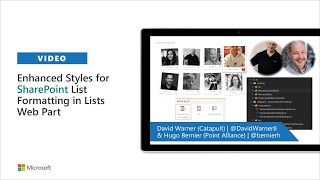
19 Mar 2020
This PnP Community demo is taken from the bi-weekly Microsoft 365 – General M365 development Special Interest Group (SIG) community call recorded on March 19, 2020.
If you are new to Teams app development, then this 16-minute premier is a must view demo. Wictor Wilen quickly and neatly steps through installing (scaffold out a Teams project) and using Yo Teams - the Microsoft Teams app generator. Yo Teams has been around for 3 years and in used to build Teams apps - tabs, bots, messaging extensions, etc. The generator has capabilities SPFx does not have - client and server side tabs, bots, connectors, web hooks... The Repo has solid Quick Starts, tutorials, samples, and guidance. The presenter also does a good job calling out the differences between SharePoint and Teams generators throughout the demo.
Demo Presenter: Wictor Wilen (Avanade) | @wictor
Supporting materials:
• Yo Teams GitHub repo: https://aka.ms/yoteams
All SharePoint PnP Developer Community demos: https://www.youtube.com/playlist?list=PLR9nK3mnD-OWSbg0o9a7mx_E7s2u7h_o2
Learn more about the SharePoint developer community at: http://aka.ms/sppnp.
If you are new to Teams app development, then this 16-minute premier is a must view demo. Wictor Wilen quickly and neatly steps through installing (scaffold out a Teams project) and using Yo Teams - the Microsoft Teams app generator. Yo Teams has been around for 3 years and in used to build Teams apps - tabs, bots, messaging extensions, etc. The generator has capabilities SPFx does not have - client and server side tabs, bots, connectors, web hooks... The Repo has solid Quick Starts, tutorials, samples, and guidance. The presenter also does a good job calling out the differences between SharePoint and Teams generators throughout the demo.
Demo Presenter: Wictor Wilen (Avanade) | @wictor
Supporting materials:
• Yo Teams GitHub repo: https://aka.ms/yoteams
All SharePoint PnP Developer Community demos: https://www.youtube.com/playlist?list=PLR9nK3mnD-OWSbg0o9a7mx_E7s2u7h_o2
Learn more about the SharePoint developer community at: http://aka.ms/sppnp.
- 2 participants
- 16 minutes

12 Mar 2020
This PnP community demo is taken from the bi-weekly SharePoint Developer Community – SharePoint Framework and JavaScript Special Interest Group (SIG) call recorded on March 12, 2020
For this 8-minute demo, Alex Terentiev shares a customizable React Twitter web part you can add to your page to display tweets on a timeline. It leverages available React components and PnP controls. There are many, many options in the Property pane for this control. While there is an out-of-the-box Twitter web part today, it is not as configurable as this PnP web part.
Presenter: Alex Terentiev (SharePointalist) | @alexaterentiev
Supporting materials:
• React Twitter Embed Component | https://npmjs.com/package/react-twitter-embed
• Request help making react Twitter Feed component #461 | https://github.com/SharePoint/sp-dev-fx-controls-react/issues/461
All SharePoint PnP Developer Community demos: https://www.youtube.com/playlist?list=PLR9nK3mnD-OWSbg0o9a7mx_E7s2u7h_o2
Learn more about the SharePoint developer community at: http://aka.ms/sppnp.
For this 8-minute demo, Alex Terentiev shares a customizable React Twitter web part you can add to your page to display tweets on a timeline. It leverages available React components and PnP controls. There are many, many options in the Property pane for this control. While there is an out-of-the-box Twitter web part today, it is not as configurable as this PnP web part.
Presenter: Alex Terentiev (SharePointalist) | @alexaterentiev
Supporting materials:
• React Twitter Embed Component | https://npmjs.com/package/react-twitter-embed
• Request help making react Twitter Feed component #461 | https://github.com/SharePoint/sp-dev-fx-controls-react/issues/461
All SharePoint PnP Developer Community demos: https://www.youtube.com/playlist?list=PLR9nK3mnD-OWSbg0o9a7mx_E7s2u7h_o2
Learn more about the SharePoint developer community at: http://aka.ms/sppnp.
- 2 participants
- 8 minutes

12 Mar 2020
This PnP community demo is taken from the bi-weekly SharePoint Developer Community – SharePoint Framework and JavaScript Special Interest Group (SIG) call recorded on March 12, 2020
In this 9-minute demo, Sudharsan Kesavanarayanan presents a web part that delivers an "advanced comments box" – using SPFx with jQuery Plugin. Out-of-the-box commenting is a limited experience today. The robust capabilities of this web part include: comment classifications/sort by, add attachments, see previews, like and reply to comments, hash tag and ping users, icon for new comments. The purely JS web part uses jQuery and SPFx property controls 1.16.0.
Presenter: Sudharsan Kesavanarayanan | @sudharsank
Supporting materials:
• Advanced Commenting Sample | https://github.com/SharePoint/sp-dev-fx-webparts/tree/master/samples/js-advanced-commenting
• jQuery comments | https://viima.github.io/jquery-comments
All SharePoint PnP Developer Community demos: https://www.youtube.com/playlist?list=PLR9nK3mnD-OWSbg0o9a7mx_E7s2u7h_o2
Learn more about the SharePoint developer community at: http://aka.ms/sppnp.
In this 9-minute demo, Sudharsan Kesavanarayanan presents a web part that delivers an "advanced comments box" – using SPFx with jQuery Plugin. Out-of-the-box commenting is a limited experience today. The robust capabilities of this web part include: comment classifications/sort by, add attachments, see previews, like and reply to comments, hash tag and ping users, icon for new comments. The purely JS web part uses jQuery and SPFx property controls 1.16.0.
Presenter: Sudharsan Kesavanarayanan | @sudharsank
Supporting materials:
• Advanced Commenting Sample | https://github.com/SharePoint/sp-dev-fx-webparts/tree/master/samples/js-advanced-commenting
• jQuery comments | https://viima.github.io/jquery-comments
All SharePoint PnP Developer Community demos: https://www.youtube.com/playlist?list=PLR9nK3mnD-OWSbg0o9a7mx_E7s2u7h_o2
Learn more about the SharePoint developer community at: http://aka.ms/sppnp.
- 2 participants
- 9 minutes

12 Mar 2020
This PnP community demo is taken from the bi-weekly SharePoint Developer Community – SharePoint Framework and JavaScript Special Interest Group (SIG) call recorded on March 12, 2020
In this 14-minute demo, Martin Hatch demonstrates how to use an SPFx Application Customizer to inject an additional search box into the header of each page, which uses the "Search Settings" (at either the Site Collection or Sub-Site level) to determine the redirect page. This allows the implementer to provide an integrated and branded search box to send users to a "classic" Search Center, or to a custom page, rather than to the out-of-the-box “modern search" page. The site collection scope focused JS web part is ideal for customers with extremely focused content with loads of custom metadata or for global orgs with huge groups with 1000s of pages and docs that want their own dedicated search center while not wanting to disrupt the global level search functionality.
Presenter: Martin Hatch | @MartinHatch
Supporting materials:
• Sample: sp-dev-fx-extensions | https://github.com/MartinHatch/sp-dev-fx-extensions/tree/master/samples/js-application-intranet-searchbox
All SharePoint PnP Developer Community demos: https://www.youtube.com/playlist?list=PLR9nK3mnD-OWSbg0o9a7mx_E7s2u7h_o2
Learn more about the SharePoint developer community at: http://aka.ms/sppnp.
In this 14-minute demo, Martin Hatch demonstrates how to use an SPFx Application Customizer to inject an additional search box into the header of each page, which uses the "Search Settings" (at either the Site Collection or Sub-Site level) to determine the redirect page. This allows the implementer to provide an integrated and branded search box to send users to a "classic" Search Center, or to a custom page, rather than to the out-of-the-box “modern search" page. The site collection scope focused JS web part is ideal for customers with extremely focused content with loads of custom metadata or for global orgs with huge groups with 1000s of pages and docs that want their own dedicated search center while not wanting to disrupt the global level search functionality.
Presenter: Martin Hatch | @MartinHatch
Supporting materials:
• Sample: sp-dev-fx-extensions | https://github.com/MartinHatch/sp-dev-fx-extensions/tree/master/samples/js-application-intranet-searchbox
All SharePoint PnP Developer Community demos: https://www.youtube.com/playlist?list=PLR9nK3mnD-OWSbg0o9a7mx_E7s2u7h_o2
Learn more about the SharePoint developer community at: http://aka.ms/sppnp.
- 2 participants
- 14 minutes
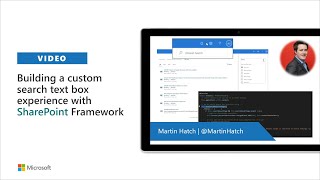
10 Mar 2020
This engineering demo is taken from the monthly SharePoint Community (PnP) call recorded on March 10, 2020.
In this 40-minute update with demos, Tejas Mehta and Prateek Dudeja - SharePoint Program Managers at Microsoft, deliver a 2-part session on SharePoint and Microsoft Teams – better together updates.
• Part 1: Getting the most out of current Teams integrations - Groupify & Teamify, Lists & Libraries, and Pages and News. Teamify = add a Team to a Group and Groupify = add a group to a Team site.
• Part 2: A glimpse into what's coming - Teamify v2, New pages tab, and richer SharePoint resources in chat – Adaptive Cards.
• Q&A
Presenters:
• Tejas Mehta (Microsoft) | @tpmehta
• Prateek Dudeja (Microsoft)
All SharePoint PnP Developer Community demos: https://www.youtube.com/playlist?list=PLR9nK3mnD-OWSbg0o9a7mx_E7s2u7h_o2
Learn more about the SharePoint developer community at: http://aka.ms/sppnp.
In this 40-minute update with demos, Tejas Mehta and Prateek Dudeja - SharePoint Program Managers at Microsoft, deliver a 2-part session on SharePoint and Microsoft Teams – better together updates.
• Part 1: Getting the most out of current Teams integrations - Groupify & Teamify, Lists & Libraries, and Pages and News. Teamify = add a Team to a Group and Groupify = add a group to a Team site.
• Part 2: A glimpse into what's coming - Teamify v2, New pages tab, and richer SharePoint resources in chat – Adaptive Cards.
• Q&A
Presenters:
• Tejas Mehta (Microsoft) | @tpmehta
• Prateek Dudeja (Microsoft)
All SharePoint PnP Developer Community demos: https://www.youtube.com/playlist?list=PLR9nK3mnD-OWSbg0o9a7mx_E7s2u7h_o2
Learn more about the SharePoint developer community at: http://aka.ms/sppnp.
- 3 participants
- 40 minutes

5 Mar 2020
This PnP community demo is taken from the bi-weekly SharePoint Developer Community - General Development Special Interest Group (SIG) call recorded on March 5, 2020.
in this 18-minute demo, Paolo Pialorsi starts off by showing viewers how to create an Azure Function (App) based on PowerShell commands, how to connect to a specific tenant, and use certificates rather than login credentials of a service account for authentication. Result: Run PnP PowerShell-based script/commands in the cloud within an Azure Function to connect and manage Groups, Teams, SharePoint sites, and much more.
Demo Presenter: Paolo Pialorsi (PiaSys) – @paolopia
Supporting materials:
• Upload the PnP PowerShell module for your Azure Function | https://docs.microsoft.com/en-us/sharepoint/dev/declarative-customization/site-design-pnp-provisioning#upload-the-pnp-powershell-module-for-your-azure-function
All SharePoint PnP Developer Community demos: https://www.youtube.com/playlist?list=PLR9nK3mnD-OWSbg0o9a7mx_E7s2u7h_o2
Learn more about the SharePoint developer community at: http://aka.ms/sppnp.
in this 18-minute demo, Paolo Pialorsi starts off by showing viewers how to create an Azure Function (App) based on PowerShell commands, how to connect to a specific tenant, and use certificates rather than login credentials of a service account for authentication. Result: Run PnP PowerShell-based script/commands in the cloud within an Azure Function to connect and manage Groups, Teams, SharePoint sites, and much more.
Demo Presenter: Paolo Pialorsi (PiaSys) – @paolopia
Supporting materials:
• Upload the PnP PowerShell module for your Azure Function | https://docs.microsoft.com/en-us/sharepoint/dev/declarative-customization/site-design-pnp-provisioning#upload-the-pnp-powershell-module-for-your-azure-function
All SharePoint PnP Developer Community demos: https://www.youtube.com/playlist?list=PLR9nK3mnD-OWSbg0o9a7mx_E7s2u7h_o2
Learn more about the SharePoint developer community at: http://aka.ms/sppnp.
- 2 participants
- 18 minutes
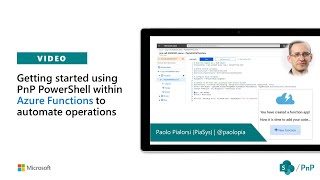
5 Mar 2020
This PnP community demo is taken from the bi-weekly SharePoint Developer Community - General Development Special Interest Group (SIG) call recorded on March 5, 2020.
Presently the Length operator does not return the number of characters of text in a selected list field. In this 10-minute demo, Chris Kent shares how to configure (trick) the IndexOf operator to return the length of a string in the field. Special thanks to Alberto Suárez Caballero http://albertosuarezcaballero.es/ for the “trick.”
Given this new capability, Chris suggests we can now easily add links to keywords in a list-based FAQ. Essentially, search text strings for keywords, for each keyword found, add link to additional information. Watch this demo and then get the “FAQ format” sample in the GitHub PnP sp-dev-list-formatting samples library.
Demo Presenter: Chris Kent (DMI) | @theChrisKent
Supporting materials:
• "FAQ format" sample | https://github.com/SharePoint/sp-dev-list-formatting/tree/master/view-samples/ (to be published soon)
• "Custom header format" sample | https://github.com/SharePoint/sp-dev-list-formatting/tree/master/view-samples/custom-header-format
• Custom header demo | Chris Kent (DMI) | https://www.youtube.com/watch?v=4uQyYQp8G2I
All SharePoint PnP Developer Community demos: https://www.youtube.com/playlist?list=PLR9nK3mnD-OWSbg0o9a7mx_E7s2u7h_o2
Learn more about the SharePoint developer community at: http://aka.ms/sppnp.
Presently the Length operator does not return the number of characters of text in a selected list field. In this 10-minute demo, Chris Kent shares how to configure (trick) the IndexOf operator to return the length of a string in the field. Special thanks to Alberto Suárez Caballero http://albertosuarezcaballero.es/ for the “trick.”
Given this new capability, Chris suggests we can now easily add links to keywords in a list-based FAQ. Essentially, search text strings for keywords, for each keyword found, add link to additional information. Watch this demo and then get the “FAQ format” sample in the GitHub PnP sp-dev-list-formatting samples library.
Demo Presenter: Chris Kent (DMI) | @theChrisKent
Supporting materials:
• "FAQ format" sample | https://github.com/SharePoint/sp-dev-list-formatting/tree/master/view-samples/ (to be published soon)
• "Custom header format" sample | https://github.com/SharePoint/sp-dev-list-formatting/tree/master/view-samples/custom-header-format
• Custom header demo | Chris Kent (DMI) | https://www.youtube.com/watch?v=4uQyYQp8G2I
All SharePoint PnP Developer Community demos: https://www.youtube.com/playlist?list=PLR9nK3mnD-OWSbg0o9a7mx_E7s2u7h_o2
Learn more about the SharePoint developer community at: http://aka.ms/sppnp.
- 2 participants
- 10 minutes

5 Mar 2020
This PnP community demo is taken from the bi-weekly SharePoint Developer Community - General Development Special Interest Group (SIG) call recorded on March 5, 2020.
“How can I quickly and verbally set my out-of-office auto-reply in Outlook from my iPhone?” Chakkaradeep (Chaks) Chandran recently asked himself this question and in this 14-minute demo, he steps through configuring a Siri Shortcut to trigger (http) a Microsoft Power Automate – “OOF flow,” to verbally set his OOF in Outlook. Opening command: “Siri, set OOF message.” Follow the information collection conversation and how behind-the-scenes Siri creates the http link containing data required by the Power Automate flow to execute. Step through the Power Automate flow and see final result – OOF activated in Outlook based on information collected verbally by Siri. Configuring a Siri Shortcut is similar to configuring a flow.
Demo Presenter: Chakkaradeep (Chaks) Chinnakonda Chandran (Microsoft) | @chakkaradeep
Supporting materials:
• Using Siri to setup Office365 “Out of Office” message with Power Automate – Chakkaradeep Chandran (Chaks) | https://www.chakkaradeep.com/2019/11/27/use-siri-shortcuts-and-power-automate-to-schedule-your-out-of-office-automatic-replies/
• How to work with HTTP requests | https://www.flowjoe.io/2019/08/27/understanding-the-trigger-when-a-http-request-is-received/
All SharePoint PnP Developer Community demos: https://www.youtube.com/playlist?list=PLR9nK3mnD-OWSbg0o9a7mx_E7s2u7h_o2
Learn more about the SharePoint developer community at: http://aka.ms/sppnp.
“How can I quickly and verbally set my out-of-office auto-reply in Outlook from my iPhone?” Chakkaradeep (Chaks) Chandran recently asked himself this question and in this 14-minute demo, he steps through configuring a Siri Shortcut to trigger (http) a Microsoft Power Automate – “OOF flow,” to verbally set his OOF in Outlook. Opening command: “Siri, set OOF message.” Follow the information collection conversation and how behind-the-scenes Siri creates the http link containing data required by the Power Automate flow to execute. Step through the Power Automate flow and see final result – OOF activated in Outlook based on information collected verbally by Siri. Configuring a Siri Shortcut is similar to configuring a flow.
Demo Presenter: Chakkaradeep (Chaks) Chinnakonda Chandran (Microsoft) | @chakkaradeep
Supporting materials:
• Using Siri to setup Office365 “Out of Office” message with Power Automate – Chakkaradeep Chandran (Chaks) | https://www.chakkaradeep.com/2019/11/27/use-siri-shortcuts-and-power-automate-to-schedule-your-out-of-office-automatic-replies/
• How to work with HTTP requests | https://www.flowjoe.io/2019/08/27/understanding-the-trigger-when-a-http-request-is-received/
All SharePoint PnP Developer Community demos: https://www.youtube.com/playlist?list=PLR9nK3mnD-OWSbg0o9a7mx_E7s2u7h_o2
Learn more about the SharePoint developer community at: http://aka.ms/sppnp.
- 2 participants
- 14 minutes

2 Mar 2020
This PnP community demo is taken from the bi-weekly SharePoint Developer Community – SharePoint Framework and JavaScript Special Interest Group (SIG) call recorded on February 27, 2020
In this 20-minute demo, Nanddeep Nachan - SharePoint, Office 365, Microsoft Azure Consultant in partnership with Smita Nachan - SharePoint, Office 365 Consultant from Pune, India, walks viewers through a multi-functional SPFx web part/sample that’s effectively a single front-end for all things related to Microsoft Office 365 group management. The web part uses Microsoft Graph to return basic information about public and private groups the user is presently or not presently affiliated. The user is then able to join or leave groups (and in the case of joining a private group, a Power Automate flow that can be triggered requesting Group Admin approval), search groups, manage group administrators, browse Microsoft Teams associated with a selected group, and finally to set up a new group. The sample is developed with SPFx 1.9.1.
Presenters:
• Nanddeep Nachan | @NanddeepNachan
• Smita Nachan | @SmitaNachan
Supporting materials:
• SPFx sample - React Manage O365 Groups | https://github.com/SharePoint/sp-dev-fx-webparts/tree/master/samples/react-manage-o365-groups
• Sample: React Manage O365 Groups | https://github.com/SharePoint/sp-dev-fx-webparts/tree/master/samples/react-manage-o365-groups
• Blog: Create Office 365 Groups with SPFx | https://www.c-sharpcorner.com/article/create-office-365-groups-with-spfx/
• Blog: List out Office 365 Groups with SPFx | https://www.c-sharpcorner.com/article/list-out-office-365-groups-with-spfx/
• Blog: Calling Microsoft Graph api from Power Automate Flow | https://www.c-sharpcorner.com/article/calling-graph-api-from-power-automate-flow/
• Blog: Execute Power Automate Workflow from SPFx | https://www.c-sharpcorner.com/article/execute-power-automate-workflow-from-spfx/
All SharePoint PnP Developer Community demos: https://www.youtube.com/playlist?list=PLR9nK3mnD-OWSbg0o9a7mx_E7s2u7h_o2
Learn more about the SharePoint developer community at: http://aka.ms/sppnp.
In this 20-minute demo, Nanddeep Nachan - SharePoint, Office 365, Microsoft Azure Consultant in partnership with Smita Nachan - SharePoint, Office 365 Consultant from Pune, India, walks viewers through a multi-functional SPFx web part/sample that’s effectively a single front-end for all things related to Microsoft Office 365 group management. The web part uses Microsoft Graph to return basic information about public and private groups the user is presently or not presently affiliated. The user is then able to join or leave groups (and in the case of joining a private group, a Power Automate flow that can be triggered requesting Group Admin approval), search groups, manage group administrators, browse Microsoft Teams associated with a selected group, and finally to set up a new group. The sample is developed with SPFx 1.9.1.
Presenters:
• Nanddeep Nachan | @NanddeepNachan
• Smita Nachan | @SmitaNachan
Supporting materials:
• SPFx sample - React Manage O365 Groups | https://github.com/SharePoint/sp-dev-fx-webparts/tree/master/samples/react-manage-o365-groups
• Sample: React Manage O365 Groups | https://github.com/SharePoint/sp-dev-fx-webparts/tree/master/samples/react-manage-o365-groups
• Blog: Create Office 365 Groups with SPFx | https://www.c-sharpcorner.com/article/create-office-365-groups-with-spfx/
• Blog: List out Office 365 Groups with SPFx | https://www.c-sharpcorner.com/article/list-out-office-365-groups-with-spfx/
• Blog: Calling Microsoft Graph api from Power Automate Flow | https://www.c-sharpcorner.com/article/calling-graph-api-from-power-automate-flow/
• Blog: Execute Power Automate Workflow from SPFx | https://www.c-sharpcorner.com/article/execute-power-automate-workflow-from-spfx/
All SharePoint PnP Developer Community demos: https://www.youtube.com/playlist?list=PLR9nK3mnD-OWSbg0o9a7mx_E7s2u7h_o2
Learn more about the SharePoint developer community at: http://aka.ms/sppnp.
- 2 participants
- 21 minutes

27 Feb 2020
This PnP community demo is taken from the bi-weekly SharePoint Developer Community – SharePoint Framework and JavaScript Special Interest Group (SIG) call recorded on February 27, 2020
In this 13-minute demo, Markus Möller - Avanade, Germany, shares a web part that enables the user to select a folder on a OneDrive, in a Group, a SharePoint library, or in a Microsoft Team in which to store an e-mail. Behind the scenes, the web part delivers the necessary Microsoft Graph calls to move large 4MB+ and smaller mails through MimeStream to their destination.
Presenter:
• Markus Möller (Avanade) | @Moeller2_0
Supporting materials:
• Blog post - An Outlook Add-in with SharePoint Framework Introduction| https://mmsharepoint.wordpress.com/2020/01/11/an-outlook-add-in-with-sharepoint-framework-spfx-introduction/
• SPFx sample - React Outlook Copy to Microsoft Teams | https://github.com/SharePoint/sp-dev-fx-webparts/tree/master/samples/react-outlook-copy2teams
• Tutorial for creating Outlook Web Access extension using SharePoint Framework - https://docs.microsoft.com/en-us/sharepoint/dev/spfx/web-parts/get-started/office-addins-tutorial
All SharePoint PnP Developer Community demos: https://www.youtube.com/playlist?list=PLR9nK3mnD-OWSbg0o9a7mx_E7s2u7h_o2
Learn more about the SharePoint developer community at: http://aka.ms/sppnp.
In this 13-minute demo, Markus Möller - Avanade, Germany, shares a web part that enables the user to select a folder on a OneDrive, in a Group, a SharePoint library, or in a Microsoft Team in which to store an e-mail. Behind the scenes, the web part delivers the necessary Microsoft Graph calls to move large 4MB+ and smaller mails through MimeStream to their destination.
Presenter:
• Markus Möller (Avanade) | @Moeller2_0
Supporting materials:
• Blog post - An Outlook Add-in with SharePoint Framework Introduction| https://mmsharepoint.wordpress.com/2020/01/11/an-outlook-add-in-with-sharepoint-framework-spfx-introduction/
• SPFx sample - React Outlook Copy to Microsoft Teams | https://github.com/SharePoint/sp-dev-fx-webparts/tree/master/samples/react-outlook-copy2teams
• Tutorial for creating Outlook Web Access extension using SharePoint Framework - https://docs.microsoft.com/en-us/sharepoint/dev/spfx/web-parts/get-started/office-addins-tutorial
All SharePoint PnP Developer Community demos: https://www.youtube.com/playlist?list=PLR9nK3mnD-OWSbg0o9a7mx_E7s2u7h_o2
Learn more about the SharePoint developer community at: http://aka.ms/sppnp.
- 2 participants
- 13 minutes
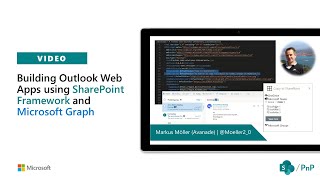
20 Feb 2020
This PnP community demo is taken from the bi-weekly SharePoint Developer Community - General Development Special Interest Group (SIG) call recorded on February 20, 2020.
In this 16-minute video, Erwin van Hunen delivers a step-by-step on using PnP PowerShell in the new Windows Terminal to create and populate a custom list (GenericList) on a targeted site. After Erwin creates a list, he then adds columns, declares column types, reorders columns, then adds items to the new list. See how to apply json row and column formatting samples into your list via PowerShell variables. Finally, Erwin shows viewers how to move (copy) a single list (with all formatting) from one site to another including the list's content.
Demo Presenter: Erwin van Hunen (Valo Intranet) | @erwinvanhunen
Supporting materials:
• PnP PowerShell | https://aka.ms/sppnp-PowerShell
All SharePoint PnP Developer Community demos: https://www.youtube.com/playlist?list=PLR9nK3mnD-OWSbg0o9a7mx_E7s2u7h_o2
Learn more about the SharePoint developer community at: http://aka.ms/sppnp.
In this 16-minute video, Erwin van Hunen delivers a step-by-step on using PnP PowerShell in the new Windows Terminal to create and populate a custom list (GenericList) on a targeted site. After Erwin creates a list, he then adds columns, declares column types, reorders columns, then adds items to the new list. See how to apply json row and column formatting samples into your list via PowerShell variables. Finally, Erwin shows viewers how to move (copy) a single list (with all formatting) from one site to another including the list's content.
Demo Presenter: Erwin van Hunen (Valo Intranet) | @erwinvanhunen
Supporting materials:
• PnP PowerShell | https://aka.ms/sppnp-PowerShell
All SharePoint PnP Developer Community demos: https://www.youtube.com/playlist?list=PLR9nK3mnD-OWSbg0o9a7mx_E7s2u7h_o2
Learn more about the SharePoint developer community at: http://aka.ms/sppnp.
- 2 participants
- 16 minutes

20 Feb 2020
This PnP community demo is taken from the bi-weekly SharePoint Developer Community - General Development Special Interest Group (SIG) call recorded on February 20, 2020.
In this 11-minute video, Andrew Connell gives viewers a guided tour of the newly reorganized SharePoint developer documentation site. Content has been created or updated and is aligned to a predictable navigation structure for each topic - Overview, Getting started, Web part properties, Concepts & scenarios, Tutorials. Older reference content resides in the Scenario guidance and Archive areas of the site.
Demo Presenter: Andrew Connell (Voitanos) | @andrewconnell
Supporting materials:
• SharePoint Development documents | https://aka.ms/spdev-docs
All SharePoint PnP Developer Community demos: https://www.youtube.com/playlist?list=PLR9nK3mnD-OWSbg0o9a7mx_E7s2u7h_o2
Learn more about the SharePoint developer community at: http://aka.ms/sppnp.
In this 11-minute video, Andrew Connell gives viewers a guided tour of the newly reorganized SharePoint developer documentation site. Content has been created or updated and is aligned to a predictable navigation structure for each topic - Overview, Getting started, Web part properties, Concepts & scenarios, Tutorials. Older reference content resides in the Scenario guidance and Archive areas of the site.
Demo Presenter: Andrew Connell (Voitanos) | @andrewconnell
Supporting materials:
• SharePoint Development documents | https://aka.ms/spdev-docs
All SharePoint PnP Developer Community demos: https://www.youtube.com/playlist?list=PLR9nK3mnD-OWSbg0o9a7mx_E7s2u7h_o2
Learn more about the SharePoint developer community at: http://aka.ms/sppnp.
- 1 participant
- 11 minutes

20 Feb 2020
This PnP community demo is taken from the bi-weekly SharePoint Developer Community - General Development Special Interest Group (SIG) call recorded on February 20, 2020.
In this 12-minute video, Chris Kent, adding to his previously delivered sessions on list formatting, demonstrates an extension to the baseline @rowIndex (Alternating Row formatting) available in a row formatting sample that allows the developer to not only select alternating rows, but also to hide existing column headings, to create independent row formatting, to add a custom header and to add icons and color fields based on position in the Row Index.
Presenter: Chris Kent (DMI) | @theChrisKent
Supporting materials:
• Alternating RowClass sample: https://github.com/SharePoint/sp-dev-list-formatting/tree/master/view-samples/alternating-rowclass
• Custom Header format sample: https://github.com/SharePoint/sp-dev-list-formatting/tree/master/view-samples/custom-header-format
• Blogpost: bit.ly/LF-alternating
All SharePoint PnP Developer Community demos: https://www.youtube.com/playlist?list=PLR9nK3mnD-OWSbg0o9a7mx_E7s2u7h_o2
Learn more about the SharePoint developer community at: http://aka.ms/sppnp.
In this 12-minute video, Chris Kent, adding to his previously delivered sessions on list formatting, demonstrates an extension to the baseline @rowIndex (Alternating Row formatting) available in a row formatting sample that allows the developer to not only select alternating rows, but also to hide existing column headings, to create independent row formatting, to add a custom header and to add icons and color fields based on position in the Row Index.
Presenter: Chris Kent (DMI) | @theChrisKent
Supporting materials:
• Alternating RowClass sample: https://github.com/SharePoint/sp-dev-list-formatting/tree/master/view-samples/alternating-rowclass
• Custom Header format sample: https://github.com/SharePoint/sp-dev-list-formatting/tree/master/view-samples/custom-header-format
• Blogpost: bit.ly/LF-alternating
All SharePoint PnP Developer Community demos: https://www.youtube.com/playlist?list=PLR9nK3mnD-OWSbg0o9a7mx_E7s2u7h_o2
Learn more about the SharePoint developer community at: http://aka.ms/sppnp.
- 2 participants
- 12 minutes

13 Feb 2020
This PnP community demo is taken from the bi-weekly SharePoint Developer Community – SharePoint Framework and JavaScript Special Interest Group (SIG) call recorded on February 13, 2020
In this 15-minute demo, Darrel Miller from the Microsoft Graph team and who presented in the January 30th client-side call, walks viewers through selected functionality found in the 2 Microsoft Graph libraries - Graph Types (the auto-generated library) and Graph Client (js library), he manages. On behalf of the Graph team, Darrel would very much appreciate it if PnP Community members would evaluate capabilities in either Graph library and provide feedback on functionality that may not translate well to SPFx.
Presenter:
• Darrel Miller (Microsoft) | @darrel_miller
Supporting materials:
• Microsoft Graph JavaScript Client Library | https://www.npmjs.com/package/@microsoft/microsoft-graph-client
• Microsoft Graph TypeScript Types | https://www.npmjs.com/package/@microsoft/microsoft-graph-types
• PnP client-side session Darrel delivered on January 30th | https://www.youtube.com/watch?v=Fls5lDsiBJ4
• React portal | https://developer.microsoft.com/graph/get-started/react
• React Graph Tutorial | https://docs.microsoft.com/en-us/graph/tutorials/react
All SharePoint PnP Developer Community demos: https://www.youtube.com/playlist?list=PLR9nK3mnD-OWSbg0o9a7mx_E7s2u7h_o2Learn more about the SharePoint developer community at: http://aka.ms/sppnp.
In this 15-minute demo, Darrel Miller from the Microsoft Graph team and who presented in the January 30th client-side call, walks viewers through selected functionality found in the 2 Microsoft Graph libraries - Graph Types (the auto-generated library) and Graph Client (js library), he manages. On behalf of the Graph team, Darrel would very much appreciate it if PnP Community members would evaluate capabilities in either Graph library and provide feedback on functionality that may not translate well to SPFx.
Presenter:
• Darrel Miller (Microsoft) | @darrel_miller
Supporting materials:
• Microsoft Graph JavaScript Client Library | https://www.npmjs.com/package/@microsoft/microsoft-graph-client
• Microsoft Graph TypeScript Types | https://www.npmjs.com/package/@microsoft/microsoft-graph-types
• PnP client-side session Darrel delivered on January 30th | https://www.youtube.com/watch?v=Fls5lDsiBJ4
• React portal | https://developer.microsoft.com/graph/get-started/react
• React Graph Tutorial | https://docs.microsoft.com/en-us/graph/tutorials/react
All SharePoint PnP Developer Community demos: https://www.youtube.com/playlist?list=PLR9nK3mnD-OWSbg0o9a7mx_E7s2u7h_o2Learn more about the SharePoint developer community at: http://aka.ms/sppnp.
- 1 participant
- 15 minutes

13 Feb 2020
This PnP community demo is taken from the bi-weekly SharePoint Developer Community – SharePoint Framework and JavaScript Special Interest Group (SIG) call recorded on February 13, 2020
In this 20-minute demo, Sébastien Levert – MVP, reviews 2 ways to insert a React Calendar component into a Teams: 1) as a Teams Channel tab (events only from the team calendar) or 2) as a Personal App (events from both the team and your personal calendars). Showcased is the power and diversity of an SPFx web part - as it and SPFx web parts generally can be placed in products spanning the productivity suite, i.e., SharePoint, Teams tab, Teams Personal App, Office Add-ins.... Quit building calendars and save time getting data courtesy of Microsoft Graph. This web part also delivers the right color calendar as it detects and adopts destination page color theme.
Presenter:
• Sébastien Levert (Valo Intranet) | @sebastienlevert
Supporting materials:
• Video: No-code solution to expose your modern SharePoint Online corporate portal in Microsoft Teams | https://www.youtube.com/watch?v=WyB4MBQwICs
• Video: AMA on SharePoint Framework current and vNext | https://www.youtube.com/watch?v=FNx6I5-wfTo
• Video: PnPjs v2 Deep Dive on Selective Imports | https://www.youtube.com/watch?v=xekNSc3GAtY
• PnP SPFx Web Part Samples | https://github.com/SharePoint/sp-dev-fx-webparts
• Full sized JavaScript Calendar | https://fullcalendar.io
• Fluent UI React | https://github.com/microsoft/fluent-ui-react
All SharePoint PnP Developer Community demos: https://www.youtube.com/playlist?list=PLR9nK3mnD-OWSbg0o9a7mx_E7s2u7h_o2
Learn more about the SharePoint developer community at: http://aka.ms/sppnp.
In this 20-minute demo, Sébastien Levert – MVP, reviews 2 ways to insert a React Calendar component into a Teams: 1) as a Teams Channel tab (events only from the team calendar) or 2) as a Personal App (events from both the team and your personal calendars). Showcased is the power and diversity of an SPFx web part - as it and SPFx web parts generally can be placed in products spanning the productivity suite, i.e., SharePoint, Teams tab, Teams Personal App, Office Add-ins.... Quit building calendars and save time getting data courtesy of Microsoft Graph. This web part also delivers the right color calendar as it detects and adopts destination page color theme.
Presenter:
• Sébastien Levert (Valo Intranet) | @sebastienlevert
Supporting materials:
• Video: No-code solution to expose your modern SharePoint Online corporate portal in Microsoft Teams | https://www.youtube.com/watch?v=WyB4MBQwICs
• Video: AMA on SharePoint Framework current and vNext | https://www.youtube.com/watch?v=FNx6I5-wfTo
• Video: PnPjs v2 Deep Dive on Selective Imports | https://www.youtube.com/watch?v=xekNSc3GAtY
• PnP SPFx Web Part Samples | https://github.com/SharePoint/sp-dev-fx-webparts
• Full sized JavaScript Calendar | https://fullcalendar.io
• Fluent UI React | https://github.com/microsoft/fluent-ui-react
All SharePoint PnP Developer Community demos: https://www.youtube.com/playlist?list=PLR9nK3mnD-OWSbg0o9a7mx_E7s2u7h_o2
Learn more about the SharePoint developer community at: http://aka.ms/sppnp.
- 2 participants
- 20 minutes

6 Feb 2020
This PnP community demo is taken from the bi-weekly SharePoint Developer Community - General Development Special Interest Group (SIG) call recorded on February 6, 2020.
In this 11-minute video, Chris Kent, adding to his previously delivered sessions on list formatting, demonstrates using "IndexOf" and the "substring" operator to add an icon + summary status text to list column entries. This function is particularly useful when facing a long menu of choices and the options presented are a mash up of 2 or more thoughts. For example: Not Started: New, Not Started: Delayed, Not Started: Unassigned… Of course, you are free to use a bunch of "if" statements or calculated values for this conditional formatting task. Also, you are welcome to write your own json, but why not save time formatting your list by simply grabbing the generic Substring status json from the GitHub library of 80+ list formatting script samples available to you today?
Presenter: Chris Kent (DMI) | @theChrisKent
Supporting materials:
• SharePoint List Formatting Samples | https://sharepoint.github.io/sp-dev-list-formatting/
• Generic substring status formatting sample | https://github.com/SharePoint/sp-dev-list-formatting/tree/master/column-samples/generic-substring-status
• Doc Column formatting | http://aka.ms/spdev-column-formatting
All SharePoint PnP Developer Community demos: https://www.youtube.com/playlist?list=PLR9nK3mnD-OWSbg0o9a7mx_E7s2u7h_o2
Learn more about the SharePoint developer community at: http://aka.ms/sppnp.
In this 11-minute video, Chris Kent, adding to his previously delivered sessions on list formatting, demonstrates using "IndexOf" and the "substring" operator to add an icon + summary status text to list column entries. This function is particularly useful when facing a long menu of choices and the options presented are a mash up of 2 or more thoughts. For example: Not Started: New, Not Started: Delayed, Not Started: Unassigned… Of course, you are free to use a bunch of "if" statements or calculated values for this conditional formatting task. Also, you are welcome to write your own json, but why not save time formatting your list by simply grabbing the generic Substring status json from the GitHub library of 80+ list formatting script samples available to you today?
Presenter: Chris Kent (DMI) | @theChrisKent
Supporting materials:
• SharePoint List Formatting Samples | https://sharepoint.github.io/sp-dev-list-formatting/
• Generic substring status formatting sample | https://github.com/SharePoint/sp-dev-list-formatting/tree/master/column-samples/generic-substring-status
• Doc Column formatting | http://aka.ms/spdev-column-formatting
All SharePoint PnP Developer Community demos: https://www.youtube.com/playlist?list=PLR9nK3mnD-OWSbg0o9a7mx_E7s2u7h_o2
Learn more about the SharePoint developer community at: http://aka.ms/sppnp.
- 2 participants
- 11 minutes

6 Feb 2020
This PnP community demo is taken from the bi-weekly SharePoint Developer Community - General Development Special Interest Group (SIG) call recorded on February 6, 2020.
In this 15-minute video, Anoop Tatti - SharePoint developer at Content and Code in London and Velin Georgiev - SharePoint and Office 365 technical architect at Pramerica Ireland, setup and run a workflow in GitHub that includes Office 365 CLI Actions. Examples of typical event driven workflows in GitHub are push, pull request, issue opened, issue edited, label created, label deleted. Tasks in a push code workflow may include: Build, test, deploy code and send informational e-mail to multiple people in org. Velin gives viewers a brief overview of CLI – installation and syntax. Anoop shows running a workflow that moves a SPFx package into production.
Office 365 CLI contributors on this project include: Garry Trinder (CPS Solutions) | @garrytrinder, Velin Georgiev (Pramerica) | @VelinGeorgiev, and Waldek Mastykarz (Rencore) | @waldekm
Demo Presenters:
• Anoop Tatti (Content and Code) | @anooptells
• Velin Georgiev (Pramerica) | @VelinGeorgiev
Supporting materials:
• PnP Office 365 CLI | https://pnp.github.io/office365-cli/
• Blog post - Create GitHub Actions for SPFx solution | http://bit.ly/complete-workflow-using-all-actions
• GitHub Actions documentation | http://bit.ly/github-actions-documentation
• Office 365 CLI GitHub Actions | http://bit.ly/o365-cli-github-actions
• Office 365 CLI Login Action | http://bit.ly/o365-cli-login-action
• Office 365 CLI Deploy Action | http://bit.ly/o365-cli-deploy-action
• Office 365 CLI Runscript Action | http://bit.ly/o365-cli-runscript-action
• GitHub Actions Tips | http://bit.ly/github-actions-tips
• GitHub.com/marketplace | https://github.com/marketplace
All SharePoint PnP Developer Community demos: https://www.youtube.com/playlist?list=PLR9nK3mnD-OWSbg0o9a7mx_E7s2u7h_o2
Learn more about the SharePoint developer community at: http://aka.ms/sppnp.
In this 15-minute video, Anoop Tatti - SharePoint developer at Content and Code in London and Velin Georgiev - SharePoint and Office 365 technical architect at Pramerica Ireland, setup and run a workflow in GitHub that includes Office 365 CLI Actions. Examples of typical event driven workflows in GitHub are push, pull request, issue opened, issue edited, label created, label deleted. Tasks in a push code workflow may include: Build, test, deploy code and send informational e-mail to multiple people in org. Velin gives viewers a brief overview of CLI – installation and syntax. Anoop shows running a workflow that moves a SPFx package into production.
Office 365 CLI contributors on this project include: Garry Trinder (CPS Solutions) | @garrytrinder, Velin Georgiev (Pramerica) | @VelinGeorgiev, and Waldek Mastykarz (Rencore) | @waldekm
Demo Presenters:
• Anoop Tatti (Content and Code) | @anooptells
• Velin Georgiev (Pramerica) | @VelinGeorgiev
Supporting materials:
• PnP Office 365 CLI | https://pnp.github.io/office365-cli/
• Blog post - Create GitHub Actions for SPFx solution | http://bit.ly/complete-workflow-using-all-actions
• GitHub Actions documentation | http://bit.ly/github-actions-documentation
• Office 365 CLI GitHub Actions | http://bit.ly/o365-cli-github-actions
• Office 365 CLI Login Action | http://bit.ly/o365-cli-login-action
• Office 365 CLI Deploy Action | http://bit.ly/o365-cli-deploy-action
• Office 365 CLI Runscript Action | http://bit.ly/o365-cli-runscript-action
• GitHub Actions Tips | http://bit.ly/github-actions-tips
• GitHub.com/marketplace | https://github.com/marketplace
All SharePoint PnP Developer Community demos: https://www.youtube.com/playlist?list=PLR9nK3mnD-OWSbg0o9a7mx_E7s2u7h_o2
Learn more about the SharePoint developer community at: http://aka.ms/sppnp.
- 3 participants
- 15 minutes

6 Feb 2020
This PnP community demo is taken from the bi-weekly SharePoint Developer Community - General Development Special Interest Group (SIG) call recorded on February 6, 2020.
In this 11-minute video, Paolo Pialorsi highlights several functions in the new PnP schema v202002, slated for release the week of February 10th. The engine and schema will become the default used in the PnP provisioning templates that automate provisioning (tenant level or site level) of Microsoft Teams, OneDrive, SharePoint and Azure AD. The SharePoint look book shows the provisioning capability in practice. The new engine and schema replace the 201909 release. New capabilities shown: SharingSettings at tenant level, SearchBoxInNavBar, SearchCenterURL, AllowCreatePrivateChannels - MembersSettings for Teams, Groupify a Teams site. Paolo also shows how a 201909 template updates to use the new 202002 schema.
Presenter: Paolo Pialorsi (PiaSys) | @PaoloPia
Supporting materials:
• PnP Provisioning Schema - v 201909 | https://github.com/SharePoint/PnP-Provisioning-Schema
• PnP Provisioning Schema (preview) - v 202002 | https://github.com/SharePoint/PnP-Provisioning-Schema/tree/experimental
• SharePoint look book | http://Lookbook.microsoft.com
All SharePoint PnP Developer Community demos: https://www.youtube.com/playlist?list=PLR9nK3mnD-OWSbg0o9a7mx_E7s2u7h_o2
Learn more about the SharePoint developer community at: http://aka.ms/sppnp.
In this 11-minute video, Paolo Pialorsi highlights several functions in the new PnP schema v202002, slated for release the week of February 10th. The engine and schema will become the default used in the PnP provisioning templates that automate provisioning (tenant level or site level) of Microsoft Teams, OneDrive, SharePoint and Azure AD. The SharePoint look book shows the provisioning capability in practice. The new engine and schema replace the 201909 release. New capabilities shown: SharingSettings at tenant level, SearchBoxInNavBar, SearchCenterURL, AllowCreatePrivateChannels - MembersSettings for Teams, Groupify a Teams site. Paolo also shows how a 201909 template updates to use the new 202002 schema.
Presenter: Paolo Pialorsi (PiaSys) | @PaoloPia
Supporting materials:
• PnP Provisioning Schema - v 201909 | https://github.com/SharePoint/PnP-Provisioning-Schema
• PnP Provisioning Schema (preview) - v 202002 | https://github.com/SharePoint/PnP-Provisioning-Schema/tree/experimental
• SharePoint look book | http://Lookbook.microsoft.com
All SharePoint PnP Developer Community demos: https://www.youtube.com/playlist?list=PLR9nK3mnD-OWSbg0o9a7mx_E7s2u7h_o2
Learn more about the SharePoint developer community at: http://aka.ms/sppnp.
- 2 participants
- 12 minutes

4 Feb 2020
This PnP community demo is taken from the bi-weekly SharePoint Developer Community - General Development Special Interest Group (SIG) call recorded on January 23, 2020.
In this 11-minute video, Chris Kent, Microsoft MVP and Office 365 Practice Lead at DMI, previews how a SharePoint list in a Microsoft Teams tab can be formatted in SharePoint from within the Teams tab. Note: This new formatting capability presently available only in the Teams Targeted Release, looks quite promising for SR. Formatting in SharePoint is fully supported in Teams with few exceptions. In the PnP list formatting repo on GitHub, there are 70 list column and view formatting code samples that one can simply copy and paste into the list’s column settings. Also shown in this demo was the addition of deep links - into chat, into tabs, into scheduling dialog, etc., in a list column.
Presenter: Chris Kent (DMI) | @theChrisKent
Supporting materials:
• Docs: https://docs.microsoft.com/en-us/microsoftteams/platform/concepts/build-and-test/deep-links#deep-linking-to-a-chat
• Sample: https://github.com/SharePoint/sp-dev-list-formatting/tree/master/column-samples/multi-person-teams-chat-link
• Sample: https://github.com/SharePoint/sp-dev-list-formatting/tree/master/column-samples/multi-person-facepile
All SharePoint PnP Developer Community demos: https://www.youtube.com/playlist?list=PLR9nK3mnD-OWSbg0o9a7mx_E7s2u7h_o2
Learn more about the SharePoint developer community at: http://aka.ms/sppnp.
In this 11-minute video, Chris Kent, Microsoft MVP and Office 365 Practice Lead at DMI, previews how a SharePoint list in a Microsoft Teams tab can be formatted in SharePoint from within the Teams tab. Note: This new formatting capability presently available only in the Teams Targeted Release, looks quite promising for SR. Formatting in SharePoint is fully supported in Teams with few exceptions. In the PnP list formatting repo on GitHub, there are 70 list column and view formatting code samples that one can simply copy and paste into the list’s column settings. Also shown in this demo was the addition of deep links - into chat, into tabs, into scheduling dialog, etc., in a list column.
Presenter: Chris Kent (DMI) | @theChrisKent
Supporting materials:
• Docs: https://docs.microsoft.com/en-us/microsoftteams/platform/concepts/build-and-test/deep-links#deep-linking-to-a-chat
• Sample: https://github.com/SharePoint/sp-dev-list-formatting/tree/master/column-samples/multi-person-teams-chat-link
• Sample: https://github.com/SharePoint/sp-dev-list-formatting/tree/master/column-samples/multi-person-facepile
All SharePoint PnP Developer Community demos: https://www.youtube.com/playlist?list=PLR9nK3mnD-OWSbg0o9a7mx_E7s2u7h_o2
Learn more about the SharePoint developer community at: http://aka.ms/sppnp.
- 1 participant
- 11 minutes

3 Feb 2020
In this video David Warner discusses the new selective imports feature in PnPjs v2. PnPjs provides you an easy and intuitive way of accessing information in Microsoft 365 when you are implementing your solutions using JavaScript/TypeScript.
Video demonstrates following different core scenarios:
- What are selective imports?
- How to use them, and the impact on bundle sizes
- Understanding and using presets
Presenter: David Warner (Catapult Systems) @davidwarnerii
You can find additional documentation and other details around the PnPjs from following resource:
- https://aka.ms/pnpjs
- PnPjs GitHub repository - https://github.com/pnp/pnpjs/
If you ran into any issues on using this library, please do let us know at the the GitHub issue list - https://github.com/pnp/pnpjs/issues
Learn more about the SharePoint developer community at: http://aka.ms/sppnp.
Video demonstrates following different core scenarios:
- What are selective imports?
- How to use them, and the impact on bundle sizes
- Understanding and using presets
Presenter: David Warner (Catapult Systems) @davidwarnerii
You can find additional documentation and other details around the PnPjs from following resource:
- https://aka.ms/pnpjs
- PnPjs GitHub repository - https://github.com/pnp/pnpjs/
If you ran into any issues on using this library, please do let us know at the the GitHub issue list - https://github.com/pnp/pnpjs/issues
Learn more about the SharePoint developer community at: http://aka.ms/sppnp.
- 1 participant
- 13 minutes

31 Jan 2020
This PnP guidance video, we'll take a look on how to use custom search results page in SharePoint Online with open-source SharePoint PnP search solution.
This capability is rolling out gradually world wide during January and February 2020.
- Presenter: Vesa Juvonen (Microsoft) | @vesajuvonen
Useful resources:
- Creating custom search results pages in SharePoint Online - https://techcommunity.microsoft.com/t5/microsoft-search-blog/creating-custom-search-results-pages-in-sharepoint-online/ba-p/1141515?WT.mc_id=m365-15744-cxa
- PnP Modern Search solution - https://microsoft-search.github.io/pnp-modern-search/
- PnP PowerShell - https://docs.microsoft.com/powershell/sharepoint/sharepoint-pnp/sharepoint-pnp-cmdlets?view=sharepoint-ps&WT.mc_id=m365-15744-cxa
- Set-PnPSearchConfiguration - https://docs.microsoft.com/powershell/module/sharepoint-pnp/set-pnpsearchconfiguration?view=sharepoint-ps&WT.mc_id=m365-15744-cxa
- Microsoft Search on resource center at https://aka.ms/microsoftsearch
- Microsoft Search on Twitter - https://twitter.com/MicrosoftSearch
All SharePoint PnP Developer Community demos: https://www.youtube.com/playlist?list=PLR9nK3mnD-OWSbg0o9a7mx_E7s2u7h_o2
Learn more about the Microsoft 365 and SharePoint Patterns and Practices community at: http://aka.ms/sppnp.
This capability is rolling out gradually world wide during January and February 2020.
- Presenter: Vesa Juvonen (Microsoft) | @vesajuvonen
Useful resources:
- Creating custom search results pages in SharePoint Online - https://techcommunity.microsoft.com/t5/microsoft-search-blog/creating-custom-search-results-pages-in-sharepoint-online/ba-p/1141515?WT.mc_id=m365-15744-cxa
- PnP Modern Search solution - https://microsoft-search.github.io/pnp-modern-search/
- PnP PowerShell - https://docs.microsoft.com/powershell/sharepoint/sharepoint-pnp/sharepoint-pnp-cmdlets?view=sharepoint-ps&WT.mc_id=m365-15744-cxa
- Set-PnPSearchConfiguration - https://docs.microsoft.com/powershell/module/sharepoint-pnp/set-pnpsearchconfiguration?view=sharepoint-ps&WT.mc_id=m365-15744-cxa
- Microsoft Search on resource center at https://aka.ms/microsoftsearch
- Microsoft Search on Twitter - https://twitter.com/MicrosoftSearch
All SharePoint PnP Developer Community demos: https://www.youtube.com/playlist?list=PLR9nK3mnD-OWSbg0o9a7mx_E7s2u7h_o2
Learn more about the Microsoft 365 and SharePoint Patterns and Practices community at: http://aka.ms/sppnp.
- 1 participant
- 20 minutes

30 Jan 2020
This PnP community demo is taken from the bi-weekly SharePoint Developer Community – SharePoint Framework and JavaScript Special Interest Group (SIG) call recorded on January 30, 2020.
In this 8-minute video, Bob German - Partner technical architect at Microsoft, presents a low code solution for surfacing personal/private SharePoint applications in Teams and Group Chats. The SPFx solution is an easily configurable SharePoint Tabs web part – that allows users to add a tab in the top nav of their Teams site that links to a targeted SharePoint page/application. Up until this point, the options have been: Users can add a link to an application in their personal Teams sidebar – "Status tabs" or to pull in a custom solution. Site Administrators can easily add the web part to the Teams app gallery.
Presenter:
• Bob German (Microsoft) | @Bob1German
Supporting materials:
• Blog article: Building Microsoft Teams apps with SharePoint Pages – Part 1, Get Started - https://bob1german.com/2020/01/06/teams-apps-with-sharepoint1/ | Bob German (Microsoft) | @Bob1German
• Blog article: Building Microsoft Teams apps with SharePoint Pages – Part 2, Build your Own - https://bob1german.com/2020/01/07/teams-apps-with-sharepoint2/ | Bob German (Microsoft) | @Bob1German
All SharePoint PnP Developer Community demos: https://www.youtube.com/playlist?list=PLR9nK3mnD-OWSbg0o9a7mx_E7s2u7h_o2
Learn more about the SharePoint developer community at: http://aka.ms/sppnp.
In this 8-minute video, Bob German - Partner technical architect at Microsoft, presents a low code solution for surfacing personal/private SharePoint applications in Teams and Group Chats. The SPFx solution is an easily configurable SharePoint Tabs web part – that allows users to add a tab in the top nav of their Teams site that links to a targeted SharePoint page/application. Up until this point, the options have been: Users can add a link to an application in their personal Teams sidebar – "Status tabs" or to pull in a custom solution. Site Administrators can easily add the web part to the Teams app gallery.
Presenter:
• Bob German (Microsoft) | @Bob1German
Supporting materials:
• Blog article: Building Microsoft Teams apps with SharePoint Pages – Part 1, Get Started - https://bob1german.com/2020/01/06/teams-apps-with-sharepoint1/ | Bob German (Microsoft) | @Bob1German
• Blog article: Building Microsoft Teams apps with SharePoint Pages – Part 2, Build your Own - https://bob1german.com/2020/01/07/teams-apps-with-sharepoint2/ | Bob German (Microsoft) | @Bob1German
All SharePoint PnP Developer Community demos: https://www.youtube.com/playlist?list=PLR9nK3mnD-OWSbg0o9a7mx_E7s2u7h_o2
Learn more about the SharePoint developer community at: http://aka.ms/sppnp.
- 2 participants
- 8 minutes
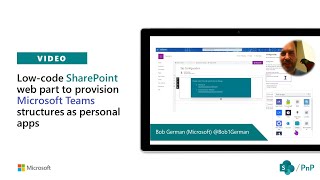
24 Jan 2020
In this video David Warner demonstrates how to get started on using PnPjs v2. PnPjs provides you an easy and intuitive way of accessing information in Microsoft 365 when you are implementing your solutions using JavaScript/TypeScript.
Video demonstrates following different core scenarios:
- How to get started on using PnPjs v2
- How to update existing SharePoint Framework solution to use PnPjs v2
Presenter: David Warner (Catapult Systems) @davidwarnerii
You can find additional documentation and other details around the PnPjs from following resource:
- https://aka.ms/pnpjs
- PnPjs GitHub repository - https://github.com/pnp/pnpjs/
If you ran into any issues on using this library, please do let us know at the the GitHub issue list - https://github.com/pnp/pnpjs/issues
Learn more about the SharePoint developer community at: http://aka.ms/sppnp.
Video demonstrates following different core scenarios:
- How to get started on using PnPjs v2
- How to update existing SharePoint Framework solution to use PnPjs v2
Presenter: David Warner (Catapult Systems) @davidwarnerii
You can find additional documentation and other details around the PnPjs from following resource:
- https://aka.ms/pnpjs
- PnPjs GitHub repository - https://github.com/pnp/pnpjs/
If you ran into any issues on using this library, please do let us know at the the GitHub issue list - https://github.com/pnp/pnpjs/issues
Learn more about the SharePoint developer community at: http://aka.ms/sppnp.
- 1 participant
- 12 minutes

23 Jan 2020
This PnP community demo is taken from the bi-weekly SharePoint Developer Community - General Development Special Interest Group (SIG) call recorded on January 23, 2020.
In this 17-minute video, the presenters Franck Cornu - Office 365 developer and owner of Aequos in Montreal and Vincent Biret – Microsoft MVP, now Program Manager on the Microsoft Graph team, have created a tutorial/workshop with excellent documentation on how to create an end-to-end Office 365 groups provisioning solution. Get hands on experience with how technologies including: .NET Core, TypeScript development, Azure Functions, Azure Logic Apps, Microsoft Graph, PnP PowerShell, and PnP Provisioning, work together to deliver this automated provisioning solution.
Presenters:
• Vincent Biret (Microsoft) | @baywet
• Franck Cornu (aequos) | @FranckCornu
Supporting materials:
• Workspace Provisioning Tutorial - https://github.com/pnp/tutorial-workspace-provisioning
• SharePoint Provisioning essentials - https://laurakokkarinen.com/teams-and-sharepoint-provisioning-what-why-and-how/ | Laura Kokkarinen (Sulava) | @laurakokkarinen
All SharePoint PnP Developer Community demos: https://www.youtube.com/playlist?list=PLR9nK3mnD-OWSbg0o9a7mx_E7s2u7h_o2
Learn more about the SharePoint developer community at: http://aka.ms/sppnp.
In this 17-minute video, the presenters Franck Cornu - Office 365 developer and owner of Aequos in Montreal and Vincent Biret – Microsoft MVP, now Program Manager on the Microsoft Graph team, have created a tutorial/workshop with excellent documentation on how to create an end-to-end Office 365 groups provisioning solution. Get hands on experience with how technologies including: .NET Core, TypeScript development, Azure Functions, Azure Logic Apps, Microsoft Graph, PnP PowerShell, and PnP Provisioning, work together to deliver this automated provisioning solution.
Presenters:
• Vincent Biret (Microsoft) | @baywet
• Franck Cornu (aequos) | @FranckCornu
Supporting materials:
• Workspace Provisioning Tutorial - https://github.com/pnp/tutorial-workspace-provisioning
• SharePoint Provisioning essentials - https://laurakokkarinen.com/teams-and-sharepoint-provisioning-what-why-and-how/ | Laura Kokkarinen (Sulava) | @laurakokkarinen
All SharePoint PnP Developer Community demos: https://www.youtube.com/playlist?list=PLR9nK3mnD-OWSbg0o9a7mx_E7s2u7h_o2
Learn more about the SharePoint developer community at: http://aka.ms/sppnp.
- 3 participants
- 17 minutes
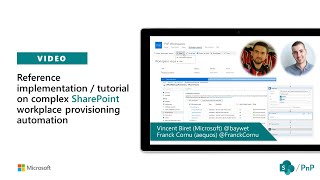
23 Jan 2020
This PnP community demo is taken from the bi-weekly SharePoint Developer Community - General Development Special Interest Group (SIG) call recorded on January 23, 2020.
In this 12-minute video, Andrew Connell – Microsoft MVP explains changes recently made to the SharePoint / sp-dev-docs issues list on GitHub. Updates to guidance (process, policy) and submission template as well as a number of older issues were closed. The changes are focused on getting the right questions in the right place for quicker resolution. Note: Closed issues may be reopened, if still relevant.
Presenter: Andrew Connell (Voitanos) | @andrewconnell
Supporting materials:
• SharePoint / sp-dev-docs issues – wiki page and repo on GitHub - https://github.com/SharePoint/sp-dev-docs/wiki/Issue-List#january-2020—closed-all-old–un-tracked-issues.
All SharePoint PnP Developer Community demos: https://www.youtube.com/playlist?list=PLR9nK3mnD-OWSbg0o9a7mx_E7s2u7h_o2
Learn more about the SharePoint developer community at: http://aka.ms/sppnp.
In this 12-minute video, Andrew Connell – Microsoft MVP explains changes recently made to the SharePoint / sp-dev-docs issues list on GitHub. Updates to guidance (process, policy) and submission template as well as a number of older issues were closed. The changes are focused on getting the right questions in the right place for quicker resolution. Note: Closed issues may be reopened, if still relevant.
Presenter: Andrew Connell (Voitanos) | @andrewconnell
Supporting materials:
• SharePoint / sp-dev-docs issues – wiki page and repo on GitHub - https://github.com/SharePoint/sp-dev-docs/wiki/Issue-List#january-2020—closed-all-old–un-tracked-issues.
All SharePoint PnP Developer Community demos: https://www.youtube.com/playlist?list=PLR9nK3mnD-OWSbg0o9a7mx_E7s2u7h_o2
Learn more about the SharePoint developer community at: http://aka.ms/sppnp.
- 2 participants
- 11 minutes

21 Jan 2020
This SharePoint focused demo was extracted from the Microsoft Graph Developer Community call recorded on January 7, 2020. The entire 60-minute call/demo is found at: https://youtu.be/efcg0n6iRco
In this 13-minute extract, Jeremy Thake (Microsoft Graph) and Todd Baginski (Microsoft MVP) share a cross-platform solution called Meeting Capture app. The result of a collaborative effort in which many M365 orgs including SharePoint (Vesa Juvonen), Graph (Ben Summers, Nikola Metulev), and Teams (Joey Glocke). The sample app was created for and shown at Microsoft Ignite 2019 and continues to evolve. In the first 7 minutes of this session, Jeremy gives viewers a capabilities overview of the all-in-one meeting notes tool. Then in the last 6 minutes, Todd explains the role played by SharePoint namely to store documents and to display meeting events and tasks assigned for the selected call either within SharePoint or inside a Microsoft Teams tab. The web part retrieves task information for meetings aligned to a specific Teams’ channel via the Graph API. For meetings created with this app, all pre-read documents as well as attachments collected during a meeting, are stored in the meeting related SharePoint folder created when the meeting was created.
In the full Graph call recording, Jeremy and Todd are joined by Nikola Metulev (Microsoft Graph), who explains how The Microsoft Graph Toolkit was used for this solution.
Meeting Capture capabilities include: Meeting scheduling, document/notes/agenda capture, task assignments, meeting logistics reporting/approvals. The app is effectively a single functional front-end that connects to a host of platform services each of which may be accessed separately or via the Meeting Capture app. This uniting palate of capabilities is neatly tucked into Microsoft’s robust Teams unified communications platform.
The Meeting Capture App incorporates: Graph API, Azure Services (AD, registration, permissions, SQL), SharePoint/SPFx, Outlook, Planner, SQL, OneNote, Teams, Graph Toolkit, App Studio, Power Automate.
Presenters:
• Overview: Jeremy Thake (Microsoft) | @jthake
• Function: Todd Baginski (Canviz) | @toddbaginski
Supporting materials:
• Code for the Meeting Capture App https://github.com/microsoftgraph/meetings-capture-sample Todd Baginski (Microsoft) | @toddbaginski
• Using Microsoft Graph APIs in your solution https://docs.microsoft.com/en-us/sharepoint/dev/spfx/web-parts/get-started/using-microsoft-graph-apis
• End to end demonstration of the Meeting Capture application functionality https://youtu.be/i2dqLM_ciUA
All SharePoint PnP Developer Community demos: https://www.youtube.com/playlist?list=PLR9nK3mnD-OWSbg0o9a7mx_E7s2u7h_o2
Learn more about the SharePoint/Office 365 developer community at: http://aka.ms/sppnp.
In this 13-minute extract, Jeremy Thake (Microsoft Graph) and Todd Baginski (Microsoft MVP) share a cross-platform solution called Meeting Capture app. The result of a collaborative effort in which many M365 orgs including SharePoint (Vesa Juvonen), Graph (Ben Summers, Nikola Metulev), and Teams (Joey Glocke). The sample app was created for and shown at Microsoft Ignite 2019 and continues to evolve. In the first 7 minutes of this session, Jeremy gives viewers a capabilities overview of the all-in-one meeting notes tool. Then in the last 6 minutes, Todd explains the role played by SharePoint namely to store documents and to display meeting events and tasks assigned for the selected call either within SharePoint or inside a Microsoft Teams tab. The web part retrieves task information for meetings aligned to a specific Teams’ channel via the Graph API. For meetings created with this app, all pre-read documents as well as attachments collected during a meeting, are stored in the meeting related SharePoint folder created when the meeting was created.
In the full Graph call recording, Jeremy and Todd are joined by Nikola Metulev (Microsoft Graph), who explains how The Microsoft Graph Toolkit was used for this solution.
Meeting Capture capabilities include: Meeting scheduling, document/notes/agenda capture, task assignments, meeting logistics reporting/approvals. The app is effectively a single functional front-end that connects to a host of platform services each of which may be accessed separately or via the Meeting Capture app. This uniting palate of capabilities is neatly tucked into Microsoft’s robust Teams unified communications platform.
The Meeting Capture App incorporates: Graph API, Azure Services (AD, registration, permissions, SQL), SharePoint/SPFx, Outlook, Planner, SQL, OneNote, Teams, Graph Toolkit, App Studio, Power Automate.
Presenters:
• Overview: Jeremy Thake (Microsoft) | @jthake
• Function: Todd Baginski (Canviz) | @toddbaginski
Supporting materials:
• Code for the Meeting Capture App https://github.com/microsoftgraph/meetings-capture-sample Todd Baginski (Microsoft) | @toddbaginski
• Using Microsoft Graph APIs in your solution https://docs.microsoft.com/en-us/sharepoint/dev/spfx/web-parts/get-started/using-microsoft-graph-apis
• End to end demonstration of the Meeting Capture application functionality https://youtu.be/i2dqLM_ciUA
All SharePoint PnP Developer Community demos: https://www.youtube.com/playlist?list=PLR9nK3mnD-OWSbg0o9a7mx_E7s2u7h_o2
Learn more about the SharePoint/Office 365 developer community at: http://aka.ms/sppnp.
- 2 participants
- 13 minutes

16 Jan 2020
This PnP community demo is taken from the bi-weekly SharePoint Developer Community – SharePoint Framework and JavaScript Special Interest Group (SIG) call recorded on January 16, 2020.
In this 8-minute video, Premier Field Engineer at Microsoft Office 365 Development, Brad Schlintz, shares a new capability recently added to the PnP search web part that allows organizations to include their own rich query suggestions. The webpart draws upon functionality found in the PnP extensibility library. There are 2 suggestion scenarios. "Zero query suggestion" – user types nothing in search box and yet suggestions are rendered on webpage as well as the more typical scenario that returns results after the user types a few letters.
Presenter:
• Brad Schlintz (Microsoft) | @bschlintz
All SharePoint PnP Developer Community demos: https://www.youtube.com/playlist?list=PLR9nK3mnD-OWSbg0o9a7mx_E7s2u7h_o2
Learn more about the SharePoint developer community at: http://aka.ms/sppnp.
In this 8-minute video, Premier Field Engineer at Microsoft Office 365 Development, Brad Schlintz, shares a new capability recently added to the PnP search web part that allows organizations to include their own rich query suggestions. The webpart draws upon functionality found in the PnP extensibility library. There are 2 suggestion scenarios. "Zero query suggestion" – user types nothing in search box and yet suggestions are rendered on webpage as well as the more typical scenario that returns results after the user types a few letters.
Presenter:
• Brad Schlintz (Microsoft) | @bschlintz
All SharePoint PnP Developer Community demos: https://www.youtube.com/playlist?list=PLR9nK3mnD-OWSbg0o9a7mx_E7s2u7h_o2
Learn more about the SharePoint developer community at: http://aka.ms/sppnp.
- 3 participants
- 8 minutes

16 Jan 2020
This PnP community demo is taken from the bi-weekly SharePoint Developer Community – SharePoint Framework and JavaScript Special Interest Group (SIG) call recorded on January 16, 2020.
In this 10-minute video, PnP Community member and Senior Developer Federico Porceddu shows us a new SPFx web part that allows developers and administrators to list all global and site collection app catalogs in a tenant. The web part returns a list of sites that have site catalogs, as well as details on installed apps and versions. To accomplish this task previously required time, scripts and code.
Presenter:
• Federico Porceddu (Avanade) | @FedericoSPDev
Supporting materials:
• Blog Post: https://www.federicoporceddu.com/2019/11/08/site-collection-app-catalogs-summary-view/
• Sample: https://github.com/SharePoint/sp-dev-fx-webparts/tree/master/samples/react-admin-sc-catalog-pnpjs
• Blog post: http://sharepoint-tricks.com/check-all-sharepoint-sites-collection-with-app-catalog-active/ | David Ramalho (BindTuning) | @DavRamalho
• Reference: https://docs.microsoft.com/sharepoint/dev/general-development/site-collection-app-catalog
All SharePoint PnP Developer Community demos: https://www.youtube.com/playlist?list=PLR9nK3mnD-OWSbg0o9a7mx_E7s2u7h_o2
Learn more about the SharePoint developer community at: http://aka.ms/sppnp.
In this 10-minute video, PnP Community member and Senior Developer Federico Porceddu shows us a new SPFx web part that allows developers and administrators to list all global and site collection app catalogs in a tenant. The web part returns a list of sites that have site catalogs, as well as details on installed apps and versions. To accomplish this task previously required time, scripts and code.
Presenter:
• Federico Porceddu (Avanade) | @FedericoSPDev
Supporting materials:
• Blog Post: https://www.federicoporceddu.com/2019/11/08/site-collection-app-catalogs-summary-view/
• Sample: https://github.com/SharePoint/sp-dev-fx-webparts/tree/master/samples/react-admin-sc-catalog-pnpjs
• Blog post: http://sharepoint-tricks.com/check-all-sharepoint-sites-collection-with-app-catalog-active/ | David Ramalho (BindTuning) | @DavRamalho
• Reference: https://docs.microsoft.com/sharepoint/dev/general-development/site-collection-app-catalog
All SharePoint PnP Developer Community demos: https://www.youtube.com/playlist?list=PLR9nK3mnD-OWSbg0o9a7mx_E7s2u7h_o2
Learn more about the SharePoint developer community at: http://aka.ms/sppnp.
- 1 participant
- 10 minutes

16 Jan 2020
This PnP community demo is taken from the bi-weekly SharePoint Developer Community – SharePoint Framework and JavaScript Special Interest Group (SIG) call recorded on January 16, 2020.
In this 11-minute video, PnP Community member and Microsoft 365 Developer Franck Cornu reviews several new features in the PnP modern search web part released in December. The latest capabilities built leveraging extensions from the SharePoint extensibility library, deliver the quickest means yet to customizing your UI - pages and columns, creating your own components and uploading them to your app catalog.
Presenter:
• Franck Cornu (aequos) | @FranckCornu
Supporting materials:
• Reference: https://github.com/microsoft-search/pnp-modern-search
• PnP Modern Search: https://microsoft-search.github.io/pnp-modern-search/
All SharePoint PnP Developer Community demos: https://www.youtube.com/playlist?list=PLR9nK3mnD-OWSbg0o9a7mx_E7s2u7h_o2
Learn more about the SharePoint developer community at: http://aka.ms/sppnp.
In this 11-minute video, PnP Community member and Microsoft 365 Developer Franck Cornu reviews several new features in the PnP modern search web part released in December. The latest capabilities built leveraging extensions from the SharePoint extensibility library, deliver the quickest means yet to customizing your UI - pages and columns, creating your own components and uploading them to your app catalog.
Presenter:
• Franck Cornu (aequos) | @FranckCornu
Supporting materials:
• Reference: https://github.com/microsoft-search/pnp-modern-search
• PnP Modern Search: https://microsoft-search.github.io/pnp-modern-search/
All SharePoint PnP Developer Community demos: https://www.youtube.com/playlist?list=PLR9nK3mnD-OWSbg0o9a7mx_E7s2u7h_o2
Learn more about the SharePoint developer community at: http://aka.ms/sppnp.
- 1 participant
- 11 minutes

14 Jan 2020
This PnP community demo is taken from the monthly SharePoint Developer/Engineering update community call recorded on January 14, 2020.
In this 44-minute video, Naomi Moneypenny - Principal PM Manager, and members of her team Eric Gradel and Nkem Okoye, deliver an update on Project Cortex. First seen at Microsoft Ignite 2019, Project Cortex is the future of knowledge management for organizations and the result of a concerted effort by organizations across Microsoft to deliver a coherent cross platform experience for managing and organizing knowledge to empower people – just-in-time and in the context of their daily work. In Project Cortex, AI is fully integrated in this advanced ECM solution aiding with the evaluation of content as it comes into the organization to helping users find the right authoritative content when they need it to shape informed outbound communications.
Licensing is not yet defined for this premium offering that will be released in the first half of 2020. What is certain, is there will be plenty of extensibility opportunities for PnP Community members relating to Project Cortex.
Presenters:
• Naomi Moneypenny (Microsoft) | @nmoneypenny
• Eric Gradel (Microsoft)
• Nkem Okoye (Microsoft)
Supporting materials:
• Demos, videos, guidance at: https://aka.ms/ProjectCortex
• Content Services: https://aka.ms/sharepoint-contentservices
All SharePoint PnP Developer Community demos: https://www.youtube.com/playlist?list=PLR9nK3mnD-OWSbg0o9a7mx_E7s2u7h_o2
Learn more about the SharePoint developer community at: http://aka.ms/sppnp.
In this 44-minute video, Naomi Moneypenny - Principal PM Manager, and members of her team Eric Gradel and Nkem Okoye, deliver an update on Project Cortex. First seen at Microsoft Ignite 2019, Project Cortex is the future of knowledge management for organizations and the result of a concerted effort by organizations across Microsoft to deliver a coherent cross platform experience for managing and organizing knowledge to empower people – just-in-time and in the context of their daily work. In Project Cortex, AI is fully integrated in this advanced ECM solution aiding with the evaluation of content as it comes into the organization to helping users find the right authoritative content when they need it to shape informed outbound communications.
Licensing is not yet defined for this premium offering that will be released in the first half of 2020. What is certain, is there will be plenty of extensibility opportunities for PnP Community members relating to Project Cortex.
Presenters:
• Naomi Moneypenny (Microsoft) | @nmoneypenny
• Eric Gradel (Microsoft)
• Nkem Okoye (Microsoft)
Supporting materials:
• Demos, videos, guidance at: https://aka.ms/ProjectCortex
• Content Services: https://aka.ms/sharepoint-contentservices
All SharePoint PnP Developer Community demos: https://www.youtube.com/playlist?list=PLR9nK3mnD-OWSbg0o9a7mx_E7s2u7h_o2
Learn more about the SharePoint developer community at: http://aka.ms/sppnp.
- 4 participants
- 45 minutes
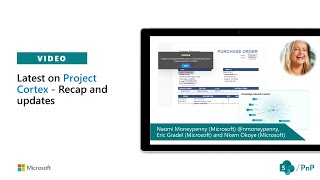
13 Jan 2020
This PnP community demo is taken from the bi-weekly SharePoint Developer Community – SharePoint Framework and JavaScript Special Interest Group (SIG) call recorded on December 19, 2019.
In this 15-minute video, PnP Community members David Warner, April Dunnam and Hugo Bernier, share their work on the SVG (Scalable Vector Graphics) Iconography Factory (graphics library) for list formatting. The SVG Factory makes it very simple to get and insert an icon’s SVG design path into the JSON of the list formatting definition. This is a low overhead solution since only a single icon rather than an entire collection of icons is loaded into the page. Also, this is a shared – open source plug-in architecture created by/for the community. Feel free to adopt and add your own icons.
Presenters:
• David Warner (Catapult Systems) | @DavidWarnerII
• April Dunnam (Microsoft) | @aprildunnam
• Hugo Bernier (Point Alliance) @bernierh
Supporting materials:
• Sample code: Coming soon. Look for "SVG Factory." It will be live at https://github.com/SharePoint/sp-dev-solutions Repo...
• Demo: How to use Deep Path - Drawing SVGs conditionally with SharePoint List Formatting - https://www.youtube.com/watch?v=_-Q_itkE0Uk | Chris Kent | @theChrisKent
• Library component demos from David Warner - http://warner.digital/tag/sharepoint-library-components/ | David Warner | @DavidWarnerII
All SharePoint PnP Developer Community demos: https://www.youtube.com/playlist?list=PLR9nK3mnD-OWSbg0o9a7mx_E7s2u7h_o2
Learn more about the SharePoint developer community at: http://aka.ms/sppnp
In this 15-minute video, PnP Community members David Warner, April Dunnam and Hugo Bernier, share their work on the SVG (Scalable Vector Graphics) Iconography Factory (graphics library) for list formatting. The SVG Factory makes it very simple to get and insert an icon’s SVG design path into the JSON of the list formatting definition. This is a low overhead solution since only a single icon rather than an entire collection of icons is loaded into the page. Also, this is a shared – open source plug-in architecture created by/for the community. Feel free to adopt and add your own icons.
Presenters:
• David Warner (Catapult Systems) | @DavidWarnerII
• April Dunnam (Microsoft) | @aprildunnam
• Hugo Bernier (Point Alliance) @bernierh
Supporting materials:
• Sample code: Coming soon. Look for "SVG Factory." It will be live at https://github.com/SharePoint/sp-dev-solutions Repo...
• Demo: How to use Deep Path - Drawing SVGs conditionally with SharePoint List Formatting - https://www.youtube.com/watch?v=_-Q_itkE0Uk | Chris Kent | @theChrisKent
• Library component demos from David Warner - http://warner.digital/tag/sharepoint-library-components/ | David Warner | @DavidWarnerII
All SharePoint PnP Developer Community demos: https://www.youtube.com/playlist?list=PLR9nK3mnD-OWSbg0o9a7mx_E7s2u7h_o2
Learn more about the SharePoint developer community at: http://aka.ms/sppnp
- 3 participants
- 15 minutes

9 Jan 2020
This PnP community demo is taken from the bi-weekly SharePoint Developer Community - General Development Special Interest Group (SIG) call recorded on January 9, 2020.
In this 23-minute video, Bert Jansen opens by stepping the viewer through the manual configuration of a multi-lingual site, then how to accomplish the same work progrmmatically. The programmatic approach to adding languages and translating associated pages into those languages is accomplished by exporting site to a template using PowerShell and Get-PnPProvisioningTemplate command after which the developer will apply the template to the targeted site. Essentially, the template is programmatically triggering SharePoint to create language pages.
Presenter: Bert Jansen (Microsoft) | @O365bert
Supporting materials:
• Multi-lingual publishing in SharePoint (DC Padur - 10 October 2019): https://youtu.be/gCS_9XaAAi4?t=1465
• PnP Provisioning engine guidance: https://docs.microsoft.com/en-us/sharepoint/dev/solution-guidance/introducing-the-pnp-provisioning-engine.
All SharePoint PnP Developer Community demos: https://www.youtube.com/playlist?list=PLR9nK3mnD-OWSbg0o9a7mx_E7s2u7h_o2
Learn more about the SharePoint developer community at: http://aka.ms/sppnp.
In this 23-minute video, Bert Jansen opens by stepping the viewer through the manual configuration of a multi-lingual site, then how to accomplish the same work progrmmatically. The programmatic approach to adding languages and translating associated pages into those languages is accomplished by exporting site to a template using PowerShell and Get-PnPProvisioningTemplate command after which the developer will apply the template to the targeted site. Essentially, the template is programmatically triggering SharePoint to create language pages.
Presenter: Bert Jansen (Microsoft) | @O365bert
Supporting materials:
• Multi-lingual publishing in SharePoint (DC Padur - 10 October 2019): https://youtu.be/gCS_9XaAAi4?t=1465
• PnP Provisioning engine guidance: https://docs.microsoft.com/en-us/sharepoint/dev/solution-guidance/introducing-the-pnp-provisioning-engine.
All SharePoint PnP Developer Community demos: https://www.youtube.com/playlist?list=PLR9nK3mnD-OWSbg0o9a7mx_E7s2u7h_o2
Learn more about the SharePoint developer community at: http://aka.ms/sppnp.
- 2 participants
- 23 minutes

9 Jan 2020
This PnP community demo is taken from the bi-weekly SharePoint Developer Community - General Development Special Interest Group (SIG) call recorded on January 9, 2020.
In this 13-minute video, Chris Kent expands upon his previously delivered formatting demos to show using UI Fabric icons for list column and view formatting. List formatting tips for adding a Fabric icon to a field. Use conditional formatting statements to determine which icon/color to display based on information in fields of the column being and/or based on data in adjacent fields.
Presenter: Chris Kent (DMI) | @theChrisKent
Supporting materials:
• List formatting samples: https://github.com/SharePoint/sp-dev-list-formatting/tree/master/column-samples/generic-icon-overlay
• UI Fabric Icons: https://uifabricicons.azurewebsites.net/
• Full documentation: https://aka.ms/spdev-column-formatting
All SharePoint PnP Developer Community demos: https://www.youtube.com/playlist?list=PLR9nK3mnD-OWSbg0o9a7mx_E7s2u7h_o2
Learn more about the SharePoint developer community at: http://aka.ms/sppnp.
In this 13-minute video, Chris Kent expands upon his previously delivered formatting demos to show using UI Fabric icons for list column and view formatting. List formatting tips for adding a Fabric icon to a field. Use conditional formatting statements to determine which icon/color to display based on information in fields of the column being and/or based on data in adjacent fields.
Presenter: Chris Kent (DMI) | @theChrisKent
Supporting materials:
• List formatting samples: https://github.com/SharePoint/sp-dev-list-formatting/tree/master/column-samples/generic-icon-overlay
• UI Fabric Icons: https://uifabricicons.azurewebsites.net/
• Full documentation: https://aka.ms/spdev-column-formatting
All SharePoint PnP Developer Community demos: https://www.youtube.com/playlist?list=PLR9nK3mnD-OWSbg0o9a7mx_E7s2u7h_o2
Learn more about the SharePoint developer community at: http://aka.ms/sppnp.
- 1 participant
- 13 minutes

8 Jan 2020
This demo is taken from the Office Add-Ins Developer Community call recorded on January 8, 2020. Visit the Office 365: Developer Blogs to view the entire community call.
In this 18-minute demo, Vesa Juvonen (Microsoft) starts the session with a topic backgrounder - architecture and explanation of Microsoft's focus on delivering a unified toolchain across Microsoft 365 platform. Then Vesa steps the viewer through the creation of an Outlook Web Access (OWA) extension (Office add-in) using the SharePoint Framework (SPFx). The distinct advantage of using the SharePoint Framework to create Office add-ins is the Framework is completely optimized for rapidly creating and hosting your Office Web Applications as opposed to hosting your Office Add-in app on a separate service. The SPFx Yeoman Generator is used to execute many tasks behind the scenes such as setting up permissions, creating the manifest, and bundling all client-side assets.
Presenter:
• Vesa Juvonen (Microsoft) | @vesajuvonen
Supporting materials:
• Article: https://docs.microsoft.com/en-us/sharepoint/dev/spfx/office-addins-create
• Tutorial: https://docs.microsoft.com/en-us/sharepoint/dev/spfx/web-parts/get-started/office-addins-tutorial
• Overview of SharePoint Framework: https://docs.microsoft.com/en-us/sharepoint/dev/spfx/sharepoint-framework-overview
• Article: An Outlook Add-in with SharePoint Framework (SPFx) – Introduction | Markus Möller (Avanade) | @Moeller2_0 https://mmsharepoint.wordpress.com/2020/01/11/an-outlook-add-in-with-sharepoint-framework-spfx-introduction/
All SharePoint PnP Developer Community demos: https://www.youtube.com/playlist?list=PLR9nK3mnD-OWSbg0o9a7mx_E7s2u7h_o2
Learn more about the SharePoint developer community at: http://aka.ms/sppnp.
In this 18-minute demo, Vesa Juvonen (Microsoft) starts the session with a topic backgrounder - architecture and explanation of Microsoft's focus on delivering a unified toolchain across Microsoft 365 platform. Then Vesa steps the viewer through the creation of an Outlook Web Access (OWA) extension (Office add-in) using the SharePoint Framework (SPFx). The distinct advantage of using the SharePoint Framework to create Office add-ins is the Framework is completely optimized for rapidly creating and hosting your Office Web Applications as opposed to hosting your Office Add-in app on a separate service. The SPFx Yeoman Generator is used to execute many tasks behind the scenes such as setting up permissions, creating the manifest, and bundling all client-side assets.
Presenter:
• Vesa Juvonen (Microsoft) | @vesajuvonen
Supporting materials:
• Article: https://docs.microsoft.com/en-us/sharepoint/dev/spfx/office-addins-create
• Tutorial: https://docs.microsoft.com/en-us/sharepoint/dev/spfx/web-parts/get-started/office-addins-tutorial
• Overview of SharePoint Framework: https://docs.microsoft.com/en-us/sharepoint/dev/spfx/sharepoint-framework-overview
• Article: An Outlook Add-in with SharePoint Framework (SPFx) – Introduction | Markus Möller (Avanade) | @Moeller2_0 https://mmsharepoint.wordpress.com/2020/01/11/an-outlook-add-in-with-sharepoint-framework-spfx-introduction/
All SharePoint PnP Developer Community demos: https://www.youtube.com/playlist?list=PLR9nK3mnD-OWSbg0o9a7mx_E7s2u7h_o2
Learn more about the SharePoint developer community at: http://aka.ms/sppnp.
- 2 participants
- 19 minutes

2 Jan 2020
This PnP community demo is taken from the bi-weekly SharePoint Developer Community – SharePoint Framework and JavaScript Special Interest Group (SIG) call recorded on January 2, 2020.
In this 15-minute video, PnP Community member David Warner walks developer viewers through the selection and installation of the requisite developer tools (Node.js, NPM, Gulp), needed to consume PnP SPFx web parts, extensions and other samples. Then through accessing the web parts gallery – front-end to sample code on GitHub, selecting a sample by SPFx version, downloading and installing the code. Finally, after review and edits, developers use Gulp to bundle and package the solution that can be deployed within the tenant.
Presenter:
• David Warner (Catapult Systems) | @DavidWarnerII
Supporting materials:
• SPFx Web Parts: https://aka.ms/spfx-webparts
• SPFx Extensions: https://aka.ms/spfx-extensions
• SPFx Library Components: http://aka.ms/spfx-library-components
• SPFx Solutions: http://aka.ms/spfx-solutions
• SPFx Compatibility Matrix: https://tahoeninjas.blog/2019/12/30/spfx-compatibility-matrix/
• SPFx Version Guidance: https://www.andrewconnell.com/blog/spfx-which-version-of-spfx-generator-to-install/
• NVM Node Management: https://www.andrewconnell.com/blog/better-node-js-install-management-with-node-version-manager
All SharePoint PnP Developer Community demos: https://www.youtube.com/playlist?list=PLR9nK3mnD-OWSbg0o9a7mx_E7s2u7h_o2
Learn more about the SharePoint developer community at: http://aka.ms/sppnp
In this 15-minute video, PnP Community member David Warner walks developer viewers through the selection and installation of the requisite developer tools (Node.js, NPM, Gulp), needed to consume PnP SPFx web parts, extensions and other samples. Then through accessing the web parts gallery – front-end to sample code on GitHub, selecting a sample by SPFx version, downloading and installing the code. Finally, after review and edits, developers use Gulp to bundle and package the solution that can be deployed within the tenant.
Presenter:
• David Warner (Catapult Systems) | @DavidWarnerII
Supporting materials:
• SPFx Web Parts: https://aka.ms/spfx-webparts
• SPFx Extensions: https://aka.ms/spfx-extensions
• SPFx Library Components: http://aka.ms/spfx-library-components
• SPFx Solutions: http://aka.ms/spfx-solutions
• SPFx Compatibility Matrix: https://tahoeninjas.blog/2019/12/30/spfx-compatibility-matrix/
• SPFx Version Guidance: https://www.andrewconnell.com/blog/spfx-which-version-of-spfx-generator-to-install/
• NVM Node Management: https://www.andrewconnell.com/blog/better-node-js-install-management-with-node-version-manager
All SharePoint PnP Developer Community demos: https://www.youtube.com/playlist?list=PLR9nK3mnD-OWSbg0o9a7mx_E7s2u7h_o2
Learn more about the SharePoint developer community at: http://aka.ms/sppnp
- 2 participants
- 15 minutes
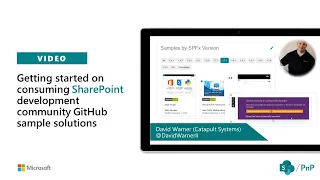
2 Jan 2020
This PnP community demo is taken from the bi-weekly SharePoint Developer Community – SharePoint Framework and JavaScript Special Interest Group (SIG) call recorded on January 2, 2020.
In this 12-minute video, PnP Community member Joel Rodrigues shows viewers how accessing Project Online APIs via IntelliSense in SPFx is very easy as opposed to traditional methods. Joel has built upon foundational PnPjs Project API work from Pawel Hawrylak @pawelhawrylak.
Developers can try the Project module for PnPjs either by getting the published npm package or by downloading the code from GitHub. Two key advantages of using SPFx for Project is extensibility options and development time savings.
Presenter:
• Joel Rodrigues (Storm Technology Ltd) | @JoelFMRodrigues
Supporting materials:
• Sample: https://github.com/SharePoint/sp-dev-fx-webparts/tree/master/samples/react-pnpjs-project-online
• Blog Post: https://joelfmrodrigues.wordpress.com/2019/01/08/spfx-solution-using-pnpjs-to-consume-project-online-rest-api/
• Original Repo - Project Package: https://github.com/phawrylak/pnpjs/tree/feature/project-api Pawel Hawrylak @pawelhawrylak
All SharePoint PnP Developer Community demos: https://www.youtube.com/playlist?list=PLR9nK3mnD-OWSbg0o9a7mx_E7s2u7h_o2
Learn more about the SharePoint developer community at: http://aka.ms/sppnp
In this 12-minute video, PnP Community member Joel Rodrigues shows viewers how accessing Project Online APIs via IntelliSense in SPFx is very easy as opposed to traditional methods. Joel has built upon foundational PnPjs Project API work from Pawel Hawrylak @pawelhawrylak.
Developers can try the Project module for PnPjs either by getting the published npm package or by downloading the code from GitHub. Two key advantages of using SPFx for Project is extensibility options and development time savings.
Presenter:
• Joel Rodrigues (Storm Technology Ltd) | @JoelFMRodrigues
Supporting materials:
• Sample: https://github.com/SharePoint/sp-dev-fx-webparts/tree/master/samples/react-pnpjs-project-online
• Blog Post: https://joelfmrodrigues.wordpress.com/2019/01/08/spfx-solution-using-pnpjs-to-consume-project-online-rest-api/
• Original Repo - Project Package: https://github.com/phawrylak/pnpjs/tree/feature/project-api Pawel Hawrylak @pawelhawrylak
All SharePoint PnP Developer Community demos: https://www.youtube.com/playlist?list=PLR9nK3mnD-OWSbg0o9a7mx_E7s2u7h_o2
Learn more about the SharePoint developer community at: http://aka.ms/sppnp
- 2 participants
- 11 minutes

19 Dec 2019
This PnP community demo is taken from the bi-weekly SharePoint Developer Community – SharePoint Framework and JavaScript Special Interest Group (SIG) call recorded on December 19, 2019.
In this 5-minute video, Aakash Bhardwaj, Office 365 Developer at HCL Technologies, walks through a SPFx extension example that uses React to get a thumbnail image URL from a list. On the toolbar select “Get Thumbnail”, from the pop-up select thumbnail size - Small, Medium, Large and finally Copy the returned link. The get link functionality also works for docs, videos... The thumbnail is fetched using the Graph API.
Presenter: Aakash Bhardwaj (HCL Technologies) | @aakash_316
Supporting materials:
• Sample code - https://github.com/SharePoint/sp-dev-fx-extensions/tree/master/samples/react-command-get-thumbnail
All SharePoint PnP Developer Community demos: https://www.youtube.com/playlist?list=PLR9nK3mnD-OWSbg0o9a7mx_E7s2u7h_o2
Learn more about the SharePoint developer community at: http://aka.ms/sppnp
In this 5-minute video, Aakash Bhardwaj, Office 365 Developer at HCL Technologies, walks through a SPFx extension example that uses React to get a thumbnail image URL from a list. On the toolbar select “Get Thumbnail”, from the pop-up select thumbnail size - Small, Medium, Large and finally Copy the returned link. The get link functionality also works for docs, videos... The thumbnail is fetched using the Graph API.
Presenter: Aakash Bhardwaj (HCL Technologies) | @aakash_316
Supporting materials:
• Sample code - https://github.com/SharePoint/sp-dev-fx-extensions/tree/master/samples/react-command-get-thumbnail
All SharePoint PnP Developer Community demos: https://www.youtube.com/playlist?list=PLR9nK3mnD-OWSbg0o9a7mx_E7s2u7h_o2
Learn more about the SharePoint developer community at: http://aka.ms/sppnp
- 1 participant
- 6 minutes

19 Dec 2019
This PnP community demo is taken from the bi-weekly SharePoint Developer Community – SharePoint Framework and JavaScript Special Interest Group (SIG) call recorded on December 19, 2019.
In this 13-minute video, Federico Porceddu, SharePoint/Office365 Technical Architect - Avanade Advanced Technology Center, Italy, configures an open source SPFx React web part used to build a dynamic guided tour of the various elements on a SharePoint page. Information about a selected element is displayed in a pop-up box or "modal." Within the modal, the user can elect to view the next or previous element in the tutorial. On page tours are a quick way to acclimate the viewer to the elements of a page. For page owners, this is a quick, contextual and low-cost tutorial solution.
Presenter: Federico Porceddu (Avanade) | @FedericoSPDev
Supporting materials:
• Sample code - https://github.com/SharePoint/sp-dev-fx-webparts/tree/master/samples/react-tour-pnpjs
• Blog Post: https://www.federicoporceddu.com/2019/11/23/sharepoint-modern-page-tutorial-an-spfx-tour-sample-webpart/
All SharePoint PnP Developer Community demos: https://www.youtube.com/playlist?list=PLR9nK3mnD-OWSbg0o9a7mx_E7s2u7h_o2
Learn more about the SharePoint developer community at: http://aka.ms/sppnp
In this 13-minute video, Federico Porceddu, SharePoint/Office365 Technical Architect - Avanade Advanced Technology Center, Italy, configures an open source SPFx React web part used to build a dynamic guided tour of the various elements on a SharePoint page. Information about a selected element is displayed in a pop-up box or "modal." Within the modal, the user can elect to view the next or previous element in the tutorial. On page tours are a quick way to acclimate the viewer to the elements of a page. For page owners, this is a quick, contextual and low-cost tutorial solution.
Presenter: Federico Porceddu (Avanade) | @FedericoSPDev
Supporting materials:
• Sample code - https://github.com/SharePoint/sp-dev-fx-webparts/tree/master/samples/react-tour-pnpjs
• Blog Post: https://www.federicoporceddu.com/2019/11/23/sharepoint-modern-page-tutorial-an-spfx-tour-sample-webpart/
All SharePoint PnP Developer Community demos: https://www.youtube.com/playlist?list=PLR9nK3mnD-OWSbg0o9a7mx_E7s2u7h_o2
Learn more about the SharePoint developer community at: http://aka.ms/sppnp
- 2 participants
- 13 minutes

12 Dec 2019
This PnP community demo is taken from the bi-weekly SharePoint Developer Community - General Development Special Interest Group (SIG) call recorded on December 12, 2019.
In this 23-minute video, Julie Turner, demonstrates setting up Microsoft 365 Learning Pathways in a tenant. Learning Pathways now GA, is free curated product training from Microsoft updated quarterly that Admins can elect to expose (via web parts) on their SharePoint sites today. Microsoft and non-Microsoft content may be pulled from multiple sources and viewed on a single SharePoint page. Use Learning Pathways to quickly deliver topical readiness.
Presenter: Julie Turner (Sympraxis Consulting) | @jfj1997
Supporting materials:
• SharePoint Provisioning site: https://provisioning.sharepointpnp.com/
• Support/Github site: https://github.com/pnp/custom-learning-office-365
• Documentation: https://docs.microsoft.com/en-us/office365/customlearning/
• Learning pathways Admin Success Center: https://docs.microsoft.com/en-us/office365/customlearning/custom_successcenter
All SharePoint PnP Developer Community demos: https://www.youtube.com/playlist?list=PLR9nK3mnD-OWSbg0o9a7mx_E7s2u7h_o2
Learn more about the SharePoint developer community at: http://aka.ms/sppnp
In this 23-minute video, Julie Turner, demonstrates setting up Microsoft 365 Learning Pathways in a tenant. Learning Pathways now GA, is free curated product training from Microsoft updated quarterly that Admins can elect to expose (via web parts) on their SharePoint sites today. Microsoft and non-Microsoft content may be pulled from multiple sources and viewed on a single SharePoint page. Use Learning Pathways to quickly deliver topical readiness.
Presenter: Julie Turner (Sympraxis Consulting) | @jfj1997
Supporting materials:
• SharePoint Provisioning site: https://provisioning.sharepointpnp.com/
• Support/Github site: https://github.com/pnp/custom-learning-office-365
• Documentation: https://docs.microsoft.com/en-us/office365/customlearning/
• Learning pathways Admin Success Center: https://docs.microsoft.com/en-us/office365/customlearning/custom_successcenter
All SharePoint PnP Developer Community demos: https://www.youtube.com/playlist?list=PLR9nK3mnD-OWSbg0o9a7mx_E7s2u7h_o2
Learn more about the SharePoint developer community at: http://aka.ms/sppnp
- 3 participants
- 23 minutes

12 Dec 2019
This PnP community demo is taken from the bi-weekly SharePoint Developer Community - General Development Special Interest Group (SIG) call recorded on December 12, 2019.
In this 16-minute video, Melissa Torres, demonstrates Site Scripts and Site Designs that simplify the configuration of new sites or sites being incorporated into a hub while driving a consistent experience across organizational sites. Not just a nice UI, this capability allows Admins to automate the proper application of all default settings - nav, theming, site design, footer, branding, etc. In addition, Admins are able to extract a site to a site script.
Presenter: Melissa Torres (Microsoft) | @Meltorac
Supporting materials:
• Ignite Session: https://myignite.techcommunity.microsoft.com/sessions/81511
All SharePoint PnP Developer Community demos: https://www.youtube.com/playlist?list=PLR9nK3mnD-OWSbg0o9a7mx_E7s2u7h_o2
Learn more about the SharePoint developer community at: http://aka.ms/sppnp.
In this 16-minute video, Melissa Torres, demonstrates Site Scripts and Site Designs that simplify the configuration of new sites or sites being incorporated into a hub while driving a consistent experience across organizational sites. Not just a nice UI, this capability allows Admins to automate the proper application of all default settings - nav, theming, site design, footer, branding, etc. In addition, Admins are able to extract a site to a site script.
Presenter: Melissa Torres (Microsoft) | @Meltorac
Supporting materials:
• Ignite Session: https://myignite.techcommunity.microsoft.com/sessions/81511
All SharePoint PnP Developer Community demos: https://www.youtube.com/playlist?list=PLR9nK3mnD-OWSbg0o9a7mx_E7s2u7h_o2
Learn more about the SharePoint developer community at: http://aka.ms/sppnp.
- 2 participants
- 17 minutes

10 Dec 2019
This PnP community demo is taken from the monthly SharePoint Developer/Engineering update community call recorded on December 10, 2019.
In this 10-minute video, Chakkaradeep Chandran - Microsoft Program Manager for OneDrive & SharePoint, demonstrates using list conditional formatting and simple forms customization capabilities to organize the things your teams care about. Conditions are defined using Excel style formulas or expressions. These capabilities were recently announced at Microsoft Ignite 2019.
Presenter: Chakkaradeep Chandran (Microsoft) | @chakkaradeep
Supporting materials:
• Microsoft Ignite 2019 session: SharePoint updates for teamwork: Sites, pages, lists, and libraries | http://aka.ms/MicrosoftIgnite2019/STR30
• Column and view formatting samples: http://aka.ms/list-formatting
All SharePoint PnP Developer Community demos: https://www.youtube.com/playlist?list=PLR9nK3mnD-OWSbg0o9a7mx_E7s2u7h_o2
Learn more about the SharePoint developer community at: http://aka.ms/sppnp
In this 10-minute video, Chakkaradeep Chandran - Microsoft Program Manager for OneDrive & SharePoint, demonstrates using list conditional formatting and simple forms customization capabilities to organize the things your teams care about. Conditions are defined using Excel style formulas or expressions. These capabilities were recently announced at Microsoft Ignite 2019.
Presenter: Chakkaradeep Chandran (Microsoft) | @chakkaradeep
Supporting materials:
• Microsoft Ignite 2019 session: SharePoint updates for teamwork: Sites, pages, lists, and libraries | http://aka.ms/MicrosoftIgnite2019/STR30
• Column and view formatting samples: http://aka.ms/list-formatting
All SharePoint PnP Developer Community demos: https://www.youtube.com/playlist?list=PLR9nK3mnD-OWSbg0o9a7mx_E7s2u7h_o2
Learn more about the SharePoint developer community at: http://aka.ms/sppnp
- 1 participant
- 10 minutes

10 Dec 2019
This PnP community demo is taken from the monthly SharePoint Developer/Engineering update community call recorded on December 10, 2019.
In this 11-minute video, Chakkaradeep Chandran - Microsoft Program Manager for OneDrive & SharePoint, demonstrates using Power Apps to collect information from users locally - stored in the gallery control and then the information is pushed to pre-mapped columns in a SharePoint list. User inputted information, such as user profile, may be supplemented with data accessed behind scenes from Microsoft Office 365, and added to form. These capabilities were recently announced at Microsoft Ignite 2019.
Presenter: Chakkaradeep Chandran (Microsoft) | @chakkaradeep
Supporting materials:
• Microsoft Ignite 2019 session: Modernizing InfoPath forms with Power Apps | http://aka.ms/MicrosoftIgnite2019/BRK2294
• Microsoft Ignite 2019 session: SharePoint updates for teamwork: Sites, pages, lists, and libraries | http://aka.ms/MicrosoftIgnite2019/STR30
• Create InfoPath Repeating tables for SharePoint with PowerApps | https://www.petri.com/create-infopath-repeating-tables-sharepoint-powerapps | Shane Young | @ShanesCows
All SharePoint PnP Developer Community demos: https://www.youtube.com/playlist?list=PLR9nK3mnD-OWSbg0o9a7mx_E7s2u7h_o2
Learn more about the SharePoint developer community at: http://aka.ms/sppnp
In this 11-minute video, Chakkaradeep Chandran - Microsoft Program Manager for OneDrive & SharePoint, demonstrates using Power Apps to collect information from users locally - stored in the gallery control and then the information is pushed to pre-mapped columns in a SharePoint list. User inputted information, such as user profile, may be supplemented with data accessed behind scenes from Microsoft Office 365, and added to form. These capabilities were recently announced at Microsoft Ignite 2019.
Presenter: Chakkaradeep Chandran (Microsoft) | @chakkaradeep
Supporting materials:
• Microsoft Ignite 2019 session: Modernizing InfoPath forms with Power Apps | http://aka.ms/MicrosoftIgnite2019/BRK2294
• Microsoft Ignite 2019 session: SharePoint updates for teamwork: Sites, pages, lists, and libraries | http://aka.ms/MicrosoftIgnite2019/STR30
• Create InfoPath Repeating tables for SharePoint with PowerApps | https://www.petri.com/create-infopath-repeating-tables-sharepoint-powerapps | Shane Young | @ShanesCows
All SharePoint PnP Developer Community demos: https://www.youtube.com/playlist?list=PLR9nK3mnD-OWSbg0o9a7mx_E7s2u7h_o2
Learn more about the SharePoint developer community at: http://aka.ms/sppnp
- 1 participant
- 11 minutes

10 Dec 2019
This PnP community demo is taken from the monthly SharePoint Developer/Engineering update community call recorded on December 10, 2019.
In this 41-minute video, Chakkaradeep Chandran - Microsoft Program Manager for OneDrive & SharePoint, delivers an update on the continuum of business process solution capabilities built into and on-top-of SharePoint lists and libraries and that are built to draw from the entire Microsoft 365 stack from within SharePoint. This session includes demos focused on conditional formatting and on using Power apps for repeating tables. These capabilities were initially announced at Microsoft Ignite 2019 and have been updated since.
Presenter: Chakkaradeep Chandran (Microsoft) | @chakkaradeep
Supporting materials:
• Microsoft Ignite 2019 session: Modernizing InfoPath forms with Power Apps | http://aka.ms/MicrosoftIgnite2019/BRK2294
• Microsoft Ignite 2019 session: SharePoint updates for teamwork: Sites, pages, lists, and libraries | http://aka.ms/MicrosoftIgnite2019/STR30
• Create InfoPath Repeating tables for SharePoint with PowerApps | https://www.petri.com/create-infopath-repeating-tables-sharepoint-powerapps | Shane Young | @ShanesCows
All SharePoint PnP Developer Community demos: https://www.youtube.com/playlist?list=PLR9nK3mnD-OWSbg0o9a7mx_E7s2u7h_o2
Learn more about the SharePoint developer community at: http://aka.ms/sppnp
In this 41-minute video, Chakkaradeep Chandran - Microsoft Program Manager for OneDrive & SharePoint, delivers an update on the continuum of business process solution capabilities built into and on-top-of SharePoint lists and libraries and that are built to draw from the entire Microsoft 365 stack from within SharePoint. This session includes demos focused on conditional formatting and on using Power apps for repeating tables. These capabilities were initially announced at Microsoft Ignite 2019 and have been updated since.
Presenter: Chakkaradeep Chandran (Microsoft) | @chakkaradeep
Supporting materials:
• Microsoft Ignite 2019 session: Modernizing InfoPath forms with Power Apps | http://aka.ms/MicrosoftIgnite2019/BRK2294
• Microsoft Ignite 2019 session: SharePoint updates for teamwork: Sites, pages, lists, and libraries | http://aka.ms/MicrosoftIgnite2019/STR30
• Create InfoPath Repeating tables for SharePoint with PowerApps | https://www.petri.com/create-infopath-repeating-tables-sharepoint-powerapps | Shane Young | @ShanesCows
All SharePoint PnP Developer Community demos: https://www.youtube.com/playlist?list=PLR9nK3mnD-OWSbg0o9a7mx_E7s2u7h_o2
Learn more about the SharePoint developer community at: http://aka.ms/sppnp
- 2 participants
- 41 minutes

5 Dec 2019
This PnP community demo is taken from the bi-weekly SharePoint Developer Community – SharePoint Framework and JavaScript Special Interest Group (SIG) call recorded on December 5, 2019.
In this 11-minute video, Federico Porceddu, Senior Developer at Avanade, Italy, walks through the React Teams Tabs web part that allows users to access a Microsoft Teams channel and Teams tabs within channels on a Modern SharePoint site without having to open the Teams app or Teams Web app. The web part shows all Teams channels/tabs linked to the Modern website. The Teams channel information is accessed via Microsoft Graph API.
Presenter: Federico Porceddu (Avanade) | @FedericoSPDev
Supporting materials:
• Blog Post: https://www.federicoporceddu.com/2019/10/31/react-teams-tabs-pnpjs-show-channels-and-tabs-from-a-modern-team-site-connected-to-ms-teams/
• Sample: https://github.com/SharePoint/sp-dev-fx-webparts/tree/master/samples/react-teams-tabs-pnpjs
All SharePoint PnP Developer Community demos: https://www.youtube.com/playlist?list=PLR9nK3mnD-OWSbg0o9a7mx_E7s2u7h_o2
Learn more about the SharePoint developer community at: http://aka.ms/sppnp
In this 11-minute video, Federico Porceddu, Senior Developer at Avanade, Italy, walks through the React Teams Tabs web part that allows users to access a Microsoft Teams channel and Teams tabs within channels on a Modern SharePoint site without having to open the Teams app or Teams Web app. The web part shows all Teams channels/tabs linked to the Modern website. The Teams channel information is accessed via Microsoft Graph API.
Presenter: Federico Porceddu (Avanade) | @FedericoSPDev
Supporting materials:
• Blog Post: https://www.federicoporceddu.com/2019/10/31/react-teams-tabs-pnpjs-show-channels-and-tabs-from-a-modern-team-site-connected-to-ms-teams/
• Sample: https://github.com/SharePoint/sp-dev-fx-webparts/tree/master/samples/react-teams-tabs-pnpjs
All SharePoint PnP Developer Community demos: https://www.youtube.com/playlist?list=PLR9nK3mnD-OWSbg0o9a7mx_E7s2u7h_o2
Learn more about the SharePoint developer community at: http://aka.ms/sppnp
- 1 participant
- 11 minutes

5 Dec 2019
This PnP community demo is taken from the bi-weekly SharePoint Developer Community – SharePoint Framework and JavaScript Special Interest Group (SIG) call recorded on December 5, 2019.
In this 14-minute video, Office 365 developer Vincent Biret shows the new Office 365 CLI command called "O365 SPFx Project Externalize" that scans for and suggests external dependencies that can be referenced externally rather than being included in the bundle. This allows developers to create a more compact and performant SPFx solution bundle. In the example, header size was reduced by 80% as a result of not including dependencies in the bundle. This is all about externalizing dependencies in SPFx projects.
Presenter: Vincent Biret (2toLead) | @baywet
Supporting materials:
• Documentation: https://pnp.github.io/office365-cli/cmd/spfx/project/project-externalize/
All SharePoint PnP Developer Community demos: https://www.youtube.com/playlist?list=PLR9nK3mnD-OWSbg0o9a7mx_E7s2u7h_o2
Learn more about the SharePoint developer community at: http://aka.ms/sppnp
In this 14-minute video, Office 365 developer Vincent Biret shows the new Office 365 CLI command called "O365 SPFx Project Externalize" that scans for and suggests external dependencies that can be referenced externally rather than being included in the bundle. This allows developers to create a more compact and performant SPFx solution bundle. In the example, header size was reduced by 80% as a result of not including dependencies in the bundle. This is all about externalizing dependencies in SPFx projects.
Presenter: Vincent Biret (2toLead) | @baywet
Supporting materials:
• Documentation: https://pnp.github.io/office365-cli/cmd/spfx/project/project-externalize/
All SharePoint PnP Developer Community demos: https://www.youtube.com/playlist?list=PLR9nK3mnD-OWSbg0o9a7mx_E7s2u7h_o2
Learn more about the SharePoint developer community at: http://aka.ms/sppnp
- 2 participants
- 14 minutes

5 Dec 2019
This PnP community demo is taken from the bi-weekly SharePoint Developer Community – SharePoint Framework and JavaScript Special Interest Group (SIG) call recorded on December 5, 2019.
In this 12-minute video, Patrick Rodgers shows how to create a PnP presets file within your project. The new external web factory method and simpler setup model in PnPjs v2, facilitate selective importing which decreases bundle sizes.
Presenter: Patrick Rodgers (Microsoft) | @mediocrebowler
Supporting materials:
• Documentation: http://aka.ms/pnpjs
• PnPjs v2 Testing Help: https://github.com/pnp/pnpjs/issues/900
All SharePoint PnP Developer Community demos: https://www.youtube.com/playlist?list=PLR9nK3mnD-OWSbg0o9a7mx_E7s2u7h_o2
Learn more about the SharePoint developer community at: http://aka.ms/sppnp
In this 12-minute video, Patrick Rodgers shows how to create a PnP presets file within your project. The new external web factory method and simpler setup model in PnPjs v2, facilitate selective importing which decreases bundle sizes.
Presenter: Patrick Rodgers (Microsoft) | @mediocrebowler
Supporting materials:
• Documentation: http://aka.ms/pnpjs
• PnPjs v2 Testing Help: https://github.com/pnp/pnpjs/issues/900
All SharePoint PnP Developer Community demos: https://www.youtube.com/playlist?list=PLR9nK3mnD-OWSbg0o9a7mx_E7s2u7h_o2
Learn more about the SharePoint developer community at: http://aka.ms/sppnp
- 1 participant
- 12 minutes

28 Nov 2019
This PnP community demo is taken from the bi-weekly SharePoint Developer Community - General Development Special Interest Group (SIG) call recorded on November 28, 2019.
In this 28-minute video, Sergei Sergeev – developer/consultant from Minsk, Belarus, demonstrates using Azure Logic Apps, SharePoint application customizer and SignalR to deliver real-time PnP site provisioning status updates.
Presenter: Sergei Sergeev (Mastaq) | @sergeev_srg
Supporting materials:
• Blog post: https://spblog.net/post/2019/11/19/show-the-progress-of-your-pnp-provisioning-process-with-sharepoint-application-customizer-and-signalr
All SharePoint PnP Developer Community demos: https://www.youtube.com/playlist?list=PLR9nK3mnD-OWSbg0o9a7mx_E7s2u7h_o2
Learn more about the SharePoint developer community at: http://aka.ms/sppnp
In this 28-minute video, Sergei Sergeev – developer/consultant from Minsk, Belarus, demonstrates using Azure Logic Apps, SharePoint application customizer and SignalR to deliver real-time PnP site provisioning status updates.
Presenter: Sergei Sergeev (Mastaq) | @sergeev_srg
Supporting materials:
• Blog post: https://spblog.net/post/2019/11/19/show-the-progress-of-your-pnp-provisioning-process-with-sharepoint-application-customizer-and-signalr
All SharePoint PnP Developer Community demos: https://www.youtube.com/playlist?list=PLR9nK3mnD-OWSbg0o9a7mx_E7s2u7h_o2
Learn more about the SharePoint developer community at: http://aka.ms/sppnp
- 3 participants
- 28 minutes

28 Nov 2019
This PnP community demo is taken from the bi-weekly SharePoint Developer Community - General Development Special Interest Group (SIG) call recorded on November 28, 2019.
In this 8-minute video, Chris Kent show how to configure the List view web part and Embed web part to work together like an application that allows the user to select and display documents, photos, videos, etc., in the right pane of a web page.
Presenter: Chris Kent (DMI) | @theChrisKent
Open-source community samples around column and view formatting - https://sharepoint.github.io/sp-dev-list-formatting/
All SharePoint PnP Developer Community demos: https://www.youtube.com/playlist?list=PLR9nK3mnD-OWSbg0o9a7mx_E7s2u7h_o2
Learn more about the SharePoint developer community at: http://aka.ms/sppnp.
In this 8-minute video, Chris Kent show how to configure the List view web part and Embed web part to work together like an application that allows the user to select and display documents, photos, videos, etc., in the right pane of a web page.
Presenter: Chris Kent (DMI) | @theChrisKent
Open-source community samples around column and view formatting - https://sharepoint.github.io/sp-dev-list-formatting/
All SharePoint PnP Developer Community demos: https://www.youtube.com/playlist?list=PLR9nK3mnD-OWSbg0o9a7mx_E7s2u7h_o2
Learn more about the SharePoint developer community at: http://aka.ms/sppnp.
- 1 participant
- 8 minutes

25 Nov 2019
This PnP community demo is taken from the bi-weekly SharePoint Developer Community – SharePoint Framework and JavaScript Special Interest Group (SIG) call recorded on November 21, 2019.
In this 6-minute video, Zach Roberts shows a SPFx webpart “React My Groups” that uses Microsoft Graph to grab Office 365 groups the current user is a member and returns a list of links to each group’s SharePoint site.
Presenter: Zach Roberts | @ZachSPODev
Supporting materials:
• Blog post: https://spodev.com/my-365-groups-webpart/
• GitHub: https://github.com/SharePoint/sp-dev-fx-webparts/tree/master/samples/react-my-groups
All SharePoint PnP Developer Community demos: https://www.youtube.com/playlist?list=PLR9nK3mnD-OWSbg0o9a7mx_E7s2u7h_o2
Learn more about the SharePoint developer community at: http://aka.ms/sppnp
In this 6-minute video, Zach Roberts shows a SPFx webpart “React My Groups” that uses Microsoft Graph to grab Office 365 groups the current user is a member and returns a list of links to each group’s SharePoint site.
Presenter: Zach Roberts | @ZachSPODev
Supporting materials:
• Blog post: https://spodev.com/my-365-groups-webpart/
• GitHub: https://github.com/SharePoint/sp-dev-fx-webparts/tree/master/samples/react-my-groups
All SharePoint PnP Developer Community demos: https://www.youtube.com/playlist?list=PLR9nK3mnD-OWSbg0o9a7mx_E7s2u7h_o2
Learn more about the SharePoint developer community at: http://aka.ms/sppnp
- 2 participants
- 6 minutes

22 Nov 2019
This PnP demo video is a recap on the future plans around SharePoint Framework, which was also covered in Microsoft Ignite 2020. Video also contains a live demo of integration between SharePoint Framework vNext and Fluid Framework - it's however important to notice that this is really early technology and intended only for technical demonstration purposes in alpha level.
This video was recorded on the 20th of November 2019 as a preview on the upcoming capabilities as similar demo failed to get recorded in a previous community call.
Planned feature features and capabilities for SharePoint Framework
-
Presenter: Vesa Juvonen (Microsoft) | @vesajuvonen
Related Resources:
- Ignite 2019 session - SharePoint Framework: What's new and what’s next - https://myignite.techcommunity.microsoft.com/sessions/81636
- Ignite 2019 session - Learning about the Fluid Framework - https://myignite.techcommunity.microsoft.com/sessions/81642
- SharePoint Framework documentation - http://aka.ms/spfx
- SharePoint Framework training - http://aka.ms/spfx-training
Learn more about the SharePoint developer community at: http://aka.ms/sppnp.
This video was recorded on the 20th of November 2019 as a preview on the upcoming capabilities as similar demo failed to get recorded in a previous community call.
Planned feature features and capabilities for SharePoint Framework
-
Presenter: Vesa Juvonen (Microsoft) | @vesajuvonen
Related Resources:
- Ignite 2019 session - SharePoint Framework: What's new and what’s next - https://myignite.techcommunity.microsoft.com/sessions/81636
- Ignite 2019 session - Learning about the Fluid Framework - https://myignite.techcommunity.microsoft.com/sessions/81642
- SharePoint Framework documentation - http://aka.ms/spfx
- SharePoint Framework training - http://aka.ms/spfx-training
Learn more about the SharePoint developer community at: http://aka.ms/sppnp.
- 1 participant
- 18 minutes

21 Nov 2019
This PnP demo video is a recap on the new features and capabilities which will be released with the SharePoint Framework 1.10, which will be released within few weeks after the video is published. This video was recorded on the 20th of November 2019 as a preview on the upcoming capabilities as similar demo failed to get recorded in a previous community call.
New features to GA:
- Extensions: Pre-allocated placeholders
- SPFx for Teams –personal apps support
- SPFx for Teams – support for mobile app
- List notification API moved to GA
New preview features in 1.10
- New extension: Query Suggestions
- SharePoint Framework for Office – support for Office add-ins (starts with OWA)
Presenter: Vesa Juvonen (Microsoft) | @vesajuvonen
Related Resources:
- Ignite 2019 session - SharePoint Framework: What's new and what’s next - https://myignite.techcommunity.microsoft.com/sessions/81636
- SharePoint Framework documentation - http://aka.ms/spfx
- SharePoint Framework training - http://aka.ms/spfx-training
Learn more about the SharePoint developer community at: http://aka.ms/sppnp.
New features to GA:
- Extensions: Pre-allocated placeholders
- SPFx for Teams –personal apps support
- SPFx for Teams – support for mobile app
- List notification API moved to GA
New preview features in 1.10
- New extension: Query Suggestions
- SharePoint Framework for Office – support for Office add-ins (starts with OWA)
Presenter: Vesa Juvonen (Microsoft) | @vesajuvonen
Related Resources:
- Ignite 2019 session - SharePoint Framework: What's new and what’s next - https://myignite.techcommunity.microsoft.com/sessions/81636
- SharePoint Framework documentation - http://aka.ms/spfx
- SharePoint Framework training - http://aka.ms/spfx-training
Learn more about the SharePoint developer community at: http://aka.ms/sppnp.
- 1 participant
- 14 minutes

21 Nov 2019
This PnP community demo is taken from the bi-weekly SharePoint Developer Community – SharePoint Framework and JavaScript Special Interest Group (SIG) call recorded on November 21, 2019.
In this 12-minute video, Hugo Bernier demonstrates a React extension that generates a QR code for a given URL pointing to a document, website, SharePoint library, etc. The presenter will post an article on this topic shortly at https://tahoeninjas.blog.
Presenter: Hugo Bernier (Point Alliance) | @bernierh
All SharePoint PnP Developer Community demos: https://www.youtube.com/playlist?list=PLR9nK3mnD-OWSbg0o9a7mx_E7s2u7h_o2
Learn more about the SharePoint developer community at: http://aka.ms/sppnp
In this 12-minute video, Hugo Bernier demonstrates a React extension that generates a QR code for a given URL pointing to a document, website, SharePoint library, etc. The presenter will post an article on this topic shortly at https://tahoeninjas.blog.
Presenter: Hugo Bernier (Point Alliance) | @bernierh
All SharePoint PnP Developer Community demos: https://www.youtube.com/playlist?list=PLR9nK3mnD-OWSbg0o9a7mx_E7s2u7h_o2
Learn more about the SharePoint developer community at: http://aka.ms/sppnp
- 2 participants
- 12 minutes

15 Nov 2019
This PnP community demo is taken from the monthly SharePoint Developer/Engineering update community call recorded on November 12, 2019. In this 40-minute video, Melissa Torres - Microsoft Program Manager for SharePoint Internet Architecture, Site Design and Experiences, explains and demonstrates the latest capabilities of SharePoint hub sites recently announced at Microsoft Ignite 2019.
New capabilities:
- Option to centralize and sync permissions
- Hub-wide usage insights/analytics
- Cross-site navigation
- Associated Hubs
Presenter: Melissa Torres (Microsoft) | @Meltorac
Related Resources:
- Melissa’s Microsoft Ignite 2019 session - Architecting your intelligent intranet with SharePoint hubs, branding, and site designs https://myignite.techcommunity.microsoft.com/sessions/81511
All SharePoint PnP Developer Community demos: https://www.youtube.com/playlist?list=PLR9nK3mnD-OWSbg0o9a7mx_E7s2u7h_o2
Learn more about the SharePoint developer community at: http://aka.ms/sppnp.
New capabilities:
- Option to centralize and sync permissions
- Hub-wide usage insights/analytics
- Cross-site navigation
- Associated Hubs
Presenter: Melissa Torres (Microsoft) | @Meltorac
Related Resources:
- Melissa’s Microsoft Ignite 2019 session - Architecting your intelligent intranet with SharePoint hubs, branding, and site designs https://myignite.techcommunity.microsoft.com/sessions/81511
All SharePoint PnP Developer Community demos: https://www.youtube.com/playlist?list=PLR9nK3mnD-OWSbg0o9a7mx_E7s2u7h_o2
Learn more about the SharePoint developer community at: http://aka.ms/sppnp.
- 2 participants
- 41 minutes

14 Nov 2019
This PnP community demo is taken from the bi-weekly SharePoint Developer Community - General Development Special Interest Group (SIG) call recorded on November 14, 2019.
In this 14-minute video, Paul Bullock, SharePoint Architect/Owner at CaPa Creative Ltd, demonstrates a new user mapping capability added to the PnP transformation tool for moving people and permissions from an on-premise site to modern SharePoint communication site, hub site or team site environments.
Presenter: Paul Bullock (CaPa Creative Ltd) | @pkbullock
SharePoint theme transformation resources
• Documentation: https://aka.ms/sppnp-pagetransformation
• PnP Power Shell: https://aka.ms/sppnp-powershell
• Source code: https://github.com/SharePoint/sp-dev-modernization/tree/dev/Tools
• Issue list: https://github.com/SharePoint/sp-dev-modernization/issues
All SharePoint PnP Developer Community demos: https://www.youtube.com/playlist?list=PLR9nK3mnD-OWSbg0o9a7mx_E7s2u7h_o2
Learn more about the SharePoint developer community at: http://aka.ms/sppnp.
In this 14-minute video, Paul Bullock, SharePoint Architect/Owner at CaPa Creative Ltd, demonstrates a new user mapping capability added to the PnP transformation tool for moving people and permissions from an on-premise site to modern SharePoint communication site, hub site or team site environments.
Presenter: Paul Bullock (CaPa Creative Ltd) | @pkbullock
SharePoint theme transformation resources
• Documentation: https://aka.ms/sppnp-pagetransformation
• PnP Power Shell: https://aka.ms/sppnp-powershell
• Source code: https://github.com/SharePoint/sp-dev-modernization/tree/dev/Tools
• Issue list: https://github.com/SharePoint/sp-dev-modernization/issues
All SharePoint PnP Developer Community demos: https://www.youtube.com/playlist?list=PLR9nK3mnD-OWSbg0o9a7mx_E7s2u7h_o2
Learn more about the SharePoint developer community at: http://aka.ms/sppnp.
- 3 participants
- 15 minutes

14 Nov 2019
This PnP community demo is taken from the bi-weekly SharePoint Developer Community - General Development Special Interest Group (SIG) call recorded on November 14, 2019.
In this 13-minute video, Tracy Sterling, Sr. Consultant at Valore Partners demonstrates how to use Microsoft UI Fabric Theme Designer and her SharePoint Theme Version Converter to cleanly transition site theming from classic to modern or from modern to classic. A good practice is to apply themes at the root site. This is a clean solution for preserving UI consistency that helps drive user adoption by inferred reliability and stability.
Presenter: Tracy Sterling (Valore Partners)
SharePoint theme transformation resources
• Microsoft UI Fabric Theme Designer: https://fabricweb.z5.web.core.windows.net/pr-deploy-site/refs/heads/master/theming-designer/index.html
• SharePoint Theme Version Converter: https://github.com/TracyGH/SPTheme-Converter
• Theming guidance in Office UI Fabric React Wiki: https://github.com/OfficeDev/office-ui-fabric-react/wiki/Theming
All SharePoint PnP Developer Community demos: https://www.youtube.com/playlist?list=PLR9nK3mnD-OWSbg0o9a7mx_E7s2u7h_o2
Learn more about the SharePoint developer community at: http://aka.ms/sppnp.
In this 13-minute video, Tracy Sterling, Sr. Consultant at Valore Partners demonstrates how to use Microsoft UI Fabric Theme Designer and her SharePoint Theme Version Converter to cleanly transition site theming from classic to modern or from modern to classic. A good practice is to apply themes at the root site. This is a clean solution for preserving UI consistency that helps drive user adoption by inferred reliability and stability.
Presenter: Tracy Sterling (Valore Partners)
SharePoint theme transformation resources
• Microsoft UI Fabric Theme Designer: https://fabricweb.z5.web.core.windows.net/pr-deploy-site/refs/heads/master/theming-designer/index.html
• SharePoint Theme Version Converter: https://github.com/TracyGH/SPTheme-Converter
• Theming guidance in Office UI Fabric React Wiki: https://github.com/OfficeDev/office-ui-fabric-react/wiki/Theming
All SharePoint PnP Developer Community demos: https://www.youtube.com/playlist?list=PLR9nK3mnD-OWSbg0o9a7mx_E7s2u7h_o2
Learn more about the SharePoint developer community at: http://aka.ms/sppnp.
- 1 participant
- 13 minutes

14 Nov 2019
This PnP community demo is taken from the bi-weekly SharePoint Developer Community - General Development Special Interest Group (SIG) call recorded on November 14, 2019.
In this 18-minute video, Vesa Juvonen (Microsoft) demonstrates step-by-step how a SharePoint tenant administrator can use the SharePoint provisioning service to deploy a selected look book template to a tenant. There are 18 modern site templates available to you today. Templates include code, sample documents and photos allowing you to stand-up a robust site in just a few clicks. If you are not a tenant administrator, you can get a temporary Office 365 developer license and set up a new tenant. Vesa also shows how to easily integrate the newly provisioned SharePoint site into a Microsoft Teams tab.
Presenter: Vesa Juvonen (Microsoft) | @vesajuvonen
SharePoint look book resources
• Look book webpage: https://lookbook.microsoft.com
• Look book pdf: https://lookbook.microsoft.com/assets/SharePoint_lookbook_2019.pdf
• Office 365 developer subscription: https://developer.microsoft.com/en-us/office/dev-program
• SharePoint provisioning service: https://provisioning.sharepointpnp.com/
• SharePoint Provisioning templates on Github: https://github.com/SharePoint/sp-dev-provisioning-templates
• Source Code behind the look book provisioning service: https://github.com/SharePoint/sp-provisioning-service
• PnP Provisioning Tenant Templates documentation: https://docs.microsoft.com/en-us/sharepoint/dev/solution-guidance/pnp-provisioning-tenant-templates
All SharePoint PnP Developer Community demos: https://www.youtube.com/playlist?list=PLR9nK3mnD-OWSbg0o9a7mx_E7s2u7h_o2
Learn more about the SharePoint developer community at: http://aka.ms/sppnp.
In this 18-minute video, Vesa Juvonen (Microsoft) demonstrates step-by-step how a SharePoint tenant administrator can use the SharePoint provisioning service to deploy a selected look book template to a tenant. There are 18 modern site templates available to you today. Templates include code, sample documents and photos allowing you to stand-up a robust site in just a few clicks. If you are not a tenant administrator, you can get a temporary Office 365 developer license and set up a new tenant. Vesa also shows how to easily integrate the newly provisioned SharePoint site into a Microsoft Teams tab.
Presenter: Vesa Juvonen (Microsoft) | @vesajuvonen
SharePoint look book resources
• Look book webpage: https://lookbook.microsoft.com
• Look book pdf: https://lookbook.microsoft.com/assets/SharePoint_lookbook_2019.pdf
• Office 365 developer subscription: https://developer.microsoft.com/en-us/office/dev-program
• SharePoint provisioning service: https://provisioning.sharepointpnp.com/
• SharePoint Provisioning templates on Github: https://github.com/SharePoint/sp-dev-provisioning-templates
• Source Code behind the look book provisioning service: https://github.com/SharePoint/sp-provisioning-service
• PnP Provisioning Tenant Templates documentation: https://docs.microsoft.com/en-us/sharepoint/dev/solution-guidance/pnp-provisioning-tenant-templates
All SharePoint PnP Developer Community demos: https://www.youtube.com/playlist?list=PLR9nK3mnD-OWSbg0o9a7mx_E7s2u7h_o2
Learn more about the SharePoint developer community at: http://aka.ms/sppnp.
- 1 participant
- 19 minutes

17 Oct 2019
This community demo is taken from the SharePoint General SIG community call recording on 17th of October 2019. In this video, Bert Jansen (Microsoft) is showing how to use the open-source community lead SharePoint modernization tooling to transform classic SharePoint blog posts to modern pages.
Presenter - Bert Jansen (Microsoft) @o365bert
See more on the modernization tooling from https://docs.microsoft.com/en-us/sharepoint/dev/transform/modernize-classic-sites
More details on the SharePoint dev community calls from http://aka.ms/sppnp.
Presenter - Bert Jansen (Microsoft) @o365bert
See more on the modernization tooling from https://docs.microsoft.com/en-us/sharepoint/dev/transform/modernize-classic-sites
More details on the SharePoint dev community calls from http://aka.ms/sppnp.
- 1 participant
- 8 minutes

17 Oct 2019
This community demo is taken from the SharePoint General SIG community call recording on 17th of October 2019. In this video, Erwin van Hunen (Rencore) is showing how to create reusable templates from existing modern SharePoint sites using PowerShell (or code).
Presenter - Erwin van Hunen (Rencore) @erwinvanhunen
See more on the open-source provisioning engine and tenant templating model from https://docs.microsoft.com/en-us/sharepoint/dev/solution-guidance/pnp-remote-provisioning
More details on the SharePoint dev community calls from http://aka.ms/sppnp.
Presenter - Erwin van Hunen (Rencore) @erwinvanhunen
See more on the open-source provisioning engine and tenant templating model from https://docs.microsoft.com/en-us/sharepoint/dev/solution-guidance/pnp-remote-provisioning
More details on the SharePoint dev community calls from http://aka.ms/sppnp.
- 2 participants
- 20 minutes

17 Oct 2019
This community demo is taken from the SharePoint General SIG community call recording on 17th of October 2019. In this video, Chris Kent (DMI) is showing how to get started on creating column and view formatting definitions for SharePoint lists.
Presenter - Chris Kent (DMI) @thechriskent
Official documentation for the column formatting - https://docs.microsoft.com/en-us/sharepoint/dev/declarative-customization/column-formatting
Open-source community samples of different column and view formatting samples - https://sharepoint.github.io/sp-dev-list-formatting/
More details on the SharePoint dev community calls from http://aka.ms/sppnp.
Presenter - Chris Kent (DMI) @thechriskent
Official documentation for the column formatting - https://docs.microsoft.com/en-us/sharepoint/dev/declarative-customization/column-formatting
Open-source community samples of different column and view formatting samples - https://sharepoint.github.io/sp-dev-list-formatting/
More details on the SharePoint dev community calls from http://aka.ms/sppnp.
- 2 participants
- 9 minutes

3 Oct 2019
This community call demo is taken from the SharePoint General SIG community call recording on 3rd of October 2019. In this video, Chris Kent (DMI) is showing how to use new rounding and data functions within your column and view formatting solutions.
Presenter - Chris Kent (DMI) @theChrisKent
You can find more details around SharePoint column and view formatting from the following article - https://docs.microsoft.com/en-us/sharepoint/dev/declarative-customization/column-formatting
You can find tens of open-source community samples around column and view formatting from following location - https://sharepoint.github.io/sp-dev-list-formatting/
More details on the SharePoint dev community calls from http://aka.ms/sppnp.
Presenter - Chris Kent (DMI) @theChrisKent
You can find more details around SharePoint column and view formatting from the following article - https://docs.microsoft.com/en-us/sharepoint/dev/declarative-customization/column-formatting
You can find tens of open-source community samples around column and view formatting from following location - https://sharepoint.github.io/sp-dev-list-formatting/
More details on the SharePoint dev community calls from http://aka.ms/sppnp.
- 1 participant
- 8 minutes

3 Oct 2019
This community call demo is taken from the SharePoint General SIG community call recording on 3rd of October 2019. In this video, Erwin van Hunen (Rencore) is demonstrating new capabilities in PnP Tenant Templates: Vertical zone support, Export/import items and other goodies. These new updates are included in the October 2019 release of PnP tenant templates.
Presenter - Erwin van Hunen (Rencore) @erwinvanhunen
More details on the SharePoint dev community calls from http://aka.ms/sppnp.
Presenter - Erwin van Hunen (Rencore) @erwinvanhunen
More details on the SharePoint dev community calls from http://aka.ms/sppnp.
- 2 participants
- 17 minutes
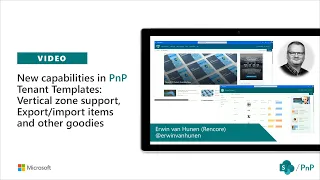
2 Oct 2019
This community call demo is taken from the SharePoint Framework community call recording on on 26th of September 2019. In this video, Alaa Bitar (SERIAL) is showing how to create a modern “Save site as a template” capability with SPFx, Azure Functions and PnP Tenant templates
Presenter - Alaa Bitar (SERIAL)
You can find more details around SharePoint Framework can be found from following location - http://aka.ms/spfx
More details on the SharePoint dev community calls from http://aka.ms/sppnp.
Presenter - Alaa Bitar (SERIAL)
You can find more details around SharePoint Framework can be found from following location - http://aka.ms/spfx
More details on the SharePoint dev community calls from http://aka.ms/sppnp.
- 2 participants
- 15 minutes

1 Oct 2019
This community call demo is taken from the SharePoint Framework community call recording on on 26th of September 2019. In this video, George Tymvios (Bernhard Schulte Shipmanagement) is showing how to create a Microsoft Teams tab with SharePoint Framework, React.js and Meterial-UI.
Presenter - George Tymvios (Bernhard Schulte Shipmanagement) @theMediumGiant
You can find more details around SharePoint Framework can be found from following location - http://aka.ms/spfx
More details on the SharePoint dev community calls from http://aka.ms/sppnp.
Presenter - George Tymvios (Bernhard Schulte Shipmanagement) @theMediumGiant
You can find more details around SharePoint Framework can be found from following location - http://aka.ms/spfx
More details on the SharePoint dev community calls from http://aka.ms/sppnp.
- 2 participants
- 12 minutes
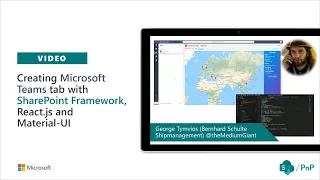
24 Sep 2019
This community call demo is taken from the SharePoint General SIG community call recording on 19th of September 2019. In this video, Katie Swanson (Microsoft) shows how to build amazing modern sites and pages using the latest UX capabilities.
Katie works as a designer in the SharePoint engineering and is responsible for example of the look book designs available from https://sharepointlookbook.azurewebsites.net/.
Presenter - Katie Swanson (Microsoft) @kswansondesign
You can use SharePoint Provisioning Service to provisioning modern sample portal content to any tenant in the world. See more from https://provisioning.sharepointpnp.com/.
Full details on the community call from https://developer.microsoft.com/en-us/sharepoint/blogs/sharepoint-dev-community-pnp-general-sp-dev-sig-recording-19th-of-september-2019/
More details on the SharePoint dev community calls from http://aka.ms/sppnp.
Katie works as a designer in the SharePoint engineering and is responsible for example of the look book designs available from https://sharepointlookbook.azurewebsites.net/.
Presenter - Katie Swanson (Microsoft) @kswansondesign
You can use SharePoint Provisioning Service to provisioning modern sample portal content to any tenant in the world. See more from https://provisioning.sharepointpnp.com/.
Full details on the community call from https://developer.microsoft.com/en-us/sharepoint/blogs/sharepoint-dev-community-pnp-general-sp-dev-sig-recording-19th-of-september-2019/
More details on the SharePoint dev community calls from http://aka.ms/sppnp.
- 3 participants
- 21 minutes
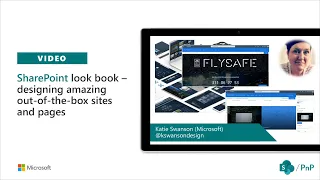
20 Sep 2019
This community call demo is taken from the SharePoint Framework community call recording on 12th of September 2019. In this video, Franck Cornu (aequos) shows how to build a modern SharePoint Search Center using open-source solutions build by communtiy.
Presenter - Franck Cornu (aequos) – @FranckCornu
Demonstrated sample is available from https://github.com/SharePoint/sp-dev-solutions/tree/master/solutions/ModernSearch/react-search-refiners
Full details on the community call from https://developer.microsoft.com/en-us/sharepoint/blogs/sharepoint-framework-community-call-recording-12th-of-september-2019/
More details on the SharePoint dev community calls from http://aka.ms/sppnp.
Presenter - Franck Cornu (aequos) – @FranckCornu
Demonstrated sample is available from https://github.com/SharePoint/sp-dev-solutions/tree/master/solutions/ModernSearch/react-search-refiners
Full details on the community call from https://developer.microsoft.com/en-us/sharepoint/blogs/sharepoint-framework-community-call-recording-12th-of-september-2019/
More details on the SharePoint dev community calls from http://aka.ms/sppnp.
- 2 participants
- 23 minutes

19 Sep 2019
This community call demo is taken from the SharePoint development monthly community call on 10th of September 2019. In this video, John Sanders (Microsoft) introduces latest capabilities on the out-of-the-box web parts at SharePoint Online. He also demonstrates some new modern pages capabilities, which are getting gradually rolled out to the normal tenants.
Presenter - John Sanders (Microsoft) @johnsanders
Full details on the community call from https://developer.microsoft.com/en-us/sharepoint/blogs/sharepoint-dev-community-pnp-september-2019-monthly-community-call-recording/
More details on the latest annoucements on out of the box capabilities:
- https://techcommunity.microsoft.com/t5/Microsoft-SharePoint-Blog/New-web-parts-coming-to-SharePoint-August-2019/ba-p/828376
- https://techcommunity.microsoft.com/t5/Microsoft-SharePoint-Blog/August-2019-Updates-to-SharePoint-page-and-news-authoring/ba-p/801482
More details on the SharePoint dev community calls from http://aka.ms/sppnp.
Presenter - John Sanders (Microsoft) @johnsanders
Full details on the community call from https://developer.microsoft.com/en-us/sharepoint/blogs/sharepoint-dev-community-pnp-september-2019-monthly-community-call-recording/
More details on the latest annoucements on out of the box capabilities:
- https://techcommunity.microsoft.com/t5/Microsoft-SharePoint-Blog/New-web-parts-coming-to-SharePoint-August-2019/ba-p/828376
- https://techcommunity.microsoft.com/t5/Microsoft-SharePoint-Blog/August-2019-Updates-to-SharePoint-page-and-news-authoring/ba-p/801482
More details on the SharePoint dev community calls from http://aka.ms/sppnp.
- 3 participants
- 38 minutes
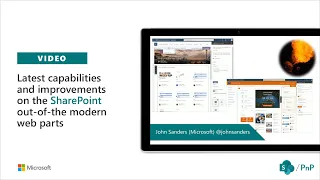
13 Sep 2019
This community call demo is taken from the SharePoint General SIG community call recording on 5th of September 2019. In this video, John Liu (FlowStudio) demonstrates how to improve performance of Microsoft Flow using $batch operation when operating with SharePoint list items.
Presenter - John Liu (FlowStudio) @johnnliu
Full details on the community call from https://developer.microsoft.com/en-us/sharepoint/blogs/sharepoint-dev-community-pnp-general-sp-dev-sig-recording-5th-of-september-2019/
More details on getting started on using Microsoft Flow - https://docs.microsoft.com/en-us/flow/getting-started
More details on the SharePoint dev community calls from http://aka.ms/sppnp.
Presenter - John Liu (FlowStudio) @johnnliu
Full details on the community call from https://developer.microsoft.com/en-us/sharepoint/blogs/sharepoint-dev-community-pnp-general-sp-dev-sig-recording-5th-of-september-2019/
More details on getting started on using Microsoft Flow - https://docs.microsoft.com/en-us/flow/getting-started
More details on the SharePoint dev community calls from http://aka.ms/sppnp.
- 2 participants
- 16 minutes

12 Sep 2019
This community call demo is taken from the SharePoint General SIG community call recording on 5th of September 2019. In this video, Paolo Pialorsi (PiaSys) demonstrates a solution pattern to synchronize modern page templates across site collections.
Presenter - Paolo Pialorsi (PiaSys) @paolopia
Full details on the community call from https://developer.microsoft.com/en-us/sharepoint/blogs/sharepoint-dev-community-pnp-general-sp-dev-sig-recording-5th-of-september-2019/
More details on the modern page templates - https://support.office.com/en-us/article/page-templates-in-sharepoint-online-faa92408-0c84-4e3d-8460-3c28065e7873
More details on the SharePoint dev community calls from http://aka.ms/sppnp.
Presenter - Paolo Pialorsi (PiaSys) @paolopia
Full details on the community call from https://developer.microsoft.com/en-us/sharepoint/blogs/sharepoint-dev-community-pnp-general-sp-dev-sig-recording-5th-of-september-2019/
More details on the modern page templates - https://support.office.com/en-us/article/page-templates-in-sharepoint-online-faa92408-0c84-4e3d-8460-3c28065e7873
More details on the SharePoint dev community calls from http://aka.ms/sppnp.
- 2 participants
- 10 minutes
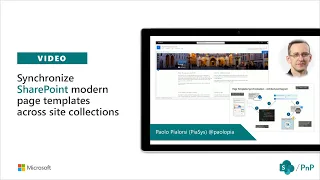
5 Sep 2019
This community call demo is taken from the SharePoint General SIG community call recording on 5th of September 2019. In this video, RK Menon (Microsoft) introduces new tile view layout, which can be configured with view formatting JSON configurations.
Presenter - RK Menon (Microsoft) @rkmenons1
Full details on the community call from https://developer.microsoft.com/en-us/sharepoint/blogs/sharepoint-dev-community-pnp-general-sp-dev-sig-recording-5th-of-september-2019/
More details on the column formatting - https://docs.microsoft.com/en-us/sharepoint/dev/declarative-customization/column-formatting
Open-source samples for column and view formatting - https://sharepoint.github.io/sp-dev-list-formatting/
More details on the SharePoint dev community calls from http://aka.ms/sppnp.
Presenter - RK Menon (Microsoft) @rkmenons1
Full details on the community call from https://developer.microsoft.com/en-us/sharepoint/blogs/sharepoint-dev-community-pnp-general-sp-dev-sig-recording-5th-of-september-2019/
More details on the column formatting - https://docs.microsoft.com/en-us/sharepoint/dev/declarative-customization/column-formatting
Open-source samples for column and view formatting - https://sharepoint.github.io/sp-dev-list-formatting/
More details on the SharePoint dev community calls from http://aka.ms/sppnp.
- 3 participants
- 12 minutes

28 Aug 2019
This community call demo is taken from the SharePoint Development monthly community call recording on 22nd of August 2019. In this video, Bert Jansen (Microsoft) demonstrates how to use open-source tooling to perform scans to your tenant for understanding usage patterns. Call specifically talks about understanding usage of classic workflow and InfoPath on existing tenants.
Presenter - Bert Jansen (Microsoft) - @O365Bert
Full details on the community call from https://developer.microsoft.com/en-us/sharepoint/blogs/sharepoint-dev-community-pnp-general-sp-dev-sig-recording-22nd-of-august-2019/
More details on the scanner tooling - https://docs.microsoft.com/en-us/sharepoint/dev/transform/modernize-scanner
More details on the SharePoint dev community calls from http://aka.ms/sppnp.
Presenter - Bert Jansen (Microsoft) - @O365Bert
Full details on the community call from https://developer.microsoft.com/en-us/sharepoint/blogs/sharepoint-dev-community-pnp-general-sp-dev-sig-recording-22nd-of-august-2019/
More details on the scanner tooling - https://docs.microsoft.com/en-us/sharepoint/dev/transform/modernize-scanner
More details on the SharePoint dev community calls from http://aka.ms/sppnp.
- 2 participants
- 10 minutes

22 Aug 2019
This community call demo is taken from the SharePoint General SIG community call recording on 22nd of August 2019. In this video, Chris Kent (DMI) demonstrates how column and view formatting works with quick editing and the experience with the list copying.
Presenter - Chris Kent (DMI) - @thechriskent
Full details on the community call from https://developer.microsoft.com/en-us/sharepoint/blogs/sharepoint-dev-community-pnp-general-sp-dev-sig-recording-22nd-of-august-2019/
More details on the column formatting - https://docs.microsoft.com/en-us/sharepoint/dev/declarative-customization/column-formatting
Open-source samples for column and view formatting - https://sharepoint.github.io/sp-dev-list-formatting/
More details on the SharePoint dev community calls from http://aka.ms/sppnp.
Presenter - Chris Kent (DMI) - @thechriskent
Full details on the community call from https://developer.microsoft.com/en-us/sharepoint/blogs/sharepoint-dev-community-pnp-general-sp-dev-sig-recording-22nd-of-august-2019/
More details on the column formatting - https://docs.microsoft.com/en-us/sharepoint/dev/declarative-customization/column-formatting
Open-source samples for column and view formatting - https://sharepoint.github.io/sp-dev-list-formatting/
More details on the SharePoint dev community calls from http://aka.ms/sppnp.
- 2 participants
- 8 minutes

22 Aug 2019
This community call demo is taken from the SharePoint General SIG community call recording on 22nd of August 2019. In this video, Chris Kent (DMI) demonstrates how column and view formatting works with quick editing and the experience with the list copying.
Presenter - April Dunnam (ThriveFast) - @aprildunnam
Full details on the community call from https://developer.microsoft.com/en-us/sharepoint/blogs/sharepoint-dev-community-pnp-general-sp-dev-sig-recording-22nd-of-august-2019/
More details on the column formatting - https://docs.microsoft.com/en-us/sharepoint/dev/declarative-customization/column-formatting
Open-source samples for column and view formatting - https://sharepoint.github.io/sp-dev-list-formatting/
More details on the SharePoint dev community calls from http://aka.ms/sppnp.
Presenter - April Dunnam (ThriveFast) - @aprildunnam
Full details on the community call from https://developer.microsoft.com/en-us/sharepoint/blogs/sharepoint-dev-community-pnp-general-sp-dev-sig-recording-22nd-of-august-2019/
More details on the column formatting - https://docs.microsoft.com/en-us/sharepoint/dev/declarative-customization/column-formatting
Open-source samples for column and view formatting - https://sharepoint.github.io/sp-dev-list-formatting/
More details on the SharePoint dev community calls from http://aka.ms/sppnp.
- 2 participants
- 13 minutes

21 Aug 2019
This community call demo is taken from the SharePoint Framework community community call recording on 15th of August 2019. In this video, Bill Ayers is demonstration how to use React Functional Components and React Hooks within SharePoint Framework solutions.
Presenter - Bill Ayers (Flow Simulation Ltd) - @SPDoctor
Full details on the community call from https://developer.microsoft.com/en-us/sharepoint/blogs/sharepoint-framework-community-call-recording-15th-of-august-2019/
More details on the samples demonstrated in this demo - see following locations:
- https://github.com/SharePoint/sp-dev-fx-webparts/tree/master/samples/react-functional-component
- https://github.com/SharePoint/sp-dev-fx-webparts/tree/master/samples/react-functional-stateful-component
- https://github.com/SharePoint/sp-dev-fx-webparts/tree/master/samples/react-functional-component-with-data-fetch
More details on the SharePoint dev community calls from http://aka.ms/sppnp.
Presenter - Bill Ayers (Flow Simulation Ltd) - @SPDoctor
Full details on the community call from https://developer.microsoft.com/en-us/sharepoint/blogs/sharepoint-framework-community-call-recording-15th-of-august-2019/
More details on the samples demonstrated in this demo - see following locations:
- https://github.com/SharePoint/sp-dev-fx-webparts/tree/master/samples/react-functional-component
- https://github.com/SharePoint/sp-dev-fx-webparts/tree/master/samples/react-functional-stateful-component
- https://github.com/SharePoint/sp-dev-fx-webparts/tree/master/samples/react-functional-component-with-data-fetch
More details on the SharePoint dev community calls from http://aka.ms/sppnp.
- 1 participant
- 22 minutes

19 Aug 2019
This discussion is taken from the monthly SharePoint Developer call on 13th of August. We wanted to have a discussion around the future of the SharePoint Framework. SharePoint Framework was initially released back in February 2017 and is by far the most widely used extensibility model in Office 365 for extending and customizing the user interface capabilities in SharePoint or in Microsoft Teams.
Discussion participants - Pat Miller (Microsoft) @PatMill_MSFT, Luca Bandinelli (Microsoft) and Vesa Juvonen (Microsoft) @vesajuvonen.
Full details on the community call from https://developer.microsoft.com/en-us/sharepoint/blogs/sharepoint-dev-community-pnp-august-2019-monthly-community-call-recording/
More details on the SharePoint Framework from http://aka.ms/spfx.
More details on the SharePoint dev community calls from http://aka.ms/sppnp.
Discussion participants - Pat Miller (Microsoft) @PatMill_MSFT, Luca Bandinelli (Microsoft) and Vesa Juvonen (Microsoft) @vesajuvonen.
Full details on the community call from https://developer.microsoft.com/en-us/sharepoint/blogs/sharepoint-dev-community-pnp-august-2019-monthly-community-call-recording/
More details on the SharePoint Framework from http://aka.ms/spfx.
More details on the SharePoint dev community calls from http://aka.ms/sppnp.
- 3 participants
- 18 minutes

16 Aug 2019
This community call demo is taken from the SharePoint Developer Monthly community on 13th of August 2019. In this video, Julie Turner (Sympraxis Consulting) is covering the architecture and functionality of the Microsoft 365 Learning Pathways, which is a free tool from Microsoft to help to drive adoption of Microsoft 365 experiences with end users.
This solution is built using SharePoint Framework and is using PnP Tenant Templates to automate the provisioning experience of the solution to any tenant in the world. More details around Microsoft 365 Learning Pathways can be found from https://docs.microsoft.com/en-us/office365/customlearning/
Presenter - Julie Turner (Sympraxis Consulting) – @jfj1997
Full details on the community call from https://developer.microsoft.com/en-us/sharepoint/blogs/sharepoint-dev-community-pnp-august-2019-monthly-community-call-recording/
More details on the SharePoint dev community calls from http://aka.ms/sppnp.
This solution is built using SharePoint Framework and is using PnP Tenant Templates to automate the provisioning experience of the solution to any tenant in the world. More details around Microsoft 365 Learning Pathways can be found from https://docs.microsoft.com/en-us/office365/customlearning/
Presenter - Julie Turner (Sympraxis Consulting) – @jfj1997
Full details on the community call from https://developer.microsoft.com/en-us/sharepoint/blogs/sharepoint-dev-community-pnp-august-2019-monthly-community-call-recording/
More details on the SharePoint dev community calls from http://aka.ms/sppnp.
- 2 participants
- 20 minutes

8 Aug 2019
This community call demo is taken from the SharePoint General SIG community call recording on 8th of August 2019. In this video, Chris Kent (DMI) demonstrates how column and view formatting works with quick editing and the experience with the list copying.
Presenter - Chris Kent (DMI) - @thechriskent
Full details on the community call from https://developer.microsoft.com/en-us/sharepoint/blogs/sharepoint-dev-community-pnp-general-sp-dev-sig-recording-7th-of-august-2019/
More details on the column formatting - https://docs.microsoft.com/en-us/sharepoint/dev/declarative-customization/column-formatting
Open-source samples for column and view formatting - https://github.com/SharePoint/sp-dev-list-formatting
More details on the SharePoint dev community calls from http://aka.ms/sppnp.
Presenter - Chris Kent (DMI) - @thechriskent
Full details on the community call from https://developer.microsoft.com/en-us/sharepoint/blogs/sharepoint-dev-community-pnp-general-sp-dev-sig-recording-7th-of-august-2019/
More details on the column formatting - https://docs.microsoft.com/en-us/sharepoint/dev/declarative-customization/column-formatting
Open-source samples for column and view formatting - https://github.com/SharePoint/sp-dev-list-formatting
More details on the SharePoint dev community calls from http://aka.ms/sppnp.
- 2 participants
- 9 minutes

8 Aug 2019
This community call demo is taken from the SharePoint General SIG community call recording on 8th of August 2019. In this video, Chaks
(Microsoft) demonstrates the latest new capabilities in the Microsoft Flow SharePoint connector.
Presenter - Chaks (Microsoft) - @chakkaradeep
Full details on the community call from https://developer.microsoft.com/en-us/sharepoint/blogs/sharepoint-dev-community-pnp-general-sp-dev-sig-recording-7th-of-august-2019/
More details on the SharePoint dev community calls from http://aka.ms/sppnp.
(Microsoft) demonstrates the latest new capabilities in the Microsoft Flow SharePoint connector.
Presenter - Chaks (Microsoft) - @chakkaradeep
Full details on the community call from https://developer.microsoft.com/en-us/sharepoint/blogs/sharepoint-dev-community-pnp-general-sp-dev-sig-recording-7th-of-august-2019/
More details on the SharePoint dev community calls from http://aka.ms/sppnp.
- 1 participant
- 18 minutes

7 Aug 2019
This community call demo is taken from the SharePoint Framework community call recording on 1st of August 2019. In this video, Vardhaman Deshpande (Content and Code) shows how to use Microsoft Rush to manage complex SharePoint Framework solutions.
"Rush makes life easier for JavaScript developers who build and publish many packages from a common Git repo. If you're looking to break up your giant application into smaller pieces, and you already realized why it doesn't work to put each package in a separate repo... then Rush is for you!"
Presenter - Vardhaman Deshpande (Content and Code) - @vrdmn
You can read more details around the solution from following blog post: https://www.vrdmn.com/2019/04/using-microsoft-rush-to-manage-spfx.html
More details on Microsoft Rush are available from https://rushjs.io/
Full details on the community call from https://developer.microsoft.com/en-us/sharepoint/blogs/sharepoint-framework-community-call-recording-1st-of-august-2019/
More details on the SharePoint dev community calls from http://aka.ms/sppnp.
"Rush makes life easier for JavaScript developers who build and publish many packages from a common Git repo. If you're looking to break up your giant application into smaller pieces, and you already realized why it doesn't work to put each package in a separate repo... then Rush is for you!"
Presenter - Vardhaman Deshpande (Content and Code) - @vrdmn
You can read more details around the solution from following blog post: https://www.vrdmn.com/2019/04/using-microsoft-rush-to-manage-spfx.html
More details on Microsoft Rush are available from https://rushjs.io/
Full details on the community call from https://developer.microsoft.com/en-us/sharepoint/blogs/sharepoint-framework-community-call-recording-1st-of-august-2019/
More details on the SharePoint dev community calls from http://aka.ms/sppnp.
- 2 participants
- 11 minutes

6 Aug 2019
This community call demo is taken from the SharePoint Framework community call recording on 1st of August 2019. In this video, Velin Georgiev (Pramerica) shows how to build SharePoint Framework application customizer, which is dynamically visible only for internal people.
Code is using Microsoft Graph to identify if the user is an external or not. Microsoft Graph usage with the SharePoint Framework solutions is quite simple and can easily add significantly additional value for your design.
Presenter - Velin Georgiev (Pramerica) - @VelinGeorgiev
Code sample used in the video is available from https://github.com/SharePoint/sp-dev-fx-extensions/blob/master/samples/react-hidefrom-externalusers/
More on using Microsoft Graph with SharePoint Framework is available from https://docs.microsoft.com/en-us/sharepoint/dev/spfx/use-msgraph
Full details on the community call from https://developer.microsoft.com/en-us/sharepoint/blogs/sharepoint-framework-community-call-recording-1st-of-august-2019/
More details on the SharePoint dev community calls from http://aka.ms/sppnp.
Code is using Microsoft Graph to identify if the user is an external or not. Microsoft Graph usage with the SharePoint Framework solutions is quite simple and can easily add significantly additional value for your design.
Presenter - Velin Georgiev (Pramerica) - @VelinGeorgiev
Code sample used in the video is available from https://github.com/SharePoint/sp-dev-fx-extensions/blob/master/samples/react-hidefrom-externalusers/
More on using Microsoft Graph with SharePoint Framework is available from https://docs.microsoft.com/en-us/sharepoint/dev/spfx/use-msgraph
Full details on the community call from https://developer.microsoft.com/en-us/sharepoint/blogs/sharepoint-framework-community-call-recording-1st-of-august-2019/
More details on the SharePoint dev community calls from http://aka.ms/sppnp.
- 2 participants
- 8 minutes

18 Jul 2019
This community demo is taken from the SharePoint Summer camp community call on on 18th of July 2019. In this video, Chris Kent (DMI) is showing how to conditionally draw SVGs with list formatting based on item values..
Presenter - Chris Kent (DMI) @theChrisKent
You can find more details around SharePoint column and view formatting from the following article - https://docs.microsoft.com/en-us/sharepoint/dev/declarative-customization/column-formatting
You can find tens of open-source community samples around column and view formatting from following location - https://sharepoint.github.io/sp-dev-list-formatting/
More details on the SharePoint dev community calls from http://aka.ms/sppnp.
Presenter - Chris Kent (DMI) @theChrisKent
You can find more details around SharePoint column and view formatting from the following article - https://docs.microsoft.com/en-us/sharepoint/dev/declarative-customization/column-formatting
You can find tens of open-source community samples around column and view formatting from following location - https://sharepoint.github.io/sp-dev-list-formatting/
More details on the SharePoint dev community calls from http://aka.ms/sppnp.
- 1 participant
- 6 minutes

18 Jul 2019
This community demo is taken from the SharePoint Summer camp community call on on 18th of July 2019. In this video, David Warner (Catapult Systems) shows quick tip on helping with the library component demonstration.
Presenter - David Warner (Catapult Systems) @DavidWarnerII
You can find more details around SharePoint Framework library components from following article - https://docs.microsoft.com/en-us/sharepoint/dev/spfx/library-component-overview
More details on the SharePoint dev community calls from http://aka.ms/sppnp.
Presenter - David Warner (Catapult Systems) @DavidWarnerII
You can find more details around SharePoint Framework library components from following article - https://docs.microsoft.com/en-us/sharepoint/dev/spfx/library-component-overview
More details on the SharePoint dev community calls from http://aka.ms/sppnp.
- 1 participant
- 4 minutes

18 Jul 2019
This community demo is taken from the SharePoint Summer camp community call on on 18th of July 2019. In this video, Stefan Bauer (N8D) is showing how to build great looking React based block quotation with SharePoint Framework.
Presenter - Stefan Bauer (N8D) @StfBauer
You can find more details around SharePoint Framework can be found from following location - http://aka.ms/spfx
Code sample used in this demo is available from following location - https://github.com/StfBauer/blockquote
More details on the SharePoint dev community calls from http://aka.ms/sppnp.
Presenter - Stefan Bauer (N8D) @StfBauer
You can find more details around SharePoint Framework can be found from following location - http://aka.ms/spfx
Code sample used in this demo is available from following location - https://github.com/StfBauer/blockquote
More details on the SharePoint dev community calls from http://aka.ms/sppnp.
- 2 participants
- 21 minutes

18 Jul 2019
In this video Laura Kokkarinen (Sulava) is demonstrating how to get started with the Site Designs in SharePoint Online. She demonstrates how the capability works and how you can build your own custom site designs to control the provisioning flow of your sites.
Presenter - Laura Kokkarinen (Sulava) @laurakokkarinen
More on Site Designs and Site Scripts from the official SharePoint documentation - https://docs.microsoft.com/sharepoint/dev/declarative-customization/site-design-overview?WT.mc_id=m365-15744-cxa
More details on the SharePoint developer community from http://aka.ms/sppnp.
Presenter - Laura Kokkarinen (Sulava) @laurakokkarinen
More on Site Designs and Site Scripts from the official SharePoint documentation - https://docs.microsoft.com/sharepoint/dev/declarative-customization/site-design-overview?WT.mc_id=m365-15744-cxa
More details on the SharePoint developer community from http://aka.ms/sppnp.
- 1 participant
- 8 minutes

27 Jun 2019
This community call demo is taken from the SharePoint General SIG community call recording on 27th of June 2019. In this video, Chaks
(Microsoft) demonstrates how to get started with building custom forms using PowerApps in SharePoint.
Presenter - Chaks (Microsoft) - @chakkaradeep
Full details on the community call from https://developer.microsoft.com/en-us/sharepoint/blogs/sharepoint-dev-community-pnp-general-sp-dev-sig-recording-27th-of-june-2019/
More details on the SharePoint dev community calls from http://aka.ms/sppnp.
(Microsoft) demonstrates how to get started with building custom forms using PowerApps in SharePoint.
Presenter - Chaks (Microsoft) - @chakkaradeep
Full details on the community call from https://developer.microsoft.com/en-us/sharepoint/blogs/sharepoint-dev-community-pnp-general-sp-dev-sig-recording-27th-of-june-2019/
More details on the SharePoint dev community calls from http://aka.ms/sppnp.
- 2 participants
- 26 minutes
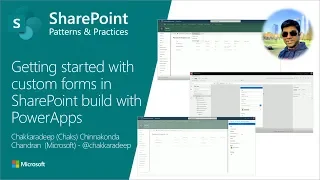
27 Jun 2019
This community call demo is taken from the SharePoint General SIG community call recording on 27th of June 2019. In this video, Paolo Pialorsi (PiaSys) introduces OneDrive community samples GitHub repository which contains different solutions for OneDrive technology.
Presenter - Paolo Pialorsi (PiaSys) - @paolopia
OneDrive community samples GitHub repository at https://github.com/OneDrive/onedrive-community-samples
Full details on the community call from https://developer.microsoft.com/en-us/sharepoint/blogs/sharepoint-dev-community-pnp-general-sp-dev-sig-recording-27th-of-june-2019/
More details on the SharePoint dev community calls from http://aka.ms/sppnp.
Presenter - Paolo Pialorsi (PiaSys) - @paolopia
OneDrive community samples GitHub repository at https://github.com/OneDrive/onedrive-community-samples
Full details on the community call from https://developer.microsoft.com/en-us/sharepoint/blogs/sharepoint-dev-community-pnp-general-sp-dev-sig-recording-27th-of-june-2019/
More details on the SharePoint dev community calls from http://aka.ms/sppnp.
- 2 participants
- 7 minutes

26 Jun 2019
This community call demo is taken from the SharePoint Framework community call recording on 20th of June 2019. In this video, Laurent Sittler (UMAknow) how to build a page tracking solution based on Matomo Analytics and SharePoint Framework.
Matomo Analytics is an alternative for Google Analytics or other solutions. It's free and open-source based solution which can be hosted also locally. It ensure that the tracking data is not shared outside of your company services.
Presenter - Laurent Sittler (UMAknow) - @laul0_68
You can read more details around the solution from following blog post: https://blog.lsonline.fr/2019/05/11/setup-matomo-analytics-to-modern-sharepoint-from-any-platform
Full details on the community call from https://developer.microsoft.com/en-us/sharepoint/blogs/sharepoint-framework-community-call-recording-20th-of-june-2019/
More details on the SharePoint dev community calls from http://aka.ms/sppnp.
Matomo Analytics is an alternative for Google Analytics or other solutions. It's free and open-source based solution which can be hosted also locally. It ensure that the tracking data is not shared outside of your company services.
Presenter - Laurent Sittler (UMAknow) - @laul0_68
You can read more details around the solution from following blog post: https://blog.lsonline.fr/2019/05/11/setup-matomo-analytics-to-modern-sharepoint-from-any-platform
Full details on the community call from https://developer.microsoft.com/en-us/sharepoint/blogs/sharepoint-framework-community-call-recording-20th-of-june-2019/
More details on the SharePoint dev community calls from http://aka.ms/sppnp.
- 1 participant
- 12 minutes

20 Jun 2019
This community call demo is taken from the SharePoint Framework community call recording on 20th of June 2019. In this video, David Warner (Catapult) demonstrates how to build a SharePoint Framework Library component and use it in your solutions to provide centralized assets... in this case to provide SVG's which can be then used by UI components.
Presenter - David Warner (Catapult) - @DavidWarnerII
https://developer.microsoft.com/en-us/sharepoint/blogs/sharepoint-framework-community-call-recording-20th-of-june-2019/
More details on the SharePoint dev community calls from http://aka.ms/sppnp.
Presenter - David Warner (Catapult) - @DavidWarnerII
https://developer.microsoft.com/en-us/sharepoint/blogs/sharepoint-framework-community-call-recording-20th-of-june-2019/
More details on the SharePoint dev community calls from http://aka.ms/sppnp.
- 1 participant
- 12 minutes
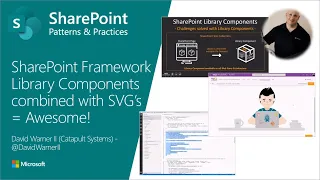
18 Jun 2019
Informal overview of getting started helping contribute to PnPjs v2. Recorded from a call on June 14th, 2019.
Learn more: https://github.com/pnp/pnpjs/blob/dev-v2/README.md
Learn more: https://github.com/pnp/pnpjs/blob/dev-v2/README.md
- 4 participants
- 60 minutes

13 Jun 2019
This community call demo is taken from the SharePoint General SIG community call recording on 13th of June 2019. In this video, Chris Kent (DMI) demonstrates how to use @thumbnail definitions in your column and view formatting json instructions.
Presenter - Chris Kent (DMI) - @thechriskent
Full details on the community call from https://developer.microsoft.com/en-us/sharepoint/blogs/sharepoint-dev-community-pnp-general-sp-dev-sig-recording-13th-of-june-2019/
More details on the column formatting - https://docs.microsoft.com/en-us/sharepoint/dev/declarative-customization/column-formatting
Open-source samples for column and view formatting - https://github.com/SharePoint/sp-dev-list-formatting
More details on the SharePoint dev community calls from http://aka.ms/sppnp.
Presenter - Chris Kent (DMI) - @thechriskent
Full details on the community call from https://developer.microsoft.com/en-us/sharepoint/blogs/sharepoint-dev-community-pnp-general-sp-dev-sig-recording-13th-of-june-2019/
More details on the column formatting - https://docs.microsoft.com/en-us/sharepoint/dev/declarative-customization/column-formatting
Open-source samples for column and view formatting - https://github.com/SharePoint/sp-dev-list-formatting
More details on the SharePoint dev community calls from http://aka.ms/sppnp.
- 2 participants
- 7 minutes

13 Jun 2019
This community call demo is taken from the SharePoint development monthly community call recording on 13th of June 2019. In this video, Andrew Connell (Voitanos) explains the process of using SharePoint Dev Documentation Github repository (sp-dev-docs) issue list for submitting issues around SharePoint development.
sp-dev-docs issue list is for getting your development oriented issues reported for Microsoft - https://github.com/SharePoint/sp-dev-docs/issues.
Presenter - Andrew Connels (Voitanos) - @andrewconnell
Full details on the community call from https://developer.microsoft.com/en-us/sharepoint/blogs/sharepoint-dev-community-pnp-general-sp-dev-sig-recording-13th-of-june-2019/
More details on the SharePoint dev community calls from http://aka.ms/sppnp.
sp-dev-docs issue list is for getting your development oriented issues reported for Microsoft - https://github.com/SharePoint/sp-dev-docs/issues.
Presenter - Andrew Connels (Voitanos) - @andrewconnell
Full details on the community call from https://developer.microsoft.com/en-us/sharepoint/blogs/sharepoint-dev-community-pnp-general-sp-dev-sig-recording-13th-of-june-2019/
More details on the SharePoint dev community calls from http://aka.ms/sppnp.
- 2 participants
- 30 minutes
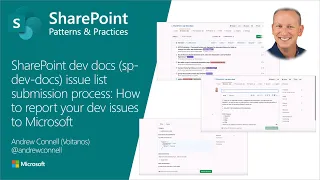
11 Jun 2019
This community call demo is taken from the SharePoint development monthly community call recording on 11th of June 2019. In this video, Nikola Metulev (Microsoft) demonstrates usage of Microsoft Graph Toolkit in single page applications and in SharePoint Framework solutions. At the time of the recording, Microsoft Graph Toolkit is in preview status and should not be used in production.
Presenter - Nikola Metulev (Microsoft) - @metulev
More details on the Microsoft Graph Toolkit is available from https://github.com/microsoftgraph/microsoft-graph-toolkit
Full details on the community call from https://developer.microsoft.com/en-us/sharepoint/blogs/sharepoint-dev-community-pnp-june-2019-monthly-community-call-recording/
More details on the SharePoint dev community calls from http://aka.ms/sppnp.
Presenter - Nikola Metulev (Microsoft) - @metulev
More details on the Microsoft Graph Toolkit is available from https://github.com/microsoftgraph/microsoft-graph-toolkit
Full details on the community call from https://developer.microsoft.com/en-us/sharepoint/blogs/sharepoint-dev-community-pnp-june-2019-monthly-community-call-recording/
More details on the SharePoint dev community calls from http://aka.ms/sppnp.
- 2 participants
- 16 minutes
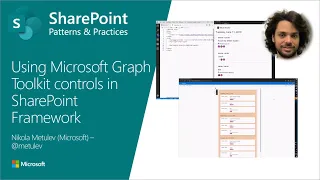
11 Jun 2019
This community call demo is taken from the SharePoint development monthly community call recording on 11th of June 2019. In this video, Erwin van Hunen (Rencore) demonstrates how to use PnP Provisioning Engine to export and import modern pages cross sites or tenants. Also page layouts are included in the process.
Presenter - Erwin van Hunen (Rencore) - @erwinvanhunen
Full details on the community call from https://developer.microsoft.com/en-us/sharepoint/blogs/sharepoint-dev-community-pnp-june-2019-monthly-community-call-recording/
More details on the SharePoint dev community calls from http://aka.ms/sppnp.
Presenter - Erwin van Hunen (Rencore) - @erwinvanhunen
Full details on the community call from https://developer.microsoft.com/en-us/sharepoint/blogs/sharepoint-dev-community-pnp-june-2019-monthly-community-call-recording/
More details on the SharePoint dev community calls from http://aka.ms/sppnp.
- 3 participants
- 12 minutes
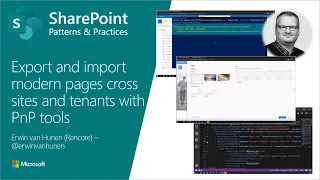
6 Jun 2019
This community call demo is taken from the SharePoint Framework community call recording on 6th of June 2019. In this video, Bob German (Microsoft) demonstrates how to build a SharePoint Framework based Microsoft Teams tab which uses Microsoft Graph to provide customer specific solution addressing business scenarios.
Presenter - Bob German (Microsoft) - @Bob1German
Source code for the sample is available from https://github.com/SharePoint/sp-dev-fx-webparts/tree/master/samples/react-teams-tab-field-visit-mashup. You can also read more details around the solution from following blog post: https://bob1german.com/2019/05/31/360-degree-collaboration-in-microsoft-teams/
Full details on the community call from https://developer.microsoft.com/en-us/sharepoint/blogs/sharepoint-framework-community-call-recording-6th-of-june-2019/
Get to familiar on developing Microsoft Teams tabs using SharePoint Framework by using the available tutorial and documentation - https://docs.microsoft.com/en-us/sharepoint/dev/spfx/web-parts/get-started/using-web-part-as-ms-teams-tab
More details on the SharePoint dev community calls from http://aka.ms/sppnp.
Presenter - Bob German (Microsoft) - @Bob1German
Source code for the sample is available from https://github.com/SharePoint/sp-dev-fx-webparts/tree/master/samples/react-teams-tab-field-visit-mashup. You can also read more details around the solution from following blog post: https://bob1german.com/2019/05/31/360-degree-collaboration-in-microsoft-teams/
Full details on the community call from https://developer.microsoft.com/en-us/sharepoint/blogs/sharepoint-framework-community-call-recording-6th-of-june-2019/
Get to familiar on developing Microsoft Teams tabs using SharePoint Framework by using the available tutorial and documentation - https://docs.microsoft.com/en-us/sharepoint/dev/spfx/web-parts/get-started/using-web-part-as-ms-teams-tab
More details on the SharePoint dev community calls from http://aka.ms/sppnp.
- 1 participant
- 9 minutes

6 Jun 2019
This community call demo is taken from the SharePoint Framework community call recording on 6th of June 2019. In this video, Hugo Bernier demonstrates the steps on transforming no-framework web part to use React based implementation.
Presenter - Hugo Bernier - @bernierh
Source code for the sample is available from https://github.com/SharePoint/sp-dev-fx-webparts/tree/master/samples/react-teams-tab-field-visit-mashup. You can also read more details around the solution from following blog post: https://tahoeninjas.blog/2019/04/19/converting-spfx-from-javascript-to-react/
Full details on the community call from https://developer.microsoft.com/en-us/sharepoint/blogs/sharepoint-framework-community-call-recording-6th-of-june-2019/
Get to familiar on developing SharePoint Framework solutions using React and UI Fabric with following getting started tutorial - https://docs.microsoft.com/en-us/sharepoint/dev/spfx/web-parts/get-started/use-fabric-react-components.
More details on the SharePoint dev community calls from http://aka.ms/sppnp.
Presenter - Hugo Bernier - @bernierh
Source code for the sample is available from https://github.com/SharePoint/sp-dev-fx-webparts/tree/master/samples/react-teams-tab-field-visit-mashup. You can also read more details around the solution from following blog post: https://tahoeninjas.blog/2019/04/19/converting-spfx-from-javascript-to-react/
Full details on the community call from https://developer.microsoft.com/en-us/sharepoint/blogs/sharepoint-framework-community-call-recording-6th-of-june-2019/
Get to familiar on developing SharePoint Framework solutions using React and UI Fabric with following getting started tutorial - https://docs.microsoft.com/en-us/sharepoint/dev/spfx/web-parts/get-started/use-fabric-react-components.
More details on the SharePoint dev community calls from http://aka.ms/sppnp.
- 2 participants
- 14 minutes

5 Jun 2019
This community call demo is taken from the SharePoint Development community call recording on 30th of May 2019. In this video, Vesa Juvonen (Microsoft) shows how you can use SharePoint Online PowerShell to extract Site Script from existing SharePoint Online site.
At the time of the video recording, demonstrated PowerShell cmdlet Get-SPOSiteScriptFromWeb was not yet officially released externally.
Presenter - Vesa Juvonen (Mirosoft) - @vesajuvonen
Full details on the community call from https://developer.microsoft.com/en-us/sharepoint/blogs/sharepoint-dev-community-pnp-general-sp-dev-sig-recording-30th-of-may-2019/
More details on the SharePoint dev community calls from http://aka.ms/sppnp.
At the time of the video recording, demonstrated PowerShell cmdlet Get-SPOSiteScriptFromWeb was not yet officially released externally.
Presenter - Vesa Juvonen (Mirosoft) - @vesajuvonen
Full details on the community call from https://developer.microsoft.com/en-us/sharepoint/blogs/sharepoint-dev-community-pnp-general-sp-dev-sig-recording-30th-of-may-2019/
More details on the SharePoint dev community calls from http://aka.ms/sppnp.
- 1 participant
- 4 minutes
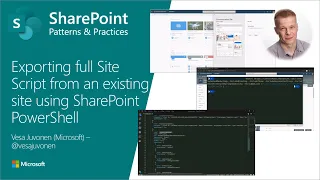
30 May 2019
This community call demo is taken from the SharePoint Development community call recording on 30th of May 2019. In this video, Chaks (Microsoft) demonstrates the latest announcements and capabilities from SharePoint Conference 2019.
This demo is based on setup, which was demonstrated in the SharePoint Conference 2019.
Presenter - Chakkaradeep (Chaks) Chinnakonda Chandran (Microsoft) - @chakkaradeep
Full details on the community call from https://developer.microsoft.com/en-us/sharepoint/blogs/sharepoint-dev-community-pnp-general-sp-dev-sig-recording-30th-of-may-2019/
More details on the SharePoint dev community calls from http://aka.ms/sppnp.
This demo is based on setup, which was demonstrated in the SharePoint Conference 2019.
Presenter - Chakkaradeep (Chaks) Chinnakonda Chandran (Microsoft) - @chakkaradeep
Full details on the community call from https://developer.microsoft.com/en-us/sharepoint/blogs/sharepoint-dev-community-pnp-general-sp-dev-sig-recording-30th-of-may-2019/
More details on the SharePoint dev community calls from http://aka.ms/sppnp.
- 1 participant
- 21 minutes

23 May 2019
This community call demo is taken from the SharePoint Development community call recording on 23rd of May 2019. In this video, Vesa Juvonen (Microsoft) shows a preview on using Fluid Framework within SharePoint Online.
Notice that this is just a technical preview on the capabilities which are not yet available externally. There will be more details and additional information on Fluid Framework later 2019. This demo is based on setup, which was demonstrated in the SharePoint Conference 2019.
Presenter - Vesa Juvonen (Mirosoft) - @vesajuvonen
Full details on the community call from https://developer.microsoft.com/en-us/sharepoint/blogs/sharepoint-framework-community-call-recording-23rd-of-may-2019/
More details on the SharePoint dev community calls from http://aka.ms/sppnp.
Notice that this is just a technical preview on the capabilities which are not yet available externally. There will be more details and additional information on Fluid Framework later 2019. This demo is based on setup, which was demonstrated in the SharePoint Conference 2019.
Presenter - Vesa Juvonen (Mirosoft) - @vesajuvonen
Full details on the community call from https://developer.microsoft.com/en-us/sharepoint/blogs/sharepoint-framework-community-call-recording-23rd-of-may-2019/
More details on the SharePoint dev community calls from http://aka.ms/sppnp.
- 1 participant
- 3 minutes

23 May 2019
This community call demo is taken from the SharePoint Framework community call recording on 23rd of May 2019. In this video, Ejaz Hussain (Content and Code) demonstrates how to build a SharePoint Framework solution which is presenting usage information available through Microsoft Graph.
Presenter - Ejaz Hussain (Content and Code) - @EjazHussain_
Source code for the sample is available from https://github.com/SharePoint/sp-dev-fx-webparts/tree/master/samples/react-graph-reports
Full details on the community call from https://developer.microsoft.com/en-us/sharepoint/blogs/sharepoint-framework-community-call-recording-23rd-of-may-2019/
You can find more details around the PnPjs library mentioned in the video from http://aka.ms/pnpjs.
More details on the SharePoint dev community calls from http://aka.ms/sppnp.
Presenter - Ejaz Hussain (Content and Code) - @EjazHussain_
Source code for the sample is available from https://github.com/SharePoint/sp-dev-fx-webparts/tree/master/samples/react-graph-reports
Full details on the community call from https://developer.microsoft.com/en-us/sharepoint/blogs/sharepoint-framework-community-call-recording-23rd-of-may-2019/
You can find more details around the PnPjs library mentioned in the video from http://aka.ms/pnpjs.
More details on the SharePoint dev community calls from http://aka.ms/sppnp.
- 2 participants
- 9 minutes

23 May 2019
This community call demo is taken from the SharePoint Framework community call recording on 23rd of May 2019. In this video, Ramin Ahmadi (Content and Code) demonstrates how to build a SharePoint Framework solution which is using Material UI.
Presenter - Ramin Ahmadi (Content and Code) - @raminahmadi1986
Source code for the sample is available from https://github.com/SharePoint/sp-dev-fx-webparts/tree/master/samples/react-material-ui
Full details on the community call from https://developer.microsoft.com/en-us/sharepoint/blogs/sharepoint-framework-community-call-recording-23rd-of-may-2019/
You can find more details around the PnPjs library mentioned in the video from http://aka.ms/pnpjs.
More details on the SharePoint dev community calls from http://aka.ms/sppnp.
Presenter - Ramin Ahmadi (Content and Code) - @raminahmadi1986
Source code for the sample is available from https://github.com/SharePoint/sp-dev-fx-webparts/tree/master/samples/react-material-ui
Full details on the community call from https://developer.microsoft.com/en-us/sharepoint/blogs/sharepoint-framework-community-call-recording-23rd-of-may-2019/
You can find more details around the PnPjs library mentioned in the video from http://aka.ms/pnpjs.
More details on the SharePoint dev community calls from http://aka.ms/sppnp.
- 1 participant
- 5 minutes

16 May 2019
This community call demo is taken from the SharePoint Development monthly community call recording on 16th of May 2019. In this video, Bert Jansen (Microsoft) demonstrates how to use open-source tooling to transform your classic publishing sites as modern SharePoint sites.
Presenter - Bert Jansen (Microsoft) - @O365Bert
Full details on the community call from https://developer.microsoft.com/en-us/sharepoint/blogs/
More details on the transformation tooling - https://docs.microsoft.com/en-us/sharepoint/dev/transform/modernize-userinterface-site-pages
More details on the SharePoint dev community calls from http://aka.ms/sppnp.
Presenter - Bert Jansen (Microsoft) - @O365Bert
Full details on the community call from https://developer.microsoft.com/en-us/sharepoint/blogs/
More details on the transformation tooling - https://docs.microsoft.com/en-us/sharepoint/dev/transform/modernize-userinterface-site-pages
More details on the SharePoint dev community calls from http://aka.ms/sppnp.
- 2 participants
- 25 minutes

16 May 2019
This community call demo is taken from the SharePoint Development monthly community call recording on 16th of May 2019. In this video, Chris Kent (DMI) demonstrates how to use SVGs in your column or view formatting json definitions.
Presenter - Chris Kent (DMI) - @thechriskent
Full details on the community call from https://developer.microsoft.com/en-us/sharepoint/blogs/
More details on the column formatting - https://docs.microsoft.com/en-us/sharepoint/dev/declarative-customization/column-formatting
Open-source samples for column and view formatting - https://github.com/SharePoint/sp-dev-list-formatting
More details on the SharePoint dev community calls from http://aka.ms/sppnp.
Presenter - Chris Kent (DMI) - @thechriskent
Full details on the community call from https://developer.microsoft.com/en-us/sharepoint/blogs/
More details on the column formatting - https://docs.microsoft.com/en-us/sharepoint/dev/declarative-customization/column-formatting
Open-source samples for column and view formatting - https://github.com/SharePoint/sp-dev-list-formatting
More details on the SharePoint dev community calls from http://aka.ms/sppnp.
- 3 participants
- 10 minutes

16 May 2019
This community call demo is taken from the SharePoint Framework community call recording on 9th of May 2019. In this video, Kyle Schaeffer (Spiritous) demonstrates a real customer solution build as SharePoint Framework Application Customizer.
Notice that this implementation has a dependency on DOM injection, which is not recommended patter as Microsoft cannot guarantee that the page structure remains the same as we ship new versions.
Presenter - Kyle Schaeffer (Spiritous) - @kyleschaeffer
Full details on the community call from https://developer.microsoft.com/en-us/sharepoint/blogs/sharepoint-framework-community-call-recording-9th-of-may-2019/
You can find more details around the PnPjs library mentioned in the video from http://aka.ms/pnpjs.
More details on the SharePoint dev community calls from http://aka.ms/sppnp.
Notice that this implementation has a dependency on DOM injection, which is not recommended patter as Microsoft cannot guarantee that the page structure remains the same as we ship new versions.
Presenter - Kyle Schaeffer (Spiritous) - @kyleschaeffer
Full details on the community call from https://developer.microsoft.com/en-us/sharepoint/blogs/sharepoint-framework-community-call-recording-9th-of-may-2019/
You can find more details around the PnPjs library mentioned in the video from http://aka.ms/pnpjs.
More details on the SharePoint dev community calls from http://aka.ms/sppnp.
- 1 participant
- 22 minutes

14 May 2019
This community call demo is taken from the SharePoint Development monthly community call recording on 14th of May 2019. In this video, Stefan Bauer (n8d) demonstrates how to use Office 365 CLI to easily update your existing SharePoint Framework solution to latest version.
Presenter - Stefan Bauer (n8d) - @StfBauer
Full details on the community call from https://developer.microsoft.com/en-us/sharepoint/blogs/sharepoint-dev-community-pnp-may-2019-monthly-community-call-recording/
More details on the Office 365 CLI - https://pnp.github.io/office365-cli/
More details on the PnP SPFx Yeoman generator - https://pnp.github.io/generator-spfx/
More details on the SharePoint dev community calls from http://aka.ms/sppnp.
Presenter - Stefan Bauer (n8d) - @StfBauer
Full details on the community call from https://developer.microsoft.com/en-us/sharepoint/blogs/sharepoint-dev-community-pnp-may-2019-monthly-community-call-recording/
More details on the Office 365 CLI - https://pnp.github.io/office365-cli/
More details on the PnP SPFx Yeoman generator - https://pnp.github.io/generator-spfx/
More details on the SharePoint dev community calls from http://aka.ms/sppnp.
- 2 participants
- 17 minutes
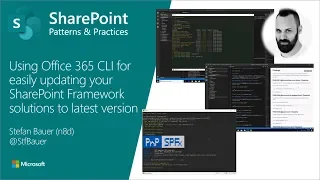
14 May 2019
This community call demo is taken from the SharePoint Development monthly community call recording on 14th of May 2019. In this video, Erwin van Hunen (Rencore) demonstrates how to use PnP PowerShell to extract manually created modern pages from existing sites and then apply them to other sites. Video also shows how to promote exported pages as modern page templates for other sites.
Presenter - Erwin van Hunen (Rencore) - @erwinvanhunen
Full details on the community call from https://developer.microsoft.com/en-us/sharepoint/blogs/sharepoint-dev-community-pnp-may-2019-monthly-community-call-recording/
More details on the PnP PowerShell from https://docs.microsoft.com/en-us/powershell/sharepoint/sharepoint-pnp/sharepoint-pnp-cmdlets?view=sharepoint-ps
More details on the SharePoint dev community calls from http://aka.ms/sppnp.
Presenter - Erwin van Hunen (Rencore) - @erwinvanhunen
Full details on the community call from https://developer.microsoft.com/en-us/sharepoint/blogs/sharepoint-dev-community-pnp-may-2019-monthly-community-call-recording/
More details on the PnP PowerShell from https://docs.microsoft.com/en-us/powershell/sharepoint/sharepoint-pnp/sharepoint-pnp-cmdlets?view=sharepoint-ps
More details on the SharePoint dev community calls from http://aka.ms/sppnp.
- 3 participants
- 17 minutes

9 May 2019
This community call demo is taken from the SharePoint Framework community call recording on 9th of May 2019. In this video, Vesa Juvonen (Microsoft) demonstrates upcoming capabilities around Office add-ins build with SharePoint Framework. This capability was initially demosntrated at Build 2019 and is planned to arrive to preview status later.
Presenter - Vesa Juvonen (Microsoft) - @vesajuvonen
Full details on the community call from https://developer.microsoft.com/en-us/sharepoint/blogs/sharepoint-framework-community-call-recording-9th-of-may-2019/
More details on the SharePoint dev community calls from http://aka.ms/sppnp.
Presenter - Vesa Juvonen (Microsoft) - @vesajuvonen
Full details on the community call from https://developer.microsoft.com/en-us/sharepoint/blogs/sharepoint-framework-community-call-recording-9th-of-may-2019/
More details on the SharePoint dev community calls from http://aka.ms/sppnp.
- 1 participant
- 5 minutes

9 May 2019
This community call demo is taken from the SharePoint Framework community call recording on 9th of May 2019. In this video, Julie Turner (Sympraxis Consulting) demonstrates a custom solution for providing a multilingual experience with modern pages.
Presenter - Julie Turner (Sympraxis Consulting) - @jfj1997
Full details on the community call from https://developer.microsoft.com/en-us/sharepoint/blogs/sharepoint-framework-community-call-recording-9th-of-may-2019/
Used solution sample is available from https://github.com/SharePoint/sp-dev-solutions/tree/master/solutions/MultilingualPages
More details on the SharePoint dev community calls from http://aka.ms/sppnp.
Presenter - Julie Turner (Sympraxis Consulting) - @jfj1997
Full details on the community call from https://developer.microsoft.com/en-us/sharepoint/blogs/sharepoint-framework-community-call-recording-9th-of-may-2019/
Used solution sample is available from https://github.com/SharePoint/sp-dev-solutions/tree/master/solutions/MultilingualPages
More details on the SharePoint dev community calls from http://aka.ms/sppnp.
- 1 participant
- 14 minutes

2 May 2019
This community call demo is taken from the SharePoint General Development Special Interest Group recording on 2nd of May 2019. In this video, Vesa Juvonen (Microsoft) demonstrates new provisioning experience with pre-validation capabilities in the SharePoint Provisioning Services targeted for easy generation of sample structures and solutions to any tenant in the world.
Presenter - Vesa Juvonen (Microsoft) - @vesajuvonen
Full details on the community call from https://developer.microsoft.com/en-us/sharepoint/blogs/sharepoint-dev-community-pnp-general-sp-dev-sig-recording-2nd-of-may-2019/
More details on the SharePoint dev community calls from http://aka.ms/sppnp.
Presenter - Vesa Juvonen (Microsoft) - @vesajuvonen
Full details on the community call from https://developer.microsoft.com/en-us/sharepoint/blogs/sharepoint-dev-community-pnp-general-sp-dev-sig-recording-2nd-of-may-2019/
More details on the SharePoint dev community calls from http://aka.ms/sppnp.
- 1 participant
- 5 minutes

2 May 2019
This community call demo is taken from the SharePoint General Development Special Interest Group recording on 2nd of May 2019. In this video, Chris Kent (DMI) shows how to customize the Flow Panel with List Formatting actionParams.
Presenter - Chris Kent (DMI) - @thechriskent
Full details on the community call from https://developer.microsoft.com/en-us/sharepoint/blogs/sharepoint-dev-community-pnp-general-sp-dev-sig-recording-2nd-of-may-2019/
More details on the SharePoint dev community calls from http://aka.ms/sppnp.
Presenter - Chris Kent (DMI) - @thechriskent
Full details on the community call from https://developer.microsoft.com/en-us/sharepoint/blogs/sharepoint-dev-community-pnp-general-sp-dev-sig-recording-2nd-of-may-2019/
More details on the SharePoint dev community calls from http://aka.ms/sppnp.
- 2 participants
- 8 minutes

2 May 2019
This community call demo is taken from the SharePoint Framework community call recording on 2nd of May 2019. In this video, Paolo demonstrates usage of the PnP tenant templates to provision Microsoft Teams structures together with other tenant templates definitions.
Presenter - Paolo Pialors (Piasys.com) - @paolopia
Full details on the community call from https://developer.microsoft.com/en-us/sharepoint/blogs/sharepoint-dev-community-pnp-general-sp-dev-sig-recording-2nd-of-may-2019/
More details on the SharePoint dev community calls from http://aka.ms/sppnp.
Presenter - Paolo Pialors (Piasys.com) - @paolopia
Full details on the community call from https://developer.microsoft.com/en-us/sharepoint/blogs/sharepoint-dev-community-pnp-general-sp-dev-sig-recording-2nd-of-may-2019/
More details on the SharePoint dev community calls from http://aka.ms/sppnp.
- 2 participants
- 22 minutes

2 May 2019
Updated video on showing the latest experience (May 2019) around how to use the SharePoint Provisioning Service to provision sample content and structures to your SharePoint Online tenant.
SharePoint Provisioning Service is available from https://provisioning.sharepointpnp.com and you can use that to provisioning SharePoint Look Book site content and other content to your tenant as a demo usage or as a starting point for your modern SharePoint portal.
SharePoint Provisioning Service is available from https://provisioning.sharepointpnp.com and you can use that to provisioning SharePoint Look Book site content and other content to your tenant as a demo usage or as a starting point for your modern SharePoint portal.
- 1 participant
- 11 minutes

29 Apr 2019
This community call demo is taken from the SharePoint Framework community call recording on 25th of April 2019. In this video, Ramin demonstrates a custom SharePoint Framework list view command set, which can be used to build print templates for printing list information in more impactful ways.
Presenter - Ramin Ahmadi (Content and Code) - @raminahmadi1986
The code sample is available from https://github.com/SharePoint/sp-dev-fx-extensions/tree/master/samples/react-command-print
Full details on the community call from https://developer.microsoft.com/en-us/sharepoint/blogs/sharepoint-framework-community-call-recording-25th-of-april-2019/
More details on the SharePoint dev community calls from http://aka.ms/sppnp.
Presenter - Ramin Ahmadi (Content and Code) - @raminahmadi1986
The code sample is available from https://github.com/SharePoint/sp-dev-fx-extensions/tree/master/samples/react-command-print
Full details on the community call from https://developer.microsoft.com/en-us/sharepoint/blogs/sharepoint-framework-community-call-recording-25th-of-april-2019/
More details on the SharePoint dev community calls from http://aka.ms/sppnp.
- 2 participants
- 7 minutes

25 Apr 2019
This community call demo is taken from the SharePoint Framework community call recording on 25th of April 2019. In this video, Federico demonstrates usage of the PnPjs library to easily manage and control modern pages.
Notice that the page template scenario demonstrated in this video is an old solution before the out-of-the-box solution was released. Please use the native out-of-the-box scenario for page template handling.
Presenter - Federico Porceddu (Avanade) - @FedericoSPDev
The code sample is available from https://github.com/SharePoint/sp-dev-fx-extensions/tree/master/samples/react-command-page-model-pnpjs
Full details on the community call from https://developer.microsoft.com/en-us/sharepoint/blogs/sharepoint-framework-community-call-recording-25th-of-april-2019/
More details on the SharePoint dev community calls from http://aka.ms/sppnp.
Notice that the page template scenario demonstrated in this video is an old solution before the out-of-the-box solution was released. Please use the native out-of-the-box scenario for page template handling.
Presenter - Federico Porceddu (Avanade) - @FedericoSPDev
The code sample is available from https://github.com/SharePoint/sp-dev-fx-extensions/tree/master/samples/react-command-page-model-pnpjs
Full details on the community call from https://developer.microsoft.com/en-us/sharepoint/blogs/sharepoint-framework-community-call-recording-25th-of-april-2019/
More details on the SharePoint dev community calls from http://aka.ms/sppnp.
- 2 participants
- 9 minutes

25 Apr 2019
This community call demo is taken from the SharePoint Framework community call recording on 25th of April 2019. In this video, Vesa demonstrates the out of the box page template capability and how you can use SharePoint Framework app pages in the SharePoint Online.
Presenter - Vesa Juvonen (Microsoft) - @vesajuvonen
Full details on the community call from https://developer.microsoft.com/en-us/sharepoint/blogs/sharepoint-framework-community-call-recording-25th-of-april-2019/
More details on the SharePoint dev community calls from http://aka.ms/sppnp.
Presenter - Vesa Juvonen (Microsoft) - @vesajuvonen
Full details on the community call from https://developer.microsoft.com/en-us/sharepoint/blogs/sharepoint-framework-community-call-recording-25th-of-april-2019/
More details on the SharePoint dev community calls from http://aka.ms/sppnp.
- 1 participant
- 7 minutes

25 Apr 2019
This community call demo is taken from the SharePoint Framework community call recording on 25th of April 2019. In this video, David demonstrates.
Presenter - David Warner II (Catapult Systems) - @DavidWarnerII
The code sample is available from https://github.com/SharePoint/sp-dev-fx-library-components/tree/master/samples/js-optimized-bundling
Full details on the community call from https://developer.microsoft.com/en-us/sharepoint/blogs/sharepoint-framework-community-call-recording-25th-of-april-2019/
More details on the SharePoint dev community calls from http://aka.ms/sppnp.
Presenter - David Warner II (Catapult Systems) - @DavidWarnerII
The code sample is available from https://github.com/SharePoint/sp-dev-fx-library-components/tree/master/samples/js-optimized-bundling
Full details on the community call from https://developer.microsoft.com/en-us/sharepoint/blogs/sharepoint-framework-community-call-recording-25th-of-april-2019/
More details on the SharePoint dev community calls from http://aka.ms/sppnp.
- 1 participant
- 10 minutes

21 Apr 2019
This community call demo is taken from the SharePoint General Development Special Interest Group recording on 18th of April 2019. In this video Chaks (Microsoft) shows how you can upload files to SharePoint from PowerApps using Microsoft Flow
Presenter - Chakkaradeep (Chaks) Chinnakonda Chandran (Microsoft) - @chakkaradeep
Full details on the community call from https://developer.microsoft.com/en-us/sharepoint/blogs/sharepoint-dev-community-pnp-general-sp-dev-sig-recording-18th-of-april-2019/
More details on the SharePoint dev community calls from http://aka.ms/sppnp.
Presenter - Chakkaradeep (Chaks) Chinnakonda Chandran (Microsoft) - @chakkaradeep
Full details on the community call from https://developer.microsoft.com/en-us/sharepoint/blogs/sharepoint-dev-community-pnp-general-sp-dev-sig-recording-18th-of-april-2019/
More details on the SharePoint dev community calls from http://aka.ms/sppnp.
- 2 participants
- 11 minutes

21 Apr 2019
This community call demo is taken from the SharePoint General Development Special Interest Group recording on 18th of April 2019. In this video, Markus Möller (Avanade) shows how to use Azure automation for automatic provisioning of your SharePoint and Microsoft Teams structures.
Presenter - Markus Möller (Avanade) - @Moeller2_0
Full details on the community call from https://developer.microsoft.com/en-us/sharepoint/blogs/sharepoint-dev-community-pnp-general-sp-dev-sig-recording-18th-of-april-2019/
More details on the SharePoint dev community calls from http://aka.ms/sppnp.
Presenter - Markus Möller (Avanade) - @Moeller2_0
Full details on the community call from https://developer.microsoft.com/en-us/sharepoint/blogs/sharepoint-dev-community-pnp-general-sp-dev-sig-recording-18th-of-april-2019/
More details on the SharePoint dev community calls from http://aka.ms/sppnp.
- 2 participants
- 14 minutes

21 Apr 2019
This community call demo is taken from the SharePoint General Development Special Interest Group recording on 18th of April 2019. In this video, Chris Kent (DMI) shows how to use Custom Row Actions with Live list updates powered by Microsoft Flow.
Presenter - Chris Kent (DMI) - @thechriskent
Full details on the community call from https://developer.microsoft.com/en-us/sharepoint/blogs/sharepoint-dev-community-pnp-general-sp-dev-sig-recording-18th-of-april-2019/
More details on the SharePoint dev community calls from http://aka.ms/sppnp.
Presenter - Chris Kent (DMI) - @thechriskent
Full details on the community call from https://developer.microsoft.com/en-us/sharepoint/blogs/sharepoint-dev-community-pnp-general-sp-dev-sig-recording-18th-of-april-2019/
More details on the SharePoint dev community calls from http://aka.ms/sppnp.
- 2 participants
- 11 minutes

16 Apr 2019
This community call demo is taken from the SharePoint Framework community call recording on 11th of April 2019. In this video, Ejaz Hussain (Content and Code) demonstrates a React based client-side web part which can be used to find relevant images based on taxonomy tagging.
Presenter - Ejaz Hussain (Content and Code) - @EjazHussain_
The code sample is available from https://github.com/SharePoint/sp-dev-fx-webparts/tree/master/samples/react-image-gallery
Full details on the community call from https://developer.microsoft.com/en-us/sharepoint/blogs/sharepoint-framework-community-call-recording-11th-of-april-2019/
More details on the SharePoint dev community calls from http://aka.ms/sppnp.
Presenter - Ejaz Hussain (Content and Code) - @EjazHussain_
The code sample is available from https://github.com/SharePoint/sp-dev-fx-webparts/tree/master/samples/react-image-gallery
Full details on the community call from https://developer.microsoft.com/en-us/sharepoint/blogs/sharepoint-framework-community-call-recording-11th-of-april-2019/
More details on the SharePoint dev community calls from http://aka.ms/sppnp.
- 2 participants
- 8 minutes

16 Apr 2019
This community call demo is taken from the SharePoint Framework community call recording on 11th of April 2019. In this video, Joel Rodrigues (JFMR Solutions Limited) demonstrates the process of building a client-side web part, which is using Microsoft Graph to access Microsoft Teams information.
Presenter - Joel Rodrigues (JFMR Solutions Limited) - @JoelFMRodrigues
The code sample is available from https://github.com/SharePoint/sp-dev-fx-webparts/tree/master/samples/react-my-teams
Full details on the community call from https://developer.microsoft.com/en-us/sharepoint/blogs/sharepoint-framework-community-call-recording-11th-of-april-2019/
More details on the SharePoint dev community calls from http://aka.ms/sppnp.
Presenter - Joel Rodrigues (JFMR Solutions Limited) - @JoelFMRodrigues
The code sample is available from https://github.com/SharePoint/sp-dev-fx-webparts/tree/master/samples/react-my-teams
Full details on the community call from https://developer.microsoft.com/en-us/sharepoint/blogs/sharepoint-framework-community-call-recording-11th-of-april-2019/
More details on the SharePoint dev community calls from http://aka.ms/sppnp.
- 2 participants
- 14 minutes

11 Apr 2019
This community call demo is taken from the SharePoint Developer April 2019 monthly community call on the 9th of April 2019. In this video, Andrew Connell (Voitanos) how to build business applications to Microsoft Teams using Microsoft Graph and SharePoint Framework.
Presenter - Andrew Connell (Voitanos) - @andrewconnell
Full details on the community call from https://developer.microsoft.com/en-us/sharepoint/blogs/sharepoint-dev-community-pnp-april-2019-monthly-community-call-recording/
More training materials related to the covered topics available from http://aka.ms/spfx-training.
More details on the SharePoint dev community calls from http://aka.ms/sppnp.
Presenter - Andrew Connell (Voitanos) - @andrewconnell
Full details on the community call from https://developer.microsoft.com/en-us/sharepoint/blogs/sharepoint-dev-community-pnp-april-2019-monthly-community-call-recording/
More training materials related to the covered topics available from http://aka.ms/spfx-training.
More details on the SharePoint dev community calls from http://aka.ms/sppnp.
- 3 participants
- 25 minutes
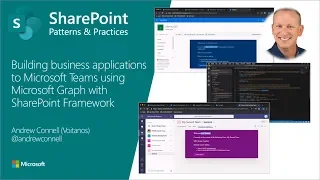
11 Apr 2019
This community call demo is taken from the SharePoint Developer April 2019 monthly community call on the 9th of April 2019. In this video, Bert Jansen (Microsoft) demonstrates open-source tooling to automatically transform classic publishing pages to modern pages in SharePoint Online.
Presenter - Bert Jansen (Microsoft) - @o365bert
Full details on the community call from https://developer.microsoft.com/en-us/sharepoint/blogs/sharepoint-dev-community-pnp-april-2019-monthly-community-call-recording/
More details on the transformation tools can be found from https://aka.ms/sppnp-pagetransformation
.
More details on the SharePoint dev community calls from http://aka.ms/sppnp.
Presenter - Bert Jansen (Microsoft) - @o365bert
Full details on the community call from https://developer.microsoft.com/en-us/sharepoint/blogs/sharepoint-dev-community-pnp-april-2019-monthly-community-call-recording/
More details on the transformation tools can be found from https://aka.ms/sppnp-pagetransformation
.
More details on the SharePoint dev community calls from http://aka.ms/sppnp.
- 2 participants
- 18 minutes

11 Apr 2019
This community call demo is taken from the SharePoint Framework community call recording on 11th of April 2019. In this video, Hugo Bernier demonstrates a React based client-side web part which has been built using React and which contains an example reusable file picker control.
Presenter - Hugo Bernier - @bernierh
The code sample is available from https://github.com/SharePoint/sp-dev-fx-webparts/tree/master/samples/react-comparer
Full details on the community call from https://developer.microsoft.com/en-us/sharepoint/blogs/sharepoint-framework-community-call-recording-11th-of-april-2019/
More details on the SharePoint dev community calls from http://aka.ms/sppnp.
Presenter - Hugo Bernier - @bernierh
The code sample is available from https://github.com/SharePoint/sp-dev-fx-webparts/tree/master/samples/react-comparer
Full details on the community call from https://developer.microsoft.com/en-us/sharepoint/blogs/sharepoint-framework-community-call-recording-11th-of-april-2019/
More details on the SharePoint dev community calls from http://aka.ms/sppnp.
- 2 participants
- 16 minutes
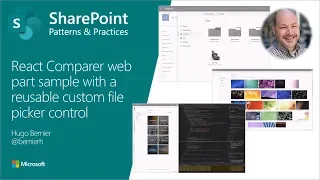
8 Apr 2019
This community call demo is taken from the SharePoint General Development Special Interest Group recording on 4th of April 2019. In this video, Chris Kent (DMI) shows how to use forEach and loopIndex to create awesome looking list views
Presenter - Chris Kent (DMI) - @thechriskent
Full details on the community call from https://developer.microsoft.com/en-us/sharepoint/blogs/sharepoint-dev-community-pnp-general-sp-dev-sig-recording-4th-of-april-2019/
More details on the SharePoint dev community calls from http://aka.ms/sppnp.
Presenter - Chris Kent (DMI) - @thechriskent
Full details on the community call from https://developer.microsoft.com/en-us/sharepoint/blogs/sharepoint-dev-community-pnp-general-sp-dev-sig-recording-4th-of-april-2019/
More details on the SharePoint dev community calls from http://aka.ms/sppnp.
- 2 participants
- 13 minutes

8 Apr 2019
This community call demo is taken from the SharePoint General Development Special Interest Group recording on 4th of April 2019. In this video, Paolo Pialorsi (Piasys.com) covers the solution architecture for the SharePoint Provisioning Service, which can be used to easily provisioning sample content and solutions to any tenant in Office 365.
Presenter - Paolo Pialorsi (DMI) - @piasys
Full details on the community call from https://developer.microsoft.com/en-us/sharepoint/blogs/sharepoint-dev-community-pnp-general-sp-dev-sig-recording-4th-of-april-2019/
More details on the SharePoint dev community calls from http://aka.ms/sppnp.
Presenter - Paolo Pialorsi (DMI) - @piasys
Full details on the community call from https://developer.microsoft.com/en-us/sharepoint/blogs/sharepoint-dev-community-pnp-general-sp-dev-sig-recording-4th-of-april-2019/
More details on the SharePoint dev community calls from http://aka.ms/sppnp.
- 2 participants
- 11 minutes

8 Apr 2019
This community call demo is taken from the SharePoint General Development Special Interest Group recording on 4th of April 2019.
In this video Velin Georgiev (Pramerica) shows how to use SharePoint Framework unit tests and code coverage quality gates in Azure DevOps
Presenter - Velin Georgiev (Pramerica) - @VelinGeorgiev
Full details on the community call from https://developer.microsoft.com/en-us/sharepoint/blogs/sharepoint-dev-community-pnp-general-sp-dev-sig-recording-4th-of-april-2019/
More details on the SharePoint dev community calls from http://aka.ms/sppnp.
In this video Velin Georgiev (Pramerica) shows how to use SharePoint Framework unit tests and code coverage quality gates in Azure DevOps
Presenter - Velin Georgiev (Pramerica) - @VelinGeorgiev
Full details on the community call from https://developer.microsoft.com/en-us/sharepoint/blogs/sharepoint-dev-community-pnp-general-sp-dev-sig-recording-4th-of-april-2019/
More details on the SharePoint dev community calls from http://aka.ms/sppnp.
- 2 participants
- 10 minutes

28 Mar 2019
This community call demo is taken from the SharePoint General Development Special Interest Group recording on 28th of March 2019. In this video, Sergei Sergeev (Mastaq) introducing Visual Studio extension called SharePoint Typed Item to increase the productivity of the SharePoint Framework developers.
Presenter - Sergei Sergeev (Mastaq) - @sergeev_srg
Full details on the community call from https://developer.microsoft.com/en-us/sharepoint/blogs/sharepoint-framework-community-call-recording-28th-of-march-2019/
More details on the SharePoint dev community calls from http://aka.ms/sppnp.
Presenter - Sergei Sergeev (Mastaq) - @sergeev_srg
Full details on the community call from https://developer.microsoft.com/en-us/sharepoint/blogs/sharepoint-framework-community-call-recording-28th-of-march-2019/
More details on the SharePoint dev community calls from http://aka.ms/sppnp.
- 1 participant
- 11 minutes

28 Mar 2019
This community call demo is taken from the SharePoint General Development Special Interest Group recording on 28th of March 2019. In this video, João Mendes (Create IT) introduces React Tree Organization web part sample, which is available for you as a sample code implementation.
Presenter - João Mendes (Create IT) - @joaojmendes
The code sample is available from https://github.com/SharePoint/sp-dev-fx-webparts/tree/master/samples/react-tree-orgchart
Full details on the community call from https://developer.microsoft.com/en-us/sharepoint/blogs/sharepoint-framework-community-call-recording-28th-of-march-2019/
More details on the SharePoint dev community calls from http://aka.ms/sppnp.
Presenter - João Mendes (Create IT) - @joaojmendes
The code sample is available from https://github.com/SharePoint/sp-dev-fx-webparts/tree/master/samples/react-tree-orgchart
Full details on the community call from https://developer.microsoft.com/en-us/sharepoint/blogs/sharepoint-framework-community-call-recording-28th-of-march-2019/
More details on the SharePoint dev community calls from http://aka.ms/sppnp.
- 2 participants
- 4 minutes

21 Mar 2019
This demo originates from the SharePoint General Development Special Interest Group recording on 21st of March 2019, but as the recording of the live demo failed, it's been re-recorded as a separate demo.
In this video Chaks (Microsoft) shows how to build cascading drop-downs based on data in SharePoint and then use the custom form built with PowerApps in a SharePoint list.
Presenter - Chakkaradeep (Chaks) Chinnakonda Chandran (Microsoft) - @chakkaradeep
Full details on the community call from https://developer.microsoft.com/en-us/sharepoint/blogs/sharepoint-dev-community-pnp-general-sp-dev-sig-recording-21st-of-march-2019/
More details on the SharePoint dev community calls from http://aka.ms/sppnp.
In this video Chaks (Microsoft) shows how to build cascading drop-downs based on data in SharePoint and then use the custom form built with PowerApps in a SharePoint list.
Presenter - Chakkaradeep (Chaks) Chinnakonda Chandran (Microsoft) - @chakkaradeep
Full details on the community call from https://developer.microsoft.com/en-us/sharepoint/blogs/sharepoint-dev-community-pnp-general-sp-dev-sig-recording-21st-of-march-2019/
More details on the SharePoint dev community calls from http://aka.ms/sppnp.
- 1 participant
- 11 minutes
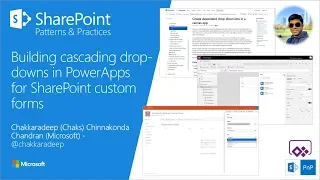
21 Mar 2019
This community call demo is taken from the SharePoint General Development Special Interest Group recording on 21st of March 2019 (streamed live from MVP Summit). In this video, Chris Kent (DMI) shows how to create a view formatting definition, which supports alternating row styles.
Presenter - Chris Kent (DMI) - @thechriskent
Full details on the community call from https://developer.microsoft.com/en-us/sharepoint/blogs/sharepoint-dev-community-pnp-general-sp-dev-sig-recording-21st-of-march-2019/
More details on the SharePoint dev community calls from http://aka.ms/sppnp.
Presenter - Chris Kent (DMI) - @thechriskent
Full details on the community call from https://developer.microsoft.com/en-us/sharepoint/blogs/sharepoint-dev-community-pnp-general-sp-dev-sig-recording-21st-of-march-2019/
More details on the SharePoint dev community calls from http://aka.ms/sppnp.
- 3 participants
- 11 minutes

21 Mar 2019
This community call demo is taken from the SharePoint General Development Special Interest Group recording on 21st of March 2019.
In this video Velin Georgiev (Pramerica) shows how to speed up SharePoint Framework solution packaging by using parallel jobs.
Presenter - Velin Georgiev (Pramerica) - @VelinGeorgiev
Full details on the community call from https://developer.microsoft.com/en-us/sharepoint/blogs/sharepoint-dev-community-pnp-general-sp-dev-sig-recording-21st-of-march-2019/
More details on the SharePoint dev community calls from http://aka.ms/sppnp.
In this video Velin Georgiev (Pramerica) shows how to speed up SharePoint Framework solution packaging by using parallel jobs.
Presenter - Velin Georgiev (Pramerica) - @VelinGeorgiev
Full details on the community call from https://developer.microsoft.com/en-us/sharepoint/blogs/sharepoint-dev-community-pnp-general-sp-dev-sig-recording-21st-of-march-2019/
More details on the SharePoint dev community calls from http://aka.ms/sppnp.
- 3 participants
- 10 minutes

14 Mar 2019
This community call demo is taken from the SharePoint General Development Special Interest Group recording on 14th of March 2019. In this video, Laura Kokkarinen (Sulava) demonstrates how to build a SharePoint Framework web part which lists Microsoft Teams teams which user is not part of. The solution uses Microsoft Graph to get access on Teams information and web part can be exposed also as a Microsoft Teams tab.
Presenter - Laura Kokkarinen (Sulava)
Code sample available from https://github.com/SharePoint/sp-dev-fx-webparts/tree/master/samples/js-public-unjoined-teams
More details on the SharePoint dev community calls from http://aka.ms/sppnp.
Presenter - Laura Kokkarinen (Sulava)
Code sample available from https://github.com/SharePoint/sp-dev-fx-webparts/tree/master/samples/js-public-unjoined-teams
More details on the SharePoint dev community calls from http://aka.ms/sppnp.
- 1 participant
- 9 minutes

12 Mar 2019
Video showing on how to get started with the SharePoint Provisioning Service designed to easily provision sample and solution content to your tenant(s).
Service is available at http://provisioning.sharepointpnp.com and currently requires that the user is a tenant administrator for the provisioning functionality.
All provided templates are open-sourced and available from https://github.com/SharePoint/sp-dev-provisioning-templates to be used also without the service, if you, for example, prefer to use PnP PowerShell to apply them to your tenant.
This video has been recorded on March 2019 when service went to public preview.
Service is available at http://provisioning.sharepointpnp.com and currently requires that the user is a tenant administrator for the provisioning functionality.
All provided templates are open-sourced and available from https://github.com/SharePoint/sp-dev-provisioning-templates to be used also without the service, if you, for example, prefer to use PnP PowerShell to apply them to your tenant.
This video has been recorded on March 2019 when service went to public preview.
- 1 participant
- 9 minutes

7 Mar 2019
This community call demo is taken from the SharePoint General Development Special Interest Group recording on 7th of March 2019. In this video Chaks (Microsoft) shows how you can customizer modern page approval wofklow using Microsoft Flow.
Presenter - Chakkaradeep (Chaks) Chinnakonda Chandran (Microsoft) - @chakkaradeep
Full details on the community call from https://developer.microsoft.com/en-us/sharepoint/blogs/sharepoint-dev-community-pnp-general-sp-dev-sig-recording-7th-of-march-2019
More details on the SharePoint dev community calls from http://aka.ms/sppnp.
Presenter - Chakkaradeep (Chaks) Chinnakonda Chandran (Microsoft) - @chakkaradeep
Full details on the community call from https://developer.microsoft.com/en-us/sharepoint/blogs/sharepoint-dev-community-pnp-general-sp-dev-sig-recording-7th-of-march-2019
More details on the SharePoint dev community calls from http://aka.ms/sppnp.
- 3 participants
- 18 minutes

7 Mar 2019
This community call demo is taken from the SharePoint General Development Special Interest Group recording on 7th of March 2019. In this video, Chris Kent (DMI) shows how to create a view formatting definition, which supports alternating row styles.
Presenter - Chris Kent (DMI) - @thechriskent
Full details on the community call from https://developer.microsoft.com/en-us/sharepoint/blogs/sharepoint-dev-community-pnp-general-sp-dev-sig-recording-7th-of-march-2019
More details on the SharePoint dev community calls from http://aka.ms/sppnp.
Presenter - Chris Kent (DMI) - @thechriskent
Full details on the community call from https://developer.microsoft.com/en-us/sharepoint/blogs/sharepoint-dev-community-pnp-general-sp-dev-sig-recording-7th-of-march-2019
More details on the SharePoint dev community calls from http://aka.ms/sppnp.
- 1 participant
- 8 minutes

7 Mar 2019
This community call demo is taken from the SharePoint General Development Special Interest Group recording on 7th of March 2019.
In this video Velin Georgiev (Pramerica) shows how to setup SharePoint Framework configuration for DevOps per your target environment.
Presenter - Velin Georgiev (Pramerica) - @VelinGeorgiev
Full details on the community call from https://developer.microsoft.com/en-us/sharepoint/blogs/sharepoint-dev-community-pnp-general-sp-dev-sig-recording-7th-of-march-2019
More details on the SharePoint dev community calls from http://aka.ms/sppnp.
In this video Velin Georgiev (Pramerica) shows how to setup SharePoint Framework configuration for DevOps per your target environment.
Presenter - Velin Georgiev (Pramerica) - @VelinGeorgiev
Full details on the community call from https://developer.microsoft.com/en-us/sharepoint/blogs/sharepoint-dev-community-pnp-general-sp-dev-sig-recording-7th-of-march-2019
More details on the SharePoint dev community calls from http://aka.ms/sppnp.
- 1 participant
- 14 minutes

28 Feb 2019
This community call demo is taken from the SharePoint General Development Special Interest Group recording on 28th of February 2019. In this video, Vesa Juvonen (Microsoft) demonstrates how to use Library component type in SharePoint Framework solution.
Library component was released to preview as part of the SharePoint Framework 1.8 release.
Presenter - Vesa Juvonen (Microsoft)
More details on the SharePoint dev community calls from http://aka.ms/sppnp.
Library component was released to preview as part of the SharePoint Framework 1.8 release.
Presenter - Vesa Juvonen (Microsoft)
More details on the SharePoint dev community calls from http://aka.ms/sppnp.
- 1 participant
- 10 minutes

28 Feb 2019
This community call demo is taken from the SharePoint General Development Special Interest Group recording on 28th of February 2019. In this video, Ravi Kulkarni (Accenture) demonstrates how to build a SharePoint Framework web part, which can be dynamically adjusted using Adaptive Cards.
Presenter - Ravi Kulkarni (Accenture)
Code sample available from https://github.com/SharePoint/sp-dev-fx-webparts/tree/master/samples/react-adaptive-cards-image-gallery
More details on the SharePoint dev community calls from http://aka.ms/sppnp.
Presenter - Ravi Kulkarni (Accenture)
Code sample available from https://github.com/SharePoint/sp-dev-fx-webparts/tree/master/samples/react-adaptive-cards-image-gallery
More details on the SharePoint dev community calls from http://aka.ms/sppnp.
- 1 participant
- 6 minutes

28 Feb 2019
This community call demo is taken from the SharePoint General Development Special Interest Group recording on 28th of February 2019. In this video, SPFx Yeoman extension – 21:36
David Warner (Catapult Systems) demonstrates how to build a SharePoint Framework web part, which demonstrates the usage of the tenant theme REST APIs.
David Warner (Catapult Systems) - @davidwarnerii
Code sample available from https://github.com/SharePoint/sp-dev-fx-webparts/tree/master/samples/js-theme-manager
More details on the SharePoint dev community calls from http://aka.ms/sppnp.
David Warner (Catapult Systems) demonstrates how to build a SharePoint Framework web part, which demonstrates the usage of the tenant theme REST APIs.
David Warner (Catapult Systems) - @davidwarnerii
Code sample available from https://github.com/SharePoint/sp-dev-fx-webparts/tree/master/samples/js-theme-manager
More details on the SharePoint dev community calls from http://aka.ms/sppnp.
- 1 participant
- 11 minutes
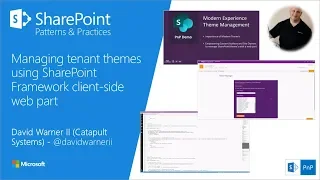
28 Feb 2019
This community call demo is taken from the SharePoint General Development Special Interest Group recording on 28th of February 2019. In this video, Nanddeep Nachan (Sagitec Solutions) demonstrates how to build a SharePoint Framework web part, which draws dynamically organization hierarchy based on data on a SharePoint list.
Presenter - Nanddeep Nachan (Sagitec Solutions) - @NanddeepNachan
Code sample available from https://github.com/SharePoint/sp-dev-fx-webparts/tree/master/samples/react-display-hierarchy
More details on the SharePoint dev community calls from http://aka.ms/sppnp.
Presenter - Nanddeep Nachan (Sagitec Solutions) - @NanddeepNachan
Code sample available from https://github.com/SharePoint/sp-dev-fx-webparts/tree/master/samples/react-display-hierarchy
More details on the SharePoint dev community calls from http://aka.ms/sppnp.
- 1 participant
- 8 minutes
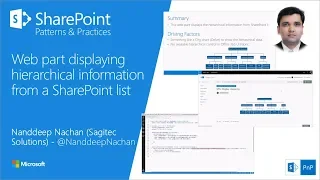
21 Feb 2019
This community call demo is taken from the SharePoint General Development Special Interest Group recording on 21st of February 2019. In this video, Paolo Pialorsi (Piasys.com) demonstrates how to build Electron application which is connecting to SharePoint Online and Microsoft Graph APIs using Azure Active Directory.
Presenter - Paolo Pialorsi (Piasys.com) - @paolopia
More details on the SharePoint dev community calls from http://aka.ms/sppnp.
Presenter - Paolo Pialorsi (Piasys.com) - @paolopia
More details on the SharePoint dev community calls from http://aka.ms/sppnp.
- 2 participants
- 17 minutes
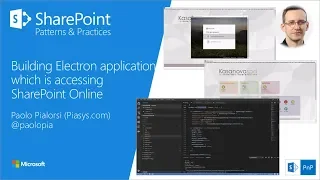
21 Feb 2019
This community call demo is taken from the SharePoint General Development Special Interest Group recording on 21st of February 2019. In this video, Chris Kent (DMI) shows how the column formatting design mode works in the modern list UIs.
Presenter - Chris Kent (DMI) - @thechriskent
More details on the SharePoint dev community calls from http://aka.ms/sppnp.
Presenter - Chris Kent (DMI) - @thechriskent
More details on the SharePoint dev community calls from http://aka.ms/sppnp.
- 1 participant
- 7 minutes
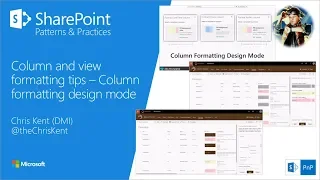
21 Feb 2019
This community call demo is taken from the SharePoint General Development Special Interest Group recording on 21st of February 2019. In this video Velin Georgiev (Pramerica) shows how to set up multiple environments with your DevOps pipeline.
Presenter - Velin Georgiev (Pramerica) - @VelinGeorgiev
More details on the SharePoint dev community calls from http://aka.ms/sppnp.
Presenter - Velin Georgiev (Pramerica) - @VelinGeorgiev
More details on the SharePoint dev community calls from http://aka.ms/sppnp.
- 1 participant
- 19 minutes

14 Feb 2019
Community call demo is taken from the SharePoint Framework Special Interest Group recording at 14th of February 2019. In this video, Eric Overfield (PixelMill) does an introduction for the custom React RSS Reader client-side web part built with SharePoint Framework.
Demonstrated web part is available from https://github.com/SharePoint/sp-dev-fx-webparts/tree/master/samples/react-rss-reader
Presenter - Eric Overfield (PixelMill) - @ericoverfield
More details on the SharePoint dev community calls from http://aka.ms/sppnp.
Demonstrated web part is available from https://github.com/SharePoint/sp-dev-fx-webparts/tree/master/samples/react-rss-reader
Presenter - Eric Overfield (PixelMill) - @ericoverfield
More details on the SharePoint dev community calls from http://aka.ms/sppnp.
- 1 participant
- 14 minutes

14 Feb 2019
Community call demo is taken from the SharePoint Framework Special Interest Group recording on 14th of February 2019. In this video, Luis Mañez (ClearPeople) shows how to build a SharePoint Framework List View Command Set extension to change page layout of an existing page.
The demo shows how to change the existing page to be a single part app page.
Source code for the solution used in this demonstration is available from https://github.com/SharePoint/sp-dev-fx-extensions/tree/master/samples/react-command-singlepartapppage.
Presenter - Luis Mañez (ClearPeople) - @luismanez
More details on the SharePoint dev community calls from http://aka.ms/sppnp.
The demo shows how to change the existing page to be a single part app page.
Source code for the solution used in this demonstration is available from https://github.com/SharePoint/sp-dev-fx-extensions/tree/master/samples/react-command-singlepartapppage.
Presenter - Luis Mañez (ClearPeople) - @luismanez
More details on the SharePoint dev community calls from http://aka.ms/sppnp.
- 2 participants
- 9 minutes

12 Feb 2019
This community call demo is taken from the SharePoint Developer monthly community call on 12th of February 2019. Demonstration covers the following capabilities, which were released early 2019 for the modern pages and experiences: Mega menu, site header, footer, custom title region, section backgrounds, custom thumbnails etc.
Presenter - Vesa Juvonen (Microsoft) - @vesajuvonen
More details on the SharePoint dev community calls from http://aka.ms/sppnp.
Presenter - Vesa Juvonen (Microsoft) - @vesajuvonen
More details on the SharePoint dev community calls from http://aka.ms/sppnp.
- 2 participants
- 20 minutes

7 Feb 2019
This community call demo is taken from the SharePoint General Development Special Interest Group recording on 7th of February 2019. In this video Chaks (Microsoft) shows how you can use Microsoft Visio to design and publish your Microsoft Flows to the SharePoint Online.
Presenter - Chakkaradeep (Chaks) Chinnakonda Chandran (Microsoft) - @chakkaradeep
More details on the SharePoint dev community calls from http://aka.ms/sppnp.
Presenter - Chakkaradeep (Chaks) Chinnakonda Chandran (Microsoft) - @chakkaradeep
More details on the SharePoint dev community calls from http://aka.ms/sppnp.
- 1 participant
- 11 minutes

7 Feb 2019
This community call demo is taken from the SharePoint General Development Special Interest Group recording on 7th of February 2019. In this video Andrew Connell (Voitanos) shows how to get started with using GitHub and how to contribute to the SharePoint dev community.
Presenter - Andrew Connell (Voitanos) - @andrewconnell
More details on the SharePoint dev community calls from http://aka.ms/sppnp.
Presenter - Andrew Connell (Voitanos) - @andrewconnell
More details on the SharePoint dev community calls from http://aka.ms/sppnp.
- 1 participant
- 21 minutes

7 Feb 2019
This community call demo is taken from the SharePoint General Development Special Interest Group recording on 7th of February 2019. In this video Chris Kent (DMI) shows how to use indexOf, toLowerCase, join and length operators in the list formatting definitions.
Presenter - Chris Kent (DMI) - @thechriskent
More details on the SharePoint dev community calls from http://aka.ms/sppnp.
Presenter - Chris Kent (DMI) - @thechriskent
More details on the SharePoint dev community calls from http://aka.ms/sppnp.
- 1 participant
- 9 minutes

31 Jan 2019
Community call demo taken from the SharePoint Framework Special Interest Group recording at 31st of January 2019. In this video Andrew Connell (Voitanos) shows how to simplify SPFx testing config with Jest Presets.
Presenter - Andrew Connell (Voitanos) - @andrewconnell
More details on the SharePoint dev community calls from http://aka.ms/sppnp.
Presenter - Andrew Connell (Voitanos) - @andrewconnell
More details on the SharePoint dev community calls from http://aka.ms/sppnp.
- 2 participants
- 20 minutes

31 Jan 2019
Community call demo is taken from the SharePoint Framework Special Interest Group recording at 31st of January 2019. In this video, Yannick Plenevaux (PVX Solutions) shows how to utilize Office UI Fabric Panel in your SharePoint Framework solution.
Sample solution has a list view command set extension, which then activates the panel when the button is being clicked.
Presenter - Yannick Plenevaux (PVX Solutions) - @yp_code
More details on the SharePoint dev community calls from http://aka.ms/sppnp.
Sample solution has a list view command set extension, which then activates the panel when the button is being clicked.
Presenter - Yannick Plenevaux (PVX Solutions) - @yp_code
More details on the SharePoint dev community calls from http://aka.ms/sppnp.
- 3 participants
- 11 minutes

26 Jan 2019
Recurrent column and view formatting tip demo taken from the SharePoint dev Special Interest Group recording at 24th of January 2019. This time Chris shows how to apply column formatting to multi-line columns?
Presenter - Chris Kent (DMI) - @theChrisKent
More details on the SharePoint dev community calls from http://aka.ms/sppnp.
Presenter - Chris Kent (DMI) - @theChrisKent
More details on the SharePoint dev community calls from http://aka.ms/sppnp.
- 1 participant
- 4 minutes

24 Jan 2019
Community call demo taken from the SharePoint dev Special Interest Group recording at 24th of January 2019. In this videos Chris Kent shows how he built a simple game (PowerPush) using the PowerApps platform. Many tips and tricks included, whcih are really useful for the enterprise development scenarios as well.
Presenter - Chris Kent (DMI) - @theChrisKent
More details on the SharePoint dev community calls from http://aka.ms/sppnp.
Presenter - Chris Kent (DMI) - @theChrisKent
More details on the SharePoint dev community calls from http://aka.ms/sppnp.
- 2 participants
- 11 minutes

24 Jan 2019
Demo taken from the SharePoint dev Special Interest Group recording at 24th of January 2019.
Presenter - Chakkaradeep "Chaks" Chandran (Microsoft) - @chakkaradeep
More details on the SharePoint dev community calls from http://aka.ms/sppnp.
Presenter - Chakkaradeep "Chaks" Chandran (Microsoft) - @chakkaradeep
More details on the SharePoint dev community calls from http://aka.ms/sppnp.
- 3 participants
- 12 minutes

17 Jan 2019
Community demo from the SharePoint Framework Special Interest Group recording at 17th of January 2019.
Presenter - David Warner II (Catapult Systems) - @davidwarnerii
More details on the SharePoint dev community calls from http://aka.ms/sppnp.
Presenter - David Warner II (Catapult Systems) - @davidwarnerii
More details on the SharePoint dev community calls from http://aka.ms/sppnp.
- 2 participants
- 16 minutes

17 Jan 2019
Latest updates around the PnP/SPFx Yeoman Generator with additional capabilities on Jest, Webpack analyzer, style linter and more. The demo taken from the SharePoint Framework Special Interest Group recording from 17th of January 2019.
Presenter - Stefan Bauer (n8d) - @StfBauer
More details on the SharePoint dev community calls from http://aka.ms/sppnp.
Presenter - Stefan Bauer (n8d) - @StfBauer
More details on the SharePoint dev community calls from http://aka.ms/sppnp.
- 2 participants
- 18 minutes

14 Jan 2019
Recurrent column and view formatting tip demo taken from the SharePoint dev Special Interest Group recording at 10th of January 2019. This time Chris shows how to use the @currentWeb and what's the benefits of this string function?
Presenter - Chris Kent (DMI) - @theChrisKent
More details on the SharePoint dev community calls from http://aka.ms/sppnp.
Presenter - Chris Kent (DMI) - @theChrisKent
More details on the SharePoint dev community calls from http://aka.ms/sppnp.
- 1 participant
- 8 minutes
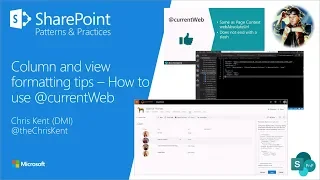
14 Jan 2019
Cool community demo showing how to implement no-code or low-code integration between SharePoint Online and Dynamics 365 using Microsoft Flow. Demo is taken from the SharePoint dev Special Interest Group recording on 10th of January 2019.
Presenter - Matti Paukkonen (Innofactor) - @mpaukkon
More details on the SharePoint dev community calls from http://aka.ms/sppnp.
Presenter - Matti Paukkonen (Innofactor) - @mpaukkon
More details on the SharePoint dev community calls from http://aka.ms/sppnp.
- 2 participants
- 10 minutes

10 Jan 2019
Creating reminders for SharePoint using Microsoft Flow demo taken from the SharePoint dev Special Interest Group recording at 10th of January 2019.
Presenter - Chakkaradeep (Chaks) Chinnakonda Chandran (Microsoft) - @chakkaradeep
More details on the SharePoint dev community calls from http://aka.ms/sppnp.
Presenter - Chakkaradeep (Chaks) Chinnakonda Chandran (Microsoft) - @chakkaradeep
More details on the SharePoint dev community calls from http://aka.ms/sppnp.
- 1 participant
- 6 minutes

3 Jan 2019
Building Data dashboard web part using React and Chart.js demo taken from the SharePoint dev Special Interest Group recording at 3rd of January 2019.
Presenter - Kyle Schaeffer (Spiritous) - @kyleschaeffer
More details on the SharePoint dev community calls from http://aka.ms/sppnp.
Presenter - Kyle Schaeffer (Spiritous) - @kyleschaeffer
More details on the SharePoint dev community calls from http://aka.ms/sppnp.
- 1 participant
- 12 minutes
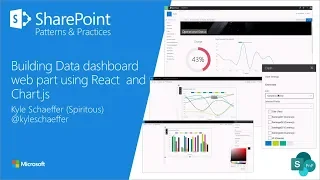
3 Jan 2019
Save and export files as PDF using SharePoint Framework Extension demo taken from the SharePoint dev Special Interest Group recording at 3rd of January 2019.
Presenter - Kyle Schaeffer (Spiritous) - @kyleschaeffer
More details on the SharePoint dev community calls from http://aka.ms/sppnp.
Presenter - Kyle Schaeffer (Spiritous) - @kyleschaeffer
More details on the SharePoint dev community calls from http://aka.ms/sppnp.
- 1 participant
- 8 minutes

27 Dec 2018
Setting up Azure DevOps Pipelines for SharePoint Framework solutions demo taken from the SharePoint dev Special Interest Group recording at 27th of December 2018.
Presenter - Velin Georgiev (Pramerica )
More details on the SharePoint dev community calls from http://aka.ms/sppnp.
Presenter - Velin Georgiev (Pramerica )
More details on the SharePoint dev community calls from http://aka.ms/sppnp.
- 2 participants
- 21 minutes

27 Dec 2018
Column and view formatting tips demo taken from the SharePoint dev Special Interest Group recording at 27th of December 2018.
Presenter - Chris Kent (DMI)
More details on the SharePoint dev community calls from http://aka.ms/sppnp.
Presenter - Chris Kent (DMI)
More details on the SharePoint dev community calls from http://aka.ms/sppnp.
- 1 participant
- 19 minutes

23 Oct 2018
The option to use .Net or PowerShell for converting wiki and web part pages to modern pages was released with version 1.0 of the SharePoint Modernization Framework. As a next step, we're adding support for regular SharePoint users to trigger page transformation from inside the SharePoint Online user interface. This video gives you a preview of this coming functionality.
- 1 participant
- 8 minutes

4 Sep 2018
Shows how to go from idea to code change to pull request for the PnPjs library.
- 1 participant
- 18 minutes

3 Sep 2018
How to get started with the SharePoint Online Management Shell. The video shows where to download the PowerShell cmdlets, how to connect to SharePoint Online and where to get additional details on available cmdlets.
September 2018 version.
September 2018 version.
- 1 participant
- 6 minutes

10 Aug 2018
Introduction to SharePoint 2019 Development Platform - Covering what's supported in the SharePoint 2019 Preview (and in RTM). Live demo on how to get started with SharePoint 2019 Preview from development platform perspective.
- 1 participant
- 27 minutes

24 Apr 2017
Showing how to get started with Office 365 CDN. Configuration using SharePoint Admin PowerShell cmdlets and how public and private CDN can be used with SharePoint sites.
- 1 participant
- 34 minutes
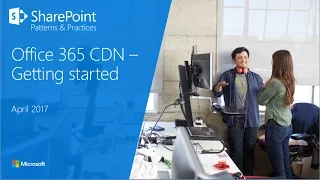
12 Dec 2016
SharePoint / Office 365 Dev Patterns and Practices Web Cast with Paolo Pialorsi that explains how to setup the PnP Partner Pack v. 2.0 from scratch and with a step by step approach. More information around the covered content can be found at the following URL: https://github.com/OfficeDev/PnP-Partner-Pack. The PnP Partner Pack v. 2.0 setup guide is available also here: https://github.com/SharePoint/PnP-Partner-Pack/blob/master/Documentation/Manual-Setup-Guide.md .
- 1 participant
- 42 minutes

26 Sep 2016
In this video we'll demonstrate the new Bulk UPA Custom Profile Properties Update API, which enables you to import easily and efficiently additional attributes to SharePoint Online user profiles. You can use this API to update user profile properties, which are not imported from the Azure Active Directory.
Source code for the demonstrated code sample is available from PnP Code Gallery (http://dev.office.com/patterns-and-practices-detail/7202).
Video covers following topics:
- Where to find more source code for the demonstrated sample
- What are the requirements for user profile properties in SharePoint Online to be able to import information
- How to start user profile bulk import job
- How to check the status of user profile bulk import job
- How possible exceptions are handled for the execution
Source code for the demonstrated code sample is available from PnP Code Gallery (http://dev.office.com/patterns-and-practices-detail/7202).
Video covers following topics:
- Where to find more source code for the demonstrated sample
- What are the requirements for user profile properties in SharePoint Online to be able to import information
- How to start user profile bulk import job
- How to check the status of user profile bulk import job
- How possible exceptions are handled for the execution
- 1 participant
- 16 minutes
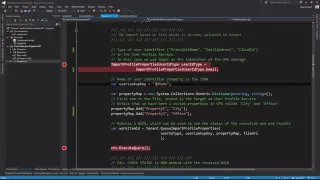
22 Aug 2016
This short session gets you started with the SharePoint Sandbox Solution scanner tool which you can download from https://github.com/OfficeDev/PnP-Tools/tree/master/Solutions/SharePoint.SandBoxTool.
The main purpose of this tool is to give you a detailed view on the sandbox solutions in your environment. You'll not only be able to see which sites do have sandbox solutions, whether they've an assembly and are activated, but the tool also can download and analyze the solution for you giving you information about what's inside (is it an InfoPath solution, does it contain web parts, does it contain event receivers,...). This information will be helpful in finding the needed transformation guidance and it will help assessing the sandbox remediation needs.
The main purpose of this tool is to give you a detailed view on the sandbox solutions in your environment. You'll not only be able to see which sites do have sandbox solutions, whether they've an assembly and are activated, but the tool also can download and analyze the solution for you giving you information about what's inside (is it an InfoPath solution, does it contain web parts, does it contain event receivers,...). This information will be helpful in finding the needed transformation guidance and it will help assessing the sandbox remediation needs.
- 2 participants
- 27 minutes

21 Aug 2016
In this demo video Vesa Juvonen shows how to get started with PnP Provisioning Engine using PnP PowerShell and how to export and use the new PnP file type as the template container. Starting from PnP June 2016 release, you can now export site templates to PnP file type, which is actually an OpenXML document containing template definition and possible additional assets.
Demo uses PnP PowerShell Cmdlets (https://github.com/OfficeDev/PnP-PowerShell) from simplicity perspective, but you can also take advantage of the new PnP file type with managed code in your provider hosted add-ins or from any managed code. Since engine can be used with PowerShell or with code, you can take advantage of this advance template model regardless of your provisioning logic or regardless if you are IT Pro or a developer.
Since both template and possible asset files (like branding files) are bundled to single OpenXML document, you can more easily manage different templates. We are also looking into releasing open source template gallery during autumn 2016, which will allow anyone to share their remote provisioning templates for the community to reuse.
Demo presenter: Vesa Juvonen
PnP Provisioning Engine was originally released with Office 365 Dev Patterns and Practices May 2015 release and we've continued adding new capabilities as part of the monthly releases. You can always find details around newly added capabilities or changes as part of the PnP monthly communications.
Additional Resources:
See following links for additional details around covered topics.
- PnP Webcast - Feature Framework vs. Remote Provisioning - https://channel9.msdn.com/blogs/OfficeDevPnP/PnP-Web-Cast-Feature-framework-vs-Remote-Provisioning
- PnP Webcast - Introduction to Office 365 Dev PnP Provisioning Engine - https://channel9.msdn.com/blogs/OfficeDevPnP/PnP-Web-Cast-Introduction-to-Office-365-Dev-PnP-provisioning-engine
- https://channel9.msdn.com/blogs/OfficeDevPnP/PnP-Web-Cast-Introduction-to-Office-365-PnP-PowerShell
- Deep Dive to PnP Provisioning Engine Schema https://channel9.msdn.com/blogs/OfficeDevPnP/Deep-dive-to-PnP-provisioning-engine-schema
- Getting started with PnP Provisioning Engine https://channel9.msdn.com/blogs/OfficeDevPnP/Getting-Started-with-PnP-Provisioning-Engine
- Introduction to Pnp Site Provisioning Engine - https://channel9.msdn.com/blogs/OfficeDevPnP/Introduction-to-PnP-site-remote-provisioning-engine
If you have any feedback or comments related on this video, please use the Office 365 Developer Patterns and Practices Yammer group to provider your input. Thx for your interest advance.
Demo uses PnP PowerShell Cmdlets (https://github.com/OfficeDev/PnP-PowerShell) from simplicity perspective, but you can also take advantage of the new PnP file type with managed code in your provider hosted add-ins or from any managed code. Since engine can be used with PowerShell or with code, you can take advantage of this advance template model regardless of your provisioning logic or regardless if you are IT Pro or a developer.
Since both template and possible asset files (like branding files) are bundled to single OpenXML document, you can more easily manage different templates. We are also looking into releasing open source template gallery during autumn 2016, which will allow anyone to share their remote provisioning templates for the community to reuse.
Demo presenter: Vesa Juvonen
PnP Provisioning Engine was originally released with Office 365 Dev Patterns and Practices May 2015 release and we've continued adding new capabilities as part of the monthly releases. You can always find details around newly added capabilities or changes as part of the PnP monthly communications.
Additional Resources:
See following links for additional details around covered topics.
- PnP Webcast - Feature Framework vs. Remote Provisioning - https://channel9.msdn.com/blogs/OfficeDevPnP/PnP-Web-Cast-Feature-framework-vs-Remote-Provisioning
- PnP Webcast - Introduction to Office 365 Dev PnP Provisioning Engine - https://channel9.msdn.com/blogs/OfficeDevPnP/PnP-Web-Cast-Introduction-to-Office-365-Dev-PnP-provisioning-engine
- https://channel9.msdn.com/blogs/OfficeDevPnP/PnP-Web-Cast-Introduction-to-Office-365-PnP-PowerShell
- Deep Dive to PnP Provisioning Engine Schema https://channel9.msdn.com/blogs/OfficeDevPnP/Deep-dive-to-PnP-provisioning-engine-schema
- Getting started with PnP Provisioning Engine https://channel9.msdn.com/blogs/OfficeDevPnP/Getting-Started-with-PnP-Provisioning-Engine
- Introduction to Pnp Site Provisioning Engine - https://channel9.msdn.com/blogs/OfficeDevPnP/Introduction-to-PnP-site-remote-provisioning-engine
If you have any feedback or comments related on this video, please use the Office 365 Developer Patterns and Practices Yammer group to provider your input. Thx for your interest advance.
- 1 participant
- 19 minutes

