28 Sep 2023
#spfx #sharepoint #webpart
Beginners guide to developing in the SharePoint Framework (SPFx) version 1.18 (September 2023).
Whether you develop in Javascript or a Javascript framework such as ReactJS or VueJS, you will benefit from this series.
Chapters
00:00 - Intro
00:40 - Install Node Version Manager (NVM), Node 18
02:11 - Install Visual Studio Code (VSCODE)
02:51 - Install GULP, YO and the Generator for SPFx
03:26 - RECAP Section 1
03:36 - Create Webpart, Build
05:06 - RECAP Section 2
05:16 - Configure and Run online
05:50 - Conclusion
Links Referenced in this Video
Microsoft page on setting up the environment
https://learn.microsoft.com/en-us/sharepoint/dev/spfx/set-up-your-development-environment
Node Version Manager for Windows
https://github.com/coreybutler/nvm-windows
Node Version Manager for Mac
https://tecadmin.net/install-nvm-macos-with-homebrew/
Execution Script Policies
https://lazyadmin.nl/powershell/running-scripts-is-disabled-on-this-system/
Links
Microsoft Guide to accompany this video
https://docs.microsoft.com/en-us/sharepoint/dev/spfx/set-up-your-development-environment
Visual Studio Code
https://code.visualstudio.com/Download
Node JS
https://nodejs.org/
Edge Browser
https://microsoftedgewelcome.microsoft.com/en-gb/
Our gear - click through to support our channel! :)
Camera (Canon M50)
UK: https://amzn.to/3sUbzuL
US: https://amzn.to/3uBsG5c
Camera mic (RODE VideoMic Pro)
UK: https://amzn.to/3ml8xgC
US: https://amzn.to/2RkGxyi
Camera tripod (Manfrotto Compact tripod):
UK: https://amzn.to/3fJGyWU
US: https://amzn.to/3mF4oV2
Voiceover Mic (Blue Yeti)
UK: https://amzn.to/2PV7UOQ
US: https://amzn.to/3uMiEym
Chris's dev mouse for PC (Logitech MX Master 3)
UK: https://amzn.to/39K7BNV
US: https://amzn.to/3uKYvso
Chris's dev keyboard for PC (Logitech MX Keys)
UK: https://amzn.to/3rSbHcX
US: https://amzn.to/3a6Unef
Rob's dev keyboard for Mac (Apple Magic Keyboard)
UK: https://amzn.to/3dEQpKG
US: https://amzn.to/3sb6JZc
Rob's dev mouse for Mac (Apple Magic Mouse)
UK: https://amzn.to/3sRCQhr
US: https://amzn.to/3mFi6qS
Assets
All music and sound licensed from https://www.epidemicsound.com/
Thumbnail produced with https://www.canva.com/
Video Edited with Davinchi Resolve 16 https://www.blackmagicdesign.com/products/davinciresolve/
Beginners guide to developing in the SharePoint Framework (SPFx) version 1.18 (September 2023).
Whether you develop in Javascript or a Javascript framework such as ReactJS or VueJS, you will benefit from this series.
Chapters
00:00 - Intro
00:40 - Install Node Version Manager (NVM), Node 18
02:11 - Install Visual Studio Code (VSCODE)
02:51 - Install GULP, YO and the Generator for SPFx
03:26 - RECAP Section 1
03:36 - Create Webpart, Build
05:06 - RECAP Section 2
05:16 - Configure and Run online
05:50 - Conclusion
Links Referenced in this Video
Microsoft page on setting up the environment
https://learn.microsoft.com/en-us/sharepoint/dev/spfx/set-up-your-development-environment
Node Version Manager for Windows
https://github.com/coreybutler/nvm-windows
Node Version Manager for Mac
https://tecadmin.net/install-nvm-macos-with-homebrew/
Execution Script Policies
https://lazyadmin.nl/powershell/running-scripts-is-disabled-on-this-system/
Links
Microsoft Guide to accompany this video
https://docs.microsoft.com/en-us/sharepoint/dev/spfx/set-up-your-development-environment
Visual Studio Code
https://code.visualstudio.com/Download
Node JS
https://nodejs.org/
Edge Browser
https://microsoftedgewelcome.microsoft.com/en-gb/
Our gear - click through to support our channel! :)
Camera (Canon M50)
UK: https://amzn.to/3sUbzuL
US: https://amzn.to/3uBsG5c
Camera mic (RODE VideoMic Pro)
UK: https://amzn.to/3ml8xgC
US: https://amzn.to/2RkGxyi
Camera tripod (Manfrotto Compact tripod):
UK: https://amzn.to/3fJGyWU
US: https://amzn.to/3mF4oV2
Voiceover Mic (Blue Yeti)
UK: https://amzn.to/2PV7UOQ
US: https://amzn.to/3uMiEym
Chris's dev mouse for PC (Logitech MX Master 3)
UK: https://amzn.to/39K7BNV
US: https://amzn.to/3uKYvso
Chris's dev keyboard for PC (Logitech MX Keys)
UK: https://amzn.to/3rSbHcX
US: https://amzn.to/3a6Unef
Rob's dev keyboard for Mac (Apple Magic Keyboard)
UK: https://amzn.to/3dEQpKG
US: https://amzn.to/3sb6JZc
Rob's dev mouse for Mac (Apple Magic Mouse)
UK: https://amzn.to/3sRCQhr
US: https://amzn.to/3mFi6qS
Assets
All music and sound licensed from https://www.epidemicsound.com/
Thumbnail produced with https://www.canva.com/
Video Edited with Davinchi Resolve 16 https://www.blackmagicdesign.com/products/davinciresolve/
- 1 participant
- 7 minutes

14 Sep 2023
Microsoft Teams has a new experience that has been available for a while on Windows devices. If however, like me, you have a Mac - then the new experience has not been available, until now.
In this video, I activate the new Teams experience on a MacBook Pro and check out the new features.
Useful resources:
https://adoption.microsoft.com/en-us/new-microsoft-teams/
https://techcommunity.microsoft.com/t5/microsoft-teams-blog/microsoft-teams-advantages-of-the-new-architecture/ba-p/3775704
https://techcommunity.microsoft.com/t5/microsoft-teams-blog/introducing-the-new-microsoft-teams-now-in-preview/ba-p/3774406
Join this channel to get access to perks:
https://www.youtube.com/channel/UCehin51Held3N6IhYwzU4pA/join
#m365 #microsoft365 #teams #msteams #microsoftteams #macos
In this video, I activate the new Teams experience on a MacBook Pro and check out the new features.
Useful resources:
https://adoption.microsoft.com/en-us/new-microsoft-teams/
https://techcommunity.microsoft.com/t5/microsoft-teams-blog/microsoft-teams-advantages-of-the-new-architecture/ba-p/3775704
https://techcommunity.microsoft.com/t5/microsoft-teams-blog/introducing-the-new-microsoft-teams-now-in-preview/ba-p/3774406
Join this channel to get access to perks:
https://www.youtube.com/channel/UCehin51Held3N6IhYwzU4pA/join
#m365 #microsoft365 #teams #msteams #microsoftteams #macos
- 1 participant
- 12 minutes

14 Sep 2023
In this video we see how the Microsoft Graph SDK becomes really helpful whenever you want to properly handle throttling related issues when consuming the Microsoft Graph in .NET.
Here you can find additional details:
- https://learn.microsoft.com/en-us/azure/architecture/patterns/throttling
- https://learn.microsoft.com/en-us/graph/throttling
And here you can find the sample app illustrated in the video:
- https://github.com/PiaSys/Conferences-Samples/tree/master/M365Proxy/DotNetThrottlingGraphSDK
Here you can find additional details:
- https://learn.microsoft.com/en-us/azure/architecture/patterns/throttling
- https://learn.microsoft.com/en-us/graph/throttling
And here you can find the sample app illustrated in the video:
- https://github.com/PiaSys/Conferences-Samples/tree/master/M365Proxy/DotNetThrottlingGraphSDK
- 1 participant
- 5 minutes

13 Sep 2023
#PowerPlatform #copilot #ai
Do you want to take advantage of the AI powered Copilot capabilities in the Power Platform to develop solutions faster? This video will walk you through the steps to get an environment setup where you can try out the new Copilot capabilities in the Power Platform products : Power Apps for application development, Power Automate for workflow automation, Power Virtual Agents for bots and Power Pages for website development.
LINKS
* Sign up for the M365 Developer Program: https://aka.ms/m365devprogram
* Sign up for the Power Platform Developer Program: https://aka.ms/powerappsdevplan
* More info on Copilot environment setup: https://learn.microsoft.com/en-us/power-apps/maker/canvas-apps/add-ai-copilot
* Register for the Power Platform Global AI Hack: https://aka.ms/pp/hacktogether/register
00:00 Intro
00:09 Requirements
01:38 If you already have an M365 account
02:58 If you don't have an M365 account
04:12 Sign up for M365 Dev Plan
08:13 Sign up for Power Platform Dev Plan
10:34 AI Builder, PVA and Power Pages Trials
11:45 Wrap Up
Do you want to take advantage of the AI powered Copilot capabilities in the Power Platform to develop solutions faster? This video will walk you through the steps to get an environment setup where you can try out the new Copilot capabilities in the Power Platform products : Power Apps for application development, Power Automate for workflow automation, Power Virtual Agents for bots and Power Pages for website development.
LINKS
* Sign up for the M365 Developer Program: https://aka.ms/m365devprogram
* Sign up for the Power Platform Developer Program: https://aka.ms/powerappsdevplan
* More info on Copilot environment setup: https://learn.microsoft.com/en-us/power-apps/maker/canvas-apps/add-ai-copilot
* Register for the Power Platform Global AI Hack: https://aka.ms/pp/hacktogether/register
00:00 Intro
00:09 Requirements
01:38 If you already have an M365 account
02:58 If you don't have an M365 account
04:12 Sign up for M365 Dev Plan
08:13 Sign up for Power Platform Dev Plan
10:34 AI Builder, PVA and Power Pages Trials
11:45 Wrap Up
- 1 participant
- 12 minutes

12 Sep 2023
In this video, I'll walk you through a new set of modern controls available in Power Apps.
These new modern controls are based on the Microsoft Fluent design system increasing the accessibility, usability, and performance providing a more immersive experience in Microsoft 365.
Before we start, let me briefly thank Plumsail.
Plumsail provides tools for web and SharePoint list forms and automated document creation.
Stick around and stay tuned I will tell you more about Plumsail and share the discount coupon.
🔗 Link to Plumsail site:
https://bit.ly/3sj4gSd
Promo code 10% off the first year: powerapps
🔗 Modern Controls Documentation
https://learn.microsoft.com/en-us/power-apps/maker/canvas-apps/controls/modern-controls/overview-modern-controls
👇
🔔Don't forget to subscribe to my channel to stay tuned Subscribe: https://www.youtube.com/giulianodeluca?sub_confirmation=1
👆
📺 REQUEST VIDEOS THAT YOU'D LIKE TO SEE
https://forms.office.com/r/NjTNvfaY13
🎬More Videos:
-Microsoft Teams: https://www.youtube.com/playlist?list=PLRKPRVekwUn9D8fI26_6vajIo7tuDScTW
-Microsoft SharePoint: https://www.youtube.com/playlist?list=PLRKPRVekwUn-3UEGYv99TbO6IBE0F1gL5
-Microsoft 365: https://www.youtube.com/playlist?list=PLRKPRVekwUn-kYhf_xj38Dy8umE21Jb66
-Azure: https://www.youtube.com/playlist?list=PLRKPRVekwUn_e8sBXPMxGJBj9WgYrv8YD
-PowerPoint: https://www.youtube.com/playlist?list=PLRKPRVekwUn8cE0BsC-JLQAosfbD1mF1u
-⚙Tools: https://www.youtube.com/playlist?list=PLRKPRVekwUn94drCWUuqYFPtOTa_7aass
-Shorts: https://www.youtube.com/playlist?list=PLRKPRVekwUn8V14C8MVMlD9Fc_7NviD_F
📺My YouTube Channel:
https://www.youtube.com/giulianodeluca
🔗Let’s connect on social:
https://www.facebook.com/delucagiulian
https://www.linkedin.com/in/delucagiuliano/
https://twitter.com/delucagiulian
https://www.tiktok.com/@delucagiulian
https://www.instagram.com/delucagiulian
https://delucagiuliano.com
⏲Timestamps
00:00 Introduction
00:42 Fluent UI System
01:30 How to enable Modern Controls
03:17 Badge
04:11 Button
04:44 Checkbox
05:10 Combobox
05:59 Date picker
06:25 Dropdown
07:00 Information button
07:35 Link
07:48 Progress Bar
08:45 Radio
09:13 Slider
09:42 Spinner
10:34 Tab List
11:29 Text
12:03 Text Input
12:20 Toggle
12:32 Plumsail
14:49 Conclusion
#GiulianoDeLuca #DeLuca
These new modern controls are based on the Microsoft Fluent design system increasing the accessibility, usability, and performance providing a more immersive experience in Microsoft 365.
Before we start, let me briefly thank Plumsail.
Plumsail provides tools for web and SharePoint list forms and automated document creation.
Stick around and stay tuned I will tell you more about Plumsail and share the discount coupon.
🔗 Link to Plumsail site:
https://bit.ly/3sj4gSd
Promo code 10% off the first year: powerapps
🔗 Modern Controls Documentation
https://learn.microsoft.com/en-us/power-apps/maker/canvas-apps/controls/modern-controls/overview-modern-controls
👇
🔔Don't forget to subscribe to my channel to stay tuned Subscribe: https://www.youtube.com/giulianodeluca?sub_confirmation=1
👆
📺 REQUEST VIDEOS THAT YOU'D LIKE TO SEE
https://forms.office.com/r/NjTNvfaY13
🎬More Videos:
-Microsoft Teams: https://www.youtube.com/playlist?list=PLRKPRVekwUn9D8fI26_6vajIo7tuDScTW
-Microsoft SharePoint: https://www.youtube.com/playlist?list=PLRKPRVekwUn-3UEGYv99TbO6IBE0F1gL5
-Microsoft 365: https://www.youtube.com/playlist?list=PLRKPRVekwUn-kYhf_xj38Dy8umE21Jb66
-Azure: https://www.youtube.com/playlist?list=PLRKPRVekwUn_e8sBXPMxGJBj9WgYrv8YD
-PowerPoint: https://www.youtube.com/playlist?list=PLRKPRVekwUn8cE0BsC-JLQAosfbD1mF1u
-⚙Tools: https://www.youtube.com/playlist?list=PLRKPRVekwUn94drCWUuqYFPtOTa_7aass
-Shorts: https://www.youtube.com/playlist?list=PLRKPRVekwUn8V14C8MVMlD9Fc_7NviD_F
📺My YouTube Channel:
https://www.youtube.com/giulianodeluca
🔗Let’s connect on social:
https://www.facebook.com/delucagiulian
https://www.linkedin.com/in/delucagiuliano/
https://twitter.com/delucagiulian
https://www.tiktok.com/@delucagiulian
https://www.instagram.com/delucagiulian
https://delucagiuliano.com
⏲Timestamps
00:00 Introduction
00:42 Fluent UI System
01:30 How to enable Modern Controls
03:17 Badge
04:11 Button
04:44 Checkbox
05:10 Combobox
05:59 Date picker
06:25 Dropdown
07:00 Information button
07:35 Link
07:48 Progress Bar
08:45 Radio
09:13 Slider
09:42 Spinner
10:34 Tab List
11:29 Text
12:03 Text Input
12:20 Toggle
12:32 Plumsail
14:49 Conclusion
#GiulianoDeLuca #DeLuca
- 1 participant
- 15 minutes

12 Sep 2023
This time I take a look at Microsoft 365 from the user perspective. Here I’ll discuss what Microsoft 365 is and more importantly what it does and how it works. I’ll demonstrate everything from basic features as well as advanced functionality in order to get you up and running as quickly as possible. From the basics of Word, to PowerPoint, Outlook, Teams, and OneDrive for Business. You’ll learn the how the toolbars, search, formatting works along with features like Sensitivity labels, Microsoft 365 Groups and much more. If you want to learn Microsoft 365, then consider this your ultimate user guide.
For more on me visit Andymalone.org
Please vote for my channel as it’s been nominated for Best UK based YouTube channel on the UK Community awards 2023. Please vote here https://www.ukcommunityawards.co.uk/
I’ll also be speaking at ESPC 2023 in Amsterdam. 27-30th Nov. Details below.
Use Code: ESPCAndy and receive 15% off any ticket on top of Early Bird pricing.
The code discounts 15% until September 30th and then it goes to 10%.
https://www.sharepointeurope.com/
Timecodes
00:00 Introductions
02:00 Introducing Microsoft 365
03:20 Exploring the Common Apps
03:56 Installing the Desktop Software
04:26 The App Launcher
04:39 The Quick Launch Bar
05:00 Exploring what the Apps do?
08:40 How to create documents
09:26 Exploring Microsoft PowerPoint
12:25 Exploring Microsoft Outlook
13:30 Creating Microsoft 365 Collaborative Groups
15:11 Securing Content with Sensitivity Labels
15:57 Learning Microsoft Word
16:32 How to format Text
16:51 Exploring Microsoft Word’s Enhanced Features
17:25 Sharing Files
19:21 How the toolbars Work
19:52 How Search Works
21:15 How to Collaborate in Microsoft Teams
25:09 Session conclusions & Next Steps
For more on me visit Andymalone.org
Please vote for my channel as it’s been nominated for Best UK based YouTube channel on the UK Community awards 2023. Please vote here https://www.ukcommunityawards.co.uk/
I’ll also be speaking at ESPC 2023 in Amsterdam. 27-30th Nov. Details below.
Use Code: ESPCAndy and receive 15% off any ticket on top of Early Bird pricing.
The code discounts 15% until September 30th and then it goes to 10%.
https://www.sharepointeurope.com/
Timecodes
00:00 Introductions
02:00 Introducing Microsoft 365
03:20 Exploring the Common Apps
03:56 Installing the Desktop Software
04:26 The App Launcher
04:39 The Quick Launch Bar
05:00 Exploring what the Apps do?
08:40 How to create documents
09:26 Exploring Microsoft PowerPoint
12:25 Exploring Microsoft Outlook
13:30 Creating Microsoft 365 Collaborative Groups
15:11 Securing Content with Sensitivity Labels
15:57 Learning Microsoft Word
16:32 How to format Text
16:51 Exploring Microsoft Word’s Enhanced Features
17:25 Sharing Files
19:21 How the toolbars Work
19:52 How Search Works
21:15 How to Collaborate in Microsoft Teams
25:09 Session conclusions & Next Steps
- 1 participant
- 26 minutes

11 Sep 2023
#powerapps #PowerPlatform #CanvasApps
Diving into Power Apps can be both exhilarating and a bit overwhelming, especially when you're just starting out. In this video, we've got you covered with a comprehensive guide that walks you through the essential tips every beginner needs to know to have a smooth start in their Power Apps journey.
1. Forms are Your Friend
Discover the simplicity and efficiency of using forms when you're new to Power Apps. Learn how to quickly get results by focusing on working with data using forms, setting up your data source, and utilizing the SubmitForm function to kickstart your Power Apps adventure.
2. Flow: The Double-Edged Sword
Get insights into the judicious use of Flow in Power Apps. Understand when to integrate Flow and when to stick to the functionalities within Power Apps to maintain a streamlined app environment.
3. Renaming Controls for Efficiency
Dive into the practical approach of renaming controls in your Power Apps environment. Learn the benefits of renaming only the controls that you reference elsewhere, keeping your workspace organized and your formulas intuitive.
4. Labels: The Unsung Heroes in Troubleshooting
Explore the pivotal role of labels in troubleshooting your Power Apps. Learn how to use labels to visualize variables, controls, and outputs, and understand the nuances of your app, facilitating a smoother troubleshooting process.
5. App Checker: Your First Line of Defense Against Errors
Familiarize yourself with the App Checker, a crucial tool in maintaining the health of your app. Learn the importance of addressing errors as soon as they appear, preventing small issues from turning into larger problems.
6. Power Apps Just Wants What It Wants
Grasp the fundamental lesson that "Power Apps just wants what it wants." Understand the flexibility Power Apps offers in finding solutions and learn how to satisfy the requirements of Power Apps efficiently and effectively.
Whether you're a beginner eager to learn or a pro looking to revisit the basics, this video is your go-to guide to navigate the initial stages of Power Apps with confidence and ease. Equip yourself with these tips and set a solid foundation for your Power Apps journey.
0:00 Power Apps Beginner Video
0:38 Forms are fine
4:35 Flow - Friend or Foe?
6:41 Rename some controls
10:45 Use Labels for troubleshooting
14:31 Don't work with Errors
16:27 Power Apps wants what Power Apps wants!
Up your Power Apps Skills Today!
Link: https://www.powerapps911.com/up-your-power-apps-skills
Need some help on something you are working on, contact us!
Link: https://www.powerapps911.com/contact
Video Links:
Check in and Check Out https://www.youtube.com/watch?v=HTY8AnMz5rw
Multiple uploads with Drag and Drop https://www.youtube.com/watch?v=7UeRzfPo8RE
Formula Reference https://www.youtube.com/watch?v=SBAfhTbgLsQ
PowerApps911
https://www.powerapps911.com/
Let's connect on social!
Twitter: https://twitter.com/ShanesCows
Facebook: https://www.facebook.com/powerapps911
Instagram: https://www.instagram.com/shaneyoung911/
LinkedIn: https://www.linkedin.com/in/cincyshane/
Diving into Power Apps can be both exhilarating and a bit overwhelming, especially when you're just starting out. In this video, we've got you covered with a comprehensive guide that walks you through the essential tips every beginner needs to know to have a smooth start in their Power Apps journey.
1. Forms are Your Friend
Discover the simplicity and efficiency of using forms when you're new to Power Apps. Learn how to quickly get results by focusing on working with data using forms, setting up your data source, and utilizing the SubmitForm function to kickstart your Power Apps adventure.
2. Flow: The Double-Edged Sword
Get insights into the judicious use of Flow in Power Apps. Understand when to integrate Flow and when to stick to the functionalities within Power Apps to maintain a streamlined app environment.
3. Renaming Controls for Efficiency
Dive into the practical approach of renaming controls in your Power Apps environment. Learn the benefits of renaming only the controls that you reference elsewhere, keeping your workspace organized and your formulas intuitive.
4. Labels: The Unsung Heroes in Troubleshooting
Explore the pivotal role of labels in troubleshooting your Power Apps. Learn how to use labels to visualize variables, controls, and outputs, and understand the nuances of your app, facilitating a smoother troubleshooting process.
5. App Checker: Your First Line of Defense Against Errors
Familiarize yourself with the App Checker, a crucial tool in maintaining the health of your app. Learn the importance of addressing errors as soon as they appear, preventing small issues from turning into larger problems.
6. Power Apps Just Wants What It Wants
Grasp the fundamental lesson that "Power Apps just wants what it wants." Understand the flexibility Power Apps offers in finding solutions and learn how to satisfy the requirements of Power Apps efficiently and effectively.
Whether you're a beginner eager to learn or a pro looking to revisit the basics, this video is your go-to guide to navigate the initial stages of Power Apps with confidence and ease. Equip yourself with these tips and set a solid foundation for your Power Apps journey.
0:00 Power Apps Beginner Video
0:38 Forms are fine
4:35 Flow - Friend or Foe?
6:41 Rename some controls
10:45 Use Labels for troubleshooting
14:31 Don't work with Errors
16:27 Power Apps wants what Power Apps wants!
Up your Power Apps Skills Today!
Link: https://www.powerapps911.com/up-your-power-apps-skills
Need some help on something you are working on, contact us!
Link: https://www.powerapps911.com/contact
Video Links:
Check in and Check Out https://www.youtube.com/watch?v=HTY8AnMz5rw
Multiple uploads with Drag and Drop https://www.youtube.com/watch?v=7UeRzfPo8RE
Formula Reference https://www.youtube.com/watch?v=SBAfhTbgLsQ
PowerApps911
https://www.powerapps911.com/
Let's connect on social!
Twitter: https://twitter.com/ShanesCows
Facebook: https://www.facebook.com/powerapps911
Instagram: https://www.instagram.com/shaneyoung911/
LinkedIn: https://www.linkedin.com/in/cincyshane/
- 1 participant
- 19 minutes

11 Sep 2023
A OneNote tutorial showing the top 7 Microsoft OneNote new features in Fall of 2023. OneNote Desktop 365 updates include the improved Quick Note, Graphing in Math, default Notes tab in Microsoft Teams, and lots more. Some of these features are still in the Microsoft 365 Insider program and haven't fully rolled out globally. Sign up for Insiders at https://insider.microsoft.com
📝 Table of contents
0:00 Introduction
0:09 Quick Note improvements - OneNote 365
1:43 Graphing in Math - OneNote Desktop 365
3:01 OneNote "Notes" tab default creation in a new Teams channel
4:57 Scratch out gesture - OneNote Desktop 365
5:25 Embed Stream on SharePoint (Stream 2.0)
6:21 iPad Superscript/Subscript
7:06 Modern sync in OneNote Desktop 365
Insider blogs:
✅ https://techcommunity.microsoft.com/t5/microsoft-365-blog/default-notes-tab-in-microsoft-teams-for-enterprise-customers/ba-p/3854882
✅ https://insider.office.com/en-us/blog/enhanced-note-taking-experience-in-quick-note
✅ https://insider.microsoft365.com/en-us/blog/superscript-and-subscript-in-onenote-for-ipad
✅ https://insider.microsoft365.com/en-us/blog/onenote-now-supports-stream-on-sharepoint
✅ https://insider.office.com/en-us/blog/erase-ink-with-the-scratch-out-gesture-in-onenote-on-windows
More OneNote videos
✅ Top 20 Microsoft OneNote tips and tricks here: https://www.youtube.com/watch?v=I725xySvwug
✅ 18 Tips and Tricks for OneNote Class Notebook: https://www.youtube.com/watch?v=33Wi_YTrHls
✅ 7 OneNote Tips in 1 minute: https://www.youtube.com/watch?v=7tatblCeLFc
✅ My OneNote tutorial Playlist: https://www.youtube.com/playlist?list=PLdHjJccRYryNHt53xdAYJKQG5L7q6BiNy
🔔 Subscribe to my Channel: https://aka.ms/MikeYouTubeSubscribe
*Connect with me on Social:
Twitter: https://twitter.com/mtholfsen
LinkedIn: https://www.linkedin.com/in/miketholfsen
Instagram: https://www.instagram.com/mtholfsen
Pinterest: https://www.pinterest.com/miketholfsen
TikTok: https://www.tiktok.com/@mtholfsen
Wakelet: https://www.wakelet.com/@mtholfsen
#OneNote #Microsoft
📝 Table of contents
0:00 Introduction
0:09 Quick Note improvements - OneNote 365
1:43 Graphing in Math - OneNote Desktop 365
3:01 OneNote "Notes" tab default creation in a new Teams channel
4:57 Scratch out gesture - OneNote Desktop 365
5:25 Embed Stream on SharePoint (Stream 2.0)
6:21 iPad Superscript/Subscript
7:06 Modern sync in OneNote Desktop 365
Insider blogs:
✅ https://techcommunity.microsoft.com/t5/microsoft-365-blog/default-notes-tab-in-microsoft-teams-for-enterprise-customers/ba-p/3854882
✅ https://insider.office.com/en-us/blog/enhanced-note-taking-experience-in-quick-note
✅ https://insider.microsoft365.com/en-us/blog/superscript-and-subscript-in-onenote-for-ipad
✅ https://insider.microsoft365.com/en-us/blog/onenote-now-supports-stream-on-sharepoint
✅ https://insider.office.com/en-us/blog/erase-ink-with-the-scratch-out-gesture-in-onenote-on-windows
More OneNote videos
✅ Top 20 Microsoft OneNote tips and tricks here: https://www.youtube.com/watch?v=I725xySvwug
✅ 18 Tips and Tricks for OneNote Class Notebook: https://www.youtube.com/watch?v=33Wi_YTrHls
✅ 7 OneNote Tips in 1 minute: https://www.youtube.com/watch?v=7tatblCeLFc
✅ My OneNote tutorial Playlist: https://www.youtube.com/playlist?list=PLdHjJccRYryNHt53xdAYJKQG5L7q6BiNy
🔔 Subscribe to my Channel: https://aka.ms/MikeYouTubeSubscribe
*Connect with me on Social:
Twitter: https://twitter.com/mtholfsen
LinkedIn: https://www.linkedin.com/in/miketholfsen
Instagram: https://www.instagram.com/mtholfsen
Pinterest: https://www.pinterest.com/miketholfsen
TikTok: https://www.tiktok.com/@mtholfsen
Wakelet: https://www.wakelet.com/@mtholfsen
#OneNote #Microsoft
- 1 participant
- 8 minutes

11 Sep 2023
Convert Classic to New Authoring Canvas Bot!
Hey Everyone,
I have to admit, I did not see this coming, at least not this soon, but it's here so let me show what all in involved.
In this video, I'll take of my classic bots and we will try to upgrade it using the new, built-in migration service and see what works and…what doesn't
Table of contents
Introduction 00:00
Announcement 00:53
Find the cloning/migration tool 01:43
Migrate the 1st simple bot 02:58
Side-by-side comparison -1 06:53
Migrate the 2nd complex bot 08:44
Side-by-side comparison - 2 11:33
Side-by-side comparison - 3 14:52
Some important considers 16:50
Conclusion 18:52
Helpful Link(s)
https://learn.microsoft.com/en-us/power-virtual-agents/unified-authoring-conversion
New Feature Releases In PVA - https://youtu.be/iyAwSKUNVZo
#ChatBots #PowerVirtualAgents #BotMigartion #NewAuthoringBot
Contact information:
Twitter: https://twitter.com/dchristian19
Facebook: https://www.facebook.com/www1.christianfamily.biz
Instagram: https://www.instagram.com/dan.christian.33/
LinkedIn: https://www.linkedin.com/in/danchristian19/
Join this channel to get access to perks:
https://www.youtube.com/@DanielChristian19/join
Hey Everyone,
I have to admit, I did not see this coming, at least not this soon, but it's here so let me show what all in involved.
In this video, I'll take of my classic bots and we will try to upgrade it using the new, built-in migration service and see what works and…what doesn't
Table of contents
Introduction 00:00
Announcement 00:53
Find the cloning/migration tool 01:43
Migrate the 1st simple bot 02:58
Side-by-side comparison -1 06:53
Migrate the 2nd complex bot 08:44
Side-by-side comparison - 2 11:33
Side-by-side comparison - 3 14:52
Some important considers 16:50
Conclusion 18:52
Helpful Link(s)
https://learn.microsoft.com/en-us/power-virtual-agents/unified-authoring-conversion
New Feature Releases In PVA - https://youtu.be/iyAwSKUNVZo
#ChatBots #PowerVirtualAgents #BotMigartion #NewAuthoringBot
Contact information:
Twitter: https://twitter.com/dchristian19
Facebook: https://www.facebook.com/www1.christianfamily.biz
Instagram: https://www.instagram.com/dan.christian.33/
LinkedIn: https://www.linkedin.com/in/danchristian19/
Join this channel to get access to perks:
https://www.youtube.com/@DanielChristian19/join
- 1 participant
- 20 minutes

11 Sep 2023
In this video, you will learn how to build a People Picker in Power Apps. I will showcase 5 different methods to create the People Picker experience that suits your specific needs within Power Apps.
We'll dive into the PowerApps Office 365 Users connector and leverage the Search User V2 function, exploring its capabilities to retrieve users from your Office 365 tenant. Whether you need to search for internal users, guest users, or filter by departments, this tutorial has you covered.
But that's not all - we'll also explore building person picker using data sources such as Dataverse and SharePoint, including targeting SharePoint Groups. We will be working with the combo box control to create the people picker experience and connecting it with Office365Users, Office365Groups and data sources.
🖥️ Learn five different methods to build your own People Picker:
🔹 Screen Templates
🔹 Office 365 Users Connector and combo box
🔹 Office 365 Groups Connectors and combo box
🔹 Creator Kit Person Picker Control
🔹 Data Sources like Dataverse & SharePoint, including targeting SharePoint Groups.
If you're looking to elevate your Power Apps skills and create a powerful People Picker control, this video has you covered. So, let's get started on your journey to building a People Picker experience in Power Apps!
⬇️ Download sample Power App showcased in the video:
Exclusive for Channel Members (Silver 🥈 & Gold 🥇 Club)
Find the download link in the Community Tab for Members.
To become a member, click here: https://www.youtube.com/rezadorrani/join
#PowerApps #PowerPlatform #Office365 #Dataverse #SharePoint
Table of Contents:
00:00 - Introduction to building People Picker experiences in Power Apps
00:40 - People Screen Template in PowerApps
05:04 - Pick users from AD in Power Apps and send email
06:09 - Build your own People Picker using Combo box & Office 365 Users Connector
13:06 - Search Users from Office 365 Groups
14:55 - Build Power Apps People Picker from a data source (SharePoint list or Dataverse AAD User Table)
18:57 - Creator Kit (PeoplePicker Control)
20:50 - READY to subscribe to Reza Dorrani’s channel
🤝 Let’s connect on social:
🔗 Reza Dorrani LinkedIn: https://www.linkedin.com/in/rezadorrani/
🐦 Reza Dorrani Twitter: https://twitter.com/rezadorrani
We'll dive into the PowerApps Office 365 Users connector and leverage the Search User V2 function, exploring its capabilities to retrieve users from your Office 365 tenant. Whether you need to search for internal users, guest users, or filter by departments, this tutorial has you covered.
But that's not all - we'll also explore building person picker using data sources such as Dataverse and SharePoint, including targeting SharePoint Groups. We will be working with the combo box control to create the people picker experience and connecting it with Office365Users, Office365Groups and data sources.
🖥️ Learn five different methods to build your own People Picker:
🔹 Screen Templates
🔹 Office 365 Users Connector and combo box
🔹 Office 365 Groups Connectors and combo box
🔹 Creator Kit Person Picker Control
🔹 Data Sources like Dataverse & SharePoint, including targeting SharePoint Groups.
If you're looking to elevate your Power Apps skills and create a powerful People Picker control, this video has you covered. So, let's get started on your journey to building a People Picker experience in Power Apps!
⬇️ Download sample Power App showcased in the video:
Exclusive for Channel Members (Silver 🥈 & Gold 🥇 Club)
Find the download link in the Community Tab for Members.
To become a member, click here: https://www.youtube.com/rezadorrani/join
#PowerApps #PowerPlatform #Office365 #Dataverse #SharePoint
Table of Contents:
00:00 - Introduction to building People Picker experiences in Power Apps
00:40 - People Screen Template in PowerApps
05:04 - Pick users from AD in Power Apps and send email
06:09 - Build your own People Picker using Combo box & Office 365 Users Connector
13:06 - Search Users from Office 365 Groups
14:55 - Build Power Apps People Picker from a data source (SharePoint list or Dataverse AAD User Table)
18:57 - Creator Kit (PeoplePicker Control)
20:50 - READY to subscribe to Reza Dorrani’s channel
🤝 Let’s connect on social:
🔗 Reza Dorrani LinkedIn: https://www.linkedin.com/in/rezadorrani/
🐦 Reza Dorrani Twitter: https://twitter.com/rezadorrani
- 1 participant
- 21 minutes

11 Sep 2023
An introduction to what the cloud actually is and its benefits.
🔎 Looking for content on a particular topic? Search the channel. If I have something it will be there!
▬▬▬▬▬▬ C H A P T E R S ⏰ ▬▬▬▬▬▬
00:00 - Introduction
01:11 - Layers of your computer
04:50 - Datacenters
10:32 - Cloud regions
16:30 - Cloud capacity and resource
19:35 - Compute services
21:42 - Moving responsibility
24:12 - Infrastructure as a Service
26:06 - What is most important
26:44 - Platform as a Service
28:38 - Software as a Service
31:13 - Other types of resource offered
33:58 - Identity
37:19 - Benefits of the cloud
38:05 - Multi-tenant
39:26 - Broad network access
43:38 - Provision on-demand
46:12 - Measured service
49:03 - Self-service
51:12 - Summary
▬▬▬▬▬▬ K E Y L I N K S 🔗 ▬▬▬▬▬▬
► Whiteboard:
🔗 https://github.com/johnthebrit/RandomStuff/raw/master/Whiteboards/IntroductiontoCloud.png
► Azure regions:
🔗 https://datacenters.microsoft.com/globe/explore
► Latency examples:
🔗 https://learn.microsoft.com/azure/networking/azure-network-latency?tabs=Americas%2CEastUS
▬▬▬▬▬▬ Want to learn more? 🚀 ▬▬▬▬▬▬
📖 Recommended Learning Path for Azure
🔗 https://learn.onboardtoazure.com
🥇 Certification Content Repository
🔗 https://github.com/johnthebrit/CertificationMaterials
📅 Weekly Azure Update
🔗 https://youtube.com/playlist?list=PLlVtbbG169nEv7jSfOVmQGRp9wAoAM0Ks
☁ Azure Master Class
🔗 https://youtube.com/playlist?list=PLlVtbbG169nGccbp8VSpAozu3w9xSQJoY
⚙ DevOps Master Class
🔗 https://youtube.com/playlist?list=PLlVtbbG169nFr8RzQ4GIxUEznpNR53ERq
💻 PowerShell Master Class
🔗 https://youtube.com/playlist?list=PLlVtbbG169nFq_hR7FcMYg32xsSAObuq8
🎓 Certification Cram Videos
🔗 https://youtube.com/playlist?list=PLlVtbbG169nHz2qfLvPsAz9CnnXofhmcA
🧠 Mentoring Content
🔗 https://youtube.com/playlist?list=PLlVtbbG169nGHxNkSWB0PjzZHwZ0BkXZZ
❔ Questions? Maybe I answered it in my FAQ
🔗 https://savilltech.com/faq
👕 Cure Childhood Cancer Charity T-Shirt Channel Store
🔗 https://johns-t-shirts-store.creator-spring.com/
👂 Enable the subtitles and from there you can translate to your native language via the auto-translate feature in settings! https://youtu.be/v5b53-PgEmI for a demo of using this feature.
SUBSCRIBE ✅ https://www.youtube.com/channel/UCpIn7ox7j7bH_OFj7tYouOQ?sub_confirmation=1
#microsoft #azure #johnsavillstechnicaltraining #onboardtoazure #cloud
🔎 Looking for content on a particular topic? Search the channel. If I have something it will be there!
▬▬▬▬▬▬ C H A P T E R S ⏰ ▬▬▬▬▬▬
00:00 - Introduction
01:11 - Layers of your computer
04:50 - Datacenters
10:32 - Cloud regions
16:30 - Cloud capacity and resource
19:35 - Compute services
21:42 - Moving responsibility
24:12 - Infrastructure as a Service
26:06 - What is most important
26:44 - Platform as a Service
28:38 - Software as a Service
31:13 - Other types of resource offered
33:58 - Identity
37:19 - Benefits of the cloud
38:05 - Multi-tenant
39:26 - Broad network access
43:38 - Provision on-demand
46:12 - Measured service
49:03 - Self-service
51:12 - Summary
▬▬▬▬▬▬ K E Y L I N K S 🔗 ▬▬▬▬▬▬
► Whiteboard:
🔗 https://github.com/johnthebrit/RandomStuff/raw/master/Whiteboards/IntroductiontoCloud.png
► Azure regions:
🔗 https://datacenters.microsoft.com/globe/explore
► Latency examples:
🔗 https://learn.microsoft.com/azure/networking/azure-network-latency?tabs=Americas%2CEastUS
▬▬▬▬▬▬ Want to learn more? 🚀 ▬▬▬▬▬▬
📖 Recommended Learning Path for Azure
🔗 https://learn.onboardtoazure.com
🥇 Certification Content Repository
🔗 https://github.com/johnthebrit/CertificationMaterials
📅 Weekly Azure Update
🔗 https://youtube.com/playlist?list=PLlVtbbG169nEv7jSfOVmQGRp9wAoAM0Ks
☁ Azure Master Class
🔗 https://youtube.com/playlist?list=PLlVtbbG169nGccbp8VSpAozu3w9xSQJoY
⚙ DevOps Master Class
🔗 https://youtube.com/playlist?list=PLlVtbbG169nFr8RzQ4GIxUEznpNR53ERq
💻 PowerShell Master Class
🔗 https://youtube.com/playlist?list=PLlVtbbG169nFq_hR7FcMYg32xsSAObuq8
🎓 Certification Cram Videos
🔗 https://youtube.com/playlist?list=PLlVtbbG169nHz2qfLvPsAz9CnnXofhmcA
🧠 Mentoring Content
🔗 https://youtube.com/playlist?list=PLlVtbbG169nGHxNkSWB0PjzZHwZ0BkXZZ
❔ Questions? Maybe I answered it in my FAQ
🔗 https://savilltech.com/faq
👕 Cure Childhood Cancer Charity T-Shirt Channel Store
🔗 https://johns-t-shirts-store.creator-spring.com/
👂 Enable the subtitles and from there you can translate to your native language via the auto-translate feature in settings! https://youtu.be/v5b53-PgEmI for a demo of using this feature.
SUBSCRIBE ✅ https://www.youtube.com/channel/UCpIn7ox7j7bH_OFj7tYouOQ?sub_confirmation=1
#microsoft #azure #johnsavillstechnicaltraining #onboardtoazure #cloud
- 3 participants
- 54 minutes

7 Sep 2023
A summary has been posted to our Ask Sympraxis blog that details all the links and resources from this episode. https://symp.info/AS_20230906
Timeline
0:00 Introduction
1:20 Introduction to Microsoft 365 Groups
8:40 Work Process/Content Management
11:05 Communication Sites
15:06 Team Sites
19:19 Team Site: Site Permissions vs Group Membership
22:47 Permissions Better Practices
26:13 Microsoft 365 Group Bugaboos
29:43 Dynamic Groups
31:02 Resources
If you would like to get involved check out our Ask Sympraxis page (https://symp.info/AskSympraxis) where you can get the iCal invitation to our recurring meeting, links to the resources from the video, and a link to the form to submit a question that might be the focus of one of our future episodes! Also, follow us on social media to get updates about the upcoming topics. Twitter: @SympraxisC
If you have any questions or comments about this episode, please feel free to post them below.
~ Music Credit: Ken Bagley
Timeline
0:00 Introduction
1:20 Introduction to Microsoft 365 Groups
8:40 Work Process/Content Management
11:05 Communication Sites
15:06 Team Sites
19:19 Team Site: Site Permissions vs Group Membership
22:47 Permissions Better Practices
26:13 Microsoft 365 Group Bugaboos
29:43 Dynamic Groups
31:02 Resources
If you would like to get involved check out our Ask Sympraxis page (https://symp.info/AskSympraxis) where you can get the iCal invitation to our recurring meeting, links to the resources from the video, and a link to the form to submit a question that might be the focus of one of our future episodes! Also, follow us on social media to get updates about the upcoming topics. Twitter: @SympraxisC
If you have any questions or comments about this episode, please feel free to post them below.
~ Music Credit: Ken Bagley
- 6 participants
- 33 minutes

7 Sep 2023
Not a fan of Power BI Report Builder? Still want to use Paginated reports? Patrick shows the new Paginated authoring experience within the service! It's BANANAS!
Low code authoring of paginated reports
https://powerbi.microsoft.com/blog/low-code-authoring-of-paginated-reports/
Create paginated reports that you can export in the Power BI service
https://learn.microsoft.com/power-bi/paginated-reports/web-authoring/paginated-formatted-table
📢 Become a member: https://guyinacu.be/membership
*******************
Want to take your Power BI skills to the next level? We have training courses available to help you with your journey.
🎓 Guy in a Cube courses: https://guyinacu.be/courses
*******************
LET'S CONNECT!
*******************
-- http://twitter.com/guyinacube
-- http://twitter.com/awsaxton
-- http://twitter.com/patrickdba
-- http://www.facebook.com/guyinacube
-- https://www.instagram.com/guyinacube/
-- https://guyinacube.com
***Gear***
🛠 Check out my Tools page - https://guyinacube.com/tools/
#PowerBI #Paginated #GuyInACube
Low code authoring of paginated reports
https://powerbi.microsoft.com/blog/low-code-authoring-of-paginated-reports/
Create paginated reports that you can export in the Power BI service
https://learn.microsoft.com/power-bi/paginated-reports/web-authoring/paginated-formatted-table
📢 Become a member: https://guyinacu.be/membership
*******************
Want to take your Power BI skills to the next level? We have training courses available to help you with your journey.
🎓 Guy in a Cube courses: https://guyinacu.be/courses
*******************
LET'S CONNECT!
*******************
-- http://twitter.com/guyinacube
-- http://twitter.com/awsaxton
-- http://twitter.com/patrickdba
-- http://www.facebook.com/guyinacube
-- https://www.instagram.com/guyinacube/
-- https://guyinacube.com
***Gear***
🛠 Check out my Tools page - https://guyinacube.com/tools/
#PowerBI #Paginated #GuyInACube
- 1 participant
- 6 minutes

6 Sep 2023
This is a demonstration with a comparison chart of different types of calendars and Microsoft 365, and their functionalities. We compare SharePoint events, lists as calendars, Microsoft 365 group calendars, and Outlook shared calendars.
Fill out this form if you're joining our live discussion for the first time http://bit.ly/2u68Dze
Check out our free Power Apps Basics Course: https://www.iwmentor.com/courses/powerapps-introduction
Buy me a coffee: https://bmc.link/wonderlaura
- - - - - - - - - - - - - - - - - - - - - - - - - - - - - - - - - - - - - - - - - - - - - -- - - - - - - - - - - - - - - -
Join the newsletter to vote for topics: https://bit.ly/PowerHourNews
Free Power Hour every Wednesday at 11am CST
Laura's Blog: http://www.wonderlaura.com
IW Mentor (Information Worker Mentor)
Fill out this form if you're joining our live discussion for the first time http://bit.ly/2u68Dze
Check out our free Power Apps Basics Course: https://www.iwmentor.com/courses/powerapps-introduction
Buy me a coffee: https://bmc.link/wonderlaura
- - - - - - - - - - - - - - - - - - - - - - - - - - - - - - - - - - - - - - - - - - - - - -- - - - - - - - - - - - - - - -
Join the newsletter to vote for topics: https://bit.ly/PowerHourNews
Free Power Hour every Wednesday at 11am CST
Laura's Blog: http://www.wonderlaura.com
IW Mentor (Information Worker Mentor)
- 2 participants
- 41 minutes

28 Aug 2023
In this video I break down the thought process of creating a data model in Microsoft Dataverse, taking you step-by-step through the process of designing and building a data model with multiple tables and relationships. This can help you prepare for exams including PL-100 where you need to understand how to create a high level design for your app and data source. #MicrosoftDataverse #DataModeling #PowerApps
0:00 - Designing a data model in Dataverse
0:37 - Why Dataverse?
4:46 - Create a solution
6:02 - Design a table and columns
12:53 - Create a Power App connected to your dataverse data
18:11 - Designing your data model
22:05 - Contact, User, AAD User Tables
25:40 - Create 1 to many relationships between tables
0:00 - Designing a data model in Dataverse
0:37 - Why Dataverse?
4:46 - Create a solution
6:02 - Design a table and columns
12:53 - Create a Power App connected to your dataverse data
18:11 - Designing your data model
22:05 - Contact, User, AAD User Tables
25:40 - Create 1 to many relationships between tables
- 1 participant
- 42 minutes
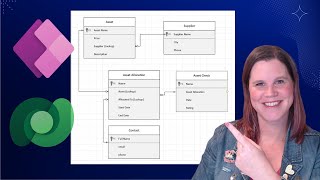
8 Jun 2023
Gradient text in #PowerApps?! 👀
A lot is changing in Power Apps. But did you know that we can now also add gradient text to our apps (with 3 lines of code)? This wasn't possible before, and now you can make your applications look even better. Your users' happiness right now - 📈📈📈
Links:
- My socials - https://linktr.ee/kristine94
- Buy me a coffee - https://www.buymeacoffee.com/KristineK
Thank you very much for watching, any feedback is most welcome!
Kristine 😊
#PowerApps #PowerPlatform #UI #lowcode
0:00 Intro
0:15 Overview
0:28 Creating gradient text Option 1 - white theme
4:58 Don't forget about the emojis
5:18 Outro
#PowerApps #LowCode #NoCode #PowerPlatform #UIUX #CSS
A lot is changing in Power Apps. But did you know that we can now also add gradient text to our apps (with 3 lines of code)? This wasn't possible before, and now you can make your applications look even better. Your users' happiness right now - 📈📈📈
Links:
- My socials - https://linktr.ee/kristine94
- Buy me a coffee - https://www.buymeacoffee.com/KristineK
Thank you very much for watching, any feedback is most welcome!
Kristine 😊
#PowerApps #PowerPlatform #UI #lowcode
0:00 Intro
0:15 Overview
0:28 Creating gradient text Option 1 - white theme
4:58 Don't forget about the emojis
5:18 Outro
#PowerApps #LowCode #NoCode #PowerPlatform #UIUX #CSS
- 1 participant
- 6 minutes
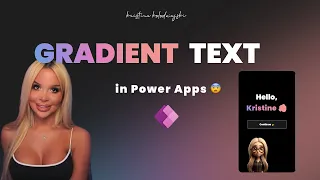
7 Jun 2023
The PowerApps gallery control has a new set of layouts. Learn what they are, how to work with them, and how they affect your existing apps.
0:00 Start
0:33 Adding a new vertical gallery
1:18 Find the hidden separator
1:53 Fixing the Separator's location
2:50 How it affects existing apps
4:37 The ThisItem.IsSelected item control
5:35 The font settings
6:18 The AllItemsCount Property
7:14 The Loading properties
Power Apps Consulting and training at https://www.PowerApps911.com
0:00 Start
0:33 Adding a new vertical gallery
1:18 Find the hidden separator
1:53 Fixing the Separator's location
2:50 How it affects existing apps
4:37 The ThisItem.IsSelected item control
5:35 The font settings
6:18 The AllItemsCount Property
7:14 The Loading properties
Power Apps Consulting and training at https://www.PowerApps911.com
- 1 participant
- 9 minutes

5 Jun 2023
#powerautomate #copilot
Wouldn't it be cool if you had your own personal assistant working alongside you to help you build out your automations in Power Automate? We do now with Power Automate Copilot!
Power Automate Copilot harnesses the power of GPT to give us a way to create workflows simply by describing what we want to do. In this video. you'll see how Power Automate Copilot works, explore how to get started using it and discover what it can and can't do currently.
LINKS
Power Automate Copilot Documentation: https://aka.ms/PowerAutomateCopilot
00:00 - Intro
01:04 - How to get access
02:14 - Limitations
03:10 - Writing a good prompt
04:49 - Demo: Building a flow with Copilot
06:41 - Demo: Use Copilot to edit your flow
13:13 - Testing the Copilot created flow
13:41 - Switching to classic editor
14:49 - Prompt Ideas
Wouldn't it be cool if you had your own personal assistant working alongside you to help you build out your automations in Power Automate? We do now with Power Automate Copilot!
Power Automate Copilot harnesses the power of GPT to give us a way to create workflows simply by describing what we want to do. In this video. you'll see how Power Automate Copilot works, explore how to get started using it and discover what it can and can't do currently.
LINKS
Power Automate Copilot Documentation: https://aka.ms/PowerAutomateCopilot
00:00 - Intro
01:04 - How to get access
02:14 - Limitations
03:10 - Writing a good prompt
04:49 - Demo: Building a flow with Copilot
06:41 - Demo: Use Copilot to edit your flow
13:13 - Testing the Copilot created flow
13:41 - Switching to classic editor
14:49 - Prompt Ideas
- 1 participant
- 17 minutes

5 Jun 2023
#dataverse #powerapps #copilot
In this video I show you how you can get your spreadsheet into a Power App (and a Dataverse table) in just a couple of clicks with the new Copilot for Power Apps. For more complex "mission critical" spreadsheets with data relationships, I show you how you can go further by creating and relating multiple tables and importing your data into Dataverse and working with it in Power Apps.
0:00 - Moving from Excel to Power Apps
0:30 - Create Power Apps from Excel with Microsoft Copilot
5:50 - Testing and Editing the Canvas App
9:23 - Working with spreadsheets with multiple tables
11:30 - Configuring the Dataverse Contact table
13:40 - Working with Solutions
16:02 - Alternate Keys
17:20 - Create a Dataverse table from Excel
21:02 - Create a data relationship between tables
22:41 - Create a view and a form
25:39 - Create a model-driven app
27:03 - Import your data from Excel into Dataverse
31:48 - Update your Canvas App
32:28 - Learn more about model driven Power Apps
In this video I show you how you can get your spreadsheet into a Power App (and a Dataverse table) in just a couple of clicks with the new Copilot for Power Apps. For more complex "mission critical" spreadsheets with data relationships, I show you how you can go further by creating and relating multiple tables and importing your data into Dataverse and working with it in Power Apps.
0:00 - Moving from Excel to Power Apps
0:30 - Create Power Apps from Excel with Microsoft Copilot
5:50 - Testing and Editing the Canvas App
9:23 - Working with spreadsheets with multiple tables
11:30 - Configuring the Dataverse Contact table
13:40 - Working with Solutions
16:02 - Alternate Keys
17:20 - Create a Dataverse table from Excel
21:02 - Create a data relationship between tables
22:41 - Create a view and a form
25:39 - Create a model-driven app
27:03 - Import your data from Excel into Dataverse
31:48 - Update your Canvas App
32:28 - Learn more about model driven Power Apps
- 1 participant
- 33 minutes

5 Jun 2023
This video is a step-by-step tutorial on how to setup your Canvas Power Apps for Mobile offline scenarios. You can easily enable canvas apps that are based on Dataverse for offline-first scenarios with simple switches and a canvas control. This feature is useful for field and remote workers or anyone with spotty or no access to the internet.
Basic offline-first apps are easy to build. There is no need to use PowerFx’s SaveData or LoadData functions or manage offline data with complex, collection schemes in PowerFx. Just build your app with normal Power Fx formulas and the offline features handle all the complexity for you.
Power Apps Mobile offline-first means that all the data you may need when offline is copied to your mobile device. This requires initial network access to download the PowerApps data. Once you have your data, you only work with the data on your local device all the time. This is true both when you are online and offline.
Power Apps Offline first without an internet connection: Dataverse Table Data is downloaded, and all changes are saved to your mobile device. When the internet connection is restored, the changes are automatically synced to the server.
Power Apps Offline first with an internet connection: Data is downloaded to the device, and all changes are saved locally. Because there's an internet connection, the app automatically attempts to sync every few minutes.
Mobile offline for canvas apps (preview)
https://learn.microsoft.com/en-us/power-apps/mobile/canvas-mobile-offline-overview
Set up mobile offline for canvas apps (preview)
https://learn.microsoft.com/en-us/power-apps/mobile/canvas-mobile-offline-setup
Working with canvas apps offline (preview)
https://learn.microsoft.com/en-us/power-apps/mobile/canvas-mobile-offline-working
#PowerApps #Dataverse #PowerPlatform #CanvasApps #Offline
Table of Contents:
00:00 - Get started with Mobile Offline for Canvas Power Apps (preview)
00:40 - Mobile offline mode for Canvas Power Apps
01:20 - Enable Dataverse Tables for offline use
01:47 - Build a Canvas App with offline features
02:29 - Enable mobile offline features for PowerApps
03:57 - New mobile offline screen template for Canvas Apps
04:43 - Build offline Canvas App screens
07:49 - Test mobile offline on Power Apps Mobile App
09:27 - Test offline mode profile for Canvas App
10:00 - Power Apps offline app demo on Windows App
11:54 - Subscribe to Reza Dorrani Channel
🤝 Let’s connect on social:
🔗 Reza Dorrani LinkedIn: https://www.linkedin.com/in/rezadorrani/
🐦 Reza Dorrani Twitter: https://twitter.com/rezadorrani
Basic offline-first apps are easy to build. There is no need to use PowerFx’s SaveData or LoadData functions or manage offline data with complex, collection schemes in PowerFx. Just build your app with normal Power Fx formulas and the offline features handle all the complexity for you.
Power Apps Mobile offline-first means that all the data you may need when offline is copied to your mobile device. This requires initial network access to download the PowerApps data. Once you have your data, you only work with the data on your local device all the time. This is true both when you are online and offline.
Power Apps Offline first without an internet connection: Dataverse Table Data is downloaded, and all changes are saved to your mobile device. When the internet connection is restored, the changes are automatically synced to the server.
Power Apps Offline first with an internet connection: Data is downloaded to the device, and all changes are saved locally. Because there's an internet connection, the app automatically attempts to sync every few minutes.
Mobile offline for canvas apps (preview)
https://learn.microsoft.com/en-us/power-apps/mobile/canvas-mobile-offline-overview
Set up mobile offline for canvas apps (preview)
https://learn.microsoft.com/en-us/power-apps/mobile/canvas-mobile-offline-setup
Working with canvas apps offline (preview)
https://learn.microsoft.com/en-us/power-apps/mobile/canvas-mobile-offline-working
#PowerApps #Dataverse #PowerPlatform #CanvasApps #Offline
Table of Contents:
00:00 - Get started with Mobile Offline for Canvas Power Apps (preview)
00:40 - Mobile offline mode for Canvas Power Apps
01:20 - Enable Dataverse Tables for offline use
01:47 - Build a Canvas App with offline features
02:29 - Enable mobile offline features for PowerApps
03:57 - New mobile offline screen template for Canvas Apps
04:43 - Build offline Canvas App screens
07:49 - Test mobile offline on Power Apps Mobile App
09:27 - Test offline mode profile for Canvas App
10:00 - Power Apps offline app demo on Windows App
11:54 - Subscribe to Reza Dorrani Channel
🤝 Let’s connect on social:
🔗 Reza Dorrani LinkedIn: https://www.linkedin.com/in/rezadorrani/
🐦 Reza Dorrani Twitter: https://twitter.com/rezadorrani
- 1 participant
- 12 minutes

1 Jun 2023
In this first episode of a series we start covering Microsoft Teams Toolkit v5.0 as the tool for creating customizations for Microsoft Teams. In particular, in this video you can learn how to setup Teams Toolkit in Visual Studio Code and how to use it to browse ready to go samples or to create a very basic Teams tab.
- 1 participant
- 8 minutes
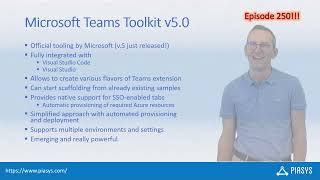
29 May 2023
In this session I explore just a few of the new features that have enhanced Microsoft Purview. Including some cool enhancements that you simply must know. From Data Loss Prevention Policy’s to Information Protection, and Insider Risk Management. I’ll discuss the topics that matter along with full demos. With detailed walkthroughs this session is perfect for both experienced admins as well as newbies.
Check out my site Andymalone.org
Check out My Books
The Seventh Day by Andy Malone on Amazon https://www.amazon.com/Seventh-Day-Andy-Malone/dp/0993020208
Shadows Rising by Andy Malone on Amazon https://www.amazon.com/Shadows-Rising-Andy-Malone/dp/0993020240/ref=monarch_sidesheet
The Seventh Day YouTube Playlist https://www.youtube.com/watch?v=dbeEKd6lHTo&list=PLEgclf_4HA-iot2zFO8MOFngIcqskrIk1
Timecodes
00:00 Introduction
02:30 Demo Begins DLP Policy Enhancements
09:02 DLP Policy Enhancements
12:00 Insider Risk Management - New & Enhanced Features
21:50 Adaptive Scopes Explained with FULL Demo
24:25 Information Protection - Labelling & Classification Enhancements Full Demo!
31:41 Session conclusions
Check out my site Andymalone.org
Check out My Books
The Seventh Day by Andy Malone on Amazon https://www.amazon.com/Seventh-Day-Andy-Malone/dp/0993020208
Shadows Rising by Andy Malone on Amazon https://www.amazon.com/Shadows-Rising-Andy-Malone/dp/0993020240/ref=monarch_sidesheet
The Seventh Day YouTube Playlist https://www.youtube.com/watch?v=dbeEKd6lHTo&list=PLEgclf_4HA-iot2zFO8MOFngIcqskrIk1
Timecodes
00:00 Introduction
02:30 Demo Begins DLP Policy Enhancements
09:02 DLP Policy Enhancements
12:00 Insider Risk Management - New & Enhanced Features
21:50 Adaptive Scopes Explained with FULL Demo
24:25 Information Protection - Labelling & Classification Enhancements Full Demo!
31:41 Session conclusions
- 2 participants
- 33 minutes

24 May 2023
Learn how to create your own sort of "datasheet" view in a gallery in a canvas app, where you can quickly edit rows without having to open up a form.
Fill out this form if you're joining our live discussion for the first time http://bit.ly/2u68Dze
Check out our free Power Apps Basics Course: https://www.iwmentor.com/courses/powerapps-introduction
Buy me a coffee: https://bmc.link/wonderlaura
- - - - - - - - - - - - - - - - - - - - - - - - - - - - - - - - - - - - - - - - - - - - - -- - - - - - - - - - - - - - - -
Join the newsletter to vote for topics: https://bit.ly/PowerHourNews
Free Power Hour every Wednesday at 11am CST
Laura's Blog: http://www.wonderlaura.com
IW Mentor (Information Worker Mentor)
Fill out this form if you're joining our live discussion for the first time http://bit.ly/2u68Dze
Check out our free Power Apps Basics Course: https://www.iwmentor.com/courses/powerapps-introduction
Buy me a coffee: https://bmc.link/wonderlaura
- - - - - - - - - - - - - - - - - - - - - - - - - - - - - - - - - - - - - - - - - - - - - -- - - - - - - - - - - - - - - -
Join the newsletter to vote for topics: https://bit.ly/PowerHourNews
Free Power Hour every Wednesday at 11am CST
Laura's Blog: http://www.wonderlaura.com
IW Mentor (Information Worker Mentor)
- 2 participants
- 50 minutes
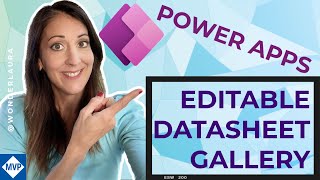
23 May 2023
In a new list created, users can create a list item and submit it for approval by creating an approval request and specifying the approver, the request will appear in the Approvals app in Teams or can be approved directly within the list.
Once approved, the list item status is updated.
The new list templates will automatically appear on the Create list from the template screen.
This is an optional feature that users can leverage by using one of the two new list templates.
👇
🔔Don't forget to subscribe to my channel to stay tuned Subscribe: https://www.youtube.com/giulianodeluca?sub_confirmation=1
👆
📺 REQUEST VIDEOS THAT YOU'D LIKE TO SEE
https://forms.office.com/r/NjTNvfaY13
🎬More Videos:
-Microsoft Teams: https://www.youtube.com/playlist?list=PLRKPRVekwUn9D8fI26_6vajIo7tuDScTW
-Microsoft SharePoint: https://www.youtube.com/playlist?list=PLRKPRVekwUn-3UEGYv99TbO6IBE0F1gL5
-Microsoft 365: https://www.youtube.com/playlist?list=PLRKPRVekwUn-kYhf_xj38Dy8umE21Jb66
-Azure: https://www.youtube.com/playlist?list=PLRKPRVekwUn_e8sBXPMxGJBj9WgYrv8YD
-PowerPoint: https://www.youtube.com/playlist?list=PLRKPRVekwUn8cE0BsC-JLQAosfbD1mF1u
-⚙Tools: https://www.youtube.com/playlist?list=PLRKPRVekwUn94drCWUuqYFPtOTa_7aass
-Shorts: https://www.youtube.com/playlist?list=PLRKPRVekwUn8V14C8MVMlD9Fc_7NviD_F
📺My YouTube Channel:
https://www.youtube.com/giulianodeluca
🔗Let’s connect on social:
https://www.facebook.com/delucagiulian
https://www.linkedin.com/in/delucagiuliano/
https://twitter.com/delucagiulian
https://www.tiktok.com/@delucagiulian
https://www.instagram.com/delucagiulian
https://delucagiuliano.com
⏲Timestamps
00:00 Introduction
00:29 How to create a list with an approval workflow integrated
02:03 Columns that should be visible
02:55 Triggering the approval workflow
04:44 Approving the request with Teams Approvals
05:34 How to reset the workflow
07:28 Using multiple approvers
08:45 When to use it
09:44 Conclusion
#GiulianoDeLuca #DeLuca
Once approved, the list item status is updated.
The new list templates will automatically appear on the Create list from the template screen.
This is an optional feature that users can leverage by using one of the two new list templates.
👇
🔔Don't forget to subscribe to my channel to stay tuned Subscribe: https://www.youtube.com/giulianodeluca?sub_confirmation=1
👆
📺 REQUEST VIDEOS THAT YOU'D LIKE TO SEE
https://forms.office.com/r/NjTNvfaY13
🎬More Videos:
-Microsoft Teams: https://www.youtube.com/playlist?list=PLRKPRVekwUn9D8fI26_6vajIo7tuDScTW
-Microsoft SharePoint: https://www.youtube.com/playlist?list=PLRKPRVekwUn-3UEGYv99TbO6IBE0F1gL5
-Microsoft 365: https://www.youtube.com/playlist?list=PLRKPRVekwUn-kYhf_xj38Dy8umE21Jb66
-Azure: https://www.youtube.com/playlist?list=PLRKPRVekwUn_e8sBXPMxGJBj9WgYrv8YD
-PowerPoint: https://www.youtube.com/playlist?list=PLRKPRVekwUn8cE0BsC-JLQAosfbD1mF1u
-⚙Tools: https://www.youtube.com/playlist?list=PLRKPRVekwUn94drCWUuqYFPtOTa_7aass
-Shorts: https://www.youtube.com/playlist?list=PLRKPRVekwUn8V14C8MVMlD9Fc_7NviD_F
📺My YouTube Channel:
https://www.youtube.com/giulianodeluca
🔗Let’s connect on social:
https://www.facebook.com/delucagiulian
https://www.linkedin.com/in/delucagiuliano/
https://twitter.com/delucagiulian
https://www.tiktok.com/@delucagiulian
https://www.instagram.com/delucagiulian
https://delucagiuliano.com
⏲Timestamps
00:00 Introduction
00:29 How to create a list with an approval workflow integrated
02:03 Columns that should be visible
02:55 Triggering the approval workflow
04:44 Approving the request with Teams Approvals
05:34 How to reset the workflow
07:28 Using multiple approvers
08:45 When to use it
09:44 Conclusion
#GiulianoDeLuca #DeLuca
- 1 participant
- 10 minutes

17 May 2023
A summary has been posted to our Ask Sympraxis blog that details all the links and resources from this episode. https://symp.info/AS_20230517
Timeline
0:00 Introduction
1:50 Copilot in Microsoft 365
6:43 SharePoint Sites and Pages Product Roadmap
9:19 Brand Center
13:35 New SharePoint Start Experience
19:57 Preview and send full news posts as emails
23:21 Improvement to personal files in OneDrive
27:16 Microsoft Lists roadmap
29:38 Resources
If you would like to get involved check out our Ask Sympraxis page (https://symp.info/AskSympraxis) where you can get the iCal invitation to our recurring meeting, links to the resources from the video, and a link to the form to submit a question that might be the focus of one of our future episodes! Also, follow us on social media to get updates about the upcoming topics. Twitter: @SympraxisC
If you have any questions or comments about this episode, please feel free to post them below.
~ Music Credit: Ken Bagley
Timeline
0:00 Introduction
1:50 Copilot in Microsoft 365
6:43 SharePoint Sites and Pages Product Roadmap
9:19 Brand Center
13:35 New SharePoint Start Experience
19:57 Preview and send full news posts as emails
23:21 Improvement to personal files in OneDrive
27:16 Microsoft Lists roadmap
29:38 Resources
If you would like to get involved check out our Ask Sympraxis page (https://symp.info/AskSympraxis) where you can get the iCal invitation to our recurring meeting, links to the resources from the video, and a link to the form to submit a question that might be the focus of one of our future episodes! Also, follow us on social media to get updates about the upcoming topics. Twitter: @SympraxisC
If you have any questions or comments about this episode, please feel free to post them below.
~ Music Credit: Ken Bagley
- 4 participants
- 31 minutes

16 Apr 2023
Learn to become a SharePoint/SharePoint Framework (SPFx)/Viva Connections developer using the freely available resources! But, it’s hard to figure out where to start. You need a trusted & opinionated guide to tell you what to focus on!
In the last decade, I've made educational Microsoft 365 materials like slide decks, training modules, hands-on labs, videos, articles, and code samples. I've figured out what's essential to learn and what it's like to work with clients and students in real life.
I made study materials for developers to pass the MS-600 exam and get the Microsoft 365 Certified Teams Application Developer certificate. Then, I made a prep course to help them get ready for the test. Many developers have used my prep course to pass the MS-600 exam!
After Microsoft retired the MS-600 exam in early 2023, I was left with a prep course for an exam that is no longer available.
But the content is still relevant!
Although the MS-600 exam and certification are no longer available, there is still a need for SharePoint developers. That's why I've decided to share my exam preparation course for free on my YouTube channel, which is what this video is all about!
This video is a version of a chapter from my course on developing SharePoint Framework solutions SharePoint Online & Viva Connections. Be sure to check out the following playlist, as I did the same thing for all the workloads that the MS-600 exam measured developers on, including Microsoft identity (Azure AD), SharePoint (including the SharePoint Framework & Viva Connections), Microsoft Graph, Microsoft Teams, and Office Add-in development!
🔗 Resources:
-------------------------------------------
🔗 Downloadable PDF of all resources - https://voitanos.io/course-learn-m365/youtube-sharepoint-dev
🔗 (playlist) Microsoft 365 Developer Guides - https://www.youtube.com/playlist?list=PLWv_zMQc_6MqHYVYBdSqfAcD9YHChTjkS
📚 Chapters
-------------------------------------------
00:00 : Introduction
10:24 : SharePoint Framework overview
12:11 : Developing with the SharePoint Framework
16:09 : SPFx Components
17:37 : Fluent UI (Office UI Framework)
Web Parts & Property Panes
--------------------------
19:35 : Web parts, property panes, and usage scenarios
22:46 : Testing and debugging web parts
23:19 : Web Part Property Pane
24:27 : Full page apps / Single page app pages / SPA
25:43 : Use SPFx web parts as Microsoft Teams Tabs
Extensions
----------
27:22 : Extensions
28:47 : Application customizers
29:55 : Command sets
30:45 : Field customizer
Adaptive Card Extensions (for Viva Connections)
-----------------------------------------------
31:37 : Adaptive Card Extensions & Viva Connections
33:15 : ACEs: what you should know
34:33 : Extending Viva Connections
Third-Party Services
--------------------
35:25 : Consume third-party services
37:23 : Consume third-party anonymous APIs
38:37 : Consume SharePoint APIs
39:33 : Consume third-party APIs secured with Azure AD
42:28 : Consume Microsoft Graph
Packaging, Deployment, & Versioning
-----------------------------------
44:17 : Package & deploy SPFx solutions
45:53 : Options to prepare a package for deployment
47:45 : Packaging SPFx solutions for deployment
49:03 : Microsoft [Office] 365 CDN
50:34 : Azure or third-party CDN
52:01 : Solution deployment options
53:47 : Update & upgrade existing SPFx solutions
55:20 : Update code
56:37 : Tenant-scoped solution deployment
58:09 : Domain isolated web parts
🔖 My on-demand & free email courses
-------------------------------------------
📺 Mastering the SharePoint Framework
https://voitanos.io/course-master-sharepoint-framework
📺 Build Web Parts with the SharePoint Framework (SPFx)
https://voitanos.io/course-sharepoint-framework-web-parts
📺 Extend the SharePoint UX with the SharePoint Framework (SPFx) Extensions
https://voitanos.io/course-sharepoint-framework-extensions
📺 Extend Viva Connections with the SharePoint Framework Adaptive Card Extensions
https://voitanos.io/course-sharepoint-framework-adaptive-card-extensions
✉️ Explore & evaluate the SharePoint Framework
https://voitanos.io/ecourse-explore-evaluate-spfx/
✉️ Understand the SharePoint Framework toolchain
https://voitanos.io/ecourse-understand-spfx-dev-toolchain/
🔗 Links
-------------------------------------------
Newsletter 📧 https://voitanos.io/newsletter
Website ▶️ https://voitanos.io
Twiter ▶️ https://twitter.com/andrewconnell
LinkedIn ▶️ https://linkedin.com/in/andrewconnell
Facebook ▶️ https://facebook.com/voitanos
Instagram ▶️ https://instagram.com/andrewconnell1
In the last decade, I've made educational Microsoft 365 materials like slide decks, training modules, hands-on labs, videos, articles, and code samples. I've figured out what's essential to learn and what it's like to work with clients and students in real life.
I made study materials for developers to pass the MS-600 exam and get the Microsoft 365 Certified Teams Application Developer certificate. Then, I made a prep course to help them get ready for the test. Many developers have used my prep course to pass the MS-600 exam!
After Microsoft retired the MS-600 exam in early 2023, I was left with a prep course for an exam that is no longer available.
But the content is still relevant!
Although the MS-600 exam and certification are no longer available, there is still a need for SharePoint developers. That's why I've decided to share my exam preparation course for free on my YouTube channel, which is what this video is all about!
This video is a version of a chapter from my course on developing SharePoint Framework solutions SharePoint Online & Viva Connections. Be sure to check out the following playlist, as I did the same thing for all the workloads that the MS-600 exam measured developers on, including Microsoft identity (Azure AD), SharePoint (including the SharePoint Framework & Viva Connections), Microsoft Graph, Microsoft Teams, and Office Add-in development!
🔗 Resources:
-------------------------------------------
🔗 Downloadable PDF of all resources - https://voitanos.io/course-learn-m365/youtube-sharepoint-dev
🔗 (playlist) Microsoft 365 Developer Guides - https://www.youtube.com/playlist?list=PLWv_zMQc_6MqHYVYBdSqfAcD9YHChTjkS
📚 Chapters
-------------------------------------------
00:00 : Introduction
10:24 : SharePoint Framework overview
12:11 : Developing with the SharePoint Framework
16:09 : SPFx Components
17:37 : Fluent UI (Office UI Framework)
Web Parts & Property Panes
--------------------------
19:35 : Web parts, property panes, and usage scenarios
22:46 : Testing and debugging web parts
23:19 : Web Part Property Pane
24:27 : Full page apps / Single page app pages / SPA
25:43 : Use SPFx web parts as Microsoft Teams Tabs
Extensions
----------
27:22 : Extensions
28:47 : Application customizers
29:55 : Command sets
30:45 : Field customizer
Adaptive Card Extensions (for Viva Connections)
-----------------------------------------------
31:37 : Adaptive Card Extensions & Viva Connections
33:15 : ACEs: what you should know
34:33 : Extending Viva Connections
Third-Party Services
--------------------
35:25 : Consume third-party services
37:23 : Consume third-party anonymous APIs
38:37 : Consume SharePoint APIs
39:33 : Consume third-party APIs secured with Azure AD
42:28 : Consume Microsoft Graph
Packaging, Deployment, & Versioning
-----------------------------------
44:17 : Package & deploy SPFx solutions
45:53 : Options to prepare a package for deployment
47:45 : Packaging SPFx solutions for deployment
49:03 : Microsoft [Office] 365 CDN
50:34 : Azure or third-party CDN
52:01 : Solution deployment options
53:47 : Update & upgrade existing SPFx solutions
55:20 : Update code
56:37 : Tenant-scoped solution deployment
58:09 : Domain isolated web parts
🔖 My on-demand & free email courses
-------------------------------------------
📺 Mastering the SharePoint Framework
https://voitanos.io/course-master-sharepoint-framework
📺 Build Web Parts with the SharePoint Framework (SPFx)
https://voitanos.io/course-sharepoint-framework-web-parts
📺 Extend the SharePoint UX with the SharePoint Framework (SPFx) Extensions
https://voitanos.io/course-sharepoint-framework-extensions
📺 Extend Viva Connections with the SharePoint Framework Adaptive Card Extensions
https://voitanos.io/course-sharepoint-framework-adaptive-card-extensions
✉️ Explore & evaluate the SharePoint Framework
https://voitanos.io/ecourse-explore-evaluate-spfx/
✉️ Understand the SharePoint Framework toolchain
https://voitanos.io/ecourse-understand-spfx-dev-toolchain/
🔗 Links
-------------------------------------------
Newsletter 📧 https://voitanos.io/newsletter
Website ▶️ https://voitanos.io
Twiter ▶️ https://twitter.com/andrewconnell
LinkedIn ▶️ https://linkedin.com/in/andrewconnell
Facebook ▶️ https://facebook.com/voitanos
Instagram ▶️ https://instagram.com/andrewconnell1
- 1 participant
- 1:00 hours

13 Apr 2023
If you are a C# developer who wants to create custom connectors for the Power Platform, you will love this new feature in Visual Studio 2022 preview! You can now deploy and debug a Web API project as a custom connector directly from Visual Studio, without leaving your familiar development environment.
In this video, I will show you how to:
✨Create a simple C# Web API
✨Deploy the Web API as a custom connector into the Power Platform right from inside Visual Studio.
✨Use Visual Studio Dev Tunnels to test your connector from a Power App or Flow and debug locally right inside Visual Studio!
Check out the blog post from Marcel Ferreira on the Power Apps team:
🔗https://powerapps.microsoft.com/en-us/blog/create-a-custom-connector-for-your-web-api-from-within-visual-studio/
Visual Studio 2023 Preview:
🔗https://learn.microsoft.com/en-us/visualstudio/releases/2022/release-notes-preview
Create 3 Development Environments for FREE:
🔗https://learn.microsoft.com/en-gb/power-platform/developer/create-developer-environment
Visual Studio Connected Services Preview:
🔗https://learn.microsoft.com/en-gb/power-platform/developer/visual-studio-connected-service
------------------------------
00:00 Intro
00:31 What does the new feature do?
02:22 Creating a C# Web Api in Visual Studio
04:14 Deploying as a Custom Connector
05.56 Debugging with a dev tunnel
07:41 Testing & Debugging when called from a canvas app
#powerapps #powerplatform #visualstudio2022 #howto
In this video, I will show you how to:
✨Create a simple C# Web API
✨Deploy the Web API as a custom connector into the Power Platform right from inside Visual Studio.
✨Use Visual Studio Dev Tunnels to test your connector from a Power App or Flow and debug locally right inside Visual Studio!
Check out the blog post from Marcel Ferreira on the Power Apps team:
🔗https://powerapps.microsoft.com/en-us/blog/create-a-custom-connector-for-your-web-api-from-within-visual-studio/
Visual Studio 2023 Preview:
🔗https://learn.microsoft.com/en-us/visualstudio/releases/2022/release-notes-preview
Create 3 Development Environments for FREE:
🔗https://learn.microsoft.com/en-gb/power-platform/developer/create-developer-environment
Visual Studio Connected Services Preview:
🔗https://learn.microsoft.com/en-gb/power-platform/developer/visual-studio-connected-service
------------------------------
00:00 Intro
00:31 What does the new feature do?
02:22 Creating a C# Web Api in Visual Studio
04:14 Deploying as a Custom Connector
05.56 Debugging with a dev tunnel
07:41 Testing & Debugging when called from a canvas app
#powerapps #powerplatform #visualstudio2022 #howto
- 1 participant
- 12 minutes
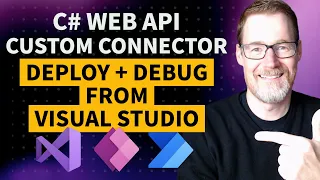
10 Apr 2023
In this video, I summarize what I found while picking apart the latest SharePoint Framework (SPFx) release v1.17. Hint: about 40% more than what Microsoft shared in the official release notes! 😱
🏆 CONTEST TIME! 🎉 Hidden away in this video, I share a little context I'm running to test your SPFx knowledge. The winner will be selected on April 17, 2023, & receive a free lifetime license to my "Building SharePoint Framework Web Parts & Property Panes" course!
🔗 Resources:
-------------------------------------------
🔗 Read the associated article - https://www.voitanos.io/blog/sharepoint-framework-v1-17-whats-in-latest-update-of-spfx
🔗 SPFx v1.17 🐞 PropertyPaneCheckbox missing aria-label for accessibility - https://github.com/SharePoint/sp-dev-docs/issues/8876
🔗 SPFx v1.17 🐞 Top Actions docs page doesn’t match published API - https://github.com/SharePoint/sp-dev-docs/issues/8877
🔗 Microsoft identity: Claims challenges, claims requests, and client capabilities https://learn.microsoft.com/azure/active-directory/develop/claims-challenge
📚 Chapters
-------------------------------------------
00:00 : Introduction
01:43 : SPFx Components - Web Parts
04:31 : SPFx Components - Adaptive Card Extensions
08:04 : SharePoint Framework API Changes - Azure AD
12:05 : SharePoint Framework API Changes - Microsoft Teams
14:58 : Tooling & Developer Experience Changes
16:29 : Core Project Dependencies
17:24 : ESLint Changes
🔖 My on-demand & free email courses
-------------------------------------------
📺 Mastering the SharePoint Framework
https://www.voitanos.io/course-master-sharepoint-framework
📺 Build Web Parts with the SharePoint Framework (SPFx)
https://www.voitanos.io/course-sharepoint-framework-web-parts
📺 Extend the SharePoint UX with the SharePoint Framework (SPFx) Extensions
https://www.voitanos.io/course-sharepoint-framework-extensions
📺 Extend Viva Connections with the SharePoint Framework Adaptive Card Extensions
https://www.voitanos.io/course-sharepoint-framework-adaptive-card-extensions
✉️ Explore & evaluate the SharePoint Framework
https://www.voitanos.io/ecourse-explore-evaluate-spfx/
✉️ Understand the SharePoint Framework toolchain
https://www.voitanos.io/ecourse-understand-spfx-dev-toolchain/
🔗 Links
-------------------------------------------
Newsletter ✉️ https://www.voitanos.io/newsletter
Website ▶️ https://www.voitanos.io
Twiter ▶️ https://twitter.com/andrewconnell
LinkedIn ▶️ https://www.linkedin.com/in/andrewconnell
Facebook ▶️ https://www.facebook.com/voitanos
Instagram ▶️ https://www.instagram.com/voitanos_llc
🏆 CONTEST TIME! 🎉 Hidden away in this video, I share a little context I'm running to test your SPFx knowledge. The winner will be selected on April 17, 2023, & receive a free lifetime license to my "Building SharePoint Framework Web Parts & Property Panes" course!
🔗 Resources:
-------------------------------------------
🔗 Read the associated article - https://www.voitanos.io/blog/sharepoint-framework-v1-17-whats-in-latest-update-of-spfx
🔗 SPFx v1.17 🐞 PropertyPaneCheckbox missing aria-label for accessibility - https://github.com/SharePoint/sp-dev-docs/issues/8876
🔗 SPFx v1.17 🐞 Top Actions docs page doesn’t match published API - https://github.com/SharePoint/sp-dev-docs/issues/8877
🔗 Microsoft identity: Claims challenges, claims requests, and client capabilities https://learn.microsoft.com/azure/active-directory/develop/claims-challenge
📚 Chapters
-------------------------------------------
00:00 : Introduction
01:43 : SPFx Components - Web Parts
04:31 : SPFx Components - Adaptive Card Extensions
08:04 : SharePoint Framework API Changes - Azure AD
12:05 : SharePoint Framework API Changes - Microsoft Teams
14:58 : Tooling & Developer Experience Changes
16:29 : Core Project Dependencies
17:24 : ESLint Changes
🔖 My on-demand & free email courses
-------------------------------------------
📺 Mastering the SharePoint Framework
https://www.voitanos.io/course-master-sharepoint-framework
📺 Build Web Parts with the SharePoint Framework (SPFx)
https://www.voitanos.io/course-sharepoint-framework-web-parts
📺 Extend the SharePoint UX with the SharePoint Framework (SPFx) Extensions
https://www.voitanos.io/course-sharepoint-framework-extensions
📺 Extend Viva Connections with the SharePoint Framework Adaptive Card Extensions
https://www.voitanos.io/course-sharepoint-framework-adaptive-card-extensions
✉️ Explore & evaluate the SharePoint Framework
https://www.voitanos.io/ecourse-explore-evaluate-spfx/
✉️ Understand the SharePoint Framework toolchain
https://www.voitanos.io/ecourse-understand-spfx-dev-toolchain/
🔗 Links
-------------------------------------------
Newsletter ✉️ https://www.voitanos.io/newsletter
Website ▶️ https://www.voitanos.io
Twiter ▶️ https://twitter.com/andrewconnell
LinkedIn ▶️ https://www.linkedin.com/in/andrewconnell
Facebook ▶️ https://www.facebook.com/voitanos
Instagram ▶️ https://www.instagram.com/voitanos_llc
- 1 participant
- 20 minutes

23 Feb 2023
In this video you can learn how to use Microsoft Graph to create Planner plans, with buckets and tasks in a target Microsoft 365 Group, as well as how to pin a tab in a Microsoft Teams channel showing the created plan.
With this video you can learn how to build a solution for automated provisioning of plans in Teams.
You can find further details here:
- https://learn.microsoft.com/en-us/graph/planner-concept-overview
- https://learn.microsoft.com/en-us/graph/api/resources/plannerplan?view=graph-rest-1.0
- https://learn.microsoft.com/en-us/graph/teams-configuring-builtin-tabs
While, here you can find the Postman collection of demo requests:
- https://github.com/PiaSys/Conferences-Samples/blob/master/PlansProvisioning/plans-provisioning.Export
With this video you can learn how to build a solution for automated provisioning of plans in Teams.
You can find further details here:
- https://learn.microsoft.com/en-us/graph/planner-concept-overview
- https://learn.microsoft.com/en-us/graph/api/resources/plannerplan?view=graph-rest-1.0
- https://learn.microsoft.com/en-us/graph/teams-configuring-builtin-tabs
While, here you can find the Postman collection of demo requests:
- https://github.com/PiaSys/Conferences-Samples/blob/master/PlansProvisioning/plans-provisioning.Export
- 1 participant
- 8 minutes

23 Feb 2023
Microsoft Viva Connections brings your Intranet directly into Microsoft Teams.
A new desktop experience is being released for Viva Connections that’s easier and faster to set up and optimizes content to deliver a modern employee experience.
The new Viva Connections desktop design serves as a new home experience option that centers essential job tasks, personalized content, easy access to other Viva experiences, and better aligns with the mobile experience.
Customers with existing home sites can choose to keep their existing desktop experience using a PowerShell command that is already available.
More information about the PowerShell command is available in the link in the description of this video.
🔗 Customize and edit the Viva Connections home experience:
https://learn.microsoft.com/en-us/viva/connections/edit-viva-home
👇
🔔Don't forget to subscribe to my channel to stay tuned Subscribe: https://www.youtube.com/giulianodeluca?sub_confirmation=1
👆
📺 REQUEST VIDEOS THAT YOU'D LIKE TO SEE
https://forms.office.com/r/NjTNvfaY13
🎬More Videos:
-Microsoft Teams: https://www.youtube.com/playlist?list=PLRKPRVekwUn9D8fI26_6vajIo7tuDScTW
-Microsoft SharePoint: https://www.youtube.com/playlist?list=PLRKPRVekwUn-3UEGYv99TbO6IBE0F1gL5
-Microsoft 365: https://www.youtube.com/playlist?list=PLRKPRVekwUn-kYhf_xj38Dy8umE21Jb66
-Azure: https://www.youtube.com/playlist?list=PLRKPRVekwUn_e8sBXPMxGJBj9WgYrv8YD
-PowerPoint: https://www.youtube.com/playlist?list=PLRKPRVekwUn8cE0BsC-JLQAosfbD1mF1u
-⚙Tools: https://www.youtube.com/playlist?list=PLRKPRVekwUn94drCWUuqYFPtOTa_7aass
-Shorts: https://www.youtube.com/playlist?list=PLRKPRVekwUn8V14C8MVMlD9Fc_7NviD_F
📺My YouTube Channel:
https://www.youtube.com/giulianodeluca
🔗Let’s connect on social:
https://www.facebook.com/delucagiulian
https://www.linkedin.com/in/delucagiuliano/
https://twitter.com/delucagiulian
https://www.tiktok.com/@delucagiulian
https://www.instagram.com/delucagiulian
https://delucagiuliano.com
⏲Timestamps
0:00 Introduction
0:42 New Viva Connections experience overview
5:00 How to set the default landing experience in Viva Connections
7:34 Conclusion
#GiulianoDeLuca #DeLuca
A new desktop experience is being released for Viva Connections that’s easier and faster to set up and optimizes content to deliver a modern employee experience.
The new Viva Connections desktop design serves as a new home experience option that centers essential job tasks, personalized content, easy access to other Viva experiences, and better aligns with the mobile experience.
Customers with existing home sites can choose to keep their existing desktop experience using a PowerShell command that is already available.
More information about the PowerShell command is available in the link in the description of this video.
🔗 Customize and edit the Viva Connections home experience:
https://learn.microsoft.com/en-us/viva/connections/edit-viva-home
👇
🔔Don't forget to subscribe to my channel to stay tuned Subscribe: https://www.youtube.com/giulianodeluca?sub_confirmation=1
👆
📺 REQUEST VIDEOS THAT YOU'D LIKE TO SEE
https://forms.office.com/r/NjTNvfaY13
🎬More Videos:
-Microsoft Teams: https://www.youtube.com/playlist?list=PLRKPRVekwUn9D8fI26_6vajIo7tuDScTW
-Microsoft SharePoint: https://www.youtube.com/playlist?list=PLRKPRVekwUn-3UEGYv99TbO6IBE0F1gL5
-Microsoft 365: https://www.youtube.com/playlist?list=PLRKPRVekwUn-kYhf_xj38Dy8umE21Jb66
-Azure: https://www.youtube.com/playlist?list=PLRKPRVekwUn_e8sBXPMxGJBj9WgYrv8YD
-PowerPoint: https://www.youtube.com/playlist?list=PLRKPRVekwUn8cE0BsC-JLQAosfbD1mF1u
-⚙Tools: https://www.youtube.com/playlist?list=PLRKPRVekwUn94drCWUuqYFPtOTa_7aass
-Shorts: https://www.youtube.com/playlist?list=PLRKPRVekwUn8V14C8MVMlD9Fc_7NviD_F
📺My YouTube Channel:
https://www.youtube.com/giulianodeluca
🔗Let’s connect on social:
https://www.facebook.com/delucagiulian
https://www.linkedin.com/in/delucagiuliano/
https://twitter.com/delucagiulian
https://www.tiktok.com/@delucagiulian
https://www.instagram.com/delucagiulian
https://delucagiuliano.com
⏲Timestamps
0:00 Introduction
0:42 New Viva Connections experience overview
5:00 How to set the default landing experience in Viva Connections
7:34 Conclusion
#GiulianoDeLuca #DeLuca
- 1 participant
- 8 minutes

22 Feb 2023
A summary has been posted to our Ask Sympraxis blog that details all the links and resources from this episode. https://symp.info/AS_20230222
Timeline
0:00 Introduction
1:38 Maturity Model Approach
4:36 SharePoint search vs Microsoft search
9:37 Monitoring search
14:37 Enhancing search
16:24 Acronyms to enhance search
17:41 Bookmarks to enhance search
18:38 Locations to enhance search
20:06 Q&A to enhance search
21:06 Viva Topics to enhance search
22:23 Custom search vertical
24:17 External connectors
27:06 Custom connectors
28:24 Resources
If you would like to get involved check out our Ask Sympraxis page (https://symp.info/AskSympraxis) where you can get the iCal invitation to our recurring meeting, links to the resources from the video, and a link to the form to submit a question that might be the focus of one of our future episodes! Also, follow us on social media to get updates about the upcoming topics. Twitter: @SympraxisC
If you have any questions or comments about this episode, please feel free to post them below.
~ Music Credit: Ken Bagley
Timeline
0:00 Introduction
1:38 Maturity Model Approach
4:36 SharePoint search vs Microsoft search
9:37 Monitoring search
14:37 Enhancing search
16:24 Acronyms to enhance search
17:41 Bookmarks to enhance search
18:38 Locations to enhance search
20:06 Q&A to enhance search
21:06 Viva Topics to enhance search
22:23 Custom search vertical
24:17 External connectors
27:06 Custom connectors
28:24 Resources
If you would like to get involved check out our Ask Sympraxis page (https://symp.info/AskSympraxis) where you can get the iCal invitation to our recurring meeting, links to the resources from the video, and a link to the form to submit a question that might be the focus of one of our future episodes! Also, follow us on social media to get updates about the upcoming topics. Twitter: @SympraxisC
If you have any questions or comments about this episode, please feel free to post them below.
~ Music Credit: Ken Bagley
- 5 participants
- 31 minutes

21 Feb 2023
Get started with Dynamics 365 Sales (Dynamics CRM) with this tutorial for beginners. You'll learn how to use it for account management, contact management, lead to opportunity and pipeline management, activity tracking including native integration with Outlook and Viva Sales, as well as the built in AI and sales sequencing features, dashboards and reporting.
0:00 - Introduction to Dynamics 365 Sales
0:59 - Navigation, search, and security
5:40 - Account management and views
13:50 - Contact management and timelines
16:03 - Outlook integration and Viva Sales
21:07 - Creating new records
23:21 - Leads, opportunities, connections, Teams Collaboration
39:27 - Sales sequences / sales enablement
44:00 - Configuring Dynamics 365 Sales
****************************
Connect with me:
Twitter: https://twitter.com/LisaCrosbie
LinkedIn: https://www.linkedin.com/in/lisa-crosbie/
****************************
0:00 - Introduction to Dynamics 365 Sales
0:59 - Navigation, search, and security
5:40 - Account management and views
13:50 - Contact management and timelines
16:03 - Outlook integration and Viva Sales
21:07 - Creating new records
23:21 - Leads, opportunities, connections, Teams Collaboration
39:27 - Sales sequences / sales enablement
44:00 - Configuring Dynamics 365 Sales
****************************
Connect with me:
Twitter: https://twitter.com/LisaCrosbie
LinkedIn: https://www.linkedin.com/in/lisa-crosbie/
****************************
- 1 participant
- 47 minutes

20 Feb 2023
#ai #bing #chatgpt #chat #powerapps
Are you looking for a chatbot tool to help you with your Power Apps development? In this video, we compare two popular chatbot tools – ChatGPT and Bing Chat – and explore how they can help you with tasks such as research and code writing.
We'll start by introducing each tool and explaining how they work. We'll then delve into some examples and use cases, highlighting the strengths and weaknesses of each tool.
Next, we'll discuss the "attitude" of each chatbot and how it affects the user experience. We'll cover aspects such as tone, personality, and consistency in responses, so you can choose the tool that fits your style.
Finally, we'll conclude with a summary of our findings and provide recommendations on which chatbot tool to use for different scenarios. Whether you're a beginner or an experienced Power Apps user, this video will help you make an informed decision on which chatbot tool is best for your needs.
So, sit back, relax, and join us as we explore the exciting world of AI chatbots and Power Apps development!
0:00 Bing Chat vs. Chat GPT PLus
1:18 What is Bing Chat and the differences from ChatGPT
5:20 Bing read a post and find me a video
9:00 New Topic to start a different chat with Bing
9:50 Having Bing update my code, code blocks, and what is my code?
12:00 What do you know about me?
12:55 Some personality notes of both Bing and ChatGPT
14:30 Change is normal
15:58 How I got the Bing Chat preview early
Power Apps Consulting and training at https://www.PowerApps911.com
Are you looking for a chatbot tool to help you with your Power Apps development? In this video, we compare two popular chatbot tools – ChatGPT and Bing Chat – and explore how they can help you with tasks such as research and code writing.
We'll start by introducing each tool and explaining how they work. We'll then delve into some examples and use cases, highlighting the strengths and weaknesses of each tool.
Next, we'll discuss the "attitude" of each chatbot and how it affects the user experience. We'll cover aspects such as tone, personality, and consistency in responses, so you can choose the tool that fits your style.
Finally, we'll conclude with a summary of our findings and provide recommendations on which chatbot tool to use for different scenarios. Whether you're a beginner or an experienced Power Apps user, this video will help you make an informed decision on which chatbot tool is best for your needs.
So, sit back, relax, and join us as we explore the exciting world of AI chatbots and Power Apps development!
0:00 Bing Chat vs. Chat GPT PLus
1:18 What is Bing Chat and the differences from ChatGPT
5:20 Bing read a post and find me a video
9:00 New Topic to start a different chat with Bing
9:50 Having Bing update my code, code blocks, and what is my code?
12:00 What do you know about me?
12:55 Some personality notes of both Bing and ChatGPT
14:30 Change is normal
15:58 How I got the Bing Chat preview early
Power Apps Consulting and training at https://www.PowerApps911.com
- 1 participant
- 17 minutes

20 Feb 2023
In this weeks session, I take a look at 5 of my favourite features in Microsoft 365. From compliance to Microsoft Teams voice, new features in Exchange Online and so much more. These are features that any self respecting admin simply has to know. Of course any questions or comments are welcomed and I hope you find it useful.
Timecodes
00:00 Introduction
01:37 Microsoft Exchange Online Message Recall
02:15 Administering Microsoft Office Online Scripts
03:07 Managing Legacy Authentication
04:50 Microsoft Teams Voice
08:31 Microsoft Privacy Risk Management
15:13 Session Review
Visit me at Andymalone.org
Timecodes
00:00 Introduction
01:37 Microsoft Exchange Online Message Recall
02:15 Administering Microsoft Office Online Scripts
03:07 Managing Legacy Authentication
04:50 Microsoft Teams Voice
08:31 Microsoft Privacy Risk Management
15:13 Session Review
Visit me at Andymalone.org
- 1 participant
- 16 minutes

14 Feb 2023
Dataverse for Teams gives us a way to take advantage of the capabilities of Microsoft Dataverse to create integrated solutions inside of Microsoft Teams. One of the best ways to get started with Dataverse for Teams is to take advantage of some of the Power Apps templates that are provided. Recently, however, there has been a change to the way that we install these Dataverse for Teams templates. In this short video, I'll walk you through what's changed and how you go about installing and taking advantage of these Power Apps templates now.
📖 Learn More About Dataverse for Teams: https://aka.ms/DV4T
⤵ Download the Templates from Github: https://aka.ms/DV4T-templates
00:00 - Intro
00:15 - Dataverse for Teams Template Changes
01:19 - How to install Dataverse for Teams templates
03:09 - Installation Options
#powerplatform #dataverse #microsoftteams
📖 Learn More About Dataverse for Teams: https://aka.ms/DV4T
⤵ Download the Templates from Github: https://aka.ms/DV4T-templates
00:00 - Intro
00:15 - Dataverse for Teams Template Changes
01:19 - How to install Dataverse for Teams templates
03:09 - Installation Options
#powerplatform #dataverse #microsoftteams
- 1 participant
- 6 minutes

8 Feb 2023
Learn how to set up home sites and Viva Connections, which basically means that you can set a SharePoint home page as the default landing inside of Teams.
Fill out this form if you're joining our live discussion for the first time http://bit.ly/2u68Dze
Check out our free Power Apps Basics Course: https://www.iwmentor.com/courses/powerapps-introduction
We'd love to mentor you: https://www.iwmentor.com/pages/consulting
- - - - - - - - - - - - - - - - - - - - - - - - - - - - - - - - - - - - - - - - - - - - - -- - - - - - - - - - - - - - - -
Join the newsletter to vote for topics: https://bit.ly/PowerHourNews
Free Power Hour every Wednesday at 11am CST https://www.iwmentor.com/pages/power-hour
Laura's Blog: http://www.wonderlaura.com
IW Mentor (Information Worker Mentor)
Fill out this form if you're joining our live discussion for the first time http://bit.ly/2u68Dze
Check out our free Power Apps Basics Course: https://www.iwmentor.com/courses/powerapps-introduction
We'd love to mentor you: https://www.iwmentor.com/pages/consulting
- - - - - - - - - - - - - - - - - - - - - - - - - - - - - - - - - - - - - - - - - - - - - -- - - - - - - - - - - - - - - -
Join the newsletter to vote for topics: https://bit.ly/PowerHourNews
Free Power Hour every Wednesday at 11am CST https://www.iwmentor.com/pages/power-hour
Laura's Blog: http://www.wonderlaura.com
IW Mentor (Information Worker Mentor)
- 2 participants
- 59 minutes

6 Feb 2023
I partnered with Microsoft Canada on this video to share 5 tips and tricks I use when customizing the model-driven Power Apps command bar.
Join Scott on the Microsoft Canada Developer Digital Meetup Tour: 👉https://aka.ms/scottpp
✨How to clone a record including child records
✨How to control the visibility of a button depending on the state of a form
✨How to update grid records FAST
✨Know how component library publishing really works
✨Catch & Handle errors in your command button commands
✨A few bonus tips are thrown in!
Learn more: 🔗 https://learn.microsoft.com/en-us/power-apps/maker/model-driven-apps/use-command-designer
🔗 Comparison between Ribbon Workbench and modern commanding - https://develop1.net/public/post/2021/07/25/RibbonWorkbench-vs-PowerFx
Contents:
00:00 Introduction
00:31 Tip 1 - How to clone a record including child records
07:59 Tip 2 - How to control the visibility of a button depending on the state of a form
08:53 Tip 3 - Know how component library publishing really works
12:04 Tip 4 - How to update grid records FAST
14:36 Tip 5 - Catch & Handle errors in your command button commands
16:44 Join Scott on the Microsoft Developer Digital Meetup Tour!
Huge thank you to Microsoft Canada for sponsoring and collaborating on this video!
#sponsored #powerplatform #powerapps
Join Scott on the Microsoft Canada Developer Digital Meetup Tour: 👉https://aka.ms/scottpp
✨How to clone a record including child records
✨How to control the visibility of a button depending on the state of a form
✨How to update grid records FAST
✨Know how component library publishing really works
✨Catch & Handle errors in your command button commands
✨A few bonus tips are thrown in!
Learn more: 🔗 https://learn.microsoft.com/en-us/power-apps/maker/model-driven-apps/use-command-designer
🔗 Comparison between Ribbon Workbench and modern commanding - https://develop1.net/public/post/2021/07/25/RibbonWorkbench-vs-PowerFx
Contents:
00:00 Introduction
00:31 Tip 1 - How to clone a record including child records
07:59 Tip 2 - How to control the visibility of a button depending on the state of a form
08:53 Tip 3 - Know how component library publishing really works
12:04 Tip 4 - How to update grid records FAST
14:36 Tip 5 - Catch & Handle errors in your command button commands
16:44 Join Scott on the Microsoft Developer Digital Meetup Tour!
Huge thank you to Microsoft Canada for sponsoring and collaborating on this video!
#sponsored #powerplatform #powerapps
- 1 participant
- 18 minutes

6 Feb 2023
This tutorial video is a step-by-step guide on how to customize Modern SharePoint List / Microsoft List Forms using JSON Formatting, Column & List Validations, designing form header & footer using JSON, adding columns in Sections (Form Body) and more.
Video showcases the power within SharePoint itself (In-product) to customize forms, reorder columns, show and hide columns with conditional formulas, add column and list level validation formulas, create sections in form body, add custom headers and footers using JSON form formatting, add a notification approval workflow using power automate, make columns read-only (in form) by conditional formulas checking logged in user role and much more.
#SharePoint #JSON #Forms #sharepointonline #Microsoftlists
🔗 Helpful Links:
Configure the list form
https://docs.microsoft.com/en-us/sharepoint/dev/declarative-customization/list-form-configuration
Show or hide columns in a list or library form
https://learn.microsoft.com/en-us/sharepoint/dev/declarative-customization/list-form-conditional-show-hide
Creating custom list templates
https://learn.microsoft.com/en-us/sharepoint/lists-custom-template
SharePoint List Form Formatting Playlist:
https://www.youtube.com/playlist?list=PLTyFh-qDKAiE7C_2lVNAPzgHXsBykG0Tf
PnP Samples: https://pnp.github.io/List-Formatting/formsamples/
Table of Contents:
00:00 - Introduction to customizing Modern SharePoint List Forms with JSON
00:37 - Create SharePoint List from Microsoft List Template
02:21 - Reorder Columns in SharePoint Form
02:53 - Show or Hide Columns in SharePoint Form
03:14 - Required field validations (Column must contain information)
03:39 - Conditional Show Hide Columns (Edit Conditional Formula)
05:59 - Configure SharePoint form body to show one or more sections (JSON)
10:04 - Customize SharePoint Form Header using JSON formatting
11:24 - Customize SharePoint Form Footer using JSON formatting
12:10 - SharePoint Form matches Site Themes (Look and feel)
12:24 - SharePoint Form JSON Customization Example
13:00 - SharePoint column validations
14:06 - SharePoint List Validation Settings (Validation formula)
16:47 - SharePoint List Approval Notification Workflow
20:21 - Add SharePoint List to Modern Page (connected web part - List Properties)
21:01 - Add Modern SharePoint List as a Template
21:42 - Subscribe to Reza Dorrani channel
🤝 Let’s connect on social:
🔗 Reza Dorrani LinkedIn: https://www.linkedin.com/in/rezadorrani/
🐦 Reza Dorrani Twitter: https://twitter.com/rezadorrani
Video showcases the power within SharePoint itself (In-product) to customize forms, reorder columns, show and hide columns with conditional formulas, add column and list level validation formulas, create sections in form body, add custom headers and footers using JSON form formatting, add a notification approval workflow using power automate, make columns read-only (in form) by conditional formulas checking logged in user role and much more.
#SharePoint #JSON #Forms #sharepointonline #Microsoftlists
🔗 Helpful Links:
Configure the list form
https://docs.microsoft.com/en-us/sharepoint/dev/declarative-customization/list-form-configuration
Show or hide columns in a list or library form
https://learn.microsoft.com/en-us/sharepoint/dev/declarative-customization/list-form-conditional-show-hide
Creating custom list templates
https://learn.microsoft.com/en-us/sharepoint/lists-custom-template
SharePoint List Form Formatting Playlist:
https://www.youtube.com/playlist?list=PLTyFh-qDKAiE7C_2lVNAPzgHXsBykG0Tf
PnP Samples: https://pnp.github.io/List-Formatting/formsamples/
Table of Contents:
00:00 - Introduction to customizing Modern SharePoint List Forms with JSON
00:37 - Create SharePoint List from Microsoft List Template
02:21 - Reorder Columns in SharePoint Form
02:53 - Show or Hide Columns in SharePoint Form
03:14 - Required field validations (Column must contain information)
03:39 - Conditional Show Hide Columns (Edit Conditional Formula)
05:59 - Configure SharePoint form body to show one or more sections (JSON)
10:04 - Customize SharePoint Form Header using JSON formatting
11:24 - Customize SharePoint Form Footer using JSON formatting
12:10 - SharePoint Form matches Site Themes (Look and feel)
12:24 - SharePoint Form JSON Customization Example
13:00 - SharePoint column validations
14:06 - SharePoint List Validation Settings (Validation formula)
16:47 - SharePoint List Approval Notification Workflow
20:21 - Add SharePoint List to Modern Page (connected web part - List Properties)
21:01 - Add Modern SharePoint List as a Template
21:42 - Subscribe to Reza Dorrani channel
🤝 Let’s connect on social:
🔗 Reza Dorrani LinkedIn: https://www.linkedin.com/in/rezadorrani/
🐦 Reza Dorrani Twitter: https://twitter.com/rezadorrani
- 1 participant
- 22 minutes

