28 Sep 2023
📺 In this 11 minute developer focused demo, Markus walks us through through a personal Teams tab to uplkoad a file with a pickler or via drag'n'drop and get it back converted to PDF, HTML or JPG file format depending on source type and selection. Comprehensive demo, covering of architectural details and code walkthrough. Markus covers the Graph API endpoint, SSO, and storing options.
This demo is taken from the Microsoft 365 & Power Platform Development Community call August 17th, 2023. Join the next call! Download recurrent invite from https://aka.ms/community/calls
✨ Presenter
Markus Möller (Avanade) | https://twitter.com/Moeller2_0
💡 Learn more about the Microsoft 365 & Power Platform community
• Microsoft 365 & Power Platform Unified Sample gallery - https://aka.ms/community/samples
• Microsoft 365 & Power Platform Community in YouTube - https://aka.ms/community/videos
• Microsoft 365 & Power Platform - http://aka.ms/community/home
Sharing is caring! You are awesome! 🧡
This demo is taken from the Microsoft 365 & Power Platform Development Community call August 17th, 2023. Join the next call! Download recurrent invite from https://aka.ms/community/calls
✨ Presenter
Markus Möller (Avanade) | https://twitter.com/Moeller2_0
💡 Learn more about the Microsoft 365 & Power Platform community
• Microsoft 365 & Power Platform Unified Sample gallery - https://aka.ms/community/samples
• Microsoft 365 & Power Platform Community in YouTube - https://aka.ms/community/videos
• Microsoft 365 & Power Platform - http://aka.ms/community/home
Sharing is caring! You are awesome! 🧡
- 1 participant
- 11 minutes

2 Aug 2023
In this 32-minute developer focused demo, Sébastien Levert shares all that’s new in MGT v3.0.0-RC.3? Check out these infrastructure updates (support for Graph JS SDK v3.0, sovereign clouds and Node 14-16), styling updates (refreshed 100% components with Fluent UI), improved SPFx development (built-in disambiguation), new scenarios (theme toggle support, generic picker component, taxonomy picker, search box and search components), and improved scenarios (multi-account support, in-context (person card) sending messages). Try out the v3.0 capabilities in the updated Microsoft Graph Toolkit Playground.
This PnP Community demo is taken from the weekly Microsoft 365 Platform Community call recorded on June 20, 2023.
Demo Presenter
• Sébastien Levert (Microsoft) | @sebastienlevert
Supporting materials
• Tool - Microsoft Graph Toolkit Playground – v3 | https://mgt.dev/next/v3/?path=/story/overview--page
• Toolkit - aka.ms/mgt/ (click the Latest button under Releases in Right sidebar).
Learn more
• Microsoft 365 Unified Sample gallery - https://aka.ms/community/samples
• Microsoft 365 Platform Community in YouTube - https://aka.ms/community/videos
• Microsoft 365 Platform Community - http://aka.ms/community/home
This PnP Community demo is taken from the weekly Microsoft 365 Platform Community call recorded on June 20, 2023.
Demo Presenter
• Sébastien Levert (Microsoft) | @sebastienlevert
Supporting materials
• Tool - Microsoft Graph Toolkit Playground – v3 | https://mgt.dev/next/v3/?path=/story/overview--page
• Toolkit - aka.ms/mgt/ (click the Latest button under Releases in Right sidebar).
Learn more
• Microsoft 365 Unified Sample gallery - https://aka.ms/community/samples
• Microsoft 365 Platform Community in YouTube - https://aka.ms/community/videos
• Microsoft 365 Platform Community - http://aka.ms/community/home
- 1 participant
- 32 minutes

20 Jul 2023
📺 Lewis contextualizes what actually is User Experience (UX), what is contextual data, walks us through some real world consumer examples, gives low code examples and utilizes Microsoft Graph to surface context in Power Platform solutions.
This demo is taken from the Power Platform Monthly Community call 20th of July 2023. Join the next call! Download recurrent invite from https://aka.ms/community/calls
✨ Demo Presenter
Lewis Baybutt (ANS Group) | @lowcodelewis
💡 Learn more about the Microsoft 365 & Power Platform community
• Microsoft 365 & Power Platform Unified Sample gallery - https://aka.ms/community/samples
• Microsoft 365 & Power Platform Community in YouTube - https://aka.ms/community/videos
• Microsoft 365 & Power Platform - http://aka.ms/community/home
Sharing is caring! You are awesome! 🧡
This demo is taken from the Power Platform Monthly Community call 20th of July 2023. Join the next call! Download recurrent invite from https://aka.ms/community/calls
✨ Demo Presenter
Lewis Baybutt (ANS Group) | @lowcodelewis
💡 Learn more about the Microsoft 365 & Power Platform community
• Microsoft 365 & Power Platform Unified Sample gallery - https://aka.ms/community/samples
• Microsoft 365 & Power Platform Community in YouTube - https://aka.ms/community/videos
• Microsoft 365 & Power Platform - http://aka.ms/community/home
Sharing is caring! You are awesome! 🧡
- 1 participant
- 15 minutes

13 Jul 2023
📺 In this 11 minute developer-focused demo Aimery walks the audience through how to create a web part report in a list or chart from SharePoint using Microsoft Graph API. It's objective is to easily identify the use of custom web parts. It utilizes the pages and webparts endpoints, the MSGraphClient and PnP Reusable React Controls. In the demo and code walkthrough, Aimery gives an overview on functionality like filter, child view, charts, and more. He also shows us the Microsoft 365 Developer Proxy, which is a tool that can mock API responses for testing purposes.
This demo is taken from the Viva Connections & SharePoint Framework community call - 13th of July 2023. Join the next call! Download recurrent invite from https://aka.ms/community/calls
✨ Presenter
Aimery Thomas (Avanade) | @aimery_thomas
📖 Learn more
• React sample shown in video: https://github.com/pnp/sp-dev-fx-webparts/tree/main/samples/react-graph-webpart-report
💡 Learn more about the Microsoft 365 & Power Platform community
• Microsoft 365 & Power Platform Unified Sample gallery - https://aka.ms/community/samples
• Microsoft 365 & Power Platform Community in YouTube - https://aka.ms/community/videos
• Microsoft 365 & Power Platform - http://aka.ms/community/home
Sharing is caring! You are awesome! 🧡
This demo is taken from the Viva Connections & SharePoint Framework community call - 13th of July 2023. Join the next call! Download recurrent invite from https://aka.ms/community/calls
✨ Presenter
Aimery Thomas (Avanade) | @aimery_thomas
📖 Learn more
• React sample shown in video: https://github.com/pnp/sp-dev-fx-webparts/tree/main/samples/react-graph-webpart-report
💡 Learn more about the Microsoft 365 & Power Platform community
• Microsoft 365 & Power Platform Unified Sample gallery - https://aka.ms/community/samples
• Microsoft 365 & Power Platform Community in YouTube - https://aka.ms/community/videos
• Microsoft 365 & Power Platform - http://aka.ms/community/home
Sharing is caring! You are awesome! 🧡
- 1 participant
- 11 minutes

12 Jul 2023
In this 10-minute developer focused demo, Marc Windl shows off this new PaaS offering that allows you to store and connect your custom application’s content in app storage containers within your tenant via Graph APIs. Powered by but separate from SharePoint. Similar to how Microsoft 365 apps store/access OneDrive and SharePoint content via Microsoft 365 App APIs. Understand why this new capability is relevant to you. Join the Private Preview and join this call next week (June 2nd) for a live demo.
This PnP Community demo is taken from the weekly Microsoft 365 Platform Community call recorded on May 30, 2023.
Demo Presenter
• Marc Windl (Microsoft)
Supporting materials
• Article - Introducing Syntex repository services: Microsoft 365 superpowers for your app | aka.ms/syntex/repositorybuild23
• Preview - Register for more details about Microsoft Syntex | aka.ms/repositorypreview
Learn more
• Microsoft 365 Unified Sample gallery - https://aka.ms/community/samples
• Microsoft 365 Platform Community in YouTube - https://aka.ms/community/videos
• Microsoft 365 Platform Community - http://aka.ms/community/home
This PnP Community demo is taken from the weekly Microsoft 365 Platform Community call recorded on May 30, 2023.
Demo Presenter
• Marc Windl (Microsoft)
Supporting materials
• Article - Introducing Syntex repository services: Microsoft 365 superpowers for your app | aka.ms/syntex/repositorybuild23
• Preview - Register for more details about Microsoft Syntex | aka.ms/repositorypreview
Learn more
• Microsoft 365 Unified Sample gallery - https://aka.ms/community/samples
• Microsoft 365 Platform Community in YouTube - https://aka.ms/community/videos
• Microsoft 365 Platform Community - http://aka.ms/community/home
- 2 participants
- 10 minutes

27 Jun 2023
📺 MGT v3.0 launched on June 27th. In this 17-minute developer focused demo, Sébastien Levert shares a completely new Search capability (in preview) - specifically Search Box and Search Results components. Easily add search to a page with two tags, find files anywhere in Microsoft 365 environment. See the much more interesting, customizable search options in hero app that ships with MGT. Rich set of customization options, but also quite capable out of the box.
This community call demo is taken from the weekly Microsoft 365 Platform Community call recorded on June 27, 2023.
✨ Demo Presenter
• Sébastien Levert (Microsoft) | @Sebastienlevert
📖 Supporting materials
• Article - Microsoft Graph Toolkit v3.0 is now generally available | https://devblogs.microsoft.com/microsoft365dev/microsoft-graph-toolkit-v3-0-is-now-generally-available/
• Tool - Microsoft Graph Toolkit Playground – v3 | https://mgt.dev/next/v3/?path=/story/overview--page
• Toolkit - aka.ms/mgt/ (click the Latest button under Releases in Right sidebar).
• Demo (June 20) - Introduction to Microsoft Graph Toolkit v3 – Sébastien Levert (Microsoft) | @sebastienlevert
💡 Learn more about the Microsoft 365 & Power Platform community
• Microsoft 365 & Power Platform Unified Sample gallery - https://aka.ms/community/samples
• Microsoft 365 & Power Platform Community in YouTube - https://aka.ms/community/videos
• Microsoft 365 & Power Platform - http://aka.ms/community/home
Sharing is caring! You are awesome! 🧡
This community call demo is taken from the weekly Microsoft 365 Platform Community call recorded on June 27, 2023.
✨ Demo Presenter
• Sébastien Levert (Microsoft) | @Sebastienlevert
📖 Supporting materials
• Article - Microsoft Graph Toolkit v3.0 is now generally available | https://devblogs.microsoft.com/microsoft365dev/microsoft-graph-toolkit-v3-0-is-now-generally-available/
• Tool - Microsoft Graph Toolkit Playground – v3 | https://mgt.dev/next/v3/?path=/story/overview--page
• Toolkit - aka.ms/mgt/ (click the Latest button under Releases in Right sidebar).
• Demo (June 20) - Introduction to Microsoft Graph Toolkit v3 – Sébastien Levert (Microsoft) | @sebastienlevert
💡 Learn more about the Microsoft 365 & Power Platform community
• Microsoft 365 & Power Platform Unified Sample gallery - https://aka.ms/community/samples
• Microsoft 365 & Power Platform Community in YouTube - https://aka.ms/community/videos
• Microsoft 365 & Power Platform - http://aka.ms/community/home
Sharing is caring! You are awesome! 🧡
- 2 participants
- 17 minutes

15 Jun 2023
📺 Integrate AI into your apps very easily. In this 13-minute developer-focused demo, Anoop Tatti suggests you add this Summarize web part (to webpage) that requests summary (of text on page) in 4 languages from OpenAI, results are displayed on page. Code walkthrough - get page text using microsoft.graph.textWebPart, call Azure PS function, construct a prompt… Overview on OpenAI and Azure OpenAI, setting up the API, integrating with SPFx, and use cases. See webpart and Azure functions code, in sample.
This community call demo is taken from the Viva Connections & SharePoint Framework Bi-weekly sync call recorded on June 15, 2023.
✨ Demo Presenter
• Anoop Tatti (Content and Code) | @anooptells
📖 Supporting materials
• Policies – OpenAI - API data usage policies | https://openai.com/policies/api-data-usage-policies
• Documentation - Data, privacy, and security for Azure OpenAI Service | https://learn.microsoft.com/legal/cognitive-services/openai/data-privacy
• Sample - Multilingual SharePoint Page Summarization with Open AI API and Microsoft Graph Pages API | https://github.com/pnp/sp-dev-fx-webparts/tree/main/samples/react-openai-summarise-page-content
💡 Learn more about the Microsoft 365 & Power Platform community
• Microsoft 365 & Power Platform Unified Sample gallery - https://aka.ms/community/samples
• Microsoft 365 & Power Platform Community in YouTube - https://aka.ms/community/videos
• Microsoft 365 & Power Platform Community - http://aka.ms/community/home
Sharing is caring! You are awesome! 🧡
This community call demo is taken from the Viva Connections & SharePoint Framework Bi-weekly sync call recorded on June 15, 2023.
✨ Demo Presenter
• Anoop Tatti (Content and Code) | @anooptells
📖 Supporting materials
• Policies – OpenAI - API data usage policies | https://openai.com/policies/api-data-usage-policies
• Documentation - Data, privacy, and security for Azure OpenAI Service | https://learn.microsoft.com/legal/cognitive-services/openai/data-privacy
• Sample - Multilingual SharePoint Page Summarization with Open AI API and Microsoft Graph Pages API | https://github.com/pnp/sp-dev-fx-webparts/tree/main/samples/react-openai-summarise-page-content
💡 Learn more about the Microsoft 365 & Power Platform community
• Microsoft 365 & Power Platform Unified Sample gallery - https://aka.ms/community/samples
• Microsoft 365 & Power Platform Community in YouTube - https://aka.ms/community/videos
• Microsoft 365 & Power Platform Community - http://aka.ms/community/home
Sharing is caring! You are awesome! 🧡
- 1 participant
- 13 minutes

6 Jun 2023
In this 17-minute developer focused demo, Marc Windle reviews scenarios and features of Syntex Repository Services - the containers and APIs that make it work. Review Repository Services application structure – Containers and Drive Objects in Microsoft Graph. Address permissions, custom properties, sensitivity labels, Office and video player support. Live demo using Postman to call Graph using new Repository Services APIs. Create container, add item (document/video), preview. How Repository Services differ from SharePoint site storage.
This PnP Community demo is taken from the weekly Microsoft 365 Platform Community call recorded on June 6, 2023.
Demo Presenter
• Marc Windle (Microsoft)
Supporting materials
• Article - Introducing Syntex repository services: Microsoft 365 superpowers for your app | aka.ms/syntex/repositorybuild23
• Preview - Register for more details about Microsoft Syntex | aka.ms/repositorypreview
• Demo - Introduction to Microsoft Syntex Repository Services – Marc Windl (May 30th) | https://youtu.be/sjCCdHxf8Vk?t=770
Learn more
• Microsoft 365 Unified Sample gallery - https://aka.ms/community/samples
• Microsoft 365 Platform Community in YouTube - https://aka.ms/community/videos
• Microsoft 365 Platform Community - http://aka.ms/community/home
This PnP Community demo is taken from the weekly Microsoft 365 Platform Community call recorded on June 6, 2023.
Demo Presenter
• Marc Windle (Microsoft)
Supporting materials
• Article - Introducing Syntex repository services: Microsoft 365 superpowers for your app | aka.ms/syntex/repositorybuild23
• Preview - Register for more details about Microsoft Syntex | aka.ms/repositorypreview
• Demo - Introduction to Microsoft Syntex Repository Services – Marc Windl (May 30th) | https://youtu.be/sjCCdHxf8Vk?t=770
Learn more
• Microsoft 365 Unified Sample gallery - https://aka.ms/community/samples
• Microsoft 365 Platform Community in YouTube - https://aka.ms/community/videos
• Microsoft 365 Platform Community - http://aka.ms/community/home
- 2 participants
- 17 minutes
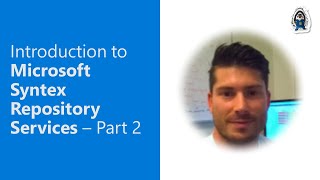
5 Jun 2023
Introducing the first-place winner of Hack Together. In this 11-minute Maker/Developer focused demo, Ahmad Mozaffar shares Magic Note, an AI-powered application that’s your daily minder/assistant. App captures your randomly organized activities list. Uses AI and Microsoft Graph to organize and build your daily schedule. Edit/approve entries after which app updates m365 connected resources (events, meetings, to-do tasks, etc.). The Windows 10/11 app uses Microsoft Graph, Azure conversational language understanding cognitive service and .NET.
This PnP Community demo is taken from the weekly Microsoft 365 Platform Community call recorded on April 25, 2023.
Demo Presenter
• Ahmad Mozaffar (ContraForce) | @AhmadMozaffar99
Supporting materials
• Repo - Magic Note - #Hack_Together | https://github.com/aksoftware98/hack-together23
• Repo - Hack Together: Microsoft Graph and .NET | https://aka.ms/hack-together
• Documentation - What is conversational language understanding? | https://learn.microsoft.com/azure/cognitive-services/language-service/conversational-language-understanding/overview
Learn more
• Microsoft 365 Unified Sample gallery - https://aka.ms/community/samples
• Microsoft 365 Platform Community in YouTube - https://aka.ms/community/videos
• Microsoft 365 Platform Community - http://aka.ms/community/home
This PnP Community demo is taken from the weekly Microsoft 365 Platform Community call recorded on April 25, 2023.
Demo Presenter
• Ahmad Mozaffar (ContraForce) | @AhmadMozaffar99
Supporting materials
• Repo - Magic Note - #Hack_Together | https://github.com/aksoftware98/hack-together23
• Repo - Hack Together: Microsoft Graph and .NET | https://aka.ms/hack-together
• Documentation - What is conversational language understanding? | https://learn.microsoft.com/azure/cognitive-services/language-service/conversational-language-understanding/overview
Learn more
• Microsoft 365 Unified Sample gallery - https://aka.ms/community/samples
• Microsoft 365 Platform Community in YouTube - https://aka.ms/community/videos
• Microsoft 365 Platform Community - http://aka.ms/community/home
- 1 participant
- 12 minutes

23 May 2023
In this 8-minute developer focused demo, Diksha Upadhyay shares a new Microsoft Graph API that will help you discover and fetch all sites across a geo for a particular tenant with a single Graph API call! Review existing Sites API then see live demo of the new multi-geo site discovery API. Similar experience to using Sites API, but with expanded scope. Supports OData query parameters. What do you think? Please let us know.
This PnP Community demo is taken from the weekly Microsoft 365 Platform Community call recorded on May 23, 2023.
Demo Presenter
• Diksha Upadhyay (Microsoft)
Supporting materials
• Documentation - sites: getAllSites | aka.ms/GraphGetAllSitesApi
Learn more
• Microsoft 365 Unified Sample gallery - https://aka.ms/community/samples
• Microsoft 365 Platform Community in YouTube - https://aka.ms/community/videos
• Microsoft 365 Platform Community - http://aka.ms/community/home
This PnP Community demo is taken from the weekly Microsoft 365 Platform Community call recorded on May 23, 2023.
Demo Presenter
• Diksha Upadhyay (Microsoft)
Supporting materials
• Documentation - sites: getAllSites | aka.ms/GraphGetAllSitesApi
Learn more
• Microsoft 365 Unified Sample gallery - https://aka.ms/community/samples
• Microsoft 365 Platform Community in YouTube - https://aka.ms/community/videos
• Microsoft 365 Platform Community - http://aka.ms/community/home
- 3 participants
- 8 minutes

23 May 2023
Manage SharePoint pages through Pages Graph APIs. In this 15-minute developer focused demo, DC Padur and Hanbing Wang step through capabilities rolled out earlier this year - Get page, Create page, Delete page, List pages, Update page, Publish page/news post. Capabilities rolling out in July 2023 shown today include Data model change and Add/Edit/Delete sections and web parts within the page. Reviewed use scenarios – publish existing pages to different tenants, get list of all pages in tenant to manage.
This PnP Community demo is taken from the weekly Microsoft 365 Platform Community call recorded on May 23, 2023.
Demo Presenters
• DC Padur (Microsoft) | @dcpadur
• Hanbing Wang (Microsoft)
Supporting materials
• Article - SharePoint Pages Microsoft Graph API is now available for public preview | aka.ms/pagesapi
Learn more
• Microsoft 365 Unified Sample gallery - https://aka.ms/community/samples
• Microsoft 365 Platform Community in YouTube - https://aka.ms/community/videos
• Microsoft 365 Platform Community - http://aka.ms/community/home
This PnP Community demo is taken from the weekly Microsoft 365 Platform Community call recorded on May 23, 2023.
Demo Presenters
• DC Padur (Microsoft) | @dcpadur
• Hanbing Wang (Microsoft)
Supporting materials
• Article - SharePoint Pages Microsoft Graph API is now available for public preview | aka.ms/pagesapi
Learn more
• Microsoft 365 Unified Sample gallery - https://aka.ms/community/samples
• Microsoft 365 Platform Community in YouTube - https://aka.ms/community/videos
• Microsoft 365 Platform Community - http://aka.ms/community/home
- 2 participants
- 15 minutes

11 May 2023
In this 10-minute developer focused demo, Rajdeep Chanda delivers a brief introduction to Microsoft Search & Graph connectors, latest GA and Preview releases from Graph connectors, content through Cloud SSA to Graph connectors (cloud hybrid search), and the availability of Graph connectors in Teams mobile and iOS devices. Viewers’ opinions on Cloud SSA and on how Teams content can be brought into Microsoft Search from Teams mobile devices is requested. Link to survey below.
This PnP Community demo is taken from the weekly Microsoft 365 Platform Community call recorded on April 4, 2023.
Demo Presenter
• Rajdeep Chanda (Microsoft)
Supporting materials
• Survey - Cloud SSA | https://forms.office.com/r/FQs5XaMrmG
Learn more
• Microsoft 365 Unified Sample gallery - https://aka.ms/community/samples
• Microsoft 365 Platform Community in YouTube - https://aka.ms/community/videos
• Microsoft 365 Platform Community - http://aka.ms/community/home
This PnP Community demo is taken from the weekly Microsoft 365 Platform Community call recorded on April 4, 2023.
Demo Presenter
• Rajdeep Chanda (Microsoft)
Supporting materials
• Survey - Cloud SSA | https://forms.office.com/r/FQs5XaMrmG
Learn more
• Microsoft 365 Unified Sample gallery - https://aka.ms/community/samples
• Microsoft 365 Platform Community in YouTube - https://aka.ms/community/videos
• Microsoft 365 Platform Community - http://aka.ms/community/home
- 2 participants
- 10 minutes

1 May 2023
In this 13-minute developer focused demo opens with an introduction from Waldek Mastykarz on Stephan van Rooij’s Hackathon entry that no less than improved the Graph SDK itself! The author’s approach: Extend the SDK so everyone can start using the new batching endpoint and at the same time, fix Blazor web assembly templates to get along with the Graph SDK for .NET v5. See measurable performance improvements adding/deleting 10 items to a ToDo task list with and without batching.
This PnP Community demo is taken from the weekly Microsoft 365 Platform Community call recorded on April 4, 2023.
Demo Presenter
• Stephan van Rooij (Smartersoft B.V.) | @svrooij
Supporting materials
• Live Tool - Blazor Graph Explorer | https://blazor-explorer.svrooij.io/
• Repo – BlazorGraphExplorer | https://github.com/svrooij/BlazorGraphExplorer
• Hackathon Entry - SvRooij.Graph.Batching | https://github.com/svrooij/msgraph-sdk-dotnet-batching
• Article - Batching with Microsoft Graph | https://svrooij.io/2023/03/03/batching-in-microsoft-graph/
• Documentation - Combine multiple requests in one HTTP call using JSON batching | https://learn.microsoft.com/graph/json-batching
• SDK - Microsoft Graph .NET Core Client Library | https://github.com/microsoftgraph/msgraph-sdk-dotnet-core
Learn more
• Microsoft 365 Unified Sample gallery - https://aka.ms/community/samples
• Microsoft 365 Platform Community in YouTube - https://aka.ms/community/videos
• Microsoft 365 Platform Community - http://aka.ms/community/home
This PnP Community demo is taken from the weekly Microsoft 365 Platform Community call recorded on April 4, 2023.
Demo Presenter
• Stephan van Rooij (Smartersoft B.V.) | @svrooij
Supporting materials
• Live Tool - Blazor Graph Explorer | https://blazor-explorer.svrooij.io/
• Repo – BlazorGraphExplorer | https://github.com/svrooij/BlazorGraphExplorer
• Hackathon Entry - SvRooij.Graph.Batching | https://github.com/svrooij/msgraph-sdk-dotnet-batching
• Article - Batching with Microsoft Graph | https://svrooij.io/2023/03/03/batching-in-microsoft-graph/
• Documentation - Combine multiple requests in one HTTP call using JSON batching | https://learn.microsoft.com/graph/json-batching
• SDK - Microsoft Graph .NET Core Client Library | https://github.com/microsoftgraph/msgraph-sdk-dotnet-core
Learn more
• Microsoft 365 Unified Sample gallery - https://aka.ms/community/samples
• Microsoft 365 Platform Community in YouTube - https://aka.ms/community/videos
• Microsoft 365 Platform Community - http://aka.ms/community/home
- 3 participants
- 13 minutes

24 Apr 2023
In this 10-minute developer-focused demo, Yves Habersaat delivers an introduction to the Graph Presence API, API methods, presence sessions, presence sessions with SPFx, a setPresence method example, and suggestion to use Graph Explorer to experiment with API. This ACE demonstrates how to use the Presence Graph API endpoints (beta) to set and retrieve a presence status message for a user. Set/update a user’s presence – their availability and a message to viewers. Sample contains wide range of capabilities.
This PnP Community demo is taken from the Viva Connections & SharePoint Framework Bi-weekly sync call recorded on March 23, 2023.
Demo Presenter
• Yves Habersaat (Sword Group) | @yhabersaat
Supporting materials
• Sample - BasicCard-StatusMessage | https://github.com/pnp/sp-dev-fx-aces/tree/main/samples/BasicCard-StatusMessage
• Tool – Graph Explorer | aka.ms/ge
Learn more
• Microsoft 365 Unified Sample gallery - https://aka.ms/community/samples
• Microsoft 365 Platform Community in YouTube - https://aka.ms/community/videos
• Microsoft 365 Platform Community - http://aka.ms/community/home
This PnP Community demo is taken from the Viva Connections & SharePoint Framework Bi-weekly sync call recorded on March 23, 2023.
Demo Presenter
• Yves Habersaat (Sword Group) | @yhabersaat
Supporting materials
• Sample - BasicCard-StatusMessage | https://github.com/pnp/sp-dev-fx-aces/tree/main/samples/BasicCard-StatusMessage
• Tool – Graph Explorer | aka.ms/ge
Learn more
• Microsoft 365 Unified Sample gallery - https://aka.ms/community/samples
• Microsoft 365 Platform Community in YouTube - https://aka.ms/community/videos
• Microsoft 365 Platform Community - http://aka.ms/community/home
- 1 participant
- 10 minutes

11 Apr 2023
In this 12-minute developer focused demo, medical students Houssem Ayadi and Aziz Gassara share their Hackathon winning entry - ScheduleEase app that allows students to photograph their schedule then invoke Azure Form Recognizer to scan the image and deliver an array of class sessions with the help of Graph API calls. The user selects to add the session information to their Outlook calendar. The cross-platform app works on iOS, Android and Windows. Coding was done using .NET MAUI.
This PnP Community demo is taken from the weekly Microsoft 365 Platform Community call recorded on April 11, 2023.
Demo Presenters
• Houssem Ayadi
• Aziz Gassara
Supporting materials
• Website - Azure Form Recognizer - https://azure.microsoft.com/products/form-recognizer
• Documentation - What is Azure Form Recognizer? | https://learn.microsoft.com/azure/applied-ai-services/form-recognizer/overview
Learn more
• Microsoft 365 Unified Sample gallery - https://aka.ms/community/samples
• Microsoft 365 Platform Community in YouTube - https://aka.ms/community/videos
• Microsoft 365 Platform Community - http://aka.ms/community/home
This PnP Community demo is taken from the weekly Microsoft 365 Platform Community call recorded on April 11, 2023.
Demo Presenters
• Houssem Ayadi
• Aziz Gassara
Supporting materials
• Website - Azure Form Recognizer - https://azure.microsoft.com/products/form-recognizer
• Documentation - What is Azure Form Recognizer? | https://learn.microsoft.com/azure/applied-ai-services/form-recognizer/overview
Learn more
• Microsoft 365 Unified Sample gallery - https://aka.ms/community/samples
• Microsoft 365 Platform Community in YouTube - https://aka.ms/community/videos
• Microsoft 365 Platform Community - http://aka.ms/community/home
- 4 participants
- 13 minutes

28 Mar 2023
Kiota is GA. In this 15-minute developer focused demo, Sébastien Levert relates how Kiota is presently being rolled into Graph Explorer and into a VS Code Extension. Kiota enables you to create and add a powerful, super specific API client to work inside your application. See how a package is created and added to your solution by stepping through a scenario to sync PRs from GitHub (a single endpoint) right into your Microsoft ToDo app.
This PnP Community demo is taken from the weekly Microsoft 365 Platform Community call recorded on March 28, 2023.
Demo Presenter
• Sébastien Levert (Microsoft) | @sebastienlevert
Supporting materials
• Repo – Project Kiota | aka.ms/kiota
• Documentation - Welcome to Kiota | https://microsoft.github.io/kiota/
• Documentation - Get started with Kiota | aka.ms/get/kiota
• APIs – APIs.guru | https://apis.guru/
Learn more
• Microsoft 365 Unified Sample gallery - https://aka.ms/community/samples
• Microsoft 365 Platform Community in YouTube - https://aka.ms/community/videos
• Microsoft 365 Platform Community - http://aka.ms/community/home
This PnP Community demo is taken from the weekly Microsoft 365 Platform Community call recorded on March 28, 2023.
Demo Presenter
• Sébastien Levert (Microsoft) | @sebastienlevert
Supporting materials
• Repo – Project Kiota | aka.ms/kiota
• Documentation - Welcome to Kiota | https://microsoft.github.io/kiota/
• Documentation - Get started with Kiota | aka.ms/get/kiota
• APIs – APIs.guru | https://apis.guru/
Learn more
• Microsoft 365 Unified Sample gallery - https://aka.ms/community/samples
• Microsoft 365 Platform Community in YouTube - https://aka.ms/community/videos
• Microsoft 365 Platform Community - http://aka.ms/community/home
- 1 participant
- 15 minutes

27 Mar 2023
In this 16-minute developer-focused demo, Anoop Tatti looks at interactions between GitHub (or any app) and Planner via Microsoft Graph. Use case – create a PR (pull request) that lands as actionable Planner task for repo’s owner. PR initiates workflow that calls a GitHub action. Graph handles authentication and Planner task creation. Task in Planner contains link to PR. Code walk-through - node.js project, 3 .ts files, uses MSAL, app reg in Azure AD. Conversation.
This PnP Community demo is taken from the Microsoft 365 & Power Platform Development Community call recorded on March 2, 2023.
Demo Presenter
• Anoop Tatti (Content+Cloud) | @anooptells
Community Call Conversation
• aka.ms/Mar2-Demo1
Supporting materials
• Article - New Microsoft Graph Planner API capabilities now available | https://devblogs.microsoft.com/microsoft365dev/new-microsoft-planner-api-capabilities-now-available-in-microsoft-graph/
• Code snippet - create_task_on_pull_request.yaml | https://gist.github.com/anoopt/21a5ed9a251d7ae8eb991a310380a194
• Article - Create a task with Microsoft Graph using MSAL | https://github.com/marketplace/actions/create-a-task-with-microsoft-graph-using-msal
Learn more
• Microsoft 365 Unified Sample gallery - https://aka.ms/community/samples
• Microsoft 365 Platform Community in YouTube - https://aka.ms/community/videos
• Microsoft 365 Platform Community - http://aka.ms/community/home
This PnP Community demo is taken from the Microsoft 365 & Power Platform Development Community call recorded on March 2, 2023.
Demo Presenter
• Anoop Tatti (Content+Cloud) | @anooptells
Community Call Conversation
• aka.ms/Mar2-Demo1
Supporting materials
• Article - New Microsoft Graph Planner API capabilities now available | https://devblogs.microsoft.com/microsoft365dev/new-microsoft-planner-api-capabilities-now-available-in-microsoft-graph/
• Code snippet - create_task_on_pull_request.yaml | https://gist.github.com/anoopt/21a5ed9a251d7ae8eb991a310380a194
• Article - Create a task with Microsoft Graph using MSAL | https://github.com/marketplace/actions/create-a-task-with-microsoft-graph-using-msal
Learn more
• Microsoft 365 Unified Sample gallery - https://aka.ms/community/samples
• Microsoft 365 Platform Community in YouTube - https://aka.ms/community/videos
• Microsoft 365 Platform Community - http://aka.ms/community/home
- 2 participants
- 16 minutes

8 Mar 2023
In this 22-minute developer focused demo, Sébastien Levert and Gavin Barron deliver a show-and-tell session focusing on what’s new in MGT v3.0? Refreshed components with Fluent UI, mult-account support, generic picker control, disambiguation built-in, support for Graph JS SDK v3.0, support for sovereign clouds, support for node 14-16. Then what? Conversation component in collaboration with the ACS UI Library - scope is 1:1 and 1:m conversations. Finally, MGT v3.1 and beyond – enhanced File List experience and Search Component.
This PnP Community demo is taken from the weekly Microsoft 365 Platform Community call recorded on February 14, 2023.
Demo Presenters
• Sébastien Levert | @sebastienlevert (Microsoft)
• Gavin Barron (Microsoft) | @gavinbarron
Supporting materials
• Tools - Microsoft Graph Toolkit | aka.ms/mgt
• Playground - Microsoft Graph Toolkit: UI Components and Authentication Providers for Microsoft Graph – next-v3.0 | https://mgt.dev/next/v3/?path=/story/overview--page
Learn more
• Microsoft 365 Unified Sample gallery - https://aka.ms/community/samples
• Microsoft 365 Platform Community in YouTube - https://aka.ms/community/videos
• Microsoft 365 Platform Community - http://aka.ms/community/home
This PnP Community demo is taken from the weekly Microsoft 365 Platform Community call recorded on February 14, 2023.
Demo Presenters
• Sébastien Levert | @sebastienlevert (Microsoft)
• Gavin Barron (Microsoft) | @gavinbarron
Supporting materials
• Tools - Microsoft Graph Toolkit | aka.ms/mgt
• Playground - Microsoft Graph Toolkit: UI Components and Authentication Providers for Microsoft Graph – next-v3.0 | https://mgt.dev/next/v3/?path=/story/overview--page
Learn more
• Microsoft 365 Unified Sample gallery - https://aka.ms/community/samples
• Microsoft 365 Platform Community in YouTube - https://aka.ms/community/videos
• Microsoft 365 Platform Community - http://aka.ms/community/home
- 3 participants
- 22 minutes

2 Mar 2023
In this 19-minute developer-focused demo, Adam Wójcik delivers a review affirming capabilities of Proxy to test the untestable and to improve the quality of your desktop apps by simulating responses to any API (Graph, not Graph). Run through UI automated and manual test scenarios in this demo. Review available parameters including ability to mock. Test results presented along with tips to fix. Test client applications without additional web APIs. Feedback always welcome. Conversation.
This PnP Community demo is taken from the Microsoft 365 & Power Platform Development Community call recorded on March 2, 2023.
Demo Presenter
• Adam Wójcik (Hitachi Energy) | @Adam25858782
Community Call Conversation
• aka.ms/Mar2-Demo2
Supporting materials
• Tool Repo - Microsoft Graph Developer Proxy | https://github.com/microsoftgraph/msgraph-developer-proxy
• Article - Join us for Hack Together: Microsoft Graph and .NET | https://devblogs.microsoft.com/dotnet/hack-together-microsoft-graph-dotnet/
• Demo - Introduction to Microsoft Graph Developer Proxy | https://youtu.be/jsXliaZCGqg
• Demo - Test how your SPFx solutions respond to throttling with Graph Developer Proxy | https://youtu.be/ljsMwf36lOY
Learn more
• Microsoft 365 Unified Sample gallery - https://aka.ms/community/samples
• Microsoft 365 Platform Community in YouTube - https://aka.ms/community/videos
• Microsoft 365 Platform Community - http://aka.ms/community/home
This PnP Community demo is taken from the Microsoft 365 & Power Platform Development Community call recorded on March 2, 2023.
Demo Presenter
• Adam Wójcik (Hitachi Energy) | @Adam25858782
Community Call Conversation
• aka.ms/Mar2-Demo2
Supporting materials
• Tool Repo - Microsoft Graph Developer Proxy | https://github.com/microsoftgraph/msgraph-developer-proxy
• Article - Join us for Hack Together: Microsoft Graph and .NET | https://devblogs.microsoft.com/dotnet/hack-together-microsoft-graph-dotnet/
• Demo - Introduction to Microsoft Graph Developer Proxy | https://youtu.be/jsXliaZCGqg
• Demo - Test how your SPFx solutions respond to throttling with Graph Developer Proxy | https://youtu.be/ljsMwf36lOY
Learn more
• Microsoft 365 Unified Sample gallery - https://aka.ms/community/samples
• Microsoft 365 Platform Community in YouTube - https://aka.ms/community/videos
• Microsoft 365 Platform Community - http://aka.ms/community/home
- 1 participant
- 20 minutes

28 Feb 2023
In this 14-minute developer focused demo, Ayça Baş shows how to leverage Microsoft Graph and Azure functions to automate the creation of a Teams meeting link rather than going to the calendar, creating an invite, copying/pasting link for ACS, etc. Ideal for customers using ACS in a custom app while customer service agent is using Teams – both parties use same URL to join meeting. Step through Microsoft Graph client (with authentication) setup and meeting creation code. Module 4 in this series.
This PnP Community demo is taken from the weekly Microsoft 365 Platform Community call recorded on February 28, 2023.
Demo Presenter
• Ayça Baş (Microsoft) | @aycabs
Supporting materials
• Tutorial - Audio/Video Calling from a Custom App into a Teams Meeting | aka.ms/mscloud-acs-teams-tutorial
• Integrations - Microsoft Cloud Integration Scenarios | aka.ms/microsoft-cloud
• Repo - Microsoft Cloud Integrations (code samples, videos, documentation) | https://github.com/microsoft/MicrosoftCloud
• Library - Azure Communication Services – UI Library | aka.ms/acs-ui-library
• Documentation - Azure Functions documentation | aka.ms/msazure-functions
• Tool – Graph Explorer | aka.ms/ge
Learn more
• Microsoft 365 Unified Sample gallery - https://aka.ms/community/samples
• Microsoft 365 Platform Community in YouTube - https://aka.ms/community/videos
• Microsoft 365 Platform Community - http://aka.ms/community/home
This PnP Community demo is taken from the weekly Microsoft 365 Platform Community call recorded on February 28, 2023.
Demo Presenter
• Ayça Baş (Microsoft) | @aycabs
Supporting materials
• Tutorial - Audio/Video Calling from a Custom App into a Teams Meeting | aka.ms/mscloud-acs-teams-tutorial
• Integrations - Microsoft Cloud Integration Scenarios | aka.ms/microsoft-cloud
• Repo - Microsoft Cloud Integrations (code samples, videos, documentation) | https://github.com/microsoft/MicrosoftCloud
• Library - Azure Communication Services – UI Library | aka.ms/acs-ui-library
• Documentation - Azure Functions documentation | aka.ms/msazure-functions
• Tool – Graph Explorer | aka.ms/ge
Learn more
• Microsoft 365 Unified Sample gallery - https://aka.ms/community/samples
• Microsoft 365 Platform Community in YouTube - https://aka.ms/community/videos
• Microsoft 365 Platform Community - http://aka.ms/community/home
- 2 participants
- 14 minutes

7 Feb 2023
In this 14-minute developer focused demo, Dan Wahlin kicks off a 6-session series (aligned to a 6-chapter tutorial) focused on Integrating services across the Microsoft Cloud to enhance user collaboration and specifically adding audio/video capabilities into your custom apps. Series overview, technologies used in series - React (front-end), Azure Communication Services, Azure functions, Microsoft Graph, Azure AD and Microsoft Teams (Microsoft 365 products). Quick live demo (run locally) and architectural representation of functionality.
This PnP Community demo is taken from the weekly Microsoft 365 Platform Community call recorded on February 7, 2023.
Demo Presenter
• Dan Wahlin (Microsoft) | @DanWahlin
Supporting materials
• App Camp - Microsoft Cloud Integration Scenarios | aka.ms/microsoft-cloud
• Tutorial - Audio/Video Calling from a Custom App into a Teams Meeting | aka.ms/mscloud-acs-teams-tutorial
• Repo - Microsoft Cloud Integrations (code samples, videos, documentation) | https://github.com/microsoft/microsoftcloud
• Demo - Introduction to Azure Communication Services – Tomas Chladek (Microsoft) | @tomaschladek2
Learn more
• Microsoft 365 Unified Sample gallery - https://aka.ms/m365/samples
• Microsoft 365 Platform Community in YouTube - https://aka.ms/m365/videos
• Microsoft 365 Platform Community - http://aka.ms/m365/community
This PnP Community demo is taken from the weekly Microsoft 365 Platform Community call recorded on February 7, 2023.
Demo Presenter
• Dan Wahlin (Microsoft) | @DanWahlin
Supporting materials
• App Camp - Microsoft Cloud Integration Scenarios | aka.ms/microsoft-cloud
• Tutorial - Audio/Video Calling from a Custom App into a Teams Meeting | aka.ms/mscloud-acs-teams-tutorial
• Repo - Microsoft Cloud Integrations (code samples, videos, documentation) | https://github.com/microsoft/microsoftcloud
• Demo - Introduction to Azure Communication Services – Tomas Chladek (Microsoft) | @tomaschladek2
Learn more
• Microsoft 365 Unified Sample gallery - https://aka.ms/m365/samples
• Microsoft 365 Platform Community in YouTube - https://aka.ms/m365/videos
• Microsoft 365 Platform Community - http://aka.ms/m365/community
- 2 participants
- 14 minutes

29 Jan 2023
In this 10-minute developer focused demo, Waldek Mastykarz delivers a solution for simulating your app’s resilience under heavy load using SharePoint Workbench, in your tenant of 1, and keeping you’re app code as is. For example: Test specifically for 429 errors. See configuring Proxy for scenario and then see how Proxy simulates/identifies 429s on a Microsoft Graph API. Proxy works for other APIs as well. Once issue is identified, remediate - add a sleep function, use PnPjs that handles 429s for you, etc.
This PnP Community demo is taken from the weekly Microsoft 365 Platform Community call recorded on January 10, 2023.
Demo Presenter
📺 Waldek Mastykarz (Microsoft) | @waldekm
Supporting materials
• Tool - Microsoft Graph Developer Proxy v0.3.0 | aka.ms/graph/proxy/download
• Demo - Introduction to Microsoft Graph Developer Proxy - Sébastien Levert (Microsoft) @sebastienlevert
Learn more
• Microsoft 365 Unified Sample gallery - https://aka.ms/m365/samples
• Microsoft 365 Platform Community in YouTube - https://aka.ms/m365/videos
• Microsoft 365 Platform Community - http://aka.ms/m365/community
👋 Join to our weekly Microsoft 365 & Power Platform Community calls to learn more. These are PUBLIC calls for you to get access on the latest details from Microsoft and to see awesome demos from community on these technologies - Download recurrent invites from https://aka.ms/community/calls
This PnP Community demo is taken from the weekly Microsoft 365 Platform Community call recorded on January 10, 2023.
Demo Presenter
📺 Waldek Mastykarz (Microsoft) | @waldekm
Supporting materials
• Tool - Microsoft Graph Developer Proxy v0.3.0 | aka.ms/graph/proxy/download
• Demo - Introduction to Microsoft Graph Developer Proxy - Sébastien Levert (Microsoft) @sebastienlevert
Learn more
• Microsoft 365 Unified Sample gallery - https://aka.ms/m365/samples
• Microsoft 365 Platform Community in YouTube - https://aka.ms/m365/videos
• Microsoft 365 Platform Community - http://aka.ms/m365/community
👋 Join to our weekly Microsoft 365 & Power Platform Community calls to learn more. These are PUBLIC calls for you to get access on the latest details from Microsoft and to see awesome demos from community on these technologies - Download recurrent invites from https://aka.ms/community/calls
- 2 participants
- 10 minutes

25 Jan 2023
In this 19-minute developer-focused demo, Luise Freese expands Waldek Mastykarz’s meetings app into a themes-aware Power Apps canvas app for Teams that leverages Microsoft Graph! In Graph Explorer, create calls to 3 endpoints - populate meeting picker, identify meeting slots, and create an event. Add calls (actions) to a Power Apps custom connector that will be called from your canvas app. Schedule a Teams meeting in canvas app within Teams.
This PnP Community demo is taken from the Microsoft 365 & Power Platform Development Community call recorded on January 5, 2023.
Demo Presenter
• Luise Freese | @luisefreese
Supporting materials
• Article - #65 Find meeting times and schedule a meeting using Microsoft Graph – Waldek Mastykarz | https://blog.mastykarz.nl/find-meeting-times-schedule-meeting-microsoft-graph/
• Demo - Find meeting times for multiple people on Microsoft 365 with Microsoft Graph - Waldek Mastykarz | https://youtu.be/EzN0U_1QkVs
• Sandbox - Microsoft Graph Toolkit Playground | https://mgt.dev/
• Tool – Microsoft Graph Explorer | https://mgt.dev/
• Sample – Fluent UI for Teams (Northstar) theme | https://adoption.microsoft.com/sample-solution-gallery/sample/fluent-ui-for-teams-theme/
• Sample – Microsoft Graph toolkit people-picker lookalike for Power Apps | https://www.m365princess.com/blogs/microsoft-graph-people-picker-power-apps/
Learn more
• Microsoft 365 Unified Sample gallery - https://aka.ms/m365/samples
• Microsoft 365 Platform Community in YouTube - https://aka.ms/m365/videos
• Microsoft 365 Platform Community - http://aka.ms/m365/community
👋 Join to our weekly Microsoft 365 & Power Platform Community calls to learn more. These are PUBLIC calls for you to get access on the latest details from Microsoft and to see awesome demos from community on these technologies - Download recurrent invites from https://aka.ms/community/calls
This PnP Community demo is taken from the Microsoft 365 & Power Platform Development Community call recorded on January 5, 2023.
Demo Presenter
• Luise Freese | @luisefreese
Supporting materials
• Article - #65 Find meeting times and schedule a meeting using Microsoft Graph – Waldek Mastykarz | https://blog.mastykarz.nl/find-meeting-times-schedule-meeting-microsoft-graph/
• Demo - Find meeting times for multiple people on Microsoft 365 with Microsoft Graph - Waldek Mastykarz | https://youtu.be/EzN0U_1QkVs
• Sandbox - Microsoft Graph Toolkit Playground | https://mgt.dev/
• Tool – Microsoft Graph Explorer | https://mgt.dev/
• Sample – Fluent UI for Teams (Northstar) theme | https://adoption.microsoft.com/sample-solution-gallery/sample/fluent-ui-for-teams-theme/
• Sample – Microsoft Graph toolkit people-picker lookalike for Power Apps | https://www.m365princess.com/blogs/microsoft-graph-people-picker-power-apps/
Learn more
• Microsoft 365 Unified Sample gallery - https://aka.ms/m365/samples
• Microsoft 365 Platform Community in YouTube - https://aka.ms/m365/videos
• Microsoft 365 Platform Community - http://aka.ms/m365/community
👋 Join to our weekly Microsoft 365 & Power Platform Community calls to learn more. These are PUBLIC calls for you to get access on the latest details from Microsoft and to see awesome demos from community on these technologies - Download recurrent invites from https://aka.ms/community/calls
- 2 participants
- 19 minutes

10 Jan 2023
In this 14-minute developer focused demo, Maisa Rissi and Peter Ombwa review features/improvements from v1 to v2 modules. Understand scripting for and how endpoints are targeted by modules, improvements to and support for more auth scenarios (managed identity support), and other improvements. In Azure Cloud Shell, appreciate the ease of installing a module, authentication, getting users, grouping users and deleting users/groups. Uses new managed identity to make calls without certificates and secrets. Supports 2 types of managed identities – system assigned and user assigned. Feedback welcome.
This PnP Community demo is taken from the weekly Microsoft 365 Platform Community call recorded on January 10, 2023.
📺 Demo Presenters
• Maisa Rissi (Microsoft) | @maisarissi_msft
• Peter Ombwa (Microsoft)
Supporting materials
• Article - Microsoft Graph PowerShell v2 is now in public preview, half the size and speeds up automation | aka.ms/graph/preview-psv2
• Documentation - Microsoft Graph PowerShell V2 Changelog and Upgrade Guide | aka.ms/graph/sdk/powershell/upgrade-to-v2
• Feedback/Issues - msgraph-sdk-powershell/issues | https://github.com/microsoftgraph/msgraph-sdk-powershell/issues/new
• Discussion - Is it a good idea to have different cmdlet names in the V2 SDK? #1705 | https://github.com/microsoftgraph/msgraph-sdk-powershell/discussions/1705
Learn more
• Microsoft 365 Unified Sample gallery - https://aka.ms/m365/samples
• Microsoft 365 Platform Community in YouTube - https://aka.ms/m365/videos
• Microsoft 365 Platform Community - http://aka.ms/m365/community
👋 Join to our weekly Microsoft 365 & Power Platform Community calls to learn more. These are PUBLIC calls for you to get access on the latest details from Microsoft and to see awesome demos from community on these technologies - Download recurrent invites from https://aka.ms/community/calls
This PnP Community demo is taken from the weekly Microsoft 365 Platform Community call recorded on January 10, 2023.
📺 Demo Presenters
• Maisa Rissi (Microsoft) | @maisarissi_msft
• Peter Ombwa (Microsoft)
Supporting materials
• Article - Microsoft Graph PowerShell v2 is now in public preview, half the size and speeds up automation | aka.ms/graph/preview-psv2
• Documentation - Microsoft Graph PowerShell V2 Changelog and Upgrade Guide | aka.ms/graph/sdk/powershell/upgrade-to-v2
• Feedback/Issues - msgraph-sdk-powershell/issues | https://github.com/microsoftgraph/msgraph-sdk-powershell/issues/new
• Discussion - Is it a good idea to have different cmdlet names in the V2 SDK? #1705 | https://github.com/microsoftgraph/msgraph-sdk-powershell/discussions/1705
Learn more
• Microsoft 365 Unified Sample gallery - https://aka.ms/m365/samples
• Microsoft 365 Platform Community in YouTube - https://aka.ms/m365/videos
• Microsoft 365 Platform Community - http://aka.ms/m365/community
👋 Join to our weekly Microsoft 365 & Power Platform Community calls to learn more. These are PUBLIC calls for you to get access on the latest details from Microsoft and to see awesome demos from community on these technologies - Download recurrent invites from https://aka.ms/community/calls
- 3 participants
- 14 minutes

10 Jan 2023
In this developer focused demo, Hanbing Wang focuses on showcasing the usage of the SharePoint pages Microsoft Graph API - which is not in public review (January 2023). This is the first release of this API in the beta side, with further improvements coming during 2023 calendar year.
Feedback and input is more than welcome at https://github.com/SharePoint/sp-dev-docs/issues?q=is%3Aopen+is%3Aissue+label%3Aarea%3Apages
Demo Presenter
• Hanbing Wang (Microsoft)
Supporting materials
• Sample - https://adoption.microsoft.com/en-us/sample-solution-gallery/sample/graph-pages-api-solution/
• Blog post - SharePoint pages Microsoft Graph API is now available for public preview -
• Microsoft Graph API documentation on site pages - https://learn.microsoft.com/en-us/graph/api/resources/sitepage?view=graph-rest-beta
Learn more
• Microsoft 365 Unified Sample gallery - https://aka.ms/m365/samples
• Microsoft 365 Platform Community in YouTube - https://aka.ms/m365/videos
• Microsoft 365 Platform Community - http://aka.ms/m365/community
Feedback and input is more than welcome at https://github.com/SharePoint/sp-dev-docs/issues?q=is%3Aopen+is%3Aissue+label%3Aarea%3Apages
Demo Presenter
• Hanbing Wang (Microsoft)
Supporting materials
• Sample - https://adoption.microsoft.com/en-us/sample-solution-gallery/sample/graph-pages-api-solution/
• Blog post - SharePoint pages Microsoft Graph API is now available for public preview -
• Microsoft Graph API documentation on site pages - https://learn.microsoft.com/en-us/graph/api/resources/sitepage?view=graph-rest-beta
Learn more
• Microsoft 365 Unified Sample gallery - https://aka.ms/m365/samples
• Microsoft 365 Platform Community in YouTube - https://aka.ms/m365/videos
• Microsoft 365 Platform Community - http://aka.ms/m365/community
- 1 participant
- 8 minutes

4 Jan 2023
In this 14-minute developer focused demo, Sébastien Levert presents a load test simulation tool in preview for Pro Developers building apps on top of Microsoft Graph. Learn what is the Microsoft Graph Developer Proxy, install and see it in action. The Dev Proxy generates issues/errors so you can see how your app that’s making requests to the Graph API reacts under load, with and without the Graph SDK. Be confident your app will accommodate thousands of users in a tenant. Glimpse at what’s next. Use tool and provide feedback. This PnP Community demo is taken from the weekly Microsoft 365 Platform Community call recorded on December 13, 2022.
Demo Presenter
• Sébastien Levert (Microsoft) | @sebastienlevert
Supporting materials
• Repo - Microsoft Graph Developer Proxy | aka.ms/graph/proxy
• Article - Introducing the Microsoft Graph Developer Proxy community preview | aka.ms/graph/proxy/launch
Learn more
• Microsoft 365 Unified Sample gallery - https://aka.ms/m365/samples
• Microsoft 365 Platform Community in YouTube - https://aka.ms/m365/videos
• Microsoft 365 Platform Community - http://aka.ms/m365/community
Demo Presenter
• Sébastien Levert (Microsoft) | @sebastienlevert
Supporting materials
• Repo - Microsoft Graph Developer Proxy | aka.ms/graph/proxy
• Article - Introducing the Microsoft Graph Developer Proxy community preview | aka.ms/graph/proxy/launch
Learn more
• Microsoft 365 Unified Sample gallery - https://aka.ms/m365/samples
• Microsoft 365 Platform Community in YouTube - https://aka.ms/m365/videos
• Microsoft 365 Platform Community - http://aka.ms/m365/community
- 2 participants
- 14 minutes

15 Dec 2022
In this 13-minute developer-focused demo, Luis Mañez shows how to use a Kiota generated client in an SPFx Teams webpart. Review what is Kiota, the OpenAPI Initiative (OAI), a Teamified SPFx web part, and architecture overviews on working with Graph and on Azure and Kiota client authentication in SPFx. Dive into the code to see how the SPFx TypeScript web part calls the API using Kiota and how Kioto can list off all dependencies for your project.
This PnP Community demo is taken from the Viva Connections & SharePoint Framework Bi-weekly sync call recorded on December 15, 2022.
Demo Presenter
• Luis Mañez (ClearPeople) | @luismanez
Supporting materials
• Sample - Using Kiota to generate a client to your AzureAd API and use it from a SPFx webpart | https://github.com/pnp/sp-dev-fx-webparts/tree/main/samples/react-kiota-custom-api-client
• Documentation - Welcome to Kiota | https://microsoft.github.io/kiota/
• Repo - Project Kiota | https://github.com/microsoft/kiota
• Library – Project Kiota TypeScript | https://github.com/microsoft/kiota-typescript
• Article – Using Microsoft Kiota tool to generate Atlas API SDKs | https://www.clearpeople.com/blog/microsoft-kiota-tool-to-generate-atlas-api-sdks
• Article - Using a Kiota client for your API in a SharePoint framework solution | https://www.clearpeople.com/blog/howto-kiota-client-api-sharepoint-framework-solution
Learn more
• Microsoft 365 Unified Sample gallery - https://aka.ms/m365/samples
• Microsoft 365 Platform Community in YouTube - https://aka.ms/m365/videos
• Microsoft 365 Platform Community - http://aka.ms/m365/community
This PnP Community demo is taken from the Viva Connections & SharePoint Framework Bi-weekly sync call recorded on December 15, 2022.
Demo Presenter
• Luis Mañez (ClearPeople) | @luismanez
Supporting materials
• Sample - Using Kiota to generate a client to your AzureAd API and use it from a SPFx webpart | https://github.com/pnp/sp-dev-fx-webparts/tree/main/samples/react-kiota-custom-api-client
• Documentation - Welcome to Kiota | https://microsoft.github.io/kiota/
• Repo - Project Kiota | https://github.com/microsoft/kiota
• Library – Project Kiota TypeScript | https://github.com/microsoft/kiota-typescript
• Article – Using Microsoft Kiota tool to generate Atlas API SDKs | https://www.clearpeople.com/blog/microsoft-kiota-tool-to-generate-atlas-api-sdks
• Article - Using a Kiota client for your API in a SharePoint framework solution | https://www.clearpeople.com/blog/howto-kiota-client-api-sharepoint-framework-solution
Learn more
• Microsoft 365 Unified Sample gallery - https://aka.ms/m365/samples
• Microsoft 365 Platform Community in YouTube - https://aka.ms/m365/videos
• Microsoft 365 Platform Community - http://aka.ms/m365/community
- 1 participant
- 13 minutes

8 Dec 2022
In this 8-minute developer-focused demo, Giuliano De Luca showcases new beta capabilities in Graph API targeting SharePoint pages include List, Create, Get, Update, Delete, Publish, Horizontal section, Vertical section, Web part. The new capabilities allow users to migrate the full canvas of SharePoint pages across sites and tenants. Step through a Flow action to GET an existing page and another action to POST a new page in existing site. Page content is a JSON payload.
This PnP Community demo is taken from the Microsoft 365 & Power Platform Development Community call recorded on December 8, 2022.
Demo Presenter
• Giuliano De Luca | @DeLucaGiulian
Supporting materials
• Article - Announcing the new SharePoint Pages API in Microsoft Graph | https://devblogs.microsoft.com/microsoft365dev/announcing-the-new-sharepoint-pages-api-in-microsoft-graph/
• Documentation - sitePage resource type | https://learn.microsoft.com/graph/api/resources/sitepage?view=graph-rest-beta
• Demo - How to create or migrate SharePoint pages with Microsoft Graph API | https://www.youtube.com/watch?v=Pop7N2ThEDc
• YouTube Channel - Giuliano De Luca | https://www.youtube.com/giulianodeluca
Learn more
• Microsoft 365 Unified Sample gallery - https://aka.ms/m365/samples
• Microsoft 365 Platform Community in YouTube - https://aka.ms/m365/videos
• Microsoft 365 Platform Community - http://aka.ms/m365/community
This PnP Community demo is taken from the Microsoft 365 & Power Platform Development Community call recorded on December 8, 2022.
Demo Presenter
• Giuliano De Luca | @DeLucaGiulian
Supporting materials
• Article - Announcing the new SharePoint Pages API in Microsoft Graph | https://devblogs.microsoft.com/microsoft365dev/announcing-the-new-sharepoint-pages-api-in-microsoft-graph/
• Documentation - sitePage resource type | https://learn.microsoft.com/graph/api/resources/sitepage?view=graph-rest-beta
• Demo - How to create or migrate SharePoint pages with Microsoft Graph API | https://www.youtube.com/watch?v=Pop7N2ThEDc
• YouTube Channel - Giuliano De Luca | https://www.youtube.com/giulianodeluca
Learn more
• Microsoft 365 Unified Sample gallery - https://aka.ms/m365/samples
• Microsoft 365 Platform Community in YouTube - https://aka.ms/m365/videos
• Microsoft 365 Platform Community - http://aka.ms/m365/community
- 2 participants
- 8 minutes

29 Nov 2022
The next version of Toolkit is weeks away (January). In this 19-minute developer focused demo, Sébastien Levert and Gavin Barron show refreshed components with Fluent UI, multi-account support, generic picker control, disambiguation feature built-in, support for Graph JS SDK v3.0, support for sovereign clouds, support for Node 14-16, and scenario-based samples. See several updated components and disambiguation feature. Please look at the preview and share your thoughts - gaps, ideas, other feedback with the team.
This PnP Community demo is taken from the weekly Microsoft 365 Platform Community call recorded on November 29, 2022.
Demo Presenters
• Sébastien Levert (Microsoft) | @sebastienlevert
• Gavin Barron (Microsoft) | @gavinbarron
Supporting materials
• Tools - Microsoft Graph Toolkit: UI Components and Authentication Providers for Microsoft Graph | https://mgt.dev/next/pr/1964/?path=/story/overview–page
• Repo - Microsoft Graph Toolkit | aka.ms/mgt
• Documentation – Microsoft Graph Toolkit overview | aka.ms/mgt/docs
• Samples – Microsoft Graph Toolkit Samples & Tutorial Materials | aka.ms/mgt/samples
• Playground – Microsoft Graph Toolkit Playground | aka.ms/mgt/dev
• Learn – Develop apps with the Microsoft Graph Toolkit | aka.ms/mgt/learn
• Feedback - Feedback on our v3 release! #1966 | https://github.com/microsoftgraph/microsoft-graph-toolkit/discussions/1966
Learn more
• Microsoft 365 Unified Sample gallery - https://aka.ms/m365/samples
• Microsoft 365 Platform Community in YouTube - https://aka.ms/m365/videos
• Microsoft 365 Platform Community - http://aka.ms/m365/community
This PnP Community demo is taken from the weekly Microsoft 365 Platform Community call recorded on November 29, 2022.
Demo Presenters
• Sébastien Levert (Microsoft) | @sebastienlevert
• Gavin Barron (Microsoft) | @gavinbarron
Supporting materials
• Tools - Microsoft Graph Toolkit: UI Components and Authentication Providers for Microsoft Graph | https://mgt.dev/next/pr/1964/?path=/story/overview–page
• Repo - Microsoft Graph Toolkit | aka.ms/mgt
• Documentation – Microsoft Graph Toolkit overview | aka.ms/mgt/docs
• Samples – Microsoft Graph Toolkit Samples & Tutorial Materials | aka.ms/mgt/samples
• Playground – Microsoft Graph Toolkit Playground | aka.ms/mgt/dev
• Learn – Develop apps with the Microsoft Graph Toolkit | aka.ms/mgt/learn
• Feedback - Feedback on our v3 release! #1966 | https://github.com/microsoftgraph/microsoft-graph-toolkit/discussions/1966
Learn more
• Microsoft 365 Unified Sample gallery - https://aka.ms/m365/samples
• Microsoft 365 Platform Community in YouTube - https://aka.ms/m365/videos
• Microsoft 365 Platform Community - http://aka.ms/m365/community
- 3 participants
- 19 minutes

29 Nov 2022
Look at new ways to power business decisions with M365 Data & Synapse Analytics. In this 15-minute developer focused demo, Philip Li and Jose Barreto show viewers how to configure Office to share data with an Azure subscription and get back security and compliance insights regarding information oversharing inside a tenant. Configure Microsoft Graph Data Connect, set up an Azure Storage account and pipeline in Azure Synapse Analytics workspace. Use Power BI dashboard to deliver insights.
This PnP Community demo is taken from the weekly Microsoft 365 Platform Community call recorded on November 29, 2022.
Demo Presenters
• Philip Li (Microsoft)
• Jose Barreto (Microsoft) | @josebarreto
Supporting materials
• Article - SharePoint and OneDrive + Microsoft Graph Data Connect + Ignite 2022 | https://barreto.home.blog/2022/10/15/sharepoint-and-onedrive-microsoft-graph-data-connect-ignite-2022/
• Article - Gathering a detailed dataset on your SharePoint Sites | https://barreto.home.blog/2022/10/17/gathering-a-detailed-dataset-on-your-sharepoint-sites/
• Article - Four Options for SharePoint Site Analytics | https://barreto.home.blog/2022/11/01/four-options-for-sharepoint-site-analytics/
• Article - Links about SharePoint on MGDC | https://barreto.home.blog/2022/11/29/links-about-sharepoint-on-mgdc/
• Blog - Jose Barreto's Blog (step-by-step guides) - aka.ms/sharepointdata
Learn more
• Microsoft 365 Unified Sample gallery - https://aka.ms/m365/samples
• Microsoft 365 Platform Community in YouTube - https://aka.ms/m365/videos
• Microsoft 365 Platform Community - http://aka.ms/m365/community
This PnP Community demo is taken from the weekly Microsoft 365 Platform Community call recorded on November 29, 2022.
Demo Presenters
• Philip Li (Microsoft)
• Jose Barreto (Microsoft) | @josebarreto
Supporting materials
• Article - SharePoint and OneDrive + Microsoft Graph Data Connect + Ignite 2022 | https://barreto.home.blog/2022/10/15/sharepoint-and-onedrive-microsoft-graph-data-connect-ignite-2022/
• Article - Gathering a detailed dataset on your SharePoint Sites | https://barreto.home.blog/2022/10/17/gathering-a-detailed-dataset-on-your-sharepoint-sites/
• Article - Four Options for SharePoint Site Analytics | https://barreto.home.blog/2022/11/01/four-options-for-sharepoint-site-analytics/
• Article - Links about SharePoint on MGDC | https://barreto.home.blog/2022/11/29/links-about-sharepoint-on-mgdc/
• Blog - Jose Barreto's Blog (step-by-step guides) - aka.ms/sharepointdata
Learn more
• Microsoft 365 Unified Sample gallery - https://aka.ms/m365/samples
• Microsoft 365 Platform Community in YouTube - https://aka.ms/m365/videos
• Microsoft 365 Platform Community - http://aka.ms/m365/community
- 3 participants
- 15 minutes

15 Nov 2022
In this 18-minute developer focused demo, Microsoft presenters Brian Jackett and Jason Johnston share their recent Hackathon innovation – Interactive documentation and samples executed within a browser. Multiple (code) languages on same page. Microsoft Graph magic command / extension for .Net Interactive. .NET Interactive takes the power of .NET and embeds it into various interactive experiences - run graph SDK code against multiple SDKs, multiple national clouds, multiple versions. Various use cases explored like testing capability against a national cloud. What do you think? This PnP Community demo is taken from the weekly Microsoft 365 Platform Community call recorded on November 15, 2022.
Please note that the .NET Interactive extension in VS Code was renamed in November 2022 to Polyglot Notebooks. To read more about the changes and distinction between .NET Interactive and Polyglot Notebooks please read here: .NET Interactive Notebooks is now Polyglot Notebooks! - https://devblogs.microsoft.com/dotnet/dotnet-interactive-notebooks-is-now-polyglot-notebooks/
Demo Presenters
• Brian Jackett (Microsoft) | @BrianTJackett
• Jason Johnston (Microsoft) | @JasonJohMSFT
Supporting materials
• Extension - Microsoft Graph extension for .NET Interactive Notebooks | https://github.com/microsoftgraph/msgraph-dotnet-interactive-extension
• Tool - .NET Interactive | https://github.com/dotnet/interactive
Learn more
• Microsoft 365 Unified Sample gallery - https://aka.ms/m365/samples
• Microsoft 365 Platform Community in YouTube - https://aka.ms/m365/videos
• Microsoft 365 Platform Community - http://aka.ms/m365/community
Please note that the .NET Interactive extension in VS Code was renamed in November 2022 to Polyglot Notebooks. To read more about the changes and distinction between .NET Interactive and Polyglot Notebooks please read here: .NET Interactive Notebooks is now Polyglot Notebooks! - https://devblogs.microsoft.com/dotnet/dotnet-interactive-notebooks-is-now-polyglot-notebooks/
Demo Presenters
• Brian Jackett (Microsoft) | @BrianTJackett
• Jason Johnston (Microsoft) | @JasonJohMSFT
Supporting materials
• Extension - Microsoft Graph extension for .NET Interactive Notebooks | https://github.com/microsoftgraph/msgraph-dotnet-interactive-extension
• Tool - .NET Interactive | https://github.com/dotnet/interactive
Learn more
• Microsoft 365 Unified Sample gallery - https://aka.ms/m365/samples
• Microsoft 365 Platform Community in YouTube - https://aka.ms/m365/videos
• Microsoft 365 Platform Community - http://aka.ms/m365/community
- 2 participants
- 18 minutes

8 Nov 2022
In this 26-minute developer focused demo, Bert Jansen guides viewers on how to regulate request traffic for optimized throughput. Demystifying SharePoint throttling. Start with terminology review - user and application throttling, resource units and quota, and RateLimit headers. Review throttling handler calls from Microsoft Graph, SharePoint REST, and SharePoint CSOM. Demo of sample allows you to test your app calls and decide if need to use RateLimit headers. Resources and answers to 6 typical questions. This PnP Community demo is taken from the weekly Microsoft 365 Platform Community call recorded on November 8, 2022.
Demo Presenter
• Bert Jansen (Microsoft) | @O365Bert
Supporting materials
• Sample - Using RateLimit headers to optimize the throttling behavior | aka.ms/sharepoint/throttling
• Documentation - Using RateLimit headers to optimize the throttling behavior | https://github.com/OneDrive/samples/blob/master/scenarios/throttling-ratelimit-handling/readme.md
• Repo Standard - Rate Limit fields for HTTP | https://github.com/ietf-wg-httpapi/ratelimit-headers
• Documentation - Best practices for discovering files and detecting changes at scale (Scan Guidance) | aka.ms/scanguidance
Learn more
• Microsoft 365 Unified Sample gallery - https://aka.ms/m365/samples
• Microsoft 365 Platform Community in YouTube - https://aka.ms/m365/videos
• Microsoft 365 Platform Community - http://aka.ms/m365/community
Demo Presenter
• Bert Jansen (Microsoft) | @O365Bert
Supporting materials
• Sample - Using RateLimit headers to optimize the throttling behavior | aka.ms/sharepoint/throttling
• Documentation - Using RateLimit headers to optimize the throttling behavior | https://github.com/OneDrive/samples/blob/master/scenarios/throttling-ratelimit-handling/readme.md
• Repo Standard - Rate Limit fields for HTTP | https://github.com/ietf-wg-httpapi/ratelimit-headers
• Documentation - Best practices for discovering files and detecting changes at scale (Scan Guidance) | aka.ms/scanguidance
Learn more
• Microsoft 365 Unified Sample gallery - https://aka.ms/m365/samples
• Microsoft 365 Platform Community in YouTube - https://aka.ms/m365/videos
• Microsoft 365 Platform Community - http://aka.ms/m365/community
- 2 participants
- 26 minutes

1 Nov 2022
In this 13-minute developer focused demo, Waldek Mastykarz shows his long awaited Hackathon result that requires adding very little code to your application. The simple capability allows schedulers to select attendees, meeting duration, and returns times all participants are available. Select a time, meeting subject and location. Press the Schedule meeting button, done. Same experience as in Outlook, but in your own app! Step through the code from Microsoft Graph Toolkit and Graph JavaScript SDK that enables this capability. This PnP Community demo is taken from the weekly Microsoft 365 Platform Community call recorded on November 1, 2022.
Demo Presenter
• Waldek Mastykarz (Microsoft) | @waldekm
Supporting materials
• Documentation - Microsoft Graph Toolkit overview | https://learn.microsoft.com/graph/toolkit/overview
• Repo - Microsoft Graph Toolkit | https://github.com/microsoftgraph/microsoft-graph-toolkit
• Documentation - Get started with Microsoft Graph Toolkit | https://learn.microsoft.com/graph/toolkit/get-started/overview
• Documentation - Microsoft Graph SDK overview | https://learn.microsoft.com/graph/sdks/sdks-overview
• Repo - Microsoft Graph JavaScript Client Library | https://github.com/microsoftgraph/msgraph-sdk-javascript
Learn more
• Microsoft 365 Unified Sample gallery - https://aka.ms/m365/samples
• Microsoft 365 Platform Community in YouTube - https://aka.ms/m365/videos
• Microsoft 365 Platform Community - http://aka.ms/m365/community
Demo Presenter
• Waldek Mastykarz (Microsoft) | @waldekm
Supporting materials
• Documentation - Microsoft Graph Toolkit overview | https://learn.microsoft.com/graph/toolkit/overview
• Repo - Microsoft Graph Toolkit | https://github.com/microsoftgraph/microsoft-graph-toolkit
• Documentation - Get started with Microsoft Graph Toolkit | https://learn.microsoft.com/graph/toolkit/get-started/overview
• Documentation - Microsoft Graph SDK overview | https://learn.microsoft.com/graph/sdks/sdks-overview
• Repo - Microsoft Graph JavaScript Client Library | https://github.com/microsoftgraph/msgraph-sdk-javascript
Learn more
• Microsoft 365 Unified Sample gallery - https://aka.ms/m365/samples
• Microsoft 365 Platform Community in YouTube - https://aka.ms/m365/videos
• Microsoft 365 Platform Community - http://aka.ms/m365/community
- 2 participants
- 13 minutes

1 Nov 2022
In this 12-minute developer/designer focused demo, DC Padur steps through the new Microsoft Graph APIs to get, create and manage SharePoint pages (and news posts). Demos showing getting content from specific page, creating page, publishing page as news post, and deleting page. Target use cases, not in scope APIs, and roadmap for PnP/Graph SharePoint APIs called out. Beta API due out at end of November. Please Sign up to test the beta release. This PnP Community demo is taken from the weekly Microsoft 365 Platform Community call recorded on November 1, 2022.
Demo Presenter
• DC Padur (Microsoft) | @dcpadur
Supporting materials
• Article - Announcing the new SharePoint Pages API in Microsoft Graph | aka.ms/PagesAPI
• Beta Testers - SharePoint Pages graph API beta release testers sign up | https://forms.office.com/r/ZgNEgPa54g
Learn more
• Microsoft 365 Unified Sample gallery - https://aka.ms/m365/samples
• Microsoft 365 Platform Community in YouTube - https://aka.ms/m365/videos
• Microsoft 365 Platform Community - http://aka.ms/m365/community
Demo Presenter
• DC Padur (Microsoft) | @dcpadur
Supporting materials
• Article - Announcing the new SharePoint Pages API in Microsoft Graph | aka.ms/PagesAPI
• Beta Testers - SharePoint Pages graph API beta release testers sign up | https://forms.office.com/r/ZgNEgPa54g
Learn more
• Microsoft 365 Unified Sample gallery - https://aka.ms/m365/samples
• Microsoft 365 Platform Community in YouTube - https://aka.ms/m365/videos
• Microsoft 365 Platform Community - http://aka.ms/m365/community
- 3 participants
- 12 minutes

20 Oct 2022
In this 13-minute developer focused demo – Brian T. Jacket and Cameron Parker show viewers how to automate Security, Compliance, Identity and Management (SCIM) with new Microsoft Graph APIs for Records Management, eDiscovery Premium and Privacy. Today’s demo specifically focuses on Privacy or Subject Rights Requests (SRR) – creation and status. See SRR queries in Postman and results in Rights Requests portal. Details about licensing/monetization, demo environments/trials and available resources. The APIs will be soon available GA on the v1 endpoint. This PnP Community demo is taken from the weekly Microsoft 365 Platform Community call recorded on October 4, 2022.
Demo Presenters
• Brian T. Jackett (Microsoft) | @BrianTJackett
• Cameron Parker (Microsoft)
Supporting materials
• Documentation - Create subjectRightsRequest | https://learn.microsoft.com/graph/api/subjectrightsrequest-post
• Documentation - Get subjectRightsRequest | https://learn.microsoft.com/graph/api/subjectrightsrequest-get
• Documentation - Effective permissions | https://learn.microsoft.com/graph/auth/auth-concepts?context=graph%2Fapi%2F1.0&view=graph-rest-1.0#effective-permissions
• Documentation - Set user permissions and assign roles in Microsoft Priva | https://learn.microsoft.com/privacy/priva/priva-permissions
• Tools - Join the Microsoft 365 Developer Program today! | aka.ms/M365DevProgram
• Trial – Priva - Privacy risk management overview | aka.ms/TryPriva
• Documentation - Use Postman with the Microsoft Graph API | aka.ms/GraphPostman
• Documentation - Use the Microsoft Graph subject rights request API | https://learn.microsoft.com/graph/api/resources/subjectrightsrequest-subjectrightsrequestapioverview
• Documentation - Set user permissions and assign roles in Microsoft Priva | https://learn.microsoft.com/privacy/priva/priva-permissions
Learn more
• Microsoft 365 Unified Sample gallery - https://aka.ms/m365/samples
• Microsoft 365 Platform Community in YouTube - https://aka.ms/m365/videos
• Microsoft 365 Platform Community - http://aka.ms/m365/community
Demo Presenters
• Brian T. Jackett (Microsoft) | @BrianTJackett
• Cameron Parker (Microsoft)
Supporting materials
• Documentation - Create subjectRightsRequest | https://learn.microsoft.com/graph/api/subjectrightsrequest-post
• Documentation - Get subjectRightsRequest | https://learn.microsoft.com/graph/api/subjectrightsrequest-get
• Documentation - Effective permissions | https://learn.microsoft.com/graph/auth/auth-concepts?context=graph%2Fapi%2F1.0&view=graph-rest-1.0#effective-permissions
• Documentation - Set user permissions and assign roles in Microsoft Priva | https://learn.microsoft.com/privacy/priva/priva-permissions
• Tools - Join the Microsoft 365 Developer Program today! | aka.ms/M365DevProgram
• Trial – Priva - Privacy risk management overview | aka.ms/TryPriva
• Documentation - Use Postman with the Microsoft Graph API | aka.ms/GraphPostman
• Documentation - Use the Microsoft Graph subject rights request API | https://learn.microsoft.com/graph/api/resources/subjectrightsrequest-subjectrightsrequestapioverview
• Documentation - Set user permissions and assign roles in Microsoft Priva | https://learn.microsoft.com/privacy/priva/priva-permissions
Learn more
• Microsoft 365 Unified Sample gallery - https://aka.ms/m365/samples
• Microsoft 365 Platform Community in YouTube - https://aka.ms/m365/videos
• Microsoft 365 Platform Community - http://aka.ms/m365/community
- 2 participants
- 13 minutes

18 Oct 2022
In this 19-minute developer focused demo – Njeri Grievous delivers an overview, including anatomy of the search request and response syntax, along with an update on latest capabilities for Graph search APIs. Follow along and open Graph Explorer or Graph Postman Collection and go deep on 3 new search queries - Teams Message Search, XRANK, and Answers (type bookmarks and acronyms). Microsoft Graph Search APIs sit on Microsoft Graph and deliver a single search end-point for searching all Microsoft 365 workloads. This PnP Community demo is taken from the weekly Microsoft 365 Platform Community call recorded on October 18, 2022.
Demo Presenter
• Njeri Grievous (Microsoft)
Supporting materials
• Documentation - Overview of the Microsoft Search API in Microsoft Graph | aka.ms/GraphSearchQuery
• Documentation - 2.1.10 XRANK Operator | https://learn.microsoft.com/en-us/openspecs/sharepoint_protocols/ms-kql/36b3c22e-2f24-4096-99df-919f40d16864
• Documentation - Use the Microsoft Search API to search Teams messages | https://learn.microsoft.com/graph/search-concept-chat-messages
• Documentation – Use the Microsoft Search API to xrank search results | https://learn.microsoft.com/graph/search-concept-xrank
• Documentation – bookmark resource type | https://learn.microsoft.com/graph/api/resources/search-bookmark?view=graph-rest-beta
• Documentation - acronym resource type | https://learn.microsoft.com/graph/api/resources/search-acronym?view=graph-rest-beta
• Tool – Graph Explorer | https://developer.microsoft.com/graph/graph-explorer
• Documentation – Use Postman with the Microsoft Graph API | https://learn.microsoft.com/graph/use-postman
Learn more
• Microsoft 365 Unified Sample gallery - https://aka.ms/m365/samples
• Microsoft 365 Platform Community in YouTube - https://aka.ms/m365/videos
• Microsoft 365 Platform Community - http://aka.ms/m365/community
Demo Presenter
• Njeri Grievous (Microsoft)
Supporting materials
• Documentation - Overview of the Microsoft Search API in Microsoft Graph | aka.ms/GraphSearchQuery
• Documentation - 2.1.10 XRANK Operator | https://learn.microsoft.com/en-us/openspecs/sharepoint_protocols/ms-kql/36b3c22e-2f24-4096-99df-919f40d16864
• Documentation - Use the Microsoft Search API to search Teams messages | https://learn.microsoft.com/graph/search-concept-chat-messages
• Documentation – Use the Microsoft Search API to xrank search results | https://learn.microsoft.com/graph/search-concept-xrank
• Documentation – bookmark resource type | https://learn.microsoft.com/graph/api/resources/search-bookmark?view=graph-rest-beta
• Documentation - acronym resource type | https://learn.microsoft.com/graph/api/resources/search-acronym?view=graph-rest-beta
• Tool – Graph Explorer | https://developer.microsoft.com/graph/graph-explorer
• Documentation – Use Postman with the Microsoft Graph API | https://learn.microsoft.com/graph/use-postman
Learn more
• Microsoft 365 Unified Sample gallery - https://aka.ms/m365/samples
• Microsoft 365 Platform Community in YouTube - https://aka.ms/m365/videos
• Microsoft 365 Platform Community - http://aka.ms/m365/community
- 2 participants
- 19 minutes

11 Oct 2022
In this 13-minute developer focused demo – Cameron Parker and Samriddhi Seth bring viewers along on automating Security, Compliance, Identity and Management (SCIM) with new Microsoft Graph APIs focusing on Records Management (RM), specifically Retention Labels, Events, and Event Types. Records Management and Data Lifecycle Management (DLM) helps organizations manage retention and deletion of data throughout its entire lifecycle. Use cases covered – events-based retention and label management for managing retention schedules. See sample queries in Postman. APIs currently in beta. This PnP Community demo is taken from the weekly Microsoft 365 Platform Community call recorded on October 11, 2022.
Demo Presenters
• Samriddhi Seth (Microsoft)
• Cameron Parker (Microsoft)
Supporting materials
• Documentation – Create retentionEvent | https://docs.microsoft.com/graph/api/security-retentionevent-post?view=graph-rest-beta
• Documentation – retentionLabel resource type | https://docs.microsoft.com/graph/api/resources/security-retentionlabel?view=graph-rest-beta
• Documentation - Use Postman with the Microsoft Graph API | aka.ms/GraphPostman
• Licensing – Microsoft Purview Data Lifecycle Management & Microsoft Purview Records Management | aka.ms/DLM/licensing
• Documentation – Permissions for retention policies and retention labels | https://learn.microsoft.com/microsoft-365/compliance/get-started-with-data-lifecycle-management#permissions-for-retention-policies-and-retention-labels
• Tools – Microsoft 365Developer Program | aka.ms/M365DevProgram
• Documentation - Use the Microsoft Graph records management APIs | aka.ms/DLM/API
• Documentation – Effective permissions | https://learn.microsoft.com/graph/auth/auth-concepts#effective-permissions
• Documentation – Start retention when an event occurs | https://learn.microsoft.com/microsoft-365/compliance/event-driven-retention
• Feedback - Data Lifecycle and Records Management | aka.ms/DLM/Feedback
• Demo - Taking advantage of the Microsoft Graph Postman collections - Rabeb Othmani (Microsoft) | @Rabeb_Othmani - https://youtu.be/DlGcsPu9XfA
• Demo - Introduction to Microsoft Graph Postman collection - Sébastien Levert (Microsoft) | @sebastienlevert - https://youtu.be/ymAPHTuUCM4
Related SCIM API demo
• Demo - Introduction to Privacy APIs on Microsoft Graph – Brian T. Jackett (Microsoft) | @BrianTJackett and Cameron Parker (Microsoft) | https://youtu.be/X3spdOS4jOk?t=394
Learn more
• Microsoft 365 Unified Sample gallery - https://aka.ms/m365/samples
• Microsoft 365 Platform Community in YouTube - https://aka.ms/m365/videos
• Microsoft 365 Platform Community - http://aka.ms/m365/community
Demo Presenters
• Samriddhi Seth (Microsoft)
• Cameron Parker (Microsoft)
Supporting materials
• Documentation – Create retentionEvent | https://docs.microsoft.com/graph/api/security-retentionevent-post?view=graph-rest-beta
• Documentation – retentionLabel resource type | https://docs.microsoft.com/graph/api/resources/security-retentionlabel?view=graph-rest-beta
• Documentation - Use Postman with the Microsoft Graph API | aka.ms/GraphPostman
• Licensing – Microsoft Purview Data Lifecycle Management & Microsoft Purview Records Management | aka.ms/DLM/licensing
• Documentation – Permissions for retention policies and retention labels | https://learn.microsoft.com/microsoft-365/compliance/get-started-with-data-lifecycle-management#permissions-for-retention-policies-and-retention-labels
• Tools – Microsoft 365Developer Program | aka.ms/M365DevProgram
• Documentation - Use the Microsoft Graph records management APIs | aka.ms/DLM/API
• Documentation – Effective permissions | https://learn.microsoft.com/graph/auth/auth-concepts#effective-permissions
• Documentation – Start retention when an event occurs | https://learn.microsoft.com/microsoft-365/compliance/event-driven-retention
• Feedback - Data Lifecycle and Records Management | aka.ms/DLM/Feedback
• Demo - Taking advantage of the Microsoft Graph Postman collections - Rabeb Othmani (Microsoft) | @Rabeb_Othmani - https://youtu.be/DlGcsPu9XfA
• Demo - Introduction to Microsoft Graph Postman collection - Sébastien Levert (Microsoft) | @sebastienlevert - https://youtu.be/ymAPHTuUCM4
Related SCIM API demo
• Demo - Introduction to Privacy APIs on Microsoft Graph – Brian T. Jackett (Microsoft) | @BrianTJackett and Cameron Parker (Microsoft) | https://youtu.be/X3spdOS4jOk?t=394
Learn more
• Microsoft 365 Unified Sample gallery - https://aka.ms/m365/samples
• Microsoft 365 Platform Community in YouTube - https://aka.ms/m365/videos
• Microsoft 365 Platform Community - http://aka.ms/m365/community
- 3 participants
- 13 minutes

5 Oct 2022
Fact: Microsoft Graph has a collection on Postman. In this 13-minute developer focused review – Rabeb Othmani’s deep-dive focus is Scripting in Postman. What is it (adding dynamic behavior to requests and collections), writing API tests, building requests that contain dynamic parameters, and passing data between requests. Demo shows how to find a specific Teams channel from a list of Microsoft Teams using scripts (pieces of JavaScript code) and about chaining execution requests. This PnP Community demo is taken from the weekly Microsoft 365 Platform Community call recorded on September 13, 2022.
Demo Presenter
• Rabeb Othmani (Microsoft) | @Rabeb_Othmani
Supporting materials
• Documentation - Use Postman with the Microsoft Graph API | aka.ms/graph/postman
• Previous sessions
o June 28 - Demo - Taking advantage of the Microsoft Graph Postman collections - Rabeb Othmani (Microsoft) | @Rabeb_Othmani | https://youtu.be/DlGcsPu9XfA
o June 14 - Demo - Introduction to Microsoft Graph Postman collection - Sébastien Levert (Microsoft) | @sebastienlevert | https://youtu.be/y9FsUBzCRF8?t=2232
Learn more
• Microsoft 365 Unified Sample gallery - https://aka.ms/m365/samples
• Microsoft 365 Platform Community in YouTube - https://aka.ms/m365/videos
• Microsoft 365 Platform Community - http://aka.ms/m365/community
Demo Presenter
• Rabeb Othmani (Microsoft) | @Rabeb_Othmani
Supporting materials
• Documentation - Use Postman with the Microsoft Graph API | aka.ms/graph/postman
• Previous sessions
o June 28 - Demo - Taking advantage of the Microsoft Graph Postman collections - Rabeb Othmani (Microsoft) | @Rabeb_Othmani | https://youtu.be/DlGcsPu9XfA
o June 14 - Demo - Introduction to Microsoft Graph Postman collection - Sébastien Levert (Microsoft) | @sebastienlevert | https://youtu.be/y9FsUBzCRF8?t=2232
Learn more
• Microsoft 365 Unified Sample gallery - https://aka.ms/m365/samples
• Microsoft 365 Platform Community in YouTube - https://aka.ms/m365/videos
• Microsoft 365 Platform Community - http://aka.ms/m365/community
- 2 participants
- 13 minutes

26 Sep 2022
Since July’s rollout, there are new Microsoft Graph “eDiscovery” APIs supporting automating common Security, Compliance, Identity, and Management (SCIM) workflows under the Microsoft Purview brand. In this 14-minute developer focused demo – Brian Jackett and Cameron Parker focus on eDiscovery Premium (eDP) APIs targeted for inclusion in v1 release, Look at use cases, and specifically at a demo of legal case creation in Postman. The APIs also help on integrating third party applications into eDiscovery (Premium). A review of licensing/monetization, demo environments, trials and supporting resources. This PnP Community demo is taken from the weekly Microsoft 365 Platform Community call recorded on September 6, 2022.
Demo Presenters
• Brian Jackett (Microsoft) | @BrianTJackett
• Cameron Parker (Microsoft)
Supporting materials
• Documentation – ediscoveryCase resource type | aka.ms/ediscographapi
• Documentation – Create searches | https://docs.microsoft.com/graph/api/security-ediscoverycase-post-searches
• Documentation – Create ediscoveryCase | https://docs.microsoft.com/graph/api/security-casesroot-post-ediscoverycases
• Article – eDiscovery API for Microsoft Graph is now generally available | https://devblogs.microsoft.com/microsoft365dev/ediscovery-api-for-microsoft-graph-is-now-generally-available/
• Documentation – Effective permissions | https://docs.microsoft.com/graph/auth/auth-concepts?context=graph%2Fapi%2F1.0&view=graph-rest-1.0#effective-permissions
• Documentation – Use the Microsoft Graph eDiscovery API | aka.ms/eDiscovery/API
• Sandbox – Join the Microsoft 365 Developer Program today! | aka.ms/M365DevProgram
• Documentation – Postman Collection | aka.ms/eDiscovery/Postman
• Documentation - Assign eDiscovery permissions in the compliance portal | https://docs.microsoft.com/microsoft-365/compliance/assign-ediscovery-permissions?view=o365-worldwide
Learn more
• Microsoft 365 Unified Sample gallery - https://aka.ms/m365/samples
• Microsoft 365 Platform Community in YouTube - https://aka.ms/m365/videos
• Microsoft 365 Platform Community - http://aka.ms/m365/community
Demo Presenters
• Brian Jackett (Microsoft) | @BrianTJackett
• Cameron Parker (Microsoft)
Supporting materials
• Documentation – ediscoveryCase resource type | aka.ms/ediscographapi
• Documentation – Create searches | https://docs.microsoft.com/graph/api/security-ediscoverycase-post-searches
• Documentation – Create ediscoveryCase | https://docs.microsoft.com/graph/api/security-casesroot-post-ediscoverycases
• Article – eDiscovery API for Microsoft Graph is now generally available | https://devblogs.microsoft.com/microsoft365dev/ediscovery-api-for-microsoft-graph-is-now-generally-available/
• Documentation – Effective permissions | https://docs.microsoft.com/graph/auth/auth-concepts?context=graph%2Fapi%2F1.0&view=graph-rest-1.0#effective-permissions
• Documentation – Use the Microsoft Graph eDiscovery API | aka.ms/eDiscovery/API
• Sandbox – Join the Microsoft 365 Developer Program today! | aka.ms/M365DevProgram
• Documentation – Postman Collection | aka.ms/eDiscovery/Postman
• Documentation - Assign eDiscovery permissions in the compliance portal | https://docs.microsoft.com/microsoft-365/compliance/assign-ediscovery-permissions?view=o365-worldwide
Learn more
• Microsoft 365 Unified Sample gallery - https://aka.ms/m365/samples
• Microsoft 365 Platform Community in YouTube - https://aka.ms/m365/videos
• Microsoft 365 Platform Community - http://aka.ms/m365/community
- 3 participants
- 13 minutes

20 Sep 2022
Tenant Settings (beta) is the first OneDrive and SharePoint online Admin scenario (endpoint) to be exposed through Microsoft Graph. In this 10-minute developer focused review, Adriana Wood and Liam Fernandez shows this new option to programmatically read and update a tenant wide setting. This capability is an element of API Modernization to standardize SharePoint and OneDrive API creation process, allow app and app + user-based functionality, and to provide 3rd party developers a single API surface with single auth token. This PnP Community demo is taken from the weekly Microsoft 365 Platform Community call recorded on September 20, 2022.
Demo Presenters
• Adriana Wood (Microsoft)
• Liam Fernandez (Microsoft)
Supporting materials
• Documentation - Get settings | aka.ms/TenantSettingsMSGraph
• Sample - Tenant Settings Demo | aka.ms/TenantSettingsApp
Learn more
• Microsoft 365 Unified Sample gallery - https://aka.ms/m365/samples
• Microsoft 365 Platform Community in YouTube - https://aka.ms/m365/videos
• Microsoft 365 Platform Community - http://aka.ms/m365/community
Demo Presenters
• Adriana Wood (Microsoft)
• Liam Fernandez (Microsoft)
Supporting materials
• Documentation - Get settings | aka.ms/TenantSettingsMSGraph
• Sample - Tenant Settings Demo | aka.ms/TenantSettingsApp
Learn more
• Microsoft 365 Unified Sample gallery - https://aka.ms/m365/samples
• Microsoft 365 Platform Community in YouTube - https://aka.ms/m365/videos
• Microsoft 365 Platform Community - http://aka.ms/m365/community
- 3 participants
- 10 minutes

6 Sep 2022
In this 7-minute developer focused demo, Merill Fernando and team delivers Chrome, Edge and Windows Browser extensions for going from Microsoft Azure Active Directory Portal actions to Microsoft Graph PowerShell in seconds. Step through use case - how get a list of all dynamic groups inside my tenant. Address case the old way and then using Microsoft Graph X-Ray that shows used PowerShell, JS, Java, C#, Objective-C, and Go commands. Allows you to understand and reuse code in your project without having to deep dive into the APIs. This PnP Community demo is taken from the weekly Microsoft 365 Platform Community call recorded on September 6, 2022.
Demo Presenter
• Merill Fernando (Microsoft) | @merill
Supporting materials
• Website - Graph X-Ray :Beta | http://graphxray.merill.net/
• Documentation – Get group | https://docs.microsoft.com/graph/api/group-get
• Google Chrome Extension - Graph X-Ray | https://chrome.google.com/webstore/detail/graph-x-ray/gdhbldfajbedclijgcmmmobdbnjhnpdh
• Microsoft Edge Extension - Graph X-Ray | https://microsoftedge.microsoft.com/addons/detail/graph-xray/oplgganppgjhpihgciiifejplnnpodak
• Windows Apps Extension – Graph X-Ray | https://apps.microsoft.com/store/detail/graph-xray/9N03GNKDJTT6
Learn more
• Microsoft 365 Unified Sample gallery - https://aka.ms/m365/samples
• Microsoft 365 Platform Community in YouTube - https://aka.ms/m365/videos
• Microsoft 365 Platform Community - http://aka.ms/m365/community
Demo Presenter
• Merill Fernando (Microsoft) | @merill
Supporting materials
• Website - Graph X-Ray :Beta | http://graphxray.merill.net/
• Documentation – Get group | https://docs.microsoft.com/graph/api/group-get
• Google Chrome Extension - Graph X-Ray | https://chrome.google.com/webstore/detail/graph-x-ray/gdhbldfajbedclijgcmmmobdbnjhnpdh
• Microsoft Edge Extension - Graph X-Ray | https://microsoftedge.microsoft.com/addons/detail/graph-xray/oplgganppgjhpihgciiifejplnnpodak
• Windows Apps Extension – Graph X-Ray | https://apps.microsoft.com/store/detail/graph-xray/9N03GNKDJTT6
Learn more
• Microsoft 365 Unified Sample gallery - https://aka.ms/m365/samples
• Microsoft 365 Platform Community in YouTube - https://aka.ms/m365/videos
• Microsoft 365 Platform Community - http://aka.ms/m365/community
- 2 participants
- 7 minutes
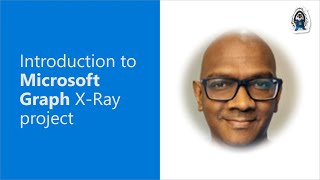
26 Jul 2022
In this 8-minute developer-focused demo, Luis Mañez’s web part displays awards courtesy of the recently released beta Microsoft Graph profile endpoint. Awards is an example of new information (skills, projects, languages…) you can attach to a user’s profile using Graph. Sample shows title, description, badge and link to more information about award. Luis uses Postman to add an award and uses the me endpoint to get list of awards. Future update - enabling users to add their own awards in UI. This PnP Community demo is taken from the Viva Connections & SharePoint Framework Bi-weekly sync call recorded on June 30, 2022.
Demo Presenter
• Luis Mañez (ClearPeople) | @luismanez
Supporting materials
• Documentation - profile resource type | https://docs.microsoft.com/graph/api/resources/profile?view=graph-rest-beta
• Sample - My Awards | https://github.com/pnp/sp-dev-fx-webparts/tree/main/samples/react-graph-profile-awards
Learn more
• Microsoft 365 Unified Sample gallery - https://aka.ms/m365/samples
• Microsoft 365 Platform Community in YouTube - https://aka.ms/m365/videos
• Microsoft 365 Platform Community - http://aka.ms/m365/community
Demo Presenter
• Luis Mañez (ClearPeople) | @luismanez
Supporting materials
• Documentation - profile resource type | https://docs.microsoft.com/graph/api/resources/profile?view=graph-rest-beta
• Sample - My Awards | https://github.com/pnp/sp-dev-fx-webparts/tree/main/samples/react-graph-profile-awards
Learn more
• Microsoft 365 Unified Sample gallery - https://aka.ms/m365/samples
• Microsoft 365 Platform Community in YouTube - https://aka.ms/m365/videos
• Microsoft 365 Platform Community - http://aka.ms/m365/community
- 2 participants
- 8 minutes

20 Jul 2022
In this 11-minute developer/designer focused demo – Divyanka Malik shows how Viva Learning is bridging the divide between Learning systems and Work systems by exposing learning sources on the same surface employees are working. Learn about out-of-box integrations and Microsoft Graph APIs for syncing with content catalog and learner records. Viva Learning Graph APIs and roadmap include Content Sync API (Public preview) and Learner record (Assignment Sync and Completion Sync) APIs (Future preview). Connect your customer’s Learning Content Repositories to Viva Learning through this extensible platform. This PnP Community demo is taken from the weekly Microsoft 365 Platform Community call recorded on June 28, 2022.
Demo Presenter
• Divyanka Malik (Microsoft)
Supporting materials
• Web page - Microsoft Viva Learning | aka.ms/VivaLearning
• Article - Viva Learning now generally available! | aka.ms/VivaLearningGA
• Get started - Microsoft Viva | aka.ms/VivaLearningAdoption
• Documentation - Introduction to Microsoft Viva Learning | aka.ms/VivaLearningDocs
• Skill up - Microsoft Viva Learning | aka.ms/Viva/Learning/PracticePage
Learn more
• Microsoft 365 Unified Sample gallery - https://aka.ms/m365/samples
• Microsoft 365 Platform Community in YouTube - https://aka.ms/m365/videos
• Microsoft 365 Platform Community - http://aka.ms/m365/community
Demo Presenter
• Divyanka Malik (Microsoft)
Supporting materials
• Web page - Microsoft Viva Learning | aka.ms/VivaLearning
• Article - Viva Learning now generally available! | aka.ms/VivaLearningGA
• Get started - Microsoft Viva | aka.ms/VivaLearningAdoption
• Documentation - Introduction to Microsoft Viva Learning | aka.ms/VivaLearningDocs
• Skill up - Microsoft Viva Learning | aka.ms/Viva/Learning/PracticePage
Learn more
• Microsoft 365 Unified Sample gallery - https://aka.ms/m365/samples
• Microsoft 365 Platform Community in YouTube - https://aka.ms/m365/videos
• Microsoft 365 Platform Community - http://aka.ms/m365/community
- 2 participants
- 11 minutes

7 Jul 2022
In this 18-minute developer focused demo, Pankaj Surti shows viewers how to access SharePoint resources using a headless account without granting full permissions site access. Learn about Access Control Service (ACES) and its retirement, using PowerShell and the new Sites.Selected MS Graph permission for granular site level access, and how to automate and govern the granular access of sites with the Sites Selected Request Tracker (SSRT) tool that triggers actins in Logic Apps. Step-by-step tool usage explained/shown herein. This PnP Community demo is taken from the Microsoft 365 & Power Platform Development Community call recorded on July 7, 2022.
Demo Presenter
• Pankaj Surti (Microsoft) | @pankajsurti
Supporting materials
• Article - How does the MS Graph “Sites.Selected” permission work for granular permissions for SPO sites? | https://pankajsurti.com/2021/12/15/how-do-sites-selected-work-for-granular-permissions-for-spo-sites/
• Article – How to automate and govern the “Sites.Selected” permissions using a custom tool? | https://pankajsurti.com/2022/01/16/how-to-automate-and-govern-the-sites-selected-permissions-using-a-custom-tool/
• Article - Controlling app access on a specific SharePoint site collections is now available in Microsoft Graph | https://devblogs.microsoft.com/microsoft365dev/controlling-app-access-on-specific-sharepoint-site-collections/
Learn more
• Microsoft 365 Unified Sample gallery - https://aka.ms/m365/samples
• Microsoft 365 Platform Community in YouTube - https://aka.ms/m365/videos
• Microsoft 365 Platform Community - http://aka.ms/m365/community
Demo Presenter
• Pankaj Surti (Microsoft) | @pankajsurti
Supporting materials
• Article - How does the MS Graph “Sites.Selected” permission work for granular permissions for SPO sites? | https://pankajsurti.com/2021/12/15/how-do-sites-selected-work-for-granular-permissions-for-spo-sites/
• Article – How to automate and govern the “Sites.Selected” permissions using a custom tool? | https://pankajsurti.com/2022/01/16/how-to-automate-and-govern-the-sites-selected-permissions-using-a-custom-tool/
• Article - Controlling app access on a specific SharePoint site collections is now available in Microsoft Graph | https://devblogs.microsoft.com/microsoft365dev/controlling-app-access-on-specific-sharepoint-site-collections/
Learn more
• Microsoft 365 Unified Sample gallery - https://aka.ms/m365/samples
• Microsoft 365 Platform Community in YouTube - https://aka.ms/m365/videos
• Microsoft 365 Platform Community - http://aka.ms/m365/community
- 1 participant
- 18 minutes

1 Jul 2022
In this 8-minute developer focused demo – Andrew Omondi shares SDK, generated by the new code generator called Kiota, v5 enhancements that enrich the developer’s experiences across Microsoft Graph. Enhancements include Backing store (object tracking), support $count endpoints, support for OData Cast endpoints and Parameter objects. Appreciate differences between v4 and v5 calls, improvements in Intellisense, increased performance due to smaller payloads, newly supported endpoints, fewer lines of code for greater capability, etc. The SDK is in preview and feedback is very welcome. This PnP Community demo is taken from the weekly Microsoft 365 Platform Community call recorded on June 14, 2022.
Demo Presenter
• Andrew Omondi (Microsoft)
Supporting materials
• Repo – Project Kiota | aka.ms/Kiota
• Repo - Microsoft Graph .NET SDK v5 changelog and upgrade guide | aka.ms/graph/sdk/dotnet-preview
Learn more
• Microsoft 365 Unified Sample gallery - https://aka.ms/m365/samples
• Microsoft 365 Platform Community in YouTube - https://aka.ms/m365/videos
• Microsoft 365 Platform Community - http://aka.ms/m365/community
Demo Presenter
• Andrew Omondi (Microsoft)
Supporting materials
• Repo – Project Kiota | aka.ms/Kiota
• Repo - Microsoft Graph .NET SDK v5 changelog and upgrade guide | aka.ms/graph/sdk/dotnet-preview
Learn more
• Microsoft 365 Unified Sample gallery - https://aka.ms/m365/samples
• Microsoft 365 Platform Community in YouTube - https://aka.ms/m365/videos
• Microsoft 365 Platform Community - http://aka.ms/m365/community
- 1 participant
- 8 minutes

28 Jun 2022
In this 10-minute developer focused demo, Ben Olson delivers a preview solution for business customers who have an existing scheduling system and Microsoft Teams, yet their customers do not have Teams installed on their mobiles or desktops. This virtual Teams call client builds on the existing onlineMeeting Graph API. Optimized for B2C scenarios (telehealth, Interviews, etc.) with a virtual waiting room, SMS Appointment reminders and native browser join experience. Generate and render the client join web URL link in your Teams applications. This PnP Community demo is taken from the weekly Microsoft 365 Platform Community call recorded on June 28, 2022.
Demo Presenter
• Ben Olson (Microsoft)
Supporting materials
• Article - Announcing the public preview of Virtual Appointment Graph API | https://techcommunity.microsoft.com/t5/microsoft-teams-blog/announcing-the-public-preview-of-virtual-appointment-graph-api/ba-p/3408285
• Registration - Virtual Appointment Graph API Public Preview | https://forms.office.com/r/c50g5j4Zq4
• Documentation - Create onlineMeeting | https://docs.microsoft.com/graph/api/application-post-onlinemeetings
Learn more
• Microsoft 365 Unified Sample gallery - https://aka.ms/m365/samples
• Microsoft 365 Platform Community in YouTube - https://aka.ms/m365/videos
• Microsoft 365 Platform Community - http://aka.ms/m365/community
Demo Presenter
• Ben Olson (Microsoft)
Supporting materials
• Article - Announcing the public preview of Virtual Appointment Graph API | https://techcommunity.microsoft.com/t5/microsoft-teams-blog/announcing-the-public-preview-of-virtual-appointment-graph-api/ba-p/3408285
• Registration - Virtual Appointment Graph API Public Preview | https://forms.office.com/r/c50g5j4Zq4
• Documentation - Create onlineMeeting | https://docs.microsoft.com/graph/api/application-post-onlinemeetings
Learn more
• Microsoft 365 Unified Sample gallery - https://aka.ms/m365/samples
• Microsoft 365 Platform Community in YouTube - https://aka.ms/m365/videos
• Microsoft 365 Platform Community - http://aka.ms/m365/community
- 2 participants
- 10 minutes
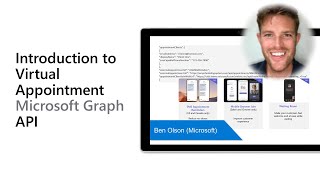
28 Jun 2022
In this 16-minute developer focused demo – in this 2nd installment in the Microsoft Graph Postman series, Rabeb Othmani steps through 3 features demonstrating the integration between Postman and Graph Explorer. 1) Adding a request to a collection after getting request syntax from changelog or Graph Explorer, 2) using the collection runner to run a sequence of requests within a collection, and 3) using Resources Explorer in Graph Explorer to find/export selected resources and then import them to a Postman collection. This PnP Community demo is taken from the weekly Microsoft 365 Platform Community call recorded on June 28, 2022.
Demo Presenter
• Rabeb Othmani (Microsoft) | @Rabeb_Othmani
Supporting materials
• Documentation - Use Postman with the Microsoft Graph API | aka.ms/graph/postman
• Demo - Introduction to Microsoft Graph Postman collection - Sébastien Levert (Microsoft) | @sebastienlevert
• Changelog - Microsoft Graph Changelog (Preview) | aka.ms/graph/changelog
• Tool - Graph Explorer | https://developer.microsoft.com/graph/graph-explorer
• Documentation - Using the Collection Runner | https://learning.postman.com/docs/running-collections/intro-to-collection-runs/
• Documentation - Running collections on the command line with Newman | https://learning.postman.com/docs/running-collections/using-newman-cli/command-line-integration-with-newman/
Learn more
• Microsoft 365 Unified Sample gallery - https://aka.ms/m365/samples
• Microsoft 365 Platform Community in YouTube - https://aka.ms/m365/videos
• Microsoft 365 Platform Community - http://aka.ms/m365/community
Demo Presenter
• Rabeb Othmani (Microsoft) | @Rabeb_Othmani
Supporting materials
• Documentation - Use Postman with the Microsoft Graph API | aka.ms/graph/postman
• Demo - Introduction to Microsoft Graph Postman collection - Sébastien Levert (Microsoft) | @sebastienlevert
• Changelog - Microsoft Graph Changelog (Preview) | aka.ms/graph/changelog
• Tool - Graph Explorer | https://developer.microsoft.com/graph/graph-explorer
• Documentation - Using the Collection Runner | https://learning.postman.com/docs/running-collections/intro-to-collection-runs/
• Documentation - Running collections on the command line with Newman | https://learning.postman.com/docs/running-collections/using-newman-cli/command-line-integration-with-newman/
Learn more
• Microsoft 365 Unified Sample gallery - https://aka.ms/m365/samples
• Microsoft 365 Platform Community in YouTube - https://aka.ms/m365/videos
• Microsoft 365 Platform Community - http://aka.ms/m365/community
- 1 participant
- 16 minutes

23 Jun 2022
Why build your own version of Microsoft Teams? In this 16-minute developer-focused demo, Sohil Bhalla addresses this question with a business case and architecture. For his solution, he uses a Microsoft Graph Toolkit provider, mgt-get components, back-end implementation (.NET 5), Microsoft Graph change subscription, SignalR implementation, client-side changes to get latest messages from Teams and responds to all Microsoft Graph calls (Proxy Provider). See demo of near instantaneous chat and notifications in the non-Teams app and Teams App side-by-side. This PnP community demo is taken from the Microsoft 365 & Power Platform Development community call recorded on June 23, 2022.
Demo Presenter
• Sohil Bhalla (Codeless Technology) | @SohilBhalla
Supporting materials
• Article - Build your own Microsoft Teams using Microsoft Graph Toolkit and .NET Core API and integrate using web components | https://pnp.github.io/blog/post/build-teams-using-graph-toolkit/
Learn more
• Microsoft 365 Unified Sample gallery - https://aka.ms/m365/samples
• Microsoft 365 Platform Community in YouTube - https://aka.ms/m365/videos
• Microsoft 365 Platform Community - http://aka.ms/m365/community
Demo Presenter
• Sohil Bhalla (Codeless Technology) | @SohilBhalla
Supporting materials
• Article - Build your own Microsoft Teams using Microsoft Graph Toolkit and .NET Core API and integrate using web components | https://pnp.github.io/blog/post/build-teams-using-graph-toolkit/
Learn more
• Microsoft 365 Unified Sample gallery - https://aka.ms/m365/samples
• Microsoft 365 Platform Community in YouTube - https://aka.ms/m365/videos
• Microsoft 365 Platform Community - http://aka.ms/m365/community
- 3 participants
- 16 minutes

21 Jun 2022
In this 19-minute developer focused demo – Nik Charlebois delivers a quick tour of PowerShell Gallery (powershellgallery.com) – install modules, see how authentication works (both in Delegated and App-only permissions scenarios for any CRUD operation), find permissions (discover cmdlets based on URLs, identify permissions required for apps based on cmdlets used), differentiate between beta and v1 endpoints, obtain Auth sign-in information and run reports using Out-GridView that dumps results into CSV file. Gallery has 40+ PowerShell modules, 17,500+ cmdlets, and supports PowerShell 5.1 and 7+. This PnP Community demo is taken from the weekly Microsoft 365 Platform Community call recorded on June 21, 2022.
Demo Presenter
• Nik Charlebois (Microsoft) | @NikCharlebois
Supporting materials
• SDK - Microsoft Graph PowerShell SDK | https://github.com/microsoftgraph/msgraph-sdk-powershell
• PowerShell Gallery - Welcome to the PowerShell Gallery | Powershellgallery.com
• Documentation - Out-GridView | https://docs.microsoft.com/powershell/module/microsoft.powershell.utility/out-gridview?view=powershell-7.2
Learn more
• Microsoft 365 Unified Sample gallery - https://aka.ms/m365/samples
• Microsoft 365 Platform Community in YouTube - https://aka.ms/m365/videos
• Microsoft 365 Platform Community - http://aka.ms/m365/community
Demo Presenter
• Nik Charlebois (Microsoft) | @NikCharlebois
Supporting materials
• SDK - Microsoft Graph PowerShell SDK | https://github.com/microsoftgraph/msgraph-sdk-powershell
• PowerShell Gallery - Welcome to the PowerShell Gallery | Powershellgallery.com
• Documentation - Out-GridView | https://docs.microsoft.com/powershell/module/microsoft.powershell.utility/out-gridview?view=powershell-7.2
Learn more
• Microsoft 365 Unified Sample gallery - https://aka.ms/m365/samples
• Microsoft 365 Platform Community in YouTube - https://aka.ms/m365/videos
• Microsoft 365 Platform Community - http://aka.ms/m365/community
- 2 participants
- 19 minutes
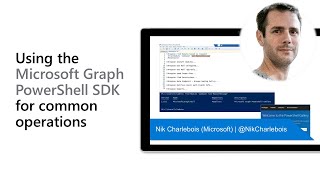
14 Jun 2022
In this 17-minute developer focused demo, Sébastien Levert starts on the ground floor with Postman fundamentals – how Postman – the tool (API platform for building and using APIs), is used with Microsoft Graph – the APIs source. Postman simplifies each step of the API lifecycle and streamlines collaboration so that you can create better APIs faster. Use the 8 step Microsoft Graph Postman collection to get started with Microsoft Graph APIs in minutes and get simplified authentication, pre-defined endpoints, and environment variables. This PnP Community demo is taken from the weekly Microsoft 365 Platform Community call recorded on June 14, 2022.
Demo Presenter
• Sébastien Levert (Microsoft) | @sebastienlevert
Supporting materials
•Documentation - Use Postman with the Microsoft Graph API | aka.ms/graph/postman
Learn more
• Microsoft 365 Unified Sample gallery - https://aka.ms/m365/samples
• Microsoft 365 Platform Community in YouTube - https://aka.ms/m365/videos
• Microsoft 365 Platform Community - http://aka.ms/m365/community
Demo Presenter
• Sébastien Levert (Microsoft) | @sebastienlevert
Supporting materials
•Documentation - Use Postman with the Microsoft Graph API | aka.ms/graph/postman
Learn more
• Microsoft 365 Unified Sample gallery - https://aka.ms/m365/samples
• Microsoft 365 Platform Community in YouTube - https://aka.ms/m365/videos
• Microsoft 365 Platform Community - http://aka.ms/m365/community
- 2 participants
- 17 minutes
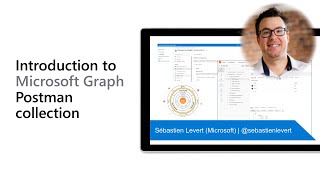
9 Jun 2022
In this 10-minute developer-focused demo, Paolo Pialorsi explains Sites.Selected permissions in SharePoint Online. The new Sites.Selected permission in AAD negates the need for ACS. Sites.Selected is an application permission for Microsoft Graph and/or SPO and allows Admins to grant Read or Write permission to the selected/targeted sites. Manage sites using Graph or CSOM/REST. PnP PowerShell can be used to Grant, Get, Revoke and Set AAD app permissions in Azure. Perfect for running an application in the background. This PnP Community demo is taken from the Microsoft 365 & Power Platform Development Community call recorded on June 9, 2022.
Demo Presenter
• Paolo Pialorsi (PiaSys.com) | @PaoloPia
Supporting materials
• Video - Sites.Selected Application permission for Graph and SharePoint APIs | https://youtu.be/mz4ye-AsUnY
• Documentation - Sites permissions - Application permissions | https://docs.microsoft.com/en-us/graph/permissions-reference#application-permissions-56
• Article - Controlling app access on a specific SharePoint site collections is now available in Microsoft Graph | https://devblogs.microsoft.com/microsoft365dev/controlling-app-access-on-specific-sharepoint-site-collections/
Learn more
• Microsoft 365 Unified Sample gallery - https://aka.ms/m365/samples
• Microsoft 365 Platform Community in YouTube - https://aka.ms/m365/videos
• Microsoft 365 Platform Community - http://aka.ms/m365/community
Demo Presenter
• Paolo Pialorsi (PiaSys.com) | @PaoloPia
Supporting materials
• Video - Sites.Selected Application permission for Graph and SharePoint APIs | https://youtu.be/mz4ye-AsUnY
• Documentation - Sites permissions - Application permissions | https://docs.microsoft.com/en-us/graph/permissions-reference#application-permissions-56
• Article - Controlling app access on a specific SharePoint site collections is now available in Microsoft Graph | https://devblogs.microsoft.com/microsoft365dev/controlling-app-access-on-specific-sharepoint-site-collections/
Learn more
• Microsoft 365 Unified Sample gallery - https://aka.ms/m365/samples
• Microsoft 365 Platform Community in YouTube - https://aka.ms/m365/videos
• Microsoft 365 Platform Community - http://aka.ms/m365/community
- 1 participant
- 10 minutes

31 May 2022
In this 11-minute developer focused demo – Rabeb Othmani and Luis Ramos Vea show off v1.0 of the new, clean, to-the-point Microsoft Graph developer web site with updated content launched at Microsoft Build 2022. Clearer messaging on what is and what you can do with Microsoft Graph, direction for developers to get up and running in less than 3 minutes, and amplifying the capabilities of Microsoft Graph Data Connect and Microsoft Graph connectors along with Microsoft 365 integration services. Have a look, feedback welcome. This PnP Community demo is taken from the weekly Microsoft 365 Platform Community call recorded on May 31, 2022.
Demo Presenters
• Rabeb Othmani (Microsoft) | @Rabeb_Othmani
• Luis Ramos Vea (Microsoft)
Supporting materials
• Dev website - The gateway to data and intelligence in Microsoft 365 - https://developer.microsoft.com/graph
Learn more
• Microsoft 365 Unified Sample gallery - https://aka.ms/m365/samples
• Microsoft 365 Platform Community in YouTube - https://aka.ms/m365/videos
• Microsoft 365 Platform Community - http://aka.ms/m365/community
Demo Presenters
• Rabeb Othmani (Microsoft) | @Rabeb_Othmani
• Luis Ramos Vea (Microsoft)
Supporting materials
• Dev website - The gateway to data and intelligence in Microsoft 365 - https://developer.microsoft.com/graph
Learn more
• Microsoft 365 Unified Sample gallery - https://aka.ms/m365/samples
• Microsoft 365 Platform Community in YouTube - https://aka.ms/m365/videos
• Microsoft 365 Platform Community - http://aka.ms/m365/community
- 3 participants
- 11 minutes

26 May 2022
In this 16-minute developer focused demo, Rick Van Rousselt uses the new secure and customizable alternative to Microsoft Purview Insider Risk Management uses Microsoft Graph subscriptions for email (and other event) notifications and Azure.Messaging.EventHub as an incident reporting end-point. See how to create an EventHub and configure policies. Essentially 2 policies - Graph can only send to my EventHub and my custom code can only listen to my Event Hub! Solution uses an Azure Durable Function. This PnP Community demo is taken from the General Microsoft 365 Developer community call recorded on May 26, 2022.
Demo Presenter
• Rick Van Rousselt (Advantive) | @RickVanRousselt
Supporting materials
• Documentation – Get change notifications delivered in different ways | https://docs.microsoft.com/graph/change-notifications-delivery
• Documentation - Send events to and receive events from Azure Event Hubs - .NET (Azure.Messaging.EventHubs) | https://docs.microsoft.com/azure/event-hubs/event-hubs-dotnet-standard-getstarted-send
• Documentation - Azure Durable Functions documentation | https://docs.microsoft.com/azure/azure-functions/durable/
Learn more
• Microsoft 365 Unified Sample gallery - https://aka.ms/m365/samples
• Microsoft 365 Platform Community in YouTube - https://aka.ms/m365/videos
• Microsoft 365 Platform Community - http://aka.ms/m365/community
Demo Presenter
• Rick Van Rousselt (Advantive) | @RickVanRousselt
Supporting materials
• Documentation – Get change notifications delivered in different ways | https://docs.microsoft.com/graph/change-notifications-delivery
• Documentation - Send events to and receive events from Azure Event Hubs - .NET (Azure.Messaging.EventHubs) | https://docs.microsoft.com/azure/event-hubs/event-hubs-dotnet-standard-getstarted-send
• Documentation - Azure Durable Functions documentation | https://docs.microsoft.com/azure/azure-functions/durable/
Learn more
• Microsoft 365 Unified Sample gallery - https://aka.ms/m365/samples
• Microsoft 365 Platform Community in YouTube - https://aka.ms/m365/videos
• Microsoft 365 Platform Community - http://aka.ms/m365/community
- 2 participants
- 16 minutes

23 May 2022
In this 12-minute developer-focused demo, Adam Wójcik questions – where are you storing user personal data generated by your SPFx app located within SharePoint and Teams? Options: Hidden SharePoint List, Dataverse, user profile property? See how to manage data stored in a json file in the application’s personal folder on the user’s OneDrive. Three Microsoft Graph endpoints are used in this solution. Graph conveniently creates the data file on your OneDrive for you. Step through the web part code. This PnP Community demo is taken from the Viva Connections & SharePoint Framework Bi-weekly sync call recorded on May 5, 2022.
Demo Presenter
• Adam Wójcik (Hitachi) | @Adam25858782
Supporting materials
• Sample - Save to User Application Personal Folder in OneDrive | https://adoption.microsoft.com/sample-solution-gallery/pnp-sp-dev-spfx-web-parts-react-save-to-onedrive-app-personal-folder
• Article - Save data to app personal folder | https://pnp.github.io/blog/post/save-data-to-app-personal-folder/
Learn more
• Microsoft 365 Unified Sample gallery - https://aka.ms/m365/samples
• Microsoft 365 Platform Community in YouTube - https://aka.ms/m365/videos
• Microsoft 365 Platform Community - http://aka.ms/m365pnp
Demo Presenter
• Adam Wójcik (Hitachi) | @Adam25858782
Supporting materials
• Sample - Save to User Application Personal Folder in OneDrive | https://adoption.microsoft.com/sample-solution-gallery/pnp-sp-dev-spfx-web-parts-react-save-to-onedrive-app-personal-folder
• Article - Save data to app personal folder | https://pnp.github.io/blog/post/save-data-to-app-personal-folder/
Learn more
• Microsoft 365 Unified Sample gallery - https://aka.ms/m365/samples
• Microsoft 365 Platform Community in YouTube - https://aka.ms/m365/videos
• Microsoft 365 Platform Community - http://aka.ms/m365pnp
- 1 participant
- 12 minutes
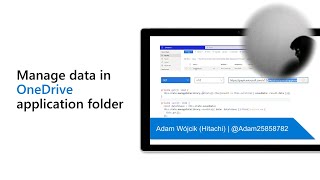
17 May 2022
In this 14-minute developer focused demo – Mounika Narayanan shows how easy it is to bring external data into Microsoft Search via Graph connectors. Once data is known, it can be found tenant-wide by Office.com, Teams, SharePoint, Bing at Work, etc. using Microsoft Search, Context IQ, and Search at Workplace. Link and content details are typically rendered in sharable Adaptive Cards. In this session, review Graph connector anatomy and core code to create connection, schema, externalItem, and add activities, for building your custom connector. This PnP Community demo is taken from the weekly Microsoft 365 Platform Community call recorded on May 17, 2022.
Demo Presenter
• Mounika Narayanan (Microsoft)
Supporting materials
• Documentation - Microsoft Graph connectors overview for Microsoft Search | aka.ms/graphconnectors
• Documentation - Microsoft Graph connectors overview | aka.ms/graphconnectorsapi
• Gallery - Microsoft Graph connectors | aka.ms/graphconnectorsgallery
• Article - Microsoft Editor is now superpowered using Context IQ to help you stay in the flow of your work | https://techcommunity.microsoft.com/t5/microsoft-365-blog/microsoft-editor-is-now-superpowered-using-context-iq-to-help/ba-p/2897180
Learn more
• Microsoft 365 Unified Sample gallery - https://aka.ms/m365/samples
• Microsoft 365 Platform Community in YouTube - https://aka.ms/m365/videos
• Microsoft 365 Platform Community - http://aka.ms/m365pnp
Demo Presenter
• Mounika Narayanan (Microsoft)
Supporting materials
• Documentation - Microsoft Graph connectors overview for Microsoft Search | aka.ms/graphconnectors
• Documentation - Microsoft Graph connectors overview | aka.ms/graphconnectorsapi
• Gallery - Microsoft Graph connectors | aka.ms/graphconnectorsgallery
• Article - Microsoft Editor is now superpowered using Context IQ to help you stay in the flow of your work | https://techcommunity.microsoft.com/t5/microsoft-365-blog/microsoft-editor-is-now-superpowered-using-context-iq-to-help/ba-p/2897180
Learn more
• Microsoft 365 Unified Sample gallery - https://aka.ms/m365/samples
• Microsoft 365 Platform Community in YouTube - https://aka.ms/m365/videos
• Microsoft 365 Platform Community - http://aka.ms/m365pnp
- 2 participants
- 14 minutes
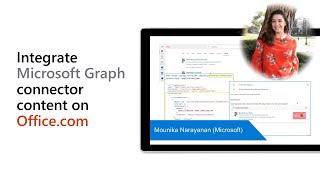
26 Apr 2022
In this 13-minute developer focused demo, Sébastien Levert acclimates viewers to the back-end Microsoft Graph Toolkit samples repo and the front-end UI. He highlights the connections between the universal Sample Solution Gallery and the toolkit sandbox – allows you to try out your newly found sample! There are 4 community contributed samples in the gallery today, the goal is 15 – 20 in the next 2 weeks. Can you help Séb help us? Please share what you have built using the toolkit or submit an issue with what you would like built. This PnP Community demo is taken from the weekly Microsoft 365 Platform Community call recorded on March 29, 2022.
Demo Presenter: Sébastien Levert (Microsoft) | @sebastienlevert
Supporting materials:
• Repo - Microsoft Graph Toolkit Samples & Tutorial Materials | aka.ms/mgt/samples
• Samples - Sample Solution Gallery | https://adoption.microsoft.com/sample-solution-gallery
• Repo - Microsoft Graph Toolkit | aka.ms/mgt
• Documentation - Microsoft Graph Toolkit: UI Components and Authentication Providers for Microsoft Graph | aka.ms/mgt/docs
• MGT Playground - Microsoft Graph Toolkit: UI Components and Authentication Providers for Microsoft Graph | https://mgt.dev/
• Sebastien’s MGT Demos Repo - MGT Sandbox | aka.ms/mgt/sandbox
• MGT Demos Playlist - Microsoft Graph Toolkit – YouTube | https://www.youtube.com/playlist?list=PLR9nK3mnD-OUVLPfpm0QL4DVQ8Rw2Md5k
• Issues - MGT Issues | https://aka.ms/mgt/issues
• Learn – Develop apps with the Microsoft Graph Toolkit | https://aka.ms/mgt/learn
Learn more:
• Learn more about the Microsoft 365 Patterns and Practices community at: http://aka.ms/m365pnp
• Visit the Microsoft 365 Patterns and Practices community YouTube channel: https://aka.ms/m365pnp/videos
Demo Presenter: Sébastien Levert (Microsoft) | @sebastienlevert
Supporting materials:
• Repo - Microsoft Graph Toolkit Samples & Tutorial Materials | aka.ms/mgt/samples
• Samples - Sample Solution Gallery | https://adoption.microsoft.com/sample-solution-gallery
• Repo - Microsoft Graph Toolkit | aka.ms/mgt
• Documentation - Microsoft Graph Toolkit: UI Components and Authentication Providers for Microsoft Graph | aka.ms/mgt/docs
• MGT Playground - Microsoft Graph Toolkit: UI Components and Authentication Providers for Microsoft Graph | https://mgt.dev/
• Sebastien’s MGT Demos Repo - MGT Sandbox | aka.ms/mgt/sandbox
• MGT Demos Playlist - Microsoft Graph Toolkit – YouTube | https://www.youtube.com/playlist?list=PLR9nK3mnD-OUVLPfpm0QL4DVQ8Rw2Md5k
• Issues - MGT Issues | https://aka.ms/mgt/issues
• Learn – Develop apps with the Microsoft Graph Toolkit | https://aka.ms/mgt/learn
Learn more:
• Learn more about the Microsoft 365 Patterns and Practices community at: http://aka.ms/m365pnp
• Visit the Microsoft 365 Patterns and Practices community YouTube channel: https://aka.ms/m365pnp/videos
- 2 participants
- 13 minutes

20 Apr 2022
See how easy it is for Teams to leverage MGT. In this 9-minute developer focused demo, Sébastien Levert opens with a review of MGT basics. Develop Teams apps using either yo teams (Microsoft Teams Community driven Yeoman generator) or the Teams toolkit (Microsoft provided framework to build apps in .NET, JavaScript and TypeScript). Add MGT to your project, install the mgt-react package and MSAL 2 provider. Now add MGT components. Expose your apps in Teams, office.com, Outlook. MGT is Framework agnostic. This PnP Community demo is taken from the weekly Microsoft 365 Platform Community call recorded on March 22, 2022.
Demo Presenter: Sébastien Levert (Microsoft) | @sebastienlevert
Supporting materials:
• Documentation - Build a Microsoft Teams tab with the Microsoft Graph Toolkit | aka.ms/mgt/teams
• Documentation – Getting Started with Contact Exporter Sample | https://github.com/OfficeDev/TeamsFx-Samples/tree/v2/graph-toolkit-contact-exporter
• Tool - Yo Teams - the Microsoft Teams app generator | https://pnp.github.io/generator-teams/
• Tool - Teams Toolkit | https://marketplace.visualstudio.com/items?itemName=msft-vsteamstoolkit.vsteamstoolkit
• Documentation - Microsoft Graph Toolkit: UI Components and Authentication Providers for Microsoft Graph | aka.ms/mgt/docs
• Documentation - Styling components in the Microsoft Graph Toolkit | https://docs.microsoft.com/graph/toolkit/customize-components/style
• Documentation - Microsoft Graph Toolkit caching | https://docs.microsoft.com/graph/toolkit/customize-components/cache
• Documentation - Localizing the Microsoft Graph Toolkit components | https://docs.microsoft.com/graph/toolkit/customize-components/localization
• MGT Playground - Microsoft Graph Toolkit: UI Components and Authentication Providers for Microsoft Graph | https://mgt.dev/
• Sebastien’s MGT Demos Repo - MGT Sandbox | aka.ms/mgt/sandbox
• MGT Demos Playlist - Microsoft Graph Toolkit – YouTube | https://www.youtube.com/playlist?list=PLR9nK3mnD-OUVLPfpm0QL4DVQ8Rw2Md5k
Learn more:
• Learn more about the Microsoft 365 Patterns and Practices community at: http://aka.ms/m365pnp
• Visit the Microsoft 365 Patterns and Practices community YouTube channel: https://aka.ms/m365pnp/videos
Demo Presenter: Sébastien Levert (Microsoft) | @sebastienlevert
Supporting materials:
• Documentation - Build a Microsoft Teams tab with the Microsoft Graph Toolkit | aka.ms/mgt/teams
• Documentation – Getting Started with Contact Exporter Sample | https://github.com/OfficeDev/TeamsFx-Samples/tree/v2/graph-toolkit-contact-exporter
• Tool - Yo Teams - the Microsoft Teams app generator | https://pnp.github.io/generator-teams/
• Tool - Teams Toolkit | https://marketplace.visualstudio.com/items?itemName=msft-vsteamstoolkit.vsteamstoolkit
• Documentation - Microsoft Graph Toolkit: UI Components and Authentication Providers for Microsoft Graph | aka.ms/mgt/docs
• Documentation - Styling components in the Microsoft Graph Toolkit | https://docs.microsoft.com/graph/toolkit/customize-components/style
• Documentation - Microsoft Graph Toolkit caching | https://docs.microsoft.com/graph/toolkit/customize-components/cache
• Documentation - Localizing the Microsoft Graph Toolkit components | https://docs.microsoft.com/graph/toolkit/customize-components/localization
• MGT Playground - Microsoft Graph Toolkit: UI Components and Authentication Providers for Microsoft Graph | https://mgt.dev/
• Sebastien’s MGT Demos Repo - MGT Sandbox | aka.ms/mgt/sandbox
• MGT Demos Playlist - Microsoft Graph Toolkit – YouTube | https://www.youtube.com/playlist?list=PLR9nK3mnD-OUVLPfpm0QL4DVQ8Rw2Md5k
Learn more:
• Learn more about the Microsoft 365 Patterns and Practices community at: http://aka.ms/m365pnp
• Visit the Microsoft 365 Patterns and Practices community YouTube channel: https://aka.ms/m365pnp/videos
- 2 participants
- 9 minutes

19 Apr 2022
In this 14-minute developer focused demo – Nik Charlebois reviews REST APIs, Connectors and Data Connect that make up the Graph Ecosystem. Data Connect enables bulk data access for insights and analytics. Data is stored in Azure Data Factory or Azure Synapse. Reviewed 9 data sets recently released, 2 more to be released soon and 7 in the Backlog. Briefly covered Azure Synapse integration and quick demo of the Synapse Copy Data Tool (wizard). This PnP Community demo is taken from the weekly Microsoft 365 Platform Community call recorded on April 19, 2022.
Demo Presenter
• Nik Charlebois (Microsoft) | @NikCharlebois
Supporting materials
General
• Documentation – Graph Data Connect Policies | https://docs.microsoft.com/graph/data-connect-policies#billing-for-microsoft-graph-data-connect
• Repo – Graph Data Connect Solutions | https://github.com/microsoftgraph/dataconnect-solutions/tree/main/solutions
• Documentation - Quickstart: Use the Copy Data tool in the Azure Data Factory Studio to copy data | https://docs.microsoft.com/azure/data-factory/quickstart-create-data-factory-copy-data-tool
Site Collection Level
• Article - View usage data for your SharePoint site | https://support.microsoft.com/topic/2fa8ddc2-c4b3-4268-8d26-a772dc55779e
• Documentation - View search usage reports in modern sites | https://docs.microsoft.com/sharepoint/view-search-usage-reports-modern-sites
Tenant Admin Level
• Documentation – Microsoft 365 Reports in the admin center - SharePoint site usage | https://docs.microsoft.com/microsoft-365/admin/activity-reports/sharepoint-site-usage-ww
• Documentation - Microsoft 365 usage analytics | https://docs.microsoft.com/microsoft-365/admin/usage-analytics/usage-analytics
Via Microsoft Graph
• Documentation - SharePoint site usage reports | https://docs.microsoft.com/graph/api/resources/sharepoint-site-usage-reports
Learn more
• Microsoft 365 Unified Sample gallery - https://aka.ms/m365/samples
• Microsoft 365 Platform Community in YouTube - https://aka.ms/m365/videos
• Microsoft 365 Platform Community - http://aka.ms/m365pnp
Demo Presenter
• Nik Charlebois (Microsoft) | @NikCharlebois
Supporting materials
General
• Documentation – Graph Data Connect Policies | https://docs.microsoft.com/graph/data-connect-policies#billing-for-microsoft-graph-data-connect
• Repo – Graph Data Connect Solutions | https://github.com/microsoftgraph/dataconnect-solutions/tree/main/solutions
• Documentation - Quickstart: Use the Copy Data tool in the Azure Data Factory Studio to copy data | https://docs.microsoft.com/azure/data-factory/quickstart-create-data-factory-copy-data-tool
Site Collection Level
• Article - View usage data for your SharePoint site | https://support.microsoft.com/topic/2fa8ddc2-c4b3-4268-8d26-a772dc55779e
• Documentation - View search usage reports in modern sites | https://docs.microsoft.com/sharepoint/view-search-usage-reports-modern-sites
Tenant Admin Level
• Documentation – Microsoft 365 Reports in the admin center - SharePoint site usage | https://docs.microsoft.com/microsoft-365/admin/activity-reports/sharepoint-site-usage-ww
• Documentation - Microsoft 365 usage analytics | https://docs.microsoft.com/microsoft-365/admin/usage-analytics/usage-analytics
Via Microsoft Graph
• Documentation - SharePoint site usage reports | https://docs.microsoft.com/graph/api/resources/sharepoint-site-usage-reports
Learn more
• Microsoft 365 Unified Sample gallery - https://aka.ms/m365/samples
• Microsoft 365 Platform Community in YouTube - https://aka.ms/m365/videos
• Microsoft 365 Platform Community - http://aka.ms/m365pnp
- 2 participants
- 14 minutes

19 Apr 2022
In this 18-minute developer focused demo, Brian T. Jackett shows how to use Microsoft Graph Connectors to get and surface external data in native Microsoft 365 experiences like search - GA, intelligent discovery, compliance, Viva Topics, and context IQ – in development, and People – in Preview. Recent platform updates include Schema Updates API, new AAD permissions and simplified ACL. Upcoming work described, see Microsoft Graph connector search demo and finally step through how and why build a connector using Postman. This PnP Community demo is taken from the weekly Microsoft 365 Platform Community call recorded on April 19, 2022.
Demo Presenter
• Brian T. Jackett (Microsoft) | @BrianTJackett
Supporting materials
• Documentation - Microsoft Graph connectors overview | aka.ms/graphconnectorsapi
• Documentation - Use Postman with the Microsoft Graph connectors API | https://docs.microsoft.com/graph/connecting-external-content-connectors-api-postman
• Demo - Latest on Microsoft Graph connectors SDK – Rajdeep Chandra (Microsoft) - https://youtu.be/rRLRXWjY11k
Learn more
• Microsoft 365 Unified Sample gallery - https://aka.ms/m365/samples
• Microsoft 365 Platform Community in YouTube - https://aka.ms/m365/videos
• Microsoft 365 Platform Community - http://aka.ms/m365pnp
Demo Presenter
• Brian T. Jackett (Microsoft) | @BrianTJackett
Supporting materials
• Documentation - Microsoft Graph connectors overview | aka.ms/graphconnectorsapi
• Documentation - Use Postman with the Microsoft Graph connectors API | https://docs.microsoft.com/graph/connecting-external-content-connectors-api-postman
• Demo - Latest on Microsoft Graph connectors SDK – Rajdeep Chandra (Microsoft) - https://youtu.be/rRLRXWjY11k
Learn more
• Microsoft 365 Unified Sample gallery - https://aka.ms/m365/samples
• Microsoft 365 Platform Community in YouTube - https://aka.ms/m365/videos
• Microsoft 365 Platform Community - http://aka.ms/m365pnp
- 1 participant
- 18 minutes

14 Apr 2022
In this 10-minute developer focused demo, Sébastien Levert shows viewers just how easy it is to add Graph to an SPFx project - create a new yo project, install the mgt-spfx package (includes mgt library component that goes into your app catalog), and if using React, install the mgt-react component. Coding time! Import the SharePointProvider from mgt-spfx (handles authentication and connection to SPFx library component). Fast track SPFx projects with MGT components. This PnP Community demo is taken from the weekly Microsoft 365 Platform Community call recorded on March 15, 2022.
Demo Presenter: Sébastien Levert (Microsoft) | @sebastienlevert
Supporting materials:
• Documentation - Build a SharePoint web part with the Microsoft Graph Toolkit | aka.ms/mgt/spfx
• Documentation - Microsoft Graph Toolkit: UI Components and Authentication Providers for Microsoft Graph | aka.ms/mgt/docs
• Documentation - Styling components in the Microsoft Graph Toolkit | https://docs.microsoft.com/graph/toolkit/customize-components/style
• Documentation - Microsoft Graph Toolkit caching | https://docs.microsoft.com/graph/toolkit/customize-components/cache
• Documentation - Localizing the Microsoft Graph Toolkit components | https://docs.microsoft.com/graph/toolkit/customize-components/localization
• MGT Playground - Microsoft Graph Toolkit: UI Components and Authentication Providers for Microsoft Graph | https://mgt.dev/
• Sebastien’s MGT Demos Repo - MGT Sandbox | aka.ms/mgt/sandbox
• MGT Demos Playlist - Microsoft Graph Toolkit – YouTube | https://www.youtube.com/playlist?list=PLR9nK3mnD-OUVLPfpm0QL4DVQ8Rw2Md5k
Learn more:
• Learn more about the Microsoft 365 Platform Community community at: http://aka.ms/m365/community
• Visit the Microsoft 365 Platform Community YouTube channel: https://aka.ms/m365/videos
Demo Presenter: Sébastien Levert (Microsoft) | @sebastienlevert
Supporting materials:
• Documentation - Build a SharePoint web part with the Microsoft Graph Toolkit | aka.ms/mgt/spfx
• Documentation - Microsoft Graph Toolkit: UI Components and Authentication Providers for Microsoft Graph | aka.ms/mgt/docs
• Documentation - Styling components in the Microsoft Graph Toolkit | https://docs.microsoft.com/graph/toolkit/customize-components/style
• Documentation - Microsoft Graph Toolkit caching | https://docs.microsoft.com/graph/toolkit/customize-components/cache
• Documentation - Localizing the Microsoft Graph Toolkit components | https://docs.microsoft.com/graph/toolkit/customize-components/localization
• MGT Playground - Microsoft Graph Toolkit: UI Components and Authentication Providers for Microsoft Graph | https://mgt.dev/
• Sebastien’s MGT Demos Repo - MGT Sandbox | aka.ms/mgt/sandbox
• MGT Demos Playlist - Microsoft Graph Toolkit – YouTube | https://www.youtube.com/playlist?list=PLR9nK3mnD-OUVLPfpm0QL4DVQ8Rw2Md5k
Learn more:
• Learn more about the Microsoft 365 Platform Community community at: http://aka.ms/m365/community
• Visit the Microsoft 365 Platform Community YouTube channel: https://aka.ms/m365/videos
- 2 participants
- 10 minutes
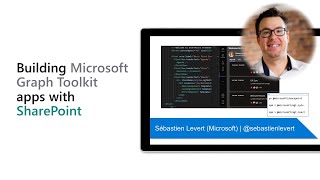
6 Apr 2022
In this 12-minute developer focused demo, Sébastien Levert once again reminds viewers that MGT is Framework agnostic. If you're building apps with Angular, you can use Microsoft Graph Toolkit components. To get started – install the Angular CLI, use the Angular CLI to scaffold up a new web application (ng new angular app name), then install MGT. In this demo see how the mgt-login and mgt-agenda components are added within Angular components. This PnP Community demo is taken from the weekly Microsoft 365 Platform Community call recorded on March 8, 2022.
Demo Presenter: Sébastien Levert (Microsoft) | @sebastienlevert
Supporting materials:
• Documentation - Use the Microsoft Graph Toolkit with Angular | aka.ms/mgt/angular
• Article - A Lap around Microsoft Graph Toolkit Day 14 – Using Microsoft Graph Toolkit with Angular | https://devblogs.microsoft.com/microsoft365dev/a-lap-around-microsoft-graph-toolkit-day-14-using-microsoft-graph-toolkit-with-angular/
• Angular - CLI Overview and Command Reference | https://angular.io/cli
• Documentation - Microsoft Graph Toolkit: UI Components and Authentication Providers for Microsoft Graph | aka.ms/mgt/docs
• Documentation - Styling components in the Microsoft Graph Toolkit | https://docs.microsoft.com/graph/toolkit/customize-components/style
• Documentation - Microsoft Graph Toolkit caching | https://docs.microsoft.com/graph/toolkit/customize-components/cache
• Documentation - Localizing the Microsoft Graph Toolkit components | https://docs.microsoft.com/graph/toolkit/customize-components/localization
• MGT Playground - Microsoft Graph Toolkit: UI Components and Authentication Providers for Microsoft Graph | https://mgt.dev/
• Sebastien’s MGT Demos Repo - MGT Sandbox | aka.ms/mgt/sandbox
• MGT Demos Playlist - Microsoft Graph Toolkit – YouTube | https://www.youtube.com/playlist?list=PLR9nK3mnD-OUVLPfpm0QL4DVQ8Rw2Md5k
Learn more:
• Learn more about the Microsoft 365 Patterns and Practices community at: http://aka.ms/m365pnp
• Visit the Microsoft 365 Patterns and Practices community YouTube channel: https://aka.ms/m365pnp/videos
Demo Presenter: Sébastien Levert (Microsoft) | @sebastienlevert
Supporting materials:
• Documentation - Use the Microsoft Graph Toolkit with Angular | aka.ms/mgt/angular
• Article - A Lap around Microsoft Graph Toolkit Day 14 – Using Microsoft Graph Toolkit with Angular | https://devblogs.microsoft.com/microsoft365dev/a-lap-around-microsoft-graph-toolkit-day-14-using-microsoft-graph-toolkit-with-angular/
• Angular - CLI Overview and Command Reference | https://angular.io/cli
• Documentation - Microsoft Graph Toolkit: UI Components and Authentication Providers for Microsoft Graph | aka.ms/mgt/docs
• Documentation - Styling components in the Microsoft Graph Toolkit | https://docs.microsoft.com/graph/toolkit/customize-components/style
• Documentation - Microsoft Graph Toolkit caching | https://docs.microsoft.com/graph/toolkit/customize-components/cache
• Documentation - Localizing the Microsoft Graph Toolkit components | https://docs.microsoft.com/graph/toolkit/customize-components/localization
• MGT Playground - Microsoft Graph Toolkit: UI Components and Authentication Providers for Microsoft Graph | https://mgt.dev/
• Sebastien’s MGT Demos Repo - MGT Sandbox | aka.ms/mgt/sandbox
• MGT Demos Playlist - Microsoft Graph Toolkit – YouTube | https://www.youtube.com/playlist?list=PLR9nK3mnD-OUVLPfpm0QL4DVQ8Rw2Md5k
Learn more:
• Learn more about the Microsoft 365 Patterns and Practices community at: http://aka.ms/m365pnp
• Visit the Microsoft 365 Patterns and Practices community YouTube channel: https://aka.ms/m365pnp/videos
- 2 participants
- 12 minutes

5 Apr 2022
In this 14-minute developer focused demo – Rabeb Othmani delivers a preview on Kiota, the OpenAPI based code generator for creating SDKs with selected APIs, including your own. Step through the streamlined SDK generation process - create and export a postman collection from Graph Explorer, use Hidi to slice (transform) the Graph OpenAPI doc using the Postman collection as filter, and deliver the reduced size output doc from Hidi to Kiota that generates the .NET SDK. This PnP Community demo is taken from the weekly Microsoft 365 Platform Community call recorded on April 5, 2022.
Demo Presenter
• Rabeb Othmani (Microsoft) | @Rabeb_Othmani
Supporting materials
• Repo – Project Kiota | https://github.com/microsoft/kiota/
• Article - Welcome to Kiota | https://microsoft.github.io/kiota/
• Tool – nuget Microsoft.OpenApi.Hidi | https://www.nuget.org/packages/Microsoft.OpenApi.Hidi
• Tool – Graph Explorer | aka.ms/ge
• Tool – Microsoft Graph | aka.ms/graph
Learn more
• Learn more about the Microsoft 365 Patterns and Practices community at: http://aka.ms/m365pnp
• Visit the Microsoft 365 Patterns and Practices community YouTube channel: https://aka.ms/m365pnp/videos
Demo Presenter
• Rabeb Othmani (Microsoft) | @Rabeb_Othmani
Supporting materials
• Repo – Project Kiota | https://github.com/microsoft/kiota/
• Article - Welcome to Kiota | https://microsoft.github.io/kiota/
• Tool – nuget Microsoft.OpenApi.Hidi | https://www.nuget.org/packages/Microsoft.OpenApi.Hidi
• Tool – Graph Explorer | aka.ms/ge
• Tool – Microsoft Graph | aka.ms/graph
Learn more
• Learn more about the Microsoft 365 Patterns and Practices community at: http://aka.ms/m365pnp
• Visit the Microsoft 365 Patterns and Practices community YouTube channel: https://aka.ms/m365pnp/videos
- 2 participants
- 14 minutes

30 Mar 2022
In this 14-minute developer focused demo, Sébastien Levert reminds viewers that MGT is Framework agnostic. Case in point, if you're building apps with React, you can use Microsoft Graph Toolkit React components (mgt-react). Three items to get started - create a react app, select an MSAL provider for authentication and use MGT react components in your code. MGT react components look and behave like native react. In this demo, presenter looks at Login, Agenda, FileList and Get (for customizing) components. This PnP Community demo is taken from the weekly Microsoft 365 Platform Community call recorded on March 1, 2022.
Demo Presenter: Sébastien Levert (Microsoft) | @sebastienlevert
Supporting materials:
• Documentation - Microsoft Graph Toolkit React components | https://docs.microsoft.com/graph/toolkit/get-started/mgt-react
• Documentation - Use the Microsoft Graph Toolkit with React | https://docs.microsoft.com/graph/toolkit/get-started/use-toolkit-with-react
• Documentation - Microsoft Graph Toolkit: UI Components and Authentication Providers for Microsoft Graph | aka.ms/mgt/docs
• Documentation - Styling components in the Microsoft Graph Toolkit | https://docs.microsoft.com/graph/toolkit/customize-components/style
• Documentation - Microsoft Graph Toolkit caching | https://docs.microsoft.com/graph/toolkit/customize-components/cache
• Documentation - Localizing the Microsoft Graph Toolkit components | https://docs.microsoft.com/graph/toolkit/customize-components/localization
• MGT Playground - Microsoft Graph Toolkit: UI Components and Authentication Providers for Microsoft Graph | https://mgt.dev/
• Sebastien’s MGT Demos Repo - MGT Sandbox | aka.ms/mgt/sandbox
• MGT Demos Playlist - Microsoft Graph Toolkit – YouTube | https://www.youtube.com/playlist?list=PLR9nK3mnD-OUVLPfpm0QL4DVQ8Rw2Md5k
Learn more:
• Learn more about the Microsoft 365 Patterns and Practices community at: http://aka.ms/m365pnp
• Visit the Microsoft 365 Patterns and Practices community YouTube channel: https://aka.ms/m365pnp/videos
Demo Presenter: Sébastien Levert (Microsoft) | @sebastienlevert
Supporting materials:
• Documentation - Microsoft Graph Toolkit React components | https://docs.microsoft.com/graph/toolkit/get-started/mgt-react
• Documentation - Use the Microsoft Graph Toolkit with React | https://docs.microsoft.com/graph/toolkit/get-started/use-toolkit-with-react
• Documentation - Microsoft Graph Toolkit: UI Components and Authentication Providers for Microsoft Graph | aka.ms/mgt/docs
• Documentation - Styling components in the Microsoft Graph Toolkit | https://docs.microsoft.com/graph/toolkit/customize-components/style
• Documentation - Microsoft Graph Toolkit caching | https://docs.microsoft.com/graph/toolkit/customize-components/cache
• Documentation - Localizing the Microsoft Graph Toolkit components | https://docs.microsoft.com/graph/toolkit/customize-components/localization
• MGT Playground - Microsoft Graph Toolkit: UI Components and Authentication Providers for Microsoft Graph | https://mgt.dev/
• Sebastien’s MGT Demos Repo - MGT Sandbox | aka.ms/mgt/sandbox
• MGT Demos Playlist - Microsoft Graph Toolkit – YouTube | https://www.youtube.com/playlist?list=PLR9nK3mnD-OUVLPfpm0QL4DVQ8Rw2Md5k
Learn more:
• Learn more about the Microsoft 365 Patterns and Practices community at: http://aka.ms/m365pnp
• Visit the Microsoft 365 Patterns and Practices community YouTube channel: https://aka.ms/m365pnp/videos
- 1 participant
- 14 minutes

23 Mar 2022
In this 10-minute developer focused demo - Rabeb Othmani reviews how Microsoft Graph now supports PowerShell Code Snippets both in the documentation portal and in Graph Explorer as well as in integrations with MGT and Adaptive Cards. In this demo, see where to find the code snippets and see what you can do with them. Install the Microsoft Graph PowerShell SDK and test snippets in a Microsoft 365 Developer tenant so you’re not using your real data. Snippets also for C#, Java, JavaScript and more. This PnP Community demo is taken from the weekly Microsoft 365 Platform Community call recorded on February 22, 2022.
Demo Presenter: Rabeb Othmani (Microsoft) | @Rabeb_Othmani
Supporting materials:
• Site - Microsoft Graph Developer | aka.ms/graph
• Tool - Graph Explorer | aka.ms/ge
• Tool - Join the Microsoft 365 Developer Program today! | https://developer.microsoft.com/microsoft-365/dev-program
• Documentation - Install the Microsoft Graph PowerShell SDK | https://docs.microsoft.com/graph/powershell/installation
• Documentation - Microsoft Graph PowerShell overview | https://docs.microsoft.com/powershell/microsoftgraph/overview?view=graph-powershell-1.0
Learn more:
• Learn more about the Microsoft 365 Patterns and Practices community at: http://aka.ms/m365pnp
• Visit the Microsoft 365 Patterns and Practices community YouTube channel: https://aka.ms/m365pnp/video
Demo Presenter: Rabeb Othmani (Microsoft) | @Rabeb_Othmani
Supporting materials:
• Site - Microsoft Graph Developer | aka.ms/graph
• Tool - Graph Explorer | aka.ms/ge
• Tool - Join the Microsoft 365 Developer Program today! | https://developer.microsoft.com/microsoft-365/dev-program
• Documentation - Install the Microsoft Graph PowerShell SDK | https://docs.microsoft.com/graph/powershell/installation
• Documentation - Microsoft Graph PowerShell overview | https://docs.microsoft.com/powershell/microsoftgraph/overview?view=graph-powershell-1.0
Learn more:
• Learn more about the Microsoft 365 Patterns and Practices community at: http://aka.ms/m365pnp
• Visit the Microsoft 365 Patterns and Practices community YouTube channel: https://aka.ms/m365pnp/video
- 2 participants
- 10 minutes

22 Mar 2022
In this 16-minute developer focused demo – get the latest on connecting data sources into Microsoft Graph from Rajdeep Chandra. There are many OOB connectors, and you can create custom Graph connectors to connect to LOB data. This presentation covers latest SDK features and capabilities, architecture, gRPC, templates (with a project structure), Connector SDK Test Utility, and a step-by-step demo setting up a connector using C#. You are invited to join the private preview today. Expected public release 2nd half 2022. This PnP Community demo is taken from the weekly Microsoft 365 Platform Community call recorded on March 22, 2022.
Demo Presenter: Rajdeep Chandra (Microsoft)
Supporting materials:
• Registration – Microsoft Graph connectors SDK - Preview Sign Up | aka.ms/GCSDKPreview
• Documentation - Overview of Microsoft Graph connectors | aka.ms/GraphConnectors
• Documentation - Microsoft Graph connectors overview | aka.ms/GraphConnectorsAPI
• Documentation - Use the Microsoft Search API to index data | https://docs.microsoft.com/graph/api/resources/indexing-api-overview?view=graph-rest-1.0
• Documentation - Introduction to gRPC | https://www.grpc.io/docs/what-is-grpc/introduction/
• Connectors - Welcome to the Independent Publisher Connector Directory! | https://github.com/microsoft/PowerPlatformConnectors/tree/dev/independent-publisher-connectors
Learn more:
• Learn more about the Microsoft 365 Patterns and Practices community at: http://aka.ms/m365pnp
• Visit the Microsoft 365 Patterns and Practices community YouTube channel: https://aka.ms/m365pnp/videos
Demo Presenter: Rajdeep Chandra (Microsoft)
Supporting materials:
• Registration – Microsoft Graph connectors SDK - Preview Sign Up | aka.ms/GCSDKPreview
• Documentation - Overview of Microsoft Graph connectors | aka.ms/GraphConnectors
• Documentation - Microsoft Graph connectors overview | aka.ms/GraphConnectorsAPI
• Documentation - Use the Microsoft Search API to index data | https://docs.microsoft.com/graph/api/resources/indexing-api-overview?view=graph-rest-1.0
• Documentation - Introduction to gRPC | https://www.grpc.io/docs/what-is-grpc/introduction/
• Connectors - Welcome to the Independent Publisher Connector Directory! | https://github.com/microsoft/PowerPlatformConnectors/tree/dev/independent-publisher-connectors
Learn more:
• Learn more about the Microsoft 365 Patterns and Practices community at: http://aka.ms/m365pnp
• Visit the Microsoft 365 Patterns and Practices community YouTube channel: https://aka.ms/m365pnp/videos
- 1 participant
- 16 minutes

17 Mar 2022
In this 13-minute developer focused demo, Sébastien Levert covers the very flexible all-purpose GET query that allows developers to connect to any endpoint in Microsoft Graph and render the MTTs from Graph directly inside your app UI. E-mail and files explorer experiences are showcased. E-mail – get, read, write, delete, and the best part, you can customize the UI layout to your exact requirements. Files explorer is built using hTWOo and uses MGT. This PnP Community demo is taken from the weekly Microsoft 365 Platform Community call recorded on February 15, 2022.
Demo Presenter: Sébastien Levert (Microsoft) | @sebastienlevert
Supporting materials:
• Documentation - Microsoft Graph Toolkit: UI Components and Authentication Providers for Microsoft Graph | aka.ms/mgt/docs
• Documentation - Get component in the Microsoft Graph Toolkit | https://docs.microsoft.com/graph/toolkit/components/get
• MGT Playground – mgt-get | https://mgt.dev/?path=/story/components-mgt-get--get-email
• Repo - MGT Sandbox | https://github.com/sebastienlevert/mgt-sandbox
• Learn - Develop apps with the Microsoft Graph Toolkit | aka.ms/mgt/learn
Previous demos in Sébastien Levert’s (Microsoft) | @sebastienlevert, Microsoft Graph Toolkit (MGT) series
• Discover the Microsoft Graph Toolkit – 7 December 2021 | https://youtu.be/JkgFrbtwdJU?t=476
• Microsoft Graph Toolkit – Using Login Component in your solutions – 14 December 2021 | https://youtu.be/HfBVaeGRDw8?t=2375
• Microsoft Graph Toolkit – Using the Person Component in your solutions – 4 January 2022 | https://youtu.be/kZ_JwZpbJb4?t=1158
• Microsoft Graph Toolkit – Using the People Component in your solutions – 11 January 2022 | https://youtu.be/WU_CqJC5fyQ?t=2163
• Microsoft Graph Toolkit – Using the People Picker Component in your solutions – 18 January 2022 | https://youtu.be/YG16snk1fJU?t=2424
• Microsoft Graph Toolkit – Using the Teams Channel Picker Component in your solutions – 25 January 2022 | https://youtu.be/F5JcbIlxSpo?t=2293
• Using the MGT Agenda and Tasks Components in your solutions – 1 February 2022 | https://youtu.be/Ddc0vZYAXDs?t=2619
• Using the MGT Files Components in your solutions – 8 February 2022 | https://youtu.be/AHF8poXLZ10?t=2198
Learn more:
• Learn more about the Microsoft 365 Patterns and Practices community at: http://aka.ms/m365pnp
• Visit the Microsoft 365 Patterns and Practices community YouTube channel: https://aka.ms/m365pnp/videos
Demo Presenter: Sébastien Levert (Microsoft) | @sebastienlevert
Supporting materials:
• Documentation - Microsoft Graph Toolkit: UI Components and Authentication Providers for Microsoft Graph | aka.ms/mgt/docs
• Documentation - Get component in the Microsoft Graph Toolkit | https://docs.microsoft.com/graph/toolkit/components/get
• MGT Playground – mgt-get | https://mgt.dev/?path=/story/components-mgt-get--get-email
• Repo - MGT Sandbox | https://github.com/sebastienlevert/mgt-sandbox
• Learn - Develop apps with the Microsoft Graph Toolkit | aka.ms/mgt/learn
Previous demos in Sébastien Levert’s (Microsoft) | @sebastienlevert, Microsoft Graph Toolkit (MGT) series
• Discover the Microsoft Graph Toolkit – 7 December 2021 | https://youtu.be/JkgFrbtwdJU?t=476
• Microsoft Graph Toolkit – Using Login Component in your solutions – 14 December 2021 | https://youtu.be/HfBVaeGRDw8?t=2375
• Microsoft Graph Toolkit – Using the Person Component in your solutions – 4 January 2022 | https://youtu.be/kZ_JwZpbJb4?t=1158
• Microsoft Graph Toolkit – Using the People Component in your solutions – 11 January 2022 | https://youtu.be/WU_CqJC5fyQ?t=2163
• Microsoft Graph Toolkit – Using the People Picker Component in your solutions – 18 January 2022 | https://youtu.be/YG16snk1fJU?t=2424
• Microsoft Graph Toolkit – Using the Teams Channel Picker Component in your solutions – 25 January 2022 | https://youtu.be/F5JcbIlxSpo?t=2293
• Using the MGT Agenda and Tasks Components in your solutions – 1 February 2022 | https://youtu.be/Ddc0vZYAXDs?t=2619
• Using the MGT Files Components in your solutions – 8 February 2022 | https://youtu.be/AHF8poXLZ10?t=2198
Learn more:
• Learn more about the Microsoft 365 Patterns and Practices community at: http://aka.ms/m365pnp
• Visit the Microsoft 365 Patterns and Practices community YouTube channel: https://aka.ms/m365pnp/videos
- 1 participant
- 13 minutes

10 Mar 2022
In this 11-minute developer-focused demo, Yves Habersaat articulates how the Microsoft Graph Toolkit (MGT) together with SharePoint Framework (SPFx) and custom templates work together to display agendas, files, tasks, messages and more. To set up your environment - install mgt-spfx, mgt-spfx npm, and mgt React components packages. Instantiate the SharePointProvider. Finally, import selected MGT React components into your web part and grant permissions to SPO. See how presenter uses GET component and renders results in custom templates. This PnP Community demo is taken from the Viva Connections & SharePoint Framework Bi-weekly sync call recorded on March 10, 2022.
Demo Presenter: Yves Habersaat (Sword Group) | @yhabersaat
Supporting materials:
• Repo – Microsoft Graph Toolkit - v2.4.0 | https://github.com/microsoftgraph/microsoft-graph-toolkit/releases
• Demo - Using the Microsoft Graph Toolkit Get Component in your solutions – Sébastien Levert (Microsoft) | @sebastienlevert – https://youtu.be/9w2L3-7sCDI?t=2432
• Documentation - Get component in the Microsoft Graph Toolkit | https://docs.microsoft.com/graph/toolkit/components/get
• MGT Playground – mgt-get | https://mgt.dev/?path=/story/components-mgt-get--get-email
Learn more:
• Learn more about the Microsoft 365 Patterns and Practices community at: http://aka.ms/m365pnp
• Visit the Microsoft 365 Patterns and Practices community YouTube channel: https://aka.ms/m365pnp/videos
Demo Presenter: Yves Habersaat (Sword Group) | @yhabersaat
Supporting materials:
• Repo – Microsoft Graph Toolkit - v2.4.0 | https://github.com/microsoftgraph/microsoft-graph-toolkit/releases
• Demo - Using the Microsoft Graph Toolkit Get Component in your solutions – Sébastien Levert (Microsoft) | @sebastienlevert – https://youtu.be/9w2L3-7sCDI?t=2432
• Documentation - Get component in the Microsoft Graph Toolkit | https://docs.microsoft.com/graph/toolkit/components/get
• MGT Playground – mgt-get | https://mgt.dev/?path=/story/components-mgt-get--get-email
Learn more:
• Learn more about the Microsoft 365 Patterns and Practices community at: http://aka.ms/m365pnp
• Visit the Microsoft 365 Patterns and Practices community YouTube channel: https://aka.ms/m365pnp/videos
- 1 participant
- 11 minutes

10 Mar 2022
In this 16-minute developer-focused demo, Paolo Pialorsi guides viewers on how to consume Microsoft Graph APIs within ACEs. Use Graph in an ACE to read from and write to calendar. Step through configuring webApiPermissionRequests in package-solution.json file, granting permissions via SPO Admin UI and consuming Microsoft Graph via SPFx context object (MSGraphClient) and binding the data to the UI of CardView(s) and/or QuickView(s). Deploy solution with sppkg package with stated permissions requirements. This PnP Community demo is taken from the Viva Connections & SharePoint Framework Bi-weekly sync call recorded on March 10, 2022.
Demo Presenter: Paolo Pialorsi (PiaSys) | @PaoloPia
Supporting materials:
• Documentation - List events | https://docs.microsoft.com/graph/api/user-list-events
• Demo - Viva Connections – Data Binding in SPFx Adaptive Card Extensions – Paolo Pialorsi (PiaSys) | @PaoloPia | https://youtu.be/WkFVkFKPDMc?t=1297
Learn more:
• Learn more about the Microsoft 365 Patterns and Practices community at: http://aka.ms/m365pnp
• Visit the Microsoft 365 Patterns and Practices community YouTube channel: https://aka.ms/m365pnp/vide
Demo Presenter: Paolo Pialorsi (PiaSys) | @PaoloPia
Supporting materials:
• Documentation - List events | https://docs.microsoft.com/graph/api/user-list-events
• Demo - Viva Connections – Data Binding in SPFx Adaptive Card Extensions – Paolo Pialorsi (PiaSys) | @PaoloPia | https://youtu.be/WkFVkFKPDMc?t=1297
Learn more:
• Learn more about the Microsoft 365 Patterns and Practices community at: http://aka.ms/m365pnp
• Visit the Microsoft 365 Patterns and Practices community YouTube channel: https://aka.ms/m365pnp/vide
- 2 participants
- 16 minutes

9 Mar 2022
In this 21-minute developer focused demo, Sébastien Levert reviews two MGT components - Files and File list that handles files and folders stored in Teams, SharePoint and OneDrive. Files presentation capabilities include layouts, custom file icon, related information – drive, site, user and group IDs, also properties and details. File list capabilities highlighted include ability to display, upload, query for files/folders, get files by insight type, file extension and access through breadcrumb navigation. This PnP Community demo is taken from the weekly Microsoft 365 Platform Community call recorded on February 8, 2022.
Demo Presenter: Sébastien Levert (Microsoft) | @sebastienlevert
Supporting materials:
• Documentation - File component in the Microsoft Graph Toolkit | https://docs.microsoft.com/graph/toolkit/components/file
• Tool - Microsoft Graph Toolkit Playground – File | https://mgt.dev/?path=/story/components-mgt-file--file
• Repo - MGT Sandbox | https://github.com/sebastienlevert/mgt-sandbox
• Learn - Develop apps with the Microsoft Graph Toolkit | aka.ms/mgt/learn
Previous demos in Sébastien Levert’s (Microsoft) | @sebastienlevert, Microsoft Graph Toolkit (MGT) series
• Discover the Microsoft Graph Toolkit – 7 December 2021 | https://youtu.be/JkgFrbtwdJU?t=476
• Microsoft Graph Toolkit – Using Login Component in your solutions – 14 December 2021 | https://youtu.be/HfBVaeGRDw8?t=2375
• Microsoft Graph Toolkit – Using the Person Component in your solutions – 4 January 2022 | https://youtu.be/kZ_JwZpbJb4?t=1158
• Microsoft Graph Toolkit – Using the People Component in your solutions – 11 January 2022 | https://youtu.be/WU_CqJC5fyQ?t=2163
• Microsoft Graph Toolkit – Using the People Picker Component in your solutions – 18 January 2022 | https://youtu.be/YG16snk1fJU?t=2424
• Microsoft Graph Toolkit – Using the Teams Channel Picker Component in your solutions – 25 January 2022 | https://youtu.be/F5JcbIlxSpo?t=2293
• Using the MGT Agenda and Tasks Components in your solutions – 1 February 2022 | https://youtu.be/Ddc0vZYAXDs?t=2619
Learn more:
• Learn more about the Microsoft 365 Patterns and Practices community at: http://aka.ms/m365pnp
• Visit the Microsoft 365 Patterns and Practices community YouTube channel: https://aka.ms/m365pnp/videos
Demo Presenter: Sébastien Levert (Microsoft) | @sebastienlevert
Supporting materials:
• Documentation - File component in the Microsoft Graph Toolkit | https://docs.microsoft.com/graph/toolkit/components/file
• Tool - Microsoft Graph Toolkit Playground – File | https://mgt.dev/?path=/story/components-mgt-file--file
• Repo - MGT Sandbox | https://github.com/sebastienlevert/mgt-sandbox
• Learn - Develop apps with the Microsoft Graph Toolkit | aka.ms/mgt/learn
Previous demos in Sébastien Levert’s (Microsoft) | @sebastienlevert, Microsoft Graph Toolkit (MGT) series
• Discover the Microsoft Graph Toolkit – 7 December 2021 | https://youtu.be/JkgFrbtwdJU?t=476
• Microsoft Graph Toolkit – Using Login Component in your solutions – 14 December 2021 | https://youtu.be/HfBVaeGRDw8?t=2375
• Microsoft Graph Toolkit – Using the Person Component in your solutions – 4 January 2022 | https://youtu.be/kZ_JwZpbJb4?t=1158
• Microsoft Graph Toolkit – Using the People Component in your solutions – 11 January 2022 | https://youtu.be/WU_CqJC5fyQ?t=2163
• Microsoft Graph Toolkit – Using the People Picker Component in your solutions – 18 January 2022 | https://youtu.be/YG16snk1fJU?t=2424
• Microsoft Graph Toolkit – Using the Teams Channel Picker Component in your solutions – 25 January 2022 | https://youtu.be/F5JcbIlxSpo?t=2293
• Using the MGT Agenda and Tasks Components in your solutions – 1 February 2022 | https://youtu.be/Ddc0vZYAXDs?t=2619
Learn more:
• Learn more about the Microsoft 365 Patterns and Practices community at: http://aka.ms/m365pnp
• Visit the Microsoft 365 Patterns and Practices community YouTube channel: https://aka.ms/m365pnp/videos
- 2 participants
- 21 minutes

1 Mar 2022
In this 17-minute developer focused demo delivered by Dan Wahlin, learn about the APIs and SDKs used to tie into an individual’s e-mail, Teams conversations, OneDrive files, etc. Follow a 6-step process from app creation to result rendering for calendar events. Specifically highlighted is the code for middleware (for authentication), the GraphCalendarClient, injection and for rendering a person’s calendar events for a specified date range and time zone. Step-by-step details in Learn module. This PnP Community demo is taken from the weekly Microsoft 365 Platform Community call recorded on February 1, 2022.
Demo Presenter: Dan Wahlin (Microsoft) | @DanWahlin
Supporting materials:
• Learn - Access a user's calendar events in an ASP.NET Core app with Microsoft Graph | aka.ms/learn-msgraph-calendar
• Tool – Graph Explorer | aka.ms/ge
• Related Demo - Show a user's emails in an ASP.NET Core app with Microsoft Graph – Dan Wahlin (Microsoft) | @DanWahlin
Learn more:
• Learn more about the Microsoft 365 Patterns and Practices community at: http://aka.ms/m365pnp
• Visit the Microsoft 365 Patterns and Practices community YouTube channel: https://aka.ms/m365pnp/videos
Demo Presenter: Dan Wahlin (Microsoft) | @DanWahlin
Supporting materials:
• Learn - Access a user's calendar events in an ASP.NET Core app with Microsoft Graph | aka.ms/learn-msgraph-calendar
• Tool – Graph Explorer | aka.ms/ge
• Related Demo - Show a user's emails in an ASP.NET Core app with Microsoft Graph – Dan Wahlin (Microsoft) | @DanWahlin
Learn more:
• Learn more about the Microsoft 365 Patterns and Practices community at: http://aka.ms/m365pnp
• Visit the Microsoft 365 Patterns and Practices community YouTube channel: https://aka.ms/m365pnp/videos
- 2 participants
- 17 minutes

1 Mar 2022
In this 10-minute developer focused demo - Harald Liavaag shares Microsoft Graph v1 improvements that significantly address User Profile Photo incoherence. Graph now supports enterprise and consumer user photos, larger photos (for hi-def), Weak eTags, and If-None-Match. Additionally, more Microsoft apps across Microsoft 365 are accessing photos through Graph. Graph is becoming single photo endpoint for 1st and 3rd party applications. Access photos in Graph using me, ID or principal name. This is the one API to use for user photos across Microsoft 365. This PnP Community demo is taken from the weekly Microsoft 365 Platform Community call recorded on March 1, 2022.
Demo Presenter: Harald Liavaag (Microsoft)
Supporting material:
• Tool - Graph Explorer | aka.ms/ge
Learn more:
• Learn more about the Microsoft 365 Patterns and Practices community at: http://aka.ms/m365pnp
• Visit the Microsoft 365 Patterns and Practices community YouTube channel: https://aka.ms/m365pnp/videos
Demo Presenter: Harald Liavaag (Microsoft)
Supporting material:
• Tool - Graph Explorer | aka.ms/ge
Learn more:
• Learn more about the Microsoft 365 Patterns and Practices community at: http://aka.ms/m365pnp
• Visit the Microsoft 365 Patterns and Practices community YouTube channel: https://aka.ms/m365pnp/videos
- 1 participant
- 10 minutes

24 Feb 2022
In this 16-minute developer focused demo - Arvind Ravi steps through just how easy it is to bring external data into Microsoft Search and other Microsoft 365 experiences. Overview including supported hubs, query experience, development, and Administration. 130+ connectors currently. Build a custom connector – create a connection (container for external data on Graph), register the schema (define labels or metadata for data), ingest items (into the connection). Customize for verticals, setup custom filters. See how data renders in Microsoft Search. This PnP Community demo is taken from the weekly Microsoft 365 Platform Community call recorded on January 25, 2022.
Demo Presenter: Arvind Ravi (Microsoft)
Supporting materials:
• Repo - Microsoft Graph connector Sample | https://github.com/microsoftgraph/msgraph-search-connector-sample
• Documentation - Overview of Microsoft Graph connectors | aka.ms/GraphConnectors
• Documentation - Microsoft Graph connectors overview | aka.ms/GraphConnectorsAPI
• Catalog - Microsoft Graph connectors | aka.ms/GraphConnectorsCatalog
• Feedback - Feedback: Microsoft Graph Connectors | aka.ms/GraphConnectorsFeedback
• Preview - Preview of Microsoft Graph Connectors and features - sign up here | aka.ms/GraphConnectorPreview
• Blog - What’s new and what’s next for Microsoft Graph connectors | https://techcommunity.microsoft.com/t5/microsoft-search-blog/what-s-new-and-what-s-next-for-microsoft-graph-connectors/ba-p/2913895
Learn more:
• Learn more about the Microsoft 365 Patterns and Practices community at: http://aka.ms/m365pnp
• Visit the Microsoft 365 Patterns and Practices community YouTube channel: https://aka.ms/m365pnp/videos
Demo Presenter: Arvind Ravi (Microsoft)
Supporting materials:
• Repo - Microsoft Graph connector Sample | https://github.com/microsoftgraph/msgraph-search-connector-sample
• Documentation - Overview of Microsoft Graph connectors | aka.ms/GraphConnectors
• Documentation - Microsoft Graph connectors overview | aka.ms/GraphConnectorsAPI
• Catalog - Microsoft Graph connectors | aka.ms/GraphConnectorsCatalog
• Feedback - Feedback: Microsoft Graph Connectors | aka.ms/GraphConnectorsFeedback
• Preview - Preview of Microsoft Graph Connectors and features - sign up here | aka.ms/GraphConnectorPreview
• Blog - What’s new and what’s next for Microsoft Graph connectors | https://techcommunity.microsoft.com/t5/microsoft-search-blog/what-s-new-and-what-s-next-for-microsoft-graph-connectors/ba-p/2913895
Learn more:
• Learn more about the Microsoft 365 Patterns and Practices community at: http://aka.ms/m365pnp
• Visit the Microsoft 365 Patterns and Practices community YouTube channel: https://aka.ms/m365pnp/videos
- 1 participant
- 16 minutes

23 Feb 2022
In this 16-minute developer focused demo, the sixth session in Sébastien Levert’s MGT series. This session opens with an overview of Microsoft Graph then dives into the Teams Channel Picker component that can display channels user is a member, find a channel and show members, and send a message to channel users. Not only can you get data from Graph, but post data via Graph and optionally add a custom template experience. See code and rendering side-by-side. This PnP Community demo is taken from the weekly Microsoft 365 Platform Community call recorded on January 25, 2022.
Demo Presenter: Sébastien Levert (Microsoft) | @sebastienlevert
Supporting materials:
• Documentation - Microsoft Teams Channel Picker component in the Microsoft Graph Toolkit | https://docs.microsoft.com/graph/toolkit/components/teams-channel-picker
• Repo - MGT Sandbox Seb’s demos | https://github.com/sebastienlevert/mgt-sandbox
• MGT Playground – Teams Channel Picker | https://mgt.dev/?path=/story/components-mgt-teams-channel-picker--teams-channel-picker
• Repo – Microsoft Graph Toolkit | aka.ms/mgt
• Documentation - Microsoft Graph Toolkit: UI Components and Authentication Providers for Microsoft Graph | aka.ms/MGT/docs
• Learn - Develop apps with the Microsoft Graph Toolkit | aka.ms/mgt/learn
Previous demos in Sébastien Levert’s (Microsoft) | @sebastienlevert, Microsoft Graph Toolkit (MGT) series
• Discover the Microsoft Graph Toolkit – 7 December 2021
• Microsoft Graph Toolkit – Using Login Component in your solutions – 14 December 2021
• Microsoft Graph Toolkit – Using the Person Component in your solutions – 4 January 2022
• Microsoft Graph Toolkit – Using the People Component in your solutions – 11 January 2022
• Microsoft Graph Toolkit – Using the People Picker Component in your solutions – 18 January 2022
Learn more:
• Learn more about the Microsoft 365 Patterns and Practices community at: http://aka.ms/m365pnp
• Visit the Microsoft 365 Patterns and Practices community YouTube channel: https://aka.ms/m365pnp/videos
Demo Presenter: Sébastien Levert (Microsoft) | @sebastienlevert
Supporting materials:
• Documentation - Microsoft Teams Channel Picker component in the Microsoft Graph Toolkit | https://docs.microsoft.com/graph/toolkit/components/teams-channel-picker
• Repo - MGT Sandbox Seb’s demos | https://github.com/sebastienlevert/mgt-sandbox
• MGT Playground – Teams Channel Picker | https://mgt.dev/?path=/story/components-mgt-teams-channel-picker--teams-channel-picker
• Repo – Microsoft Graph Toolkit | aka.ms/mgt
• Documentation - Microsoft Graph Toolkit: UI Components and Authentication Providers for Microsoft Graph | aka.ms/MGT/docs
• Learn - Develop apps with the Microsoft Graph Toolkit | aka.ms/mgt/learn
Previous demos in Sébastien Levert’s (Microsoft) | @sebastienlevert, Microsoft Graph Toolkit (MGT) series
• Discover the Microsoft Graph Toolkit – 7 December 2021
• Microsoft Graph Toolkit – Using Login Component in your solutions – 14 December 2021
• Microsoft Graph Toolkit – Using the Person Component in your solutions – 4 January 2022
• Microsoft Graph Toolkit – Using the People Component in your solutions – 11 January 2022
• Microsoft Graph Toolkit – Using the People Picker Component in your solutions – 18 January 2022
Learn more:
• Learn more about the Microsoft 365 Patterns and Practices community at: http://aka.ms/m365pnp
• Visit the Microsoft 365 Patterns and Practices community YouTube channel: https://aka.ms/m365pnp/videos
- 1 participant
- 16 minutes

22 Feb 2022
In this 24-minute developer focused demo, Sébastien Levert in the last 9 weeks has delivered an overview and a complete component tour of MGT. Now we focus on customizations that allow you to deliver native looking experiences for your particular app. Six areas for customizations – styling, templating, and localizing components along with handling events, caching Graph calls in components and Right-to-Left support. Customizations can be Global or single instance in scope. This PnP Community demo is taken from the weekly Microsoft 365 Platform Community call recorded on February 22, 2022.
Demo Presenter: Sébastien Levert (Microsoft) | @sebastienlevert
Supporting materials:
• Documentation - Microsoft Graph Toolkit: UI Components and Authentication Providers for Microsoft Graph | aka.ms/mgt/docs
• Documentation - Styling components in the Microsoft Graph Toolkit | https://docs.microsoft.com/graph/toolkit/customize-components/style
• Documentation - Microsoft Graph Toolkit caching | https://docs.microsoft.com/graph/toolkit/customize-components/cache
• Documentation - Localizing the Microsoft Graph Toolkit components | https://docs.microsoft.com/graph/toolkit/customize-components/localization
• Tool - Microsoft Graph Toolkit: UI Components and Authentication Providers for Microsoft Graph | https://mgt.dev/
• Samples - MGT Sandbox | aka.ms/mgt/sandbox
• Issues – MGT Issus | aka.ms/mgt/issues
• Demos - Previous Demos for MGT | https://www.youtube.com/playlist?list=PLR9nK3mnD-OUQOW86tT5dkCRQAVGY7DlH
• Learn – Develop apps with the Microsoft Graph Toolkit | https://aka.ms/mgt/learn
Learn more:
• Learn more about the Microsoft 365 Patterns and Practices community at: http://aka.ms/m365pnp
•Visit the Microsoft 365 Patterns and Practices community YouTube channel: https://aka.ms/m365pnp/videos
Demo Presenter: Sébastien Levert (Microsoft) | @sebastienlevert
Supporting materials:
• Documentation - Microsoft Graph Toolkit: UI Components and Authentication Providers for Microsoft Graph | aka.ms/mgt/docs
• Documentation - Styling components in the Microsoft Graph Toolkit | https://docs.microsoft.com/graph/toolkit/customize-components/style
• Documentation - Microsoft Graph Toolkit caching | https://docs.microsoft.com/graph/toolkit/customize-components/cache
• Documentation - Localizing the Microsoft Graph Toolkit components | https://docs.microsoft.com/graph/toolkit/customize-components/localization
• Tool - Microsoft Graph Toolkit: UI Components and Authentication Providers for Microsoft Graph | https://mgt.dev/
• Samples - MGT Sandbox | aka.ms/mgt/sandbox
• Issues – MGT Issus | aka.ms/mgt/issues
• Demos - Previous Demos for MGT | https://www.youtube.com/playlist?list=PLR9nK3mnD-OUQOW86tT5dkCRQAVGY7DlH
• Learn – Develop apps with the Microsoft Graph Toolkit | https://aka.ms/mgt/learn
Learn more:
• Learn more about the Microsoft 365 Patterns and Practices community at: http://aka.ms/m365pnp
•Visit the Microsoft 365 Patterns and Practices community YouTube channel: https://aka.ms/m365pnp/videos
- 2 participants
- 24 minutes

17 Feb 2022
In this 17-minute developer focused demo, the fourth session in Sébastien Levert’s MGT series. This session focuses on the Microsoft Graph People picker control and options for customization. Search for users and/or groups (DG, SG, M365, Teams groups) in an organization from inside your apps and forms. Find people trending around me, groups, users from a group, direct reports, newly added to team, people by e-mail address. Build a custom People picker component. See code and rendering side-by-side. This PnP Community demo is taken from the weekly Microsoft 365 Platform Community call recorded on January 18, 2022.
Demo Presenter: Sébastien Levert (Microsoft) | @sebastienlevert
Supporting materials:
• Documentation - Microsoft Graph Toolkit: UI Components and Authentication Providers for Microsoft Graph | aka.ms/mgt/docs
• Documentation - People-Picker component in the Microsoft Graph Toolkit | https://docs.microsoft.com/graph/toolkit/components/people-picker
• MGT Playground – People Picker | https://mgt.dev/?path=/story/components-mgt-people-Picker--people-picker
• Repo – Microsoft Graph Toolkit | aka.ms/mgt
• Documentation - Microsoft Graph Toolkit: UI Components and Authentication Providers for Microsoft Graph | aka.ms/MGT/docs
• Learn - Develop apps with the Microsoft Graph Toolkit | aka.ms/mgt/learn
Previous demos in Sébastien Levert’s (Microsoft) | @sebastienlevert, Microsoft Graph Toolkit (MGT) series
• Discover the Microsoft Graph Toolkit – 7 December 2021
• Microsoft Graph Toolkit – Using Login Component in your solutions – 14 December 2021
• Microsoft Graph Toolkit – Using the Person Component in your solutions – 4 January 2022
• Microsoft Graph Toolkit – Using the People Component in your solutions – 11 January 2022
Learn more:
• Learn more about the Microsoft 365 Patterns and Practices community at: http://aka.ms/m365pnp
• Visit the Microsoft 365 Patterns and Practices community YouTube channel: https://aka.ms/m365pnp/videos
Demo Presenter: Sébastien Levert (Microsoft) | @sebastienlevert
Supporting materials:
• Documentation - Microsoft Graph Toolkit: UI Components and Authentication Providers for Microsoft Graph | aka.ms/mgt/docs
• Documentation - People-Picker component in the Microsoft Graph Toolkit | https://docs.microsoft.com/graph/toolkit/components/people-picker
• MGT Playground – People Picker | https://mgt.dev/?path=/story/components-mgt-people-Picker--people-picker
• Repo – Microsoft Graph Toolkit | aka.ms/mgt
• Documentation - Microsoft Graph Toolkit: UI Components and Authentication Providers for Microsoft Graph | aka.ms/MGT/docs
• Learn - Develop apps with the Microsoft Graph Toolkit | aka.ms/mgt/learn
Previous demos in Sébastien Levert’s (Microsoft) | @sebastienlevert, Microsoft Graph Toolkit (MGT) series
• Discover the Microsoft Graph Toolkit – 7 December 2021
• Microsoft Graph Toolkit – Using Login Component in your solutions – 14 December 2021
• Microsoft Graph Toolkit – Using the Person Component in your solutions – 4 January 2022
• Microsoft Graph Toolkit – Using the People Component in your solutions – 11 January 2022
Learn more:
• Learn more about the Microsoft 365 Patterns and Practices community at: http://aka.ms/m365pnp
• Visit the Microsoft 365 Patterns and Practices community YouTube channel: https://aka.ms/m365pnp/videos
- 1 participant
- 17 minutes

15 Feb 2022
In this 15-minute developer focused demo - Tom Moser clearly articulates how MIP capabilities help organizations to classify, label, manage and protect data based on sensitivity. Learn about the MIP SDK (File, Policy and Protection SDKs). Microsoft Graph exposes MIP Policy APIs - policy-specific functionality and resolves state to Actions (add a header/footer, add metadata…). Graph (Beta) endpoint Policy APIs reviewed - Get Labels, Evaluate (add/remove labels), Extract Label (metadata), are moving to Graph this week. This PnP Community demo is taken from the weekly Microsoft 365 Platform Community call recorded on February 15, 2022.
Demo Presenter: Tom Moser (Microsoft)
Supporting materials:
• Article - Microsoft Information Protection SDK: Now Generally Available! | aka.ms/mipsdk
• SDK - Microsoft Information Protection Software Development Kit Version 1.11 | aka.ms/mipsdkbins
• Documentation - Microsoft Information Protection SDK documentation | aka.ms/MIPSDKDocs
• Code Samples - mip sdk | aka.ms/MIPSDKSamples
• Documentation - Information Protection overview | https://docs.microsoft.com/graph/information-protection-overview
• Tool - Microsoft.InformationProtection.Protection | https://www.nuget.org/packages/Microsoft.InformationProtection.Protection
• Documentation - Learn about sensitivity labels | https://docs.microsoft.com/microsoft-365/compliance/sensitivity-labels
Learn more:
• Learn more about the Microsoft 365 Patterns and Practices community at: http://aka.ms/m365pnp
• Visit the Microsoft 365 Patterns and Practices community YouTube channel: https://aka.ms/m365pnp/videos
Demo Presenter: Tom Moser (Microsoft)
Supporting materials:
• Article - Microsoft Information Protection SDK: Now Generally Available! | aka.ms/mipsdk
• SDK - Microsoft Information Protection Software Development Kit Version 1.11 | aka.ms/mipsdkbins
• Documentation - Microsoft Information Protection SDK documentation | aka.ms/MIPSDKDocs
• Code Samples - mip sdk | aka.ms/MIPSDKSamples
• Documentation - Information Protection overview | https://docs.microsoft.com/graph/information-protection-overview
• Tool - Microsoft.InformationProtection.Protection | https://www.nuget.org/packages/Microsoft.InformationProtection.Protection
• Documentation - Learn about sensitivity labels | https://docs.microsoft.com/microsoft-365/compliance/sensitivity-labels
Learn more:
• Learn more about the Microsoft 365 Patterns and Practices community at: http://aka.ms/m365pnp
• Visit the Microsoft 365 Patterns and Practices community YouTube channel: https://aka.ms/m365pnp/videos
- 1 participant
- 15 minutes

15 Feb 2022
In this 12-minute developer focused demo – Harshit Kumar tells how Cloud Hybrid Search a.k.a. Cloud SSA, creates a single cloud-based index and interleaves search content from multiple internal/external sources in results. Alternatively, Microsoft Search powered by Microsoft Graph uses Graph connectors (3 types - Microsoft-built (14), Partner (130+), Custom (X)) to bring in data from various sources. See search experiences that use Graph connectors rolling out in 2022 - Intelligent Discovery, Viva Topics, Context IQ, etc. Sign-up for Graph connectors SDK Preview. This PnP Community demo is taken from the weekly Microsoft 365 Platform Community call recorded on February 15, 2022.
Demo Presenter: Harshit Kumar (Microsoft)
Supporting materials:
• Documentation - Overview of Microsoft Graph connectors | aka.ms/GraphConnectors
• Preview - Microsoft Graph connectors SDK - Preview Sign Up | aka.ms/GCSDKPreview
• Survey - SharePoint Search: Cloud SSA & Microsoft Graph Connectors | aka.ms/CloudSSA
Learn more:
• Learn more about the Microsoft 365 Patterns and Practices community at: http://aka.ms/m365pnp
• Visit the Microsoft 365 Patterns and Practices community YouTube channel: https://aka.ms/m365pnp/videos
Demo Presenter: Harshit Kumar (Microsoft)
Supporting materials:
• Documentation - Overview of Microsoft Graph connectors | aka.ms/GraphConnectors
• Preview - Microsoft Graph connectors SDK - Preview Sign Up | aka.ms/GCSDKPreview
• Survey - SharePoint Search: Cloud SSA & Microsoft Graph Connectors | aka.ms/CloudSSA
Learn more:
• Learn more about the Microsoft 365 Patterns and Practices community at: http://aka.ms/m365pnp
• Visit the Microsoft 365 Patterns and Practices community YouTube channel: https://aka.ms/m365pnp/videos
- 2 participants
- 12 minutes

8 Feb 2022
In this 13-minute developer focused demo delivered by Dave Randall, viewers are treated to an overview of the Microsoft Graph API for Microsoft Intune enables programmatic access to Intune information for your tenant. See what types of administrative device/compliance tasks can be done via the Graph API (add/delete permissions, update compliance policies, review devices, etc.). Call Intune services from the Graph Explorer tool and through PowerShell scripts/cmdlets as an alternative to accessing the services from the Microsoft Endpoint Manager console UI. This PnP Community demo is taken from the weekly Microsoft 365 Platform Community call recorded on February 8, 2022.
Demo Presenter: Dave Randall (Microsoft)
Supporting materials:
• Documentation v1.0 - Working with Intune in Microsoft Graph | https://docs.microsoft.com/graph/api/resources/intune-graph-overview?view=graph-rest-1.0
• Documentation beta - Working with Intune in Microsoft Graph | https://docs.microsoft.com/graph/api/resources/intune-graph-overview?view=graph-rest-beta
• Repo - Intune Graph Samples | https://github.com/microsoftgraph/powershell-intune-samples
• Reference - Microsoft365DSC | https://microsoft365dsc.com
• Tool – Graph Explorer | aka.ms/ge
• Documentation - Get started with Desired State Configuration (DSC) for Windows | https://docs.microsoft.com/powershell/dsc/getting-started/wingettingstarted?view=dsc-1.1
• Documentation - Microsoft Endpoint Manager overview | https://docs.microsoft.com/mem/endpoint-manager-overview
Learn more:
• Learn more about the Microsoft 365 Patterns and Practices community at: http://aka.ms/m365pnp
• Visit the Microsoft 365 Patterns and Practices community YouTube channel: https://aka.ms/m365pnp/videos
Demo Presenter: Dave Randall (Microsoft)
Supporting materials:
• Documentation v1.0 - Working with Intune in Microsoft Graph | https://docs.microsoft.com/graph/api/resources/intune-graph-overview?view=graph-rest-1.0
• Documentation beta - Working with Intune in Microsoft Graph | https://docs.microsoft.com/graph/api/resources/intune-graph-overview?view=graph-rest-beta
• Repo - Intune Graph Samples | https://github.com/microsoftgraph/powershell-intune-samples
• Reference - Microsoft365DSC | https://microsoft365dsc.com
• Tool – Graph Explorer | aka.ms/ge
• Documentation - Get started with Desired State Configuration (DSC) for Windows | https://docs.microsoft.com/powershell/dsc/getting-started/wingettingstarted?view=dsc-1.1
• Documentation - Microsoft Endpoint Manager overview | https://docs.microsoft.com/mem/endpoint-manager-overview
Learn more:
• Learn more about the Microsoft 365 Patterns and Practices community at: http://aka.ms/m365pnp
• Visit the Microsoft 365 Patterns and Practices community YouTube channel: https://aka.ms/m365pnp/videos
- 1 participant
- 13 minutes

8 Feb 2022
In this 14-minute developer focused demo, the third session in Sébastien Levert’s MGT series. This session focuses on the Microsoft Graph People control and options for customization. See how to use the People component to display a group of people or contacts (photos or initials). Find people trending around you, users from a group or array, show their presence, see managers and direct reports. Build a custom People component with custom templating. See code and rendering side-by-side. This PnP Community demo is taken from the weekly Microsoft 365 Platform Community call recorded on January 11, 2022.
Demo Presenter: Sébastien Levert (Microsoft) | @sebastienlevert
Supporting materials:
• Documentation - People component in the Microsoft Graph Toolkit | https://docs.microsoft.com/graph/toolkit/components/people
• Playground – People component | https://mgt.dev/?path=/story/components-mgt-people--people
• Repo – Microsoft Graph Toolkit | aka.ms/mgt
• Documentation - Microsoft Graph Toolkit: UI Components and Authentication Providers for Microsoft Graph | aka.ms/MGT/docs
• Learn - Develop apps with the Microsoft Graph Toolkit | aka.ms/mgt/learn
Previous demos in Sébastien Levert’s (Microsoft) | @sebastienlevert, Microsoft Graph Toolkit (MGT) series
• Discover the Microsoft Graph Toolkit – 7 December, 2021
• Microsoft Graph Toolkit – Using Login Component in your solutions – 14 December 2021
• Microsoft Graph Toolkit – Using the Person Component in your solutions – 4 January 2022
Learn more:
• Learn more about the Microsoft 365 Patterns and Practices community at: http://aka.ms/m365pnp
• Visit the Microsoft 365 Patterns and Practices community YouTube channel: https://aka.ms/m365pnp/videos
Demo Presenter: Sébastien Levert (Microsoft) | @sebastienlevert
Supporting materials:
• Documentation - People component in the Microsoft Graph Toolkit | https://docs.microsoft.com/graph/toolkit/components/people
• Playground – People component | https://mgt.dev/?path=/story/components-mgt-people--people
• Repo – Microsoft Graph Toolkit | aka.ms/mgt
• Documentation - Microsoft Graph Toolkit: UI Components and Authentication Providers for Microsoft Graph | aka.ms/MGT/docs
• Learn - Develop apps with the Microsoft Graph Toolkit | aka.ms/mgt/learn
Previous demos in Sébastien Levert’s (Microsoft) | @sebastienlevert, Microsoft Graph Toolkit (MGT) series
• Discover the Microsoft Graph Toolkit – 7 December, 2021
• Microsoft Graph Toolkit – Using Login Component in your solutions – 14 December 2021
• Microsoft Graph Toolkit – Using the Person Component in your solutions – 4 January 2022
Learn more:
• Learn more about the Microsoft 365 Patterns and Practices community at: http://aka.ms/m365pnp
• Visit the Microsoft 365 Patterns and Practices community YouTube channel: https://aka.ms/m365pnp/videos
- 2 participants
- 14 minutes

1 Feb 2022
In this 17-minute developer focused demo – Altamish Ahmad aquaints viewers with Bookings - an appointment scheduling app that integrates with Outlook calendars and with Teams online meetings. Bookings allows calendar owners to publish their calendar to the outside world for purposes of allowing others to book appointments with owner. Available for 3 years already, Booking APIs are now available in Graph on v1.0 endpoint. Hear about use cases, object entities, key operations, permissions, newest APIs and roadmap. This PnP Community demo is taken from the weekly Microsoft 365 Platform Community call recorded on February 1, 2022.
Demo Presenter: Altamish Ahmad (Microsoft)
Supporting materials:
• Documentation - Microsoft Bookings API overview (preview) | https://docs.microsoft.com/graph/booking-concept-overview
• Documentation - Use the Microsoft Bookings API in Microsoft Graph | https://docs.microsoft.com/graph/api/resources/booking-api-overview?view=graph-rest-1.0
• Microsoft.com - Microsoft Bookings | https://www.microsoft.com/microsoft-365/business/scheduling-and-booking-app?rtc=1
• Documentation - Use the Microsoft Bookings API in Microsoft Graph (v1) | https://docs.microsoft.com/graph/api/resources/booking-api-overview?view=graph-rest-1.0
• Documentation - Use the Microsoft Bookings API in Microsoft Graph (beta) | https://docs.microsoft.com/graph/api/resources/booking-api-overview?view=graph-rest-beta
• Article - New features in Microsoft Graph Bookings APIs provide enhanced booking infrastructure | https://devblogs.microsoft.com/microsoft365dev/new-features-in-microsoft-graph-bookings-apis-provide-enhanced-booking-infrastructure/
• Article - Microsoft Graph Bookings APIs now available on the v1 endpoint | https://devblogs.microsoft.com/microsoft365dev/microsoft-graph-bookings-apis-now-available-on-the-v1-endpoint/
• Documentation - Microsoft Bookings | https://docs.microsoft.com/microsoft-365/bookings/bookings-overview?view=o365-worldwide
Learn more:
• Learn more about the Microsoft 365 Patterns and Practices community at: http://aka.ms/m365pnp
• Visit the Microsoft 365 Patterns and Practices community YouTube channel: https://aka.ms/m365pnp/videos
Demo Presenter: Altamish Ahmad (Microsoft)
Supporting materials:
• Documentation - Microsoft Bookings API overview (preview) | https://docs.microsoft.com/graph/booking-concept-overview
• Documentation - Use the Microsoft Bookings API in Microsoft Graph | https://docs.microsoft.com/graph/api/resources/booking-api-overview?view=graph-rest-1.0
• Microsoft.com - Microsoft Bookings | https://www.microsoft.com/microsoft-365/business/scheduling-and-booking-app?rtc=1
• Documentation - Use the Microsoft Bookings API in Microsoft Graph (v1) | https://docs.microsoft.com/graph/api/resources/booking-api-overview?view=graph-rest-1.0
• Documentation - Use the Microsoft Bookings API in Microsoft Graph (beta) | https://docs.microsoft.com/graph/api/resources/booking-api-overview?view=graph-rest-beta
• Article - New features in Microsoft Graph Bookings APIs provide enhanced booking infrastructure | https://devblogs.microsoft.com/microsoft365dev/new-features-in-microsoft-graph-bookings-apis-provide-enhanced-booking-infrastructure/
• Article - Microsoft Graph Bookings APIs now available on the v1 endpoint | https://devblogs.microsoft.com/microsoft365dev/microsoft-graph-bookings-apis-now-available-on-the-v1-endpoint/
• Documentation - Microsoft Bookings | https://docs.microsoft.com/microsoft-365/bookings/bookings-overview?view=o365-worldwide
Learn more:
• Learn more about the Microsoft 365 Patterns and Practices community at: http://aka.ms/m365pnp
• Visit the Microsoft 365 Patterns and Practices community YouTube channel: https://aka.ms/m365pnp/videos
- 2 participants
- 17 minutes

1 Feb 2022
In this 12-minute developer focused demo, Sébastien Levert reviews three MGT components - Agenda, Planner Tasks, and To-Do tasks. Agenda – listing of future events in your calendar – specify event order, by day of week, number events, number days, by reference time zone and customized rendering. Planner Tasks – see tasks assigned to you from multiple projects. Essentially manage Planner tasks (add, delete, modify) without having to launch Planner App. Finally in To-do – access my Reading List, add/delete readings. This PnP Community demo is taken from the weekly Microsoft 365 Platform Community call recorded on February 1, 2022.
Demo Presenter: Sébastien Levert (Microsoft) | @sebastienlevert
Supporting materials:
• Documentation – Microsoft Graph Toolkit: UI Components and Authentication Providers for Microsoft Graph | aka.ms/mgt/docs
• Documentation – Agenda component in the Microsoft Graph Toolkit | https://docs.microsoft.com/graph/toolkit/components/agenda
• Documentation – Tasks component in the Microsoft Graph Toolkit | https://docs.microsoft.com/graph/toolkit/components/tasks
• Documentation - To Do component in the Microsoft Graph Toolkit | https://docs.microsoft.com/graph/toolkit/components/todo
• Tool – mgt-agenda simple | https://mgt.dev/?path=/story/components-mgt-agenda--simple
• Repo - MGT Sandbox | https://github.com/sebastienlevert/mgt-sandbox
• Learn - Develop apps with the Microsoft Graph Toolkit | aka.ms/mgt/learn
Learn more:
• Learn more about the Microsoft 365 Patterns and Practices community at: http://aka.ms/m365pnp
• Visit the Microsoft 365 Patterns and Practices community YouTube channel: https://aka.ms/m365pnp/videos
Demo Presenter: Sébastien Levert (Microsoft) | @sebastienlevert
Supporting materials:
• Documentation – Microsoft Graph Toolkit: UI Components and Authentication Providers for Microsoft Graph | aka.ms/mgt/docs
• Documentation – Agenda component in the Microsoft Graph Toolkit | https://docs.microsoft.com/graph/toolkit/components/agenda
• Documentation – Tasks component in the Microsoft Graph Toolkit | https://docs.microsoft.com/graph/toolkit/components/tasks
• Documentation - To Do component in the Microsoft Graph Toolkit | https://docs.microsoft.com/graph/toolkit/components/todo
• Tool – mgt-agenda simple | https://mgt.dev/?path=/story/components-mgt-agenda--simple
• Repo - MGT Sandbox | https://github.com/sebastienlevert/mgt-sandbox
• Learn - Develop apps with the Microsoft Graph Toolkit | aka.ms/mgt/learn
Learn more:
• Learn more about the Microsoft 365 Patterns and Practices community at: http://aka.ms/m365pnp
• Visit the Microsoft 365 Patterns and Practices community YouTube channel: https://aka.ms/m365pnp/videos
- 2 participants
- 12 minutes

27 Jan 2022
In this 26-minute developer focused demo, the third session in Sébastien Levert’s MGT series. This session focuses on the Microsoft Graph Person control and many options for customization. See how to use the Person component to get profile and image information on you, on another, on a group of others, on an other’s manager, presence, and on a person outside Graph. As well see customizing for rendering (styles) and for events. See code and rendering side-by-side for each capability presented. This PnP Community demo is taken from the weekly Microsoft 365 Platform Community call recorded on January 4, 2022.
Demo Presenter: Sébastien Levert (Microsoft) | @sebastienlevert
Supporting materials:
• Tools - Microsoft Graph Toolkit Playground | https://mgt.dev/?path=/story/components-mgt-person--person
• Documentation - Person component in the Microsoft Graph Toolkit | https://docs.microsoft.com/en-us/graph/toolkit/components/person
• Repo – Microsoft Graph Toolkit | aka.ms/mgt
• Documentation - Microsoft Graph Toolkit: UI Components and Authentication Providers for Microsoft Graph | aka.ms/MGT/docs
• Learn - Develop apps with the Microsoft Graph Toolkit | aka.ms/mgt/learn
• First session - 7 December, 2021 - Discover the Microsoft Graph Toolkit – Sébastien Levert (Microsoft) | @sebastienlevert
• Second session – 14 December 2021 - Microsoft Graph Toolkit – Using Login Component in your solutions – Sébastien Levert (Microsoft) | @sebastienlevert
Learn more:
• Learn more about the Microsoft 365 Patterns and Practices community at: http://aka.ms/m365pnp
• Visit the Microsoft 365 Patterns and Practices community YouTube channel: https://aka.ms/m365pnp/videos
Demo Presenter: Sébastien Levert (Microsoft) | @sebastienlevert
Supporting materials:
• Tools - Microsoft Graph Toolkit Playground | https://mgt.dev/?path=/story/components-mgt-person--person
• Documentation - Person component in the Microsoft Graph Toolkit | https://docs.microsoft.com/en-us/graph/toolkit/components/person
• Repo – Microsoft Graph Toolkit | aka.ms/mgt
• Documentation - Microsoft Graph Toolkit: UI Components and Authentication Providers for Microsoft Graph | aka.ms/MGT/docs
• Learn - Develop apps with the Microsoft Graph Toolkit | aka.ms/mgt/learn
• First session - 7 December, 2021 - Discover the Microsoft Graph Toolkit – Sébastien Levert (Microsoft) | @sebastienlevert
• Second session – 14 December 2021 - Microsoft Graph Toolkit – Using Login Component in your solutions – Sébastien Levert (Microsoft) | @sebastienlevert
Learn more:
• Learn more about the Microsoft 365 Patterns and Practices community at: http://aka.ms/m365pnp
• Visit the Microsoft 365 Patterns and Practices community YouTube channel: https://aka.ms/m365pnp/videos
- 1 participant
- 26 minutes

18 Jan 2022
In this 18-minute developer focused demo - Dan Wahlin configures a .NET app (or Python, Java Script, Java) to retrieve emails using Microsoft Graph, secure messages using Microsoft Identity. Define queries that break up large data sets - emails into batches. Demo follows learn module steps - create app, register app in AAD, configure/add middleware, create and use GraphEmailClient, and render Emails. Start by cloning repo, run sample on your Microsoft 365 developer tenant. This PnP Community demo is taken from the weekly Microsoft 365 Platform Community call recorded on January 18, 2022.
Demo Presenter: Dan Wahlin (Microsoft) | @DanWahlin
Supporting materials:
• Learn - Show a user's emails in an ASP.NET Core app with Microsoft Graph | aka.ms/learn-msgraph-email
• Tool – Graph Explorer | aka.ms/ge
Learn more:
• Learn more about the Microsoft 365 Patterns and Practices community at: http://aka.ms/m365pnp
• Visit the Microsoft 365 Patterns and Practices community YouTube channel: https://aka.ms/m365pnp/videos
Demo Presenter: Dan Wahlin (Microsoft) | @DanWahlin
Supporting materials:
• Learn - Show a user's emails in an ASP.NET Core app with Microsoft Graph | aka.ms/learn-msgraph-email
• Tool – Graph Explorer | aka.ms/ge
Learn more:
• Learn more about the Microsoft 365 Patterns and Practices community at: http://aka.ms/m365pnp
• Visit the Microsoft 365 Patterns and Practices community YouTube channel: https://aka.ms/m365pnp/videos
- 2 participants
- 18 minutes
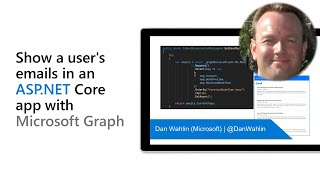
12 Jan 2022
In this 16-minute developer focused demo - the second session in Sébastien Levert’s MGT series. This session focuses on the Login Component – to sign-in (leveraging Microsoft Identity platform authentication) and read user profile from Microsoft Graph. Create a basic html page in VSCode and load MGT. Create and register an app in Azure AD. Add msal2 provider to the html page to handle authentication (AAD app) and the login component for user information. This PnP Community demo is taken from the weekly Microsoft 365 Platform Community call recorded on December 14, 2021.
Demo Presenter: Sébastien Levert (Microsoft) | @sebastienlevert
Supporting materials:
• Repo – Microsoft Graph Toolkit | aka.ms/mgt
• Documentation - Microsoft Graph Toolkit: UI Components and Authentication Providers for Microsoft Graph | aka.ms/MGT/docs
• Sandbox - Microsoft Graph Toolkit Playground | aka.ms/MGT/Dev
• Learn - Develop apps with the Microsoft Graph Toolkit | aka.ms/mgt/learn
• First session - 7 December, 2021 - Discover the Microsoft Graph Toolkit – Sébastien Levert (Microsoft) | @sebastienlevert
Learn more:
• Learn more about the Microsoft 365 Patterns and Practices community at: http://aka.ms/m365pnp
• Visit the Microsoft 365 Patterns and Practices community YouTube channel: https://aka.ms/m365pnp/videos
Demo Presenter: Sébastien Levert (Microsoft) | @sebastienlevert
Supporting materials:
• Repo – Microsoft Graph Toolkit | aka.ms/mgt
• Documentation - Microsoft Graph Toolkit: UI Components and Authentication Providers for Microsoft Graph | aka.ms/MGT/docs
• Sandbox - Microsoft Graph Toolkit Playground | aka.ms/MGT/Dev
• Learn - Develop apps with the Microsoft Graph Toolkit | aka.ms/mgt/learn
• First session - 7 December, 2021 - Discover the Microsoft Graph Toolkit – Sébastien Levert (Microsoft) | @sebastienlevert
Learn more:
• Learn more about the Microsoft 365 Patterns and Practices community at: http://aka.ms/m365pnp
• Visit the Microsoft 365 Patterns and Practices community YouTube channel: https://aka.ms/m365pnp/videos
- 2 participants
- 16 minutes

11 Jan 2022
In this 12-minute developer focused demo delivered by Rajdeep Chandra, learn about the connectors SDK that will be available for preview in February. The SDK allows developers to write reliable and scalable custom Graph Connectors that are subsequently installed, configured and managed by Admins. Review connector terminology, development, implementation, and management (via Admin portal). Many capabilities of connector development are now addressed by components in the SDK. Register for the Preview today. This PnP Community demo is taken from the weekly Microsoft 365 Platform Community call recorded on January 11, 2022.
Demo Presenter: Rajdeep Chandra (Microsoft)
Supporting materials:
• Registration - Microsoft Graph connectors SDK - Preview Sign Up | aka.ms/gcsdkpreview
Learn more:
• Learn more about the Microsoft 365 Patterns and Practices community at: http://aka.ms/m365pnp
• Visit the Microsoft 365 Patterns and Practices community YouTube channel: https://aka.ms/m365pnp/videos
Demo Presenter: Rajdeep Chandra (Microsoft)
Supporting materials:
• Registration - Microsoft Graph connectors SDK - Preview Sign Up | aka.ms/gcsdkpreview
Learn more:
• Learn more about the Microsoft 365 Patterns and Practices community at: http://aka.ms/m365pnp
• Visit the Microsoft 365 Patterns and Practices community YouTube channel: https://aka.ms/m365pnp/videos
- 3 participants
- 12 minutes

6 Jan 2022
In this 13-minute developer focused demo, allow Sergei Sergeev to show you how the PnP Framework (containing PnP Provisioning engine) is used to provision a new site based on the PnP template. The Azure provisioning web job is triggered by a queue message from a custom site template (previously known as site design). The Microsoft Teams bot pushes proactive notifications about current provisioning state to the configured channel via Adaptive Card updates. Notifications are electively disabled/enabled from the card. This PnP Community demo is taken from the General Microsoft 365 Development Special Interest Group (SIG) - Bi-weekly sync call recorded on January 6, 2022.
Demo Presenter: Sergei Sergeev (Mastaq) | @sergeev_srg
Supporting materials:
• Article – Building PnP Provisioning notifier Bot | https://spblog.net/post/2022/01/04/building-pnp-provisioning-notifier-bot
• Repo - Sample code which demonstrates how to use MS Teams bot to send PnP Provisioning progress notifications to the selected channels | https://github.com/spblog/pnp-provision-teams-bot-notifier
• Repo - PnP Framework | https://github.com/pnp/pnpframework
Learn more:
• Learn more about the Microsoft 365 Patterns and Practices community at: http://aka.ms/m365pnp
• Visit the Microsoft 365 Patterns and Practices community YouTube channel: https://aka.ms/m365pnp-videos
Demo Presenter: Sergei Sergeev (Mastaq) | @sergeev_srg
Supporting materials:
• Article – Building PnP Provisioning notifier Bot | https://spblog.net/post/2022/01/04/building-pnp-provisioning-notifier-bot
• Repo - Sample code which demonstrates how to use MS Teams bot to send PnP Provisioning progress notifications to the selected channels | https://github.com/spblog/pnp-provision-teams-bot-notifier
• Repo - PnP Framework | https://github.com/pnp/pnpframework
Learn more:
• Learn more about the Microsoft 365 Patterns and Practices community at: http://aka.ms/m365pnp
• Visit the Microsoft 365 Patterns and Practices community YouTube channel: https://aka.ms/m365pnp-videos
- 2 participants
- 13 minutes

13 Dec 2021
In this 8-minute developer focused demo, Parag Jain reviews the capabilities of the SharePoint on-prem connector shown at Ignite 2021, that’s in Private Preview. The on-prem agent-based connector supports SharePoint 2013/2016/2019. Has ability to crawl sites, site collections and documents. Supports exclusion list & ACL. Secure and compliant by design, has basic and Windows Auth. Allows Admins to bring SharePoint on-premises instances to Microsoft Search, Viva, and more. Graph accessibility as expected with entire cloud-based Microsoft 365 ecosystem. This PnP Community demo is taken from the weekly Microsoft 365 Platform Community call recorded on November 23, 2021.
Demo Presenter: Parag Jain (Microsoft)
Supporting materials:
• Preview – Graph Connector Private Preview | https://aka.ms/graphconnectorpreview
• Article - What’s new and what’s next for Microsoft Graph connectors | https://techcommunity.microsoft.com/t5/microsoft-search-blog/what-s-new-and-what-s-next-for-microsoft-graph-connectors/ba-p/2913895
• Documentation - Microsoft Graph connector agent | https://docs.microsoft.com/microsoftsearch/graph-connector-agent
Learn more:
• Learn more about the Microsoft 365 Patterns and Practices community at: http://aka.ms/m365pnp
• Visit the Microsoft 365 Patterns and Practices community YouTube channel: https://aka.ms/m365pnp/videos
Demo Presenter: Parag Jain (Microsoft)
Supporting materials:
• Preview – Graph Connector Private Preview | https://aka.ms/graphconnectorpreview
• Article - What’s new and what’s next for Microsoft Graph connectors | https://techcommunity.microsoft.com/t5/microsoft-search-blog/what-s-new-and-what-s-next-for-microsoft-graph-connectors/ba-p/2913895
• Documentation - Microsoft Graph connector agent | https://docs.microsoft.com/microsoftsearch/graph-connector-agent
Learn more:
• Learn more about the Microsoft 365 Patterns and Practices community at: http://aka.ms/m365pnp
• Visit the Microsoft 365 Patterns and Practices community YouTube channel: https://aka.ms/m365pnp/videos
- 2 participants
- 8 minutes

7 Dec 2021
In this 21-minute developer focused demo, Sébastien Levert shares the first of several sessions on the Microsoft Graph Toolkit (MGT). What is MGT and why use it? Step through 12 major components – purpose and how invoked. Each component brings a wealth of information securely to your app. Look at developer resources – Repo, documentation, Playground, and training. Subsequent sessions to go deeper into components and settings; customization with styles, templates and caching; and integrations with React, SPFx, and providers. This PnP Community demo is taken from the weekly Microsoft 365 Platform Community call recorded on December 7, 2021.
Demo Presenter: Sébastien Levert (Microsoft) | @sebastienlevert
Supporting materials:
• Repo – Microsoft Graph Toolkit | https://aka.ms/mgt
• Documentation - Microsoft Graph Toolkit: UI Components and Authentication Providers for Microsoft Graph | https://aka.ms/MGT/docs
• Sandbox - Microsoft Graph Toolkit Playground | https://aka.ms/MGT/Dev
• Learn - Develop apps with the Microsoft Graph Toolkit | https://aka.ms/mgt/learn
Learn more:
• Learn more about the Microsoft 365 Patterns and Practices community at: http://aka.ms/m365pnp
• Visit the Microsoft 365 Patterns and Practices community YouTube channel: https://aka.ms/m365pnp/videos
Demo Presenter: Sébastien Levert (Microsoft) | @sebastienlevert
Supporting materials:
• Repo – Microsoft Graph Toolkit | https://aka.ms/mgt
• Documentation - Microsoft Graph Toolkit: UI Components and Authentication Providers for Microsoft Graph | https://aka.ms/MGT/docs
• Sandbox - Microsoft Graph Toolkit Playground | https://aka.ms/MGT/Dev
• Learn - Develop apps with the Microsoft Graph Toolkit | https://aka.ms/mgt/learn
Learn more:
• Learn more about the Microsoft 365 Patterns and Practices community at: http://aka.ms/m365pnp
• Visit the Microsoft 365 Patterns and Practices community YouTube channel: https://aka.ms/m365pnp/videos
- 1 participant
- 21 minutes

30 Nov 2021
In this 12-minute developer focused demo, Vincent Biret shows the recently released Preview SDK that allows Go developers to access Microsoft Graph with streamlined authentication and more. Specifically – the Microsoft Graph Go SDK allows you to connect and retrieve data for any of the supported Microsoft 365 services that are available on Microsoft Graph. Key benefits – authentication (Azure Identity), Fluent Style UI, and a Middleware pipeline (handlers). Go code snippets are rendered in Graph Explorer. This PnP Community demo is taken from the weekly Microsoft 365 Platform Community call recorded on November 30, 2021.
Demo Presenter: Vincent Biret (Microsoft) | @baywet
Supporting materials:
• Article - Go developers can now access Microsoft Graph with streamlined authentication and more | https://devblogs.microsoft.com/microsoft365dev/go-developers-can-now-access-microsoft-graph-with-streamlined-authentication-and-more/
• Documentation - Install the Microsoft Graph SDKs | https://docs.microsoft.com/graph/sdks/sdk-installation
• Repo - Microsoft Graph SDK for Go | https://github.com/microsoftgraph/msgraph-sdk-go
• Documentation - Azure for Go developers | https://docs.microsoft.com/azure/developer/go/
• Q&A – aka.askgraphdk | https://docs.microsoft.com/answers/topics/microsoft-graph-sdk.html
Learn more:
• Learn more about the Microsoft 365 Patterns and Practices community at: http://aka.ms/m365pnp
• Visit the Microsoft 365 Patterns and Practices community YouTube channel: https://aka.ms/m365pnp/videos
Demo Presenter: Vincent Biret (Microsoft) | @baywet
Supporting materials:
• Article - Go developers can now access Microsoft Graph with streamlined authentication and more | https://devblogs.microsoft.com/microsoft365dev/go-developers-can-now-access-microsoft-graph-with-streamlined-authentication-and-more/
• Documentation - Install the Microsoft Graph SDKs | https://docs.microsoft.com/graph/sdks/sdk-installation
• Repo - Microsoft Graph SDK for Go | https://github.com/microsoftgraph/msgraph-sdk-go
• Documentation - Azure for Go developers | https://docs.microsoft.com/azure/developer/go/
• Q&A – aka.askgraphdk | https://docs.microsoft.com/answers/topics/microsoft-graph-sdk.html
Learn more:
• Learn more about the Microsoft 365 Patterns and Practices community at: http://aka.ms/m365pnp
• Visit the Microsoft 365 Patterns and Practices community YouTube channel: https://aka.ms/m365pnp/videos
- 2 participants
- 12 minutes

19 Oct 2021
In this 17-minute developer-focused demo, Rachelle Cheung introduces viewers to tools for better Print management. Get the lay-of-the-land - customer challenges, Universal Print solution and architecture. Technology requirements/licensing, Universal Print ecosystem and security + privacy details. Demos of Universal Print for IT Admins (register, share, manage) and for end users (discover, add printer, print). Create custom solutions on top of managed print services via the Graph API. This PnP Community demo is taken from the weekly Microsoft 365 Platform Community call recorded on October 19, 2021.
Demo Presenter: Rachelle Cheung (Microsoft)
Supporting materials:
• Article - Introducing the Universal Print PowerShell module | http://aka.ms/UPPowershell
• Article - Universal Print Lunch & Learn series | https://aka.ms/UPLunchAndLearn
• Documentation - Universal Print cloud printing API overview | https://aka.ms/UPGraphDocs
• Demo - MS Build SK118 Add cloud-based printing to your application with Universal Print | https://aka.ms/UP_GraphAPIDemo
• Feedback – Universal Print | https://aka.ms/UPCommunity
Learn more:
• Learn more about the Microsoft 365 Patterns and Practices community at: http://aka.ms/m365pnp
• Visit the Microsoft 365 Patterns and Practices community YouTube channel: https://aka.ms/m365pnp/videos
Demo Presenter: Rachelle Cheung (Microsoft)
Supporting materials:
• Article - Introducing the Universal Print PowerShell module | http://aka.ms/UPPowershell
• Article - Universal Print Lunch & Learn series | https://aka.ms/UPLunchAndLearn
• Documentation - Universal Print cloud printing API overview | https://aka.ms/UPGraphDocs
• Demo - MS Build SK118 Add cloud-based printing to your application with Universal Print | https://aka.ms/UP_GraphAPIDemo
• Feedback – Universal Print | https://aka.ms/UPCommunity
Learn more:
• Learn more about the Microsoft 365 Patterns and Practices community at: http://aka.ms/m365pnp
• Visit the Microsoft 365 Patterns and Practices community YouTube channel: https://aka.ms/m365pnp/videos
- 2 participants
- 17 minutes

19 Oct 2021
During this 21-minute developer focused demo, Nik Charlebois shares a trick for extracting Microsoft 365 data at scale for analytics and insights reporting. Understand availability of current and upcoming data sets - data artifacts, i.e., user profiles, messages, events, chats…, in Microsoft 365 data. See 3 different Solution Accelerators (assemblage of data sets that together deliver insights for a particular need. ARM templates enable you to create your own Solution Accelerator. This PnP Community demo is taken from the weekly Microsoft 365 Platform Community call recorded on October 19, 2021.
Demo Presenter: Nik Charlebois (Microsoft) | @NikCharlebois
Supporting materials:
• Solution Accelerator - ProjectStaffing application | https://github.com/microsoftgraph/dataconnect-solutions/tree/main/solutions/projectstaffing
• Solution Accelerator - Conversation Lineage | https://github.com/microsoftgraph/dataconnect-solutions/tree/main/solutions/conversation-lineage#conversation-lineage
• Solution Accelerator - Watercooler application | https://github.com/microsoftgraph/dataconnect-solutions/tree/main/solutions/watercooler
• Solution Accelerator – ARMTemplates | https://github.com/microsoftgraph/dataconnect-solutions/tree/main/ARMTemplates
Learn more:
• Learn more about the Microsoft 365 Patterns and Practices community at: http://aka.ms/m365pnp
• Visit the Microsoft 365 Patterns and Practices community YouTube channel: https://aka.ms/m365pnp/videos
Demo Presenter: Nik Charlebois (Microsoft) | @NikCharlebois
Supporting materials:
• Solution Accelerator - ProjectStaffing application | https://github.com/microsoftgraph/dataconnect-solutions/tree/main/solutions/projectstaffing
• Solution Accelerator - Conversation Lineage | https://github.com/microsoftgraph/dataconnect-solutions/tree/main/solutions/conversation-lineage#conversation-lineage
• Solution Accelerator - Watercooler application | https://github.com/microsoftgraph/dataconnect-solutions/tree/main/solutions/watercooler
• Solution Accelerator – ARMTemplates | https://github.com/microsoftgraph/dataconnect-solutions/tree/main/ARMTemplates
Learn more:
• Learn more about the Microsoft 365 Patterns and Practices community at: http://aka.ms/m365pnp
• Visit the Microsoft 365 Patterns and Practices community YouTube channel: https://aka.ms/m365pnp/videos
- 2 participants
- 21 minutes

12 Oct 2021
In this 18-minute developer-focused demo, Bob German shows building file access into a Microsoft 365 application using Microsoft Graph! Quick review of available Learning Path modules (lab exercises) calling on MGT in JS development. Focus on one module/scenario covering listing, downloading and uploading large/small files from OneDrive for Business using a single-page java script application leveraging Microsoft Graph. Tips on authentication, permissions, and execution using Graph SDK or HTML commands. This PnP Community demo is taken from the weekly Microsoft 365 Platform Community call recorded on October 12, 2021.
Demo Presenter: Bob German (Microsoft) | @Bob1German
Supporting materials:
• Learn - Microsoft Graph Fundamentals | http://aka.ms/learn-graph
• Learn - Get started with Microsoft Graph Toolkit | https://aka.ms/learn-graph-toolkit
• Learn - Explore Microsoft Graph scenarios for JavaScript development | https://aka.ms/learn-graph-scenarios
• Documentation - Microsoft Graph REST API v1.0 reference | https://docs.microsoft.com/en-us/graph/api/overview?view=graph-rest-1.0
Learn more:
• Learn more about the Microsoft 365 Patterns and Practices community at: http://aka.ms/m365pnp
• Visit the Microsoft 365 Patterns and Practices community YouTube channel: https://aka.ms/m365pnp/videos
Demo Presenter: Bob German (Microsoft) | @Bob1German
Supporting materials:
• Learn - Microsoft Graph Fundamentals | http://aka.ms/learn-graph
• Learn - Get started with Microsoft Graph Toolkit | https://aka.ms/learn-graph-toolkit
• Learn - Explore Microsoft Graph scenarios for JavaScript development | https://aka.ms/learn-graph-scenarios
• Documentation - Microsoft Graph REST API v1.0 reference | https://docs.microsoft.com/en-us/graph/api/overview?view=graph-rest-1.0
Learn more:
• Learn more about the Microsoft 365 Patterns and Practices community at: http://aka.ms/m365pnp
• Visit the Microsoft 365 Patterns and Practices community YouTube channel: https://aka.ms/m365pnp/videos
- 2 participants
- 18 minutes
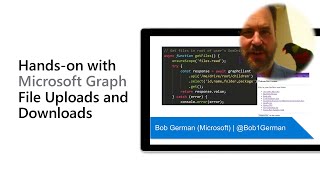
5 Oct 2021
In this 14-minute developer-focused demo, Kristen Womack and Vivian Adhiambo highlight 3 new MGT features - Pagination (with odata.nextLink- ability to efficiently navigate through large collections of paged data), Expand Window (view more content in UI as needed) and Resource Explorer (access Graph resources more easily – select API nodes and see underlying API query options). See where to report a bug or suggest a feature. Q&A. This PnP Community demo is taken from the weekly Microsoft 365 Platform Community call recorded on October 5, 2021.
Demo Presenters:
• Kristen Womack (Microsoft) | @kristen_womack
• Vivian Adhiambo (Microsoft)
Supporting materials:
• Repo - Microsoft Graph Explorer V4 | https://github.com/microsoftgraph/microsoft-graph-explorer-v4
Learn more:
• Learn more about the Microsoft 365 Patterns and Practices community at: http://aka.ms/m365pnp
• Visit the Microsoft 365 Patterns and Practices community YouTube channel: https://aka.ms/m365pnp/videos
Demo Presenters:
• Kristen Womack (Microsoft) | @kristen_womack
• Vivian Adhiambo (Microsoft)
Supporting materials:
• Repo - Microsoft Graph Explorer V4 | https://github.com/microsoftgraph/microsoft-graph-explorer-v4
Learn more:
• Learn more about the Microsoft 365 Patterns and Practices community at: http://aka.ms/m365pnp
• Visit the Microsoft 365 Patterns and Practices community YouTube channel: https://aka.ms/m365pnp/videos
- 3 participants
- 14 minutes

14 Sep 2021
In this 6-minute developer-focused demo – Roina Ochieng orients viewers on a non-PowerShell, cross platform alternative command line experience for accessing the Graph. The development journey – today - Public Preview v0.1.6 (Windows) to GA (Win, Mac, Linux, Docker). CLI demo - get the CLI msi from the Repo, install it, help to see commands, authenticate against Graph, use scopes, list users in tenant, specify output parameters – select or JsonPath queries. This PnP Community demo is taken from the weekly Microsoft 365 Platform Community call recorded on September 14, 2021.
Demo Presenter: Roina Ochieng (Microsoft) | @roinochieng
Supporting materials:
• Repo/Library - Microsoft Graph JavaScript Client Library | https://github.com/microsoftgraph/msgraph-sdk-javascript
• Guide - Microsoft Graph JavaScript SDK V3.0 Upgrade Guide | https://github.com/microsoftgraph/msgraph-sdk-javascript/wiki/Microsoft-Graph-JavaScript-SDK-V3.0-Upgrade-Guide
• Blog post - Microsoft Graph JavaScript SDK 3.0.0 is now generally available | https://developer.microsoft.com/microsoft-365/blogs/microsoft-graph-javascript-sdk-3-0-0-is-now-generally-available/
Learn more:
• Learn more about the Microsoft 365 Patterns and Practices community at: http://aka.ms/m365pnp
• Visit the Microsoft 365 Patterns and Practices community YouTube channel: https://aka.ms/m365pnp/videos
Demo Presenter: Roina Ochieng (Microsoft) | @roinochieng
Supporting materials:
• Repo/Library - Microsoft Graph JavaScript Client Library | https://github.com/microsoftgraph/msgraph-sdk-javascript
• Guide - Microsoft Graph JavaScript SDK V3.0 Upgrade Guide | https://github.com/microsoftgraph/msgraph-sdk-javascript/wiki/Microsoft-Graph-JavaScript-SDK-V3.0-Upgrade-Guide
• Blog post - Microsoft Graph JavaScript SDK 3.0.0 is now generally available | https://developer.microsoft.com/microsoft-365/blogs/microsoft-graph-javascript-sdk-3-0-0-is-now-generally-available/
Learn more:
• Learn more about the Microsoft 365 Patterns and Practices community at: http://aka.ms/m365pnp
• Visit the Microsoft 365 Patterns and Practices community YouTube channel: https://aka.ms/m365pnp/videos
- 2 participants
- 6 minutes

31 Aug 2021
In this 12.5-minute developer-focused demo, Waldek Mastykarz reminds us that there is lots of data and insights available to developers via Microsoft Graph. Easily access this content using the Microsoft Graph Toolkit (MGT) with authentication providers, web components, utilities and often requiring only 1-4 lines of code! Render agendas, files, people and more in your apps courtesy of Microsoft Graph. ACTION: Visit MGT Playground at https://mgt.dev and take the Learn Microsoft Graph Learning Path. This PnP Community demo is taken from the General Microsoft 365 Development Special Interest Group (SIG) - Bi-weekly sync call recorded on August 31, 2021.
Demo Presenter: Waldek Mastykarz (Microsoft) | @waldekm
Supporting materials:
• Toolkit – Microsoft Graph Toolkit | https://aka.ms/mgt
• Sandbox - Microsoft Graph Toolkit Playground | https://mgt.dev/
• Learn - Develop apps with the Microsoft Graph Toolkit | http://aka.ms/learn-mgt
• Repo – microsoft-graph-toolkit | https://github.com/microsoftgraph/microsoft-graph-toolkit
• Documentation - Localizing the Microsoft Graph Toolkit components | https://docs.microsoft.com/graph/toolkit/customize-components/localization
Learn more:
• Learn more about the Microsoft 365 Patterns and Practices community at: http://aka.ms/m365pnp
• Visit the Microsoft 365 Patterns and Practices community YouTube channel: https://aka.ms/m365pnp-videos
Demo Presenter: Waldek Mastykarz (Microsoft) | @waldekm
Supporting materials:
• Toolkit – Microsoft Graph Toolkit | https://aka.ms/mgt
• Sandbox - Microsoft Graph Toolkit Playground | https://mgt.dev/
• Learn - Develop apps with the Microsoft Graph Toolkit | http://aka.ms/learn-mgt
• Repo – microsoft-graph-toolkit | https://github.com/microsoftgraph/microsoft-graph-toolkit
• Documentation - Localizing the Microsoft Graph Toolkit components | https://docs.microsoft.com/graph/toolkit/customize-components/localization
Learn more:
• Learn more about the Microsoft 365 Patterns and Practices community at: http://aka.ms/m365pnp
• Visit the Microsoft 365 Patterns and Practices community YouTube channel: https://aka.ms/m365pnp-videos
- 2 participants
- 13 minutes

31 Aug 2021
In this 14-minute developer-focused demo, Microsoft presenters Maisa Rissi and Andrew Omondi educate viewers about a subset of new features delivered in the latest .NET SDK. Highlights include streamlined authentication with Azure Identity, added support for System.Text.Json, rich notifications that support encrypted content, and new Graph Response object. Also, ODataType is no longer specified by default, improved testability of GraphServiceClient and additional fixes. Visited code for authentication, serialization, Graph response, and PageIterator. This PnP Community demo is taken from the General Microsoft 365 Development Special Interest Group (SIG) - Bi-weekly sync call recorded on August 31, 2021.
Demo Presenters:
• Maisa Rissi (Microsoft)
• Andrew Omondi (Microsoft)
Supporting materials:
• Article - Microsoft Graph .NET SDK v4 now generally available with streamlined authentication and more | https://aka.ms/ga-dotnetv4
• Documentation - Get change notifications delivered in different ways | https://docs.microsoft.com/graph/change-notifications-delivery
Learn more:
• Learn more about the Microsoft 365 Patterns and Practices community at: http://aka.ms/m365pnp
• Visit the Microsoft 365 Patterns and Practices community YouTube channel: https://aka.ms/m365pnp-videos
Demo Presenters:
• Maisa Rissi (Microsoft)
• Andrew Omondi (Microsoft)
Supporting materials:
• Article - Microsoft Graph .NET SDK v4 now generally available with streamlined authentication and more | https://aka.ms/ga-dotnetv4
• Documentation - Get change notifications delivered in different ways | https://docs.microsoft.com/graph/change-notifications-delivery
Learn more:
• Learn more about the Microsoft 365 Patterns and Practices community at: http://aka.ms/m365pnp
• Visit the Microsoft 365 Patterns and Practices community YouTube channel: https://aka.ms/m365pnp-videos
- 3 participants
- 14 minutes

13 Jul 2021
In this 7-minute admin/developer-focused demo, Annie Colonna’s presentation focuses on people centric tags used in Teams to categorize, to @mention, and to start a chat. Teams makes it nearly effortless to create, manage and use tags to connect people and groups. New Beta APIs, available the week of June 28th, address many tag management challenges – permissions, membership updates, tapping data that exists outside the immediate group. Glimpse at plans for evolving this capability. This PnP Community demo is taken from the General Microsoft 365 Development Special Interest Group (SIG) - Bi-weekly sync call recorded on June 24, 2021.
Demo Presenter: Annie Colonna (Microsoft) | @AnnieColonna
Supporting materials:
• Documentation - teamworkTag resource type | https://docs.microsoft.com/en-us/graph/api/resources/teamworktag?view=graph-rest-beta
• Teams Support - Using tags in Teams | https://support.microsoft.com/en-us/office/using-tags-in-teams-667bd56f-32b8-4118-9a0b-56807c96d91e
Learn more:
• Learn more about the Microsoft 365 Patterns and Practices community at: http://aka.ms/m365pnp
• Visit the Microsoft 365 Patterns and Practices community YouTube channel: https://aka.ms/m365pnp-videos
Demo Presenter: Annie Colonna (Microsoft) | @AnnieColonna
Supporting materials:
• Documentation - teamworkTag resource type | https://docs.microsoft.com/en-us/graph/api/resources/teamworktag?view=graph-rest-beta
• Teams Support - Using tags in Teams | https://support.microsoft.com/en-us/office/using-tags-in-teams-667bd56f-32b8-4118-9a0b-56807c96d91e
Learn more:
• Learn more about the Microsoft 365 Patterns and Practices community at: http://aka.ms/m365pnp
• Visit the Microsoft 365 Patterns and Practices community YouTube channel: https://aka.ms/m365pnp-videos
- 1 participant
- 7 minutes

1 Jul 2021
In this 17-minute developer-focused demo, Aarthi Kumar shows the time tracking component (Time Clock APIs) in the Teams Shifts Application that provides clock in / out, timesheet edit and more capabilities and that also auto-syncs to Payroll / T&A apps like Cronos, Workday, ADP, Ceridian SAP. Call the APIs to integrate with your customer’s payroll and T&A systems using Time Clock APIs (beta). Supports CRUD operations and WebHooks. Request handling guidance in the documentation. This PnP Community demo is taken from the General Microsoft 365 Development Special Interest Group (SIG) - Bi-weekly sync call recorded on June 10, 2021.
Demo Presenter: Aarthi Kumar (Microsoft)
Supporting materials:
• Documentation - shift resource type | https://docs.microsoft.com/en-us/graph/api/resources/shift?view=graph-rest-1.0
• Documentation - timecard resource type | https://docs.microsoft.com/en-us/graph/api/resources/timecard?view=graph-rest-beta
• Documentation – Webhook to Shifts changes | https://docs.microsoft.com/en-us/graph/api/resources/workforceintegration?view=graph-rest-1.0
Learn more:
• Learn more about the Microsoft 365 Patterns and Practices community at: http://aka.ms/m365pnp
• Visit the Microsoft 365 Patterns and Practices community YouTube channel: https://aka.ms/m365pnp-videos
Demo Presenter: Aarthi Kumar (Microsoft)
Supporting materials:
• Documentation - shift resource type | https://docs.microsoft.com/en-us/graph/api/resources/shift?view=graph-rest-1.0
• Documentation - timecard resource type | https://docs.microsoft.com/en-us/graph/api/resources/timecard?view=graph-rest-beta
• Documentation – Webhook to Shifts changes | https://docs.microsoft.com/en-us/graph/api/resources/workforceintegration?view=graph-rest-1.0
Learn more:
• Learn more about the Microsoft 365 Patterns and Practices community at: http://aka.ms/m365pnp
• Visit the Microsoft 365 Patterns and Practices community YouTube channel: https://aka.ms/m365pnp-videos
- 2 participants
- 17 minutes
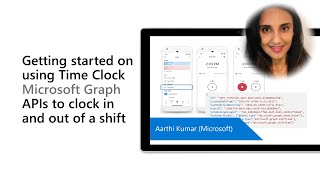
16 Jun 2021
In this 21-minute developer-focused demo, Leif Brenne and Mei Tan methodically step through the Microsoft Graph Assignment Graph API v1.0 that will be released in Microsoft Teams EDU tenants this month. The APIs align to an instructor’s workflows around assignments – create, append resources, track submissions, grade and post results back to students. Try out the APIs in the Graph Explorer tool. Think of a Team as a Class (classroom), and assignments are the class activities/coursework. This PnP Community demo is taken from the Microsoft Graph community call – June 2021, recorded on June 1, 2021.
Demo Presenters:
• Leif Brenne (Microsoft) | @secondleif
• Mei Tan (Microsoft)
Supporting documents:
• Documentation - Create educationAssignment | https://docs.microsoft.com/en-us/graph/api/educationclass-post-assignments?view=graph-rest-beta
• Documentation – educationAssignment API | https://docs.microsoft.com/en-us/graph/api/resources/educationassignment?view=graph-rest-beta
Stay connected:
• Twitter - https://twitter.com/microsoft365dev
• YouTube - https://aka.ms/M365DevYouTube
• Microsoft 365 Developer Blog - https://aka.ms/M365DevBlog
• Microsoft 365 PnP Blog - https://aka.ms/m365pnp/community/blog
Demo Presenters:
• Leif Brenne (Microsoft) | @secondleif
• Mei Tan (Microsoft)
Supporting documents:
• Documentation - Create educationAssignment | https://docs.microsoft.com/en-us/graph/api/educationclass-post-assignments?view=graph-rest-beta
• Documentation – educationAssignment API | https://docs.microsoft.com/en-us/graph/api/resources/educationassignment?view=graph-rest-beta
Stay connected:
• Twitter - https://twitter.com/microsoft365dev
• YouTube - https://aka.ms/M365DevYouTube
• Microsoft 365 Developer Blog - https://aka.ms/M365DevBlog
• Microsoft 365 PnP Blog - https://aka.ms/m365pnp/community/blog
- 3 participants
- 21 minutes

15 Jun 2021
In this 15-minute developer-focused demo, Sathya Raveendran and Arun Kumar Anaparthi introduce viewers to Document Manager – an asset management system sample app that makes use of Microsoft Teams platform capabilities to simplify searching, retrieving, sharing, contributing, and governing assets. Uses messaging extensions to find documents, task module to upload documents, Graph APIs, and creates awareness of / gains approvals on assets leveraging user specific views in Adaptive Cards. Stores documents awaiting approval in a staging folder in library. This PnP Community demo is taken from the Microsoft Teams community call – June 2021, recorded on June 15, 2021.
Demo Presenters:
• Sathya Raveendran (Microsoft)
• Arun Kumar Anaparthi (Zen3 Infosolutions)
Supporting documents:
• Documentation - Messaging extensions – Search Commands | https://docs.microsoft.com/en-us/microsoftteams/platform/messaging-extensions/what-are-messaging-extensions#search-commands
• Documentation - User Specific Views | https://docs.microsoft.com/en-us/microsoftteams/platform/task-modules-and-cards/cards/universal-actions-for-adaptive-cards/user-specific-views
• Repo - Document Manager | https://github.com/pnp/teams-dev-samples/tree/main/samples/msgext-bot-SPUploader
Learn more:
• Learn more about the Microsoft 365 Patterns and Practices community at: http://aka.ms/m365pnp
• Visit the Microsoft 365 Patterns and Practices community YouTube channel: https://aka.ms/m365pnp-videos
Demo Presenters:
• Sathya Raveendran (Microsoft)
• Arun Kumar Anaparthi (Zen3 Infosolutions)
Supporting documents:
• Documentation - Messaging extensions – Search Commands | https://docs.microsoft.com/en-us/microsoftteams/platform/messaging-extensions/what-are-messaging-extensions#search-commands
• Documentation - User Specific Views | https://docs.microsoft.com/en-us/microsoftteams/platform/task-modules-and-cards/cards/universal-actions-for-adaptive-cards/user-specific-views
• Repo - Document Manager | https://github.com/pnp/teams-dev-samples/tree/main/samples/msgext-bot-SPUploader
Learn more:
• Learn more about the Microsoft 365 Patterns and Practices community at: http://aka.ms/m365pnp
• Visit the Microsoft 365 Patterns and Practices community YouTube channel: https://aka.ms/m365pnp-videos
- 3 participants
- 15 minutes
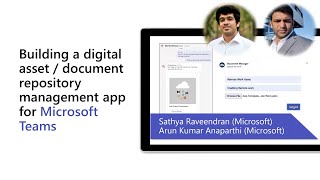
15 Jun 2021
In this 15-minute developer-focused demo, Sébastien Levert showcases how to build a solution leveraging the Microsoft Teams Activity Feed API for sending notifications to selected users. See how activities (notifications) are gated in the manifest. Create a Kudos app (approximately 100 lines code) with appropriate Graph services permissions, layout UI using Fluent UI components, add uses out-of-box controls from Microsoft Graph Toolkit. Activity feed is now a fully supported workload. This PnP Community demo is taken from the Microsoft Teams community call – June 2021, recorded on June 15, 2021.
Demo Presenter: Sébastien Levert (Microsoft) | @sebastienlevert
Supporting documents:
• Blog – Microsoft Graph Mailbag | https://aka.ms/MSGraphMailbag
• Dev Tool - Microsoft Graph Toolkit | https://aka.ms/mgt
• Library - Microsoft Graph JavaScript Client Library | https://github.com/microsoftgraph/msgraph-sdk-javascript
• Sample - Kudos App (Teams Activity Feed API) | https://github.com/pnp/teams-dev-samples/tree/main/samples/tab-activity-feed
• Blog - Microsoft Graph Mailbag – Create engaging apps with the Microsoft Teams Activity Feed API | https://developer.microsoft.com/en-us/graph/blogs/microsoft-graph-mailbag-create-engaging-apps-with-the-microsoft-teams-activity-feed-api/
Learn more:
• Learn more about the Microsoft 365 Patterns and Practices community at: http://aka.ms/m365pnp
• Visit the Microsoft 365 Patterns and Practices community YouTube channel: https://aka.ms/m365pnp-videos
Demo Presenter: Sébastien Levert (Microsoft) | @sebastienlevert
Supporting documents:
• Blog – Microsoft Graph Mailbag | https://aka.ms/MSGraphMailbag
• Dev Tool - Microsoft Graph Toolkit | https://aka.ms/mgt
• Library - Microsoft Graph JavaScript Client Library | https://github.com/microsoftgraph/msgraph-sdk-javascript
• Sample - Kudos App (Teams Activity Feed API) | https://github.com/pnp/teams-dev-samples/tree/main/samples/tab-activity-feed
• Blog - Microsoft Graph Mailbag – Create engaging apps with the Microsoft Teams Activity Feed API | https://developer.microsoft.com/en-us/graph/blogs/microsoft-graph-mailbag-create-engaging-apps-with-the-microsoft-teams-activity-feed-api/
Learn more:
• Learn more about the Microsoft 365 Patterns and Practices community at: http://aka.ms/m365pnp
• Visit the Microsoft 365 Patterns and Practices community YouTube channel: https://aka.ms/m365pnp-videos
- 2 participants
- 15 minutes

8 Jun 2021
During this 13-minute developer-focused example, Nick Brown’s web part a.k.a. the Teams Membership Updater tool – enables Teams’ site owners to pull member updates from a selected CSV file. Upon load, the web part calls Microsoft Graph to pull the list of Teams you are a member/owner. The tool calls Graph batch functions to remove orphaned members and then to add new members. Membership updater uses SPFx Reusable controls and react-papaparse. This PnP Community demo is taken from the SharePoint Framework and JavaScript Special Interest Group (SIG) – Bi-weekly sync call recorded on May 20, 2021.
Demo Presenter: Nick Brown (Cardiff University) | @techienickb
Supporting materials:
• Sample - Teams Membership Updater | https://github.com/pnp/sp-dev-fx-webparts/tree/main/samples/react-teams-membership-updater
• Documentation - Combine multiple requests in one HTTP call using JSON batching | https://docs.microsoft.com/en-us/graph/json-batching
Learn more:
• Learn more about the Microsoft 365 Patterns and Practices community at: http://aka.ms/m365pnp
• Visit the Microsoft 365 Patterns and Practices community YouTube channel: https://aka.ms/m365pnp-videos
Demo Presenter: Nick Brown (Cardiff University) | @techienickb
Supporting materials:
• Sample - Teams Membership Updater | https://github.com/pnp/sp-dev-fx-webparts/tree/main/samples/react-teams-membership-updater
• Documentation - Combine multiple requests in one HTTP call using JSON batching | https://docs.microsoft.com/en-us/graph/json-batching
Learn more:
• Learn more about the Microsoft 365 Patterns and Practices community at: http://aka.ms/m365pnp
• Visit the Microsoft 365 Patterns and Practices community YouTube channel: https://aka.ms/m365pnp-videos
- 2 participants
- 13 minutes

1 Jun 2021
In this 10-minute developer-focused demo, Elio Struyf steps through the latest time saving VS Code Extensions: 1) MS Graph Completion (autocompletion for Microsoft Graph URLs) and 2) Microsoft Graph Essentials (Preview) (CSS Completion and HTML web component attributes, if using MGT) inside Visual Studio Code. The extensions created by the presenter are available in Marketplace. The Microsoft Graph Essentials extension comes with snippets, code completion for CSS variables, and an extension pack. This PnP Community demo is taken from the Microsoft Graph community call – June 2021, recorded on June 1, 2021.
Demo Presenter - Elio Struyf (Squarl) | @eliostruyf
Supporting documents:
• Blog - Microsoft Graph Essentials extension released for VSCode | https://www.eliostruyf.com/microsoft-graph-essentials-extension-released-vscode/
• VSCode Extension - MS Graph Completion | https://marketplace.visualstudio.com/items?itemName=eliostruyf.vscode-msgraph-autocomplete
• VSCode Extension – Microsoft Graph Essentials | https://marketplace.visualstudio.com/items?itemName=eliostruyf.vscode-msgraph-essentials
Stay connected:
• Twitter - https://twitter.com/microsoft365dev
• YouTube - https://aka.ms/M365DevYouTube
• Microsoft 365 Developer Blog - https://aka.ms/M365DevBlog
• Microsoft 365 PnP Blog - https://aka.ms/m365pnp/community/blog
Demo Presenter - Elio Struyf (Squarl) | @eliostruyf
Supporting documents:
• Blog - Microsoft Graph Essentials extension released for VSCode | https://www.eliostruyf.com/microsoft-graph-essentials-extension-released-vscode/
• VSCode Extension - MS Graph Completion | https://marketplace.visualstudio.com/items?itemName=eliostruyf.vscode-msgraph-autocomplete
• VSCode Extension – Microsoft Graph Essentials | https://marketplace.visualstudio.com/items?itemName=eliostruyf.vscode-msgraph-essentials
Stay connected:
• Twitter - https://twitter.com/microsoft365dev
• YouTube - https://aka.ms/M365DevYouTube
• Microsoft 365 Developer Blog - https://aka.ms/M365DevBlog
• Microsoft 365 PnP Blog - https://aka.ms/m365pnp/community/blog
- 2 participants
- 10 minutes
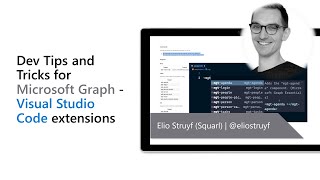
27 May 2021
In this 15-minute developer-focused demo, Thomy Gölles steps shows viewers a way to send activity notifications from both apps that live outside Teams and others (like static tabs) inside Teams, to Teams tabs, bots, chat. Using activity feed notification APIs in Microsoft Graph, the presenter reviews types of metadata on messages, requirements for sending defined activity type notifications, app registration, consent, manifest, notifications settings in Teams, etc. He steps through the code for simple and advanced notifications. This PnP Community demo is taken from the General Microsoft 365 Development Special Interest Group (SIG) - Bi-weekly sync call recorded on May 27, 2021.
Demo Presenter: Thomas Gölles (Solvion) | @thomyg
Supporting materials:
• Documentation - Send activity feed notifications to users in Microsoft Teams | https://docs.microsoft.com/en-us/graph/teams-send-activityfeednotifications
• Video - Microsoft Teams – Use the teamwork Microsoft Graph endpoint | https://www.youtube.com/watch?v=G33bN7cl2QU&t=3536s
• Documentation - Create deep links | https://docs.microsoft.com/en-us/microsoftteams/platform/concepts/build-and-test/deep-links
Learn more:
• Learn more about the Microsoft 365 Patterns and Practices community at: http://aka.ms/m365pnp
• Visit the Microsoft 365 Patterns and Practices community YouTube channel: https://aka.ms/m365pnp-videos
Demo Presenter: Thomas Gölles (Solvion) | @thomyg
Supporting materials:
• Documentation - Send activity feed notifications to users in Microsoft Teams | https://docs.microsoft.com/en-us/graph/teams-send-activityfeednotifications
• Video - Microsoft Teams – Use the teamwork Microsoft Graph endpoint | https://www.youtube.com/watch?v=G33bN7cl2QU&t=3536s
• Documentation - Create deep links | https://docs.microsoft.com/en-us/microsoftteams/platform/concepts/build-and-test/deep-links
Learn more:
• Learn more about the Microsoft 365 Patterns and Practices community at: http://aka.ms/m365pnp
• Visit the Microsoft 365 Patterns and Practices community YouTube channel: https://aka.ms/m365pnp-videos
- 2 participants
- 15 minutes

20 May 2021
In this 10-minute developer-focused demo, Sébastien Levert shows how to use the Microsoft Graph Toolkit SharePoint provider to access and leverage new functionality of Graph JS SDK in SPFx. A web part sample developed using React Framework showcases how to use the latest microsoft-graph-client in SPFx. The client enables throttling management (no 429s), Chaos management, uses latest types, getting RAW responses from API, Content-Type is already set for PUT, and a lot more! This PnP Community demo is taken from the SharePoint Framework and JavaScript Special Interest Group (SIG) – Bi-weekly sync call recorded on May 20, 2021.
Demo Presenter: Sébastien Levert (Microsoft) | @sebastienlevert
Supporting materials:
• Article - Using the latest microsoft-graph-client in SPFx | https://www.sebastienlevert.com/2021/04/18/latest-microsoft-graph-client-spfx/
• Library - Microsoft Graph JavaScript Client Library | https://github.com/microsoftgraph/msgraph-sdk-javascript
• Sample - Graph MGT Client | https://github.com/pnp/sp-dev-fx-webparts/tree/main/samples/react-graph-mgt-client
Learn more:
• Learn more about the Microsoft 365 Patterns and Practices community at: http://aka.ms/m365pnp
• Visit the Microsoft 365 Patterns and Practices community YouTube channel: https://aka.ms/m365pnp-videos
Demo Presenter: Sébastien Levert (Microsoft) | @sebastienlevert
Supporting materials:
• Article - Using the latest microsoft-graph-client in SPFx | https://www.sebastienlevert.com/2021/04/18/latest-microsoft-graph-client-spfx/
• Library - Microsoft Graph JavaScript Client Library | https://github.com/microsoftgraph/msgraph-sdk-javascript
• Sample - Graph MGT Client | https://github.com/pnp/sp-dev-fx-webparts/tree/main/samples/react-graph-mgt-client
Learn more:
• Learn more about the Microsoft 365 Patterns and Practices community at: http://aka.ms/m365pnp
• Visit the Microsoft 365 Patterns and Practices community YouTube channel: https://aka.ms/m365pnp-videos
- 1 participant
- 10 minutes

20 May 2021
In this 15-minute developer-focused demo, André Lage introduces viewers to his OneDrive finder - find and explore OneDrives, folders and files using Microsoft Graph Toolkit. Use Graph queries to get hostname, Sites on hostname, OneDrive item-id, and Sites Root item-id. The web part uses 2 beta controls from MGT for search – Mgt-File-List and MGT-File. Refine search results by file extension, items on page, etc. Display style – light/dark mode. Recommendations on managing file list cache and permissions. This PnP Community demo is taken from the SharePoint Framework and JavaScript Special Interest Group (SIG) – Bi-weekly sync call recorded on May 20, 2021.
Demo Presenter: André Lage (Datalynx AG) | @aaclage
Supporting materials:
• Article - Navigate OneDrive data with Microsoft Graph and Mgt-File-List Beta version | https://techcommunity.microsoft.com/t5/microsoft-365-pnp-blog/navigate-onedrive-data-with-microsoft-graph-and-mgt-file-list/ba-p/2296730
• Sample – OneDrive finder | https://github.com/pnp/sp-dev-fx-webparts/tree/main/samples/react-onedrive-finder
Learn more:
• Learn more about the Microsoft 365 Patterns and Practices community at: http://aka.ms/m365pnp
• Visit the Microsoft 365 Patterns and Practices community YouTube channel: https://aka.ms/m365pnp-videos
Demo Presenter: André Lage (Datalynx AG) | @aaclage
Supporting materials:
• Article - Navigate OneDrive data with Microsoft Graph and Mgt-File-List Beta version | https://techcommunity.microsoft.com/t5/microsoft-365-pnp-blog/navigate-onedrive-data-with-microsoft-graph-and-mgt-file-list/ba-p/2296730
• Sample – OneDrive finder | https://github.com/pnp/sp-dev-fx-webparts/tree/main/samples/react-onedrive-finder
Learn more:
• Learn more about the Microsoft 365 Patterns and Practices community at: http://aka.ms/m365pnp
• Visit the Microsoft 365 Patterns and Practices community YouTube channel: https://aka.ms/m365pnp-videos
- 2 participants
- 16 minutes

19 May 2021
During this 11-minute developer-focused example, Luis Mañez’s web part renders images (cycles) them with related text on a page like Instagram Stories, as a way to engage social media adept employees. Text, images, and author details are stored in a SharePoint list. The web part uses an existing open-source React component called “react-insta-stories” and several Microsoft Graph Toolkit (MGT) components. The sample is available presently in the PnP Samples repository. This PnP Community demo is taken from the SharePoint Framework and JavaScript Special Interest Group (SIG) – Bi-weekly sync call recorded on May 6, 2021.
Demo Presenter: Luis Mañez (ClearPeople) | @luismanez
Supporting materials:
• Blog post - Community sample: Engage your users with SharePoint stories/reels | https://techcommunity.microsoft.com/t5/microsoft-365-pnp-blog/community-sample-engage-your-users-with-sharepoint-stories-reels/ba-p/2325128
• Repo - Company Stories Webpart | https://github.com/pnp/sp-dev-fx-webparts/tree/main/samples/react-company-stories
Learn more:
• Learn more about the Microsoft 365 Patterns and Practices community at: http://aka.ms/m365pnp
• Visit the Microsoft 365 Patterns and Practices community YouTube channel: https://aka.ms/m365pnp-videos
Demo Presenter: Luis Mañez (ClearPeople) | @luismanez
Supporting materials:
• Blog post - Community sample: Engage your users with SharePoint stories/reels | https://techcommunity.microsoft.com/t5/microsoft-365-pnp-blog/community-sample-engage-your-users-with-sharepoint-stories-reels/ba-p/2325128
• Repo - Company Stories Webpart | https://github.com/pnp/sp-dev-fx-webparts/tree/main/samples/react-company-stories
Learn more:
• Learn more about the Microsoft 365 Patterns and Practices community at: http://aka.ms/m365pnp
• Visit the Microsoft 365 Patterns and Practices community YouTube channel: https://aka.ms/m365pnp-videos
- 1 participant
- 11 minutes

18 May 2021
In this 12-minute developer-focused demo, Alison Collins and Sam Collins step through this handy web part that helps a logged-in user quickly find their Microsoft Teams and Microsoft 365 Groups sites/content. For a selected site, there are options to go to site, mail, calendar, or Planner. Match site color theme with one click. Filter by public, private or all Groups/Teams. The main React component is MicrosoftGroups.tsx. A brilliant code walk-through by first time presenter Alison Collins. This PnP Community demo is taken from the SharePoint Framework and JavaScript Special Interest Group (SIG) – Bi-weekly sync call recorded on May 6, 2021.
Demo Presenters:
• Alison Collins
• Sam Collins (Coupled Technology) | @samc148
Supporting materials:
• Alison’s Blog: Graphgod | https://graphgod.dev/
• Repo - All Microsoft 365 Groups and Teams with SPFx | https://github.com/pnp/sp-dev-fx-webparts/tree/main/samples/react-groups-teams
Learn more:
• Learn more about the Microsoft 365 Patterns and Practices community at: http://aka.ms/m365pnp
• Visit the Microsoft 365 Patterns and Practices community YouTube channel: https://aka.ms/m365pnp-videos
Demo Presenters:
• Alison Collins
• Sam Collins (Coupled Technology) | @samc148
Supporting materials:
• Alison’s Blog: Graphgod | https://graphgod.dev/
• Repo - All Microsoft 365 Groups and Teams with SPFx | https://github.com/pnp/sp-dev-fx-webparts/tree/main/samples/react-groups-teams
Learn more:
• Learn more about the Microsoft 365 Patterns and Practices community at: http://aka.ms/m365pnp
• Visit the Microsoft 365 Patterns and Practices community YouTube channel: https://aka.ms/m365pnp-videos
- 4 participants
- 12 minutes
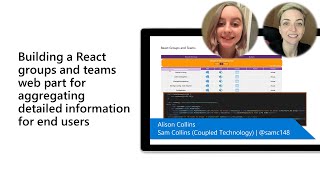
4 May 2021
In this 18-minute developer-focused demo, Fabian Williams from the Microsoft Graph team delivers a straight-forward decision criterion for creating an Online Meeting using the Calendar Events API or the Cloud Communications API (Microsoft Teams) based on specific meeting requirements. Step through 7 questions to ask yourself when to use what method. The decision is largely based on the need for a rich integrated Microsoft client (Outlook/Teams) experience or 3rd party application integration that also includes Microsoft chat integration. Includes Q&A. This PnP Community demo is taken from the Microsoft Graph community call – May 2021, recorded on May 4, 2021.
Demo Presenter - Fabian Williams (Microsoft) | @fabianwilliams
Supporting documents:
• Documentation - Calendar API | https://docs.microsoft.com/en-us/graph/api/resources/event?view=graph-rest-1.0
• Documentation - Cloud Communications API | https://docs.microsoft.com/en-us/graph/api/application-post-onlinemeetings?view=graph-rest-1.0&tabs=http
• Documentation - Choose an API in Microsoft Graph to create and join online meetings | https://docs.microsoft.com/en-us/graph/choose-online-meeting-api
• Documentation - Microsoft Graph throttling guidance | https://docs.microsoft.com/en-us/graph/throttling
• Documentation - Exchange Online limits | https://docs.microsoft.com/en-us/office365/servicedescriptions/exchange-online-service-description/exchange-online-limits
• Documentation - Cloud Communications service limits | https://docs.microsoft.com/en-us/graph/throttling#cloud-communication-service-limits
Stay connected:
• Twitter - https://twitter.com/microsoft365dev
• YouTube - https://aka.ms/M365DevYouTube
• Microsoft 365 Developer Blog - https://aka.ms/M365DevBlog
• Microsoft 365 PnP Blog - https://aka.ms/m365pnp/community/blog
Demo Presenter - Fabian Williams (Microsoft) | @fabianwilliams
Supporting documents:
• Documentation - Calendar API | https://docs.microsoft.com/en-us/graph/api/resources/event?view=graph-rest-1.0
• Documentation - Cloud Communications API | https://docs.microsoft.com/en-us/graph/api/application-post-onlinemeetings?view=graph-rest-1.0&tabs=http
• Documentation - Choose an API in Microsoft Graph to create and join online meetings | https://docs.microsoft.com/en-us/graph/choose-online-meeting-api
• Documentation - Microsoft Graph throttling guidance | https://docs.microsoft.com/en-us/graph/throttling
• Documentation - Exchange Online limits | https://docs.microsoft.com/en-us/office365/servicedescriptions/exchange-online-service-description/exchange-online-limits
• Documentation - Cloud Communications service limits | https://docs.microsoft.com/en-us/graph/throttling#cloud-communication-service-limits
Stay connected:
• Twitter - https://twitter.com/microsoft365dev
• YouTube - https://aka.ms/M365DevYouTube
• Microsoft 365 Developer Blog - https://aka.ms/M365DevBlog
• Microsoft 365 PnP Blog - https://aka.ms/m365pnp/community/blog
- 4 participants
- 18 minutes

9 Apr 2021
In this 22-minute developer-focused demo, Vincent Biret from the Microsoft Graph team outlines the process and challenges around how SDK’s are built, tested and shipped today. Introducing Project Kiota, a new project to build an OpenAPI based code generator for streamlining the process of creating SDKs for HTTP APIs. The Kiota tool enables contributors to describe Microsoft Graph APIs in a standard way and to generate modular SDKs – seen in a demo using Kiota to generate a TypeScript SDK for the messages subset of Microsoft Graph. This PnP Community demo is taken from the Microsoft Graph community call – April 2021, recorded on April 6, 2021.
Demo Presenter - Vincent Biret (Microsoft) | @baywet
Supporting documents:
• Repo – Microsoft Kiota | https://github.com/microsoft/kiota
Stay connected:
• Twitter - https://twitter.com/microsoft365dev
• YouTube - https://aka.ms/M365DevYouTube
• Microsoft 365 Developer Blog - https://aka.ms/M365DevBlog
• Microsoft 365 PnP Blog - https://aka.ms/m365pnp/community/blog
Demo Presenter - Vincent Biret (Microsoft) | @baywet
Supporting documents:
• Repo – Microsoft Kiota | https://github.com/microsoft/kiota
Stay connected:
• Twitter - https://twitter.com/microsoft365dev
• YouTube - https://aka.ms/M365DevYouTube
• Microsoft 365 Developer Blog - https://aka.ms/M365DevBlog
• Microsoft 365 PnP Blog - https://aka.ms/m365pnp/community/blog
- 3 participants
- 22 minutes

6 Apr 2021
In this 13-minute developer-focused demo, Amrutha Srinivasan from the Microsoft Graph team builds a simple Microsoft To Do app, a time aligned Wallpaper change app and a people presence status app using the Electron Provider found in the recently released Microsoft Graph Toolkit v2.1. Look at the code for importing and initializing the provider, for adding MGT Components needing authentication, and for rendering results. This PnP Community demo is taken from the Microsoft Graph community call – April 2021, recorded on April 6, 2021.
Demo Presenter - Amrutha Srinivasan (Microsoft) | @amruthasrin
Supporting documents:
• Documentation - Electron Provider | https://docs.microsoft.com/en-us/graph/toolkit/providers/electron
• Learn Module - Get started with Microsoft Graph Toolkit | https://aka.ms/mgt-learn
• Repo - Microsoft Graph Toolkit v2.1 | https://aka.ms/mgt
• Documentation – Microsoft Graph Toolkit Overview | https://aka.ms/mgt-docs
• Playground – Microsoft Graph Toolkit Playground | https://mgt.dev
Stay connected:
• Twitter - https://twitter.com/microsoft365dev
• YouTube - https://aka.ms/M365DevYouTube
• Microsoft 365 Developer Blog - https://aka.ms/M365DevBlog
• Microsoft 365 PnP Blog - https://aka.ms/m365pnp/community/blog
Demo Presenter - Amrutha Srinivasan (Microsoft) | @amruthasrin
Supporting documents:
• Documentation - Electron Provider | https://docs.microsoft.com/en-us/graph/toolkit/providers/electron
• Learn Module - Get started with Microsoft Graph Toolkit | https://aka.ms/mgt-learn
• Repo - Microsoft Graph Toolkit v2.1 | https://aka.ms/mgt
• Documentation – Microsoft Graph Toolkit Overview | https://aka.ms/mgt-docs
• Playground – Microsoft Graph Toolkit Playground | https://mgt.dev
Stay connected:
• Twitter - https://twitter.com/microsoft365dev
• YouTube - https://aka.ms/M365DevYouTube
• Microsoft 365 Developer Blog - https://aka.ms/M365DevBlog
• Microsoft 365 PnP Blog - https://aka.ms/m365pnp/community/blog
- 3 participants
- 14 minutes

6 Apr 2021
During this 13-minute Developer-focused example, David Ramalho overviews a simple web part for sending a message from a SharePoint page to a recipient’s mailbox or into a Microsoft Teams chat using Microsoft Graph. Conversation elements include send email, my profile information, target user’s principal name, get chat ID (determines if existing chat or creates new). Uses Microsoft Graph APIs, PnP People Picker, React hooks and code snippets found in Graph Explorer. This PnP Community demo is taken from the SharePoint Framework and JavaScript Special Interest Group (SIG) – Bi-weekly sync call recorded on March 25, 2021.
Demo Presenter: David Ramalho (Storm Technology) | @DavRamalho
Supporting materials:
• Article - Send a message to Microsoft Teams using Microsoft Graph in SPFx | https://sharepoint-tricks.com/send-a-message-to-microsoft-teams-using-microsoft-graph-in-spfx/
• Documentation - Message Teams User | https://github.com/pnp/sp-dev-fx-webparts/tree/master/samples/react-teams-message-user
• Graph Explorer – https://developer.microsoft.com/graph/graph-explorer
Learn more:
• Learn more about the Microsoft 365 Patterns and Practices community at: http://aka.ms/m365pnp
• Visit the Microsoft 365 Patterns and Practices community YouTube channel: https://aka.ms/m365pnp-videos
Demo Presenter: David Ramalho (Storm Technology) | @DavRamalho
Supporting materials:
• Article - Send a message to Microsoft Teams using Microsoft Graph in SPFx | https://sharepoint-tricks.com/send-a-message-to-microsoft-teams-using-microsoft-graph-in-spfx/
• Documentation - Message Teams User | https://github.com/pnp/sp-dev-fx-webparts/tree/master/samples/react-teams-message-user
• Graph Explorer – https://developer.microsoft.com/graph/graph-explorer
Learn more:
• Learn more about the Microsoft 365 Patterns and Practices community at: http://aka.ms/m365pnp
• Visit the Microsoft 365 Patterns and Practices community YouTube channel: https://aka.ms/m365pnp-videos
- 1 participant
- 13 minutes

11 Mar 2021
During this 10-minute Developer-focused demo, Fredrik Thorild explains how the Sites Selected Admin SPFx web part enables Site Collection Admins to check which in scope apps have been added to a SharePoint site, to list Azure AD registered apps using Microsoft Graph API scope, and to add SharePoint sites to the Azure AD listed Apps. Uses functional components to granularly control apps accessing their SharePoint sites using Microsoft Graph APIs. This PnP Community demo is taken from the SharePoint Framework and JavaScript Special Interest Group (SIG) – Bi-weekly sync call recorded on March 11, 2021.
Demo Presenter: Fredrik Thorild (Sogeti) | @taxonomythorild
Supporting materials:
• Blog - Controlling app access on a specific SharePoint site collections is now available in Microsoft Graph | https://developer.microsoft.com/en-us/graph/blogs/controlling-app-access-on-specific-sharepoint-site-collections/
• Repo - Sites Selected Admin client-side web part | https://github.com/pnp/sp-dev-fx-webparts/tree/master/samples/react-sites-selected-admin
• Documentation - Permission resource type | https://docs.microsoft.com/en-us/graph/api/resources/permission?view=graph-rest-1.0
• Video – Requesting API Permissions in Azure | https://www.youtube.com/watch?v=wcJRQDsXMQ8&list=PLWZJrkeLOrbYJEr_LoIJ7-1Goy09XJzha
Learn more:
• Learn more about the Microsoft 365 Patterns and Practices community at: http://aka.ms/m365pnp
• Visit the Microsoft 365 Patterns and Practices community YouTube channel: https://aka.ms/m365pnp-videos
Demo Presenter: Fredrik Thorild (Sogeti) | @taxonomythorild
Supporting materials:
• Blog - Controlling app access on a specific SharePoint site collections is now available in Microsoft Graph | https://developer.microsoft.com/en-us/graph/blogs/controlling-app-access-on-specific-sharepoint-site-collections/
• Repo - Sites Selected Admin client-side web part | https://github.com/pnp/sp-dev-fx-webparts/tree/master/samples/react-sites-selected-admin
• Documentation - Permission resource type | https://docs.microsoft.com/en-us/graph/api/resources/permission?view=graph-rest-1.0
• Video – Requesting API Permissions in Azure | https://www.youtube.com/watch?v=wcJRQDsXMQ8&list=PLWZJrkeLOrbYJEr_LoIJ7-1Goy09XJzha
Learn more:
• Learn more about the Microsoft 365 Patterns and Practices community at: http://aka.ms/m365pnp
• Visit the Microsoft 365 Patterns and Practices community YouTube channel: https://aka.ms/m365pnp-videos
- 1 participant
- 10 minutes

9 Mar 2021
In this 46-minute all audiences-focused demo, Naomi Moneypenny steps through the latest system and tools to help customers manage knowledge within their organizations through a conscious AI assisted strategy of connecting people and actionable knowledge. Content is ultimately rendered through the Topic web part. Topics along with aligned content and SMEs are initially discovered through AI algorithms, then confirmed and curated by humans. Topics draws on numerous product and services capabilities from across Microsoft and can be extended by you. This PnP Community demo is taken from the SharePoint monthly community call recorded on March 9, 2021.
Demo Presenter: Naomi Moneypenny (Microsoft) | @nmoneypenny
Supporting documents:
• Documentation - Set up Microsoft Viva Topics | https://docs.microsoft.com/en-us/microsoft-365/knowledge/set-up-topic-experiences
• Overview - Microsoft Viva | https://aka.ms/Viva
• Microsoft Viva Topics | https://aka.ms/Viva/Topics
• SharePoint Syntex | https://aka.ms/SharePointSyntex
• Content Services Partner Program | https://aka.ms/ContentServicesProgram
• Microsoft Knowledge & Content Services Resource Center | https://aka.ms/KCS
• Documentation - Microsoft Search Graph Content Connectors | https://aka.ms/Iwantconnectors
Learn more:
• Learn more about the Microsoft 365 Patterns and Practices community at: http://aka.ms/m365pnp
• Visit the Microsoft 365 Patterns and Practices community YouTube channel: https://aka.ms/m365pnp-videos
Demo Presenter: Naomi Moneypenny (Microsoft) | @nmoneypenny
Supporting documents:
• Documentation - Set up Microsoft Viva Topics | https://docs.microsoft.com/en-us/microsoft-365/knowledge/set-up-topic-experiences
• Overview - Microsoft Viva | https://aka.ms/Viva
• Microsoft Viva Topics | https://aka.ms/Viva/Topics
• SharePoint Syntex | https://aka.ms/SharePointSyntex
• Content Services Partner Program | https://aka.ms/ContentServicesProgram
• Microsoft Knowledge & Content Services Resource Center | https://aka.ms/KCS
• Documentation - Microsoft Search Graph Content Connectors | https://aka.ms/Iwantconnectors
Learn more:
• Learn more about the Microsoft 365 Patterns and Practices community at: http://aka.ms/m365pnp
• Visit the Microsoft 365 Patterns and Practices community YouTube channel: https://aka.ms/m365pnp-videos
- 3 participants
- 46 minutes
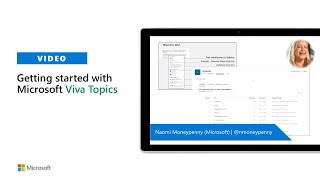
4 Mar 2021
In this 16-minute Developer-focused demo, the presenter Tomi Tavela updates viewers on a M365 Developer extension executed in the context of the browser that makes it easy to learn and test the latest MGT controls using actual data to create SharePoint applications. Use SP Editor chrome extension to create and update SharePoint Online/SP2013/SP2016/SP2019 css/js files, inject files to web, manage web/list properties, list Webhooks, and run scripts calling Microsoft Graph. Run components before pushing them into your SPFx project. This PnP Community demo is taken from the General Microsoft 365 Development Special Interest Group (SIG) - Bi-weekly sync call recorded on March 4, 2021.
Demo Presenter: Tomi Tavela (RND Works) | @tavikukko
Supporting materials:
• Repo – SP Editor for Chrome | https://github.com/tavikukko/Chrome-SP-Editor
• Repo - SP Editor for Microsoft Edge | https://github.com/pnp/sp-editor
• Tool – SP Editor - Edge Add-on | https://microsoftedge.microsoft.com/addons/detail/sp-editor/affnnhcbfmcbbdlcadgkdbfafigmjdkk
• Tool – SP Editor – Chrome extension | https://chrome.google.com/webstore/detail/sp-editor/ecblfcmjnbbgaojblcpmjoamegpbodhd
Learn more:
• Learn more about the Microsoft 365 Patterns and Practices community at: http://aka.ms/m365pnp
• Visit the Microsoft 365 Patterns and Practices community YouTube channel: https://aka.ms/m365pnp-videos
Demo Presenter: Tomi Tavela (RND Works) | @tavikukko
Supporting materials:
• Repo – SP Editor for Chrome | https://github.com/tavikukko/Chrome-SP-Editor
• Repo - SP Editor for Microsoft Edge | https://github.com/pnp/sp-editor
• Tool – SP Editor - Edge Add-on | https://microsoftedge.microsoft.com/addons/detail/sp-editor/affnnhcbfmcbbdlcadgkdbfafigmjdkk
• Tool – SP Editor – Chrome extension | https://chrome.google.com/webstore/detail/sp-editor/ecblfcmjnbbgaojblcpmjoamegpbodhd
Learn more:
• Learn more about the Microsoft 365 Patterns and Practices community at: http://aka.ms/m365pnp
• Visit the Microsoft 365 Patterns and Practices community YouTube channel: https://aka.ms/m365pnp-videos
- 1 participant
- 16 minutes

18 Feb 2021
In this 10-minute Developer-focused demo, Amrutha Srinivasan shows viewers how the Electron provider capability secures the authentication necessary (via MSAL, SharePoint, Teams providers) for an app to call Graph APIs from the platform on which you are building with very little coding. The demo shown pulls tasks from Microsoft TO DO and presence from Microsoft Graph and beautifully renders such. Electron authentication will be in the MGT the last week of February. This PnP Community demo is taken from the General Microsoft 365 Development Special Interest Group (SIG) - Bi-weekly sync call recorded on February 18, 2021.
Demo Presenter: Amrutha Srinivasan (Microsoft)
Supporting documents:
• Documentation - Microsoft Graph Toolkit: UI Components and Authentication Providers for Microsoft Graph | https://docs.microsoft.com/en-us/graph/toolkit/overview
• Sandbox - Microsoft Graph Toolkit Playground | http://mgt.dev/
Learn more:
• Learn more about the Microsoft 365 Patterns and Practices community at: http://aka.ms/m365pnp
• Visit the Microsoft 365 Patterns and Practices community YouTube channel: https://aka.ms/m365pnp-videos
Demo Presenter: Amrutha Srinivasan (Microsoft)
Supporting documents:
• Documentation - Microsoft Graph Toolkit: UI Components and Authentication Providers for Microsoft Graph | https://docs.microsoft.com/en-us/graph/toolkit/overview
• Sandbox - Microsoft Graph Toolkit Playground | http://mgt.dev/
Learn more:
• Learn more about the Microsoft 365 Patterns and Practices community at: http://aka.ms/m365pnp
• Visit the Microsoft 365 Patterns and Practices community YouTube channel: https://aka.ms/m365pnp-videos
- 2 participants
- 10 minutes

5 Feb 2021
In this video, Jeremy Kelley, Microsoft, details the Microsoft Graph org’s permissions scope phase 1 deployment, in a sure to be a multi-phase rollout, of resource-based consent for app development that limits uncontrolled site-wide access to resources. The discussed functionality - Permissions endpoint on sites goes out in this week’s deployment of the Graph schema along with documentation, Permissions Scope is already present in the AAD portal, and Site Enumeration capability is presently available in Graph v1.0 as well.
This PnP community demo is taken from the February Microsoft Graph developer community call recorded on February 2, 2021. https://youtu.be/gwx2c4YJfko
Visit https://aka.ms/M365pnp
Follow us on Twitter https://twitter.com/Microsoft365Dev
This PnP community demo is taken from the February Microsoft Graph developer community call recorded on February 2, 2021. https://youtu.be/gwx2c4YJfko
Visit https://aka.ms/M365pnp
Follow us on Twitter https://twitter.com/Microsoft365Dev
- 2 participants
- 27 minutes

28 Jan 2021
For this 15-minute Developer-focused demo, Hugo Bernier delivers a demo on behalf of web part creator João Mendes showing viewers a web part that displays your upcoming calendar events. Built leveraging the Microsoft Graph Toolkit in SPFx and customized using Fluent UI Fabric Controls, this web part supports themes, section background colors, and may be used as SharePoint web part, a Microsoft Teams personal app or a Teams tab. Each event displays details using the Fluent UI document card control in a calendar view. This PnP Community demo is taken from the SharePoint Framework and JavaScript Special Interest Group (SIG) – Bi-weekly sync call recorded on January 28, 2021.
Demo Presenter: Hugo Bernier (Tahoe Ninjas) | @bernierh
Sample creator: João Mendes | @joaojmendes
Supporting materials:
• Source code - React-mgtEvents | https://github.com/pnp/sp-dev-fx-webparts/tree/master/samples/react-mgtEvents
• Samples - Samples by JavaScript Framework | https://aka.ms/spfx-webparts
• Sandbox - Microsoft Graph Toolkit Playground | https://mgt.dev/
Learn more:
• SharePoint Framework documentation - https://aka.ms/spfx
• Learn more about the Microsoft 365 Patterns and Practices community at: http://aka.ms/m365pnp
• Visit the Microsoft 365 Patterns and Practices community YouTube channel: https://aka.ms/m365pnp-videos
Demo Presenter: Hugo Bernier (Tahoe Ninjas) | @bernierh
Sample creator: João Mendes | @joaojmendes
Supporting materials:
• Source code - React-mgtEvents | https://github.com/pnp/sp-dev-fx-webparts/tree/master/samples/react-mgtEvents
• Samples - Samples by JavaScript Framework | https://aka.ms/spfx-webparts
• Sandbox - Microsoft Graph Toolkit Playground | https://mgt.dev/
Learn more:
• SharePoint Framework documentation - https://aka.ms/spfx
• Learn more about the Microsoft 365 Patterns and Practices community at: http://aka.ms/m365pnp
• Visit the Microsoft 365 Patterns and Practices community YouTube channel: https://aka.ms/m365pnp-videos
- 2 participants
- 15 minutes
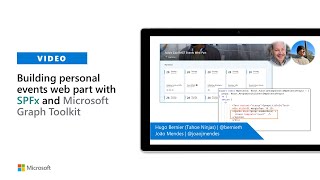
7 Jan 2021
In this 21-minute site owner-focused demo, David Warner and Hugo Bernier show viewers functionality delivered by powerful new components in the Microsoft Graph Toolkit (MGT) that are now accessible from within the Property Pane of the React Modern Content Query web part. See how “people” information is accessed from the Graph using dynamic handlebar templating as well as list formatting options. Use the MGT playground to evaluate components and iron out HTML code before inserting it into a template. This PnP Community demo is taken from the General Microsoft 365 Development Special Interest Group (SIG) - Bi-weekly sync call recorded on January 7, 2021.
Demo Presenters:
• David Warner (Catapult Systems) | @DavidWarnerII
• Hugo Bernier (Tahoe Ninjas) | @bernierh
Supporting materials:
• Documentation – Microsoft Graph Toolkit Overview | https://docs.microsoft.com/graph/toolkit/overview
• Repo - Content Query web part (SharePoint Online-Compatible) | https://github.com/pnp/sp-dev-fx-webparts/tree/master/samples/react-content-query-online
• Sandbox site - Microsoft Graph Toolkit Playground | https://mgt.dev/
• Website – handlebars | https://handlebarsjs.com/
Learn more:
• Learn more about the Microsoft 365 Patterns and Practices community at: http://aka.ms/m365pnp
• Visit the Microsoft 365 Patterns and Practices community YouTube channel: https://aka.ms/m365pnp-videos
Demo Presenters:
• David Warner (Catapult Systems) | @DavidWarnerII
• Hugo Bernier (Tahoe Ninjas) | @bernierh
Supporting materials:
• Documentation – Microsoft Graph Toolkit Overview | https://docs.microsoft.com/graph/toolkit/overview
• Repo - Content Query web part (SharePoint Online-Compatible) | https://github.com/pnp/sp-dev-fx-webparts/tree/master/samples/react-content-query-online
• Sandbox site - Microsoft Graph Toolkit Playground | https://mgt.dev/
• Website – handlebars | https://handlebarsjs.com/
Learn more:
• Learn more about the Microsoft 365 Patterns and Practices community at: http://aka.ms/m365pnp
• Visit the Microsoft 365 Patterns and Practices community YouTube channel: https://aka.ms/m365pnp-videos
- 3 participants
- 21 minutes

17 Dec 2020
In this 7-minute Developer - focused demo, Rabia Williams delivers a 3-tab, single manifest file, SPFx Personal App implementation of the me experience. The tabs are Planning, Insights, and Settings. Planning (my agenda, tasks, and documents) and Insights (files shared, trending, modified) tabs are built with the Microsoft Graph Toolkit – nice because the builder need not worry about the data side of things. The app uses mgt-react package for components. This PnP Community demo is taken from the SharePoint Framework and JavaScript Special Interest Group (SIG) – Bi-weekly sync call recorded on December 17, 2020.
Demo Presenter: Rabia Williams (Microsoft) | @williamsrabia
Supporting materials:
• Sample - Me experience | https://github.com/pnp/teams-dev-samples/tree/master/samples/tab-spfx-me-experience
• Blog - Me Experience in Microsoft Teams using Microsoft Graph Tookit and SPFx | https://rabiawilliams.com/teams/me-experience/
• Documentation - Build a Me-experience in Microsoft Teams | https://docs.microsoft.com/en-us/sharepoint/dev/spfx/build-for-teams-me-experience
Learn more:
• Learn more about the Microsoft 365 Patterns and Practices community at: http://aka.ms/m365pnp
• Visit the Microsoft 365 Patterns and Practices community YouTube channel: https://aka.ms/m365pnp-videos
Demo Presenter: Rabia Williams (Microsoft) | @williamsrabia
Supporting materials:
• Sample - Me experience | https://github.com/pnp/teams-dev-samples/tree/master/samples/tab-spfx-me-experience
• Blog - Me Experience in Microsoft Teams using Microsoft Graph Tookit and SPFx | https://rabiawilliams.com/teams/me-experience/
• Documentation - Build a Me-experience in Microsoft Teams | https://docs.microsoft.com/en-us/sharepoint/dev/spfx/build-for-teams-me-experience
Learn more:
• Learn more about the Microsoft 365 Patterns and Practices community at: http://aka.ms/m365pnp
• Visit the Microsoft 365 Patterns and Practices community YouTube channel: https://aka.ms/m365pnp-videos
- 2 participants
- 7 minutes

10 Dec 2020
In this 12-minute Developer-focused demo, Sébastien Levert creates a new Teams App. In the index.html page you will create, add the Microsoft Teams Toolkit and Microsoft Graph Toolkit, add the Teams provider and MSAL provider, then drop in components – Login, Agenda, Person, Person card, People Picker and To-Do. Then view your page on localhost. Consent to permissions required and finally install the App in Teams, no configuration required! This PnP Community demo is taken from the General Microsoft 365 Development Special Interest Group (SIG) - Bi-weekly sync call recorded on December 10, 2020.
Demo Presenter: Sébastien Levert (Microsoft) | @sebastienlevert
Supporting materials:
• Website - Get started with Microsoft Graph | https://developer.microsoft.com/en-us/graph/get-started
• Website – Graph Explorer | https://developer.microsoft.com/en-us/graph/graph-explorer
• Documents - Microsoft Graph documentation | https://docs.microsoft.com/en-us/graph/
• Repo – Microsoft Graph Toolkit | https://github.com/microsoftgraph/microsoft-graph-toolkit
• Solutions - Microsoft Graph partner solutions | https://developer.microsoft.com/en-us/graph/partners
Learn more:
• Learn more about the Microsoft 365 Patterns and Practices community at: http://aka.ms/m365pnp
• Visit the Microsoft 365 Patterns and Practices community YouTube channel: https://aka.ms/m365pnp-videos
Demo Presenter: Sébastien Levert (Microsoft) | @sebastienlevert
Supporting materials:
• Website - Get started with Microsoft Graph | https://developer.microsoft.com/en-us/graph/get-started
• Website – Graph Explorer | https://developer.microsoft.com/en-us/graph/graph-explorer
• Documents - Microsoft Graph documentation | https://docs.microsoft.com/en-us/graph/
• Repo – Microsoft Graph Toolkit | https://github.com/microsoftgraph/microsoft-graph-toolkit
• Solutions - Microsoft Graph partner solutions | https://developer.microsoft.com/en-us/graph/partners
Learn more:
• Learn more about the Microsoft 365 Patterns and Practices community at: http://aka.ms/m365pnp
• Visit the Microsoft 365 Patterns and Practices community YouTube channel: https://aka.ms/m365pnp-videos
- 2 participants
- 12 minutes
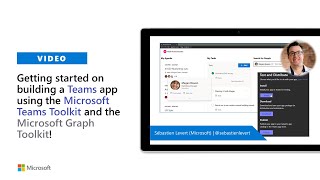
17 Nov 2020
In this 13-minute Developer - focused demo, Aakash Bhardwaj shows functionality visible within the user’s Microsoft Outlook environment, delivered by an SPFx web part for displaying e-mail attachments for opened e-mail along with the user’s OneDrive folders into which the user may save selected mail attachments (+/- 4MB). Usage in a tenant requires Mail.Read and Files.ReadWrite permissions on Microsoft Graph. This capability complements Markus Möller’s Sample that copies e-mail to a Teams or OneDrive folder. This PnP Community demo is taken from the SharePoint Framework and JavaScript Special Interest Group (SIG) – Bi-weekly sync call recorded on November 5, 2020.
Demo Presenter: Aakash Bhardwaj (HCL Technologies) | @aakash_316
Supporting materials:
• Repo - React Save Attachments | https://github.com/pnp/sp-dev-fx-webparts/tree/master/samples/react-save-attachments
• Repo - outlook-2-sp-spfx | https://github.com/pnp/sp-dev-fx-webparts/tree/master/samples/react-outlook-copy2teams
• Building Outlook add-in with SharePoint Framework tutorial - this feature is currently in preview - https://docs.microsoft.com/en-us/sharepoint/dev/spfx/office-addins-create
Learn more:
• Learn more about the Microsoft 365 Patterns and Practices community at: http://aka.ms/m365pnp
• Visit the Microsoft 365 Patterns and Practices community YouTube channel: https://aka.ms/m365pnp-videos
Demo Presenter: Aakash Bhardwaj (HCL Technologies) | @aakash_316
Supporting materials:
• Repo - React Save Attachments | https://github.com/pnp/sp-dev-fx-webparts/tree/master/samples/react-save-attachments
• Repo - outlook-2-sp-spfx | https://github.com/pnp/sp-dev-fx-webparts/tree/master/samples/react-outlook-copy2teams
• Building Outlook add-in with SharePoint Framework tutorial - this feature is currently in preview - https://docs.microsoft.com/en-us/sharepoint/dev/spfx/office-addins-create
Learn more:
• Learn more about the Microsoft 365 Patterns and Practices community at: http://aka.ms/m365pnp
• Visit the Microsoft 365 Patterns and Practices community YouTube channel: https://aka.ms/m365pnp-videos
- 2 participants
- 13 minutes

23 Oct 2020
Markus Moeller (@moeller2_0), Microsoft 365 Developer and Avanade Manager, demonstrates how a search-based messaging extension works with authentication to Microsoft Graph. In his scenario, he retrieves documents via Microsoft Graph from a SharePoint document library that are due for a review. A selected document is transformed to an Adaptive Card and posted to the messaging channel where users can “View” that document and directly set it to “Reviewed” with card actions.
Detailed blog https://mmsharepoint.wordpress.com
Demo taken from the October Microsoft Teams community call
https://youtu.be/gwvHpKUM9Cg
Stay connected
Twitter https://twitter.com/microsoft365dev
YouTube https://aka.ms/M365DevYouTube
Blogs https://aka.ms/M365DevBlog
Detailed blog https://mmsharepoint.wordpress.com
Demo taken from the October Microsoft Teams community call
https://youtu.be/gwvHpKUM9Cg
Stay connected
Twitter https://twitter.com/microsoft365dev
YouTube https://aka.ms/M365DevYouTube
Blogs https://aka.ms/M365DevBlog
- 1 participant
- 11 minutes

8 Oct 2020
In this 15-minute Developer - focused demo, Vardhaman Deshpande shows how to use SharePoint Framework to build a task modules in Microsoft Teams messaging extensions. Messaging extensions allow users to interact with applications within the context of their conversations – in a channel or group chat. Access SPFx task modules from Teams Compose Box, Tabs, Personal Apps as well as from Adaptive Cards. Static and dynamic extension use cases are explained. This PnP Community demo is taken from the SharePoint Framework and JavaScript Special Interest Group (SIG) – Bi-weekly sync call recorded on October 8, 2020.
Demo Presenter: Vardhaman Deshpande (Valo Intranet) | @vrdmn
Supporting materials:
• Blog post - Microsoft Teams messaging extensions using SPFx: Getting the message data with Microsoft Graph | https://www.vrdmn.com/2020/09/microsoft-teams-messaging-extensions.html
• Repo - spfx-teams-message-action | https://github.com/vman/spfx-teams-message-action
Learn more:
• Learn more about the Microsoft 365 Patterns and Practices community at: http://aka.ms/m365pnp
• Visit the Microsoft 365 Patterns and Practices community YouTube channel: https://aka.ms/m365pnp-videos
Demo Presenter: Vardhaman Deshpande (Valo Intranet) | @vrdmn
Supporting materials:
• Blog post - Microsoft Teams messaging extensions using SPFx: Getting the message data with Microsoft Graph | https://www.vrdmn.com/2020/09/microsoft-teams-messaging-extensions.html
• Repo - spfx-teams-message-action | https://github.com/vman/spfx-teams-message-action
Learn more:
• Learn more about the Microsoft 365 Patterns and Practices community at: http://aka.ms/m365pnp
• Visit the Microsoft 365 Patterns and Practices community YouTube channel: https://aka.ms/m365pnp-videos
- 2 participants
- 15 minutes

7 Oct 2020
In this 20-minute Developer-focused demo, Yannick Plenevaux starts with an architectural overview of Microsoft Graph subscriptions (aka webhooks) and proceeds to show subscribing to and subsequently receiving activity notifications from various Microsoft 365 services. Graph is the relay or intermediary between a Microsoft 365 service and an app’s webhook. See how to create a webhook (HTTP trigger) in Azure, receive a notification, query the Graph back-end for details and review webhook operational and maintenance considerations. This PnP Community demo is taken from the General Microsoft 365 Development Special Interest Group (SIG) - Bi-weekly sync call recorded on September 17, 2020.
Demo Presenter: Yannick Plenevaux (PVX Solutions) | @yp_code
Supporting materials:
• Doc - Create subscription | https://docs.microsoft.com/en-us/graph/api/subscription-post-subscriptions
• Blog - Announcing the public preview of Microsoft Graph change notifications delivery via Azure Event Hubs | https://developer.microsoft.com/en-us/graph/blogs/announcing-the-public-preview-of-microsoft-graph-change-notifications-delivery-via-azure-event-hubs/
• Graph Doc - Set up notifications for changes in user data | https://docs.microsoft.com/en-us/graph/webhooks?context=graph/api/1.0
• Graph Doc - Use the Microsoft Graph API to get change notifications | https://docs.microsoft.com/en-us/graph/api/resources/webhooks?view=graph-rest-1.0
• Blog - Explore Microsoft Graph Subscriptions - Part I | https://ypcode.io/posts/2020/01/explore-microsoft-graph-subscriptions-part-i/
• Blog - Explore Microsoft Graph Subscriptions - Part II: Azure Function'd like a Pro | https://ypcode.io/posts/2020/01/explore-microsoft-graph-subscriptions-part-ii/
• Blog - Explore Microsoft Graph Subscriptions – Part III: Handle subscription lifetime | https://ypcode.io/posts/2020/03/explore-microsoft-graph-subscriptions-part-iii/
Learn more:
• Learn more about the Microsoft 365 Patterns and Practices community at: http://aka.ms/m365pnp
• Visit the Microsoft 365 Patterns and Practices community YouTube channel: https://aka.ms/m365pnp-videos
Demo Presenter: Yannick Plenevaux (PVX Solutions) | @yp_code
Supporting materials:
• Doc - Create subscription | https://docs.microsoft.com/en-us/graph/api/subscription-post-subscriptions
• Blog - Announcing the public preview of Microsoft Graph change notifications delivery via Azure Event Hubs | https://developer.microsoft.com/en-us/graph/blogs/announcing-the-public-preview-of-microsoft-graph-change-notifications-delivery-via-azure-event-hubs/
• Graph Doc - Set up notifications for changes in user data | https://docs.microsoft.com/en-us/graph/webhooks?context=graph/api/1.0
• Graph Doc - Use the Microsoft Graph API to get change notifications | https://docs.microsoft.com/en-us/graph/api/resources/webhooks?view=graph-rest-1.0
• Blog - Explore Microsoft Graph Subscriptions - Part I | https://ypcode.io/posts/2020/01/explore-microsoft-graph-subscriptions-part-i/
• Blog - Explore Microsoft Graph Subscriptions - Part II: Azure Function'd like a Pro | https://ypcode.io/posts/2020/01/explore-microsoft-graph-subscriptions-part-ii/
• Blog - Explore Microsoft Graph Subscriptions – Part III: Handle subscription lifetime | https://ypcode.io/posts/2020/03/explore-microsoft-graph-subscriptions-part-iii/
Learn more:
• Learn more about the Microsoft 365 Patterns and Practices community at: http://aka.ms/m365pnp
• Visit the Microsoft 365 Patterns and Practices community YouTube channel: https://aka.ms/m365pnp-videos
- 3 participants
- 20 minutes

1 Oct 2020
In this 20-minute Developer-focused demo, Beth Pan starts off by creating a basic html page then she incorporates Microsoft Graph Toolkit (MGT) components into it. All components are found at the mgt.dev - Microsoft Graph Toolkit Playground site - an environment to view, build/customize objects, test components and access reference documentation. Toolkit components also can be accessed directly from Graph Explorer. This demo shows the ease of using simple components to build complex solutions. This PnP Community demo is taken from the General Microsoft 365 Development Special Interest Group (SIG) - Bi-weekly sync call recorded on October 1, 2020.
Demo Presenter: Beth Pan (Microsoft) | @beth_panx
Supporting materials:
• Documentation - Microsoft Graph Toolkit: Web Components powered by Microsoft Graph | http://aka.ms/mgt-docs
• VS Marketplace – Live Server | https://marketplace.visualstudio.com/items?itemName=ritwickdey.LiveServer
• Microsoft Graph Toolkit Playground – MGT.Dev site | http://mgt.dev/
• Graph Explorer | https://developer.microsoft.com/en-us/graph/graph-explorer
• Conference Video - Integrate Microsoft Graph in your solutions with MS Graph Toolkit – PnP Virtual |
https://www.youtube.com/watch?v=lRHFxPkvNs8&list=PLR9nK3mnD-OVtYPolswzDjun3g78jN8OE&index=4
• Video - Build live coding session – MGT + React + Teams Tab |
https://www.youtube.com/playlist?list=PLWZJrkeLOrbYL7tFQJ-HY6Q9FZGmqSldH
Learn more:
• Learn more about the Microsoft 365 Patterns and Practices community at: http://aka.ms/m365pnp
• Visit the Microsoft 365 Patterns and Practices community YouTube channel: https://aka.ms/m365pnp-videos
Demo Presenter: Beth Pan (Microsoft) | @beth_panx
Supporting materials:
• Documentation - Microsoft Graph Toolkit: Web Components powered by Microsoft Graph | http://aka.ms/mgt-docs
• VS Marketplace – Live Server | https://marketplace.visualstudio.com/items?itemName=ritwickdey.LiveServer
• Microsoft Graph Toolkit Playground – MGT.Dev site | http://mgt.dev/
• Graph Explorer | https://developer.microsoft.com/en-us/graph/graph-explorer
• Conference Video - Integrate Microsoft Graph in your solutions with MS Graph Toolkit – PnP Virtual |
https://www.youtube.com/watch?v=lRHFxPkvNs8&list=PLR9nK3mnD-OVtYPolswzDjun3g78jN8OE&index=4
• Video - Build live coding session – MGT + React + Teams Tab |
https://www.youtube.com/playlist?list=PLWZJrkeLOrbYL7tFQJ-HY6Q9FZGmqSldH
Learn more:
• Learn more about the Microsoft 365 Patterns and Practices community at: http://aka.ms/m365pnp
• Visit the Microsoft 365 Patterns and Practices community YouTube channel: https://aka.ms/m365pnp-videos
- 2 participants
- 20 minutes

24 Sep 2020
In this 13-minute Developer - focused demo, Anoop Tatti shows a web part that uses Microsoft Graph APIs to get and display data from Term store. The web part requires one developer supplied property – term set ID. Based on geographic location selected by user, drop down menus are populated with country and city terms and displays a map using PnP Maps control. The web part is available in the PnP Samples repository and supports 2-level cascading today. This PnP Community demo is taken from the SharePoint Framework and JavaScript Special Interest Group (SIG) – Bi-weekly sync call recorded on September 24, 2020.
Demo Presenter: Anoop Tatti (Content and Code) | @anooptells
Supporting materials:
• Document - Microsoft Graph APIs for Taxonomy | https://docs.microsoft.com/en-us/graph/api/resources/termstore-store?view=graph-rest-beta
• Repo - Cascading managed metadata using Graph API (beta) | https://github.com/pnp/sp-dev-fx-webparts/tree/master/samples/react-graph-cascading-managed-metadata
• PnP SPFx Map control | https://pnp.github.io/sp-dev-fx-controls-react/controls/Map/
• Repo - React Functional Component web part with data fetch | https://github.com/pnp/sp-dev-fx-webparts/tree/master/samples/react-functional-component-with-data-fetch
• Repo - Yammer Praise using aadTokenProvider | https://github.com/pnp/sp-dev-fx-webparts/tree/master/samples/react-yammer-praise
• Post - Example of wrapper to ease usage of Graph calls in SPFx | https://www.techmikael.com/2018/09/example-of-wrapper-to-ease-usage-of.html
Learn more:
• Learn more about the Microsoft 365 Patterns and Practices community at: http://aka.ms/m365pnp
• Visit the Microsoft 365 Patterns and Practices community YouTube channel: https://aka.ms/m365pnp-videos
Demo Presenter: Anoop Tatti (Content and Code) | @anooptells
Supporting materials:
• Document - Microsoft Graph APIs for Taxonomy | https://docs.microsoft.com/en-us/graph/api/resources/termstore-store?view=graph-rest-beta
• Repo - Cascading managed metadata using Graph API (beta) | https://github.com/pnp/sp-dev-fx-webparts/tree/master/samples/react-graph-cascading-managed-metadata
• PnP SPFx Map control | https://pnp.github.io/sp-dev-fx-controls-react/controls/Map/
• Repo - React Functional Component web part with data fetch | https://github.com/pnp/sp-dev-fx-webparts/tree/master/samples/react-functional-component-with-data-fetch
• Repo - Yammer Praise using aadTokenProvider | https://github.com/pnp/sp-dev-fx-webparts/tree/master/samples/react-yammer-praise
• Post - Example of wrapper to ease usage of Graph calls in SPFx | https://www.techmikael.com/2018/09/example-of-wrapper-to-ease-usage-of.html
Learn more:
• Learn more about the Microsoft 365 Patterns and Practices community at: http://aka.ms/m365pnp
• Visit the Microsoft 365 Patterns and Practices community YouTube channel: https://aka.ms/m365pnp-videos
- 2 participants
- 12 minutes
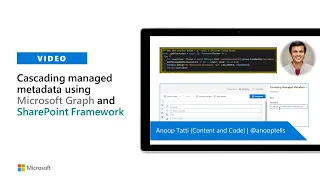
24 Sep 2020
Tomasz Poszytek shares a community demo on how to Power-Up Power Virtual Agents with Microsoft Graph.
- 2 participants
- 16 minutes

24 Sep 2020
In this 13-minute Developer - focused demo, Markus Möller lays out a key use case: Documents in a list are past due for review. Need to communicate review requirement to a Microsoft Teams user through task module. Communications is between SPFx and Bot Components and task is rendered in an Adaptive Card with 2 actions: View and Reviewed. Communications between Library and Task Module via Graph calls. This capability is available only in SPFx v1.11. This PnP Community demo is taken from the SharePoint Framework and JavaScript Special Interest Group (SIG) – Bi-weekly sync call recorded on September 24, 2020.
Demo Presenter: Markus Möller (Avanade) | @Moeller2_0
Supporting materials:
• Post - Use SPFx for Task Modules in Teams Messaging Extensions and access Microsoft Graph | https://mmsharepoint.wordpress.com/2020/09/03/use-spfx-for-task-modules-in-teams-messaging-extensions-and-access-microsoft-graph/
• Repo - msgext-spfx-graph-docreview | https://github.com/mmsharepoint/teams-docreview/tree/master/msgext-spfx-graph-docreview
• Repo - Document Review SPFx Messaging Extension | https://github.com/pnp/teams-dev-samples/tree/master/samples/msgext-spfx-graph-docreview
Learn more:
• Learn more about the Microsoft 365 Patterns and Practices community at: http://aka.ms/m365pnp
• Visit the Microsoft 365 Patterns and Practices community YouTube channel: https://aka.ms/m365pnp-videos
Demo Presenter: Markus Möller (Avanade) | @Moeller2_0
Supporting materials:
• Post - Use SPFx for Task Modules in Teams Messaging Extensions and access Microsoft Graph | https://mmsharepoint.wordpress.com/2020/09/03/use-spfx-for-task-modules-in-teams-messaging-extensions-and-access-microsoft-graph/
• Repo - msgext-spfx-graph-docreview | https://github.com/mmsharepoint/teams-docreview/tree/master/msgext-spfx-graph-docreview
• Repo - Document Review SPFx Messaging Extension | https://github.com/pnp/teams-dev-samples/tree/master/samples/msgext-spfx-graph-docreview
Learn more:
• Learn more about the Microsoft 365 Patterns and Practices community at: http://aka.ms/m365pnp
• Visit the Microsoft 365 Patterns and Practices community YouTube channel: https://aka.ms/m365pnp-videos
- 2 participants
- 13 minutes

10 Sep 2020
And why do we need a people search web part? Save time, deliver relevant information. In this 17-minute Developer - focused demo, Yannick Reekmans demonstrates how this web part allows you to limit or filter profiles from AAD. The Microsoft Graph-based web part shows Person Cards from Office UI Fabric React/Fluent UI library and shows Live Person Cards on hover. Configure query and search parameters, styling options, template options as well as Microsoft Graph query code for debugging. This PnP Community demo is taken from the SharePoint Framework and JavaScript Special Interest Group (SIG) – Bi-weekly sync call recorded on September 10, 2020.
Demo Presenter: Yannick Reekmans (Qubix) | @YannickReekmans
Supporting materials:
• Article - SPFx People Search web part based on Microsoft Graph | https://blog.yannickreekmans.be/spfx-people-search-web-part-based-on-microsoft-graph/
• Repo - Microsoft Graph People Search Web Part | https://github.com/pnp/sp-dev-fx-webparts/tree/master/samples/react-msgraph-peoplesearch
• Article - PnP Modern Search solution | https://microsoft-search.github.io/pnp-modern-search/
• Repo - Microsoft Graph People Search Web Part | https://github.com/YannickRe/spfx-msgraph-peoplesearch
Learn more:
• Learn more about the Microsoft 365 Patterns and Practices community at: http://aka.ms/m365pnp
• Visit the Microsoft 365 Patterns and Practices community YouTube channel: https://aka.ms/m365pnp-videos
Demo Presenter: Yannick Reekmans (Qubix) | @YannickReekmans
Supporting materials:
• Article - SPFx People Search web part based on Microsoft Graph | https://blog.yannickreekmans.be/spfx-people-search-web-part-based-on-microsoft-graph/
• Repo - Microsoft Graph People Search Web Part | https://github.com/pnp/sp-dev-fx-webparts/tree/master/samples/react-msgraph-peoplesearch
• Article - PnP Modern Search solution | https://microsoft-search.github.io/pnp-modern-search/
• Repo - Microsoft Graph People Search Web Part | https://github.com/YannickRe/spfx-msgraph-peoplesearch
Learn more:
• Learn more about the Microsoft 365 Patterns and Practices community at: http://aka.ms/m365pnp
• Visit the Microsoft 365 Patterns and Practices community YouTube channel: https://aka.ms/m365pnp-videos
- 1 participant
- 17 minutes

10 Sep 2020
In this 12-minute Developer - focused demo, Kislay Sinha orients viewers to the latest SharePoint Starter Kit - a comprehensive soup-to-nuts solution designed for SharePoint Online and SharePoint 2019, that provides numerous SharePoint Framework (SPFx) web parts (16), extensions (4), site collections (3), and guidance. Provisioning is accomplished easily with PnP PowerShell - 3 commands resulting in fully functional sites (hub and team) with capabilities and graphics you can just use or customize as desired. This PnP Community demo is taken from the SharePoint Framework and JavaScript Special Interest Group (SIG) – Bi-weekly sync call recorded on September 10, 2020.
Demo Presenter: Kislay Sinha (CGI) | @sinhakislay
Supporting materials:
• SharePoint Starter Kit v2 | https://github.com/pnp/sp-starter-kit
• Blog - Announcing SharePoint Starter Kit v2 | https://developer.microsoft.com/en-us/office/blogs/announcing-sharepoint-starter-kit-v2/
• Video - PnP Virtual Conference Session on Starter Kit | https://youtu.be/FyCHEfjurvo
• Article - SharePoint Starter Kit v2 – an overview | https://synkventures.com/2020/07/23/sharepoint-starter-kit-v2-an-overview/
Learn more:
• Learn more about the Microsoft 365 Patterns and Practices community at: http://aka.ms/m365pnp
• Visit the Microsoft 365 Patterns and Practices community YouTube channel: https://aka.ms/m365pnp-videos
Demo Presenter: Kislay Sinha (CGI) | @sinhakislay
Supporting materials:
• SharePoint Starter Kit v2 | https://github.com/pnp/sp-starter-kit
• Blog - Announcing SharePoint Starter Kit v2 | https://developer.microsoft.com/en-us/office/blogs/announcing-sharepoint-starter-kit-v2/
• Video - PnP Virtual Conference Session on Starter Kit | https://youtu.be/FyCHEfjurvo
• Article - SharePoint Starter Kit v2 – an overview | https://synkventures.com/2020/07/23/sharepoint-starter-kit-v2-an-overview/
Learn more:
• Learn more about the Microsoft 365 Patterns and Practices community at: http://aka.ms/m365pnp
• Visit the Microsoft 365 Patterns and Practices community YouTube channel: https://aka.ms/m365pnp-videos
- 2 participants
- 12 minutes

8 Sep 2020
Need information about the person using your Bot? Want details about the Team your Bot is running in? Want to send an email, create a Microsoft Teams channel, update Microsoft SharePoint Online content, or set up tasks in Microsoft Planner? The key to all these common tasks is Microsoft Graph API. In this session, you'll learn about the Microsoft Graph and how to call it from various kinds of Microsoft Teams application features, including tabs, bots, and task modules. You'll learn how to call the Microsoft Graph on behalf of a user, or how to elevate permissions to do something the user isn't able to do on their own. Don't miss this opportunity to unlock the power of Microsoft Graph in your Microsoft Teams applications!
Speaker: Bob German (Microsoft) | @Bob1German
Supporting materials:
• Overview of Microsoft Graph - https://docs.microsoft.com/en-us/graph/overview
• Use the Microsoft Graph API to work with Microsoft Teams - https://docs.microsoft.com/en-us/graph/api/resources/teams-api-overview?view=graph-rest-1.0
Learn more:
• Learn more about the Microsoft 365 Patterns and Practices (PnP) community at: http://aka.ms/m365pnp
• Visit the Microsoft 365 Patterns and Practices community YouTube channel: https://aka.ms/m365pnp-videos
Speaker: Bob German (Microsoft) | @Bob1German
Supporting materials:
• Overview of Microsoft Graph - https://docs.microsoft.com/en-us/graph/overview
• Use the Microsoft Graph API to work with Microsoft Teams - https://docs.microsoft.com/en-us/graph/api/resources/teams-api-overview?view=graph-rest-1.0
Learn more:
• Learn more about the Microsoft 365 Patterns and Practices (PnP) community at: http://aka.ms/m365pnp
• Visit the Microsoft 365 Patterns and Practices community YouTube channel: https://aka.ms/m365pnp-videos
- 1 participant
- 32 minutes

8 Sep 2020
Microsoft Graph is the "glue" that binds many of the Microsoft 365 and Microsoft SharePoint Online components together, but it can be daunting for a developer to start using it. But it does not need to be! In this session, you'll learn how you can use the Microsoft Graph Toolkit in your Microsoft SharePoint Online web parts to display data from Microsoft Graph with little or no code.
Speakers:
Hugo Bernier (Tahoe Ninjas) | @bernierh
David Warner II (Catapult Systems) | @DavidWarnerII
Supporting materials:
• Microsoft Graph Toolkit: Web Components powered by Microsoft Graph - https://docs.microsoft.com/en-us/graph/toolkit/overview
• Get started with the Microsoft Graph Toolkit - https://docs.microsoft.com/en-us/graph/toolkit/get-started
• Microsoft Graph Toolkit - https://github.com/microsoftgraph/microsoft-graph-toolkit
Learn more:
• Learn more about the Microsoft 365 Patterns and Practices (PnP) community at: http://aka.ms/m365pnp
• Visit the Microsoft 365 Patterns and Practices community YouTube channel: https://aka.ms/m365pnp-videos
Speakers:
Hugo Bernier (Tahoe Ninjas) | @bernierh
David Warner II (Catapult Systems) | @DavidWarnerII
Supporting materials:
• Microsoft Graph Toolkit: Web Components powered by Microsoft Graph - https://docs.microsoft.com/en-us/graph/toolkit/overview
• Get started with the Microsoft Graph Toolkit - https://docs.microsoft.com/en-us/graph/toolkit/get-started
• Microsoft Graph Toolkit - https://github.com/microsoftgraph/microsoft-graph-toolkit
Learn more:
• Learn more about the Microsoft 365 Patterns and Practices (PnP) community at: http://aka.ms/m365pnp
• Visit the Microsoft 365 Patterns and Practices community YouTube channel: https://aka.ms/m365pnp-videos
- 2 participants
- 31 minutes

3 Sep 2020
In this 12-minute demo, Stephan Bisser shows viewers capabilities of Bot Framework Composer - a new open-source tool that allows ITPros and Citizen Developers to build a Help Bot that accesses information from Azure Active Directory and Microsoft To Do via Microsoft Graph and renders results using Adaptive Cards. One tool/environment to create dialogs, triggers, actions, etc. with little to no code. The Help Bot in this demo can Show Profile, Add Task and View Tasks. This PnP Community demo is taken from the General Microsoft 365 Development Special Interest Group (SIG) - Bi-weekly sync call recorded on September 3, 2020.
Demo Presenter: Stephan Bisser (Solvion) | @stephanbisser
Supporting materials:
• Bot Framework Composer Series - 1 - Use Adaptive Cards | https://bisser.io/bot-framework-composer-series-1-use-adaptive-cards/
• Bot Framework Composer Series - 2 - Property management | https://bisser.io/bot-framework-composer-series-2-property-management/
• Repo - Microsoft Bot Framework Composer | https://github.com/microsoft/BotFramework-Composer
• Bot Framework Composer Documentation | https://docs.microsoft.com/composer
• botframework-skills | https://github.com/microsoft/botframework-skills/tree/preview-build2020/skills/declarative
Learn more:
• Learn more about the Microsoft 365 Patterns and Practices community at: http://aka.ms/m365pnp
• Visit the Microsoft 365 Patterns and Practices community YouTube channel: https://aka.ms/m365pnp-videos
Demo Presenter: Stephan Bisser (Solvion) | @stephanbisser
Supporting materials:
• Bot Framework Composer Series - 1 - Use Adaptive Cards | https://bisser.io/bot-framework-composer-series-1-use-adaptive-cards/
• Bot Framework Composer Series - 2 - Property management | https://bisser.io/bot-framework-composer-series-2-property-management/
• Repo - Microsoft Bot Framework Composer | https://github.com/microsoft/BotFramework-Composer
• Bot Framework Composer Documentation | https://docs.microsoft.com/composer
• botframework-skills | https://github.com/microsoft/botframework-skills/tree/preview-build2020/skills/declarative
Learn more:
• Learn more about the Microsoft 365 Patterns and Practices community at: http://aka.ms/m365pnp
• Visit the Microsoft 365 Patterns and Practices community YouTube channel: https://aka.ms/m365pnp-videos
- 2 participants
- 12 minutes

6 Aug 2020
In this 11-minute Developer - focused demo, Markus Möller introduces viewers to a search-based messaging extension using authentication to display, in a Microsoft Teams channel, all documents requiring review. Documents are stored in a document library. Retrieved documents are transformed into Adaptive cards with View and Review Action buttons. Review action connects to SharePoint via Graph. This PnP Community demo is taken from the General Microsoft 365 Development Special Interest Group (SIG) - Bi-weekly sync call recorded on August 6, 2020.
Demo Presenter: Markus Möller (Avanade) | @Moeller2_0
Supporting materials:
• A Microsoft Teams Messaging Extension with Authentication and access to Microsoft Graph | https://mmsharepoint.wordpress.com/2020/07/03/a-microsoft-teams-messaging-extension-with-authentication-and-access-to-microsoft-graph-i/
• GitHub - Document Review Messaging Extension - Microsoft Teams App | https://github.com/mmsharepoint/teams-docreview/tree/master/extension
Learn more:
• Learn more about the Microsoft 365 Patterns and Practices community at: http://aka.ms/m365pnp
• Visit the Microsoft 365 Patterns and Practices community YouTube channel: https://aka.ms/m365pnp-videos
Demo Presenter: Markus Möller (Avanade) | @Moeller2_0
Supporting materials:
• A Microsoft Teams Messaging Extension with Authentication and access to Microsoft Graph | https://mmsharepoint.wordpress.com/2020/07/03/a-microsoft-teams-messaging-extension-with-authentication-and-access-to-microsoft-graph-i/
• GitHub - Document Review Messaging Extension - Microsoft Teams App | https://github.com/mmsharepoint/teams-docreview/tree/master/extension
Learn more:
• Learn more about the Microsoft 365 Patterns and Practices community at: http://aka.ms/m365pnp
• Visit the Microsoft 365 Patterns and Practices community YouTube channel: https://aka.ms/m365pnp-videos
- 1 participant
- 11 minutes

21 May 2020
In this 6-minute developer focused demo, Vesa Juvonen delivers a preview of a Microsoft Teams solution that uses an SPFx Leads Management System web part, to interact with a LOB Leads Management system – API integration via Bot and SPFx messaging extensions. The M365 solution draws upon capabilities of Microsoft Graph, Bot Framework, SharePoint, SharePoint Framework, Teams, Azure, To Do/Planner and Adaptive Cards. This is a preview because Task modules (messaging extensions) are not yet supported. Messaging extensions are supported in SharePoint Framework v1.11, to be released by end of June 2020. This demo is extracted from the bi-weekly PnP community – SharePoint Framework and JavaScript Special Interest Group (SIG) call recorded May 21, 2020.
Presenter: Vesa Juvonen (Microsoft) | @vesajuvonen
Supporting materials:
• Leads Management System - LOB solution demo | https://github.com/pnp/sp-dev-solutions/tree/master/solutions/LeadsLOBSolution
All Microsoft 365 & SharePoint Community - PnP demos: https://www.youtube.com/playlist?list=PLR9nK3mnD-OWSbg0o9a7mx_E7s2u7h_o2
Learn more about the SharePoint developer community at: http://aka.ms/m365pnp
Presenter: Vesa Juvonen (Microsoft) | @vesajuvonen
Supporting materials:
• Leads Management System - LOB solution demo | https://github.com/pnp/sp-dev-solutions/tree/master/solutions/LeadsLOBSolution
All Microsoft 365 & SharePoint Community - PnP demos: https://www.youtube.com/playlist?list=PLR9nK3mnD-OWSbg0o9a7mx_E7s2u7h_o2
Learn more about the SharePoint developer community at: http://aka.ms/m365pnp
- 1 participant
- 6 minutes
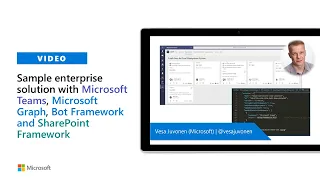
16 Apr 2020
In this 16-minute demo, Microsoft SharePoint engineering managers - Ramesh Kasturi and Ravi Gopinath, deliver a developer focused preview of new SharePoint REST APIs for TermStore and Content Types services. 14 new Content Type REST APIs for creating content type columns, for publishing/unpublishing content types, and for setting doc templates on content types. The APIs support creating content types at site and at hub levels. Full CRUD operation (Create, Read, Update, Delete). Targeted ship date for the SharePoint REST APIs v2.1 and documentation is end of May, and related Graph APIs approximately one month later. This demo includes community discussion. This demo is extracted from the bi-weekly Microsoft 365 PnP community – General M365 Developer Special Interest Group (SIG) call recorded April 16, 2020.
Presenters: Ramesh Kasturi (Microsoft) | & Ravi Gopinath (Microsoft)
All SharePoint PnP Developer Community demos: https://www.youtube.com/playlist?list=PLR9nK3mnD-OWSbg0o9a7mx_E7s2u7h_o2
Learn more about the SharePoint developer community at: http://aka.ms/m365pnp
Presenters: Ramesh Kasturi (Microsoft) | & Ravi Gopinath (Microsoft)
All SharePoint PnP Developer Community demos: https://www.youtube.com/playlist?list=PLR9nK3mnD-OWSbg0o9a7mx_E7s2u7h_o2
Learn more about the SharePoint developer community at: http://aka.ms/m365pnp
- 3 participants
- 16 minutes

2 Mar 2020
This PnP community demo is taken from the bi-weekly SharePoint Developer Community – SharePoint Framework and JavaScript Special Interest Group (SIG) call recorded on February 27, 2020
In this 20-minute demo, Nanddeep Nachan - SharePoint, Office 365, Microsoft Azure Consultant in partnership with Smita Nachan - SharePoint, Office 365 Consultant from Pune, India, walks viewers through a multi-functional SPFx web part/sample that’s effectively a single front-end for all things related to Microsoft Office 365 group management. The web part uses Microsoft Graph to return basic information about public and private groups the user is presently or not presently affiliated. The user is then able to join or leave groups (and in the case of joining a private group, a Power Automate flow that can be triggered requesting Group Admin approval), search groups, manage group administrators, browse Microsoft Teams associated with a selected group, and finally to set up a new group. The sample is developed with SPFx 1.9.1.
Presenters:
• Nanddeep Nachan | @NanddeepNachan
• Smita Nachan | @SmitaNachan
Supporting materials:
• SPFx sample - React Manage O365 Groups | https://github.com/SharePoint/sp-dev-fx-webparts/tree/master/samples/react-manage-o365-groups
• Sample: React Manage O365 Groups | https://github.com/SharePoint/sp-dev-fx-webparts/tree/master/samples/react-manage-o365-groups
• Blog: Create Office 365 Groups with SPFx | https://www.c-sharpcorner.com/article/create-office-365-groups-with-spfx/
• Blog: List out Office 365 Groups with SPFx | https://www.c-sharpcorner.com/article/list-out-office-365-groups-with-spfx/
• Blog: Calling Microsoft Graph api from Power Automate Flow | https://www.c-sharpcorner.com/article/calling-graph-api-from-power-automate-flow/
• Blog: Execute Power Automate Workflow from SPFx | https://www.c-sharpcorner.com/article/execute-power-automate-workflow-from-spfx/
All SharePoint PnP Developer Community demos: https://www.youtube.com/playlist?list=PLR9nK3mnD-OWSbg0o9a7mx_E7s2u7h_o2
Learn more about the SharePoint developer community at: http://aka.ms/sppnp.
In this 20-minute demo, Nanddeep Nachan - SharePoint, Office 365, Microsoft Azure Consultant in partnership with Smita Nachan - SharePoint, Office 365 Consultant from Pune, India, walks viewers through a multi-functional SPFx web part/sample that’s effectively a single front-end for all things related to Microsoft Office 365 group management. The web part uses Microsoft Graph to return basic information about public and private groups the user is presently or not presently affiliated. The user is then able to join or leave groups (and in the case of joining a private group, a Power Automate flow that can be triggered requesting Group Admin approval), search groups, manage group administrators, browse Microsoft Teams associated with a selected group, and finally to set up a new group. The sample is developed with SPFx 1.9.1.
Presenters:
• Nanddeep Nachan | @NanddeepNachan
• Smita Nachan | @SmitaNachan
Supporting materials:
• SPFx sample - React Manage O365 Groups | https://github.com/SharePoint/sp-dev-fx-webparts/tree/master/samples/react-manage-o365-groups
• Sample: React Manage O365 Groups | https://github.com/SharePoint/sp-dev-fx-webparts/tree/master/samples/react-manage-o365-groups
• Blog: Create Office 365 Groups with SPFx | https://www.c-sharpcorner.com/article/create-office-365-groups-with-spfx/
• Blog: List out Office 365 Groups with SPFx | https://www.c-sharpcorner.com/article/list-out-office-365-groups-with-spfx/
• Blog: Calling Microsoft Graph api from Power Automate Flow | https://www.c-sharpcorner.com/article/calling-graph-api-from-power-automate-flow/
• Blog: Execute Power Automate Workflow from SPFx | https://www.c-sharpcorner.com/article/execute-power-automate-workflow-from-spfx/
All SharePoint PnP Developer Community demos: https://www.youtube.com/playlist?list=PLR9nK3mnD-OWSbg0o9a7mx_E7s2u7h_o2
Learn more about the SharePoint developer community at: http://aka.ms/sppnp.
- 2 participants
- 21 minutes

27 Feb 2020
This PnP community demo is taken from the bi-weekly SharePoint Developer Community – SharePoint Framework and JavaScript Special Interest Group (SIG) call recorded on February 27, 2020
In this 13-minute demo, Markus Möller - Avanade, Germany, shares a web part that enables the user to select a folder on a OneDrive, in a Group, a SharePoint library, or in a Microsoft Team in which to store an e-mail. Behind the scenes, the web part delivers the necessary Microsoft Graph calls to move large 4MB+ and smaller mails through MimeStream to their destination.
Presenter:
• Markus Möller (Avanade) | @Moeller2_0
Supporting materials:
• Blog post - An Outlook Add-in with SharePoint Framework Introduction| https://mmsharepoint.wordpress.com/2020/01/11/an-outlook-add-in-with-sharepoint-framework-spfx-introduction/
• SPFx sample - React Outlook Copy to Microsoft Teams | https://github.com/SharePoint/sp-dev-fx-webparts/tree/master/samples/react-outlook-copy2teams
• Tutorial for creating Outlook Web Access extension using SharePoint Framework - https://docs.microsoft.com/en-us/sharepoint/dev/spfx/web-parts/get-started/office-addins-tutorial
All SharePoint PnP Developer Community demos: https://www.youtube.com/playlist?list=PLR9nK3mnD-OWSbg0o9a7mx_E7s2u7h_o2
Learn more about the SharePoint developer community at: http://aka.ms/sppnp.
In this 13-minute demo, Markus Möller - Avanade, Germany, shares a web part that enables the user to select a folder on a OneDrive, in a Group, a SharePoint library, or in a Microsoft Team in which to store an e-mail. Behind the scenes, the web part delivers the necessary Microsoft Graph calls to move large 4MB+ and smaller mails through MimeStream to their destination.
Presenter:
• Markus Möller (Avanade) | @Moeller2_0
Supporting materials:
• Blog post - An Outlook Add-in with SharePoint Framework Introduction| https://mmsharepoint.wordpress.com/2020/01/11/an-outlook-add-in-with-sharepoint-framework-spfx-introduction/
• SPFx sample - React Outlook Copy to Microsoft Teams | https://github.com/SharePoint/sp-dev-fx-webparts/tree/master/samples/react-outlook-copy2teams
• Tutorial for creating Outlook Web Access extension using SharePoint Framework - https://docs.microsoft.com/en-us/sharepoint/dev/spfx/web-parts/get-started/office-addins-tutorial
All SharePoint PnP Developer Community demos: https://www.youtube.com/playlist?list=PLR9nK3mnD-OWSbg0o9a7mx_E7s2u7h_o2
Learn more about the SharePoint developer community at: http://aka.ms/sppnp.
- 2 participants
- 13 minutes
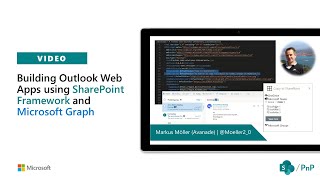
13 Feb 2020
This PnP community demo is taken from the bi-weekly SharePoint Developer Community – SharePoint Framework and JavaScript Special Interest Group (SIG) call recorded on February 13, 2020
In this 15-minute demo, Darrel Miller from the Microsoft Graph team and who presented in the January 30th client-side call, walks viewers through selected functionality found in the 2 Microsoft Graph libraries - Graph Types (the auto-generated library) and Graph Client (js library), he manages. On behalf of the Graph team, Darrel would very much appreciate it if PnP Community members would evaluate capabilities in either Graph library and provide feedback on functionality that may not translate well to SPFx.
Presenter:
• Darrel Miller (Microsoft) | @darrel_miller
Supporting materials:
• Microsoft Graph JavaScript Client Library | https://www.npmjs.com/package/@microsoft/microsoft-graph-client
• Microsoft Graph TypeScript Types | https://www.npmjs.com/package/@microsoft/microsoft-graph-types
• PnP client-side session Darrel delivered on January 30th | https://www.youtube.com/watch?v=Fls5lDsiBJ4
• React portal | https://developer.microsoft.com/graph/get-started/react
• React Graph Tutorial | https://docs.microsoft.com/en-us/graph/tutorials/react
All SharePoint PnP Developer Community demos: https://www.youtube.com/playlist?list=PLR9nK3mnD-OWSbg0o9a7mx_E7s2u7h_o2Learn more about the SharePoint developer community at: http://aka.ms/sppnp.
In this 15-minute demo, Darrel Miller from the Microsoft Graph team and who presented in the January 30th client-side call, walks viewers through selected functionality found in the 2 Microsoft Graph libraries - Graph Types (the auto-generated library) and Graph Client (js library), he manages. On behalf of the Graph team, Darrel would very much appreciate it if PnP Community members would evaluate capabilities in either Graph library and provide feedback on functionality that may not translate well to SPFx.
Presenter:
• Darrel Miller (Microsoft) | @darrel_miller
Supporting materials:
• Microsoft Graph JavaScript Client Library | https://www.npmjs.com/package/@microsoft/microsoft-graph-client
• Microsoft Graph TypeScript Types | https://www.npmjs.com/package/@microsoft/microsoft-graph-types
• PnP client-side session Darrel delivered on January 30th | https://www.youtube.com/watch?v=Fls5lDsiBJ4
• React portal | https://developer.microsoft.com/graph/get-started/react
• React Graph Tutorial | https://docs.microsoft.com/en-us/graph/tutorials/react
All SharePoint PnP Developer Community demos: https://www.youtube.com/playlist?list=PLR9nK3mnD-OWSbg0o9a7mx_E7s2u7h_o2Learn more about the SharePoint developer community at: http://aka.ms/sppnp.
- 1 participant
- 15 minutes

8 Feb 2020
In this tutorial, we will create a SharePoint Framework web part and use Microsoft Graph to get access on the user specific information - or more specifically in this scenario, we are accessing latest emails of the user.
You can find a written version of this tutorial from following location - https://docs.microsoft.com/en-us/sharepoint/dev/spfx/web-parts/get-started/using-microsoft-graph-apis
January 2020 version using SharePoint Framework 1.10.
More details around SharePoint Framework from http://aka.ms/spfx
Get involved on the SharePoint & Microsoft 365 Patterns and Practices - reusable controls, components, open-source projects, community calls and much more. See more details from http://aka.ms/sppnp
Sharing is caring!
You can find a written version of this tutorial from following location - https://docs.microsoft.com/en-us/sharepoint/dev/spfx/web-parts/get-started/using-microsoft-graph-apis
January 2020 version using SharePoint Framework 1.10.
More details around SharePoint Framework from http://aka.ms/spfx
Get involved on the SharePoint & Microsoft 365 Patterns and Practices - reusable controls, components, open-source projects, community calls and much more. See more details from http://aka.ms/sppnp
Sharing is caring!
- 1 participant
- 21 minutes

3 Feb 2020
Video showing in practice how to get started on using Microsoft Graph within your SharePoint Framework solutions. Performs steps defined in https://docs.microsoft.com/en-us/sharepoint/dev/spfx/web-parts/get-started/using-microsoft-graph-apis
January 2020 version using SharePoint Framework 1.10.
More details around SharePoint Framework from http://aka.ms/spfx
Get involved on the SharePoint & Microsoft 365 Patterns and Practices - reusable controls, components, open-source projects, community calls and much more. See more details from http://aka.ms/sppnp
Sharing is caring!
January 2020 version using SharePoint Framework 1.10.
More details around SharePoint Framework from http://aka.ms/spfx
Get involved on the SharePoint & Microsoft 365 Patterns and Practices - reusable controls, components, open-source projects, community calls and much more. See more details from http://aka.ms/sppnp
Sharing is caring!
- 1 participant
- 21 minutes

23 Jan 2020
This PnP community demo is taken from the bi-weekly SharePoint Developer Community - General Development Special Interest Group (SIG) call recorded on January 23, 2020.
In this 17-minute video, the presenters Franck Cornu - Office 365 developer and owner of Aequos in Montreal and Vincent Biret – Microsoft MVP, now Program Manager on the Microsoft Graph team, have created a tutorial/workshop with excellent documentation on how to create an end-to-end Office 365 groups provisioning solution. Get hands on experience with how technologies including: .NET Core, TypeScript development, Azure Functions, Azure Logic Apps, Microsoft Graph, PnP PowerShell, and PnP Provisioning, work together to deliver this automated provisioning solution.
Presenters:
• Vincent Biret (Microsoft) | @baywet
• Franck Cornu (aequos) | @FranckCornu
Supporting materials:
• Workspace Provisioning Tutorial - https://github.com/pnp/tutorial-workspace-provisioning
• SharePoint Provisioning essentials - https://laurakokkarinen.com/teams-and-sharepoint-provisioning-what-why-and-how/ | Laura Kokkarinen (Sulava) | @laurakokkarinen
All SharePoint PnP Developer Community demos: https://www.youtube.com/playlist?list=PLR9nK3mnD-OWSbg0o9a7mx_E7s2u7h_o2
Learn more about the SharePoint developer community at: http://aka.ms/sppnp.
In this 17-minute video, the presenters Franck Cornu - Office 365 developer and owner of Aequos in Montreal and Vincent Biret – Microsoft MVP, now Program Manager on the Microsoft Graph team, have created a tutorial/workshop with excellent documentation on how to create an end-to-end Office 365 groups provisioning solution. Get hands on experience with how technologies including: .NET Core, TypeScript development, Azure Functions, Azure Logic Apps, Microsoft Graph, PnP PowerShell, and PnP Provisioning, work together to deliver this automated provisioning solution.
Presenters:
• Vincent Biret (Microsoft) | @baywet
• Franck Cornu (aequos) | @FranckCornu
Supporting materials:
• Workspace Provisioning Tutorial - https://github.com/pnp/tutorial-workspace-provisioning
• SharePoint Provisioning essentials - https://laurakokkarinen.com/teams-and-sharepoint-provisioning-what-why-and-how/ | Laura Kokkarinen (Sulava) | @laurakokkarinen
All SharePoint PnP Developer Community demos: https://www.youtube.com/playlist?list=PLR9nK3mnD-OWSbg0o9a7mx_E7s2u7h_o2
Learn more about the SharePoint developer community at: http://aka.ms/sppnp.
- 3 participants
- 17 minutes
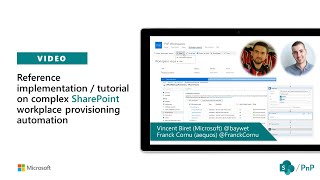
21 Jan 2020
This SharePoint focused demo was extracted from the Microsoft Graph Developer Community call recorded on January 7, 2020. The entire 60-minute call/demo is found at: https://youtu.be/efcg0n6iRco
In this 13-minute extract, Jeremy Thake (Microsoft Graph) and Todd Baginski (Microsoft MVP) share a cross-platform solution called Meeting Capture app. The result of a collaborative effort in which many M365 orgs including SharePoint (Vesa Juvonen), Graph (Ben Summers, Nikola Metulev), and Teams (Joey Glocke). The sample app was created for and shown at Microsoft Ignite 2019 and continues to evolve. In the first 7 minutes of this session, Jeremy gives viewers a capabilities overview of the all-in-one meeting notes tool. Then in the last 6 minutes, Todd explains the role played by SharePoint namely to store documents and to display meeting events and tasks assigned for the selected call either within SharePoint or inside a Microsoft Teams tab. The web part retrieves task information for meetings aligned to a specific Teams’ channel via the Graph API. For meetings created with this app, all pre-read documents as well as attachments collected during a meeting, are stored in the meeting related SharePoint folder created when the meeting was created.
In the full Graph call recording, Jeremy and Todd are joined by Nikola Metulev (Microsoft Graph), who explains how The Microsoft Graph Toolkit was used for this solution.
Meeting Capture capabilities include: Meeting scheduling, document/notes/agenda capture, task assignments, meeting logistics reporting/approvals. The app is effectively a single functional front-end that connects to a host of platform services each of which may be accessed separately or via the Meeting Capture app. This uniting palate of capabilities is neatly tucked into Microsoft’s robust Teams unified communications platform.
The Meeting Capture App incorporates: Graph API, Azure Services (AD, registration, permissions, SQL), SharePoint/SPFx, Outlook, Planner, SQL, OneNote, Teams, Graph Toolkit, App Studio, Power Automate.
Presenters:
• Overview: Jeremy Thake (Microsoft) | @jthake
• Function: Todd Baginski (Canviz) | @toddbaginski
Supporting materials:
• Code for the Meeting Capture App https://github.com/microsoftgraph/meetings-capture-sample Todd Baginski (Microsoft) | @toddbaginski
• Using Microsoft Graph APIs in your solution https://docs.microsoft.com/en-us/sharepoint/dev/spfx/web-parts/get-started/using-microsoft-graph-apis
• End to end demonstration of the Meeting Capture application functionality https://youtu.be/i2dqLM_ciUA
All SharePoint PnP Developer Community demos: https://www.youtube.com/playlist?list=PLR9nK3mnD-OWSbg0o9a7mx_E7s2u7h_o2
Learn more about the SharePoint/Office 365 developer community at: http://aka.ms/sppnp.
In this 13-minute extract, Jeremy Thake (Microsoft Graph) and Todd Baginski (Microsoft MVP) share a cross-platform solution called Meeting Capture app. The result of a collaborative effort in which many M365 orgs including SharePoint (Vesa Juvonen), Graph (Ben Summers, Nikola Metulev), and Teams (Joey Glocke). The sample app was created for and shown at Microsoft Ignite 2019 and continues to evolve. In the first 7 minutes of this session, Jeremy gives viewers a capabilities overview of the all-in-one meeting notes tool. Then in the last 6 minutes, Todd explains the role played by SharePoint namely to store documents and to display meeting events and tasks assigned for the selected call either within SharePoint or inside a Microsoft Teams tab. The web part retrieves task information for meetings aligned to a specific Teams’ channel via the Graph API. For meetings created with this app, all pre-read documents as well as attachments collected during a meeting, are stored in the meeting related SharePoint folder created when the meeting was created.
In the full Graph call recording, Jeremy and Todd are joined by Nikola Metulev (Microsoft Graph), who explains how The Microsoft Graph Toolkit was used for this solution.
Meeting Capture capabilities include: Meeting scheduling, document/notes/agenda capture, task assignments, meeting logistics reporting/approvals. The app is effectively a single functional front-end that connects to a host of platform services each of which may be accessed separately or via the Meeting Capture app. This uniting palate of capabilities is neatly tucked into Microsoft’s robust Teams unified communications platform.
The Meeting Capture App incorporates: Graph API, Azure Services (AD, registration, permissions, SQL), SharePoint/SPFx, Outlook, Planner, SQL, OneNote, Teams, Graph Toolkit, App Studio, Power Automate.
Presenters:
• Overview: Jeremy Thake (Microsoft) | @jthake
• Function: Todd Baginski (Canviz) | @toddbaginski
Supporting materials:
• Code for the Meeting Capture App https://github.com/microsoftgraph/meetings-capture-sample Todd Baginski (Microsoft) | @toddbaginski
• Using Microsoft Graph APIs in your solution https://docs.microsoft.com/en-us/sharepoint/dev/spfx/web-parts/get-started/using-microsoft-graph-apis
• End to end demonstration of the Meeting Capture application functionality https://youtu.be/i2dqLM_ciUA
All SharePoint PnP Developer Community demos: https://www.youtube.com/playlist?list=PLR9nK3mnD-OWSbg0o9a7mx_E7s2u7h_o2
Learn more about the SharePoint/Office 365 developer community at: http://aka.ms/sppnp.
- 2 participants
- 13 minutes

19 Dec 2019
This PnP community demo is taken from the bi-weekly SharePoint Developer Community – SharePoint Framework and JavaScript Special Interest Group (SIG) call recorded on December 19, 2019.
In this 5-minute video, Aakash Bhardwaj, Office 365 Developer at HCL Technologies, walks through a SPFx extension example that uses React to get a thumbnail image URL from a list. On the toolbar select “Get Thumbnail”, from the pop-up select thumbnail size - Small, Medium, Large and finally Copy the returned link. The get link functionality also works for docs, videos... The thumbnail is fetched using the Graph API.
Presenter: Aakash Bhardwaj (HCL Technologies) | @aakash_316
Supporting materials:
• Sample code - https://github.com/SharePoint/sp-dev-fx-extensions/tree/master/samples/react-command-get-thumbnail
All SharePoint PnP Developer Community demos: https://www.youtube.com/playlist?list=PLR9nK3mnD-OWSbg0o9a7mx_E7s2u7h_o2
Learn more about the SharePoint developer community at: http://aka.ms/sppnp
In this 5-minute video, Aakash Bhardwaj, Office 365 Developer at HCL Technologies, walks through a SPFx extension example that uses React to get a thumbnail image URL from a list. On the toolbar select “Get Thumbnail”, from the pop-up select thumbnail size - Small, Medium, Large and finally Copy the returned link. The get link functionality also works for docs, videos... The thumbnail is fetched using the Graph API.
Presenter: Aakash Bhardwaj (HCL Technologies) | @aakash_316
Supporting materials:
• Sample code - https://github.com/SharePoint/sp-dev-fx-extensions/tree/master/samples/react-command-get-thumbnail
All SharePoint PnP Developer Community demos: https://www.youtube.com/playlist?list=PLR9nK3mnD-OWSbg0o9a7mx_E7s2u7h_o2
Learn more about the SharePoint developer community at: http://aka.ms/sppnp
- 1 participant
- 6 minutes

5 Dec 2019
This PnP community demo is taken from the bi-weekly SharePoint Developer Community – SharePoint Framework and JavaScript Special Interest Group (SIG) call recorded on December 5, 2019.
In this 11-minute video, Federico Porceddu, Senior Developer at Avanade, Italy, walks through the React Teams Tabs web part that allows users to access a Microsoft Teams channel and Teams tabs within channels on a Modern SharePoint site without having to open the Teams app or Teams Web app. The web part shows all Teams channels/tabs linked to the Modern website. The Teams channel information is accessed via Microsoft Graph API.
Presenter: Federico Porceddu (Avanade) | @FedericoSPDev
Supporting materials:
• Blog Post: https://www.federicoporceddu.com/2019/10/31/react-teams-tabs-pnpjs-show-channels-and-tabs-from-a-modern-team-site-connected-to-ms-teams/
• Sample: https://github.com/SharePoint/sp-dev-fx-webparts/tree/master/samples/react-teams-tabs-pnpjs
All SharePoint PnP Developer Community demos: https://www.youtube.com/playlist?list=PLR9nK3mnD-OWSbg0o9a7mx_E7s2u7h_o2
Learn more about the SharePoint developer community at: http://aka.ms/sppnp
In this 11-minute video, Federico Porceddu, Senior Developer at Avanade, Italy, walks through the React Teams Tabs web part that allows users to access a Microsoft Teams channel and Teams tabs within channels on a Modern SharePoint site without having to open the Teams app or Teams Web app. The web part shows all Teams channels/tabs linked to the Modern website. The Teams channel information is accessed via Microsoft Graph API.
Presenter: Federico Porceddu (Avanade) | @FedericoSPDev
Supporting materials:
• Blog Post: https://www.federicoporceddu.com/2019/10/31/react-teams-tabs-pnpjs-show-channels-and-tabs-from-a-modern-team-site-connected-to-ms-teams/
• Sample: https://github.com/SharePoint/sp-dev-fx-webparts/tree/master/samples/react-teams-tabs-pnpjs
All SharePoint PnP Developer Community demos: https://www.youtube.com/playlist?list=PLR9nK3mnD-OWSbg0o9a7mx_E7s2u7h_o2
Learn more about the SharePoint developer community at: http://aka.ms/sppnp
- 1 participant
- 11 minutes

25 Nov 2019
This PnP community demo is taken from the bi-weekly SharePoint Developer Community – SharePoint Framework and JavaScript Special Interest Group (SIG) call recorded on November 21, 2019.
In this 6-minute video, Zach Roberts shows a SPFx webpart “React My Groups” that uses Microsoft Graph to grab Office 365 groups the current user is a member and returns a list of links to each group’s SharePoint site.
Presenter: Zach Roberts | @ZachSPODev
Supporting materials:
• Blog post: https://spodev.com/my-365-groups-webpart/
• GitHub: https://github.com/SharePoint/sp-dev-fx-webparts/tree/master/samples/react-my-groups
All SharePoint PnP Developer Community demos: https://www.youtube.com/playlist?list=PLR9nK3mnD-OWSbg0o9a7mx_E7s2u7h_o2
Learn more about the SharePoint developer community at: http://aka.ms/sppnp
In this 6-minute video, Zach Roberts shows a SPFx webpart “React My Groups” that uses Microsoft Graph to grab Office 365 groups the current user is a member and returns a list of links to each group’s SharePoint site.
Presenter: Zach Roberts | @ZachSPODev
Supporting materials:
• Blog post: https://spodev.com/my-365-groups-webpart/
• GitHub: https://github.com/SharePoint/sp-dev-fx-webparts/tree/master/samples/react-my-groups
All SharePoint PnP Developer Community demos: https://www.youtube.com/playlist?list=PLR9nK3mnD-OWSbg0o9a7mx_E7s2u7h_o2
Learn more about the SharePoint developer community at: http://aka.ms/sppnp
- 2 participants
- 6 minutes

