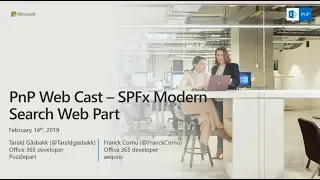2 Jun 2023
In this 6-minute developer-focused demo, Kasper Bo Larsen delivers a simple brute force solution that addresses unadvertised search outages that affect customer’s search result accuracy – site performance. The early warning system monitors search refresh - site indexing activities using an Azure function to compare SharePoint list and index values every 5 minutes. If values don’t match after 30 minutes, email is sent to the admin account.
This PnP Community demo is taken from the Viva Connections & SharePoint Framework Bi-weekly sync call recorded on April 20, 2023.
Demo Presenter
• Kasper Bo Larsen (Fellowmind) | @kasperbolarsen
Supporting materials
• Repo - The canary in the coalmine | https://github.com/kasperbolarsen/thecanaryinthecoalmine/
Learn more
• Microsoft 365 Unified Sample gallery - https://aka.ms/community/samples
• Microsoft 365 Platform Community in YouTube - https://aka.ms/community/videos
• Microsoft 365 Platform Community - http://aka.ms/community/home
This PnP Community demo is taken from the Viva Connections & SharePoint Framework Bi-weekly sync call recorded on April 20, 2023.
Demo Presenter
• Kasper Bo Larsen (Fellowmind) | @kasperbolarsen
Supporting materials
• Repo - The canary in the coalmine | https://github.com/kasperbolarsen/thecanaryinthecoalmine/
Learn more
• Microsoft 365 Unified Sample gallery - https://aka.ms/community/samples
• Microsoft 365 Platform Community in YouTube - https://aka.ms/community/videos
• Microsoft 365 Platform Community - http://aka.ms/community/home
- 2 participants
- 6 minutes
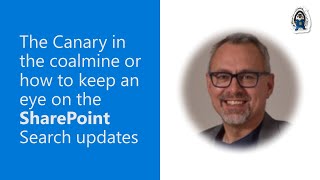
22 Nov 2022
In this 12-minute developer focused demo, Bill Baer steps through the recently introduced workplace org scoped reports and metrics found in Admin Center Search & Intelligence, Insights tab. See usage overview, query analytics, user analytics, and connection analytics. More metrics by country, occupation department, site collection. New metrics in the works - time saved by employee, custom result types, tenant speller and Syntex augmented. Extending search canvases to include Teams and Outlook soon. Fine tune search effectiveness using these reports. This PnP Community demo is taken from the weekly Microsoft 365 Platform Community call recorded on November 22, 2022.
Demo Presenter
• Bill Baer (Microsoft) | @williambaer
Supporting materials
• Documentation - Microsoft Search Usage Reports | https://learn.microsoft.com/microsoftsearch/usage-reports
• Documentation - Microsoft Search Usage Report – Users | https://learn.microsoft.com/microsoftsearch/users-search-reports
• Documentation - Microsoft Search Usage Report – Connection analytics | https://learn.microsoft.com/microsoftsearch/connection-analytics-reports
Learn more
• Microsoft 365 Unified Sample gallery - https://aka.ms/m365/samples
• Microsoft 365 Platform Community in YouTube - https://aka.ms/m365/videos
• Microsoft 365 Platform Community - http://aka.ms/m365/community
Demo Presenter
• Bill Baer (Microsoft) | @williambaer
Supporting materials
• Documentation - Microsoft Search Usage Reports | https://learn.microsoft.com/microsoftsearch/usage-reports
• Documentation - Microsoft Search Usage Report – Users | https://learn.microsoft.com/microsoftsearch/users-search-reports
• Documentation - Microsoft Search Usage Report – Connection analytics | https://learn.microsoft.com/microsoftsearch/connection-analytics-reports
Learn more
• Microsoft 365 Unified Sample gallery - https://aka.ms/m365/samples
• Microsoft 365 Platform Community in YouTube - https://aka.ms/m365/videos
• Microsoft 365 Platform Community - http://aka.ms/m365/community
- 2 participants
- 13 minutes

17 Feb 2022
In this 22-minute developer-focused demo, Kevin McDonnell uses Azure Logic Apps and Graph connectors (Microsoft and Ecosystem Partner built, or Graph Search API) for pulling external data sources into your search results. Use Graph search API. Step through the entire setup process: Create connector in Graph, Register connector in search, Create an Adaptive Card for viewing results, and Add items into indexes. Demo shows pulling content from Trello, using Graph calls in 3 Logic Apps (Search, Setup and Trigger). This PnP Community demo is taken from the General Microsoft 365 Developer community call recorded on February 17, 2022.
Demo Presenter: Kevin McDonnell | @kevmcdonk
Supporting materials:
• Documentation - externalConnection resource type | https://docs.microsoft.com/graph/api/resources/externalconnectors-externalconnection?view=graph-rest-1.0
• Repo – Create Schema example | https://github.com/kevmcdonk/S4MSC-Twitter/blob/main/schema.json
• Article - Creating a custom Microsoft Search connector with Logic Apps | https://www.mcd79.com/2020/09/30/creating-custom-microsoft-search-connector-with-logicapps
• Templates - Search Layout designer | https://searchlayoutdesigner.azurewebsites.net/chooseLayout
• Samples - MSSearch-Samples | https://github.com/kevmcdonk/MSSearch-Samples
• Samples - Samples for Microsoft Search Connectors – Twitter | https://github.com/kevmcdonk/S4MSC-Twitter
• Demo – Latest on Cloud Hybrid Search (SSA) & Graph connectors for indexing content from on-premises – Harshit Kumar (Microsoft) – 28:25
Learn more:
• Learn more about the Microsoft 365 Patterns and Practices community at: http://aka.ms/m365pnp
• Visit the Microsoft 365 Patterns and Practices community YouTube channel: https://aka.ms/m365pnp-videos
Demo Presenter: Kevin McDonnell | @kevmcdonk
Supporting materials:
• Documentation - externalConnection resource type | https://docs.microsoft.com/graph/api/resources/externalconnectors-externalconnection?view=graph-rest-1.0
• Repo – Create Schema example | https://github.com/kevmcdonk/S4MSC-Twitter/blob/main/schema.json
• Article - Creating a custom Microsoft Search connector with Logic Apps | https://www.mcd79.com/2020/09/30/creating-custom-microsoft-search-connector-with-logicapps
• Templates - Search Layout designer | https://searchlayoutdesigner.azurewebsites.net/chooseLayout
• Samples - MSSearch-Samples | https://github.com/kevmcdonk/MSSearch-Samples
• Samples - Samples for Microsoft Search Connectors – Twitter | https://github.com/kevmcdonk/S4MSC-Twitter
• Demo – Latest on Cloud Hybrid Search (SSA) & Graph connectors for indexing content from on-premises – Harshit Kumar (Microsoft) – 28:25
Learn more:
• Learn more about the Microsoft 365 Patterns and Practices community at: http://aka.ms/m365pnp
• Visit the Microsoft 365 Patterns and Practices community YouTube channel: https://aka.ms/m365pnp-videos
- 2 participants
- 22 minutes

2 Dec 2021
In this 19-minute developer-focused demo. Mikael Svenson and Franck Cornu create and configure a modern Search Center page in minutes using 4 key PnP web parts - Search Results, Search Filters, Search Box and Search Verticals. Get the v4 package on GitHub and add to App Catalog. Add web parts to a page, configure data sources – SharePoint or Microsoft Search, layouts, create search queries, connections between web parts, and refine filtering. Updated package by year end. This PnP Community demo is taken from the Viva Connections & SharePoint Framework Bi-weekly sync call recorded on December 2, 2021.
Demo Presenters:
• Franck Cornu | @FranckCornu
• Mikael Svenson (Microsoft) | @mikaelsvenson
Supporting materials:
• Repo - PnP Modern Search Solution | https://github.com/microsoft-search/pnp-modern-search
• GitHub - PnP Modern Search v4 | https://microsoft-search.github.io/pnp-modern-search/
Learn more:
• Learn more about the Microsoft 365 Patterns and Practices community at: http://aka.ms/m365pnp
• Visit the Microsoft 365 Patterns and Practices community YouTube channel: https://aka.ms/m365pnp/videos
Demo Presenters:
• Franck Cornu | @FranckCornu
• Mikael Svenson (Microsoft) | @mikaelsvenson
Supporting materials:
• Repo - PnP Modern Search Solution | https://github.com/microsoft-search/pnp-modern-search
• GitHub - PnP Modern Search v4 | https://microsoft-search.github.io/pnp-modern-search/
Learn more:
• Learn more about the Microsoft 365 Patterns and Practices community at: http://aka.ms/m365pnp
• Visit the Microsoft 365 Patterns and Practices community YouTube channel: https://aka.ms/m365pnp/videos
- 2 participants
- 19 minutes

28 Sep 2021
During this 24-minute developer focused demo, Jyoti Pal shows the latest out-of-box capabilities in Microsoft Search using Adaptive Cards. Customize search results layout using templates in Search Layout Designer (effectively Adaptive Card Designer). Result Type layouts from Graph connector (GA) and from SharePoint content (Private preview). Include content in search result from outside Microsoft 365, using the Graph connector. Call to Action – Participate in Private Preview and provide feedback on Graph Connector search. Informative Q&A. This PnP Community demo is taken from the weekly Microsoft 365 Platform Community call recorded on September 28, 2021.
Demo Presenter: Jyoti Pal (Microsoft)
Supporting materials:
• Documentation - Manage search result layouts – Things to consider | https://docs.microsoft.com/en-us/microsoftsearch/customize-results-layout#things-to-consider
• Registration - Result type customization for SharePoint content - Private preview | http://aka.ms/searchresultpreview
• Feedback - Microsoft Search with Graph connector content | http://aka.ms/connectorsearchfeedback
Learn more:
• Learn more about the Microsoft 365 Patterns and Practices community at: http://aka.ms/m365pnp
• Visit the Microsoft 365 Patterns and Practices community YouTube channel: https://aka.ms/m365pnp/videos
Demo Presenter: Jyoti Pal (Microsoft)
Supporting materials:
• Documentation - Manage search result layouts – Things to consider | https://docs.microsoft.com/en-us/microsoftsearch/customize-results-layout#things-to-consider
• Registration - Result type customization for SharePoint content - Private preview | http://aka.ms/searchresultpreview
• Feedback - Microsoft Search with Graph connector content | http://aka.ms/connectorsearchfeedback
Learn more:
• Learn more about the Microsoft 365 Patterns and Practices community at: http://aka.ms/m365pnp
• Visit the Microsoft 365 Patterns and Practices community YouTube channel: https://aka.ms/m365pnp/videos
- 2 participants
- 24 minutes

9 Sep 2021
During this 25-minute Search Admin and developer focused demo, Jyoti Pal shows viewers that Microsoft search delivers a consistent experience across products and content types – internal and external data using Microsoft Graph connectors (to bring in external data) and Adaptive Cards (present data). Search Admins define presentation of external data in Search Layout Designer tool templates - (map data to properties of the search result). Search schema properties (injected data) are tied to Adaptive Card json. Informative Q&A to wrap up this presentation. This demo is taken from the Adaptive Cards community call – September 2021, recorded on September 9, 2021.
Demo Presenter: Jyoti Pal (Microsoft)
Supporting materials:
• Website - Microsoft 365 roadmap (Microsoft Search)| https://www.microsoft.com/microsoft-365/roadmap?filters=&searchterms=81952
• Documentation - Dynamics 365 federation search (preview) | https://docs.microsoft.com/microsoftsearch/manage-dynamics365
• Documentation - Adaptive Cards Templating | https://docs.microsoft.com/adaptive-cards/templating/
Learn more:
• Learn more about the Microsoft 365 Patterns and Practices community at: http://aka.ms/m365pnp
• Visit the Microsoft 365 Patterns and Practices community YouTube channel: https://aka.ms/m365pnp/videos
Demo Presenter: Jyoti Pal (Microsoft)
Supporting materials:
• Website - Microsoft 365 roadmap (Microsoft Search)| https://www.microsoft.com/microsoft-365/roadmap?filters=&searchterms=81952
• Documentation - Dynamics 365 federation search (preview) | https://docs.microsoft.com/microsoftsearch/manage-dynamics365
• Documentation - Adaptive Cards Templating | https://docs.microsoft.com/adaptive-cards/templating/
Learn more:
• Learn more about the Microsoft 365 Patterns and Practices community at: http://aka.ms/m365pnp
• Visit the Microsoft 365 Patterns and Practices community YouTube channel: https://aka.ms/m365pnp/videos
- 3 participants
- 25 minutes

17 Dec 2020
In this 28-minute Developer - focused demo, Franck Cornu highlights the PnP Modern Search Solution - a collection of community-built and maintained SharePoint Online web parts (Search Result, Search filters, Search verticals, Search box) for creating flexible and personalized search-based experiences - enhancing OOTB capabilities. V4.0 foundation is a completely rearchitected code base. New features are reviewed including integrations with Microsoft Search API and Microsoft Graph Toolkit. Deploy at tenant or site collection levels, new documentation, download the preview today. This PnP Community demo is taken from the SharePoint Framework and JavaScript Special Interest Group (SIG) – Bi-weekly sync call recorded on December 17, 2020.
Demo Presenter - Franck Cornu (aequos) | @FranckCornu
Supporting materials:
• Repo - PnP Modern Search Solution | https://github.com/microsoft-search/pnp-modern-search/
• Repo - Modern Search - V4 preview | https://github.com/microsoft-search/pnp-modern-search/releases/tag/4.0.0-preview
• Sample - PnP Modern Search - Extensibility samples | https://github.com/microsoft-search/pnp-modern-search-extensibility-samples/tree/develop
Learn more:
• Learn more about the Microsoft 365 Patterns and Practices community at: http://aka.ms/m365pnp
• Visit the Microsoft 365 Patterns and Practices community YouTube channel: https://aka.ms/m365pnp-videos
Demo Presenter - Franck Cornu (aequos) | @FranckCornu
Supporting materials:
• Repo - PnP Modern Search Solution | https://github.com/microsoft-search/pnp-modern-search/
• Repo - Modern Search - V4 preview | https://github.com/microsoft-search/pnp-modern-search/releases/tag/4.0.0-preview
• Sample - PnP Modern Search - Extensibility samples | https://github.com/microsoft-search/pnp-modern-search-extensibility-samples/tree/develop
Learn more:
• Learn more about the Microsoft 365 Patterns and Practices community at: http://aka.ms/m365pnp
• Visit the Microsoft 365 Patterns and Practices community YouTube channel: https://aka.ms/m365pnp-videos
- 2 participants
- 28 minutes
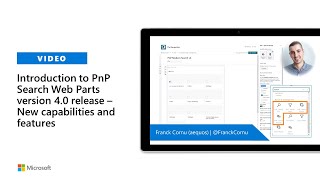
9 Jun 2020
In this 12-minute Admin focused demo, Jyoti Pal focuses on UX customizations in 2 areas – Verticals and Refiners (filters) on the Microsoft Search results page. You can edit/rename OOB verticals, create custom verticals and create custom refiners. Custom refiners may be added on existing verticals and on custom verticals. Configure search simply on the customization tab in the O365 Admin Center. Properties are associated to refiners and refiners are added to verticals. These new capabilities are available for Tenant and Site scopes. Private preview of Search UX customization expected CY20Q3. This PnP community demo is taken from the monthly SharePoint Community (PnP) call recorded on June 9, 2020.In this 19-minute Power User focused demo, Yannick Plenevaux introduces viewers to the new version of Site Design Studio (V2) released recently.
Demo Presenter: Jyoti Pal (Microsoft)
Resources:
• Learn more about the SharePoint developer community at: http://aka.ms/m365pnp
• Visit the SharePoint PnP Developer Community YouTube channel: https://aka.ms/spdev-videos
Demo Presenter: Jyoti Pal (Microsoft)
Resources:
• Learn more about the SharePoint developer community at: http://aka.ms/m365pnp
• Visit the SharePoint PnP Developer Community YouTube channel: https://aka.ms/spdev-videos
- 1 participant
- 12 minutes
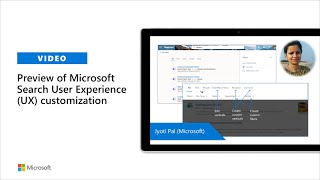
9 Jun 2020
In this 15-minute demo delivered by Kerem Yuceturn, Admins get an early look at the latest search box changes for OneDrive and SharePoint (and by extension Microsoft Teams). Microsoft engineering is adding a Microsoft Search scoping control to the Modern search box that optionally, you may add Microsoft Search to Classic sites. The new component allows for scoping wider, not lower (from Site to Hub to Whole organization), respects the SearchScope setting, and delivers suggestions matching the scope selected. The presenter shows search configuration. Capability release is slated for CY20Q3. This PnP community demo is taken from the monthly SharePoint Community (PnP) call recorded on June 9, 2020.Demo Presenter: Jyoti Pal (Microsoft)
Demo presenter: Kerem Yuceturk (Microsoft) | @maychief
Resources:
• Learn more about the Microsoft 365 developer community at: http://aka.ms/m365pnp
• Visit the Microsoft 365 Community (PnP) YouTube channel: https://aka.ms/m365pnp-videos
Demo presenter: Kerem Yuceturk (Microsoft) | @maychief
Resources:
• Learn more about the Microsoft 365 developer community at: http://aka.ms/m365pnp
• Visit the Microsoft 365 Community (PnP) YouTube channel: https://aka.ms/m365pnp-videos
- 2 participants
- 15 minutes

31 Jan 2020
This PnP guidance video, we'll take a look on how to use custom search results page in SharePoint Online with open-source SharePoint PnP search solution.
This capability is rolling out gradually world wide during January and February 2020.
- Presenter: Vesa Juvonen (Microsoft) | @vesajuvonen
Useful resources:
- Creating custom search results pages in SharePoint Online - https://techcommunity.microsoft.com/t5/microsoft-search-blog/creating-custom-search-results-pages-in-sharepoint-online/ba-p/1141515?WT.mc_id=m365-15744-cxa
- PnP Modern Search solution - https://microsoft-search.github.io/pnp-modern-search/
- PnP PowerShell - https://docs.microsoft.com/powershell/sharepoint/sharepoint-pnp/sharepoint-pnp-cmdlets?view=sharepoint-ps&WT.mc_id=m365-15744-cxa
- Set-PnPSearchConfiguration - https://docs.microsoft.com/powershell/module/sharepoint-pnp/set-pnpsearchconfiguration?view=sharepoint-ps&WT.mc_id=m365-15744-cxa
- Microsoft Search on resource center at https://aka.ms/microsoftsearch
- Microsoft Search on Twitter - https://twitter.com/MicrosoftSearch
All SharePoint PnP Developer Community demos: https://www.youtube.com/playlist?list=PLR9nK3mnD-OWSbg0o9a7mx_E7s2u7h_o2
Learn more about the Microsoft 365 and SharePoint Patterns and Practices community at: http://aka.ms/sppnp.
This capability is rolling out gradually world wide during January and February 2020.
- Presenter: Vesa Juvonen (Microsoft) | @vesajuvonen
Useful resources:
- Creating custom search results pages in SharePoint Online - https://techcommunity.microsoft.com/t5/microsoft-search-blog/creating-custom-search-results-pages-in-sharepoint-online/ba-p/1141515?WT.mc_id=m365-15744-cxa
- PnP Modern Search solution - https://microsoft-search.github.io/pnp-modern-search/
- PnP PowerShell - https://docs.microsoft.com/powershell/sharepoint/sharepoint-pnp/sharepoint-pnp-cmdlets?view=sharepoint-ps&WT.mc_id=m365-15744-cxa
- Set-PnPSearchConfiguration - https://docs.microsoft.com/powershell/module/sharepoint-pnp/set-pnpsearchconfiguration?view=sharepoint-ps&WT.mc_id=m365-15744-cxa
- Microsoft Search on resource center at https://aka.ms/microsoftsearch
- Microsoft Search on Twitter - https://twitter.com/MicrosoftSearch
All SharePoint PnP Developer Community demos: https://www.youtube.com/playlist?list=PLR9nK3mnD-OWSbg0o9a7mx_E7s2u7h_o2
Learn more about the Microsoft 365 and SharePoint Patterns and Practices community at: http://aka.ms/sppnp.
- 1 participant
- 20 minutes

16 Jan 2020
This PnP community demo is taken from the bi-weekly SharePoint Developer Community – SharePoint Framework and JavaScript Special Interest Group (SIG) call recorded on January 16, 2020.
In this 8-minute video, Premier Field Engineer at Microsoft Office 365 Development, Brad Schlintz, shares a new capability recently added to the PnP search web part that allows organizations to include their own rich query suggestions. The webpart draws upon functionality found in the PnP extensibility library. There are 2 suggestion scenarios. "Zero query suggestion" – user types nothing in search box and yet suggestions are rendered on webpage as well as the more typical scenario that returns results after the user types a few letters.
Presenter:
• Brad Schlintz (Microsoft) | @bschlintz
All SharePoint PnP Developer Community demos: https://www.youtube.com/playlist?list=PLR9nK3mnD-OWSbg0o9a7mx_E7s2u7h_o2
Learn more about the SharePoint developer community at: http://aka.ms/sppnp.
In this 8-minute video, Premier Field Engineer at Microsoft Office 365 Development, Brad Schlintz, shares a new capability recently added to the PnP search web part that allows organizations to include their own rich query suggestions. The webpart draws upon functionality found in the PnP extensibility library. There are 2 suggestion scenarios. "Zero query suggestion" – user types nothing in search box and yet suggestions are rendered on webpage as well as the more typical scenario that returns results after the user types a few letters.
Presenter:
• Brad Schlintz (Microsoft) | @bschlintz
All SharePoint PnP Developer Community demos: https://www.youtube.com/playlist?list=PLR9nK3mnD-OWSbg0o9a7mx_E7s2u7h_o2
Learn more about the SharePoint developer community at: http://aka.ms/sppnp.
- 3 participants
- 8 minutes

16 Jan 2020
This PnP community demo is taken from the bi-weekly SharePoint Developer Community – SharePoint Framework and JavaScript Special Interest Group (SIG) call recorded on January 16, 2020.
In this 11-minute video, PnP Community member and Microsoft 365 Developer Franck Cornu reviews several new features in the PnP modern search web part released in December. The latest capabilities built leveraging extensions from the SharePoint extensibility library, deliver the quickest means yet to customizing your UI - pages and columns, creating your own components and uploading them to your app catalog.
Presenter:
• Franck Cornu (aequos) | @FranckCornu
Supporting materials:
• Reference: https://github.com/microsoft-search/pnp-modern-search
• PnP Modern Search: https://microsoft-search.github.io/pnp-modern-search/
All SharePoint PnP Developer Community demos: https://www.youtube.com/playlist?list=PLR9nK3mnD-OWSbg0o9a7mx_E7s2u7h_o2
Learn more about the SharePoint developer community at: http://aka.ms/sppnp.
In this 11-minute video, PnP Community member and Microsoft 365 Developer Franck Cornu reviews several new features in the PnP modern search web part released in December. The latest capabilities built leveraging extensions from the SharePoint extensibility library, deliver the quickest means yet to customizing your UI - pages and columns, creating your own components and uploading them to your app catalog.
Presenter:
• Franck Cornu (aequos) | @FranckCornu
Supporting materials:
• Reference: https://github.com/microsoft-search/pnp-modern-search
• PnP Modern Search: https://microsoft-search.github.io/pnp-modern-search/
All SharePoint PnP Developer Community demos: https://www.youtube.com/playlist?list=PLR9nK3mnD-OWSbg0o9a7mx_E7s2u7h_o2
Learn more about the SharePoint developer community at: http://aka.ms/sppnp.
- 1 participant
- 11 minutes

5 Mar 2019
In this PnP Webcast, we cover a community built custom web part solution, which provides similar capabilities as the classic search results web part with custom templates and web part to web part connections.
This web part solution sample is available as an open-source solution from GitHub at following location - https://github.com/SharePoint/sp-dev-solutions/tree/master/solutions/ModernSearch
More details on the SharePoint dev community from http://aka.ms/sppnp.
This web part solution sample is available as an open-source solution from GitHub at following location - https://github.com/SharePoint/sp-dev-solutions/tree/master/solutions/ModernSearch
More details on the SharePoint dev community from http://aka.ms/sppnp.
- 4 participants
- 1:03 hours