1 Sep 2023
📺 In this 10 minute make-focused video Azim shares some tricks with us to leverage adoption of Power Platform within an organization. Endless repetitions as well as lack of visuals and time led him to productize his offerings and use Power Apps and Power BI for that.
This demo is taken from the Microsoft 365 & Power Platform community call 3rd of August 2023. Join the next call! Download recurrent invite from https://aka.ms/community/calls
✨ Presenter
Azim Zicar (Zicar Consultancy) @AzimZicar
💡 Learn more about the Microsoft 365 & Power Platform community
• Microsoft 365 & Power Platform Unified Sample gallery - https://aka.ms/community/samples
• Microsoft 365 & Power Platform Community in YouTube - https://aka.ms/community/videos
• Microsoft 365 & Power Platform - http://aka.ms/community/home
Sharing is caring! You are awesome! 🧡
This demo is taken from the Microsoft 365 & Power Platform community call 3rd of August 2023. Join the next call! Download recurrent invite from https://aka.ms/community/calls
✨ Presenter
Azim Zicar (Zicar Consultancy) @AzimZicar
💡 Learn more about the Microsoft 365 & Power Platform community
• Microsoft 365 & Power Platform Unified Sample gallery - https://aka.ms/community/samples
• Microsoft 365 & Power Platform Community in YouTube - https://aka.ms/community/videos
• Microsoft 365 & Power Platform - http://aka.ms/community/home
Sharing is caring! You are awesome! 🧡
- 1 participant
- 10 minutes

17 Aug 2023
📺 In this 14 minute developer focused demo, John shows us a simple solution to prioritize emails using Power Apps, AI Builder Sentiment Analysis Model Connector and the Office 365 Outlook connector. The app consists of 3 screens - Browse emails, Detailed View and Create Response and lets users filter email by sentiment.
This demo is taken from the Microsoft 365 & Power Platform Development Community call August 17th, 2023. Join the next call! Download recurrent invite from https://aka.ms/community/calls
✨ Presenter
John Aziz | https://twitter.com/john00isaac
💡 Learn more about the Microsoft 365 & Power Platform community
• Microsoft 365 & Power Platform Unified Sample gallery - https://aka.ms/community/samples
• Microsoft 365 & Power Platform Community in YouTube - https://aka.ms/community/videos
• Microsoft 365 & Power Platform - http://aka.ms/community/home
Sharing is caring! You are awesome! 🧡
This demo is taken from the Microsoft 365 & Power Platform Development Community call August 17th, 2023. Join the next call! Download recurrent invite from https://aka.ms/community/calls
✨ Presenter
John Aziz | https://twitter.com/john00isaac
💡 Learn more about the Microsoft 365 & Power Platform community
• Microsoft 365 & Power Platform Unified Sample gallery - https://aka.ms/community/samples
• Microsoft 365 & Power Platform Community in YouTube - https://aka.ms/community/videos
• Microsoft 365 & Power Platform - http://aka.ms/community/home
Sharing is caring! You are awesome! 🧡
- 1 participant
- 14 minutes

20 Jul 2023
📺 Lewis contextualizes what actually is User Experience (UX), what is contextual data, walks us through some real world consumer examples, gives low code examples and utilizes Microsoft Graph to surface context in Power Platform solutions.
This demo is taken from the Power Platform Monthly Community call 20th of July 2023. Join the next call! Download recurrent invite from https://aka.ms/community/calls
✨ Demo Presenter
Lewis Baybutt (ANS Group) | @lowcodelewis
💡 Learn more about the Microsoft 365 & Power Platform community
• Microsoft 365 & Power Platform Unified Sample gallery - https://aka.ms/community/samples
• Microsoft 365 & Power Platform Community in YouTube - https://aka.ms/community/videos
• Microsoft 365 & Power Platform - http://aka.ms/community/home
Sharing is caring! You are awesome! 🧡
This demo is taken from the Power Platform Monthly Community call 20th of July 2023. Join the next call! Download recurrent invite from https://aka.ms/community/calls
✨ Demo Presenter
Lewis Baybutt (ANS Group) | @lowcodelewis
💡 Learn more about the Microsoft 365 & Power Platform community
• Microsoft 365 & Power Platform Unified Sample gallery - https://aka.ms/community/samples
• Microsoft 365 & Power Platform Community in YouTube - https://aka.ms/community/videos
• Microsoft 365 & Power Platform - http://aka.ms/community/home
Sharing is caring! You are awesome! 🧡
- 1 participant
- 15 minutes

20 Jul 2023
📺 In this 13 minute developer-focused demo Nicolo shares how to leverage enhanced component properties for improved canvas apps. He walks us through a minimal API setup and exposes this API through a custom connector to Power Platform. He explains how to enable enhanced properties in the canvas app and how the new function, action, and event (previously behavior) property types work.
This demo is taken from the Power Platform Monthly Community call 20th of July 2023. Join the next call! Download recurrent invite from https://aka.ms/community/calls
✨ Presenter
Nicolò Ferranti (Avanade)
📖 Learn more
💡 Learn more about the Microsoft 365 & Power Platform community
• Microsoft 365 & Power Platform Unified Sample gallery - https://aka.ms/community/samples
• Microsoft 365 & Power Platform Community in YouTube - https://aka.ms/community/videos
• Microsoft 365 & Power Platform - http://aka.ms/community/home
Sharing is caring! You are awesome! 🧡
This demo is taken from the Power Platform Monthly Community call 20th of July 2023. Join the next call! Download recurrent invite from https://aka.ms/community/calls
✨ Presenter
Nicolò Ferranti (Avanade)
📖 Learn more
💡 Learn more about the Microsoft 365 & Power Platform community
• Microsoft 365 & Power Platform Unified Sample gallery - https://aka.ms/community/samples
• Microsoft 365 & Power Platform Community in YouTube - https://aka.ms/community/videos
• Microsoft 365 & Power Platform - http://aka.ms/community/home
Sharing is caring! You are awesome! 🧡
- 1 participant
- 13 minutes

21 Jun 2023
Predict Health Expense using a Machine Learning Model and get savings tips to fund expenses. In this 8-minute citizen developer focused presentation, Aaryan Arora’ solution uses a custom-built Azure Auto ML model integrated to Power Apps using Power Automate Flow, health expenses based on inputs and the result of the model using Open AI’s API. Solution components - HealthExpense (Canvas app), Azure Auto ML Flow (Power Automate flow), Azure Auto ML Model for predictions.
This PnP Community demo is taken from the Microsoft Power Platform community call – May 2023, recorded on May 17, 2023.
Demo Presenter
• Aaryan Arora
Community Call Conversation
• aka.ms/May17-Demo1
Supporting materials
• Dataset - Medical Insurance Payout | https://www.kaggle.com/datasets/harshsingh2209/medical-insurance-payout/code
Stay connected
• Twitter https://twitter.com/microsoft365dev
• Call attention to your great work by using #PowerAppsCC and #PnPWeekly on Twitter.
Learn more
• Microsoft 365 Unified Sample gallery - https://aka.ms/community/samples
• Microsoft 365 Platform Community in YouTube - https://aka.ms/community/videos
• Microsoft 365 Platform Community - http://aka.ms/community/home
• Microsoft 365 Platform Community Blog - https://aka.ms/community/blog
This PnP Community demo is taken from the Microsoft Power Platform community call – May 2023, recorded on May 17, 2023.
Demo Presenter
• Aaryan Arora
Community Call Conversation
• aka.ms/May17-Demo1
Supporting materials
• Dataset - Medical Insurance Payout | https://www.kaggle.com/datasets/harshsingh2209/medical-insurance-payout/code
Stay connected
• Twitter https://twitter.com/microsoft365dev
• Call attention to your great work by using #PowerAppsCC and #PnPWeekly on Twitter.
Learn more
• Microsoft 365 Unified Sample gallery - https://aka.ms/community/samples
• Microsoft 365 Platform Community in YouTube - https://aka.ms/community/videos
• Microsoft 365 Platform Community - http://aka.ms/community/home
• Microsoft 365 Platform Community Blog - https://aka.ms/community/blog
- 2 participants
- 8 minutes

13 Jun 2023
Get better factual information from CharGPT by injecting curated information from an internal datasource. In this 13-minute citizen developer-focused demo, Robin Rosengrün shows viewers how create that data source. Vecrtorize data by calling OpenAI Embeddings endpoint. See how to call ChatGPT (via a connector) and add context (your data) to the query. ChatGPT goes beyond standard search return with clear recommendations – it’s math! You will understand the math behind the scenes after seeing this demo.
This PnP Community demo is taken from the Microsoft Power Platform community call – May 2023, recorded on May 17, 2023.
Demo Presenter
• Robin Rosengrün (EnBW) | @power_r2
Community Call Conversation
• aka.ms/May17-Demo2
Supporting materials
• Connector - OpenAI (Independent Publisher) (Preview) | https://learn.microsoft.com/connectors/openaiip/
• Connector - Azure OpenAI Service | https://github.com/microsoft/PowerPlatformConnectors/tree/dev/custom-connectors/AzureOpenAIService
• Documentation – Embeddings | https://platform.openai.com/docs/guides/embeddings
• Tool - Long-term Memory for AI - The Pinecone vector database | https://www.pinecone.io/
• Linktree - Robin Rosengrün | https://linktr.ee/r2power
Stay connected
• Twitter https://twitter.com/microsoft365dev
• Call attention to your great work by using #PowerAppsCC and #PnPWeekly on Twitter.
Learn more
• Microsoft 365 Unified Sample gallery - https://aka.ms/community/samples
• Microsoft 365 Platform Community in YouTube - https://aka.ms/community/videos
• Microsoft 365 Platform Community - http://aka.ms/community/home
• Microsoft 365 Platform Community Blog - https://aka.ms/community/blog
This PnP Community demo is taken from the Microsoft Power Platform community call – May 2023, recorded on May 17, 2023.
Demo Presenter
• Robin Rosengrün (EnBW) | @power_r2
Community Call Conversation
• aka.ms/May17-Demo2
Supporting materials
• Connector - OpenAI (Independent Publisher) (Preview) | https://learn.microsoft.com/connectors/openaiip/
• Connector - Azure OpenAI Service | https://github.com/microsoft/PowerPlatformConnectors/tree/dev/custom-connectors/AzureOpenAIService
• Documentation – Embeddings | https://platform.openai.com/docs/guides/embeddings
• Tool - Long-term Memory for AI - The Pinecone vector database | https://www.pinecone.io/
• Linktree - Robin Rosengrün | https://linktr.ee/r2power
Stay connected
• Twitter https://twitter.com/microsoft365dev
• Call attention to your great work by using #PowerAppsCC and #PnPWeekly on Twitter.
Learn more
• Microsoft 365 Unified Sample gallery - https://aka.ms/community/samples
• Microsoft 365 Platform Community in YouTube - https://aka.ms/community/videos
• Microsoft 365 Platform Community - http://aka.ms/community/home
• Microsoft 365 Platform Community Blog - https://aka.ms/community/blog
- 2 participants
- 13 minutes

18 May 2023
In this low-code developer-focused demo, Sean Kelly shows how he created and applied the Microsoft Learn Independent Publisher Power Platform Connector that he made. The demo results in a rich Power App and Teams integration which leverages Microsoft Learn's API to assist users as they grow their Power Platform knowledge.
Demo presenter: Sean Kelly | @SeanKe11y, linkedin.com/in/seanke11y/
https://learn.microsoft.com/en-us/connectors/microsoftlearncataip/
https://learn.microsoft.com/training/support/catalog-api
https://github.com/microsoft/PowerPlatformConnectors/tree/7ce80bf62fe610039d39f218ce9aacf867bc6e1c/independent-publisher-connectors/Microsoft%20Learn%20Catalog
Learn more about Power Platform Connectors
https://github.com/microsoft/PowerPlatformConnectors
https://learn.microsoft.com/en-us/connectors/
Demo presenter: Sean Kelly | @SeanKe11y, linkedin.com/in/seanke11y/
https://learn.microsoft.com/en-us/connectors/microsoftlearncataip/
https://learn.microsoft.com/training/support/catalog-api
https://github.com/microsoft/PowerPlatformConnectors/tree/7ce80bf62fe610039d39f218ce9aacf867bc6e1c/independent-publisher-connectors/Microsoft%20Learn%20Catalog
Learn more about Power Platform Connectors
https://github.com/microsoft/PowerPlatformConnectors
https://learn.microsoft.com/en-us/connectors/
- 4 participants
- 19 minutes

16 May 2023
In this 14-minute developer focused demo, Srinivas Varukala and Rick Shire kick showcase an open-source App provided by Microsoft Teams that simplifies the management of separate Teams call queues and individuals with a connected and capable supervisor UI. Manage call queues, upload schedules (CSV), view schedules, manually update schedules. Queue coordination delivered by Power Apps to Power Automate via custom connector to Azure function, which runs Power Shell using a service account with credentials stored in Key Vault.
This PnP Community demo is taken from the weekly Microsoft 365 Platform Community call recorded on May 16, 2023.
Demo Presenters
• Srinivas Varukala (Microsoft) | @svarukala
• Rick Shire (Microsoft)
Supporting materials
• App - Microsoft Teams Call Queue Scheduler | aka.ms/CallQueueScheduler
Learn more
• Microsoft 365 Unified Sample gallery - https://aka.ms/community/samples
• Microsoft 365 Platform Community in YouTube - https://aka.ms/community/videos
• Microsoft 365 Platform Community - http://aka.ms/community/home
This PnP Community demo is taken from the weekly Microsoft 365 Platform Community call recorded on May 16, 2023.
Demo Presenters
• Srinivas Varukala (Microsoft) | @svarukala
• Rick Shire (Microsoft)
Supporting materials
• App - Microsoft Teams Call Queue Scheduler | aka.ms/CallQueueScheduler
Learn more
• Microsoft 365 Unified Sample gallery - https://aka.ms/community/samples
• Microsoft 365 Platform Community in YouTube - https://aka.ms/community/videos
• Microsoft 365 Platform Community - http://aka.ms/community/home
- 3 participants
- 14 minutes

11 May 2023
In this 13-minute developer-focused demo, Abdul Wahab opens with a demo of a final solution, then lines out the prerequisite tools/access requirements and steps through uploading an xls to OneDrive and the importation of data into a Power Apps table and subsequent movement into Dataverse. Uses Import document and 2 supporting Power Automate flows. See the expressions used in Power Automate along with possible errors (learning opportunities) and explanations.
This PnP Community demo is taken from the Microsoft 365 & Power Platform Development Community call recorded on May 11, 2023.
Demo Presenter
• Abdul Wahab (Dynamics Technology Systems)
Community Call Conversation
• aka.ms/May11-Demo2
Supporting materials
• Documentation - Sync your Excel data source with Dataverse using a dataflow | https://learn.microsoft.com/power-query/dataflows/sync-excel-cds-dataflow
• Documentation - Import or export data from Dataverse | https://learn.microsoft.com/power-apps/maker/data-platform/data-platform-import-export
Learn more
• Microsoft 365 Unified Sample gallery - https://aka.ms/community/samples
• Microsoft 365 Platform Community in YouTube - https://aka.ms/community/videos
• Microsoft 365 Platform Community - http://aka.ms/community/home
This PnP Community demo is taken from the Microsoft 365 & Power Platform Development Community call recorded on May 11, 2023.
Demo Presenter
• Abdul Wahab (Dynamics Technology Systems)
Community Call Conversation
• aka.ms/May11-Demo2
Supporting materials
• Documentation - Sync your Excel data source with Dataverse using a dataflow | https://learn.microsoft.com/power-query/dataflows/sync-excel-cds-dataflow
• Documentation - Import or export data from Dataverse | https://learn.microsoft.com/power-apps/maker/data-platform/data-platform-import-export
Learn more
• Microsoft 365 Unified Sample gallery - https://aka.ms/community/samples
• Microsoft 365 Platform Community in YouTube - https://aka.ms/community/videos
• Microsoft 365 Platform Community - http://aka.ms/community/home
- 2 participants
- 13 minutes
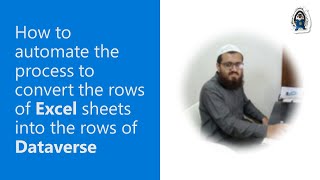
11 May 2023
In this 13-minute developer-focused demo, Matt Beard answers the questions: What is the What3Words independent publisher connector and the related Power App? What are the differences between Independent and Certified connectors and GitHub usage tips. The What3Words connector delivers global location in 3-meter squares using 3 descriptive words. The Power App uses Power FX to collect Lat / Long from user, call the W3W API, and pinpoints location on map and 3 words for location.
This PnP Community demo is taken from the Microsoft 365 & Power Platform Development Community call recorded on May 11, 2023.
Demo Presenter
• Matt Beard (Data8 Ltd) | @Mattybeard
Community Call Conversation
• aka.ms/May11-Demo1
Supporting materials
• Documentation - Data8 Data Enrichment | https://learn.microsoft.com/connectors/data8/
• Documentation - What3Words (Independent Publisher) (Preview) | https://learn.microsoft.com/connectors/what3wordsip/
Learn more
• Microsoft 365 Unified Sample gallery - https://aka.ms/community/samples
• Microsoft 365 Platform Community in YouTube - https://aka.ms/community/videos
• Microsoft 365 Platform Community - http://aka.ms/community/home
This PnP Community demo is taken from the Microsoft 365 & Power Platform Development Community call recorded on May 11, 2023.
Demo Presenter
• Matt Beard (Data8 Ltd) | @Mattybeard
Community Call Conversation
• aka.ms/May11-Demo1
Supporting materials
• Documentation - Data8 Data Enrichment | https://learn.microsoft.com/connectors/data8/
• Documentation - What3Words (Independent Publisher) (Preview) | https://learn.microsoft.com/connectors/what3wordsip/
Learn more
• Microsoft 365 Unified Sample gallery - https://aka.ms/community/samples
• Microsoft 365 Platform Community in YouTube - https://aka.ms/community/videos
• Microsoft 365 Platform Community - http://aka.ms/community/home
- 2 participants
- 13 minutes

27 Apr 2023
In this 9-minute developer-focused demo, Kevin Dibb introduces viewers to the Therapy Playground Voicemail (Power) App that extends Teams (Voice) auto attendant (captures and transcribes messages) by displaying both the mp3 and transcription of message in app. The app tracks responses - who/time/action. This tracking closes the issue/response loop by centralizing and driving response actions. Actions include direct response to customer, forward to another team member. Power Automate flow executes message movement.
This PnP Community demo is taken from the Microsoft 365 & Power Platform Development Community call recorded on April 27, 2023.
Demo Presenter
• Kevin Dibb (Dibb Solutions)
Community Call Conversation
• aka.ms/Apr27-Demo1
Supporting materials
• Documentation - Set up a Microsoft Teams auto attendant | https://learn.microsoft.com/microsoftteams/create-a-phone-system-auto-attendant?tabs=general-info
• Documentation - Plan your Teams voice solution | https://learn.microsoft.com/microsoftteams/cloud-voice-landing-page
• Documentation - Set up Cloud Voicemail | https://learn.microsoft.com/microsoftteams/set-up-phone-system-voicemail
Learn more
• Microsoft 365 Unified Sample gallery - https://aka.ms/community/samples
• Microsoft 365 Platform Community in YouTube - https://aka.ms/community/videos
• Microsoft 365 Platform Community - http://aka.ms/community/home
This PnP Community demo is taken from the Microsoft 365 & Power Platform Development Community call recorded on April 27, 2023.
Demo Presenter
• Kevin Dibb (Dibb Solutions)
Community Call Conversation
• aka.ms/Apr27-Demo1
Supporting materials
• Documentation - Set up a Microsoft Teams auto attendant | https://learn.microsoft.com/microsoftteams/create-a-phone-system-auto-attendant?tabs=general-info
• Documentation - Plan your Teams voice solution | https://learn.microsoft.com/microsoftteams/cloud-voice-landing-page
• Documentation - Set up Cloud Voicemail | https://learn.microsoft.com/microsoftteams/set-up-phone-system-voicemail
Learn more
• Microsoft 365 Unified Sample gallery - https://aka.ms/community/samples
• Microsoft 365 Platform Community in YouTube - https://aka.ms/community/videos
• Microsoft 365 Platform Community - http://aka.ms/community/home
- 2 participants
- 9 minutes

19 Apr 2023
In this 14-minute all developers-focused presentation, Keith Atherton delivers practical tips/benefits of reuse. UI reuse options (gallery control, Canvas components and component libraries, element grouping, container control, duplication of elements, responsive and dynamic layouts in Canvas apps, customized controls) and code reuse options (constants, named formulas, environment variables, Power Apps Component Framework (PCF)). Upcoming features and resources (release planner, power platform blog and events) supporting reuse - drag drop to build responsive pages, device preview, user defined functions.
This PnP Community demo is taken from the Microsoft Power Platform community call – April 2023, recorded on April 19, 2023.
Demo Presenter
• Keith Atherton | @MrKeithAtherton
Community Call Conversation
• aka.ms/Apr19-Demo1
Supporting materials
• Documentation – Gallery control in Power Apps | https://learn.microsoft.com/power-apps/maker/canvas-apps/controls/control-gallery
• Documentation – Canvas component overview | https://learn.microsoft.com/power-apps/maker/canvas-apps/create-component
• Documentation – Container control in Power Apps | https://learn.microsoft.com/power-apps/maker/canvas-apps/controls/control-container
• Documentation – Create responsive layouts in canvas apps | https://learn.microsoft.com/power-apps/maker/canvas-apps/create-responsive-layout
• Documentation – Building responsive canvas apps | https://learn.microsoft.com/power-apps/maker/canvas-apps/build-responsive-apps
• Article – Create A Power Apps Custom Theme – Colors, Fonts, Icons & Controls | https://www.matthewdevaney.com/create-a-power-apps-custom-theme-colors-fonts-icons-controls/
• Article – Power Fx: Introducing Named Formulas | https://powerapps.microsoft.com/blog/power-fx-introducing-named-formulas/
• Documentation – Environment variables overview | https://learn.microsoft.com/power-apps/maker/data-platform/environmentvariables
• Documentation – Power Apps component framework overview | https://learn.microsoft.com/power-apps/developer/component-framework/overview
• Release Planner – Power Apps – Efficient maker experiences | https://experience.dynamics.com/releaseplans/?app=Power+Apps&planID=82210ccf-529c-ed11-aad0-00224827e5da
• Documentation – Simulate mobile devices with Device Mode | https://developer.chrome.com/docs/devtools/device-mode/
• Release Planner – Power Apps – Modern user experiences | https://experience.dynamics.com/releaseplans/?app=Power+Apps&status=planned
• Blog – Microsoft Power Platform Blog | https://cloudblogs.microsoft.com/powerplatform/
• Conference – Microsoft Power Platform empower everyone – Las Vegas, October 2023 | https://powerplatformconf.com/
Stay connected
• Twitter https://twitter.com/microsoft365dev
• Call attention to your great work by using #PowerAppsCC and #PnPWeekly on Twitter.
Learn more
• Microsoft 365 Unified Sample gallery - https://aka.ms/community/samples
• Microsoft 365 Platform Community in YouTube - https://aka.ms/community/videos
• Microsoft 365 Platform Community - http://aka.ms/community/home
• Microsoft 365 Platform Community Blog - https://aka.ms/community/blog
This PnP Community demo is taken from the Microsoft Power Platform community call – April 2023, recorded on April 19, 2023.
Demo Presenter
• Keith Atherton | @MrKeithAtherton
Community Call Conversation
• aka.ms/Apr19-Demo1
Supporting materials
• Documentation – Gallery control in Power Apps | https://learn.microsoft.com/power-apps/maker/canvas-apps/controls/control-gallery
• Documentation – Canvas component overview | https://learn.microsoft.com/power-apps/maker/canvas-apps/create-component
• Documentation – Container control in Power Apps | https://learn.microsoft.com/power-apps/maker/canvas-apps/controls/control-container
• Documentation – Create responsive layouts in canvas apps | https://learn.microsoft.com/power-apps/maker/canvas-apps/create-responsive-layout
• Documentation – Building responsive canvas apps | https://learn.microsoft.com/power-apps/maker/canvas-apps/build-responsive-apps
• Article – Create A Power Apps Custom Theme – Colors, Fonts, Icons & Controls | https://www.matthewdevaney.com/create-a-power-apps-custom-theme-colors-fonts-icons-controls/
• Article – Power Fx: Introducing Named Formulas | https://powerapps.microsoft.com/blog/power-fx-introducing-named-formulas/
• Documentation – Environment variables overview | https://learn.microsoft.com/power-apps/maker/data-platform/environmentvariables
• Documentation – Power Apps component framework overview | https://learn.microsoft.com/power-apps/developer/component-framework/overview
• Release Planner – Power Apps – Efficient maker experiences | https://experience.dynamics.com/releaseplans/?app=Power+Apps&planID=82210ccf-529c-ed11-aad0-00224827e5da
• Documentation – Simulate mobile devices with Device Mode | https://developer.chrome.com/docs/devtools/device-mode/
• Release Planner – Power Apps – Modern user experiences | https://experience.dynamics.com/releaseplans/?app=Power+Apps&status=planned
• Blog – Microsoft Power Platform Blog | https://cloudblogs.microsoft.com/powerplatform/
• Conference – Microsoft Power Platform empower everyone – Las Vegas, October 2023 | https://powerplatformconf.com/
Stay connected
• Twitter https://twitter.com/microsoft365dev
• Call attention to your great work by using #PowerAppsCC and #PnPWeekly on Twitter.
Learn more
• Microsoft 365 Unified Sample gallery - https://aka.ms/community/samples
• Microsoft 365 Platform Community in YouTube - https://aka.ms/community/videos
• Microsoft 365 Platform Community - http://aka.ms/community/home
• Microsoft 365 Platform Community Blog - https://aka.ms/community/blog
- 2 participants
- 14 minutes

13 Apr 2023
In this 11-minute developer-focused demo Phiwayinkosi Khanya Dludlu focuses on the objective – automate training request acceptance, approval routing and reporting. Uses a Power App (Canvas app) request form, a Power Automate flow with Adaptive Cards for request approvals/rejections, Dataverse and Power BI to store, view and refine activity results. Step through entire process - request form, validation, approval routing and interactive Power BI reporting dashboard with refinement options for delivering desired request/training metrics.
This PnP Community demo is taken from the Microsoft 365 & Power Platform Development Community call recorded on April 13, 2023.
Demo Presenter
• Phiwayinkosi Khanya Dludlu
Community Call Conversation
• aka.ms/Apr13-Demo2
Supporting materials
• Documentation - Understand canvas-app forms | https://learn.microsoft.com/power-apps/maker/canvas-apps/working-with-forms
Learn more
• Microsoft 365 Unified Sample gallery - https://aka.ms/community/samples
• Microsoft 365 Platform Community in YouTube - https://aka.ms/community/videos
• Microsoft 365 Platform Community - http://aka.ms/community/home
This PnP Community demo is taken from the Microsoft 365 & Power Platform Development Community call recorded on April 13, 2023.
Demo Presenter
• Phiwayinkosi Khanya Dludlu
Community Call Conversation
• aka.ms/Apr13-Demo2
Supporting materials
• Documentation - Understand canvas-app forms | https://learn.microsoft.com/power-apps/maker/canvas-apps/working-with-forms
Learn more
• Microsoft 365 Unified Sample gallery - https://aka.ms/community/samples
• Microsoft 365 Platform Community in YouTube - https://aka.ms/community/videos
• Microsoft 365 Platform Community - http://aka.ms/community/home
- 2 participants
- 12 minutes

15 Mar 2023
In this 11-minute citizen developer-focused demo, Nati Turtledove delivers a QA Assessment tool using Power apps built on the Power Platform Pipeline (ALM Accelerator for Power Platform, built by the Power CAT team). The tool (simple canvas app) facilitates the successful transition from Development to QA to UAT after criteria satisfied. App includes pre-built list of checks (assessment items) to perform, by product topic. QA submission closes QA session and allows deployment into UAT environment.
his PnP Community demo is taken from the Microsoft Power Platform community call – March 2023, recorded on March 15, 2023.
Demo Presenter
• Nati Turtledove (Cloud2) | @NatiTurts
Community Call Conversation
• https://aka.ms/Mar15-Demo3
Supporting materials
• Article - Quality Assurance Assessment Solution | https://www.nati-turtledove.com/2023/02/28/quality-assurance-assessment-solution/
• Sample - PowerApps Quality Assurance Assessment Solution | https://github.com/NatiTurts/PowerApps_Quality_Assurance_Assessment
• Article - Introducing the ALM Accelerator for Power Platform | https://powerapps.microsoft.com/blog/introducing-the-alm-accelerator-for-power-platform/
• Article - Overview of pipelines in Power Platform | https://learn.microsoft.com/power-platform/alm/pipelines
• Article - Pipelines in Power Platform is Generally Available (GA) | https://powerapps.microsoft.com/blog/pipelines-in-power-platform-is-generally-available-ga/
Stay connected
• Twitter https://twitter.com/microsoft365dev
• Call attention to your great work by using #PowerAppsCC and #PnPWeekly on Twitter.
Learn more
• Microsoft 365 Unified Sample gallery - https://aka.ms/community/samples
• Microsoft 365 Platform Community in YouTube - https://aka.ms/community/videos
• Microsoft 365 Platform Community - http://aka.ms/community/home
• Microsoft 365 Platform Community Blog - https://aka.ms/community/blog
his PnP Community demo is taken from the Microsoft Power Platform community call – March 2023, recorded on March 15, 2023.
Demo Presenter
• Nati Turtledove (Cloud2) | @NatiTurts
Community Call Conversation
• https://aka.ms/Mar15-Demo3
Supporting materials
• Article - Quality Assurance Assessment Solution | https://www.nati-turtledove.com/2023/02/28/quality-assurance-assessment-solution/
• Sample - PowerApps Quality Assurance Assessment Solution | https://github.com/NatiTurts/PowerApps_Quality_Assurance_Assessment
• Article - Introducing the ALM Accelerator for Power Platform | https://powerapps.microsoft.com/blog/introducing-the-alm-accelerator-for-power-platform/
• Article - Overview of pipelines in Power Platform | https://learn.microsoft.com/power-platform/alm/pipelines
• Article - Pipelines in Power Platform is Generally Available (GA) | https://powerapps.microsoft.com/blog/pipelines-in-power-platform-is-generally-available-ga/
Stay connected
• Twitter https://twitter.com/microsoft365dev
• Call attention to your great work by using #PowerAppsCC and #PnPWeekly on Twitter.
Learn more
• Microsoft 365 Unified Sample gallery - https://aka.ms/community/samples
• Microsoft 365 Platform Community in YouTube - https://aka.ms/community/videos
• Microsoft 365 Platform Community - http://aka.ms/community/home
• Microsoft 365 Platform Community Blog - https://aka.ms/community/blog
- 1 participant
- 11 minutes

8 Mar 2023
In this half hour educational session, Matt Townsend (Senior Product Manager, Power Automate) teaches about Dataverse as a scalable data solution, and demos how to leverage the native Power Platform connector In Power Apps and Power Automate demonstrating practical business use case scenarios. This video was taken from the March 8, 2023 Power Platform Integrations / Connectors LABs Call.
Matt Townsend (Microsoft) | linkedin.com/in/matt-townsend-0033017a/
Supporting materials
https://learn.microsoft.com/en-us/connectors/commondataserviceforapps/
Matt Townsend (Microsoft) | linkedin.com/in/matt-townsend-0033017a/
Supporting materials
https://learn.microsoft.com/en-us/connectors/commondataserviceforapps/
- 5 participants
- 35 minutes

8 Mar 2023
Power Platform Integrations / Connectors LABs Call delivered on March 8.
Hosted by Jocelyn Panchal (Microsoft) - @JocelynP_PM, linkedin.com/in/jocepan00/
Agenda:
0:00 - Intro and Updates
4:06 - Yelp Connector Creation and Application Demo
12:20 - OpenAI Independent Publisher Application Demo
24:33 - Overview and Applications of the Dataverse Connector - Matt Townsend (Microsoft) | linkedin.com/in/matt-townsend-0033017a/
Learn more about Power Platform Connectors
https://github.com/microsoft/PowerPlatformConnectors
https://learn.microsoft.com/en-us/connectors/
Want to join the next LABs Call? Fill out this form: forms.office.com/r/VN6uEuYKnK
Hosted by Jocelyn Panchal (Microsoft) - @JocelynP_PM, linkedin.com/in/jocepan00/
Agenda:
0:00 - Intro and Updates
4:06 - Yelp Connector Creation and Application Demo
12:20 - OpenAI Independent Publisher Application Demo
24:33 - Overview and Applications of the Dataverse Connector - Matt Townsend (Microsoft) | linkedin.com/in/matt-townsend-0033017a/
Learn more about Power Platform Connectors
https://github.com/microsoft/PowerPlatformConnectors
https://learn.microsoft.com/en-us/connectors/
Want to join the next LABs Call? Fill out this form: forms.office.com/r/VN6uEuYKnK
- 7 participants
- 60 minutes

7 Mar 2023
In this 9-minute citizen developer-focused demo, Carlos Solís delivers a Power Apps app that addresses job burnout using 2 approaches - actions that lead to positive developments and refocusing after reflecting. Uses SharePoint Lists, Power Apps and Power Automate (for reminders). Randomly delivered cards explore the user’s wellbeing and prompts for actions/reflections. SharePoint stores tips, prompts and reflections. Step through the logic for presenting information based on person’s energy level – pre and post reflection.
This PnP Community demo is taken from the Microsoft Power Platform community call – February 2023, recorded on February 15, 2023.
Demo Presenter
• Carlos Solís (Texas State University) | @CarlosBKSolis1
Community Call Conversation
• https://aka.ms/Feb15-Demo1
Supporting materials
• Website - Technology Innovation Office – Texas State University | https://www.tio.txst.edu/
Stay connected
• Twitter https://twitter.com/microsoft365dev
• Call attention to your great work by using #PowerAppsCC and #PnPWeekly on Twitter.
Learn more
• Microsoft 365 Unified Sample gallery - https://aka.ms/community/samples
• Microsoft 365 Platform Community in YouTube - https://aka.ms/community/videos
• Microsoft 365 Platform Community - http://aka.ms/community/home
• Microsoft 365 Platform Community Blog - https://aka.ms/community/blog
This PnP Community demo is taken from the Microsoft Power Platform community call – February 2023, recorded on February 15, 2023.
Demo Presenter
• Carlos Solís (Texas State University) | @CarlosBKSolis1
Community Call Conversation
• https://aka.ms/Feb15-Demo1
Supporting materials
• Website - Technology Innovation Office – Texas State University | https://www.tio.txst.edu/
Stay connected
• Twitter https://twitter.com/microsoft365dev
• Call attention to your great work by using #PowerAppsCC and #PnPWeekly on Twitter.
Learn more
• Microsoft 365 Unified Sample gallery - https://aka.ms/community/samples
• Microsoft 365 Platform Community in YouTube - https://aka.ms/community/videos
• Microsoft 365 Platform Community - http://aka.ms/community/home
• Microsoft 365 Platform Community Blog - https://aka.ms/community/blog
- 2 participants
- 9 minutes

24 Feb 2023
The “Wrap” feature in Power Apps enables you to package your canvas apps as custom-branded Android and iOS apps for native distribution to mobile users. In this 14-minute developer-focused demo, Sabbika Siddiq shows how you can leverage Azure AD, Visual Studio App Center, Power Platform solutions for this objective. Install Wrap, create App Center container for mobile app, use PowerShell for registration, and then step through the build process executed in the Apple Developer portal. Helpful tips throughout presentation.
This PnP Community demo is taken from the Microsoft 365 & Power Platform Development Community call recorded on February 2, 2023.
Demo Presenter
• Sabbika Siddiq (AIS) | @sabbika
Community Call Conversation
• aka.ms/Feb2-Demo1
Supporting materials
• Article - Turn that ‘Power Apps’ App into a Mobile App! | https://www.ais.com/turn-that-power-apps-app-into-a-mobile-app/
• Documentation - Overview of wrap | https://learn.microsoft.com/power-apps/maker/common/wrap/overview
• Tool - App Center is mission control for apps. | https://appcenter.ms/apps
• Documentation - Tutorial: Register an app with Azure Active Directory | https://learn.microsoft.com/power-apps/developer/data-platform/walkthrough-register-app-azure-active-directory
• Tools – Apple Developer | https://developer.apple.com/
Learn more
• Microsoft 365 Unified Sample gallery - https://aka.ms/m365/samples
• Microsoft 365 Platform Community in YouTube - https://aka.ms/m365/videos
• Microsoft 365 Platform Community - http://aka.ms/m365/community
This PnP Community demo is taken from the Microsoft 365 & Power Platform Development Community call recorded on February 2, 2023.
Demo Presenter
• Sabbika Siddiq (AIS) | @sabbika
Community Call Conversation
• aka.ms/Feb2-Demo1
Supporting materials
• Article - Turn that ‘Power Apps’ App into a Mobile App! | https://www.ais.com/turn-that-power-apps-app-into-a-mobile-app/
• Documentation - Overview of wrap | https://learn.microsoft.com/power-apps/maker/common/wrap/overview
• Tool - App Center is mission control for apps. | https://appcenter.ms/apps
• Documentation - Tutorial: Register an app with Azure Active Directory | https://learn.microsoft.com/power-apps/developer/data-platform/walkthrough-register-app-azure-active-directory
• Tools – Apple Developer | https://developer.apple.com/
Learn more
• Microsoft 365 Unified Sample gallery - https://aka.ms/m365/samples
• Microsoft 365 Platform Community in YouTube - https://aka.ms/m365/videos
• Microsoft 365 Platform Community - http://aka.ms/m365/community
- 2 participants
- 15 minutes

8 Feb 2023
Power Platform Integrations / Connectors LABs Call delivered on February 8.
Hosted by Jocelyn Panchal (Microsoft) - @JocelynP_PM, linkedin.com/in/jocepan00/
Agenda:
0:00 - Intro and What's New
8:59 - Application Lifecycle Management for Clouds - Chris Garty (Microcosft) | linkedin.com/in/chrisgarty
37:47 - Microsoft Learn Independent Publisher Connector Demo - Sean Kelly | linkedin.com/in/seanke11y/
Learn more about Power Platform Connectors
https://github.com/microsoft/PowerPlatformConnectors
https://learn.microsoft.com/en-us/connectors/
Want to join the next LABs Call? Fill out this form: forms.office.com/r/VN6uEuYKnK
Hosted by Jocelyn Panchal (Microsoft) - @JocelynP_PM, linkedin.com/in/jocepan00/
Agenda:
0:00 - Intro and What's New
8:59 - Application Lifecycle Management for Clouds - Chris Garty (Microcosft) | linkedin.com/in/chrisgarty
37:47 - Microsoft Learn Independent Publisher Connector Demo - Sean Kelly | linkedin.com/in/seanke11y/
Learn more about Power Platform Connectors
https://github.com/microsoft/PowerPlatformConnectors
https://learn.microsoft.com/en-us/connectors/
Want to join the next LABs Call? Fill out this form: forms.office.com/r/VN6uEuYKnK
- 6 participants
- 58 minutes

25 Jan 2023
In this 19-minute developer-focused demo, Luise Freese expands Waldek Mastykarz’s meetings app into a themes-aware Power Apps canvas app for Teams that leverages Microsoft Graph! In Graph Explorer, create calls to 3 endpoints - populate meeting picker, identify meeting slots, and create an event. Add calls (actions) to a Power Apps custom connector that will be called from your canvas app. Schedule a Teams meeting in canvas app within Teams.
This PnP Community demo is taken from the Microsoft 365 & Power Platform Development Community call recorded on January 5, 2023.
Demo Presenter
• Luise Freese | @luisefreese
Supporting materials
• Article - #65 Find meeting times and schedule a meeting using Microsoft Graph – Waldek Mastykarz | https://blog.mastykarz.nl/find-meeting-times-schedule-meeting-microsoft-graph/
• Demo - Find meeting times for multiple people on Microsoft 365 with Microsoft Graph - Waldek Mastykarz | https://youtu.be/EzN0U_1QkVs
• Sandbox - Microsoft Graph Toolkit Playground | https://mgt.dev/
• Tool – Microsoft Graph Explorer | https://mgt.dev/
• Sample – Fluent UI for Teams (Northstar) theme | https://adoption.microsoft.com/sample-solution-gallery/sample/fluent-ui-for-teams-theme/
• Sample – Microsoft Graph toolkit people-picker lookalike for Power Apps | https://www.m365princess.com/blogs/microsoft-graph-people-picker-power-apps/
Learn more
• Microsoft 365 Unified Sample gallery - https://aka.ms/m365/samples
• Microsoft 365 Platform Community in YouTube - https://aka.ms/m365/videos
• Microsoft 365 Platform Community - http://aka.ms/m365/community
👋 Join to our weekly Microsoft 365 & Power Platform Community calls to learn more. These are PUBLIC calls for you to get access on the latest details from Microsoft and to see awesome demos from community on these technologies - Download recurrent invites from https://aka.ms/community/calls
This PnP Community demo is taken from the Microsoft 365 & Power Platform Development Community call recorded on January 5, 2023.
Demo Presenter
• Luise Freese | @luisefreese
Supporting materials
• Article - #65 Find meeting times and schedule a meeting using Microsoft Graph – Waldek Mastykarz | https://blog.mastykarz.nl/find-meeting-times-schedule-meeting-microsoft-graph/
• Demo - Find meeting times for multiple people on Microsoft 365 with Microsoft Graph - Waldek Mastykarz | https://youtu.be/EzN0U_1QkVs
• Sandbox - Microsoft Graph Toolkit Playground | https://mgt.dev/
• Tool – Microsoft Graph Explorer | https://mgt.dev/
• Sample – Fluent UI for Teams (Northstar) theme | https://adoption.microsoft.com/sample-solution-gallery/sample/fluent-ui-for-teams-theme/
• Sample – Microsoft Graph toolkit people-picker lookalike for Power Apps | https://www.m365princess.com/blogs/microsoft-graph-people-picker-power-apps/
Learn more
• Microsoft 365 Unified Sample gallery - https://aka.ms/m365/samples
• Microsoft 365 Platform Community in YouTube - https://aka.ms/m365/videos
• Microsoft 365 Platform Community - http://aka.ms/m365/community
👋 Join to our weekly Microsoft 365 & Power Platform Community calls to learn more. These are PUBLIC calls for you to get access on the latest details from Microsoft and to see awesome demos from community on these technologies - Download recurrent invites from https://aka.ms/community/calls
- 2 participants
- 19 minutes

19 Jan 2023
In this 14-minute developer-focused demo, Luise Freese – starts off by registering an application in Azure AD to create extension. In Graph Explorer - associate new property with user object, patch user with new property and get user to check if property is in place. Create custom connector for Power Platform (bring Graph API into Power Platform) and call custom connector in a Power Apps canvas app (people card you create) to display and patch pronouns.
This PnP Community demo is taken from the Microsoft 365 & Power Platform Development Community call recorded on January 19, 2023.
Demo Presenter
• Luise Freese | @luisefreese
Community Call Conversation
• aka.ms/Jan19-Demo1
Supporting materials
• Playground - Microsoft Graph Toolkit: UI Components and Authentication Providers for Microsoft Graph | https://mgt.dev/
• Tool – Microsoft Graph Explorer | aka.ms/ge
• Article - How to add Azure AD directory extensions | https://www.m365princess.com/blogs/azure-ad-directory-extensions/
Learn more
• Microsoft 365 Unified Sample gallery - https://aka.ms/m365/samples
• Microsoft 365 Platform Community in YouTube - https://aka.ms/m365/videos
• Microsoft 365 Platform Community - http://aka.ms/m365/community
👋 Join to our weekly Microsoft 365 & Power Platform Community calls to learn more. These are PUBLIC calls for you to get access on the latest details from Microsoft and to see awesome demos from community on these technologies - Download recurrent invites from https://aka.ms/community/calls
This PnP Community demo is taken from the Microsoft 365 & Power Platform Development Community call recorded on January 19, 2023.
Demo Presenter
• Luise Freese | @luisefreese
Community Call Conversation
• aka.ms/Jan19-Demo1
Supporting materials
• Playground - Microsoft Graph Toolkit: UI Components and Authentication Providers for Microsoft Graph | https://mgt.dev/
• Tool – Microsoft Graph Explorer | aka.ms/ge
• Article - How to add Azure AD directory extensions | https://www.m365princess.com/blogs/azure-ad-directory-extensions/
Learn more
• Microsoft 365 Unified Sample gallery - https://aka.ms/m365/samples
• Microsoft 365 Platform Community in YouTube - https://aka.ms/m365/videos
• Microsoft 365 Platform Community - http://aka.ms/m365/community
👋 Join to our weekly Microsoft 365 & Power Platform Community calls to learn more. These are PUBLIC calls for you to get access on the latest details from Microsoft and to see awesome demos from community on these technologies - Download recurrent invites from https://aka.ms/community/calls
- 2 participants
- 14 minutes

18 Jan 2023
Further embrace global diversity with a little help from this solution. In this 13-minute citizen developer-focused demo, Lindsay Shelton delivers a Power App with a Power Automate flow sitting on a SharePoint page and a document library. See the app in action – recording name and pronouns, listing to the recording, then going behind UI to see the Power App elements used. Step through capturing and transferring 3 variables from Power App into flow actions. Sample available.
This PnP Community demo is taken from the Microsoft Power Platform community call – January 2023, recorded on January 18, 2023.
Demo Presenter
• Lindsay Shelton | @LShelton_Tech
Community Call Conversation
• aka.ms/Jan18-Demo1
Supporting materials
• YouTube Channel - Daniel Christian | https://www.youtube.com/@DanielChristian19
• Article - Building beautiful buttons in Canvas Apps part 1 - neumorphic buttons | https://www.kristinekolodziejski.com/blog/building-beautiful-buttons-in-canvas-apps-part-1-neumorphic-buttons
Stay connected
• Twitter https://twitter.com/microsoft365dev
• Call attention to your great work by using #PowerAppsCC and #PnPWeekly on Twitter.
Learn more
• Microsoft 365 Unified Sample gallery - https://aka.ms/m365/samples
• Microsoft 365 Platform Community in YouTube - https://aka.ms/m365/videos
• Microsoft 365 Platform Community Blog - https://aka.ms/m365pnp/blog
• Microsoft 365 Platform Community - https://aka.ms/m365/community
👋 Join to our weekly Microsoft 365 & Power Platform Community calls to learn more. These are PUBLIC calls for you to get access on the latest details from Microsoft and to see awesome demos from community on these technologies - Download recurrent invites from https://aka.ms/community/calls
This PnP Community demo is taken from the Microsoft Power Platform community call – January 2023, recorded on January 18, 2023.
Demo Presenter
• Lindsay Shelton | @LShelton_Tech
Community Call Conversation
• aka.ms/Jan18-Demo1
Supporting materials
• YouTube Channel - Daniel Christian | https://www.youtube.com/@DanielChristian19
• Article - Building beautiful buttons in Canvas Apps part 1 - neumorphic buttons | https://www.kristinekolodziejski.com/blog/building-beautiful-buttons-in-canvas-apps-part-1-neumorphic-buttons
Stay connected
• Twitter https://twitter.com/microsoft365dev
• Call attention to your great work by using #PowerAppsCC and #PnPWeekly on Twitter.
Learn more
• Microsoft 365 Unified Sample gallery - https://aka.ms/m365/samples
• Microsoft 365 Platform Community in YouTube - https://aka.ms/m365/videos
• Microsoft 365 Platform Community Blog - https://aka.ms/m365pnp/blog
• Microsoft 365 Platform Community - https://aka.ms/m365/community
👋 Join to our weekly Microsoft 365 & Power Platform Community calls to learn more. These are PUBLIC calls for you to get access on the latest details from Microsoft and to see awesome demos from community on these technologies - Download recurrent invites from https://aka.ms/community/calls
- 2 participants
- 13 minutes

18 Jan 2023
A Fluent UI style set of controls. In this 21-minute citizen developer-focused demo, Scott Durow shows specifically how to render data in tabular format using a control and template from the Creator Kit. An alternative to galleries - the DetailsList control is a responsive, Fluent styled control optimized for grids of data. Create table, add columns, import data, display, sort, tab, resize, etc.
This PnP Community demo is taken from the Microsoft Power Platform community call – January 2023, recorded on January 18, 2023.
Demo Presenter
• Scott Durow | @ScottDurow
Community Call Conversation
• aka.ms/Jan18-Demo3
Supporting materials
• Documentation - Creator kit | aka.ms/creatorkit
• Documentation - Install the Creator Kit | https://learn.microsoft.com/power-platform/guidance/creator-kit/setup
• Documentation – DetailsList control | https://learn.microsoft.com/power-platform/guidance/creator-kit/detailslist
• Playlist – Creator Kit videos | bit.ly/creatorkit-playlist
• Tool – Ribbon Workbench | https://www.xrmtoolbox.com/plugins/RibbonWorkbench2016/
Stay connected
• Twitter https://twitter.com/microsoft365dev
• Call attention to your great work by using #PowerAppsCC and #PnPWeekly on Twitter.
Learn more
• Microsoft 365 Unified Sample gallery - https://aka.ms/m365/samples
• Microsoft 365 Platform Community in YouTube - https://aka.ms/m365/videos
• Microsoft 365 Platform Community Blog - https://aka.ms/m365pnp/blog
• Microsoft 365 Platform Community - https://aka.ms/m365/community
👋 Join to our weekly Microsoft 365 & Power Platform Community calls to learn more. These are PUBLIC calls for you to get access on the latest details from Microsoft and to see awesome demos from community on these technologies - Download recurrent invites from https://aka.ms/community/calls
This PnP Community demo is taken from the Microsoft Power Platform community call – January 2023, recorded on January 18, 2023.
Demo Presenter
• Scott Durow | @ScottDurow
Community Call Conversation
• aka.ms/Jan18-Demo3
Supporting materials
• Documentation - Creator kit | aka.ms/creatorkit
• Documentation - Install the Creator Kit | https://learn.microsoft.com/power-platform/guidance/creator-kit/setup
• Documentation – DetailsList control | https://learn.microsoft.com/power-platform/guidance/creator-kit/detailslist
• Playlist – Creator Kit videos | bit.ly/creatorkit-playlist
• Tool – Ribbon Workbench | https://www.xrmtoolbox.com/plugins/RibbonWorkbench2016/
Stay connected
• Twitter https://twitter.com/microsoft365dev
• Call attention to your great work by using #PowerAppsCC and #PnPWeekly on Twitter.
Learn more
• Microsoft 365 Unified Sample gallery - https://aka.ms/m365/samples
• Microsoft 365 Platform Community in YouTube - https://aka.ms/m365/videos
• Microsoft 365 Platform Community Blog - https://aka.ms/m365pnp/blog
• Microsoft 365 Platform Community - https://aka.ms/m365/community
👋 Join to our weekly Microsoft 365 & Power Platform Community calls to learn more. These are PUBLIC calls for you to get access on the latest details from Microsoft and to see awesome demos from community on these technologies - Download recurrent invites from https://aka.ms/community/calls
- 2 participants
- 21 minutes

17 Jan 2023
In this demo, András Fördős educates on the creation and utilization of the Google Books Independent Publisher Connector that he recently certified. He explains the endpoints Google Books API, and creates an app leveraging the Google Books connector live resulting in an interactive literary searching experience with enhanced filters. This connector currently has two actions, with the ability to return over sixty values.
Demo Presenter: András Fördős | linkedin.com/in/andrasfordos/
Supporting materials
https://learn.microsoft.com/en-us/connectors/googlebooksip/
https://developers.google.com/books/docs/v1/using
https://github.com/microsoft/PowerPlatformConnectors/tree/0d493292c3cfa1508804787526f676ea151997bf/independent-publisher-connectors/Google%20Books
Learn more about Power Platform Connectors
https://github.com/microsoft/PowerPlatformConnectors
https://learn.microsoft.com/en-us/connectors/
Demo Presenter: András Fördős | linkedin.com/in/andrasfordos/
Supporting materials
https://learn.microsoft.com/en-us/connectors/googlebooksip/
https://developers.google.com/books/docs/v1/using
https://github.com/microsoft/PowerPlatformConnectors/tree/0d493292c3cfa1508804787526f676ea151997bf/independent-publisher-connectors/Google%20Books
Learn more about Power Platform Connectors
https://github.com/microsoft/PowerPlatformConnectors
https://learn.microsoft.com/en-us/connectors/
- 2 participants
- 14 minutes

11 Jan 2023
In this 25 minute demo, Frank Lan (Power Apps Maker Portal) and Nathan Helgren (Dataverse) walk through the new virtual table creation wizard in maker portal. We start with a description of what virtual tables are, how they work, and what life looked like before the creation wizard. Then Nathan and Frank demonstrate the creation process for SharePoint lists and SQL tables, respectively. Try the virtual table creation experience at make.powerapps.com. This video was taken from the January 11, 2023 Power Platform Integrations / Connectors LABs Call.
Nathan Helgren (Microcosft) | linkedin.com/in/nhelgren
Frank Lan (Microsoft) | linkedin.com/in/frankwlan/
Supporting materials
https://powerapps.microsoft.com/en-us/blog/virtual-tables-creation-wizard-now-in-public-preview/
https://learn.microsoft.com/power-apps/maker/data-platform/create-virtual-tables-using-connectors?tabs=sql
https://learn.microsoft.com/en-us/power-apps/maker/data-platform/setup-virtual-table-relationships?branch=pr-en-us-7468
https://youtu.be/weyEDIKhi18
Learn more about Power Platform Connectors
https://github.com/microsoft/PowerPlatformConnectors
https://learn.microsoft.com/en-us/connectors/
Nathan Helgren (Microcosft) | linkedin.com/in/nhelgren
Frank Lan (Microsoft) | linkedin.com/in/frankwlan/
Supporting materials
https://powerapps.microsoft.com/en-us/blog/virtual-tables-creation-wizard-now-in-public-preview/
https://learn.microsoft.com/power-apps/maker/data-platform/create-virtual-tables-using-connectors?tabs=sql
https://learn.microsoft.com/en-us/power-apps/maker/data-platform/setup-virtual-table-relationships?branch=pr-en-us-7468
https://youtu.be/weyEDIKhi18
Learn more about Power Platform Connectors
https://github.com/microsoft/PowerPlatformConnectors
https://learn.microsoft.com/en-us/connectors/
- 3 participants
- 26 minutes

11 Jan 2023
Power Platform Integrations / Connectors LABs Call delivered on January 11.
Hosted by Jocelyn Panchal (Microsoft) - @JocelynP_PM, linkedin.com/in/jocepan00/
Agenda:
0:00 - Intro and Connector Count Update
4:53 - New Virtual Table Creation Wizard in Maker Portal - Nathan Helgren (Microcosft) | linkedin.com/in/nhelgren, Frank Lan (Microsoft) | linkedin.com/in/frankwlan/
31:19 - Google Books Independent Publisher Connector Demo - András Fördős | linkedin.com/in/andrasfordos/
Learn more about Power Platform Connectors
https://github.com/microsoft/PowerPlatformConnectors
https://learn.microsoft.com/en-us/connectors/
Want to join the next LABs Call? Fill out this form: forms.office.com/r/VN6uEuYKnK
Hosted by Jocelyn Panchal (Microsoft) - @JocelynP_PM, linkedin.com/in/jocepan00/
Agenda:
0:00 - Intro and Connector Count Update
4:53 - New Virtual Table Creation Wizard in Maker Portal - Nathan Helgren (Microcosft) | linkedin.com/in/nhelgren, Frank Lan (Microsoft) | linkedin.com/in/frankwlan/
31:19 - Google Books Independent Publisher Connector Demo - András Fördős | linkedin.com/in/andrasfordos/
Learn more about Power Platform Connectors
https://github.com/microsoft/PowerPlatformConnectors
https://learn.microsoft.com/en-us/connectors/
Want to join the next LABs Call? Fill out this form: forms.office.com/r/VN6uEuYKnK
- 4 participants
- 47 minutes

22 Dec 2022
In this 20-minute developer-focused demo, April Dunnam, Luise Freese and Robin Rosengrün deliver an overview on a Design Toolkit Initiative - prescriptive guidance around UI principles for Power Apps. Review UI options for makers – ugly/bad/good, material design, what/why component libraries for Power Apps, and introduction to the first library with 16 components, template, proper documentation and 5000 SVGs. Download component library and template app then build your app, use mix of standard and component library controls, change app style easily in OnStart Property.
This PnP Community demo is taken from the Microsoft 365 & Power Platform Development Community call recorded on December 22, 2022.
Demo Presenters
• April Dunnam (Microsoft) | @aprildunnam
• Luise Freese | @LuiseFreese
• Robin Rosengrün (EnBW) | @power_r2
Supporting materials
• Tool - Material Design | https://m2.material.io/design
• Tool - Power Apps Design Toolkit | https://github.com/pnp/powerapps-designtoolkit
Learn more
• Microsoft 365 Unified Sample gallery - https://aka.ms/m365/samples
• Microsoft 365 Platform Community in YouTube - https://aka.ms/m365/videos
• Microsoft 365 Platform Community - http://aka.ms/m365/community
This PnP Community demo is taken from the Microsoft 365 & Power Platform Development Community call recorded on December 22, 2022.
Demo Presenters
• April Dunnam (Microsoft) | @aprildunnam
• Luise Freese | @LuiseFreese
• Robin Rosengrün (EnBW) | @power_r2
Supporting materials
• Tool - Material Design | https://m2.material.io/design
• Tool - Power Apps Design Toolkit | https://github.com/pnp/powerapps-designtoolkit
Learn more
• Microsoft 365 Unified Sample gallery - https://aka.ms/m365/samples
• Microsoft 365 Platform Community in YouTube - https://aka.ms/m365/videos
• Microsoft 365 Platform Community - http://aka.ms/m365/community
- 4 participants
- 21 minutes

21 Dec 2022
In this 15-minute citizen developer-focused demo, Christian McIntosh shares an equipment transfer process that includes 3 forms / 3 Power Apps coordinated by One Power Automate flow. Forms include capabilities - edit form, change view and e-mail submitter, previously delivered by InfoPath controls. Status of form completion/approval/closure stored in SharePoint list. See user view of forms, step through form code and then through the Power Automate Flow that includes deep link URLs, i.e., from e-mail to forms.
This PnP Community demo is taken from the Microsoft Power Platform community call – December 2022, recorded on December 21, 2022.
Demo Presenter
• Christian McIntosh (Arkansas Electric)
Supporting materials
• Article - Simply Explained – Power Apps Deep Linking | https://www.netwoven.com/2021/03/16/simply-explained-power-apps-deep-linking/
• Documentation - Working with the SharePoint Send HTTP Request flow action in Power Automate | https://learn.microsoft.com/sharepoint/dev/business-apps/power-automate/guidance/working-with-send-sp-http-request
Stay connected
• Twitter https://twitter.com/microsoft365dev
• Call attention to your great work by using #PowerAppsCC and #PnPWeekly on Twitter.
Learn more
• Microsoft 365 Unified Sample gallery - https://aka.ms/m365/samples
• Microsoft 365 Platform Community in YouTube - https://aka.ms/m365/videos
• Microsoft 365 Platform Community Blog - https://aka.ms/m365pnp/blog
• Microsoft 365 Platform Community - https://aka.ms/m365/community
This PnP Community demo is taken from the Microsoft Power Platform community call – December 2022, recorded on December 21, 2022.
Demo Presenter
• Christian McIntosh (Arkansas Electric)
Supporting materials
• Article - Simply Explained – Power Apps Deep Linking | https://www.netwoven.com/2021/03/16/simply-explained-power-apps-deep-linking/
• Documentation - Working with the SharePoint Send HTTP Request flow action in Power Automate | https://learn.microsoft.com/sharepoint/dev/business-apps/power-automate/guidance/working-with-send-sp-http-request
Stay connected
• Twitter https://twitter.com/microsoft365dev
• Call attention to your great work by using #PowerAppsCC and #PnPWeekly on Twitter.
Learn more
• Microsoft 365 Unified Sample gallery - https://aka.ms/m365/samples
• Microsoft 365 Platform Community in YouTube - https://aka.ms/m365/videos
• Microsoft 365 Platform Community Blog - https://aka.ms/m365pnp/blog
• Microsoft 365 Platform Community - https://aka.ms/m365/community
- 2 participants
- 15 minutes

14 Dec 2022
In this 15 minute demo, we are showing the evolution of the command line tools to create connectors and the fact that is part of the overall Power Platform effort. Developers can now have a single point of entry when working with connectors, solutions, PCF controls and other such power platform experience in a consistent way. You can download the Power Platform CLI at aka.ms/PowerPlatformCLI to try out and give us feedback. This video was taken from the December 14, 2022 Power Platform Integrations / Connectors LABs Call.
Kartik Kanakasabesan (Microsoft) | @kkanakas, linkedin.com/in/kartikka/
Supporting materials
https://learn.microsoft.com/en-us/power-platform/alm/devops-github-actions
https://learn.microsoft.com/en-us/power-platform/alm/devops-build-tools
https://www.youtube.com/watch?v=NkoWGF8a4aQ
Learn more about Power Platform Connectors
https://github.com/microsoft/PowerPlatformConnectors
https://learn.microsoft.com/en-us/connectors/
Kartik Kanakasabesan (Microsoft) | @kkanakas, linkedin.com/in/kartikka/
Supporting materials
https://learn.microsoft.com/en-us/power-platform/alm/devops-github-actions
https://learn.microsoft.com/en-us/power-platform/alm/devops-build-tools
https://www.youtube.com/watch?v=NkoWGF8a4aQ
Learn more about Power Platform Connectors
https://github.com/microsoft/PowerPlatformConnectors
https://learn.microsoft.com/en-us/connectors/
- 4 participants
- 20 minutes

14 Dec 2022
In this demo, Vitalii Sorokin walks you through the process of getting data from the Electricity Maps service: Create Power Automate Flow which uses Independent Connector for Electricity Maps API, request electricity data for the desired location, and get a response in JSON format. The second part of the demo shows a previously created Canvas app that displays two charts with power distribution by the hour for the selected region. This data comes from the Electricity Maps Independent Publisher connector. There is an availability to change a region and graphs would be updated instantly The connector has 9 actions today, including two service actions for checking API health and updating available zones. This video was taken from the December 14, 2022 Power Platform Integrations / Connectors LABs Call.
Demo Presenter: Vitalii Sorokin | @Magpie_V, linkedin.com/in/vitaliisorokin/
Supporting materials
https://learn.microsoft.com/en-us/connectors/electricitymapsip/
https://www.electricitymaps.com/
https://github.com/microsoft/PowerPlatformConnectors/tree/f8071f82f01185cf93d4214fc090170c94da4e72/independent-publisher-connectors/Electricity%20Maps
Learn more about Power Platform Connectors
https://github.com/microsoft/PowerPlatformConnectors
https://learn.microsoft.com/en-us/connectors/
Demo Presenter: Vitalii Sorokin | @Magpie_V, linkedin.com/in/vitaliisorokin/
Supporting materials
https://learn.microsoft.com/en-us/connectors/electricitymapsip/
https://www.electricitymaps.com/
https://github.com/microsoft/PowerPlatformConnectors/tree/f8071f82f01185cf93d4214fc090170c94da4e72/independent-publisher-connectors/Electricity%20Maps
Learn more about Power Platform Connectors
https://github.com/microsoft/PowerPlatformConnectors
https://learn.microsoft.com/en-us/connectors/
- 3 participants
- 14 minutes

14 Dec 2022
Power Platform Integrations / Connectors LABs Call delivered on December 14.
Hosted by Jocelyn Panchal (Microsoft) - @JocelynP_PM, linkedin.com/in/jocepan00/
Agenda:
0:00 - Intro and Connector Count Update
3:40 - Custom Connector as Code Using Power Platform CLI - Kartik Kanakasabesan (Microcosft) | @kkanakas, linkedin.com/in/kartikka/
23:39 - Electricity Maps Independent Publisher Connector Demo -Vitalii Sorokin | @Magpie_V, linkedin.com/in/vitaliisorokin/
Learn more about Power Platform Connectors
https://github.com/microsoft/PowerPlatformConnectors
https://learn.microsoft.com/en-us/connectors/
Want to join the next LABs Call? Fill out this form: forms.office.com/r/VN6uEuYKnK
Hosted by Jocelyn Panchal (Microsoft) - @JocelynP_PM, linkedin.com/in/jocepan00/
Agenda:
0:00 - Intro and Connector Count Update
3:40 - Custom Connector as Code Using Power Platform CLI - Kartik Kanakasabesan (Microcosft) | @kkanakas, linkedin.com/in/kartikka/
23:39 - Electricity Maps Independent Publisher Connector Demo -Vitalii Sorokin | @Magpie_V, linkedin.com/in/vitaliisorokin/
Learn more about Power Platform Connectors
https://github.com/microsoft/PowerPlatformConnectors
https://learn.microsoft.com/en-us/connectors/
Want to join the next LABs Call? Fill out this form: forms.office.com/r/VN6uEuYKnK
- 5 participants
- 38 minutes

21 Sep 2022
In this 14-minute developer-focused demo, Robin Rosengrün shows how through his connector, users can access OpenAI’s Generative Pre-trained Transformer 3 (GPT-3), an autoregressive language model that uses deep learning to produce human-like text. To access GPT-3, you will need an OpenAI account. Connector exposes available GPT-3 List engines and responses to your questions (prompts) in any language. Familiarize yourself with OpenAI’s capabilities in Playground then build an instant cloud flow with an OpenAI step to access APIs via connector. This PnP Community demo is taken from the Microsoft 365 & Power Platform Development Community call recorded on September 1, 2022.
Demo Presenter
• Robin Rosengrün (EnBW) | @power_r2
Supporting materials
• Documentation - OpenAI (Independent Publisher) (Preview) | https://docs.microsoft.com/connectors/openaiip/
• Repo – OpenAI | https://github.com/microsoft/PowerPlatformConnectors/tree/dev/independent-publisher-connectors/OpenAI
• Connectors - Welcome to the Independent Publisher Connector Directory! | https://github.com/microsoft/PowerPlatformConnectors/tree/dev/independent-publisher-connectors/
Learn more
• Microsoft 365 Unified Sample gallery - https://aka.ms/m365/samples
• Microsoft 365 Platform Community in YouTube - https://aka.ms/m365/videos
• Microsoft 365 Platform Community - http://aka.ms/m365/community
Demo Presenter
• Robin Rosengrün (EnBW) | @power_r2
Supporting materials
• Documentation - OpenAI (Independent Publisher) (Preview) | https://docs.microsoft.com/connectors/openaiip/
• Repo – OpenAI | https://github.com/microsoft/PowerPlatformConnectors/tree/dev/independent-publisher-connectors/OpenAI
• Connectors - Welcome to the Independent Publisher Connector Directory! | https://github.com/microsoft/PowerPlatformConnectors/tree/dev/independent-publisher-connectors/
Learn more
• Microsoft 365 Unified Sample gallery - https://aka.ms/m365/samples
• Microsoft 365 Platform Community in YouTube - https://aka.ms/m365/videos
• Microsoft 365 Platform Community - http://aka.ms/m365/community
- 2 participants
- 14 minutes

