29 Sep 2023
📺 In this 13 minute developer focused demo, Daniel Turley shows Accelerator Services Framework for reusable services. He starts with a quick overview on the accelerator, followed by an explanation of environments. He walks us through the idea behind the environments.json file to be able to deploy different builds side by side to the same tenant or even the same side while preventing naming collisions and utilizing additional gulp command to package and deploy an environment. He closes with a live demo.
This demo is taken from the Viva Connections and SharePoint Framework community call 24th of August 2023. Join the next call! Download recurrent invite from https://aka.ms/community/calls
✨ Presenters
Daniel Turley (Avanade)
💡 Learn more about the Microsoft 365 & Power Platform community
• Microsoft 365 & Power Platform Unified Sample gallery - https://aka.ms/community/samples
• Microsoft 365 & Power Platform Community in YouTube - https://aka.ms/community/videos
• Microsoft 365 & Power Platform - http://aka.ms/community/home
Sharing is caring! You are awesome! 🧡
This demo is taken from the Viva Connections and SharePoint Framework community call 24th of August 2023. Join the next call! Download recurrent invite from https://aka.ms/community/calls
✨ Presenters
Daniel Turley (Avanade)
💡 Learn more about the Microsoft 365 & Power Platform community
• Microsoft 365 & Power Platform Unified Sample gallery - https://aka.ms/community/samples
• Microsoft 365 & Power Platform Community in YouTube - https://aka.ms/community/videos
• Microsoft 365 & Power Platform - http://aka.ms/community/home
Sharing is caring! You are awesome! 🧡
- 1 participant
- 11 minutes

22 Sep 2023
📺 In this 13 minute developer focused demo, Rishabh shows us his Invoice Generator Web Part he built using PnP JS. It uses Fluent UI and consumes data from a SharePoint list and allows users to create invoices for different clients, manages the calculation, generates PDF versions from the invoices and is fuilly customizable. Rishabh provides a comprehensive code walkthrough and demos the rich features of this SharePoint Web Part.
This demo is taken from the Viva Connections and SharePoint Framework community call 10th of August 2023. Join the next call! Download recurrent invite from https://aka.ms/community/calls
✨ Presenter
Rishabh Shukla (Marsh McLennan)
💡 Learn more about the Microsoft 365 & Power Platform community
• Microsoft 365 & Power Platform Unified Sample gallery - https://aka.ms/community/samples
• Microsoft 365 & Power Platform Community in YouTube - https://aka.ms/community/videos
• Microsoft 365 & Power Platform - http://aka.ms/community/home
Sharing is caring! You are awesome! 🧡
This demo is taken from the Viva Connections and SharePoint Framework community call 10th of August 2023. Join the next call! Download recurrent invite from https://aka.ms/community/calls
✨ Presenter
Rishabh Shukla (Marsh McLennan)
💡 Learn more about the Microsoft 365 & Power Platform community
• Microsoft 365 & Power Platform Unified Sample gallery - https://aka.ms/community/samples
• Microsoft 365 & Power Platform Community in YouTube - https://aka.ms/community/videos
• Microsoft 365 & Power Platform - http://aka.ms/community/home
Sharing is caring! You are awesome! 🧡
- 1 participant
- 13 minutes

19 Sep 2023
📺 In this 13 minute developer focused demo, Ejaz shows how to use OpenAI in an SPFx Web Part. Using the OpenAI function calling feature to determine user's request and intention and then process relevant function using Azure DevOps API to allow users to view recent tasks, bugs, and commits assigned to them from a project in Azure DevOps.
This demo is taken from the Viva Connections and SharePoint Framework community call 10th of August 2023. Join the next call! Download recurrent invite from https://aka.ms/community/calls
✨ Presenter
Ejaz Hussain (Content+Cloud) | @EjazHussain_
💡 Learn more about the Microsoft 365 & Power Platform community
• Microsoft 365 & Power Platform Unified Sample gallery - https://aka.ms/community/samples
• Microsoft 365 & Power Platform Community in YouTube - https://aka.ms/community/videos
• Microsoft 365 & Power Platform - http://aka.ms/community/home
Sharing is caring! You are awesome! 🧡
This demo is taken from the Viva Connections and SharePoint Framework community call 10th of August 2023. Join the next call! Download recurrent invite from https://aka.ms/community/calls
✨ Presenter
Ejaz Hussain (Content+Cloud) | @EjazHussain_
💡 Learn more about the Microsoft 365 & Power Platform community
• Microsoft 365 & Power Platform Unified Sample gallery - https://aka.ms/community/samples
• Microsoft 365 & Power Platform Community in YouTube - https://aka.ms/community/videos
• Microsoft 365 & Power Platform - http://aka.ms/community/home
Sharing is caring! You are awesome! 🧡
- 1 participant
- 14 minutes

12 Sep 2023
📺 In this 12 minute developer-focused demo Vesa walks the audience through new capabilities in SPFx 1.18. They start with an overview of building experiences in Microsoft 365 with SPFx (the easiest way to build enterprise soluitions for Microsoft Teams, Microsoft Viva, Outlook, Microsoft 365 app and SharePoint) and then proceed to roadmap outlook. Alex then demoes updated layout options for Viva connections powered by SPFx.
This demo is taken from the Microsoft 365 & Power Platform weekly call – 22nd of August, 2023. Join the next call! Download recurrent invite from https://aka.ms/community/calls
✨ Presenters
- Vesa Juvonen (Microsoft) | @vesajuvonen
- Alex Terentiev (Microsoft) | @alexaterentiev
💡 Learn more about the Microsoft 365 & Power Platform community
• Microsoft 365 & Power Platform Unified Sample gallery - https://aka.ms/community/samples
• Microsoft 365 & Power Platform Community in YouTube - https://aka.ms/community/videos
• Microsoft 365 & Power Platform - http://aka.ms/community/home
Sharing is caring! You are awesome! 🧡
This demo is taken from the Microsoft 365 & Power Platform weekly call – 22nd of August, 2023. Join the next call! Download recurrent invite from https://aka.ms/community/calls
✨ Presenters
- Vesa Juvonen (Microsoft) | @vesajuvonen
- Alex Terentiev (Microsoft) | @alexaterentiev
💡 Learn more about the Microsoft 365 & Power Platform community
• Microsoft 365 & Power Platform Unified Sample gallery - https://aka.ms/community/samples
• Microsoft 365 & Power Platform Community in YouTube - https://aka.ms/community/videos
• Microsoft 365 & Power Platform - http://aka.ms/community/home
Sharing is caring! You are awesome! 🧡
- 3 participants
- 13 minutes

29 Aug 2023
📺 SharePoint news for email is a new feature rolling out to Microsoft 365 customers during autumn 2023. It enables news authors to easily send their SharePoint created news articles as an email messages to their audience.
In this video, we talk about this exciting new feature in SharePoint and do a live demo of the experience. We also talk about considerations and reasoning behind the feature with the Sara Cummings, who is the product manager owning this capability.
Video also has a nice surprise cameo from one of the Sara's birds - in the end of the feature demos. Vesa is "frozen" for few seconds in the intro section, but don't worry - his waving hands are back quickly.
✨ Presenters
• Sara Cummings (Microsoft)
• Vesa Juvonen (Microsoft)
📃 Agenda
00:00 Introduction
03:32 Live demo
16:36 Why sending articles as an email
19:12 Bird camo - Sapphire introduction
📖 Learn more
• SharePoint News for Email templates - https://support.microsoft.com/en-us/office/sharepoint-news-for-email-templates-77508526-11e7-4a32-aa39-dbf85c5ce88c
💡 Learn more about the Microsoft 365 & Power Platform community
• Microsoft 365 & Power Platform Unified Sample gallery - https://aka.ms/community/samples
• Microsoft 365 & Power Platform Community in YouTube - https://aka.ms/community/videos
• Microsoft 365 & Power Platform - http://aka.ms/community/home
Sharing is caring! You are awesome! 🧡
In this video, we talk about this exciting new feature in SharePoint and do a live demo of the experience. We also talk about considerations and reasoning behind the feature with the Sara Cummings, who is the product manager owning this capability.
Video also has a nice surprise cameo from one of the Sara's birds - in the end of the feature demos. Vesa is "frozen" for few seconds in the intro section, but don't worry - his waving hands are back quickly.
✨ Presenters
• Sara Cummings (Microsoft)
• Vesa Juvonen (Microsoft)
📃 Agenda
00:00 Introduction
03:32 Live demo
16:36 Why sending articles as an email
19:12 Bird camo - Sapphire introduction
📖 Learn more
• SharePoint News for Email templates - https://support.microsoft.com/en-us/office/sharepoint-news-for-email-templates-77508526-11e7-4a32-aa39-dbf85c5ce88c
💡 Learn more about the Microsoft 365 & Power Platform community
• Microsoft 365 & Power Platform Unified Sample gallery - https://aka.ms/community/samples
• Microsoft 365 & Power Platform Community in YouTube - https://aka.ms/community/videos
• Microsoft 365 & Power Platform - http://aka.ms/community/home
Sharing is caring! You are awesome! 🧡
- 2 participants
- 21 minutes

24 Aug 2023
📺 In this 14 minute developer focused demo, Hugo shows us a recommended way when to deal with values like URLs or tenant IDs when working in teams or sharing your code/using source control to deal with: Envirohment variables. They are a convenient way to not have always to change values for different teams or different development stages. Hugo contextualizes this approach for SPFx development showing the necessary tools.
This demo is taken from the Viva Connections and SharePoint Framework community call 24th of August 2023. Join the next call! Download recurrent invite from https://aka.ms/community/calls
✨ Presenter
Hugo Bernier (Microsoft) | @bernierh
💡 Learn more about the Microsoft 365 & Power Platform community
• Microsoft 365 & Power Platform Unified Sample gallery - https://aka.ms/community/samples
• Microsoft 365 & Power Platform Community in YouTube - https://aka.ms/community/videos
• Microsoft 365 & Power Platform - http://aka.ms/community/home
Sharing is caring! You are awesome! 🧡
This demo is taken from the Viva Connections and SharePoint Framework community call 24th of August 2023. Join the next call! Download recurrent invite from https://aka.ms/community/calls
✨ Presenter
Hugo Bernier (Microsoft) | @bernierh
💡 Learn more about the Microsoft 365 & Power Platform community
• Microsoft 365 & Power Platform Unified Sample gallery - https://aka.ms/community/samples
• Microsoft 365 & Power Platform Community in YouTube - https://aka.ms/community/videos
• Microsoft 365 & Power Platform - http://aka.ms/community/home
Sharing is caring! You are awesome! 🧡
- 1 participant
- 14 minutes

17 Aug 2023
📺 In this 15 minute developer focused demo, Chris uses the recipe tracker tenplate in Microsoft Lists to show some tips and tricks for List formatting. With SP Formatter extension, he shows how to format operators, introduces us to enhanced formatting experience with Intellisense and Auto-Preview and also discusses to work directly in VS Code. Closing the demo with an overview of arithmetic, conditional and logical, as well as conversion operators, Multi-Value and Loop Operators and Text operators, and Value extraction operators.
This demo is taken from the Microsoft 365 & Power Platform Development Community call August 17th, 2023. Join the next call! Download recurrent invite from https://aka.ms/community/calls
✨ Presenters
Chris Kent (Takeda) | https://twitter.com/theChrisKent
💡 Learn more about the Microsoft 365 & Power Platform community
• Microsoft 365 & Power Platform Unified Sample gallery - https://aka.ms/community/samples
• Microsoft 365 & Power Platform Community in YouTube - https://aka.ms/community/videos
• Microsoft 365 & Power Platform - http://aka.ms/community/home
Sharing is caring! You are awesome! 🧡
This demo is taken from the Microsoft 365 & Power Platform Development Community call August 17th, 2023. Join the next call! Download recurrent invite from https://aka.ms/community/calls
✨ Presenters
Chris Kent (Takeda) | https://twitter.com/theChrisKent
💡 Learn more about the Microsoft 365 & Power Platform community
• Microsoft 365 & Power Platform Unified Sample gallery - https://aka.ms/community/samples
• Microsoft 365 & Power Platform Community in YouTube - https://aka.ms/community/videos
• Microsoft 365 & Power Platform - http://aka.ms/community/home
Sharing is caring! You are awesome! 🧡
- 1 participant
- 16 minutes

10 Aug 2023
📺 In this 13 minute developer focused demo, Daniel Turley shows Accelerator Services Framework for reusable services. He starts with a quick overview on the accelerator, followed by a walkthrough of the Services Framework, including several ready-to-use services, plus build your own custom services, ServiceManager class handles initiation, respecting dependencies, Access services from other services through constructor dependency injection or from React components through prop injection or hooks.
This demo is taken from the Viva Connections and SharePoint Framework community call 10th of August 2023. Join the next call! Download recurrent invite from https://aka.ms/community/calls
✨ Presenters
Daniel Turley (Avanade)
💡 Learn more about the Microsoft 365 & Power Platform community
• Microsoft 365 & Power Platform Unified Sample gallery - https://aka.ms/community/samples
• Microsoft 365 & Power Platform Community in YouTube - https://aka.ms/community/videos
• Microsoft 365 & Power Platform - http://aka.ms/community/home
Sharing is caring! You are awesome! 🧡
This demo is taken from the Viva Connections and SharePoint Framework community call 10th of August 2023. Join the next call! Download recurrent invite from https://aka.ms/community/calls
✨ Presenters
Daniel Turley (Avanade)
💡 Learn more about the Microsoft 365 & Power Platform community
• Microsoft 365 & Power Platform Unified Sample gallery - https://aka.ms/community/samples
• Microsoft 365 & Power Platform Community in YouTube - https://aka.ms/community/videos
• Microsoft 365 & Power Platform - http://aka.ms/community/home
Sharing is caring! You are awesome! 🧡
- 1 participant
- 13 minutes

3 Aug 2023
📺 In this 17 minute demo, Chris shows how to build a no-code poll app with SharePoint list formatting. He starts with a new site and applying a template and gets two lists in place. He continues with a comprehensive side-by-side view of UX and code for inlineEditField and customRowAction:setValue. He finishes by setting up a Power Automate flow that onboards new team members easily.
This demo is taken from the Microsoft 365 & Power Platform community call 3rd of August 2023. Join the next call! Download recurrent invite from https://aka.ms/community/calls
✨ Presenter
Chris Kent (Takeda) | @TheChrisKent
📖 Supporting materials
• List formatting on GitHub: https://github.com/pnp/List-Formatting
💡 Learn more about the Microsoft 365 & Power Platform community
• Microsoft 365 & Power Platform Unified Sample gallery - https://aka.ms/community/samples
• Microsoft 365 & Power Platform Community in YouTube - https://aka.ms/community/videos
• Microsoft 365 & Power Platform - http://aka.ms/community/home
Sharing is caring! You are awesome! 🧡
This demo is taken from the Microsoft 365 & Power Platform community call 3rd of August 2023. Join the next call! Download recurrent invite from https://aka.ms/community/calls
✨ Presenter
Chris Kent (Takeda) | @TheChrisKent
📖 Supporting materials
• List formatting on GitHub: https://github.com/pnp/List-Formatting
💡 Learn more about the Microsoft 365 & Power Platform community
• Microsoft 365 & Power Platform Unified Sample gallery - https://aka.ms/community/samples
• Microsoft 365 & Power Platform Community in YouTube - https://aka.ms/community/videos
• Microsoft 365 & Power Platform - http://aka.ms/community/home
Sharing is caring! You are awesome! 🧡
- 1 participant
- 17 minutes

27 Jul 2023
📺 In this 13 minute developer-focused demo, Dan explains how view formatting and data collection can be hard for end users and walks us through a Web Part he built to ease that workload. He shows how conditional logic may apply within it. After that, he walks us through his code and how to utilize react hooks and more. Closes with an outlook on future iterations.
This demo is taken from the Viva Connections & SharePoint Framework Community call recorded on July 27, 2023. Join the next call! Download recurrent invite from https://aka.ms/community/calls
✨ Presenter
Dan Toft (Evobis) | @tanddant
📖 Supporting materials
• Sample - JSON form builder: https://adoption.microsoft.com/en-us/sample-solution-gallery/sample/pnp-sp-dev-spfx-web-parts-react-json-form/
💡 Learn more about the Microsoft 365 & Power Platform community
• Microsoft 365 & Power Platform Unified Sample gallery - https://aka.ms/community/samples
• Microsoft 365 & Power Platform Community in YouTube - https://aka.ms/community/videos
• Microsoft 365 & Power Platform - http://aka.ms/community/home
Sharing is caring! You are awesome! 🧡
This demo is taken from the Viva Connections & SharePoint Framework Community call recorded on July 27, 2023. Join the next call! Download recurrent invite from https://aka.ms/community/calls
✨ Presenter
Dan Toft (Evobis) | @tanddant
📖 Supporting materials
• Sample - JSON form builder: https://adoption.microsoft.com/en-us/sample-solution-gallery/sample/pnp-sp-dev-spfx-web-parts-react-json-form/
💡 Learn more about the Microsoft 365 & Power Platform community
• Microsoft 365 & Power Platform Unified Sample gallery - https://aka.ms/community/samples
• Microsoft 365 & Power Platform Community in YouTube - https://aka.ms/community/videos
• Microsoft 365 & Power Platform - http://aka.ms/community/home
Sharing is caring! You are awesome! 🧡
- 1 participant
- 14 minutes

27 Jul 2023
📺 In this 10 minute developer-focused video, Daniel shows the schema provisioning feature of the SPFx Solution Accelerator. He starts with a quick overview on the accelerator, followed by explaining that the idea of the Solution Accelerator is to first define a schema and then provision that. He then walks us through how to define a field, a view, a list with several options and more.
This demo is taken from the Viva Connections & SharePoint Framework Community call recorded on July 27, 2023. Join the next call! Download recurrent invite from https://aka.ms/community/calls
✨ Presenter
Daniel Turley (Avanade)
📖 Learn more
• SPFx Solution Accelerator sample: https://github.com/pnp/sp-dev-fx-webparts/tree/main/samples/react-rhythm-of-business-calendar
💡 Learn more about the Microsoft 365 & Power Platform community
• Microsoft 365 & Power Platform Unified Sample gallery - https://aka.ms/community/samples
• Microsoft 365 & Power Platform Community in YouTube - https://aka.ms/community/videos
• Microsoft 365 & Power Platform - http://aka.ms/community/home
Sharing is caring! You are awesome! 🧡
This demo is taken from the Viva Connections & SharePoint Framework Community call recorded on July 27, 2023. Join the next call! Download recurrent invite from https://aka.ms/community/calls
✨ Presenter
Daniel Turley (Avanade)
📖 Learn more
• SPFx Solution Accelerator sample: https://github.com/pnp/sp-dev-fx-webparts/tree/main/samples/react-rhythm-of-business-calendar
💡 Learn more about the Microsoft 365 & Power Platform community
• Microsoft 365 & Power Platform Unified Sample gallery - https://aka.ms/community/samples
• Microsoft 365 & Power Platform Community in YouTube - https://aka.ms/community/videos
• Microsoft 365 & Power Platform - http://aka.ms/community/home
Sharing is caring! You are awesome! 🧡
- 1 participant
- 10 minutes

26 Jul 2023
In this 14-minute developer-focused demo, Jonathan Weaver suggests Approval Workflows do sometimes break. Here’s a Power Automate solution that tracks run failures enabling you to quickly fix and resubmit them. Log workflows in Power Automate using SharePoint or vise versa. Session covers why this solution, creating a Global SP Site/List, creating a Power Automate Flow, Scope Actions (containers in Power Automate), and getting workflow info. Review a workflow framework flow in Power Automate. Tips shared throughout.
This PnP Community demo is taken from the Microsoft 365 & Power Platform Development Community call recorded on June 8, 2023.
Demo Presenter
• Jonathan Weaver (WaterOne) | @j_weaver74
Community Call Conversation
• aka.ms/June8-Demo2
Supporting materials
• Article - Workflow Logging | https://jonathanmweaver.wordpress.com/2023/06/05/workflow-logging/
Learn more
• Microsoft 365 Unified Sample gallery - https://aka.ms/community/samples
• Microsoft 365 Platform Community in YouTube - https://aka.ms/community/videos
• Microsoft 365 Platform Community - http://aka.ms/community/home
This PnP Community demo is taken from the Microsoft 365 & Power Platform Development Community call recorded on June 8, 2023.
Demo Presenter
• Jonathan Weaver (WaterOne) | @j_weaver74
Community Call Conversation
• aka.ms/June8-Demo2
Supporting materials
• Article - Workflow Logging | https://jonathanmweaver.wordpress.com/2023/06/05/workflow-logging/
Learn more
• Microsoft 365 Unified Sample gallery - https://aka.ms/community/samples
• Microsoft 365 Platform Community in YouTube - https://aka.ms/community/videos
• Microsoft 365 Platform Community - http://aka.ms/community/home
- 2 participants
- 14 minutes

20 Jul 2023
📺 In this 17 minute demo, Chris walks us through some more List formatting magic! In the Content Type Gallery, create a new content type. In a SharePoint list, enable the allow management of content types in list settings to then add content types through the add columns menu and customize its options to get a view and add these columns to that view. Also delete the item content type on that list. Add items of different content types to the same list and start to format the view with conditional rules. Enhance that experience with Advanced mode and manipulate the JSON code. Create a board view and get the content type into it!
This community call demo is taken from the bi-weekly Microsoft 365 & Power Platform community call 20th of July 2023. Join the next one by downloading invite from https://aka.ms/community/calls.
✨ Presenter
Chris Kent (Takeda) | @TheChrisKent
📖 Learn more
• PnP List Formatting repository: https://github.com/pnp/List-Formatting
💡 Learn more about the Microsoft 365 & Power Platform community
• Microsoft 365 & Power Platform Unified Sample gallery - https://aka.ms/community/samples
• Microsoft 365 & Power Platform Community in YouTube - https://aka.ms/community/videos
• Microsoft 365 & Power Platform - http://aka.ms/community/home
Sharing is caring! You are awesome! 🧡
This community call demo is taken from the bi-weekly Microsoft 365 & Power Platform community call 20th of July 2023. Join the next one by downloading invite from https://aka.ms/community/calls.
✨ Presenter
Chris Kent (Takeda) | @TheChrisKent
📖 Learn more
• PnP List Formatting repository: https://github.com/pnp/List-Formatting
💡 Learn more about the Microsoft 365 & Power Platform community
• Microsoft 365 & Power Platform Unified Sample gallery - https://aka.ms/community/samples
• Microsoft 365 & Power Platform Community in YouTube - https://aka.ms/community/videos
• Microsoft 365 & Power Platform - http://aka.ms/community/home
Sharing is caring! You are awesome! 🧡
- 1 participant
- 18 minutes

18 Jul 2023
In this 17-minute Maker/Developer focused demo, Paolo Pialorsi shows an end-to-end Microsoft Teams personal app with web parts and widgets created with SharePoint Framework. Solution uses SPFx (v1.17). The Dashboard can be rendered in SharePoint Online, Teams, Microsoft 365 Portal, and Outlook.com. Secured Azure functions in back-end. Solution is deployed in tenant’s app catalog. Thoughts on architecture. Step through code and manifest to understand how solution was built. The addition of an ACE extension will be subject of a subsequent demo.
This PnP Community demo is taken from the weekly Microsoft 365 Platform Community call recorded on June 6, 2023.
Demo Presenter
• Paolo Pialorsi (PiaSys) | @PaoloPia
Supporting materials
• Documentation – PnP/PnPjs home | https://pnp.github.io/pnpjs/
• Sample - Contoso Retail Dashboard | https://adoption.microsoft.com/sample-solution-gallery/sample/pnp-spfx-reference-scenarios-samples-react-retail-dashboard/
• Article - How to use SPFx powered Microsoft Teams apps in Outlook and Office | https://pnp.github.io/blog/post/spfx-08-spfx-powered-teams-solutions-outlook-office/
Learn more
• Microsoft 365 Unified Sample gallery - https://aka.ms/community/samples
• Microsoft 365 Platform Community in YouTube - https://aka.ms/community/videos
• Microsoft 365 Platform Community - http://aka.ms/community/home
This PnP Community demo is taken from the weekly Microsoft 365 Platform Community call recorded on June 6, 2023.
Demo Presenter
• Paolo Pialorsi (PiaSys) | @PaoloPia
Supporting materials
• Documentation – PnP/PnPjs home | https://pnp.github.io/pnpjs/
• Sample - Contoso Retail Dashboard | https://adoption.microsoft.com/sample-solution-gallery/sample/pnp-spfx-reference-scenarios-samples-react-retail-dashboard/
• Article - How to use SPFx powered Microsoft Teams apps in Outlook and Office | https://pnp.github.io/blog/post/spfx-08-spfx-powered-teams-solutions-outlook-office/
Learn more
• Microsoft 365 Unified Sample gallery - https://aka.ms/community/samples
• Microsoft 365 Platform Community in YouTube - https://aka.ms/community/videos
• Microsoft 365 Platform Community - http://aka.ms/community/home
- 1 participant
- 17 minutes

13 Jul 2023
📺 In this 17 minute developer-focused demo Hugo Bernier walks us through the "My Dashboard" sample of Joao Mendes. Sample looks professional and complete which makes adoption of web parts easier. Utilizing Microsoft Graph Toolkit V3 RC, this SPFx app allows quick access to user agenda, To Do Tasks, Files and News and Relevant People related to user. Hugo also provides an overview on Microsoft Graph toolkit.
This demo is taken from the Viva Connections & SharePoint Framework community call - 13th of July 2023. Join the next call! Download recurrent invite from https://aka.ms/community/calls
✨ Presenter
Hugo Bernier (Microsoft) | @bernierh & Joao Mendes | @joaomendez
📖 Learn more
• Sample shown in video: https://github.com/pnp/sp-dev-fx-webparts/tree/main/samples/react-my-dashboard
• Getting started with SharePoint Framework: https://learn.microsoft.com/en-us/sharepoint/dev/spfx/set-up-your-developer-tenant
• Building for Microsoft teams: https://learn.microsoft.com/en-us/sharepoint/dev/spfx/build-for-teams-overview
• Use Microsoft Graph in your solution: https://learn.microsoft.com/en-us/sharepoint/dev/spfx/web-parts/get-started/using-microsoft-graph-apis
• Publish SharePoint Framework applications to the Marketplace: https://learn.microsoft.com/en-us/sharepoint/dev/spfx/publish-to-marketplace-overview
• Microsoft 365 Patterns and Practices - Guidance, tooling, samples and open-source controls for your Microsoft 365 development: https://pnp.github.io/
• Fluent UI version 9 - Converged Fluent UI components: https://github.com/microsoft/fluentui/tree/master/packages/react-components
💡 Learn more about the Microsoft 365 & Power Platform community
• Microsoft 365 & Power Platform Unified Sample gallery - https://aka.ms/community/samples
• Microsoft 365 & Power Platform Community in YouTube - https://aka.ms/community/videos
• Microsoft 365 & Power Platform - http://aka.ms/community/home
Sharing is caring! You are awesome! 🧡
This demo is taken from the Viva Connections & SharePoint Framework community call - 13th of July 2023. Join the next call! Download recurrent invite from https://aka.ms/community/calls
✨ Presenter
Hugo Bernier (Microsoft) | @bernierh & Joao Mendes | @joaomendez
📖 Learn more
• Sample shown in video: https://github.com/pnp/sp-dev-fx-webparts/tree/main/samples/react-my-dashboard
• Getting started with SharePoint Framework: https://learn.microsoft.com/en-us/sharepoint/dev/spfx/set-up-your-developer-tenant
• Building for Microsoft teams: https://learn.microsoft.com/en-us/sharepoint/dev/spfx/build-for-teams-overview
• Use Microsoft Graph in your solution: https://learn.microsoft.com/en-us/sharepoint/dev/spfx/web-parts/get-started/using-microsoft-graph-apis
• Publish SharePoint Framework applications to the Marketplace: https://learn.microsoft.com/en-us/sharepoint/dev/spfx/publish-to-marketplace-overview
• Microsoft 365 Patterns and Practices - Guidance, tooling, samples and open-source controls for your Microsoft 365 development: https://pnp.github.io/
• Fluent UI version 9 - Converged Fluent UI components: https://github.com/microsoft/fluentui/tree/master/packages/react-components
💡 Learn more about the Microsoft 365 & Power Platform community
• Microsoft 365 & Power Platform Unified Sample gallery - https://aka.ms/community/samples
• Microsoft 365 & Power Platform Community in YouTube - https://aka.ms/community/videos
• Microsoft 365 & Power Platform - http://aka.ms/community/home
Sharing is caring! You are awesome! 🧡
- 1 participant
- 17 minutes

12 Jul 2023
In this 10-minute developer focused demo, Marc Windl shows off this new PaaS offering that allows you to store and connect your custom application’s content in app storage containers within your tenant via Graph APIs. Powered by but separate from SharePoint. Similar to how Microsoft 365 apps store/access OneDrive and SharePoint content via Microsoft 365 App APIs. Understand why this new capability is relevant to you. Join the Private Preview and join this call next week (June 2nd) for a live demo.
This PnP Community demo is taken from the weekly Microsoft 365 Platform Community call recorded on May 30, 2023.
Demo Presenter
• Marc Windl (Microsoft)
Supporting materials
• Article - Introducing Syntex repository services: Microsoft 365 superpowers for your app | aka.ms/syntex/repositorybuild23
• Preview - Register for more details about Microsoft Syntex | aka.ms/repositorypreview
Learn more
• Microsoft 365 Unified Sample gallery - https://aka.ms/community/samples
• Microsoft 365 Platform Community in YouTube - https://aka.ms/community/videos
• Microsoft 365 Platform Community - http://aka.ms/community/home
This PnP Community demo is taken from the weekly Microsoft 365 Platform Community call recorded on May 30, 2023.
Demo Presenter
• Marc Windl (Microsoft)
Supporting materials
• Article - Introducing Syntex repository services: Microsoft 365 superpowers for your app | aka.ms/syntex/repositorybuild23
• Preview - Register for more details about Microsoft Syntex | aka.ms/repositorypreview
Learn more
• Microsoft 365 Unified Sample gallery - https://aka.ms/community/samples
• Microsoft 365 Platform Community in YouTube - https://aka.ms/community/videos
• Microsoft 365 Platform Community - http://aka.ms/community/home
- 2 participants
- 10 minutes

6 Jul 2023
In this 16-minute developer-focused demo Martin Heusser points to the elephant in the room - phone number management in Teams Admin Center is lacking. Here is the in-house alternative you may want to consider. Uses SharePoint Online, Microsoft List (names and numbers), Azure Automation, PowerShell, CLI for Microsoft 365, and Power Automate. 1-click deployment - the Environment.json script’s Runbook delivers the magic in 5-10 minutes. Customization options using Power Automate. Demo adding/removing users and phone numbers.
This PnP Community demo is taken from the Microsoft 365 & Power Platform Development Community call recorded on May 25, 2023.
Demo Presenter
• Martin Heusser (Houlihan Lokey) | @mozzeph
Community Call Conversation
• aka.ms/May25-Demo2
Supporting materials
• Article - Teams Phone Number Management on a Budget (Part 1) | https://medium.com/@mozzeph/teams-phone-number-management-on-a-budget-e25d53f65caf
• Article - Teams Phone Number Management List Part 2 | https://medium.com/@mozzeph/teams-phone-number-management-list-part-2-b5385e348a3a
• Repo - Teams Phone Automation | https://github.com/mozziemozz/TeamsPhoneAutomation
Learn more
• Microsoft 365 Unified Sample gallery - https://aka.ms/community/samples
• Microsoft 365 Platform Community in YouTube - https://aka.ms/community/videos
• Microsoft 365 Platform Community - http://aka.ms/community/home
This PnP Community demo is taken from the Microsoft 365 & Power Platform Development Community call recorded on May 25, 2023.
Demo Presenter
• Martin Heusser (Houlihan Lokey) | @mozzeph
Community Call Conversation
• aka.ms/May25-Demo2
Supporting materials
• Article - Teams Phone Number Management on a Budget (Part 1) | https://medium.com/@mozzeph/teams-phone-number-management-on-a-budget-e25d53f65caf
• Article - Teams Phone Number Management List Part 2 | https://medium.com/@mozzeph/teams-phone-number-management-list-part-2-b5385e348a3a
• Repo - Teams Phone Automation | https://github.com/mozziemozz/TeamsPhoneAutomation
Learn more
• Microsoft 365 Unified Sample gallery - https://aka.ms/community/samples
• Microsoft 365 Platform Community in YouTube - https://aka.ms/community/videos
• Microsoft 365 Platform Community - http://aka.ms/community/home
- 1 participant
- 16 minutes

29 Jun 2023
📺 In this 12 minute developer-focused demo, Samir Daoudi walks us through the steps necessary to track SharePoint usage with Google Analytics: Create the Google Analytics property to get the tracking ID, scaffold an #SPFx project, Overwrite the OnInit property to inject the Google Analytics script, bundle and package the SPKKG solution and upload it to App Catalogue to let it shine!
This demo is taken from the Viva Connections & SharePoint Framework Community call recorded on June 29, 2023. Join the next call! Download recurrent invite from https://aka.ms/community/calls
✨ Demo Presenter
• Samir Daoudi (LogiSam) | @daoudi_samir
📖 Learn more
• Microsoft Viva - https://www.microsoft.com/en-us/microsoft-viva
• Overview of Viva Connections - https://learn.microsoft.com/en-us/viva/connections/viva-connections-overview
• Overview of Viva Connections Extensibility - https://learn.microsoft.com/en-us/sharepoint/dev/spfx/viva/overview-viva-connections
• SharePoint Framework 1.18 preview release notes - https://learn.microsoft.com/en-us/sharepoint/dev/spfx/release-1.18
💡 Learn more about the Microsoft 365 & Power Platform community
• Microsoft 365 & Power Platform Unified Sample gallery - https://aka.ms/community/samples
• Microsoft 365 & Power Platform Community in YouTube - https://aka.ms/community/videos
• Microsoft 365 & Power Platform - http://aka.ms/community/home
Sharing is caring! You are awesome! 🧡
This demo is taken from the Viva Connections & SharePoint Framework Community call recorded on June 29, 2023. Join the next call! Download recurrent invite from https://aka.ms/community/calls
✨ Demo Presenter
• Samir Daoudi (LogiSam) | @daoudi_samir
📖 Learn more
• Microsoft Viva - https://www.microsoft.com/en-us/microsoft-viva
• Overview of Viva Connections - https://learn.microsoft.com/en-us/viva/connections/viva-connections-overview
• Overview of Viva Connections Extensibility - https://learn.microsoft.com/en-us/sharepoint/dev/spfx/viva/overview-viva-connections
• SharePoint Framework 1.18 preview release notes - https://learn.microsoft.com/en-us/sharepoint/dev/spfx/release-1.18
💡 Learn more about the Microsoft 365 & Power Platform community
• Microsoft 365 & Power Platform Unified Sample gallery - https://aka.ms/community/samples
• Microsoft 365 & Power Platform Community in YouTube - https://aka.ms/community/videos
• Microsoft 365 & Power Platform - http://aka.ms/community/home
Sharing is caring! You are awesome! 🧡
- 1 participant
- 12 minutes

29 Jun 2023
📺 In this 11 minute developer focused demo, Daniel Turley shows us React components that are being used in the SPFx Solution Accelerator. He starts with a quick overview on the accelerator, followed by a walkthrough to several components like the Entity Panel Component, the Async Data Component, the User Picker Component, the Validation Component, the Localization Component, the Responsive Grid Component, and more.
This demo is taken from the Viva Connections & SharePoint Framework Community call recorded on June 29, 2023. Join the next call! Download recurrent invite from https://aka.ms/community/calls
✨ Presenter
Daniel Turley (Avanade)
📖 Learn more
• SPFx Solution Accelerator sample: https://github.com/pnp/sp-dev-fx-webparts/tree/main/samples/react-rhythm-of-business-calendar
💡 Learn more about the Microsoft 365 & Power Platform community
• Microsoft 365 & Power Platform Unified Sample gallery - https://aka.ms/community/samples
• Microsoft 365 & Power Platform Community in YouTube - https://aka.ms/community/videos
• Microsoft 365 & Power Platform - http://aka.ms/community/home
Sharing is caring! You are awesome! 🧡
This demo is taken from the Viva Connections & SharePoint Framework Community call recorded on June 29, 2023. Join the next call! Download recurrent invite from https://aka.ms/community/calls
✨ Presenter
Daniel Turley (Avanade)
📖 Learn more
• SPFx Solution Accelerator sample: https://github.com/pnp/sp-dev-fx-webparts/tree/main/samples/react-rhythm-of-business-calendar
💡 Learn more about the Microsoft 365 & Power Platform community
• Microsoft 365 & Power Platform Unified Sample gallery - https://aka.ms/community/samples
• Microsoft 365 & Power Platform Community in YouTube - https://aka.ms/community/videos
• Microsoft 365 & Power Platform - http://aka.ms/community/home
Sharing is caring! You are awesome! 🧡
- 1 participant
- 11 minutes

22 Jun 2023
📺 In this 9-minute developer-focused demo, Kasper Bo Larsen steps through what is SharePoint storage? How is usage calculated? What does storage cost? How do I minimize SharePoint Storage consumption? Proactively - reduce number versions saved from 500 to 50 (Retention policy). Reactively, use scripts – to calculate potential storage reduction and trim files. See code for calculating storage used in site collection and call to DeleteVersions function. Use the PowerShell Remove-PnPFileVersion function.
This community call demo is taken from the Microsoft 365 & Power Platform Development Community call recorded on June 22, 2023.
✨ Demo Presenter
• Kasper Bo Larsen (Fellowmind) | @kasperbolarsen
💬 Community Call Conversation
• aka.ms/June22-Demo2
📖 Supporting materials
• Article - Deleting File Versions to reduce the SharePoint Storage Consumption | https://ms365thinking.blogspot.com/2023/05/deleting-file-versions-to-reduce.html
• Script sample - File Version Trimmer | https://pnp.github.io/script-samples/spo-file-version-trimmer/README.html?tabs=pnpps
• Script sample - Sample on a report showing how much SharePoint Storage you can save by trimming document versions once the site is no longer active | https://pnp.github.io/script-samples/spo-generate-sp-storage-savings-report/README.html?tabs=pnpps
• Documentation - Remove-PnPFileVersion | https://github.com/pnp/powershell/blob/dev/documentation/Remove-PnPFileVersion.md
💡 Learn more about the Microsoft 365 & Power Platform community
• Microsoft 365 & Power Platform Unified Sample gallery - https://aka.ms/community/samples
• Microsoft 365 & Power Platform Community in YouTube - https://aka.ms/community/videos
• Microsoft 365 & Power Platform - http://aka.ms/community/home
Sharing is caring! You are awesome! 🧡
This community call demo is taken from the Microsoft 365 & Power Platform Development Community call recorded on June 22, 2023.
✨ Demo Presenter
• Kasper Bo Larsen (Fellowmind) | @kasperbolarsen
💬 Community Call Conversation
• aka.ms/June22-Demo2
📖 Supporting materials
• Article - Deleting File Versions to reduce the SharePoint Storage Consumption | https://ms365thinking.blogspot.com/2023/05/deleting-file-versions-to-reduce.html
• Script sample - File Version Trimmer | https://pnp.github.io/script-samples/spo-file-version-trimmer/README.html?tabs=pnpps
• Script sample - Sample on a report showing how much SharePoint Storage you can save by trimming document versions once the site is no longer active | https://pnp.github.io/script-samples/spo-generate-sp-storage-savings-report/README.html?tabs=pnpps
• Documentation - Remove-PnPFileVersion | https://github.com/pnp/powershell/blob/dev/documentation/Remove-PnPFileVersion.md
💡 Learn more about the Microsoft 365 & Power Platform community
• Microsoft 365 & Power Platform Unified Sample gallery - https://aka.ms/community/samples
• Microsoft 365 & Power Platform Community in YouTube - https://aka.ms/community/videos
• Microsoft 365 & Power Platform - http://aka.ms/community/home
Sharing is caring! You are awesome! 🧡
- 2 participants
- 9 minutes

20 Jun 2023
In this 16-minute developer focused demo, Cathy Dew shows refreshed templates that further simplify the site creation process. Templates show site capabilities and what’s included with template. Preview every page/list, can go back and change template. Create site, add members, add permissions, people can access site as soon as it is created. Templates for both Teams and Communications sites. Q&A includes possible future enhancements. Look book and SharePoint templates similar/different.
This PnP Community demo is taken from the weekly Microsoft 365 Platform Community call recorded on May 9, 2023.
Demo Presenter
• Cathy Dew (Microsoft) | @catpaint1
Supporting materials
• Templates - SharePoint look book | https://lookbook.microsoft.com/
• Templates - Apply and customize SharePoint site templates | https://support.microsoft.com/office/apply-and-customize-sharepoint-site-templates-39382463-0e45-4d1b-be27-0e96aeec8398
• Template - Use the SharePoint Brand Central template | https://support.microsoft.com/office/use-the-sharepoint-brand-central-template-a5cb8333-75b6-4579-b159-1fdc182ba573
• Documentation - SharePoint site template and site script overview | https://learn.microsoft.com/sharepoint/dev/declarative-customization/site-design-overview
Learn more
• Microsoft 365 Unified Sample gallery - https://aka.ms/community/samples
• Microsoft 365 Platform Community in YouTube - https://aka.ms/community/videos
• Microsoft 365 Platform Community - http://aka.ms/community/home
This PnP Community demo is taken from the weekly Microsoft 365 Platform Community call recorded on May 9, 2023.
Demo Presenter
• Cathy Dew (Microsoft) | @catpaint1
Supporting materials
• Templates - SharePoint look book | https://lookbook.microsoft.com/
• Templates - Apply and customize SharePoint site templates | https://support.microsoft.com/office/apply-and-customize-sharepoint-site-templates-39382463-0e45-4d1b-be27-0e96aeec8398
• Template - Use the SharePoint Brand Central template | https://support.microsoft.com/office/use-the-sharepoint-brand-central-template-a5cb8333-75b6-4579-b159-1fdc182ba573
• Documentation - SharePoint site template and site script overview | https://learn.microsoft.com/sharepoint/dev/declarative-customization/site-design-overview
Learn more
• Microsoft 365 Unified Sample gallery - https://aka.ms/community/samples
• Microsoft 365 Platform Community in YouTube - https://aka.ms/community/videos
• Microsoft 365 Platform Community - http://aka.ms/community/home
- 2 participants
- 16 minutes

15 Jun 2023
📺 Integrate AI into your apps very easily. In this 13-minute developer-focused demo, Anoop Tatti suggests you add this Summarize web part (to webpage) that requests summary (of text on page) in 4 languages from OpenAI, results are displayed on page. Code walkthrough - get page text using microsoft.graph.textWebPart, call Azure PS function, construct a prompt… Overview on OpenAI and Azure OpenAI, setting up the API, integrating with SPFx, and use cases. See webpart and Azure functions code, in sample.
This community call demo is taken from the Viva Connections & SharePoint Framework Bi-weekly sync call recorded on June 15, 2023.
✨ Demo Presenter
• Anoop Tatti (Content and Code) | @anooptells
📖 Supporting materials
• Policies – OpenAI - API data usage policies | https://openai.com/policies/api-data-usage-policies
• Documentation - Data, privacy, and security for Azure OpenAI Service | https://learn.microsoft.com/legal/cognitive-services/openai/data-privacy
• Sample - Multilingual SharePoint Page Summarization with Open AI API and Microsoft Graph Pages API | https://github.com/pnp/sp-dev-fx-webparts/tree/main/samples/react-openai-summarise-page-content
💡 Learn more about the Microsoft 365 & Power Platform community
• Microsoft 365 & Power Platform Unified Sample gallery - https://aka.ms/community/samples
• Microsoft 365 & Power Platform Community in YouTube - https://aka.ms/community/videos
• Microsoft 365 & Power Platform Community - http://aka.ms/community/home
Sharing is caring! You are awesome! 🧡
This community call demo is taken from the Viva Connections & SharePoint Framework Bi-weekly sync call recorded on June 15, 2023.
✨ Demo Presenter
• Anoop Tatti (Content and Code) | @anooptells
📖 Supporting materials
• Policies – OpenAI - API data usage policies | https://openai.com/policies/api-data-usage-policies
• Documentation - Data, privacy, and security for Azure OpenAI Service | https://learn.microsoft.com/legal/cognitive-services/openai/data-privacy
• Sample - Multilingual SharePoint Page Summarization with Open AI API and Microsoft Graph Pages API | https://github.com/pnp/sp-dev-fx-webparts/tree/main/samples/react-openai-summarise-page-content
💡 Learn more about the Microsoft 365 & Power Platform community
• Microsoft 365 & Power Platform Unified Sample gallery - https://aka.ms/community/samples
• Microsoft 365 & Power Platform Community in YouTube - https://aka.ms/community/videos
• Microsoft 365 & Power Platform Community - http://aka.ms/community/home
Sharing is caring! You are awesome! 🧡
- 1 participant
- 13 minutes

15 Jun 2023
In this 9-minute developer-focused demo, Daniel Turley (Avanade) invites you to see how an activity (form) created by one user is seen by other users, no page refresh needed. Content (field) updates by others are announced in your version of form by visual indicator dots courtesy of Live Update React Component. You have the option to choose best update of many for the field. Uses package called sp-list-subscription. Covers Live Updates implementation (entities and States) and React UI.
This PnP Community demo is taken from the Viva Connections & SharePoint Framework Bi-weekly sync call recorded on June 15, 2023.
Demo Presenter
• Daniel Turley (Avanade)
Supporting materials
• Sample - Rhythm of Business Calendar | https://github.com/pnp/sp-dev-fx-webparts/tree/main/samples/react-rhythm-of-business-calendar
• Sample - SPFx Solution Accelerator Deep Dive | https://github.com/pnp/sp-dev-fx-webparts/tree/main/samples/react-rhythm-of-business-calendar/documentation
• AppSource - Rhythm of Business Calendar | https://appsource.microsoft.com/product/office/WA200004833
• Documentation – Get notified of changes to documents stored in a SharePoint Document Library | https://learn.microsoft.com/sharepoint/dev/spfx/subscribe-to-list-notifications
Learn more
• Microsoft 365 Unified Sample gallery - https://aka.ms/community/samples
• Microsoft 365 Platform Community in YouTube - https://aka.ms/community/videos
• Microsoft 365 Platform Community - http://aka.ms/community/home
This PnP Community demo is taken from the Viva Connections & SharePoint Framework Bi-weekly sync call recorded on June 15, 2023.
Demo Presenter
• Daniel Turley (Avanade)
Supporting materials
• Sample - Rhythm of Business Calendar | https://github.com/pnp/sp-dev-fx-webparts/tree/main/samples/react-rhythm-of-business-calendar
• Sample - SPFx Solution Accelerator Deep Dive | https://github.com/pnp/sp-dev-fx-webparts/tree/main/samples/react-rhythm-of-business-calendar/documentation
• AppSource - Rhythm of Business Calendar | https://appsource.microsoft.com/product/office/WA200004833
• Documentation – Get notified of changes to documents stored in a SharePoint Document Library | https://learn.microsoft.com/sharepoint/dev/spfx/subscribe-to-list-notifications
Learn more
• Microsoft 365 Unified Sample gallery - https://aka.ms/community/samples
• Microsoft 365 Platform Community in YouTube - https://aka.ms/community/videos
• Microsoft 365 Platform Community - http://aka.ms/community/home
- 1 participant
- 10 minutes

8 Jun 2023
In this 14-minute developer-focused demo Martin Heusser brings viewers up to speed on the DocFX tool. Why is it awesome, setup challenges, and where a DocFx generated static website is hosted? Dive in and clone his repo, create project and generate out-of-box site. Then, run Initialize-AwesomeDocFx.ps1 script that yields a more robust site. Add docs/images. Want your site on SPO? Run BuildDocFxForSPO.ps1, create a document library, compare and upload new files. Process Recap – define doc categories, initialize DocFx project, author documentation, preview locally, publish.
This PnP Community demo is taken from the Microsoft 365 & Power Platform Development Community call recorded on June 8, 2023.
Demo Presenter
• Martin Heusser (Houlihan Lokey) | @mozzeph
Community Call Conversation
• aka.ms/June8-Demo3
Supporting materials
• Documentation – docfx Quick Start | https://dotnet.github.io/docfx/
• Organization - .NET Foundation | https://dotnetfoundation.org/
• Organization - Microsoft Learn. Spark possibility | https://learn.microsoft.com
• Documentation - Awesome Docs | https://delightful-bush-073e2f403.3.azurestaticapps.net/index.html
• Repo – Docs (template) | https://github.com/mozziemozz/awesome-docfx-template
Learn more
• Microsoft 365 Unified Sample gallery - https://aka.ms/community/samples
• Microsoft 365 Platform Community in YouTube - https://aka.ms/community/videos
• Microsoft 365 Platform Community - http://aka.ms/community/home
This PnP Community demo is taken from the Microsoft 365 & Power Platform Development Community call recorded on June 8, 2023.
Demo Presenter
• Martin Heusser (Houlihan Lokey) | @mozzeph
Community Call Conversation
• aka.ms/June8-Demo3
Supporting materials
• Documentation – docfx Quick Start | https://dotnet.github.io/docfx/
• Organization - .NET Foundation | https://dotnetfoundation.org/
• Organization - Microsoft Learn. Spark possibility | https://learn.microsoft.com
• Documentation - Awesome Docs | https://delightful-bush-073e2f403.3.azurestaticapps.net/index.html
• Repo – Docs (template) | https://github.com/mozziemozz/awesome-docfx-template
Learn more
• Microsoft 365 Unified Sample gallery - https://aka.ms/community/samples
• Microsoft 365 Platform Community in YouTube - https://aka.ms/community/videos
• Microsoft 365 Platform Community - http://aka.ms/community/home
- 2 participants
- 14 minutes

2 Jun 2023
In this 6-minute developer-focused demo, Kasper Bo Larsen delivers a simple brute force solution that addresses unadvertised search outages that affect customer’s search result accuracy – site performance. The early warning system monitors search refresh - site indexing activities using an Azure function to compare SharePoint list and index values every 5 minutes. If values don’t match after 30 minutes, email is sent to the admin account.
This PnP Community demo is taken from the Viva Connections & SharePoint Framework Bi-weekly sync call recorded on April 20, 2023.
Demo Presenter
• Kasper Bo Larsen (Fellowmind) | @kasperbolarsen
Supporting materials
• Repo - The canary in the coalmine | https://github.com/kasperbolarsen/thecanaryinthecoalmine/
Learn more
• Microsoft 365 Unified Sample gallery - https://aka.ms/community/samples
• Microsoft 365 Platform Community in YouTube - https://aka.ms/community/videos
• Microsoft 365 Platform Community - http://aka.ms/community/home
This PnP Community demo is taken from the Viva Connections & SharePoint Framework Bi-weekly sync call recorded on April 20, 2023.
Demo Presenter
• Kasper Bo Larsen (Fellowmind) | @kasperbolarsen
Supporting materials
• Repo - The canary in the coalmine | https://github.com/kasperbolarsen/thecanaryinthecoalmine/
Learn more
• Microsoft 365 Unified Sample gallery - https://aka.ms/community/samples
• Microsoft 365 Platform Community in YouTube - https://aka.ms/community/videos
• Microsoft 365 Platform Community - http://aka.ms/community/home
- 2 participants
- 6 minutes
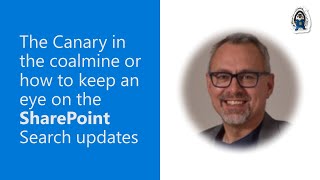
1 Jun 2023
In this 12-minute developer-focused demo, Reshmee Auckloo shares a sample web part that showcases an Instagram feed. Tips on upgrading original web part from SPFx v1.11 to v 1.16. Web part requires a user token. See SPFx code for generating token and rendering Instagram feed. Various methods discussed to bring in Instagram feed. Created an Independent Publisher Connecter (flow template) for a scheduled feed into SharePoint list. Uses the Instagram Basic Display API (graph.Instagram.com).
This PnP Community demo is taken from the Viva Connections & SharePoint Framework Bi-weekly sync call recorded on June 1, 2023.
Demo Presenter
• Reshmee Auckloo (Pension Protection Fund) | @ ReshmeeAuckloo
Supporting materials
• Sample - Instagram Feed | https://github.com/pnp/sp-dev-fx-webparts/tree/main/samples/react-instagram
• Article - Instagram Feed in SPFx Web Part – Buse Kara | https://medium.com/arfitect/instagram-feed-in-spfx-web-part-61f76fe1ded4
• Article - INDEPENDENT PUBLISHER CONNECTOR STEP BY STEP - Tomasz Poszytek | https://poszytek.eu/en/microsoft-en/office-365-en/powerautomate-en/independent-publisher-connector-step-by-step/
• IP Connector Repo - Instagram Basic Display | https://github.com/microsoft/PowerPlatformConnectors/tree/dev/independent-publisher-connectors/InstagramBasicDisplay
• API - Instagram Basic Display API | https://developers.facebook.com/docs/instagram-basic-display-api/
Learn more
• Microsoft 365 Unified Sample gallery - https://aka.ms/community/samples
• Microsoft 365 Platform Community in YouTube - https://aka.ms/community/videos
• Microsoft 365 Platform Community - http://aka.ms/community/home
This PnP Community demo is taken from the Viva Connections & SharePoint Framework Bi-weekly sync call recorded on June 1, 2023.
Demo Presenter
• Reshmee Auckloo (Pension Protection Fund) | @ ReshmeeAuckloo
Supporting materials
• Sample - Instagram Feed | https://github.com/pnp/sp-dev-fx-webparts/tree/main/samples/react-instagram
• Article - Instagram Feed in SPFx Web Part – Buse Kara | https://medium.com/arfitect/instagram-feed-in-spfx-web-part-61f76fe1ded4
• Article - INDEPENDENT PUBLISHER CONNECTOR STEP BY STEP - Tomasz Poszytek | https://poszytek.eu/en/microsoft-en/office-365-en/powerautomate-en/independent-publisher-connector-step-by-step/
• IP Connector Repo - Instagram Basic Display | https://github.com/microsoft/PowerPlatformConnectors/tree/dev/independent-publisher-connectors/InstagramBasicDisplay
• API - Instagram Basic Display API | https://developers.facebook.com/docs/instagram-basic-display-api/
Learn more
• Microsoft 365 Unified Sample gallery - https://aka.ms/community/samples
• Microsoft 365 Platform Community in YouTube - https://aka.ms/community/videos
• Microsoft 365 Platform Community - http://aka.ms/community/home
- 2 participants
- 12 minutes

1 Jun 2023
In this 7-minute developer-focused demo, Valeras Narbutas shows in his simple sample how to implement the richly capable React SPFx IFramePanel control in a SharePoint Framework web part. Observe very little coding required. Various out-of-box capabilities of the control shown in web part. Also conveyed in this sample was how the presenter happened to create the sample. He identified a “Good First Issue” in the SPFx issues list. Learned about capability, delivered solution + demo!
This PnP Community demo is taken from the Viva Connections & SharePoint Framework Bi-weekly sync call recorded on June 1, 2023.
Demo Presenter
• Valeras Narbutas (Macaw) | @ValerasNarbutas
Supporting materials
• Sample – IFramePanel Control in SPFx Web Part | https://github.com/pnp/sp-dev-fx-webparts/tree/main/samples/react-spfx-control-iframepanel
• Sample - IFramePanel sample | https://adoption.microsoft.com/en-us/sample-solution-gallery/sample/react-spfx-control-iframepanel/
• Issue with web part or sample - SPFx Issues list | https://github.com/pnp/sp-dev-fx-webparts/issues
Learn more
• Microsoft 365 Unified Sample gallery - https://aka.ms/community/samples
• Microsoft 365 Platform Community in YouTube - https://aka.ms/community/videos
• Microsoft 365 Platform Community - http://aka.ms/community/home
This PnP Community demo is taken from the Viva Connections & SharePoint Framework Bi-weekly sync call recorded on June 1, 2023.
Demo Presenter
• Valeras Narbutas (Macaw) | @ValerasNarbutas
Supporting materials
• Sample – IFramePanel Control in SPFx Web Part | https://github.com/pnp/sp-dev-fx-webparts/tree/main/samples/react-spfx-control-iframepanel
• Sample - IFramePanel sample | https://adoption.microsoft.com/en-us/sample-solution-gallery/sample/react-spfx-control-iframepanel/
• Issue with web part or sample - SPFx Issues list | https://github.com/pnp/sp-dev-fx-webparts/issues
Learn more
• Microsoft 365 Unified Sample gallery - https://aka.ms/community/samples
• Microsoft 365 Platform Community in YouTube - https://aka.ms/community/videos
• Microsoft 365 Platform Community - http://aka.ms/community/home
- 2 participants
- 6 minutes

30 May 2023
In this 20-minute Maker/Developer focused demo, Vesa Juvonen delivers an elemental review of core SharePoint capabilities to showcase how the platform retains its backward compatibility as the UX evolves. Core SharePoint elements are cards, web parts, extensions, app pages and more. GA extension options include Application customizer, Command set, Field customizer, Form Customizer and Search Query Modifier. Glimpse the new UX version of SharePoint Online announced earlier this month at Microsoft 365 Conference.
This PnP Community demo is taken from the weekly Microsoft 365 Platform Community call recorded on May 30, 2023.
Demo Presenter
• Vesa Juvonen (Microsoft) | @vesajuvonen
Supporting materials
• Article - SharePoint in the AI Era: Introducing Copilot in SharePoint & 10 more innovations for creators | https://techcommunity.microsoft.com/t5/microsoft-sharepoint-blog/sharepoint-in-the-ai-era-introducing-copilot-in-sharepoint-amp/ba-p/3806069
Learn more
• Microsoft 365 Unified Sample gallery - https://aka.ms/community/samples
• Microsoft 365 Platform Community in YouTube - https://aka.ms/community/videos
• Microsoft 365 Platform Community - http://aka.ms/community/home
This PnP Community demo is taken from the weekly Microsoft 365 Platform Community call recorded on May 30, 2023.
Demo Presenter
• Vesa Juvonen (Microsoft) | @vesajuvonen
Supporting materials
• Article - SharePoint in the AI Era: Introducing Copilot in SharePoint & 10 more innovations for creators | https://techcommunity.microsoft.com/t5/microsoft-sharepoint-blog/sharepoint-in-the-ai-era-introducing-copilot-in-sharepoint-amp/ba-p/3806069
Learn more
• Microsoft 365 Unified Sample gallery - https://aka.ms/community/samples
• Microsoft 365 Platform Community in YouTube - https://aka.ms/community/videos
• Microsoft 365 Platform Community - http://aka.ms/community/home
- 1 participant
- 21 minutes

23 May 2023
In this 13-minute developer-focused demo, Markus Möller focuses on Option B - use a single app to generate, publish and review template-based documents from any Microsoft 365 product - Teams, Outlook, Microsoft 365, SharePoint, with ONE Teams solution. Last week, Option A generated a document using SPFx. This week, Option B uses yoteams (native app) not only for generation, but also enables publish & review (using search-based messaging extensions). The Option’s evaluation criteria considers hosting, authentication, and privacy.
This PnP Community demo is taken from the Microsoft 365 & Power Platform Development Community call recorded on April 13, 2023.
Demo Presenter
• Markus Möller (Avanade) | @Moeller2_0
Community Call Conversation
• aka.ms/Apr13-Demo1
Supporting materials
• Article - SharePoint document review in Outlook or Teams | https://mmsharepoint.wordpress.com/2023/02/07/sharepoint-document-review-in-outlook-or-teams/
• Article - A SharePoint document generator as Microsoft 365 app I (yoteams) | https://mmsharepoint.wordpress.com/2022/12/28/a-sharepoint-document-generator-as-microsoft-365-app-i-yoteams/
• Sample - Offer Creation (yoteams) - Microsoft Teams App | https://github.com/pnp/teams-dev-samples/tree/main/samples/tab-office-offer-creation
• Documentation - Extend Teams apps across Microsoft 365 | https://learn.microsoft.com/microsoftteams/platform/m365-apps/overview
• Demo (Option A) – A SharePoint document generator as Microsoft 365 app with SPFx – Markus Möller (Avanade) | @Moeller2_0
Learn more
• Microsoft 365 Unified Sample gallery - https://aka.ms/community/samples
• Microsoft 365 Platform Community in YouTube - https://aka.ms/community/videos
• Microsoft 365 Platform Community - http://aka.ms/community/home
This PnP Community demo is taken from the Microsoft 365 & Power Platform Development Community call recorded on April 13, 2023.
Demo Presenter
• Markus Möller (Avanade) | @Moeller2_0
Community Call Conversation
• aka.ms/Apr13-Demo1
Supporting materials
• Article - SharePoint document review in Outlook or Teams | https://mmsharepoint.wordpress.com/2023/02/07/sharepoint-document-review-in-outlook-or-teams/
• Article - A SharePoint document generator as Microsoft 365 app I (yoteams) | https://mmsharepoint.wordpress.com/2022/12/28/a-sharepoint-document-generator-as-microsoft-365-app-i-yoteams/
• Sample - Offer Creation (yoteams) - Microsoft Teams App | https://github.com/pnp/teams-dev-samples/tree/main/samples/tab-office-offer-creation
• Documentation - Extend Teams apps across Microsoft 365 | https://learn.microsoft.com/microsoftteams/platform/m365-apps/overview
• Demo (Option A) – A SharePoint document generator as Microsoft 365 app with SPFx – Markus Möller (Avanade) | @Moeller2_0
Learn more
• Microsoft 365 Unified Sample gallery - https://aka.ms/community/samples
• Microsoft 365 Platform Community in YouTube - https://aka.ms/community/videos
• Microsoft 365 Platform Community - http://aka.ms/community/home
- 2 participants
- 13 minutes

23 May 2023
In this 8-minute developer focused demo, Diksha Upadhyay shares a new Microsoft Graph API that will help you discover and fetch all sites across a geo for a particular tenant with a single Graph API call! Review existing Sites API then see live demo of the new multi-geo site discovery API. Similar experience to using Sites API, but with expanded scope. Supports OData query parameters. What do you think? Please let us know.
This PnP Community demo is taken from the weekly Microsoft 365 Platform Community call recorded on May 23, 2023.
Demo Presenter
• Diksha Upadhyay (Microsoft)
Supporting materials
• Documentation - sites: getAllSites | aka.ms/GraphGetAllSitesApi
Learn more
• Microsoft 365 Unified Sample gallery - https://aka.ms/community/samples
• Microsoft 365 Platform Community in YouTube - https://aka.ms/community/videos
• Microsoft 365 Platform Community - http://aka.ms/community/home
This PnP Community demo is taken from the weekly Microsoft 365 Platform Community call recorded on May 23, 2023.
Demo Presenter
• Diksha Upadhyay (Microsoft)
Supporting materials
• Documentation - sites: getAllSites | aka.ms/GraphGetAllSitesApi
Learn more
• Microsoft 365 Unified Sample gallery - https://aka.ms/community/samples
• Microsoft 365 Platform Community in YouTube - https://aka.ms/community/videos
• Microsoft 365 Platform Community - http://aka.ms/community/home
- 3 participants
- 8 minutes

23 May 2023
Manage SharePoint pages through Pages Graph APIs. In this 15-minute developer focused demo, DC Padur and Hanbing Wang step through capabilities rolled out earlier this year - Get page, Create page, Delete page, List pages, Update page, Publish page/news post. Capabilities rolling out in July 2023 shown today include Data model change and Add/Edit/Delete sections and web parts within the page. Reviewed use scenarios – publish existing pages to different tenants, get list of all pages in tenant to manage.
This PnP Community demo is taken from the weekly Microsoft 365 Platform Community call recorded on May 23, 2023.
Demo Presenters
• DC Padur (Microsoft) | @dcpadur
• Hanbing Wang (Microsoft)
Supporting materials
• Article - SharePoint Pages Microsoft Graph API is now available for public preview | aka.ms/pagesapi
Learn more
• Microsoft 365 Unified Sample gallery - https://aka.ms/community/samples
• Microsoft 365 Platform Community in YouTube - https://aka.ms/community/videos
• Microsoft 365 Platform Community - http://aka.ms/community/home
This PnP Community demo is taken from the weekly Microsoft 365 Platform Community call recorded on May 23, 2023.
Demo Presenters
• DC Padur (Microsoft) | @dcpadur
• Hanbing Wang (Microsoft)
Supporting materials
• Article - SharePoint Pages Microsoft Graph API is now available for public preview | aka.ms/pagesapi
Learn more
• Microsoft 365 Unified Sample gallery - https://aka.ms/community/samples
• Microsoft 365 Platform Community in YouTube - https://aka.ms/community/videos
• Microsoft 365 Platform Community - http://aka.ms/community/home
- 2 participants
- 15 minutes

18 May 2023
In this 12-minute developer-focused demo, Eric Overfield shares the latest technology demonstrator solution released 2 months ago. The kit consolidates SharePoint dev and provisioning into one piece. Full bundle of capabilities includes webparts, extensions, library, PnP and customizable SharePoint provisioning templates for sites, pages, content + documentation. Uses SPFx v1.16.1, Fluent UI, PnPjs v3.11. Normalized coding approaches. Integrations with related products. Stand up an example site in less than 10 minutes. All open-source.
This PnP Community demo is taken from the Viva Connections & SharePoint Framework Bi-weekly sync call recorded on May 18, 2023.
Demo Presenter
• Eric Overfield (PixelMill) | @EricOverfield
Supporting materials
• Repo - SharePoint Starter Kit v3 | https://github.com/pnp/sp-starter-kit
• Repo - SharePoint Starter Kit v3 | https://github.com/pnp/sp-starter-kit/tree/v3
Learn more
• Microsoft 365 Unified Sample gallery - https://aka.ms/community/samples
• Microsoft 365 Platform Community in YouTube - https://aka.ms/community/videos
• Microsoft 365 Platform Community - http://aka.ms/community/home
This PnP Community demo is taken from the Viva Connections & SharePoint Framework Bi-weekly sync call recorded on May 18, 2023.
Demo Presenter
• Eric Overfield (PixelMill) | @EricOverfield
Supporting materials
• Repo - SharePoint Starter Kit v3 | https://github.com/pnp/sp-starter-kit
• Repo - SharePoint Starter Kit v3 | https://github.com/pnp/sp-starter-kit/tree/v3
Learn more
• Microsoft 365 Unified Sample gallery - https://aka.ms/community/samples
• Microsoft 365 Platform Community in YouTube - https://aka.ms/community/videos
• Microsoft 365 Platform Community - http://aka.ms/community/home
- 2 participants
- 12 minutes

11 May 2023
In this 13-minute developer-focused demo Todd Klindt shows you how to create your own PowerShell cmdlet that allows you to pull and tab through information from a site, list, text file, Azure, Graph, etc. within PowerShell environment. Learn by working through a scenario how ValidateSet and ValidateScript attributes and [ArgumentCompleter] help you deliver a better user experience, reduce bad data and make you a better coder! Bonus insight on working with chatGPT to deliver concise code.
This PnP Community demo is taken from the Microsoft 365 & Power Platform Development Community call recorded on May 11, 2023.
Demo Presenter
• Todd Klindt (Sympraxis Consulting) | @ToddKlindt
Community Call Conversation
• aka.ms/May11-Demo3
Supporting materials
• Validation Repo – PoshPnP | https://github.com/ToddKlindt/PoshPnP
• Project Repo - PnP PowerShell | https://pnp.github.io/powershell/
Learn more
• Microsoft 365 Unified Sample gallery - https://aka.ms/community/samples
• Microsoft 365 Platform Community in YouTube - https://aka.ms/community/videos
• Microsoft 365 Platform Community - http://aka.ms/community/home
This PnP Community demo is taken from the Microsoft 365 & Power Platform Development Community call recorded on May 11, 2023.
Demo Presenter
• Todd Klindt (Sympraxis Consulting) | @ToddKlindt
Community Call Conversation
• aka.ms/May11-Demo3
Supporting materials
• Validation Repo – PoshPnP | https://github.com/ToddKlindt/PoshPnP
• Project Repo - PnP PowerShell | https://pnp.github.io/powershell/
Learn more
• Microsoft 365 Unified Sample gallery - https://aka.ms/community/samples
• Microsoft 365 Platform Community in YouTube - https://aka.ms/community/videos
• Microsoft 365 Platform Community - http://aka.ms/community/home
- 2 participants
- 13 minutes

4 May 2023
In this 11-minute developer-focused demo, Dan Toft shares a way to expose content search almost natively in mobile. In this ACE see implementing the Search API client and exposing the setQuery method, creating an adaptive card with input and search button, creating an adaptive card to present the results (template by João Mendes), and adding navigation events. You can use SharePoint Search API or Graph Search API, use the quickViewNavigator.
This PnP Community demo is taken from the Viva Connections & SharePoint Framework Bi-weekly sync call recorded on May 4, 2023.
Demo Presenter
• Dan Toft (Evobis ApS) | @tanddant
Supporting materials
• Sample – Quick Links | https://github.com/pnp/sp-dev-fx-webparts/tree/main/samples/react-quick-links
• Blog – Dan Toft | https://blog.dan-toft.dk/
• Documentation - Office URI Schemes | https://learn.microsoft.com/office/client-developer/office-uri-schemes
Learn more
• Microsoft 365 Unified Sample gallery - https://aka.ms/community/samples
• Microsoft 365 Platform Community in YouTube - https://aka.ms/community/videos
• Microsoft 365 Platform Community - http://aka.ms/community/home
This PnP Community demo is taken from the Viva Connections & SharePoint Framework Bi-weekly sync call recorded on May 4, 2023.
Demo Presenter
• Dan Toft (Evobis ApS) | @tanddant
Supporting materials
• Sample – Quick Links | https://github.com/pnp/sp-dev-fx-webparts/tree/main/samples/react-quick-links
• Blog – Dan Toft | https://blog.dan-toft.dk/
• Documentation - Office URI Schemes | https://learn.microsoft.com/office/client-developer/office-uri-schemes
Learn more
• Microsoft 365 Unified Sample gallery - https://aka.ms/community/samples
• Microsoft 365 Platform Community in YouTube - https://aka.ms/community/videos
• Microsoft 365 Platform Community - http://aka.ms/community/home
- 2 participants
- 11 minutes

27 Apr 2023
In this 9-minute developer-focused demo, Kevin Dibb introduces viewers to the Therapy Playground Voicemail (Power) App that extends Teams (Voice) auto attendant (captures and transcribes messages) by displaying both the mp3 and transcription of message in app. The app tracks responses - who/time/action. This tracking closes the issue/response loop by centralizing and driving response actions. Actions include direct response to customer, forward to another team member. Power Automate flow executes message movement.
This PnP Community demo is taken from the Microsoft 365 & Power Platform Development Community call recorded on April 27, 2023.
Demo Presenter
• Kevin Dibb (Dibb Solutions)
Community Call Conversation
• aka.ms/Apr27-Demo1
Supporting materials
• Documentation - Set up a Microsoft Teams auto attendant | https://learn.microsoft.com/microsoftteams/create-a-phone-system-auto-attendant?tabs=general-info
• Documentation - Plan your Teams voice solution | https://learn.microsoft.com/microsoftteams/cloud-voice-landing-page
• Documentation - Set up Cloud Voicemail | https://learn.microsoft.com/microsoftteams/set-up-phone-system-voicemail
Learn more
• Microsoft 365 Unified Sample gallery - https://aka.ms/community/samples
• Microsoft 365 Platform Community in YouTube - https://aka.ms/community/videos
• Microsoft 365 Platform Community - http://aka.ms/community/home
This PnP Community demo is taken from the Microsoft 365 & Power Platform Development Community call recorded on April 27, 2023.
Demo Presenter
• Kevin Dibb (Dibb Solutions)
Community Call Conversation
• aka.ms/Apr27-Demo1
Supporting materials
• Documentation - Set up a Microsoft Teams auto attendant | https://learn.microsoft.com/microsoftteams/create-a-phone-system-auto-attendant?tabs=general-info
• Documentation - Plan your Teams voice solution | https://learn.microsoft.com/microsoftteams/cloud-voice-landing-page
• Documentation - Set up Cloud Voicemail | https://learn.microsoft.com/microsoftteams/set-up-phone-system-voicemail
Learn more
• Microsoft 365 Unified Sample gallery - https://aka.ms/community/samples
• Microsoft 365 Platform Community in YouTube - https://aka.ms/community/videos
• Microsoft 365 Platform Community - http://aka.ms/community/home
- 2 participants
- 9 minutes

20 Apr 2023
In this 12-minute developer-focused demo, Sergej Schwabauer’s Interactive Map web part delivers the ability to add custom markers, map layers and has a host of configuration options. “Bing Maps” has few configuration options comparatively speaking. Review creator’s idea and highlights, technology/packages used, demo, and resources. See property pane customization options (add marker, category, update legend) and general settings (define layers, plug-ins, categories). All markers are stored in web part. Sample available today. Uses many PnP Controls, looks like out of box SharePoint web part.
This PnP Community demo is taken from the Viva Connections & SharePoint Framework Bi-weekly sync call recorded on March 23, 2023.
Demo Presenter
• Sergej Schwabauer (Aurum) | @spfxappdev
Supporting materials
• Sample - SharePoint Interactive Map Webpart | https://github.com/SPFxAppDev/sp-map-webpart
• Article - My interactive maps app for Microsoft Teams/SharePoint | https://spfx-app.dev/my-interactive-maps-app-for-microsoft-teamssharepoint
Learn more
• Microsoft 365 Unified Sample gallery - https://aka.ms/community/samples
• Microsoft 365 Platform Community in YouTube - https://aka.ms/community/videos
• Microsoft 365 Platform Community - http://aka.ms/community/home
This PnP Community demo is taken from the Viva Connections & SharePoint Framework Bi-weekly sync call recorded on March 23, 2023.
Demo Presenter
• Sergej Schwabauer (Aurum) | @spfxappdev
Supporting materials
• Sample - SharePoint Interactive Map Webpart | https://github.com/SPFxAppDev/sp-map-webpart
• Article - My interactive maps app for Microsoft Teams/SharePoint | https://spfx-app.dev/my-interactive-maps-app-for-microsoft-teamssharepoint
Learn more
• Microsoft 365 Unified Sample gallery - https://aka.ms/community/samples
• Microsoft 365 Platform Community in YouTube - https://aka.ms/community/videos
• Microsoft 365 Platform Community - http://aka.ms/community/home
- 2 participants
- 13 minutes

13 Apr 2023
This new feature allows users to create pages and news from the SharePoint app bar. Users will be able to select the Create command on the app and then select an option from SharePoint News post or SharePoint page, in addition to the SharePoint sites, Microsoft Lists or the Office files (Word, PowerPoint, Excel, OneNote) that are currently available.
This feature is rolling out to all customers in spring 2023.
#SharePoint #microsoft365 #sharepointonline #content
✨ Presenter
• Cathy Dew (Microsoft)
📃 Agenda
0:00 Introduction
3:18 Getting started in a SharePoint site vs workbench
6:22 Outro
📝 Learn more
• Use the SharePoint app bar - https://support.microsoft.com/en-us/office/use-the-sharepoint-app-bar-b2ab82d5-9af7-445e-ad24-236c5a86b5f8
💡 Learn more about the Microsoft 365 & Power Platform community
• Microsoft 365 Unified Sample gallery - https://aka.ms/community/samples
• Microsoft 365 & Power Platform Community in YouTube - https://aka.ms/community/videos
• Microsoft 365 & Power Platform - http://aka.ms/community/home
Sharing is caring! You are awesome! 🧡
This feature is rolling out to all customers in spring 2023.
#SharePoint #microsoft365 #sharepointonline #content
✨ Presenter
• Cathy Dew (Microsoft)
📃 Agenda
0:00 Introduction
3:18 Getting started in a SharePoint site vs workbench
6:22 Outro
📝 Learn more
• Use the SharePoint app bar - https://support.microsoft.com/en-us/office/use-the-sharepoint-app-bar-b2ab82d5-9af7-445e-ad24-236c5a86b5f8
💡 Learn more about the Microsoft 365 & Power Platform community
• Microsoft 365 Unified Sample gallery - https://aka.ms/community/samples
• Microsoft 365 & Power Platform Community in YouTube - https://aka.ms/community/videos
• Microsoft 365 & Power Platform - http://aka.ms/community/home
Sharing is caring! You are awesome! 🧡
- 2 participants
- 10 minutes

13 Apr 2023
In this 14-minute developer-focused demo Chris Kent shows viewers how to create a radar chart for visualizing list data. Create an SVG (use Inkscape) - modify paths and apply transforms (Transforms extension), and edit some XML. Convert XML to JSON (with “HTML To Formatter”). Paste SVG JSON into custom List formatting view. Tips on preparing SVG for List Formatting include using absolute paths and only paths, viewBox, and currentColor to utilize theme colors.
This PnP Community demo is taken from the Microsoft 365 & Power Platform Development Community call recorded on April 13, 2023.
Demo Presenter
• Chris Kent (Takeda) | @theChrisKent
Community Call Conversation
• aka.ms/Apr13-Demo3
Supporting materials
• Documentation - Use column formatting to customize SharePoint | aka.ms/spdocs-column-formatting
• Samples - List Formatting Samples | aka.ms/List-Formatting
• Tool – Inkscape | https://inkscape.org/
• Extension - inkscape-applytransforms | https://github.com/Klowner/inkscape-applytransforms
• Tool – HTML To Formatter - https://pnp.github.io/List-Formatting/tools/html-formatter-generator/
Learn more
• Microsoft 365 Unified Sample gallery - https://aka.ms/community/samples
• Microsoft 365 Platform Community in YouTube - https://aka.ms/community/videos
• Microsoft 365 Platform Community - http://aka.ms/community/home
This PnP Community demo is taken from the Microsoft 365 & Power Platform Development Community call recorded on April 13, 2023.
Demo Presenter
• Chris Kent (Takeda) | @theChrisKent
Community Call Conversation
• aka.ms/Apr13-Demo3
Supporting materials
• Documentation - Use column formatting to customize SharePoint | aka.ms/spdocs-column-formatting
• Samples - List Formatting Samples | aka.ms/List-Formatting
• Tool – Inkscape | https://inkscape.org/
• Extension - inkscape-applytransforms | https://github.com/Klowner/inkscape-applytransforms
• Tool – HTML To Formatter - https://pnp.github.io/List-Formatting/tools/html-formatter-generator/
Learn more
• Microsoft 365 Unified Sample gallery - https://aka.ms/community/samples
• Microsoft 365 Platform Community in YouTube - https://aka.ms/community/videos
• Microsoft 365 Platform Community - http://aka.ms/community/home
- 2 participants
- 14 minutes

10 Apr 2023
This feature was first enabled for OneDrive in Microsoft 365, and we're pleased to share that you can now request files directly into a SharePoint document library. A files request can start from a link in your email signature, a link in a chat, a hyperlink that’s a part of your intake or onboarding processes with customers, clients, and vendors. For the recipient, it’s a simple web interface to upload a file and submit it. And for you, the file(s) arrives with their information and knowledge that they had no access to your SharePoint document libraries or other sites – just the ability to securely and efficiently upload to where you directed them to.
00:00 Introduction
01:19 DEMO - SharePoint files request
05:47 Closing
Learn more about file request for OneDrive and SharePoint: https://support.microsoft.com/office/create-a-file-request-f54aa7f8-2589-4421-b351-d415fc3b83af
Stay up to date via the SharePoint community blog: https://aka.ms/SharePoint/blog
00:00 Introduction
01:19 DEMO - SharePoint files request
05:47 Closing
Learn more about file request for OneDrive and SharePoint: https://support.microsoft.com/office/create-a-file-request-f54aa7f8-2589-4421-b351-d415fc3b83af
Stay up to date via the SharePoint community blog: https://aka.ms/SharePoint/blog
- 1 participant
- 7 minutes

28 Mar 2023
In this 15-minute developer focused demo, Luca Bandinelli and Alex Terentiev deliver a directional update on SPFx and extensibility platform for Microsoft 365. SPFx v1.17 capabilities reviewed include: Use TeamsJS SDK v2.9.1, OS variable now in serve.json configuration, web part TopActions, Sync to Teams, Action handler for ACE, focus parameters in ACE quick view, and Adaptive Cards v1.5 schema support. Beyond v1.17 capabilities also described.
This PnP Community demo is taken from the weekly Microsoft 365 Platform Community call recorded on March 28, 2023.
Demo Presenters
• Luca Bandinelli (Microsoft)
• Alex Terentiev (Microsoft) | @alexaterentiev
Supporting materials
• Article – Announcing SharePoint Framework 1.17 release candidate - Vesa Juvonen (Microsoft) | @vesajuvonen
Learn more
• Microsoft 365 Unified Sample gallery - https://aka.ms/community/samples
• Microsoft 365 Platform Community in YouTube - https://aka.ms/community/videos
• Microsoft 365 Platform Community - http://aka.ms/community/home
This PnP Community demo is taken from the weekly Microsoft 365 Platform Community call recorded on March 28, 2023.
Demo Presenters
• Luca Bandinelli (Microsoft)
• Alex Terentiev (Microsoft) | @alexaterentiev
Supporting materials
• Article – Announcing SharePoint Framework 1.17 release candidate - Vesa Juvonen (Microsoft) | @vesajuvonen
Learn more
• Microsoft 365 Unified Sample gallery - https://aka.ms/community/samples
• Microsoft 365 Platform Community in YouTube - https://aka.ms/community/videos
• Microsoft 365 Platform Community - http://aka.ms/community/home
- 2 participants
- 15 minutes

9 Mar 2023
Learn how to easily incorporate this search capability in your Microsoft 365 environment during this 16-minute developer-focused demo delivered by Nico De Cleyre. Review prerequisites - get OpenAI API key, install the web part, add web part to a site and add your API key to Properties. Code deep dive – install OpenAI package, configure chatGPT and API response parameters. Review 4 Open AI language models, options for concealing your API key and token usage optimization.
This PnP Community demo is taken from the Viva Connections & SharePoint Framework Bi-weekly sync call recorded on March 9, 2023.
Demo Presenter
• Nico De Cleyre (Ordina) | @NicoDeCleyre
Supporting materials
• Key – platform.openai.com/account/api-keys
• Sample - Chat GPT inside SPFx | https://github.com/pnp/sp-dev-fx-webparts/tree/main/samples/react-chat-gpt
• Article - Integrate ChatGPT into SPFx solutions | https://nicodecleyre.com/2023/02/08/integrate-chatgpt-into-spfx-solutions/
Learn more
• Microsoft 365 Unified Sample gallery - https://aka.ms/community/samples
• Microsoft 365 Platform Community in YouTube - https://aka.ms/community/videos
• Microsoft 365 Platform Community - http://aka.ms/community/home
This PnP Community demo is taken from the Viva Connections & SharePoint Framework Bi-weekly sync call recorded on March 9, 2023.
Demo Presenter
• Nico De Cleyre (Ordina) | @NicoDeCleyre
Supporting materials
• Key – platform.openai.com/account/api-keys
• Sample - Chat GPT inside SPFx | https://github.com/pnp/sp-dev-fx-webparts/tree/main/samples/react-chat-gpt
• Article - Integrate ChatGPT into SPFx solutions | https://nicodecleyre.com/2023/02/08/integrate-chatgpt-into-spfx-solutions/
Learn more
• Microsoft 365 Unified Sample gallery - https://aka.ms/community/samples
• Microsoft 365 Platform Community in YouTube - https://aka.ms/community/videos
• Microsoft 365 Platform Community - http://aka.ms/community/home
- 3 participants
- 16 minutes

7 Mar 2023
In this 9-minute citizen developer-focused demo, Carlos Solís delivers a Power Apps app that addresses job burnout using 2 approaches - actions that lead to positive developments and refocusing after reflecting. Uses SharePoint Lists, Power Apps and Power Automate (for reminders). Randomly delivered cards explore the user’s wellbeing and prompts for actions/reflections. SharePoint stores tips, prompts and reflections. Step through the logic for presenting information based on person’s energy level – pre and post reflection.
This PnP Community demo is taken from the Microsoft Power Platform community call – February 2023, recorded on February 15, 2023.
Demo Presenter
• Carlos Solís (Texas State University) | @CarlosBKSolis1
Community Call Conversation
• https://aka.ms/Feb15-Demo1
Supporting materials
• Website - Technology Innovation Office – Texas State University | https://www.tio.txst.edu/
Stay connected
• Twitter https://twitter.com/microsoft365dev
• Call attention to your great work by using #PowerAppsCC and #PnPWeekly on Twitter.
Learn more
• Microsoft 365 Unified Sample gallery - https://aka.ms/community/samples
• Microsoft 365 Platform Community in YouTube - https://aka.ms/community/videos
• Microsoft 365 Platform Community - http://aka.ms/community/home
• Microsoft 365 Platform Community Blog - https://aka.ms/community/blog
This PnP Community demo is taken from the Microsoft Power Platform community call – February 2023, recorded on February 15, 2023.
Demo Presenter
• Carlos Solís (Texas State University) | @CarlosBKSolis1
Community Call Conversation
• https://aka.ms/Feb15-Demo1
Supporting materials
• Website - Technology Innovation Office – Texas State University | https://www.tio.txst.edu/
Stay connected
• Twitter https://twitter.com/microsoft365dev
• Call attention to your great work by using #PowerAppsCC and #PnPWeekly on Twitter.
Learn more
• Microsoft 365 Unified Sample gallery - https://aka.ms/community/samples
• Microsoft 365 Platform Community in YouTube - https://aka.ms/community/videos
• Microsoft 365 Platform Community - http://aka.ms/community/home
• Microsoft 365 Platform Community Blog - https://aka.ms/community/blog
- 2 participants
- 9 minutes

16 Feb 2023
In this 15-minute developer-focused demo, Federico Sapia shows using Microsoft Lists to track info about people and their work history. Change your thinking from a standard card to a single large CV card footprint using JSON view formatting. Microsoft Lists card elements: In place field editing, expandable editing boxes, custom hovercards and clickable attachments (automation using Power Automate). Field editing box embedded in a card thanks to inlineEditField JSON property. The template is available to you now.
This PnP Community demo is taken from the Microsoft 365 & Power Platform Development Community call recorded on February 16, 2023.
Demo Presenter
• Federico Sapia (ANPAL Servizi) | @X365Fede
Community Call Conversation
• https://aka.ms/Feb16-Demo2
Supporting materials
• Sample - Internal CV | https://github.com/pnp/List-Formatting/tree/master/view-samples/internal-cv
• chrome web store - SP Formatter | https://chrome.google.com/webstore/detail/sp-formatter/fmeihfaddhdkoogipahfcjlicglflkhg?hl=en
• Visual Studio Marketplace – SP Formatter | https://marketplace.visualstudio.com/items?itemName=s-kainet.sp-formatter#:~:text=SP%20Formatter%20VSCode%20extension%20creates,to%20browser%20with%20live%20preview.
Learn more
• Microsoft 365 Unified Sample gallery - https://aka.ms/community/samples
• Microsoft 365 Platform Community in YouTube - https://aka.ms/community/videos
• Microsoft 365 Platform Community - http://aka.ms/community/home
This PnP Community demo is taken from the Microsoft 365 & Power Platform Development Community call recorded on February 16, 2023.
Demo Presenter
• Federico Sapia (ANPAL Servizi) | @X365Fede
Community Call Conversation
• https://aka.ms/Feb16-Demo2
Supporting materials
• Sample - Internal CV | https://github.com/pnp/List-Formatting/tree/master/view-samples/internal-cv
• chrome web store - SP Formatter | https://chrome.google.com/webstore/detail/sp-formatter/fmeihfaddhdkoogipahfcjlicglflkhg?hl=en
• Visual Studio Marketplace – SP Formatter | https://marketplace.visualstudio.com/items?itemName=s-kainet.sp-formatter#:~:text=SP%20Formatter%20VSCode%20extension%20creates,to%20browser%20with%20live%20preview.
Learn more
• Microsoft 365 Unified Sample gallery - https://aka.ms/community/samples
• Microsoft 365 Platform Community in YouTube - https://aka.ms/community/videos
• Microsoft 365 Platform Community - http://aka.ms/community/home
- 3 participants
- 15 minutes

9 Feb 2023
In this 18-minute developer-focused demo, Michaël Maillot delivers a modified out-of-box form customizer that will get you up and running in no time. The presenter walks viewers through his form customizer article, UI and code while delivering tips for fine tuning and debugging along with a historical reference. One time saver is the ability to toggle between form customizer, list and Item on form. Works only if running SPFx v1.15 or greater.
This PnP Community demo is taken from the Viva Connections & SharePoint Framework Bi-weekly sync call recorded on February 9, 2023.
Demo Presenter
• Michaël Maillot (onepoint) | @michael_maillot
Supporting materials
• Documentation - Build your first Form Customizer extension | https://learn.microsoft.com/sharepoint/dev/spfx/extensions/get-started/building-form-customizer
• Article - [SPFx] Form Customizer Boilerplate | https://michaelmaillot.github.io/tips/20221223-spfx-form-boilerplate/
• Repo - spfx-form-boilerplate | https://github.com/michaelmaillot/spfx-form-boilerplate
• Controls - Dynamic Form | https://pnp.github.io/sp-dev-fx-controls-react/controls/DynamicForm/
• Demo - Episode #223 - Advanced SPFx Form Customizers with DynamicForm | Paolo Pialorsi (PiaSys.com) @paolopia | https://www.youtube.com/watch?v=fuVrosr-NgQ
Learn more
• Microsoft 365 Unified Sample gallery - https://aka.ms/m365/samples
• Microsoft 365 Platform Community in YouTube - https://aka.ms/m365/videos
• Microsoft 365 Platform Community - http://aka.ms/m365/community
This PnP Community demo is taken from the Viva Connections & SharePoint Framework Bi-weekly sync call recorded on February 9, 2023.
Demo Presenter
• Michaël Maillot (onepoint) | @michael_maillot
Supporting materials
• Documentation - Build your first Form Customizer extension | https://learn.microsoft.com/sharepoint/dev/spfx/extensions/get-started/building-form-customizer
• Article - [SPFx] Form Customizer Boilerplate | https://michaelmaillot.github.io/tips/20221223-spfx-form-boilerplate/
• Repo - spfx-form-boilerplate | https://github.com/michaelmaillot/spfx-form-boilerplate
• Controls - Dynamic Form | https://pnp.github.io/sp-dev-fx-controls-react/controls/DynamicForm/
• Demo - Episode #223 - Advanced SPFx Form Customizers with DynamicForm | Paolo Pialorsi (PiaSys.com) @paolopia | https://www.youtube.com/watch?v=fuVrosr-NgQ
Learn more
• Microsoft 365 Unified Sample gallery - https://aka.ms/m365/samples
• Microsoft 365 Platform Community in YouTube - https://aka.ms/m365/videos
• Microsoft 365 Platform Community - http://aka.ms/m365/community
- 2 participants
- 18 minutes

2 Feb 2023
In this 20-minute developer-focused demo, Chris Kent delivers three useful tips/tricks. 1) Adding a lookup in your list to display items located in another list. Format multiple items in single list field using forEach to render each item on a new line within the current field – table like formatting. 2) Make a % field look prettier using the Number Battery sample. 3) Appending SharePoint query strings to page/list URLs to effortlessly remove navigation. This PnP Community demo is taken from the Microsoft 365 & Power Platform Development Community call recorded on February 2, 2023.
Demo Presenter
• Chris Kent (DMI) | @thechriskent
Community Call Conversation
• aka.ms/Feb2-Demo2
Supporting materials
• Samples - List Formatting Samples | aka.ms/list-formatting
• Sample - Number Battery | https://github.com/pnp/List-Formatting/tree/master/column-samples/number-battery
Learn more
• Microsoft 365 Unified Sample gallery - https://aka.ms/m365/samples
• Microsoft 365 Platform Community in YouTube - https://aka.ms/m365/videos
• Microsoft 365 Platform Community - http://aka.ms/m365/community
Demo Presenter
• Chris Kent (DMI) | @thechriskent
Community Call Conversation
• aka.ms/Feb2-Demo2
Supporting materials
• Samples - List Formatting Samples | aka.ms/list-formatting
• Sample - Number Battery | https://github.com/pnp/List-Formatting/tree/master/column-samples/number-battery
Learn more
• Microsoft 365 Unified Sample gallery - https://aka.ms/m365/samples
• Microsoft 365 Platform Community in YouTube - https://aka.ms/m365/videos
• Microsoft 365 Platform Community - http://aka.ms/m365/community
- 2 participants
- 20 minutes

26 Jan 2023
When you need to quickly test a query, as an alternative to PowerShell, this simple web part allows the user to input a CAML (Collaborative Application Markup Language) Query. In this 10-minute developer-focused demo, Dan Toft selects a list and runs the query. Uses PnPjs behind scenes to map out item. Several custom CAML queries ship with sample – for example: to query things based on SharePoint Groups. Post Demo, there is a PnP CAML overview.
This PnP Community demo is taken from the Viva Connections & SharePoint Framework Bi-weekly sync call recorded on January 26, 2023.
Demo Presenter
• Dan Toft (Evobis ApS) | @tanddant
Supporting materials
• Sample - CAML to Table | https://github.com/pnp/sp-dev-fx-webparts/tree/main/samples/react-caml2table
• Documentation - Collaborative Application Markup Language (CAML) schemas | https://learn.microsoft.com/sharepoint/dev/schema/collaborative-application-markup-language-caml-schemas
• Controls - Reusable React controls for your SharePoint Framework solutions | https://pnp.github.io/sp-dev-fx-controls-react/
• Repo – CAMLjs | https://github.com/andrei-markeev/camljs
• chrome web store - CamlJS Console | https://chrome.google.com/webstore/detail/camljs-console/ohjcpmdjfihchfhkmimcbklhjdphoeac
• library - Camlex.NET.dll | https://www.nuget.org/packages/Camlex.NET.dll/
• PnP Repo - CAML-Designer | https://github.com/pnp/CAML-Designer
Learn more
• Microsoft 365 Unified Sample gallery - https://aka.ms/m365/samples
• Microsoft 365 Platform Community in YouTube - https://aka.ms/m365/videos
• Microsoft 365 Platform Community - http://aka.ms/m365/community
👋 Join to our weekly Microsoft 365 & Power Platform Community calls to learn more. These are PUBLIC calls for you to get access on the latest details from Microsoft and to see awesome demos from community on these technologies - Download recurrent invites from https://aka.ms/community/calls
This PnP Community demo is taken from the Viva Connections & SharePoint Framework Bi-weekly sync call recorded on January 26, 2023.
Demo Presenter
• Dan Toft (Evobis ApS) | @tanddant
Supporting materials
• Sample - CAML to Table | https://github.com/pnp/sp-dev-fx-webparts/tree/main/samples/react-caml2table
• Documentation - Collaborative Application Markup Language (CAML) schemas | https://learn.microsoft.com/sharepoint/dev/schema/collaborative-application-markup-language-caml-schemas
• Controls - Reusable React controls for your SharePoint Framework solutions | https://pnp.github.io/sp-dev-fx-controls-react/
• Repo – CAMLjs | https://github.com/andrei-markeev/camljs
• chrome web store - CamlJS Console | https://chrome.google.com/webstore/detail/camljs-console/ohjcpmdjfihchfhkmimcbklhjdphoeac
• library - Camlex.NET.dll | https://www.nuget.org/packages/Camlex.NET.dll/
• PnP Repo - CAML-Designer | https://github.com/pnp/CAML-Designer
Learn more
• Microsoft 365 Unified Sample gallery - https://aka.ms/m365/samples
• Microsoft 365 Platform Community in YouTube - https://aka.ms/m365/videos
• Microsoft 365 Platform Community - http://aka.ms/m365/community
👋 Join to our weekly Microsoft 365 & Power Platform Community calls to learn more. These are PUBLIC calls for you to get access on the latest details from Microsoft and to see awesome demos from community on these technologies - Download recurrent invites from https://aka.ms/community/calls
- 3 participants
- 10 minutes

24 Jan 2023
In this 9-minute citizen developer-focused demo, developer Dastan Banae and designer Elizabeth Karam spiced up the open enrollment process by creating an adventure-style game. The game uses no premium licensed products - Power Apps (Canvas), Power Automate, SharePoint lists, Microsoft Teams. A Chat person steps user through the process of reviewing a document or video, questions assess viewer’s understanding, move to next step button displayed upon step completion. Results stored in SharePoint List. In 2 weeks, over 1000 employees participated in game.
This community demo is taken from the Microsoft Power Platform community call – December 2022, recorded on December 21, 2022.
Demo Presenter
• Dastan Banae (Southern New Hampshire University) | @dastanbanae
Stay connected
• Twitter https://twitter.com/microsoft365dev
• Call attention to your great work by using #PowerAppsCC and #PnPWeekly on Twitter.
Learn more
• Microsoft 365 Unified Sample gallery - https://aka.ms/m365/samples
• Microsoft 365 Platform Community in YouTube - https://aka.ms/m365/videos
• Microsoft 365 Platform Community Blog - https://aka.ms/m365pnp/blog
• Microsoft 365 Platform Community - https://aka.ms/m365/community
This community demo is taken from the Microsoft Power Platform community call – December 2022, recorded on December 21, 2022.
Demo Presenter
• Dastan Banae (Southern New Hampshire University) | @dastanbanae
Stay connected
• Twitter https://twitter.com/microsoft365dev
• Call attention to your great work by using #PowerAppsCC and #PnPWeekly on Twitter.
Learn more
• Microsoft 365 Unified Sample gallery - https://aka.ms/m365/samples
• Microsoft 365 Platform Community in YouTube - https://aka.ms/m365/videos
• Microsoft 365 Platform Community Blog - https://aka.ms/m365pnp/blog
• Microsoft 365 Platform Community - https://aka.ms/m365/community
- 2 participants
- 9 minutes

10 Jan 2023
In this developer focused demo, Hanbing Wang focuses on showcasing the usage of the SharePoint pages Microsoft Graph API - which is not in public review (January 2023). This is the first release of this API in the beta side, with further improvements coming during 2023 calendar year.
Feedback and input is more than welcome at https://github.com/SharePoint/sp-dev-docs/issues?q=is%3Aopen+is%3Aissue+label%3Aarea%3Apages
Demo Presenter
• Hanbing Wang (Microsoft)
Supporting materials
• Sample - https://adoption.microsoft.com/en-us/sample-solution-gallery/sample/graph-pages-api-solution/
• Blog post - SharePoint pages Microsoft Graph API is now available for public preview -
• Microsoft Graph API documentation on site pages - https://learn.microsoft.com/en-us/graph/api/resources/sitepage?view=graph-rest-beta
Learn more
• Microsoft 365 Unified Sample gallery - https://aka.ms/m365/samples
• Microsoft 365 Platform Community in YouTube - https://aka.ms/m365/videos
• Microsoft 365 Platform Community - http://aka.ms/m365/community
Feedback and input is more than welcome at https://github.com/SharePoint/sp-dev-docs/issues?q=is%3Aopen+is%3Aissue+label%3Aarea%3Apages
Demo Presenter
• Hanbing Wang (Microsoft)
Supporting materials
• Sample - https://adoption.microsoft.com/en-us/sample-solution-gallery/sample/graph-pages-api-solution/
• Blog post - SharePoint pages Microsoft Graph API is now available for public preview -
• Microsoft Graph API documentation on site pages - https://learn.microsoft.com/en-us/graph/api/resources/sitepage?view=graph-rest-beta
Learn more
• Microsoft 365 Unified Sample gallery - https://aka.ms/m365/samples
• Microsoft 365 Platform Community in YouTube - https://aka.ms/m365/videos
• Microsoft 365 Platform Community - http://aka.ms/m365/community
- 1 participant
- 8 minutes

8 Dec 2022
In this 8-minute developer-focused demo, Giuliano De Luca showcases new beta capabilities in Graph API targeting SharePoint pages include List, Create, Get, Update, Delete, Publish, Horizontal section, Vertical section, Web part. The new capabilities allow users to migrate the full canvas of SharePoint pages across sites and tenants. Step through a Flow action to GET an existing page and another action to POST a new page in existing site. Page content is a JSON payload.
This PnP Community demo is taken from the Microsoft 365 & Power Platform Development Community call recorded on December 8, 2022.
Demo Presenter
• Giuliano De Luca | @DeLucaGiulian
Supporting materials
• Article - Announcing the new SharePoint Pages API in Microsoft Graph | https://devblogs.microsoft.com/microsoft365dev/announcing-the-new-sharepoint-pages-api-in-microsoft-graph/
• Documentation - sitePage resource type | https://learn.microsoft.com/graph/api/resources/sitepage?view=graph-rest-beta
• Demo - How to create or migrate SharePoint pages with Microsoft Graph API | https://www.youtube.com/watch?v=Pop7N2ThEDc
• YouTube Channel - Giuliano De Luca | https://www.youtube.com/giulianodeluca
Learn more
• Microsoft 365 Unified Sample gallery - https://aka.ms/m365/samples
• Microsoft 365 Platform Community in YouTube - https://aka.ms/m365/videos
• Microsoft 365 Platform Community - http://aka.ms/m365/community
This PnP Community demo is taken from the Microsoft 365 & Power Platform Development Community call recorded on December 8, 2022.
Demo Presenter
• Giuliano De Luca | @DeLucaGiulian
Supporting materials
• Article - Announcing the new SharePoint Pages API in Microsoft Graph | https://devblogs.microsoft.com/microsoft365dev/announcing-the-new-sharepoint-pages-api-in-microsoft-graph/
• Documentation - sitePage resource type | https://learn.microsoft.com/graph/api/resources/sitepage?view=graph-rest-beta
• Demo - How to create or migrate SharePoint pages with Microsoft Graph API | https://www.youtube.com/watch?v=Pop7N2ThEDc
• YouTube Channel - Giuliano De Luca | https://www.youtube.com/giulianodeluca
Learn more
• Microsoft 365 Unified Sample gallery - https://aka.ms/m365/samples
• Microsoft 365 Platform Community in YouTube - https://aka.ms/m365/videos
• Microsoft 365 Platform Community - http://aka.ms/m365/community
- 2 participants
- 8 minutes

8 Dec 2022
In this 28-minute developer-focused demo, Chris Kent shows how for most unformatted/basic columns you can slap the inlineEditField: @currentField on existing formats to make the column editable (click and change). For formatted columns or columns with multi-value formatting, use setValue with actionInput and displayValue to accomplish inline editing capability. See how Chris finds and uses community samples (48 Inline Editing samples), found in the PnP List Formatting Samples repo to support his objective.
This PnP Community demo is taken from the Microsoft 365 & Power Platform Development Community call recorded on December 8, 2022.
Demo Presenter
• Chris Kent (DMI) | @theChrisKent
Supporting materials
• Repo – PnP List Formatting | https://github.com/pnp/List-Formatting
• Library – Flicon (Fluent UI icon search) | https://flicon.io/
• Sample - Multi-Person Facepile | https://github.com/pnp/List-Formatting/tree/master/column-samples/multi-person-facepile
• Sample - Person Hover Card | https://github.com/pnp/List-Formatting/tree/master/column-samples/person-hover-card
Learn more
• Microsoft 365 Unified Sample gallery - https://aka.ms/m365/samples
• Microsoft 365 Platform Community in YouTube - https://aka.ms/m365/videos
• Microsoft 365 Platform Community - http://aka.ms/m365/community
This PnP Community demo is taken from the Microsoft 365 & Power Platform Development Community call recorded on December 8, 2022.
Demo Presenter
• Chris Kent (DMI) | @theChrisKent
Supporting materials
• Repo – PnP List Formatting | https://github.com/pnp/List-Formatting
• Library – Flicon (Fluent UI icon search) | https://flicon.io/
• Sample - Multi-Person Facepile | https://github.com/pnp/List-Formatting/tree/master/column-samples/multi-person-facepile
• Sample - Person Hover Card | https://github.com/pnp/List-Formatting/tree/master/column-samples/person-hover-card
Learn more
• Microsoft 365 Unified Sample gallery - https://aka.ms/m365/samples
• Microsoft 365 Platform Community in YouTube - https://aka.ms/m365/videos
• Microsoft 365 Platform Community - http://aka.ms/m365/community
- 1 participant
- 28 minutes

6 Dec 2022
In this 15-minute developer focused tour, Vesa Juvonen highlights synergies between Viva Toolkit & SharePoint Framework (SPFx) – community created pro-code developer tooling that simplifies development, validation, and publishing of custom Microsoft Viva experiences. Toolkit features include connection between Visual Studio Code and tenant, environment validation, installation of technical dependencies, solution update with CLI for Microsoft 365, start from scenario or sample, CodeTour, and it works on any SPFx project! Create a Viva Connections project from scratch, from a scenario or from an ACE sample. Alignment to Teams Toolkit. This PnP Community demo is taken from the weekly Microsoft 365 Platform Community call recorded on December 6, 2022.
Demo Presenter
• Vesa Juvonen (Microsoft) | @vesajuvonen
Supporting materials
• Marketplace - Viva Connections Toolkit (Preview) | aka.ms/viva/code
• Repo - Viva Connections Toolkit for Visual Studio Code | https://github.com/pnp/vscode-viva
• Feedback – vscode-viva/issues | https://github.com/pnp/vscode-viva/issues
Learn more
• Microsoft 365 Unified Sample gallery - https://aka.ms/m365/samples
• Microsoft 365 Platform Community in YouTube - https://aka.ms/m365/videos
• Microsoft 365 Platform Community - http://aka.ms/m365/community
Demo Presenter
• Vesa Juvonen (Microsoft) | @vesajuvonen
Supporting materials
• Marketplace - Viva Connections Toolkit (Preview) | aka.ms/viva/code
• Repo - Viva Connections Toolkit for Visual Studio Code | https://github.com/pnp/vscode-viva
• Feedback – vscode-viva/issues | https://github.com/pnp/vscode-viva/issues
Learn more
• Microsoft 365 Unified Sample gallery - https://aka.ms/m365/samples
• Microsoft 365 Platform Community in YouTube - https://aka.ms/m365/videos
• Microsoft 365 Platform Community - http://aka.ms/m365/community
- 1 participant
- 15 minutes

29 Nov 2022
Section templates can be added to any SharePoint page to easily give your page a more polished look. Make page design simpler by choosing from a variety of templates that display content beautifully without any guesswork. Section templates include preset content with formatted aspect ratios that can be edited and customized if needed.
In this video we'll focus to showcase the section templates in practice and also talk about bit about the next steps and future roadmap for the section templates.
Demo Presenter
• Sara Cummings (Microsoft)
Supporting materials
• Make designing SharePoint pages easier with section templates - https://support.microsoft.com/en-us/office/make-designing-sharepoint-pages-easier-with-section-templates-e9eef9cd-57ce-4db4-b952-ae61950501a9
• Authoring modern pages in SharePoint - https://support.microsoft.com/en-gb/office/authoring-modern-pages-in-sharepoint-ace947e7-2958-4baf-bab7-8605954a72cc
• Create and use modern pages on a SharePoint site - https://support.microsoft.com/en-us/office/create-and-use-modern-pages-on-a-sharepoint-site-b3d46deb-27a6-4b1e-87b8-df851e503dec
Agenda
00:00 Introduction
02:28 Demo
04:12 Future plans
Learn more
• Microsoft 365 Platform Community in YouTube - https://aka.ms/m365/videos
• Microsoft 365 Platform Community - https://aka.ms/m365/community
In this video we'll focus to showcase the section templates in practice and also talk about bit about the next steps and future roadmap for the section templates.
Demo Presenter
• Sara Cummings (Microsoft)
Supporting materials
• Make designing SharePoint pages easier with section templates - https://support.microsoft.com/en-us/office/make-designing-sharepoint-pages-easier-with-section-templates-e9eef9cd-57ce-4db4-b952-ae61950501a9
• Authoring modern pages in SharePoint - https://support.microsoft.com/en-gb/office/authoring-modern-pages-in-sharepoint-ace947e7-2958-4baf-bab7-8605954a72cc
• Create and use modern pages on a SharePoint site - https://support.microsoft.com/en-us/office/create-and-use-modern-pages-on-a-sharepoint-site-b3d46deb-27a6-4b1e-87b8-df851e503dec
Agenda
00:00 Introduction
02:28 Demo
04:12 Future plans
Learn more
• Microsoft 365 Platform Community in YouTube - https://aka.ms/m365/videos
• Microsoft 365 Platform Community - https://aka.ms/m365/community
- 2 participants
- 7 minutes

25 Nov 2022
In this 19-minute developer-focused demo, Leon Armston delivers an update/overview, use cases and roadmap on Microsoft Syntex and Content Assembly. Demo steps through populating a template and subsequently generating a document using Syntex and content in documents stored in SharePoint list. To create multiple documents – bulk content assembly, using same template, create a Power Automate flow and use a preview action to “Generate document using Microsoft Syntex (preview). Generate personalized documents in a workflow! This PnP Community demo is taken from the Microsoft 365 & Power Platform Development Community call recorded on October 27, 2022.
Demo Presenter
• Leon Armston (Intelogy) | @LeonArmston
Supporting materials
• Templates - SharePoint look book | aka.ms/sharepointlookbook
• Marketing site - Microsoft Syntex | aka.ms/Syntex
• Adoption - Getting started with Microsoft Syntex | aka.ms/Syntex/Start
• Roadmap – Microsoft Syntex Roadmap | aka.ms/SyntexRoadmap
• Samples - Microsoft Syntex Samples | https://github.com/pnp/syntex-samples
• Articles – Leon’s Syntex Series | bit.ly/LeonSyntexSeries
• Assessment Tool - Discover opportunities in Microsoft Syntex by using the Microsoft 365 Assessment tool | https://learn.microsoft.com/microsoft-365/contentunderstanding/adoption-assessment-tool
Learn more
• Microsoft 365 Unified Sample gallery - https://aka.ms/m365/samples
• Microsoft 365 Platform Community in YouTube - https://aka.ms/m365/videos
• Microsoft 365 Platform Community - http://aka.ms/m365/community
Demo Presenter
• Leon Armston (Intelogy) | @LeonArmston
Supporting materials
• Templates - SharePoint look book | aka.ms/sharepointlookbook
• Marketing site - Microsoft Syntex | aka.ms/Syntex
• Adoption - Getting started with Microsoft Syntex | aka.ms/Syntex/Start
• Roadmap – Microsoft Syntex Roadmap | aka.ms/SyntexRoadmap
• Samples - Microsoft Syntex Samples | https://github.com/pnp/syntex-samples
• Articles – Leon’s Syntex Series | bit.ly/LeonSyntexSeries
• Assessment Tool - Discover opportunities in Microsoft Syntex by using the Microsoft 365 Assessment tool | https://learn.microsoft.com/microsoft-365/contentunderstanding/adoption-assessment-tool
Learn more
• Microsoft 365 Unified Sample gallery - https://aka.ms/m365/samples
• Microsoft 365 Platform Community in YouTube - https://aka.ms/m365/videos
• Microsoft 365 Platform Community - http://aka.ms/m365/community
- 2 participants
- 19 minutes

24 Nov 2022
In this 18-minute developer-focused demo delivered by Chris Kent, find site pages more quickly by using a few atypical and nicely formatted columns for communicating list contents. Start by creating a new view. Expose the Promoted State, Author Byline, and Banner Image columns. Format columns using formatting samples - person-hover-card, image-lightbox and promoted-state-icons from the PnP List Formatting Repo. As well, use icons, counts, colors, and conditions for more clarity. Rearrange columns in view. This PnP Community demo is taken from the Microsoft 365 & Power Platform Development Community call recorded on November 24, 2022.
Demo Presenter
• Chris Kent (DMI) | @theChrisKent
Supporting materials
• Repo – PnP List Formatting | https://github.com/pnp/List-Formatting
• Library – Flicon (Fluent UI icon search) | https://flicon.io/
• Sample - Person Hover Card | https://github.com/pnp/List-Formatting/tree/master/column-samples/person-hover-card
• Sample - Image Lightbox | https://github.com/pnp/List-Formatting/tree/master/column-samples/image-lightbox
Learn more
• Microsoft 365 Unified Sample gallery - https://aka.ms/m365/samples
• Microsoft 365 Platform Community in YouTube - https://aka.ms/m365/videos
• Microsoft 365 Platform Community - http://aka.ms/m365/community
Demo Presenter
• Chris Kent (DMI) | @theChrisKent
Supporting materials
• Repo – PnP List Formatting | https://github.com/pnp/List-Formatting
• Library – Flicon (Fluent UI icon search) | https://flicon.io/
• Sample - Person Hover Card | https://github.com/pnp/List-Formatting/tree/master/column-samples/person-hover-card
• Sample - Image Lightbox | https://github.com/pnp/List-Formatting/tree/master/column-samples/image-lightbox
Learn more
• Microsoft 365 Unified Sample gallery - https://aka.ms/m365/samples
• Microsoft 365 Platform Community in YouTube - https://aka.ms/m365/videos
• Microsoft 365 Platform Community - http://aka.ms/m365/community
- 1 participant
- 18 minutes

22 Nov 2022
When you add a modern page to a site, you can add and customize web parts, which are the building blocks of your page. Use the Text web part to add paragraphs to your page. Formatting options like styles, bullets, indentations, highlighting, and links are available. You can also paste images in line with text.
In this video we'll focus to showcase the latest features around the text and image editing experiences during the SharePoint page creation and modification.
Demo Presenter
• Sara Cummings (Microsoft)
Supporting materials
• Add text, tables, and images to your page with the Text web part - https://support.microsoft.com/en-gb/office/add-text-tables-and-images-to-your-page-with-the-text-web-part-729c0aa1-bc0d-41e3-9cde-c60533f2c801
• Authoring modern pages in SharePoint - https://support.microsoft.com/en-gb/office/authoring-modern-pages-in-sharepoint-ace947e7-2958-4baf-bab7-8605954a72cc
• Create and use modern pages on a SharePoint site - https://support.microsoft.com/en-us/office/create-and-use-modern-pages-on-a-sharepoint-site-b3d46deb-27a6-4b1e-87b8-df851e503dec
Agenda
00:00 Introduction
02:26 Demo
05:57 Brid surprise
06:50 Summary
Learn more
• Microsoft 365 Platform Community in YouTube - https://aka.ms/m365/videos
• Microsoft 365 Platform Community - https://aka.ms/m365/community
In this video we'll focus to showcase the latest features around the text and image editing experiences during the SharePoint page creation and modification.
Demo Presenter
• Sara Cummings (Microsoft)
Supporting materials
• Add text, tables, and images to your page with the Text web part - https://support.microsoft.com/en-gb/office/add-text-tables-and-images-to-your-page-with-the-text-web-part-729c0aa1-bc0d-41e3-9cde-c60533f2c801
• Authoring modern pages in SharePoint - https://support.microsoft.com/en-gb/office/authoring-modern-pages-in-sharepoint-ace947e7-2958-4baf-bab7-8605954a72cc
• Create and use modern pages on a SharePoint site - https://support.microsoft.com/en-us/office/create-and-use-modern-pages-on-a-sharepoint-site-b3d46deb-27a6-4b1e-87b8-df851e503dec
Agenda
00:00 Introduction
02:26 Demo
05:57 Brid surprise
06:50 Summary
Learn more
• Microsoft 365 Platform Community in YouTube - https://aka.ms/m365/videos
• Microsoft 365 Platform Community - https://aka.ms/m365/community
- 2 participants
- 9 minutes

10 Nov 2022
In this 15-minute developer-focused demo delivered by Daniel Laskewitz, appreciate the optimized template that comes with a trove of supporting content for makers including learning, strategy (Center of Excellence Strategy), and best practices to help drive awareness, connection and adoption of Power Platform within an organization. The template, PowerShell scripts and guidance are available to download today. Walk through site and supporting materials for deploying site. Areas in template requiring customer input are highlighted. This PnP Community demo is taken from the Microsoft 365 & Power Platform Development Community call recorded on November 10, 2022.
Demo Presenter
• Daniel Laskewitz (Microsoft) | @laskewitz
Supporting materials
• Documentation - Create an internal Microsoft Power Platform hub | aka.ms/ppcst-docs
• Issues - [Power Platform communication site template] Bug, question or feature ask report | aka.ms/ppcst-issues
• Download - The Power Platform Hub template and scripts | aka.ms/ppcst-download
Learn more
• Microsoft 365 Unified Sample gallery - https://aka.ms/m365/samples
• Microsoft 365 Platform Community in YouTube - https://aka.ms/m365/videos
• Microsoft 365 Platform Community - http://aka.ms/m365/community
Demo Presenter
• Daniel Laskewitz (Microsoft) | @laskewitz
Supporting materials
• Documentation - Create an internal Microsoft Power Platform hub | aka.ms/ppcst-docs
• Issues - [Power Platform communication site template] Bug, question or feature ask report | aka.ms/ppcst-issues
• Download - The Power Platform Hub template and scripts | aka.ms/ppcst-download
Learn more
• Microsoft 365 Unified Sample gallery - https://aka.ms/m365/samples
• Microsoft 365 Platform Community in YouTube - https://aka.ms/m365/videos
• Microsoft 365 Platform Community - http://aka.ms/m365/community
- 2 participants
- 15 minutes

10 Nov 2022
In this 17-minute developer-focused demo, Anoop Tatti shares how the team has created an extension that allows you to add PnP cmdlets to the open-source PSReadLine module that predicts or suggests PnP PowerShell and CLI for Microsoft 365 cmdlets when typing on the cmd line. The predictor capability in PowerShell 7 suggests recently used cmdlets (History) and now PnP cmdlets (PnP Predictor). Select a cmdlet and cycle through arguments. This PnP Community demo is taken from the Microsoft 365 & Power Platform Development Community call recorded on November 10, 2022.
Demo Presenter
• Anoop Tatti (Content + Cloud) | @anooptells
Supporting materials
• Repo - PowerShell predictors | https://github.com/pnp/predictors
• Documentation - How to create a command-line predictor | https://learn.microsoft.com/powershell/scripting/dev-cross-plat/create-cmdline-predictor?view=powershell-7.2z
• Library – PnP PowerShell | https://pnp.github.io/powershell/
Learn more
• Microsoft 365 Unified Sample gallery - https://aka.ms/m365/samples
• Microsoft 365 Platform Community in YouTube - https://aka.ms/m365/videos
• Microsoft 365 Platform Community - http://aka.ms/m365/community
Demo Presenter
• Anoop Tatti (Content + Cloud) | @anooptells
Supporting materials
• Repo - PowerShell predictors | https://github.com/pnp/predictors
• Documentation - How to create a command-line predictor | https://learn.microsoft.com/powershell/scripting/dev-cross-plat/create-cmdline-predictor?view=powershell-7.2z
• Library – PnP PowerShell | https://pnp.github.io/powershell/
Learn more
• Microsoft 365 Unified Sample gallery - https://aka.ms/m365/samples
• Microsoft 365 Platform Community in YouTube - https://aka.ms/m365/videos
• Microsoft 365 Platform Community - http://aka.ms/m365/community
- 2 participants
- 17 minutes

8 Nov 2022
In this 26-minute developer focused demo, Bert Jansen guides viewers on how to regulate request traffic for optimized throughput. Demystifying SharePoint throttling. Start with terminology review - user and application throttling, resource units and quota, and RateLimit headers. Review throttling handler calls from Microsoft Graph, SharePoint REST, and SharePoint CSOM. Demo of sample allows you to test your app calls and decide if need to use RateLimit headers. Resources and answers to 6 typical questions. This PnP Community demo is taken from the weekly Microsoft 365 Platform Community call recorded on November 8, 2022.
Demo Presenter
• Bert Jansen (Microsoft) | @O365Bert
Supporting materials
• Sample - Using RateLimit headers to optimize the throttling behavior | aka.ms/sharepoint/throttling
• Documentation - Using RateLimit headers to optimize the throttling behavior | https://github.com/OneDrive/samples/blob/master/scenarios/throttling-ratelimit-handling/readme.md
• Repo Standard - Rate Limit fields for HTTP | https://github.com/ietf-wg-httpapi/ratelimit-headers
• Documentation - Best practices for discovering files and detecting changes at scale (Scan Guidance) | aka.ms/scanguidance
Learn more
• Microsoft 365 Unified Sample gallery - https://aka.ms/m365/samples
• Microsoft 365 Platform Community in YouTube - https://aka.ms/m365/videos
• Microsoft 365 Platform Community - http://aka.ms/m365/community
Demo Presenter
• Bert Jansen (Microsoft) | @O365Bert
Supporting materials
• Sample - Using RateLimit headers to optimize the throttling behavior | aka.ms/sharepoint/throttling
• Documentation - Using RateLimit headers to optimize the throttling behavior | https://github.com/OneDrive/samples/blob/master/scenarios/throttling-ratelimit-handling/readme.md
• Repo Standard - Rate Limit fields for HTTP | https://github.com/ietf-wg-httpapi/ratelimit-headers
• Documentation - Best practices for discovering files and detecting changes at scale (Scan Guidance) | aka.ms/scanguidance
Learn more
• Microsoft 365 Unified Sample gallery - https://aka.ms/m365/samples
• Microsoft 365 Platform Community in YouTube - https://aka.ms/m365/videos
• Microsoft 365 Platform Community - http://aka.ms/m365/community
- 2 participants
- 26 minutes

1 Nov 2022
In this 12-minute developer/designer focused demo, DC Padur steps through the new Microsoft Graph APIs to get, create and manage SharePoint pages (and news posts). Demos showing getting content from specific page, creating page, publishing page as news post, and deleting page. Target use cases, not in scope APIs, and roadmap for PnP/Graph SharePoint APIs called out. Beta API due out at end of November. Please Sign up to test the beta release. This PnP Community demo is taken from the weekly Microsoft 365 Platform Community call recorded on November 1, 2022.
Demo Presenter
• DC Padur (Microsoft) | @dcpadur
Supporting materials
• Article - Announcing the new SharePoint Pages API in Microsoft Graph | aka.ms/PagesAPI
• Beta Testers - SharePoint Pages graph API beta release testers sign up | https://forms.office.com/r/ZgNEgPa54g
Learn more
• Microsoft 365 Unified Sample gallery - https://aka.ms/m365/samples
• Microsoft 365 Platform Community in YouTube - https://aka.ms/m365/videos
• Microsoft 365 Platform Community - http://aka.ms/m365/community
Demo Presenter
• DC Padur (Microsoft) | @dcpadur
Supporting materials
• Article - Announcing the new SharePoint Pages API in Microsoft Graph | aka.ms/PagesAPI
• Beta Testers - SharePoint Pages graph API beta release testers sign up | https://forms.office.com/r/ZgNEgPa54g
Learn more
• Microsoft 365 Unified Sample gallery - https://aka.ms/m365/samples
• Microsoft 365 Platform Community in YouTube - https://aka.ms/m365/videos
• Microsoft 365 Platform Community - http://aka.ms/m365/community
- 3 participants
- 12 minutes

1 Nov 2022
In the modern SharePoint experience, you can easily change the look and feel of your site to match your company or organizational brand. You can customize the logo, colors, and navigation – often without writing a single line of code. Branding can be applied at the site level, to a group of sites, or to all sites within your organization.
In this video we'll focus to showcase some of the latest branding features which site owners can use to provide personalized experiences.
Demo Presenter
• Cathy Dew | @catpaint1
Supporting materials
• Branding your SharePoint site - https://learn.microsoft.com/en-us/sharepoint/branding-sharepoint-online-sites-modern-experience
• Plan and implement SharePoint site navigation - https://learn.microsoft.com/en-us/sharepoint/plan-navigation-modern-experience
• Change a site's title, description, logo, and site information settings - https://support.microsoft.com/en-us/office/change-a-site-s-title-description-logo-and-site-information-settings-8376034d-d0c7-446e-9178-6ab51c58df42
• SharePoint site theming - https://learn.microsoft.com/en-us/sharepoint/dev/declarative-customization/site-theming/sharepoint-site-theming-overview
• Theme designer for creating your own personalized theme - http://aka.ms/themedesigner
Agenda
00:00 Introduction
01:33 Demo
08:53 Summary
Learn more
• Microsoft 365 Platform Community in YouTube - https://aka.ms/m365/videos
• Microsoft 365 Platform Community - https://aka.ms/m365/community
In this video we'll focus to showcase some of the latest branding features which site owners can use to provide personalized experiences.
Demo Presenter
• Cathy Dew | @catpaint1
Supporting materials
• Branding your SharePoint site - https://learn.microsoft.com/en-us/sharepoint/branding-sharepoint-online-sites-modern-experience
• Plan and implement SharePoint site navigation - https://learn.microsoft.com/en-us/sharepoint/plan-navigation-modern-experience
• Change a site's title, description, logo, and site information settings - https://support.microsoft.com/en-us/office/change-a-site-s-title-description-logo-and-site-information-settings-8376034d-d0c7-446e-9178-6ab51c58df42
• SharePoint site theming - https://learn.microsoft.com/en-us/sharepoint/dev/declarative-customization/site-theming/sharepoint-site-theming-overview
• Theme designer for creating your own personalized theme - http://aka.ms/themedesigner
Agenda
00:00 Introduction
01:33 Demo
08:53 Summary
Learn more
• Microsoft 365 Platform Community in YouTube - https://aka.ms/m365/videos
• Microsoft 365 Platform Community - https://aka.ms/m365/community
- 2 participants
- 14 minutes

25 Oct 2022
Use site templates and site scripts to automate provisioning new or existing modern SharePoint sites that use your own custom configurations.
When people in your organization create new SharePoint sites, you often need to ensure some level of consistency. For example, you may need proper branding and theming applied to each new site.
Demo Presenter
• Cathy Dew | @catpaint1
Supporting materials
• Apply and customize SharePoint site templates - https://support.microsoft.com/en-us/office/apply-and-customize-sharepoint-site-templates-39382463-0e45-4d1b-be27-0e96aeec8398?ui=en-US&rs=en-US&ad=US
• SharePoint site template and site script overview - https://learn.microsoft.com/en-us/sharepoint/dev/declarative-customization/site-design-overview
• Get started creating site templates and site scripts - https://learn.microsoft.com/en-us/sharepoint/dev/declarative-customization/get-started-create-site-design
Agenda
00:00 Introduction
03:01 Demo
08:26 Summary
Learn more
• Microsoft 365 Platform Community in YouTube - https://aka.ms/m365/videos
• Microsoft 365 Platform Community - https://aka.ms/m365/community
When people in your organization create new SharePoint sites, you often need to ensure some level of consistency. For example, you may need proper branding and theming applied to each new site.
Demo Presenter
• Cathy Dew | @catpaint1
Supporting materials
• Apply and customize SharePoint site templates - https://support.microsoft.com/en-us/office/apply-and-customize-sharepoint-site-templates-39382463-0e45-4d1b-be27-0e96aeec8398?ui=en-US&rs=en-US&ad=US
• SharePoint site template and site script overview - https://learn.microsoft.com/en-us/sharepoint/dev/declarative-customization/site-design-overview
• Get started creating site templates and site scripts - https://learn.microsoft.com/en-us/sharepoint/dev/declarative-customization/get-started-create-site-design
Agenda
00:00 Introduction
03:01 Demo
08:26 Summary
Learn more
• Microsoft 365 Platform Community in YouTube - https://aka.ms/m365/videos
• Microsoft 365 Platform Community - https://aka.ms/m365/community
- 2 participants
- 13 minutes

19 Oct 2022
The SharePoint app bar brings together intranet resources and personalized content like sites, news, files, and lists. Enable global navigation to allow users to easily navigate to important intranet resources anywhere in SharePoint. Customize global navigation details and the rest of the content will dynamically display and update personalized content for sites, news, and files. Create sites, files, and lists easily from anywhere in SharePoint.
This video is part of a video series where we'll focus on different features in the Microsoft 365 - by having discussion with the owning product manager on the feature and having a live demonstration of the experience.
Demo Presenter
• Cathy Dew (Microsoft) | @catpaint1
Supporting materials
• The SharePoint app bar experience - https://learn.microsoft.com/en-us/viva/connections/sharepoint-app-bar#the-sharepoint-app-bar-experience
• Customize global navigation in the app bar - https://learn.microsoft.com/en-us/viva/connections/sharepoint-app-bar#customize-global-navigation-in-the-app-bar
Agenda
00:00 Introduction
03:05 Demo
09:58 Summary
Learn more
• Microsoft 365 Platform Community in YouTube - https://aka.ms/m365/videos
• Microsoft 365 Platform Community - https://aka.ms/m365/community
This video is part of a video series where we'll focus on different features in the Microsoft 365 - by having discussion with the owning product manager on the feature and having a live demonstration of the experience.
Demo Presenter
• Cathy Dew (Microsoft) | @catpaint1
Supporting materials
• The SharePoint app bar experience - https://learn.microsoft.com/en-us/viva/connections/sharepoint-app-bar#the-sharepoint-app-bar-experience
• Customize global navigation in the app bar - https://learn.microsoft.com/en-us/viva/connections/sharepoint-app-bar#customize-global-navigation-in-the-app-bar
Agenda
00:00 Introduction
03:05 Demo
09:58 Summary
Learn more
• Microsoft 365 Platform Community in YouTube - https://aka.ms/m365/videos
• Microsoft 365 Platform Community - https://aka.ms/m365/community
- 2 participants
- 10 minutes

22 Sep 2022
In this 14-minute developer-focused demo, Nanddeep Nachan and Ravi Kulkarni deliver a thorough UX and code walkthrough on an Adaptive Card Extension (ACE) with a card view and multiple quick views to display the public holidays for user based on their detected or selected office location. Uses an ACE component type and ImageCard template in SharePoint Framework (SPFx) v1.15.0. Relies on a SharePoint list with simple schema (title, location, date, image) in back-end. See upcoming holidays in Quick view. This PnP Community demo is taken from the Viva Connections & SharePoint Framework Bi-weekly sync call recorded on September 22, 2022.
Demo Presenters
• Nanddeep Nachan | @NanddeepNachan
• Ravi Kulkarni (Microsoft) | @RaviKul16a87
Supporting material
• Sample – Public Holidays | https://github.com/pnp/sp-dev-fx-aces/tree/main/samples/ImageCard-PublicHolidays
Learn more
• Microsoft 365 Unified Sample gallery - https://aka.ms/m365/samples
• Microsoft 365 Platform Community in YouTube - https://aka.ms/m365/videos
• Microsoft 365 Platform Community - http://aka.ms/m365/community
Demo Presenters
• Nanddeep Nachan | @NanddeepNachan
• Ravi Kulkarni (Microsoft) | @RaviKul16a87
Supporting material
• Sample – Public Holidays | https://github.com/pnp/sp-dev-fx-aces/tree/main/samples/ImageCard-PublicHolidays
Learn more
• Microsoft 365 Unified Sample gallery - https://aka.ms/m365/samples
• Microsoft 365 Platform Community in YouTube - https://aka.ms/m365/videos
• Microsoft 365 Platform Community - http://aka.ms/m365/community
- 3 participants
- 14 minutes

20 Sep 2022
Tenant Settings (beta) is the first OneDrive and SharePoint online Admin scenario (endpoint) to be exposed through Microsoft Graph. In this 10-minute developer focused review, Adriana Wood and Liam Fernandez shows this new option to programmatically read and update a tenant wide setting. This capability is an element of API Modernization to standardize SharePoint and OneDrive API creation process, allow app and app + user-based functionality, and to provide 3rd party developers a single API surface with single auth token. This PnP Community demo is taken from the weekly Microsoft 365 Platform Community call recorded on September 20, 2022.
Demo Presenters
• Adriana Wood (Microsoft)
• Liam Fernandez (Microsoft)
Supporting materials
• Documentation - Get settings | aka.ms/TenantSettingsMSGraph
• Sample - Tenant Settings Demo | aka.ms/TenantSettingsApp
Learn more
• Microsoft 365 Unified Sample gallery - https://aka.ms/m365/samples
• Microsoft 365 Platform Community in YouTube - https://aka.ms/m365/videos
• Microsoft 365 Platform Community - http://aka.ms/m365/community
Demo Presenters
• Adriana Wood (Microsoft)
• Liam Fernandez (Microsoft)
Supporting materials
• Documentation - Get settings | aka.ms/TenantSettingsMSGraph
• Sample - Tenant Settings Demo | aka.ms/TenantSettingsApp
Learn more
• Microsoft 365 Unified Sample gallery - https://aka.ms/m365/samples
• Microsoft 365 Platform Community in YouTube - https://aka.ms/m365/videos
• Microsoft 365 Platform Community - http://aka.ms/m365/community
- 3 participants
- 10 minutes

15 Sep 2022
In this 15-minute developer-focused demo, André Lage delivers minimalist design style - 3D look and feel for buttons and graphics applied to 7 newly created JSON neomorphic list formatting controls – Buttons, Options, Rate, Image, Doughnut, Bars, Calendar. The sample controls can be implemented on list columns and views. Create a neomorphic list and distribute it using PowerShell for consistent usage and management across organization. This work inspired by Kristine Kolodziejski. This PnP Community demo is taken from the Microsoft 365 & Power Platform Development Community call recorded on September 15, 2022.
Demo Presenter
• André Lage (Datalynx AG) | @aaclage
Supporting materials
• Samples - List Formatting Samples | aka.ms/list-formatting
• Video - Taking your Power Apps mobile navigation UI to the next level! – Kristine Kolodziejski (Computacenter) | @kristinekk94 | https://youtu.be/BjhsmcaV2TM
• Videos - Kristine Kolodziejski (channel) | https://www.youtube.com/c/KristineKolodziejski/videos
• Sample - Doughnut Chart | https://github.com/pnp/List-Formatting/tree/master/column-samples/number-doughnut-chart
Learn more
• Microsoft 365 Unified Sample gallery - https://aka.ms/m365/samples
• Microsoft 365 Platform Community in YouTube - https://aka.ms/m365/videos
• Microsoft 365 Platform Community - http://aka.ms/m365/community
Demo Presenter
• André Lage (Datalynx AG) | @aaclage
Supporting materials
• Samples - List Formatting Samples | aka.ms/list-formatting
• Video - Taking your Power Apps mobile navigation UI to the next level! – Kristine Kolodziejski (Computacenter) | @kristinekk94 | https://youtu.be/BjhsmcaV2TM
• Videos - Kristine Kolodziejski (channel) | https://www.youtube.com/c/KristineKolodziejski/videos
• Sample - Doughnut Chart | https://github.com/pnp/List-Formatting/tree/master/column-samples/number-doughnut-chart
Learn more
• Microsoft 365 Unified Sample gallery - https://aka.ms/m365/samples
• Microsoft 365 Platform Community in YouTube - https://aka.ms/m365/videos
• Microsoft 365 Platform Community - http://aka.ms/m365/community
- 2 participants
- 16 minutes

8 Sep 2022
In this 23-minute developer-focused demo, Chris Kent’s solution shows you how to eliminate times aligned to dates for clean date-to-date comparisons. Here’s four functions for Zeroing out dates – Date () (convert text to date based on locale), getDate () (get day of month), getMonth () (get month index), and getYear () (get 4-digit year). In list, display number of days since list item was modified. Show date formatting in list and gallery views. Apply conditional formatting for clarity. This PnP Community demo is taken from the Microsoft 365 & Power Platform Development Community call recorded on August 18, 2022.
Demo Presenter
• Chris Kent (DMI) | @theChrisKent
Supporting materials
• Documentation - Use column formatting to customize SharePoint | aka.ms/spdev-column-formatting
• Icons - Flicon.io | https://flicon.io/
• Repo - Farrier Community-tooling | https://github.com/pnp/community-tooling
• Samples - SharePoint List Formatting Samples | https://github.com/pnp/List-Formatting
Learn more
• Microsoft 365 Unified Sample gallery - https://aka.ms/m365/samples
• Microsoft 365 Platform Community in YouTube - https://aka.ms/m365/videos
• Microsoft 365 Platform Community - http://aka.ms/m365/community
Demo Presenter
• Chris Kent (DMI) | @theChrisKent
Supporting materials
• Documentation - Use column formatting to customize SharePoint | aka.ms/spdev-column-formatting
• Icons - Flicon.io | https://flicon.io/
• Repo - Farrier Community-tooling | https://github.com/pnp/community-tooling
• Samples - SharePoint List Formatting Samples | https://github.com/pnp/List-Formatting
Learn more
• Microsoft 365 Unified Sample gallery - https://aka.ms/m365/samples
• Microsoft 365 Platform Community in YouTube - https://aka.ms/m365/videos
• Microsoft 365 Platform Community - http://aka.ms/m365/community
- 1 participant
- 23 minutes

18 Aug 2022
Do you have a carefully crafted formatted list you want to replicate across the org? In this 7-minute developer-focused demo Chris Kent shows you how to create a custom list template using 3 PowerShell commands. Adds all formatting – list and gallery views to template. Task prerequsites – SharePoint Online PowerShell and Global or SharePoint Admin role. Template creation. Fine-tune your list in the UI, then extract to Site Script (Get-SPOSiteScript), register Site Script (Add-SPOSiteScript), Upload a thumbnail, and register list design (Add-SPOListDesign). This PnP Community demo is taken from the Microsoft 365 & Power Platform Development Community call recorded on August 18, 2022.
Demo Presenter
• Chris Kent (DMI) | @theChrisKent
Supporting materials
• Documentation - Use column formatting to customize SharePoint | aka.ms/spdev-column-formatting
• Icons - Flicon.io | https://flicon.io/
• Repo - Farrier Community-tooling | https://github.com/pnp/community-tooling
• Samples - SharePoint List Formatting Samples | https://github.com/pnp/List-Formatting
Learn more
• Microsoft 365 Unified Sample gallery - https://aka.ms/m365/samples
• Microsoft 365 Platform Community in YouTube - https://aka.ms/m365/videos
• Microsoft 365 Platform Community - http://aka.ms/m365/community
Demo Presenter
• Chris Kent (DMI) | @theChrisKent
Supporting materials
• Documentation - Use column formatting to customize SharePoint | aka.ms/spdev-column-formatting
• Icons - Flicon.io | https://flicon.io/
• Repo - Farrier Community-tooling | https://github.com/pnp/community-tooling
• Samples - SharePoint List Formatting Samples | https://github.com/pnp/List-Formatting
Learn more
• Microsoft 365 Unified Sample gallery - https://aka.ms/m365/samples
• Microsoft 365 Platform Community in YouTube - https://aka.ms/m365/videos
• Microsoft 365 Platform Community - http://aka.ms/m365/community
- 1 participant
- 7 minutes

21 Jul 2022
The content lifecycle broadly includes content understanding, discovery and assembly. In this 8-minute developer focused demo, Ankit Rastogi focuses on Syntax AI assisted content assembly capabilities namely content use/response generation and content creation from extracted insights. Build a content assembly contract template. In template, add content placeholders – for name, address. Road map includes reuse placeholders, templatizing tables and images, using field values as document metadata, and automating document generation with Power Automate. This PnP Community demo is taken from the Microsoft 365 & Power Platform Development Community call recorded on July 21, 2022.
Demo Presenter
• Ankit Rastogi (Microsoft)
Supporting materials
• Article – Automate creation of new documents with SharePoint Syntex Content Assembly | https://www.sharepointnutsandbolts.com/2022/05/Syntex-Content-Assembly.html
Learn more
• Microsoft 365 Unified Sample gallery - https://aka.ms/m365/samples
• Microsoft 365 Platform Community in YouTube - https://aka.ms/m365/videos
• Microsoft 365 Platform Community - http://aka.ms/m365/community
Demo Presenter
• Ankit Rastogi (Microsoft)
Supporting materials
• Article – Automate creation of new documents with SharePoint Syntex Content Assembly | https://www.sharepointnutsandbolts.com/2022/05/Syntex-Content-Assembly.html
Learn more
• Microsoft 365 Unified Sample gallery - https://aka.ms/m365/samples
• Microsoft 365 Platform Community in YouTube - https://aka.ms/m365/videos
• Microsoft 365 Platform Community - http://aka.ms/m365/community
- 2 participants
- 8 minutes

21 Jul 2022
In this 24-minute developer-focused demo, think on how we may receive e-mail, add details to a list, and display item details in manually formatted page. Chris Kent automates this process with a flow that creates a folder for each new list item and moves the list item into the folder using the Power Automate template - When a new item is added in SharePoint, create a page and complete a custom action. Presenter configures flow that includes updating list with page URL and metadata. This PnP Community demo is taken from the Microsoft 365 & Power Platform Development Community call recorded on July 21, 2022.
Demo Presenter
• Chris Kent (DMI) | @theChrisKent
Supporting materials
• Documentation - Use column formatting to customize SharePoint | aka.ms/spdev-column-formatting
• Icons - Flicon.io | https://flicon.io/
• Repo - Community-tooling | https://github.com/pnp/community-tooling
• Samples - SharePoint List Formatting Samples | https://github.com/pnp/List-Formatting
• Flow – When a new item is added in SharePoint, complete a custom action | https://powerautomate.microsoft.com/templates/details/3999d042ec7a49c5b91ae2229037fdb7/when-a-new-item-is-added-in-sharepoint-complete-a-custom-action/
• Demo - Microsoft Forms to SharePoint List: Create SharePoint List from Excel | https://www.youtube.com/watch?v=9hBeckKMlrg
Learn more
• Microsoft 365 Unified Sample gallery - https://aka.ms/m365/samples
• Microsoft 365 Platform Community in YouTube - https://aka.ms/m365/videos
• Microsoft 365 Platform Community - http://aka.ms/m365/community
Demo Presenter
• Chris Kent (DMI) | @theChrisKent
Supporting materials
• Documentation - Use column formatting to customize SharePoint | aka.ms/spdev-column-formatting
• Icons - Flicon.io | https://flicon.io/
• Repo - Community-tooling | https://github.com/pnp/community-tooling
• Samples - SharePoint List Formatting Samples | https://github.com/pnp/List-Formatting
• Flow – When a new item is added in SharePoint, complete a custom action | https://powerautomate.microsoft.com/templates/details/3999d042ec7a49c5b91ae2229037fdb7/when-a-new-item-is-added-in-sharepoint-complete-a-custom-action/
• Demo - Microsoft Forms to SharePoint List: Create SharePoint List from Excel | https://www.youtube.com/watch?v=9hBeckKMlrg
Learn more
• Microsoft 365 Unified Sample gallery - https://aka.ms/m365/samples
• Microsoft 365 Platform Community in YouTube - https://aka.ms/m365/videos
• Microsoft 365 Platform Community - http://aka.ms/m365/community
- 1 participant
- 24 minutes

20 Jul 2022
In this 12-minute citizen developer-focused demo, Lindsay Shelton walks viewers through the process of moving an on-prem Access database solution to cloud. The solution must be secure, accessible from mobile and have multiple approval levels. The flow shown utilizes a SharePoint document library and Approvals to request a file review, approve or reject the file, and update the SharePoint library. Power Automate Flow addresses “File is Locked” error handling. Finally, see what a Doc Library looks like as Power App! This PnP Community demo is taken from the Microsoft Power Platform community call – July 2022, recorded on July 20, 2022.
Demo Presenter
• Lindsay Shelton (Stowers Institute for Medical Research) | @lshelton_tech
Supporting materials
• Sample - Request Review and Approval for a Selected File | https://github.com/pnp/powerautomate-samples/tree/main/samples/request-review-and-approval-for-a-selected-file
• Article - Power Automate – Avoiding “File Locked For Shared Use” Failing Your Workflow | https://thrivenextgen.com/power-automate-file-lock-fail/
Stay connected
• Twitter https://twitter.com/microsoft365dev
• Call attention to your great work by using #PowerAppsCC and #PnPWeekly on Twitter.
Learn more
• Microsoft 365 Unified Sample gallery - https://aka.ms/m365/samples
• Microsoft 365 Platform Community in YouTube - https://aka.ms/m365/videos
• Microsoft 365 Platform Community Blog - https://aka.ms/m365pnp/blog
Demo Presenter
• Lindsay Shelton (Stowers Institute for Medical Research) | @lshelton_tech
Supporting materials
• Sample - Request Review and Approval for a Selected File | https://github.com/pnp/powerautomate-samples/tree/main/samples/request-review-and-approval-for-a-selected-file
• Article - Power Automate – Avoiding “File Locked For Shared Use” Failing Your Workflow | https://thrivenextgen.com/power-automate-file-lock-fail/
Stay connected
• Twitter https://twitter.com/microsoft365dev
• Call attention to your great work by using #PowerAppsCC and #PnPWeekly on Twitter.
Learn more
• Microsoft 365 Unified Sample gallery - https://aka.ms/m365/samples
• Microsoft 365 Platform Community in YouTube - https://aka.ms/m365/videos
• Microsoft 365 Platform Community Blog - https://aka.ms/m365pnp/blog
- 2 participants
- 13 minutes

20 Jul 2022
In this 6-minute demo, Chris Kent opens with a 4-question ice cream delivery feedback form and his objective is to get the survey answers into a SharePoint list. Presently in the Forms UI, one can view a summary and export information to an Excel file. That’s great! The trick to getting answers in the form into SharePoint is Power Automate. In Power Automate, choose a pre-existing template for the job - “Record form responses in SharePoint.” Create your list, identify files/location, chose what data points to import, map values, save flow and test to validate functionality.
Demo Presenter
• Chris Kent | @theChrisKent
Supporting materials
• Template - Record form responses in SharePoint | https://powerautomate.microsoft.com/en-us/templates/details/2be590104bdd11e78896d10a96d3fac3/record-form-responses-in-sharepoint/
Learn more
• Microsoft 365 Unified Sample gallery - https://aka.ms/m365/samples
• Microsoft 365 Platform Community in YouTube - https://aka.ms/m365/videos
• Microsoft 365 Platform Community blog - https://pnp.github.io/blog
• Microsoft 365 Platform Community - http://aka.ms/m365/community
Demo Presenter
• Chris Kent | @theChrisKent
Supporting materials
• Template - Record form responses in SharePoint | https://powerautomate.microsoft.com/en-us/templates/details/2be590104bdd11e78896d10a96d3fac3/record-form-responses-in-sharepoint/
Learn more
• Microsoft 365 Unified Sample gallery - https://aka.ms/m365/samples
• Microsoft 365 Platform Community in YouTube - https://aka.ms/m365/videos
• Microsoft 365 Platform Community blog - https://pnp.github.io/blog
• Microsoft 365 Platform Community - http://aka.ms/m365/community
- 1 participant
- 6 minutes

7 Jul 2022
In this 15-minute developer-focused demo, Chris Kent shares many exciting updates regarding the List Formatting Repo that address sample inconsistencies, currency and discovery. All samples and documentation have been updated. The Repo has been reorganized including new groupings by Operator, Placeholder Token, Action, Category, Feature, Author, and by Class. Instruction for submissions created. Go behind scenes to learn about the Farrier tool and automations now used to keep the repo up-to-date. Accessing what you need from 250 samples is dramatically easier now. This PnP Community demo is taken from the Microsoft 365 & Power Platform Development Community call recorded on July 7, 2022.
Demo Presenter
• Chris Kent (DMI) | @theChrisKent
Supporting materials
• Repo - Community-tooling | https://github.com/pnp/Community-Tooling
• Samples - SharePoint List Formatting Samples | https://github.com/pnp/List-Formatting
• Documentation – Use column formatting to customize SharePoint | aka.ms/spdev-column-formatting
Learn more
• Microsoft 365 Unified Sample gallery - https://aka.ms/m365/samples
• Microsoft 365 Platform Community in YouTube - https://aka.ms/m365/videos
• Microsoft 365 Platform Community - http://aka.ms/m365/community
Demo Presenter
• Chris Kent (DMI) | @theChrisKent
Supporting materials
• Repo - Community-tooling | https://github.com/pnp/Community-Tooling
• Samples - SharePoint List Formatting Samples | https://github.com/pnp/List-Formatting
• Documentation – Use column formatting to customize SharePoint | aka.ms/spdev-column-formatting
Learn more
• Microsoft 365 Unified Sample gallery - https://aka.ms/m365/samples
• Microsoft 365 Platform Community in YouTube - https://aka.ms/m365/videos
• Microsoft 365 Platform Community - http://aka.ms/m365/community
- 2 participants
- 15 minutes

7 Jul 2022
In this 18-minute developer focused demo, Pankaj Surti shows viewers how to access SharePoint resources using a headless account without granting full permissions site access. Learn about Access Control Service (ACES) and its retirement, using PowerShell and the new Sites.Selected MS Graph permission for granular site level access, and how to automate and govern the granular access of sites with the Sites Selected Request Tracker (SSRT) tool that triggers actins in Logic Apps. Step-by-step tool usage explained/shown herein. This PnP Community demo is taken from the Microsoft 365 & Power Platform Development Community call recorded on July 7, 2022.
Demo Presenter
• Pankaj Surti (Microsoft) | @pankajsurti
Supporting materials
• Article - How does the MS Graph “Sites.Selected” permission work for granular permissions for SPO sites? | https://pankajsurti.com/2021/12/15/how-do-sites-selected-work-for-granular-permissions-for-spo-sites/
• Article – How to automate and govern the “Sites.Selected” permissions using a custom tool? | https://pankajsurti.com/2022/01/16/how-to-automate-and-govern-the-sites-selected-permissions-using-a-custom-tool/
• Article - Controlling app access on a specific SharePoint site collections is now available in Microsoft Graph | https://devblogs.microsoft.com/microsoft365dev/controlling-app-access-on-specific-sharepoint-site-collections/
Learn more
• Microsoft 365 Unified Sample gallery - https://aka.ms/m365/samples
• Microsoft 365 Platform Community in YouTube - https://aka.ms/m365/videos
• Microsoft 365 Platform Community - http://aka.ms/m365/community
Demo Presenter
• Pankaj Surti (Microsoft) | @pankajsurti
Supporting materials
• Article - How does the MS Graph “Sites.Selected” permission work for granular permissions for SPO sites? | https://pankajsurti.com/2021/12/15/how-do-sites-selected-work-for-granular-permissions-for-spo-sites/
• Article – How to automate and govern the “Sites.Selected” permissions using a custom tool? | https://pankajsurti.com/2022/01/16/how-to-automate-and-govern-the-sites-selected-permissions-using-a-custom-tool/
• Article - Controlling app access on a specific SharePoint site collections is now available in Microsoft Graph | https://devblogs.microsoft.com/microsoft365dev/controlling-app-access-on-specific-sharepoint-site-collections/
Learn more
• Microsoft 365 Unified Sample gallery - https://aka.ms/m365/samples
• Microsoft 365 Platform Community in YouTube - https://aka.ms/m365/videos
• Microsoft 365 Platform Community - http://aka.ms/m365/community
- 1 participant
- 18 minutes

20 Jun 2022
In this 6-minute developer focused demo – Zac Sun shows a new feature working on top of the SharePoint Migration tool that automates the migration of legacy (classic) SharePoint workflows to Power Automate. The tool queries the source workflow, converts it to a Power Automate flow, packages it into a solution that’s published with Power Automate API. Workflow owner reviews migrated flows, elects which to switch on. Details on 2 Previews – Public and Private that ends June 30. Step through a migration. This PnP Community demo is taken from the weekly Microsoft 365 Platform Community call recorded on June 7, 2022.
Demo Presenter
• Zac Sun (Microsoft)
Supporting materials
• Register - Welcome to the Early Adoption of SharePoint Workflow Migration | https://forms.office.com/r/SX9VBNFJbX
• Documentation - Overview: Migrate SharePoint Server 2010 workflows to Power Automate | https://docs.microsoft.com/sharepointmigration/spmt-workflow-overview
• Documentation – Overview of the SharePoint Migration Tool (SPMT) | https://docs.microsoft.com/sharepointmigration/introducing-the-sharepoint-migration-tool
• Documentation - Overview of the SharePoint Migration Assessment Tool | https://docs.microsoft.com/sharepointmigration/overview-of-the-sharepoint-migration-assessment-tool
Learn more
• Microsoft 365 Unified Sample gallery - https://aka.ms/m365/samples
• Microsoft 365 Platform Community in YouTube - https://aka.ms/m365/videos
• Microsoft 365 Platform Community - http://aka.ms/m365/community
Demo Presenter
• Zac Sun (Microsoft)
Supporting materials
• Register - Welcome to the Early Adoption of SharePoint Workflow Migration | https://forms.office.com/r/SX9VBNFJbX
• Documentation - Overview: Migrate SharePoint Server 2010 workflows to Power Automate | https://docs.microsoft.com/sharepointmigration/spmt-workflow-overview
• Documentation – Overview of the SharePoint Migration Tool (SPMT) | https://docs.microsoft.com/sharepointmigration/introducing-the-sharepoint-migration-tool
• Documentation - Overview of the SharePoint Migration Assessment Tool | https://docs.microsoft.com/sharepointmigration/overview-of-the-sharepoint-migration-assessment-tool
Learn more
• Microsoft 365 Unified Sample gallery - https://aka.ms/m365/samples
• Microsoft 365 Platform Community in YouTube - https://aka.ms/m365/videos
• Microsoft 365 Platform Community - http://aka.ms/m365/community
- 2 participants
- 6 minutes
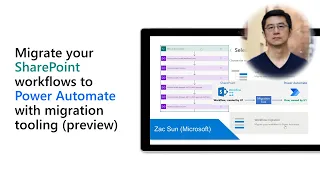
9 Jun 2022
In this 10-minute developer-focused demo, Paolo Pialorsi explains Sites.Selected permissions in SharePoint Online. The new Sites.Selected permission in AAD negates the need for ACS. Sites.Selected is an application permission for Microsoft Graph and/or SPO and allows Admins to grant Read or Write permission to the selected/targeted sites. Manage sites using Graph or CSOM/REST. PnP PowerShell can be used to Grant, Get, Revoke and Set AAD app permissions in Azure. Perfect for running an application in the background. This PnP Community demo is taken from the Microsoft 365 & Power Platform Development Community call recorded on June 9, 2022.
Demo Presenter
• Paolo Pialorsi (PiaSys.com) | @PaoloPia
Supporting materials
• Video - Sites.Selected Application permission for Graph and SharePoint APIs | https://youtu.be/mz4ye-AsUnY
• Documentation - Sites permissions - Application permissions | https://docs.microsoft.com/en-us/graph/permissions-reference#application-permissions-56
• Article - Controlling app access on a specific SharePoint site collections is now available in Microsoft Graph | https://devblogs.microsoft.com/microsoft365dev/controlling-app-access-on-specific-sharepoint-site-collections/
Learn more
• Microsoft 365 Unified Sample gallery - https://aka.ms/m365/samples
• Microsoft 365 Platform Community in YouTube - https://aka.ms/m365/videos
• Microsoft 365 Platform Community - http://aka.ms/m365/community
Demo Presenter
• Paolo Pialorsi (PiaSys.com) | @PaoloPia
Supporting materials
• Video - Sites.Selected Application permission for Graph and SharePoint APIs | https://youtu.be/mz4ye-AsUnY
• Documentation - Sites permissions - Application permissions | https://docs.microsoft.com/en-us/graph/permissions-reference#application-permissions-56
• Article - Controlling app access on a specific SharePoint site collections is now available in Microsoft Graph | https://devblogs.microsoft.com/microsoft365dev/controlling-app-access-on-specific-sharepoint-site-collections/
Learn more
• Microsoft 365 Unified Sample gallery - https://aka.ms/m365/samples
• Microsoft 365 Platform Community in YouTube - https://aka.ms/m365/videos
• Microsoft 365 Platform Community - http://aka.ms/m365/community
- 1 participant
- 10 minutes

31 May 2022
In this 11-minute developer-focused demo, Chris Kent shows viewers how to jazz up percentage amounts in a column using a number level bar and then adds a column with localizable textual interpretation of the percentages. Text is localized using the @lcid token (magic). Localizing text in a list side-steps complicated page translations and ensures users in various regions can use your formats without issue. Observe simplicity of copying JSON from sample into the column’s Advance mode formatting box. Scenario draws from 3 samples. This PnP Community demo is taken from the General Microsoft 365 Developer community call recorded on May 12, 2022.
Demo Presenter
• Chris Kent (DMI) | @theChrisKent
Supporting materials
• Sample - Number Level Bar | https://github.com/pnp/List-Formatting/tree/master/column-samples/number-level-bar
• Sample – Number Localization | https://github.com/pnp/List-Formatting/tree/master/column-samples/number-localization
• Sample – Person Localization | https://github.com/pnp/List-Formatting/tree/master/column-samples/person-localization
• Samples - List Formatting Samples | aka.ms/list-formatting
Learn more
• Microsoft 365 Unified Sample gallery - https://aka.ms/m365/samples
• Microsoft 365 Platform Community in YouTube - https://aka.ms/m365/videos
• Microsoft 365 Platform Community - http://aka.ms/m365pnp
Demo Presenter
• Chris Kent (DMI) | @theChrisKent
Supporting materials
• Sample - Number Level Bar | https://github.com/pnp/List-Formatting/tree/master/column-samples/number-level-bar
• Sample – Number Localization | https://github.com/pnp/List-Formatting/tree/master/column-samples/number-localization
• Sample – Person Localization | https://github.com/pnp/List-Formatting/tree/master/column-samples/person-localization
• Samples - List Formatting Samples | aka.ms/list-formatting
Learn more
• Microsoft 365 Unified Sample gallery - https://aka.ms/m365/samples
• Microsoft 365 Platform Community in YouTube - https://aka.ms/m365/videos
• Microsoft 365 Platform Community - http://aka.ms/m365pnp
- 2 participants
- 11 minutes

3 May 2022
In this 18-minute developer focused demo – Bert Jansen and James Eccles introduce us to a brand new open-source assessment platform, for which additional modules can be built by Microsoft and Community. The tool uses CLI to run assessments tenant wide or on selected site collections. Step through the tool download, usage and interpretation of Power BI report results. Replaces Modernization scanner. Effectively analyzes content stored in SharePoint and generates recommendations. In the case of Systex, the module identifies where Syntex could deliver highest impact. This PnP Community demo is taken from the weekly Microsoft 365 Platform Community call recorded on May 3, 2022.
Demo Presenters
• Bert Jansen (Microsoft) | @O365Bert
• James Eccles (Microsoft) | @jimdeccles
Supporting materials
• Tool - Microsoft 365 Assessment tool | aka.ms/microsoft365assessmenttool
• Repo - Microsoft 365 Assessment tool | github.com/pnp/pnpassessment
Learn more
• Microsoft 365 Unified Sample gallery - https://aka.ms/m365/samples
• Microsoft 365 Platform Community in YouTube - https://aka.ms/m365/videos
• Microsoft 365 Platform Community - http://aka.ms/m365pnp
Demo Presenters
• Bert Jansen (Microsoft) | @O365Bert
• James Eccles (Microsoft) | @jimdeccles
Supporting materials
• Tool - Microsoft 365 Assessment tool | aka.ms/microsoft365assessmenttool
• Repo - Microsoft 365 Assessment tool | github.com/pnp/pnpassessment
Learn more
• Microsoft 365 Unified Sample gallery - https://aka.ms/m365/samples
• Microsoft 365 Platform Community in YouTube - https://aka.ms/m365/videos
• Microsoft 365 Platform Community - http://aka.ms/m365pnp
- 3 participants
- 18 minutes

21 Apr 2022
In this 5-minute demo, Luise shows how to get started with automating tasks around workloads in Microsoft Lists with Power Automate. Learn how to send a random item of a list to a Microsoft Teams channel each day as an Adaptive Card 💡
🚀 Presenter: Luise Freese (M365Princess) | @LuiseFreese
Resources:
✔️ https://adaptivecards.io/designer
✔️ https://aka.ms/m365pnp
✔️ https://pnp.github.io/blog
✔️ https://aka.ms/msllists
🚀 Presenter: Luise Freese (M365Princess) | @LuiseFreese
Resources:
✔️ https://adaptivecards.io/designer
✔️ https://aka.ms/m365pnp
✔️ https://pnp.github.io/blog
✔️ https://aka.ms/msllists
- 1 participant
- 5 minutes

14 Apr 2022
In this 10-minute developer focused demo, Sébastien Levert shows viewers just how easy it is to add Graph to an SPFx project - create a new yo project, install the mgt-spfx package (includes mgt library component that goes into your app catalog), and if using React, install the mgt-react component. Coding time! Import the SharePointProvider from mgt-spfx (handles authentication and connection to SPFx library component). Fast track SPFx projects with MGT components. This PnP Community demo is taken from the weekly Microsoft 365 Platform Community call recorded on March 15, 2022.
Demo Presenter: Sébastien Levert (Microsoft) | @sebastienlevert
Supporting materials:
• Documentation - Build a SharePoint web part with the Microsoft Graph Toolkit | aka.ms/mgt/spfx
• Documentation - Microsoft Graph Toolkit: UI Components and Authentication Providers for Microsoft Graph | aka.ms/mgt/docs
• Documentation - Styling components in the Microsoft Graph Toolkit | https://docs.microsoft.com/graph/toolkit/customize-components/style
• Documentation - Microsoft Graph Toolkit caching | https://docs.microsoft.com/graph/toolkit/customize-components/cache
• Documentation - Localizing the Microsoft Graph Toolkit components | https://docs.microsoft.com/graph/toolkit/customize-components/localization
• MGT Playground - Microsoft Graph Toolkit: UI Components and Authentication Providers for Microsoft Graph | https://mgt.dev/
• Sebastien’s MGT Demos Repo - MGT Sandbox | aka.ms/mgt/sandbox
• MGT Demos Playlist - Microsoft Graph Toolkit – YouTube | https://www.youtube.com/playlist?list=PLR9nK3mnD-OUVLPfpm0QL4DVQ8Rw2Md5k
Learn more:
• Learn more about the Microsoft 365 Platform Community community at: http://aka.ms/m365/community
• Visit the Microsoft 365 Platform Community YouTube channel: https://aka.ms/m365/videos
Demo Presenter: Sébastien Levert (Microsoft) | @sebastienlevert
Supporting materials:
• Documentation - Build a SharePoint web part with the Microsoft Graph Toolkit | aka.ms/mgt/spfx
• Documentation - Microsoft Graph Toolkit: UI Components and Authentication Providers for Microsoft Graph | aka.ms/mgt/docs
• Documentation - Styling components in the Microsoft Graph Toolkit | https://docs.microsoft.com/graph/toolkit/customize-components/style
• Documentation - Microsoft Graph Toolkit caching | https://docs.microsoft.com/graph/toolkit/customize-components/cache
• Documentation - Localizing the Microsoft Graph Toolkit components | https://docs.microsoft.com/graph/toolkit/customize-components/localization
• MGT Playground - Microsoft Graph Toolkit: UI Components and Authentication Providers for Microsoft Graph | https://mgt.dev/
• Sebastien’s MGT Demos Repo - MGT Sandbox | aka.ms/mgt/sandbox
• MGT Demos Playlist - Microsoft Graph Toolkit – YouTube | https://www.youtube.com/playlist?list=PLR9nK3mnD-OUVLPfpm0QL4DVQ8Rw2Md5k
Learn more:
• Learn more about the Microsoft 365 Platform Community community at: http://aka.ms/m365/community
• Visit the Microsoft 365 Platform Community YouTube channel: https://aka.ms/m365/videos
- 2 participants
- 10 minutes
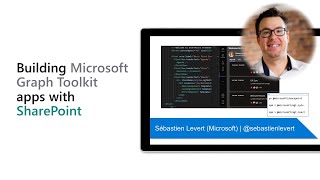
8 Apr 2022
In this 6 minute developer focused demo, Veronique walks through how to get started managing SharePoint using Admin Center. She covers creating and deleting both Team and Communication sites and also explains the difference between them. She also walks through registering and unregistering sites as Hub sites.
Presenter: Veronique Lengelle | @veronicageek
Resources:
https://docs.microsoft.com/en-us/sharepoint/get-started-new-admin-center
https://aka.ms/m365pnp
https://pnp.github.io/blog
Presenter: Veronique Lengelle | @veronicageek
Resources:
https://docs.microsoft.com/en-us/sharepoint/get-started-new-admin-center
https://aka.ms/m365pnp
https://pnp.github.io/blog
- 1 participant
- 7 minutes

31 Mar 2022
In this 18-minute developer focused demo, Leon Armston explains how Syntex has moved beyond baseline document classification and metadata extraction to Content Assembly - create (assemble) new documents based on existing documents (templates). Step through creating a Modern template - opening an existing document (contract, SOW…) in Syntex template engine, adding placeholders, mapping fields to data sources, publishing the template, and generating documents. Then couple this Content Assembly capability with workflow in Syntex Contracts Management template from look book. See samples and resources. This PnP Community demo is taken from the General Microsoft 365 Developer community call recorded on March 31, 2022.
Demo Presenter: Leon Armston (Intelogy) | @LeonArmston
Supporting materials:
• Article - SharePoint Syntex (series) | bit.ly/LeonSyntexSeries
• Samples - Microsoft SharePoint Syntex Samples | https://github.com/pnp/syntex-samples
• Marketing site - SharePoint Syntex | aka.ms/SharePointSyntex
• Demo - Making SharePoint Syntex testing easy – new templates in look book service - Sean Squires (Microsoft) | @iamseansquires – https://youtu.be/-MXd0mhxORQ?t=800
• Get Started - SharePoint Syntex Adoption | https://adoption.microsoft.com/sharepoint-syntex-adoption/
• Look book - SHAREPOINT SYNTEX CONTRACTS MANAGEMENT | https://lookbook.microsoft.com/
• Roadmap - Microsoft 365 roadmap – Syntex | aka.ms/SyntexRoadmap
• Feedback - SharePoint Syntex | aka.ms/Syntex/Feedback
• Learning Path - Get Started with SharePoint Syntex | https://docs.microsoft.com/learn/paths/syntex-get-started/
• Article - Syntex content assembly and the content lifecycle | https://techcommunity.microsoft.com/t5/sharepoint-syntex-blog/syntex-content-assembly-and-the-content-lifecycle/ba-p/3060175
Learn more:
• Learn more about the Microsoft 365 Patterns and Practices community at: http://aka.ms/m365pnp
• Visit the Microsoft 365 Patterns and Practices community YouTube channel: https://aka.ms/m365pnp-videos
Demo Presenter: Leon Armston (Intelogy) | @LeonArmston
Supporting materials:
• Article - SharePoint Syntex (series) | bit.ly/LeonSyntexSeries
• Samples - Microsoft SharePoint Syntex Samples | https://github.com/pnp/syntex-samples
• Marketing site - SharePoint Syntex | aka.ms/SharePointSyntex
• Demo - Making SharePoint Syntex testing easy – new templates in look book service - Sean Squires (Microsoft) | @iamseansquires – https://youtu.be/-MXd0mhxORQ?t=800
• Get Started - SharePoint Syntex Adoption | https://adoption.microsoft.com/sharepoint-syntex-adoption/
• Look book - SHAREPOINT SYNTEX CONTRACTS MANAGEMENT | https://lookbook.microsoft.com/
• Roadmap - Microsoft 365 roadmap – Syntex | aka.ms/SyntexRoadmap
• Feedback - SharePoint Syntex | aka.ms/Syntex/Feedback
• Learning Path - Get Started with SharePoint Syntex | https://docs.microsoft.com/learn/paths/syntex-get-started/
• Article - Syntex content assembly and the content lifecycle | https://techcommunity.microsoft.com/t5/sharepoint-syntex-blog/syntex-content-assembly-and-the-content-lifecycle/ba-p/3060175
Learn more:
• Learn more about the Microsoft 365 Patterns and Practices community at: http://aka.ms/m365pnp
• Visit the Microsoft 365 Patterns and Practices community YouTube channel: https://aka.ms/m365pnp-videos
- 2 participants
- 18 minutes

29 Mar 2022
In this 15-minute developer focused demo – Sean Squires delivers an information packed SharePoint Syntex update plus 2 new templates with supporting content, training and models, now available in look book. The Content Center template is used to classify, apply IP labels and more to content library while the Contracts Management template is a business focused solution accelerator with a pre-built (pre-trained) model. Learn by example – train, configure and run models against content in your developer tenant. This PnP Community demo is taken from the weekly Microsoft 365 Platform Community call recorded on March 29, 2022.
Demo Presenter: Sean Squires (Microsoft) | @iamseansquires
Supporting materials:
• Documentation – Create documents using content assembly in Microsoft SharePoint Syntex | https://docs.microsoft.com/microsoft-365/contentunderstanding/content-assembly
• Marketing site - SharePoint Syntex | aka.ms/SharePointSyntex
• Template - SHAREPOINT SYNTEX CONTRACTS MANAGEMENT | https://lookbook.microsoft.com/details/a8fc15e1-2bbe-43b9-98a0-99d3a997589c
• Template - SHAREPOINT SYNTEX CONTENT CENTER | https://lookbook.microsoft.com/details/0efd2e19-c135-47d0-8d83-f9df9b2ceb3c
• Templates - SharePoint look book | https://lookbook.microsoft.com/
• Documentation - Introduction to Microsoft SharePoint Syntex | https://docs.microsoft.com/microsoft-365/contentunderstanding/
• Documentation - Prebuilt models overview in Microsoft SharePoint Syntex | https://docs.microsoft.com/microsoft-365/contentunderstanding/prebuilt-overview
• Documentation - Overview of prebuilt AI models | https://docs.microsoft.com/ai-builder/prebuilt-overview
• Documentation - Receipt processing prebuilt model | https://docs.microsoft.com/ai-builder/prebuilt-receipt-processing
• Documentation - Invoice processing prebuilt model | https://docs.microsoft.com/ai-builder/prebuilt-invoice-processing
Learn more:
• Learn more about the Microsoft 365 Patterns and Practices community at: http://aka.ms/m365pnp
• Visit the Microsoft 365 Patterns and Practices community YouTube channel: https://aka.ms/m365pnp/videos
Demo Presenter: Sean Squires (Microsoft) | @iamseansquires
Supporting materials:
• Documentation – Create documents using content assembly in Microsoft SharePoint Syntex | https://docs.microsoft.com/microsoft-365/contentunderstanding/content-assembly
• Marketing site - SharePoint Syntex | aka.ms/SharePointSyntex
• Template - SHAREPOINT SYNTEX CONTRACTS MANAGEMENT | https://lookbook.microsoft.com/details/a8fc15e1-2bbe-43b9-98a0-99d3a997589c
• Template - SHAREPOINT SYNTEX CONTENT CENTER | https://lookbook.microsoft.com/details/0efd2e19-c135-47d0-8d83-f9df9b2ceb3c
• Templates - SharePoint look book | https://lookbook.microsoft.com/
• Documentation - Introduction to Microsoft SharePoint Syntex | https://docs.microsoft.com/microsoft-365/contentunderstanding/
• Documentation - Prebuilt models overview in Microsoft SharePoint Syntex | https://docs.microsoft.com/microsoft-365/contentunderstanding/prebuilt-overview
• Documentation - Overview of prebuilt AI models | https://docs.microsoft.com/ai-builder/prebuilt-overview
• Documentation - Receipt processing prebuilt model | https://docs.microsoft.com/ai-builder/prebuilt-receipt-processing
• Documentation - Invoice processing prebuilt model | https://docs.microsoft.com/ai-builder/prebuilt-invoice-processing
Learn more:
• Learn more about the Microsoft 365 Patterns and Practices community at: http://aka.ms/m365pnp
• Visit the Microsoft 365 Patterns and Practices community YouTube channel: https://aka.ms/m365pnp/videos
- 2 participants
- 15 minutes

8 Mar 2022
In this 17-minute developer focused demo – Vesa Juvonen shows off the completely Modernized App Catalog with Modernized app request process and Modernized app catalog experiences. One place to upload, manage (app request and approval) and deploy SPFx solutions (custom components) in an organization. Existing catalog UX will be updated (aligned to typical Admin UX), no action on your part and no impact on existing catalog functionality. Demo and Roadmap for the SPFx store and app catalog delivered. This PnP Community demo is taken from the weekly Microsoft 365 Platform Community call recorded on March 8, 2022.
Demo Presenter: Vesa Juvonen (Microsoft) | @vesajuvonen
Learn more:
• Learn more about the Microsoft 365 Patterns and Practices community at: http://aka.ms/m365pnp
• Visit the Microsoft 365 Patterns and Practices community YouTube channel: https://aka.ms/m365pnp/videos
Demo Presenter: Vesa Juvonen (Microsoft) | @vesajuvonen
Learn more:
• Learn more about the Microsoft 365 Patterns and Practices community at: http://aka.ms/m365pnp
• Visit the Microsoft 365 Patterns and Practices community YouTube channel: https://aka.ms/m365pnp/videos
- 2 participants
- 18 minutes

11 Jan 2022
In this 14-minute developer focused demo, Mike Hollinshead and Derek Cash-Peterson deliver an overview of Learning Pathways, integration with Viva Learning, platform updates, making Microsoft training materials available in your tenant, configuring to expose certain content to your organization, and adding your customer’s training materials to a custom playlist. All content flowing into Learning Pathways is also flowing into Viva Learning. Translation - if you’ve invested in Learning Pathways, that content is being integrated into Viva Learning. This PnP Community demo is taken from the General Microsoft 365 Development Special Interest Group (SIG) - Bi-weekly sync call recorded on December 9, 2021.
Demo Presenters:
• Mike Hollinshead (Microsoft) | @mahollinshead
• Derek Cash-Peterson (Sympraxis Consulting) | @spdcp
Supporting materials:
• Documentation - Microsoft 365 Learning Pathways Content Updates (December update) | https://docs.microsoft.com/office365/customlearning/custom_contentupdates#december-2021-content-updates
• Documentation - Microsoft 365 learning pathways | https://docs.microsoft.com/office365/customlearning/
• Look book – SharePoint look book | https://lookbook.microsoft.com/
• Repo – Microsoft 365 learning pathways | https://github.com/pnp/custom-learning-office-365
Learn more:
• Learn more about the Microsoft 365 Patterns and Practices community at: http://aka.ms/m365pnp
• Visit the Microsoft 365 Patterns and Practices community YouTube channel: https://aka.ms/m365pnp-videos
Demo Presenters:
• Mike Hollinshead (Microsoft) | @mahollinshead
• Derek Cash-Peterson (Sympraxis Consulting) | @spdcp
Supporting materials:
• Documentation - Microsoft 365 Learning Pathways Content Updates (December update) | https://docs.microsoft.com/office365/customlearning/custom_contentupdates#december-2021-content-updates
• Documentation - Microsoft 365 learning pathways | https://docs.microsoft.com/office365/customlearning/
• Look book – SharePoint look book | https://lookbook.microsoft.com/
• Repo – Microsoft 365 learning pathways | https://github.com/pnp/custom-learning-office-365
Learn more:
• Learn more about the Microsoft 365 Patterns and Practices community at: http://aka.ms/m365pnp
• Visit the Microsoft 365 Patterns and Practices community YouTube channel: https://aka.ms/m365pnp-videos
- 2 participants
- 14 minutes

6 Jan 2022
In this 13-minute developer focused demo, allow Sergei Sergeev to show you how the PnP Framework (containing PnP Provisioning engine) is used to provision a new site based on the PnP template. The Azure provisioning web job is triggered by a queue message from a custom site template (previously known as site design). The Microsoft Teams bot pushes proactive notifications about current provisioning state to the configured channel via Adaptive Card updates. Notifications are electively disabled/enabled from the card. This PnP Community demo is taken from the General Microsoft 365 Development Special Interest Group (SIG) - Bi-weekly sync call recorded on January 6, 2022.
Demo Presenter: Sergei Sergeev (Mastaq) | @sergeev_srg
Supporting materials:
• Article – Building PnP Provisioning notifier Bot | https://spblog.net/post/2022/01/04/building-pnp-provisioning-notifier-bot
• Repo - Sample code which demonstrates how to use MS Teams bot to send PnP Provisioning progress notifications to the selected channels | https://github.com/spblog/pnp-provision-teams-bot-notifier
• Repo - PnP Framework | https://github.com/pnp/pnpframework
Learn more:
• Learn more about the Microsoft 365 Patterns and Practices community at: http://aka.ms/m365pnp
• Visit the Microsoft 365 Patterns and Practices community YouTube channel: https://aka.ms/m365pnp-videos
Demo Presenter: Sergei Sergeev (Mastaq) | @sergeev_srg
Supporting materials:
• Article – Building PnP Provisioning notifier Bot | https://spblog.net/post/2022/01/04/building-pnp-provisioning-notifier-bot
• Repo - Sample code which demonstrates how to use MS Teams bot to send PnP Provisioning progress notifications to the selected channels | https://github.com/spblog/pnp-provision-teams-bot-notifier
• Repo - PnP Framework | https://github.com/pnp/pnpframework
Learn more:
• Learn more about the Microsoft 365 Patterns and Practices community at: http://aka.ms/m365pnp
• Visit the Microsoft 365 Patterns and Practices community YouTube channel: https://aka.ms/m365pnp-videos
- 2 participants
- 13 minutes

13 Dec 2021
In this 8-minute developer focused demo, Parag Jain reviews the capabilities of the SharePoint on-prem connector shown at Ignite 2021, that’s in Private Preview. The on-prem agent-based connector supports SharePoint 2013/2016/2019. Has ability to crawl sites, site collections and documents. Supports exclusion list & ACL. Secure and compliant by design, has basic and Windows Auth. Allows Admins to bring SharePoint on-premises instances to Microsoft Search, Viva, and more. Graph accessibility as expected with entire cloud-based Microsoft 365 ecosystem. This PnP Community demo is taken from the weekly Microsoft 365 Platform Community call recorded on November 23, 2021.
Demo Presenter: Parag Jain (Microsoft)
Supporting materials:
• Preview – Graph Connector Private Preview | https://aka.ms/graphconnectorpreview
• Article - What’s new and what’s next for Microsoft Graph connectors | https://techcommunity.microsoft.com/t5/microsoft-search-blog/what-s-new-and-what-s-next-for-microsoft-graph-connectors/ba-p/2913895
• Documentation - Microsoft Graph connector agent | https://docs.microsoft.com/microsoftsearch/graph-connector-agent
Learn more:
• Learn more about the Microsoft 365 Patterns and Practices community at: http://aka.ms/m365pnp
• Visit the Microsoft 365 Patterns and Practices community YouTube channel: https://aka.ms/m365pnp/videos
Demo Presenter: Parag Jain (Microsoft)
Supporting materials:
• Preview – Graph Connector Private Preview | https://aka.ms/graphconnectorpreview
• Article - What’s new and what’s next for Microsoft Graph connectors | https://techcommunity.microsoft.com/t5/microsoft-search-blog/what-s-new-and-what-s-next-for-microsoft-graph-connectors/ba-p/2913895
• Documentation - Microsoft Graph connector agent | https://docs.microsoft.com/microsoftsearch/graph-connector-agent
Learn more:
• Learn more about the Microsoft 365 Patterns and Practices community at: http://aka.ms/m365pnp
• Visit the Microsoft 365 Patterns and Practices community YouTube channel: https://aka.ms/m365pnp/videos
- 2 participants
- 8 minutes

29 Nov 2021
In this 12-minute developer focused demo, Chris Kent’s objective here is to make a list with topics and lengthy descriptions more readable and interactive. Create 2 new views (list and gallery) for the same list. Gallery view for button like navigation (topics), and List view to create mini navigation – to move up/down through item descriptions. Use “ID” attribute that links everything together with anchors. Expose views on webpage. All bowser - client-side with out-of-the-box formatting. This PnP Community demo is taken from the General Microsoft 365 Development Special Interest Group (SIG) - Bi-weekly sync call recorded on November 11, 2021.
Demo Presenter: Chris Kent (DMI) | @theChrisKent
Supporting materials:
• Documentation - Use column formatting to customize SharePoint | https://aka.ms/spdocs-column-formatting
• Samples – List Formatting (View samples - Content-browser) | http://github.com/pnp/List-Formatting (Sample available very soon)
Learn more:
• Learn more about the Microsoft 365 Patterns and Practices community at: http://aka.ms/m365pnp
• Visit the Microsoft 365 Patterns and Practices community YouTube channel: https://aka.ms/m365pnp-videos
Demo Presenter: Chris Kent (DMI) | @theChrisKent
Supporting materials:
• Documentation - Use column formatting to customize SharePoint | https://aka.ms/spdocs-column-formatting
• Samples – List Formatting (View samples - Content-browser) | http://github.com/pnp/List-Formatting (Sample available very soon)
Learn more:
• Learn more about the Microsoft 365 Patterns and Practices community at: http://aka.ms/m365pnp
• Visit the Microsoft 365 Patterns and Practices community YouTube channel: https://aka.ms/m365pnp-videos
- 1 participant
- 13 minutes

25 Nov 2021
In this 13-minute developer focused demo, let Anand Ragav show you how Spaces, 4 lists, a timer web part and a quick links web part for UI supported by an Events list in the backend are blended to create a sharp Event page in SharePoint. Step through the Spaces embed, column formatting, list and list view set up for Sessions, Tracks, People and About Event. Informational pop ups, event filtering, registration and more. . This PnP Community demo is taken from the General Microsoft 365 Development Special Interest Group (SIG) - Bi-weekly sync call recorded on November 25, 2021.
Demo Presenter: Anand Ragav | @anandVragav
Supporting materials:
• Article - Create an event page with SharePoint, SharePoint Spaces and formatted Lists | https://techcommunity.microsoft.com/t5/microsoft-365-pnp-blog/create-an-event-page-with-sharepoint-sharepoint-spaces-and/ba-p/2994438
Learn more:
• Learn more about the Microsoft 365 Patterns and Practices community at: http://aka.ms/m365pnp
• Visit the Microsoft 365 Patterns and Practices community YouTube channel: https://aka.ms/m365pnp-videos
Demo Presenter: Anand Ragav | @anandVragav
Supporting materials:
• Article - Create an event page with SharePoint, SharePoint Spaces and formatted Lists | https://techcommunity.microsoft.com/t5/microsoft-365-pnp-blog/create-an-event-page-with-sharepoint-sharepoint-spaces-and/ba-p/2994438
Learn more:
• Learn more about the Microsoft 365 Patterns and Practices community at: http://aka.ms/m365pnp
• Visit the Microsoft 365 Patterns and Practices community YouTube channel: https://aka.ms/m365pnp-videos
- 2 participants
- 13 minutes

25 Nov 2021
In this 13-minute developer-focused demo, Chris Kent renders a randomly generated stack of informational cards with the last card in the reshuffled list showing up at the top of the stack. Whenever one visits the page hosting this list view - a “randomly shown fact card” will render. Randomization is based on the calculation of time in milliseconds - Number(@now) function. The resulting value is used to select an image. A This PnP Community demo is taken from the General Microsoft 365 Development Special Interest Group (SIG) - Bi-weekly sync call recorded on November 25, 2021.
Demo Presenter: Chris Kent (DMI) | @thechriskent
Supporting materials:
• Documentation – Use column formatting to customize SharePoint | https://aka.ms/spdocs-column-formatting
• Samples – List formatting samples (random-item) | https://github.com/pnp/List-Formatting/tree/master/view-samples
Learn more:
• Learn more about the Microsoft 365 Patterns and Practices community at: http://aka.ms/m365pnp
• Visit the Microsoft 365 Patterns and Practices community YouTube channel: https://aka.ms/m365pnp-videos
Demo Presenter: Chris Kent (DMI) | @thechriskent
Supporting materials:
• Documentation – Use column formatting to customize SharePoint | https://aka.ms/spdocs-column-formatting
• Samples – List formatting samples (random-item) | https://github.com/pnp/List-Formatting/tree/master/view-samples
Learn more:
• Learn more about the Microsoft 365 Patterns and Practices community at: http://aka.ms/m365pnp
• Visit the Microsoft 365 Patterns and Practices community YouTube channel: https://aka.ms/m365pnp-videos
- 1 participant
- 13 minutes

26 Oct 2021
During this 24-minute developer focused demo, Andrey Esipov updates viewers on Project Nucleus - a client-side component + local Smart Cache and web server that runs alongside the OneDrive sync app, expressly to increase – speed and consistency, whether on-line or off-line, of apps supported by OneDrive and SharePoint. Project Nucleus works in concert with Progressive Web Apps that are responsible for rendering apps when off-line. Preview the integration between Project Nucleus and Microsoft Lists. Q&A, discussion and Roadmap. This PnP Community demo is taken from the weekly Microsoft 365 Platform Community call recorded on October 26, 2021.
Demo Presenter: Andrey Esipov (Microsoft)
Supporting materials:
• Documentation - Overview of Progressive Web Apps (PWAs) | https://docs.microsoft.com/microsoft-edge/progressive-web-apps-chromium/
Learn more:
• Learn more about the Microsoft 365 Patterns and Practices community at: http://aka.ms/m365pnp
• Visit the Microsoft 365 Patterns and Practices community YouTube channel: https://aka.ms/m365pnp/videos
Demo Presenter: Andrey Esipov (Microsoft)
Supporting materials:
• Documentation - Overview of Progressive Web Apps (PWAs) | https://docs.microsoft.com/microsoft-edge/progressive-web-apps-chromium/
Learn more:
• Learn more about the Microsoft 365 Patterns and Practices community at: http://aka.ms/m365pnp
• Visit the Microsoft 365 Patterns and Practices community YouTube channel: https://aka.ms/m365pnp/videos
- 2 participants
- 24 minutes

14 Oct 2021
In this 14-minute developer-focused demo, Bert Jansen and Paolo Pialorsi layout the next step in the evolution of the PnP Modernization Framework - the PnP Transformation Framework (Public Preview) – for migrating content from any CMS (data source provider) to SharePoint online modern with the assistance of in-memory abstraction (virtual layout of page) and web part mapping providers. Not for migrating content, but for transforming content presentation to modern. Targeting RC end November, GA end 2021. This PnP Community demo is taken from the General Microsoft 365 Development Special Interest Group (SIG) - Bi-weekly sync call recorded on October 14, 2021.
Demo Presenters:
• Bert Jansen (Microsoft) |@O365Bert
• Paolo Pialorsi (PiaSys.com) | @PaoloPia
Supporting materials:
• Article - Introducing the New Microsoft 365 PnP Transformation Framework | https://practical365.com/introducing-the-new-microsoft-365-pnp-transformation-framework/
• Tools - PnP Core SDK | https://github.com/pnp/pnpcore
Learn more:
• Learn more about the Microsoft 365 Patterns and Practices community at: http://aka.ms/m365pnp
• Visit the Microsoft 365 Patterns and Practices community YouTube channel: https://aka.ms/m365pnp-videos
Demo Presenters:
• Bert Jansen (Microsoft) |@O365Bert
• Paolo Pialorsi (PiaSys.com) | @PaoloPia
Supporting materials:
• Article - Introducing the New Microsoft 365 PnP Transformation Framework | https://practical365.com/introducing-the-new-microsoft-365-pnp-transformation-framework/
• Tools - PnP Core SDK | https://github.com/pnp/pnpcore
Learn more:
• Learn more about the Microsoft 365 Patterns and Practices community at: http://aka.ms/m365pnp
• Visit the Microsoft 365 Patterns and Practices community YouTube channel: https://aka.ms/m365pnp-videos
- 3 participants
- 14 minutes

7 Oct 2021
In this 13-minute developer/citizen developer-focused demo, Chris Kent – starts out creating a list then adds and formats a location column. Adds locations with link to a map and then adds multiple sub properties (street, state, country) under the Location’s name. Add a weather column and formatting to display an image and details for weather. When list items are updated, then weather entries will be updated. Implement this today – get the address and weather samples. This PnP Community demo is taken from the General Microsoft 365 Development Special Interest Group (SIG) - Bi-weekly sync call recorded on September 16, 2021.
Demo Presenter: Chris Kent (DMI) | @theChrisKent
Supporting materials:
• Sample - Display Location Address Details | https://github.com/pnp/List-Formatting/tree/master/column-samples/location-address
• Sample - Display Location Weather Details | https://github.com/pnp/List-Formatting/tree/master/column-samples/location-weather
Learn more:
• Learn more about the Microsoft 365 Patterns and Practices community at: http://aka.ms/m365pnp
• Visit the Microsoft 365 Patterns and Practices community YouTube channel: https://aka.ms/m365pnp-video
Demo Presenter: Chris Kent (DMI) | @theChrisKent
Supporting materials:
• Sample - Display Location Address Details | https://github.com/pnp/List-Formatting/tree/master/column-samples/location-address
• Sample - Display Location Weather Details | https://github.com/pnp/List-Formatting/tree/master/column-samples/location-weather
Learn more:
• Learn more about the Microsoft 365 Patterns and Practices community at: http://aka.ms/m365pnp
• Visit the Microsoft 365 Patterns and Practices community YouTube channel: https://aka.ms/m365pnp-video
- 1 participant
- 13 minutes

5 Oct 2021
During this 25-minute developer focused demo, Tejas Mehta appealingly compels usage of Viva Connections in this presentation. Getting started – follow the Connections Setup Checklist – you need a SPO intranet, a home site, global navigation, a dashboard and Teams Admin setup. Demo steps through setting up a homesite, global nav, dashboard creation and enabling Viva Connections in Teams Admin Center so intended (by policy) users can use the app Inside Teams. Q&A – tenant rollout, why homesite requirement. This PnP Community demo is taken from the weekly Microsoft 365 Platform Community call recorded on October 5, 2021.
Demo Presenter: Tejas Mehta (Microsoft) | @tpmehta
Supporting materials:
• Documentation - Overview of Viva Connections Extensibility | https://docs.microsoft.com/sharepoint/dev/spfx/viva/overview-viva-connections
Learn more:
• Learn more about the Microsoft 365 Patterns and Practices community at: http://aka.ms/m365pnp
• Visit the Microsoft 365 Patterns and Practices community YouTube channel: https://aka.ms/m365pnp/videos
Demo Presenter: Tejas Mehta (Microsoft) | @tpmehta
Supporting materials:
• Documentation - Overview of Viva Connections Extensibility | https://docs.microsoft.com/sharepoint/dev/spfx/viva/overview-viva-connections
Learn more:
• Learn more about the Microsoft 365 Patterns and Practices community at: http://aka.ms/m365pnp
• Visit the Microsoft 365 Patterns and Practices community YouTube channel: https://aka.ms/m365pnp/videos
- 2 participants
- 25 minutes

28 Sep 2021
During this 24-minute developer focused demo, Jyoti Pal shows the latest out-of-box capabilities in Microsoft Search using Adaptive Cards. Customize search results layout using templates in Search Layout Designer (effectively Adaptive Card Designer). Result Type layouts from Graph connector (GA) and from SharePoint content (Private preview). Include content in search result from outside Microsoft 365, using the Graph connector. Call to Action – Participate in Private Preview and provide feedback on Graph Connector search. Informative Q&A. This PnP Community demo is taken from the weekly Microsoft 365 Platform Community call recorded on September 28, 2021.
Demo Presenter: Jyoti Pal (Microsoft)
Supporting materials:
• Documentation - Manage search result layouts – Things to consider | https://docs.microsoft.com/en-us/microsoftsearch/customize-results-layout#things-to-consider
• Registration - Result type customization for SharePoint content - Private preview | http://aka.ms/searchresultpreview
• Feedback - Microsoft Search with Graph connector content | http://aka.ms/connectorsearchfeedback
Learn more:
• Learn more about the Microsoft 365 Patterns and Practices community at: http://aka.ms/m365pnp
• Visit the Microsoft 365 Patterns and Practices community YouTube channel: https://aka.ms/m365pnp/videos
Demo Presenter: Jyoti Pal (Microsoft)
Supporting materials:
• Documentation - Manage search result layouts – Things to consider | https://docs.microsoft.com/en-us/microsoftsearch/customize-results-layout#things-to-consider
• Registration - Result type customization for SharePoint content - Private preview | http://aka.ms/searchresultpreview
• Feedback - Microsoft Search with Graph connector content | http://aka.ms/connectorsearchfeedback
Learn more:
• Learn more about the Microsoft 365 Patterns and Practices community at: http://aka.ms/m365pnp
• Visit the Microsoft 365 Patterns and Practices community YouTube channel: https://aka.ms/m365pnp/videos
- 2 participants
- 24 minutes

14 Sep 2021
In this 12-minute developer-focused demo, Yi Han reminds or informs viewers that with the mid-August GA release, My Apps and Sharepoint Store pages have been modernized along with the experience for requesting & installing SPFx apps. User and the administrator (tenant wide) experiences in both classic and modern UIs are shown. New capabilities - automatic sign on, automatic hosting, consistent dev experience and industry standard tooling. Nice wrap up with FY22 Roadmap. This PnP Community demo is taken from the weekly Microsoft 365 Platform Community call recorded on September 14, 2021.
Demo Presenter: Yi Han (Microsoft)
Supporting materials:
• Blog - Explore and deploy SharePoint Framework solutions from partners in SharePoint (Microsoft 365) | https://techcommunity.microsoft.com/t5/microsoft-sharepoint-blog/explore-and-deploy-sharepoint-framework-solutions-from-partners/ba-p/2645289
Learn more:
• Learn more about the Microsoft 365 Patterns and Practices community at: http://aka.ms/m365pnp
• Visit the Microsoft 365 Patterns and Practices community YouTube channel: https://aka.ms/m365pnp/videos
Demo Presenter: Yi Han (Microsoft)
Supporting materials:
• Blog - Explore and deploy SharePoint Framework solutions from partners in SharePoint (Microsoft 365) | https://techcommunity.microsoft.com/t5/microsoft-sharepoint-blog/explore-and-deploy-sharepoint-framework-solutions-from-partners/ba-p/2645289
Learn more:
• Learn more about the Microsoft 365 Patterns and Practices community at: http://aka.ms/m365pnp
• Visit the Microsoft 365 Patterns and Practices community YouTube channel: https://aka.ms/m365pnp/videos
- 2 participants
- 12 minutes

14 Sep 2021
In this 18-minute developer-focused demo, Cathy Dew shares updates on Site Templates previously known as Site Designs. Site templates (a packaging of site scripts) are applied via site settings or via PowerShell. Site Templates are available on Teams Channel Sites now as well with several restrictions. In the update, there were some regressions that are now being addressed. Exciting capabilities in the works – feature Roadmap is reviewed and your input is requested. This PnP Community demo is taken from the weekly Microsoft 365 Platform Community call recorded on September 14, 2021.
Demo Presenter: Cathy Dew (Microsoft) | @catpaint1
Supporting materials:
• Issues – sp-dev-docs | https://github.com/SharePoint/sp-dev-docs/issues
• Feedback - Site Script Feedback | http://aka.ms/SiteScriptRequests
Learn more:
• Learn more about the Microsoft 365 Patterns and Practices community at: http://aka.ms/m365pnp
• Visit the Microsoft 365 Patterns and Practices community YouTube channel: https://aka.ms/m365pnp/videos
Demo Presenter: Cathy Dew (Microsoft) | @catpaint1
Supporting materials:
• Issues – sp-dev-docs | https://github.com/SharePoint/sp-dev-docs/issues
• Feedback - Site Script Feedback | http://aka.ms/SiteScriptRequests
Learn more:
• Learn more about the Microsoft 365 Patterns and Practices community at: http://aka.ms/m365pnp
• Visit the Microsoft 365 Patterns and Practices community YouTube channel: https://aka.ms/m365pnp/videos
- 2 participants
- 18 minutes

7 Sep 2021
In this 16-minute developer-focused demo, Harini Saladi lays out the how to and the journey ahead for Microsoft Lists. Microsoft is rolling out APIs and Tools in late September to enable community to create, publish and store custom list templates “lists from an organization.” 8 OOB templates exist today and targeting 40+ by year end. Use PowerShell to connect to SPOService, see Cmdlets for extracting json from an existing list and using it in list template design. Upload/expose a new template on site. Topic related Q&A.This PnP Community demo is taken from the weekly Microsoft 365 Platform Community call recorded on September 7, 2021.
Demo Presenter: Harini Saladi (Microsoft) | @HariniSaladi
Supporting materials:
• Resources - Microsoft Lists Resource Center | http://aka.ms/MSLists
• Documentation - Creating custom list templates | https://docs.microsoft.com/sharepoint/lists-custom-template
Learn more:
• Learn more about the Microsoft 365 Patterns and Practices community at: http://aka.ms/m365pnp
• Visit the Microsoft 365 Patterns and Practices community YouTube channel: https://aka.ms/m365pnp/videos
Demo Presenter: Harini Saladi (Microsoft) | @HariniSaladi
Supporting materials:
• Resources - Microsoft Lists Resource Center | http://aka.ms/MSLists
• Documentation - Creating custom list templates | https://docs.microsoft.com/sharepoint/lists-custom-template
Learn more:
• Learn more about the Microsoft 365 Patterns and Practices community at: http://aka.ms/m365pnp
• Visit the Microsoft 365 Patterns and Practices community YouTube channel: https://aka.ms/m365pnp/videos
- 3 participants
- 16 minutes

2 Sep 2021
In this 19-minute developer/citizen developer-focused demo, Reza Dorrani makes easy the creation of a dynamic multi-step expense approval workflow in SharePoint leveraging a Power Automate flow. Very deliberate step-by-step explanation of list creation and of flow/process. Create 2 SharePoint lists – Expense Types and Expense Reports (with column and view formatting + list form configuration), Add the approval process flow (a sample) to Power Automate, done! Clear visual status in UI to track output and status of workflows. This PnP Community demo is taken from the General Microsoft 365 Development Special Interest Group (SIG) - Bi-weekly sync call recorded on September 2, 2021.
Demo Presenter: Reza Dorrani (Catapult) | @rezadorrani
Supporting materials:
• Repo – rdorrani/SharePoint | https://github.com/rdorrani/SharePoint
• Playlist - SharePoint List Formatting | https://bit.ly/spformatting
Learn more:
• Learn more about the Microsoft 365 Patterns and Practices community at: http://aka.ms/m365pnp
• Visit the Microsoft 365 Patterns and Practices community YouTube channel: https://aka.ms/m365pnp-videos
Demo Presenter: Reza Dorrani (Catapult) | @rezadorrani
Supporting materials:
• Repo – rdorrani/SharePoint | https://github.com/rdorrani/SharePoint
• Playlist - SharePoint List Formatting | https://bit.ly/spformatting
Learn more:
• Learn more about the Microsoft 365 Patterns and Practices community at: http://aka.ms/m365pnp
• Visit the Microsoft 365 Patterns and Practices community YouTube channel: https://aka.ms/m365pnp-videos
- 2 participants
- 19 minutes

10 Jun 2021
In this 10-minute developer-focused demo, Chris Kent shows an alternative to going to GitHub to pull samples. The Community team is experimenting with an additional layout option – List Formatting Sample Showcase - pages that display fully functional samples Power Users can manipulate, drill in to view/customize data, and get additional details in GitHub - from within a browser! You may even adopt this formatting in your own tenant. Available soon. This PnP Community demo is taken from the General Microsoft 365 Development Special Interest Group (SIG) - Bi-weekly sync call recorded on June 10, 2021.
Demo Presenter - Chris Kent (DMI) | @theChrisKent
Supporting materials:
• Repo - SharePoint List Formatting Samples | https://github.com/pnp/List-Formatting
• GitHub - SharePoint List Formatting Samples | https://pnp.github.io/List-Formatting
Learn more:
• Learn more about the Microsoft 365 Patterns and Practices community at: http://aka.ms/m365pnp
• Visit the Microsoft 365 Patterns and Practices community YouTube channel: https://aka.ms/m365pnp-videos
Demo Presenter - Chris Kent (DMI) | @theChrisKent
Supporting materials:
• Repo - SharePoint List Formatting Samples | https://github.com/pnp/List-Formatting
• GitHub - SharePoint List Formatting Samples | https://pnp.github.io/List-Formatting
Learn more:
• Learn more about the Microsoft 365 Patterns and Practices community at: http://aka.ms/m365pnp
• Visit the Microsoft 365 Patterns and Practices community YouTube channel: https://aka.ms/m365pnp-videos
- 2 participants
- 10 minutes

8 Jun 2021
In this 5-minute all audiences-focused demo, Nicole Woon – previews scenario-based site templates in a new template gallery that showcase both what is possible in SharePoint and simplify new site provisioning! A base design criterion for templates was/is to leverage existing capabilities and investments in pages, lists, libraries, navigation, branding, modern site scripts and site designs. The “Next steps” panel helps builders to methodically move the project forward. Nine OOB Communications and Teams sites templates will be released in July-August timeframe. This PnP Community demo is taken from the SharePoint monthly community call recorded on June 8, 2021.
Demo Presenter: Nicole Woon (Microsoft) | @NovelNicole
Supporting documents:
• Support - Apply and customize SharePoint site templates | https://aka.ms/SPSiteTemplates
• Blog Post - Use SharePoint's new site templates today! | https://aka.ms/SPSiteTemplatesBlog
• Article: THE INTRAZONE PODCAST EPISODE | https://aka.ms/SPSiteTemplatesPodcast
Learn more:
• Learn more about the Microsoft 365 Patterns and Practices community at: http://aka.ms/m365pnp
• Visit the Microsoft 365 Patterns and Practices community YouTube channel: https://aka.ms/m365pnp-videos
Demo Presenter: Nicole Woon (Microsoft) | @NovelNicole
Supporting documents:
• Support - Apply and customize SharePoint site templates | https://aka.ms/SPSiteTemplates
• Blog Post - Use SharePoint's new site templates today! | https://aka.ms/SPSiteTemplatesBlog
• Article: THE INTRAZONE PODCAST EPISODE | https://aka.ms/SPSiteTemplatesPodcast
Learn more:
• Learn more about the Microsoft 365 Patterns and Practices community at: http://aka.ms/m365pnp
• Visit the Microsoft 365 Patterns and Practices community YouTube channel: https://aka.ms/m365pnp-videos
- 1 participant
- 5 minutes

11 May 2021
In this 41-minute all audiences-focused demo, Microsoft engineers Sean Squires, James Eccles and Bert Jansen, deliver a use-it-now update on SharePoint Syntex – the add-on that builds on the content services capabilities already provided in SharePoint with an infusion of AI to automate and augment the classification of content – understanding, processing, compliance. Demos delivered on building and publishing a document understanding model using UI and on downloading a sample model, publishing and processing content using PowerShell Commandlets or APIs. This PnP Community demo is taken from the SharePoint monthly community call recorded on May 11, 2021.
Demo Presenters:
• Sean Squires (Microsoft) | @iamseansquires
• James Eccles (Microsoft) | @jimdeccles
• Bert Jansen (Microsoft) | @o365bert
Supporting documents:
• Web - SharePoint Syntex | aka.ms/SharePointSyntex
• Blog – Syntex blog | aka.ms/SharePointSyntex/blog
• (Soon) Discussion – Yammer Syntex Community | aka.ms/SharePointSyntex/community
• Roadmap – Syntex Roadmap | aka.ms/SharePointSyntex/roadmap
• Documentation - Introduction to Microsoft SharePoint Syntex | aka.ms/SharePointSyntex/documentation
• Documentation – Scenario: Manage contracts using a Microsoft 365 solution | https://docs.microsoft.com/en-us/microsoft-365/contentunderstanding/solution-manage-contracts-in-microsoft-365
• SDK - Working with SharePoint Syntex | https://pnp.github.io/pnpcore/using-the-sdk/syntex-intro.html
• (Soon) Samples - GitHub: https://github.com/pnp/syntex-samples
• Learning – Virtual Hub | https://adoption.microsoft.com/virtual-hub/search?_sft_vh_product=sharepoint-syntex
Learn more:
• Learn more about the Microsoft 365 Patterns and Practices community at: http://aka.ms/m365pnp
• Visit the Microsoft 365 Patterns and Practices community YouTube channel: https://aka.ms/m365pnp-videos
Demo Presenters:
• Sean Squires (Microsoft) | @iamseansquires
• James Eccles (Microsoft) | @jimdeccles
• Bert Jansen (Microsoft) | @o365bert
Supporting documents:
• Web - SharePoint Syntex | aka.ms/SharePointSyntex
• Blog – Syntex blog | aka.ms/SharePointSyntex/blog
• (Soon) Discussion – Yammer Syntex Community | aka.ms/SharePointSyntex/community
• Roadmap – Syntex Roadmap | aka.ms/SharePointSyntex/roadmap
• Documentation - Introduction to Microsoft SharePoint Syntex | aka.ms/SharePointSyntex/documentation
• Documentation – Scenario: Manage contracts using a Microsoft 365 solution | https://docs.microsoft.com/en-us/microsoft-365/contentunderstanding/solution-manage-contracts-in-microsoft-365
• SDK - Working with SharePoint Syntex | https://pnp.github.io/pnpcore/using-the-sdk/syntex-intro.html
• (Soon) Samples - GitHub: https://github.com/pnp/syntex-samples
• Learning – Virtual Hub | https://adoption.microsoft.com/virtual-hub/search?_sft_vh_product=sharepoint-syntex
Learn more:
• Learn more about the Microsoft 365 Patterns and Practices community at: http://aka.ms/m365pnp
• Visit the Microsoft 365 Patterns and Practices community YouTube channel: https://aka.ms/m365pnp-videos
- 4 participants
- 41 minutes

30 Apr 2021
We are excited to announce the release of a new guided experience in Lists that will make it easy to create business intelligence reports in Power BI using your list data as your source.
List users will see a new menu option in Integrate, then Power BI, then "Visualize this list", which allows users to create a new Power BI report using that list. With just one click, you'll be able to autogenerate a basic report and customize the list columns that are shown in the report. To take further advantage of Power BI, go into Edit mode. Once a report is saved and published, it will appear in the same Power BI submenu under Integrate.
Users with a Microsoft 365 E5 license or Power BI Pro license will have access to the full report authoring and viewing experience. Users without either of those licenses will be prompted by Power BI to sign up for a 60-day free trial of Power BI Pro when they attempt to save a new report or edit or view an existing report. You can turn off self-service sign-up so that the option for a trial is not exposed to List users, click here. Users with a Power BI free license may only visualize their list data but cannot publish nor view reports.
Get started creating in the Power BI service: https://powerbi.microsoft.com/blog/quickly-create-reports-power-bi-service/
Create a list from Excel (video): https://youtu.be/uKtN8Mq6Wdw
Learn more about Microsoft Lists: https://aka.ms/MSLists
List users will see a new menu option in Integrate, then Power BI, then "Visualize this list", which allows users to create a new Power BI report using that list. With just one click, you'll be able to autogenerate a basic report and customize the list columns that are shown in the report. To take further advantage of Power BI, go into Edit mode. Once a report is saved and published, it will appear in the same Power BI submenu under Integrate.
Users with a Microsoft 365 E5 license or Power BI Pro license will have access to the full report authoring and viewing experience. Users without either of those licenses will be prompted by Power BI to sign up for a 60-day free trial of Power BI Pro when they attempt to save a new report or edit or view an existing report. You can turn off self-service sign-up so that the option for a trial is not exposed to List users, click here. Users with a Power BI free license may only visualize their list data but cannot publish nor view reports.
Get started creating in the Power BI service: https://powerbi.microsoft.com/blog/quickly-create-reports-power-bi-service/
Create a list from Excel (video): https://youtu.be/uKtN8Mq6Wdw
Learn more about Microsoft Lists: https://aka.ms/MSLists
- 1 participant
- 8 minutes

29 Apr 2021
In this 16-minute Developer-focused demo, Chris Kent shows formatting capabilities available in a referenced sample. Topic: Field Type = “Lookup.” Lookups get values from a list and have limited formatting options. Of course, this limitation does not deter Chris from showing crazy, crazier, craziest formatting options for lookups. General approach = format the lookup column into which content from the referenced list will flow. Use advanced forEach property. This PnP Community demo is taken from the General Microsoft 365 Development Special Interest Group (SIG) - Bi-weekly sync call recorded on April 29, 2021.
Demo Presenter - Chris Kent (DMI) | @theChrisKent
Supporting materials:
• Repo - Multi-lookup fields and projected fields | https://github.com/pnp/List-Formatting/tree/master/column-samples/multi-lookup-projected-field
• Demos – Other formatting demos from Chris | https://youtube.com/c/Microsoft365PnPCommunity/search?query=format%20flow
• Documentation – Create list relationships by using unique and lookup columns | https://support.microsoft.com/en-us/office/create-list-relationships-by-using-unique-and-lookup-columns-80a3e0a6-8016-41fb-ad09-8bf16d490632
Learn more:
• Learn more about the Microsoft 365 Patterns and Practices community at: http://aka.ms/m365pnp
• Visit the Microsoft 365 Patterns and Practices community YouTube channel: https://aka.ms/m365pnp-videos
Demo Presenter - Chris Kent (DMI) | @theChrisKent
Supporting materials:
• Repo - Multi-lookup fields and projected fields | https://github.com/pnp/List-Formatting/tree/master/column-samples/multi-lookup-projected-field
• Demos – Other formatting demos from Chris | https://youtube.com/c/Microsoft365PnPCommunity/search?query=format%20flow
• Documentation – Create list relationships by using unique and lookup columns | https://support.microsoft.com/en-us/office/create-list-relationships-by-using-unique-and-lookup-columns-80a3e0a6-8016-41fb-ad09-8bf16d490632
Learn more:
• Learn more about the Microsoft 365 Patterns and Practices community at: http://aka.ms/m365pnp
• Visit the Microsoft 365 Patterns and Practices community YouTube channel: https://aka.ms/m365pnp-videos
- 1 participant
- 16 minutes

22 Apr 2021
During this 13-minute Developer-focused example, Mike Homol opens by showing the capabilities of the normal page properties web part followed by capabilities of the new Advanced Page Properties web part. New properties support theme variants, capsule format for list options, support for image fields, for links, for currency, and for dates. Tour the code for tracking available properties for drop downs, tracking property selections and parameters for refreshing and rendering the data. This PnP Community demo is taken from the SharePoint Framework and JavaScript Special Interest Group (SIG) – Bi-weekly sync call recorded on April 22, 2021.
Demo Presenter: Mike Homol (ThreeWill) | @homol
Supporting materials:
• Article - Improving the Page Properties web part | https://techcommunity.microsoft.com/t5/microsoft-365-pnp-blog/improving-the-page-properties-web-part/ba-p/2256651
• Repo - Advanced Page Properties | https://github.com/pnp/sp-dev-fx-webparts/tree/master/samples/react-advanced-page-properties
Learn more:
• Learn more about the Microsoft 365 Patterns and Practices community at: http://aka.ms/m365pnp
• Visit the Microsoft 365 Patterns and Practices community YouTube channel: https://aka.ms/m365pnp-videos
Demo Presenter: Mike Homol (ThreeWill) | @homol
Supporting materials:
• Article - Improving the Page Properties web part | https://techcommunity.microsoft.com/t5/microsoft-365-pnp-blog/improving-the-page-properties-web-part/ba-p/2256651
• Repo - Advanced Page Properties | https://github.com/pnp/sp-dev-fx-webparts/tree/master/samples/react-advanced-page-properties
Learn more:
• Learn more about the Microsoft 365 Patterns and Practices community at: http://aka.ms/m365pnp
• Visit the Microsoft 365 Patterns and Practices community YouTube channel: https://aka.ms/m365pnp-videos
- 2 participants
- 13 minutes

22 Apr 2021
In this 13-minute Developer-focused demo, Vesa Juvonen outlines v1.12.1 updates to SPFx that include support for Node v14, Gulp 4, Microsoft Teams SDK v1.8 and for creating Microsoft Teams meeting apps. Demos – 1) Increased access to page structure and context to avoid DOM dependency (web part detects DOM structure and selects output size to fit allotted space) and 2) SPFx support for Complex Microsoft Teams solutions (manifest included in Package to synchronize with Teams App catalog). This PnP Community demo is taken from the SharePoint Framework and JavaScript Special Interest Group (SIG) – Bi-weekly sync call recorded on April 22, 2021.
Demo Presenter: Vesa Juvonen (Microsoft) | @vesajuvonen
Supporting materials:
• Framework - v1.12.1 public preview \ npm install –g @microsoft/generator-sharepoint@next
Learn more:
• Learn more about the Microsoft 365 Patterns and Practices community at: http://aka.ms/m365pnp
• Visit the Microsoft 365 Patterns and Practices community YouTube channel: https://aka.ms/m365pnp-videos
Demo Presenter: Vesa Juvonen (Microsoft) | @vesajuvonen
Supporting materials:
• Framework - v1.12.1 public preview \ npm install –g @microsoft/generator-sharepoint@next
Learn more:
• Learn more about the Microsoft 365 Patterns and Practices community at: http://aka.ms/m365pnp
• Visit the Microsoft 365 Patterns and Practices community YouTube channel: https://aka.ms/m365pnp-videos
- 1 participant
- 13 minutes

20 Apr 2021
In this 15-minute Developer-focused demo, Albert-Jan Schot shows how to easily extend Microsoft Teams by embedding client-side SPFx web parts or personal applications (not Teams applications) in Teams tabs. Requires running SPFx v1.8 or later and execution is in the context of the SPO site behind the Team. No coding, no hosting, no Azure registration, just package and deploy. Step through app creation using the SharePoint generator, create a Teams tab, and add tab to a Team. This PnP Community demo is taken from the Microsoft Teams community call – April 2021, recorded on April 20, 2021.
Demo Presenter - Albert-Jan Schot (Portiva) | @appieschot
Supporting materials:
• Samples - Samples by JavaScript Framework | https://pnp.github.io/sp-dev-fx-webparts/
• Documentation - Building Microsoft Teams Tabs using SharePoint Framework | https://docs.microsoft.com/en-us/sharepoint/dev/spfx/integrate-with-teams-introduction
• Documentation - Build a Me-experience in Microsoft Teams | https://docs.microsoft.com/en-us/sharepoint/dev/spfx/build-for-teams-me-experience
Learn more:
• Learn more about the Microsoft 365 Patterns and Practices community at: http://aka.ms/m365pnp
• Visit the Microsoft 365 Patterns and Practices community YouTube channel: https://aka.ms/m365pnp-videos
Demo Presenter - Albert-Jan Schot (Portiva) | @appieschot
Supporting materials:
• Samples - Samples by JavaScript Framework | https://pnp.github.io/sp-dev-fx-webparts/
• Documentation - Building Microsoft Teams Tabs using SharePoint Framework | https://docs.microsoft.com/en-us/sharepoint/dev/spfx/integrate-with-teams-introduction
• Documentation - Build a Me-experience in Microsoft Teams | https://docs.microsoft.com/en-us/sharepoint/dev/spfx/build-for-teams-me-experience
Learn more:
• Learn more about the Microsoft 365 Patterns and Practices community at: http://aka.ms/m365pnp
• Visit the Microsoft 365 Patterns and Practices community YouTube channel: https://aka.ms/m365pnp-videos
- 2 participants
- 15 minutes

13 Apr 2021
If you are evaluating , kicking off or in the process of moving your organizational data to Microsoft 365 here are some recommendations from the subject matter experts based on their learnings post managing large scale migrations for multiple organizations. Tune in to learn more about the best practices that will help you run an effective, speedy and seamless migration to OneDrive and SharePoint irrespective of the tools you choose to use.
The webinar was delivered live in April 13th, 2021 by Joshua Badach, project manager within the OneDrive and SharePoint customer engineering migration team.
Additional resources:
- Migrate your content into Microsoft 365: https://techcommunity.microsoft.com/t5/microsoft-sharepoint-blog/migrate-your-content-into-microsoft-365/ba-p/1604587
- Best Practices Managed Migration Guide: aka.ms/ManagedMigrationGuide
- Mover Support Documents: aka.ms/MoverGuides
- Migrate to Microsoft 365: aka.ms/MigrationsGeneral
- SharePoint Migration Tool: https://aka.ms/SPMT
- Migration Manager: https://aka.ms/MigrationManager
- Mover: https://aka.ms/Mover
The webinar was delivered live in April 13th, 2021 by Joshua Badach, project manager within the OneDrive and SharePoint customer engineering migration team.
Additional resources:
- Migrate your content into Microsoft 365: https://techcommunity.microsoft.com/t5/microsoft-sharepoint-blog/migrate-your-content-into-microsoft-365/ba-p/1604587
- Best Practices Managed Migration Guide: aka.ms/ManagedMigrationGuide
- Mover Support Documents: aka.ms/MoverGuides
- Migrate to Microsoft 365: aka.ms/MigrationsGeneral
- SharePoint Migration Tool: https://aka.ms/SPMT
- Migration Manager: https://aka.ms/MigrationManager
- Mover: https://aka.ms/Mover
- 3 participants
- 56 minutes

13 Apr 2021
In this 36-minute all audiences-focused demo, Microsoft program managers Tejas Mehta and Prateek Dudeja demystify this employee centric app in Teams that delivers one stop access to internet resources, global search, contextual actions, and company branded experience. A SharePoint home site powered by Microsoft Teams, backed by Microsoft security, privacy and compliance. No additional licensing, just switch it on. Use SPFx to extend desktop today, mobile devices later this summer. Create Viva Connections app package in PowerShell, upload to Teams Admin Center, manage user access, pin app for users. This PnP Community demo is taken from the SharePoint monthly community call recorded on April 13, 2021.
Demo Presenters:
• Tejas Mehta (Microsoft) @tpmehta
• Prateek Dudeja (Microsoft) @PrateekDudeja4
Supporting documents:
• Documentation - Add Viva Connections for Microsoft Teams desktop | https://docs.microsoft.com/en-us/SharePoint/viva-connections
• Overview - Microsoft Viva | https://aka.ms/Viva
Learn more:
• Learn more about the Microsoft 365 Patterns and Practices community at: http://aka.ms/m365pnp
• Visit the Microsoft 365 Patterns and Practices community YouTube channel: https://aka.ms/m365pnp-videos
Demo Presenters:
• Tejas Mehta (Microsoft) @tpmehta
• Prateek Dudeja (Microsoft) @PrateekDudeja4
Supporting documents:
• Documentation - Add Viva Connections for Microsoft Teams desktop | https://docs.microsoft.com/en-us/SharePoint/viva-connections
• Overview - Microsoft Viva | https://aka.ms/Viva
Learn more:
• Learn more about the Microsoft 365 Patterns and Practices community at: http://aka.ms/m365pnp
• Visit the Microsoft 365 Patterns and Practices community YouTube channel: https://aka.ms/m365pnp-videos
- 3 participants
- 36 minutes

9 Apr 2021
You delivered your internal training live... now what? Get the meeting recording into Microsoft Stream and use SharePoint pages, web parts and section layouts to bring it all together - the video, the PowerPoint presentation, a list of presenters, a way for viewers to ask follow-up questions, and more. Ultimately, you're creating a mini-dashboard for your on-demand training, one you can share with anyone in your organization. That's content in context, with the ease to share it as news, as a tab in Teams or directly from within the SharePoint site.
Presenter: Mark Kashman (Microsoft) | @mkashman
Learn more about using SharePoint pages: https://support.microsoft.com/office/create-and-use-modern-pages-on-a-sharepoint-site-b3d46deb-27a6-4b1e-87b8-df851e503dec
Presenter: Mark Kashman (Microsoft) | @mkashman
Learn more about using SharePoint pages: https://support.microsoft.com/office/create-and-use-modern-pages-on-a-sharepoint-site-b3d46deb-27a6-4b1e-87b8-df851e503dec
- 1 participant
- 21 minutes

8 Apr 2021
During this 8-minute Developer-focused example, Peter Paul Kirschner steps through the workings of an SPFx web part - a browser-based HTML Image Editor that uses canvas and Office UI Fabric. The File Picker component is used to select an image and manipulate it – Resize, Crop, Flip, Rotate, Scale, Filter (Grayscale / Sepia), Redo / Undo, History of Actions. The web part was created initially to pick files from a custom external data source. See the sample in the Sample Gallery. This demo is taken from the SharePoint Framework community call recorded on April 8, 2021.
Demo Presenter: Peter Paul Kirschner (cubido) | @petkir_at
Supporting materials:
• Repo - React Image Editor | https://github.com/pnp/sp-dev-fx-webparts/tree/master/samples/react-image-editor
Learn more:
• Learn more about the Microsoft 365 Patterns and Practices community at: http://aka.ms/m365pnp
• Visit the Microsoft 365 Patterns and Practices community YouTube channel: https://aka.ms/m365pnp-videos
Demo Presenter: Peter Paul Kirschner (cubido) | @petkir_at
Supporting materials:
• Repo - React Image Editor | https://github.com/pnp/sp-dev-fx-webparts/tree/master/samples/react-image-editor
Learn more:
• Learn more about the Microsoft 365 Patterns and Practices community at: http://aka.ms/m365pnp
• Visit the Microsoft 365 Patterns and Practices community YouTube channel: https://aka.ms/m365pnp-videos
- 2 participants
- 8 minutes

8 Apr 2021
In this 18-minute Developer-focused demo, Vesa Juvonen positions Microsoft Viva as a suite of products. One product - Viva Connections is an integrated experience with Microsoft Teams and SharePoint backed by Microsoft security, privacy, and compliance. Viva Connections is extensible – create/use existing extensions and web parts using SPFx. Customers/Partners determine what capabilities specifically to make available in their Viva Connections implementation (UX). The Worldwide roll out of Viva Connections capabilities will occur over months - a journey. This demo is taken from the SharePoint Framework community call recorded on April 8, 2021.
Demo Presenter: Vesa Juvonen (Microsoft) | @vesajuvonen
Supporting materials:
• Website - Microsoft Viva Connections | https://aka.ms/VivaConnections
• Blog Post - Install Viva Connections today | https://techcommunity.microsoft.com/t5/microsoft-viva-blog/install-viva-connections-today/ba-p/2245410
• Look book - SharePoint look book | https://lookbook.microsoft.com/
• Documentation - Embedding modern SharePoint pages in Microsoft Teams as personal apps (preview) | https://docs.microsoft.com/en-us/sharepoint/dev/features/embed-pages-to-teams
Learn more:
• Learn more about the Microsoft 365 Patterns and Practices community at: http://aka.ms/m365pnp
• Visit the Microsoft 365 Patterns and Practices community YouTube channel: https://aka.ms/m365pnp-videos
Demo Presenter: Vesa Juvonen (Microsoft) | @vesajuvonen
Supporting materials:
• Website - Microsoft Viva Connections | https://aka.ms/VivaConnections
• Blog Post - Install Viva Connections today | https://techcommunity.microsoft.com/t5/microsoft-viva-blog/install-viva-connections-today/ba-p/2245410
• Look book - SharePoint look book | https://lookbook.microsoft.com/
• Documentation - Embedding modern SharePoint pages in Microsoft Teams as personal apps (preview) | https://docs.microsoft.com/en-us/sharepoint/dev/features/embed-pages-to-teams
Learn more:
• Learn more about the Microsoft 365 Patterns and Practices community at: http://aka.ms/m365pnp
• Visit the Microsoft 365 Patterns and Practices community YouTube channel: https://aka.ms/m365pnp-videos
- 1 participant
- 18 minutes

6 Apr 2021
Moving to Microsoft 365? There are several tools and methods offered by Microsoft to help you through this journey. In this webinar we will demonstrate the various options available to enable you to successfully migrate your organizational data to Microsoft 365 so that you can empower your users for collaboration and productivity - be it from on-premises file shares, SharePoint Server (2010, 2013, 2016), or from 3rd-party cloud providers into Microsoft 365 (OneDrive, SharePoint and Microsoft Teams).
The webinar was delivered live in April 6th, 2021 by Eric Warnke, principal program manager in the OneDrive-SharePoint team managing data migrations to Microsoft 365.
Additional resources:
- Migrate your content into Microsoft 365: https://techcommunity.microsoft.com/t5/microsoft-sharepoint-blog/migrate-your-content-into-microsoft-365/ba-p/1604587
- SharePoint Migration Tool: https://aka.ms/SPMT
- Migration Manager: https://aka.ms/MigrationManager
- Mover: https://aka.ms/Mover
The webinar was delivered live in April 6th, 2021 by Eric Warnke, principal program manager in the OneDrive-SharePoint team managing data migrations to Microsoft 365.
Additional resources:
- Migrate your content into Microsoft 365: https://techcommunity.microsoft.com/t5/microsoft-sharepoint-blog/migrate-your-content-into-microsoft-365/ba-p/1604587
- SharePoint Migration Tool: https://aka.ms/SPMT
- Migration Manager: https://aka.ms/MigrationManager
- Mover: https://aka.ms/Mover
- 4 participants
- 36 minutes
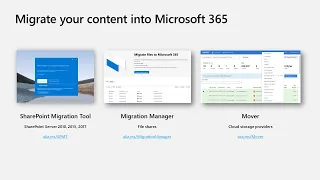
1 Apr 2021
In this 17-minute Developer-focused demo, Bert Jansen delivers a rapid, yet complete demo on how PnP Core works and how a mixture of APIs – Microsoft Graph GA and Beta, Rest, CSOM, Microsoft Teams, are called behind the scenes - transparent to developer. Create basic .NET 5 console application, add NuGet, PnP.Core and/or PnP.Core.Auth and Microsoft.Injection.Hosting packages, minimum code. Add more code to get data. Create list, add items, query the data, update data and delete list. This PnP Community demo is taken from the General Microsoft 365 Development Special Interest Group (SIG) - Bi-weekly sync call recorded on April 1, 2021.
Demo Presenter: Bert Jansen (Microsoft) | @O365Bert
Supporting materials:
• Repo - PnP Core SDK | https://github.com/pnp/pnpcore
• Library - PnP Core SDK | https://pnp.github.io/pnpcore/
• Documentation - Getting started with the PnP Core SDK | https://pnp.github.io/pnpcore/using-the-sdk/readme.html
• Tech Community Blog - Getting started with PnP Core SDK | https://techcommunity.microsoft.com/t5/microsoft-365-pnp-blog/getting-started-with-pnp-core-sdk/ba-p/2207918
Learn more:
• Learn more about the Microsoft 365 Patterns and Practices community at: http://aka.ms/m365pnp
• Visit the Microsoft 365 Patterns and Practices community YouTube channel: https://aka.ms/m365pnp-videos
Demo Presenter: Bert Jansen (Microsoft) | @O365Bert
Supporting materials:
• Repo - PnP Core SDK | https://github.com/pnp/pnpcore
• Library - PnP Core SDK | https://pnp.github.io/pnpcore/
• Documentation - Getting started with the PnP Core SDK | https://pnp.github.io/pnpcore/using-the-sdk/readme.html
• Tech Community Blog - Getting started with PnP Core SDK | https://techcommunity.microsoft.com/t5/microsoft-365-pnp-blog/getting-started-with-pnp-core-sdk/ba-p/2207918
Learn more:
• Learn more about the Microsoft 365 Patterns and Practices community at: http://aka.ms/m365pnp
• Visit the Microsoft 365 Patterns and Practices community YouTube channel: https://aka.ms/m365pnp-videos
- 2 participants
- 17 minutes

1 Apr 2021
In this 17-minute Developer-focused demo, Chris Kent expands upon a demo delivered in this call on April 1st. In this demo, we are reminded there are layers of formatting options for lists and there is sample code for each layer. Review options for header and footer settings, for groups and entire list, beyond the vanilla capabilities shared previously. Focusing on Collapsed Simple formatting used for Q&A, see usage of groupProps, aggregates, hiding, along with tips on double nesting and more. This PnP Community demo is taken from the General Microsoft 365 Development Special Interest Group (SIG) - Bi-weekly sync call recorded on April 1, 2021.
Demo Presenter - Chris Kent (DMI) | @theChrisKent
Supporting materials:
• Documentation - Use column formatting to customize SharePoint | https://aka.ms/spdocs-column-formatting
• Documentation - Use view formatting to customize SharePoint | http://docs.microsoft.com/sharepoint/dev/declarative-customization/view-formatting
• Repo - SharePoint List Formatting Samples | https://github.com/pnp/List-Formatting
Learn more:
• Learn more about the Microsoft 365 Patterns and Practices community at: http://aka.ms/m365pnp
• Visit the Microsoft 365 Patterns and Practices community YouTube channel: https://aka.ms/m365pnp-videos
Demo Presenter - Chris Kent (DMI) | @theChrisKent
Supporting materials:
• Documentation - Use column formatting to customize SharePoint | https://aka.ms/spdocs-column-formatting
• Documentation - Use view formatting to customize SharePoint | http://docs.microsoft.com/sharepoint/dev/declarative-customization/view-formatting
• Repo - SharePoint List Formatting Samples | https://github.com/pnp/List-Formatting
Learn more:
• Learn more about the Microsoft 365 Patterns and Practices community at: http://aka.ms/m365pnp
• Visit the Microsoft 365 Patterns and Practices community YouTube channel: https://aka.ms/m365pnp-videos
- 1 participant
- 17 minutes

31 Mar 2021
In this 14-minute Developer-focused demo, Chris Kent’s delivers tips to draw people’s attention to discussions around selected list items by more prominently displaying the number of comments on each item. Accomplish this by using CommentCount, a fluent UI icon and formatting. Be aware of and adjust for differences between how icon containing number renders slightly differently in forms, lists and tiles views. Use sample script in your list today! This PnP Community demo is taken from the General Microsoft 365 Development Special Interest Group (SIG) - Bi-weekly sync call recorded on March 18, 2021.
Demo Presenter: Chris Kent (DMI) | @theChrisKent
Supporting documents:
• Documentation - Use column formatting to customize SharePoint | http://aka.ms/spdocs-column-formatting
• Samples – SharePoint List Formatting Samples | http://github.com/pnp/sp-dev-list-formatting
• Repo – Comment Count | https://github.com/pnp/sp-dev-list-formatting/tree/master/column-samples/comment-count
• Repo - Row Index Drawing | https://github.com/pnp/sp-dev-list-formatting/tree/master/column-samples/generic-rowIndex-drawing
Learn more:
• Learn more about the Microsoft 365 Patterns and Practices community at: http://aka.ms/m365pnp
• Visit the Microsoft 365 Patterns and Practices community YouTube channel: https://aka.ms/m365pnp-videos
Demo Presenter: Chris Kent (DMI) | @theChrisKent
Supporting documents:
• Documentation - Use column formatting to customize SharePoint | http://aka.ms/spdocs-column-formatting
• Samples – SharePoint List Formatting Samples | http://github.com/pnp/sp-dev-list-formatting
• Repo – Comment Count | https://github.com/pnp/sp-dev-list-formatting/tree/master/column-samples/comment-count
• Repo - Row Index Drawing | https://github.com/pnp/sp-dev-list-formatting/tree/master/column-samples/generic-rowIndex-drawing
Learn more:
• Learn more about the Microsoft 365 Patterns and Practices community at: http://aka.ms/m365pnp
• Visit the Microsoft 365 Patterns and Practices community YouTube channel: https://aka.ms/m365pnp-videos
- 1 participant
- 14 minutes

25 Mar 2021
In this 11-minute Developer-focused demo, Mikael Svenson shares his updated list extension first created 2 years ago for converting one or more selected documents into pdfs using internal SharePoint REST APIs. The extension uses 2 key methods – Export (download) and Save As (convert). Saves pdfs to current library. Mikael steps through the conversion and render coding – essentially copy entire document and metadata to blob, writes data into pdf. Tenant wide extension is automatically created in the App Catalog. This PnP Community demo is taken from the SharePoint Framework and JavaScript Special Interest Group (SIG) – Bi-weekly sync call recorded on March 25, 2021.
Demo Presenter: Mikael Svenson (Microsoft) | @mikaelsvenson
Supporting materials:
• Repo - Save and convert as PDF by PnP | https://github.com/pnp/sp-dev-fx-extensions/tree/master/samples/react-command-convert-to-pdf
• Documentation - SPRenderListDataOptions options | https://docs.microsoft.com/en-us/sharepoint/dev/sp-add-ins/working-with-lists-and-list-items-with-rest#sprenderlistdataoptions-options
Learn more:
• Learn more about the Microsoft 365 Patterns and Practices community at: http://aka.ms/m365pnp
• Visit the Microsoft 365 Patterns and Practices community YouTube channel: https://aka.ms/m365pnp-videos
Demo Presenter: Mikael Svenson (Microsoft) | @mikaelsvenson
Supporting materials:
• Repo - Save and convert as PDF by PnP | https://github.com/pnp/sp-dev-fx-extensions/tree/master/samples/react-command-convert-to-pdf
• Documentation - SPRenderListDataOptions options | https://docs.microsoft.com/en-us/sharepoint/dev/sp-add-ins/working-with-lists-and-list-items-with-rest#sprenderlistdataoptions-options
Learn more:
• Learn more about the Microsoft 365 Patterns and Practices community at: http://aka.ms/m365pnp
• Visit the Microsoft 365 Patterns and Practices community YouTube channel: https://aka.ms/m365pnp-videos
- 2 participants
- 11 minutes

24 Mar 2021
In this 8-minute Developer-focused example, Alberto Gutierrez Perez presents this React list search web part allows the user to show data that’s pulled from different lists or libraries on multiple sites into a searchable summary list. Presenter steps through extensive, appropriate configuration options. Functionally - Select source data - sites, lists and fields, and Set up destination (summary) list columns, formatting, filtering, and on-click dynamic data functionality. Full documentation with sample. This PnP Community demo is taken from the SharePoint Framework and JavaScript Special Interest Group (SIG) – Bi-weekly sync call recorded on March 11, 2021.
Demo Presenter: Alberto Gutierrez Perez (Minsait) | @albertogperez
Supporting materials:
• Repo - List Search | https://github.com/pnp/sp-dev-fx-webparts/tree/master/samples/react-list-search
Learn more:
• Learn more about the Microsoft 365 Patterns and Practices community at: http://aka.ms/m365pnp
• Visit the Microsoft 365 Patterns and Practices community YouTube channel: https://aka.ms/m365pnp-videos
Demo Presenter: Alberto Gutierrez Perez (Minsait) | @albertogperez
Supporting materials:
• Repo - List Search | https://github.com/pnp/sp-dev-fx-webparts/tree/master/samples/react-list-search
Learn more:
• Learn more about the Microsoft 365 Patterns and Practices community at: http://aka.ms/m365pnp
• Visit the Microsoft 365 Patterns and Practices community YouTube channel: https://aka.ms/m365pnp-videos
- 2 participants
- 8 minutes

11 Mar 2021
In this 15-minute Developer-focused demo, Michaël Maillot steps viewers through a sample SPFx list view command set extension that allows users to create a parallel or nested folder hierarchy simply by typing names of folders into extension pop up and pressing the create folders button. The extension uses Sergei Sergeev’s spfx-fast-serve, React hooks, and ADS for adding folders. Code delivers folder naming error checking and on-screen user guidance. Extension issues, workarounds and improvements are called out. This PnP Community demo is taken from the SharePoint Framework and JavaScript Special Interest Group (SIG) – Bi-weekly sync call recorded on February 25, 2021.
Demo Presenter: Michaël Maillot (onepoint) | @michael_maillot
Supporting materials:
• Articles by Michaël Maillot | https://michaelmaillot.github.io/
• Bug - SPFx ListViewCommandSet Extensions are no longer being loaded when switching list context in side navigation! #5704 | https://github.com/SharePoint/sp-dev-docs/issues/5704
• Teams UserVoice - Show SharePoint custom Command Set extensions in Files Tab | https://microsoftteams.uservoice.com/forums/555103-public/suggestions/40152034-show-sharepoint-custom-command-set-extensions-in-f
• Repo - Add Folders Command | https://github.com/pnp/sp-dev-fx-extensions/tree/master/samples/react-command-addfolders
• Post - SharePoint Framework fast serve now supports library components | https://spblog.net/post/2020/06/18/sharepoint-framework-fast-serve-now-supports-library-components
• Office Support - Invalid file names and file types in OneDrive and SharePoint | https://support.microsoft.com/en-us/office/invalid-file-names-and-file-types-in-onedrive-and-sharepoint-64883a5d-228e-48f5-b3d2-eb39e07630fa
Learn more:
• Learn more about the Microsoft 365 Patterns and Practices community at: http://aka.ms/m365pnp
• Visit the Microsoft 365 Patterns and Practices community YouTube channel: https://aka.ms/m365pnp-videos
Demo Presenter: Michaël Maillot (onepoint) | @michael_maillot
Supporting materials:
• Articles by Michaël Maillot | https://michaelmaillot.github.io/
• Bug - SPFx ListViewCommandSet Extensions are no longer being loaded when switching list context in side navigation! #5704 | https://github.com/SharePoint/sp-dev-docs/issues/5704
• Teams UserVoice - Show SharePoint custom Command Set extensions in Files Tab | https://microsoftteams.uservoice.com/forums/555103-public/suggestions/40152034-show-sharepoint-custom-command-set-extensions-in-f
• Repo - Add Folders Command | https://github.com/pnp/sp-dev-fx-extensions/tree/master/samples/react-command-addfolders
• Post - SharePoint Framework fast serve now supports library components | https://spblog.net/post/2020/06/18/sharepoint-framework-fast-serve-now-supports-library-components
• Office Support - Invalid file names and file types in OneDrive and SharePoint | https://support.microsoft.com/en-us/office/invalid-file-names-and-file-types-in-onedrive-and-sharepoint-64883a5d-228e-48f5-b3d2-eb39e07630fa
Learn more:
• Learn more about the Microsoft 365 Patterns and Practices community at: http://aka.ms/m365pnp
• Visit the Microsoft 365 Patterns and Practices community YouTube channel: https://aka.ms/m365pnp-videos
- 2 participants
- 15 minutes

11 Mar 2021
For this 11-minute Developer-focused demo, Chandani Prajapati and David Warner show off a web part that provides an easy way to render an interactive SharePoint custom list in DataTable view with many configuration options in the property pane. Provides all the important table formatting features like: Search & exclude from search, filter, pagination, column selection, column ordering, alternative row formatting, etc. Export the selected table data to CSV or PDF. Uses PnPjs, React property controls. This PnP Community demo is taken from the SharePoint Framework and JavaScript Special Interest Group (SIG) – Bi-weekly sync call recorded on March 11, 2021.
Demo Presenters:
• Chandani Prajapati | @Chandani_SPD
• David Warner | @DavidWarnerII
Supporting materials:
• Repo - SharePoint Framework DataTable web part sample | https://github.com/pnp/sp-dev-fx-webparts/tree/master/samples/react-datatable
• Samples - SharePoint Framework Client-Side Web Part Samples | https://aka.ms/spfx-webparts
• Repository - Reusable React controls for your SharePoint Framework solutions | http://aka.ms/pnp-react-controls
Learn more:
• Learn more about the Microsoft 365 Patterns and Practices community at: http://aka.ms/m365pnp
• Visit the Microsoft 365 Patterns and Practices community YouTube channel: https://aka.ms/m365pnp-videos
Demo Presenters:
• Chandani Prajapati | @Chandani_SPD
• David Warner | @DavidWarnerII
Supporting materials:
• Repo - SharePoint Framework DataTable web part sample | https://github.com/pnp/sp-dev-fx-webparts/tree/master/samples/react-datatable
• Samples - SharePoint Framework Client-Side Web Part Samples | https://aka.ms/spfx-webparts
• Repository - Reusable React controls for your SharePoint Framework solutions | http://aka.ms/pnp-react-controls
Learn more:
• Learn more about the Microsoft 365 Patterns and Practices community at: http://aka.ms/m365pnp
• Visit the Microsoft 365 Patterns and Practices community YouTube channel: https://aka.ms/m365pnp-videos
- 2 participants
- 11 minutes

11 Mar 2021
During this 10-minute Developer-focused demo, Fredrik Thorild explains how the Sites Selected Admin SPFx web part enables Site Collection Admins to check which in scope apps have been added to a SharePoint site, to list Azure AD registered apps using Microsoft Graph API scope, and to add SharePoint sites to the Azure AD listed Apps. Uses functional components to granularly control apps accessing their SharePoint sites using Microsoft Graph APIs. This PnP Community demo is taken from the SharePoint Framework and JavaScript Special Interest Group (SIG) – Bi-weekly sync call recorded on March 11, 2021.
Demo Presenter: Fredrik Thorild (Sogeti) | @taxonomythorild
Supporting materials:
• Blog - Controlling app access on a specific SharePoint site collections is now available in Microsoft Graph | https://developer.microsoft.com/en-us/graph/blogs/controlling-app-access-on-specific-sharepoint-site-collections/
• Repo - Sites Selected Admin client-side web part | https://github.com/pnp/sp-dev-fx-webparts/tree/master/samples/react-sites-selected-admin
• Documentation - Permission resource type | https://docs.microsoft.com/en-us/graph/api/resources/permission?view=graph-rest-1.0
• Video – Requesting API Permissions in Azure | https://www.youtube.com/watch?v=wcJRQDsXMQ8&list=PLWZJrkeLOrbYJEr_LoIJ7-1Goy09XJzha
Learn more:
• Learn more about the Microsoft 365 Patterns and Practices community at: http://aka.ms/m365pnp
• Visit the Microsoft 365 Patterns and Practices community YouTube channel: https://aka.ms/m365pnp-videos
Demo Presenter: Fredrik Thorild (Sogeti) | @taxonomythorild
Supporting materials:
• Blog - Controlling app access on a specific SharePoint site collections is now available in Microsoft Graph | https://developer.microsoft.com/en-us/graph/blogs/controlling-app-access-on-specific-sharepoint-site-collections/
• Repo - Sites Selected Admin client-side web part | https://github.com/pnp/sp-dev-fx-webparts/tree/master/samples/react-sites-selected-admin
• Documentation - Permission resource type | https://docs.microsoft.com/en-us/graph/api/resources/permission?view=graph-rest-1.0
• Video – Requesting API Permissions in Azure | https://www.youtube.com/watch?v=wcJRQDsXMQ8&list=PLWZJrkeLOrbYJEr_LoIJ7-1Goy09XJzha
Learn more:
• Learn more about the Microsoft 365 Patterns and Practices community at: http://aka.ms/m365pnp
• Visit the Microsoft 365 Patterns and Practices community YouTube channel: https://aka.ms/m365pnp-videos
- 1 participant
- 10 minutes

9 Mar 2021
In this 46-minute all audiences-focused demo, Naomi Moneypenny steps through the latest system and tools to help customers manage knowledge within their organizations through a conscious AI assisted strategy of connecting people and actionable knowledge. Content is ultimately rendered through the Topic web part. Topics along with aligned content and SMEs are initially discovered through AI algorithms, then confirmed and curated by humans. Topics draws on numerous product and services capabilities from across Microsoft and can be extended by you. This PnP Community demo is taken from the SharePoint monthly community call recorded on March 9, 2021.
Demo Presenter: Naomi Moneypenny (Microsoft) | @nmoneypenny
Supporting documents:
• Documentation - Set up Microsoft Viva Topics | https://docs.microsoft.com/en-us/microsoft-365/knowledge/set-up-topic-experiences
• Overview - Microsoft Viva | https://aka.ms/Viva
• Microsoft Viva Topics | https://aka.ms/Viva/Topics
• SharePoint Syntex | https://aka.ms/SharePointSyntex
• Content Services Partner Program | https://aka.ms/ContentServicesProgram
• Microsoft Knowledge & Content Services Resource Center | https://aka.ms/KCS
• Documentation - Microsoft Search Graph Content Connectors | https://aka.ms/Iwantconnectors
Learn more:
• Learn more about the Microsoft 365 Patterns and Practices community at: http://aka.ms/m365pnp
• Visit the Microsoft 365 Patterns and Practices community YouTube channel: https://aka.ms/m365pnp-videos
Demo Presenter: Naomi Moneypenny (Microsoft) | @nmoneypenny
Supporting documents:
• Documentation - Set up Microsoft Viva Topics | https://docs.microsoft.com/en-us/microsoft-365/knowledge/set-up-topic-experiences
• Overview - Microsoft Viva | https://aka.ms/Viva
• Microsoft Viva Topics | https://aka.ms/Viva/Topics
• SharePoint Syntex | https://aka.ms/SharePointSyntex
• Content Services Partner Program | https://aka.ms/ContentServicesProgram
• Microsoft Knowledge & Content Services Resource Center | https://aka.ms/KCS
• Documentation - Microsoft Search Graph Content Connectors | https://aka.ms/Iwantconnectors
Learn more:
• Learn more about the Microsoft 365 Patterns and Practices community at: http://aka.ms/m365pnp
• Visit the Microsoft 365 Patterns and Practices community YouTube channel: https://aka.ms/m365pnp-videos
- 3 participants
- 46 minutes
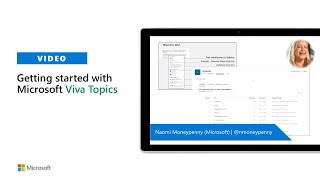
4 Mar 2021
In this 9-minute Developer-focused demo, Kevin McDonnell outlines a scenario where the customer is requesting you enable them to manually create their own SharePoint sites – based on a guidebook you provide and using PowerShell is not an option! No worries, you got this. Use PnP PowerShell to develop sites in your Dev Tenant, then output the sites using the PnP Provisioning template – markdown or VS Code files. Complete site configuration is rendered in XML or readable markdown (guidebook). This PnP Community demo is taken from the General Microsoft 365 Development Special Interest Group (SIG) - Bi-weekly sync call recorded on March 4, 2021.
Demo Presenter: Kevin McDonnell (CPS) | @kevmcdonk
Supporting materials:
• Repo – PnP Framework Provisioning Providers | https://github.com/pnp/pnpframework/tree/dev/src/lib/PnP.Framework/Provisioning/Providers
• Template - Get-PnPSiteTemplate | https://pnp.github.io/powershell/cmdlets/Get-PnPSiteTemplate.html
• Template - PnP Provisioning Template | https://github.com/pnp/pnpframework/blob/dev/docs/ProvisioningExportMarkdownSample.md
Learn more:
• Learn more about the Microsoft 365 Patterns and Practices community at: http://aka.ms/m365pnp
• Visit the Microsoft 365 Patterns and Practices community YouTube channel: https://aka.ms/m365pnp-videos
Demo Presenter: Kevin McDonnell (CPS) | @kevmcdonk
Supporting materials:
• Repo – PnP Framework Provisioning Providers | https://github.com/pnp/pnpframework/tree/dev/src/lib/PnP.Framework/Provisioning/Providers
• Template - Get-PnPSiteTemplate | https://pnp.github.io/powershell/cmdlets/Get-PnPSiteTemplate.html
• Template - PnP Provisioning Template | https://github.com/pnp/pnpframework/blob/dev/docs/ProvisioningExportMarkdownSample.md
Learn more:
• Learn more about the Microsoft 365 Patterns and Practices community at: http://aka.ms/m365pnp
• Visit the Microsoft 365 Patterns and Practices community YouTube channel: https://aka.ms/m365pnp-videos
- 1 participant
- 9 minutes

4 Mar 2021
In this 14-minute Developer-focused demo, Chris Kent shares insights on how not to drown in the sea of list formatting options! He starts with UI fundamentals 101 to illustrate the layered approach to formatting and rendering list data. Making changes in one layer may not translate well to other layers. The complexity reducer is to use “columnFormatterReference” that applies changes across all layers or views. Confidently use PnP list formatting samples. This PnP Community demo is taken from the General Microsoft 365 Development Special Interest Group (SIG) - Bi-weekly sync call recorded on March 4, 2021.
Demo Presenter: Chris Kent (DMI) | @theChrisKent
Supporting documents:
• Documentation - Use column formatting to customize SharePoint | https://aka.ms/spdocs-column-formatting
• Samples – SharePoint List Formatting Samples | https://github.com/pnp/sp-dev-list-formatting
Learn more:
• Learn more about the Microsoft 365 Patterns and Practices community at: http://aka.ms/m365pnp
• Visit the Microsoft 365 Patterns and Practices community YouTube channel: https://aka.ms/m365pnp-videos
Demo Presenter: Chris Kent (DMI) | @theChrisKent
Supporting documents:
• Documentation - Use column formatting to customize SharePoint | https://aka.ms/spdocs-column-formatting
• Samples – SharePoint List Formatting Samples | https://github.com/pnp/sp-dev-list-formatting
Learn more:
• Learn more about the Microsoft 365 Patterns and Practices community at: http://aka.ms/m365pnp
• Visit the Microsoft 365 Patterns and Practices community YouTube channel: https://aka.ms/m365pnp-videos
- 1 participant
- 14 minutes

25 Feb 2021
For this 10-minute Developer-focused demo, Mikael Svenson dives into an extension allows users to demote read-only promoted news pages! Pull Theme colors from Global state object or UI Fabric getTheme for SVG icon. The code checks if page is in promoted state and if user has permissions to demote. This example shows how extensions – in this case a demotion capability - can be made available to all sites across the tenant and adopt local site theme. This PnP Community demo is taken from the SharePoint Framework and JavaScript Special Interest Group (SIG) – Bi-weekly sync call recorded on February 25, 2021.
Demo Presenter: Mikael Svenson (Microsoft) | @mikaelsvenson
Supporting materials:
• Sample - Add Folders Command | https://github.com/pnp/sp-dev-fx-extensions/tree/master/samples/react-command-addfolders
• Blog - Fixing base64 SVG icons in SPFx — an interactive post | https://tahoeninjas.blog/2019/08/31/fixing-base64-svg-icons-in-spfx/
• Document - Controlling tenant wide deployment from App Catalog site collection | https://docs.microsoft.com/en-us/sharepoint/dev/spfx/extensions/basics/tenant-wide-deployment-extensions#controlling-tenant-wide-deployment-from-app-catalog-site-collection
• SharePoint UserVoice - We can Promote but not Demote News. Add ability to Demote News pages. | https://sharepoint.uservoice.com/forums/329214-sites-and-collaboration/suggestions/38255671-we-can-promote-but-not-demote-news-add-ability-to
Learn more:
• Learn more about the Microsoft 365 Patterns and Practices community at: http://aka.ms/m365pnp
• Visit the Microsoft 365 Patterns and Practices community YouTube channel: https://aka.ms/m365pnp-videos
Demo Presenter: Mikael Svenson (Microsoft) | @mikaelsvenson
Supporting materials:
• Sample - Add Folders Command | https://github.com/pnp/sp-dev-fx-extensions/tree/master/samples/react-command-addfolders
• Blog - Fixing base64 SVG icons in SPFx — an interactive post | https://tahoeninjas.blog/2019/08/31/fixing-base64-svg-icons-in-spfx/
• Document - Controlling tenant wide deployment from App Catalog site collection | https://docs.microsoft.com/en-us/sharepoint/dev/spfx/extensions/basics/tenant-wide-deployment-extensions#controlling-tenant-wide-deployment-from-app-catalog-site-collection
• SharePoint UserVoice - We can Promote but not Demote News. Add ability to Demote News pages. | https://sharepoint.uservoice.com/forums/329214-sites-and-collaboration/suggestions/38255671-we-can-promote-but-not-demote-news-add-ability-to
Learn more:
• Learn more about the Microsoft 365 Patterns and Practices community at: http://aka.ms/m365pnp
• Visit the Microsoft 365 Patterns and Practices community YouTube channel: https://aka.ms/m365pnp-videos
- 2 participants
- 10 minutes

25 Feb 2021
During this 11-minute Developer-focused demo, Hugo Bernier shares a robust web part sample that uses PnP Reusable ChartControl to add theme aware, responsive fluent UI integrated charts (20 charts) to your web parts. You may use plugins for custom rendering or for showing continuous data feed in a chart. This “Chartinator“ control pulls static or dynamic data into your web part. You are able to define chart colors, type, layout, legend, animations in the properties pane. This PnP Community demo is taken from the SharePoint Framework and JavaScript Special Interest Group (SIG) – Bi-weekly sync call recorded on February 25, 2021.
Demo Presenter: Hugo Bernier (Tahoe Ninjas) | @bernierh
Supporting materials:
• Website - JavaScript charting for designers & developers | www.chartjs.org
• Samples - Chart Control Samples | https://github.com/pnp/sp-dev-fx-webparts/tree/master/samples/react-chartcontrol
• PnP Samples - Samples by JavaScript Framework | https://aka.ms/spfx-webparts
Learn more:
• Learn more about the Microsoft 365 Patterns and Practices community at: http://aka.ms/m365pnp
• Visit the Microsoft 365 Patterns and Practices community YouTube channel: https://aka.ms/m365pnp-videos
Demo Presenter: Hugo Bernier (Tahoe Ninjas) | @bernierh
Supporting materials:
• Website - JavaScript charting for designers & developers | www.chartjs.org
• Samples - Chart Control Samples | https://github.com/pnp/sp-dev-fx-webparts/tree/master/samples/react-chartcontrol
• PnP Samples - Samples by JavaScript Framework | https://aka.ms/spfx-webparts
Learn more:
• Learn more about the Microsoft 365 Patterns and Practices community at: http://aka.ms/m365pnp
• Visit the Microsoft 365 Patterns and Practices community YouTube channel: https://aka.ms/m365pnp-videos
- 2 participants
- 11 minutes
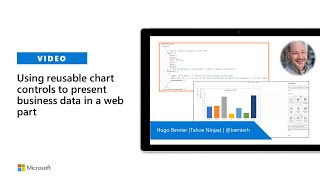
23 Feb 2021
In this 38-minute Developer/Administrator-focused demo, Melissa Torres shows the new skinny left nav – app bar that delivers a consistent global navigation across your Modern app surfaces on desktop and mobile devices. Four navigation nodes – Global Nav, Sites, News, and Files are accessed from the app bar. News and Files are the user’s personalized views. See how to configure the app bar components. V1.0 rolls out this quarter, future capability ideas are shared and Q&A throughout. This PnP Community demo is taken from the SharePoint monthly community call recorded on February 9, 2021.
Demo Presenter: Melissa Torres (Microsoft) | @Meltorac
Supporting documents:
• Blog Post - Realize the value of an intelligent intranet in your organization | http://aka.ms/IntranetValueRealization
• Documentation - Modernize your classic SharePoint sites | http://aka.ms/SharePointModernize
• Documentation - Introduction to SharePoint information architecture | http://aka.ms/SharePointIA
• Documentation - Set up a home site for your organization | http://aka.ms/homesites
• Support Article - What is a SharePoint hub site? | http://aka.ms/SPhubsites
• Documentation - Planning your SharePoint hub sites | http://aka.ms/SPHubSitesGuidance
Learn more:
• Learn more about the Microsoft 365 Patterns and Practices community at: http://aka.ms/m365pnp
• Visit the Microsoft 365 Patterns and Practices community YouTube channel: https://aka.ms/m365pnp-videos
Demo Presenter: Melissa Torres (Microsoft) | @Meltorac
Supporting documents:
• Blog Post - Realize the value of an intelligent intranet in your organization | http://aka.ms/IntranetValueRealization
• Documentation - Modernize your classic SharePoint sites | http://aka.ms/SharePointModernize
• Documentation - Introduction to SharePoint information architecture | http://aka.ms/SharePointIA
• Documentation - Set up a home site for your organization | http://aka.ms/homesites
• Support Article - What is a SharePoint hub site? | http://aka.ms/SPhubsites
• Documentation - Planning your SharePoint hub sites | http://aka.ms/SPHubSitesGuidance
Learn more:
• Learn more about the Microsoft 365 Patterns and Practices community at: http://aka.ms/m365pnp
• Visit the Microsoft 365 Patterns and Practices community YouTube channel: https://aka.ms/m365pnp-videos
- 2 participants
- 38 minutes

22 Feb 2021
In this 11-minute Developer-focused demo, Sergei Sergeev shows latest functionality for customizing your SharePoint Column or View Formatting JSON using full-featured editor instead of out-of-box (OOB). Recently released OOB formatting looks very similar to SP Formatter, but wait, there are differences. What’s new? Live preview, IntelliSense and tool tips for styles and icons, replaceable tokens, context aware suggestions, resizable code workspace, and VS Code Integration Mode with the SP Formatter VSCode extension. This PnP Community demo is taken from the General Microsoft 365 Development Special Interest Group (SIG) - Bi-weekly sync call recorded on February 4, 2021.
Demo Presenter: Sergei Sergeev (Mastaq) |@sergeev_srg
Supporting materials:
• Extension – SP Formatter | https://chrome.google.com/webstore/detail/sp-formatter/fmeihfaddhdkoogipahfcjlicglflkhg?hl=en
• Extension - SP Formatter VSCode extension | https://marketplace.visualstudio.com/items?itemName=s-kainet.sp-formatter
Learn more:
• Learn more about the Microsoft 365 Patterns and Practices community at: http://aka.ms/m365pnp
• Visit the Microsoft 365 Patterns and Practices community YouTube channel: https://aka.ms/m365pnp-videos
Demo Presenter: Sergei Sergeev (Mastaq) |@sergeev_srg
Supporting materials:
• Extension – SP Formatter | https://chrome.google.com/webstore/detail/sp-formatter/fmeihfaddhdkoogipahfcjlicglflkhg?hl=en
• Extension - SP Formatter VSCode extension | https://marketplace.visualstudio.com/items?itemName=s-kainet.sp-formatter
Learn more:
• Learn more about the Microsoft 365 Patterns and Practices community at: http://aka.ms/m365pnp
• Visit the Microsoft 365 Patterns and Practices community YouTube channel: https://aka.ms/m365pnp-videos
- 2 participants
- 11 minutes

11 Feb 2021
For this 14-minute Developer-focused demo, Hugo Bernier delivers a demo on behalf of web part creator João Mendes showing viewers a full-featured web part called List Item Menu which allows developers to dynamically generate a collapsible menu of items pulled from a list or a document library, as an alternative to hard-coding menus. Items show within expandable and collapsible menus, grouped by any document library column. The web part works in SharePoint and Microsoft Teams and supports section theme colors. This PnP Community demo is taken from the SharePoint Framework and JavaScript Special Interest Group (SIG) – Bi-weekly sync call recorded on February 11, 2021.
Demo presenter: Hugo Bernier (Tahoe Ninjas) | @bernierh
Sample creator: João Mendes | @joaojmendes
Supporting materials:
• Repo - List Items Menu | https://github.com/pnp/sp-dev-fx-webparts/tree/master/samples/react-list-items-menu
• Samples Gallery - Samples by JavaScript Framework | https://aka.ms/spfx-webparts
Learn more:
• Learn more about the Microsoft 365 Patterns and Practices community at: http://aka.ms/m365pnp
• Visit the Microsoft 365 Patterns and Practices community YouTube channel: https://aka.ms/m365pnp-videos
Demo presenter: Hugo Bernier (Tahoe Ninjas) | @bernierh
Sample creator: João Mendes | @joaojmendes
Supporting materials:
• Repo - List Items Menu | https://github.com/pnp/sp-dev-fx-webparts/tree/master/samples/react-list-items-menu
• Samples Gallery - Samples by JavaScript Framework | https://aka.ms/spfx-webparts
Learn more:
• Learn more about the Microsoft 365 Patterns and Practices community at: http://aka.ms/m365pnp
• Visit the Microsoft 365 Patterns and Practices community YouTube channel: https://aka.ms/m365pnp-videos
- 1 participant
- 14 minutes

5 Feb 2021
In this video, Jeremy Kelley, Microsoft, details the Microsoft Graph org’s permissions scope phase 1 deployment, in a sure to be a multi-phase rollout, of resource-based consent for app development that limits uncontrolled site-wide access to resources. The discussed functionality - Permissions endpoint on sites goes out in this week’s deployment of the Graph schema along with documentation, Permissions Scope is already present in the AAD portal, and Site Enumeration capability is presently available in Graph v1.0 as well.
This PnP community demo is taken from the February Microsoft Graph developer community call recorded on February 2, 2021. https://youtu.be/gwx2c4YJfko
Visit https://aka.ms/M365pnp
Follow us on Twitter https://twitter.com/Microsoft365Dev
This PnP community demo is taken from the February Microsoft Graph developer community call recorded on February 2, 2021. https://youtu.be/gwx2c4YJfko
Visit https://aka.ms/M365pnp
Follow us on Twitter https://twitter.com/Microsoft365Dev
- 2 participants
- 27 minutes

2 Feb 2021
In this 19-minute Developer-focused demo, Stefan Bauer shows viewers how to make changes to the styling of a web part by creating variants on office UI fabric – site theming within a web part. Add a theme variant object to an SPFx web part. Redefine the CSS variables within the web part’s event handler. The theme variants are then available and called as CSS variables. This PnP Community demo is taken from the SharePoint Framework and JavaScript Special Interest Group (SIG) – Bi-weekly sync call recorded on January 14, 2021.
Demo Presenter: Stefan Bauer (N8D) | @StfBauer
Supporting document:
• Article - Develop SPFx web parts for different section designs using CSS | https://n8d.at/develop-spfx-web-parts-for-different-section-designs-using-css/
Learn more:
• Learn more about the Microsoft 365 Patterns and Practices community at: http://aka.ms/m365pnp
• Visit the Microsoft 365 Patterns and Practices community YouTube channel: https://aka.ms/m365pnp-videos
Demo Presenter: Stefan Bauer (N8D) | @StfBauer
Supporting document:
• Article - Develop SPFx web parts for different section designs using CSS | https://n8d.at/develop-spfx-web-parts-for-different-section-designs-using-css/
Learn more:
• Learn more about the Microsoft 365 Patterns and Practices community at: http://aka.ms/m365pnp
• Visit the Microsoft 365 Patterns and Practices community YouTube channel: https://aka.ms/m365pnp-videos
- 2 participants
- 19 minutes

28 Jan 2021
For this 15-minute Developer-focused demo, Hugo Bernier delivers a demo on behalf of web part creator João Mendes showing viewers a web part that displays your upcoming calendar events. Built leveraging the Microsoft Graph Toolkit in SPFx and customized using Fluent UI Fabric Controls, this web part supports themes, section background colors, and may be used as SharePoint web part, a Microsoft Teams personal app or a Teams tab. Each event displays details using the Fluent UI document card control in a calendar view. This PnP Community demo is taken from the SharePoint Framework and JavaScript Special Interest Group (SIG) – Bi-weekly sync call recorded on January 28, 2021.
Demo Presenter: Hugo Bernier (Tahoe Ninjas) | @bernierh
Sample creator: João Mendes | @joaojmendes
Supporting materials:
• Source code - React-mgtEvents | https://github.com/pnp/sp-dev-fx-webparts/tree/master/samples/react-mgtEvents
• Samples - Samples by JavaScript Framework | https://aka.ms/spfx-webparts
• Sandbox - Microsoft Graph Toolkit Playground | https://mgt.dev/
Learn more:
• SharePoint Framework documentation - https://aka.ms/spfx
• Learn more about the Microsoft 365 Patterns and Practices community at: http://aka.ms/m365pnp
• Visit the Microsoft 365 Patterns and Practices community YouTube channel: https://aka.ms/m365pnp-videos
Demo Presenter: Hugo Bernier (Tahoe Ninjas) | @bernierh
Sample creator: João Mendes | @joaojmendes
Supporting materials:
• Source code - React-mgtEvents | https://github.com/pnp/sp-dev-fx-webparts/tree/master/samples/react-mgtEvents
• Samples - Samples by JavaScript Framework | https://aka.ms/spfx-webparts
• Sandbox - Microsoft Graph Toolkit Playground | https://mgt.dev/
Learn more:
• SharePoint Framework documentation - https://aka.ms/spfx
• Learn more about the Microsoft 365 Patterns and Practices community at: http://aka.ms/m365pnp
• Visit the Microsoft 365 Patterns and Practices community YouTube channel: https://aka.ms/m365pnp-videos
- 2 participants
- 15 minutes
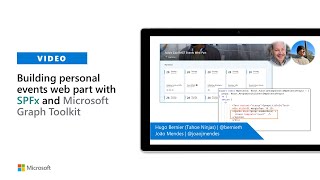
28 Jan 2021
In this 16-minute Developer-focused demo, Jerry Yasir has created a useful Soccer highlights web part to demonstrate the ease in which you can call a Public API inside a SPFx web part. The API provides match highlights, videos in HD, and the ability to watch live games. Display in flat mode or in filmstrip view via custom React components, or by using the Filmstrip control from the SPFx samples repository. This PnP Community demo is taken from the SharePoint Framework and JavaScript Special Interest Group (SIG) – Bi-weekly sync call recorded on January 28, 2021.
Demo Presenter: Jerry Yasir (DXC Technology) | @jerryyasir
Supporting materials:
• Documentation - Build apps with the Teams Toolkit and Visual Studio Code | https://docs.microsoft.com/en-us/sharepoint/dev/spfx/connect-to-anonymous-apis?WT.mc_id=m365-15744-cxa
• Blog Post - SharePoint Framework Design Series: Layout Patterns — Part II | https://tahoeninjas.blog/2019/07/31/sharepoint-framework-design-series-layout-patterns-part-ii/
• Repo - SharePoint Framework Client-Side Web Part Samples & Tutorial Materials | https://github.com/pnp/sp-dev-fx-webparts
• Sample - Soccer Highlights Web Part | https://github.com/pnp/sp-dev-fx-webparts/tree/master/samples/react-soccer-highlights
Learn more:
• Learn more about the Microsoft 365 Patterns and Practices community at: http://aka.ms/m365pnp
• Visit the Microsoft 365 Patterns and Practices community YouTube channel: https://aka.ms/m365pnp-videos
Demo Presenter: Jerry Yasir (DXC Technology) | @jerryyasir
Supporting materials:
• Documentation - Build apps with the Teams Toolkit and Visual Studio Code | https://docs.microsoft.com/en-us/sharepoint/dev/spfx/connect-to-anonymous-apis?WT.mc_id=m365-15744-cxa
• Blog Post - SharePoint Framework Design Series: Layout Patterns — Part II | https://tahoeninjas.blog/2019/07/31/sharepoint-framework-design-series-layout-patterns-part-ii/
• Repo - SharePoint Framework Client-Side Web Part Samples & Tutorial Materials | https://github.com/pnp/sp-dev-fx-webparts
• Sample - Soccer Highlights Web Part | https://github.com/pnp/sp-dev-fx-webparts/tree/master/samples/react-soccer-highlights
Learn more:
• Learn more about the Microsoft 365 Patterns and Practices community at: http://aka.ms/m365pnp
• Visit the Microsoft 365 Patterns and Practices community YouTube channel: https://aka.ms/m365pnp-videos
- 2 participants
- 16 minutes

25 Jan 2021
Microsoft Lists can be configured to meet the unique needs of keeping your work on track. In this demo-heavy video, Senior Program Manager Chakkaradeep Chandran walks us through new ways to make list forms work for you, alongside the ability to add native rules to improve engagement and notifications out to individuals or groups.
► Learn more about Microsoft Lists: https://aka.ms/MSLists
► Microsoft Lists help documentation: https://aka.ms/MSLists/help
► For more about Microsoft 365: https://www.microsoft.com/microsoft-365
► Learn more about Microsoft Lists: https://aka.ms/MSLists
► Microsoft Lists help documentation: https://aka.ms/MSLists/help
► For more about Microsoft 365: https://www.microsoft.com/microsoft-365
- 1 participant
- 10 minutes
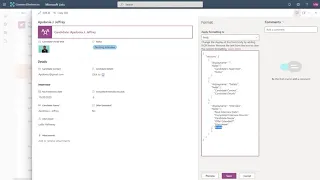
21 Jan 2021
In this 17-minute Developer-focused demo, Chris Kent focuses on the new list form called Configure Layout for formatting list Header, Body and Footer. Header and Footer formatting – draw what you want using familiar column formatting syntax. Chris shows the ease of leveraging code samples. Body section formatting has limitations at present. Presenter calls out things to keep in mind when using this new capability that is powerful, not polished. This PnP Community demo is taken from the General Microsoft 365 Development Special Interest Group (SIG) - Bi-weekly sync call recorded on January 21, 2021.
Demo Presenter: Chris Kent (DMI) | @theChrisKent
Supporting materials:
• Documentation - Configure the list form | https://docs.microsoft.com/en-us/sharepoint/dev/declarative-customization/list-form-configuration
• Repo - Starter Form Samples | https://github.com/pnp/sp-dev-list-formatting/tree/master/form-samples
• Video – Sharepoint List Formatting From Customization – April Dunnam (Microsoft) | @aprildunnam | https://www.youtube.com/watch?v=wdbGtmFf7bs
• Video – Customize SharePoint List Forms using JSON - Reza Dorrani (Catapult) | @rezadorrani | https://www.youtube.com/watch?v=y_bdjMRHVmY&feature=youtu.be
Learn more:
• Learn more about the Microsoft 365 Patterns and Practices community at: http://aka.ms/m365pnp
• Visit the Microsoft 365 Patterns and Practices community YouTube channel: https://aka.ms/m365pnp-videos
Demo Presenter: Chris Kent (DMI) | @theChrisKent
Supporting materials:
• Documentation - Configure the list form | https://docs.microsoft.com/en-us/sharepoint/dev/declarative-customization/list-form-configuration
• Repo - Starter Form Samples | https://github.com/pnp/sp-dev-list-formatting/tree/master/form-samples
• Video – Sharepoint List Formatting From Customization – April Dunnam (Microsoft) | @aprildunnam | https://www.youtube.com/watch?v=wdbGtmFf7bs
• Video – Customize SharePoint List Forms using JSON - Reza Dorrani (Catapult) | @rezadorrani | https://www.youtube.com/watch?v=y_bdjMRHVmY&feature=youtu.be
Learn more:
• Learn more about the Microsoft 365 Patterns and Practices community at: http://aka.ms/m365pnp
• Visit the Microsoft 365 Patterns and Practices community YouTube channel: https://aka.ms/m365pnp-videos
- 1 participant
- 17 minutes

21 Jan 2021
In this 14-minute site owner-focused demo, Matt Wolodarsky introduces viewers to a new content set in the Learning Pathways web part that is integrated into a new SharePoint Communications site template. Targeted to site owners who need to create site for a department. Owner visits Success Site to understand what’s possible – Inspiration. Site guides owner through Planning, Building, Launching and Managing a communications site. With Learning Pathways present in tenant, download the Success Site template from SharePoint look book. This PnP Community demo is taken from the General Microsoft 365 Development Special Interest Group (SIG) - Bi-weekly sync call recorded on January 7, 2021.
Demo Presenter: Matt Wolodarsky (Microsoft) | @mwolodarsky
Supporting materials:
• Website - SHAREPOINT SUCCESS SITE | https://aka.ms/SuccessSite
• Documentation - Introduction to the SharePoint Success Site | https://docs.microsoft.com/en-us/sharepoint/overview-sss
• Website - Microsoft 365 learning pathways | http://aka.ms/M365LP
• Documentation - Create guidelines for site usage | https://docs.microsoft.com/en-us/sharepoint/sites-usage-guidelines
Learn more:
• Learn more about the Microsoft 365 Patterns and Practices community at: http://aka.ms/m365pnp
• Visit the Microsoft 365 Patterns and Practices community YouTube channel: https://aka.ms/m365pnp-videos
Demo Presenter: Matt Wolodarsky (Microsoft) | @mwolodarsky
Supporting materials:
• Website - SHAREPOINT SUCCESS SITE | https://aka.ms/SuccessSite
• Documentation - Introduction to the SharePoint Success Site | https://docs.microsoft.com/en-us/sharepoint/overview-sss
• Website - Microsoft 365 learning pathways | http://aka.ms/M365LP
• Documentation - Create guidelines for site usage | https://docs.microsoft.com/en-us/sharepoint/sites-usage-guidelines
Learn more:
• Learn more about the Microsoft 365 Patterns and Practices community at: http://aka.ms/m365pnp
• Visit the Microsoft 365 Patterns and Practices community YouTube channel: https://aka.ms/m365pnp-videos
- 2 participants
- 14 minutes

19 Jan 2021
Learn all you can do with Microsoft Lists on the go, directly from your iOS device. Join Bharath Manoj Manda (Microsoft program manager - Microsoft Lists) as he shows you how to start a list in several ways - from scratch or ready-made templates. Beyond creation, Bharath demos how to work with favorited and recent lists – ones you own or that have been shared with you. You’ll be able to create both personal lists you own and can share, and team lists owned by members of your teams. And as a bonus, the Lists app for iOS supports offline data consumption and dark mode – lights out, lists on!
App | Get the Microsoft Lists app for iOS from the App Store: https://aka.ms/MSLists/app/iOS
Blog | Learn more in the announcement blog, "Get the Microsoft Lists app for iOS": https://aka.ms/MSLists/app/iOS/blog
Help | Learn how to get started with Microsoft Lists: https://aka.ms/MSLists/help
Resource center | Visit the Microsoft Lists resource center: https://aka.ms/MSLists
App | Get the Microsoft Lists app for iOS from the App Store: https://aka.ms/MSLists/app/iOS
Blog | Learn more in the announcement blog, "Get the Microsoft Lists app for iOS": https://aka.ms/MSLists/app/iOS/blog
Help | Learn how to get started with Microsoft Lists: https://aka.ms/MSLists/help
Resource center | Visit the Microsoft Lists resource center: https://aka.ms/MSLists
- 1 participant
- 5 minutes

14 Jan 2021
Are you migrating from SharePoint on-prem to SPO? Then you need this self-service migration dashboard. In this 8-minute Developer-focused demo, Denis Molodtsov shows how users can track migration details; the project team can run a script to import data from the open-source SharePoint Migration Assessment Tool (SMAT) that renders the data in a more readable format. Simple to deploy – automated. The dashboard is 1 SPFx web part built using Yeoman, React, Fluent UI, PnPjs. This PnP Community demo is taken from the SharePoint Framework and JavaScript Special Interest Group (SIG) – Bi-weekly sync call recorded on January 14, 2021.
Demo Presenter: Denis Molodtsov (CleverPoint) | @Zerg00s
Supporting materials:
• Repo – Migration Dashboard | https://github.com/Zerg00s/sp-migration-dashboard
• Documentation - Overview of the SharePoint Migration Assessment Tool | https://docs.microsoft.com/en-us/sharepointmigration/overview-of-the-sharepoint-migration-assessment-tool
Learn more:
• Learn more about the Microsoft 365 Patterns and Practices community at: http://aka.ms/m365pnp
• Visit the Microsoft 365 Patterns and Practices community YouTube channel: https://aka.ms/m365pnp-videos
Demo Presenter: Denis Molodtsov (CleverPoint) | @Zerg00s
Supporting materials:
• Repo – Migration Dashboard | https://github.com/Zerg00s/sp-migration-dashboard
• Documentation - Overview of the SharePoint Migration Assessment Tool | https://docs.microsoft.com/en-us/sharepointmigration/overview-of-the-sharepoint-migration-assessment-tool
Learn more:
• Learn more about the Microsoft 365 Patterns and Practices community at: http://aka.ms/m365pnp
• Visit the Microsoft 365 Patterns and Practices community YouTube channel: https://aka.ms/m365pnp-videos
- 2 participants
- 8 minutes

14 Jan 2021
PnP Samples are a means to kick start your development efforts. In this 11-minute Developer-focused demo, David Warner and Hugo Bernier show the PnP Samples inventory that includes nearly 450 validated samples contributed by 250 community members. Tour the PnP Samples browser and learn about sort classifications including sort by compatibility. See how the presenters find 2 web parts, evaluate compatibility for the target dev environment and learn tricks to avoid compatibility issues. This PnP Community demo is taken from the SharePoint Framework and JavaScript Special Interest Group (SIG) – Bi-weekly sync call recorded on January 14, 2021.
Demo Presenters:
• David Warner (Catapult Systems) | @DavidWarnerII
• Hugo Bernier (Tahoe Ninjas) | @bernierh
Supporting materials:
• SPFx web parts samples repository - Samples by JavaScript Framework | https://aka.ms/spfx-webparts
• SPFx extensions samples repository - Samples by JavaScript Framework | https://aka.ms/spfx-extensions
• Website - PnP Sharing is Caring | https://aka.ms/sharing-is-caring
• Repo - Content Query web part | https://github.com/pnp/sp-dev-fx-webparts/tree/master/samples/react-content-query-online
Learn more:
• Learn more about the Microsoft 365 Patterns and Practices community at: http://aka.ms/m365pnp
• Visit the Microsoft 365 Patterns and Practices community YouTube channel: https://aka.ms/m365pnp-videos
Demo Presenters:
• David Warner (Catapult Systems) | @DavidWarnerII
• Hugo Bernier (Tahoe Ninjas) | @bernierh
Supporting materials:
• SPFx web parts samples repository - Samples by JavaScript Framework | https://aka.ms/spfx-webparts
• SPFx extensions samples repository - Samples by JavaScript Framework | https://aka.ms/spfx-extensions
• Website - PnP Sharing is Caring | https://aka.ms/sharing-is-caring
• Repo - Content Query web part | https://github.com/pnp/sp-dev-fx-webparts/tree/master/samples/react-content-query-online
Learn more:
• Learn more about the Microsoft 365 Patterns and Practices community at: http://aka.ms/m365pnp
• Visit the Microsoft 365 Patterns and Practices community YouTube channel: https://aka.ms/m365pnp-videos
- 3 participants
- 11 minutes

12 Jan 2021
In this 15-minute Site Admin - focused demo, Julie Turner steps viewers through the latest (Dec 2020) open-source updates to Learning Pathways SPFx web parts. Look at the updated GitHub repository structure, review contribution guidelines, preview a new capability – deep linking in Microsoft Teams using the Learning Pathways Viewer web part. Finally, how to provision Learning Pathways and a SharePoint Success site add-on in your tenant. This PnP Community demo is taken from the SharePoint (PnP) Community call – January 2021 – Monthly sync call recorded on January 12, 2021.
Demo Presenter: – Julie Turner (Sympraxis Consulting) | @jfj1997
Supporting materials:
• Solution GitHub repository – Microsoft 365 learning pathways | https://github.com/pnp/custom-learning-office-365
• Documentation – Microsoft 365 learning pathways | https://docs.microsoft.com/en-us/office365/customlearning/
Learn more:
• Learn more about the Microsoft 365 Patterns and Practices community at: http://aka.ms/m365pnp
• Visit the Microsoft 365 Patterns and Practices community YouTube channel: https://aka.ms/m365pnp-videos
Demo Presenter: – Julie Turner (Sympraxis Consulting) | @jfj1997
Supporting materials:
• Solution GitHub repository – Microsoft 365 learning pathways | https://github.com/pnp/custom-learning-office-365
• Documentation – Microsoft 365 learning pathways | https://docs.microsoft.com/en-us/office365/customlearning/
Learn more:
• Learn more about the Microsoft 365 Patterns and Practices community at: http://aka.ms/m365pnp
• Visit the Microsoft 365 Patterns and Practices community YouTube channel: https://aka.ms/m365pnp-videos
- 2 participants
- 15 minutes

12 Jan 2021
In this 16-minute Developer - focused demo, Erwin van Hunen brings viewers up-to-date on two new capabilities – Batching and creating Azure functions without writing C# code with the new PnP.PowerShell. PnP.PowerShell is a .NET Core 3.1 / .NET Framework 4.6.1 based PowerShell Module providing over 500 cmdlets that work with Microsoft 365 environments and more specifically SharePoint Online and Microsoft Teams. PnP.PowerShell v1.0 was released in mid-January. This PnP Community demo is taken from the SharePoint (PnP) Community call – January 2021 – Monthly sync call recorded on January 12, 2021.
Demo Presenter: – Erwin van Hunen (Valo Intranet) | @erwinvanhunen
Supporting materials:
• Project documentation – PnP PowerShell | https://pnp.github.io/powershell/
• New Repo – PnP PowerShell | https://github.com/pnp/powershell
• Repo – PnP Core SDK – Batching Powering PowerShell | https://github.com/pnp/pnpcore
Learn more:
• Learn more about the Microsoft 365 Patterns and Practices community at: http://aka.ms/m365pnp
• Visit the Microsoft 365 Patterns and Practices community YouTube channel: https://aka.ms/m365pnp-videos
Demo Presenter: – Erwin van Hunen (Valo Intranet) | @erwinvanhunen
Supporting materials:
• Project documentation – PnP PowerShell | https://pnp.github.io/powershell/
• New Repo – PnP PowerShell | https://github.com/pnp/powershell
• Repo – PnP Core SDK – Batching Powering PowerShell | https://github.com/pnp/pnpcore
Learn more:
• Learn more about the Microsoft 365 Patterns and Practices community at: http://aka.ms/m365pnp
• Visit the Microsoft 365 Patterns and Practices community YouTube channel: https://aka.ms/m365pnp-videos
- 2 participants
- 16 minutes

5 Jan 2021
In this 39-minute demo, Cathy Dew and Katie Swanson step through four key SharePoint site design areas – applying brand identity, visual storytelling, content structure, and consistency. Cathy addresses Branding Application (latest capabilities supporting logo placement, navigation, and theming). Katie focuses on Content structure (content, imagery, and layout). Preview site header layouts, global navigation, and site templates. Microsoft continues to drive the layout flexibility and integration of SharePoint into Teams, yet the products remain independent solutions. It’s about delivering information where your customers work. This PnP Community demo is taken from the SharePoint (PnP) Community call – December 2020 – Monthly sync call recorded on December 8, 2020.
Demo Presenters:
• Cathy Dew (Microsoft) | @catpaint1
• Katie Swanson (Microsoft) | @kswansondesign
Supporting materials:
• Website - Fluent UI Theme Designer | https://aka.ms/themedesigner
• Article - Architecting your intelligent intranet with SharePoint global navigation, hubs, and site designs | https://techcommunity.microsoft.com/t5/video-hub/architecting-your-intelligent-intranet-with-sharepoint-global/m-p/1681225?WT.mc_id=m365-15744-cxa
• Website - Virtual Hub | http://aka.ms/virtualhub
• Blog/Video - The home site app for Microsoft Teams | https://techcommunity.microsoft.com/t5/microsoft-sharepoint-blog/the-home-site-app-for-microsoft-teams/ba-p/1714255?WT.mc_id=m365-15744-cxa
Learn more:
• Learn more about the Microsoft 365 Patterns and Practices community at: http://aka.ms/m365pnp
• Visit the Microsoft 365 Patterns and Practices community YouTube channel: https://aka.ms/m365pnp-videos
Demo Presenters:
• Cathy Dew (Microsoft) | @catpaint1
• Katie Swanson (Microsoft) | @kswansondesign
Supporting materials:
• Website - Fluent UI Theme Designer | https://aka.ms/themedesigner
• Article - Architecting your intelligent intranet with SharePoint global navigation, hubs, and site designs | https://techcommunity.microsoft.com/t5/video-hub/architecting-your-intelligent-intranet-with-sharepoint-global/m-p/1681225?WT.mc_id=m365-15744-cxa
• Website - Virtual Hub | http://aka.ms/virtualhub
• Blog/Video - The home site app for Microsoft Teams | https://techcommunity.microsoft.com/t5/microsoft-sharepoint-blog/the-home-site-app-for-microsoft-teams/ba-p/1714255?WT.mc_id=m365-15744-cxa
Learn more:
• Learn more about the Microsoft 365 Patterns and Practices community at: http://aka.ms/m365pnp
• Visit the Microsoft 365 Patterns and Practices community YouTube channel: https://aka.ms/m365pnp-videos
- 3 participants
- 39 minutes

17 Dec 2020
In this 28-minute Developer - focused demo, Franck Cornu highlights the PnP Modern Search Solution - a collection of community-built and maintained SharePoint Online web parts (Search Result, Search filters, Search verticals, Search box) for creating flexible and personalized search-based experiences - enhancing OOTB capabilities. V4.0 foundation is a completely rearchitected code base. New features are reviewed including integrations with Microsoft Search API and Microsoft Graph Toolkit. Deploy at tenant or site collection levels, new documentation, download the preview today. This PnP Community demo is taken from the SharePoint Framework and JavaScript Special Interest Group (SIG) – Bi-weekly sync call recorded on December 17, 2020.
Demo Presenter - Franck Cornu (aequos) | @FranckCornu
Supporting materials:
• Repo - PnP Modern Search Solution | https://github.com/microsoft-search/pnp-modern-search/
• Repo - Modern Search - V4 preview | https://github.com/microsoft-search/pnp-modern-search/releases/tag/4.0.0-preview
• Sample - PnP Modern Search - Extensibility samples | https://github.com/microsoft-search/pnp-modern-search-extensibility-samples/tree/develop
Learn more:
• Learn more about the Microsoft 365 Patterns and Practices community at: http://aka.ms/m365pnp
• Visit the Microsoft 365 Patterns and Practices community YouTube channel: https://aka.ms/m365pnp-videos
Demo Presenter - Franck Cornu (aequos) | @FranckCornu
Supporting materials:
• Repo - PnP Modern Search Solution | https://github.com/microsoft-search/pnp-modern-search/
• Repo - Modern Search - V4 preview | https://github.com/microsoft-search/pnp-modern-search/releases/tag/4.0.0-preview
• Sample - PnP Modern Search - Extensibility samples | https://github.com/microsoft-search/pnp-modern-search-extensibility-samples/tree/develop
Learn more:
• Learn more about the Microsoft 365 Patterns and Practices community at: http://aka.ms/m365pnp
• Visit the Microsoft 365 Patterns and Practices community YouTube channel: https://aka.ms/m365pnp-videos
- 2 participants
- 28 minutes
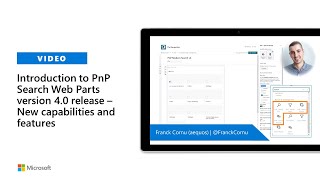
10 Dec 2020
In this 14-minute Developer - focused demo, Paolo Pialorsi delivers an option to extend or replace the Power Automate Flow Panel with a Flow Launch Panel built with SPFx that’s accessed from within SPO/Microsoft Teams, and that triggers flows by content type or status, and allows flow reuse across multiple lists and libraries. The SPFx launch panel delivers a comfortable level of abstraction and behind the scenes intelligence that prompts users only for needed information in the simplest terms. This PnP Community demo is taken from the SharePoint Framework and JavaScript Special Interest Group (SIG) – Bi-weekly sync call recorded on November 19, 2020.
Demo Presenter: Paolo Pialorsi (PiaSys) | @paolopia
Supporting materials:
• Document - List channel messages | https://docs.microsoft.com/en-us/graph/api/channel-list-messages?view=graph-rest-1.0&tabs=http
• Document - chatMessages: delta | https://docs.microsoft.com/en-us/graph/api/chatmessage-delta?view=graph-rest-1.0&tabs=http
• Document - List channel message replies | https://docs.microsoft.com/en-us/graph/api/channel-list-messagereplies?view=graph-rest-1.0&tabs=http
• Document - Get a reply to a channel message | https://docs.microsoft.com/en-us/graph/api/channel-get-messagereply?view=graph-rest-1.0&tabs=http
• Document - Create subscription | https://docs.microsoft.com/en-us/graph/api/subscription-post-subscriptions?view=graph-rest-1.0&tabs=http
Learn more:
• Learn more about the Microsoft 365 Patterns and Practices community at: http://aka.ms/m365pnp
• Visit the Microsoft 365 Patterns and Practices community YouTube channel: https://aka.ms/m365pnp-videos
Demo Presenter: Paolo Pialorsi (PiaSys) | @paolopia
Supporting materials:
• Document - List channel messages | https://docs.microsoft.com/en-us/graph/api/channel-list-messages?view=graph-rest-1.0&tabs=http
• Document - chatMessages: delta | https://docs.microsoft.com/en-us/graph/api/chatmessage-delta?view=graph-rest-1.0&tabs=http
• Document - List channel message replies | https://docs.microsoft.com/en-us/graph/api/channel-list-messagereplies?view=graph-rest-1.0&tabs=http
• Document - Get a reply to a channel message | https://docs.microsoft.com/en-us/graph/api/channel-get-messagereply?view=graph-rest-1.0&tabs=http
• Document - Create subscription | https://docs.microsoft.com/en-us/graph/api/subscription-post-subscriptions?view=graph-rest-1.0&tabs=http
Learn more:
• Learn more about the Microsoft 365 Patterns and Practices community at: http://aka.ms/m365pnp
• Visit the Microsoft 365 Patterns and Practices community YouTube channel: https://aka.ms/m365pnp-videos
- 2 participants
- 14 minutes
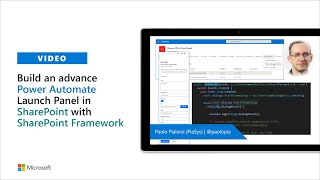
10 Dec 2020
In this 10-minute Developer-focused demo, Chris Kent shows an integration of Microsoft Power Automate with list formatting. Specifically, from within a list, request approval using a Flow. In the past to see details on a Flow required going to the Flows UI. Now link directly to the invoked Flow run from the list item. Flow run status is viewed on a hover. Delivers approval status to end-users and troubleshooting details on Flow run status. This PnP Community demo is taken from the General Microsoft 365 Development Special Interest Group (SIG) - Bi-weekly sync call recorded on December 10, 2020.
Demo Presenter: Chris Kent (DMI) | @theChrisKent
Supporting materials:
• Repo – Generic Flow Status | https://github.com/pnp/sp-dev-list-formatting/tree/master/column-samples/generic-flow-status
Learn more:
• Learn more about the Microsoft 365 Patterns and Practices community at: http://aka.ms/m365pnp
• Visit the Microsoft 365 Patterns and Practices community YouTube channel: https://aka.ms/m365pnp-videos
Demo Presenter: Chris Kent (DMI) | @theChrisKent
Supporting materials:
• Repo – Generic Flow Status | https://github.com/pnp/sp-dev-list-formatting/tree/master/column-samples/generic-flow-status
Learn more:
• Learn more about the Microsoft 365 Patterns and Practices community at: http://aka.ms/m365pnp
• Visit the Microsoft 365 Patterns and Practices community YouTube channel: https://aka.ms/m365pnp-videos
- 2 participants
- 10 minutes
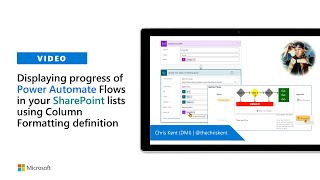
3 Dec 2020
In this 19-minute Developer - focused demo, Qiong Wu delivers practical examples of how SPFx client-side web parts and extensions that leverage the Microsoft Bot Framework can be used to integrate Bots in SharePoint today. The web part sample embeds the bot by using webchat – a highly customizable web-based client for a bot. Security options presented. Use the application customizer to position a bot extension on a web page. This PnP Community demo is taken from the SharePoint Framework and JavaScript Special Interest Group (SIG) – Bi-weekly sync call recorded on December 3, 2020.
Demo Presenter: Qiong Wu (Microsoft)
Supporting materials:
• Website – Microsoft Bot Framework | https://dev.botframework.com/
• Web parts Repo - SharePoint web part sample with bot framework - Secure | https://github.com/pnp/sp-dev-fx-webparts/tree/master/samples/react-bot-framework-secure
• Web parts Repo - SharePoint webpart sample with SSO | https://github.com/pnp/sp-dev-fx-webparts/tree/master/samples/react-bot-framework-sso
• Extensions Repo - SharePoint extension sample with bot framework | https://github.com/pnp/sp-dev-fx-extensions/tree/master/samples/react-bot-framework-secure
• Extensions Repo - Sharepoint extension sample with SSO | https://github.com/pnp/sp-dev-fx-extensions/tree/master/samples/react-bot-framework-sso
Learn more:
• Learn more about the Microsoft 365 Patterns and Practices community at: http://aka.ms/m365pnp
• Visit the Microsoft 365 Patterns and Practices community YouTube channel: https://aka.ms/m365pnp-videos
Demo Presenter: Qiong Wu (Microsoft)
Supporting materials:
• Website – Microsoft Bot Framework | https://dev.botframework.com/
• Web parts Repo - SharePoint web part sample with bot framework - Secure | https://github.com/pnp/sp-dev-fx-webparts/tree/master/samples/react-bot-framework-secure
• Web parts Repo - SharePoint webpart sample with SSO | https://github.com/pnp/sp-dev-fx-webparts/tree/master/samples/react-bot-framework-sso
• Extensions Repo - SharePoint extension sample with bot framework | https://github.com/pnp/sp-dev-fx-extensions/tree/master/samples/react-bot-framework-secure
• Extensions Repo - Sharepoint extension sample with SSO | https://github.com/pnp/sp-dev-fx-extensions/tree/master/samples/react-bot-framework-sso
Learn more:
• Learn more about the Microsoft 365 Patterns and Practices community at: http://aka.ms/m365pnp
• Visit the Microsoft 365 Patterns and Practices community YouTube channel: https://aka.ms/m365pnp-videos
- 3 participants
- 19 minutes

12 Nov 2020
In this 18-minute Citizen Developer-focused demo, Leon Armston shows viewers how in approximately 15 minutes, they can add a live London Underground Line Status Board to their intranet using SharePoint and Power Automate. The solution uses Power Automate to provision a SharePoint list and to retrieve and process line status. Solution uses OOB List web part. Leon steps through transforming SharePoint list with view formatting json to reproduce the colorful appearance of the Tube’s status board. This PnP Community demo is taken from the General Microsoft 365 Development Special Interest Group (SIG) - Bi-weekly sync call recorded on October 29, 2020.
Demo Presenter: Leon Armston (Intelogy) | @LeonArmston
Supporting materials:
• Blog - Live London Underground Line Status – SharePoint View Formatting & Power Automate | https://www.leonarmston.com/2020/09/live-london-underground-line-status-sharepoint-view-formatting-power-automate/
• Repo - London Underground Line Status | https://github.com/pnp/sp-dev-list-formatting/tree/master/view-samples/london-tube-status
Learn more:
• Learn more about the Microsoft 365 Patterns and Practices community at: http://aka.ms/m365pnp
• Visit the Microsoft 365 Patterns and Practices community YouTube channel: https://aka.ms/m365pnp-videos
Demo Presenter: Leon Armston (Intelogy) | @LeonArmston
Supporting materials:
• Blog - Live London Underground Line Status – SharePoint View Formatting & Power Automate | https://www.leonarmston.com/2020/09/live-london-underground-line-status-sharepoint-view-formatting-power-automate/
• Repo - London Underground Line Status | https://github.com/pnp/sp-dev-list-formatting/tree/master/view-samples/london-tube-status
Learn more:
• Learn more about the Microsoft 365 Patterns and Practices community at: http://aka.ms/m365pnp
• Visit the Microsoft 365 Patterns and Practices community YouTube channel: https://aka.ms/m365pnp-videos
- 2 participants
- 18 minutes
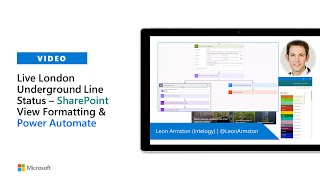
10 Nov 2020
In this 48-minute Developer - focused demo, Microsoft Program Manager Sean Squires introduces PnP community viewers to SharePoint Syntex – a product under the Project Cortex umbrella. Syntex automates content classification and management for better content discoverability. Specifically classifies unstructured content - document understanding and structured form processing using AI integrated into SharePoint. Train Syntex model with very few documents. Models are associated to libraries and lists. Syntex went GA in October, is considered an add-on and 30-day trials are available. This PnP Community demo is taken from the SharePoint (PnP) Community call – November 2020 – Monthly sync call recorded on November 10, 2020.
Demo Presenter: Sean Squires, Program Manager (Microsoft) | @iamseansquires
Supporting materials:
• Document - Create a form processing model | https://docs.microsoft.com/en-us/ai-builder/create-form-processing-model
• Announcement - Announcing SharePoint Syntex | https://aka.ms/SharePointSyntex/Announce
• Website - SharePoint Syntex | https://aka.ms/SharePointSyntex
• Documentation - Introduction to Microsoft SharePoint Syntex | https://aka.ms/SharePointSyntex/documentation
• Resources - Microsoft 365 Content Services/Partner Program | https://aka.ms/SharePointSyntex/partners
Learn more:
• Learn more about the Microsoft 365 Patterns and Practices community at: http://aka.ms/m365pnp
• Visit the Microsoft 365 Patterns and Practices community YouTube channel: https://aka.ms/m365pnp-videos
Demo Presenter: Sean Squires, Program Manager (Microsoft) | @iamseansquires
Supporting materials:
• Document - Create a form processing model | https://docs.microsoft.com/en-us/ai-builder/create-form-processing-model
• Announcement - Announcing SharePoint Syntex | https://aka.ms/SharePointSyntex/Announce
• Website - SharePoint Syntex | https://aka.ms/SharePointSyntex
• Documentation - Introduction to Microsoft SharePoint Syntex | https://aka.ms/SharePointSyntex/documentation
• Resources - Microsoft 365 Content Services/Partner Program | https://aka.ms/SharePointSyntex/partners
Learn more:
• Learn more about the Microsoft 365 Patterns and Practices community at: http://aka.ms/m365pnp
• Visit the Microsoft 365 Patterns and Practices community YouTube channel: https://aka.ms/m365pnp-videos
- 2 participants
- 48 minutes

5 Nov 2020
In this 19-minute Developer - focused demo, Jerry Yasir steps through a sample that extends the single World time clock sample to include multiple clocks. Analog clock faces change color by time indicating day, evening, night. Clocks and values for multiple locations are stored in the SharePoint list. Time is calculated using a custom formula. Leverages reusable controls – React Analog Clock and React Clock (digital). Uses PnPjs today, Microsoft Graph in future. Order clocks and toggle to render on-page. This PnP Community demo is taken from the SharePoint Framework and JavaScript Special Interest Group (SIG) – Bi-weekly sync call recorded on November 5, 2020.
Demo Presenter: Jerry Yasir (DCX Technology) | @jerryyasir
Supporting materials:
• Repo - World Clocks Web Part | https://github.com/pnp/sp-dev-fx-webparts/tree/master/samples/react-world-clocks
• NPM - React-Clock | https://www.npmjs.com/package/react-clock
• NPM - Analog-React-clock | https://www.npmjs.com/package/analog-clock-react
• PnP Library - PnPjs | https://pnp.github.io/pnpjs/
Learn more:
• Learn more about the Microsoft 365 Patterns and Practices community at: http://aka.ms/m365pnp
• Visit the Microsoft 365 Patterns and Practices community YouTube channel: https://aka.ms/m365pnp-videos
Demo Presenter: Jerry Yasir (DCX Technology) | @jerryyasir
Supporting materials:
• Repo - World Clocks Web Part | https://github.com/pnp/sp-dev-fx-webparts/tree/master/samples/react-world-clocks
• NPM - React-Clock | https://www.npmjs.com/package/react-clock
• NPM - Analog-React-clock | https://www.npmjs.com/package/analog-clock-react
• PnP Library - PnPjs | https://pnp.github.io/pnpjs/
Learn more:
• Learn more about the Microsoft 365 Patterns and Practices community at: http://aka.ms/m365pnp
• Visit the Microsoft 365 Patterns and Practices community YouTube channel: https://aka.ms/m365pnp-videos
- 2 participants
- 20 minutes

29 Oct 2020
In this 9-minute Developer-focused demo, Chris Kent takes the awesome new modern Microsoft List templates and shows viewers how to extend them even further. Specifically, he shows the tiles views – effectively Onboarding Step cards and Planner cards, for 2 View Formatting samples (PnP extensions) – Employee onboarding and Issue Tracker. One may implement the view easily by copying the entire JSON sample file and pasting it in the list Format View’s properties pane. Cards are editable. This PnP Community demo is taken from the General Microsoft 365 Development Special Interest Group (SIG) - Bi-weekly sync call recorded on October 15, 2020.
Demo Presenter: Chris Kent (DMI) | @theChrisKent
Supporting materials:
• Repo - Issue Tracker: Planner Cards | https://github.com/pnp/sp-dev-list-formatting/tree/master/view-samples/issue-tracker-planner-cards
• Repo - Employee Onboarding: Steps | https://github.com/pnp/sp-dev-list-formatting/tree/master/view-samples/employee-onboarding-steps
Learn more:
• Learn more about the Microsoft 365 Patterns and Practices community at: http://aka.ms/m365pnp
• Visit the Microsoft 365 Patterns and Practices community YouTube channel: https://aka.ms/m365pnp-videos
Demo Presenter: Chris Kent (DMI) | @theChrisKent
Supporting materials:
• Repo - Issue Tracker: Planner Cards | https://github.com/pnp/sp-dev-list-formatting/tree/master/view-samples/issue-tracker-planner-cards
• Repo - Employee Onboarding: Steps | https://github.com/pnp/sp-dev-list-formatting/tree/master/view-samples/employee-onboarding-steps
Learn more:
• Learn more about the Microsoft 365 Patterns and Practices community at: http://aka.ms/m365pnp
• Visit the Microsoft 365 Patterns and Practices community YouTube channel: https://aka.ms/m365pnp-videos
- 2 participants
- 9 minutes

29 Oct 2020
In this 8-minute Tenant/Site Administrator-focused demo, Kislay Sinha shares how the New Employee Onboarding (NEO) SharePoint look book template creates 4 site collections (onboarding hub, pre-onboarding and 2 departmental sites) that are tied together by single navigation. Install through UI or PowerShell (demoed). Step through the sites, the XML and libraries behind the scenes. You need only customize (update contacts, questionnaires, checklists, graphics) for you organization and may optionally extend the open source templates. This PnP Community demo is taken from the General Microsoft 365 Development Special Interest Group (SIG) - Bi-weekly sync call recorded on October 29, 2020
Demo Presenter: Kislay Sinha (CGI) | @SinhaKislay
Supporting materials:
• Repo - SharePoint Provisioning Templates | https://github.com/SharePoint/sp-dev-provisioning-templates
• Repo - SharePoint Provisioning Service | https://github.com/SharePoint/sp-provisioning-service
• Document - Overview of the Microsoft New Employee Onboarding hub | https://docs.microsoft.com/en-us/sharepoint/provision-neo-hub
• Look book - NEW EMPLOYEE ONBOARDING HUB- Connect, Engage, Inform | https://lookbook.microsoft.com/details/75e60a32-9849-4ed4-b83e-b2b08983ad19
• Blog - SharePoint look book – New Employee Onboarding Hub Overview | https://synkventures.com/2020/09/27/sharepoint-look-book-new-employee-onboarding-hub-overview/
Learn more:
• Learn more about the Microsoft 365 Patterns and Practices community at: http://aka.ms/m365pnp
• Visit the Microsoft 365 Patterns and Practices community YouTube channel: https://aka.ms/m365pnp-videos
Demo Presenter: Kislay Sinha (CGI) | @SinhaKislay
Supporting materials:
• Repo - SharePoint Provisioning Templates | https://github.com/SharePoint/sp-dev-provisioning-templates
• Repo - SharePoint Provisioning Service | https://github.com/SharePoint/sp-provisioning-service
• Document - Overview of the Microsoft New Employee Onboarding hub | https://docs.microsoft.com/en-us/sharepoint/provision-neo-hub
• Look book - NEW EMPLOYEE ONBOARDING HUB- Connect, Engage, Inform | https://lookbook.microsoft.com/details/75e60a32-9849-4ed4-b83e-b2b08983ad19
• Blog - SharePoint look book – New Employee Onboarding Hub Overview | https://synkventures.com/2020/09/27/sharepoint-look-book-new-employee-onboarding-hub-overview/
Learn more:
• Learn more about the Microsoft 365 Patterns and Practices community at: http://aka.ms/m365pnp
• Visit the Microsoft 365 Patterns and Practices community YouTube channel: https://aka.ms/m365pnp-videos
- 1 participant
- 8 minutes

22 Oct 2020
In this 12-minute Developer - focused demo, Patrick Rodgers invites you to use your existing client-side development skills to make SharePoint and OneDrive handle your custom file types as if they were first-class citizens! Display file actions, add the ability to create, open, edit, preview, and save your custom files from within a browser. The sample code – complete with CodeTours – shows how to use the Microsoft Graph API to handle secure file access, manage metadata, handle permissions and sharing. This PnP Community demo is taken from the SharePoint Framework and JavaScript Special Interest Group (SIG) – Bi-weekly sync call recorded on October 22, 2020.
Demo Presenter: Patrick Rodgers (Microsoft) | @mediocrebowler
Supporting materials:
• Repo - Contoso: Markdown FileHandler | https://github.com/pnp/contoso/tree/main/filehandler
• Documentation - Adding custom preview, open, and actions to files with File Handlers 2.0 | https://docs.microsoft.com/en-us/onedrive/developer/file-handlers/
Learn more:
• Learn more about the Microsoft 365 Patterns and Practices community at: http://aka.ms/m365pnp
• Visit the Microsoft 365 Patterns and Practices community YouTube channel: https://aka.ms/m365pnp-videos
Demo Presenter: Patrick Rodgers (Microsoft) | @mediocrebowler
Supporting materials:
• Repo - Contoso: Markdown FileHandler | https://github.com/pnp/contoso/tree/main/filehandler
• Documentation - Adding custom preview, open, and actions to files with File Handlers 2.0 | https://docs.microsoft.com/en-us/onedrive/developer/file-handlers/
Learn more:
• Learn more about the Microsoft 365 Patterns and Practices community at: http://aka.ms/m365pnp
• Visit the Microsoft 365 Patterns and Practices community YouTube channel: https://aka.ms/m365pnp-videos
- 1 participant
- 12 minutes

15 Oct 2020
In this 13-minute customer delivered - citizen developer focused demo, Theresa (Eller) Lubelski steps through a solution using Power Automate with SharePoint On-Prem List for secure Cross Bank Access Requests. Processes/Flows are defined in words and on an intake form. The creator then steps through how she accounts for missing information, changes in bank personnel, nested conditions, and more, after which the Flows are created and then methodically validated. This PnP Community demo is taken from the General Microsoft 365 Development Special Interest Group (SIG) - Bi-weekly sync call recorded on October 15, 2020.
Demo Presenter: Theresa (Eller) Lubelski (Iberabank) | @SharePointMadam
Supporting materials:
• Blog post - Flow when a SharePoint Column is updated | https://wonderlaura.com/2020/08/25/flow-when-a-sharepoint-column-is-updated/
Learn more:
• Learn more about the Microsoft 365 Patterns and Practices community at: http://aka.ms/m365pnp
• Visit the Microsoft 365 Patterns and Practices community YouTube channel: https://aka.ms/m365pnp-videos
Demo Presenter: Theresa (Eller) Lubelski (Iberabank) | @SharePointMadam
Supporting materials:
• Blog post - Flow when a SharePoint Column is updated | https://wonderlaura.com/2020/08/25/flow-when-a-sharepoint-column-is-updated/
Learn more:
• Learn more about the Microsoft 365 Patterns and Practices community at: http://aka.ms/m365pnp
• Visit the Microsoft 365 Patterns and Practices community YouTube channel: https://aka.ms/m365pnp-videos
- 2 participants
- 13 minutes

13 Oct 2020
In this 18-minute Developer - focused demo, Microsoft Program Manager Andrey Esipov introduces viewers to Project Nucleus. Nucleus will be powering the next generation of OneDrive and SharePoint (ODSP) web applications focusing on performance, local installation, seamless updates and basic offline capabilities. The focus is quickly rendering fully interactive content using modern Microsoft Edge and Chromium based browsers. Project Nucleus integration with Microsoft Lists is shown in a demo and a Private Preview is announced. This PnP Community demo is taken from the SharePoint (PnP) Community call – October 2020 – Monthly sync call recorded on October 13, 2020.
Demo Presenter:
• Andrey Esipov – Program Manager (Microsoft)
Supporting materials:
• Project Nucleus Private Preview | http://aka.ms/nucleuspreview
Learn more:
• Learn more about the Microsoft 365 Patterns and Practices community at: http://aka.ms/m365pnp
• Visit the Microsoft 365 Patterns and Practices community YouTube channel: https://aka.ms/m365pnp-videos
Demo Presenter:
• Andrey Esipov – Program Manager (Microsoft)
Supporting materials:
• Project Nucleus Private Preview | http://aka.ms/nucleuspreview
Learn more:
• Learn more about the Microsoft 365 Patterns and Practices community at: http://aka.ms/m365pnp
• Visit the Microsoft 365 Patterns and Practices community YouTube channel: https://aka.ms/m365pnp-videos
- 2 participants
- 17 minutes

8 Oct 2020
In this 10-minute Developer - focused demo, Ryan Schouten shares a List Form web part that allows users to easily add a list form to any page. Configure the form by pointing to an existing list and the web part generates the list form using fields from the list. Form fields can be added, ordered or removed visually in the web part. The web part uses SPFx and React and Office UI Fabric libraries. This PnP Community demo is taken from the SharePoint Framework and JavaScript Special Interest Group (SIG) – Bi-weekly sync call recorded on October 8, 2020.
Demo Presenter: Ryan Schouten | @ShrPntKnight
Supporting materials:
• Repo - React List Form Web Part | https://github.com/pnp/sp-dev-fx-webparts/tree/master/samples/react-list-form
Learn more:
• Learn more about the Microsoft 365 Patterns and Practices community at: http://aka.ms/m365pnp
• Visit the Microsoft 365 Patterns and Practices community YouTube channel: https://aka.ms/m365pnp-videos
Demo Presenter: Ryan Schouten | @ShrPntKnight
Supporting materials:
• Repo - React List Form Web Part | https://github.com/pnp/sp-dev-fx-webparts/tree/master/samples/react-list-form
Learn more:
• Learn more about the Microsoft 365 Patterns and Practices community at: http://aka.ms/m365pnp
• Visit the Microsoft 365 Patterns and Practices community YouTube channel: https://aka.ms/m365pnp-videos
- 1 participant
- 10 minutes

8 Oct 2020
In this 14-minute Developer - focused demo, Daniel Watford shows viewers how to use this Users and Groups Web part to ascertain relationships between users and groups in SharePoint and in Azure Active Directory for purposes of making informed access control decisions. User and group information from AAD is retrieved through the Microsoft Graph API and from SP via PnPjs calls to the SharePoint API. Easily determine if user is a member of SharePoint site groups. This PnP Community demo is taken from the SharePoint Framework and JavaScript Special Interest Group (SIG) – Bi-weekly sync call recorded on October 8, 2020.
Demo Presenter: Daniel Watford (Watford Consulting Ltd) | @danwatford
Supporting materials:
• Blog Post - The multiple identities of a SharePoint site user | https://www.watfordconsulting.com/2020/10/02/the-multiple-identities-of-a-sharepoint-user/
• Repo - Site User and Group Information | https://github.com/pnp/sp-dev-fx-webparts/tree/master/samples/react-sp-site-user-groups
• Document - User profile synchronization | https://docs.microsoft.com/en-us/sharepoint/user-profile-sync
• Web-based Tool - json2table | http://json2table.com/
Learn more:
• Learn more about the Microsoft 365 Patterns and Practices community at: http://aka.ms/m365pnp
• Visit the Microsoft 365 Patterns and Practices community YouTube channel: https://aka.ms/m365pnp-videos
Demo Presenter: Daniel Watford (Watford Consulting Ltd) | @danwatford
Supporting materials:
• Blog Post - The multiple identities of a SharePoint site user | https://www.watfordconsulting.com/2020/10/02/the-multiple-identities-of-a-sharepoint-user/
• Repo - Site User and Group Information | https://github.com/pnp/sp-dev-fx-webparts/tree/master/samples/react-sp-site-user-groups
• Document - User profile synchronization | https://docs.microsoft.com/en-us/sharepoint/user-profile-sync
• Web-based Tool - json2table | http://json2table.com/
Learn more:
• Learn more about the Microsoft 365 Patterns and Practices community at: http://aka.ms/m365pnp
• Visit the Microsoft 365 Patterns and Practices community YouTube channel: https://aka.ms/m365pnp-videos
- 2 participants
- 14 minutes

30 Sep 2020
In this 39-minute Site Administrator - focused demo, Microsoft Customer Engineering Team experts Mike Hollinshead and Matt Wolodarsky introduce viewers to site templates, training and a 4-step journey for getting your customer’s teams up and running quickly with Microsoft 365. Step through the Intelligent intranet digital experience site and 2 Solution Accelerators - New Employee Onboarding Hub and Microsoft 365 learning pathways found in SharePoint look book. The Learning Pathways Partner Referral Program and New Employee Onboarding (NEO) Partner Early Adopter Program are reviewed. This PnP Community demo is taken from the SharePoint (PnP) Community call – September 2020 – Monthly sync call recorded on September 8, 2020.
Demo Presenters:
• Mike Hollinshead (Microsoft) | @mahollinshead
• Matt Wolodarsky (Microsoft) | @mwolodarsky
Supporting materials:
• The intelligent intranet | https://aka.ms/intelligentintranet
• SharePoint look book | https://lookbook.microsoft.com
• New Employee Hub |
https://lookbook.microsoft.com/details/75e60a32-9849-4ed4-b83e-b2b08983ad19
• Microsoft 365 Learning Pathways - Training, Learning, Adoption | https://lookbook.microsoft.com/details/3df8bd55-b872-4c9d-88e3-6b2f05344239
• Microsoft 365 learning pathways | https://aka.ms/M365LP
• Learning Pathways Partner Referral Program form | http://aka.ms/LPReferralProgram
• New Employee Onboarding (NEO) Partner Early Adopter Program form | http://aka.ms/NeoPartnerEap
Learn more:
• Learn more about the Microsoft 365 Patterns and Practices community at: http://aka.ms/m365pnp
• Visit the Microsoft 365 Patterns and Practices community YouTube channel: https://aka.ms/m365pnp-videos
Demo Presenters:
• Mike Hollinshead (Microsoft) | @mahollinshead
• Matt Wolodarsky (Microsoft) | @mwolodarsky
Supporting materials:
• The intelligent intranet | https://aka.ms/intelligentintranet
• SharePoint look book | https://lookbook.microsoft.com
• New Employee Hub |
https://lookbook.microsoft.com/details/75e60a32-9849-4ed4-b83e-b2b08983ad19
• Microsoft 365 Learning Pathways - Training, Learning, Adoption | https://lookbook.microsoft.com/details/3df8bd55-b872-4c9d-88e3-6b2f05344239
• Microsoft 365 learning pathways | https://aka.ms/M365LP
• Learning Pathways Partner Referral Program form | http://aka.ms/LPReferralProgram
• New Employee Onboarding (NEO) Partner Early Adopter Program form | http://aka.ms/NeoPartnerEap
Learn more:
• Learn more about the Microsoft 365 Patterns and Practices community at: http://aka.ms/m365pnp
• Visit the Microsoft 365 Patterns and Practices community YouTube channel: https://aka.ms/m365pnp-videos
- 3 participants
- 39 minutes

17 Sep 2020
In this 14-minute Site Owner-focused demo, Chris Kent steps viewers through the latest list formatting functionality in “design mode” wizards. Formatting capabilities include: view, date/time, choice & multiple choice, number, and yes/no. Capabilities are supported with “conditional” types – rules. Change colors, styles, icons, fonts. All this formatting through UI and no json! Of course you may switch to “Advanced mode” to view/change values in json statements created for you or insert your favorite json sample code. This PnP Community demo is taken from the General Microsoft 365 Development Special Interest Group (SIG) - Bi-weekly sync call recorded on September 17, 2020.
Demo Presenter: Chris Kent (DMI) | @theChrisKent
Supporting materials:
• Doc - Use column formatting to customize SharePoint | https://aka.ms/spdocs-column-formatting
• List Formatting Samples | https://aka.ms/list-formatting
Learn more:
• Learn more about the Microsoft 365 Patterns and Practices community at: http://aka.ms/m365pnp
• Visit the Microsoft 365 Patterns and Practices community YouTube channel: https://aka.ms/m365pnp-videos
Demo Presenter: Chris Kent (DMI) | @theChrisKent
Supporting materials:
• Doc - Use column formatting to customize SharePoint | https://aka.ms/spdocs-column-formatting
• List Formatting Samples | https://aka.ms/list-formatting
Learn more:
• Learn more about the Microsoft 365 Patterns and Practices community at: http://aka.ms/m365pnp
• Visit the Microsoft 365 Patterns and Practices community YouTube channel: https://aka.ms/m365pnp-videos
- 2 participants
- 14 minutes

10 Sep 2020
In this 12-minute IT Admin/Site Owner - focused demo, it’s clear meetings in Microsoft 365 leverage Teams, SharePoint and Stream, yet Stream at this time simply does not support sharing videos with external users. Manual solution – move videos to an externally accessible SharePoint media library. Better yet, Jim Duncan and Francisco Tucker show viewers how to automate the process using Power Automate, Adaptive cards, and an Azure function to move videos, get approvals, create thumbnails, send notifications and create news posts. This PnP Community demo is taken from the General Microsoft 365 Development Special Interest Group (SIG) - Bi-weekly sync call recorded on August 20, 2020.
Demo Presenters:
• Jim Duncan (ShareSquared) | @sparchitect
• Francisco Tucker (ShareSquared)
Supporting materials:
• Stream ideas – External Guests https://techcommunity.microsoft.com/t5/microsoft-stream-ideas/external-guests/idi-p/79738
LLearn more:
• Learn more about the Microsoft 365 Patterns and Practices community at: http://aka.ms/m365pnp
• Visit the Microsoft 365 Patterns and Practices community YouTube channel: https://aka.ms/m365pnp-videos
Demo Presenters:
• Jim Duncan (ShareSquared) | @sparchitect
• Francisco Tucker (ShareSquared)
Supporting materials:
• Stream ideas – External Guests https://techcommunity.microsoft.com/t5/microsoft-stream-ideas/external-guests/idi-p/79738
LLearn more:
• Learn more about the Microsoft 365 Patterns and Practices community at: http://aka.ms/m365pnp
• Visit the Microsoft 365 Patterns and Practices community YouTube channel: https://aka.ms/m365pnp-videos
- 2 participants
- 12 minutes

10 Sep 2020
In this 12-minute Developer - focused demo, Kislay Sinha orients viewers to the latest SharePoint Starter Kit - a comprehensive soup-to-nuts solution designed for SharePoint Online and SharePoint 2019, that provides numerous SharePoint Framework (SPFx) web parts (16), extensions (4), site collections (3), and guidance. Provisioning is accomplished easily with PnP PowerShell - 3 commands resulting in fully functional sites (hub and team) with capabilities and graphics you can just use or customize as desired. This PnP Community demo is taken from the SharePoint Framework and JavaScript Special Interest Group (SIG) – Bi-weekly sync call recorded on September 10, 2020.
Demo Presenter: Kislay Sinha (CGI) | @sinhakislay
Supporting materials:
• SharePoint Starter Kit v2 | https://github.com/pnp/sp-starter-kit
• Blog - Announcing SharePoint Starter Kit v2 | https://developer.microsoft.com/en-us/office/blogs/announcing-sharepoint-starter-kit-v2/
• Video - PnP Virtual Conference Session on Starter Kit | https://youtu.be/FyCHEfjurvo
• Article - SharePoint Starter Kit v2 – an overview | https://synkventures.com/2020/07/23/sharepoint-starter-kit-v2-an-overview/
Learn more:
• Learn more about the Microsoft 365 Patterns and Practices community at: http://aka.ms/m365pnp
• Visit the Microsoft 365 Patterns and Practices community YouTube channel: https://aka.ms/m365pnp-videos
Demo Presenter: Kislay Sinha (CGI) | @sinhakislay
Supporting materials:
• SharePoint Starter Kit v2 | https://github.com/pnp/sp-starter-kit
• Blog - Announcing SharePoint Starter Kit v2 | https://developer.microsoft.com/en-us/office/blogs/announcing-sharepoint-starter-kit-v2/
• Video - PnP Virtual Conference Session on Starter Kit | https://youtu.be/FyCHEfjurvo
• Article - SharePoint Starter Kit v2 – an overview | https://synkventures.com/2020/07/23/sharepoint-starter-kit-v2-an-overview/
Learn more:
• Learn more about the Microsoft 365 Patterns and Practices community at: http://aka.ms/m365pnp
• Visit the Microsoft 365 Patterns and Practices community YouTube channel: https://aka.ms/m365pnp-videos
- 2 participants
- 12 minutes

3 Sep 2020
In this 19-minute Developer-focused demo, Chakkaradeep (Chaks) Chandran open and runs Microsoft Power Automate flows within SharePoint. Easily request approvals on list items or documents and add approval reminders (month, week, day, minute) to drive timely approval completion. Collect approval transaction time stamps, approval results and comments. Render approval status in a formatted table. Mail content list item submitter when submission was approved/rejected. This PnP Community demo is taken from the General Microsoft 365 Development Special Interest Group (SIG) - Bi-weekly sync call recorded on September 3, 2020.
Demo Presenter: Chakkaradeep Chandran (Microsoft) | @chakkaradeep
Supporting materials:
• Request Approval Workflow | https://onedrive.live.com/?authkey=%21AHbVPoS644qOROM&cid=939A92F9AB7A681E&id=939A92F9AB7A681E%21226288&parId=939A92F9AB7A681E%21224475&action=locate
Learn more:
• Learn more about the Microsoft 365 Patterns and Practices community at: http://aka.ms/m365pnp
• Visit the Microsoft 365 Patterns and Practices community YouTube channel: https://aka.ms/m365pnp-videos
Demo Presenter: Chakkaradeep Chandran (Microsoft) | @chakkaradeep
Supporting materials:
• Request Approval Workflow | https://onedrive.live.com/?authkey=%21AHbVPoS644qOROM&cid=939A92F9AB7A681E&id=939A92F9AB7A681E%21226288&parId=939A92F9AB7A681E%21224475&action=locate
Learn more:
• Learn more about the Microsoft 365 Patterns and Practices community at: http://aka.ms/m365pnp
• Visit the Microsoft 365 Patterns and Practices community YouTube channel: https://aka.ms/m365pnp-videos
- 2 participants
- 19 minutes

2 Sep 2020
In this 16-minute Site Owner - focused demo, Chris Kent creates a list starting in the central lists index at Office.com that displays new list templates as well as lists you’ve created within Microsoft Lists, SharePoint or shared with you. When creating a new list, choose target site or OneDrive and click Create. The new list adopts site formatting and column types. The property pane offers Wizard-like formatting options or you may format as have always done. Other new features described. This PnP Community demo is taken from the General Microsoft 365 Development Special Interest Group (SIG) - Bi-weekly sync call recorded on August 20, 2020.
Demo Presenter: Chris Kent (DMI) | @theChrisKent
Supporting materials:
• Microsoft Lists Resource Center http://aka.ms/mslists
• Flicon site http://flicon.io/
• Documentation - Use column formatting to customize SharePoint http://aka.ms/spdocs-column-formatting
Learn more:
• Learn more about the Microsoft 365 Patterns and Practices community at: http://aka.ms/m365pnp
• Visit the Microsoft 365 Patterns and Practices community YouTube channel: https://aka.ms/m365pnp-videos
Demo Presenter: Chris Kent (DMI) | @theChrisKent
Supporting materials:
• Microsoft Lists Resource Center http://aka.ms/mslists
• Flicon site http://flicon.io/
• Documentation - Use column formatting to customize SharePoint http://aka.ms/spdocs-column-formatting
Learn more:
• Learn more about the Microsoft 365 Patterns and Practices community at: http://aka.ms/m365pnp
• Visit the Microsoft 365 Patterns and Practices community YouTube channel: https://aka.ms/m365pnp-videos
- 2 participants
- 16 minutes

13 Aug 2020
In this 11-minute Developer - focused demo, Ramin Ahmadi delivers a demo about a SPFx web part used for finding contacts aligned to an account or team in Microsoft Dynamics 365 CRM and steps viewers through the authentication path to retrieving this information. The flow includes a secured Azure function, getting an access token from Microsoft Identity Platform and calling Dynamics APIs using User Impersonation permissions. The Web part has 3 properties and React hooks increase readability. This PnP Community demo is taken from the SharePoint Framework and JavaScript Special Interest Group (SIG) – Bi-weekly sync call recorded on August 13, 2020.
Demo Presenter: Ramin Ahmadi (Content and Code) | @raminahmadi1986
Supporting materials:
• Blog post - SFPX CONSUMING DYNAMICS CRM API | https://ramin.expert/?p=363
• React Library - Ant Design site | https://ant.design/
Learn more:
• Learn more about the Microsoft 365 Patterns and Practices community at: http://aka.ms/m365pnp
• Visit the Microsoft 365 Patterns and Practices community YouTube channel: https://aka.ms/m365pnp-videos
Demo Presenter: Ramin Ahmadi (Content and Code) | @raminahmadi1986
Supporting materials:
• Blog post - SFPX CONSUMING DYNAMICS CRM API | https://ramin.expert/?p=363
• React Library - Ant Design site | https://ant.design/
Learn more:
• Learn more about the Microsoft 365 Patterns and Practices community at: http://aka.ms/m365pnp
• Visit the Microsoft 365 Patterns and Practices community YouTube channel: https://aka.ms/m365pnp-videos
- 3 participants
- 11 minutes

11 Aug 2020
In this 15-minute Maker focused demo, Chris Kent – suggests an alternative to using icons in a list. Have you thought about inserting Windows emojis? Presently, there are many PnP formatting samples that call for “iconName.” In this demo, you see how easy it is to call Windows emojis – using the "txtContent" text property. Updates in this demo are executed using Sergei Sergeev’s SP Formatter (Chrome Extension) – that provides full formatting using Monaco Editor with instant preview, IntelliSense, find/replace, etc. This PnP Community demo is taken from the General Microsoft 365 Development Special Interest Group (SIG) - Bi-weekly sync call recorded on July 23, 2020.
Demo Presenter: Chris Kent (DMI) | @theChrisKent
Supporting materials:
• Icon Overlays | https://github.com/pnp/sp-dev-list-formatting/tree/master/column-samples/generic-icon-overlay
• Icon Progress Bar | https://github.com/pnp/sp-dev-list-formatting/tree/master/column-samples/number-icon-progressbar
• Multi-Choice Icons | https://github.com/pnp/sp-dev-list-formatting/tree/master/column-samples/multi-choice-icons
• SP Formatter (Chrome Extension) | Sergei Sergeev | @sergeev_srg | https://bit.ly/SP-Formatter
Learn more:
• Learn more about the SharePoint developer community at: http://aka.ms/m365pnp
• Visit the SharePoint PnP Developer Community YouTube channel: https://aka.ms/spdev-videos
Demo Presenter: Chris Kent (DMI) | @theChrisKent
Supporting materials:
• Icon Overlays | https://github.com/pnp/sp-dev-list-formatting/tree/master/column-samples/generic-icon-overlay
• Icon Progress Bar | https://github.com/pnp/sp-dev-list-formatting/tree/master/column-samples/number-icon-progressbar
• Multi-Choice Icons | https://github.com/pnp/sp-dev-list-formatting/tree/master/column-samples/multi-choice-icons
• SP Formatter (Chrome Extension) | Sergei Sergeev | @sergeev_srg | https://bit.ly/SP-Formatter
Learn more:
• Learn more about the SharePoint developer community at: http://aka.ms/m365pnp
• Visit the SharePoint PnP Developer Community YouTube channel: https://aka.ms/spdev-videos
- 2 participants
- 15 minutes
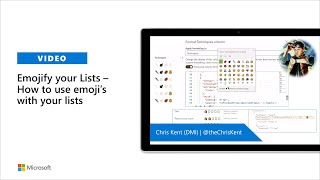
11 Aug 2020
In this 36-minute Developer/Maker - focused demo, Chakkaradeep “Chaks” Chandran introduces viewers to a new Microsoft Power Automate trigger (Item Modified) and action (Get changed Properties on item) for when SharePoint list items are updated. Owners may specify conditions and time interval in Flows. Update activity is communicated to item owner via Microsoft Teams channel messaging. Upon receiving a notification, owner may initiate a next-step Workflow. Demo plus 12-minute Q&A covering licensing, future enhancements, and more. This PnP Community demo is taken from the SharePoint (PnP) Community call – August 2020 – Monthly sync call recorded on August 11, 2020.
Demo Presenter: Chakkaradeep “Chaks” Chandran (Microsoft) | @chakkaradeep
Supporting materials:
• Microsoft Power Automate Community suggestion - Create a trigger for SharePoint list columns | https://powerusers.microsoft.com/t5/Power-Automate-Ideas/Create-a-trigger-for-SharePoint-list-columns/idi-p/88671?WT.mc_id=m365-15744-cxa
Learn more:
• Learn more about the Microsoft 365 Patterns and Practices community at: http://aka.ms/m365pnp
• Visit the Microsoft 365 Patterns and Practices community YouTube channel: https://aka.ms/m365pnp-videos
Demo Presenter: Chakkaradeep “Chaks” Chandran (Microsoft) | @chakkaradeep
Supporting materials:
• Microsoft Power Automate Community suggestion - Create a trigger for SharePoint list columns | https://powerusers.microsoft.com/t5/Power-Automate-Ideas/Create-a-trigger-for-SharePoint-list-columns/idi-p/88671?WT.mc_id=m365-15744-cxa
Learn more:
• Learn more about the Microsoft 365 Patterns and Practices community at: http://aka.ms/m365pnp
• Visit the Microsoft 365 Patterns and Practices community YouTube channel: https://aka.ms/m365pnp-videos
- 2 participants
- 36 minutes

6 Aug 2020
In this 12-minute Site Owner - focused demo, Chris Kent quickly reviews adding icons sourced from Office UI Fabric and Fluent UI to lists. He then introduces viewers to a new source of icons - Flicon.io (beta). The same 2000+ icons reorganized in categories and easily found in search thanks to a.k.a. terms. Easily change icon color and background to fit targeted site theme. Copy icon and paste into a script, export as SVG or drag it onto a PPT slide. This PnP Community demo is taken from the General Microsoft 365 Development Special Interest Group (SIG) - Bi-weekly sync call recorded on August 6, 2020.
Demo Presenter: Chris Kent (DMI) | @theChrisKent
Supporting materials:
• Use column formatting to customize SharePoint | aka.ms/spdocs-column-formatting
• Icon Sources | aka.ms/fluentui | http://uifabricicons.azurewebsites.net/
• Community icon search | https://www.flicon.io/
Learn more:
• Learn more about the Microsoft 365 Patterns and Practices community at: http://aka.ms/m365pnp
• Visit the Microsoft 365 Patterns and Practices community YouTube channel: https://aka.ms/m365pnp-videos
Demo Presenter: Chris Kent (DMI) | @theChrisKent
Supporting materials:
• Use column formatting to customize SharePoint | aka.ms/spdocs-column-formatting
• Icon Sources | aka.ms/fluentui | http://uifabricicons.azurewebsites.net/
• Community icon search | https://www.flicon.io/
Learn more:
• Learn more about the Microsoft 365 Patterns and Practices community at: http://aka.ms/m365pnp
• Visit the Microsoft 365 Patterns and Practices community YouTube channel: https://aka.ms/m365pnp-videos
- 2 participants
- 12 minutes

5 Aug 2020
Microsoft Lists is your smart information tracking app in Microsoft 365.
Learn how to get started with Microsoft Lists from the Microsoft Lists engineers themselves. Start a list from a template, add your information, and then use conditional formatting, rules, and key collaboration features to make the list your own - to make it work across your team. We covered a lot of information with lots of demos.
This webinar was presented by Harini Saladi, Miceile Barrett, Chakkaradeep Chandran and Mark Kashman - all from Microsoft on Wednesday, August 5th, 2020.
Visit the Microsoft Lists resource center: https://aka.ms/MSLists
Review the recent Lists blog announcement: https://aka.ms/MSLists/GA/blog
Learn how to get started with Microsoft Lists from the Microsoft Lists engineers themselves. Start a list from a template, add your information, and then use conditional formatting, rules, and key collaboration features to make the list your own - to make it work across your team. We covered a lot of information with lots of demos.
This webinar was presented by Harini Saladi, Miceile Barrett, Chakkaradeep Chandran and Mark Kashman - all from Microsoft on Wednesday, August 5th, 2020.
Visit the Microsoft Lists resource center: https://aka.ms/MSLists
Review the recent Lists blog announcement: https://aka.ms/MSLists/GA/blog
- 5 participants
- 57 minutes

14 Jul 2020
In this 40-minute IT Administrator focused feature overview, Sesha Mani and Nikita Bandyopadhyay walk through Microsoft 365 Information Barriers (IB) and how IB policies interplay with SharePoint, OneDrive and Teams experiences. Capabilities are demonstrated and Q&A addresses licensing, availability, future direction. Essentially, IB is a 2nd layer of authorization, the first being SP permissions, explicitly associated to people and sites for controlling access to and dissemination of information for compliance purposes. Information Barriers - already available for Teams was extended to SharePoint and OneDrive in June. This PnP Community demo is taken from the SharePoint (PnP) Community call – July 2020 – Monthly sync call recorded on July 14, 2020.
Topic Presenters:
• Sesha Mani (Microsoft) | @SeshaManiS
• Nikita Bandyopadhyay (Microsoft) | @nikbango
Supporting materials:
• Use information barriers with SharePoint | http://aka.ms/SPOInfobarriers
• Use information barriers with OneDrive | http://aka.ms/OneDriveInfobarriers
• Information barriers in Microsoft Teams | http://docs.microsoft.com/en-us/microsoftteams/information-barriers-in-teams
Learn more:
• Learn more about the SharePoint developer community at: http://aka.ms/m365pnp
• Visit the SharePoint PnP Developer Community YouTube channel: https://aka.ms/spdev-videos
Topic Presenters:
• Sesha Mani (Microsoft) | @SeshaManiS
• Nikita Bandyopadhyay (Microsoft) | @nikbango
Supporting materials:
• Use information barriers with SharePoint | http://aka.ms/SPOInfobarriers
• Use information barriers with OneDrive | http://aka.ms/OneDriveInfobarriers
• Information barriers in Microsoft Teams | http://docs.microsoft.com/en-us/microsoftteams/information-barriers-in-teams
Learn more:
• Learn more about the SharePoint developer community at: http://aka.ms/m365pnp
• Visit the SharePoint PnP Developer Community YouTube channel: https://aka.ms/spdev-videos
- 3 participants
- 40 minutes

9 Jul 2020
You’re ready to start bringing the power of the intelligent intranet to your organization but you are wondering where to start. What should you do with your existing sites? What about navigation? How should you think about your IA? These are just a few of the questions you might be wondering. Join us for this discussion as we help break through the analysis paralysis and learn from the best practices of numerous customers that have already started the journey. Presented by Melissa Torres
Learn more about the Microsoft 365 intelligent intranet: https://aka.ms/intelligentintranet
Learn more about using SharePoint site designs and site scripting in Microsoft 365: https://aka.ms/spsitedesigns
Learn more about Microsoft 365: https://www.microsoft.com/microsoft-365
Learn more about the Microsoft 365 intelligent intranet: https://aka.ms/intelligentintranet
Learn more about using SharePoint site designs and site scripting in Microsoft 365: https://aka.ms/spsitedesigns
Learn more about Microsoft 365: https://www.microsoft.com/microsoft-365
- 1 participant
- 36 minutes

9 Jul 2020
Regardless of your organization's size, data scale or information complexity, you can migrate documents and sites into SharePoint in Office 365 successfully. Come learn about new capabilities available in the SharePoint Migration Tool (aka.ms/SPMT) in addition to performance and reliability investments to best assess, plan and implement your migration. Learn how to migrate file shares, doc libraries, and SharePoint Server 2013 sites and more using the SharePoint Migration Tool and new capabilities to simplify large file share migrations through SharePoint Admin Center. Presented by Hani Loza & Eric Warnke.
Learn more about migrating content into Microsoft 365: https://techcommunity.microsoft.com/t5/microsoft-sharepoint-blog/migration-updates-migration-manager-general-availability-and/ba-p/1419251?WT.mc_id=m365-15744-cxa
Learn more about Migration Manager: https://aka.ms/MigrationManager
Learn more about the SharePoint Migration Tool (SPMT): https://aka.ms/SPMT
Learn more about Mover cloud-to-cloud migration: https://www.Mover.io
Learn more about Microsoft 365: https://www.microsoft.com/microsoft-365
Learn more about migrating content into Microsoft 365: https://techcommunity.microsoft.com/t5/microsoft-sharepoint-blog/migration-updates-migration-manager-general-availability-and/ba-p/1419251?WT.mc_id=m365-15744-cxa
Learn more about Migration Manager: https://aka.ms/MigrationManager
Learn more about the SharePoint Migration Tool (SPMT): https://aka.ms/SPMT
Learn more about Mover cloud-to-cloud migration: https://www.Mover.io
Learn more about Microsoft 365: https://www.microsoft.com/microsoft-365
- 2 participants
- 27 minutes

9 Jul 2020
Safeguard your devices, personal information, and files from being compromised. This session explores the core tenets of platform security, secure access and sharing, information governance, and compliance across SharePoint, Microsoft OneDrive, and Microsoft 365. Presented by Sesha Mani
Learn more about security and compliance in Microsoft 365: https://docs.microsoft.com/microsoft-365/compliance/plan-for-security-and-compliance
Learn more about Microsoft 365: https://www.microsoft.com/microsoft-365
Learn more about security and compliance in Microsoft 365: https://docs.microsoft.com/microsoft-365/compliance/plan-for-security-and-compliance
Learn more about Microsoft 365: https://www.microsoft.com/microsoft-365
- 1 participant
- 34 minutes

9 Jul 2020
Discover how every experience can become more collaborative and engaging with the Microsoft 365 platform – starting with SharePoint. SharePoint serves as the center of collaboration – where content is stored and communicated across teams, departments, and the whole organization. See the latest development advancements and new capabilities for SharePoint. You’ll take away new ideas for building next-generation collaboration applications and get the essential roadmap for custom apps in your organization. Presented by Luca Bandinelli
Learn more about the SharePoint Framework (SPFx): https://docs.microsoft.com/sharepoint/dev/spfx/sharepoint-framework-overview
Learn more about Microsoft 365: https://www.microsoft.com/microsoft-365
Learn more about the SharePoint Framework (SPFx): https://docs.microsoft.com/sharepoint/dev/spfx/sharepoint-framework-overview
Learn more about Microsoft 365: https://www.microsoft.com/microsoft-365
- 1 participant
- 26 minutes

25 Jun 2020
For this 23-minute site owner focused demo, Rodrigo Pinto shows off the immersive (2D and 3D) near-tactile experience in Sharepoint spaces that allows users to re-arrange how content is organized in a virtual environment. Rodrego creates a space (instead of a page), selects a structure (like shelves) to present assets, adds a background, ambient sounds like rain, and web parts (9 exist today) to the space. This PnP Community demo is taken from the bi-weekly Microsoft 365 – General M365 development Special Interest Group (SIG) community call recorded on June 25, 2020.
For developers - SharePoint spaces are rendered using Babylon.js - a WebGL-based graphics engine. SharePoint spaces may be provisioned with SharePoint provisioning service. SharePoint spaces are not open for third party extensibility at this time.
Demo Presenter: Rodrigo Pinto (Storm Technology) | @ScoutmanPt
Supporting materials:
• SharePoint spaces web page | https://www.exploresharepointspaces.com/
• Create a SharePoint space | https://support.microsoft.com/en-us/office/create-a-sharepoint-space-77e0bb2a-625e-40a9-b38e-1ca84db6cf65
• How to build an interactive library using SharePoint Spaces | João Ferreira | @joao12ferreira | https://sharepoint.handsontek.net/2020/04/28/build-interactive-library-using-sharepoint-spaces/
Learn more:
• Learn more about the SharePoint developer community at: http://aka.ms/m365pnp
• Visit the SharePoint PnP Developer Community YouTube channel: https://aka.ms/spdev-videos
For developers - SharePoint spaces are rendered using Babylon.js - a WebGL-based graphics engine. SharePoint spaces may be provisioned with SharePoint provisioning service. SharePoint spaces are not open for third party extensibility at this time.
Demo Presenter: Rodrigo Pinto (Storm Technology) | @ScoutmanPt
Supporting materials:
• SharePoint spaces web page | https://www.exploresharepointspaces.com/
• Create a SharePoint space | https://support.microsoft.com/en-us/office/create-a-sharepoint-space-77e0bb2a-625e-40a9-b38e-1ca84db6cf65
• How to build an interactive library using SharePoint Spaces | João Ferreira | @joao12ferreira | https://sharepoint.handsontek.net/2020/04/28/build-interactive-library-using-sharepoint-spaces/
Learn more:
• Learn more about the SharePoint developer community at: http://aka.ms/m365pnp
• Visit the SharePoint PnP Developer Community YouTube channel: https://aka.ms/spdev-videos
- 2 participants
- 23 minutes

11 Jun 2020
In this video we'll demonstrate the steps to take advantage of Microsoft Teams personal apps and how we can expose modern SharePoint corporate communication portal welcome page or other relevant content in Microsoft Teams as a no-code solution - only with configurations in the user interface.
Video also covers how to pin the portal to the Microsoft Teams left menu selection by default for the company employees. This is a great solution to combine best of both worlds by having corporate communications portal exposed for employees in their collaboration platform.
Demonstrated solution works in Microsoft Teams in all different clients - web, desktop and mobile.
Notice that this capability is provided as a preview integration path - and we will be improving this feature and integration further in future.
Resources on the covered topics:
- Documentation and tutorial on embedding SharePoint pages in Microsoft Teams as a personal app - https://docs.microsoft.com/en-us/sharepoint/dev/features/embed-pages-to-teams
- Microsoft Look Book - https://lookbook.microsoft.com
- Manage app setup policies in Microsoft Teams - https://docs.microsoft.com/en-us/microsoftteams/teams-app-setup-policies
Video has been recorded in June 2020. We will keep on evolving this guidance as new native capabilities are released.
Video also covers how to pin the portal to the Microsoft Teams left menu selection by default for the company employees. This is a great solution to combine best of both worlds by having corporate communications portal exposed for employees in their collaboration platform.
Demonstrated solution works in Microsoft Teams in all different clients - web, desktop and mobile.
Notice that this capability is provided as a preview integration path - and we will be improving this feature and integration further in future.
Resources on the covered topics:
- Documentation and tutorial on embedding SharePoint pages in Microsoft Teams as a personal app - https://docs.microsoft.com/en-us/sharepoint/dev/features/embed-pages-to-teams
- Microsoft Look Book - https://lookbook.microsoft.com
- Manage app setup policies in Microsoft Teams - https://docs.microsoft.com/en-us/microsoftteams/teams-app-setup-policies
Video has been recorded in June 2020. We will keep on evolving this guidance as new native capabilities are released.
- 1 participant
- 22 minutes

9 Jun 2020
In this 15-minute demo delivered by Kerem Yuceturn, Admins get an early look at the latest search box changes for OneDrive and SharePoint (and by extension Microsoft Teams). Microsoft engineering is adding a Microsoft Search scoping control to the Modern search box that optionally, you may add Microsoft Search to Classic sites. The new component allows for scoping wider, not lower (from Site to Hub to Whole organization), respects the SearchScope setting, and delivers suggestions matching the scope selected. The presenter shows search configuration. Capability release is slated for CY20Q3. This PnP community demo is taken from the monthly SharePoint Community (PnP) call recorded on June 9, 2020.Demo Presenter: Jyoti Pal (Microsoft)
Demo presenter: Kerem Yuceturk (Microsoft) | @maychief
Resources:
• Learn more about the Microsoft 365 developer community at: http://aka.ms/m365pnp
• Visit the Microsoft 365 Community (PnP) YouTube channel: https://aka.ms/m365pnp-videos
Demo presenter: Kerem Yuceturk (Microsoft) | @maychief
Resources:
• Learn more about the Microsoft 365 developer community at: http://aka.ms/m365pnp
• Visit the Microsoft 365 Community (PnP) YouTube channel: https://aka.ms/m365pnp-videos
- 2 participants
- 15 minutes

28 May 2020
In this 17-minute developer focused demo, Eric Overfield gives us a tour of the newly released SharePoint Developer’s starter kit that helps developers’ provision and customize SharePoint sites. This is a developer's (accelerator) tool for use in a developer tenant, as opposed to a production tenant even though the code is production quality. Starter Kit V2 has more web parts, templates, demos, and documentation than V1. Installation amounts to running 2 Cmdlets and waiting 10 minutes. The result: Fully provisioned and graphically stunning hub and team sites. This Kit is the result of countless hours of work by nearly 20 members of this PnP community. Please use, share and contribute. Starter Kit V2 contains: 16 SPFx web parts, 5 SPFx extensions, 1 SPFx library, 3 PnP provisioning templates, SPO provisioning template includes 1 very fully provisioned collaboration site, 2 team sites, populated mega menu, 15 communications site pages, and completely customizable PnP provisioning templates. This demo is extracted from the bi-weekly PnP community – SharePoint Framework and JavaScript Special Interest Group (SIG) call recorded May 21, 2020.
Presenter: Eric Overfield (PixelMill ) | @EricOverfield
Supporting materials:
• SharePoint Starter Kit v2 | https://github.com/pnp/sp-starter-kit/tree/v2
All Microsoft 365 & SharePoint Community - PnP demos: https://www.youtube.com/playlist?list=PLR9nK3mnD-OWSbg0o9a7mx_E7s2u7h_o2
Learn more about the SharePoint developer community at: http://aka.ms/m365pnp
Presenter: Eric Overfield (PixelMill ) | @EricOverfield
Supporting materials:
• SharePoint Starter Kit v2 | https://github.com/pnp/sp-starter-kit/tree/v2
All Microsoft 365 & SharePoint Community - PnP demos: https://www.youtube.com/playlist?list=PLR9nK3mnD-OWSbg0o9a7mx_E7s2u7h_o2
Learn more about the SharePoint developer community at: http://aka.ms/m365pnp
- 1 participant
- 17 minutes

28 May 2020
In this 12-minute developer focused demo, Bert Jansen outlines Support .NET Core with CSOM – a significant code base re-alignment, yet minor execution differences - the 1%, between CSOM and CSOM for .NET during this session. CSOM .NET Standard gives developers the flexibility to implement C# code running in Azure functions and connecting to SharePoint APIs, or APIs not yet available in Microsoft Graph. Bert does a quick walk through on setting up access token-based authentication. Expected release of CSOM .NET is slated for mid-June. This PnP Community demo is taken from the bi-weekly Microsoft 365 – General M365 development Special Interest Group (SIG) community call recorded on May 28, 2020.
Demo Presenter: Bert Jansen (Microsoft) | @O365Bert
More details on the .NET Standard CSOM usage, please see following documentation - https://docs.microsoft.com/en-us/sharepoint/dev/sp-add-ins/using-csom-for-dotnet-standard
All Microsoft 365 PnP Community demos, training and call videos: https://aka.ms/m365pnp-videos
Learn more about the Microsoft 365 PnP developer community at: http://aka.ms/m365pnp
Demo Presenter: Bert Jansen (Microsoft) | @O365Bert
More details on the .NET Standard CSOM usage, please see following documentation - https://docs.microsoft.com/en-us/sharepoint/dev/sp-add-ins/using-csom-for-dotnet-standard
All Microsoft 365 PnP Community demos, training and call videos: https://aka.ms/m365pnp-videos
Learn more about the Microsoft 365 PnP developer community at: http://aka.ms/m365pnp
- 2 participants
- 12 minutes

28 May 2020
In this 19-minute Power User focused demo, Yannick Plenevaux introduces viewers to the new version of Site Design Studio (V2) released recently. Site Designs Studio is used specifically to provision and configure sites. This low/no code tool is designed for Power Users who understand Lists, Fields, Content Types... and who have a basic knowledge of JSON. No knowledge of PowerShell, Office 365 CLI or REST APIs is required to use this tool. The core building blocks in Site Designs Studio are Site Designs (site templates) and Site Scripts (sequence of actions/the customizations associated to a Site Design).
This PnP Community demo is taken from the bi-weekly Microsoft 365 – General M365 development Special Interest Group (SIG) community call recorded on May 28, 2020.
Demo Presenter: Yannick Plenevaux (PVX Solutions) | @yp_code
Supporting materials:
• Site Designs Studio V2 | https://github.com/pnp/sp-site-designs-studio
• SharePoint Site Script Samples | https://github.com/pnp/sp-dev-site-scripts
All Microsoft 365 PnP Community demos, training and call videos: https://aka.ms/spdev-videos
Learn more about the Microsoft 365 PnP developer community at: http://aka.ms/m365pnp
This PnP Community demo is taken from the bi-weekly Microsoft 365 – General M365 development Special Interest Group (SIG) community call recorded on May 28, 2020.
Demo Presenter: Yannick Plenevaux (PVX Solutions) | @yp_code
Supporting materials:
• Site Designs Studio V2 | https://github.com/pnp/sp-site-designs-studio
• SharePoint Site Script Samples | https://github.com/pnp/sp-dev-site-scripts
All Microsoft 365 PnP Community demos, training and call videos: https://aka.ms/spdev-videos
Learn more about the Microsoft 365 PnP developer community at: http://aka.ms/m365pnp
- 2 participants
- 19 minutes

21 May 2020
In this 12-minute developer focused demo, Robin Agten shares his machine translation SPFx extension that translates content on SharePoint pages (specifically page title and content in the Text Control web part only) using a Bot and the Microsoft Translator text API. Plain text and HTML are translated. The translation is literal, not localized, as stated in the disclaimer banner on the page. The user selects language from a dropdown and in-place translation is executed in seconds. This is a great quick translation solution as opposed to the localized, but time intensive multilingual translation option. This demo is extracted from the bi-weekly PnP community – SharePoint Framework and JavaScript Special Interest Group (SIG) call recorded May 21, 2020.
Presenter: Robin Agten (Delaware Consulting) | @AgtenRobin
Supporting materials:
• Language and region support for Translator | https://docs.microsoft.com/en-us/azure/cognitive-services/translator/language-support
• Translator 3.0: BreakSentence | https://docs.microsoft.com/en-us/azure/cognitive-services/translator/reference/v3-0-break-sentence
• Creating a SharePoint page translation extension using Azure Cognitive Services | https://digitalworkplace365.wordpress.com/2020/05/05/creating-a-sharepoint-page-translation-extension-using-azure-cognitive-services/
• Machine Translations Extension | https://github.com/pnp/sp-dev-fx-extensions/tree/master/samples/react-application-machine-translations
All Microsoft 365 & SharePoint Community - PnP demos: https://www.youtube.com/playlist?list=PLR9nK3mnD-OWSbg0o9a7mx_E7s2u7h_o2
Learn more about the SharePoint developer community at: http://aka.ms/m365pnp
Presenter: Robin Agten (Delaware Consulting) | @AgtenRobin
Supporting materials:
• Language and region support for Translator | https://docs.microsoft.com/en-us/azure/cognitive-services/translator/language-support
• Translator 3.0: BreakSentence | https://docs.microsoft.com/en-us/azure/cognitive-services/translator/reference/v3-0-break-sentence
• Creating a SharePoint page translation extension using Azure Cognitive Services | https://digitalworkplace365.wordpress.com/2020/05/05/creating-a-sharepoint-page-translation-extension-using-azure-cognitive-services/
• Machine Translations Extension | https://github.com/pnp/sp-dev-fx-extensions/tree/master/samples/react-application-machine-translations
All Microsoft 365 & SharePoint Community - PnP demos: https://www.youtube.com/playlist?list=PLR9nK3mnD-OWSbg0o9a7mx_E7s2u7h_o2
Learn more about the SharePoint developer community at: http://aka.ms/m365pnp
- 2 participants
- 13 minutes

14 May 2020
Need hosted or server-side processing for your app? Creating a Teams app and you want also to deploy it to SharePoint Online as a web part or as a full-page app? In this 18-minute demo, Wictor Wilén, steps viewers the creation/simple configuration of a Microsoft Teams tab (app) using the latest yo Teams generator, publishing the app in Teams and SharePoint Online app catalogs and finally adding the app to a Teams tab and to SharePoint pages as a web part and as a full page app. Usage scenarios are discussed briefly at the end of this demo.
This PnP Community demo is taken from the bi-weekly Microsoft 365 – General M365 development Special Interest Group (SIG) community call recorded on May 14, 2020.
Demo Presenter: Wictor Wilén (Avanade) | @wictor
Supporting materials:
• http://aka.ms/yoteams
• Community Demo – Implementing a Single sign-on (SSO) Microsoft Teams tab using yo Teams | https://www.youtube.com/watch?v=zc9S270c-Dg
• Community Demo - Getting started on using yo Teams for building your Microsoft Teams solutions | https://www.youtube.com/watch?v=w0OrFkzNC10
All SharePoint PnP Developer Community demos: https://www.youtube.com/playlist?list=PLR9nK3mnD-OWSbg0o9a7mx_E7s2u7h_o2
Learn more about the SharePoint developer community at: http://aka.ms/m365pnp.
This PnP Community demo is taken from the bi-weekly Microsoft 365 – General M365 development Special Interest Group (SIG) community call recorded on May 14, 2020.
Demo Presenter: Wictor Wilén (Avanade) | @wictor
Supporting materials:
• http://aka.ms/yoteams
• Community Demo – Implementing a Single sign-on (SSO) Microsoft Teams tab using yo Teams | https://www.youtube.com/watch?v=zc9S270c-Dg
• Community Demo - Getting started on using yo Teams for building your Microsoft Teams solutions | https://www.youtube.com/watch?v=w0OrFkzNC10
All SharePoint PnP Developer Community demos: https://www.youtube.com/playlist?list=PLR9nK3mnD-OWSbg0o9a7mx_E7s2u7h_o2
Learn more about the SharePoint developer community at: http://aka.ms/m365pnp.
- 2 participants
- 15 minutes

12 May 2020
In this 45-minute administrator/developer focused tour of the latest security controls and sensitivity labeling capabilities available today or soon in SharePoint, OneDrive and Microsoft Teams, Microsoft (GPM), Sesha Mani, shows protective capabilities aligned to 4 data security pivots - users, devices, locations, and information. There are demos of manually creating a sensitivity label in the Microsoft 365 Compliance Center, configuring automatic (rules-based) classification/labeling policies, auditing capabilities available in Content Explorer, and of a capability called: “Protect sensitive information from the get-go” - block external access to newly published content by default until a Data Loss Prevention (DLP) scan verifies sensitivity. The session concludes with Roadmap and Q&A.
This PnP community demo is taken from the monthly SharePoint Community (PnP) call recorded on May 12, 2020.
Presenter: Sesha Mani (Microsoft) | @SeshaManiS
Supporting materials:
• Sensitivity Labels with protection in SharePoint and OneDrive (GA) | https://aka.ms/M365FilesLabelsGA
• Sensitivity Labels to protect content in SharePoint sites, Microsoft Teams and Microsoft 365 groups (Public Preview) | https://aka.ms/M365SitesLabels
• Automatic Classification of content with Sensitivity Labels (Public Preview) | https://aka.ms/SPOAutoClassification
All SharePoint PnP Developer Community demos: https://www.youtube.com/playlist?list=PLR9nK3mnD-OWSbg0o9a7mx_E7s2u7h_o2
Learn more about the SharePoint developer community at: http://aka.ms/m365pnp.
This PnP community demo is taken from the monthly SharePoint Community (PnP) call recorded on May 12, 2020.
Presenter: Sesha Mani (Microsoft) | @SeshaManiS
Supporting materials:
• Sensitivity Labels with protection in SharePoint and OneDrive (GA) | https://aka.ms/M365FilesLabelsGA
• Sensitivity Labels to protect content in SharePoint sites, Microsoft Teams and Microsoft 365 groups (Public Preview) | https://aka.ms/M365SitesLabels
• Automatic Classification of content with Sensitivity Labels (Public Preview) | https://aka.ms/SPOAutoClassification
All SharePoint PnP Developer Community demos: https://www.youtube.com/playlist?list=PLR9nK3mnD-OWSbg0o9a7mx_E7s2u7h_o2
Learn more about the SharePoint developer community at: http://aka.ms/m365pnp.
- 2 participants
- 45 minutes

8 May 2020
In this 16-minute walk through, a regional bank SharePoint Administrator Theresa (Eller) Lubelski, shares how she delivered in days a no code out-of-box solution using SharePoint Online and Power Automate to respond to COVID-19 requirements. Power Automate is used to automate report content updates every 2 hours, 24x7. Communications site capabilities used - pages, navigation and document libraries along with Quick Links, YouTube and Individual Content Link web parts.
Demo Presenter: Theresa (Eller) Lubelski (IBERIABANK) | @SharePointMadam
Supporting materials:
• SharePoint look book | https://lookbook.microsoft.com/
All SharePoint PnP Developer Community demos: https://www.youtube.com/playlist?list=PLR9nK3mnD-OWSbg0o9a7mx_E7s2u7h_o2
Learn more about the SharePoint developer community at: http://aka.ms/m365pnp.
Demo Presenter: Theresa (Eller) Lubelski (IBERIABANK) | @SharePointMadam
Supporting materials:
• SharePoint look book | https://lookbook.microsoft.com/
All SharePoint PnP Developer Community demos: https://www.youtube.com/playlist?list=PLR9nK3mnD-OWSbg0o9a7mx_E7s2u7h_o2
Learn more about the SharePoint developer community at: http://aka.ms/m365pnp.
- 2 participants
- 16 minutes

7 May 2020
In this 9-minute developer focused demo, Ramin Ahmadi shares an idea for orgs that use Yammer. His web part allows users to Praise colleagues from a Teams tab or Sharepoint page. In the web part, you can search for people, add a message, select a Yammer Group, select a praise representation icon and preview the post in Yammer. The web part uses the Yammer REST API SPFx web part, React hooks, SPFx people picker control, and gets tokens for authenticating to M365 resources from Azure AD. This demo is extracted from the bi-weekly PnP community – SharePoint Framework and JavaScript Special Interest Group (SIG) call recorded May 7, 2020.
Presenter: Ramin Ahmadi (Content and Code) | @raminahmadi1986
Supporting materials:
• Sample: React Yammer API https://github.com/pnp/sp-dev-fx-webparts/tree/master/samples/react-yammer-api
• Sample: React Yammer Praise https://github.com/pnp/sp-dev-fx-webparts/tree/master/samples/react-yammer-praise
All Microsoft 365 & SharePoint Community - PnP demos: https://www.youtube.com/playlist?list=PLR9nK3mnD-OWSbg0o9a7mx_E7s2u7h_o2
Learn more about the SharePoint developer community at: http://aka.ms/m365pnp
Presenter: Ramin Ahmadi (Content and Code) | @raminahmadi1986
Supporting materials:
• Sample: React Yammer API https://github.com/pnp/sp-dev-fx-webparts/tree/master/samples/react-yammer-api
• Sample: React Yammer Praise https://github.com/pnp/sp-dev-fx-webparts/tree/master/samples/react-yammer-praise
All Microsoft 365 & SharePoint Community - PnP demos: https://www.youtube.com/playlist?list=PLR9nK3mnD-OWSbg0o9a7mx_E7s2u7h_o2
Learn more about the SharePoint developer community at: http://aka.ms/m365pnp
- 2 participants
- 9 minutes
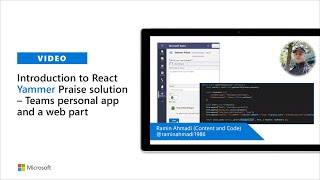
30 Apr 2020
In this 18-minute demo delivered by Chris Kent, viewers learn how to take advantage of out-of-the-box hover cards and create custom hover cards in your column or view formatting definitions. This demo is extracted from the bi-weekly Microsoft 365 PnP community – General M365 Developer Special Interest Group (SIG) call recorded April 30, 2020.
⭐ Presenter: Chris Kent (DMI) | @theChrisKent
Supporting materials:
✅ Formatting Documentation | aka.ms/spdocs-column-formatting
✅ Custom Hover Card | https://github.com/pnp/List-Formatting/tree/master/column-samples/custom-hover-card
✅ Person Hover cards| https://github.com/pnp/List-Formatting/tree/master/column-samples/person-hover-card
📺 All SharePoint PnP Developer Community demos: https://www.youtube.com/playlist?list=PLR9nK3mnD-OWSbg0o9a7mx_E7s2u7h_o2
❓ Learn more about the Microsoft 365 Platform community at: http://aka.ms/m365/community
⭐ Presenter: Chris Kent (DMI) | @theChrisKent
Supporting materials:
✅ Formatting Documentation | aka.ms/spdocs-column-formatting
✅ Custom Hover Card | https://github.com/pnp/List-Formatting/tree/master/column-samples/custom-hover-card
✅ Person Hover cards| https://github.com/pnp/List-Formatting/tree/master/column-samples/person-hover-card
📺 All SharePoint PnP Developer Community demos: https://www.youtube.com/playlist?list=PLR9nK3mnD-OWSbg0o9a7mx_E7s2u7h_o2
❓ Learn more about the Microsoft 365 Platform community at: http://aka.ms/m365/community
- 2 participants
- 18 minutes

22 Apr 2020
In this video we'll walkthrough the steps on creating a complex Microsoft Teams personal apps using SharePoint Framework. Video shows how to use Microsoft Teams App Studio to create a manifest for SharePoint Framework solution which can provide a multi-tab experience and potentially to include also a bot on the personal solution.
This setup is aligning with the design guidance for the Microsoft Teams personal apps to have standard set of tabs for end users. Video demonstrates creation of the solution manifest file manually, rather than taking advantage of the standard "Sync to Teams" synchronization for getting SharePoint Framework solutions also available in Microsoft Teams.
Resources:
- Microsoft Teams Personal Apps - Design Guidance - https://docs.microsoft.com/en-us/microsoftteams/platform/concepts/design/personal-apps
- Creating manifest manually for SharePoint Framework solutions - https://docs.microsoft.com/en-us/sharepoint/dev/spfx/web-parts/guidance/creating-team-manifest-manually-for-webpart
- Getting started tutorial on creating Microsoft Teams channel tabs with SharePoint Framework - https://docs.microsoft.com/en-us/sharepoint/dev/spfx/web-parts/get-started/using-web-part-as-ms-teams-tab
Learn more about the Microsoft 365 & SharePoint developer community at: http://aka.ms/m365pnp.
This setup is aligning with the design guidance for the Microsoft Teams personal apps to have standard set of tabs for end users. Video demonstrates creation of the solution manifest file manually, rather than taking advantage of the standard "Sync to Teams" synchronization for getting SharePoint Framework solutions also available in Microsoft Teams.
Resources:
- Microsoft Teams Personal Apps - Design Guidance - https://docs.microsoft.com/en-us/microsoftteams/platform/concepts/design/personal-apps
- Creating manifest manually for SharePoint Framework solutions - https://docs.microsoft.com/en-us/sharepoint/dev/spfx/web-parts/guidance/creating-team-manifest-manually-for-webpart
- Getting started tutorial on creating Microsoft Teams channel tabs with SharePoint Framework - https://docs.microsoft.com/en-us/sharepoint/dev/spfx/web-parts/get-started/using-web-part-as-ms-teams-tab
Learn more about the Microsoft 365 & SharePoint developer community at: http://aka.ms/m365pnp.
- 1 participant
- 32 minutes

21 Apr 2020
In this video Mark Kashman demonstrates on how to create a crisis communication site for managing communications in your company using SharePoint. There are two primary ways to achieve this - 1) Using Microsoft Look Book with single click installation for the administrators or 2) creating the layout manually with communication site template. Both of these options are demonstrated in this video.
Presenter: Mark Kashman (Microsoft) | @mkashman
Supporting materials:
• Build a crisis management site to connect people and information - https://techcommunity.microsoft.com/t5/microsoft-sharepoint-blog/build-a-crisis-management-site-to-connect-people-and-information/ba-p/1216791
• Crisis Communication Template in Microsoft Look Book site - https://lookbook.microsoft.com/details/8f8337d2-b1f6-4a84-91a4-9081f841f0f6
Presenter: Mark Kashman (Microsoft) | @mkashman
Supporting materials:
• Build a crisis management site to connect people and information - https://techcommunity.microsoft.com/t5/microsoft-sharepoint-blog/build-a-crisis-management-site-to-connect-people-and-information/ba-p/1216791
• Crisis Communication Template in Microsoft Look Book site - https://lookbook.microsoft.com/details/8f8337d2-b1f6-4a84-91a4-9081f841f0f6
- 1 participant
- 48 minutes

16 Apr 2020
In this 16-minute demo, Microsoft SharePoint engineering managers - Ramesh Kasturi and Ravi Gopinath, deliver a developer focused preview of new SharePoint REST APIs for TermStore and Content Types services. 14 new Content Type REST APIs for creating content type columns, for publishing/unpublishing content types, and for setting doc templates on content types. The APIs support creating content types at site and at hub levels. Full CRUD operation (Create, Read, Update, Delete). Targeted ship date for the SharePoint REST APIs v2.1 and documentation is end of May, and related Graph APIs approximately one month later. This demo includes community discussion. This demo is extracted from the bi-weekly Microsoft 365 PnP community – General M365 Developer Special Interest Group (SIG) call recorded April 16, 2020.
Presenters: Ramesh Kasturi (Microsoft) | & Ravi Gopinath (Microsoft)
All SharePoint PnP Developer Community demos: https://www.youtube.com/playlist?list=PLR9nK3mnD-OWSbg0o9a7mx_E7s2u7h_o2
Learn more about the SharePoint developer community at: http://aka.ms/m365pnp
Presenters: Ramesh Kasturi (Microsoft) | & Ravi Gopinath (Microsoft)
All SharePoint PnP Developer Community demos: https://www.youtube.com/playlist?list=PLR9nK3mnD-OWSbg0o9a7mx_E7s2u7h_o2
Learn more about the SharePoint developer community at: http://aka.ms/m365pnp
- 3 participants
- 16 minutes

14 Apr 2020
In this 41-minute demo targeted to site owners, Microsoft Program Manager - DC Padur, helps viewers appreciate how Multi-Lingual Publishing (MLP) for modern SharePoint delivers a cohesive multilingual site experience for publishers and end-users. This new capability makes it easier for publishers to systematically deliver information in other languages. For users, the capability presents options for locating content in the language they are more comfortable. The system assists the publisher with organizing/managing multi-lingual pages, news, navigation, and as well delivering actionable notifications to keep the single multi-language site-in-sync. General Availability rollout begins in May with availability in all clouds including government by end-of-May, 2020. End-to-end configuration and usage shown in demo.
This PnP community demo is taken from the monthly SharePoint Community (PnP) call recorded on April 14, 2020.
Presenter: DC Padur (Microsoft) | @dcpadur
Supporting materials:
• Create multilingual communication sites, pages, and news |
http://spo.ms/MLP
All SharePoint PnP Developer Community demos: https://www.youtube.com/playlist?list=PLR9nK3mnD-OWSbg0o9a7mx_E7s2u7h_o2
Learn more about the SharePoint developer community at: http://aka.ms/m365pnp.
This PnP community demo is taken from the monthly SharePoint Community (PnP) call recorded on April 14, 2020.
Presenter: DC Padur (Microsoft) | @dcpadur
Supporting materials:
• Create multilingual communication sites, pages, and news |
http://spo.ms/MLP
All SharePoint PnP Developer Community demos: https://www.youtube.com/playlist?list=PLR9nK3mnD-OWSbg0o9a7mx_E7s2u7h_o2
Learn more about the SharePoint developer community at: http://aka.ms/m365pnp.
- 2 participants
- 41 minutes

14 Apr 2020
In this 13-minute demo delivered by Chris Kent, viewers learn how to create a connected contextual doc library page (mini application) by integrating 1st and 3rd party web parts and by using scripts from the sample’s library to format views. Web parts optimized for doc preview, video rendering and form viewer are added to page and all are connected to the List (source) which contains content titles, descriptions, links to videos, surveys, etc. Chris spruces up list items displayed - content title and thumbnail. End result is a nice index of topics delivering a rich on-screen experience, without having to build or buy an app. This demo is extracted from the bi-weekly Microsoft 365 PnP community – General M365 Developer Special Interest Group (SIG) call recorded April 2, 2020.
Presenter: Chris Kent (DMI) | @theChrisKent
Supporting materials:
• Video - Web parts working together | http://bit.ly/lf-videobutton
• Formatting Documentation | aka.ms/spdocs-column-formatting
• Generic Video button view sample | https://github.com/SharePoint/sp-dev-list-formatting/tree/master/view-samples/generic-video-button
• Document Navigator view sample | https://github.com/SharePoint/sp-dev-list-formatting/tree/master/view-samples/document-navigator (coming soon)
All SharePoint PnP Developer Community demos: https://www.youtube.com/playlist?list=PLR9nK3mnD-OWSbg0o9a7mx_E7s2u7h_o2
Learn more about the SharePoint developer community at: http://aka.ms/m365pnp
Presenter: Chris Kent (DMI) | @theChrisKent
Supporting materials:
• Video - Web parts working together | http://bit.ly/lf-videobutton
• Formatting Documentation | aka.ms/spdocs-column-formatting
• Generic Video button view sample | https://github.com/SharePoint/sp-dev-list-formatting/tree/master/view-samples/generic-video-button
• Document Navigator view sample | https://github.com/SharePoint/sp-dev-list-formatting/tree/master/view-samples/document-navigator (coming soon)
All SharePoint PnP Developer Community demos: https://www.youtube.com/playlist?list=PLR9nK3mnD-OWSbg0o9a7mx_E7s2u7h_o2
Learn more about the SharePoint developer community at: http://aka.ms/m365pnp
- 1 participant
- 14 minutes

8 Apr 2020
In this 17-minute demo delivered by Bo George - principal consultant at ThreeWill, learn about a Question and Answer SharePoint Framework (SPFx) web part that can be easily added to a site/page and configured by the site owner or site collection admin that both delivers a Q & A experience and controls user access. Capabilities shown: UI for submitting, liking, closing and promoting questions; displaying threaded responses; and behind the scenes access management that allows questions and answers from people outside the site’s permissions structure. This demo is extracted from the bi-weekly PnP community – SharePoint Framework and JavaScript Special Interest Group (SIG) call recorded March 27, 2020.
In the demo, Bo starts with the Benefits site template from SharePoint look book. Site collection permissions need to allow experts from across the org, who can answer the question, the ability to do so as well as to record the response in a list on the site. Note: Presently this web part is not open source. It was shown to demonstrate an approach to for using SPFx controls to address a customer need.
Presenter: Bo George (ThreeWill) | @bo_george
Supporting materials:
• The case for a native SharePoint questions and answers solution | https://threewill.com/the-case-for-a-native-sharepoint-questions-and-answers-solution/
• PnPjs | https://github.com/pnp/pnpjs/
• Quill.js | https://github.com/quilljs/quill
• Look Book | https://lookbook.microsoft.com
All SharePoint PnP Developer Community demos: https://www.youtube.com/playlist?list=PLR9nK3mnD-OWSbg0o9a7mx_E7s2u7h_o2
Learn more about the SharePoint developer community at: http://aka.ms/m365pnp
In the demo, Bo starts with the Benefits site template from SharePoint look book. Site collection permissions need to allow experts from across the org, who can answer the question, the ability to do so as well as to record the response in a list on the site. Note: Presently this web part is not open source. It was shown to demonstrate an approach to for using SPFx controls to address a customer need.
Presenter: Bo George (ThreeWill) | @bo_george
Supporting materials:
• The case for a native SharePoint questions and answers solution | https://threewill.com/the-case-for-a-native-sharepoint-questions-and-answers-solution/
• PnPjs | https://github.com/pnp/pnpjs/
• Quill.js | https://github.com/quilljs/quill
• Look Book | https://lookbook.microsoft.com
All SharePoint PnP Developer Community demos: https://www.youtube.com/playlist?list=PLR9nK3mnD-OWSbg0o9a7mx_E7s2u7h_o2
Learn more about the SharePoint developer community at: http://aka.ms/m365pnp
- 2 participants
- 17 minutes
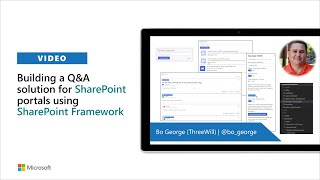
19 Mar 2020
This PnP Community demo is taken from the bi-weekly Microsoft 365 – General M365 development Special Interest Group (SIG) community call recorded on March 19, 2020.
In this 13-minute demo, Chris Kent shows viewers how to update column formatting JSON schema using ARIA attributes to pass information to the ChromeVox (a Chrome extension for the visually impaired) screen reader that verbalizes value/status of a formatted field. Formatting includes adding color (representing a status) and values which may be verbalized as follows: “Hire horse trainers, Progress 'Getting there!' is 75%, cell read only.” This added information makes your formatting truly accessible to all audiences!
Demo Presenter: Chris Kent (DMI) | @theChrisKent
Supporting materials:
• Column formatting documentation: http://aka.ms/spdocs-column-formatting
• ARIA resources: https://developer.mozilla.org/en-US/docs/Web/Accessibility/ARIA
• Formatting sample: https://github.com/SharePoint/sp-dev-list-formatting/tree/master/column-samples/number-data-bar
All SharePoint PnP Developer Community demos: https://www.youtube.com/playlist?list=PLR9nK3mnD-OWSbg0o9a7mx_E7s2u7h_o2
Learn more about the SharePoint developer community at: http://aka.ms/sppnp.
In this 13-minute demo, Chris Kent shows viewers how to update column formatting JSON schema using ARIA attributes to pass information to the ChromeVox (a Chrome extension for the visually impaired) screen reader that verbalizes value/status of a formatted field. Formatting includes adding color (representing a status) and values which may be verbalized as follows: “Hire horse trainers, Progress 'Getting there!' is 75%, cell read only.” This added information makes your formatting truly accessible to all audiences!
Demo Presenter: Chris Kent (DMI) | @theChrisKent
Supporting materials:
• Column formatting documentation: http://aka.ms/spdocs-column-formatting
• ARIA resources: https://developer.mozilla.org/en-US/docs/Web/Accessibility/ARIA
• Formatting sample: https://github.com/SharePoint/sp-dev-list-formatting/tree/master/column-samples/number-data-bar
All SharePoint PnP Developer Community demos: https://www.youtube.com/playlist?list=PLR9nK3mnD-OWSbg0o9a7mx_E7s2u7h_o2
Learn more about the SharePoint developer community at: http://aka.ms/sppnp.
- 3 participants
- 14 minutes

10 Mar 2020
This engineering demo is taken from the monthly SharePoint Community (PnP) call recorded on March 10, 2020.
In this 40-minute update with demos, Tejas Mehta and Prateek Dudeja - SharePoint Program Managers at Microsoft, deliver a 2-part session on SharePoint and Microsoft Teams – better together updates.
• Part 1: Getting the most out of current Teams integrations - Groupify & Teamify, Lists & Libraries, and Pages and News. Teamify = add a Team to a Group and Groupify = add a group to a Team site.
• Part 2: A glimpse into what's coming - Teamify v2, New pages tab, and richer SharePoint resources in chat – Adaptive Cards.
• Q&A
Presenters:
• Tejas Mehta (Microsoft) | @tpmehta
• Prateek Dudeja (Microsoft)
All SharePoint PnP Developer Community demos: https://www.youtube.com/playlist?list=PLR9nK3mnD-OWSbg0o9a7mx_E7s2u7h_o2
Learn more about the SharePoint developer community at: http://aka.ms/sppnp.
In this 40-minute update with demos, Tejas Mehta and Prateek Dudeja - SharePoint Program Managers at Microsoft, deliver a 2-part session on SharePoint and Microsoft Teams – better together updates.
• Part 1: Getting the most out of current Teams integrations - Groupify & Teamify, Lists & Libraries, and Pages and News. Teamify = add a Team to a Group and Groupify = add a group to a Team site.
• Part 2: A glimpse into what's coming - Teamify v2, New pages tab, and richer SharePoint resources in chat – Adaptive Cards.
• Q&A
Presenters:
• Tejas Mehta (Microsoft) | @tpmehta
• Prateek Dudeja (Microsoft)
All SharePoint PnP Developer Community demos: https://www.youtube.com/playlist?list=PLR9nK3mnD-OWSbg0o9a7mx_E7s2u7h_o2
Learn more about the SharePoint developer community at: http://aka.ms/sppnp.
- 3 participants
- 40 minutes

20 Feb 2020
This PnP community demo is taken from the bi-weekly SharePoint Developer Community - General Development Special Interest Group (SIG) call recorded on February 20, 2020.
In this 12-minute video, Chris Kent, adding to his previously delivered sessions on list formatting, demonstrates an extension to the baseline @rowIndex (Alternating Row formatting) available in a row formatting sample that allows the developer to not only select alternating rows, but also to hide existing column headings, to create independent row formatting, to add a custom header and to add icons and color fields based on position in the Row Index.
Presenter: Chris Kent (DMI) | @theChrisKent
Supporting materials:
• Alternating RowClass sample: https://github.com/SharePoint/sp-dev-list-formatting/tree/master/view-samples/alternating-rowclass
• Custom Header format sample: https://github.com/SharePoint/sp-dev-list-formatting/tree/master/view-samples/custom-header-format
• Blogpost: bit.ly/LF-alternating
All SharePoint PnP Developer Community demos: https://www.youtube.com/playlist?list=PLR9nK3mnD-OWSbg0o9a7mx_E7s2u7h_o2
Learn more about the SharePoint developer community at: http://aka.ms/sppnp.
In this 12-minute video, Chris Kent, adding to his previously delivered sessions on list formatting, demonstrates an extension to the baseline @rowIndex (Alternating Row formatting) available in a row formatting sample that allows the developer to not only select alternating rows, but also to hide existing column headings, to create independent row formatting, to add a custom header and to add icons and color fields based on position in the Row Index.
Presenter: Chris Kent (DMI) | @theChrisKent
Supporting materials:
• Alternating RowClass sample: https://github.com/SharePoint/sp-dev-list-formatting/tree/master/view-samples/alternating-rowclass
• Custom Header format sample: https://github.com/SharePoint/sp-dev-list-formatting/tree/master/view-samples/custom-header-format
• Blogpost: bit.ly/LF-alternating
All SharePoint PnP Developer Community demos: https://www.youtube.com/playlist?list=PLR9nK3mnD-OWSbg0o9a7mx_E7s2u7h_o2
Learn more about the SharePoint developer community at: http://aka.ms/sppnp.
- 2 participants
- 12 minutes

13 Feb 2020
In this guidance video, we concentration how to build Microsoft Teams personal apps using SharePoint Framework. We introduced a capability to build Microsoft Teams tabs with SharePoint Framework with the v1.8 and with the 1.10, you can also implement personal apps with SharePoint Framework.
Any SharePoint Framework web part can be updated to be a Microsoft Teams tab or personal app without requirements for code changes, just by updating solution metadata - it does not get easier than this.
Key advantages on using SharePoint Framework for the Microsoft Teams development are the following:
- Unified development experience with Microsoft Teams, SharePoint and Office add-ins (currently in preview)
- Automatic hosting of your solution - no need for Azure web sites or other host setup
- Streamlined deployment and operations - You can simply deploy your solution as Microsoft Teams app using UX elements available for administrators with one click publishing of your solution
- Easy management of Graph and API permissions with the SharePoint Framework model
- Direct access on underlying storage and other services in SharePoint and OneDrive
- Optimized load times with Office 365 CDN settings automatically applied, if feature is enabled in the tenant level (it's free, so you should do it)
Video covers following assets and resources:
- Step-by-Step tutorial for creating Microsoft Teams tab or personal app using SharePoint Framework - https://docs.microsoft.com/en-us/sharepoint/dev/spfx/web-parts/get-started/using-web-part-as-ms-teams-tab
- Office 365 CLI - for easy solution upgrades (it's magic) - https://pnp.github.io/office365-cli/
- Leads solution - Works as a Teams tab, Teams personal app, SharePoint app page or SharePoint web part - https://github.com/SharePoint/sp-dev-solutions/tree/master/solutions/LeadsLOBSolution
More details around the different assets and community efforts from http://aka.ms/sppnp
Any SharePoint Framework web part can be updated to be a Microsoft Teams tab or personal app without requirements for code changes, just by updating solution metadata - it does not get easier than this.
Key advantages on using SharePoint Framework for the Microsoft Teams development are the following:
- Unified development experience with Microsoft Teams, SharePoint and Office add-ins (currently in preview)
- Automatic hosting of your solution - no need for Azure web sites or other host setup
- Streamlined deployment and operations - You can simply deploy your solution as Microsoft Teams app using UX elements available for administrators with one click publishing of your solution
- Easy management of Graph and API permissions with the SharePoint Framework model
- Direct access on underlying storage and other services in SharePoint and OneDrive
- Optimized load times with Office 365 CDN settings automatically applied, if feature is enabled in the tenant level (it's free, so you should do it)
Video covers following assets and resources:
- Step-by-Step tutorial for creating Microsoft Teams tab or personal app using SharePoint Framework - https://docs.microsoft.com/en-us/sharepoint/dev/spfx/web-parts/get-started/using-web-part-as-ms-teams-tab
- Office 365 CLI - for easy solution upgrades (it's magic) - https://pnp.github.io/office365-cli/
- Leads solution - Works as a Teams tab, Teams personal app, SharePoint app page or SharePoint web part - https://github.com/SharePoint/sp-dev-solutions/tree/master/solutions/LeadsLOBSolution
More details around the different assets and community efforts from http://aka.ms/sppnp
- 1 participant
- 15 minutes

8 Feb 2020
In this tutorial, we will create a SharePoint Framework web part and use Microsoft Graph to get access on the user specific information - or more specifically in this scenario, we are accessing latest emails of the user.
You can find a written version of this tutorial from following location - https://docs.microsoft.com/en-us/sharepoint/dev/spfx/web-parts/get-started/using-microsoft-graph-apis
January 2020 version using SharePoint Framework 1.10.
More details around SharePoint Framework from http://aka.ms/spfx
Get involved on the SharePoint & Microsoft 365 Patterns and Practices - reusable controls, components, open-source projects, community calls and much more. See more details from http://aka.ms/sppnp
Sharing is caring!
You can find a written version of this tutorial from following location - https://docs.microsoft.com/en-us/sharepoint/dev/spfx/web-parts/get-started/using-microsoft-graph-apis
January 2020 version using SharePoint Framework 1.10.
More details around SharePoint Framework from http://aka.ms/spfx
Get involved on the SharePoint & Microsoft 365 Patterns and Practices - reusable controls, components, open-source projects, community calls and much more. See more details from http://aka.ms/sppnp
Sharing is caring!
- 1 participant
- 21 minutes

6 Feb 2020
This PnP community demo is taken from the bi-weekly SharePoint Developer Community - General Development Special Interest Group (SIG) call recorded on February 6, 2020.
In this 11-minute video, Chris Kent, adding to his previously delivered sessions on list formatting, demonstrates using "IndexOf" and the "substring" operator to add an icon + summary status text to list column entries. This function is particularly useful when facing a long menu of choices and the options presented are a mash up of 2 or more thoughts. For example: Not Started: New, Not Started: Delayed, Not Started: Unassigned… Of course, you are free to use a bunch of "if" statements or calculated values for this conditional formatting task. Also, you are welcome to write your own json, but why not save time formatting your list by simply grabbing the generic Substring status json from the GitHub library of 80+ list formatting script samples available to you today?
Presenter: Chris Kent (DMI) | @theChrisKent
Supporting materials:
• SharePoint List Formatting Samples | https://sharepoint.github.io/sp-dev-list-formatting/
• Generic substring status formatting sample | https://github.com/SharePoint/sp-dev-list-formatting/tree/master/column-samples/generic-substring-status
• Doc Column formatting | http://aka.ms/spdev-column-formatting
All SharePoint PnP Developer Community demos: https://www.youtube.com/playlist?list=PLR9nK3mnD-OWSbg0o9a7mx_E7s2u7h_o2
Learn more about the SharePoint developer community at: http://aka.ms/sppnp.
In this 11-minute video, Chris Kent, adding to his previously delivered sessions on list formatting, demonstrates using "IndexOf" and the "substring" operator to add an icon + summary status text to list column entries. This function is particularly useful when facing a long menu of choices and the options presented are a mash up of 2 or more thoughts. For example: Not Started: New, Not Started: Delayed, Not Started: Unassigned… Of course, you are free to use a bunch of "if" statements or calculated values for this conditional formatting task. Also, you are welcome to write your own json, but why not save time formatting your list by simply grabbing the generic Substring status json from the GitHub library of 80+ list formatting script samples available to you today?
Presenter: Chris Kent (DMI) | @theChrisKent
Supporting materials:
• SharePoint List Formatting Samples | https://sharepoint.github.io/sp-dev-list-formatting/
• Generic substring status formatting sample | https://github.com/SharePoint/sp-dev-list-formatting/tree/master/column-samples/generic-substring-status
• Doc Column formatting | http://aka.ms/spdev-column-formatting
All SharePoint PnP Developer Community demos: https://www.youtube.com/playlist?list=PLR9nK3mnD-OWSbg0o9a7mx_E7s2u7h_o2
Learn more about the SharePoint developer community at: http://aka.ms/sppnp.
- 2 participants
- 11 minutes

3 Feb 2020
Video showing in practice how to get started on using Microsoft Graph within your SharePoint Framework solutions. Performs steps defined in https://docs.microsoft.com/en-us/sharepoint/dev/spfx/web-parts/get-started/using-microsoft-graph-apis
January 2020 version using SharePoint Framework 1.10.
More details around SharePoint Framework from http://aka.ms/spfx
Get involved on the SharePoint & Microsoft 365 Patterns and Practices - reusable controls, components, open-source projects, community calls and much more. See more details from http://aka.ms/sppnp
Sharing is caring!
January 2020 version using SharePoint Framework 1.10.
More details around SharePoint Framework from http://aka.ms/spfx
Get involved on the SharePoint & Microsoft 365 Patterns and Practices - reusable controls, components, open-source projects, community calls and much more. See more details from http://aka.ms/sppnp
Sharing is caring!
- 1 participant
- 21 minutes

31 Jan 2020
This PnP guidance video, we'll take a look on how to use custom search results page in SharePoint Online with open-source SharePoint PnP search solution.
This capability is rolling out gradually world wide during January and February 2020.
- Presenter: Vesa Juvonen (Microsoft) | @vesajuvonen
Useful resources:
- Creating custom search results pages in SharePoint Online - https://techcommunity.microsoft.com/t5/microsoft-search-blog/creating-custom-search-results-pages-in-sharepoint-online/ba-p/1141515?WT.mc_id=m365-15744-cxa
- PnP Modern Search solution - https://microsoft-search.github.io/pnp-modern-search/
- PnP PowerShell - https://docs.microsoft.com/powershell/sharepoint/sharepoint-pnp/sharepoint-pnp-cmdlets?view=sharepoint-ps&WT.mc_id=m365-15744-cxa
- Set-PnPSearchConfiguration - https://docs.microsoft.com/powershell/module/sharepoint-pnp/set-pnpsearchconfiguration?view=sharepoint-ps&WT.mc_id=m365-15744-cxa
- Microsoft Search on resource center at https://aka.ms/microsoftsearch
- Microsoft Search on Twitter - https://twitter.com/MicrosoftSearch
All SharePoint PnP Developer Community demos: https://www.youtube.com/playlist?list=PLR9nK3mnD-OWSbg0o9a7mx_E7s2u7h_o2
Learn more about the Microsoft 365 and SharePoint Patterns and Practices community at: http://aka.ms/sppnp.
This capability is rolling out gradually world wide during January and February 2020.
- Presenter: Vesa Juvonen (Microsoft) | @vesajuvonen
Useful resources:
- Creating custom search results pages in SharePoint Online - https://techcommunity.microsoft.com/t5/microsoft-search-blog/creating-custom-search-results-pages-in-sharepoint-online/ba-p/1141515?WT.mc_id=m365-15744-cxa
- PnP Modern Search solution - https://microsoft-search.github.io/pnp-modern-search/
- PnP PowerShell - https://docs.microsoft.com/powershell/sharepoint/sharepoint-pnp/sharepoint-pnp-cmdlets?view=sharepoint-ps&WT.mc_id=m365-15744-cxa
- Set-PnPSearchConfiguration - https://docs.microsoft.com/powershell/module/sharepoint-pnp/set-pnpsearchconfiguration?view=sharepoint-ps&WT.mc_id=m365-15744-cxa
- Microsoft Search on resource center at https://aka.ms/microsoftsearch
- Microsoft Search on Twitter - https://twitter.com/MicrosoftSearch
All SharePoint PnP Developer Community demos: https://www.youtube.com/playlist?list=PLR9nK3mnD-OWSbg0o9a7mx_E7s2u7h_o2
Learn more about the Microsoft 365 and SharePoint Patterns and Practices community at: http://aka.ms/sppnp.
- 1 participant
- 20 minutes

23 Jan 2020
This PnP community demo is taken from the bi-weekly SharePoint Developer Community - General Development Special Interest Group (SIG) call recorded on January 23, 2020.
In this 17-minute video, the presenters Franck Cornu - Office 365 developer and owner of Aequos in Montreal and Vincent Biret – Microsoft MVP, now Program Manager on the Microsoft Graph team, have created a tutorial/workshop with excellent documentation on how to create an end-to-end Office 365 groups provisioning solution. Get hands on experience with how technologies including: .NET Core, TypeScript development, Azure Functions, Azure Logic Apps, Microsoft Graph, PnP PowerShell, and PnP Provisioning, work together to deliver this automated provisioning solution.
Presenters:
• Vincent Biret (Microsoft) | @baywet
• Franck Cornu (aequos) | @FranckCornu
Supporting materials:
• Workspace Provisioning Tutorial - https://github.com/pnp/tutorial-workspace-provisioning
• SharePoint Provisioning essentials - https://laurakokkarinen.com/teams-and-sharepoint-provisioning-what-why-and-how/ | Laura Kokkarinen (Sulava) | @laurakokkarinen
All SharePoint PnP Developer Community demos: https://www.youtube.com/playlist?list=PLR9nK3mnD-OWSbg0o9a7mx_E7s2u7h_o2
Learn more about the SharePoint developer community at: http://aka.ms/sppnp.
In this 17-minute video, the presenters Franck Cornu - Office 365 developer and owner of Aequos in Montreal and Vincent Biret – Microsoft MVP, now Program Manager on the Microsoft Graph team, have created a tutorial/workshop with excellent documentation on how to create an end-to-end Office 365 groups provisioning solution. Get hands on experience with how technologies including: .NET Core, TypeScript development, Azure Functions, Azure Logic Apps, Microsoft Graph, PnP PowerShell, and PnP Provisioning, work together to deliver this automated provisioning solution.
Presenters:
• Vincent Biret (Microsoft) | @baywet
• Franck Cornu (aequos) | @FranckCornu
Supporting materials:
• Workspace Provisioning Tutorial - https://github.com/pnp/tutorial-workspace-provisioning
• SharePoint Provisioning essentials - https://laurakokkarinen.com/teams-and-sharepoint-provisioning-what-why-and-how/ | Laura Kokkarinen (Sulava) | @laurakokkarinen
All SharePoint PnP Developer Community demos: https://www.youtube.com/playlist?list=PLR9nK3mnD-OWSbg0o9a7mx_E7s2u7h_o2
Learn more about the SharePoint developer community at: http://aka.ms/sppnp.
- 3 participants
- 17 minutes
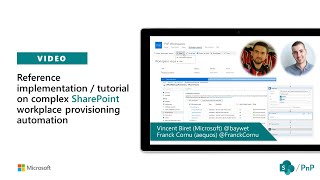
16 Jan 2020
This PnP community demo is taken from the bi-weekly SharePoint Developer Community – SharePoint Framework and JavaScript Special Interest Group (SIG) call recorded on January 16, 2020.
In this 8-minute video, Premier Field Engineer at Microsoft Office 365 Development, Brad Schlintz, shares a new capability recently added to the PnP search web part that allows organizations to include their own rich query suggestions. The webpart draws upon functionality found in the PnP extensibility library. There are 2 suggestion scenarios. "Zero query suggestion" – user types nothing in search box and yet suggestions are rendered on webpage as well as the more typical scenario that returns results after the user types a few letters.
Presenter:
• Brad Schlintz (Microsoft) | @bschlintz
All SharePoint PnP Developer Community demos: https://www.youtube.com/playlist?list=PLR9nK3mnD-OWSbg0o9a7mx_E7s2u7h_o2
Learn more about the SharePoint developer community at: http://aka.ms/sppnp.
In this 8-minute video, Premier Field Engineer at Microsoft Office 365 Development, Brad Schlintz, shares a new capability recently added to the PnP search web part that allows organizations to include their own rich query suggestions. The webpart draws upon functionality found in the PnP extensibility library. There are 2 suggestion scenarios. "Zero query suggestion" – user types nothing in search box and yet suggestions are rendered on webpage as well as the more typical scenario that returns results after the user types a few letters.
Presenter:
• Brad Schlintz (Microsoft) | @bschlintz
All SharePoint PnP Developer Community demos: https://www.youtube.com/playlist?list=PLR9nK3mnD-OWSbg0o9a7mx_E7s2u7h_o2
Learn more about the SharePoint developer community at: http://aka.ms/sppnp.
- 3 participants
- 8 minutes

14 Jan 2020
This PnP community demo is taken from the monthly SharePoint Developer/Engineering update community call recorded on January 14, 2020.
In this 44-minute video, Naomi Moneypenny - Principal PM Manager, and members of her team Eric Gradel and Nkem Okoye, deliver an update on Project Cortex. First seen at Microsoft Ignite 2019, Project Cortex is the future of knowledge management for organizations and the result of a concerted effort by organizations across Microsoft to deliver a coherent cross platform experience for managing and organizing knowledge to empower people – just-in-time and in the context of their daily work. In Project Cortex, AI is fully integrated in this advanced ECM solution aiding with the evaluation of content as it comes into the organization to helping users find the right authoritative content when they need it to shape informed outbound communications.
Licensing is not yet defined for this premium offering that will be released in the first half of 2020. What is certain, is there will be plenty of extensibility opportunities for PnP Community members relating to Project Cortex.
Presenters:
• Naomi Moneypenny (Microsoft) | @nmoneypenny
• Eric Gradel (Microsoft)
• Nkem Okoye (Microsoft)
Supporting materials:
• Demos, videos, guidance at: https://aka.ms/ProjectCortex
• Content Services: https://aka.ms/sharepoint-contentservices
All SharePoint PnP Developer Community demos: https://www.youtube.com/playlist?list=PLR9nK3mnD-OWSbg0o9a7mx_E7s2u7h_o2
Learn more about the SharePoint developer community at: http://aka.ms/sppnp.
In this 44-minute video, Naomi Moneypenny - Principal PM Manager, and members of her team Eric Gradel and Nkem Okoye, deliver an update on Project Cortex. First seen at Microsoft Ignite 2019, Project Cortex is the future of knowledge management for organizations and the result of a concerted effort by organizations across Microsoft to deliver a coherent cross platform experience for managing and organizing knowledge to empower people – just-in-time and in the context of their daily work. In Project Cortex, AI is fully integrated in this advanced ECM solution aiding with the evaluation of content as it comes into the organization to helping users find the right authoritative content when they need it to shape informed outbound communications.
Licensing is not yet defined for this premium offering that will be released in the first half of 2020. What is certain, is there will be plenty of extensibility opportunities for PnP Community members relating to Project Cortex.
Presenters:
• Naomi Moneypenny (Microsoft) | @nmoneypenny
• Eric Gradel (Microsoft)
• Nkem Okoye (Microsoft)
Supporting materials:
• Demos, videos, guidance at: https://aka.ms/ProjectCortex
• Content Services: https://aka.ms/sharepoint-contentservices
All SharePoint PnP Developer Community demos: https://www.youtube.com/playlist?list=PLR9nK3mnD-OWSbg0o9a7mx_E7s2u7h_o2
Learn more about the SharePoint developer community at: http://aka.ms/sppnp.
- 4 participants
- 45 minutes
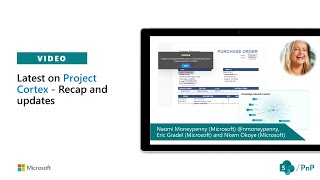
9 Jan 2020
This PnP community demo is taken from the bi-weekly SharePoint Developer Community - General Development Special Interest Group (SIG) call recorded on January 9, 2020.
In this 23-minute video, Bert Jansen opens by stepping the viewer through the manual configuration of a multi-lingual site, then how to accomplish the same work progrmmatically. The programmatic approach to adding languages and translating associated pages into those languages is accomplished by exporting site to a template using PowerShell and Get-PnPProvisioningTemplate command after which the developer will apply the template to the targeted site. Essentially, the template is programmatically triggering SharePoint to create language pages.
Presenter: Bert Jansen (Microsoft) | @O365bert
Supporting materials:
• Multi-lingual publishing in SharePoint (DC Padur - 10 October 2019): https://youtu.be/gCS_9XaAAi4?t=1465
• PnP Provisioning engine guidance: https://docs.microsoft.com/en-us/sharepoint/dev/solution-guidance/introducing-the-pnp-provisioning-engine.
All SharePoint PnP Developer Community demos: https://www.youtube.com/playlist?list=PLR9nK3mnD-OWSbg0o9a7mx_E7s2u7h_o2
Learn more about the SharePoint developer community at: http://aka.ms/sppnp.
In this 23-minute video, Bert Jansen opens by stepping the viewer through the manual configuration of a multi-lingual site, then how to accomplish the same work progrmmatically. The programmatic approach to adding languages and translating associated pages into those languages is accomplished by exporting site to a template using PowerShell and Get-PnPProvisioningTemplate command after which the developer will apply the template to the targeted site. Essentially, the template is programmatically triggering SharePoint to create language pages.
Presenter: Bert Jansen (Microsoft) | @O365bert
Supporting materials:
• Multi-lingual publishing in SharePoint (DC Padur - 10 October 2019): https://youtu.be/gCS_9XaAAi4?t=1465
• PnP Provisioning engine guidance: https://docs.microsoft.com/en-us/sharepoint/dev/solution-guidance/introducing-the-pnp-provisioning-engine.
All SharePoint PnP Developer Community demos: https://www.youtube.com/playlist?list=PLR9nK3mnD-OWSbg0o9a7mx_E7s2u7h_o2
Learn more about the SharePoint developer community at: http://aka.ms/sppnp.
- 2 participants
- 23 minutes

19 Dec 2019
This PnP community demo is taken from the bi-weekly SharePoint Developer Community – SharePoint Framework and JavaScript Special Interest Group (SIG) call recorded on December 19, 2019.
In this 13-minute video, Federico Porceddu, SharePoint/Office365 Technical Architect - Avanade Advanced Technology Center, Italy, configures an open source SPFx React web part used to build a dynamic guided tour of the various elements on a SharePoint page. Information about a selected element is displayed in a pop-up box or "modal." Within the modal, the user can elect to view the next or previous element in the tutorial. On page tours are a quick way to acclimate the viewer to the elements of a page. For page owners, this is a quick, contextual and low-cost tutorial solution.
Presenter: Federico Porceddu (Avanade) | @FedericoSPDev
Supporting materials:
• Sample code - https://github.com/SharePoint/sp-dev-fx-webparts/tree/master/samples/react-tour-pnpjs
• Blog Post: https://www.federicoporceddu.com/2019/11/23/sharepoint-modern-page-tutorial-an-spfx-tour-sample-webpart/
All SharePoint PnP Developer Community demos: https://www.youtube.com/playlist?list=PLR9nK3mnD-OWSbg0o9a7mx_E7s2u7h_o2
Learn more about the SharePoint developer community at: http://aka.ms/sppnp
In this 13-minute video, Federico Porceddu, SharePoint/Office365 Technical Architect - Avanade Advanced Technology Center, Italy, configures an open source SPFx React web part used to build a dynamic guided tour of the various elements on a SharePoint page. Information about a selected element is displayed in a pop-up box or "modal." Within the modal, the user can elect to view the next or previous element in the tutorial. On page tours are a quick way to acclimate the viewer to the elements of a page. For page owners, this is a quick, contextual and low-cost tutorial solution.
Presenter: Federico Porceddu (Avanade) | @FedericoSPDev
Supporting materials:
• Sample code - https://github.com/SharePoint/sp-dev-fx-webparts/tree/master/samples/react-tour-pnpjs
• Blog Post: https://www.federicoporceddu.com/2019/11/23/sharepoint-modern-page-tutorial-an-spfx-tour-sample-webpart/
All SharePoint PnP Developer Community demos: https://www.youtube.com/playlist?list=PLR9nK3mnD-OWSbg0o9a7mx_E7s2u7h_o2
Learn more about the SharePoint developer community at: http://aka.ms/sppnp
- 2 participants
- 13 minutes

12 Dec 2019
This PnP community demo is taken from the bi-weekly SharePoint Developer Community - General Development Special Interest Group (SIG) call recorded on December 12, 2019.
In this 23-minute video, Julie Turner, demonstrates setting up Microsoft 365 Learning Pathways in a tenant. Learning Pathways now GA, is free curated product training from Microsoft updated quarterly that Admins can elect to expose (via web parts) on their SharePoint sites today. Microsoft and non-Microsoft content may be pulled from multiple sources and viewed on a single SharePoint page. Use Learning Pathways to quickly deliver topical readiness.
Presenter: Julie Turner (Sympraxis Consulting) | @jfj1997
Supporting materials:
• SharePoint Provisioning site: https://provisioning.sharepointpnp.com/
• Support/Github site: https://github.com/pnp/custom-learning-office-365
• Documentation: https://docs.microsoft.com/en-us/office365/customlearning/
• Learning pathways Admin Success Center: https://docs.microsoft.com/en-us/office365/customlearning/custom_successcenter
All SharePoint PnP Developer Community demos: https://www.youtube.com/playlist?list=PLR9nK3mnD-OWSbg0o9a7mx_E7s2u7h_o2
Learn more about the SharePoint developer community at: http://aka.ms/sppnp
In this 23-minute video, Julie Turner, demonstrates setting up Microsoft 365 Learning Pathways in a tenant. Learning Pathways now GA, is free curated product training from Microsoft updated quarterly that Admins can elect to expose (via web parts) on their SharePoint sites today. Microsoft and non-Microsoft content may be pulled from multiple sources and viewed on a single SharePoint page. Use Learning Pathways to quickly deliver topical readiness.
Presenter: Julie Turner (Sympraxis Consulting) | @jfj1997
Supporting materials:
• SharePoint Provisioning site: https://provisioning.sharepointpnp.com/
• Support/Github site: https://github.com/pnp/custom-learning-office-365
• Documentation: https://docs.microsoft.com/en-us/office365/customlearning/
• Learning pathways Admin Success Center: https://docs.microsoft.com/en-us/office365/customlearning/custom_successcenter
All SharePoint PnP Developer Community demos: https://www.youtube.com/playlist?list=PLR9nK3mnD-OWSbg0o9a7mx_E7s2u7h_o2
Learn more about the SharePoint developer community at: http://aka.ms/sppnp
- 3 participants
- 23 minutes

12 Dec 2019
This PnP community demo is taken from the bi-weekly SharePoint Developer Community - General Development Special Interest Group (SIG) call recorded on December 12, 2019.
In this 16-minute video, Melissa Torres, demonstrates Site Scripts and Site Designs that simplify the configuration of new sites or sites being incorporated into a hub while driving a consistent experience across organizational sites. Not just a nice UI, this capability allows Admins to automate the proper application of all default settings - nav, theming, site design, footer, branding, etc. In addition, Admins are able to extract a site to a site script.
Presenter: Melissa Torres (Microsoft) | @Meltorac
Supporting materials:
• Ignite Session: https://myignite.techcommunity.microsoft.com/sessions/81511
All SharePoint PnP Developer Community demos: https://www.youtube.com/playlist?list=PLR9nK3mnD-OWSbg0o9a7mx_E7s2u7h_o2
Learn more about the SharePoint developer community at: http://aka.ms/sppnp.
In this 16-minute video, Melissa Torres, demonstrates Site Scripts and Site Designs that simplify the configuration of new sites or sites being incorporated into a hub while driving a consistent experience across organizational sites. Not just a nice UI, this capability allows Admins to automate the proper application of all default settings - nav, theming, site design, footer, branding, etc. In addition, Admins are able to extract a site to a site script.
Presenter: Melissa Torres (Microsoft) | @Meltorac
Supporting materials:
• Ignite Session: https://myignite.techcommunity.microsoft.com/sessions/81511
All SharePoint PnP Developer Community demos: https://www.youtube.com/playlist?list=PLR9nK3mnD-OWSbg0o9a7mx_E7s2u7h_o2
Learn more about the SharePoint developer community at: http://aka.ms/sppnp.
- 2 participants
- 17 minutes

10 Dec 2019
This PnP community demo is taken from the monthly SharePoint Developer/Engineering update community call recorded on December 10, 2019.
In this 10-minute video, Chakkaradeep Chandran - Microsoft Program Manager for OneDrive & SharePoint, demonstrates using list conditional formatting and simple forms customization capabilities to organize the things your teams care about. Conditions are defined using Excel style formulas or expressions. These capabilities were recently announced at Microsoft Ignite 2019.
Presenter: Chakkaradeep Chandran (Microsoft) | @chakkaradeep
Supporting materials:
• Microsoft Ignite 2019 session: SharePoint updates for teamwork: Sites, pages, lists, and libraries | http://aka.ms/MicrosoftIgnite2019/STR30
• Column and view formatting samples: http://aka.ms/list-formatting
All SharePoint PnP Developer Community demos: https://www.youtube.com/playlist?list=PLR9nK3mnD-OWSbg0o9a7mx_E7s2u7h_o2
Learn more about the SharePoint developer community at: http://aka.ms/sppnp
In this 10-minute video, Chakkaradeep Chandran - Microsoft Program Manager for OneDrive & SharePoint, demonstrates using list conditional formatting and simple forms customization capabilities to organize the things your teams care about. Conditions are defined using Excel style formulas or expressions. These capabilities were recently announced at Microsoft Ignite 2019.
Presenter: Chakkaradeep Chandran (Microsoft) | @chakkaradeep
Supporting materials:
• Microsoft Ignite 2019 session: SharePoint updates for teamwork: Sites, pages, lists, and libraries | http://aka.ms/MicrosoftIgnite2019/STR30
• Column and view formatting samples: http://aka.ms/list-formatting
All SharePoint PnP Developer Community demos: https://www.youtube.com/playlist?list=PLR9nK3mnD-OWSbg0o9a7mx_E7s2u7h_o2
Learn more about the SharePoint developer community at: http://aka.ms/sppnp
- 1 participant
- 10 minutes

10 Dec 2019
This PnP community demo is taken from the monthly SharePoint Developer/Engineering update community call recorded on December 10, 2019.
In this 11-minute video, Chakkaradeep Chandran - Microsoft Program Manager for OneDrive & SharePoint, demonstrates using Power Apps to collect information from users locally - stored in the gallery control and then the information is pushed to pre-mapped columns in a SharePoint list. User inputted information, such as user profile, may be supplemented with data accessed behind scenes from Microsoft Office 365, and added to form. These capabilities were recently announced at Microsoft Ignite 2019.
Presenter: Chakkaradeep Chandran (Microsoft) | @chakkaradeep
Supporting materials:
• Microsoft Ignite 2019 session: Modernizing InfoPath forms with Power Apps | http://aka.ms/MicrosoftIgnite2019/BRK2294
• Microsoft Ignite 2019 session: SharePoint updates for teamwork: Sites, pages, lists, and libraries | http://aka.ms/MicrosoftIgnite2019/STR30
• Create InfoPath Repeating tables for SharePoint with PowerApps | https://www.petri.com/create-infopath-repeating-tables-sharepoint-powerapps | Shane Young | @ShanesCows
All SharePoint PnP Developer Community demos: https://www.youtube.com/playlist?list=PLR9nK3mnD-OWSbg0o9a7mx_E7s2u7h_o2
Learn more about the SharePoint developer community at: http://aka.ms/sppnp
In this 11-minute video, Chakkaradeep Chandran - Microsoft Program Manager for OneDrive & SharePoint, demonstrates using Power Apps to collect information from users locally - stored in the gallery control and then the information is pushed to pre-mapped columns in a SharePoint list. User inputted information, such as user profile, may be supplemented with data accessed behind scenes from Microsoft Office 365, and added to form. These capabilities were recently announced at Microsoft Ignite 2019.
Presenter: Chakkaradeep Chandran (Microsoft) | @chakkaradeep
Supporting materials:
• Microsoft Ignite 2019 session: Modernizing InfoPath forms with Power Apps | http://aka.ms/MicrosoftIgnite2019/BRK2294
• Microsoft Ignite 2019 session: SharePoint updates for teamwork: Sites, pages, lists, and libraries | http://aka.ms/MicrosoftIgnite2019/STR30
• Create InfoPath Repeating tables for SharePoint with PowerApps | https://www.petri.com/create-infopath-repeating-tables-sharepoint-powerapps | Shane Young | @ShanesCows
All SharePoint PnP Developer Community demos: https://www.youtube.com/playlist?list=PLR9nK3mnD-OWSbg0o9a7mx_E7s2u7h_o2
Learn more about the SharePoint developer community at: http://aka.ms/sppnp
- 1 participant
- 11 minutes

10 Dec 2019
This PnP community demo is taken from the monthly SharePoint Developer/Engineering update community call recorded on December 10, 2019.
In this 41-minute video, Chakkaradeep Chandran - Microsoft Program Manager for OneDrive & SharePoint, delivers an update on the continuum of business process solution capabilities built into and on-top-of SharePoint lists and libraries and that are built to draw from the entire Microsoft 365 stack from within SharePoint. This session includes demos focused on conditional formatting and on using Power apps for repeating tables. These capabilities were initially announced at Microsoft Ignite 2019 and have been updated since.
Presenter: Chakkaradeep Chandran (Microsoft) | @chakkaradeep
Supporting materials:
• Microsoft Ignite 2019 session: Modernizing InfoPath forms with Power Apps | http://aka.ms/MicrosoftIgnite2019/BRK2294
• Microsoft Ignite 2019 session: SharePoint updates for teamwork: Sites, pages, lists, and libraries | http://aka.ms/MicrosoftIgnite2019/STR30
• Create InfoPath Repeating tables for SharePoint with PowerApps | https://www.petri.com/create-infopath-repeating-tables-sharepoint-powerapps | Shane Young | @ShanesCows
All SharePoint PnP Developer Community demos: https://www.youtube.com/playlist?list=PLR9nK3mnD-OWSbg0o9a7mx_E7s2u7h_o2
Learn more about the SharePoint developer community at: http://aka.ms/sppnp
In this 41-minute video, Chakkaradeep Chandran - Microsoft Program Manager for OneDrive & SharePoint, delivers an update on the continuum of business process solution capabilities built into and on-top-of SharePoint lists and libraries and that are built to draw from the entire Microsoft 365 stack from within SharePoint. This session includes demos focused on conditional formatting and on using Power apps for repeating tables. These capabilities were initially announced at Microsoft Ignite 2019 and have been updated since.
Presenter: Chakkaradeep Chandran (Microsoft) | @chakkaradeep
Supporting materials:
• Microsoft Ignite 2019 session: Modernizing InfoPath forms with Power Apps | http://aka.ms/MicrosoftIgnite2019/BRK2294
• Microsoft Ignite 2019 session: SharePoint updates for teamwork: Sites, pages, lists, and libraries | http://aka.ms/MicrosoftIgnite2019/STR30
• Create InfoPath Repeating tables for SharePoint with PowerApps | https://www.petri.com/create-infopath-repeating-tables-sharepoint-powerapps | Shane Young | @ShanesCows
All SharePoint PnP Developer Community demos: https://www.youtube.com/playlist?list=PLR9nK3mnD-OWSbg0o9a7mx_E7s2u7h_o2
Learn more about the SharePoint developer community at: http://aka.ms/sppnp
- 2 participants
- 41 minutes

28 Nov 2019
This PnP community demo is taken from the bi-weekly SharePoint Developer Community - General Development Special Interest Group (SIG) call recorded on November 28, 2019.
In this 28-minute video, Sergei Sergeev – developer/consultant from Minsk, Belarus, demonstrates using Azure Logic Apps, SharePoint application customizer and SignalR to deliver real-time PnP site provisioning status updates.
Presenter: Sergei Sergeev (Mastaq) | @sergeev_srg
Supporting materials:
• Blog post: https://spblog.net/post/2019/11/19/show-the-progress-of-your-pnp-provisioning-process-with-sharepoint-application-customizer-and-signalr
All SharePoint PnP Developer Community demos: https://www.youtube.com/playlist?list=PLR9nK3mnD-OWSbg0o9a7mx_E7s2u7h_o2
Learn more about the SharePoint developer community at: http://aka.ms/sppnp
In this 28-minute video, Sergei Sergeev – developer/consultant from Minsk, Belarus, demonstrates using Azure Logic Apps, SharePoint application customizer and SignalR to deliver real-time PnP site provisioning status updates.
Presenter: Sergei Sergeev (Mastaq) | @sergeev_srg
Supporting materials:
• Blog post: https://spblog.net/post/2019/11/19/show-the-progress-of-your-pnp-provisioning-process-with-sharepoint-application-customizer-and-signalr
All SharePoint PnP Developer Community demos: https://www.youtube.com/playlist?list=PLR9nK3mnD-OWSbg0o9a7mx_E7s2u7h_o2
Learn more about the SharePoint developer community at: http://aka.ms/sppnp
- 3 participants
- 28 minutes

28 Nov 2019
This PnP community demo is taken from the bi-weekly SharePoint Developer Community - General Development Special Interest Group (SIG) call recorded on November 28, 2019.
In this 8-minute video, Chris Kent show how to configure the List view web part and Embed web part to work together like an application that allows the user to select and display documents, photos, videos, etc., in the right pane of a web page.
Presenter: Chris Kent (DMI) | @theChrisKent
Open-source community samples around column and view formatting - https://sharepoint.github.io/sp-dev-list-formatting/
All SharePoint PnP Developer Community demos: https://www.youtube.com/playlist?list=PLR9nK3mnD-OWSbg0o9a7mx_E7s2u7h_o2
Learn more about the SharePoint developer community at: http://aka.ms/sppnp.
In this 8-minute video, Chris Kent show how to configure the List view web part and Embed web part to work together like an application that allows the user to select and display documents, photos, videos, etc., in the right pane of a web page.
Presenter: Chris Kent (DMI) | @theChrisKent
Open-source community samples around column and view formatting - https://sharepoint.github.io/sp-dev-list-formatting/
All SharePoint PnP Developer Community demos: https://www.youtube.com/playlist?list=PLR9nK3mnD-OWSbg0o9a7mx_E7s2u7h_o2
Learn more about the SharePoint developer community at: http://aka.ms/sppnp.
- 1 participant
- 8 minutes

14 Nov 2019
This PnP community demo is taken from the bi-weekly SharePoint Developer Community - General Development Special Interest Group (SIG) call recorded on November 14, 2019.
In this 14-minute video, Paul Bullock, SharePoint Architect/Owner at CaPa Creative Ltd, demonstrates a new user mapping capability added to the PnP transformation tool for moving people and permissions from an on-premise site to modern SharePoint communication site, hub site or team site environments.
Presenter: Paul Bullock (CaPa Creative Ltd) | @pkbullock
SharePoint theme transformation resources
• Documentation: https://aka.ms/sppnp-pagetransformation
• PnP Power Shell: https://aka.ms/sppnp-powershell
• Source code: https://github.com/SharePoint/sp-dev-modernization/tree/dev/Tools
• Issue list: https://github.com/SharePoint/sp-dev-modernization/issues
All SharePoint PnP Developer Community demos: https://www.youtube.com/playlist?list=PLR9nK3mnD-OWSbg0o9a7mx_E7s2u7h_o2
Learn more about the SharePoint developer community at: http://aka.ms/sppnp.
In this 14-minute video, Paul Bullock, SharePoint Architect/Owner at CaPa Creative Ltd, demonstrates a new user mapping capability added to the PnP transformation tool for moving people and permissions from an on-premise site to modern SharePoint communication site, hub site or team site environments.
Presenter: Paul Bullock (CaPa Creative Ltd) | @pkbullock
SharePoint theme transformation resources
• Documentation: https://aka.ms/sppnp-pagetransformation
• PnP Power Shell: https://aka.ms/sppnp-powershell
• Source code: https://github.com/SharePoint/sp-dev-modernization/tree/dev/Tools
• Issue list: https://github.com/SharePoint/sp-dev-modernization/issues
All SharePoint PnP Developer Community demos: https://www.youtube.com/playlist?list=PLR9nK3mnD-OWSbg0o9a7mx_E7s2u7h_o2
Learn more about the SharePoint developer community at: http://aka.ms/sppnp.
- 3 participants
- 15 minutes

14 Nov 2019
This PnP community demo is taken from the bi-weekly SharePoint Developer Community - General Development Special Interest Group (SIG) call recorded on November 14, 2019.
In this 18-minute video, Vesa Juvonen (Microsoft) demonstrates step-by-step how a SharePoint tenant administrator can use the SharePoint provisioning service to deploy a selected look book template to a tenant. There are 18 modern site templates available to you today. Templates include code, sample documents and photos allowing you to stand-up a robust site in just a few clicks. If you are not a tenant administrator, you can get a temporary Office 365 developer license and set up a new tenant. Vesa also shows how to easily integrate the newly provisioned SharePoint site into a Microsoft Teams tab.
Presenter: Vesa Juvonen (Microsoft) | @vesajuvonen
SharePoint look book resources
• Look book webpage: https://lookbook.microsoft.com
• Look book pdf: https://lookbook.microsoft.com/assets/SharePoint_lookbook_2019.pdf
• Office 365 developer subscription: https://developer.microsoft.com/en-us/office/dev-program
• SharePoint provisioning service: https://provisioning.sharepointpnp.com/
• SharePoint Provisioning templates on Github: https://github.com/SharePoint/sp-dev-provisioning-templates
• Source Code behind the look book provisioning service: https://github.com/SharePoint/sp-provisioning-service
• PnP Provisioning Tenant Templates documentation: https://docs.microsoft.com/en-us/sharepoint/dev/solution-guidance/pnp-provisioning-tenant-templates
All SharePoint PnP Developer Community demos: https://www.youtube.com/playlist?list=PLR9nK3mnD-OWSbg0o9a7mx_E7s2u7h_o2
Learn more about the SharePoint developer community at: http://aka.ms/sppnp.
In this 18-minute video, Vesa Juvonen (Microsoft) demonstrates step-by-step how a SharePoint tenant administrator can use the SharePoint provisioning service to deploy a selected look book template to a tenant. There are 18 modern site templates available to you today. Templates include code, sample documents and photos allowing you to stand-up a robust site in just a few clicks. If you are not a tenant administrator, you can get a temporary Office 365 developer license and set up a new tenant. Vesa also shows how to easily integrate the newly provisioned SharePoint site into a Microsoft Teams tab.
Presenter: Vesa Juvonen (Microsoft) | @vesajuvonen
SharePoint look book resources
• Look book webpage: https://lookbook.microsoft.com
• Look book pdf: https://lookbook.microsoft.com/assets/SharePoint_lookbook_2019.pdf
• Office 365 developer subscription: https://developer.microsoft.com/en-us/office/dev-program
• SharePoint provisioning service: https://provisioning.sharepointpnp.com/
• SharePoint Provisioning templates on Github: https://github.com/SharePoint/sp-dev-provisioning-templates
• Source Code behind the look book provisioning service: https://github.com/SharePoint/sp-provisioning-service
• PnP Provisioning Tenant Templates documentation: https://docs.microsoft.com/en-us/sharepoint/dev/solution-guidance/pnp-provisioning-tenant-templates
All SharePoint PnP Developer Community demos: https://www.youtube.com/playlist?list=PLR9nK3mnD-OWSbg0o9a7mx_E7s2u7h_o2
Learn more about the SharePoint developer community at: http://aka.ms/sppnp.
- 1 participant
- 19 minutes

18 Jul 2019
In this video Laura Kokkarinen (Sulava) is demonstrating how to get started with the Site Designs in SharePoint Online. She demonstrates how the capability works and how you can build your own custom site designs to control the provisioning flow of your sites.
Presenter - Laura Kokkarinen (Sulava) @laurakokkarinen
More on Site Designs and Site Scripts from the official SharePoint documentation - https://docs.microsoft.com/sharepoint/dev/declarative-customization/site-design-overview?WT.mc_id=m365-15744-cxa
More details on the SharePoint developer community from http://aka.ms/sppnp.
Presenter - Laura Kokkarinen (Sulava) @laurakokkarinen
More on Site Designs and Site Scripts from the official SharePoint documentation - https://docs.microsoft.com/sharepoint/dev/declarative-customization/site-design-overview?WT.mc_id=m365-15744-cxa
More details on the SharePoint developer community from http://aka.ms/sppnp.
- 1 participant
- 8 minutes

11 Jul 2019
In this video Laura Kokkarinen (Sulava) is demonstrating how to get started with the modern themes in SharePoint Online. She demonstrates the different UI capabilities and also how to create your own custom theme and apply that to your tenant.
Presenter - Laura Kokkarinen (Sulava) @laurakokkarinen
More on modern themes from the official SharePoint documentation - https://docs.microsoft.com/en-us/sharepoint/dev/declarative-customization/site-theming/sharepoint-site-theming-overview
More details on the SharePoint developer community from http://aka.ms/sppnp.
Presenter - Laura Kokkarinen (Sulava) @laurakokkarinen
More on modern themes from the official SharePoint documentation - https://docs.microsoft.com/en-us/sharepoint/dev/declarative-customization/site-theming/sharepoint-site-theming-overview
More details on the SharePoint developer community from http://aka.ms/sppnp.
- 1 participant
- 8 minutes

8 Jul 2019
In this video Vesa Juvonen (Microsoft) is covering the different extensibility options for SharePoint and their differences. He covers farm solutions, sandbox solutions, add-ins/apps, script embedding and SharePoint Framework. Each extensibility option has different advantages and disadvantages which are covered in this video.
Presenter - Vesa Juvonen (Microsoft) - @vesajuvonen
More details on the SharePoint developer community from http://aka.ms/sppnp.
Presenter - Vesa Juvonen (Microsoft) - @vesajuvonen
More details on the SharePoint developer community from http://aka.ms/sppnp.
- 1 participant
- 19 minutes

18 Apr 2019
This video demonstrates in practice how to get started with the app pages in SharePoint Online by using SharePoint Framework 1.8 or newer version.
Any web part can be exposed as an app page by adjusting the web part manifest settings. App pages are then shown as an option in the page layout picker. They can be also programmatically deployed if needed.
More details on the app pages in SharePoint Online is available from the following article: https://docs.microsoft.com/en-us/sharepoint/dev/spfx/web-parts/single-part-app-pages
Any web part can be exposed as an app page by adjusting the web part manifest settings. App pages are then shown as an option in the page layout picker. They can be also programmatically deployed if needed.
More details on the app pages in SharePoint Online is available from the following article: https://docs.microsoft.com/en-us/sharepoint/dev/spfx/web-parts/single-part-app-pages
- 1 participant
- 12 minutes

5 Apr 2019
This module will introduce you to extending leveraging React and Fabric React controls in the SharePoint Framework solutions.
The module is presented by Andrew Connell (Voitanos). Associated training materials are available from GitHub for easy reuse as needed: https://github.com/SharePoint/sp-dev-training-spfx-react-fabric.
More details on the complete SharePoint Framework training package can be found from http://aka.ms/spfx-training.
You can use these training materials any way you want in new training deliveries or in other presentations. Sharing is caring!
The module is presented by Andrew Connell (Voitanos). Associated training materials are available from GitHub for easy reuse as needed: https://github.com/SharePoint/sp-dev-training-spfx-react-fabric.
More details on the complete SharePoint Framework training package can be found from http://aka.ms/spfx-training.
You can use these training materials any way you want in new training deliveries or in other presentations. Sharing is caring!
- 1 participant
- 60 minutes

5 Mar 2019
In this PnP Webcast, we cover a community built custom web part solution, which provides similar capabilities as the classic search results web part with custom templates and web part to web part connections.
This web part solution sample is available as an open-source solution from GitHub at following location - https://github.com/SharePoint/sp-dev-solutions/tree/master/solutions/ModernSearch
More details on the SharePoint dev community from http://aka.ms/sppnp.
This web part solution sample is available as an open-source solution from GitHub at following location - https://github.com/SharePoint/sp-dev-solutions/tree/master/solutions/ModernSearch
More details on the SharePoint dev community from http://aka.ms/sppnp.
- 4 participants
- 1:03 hours
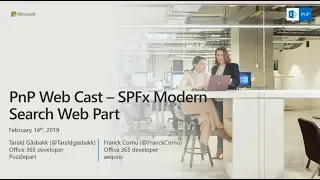
10 Jan 2019
Creating reminders for SharePoint using Microsoft Flow demo taken from the SharePoint dev Special Interest Group recording at 10th of January 2019.
Presenter - Chakkaradeep (Chaks) Chinnakonda Chandran (Microsoft) - @chakkaradeep
More details on the SharePoint dev community calls from http://aka.ms/sppnp.
Presenter - Chakkaradeep (Chaks) Chinnakonda Chandran (Microsoft) - @chakkaradeep
More details on the SharePoint dev community calls from http://aka.ms/sppnp.
- 1 participant
- 6 minutes

10 Oct 2018
This module will introduce you to the SharePoint Framework as well as walk you through getting your local & online environment configured for developing with the SharePoint Framework.
The module is presented by Andrew Connell (Voitanos). Associated training materials are available from GitHub for easy reuse as needed: https://github.com/SharePoint/sp-dev-training-spfx-getting-started.
More details on the complete SharePoint Framework training package can be found from http://aka.ms/spfx-training.
You can use these training materials any way you want in new training deliveries or in other presentations. Sharing is caring!
The module is presented by Andrew Connell (Voitanos). Associated training materials are available from GitHub for easy reuse as needed: https://github.com/SharePoint/sp-dev-training-spfx-getting-started.
More details on the complete SharePoint Framework training package can be found from http://aka.ms/spfx-training.
You can use these training materials any way you want in new training deliveries or in other presentations. Sharing is caring!
- 1 participant
- 33 minutes

3 Sep 2018
How to get started with the SharePoint Online Management Shell. The video shows where to download the PowerShell cmdlets, how to connect to SharePoint Online and where to get additional details on available cmdlets.
September 2018 version.
September 2018 version.
- 1 participant
- 6 minutes

10 Aug 2018
Introduction to SharePoint 2019 Development Platform - Covering what's supported in the SharePoint 2019 Preview (and in RTM). Live demo on how to get started with SharePoint 2019 Preview from development platform perspective.
- 1 participant
- 27 minutes

