28 Sep 2023
📺 In this 11 minute developer focused demo, Markus walks us through through a personal Teams tab to uplkoad a file with a pickler or via drag'n'drop and get it back converted to PDF, HTML or JPG file format depending on source type and selection. Comprehensive demo, covering of architectural details and code walkthrough. Markus covers the Graph API endpoint, SSO, and storing options.
This demo is taken from the Microsoft 365 & Power Platform Development Community call August 17th, 2023. Join the next call! Download recurrent invite from https://aka.ms/community/calls
✨ Presenter
Markus Möller (Avanade) | https://twitter.com/Moeller2_0
💡 Learn more about the Microsoft 365 & Power Platform community
• Microsoft 365 & Power Platform Unified Sample gallery - https://aka.ms/community/samples
• Microsoft 365 & Power Platform Community in YouTube - https://aka.ms/community/videos
• Microsoft 365 & Power Platform - http://aka.ms/community/home
Sharing is caring! You are awesome! 🧡
This demo is taken from the Microsoft 365 & Power Platform Development Community call August 17th, 2023. Join the next call! Download recurrent invite from https://aka.ms/community/calls
✨ Presenter
Markus Möller (Avanade) | https://twitter.com/Moeller2_0
💡 Learn more about the Microsoft 365 & Power Platform community
• Microsoft 365 & Power Platform Unified Sample gallery - https://aka.ms/community/samples
• Microsoft 365 & Power Platform Community in YouTube - https://aka.ms/community/videos
• Microsoft 365 & Power Platform - http://aka.ms/community/home
Sharing is caring! You are awesome! 🧡
- 1 participant
- 11 minutes

13 Sep 2023
📺 In this 13 minute developer focused demo, Ejaz shows us how to utilize Teams Toolkit v5.0 to implement a bookmark bot into Microsoft Teams. It adds new bookmark items to a SharePoint list and uses Microsoft Graph to do that. Bot supports SSO and uses Adaptive Cards to collect user input and confirm the creation of the item. He shares the minimal path to awesome and provides a comprehensive code walkthrough.
This demo is taken from the Microsoft 365 & Power Platform community call 3rd of August 2023. Join the next call! Download recurrent invite from https://aka.ms/community/calls
✨ Presenter
Ejaz Hussain (Content+Cloud) | @ejazhussain_
📖 Learn more
• Bookmark Bot sample: https://adoption.microsoft.com/en-us/sample-solution-gallery/sample/pnp-sp-dev-teams-sample-bot-graph-bookmark/
💡 Learn more about the Microsoft 365 & Power Platform community
• Microsoft 365 & Power Platform Unified Sample gallery - https://aka.ms/community/samples
• Microsoft 365 & Power Platform Community in YouTube - https://aka.ms/community/videos
• Microsoft 365 & Power Platform - http://aka.ms/community/home
Sharing is caring! You are awesome! 🧡
This demo is taken from the Microsoft 365 & Power Platform community call 3rd of August 2023. Join the next call! Download recurrent invite from https://aka.ms/community/calls
✨ Presenter
Ejaz Hussain (Content+Cloud) | @ejazhussain_
📖 Learn more
• Bookmark Bot sample: https://adoption.microsoft.com/en-us/sample-solution-gallery/sample/pnp-sp-dev-teams-sample-bot-graph-bookmark/
💡 Learn more about the Microsoft 365 & Power Platform community
• Microsoft 365 & Power Platform Unified Sample gallery - https://aka.ms/community/samples
• Microsoft 365 & Power Platform Community in YouTube - https://aka.ms/community/videos
• Microsoft 365 & Power Platform - http://aka.ms/community/home
Sharing is caring! You are awesome! 🧡
- 1 participant
- 13 minutes

22 Aug 2023
📺 In this 14 minute developer focused demo, Robert showcases the Hack Together: Microsoft Teams Global Hack Grand Winner 2023 Teams for solution creation (Robert Schouten (Rapid Circle), Shrusti Shah (Rapid Circle) & Maarten Visser (Rapid Circle)): A Live Patient Review Teams meeting app using Live Share SDK and Fluid Framework. he provides a comprehensive demo of the solution and code walkthrough.
This demo is taken from the Microsoft 365 & Power Platform weekly call – 22nd of August, 2023 Join the next call! Download recurrent invite from https://aka.ms/community/calls
✨ Presenter
Robert Schouten (Rapid Circle)
📖 Learn more
• Demo solution - https://adoption.microsoft.com/en-us/sample-solution-gallery/sample/pnp-sp-dev-teams-sample-tab-live-patient-review-liveshare/
💡 Learn more about the Microsoft 365 & Power Platform community
• Microsoft 365 & Power Platform Unified Sample gallery - https://aka.ms/community/samples
• Microsoft 365 & Power Platform Community in YouTube - https://aka.ms/community/videos
• Microsoft 365 & Power Platform - http://aka.ms/community/home
Sharing is caring! You are awesome! 🧡
This demo is taken from the Microsoft 365 & Power Platform weekly call – 22nd of August, 2023 Join the next call! Download recurrent invite from https://aka.ms/community/calls
✨ Presenter
Robert Schouten (Rapid Circle)
📖 Learn more
• Demo solution - https://adoption.microsoft.com/en-us/sample-solution-gallery/sample/pnp-sp-dev-teams-sample-tab-live-patient-review-liveshare/
💡 Learn more about the Microsoft 365 & Power Platform community
• Microsoft 365 & Power Platform Unified Sample gallery - https://aka.ms/community/samples
• Microsoft 365 & Power Platform Community in YouTube - https://aka.ms/community/videos
• Microsoft 365 & Power Platform - http://aka.ms/community/home
Sharing is caring! You are awesome! 🧡
- 2 participants
- 16 minutes

22 Aug 2023
📺 In this 15 minute developer focused demo, John shows us how to use Teams Toolkit in order to create apps for Microsoft Teams as a .NET developer. He first walks us how to get Teams Toolkit for Visual Studio, use a project template to create a new app like a Notofication Bot, a Command Bot or a Workflow Bot. In the scaffolded project, he provides a comprehensive code walkthrough and then demoes how the app works in Microsoft Teams as well.
This demo is taken from the Microsoft 365 & Power Platform weekly call – 22nd of August, 2023. Join the next call! Download recurrent invite from https://aka.ms/community/calls
✨ Presenter
John Miller (Microsoft) | @jmillerdev
💡 Learn more about the Microsoft 365 & Power Platform community
• Microsoft 365 & Power Platform Unified Sample gallery - https://aka.ms/community/samples
• Microsoft 365 & Power Platform Community in YouTube - https://aka.ms/community/videos
• Microsoft 365 & Power Platform - http://aka.ms/community/home
Sharing is caring! You are awesome! 🧡
This demo is taken from the Microsoft 365 & Power Platform weekly call – 22nd of August, 2023. Join the next call! Download recurrent invite from https://aka.ms/community/calls
✨ Presenter
John Miller (Microsoft) | @jmillerdev
💡 Learn more about the Microsoft 365 & Power Platform community
• Microsoft 365 & Power Platform Unified Sample gallery - https://aka.ms/community/samples
• Microsoft 365 & Power Platform Community in YouTube - https://aka.ms/community/videos
• Microsoft 365 & Power Platform - http://aka.ms/community/home
Sharing is caring! You are awesome! 🧡
- 1 participant
- 15 minutes

10 Aug 2023
📺 As a Viva Connections Admin, you can pin multiple Forms in the dashboard, but don’t. In this 9-minute developer-focused demo, Marcus Castro suggests a way to reduce Viva Dashboard clutter. Cleanly open/respond to multiple forms using Stage View accessed from this single custom ACE card or access multiple Power Apps from this custom ACE. Address process and authentication challenges. The benefits will become clear in demo. How does it work - review supporting list structure, ACE card configuration and deep-link generation.
This community call demo is taken from the Viva Connections & SharePoint Framework Bi-weekly sync call recorded on June 15, 2023.
✨ Demo Presenter
• Marcus Castro (Microsoft)
📖 Supporting materials
• Documentation - Link to a Form | https://learn.microsoft.com/viva/connections/use-the-link-card#link-to-a-form
• Documentation - Link to PowerApps | https://learn.microsoft.com/viva/connections/use-the-link-card#link-to-powerapps
• Sample - Basic Card - Multiple Forms | https://github.com/pnp/sp-dev-fx-aces/tree/main/samples/BasicCard-Multiple-Forms-Apps
• Documentation - Overview of Viva Connections | https://learn.microsoft.com/viva/connections/viva-connections-overview
• Documentation - Create deep links | https://learn.microsoft.com/microsoftteams/platform/concepts/build-and-test/deep-links
• Samples – SPFx ACE Samples | https://github.com/pnp/sp-dev-fx-aces/tree/main/samples
• Documentation – Designing Viva Connections Quick Views | https://learn.microsoft.com/sharepoint/dev/spfx/viva/design/designing-quick-view
• Documentation – Viva Connections Adaptive Card Extension Quick View samples | https://learn.microsoft.com/sharepoint/dev/spfx/viva/design/quick-view-samples
• Repo – TeamsDeeplinkHelper (Deep-link Generator App) | https://github.com/ericsche/TeamsDeeplinkHelper
💡 Learn more about the Microsoft 365 & Power Platform community
• Microsoft 365 & Power Platform Unified Sample gallery - https://aka.ms/community/samples
• Microsoft 365 & Power Platform Community in YouTube - https://aka.ms/community/videos
• Microsoft 365 & Power Platform - http://aka.ms/community/home
Sharing is caring! You are awesome! 🧡
This community call demo is taken from the Viva Connections & SharePoint Framework Bi-weekly sync call recorded on June 15, 2023.
✨ Demo Presenter
• Marcus Castro (Microsoft)
📖 Supporting materials
• Documentation - Link to a Form | https://learn.microsoft.com/viva/connections/use-the-link-card#link-to-a-form
• Documentation - Link to PowerApps | https://learn.microsoft.com/viva/connections/use-the-link-card#link-to-powerapps
• Sample - Basic Card - Multiple Forms | https://github.com/pnp/sp-dev-fx-aces/tree/main/samples/BasicCard-Multiple-Forms-Apps
• Documentation - Overview of Viva Connections | https://learn.microsoft.com/viva/connections/viva-connections-overview
• Documentation - Create deep links | https://learn.microsoft.com/microsoftteams/platform/concepts/build-and-test/deep-links
• Samples – SPFx ACE Samples | https://github.com/pnp/sp-dev-fx-aces/tree/main/samples
• Documentation – Designing Viva Connections Quick Views | https://learn.microsoft.com/sharepoint/dev/spfx/viva/design/designing-quick-view
• Documentation – Viva Connections Adaptive Card Extension Quick View samples | https://learn.microsoft.com/sharepoint/dev/spfx/viva/design/quick-view-samples
• Repo – TeamsDeeplinkHelper (Deep-link Generator App) | https://github.com/ericsche/TeamsDeeplinkHelper
💡 Learn more about the Microsoft 365 & Power Platform community
• Microsoft 365 & Power Platform Unified Sample gallery - https://aka.ms/community/samples
• Microsoft 365 & Power Platform Community in YouTube - https://aka.ms/community/videos
• Microsoft 365 & Power Platform - http://aka.ms/community/home
Sharing is caring! You are awesome! 🧡
- 1 participant
- 9 minutes

18 Jul 2023
In this 17-minute Maker/Developer focused demo, Paolo Pialorsi shows an end-to-end Microsoft Teams personal app with web parts and widgets created with SharePoint Framework. Solution uses SPFx (v1.17). The Dashboard can be rendered in SharePoint Online, Teams, Microsoft 365 Portal, and Outlook.com. Secured Azure functions in back-end. Solution is deployed in tenant’s app catalog. Thoughts on architecture. Step through code and manifest to understand how solution was built. The addition of an ACE extension will be subject of a subsequent demo.
This PnP Community demo is taken from the weekly Microsoft 365 Platform Community call recorded on June 6, 2023.
Demo Presenter
• Paolo Pialorsi (PiaSys) | @PaoloPia
Supporting materials
• Documentation – PnP/PnPjs home | https://pnp.github.io/pnpjs/
• Sample - Contoso Retail Dashboard | https://adoption.microsoft.com/sample-solution-gallery/sample/pnp-spfx-reference-scenarios-samples-react-retail-dashboard/
• Article - How to use SPFx powered Microsoft Teams apps in Outlook and Office | https://pnp.github.io/blog/post/spfx-08-spfx-powered-teams-solutions-outlook-office/
Learn more
• Microsoft 365 Unified Sample gallery - https://aka.ms/community/samples
• Microsoft 365 Platform Community in YouTube - https://aka.ms/community/videos
• Microsoft 365 Platform Community - http://aka.ms/community/home
This PnP Community demo is taken from the weekly Microsoft 365 Platform Community call recorded on June 6, 2023.
Demo Presenter
• Paolo Pialorsi (PiaSys) | @PaoloPia
Supporting materials
• Documentation – PnP/PnPjs home | https://pnp.github.io/pnpjs/
• Sample - Contoso Retail Dashboard | https://adoption.microsoft.com/sample-solution-gallery/sample/pnp-spfx-reference-scenarios-samples-react-retail-dashboard/
• Article - How to use SPFx powered Microsoft Teams apps in Outlook and Office | https://pnp.github.io/blog/post/spfx-08-spfx-powered-teams-solutions-outlook-office/
Learn more
• Microsoft 365 Unified Sample gallery - https://aka.ms/community/samples
• Microsoft 365 Platform Community in YouTube - https://aka.ms/community/videos
• Microsoft 365 Platform Community - http://aka.ms/community/home
- 1 participant
- 17 minutes

13 Jul 2023
📺 In this 17 minute developer-focused demo Hugo Bernier walks us through the "My Dashboard" sample of Joao Mendes. Sample looks professional and complete which makes adoption of web parts easier. Utilizing Microsoft Graph Toolkit V3 RC, this SPFx app allows quick access to user agenda, To Do Tasks, Files and News and Relevant People related to user. Hugo also provides an overview on Microsoft Graph toolkit.
This demo is taken from the Viva Connections & SharePoint Framework community call - 13th of July 2023. Join the next call! Download recurrent invite from https://aka.ms/community/calls
✨ Presenter
Hugo Bernier (Microsoft) | @bernierh & Joao Mendes | @joaomendez
📖 Learn more
• Sample shown in video: https://github.com/pnp/sp-dev-fx-webparts/tree/main/samples/react-my-dashboard
• Getting started with SharePoint Framework: https://learn.microsoft.com/en-us/sharepoint/dev/spfx/set-up-your-developer-tenant
• Building for Microsoft teams: https://learn.microsoft.com/en-us/sharepoint/dev/spfx/build-for-teams-overview
• Use Microsoft Graph in your solution: https://learn.microsoft.com/en-us/sharepoint/dev/spfx/web-parts/get-started/using-microsoft-graph-apis
• Publish SharePoint Framework applications to the Marketplace: https://learn.microsoft.com/en-us/sharepoint/dev/spfx/publish-to-marketplace-overview
• Microsoft 365 Patterns and Practices - Guidance, tooling, samples and open-source controls for your Microsoft 365 development: https://pnp.github.io/
• Fluent UI version 9 - Converged Fluent UI components: https://github.com/microsoft/fluentui/tree/master/packages/react-components
💡 Learn more about the Microsoft 365 & Power Platform community
• Microsoft 365 & Power Platform Unified Sample gallery - https://aka.ms/community/samples
• Microsoft 365 & Power Platform Community in YouTube - https://aka.ms/community/videos
• Microsoft 365 & Power Platform - http://aka.ms/community/home
Sharing is caring! You are awesome! 🧡
This demo is taken from the Viva Connections & SharePoint Framework community call - 13th of July 2023. Join the next call! Download recurrent invite from https://aka.ms/community/calls
✨ Presenter
Hugo Bernier (Microsoft) | @bernierh & Joao Mendes | @joaomendez
📖 Learn more
• Sample shown in video: https://github.com/pnp/sp-dev-fx-webparts/tree/main/samples/react-my-dashboard
• Getting started with SharePoint Framework: https://learn.microsoft.com/en-us/sharepoint/dev/spfx/set-up-your-developer-tenant
• Building for Microsoft teams: https://learn.microsoft.com/en-us/sharepoint/dev/spfx/build-for-teams-overview
• Use Microsoft Graph in your solution: https://learn.microsoft.com/en-us/sharepoint/dev/spfx/web-parts/get-started/using-microsoft-graph-apis
• Publish SharePoint Framework applications to the Marketplace: https://learn.microsoft.com/en-us/sharepoint/dev/spfx/publish-to-marketplace-overview
• Microsoft 365 Patterns and Practices - Guidance, tooling, samples and open-source controls for your Microsoft 365 development: https://pnp.github.io/
• Fluent UI version 9 - Converged Fluent UI components: https://github.com/microsoft/fluentui/tree/master/packages/react-components
💡 Learn more about the Microsoft 365 & Power Platform community
• Microsoft 365 & Power Platform Unified Sample gallery - https://aka.ms/community/samples
• Microsoft 365 & Power Platform Community in YouTube - https://aka.ms/community/videos
• Microsoft 365 & Power Platform - http://aka.ms/community/home
Sharing is caring! You are awesome! 🧡
- 1 participant
- 17 minutes

4 Jul 2023
In this 6-minute Maker/Developer focused demo, Sheena Makker’s presentation opens with a quick overview of the Microsoft 365 Mobile app. Now you are able to run Teams Personal Tab apps on the Microsoft 365 mobile app, on Android and on iOS (Testflight). Specifically, Teams Tab apps built using Microsoft Teams JS v2 and Teams App manifest v1.13. Microsoft 365 app is available to WW enterprise audience on Android and on iOS (Testflight).
This PnP Community demo is taken from the weekly Microsoft 365 Platform Community call recorded on May 23, 2023.
Demo Presenter
• Sheena Makker (Microsoft)
Supporting materials
• Documentation - Build tabs for Teams | https://learn.microsoft.com/microsoftteams/platform/tabs/what-are-tabs
• Article - Join our Beta program (Microsoft Teams apps now available in public preview in the Microsoft 365 iOS app) | https://devblogs.microsoft.com/microsoft365dev/microsoft-teams-apps-now-available-in-public-preview-in-the-microsoft-365-ios-app/#join-our-beta-program
• Sample - Extend Teams app to other M365 host apps like Outlook, Office.com | https://github.com/microsoft/app-camp/tree/main/experimental/ExtendTeamsforM365
• Documentation - App manifest schema for Teams | https://learn.microsoft.com/microsoftteams/platform/resources/schema/manifest-schema
• Feedback - Teams App now available in Microsoft 365 app (office.com) | https://forms.office.com/pages/responsepage.aspx?id=v4j5cvGGr0GRqy180BHbR8Ui9WZwaVlCj6Azal95z3FUNVJMODAwREhKWldXOEFOM0EyMU5OTDlRVi4u&wdLOR=c9A56A813-35E3-49AB-9BB6-9E99C2904C31
Learn more
• Microsoft 365 Unified Sample gallery - https://aka.ms/community/samples
• Microsoft 365 Platform Community in YouTube - https://aka.ms/community/videos
• Microsoft 365 Platform Community - http://aka.ms/community/home
This PnP Community demo is taken from the weekly Microsoft 365 Platform Community call recorded on May 23, 2023.
Demo Presenter
• Sheena Makker (Microsoft)
Supporting materials
• Documentation - Build tabs for Teams | https://learn.microsoft.com/microsoftteams/platform/tabs/what-are-tabs
• Article - Join our Beta program (Microsoft Teams apps now available in public preview in the Microsoft 365 iOS app) | https://devblogs.microsoft.com/microsoft365dev/microsoft-teams-apps-now-available-in-public-preview-in-the-microsoft-365-ios-app/#join-our-beta-program
• Sample - Extend Teams app to other M365 host apps like Outlook, Office.com | https://github.com/microsoft/app-camp/tree/main/experimental/ExtendTeamsforM365
• Documentation - App manifest schema for Teams | https://learn.microsoft.com/microsoftteams/platform/resources/schema/manifest-schema
• Feedback - Teams App now available in Microsoft 365 app (office.com) | https://forms.office.com/pages/responsepage.aspx?id=v4j5cvGGr0GRqy180BHbR8Ui9WZwaVlCj6Azal95z3FUNVJMODAwREhKWldXOEFOM0EyMU5OTDlRVi4u&wdLOR=c9A56A813-35E3-49AB-9BB6-9E99C2904C31
Learn more
• Microsoft 365 Unified Sample gallery - https://aka.ms/community/samples
• Microsoft 365 Platform Community in YouTube - https://aka.ms/community/videos
• Microsoft 365 Platform Community - http://aka.ms/community/home
- 2 participants
- 6 minutes

27 Jun 2023
📺 In this 17-minute developer focused demo, Bob German delivers an expanded experience grounded in the same premise as before - reuse existing app investments, but now build a simple Teams app with Teams Toolkit and use the app to call existing web services in (your enterprise, public web services, and Microsoft Graph). The strategy focuses on messaging extensions – all types covered in this camp. The presenter shows high level architecture and then shows what you can build with 6 new labs.
This community call demo is taken from the weekly Microsoft 365 Platform Community call recorded on June 27, 2023. Join the next one by downloading invite from https://aka.ms/community/calls.
✨ Presenter
• Bob German (Microsoft) | @Bob1German
📖 Learn more
• Workshop - Build Microsoft Teams apps leveraging existing software investments | aka.ms/app-camp-new
• Repo – App Camp | https://github.com/microsoft/app-camp
💡 Learn more about the Microsoft 365 & Power Platform community
• Microsoft 365 & Power Platform Unified Sample gallery - https://aka.ms/community/samples
• Microsoft 365 & Power Platform Community in YouTube - https://aka.ms/community/videos
• Microsoft 365 & Power Platform - http://aka.ms/community/home
Sharing is caring! You are awesome! 🧡
This community call demo is taken from the weekly Microsoft 365 Platform Community call recorded on June 27, 2023. Join the next one by downloading invite from https://aka.ms/community/calls.
✨ Presenter
• Bob German (Microsoft) | @Bob1German
📖 Learn more
• Workshop - Build Microsoft Teams apps leveraging existing software investments | aka.ms/app-camp-new
• Repo – App Camp | https://github.com/microsoft/app-camp
💡 Learn more about the Microsoft 365 & Power Platform community
• Microsoft 365 & Power Platform Unified Sample gallery - https://aka.ms/community/samples
• Microsoft 365 & Power Platform Community in YouTube - https://aka.ms/community/videos
• Microsoft 365 & Power Platform - http://aka.ms/community/home
Sharing is caring! You are awesome! 🧡
- 2 participants
- 17 minutes

27 Jun 2023
📺 In this 12-minute Maker/Developer focused demo, Paolo Pialorsi delivers the 3rd installment on this end-to-end retail solution scenario that you can build in Microsoft 365. In this particular demo, the focus is on the back-end .NET API relied upon by both the Teams personal app and a Viva Connections card. See in call in Postman and code in SPFx app for how to consume the API in a secure way by providing a token – easily configured.
This community call demo is taken from the weekly Microsoft 365 Platform Community call recorded on June 27, 2023.
✨ Demo Presenter
• Paolo Pialorsi (PiaSys.com) | @PaoloPia
📖 Supporting materials
• Sample - Contoso Retail Dashboard | https://adoption.microsoft.com/sample-solution-gallery/sample/pnp-spfx-reference-scenarios-samples-react-retail-dashboard/
• Documentation - Build your first SharePoint Adaptive Card Extension | https://learn.microsoft.com/sharepoint/dev/spfx/viva/get-started/build-first-sharepoint-adaptive-card-extension
• Demo - Extend SPFx apps across Microsoft 365 - Contoso Retail scenario (2023-06-06) – Paolo Pialorsi (PiaSys) | @PaoloPia
• Demo (June 13) - Exposing Microsoft Teams apps in Microsoft Viva with SPFx cards – Paolo Pialorsi (PiaSys) | @PaoloPia
💡 Learn more about the Microsoft 365 & Power Platform community
• Microsoft 365 & Power Platform Unified Sample gallery - https://aka.ms/community/samples
• Microsoft 365 & Power Platform Community in YouTube - https://aka.ms/community/videos
• Microsoft 365 & Power Platform - http://aka.ms/community/home
Sharing is caring! You are awesome! 🧡
This community call demo is taken from the weekly Microsoft 365 Platform Community call recorded on June 27, 2023.
✨ Demo Presenter
• Paolo Pialorsi (PiaSys.com) | @PaoloPia
📖 Supporting materials
• Sample - Contoso Retail Dashboard | https://adoption.microsoft.com/sample-solution-gallery/sample/pnp-spfx-reference-scenarios-samples-react-retail-dashboard/
• Documentation - Build your first SharePoint Adaptive Card Extension | https://learn.microsoft.com/sharepoint/dev/spfx/viva/get-started/build-first-sharepoint-adaptive-card-extension
• Demo - Extend SPFx apps across Microsoft 365 - Contoso Retail scenario (2023-06-06) – Paolo Pialorsi (PiaSys) | @PaoloPia
• Demo (June 13) - Exposing Microsoft Teams apps in Microsoft Viva with SPFx cards – Paolo Pialorsi (PiaSys) | @PaoloPia
💡 Learn more about the Microsoft 365 & Power Platform community
• Microsoft 365 & Power Platform Unified Sample gallery - https://aka.ms/community/samples
• Microsoft 365 & Power Platform Community in YouTube - https://aka.ms/community/videos
• Microsoft 365 & Power Platform - http://aka.ms/community/home
Sharing is caring! You are awesome! 🧡
- 2 participants
- 13 minutes

13 Jun 2023
In this 16-minute developer focused demo, Paolo Pialorsi reviews capabilities of cards and rendering devices. QuickView and CardView cards (ACEs) can be created with no-code (configurable), low-code (designable) or pro code (customizable). Step through ACE creation using yeoman generator, creating a CardView card with specific elements (images, text, buttons). Scaffold and explore the code. Discuss getting data from external sources, data binding, deep linking, and usage of secured Azure Functions in back-end. Add a button and register views.
This PnP Community demo is taken from the weekly Microsoft 365 Platform Community call recorded on June 13, 2023.
Demo Presenter
• Paolo Pialorsi (PiaSys) | @PaoloPia
Supporting materials
• Sample - Contoso Retail Dashboard | https://adoption.microsoft.com/sample-solution-gallery/sample/pnp-spfx-reference-scenarios-samples-react-retail-dashboard/
• Documentation - Build your first SharePoint Adaptive Card Extension | https://learn.microsoft.com/sharepoint/dev/spfx/viva/get-started/build-first-sharepoint-adaptive-card-extension
• Demo - Extend SPFx apps across Microsoft 365 - Contoso Retail scenario (2023-06-06) – Paolo Pialorsi (PiaSys) | @PaoloPia
Learn more
• Microsoft 365 Unified Sample gallery - https://aka.ms/community/samples
• Microsoft 365 Platform Community in YouTube - https://aka.ms/community/videos
• Microsoft 365 Platform Community - http://aka.ms/community/home
This PnP Community demo is taken from the weekly Microsoft 365 Platform Community call recorded on June 13, 2023.
Demo Presenter
• Paolo Pialorsi (PiaSys) | @PaoloPia
Supporting materials
• Sample - Contoso Retail Dashboard | https://adoption.microsoft.com/sample-solution-gallery/sample/pnp-spfx-reference-scenarios-samples-react-retail-dashboard/
• Documentation - Build your first SharePoint Adaptive Card Extension | https://learn.microsoft.com/sharepoint/dev/spfx/viva/get-started/build-first-sharepoint-adaptive-card-extension
• Demo - Extend SPFx apps across Microsoft 365 - Contoso Retail scenario (2023-06-06) – Paolo Pialorsi (PiaSys) | @PaoloPia
Learn more
• Microsoft 365 Unified Sample gallery - https://aka.ms/community/samples
• Microsoft 365 Platform Community in YouTube - https://aka.ms/community/videos
• Microsoft 365 Platform Community - http://aka.ms/community/home
- 2 participants
- 17 minutes

12 Jun 2023
In this 12-minute developer focused demo, Supriti Bhan shows how with Live Share, users co-watch, co-create, and co-edit what’s on screen during meetings. Meeting participants can annotate, manipulate, activate, edit the same object shown on all participants screens in real time. Learn about 3 SDK packages (groups of capabilities) – Live Share core, Live Share media, and Live Share canvas. Short demo shows complete interactivity now available across mobile and desktop devices.
This PnP Community demo is taken from the weekly Microsoft 365 Platform Community call recorded on May 16, 2023.
Demo Presenter
• Supriti Bhan (Microsoft)
Supporting materials
• Documentation - Live Share SDK | https://learn.microsoft.com/microsoftteams/platform/apps-in-teams-meetings/teams-live-share-overview
Learn more
• Microsoft 365 Unified Sample gallery - https://aka.ms/community/samples
• Microsoft 365 Platform Community in YouTube - https://aka.ms/community/videos
• Microsoft 365 Platform Community - http://aka.ms/community/home
This PnP Community demo is taken from the weekly Microsoft 365 Platform Community call recorded on May 16, 2023.
Demo Presenter
• Supriti Bhan (Microsoft)
Supporting materials
• Documentation - Live Share SDK | https://learn.microsoft.com/microsoftteams/platform/apps-in-teams-meetings/teams-live-share-overview
Learn more
• Microsoft 365 Unified Sample gallery - https://aka.ms/community/samples
• Microsoft 365 Platform Community in YouTube - https://aka.ms/community/videos
• Microsoft 365 Platform Community - http://aka.ms/community/home
- 3 participants
- 13 minutes

23 May 2023
In this 13-minute developer-focused demo, Markus Möller focuses on Option B - use a single app to generate, publish and review template-based documents from any Microsoft 365 product - Teams, Outlook, Microsoft 365, SharePoint, with ONE Teams solution. Last week, Option A generated a document using SPFx. This week, Option B uses yoteams (native app) not only for generation, but also enables publish & review (using search-based messaging extensions). The Option’s evaluation criteria considers hosting, authentication, and privacy.
This PnP Community demo is taken from the Microsoft 365 & Power Platform Development Community call recorded on April 13, 2023.
Demo Presenter
• Markus Möller (Avanade) | @Moeller2_0
Community Call Conversation
• aka.ms/Apr13-Demo1
Supporting materials
• Article - SharePoint document review in Outlook or Teams | https://mmsharepoint.wordpress.com/2023/02/07/sharepoint-document-review-in-outlook-or-teams/
• Article - A SharePoint document generator as Microsoft 365 app I (yoteams) | https://mmsharepoint.wordpress.com/2022/12/28/a-sharepoint-document-generator-as-microsoft-365-app-i-yoteams/
• Sample - Offer Creation (yoteams) - Microsoft Teams App | https://github.com/pnp/teams-dev-samples/tree/main/samples/tab-office-offer-creation
• Documentation - Extend Teams apps across Microsoft 365 | https://learn.microsoft.com/microsoftteams/platform/m365-apps/overview
• Demo (Option A) – A SharePoint document generator as Microsoft 365 app with SPFx – Markus Möller (Avanade) | @Moeller2_0
Learn more
• Microsoft 365 Unified Sample gallery - https://aka.ms/community/samples
• Microsoft 365 Platform Community in YouTube - https://aka.ms/community/videos
• Microsoft 365 Platform Community - http://aka.ms/community/home
This PnP Community demo is taken from the Microsoft 365 & Power Platform Development Community call recorded on April 13, 2023.
Demo Presenter
• Markus Möller (Avanade) | @Moeller2_0
Community Call Conversation
• aka.ms/Apr13-Demo1
Supporting materials
• Article - SharePoint document review in Outlook or Teams | https://mmsharepoint.wordpress.com/2023/02/07/sharepoint-document-review-in-outlook-or-teams/
• Article - A SharePoint document generator as Microsoft 365 app I (yoteams) | https://mmsharepoint.wordpress.com/2022/12/28/a-sharepoint-document-generator-as-microsoft-365-app-i-yoteams/
• Sample - Offer Creation (yoteams) - Microsoft Teams App | https://github.com/pnp/teams-dev-samples/tree/main/samples/tab-office-offer-creation
• Documentation - Extend Teams apps across Microsoft 365 | https://learn.microsoft.com/microsoftteams/platform/m365-apps/overview
• Demo (Option A) – A SharePoint document generator as Microsoft 365 app with SPFx – Markus Möller (Avanade) | @Moeller2_0
Learn more
• Microsoft 365 Unified Sample gallery - https://aka.ms/community/samples
• Microsoft 365 Platform Community in YouTube - https://aka.ms/community/videos
• Microsoft 365 Platform Community - http://aka.ms/community/home
- 2 participants
- 13 minutes

16 May 2023
In this 14-minute developer focused demo, Srinivas Varukala and Rick Shire kick showcase an open-source App provided by Microsoft Teams that simplifies the management of separate Teams call queues and individuals with a connected and capable supervisor UI. Manage call queues, upload schedules (CSV), view schedules, manually update schedules. Queue coordination delivered by Power Apps to Power Automate via custom connector to Azure function, which runs Power Shell using a service account with credentials stored in Key Vault.
This PnP Community demo is taken from the weekly Microsoft 365 Platform Community call recorded on May 16, 2023.
Demo Presenters
• Srinivas Varukala (Microsoft) | @svarukala
• Rick Shire (Microsoft)
Supporting materials
• App - Microsoft Teams Call Queue Scheduler | aka.ms/CallQueueScheduler
Learn more
• Microsoft 365 Unified Sample gallery - https://aka.ms/community/samples
• Microsoft 365 Platform Community in YouTube - https://aka.ms/community/videos
• Microsoft 365 Platform Community - http://aka.ms/community/home
This PnP Community demo is taken from the weekly Microsoft 365 Platform Community call recorded on May 16, 2023.
Demo Presenters
• Srinivas Varukala (Microsoft) | @svarukala
• Rick Shire (Microsoft)
Supporting materials
• App - Microsoft Teams Call Queue Scheduler | aka.ms/CallQueueScheduler
Learn more
• Microsoft 365 Unified Sample gallery - https://aka.ms/community/samples
• Microsoft 365 Platform Community in YouTube - https://aka.ms/community/videos
• Microsoft 365 Platform Community - http://aka.ms/community/home
- 3 participants
- 14 minutes

9 May 2023
Solutions created for Teams are also available automatically in Outlook and Microsoft 365 app. In this 18-minute Developer focused demo, Vesa Juvonen relates how SPFx uses Teams SDK v2.9.1 by default and a custom or auto generated manifest to deliver this extensibility. See simple steps to onboard a SharePoint web part into Microsoft Teams. The Teams SDK is natively available in context and Teams Toolkit supports SharePoint Framework. Also, improved debugging for SPFx provided by Teams Toolkit v5.
This PnP Community demo is taken from the weekly Microsoft 365 Platform Community call recorded on May 9, 2023.
Demo Presenter
• Vesa Juvonen (Microsoft) | @vesajuvonen
Supporting materials
• Documentation - Overview of the SharePoint Framework | https://learn.microsoft.com/sharepoint/dev/spfx/sharepoint-framework-overview
• Documentation – Teams Toolkit Overview | https://learn.microsoft.com/microsoftteams/platform/toolkit/teams-toolkit-fundamentals
• Marketplace – Microsoft Teams Toolkit for Visual Studio Code | https://marketplace.visualstudio.com/items?itemName=TeamsDevApp.ms-teams-vscode-extension
Learn more
• Microsoft 365 Unified Sample gallery - https://aka.ms/community/samples
• Microsoft 365 Platform Community in YouTube - https://aka.ms/community/videos
• Microsoft 365 Platform Community - http://aka.ms/community/home
This PnP Community demo is taken from the weekly Microsoft 365 Platform Community call recorded on May 9, 2023.
Demo Presenter
• Vesa Juvonen (Microsoft) | @vesajuvonen
Supporting materials
• Documentation - Overview of the SharePoint Framework | https://learn.microsoft.com/sharepoint/dev/spfx/sharepoint-framework-overview
• Documentation – Teams Toolkit Overview | https://learn.microsoft.com/microsoftteams/platform/toolkit/teams-toolkit-fundamentals
• Marketplace – Microsoft Teams Toolkit for Visual Studio Code | https://marketplace.visualstudio.com/items?itemName=TeamsDevApp.ms-teams-vscode-extension
Learn more
• Microsoft 365 Unified Sample gallery - https://aka.ms/community/samples
• Microsoft 365 Platform Community in YouTube - https://aka.ms/community/videos
• Microsoft 365 Platform Community - http://aka.ms/community/home
- 1 participant
- 19 minutes

4 May 2023
In this 19-minute developer-focused demo, Siddharth Vaghasia and Kunj Sangani show a modified out-of-box form customizer that will get you up and running in no time. The presenter essentially walks viewers through his form customizer article, UI and code while delivering tips for fine tuning and debugging along with a historical reference. One time saver is the ability to toggle between form customizer, list and Item on form. Works only if running SPFx v1.15 or greater.
This PnP Community demo is taken from the Viva Connections & SharePoint Framework Bi-weekly sync call recorded on May 4, 2023.
Demo Presenters
• Siddharth Vaghasia (BinaryRoots) | @siddh_me
• Kunj Sangani | @sanganikunj
Supporting materials
• Sample - Teams Tab Conversation View | https://adoption.microsoft.com/sample-solution-gallery/sample/pnp-sp-dev-spfx-web-parts-react-teams-conversationview/
• Documentation - Build Microsoft Teams tab using SharePoint Framework – Tutorial | https://learn.microsoft.com/sharepoint/dev/spfx/web-parts/get-started/using-web-part-as-ms-teams-tab
• Documentation - Build your first app with SPFx | https://learn.microsoft.com/microsoftteams/platform/sbs-gs-spfx
Learn more
• Microsoft 365 Unified Sample gallery - https://aka.ms/community/samples
• Microsoft 365 Platform Community in YouTube - https://aka.ms/community/videos
• Microsoft 365 Platform Community - http://aka.ms/community/home
This PnP Community demo is taken from the Viva Connections & SharePoint Framework Bi-weekly sync call recorded on May 4, 2023.
Demo Presenters
• Siddharth Vaghasia (BinaryRoots) | @siddh_me
• Kunj Sangani | @sanganikunj
Supporting materials
• Sample - Teams Tab Conversation View | https://adoption.microsoft.com/sample-solution-gallery/sample/pnp-sp-dev-spfx-web-parts-react-teams-conversationview/
• Documentation - Build Microsoft Teams tab using SharePoint Framework – Tutorial | https://learn.microsoft.com/sharepoint/dev/spfx/web-parts/get-started/using-web-part-as-ms-teams-tab
• Documentation - Build your first app with SPFx | https://learn.microsoft.com/microsoftteams/platform/sbs-gs-spfx
Learn more
• Microsoft 365 Unified Sample gallery - https://aka.ms/community/samples
• Microsoft 365 Platform Community in YouTube - https://aka.ms/community/videos
• Microsoft 365 Platform Community - http://aka.ms/community/home
- 2 participants
- 19 minutes

2 May 2023
Add-ins are a new feature in Toolkit v5. In this 13-minute developer focused demo delivered by Ayça Baş, install Toolkit preview, create a new Outlook task pane add-in (Preview on Windows). Initiate debugging, install prerequisites, walk through selected scaffolded folders and files. Observe manifest updates to support add-ins, env-dev folder, teamsapp.yaml files, and src files. Webpack runs project in background. Finally, run project locally in Outlook. Click buttons (actions) in e-mail to test. Option to import an existing Outlook Add-in into Teams Toolkit, as well.
This PnP Community demo is taken from the weekly Microsoft 365 Platform Community call recorded on May 2, 2023.
Demo Presenter
• Ayça Baş (Microsoft) | @aycabs
Supporting materials
• Documentation – Create Office Add-in projects with Teams Toolkit (preview) | aka.ms/outlook-addin-ttk-docs
• Article - Create a Teams tab and Outlook Add-in with a Hello World project | aka.ms/outlook-addin-ttk-blog
Learn more
• Microsoft 365 Unified Sample gallery - https://aka.ms/community/samples
• Microsoft 365 Platform Community in YouTube - https://aka.ms/community/videos
• Microsoft 365 Platform Community - http://aka.ms/community/home
This PnP Community demo is taken from the weekly Microsoft 365 Platform Community call recorded on May 2, 2023.
Demo Presenter
• Ayça Baş (Microsoft) | @aycabs
Supporting materials
• Documentation – Create Office Add-in projects with Teams Toolkit (preview) | aka.ms/outlook-addin-ttk-docs
• Article - Create a Teams tab and Outlook Add-in with a Hello World project | aka.ms/outlook-addin-ttk-blog
Learn more
• Microsoft 365 Unified Sample gallery - https://aka.ms/community/samples
• Microsoft 365 Platform Community in YouTube - https://aka.ms/community/videos
• Microsoft 365 Platform Community - http://aka.ms/community/home
- 2 participants
- 13 minutes

2 May 2023
In this 13-minute developer focused demo, Bob German presents a simple Tab app solution that uses Live Share SDK, Teams Toolkit and Fluid UI. When in a meeting, any participant can (in side panel) add/delete themselves to the who’s next to speak queue, that immediately renders (Fluid) on all other participants screens. Low/no permissions requirement to use. Step through code – manifest, React app, the fluidLiveShare component, and the connection to the LiveShare SDK/host.
This PnP Community demo is taken from the weekly Microsoft 365 Platform Community call recorded on April 4, 2023.
Demo Presenter
• Bob German (Microsoft) | @Bob1German
Supporting materials
• Sample Repo - How to use this Who's Next In-meeting app | aka.ms/who-is-next
• Article – Build a "Who's Next" Teams meeting app with Fluid Framework and the Live Share SDK | aka.ms/who-is-next-article
• Video - Build a "Who's Next" Teams Meeting app | aka.ms/who-is-next-video
• Documentation - Live Share SDK | https://learn.microsoft.com/microsoftteams/platform/apps-in-teams-meetings/teams-live-share-overview?tabs=javascript
Learn more
• Microsoft 365 Unified Sample gallery - https://aka.ms/community/samples
• Microsoft 365 Platform Community in YouTube - https://aka.ms/community/videos
• Microsoft 365 Platform Community - http://aka.ms/community/home
This PnP Community demo is taken from the weekly Microsoft 365 Platform Community call recorded on April 4, 2023.
Demo Presenter
• Bob German (Microsoft) | @Bob1German
Supporting materials
• Sample Repo - How to use this Who's Next In-meeting app | aka.ms/who-is-next
• Article – Build a "Who's Next" Teams meeting app with Fluid Framework and the Live Share SDK | aka.ms/who-is-next-article
• Video - Build a "Who's Next" Teams Meeting app | aka.ms/who-is-next-video
• Documentation - Live Share SDK | https://learn.microsoft.com/microsoftteams/platform/apps-in-teams-meetings/teams-live-share-overview?tabs=javascript
Learn more
• Microsoft 365 Unified Sample gallery - https://aka.ms/community/samples
• Microsoft 365 Platform Community in YouTube - https://aka.ms/community/videos
• Microsoft 365 Platform Community - http://aka.ms/community/home
- 2 participants
- 13 minutes

2 May 2023
In this 12-minute developer focused demo, Marcus Castro moves beyond integration of Power Apps into Teams tabs or personal apps, to implementations that utilize more Teams capabilities (action buttons, chat, adaptive cards) to deliver richer contextual conversations to your users. Sample incident reporting application in this demo showcases integration options - context aware apps, Power Apps deep linking, sharing (Power Automate Flow), all on desktop/mobile surfaces. Samples available soon.
This PnP Community demo is taken from the weekly Microsoft 365 Platform Community call recorded on May 2, 2023.
Demo Presenter
• Marcus Castro (Microsoft)
Supporting materials
• Demo – Why build Power Platform Solutions in Microsoft Teams? – Stuart McCarthy (Microsoft) & Marcus Castro (Microsoft)
• Documentation - Create apps in Microsoft Teams by using Power Apps | https://learn.microsoft.com/power-apps/teams/create-apps-overview
• Documentation - Create low-code custom apps for Teams | https://learn.microsoft.com/microsoftteams/platform/samples/teams-low-code-solutions
Learn more
• Microsoft 365 Unified Sample gallery - https://aka.ms/community/samples
• Microsoft 365 Platform Community in YouTube - https://aka.ms/community/videos
• Microsoft 365 Platform Community - http://aka.ms/community/home
This PnP Community demo is taken from the weekly Microsoft 365 Platform Community call recorded on May 2, 2023.
Demo Presenter
• Marcus Castro (Microsoft)
Supporting materials
• Demo – Why build Power Platform Solutions in Microsoft Teams? – Stuart McCarthy (Microsoft) & Marcus Castro (Microsoft)
• Documentation - Create apps in Microsoft Teams by using Power Apps | https://learn.microsoft.com/power-apps/teams/create-apps-overview
• Documentation - Create low-code custom apps for Teams | https://learn.microsoft.com/microsoftteams/platform/samples/teams-low-code-solutions
Learn more
• Microsoft 365 Unified Sample gallery - https://aka.ms/community/samples
• Microsoft 365 Platform Community in YouTube - https://aka.ms/community/videos
• Microsoft 365 Platform Community - http://aka.ms/community/home
- 2 participants
- 13 minutes

26 Apr 2023
In this 11-minute Developer focused demo, Garry Trinder delivers the final installment of this series. You’ve built an awesome app on your local machine, now it’s time to move it to a remote environment to validate and share with others. The move is streamlined with 3 Toolkit features - provision to cloud, deploy to cloud, and publishing to your organization. In this example a simple tab app makes its way to the Teams admin portal and can be added to Teams.
This PnP Community demo is taken from the weekly Microsoft 365 Platform Community call recorded on March 28, 2023.
Demo Presenter
• Garry Trinder (Microsoft) | @garrytrinder
Supporting materials
• Training - Build and deploy apps for Microsoft Teams using Teams Toolkit for Visual Studio Code | aka.ms/learn/teamstoolkit
• Documentation – Teams Toolkit Overview | https://learn.microsoft.com/microsoftteams/platform/toolkit/teams-toolkit-fundamentals?pivots=visual-studio-code
• Documentation – Teams JavaScript client library | https://learn.microsoft.com/microsoftteams/platform/tabs/how-to/using-teams-client-library
• Documentation - people module | https://learn.microsoft.com/javascript/api/@microsoft/teams-js/people
• Documentation - chat module | https://learn.microsoft.com/javascript/api/@microsoft/teams-js/chat
Previous demos in this series
• Demo 4 - Add chat capability to Microsoft Teams app using Teams JavaScript client library – Garry Trinder (Microsoft) | @garrytrinder (3/21)
• Demo 3 - Teams Toolkit Learn Path - Build a Microsoft Teams tab app using Teams Toolkit for Visual Studio Code – Garry Trinder (Microsoft) | @garrytrinder (3/7)
• Demo 2 – Teams Toolkit Learn Path - Build a bot using Teams Toolkit for Visual Studio Code - Garry Trinder (Microsoft) | @garrytrinder - (2/28)
• Demo 1 – Teams Toolkit Learn Path – Get started building apps for Microsoft Teams using Teams Toolkit for Visual Studio Code - Garry Trinder (Microsoft) | @garrytrinder – (2/21)
Learn more
• Microsoft 365 Unified Sample gallery - https://aka.ms/community/samples
• Microsoft 365 Platform Community in YouTube - https://aka.ms/community/videos
• Microsoft 365 Platform Community - http://aka.ms/community/home
This PnP Community demo is taken from the weekly Microsoft 365 Platform Community call recorded on March 28, 2023.
Demo Presenter
• Garry Trinder (Microsoft) | @garrytrinder
Supporting materials
• Training - Build and deploy apps for Microsoft Teams using Teams Toolkit for Visual Studio Code | aka.ms/learn/teamstoolkit
• Documentation – Teams Toolkit Overview | https://learn.microsoft.com/microsoftteams/platform/toolkit/teams-toolkit-fundamentals?pivots=visual-studio-code
• Documentation – Teams JavaScript client library | https://learn.microsoft.com/microsoftteams/platform/tabs/how-to/using-teams-client-library
• Documentation - people module | https://learn.microsoft.com/javascript/api/@microsoft/teams-js/people
• Documentation - chat module | https://learn.microsoft.com/javascript/api/@microsoft/teams-js/chat
Previous demos in this series
• Demo 4 - Add chat capability to Microsoft Teams app using Teams JavaScript client library – Garry Trinder (Microsoft) | @garrytrinder (3/21)
• Demo 3 - Teams Toolkit Learn Path - Build a Microsoft Teams tab app using Teams Toolkit for Visual Studio Code – Garry Trinder (Microsoft) | @garrytrinder (3/7)
• Demo 2 – Teams Toolkit Learn Path - Build a bot using Teams Toolkit for Visual Studio Code - Garry Trinder (Microsoft) | @garrytrinder - (2/28)
• Demo 1 – Teams Toolkit Learn Path – Get started building apps for Microsoft Teams using Teams Toolkit for Visual Studio Code - Garry Trinder (Microsoft) | @garrytrinder – (2/21)
Learn more
• Microsoft 365 Unified Sample gallery - https://aka.ms/community/samples
• Microsoft 365 Platform Community in YouTube - https://aka.ms/community/videos
• Microsoft 365 Platform Community - http://aka.ms/community/home
- 1 participant
- 11 minutes

25 Apr 2023
In this 16-minute developer focused demo, Garry Trinder covers several new features in Teams Toolkit v5.0 that make it much easier to migrate what you have to Teams. To create/deploy Teams app today is a lot of work. The task is simplified. Key v5.0 features reviewed – project files, pre-defined actions, and Visual Studio Dev Tunnels. Inspect differences in code walk through as migrate existing Teams Conversation Bot SSO quick-start sample into a Teams Toolkit project.
This PnP Community demo is taken from the weekly Microsoft 365 Platform Community call recorded on April 25, 2023.
Demo Presenter
• Garry Trinder (Microsoft) | @garrytrind
Supporting materials
• Documentation - Available actions in Teams Toolkit | aka.ms/teamsfx-actions
• Sample - Teams Conversation Bot SSO quick-start | https://adoption.microsoft.com/sample-solution-gallery/sample/officedev-microsoft-teams-samples-bot-conversation-sso-quickstart-js/
• General Samples – Teams Samples | aka.ms/community/samples
• Repo - Migrated Project using - Teams Toolkit v5.0 Pre-release | https://github.com/garrytrinder/msteams-bot-sso
• Demo – Introduction to Microsoft Teams Toolkit v5 - New features and capabilities – John Miller (Microsoft) | @jmillerdev
• Documentation - Teams Toolkit Visual Studio Code v5.0 Prerelease Guide | aka.ms/teamsfx-v5.0-guide
Learn more
• Microsoft 365 Unified Sample gallery - https://aka.ms/community/samples
• Microsoft 365 Platform Community in YouTube - https://aka.ms/community/videos
• Microsoft 365 Platform Community - http://aka.ms/community/home
This PnP Community demo is taken from the weekly Microsoft 365 Platform Community call recorded on April 25, 2023.
Demo Presenter
• Garry Trinder (Microsoft) | @garrytrind
Supporting materials
• Documentation - Available actions in Teams Toolkit | aka.ms/teamsfx-actions
• Sample - Teams Conversation Bot SSO quick-start | https://adoption.microsoft.com/sample-solution-gallery/sample/officedev-microsoft-teams-samples-bot-conversation-sso-quickstart-js/
• General Samples – Teams Samples | aka.ms/community/samples
• Repo - Migrated Project using - Teams Toolkit v5.0 Pre-release | https://github.com/garrytrinder/msteams-bot-sso
• Demo – Introduction to Microsoft Teams Toolkit v5 - New features and capabilities – John Miller (Microsoft) | @jmillerdev
• Documentation - Teams Toolkit Visual Studio Code v5.0 Prerelease Guide | aka.ms/teamsfx-v5.0-guide
Learn more
• Microsoft 365 Unified Sample gallery - https://aka.ms/community/samples
• Microsoft 365 Platform Community in YouTube - https://aka.ms/community/videos
• Microsoft 365 Platform Community - http://aka.ms/community/home
- 1 participant
- 17 minutes

25 Apr 2023
Microsoft Teams is built for hybrid collaboration and delivers contextual information, automations and actions. Power Platform delivers bespoke functionality, connection to data and workflows. Microsoft is focused on bringing elements of Teams and Power Platform Suite together. In this 15-minute developer focused demo, delivered by Stuart McCarthy and Marcus Castro hear about app integration in Fabrikam Airport work shift management example and how to identify Power platform apps ripe for Teamifying. Preview 3 app integration features, deep dive next week.
This PnP Community demo is taken from the weekly Microsoft 365 Platform Community call recorded on April 25, 2023.
Demo Presenters
• Stuart McCarthy (Microsoft)
• Marcus Castro (Microsoft)
Supporting materials
• Documentation - Create apps in Microsoft Teams by using Power Apps | https://learn.microsoft.com/power-apps/teams/create-apps-overview
• Documentation - Create low-code custom apps for Teams | https://learn.microsoft.com/microsoftteams/platform/samples/teams-low-code-solutions
Learn more
• Microsoft 365 Unified Sample gallery - https://aka.ms/community/samples
• Microsoft 365 Platform Community in YouTube - https://aka.ms/community/videos
• Microsoft 365 Platform Community - http://aka.ms/community/home
This PnP Community demo is taken from the weekly Microsoft 365 Platform Community call recorded on April 25, 2023.
Demo Presenters
• Stuart McCarthy (Microsoft)
• Marcus Castro (Microsoft)
Supporting materials
• Documentation - Create apps in Microsoft Teams by using Power Apps | https://learn.microsoft.com/power-apps/teams/create-apps-overview
• Documentation - Create low-code custom apps for Teams | https://learn.microsoft.com/microsoftteams/platform/samples/teams-low-code-solutions
Learn more
• Microsoft 365 Unified Sample gallery - https://aka.ms/community/samples
• Microsoft 365 Platform Community in YouTube - https://aka.ms/community/videos
• Microsoft 365 Platform Community - http://aka.ms/community/home
- 2 participants
- 15 minutes

20 Apr 2023
In this 9-minute developer-focused demo, Harminder Singh shares a SPFx web part that uses the Graph API to display the health status for all Microsoft 365 services as seen only by Admins in Admin Center, presently. The web part delivers a similar appearance and drill down functionality as in Admin center. Web part broken into multiple sub-components with separate styling for code manageability/reuse. Many of the components are stateless.
This PnP Community demo is taken from the Viva Connections & SharePoint Framework Bi-weekly sync call recorded on April 20, 2023.
Demo Presenter
• Harminder Singh (Nagarro) | @Harminder_Sethi
Supporting materials
• Sample - Service Health for Microsoft 365 | https://github.com/pnp/sp-dev-fx-webparts/tree/main/samples/react-m365-services-health
Learn more
• Microsoft 365 Unified Sample gallery - https://aka.ms/community/samples
• Microsoft 365 Platform Community in YouTube - https://aka.ms/community/videos
• Microsoft 365 Platform Community - http://aka.ms/community/home
This PnP Community demo is taken from the Viva Connections & SharePoint Framework Bi-weekly sync call recorded on April 20, 2023.
Demo Presenter
• Harminder Singh (Nagarro) | @Harminder_Sethi
Supporting materials
• Sample - Service Health for Microsoft 365 | https://github.com/pnp/sp-dev-fx-webparts/tree/main/samples/react-m365-services-health
Learn more
• Microsoft 365 Unified Sample gallery - https://aka.ms/community/samples
• Microsoft 365 Platform Community in YouTube - https://aka.ms/community/videos
• Microsoft 365 Platform Community - http://aka.ms/community/home
- 2 participants
- 10 minutes

18 Apr 2023
In this 21-minute developer focused demo, John Miller reviews Teams apps, manifests, hosting and cross platform visibility. New v5 automation features for composable automation, templates, CLI/IDE extensions. Install the teamsfx CLI tool from npm, create a project (notification bot), walk through default project structure in scaffold, app package, environment variables, hosting files, teams app update, F5 debug, instructions in yml files, new tunneling task, automated creation of needed platform resources.
This PnP Community demo is taken from the weekly Microsoft 365 Platform Community call recorded on April 18, 2023.
Demo Presenter
• John Miller (Microsoft) | @jmillerdev
Supporting materials
• Toolkit - Microsoft Teams Toolkit | https://github.com/officedev/teamsfx
• Feedback – mail to: ttkfeedback@microsoft.com
• Schedule a chat - https://aka.ms/ttk-chat
Learn more
• Microsoft 365 Unified Sample gallery - https://aka.ms/community/samples
• Microsoft 365 Platform Community in YouTube - https://aka.ms/community/videos
• Microsoft 365 Platform Community - http://aka.ms/community/home
This PnP Community demo is taken from the weekly Microsoft 365 Platform Community call recorded on April 18, 2023.
Demo Presenter
• John Miller (Microsoft) | @jmillerdev
Supporting materials
• Toolkit - Microsoft Teams Toolkit | https://github.com/officedev/teamsfx
• Feedback – mail to: ttkfeedback@microsoft.com
• Schedule a chat - https://aka.ms/ttk-chat
Learn more
• Microsoft 365 Unified Sample gallery - https://aka.ms/community/samples
• Microsoft 365 Platform Community in YouTube - https://aka.ms/community/videos
• Microsoft 365 Platform Community - http://aka.ms/community/home
- 2 participants
- 21 minutes

10 Apr 2023
In this 17-minute developer focused demo, Dan Wahlin focuses viewers on the front-end and on web components. Start by installing front-end app packages - azure/communication-common and azure/communication-react. Define an ACS user identity, and token and Teams meeting link. Create an ACS credential, callAadapterArgs. and the ACS callAdapter that’s passed to the CallComposite component – the wrapper around various functionality that enables audio/video calling to happen. This is part 3 in a 6-part series.
This PnP Community demo is taken from the weekly Microsoft 365 Platform Community call recorded on February 21 2023.
Demo Presenter
• Dan Wahlin (Microsoft) | @DanWahlin
Supporting materials
• Repo - Microsoft Cloud Integrations (code samples, videos, documentation) | https://github.com/microsoft/microsoftcloud
• Tutorial - Audio/Video Calling from a Custom App into a Teams Meeting | aka.ms/mscloud-acs-teams-tutorial
• Tools – Azure Communication Services UI Library | aka.ms/acs-ui-library
• Documentation - What is Azure Communication Services? | https://learn.microsoft.com/azure/communication-services/overview
ACS Series Demos
• Demo 2 – Create an Azure Communication Services Resource – Dan Wahlin (Microsoft) | @DanWahlin (2/14)
• Demo 1 – Getting Started with Azure Communication Services, Microsoft Graph, and Microsoft Teams – Dan Wahlin (Microsoft) | @DanWahlin (2/7)
• Demo 0 – Introduction to Azure Communication Services – Tomas Chladek (Microsoft) | @tomaschladek2 (1/31)
This PnP Community demo is taken from the weekly Microsoft 365 Platform Community call recorded on February 21 2023.
Demo Presenter
• Dan Wahlin (Microsoft) | @DanWahlin
Supporting materials
• Repo - Microsoft Cloud Integrations (code samples, videos, documentation) | https://github.com/microsoft/microsoftcloud
• Tutorial - Audio/Video Calling from a Custom App into a Teams Meeting | aka.ms/mscloud-acs-teams-tutorial
• Tools – Azure Communication Services UI Library | aka.ms/acs-ui-library
• Documentation - What is Azure Communication Services? | https://learn.microsoft.com/azure/communication-services/overview
ACS Series Demos
• Demo 2 – Create an Azure Communication Services Resource – Dan Wahlin (Microsoft) | @DanWahlin (2/14)
• Demo 1 – Getting Started with Azure Communication Services, Microsoft Graph, and Microsoft Teams – Dan Wahlin (Microsoft) | @DanWahlin (2/7)
• Demo 0 – Introduction to Azure Communication Services – Tomas Chladek (Microsoft) | @tomaschladek2 (1/31)
- 2 participants
- 17 minutes

6 Apr 2023
In this 16-minute developer-focused demo, Markus Möller shows how with this Microsoft 365 SPFx app, you can generate template-based Offer documents with custom meta data from within Teams, Outlook, Office, and SharePoint. The “Offer Creation” app shows up in the Add Apps menu within M365 products because it was installed as a personal app in Microsoft Teams. Templates created from M365 apps are stored in the same “Offerings” document library. Review key code elements and configuration.
This PnP Community demo is taken from the Viva Connections & SharePoint Framework Bi-weekly sync call recorded on April 6, 2023.
Demo Presenter
• Markus Möller (Avanade) | @Moeller2_0
Supporting materials
• Article – A SharePoint document generator as Microsoft 365 app II (SPFx) | https://mmsharepoint.wordpress.com/2022/12/28/a-sharepoint-document-generator-as-microsoft-365-app-ii-spfx/
• Article – A user configured Teams personal app with SPFx web part | https://mmsharepoint.wordpress.com/2023/01/02/a-user-configured-teams-personal-app-with-spfx-web-part/
• Sample - Offer Creation | https://github.com/pnp/sp-dev-fx-webparts/tree/main/samples/react-office-offer-creation
• Documentation - Extend Outlook and Office with the SharePoint Framework | https://learn.microsoft.com/sharepoint/dev/spfx/office/overview
• Demo - Extend Microsoft Teams apps across Microsoft 365 (Outlook and Office) - Markus Möller (Avanade) | @Moeller2_0
Learn more
• Microsoft 365 Unified Sample gallery - https://aka.ms/community/samples
• Microsoft 365 Platform Community in YouTube - https://aka.ms/community/videos
• Microsoft 365 Platform Community - http://aka.ms/community/home
This PnP Community demo is taken from the Viva Connections & SharePoint Framework Bi-weekly sync call recorded on April 6, 2023.
Demo Presenter
• Markus Möller (Avanade) | @Moeller2_0
Supporting materials
• Article – A SharePoint document generator as Microsoft 365 app II (SPFx) | https://mmsharepoint.wordpress.com/2022/12/28/a-sharepoint-document-generator-as-microsoft-365-app-ii-spfx/
• Article – A user configured Teams personal app with SPFx web part | https://mmsharepoint.wordpress.com/2023/01/02/a-user-configured-teams-personal-app-with-spfx-web-part/
• Sample - Offer Creation | https://github.com/pnp/sp-dev-fx-webparts/tree/main/samples/react-office-offer-creation
• Documentation - Extend Outlook and Office with the SharePoint Framework | https://learn.microsoft.com/sharepoint/dev/spfx/office/overview
• Demo - Extend Microsoft Teams apps across Microsoft 365 (Outlook and Office) - Markus Möller (Avanade) | @Moeller2_0
Learn more
• Microsoft 365 Unified Sample gallery - https://aka.ms/community/samples
• Microsoft 365 Platform Community in YouTube - https://aka.ms/community/videos
• Microsoft 365 Platform Community - http://aka.ms/community/home
- 1 participant
- 16 minutes

4 Apr 2023
In this 27-minute developer focused demo, Garry Trinder opens with an overview of Teams apps (bots, tabs, message extensions and meeting extensions), Teams Toolkit and Toolkit prerequisites (Visual Studio Code, Microsoft 365 tenant and Node.js). Then in VS Code, install and setup Teams Toolkit in the tenant, get a sample tabs app (sourced from Toolkit’s samples gallery) up and running. This is the part 1 in a 5-part series.
This PnP Community demo is taken from the weekly Microsoft 365 Platform Community call recorded on February 21, 2023.
Demo Presenter
• Garry Trinder (Microsoft) | @garrytrind
Supporting materials
• Learn Path - Build and deploy apps for Microsoft Teams using Teams Toolkit for Visual Studio Code | aka.ms/learn/teamstoolkit
Learn more
• Microsoft 365 Unified Sample gallery - https://aka.ms/community/samples
• Microsoft 365 Platform Community in YouTube - https://aka.ms/community/videos
• Microsoft 365 Platform Community - http://aka.ms/community/home
This PnP Community demo is taken from the weekly Microsoft 365 Platform Community call recorded on February 21, 2023.
Demo Presenter
• Garry Trinder (Microsoft) | @garrytrind
Supporting materials
• Learn Path - Build and deploy apps for Microsoft Teams using Teams Toolkit for Visual Studio Code | aka.ms/learn/teamstoolkit
Learn more
• Microsoft 365 Unified Sample gallery - https://aka.ms/community/samples
• Microsoft 365 Platform Community in YouTube - https://aka.ms/community/videos
• Microsoft 365 Platform Community - http://aka.ms/community/home
- 1 participant
- 27 minutes

31 Mar 2023
In this 11-minute developer focused demo, Ayça Baş kicks articulates how does an external customer get a token that enables them to join my Teams meeting through ACS? Learn about the integrations between ACS, Teams and Azure functions. Use an Azure function (ACSTokenFunction) called from client’s React app, to make a dynamic ACS identity and token. Walk through the code and see the result in action. This is the 5th demo in this series.
This PnP Community demo is taken from the weekly Microsoft 365 Platform Community call recorded on March 7, 2023.
Demo Presenter
• Ayça Baş (Microsoft) | @aycabs
Supporting materials
• Tutorial - Audio/Video Calling from a Custom App into a Teams Meeting | aka.ms/mscloud-acs-teams-tutorial
• Integrations - Microsoft Cloud Integration Scenarios | aka.ms/microsoft-cloud
• Repo - Microsoft Cloud Integrations (code samples, videos, documentation) | https://github.com/microsoft/MicrosoftCloud
• Library - Azure Communication Services – UI Library | aka.ms/acs-ui-library
• Documentation - Azure Functions documentation | aka.ms/msazure-functions
• Tool – Graph Explorer | aka.ms/ge
• Previously delivered demos in this series
• Demo 4 – Dynamically Create a Microsoft Teams Meeting using Microsoft Graph - Ayça Baş (Microsoft) | @aycabs - (2/28)
• Demo 3 – Integrate Azure Communication Services Calling into a React App - Dan Wahlin (Microsoft) | @DanWahlin – (2/21)
• Demo 2 – Create an Azure Communication Services Resource – Dan Wahlin (Microsoft) | @DanWahlin (2/14)
• Demo 1 – Getting Started with Azure Communication Services, Microsoft Graph, and Microsoft Teams – Dan Wahlin (Microsoft) | @DanWahlin (2/7)
• Demo 0 – Introduction to Azure Communication Services – Tomas Chladek (Microsoft) | @tomaschladek2 (1/31)
Learn more
• Microsoft 365 Unified Sample gallery - https://aka.ms/community/samples
• Microsoft 365 Platform Community in YouTube - https://aka.ms/community/videos
• Microsoft 365 Platform Community - http://aka.ms/community/home
This PnP Community demo is taken from the weekly Microsoft 365 Platform Community call recorded on March 7, 2023.
Demo Presenter
• Ayça Baş (Microsoft) | @aycabs
Supporting materials
• Tutorial - Audio/Video Calling from a Custom App into a Teams Meeting | aka.ms/mscloud-acs-teams-tutorial
• Integrations - Microsoft Cloud Integration Scenarios | aka.ms/microsoft-cloud
• Repo - Microsoft Cloud Integrations (code samples, videos, documentation) | https://github.com/microsoft/MicrosoftCloud
• Library - Azure Communication Services – UI Library | aka.ms/acs-ui-library
• Documentation - Azure Functions documentation | aka.ms/msazure-functions
• Tool – Graph Explorer | aka.ms/ge
• Previously delivered demos in this series
• Demo 4 – Dynamically Create a Microsoft Teams Meeting using Microsoft Graph - Ayça Baş (Microsoft) | @aycabs - (2/28)
• Demo 3 – Integrate Azure Communication Services Calling into a React App - Dan Wahlin (Microsoft) | @DanWahlin – (2/21)
• Demo 2 – Create an Azure Communication Services Resource – Dan Wahlin (Microsoft) | @DanWahlin (2/14)
• Demo 1 – Getting Started with Azure Communication Services, Microsoft Graph, and Microsoft Teams – Dan Wahlin (Microsoft) | @DanWahlin (2/7)
• Demo 0 – Introduction to Azure Communication Services – Tomas Chladek (Microsoft) | @tomaschladek2 (1/31)
Learn more
• Microsoft 365 Unified Sample gallery - https://aka.ms/community/samples
• Microsoft 365 Platform Community in YouTube - https://aka.ms/community/videos
• Microsoft 365 Platform Community - http://aka.ms/community/home
- 2 participants
- 11 minutes

30 Mar 2023
In this 13-minute developer-focused demo, Lee Ford briefly reviews OpenAI - DALL-E, then proceeds to implement an AI scenario using a Teams Message Extension and an Azure Bot. Request an AI generated image based on a simple text description, receive back an image rendered in an Adaptive Card leveraging the Bot Framework to execute the transaction and accessing an Open AI API. A thorough educational code walk-through. Sample available.
This PnP Community demo is taken from the Microsoft 365 & Power Platform Development Community call recorded on March 30, 2023.
Demo Presenter
• Lee Ford (Symity) | @lee_ford
Community Call Conversation
• aka.ms/Mar30-Demo1
Supporting materials
• Sample - Teams DALL·E 2 Messaging Extension | aka.ms/msgext-dalle
• Article - How to use AI image prompts to generate art using DALL‑E | https://create.microsoft.com/learn/articles/how-to-image-prompts-dall-e-ai
Learn more
• Microsoft 365 Unified Sample gallery - https://aka.ms/community/samples
• Microsoft 365 Platform Community in YouTube - https://aka.ms/community/videos
• Microsoft 365 Platform Community - http://aka.ms/community/home
This PnP Community demo is taken from the Microsoft 365 & Power Platform Development Community call recorded on March 30, 2023.
Demo Presenter
• Lee Ford (Symity) | @lee_ford
Community Call Conversation
• aka.ms/Mar30-Demo1
Supporting materials
• Sample - Teams DALL·E 2 Messaging Extension | aka.ms/msgext-dalle
• Article - How to use AI image prompts to generate art using DALL‑E | https://create.microsoft.com/learn/articles/how-to-image-prompts-dall-e-ai
Learn more
• Microsoft 365 Unified Sample gallery - https://aka.ms/community/samples
• Microsoft 365 Platform Community in YouTube - https://aka.ms/community/videos
• Microsoft 365 Platform Community - http://aka.ms/community/home
- 2 participants
- 13 minutes

28 Mar 2023
In this 13-minute Maker/Developer focused demo, David Rousset runs through how to develop and remotely debug (and make live updates) apps on Android or iPhone from a Windows PC using Vorlon.js. Requires adding only a script to Teams web app running on these surfaces. The script monitors calls to console log that’s connected to PC via WiFi. See functionality in demo today. What can we build for you tomorrow? Envision a VS Code extension for Teams Toolkit.
This PnP Community demo is taken from the weekly Microsoft 365 Platform Community call recorded on February 28, 2023.
Demo Presenter
• David Rousset (Microsoft) | @davrous
Supporting materials
• Tool - INTRODUCING VORLON.JS | https://vorlonjs.io/
Learn more
• Microsoft 365 Unified Sample gallery - https://aka.ms/community/samples
• Microsoft 365 Platform Community in YouTube - https://aka.ms/community/videos
• Microsoft 365 Platform Community - http://aka.ms/community/home
This PnP Community demo is taken from the weekly Microsoft 365 Platform Community call recorded on February 28, 2023.
Demo Presenter
• David Rousset (Microsoft) | @davrous
Supporting materials
• Tool - INTRODUCING VORLON.JS | https://vorlonjs.io/
Learn more
• Microsoft 365 Unified Sample gallery - https://aka.ms/community/samples
• Microsoft 365 Platform Community in YouTube - https://aka.ms/community/videos
• Microsoft 365 Platform Community - http://aka.ms/community/home
- 2 participants
- 13 minutes

28 Mar 2023
In this 15-minute developer focused demo, Luca Bandinelli and Alex Terentiev deliver a directional update on SPFx and extensibility platform for Microsoft 365. SPFx v1.17 capabilities reviewed include: Use TeamsJS SDK v2.9.1, OS variable now in serve.json configuration, web part TopActions, Sync to Teams, Action handler for ACE, focus parameters in ACE quick view, and Adaptive Cards v1.5 schema support. Beyond v1.17 capabilities also described.
This PnP Community demo is taken from the weekly Microsoft 365 Platform Community call recorded on March 28, 2023.
Demo Presenters
• Luca Bandinelli (Microsoft)
• Alex Terentiev (Microsoft) | @alexaterentiev
Supporting materials
• Article – Announcing SharePoint Framework 1.17 release candidate - Vesa Juvonen (Microsoft) | @vesajuvonen
Learn more
• Microsoft 365 Unified Sample gallery - https://aka.ms/community/samples
• Microsoft 365 Platform Community in YouTube - https://aka.ms/community/videos
• Microsoft 365 Platform Community - http://aka.ms/community/home
This PnP Community demo is taken from the weekly Microsoft 365 Platform Community call recorded on March 28, 2023.
Demo Presenters
• Luca Bandinelli (Microsoft)
• Alex Terentiev (Microsoft) | @alexaterentiev
Supporting materials
• Article – Announcing SharePoint Framework 1.17 release candidate - Vesa Juvonen (Microsoft) | @vesajuvonen
Learn more
• Microsoft 365 Unified Sample gallery - https://aka.ms/community/samples
• Microsoft 365 Platform Community in YouTube - https://aka.ms/community/videos
• Microsoft 365 Platform Community - http://aka.ms/community/home
- 2 participants
- 15 minutes

21 Mar 2023
In this 15-minute Developer focused demo, Garry Trinder orients you to see how the JS library can be used to add native Teams functionality into your applications. Install the library, note how APIs are grouped by capabilities that access functionality within Teams, initialize library, explore usage of capabilities – specifically context and chat. In demo, step through adding Teams chat to an app with a few lines of JS code. Fourth installment in a 5-part series.
This PnP Community demo is taken from the weekly Microsoft 365 Platform Community call recorded on March 21, 2023.
Demo Presenter
• Garry Trinder (Microsoft) | @garrytrinder
Supporting materials
• Training - Build and deploy apps for Microsoft Teams using Teams Toolkit for Visual Studio Code | aka.ms/learn/teamstoolkit
• Documentation – Teams Toolkit Overview | https://learn.microsoft.com/microsoftteams/platform/toolkit/teams-toolkit-fundamentals?pivots=visual-studio-code
• Documentation – Teams JavaScript client library | https://learn.microsoft.com/microsoftteams/platform/tabs/how-to/using-teams-client-library
• Documentation - people module | https://learn.microsoft.com/javascript/api/@microsoft/teams-js/people
• Documentation - chat module | https://learn.microsoft.com/javascript/api/@microsoft/teams-js/chat
Previous demos in this series
• Demo 3 - Teams Toolkit Learn Path - Build a Microsoft Teams tab app using Teams Toolkit for Visual Studio Code – Garry Trinder (Microsoft) | @garrytrinder (3/7)
• Demo 2 – Teams Toolkit Learn Path - Build a bot using Teams Toolkit for Visual Studio Code - Garry Trinder (Microsoft) | @garrytrinder - (2/28)
• Demo 1 – Teams Toolkit Learn Path – Get started building apps for Microsoft Teams using Teams Toolkit for Visual Studio Code - Garry Trinder (Microsoft) | @garrytrinder – (2/21)
Learn more
• Microsoft 365 Unified Sample gallery - https://aka.ms/community/samples
• Microsoft 365 Platform Community in YouTube - https://aka.ms/community/videos
• Microsoft 365 Platform Community - http://aka.ms/community/home
This PnP Community demo is taken from the weekly Microsoft 365 Platform Community call recorded on March 21, 2023.
Demo Presenter
• Garry Trinder (Microsoft) | @garrytrinder
Supporting materials
• Training - Build and deploy apps for Microsoft Teams using Teams Toolkit for Visual Studio Code | aka.ms/learn/teamstoolkit
• Documentation – Teams Toolkit Overview | https://learn.microsoft.com/microsoftteams/platform/toolkit/teams-toolkit-fundamentals?pivots=visual-studio-code
• Documentation – Teams JavaScript client library | https://learn.microsoft.com/microsoftteams/platform/tabs/how-to/using-teams-client-library
• Documentation - people module | https://learn.microsoft.com/javascript/api/@microsoft/teams-js/people
• Documentation - chat module | https://learn.microsoft.com/javascript/api/@microsoft/teams-js/chat
Previous demos in this series
• Demo 3 - Teams Toolkit Learn Path - Build a Microsoft Teams tab app using Teams Toolkit for Visual Studio Code – Garry Trinder (Microsoft) | @garrytrinder (3/7)
• Demo 2 – Teams Toolkit Learn Path - Build a bot using Teams Toolkit for Visual Studio Code - Garry Trinder (Microsoft) | @garrytrinder - (2/28)
• Demo 1 – Teams Toolkit Learn Path – Get started building apps for Microsoft Teams using Teams Toolkit for Visual Studio Code - Garry Trinder (Microsoft) | @garrytrinder – (2/21)
Learn more
• Microsoft 365 Unified Sample gallery - https://aka.ms/community/samples
• Microsoft 365 Platform Community in YouTube - https://aka.ms/community/videos
• Microsoft 365 Platform Community - http://aka.ms/community/home
- 1 participant
- 15 minutes

20 Mar 2023
In this 17-minute developer-focused demo, Ramin Ahmadi’s solution calls the Microsoft Search API to search resources. Build tabs using ready-made UI building blocks for native UI on Desktop/Web/Mobile. Use Bot for back-end and Adaptive Cards for front-end. Reviews prerequisites like bot development/registration and SSO configuration if login is required. Also covers technology limitations. Step through configurations for app manifest, SSO, App Registration, task modules, use of adaptive card Designer, and more. Tabs with Adaptive Cards are only supported as personal apps.
This PnP Community demo is taken from the Microsoft 365 & Power Platform Development Community call recorded on February 16, 2023.
Demo Presenter
• Ramin Ahmadi (Content+Cloud) | @raminahmadi1986
Community Call Conversation
• https://aka.ms/Feb16-Demo1
Supporting materials
• Samples – teams-dev-samples | https://github.com/pnp/teams-dev-samples/tree/main/samples
• Documentation - Build tabs with Adaptive Cards | https://learn.microsoft.com/microsoftteams/platform/tabs/how-to/build-adaptive-card-tabs
• Documentation – Configure SSO for your bot | https://learn.microsoft.com/microsoftteams/platform/sbs-bots-with-sso?tutorial-step=3
• Documentation – Overview of the Microsoft Search API in Microsoft Graph | https://learn.microsoft.com/graph/search-concept-overview
• Tool – Adaptive Cards Designer | https://www.adaptivecards.io/designer/
Learn more
• Microsoft 365 Unified Sample gallery - https://aka.ms/community/samples
• Microsoft 365 Platform Community in YouTube - https://aka.ms/community/videos
• Microsoft 365 Platform Community - http://aka.ms/community/home
This PnP Community demo is taken from the Microsoft 365 & Power Platform Development Community call recorded on February 16, 2023.
Demo Presenter
• Ramin Ahmadi (Content+Cloud) | @raminahmadi1986
Community Call Conversation
• https://aka.ms/Feb16-Demo1
Supporting materials
• Samples – teams-dev-samples | https://github.com/pnp/teams-dev-samples/tree/main/samples
• Documentation - Build tabs with Adaptive Cards | https://learn.microsoft.com/microsoftteams/platform/tabs/how-to/build-adaptive-card-tabs
• Documentation – Configure SSO for your bot | https://learn.microsoft.com/microsoftteams/platform/sbs-bots-with-sso?tutorial-step=3
• Documentation – Overview of the Microsoft Search API in Microsoft Graph | https://learn.microsoft.com/graph/search-concept-overview
• Tool – Adaptive Cards Designer | https://www.adaptivecards.io/designer/
Learn more
• Microsoft 365 Unified Sample gallery - https://aka.ms/community/samples
• Microsoft 365 Platform Community in YouTube - https://aka.ms/community/videos
• Microsoft 365 Platform Community - http://aka.ms/community/home
- 2 participants
- 17 minutes

14 Mar 2023
In this 24-minute developer focused demo, Dan Wahlin explains while there many app deployment options to Azure, in this demo Dan deploys an ACS app using Azure Static Web Apps. Step through the process - set up a GitHub Repo using the GitHub command line tool. Insert your ACS React app in Repo. Go to Azure Portal and create a Static Web App, point to your app in Repo. Pass in environment variables and click to deploy app and APIs. Part 6 – final in series.
This PnP Community demo is taken from the weekly Microsoft 365 Platform Community call recorded on March 14, 2023.
Demo Presenter
• Dan Wahlin (Microsoft) | @DanWahlin
Supporting materials
• GitHub CLI – Take GitHub to the command line | https://cli.github.com/
• Repo - Microsoft Cloud Integration Scenarios | | aka.ms/microsoft-cloud
• Tutorial - Audio/Video Calling from a Custom App into a Teams Meeting | aka.ms/mscloud-acs-teams-tutorial
• Repo - Microsoft Cloud Integrations (code samples, videos, documentation) | https://github.com/microsoft/microsoftcloud
• Tools – Azure Communication Services UI Library | aka.ms/acs-ui-library
• Tool – Graph Explorer | aka.ms/ge
• Training - Azure Static Web Apps | aka.ms/swa-training
• Documentation - What is Azure Communication Services? | https://learn.microsoft.com/azure/communication-services/overview
Previous demos in this series:
• Demo 5 - Dynamically Create an Azure Communication Services Identity and Token - Ayça Baş (Microsoft) | @aycabs - (3/7)
• Demo 4 – Dynamically Create a Microsoft Teams Meeting using Microsoft Graph - Ayça Baş (Microsoft) | @aycabs - (2/28)
• Demo 3 – Integrate Azure Communication Services Calling into a React App - Dan Wahlin (Microsoft) | @DanWahlin – (2/21)
• Demo 2 – Create an Azure Communication Services Resource – Dan Wahlin (Microsoft) | @DanWahlin (2/14)
• Demo 1 – Getting Started with Azure Communication Services, Microsoft Graph, and Microsoft Teams – Dan Wahlin (Microsoft) | @DanWahlin (2/7)
• Demo 0 – Introduction to Azure Communication Services – Tomas Chladek (Microsoft) | @tomaschladek2 (1/31)
Learn more
• Microsoft 365 Unified Sample gallery - https://aka.ms/community/samples
• Microsoft 365 Platform Community in YouTube - https://aka.ms/community/videos
• Microsoft 365 Platform Community - http://aka.ms/community/home
This PnP Community demo is taken from the weekly Microsoft 365 Platform Community call recorded on March 14, 2023.
Demo Presenter
• Dan Wahlin (Microsoft) | @DanWahlin
Supporting materials
• GitHub CLI – Take GitHub to the command line | https://cli.github.com/
• Repo - Microsoft Cloud Integration Scenarios | | aka.ms/microsoft-cloud
• Tutorial - Audio/Video Calling from a Custom App into a Teams Meeting | aka.ms/mscloud-acs-teams-tutorial
• Repo - Microsoft Cloud Integrations (code samples, videos, documentation) | https://github.com/microsoft/microsoftcloud
• Tools – Azure Communication Services UI Library | aka.ms/acs-ui-library
• Tool – Graph Explorer | aka.ms/ge
• Training - Azure Static Web Apps | aka.ms/swa-training
• Documentation - What is Azure Communication Services? | https://learn.microsoft.com/azure/communication-services/overview
Previous demos in this series:
• Demo 5 - Dynamically Create an Azure Communication Services Identity and Token - Ayça Baş (Microsoft) | @aycabs - (3/7)
• Demo 4 – Dynamically Create a Microsoft Teams Meeting using Microsoft Graph - Ayça Baş (Microsoft) | @aycabs - (2/28)
• Demo 3 – Integrate Azure Communication Services Calling into a React App - Dan Wahlin (Microsoft) | @DanWahlin – (2/21)
• Demo 2 – Create an Azure Communication Services Resource – Dan Wahlin (Microsoft) | @DanWahlin (2/14)
• Demo 1 – Getting Started with Azure Communication Services, Microsoft Graph, and Microsoft Teams – Dan Wahlin (Microsoft) | @DanWahlin (2/7)
• Demo 0 – Introduction to Azure Communication Services – Tomas Chladek (Microsoft) | @tomaschladek2 (1/31)
Learn more
• Microsoft 365 Unified Sample gallery - https://aka.ms/community/samples
• Microsoft 365 Platform Community in YouTube - https://aka.ms/community/videos
• Microsoft 365 Platform Community - http://aka.ms/community/home
- 2 participants
- 24 minutes

7 Mar 2023
In this 21-minute developer focused demo, Garry Trinder steps through creating a new Teams app that contains a tab. The Teams Toolkit enables you to build a half dozen different tab experiences with React based project templates. Covered in this session – tabs and Toolkit overviews, themes, router, app manifest, Toolkit installation, configuration, app and tab template selection. Walk through the scaffolded project code. This is the 3rd demo in this series.
This PnP Community demo is taken from the weekly Microsoft 365 Platform Community call recorded on March 7, 2023.
Demo Presenter
• Garry Trinder (Microsoft) | @garrytrind
Supporting materials
• Training - Build and deploy apps for Microsoft Teams using Teams Toolkit for Visual Studio Code | aka.ms/learn/teamstoolkit
• Documentation – Teams Toolkit Overview | https://learn.microsoft.com/microsoftteams/platform/toolkit/teams-toolkit-fundamentals?pivots=visual-studio-code
• Documentation – Create a new Teams project | https://learn.microsoft.com/microsoftteams/platform/toolkit/create-new-project?pivots=visual-studio-code
• Documentation – Build tabs for Teams | https://learn.microsoft.com/microsoftteams/platform/tabs/what-are-tabs
• Documentation – Add single sign-on to Teams app | https://learn.microsoft.com/microsoftteams/platform/toolkit/add-single-sign-on?pivots=visual-studio-code
Previously delivered demos in this series
• Demo 2 – Teams Toolkit Learn Path - Build a bot using Teams Toolkit for Visual Studio Code - Garry Trinder (Microsoft) | @garrytrinder - (2/28)
• Demo 1 – Teams Toolkit Learn Path – Get started building apps for Microsoft Teams using Teams Toolkit for Visual Studio Code - Garry Trinder (Microsoft) | @garrytrinder – (2/21)
This PnP Community demo is taken from the weekly Microsoft 365 Platform Community call recorded on March 7, 2023.
Demo Presenter
• Garry Trinder (Microsoft) | @garrytrind
Supporting materials
• Training - Build and deploy apps for Microsoft Teams using Teams Toolkit for Visual Studio Code | aka.ms/learn/teamstoolkit
• Documentation – Teams Toolkit Overview | https://learn.microsoft.com/microsoftteams/platform/toolkit/teams-toolkit-fundamentals?pivots=visual-studio-code
• Documentation – Create a new Teams project | https://learn.microsoft.com/microsoftteams/platform/toolkit/create-new-project?pivots=visual-studio-code
• Documentation – Build tabs for Teams | https://learn.microsoft.com/microsoftteams/platform/tabs/what-are-tabs
• Documentation – Add single sign-on to Teams app | https://learn.microsoft.com/microsoftteams/platform/toolkit/add-single-sign-on?pivots=visual-studio-code
Previously delivered demos in this series
• Demo 2 – Teams Toolkit Learn Path - Build a bot using Teams Toolkit for Visual Studio Code - Garry Trinder (Microsoft) | @garrytrinder - (2/28)
• Demo 1 – Teams Toolkit Learn Path – Get started building apps for Microsoft Teams using Teams Toolkit for Visual Studio Code - Garry Trinder (Microsoft) | @garrytrinder – (2/21)
- 2 participants
- 21 minutes

28 Feb 2023
In this 17-minute developer focused demo, Garry Trinder invites you to step through prerequisites to create a bot for Teams and understand functions of a proactive messaging (reminder) bot in your workflow. Bot architectural components include web server, Azure Bot Service, Azure AD app registration, HTTP tunnel, and Microsoft Teams app package. In Visual Studio Code, create a Notification bot using an HTTP trigger running on Azure Functions using JavaScript. On local machine, tour provisioned capabilities. Module 2 in a 5-part series.
This PnP Community demo is taken from the weekly Microsoft 365 Platform Community call recorded on February 28, 2023.
Demo Presenter
• Garry Trinder (Microsoft) | @garrytrind
Supporting materials
• Learn - Build a bot by using Teams Toolkit for Visual Studio Code | https://learn.microsoft.com/training/modules/teams-toolkit-vsc-create-bot/
• Learn - Build and deploy apps for Microsoft Teams using Teams Toolkit for Visual Studio Code | aka.ms/learn/teamstoolkit
• Visual Studio Marketplace – Teams Toolkit | https://marketplace.visualstudio.com/items?itemName=TeamsDevApp.ms-teams-vscode-extension
Learn more
• Microsoft 365 Unified Sample gallery - https://aka.ms/community/samples
• Microsoft 365 Platform Community in YouTube - https://aka.ms/community/videos
• Microsoft 365 Platform Community - http://aka.ms/community/home
This PnP Community demo is taken from the weekly Microsoft 365 Platform Community call recorded on February 28, 2023.
Demo Presenter
• Garry Trinder (Microsoft) | @garrytrind
Supporting materials
• Learn - Build a bot by using Teams Toolkit for Visual Studio Code | https://learn.microsoft.com/training/modules/teams-toolkit-vsc-create-bot/
• Learn - Build and deploy apps for Microsoft Teams using Teams Toolkit for Visual Studio Code | aka.ms/learn/teamstoolkit
• Visual Studio Marketplace – Teams Toolkit | https://marketplace.visualstudio.com/items?itemName=TeamsDevApp.ms-teams-vscode-extension
Learn more
• Microsoft 365 Unified Sample gallery - https://aka.ms/community/samples
• Microsoft 365 Platform Community in YouTube - https://aka.ms/community/videos
• Microsoft 365 Platform Community - http://aka.ms/community/home
- 1 participant
- 17 minutes

28 Feb 2023
In this 17-minute developer focused demo, Garry Trinder builds a personal app (DALL-E 2 Image Generator) with a workflow bot that returns images based on text entries. The Teams Toolkit orchestrates creation of welcome message, activity and message handlers, dialog menus, Adaptive Cards, conversation states, querying OpenAI service for images, task modules, publishing to organization’s App Catalog and Azure integration - authentication, provisioning Azure storage, etc. Demo functionality, code walkthrough, plenty of tips and tricks. Sample available.
This PnP Community demo is taken from the weekly Microsoft 365 Platform Community call recorded on February 7, 2023.
Demo Presenter
• Garry Trinder (Microsoft) | @garrytrind
Supporting materials
• Website – OpenAI | https://openai.com/
• Tools - Microsoft Teams Toolkit | aka.ms/ttk
• Repo - DALL-E 2 Image Generator Bot for Microsoft Teams | https://github.com/garrytrinder/msteams-dalle-2-image-generator-bot
• Contributor – Garry Trinder | https://github.com/garrytrinder
Learn more
• Microsoft 365 Unified Sample gallery - https://aka.ms/m365/samples
• Microsoft 365 Platform Community in YouTube - https://aka.ms/m365/videos
• Microsoft 365 Platform Community - http://aka.ms/m365/community
This PnP Community demo is taken from the weekly Microsoft 365 Platform Community call recorded on February 7, 2023.
Demo Presenter
• Garry Trinder (Microsoft) | @garrytrind
Supporting materials
• Website – OpenAI | https://openai.com/
• Tools - Microsoft Teams Toolkit | aka.ms/ttk
• Repo - DALL-E 2 Image Generator Bot for Microsoft Teams | https://github.com/garrytrinder/msteams-dalle-2-image-generator-bot
• Contributor – Garry Trinder | https://github.com/garrytrinder
Learn more
• Microsoft 365 Unified Sample gallery - https://aka.ms/m365/samples
• Microsoft 365 Platform Community in YouTube - https://aka.ms/m365/videos
• Microsoft 365 Platform Community - http://aka.ms/m365/community
- 1 participant
- 17 minutes

15 Feb 2023
In this 15-minute developer-focused demo, Lee Ford steps viewers through the process - user sends message from Teams client to the Azure Bot ID defined in Teams app manifest, Azure Bot sends message to Bot code that is running in an Azure Function (doesn’t have to be an Azure Function), Bot sends the text from message sent from Teams to OpenAI API and answer/response is sent back to Teams (in Adaptive Cards).
This PnP Community demo is taken from the Microsoft 365 & Power Platform Development Community call recorded on January 19, 2023.
Demo Presenter
• Lee Ford (Symity) | @lee_ford
Community Call Conversation
• aka.ms/Jan19-Demo1
Supporting materials
• Sample - Teams OpenAI Conversation Bot | aka.ms/bot-openai
• Org – Open AI | https://openai.com/about/
• Documentation – GPT-3 model | https://beta.openai.com/docs/models/gpt-3
Learn more
• Microsoft 365 Unified Sample gallery - https://aka.ms/m365/samples
• Microsoft 365 Platform Community in YouTube - https://aka.ms/m365/videos
• Microsoft 365 Platform Community - http://aka.ms/m365/community
👋 Join to our weekly Microsoft 365 & Power Platform Community calls to learn more. These are PUBLIC calls for you to get access on the latest details from Microsoft and to see awesome demos from community on these technologies - Download recurrent invites from https://aka.ms/community/calls
This PnP Community demo is taken from the Microsoft 365 & Power Platform Development Community call recorded on January 19, 2023.
Demo Presenter
• Lee Ford (Symity) | @lee_ford
Community Call Conversation
• aka.ms/Jan19-Demo1
Supporting materials
• Sample - Teams OpenAI Conversation Bot | aka.ms/bot-openai
• Org – Open AI | https://openai.com/about/
• Documentation – GPT-3 model | https://beta.openai.com/docs/models/gpt-3
Learn more
• Microsoft 365 Unified Sample gallery - https://aka.ms/m365/samples
• Microsoft 365 Platform Community in YouTube - https://aka.ms/m365/videos
• Microsoft 365 Platform Community - http://aka.ms/m365/community
👋 Join to our weekly Microsoft 365 & Power Platform Community calls to learn more. These are PUBLIC calls for you to get access on the latest details from Microsoft and to see awesome demos from community on these technologies - Download recurrent invites from https://aka.ms/community/calls
- 1 participant
- 15 minutes

7 Feb 2023
In this 20-minute developer focused demo, David Rousset shares a new SDK in preview for building collaborative meeting extensions. Secure real-time collaboration for Teams. Low-friction dev - web-based SDK, fast integration time, robust distributed data structures, free fully managed service, regional scaling, local browser testing. Demo, how to get started, sample and resources. Uses Fluid Framework and the LivePresence data structure (component). Package simulated environment as a Teams app that’s seen by all meeting participants.
This PnP Community demo is taken from the weekly Microsoft 365 Platform Community call recorded on January 17, 2023.
Demo Presenter
• David Rousset (Microsoft) | @davrous
Supporting materials
• Sample - Metaverse Collaborative Virtual Visit - Live Share sample | https://github.com/davrous/metaverseliveshare
• Documentation – Live Share SDK | aka.ms/TeamsLiveShare
• Documentation – Live Share media capabilities | aka.ms/TeamsLiveShareMedia
• SDK – Live Share SDK | https://github.com/microsoft/live-share-sdk
• Samples – live-share-sdk/samples | aka.ms/LiveShareSamples
• FAQ – Live Share SDK FAQ | aka.ms/LiveShareFAQ
• Preview – Public developer preview for Teams | aka.ms/AAgxxj5
• 2022 Build Session – Make your meetings more interactive! Learn how to build engaging synchronous experiences your users will love | aka.ms/teamsliveshare/build22deepdive
• 2022 Build Session – Build collaborative apps with Microsoft Teams and Microsoft 365 services | aka.ms/teamsliveshare/build22collabapps
• Game Engine – babalon.js | https://www.babylonjs.com/
Learn more
• Microsoft 365 Unified Sample gallery - https://aka.ms/m365/samples
• Microsoft 365 Platform Community in YouTube - https://aka.ms/m365/videos
• Microsoft 365 Platform Community - http://aka.ms/m365/community
👋 Join to our weekly Microsoft 365 & Power Platform Community calls to learn more. These are PUBLIC calls for you to get access on the latest details from Microsoft and to see awesome demos from community on these technologies - Download recurrent invites from https://aka.ms/community/calls
This PnP Community demo is taken from the weekly Microsoft 365 Platform Community call recorded on January 17, 2023.
Demo Presenter
• David Rousset (Microsoft) | @davrous
Supporting materials
• Sample - Metaverse Collaborative Virtual Visit - Live Share sample | https://github.com/davrous/metaverseliveshare
• Documentation – Live Share SDK | aka.ms/TeamsLiveShare
• Documentation – Live Share media capabilities | aka.ms/TeamsLiveShareMedia
• SDK – Live Share SDK | https://github.com/microsoft/live-share-sdk
• Samples – live-share-sdk/samples | aka.ms/LiveShareSamples
• FAQ – Live Share SDK FAQ | aka.ms/LiveShareFAQ
• Preview – Public developer preview for Teams | aka.ms/AAgxxj5
• 2022 Build Session – Make your meetings more interactive! Learn how to build engaging synchronous experiences your users will love | aka.ms/teamsliveshare/build22deepdive
• 2022 Build Session – Build collaborative apps with Microsoft Teams and Microsoft 365 services | aka.ms/teamsliveshare/build22collabapps
• Game Engine – babalon.js | https://www.babylonjs.com/
Learn more
• Microsoft 365 Unified Sample gallery - https://aka.ms/m365/samples
• Microsoft 365 Platform Community in YouTube - https://aka.ms/m365/videos
• Microsoft 365 Platform Community - http://aka.ms/m365/community
👋 Join to our weekly Microsoft 365 & Power Platform Community calls to learn more. These are PUBLIC calls for you to get access on the latest details from Microsoft and to see awesome demos from community on these technologies - Download recurrent invites from https://aka.ms/community/calls
- 2 participants
- 20 minutes

7 Feb 2023
In this 14-minute developer focused demo, Dan Wahlin kicks off a 6-session series (aligned to a 6-chapter tutorial) focused on Integrating services across the Microsoft Cloud to enhance user collaboration and specifically adding audio/video capabilities into your custom apps. Series overview, technologies used in series - React (front-end), Azure Communication Services, Azure functions, Microsoft Graph, Azure AD and Microsoft Teams (Microsoft 365 products). Quick live demo (run locally) and architectural representation of functionality.
This PnP Community demo is taken from the weekly Microsoft 365 Platform Community call recorded on February 7, 2023.
Demo Presenter
• Dan Wahlin (Microsoft) | @DanWahlin
Supporting materials
• App Camp - Microsoft Cloud Integration Scenarios | aka.ms/microsoft-cloud
• Tutorial - Audio/Video Calling from a Custom App into a Teams Meeting | aka.ms/mscloud-acs-teams-tutorial
• Repo - Microsoft Cloud Integrations (code samples, videos, documentation) | https://github.com/microsoft/microsoftcloud
• Demo - Introduction to Azure Communication Services – Tomas Chladek (Microsoft) | @tomaschladek2
Learn more
• Microsoft 365 Unified Sample gallery - https://aka.ms/m365/samples
• Microsoft 365 Platform Community in YouTube - https://aka.ms/m365/videos
• Microsoft 365 Platform Community - http://aka.ms/m365/community
This PnP Community demo is taken from the weekly Microsoft 365 Platform Community call recorded on February 7, 2023.
Demo Presenter
• Dan Wahlin (Microsoft) | @DanWahlin
Supporting materials
• App Camp - Microsoft Cloud Integration Scenarios | aka.ms/microsoft-cloud
• Tutorial - Audio/Video Calling from a Custom App into a Teams Meeting | aka.ms/mscloud-acs-teams-tutorial
• Repo - Microsoft Cloud Integrations (code samples, videos, documentation) | https://github.com/microsoft/microsoftcloud
• Demo - Introduction to Azure Communication Services – Tomas Chladek (Microsoft) | @tomaschladek2
Learn more
• Microsoft 365 Unified Sample gallery - https://aka.ms/m365/samples
• Microsoft 365 Platform Community in YouTube - https://aka.ms/m365/videos
• Microsoft 365 Platform Community - http://aka.ms/m365/community
- 2 participants
- 14 minutes

31 Jan 2023
Build a custom app to chat and call with people in Microsoft Teams meeting. In this 13-minute developer focused demo, Tomas Chladek covers the tools used for integrated communication – Microsoft Graph API, Azure Communication Services (ACS) and Microsoft Teams. Overview on ACS services for communicating with any product. Demo – load ACS in Azure Portal, create/configure a new resource that enables authorized user to initiate call, and lastly join the meeting. This is the first in series of 8 ACS sessions to be delivered during Platform calls.
This PnP Community demo is taken from the weekly Microsoft 365 Platform Community call recorded on January 31, 2023.
Demo Presenter
• Tomas Chladek (Microsoft) | @tomaschladek2
Supporting materials
• Demo - Join your calling app to a Microsoft Teams meeting with Azure Communication Services – Dan Wahlin (Microsoft) | @DanWahlin | https://www.youtube.com/watch?v=FF1LS516Bjw
• Library - Azure Communication Services UI Library | https://azure.github.io/communication-ui-library
• Documentation - Virtual appointments | aka.ms/virtual-visits
• Resources - Azure Communication Services | aka.ms/acsdocs
• Support - Customer engagement Team
Learn more
• Microsoft 365 Unified Sample gallery - https://aka.ms/m365/samples
• Microsoft 365 Platform Community in YouTube - https://aka.ms/m365/videos
• Microsoft 365 Platform Community - http://aka.ms/m365/community
This PnP Community demo is taken from the weekly Microsoft 365 Platform Community call recorded on January 31, 2023.
Demo Presenter
• Tomas Chladek (Microsoft) | @tomaschladek2
Supporting materials
• Demo - Join your calling app to a Microsoft Teams meeting with Azure Communication Services – Dan Wahlin (Microsoft) | @DanWahlin | https://www.youtube.com/watch?v=FF1LS516Bjw
• Library - Azure Communication Services UI Library | https://azure.github.io/communication-ui-library
• Documentation - Virtual appointments | aka.ms/virtual-visits
• Resources - Azure Communication Services | aka.ms/acsdocs
• Support - Customer engagement Team
Learn more
• Microsoft 365 Unified Sample gallery - https://aka.ms/m365/samples
• Microsoft 365 Platform Community in YouTube - https://aka.ms/m365/videos
• Microsoft 365 Platform Community - http://aka.ms/m365/community
- 2 participants
- 13 minutes

12 Jan 2023
What is the hTWOo UI library (hTWOo – Core, – React, – Icons)? In this 19-minute developer-focused demo, permit Julie Turner to take you through the installation and creation of an SPFx solution using hTWOo assets. See setting up theme support, initializing icons, creating a class/function component, and importing hTOWo assets into an SPFx project. Extensibility is built in at the core. Uses Atomic Design to organize components. Components minimize bundle sizing. Teams theming for use in SPFx Teams solutions.
This PnP Community demo is taken from the Viva Connections & SharePoint Framework Bi-weekly sync call recorded on January 12, 2023.
Demo Presenter
📺 Julie Turner (Sympraxis) | @jfj1997
Supporting materials
• Site - hTWOo Design Studio | https://lab.n8d.studio/htwoo/
• Repo - HTWOO UI framework | https://github.com/n8design/htwoo
Learn more
• Microsoft 365 Unified Sample gallery - https://aka.ms/m365/samples
• Microsoft 365 Platform Community in YouTube - https://aka.ms/m365/videos
• Microsoft 365 Platform Community - http://aka.ms/m365/community
👋 Join to our weekly Microsoft 365 & Power Platform Community calls to learn more. These are PUBLIC calls for you to get access on the latest details from Microsoft and to see awesome demos from community on these technologies - Download recurrent invites from https://aka.ms/community/calls
This PnP Community demo is taken from the Viva Connections & SharePoint Framework Bi-weekly sync call recorded on January 12, 2023.
Demo Presenter
📺 Julie Turner (Sympraxis) | @jfj1997
Supporting materials
• Site - hTWOo Design Studio | https://lab.n8d.studio/htwoo/
• Repo - HTWOO UI framework | https://github.com/n8design/htwoo
Learn more
• Microsoft 365 Unified Sample gallery - https://aka.ms/m365/samples
• Microsoft 365 Platform Community in YouTube - https://aka.ms/m365/videos
• Microsoft 365 Platform Community - http://aka.ms/m365/community
👋 Join to our weekly Microsoft 365 & Power Platform Community calls to learn more. These are PUBLIC calls for you to get access on the latest details from Microsoft and to see awesome demos from community on these technologies - Download recurrent invites from https://aka.ms/community/calls
- 1 participant
- 19 minutes

27 Dec 2022
In this 11-minute developer focused demo, John Miller shares updates delivered in the last 3 months in the Teams Toolkit that further simplify Teams app development. Highlights include - new sample app project, simpler APIs for bot and message extension SSO, New project template for Workflow bot, fine-tuned control of Teams Toolkit debussing steps, Add SSO after the fact feature, and more. Also covers what’s next. Toolkit is available in Visual Studio 2022 and VS Code. We always appreciate your feedback!
This PnP Community demo is taken from the weekly Microsoft 365 Platform Community call recorded on November 29, 2022.
Demo Presenter
• John Miller (Microsoft) | @jmillerdev
Supporting materials
• Tools - Microsoft Teams Toolkit | https://github.com/OfficeDev/TeamsFx
• Samples - Microsoft Teams Framework (TeamsFx) Sample Gallery | aka.ms/teamsfx-samples
Topic related demos
• Demo - Add Azure AD single sign-on to your Microsoft Teams bots using Teams Toolkit for Visual Studio Code – Garry Trinder (Microsoft) | @garrytrinder – 29:43
• Demo - Build your first Workflow bot for Microsoft Teams with Teams Toolkit for Visual Studio Code – Garry Trinder (Microsoft) | @garrytrinder – 39:44
• Demo - Build your first Command bot in C# for Microsoft Teams with Teams Toolkit for Visual Studio – Ayça Baş (Microsoft) | @aycabs https://youtu.be/AQgo2MmMzr4
• Demo - Build your first Command bot for Microsoft Teams with Teams Toolkit for Visual Studio Code – Garry Trinder (Microsoft) | @garrytrinder https://youtu.be/3skgtkJ1McQ
• Demo - Build your first Notification bot for Microsoft Teams with Teams Toolkit for Visual Studio Code – Garry Trinder (Microsoft) | @garrytrinder https://youtu.be/bwyd46tVzQo
• Demo - Build a productivity dashboard by using Teams Toolkit for Visual Studio – Ayça Baş (Microsoft) | @aycabs https://youtu.be/AZMH1tq7wEw
• Demo - Getting started with Teams Toolkit for Visual Studio – Garry Trinder (Microsoft) | @garrytrinder https://youtu.be/7oa0hW5pXt8
Learn more
• Microsoft 365 Unified Sample gallery - https://aka.ms/m365/samples
• Microsoft 365 Platform Community in YouTube - https://aka.ms/m365/videos
• Microsoft 365 Platform Community - http://aka.ms/m365/community
This PnP Community demo is taken from the weekly Microsoft 365 Platform Community call recorded on November 29, 2022.
Demo Presenter
• John Miller (Microsoft) | @jmillerdev
Supporting materials
• Tools - Microsoft Teams Toolkit | https://github.com/OfficeDev/TeamsFx
• Samples - Microsoft Teams Framework (TeamsFx) Sample Gallery | aka.ms/teamsfx-samples
Topic related demos
• Demo - Add Azure AD single sign-on to your Microsoft Teams bots using Teams Toolkit for Visual Studio Code – Garry Trinder (Microsoft) | @garrytrinder – 29:43
• Demo - Build your first Workflow bot for Microsoft Teams with Teams Toolkit for Visual Studio Code – Garry Trinder (Microsoft) | @garrytrinder – 39:44
• Demo - Build your first Command bot in C# for Microsoft Teams with Teams Toolkit for Visual Studio – Ayça Baş (Microsoft) | @aycabs https://youtu.be/AQgo2MmMzr4
• Demo - Build your first Command bot for Microsoft Teams with Teams Toolkit for Visual Studio Code – Garry Trinder (Microsoft) | @garrytrinder https://youtu.be/3skgtkJ1McQ
• Demo - Build your first Notification bot for Microsoft Teams with Teams Toolkit for Visual Studio Code – Garry Trinder (Microsoft) | @garrytrinder https://youtu.be/bwyd46tVzQo
• Demo - Build a productivity dashboard by using Teams Toolkit for Visual Studio – Ayça Baş (Microsoft) | @aycabs https://youtu.be/AZMH1tq7wEw
• Demo - Getting started with Teams Toolkit for Visual Studio – Garry Trinder (Microsoft) | @garrytrinder https://youtu.be/7oa0hW5pXt8
Learn more
• Microsoft 365 Unified Sample gallery - https://aka.ms/m365/samples
• Microsoft 365 Platform Community in YouTube - https://aka.ms/m365/videos
• Microsoft 365 Platform Community - http://aka.ms/m365/community
- 2 participants
- 11 minutes

22 Dec 2022
In this 15-minute developer-focused demo, Markus Möller steps through how you use the same Mail Storage app – a static Teams personal app, in Teams, Outlook and Office.com to store emails with attachments in (Teams, Outlook, OneDrive) based on host environment (detected) in which the personal app is running. Microsoft Graph open extensions detects and links to mails already saved. Requires TeamsJS SDK 2.0 (SSO), yoTeams v4.0 (instance) and Teams manifest 1.13 or greater. Sample available now.
This PnP Community demo is taken from the Microsoft 365 & Power Platform Development Community call recorded on December 22, 2022.
Demo Presenter
• Markus Möller (Avanade) | @Moeller2_0
Supporting materials
• Article - Extend Teams apps to M365 with SSO the right way | https://mmsharepoint.wordpress.com/2022/08/31/extend-teams-apps-to-m365-with-sso-the-right-way/
• Sample - Tab Office Mail Storage - Microsoft Teams App | https://github.com/pnp/teams-dev-samples/tree/main/samples/tab-office-sso-mail-save
• Documentation - Extend Teams apps across Microsoft 365 | https://learn.microsoft.com/microsoftteams/platform/m365-apps/overview
• Article - M365 Across App scenarios - Teams apps and SPFx | https://pnp.github.io/blog/post/microsoft-365-app-scenarios/
Learn more
• Microsoft 365 Unified Sample gallery - https://aka.ms/m365/samples
• Microsoft 365 Platform Community in YouTube - https://aka.ms/m365/videos
• Microsoft 365 Platform Community - http://aka.ms/m365/community
This PnP Community demo is taken from the Microsoft 365 & Power Platform Development Community call recorded on December 22, 2022.
Demo Presenter
• Markus Möller (Avanade) | @Moeller2_0
Supporting materials
• Article - Extend Teams apps to M365 with SSO the right way | https://mmsharepoint.wordpress.com/2022/08/31/extend-teams-apps-to-m365-with-sso-the-right-way/
• Sample - Tab Office Mail Storage - Microsoft Teams App | https://github.com/pnp/teams-dev-samples/tree/main/samples/tab-office-sso-mail-save
• Documentation - Extend Teams apps across Microsoft 365 | https://learn.microsoft.com/microsoftteams/platform/m365-apps/overview
• Article - M365 Across App scenarios - Teams apps and SPFx | https://pnp.github.io/blog/post/microsoft-365-app-scenarios/
Learn more
• Microsoft 365 Unified Sample gallery - https://aka.ms/m365/samples
• Microsoft 365 Platform Community in YouTube - https://aka.ms/m365/videos
• Microsoft 365 Platform Community - http://aka.ms/m365/community
- 2 participants
- 15 minutes

6 Dec 2022
In this 15-minute developer focused tour, Vesa Juvonen highlights synergies between Viva Toolkit & SharePoint Framework (SPFx) – community created pro-code developer tooling that simplifies development, validation, and publishing of custom Microsoft Viva experiences. Toolkit features include connection between Visual Studio Code and tenant, environment validation, installation of technical dependencies, solution update with CLI for Microsoft 365, start from scenario or sample, CodeTour, and it works on any SPFx project! Create a Viva Connections project from scratch, from a scenario or from an ACE sample. Alignment to Teams Toolkit. This PnP Community demo is taken from the weekly Microsoft 365 Platform Community call recorded on December 6, 2022.
Demo Presenter
• Vesa Juvonen (Microsoft) | @vesajuvonen
Supporting materials
• Marketplace - Viva Connections Toolkit (Preview) | aka.ms/viva/code
• Repo - Viva Connections Toolkit for Visual Studio Code | https://github.com/pnp/vscode-viva
• Feedback – vscode-viva/issues | https://github.com/pnp/vscode-viva/issues
Learn more
• Microsoft 365 Unified Sample gallery - https://aka.ms/m365/samples
• Microsoft 365 Platform Community in YouTube - https://aka.ms/m365/videos
• Microsoft 365 Platform Community - http://aka.ms/m365/community
Demo Presenter
• Vesa Juvonen (Microsoft) | @vesajuvonen
Supporting materials
• Marketplace - Viva Connections Toolkit (Preview) | aka.ms/viva/code
• Repo - Viva Connections Toolkit for Visual Studio Code | https://github.com/pnp/vscode-viva
• Feedback – vscode-viva/issues | https://github.com/pnp/vscode-viva/issues
Learn more
• Microsoft 365 Unified Sample gallery - https://aka.ms/m365/samples
• Microsoft 365 Platform Community in YouTube - https://aka.ms/m365/videos
• Microsoft 365 Platform Community - http://aka.ms/m365/community
- 1 participant
- 15 minutes

22 Nov 2022
In this 15-minute developer focused demo, Ayça Baş shows using a Notification bot to get information, i.e., weather information, from an API delivered to you via Adaptive Card. When you create a project, you will see step-by-step guidance displayed in the template. Follow it! Use ngrok for tunneling, create dependencies, F5 to run project, trigger your bot, update bot to point to desired API, replace default data in Adaptive Card with your information. Walk through code and appreciate what the Toolkit does for you. This PnP Community demo is taken from the weekly Microsoft 365 Platform Community call recorded on November 22, 2022.
Demo Presenter
• Ayça Baş (Microsoft) | @aycabs
Supporting materials
• Documentation - Teams Toolkit Overview | https://learn.microsoft.com/microsoftteams/platform/toolkit/teams-toolkit-fundamentals?pivots=visual-studio-code
• Documentation - Install Teams Toolkit | https://learn.microsoft.com/microsoftteams/platform/toolkit/install-teams-toolkit?tabs=vscode&pivots=visual-studio-code
• Documentation - Create a new Teams project | https://learn.microsoft.com/microsoftteams/platform/toolkit/create-new-project?pivots=visual-studio
• FAQ - FAQ for Teams Toolkit | https://learn.microsoft.com/microsoftteams/platform/toolkit/faq
• Tool – ngrok | https://ngrok.com
• Microsoft 365 text tenant - Join the Microsoft 365 Developer Program today! | https://developer.microsoft.com/microsoft-365/dev-program
• Tool – Adaptive Cards Designer | https://adaptivecards.io/designer/
• Article – Build a stock update notification bot using C# and Teams Toolkit for Visual Studio - Garry Trinder (Microsoft) | @garrytrinder - https://devblogs.microsoft.com/microsoft365dev/build-a-stock-update-notification-bot-for-microsoft-teams-using-c-and-teams-toolkit-for-visual-studio/
Learn more
• Microsoft 365 Unified Sample gallery - https://aka.ms/m365/samples
• Microsoft 365 Platform Community in YouTube - https://aka.ms/m365/videos
• Microsoft 365 Platform Community - http://aka.ms/m365/community
Demo Presenter
• Ayça Baş (Microsoft) | @aycabs
Supporting materials
• Documentation - Teams Toolkit Overview | https://learn.microsoft.com/microsoftteams/platform/toolkit/teams-toolkit-fundamentals?pivots=visual-studio-code
• Documentation - Install Teams Toolkit | https://learn.microsoft.com/microsoftteams/platform/toolkit/install-teams-toolkit?tabs=vscode&pivots=visual-studio-code
• Documentation - Create a new Teams project | https://learn.microsoft.com/microsoftteams/platform/toolkit/create-new-project?pivots=visual-studio
• FAQ - FAQ for Teams Toolkit | https://learn.microsoft.com/microsoftteams/platform/toolkit/faq
• Tool – ngrok | https://ngrok.com
• Microsoft 365 text tenant - Join the Microsoft 365 Developer Program today! | https://developer.microsoft.com/microsoft-365/dev-program
• Tool – Adaptive Cards Designer | https://adaptivecards.io/designer/
• Article – Build a stock update notification bot using C# and Teams Toolkit for Visual Studio - Garry Trinder (Microsoft) | @garrytrinder - https://devblogs.microsoft.com/microsoft365dev/build-a-stock-update-notification-bot-for-microsoft-teams-using-c-and-teams-toolkit-for-visual-studio/
Learn more
• Microsoft 365 Unified Sample gallery - https://aka.ms/m365/samples
• Microsoft 365 Platform Community in YouTube - https://aka.ms/m365/videos
• Microsoft 365 Platform Community - http://aka.ms/m365/community
- 2 participants
- 15 minutes

15 Nov 2022
In this 25-minute developer focused demo, Garry Trinder steps through using the Teams Toolkit to add SSO assets to your bot projects. You have a bot, now add single sign-on (SSO) to call APIs like Microsoft Graph. Setup auth flow, implement command, update configuration, and then see how a user is authenticated by the bot calling the Microsoft Graph API. TeamsFX simplifies working with authentication, and with SSO enabled commands. This PnP Community demo is taken from the weekly Microsoft 365 Platform Community call recorded on November 15, 2022.
Demo Presenter
• Garry Trinder (Microsoft) | @garrytrinder
Supporting materials
• Documentation - Teams Toolkit Overview | https://learn.microsoft.com/microsoftteams/platform/toolkit/teams-toolkit-fundamentals?pivots=visual-studio-code
• Documentation - Build command bot with JavaScript | https://learn.microsoft.com/microsoftteams/platform/sbs-gs-commandbot?tabs=vscode
• Demo - Build your first Command bot for Microsoft Teams with Teams Toolkit for Visual Studio Code | https://www.youtube.com/watch?v=3skgtkJ1McQ
• Documentation – TeamsFx SDK | https://learn.microsoft.com/microsoftteams/platform/toolkit/teamsfx-sdk
• Repo - Microsoft Teams Toolkit | https://github.com/OfficeDev/TeamsFx
• Documentation – Add single sign-on to Teams app | https://learn.microsoft.com/microsoftteams/platform/toolkit/add-single-sign-on?tabs=typescript%2F%3Ffrom%3Dteamstoolkit&pivots=visual-studio-code
• Documentation – Microsoft Graph SDK overview | https://learn.microsoft.com/graph/sdks/sdks-overview
• Repo - Microsoft Graph JavaScript Client Library | https://github.com/microsoftgraph/msgraph-sdk-javascript
Previously delivered demos from Garry
• Build your first Workflow bot for Microsoft Teams with Teams Toolkit for Visual Studio Code | https://youtu.be/S4M9IUj7mOo?t=2384
• Build your first Command bot for Microsoft Teams with Teams Toolkit for Visual Studio Code | https://youtu.be/3skgtkJ1McQ
• Build your first Notification bot for Microsoft Teams with Teams Toolkit for Visual Studio Code | https://youtu.be/bwyd46tVzQo
Learn more
• Microsoft 365 Unified Sample gallery - https://aka.ms/m365/samples
• Microsoft 365 Platform Community in YouTube - https://aka.ms/m365/videos
• Microsoft 365 Platform Community - http://aka.ms/m365/community
Demo Presenter
• Garry Trinder (Microsoft) | @garrytrinder
Supporting materials
• Documentation - Teams Toolkit Overview | https://learn.microsoft.com/microsoftteams/platform/toolkit/teams-toolkit-fundamentals?pivots=visual-studio-code
• Documentation - Build command bot with JavaScript | https://learn.microsoft.com/microsoftteams/platform/sbs-gs-commandbot?tabs=vscode
• Demo - Build your first Command bot for Microsoft Teams with Teams Toolkit for Visual Studio Code | https://www.youtube.com/watch?v=3skgtkJ1McQ
• Documentation – TeamsFx SDK | https://learn.microsoft.com/microsoftteams/platform/toolkit/teamsfx-sdk
• Repo - Microsoft Teams Toolkit | https://github.com/OfficeDev/TeamsFx
• Documentation – Add single sign-on to Teams app | https://learn.microsoft.com/microsoftteams/platform/toolkit/add-single-sign-on?tabs=typescript%2F%3Ffrom%3Dteamstoolkit&pivots=visual-studio-code
• Documentation – Microsoft Graph SDK overview | https://learn.microsoft.com/graph/sdks/sdks-overview
• Repo - Microsoft Graph JavaScript Client Library | https://github.com/microsoftgraph/msgraph-sdk-javascript
Previously delivered demos from Garry
• Build your first Workflow bot for Microsoft Teams with Teams Toolkit for Visual Studio Code | https://youtu.be/S4M9IUj7mOo?t=2384
• Build your first Command bot for Microsoft Teams with Teams Toolkit for Visual Studio Code | https://youtu.be/3skgtkJ1McQ
• Build your first Notification bot for Microsoft Teams with Teams Toolkit for Visual Studio Code | https://youtu.be/bwyd46tVzQo
Learn more
• Microsoft 365 Unified Sample gallery - https://aka.ms/m365/samples
• Microsoft 365 Platform Community in YouTube - https://aka.ms/m365/videos
• Microsoft 365 Platform Community - http://aka.ms/m365/community
- 2 participants
- 25 minutes

8 Nov 2022
In this 19-minute developer focused demo, Garry Trinder transforms viewers from zero to orders hero in minutes. What is a workflow tool and Teams Toolkit for Visual Studio Code? Use these tools to create a project, run the new bot for first time, a very comprehensive look through the files/code, live coding to create a restaurant order form (Adaptive Cards), capture data, and conclude with summary and resources. This PnP Community demo is taken from the weekly Microsoft 365 Platform Community call recorded on November 8, 2022.
Demo Presenter
• Garry Trinder (Microsoft) | @garrytrinder
Supporting materials
• Teams Toolkit (Marketplace) - Microsoft Teams Toolkit for Visual Studio Code | https://marketplace.visualstudio.com/items?itemName=TeamsDevApp.ms-teams-vscode-extension
• Samples – Adaptive Cards - Samples and Templates (Restaurant order sample) | https://adaptivecards.io/samples/RestaurantOrder.html
Learn more
• Microsoft 365 Unified Sample gallery - https://aka.ms/m365/samples
• Microsoft 365 Platform Community in YouTube - https://aka.ms/m365/videos
• Microsoft 365 Platform Community - http://aka.ms/m365/community
Demo Presenter
• Garry Trinder (Microsoft) | @garrytrinder
Supporting materials
• Teams Toolkit (Marketplace) - Microsoft Teams Toolkit for Visual Studio Code | https://marketplace.visualstudio.com/items?itemName=TeamsDevApp.ms-teams-vscode-extension
• Samples – Adaptive Cards - Samples and Templates (Restaurant order sample) | https://adaptivecards.io/samples/RestaurantOrder.html
Learn more
• Microsoft 365 Unified Sample gallery - https://aka.ms/m365/samples
• Microsoft 365 Platform Community in YouTube - https://aka.ms/m365/videos
• Microsoft 365 Platform Community - http://aka.ms/m365/community
- 2 participants
- 20 minutes

27 Oct 2022
In this 10-minute developer-focused demo, Markus Möller delivers a tab that displays details about the meeting and current participant. Retrieval of the details is accomplished using an Azure Bot and Bot Framework SDK. In this demo, create a meeting and add the static tab application to meeting. Behind scenes, requires a Teams channel enabled Azure bot, a meeting with at least one participant and a Teams bot/tab app with a specific Teams manifest. This PnP Community demo is taken from the Microsoft 365 & Power Platform Development Community call recorded on October 27, 2022.
Demo Presenter
• Markus Möller (Avanade) | @Moeller2_0
Supporting materials
• Article - Teams Meeting Details with Bot Framework SDK | https://mmsharepoint.wordpress.com/2022/08/04/teams-meeting-details-with-bot-framework-sdk/
• Sample - Tab Meeting Details - Microsoft Teams App | https://github.com/pnp/teams-dev-samples/tree/main/samples/tab-meeting-details
• Documentation - Meeting apps APIs | https://learn.microsoft.com/microsoftteams/platform/apps-in-teams-meetings/meeting-apps-apis
• Article - Get full meeting details in a Teams meetings app, without Bot SDK - Yannick Reekmans | https://blog.yannickreekmans.be/get-full-meeting-details-in-a-teams-meetings-app-without-using-bot-sdk/
Learn more
• Microsoft 365 Unified Sample gallery - https://aka.ms/m365/samples
• Microsoft 365 Platform Community in YouTube - https://aka.ms/m365/videos
• Microsoft 365 Platform Community - http://aka.ms/m365/community
Demo Presenter
• Markus Möller (Avanade) | @Moeller2_0
Supporting materials
• Article - Teams Meeting Details with Bot Framework SDK | https://mmsharepoint.wordpress.com/2022/08/04/teams-meeting-details-with-bot-framework-sdk/
• Sample - Tab Meeting Details - Microsoft Teams App | https://github.com/pnp/teams-dev-samples/tree/main/samples/tab-meeting-details
• Documentation - Meeting apps APIs | https://learn.microsoft.com/microsoftteams/platform/apps-in-teams-meetings/meeting-apps-apis
• Article - Get full meeting details in a Teams meetings app, without Bot SDK - Yannick Reekmans | https://blog.yannickreekmans.be/get-full-meeting-details-in-a-teams-meetings-app-without-using-bot-sdk/
Learn more
• Microsoft 365 Unified Sample gallery - https://aka.ms/m365/samples
• Microsoft 365 Platform Community in YouTube - https://aka.ms/m365/videos
• Microsoft 365 Platform Community - http://aka.ms/m365/community
- 2 participants
- 10 minutes

26 Oct 2022
In this 16-minute developer/designer focused demo, Garry Trinder asserts Notification bots are great for sending pro-active messages into Microsoft Teams. Interested? Let’s create this bot now! Install Teams Toolkit for Visual Studio Code and scaffold a project to create a Notification bot with HTTP and Timer Trigger (Azure Functions) and use TypeScript (or JavaScript). Inspect what the toolkit has provisioned, trigger the bot for the first time and wrap up with summary and resources. This PnP Community demo is taken from the weekly Microsoft 365 Platform Community call recorded on October 4, 2022.
Demo Presenter
• Garry Trinder (Microsoft) | @garrytrinder
Supporting materials
• Documentation - Teams Toolkit Overview | https://learn.microsoft.com/microsoftteams/platform/toolkit/teams-toolkit-fundamentals?pivots=visual-studio-code
• Documentation - Create a new Teams project | https://learn.microsoft.com/microsoftteams/platform/toolkit/create-new-project?pivots=visual-studio-code
• Documentation - TeamsFx SDK | https://learn.microsoft.com/microsoftteams/platform/toolkit/teamsfx-sdk
• Repo - Microsoft Teams Toolkit | https://github.com/OfficeDev/TeamsFx
Learn more
• Microsoft 365 Unified Sample gallery - https://aka.ms/m365/samples
• Microsoft 365 Platform Community in YouTube - https://aka.ms/m365/videos
• Microsoft 365 Platform Community - http://aka.ms/m365/community
Demo Presenter
• Garry Trinder (Microsoft) | @garrytrinder
Supporting materials
• Documentation - Teams Toolkit Overview | https://learn.microsoft.com/microsoftteams/platform/toolkit/teams-toolkit-fundamentals?pivots=visual-studio-code
• Documentation - Create a new Teams project | https://learn.microsoft.com/microsoftteams/platform/toolkit/create-new-project?pivots=visual-studio-code
• Documentation - TeamsFx SDK | https://learn.microsoft.com/microsoftteams/platform/toolkit/teamsfx-sdk
• Repo - Microsoft Teams Toolkit | https://github.com/OfficeDev/TeamsFx
Learn more
• Microsoft 365 Unified Sample gallery - https://aka.ms/m365/samples
• Microsoft 365 Platform Community in YouTube - https://aka.ms/m365/videos
• Microsoft 365 Platform Community - http://aka.ms/m365/community
- 2 participants
- 16 minutes

25 Oct 2022
In this 13-minute developer focused demo – Sheena Makker and Garry Trinder start with an overview of the Office mobile app, current beta program and release roadmap. Then configure your developer tenant so you can build a custom app and have it surface in an Android Office app. Tips on configuring dev and debug environment. Scaffold a project, use Android Studio, run virtual version of Android phone, see simple app on mobile and how to provide feedback. This PnP Community demo is taken from the weekly Microsoft 365 Platform Community call recorded on October 25, 2022.
Demo Presenters
• Sheena Makker (Microsoft)
• Garry Trinder (Microsoft) | @garrytrinder
Supporting materials
• Documentation – Build tabs for Teams | https://learn.microsoft.com/microsoftteams/platform/tabs/what-are-tabs
• Documentation – Teams JavaScript client SDK | https://learn.microsoft.com/microsoftteams/platform/tabs/how-to/using-teams-client-sdk?tabs=javascript%2Cmanifest-teams-toolkit
• Documentation – App manifest schema for Teams | https://learn.microsoft.com/microsoftteams/platform/resources/schema/manifest-schema
• Pilot survey – Microsoft Teams App now available on Office Mobile | https://forms.office.com/r/gt2bxerykr
• Tools – android studio | https://developer.android.com/studio
Learn more
• Microsoft 365 Unified Sample gallery - https://aka.ms/m365/samples
• Microsoft 365 Platform Community in YouTube - https://aka.ms/m365/videos
• Microsoft 365 Platform Community - http://aka.ms/m365/community
Demo Presenters
• Sheena Makker (Microsoft)
• Garry Trinder (Microsoft) | @garrytrinder
Supporting materials
• Documentation – Build tabs for Teams | https://learn.microsoft.com/microsoftteams/platform/tabs/what-are-tabs
• Documentation – Teams JavaScript client SDK | https://learn.microsoft.com/microsoftteams/platform/tabs/how-to/using-teams-client-sdk?tabs=javascript%2Cmanifest-teams-toolkit
• Documentation – App manifest schema for Teams | https://learn.microsoft.com/microsoftteams/platform/resources/schema/manifest-schema
• Pilot survey – Microsoft Teams App now available on Office Mobile | https://forms.office.com/r/gt2bxerykr
• Tools – android studio | https://developer.android.com/studio
Learn more
• Microsoft 365 Unified Sample gallery - https://aka.ms/m365/samples
• Microsoft 365 Platform Community in YouTube - https://aka.ms/m365/videos
• Microsoft 365 Platform Community - http://aka.ms/m365/community
- 3 participants
- 13 minutes

24 Oct 2022
In this 11-minute developer focused demo, learn how to migrate a non-Azure AD Web App to Microsoft Teams and deliver a Single Sign On (SSO) experience with your hosts Bob German and Aditya Challapally. This sample shows the linking of a user’s AAD id with their GitHub or SaaS app identity in an IdentityMap stored in a database. At login, the Authorization is based on associated (linked) identities found in Map. Also see how associations are added to map. This PnP Community demo is taken from the weekly Microsoft 365 Platform Community call recorded on October 4, 2022.
Demo Presenters
• Bob German (Microsoft) | @Bob1German
• Aditya Challapally (Microsoft)
Supporting materials
• Training - Microsoft Teams App Camp On Demand | aka.ms/AppCamp
• Article - Account linking with Microsoft Teams single sign-on | aka.ms/account-linking-article
• Sample - External OAuth identity linking in Teams Apps. | aka.ms/account-linking-sample
• Event - Teams App Camp LIVE EVENT, October 20, 2022, 8-9am Pacific | aka.ms/TeamsAppCamp
Learn more
• Microsoft 365 Unified Sample gallery - https://aka.ms/m365/samples
• Microsoft 365 Platform Community in YouTube - https://aka.ms/m365/videos
• Microsoft 365 Platform Community - http://aka.ms/m365/community
Demo Presenters
• Bob German (Microsoft) | @Bob1German
• Aditya Challapally (Microsoft)
Supporting materials
• Training - Microsoft Teams App Camp On Demand | aka.ms/AppCamp
• Article - Account linking with Microsoft Teams single sign-on | aka.ms/account-linking-article
• Sample - External OAuth identity linking in Teams Apps. | aka.ms/account-linking-sample
• Event - Teams App Camp LIVE EVENT, October 20, 2022, 8-9am Pacific | aka.ms/TeamsAppCamp
Learn more
• Microsoft 365 Unified Sample gallery - https://aka.ms/m365/samples
• Microsoft 365 Platform Community in YouTube - https://aka.ms/m365/videos
• Microsoft 365 Platform Community - http://aka.ms/m365/community
- 2 participants
- 11 minutes

18 Oct 2022
In this 20-minute developer/designer focused demo, Ayça Baş starts at the beginning installing Visual Studio 2022 and Teams Toolkit, launching Visual Studio and creating a new command bot project. Follow the Quick Start configuration instructions installed with Toolkit and then add bot to your Teams chat. Type “helloWorld” to trigger initial response from your bot! Deep dive into the provisioned code and see places for potential modification. Use command bot with QnA Maker to deliver large Q&A solution quickly. This PnP Community demo is taken from the weekly Microsoft 365 Platform Community call recorded on October 18, 2022.
Demo Presenter
• Ayça Baş (Microsoft) | @aycabs
Supporting materials
• Documentation – Teams Toolkit Overview | https://learn.microsoft.com/microsoftteams/platform/toolkit/teams-toolkit-fundamentals?pivots=visual-studio
• Documentation – Install Teams Toolkit | https://learn.microsoft.com/microsoftteams/platform/toolkit/install-teams-toolkit?tabs=vscode&pivots=visual-studio
• Documentation – Create a new Teams project | https://learn.microsoft.com/microsoftteams/platform/toolkit/create-new-project?pivots=visual-studio
• Documentation - FAQ for Teams Toolkit | https://learn.microsoft.com/microsoftteams/platform/toolkit/faq
• Tool - Join the Microsoft 365 Developer Program today! | aka.ms/m365/devprogram
Related demos
• Demo - Build your first Command bot for Microsoft Teams with Teams Toolkit for Visual Studio Code – Garry Trinder (Microsoft) | @garrytrinder | https://youtu.be/9VcJNSOAOjU?t=1479
Learn more
• Microsoft 365 Unified Sample gallery - https://aka.ms/m365/samples
• Microsoft 365 Platform Community in YouTube - https://aka.ms/m365/videos
• Microsoft 365 Platform Community - http://aka.ms/m365/community
Demo Presenter
• Ayça Baş (Microsoft) | @aycabs
Supporting materials
• Documentation – Teams Toolkit Overview | https://learn.microsoft.com/microsoftteams/platform/toolkit/teams-toolkit-fundamentals?pivots=visual-studio
• Documentation – Install Teams Toolkit | https://learn.microsoft.com/microsoftteams/platform/toolkit/install-teams-toolkit?tabs=vscode&pivots=visual-studio
• Documentation – Create a new Teams project | https://learn.microsoft.com/microsoftteams/platform/toolkit/create-new-project?pivots=visual-studio
• Documentation - FAQ for Teams Toolkit | https://learn.microsoft.com/microsoftteams/platform/toolkit/faq
• Tool - Join the Microsoft 365 Developer Program today! | aka.ms/m365/devprogram
Related demos
• Demo - Build your first Command bot for Microsoft Teams with Teams Toolkit for Visual Studio Code – Garry Trinder (Microsoft) | @garrytrinder | https://youtu.be/9VcJNSOAOjU?t=1479
Learn more
• Microsoft 365 Unified Sample gallery - https://aka.ms/m365/samples
• Microsoft 365 Platform Community in YouTube - https://aka.ms/m365/videos
• Microsoft 365 Platform Community - http://aka.ms/m365/community
- 2 participants
- 20 minutes

11 Oct 2022
In this 26-minute developer/designer focused demo, Garry Trinder shows how command bots automate repetitive tasks through a conversational interface. Teams Toolkit expedites the creation of command bots, and TeamsFX provides a layer of abstraction that simplifies working with bot framework. Create a command bot using Teams Toolkit, look at what was scaffolded, see Adaptive Cards in UI and then go deep into the code to understand implementation. Add command bots to a team, chat or meeting. This PnP Community demo is taken from the weekly Microsoft 365 Platform Community call recorded on October 11, 2022.
Demo Presenter
• Garry Trinder (Microsoft) | @garrytrinder
Supporting materials
• Documentation - Teams Toolkit Overview | https://learn.microsoft.com/microsoftteams/platform/toolkit/teams-toolkit-fundamentals?pivots=visual-studio-code
• Documentation - Create a new Teams project | https://learn.microsoft.com/microsoftteams/platform/toolkit/create-new-project?pivots=visual-studio-code
• Documentation - TeamsFx SDK | https://learn.microsoft.com/microsoftteams/platform/toolkit/teamsfx-sdk
• Repo - Microsoft Teams Toolkit | https://github.com/OfficeDev/TeamsFx
Related demos
• Demo - Getting started with Teams Toolkit for Visual Studio – Garry Trinder (Microsoft) | @garrytrinder | https://youtu.be/qFxLUagga80?t=1310
• Demo - Build your first Notification bot for Microsoft Teams with Teams Toolkit for Visual Studio Code – Garry Trinder (Microsoft) | @garrytrinder | https://youtu.be/X3spdOS4jOk?t=1203
Learn more
• Microsoft 365 Unified Sample gallery - https://aka.ms/m365/samples
• Microsoft 365 Platform Community in YouTube - https://aka.ms/m365/videos
• Microsoft 365 Platform Community - http://aka.ms/m365/community
Demo Presenter
• Garry Trinder (Microsoft) | @garrytrinder
Supporting materials
• Documentation - Teams Toolkit Overview | https://learn.microsoft.com/microsoftteams/platform/toolkit/teams-toolkit-fundamentals?pivots=visual-studio-code
• Documentation - Create a new Teams project | https://learn.microsoft.com/microsoftteams/platform/toolkit/create-new-project?pivots=visual-studio-code
• Documentation - TeamsFx SDK | https://learn.microsoft.com/microsoftteams/platform/toolkit/teamsfx-sdk
• Repo - Microsoft Teams Toolkit | https://github.com/OfficeDev/TeamsFx
Related demos
• Demo - Getting started with Teams Toolkit for Visual Studio – Garry Trinder (Microsoft) | @garrytrinder | https://youtu.be/qFxLUagga80?t=1310
• Demo - Build your first Notification bot for Microsoft Teams with Teams Toolkit for Visual Studio Code – Garry Trinder (Microsoft) | @garrytrinder | https://youtu.be/X3spdOS4jOk?t=1203
Learn more
• Microsoft 365 Unified Sample gallery - https://aka.ms/m365/samples
• Microsoft 365 Platform Community in YouTube - https://aka.ms/m365/videos
• Microsoft 365 Platform Community - http://aka.ms/m365/community
- 3 participants
- 26 minutes

4 Oct 2022
In this 13-minute developer focused demo, Bob German shares an in-depth perspective on App Camp - a trove of resources written for those who want to leverage (sell more) apps they’ve already built (web page, Webhooks, Bot, Web Service), in Microsoft Teams Store. Deliver Teams apps that appear in the UI and run anywhere but Teams! Guided labs use vanilla apps and supporting content to teach through example and to guide your app migration, without breaking your app! This PnP Community demo is taken from the weekly Microsoft 365 Platform Community call recorded on September 13, 2022.
Demo Presenter
• Bob German (Microsoft) | @Bob1German
Supporting materials
• Website - Microsoft Teams App dCamp On Demand | aka.ms/app-camp
Learn more
• Microsoft 365 Unified Sample gallery - https://aka.ms/m365/samples
• Microsoft 365 Platform Community in YouTube - https://aka.ms/m365/videos
• Microsoft 365 Platform Community - http://aka.ms/m365/community
Demo Presenter
• Bob German (Microsoft) | @Bob1German
Supporting materials
• Website - Microsoft Teams App dCamp On Demand | aka.ms/app-camp
Learn more
• Microsoft 365 Unified Sample gallery - https://aka.ms/m365/samples
• Microsoft 365 Platform Community in YouTube - https://aka.ms/m365/videos
• Microsoft 365 Platform Community - http://aka.ms/m365/community
- 2 participants
- 13 minutes

29 Sep 2022
In this 18-minute developer-focused demo, Markus Möller uses Teams stageView and real-time collaboration based on FluidFramework and Azure Fluid Relay service in this solution. Scenario: participants select a movie, audience favorite identified, group watches winning selection in stageView. Meeting owner Schedules a Teams meeting, adds the “Tab Meeting Vote Movie Fluid” app, and inserts up to 3 movie options in app. Meeting participants see movie options in right sidebar. Voting results are updated nearly instantaneously. Better synchronization to come with Teams Live Share.. This PnP Community demo is taken from the Microsoft 365 & Power Platform Development Community call recorded on September 29, 2022.
Demo Presenter
• Markus Möller (Avanade) | @Moeller2_0
Supporting materials
• Article - Teams Meeting apps – A sample for in-Meeting experience and stageView (Vote Movies) | https://mmsharepoint.wordpress.com/2022/05/26/teams-meeting-apps-a-sample-for-in-meeting-experience-and-stageview-vote-movies/
• Article - Use FluidFramework in a Microsoft Teams app | https://mmsharepoint.wordpress.com/2022/06/25/use-fluidframework-in-a-microsoft-teams-app/
• Sample - Tab Meeting Vote Movie - Microsoft Teams App | https://github.com/pnp/teams-dev-samples/tree/main/samples/tab-meeting-stageview-vote-movie
• Sample - Tab Meeting StageView Vote Movie Fluid - Microsoft Teams App | https://github.com/pnp/teams-dev-samples/tree/main/samples/tab-meeting-stageview-vote-movie-fluid
• Documentation - Live Share SDK | https://learn.microsoft.com/microsoftteams/platform/apps-in-teams-meetings/teams-live-share-overview
Learn more
• Microsoft 365 Unified Sample gallery - https://aka.ms/m365/samples
• Microsoft 365 Platform Community in YouTube - https://aka.ms/m365/videos
• Microsoft 365 Platform Community - http://aka.ms/m365/community
Demo Presenter
• Markus Möller (Avanade) | @Moeller2_0
Supporting materials
• Article - Teams Meeting apps – A sample for in-Meeting experience and stageView (Vote Movies) | https://mmsharepoint.wordpress.com/2022/05/26/teams-meeting-apps-a-sample-for-in-meeting-experience-and-stageview-vote-movies/
• Article - Use FluidFramework in a Microsoft Teams app | https://mmsharepoint.wordpress.com/2022/06/25/use-fluidframework-in-a-microsoft-teams-app/
• Sample - Tab Meeting Vote Movie - Microsoft Teams App | https://github.com/pnp/teams-dev-samples/tree/main/samples/tab-meeting-stageview-vote-movie
• Sample - Tab Meeting StageView Vote Movie Fluid - Microsoft Teams App | https://github.com/pnp/teams-dev-samples/tree/main/samples/tab-meeting-stageview-vote-movie-fluid
• Documentation - Live Share SDK | https://learn.microsoft.com/microsoftteams/platform/apps-in-teams-meetings/teams-live-share-overview
Learn more
• Microsoft 365 Unified Sample gallery - https://aka.ms/m365/samples
• Microsoft 365 Platform Community in YouTube - https://aka.ms/m365/videos
• Microsoft 365 Platform Community - http://aka.ms/m365/community
- 2 participants
- 18 minutes

29 Sep 2022
In this 12-minute developer-focused demo, Luise Freese and Lee Ford enable Teams owners to send positive affirmations to Teams users. Design goals: Secret-less (uses managed identity), server-less (Runs in Azure cloud shell, no package installed locally), and open source. Architecture – uses Azure Functions, a bot, assembles vibe from phrases stored in Cosmos DB, and sends as Adaptive Card into a Teams conversation. Two types of interactions (entry points) for bot to get vibes (listening to messages (@mention) or based on a schedule (durable function). This PnP Community demo is taken from the Microsoft 365 & Power Platform Development Community call recorded on September 29, 2022.
Demo Presenters
• Lee Ford (Symity) | @lee_ford
• Luise Freese | @LuiseFreese
Supporting materials
• Repo - Good Vibes generator | https://github.com/working-on-it/good-vibes-generator
• Guidance - Deployment guide | https://github.com/working-on-it/good-vibes-generator/blob/main/docs/deploymentGuide.md
• Documentation - What are Durable Functions? | https://learn.microsoft.com/azure/azure-functions/durable/durable-functions-overview
Learn more
• Microsoft 365 Unified Sample gallery - https://aka.ms/m365/samples
• Microsoft 365 Platform Community in YouTube - https://aka.ms/m365/videos
• Microsoft 365 Platform Community - http://aka.ms/m365/community
Demo Presenters
• Lee Ford (Symity) | @lee_ford
• Luise Freese | @LuiseFreese
Supporting materials
• Repo - Good Vibes generator | https://github.com/working-on-it/good-vibes-generator
• Guidance - Deployment guide | https://github.com/working-on-it/good-vibes-generator/blob/main/docs/deploymentGuide.md
• Documentation - What are Durable Functions? | https://learn.microsoft.com/azure/azure-functions/durable/durable-functions-overview
Learn more
• Microsoft 365 Unified Sample gallery - https://aka.ms/m365/samples
• Microsoft 365 Platform Community in YouTube - https://aka.ms/m365/videos
• Microsoft 365 Platform Community - http://aka.ms/m365/community
- 3 participants
- 12 minutes

27 Sep 2022
In this 15-minute developer focused demo – Ayça Baş shows viewers how to build a productivity dashboard app (Teams tab) using the Teams Toolkit, .NET and Microsoft Graph Toolkit (MGT) to design tab in Visual Studio 2022. MGT components – agenda, todo, and file-list are used to deliver calendar events, Microsoft To Do tasks and files on dashboard. Create default tab from template, run it and then customize it (update placeholder values for authentication, add components). Now run your completed dashboard! This PnP Community demo is taken from the weekly Microsoft 365 Platform Community call recorded on September 27, 2022.
Demo Presenter
• Ayça Baş (Microsoft) | @aycabs
Supporting materials
• Demo - Getting started with Teams Toolkit for Visual Studio – Garry Trinder (Microsoft) | @garrytrinder
• Tools - Microsoft Graph Toolkit | https://github.com/microsoftgraph/microsoft-graph-toolkit
• Documentation - Get started with Microsoft Graph Toolkit | https://learn.microsoft.com/graph/toolkit/get-started/overview
• Dev Playground - Microsoft Graph Toolkit: UI Components and Authentication Providers for Microsoft Graph | mgt.dev
• Documentation - Publish Teams apps using Teams Toolkit | https://learn.microsoft.com/microsoftteams/platform/toolkit/publish
• Article (Tutorial) - Build a productivity dashboard with Microsoft Teams Toolkit for Visual Studio | https://devblogs.microsoft.com/microsoft365dev/build-a-productivity-dashboard-with-microsoft-teams-toolkit-for-visual-studio/
• Tools – Microsoft Teams Toolkit | https://github.com/OfficeDev/TeamsFx
• Learn - Teams Toolkit overview for Visual Studio | https://learn.microsoft.com/microsoftteams/platform/toolkit/teams-toolkit-overview-visual-studio
• Demo - Introduction to Microsoft Teams Toolkit – John Miller (Microsoft) | @jmillerdev
Learn more
• Microsoft 365 Unified Sample gallery - https://aka.ms/m365/samples
• Microsoft 365 Platform Community in YouTube - https://aka.ms/m365/videos
• Microsoft 365 Platform Community - http://aka.ms/m365/community
Demo Presenter
• Ayça Baş (Microsoft) | @aycabs
Supporting materials
• Demo - Getting started with Teams Toolkit for Visual Studio – Garry Trinder (Microsoft) | @garrytrinder
• Tools - Microsoft Graph Toolkit | https://github.com/microsoftgraph/microsoft-graph-toolkit
• Documentation - Get started with Microsoft Graph Toolkit | https://learn.microsoft.com/graph/toolkit/get-started/overview
• Dev Playground - Microsoft Graph Toolkit: UI Components and Authentication Providers for Microsoft Graph | mgt.dev
• Documentation - Publish Teams apps using Teams Toolkit | https://learn.microsoft.com/microsoftteams/platform/toolkit/publish
• Article (Tutorial) - Build a productivity dashboard with Microsoft Teams Toolkit for Visual Studio | https://devblogs.microsoft.com/microsoft365dev/build-a-productivity-dashboard-with-microsoft-teams-toolkit-for-visual-studio/
• Tools – Microsoft Teams Toolkit | https://github.com/OfficeDev/TeamsFx
• Learn - Teams Toolkit overview for Visual Studio | https://learn.microsoft.com/microsoftteams/platform/toolkit/teams-toolkit-overview-visual-studio
• Demo - Introduction to Microsoft Teams Toolkit – John Miller (Microsoft) | @jmillerdev
Learn more
• Microsoft 365 Unified Sample gallery - https://aka.ms/m365/samples
• Microsoft 365 Platform Community in YouTube - https://aka.ms/m365/videos
• Microsoft 365 Platform Community - http://aka.ms/m365/community
- 2 participants
- 16 minutes

27 Sep 2022
In this 17-minute developer/designer focused demo, John Miller delivers a comprehensive walk through of Microsoft’s end-to-end approach to Teams app development that’s embodied in the structure of the Microsoft Teams Toolkit. Overview on core elements of the Teams Toolkit (CLI, VS Code, Visual Studio, SDK). Deep dive into layout and features (samples, scenario-based outcome templates, sandbox, etc.) of the VS Code extension that jump starts a developer’s integrated Teams development journey. This PnP Community demo is taken from the weekly Microsoft 365 Platform Community call recorded on September 13, 2022.
Demo Presenter
• John Miller (Microsoft) | @jmillerdev
Supporting materials
• Marketplace – Microsoft Teams Toolkit for Visual Studio Code | https://marketplace.visualstudio.com/items?itemName=TeamsDevApp.ms-teams-vscode-extension
• Repo - Microsoft Teams Toolkit | https://github.com/officedev/teamsfx
Learn more
• Microsoft 365 Unified Sample gallery - https://aka.ms/m365/samples
• Microsoft 365 Platform Community in YouTube - https://aka.ms/m365/videos
• Microsoft 365 Platform Community - http://aka.ms/m365/community
Demo Presenter
• John Miller (Microsoft) | @jmillerdev
Supporting materials
• Marketplace – Microsoft Teams Toolkit for Visual Studio Code | https://marketplace.visualstudio.com/items?itemName=TeamsDevApp.ms-teams-vscode-extension
• Repo - Microsoft Teams Toolkit | https://github.com/officedev/teamsfx
Learn more
• Microsoft 365 Unified Sample gallery - https://aka.ms/m365/samples
• Microsoft 365 Platform Community in YouTube - https://aka.ms/m365/videos
• Microsoft 365 Platform Community - http://aka.ms/m365/community
- 2 participants
- 18 minutes

22 Sep 2022
In this 14-minute developer/designer focused demo, Vesa Juvonen opens with recently released SPFx v1.16 features - Top Actions support for web parts (demoed today), Teams JavaScript SDK v2 native support in SPFx solutions, and Asynchronous support for Viva Connections ACEs rendering. Alex Terentiev shows Top Actions support that allows developers to add custom buttons or custom dropdowns to the web part’s command bar. Like property pane controls but based on cleaner UI approach. Also review features in development and tentative release dates. This PnP Community demo is taken from the weekly Microsoft 365 Platform Community call recorded on September 6, 2022.
Demo Presenters
• Alex Terentiev (Microsoft) | @alexaterentiev
• Vesa Juvonen (Microsoft) | @vesajuvonen
Supporting materials
• Web page - Microsoft Viva Learning | aka.ms/VivaLearning
• Documentation - SharePoint Framework v1.16 release notes | https://docs.microsoft.com/sharepoint/dev/spfx/release-1.16
• Article - Public preview of SharePoint Framework 1.16 – First release of upcoming features | https://devblogs.microsoft.com/microsoft365dev/public-preview-of-sharepoint-framework-1-16-first-release-of-upcoming-features/
• Repo - SharePoint Framework v1.16 release notes | https://github.com/SharePoint/sp-dev-docs/blob/main/docs/spfx/release-1.16.md
• Feedback – sp-dev-docs issues list | https://github.com/SharePoint/sp-dev-docs/wiki/Issue-List
Learn more
• Microsoft 365 Unified Sample gallery - https://aka.ms/m365/samples
• Microsoft 365 Platform Community in YouTube - https://aka.ms/m365/videos
• Microsoft 365 Platform Community - http://aka.ms/m365/community
Demo Presenters
• Alex Terentiev (Microsoft) | @alexaterentiev
• Vesa Juvonen (Microsoft) | @vesajuvonen
Supporting materials
• Web page - Microsoft Viva Learning | aka.ms/VivaLearning
• Documentation - SharePoint Framework v1.16 release notes | https://docs.microsoft.com/sharepoint/dev/spfx/release-1.16
• Article - Public preview of SharePoint Framework 1.16 – First release of upcoming features | https://devblogs.microsoft.com/microsoft365dev/public-preview-of-sharepoint-framework-1-16-first-release-of-upcoming-features/
• Repo - SharePoint Framework v1.16 release notes | https://github.com/SharePoint/sp-dev-docs/blob/main/docs/spfx/release-1.16.md
• Feedback – sp-dev-docs issues list | https://github.com/SharePoint/sp-dev-docs/wiki/Issue-List
Learn more
• Microsoft 365 Unified Sample gallery - https://aka.ms/m365/samples
• Microsoft 365 Platform Community in YouTube - https://aka.ms/m365/videos
• Microsoft 365 Platform Community - http://aka.ms/m365/community
- 2 participants
- 14 minutes

20 Sep 2022
In this 30-minute developer focused demo, Garry Trinder guides viewers through creating, debugging and deploying Microsoft Teams apps built using Teams Toolkit for Visual Studio 2022, released GA in August 2022. Step through Toolkit installation and project creation process. Note the available project templates (notification and command bots, tab, and message extension). Presenter creates tab and bot projects. See configuration and components in code behind scenes. Tips to speed up development time throughout, and questions answered at end. This PnP Community demo is taken from the weekly Microsoft 365 Platform Community call recorded on September 20, 2022.
Demo Presenter
• Garry Trinder (Microsoft) | @garrytrinder
Supporting materials
• Demo - Introduction to Microsoft Teams Toolkit – John Miller (Microsoft) | @jmillerdev
• Learn - Teams Toolkit overview for Visual Studio | https://learn.microsoft.com/microsoftteams/platform/toolkit/teams-toolkit-overview-visual-studio
• Documentation - Microsoft Teams JavaScript client SDK | https://learn.microsoft.com/javascript/api/overview/msteams-client
• Repo - Teams/Fx | https://github.com/OfficeDev/TeamsFx
Learn more
• Microsoft 365 Unified Sample gallery - https://aka.ms/m365/samples
• Microsoft 365 Platform Community in YouTube - https://aka.ms/m365/videos
• Microsoft 365 Platform Community - http://aka.ms/m365/community
Demo Presenter
• Garry Trinder (Microsoft) | @garrytrinder
Supporting materials
• Demo - Introduction to Microsoft Teams Toolkit – John Miller (Microsoft) | @jmillerdev
• Learn - Teams Toolkit overview for Visual Studio | https://learn.microsoft.com/microsoftteams/platform/toolkit/teams-toolkit-overview-visual-studio
• Documentation - Microsoft Teams JavaScript client SDK | https://learn.microsoft.com/javascript/api/overview/msteams-client
• Repo - Teams/Fx | https://github.com/OfficeDev/TeamsFx
Learn more
• Microsoft 365 Unified Sample gallery - https://aka.ms/m365/samples
• Microsoft 365 Platform Community in YouTube - https://aka.ms/m365/videos
• Microsoft 365 Platform Community - http://aka.ms/m365/community
- 2 participants
- 30 minutes

23 Aug 2022
In this 13-minute developer focused demo, Eoin O’Brien points out how in a Microsoft Teams channel tab, one may create a conversation about an external event like an incident ticket including conversation’s context. Implementation - get Service URL from bot install activity, create a conversation using a Bot ConnectorClient, send conversationId to tab to be used in conversational tabs, and open conversation in Tab side panel. CodeTour walk through of presenter’s proof-of-concept sample. Supports Omnichannel queries, job application and incident ticket management conversations. This PnP Community demo is taken from the Microsoft 365 & Power Platform Development Community call recorded on July 21, 2022.
Demo Presenter
• Eoin O'Brien (Microsoft)
Supporting materials
• Sample - Proactive Tab Conversations | https://github.com/OfficeDev/Microsoft-Teams-Samples/tree/main/samples/bot-tab-conversations/csharp
• Documentation - Create conversational tabs | https://docs.microsoft.com/microsoftteams/platform/tabs/how-to/conversational-tabs
• Documentation - Messages in bot conversations | https://docs.microsoft.com/microsoftteams/platform/bots/how-to/conversations/conversation-messages
• Documentation - ConversationsExtensions.CreateConversationAsync Method | https://docs.microsoft.com/dotnet/api/microsoft.bot.connector.conversationsextensions.createconversationasync
Learn more
• Microsoft 365 Unified Sample gallery - https://aka.ms/m365/samples
• Microsoft 365 Platform Community in YouTube - https://aka.ms/m365/videos
• Microsoft 365 Platform Community - http://aka.ms/m365/community
Demo Presenter
• Eoin O'Brien (Microsoft)
Supporting materials
• Sample - Proactive Tab Conversations | https://github.com/OfficeDev/Microsoft-Teams-Samples/tree/main/samples/bot-tab-conversations/csharp
• Documentation - Create conversational tabs | https://docs.microsoft.com/microsoftteams/platform/tabs/how-to/conversational-tabs
• Documentation - Messages in bot conversations | https://docs.microsoft.com/microsoftteams/platform/bots/how-to/conversations/conversation-messages
• Documentation - ConversationsExtensions.CreateConversationAsync Method | https://docs.microsoft.com/dotnet/api/microsoft.bot.connector.conversationsextensions.createconversationasync
Learn more
• Microsoft 365 Unified Sample gallery - https://aka.ms/m365/samples
• Microsoft 365 Platform Community in YouTube - https://aka.ms/m365/videos
• Microsoft 365 Platform Community - http://aka.ms/m365/community
- 2 participants
- 13 minutes

28 Jun 2022
In this 9-minute demo, J.P. Roca highlights Teams VS Code extension’s capabilities that enable developers and non-developers to create Teams apps with minimal work. Key v4 capabilities called out - scenario-based app creation, run your Teams apps on Office and Outlook, create an app from sample, side-by-site edit-render experience (when Adaptive Cards VS Code extension installed), select to uncomment/activate commented out functionality, and test your app in Run and Debug mode. New capabilities are used in a scenario-based timer trigger app that delivers Adaptive Card notifications in Teams. This demo is taken from the Adaptive Cards community call recorded on June 9, 2022.
Demo Presenter
• J.P. Roca (Microsoft) | @jpthepm
Supporting materials
• Documentation - Build your first tab app using JavaScript | aka.ms/TeamsAppJS
• Documentation - Get started | https://docs.microsoft.com/microsoftteams/platform/get-started/get-started-overview?WT.mc_id=m365-66412-timura
• Documentation - Teams Toolkit Overview | https://docs.microsoft.com/microsoftteams/platform/toolkit/teams-toolkit-fundamentals?WT.mc_id=m365-66412-timura
• Article - Microsoft Teams Toolkit for Visual Studio Code now generally available | https://devblogs.microsoft.com/microsoft365dev/microsoft-teams-toolkit-for-visual-studio-code-now-generally-available/
• Twitter - Tomomi Imura | @girlie_mac
• Tenant – Microsoft 365 Developer Tenant | https://developer.microsoft.com/en-us/microsoft-365/dev-program
Learn more
• Microsoft 365 Unified Sample gallery - https://aka.ms/m365/samples
• Microsoft 365 Platform Community in YouTube - https://aka.ms/m365/videos
• Microsoft 365 Platform Community - http://aka.ms/m365/community
Demo Presenter
• J.P. Roca (Microsoft) | @jpthepm
Supporting materials
• Documentation - Build your first tab app using JavaScript | aka.ms/TeamsAppJS
• Documentation - Get started | https://docs.microsoft.com/microsoftteams/platform/get-started/get-started-overview?WT.mc_id=m365-66412-timura
• Documentation - Teams Toolkit Overview | https://docs.microsoft.com/microsoftteams/platform/toolkit/teams-toolkit-fundamentals?WT.mc_id=m365-66412-timura
• Article - Microsoft Teams Toolkit for Visual Studio Code now generally available | https://devblogs.microsoft.com/microsoft365dev/microsoft-teams-toolkit-for-visual-studio-code-now-generally-available/
• Twitter - Tomomi Imura | @girlie_mac
• Tenant – Microsoft 365 Developer Tenant | https://developer.microsoft.com/en-us/microsoft-365/dev-program
Learn more
• Microsoft 365 Unified Sample gallery - https://aka.ms/m365/samples
• Microsoft 365 Platform Community in YouTube - https://aka.ms/m365/videos
• Microsoft 365 Platform Community - http://aka.ms/m365/community
- 1 participant
- 9 minutes
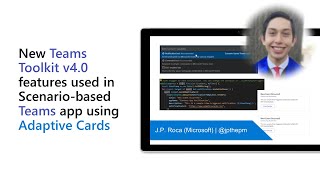
23 Jun 2022
Why build your own version of Microsoft Teams? In this 16-minute developer-focused demo, Sohil Bhalla addresses this question with a business case and architecture. For his solution, he uses a Microsoft Graph Toolkit provider, mgt-get components, back-end implementation (.NET 5), Microsoft Graph change subscription, SignalR implementation, client-side changes to get latest messages from Teams and responds to all Microsoft Graph calls (Proxy Provider). See demo of near instantaneous chat and notifications in the non-Teams app and Teams App side-by-side. This PnP community demo is taken from the Microsoft 365 & Power Platform Development community call recorded on June 23, 2022.
Demo Presenter
• Sohil Bhalla (Codeless Technology) | @SohilBhalla
Supporting materials
• Article - Build your own Microsoft Teams using Microsoft Graph Toolkit and .NET Core API and integrate using web components | https://pnp.github.io/blog/post/build-teams-using-graph-toolkit/
Learn more
• Microsoft 365 Unified Sample gallery - https://aka.ms/m365/samples
• Microsoft 365 Platform Community in YouTube - https://aka.ms/m365/videos
• Microsoft 365 Platform Community - http://aka.ms/m365/community
Demo Presenter
• Sohil Bhalla (Codeless Technology) | @SohilBhalla
Supporting materials
• Article - Build your own Microsoft Teams using Microsoft Graph Toolkit and .NET Core API and integrate using web components | https://pnp.github.io/blog/post/build-teams-using-graph-toolkit/
Learn more
• Microsoft 365 Unified Sample gallery - https://aka.ms/m365/samples
• Microsoft 365 Platform Community in YouTube - https://aka.ms/m365/videos
• Microsoft 365 Platform Community - http://aka.ms/m365/community
- 3 participants
- 16 minutes

15 Jun 2022
In this 10-minute developer-focused demo, Fabio Franzini knowledgeably introduces viewers to the “Enhanced Theme Provider” control, what problem it solves (lack of support for Teams high contrast theme and basic styles), how it’s implemented, and how to use it in SPFx. Extends functionality of the Fluent UI ThemeProvider control by adding some logic and considered as a sort-of wrapper for all react and non-react controls that you want to add to the web part. Control available in next version of PnP React controls. This PnP Community demo is taken from the Viva Connections & SharePoint Framework Bi-weekly sync call recorded on June 2, 2022.
Demo Presenter
• Fabio Franzini (Apvee Solutions) | @franzinifabio
Supporting materials
• Documentation - SharePoint Framework v1.15 preview release notes | https://docs.microsoft.com/sharepoint/dev/spfx/release-1.15
• Documentation - Build your first Form Customizer extension (preview) | https://docs.microsoft.com/sharepoint/dev/spfx/extensions/get-started/building-form-customizer
• Control - Dynamic Form | https://pnp.github.io/sp-dev-fx-controls-react/controls/DynamicForm/
Learn more
• Microsoft 365 Unified Sample gallery - https://aka.ms/m365/samples
• Microsoft 365 Platform Community in YouTube - https://aka.ms/m365/videos
• Microsoft 365 Platform Community - http://aka.ms/m365/community
Demo Presenter
• Fabio Franzini (Apvee Solutions) | @franzinifabio
Supporting materials
• Documentation - SharePoint Framework v1.15 preview release notes | https://docs.microsoft.com/sharepoint/dev/spfx/release-1.15
• Documentation - Build your first Form Customizer extension (preview) | https://docs.microsoft.com/sharepoint/dev/spfx/extensions/get-started/building-form-customizer
• Control - Dynamic Form | https://pnp.github.io/sp-dev-fx-controls-react/controls/DynamicForm/
Learn more
• Microsoft 365 Unified Sample gallery - https://aka.ms/m365/samples
• Microsoft 365 Platform Community in YouTube - https://aka.ms/m365/videos
• Microsoft 365 Platform Community - http://aka.ms/m365/community
- 2 participants
- 11 minutes

13 Jun 2022
In this 21-minute developer-focused demo, Thomy Gölles shows the use of TeamsFx for scaffolding a Microsoft Teams Tab as a Blazor project, use of Entity Framework Core to manage data in SQLite, use of C# Source Code Generators to auto create service classes, usage of Mezaiantou’s generic forms for Blazor, and finally the use of the generators to also create razor components. This demo assumes familiarity of building TeamsFx apps, covered in previous PnP demos. Note: This solution for pre-sales prototyping only, not for production. This PnP Community demo is taken from the General Microsoft 365 Developer community call recorded on May 26, 2022.
Demo Presenter
• Thomy Gölles (Solvion) | @thomyg
Supporting materials
• Repo – SQLiteStudio | https://github.com/pawelsalawa/sqlitestudio
• Blog - Meziantou’s Blog | https://www.meziantou.net
Learn more
• Microsoft 365 Unified Sample gallery - https://aka.ms/m365/samples
• Microsoft 365 Platform Community in YouTube - https://aka.ms/m365/videos
• Microsoft 365 Platform Community - http://aka.ms/m365/community
Demo Presenter
• Thomy Gölles (Solvion) | @thomyg
Supporting materials
• Repo – SQLiteStudio | https://github.com/pawelsalawa/sqlitestudio
• Blog - Meziantou’s Blog | https://www.meziantou.net
Learn more
• Microsoft 365 Unified Sample gallery - https://aka.ms/m365/samples
• Microsoft 365 Platform Community in YouTube - https://aka.ms/m365/videos
• Microsoft 365 Platform Community - http://aka.ms/m365/community
- 1 participant
- 21 minutes

7 Jun 2022
In this 10-minute developer focused demo, Dan Wahlin shows how easy it is to send an SMS message from ACS. Review 5 ACS core services, dive into the SMS service looking at 4 SMS use cases and at specific SMS features. Step through creating an ACS service in Azure Portal, creating a toll free number, adding the ACS package to project, adding a connection string to project, creating the SmsClient Object and calling Send(). Get a toll-free number for $2/month. This PnP Community demo is taken from the weekly Microsoft 365 Platform Community call recorded on June 7, 2022.
Demo Presenter
• Dan Wahlin (Microsoft) | @DanWahlin
Supporting materials
• Library - Azure Communication Services UI Library | aka.ms/acs-ui-library
Documentation - Quickstart: Send an SMS message | aka.ms/acs-sms-quickstart
Learn more
• Microsoft 365 Unified Sample gallery - https://aka.ms/m365/samples
• Microsoft 365 Platform Community in YouTube - https://aka.ms/m365/videos
• Microsoft 365 Platform Community - http://aka.ms/m365/community
Demo Presenter
• Dan Wahlin (Microsoft) | @DanWahlin
Supporting materials
• Library - Azure Communication Services UI Library | aka.ms/acs-ui-library
Documentation - Quickstart: Send an SMS message | aka.ms/acs-sms-quickstart
Learn more
• Microsoft 365 Unified Sample gallery - https://aka.ms/m365/samples
• Microsoft 365 Platform Community in YouTube - https://aka.ms/m365/videos
• Microsoft 365 Platform Community - http://aka.ms/m365/community
- 2 participants
- 10 minutes

7 Jun 2022
In this 19-minute developer focused demo – Bob German recaps recently announced enhancements (multi-host support, new namespaces, promises, new API calls, and backward compatibility) in the client-side SDK v2, along with concepts of capabilities and hosts. Client-side calls (deep links) do not overlap calls to Graph. See how new capabilities can be queried, review several capability APIs, and then see capabilities in a demo of an app running in all 3 supported hosts. Code walkthrough and upgrade steps outlined. This PnP Community demo is taken from the weekly Microsoft 365 Platform Community call recorded on June 7, 2022.
Demo Presenter
• Bob German (Microsoft) | @Bob1German
Supporting materials
• Sample - Extend Teams app to other M365 host apps like Outlook, Office.com | aka.ms/teamssdk-v2-sample
• Documentation - Microsoft Teams JavaScript client SDK | aka.ms/TeamsSDK-V2
• NPM Package – Microsoft Teams JavaScript client SDK | https://www.npmjs.com/package/@microsoft/teams-js/
Learn more
• Microsoft 365 Unified Sample gallery - https://aka.ms/m365/samples
• Microsoft 365 Platform Community in YouTube - https://aka.ms/m365/videos
• Microsoft 365 Platform Community - http://aka.ms/m365/community
Demo Presenter
• Bob German (Microsoft) | @Bob1German
Supporting materials
• Sample - Extend Teams app to other M365 host apps like Outlook, Office.com | aka.ms/teamssdk-v2-sample
• Documentation - Microsoft Teams JavaScript client SDK | aka.ms/TeamsSDK-V2
• NPM Package – Microsoft Teams JavaScript client SDK | https://www.npmjs.com/package/@microsoft/teams-js/
Learn more
• Microsoft 365 Unified Sample gallery - https://aka.ms/m365/samples
• Microsoft 365 Platform Community in YouTube - https://aka.ms/m365/videos
• Microsoft 365 Platform Community - http://aka.ms/m365/community
- 2 participants
- 19 minutes

17 May 2022
In this 18-minute developer focused demo – Waldek Mastykarz and Paolo Pialorsi confirm the benefits of using a common set of back-end APIs to provide enterprise level functionalities to a host of UIs - Teams, Outlook, Office.com, Viva and ACEs built with SPFx components. The example scenario – An office desk booking app. Security and API hosting from Azure, data in SharePoint lists. Reports in Power BI, Booking cards in Teams and Viva Connections Dashboard. Notifications in Outlook. Thorough code walkthrough. This PnP Community demo is taken from the weekly Microsoft 365 Platform Community call recorded on May 17, 2022.
Demo Presenters
• Waldek Mastykarz (Microsoft) | @waldekm
• Paolo Pialorsi (PiaSys) | @PaoloPia
Supporting materials
• Sample – PnP.SafeDesk365 | https://github.com/pnp/PnP.SafeDesk365
Learn more
• Microsoft 365 Unified Sample gallery - https://aka.ms/m365/samples
• Microsoft 365 Platform Community in YouTube - https://aka.ms/m365/videos
• Microsoft 365 Platform Community - http://aka.ms/m365pnp
Demo Presenters
• Waldek Mastykarz (Microsoft) | @waldekm
• Paolo Pialorsi (PiaSys) | @PaoloPia
Supporting materials
• Sample – PnP.SafeDesk365 | https://github.com/pnp/PnP.SafeDesk365
Learn more
• Microsoft 365 Unified Sample gallery - https://aka.ms/m365/samples
• Microsoft 365 Platform Community in YouTube - https://aka.ms/m365/videos
• Microsoft 365 Platform Community - http://aka.ms/m365pnp
- 3 participants
- 18 minutes

12 May 2022
In this 11-minute developer focused demo, bot expert Stephan Bisser initiates an SSO-based bot creation project using yo Teams, an Azure bot service instance, and an Azure AD App registration. Step-by-step starting in Azure, add a new OAuth setting (Configuration), select API permissions, and Expose an API. Build your bot using yo teams, update Teams app manifest, etc. This bot starts by authenticating user – token from Azure AD or Teams, then calls Graph for user related information. This PnP Community demo is taken from the General Microsoft 365 Developer community call recorded on May 12, 2022.
Demo Presenter
• Stephan Bisser (Solvion) | @stephanbisser
Supporting materials
• Tool - Microsoft Teams App Project Generator - #YoTeams | https://github.com/pnp/generator-teams
• Documentation - Single sign-on (SSO) with Microsoft Teams bots | https://docs.microsoft.com/learn/modules/msteams-sso/6-bots-sso
• Training - SSO Teams Bot - Microsoft Teams App | https://github.com/OfficeDev/TrainingContent/tree/master/Teams/80%20Using%20Single%20Sign-On%20with%20Microsoft%20Teams/Demos/02-learn-msteams-sso-bot
• Documentation - Single sign-on (SSO) support for bots | https://docs.microsoft.com/microsoftteams/platform/bots/how-to/authentication/auth-aad-sso-bots
Learn more
• Microsoft 365 Unified Sample gallery - https://aka.ms/m365/samples
• Microsoft 365 Platform Community in YouTube - https://aka.ms/m365/videos
• Microsoft 365 Platform Community - http://aka.ms/m365pnp
Demo Presenter
• Stephan Bisser (Solvion) | @stephanbisser
Supporting materials
• Tool - Microsoft Teams App Project Generator - #YoTeams | https://github.com/pnp/generator-teams
• Documentation - Single sign-on (SSO) with Microsoft Teams bots | https://docs.microsoft.com/learn/modules/msteams-sso/6-bots-sso
• Training - SSO Teams Bot - Microsoft Teams App | https://github.com/OfficeDev/TrainingContent/tree/master/Teams/80%20Using%20Single%20Sign-On%20with%20Microsoft%20Teams/Demos/02-learn-msteams-sso-bot
• Documentation - Single sign-on (SSO) support for bots | https://docs.microsoft.com/microsoftteams/platform/bots/how-to/authentication/auth-aad-sso-bots
Learn more
• Microsoft 365 Unified Sample gallery - https://aka.ms/m365/samples
• Microsoft 365 Platform Community in YouTube - https://aka.ms/m365/videos
• Microsoft 365 Platform Community - http://aka.ms/m365pnp
- 2 participants
- 11 minutes

10 May 2022
In this 12-minute developer focused demo – Namrata Khubchandani confirms search messaging extensions are Adaptive Cards (rendered in Teams and now in Outlook) and contain links to external content. See three steps for updating an existing messaging extension – update app manifest (manually or with Teams toolkit), add Outlook channel for bot (in Azure Portal or Bot Framework Portal), and sideload updated app in Teams. Capability in public developer preview. Covered Roadmap, more announcements at Microsoft Build. This PnP Community demo is taken from the weekly Microsoft 365 Platform Community call recorded on May 10, 2022.
Demo Presenter
• Namrata Khubchandani (Microsoft)
Supporting materials
• Documentation - Extend a Teams message extension across Microsoft 365 | https://docs.microsoft.com/microsoftteams/platform/m365-apps/extend-m365-teams-message-extension
• Tool – Teams Toolkit (Preview) | aka.ms/VSTeamsToolkit
Learn more
• Microsoft 365 Unified Sample gallery - https://aka.ms/m365/samples
• Microsoft 365 Platform Community in YouTube - https://aka.ms/m365/videos
• Microsoft 365 Platform Community - http://aka.ms/m365pnp
Demo Presenter
• Namrata Khubchandani (Microsoft)
Supporting materials
• Documentation - Extend a Teams message extension across Microsoft 365 | https://docs.microsoft.com/microsoftteams/platform/m365-apps/extend-m365-teams-message-extension
• Tool – Teams Toolkit (Preview) | aka.ms/VSTeamsToolkit
Learn more
• Microsoft 365 Unified Sample gallery - https://aka.ms/m365/samples
• Microsoft 365 Platform Community in YouTube - https://aka.ms/m365/videos
• Microsoft 365 Platform Community - http://aka.ms/m365pnp
- 2 participants
- 12 minutes

10 May 2022
In this 21-minute developer focused demo – David Rousset shares latest capabilities of ACS – the same platform leveraged by Microsoft Teams, that can be leveraged by you. Add voice and video calling capabilities to your web apps. He shows securely connecting 2 users through the ACS infrastructure and the few lines of code to accomplish this. ACS is fully managed by Microsoft. ACS capabilities are being added to the Teams Toolkit. Use cases reviewed, sample provided, and see the possible in an impressive VR museum tour. This PnP Community demo is taken from the weekly Microsoft 365 Platform Community call recorded on May 10, 2022.
Demo Presenter
• David Rousset (Microsoft) | @davrous
Supporting materials
• Documentation - What is Azure Communication Services? | aka.ms/communication-services-overview
• Sample – Azure Communication Services Quick Starter | https://github.com/davrous/acsauth
• Test Portal - Azure Communication Services - Quick Test sample | aka.ms/acsquicktest
• Documentation – Calling SDK overview | https://docs.microsoft.com/azure/communication-services/concepts/voice-video-calling/calling-sdk-features
Learn more
• Microsoft 365 Unified Sample gallery - https://aka.ms/m365/samples
• Microsoft 365 Platform Community in YouTube - https://aka.ms/m365/videos
• Microsoft 365 Platform Community - http://aka.ms/m365pnp
Demo Presenter
• David Rousset (Microsoft) | @davrous
Supporting materials
• Documentation - What is Azure Communication Services? | aka.ms/communication-services-overview
• Sample – Azure Communication Services Quick Starter | https://github.com/davrous/acsauth
• Test Portal - Azure Communication Services - Quick Test sample | aka.ms/acsquicktest
• Documentation – Calling SDK overview | https://docs.microsoft.com/azure/communication-services/concepts/voice-video-calling/calling-sdk-features
Learn more
• Microsoft 365 Unified Sample gallery - https://aka.ms/m365/samples
• Microsoft 365 Platform Community in YouTube - https://aka.ms/m365/videos
• Microsoft 365 Platform Community - http://aka.ms/m365pnp
- 4 participants
- 21 minutes

5 May 2022
In this 15-minute developer-focused demo, Thomas Gölles shows off a sample tab for accessing a Teams site’s profile (a very useful developer resource) leveraging Graph and SPO API endpoints to get the information. Authentication by TeamsFx SSO and certificate for PnP Core. The app is built using TeamsFX .NET library, Blazor, Microsoft Graph and Visual Studio. From tab, select a Team, view the Team’s properties, installed apps, channels, team members, etc. No need to go to Postman or Graph Explorer for this information. This PnP Community demo is taken from the General Microsoft 365 Developer community call recorded on April 28, 2022.
Demo Presenter
• Thomas Gölles (Solvion) | @thomyg
Supporting materials
• Tools - Microsoft Teams Framework (TeamsFx) | https://github.com/OfficeDev/TeamsFx
• Tools - Blazor | https://dotnet.microsoft.com/apps/aspnet/web-apps/blazor
• Demo - TeamsFx .NET - Current Updates - April 2022 | https://youtu.be/5yULqXWIz2M?t=801 |– Thomy Gölles (Solvion) | @thomyg
Learn more
• Microsoft 365 Unified Sample gallery - https://aka.ms/m365/samples
• Microsoft 365 Platform Community in YouTube - https://aka.ms/m365/videos
• Microsoft 365 Platform Community - http://aka.ms/m365pnp
Demo Presenter
• Thomas Gölles (Solvion) | @thomyg
Supporting materials
• Tools - Microsoft Teams Framework (TeamsFx) | https://github.com/OfficeDev/TeamsFx
• Tools - Blazor | https://dotnet.microsoft.com/apps/aspnet/web-apps/blazor
• Demo - TeamsFx .NET - Current Updates - April 2022 | https://youtu.be/5yULqXWIz2M?t=801 |– Thomy Gölles (Solvion) | @thomyg
Learn more
• Microsoft 365 Unified Sample gallery - https://aka.ms/m365/samples
• Microsoft 365 Platform Community in YouTube - https://aka.ms/m365/videos
• Microsoft 365 Platform Community - http://aka.ms/m365pnp
- 2 participants
- 15 minutes
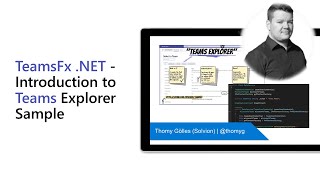
3 May 2022
In this 12-minute developer focused demo – Erin Bailie shows viewers how to use the same development tooling to expose a Teams app in 3 host environments. Start by downloading the latest TeamsJS v2 SDK. Then open VS Code and run 2 commands to upgrade the Teams app package so the app will run in other hosts and to upgrade the SDK to point to TeamsJS v2.0. Done! Learn more about M365 cross stack tooling journey here and at Microsoft Build. This PnP Community demo is taken from the weekly Microsoft 365 Platform Community call recorded on May 3, 2022.
Demo Presenter
• Erin Bailie (Microsoft)
Supporting materials
• Tools - Teams Toolkit (Preview) | aka.ms/VSTeamsToolkit
• Documentation - Microsoft Teams JavaScript client SDK v2 Preview | aka.ms/TeamsJSSDK
• Demo - Extending Teams apps to Outlook and Office.com – Saurabh Bhatia (Microsoft) | @iamSBTron | https://youtu.be/JckgmonMbCM?t=1776
• Topic related sessions at Microsoft Build | May 24-26, 2022 | Register now http://register.build.microsoft.com
Learn more
• Microsoft 365 Unified Sample gallery - https://aka.ms/m365/samples
• Microsoft 365 Platform Community in YouTube - https://aka.ms/m365/videos
• Microsoft 365 Platform Community - http://aka.ms/m365pnp
Demo Presenter
• Erin Bailie (Microsoft)
Supporting materials
• Tools - Teams Toolkit (Preview) | aka.ms/VSTeamsToolkit
• Documentation - Microsoft Teams JavaScript client SDK v2 Preview | aka.ms/TeamsJSSDK
• Demo - Extending Teams apps to Outlook and Office.com – Saurabh Bhatia (Microsoft) | @iamSBTron | https://youtu.be/JckgmonMbCM?t=1776
• Topic related sessions at Microsoft Build | May 24-26, 2022 | Register now http://register.build.microsoft.com
Learn more
• Microsoft 365 Unified Sample gallery - https://aka.ms/m365/samples
• Microsoft 365 Platform Community in YouTube - https://aka.ms/m365/videos
• Microsoft 365 Platform Community - http://aka.ms/m365pnp
- 2 participants
- 12 minutes
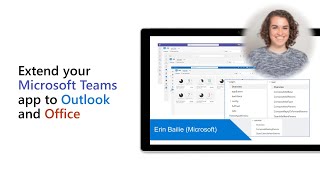
2 May 2022
In this 13-minute demo, Thomy gives a comprehensive overview on Microsoft Teams Toolkit for Visual Studio including a comprehensive demo.
📽️ Presenter: Thomy Goelles (Solvion) | @thomyg
Resources:
✔️ https://github.com/OfficeDev/TeamsFx
✔️ https://aka.ms/m365pnp
✔️ https://pnp.github.io/blog
📽️ Presenter: Thomy Goelles (Solvion) | @thomyg
Resources:
✔️ https://github.com/OfficeDev/TeamsFx
✔️ https://aka.ms/m365pnp
✔️ https://pnp.github.io/blog
- 1 participant
- 13 minutes

26 Apr 2022
In this 12-minute developer focused demo – Saurabh Bhatia uses the Microsoft Teams Toolkit in VS Code to create, test, provision and deploy in a tenant and cloud, a “Hello World” Teams application (personal tab) that runs across Teams, Outlook and Office.com. The tool prompts developers though all steps including signing into (downloading, if necessary) Microsoft 365 and Azure test tenants. Q&A addresses platform integrations including SPFx alignment, Office js, and desktop app integration – the unification journey. More new capabilities to be announced at Microsoft Build. This PnP Community demo is taken from the weekly Microsoft 365 Platform Community call recorded on April 26, 2022.
Demo Presenter
• Saurabh Bhatia (Microsoft) | @iamSBTron
Supporting materials
• Toolkit - Microsoft Teams Toolkit for Visual Studio Code | aka.ms/VSCodeTeamsToolkit
• Documentation - Microsoft Teams JavaScript client SDK v2 Preview | https://docs.microsoft.com/microsoftteams/platform/m365-apps/using-teams-client-sdk-preview
Learn more
• Microsoft 365 Unified Sample gallery - https://aka.ms/m365/samples
• Microsoft 365 Platform Community in YouTube - https://aka.ms/m365/videos
• Microsoft 365 Platform Community - http://aka.ms/m365pnp
Demo Presenter
• Saurabh Bhatia (Microsoft) | @iamSBTron
Supporting materials
• Toolkit - Microsoft Teams Toolkit for Visual Studio Code | aka.ms/VSCodeTeamsToolkit
• Documentation - Microsoft Teams JavaScript client SDK v2 Preview | https://docs.microsoft.com/microsoftteams/platform/m365-apps/using-teams-client-sdk-preview
Learn more
• Microsoft 365 Unified Sample gallery - https://aka.ms/m365/samples
• Microsoft 365 Platform Community in YouTube - https://aka.ms/m365/videos
• Microsoft 365 Platform Community - http://aka.ms/m365pnp
- 2 participants
- 12 minutes

19 Apr 2022
In this 8-minute developer focused demo – Saurabh Bhatia delivers the first in a series of application extensibility demos. Microsoft is delivering on an Ignite commitment to enable developers to build a personal app once and expose it across hosts – Teams, Outlook, Office.com. In this session, modify a simple Teams app to run across hosts. Two changes - update manifestVersion to “m365DevPreview” and reference “v2.0.0.beta.2” teams-js in package json. Host specific code will be addressed in an upcoming demo. This PnP Community demo is taken from the weekly Microsoft 365 Platform Community call recorded on April 19, 2022.
Demo Presenter
• Saurabh Bhatia (Microsoft) | @iamSBTron
Supporting materials
• Sample - Getting Started with Todo List Sample
• Documentation - Teams Toolkit Overview
• Documentation - Extend Teams apps across Microsoft 365
Learn more
• Microsoft 365 Unified Sample gallery - https://aka.ms/m365/samples
• Microsoft 365 Platform Community in YouTube - https://aka.ms/m365/videos
• Microsoft 365 Platform Community - http://aka.ms/m365pnp
Demo Presenter
• Saurabh Bhatia (Microsoft) | @iamSBTron
Supporting materials
• Sample - Getting Started with Todo List Sample
• Documentation - Teams Toolkit Overview
• Documentation - Extend Teams apps across Microsoft 365
Learn more
• Microsoft 365 Unified Sample gallery - https://aka.ms/m365/samples
• Microsoft 365 Platform Community in YouTube - https://aka.ms/m365/videos
• Microsoft 365 Platform Community - http://aka.ms/m365pnp
- 2 participants
- 8 minutes

14 Apr 2022
In this 24-minute developer focused demo, Thomy Gölles delivers a run-down on the latest in Teams Fx (Microsoft Teams Framework) - a .NET library encapsulating common functionality and integration patters for developers building apps hosted in Microsoft Teams. Use .NET (server-side) and React (client-side) languages, CLI, built-in SSO, GraphClient Auth provider, Blazor templates, extended by Teams Toolkit in VS 2022 (preview). See scaffolding out a project (create personal tab) using Microsoft Teams App template in VS 2022, add Teams Toolkit, Razor Class Library. This PnP Community demo is taken from the General Microsoft 365 Developer community call recorded on April 14, 2022.
Demo Presenter
• Thomy Gölles (Solvion) | @thomyg
Supporting materials
• Repo - Microsoft Teams Framework (TeamsFx) | https://github.com/OfficeDev/TeamsFx
• Tool – Blazor - Build client web apps with C# | https://dotnet.microsoft.com/apps/aspnet/web-apps/blazor
Learn more
• Microsoft 365 Unified Sample gallery - https://aka.ms/m365/samples
• Microsoft 365 Platform Community in YouTube - https://aka.ms/m365/videos
• Microsoft 365 Platform Community - http://aka.ms/m365pnp
Demo Presenter
• Thomy Gölles (Solvion) | @thomyg
Supporting materials
• Repo - Microsoft Teams Framework (TeamsFx) | https://github.com/OfficeDev/TeamsFx
• Tool – Blazor - Build client web apps with C# | https://dotnet.microsoft.com/apps/aspnet/web-apps/blazor
Learn more
• Microsoft 365 Unified Sample gallery - https://aka.ms/m365/samples
• Microsoft 365 Platform Community in YouTube - https://aka.ms/m365/videos
• Microsoft 365 Platform Community - http://aka.ms/m365pnp
- 2 participants
- 25 minutes

12 Apr 2022
In this 17-minute developer focused demo – Waldek Mastykarz and Anoop Tatti share the latest fully documented and available sample highlighting an end-to-end Microsoft 365 solution. Includes 2 ACEs, Viva Connections Dashboard, a list, an SPFx web part - Teams personal app using Microsoft Graph and MGT for data. See the app in action – initiate wellbeing request in ACE Card View with Quick View, then see details, approve, or reject in Teams Personal App. Step through code and view supporting resources. This PnP Community demo is taken from the weekly Microsoft 365 Platform Community call recorded on April 12, 2022.
Demo Presenters
• Waldek Mastykarz (Microsoft) | @waldekm
• Anoop Tatti (Content+Cloud) | @anooptells
Supporting materials
• Sample - Wellbeing days requests and reminder - Adaptive Cards Extensions and Teams personal app | https://github.com/pnp/spfx-reference-scenarios/tree/main/samples/ace-wellbeing
• Demo - Getting started on building Microsoft Viva Connection adaptive card components using SPFx | https://www.youtube.com/watch?v=KQGsY5fvLaY&AB_channel=Microsoft365Community
• Ignite session - Get started with Microsoft Viva Connections Extensibility | https://aka.ms/CONLL112
Learn more
• Microsoft 365 Unified Sample gallery - https://aka.ms/m365/samples
• Microsoft 365 Platform Community in YouTube - https://aka.ms/m365/videos
• Microsoft 365 Platform Community - http://aka.ms/m365pnp
Demo Presenters
• Waldek Mastykarz (Microsoft) | @waldekm
• Anoop Tatti (Content+Cloud) | @anooptells
Supporting materials
• Sample - Wellbeing days requests and reminder - Adaptive Cards Extensions and Teams personal app | https://github.com/pnp/spfx-reference-scenarios/tree/main/samples/ace-wellbeing
• Demo - Getting started on building Microsoft Viva Connection adaptive card components using SPFx | https://www.youtube.com/watch?v=KQGsY5fvLaY&AB_channel=Microsoft365Community
• Ignite session - Get started with Microsoft Viva Connections Extensibility | https://aka.ms/CONLL112
Learn more
• Microsoft 365 Unified Sample gallery - https://aka.ms/m365/samples
• Microsoft 365 Platform Community in YouTube - https://aka.ms/m365/videos
• Microsoft 365 Platform Community - http://aka.ms/m365pnp
- 3 participants
- 18 minutes

12 Apr 2022
In this 21-minute developer focused demo – Microsoft presenters SaiBhavya Reddy and Eoin O'Brien educate viewers on Stage View, side panel, in-meeting apps, and the new programmatic sharing of content to stage capability in this document signing POC demo. Workflow - create a document, create a meeting (authorized viewers, signers invited), add your app to meeting (tab), use shared capability to share document during meeting. Sign offs are reflected in UI as occur. See code and get sample today. This PnP Community demo is taken from the weekly Microsoft 365 Platform Community call recorded on April 12, 2022.
Demo Presenters
• SaiBhavya Reddy (Microsoft)
• Eoin O'Brien (Microsoft)
Supporting materials
• Documentation - Share app content to stage API | https://docs.microsoft.com/en-us/microsoftteams/platform/apps-in-teams-meetings/api-references?tabs=dotnet#share-app-content-to-stage-api
• Documentation - Share entire app to stage | https://docs.microsoft.com/microsoftteams/platform/apps-in-teams-meetings/enable-and-configure-your-app-for-teams-meetings#share-entire-app-to-stage
• Documentation - Share specific parts of the app to stage | https://docs.microsoft.com/microsoftteams/platform/apps-in-teams-meetings/enable-and-configure-your-app-for-teams-meetings#share-specific-parts-of-the-app-to-stage
• Documentation – People Picker in Adaptive Cards | https://docs.microsoft.com/microsoftteams/platform/task-modules-and-cards/cards/people-picker
• Step-by-Step - Share meeting stage in Teams | https://docs.microsoft.com/microsoftteams/platform/sbs-meetings-stage-view
• Sample - In-Meeting Document Signing | https://github.com/OfficeDev/Microsoft-Teams-Samples/tree/main/samples/meetings-share-to-stage-signing/csharp
Learn more
• Microsoft 365 Unified Sample gallery - https://aka.ms/m365/samples
• Microsoft 365 Platform Community in YouTube - https://aka.ms/m365/videos
• Microsoft 365 Platform Community - http://aka.ms/m365pnp
Demo Presenters
• SaiBhavya Reddy (Microsoft)
• Eoin O'Brien (Microsoft)
Supporting materials
• Documentation - Share app content to stage API | https://docs.microsoft.com/en-us/microsoftteams/platform/apps-in-teams-meetings/api-references?tabs=dotnet#share-app-content-to-stage-api
• Documentation - Share entire app to stage | https://docs.microsoft.com/microsoftteams/platform/apps-in-teams-meetings/enable-and-configure-your-app-for-teams-meetings#share-entire-app-to-stage
• Documentation - Share specific parts of the app to stage | https://docs.microsoft.com/microsoftteams/platform/apps-in-teams-meetings/enable-and-configure-your-app-for-teams-meetings#share-specific-parts-of-the-app-to-stage
• Documentation – People Picker in Adaptive Cards | https://docs.microsoft.com/microsoftteams/platform/task-modules-and-cards/cards/people-picker
• Step-by-Step - Share meeting stage in Teams | https://docs.microsoft.com/microsoftteams/platform/sbs-meetings-stage-view
• Sample - In-Meeting Document Signing | https://github.com/OfficeDev/Microsoft-Teams-Samples/tree/main/samples/meetings-share-to-stage-signing/csharp
Learn more
• Microsoft 365 Unified Sample gallery - https://aka.ms/m365/samples
• Microsoft 365 Platform Community in YouTube - https://aka.ms/m365/videos
• Microsoft 365 Platform Community - http://aka.ms/m365pnp
- 3 participants
- 21 minutes

22 Mar 2022
In this 17-minute developer focused demo – Anuj Gupta steps through how a user is able to share link to an asset in Teams, the link calls app and gets “unfurled” into an Adaptive Card with actions. User sends card via Bot to Recipient. Recipient may click “Review in Meeting” button (action) invoking a task module that creates a meeting for User and Recipient to collaborate. Web App creates side panel tab, task module, authenticates user, calls Graph APIs and deep links. This PnP Community demo is taken from the weekly Microsoft 365 Platform Community call recorded on March 22, 2022.
Demo Presenter: Anuj Gupta (Microsoft)
Supporting materials:
• Samples Repo – Link unfurling meeting sample | https://github.com/OfficeDev/Microsoft-Teams-Samples/tree/main/samples/msgext-link-unfurling-meeting/csharp
• Documentation - Bots in Microsoft Teams | https://docs.microsoft.com/microsoftteams/platform/bots/what-are-bots
• Tools – Bot Framework SDK | https://github.com/microsoft/botframework-sdk
• Documentation - Link unfurling | https://docs.microsoft.com/microsoftteams/platform/messaging-extensions/how-to/link-unfurling
• Documentation - Designing Adaptive Cards for your Microsoft Teams app | https://docs.microsoft.com/microsoftteams/platform/task-modules-and-cards/cards/design-effective-cards
• Documentation - Apps for Teams meetings | https://docs.microsoft.com/microsoftteams/platform/apps-in-teams-meetings/teams-apps-in-meetings
• Documentation - Designing task modules for your Microsoft Teams app | https://docs.microsoft.com/microsoftteams/platform/task-modules-and-cards/task-modules/design-teams-task-modules
• Documentation - Create deep links | https://docs.microsoft.com/microsoftteams/platform/concepts/build-and-test/deep-links
Learn more:
• Learn more about the Microsoft 365 Patterns and Practices community at: http://aka.ms/m365pnp
• Visit the Microsoft 365 Patterns and Practices community YouTube channel: https://aka.ms/m365pnp/videos
Demo Presenter: Anuj Gupta (Microsoft)
Supporting materials:
• Samples Repo – Link unfurling meeting sample | https://github.com/OfficeDev/Microsoft-Teams-Samples/tree/main/samples/msgext-link-unfurling-meeting/csharp
• Documentation - Bots in Microsoft Teams | https://docs.microsoft.com/microsoftteams/platform/bots/what-are-bots
• Tools – Bot Framework SDK | https://github.com/microsoft/botframework-sdk
• Documentation - Link unfurling | https://docs.microsoft.com/microsoftteams/platform/messaging-extensions/how-to/link-unfurling
• Documentation - Designing Adaptive Cards for your Microsoft Teams app | https://docs.microsoft.com/microsoftteams/platform/task-modules-and-cards/cards/design-effective-cards
• Documentation - Apps for Teams meetings | https://docs.microsoft.com/microsoftteams/platform/apps-in-teams-meetings/teams-apps-in-meetings
• Documentation - Designing task modules for your Microsoft Teams app | https://docs.microsoft.com/microsoftteams/platform/task-modules-and-cards/task-modules/design-teams-task-modules
• Documentation - Create deep links | https://docs.microsoft.com/microsoftteams/platform/concepts/build-and-test/deep-links
Learn more:
• Learn more about the Microsoft 365 Patterns and Practices community at: http://aka.ms/m365pnp
• Visit the Microsoft 365 Patterns and Practices community YouTube channel: https://aka.ms/m365pnp/videos
- 1 participant
- 17 minutes

17 Mar 2022
In this 11-minute developer focused demo, Tom Resing and Mark Allen show off a Microsoft Teams app sample that allows users to migrate Gmail inbound email filters as Outlook new message rules. Two migration options – fetch filters directly from Gmail or Upload a Gmail filter export (XML). Uses Fluent UI controls, Teams Toolkit, Graph authentication and client side React scripting. Verify migration configuration in Outlook Rules. Presenters step through code for both migration options. Works reliably on Teams web client, needs adjustments for Desktop client. This PnP Community demo is taken from the General Microsoft 365 Developer community call recorded on March 17, 2022.
Demo Presenters
• Tom Resing (Microsoft) | @resing
• Mark Allan (MVP) | @MarkXA
Supporting materials:
• Move Your Filters app - https://github.com/pnp/teams-dev-samples/tree/main/samples/tab-move-your-filters
Learn more:
• Learn more about the Microsoft 365 Patterns and Practices community at: http://aka.ms/m365pnp
• Visit the Microsoft 365 Patterns and Practices community YouTube channel: https://aka.ms/m365pnp-videos
Demo Presenters
• Tom Resing (Microsoft) | @resing
• Mark Allan (MVP) | @MarkXA
Supporting materials:
• Move Your Filters app - https://github.com/pnp/teams-dev-samples/tree/main/samples/tab-move-your-filters
Learn more:
• Learn more about the Microsoft 365 Patterns and Practices community at: http://aka.ms/m365pnp
• Visit the Microsoft 365 Patterns and Practices community YouTube channel: https://aka.ms/m365pnp-videos
- 4 participants
- 11 minutes

8 Mar 2022
In this 16-minute developer focused demo – Wajeed Shaikh details how presence change notifications are delivered to users courtesy of Bot + Graph. The Microsoft Graph REST API uses a webhook mechanism to deliver change notifications to user. The bot subscribes to presence change notification and notifies when user status is changed. Clearly defined execution steps shown along with targeted code walkthrough for configuring and running this sample locally. Uses Bot Framework SDK v4, Graph APIs, and subscription service. This PnP Community demo is taken from the weekly Microsoft 365 Platform Community call recorded on March 8, 2022.
Demo Presenter: Wajeed Shaikh (Microsoft) | @Wajeed_Shaikh
Supporting materials:
• Repo - Microsoft Teams Samples | aka.ms/TeamsSamples
• Sample – Graph change notification | https://github.com/OfficeDev/Microsoft-Teams-Samples/tree/main/samples/graph-change-notification
• Documentation - Support and feedback | aka.ms/TeamsPlatformFeedback
• Documentation – Send proactive messages | https://docs.microsoft.com/microsoftteams/platform/bots/how-to/conversations/send-proactive-messages?tabs=dotnet
• Documentation - Set up notifications for changes in user data | https://docs.microsoft.com/graph/webhooks
• Learn - Use Change Notifications and Track Changes with Microsoft Graph | https://docs.microsoft.com/learn/modules/msgraph-changenotifications-trackchanges/
Learn more:
• Learn more about the Microsoft 365 Patterns and Practices community at: http://aka.ms/m365pnp
• Visit the Microsoft 365 Patterns and Practices community YouTube channel: https://aka.ms/m365pnp/videos
Demo Presenter: Wajeed Shaikh (Microsoft) | @Wajeed_Shaikh
Supporting materials:
• Repo - Microsoft Teams Samples | aka.ms/TeamsSamples
• Sample – Graph change notification | https://github.com/OfficeDev/Microsoft-Teams-Samples/tree/main/samples/graph-change-notification
• Documentation - Support and feedback | aka.ms/TeamsPlatformFeedback
• Documentation – Send proactive messages | https://docs.microsoft.com/microsoftteams/platform/bots/how-to/conversations/send-proactive-messages?tabs=dotnet
• Documentation - Set up notifications for changes in user data | https://docs.microsoft.com/graph/webhooks
• Learn - Use Change Notifications and Track Changes with Microsoft Graph | https://docs.microsoft.com/learn/modules/msgraph-changenotifications-trackchanges/
Learn more:
• Learn more about the Microsoft 365 Patterns and Practices community at: http://aka.ms/m365pnp
• Visit the Microsoft 365 Patterns and Practices community YouTube channel: https://aka.ms/m365pnp/videos
- 1 participant
- 14 minutes
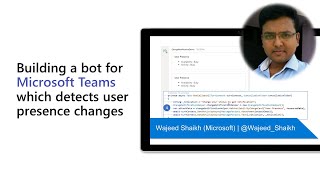
3 Feb 2022
In this 10-minute developer focused demo, Lee Ford delivers a simple (request/response capability) Teams bot that gets weather information using an outgoing webhook. A user @ mentions the webhook (@weather) and a location (London) triggering an Azure function, that calls the OpenWeatherMap API for local weather information. An Adaptive Card is returned to the user with weather conditions. Technically, any member of a Team can create this simple webhook solution that side-steps the need to create and register of a full-fledged bot in Azure. This PnP Community demo is taken from the General Microsoft 365 Developer community call recorded on February 3, 2022.
Demo Presenter: Lee Ford (Symity Ltd) | @lee_ford
Supporting materials:
• Article - Make a bot for simple interactions in Teams using a Webhook | https://techcommunity.microsoft.com/t5/microsoft-365-pnp-blog/make-a-bot-for-simple-interactions-in-teams-using-a-webhook/ba-p/3064378
• Sample - teams-webhook-weatherbot-sample | https://github.com/leeford/teams-webhook-weatherbot-sample
Learn more:
• Learn more about the Microsoft 365 Patterns and Practices community at: http://aka.ms/m365pnp
• Visit the Microsoft 365 Patterns and Practices community YouTube channel: https://aka.ms/m365pnp-videos
Demo Presenter: Lee Ford (Symity Ltd) | @lee_ford
Supporting materials:
• Article - Make a bot for simple interactions in Teams using a Webhook | https://techcommunity.microsoft.com/t5/microsoft-365-pnp-blog/make-a-bot-for-simple-interactions-in-teams-using-a-webhook/ba-p/3064378
• Sample - teams-webhook-weatherbot-sample | https://github.com/leeford/teams-webhook-weatherbot-sample
Learn more:
• Learn more about the Microsoft 365 Patterns and Practices community at: http://aka.ms/m365pnp
• Visit the Microsoft 365 Patterns and Practices community YouTube channel: https://aka.ms/m365pnp-videos
- 2 participants
- 10 minutes

3 Feb 2022
In this 12-minute developer focused demo, Albert-Jan Schot wanted a way to quiz himself on the details of what he read 3 months ago. Happen to keep a list of what you read in SharePoint? Want to create a no code solution to quiz yourself on past reads using Power Automate that pulls details transformed into questions from your list, shuffles the array of questions (for quiz experience), and renders them on an Adaptive Card that also evaluates your response? This PnP Community demo is taken from the General Microsoft 365 Developer community call recorded on February 3, 2022.
Demo Presenter: Albert-Jan Schot (BLIS.digital) | @appieschot
Supporting materials:
• Article - Shuffle an array with Power Automate | https://www.cloudappie.nl/shuffle-array-power-automate/
Learn more:
• Learn more about the Microsoft 365 Patterns and Practices community at: http://aka.ms/m365pnp
• Visit the Microsoft 365 Patterns and Practices community YouTube channel: https://aka.ms/m365pnp/videos
Demo Presenter: Albert-Jan Schot (BLIS.digital) | @appieschot
Supporting materials:
• Article - Shuffle an array with Power Automate | https://www.cloudappie.nl/shuffle-array-power-automate/
Learn more:
• Learn more about the Microsoft 365 Patterns and Practices community at: http://aka.ms/m365pnp
• Visit the Microsoft 365 Patterns and Practices community YouTube channel: https://aka.ms/m365pnp/videos
- 2 participants
- 12 minutes

2 Feb 2022
In this 13-minute developer focused demo, Luise Freese shares based on learnings from creating Teams ProvisionGenie that uses Power Apps Canvas app as UI, Dataverse as relational database and Azure Logic Apps to handle provisioning, Power Platform and supporting technologies are great, but plan differently when creating enterprise ready solutions. Optimize developer experience, performance and security by using right tool for job. Don’ts and recommended do’s for process flows, identity management, and database are presented. This PnP Community demo is taken from the General Microsoft 365 Development Special Interest Group (SIG) - Bi-weekly sync call recorded on January 6, 2022.
Demo Presenter: Luise Freese | @LuiseFreese
Supporting materials:
• Site – ProvisionGenie | https://provisiongenie.com/
• Blog – Luise Freese | https://www.m365princess.com/
Learn more:
• Learn more about the Microsoft 365 Patterns and Practices community at: http://aka.ms/m365pnp
• Visit the Microsoft 365 Patterns and Practices community YouTube channel: https://aka.ms/m365pnp-videos
Demo Presenter: Luise Freese | @LuiseFreese
Supporting materials:
• Site – ProvisionGenie | https://provisiongenie.com/
• Blog – Luise Freese | https://www.m365princess.com/
Learn more:
• Learn more about the Microsoft 365 Patterns and Practices community at: http://aka.ms/m365pnp
• Visit the Microsoft 365 Patterns and Practices community YouTube channel: https://aka.ms/m365pnp-videos
- 2 participants
- 13 minutes

28 Jan 2022
In this 8-minute developer focused demo, James Skay shows that in addition to purchasing a Teams app in AppSource, users now see a subscription “button” when accessing an app in the Teams App Store as well as in the Microsoft Teams Admin Center. The button is accessing your published app in AppSource along with the platform’s transaction capabilities. Learn about the 5-step publishing process, licensing options, purchasing options, and financial incentives for developers to create and publish Teams apps in AppSource. This PnP Community demo is taken from the weekly Microsoft 365 Platform Community call recorded on January 4, 2022.
Demo Presenter: James Skay (Microsoft) | @JamesSkay
Supporting document:
• Documentation - Include a SaaS offer with your Microsoft Teams app | aka.ms/teamsmonetization/getstarted
Learn more:
• Learn more about the Microsoft 365 Patterns and Practices community at: http://aka.ms/m365pnp
• Visit the Microsoft 365 Patterns and Practices community YouTube channel: https://aka.ms/m365pnp/videos
Demo Presenter: James Skay (Microsoft) | @JamesSkay
Supporting document:
• Documentation - Include a SaaS offer with your Microsoft Teams app | aka.ms/teamsmonetization/getstarted
Learn more:
• Learn more about the Microsoft 365 Patterns and Practices community at: http://aka.ms/m365pnp
• Visit the Microsoft 365 Patterns and Practices community YouTube channel: https://aka.ms/m365pnp/videos
- 1 participant
- 8 minutes

21 Jan 2022
In this 11-minute developer focused demo, Markus Möller enables meeting participants to provide feedback at the end of the meeting using a simple emoji. Action is triggered by end of meeting event in Activity Handler. The bot sends an adaptive card to the meeting’s chat with 5 emoji buttons requesting feedback. Once voted, voters see current sentiment of all voters. Uses adaptive card universal action model (UAM). This PnP Community demo is taken from the General Microsoft 365 Development Special Interest Group (SIG) - Bi-weekly sync call recorded on December 23, 2021.
Demo Presenter: Markus Möller (Avanade) | @Moeller2_0
Supporting materials:
• Article – Meeting feedback with Microsoft Teams Meeting App | https://mmsharepoint.wordpress.com/2021/10/09/meeting-feedback-with-microsoft-teams-meeting-app/
• Sample – bot meeting lifecycle feedback - Microsoft Teams App | https://github.com/pnp/teams-dev-samples/tree/main/samples/bot-meeting-lifecycle-feedback
• Documentation - Prerequisites for apps in Teams meetings | https://docs.microsoft.com/microsoftteams/platform/apps-in-teams-meetings/create-apps-for-teams-meetings?tabs=dotnet#real-time-teams-meeting-events
Learn more:
• Learn more about the Microsoft 365 Patterns and Practices community at: http://aka.ms/m365pnp
• Visit the Microsoft 365 Patterns and Practices community YouTube channel: https://aka.ms/m365pnp-videos
Demo Presenter: Markus Möller (Avanade) | @Moeller2_0
Supporting materials:
• Article – Meeting feedback with Microsoft Teams Meeting App | https://mmsharepoint.wordpress.com/2021/10/09/meeting-feedback-with-microsoft-teams-meeting-app/
• Sample – bot meeting lifecycle feedback - Microsoft Teams App | https://github.com/pnp/teams-dev-samples/tree/main/samples/bot-meeting-lifecycle-feedback
• Documentation - Prerequisites for apps in Teams meetings | https://docs.microsoft.com/microsoftteams/platform/apps-in-teams-meetings/create-apps-for-teams-meetings?tabs=dotnet#real-time-teams-meeting-events
Learn more:
• Learn more about the Microsoft 365 Patterns and Practices community at: http://aka.ms/m365pnp
• Visit the Microsoft 365 Patterns and Practices community YouTube channel: https://aka.ms/m365pnp-videos
- 2 participants
- 11 minutes

20 Jan 2022
In this 12-minute developer focused demo, Stephan Bisser addresses what is yo teams (a Microsoft Teams app generator) and how to use it to build a bot. After installing Yeoman generator and Gulp CLI task manager, install npm i -g generator-teams. Create a project. In VS Code step through files generated by yo teams. Use gulp build, gulp manifest and gulp serve. Upload created bot to Teams site and appreciate its out-of-box capabilities. This PnP Community demo is taken from the General Microsoft 365 Development Special Interest Group (SIG) - Bi-weekly sync call recorded on January 20, 2022.
Demo Presenter: Stephan Bisser (Solvion) | @stephanbisser
Supporting materials:
• Repo - Microsoft Teams App Project Generator - #YoTeams | aka.ms/yoteams
• Documentation - Yo Teams - the Microsoft Teams app generator | https://pnp.github.io/generator-teams/
• Documentation - Single sign-on (SSO) support for bots | https://docs.microsoft.com/en-us/microsoftteams/platform/bots/how-to/authentication/auth-aad-sso-bots
Learn more:
• Learn more about the Microsoft 365 Patterns and Practices community at: http://aka.ms/m365pnp
• Visit the Microsoft 365 Patterns and Practices community YouTube channel: https://aka.ms/m365pnp-videos
Demo Presenter: Stephan Bisser (Solvion) | @stephanbisser
Supporting materials:
• Repo - Microsoft Teams App Project Generator - #YoTeams | aka.ms/yoteams
• Documentation - Yo Teams - the Microsoft Teams app generator | https://pnp.github.io/generator-teams/
• Documentation - Single sign-on (SSO) support for bots | https://docs.microsoft.com/en-us/microsoftteams/platform/bots/how-to/authentication/auth-aad-sso-bots
Learn more:
• Learn more about the Microsoft 365 Patterns and Practices community at: http://aka.ms/m365pnp
• Visit the Microsoft 365 Patterns and Practices community YouTube channel: https://aka.ms/m365pnp-videos
- 2 participants
- 12 minutes

11 Jan 2022
In this 16-minute developer focused demo – Wajeed Shaikh instructs this sample “Bot daily task reminder" is about sending a proactive chat message/request to app users. Users are able to schedule a recurring task and get a reminder at scheduled times via Adaptive Cards. Comprehensive walk-through from cloning sample repo, to creating and registering an Azure bot, to updating endpoints, creating App manifest file and sideloading into your dev tenant. This PnP Community demo is taken from the weekly Microsoft 365 Platform Community call recorded on January 11, 2022.
Demo Presenter: Wajeed Shaikh (Microsoft)
Supporting materials:
• Microsoft Teams Samples - #15 Bot daily task reminder | http://github.com/officedev/microsoft-teams-samples
• Documentation – Send Proactive Messages | https://docs.microsoft.com/microsoftteams/platform/sbs-send-proactive
• Documentation – Proactive Messages | https://docs.microsoft.com/microsoftteams/platform/bots/how-to/conversations/send-proactive-messages?tabs=dotnet
• Feedback – Teams Feedback | aka.ms/TeamsPlatformFeedback
Learn more:
• Learn more about the Microsoft 365 Patterns and Practices community at: http://aka.ms/m365pnp
• Visit the Microsoft 365 Patterns and Practices community YouTube channel: https://aka.ms/m365pnp/videos
Demo Presenter: Wajeed Shaikh (Microsoft)
Supporting materials:
• Microsoft Teams Samples - #15 Bot daily task reminder | http://github.com/officedev/microsoft-teams-samples
• Documentation – Send Proactive Messages | https://docs.microsoft.com/microsoftteams/platform/sbs-send-proactive
• Documentation – Proactive Messages | https://docs.microsoft.com/microsoftteams/platform/bots/how-to/conversations/send-proactive-messages?tabs=dotnet
• Feedback – Teams Feedback | aka.ms/TeamsPlatformFeedback
Learn more:
• Learn more about the Microsoft 365 Patterns and Practices community at: http://aka.ms/m365pnp
• Visit the Microsoft 365 Patterns and Practices community YouTube channel: https://aka.ms/m365pnp/videos
- 2 participants
- 16 minutes

6 Jan 2022
In this 13-minute developer focused demo, allow Sergei Sergeev to show you how the PnP Framework (containing PnP Provisioning engine) is used to provision a new site based on the PnP template. The Azure provisioning web job is triggered by a queue message from a custom site template (previously known as site design). The Microsoft Teams bot pushes proactive notifications about current provisioning state to the configured channel via Adaptive Card updates. Notifications are electively disabled/enabled from the card. This PnP Community demo is taken from the General Microsoft 365 Development Special Interest Group (SIG) - Bi-weekly sync call recorded on January 6, 2022.
Demo Presenter: Sergei Sergeev (Mastaq) | @sergeev_srg
Supporting materials:
• Article – Building PnP Provisioning notifier Bot | https://spblog.net/post/2022/01/04/building-pnp-provisioning-notifier-bot
• Repo - Sample code which demonstrates how to use MS Teams bot to send PnP Provisioning progress notifications to the selected channels | https://github.com/spblog/pnp-provision-teams-bot-notifier
• Repo - PnP Framework | https://github.com/pnp/pnpframework
Learn more:
• Learn more about the Microsoft 365 Patterns and Practices community at: http://aka.ms/m365pnp
• Visit the Microsoft 365 Patterns and Practices community YouTube channel: https://aka.ms/m365pnp-videos
Demo Presenter: Sergei Sergeev (Mastaq) | @sergeev_srg
Supporting materials:
• Article – Building PnP Provisioning notifier Bot | https://spblog.net/post/2022/01/04/building-pnp-provisioning-notifier-bot
• Repo - Sample code which demonstrates how to use MS Teams bot to send PnP Provisioning progress notifications to the selected channels | https://github.com/spblog/pnp-provision-teams-bot-notifier
• Repo - PnP Framework | https://github.com/pnp/pnpframework
Learn more:
• Learn more about the Microsoft 365 Patterns and Practices community at: http://aka.ms/m365pnp
• Visit the Microsoft 365 Patterns and Practices community YouTube channel: https://aka.ms/m365pnp-videos
- 2 participants
- 13 minutes

8 Dec 2021
In this 35-minute all audiences-focused demo, Luise Freese and Carmen Ysewijn – share their creation - The Canvas app that looks like a Microsoft Teams Native app that deliberately prompts a team owner through the entire Teams provisioning process. With support from Power Apps, Azure Logic Apps, Managed Identity, Dataverse (full), Graph, Deployment tools and Documentation Genie delivers a reliable, secure, informative, easy to deploy and truly enterprise ready solution. The presenters’ step through the configuration of a Team that’s provisioned by Logic Apps. This PnP Community demo is taken from the Microsoft Power Apps community call – November 2021, recorded on November 17, 2021.
Demo Presenters:
• Luise Freese | @LuiseFreese
• Carmen Ysewijn (Qubix) | @CarmenYsewijn
Supporting documents:
• Blog - ProvisionGenie - an open-source provisioning engine for Microsoft Teams | https://techcommunity.microsoft.com/t5/microsoft-365-pnp-blog/provisiongenie-an-open-source-provisioning-engine-for-microsoft/ba-p/2796434
• Documentation - ProvisionGenie | https://provisiongenie.com/
• Repo – ProvisionGenie | https://github.com/ProvisionGenie/ProvisionGenie
Stay connected:
• Twitter https://twitter.com/microsoft365dev
• YouTube https://aka.ms/m365pnp/videos
• Blogs https://aka.ms/m365pnp/community/blog
• Call attention to your great work by using #PowerAppsCC and #PnPWeekly on Twitter.
Demo Presenters:
• Luise Freese | @LuiseFreese
• Carmen Ysewijn (Qubix) | @CarmenYsewijn
Supporting documents:
• Blog - ProvisionGenie - an open-source provisioning engine for Microsoft Teams | https://techcommunity.microsoft.com/t5/microsoft-365-pnp-blog/provisiongenie-an-open-source-provisioning-engine-for-microsoft/ba-p/2796434
• Documentation - ProvisionGenie | https://provisiongenie.com/
• Repo – ProvisionGenie | https://github.com/ProvisionGenie/ProvisionGenie
Stay connected:
• Twitter https://twitter.com/microsoft365dev
• YouTube https://aka.ms/m365pnp/videos
• Blogs https://aka.ms/m365pnp/community/blog
• Call attention to your great work by using #PowerAppsCC and #PnPWeekly on Twitter.
- 3 participants
- 35 minutes

16 Nov 2021
In this 19-minute developer focused demo, Loki Meyburg delivers a brilliant overview on a unified developer experience - power everything in Teams with a Bot back-end and an Adaptive Cards front-end with chat bots, messaging extensions, task modules and tabs! Step through setting up a Bot in Azure, building a tab with Adaptive Cards, adding a new card - creating card in Designer and copying JSON into VS Code, and finally rendering new card in Tab. This PnP Community demo is taken from the weekly Microsoft 365 Platform Community call recorded on November 16, 2021.
Demo Presenter: Loki Meyburg (Microsoft) | @LokiMeyburg
Supporting materials:
• Documentation - Build tabs with Adaptive Cards | https://docs.microsoft.com/microsoftteams/platform/tabs/how-to/build-adaptive-card-tabs
• Designer - adaptivecards.io/designer | https://adaptivecards.io/designer
Learn more:
• Learn more about the Microsoft 365 Patterns and Practices community at: http://aka.ms/m365pnp
• Visit the Microsoft 365 Patterns and Practices community YouTube channel: https://aka.ms/m365pnp/videos
Demo Presenter: Loki Meyburg (Microsoft) | @LokiMeyburg
Supporting materials:
• Documentation - Build tabs with Adaptive Cards | https://docs.microsoft.com/microsoftteams/platform/tabs/how-to/build-adaptive-card-tabs
• Designer - adaptivecards.io/designer | https://adaptivecards.io/designer
Learn more:
• Learn more about the Microsoft 365 Patterns and Practices community at: http://aka.ms/m365pnp
• Visit the Microsoft 365 Patterns and Practices community YouTube channel: https://aka.ms/m365pnp/videos
- 3 participants
- 19 minutes

4 Nov 2021
In this 12-minute developer-focused demo, Rabia Williams introduces viewers to a bot that operates across Microsoft Teams and Outlook thanks to Universal actions. She showcases 3 Adaptive Card features - Sequential workflow (concurrently awaits/tracks action from initiator and each participant), Up-to-date cards (real-time refresh across all users’ cards) and Contextual views (Reader’s view changes based on role). Sample created with node JS/Type script and Yeoman Generator for Bot v4. Step through well commented code. This PnP Community demo is taken from the General Microsoft 365 Development Special Interest Group (SIG) - Bi-weekly sync call recorded on October 14, 2021.
Demo Presenter: Rabia Williams (Microsoft) | @williamsrabia
Supporting materials:
• Article - Universal Actions for Adaptive Cards in a NodeJs project | https://rabiawilliams.com/teams/uam-bot/
• Sample - Card Bot - Bot showcasing the Adaptive Card Universal Action Model in Node/TypeScript | https://github.com/pnp/teams-dev-samples/tree/main/samples/bot-uam-cardbot
• Documentation - Universal Actions for Adaptive Cards | https://docs.microsoft.com/microsoftteams/platform/task-modules-and-cards/cards/universal-actions-for-adaptive-cards/overview?WT.mc_id=m365-42737-rwilliams&tabs=mobile
• Documentation - Bots and SDKs | https://docs.microsoft.com/microsoftteams/platform/bots/bot-features#bots-with-the-microsoft-bot-framework?WT.mc_id=m365-42737-rwilliams&tabs=mobile
• Samples - BotBuilder-Samples | https://github.com/Microsoft/BotBuilder-Samples/tree/main/samples/javascript_nodejs
• Demo - TCS’ Incident Management Teams app integrates Universal Actions for Adaptive Cards | https://www.youtube.com/watch?v=FaBGvnAzAS4
Learn more:
• Learn more about the Microsoft 365 Patterns and Practices community at: http://aka.ms/m365pnp
• Visit the Microsoft 365 Patterns and Practices community YouTube channel: https://aka.ms/m365pnp-videos
Demo Presenter: Rabia Williams (Microsoft) | @williamsrabia
Supporting materials:
• Article - Universal Actions for Adaptive Cards in a NodeJs project | https://rabiawilliams.com/teams/uam-bot/
• Sample - Card Bot - Bot showcasing the Adaptive Card Universal Action Model in Node/TypeScript | https://github.com/pnp/teams-dev-samples/tree/main/samples/bot-uam-cardbot
• Documentation - Universal Actions for Adaptive Cards | https://docs.microsoft.com/microsoftteams/platform/task-modules-and-cards/cards/universal-actions-for-adaptive-cards/overview?WT.mc_id=m365-42737-rwilliams&tabs=mobile
• Documentation - Bots and SDKs | https://docs.microsoft.com/microsoftteams/platform/bots/bot-features#bots-with-the-microsoft-bot-framework?WT.mc_id=m365-42737-rwilliams&tabs=mobile
• Samples - BotBuilder-Samples | https://github.com/Microsoft/BotBuilder-Samples/tree/main/samples/javascript_nodejs
• Demo - TCS’ Incident Management Teams app integrates Universal Actions for Adaptive Cards | https://www.youtube.com/watch?v=FaBGvnAzAS4
Learn more:
• Learn more about the Microsoft 365 Patterns and Practices community at: http://aka.ms/m365pnp
• Visit the Microsoft 365 Patterns and Practices community YouTube channel: https://aka.ms/m365pnp-videos
- 2 participants
- 12 minutes

4 Nov 2021
How do I say that person’s name? In this 14-minute developer-focused demo, Markus Möller delivers a virtual assistant – the means to capture and subsequently hear upon demand, the pronunciation of a meeting participant’s name. Start by creating a meeting and install Teams app into the meeting. See experience in UI from scheduler and participant perspectives. Understand usage prerequisites, pre-meeting and in-meeting experiences, and step through core code - Teams manifest, handling device types, meeting status, custom audio control. This PnP Community demo is taken from the General Microsoft 365 Development Special Interest Group (SIG) - Bi-weekly sync call recorded on October 14, 2021.
Demo Presenter: Markus Möller (Avanade) | @ Moeller2_0
Supporting materials:
• Article - Meeting apps in Microsoft Teams (1) – Pre-meeting | https://mmsharepoint.wordpress.com/2021/09/07/meeting-apps-in-microsoft-teams-1-pre-meeting/
• Sample - tab meeting record name - Microsoft Teams App | https://github.com/pnp/teams-dev-samples/tree/main/samples/tab-meeting-record-name
• Documentation - Apps for Teams meetings | https://docs.microsoft.com/microsoftteams/platform/apps-in-teams-meetings/teams-apps-in-meetings
Learn more:
• Learn more about the Microsoft 365 Patterns and Practices community at: http://aka.ms/m365pnp
• Visit the Microsoft 365 Patterns and Practices community YouTube channel: https://aka.ms/m365pnp-videos
Demo Presenter: Markus Möller (Avanade) | @ Moeller2_0
Supporting materials:
• Article - Meeting apps in Microsoft Teams (1) – Pre-meeting | https://mmsharepoint.wordpress.com/2021/09/07/meeting-apps-in-microsoft-teams-1-pre-meeting/
• Sample - tab meeting record name - Microsoft Teams App | https://github.com/pnp/teams-dev-samples/tree/main/samples/tab-meeting-record-name
• Documentation - Apps for Teams meetings | https://docs.microsoft.com/microsoftteams/platform/apps-in-teams-meetings/teams-apps-in-meetings
Learn more:
• Learn more about the Microsoft 365 Patterns and Practices community at: http://aka.ms/m365pnp
• Visit the Microsoft 365 Patterns and Practices community YouTube channel: https://aka.ms/m365pnp-videos
- 2 participants
- 14 minutes

12 Oct 2021
In this 13-minute developer focused demo, Vesa Juvonen shows viewers the Teams Toolkit v2.7 for VS Code, in preview, has native support for debugging SharePoint Framework solutions directly inside the Microsoft Teams workbench! In this walk through, Vesa uses Toolkit v2.7 to quickly create a Teams app hosted in Azure, sets a breakpoint, runs npm install and gets a debug error. Great, working as expected! Among other things, demo exemplifies new generation of multi-product toolkits. This PnP Community demo is taken from the weekly Microsoft 365 Platform Community call recorded on October 12, 2021.
Demo Presenter: Vesa Juvonen (Microsoft) | @vesajuvonen
Supporting materials:
• Tools - Teams Toolkit (Preview) | https://marketplace.visualstudio.com/items?itemName=TeamsDevApp.ms-teams-vscode-extension
• Documentation - Build apps with the Teams Toolkit and Visual Studio Code | https://docs.microsoft.com/microsoftteams/platform/toolkit/visual-studio-code-overview
Learn more:
• Learn more about the Microsoft 365 Patterns and Practices community at: http://aka.ms/m365pnp
• Visit the Microsoft 365 Patterns and Practices community YouTube channel: https://aka.ms/m365pnp/videos
Demo Presenter: Vesa Juvonen (Microsoft) | @vesajuvonen
Supporting materials:
• Tools - Teams Toolkit (Preview) | https://marketplace.visualstudio.com/items?itemName=TeamsDevApp.ms-teams-vscode-extension
• Documentation - Build apps with the Teams Toolkit and Visual Studio Code | https://docs.microsoft.com/microsoftteams/platform/toolkit/visual-studio-code-overview
Learn more:
• Learn more about the Microsoft 365 Patterns and Practices community at: http://aka.ms/m365pnp
• Visit the Microsoft 365 Patterns and Practices community YouTube channel: https://aka.ms/m365pnp/videos
- 1 participant
- 13 minutes

7 Oct 2021
In this 12-minute developer-focused demo, Paolo Pialorsi delivers an inspirational demo/sample (react-teams-lead-dashboard) showing how to create a dashboard using tools, libraries and techniques for developing “modern” Microsoft 365 solutions. Uses Teams Personal app (configurable on per user basis and with multiple tabs), SharePoint client-side web part, UI fully integrated with Microsoft Teams and automated provisioning of fields, lists through Microsoft Graph. Render dashboard in Teams or SharePoint Online. This PnP Community demo is taken from the SharePoint Framework and JavaScript Special Interest Group (SIG) – Bi-weekly sync call recorded on October 7, 2021.
Demo Presenter: Paolo Pialorsi (PiaSys) | @PaoloPia
Supporting materials:
• Sample - Lead Assist Dashboard | https://github.com/pnp/sp-dev-fx-webparts/tree/main/samples/react-teams-lead-dashboard
• Documentation - Build for Microsoft Teams using SharePoint Framework | https://docs.microsoft.com/sharepoint/dev/spfx/build-for-teams-overview
• Documentation - Use Microsoft Graph in your solution | https://docs.microsoft.com/sharepoint/dev/spfx/web-parts/get-started/using-microsoft-graph-apis
• Documentation - Microsoft Graph Toolkit: UI Components and Authentication Providers for Microsoft Graph | https://docs.microsoft.com/graph/toolkit/overview
• Tools - Reusable React controls for your SharePoint Framework solutions | https://pnp.github.io/sp-dev-fx-controls-react/
• Article - The easiest way to store user settings of your Microsoft 365 app | https://blog.mastykarz.nl/easiest-store-user-settings-microsoft-365-app/
Learn more:
• Learn more about the Microsoft 365 Patterns and Practices community at: http://aka.ms/m365pnp
• Visit the Microsoft 365 Patterns and Practices community YouTube channel: https://aka.ms/m365pnp/videos
Demo Presenter: Paolo Pialorsi (PiaSys) | @PaoloPia
Supporting materials:
• Sample - Lead Assist Dashboard | https://github.com/pnp/sp-dev-fx-webparts/tree/main/samples/react-teams-lead-dashboard
• Documentation - Build for Microsoft Teams using SharePoint Framework | https://docs.microsoft.com/sharepoint/dev/spfx/build-for-teams-overview
• Documentation - Use Microsoft Graph in your solution | https://docs.microsoft.com/sharepoint/dev/spfx/web-parts/get-started/using-microsoft-graph-apis
• Documentation - Microsoft Graph Toolkit: UI Components and Authentication Providers for Microsoft Graph | https://docs.microsoft.com/graph/toolkit/overview
• Tools - Reusable React controls for your SharePoint Framework solutions | https://pnp.github.io/sp-dev-fx-controls-react/
• Article - The easiest way to store user settings of your Microsoft 365 app | https://blog.mastykarz.nl/easiest-store-user-settings-microsoft-365-app/
Learn more:
• Learn more about the Microsoft 365 Patterns and Practices community at: http://aka.ms/m365pnp
• Visit the Microsoft 365 Patterns and Practices community YouTube channel: https://aka.ms/m365pnp/videos
- 2 participants
- 12 minutes

30 Sep 2021
In this 10-minute developer-focused demo, Lee Ford delivers an application sample that allows Microsoft Teams to interact with external users via Web Chat. Uses Bot Framework, Azure Cosmos DB to store conversations, adaptive cards and activity handlers for conversation. Architecture and code reviewed. External user submits request in Web Chat form. Communications about request limited to internal Teams channel except when Bot is @ mentioned. Easily add new channel, web chat bot to app. This PnP Community demo is taken from the General Microsoft 365 Development Special Interest Group (SIG) - Bi-weekly sync call recorded on September 30, 2021.
Demo Presenter: Lee Ford (Symity) | @lee_ford
Supporting materials:
• Sample - Teams WebChat Sample | https://github.com/leeford/teams-webchat-sample
Learn more:
• Learn more about the Microsoft 365 Patterns and Practices community at: http://aka.ms/m365pnp
• Visit the Microsoft 365 Patterns and Practices community YouTube channel: https://aka.ms/m365pnp-videos
Demo Presenter: Lee Ford (Symity) | @lee_ford
Supporting materials:
• Sample - Teams WebChat Sample | https://github.com/leeford/teams-webchat-sample
Learn more:
• Learn more about the Microsoft 365 Patterns and Practices community at: http://aka.ms/m365pnp
• Visit the Microsoft 365 Patterns and Practices community YouTube channel: https://aka.ms/m365pnp-videos
- 1 participant
- 10 minutes

30 Sep 2021
In this 13-minute developer-focused demo, Thomas Gölles – uses a Gamefication approach for displaying activity from a Microsoft Teams channel. This sample uses TeamsFx for scaffolding a Teams Blazor project, calls Microsoft Graph to retrieve messages and reactions and a simple UI to visualize the Leaderboard. Populate dropdowns with Team and Channel IDs. App counts and returns score data for evaluated activities (messages initiated, reactions, responses) for user selected activity in targeted Teams Channel. This PnP Community demo is taken from the General Microsoft 365 Development Special Interest Group (SIG) - Bi-weekly sync call recorded on September 30, 2021.
Demo Presenter: Thomas Gölles (Solvion) | @thomyg
Supporting materials:
• Documentation - Prerequisites: Get started with Microsoft Teams app development | https://docs.microsoft.com/en-us/microsoftteams/platform/get-started/prerequisites?tabs=vs
• Issues – OfficeDev/TeamsFx | https://github.com/OfficeDev/TeamsFx/issues?q=is%3Aissue+is%3Aopen+sort%3Aupdated-desc
• Video demo - Getting stated with Microsoft Teams Toolkit and Blazor | https://www.youtube.com/watch?v=WPnZgcjr6PI
• Article - Recognize active team members with the CLI for Microsoft 365 | https://www.cloudappie.nl/recognize-active-team-members-cli-microsoft-365/
• Repo - TeamsLeaderboard | https://github.com/thomyg/TeamsLeaderboard
• Video - Getting started with Blazor for Teams Development - E32 | https://www.youtube.com/watch?v=nqCZLTm_ues
Learn more:
• Learn more about the Microsoft 365 Patterns and Practices community at: http://aka.ms/m365pnp
• Visit the Microsoft 365 Patterns and Practices community YouTube channel: https://aka.ms/m365pnp-videos
Demo Presenter: Thomas Gölles (Solvion) | @thomyg
Supporting materials:
• Documentation - Prerequisites: Get started with Microsoft Teams app development | https://docs.microsoft.com/en-us/microsoftteams/platform/get-started/prerequisites?tabs=vs
• Issues – OfficeDev/TeamsFx | https://github.com/OfficeDev/TeamsFx/issues?q=is%3Aissue+is%3Aopen+sort%3Aupdated-desc
• Video demo - Getting stated with Microsoft Teams Toolkit and Blazor | https://www.youtube.com/watch?v=WPnZgcjr6PI
• Article - Recognize active team members with the CLI for Microsoft 365 | https://www.cloudappie.nl/recognize-active-team-members-cli-microsoft-365/
• Repo - TeamsLeaderboard | https://github.com/thomyg/TeamsLeaderboard
• Video - Getting started with Blazor for Teams Development - E32 | https://www.youtube.com/watch?v=nqCZLTm_ues
Learn more:
• Learn more about the Microsoft 365 Patterns and Practices community at: http://aka.ms/m365pnp
• Visit the Microsoft 365 Patterns and Practices community YouTube channel: https://aka.ms/m365pnp-videos
- 1 participant
- 13 minutes

16 Sep 2021
In this 14-minute developer-focused demo, Stephan Bisser creates a new bot in Composer (use Core Bot with Language template), sets up Language Understanding in Azure, installs the Teams package into the new project (in Composer), adds triggers to operate in Teams and to receive and respond to orders. Conduct your Pizza business via an Adaptive Card and task modules. Build task modules using Bot Framework Composer without writing (almost) any code! This PnP Community demo is taken from the General Microsoft 365 Development Special Interest Group (SIG) - Bi-weekly sync call recorded on September 16, 2021.
Demo Presenter: Stephan Bisser (Solvion) | @stephanbisser
Supporting materials:
• Documentation - Bot Framework Composer documentation | https://aka.ms/bfcomposer
• Article - Bot Framework Composer Series - 3 - Teams Task Modules | https://bisser.io/bot-framework-composer-series-3-teams-task-modles/
• Repo - microsoft/BotFramework-Composer | https://github.com/microsoft/BotFramework-Composer
Learn more:
• Learn more about the Microsoft 365 Patterns and Practices community at: http://aka.ms/m365pnp
• Visit the Microsoft 365 Patterns and Practices community YouTube channel: https://aka.ms/m365pnp-videos
Demo Presenter: Stephan Bisser (Solvion) | @stephanbisser
Supporting materials:
• Documentation - Bot Framework Composer documentation | https://aka.ms/bfcomposer
• Article - Bot Framework Composer Series - 3 - Teams Task Modules | https://bisser.io/bot-framework-composer-series-3-teams-task-modles/
• Repo - microsoft/BotFramework-Composer | https://github.com/microsoft/BotFramework-Composer
Learn more:
• Learn more about the Microsoft 365 Patterns and Practices community at: http://aka.ms/m365pnp
• Visit the Microsoft 365 Patterns and Practices community YouTube channel: https://aka.ms/m365pnp-videos
- 2 participants
- 14 minutes
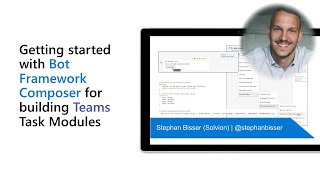
2 Sep 2021
In this 11-minute developer-focused demo, Stephan Bisser steps through elements to have in place for the build. In Bot Framework Composer, he selects the CoreWithLanguage bot template with triggers calling an Azure Bot. To the bot, he adds the GetReportsDialog trigger, OAuth login service connection, discusses storage on turn.tokens, installs Microsoft.Bot.Components.Graph package for more action options and deploys the bot to Azure. Finally, he creates a new Teams app in App Studio and adds the Bot to the Channel. This PnP Community demo is taken from the General Microsoft 365 Development Special Interest Group (SIG) - Bi-weekly sync call recorded on September 2, 2021.
Demo Presenter: Stephan Bisser (Solvion) | @stephanbisser
Supporting materials:
• Documentation - Bot Framework Composer documentation | http://aka.ms/bfcomposer
• Documentation - Add authentication to your Teams bot | https://docs.microsoft.com/microsoftteams/platform/bots/how-to/authentication/add-authentication?tabs=dotnet%2Cdotnet-sample
• Documentation - Create your project | https://docs.microsoft.com/microsoftteams/platform/get-started/first-app-bot?tabs=vscode#create-your-project
Learn more:
• Learn more about the Microsoft 365 Patterns and Practices community at: http://aka.ms/m365pnp
• Visit the Microsoft 365 Patterns and Practices community YouTube channel: https://aka.ms/m365pnp-videos
Demo Presenter: Stephan Bisser (Solvion) | @stephanbisser
Supporting materials:
• Documentation - Bot Framework Composer documentation | http://aka.ms/bfcomposer
• Documentation - Add authentication to your Teams bot | https://docs.microsoft.com/microsoftteams/platform/bots/how-to/authentication/add-authentication?tabs=dotnet%2Cdotnet-sample
• Documentation - Create your project | https://docs.microsoft.com/microsoftteams/platform/get-started/first-app-bot?tabs=vscode#create-your-project
Learn more:
• Learn more about the Microsoft 365 Patterns and Practices community at: http://aka.ms/m365pnp
• Visit the Microsoft 365 Patterns and Practices community YouTube channel: https://aka.ms/m365pnp-videos
- 2 participants
- 11 minutes

1 Sep 2021
In this 10-minute developer-focused demo, Giuliano De Luca delivers an SPFx web part used for saving user settings or preferences (i.e., dark/light theme, temporary secrets, etc.) in the OneDrive Apps folder. The web part calls Microsoft Graph API. Preference changes made in any of the user’s devices are reflected across the user’s other devices. Thorough code walk-through. This PnP Community demo is taken from the SharePoint Framework and JavaScript Special Interest Group (SIG) – Bi-weekly sync call recorded on August 12, 2021.
Demo Presenter: Giuliano De Luca | @DeLucaGiulian
Supporting materials:
• YouTube Channel - Giuliano De Luca | https://www.youtube.com/giulianodeluca
• Blog - Giuliano De Luca | https://delucagiuliano.com/
Learn more:
• Learn more about the Microsoft 365 Patterns and Practices community at: http://aka.ms/m365pnp
• Visit the Microsoft 365 Patterns and Practices community YouTube channel: https://aka.ms/m365pnp-videos
Demo Presenter: Giuliano De Luca | @DeLucaGiulian
Supporting materials:
• YouTube Channel - Giuliano De Luca | https://www.youtube.com/giulianodeluca
• Blog - Giuliano De Luca | https://delucagiuliano.com/
Learn more:
• Learn more about the Microsoft 365 Patterns and Practices community at: http://aka.ms/m365pnp
• Visit the Microsoft 365 Patterns and Practices community YouTube channel: https://aka.ms/m365pnp-videos
- 1 participant
- 10 minutes

31 Aug 2021
In this 7-minute developer-focused demo – specifically learn about capabilities in the Microsoft Teams UI Kit v2.2 that includes core components, scenario-based templates, and best practices for designing Teams apps that deliver consistent user and developer experiences. This tour of the Microsoft UI Library is delivered by Will Shown. Open source React components implement the Teams UI kit. See the fluent UI libraries on GitHub and npm. This PnP Community demo is taken from the General Microsoft 365 Development Special Interest Group (SIG) - Bi-weekly sync call recorded on August 31, 2021.
Demo Presenter: Will Shown (Microsoft)
Supporting materials:
• Community - Microsoft Teams UI Kit | https://www.figma.com/community/file/916836509871353159
• NPM Library - @fluentui/react-teams | https://www.npmjs.com/package/@fluentui/react-teams
• GitHub Library - @fluentui/react-teams | https://github.com/OfficeDev/microsoft-teams-ui-component-library#readme
Learn more:
• Learn more about the Microsoft 365 Patterns and Practices community at: http://aka.ms/m365pnp
• Visit the Microsoft 365 Patterns and Practices community YouTube channel: https://aka.ms/m365pnp-videos
Demo Presenter: Will Shown (Microsoft)
Supporting materials:
• Community - Microsoft Teams UI Kit | https://www.figma.com/community/file/916836509871353159
• NPM Library - @fluentui/react-teams | https://www.npmjs.com/package/@fluentui/react-teams
• GitHub Library - @fluentui/react-teams | https://github.com/OfficeDev/microsoft-teams-ui-component-library#readme
Learn more:
• Learn more about the Microsoft 365 Patterns and Practices community at: http://aka.ms/m365pnp
• Visit the Microsoft 365 Patterns and Practices community YouTube channel: https://aka.ms/m365pnp-videos
- 2 participants
- 7 minutes

19 Aug 2021
In this 13-minute developer-focused demo – Thomy Gölles systematically shows viewers how to use Web Technologies to create a tab (Blazor app) inside of Teams using Visual Studio. Create a new project (Microsoft Teams App) in Visual Studio. Install/open the Teams Toolkit (Preview) for Visual Studio. Configure for SSO. Click F5. Presto, a default page/tab is created with sample code and implements GraphClient. Register the AAD app and modify app as you please. This PnP Community demo is taken from the General Microsoft 365 Development Special Interest Group (SIG) - Bi-weekly sync call recorded on August 19, 2021.
Demo Presenter: Thomas Gölles (Solvion) |@thomyg
Supporting materials:
• Documentation - Prerequisites: Get started with Microsoft Teams app development | https://docs.microsoft.com/en-us/microsoftteams/platform/get-started/prerequisites?tabs=vs
• Issues List - OfficeDev/TeamsFx | https://github.com/OfficeDev/TeamsFx/issues?q=is%3Aissue+is%3Aopen+sort%3Aupdated-desc
• Tool – Graph Explorer | https://aka.ms/ge
• Repo – Demo code | https://github.com/thomyg/PnPDemo190821Backup
• Sample Project - TeamsLeaderboard | https://github.com/thomyg/TeamsLeaderboard
Learn more:
• Learn more about the Microsoft 365 Patterns and Practices community at: http://aka.ms/m365pnp
• Visit the Microsoft 365 Patterns and Practices community YouTube channel: https://aka.ms/m365pnp-videos
Demo Presenter: Thomas Gölles (Solvion) |@thomyg
Supporting materials:
• Documentation - Prerequisites: Get started with Microsoft Teams app development | https://docs.microsoft.com/en-us/microsoftteams/platform/get-started/prerequisites?tabs=vs
• Issues List - OfficeDev/TeamsFx | https://github.com/OfficeDev/TeamsFx/issues?q=is%3Aissue+is%3Aopen+sort%3Aupdated-desc
• Tool – Graph Explorer | https://aka.ms/ge
• Repo – Demo code | https://github.com/thomyg/PnPDemo190821Backup
• Sample Project - TeamsLeaderboard | https://github.com/thomyg/TeamsLeaderboard
Learn more:
• Learn more about the Microsoft 365 Patterns and Practices community at: http://aka.ms/m365pnp
• Visit the Microsoft 365 Patterns and Practices community YouTube channel: https://aka.ms/m365pnp-videos
- 1 participant
- 13 minutes

12 Aug 2021
In this 13-minute developer-focused demo, Sathya Raveendran shows the seamless interoperation between Azure Communication Services (ACS) and Microsoft Teams that enables a business user with a Teams license to have a video call/chat with a citizen consumer who doesn’t have a Teams license. The B2C solution uses a Bot for agent routing, adaptive cards for communications, and ACS for a web-based video call from desktop or mobile. Access the sample in the PnP samples repository. This PnP Community demo is taken from the General Microsoft 365 Development Special Interest Group (SIG) - Bi-weekly sync call recorded on July 22, 2021.
Demo Presenter: Sathya Raveendran (Microsoft)
Supporting materials:
• Sample - Azure Communication Services – Teams InterOp with Call Routing | https://github.com/pnp/teams-dev-samples/tree/main/samples/app-acs-calling
Learn more:
• Learn more about the Microsoft 365 Patterns and Practices community at: http://aka.ms/m365pnp
• Visit the Microsoft 365 Patterns and Practices community YouTube channel: https://aka.ms/m365pnp-videos
Demo Presenter: Sathya Raveendran (Microsoft)
Supporting materials:
• Sample - Azure Communication Services – Teams InterOp with Call Routing | https://github.com/pnp/teams-dev-samples/tree/main/samples/app-acs-calling
Learn more:
• Learn more about the Microsoft 365 Patterns and Practices community at: http://aka.ms/m365pnp
• Visit the Microsoft 365 Patterns and Practices community YouTube channel: https://aka.ms/m365pnp-videos
- 2 participants
- 13 minutes

12 Aug 2021
For this 15-minute developer-focused demo, Julie Turner and Derek Cash-Peterson walk through an app for booking limited rooms by authorized users. See app in Teams and then view the ACE (Adaptive Card Extension) cards with deep links to other Teams apps, in the Viva Connections Dashboard. ACE cards can be targeted to specific users. Look at code for CardView, QuickVew, Card State, button actions and at how data is accessed and merged with template. This PnP Community demo is taken from the SharePoint Framework and JavaScript Special Interest Group (SIG) – Bi-weekly sync call recorded on August 12, 2021.
Demo Presenters:
• Julie Turner (Sympraxis Consulting) | @jfj1997
• Derek Cash-Peterson (Sympraxis Consulting) | @spdcp
Supporting content:
• Samples - SharePoint Framework Reference Samples | https://github.com/pnp/spfx-reference-scenarios
• Get Started – Adaptive Cards | https://adaptivecards.io
Learn more:
• Learn more about the Microsoft 365 Patterns and Practices community at: http://aka.ms/m365pnp
• Visit the Microsoft 365 Patterns and Practices community YouTube channel: https://aka.ms/m365pnp-videos
Demo Presenters:
• Julie Turner (Sympraxis Consulting) | @jfj1997
• Derek Cash-Peterson (Sympraxis Consulting) | @spdcp
Supporting content:
• Samples - SharePoint Framework Reference Samples | https://github.com/pnp/spfx-reference-scenarios
• Get Started – Adaptive Cards | https://adaptivecards.io
Learn more:
• Learn more about the Microsoft 365 Patterns and Practices community at: http://aka.ms/m365pnp
• Visit the Microsoft 365 Patterns and Practices community YouTube channel: https://aka.ms/m365pnp-videos
- 3 participants
- 15 minutes

22 Jul 2021
In this 10-minute developer-focused demo, Markus Möller calls on an action-based messaging extension created with the Teams Yeoman Generator to post a simple adaptive card to a Microsoft Team's news channel. Post 'as a bot' and with an action to update the same adaptive card again and again, as opposed to a 1-time execution. Use workflow to cap number of permissible card updates, if necessary. This PnP Community demo is taken from the General Microsoft 365 Development Special Interest Group (SIG) - Bi-weekly sync call recorded on July 22, 2021.
Demo Presenter - Markus Möller (Avanade) | @Moeller2_0
Supporting materials:
• Blog - How to update an AdaptiveCard with a Teams Messaging Extension | https://mmsharepoint.wordpress.com/2021/05/05/how-to-update-an-adaptivecard-with-a-teams-messaging-extension/
• Sample - Action Preview - Microsoft Teams App | https://github.com/pnp/teams-dev-samples/tree/main/samples/msgext-action-preview
Learn more:
• Learn more about the Microsoft 365 Patterns and Practices community at: http://aka.ms/m365pnp
• Visit the Microsoft 365 Patterns and Practices community YouTube channel: https://aka.ms/m365pnp-videos
Demo Presenter - Markus Möller (Avanade) | @Moeller2_0
Supporting materials:
• Blog - How to update an AdaptiveCard with a Teams Messaging Extension | https://mmsharepoint.wordpress.com/2021/05/05/how-to-update-an-adaptivecard-with-a-teams-messaging-extension/
• Sample - Action Preview - Microsoft Teams App | https://github.com/pnp/teams-dev-samples/tree/main/samples/msgext-action-preview
Learn more:
• Learn more about the Microsoft 365 Patterns and Practices community at: http://aka.ms/m365pnp
• Visit the Microsoft 365 Patterns and Practices community YouTube channel: https://aka.ms/m365pnp-videos
- 2 participants
- 10 minutes

21 Jul 2021
In this 8-minute business user focused demo, Emily Mancini delivers an overview of a COVID-19 Attestation solution that can help your organization manage the status and contact tracing of your employees through an easy to use Check-In form and front desk dashboard. The video starts with an overview of the challenges this solution addresses and then gives a step by step review of all the features.
Demo Presenter: Emily Mancini (Sympraxis Consulting) | @EEMancini
Supporting documents:
• Solution - SharePoint Framework Reference Samples | https://github.com/pnp/spfx-reference-scenarios
Stay connected:
• Twitter - https://twitter.com/microsoft365dev
• YouTube - https://aka.ms/M365DevYouTube
• Microsoft 365 Developer Blog - https://aka.ms/M365DevBlog
• Microsoft 365 PnP Blog - https://aka.ms/m365pnp/community/blog
Demo Presenter: Emily Mancini (Sympraxis Consulting) | @EEMancini
Supporting documents:
• Solution - SharePoint Framework Reference Samples | https://github.com/pnp/spfx-reference-scenarios
Stay connected:
• Twitter - https://twitter.com/microsoft365dev
• YouTube - https://aka.ms/M365DevYouTube
• Microsoft 365 Developer Blog - https://aka.ms/M365DevBlog
• Microsoft 365 PnP Blog - https://aka.ms/m365pnp/community/blog
- 1 participant
- 8 minutes
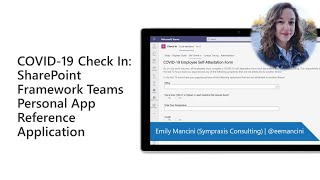
21 Jul 2021
In this 10-minute business user focused demo, Emily Mancini delivers an overview of a World Clock solution that can help you and your teams manage scheduling meetings across time zones. The video starts with an overview of the challenges this solution addresses and then gives a step-by-step review of all the features.
Demo Presenter: Emily Mancini (Sympraxis Consulting) | @EEMancini
Supporting documents:
• Solution - SharePoint Framework Reference Samples | https://github.com/pnp/spfx-reference-scenarios
Stay connected:
• Twitter - https://twitter.com/microsoft365dev
• YouTube - https://aka.ms/M365DevYouTube
• Microsoft 365 Developer Blog - https://aka.ms/M365DevBlog
• Microsoft 365 PnP Blog - https://aka.ms/m365pnp/community/blog
Demo Presenter: Emily Mancini (Sympraxis Consulting) | @EEMancini
Supporting documents:
• Solution - SharePoint Framework Reference Samples | https://github.com/pnp/spfx-reference-scenarios
Stay connected:
• Twitter - https://twitter.com/microsoft365dev
• YouTube - https://aka.ms/M365DevYouTube
• Microsoft 365 Developer Blog - https://aka.ms/M365DevBlog
• Microsoft 365 PnP Blog - https://aka.ms/m365pnp/community/blog
- 1 participant
- 10 minutes

15 Jul 2021
Through this 26-minute developer-focused demo, Julie Turner and Derek Cash-Peterson walks viewers through a personal app that collects information from users and provides a custom dashboard for working with the results. Dashboard has a Viva Connection COVID-19 attestation card built with Adaptive Card Extensions (ACE) and SPFx v1.13. From Card View, users answer attestation questions in Quick View. A cool capability - questions on Quick View card can be updated by Admin without having to modify Quick View template! This PnP Community demo is taken from the SharePoint Framework and JavaScript Special Interest Group (SIG) – Bi-weekly sync call recorded on July 15, 2021.
Demo Presenters:
• Julie Turner (Sympraxis Consulting) | @jfj1997
• Derek Cash-Peterson (Sympraxis Consulting) | @spdcp
Supporting content:
• Sample - SharePoint Framework Reference Samples | https://github.com/pnp/spfx-reference-scenarios
Learn more:
• Learn more about the Microsoft 365 Patterns and Practices community at: http://aka.ms/m365pnp
• Visit the Microsoft 365 Patterns and Practices community YouTube channel: https://aka.ms/m365pnp-videos
Demo Presenters:
• Julie Turner (Sympraxis Consulting) | @jfj1997
• Derek Cash-Peterson (Sympraxis Consulting) | @spdcp
Supporting content:
• Sample - SharePoint Framework Reference Samples | https://github.com/pnp/spfx-reference-scenarios
Learn more:
• Learn more about the Microsoft 365 Patterns and Practices community at: http://aka.ms/m365pnp
• Visit the Microsoft 365 Patterns and Practices community YouTube channel: https://aka.ms/m365pnp-videos
- 3 participants
- 26 minutes

9 Jul 2021
In this 17-minute all audiences-focused demo, Florian Grasel - a first timer documents the journey - a 7-step process of going from idea to app in AppSource. Solid tips beyond the process that every product team should consider ranging from extension opportunities and testing to devices and post publishing maintenance. Prepare to fail gracefully and learn openly as the journey includes working closely with a Microsoft submissions team that’s completely interested in your success. This PnP Community demo is taken from the General Microsoft 365 Development Special Interest Group (SIG) - Bi-weekly sync call recorded on June 24, 2021.
Demo Presenter - Florian Grasel (Smarter Business Solutions GmbH) | @trailbeard
Supporting materials:
• Documentation - Publish your app to the Microsoft Teams store | https://docs.microsoft.com/en-us/microsoftteams/platform/concepts/deploy-and-publish/appsource/publish
• Documentation - Commercial marketplace certification policies | https://docs.microsoft.com/en-us/legal/marketplace/certification-policies
• App – TagTeam | https://appsource.microsoft.com/en-us/product/office/WA200002829
Learn more:
• Learn more about the Microsoft 365 Patterns and Practices community at: http://aka.ms/m365pnp
• Visit the Microsoft 365 Patterns and Practices community YouTube channel: https://aka.ms/m365pnp-videos
Demo Presenter - Florian Grasel (Smarter Business Solutions GmbH) | @trailbeard
Supporting materials:
• Documentation - Publish your app to the Microsoft Teams store | https://docs.microsoft.com/en-us/microsoftteams/platform/concepts/deploy-and-publish/appsource/publish
• Documentation - Commercial marketplace certification policies | https://docs.microsoft.com/en-us/legal/marketplace/certification-policies
• App – TagTeam | https://appsource.microsoft.com/en-us/product/office/WA200002829
Learn more:
• Learn more about the Microsoft 365 Patterns and Practices community at: http://aka.ms/m365pnp
• Visit the Microsoft 365 Patterns and Practices community YouTube channel: https://aka.ms/m365pnp-videos
- 2 participants
- 17 minutes

1 Jul 2021
In this 17-minute developer-focused demo, Aarthi Kumar shows the time tracking component (Time Clock APIs) in the Teams Shifts Application that provides clock in / out, timesheet edit and more capabilities and that also auto-syncs to Payroll / T&A apps like Cronos, Workday, ADP, Ceridian SAP. Call the APIs to integrate with your customer’s payroll and T&A systems using Time Clock APIs (beta). Supports CRUD operations and WebHooks. Request handling guidance in the documentation. This PnP Community demo is taken from the General Microsoft 365 Development Special Interest Group (SIG) - Bi-weekly sync call recorded on June 10, 2021.
Demo Presenter: Aarthi Kumar (Microsoft)
Supporting materials:
• Documentation - shift resource type | https://docs.microsoft.com/en-us/graph/api/resources/shift?view=graph-rest-1.0
• Documentation - timecard resource type | https://docs.microsoft.com/en-us/graph/api/resources/timecard?view=graph-rest-beta
• Documentation – Webhook to Shifts changes | https://docs.microsoft.com/en-us/graph/api/resources/workforceintegration?view=graph-rest-1.0
Learn more:
• Learn more about the Microsoft 365 Patterns and Practices community at: http://aka.ms/m365pnp
• Visit the Microsoft 365 Patterns and Practices community YouTube channel: https://aka.ms/m365pnp-videos
Demo Presenter: Aarthi Kumar (Microsoft)
Supporting materials:
• Documentation - shift resource type | https://docs.microsoft.com/en-us/graph/api/resources/shift?view=graph-rest-1.0
• Documentation - timecard resource type | https://docs.microsoft.com/en-us/graph/api/resources/timecard?view=graph-rest-beta
• Documentation – Webhook to Shifts changes | https://docs.microsoft.com/en-us/graph/api/resources/workforceintegration?view=graph-rest-1.0
Learn more:
• Learn more about the Microsoft 365 Patterns and Practices community at: http://aka.ms/m365pnp
• Visit the Microsoft 365 Patterns and Practices community YouTube channel: https://aka.ms/m365pnp-videos
- 2 participants
- 17 minutes
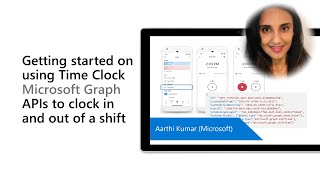
17 Jun 2021
During this 21-minute developer-focused demo, Julie Turner and Derek Cash-Peterson deliver a Team Time Clock app as a Teams app, Personal app and as a Viva Dashboard Card (SPFx web part + Adaptive Card extension) based on a solution originally created by Bob German (Microsoft) @bob1german. On Card, see high level information (people and time) and deep link into Teams to schedule meeting experience. Based on when people prefer to meet (green times), select time by aligning green fields in time slot. Full code walkthrough, many features. This PnP Community demo is taken from the SharePoint Framework and JavaScript Special Interest Group (SIG) – Bi-weekly sync call recorded on June 17, 2021.
Demo Presenters:
• Julie Turner (Sympraxis Consulting) | @jfj1997
• Derek Cash-Peterson (Sympraxis Consulting) | @spdcp
Supporting materials:
• Sample - SharePoint Framework Reference Samples | https://github.com/pnp/spfx-reference-scenarios
• Article - hTWOo v0.3.0 released – Teams Splash Cards, Placeholder and demo | https://n8d.at/htwoo-v0-3-0-release
• Tool - ABOUT HTWOO UI | http://my.n8d.at/hTWOo
Learn more:
• Learn more about the Microsoft 365 Patterns and Practices community at: http://aka.ms/m365pnp
• Visit the Microsoft 365 Patterns and Practices community YouTube channel: https://aka.ms/m365pnp-videos
Demo Presenters:
• Julie Turner (Sympraxis Consulting) | @jfj1997
• Derek Cash-Peterson (Sympraxis Consulting) | @spdcp
Supporting materials:
• Sample - SharePoint Framework Reference Samples | https://github.com/pnp/spfx-reference-scenarios
• Article - hTWOo v0.3.0 released – Teams Splash Cards, Placeholder and demo | https://n8d.at/htwoo-v0-3-0-release
• Tool - ABOUT HTWOO UI | http://my.n8d.at/hTWOo
Learn more:
• Learn more about the Microsoft 365 Patterns and Practices community at: http://aka.ms/m365pnp
• Visit the Microsoft 365 Patterns and Practices community YouTube channel: https://aka.ms/m365pnp-videos
- 3 participants
- 21 minutes

15 Jun 2021
In this 15-minute developer-focused demo, Sathya Raveendran and Arun Kumar Anaparthi introduce viewers to Document Manager – an asset management system sample app that makes use of Microsoft Teams platform capabilities to simplify searching, retrieving, sharing, contributing, and governing assets. Uses messaging extensions to find documents, task module to upload documents, Graph APIs, and creates awareness of / gains approvals on assets leveraging user specific views in Adaptive Cards. Stores documents awaiting approval in a staging folder in library. This PnP Community demo is taken from the Microsoft Teams community call – June 2021, recorded on June 15, 2021.
Demo Presenters:
• Sathya Raveendran (Microsoft)
• Arun Kumar Anaparthi (Zen3 Infosolutions)
Supporting documents:
• Documentation - Messaging extensions – Search Commands | https://docs.microsoft.com/en-us/microsoftteams/platform/messaging-extensions/what-are-messaging-extensions#search-commands
• Documentation - User Specific Views | https://docs.microsoft.com/en-us/microsoftteams/platform/task-modules-and-cards/cards/universal-actions-for-adaptive-cards/user-specific-views
• Repo - Document Manager | https://github.com/pnp/teams-dev-samples/tree/main/samples/msgext-bot-SPUploader
Learn more:
• Learn more about the Microsoft 365 Patterns and Practices community at: http://aka.ms/m365pnp
• Visit the Microsoft 365 Patterns and Practices community YouTube channel: https://aka.ms/m365pnp-videos
Demo Presenters:
• Sathya Raveendran (Microsoft)
• Arun Kumar Anaparthi (Zen3 Infosolutions)
Supporting documents:
• Documentation - Messaging extensions – Search Commands | https://docs.microsoft.com/en-us/microsoftteams/platform/messaging-extensions/what-are-messaging-extensions#search-commands
• Documentation - User Specific Views | https://docs.microsoft.com/en-us/microsoftteams/platform/task-modules-and-cards/cards/universal-actions-for-adaptive-cards/user-specific-views
• Repo - Document Manager | https://github.com/pnp/teams-dev-samples/tree/main/samples/msgext-bot-SPUploader
Learn more:
• Learn more about the Microsoft 365 Patterns and Practices community at: http://aka.ms/m365pnp
• Visit the Microsoft 365 Patterns and Practices community YouTube channel: https://aka.ms/m365pnp-videos
- 3 participants
- 15 minutes
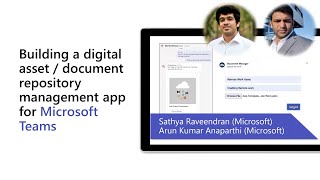
15 Jun 2021
In this 15-minute developer-focused demo, Zhenya Savchenko helps developers create and deploy Microsoft Teams apps with integrated identity, access to cloud storage, data from Microsoft Graph, and other services in Azure and Microsoft 365 with a “zero-configuration” approach (single-line statements and no side trips to Azure and ADD) to the developer experience. Efficiently configures front-end, back-end, bot at same time. Simplifies creation of proof-of-concepts! Get the toolkit through the Extensions Marketplace in VS Code. This PnP Community demo is taken from the Microsoft Teams community call – June 2021, recorded on June 15, 2021.
Demo Presenter - Zhenya Savchenko (Microsoft)
Supporting materials:
• Dev Tools - Microsoft Teams Toolkit for Visual Studio Code | http://aka.ms/teams-toolkit
Learn more:
• Learn more about the Microsoft 365 Patterns and Practices community at: http://aka.ms/m365pnp
• Visit the Microsoft 365 Patterns and Practices community YouTube channel: https://aka.ms/m365pnp-videos
Demo Presenter - Zhenya Savchenko (Microsoft)
Supporting materials:
• Dev Tools - Microsoft Teams Toolkit for Visual Studio Code | http://aka.ms/teams-toolkit
Learn more:
• Learn more about the Microsoft 365 Patterns and Practices community at: http://aka.ms/m365pnp
• Visit the Microsoft 365 Patterns and Practices community YouTube channel: https://aka.ms/m365pnp-videos
- 2 participants
- 15 minutes

15 Jun 2021
In this 15-minute developer-focused demo, Sébastien Levert showcases how to build a solution leveraging the Microsoft Teams Activity Feed API for sending notifications to selected users. See how activities (notifications) are gated in the manifest. Create a Kudos app (approximately 100 lines code) with appropriate Graph services permissions, layout UI using Fluent UI components, add uses out-of-box controls from Microsoft Graph Toolkit. Activity feed is now a fully supported workload. This PnP Community demo is taken from the Microsoft Teams community call – June 2021, recorded on June 15, 2021.
Demo Presenter: Sébastien Levert (Microsoft) | @sebastienlevert
Supporting documents:
• Blog – Microsoft Graph Mailbag | https://aka.ms/MSGraphMailbag
• Dev Tool - Microsoft Graph Toolkit | https://aka.ms/mgt
• Library - Microsoft Graph JavaScript Client Library | https://github.com/microsoftgraph/msgraph-sdk-javascript
• Sample - Kudos App (Teams Activity Feed API) | https://github.com/pnp/teams-dev-samples/tree/main/samples/tab-activity-feed
• Blog - Microsoft Graph Mailbag – Create engaging apps with the Microsoft Teams Activity Feed API | https://developer.microsoft.com/en-us/graph/blogs/microsoft-graph-mailbag-create-engaging-apps-with-the-microsoft-teams-activity-feed-api/
Learn more:
• Learn more about the Microsoft 365 Patterns and Practices community at: http://aka.ms/m365pnp
• Visit the Microsoft 365 Patterns and Practices community YouTube channel: https://aka.ms/m365pnp-videos
Demo Presenter: Sébastien Levert (Microsoft) | @sebastienlevert
Supporting documents:
• Blog – Microsoft Graph Mailbag | https://aka.ms/MSGraphMailbag
• Dev Tool - Microsoft Graph Toolkit | https://aka.ms/mgt
• Library - Microsoft Graph JavaScript Client Library | https://github.com/microsoftgraph/msgraph-sdk-javascript
• Sample - Kudos App (Teams Activity Feed API) | https://github.com/pnp/teams-dev-samples/tree/main/samples/tab-activity-feed
• Blog - Microsoft Graph Mailbag – Create engaging apps with the Microsoft Teams Activity Feed API | https://developer.microsoft.com/en-us/graph/blogs/microsoft-graph-mailbag-create-engaging-apps-with-the-microsoft-teams-activity-feed-api/
Learn more:
• Learn more about the Microsoft 365 Patterns and Practices community at: http://aka.ms/m365pnp
• Visit the Microsoft 365 Patterns and Practices community YouTube channel: https://aka.ms/m365pnp-videos
- 2 participants
- 15 minutes

11 Jun 2021
In this 14-minute developer-focused demo, Stefan Bauer has developed an open-source community driven Fluent UI driven framework that’s just HTML, CSS and a bit of JS. Simple to use in the Microsoft 365 ecosystem, same branding as Fluent UI. This is a complete component library - tables, typography, avatars, icons, dialogs and more. Stefan steps through the HTWOO install – a npm package and 2 theme aware SPFx web parts. There is complete documentation and samples. This PnP Community demo is taken from the General Microsoft 365 Development Special Interest Group (SIG) - Bi-weekly sync call recorded on May 27, 2021.
Demo Presenter: Stefan Bauer (N8D) | @StfBauer
Supporting documents:
• Blog Post - HTWOO UI launched – Fluent Design in HTML and CSS | https://my.n8d.at/whyhtwoo
• Documentation: ABOUT HTWOO UI | http://my.n8d.at/hTWOo
• Repo: HTWOO UI framework | https://github.com/n8design/htwoo
• Samples: htwoo-samples | https://github.com/n8design/htwoo-samples
Learn more:
• Learn more about the Microsoft 365 Patterns and Practices community at: http://aka.ms/m365pnp
• Visit the Microsoft 365 Patterns and Practices community YouTube channel: https://aka.ms/m365pnp-videos
Demo Presenter: Stefan Bauer (N8D) | @StfBauer
Supporting documents:
• Blog Post - HTWOO UI launched – Fluent Design in HTML and CSS | https://my.n8d.at/whyhtwoo
• Documentation: ABOUT HTWOO UI | http://my.n8d.at/hTWOo
• Repo: HTWOO UI framework | https://github.com/n8design/htwoo
• Samples: htwoo-samples | https://github.com/n8design/htwoo-samples
Learn more:
• Learn more about the Microsoft 365 Patterns and Practices community at: http://aka.ms/m365pnp
• Visit the Microsoft 365 Patterns and Practices community YouTube channel: https://aka.ms/m365pnp-videos
- 2 participants
- 14 minutes

27 May 2021
In this 15-minute developer-focused demo, Thomy Gölles steps shows viewers a way to send activity notifications from both apps that live outside Teams and others (like static tabs) inside Teams, to Teams tabs, bots, chat. Using activity feed notification APIs in Microsoft Graph, the presenter reviews types of metadata on messages, requirements for sending defined activity type notifications, app registration, consent, manifest, notifications settings in Teams, etc. He steps through the code for simple and advanced notifications. This PnP Community demo is taken from the General Microsoft 365 Development Special Interest Group (SIG) - Bi-weekly sync call recorded on May 27, 2021.
Demo Presenter: Thomas Gölles (Solvion) | @thomyg
Supporting materials:
• Documentation - Send activity feed notifications to users in Microsoft Teams | https://docs.microsoft.com/en-us/graph/teams-send-activityfeednotifications
• Video - Microsoft Teams – Use the teamwork Microsoft Graph endpoint | https://www.youtube.com/watch?v=G33bN7cl2QU&t=3536s
• Documentation - Create deep links | https://docs.microsoft.com/en-us/microsoftteams/platform/concepts/build-and-test/deep-links
Learn more:
• Learn more about the Microsoft 365 Patterns and Practices community at: http://aka.ms/m365pnp
• Visit the Microsoft 365 Patterns and Practices community YouTube channel: https://aka.ms/m365pnp-videos
Demo Presenter: Thomas Gölles (Solvion) | @thomyg
Supporting materials:
• Documentation - Send activity feed notifications to users in Microsoft Teams | https://docs.microsoft.com/en-us/graph/teams-send-activityfeednotifications
• Video - Microsoft Teams – Use the teamwork Microsoft Graph endpoint | https://www.youtube.com/watch?v=G33bN7cl2QU&t=3536s
• Documentation - Create deep links | https://docs.microsoft.com/en-us/microsoftteams/platform/concepts/build-and-test/deep-links
Learn more:
• Learn more about the Microsoft 365 Patterns and Practices community at: http://aka.ms/m365pnp
• Visit the Microsoft 365 Patterns and Practices community YouTube channel: https://aka.ms/m365pnp-videos
- 2 participants
- 15 minutes

18 May 2021
In this 14-minute developer-focused demo, Rick van Rousselt steps through meeting extensions (apps) organized in 3 categories - pre-meeting (tab), in-meeting (side panel tab, pop-up, extension, and bot) and post-meeting (tab). Needed manifest updates are called out. Microsoft Forms is a great meeting extension. Rick creates a meeting, add the Forms app to it and helps viewer observe how Forms does configuration. Meeting extensions are built on top of tabs, bots and messaging extensions. This PnP Community demo is taken from the Microsoft Teams community call – May 2021, recorded on May 18, 2021.
Demo Presenter - Rick van Rousselt (Advantive) | @RickVanRousselt
Supporting materials:
• Blog - Rick's blog | https://www.rickvanrousselt.com
Learn more:
• Learn more about the Microsoft 365 Patterns and Practices community at: http://aka.ms/m365pnp
• Visit the Microsoft 365 Patterns and Practices community YouTube channel: https://aka.ms/m365pnp-videos
Demo Presenter - Rick van Rousselt (Advantive) | @RickVanRousselt
Supporting materials:
• Blog - Rick's blog | https://www.rickvanrousselt.com
Learn more:
• Learn more about the Microsoft 365 Patterns and Practices community at: http://aka.ms/m365pnp
• Visit the Microsoft 365 Patterns and Practices community YouTube channel: https://aka.ms/m365pnp-videos
- 2 participants
- 15 minutes

4 May 2021
In this 18-minute developer-focused demo, Fabian Williams from the Microsoft Graph team delivers a straight-forward decision criterion for creating an Online Meeting using the Calendar Events API or the Cloud Communications API (Microsoft Teams) based on specific meeting requirements. Step through 7 questions to ask yourself when to use what method. The decision is largely based on the need for a rich integrated Microsoft client (Outlook/Teams) experience or 3rd party application integration that also includes Microsoft chat integration. Includes Q&A. This PnP Community demo is taken from the Microsoft Graph community call – May 2021, recorded on May 4, 2021.
Demo Presenter - Fabian Williams (Microsoft) | @fabianwilliams
Supporting documents:
• Documentation - Calendar API | https://docs.microsoft.com/en-us/graph/api/resources/event?view=graph-rest-1.0
• Documentation - Cloud Communications API | https://docs.microsoft.com/en-us/graph/api/application-post-onlinemeetings?view=graph-rest-1.0&tabs=http
• Documentation - Choose an API in Microsoft Graph to create and join online meetings | https://docs.microsoft.com/en-us/graph/choose-online-meeting-api
• Documentation - Microsoft Graph throttling guidance | https://docs.microsoft.com/en-us/graph/throttling
• Documentation - Exchange Online limits | https://docs.microsoft.com/en-us/office365/servicedescriptions/exchange-online-service-description/exchange-online-limits
• Documentation - Cloud Communications service limits | https://docs.microsoft.com/en-us/graph/throttling#cloud-communication-service-limits
Stay connected:
• Twitter - https://twitter.com/microsoft365dev
• YouTube - https://aka.ms/M365DevYouTube
• Microsoft 365 Developer Blog - https://aka.ms/M365DevBlog
• Microsoft 365 PnP Blog - https://aka.ms/m365pnp/community/blog
Demo Presenter - Fabian Williams (Microsoft) | @fabianwilliams
Supporting documents:
• Documentation - Calendar API | https://docs.microsoft.com/en-us/graph/api/resources/event?view=graph-rest-1.0
• Documentation - Cloud Communications API | https://docs.microsoft.com/en-us/graph/api/application-post-onlinemeetings?view=graph-rest-1.0&tabs=http
• Documentation - Choose an API in Microsoft Graph to create and join online meetings | https://docs.microsoft.com/en-us/graph/choose-online-meeting-api
• Documentation - Microsoft Graph throttling guidance | https://docs.microsoft.com/en-us/graph/throttling
• Documentation - Exchange Online limits | https://docs.microsoft.com/en-us/office365/servicedescriptions/exchange-online-service-description/exchange-online-limits
• Documentation - Cloud Communications service limits | https://docs.microsoft.com/en-us/graph/throttling#cloud-communication-service-limits
Stay connected:
• Twitter - https://twitter.com/microsoft365dev
• YouTube - https://aka.ms/M365DevYouTube
• Microsoft 365 Developer Blog - https://aka.ms/M365DevBlog
• Microsoft 365 PnP Blog - https://aka.ms/m365pnp/community/blog
- 4 participants
- 18 minutes

20 Apr 2021
In this 16-minute Developer-focused demo, Stephan Bisser opens with the basics - Bots are used for Chat, Messaging Extensions, Task Modules, and more. There are 3 options for building Bots - Bot Framework SDK, Bot Framework Composer, and Power Virtual Agents. Same technology behind scenes, just matter of abstraction and options for extensibility. The recommended low code and very extensible option with templates containing triggers and dialogs for Microsoft Teams is Composer. Tour the latest Composer capabilities with installation, configuration and build tips. This PnP Community demo is taken from the Microsoft Teams community call – April 2021, recorded on April 20, 2021
Demo Presenter: Stephan Bisser (Solvion) | @stephanbisser
Supporting documents:
• Article - Bot Framework Composer Series - 1 - Use Adaptive Cards | https://bisser.io/bot-framework-composer-series-1-use-adaptive-cards/
• Repo - Microsoft Bot Framework Composer | https://github.com/Microsoft/BotFramework-Composer/
• Documentation - Bot Framework Composer documentation | https://docs.microsoft.com/en-us/composer/
• Documentation - Azure Bot Service documentation | https://docs.microsoft.com/en-us/azure/bot-service/?view=azure-bot-service-4.0
Learn more:
• Learn more about the Microsoft 365 Patterns and Practices community at: http://aka.ms/m365pnp
• Visit the Microsoft 365 Patterns and Practices community YouTube channel: https://aka.ms/m365pnp-videos
Demo Presenter: Stephan Bisser (Solvion) | @stephanbisser
Supporting documents:
• Article - Bot Framework Composer Series - 1 - Use Adaptive Cards | https://bisser.io/bot-framework-composer-series-1-use-adaptive-cards/
• Repo - Microsoft Bot Framework Composer | https://github.com/Microsoft/BotFramework-Composer/
• Documentation - Bot Framework Composer documentation | https://docs.microsoft.com/en-us/composer/
• Documentation - Azure Bot Service documentation | https://docs.microsoft.com/en-us/azure/bot-service/?view=azure-bot-service-4.0
Learn more:
• Learn more about the Microsoft 365 Patterns and Practices community at: http://aka.ms/m365pnp
• Visit the Microsoft 365 Patterns and Practices community YouTube channel: https://aka.ms/m365pnp-videos
- 2 participants
- 16 minutes

20 Apr 2021
If you have web-based apps, they can be surfaced in a Microsoft Teams tab (iFrame). In this 15-minute Developer-focused demo, Rick Van Rousselt examines security options – start with protection built into your app and add external access control by Teams. Add apps on Personal (static) or Group (Teams aware static) tabs after adding app to App Studio. Build tips: Make your app Teams aware, use different contentUrl and websiteUrl, use responsive apps, use simple app navigation. This PnP Community demo is taken from the Microsoft Teams community call – April 2021, recorded on April 20, 2021.
Demo Presenter: Rick Van Rousselt (Advantive) | @RickVanRousselt
Learn more:
• Learn more about the Microsoft 365 Patterns and Practices community at: http://aka.ms/m365pnp
• Visit the Microsoft 365 Patterns and Practices community YouTube channel: https://aka.ms/m365pnp-videos
Demo Presenter: Rick Van Rousselt (Advantive) | @RickVanRousselt
Learn more:
• Learn more about the Microsoft 365 Patterns and Practices community at: http://aka.ms/m365pnp
• Visit the Microsoft 365 Patterns and Practices community YouTube channel: https://aka.ms/m365pnp-videos
- 2 participants
- 15 minutes

20 Apr 2021
In this 15-minute Developer-focused demo, Albert-Jan Schot shows how to easily extend Microsoft Teams by embedding client-side SPFx web parts or personal applications (not Teams applications) in Teams tabs. Requires running SPFx v1.8 or later and execution is in the context of the SPO site behind the Team. No coding, no hosting, no Azure registration, just package and deploy. Step through app creation using the SharePoint generator, create a Teams tab, and add tab to a Team. This PnP Community demo is taken from the Microsoft Teams community call – April 2021, recorded on April 20, 2021.
Demo Presenter - Albert-Jan Schot (Portiva) | @appieschot
Supporting materials:
• Samples - Samples by JavaScript Framework | https://pnp.github.io/sp-dev-fx-webparts/
• Documentation - Building Microsoft Teams Tabs using SharePoint Framework | https://docs.microsoft.com/en-us/sharepoint/dev/spfx/integrate-with-teams-introduction
• Documentation - Build a Me-experience in Microsoft Teams | https://docs.microsoft.com/en-us/sharepoint/dev/spfx/build-for-teams-me-experience
Learn more:
• Learn more about the Microsoft 365 Patterns and Practices community at: http://aka.ms/m365pnp
• Visit the Microsoft 365 Patterns and Practices community YouTube channel: https://aka.ms/m365pnp-videos
Demo Presenter - Albert-Jan Schot (Portiva) | @appieschot
Supporting materials:
• Samples - Samples by JavaScript Framework | https://pnp.github.io/sp-dev-fx-webparts/
• Documentation - Building Microsoft Teams Tabs using SharePoint Framework | https://docs.microsoft.com/en-us/sharepoint/dev/spfx/integrate-with-teams-introduction
• Documentation - Build a Me-experience in Microsoft Teams | https://docs.microsoft.com/en-us/sharepoint/dev/spfx/build-for-teams-me-experience
Learn more:
• Learn more about the Microsoft 365 Patterns and Practices community at: http://aka.ms/m365pnp
• Visit the Microsoft 365 Patterns and Practices community YouTube channel: https://aka.ms/m365pnp-videos
- 2 participants
- 15 minutes

6 Apr 2021
During this 13-minute Developer-focused example, David Ramalho overviews a simple web part for sending a message from a SharePoint page to a recipient’s mailbox or into a Microsoft Teams chat using Microsoft Graph. Conversation elements include send email, my profile information, target user’s principal name, get chat ID (determines if existing chat or creates new). Uses Microsoft Graph APIs, PnP People Picker, React hooks and code snippets found in Graph Explorer. This PnP Community demo is taken from the SharePoint Framework and JavaScript Special Interest Group (SIG) – Bi-weekly sync call recorded on March 25, 2021.
Demo Presenter: David Ramalho (Storm Technology) | @DavRamalho
Supporting materials:
• Article - Send a message to Microsoft Teams using Microsoft Graph in SPFx | https://sharepoint-tricks.com/send-a-message-to-microsoft-teams-using-microsoft-graph-in-spfx/
• Documentation - Message Teams User | https://github.com/pnp/sp-dev-fx-webparts/tree/master/samples/react-teams-message-user
• Graph Explorer – https://developer.microsoft.com/graph/graph-explorer
Learn more:
• Learn more about the Microsoft 365 Patterns and Practices community at: http://aka.ms/m365pnp
• Visit the Microsoft 365 Patterns and Practices community YouTube channel: https://aka.ms/m365pnp-videos
Demo Presenter: David Ramalho (Storm Technology) | @DavRamalho
Supporting materials:
• Article - Send a message to Microsoft Teams using Microsoft Graph in SPFx | https://sharepoint-tricks.com/send-a-message-to-microsoft-teams-using-microsoft-graph-in-spfx/
• Documentation - Message Teams User | https://github.com/pnp/sp-dev-fx-webparts/tree/master/samples/react-teams-message-user
• Graph Explorer – https://developer.microsoft.com/graph/graph-explorer
Learn more:
• Learn more about the Microsoft 365 Patterns and Practices community at: http://aka.ms/m365pnp
• Visit the Microsoft 365 Patterns and Practices community YouTube channel: https://aka.ms/m365pnp-videos
- 1 participant
- 13 minutes

1 Apr 2021
In this 12-minute Developer-focused demo, data scientist – Kathy (Qingyu) Xu and MVP Paolo Pialorsi team to show one way Microsoft Teams delivers a SSO personal app experience to consume and share data and analytics from an external data catalog in a Microsoft 365 environment. This Proof-of-Concept solution includes search and message composition capabilities. App created in yoTeams v3.0, .NET back-end, Security Vault, consuming Alation (data catalog) APIs Uses Fluent and React Northstar library components for Teams. This PnP Community demo is taken from the General Microsoft 365 Development Special Interest Group (SIG) - Bi-weekly sync call recorded on April 1, 2021.
Demo Presenters:
• Kathy (Qingyu) Xu (Pfizer)
• Paolo Pialorsi (PiaSys) | @PaoloPia
Supporting materials:
• Documentation - Create your first Microsoft Teams app using the Yeoman generator | https://docs.microsoft.com/en-us/microsoftteams/platform/tutorials/get-started-yeoman
• Documentation - Single sign-on (SSO) support for tabs | https://docs.microsoft.com/en-us/microsoftteams/platform/tabs/how-to/authentication/auth-aad-sso
• Documentation - Microsoft identity platform and OAuth 2.0 On-Behalf-Of flow | https://docs.microsoft.com/en-us/azure/active-directory/develop/v2-oauth2-on-behalf-of-flow
• Library - Fluent UI - React Northstar | https://fluentsite.z22.web.core.windows.net/0.53.0
• Templates & Components - Teams React UI Library | https://dev-int.teams.microsoft.com/storybook/main/index.html
Learn more:
• Learn more about the Microsoft 365 Patterns and Practices community at: http://aka.ms/m365pnp
• Visit the Microsoft 365 Patterns and Practices community YouTube channel: https://aka.ms/m365pnp-videos
Demo Presenters:
• Kathy (Qingyu) Xu (Pfizer)
• Paolo Pialorsi (PiaSys) | @PaoloPia
Supporting materials:
• Documentation - Create your first Microsoft Teams app using the Yeoman generator | https://docs.microsoft.com/en-us/microsoftteams/platform/tutorials/get-started-yeoman
• Documentation - Single sign-on (SSO) support for tabs | https://docs.microsoft.com/en-us/microsoftteams/platform/tabs/how-to/authentication/auth-aad-sso
• Documentation - Microsoft identity platform and OAuth 2.0 On-Behalf-Of flow | https://docs.microsoft.com/en-us/azure/active-directory/develop/v2-oauth2-on-behalf-of-flow
• Library - Fluent UI - React Northstar | https://fluentsite.z22.web.core.windows.net/0.53.0
• Templates & Components - Teams React UI Library | https://dev-int.teams.microsoft.com/storybook/main/index.html
Learn more:
• Learn more about the Microsoft 365 Patterns and Practices community at: http://aka.ms/m365pnp
• Visit the Microsoft 365 Patterns and Practices community YouTube channel: https://aka.ms/m365pnp-videos
- 3 participants
- 12 minutes

24 Mar 2021
In this 11-minute developer-focused demo, Bob German shepherds viewers through the creation of a simple bot that’s installed in Microsoft Teams and calling Microsoft Graph within 15 minutes! Step-by-step - Name your bot, add a trigger, use ngrok to make bot work in Teams, register bot, create an app (in App Studio), install bot locally, connect it to Microsoft Graph, create trigger to respond with person’s title from profile, ask question in Teams! This PnP Community demo is taken from the Microsoft Teams community call – March 2021, recorded on March 16, 2021.
Demo Presenter: Bob German (Microsoft) | @Bob1German
Supporting documents:
• Repo - Microsoft Bot Framework Composer | https://aka.ms/BotComposer
• Documentation - Bot Framework Emulator | https://aka.ms/BotFwkEmulator
• App - Download & setup ngrok | https://aka.ms/ngrok
• Documentation - Instructions to register your bot and an application that can call the Microsoft Graph | https://aka.ms/BotBuilderAAD
Stay connected:
• Twitter https://twitter.com/microsoft365dev
• YouTube https://aka.ms/M365DevYouTube
• Blogs https://aka.ms/M365DevBlog
Demo Presenter: Bob German (Microsoft) | @Bob1German
Supporting documents:
• Repo - Microsoft Bot Framework Composer | https://aka.ms/BotComposer
• Documentation - Bot Framework Emulator | https://aka.ms/BotFwkEmulator
• App - Download & setup ngrok | https://aka.ms/ngrok
• Documentation - Instructions to register your bot and an application that can call the Microsoft Graph | https://aka.ms/BotBuilderAAD
Stay connected:
• Twitter https://twitter.com/microsoft365dev
• YouTube https://aka.ms/M365DevYouTube
• Blogs https://aka.ms/M365DevBlog
- 1 participant
- 11 minutes

18 Mar 2021
In this 13-minute Developer-focused demo, Wictor Wilén picks up the newest Microsoft Teams App Project Generator - #YoTeams at the Repo and proceeds to take viewers from generator installation, project creation – scaffolding of files, to and explains VS code files. Note: not using class based React components but using functional components and React hooks. Then create a build and install app – a configurable tab, in Teams. New V3 capabilities called out through demo. This PnP Community demo is taken from the General Microsoft 365 Development Special Interest Group (SIG) - Bi-weekly sync call recorded on March 18, 2021.
Demo Presenter: Wictor Wilén (Avanade) | @wictor
Supporting material:
• Repo - Microsoft Teams App Project Generator - #YoTeams | https://aka.ms/yoteams
Learn more:
• Learn more about the Microsoft 365 Patterns and Practices community at: http://aka.ms/m365pnp
• Visit the Microsoft 365 Patterns and Practices community YouTube channel: https://aka.ms/m365pnp-videos
Demo Presenter: Wictor Wilén (Avanade) | @wictor
Supporting material:
• Repo - Microsoft Teams App Project Generator - #YoTeams | https://aka.ms/yoteams
Learn more:
• Learn more about the Microsoft 365 Patterns and Practices community at: http://aka.ms/m365pnp
• Visit the Microsoft 365 Patterns and Practices community YouTube channel: https://aka.ms/m365pnp-videos
- 2 participants
- 13 minutes
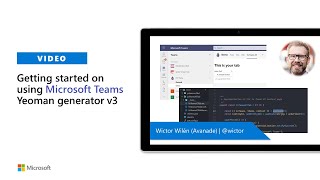
16 Mar 2021
In this 20-minute developer-focused demo, Microsoft presenters Anuj Bahl and Shubham Chauhan introduce viewers to four device capabilities (Image, Location, Mic, and Scanner APIs) now in Teams Client JS SDK that developers can utilize for extending bots, tabs, messaging extensions and personal apps, in mobile apps. Reviewed mobile device capabilities Roadmap, 3 UI demos, and scenarios with API configurations. Have a look at the mobile People Picker Control in development. API documentation with code snippets is current. This PnP Community demo is taken from the Microsoft Teams community call – March 2021, recorded on March 16, 2021.
Demo Presenters:
• Anuj Bahl (Microsoft)
• Shubham Chauhan (Microsoft)
Supporting documents:
• BlogPost - Four device capabilities developers can utilize for Microsoft Teams mobile apps | https://aka.ms/devicecapabilities
• Documentation - Build apps for Microsoft Teams | https://aka.ms/TeamsDevDocs
• Documentation - Device capabilities | https://docs.microsoft.com/en-us/microsoftteams/platform/concepts/device-capabilities/device-capabilities-overview?view=msteams-client-js-latest
• Documentation - Request device permissions for your Microsoft Teams app | https://docs.microsoft.com/en-us/microsoftteams/platform/concepts/device-capabilities/native-device-permissions?view=msteams-client-js-latest&tabs=desktop
• Documentation - Integrate media capabilities | https://docs.microsoft.com/en-us/microsoftteams/platform/concepts/device-capabilities/mobile-camera-image-permissions?view=msteams-client-js-latest
• Documentation - Integrate QR or barcode scanner capability | https://docs.microsoft.com/en-us/microsoftteams/platform/concepts/device-capabilities/qr-barcode-scanner-capability?view=msteams-client-js-latest
• Documentation - Integrate location capabilities | https://docs.microsoft.com/en-us/microsoftteams/platform/concepts/device-capabilities/location-capability
• Documentation - Microsoft Teams JavaScript client SDK | https://docs.microsoft.com/en-us/javascript/api/overview/msteams-client?view=msteams-client-js-latest
Stay connected:
• Twitter https://twitter.com/microsoft365dev
• YouTube https://aka.ms/M365DevYouTube
• Blogs https://aka.ms/M365DevBlog
Demo Presenters:
• Anuj Bahl (Microsoft)
• Shubham Chauhan (Microsoft)
Supporting documents:
• BlogPost - Four device capabilities developers can utilize for Microsoft Teams mobile apps | https://aka.ms/devicecapabilities
• Documentation - Build apps for Microsoft Teams | https://aka.ms/TeamsDevDocs
• Documentation - Device capabilities | https://docs.microsoft.com/en-us/microsoftteams/platform/concepts/device-capabilities/device-capabilities-overview?view=msteams-client-js-latest
• Documentation - Request device permissions for your Microsoft Teams app | https://docs.microsoft.com/en-us/microsoftteams/platform/concepts/device-capabilities/native-device-permissions?view=msteams-client-js-latest&tabs=desktop
• Documentation - Integrate media capabilities | https://docs.microsoft.com/en-us/microsoftteams/platform/concepts/device-capabilities/mobile-camera-image-permissions?view=msteams-client-js-latest
• Documentation - Integrate QR or barcode scanner capability | https://docs.microsoft.com/en-us/microsoftteams/platform/concepts/device-capabilities/qr-barcode-scanner-capability?view=msteams-client-js-latest
• Documentation - Integrate location capabilities | https://docs.microsoft.com/en-us/microsoftteams/platform/concepts/device-capabilities/location-capability
• Documentation - Microsoft Teams JavaScript client SDK | https://docs.microsoft.com/en-us/javascript/api/overview/msteams-client?view=msteams-client-js-latest
Stay connected:
• Twitter https://twitter.com/microsoft365dev
• YouTube https://aka.ms/M365DevYouTube
• Blogs https://aka.ms/M365DevBlog
- 4 participants
- 20 minutes

11 Mar 2021
During this 42-minute developer-focused demo, Shiladitya Saha and Karan Thapar thoroughly explain the new Action.Execute action type that synchronizes activity (payload) in the back-end while rendering cards natively in Teams and Outlook front-ends. Also shown - Contextual views in Teams bots/adaptive cards - individualized cards by role and Sequential Workflows support on Teams - progress through a multi-step process in a single adaptive card using auto invoke and synchronized refresh capabilities. Look for Action.Execute in Schema 1.4 and capability support by Teams and Outlook in mid-April. This demo is taken from the Adaptive Cards community call - March 2021, recorded on March 11, 2021.
Demo Presenters:
• Shiladitya Saha (Microsoft - Teams)
• Karan Thapar (Microsoft - Outlook)
Supporting materials:
• https://github.com/Microsoft/AdaptiveCards/issues/2268
Learn more:
• Twitter https://twitter.com/microsoft365dev
• YouTube https://aka.ms/M365DevYouTube
• Blogs https://aka.ms/M365DevBlog
Demo Presenters:
• Shiladitya Saha (Microsoft - Teams)
• Karan Thapar (Microsoft - Outlook)
Supporting materials:
• https://github.com/Microsoft/AdaptiveCards/issues/2268
Learn more:
• Twitter https://twitter.com/microsoft365dev
• YouTube https://aka.ms/M365DevYouTube
• Blogs https://aka.ms/M365DevBlog
- 10 participants
- 42 minutes

4 Mar 2021
In this 12-minute video, Dan Wahlin explains what Azure Communication Services is and how you can use it in your application to extend it with real-time multimedia voice, video, and telephony-over-IP communication features.
Demo Presenter: Dan Wahlin (Microsoft) | @DanWahlin
More information:
• Azure Communication Service Docs - https://docs.microsoft.com/en-us/azure/communication-services/overview/?WT.mc_id=m365-0000-dwahlin
• Communication Services Web Calling Hero Demo - https://github.com/Azure-Samples/communication-services-web-calling-hero/?WT.mc_id=m365-0000-dwahlin
• Communication Services Chat Hero Demo - https://github.com/Azure-Samples/communication-services-web-chat-hero/?WT.mc_id=m365-0000-dwahlin
• Using Voice and Video - https://docs.microsoft.com/en-us/azure/communication-services/quickstarts/voice-video-calling/getting-started-with-calling?pivots=platform-web&WT.mc_id=m365-0000-dwahlin
• Using Chat - https://docs.microsoft.com/en-us/azure/communication-services/quickstarts/chat/get-started?pivots=programming-language-javascript&WT.mc_id=m365-0000-dwahlin
• Using SMS - https://docs.microsoft.com/en-us/azure/communication-services/quickstarts/telephony-sms/send?pivots=programming-language-javascript&WT.mc_id=m365-0000-dwahlin
• Azure Communication Services Pricing - https://azure.microsoft.com/en-us/pricing/details/communication-services/?WT.mc_id=m365-0000-dwahlin
Learn more:
• Learn more about the Microsoft 365 Community at: http://aka.ms/m365pnp
• Visit the Microsoft 365 Community YouTube channel: https://aka.ms/m365pnp-videos
Demo Presenter: Dan Wahlin (Microsoft) | @DanWahlin
More information:
• Azure Communication Service Docs - https://docs.microsoft.com/en-us/azure/communication-services/overview/?WT.mc_id=m365-0000-dwahlin
• Communication Services Web Calling Hero Demo - https://github.com/Azure-Samples/communication-services-web-calling-hero/?WT.mc_id=m365-0000-dwahlin
• Communication Services Chat Hero Demo - https://github.com/Azure-Samples/communication-services-web-chat-hero/?WT.mc_id=m365-0000-dwahlin
• Using Voice and Video - https://docs.microsoft.com/en-us/azure/communication-services/quickstarts/voice-video-calling/getting-started-with-calling?pivots=platform-web&WT.mc_id=m365-0000-dwahlin
• Using Chat - https://docs.microsoft.com/en-us/azure/communication-services/quickstarts/chat/get-started?pivots=programming-language-javascript&WT.mc_id=m365-0000-dwahlin
• Using SMS - https://docs.microsoft.com/en-us/azure/communication-services/quickstarts/telephony-sms/send?pivots=programming-language-javascript&WT.mc_id=m365-0000-dwahlin
• Azure Communication Services Pricing - https://azure.microsoft.com/en-us/pricing/details/communication-services/?WT.mc_id=m365-0000-dwahlin
Learn more:
• Learn more about the Microsoft 365 Community at: http://aka.ms/m365pnp
• Visit the Microsoft 365 Community YouTube channel: https://aka.ms/m365pnp-videos
- 1 participant
- 12 minutes

1 Mar 2021
In this 21-minute citizen developer-focused demo, Tomasz Poszytek ushers’ viewers through 3 practical usage scenarios 1) facilitating business processes, like approvals, with Adaptive Cards, 2) sending and receiving data from Adaptive Cards in Microsoft Teams and 3) sending and receiving data from Adaptive Cards as Actionable Messages in Outlook. Examine flows in Power Automate, Preview cards in Azure Actionable Message Designer and register your services in the Actionable Email Developer Dashboard to publish actionable messages. Q & A throughout. This PnP Community demo is taken from the Microsoft Power Apps community call - February 2021, recorded on February 17, 2021.
Demo Presenter: Tomasz Poszytek @TomaszPoszytek
Supporting documents:
• Related Demos and Blog Posts - Tomasz Poszytek - https://aka.ms/poszytek
• Tool - Azure Actionable Message Designer | https://amdesigner.azurewebsites.net/
• Tool – Adaptive Cards Designer | https://adaptivecards.io/designer/
• Documentation - Register your service with the actionable email developer dashboard | https://docs.microsoft.com/en-us/outlook/actionable-messages/email-dev-dashboard
Stay connected:
• Twitter https://twitter.com/microsoft365dev
• YouTube https://aka.ms/M365DevYouTube
• Blogs https://aka.ms/M365DevBlog
Demo Presenter: Tomasz Poszytek @TomaszPoszytek
Supporting documents:
• Related Demos and Blog Posts - Tomasz Poszytek - https://aka.ms/poszytek
• Tool - Azure Actionable Message Designer | https://amdesigner.azurewebsites.net/
• Tool – Adaptive Cards Designer | https://adaptivecards.io/designer/
• Documentation - Register your service with the actionable email developer dashboard | https://docs.microsoft.com/en-us/outlook/actionable-messages/email-dev-dashboard
Stay connected:
• Twitter https://twitter.com/microsoft365dev
• YouTube https://aka.ms/M365DevYouTube
• Blogs https://aka.ms/M365DevBlog
- 3 participants
- 21 minutes

16 Feb 2021
In this 17-minute Developer-focused demo, Ayca Bas demonstrates on how to get started on building bots using Microsoft Teams Toolkit. The Microsoft Teams Toolkit extension enables you to create, debug and deploy Teams apps directly from Visual Studio Code. It's a great tool to streamline your development experience for Microsoft Teams with support for different extensibility options and automatic publishing of the solution to corporate catalog and to public store.
Demo Presenter: Ayca Bas (Microsoft) | @aycabs
Supporting document:
• Microsoft Teams developer documentation | https://docs.microsoft.com/en-us/microsoftteams/platform/?WT.mc_id=m365-15744-cxa
• Documentation - Build apps with the Teams Toolkit and Visual Studio Code | https://docs.microsoft.com/en-us/microsoftteams/platform/toolkit/visual-studio-code-overview?WT.mc_id=m365-15744-cxa
• Documentation - What are conversational bots in Microsoft Teams? | https://docs.microsoft.com/en-us/microsoftteams/platform/bots/what-are-bots?WT.mc_id=m365-15744-cxa
Learn more:
• Learn more about the Microsoft 365 Patterns and Practices community at: http://aka.ms/m365pnp
• Visit the Microsoft 365 Patterns and Practices community YouTube channel: https://aka.ms/m365pnp-videos
Demo Presenter: Ayca Bas (Microsoft) | @aycabs
Supporting document:
• Microsoft Teams developer documentation | https://docs.microsoft.com/en-us/microsoftteams/platform/?WT.mc_id=m365-15744-cxa
• Documentation - Build apps with the Teams Toolkit and Visual Studio Code | https://docs.microsoft.com/en-us/microsoftteams/platform/toolkit/visual-studio-code-overview?WT.mc_id=m365-15744-cxa
• Documentation - What are conversational bots in Microsoft Teams? | https://docs.microsoft.com/en-us/microsoftteams/platform/bots/what-are-bots?WT.mc_id=m365-15744-cxa
Learn more:
• Learn more about the Microsoft 365 Patterns and Practices community at: http://aka.ms/m365pnp
• Visit the Microsoft 365 Patterns and Practices community YouTube channel: https://aka.ms/m365pnp-videos
- 1 participant
- 17 minutes

16 Feb 2021
In this 16-minute Developer-focused demo, Microsoft presenters Sathya Raveendran and Arun Kumar Anaparthi introduce the audience to a new PnP sample app that leverages Graph APIs to deliver: Calling & Meeting bot that initiates and pulls participants into a call, a Teams app that automatically gets added to a meeting scope, capture notes/Q&A (transcript) during meeting and saving it in OneNote, and capture attendance of who actually joined the call. Identified use scenarios including Education, Enterprise, Helpdesk Contact Center. This PnP Community demo is taken from the Microsoft Teams community call - February 2021, recorded on February 16, 2021.
Demo Presenters:
• Sathya Raveendran (Microsoft)
• Arun Kumar Anaparthi (Microsoft)
Supporting documents:
• Repo - Create Microsoft Teams Meeting with Calling & Meeting Bot, and add a custom app to the meeting programmatically- Sample code | https://github.com/pnp/teams-dev-samples/tree/master/samples/app-virtual-events-meeting-extensibility
• Teams Documentation - Apps in Teams meetings | https://docs.microsoft.com/en-us/microsoftteams/platform/apps-in-teams-meetings/teams-apps-in-meetings
• Graph Documentation – Add App to chat | https://docs.microsoft.com/en-us/graph/api/chat-post-installedapps?view=graph-rest-beta&tabs=http
• Graph Documentation - Calls and online meetings bots | https://docs.microsoft.com/en-us/microsoftteams/platform/bots/calls-and-meetings/calls-meetings-bots-overview
• Graph Documentation – List participants | https://docs.microsoft.com/en-us/graph/api/call-list-participants?view=graph-rest-1.0&tabs=http
• Graph Documentation - Graph notebook | https://docs.microsoft.com/en-us/graph/api/onenote-post-notebooks?view=graph-rest-1.0&tabs=http
Stay connected:
• Twitter https://twitter.com/microsoft365dev
• YouTube https://aka.ms/M365DevYouTube
• Blogs https://aka.ms/M365DevBlog
Demo Presenters:
• Sathya Raveendran (Microsoft)
• Arun Kumar Anaparthi (Microsoft)
Supporting documents:
• Repo - Create Microsoft Teams Meeting with Calling & Meeting Bot, and add a custom app to the meeting programmatically- Sample code | https://github.com/pnp/teams-dev-samples/tree/master/samples/app-virtual-events-meeting-extensibility
• Teams Documentation - Apps in Teams meetings | https://docs.microsoft.com/en-us/microsoftteams/platform/apps-in-teams-meetings/teams-apps-in-meetings
• Graph Documentation – Add App to chat | https://docs.microsoft.com/en-us/graph/api/chat-post-installedapps?view=graph-rest-beta&tabs=http
• Graph Documentation - Calls and online meetings bots | https://docs.microsoft.com/en-us/microsoftteams/platform/bots/calls-and-meetings/calls-meetings-bots-overview
• Graph Documentation – List participants | https://docs.microsoft.com/en-us/graph/api/call-list-participants?view=graph-rest-1.0&tabs=http
• Graph Documentation - Graph notebook | https://docs.microsoft.com/en-us/graph/api/onenote-post-notebooks?view=graph-rest-1.0&tabs=http
Stay connected:
• Twitter https://twitter.com/microsoft365dev
• YouTube https://aka.ms/M365DevYouTube
• Blogs https://aka.ms/M365DevBlog
- 2 participants
- 17 minutes

4 Feb 2021
In this 17-minute Developer-focused demo, Mike Berglund opens with an overview of Blazor and some of the challenges of building Teams apps with Blazor. There is a fair amount of boilerplate code that needs to be written. So the presenter decided to write and share that boilerplate code found in the Blazorade Teams component library, in preview. Now writing apps with Blazor is greatly simplified! Step through the creation of a simple personal tab application created with Blazor. This PnP Community demo is taken from the General Microsoft 365 Development Special Interest Group (SIG) - Bi-weekly sync call recorded on February 4, 2021.
Demo Presenter: Mika Berglund (Valtti) | @MikaBerglund
Supporting materials:
• Demo Script - Microsoft Teams with Blazor | https://mikaberglund.com/pnp-dev-general-community-call-demo-feb-4-2021/
• Documentation - Introduction to ASP.NET Core Blazor | https://docs.microsoft.com/en-us/aspnet/core/blazor/?view=aspnetcore-5.0
• Repo - Blazorade Teams | https://github.com/Blazorade/Blazorade-Teams/wiki
• Website – Blazor University | https://blazor-university.com/
Learn more:
• Microsoft Teams platform documentation - https://docs.microsoft.com/en-us/microsoftteams/platform/?WT.mc_id=m365-15744-cxa
• Learn more about the Microsoft 365 Patterns and Practices community at: http://aka.ms/m365pnp
• Visit the Microsoft 365 Patterns and Practices community YouTube channel: https://aka.ms/m365pnp-videos
Demo Presenter: Mika Berglund (Valtti) | @MikaBerglund
Supporting materials:
• Demo Script - Microsoft Teams with Blazor | https://mikaberglund.com/pnp-dev-general-community-call-demo-feb-4-2021/
• Documentation - Introduction to ASP.NET Core Blazor | https://docs.microsoft.com/en-us/aspnet/core/blazor/?view=aspnetcore-5.0
• Repo - Blazorade Teams | https://github.com/Blazorade/Blazorade-Teams/wiki
• Website – Blazor University | https://blazor-university.com/
Learn more:
• Microsoft Teams platform documentation - https://docs.microsoft.com/en-us/microsoftteams/platform/?WT.mc_id=m365-15744-cxa
• Learn more about the Microsoft 365 Patterns and Practices community at: http://aka.ms/m365pnp
• Visit the Microsoft 365 Patterns and Practices community YouTube channel: https://aka.ms/m365pnp-videos
- 2 participants
- 17 minutes

4 Feb 2021
In this 11-minute Developer/Citizen Developer-focused demo, Kiran Thomas unveils new capabilities that enable Ask Away to work efficiently during meetings. Crowdsource questions for your next Q&A, collect questions live or in chat during meetings, upvote on questions and stack rank responses in real-time. During demo, create a session, ask/answer questions, end session, view asked/answered questions from other sessions presented in pick list. V2.0 is due to release in Q1 of 2021 calendar year. This PnP Community demo is taken from the General Microsoft 365 Development Special Interest Group (SIG) - Bi-weekly sync call recorded on February 4, 2021.
Demo Presenter: Kiran Thomas (Microsoft) | @NotKiran
Supporting document:
• Document: Ask Away | https://docs.microsoft.com/en-us/microsoftteams/platform/samples/app-templates#ask-away
Learn more:
• Learn more about the Microsoft 365 Patterns and Practices community at: http://aka.ms/m365pnp
• Visit the Microsoft 365 Patterns and Practices community YouTube channel: https://aka.ms/m365pnp-videos
Demo Presenter: Kiran Thomas (Microsoft) | @NotKiran
Supporting document:
• Document: Ask Away | https://docs.microsoft.com/en-us/microsoftteams/platform/samples/app-templates#ask-away
Learn more:
• Learn more about the Microsoft 365 Patterns and Practices community at: http://aka.ms/m365pnp
• Visit the Microsoft 365 Patterns and Practices community YouTube channel: https://aka.ms/m365pnp-videos
- 2 participants
- 11 minutes

26 Nov 2020
In this 18-minute Developer-focused demo, Rabia Williams steps through building a search-based messaging extension for Microsoft Teams using the Microsoft Teams Toolkit. Users type a term into the extension that calls an external system – GIPHY API, and with the information returned, a card is created that can be inserted into chat. Extension sample uses Microsoft Teams Toolkit, node.js, and bot. Extensions drive team engagement – find info in context, grab attention, and drive actions. This PnP Community demo is taken from the General Microsoft 365 Development Special Interest Group (SIG) - Bi-weekly sync call recorded on November 26, 2020.
Demo Presenter: Rabia Williams (Microsoft) | @williamsrabia
Supporting materials:
• Blog - How to build your own search based GIPHY app with Microsoft Teams Toolkit | https://rabiawilliams.com/teams/search-msgext-giphy/
• Repo - Giphy Search Messaging Extension | https://github.com/pnp/teams-dev-samples/tree/master/samples/msgext-search-giphy
• PnP Samples - Microsoft Teams Development Samples | https://pnp.github.io/teams-dev-samples/
• Document - Create a messaging extension using App Studio | https://docs.microsoft.com/en-us/microsoftteams/platform/messaging-extensions/how-to/create-messaging-extension
• Toolkit - Microsoft Teams Toolkit for Visual Studio Code | https://marketplace.visualstudio.com/items?itemName=TeamsDevApp.ms-teams-vscode-extension
Learn more:
• Learn more about the Microsoft 365 Patterns and Practices community at: http://aka.ms/m365pnp
• Visit the Microsoft 365 Patterns and Practices community YouTube channel: https://aka.ms/m365pnp-videos
Demo Presenter: Rabia Williams (Microsoft) | @williamsrabia
Supporting materials:
• Blog - How to build your own search based GIPHY app with Microsoft Teams Toolkit | https://rabiawilliams.com/teams/search-msgext-giphy/
• Repo - Giphy Search Messaging Extension | https://github.com/pnp/teams-dev-samples/tree/master/samples/msgext-search-giphy
• PnP Samples - Microsoft Teams Development Samples | https://pnp.github.io/teams-dev-samples/
• Document - Create a messaging extension using App Studio | https://docs.microsoft.com/en-us/microsoftteams/platform/messaging-extensions/how-to/create-messaging-extension
• Toolkit - Microsoft Teams Toolkit for Visual Studio Code | https://marketplace.visualstudio.com/items?itemName=TeamsDevApp.ms-teams-vscode-extension
Learn more:
• Learn more about the Microsoft 365 Patterns and Practices community at: http://aka.ms/m365pnp
• Visit the Microsoft 365 Patterns and Practices community YouTube channel: https://aka.ms/m365pnp-videos
- 1 participant
- 18 minutes

25 Nov 2020
UPCOMING DEVELOPER LIVESTREAM EVENT:
Learn Together: Developing Apps for Microsoft Teams (https://aka.ms/LearnTogether)
Dec. 16, 2020 – 9 AM to 11 AM US Pacific Time
Host a Watch Party: http://aka.ms/LearnTogether/HostWatchParty
Join us for a free two-hour livestream event for developers by developers, designed to help you build apps for Microsoft Teams that can help millions of users solve business problems every day.
In this livestream you’ll learn:
• Why you should consider building apps for Teams
• How to get started quickly
• Where you can integrate your apps in the Teams user experience
Let’s come together to learn how to build these apps and do stick around for some fun trivia and prizes.
Why not HOST your friends, colleagues or customers for a virtual a Watch Party for #LearnTogether with help from Microsoft. Submit your request at http://aka.ms/LearnTogether/HostWatchParty ASAP (on or before the EOD 29th of Dec. Pacific US Time).
- Barnam Bora (@barnambora)
Learn Together: Developing Apps for Microsoft Teams (https://aka.ms/LearnTogether)
Dec. 16, 2020 – 9 AM to 11 AM US Pacific Time
Host a Watch Party: http://aka.ms/LearnTogether/HostWatchParty
Join us for a free two-hour livestream event for developers by developers, designed to help you build apps for Microsoft Teams that can help millions of users solve business problems every day.
In this livestream you’ll learn:
• Why you should consider building apps for Teams
• How to get started quickly
• Where you can integrate your apps in the Teams user experience
Let’s come together to learn how to build these apps and do stick around for some fun trivia and prizes.
Why not HOST your friends, colleagues or customers for a virtual a Watch Party for #LearnTogether with help from Microsoft. Submit your request at http://aka.ms/LearnTogether/HostWatchParty ASAP (on or before the EOD 29th of Dec. Pacific US Time).
- Barnam Bora (@barnambora)
- 1 participant
- 5 minutes

24 Nov 2020
Watch this community demo by Nooriz Khamis and Jose Louis from CloudSpark Labs showing their Microsoft Teams Content Explorer app.
Resources:
Content Explorer App on GitHub https://aka.ms/AAaexl3
This demo is taken from the November Microsoft Teams community call.
To join future calls, please download the series at https://aka.ms/microsoftteamscommunitycall
Stay connected
Twitter https://twitter.com/microsoft365dev
YouTube https://aka.ms/M365DevYouTube
Blogs https://aka.ms/M365DevBlog
Resources:
Content Explorer App on GitHub https://aka.ms/AAaexl3
This demo is taken from the November Microsoft Teams community call.
To join future calls, please download the series at https://aka.ms/microsoftteamscommunitycall
Stay connected
Twitter https://twitter.com/microsoft365dev
YouTube https://aka.ms/M365DevYouTube
Blogs https://aka.ms/M365DevBlog
- 2 participants
- 14 minutes

24 Nov 2020
Karthig Balendran and Allen Snow from Microsoft share the Microsoft identity platform integration for the Teams Toolkit.
Resources:
Teams Toolkit blog details https://aka.ms/AAaexlb
Teams Toolkit docs https://aka.ms/AAaej2n
This demo is taken from the November Microsoft Teams community call.
To join future calls, please download the series at https://aka.ms/microsoftteamscommunitycall
Stay connected
Twitter https://twitter.com/microsoft365dev
YouTube https://aka.ms/M365DevYouTube
Blogs https://aka.ms/M365DevBlog
Resources:
Teams Toolkit blog details https://aka.ms/AAaexlb
Teams Toolkit docs https://aka.ms/AAaej2n
This demo is taken from the November Microsoft Teams community call.
To join future calls, please download the series at https://aka.ms/microsoftteamscommunitycall
Stay connected
Twitter https://twitter.com/microsoft365dev
YouTube https://aka.ms/M365DevYouTube
Blogs https://aka.ms/M365DevBlog
- 2 participants
- 20 minutes

24 Nov 2020
Ojasvi Choudhary and Tatiana Cristea share information about single sign-on for Microsoft Teams Bots. Learn what's new.
Resources:
SSO for Bots Docs https://aka.ms/AAaeizy
This demo is taken from the November Microsoft Teams community call.
To join future calls, please download the series at https://aka.ms/microsoftteamscommunitycall
Stay connected
Twitter https://twitter.com/microsoft365dev
YouTube https://aka.ms/M365DevYouTube
Blogs https://aka.ms/M365DevBlog
Resources:
SSO for Bots Docs https://aka.ms/AAaeizy
This demo is taken from the November Microsoft Teams community call.
To join future calls, please download the series at https://aka.ms/microsoftteamscommunitycall
Stay connected
Twitter https://twitter.com/microsoft365dev
YouTube https://aka.ms/M365DevYouTube
Blogs https://aka.ms/M365DevBlog
- 1 participant
- 12 minutes

5 Nov 2020
In this 15-minute Site Admin focused demo, Nidhi Sharma shows a New Employee Onboarding (NEO) – a out-of-box solution based on customer input, and a collaboration between the SharePoint team’s new employee onboarding hub template in look book (including cost-effective content back-end and lists), and Microsoft Teams NEO app front-end. Onboarding is broken into a series of User Flows – that organize, remind, update, prompt, track, route, close tasks to efficiently deliver a structured and complete onboarding experience – day 1 to 90+.This PnP Community demo is taken from the General Microsoft 365 Development Special Interest Group (SIG) - Bi-weekly sync call recorded on October 15, 2020.
Demo Presenter: Nidhi Sharma (Microsoft) | @nidsonbirdie
Supporting materials:
• Documentation - App Templates for Microsoft Teams | https://docs.microsoft.com/microsoftteams/platform/samples/app-templates?WT.mc_id=m365-15744-cxa
• New employee onboarding Microsoft Teams app template in Github - https://github.com/OfficeDev/microsoft-teams-apps-newemployeeonboarding
• Look book template - New Employee Onboarding Hub - Connect, Engage, Inform | https://lookbook.microsoft.com/details/75e60a32-9849-4ed4-b83e-b2b08983ad19?WT.mc_id=m365-15744-cxa
Learn more:
• Learn more about the Microsoft 365 Patterns and Practices community at: http://aka.ms/m365pnp
• Visit the Microsoft 365 Patterns and Practices community YouTube channel: https://aka.ms/m365pnp-videos
Demo Presenter: Nidhi Sharma (Microsoft) | @nidsonbirdie
Supporting materials:
• Documentation - App Templates for Microsoft Teams | https://docs.microsoft.com/microsoftteams/platform/samples/app-templates?WT.mc_id=m365-15744-cxa
• New employee onboarding Microsoft Teams app template in Github - https://github.com/OfficeDev/microsoft-teams-apps-newemployeeonboarding
• Look book template - New Employee Onboarding Hub - Connect, Engage, Inform | https://lookbook.microsoft.com/details/75e60a32-9849-4ed4-b83e-b2b08983ad19?WT.mc_id=m365-15744-cxa
Learn more:
• Learn more about the Microsoft 365 Patterns and Practices community at: http://aka.ms/m365pnp
• Visit the Microsoft 365 Patterns and Practices community YouTube channel: https://aka.ms/m365pnp-videos
- 2 participants
- 15 minutes

29 Oct 2020
In this 10-minute Citizen Developer-focused demo, Kiran Thomas cites how the Contact Group Lookup Microsoft Teams app template provides a way to easily surface and interact with members of Outlook groups (Distribution Lists) in Teams. Create a group(s) in Outlook, install app template, and then add group(s) to the app. Using the app – quickly view and chat with members, see their status on Teams, and even start a group chat with multiple members of the Contact Group. This PnP Community demo is taken from the General Microsoft 365 Development Special Interest Group (SIG) - Bi-weekly sync call recorded on October 29, 2020.
Demo Presenter: Kiran Thomas (Microsoft) | @NotKiran
Supporting materials:
• Document - Contact Group Lookup | https://docs.microsoft.com/en-us/microsoftteams/platform/samples/app-templates#contact-group-lookup-
• Repo - Contact Group Lookup App Template | https://github.com/OfficeDev/microsoft-teams-app-contactgrouplookup
Learn more:
• Learn more about the Microsoft 365 Patterns and Practices community at: http://aka.ms/m365pnp
• Visit the Microsoft 365 Patterns and Practices community YouTube channel: https://aka.ms/m365pnp-videos
Demo Presenter: Kiran Thomas (Microsoft) | @NotKiran
Supporting materials:
• Document - Contact Group Lookup | https://docs.microsoft.com/en-us/microsoftteams/platform/samples/app-templates#contact-group-lookup-
• Repo - Contact Group Lookup App Template | https://github.com/OfficeDev/microsoft-teams-app-contactgrouplookup
Learn more:
• Learn more about the Microsoft 365 Patterns and Practices community at: http://aka.ms/m365pnp
• Visit the Microsoft 365 Patterns and Practices community YouTube channel: https://aka.ms/m365pnp-videos
- 2 participants
- 10 minutes
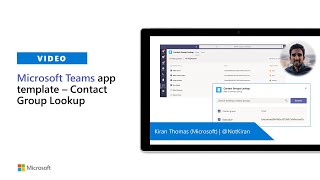
23 Oct 2020
Reza Dorrani (@rezadorrani) walks through his expense report solution built leveraging Power Apps, Power Automate and Power Virtual Agents for Microsoft Teams with Project Oakdale. The solution also includes receipt scanning using Azure Cognitive Services. Project Oakdale is a built-in, low-code data platform for Microsoft Teams.
Expense Tracking Application package https://bit.ly/expensereportingsolution
Taken from the October Power Apps community call https://youtu.be/AxdFVpkAt5Q
Stay connected
Twitter https://twitter.com/microsoft365dev
YouTube https://aka.ms/M365DevYouTube
Blogs https://aka.ms/M365DevBlog
Expense Tracking Application package https://bit.ly/expensereportingsolution
Taken from the October Power Apps community call https://youtu.be/AxdFVpkAt5Q
Stay connected
Twitter https://twitter.com/microsoft365dev
YouTube https://aka.ms/M365DevYouTube
Blogs https://aka.ms/M365DevBlog
- 2 participants
- 16 minutes

23 Oct 2020
Rajesh Rangarajan, Microsoft Teams Program Manager, shares how to design and build Microsoft Teams Apps for Meetings and how to deliver a unique user experience for each stage of the meeting lifecycle.
Apps for Meetings https://aka.ms/create_apps_in_meetings
Demo taken from the October Microsoft Teams community call
https://youtu.be/gwvHpKUM9Cg
Stay connected
Twitter https://twitter.com/microsoft365dev
YouTube https://aka.ms/M365DevYouTube
Blogs https://aka.ms/M365DevBlog
Apps for Meetings https://aka.ms/create_apps_in_meetings
Demo taken from the October Microsoft Teams community call
https://youtu.be/gwvHpKUM9Cg
Stay connected
Twitter https://twitter.com/microsoft365dev
YouTube https://aka.ms/M365DevYouTube
Blogs https://aka.ms/M365DevBlog
- 2 participants
- 18 minutes

23 Oct 2020
Markus Moeller (@moeller2_0), Microsoft 365 Developer and Avanade Manager, demonstrates how a search-based messaging extension works with authentication to Microsoft Graph. In his scenario, he retrieves documents via Microsoft Graph from a SharePoint document library that are due for a review. A selected document is transformed to an Adaptive Card and posted to the messaging channel where users can “View” that document and directly set it to “Reviewed” with card actions.
Detailed blog https://mmsharepoint.wordpress.com
Demo taken from the October Microsoft Teams community call
https://youtu.be/gwvHpKUM9Cg
Stay connected
Twitter https://twitter.com/microsoft365dev
YouTube https://aka.ms/M365DevYouTube
Blogs https://aka.ms/M365DevBlog
Detailed blog https://mmsharepoint.wordpress.com
Demo taken from the October Microsoft Teams community call
https://youtu.be/gwvHpKUM9Cg
Stay connected
Twitter https://twitter.com/microsoft365dev
YouTube https://aka.ms/M365DevYouTube
Blogs https://aka.ms/M365DevBlog
- 1 participant
- 11 minutes

1 Oct 2020
In this 20-minute Site Admin focused demo, Pawan Gulati shows capabilities of this recently released app template built on Power Apps, Power Automate and SharePoint. Seamless Teams integration is a given. The template actually includes 3 apps – Building Admin, Building Security, and Building Access. Additionally, user activity is summarized in a Power BI dashboard. Step through creating a facility access request and approval, creating occupancy thresholds, defining eligibility questions and other configuration options. This PnP Community demo is taken from the General Microsoft 365 Development Special Interest Group (SIG) - Bi-weekly sync call recorded on October 1, 2020.
Demo Presenter: Pawan Gulati (Microsoft) | @pawangulati
Supporting materials:
• Documentation - App Templates for Microsoft Teams | https://aka.ms/TeamsAppTemplates
• Repo - Building Access App Template | http://github.com/OfficeDev/microsoft-teams-apps-buildingaccess
Learn more:
• Learn more about the Microsoft 365 Patterns and Practices community at: http://aka.ms/m365pnp
• Visit the Microsoft 365 Patterns and Practices community YouTube channel: https://aka.ms/m365pnp-videos
Demo Presenter: Pawan Gulati (Microsoft) | @pawangulati
Supporting materials:
• Documentation - App Templates for Microsoft Teams | https://aka.ms/TeamsAppTemplates
• Repo - Building Access App Template | http://github.com/OfficeDev/microsoft-teams-apps-buildingaccess
Learn more:
• Learn more about the Microsoft 365 Patterns and Practices community at: http://aka.ms/m365pnp
• Visit the Microsoft 365 Patterns and Practices community YouTube channel: https://aka.ms/m365pnp-videos
- 2 participants
- 20 minutes

21 Sep 2020
In this 11-minute Site Owner-focused demo, Kiran Thomas shows a Power App-based Microsoft Teams app that provides a simple workflow where staff can check-in with a photo, location, and other details directly from within Microsoft Teams. The solution brings together capabilities of Teams, PowerApps, Adaptive Cards, Microsoft Power Automate, and of the user’s mobile device. Staff can receive reminders; supervisors can see check-in details as occur or in a roll-up report. This PnP Community call demo is taken from the General Microsoft 365 Development Special Interest Group (SIG) - Bi-weekly sync call recorded on September 3, 2020.
Demo Presenter: Kiran Thomas (Microsoft) | @NotKiran
Supporting materials:
• Documentation - Staff Check-ins | https://docs.microsoft.com/en-us/microsoftteams/platform/samples/app-templates#staff-check-ins-
• Repo - Staff Check-ins App Template | https://github.com/OfficeDev/microsoft-teams-apps-staffcheckins
Learn more:
• Learn more about the Microsoft 365 Patterns and Practices community at: http://aka.ms/m365pnp
• Visit the Microsoft 365 Patterns and Practices community YouTube channel: https://aka.ms/m365pnp-videos
Demo Presenter: Kiran Thomas (Microsoft) | @NotKiran
Supporting materials:
• Documentation - Staff Check-ins | https://docs.microsoft.com/en-us/microsoftteams/platform/samples/app-templates#staff-check-ins-
• Repo - Staff Check-ins App Template | https://github.com/OfficeDev/microsoft-teams-apps-staffcheckins
Learn more:
• Learn more about the Microsoft 365 Patterns and Practices community at: http://aka.ms/m365pnp
• Visit the Microsoft 365 Patterns and Practices community YouTube channel: https://aka.ms/m365pnp-videos
- 2 participants
- 12 minutes
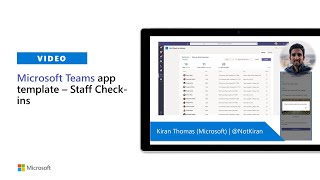
12 Aug 2020
In this 13-minute Maker and Developer focused demo, Kiran Thomas – acquaints us with the targeted communications Microsoft Teams app template called Company Communicator. App templates are low-code / no-code (Samples) that work out-of-box, are customizable, well documented, and meet Microsoft’s security and privacy standards. Kiran authors a message and covers 3 post options – to a Teams’ General channel, as chat to an individual or to entire organization. This app template is posted in GitHub along with 28 other templates. This PnP Community demo is taken from the General Microsoft 365 Development Special Interest Group (SIG) - Bi-weekly sync call recorded on July 23, 2020.
Demo Presenter: Kiran Thomas (Microsoft) | @NotKiran
Supporting materials:
• Company Communicator | https://docs.microsoft.com/en-us/microsoftteams/platform/samples/app-templates#company-communicator
• App Templates for Microsoft Teams | http://aka.ms/TeamsAppTemplates
• Company Communicator App Template | https://github.com/OfficeDev/microsoft-teams-company-communicator-app
Learn more:
• Learn more about the SharePoint developer community at: http://aka.ms/m365pnp
• Visit the SharePoint PnP Developer Community YouTube channel: https://aka.ms/spdev-videos
Demo Presenter: Kiran Thomas (Microsoft) | @NotKiran
Supporting materials:
• Company Communicator | https://docs.microsoft.com/en-us/microsoftteams/platform/samples/app-templates#company-communicator
• App Templates for Microsoft Teams | http://aka.ms/TeamsAppTemplates
• Company Communicator App Template | https://github.com/OfficeDev/microsoft-teams-company-communicator-app
Learn more:
• Learn more about the SharePoint developer community at: http://aka.ms/m365pnp
• Visit the SharePoint PnP Developer Community YouTube channel: https://aka.ms/spdev-videos
- 2 participants
- 13 minutes

6 Aug 2020
In this 11-minute Developer - focused demo, Markus Möller introduces viewers to a search-based messaging extension using authentication to display, in a Microsoft Teams channel, all documents requiring review. Documents are stored in a document library. Retrieved documents are transformed into Adaptive cards with View and Review Action buttons. Review action connects to SharePoint via Graph. This PnP Community demo is taken from the General Microsoft 365 Development Special Interest Group (SIG) - Bi-weekly sync call recorded on August 6, 2020.
Demo Presenter: Markus Möller (Avanade) | @Moeller2_0
Supporting materials:
• A Microsoft Teams Messaging Extension with Authentication and access to Microsoft Graph | https://mmsharepoint.wordpress.com/2020/07/03/a-microsoft-teams-messaging-extension-with-authentication-and-access-to-microsoft-graph-i/
• GitHub - Document Review Messaging Extension - Microsoft Teams App | https://github.com/mmsharepoint/teams-docreview/tree/master/extension
Learn more:
• Learn more about the Microsoft 365 Patterns and Practices community at: http://aka.ms/m365pnp
• Visit the Microsoft 365 Patterns and Practices community YouTube channel: https://aka.ms/m365pnp-videos
Demo Presenter: Markus Möller (Avanade) | @Moeller2_0
Supporting materials:
• A Microsoft Teams Messaging Extension with Authentication and access to Microsoft Graph | https://mmsharepoint.wordpress.com/2020/07/03/a-microsoft-teams-messaging-extension-with-authentication-and-access-to-microsoft-graph-i/
• GitHub - Document Review Messaging Extension - Microsoft Teams App | https://github.com/mmsharepoint/teams-docreview/tree/master/extension
Learn more:
• Learn more about the Microsoft 365 Patterns and Practices community at: http://aka.ms/m365pnp
• Visit the Microsoft 365 Patterns and Practices community YouTube channel: https://aka.ms/m365pnp-videos
- 1 participant
- 11 minutes

9 Jul 2020
In this 15-minute Maker focused demo, Kiran Thomas introduces viewers to Microsoft Teams App Templates (PnP Samples) – Low-code/No-code out-of-box plug-and-play apps that can be configured and extended. Three of the 26 available templates are highlighted: Company Communicator, FAQ Plus, and Icebreaker. Quick look at the Teams App Templates Catalog/Documentation. This PnP Community demo is taken from the General Microsoft 365 Development Special Interest Group (SIG) - Bi-weekly sync call recorded on July 9, 2020.
Demo Presenter(s): Kiran Thomas (Microsoft) | @notkiran
Supporting materials:
• App Templates for Microsoft Teams | www.aka.ms/teamsapptemplates
Learn more:
• Learn more about the SharePoint developer community at: http://aka.ms/m365pnp
• Visit the SharePoint PnP Developer Community YouTube channel: https://aka.ms/spdev-videos
Demo Presenter(s): Kiran Thomas (Microsoft) | @notkiran
Supporting materials:
• App Templates for Microsoft Teams | www.aka.ms/teamsapptemplates
Learn more:
• Learn more about the SharePoint developer community at: http://aka.ms/m365pnp
• Visit the SharePoint PnP Developer Community YouTube channel: https://aka.ms/spdev-videos
- 2 participants
- 15 minutes

9 Jul 2020
In this 11-minute developer focused demo, Alex Terentiev shows a sample web part that stores a Microsoft Teams Personal App's - Web Part properties (configuration settings) using the custom Settings Panel and a custom hidden list located in the user's OneDrive. The properties service gets the user’s properties from the user's OneDrive via Microsoft Graph. This PnP Community demo is taken from the SharePoint Framework and JavaScript Special Interest Group (SIG) call recorded June 18, 2020.
Demo Presenter: Alex Terentiev (Sharepointalist) | @alexaterentiev
Supporting materials:
• React Teams Personal App Settings Web Part | https://github.com/pnp/sp-dev-fx-webparts/tree/master/samples/react-teams-personal-app-settings
Resources:
• Learn more about the SharePoint developer community at: http://aka.ms/m365pnp
• Visit the SharePoint PnP Developer Community YouTube channel: https://aka.ms/spdev-videos
Demo Presenter: Alex Terentiev (Sharepointalist) | @alexaterentiev
Supporting materials:
• React Teams Personal App Settings Web Part | https://github.com/pnp/sp-dev-fx-webparts/tree/master/samples/react-teams-personal-app-settings
Resources:
• Learn more about the SharePoint developer community at: http://aka.ms/m365pnp
• Visit the SharePoint PnP Developer Community YouTube channel: https://aka.ms/spdev-videos
- 2 participants
- 11 minutes
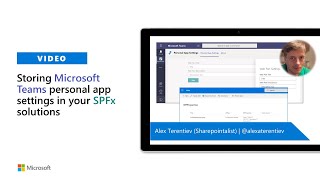
9 Jul 2020
In this 18-minute demo, Stephan Bisser shows Makers and Developers how they can use a new tool called Microsoft Bot Framework Composer to create a Bot from a template or from scratch and in one environment. Scenario defined for this session: Build a very simple Bot that can answer questions stored in a Q&A Maker knowledge base and implement language understanding. Bring to the table - Bot name, Q&A Knowledgebase ID, and basic understanding of Bot functionality. This PnP Community demo is taken from the General Microsoft 365 Development Special Interest Group (SIG) - Bi-weekly sync call recorded on July 9, 2020.
Demo Presenter(s): Stephan Bisser (Solvion) | @stephanbisser
Supporting materials:
• Bot Framework Composer Documentation | http://aka.ms/bfcomposer
• Bot Framework Composer Series - 1 - Use Adaptive Cards | https://bisser.io/bot-framework-composer-series-1-use-adaptive-cards/
• GitHub - Microsoft Bot Framework Composer | https://github.com/microsoft/BotFramework-Composer
• Microsoft Bot Framework Web Chat | https://github.com/pnp/sp-dev-fx-webparts/tree/master/samples/react-bot-framework
• Bot Framework Chat React App Customizer | https://github.com/pnp/sp-dev-fx-extensions/tree/master/samples/react-application-botframework-chat
• Learn to Bot | http://bit.ly/LEARN-TO-BOT
Learn more:
• Learn more about the SharePoint developer community at: http://aka.ms/m365pnp
• Visit the SharePoint PnP Developer Community YouTube channel: https://aka.ms/spdev-videos
Demo Presenter(s): Stephan Bisser (Solvion) | @stephanbisser
Supporting materials:
• Bot Framework Composer Documentation | http://aka.ms/bfcomposer
• Bot Framework Composer Series - 1 - Use Adaptive Cards | https://bisser.io/bot-framework-composer-series-1-use-adaptive-cards/
• GitHub - Microsoft Bot Framework Composer | https://github.com/microsoft/BotFramework-Composer
• Microsoft Bot Framework Web Chat | https://github.com/pnp/sp-dev-fx-webparts/tree/master/samples/react-bot-framework
• Bot Framework Chat React App Customizer | https://github.com/pnp/sp-dev-fx-extensions/tree/master/samples/react-application-botframework-chat
• Learn to Bot | http://bit.ly/LEARN-TO-BOT
Learn more:
• Learn more about the SharePoint developer community at: http://aka.ms/m365pnp
• Visit the SharePoint PnP Developer Community YouTube channel: https://aka.ms/spdev-videos
- 2 participants
- 17 minutes

24 Jun 2020
This tutorial will guide you on how to build and deploy a Microsoft Teams solution for multiple target environments such as dev, stage and production.
Demo presenter: Wictor Wilen (Avanade) | @wictor
Resources:
• More on the Teams Yeoman Generator: http://aka.ms/yoteams
• Build your First Microsoft Teams App - https://docs.microsoft.com/en-us/microsoftteams/platform/tutorials/get-started-yeoman
• Learn more about the Microsoft 365 developer community at: http://aka.ms/m365pnp
Demo presenter: Wictor Wilen (Avanade) | @wictor
Resources:
• More on the Teams Yeoman Generator: http://aka.ms/yoteams
• Build your First Microsoft Teams App - https://docs.microsoft.com/en-us/microsoftteams/platform/tutorials/get-started-yeoman
• Learn more about the Microsoft 365 developer community at: http://aka.ms/m365pnp
- 1 participant
- 7 minutes

24 Jun 2020
This tutorial will guide you on how to build Search Messaging Extensions for Microsoft Teams using the Microsoft Teams Yeoman generator (yo teams).
Demo presenter: Bob German (Microsoft) | @Bob1German
Resources:
• More on the Teams Yeoman Generator: http://aka.ms/yoteams
• Build your First Microsoft Teams App - https://docs.microsoft.com/en-us/microsoftteams/platform/tutorials/get-started-yeoman
• Learn more about the Microsoft 365 developer community at: http://aka.ms/m365pnp
Demo presenter: Bob German (Microsoft) | @Bob1German
Resources:
• More on the Teams Yeoman Generator: http://aka.ms/yoteams
• Build your First Microsoft Teams App - https://docs.microsoft.com/en-us/microsoftteams/platform/tutorials/get-started-yeoman
• Learn more about the Microsoft 365 developer community at: http://aka.ms/m365pnp
- 1 participant
- 7 minutes

24 Jun 2020
This tutorial will guide you on how to use Microsoft Teams Yeoman generator (yo teams) to create bots for Microsoft Teams. Video covers how to get started with the Bot Framework configuration and how to build your custom bot experiences.
Demo presenter: Hugo Bernier | @bernierh
Resources:
• More on the Teams Yeoman Generator: http://aka.ms/yoteams
• Build your First Microsoft Teams App - https://docs.microsoft.com/en-us/microsoftteams/platform/tutorials/get-started-yeoman
• Learn more about the Microsoft 365 developer community at: http://aka.ms/m365pnp
Demo presenter: Hugo Bernier | @bernierh
Resources:
• More on the Teams Yeoman Generator: http://aka.ms/yoteams
• Build your First Microsoft Teams App - https://docs.microsoft.com/en-us/microsoftteams/platform/tutorials/get-started-yeoman
• Learn more about the Microsoft 365 developer community at: http://aka.ms/m365pnp
- 1 participant
- 11 minutes
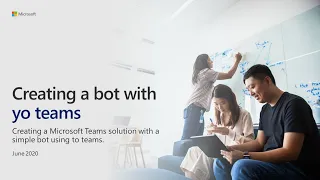
24 Jun 2020
This tutorial will guide you on how to create a customt ab with Microsoft Teams Yeoman generator (yo teams).
Demo presenter: Paolo Pialorsi (PiaSys) | @PaoloPia
Resources:
• More on the Teams Yeoman Generator: http://aka.ms/yoteams
• Build your First Microsoft Teams App - https://docs.microsoft.com/en-us/microsoftteams/platform/tutorials/get-started-yeoman
• Learn more about the Microsoft 365 developer community at: http://aka.ms/m365pnp
Demo presenter: Paolo Pialorsi (PiaSys) | @PaoloPia
Resources:
• More on the Teams Yeoman Generator: http://aka.ms/yoteams
• Build your First Microsoft Teams App - https://docs.microsoft.com/en-us/microsoftteams/platform/tutorials/get-started-yeoman
• Learn more about the Microsoft 365 developer community at: http://aka.ms/m365pnp
- 1 participant
- 6 minutes

28 May 2020
In this 15-minute developer focused demo, Thomy Göelles introduces us to a Microsoft Teams use case for Blazor - an open-source interactive web framework being developed by Microsoft and part of .NET using C#. Viewers will see how authentication flows from Teams to your Blazor tab, how to call Microsoft Graph endpoints, how get the current Teams token, and how the "Blazored PnP Team Roster" Teams tab was created. This PnP Community demo is taken from the bi-weekly Microsoft 365 – General M365 development Special Interest Group (SIG) community call recorded on May 28, 2020.
Demo Presenter: Thomy Göelles (Solvion) | @thomyg
Supporting materials:
• Blazor web site | https://dotnet.microsoft.com/apps/aspnet/web-apps/blazor
• Blog post around the showed sample | https://thomy.tech/microsoft-teams-tab-with-blazor/
All Microsoft 365 PnP Community demos, training and call videos: https://aka.ms/spdev-videos
Learn more about the Microsoft 365 PnP developer community at: http://aka.ms/m365pnp
Demo Presenter: Thomy Göelles (Solvion) | @thomyg
Supporting materials:
• Blazor web site | https://dotnet.microsoft.com/apps/aspnet/web-apps/blazor
• Blog post around the showed sample | https://thomy.tech/microsoft-teams-tab-with-blazor/
All Microsoft 365 PnP Community demos, training and call videos: https://aka.ms/spdev-videos
Learn more about the Microsoft 365 PnP developer community at: http://aka.ms/m365pnp
- 2 participants
- 15 minutes

14 May 2020
Need hosted or server-side processing for your app? Creating a Teams app and you want also to deploy it to SharePoint Online as a web part or as a full-page app? In this 18-minute demo, Wictor Wilén, steps viewers the creation/simple configuration of a Microsoft Teams tab (app) using the latest yo Teams generator, publishing the app in Teams and SharePoint Online app catalogs and finally adding the app to a Teams tab and to SharePoint pages as a web part and as a full page app. Usage scenarios are discussed briefly at the end of this demo.
This PnP Community demo is taken from the bi-weekly Microsoft 365 – General M365 development Special Interest Group (SIG) community call recorded on May 14, 2020.
Demo Presenter: Wictor Wilén (Avanade) | @wictor
Supporting materials:
• http://aka.ms/yoteams
• Community Demo – Implementing a Single sign-on (SSO) Microsoft Teams tab using yo Teams | https://www.youtube.com/watch?v=zc9S270c-Dg
• Community Demo - Getting started on using yo Teams for building your Microsoft Teams solutions | https://www.youtube.com/watch?v=w0OrFkzNC10
All SharePoint PnP Developer Community demos: https://www.youtube.com/playlist?list=PLR9nK3mnD-OWSbg0o9a7mx_E7s2u7h_o2
Learn more about the SharePoint developer community at: http://aka.ms/m365pnp.
This PnP Community demo is taken from the bi-weekly Microsoft 365 – General M365 development Special Interest Group (SIG) community call recorded on May 14, 2020.
Demo Presenter: Wictor Wilén (Avanade) | @wictor
Supporting materials:
• http://aka.ms/yoteams
• Community Demo – Implementing a Single sign-on (SSO) Microsoft Teams tab using yo Teams | https://www.youtube.com/watch?v=zc9S270c-Dg
• Community Demo - Getting started on using yo Teams for building your Microsoft Teams solutions | https://www.youtube.com/watch?v=w0OrFkzNC10
All SharePoint PnP Developer Community demos: https://www.youtube.com/playlist?list=PLR9nK3mnD-OWSbg0o9a7mx_E7s2u7h_o2
Learn more about the SharePoint developer community at: http://aka.ms/m365pnp.
- 2 participants
- 15 minutes

10 May 2020
This 10 minute video will show you how to use Bot State so the web service that implements your bot can be stateless. You'll learn about how bots using the Azure Bot Builder SDK manage information about the conversation and the users in it, how to choose and configure a Bot state provider (JavaScript), and how to use conversation and user state in a Bot (JavaScript)
Presenter: Bob German (Microsoft) | @Bob1German
Supporting materials:
• Teams Dev Center: https://developer.microsoft.com/en-us/microsoft-teams
• Microsoft Bot Framework: https://dev.botframework.com/
• Create a Bot for Microsoft Teams: https://docs.microsoft.com/en-us/microsoftteams/platform/bots/how-to/create-a-bot-for-teams
PnP videos for Teams developers: https://www.youtube.com/playlist?list=PLR9nK3mnD-OWG3R399jMSrt1eFa5KErvc
PnP videos for Teams low-code developers: https://www.youtube.com/playlist?list=PLR9nK3mnD-OUEuwES5Zn66qUdUdD60PCZ
Presenter: Bob German (Microsoft) | @Bob1German
Supporting materials:
• Teams Dev Center: https://developer.microsoft.com/en-us/microsoft-teams
• Microsoft Bot Framework: https://dev.botframework.com/
• Create a Bot for Microsoft Teams: https://docs.microsoft.com/en-us/microsoftteams/platform/bots/how-to/create-a-bot-for-teams
PnP videos for Teams developers: https://www.youtube.com/playlist?list=PLR9nK3mnD-OWG3R399jMSrt1eFa5KErvc
PnP videos for Teams low-code developers: https://www.youtube.com/playlist?list=PLR9nK3mnD-OUEuwES5Zn66qUdUdD60PCZ
- 1 participant
- 10 minutes

10 May 2020
This video is part 3 of a 3 part series on building conversational bots for Microsoft Teams. This part shows how to build a bot that takes commands using natural language with Adaptive Cards. You will learn how to use an adaptive card to capture information from a bot dialog, and how to update the adaptive card right in the Teams conversation to notify users of status changes. It also shows how to access Team roster using the Bot Builder SDK 4.6+.
Sample code in C# is provided; the concepts are the same in other languages.
Presenter: Bob German (Microsoft) | @Bob1German
Supporting materials:
• Adaptive Cards: https://adaptivecards.io
• Sample bot code: https://aka.ms/ConsultingBot
• Microsoft Bot Framework: https://dev.botframework.com/
• Teams Dev Center: https://developer.microsoft.com/en-us/microsoft-teams
PnP videos for Teams developers: https://www.youtube.com/playlist?list=PLR9nK3mnD-OWG3R399jMSrt1eFa5KErvc
PnP videos for Teams low-code developers: https://www.youtube.com/playlist?list=PLR9nK3mnD-OUEuwES5Zn66qUdUdD60PCZ
Sample code in C# is provided; the concepts are the same in other languages.
Presenter: Bob German (Microsoft) | @Bob1German
Supporting materials:
• Adaptive Cards: https://adaptivecards.io
• Sample bot code: https://aka.ms/ConsultingBot
• Microsoft Bot Framework: https://dev.botframework.com/
• Teams Dev Center: https://developer.microsoft.com/en-us/microsoft-teams
PnP videos for Teams developers: https://www.youtube.com/playlist?list=PLR9nK3mnD-OWG3R399jMSrt1eFa5KErvc
PnP videos for Teams low-code developers: https://www.youtube.com/playlist?list=PLR9nK3mnD-OUEuwES5Zn66qUdUdD60PCZ
- 1 participant
- 17 minutes

10 May 2020
This is Part 1 in a 2 part series of short videos that show how to build a low-code bot with QnA Maker. This type of bot answers questions by looking them up in a knowledge base of questions and answers. Part 1 will show you how to make a bot that answers questions using an Azure service called QnA Maker.
Presenter: Bob German (Microsoft) | @Bob1German
Supporting materials:
• QnA Maker: https://qnamaker.ai
• Teams Dev Center: https://developer.microsoft.com/en-us/microsoft-teams
PnP videos for Teams developers: https://www.youtube.com/playlist?list=PLR9nK3mnD-OWG3R399jMSrt1eFa5KErvc
PnP videos for Teams low-code developers: https://www.youtube.com/playlist?list=PLR9nK3mnD-OUEuwES5Zn66qUdUdD60PCZ
Presenter: Bob German (Microsoft) | @Bob1German
Supporting materials:
• QnA Maker: https://qnamaker.ai
• Teams Dev Center: https://developer.microsoft.com/en-us/microsoft-teams
PnP videos for Teams developers: https://www.youtube.com/playlist?list=PLR9nK3mnD-OWG3R399jMSrt1eFa5KErvc
PnP videos for Teams low-code developers: https://www.youtube.com/playlist?list=PLR9nK3mnD-OUEuwES5Zn66qUdUdD60PCZ
- 1 participant
- 10 minutes

10 May 2020
This is Part 2 in a 2 part series of short videos that show how to build a low-code bot with QnA Maker. This type of bot answers questions by looking them up in a knowledge base of questions and answers. Part 2 will show you how to make a Teams application for the bot created in Part 1, and and a quick-and-dirty way to modify the Bot code.
Presenter: Bob German (Microsoft) | @Bob1German
Supporting materials:
• QnA Maker: https://qnamaker.ai
• Teams Dev Center: https://developer.microsoft.com/en-us/microsoft-teams
PnP videos for Teams developers: https://www.youtube.com/playlist?list=PLR9nK3mnD-OWG3R399jMSrt1eFa5KErvc
PnP videos for Teams low-code developers: https://www.youtube.com/playlist?list=PLR9nK3mnD-OUEuwES5Zn66qUdUdD60PCZ
Presenter: Bob German (Microsoft) | @Bob1German
Supporting materials:
• QnA Maker: https://qnamaker.ai
• Teams Dev Center: https://developer.microsoft.com/en-us/microsoft-teams
PnP videos for Teams developers: https://www.youtube.com/playlist?list=PLR9nK3mnD-OWG3R399jMSrt1eFa5KErvc
PnP videos for Teams low-code developers: https://www.youtube.com/playlist?list=PLR9nK3mnD-OUEuwES5Zn66qUdUdD60PCZ
- 1 participant
- 8 minutes

10 May 2020
This 16 minute video is part 1 of a 3 part series on building conversational bots for Microsoft Teams. This part introduces the Language Understanding Intelligent Service (LUIS) in Microsoft Azure, and shows how to use it to predict the user's intent and details about the user's request (called entities). Sample code in C# is provided; the concepts are the same in other languages.
Presenter: Bob German (Microsoft) | @Bob1German
Supporting materials:
• Sample bot code: https://aka.ms/ConsultingBot
• LUIS: https://luis.ai
• Microsoft Bot Framework: https://dev.botframework.com/
• Teams Dev Center: https://developer.microsoft.com/en-us/microsoft-teams
PnP videos for Teams developers: https://www.youtube.com/playlist?list=PLR9nK3mnD-OWG3R399jMSrt1eFa5KErvc
PnP videos for Teams low-code developers: https://www.youtube.com/playlist?list=PLR9nK3mnD-OUEuwES5Zn66qUdUdD60PCZ
Presenter: Bob German (Microsoft) | @Bob1German
Supporting materials:
• Sample bot code: https://aka.ms/ConsultingBot
• LUIS: https://luis.ai
• Microsoft Bot Framework: https://dev.botframework.com/
• Teams Dev Center: https://developer.microsoft.com/en-us/microsoft-teams
PnP videos for Teams developers: https://www.youtube.com/playlist?list=PLR9nK3mnD-OWG3R399jMSrt1eFa5KErvc
PnP videos for Teams low-code developers: https://www.youtube.com/playlist?list=PLR9nK3mnD-OUEuwES5Zn66qUdUdD60PCZ
- 1 participant
- 17 minutes

10 May 2020
This video is part 2 of a 3 part series on building conversational bots for Microsoft Teams. This part introduces the concept of bot dialogs and shows how to use them to prompt users for any missing or ambiguous information in their request. Sample code in C# is provided; the concepts are the same in other languages.
Presenter: Bob German (Microsoft) | @Bob1German
Supporting materials:
• Sample bot code: https://aka.ms/ConsultingBot
• Microsoft Bot Framework: https://dev.botframework.com/
• Teams Dev Center: https://developer.microsoft.com/en-us/microsoft-teams
PnP videos for Teams developers: https://www.youtube.com/playlist?list=PLR9nK3mnD-OWG3R399jMSrt1eFa5KErvc
PnP videos for Teams low-code developers: https://www.youtube.com/playlist?list=PLR9nK3mnD-OUEuwES5Zn66qUdUdD60PCZ
Presenter: Bob German (Microsoft) | @Bob1German
Supporting materials:
• Sample bot code: https://aka.ms/ConsultingBot
• Microsoft Bot Framework: https://dev.botframework.com/
• Teams Dev Center: https://developer.microsoft.com/en-us/microsoft-teams
PnP videos for Teams developers: https://www.youtube.com/playlist?list=PLR9nK3mnD-OWG3R399jMSrt1eFa5KErvc
PnP videos for Teams low-code developers: https://www.youtube.com/playlist?list=PLR9nK3mnD-OUEuwES5Zn66qUdUdD60PCZ
- 1 participant
- 14 minutes

10 May 2020
This 15 minute video will show you how to get started with a Node.js or C# bot for Microsoft Teams. You will learn how to:
1. Generate a bot in JavaScript or C#
2. Access your bot using the Bot Framework Emulator
3. Use ngrok to expose your bot on the Internet
4. Register your Bot and add security
5. Create an App in Teams for the bot
Presenter: Bob German (Microsoft) | @Bob1German
Supporting materials:
• Teams Dev Center: https://developer.microsoft.com/en-us/microsoft-teams
• Microsoft Bot Framework: https://dev.botframework.com/
• Create a Bot for Microsoft Teams: https://docs.microsoft.com/en-us/microsoftteams/platform/bots/how-to/create-a-bot-for-teams
PnP videos for Teams developers: https://www.youtube.com/playlist?list=PLR9nK3mnD-OWG3R399jMSrt1eFa5KErvc
PnP videos for Teams low-code developers: https://www.youtube.com/playlist?list=PLR9nK3mnD-OUEuwES5Zn66qUdUdD60PCZ
1. Generate a bot in JavaScript or C#
2. Access your bot using the Bot Framework Emulator
3. Use ngrok to expose your bot on the Internet
4. Register your Bot and add security
5. Create an App in Teams for the bot
Presenter: Bob German (Microsoft) | @Bob1German
Supporting materials:
• Teams Dev Center: https://developer.microsoft.com/en-us/microsoft-teams
• Microsoft Bot Framework: https://dev.botframework.com/
• Create a Bot for Microsoft Teams: https://docs.microsoft.com/en-us/microsoftteams/platform/bots/how-to/create-a-bot-for-teams
PnP videos for Teams developers: https://www.youtube.com/playlist?list=PLR9nK3mnD-OWG3R399jMSrt1eFa5KErvc
PnP videos for Teams low-code developers: https://www.youtube.com/playlist?list=PLR9nK3mnD-OUEuwES5Zn66qUdUdD60PCZ
- 1 participant
- 15 minutes

10 May 2020
This 14-minute video introduces the idea of Adaptive Cards - lightweight nuggets of interactive content that you can embed in Teams and many other applications. It's intended for developers and low-code developers who will use adaptive cards in Microsoft Teams or other applications.
Live JavaScript samples are provided which show how to use adaptive card templating and the adaptive card template service.
Presenter: Bob German (Microsoft) | @Bob1German
Supporting materials:
• Adaptive Cards: https://adaptivecards.io
• Sample 1: https://bit.ly/ACTemplates1
• Sample 2: https://bit.ly/ACTemplates2
PnP videos for Teams developers: https://www.youtube.com/playlist?list=PLR9nK3mnD-OWG3R399jMSrt1eFa5KErvc
PnP videos for Teams low-code developers: https://www.youtube.com/playlist?list=PLR9nK3mnD-OUEuwES5Zn66qUdUdD60PCZ
Live JavaScript samples are provided which show how to use adaptive card templating and the adaptive card template service.
Presenter: Bob German (Microsoft) | @Bob1German
Supporting materials:
• Adaptive Cards: https://adaptivecards.io
• Sample 1: https://bit.ly/ACTemplates1
• Sample 2: https://bit.ly/ACTemplates2
PnP videos for Teams developers: https://www.youtube.com/playlist?list=PLR9nK3mnD-OWG3R399jMSrt1eFa5KErvc
PnP videos for Teams low-code developers: https://www.youtube.com/playlist?list=PLR9nK3mnD-OUEuwES5Zn66qUdUdD60PCZ
- 1 participant
- 14 minutes

10 May 2020
This short video explains the basics of Microsoft Teams application development. It introduces the concept of a Teams app manifest which tells Teams where your tabs (web pages) and bots and other extensions (web services) are located. This video lays the foundation for both regular and low-code developers who want to get started building Teams applications.
Presenter: Bob German (Microsoft) | @Bob1German
Supporting materials:
• Teams Dev Center: https://developer.microsoft.com/en-us/microsoft-teams
• Microsoft Learn - Introduction to Building Apps for Teams: https://docs.microsoft.com/en-us/learn/modules/intro-microsoft-teams-apps/
• Office Developer training content for Teams: https://github.com/OfficeDev/TrainingContent/tree/master/Teams/
PnP videos for Teams developers: https://www.youtube.com/playlist?list=PLR9nK3mnD-OWG3R399jMSrt1eFa5KErvc
PnP videos for Teams low-code developers: https://www.youtube.com/playlist?list=PLR9nK3mnD-OUEuwES5Zn66qUdUdD60PCZ
Presenter: Bob German (Microsoft) | @Bob1German
Supporting materials:
• Teams Dev Center: https://developer.microsoft.com/en-us/microsoft-teams
• Microsoft Learn - Introduction to Building Apps for Teams: https://docs.microsoft.com/en-us/learn/modules/intro-microsoft-teams-apps/
• Office Developer training content for Teams: https://github.com/OfficeDev/TrainingContent/tree/master/Teams/
PnP videos for Teams developers: https://www.youtube.com/playlist?list=PLR9nK3mnD-OWG3R399jMSrt1eFa5KErvc
PnP videos for Teams low-code developers: https://www.youtube.com/playlist?list=PLR9nK3mnD-OUEuwES5Zn66qUdUdD60PCZ
- 1 participant
- 14 minutes

10 May 2020
This short video introduces the idea of Microsoft Teams applications. It demonstrates custom tabs, bots, messaging extensions, adaptive cards, and other aspects of Teams applications, and shows how apps appear in the Teams user interface. It also explains how Teams applications can streamline work and make business applications more collaborative.
Presenter: Bob German (Microsoft) | @Bob1German
Supporting materials:
• Teams Dev Center: https://developer.microsoft.com/en-us/microsoft-teams
• Microsoft Learn - Introduction to Building Apps for Teams: https://docs.microsoft.com/en-us/learn/modules/intro-microsoft-teams-apps/
• Office Developer training content for Teams: https://github.com/OfficeDev/TrainingContent/tree/master/Teams/
PnP videos for Teams developers: https://www.youtube.com/playlist?list=PLR9nK3mnD-OWG3R399jMSrt1eFa5KErvc
PnP videos for Teams low-code developers: https://www.youtube.com/playlist?list=PLR9nK3mnD-OUEuwES5Zn66qUdUdD60PCZ
Presenter: Bob German (Microsoft) | @Bob1German
Supporting materials:
• Teams Dev Center: https://developer.microsoft.com/en-us/microsoft-teams
• Microsoft Learn - Introduction to Building Apps for Teams: https://docs.microsoft.com/en-us/learn/modules/intro-microsoft-teams-apps/
• Office Developer training content for Teams: https://github.com/OfficeDev/TrainingContent/tree/master/Teams/
PnP videos for Teams developers: https://www.youtube.com/playlist?list=PLR9nK3mnD-OWG3R399jMSrt1eFa5KErvc
PnP videos for Teams low-code developers: https://www.youtube.com/playlist?list=PLR9nK3mnD-OUEuwES5Zn66qUdUdD60PCZ
- 1 participant
- 10 minutes

7 May 2020
In this 9-minute developer focused demo, Ramin Ahmadi shares an idea for orgs that use Yammer. His web part allows users to Praise colleagues from a Teams tab or Sharepoint page. In the web part, you can search for people, add a message, select a Yammer Group, select a praise representation icon and preview the post in Yammer. The web part uses the Yammer REST API SPFx web part, React hooks, SPFx people picker control, and gets tokens for authenticating to M365 resources from Azure AD. This demo is extracted from the bi-weekly PnP community – SharePoint Framework and JavaScript Special Interest Group (SIG) call recorded May 7, 2020.
Presenter: Ramin Ahmadi (Content and Code) | @raminahmadi1986
Supporting materials:
• Sample: React Yammer API https://github.com/pnp/sp-dev-fx-webparts/tree/master/samples/react-yammer-api
• Sample: React Yammer Praise https://github.com/pnp/sp-dev-fx-webparts/tree/master/samples/react-yammer-praise
All Microsoft 365 & SharePoint Community - PnP demos: https://www.youtube.com/playlist?list=PLR9nK3mnD-OWSbg0o9a7mx_E7s2u7h_o2
Learn more about the SharePoint developer community at: http://aka.ms/m365pnp
Presenter: Ramin Ahmadi (Content and Code) | @raminahmadi1986
Supporting materials:
• Sample: React Yammer API https://github.com/pnp/sp-dev-fx-webparts/tree/master/samples/react-yammer-api
• Sample: React Yammer Praise https://github.com/pnp/sp-dev-fx-webparts/tree/master/samples/react-yammer-praise
All Microsoft 365 & SharePoint Community - PnP demos: https://www.youtube.com/playlist?list=PLR9nK3mnD-OWSbg0o9a7mx_E7s2u7h_o2
Learn more about the SharePoint developer community at: http://aka.ms/m365pnp
- 2 participants
- 9 minutes
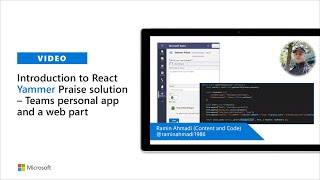
2 Apr 2020
Creating a new or exposing one of your existing SPFx web applications in a Teams tab and you need to verify user is signed-in? In this 20-minute demo, Wictor Wilén shows tab features in preview version (2.13.0-preview2) of yo Teams that address SSO requirements. This developer demo shows simplified behind-the-scenes configuration and token management necessary to ensure the people viewing your app exposed in a Teams tab are authorized to view it. Look for a release build of yo Teams with tab SSO enablement in mid-April. This demo is extracted from the bi-weekly Microsoft 365 PnP community – General M365 Developer Special Interest Group (SIG) call recorded April 2, 2020.
Presenter: Wictor Wilén (Avanade) | @wictor
Supporting materials:
• PnP Weekly - Ep 77 | https://youtu.be/gq8AgxjnTcE
• Getting Started using yo Teams | https://youtu.be/w0OrFkzNC10
All SharePoint PnP Developer Community demos: https://www.youtube.com/playlist?list=PLR9nK3mnD-OWSbg0o9a7mx_E7s2u7h_o2
Learn more about the SharePoint developer community at: http://aka.ms/m365pnp.
Presenter: Wictor Wilén (Avanade) | @wictor
Supporting materials:
• PnP Weekly - Ep 77 | https://youtu.be/gq8AgxjnTcE
• Getting Started using yo Teams | https://youtu.be/w0OrFkzNC10
All SharePoint PnP Developer Community demos: https://www.youtube.com/playlist?list=PLR9nK3mnD-OWSbg0o9a7mx_E7s2u7h_o2
Learn more about the SharePoint developer community at: http://aka.ms/m365pnp.
- 1 participant
- 20 minutes

19 Mar 2020
This PnP Community demo is taken from the bi-weekly Microsoft 365 – General M365 development Special Interest Group (SIG) community call recorded on March 19, 2020.
If you are new to Teams app development, then this 16-minute premier is a must view demo. Wictor Wilen quickly and neatly steps through installing (scaffold out a Teams project) and using Yo Teams - the Microsoft Teams app generator. Yo Teams has been around for 3 years and in used to build Teams apps - tabs, bots, messaging extensions, etc. The generator has capabilities SPFx does not have - client and server side tabs, bots, connectors, web hooks... The Repo has solid Quick Starts, tutorials, samples, and guidance. The presenter also does a good job calling out the differences between SharePoint and Teams generators throughout the demo.
Demo Presenter: Wictor Wilen (Avanade) | @wictor
Supporting materials:
• Yo Teams GitHub repo: https://aka.ms/yoteams
All SharePoint PnP Developer Community demos: https://www.youtube.com/playlist?list=PLR9nK3mnD-OWSbg0o9a7mx_E7s2u7h_o2
Learn more about the SharePoint developer community at: http://aka.ms/sppnp.
If you are new to Teams app development, then this 16-minute premier is a must view demo. Wictor Wilen quickly and neatly steps through installing (scaffold out a Teams project) and using Yo Teams - the Microsoft Teams app generator. Yo Teams has been around for 3 years and in used to build Teams apps - tabs, bots, messaging extensions, etc. The generator has capabilities SPFx does not have - client and server side tabs, bots, connectors, web hooks... The Repo has solid Quick Starts, tutorials, samples, and guidance. The presenter also does a good job calling out the differences between SharePoint and Teams generators throughout the demo.
Demo Presenter: Wictor Wilen (Avanade) | @wictor
Supporting materials:
• Yo Teams GitHub repo: https://aka.ms/yoteams
All SharePoint PnP Developer Community demos: https://www.youtube.com/playlist?list=PLR9nK3mnD-OWSbg0o9a7mx_E7s2u7h_o2
Learn more about the SharePoint developer community at: http://aka.ms/sppnp.
- 2 participants
- 16 minutes

13 Feb 2020
In this guidance video, we concentration how to build Microsoft Teams personal apps using SharePoint Framework. We introduced a capability to build Microsoft Teams tabs with SharePoint Framework with the v1.8 and with the 1.10, you can also implement personal apps with SharePoint Framework.
Any SharePoint Framework web part can be updated to be a Microsoft Teams tab or personal app without requirements for code changes, just by updating solution metadata - it does not get easier than this.
Key advantages on using SharePoint Framework for the Microsoft Teams development are the following:
- Unified development experience with Microsoft Teams, SharePoint and Office add-ins (currently in preview)
- Automatic hosting of your solution - no need for Azure web sites or other host setup
- Streamlined deployment and operations - You can simply deploy your solution as Microsoft Teams app using UX elements available for administrators with one click publishing of your solution
- Easy management of Graph and API permissions with the SharePoint Framework model
- Direct access on underlying storage and other services in SharePoint and OneDrive
- Optimized load times with Office 365 CDN settings automatically applied, if feature is enabled in the tenant level (it's free, so you should do it)
Video covers following assets and resources:
- Step-by-Step tutorial for creating Microsoft Teams tab or personal app using SharePoint Framework - https://docs.microsoft.com/en-us/sharepoint/dev/spfx/web-parts/get-started/using-web-part-as-ms-teams-tab
- Office 365 CLI - for easy solution upgrades (it's magic) - https://pnp.github.io/office365-cli/
- Leads solution - Works as a Teams tab, Teams personal app, SharePoint app page or SharePoint web part - https://github.com/SharePoint/sp-dev-solutions/tree/master/solutions/LeadsLOBSolution
More details around the different assets and community efforts from http://aka.ms/sppnp
Any SharePoint Framework web part can be updated to be a Microsoft Teams tab or personal app without requirements for code changes, just by updating solution metadata - it does not get easier than this.
Key advantages on using SharePoint Framework for the Microsoft Teams development are the following:
- Unified development experience with Microsoft Teams, SharePoint and Office add-ins (currently in preview)
- Automatic hosting of your solution - no need for Azure web sites or other host setup
- Streamlined deployment and operations - You can simply deploy your solution as Microsoft Teams app using UX elements available for administrators with one click publishing of your solution
- Easy management of Graph and API permissions with the SharePoint Framework model
- Direct access on underlying storage and other services in SharePoint and OneDrive
- Optimized load times with Office 365 CDN settings automatically applied, if feature is enabled in the tenant level (it's free, so you should do it)
Video covers following assets and resources:
- Step-by-Step tutorial for creating Microsoft Teams tab or personal app using SharePoint Framework - https://docs.microsoft.com/en-us/sharepoint/dev/spfx/web-parts/get-started/using-web-part-as-ms-teams-tab
- Office 365 CLI - for easy solution upgrades (it's magic) - https://pnp.github.io/office365-cli/
- Leads solution - Works as a Teams tab, Teams personal app, SharePoint app page or SharePoint web part - https://github.com/SharePoint/sp-dev-solutions/tree/master/solutions/LeadsLOBSolution
More details around the different assets and community efforts from http://aka.ms/sppnp
- 1 participant
- 15 minutes

13 Feb 2020
This PnP community demo is taken from the bi-weekly SharePoint Developer Community – SharePoint Framework and JavaScript Special Interest Group (SIG) call recorded on February 13, 2020
In this 20-minute demo, Sébastien Levert – MVP, reviews 2 ways to insert a React Calendar component into a Teams: 1) as a Teams Channel tab (events only from the team calendar) or 2) as a Personal App (events from both the team and your personal calendars). Showcased is the power and diversity of an SPFx web part - as it and SPFx web parts generally can be placed in products spanning the productivity suite, i.e., SharePoint, Teams tab, Teams Personal App, Office Add-ins.... Quit building calendars and save time getting data courtesy of Microsoft Graph. This web part also delivers the right color calendar as it detects and adopts destination page color theme.
Presenter:
• Sébastien Levert (Valo Intranet) | @sebastienlevert
Supporting materials:
• Video: No-code solution to expose your modern SharePoint Online corporate portal in Microsoft Teams | https://www.youtube.com/watch?v=WyB4MBQwICs
• Video: AMA on SharePoint Framework current and vNext | https://www.youtube.com/watch?v=FNx6I5-wfTo
• Video: PnPjs v2 Deep Dive on Selective Imports | https://www.youtube.com/watch?v=xekNSc3GAtY
• PnP SPFx Web Part Samples | https://github.com/SharePoint/sp-dev-fx-webparts
• Full sized JavaScript Calendar | https://fullcalendar.io
• Fluent UI React | https://github.com/microsoft/fluent-ui-react
All SharePoint PnP Developer Community demos: https://www.youtube.com/playlist?list=PLR9nK3mnD-OWSbg0o9a7mx_E7s2u7h_o2
Learn more about the SharePoint developer community at: http://aka.ms/sppnp.
In this 20-minute demo, Sébastien Levert – MVP, reviews 2 ways to insert a React Calendar component into a Teams: 1) as a Teams Channel tab (events only from the team calendar) or 2) as a Personal App (events from both the team and your personal calendars). Showcased is the power and diversity of an SPFx web part - as it and SPFx web parts generally can be placed in products spanning the productivity suite, i.e., SharePoint, Teams tab, Teams Personal App, Office Add-ins.... Quit building calendars and save time getting data courtesy of Microsoft Graph. This web part also delivers the right color calendar as it detects and adopts destination page color theme.
Presenter:
• Sébastien Levert (Valo Intranet) | @sebastienlevert
Supporting materials:
• Video: No-code solution to expose your modern SharePoint Online corporate portal in Microsoft Teams | https://www.youtube.com/watch?v=WyB4MBQwICs
• Video: AMA on SharePoint Framework current and vNext | https://www.youtube.com/watch?v=FNx6I5-wfTo
• Video: PnPjs v2 Deep Dive on Selective Imports | https://www.youtube.com/watch?v=xekNSc3GAtY
• PnP SPFx Web Part Samples | https://github.com/SharePoint/sp-dev-fx-webparts
• Full sized JavaScript Calendar | https://fullcalendar.io
• Fluent UI React | https://github.com/microsoft/fluent-ui-react
All SharePoint PnP Developer Community demos: https://www.youtube.com/playlist?list=PLR9nK3mnD-OWSbg0o9a7mx_E7s2u7h_o2
Learn more about the SharePoint developer community at: http://aka.ms/sppnp.
- 2 participants
- 20 minutes

3 Feb 2020
This tutorial will guide you through on how you can use SharePoint Framework to build a custom solution, which can then be surfaced in both SharePoint and in Microsoft Teams as a tab.
You can use the same code base across Office 365 as SharePoint, Microsoft Teams or Office add-in solution.
You can find the written version of this tutorial from the following location - https://docs.microsoft.com/en-us/sharepoint/dev/spfx/web-parts/get-started/using-web-part-as-ms-teams-tab
January 2020 version using SharePoint Framework 1.10.
More details around SharePoint Framework from http://aka.ms/spfx
Get involved on the SharePoint & Microsoft 365 Patterns and Practices - reusable controls, components, open-source projects, community calls and much more. See more details from http://aka.ms/sppnp
Sharing is caring!
You can use the same code base across Office 365 as SharePoint, Microsoft Teams or Office add-in solution.
You can find the written version of this tutorial from the following location - https://docs.microsoft.com/en-us/sharepoint/dev/spfx/web-parts/get-started/using-web-part-as-ms-teams-tab
January 2020 version using SharePoint Framework 1.10.
More details around SharePoint Framework from http://aka.ms/spfx
Get involved on the SharePoint & Microsoft 365 Patterns and Practices - reusable controls, components, open-source projects, community calls and much more. See more details from http://aka.ms/sppnp
Sharing is caring!
- 1 participant
- 24 minutes

