13 Sep 2021
We all love PowerShell because it’s an outstanding framework for automating recurring tasks. But there some aspects of PowerShell automation that are a challenge to work around.
For example, wouldn’t it be great if you could take your code and delegate the script execution to help desk teams and end users in a secure, straightforward way? That’s where ScriptRunner can step in and make your life easier!
Join our speaker, Heiko Brenn, for a look at the how ScriptRunner can simplify the way you develop, manage and delegate PowerShell scripts for Active Directory, Exchange, Office 365, Azure and others.
Heiko is a product expert at ScriptRunner, longtime PowerShell enthusiast who has over 25 years’ experience as a sysadmin, consultant and product manager. You can also catch Heiko playing drums at the ScriptRunner offices from time to time!
Join Heiko for a look at how ScriptRunner can help you simplify the management of 5 key areas that often a challenge for many admins:
- Centralizing your PowerShell scripts
- Manage credentials and permissions management, including password server support
- Automatically create web GUI’s and portal widgets
- Monitor PowerShell activities with a central dashboard
- Delegating script execution to helpdesk teams and end users
For example, wouldn’t it be great if you could take your code and delegate the script execution to help desk teams and end users in a secure, straightforward way? That’s where ScriptRunner can step in and make your life easier!
Join our speaker, Heiko Brenn, for a look at the how ScriptRunner can simplify the way you develop, manage and delegate PowerShell scripts for Active Directory, Exchange, Office 365, Azure and others.
Heiko is a product expert at ScriptRunner, longtime PowerShell enthusiast who has over 25 years’ experience as a sysadmin, consultant and product manager. You can also catch Heiko playing drums at the ScriptRunner offices from time to time!
Join Heiko for a look at how ScriptRunner can help you simplify the management of 5 key areas that often a challenge for many admins:
- Centralizing your PowerShell scripts
- Manage credentials and permissions management, including password server support
- Automatically create web GUI’s and portal widgets
- Monitor PowerShell activities with a central dashboard
- Delegating script execution to helpdesk teams and end users
- 3 participants
- 19 minutes

18 May 2021
Learn how to set the PSDefault parameters in PowerShell with Cory Knox. He gives three quick examples of how setting custom parameters can be helpful.
About the Research Triangle PowerShell User group (RTPSUG):
The Research Triangle PowerShell Users Group (RTPSUG) is the largest PowerShell group in the world! We meet twice a month to discuss all topics related to PowerShell and automation. Our topics cover beginner to advanced concepts and offer people a chance to learn new skills and ask questions. Our mission is to create a space for all attendees to feel welcome, ask questions and be part of a community.
For more information on our group, please visit any of following links:
WEB: https://rtpsug.com
MEETUP: https://www.meetup.com/Research-Triangle-PowerShell-Users-Group
LINKEDIN: https://www.linkedin.com/company/rtpsug/
TWITTER: https://twitter.com/rtpsug
GITHUB: https://github.com/rtpsug
About the Research Triangle PowerShell User group (RTPSUG):
The Research Triangle PowerShell Users Group (RTPSUG) is the largest PowerShell group in the world! We meet twice a month to discuss all topics related to PowerShell and automation. Our topics cover beginner to advanced concepts and offer people a chance to learn new skills and ask questions. Our mission is to create a space for all attendees to feel welcome, ask questions and be part of a community.
For more information on our group, please visit any of following links:
WEB: https://rtpsug.com
MEETUP: https://www.meetup.com/Research-Triangle-PowerShell-Users-Group
LINKEDIN: https://www.linkedin.com/company/rtpsug/
TWITTER: https://twitter.com/rtpsug
GITHUB: https://github.com/rtpsug
- 2 participants
- 6 minutes

20 Apr 2021
Greg Onstot is an identity engineer who has scripted the entire build of a small lab in the Azure cloud! Watch along and see this quick run through of what's possible!
The Research Triangle PowerShell Users Group (RTPSUG) is the largest PowerShell group in the world! We meet twice a month to discuss all topics related to PowerShell and automation. Our topics cover beginner to advanced concepts and offer people a chance to learn new skills and ask questions. Our mission is to create a space for all attendees to feel welcome, have a chance to ask questions and be part of a community.
For more information on our group, please visit any of following links:
WEB: https://rtpsug.com
MEETUP: https://www.meetup.com/Research-Triangle-PowerShell-Users-Group
LINKEDIN: https://www.linkedin.com/company/rtpsug/
TWITTER: https://twitter.com/rtpsug
GITHUB: https://github.com/rtpsug
The Research Triangle PowerShell Users Group (RTPSUG) is the largest PowerShell group in the world! We meet twice a month to discuss all topics related to PowerShell and automation. Our topics cover beginner to advanced concepts and offer people a chance to learn new skills and ask questions. Our mission is to create a space for all attendees to feel welcome, have a chance to ask questions and be part of a community.
For more information on our group, please visit any of following links:
WEB: https://rtpsug.com
MEETUP: https://www.meetup.com/Research-Triangle-PowerShell-Users-Group
LINKEDIN: https://www.linkedin.com/company/rtpsug/
TWITTER: https://twitter.com/rtpsug
GITHUB: https://github.com/rtpsug
- 2 participants
- 4 minutes

30 Nov 2020
Josh King shows how he was able to develop advanced actions for his PowerShell Toast notifications. Not familiar with toast notifications? Josh has built a PowerShell module that allows you to send a windows notification using PowerShell. Josh has taken this to the next level and shares some interesting ways to leverage toast notifications to execute code for you.
The Research Triangle PowerShell Users Group (RTPSUG) is the largest PowerShell group in the world! We meet twice a month to discuss all topics related to PowerShell and automation. Our topics cover beginner to advanced concepts and offer people a chance to learn new skills and ask questions. Our mission is to create a space for all attendees to feel welcome, have a chance to ask questions and be part of a community.
For more information on our group, please visit any of following links:
WEB: https://rtpsug.com
MEETUP: https://www.meetup.com/Research-Triangle-PowerShell-Users-Group
LINKEDIN: https://www.linkedin.com/company/rtpsug/
TWITTER: https://twitter.com/rtpsug
GITHUB: https://github.com/rtpsug
The Research Triangle PowerShell Users Group (RTPSUG) is the largest PowerShell group in the world! We meet twice a month to discuss all topics related to PowerShell and automation. Our topics cover beginner to advanced concepts and offer people a chance to learn new skills and ask questions. Our mission is to create a space for all attendees to feel welcome, have a chance to ask questions and be part of a community.
For more information on our group, please visit any of following links:
WEB: https://rtpsug.com
MEETUP: https://www.meetup.com/Research-Triangle-PowerShell-Users-Group
LINKEDIN: https://www.linkedin.com/company/rtpsug/
TWITTER: https://twitter.com/rtpsug
GITHUB: https://github.com/rtpsug
- 2 participants
- 7 minutes

27 Nov 2020
Alan Kaplan shares a solution he created for a problem he recently encountered at work: create 10,000 user accounts and make random, complex passwords for each user. He created a one line PowerShell script that uses the data on his machine to create the passwords. Check out this super creative way to solve a common problem with a minimal set of code .
The Research Triangle PowerShell Users Group (RTPSUG) is the largest PowerShell group in the world! We meet twice a month to discuss all topics related to PowerShell and automation. Our topics cover beginner to advanced concepts and offer people a chance to learn new skills and ask questions. Our mission is to create a space for all attendees to feel welcome, have a chance to ask questions and be part of a community.
For more information on our group, please visit any of following links:
WEB: https://rtpsug.com
MEETUP: https://www.meetup.com/Research-Triangle-PowerShell-Users-Group
LINKEDIN: https://www.linkedin.com/company/rtpsug/
TWITTER: https://twitter.com/rtpsug
GITHUB: https://github.com/rtpsug
The Research Triangle PowerShell Users Group (RTPSUG) is the largest PowerShell group in the world! We meet twice a month to discuss all topics related to PowerShell and automation. Our topics cover beginner to advanced concepts and offer people a chance to learn new skills and ask questions. Our mission is to create a space for all attendees to feel welcome, have a chance to ask questions and be part of a community.
For more information on our group, please visit any of following links:
WEB: https://rtpsug.com
MEETUP: https://www.meetup.com/Research-Triangle-PowerShell-Users-Group
LINKEDIN: https://www.linkedin.com/company/rtpsug/
TWITTER: https://twitter.com/rtpsug
GITHUB: https://github.com/rtpsug
- 2 participants
- 6 minutes
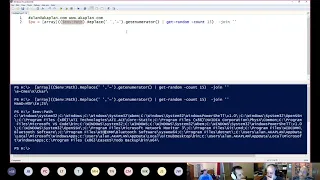
24 Nov 2020
Terrance Copling shares how he manipulates string data by converting to a JSON and assigning data types. He shares some neat tricks he discovered that allows him to create advanced formatting in his JSON object. He also deletes unneeded data from his source file on the fly so it is not included in the JSON output.
The Research Triangle PowerShell Users Group (RTPSUG) is the largest PowerShell group in the world! We meet twice a month to discuss all topics related to PowerShell and automation. Our topics cover beginner to advanced concepts and offer people a chance to learn new skills and ask questions. Our mission is to create a space for all attendees to feel welcome, have a chance to ask questions and be part of a community.
For more information on our group, please visit any of following links:
WEB: https://rtpsug.com
MEETUP: https://www.meetup.com/Research-Triangle-PowerShell-Users-Group
LINKEDIN: https://www.linkedin.com/company/rtpsug/
TWITTER: https://twitter.com/rtpsug
GITHUB: https://github.com/rtpsug
The Research Triangle PowerShell Users Group (RTPSUG) is the largest PowerShell group in the world! We meet twice a month to discuss all topics related to PowerShell and automation. Our topics cover beginner to advanced concepts and offer people a chance to learn new skills and ask questions. Our mission is to create a space for all attendees to feel welcome, have a chance to ask questions and be part of a community.
For more information on our group, please visit any of following links:
WEB: https://rtpsug.com
MEETUP: https://www.meetup.com/Research-Triangle-PowerShell-Users-Group
LINKEDIN: https://www.linkedin.com/company/rtpsug/
TWITTER: https://twitter.com/rtpsug
GITHUB: https://github.com/rtpsug
- 1 participant
- 7 minutes

22 Nov 2020
Jeremy smith shows how he created some custom PowerShell functions to test disk speeds. He details how he could take a manual process and automate it. Prior to Jeremy's automation, this process was done through an old school cmd line utility and then manually parsing out the relevant data. Jeremy could automate the process from start to end.
The Research Triangle PowerShell Users Group (RTPSUG) is the largest PowerShell group in the world! We meet twice a month to discuss all topics related to PowerShell and automation. Our topics cover beginner to advanced concepts and offer people a chance to learn new skills and ask questions. Our mission is to create a space for all attendees to feel welcome, ask questions, and be part of a community.
For more information on our group, please visit any of following links:
WEB: https://rtpsug.com
MEETUP: https://www.meetup.com/Research-Triangle-PowerShell-Users-Group
LINKEDIN: https://www.linkedin.com/company/rtpsug/
TWITTER: https://twitter.com/rtpsug
GITHUB: https://github.com/rtpsug
The Research Triangle PowerShell Users Group (RTPSUG) is the largest PowerShell group in the world! We meet twice a month to discuss all topics related to PowerShell and automation. Our topics cover beginner to advanced concepts and offer people a chance to learn new skills and ask questions. Our mission is to create a space for all attendees to feel welcome, ask questions, and be part of a community.
For more information on our group, please visit any of following links:
WEB: https://rtpsug.com
MEETUP: https://www.meetup.com/Research-Triangle-PowerShell-Users-Group
LINKEDIN: https://www.linkedin.com/company/rtpsug/
TWITTER: https://twitter.com/rtpsug
GITHUB: https://github.com/rtpsug
- 1 participant
- 7 minutes

9 Sep 2020
Clem Messerli demos a script he wrote to automate the testing of a website SSL settings. The script leverages the SSLabs API to test websites from the command line.
Clem walks through why he is using the various settings that he added to his script. This is an excellent example of how API's can be leveraged to automate a task and query for certain suspect security settings.
Research Triangle PowerShell Users Group (RTPSUG) is the largest PowerShell group in the world! We meet twice a month to discuss all topics related to PowerShell and automation. Our topics cover beginner to advanced concepts and offer people a chance to learn new skills and ask questions. One of the foundations that we live by is to create a space to for all to attendees to feel welcome, have a chance to ask questions and be part of a community. For more information on our group, please visit any of following links:
WEB: https://rtpsug.com
MEETUP: https://www.meetup.com/Research-Triangle-PowerShell-Users-Group
LINKEDIN: https://www.linkedin.com/company/rtpsug/
TWITTER: https://twitter.com/rtpsug
GITHUB: https://github.com/rtpsug
Clem walks through why he is using the various settings that he added to his script. This is an excellent example of how API's can be leveraged to automate a task and query for certain suspect security settings.
Research Triangle PowerShell Users Group (RTPSUG) is the largest PowerShell group in the world! We meet twice a month to discuss all topics related to PowerShell and automation. Our topics cover beginner to advanced concepts and offer people a chance to learn new skills and ask questions. One of the foundations that we live by is to create a space to for all to attendees to feel welcome, have a chance to ask questions and be part of a community. For more information on our group, please visit any of following links:
WEB: https://rtpsug.com
MEETUP: https://www.meetup.com/Research-Triangle-PowerShell-Users-Group
LINKEDIN: https://www.linkedin.com/company/rtpsug/
TWITTER: https://twitter.com/rtpsug
GITHUB: https://github.com/rtpsug
- 1 participant
- 8 minutes
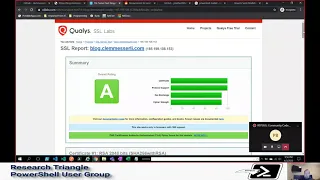
9 Sep 2020
Stephen Valdinger discusses some scripts he created to convert / import Scoop and WinGet packages into Chocolatey. Stephen is a support engineer for Chocolatey and active PowerShell community member.
Research Triangle PowerShell Users Group (RTPSUG) is the largest PowerShell group in the world! We meet twice a month to discuss all topics related to PowerShell and automation. Our topics cover beginner to advanced concepts and offer people a chance to learn new skills and ask questions. One of the foundations that we live by is to create a space to for all to attendees to feel welcome, have a chance to ask questions and be part of a community. For more information on our group, please visit any of following links:
WEB: www.rtpsug.com
MEETUP: https://www.meetup.com/Research-Triangle-PowerShell-Users-Group
LINKEDIN: https://www.linkedin.com/company/rtpsug/
TWITTER: https://twitter.com/rtpsug
GITHUB: https://github.com/rtpsug
Research Triangle PowerShell Users Group (RTPSUG) is the largest PowerShell group in the world! We meet twice a month to discuss all topics related to PowerShell and automation. Our topics cover beginner to advanced concepts and offer people a chance to learn new skills and ask questions. One of the foundations that we live by is to create a space to for all to attendees to feel welcome, have a chance to ask questions and be part of a community. For more information on our group, please visit any of following links:
WEB: www.rtpsug.com
MEETUP: https://www.meetup.com/Research-Triangle-PowerShell-Users-Group
LINKEDIN: https://www.linkedin.com/company/rtpsug/
TWITTER: https://twitter.com/rtpsug
GITHUB: https://github.com/rtpsug
- 1 participant
- 7 minutes
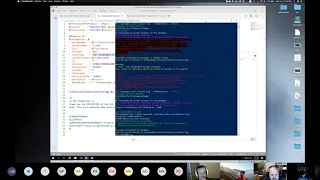
10 Jul 2020
Dan Greenhaus shows us how his IT department automates fileshare permissions across 250 plus sites through the use of Quest AD cmdlets and PowerShell scripts that act as templates.
Dan is a sysadmin for a large financial institution and relies on the Quest ActiveRoles AD Management PSSnapin, Active Directory module, and NTFSSecurity module to dynamically create groups and apply standardized permissions and ownership for his organization. He demonstrates how he uses the above listed modules with basic PowerShell commands and error checking to automate file permissions.
Dan is a sysadmin for a large financial institution and relies on the Quest ActiveRoles AD Management PSSnapin, Active Directory module, and NTFSSecurity module to dynamically create groups and apply standardized permissions and ownership for his organization. He demonstrates how he uses the above listed modules with basic PowerShell commands and error checking to automate file permissions.
- 2 participants
- 9 minutes

10 Jul 2020
Watch Ryan Leap (Twitter: @leap_ryan) show what the PowerShell EncodedCommand parameter is and how it works. Ryan is a 20 year IT pro experience in systems administration and development and always has some cool tricks up his sleeve!
In this video Ryan explains that he often needs to support older batch files in his org. He wanted to find a way to use PowerShell to manipulate those existing batch files. What he discovered is the EncodedCommand parameter.
Ryan shows us a custom function utility he wrote that takes an encoded command parameter and produces custom code on the fly that allows him to run Powershell code as batch files.
In this video Ryan explains that he often needs to support older batch files in his org. He wanted to find a way to use PowerShell to manipulate those existing batch files. What he discovered is the EncodedCommand parameter.
Ryan shows us a custom function utility he wrote that takes an encoded command parameter and produces custom code on the fly that allows him to run Powershell code as batch files.
- 2 participants
- 10 minutes

21 May 2020
An intro into monitoring your Citrix environment using the Citrix PowerShell SDK. Lightning talks are opportunities for RTPSUG members to share interesting bits of code with one another.
Jermaine Ford walks through how he uses the Citrix PowerShell SDK to ensure that his Citrix servers are online and operational. He logs the script results and sends notification emails to report the actions taken.
Jermaine Ford walks through how he uses the Citrix PowerShell SDK to ensure that his Citrix servers are online and operational. He logs the script results and sends notification emails to report the actions taken.
- 2 participants
- 4 minutes

14 May 2020
An intro to creating automation for Solarwinds using the Orion SDK, SWQL and PowerShell from a lightning talk demo. Lightning talks are opportunities for RTPSUG members to share interesting bits of code with one another.
David Gilbert walks through how he uses the SDK and PowerShell automate mundane tasks like dealing with NIC driver changes that cause false alerts. David discusses resources available and how to do discoveries when scripting is not an option.
David Gilbert walks through how he uses the SDK and PowerShell automate mundane tasks like dealing with NIC driver changes that cause false alerts. David discusses resources available and how to do discoveries when scripting is not an option.
- 2 participants
- 5 minutes

20 Apr 2020
We had a lot of extra content from Jonathan Moss's talk on getting started with APIs, so we will be clipping it up and adding an extra few videos like this one where he discussed PSTenable.
If you want to watch the original talk on APIs:
https://youtu.be/ZbpbissNlCs
If you want to watch the original talk on APIs:
https://youtu.be/ZbpbissNlCs
- 2 participants
- 9 minutes

