1 Sep 2023
Becoming a seasoned PowerShell professional is not an overnight achievement. Learn about the parallels between the journey of preparing for a marathon and mastering any skill, with a particular focus on PowerShell.
This is a hybrid event. You can attend in-person or online via Microsoft Teams. Please see Meeting Attendance Info section below for important details for attending in-person and how to connect if you are attending from home / remote location.
Meeting Description:
Join us for an engaging discussion about becoming a pro at PowerShell. It's no quick journey – it involves training, planning, practice, setbacks, and dedication. In this session, we'll draw parallels between mastering PowerShell and training for a marathon.
We all want to level up our skills, but it's not always clear how to proceed. Steven Judd will share his own experiences as a runner and a PowerShell learner to show you how you can boost your skills and career with PowerShell. Don't miss out!
Speaker Info:
Steven Judd is a seasoned IT Pro with over 25 years of experience. With a background in DevOps and cloud solutions, he's been using PowerShell since 2010. He's even co-developed a specialized PowerShell training program.
Passionate about helping others embrace automation's value, Steven spends his free time exploring PowerShell, digital security, cloud tech, and cracking Dad jokes (watch his video). He can be found on the PowerShell Discord Server, running marathons, playing the cello, and diving into various hobbies. Catch up with him on Twitter @stevenjudd, explore his insights on his blog, and contribute to his code on GitHub.
This is a hybrid event. You can attend in-person or online via Microsoft Teams. Please see Meeting Attendance Info section below for important details for attending in-person and how to connect if you are attending from home / remote location.
Meeting Description:
Join us for an engaging discussion about becoming a pro at PowerShell. It's no quick journey – it involves training, planning, practice, setbacks, and dedication. In this session, we'll draw parallels between mastering PowerShell and training for a marathon.
We all want to level up our skills, but it's not always clear how to proceed. Steven Judd will share his own experiences as a runner and a PowerShell learner to show you how you can boost your skills and career with PowerShell. Don't miss out!
Speaker Info:
Steven Judd is a seasoned IT Pro with over 25 years of experience. With a background in DevOps and cloud solutions, he's been using PowerShell since 2010. He's even co-developed a specialized PowerShell training program.
Passionate about helping others embrace automation's value, Steven spends his free time exploring PowerShell, digital security, cloud tech, and cracking Dad jokes (watch his video). He can be found on the PowerShell Discord Server, running marathons, playing the cello, and diving into various hobbies. Catch up with him on Twitter @stevenjudd, explore his insights on his blog, and contribute to his code on GitHub.
- 3 participants
- 37 minutes

11 Aug 2023
Learn how you can elevate your PowerShell experience with an innovative module called "POSH," which makes PowerShell more fun to work with through the use of color.
Meeting Description:
POSH is a new module built by James Brundage. It brings smart color formatting to areas of your PowerShell console in ways that you haven't seen before.
Commands like Get-Member and Get-Command present data differently when the important aspects are thoughtfully highlighted with color. Imagine how much easier XML is to read with subtle color enhancements. James has incorporated color into the console in ways that totally make sense and help with readability. Join us to see how this module can make your console prettier and easier to read.
Speaker Bio:
James Brundage is an extraordinary figure in the PowerShell community, an enigmatic talent with an impressive background as a former member of the esteemed PowerShell team at Microsoft. Actively engaged in the PowerShell community, his contributions have been nothing short of remarkable.
Throughout the years, he has amassed an extensive repository of innovative code, delving into unexplored territories and pioneering novel approaches with PowerShell. Demonstrating unparalleled speed and finesse, James crafts code at breakneck speeds, all while offering insightful ideas and thought-provoking opinions on every facet of code he encounters.
Meeting Description:
POSH is a new module built by James Brundage. It brings smart color formatting to areas of your PowerShell console in ways that you haven't seen before.
Commands like Get-Member and Get-Command present data differently when the important aspects are thoughtfully highlighted with color. Imagine how much easier XML is to read with subtle color enhancements. James has incorporated color into the console in ways that totally make sense and help with readability. Join us to see how this module can make your console prettier and easier to read.
Speaker Bio:
James Brundage is an extraordinary figure in the PowerShell community, an enigmatic talent with an impressive background as a former member of the esteemed PowerShell team at Microsoft. Actively engaged in the PowerShell community, his contributions have been nothing short of remarkable.
Throughout the years, he has amassed an extensive repository of innovative code, delving into unexplored territories and pioneering novel approaches with PowerShell. Demonstrating unparalleled speed and finesse, James crafts code at breakneck speeds, all while offering insightful ideas and thought-provoking opinions on every facet of code he encounters.
- 5 participants
- 1:38 hours

31 May 2023
Join Jonathan Moss as he demos how to get started with Pester and highlights what’s changed in Pester v5.
Jonathan Moss is a Release Operations Engineer for Mozilla and a long time PowerShell community contributor. Don’t miss this opportunity to learn about unit testing with Pester and why you need to start doing this ASAP.
Follow Jonathan Moss on Twitter: https://twitter.com/jwmoss
Stay updated with the Research Triangle PowerShell User Group:
Website: https://rtpsug.com/
Meetup page: https://www.meetup.com/Research-Triangle-PowerShell-Users-Group/
Twitter: https://twitter.com/rtpsug
Jonathan Moss is a Release Operations Engineer for Mozilla and a long time PowerShell community contributor. Don’t miss this opportunity to learn about unit testing with Pester and why you need to start doing this ASAP.
Follow Jonathan Moss on Twitter: https://twitter.com/jwmoss
Stay updated with the Research Triangle PowerShell User Group:
Website: https://rtpsug.com/
Meetup page: https://www.meetup.com/Research-Triangle-PowerShell-Users-Group/
Twitter: https://twitter.com/rtpsug
- 10 participants
- 1:23 hours

11 May 2023
In this video, @Steviecoaster from the Research Triangle PowerShell User Group (RTPSUG) shows you how to use Swagger to explore and test APIs. You will learn how to use different HTTP methods, handle errors, and create custom PowerShell commandlets based on API functionality. You will also see a coding example of using Invoke-RestMethod to interact with a NuGet API and manipulate the output data.
To learn more about RTPSUG, visit their website: https://rtpsug.com/
To join their Meetup group, go to: https://www.meetup.com/Research-Triangle-PowerShell-Users-Group/
To follow @Steviecoaster on Twitter, check out: https://twitter.com/steviecoaster
To see his GitHub profile, click here: https://github.com/steviecoaster
To learn more about RTPSUG, visit their website: https://rtpsug.com/
To join their Meetup group, go to: https://www.meetup.com/Research-Triangle-PowerShell-Users-Group/
To follow @Steviecoaster on Twitter, check out: https://twitter.com/steviecoaster
To see his GitHub profile, click here: https://github.com/steviecoaster
- 10 participants
- 1:20 hours

26 Apr 2023
In this video from the Research Triangle PowerShell User Group, I_Am_Jakoby joins us to show how hackers look at computer systems differently and use PowerShell to exploit them. He’ll demonstrate techniques used to infiltrate computer networks and highlight things sysadmins can look for to protect their companies’ systems, users, and data.
Follow I_Am_Jakoby on Twitter: https://twitter.com/I_Am_Jakoby Check out I_Am_Jakoby’s GitHub: https://github.com/I-Am-Jakoby Join the Research Triangle PowerShell User Group on Meetup: https://www.meetup.com/Research-Triangle-PowerShell-Users-Group/ Visit the Research Triangle PowerShell User Group website: https://github.com/rtpsug
Follow I_Am_Jakoby on Twitter: https://twitter.com/I_Am_Jakoby Check out I_Am_Jakoby’s GitHub: https://github.com/I-Am-Jakoby Join the Research Triangle PowerShell User Group on Meetup: https://www.meetup.com/Research-Triangle-PowerShell-Users-Group/ Visit the Research Triangle PowerShell User Group website: https://github.com/rtpsug
- 6 participants
- 1:10 hours

30 Mar 2023
Stevie Coaster will follow up his session from March on API's. This is pt 2 and will be a little bit deeper dive than the first meeting.
- 8 participants
- 1:24 hours

10 Feb 2023
In this exciting YouTube video, join the Research Triangle PowerShell User Group (RTPSUG) as they welcome back Jeremy Brown for his second talk on Infrastructure as Code with Azure Bicep. Jeremy, an expert in the field, will guide viewers through the process of using Azure Bicep to automate the deployment of infrastructure resources on Microsoft Azure. Whether you are a seasoned professional or new to the world of cloud computing, this video is a must-watch for anyone interested in learning about the latest advancements in Infrastructure as Code. So sit back, grab a notebook, and get ready to take your cloud skills to the next level with Jeremy Brown and the Research Triangle PowerShell User Group!
For more information on the Research Triangle PowerShell User Group, be sure to check out their Meetup page at https://www.meetup.com/Research-Triangle-PowerShell-Users-Group/ and their official website at https://rtpsug.com/.
For more information on the Research Triangle PowerShell User Group, be sure to check out their Meetup page at https://www.meetup.com/Research-Triangle-PowerShell-Users-Group/ and their official website at https://rtpsug.com/.
- 4 participants
- 1:30 hours

13 Jan 2023
Meeting Description:
Donna Ryan will discuss the architecture, requirements, and usage of Windows 365. This includes networking considerations, prerequisites, and use cases. But as this user group is PowerShell focused, the session will also include how to automate Windows 365 with PowerShell and MS Graph!
No experience on knowledge is required for this session! The only requisite is to bring your curiosity and questions!
Speaker Bio:
Donna Ryan is a Senior Product Manager for Microsoft covering Windows 365.)
Donna Ryan will discuss the architecture, requirements, and usage of Windows 365. This includes networking considerations, prerequisites, and use cases. But as this user group is PowerShell focused, the session will also include how to automate Windows 365 with PowerShell and MS Graph!
No experience on knowledge is required for this session! The only requisite is to bring your curiosity and questions!
Speaker Bio:
Donna Ryan is a Senior Product Manager for Microsoft covering Windows 365.)
- 7 participants
- 1:38 hours

6 Jan 2023
Are you struggling to keep track of your hybrid infrastructure? In this video, Matthew Dowst, Managing Consultant for Quisitive, shares his expertise on using PowerShell to manage your hybrid environment with Azure Arc. Learn how to execute scripts on remote servers and keep track of your local and cloud environments using PowerShell. This is a must-see for anyone looking to streamline their hybrid infrastructure management with Azure Arc and PowerShell.
Matthew Dowst will provide you with some tips and tricks on how you can use PowerShell to ease the burden of managing a Hybrid infrastructure.
Meeting Description:
With today's hybrid infrastructures, being able to keep track of everything is becoming increasing difficult. Microsoft has introduced Azure Arc to make managing Hybrid environment much easier, but it still can be a burdensome task. But we can do better!
Matthew Dowst will provide you with some tips and tricks on how you can use PowerShell to ease this burden of managing a Hybrid infrastructure. We'll look at some different ways you can execute a script on remote servers and how you can use PowerShell to help keep track of your local and cloud environments.
Speaker Bio:
Matthew Dowst is a Managing Consultant for Quisitive. Matt is passionate about all things DevOps and automation, utilizing multiple different technologies, but PowerShell is my passion.)
Matthew Dowst will provide you with some tips and tricks on how you can use PowerShell to ease the burden of managing a Hybrid infrastructure.
Meeting Description:
With today's hybrid infrastructures, being able to keep track of everything is becoming increasing difficult. Microsoft has introduced Azure Arc to make managing Hybrid environment much easier, but it still can be a burdensome task. But we can do better!
Matthew Dowst will provide you with some tips and tricks on how you can use PowerShell to ease this burden of managing a Hybrid infrastructure. We'll look at some different ways you can execute a script on remote servers and how you can use PowerShell to help keep track of your local and cloud environments.
Speaker Bio:
Matthew Dowst is a Managing Consultant for Quisitive. Matt is passionate about all things DevOps and automation, utilizing multiple different technologies, but PowerShell is my passion.)
- 4 participants
- 55 minutes
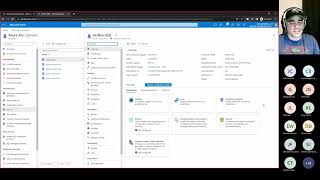
9 Jul 2022
Azure DevOps is a set of services offered by Microsoft to create and maintain automation in the Azure cloud.
Most people look at Azure DevOps and see a service that is built for dev’s maintaining and release code releases. But if you look closely, you’ll see a set of tools for sysadmins to use for running automation (i.e. scheduled jobs) in the cloud or even on your own corporate on premises servers. This demo shows how you can get started with Azure DevOps and replace your dodgy scheduled tasks in only a few hours’ time.
Speaker Bio:
Our speaker for this presentation is Mike Kanakos, who is an Infrastructure Tools Engineer for InvisAlign and a Microsoft Cloud and Datacenter MVP. Mike specializes in managing directory services through automation.
Check his website https://www.commandline.ninja for more great content!
Most people look at Azure DevOps and see a service that is built for dev’s maintaining and release code releases. But if you look closely, you’ll see a set of tools for sysadmins to use for running automation (i.e. scheduled jobs) in the cloud or even on your own corporate on premises servers. This demo shows how you can get started with Azure DevOps and replace your dodgy scheduled tasks in only a few hours’ time.
Speaker Bio:
Our speaker for this presentation is Mike Kanakos, who is an Infrastructure Tools Engineer for InvisAlign and a Microsoft Cloud and Datacenter MVP. Mike specializes in managing directory services through automation.
Check his website https://www.commandline.ninja for more great content!
- 2 participants
- 1:22 hours

8 Jul 2022
Crescendo is a recently released PowerShell module from the PowerShell team. It allows you to create PowerShell modules and cmdlets for native commands that don’t play nice with PowerShell today.
Programs like kubectl, ipconfig, docker, etc become PowerShell capable; giving you the full potential of PowerShell to streamline your workflows. Simple string output becomes object data in PowerShell, allowing you to use all the goodness you love about PowerShell. Stephen Valdinger dives into how Crescendo works, and shows how he used it to turn some of the cmd line tools he uses into PowerShell cmdlets.
Speaker Bio:
Stephen Valdinger (aka “steviecoaster” across social media) manages the Customer Experience for Chocolatey Software. He spends his days ensuring documentation, end user experience, and tools meet customers and users where they are in their automation journey. “Stevie” sometimes doesn’t sleep on the weekends when someone gives him an idea on a Friday afternoon that he can’t let go of.
Programs like kubectl, ipconfig, docker, etc become PowerShell capable; giving you the full potential of PowerShell to streamline your workflows. Simple string output becomes object data in PowerShell, allowing you to use all the goodness you love about PowerShell. Stephen Valdinger dives into how Crescendo works, and shows how he used it to turn some of the cmd line tools he uses into PowerShell cmdlets.
Speaker Bio:
Stephen Valdinger (aka “steviecoaster” across social media) manages the Customer Experience for Chocolatey Software. He spends his days ensuring documentation, end user experience, and tools meet customers and users where they are in their automation journey. “Stevie” sometimes doesn’t sleep on the weekends when someone gives him an idea on a Friday afternoon that he can’t let go of.
- 3 participants
- 1:20 hours

15 Apr 2022
Phil Bossman shares tricks he uses at his job to manage Citrix application deployments. Phil uses a framework called the PowerShell App Deployment Toolkit to manage application installers.
RTPSUG: https://rtpsug.com/
PSAppDeployToolkit: https://psappdeploytoolkit.com/
Meetup: https://www.meetup.com/Research-Triangle-PowerShell-Users-Group/
Twitter: @rtpsug @Schlauge
RTPSUG: https://rtpsug.com/
PSAppDeployToolkit: https://psappdeploytoolkit.com/
Meetup: https://www.meetup.com/Research-Triangle-PowerShell-Users-Group/
Twitter: @rtpsug @Schlauge
- 2 participants
- 1:04 hours

4 Mar 2022
Microsoft has stated the AzureAD and MSOL modules are being deprecated! We need to move to the Microsoft.Graph module if we want our scripts to keep working. Come join us to see how to get started with the Microsoft.Graph module. We're going to look at how to explore the Graph module, use it interactively, setup an app registration for automation, create some users and groups, and pull back some information about those objects.
Join Jeremy Brown for a look at the new Microsoft.Graph module and some of the features available!
Speaker Bio:
Jeremy https://github.com/bananajama is a long-time Microsoft professional with over 20 years experience in systems administration. has spent most of his career in education working for NC state public and private schools as well as the NC Judicial Branch. He is a PowerShell evangelist in every organization he's been in; providing mentorship and experience in moving rote work to automation.
About RTPSUG:
We're a group of PowerShell pros from all walks of life who love to share ideas with fellow community members. Our meetings are open to anyone who would like to talk about and learn more about how to PowerShell!
Join Jeremy Brown for a look at the new Microsoft.Graph module and some of the features available!
Speaker Bio:
Jeremy https://github.com/bananajama is a long-time Microsoft professional with over 20 years experience in systems administration. has spent most of his career in education working for NC state public and private schools as well as the NC Judicial Branch. He is a PowerShell evangelist in every organization he's been in; providing mentorship and experience in moving rote work to automation.
About RTPSUG:
We're a group of PowerShell pros from all walks of life who love to share ideas with fellow community members. Our meetings are open to anyone who would like to talk about and learn more about how to PowerShell!
- 2 participants
- 1:13 hours

25 Feb 2022
PowerShell v7.2 is now a GA release. See what new features are available and how you can customize the screen prompts with the new variable that contains ANSI terminal colors."
Join Jeff Hicks for a look at the new PowerShell v7.2 GA release and learn about the new features available!
Speaker Bio:
Jeff Hicks is a a long-time Microsoft professional, a multi-year Microsoft MVP in Windows PowerShell (now Cloud and DataCenter Management), and an IT veteran with almost 30 years of experience, much of it spent as an IT consultant specializing in Windows server technologies. Jeff designs solutions, deploys the technology, and provides expertise on business system performance, architecture, and security. Jeff as an independent author, teacher, and consultant. He's co-authored or authored several books, course-ware, and training videos on administrative scripting and automation.
About RTPSUG:
We're a group of PowerShell pros from all walks of life who love to share ideas with fellow community members. Our meetings are open to anyone who would like to talk about and learn more about how to PowerShell!
Join Jeff Hicks for a look at the new PowerShell v7.2 GA release and learn about the new features available!
Speaker Bio:
Jeff Hicks is a a long-time Microsoft professional, a multi-year Microsoft MVP in Windows PowerShell (now Cloud and DataCenter Management), and an IT veteran with almost 30 years of experience, much of it spent as an IT consultant specializing in Windows server technologies. Jeff designs solutions, deploys the technology, and provides expertise on business system performance, architecture, and security. Jeff as an independent author, teacher, and consultant. He's co-authored or authored several books, course-ware, and training videos on administrative scripting and automation.
About RTPSUG:
We're a group of PowerShell pros from all walks of life who love to share ideas with fellow community members. Our meetings are open to anyone who would like to talk about and learn more about how to PowerShell!
- 2 participants
- 1:07 hours

18 Feb 2022
Join Bradley Wyatt (https://www.thelazyadministrator.com/) for a look at how he build the PSWordle game and you can get started building your own version.
Wordle is the latest online game that is taking the internet by storm. Come see how Bradley Wyatt took a puzzle he found online and built his own version of the puzzle using nothing PowerShell. This talk will show how he did and how you can do something similar to build a solution to a problem through carefully crafted steps that build up to a finale.
Bio:
Brad Wyatt (https://twitter.com/bwya77) is a Manager of DevOps Cloud Automation at BDO Digital which is headquartered in the Chicagoland area. Brad is a Microsoft MVP and co-organizer of the Chicago PowerShell Users group.
About RTPSUG:
We're a group of PowerShell pros from all walks of life who love to share ideas with fellow community members. Our meetings are open to anyone who would like to talk about and learn more about how to PowerShell!
Wordle is the latest online game that is taking the internet by storm. Come see how Bradley Wyatt took a puzzle he found online and built his own version of the puzzle using nothing PowerShell. This talk will show how he did and how you can do something similar to build a solution to a problem through carefully crafted steps that build up to a finale.
Bio:
Brad Wyatt (https://twitter.com/bwya77) is a Manager of DevOps Cloud Automation at BDO Digital which is headquartered in the Chicagoland area. Brad is a Microsoft MVP and co-organizer of the Chicago PowerShell Users group.
About RTPSUG:
We're a group of PowerShell pros from all walks of life who love to share ideas with fellow community members. Our meetings are open to anyone who would like to talk about and learn more about how to PowerShell!
- 2 participants
- 1:12 hours

17 Feb 2022
This presentation, we welcome Anthony Howell @ThePoshWolf. Anthony will showcase the usage of the free community version of Runway Automation Platform
Join Anthony as he talks about Runway and focus on the cool parts of scripting with Runway. They are looking for testers, so get ready.
Bio:
Starting at the help desk in 2009, Anthony Howell has built a career in IT automation and development, with a focus on PowerShell. This includes a lot of boring things, like user lifecycle automation or custom application installation scripts, but it also includes some really cool and exciting things, such as API module development (including AutoRest) or cloud automation projects. It really is just too much to fit under one day job -- so you might also find him blogging and speaking on PowerShell, when he's not picking up some PowerShell consulting projects on the side.
About RTPSUG:
We're a group of PowerShell pros from all walks of life who love to share ideas with fellow community members. Our meetings are open to anyone who would like to talk about and learn more about how to PowerShell!
Join Anthony as he talks about Runway and focus on the cool parts of scripting with Runway. They are looking for testers, so get ready.
Bio:
Starting at the help desk in 2009, Anthony Howell has built a career in IT automation and development, with a focus on PowerShell. This includes a lot of boring things, like user lifecycle automation or custom application installation scripts, but it also includes some really cool and exciting things, such as API module development (including AutoRest) or cloud automation projects. It really is just too much to fit under one day job -- so you might also find him blogging and speaking on PowerShell, when he's not picking up some PowerShell consulting projects on the side.
About RTPSUG:
We're a group of PowerShell pros from all walks of life who love to share ideas with fellow community members. Our meetings are open to anyone who would like to talk about and learn more about how to PowerShell!
- 2 participants
- 1:36 hours

22 Nov 2021
This presentation will primarily showcase usage of the PowerShell module TrackGpo, how it can tie in to Git repos, and how to extend its functionality. TrackGPO is a PowerShell module that allows you to track changes to Group Policy Objects (GPOs) easily.
Join Devin as he talks about challenges that he faced while turning group policy into a predictable and usable set of data!
Devin is a 10 year professional in the IT industry. He primarily works with automation, networking, and security in the financial services sector. He got his start in IT as a 15-yr old at his high school where he ran/terminated Ethernet cables and administered the school WiFi. This experience in high school led him to get a B.S. in Information Technology - Network Administration. He and his wife live in Utah and have 4 children. Most recently, he has been playing around with NoSql in Azure Cosmos DB.
Join Devin as he talks about challenges that he faced while turning group policy into a predictable and usable set of data!
Devin is a 10 year professional in the IT industry. He primarily works with automation, networking, and security in the financial services sector. He got his start in IT as a 15-yr old at his high school where he ran/terminated Ethernet cables and administered the school WiFi. This experience in high school led him to get a B.S. in Information Technology - Network Administration. He and his wife live in Utah and have 4 children. Most recently, he has been playing around with NoSql in Azure Cosmos DB.
- 2 participants
- 1:07 hours

25 Sep 2021
Does this sound familiar? You love PowerShell because it's awesome and, with PowerShell, you can create automation to eliminate manual tasks. But... you don't love writing the documentation for your code....
Yeah, we hear you. Most people don't look forward to the documentation because it can be tedious. But what if you could AUTOMATE your documentation as well?
Join guest speaker Stephen Valdinger for a look at how you can add beautiful docs to your projects with automation. We'll look at a few simple things you can do right now to take your PowerShell documentation to the next level. By the end of this demo, you will see how easy it is to create your documentation on the fly!
Speaker Bio:
Stephen Valdinger aka Steviecoaster is a technical support engineer for Chocolatey. Stevie is one of those guys who just oozes code from his pores. He automates almost everything he works on. Stevie is a huge fan of open source and an active contributor to the PowerShell community.
About the Research Triangle PowerShell User group (RTPSUG):
The Research Triangle PowerShell Users Group (RTPSUG) is the largest PowerShell group in the world! We meet twice a month to discuss all topics related to PowerShell and automation. Our topics cover beginner to advanced concepts and offer people a chance to learn new skills and ask questions. Our mission is to create a space for all attendees to feel welcome, ask questions, and be part of a community.
For more information on our group, please visit any of following links:
WEB: https://rtpsug.com
MEETUP: https://www.meetup.com/Research-Triangle-PowerShell-Users-Group
LINKEDIN: https://www.linkedin.com/company/rtpsug/
TWITTER: https://twitter.com/rtpsug
GITHUB: https://github.com/rtpsug
Yeah, we hear you. Most people don't look forward to the documentation because it can be tedious. But what if you could AUTOMATE your documentation as well?
Join guest speaker Stephen Valdinger for a look at how you can add beautiful docs to your projects with automation. We'll look at a few simple things you can do right now to take your PowerShell documentation to the next level. By the end of this demo, you will see how easy it is to create your documentation on the fly!
Speaker Bio:
Stephen Valdinger aka Steviecoaster is a technical support engineer for Chocolatey. Stevie is one of those guys who just oozes code from his pores. He automates almost everything he works on. Stevie is a huge fan of open source and an active contributor to the PowerShell community.
About the Research Triangle PowerShell User group (RTPSUG):
The Research Triangle PowerShell Users Group (RTPSUG) is the largest PowerShell group in the world! We meet twice a month to discuss all topics related to PowerShell and automation. Our topics cover beginner to advanced concepts and offer people a chance to learn new skills and ask questions. Our mission is to create a space for all attendees to feel welcome, ask questions, and be part of a community.
For more information on our group, please visit any of following links:
WEB: https://rtpsug.com
MEETUP: https://www.meetup.com/Research-Triangle-PowerShell-Users-Group
LINKEDIN: https://www.linkedin.com/company/rtpsug/
TWITTER: https://twitter.com/rtpsug
GITHUB: https://github.com/rtpsug
- 2 participants
- 1:12 hours

13 Sep 2021
We all love PowerShell because it’s an outstanding framework for automating recurring tasks. But there some aspects of PowerShell automation that are a challenge to work around.
For example, wouldn’t it be great if you could take your code and delegate the script execution to help desk teams and end users in a secure, straightforward way? That’s where ScriptRunner can step in and make your life easier!
Join our speaker, Heiko Brenn, for a look at the how ScriptRunner can simplify the way you develop, manage and delegate PowerShell scripts for Active Directory, Exchange, Office 365, Azure and others.
Heiko is a product expert at ScriptRunner, longtime PowerShell enthusiast who has over 25 years’ experience as a sysadmin, consultant and product manager. You can also catch Heiko playing drums at the ScriptRunner offices from time to time!
Join Heiko for a look at how ScriptRunner can help you simplify the management of 5 key areas that often a challenge for many admins:
- Centralizing your PowerShell scripts
- Manage credentials and permissions management, including password server support
- Automatically create web GUI’s and portal widgets
- Monitor PowerShell activities with a central dashboard
- Delegating script execution to helpdesk teams and end users
For example, wouldn’t it be great if you could take your code and delegate the script execution to help desk teams and end users in a secure, straightforward way? That’s where ScriptRunner can step in and make your life easier!
Join our speaker, Heiko Brenn, for a look at the how ScriptRunner can simplify the way you develop, manage and delegate PowerShell scripts for Active Directory, Exchange, Office 365, Azure and others.
Heiko is a product expert at ScriptRunner, longtime PowerShell enthusiast who has over 25 years’ experience as a sysadmin, consultant and product manager. You can also catch Heiko playing drums at the ScriptRunner offices from time to time!
Join Heiko for a look at how ScriptRunner can help you simplify the management of 5 key areas that often a challenge for many admins:
- Centralizing your PowerShell scripts
- Manage credentials and permissions management, including password server support
- Automatically create web GUI’s and portal widgets
- Monitor PowerShell activities with a central dashboard
- Delegating script execution to helpdesk teams and end users
- 3 participants
- 19 minutes

13 Sep 2021
We all love PowerShell because it’s an outstanding framework for automating recurring tasks. But there some aspects of PowerShell automation that are a challenge to work around.
For example, wouldn’t it be great if you could take your code and delegate the script execution to help desk teams and end users in a secure, straightforward way? That’s where ScriptRunner can step in and make your life easier!
Join our speaker, Heiko Brenn, for a look at the how ScriptRunner can simplify the way you develop, manage and delegate PowerShell scripts for Active Directory, Exchange, Office 365, Azure and others.
Heiko is a product expert at ScriptRunner, longtime PowerShell enthusiast who has over 25 years’ experience as a sysadmin, consultant and product manager. You can also catch Heiko playing drums at the ScriptRunner offices from time to time!
Join Heiko for a look at how ScriptRunner can help you simplify the management of 5 key areas that often a challenge for many admins:
- Centralizing your PowerShell scripts
- Manage credentials and permissions management, including password server support
- Automatically create web GUI’s and portal widgets
- Monitor PowerShell activities with a central dashboard
- Delegating script execution to helpdesk teams and end users
About the Research Triangle PowerShell User group (RTPSUG):
The Research Triangle PowerShell Users Group (RTPSUG) is the largest PowerShell group in the world! We meet twice a month to discuss all topics related to PowerShell and automation. Our topics cover beginner to advanced concepts and offer people a chance to learn new skills and ask questions. Our mission is to create a space for all attendees to feel welcome and be part of a community.
For more information on our group, please visit any of following links:
WEB: https://rtpsug.com
MEETUP: https://www.meetup.com/Research-Triangle-PowerShell-Users-Group
LINKEDIN: https://www.linkedin.com/company/rtpsug/
TWITTER: https://twitter.com/rtpsug
GITHUB: https://github.com/rtpsug
For example, wouldn’t it be great if you could take your code and delegate the script execution to help desk teams and end users in a secure, straightforward way? That’s where ScriptRunner can step in and make your life easier!
Join our speaker, Heiko Brenn, for a look at the how ScriptRunner can simplify the way you develop, manage and delegate PowerShell scripts for Active Directory, Exchange, Office 365, Azure and others.
Heiko is a product expert at ScriptRunner, longtime PowerShell enthusiast who has over 25 years’ experience as a sysadmin, consultant and product manager. You can also catch Heiko playing drums at the ScriptRunner offices from time to time!
Join Heiko for a look at how ScriptRunner can help you simplify the management of 5 key areas that often a challenge for many admins:
- Centralizing your PowerShell scripts
- Manage credentials and permissions management, including password server support
- Automatically create web GUI’s and portal widgets
- Monitor PowerShell activities with a central dashboard
- Delegating script execution to helpdesk teams and end users
About the Research Triangle PowerShell User group (RTPSUG):
The Research Triangle PowerShell Users Group (RTPSUG) is the largest PowerShell group in the world! We meet twice a month to discuss all topics related to PowerShell and automation. Our topics cover beginner to advanced concepts and offer people a chance to learn new skills and ask questions. Our mission is to create a space for all attendees to feel welcome and be part of a community.
For more information on our group, please visit any of following links:
WEB: https://rtpsug.com
MEETUP: https://www.meetup.com/Research-Triangle-PowerShell-Users-Group
LINKEDIN: https://www.linkedin.com/company/rtpsug/
TWITTER: https://twitter.com/rtpsug
GITHUB: https://github.com/rtpsug
- 3 participants
- 1:32 hours

10 Sep 2021
Event Grid provides the ability to create event-driven automation. With native support for Azure event sources and integration with Azure Functions, creating serverless Azure automation is a snap. In this session, we review what Event Grid is and then dive into using Azure event sources with PowerShell and Azure Functions.
Bio: Travis Roberts is a Cloud Infrastructure Architect at RBA Consulting, MVP, MCT, and author of “Zero to Hero with Windows Virtual Desktop” on Udemy.com. Travis has 20 years of IT experience in the legal, pharmaceutical, and marketing industries and has worked with IT hardware manufacturers and managed service providers. In addition, Travis has held numerous technical certifications throughout his career from Microsoft, VMware, Citrix, and Cisco.
Event Grid:
https://docs.microsoft.com/en-us/azure/event-grid/overview
PowerShell Docs:
https://docs.microsoft.com/en-us/powershell/
Azure Functions:
https://azure.microsoft.com/en-us/services/functions/
Join the Group:
https://www.meetup.com/Research-Triangle-PowerShell-Users-Group/
Bio: Travis Roberts is a Cloud Infrastructure Architect at RBA Consulting, MVP, MCT, and author of “Zero to Hero with Windows Virtual Desktop” on Udemy.com. Travis has 20 years of IT experience in the legal, pharmaceutical, and marketing industries and has worked with IT hardware manufacturers and managed service providers. In addition, Travis has held numerous technical certifications throughout his career from Microsoft, VMware, Citrix, and Cisco.
Event Grid:
https://docs.microsoft.com/en-us/azure/event-grid/overview
PowerShell Docs:
https://docs.microsoft.com/en-us/powershell/
Azure Functions:
https://azure.microsoft.com/en-us/services/functions/
Join the Group:
https://www.meetup.com/Research-Triangle-PowerShell-Users-Group/
- 4 participants
- 1:10 hours
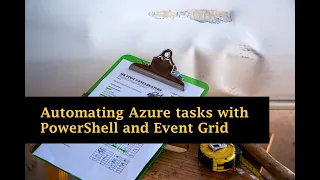
9 Sep 2021
The Microsoft Graph API is the future of querying data from the Azure cloud. It's incredibly powerful but isn't very PowerShell friendly.
James O'Neill is a former Microsoft employee who built a module that adds support for using all the PowerShell goodness you come to love but is missing from the Graph API.
If you need to work with the Graph API, then this module is an absolute time saver and a must-have tool for your toolkit. Join us on Wed, 7/21 for demo of how this incredibly useful module works. This module contains over a 100 cmdlets missing from the Graph API.
A little info about our speaker:
James O’Neill is a former Microsoft employee who has been working with PowerShell since 2006. His latest project has been to produce better tools for the Graph API.
After leaving Microsoft, he now works as a freelance developer. James lives near Oxford, England, and insists he will publish “The Hitchhikers guide to PowerShell”, eventually.
PSGallery:
https://www.powershellgallery.com/packages/Microsoft.Graph.PlusPlus/1.4.0
GitHub:
https://github.com/jhoneill/MsftGraph
Twitter:
https://twitter.com/jamesoneill?lang=en
PowerShell Docs:
https://docs.microsoft.com/en-us/powershell/
Join the Group:
https://www.meetup.com/Research-Triangle-PowerShell-Users-Group/
James O'Neill is a former Microsoft employee who built a module that adds support for using all the PowerShell goodness you come to love but is missing from the Graph API.
If you need to work with the Graph API, then this module is an absolute time saver and a must-have tool for your toolkit. Join us on Wed, 7/21 for demo of how this incredibly useful module works. This module contains over a 100 cmdlets missing from the Graph API.
A little info about our speaker:
James O’Neill is a former Microsoft employee who has been working with PowerShell since 2006. His latest project has been to produce better tools for the Graph API.
After leaving Microsoft, he now works as a freelance developer. James lives near Oxford, England, and insists he will publish “The Hitchhikers guide to PowerShell”, eventually.
PSGallery:
https://www.powershellgallery.com/packages/Microsoft.Graph.PlusPlus/1.4.0
GitHub:
https://github.com/jhoneill/MsftGraph
Twitter:
https://twitter.com/jamesoneill?lang=en
PowerShell Docs:
https://docs.microsoft.com/en-us/powershell/
Join the Group:
https://www.meetup.com/Research-Triangle-PowerShell-Users-Group/
- 3 participants
- 1:48 hours
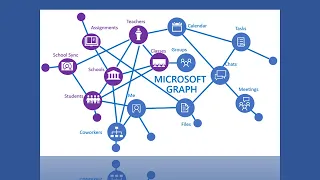
21 Jul 2021
One of the most common daily tasks for an IT pro is to produce reports of company data for executives. PowerShell gives us the tools to query the data we need, but turning that data into meaningful reports can sometimes present a challenge. If you work with PowerShell and your management likes Excel spreadsheets, then you need to know about the ImportExcel module by Doug Finke!
Do you desire great looking reports, dashboards, including charts, pivot tables, filterable lists? This PowerShell module will let you do that and more. You’ll glue together data from SQL, CSV files, data from REST APIs, JSON and more to provide quality reports, providing your users’ information in one of the most ubiquitous tools, Microsoft Excel.
Plus, you don’t need to have Excel installed to make it happen.
Do you desire great looking reports, dashboards, including charts, pivot tables, filterable lists? This PowerShell module will let you do that and more. You’ll glue together data from SQL, CSV files, data from REST APIs, JSON and more to provide quality reports, providing your users’ information in one of the most ubiquitous tools, Microsoft Excel.
Plus, you don’t need to have Excel installed to make it happen.
- 2 participants
- 1:26 hours
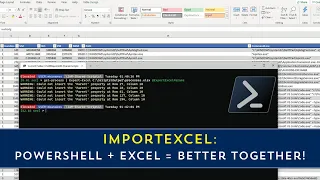
18 Jul 2021
Have you ever wondered if you're writing data in your scripts the correct way? For example, when should you use Write-Host vs Write-Output? How do you write to the console and the logs at the same time?
Join Steven Judd for a walk through on the various Write-* cmdlets. He covers what the cmdlets are, how they work and what we should use them for. We designed this talk for both beginners and scripting pros, because this is a topic that so many people can improve on in their own personal usage.
About the Research Triangle PowerShell User group (RTPSUG):
The Research Triangle PowerShell Users Group (RTPSUG) is the largest PowerShell group in the world! We meet twice a month to discuss all topics related to PowerShell and automation. Our topics cover beginner to advanced concepts and offer people a chance to learn new skills and ask questions. Our mission is to create a space for all attendees to feel welcome, ask questions and be part of a community.
For more information on our group, please visit any of following links:
WEB: https://rtpsug.com
MEETUP: https://www.meetup.com/Research-Triangle-PowerShell-Users-Group
LINKEDIN: https://www.linkedin.com/company/rtpsug/
TWITTER: https://twitter.com/rtpsug
GITHUB: https://github.com/rtpsug
Join Steven Judd for a walk through on the various Write-* cmdlets. He covers what the cmdlets are, how they work and what we should use them for. We designed this talk for both beginners and scripting pros, because this is a topic that so many people can improve on in their own personal usage.
About the Research Triangle PowerShell User group (RTPSUG):
The Research Triangle PowerShell Users Group (RTPSUG) is the largest PowerShell group in the world! We meet twice a month to discuss all topics related to PowerShell and automation. Our topics cover beginner to advanced concepts and offer people a chance to learn new skills and ask questions. Our mission is to create a space for all attendees to feel welcome, ask questions and be part of a community.
For more information on our group, please visit any of following links:
WEB: https://rtpsug.com
MEETUP: https://www.meetup.com/Research-Triangle-PowerShell-Users-Group
LINKEDIN: https://www.linkedin.com/company/rtpsug/
TWITTER: https://twitter.com/rtpsug
GITHUB: https://github.com/rtpsug
- 3 participants
- 1:23 hours
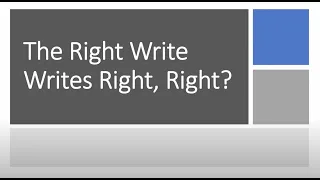
14 Jul 2021
Writing code to solve problems and automated tasks can be awesome! But code development doesn’t end when you finish writing your routine. There’s formatting, branches to merge, and builds to create just to name just a few. Many of those tasks are tedious and repetitive, which makes them ripe for automation; but how?
Join guest speaker, Chrissy Lemaire, a PowerShell & SQL Server MVP, and creator of the popular PowerShell module, dbatools for a peak into how she uses GitHub Actions to automate many of the repetitive actions that are part of code development!
In August 2020, GitHub added support for PowerShell within GitHub Composite Actions for all of their runners, including Ubuntu, Mac OS, and Windows. GitHub Actions allow you to create reusable actions using shell scripts and even mix multiple shell languages in the same action. You probably have a lot of shell scripts to automate many tasks, now you can easily turn them into action and reuse them for different workflows.
This Action-packed presentation shows you how fun and useful this new GitHub feature can be. Combined with Docker containers, the possibilities are endless.
Join guest speaker, Chrissy Lemaire, a PowerShell & SQL Server MVP, and creator of the popular PowerShell module, dbatools for a peak into how she uses GitHub Actions to automate many of the repetitive actions that are part of code development!
In August 2020, GitHub added support for PowerShell within GitHub Composite Actions for all of their runners, including Ubuntu, Mac OS, and Windows. GitHub Actions allow you to create reusable actions using shell scripts and even mix multiple shell languages in the same action. You probably have a lot of shell scripts to automate many tasks, now you can easily turn them into action and reuse them for different workflows.
This Action-packed presentation shows you how fun and useful this new GitHub feature can be. Combined with Docker containers, the possibilities are endless.
- 2 participants
- 1:09 hours

9 Jun 2021
Getting certified in Azure is one of the best ways to learn the cloud and prove what you know.
Whether you like it, Microsoft Azure is here to stay. If you 're an IT pro, you NEED to know Azure and how it fits into the IT World. But the certification process and the material available for today’s certifications differs VASTLY from when you got your MCSE. Join our guest speaker, Michael Bender for a discussion of certification basics, how Microsoft (and other vendor certs) work, and how to get started down the road.
Michael Bender is an author, teacher, and community leader. Having been in the IT industry since the 90s, his experiences covers the gamut of Microsoft technologies, with his primary focus being Windows Server, PowerShell and Microsoft Azure as an Author Evangelist as Pluralsight. Along with training, he has a passion for connecting people and building community in the IT Pro space. He is the current president and a founding member of The Krewe User Groups, Inc., a world-wide networking group for IT Pros and Developers.
-------------------------------------
About the Research Triangle PowerShell User group (RTPSUG):
The Research Triangle PowerShell Users Group (RTPSUG) is the largest PowerShell group in the world! We meet twice a month to discuss all topics related to PowerShell and automation. Our topics cover beginner to advanced concepts and offer people a chance to learn new skills and ask questions. Our mission is to create a space for all attendees to feel welcome, ask questions and be part of a community.
For more information on our group, please visit any of following links:
WEB: https://rtpsug.com
MEETUP: https://www.meetup.com/Research-Triangle-PowerShell-Users-Group
LINKEDIN: https://www.linkedin.com/company/rtpsug/
TWITTER: https://twitter.com/rtpsug
GITHUB: https://github.com/rtpsug
Whether you like it, Microsoft Azure is here to stay. If you 're an IT pro, you NEED to know Azure and how it fits into the IT World. But the certification process and the material available for today’s certifications differs VASTLY from when you got your MCSE. Join our guest speaker, Michael Bender for a discussion of certification basics, how Microsoft (and other vendor certs) work, and how to get started down the road.
Michael Bender is an author, teacher, and community leader. Having been in the IT industry since the 90s, his experiences covers the gamut of Microsoft technologies, with his primary focus being Windows Server, PowerShell and Microsoft Azure as an Author Evangelist as Pluralsight. Along with training, he has a passion for connecting people and building community in the IT Pro space. He is the current president and a founding member of The Krewe User Groups, Inc., a world-wide networking group for IT Pros and Developers.
-------------------------------------
About the Research Triangle PowerShell User group (RTPSUG):
The Research Triangle PowerShell Users Group (RTPSUG) is the largest PowerShell group in the world! We meet twice a month to discuss all topics related to PowerShell and automation. Our topics cover beginner to advanced concepts and offer people a chance to learn new skills and ask questions. Our mission is to create a space for all attendees to feel welcome, ask questions and be part of a community.
For more information on our group, please visit any of following links:
WEB: https://rtpsug.com
MEETUP: https://www.meetup.com/Research-Triangle-PowerShell-Users-Group
LINKEDIN: https://www.linkedin.com/company/rtpsug/
TWITTER: https://twitter.com/rtpsug
GITHUB: https://github.com/rtpsug
- 3 participants
- 1:40 hours

8 Jun 2021
Debbie Pattis and Jeremy Brown show how we can make our reports, charts, tables and graphs look better through the use of HTML and CSS.
Producing reports is a regular task for most IT professionals. We're excellent at producing the data we need via automation, but we're terrible at making those reports look nice. Debbie Pattis is here to help solve that problem!
For many IT pros, CSS is a nasty word, But Debbie is here to show us some CSS basics and how those basics can quickly produce stylized code that makes an impact.
Debbie is a webmaster and spends her day knee-deep in HTML, CSS and WordPress. She is joined by by RTPSUG leader Jeremy Brown, who will take her CSS tips and turn it into some PowerShell magic.
Producing reports is a regular task for most IT professionals. We're excellent at producing the data we need via automation, but we're terrible at making those reports look nice. Debbie Pattis is here to help solve that problem!
For many IT pros, CSS is a nasty word, But Debbie is here to show us some CSS basics and how those basics can quickly produce stylized code that makes an impact.
Debbie is a webmaster and spends her day knee-deep in HTML, CSS and WordPress. She is joined by by RTPSUG leader Jeremy Brown, who will take her CSS tips and turn it into some PowerShell magic.
- 5 participants
- 1:26 hours
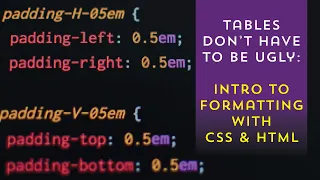
8 Jun 2021
Think you’re good with code? Join us for a fun night of scripting challenges that range from simple to challenging! Our guest speaker for the evening is the author and creator of the “Month of Lunches” series of PowerShell learning books, Jeff Hicks!
We asked Jeff to come up with some challenges to help our members learn fresh ways to do some common script tasks. Jeff is a master at finding interesting ways to challenge individuals on how to use PowerShell code to its fullest potential.
Jeff has designed eight separate challenges for attendees to solve. In this presentation we do these puzzles together, interactively and share the results. The goal here is to help people learn alternative ways to do common tasks and highlight the fact that there are multiple solutions to solve a riddle.
Now before you wonder if you need to be scripting pro to take part; stop right there! This meeting is for ALL levels of scripters and its purpose to help EVERYONE learn something useful. Come join us and see if you can solve all eight challenges!
We asked Jeff to come up with some challenges to help our members learn fresh ways to do some common script tasks. Jeff is a master at finding interesting ways to challenge individuals on how to use PowerShell code to its fullest potential.
Jeff has designed eight separate challenges for attendees to solve. In this presentation we do these puzzles together, interactively and share the results. The goal here is to help people learn alternative ways to do common tasks and highlight the fact that there are multiple solutions to solve a riddle.
Now before you wonder if you need to be scripting pro to take part; stop right there! This meeting is for ALL levels of scripters and its purpose to help EVERYONE learn something useful. Come join us and see if you can solve all eight challenges!
- 4 participants
- 1:38 hours

17 May 2021
The thing that makes PowerShell such an exceptional language is that the data it returns are objects rather than just text output. Mastering the PowerShell language depends on having a solid foundation of formatting PowerShell outputs.
This video demonstration by David Goldman is a deep dive into how to massage your PowerShell output data to work better for you. David covers how PowerShell formats the output objects it creates, how formatting is determined and how you can create your own custom formatting views with little effort. He also covers core concepts like what a PowerShell object is, How objects are passed down the pipeline from start to finish, and how PowerShell generates views of objects it creates (Table, List, Wide, Custom objects)
Who is David Goldman?
David Goldman is a Microsoft PFE in the O365 space. David's career with Microsoft spans over 20 years and he has a long history of supporting Microsoft Exchange and now Office365. Simply put, David is a master of finding and manipulating data with PowerShell.
About the Research Triangle PowerShell User group (RTPSUG):
The Research Triangle PowerShell Users Group (RTPSUG) is the largest PowerShell group in the world! We meet twice a month to discuss all topics related to PowerShell and automation. Our topics cover beginner to advanced concepts and offer people a chance to learn new skills and ask questions. Our mission is to create a space for all attendees to feel welcome, ask questions and be part of a community.
For more information on our group, please visit any of following links:
WEB: https://rtpsug.com
MEETUP: https://www.meetup.com/Research-Triangle-PowerShell-Users-Group
LINKEDIN: https://www.linkedin.com/company/rtpsug/
TWITTER: https://twitter.com/rtpsug
GITHUB: https://github.com/rtpsug
This video demonstration by David Goldman is a deep dive into how to massage your PowerShell output data to work better for you. David covers how PowerShell formats the output objects it creates, how formatting is determined and how you can create your own custom formatting views with little effort. He also covers core concepts like what a PowerShell object is, How objects are passed down the pipeline from start to finish, and how PowerShell generates views of objects it creates (Table, List, Wide, Custom objects)
Who is David Goldman?
David Goldman is a Microsoft PFE in the O365 space. David's career with Microsoft spans over 20 years and he has a long history of supporting Microsoft Exchange and now Office365. Simply put, David is a master of finding and manipulating data with PowerShell.
About the Research Triangle PowerShell User group (RTPSUG):
The Research Triangle PowerShell Users Group (RTPSUG) is the largest PowerShell group in the world! We meet twice a month to discuss all topics related to PowerShell and automation. Our topics cover beginner to advanced concepts and offer people a chance to learn new skills and ask questions. Our mission is to create a space for all attendees to feel welcome, ask questions and be part of a community.
For more information on our group, please visit any of following links:
WEB: https://rtpsug.com
MEETUP: https://www.meetup.com/Research-Triangle-PowerShell-Users-Group
LINKEDIN: https://www.linkedin.com/company/rtpsug/
TWITTER: https://twitter.com/rtpsug
GITHUB: https://github.com/rtpsug
- 4 participants
- 2:03 hours

19 Apr 2021
Looking for part 2 of this demo?
https://youtu.be/GN8HhGbliw8
What is Ansible?
Ansible is an amazingly flexible tool to manage your infrastructure. It's a simple IT automation engine that automates cloud provisioning, configuration management, application deployment, intra-service orchestration, and many other IT needs. Ansible allows you configure and manage many computers at once, with ease.
If you have never touched Ansible, fear not, because this two part video series covers all the major pieces of Ansible. This first video is an intro that will cover how to get started and what are the important pieces to understand. Part 2 covers more of the advanced features and customized code you can create for Ansible.
Our guest speaker for this talk is Jeremy Murrah, a sysadmin who uses Ansible daily to configure and maintain hundreds of nodes for his employer. Jeremy skillfully shows off the basic features of Ansible, how they work and then highlights some useful modules to extend Ansible even further.
If you like this content, be sure to join RTPSUG in person!
The Research Triangle PowerShell Users Group (RTPSUG) is the largest PowerShell group in the world! We meet twice a month to discuss all topics related to PowerShell and automation. Our topics cover beginner to advanced concepts and offer people a chance to learn new skills and ask questions. Our mission is to create a space for all attendees to feel welcome, have a chance to ask questions and be part of a community.
For more information on our group, please visit any of following links:
WEB: https://rtpsug.com
MEETUP: https://www.meetup.com/Research-Triangle-PowerShell-Users-Group
LINKEDIN: https://www.linkedin.com/company/rtpsug/
TWITTER: https://twitter.com/rtpsug
GITHUB: https://github.com/rtpsug
https://youtu.be/GN8HhGbliw8
What is Ansible?
Ansible is an amazingly flexible tool to manage your infrastructure. It's a simple IT automation engine that automates cloud provisioning, configuration management, application deployment, intra-service orchestration, and many other IT needs. Ansible allows you configure and manage many computers at once, with ease.
If you have never touched Ansible, fear not, because this two part video series covers all the major pieces of Ansible. This first video is an intro that will cover how to get started and what are the important pieces to understand. Part 2 covers more of the advanced features and customized code you can create for Ansible.
Our guest speaker for this talk is Jeremy Murrah, a sysadmin who uses Ansible daily to configure and maintain hundreds of nodes for his employer. Jeremy skillfully shows off the basic features of Ansible, how they work and then highlights some useful modules to extend Ansible even further.
If you like this content, be sure to join RTPSUG in person!
The Research Triangle PowerShell Users Group (RTPSUG) is the largest PowerShell group in the world! We meet twice a month to discuss all topics related to PowerShell and automation. Our topics cover beginner to advanced concepts and offer people a chance to learn new skills and ask questions. Our mission is to create a space for all attendees to feel welcome, have a chance to ask questions and be part of a community.
For more information on our group, please visit any of following links:
WEB: https://rtpsug.com
MEETUP: https://www.meetup.com/Research-Triangle-PowerShell-Users-Group
LINKEDIN: https://www.linkedin.com/company/rtpsug/
TWITTER: https://twitter.com/rtpsug
GITHUB: https://github.com/rtpsug
- 3 participants
- 1:41 hours

19 Apr 2021
Looking for the first part of this demo??
https://youtu.be/5qSnjWb9EBI
What is Ansible?
Ansible is an amazingly flexible tool to manage your infrastructure. It's a simple IT automation engine that automates cloud provisioning, configuration management, application deployment, intra-service orchestration, and many other IT needs. Ansible allows you configure and manage many computers at once, with ease.
If you have never touched Ansible, fear not, because this two part video series covers all the major pieces of Ansible. This video is the second half of a deep dive demo by Jeremy Murrah. The first video covered all the basics, this video is a deep dive into the advanced concepts of Ansible. We cover connecting to Windows nodes via WinRM instead of SSH, which is the default for Linux. Jeremy also touches on how to get started making custom code for Ansible.
Our guest speaker for this talk is Jeremy Murrah, a sysadmin who uses Ansible daily to configure and maintain hundreds of nodes for his employer. Jeremy skillfully shows off the basic features of Ansible, how they work and then highlights some useful modules to extend Ansible even further.
If you like this content, be sure to join RTPSUG in person!
The Research Triangle PowerShell Users Group (RTPSUG) is the largest PowerShell group in the world! We meet twice a month to discuss all topics related to PowerShell and automation. Our topics cover beginner to advanced concepts and offer people a chance to learn new skills and ask questions. Our mission is to create a space for all attendees to feel welcome, have a chance to ask questions and be part of a community.
For more information on our group, please visit any of following links:
WEB: https://rtpsug.com
MEETUP: https://www.meetup.com/Research-Triangle-PowerShell-Users-Group
LINKEDIN: https://www.linkedin.com/company/rtpsug/
TWITTER: https://twitter.com/rtpsug
GITHUB: https://github.com/rtpsug
https://youtu.be/5qSnjWb9EBI
What is Ansible?
Ansible is an amazingly flexible tool to manage your infrastructure. It's a simple IT automation engine that automates cloud provisioning, configuration management, application deployment, intra-service orchestration, and many other IT needs. Ansible allows you configure and manage many computers at once, with ease.
If you have never touched Ansible, fear not, because this two part video series covers all the major pieces of Ansible. This video is the second half of a deep dive demo by Jeremy Murrah. The first video covered all the basics, this video is a deep dive into the advanced concepts of Ansible. We cover connecting to Windows nodes via WinRM instead of SSH, which is the default for Linux. Jeremy also touches on how to get started making custom code for Ansible.
Our guest speaker for this talk is Jeremy Murrah, a sysadmin who uses Ansible daily to configure and maintain hundreds of nodes for his employer. Jeremy skillfully shows off the basic features of Ansible, how they work and then highlights some useful modules to extend Ansible even further.
If you like this content, be sure to join RTPSUG in person!
The Research Triangle PowerShell Users Group (RTPSUG) is the largest PowerShell group in the world! We meet twice a month to discuss all topics related to PowerShell and automation. Our topics cover beginner to advanced concepts and offer people a chance to learn new skills and ask questions. Our mission is to create a space for all attendees to feel welcome, have a chance to ask questions and be part of a community.
For more information on our group, please visit any of following links:
WEB: https://rtpsug.com
MEETUP: https://www.meetup.com/Research-Triangle-PowerShell-Users-Group
LINKEDIN: https://www.linkedin.com/company/rtpsug/
TWITTER: https://twitter.com/rtpsug
GITHUB: https://github.com/rtpsug
- 2 participants
- 60 minutes

27 Nov 2020
Fernando Tomlinson is a security expert for the US Army Cyber command handling malware and forensics operations. He demonstrates the many ways that PowerShell can be used for offensive and defensive security purposes. He dives deep into a myriad of tools and scripts he has developed to parse data quickly to find intruders and exploit weaknesses.
Fernando gives in-depth analysis of how to defend (blue team) and attack (red team). He masterfully presents this data in a compelling format that is will keep you on the edge of your seat! Pentesters, security pros, and sysadmins can all get something from this informative video presentation. Please join us for an eye opening look at the good and bad of PowerShell and how to protect your organization's network.
The Research Triangle PowerShell Users Group (RTPSUG) is the largest PowerShell group in the world! We meet twice a month to discuss all topics related to PowerShell and automation. Our topics cover beginner to advanced concepts and offer people a chance to learn new skills and ask questions. Our mission is to create a space for all attendees to feel welcome, have a chance to ask questions and be part of a community.
For more information on our group, please visit any of following links:
WEB: https://rtpsug.com
MEETUP: https://www.meetup.com/Research-Triangle-PowerShell-Users-Group
LINKEDIN: https://www.linkedin.com/company/rtpsug/
TWITTER: https://twitter.com/rtpsug
GITHUB: https://github.com/rtpsug
Fernando gives in-depth analysis of how to defend (blue team) and attack (red team). He masterfully presents this data in a compelling format that is will keep you on the edge of your seat! Pentesters, security pros, and sysadmins can all get something from this informative video presentation. Please join us for an eye opening look at the good and bad of PowerShell and how to protect your organization's network.
The Research Triangle PowerShell Users Group (RTPSUG) is the largest PowerShell group in the world! We meet twice a month to discuss all topics related to PowerShell and automation. Our topics cover beginner to advanced concepts and offer people a chance to learn new skills and ask questions. Our mission is to create a space for all attendees to feel welcome, have a chance to ask questions and be part of a community.
For more information on our group, please visit any of following links:
WEB: https://rtpsug.com
MEETUP: https://www.meetup.com/Research-Triangle-PowerShell-Users-Group
LINKEDIN: https://www.linkedin.com/company/rtpsug/
TWITTER: https://twitter.com/rtpsug
GITHUB: https://github.com/rtpsug
- 3 participants
- 1:45 hours

22 Nov 2020
You've might have heard the news about Azure Arc and how it enables multi-cloud management from Azure. However, there's a secret that not many people know... you can manage your on-prem resources with Azure Arc.
Join Mike Kanakos and Jeremy Brown for a peek at what is possible with Azure Arc! Mike and Jeremy walking through the basic features and options to show what is possible and configure some options on the fly. If you are curious how Microsoft envisions server management in the future, then this video is for you.
The Research Triangle PowerShell Users Group (RTPSUG) is the largest PowerShell group in the world! We meet twice a month to discuss all topics related to PowerShell and automation. Our topics cover beginner to advanced concepts and offer people a chance to learn new skills and ask questions. Our mission is to create a space for all attendees to feel welcome, have a chance to ask questions and be part of a community.
For more information on our group, please visit any of following links:
WEB: https://rtpsug.com
MEETUP: https://www.meetup.com/Research-Triangle-PowerShell-Users-Group
LINKEDIN: https://www.linkedin.com/company/rtpsug/
TWITTER: https://twitter.com/rtpsug
GITHUB: https://github.com/rtpsug
Join Mike Kanakos and Jeremy Brown for a peek at what is possible with Azure Arc! Mike and Jeremy walking through the basic features and options to show what is possible and configure some options on the fly. If you are curious how Microsoft envisions server management in the future, then this video is for you.
The Research Triangle PowerShell Users Group (RTPSUG) is the largest PowerShell group in the world! We meet twice a month to discuss all topics related to PowerShell and automation. Our topics cover beginner to advanced concepts and offer people a chance to learn new skills and ask questions. Our mission is to create a space for all attendees to feel welcome, have a chance to ask questions and be part of a community.
For more information on our group, please visit any of following links:
WEB: https://rtpsug.com
MEETUP: https://www.meetup.com/Research-Triangle-PowerShell-Users-Group
LINKEDIN: https://www.linkedin.com/company/rtpsug/
TWITTER: https://twitter.com/rtpsug
GITHUB: https://github.com/rtpsug
- 4 participants
- 1:14 hours

31 Oct 2020
Dave Carroll is a DevOps engineer who has created a Twitter module for PowerShell that allows him to automate his tweets from his cmd prompt. Join Dave for a look at how he figured out how to use the Twitter API, handle the authentication requirements and deal with errors while tweeting.
The Research Triangle PowerShell Users Group (RTPSUG) is the largest PowerShell group in the world! We meet twice a month to discuss all topics related to PowerShell and automation. Our topics cover beginner to advanced concepts and offer people a chance to learn new skills and ask questions. Our mission is to create a space for all attendees to feel welcome, have a chance to ask questions and be part of a community.
For more information on our group, please visit any of following links:
WEB: https://rtpsug.com
MEETUP: https://www.meetup.com/Research-Triangle-PowerShell-Users-Group
LINKEDIN: https://www.linkedin.com/company/rtpsug/
TWITTER: https://twitter.com/rtpsug
GITHUB: https://github.com/rtpsug
The Research Triangle PowerShell Users Group (RTPSUG) is the largest PowerShell group in the world! We meet twice a month to discuss all topics related to PowerShell and automation. Our topics cover beginner to advanced concepts and offer people a chance to learn new skills and ask questions. Our mission is to create a space for all attendees to feel welcome, have a chance to ask questions and be part of a community.
For more information on our group, please visit any of following links:
WEB: https://rtpsug.com
MEETUP: https://www.meetup.com/Research-Triangle-PowerShell-Users-Group
LINKEDIN: https://www.linkedin.com/company/rtpsug/
TWITTER: https://twitter.com/rtpsug
GITHUB: https://github.com/rtpsug
- 3 participants
- 1:21 hours

9 Oct 2020
docs.microsoft.com is the home for Microsoft documentation. It is a valuable resource for IT pros to learn how various Microsoft services and products work. What may not be well-known is that the docs website is open source! Anyone can contribute, edit, change, add to the documentation available. The question is how to does someone make a change and what happens after they submit a change?
This discussion explores how ANYONE can make a change to the docs website and what Microsoft does after someone submits a change. The discussion is led by representatives from Microsoft who are responsible for the docs website. They pull back the covers and show what happens when a change is submitted as well as what what they do on their side to approve a change and make it show on the website.
Our presenters are Michael Bender, Sean Wheeler and Chase Wilson. Sean and Chase are content developers for Microsoft supporting the docs system. Michael Bender is a author evangelist for PluralSight and former Microsoft employee. These gentlemen have planned an interactive demo that will highlight how easy the process is for someone to participate.
Research Triangle PowerShell Users Group (RTPSUG) is the largest PowerShell group in the world! We meet twice a month to discuss all topics related to PowerShell and automation. Our topics cover beginner to advanced concepts and offer people a chance to learn new skills and ask questions. One of the foundations that we live by is to create a space to for all to attendees to feel welcome, have a chance to ask questions and be part of a community. For more information on our group, please visit any of following links:
WEB: https://rtpsug.com
MEETUP: https://www.meetup.com/Research-Triangle-PowerShell-Users-Group
LINKEDIN: https://www.linkedin.com/company/rtpsug/
TWITTER: https://twitter.com/rtpsug
GITHUB: https://github.com/rtpsug
This discussion explores how ANYONE can make a change to the docs website and what Microsoft does after someone submits a change. The discussion is led by representatives from Microsoft who are responsible for the docs website. They pull back the covers and show what happens when a change is submitted as well as what what they do on their side to approve a change and make it show on the website.
Our presenters are Michael Bender, Sean Wheeler and Chase Wilson. Sean and Chase are content developers for Microsoft supporting the docs system. Michael Bender is a author evangelist for PluralSight and former Microsoft employee. These gentlemen have planned an interactive demo that will highlight how easy the process is for someone to participate.
Research Triangle PowerShell Users Group (RTPSUG) is the largest PowerShell group in the world! We meet twice a month to discuss all topics related to PowerShell and automation. Our topics cover beginner to advanced concepts and offer people a chance to learn new skills and ask questions. One of the foundations that we live by is to create a space to for all to attendees to feel welcome, have a chance to ask questions and be part of a community. For more information on our group, please visit any of following links:
WEB: https://rtpsug.com
MEETUP: https://www.meetup.com/Research-Triangle-PowerShell-Users-Group
LINKEDIN: https://www.linkedin.com/company/rtpsug/
TWITTER: https://twitter.com/rtpsug
GITHUB: https://github.com/rtpsug
- 4 participants
- 1:31 hours

8 Oct 2020
Thomas Rayner is a Senior Microsoft Security Engineer, PluralSight content author and former Microsoft MVP. In this video, Thomas discusses how you can use the Git Hooks built into Git repositories to do some amazing things!
So what are git hooks? git hooks are scripts that run when a certain event happens in a Git repo. Thomas shows how you can use the automated nature of git hooks to do some truly useful things in your repos automatically.
Research Triangle PowerShell Users Group (RTPSUG) is the largest PowerShell group in the world! We meet twice a month to discuss all topics related to PowerShell and automation. Our topics cover beginner to advanced concepts and offer people a chance to learn new skills and ask questions. One of the foundations that we live by is to create a space to for all to attendees to feel welcome, have a chance to ask questions and be part of a community. For more information on our group, please visit any of following links:
WEB: https://rtpsug.com
MEETUP: https://www.meetup.com/Research-Triangle-PowerShell-Users-Group
LINKEDIN: https://www.linkedin.com/company/rtpsug/
TWITTER: https://twitter.com/rtpsug
GITHUB: https://github.com/rtpsug
So what are git hooks? git hooks are scripts that run when a certain event happens in a Git repo. Thomas shows how you can use the automated nature of git hooks to do some truly useful things in your repos automatically.
Research Triangle PowerShell Users Group (RTPSUG) is the largest PowerShell group in the world! We meet twice a month to discuss all topics related to PowerShell and automation. Our topics cover beginner to advanced concepts and offer people a chance to learn new skills and ask questions. One of the foundations that we live by is to create a space to for all to attendees to feel welcome, have a chance to ask questions and be part of a community. For more information on our group, please visit any of following links:
WEB: https://rtpsug.com
MEETUP: https://www.meetup.com/Research-Triangle-PowerShell-Users-Group
LINKEDIN: https://www.linkedin.com/company/rtpsug/
TWITTER: https://twitter.com/rtpsug
GITHUB: https://github.com/rtpsug
- 2 participants
- 54 minutes

9 Sep 2020
Clem Messerli demos a script he wrote to automate the testing of a website SSL settings. The script leverages the SSLabs API to test websites from the command line.
Clem walks through why he is using the various settings that he added to his script. This is an excellent example of how API's can be leveraged to automate a task and query for certain suspect security settings.
Research Triangle PowerShell Users Group (RTPSUG) is the largest PowerShell group in the world! We meet twice a month to discuss all topics related to PowerShell and automation. Our topics cover beginner to advanced concepts and offer people a chance to learn new skills and ask questions. One of the foundations that we live by is to create a space to for all to attendees to feel welcome, have a chance to ask questions and be part of a community. For more information on our group, please visit any of following links:
WEB: https://rtpsug.com
MEETUP: https://www.meetup.com/Research-Triangle-PowerShell-Users-Group
LINKEDIN: https://www.linkedin.com/company/rtpsug/
TWITTER: https://twitter.com/rtpsug
GITHUB: https://github.com/rtpsug
Clem walks through why he is using the various settings that he added to his script. This is an excellent example of how API's can be leveraged to automate a task and query for certain suspect security settings.
Research Triangle PowerShell Users Group (RTPSUG) is the largest PowerShell group in the world! We meet twice a month to discuss all topics related to PowerShell and automation. Our topics cover beginner to advanced concepts and offer people a chance to learn new skills and ask questions. One of the foundations that we live by is to create a space to for all to attendees to feel welcome, have a chance to ask questions and be part of a community. For more information on our group, please visit any of following links:
WEB: https://rtpsug.com
MEETUP: https://www.meetup.com/Research-Triangle-PowerShell-Users-Group
LINKEDIN: https://www.linkedin.com/company/rtpsug/
TWITTER: https://twitter.com/rtpsug
GITHUB: https://github.com/rtpsug
- 1 participant
- 8 minutes
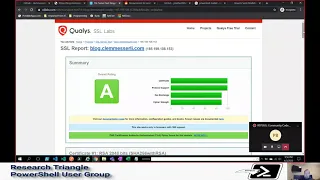
9 Sep 2020
Stephen Valdinger discusses some scripts he created to convert / import Scoop and WinGet packages into Chocolatey. Stephen is a support engineer for Chocolatey and active PowerShell community member.
Research Triangle PowerShell Users Group (RTPSUG) is the largest PowerShell group in the world! We meet twice a month to discuss all topics related to PowerShell and automation. Our topics cover beginner to advanced concepts and offer people a chance to learn new skills and ask questions. One of the foundations that we live by is to create a space to for all to attendees to feel welcome, have a chance to ask questions and be part of a community. For more information on our group, please visit any of following links:
WEB: www.rtpsug.com
MEETUP: https://www.meetup.com/Research-Triangle-PowerShell-Users-Group
LINKEDIN: https://www.linkedin.com/company/rtpsug/
TWITTER: https://twitter.com/rtpsug
GITHUB: https://github.com/rtpsug
Research Triangle PowerShell Users Group (RTPSUG) is the largest PowerShell group in the world! We meet twice a month to discuss all topics related to PowerShell and automation. Our topics cover beginner to advanced concepts and offer people a chance to learn new skills and ask questions. One of the foundations that we live by is to create a space to for all to attendees to feel welcome, have a chance to ask questions and be part of a community. For more information on our group, please visit any of following links:
WEB: www.rtpsug.com
MEETUP: https://www.meetup.com/Research-Triangle-PowerShell-Users-Group
LINKEDIN: https://www.linkedin.com/company/rtpsug/
TWITTER: https://twitter.com/rtpsug
GITHUB: https://github.com/rtpsug
- 1 participant
- 7 minutes
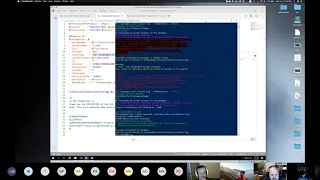
14 Aug 2020
Stephen Valdinger walks you through how you could take your web testing and troubleshooting to the next level with the Selenium module for PowerShell. Selenium makes it simpler to automate working with web forms, testing web frameworks, or any other task you need to do in a browser. Whether you want Selenium to help you be lazy or productive, there's something in this talk for you.
Stephen (aka Steviecoaster) is an active community PowerShell community member and support engineer for the Chocolatey software automation platform. His knowledge of scripting and automation is on display in this talk as he shares tips and tricks for trying to automate tasks you never considered before.
Research Triangle PowerShell Users Group (RTPSUG) is the largest PowerShell group in the world! We meet twice a month to discuss all topics related to PowerShell and automation. Our topics cover beginner to advanced concepts and offer people a chance to learn new skills and ask questions. One of the foundations that we live by is to create a space to for all to attendees to feel welcome, have a chance to ask questions and be part of a community. For more information on our group, please visit any of following links:
WEB: www.rtpsug.com
MEETUP: https://www.meetup.com/Research-Triangle-PowerShell-Users-Group
LINKEDIN: https://www.linkedin.com/company/rtpsug/
TWITTER: https://twitter.com/rtpsug
GITHUB: https://github.com/rtpsug
Stephen (aka Steviecoaster) is an active community PowerShell community member and support engineer for the Chocolatey software automation platform. His knowledge of scripting and automation is on display in this talk as he shares tips and tricks for trying to automate tasks you never considered before.
Research Triangle PowerShell Users Group (RTPSUG) is the largest PowerShell group in the world! We meet twice a month to discuss all topics related to PowerShell and automation. Our topics cover beginner to advanced concepts and offer people a chance to learn new skills and ask questions. One of the foundations that we live by is to create a space to for all to attendees to feel welcome, have a chance to ask questions and be part of a community. For more information on our group, please visit any of following links:
WEB: www.rtpsug.com
MEETUP: https://www.meetup.com/Research-Triangle-PowerShell-Users-Group
LINKEDIN: https://www.linkedin.com/company/rtpsug/
TWITTER: https://twitter.com/rtpsug
GITHUB: https://github.com/rtpsug
- 2 participants
- 49 minutes

24 Jul 2020
Gathering information from remote computers is common task for system administrators. This discussion highlights how to gather data remotely using PowerShell. Our speaker, David Stiemle is a packaging and deployment expert for the USPS. He shares his tips for pulling information from large sets of computers and the challenges involved in doing that as efficiently as possible.
David also offers tips on how he handles different situations that can be challenging and repeated requests for data. Join us for an eye opening look into how admins in big environments perform their daily workloads from the command line.
David also offers tips on how he handles different situations that can be challenging and repeated requests for data. Join us for an eye opening look into how admins in big environments perform their daily workloads from the command line.
- 3 participants
- 1:01 hours

7 Jul 2020
PowerShell used to be just a windows thing, but now it's a cross platform world. Join Chris Blackden for a tour of the Windows Subsystem for Linux and how it works with PowerShell.
Chris is a DevOps engineer for the Children's Hospital in Philadelphia, PA and spends his days managing Terraform and Jenkins pipelines in the AWS cloud. In this video, Chris talks about running PowerShell in Windows AND Linux environments while sharing some best practices to make life easier and more productive. Chris covers everything from installation and configuration to tips and tricks for making connections and accessing data across different platforms.
Chris is a DevOps engineer for the Children's Hospital in Philadelphia, PA and spends his days managing Terraform and Jenkins pipelines in the AWS cloud. In this video, Chris talks about running PowerShell in Windows AND Linux environments while sharing some best practices to make life easier and more productive. Chris covers everything from installation and configuration to tips and tricks for making connections and accessing data across different platforms.
- 3 participants
- 57 minutes

19 Jun 2020
Justin Grote takes us on a deep dive of the new Windows terminal. He has created one-of-a-kind tools that harness the power of Windows terminal and allow him to make otherwise difficult configurations easy. Justin masterfully shows off all the many ways in which Windows Terminal can be used and the myriad of configuration tweaks that can be put in place.
Justin is a datacenter solutions architect for Allied Digital MSP. He helps customers use technology to help them solve business problems and save money. Justin has been a life-long, self-proclaimed "nerd" from an early age. He got the computing bug very early on and has continually challenged himself to learn new and interesting concepts. In this video, he shares with the audience many tips and tricks that people can use to help with the their command line experience.
The Research Triangle PowerShell User group is the world's largest PowerShell group. We meet twice a month to discuss all things PowerShell and automation.
Find out more at about RTPSUG at https:// www.rtpsug.com
Justin is a datacenter solutions architect for Allied Digital MSP. He helps customers use technology to help them solve business problems and save money. Justin has been a life-long, self-proclaimed "nerd" from an early age. He got the computing bug very early on and has continually challenged himself to learn new and interesting concepts. In this video, he shares with the audience many tips and tricks that people can use to help with the their command line experience.
The Research Triangle PowerShell User group is the world's largest PowerShell group. We meet twice a month to discuss all things PowerShell and automation.
Find out more at about RTPSUG at https:// www.rtpsug.com
- 2 participants
- 1:48 hours

2 Jun 2020
Jocel Sabellano gives a deep dive into getting started with the Microsoft graph API via PowerShell. He discusses how it works and how to interact with it to access the myriad of services in the Microsoft 365 Cloud.
Jocel is a cloud expert for an MSP in the Chicago area. He works with customers helping them get their data into the cloud and accessing that data securely. The Research Triangle PowerShell User group is the world's largest PowerShell group. We meet twice a month to discuss all things PowerShell and automation.
Jocel is a cloud expert for an MSP in the Chicago area. He works with customers helping them get their data into the cloud and accessing that data securely. The Research Triangle PowerShell User group is the world's largest PowerShell group. We meet twice a month to discuss all things PowerShell and automation.
- 3 participants
- 1:13 hours

7 May 2020
Sadly, PowerShell + DevOps Global Summit 2020 had to be cancelled, keynote presenter Don Jones spent all that time working on his speech that it seemed a shame to waste it! So join in for... "You're More Than Just a Scripter!"
Learn how to take the tech skills you've already got and refocus those into a broader career perspective. Learn key bits of how to "talk like a businessperson," where today's IT job gaps are, and how to future-proof your career.
Don is one of the best and brightest speakers in the PowerShell community and has a long history of amazing projects. He's a 15 time Microsoft MVP and co-author of the "PowerShell in a Month of Lunches". He currently works as a vice president of PluralSight and always has his finger on the pulse of what's happening in IT.
Learn how to take the tech skills you've already got and refocus those into a broader career perspective. Learn key bits of how to "talk like a businessperson," where today's IT job gaps are, and how to future-proof your career.
Don is one of the best and brightest speakers in the PowerShell community and has a long history of amazing projects. He's a 15 time Microsoft MVP and co-author of the "PowerShell in a Month of Lunches". He currently works as a vice president of PluralSight and always has his finger on the pulse of what's happening in IT.
- 1 participant
- 37 minutes

5 Apr 2020
Our speaker for this session is Steven Judd, who is a Digital Security Analyst at Devon Energy Corporation. Steven's day to day focus is on DevOps and cloud focused solutions and infrastructure. Steven has amassed a bunch of fun and unusual tips and tricks over the years and he'll be sharing them with you!
Each tip or trick will be followed with an explanation for what can be learned from what may seem like a silly example to show that even when you are playing around and having some fun you can still learn some solid fundamentals for writing PowerShell scripts.
The entire session will be a series of quick “lightning” type demos of PowerShell tricks that “struck” Steven as funny. He will “ground” these examples with best practices and PowerShell fundamentals. So laugh, groan, boo, and whatever else as he “electron”-ically demonstrates that PowerShell can be fun as well as functional.
Also, Steven guarantees that there will be original, never before heard Dad jokes between each example. It will be a session packed with some serious silliness. Come learn some dirty deeds done dirt cheap with PowerShell.
Connect with Steven Judd:
https://twitter.com/stevenjudd
SUBSCRIBE to learn about PowerShell!
https://www.youtube.com/c/rtpsug?sub_confirmation=1
LET'S CONNECT!
-- https://twitter.com/rtpsug
-- https://www.meetup.com/Research-Triangle-PowerShell-Users-Group/
-- http://rtpsug.com/
Each tip or trick will be followed with an explanation for what can be learned from what may seem like a silly example to show that even when you are playing around and having some fun you can still learn some solid fundamentals for writing PowerShell scripts.
The entire session will be a series of quick “lightning” type demos of PowerShell tricks that “struck” Steven as funny. He will “ground” these examples with best practices and PowerShell fundamentals. So laugh, groan, boo, and whatever else as he “electron”-ically demonstrates that PowerShell can be fun as well as functional.
Also, Steven guarantees that there will be original, never before heard Dad jokes between each example. It will be a session packed with some serious silliness. Come learn some dirty deeds done dirt cheap with PowerShell.
Connect with Steven Judd:
https://twitter.com/stevenjudd
SUBSCRIBE to learn about PowerShell!
https://www.youtube.com/c/rtpsug?sub_confirmation=1
LET'S CONNECT!
-- https://twitter.com/rtpsug
-- https://www.meetup.com/Research-Triangle-PowerShell-Users-Group/
-- http://rtpsug.com/
- 2 participants
- 1:23 hours
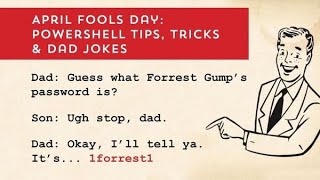
23 Mar 2020
Looking to learn how to get started in Azure? Have you considered Serverless apps? Be not afraid. They're easy to build and allow you get started without needing a degree in programming....
Our speaker, Jeremy Brown, will walk through the basics of serverless apps, build a simple app AND put it online in 45 minutes!
Jeremy is an IT veteran with 20+ yrs in the IT industry. His PowerShell experience goes all the way back to v1 as a Microsoft Trainer. Once he began with PowerShell, he fell in love and has used PowerShell as his primary tool since that time. Jeremy currently works as a sysadmin and cloud ops pro automating Azure and Office 365 in a hybrid environment for the NC Judicial Branch.
Come take a look at the mystery and wonder of using someone else's computer to do your work. We'll explore using Azure Static Websites, REST APIs, and Azure Functions together in a tale of one person’s journey to a “Derpy” webapp of something they could have just Googled.
By the end of our meeting, you will learn how easy and cheap it is to host a website and make that other person’s computer do your bidding.
Connect with Jeremy Brown:
https://twitter.com/Banana_Jama
SUBSCRIBE to learn about PowerShell!
https://www.youtube.com/c/rtpsug?sub_confirmation=1
LET'S CONNECT!
-- https://twitter.com/rtpsug
-- https://www.meetup.com/Research-Triangle-PowerShell-Users-Group/
-- http://rtpsug.com/
Our speaker, Jeremy Brown, will walk through the basics of serverless apps, build a simple app AND put it online in 45 minutes!
Jeremy is an IT veteran with 20+ yrs in the IT industry. His PowerShell experience goes all the way back to v1 as a Microsoft Trainer. Once he began with PowerShell, he fell in love and has used PowerShell as his primary tool since that time. Jeremy currently works as a sysadmin and cloud ops pro automating Azure and Office 365 in a hybrid environment for the NC Judicial Branch.
Come take a look at the mystery and wonder of using someone else's computer to do your work. We'll explore using Azure Static Websites, REST APIs, and Azure Functions together in a tale of one person’s journey to a “Derpy” webapp of something they could have just Googled.
By the end of our meeting, you will learn how easy and cheap it is to host a website and make that other person’s computer do your bidding.
Connect with Jeremy Brown:
https://twitter.com/Banana_Jama
SUBSCRIBE to learn about PowerShell!
https://www.youtube.com/c/rtpsug?sub_confirmation=1
LET'S CONNECT!
-- https://twitter.com/rtpsug
-- https://www.meetup.com/Research-Triangle-PowerShell-Users-Group/
-- http://rtpsug.com/
- 4 participants
- 1:38 hours

18 Mar 2020
We're continuing our git education series with a follow up on last month's git intro. Last month we focused on committing code to your own repo. This month we're focusing on committing code to a shared repository.
Join Phil Bossman, Kevin Laux and the rest of the RTPSUG leaders as we host a hands-on, step by step tutorial of how to work with shared repositories.
Our demo this month focuses on helping build a website. Each participant will have an opportunity to add a piece to our "website" which runs from a shared git repository. You will be able to see what you added to the website live once it is committed.
We'll start off with a quick review of the fundamentals from last month's meeting and then we'll start building on top of those fundamental commands.
Follow along:
Tutorial:
https://github.com/RTPSUGMembers/rtpsugmembers.github.io/blob/master/README.md
Repo:
https://github.com/RTPSUGMembers/rtpsugmembers.github.io
Connect with Kevin Laux:
https://twitter.com/rsrychro
Connect with Phil Bossman:
https://twitter.com/Schlauge
SUBSCRIBE to learn about PowerShell!
https://www.youtube.com/c/rtpsug?sub_confirmation=1
LET'S CONNECT!
-- https://twitter.com/rtpsug
-- https://www.meetup.com/Research-Triangle-PowerShell-Users-Group/
-- http://rtpsug.com/
Join Phil Bossman, Kevin Laux and the rest of the RTPSUG leaders as we host a hands-on, step by step tutorial of how to work with shared repositories.
Our demo this month focuses on helping build a website. Each participant will have an opportunity to add a piece to our "website" which runs from a shared git repository. You will be able to see what you added to the website live once it is committed.
We'll start off with a quick review of the fundamentals from last month's meeting and then we'll start building on top of those fundamental commands.
Follow along:
Tutorial:
https://github.com/RTPSUGMembers/rtpsugmembers.github.io/blob/master/README.md
Repo:
https://github.com/RTPSUGMembers/rtpsugmembers.github.io
Connect with Kevin Laux:
https://twitter.com/rsrychro
Connect with Phil Bossman:
https://twitter.com/Schlauge
SUBSCRIBE to learn about PowerShell!
https://www.youtube.com/c/rtpsug?sub_confirmation=1
LET'S CONNECT!
-- https://twitter.com/rtpsug
-- https://www.meetup.com/Research-Triangle-PowerShell-Users-Group/
-- http://rtpsug.com/
- 4 participants
- 1:05 hours

8 Feb 2020
Hashtables are a powerful feature of the PowerShell language that is often overlooked or misunderstood. Kevin will walk through "everything you would want to know about Hashtables" including their usage and some gotchas you should watch for. Whether you are a season pro or just learning scripting, this session will something for you. Kevin is a masterful speaker and his presentations always have content for all skill levels.
Speaker Bio:
Kevin Marquette is a PowerShell community contributor, a Microsoft MVP and a PowerShell Community Hero. He is an AWS Engineer but the opinions and content he is presenting are his own. His website: www.PowerShellexplained.com , is go to resource for learning the fundamental concepts of PowerShell.
Connect with Kevin Marquette:
https://twitter.com/kevinmarquette
www.PowerShellexplained.com
Watch our previous meeting about git repositories with Phil Bossman:
SUBSCRIBE to learn about PowerShell!
https://www.youtube.com/c/rtpsug?sub_confirmation=1
LET'S CONNECT!
-- https://twitter.com/rtpsug
-- https://www.meetup.com/Research-Triangle-PowerShell-Users-Group/
-- http://rtpsug.com/
Speaker Bio:
Kevin Marquette is a PowerShell community contributor, a Microsoft MVP and a PowerShell Community Hero. He is an AWS Engineer but the opinions and content he is presenting are his own. His website: www.PowerShellexplained.com , is go to resource for learning the fundamental concepts of PowerShell.
Connect with Kevin Marquette:
https://twitter.com/kevinmarquette
www.PowerShellexplained.com
Watch our previous meeting about git repositories with Phil Bossman:
SUBSCRIBE to learn about PowerShell!
https://www.youtube.com/c/rtpsug?sub_confirmation=1
LET'S CONNECT!
-- https://twitter.com/rtpsug
-- https://www.meetup.com/Research-Triangle-PowerShell-Users-Group/
-- http://rtpsug.com/
- 3 participants
- 1:39 hours

20 Jan 2020
Join Phil Bossman and the rest of the RTPSUG leaders as we host the first of two hands-on, interactive git learning sessions. You will participate in follow-along demos to create and commit to your first repo. The RTPSUG leaders will help you master your first steps in git with one-on-one help.
Phil will lead a learning session that will cover the core commands of git. Learn the difference between push and pull, adding vs committing, local vs remote repos and how to undo everything when you have completely borked it up.
This is a Working Session, there will be background noise throughout the presentation as we help users make their first git repository.
Phil will lead a learning session that will cover the core commands of git. Learn the difference between push and pull, adding vs committing, local vs remote repos and how to undo everything when you have completely borked it up.
This is a Working Session, there will be background noise throughout the presentation as we help users make their first git repository.
- 5 participants
- 1:16 hours

3 Jan 2020
Command-line utilities are great. But they don’t follow PowerShell patterns. They don’t produce objects and they don’t support the pipeline. They output to the console and that’s the end of the line. Or is it? Learn how you can bring the benefits of PowerShell to your command-line utilities.
Help us start the New Year as we dive into how those old school command-line tools we all have and new-school PowerShell cmdlets and scripts can work together to make things better than if you only used one of those tools alone.
Our speaker this month is Ryan Leap from Cary, NC. Ryan is a local RTPSUG member and sysdmin. Ryan excels at making efficient, well-thought out tools that do something no one has thought of before and using his tools in interesting ways.
Ryan's talk this month is a recap of the talk he did at the RTPSUG PowerShell Saturday in September. His talk was a fan favorite, and we wanted to share his knowledge with the greater PowerShell community.
Help us start the New Year as we dive into how those old school command-line tools we all have and new-school PowerShell cmdlets and scripts can work together to make things better than if you only used one of those tools alone.
Our speaker this month is Ryan Leap from Cary, NC. Ryan is a local RTPSUG member and sysdmin. Ryan excels at making efficient, well-thought out tools that do something no one has thought of before and using his tools in interesting ways.
Ryan's talk this month is a recap of the talk he did at the RTPSUG PowerShell Saturday in September. His talk was a fan favorite, and we wanted to share his knowledge with the greater PowerShell community.
- 2 participants
- 56 minutes

22 Nov 2019
What’s in your profile script? What do you find useful to have auto-loaded for you when you start a PowerShell session?
- Pre-loading scripts?
- Customizing the cmd prompt?
- Connecting to a service on start?
This month we’ll be sharing our profile scripts and discussing tips and tricks for optimizing the start of our PowerShell sessions. Don’t have a lot to share? That’s ok too….
We invite you to join us and learn some interesting tricks from your fellow community members for how to supercharge your PowerShell sessions!
We had great content shared from :
@pcgeek86
@steviecoaster
@BrettMiller_IT
@rsrychro
@Schlauge
and others
If users decide to share their profiles, they can be found here: https://github.com/rtpsug/Meetups/tree/master/2019/11-November/ProfileScripts
SUBSCRIBE to learn about PowerShell!
https://www.youtube.com/c/rtpsug?sub_confirmation=1
LET'S CONNECT!
-- https://twitter.com/rtpsug
-- https://www.meetup.com/Research-Triangle-PowerShell-Users-Group/
-- http://rtpsug.com/
- Pre-loading scripts?
- Customizing the cmd prompt?
- Connecting to a service on start?
This month we’ll be sharing our profile scripts and discussing tips and tricks for optimizing the start of our PowerShell sessions. Don’t have a lot to share? That’s ok too….
We invite you to join us and learn some interesting tricks from your fellow community members for how to supercharge your PowerShell sessions!
We had great content shared from :
@pcgeek86
@steviecoaster
@BrettMiller_IT
@rsrychro
@Schlauge
and others
If users decide to share their profiles, they can be found here: https://github.com/rtpsug/Meetups/tree/master/2019/11-November/ProfileScripts
SUBSCRIBE to learn about PowerShell!
https://www.youtube.com/c/rtpsug?sub_confirmation=1
LET'S CONNECT!
-- https://twitter.com/rtpsug
-- https://www.meetup.com/Research-Triangle-PowerShell-Users-Group/
-- http://rtpsug.com/
- 8 participants
- 1:22 hours
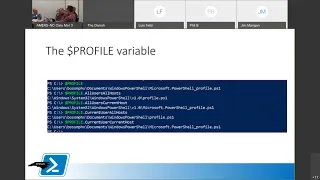
11 Nov 2019
Mike Kanakos will walk us through the major pieces of PowerShell remoting. This talk will focus on security and logging along with a discussion about convincing your InfoSec team that remoting is safe to use.
Mike is an Active Directory Engineer at Fortune 20 company and relies on remoting for most his work during the day. Mike is the co-leader of RTPSUG, director of community engagement for PowerShell.org and a frequent contributor to the PowerShell community.
Join Mike for a walk-through on all the major pieces involved in PowerShell remoting and use remoting safely and securely. As always, our group is open to anyone who would like to learn more about PowerShell.
Connect with Mike Kanakos:
https://twitter.com/MikeKanakos
https://www.networkadm.in/
Watch our previous meeting about AD Services with Mathias Jessen:
https://youtu.be/9fSeRKRqptk
SUBSCRIBE to learn about PowerShell!
https://www.youtube.com/c/rtpsug?sub_confirmation=1
LET'S CONNECT!
-- https://twitter.com/rtpsug
-- https://www.meetup.com/Research-Triangle-PowerShell-Users-Group/
-- http://rtpsug.com/
Mike is an Active Directory Engineer at Fortune 20 company and relies on remoting for most his work during the day. Mike is the co-leader of RTPSUG, director of community engagement for PowerShell.org and a frequent contributor to the PowerShell community.
Join Mike for a walk-through on all the major pieces involved in PowerShell remoting and use remoting safely and securely. As always, our group is open to anyone who would like to learn more about PowerShell.
Connect with Mike Kanakos:
https://twitter.com/MikeKanakos
https://www.networkadm.in/
Watch our previous meeting about AD Services with Mathias Jessen:
https://youtu.be/9fSeRKRqptk
SUBSCRIBE to learn about PowerShell!
https://www.youtube.com/c/rtpsug?sub_confirmation=1
LET'S CONNECT!
-- https://twitter.com/rtpsug
-- https://www.meetup.com/Research-Triangle-PowerShell-Users-Group/
-- http://rtpsug.com/
- 3 participants
- 1:17 hours

12 Sep 2019
This month we are proud to be hosting Mathias Jessen in person to do a deep dive exploration of the corners of Active Directory Domain Services most admins probably don't think about that often.
Who is Mathias Jessen?
Mathias (twitter: @iisresetme) is a well-known community member who lives in the Netherlands and speaks at just about every major PowerShell conference around the world. He is known for a razor-sharp mind and an interesting wit as well. He works as an AD security engineer and blue team member by day and acts as an advocate for PowerShell and automation in his own personal time.
One thing you can count on with Mathias is to learn something amazing every time he speaks because he is not afraid to explore other areas untouched by many speakers!
Be sure not to miss this event! If you work with Active Directory and its directory service, then this is a must-attend event.
Connect with Mathias Jessen:
https://twitter.com/iisresetme
https://github.com/IISResetMe
Watch our previous meeting on PowerShell Core with Kevin Laux:
https://youtu.be/0ZoC0BtgNNw
SUBSCRIBE to learn about PowerShell!
https://www.youtube.com/c/rtpsug?sub_confirmation=1
LET'S CONNECT!
-- https://twitter.com/rtpsug
-- https://www.meetup.com/Research-Triangle-PowerShell-Users-Group/
-- http://rtpsug.com/
Who is Mathias Jessen?
Mathias (twitter: @iisresetme) is a well-known community member who lives in the Netherlands and speaks at just about every major PowerShell conference around the world. He is known for a razor-sharp mind and an interesting wit as well. He works as an AD security engineer and blue team member by day and acts as an advocate for PowerShell and automation in his own personal time.
One thing you can count on with Mathias is to learn something amazing every time he speaks because he is not afraid to explore other areas untouched by many speakers!
Be sure not to miss this event! If you work with Active Directory and its directory service, then this is a must-attend event.
Connect with Mathias Jessen:
https://twitter.com/iisresetme
https://github.com/IISResetMe
Watch our previous meeting on PowerShell Core with Kevin Laux:
https://youtu.be/0ZoC0BtgNNw
SUBSCRIBE to learn about PowerShell!
https://www.youtube.com/c/rtpsug?sub_confirmation=1
LET'S CONNECT!
-- https://twitter.com/rtpsug
-- https://www.meetup.com/Research-Triangle-PowerShell-Users-Group/
-- http://rtpsug.com/
- 2 participants
- 1:19 hours

22 Aug 2019
You've seen those eye-catching dashboards all over the web. They look super slick and really useful. How do they create them?
In this session, we're going to introduce you to one of the slickest tools available for PowerShell: the Universal Dashboard module!! Our guest for the evening is Adam Driscoll, a software architect, business owner, and Cloud/Datacenter MVP. He is also a published author, open-source contributor, and speaker!
Adam is the creator of the Universal Dashboard PowerShell module and he will be showing how to use the tool to build an interactive website. We'll start with how to set up a new dashboard, add controls and consume data from other PowerShell modules. After building a basic web page we will look at how to allow users to add buttons, text boxes and dynamic controls to our solution. Finally, we will look at the new interactive mapping controls that were added in the most recent version of Universal Dashboard.
Resources:
https://github.com/ironmansoftware/universal-dashboard
https://docs.universaldashboard.io/
Connect with Adam Driscoll:
https://twitter.com/adamdriscoll
https://github.com/adamdriscoll
Watch our previous meeting on PowerShell Core with Kevin Laux:
https://youtu.be/0ZoC0BtgNNw
SUBSCRIBE to learn about PowerShell!
https://www.youtube.com/c/rtpsug?sub_confirmation=1
LET'S CONNECT!
-- https://twitter.com/rtpsug
-- https://www.meetup.com/Research-Triangle-PowerShell-Users-Group/
-- http://rtpsug.com/
In this session, we're going to introduce you to one of the slickest tools available for PowerShell: the Universal Dashboard module!! Our guest for the evening is Adam Driscoll, a software architect, business owner, and Cloud/Datacenter MVP. He is also a published author, open-source contributor, and speaker!
Adam is the creator of the Universal Dashboard PowerShell module and he will be showing how to use the tool to build an interactive website. We'll start with how to set up a new dashboard, add controls and consume data from other PowerShell modules. After building a basic web page we will look at how to allow users to add buttons, text boxes and dynamic controls to our solution. Finally, we will look at the new interactive mapping controls that were added in the most recent version of Universal Dashboard.
Resources:
https://github.com/ironmansoftware/universal-dashboard
https://docs.universaldashboard.io/
Connect with Adam Driscoll:
https://twitter.com/adamdriscoll
https://github.com/adamdriscoll
Watch our previous meeting on PowerShell Core with Kevin Laux:
https://youtu.be/0ZoC0BtgNNw
SUBSCRIBE to learn about PowerShell!
https://www.youtube.com/c/rtpsug?sub_confirmation=1
LET'S CONNECT!
-- https://twitter.com/rtpsug
-- https://www.meetup.com/Research-Triangle-PowerShell-Users-Group/
-- http://rtpsug.com/
- 2 participants
- 1:14 hours

15 Aug 2019
Rereleased to fix video issues:
Are you confused about the differences between PowerShell and PowerShell core? Have you heard that PowerShell 7 is coming soon? Are you curious about how to run the different flavors of PowerShell side by side? What about remotely managing Linux/Windows hosts?
Join us for answers to these questions and others as we host a discussion on the current state of the PowerShell landscape with Kevin Laux, a senior Platform Engineer in Raleigh, NC. As a PowerShell advocate, Kevin pushes his colleagues to script and use PowerShell with every opportunity. Kevin has been deeply immersed in the Linux kernel for the past year and has been working on mastering how to manage Linux with PowerShell.
He will walk us through the basic differences of PS and PSCore and outline where PowerShell is heading. Kevin will also be talking about how “PowerShell is complete” and all functionality updates are going into its open-source brother PowerShell Core and the next version of PowerShell. Last but not least, Kevin will also talk about how to install PowerShell Core and SSH on Windows as well as how to access endpoints with SSH.
Resources:
https://github.com/rtpsug/Meetups
https://github.com/KevinLaux/ATOM
Connect with Kevin Laux:
https://twitter.com/rsrychro
https://www.linkedin.com/in/kevinlaux/
https://github.com/KevinLaux
Watch our previous meeting on Moving from Scripter to PowerShell Developer with Brett Miller:
https://youtu.be/mdVesigkE4I
SUBSCRIBE to learn about PowerShell!
https://www.youtube.com/c/rtpsug?sub_confirmation=1
LET'S CONNECT!
-- https://twitter.com/rtpsug
-- https://www.meetup.com/Research-Triangle-PowerShell-Users-Group/
-- http://rtpsug.com/
Are you confused about the differences between PowerShell and PowerShell core? Have you heard that PowerShell 7 is coming soon? Are you curious about how to run the different flavors of PowerShell side by side? What about remotely managing Linux/Windows hosts?
Join us for answers to these questions and others as we host a discussion on the current state of the PowerShell landscape with Kevin Laux, a senior Platform Engineer in Raleigh, NC. As a PowerShell advocate, Kevin pushes his colleagues to script and use PowerShell with every opportunity. Kevin has been deeply immersed in the Linux kernel for the past year and has been working on mastering how to manage Linux with PowerShell.
He will walk us through the basic differences of PS and PSCore and outline where PowerShell is heading. Kevin will also be talking about how “PowerShell is complete” and all functionality updates are going into its open-source brother PowerShell Core and the next version of PowerShell. Last but not least, Kevin will also talk about how to install PowerShell Core and SSH on Windows as well as how to access endpoints with SSH.
Resources:
https://github.com/rtpsug/Meetups
https://github.com/KevinLaux/ATOM
Connect with Kevin Laux:
https://twitter.com/rsrychro
https://www.linkedin.com/in/kevinlaux/
https://github.com/KevinLaux
Watch our previous meeting on Moving from Scripter to PowerShell Developer with Brett Miller:
https://youtu.be/mdVesigkE4I
SUBSCRIBE to learn about PowerShell!
https://www.youtube.com/c/rtpsug?sub_confirmation=1
LET'S CONNECT!
-- https://twitter.com/rtpsug
-- https://www.meetup.com/Research-Triangle-PowerShell-Users-Group/
-- http://rtpsug.com/
- 2 participants
- 1:07 hours
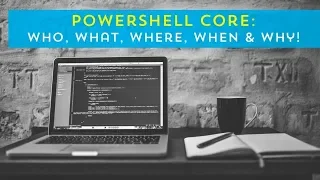
19 Jul 2019
One of the great things about PowerShell is the barrier to entry is low. Writing simple scripts is a task that anyone can do with just a little bit of practice. The downside is that over time, many admins end up with a pile of half-baked scripts that don't age well.
This month, Brett Miller will talk about how the hot mess of scripts that you have created over time can become solid, reusable code. Brett is an IT Pro who cut his teeth by doing IT Ops support. Brett started coding by learning how to automate some boring Active Directory administration tasks, caught the scripting bug and has been automating processes ever since! Brett is now a live services specialist for Sage, working with Azure, Azure DevOps, terraform and has recently started playing with C#. He is an active member of the PowerShell community, shares and contributes to OSS projects and can sometimes be found coding on Twitch.
Brett will walk us through the process of taking those hoarded scripts from the scratch folder of your laptop and turning them into reusable functions that you can share with your colleagues. He'll follow that up with a look at how you can develop your reusable functions into a module to share with colleagues and the rest of the IT world.
If you ever had questions about how the PowerShell pros are sharing their code with the public, then you need to join Brett for a peek at the process of how to make good code GREAT!
PowerShellSaturday find out more at our site:
https://rtpsug.com/pssaturday/aboutus
Find out more about Brett and follow him online:
- Twitter https://twitter.com/BrettMiller_IT
- Blog https://millerb.co.uk
- RTPSUG Github: https://github.com/rtpsug/Meetups
Check out our last video: Lessons from the field: How an IT consultant uses PowerShell to get the job done with David Stein
https://youtu.be/vAcQzjKcfrM
SUBSCRIBE to learn about PowerShell!
https://www.youtube.com/c/rtpsug?sub_confirmation=1
LET'S CONNECT!
-- https://twitter.com/rtpsug
-- https://www.meetup.com/Research-Triangle-PowerShell-Users-Group/
-- http://rtpsug.com/
This month, Brett Miller will talk about how the hot mess of scripts that you have created over time can become solid, reusable code. Brett is an IT Pro who cut his teeth by doing IT Ops support. Brett started coding by learning how to automate some boring Active Directory administration tasks, caught the scripting bug and has been automating processes ever since! Brett is now a live services specialist for Sage, working with Azure, Azure DevOps, terraform and has recently started playing with C#. He is an active member of the PowerShell community, shares and contributes to OSS projects and can sometimes be found coding on Twitch.
Brett will walk us through the process of taking those hoarded scripts from the scratch folder of your laptop and turning them into reusable functions that you can share with your colleagues. He'll follow that up with a look at how you can develop your reusable functions into a module to share with colleagues and the rest of the IT world.
If you ever had questions about how the PowerShell pros are sharing their code with the public, then you need to join Brett for a peek at the process of how to make good code GREAT!
PowerShellSaturday find out more at our site:
https://rtpsug.com/pssaturday/aboutus
Find out more about Brett and follow him online:
- Twitter https://twitter.com/BrettMiller_IT
- Blog https://millerb.co.uk
- RTPSUG Github: https://github.com/rtpsug/Meetups
Check out our last video: Lessons from the field: How an IT consultant uses PowerShell to get the job done with David Stein
https://youtu.be/vAcQzjKcfrM
SUBSCRIBE to learn about PowerShell!
https://www.youtube.com/c/rtpsug?sub_confirmation=1
LET'S CONNECT!
-- https://twitter.com/rtpsug
-- https://www.meetup.com/Research-Triangle-PowerShell-Users-Group/
-- http://rtpsug.com/
- 2 participants
- 1:09 hours
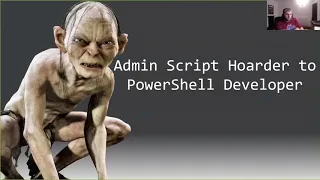
5 Jul 2019
Who is David Stein?
David is an IT consultant working in the IT world since the 1980's as a developer and infrastructure solutions professional who has amassed a huge backlog of experience on technologies that most admins use every day.
David works as a specialist on Microsoft platforms and products integration, including Windows, Office, System Center, SQL Server, and Active Directory. More recently David has worked as a consultant for Catapult Systems, focused on System Center, EMS, Azure, Azure AD, Office365, and Azure Automation with a heavy focus on PowerShell. David is also very active on social media (@skatterbrainzz on Twitter) and as a blogger (https://skatterbrainz.wordpress.com/) with a very sarcastic wit and always with an opinion to share. More importantly, the one thing David has is plenty of experiences to learn from.
He will be joining us this month to discuss how code and more specifically, PowerShell has become a tool he uses to to help meet customers demands and solve problems. He will be sharing with us specific examples of how PowerShell was able to find very specific data that customers wanted to find but did not have the tools or knowledge on how to get answers they need.
Resources:
https://github.com/rtpsug/Meetups
PowerShell Pro Tools: Take Your PowerShell to New Places with Tim Warner:
https://youtu.be/985bW-W3Wt8
SUBSCRIBE to learn about PowerShell!
https://www.youtube.com/c/rtpsug?sub_confirmation=1
LET'S CONNECT!
-- https://twitter.com/rtpsug
-- https://www.meetup.com/Research-Triangle-PowerShell-Users-Group/
-- http://rtpsug.com/
David is an IT consultant working in the IT world since the 1980's as a developer and infrastructure solutions professional who has amassed a huge backlog of experience on technologies that most admins use every day.
David works as a specialist on Microsoft platforms and products integration, including Windows, Office, System Center, SQL Server, and Active Directory. More recently David has worked as a consultant for Catapult Systems, focused on System Center, EMS, Azure, Azure AD, Office365, and Azure Automation with a heavy focus on PowerShell. David is also very active on social media (@skatterbrainzz on Twitter) and as a blogger (https://skatterbrainz.wordpress.com/) with a very sarcastic wit and always with an opinion to share. More importantly, the one thing David has is plenty of experiences to learn from.
He will be joining us this month to discuss how code and more specifically, PowerShell has become a tool he uses to to help meet customers demands and solve problems. He will be sharing with us specific examples of how PowerShell was able to find very specific data that customers wanted to find but did not have the tools or knowledge on how to get answers they need.
Resources:
https://github.com/rtpsug/Meetups
PowerShell Pro Tools: Take Your PowerShell to New Places with Tim Warner:
https://youtu.be/985bW-W3Wt8
SUBSCRIBE to learn about PowerShell!
https://www.youtube.com/c/rtpsug?sub_confirmation=1
LET'S CONNECT!
-- https://twitter.com/rtpsug
-- https://www.meetup.com/Research-Triangle-PowerShell-Users-Group/
-- http://rtpsug.com/
- 3 participants
- 1:07 hours
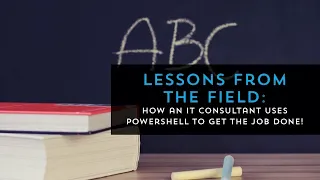
6 Jun 2019
One of the greatest strengths of the PowerShell language is its flexibility. However, even though PowerShell is super adaptable, some tasks are still a challenge. Tasks such as creating a GUI front-end for your PowerShell function or packaging your PowerShell module as an EXE or DLL are not trivial tasks. That’s where 3rd party tools and add-ons can bridge the gap!
This month, Microsoft MVP Tim Warner @TechTrainerTim walks you through how to use Adam Driscoll’s PowerShell Pro Tools software suite. Tim will show you how you can create GUI’s, make EXE’s as well as convert PowerShell to C# and vice-versa with the help of PowerShell Pro tools. He’ll also dive into how you can use PowerShell Pro Tools in three different editors: Visual Studio, Visual Studio Code, and the PowerShell console.
This month, Microsoft MVP Tim Warner @TechTrainerTim walks you through how to use Adam Driscoll’s PowerShell Pro Tools software suite. Tim will show you how you can create GUI’s, make EXE’s as well as convert PowerShell to C# and vice-versa with the help of PowerShell Pro tools. He’ll also dive into how you can use PowerShell Pro Tools in three different editors: Visual Studio, Visual Studio Code, and the PowerShell console.
- 1 participant
- 42 minutes

16 May 2019
Our speaker this month is Chocolatey engineer, Stephen Valdinger, who will be walking us through the in's and out's of Chocolatey and how easy it is to take software deployment to the command line. Chocolatey enables IT administrators to package and install anything that can be done in PowerShell in a reliable, scalable, and traceable manner. It's easy and accessible to anyone!
You'll see first hand how you can get started deploying software with Chocolatey in under 5 minutes and learn how to treat everything from zips, scripts, and binaries as first-class citizens using Chocolatey.
#PowerShell
#RTPSUG
#Chocolatey
Resources:
https://github.com/rtpsug/Meetups
Watch our previous meeting on PSKoans with Joel Sallow:
https://youtu.be/ahYfLzqKDM0
SUBSCRIBE to learn about PowerShell!
https://www.youtube.com/c/rtpsug?sub_confirmation=1
LET'S CONNECT!
-- https://twitter.com/rtpsug
-- https://www.meetup.com/Research-Triangle-PowerShell-Users-Group/
-- http://rtpsug.com/
You'll see first hand how you can get started deploying software with Chocolatey in under 5 minutes and learn how to treat everything from zips, scripts, and binaries as first-class citizens using Chocolatey.
#PowerShell
#RTPSUG
#Chocolatey
Resources:
https://github.com/rtpsug/Meetups
Watch our previous meeting on PSKoans with Joel Sallow:
https://youtu.be/ahYfLzqKDM0
SUBSCRIBE to learn about PowerShell!
https://www.youtube.com/c/rtpsug?sub_confirmation=1
LET'S CONNECT!
-- https://twitter.com/rtpsug
-- https://www.meetup.com/Research-Triangle-PowerShell-Users-Group/
-- http://rtpsug.com/
- 2 participants
- 1:21 hours

2 May 2019
Our speaker this month is Joel Sallow, who will be showcasing his PowerShell module called PSKoans. Joel is an active PowerShell community member answering questions and providing help to people in the PowerShell forums in Slack and Discord as well as one of the top people in Reddit PowerShell forum. If you asked a question on Reddit PowerShell, chances are Joel gave you the answer!
The goal of the PowerShell koans is to teach you PowerShell by presenting you with a set of questions. Each kōan (each question) is represented by a failing Pester test. Your goal is to make those tests pass by filling out the correct answer, or writing the correct code.
The koans start very simply to get you familiar with the basic concepts and progress towards more difficult. Teaching you multiple beginner, intermediate and advanced aspects of PowerShell in the process. If you are struggling to learn PowerShell concepts and syntax, then this is a must see event for you!
Resources:
https://github.com/vexx32/PSKoans
https://github.com/rtpsug/Meetups
Watch our previous meeting on Enterprise Reporting & Notifications:
https://youtu.be/FP7W4kP7Dig
SUBSCRIBE to learn about PowerShell!
https://www.youtube.com/channel/UCiTuB6HZiupE8CJ71vkMFnA/example?sub_confirmation=1
LET'S CONNECT!
-- https://twitter.com/rtpsug
-- https://www.meetup.com/Research-Triangle-PowerShell-Users-Group/
-- http://rtpsug.com/
The goal of the PowerShell koans is to teach you PowerShell by presenting you with a set of questions. Each kōan (each question) is represented by a failing Pester test. Your goal is to make those tests pass by filling out the correct answer, or writing the correct code.
The koans start very simply to get you familiar with the basic concepts and progress towards more difficult. Teaching you multiple beginner, intermediate and advanced aspects of PowerShell in the process. If you are struggling to learn PowerShell concepts and syntax, then this is a must see event for you!
Resources:
https://github.com/vexx32/PSKoans
https://github.com/rtpsug/Meetups
Watch our previous meeting on Enterprise Reporting & Notifications:
https://youtu.be/FP7W4kP7Dig
SUBSCRIBE to learn about PowerShell!
https://www.youtube.com/channel/UCiTuB6HZiupE8CJ71vkMFnA/example?sub_confirmation=1
LET'S CONNECT!
-- https://twitter.com/rtpsug
-- https://www.meetup.com/Research-Triangle-PowerShell-Users-Group/
-- http://rtpsug.com/
- 2 participants
- 1:13 hours

18 Apr 2019
Pester is a test framework for PowerShell. It allows you to define all kinds of test cases and report the results. Using this framework, you can build tests to automatically test every piece of code before it is released to production environments. The tests are limited mostly by your imagination!
Jonathan is a sysadmin in the RTP area and has recently started to incorporate Pester into his daily work routines. His team has invested heavily in PowerShell and automation overall. He’ll be sharing real-world examples of what worked and what didn’t in his beginnings with Pester.
Resources:
https://github.com/rtpsug/Meetups
Watch our previous meeting on Enterprise Reporting & Notifications:
https://youtu.be/oR5DvvUACAY
SUBSCRIBE to learn about PowerShell!
https://www.youtube.com/channel/UCiTuB6HZiupE8CJ71vkMFnA/example?sub_confirmation=1
LET'S CONNECT!
-- https://twitter.com/rtpsug
-- https://www.meetup.com/Research-Triangle-PowerShell-Users-Group/
-- http://rtpsug.com/
Jonathan is a sysadmin in the RTP area and has recently started to incorporate Pester into his daily work routines. His team has invested heavily in PowerShell and automation overall. He’ll be sharing real-world examples of what worked and what didn’t in his beginnings with Pester.
Resources:
https://github.com/rtpsug/Meetups
Watch our previous meeting on Enterprise Reporting & Notifications:
https://youtu.be/oR5DvvUACAY
SUBSCRIBE to learn about PowerShell!
https://www.youtube.com/channel/UCiTuB6HZiupE8CJ71vkMFnA/example?sub_confirmation=1
LET'S CONNECT!
-- https://twitter.com/rtpsug
-- https://www.meetup.com/Research-Triangle-PowerShell-Users-Group/
-- http://rtpsug.com/
- 2 participants
- 1:12 hours

4 Apr 2019
Learn the possibilities of creating eye-catching reports and sending data to other mediums other than just HTML and email! Join us April 3rd at 8:30 pm and learn some tricks for manipulating and reporting on data in your environment!
Our guest speaker for this meeting is Bradley Wyatt, who is a sysadmin located in the Chicago area. Bradley works in a fast moving environment and has his hands into all aspects of his org's computer environment: from cloud to clients. In his spare time, Bradley is an avid blogger and has lots of great content his site https://www.thelazyadministrator.com/ that you can read and use immediately.
Bradley has worked extensively on using PowerShell to create meaningful alerts and reports that have a ton of value and pop! He has produced a small arsenal of tools for sending data to Teams in real time as well as creating dashboards and reports that pull data from various Microsoft cloud products like Office365, Intune and others. Simply put, Bradley has an eye for making attractive reports that are different than what you might have seen in the past.
Resources:
https://github.com/rtpsug/Meetups
Watch our previous meeting on the AD Health check module:
https://youtu.be/ZHOgTnR_apQ
SUBSCRIBE to learn about PowerShell!
https://www.youtube.com/channel/UCiTuB6HZiupE8CJ71vkMFnA/example?sub_confirmation=1
LET'S CONNECT!
-- https://twitter.com/rtpsug
-- https://www.meetup.com/Research-Triangle-PowerShell-Users-Group/
-- http://rtpsug.com/
Our guest speaker for this meeting is Bradley Wyatt, who is a sysadmin located in the Chicago area. Bradley works in a fast moving environment and has his hands into all aspects of his org's computer environment: from cloud to clients. In his spare time, Bradley is an avid blogger and has lots of great content his site https://www.thelazyadministrator.com/ that you can read and use immediately.
Bradley has worked extensively on using PowerShell to create meaningful alerts and reports that have a ton of value and pop! He has produced a small arsenal of tools for sending data to Teams in real time as well as creating dashboards and reports that pull data from various Microsoft cloud products like Office365, Intune and others. Simply put, Bradley has an eye for making attractive reports that are different than what you might have seen in the past.
Resources:
https://github.com/rtpsug/Meetups
Watch our previous meeting on the AD Health check module:
https://youtu.be/ZHOgTnR_apQ
SUBSCRIBE to learn about PowerShell!
https://www.youtube.com/channel/UCiTuB6HZiupE8CJ71vkMFnA/example?sub_confirmation=1
LET'S CONNECT!
-- https://twitter.com/rtpsug
-- https://www.meetup.com/Research-Triangle-PowerShell-Users-Group/
-- http://rtpsug.com/
- 2 participants
- 1:04 hours

21 Mar 2019
Most admins don’t have the time to keep an eye on every part of their IT infrastructure, let alone every nook and cranny of Active Directory.
This month we'll discuss how to create automated jobs to regularly check the core services and functions of AD and alert you in real time using nothing more than PS Scripts, email and other off the shelf tools.
Our speaker for this session is Mike Kanakos, who is a senior sysadmin & AD engineer for Lord Corporation in Cary, NC and is responsible for keeping a global AD infrastructure online and running optimally. Mike is also a regular PowerShell community blogger and speaker at the this year's PowerShell summit in Seattle, Washington.
Mike wanted to fill in the gaps that his monitoring tools weren't able to cover, so he started to write his own toolset to help keep an eye on some of the core components of Active Directory. This talk is designed to show how anyone can use simple scripts to make their own customized monitoring platform.
Resources:
An Introduction to Just Enough Administration with James Petty:
https://github.com/rtpsug/Meetups
Watch our previous meeting Git 101: "Git" up to speed on Git and source control with Thomas Rayner
https://youtu.be/cy35djC_fk8
SUBSCRIBE to learn about PowerShell!
https://www.youtube.com/channel/UCiTuB6HZiupE8CJ71vkMFnA/example?sub_confirmation=1
LET'S CONNECT!
-- https://twitter.com/rtpsug
-- https://www.meetup.com/Research-Triangle-PowerShell-Users-Group/
This month we'll discuss how to create automated jobs to regularly check the core services and functions of AD and alert you in real time using nothing more than PS Scripts, email and other off the shelf tools.
Our speaker for this session is Mike Kanakos, who is a senior sysadmin & AD engineer for Lord Corporation in Cary, NC and is responsible for keeping a global AD infrastructure online and running optimally. Mike is also a regular PowerShell community blogger and speaker at the this year's PowerShell summit in Seattle, Washington.
Mike wanted to fill in the gaps that his monitoring tools weren't able to cover, so he started to write his own toolset to help keep an eye on some of the core components of Active Directory. This talk is designed to show how anyone can use simple scripts to make their own customized monitoring platform.
Resources:
An Introduction to Just Enough Administration with James Petty:
https://github.com/rtpsug/Meetups
Watch our previous meeting Git 101: "Git" up to speed on Git and source control with Thomas Rayner
https://youtu.be/cy35djC_fk8
SUBSCRIBE to learn about PowerShell!
https://www.youtube.com/channel/UCiTuB6HZiupE8CJ71vkMFnA/example?sub_confirmation=1
LET'S CONNECT!
-- https://twitter.com/rtpsug
-- https://www.meetup.com/Research-Triangle-PowerShell-Users-Group/
- 2 participants
- 1:12 hours

7 Mar 2019
GitHub, GitLab, Bitbucket, Visual Studio Team Svcs, Azure Devops... all these tools for saving code work via the same basic backend language: git!
Git is the defacto standard for source control for many years now but it is still a mystery to many admins. Let's change that! Join Thomas Rayner, as he presents his talk on getting started with Git on March 6th at 8:30 pm EST.
Thomas Rayner is an employee of Microsoft, a Pluralsight author, PowerShell community blogger, and source of much information in the PowerShell slack community. He brings his formidable knowledge to help you understand the basics of Git and how you can get started TODAY with source control.
Resources:
An Introduction to Just Enough Administration with James Petty:
https://github.com/rtpsug/Meetups
Watch our previous meeting Azure 101:
https://youtu.be/gyfYu-EbfEU
SUBSCRIBE to learn about PowerShell!
https://www.youtube.com/channel/UCiTuB6HZiupE8CJ71vkMFnA/example?sub_confirmation=1
LET'S CONNECT!
-- https://twitter.com/rtpsug
-- https://www.meetup.com/Research-Triangle-PowerShell-Users-Group/
Git is the defacto standard for source control for many years now but it is still a mystery to many admins. Let's change that! Join Thomas Rayner, as he presents his talk on getting started with Git on March 6th at 8:30 pm EST.
Thomas Rayner is an employee of Microsoft, a Pluralsight author, PowerShell community blogger, and source of much information in the PowerShell slack community. He brings his formidable knowledge to help you understand the basics of Git and how you can get started TODAY with source control.
Resources:
An Introduction to Just Enough Administration with James Petty:
https://github.com/rtpsug/Meetups
Watch our previous meeting Azure 101:
https://youtu.be/gyfYu-EbfEU
SUBSCRIBE to learn about PowerShell!
https://www.youtube.com/channel/UCiTuB6HZiupE8CJ71vkMFnA/example?sub_confirmation=1
LET'S CONNECT!
-- https://twitter.com/rtpsug
-- https://www.meetup.com/Research-Triangle-PowerShell-Users-Group/
- 1 participant
- 1:19 hours
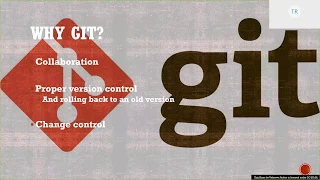
21 Feb 2019
Giving everyone local administrator or domain administrator privileges is a really bad idea. Even the best of admins can make mistakes which can have unexpected consequences. Join James Petty for an introduction to Just Enough Administration and get up to speed on a really powerful method of securing your computing environment.
What is JEA? Just Enough Administration (JEA) is a security technology that enables delegated administration for anything that can be managed with PowerShell. With JEA, you can reduce the number of administrators on your machines by leveraging virtual accounts or group managed service accounts that perform privileged actions on behalf of regular users. JEA allows you to specify EXACTLY which cmdlets, functions, and external commands a user can or cannot run.
Our speaker, James Petty, is a senior server administrator for the Tennessee Power Authority as well as a leader of the PowerShell.org community forum. James has successfully implemented JEA on a large scale and is well versed in what is involved in getting this powerful technology up and running as efficiently as possible. James has a boatload of practical knowledge on best practices and really smart ideas on how to win over colleagues and managers alike when trying to explain the business case for turning on JEA in your corporate environment.
Resources:
Content from presentations can be found at our github:
https://github.com/rtpsug/Meetups
Watch our previous meeting Azure 101:
https://youtu.be/bN59KFnx1Wk
SUBSCRIBE to learn about PowerShell!
https://www.youtube.com/channel/UCiTuB6HZiupE8CJ71vkMFnA/example?sub_confirmation=1
LET'S CONNECT!
-- https://twitter.com/rtpsug
-- https://www.meetup.com/Research-Triangle-PowerShell-Users-Group/
What is JEA? Just Enough Administration (JEA) is a security technology that enables delegated administration for anything that can be managed with PowerShell. With JEA, you can reduce the number of administrators on your machines by leveraging virtual accounts or group managed service accounts that perform privileged actions on behalf of regular users. JEA allows you to specify EXACTLY which cmdlets, functions, and external commands a user can or cannot run.
Our speaker, James Petty, is a senior server administrator for the Tennessee Power Authority as well as a leader of the PowerShell.org community forum. James has successfully implemented JEA on a large scale and is well versed in what is involved in getting this powerful technology up and running as efficiently as possible. James has a boatload of practical knowledge on best practices and really smart ideas on how to win over colleagues and managers alike when trying to explain the business case for turning on JEA in your corporate environment.
Resources:
Content from presentations can be found at our github:
https://github.com/rtpsug/Meetups
Watch our previous meeting Azure 101:
https://youtu.be/bN59KFnx1Wk
SUBSCRIBE to learn about PowerShell!
https://www.youtube.com/channel/UCiTuB6HZiupE8CJ71vkMFnA/example?sub_confirmation=1
LET'S CONNECT!
-- https://twitter.com/rtpsug
-- https://www.meetup.com/Research-Triangle-PowerShell-Users-Group/
- 2 participants
- 1:09 hours

7 Feb 2019
So you've heard the buzz for the last few years about "the cloud". Some people have fully adopted "the cloud" and yet others don't have a clue what to do "...in the cloud..."
You know you should be learning Azure and all things cloud... But how? Where do you start and how can you do it without getting a bill for $75 bucks just for trying to run a VM!
Please join us for an in-depth session with Pluralsight cloud specialist and trainer, Michael Teske, as he walks you through some Azure basics and offers some practical advice.
Michael has over 20 years experience as a trainer and advocate and uniquely skilled at explaining content in an easy to digest way. This presentation will be a little more talk than code but we guarantee there will be something for all levels of users from basic to deeper dive.
Resources:
Content from presentations can be found at our github:
https://github.com/rtpsug/Meetups
Watch our previous meeting on Eventlogs:
https://youtu.be/vhhXipqC6Do
SUBSCRIBE to learn about PowerShell!
https://www.youtube.com/channel/UCiTuB6HZiupE8CJ71vkMFnA/example?sub_confirmation=1
LET'S CONNECT!
-- https://twitter.com/rtpsug
-- https://www.meetup.com/Research-Triangle-PowerShell-Users-Group/
You know you should be learning Azure and all things cloud... But how? Where do you start and how can you do it without getting a bill for $75 bucks just for trying to run a VM!
Please join us for an in-depth session with Pluralsight cloud specialist and trainer, Michael Teske, as he walks you through some Azure basics and offers some practical advice.
Michael has over 20 years experience as a trainer and advocate and uniquely skilled at explaining content in an easy to digest way. This presentation will be a little more talk than code but we guarantee there will be something for all levels of users from basic to deeper dive.
Resources:
Content from presentations can be found at our github:
https://github.com/rtpsug/Meetups
Watch our previous meeting on Eventlogs:
https://youtu.be/vhhXipqC6Do
SUBSCRIBE to learn about PowerShell!
https://www.youtube.com/channel/UCiTuB6HZiupE8CJ71vkMFnA/example?sub_confirmation=1
LET'S CONNECT!
-- https://twitter.com/rtpsug
-- https://www.meetup.com/Research-Triangle-PowerShell-Users-Group/
- 2 participants
- 1:28 hours

16 Jan 2019
Windows Event Logs... You know they contain a ton of useful information, but they aren't exactly the easiest to search. Let's face it, everyone can use some helpful pointers on how to efficiently search event logs! Join Phil Bossman as he shows you the ins and outs of Event Logs and tricks he has developed over the years to making searching "less painful".
Phil is an accomplished Windows administrator and is a Citrix architect for a national building materials supplier. Phil has a passion for technology, automation, and learning all things PowerShell. Phil is here to help anyone get started searching event logs quickly and efficiently. He's got tips for PowerShell n00bs as well as the veterans alike. Be sure to join Phil as he shares his wealth of knowledge on a topic that everybody can relate to.
Resources:
Content from presentations can be found at our github:
https://github.com/rtpsug/Meetups
Watch our previous meeting on Infrastructure testing with Pester:
https://www.youtube.com/edit?o=U&video_id=YYupOzqTgTs
SUBSCRIBE to learn about PowerShell!
https://www.youtube.com/channel/UCiTuB6HZiupE8CJ71vkMFnA/example?sub_confirmation=1
LET'S CONNECT!
-- https://twitter.com/rtpsug
-- https://www.meetup.com/Research-Triangle-PowerShell-Users-Group/
Phil is an accomplished Windows administrator and is a Citrix architect for a national building materials supplier. Phil has a passion for technology, automation, and learning all things PowerShell. Phil is here to help anyone get started searching event logs quickly and efficiently. He's got tips for PowerShell n00bs as well as the veterans alike. Be sure to join Phil as he shares his wealth of knowledge on a topic that everybody can relate to.
Resources:
Content from presentations can be found at our github:
https://github.com/rtpsug/Meetups
Watch our previous meeting on Infrastructure testing with Pester:
https://www.youtube.com/edit?o=U&video_id=YYupOzqTgTs
SUBSCRIBE to learn about PowerShell!
https://www.youtube.com/channel/UCiTuB6HZiupE8CJ71vkMFnA/example?sub_confirmation=1
LET'S CONNECT!
-- https://twitter.com/rtpsug
-- https://www.meetup.com/Research-Triangle-PowerShell-Users-Group/
- 2 participants
- 1:19 hours

2 Jan 2019
Pester is normally used for testing PowerShell code, but did you know you can use it to test your infrastructure as well? Infrastructure as Code is becoming a popular way to describe your environment. Knowing that, doesn’t it make sense to test your infrastructure as though it were code as well?
Resources:
Find more of Brandon's Projects at: https://github.com/devblackops
Content from presentations can also be found at our github:
https://github.com/rtpsug/Meetups
Watch our previous meeting on PSGraph:
https://www.youtube.com/watch?v=Mmzm31QacDA
SUBSCRIBE to learn about PowerShell!
https://www.youtube.com/channel/UCiTuB6HZiupE8CJ71vkMFnA/example?sub_confirmation=1
LET'S CONNECT!
-- https://twitter.com/rtpsug
-- https://www.meetup.com/Research-Triangle-PowerShell-Users-Group/
Resources:
Find more of Brandon's Projects at: https://github.com/devblackops
Content from presentations can also be found at our github:
https://github.com/rtpsug/Meetups
Watch our previous meeting on PSGraph:
https://www.youtube.com/watch?v=Mmzm31QacDA
SUBSCRIBE to learn about PowerShell!
https://www.youtube.com/channel/UCiTuB6HZiupE8CJ71vkMFnA/example?sub_confirmation=1
LET'S CONNECT!
-- https://twitter.com/rtpsug
-- https://www.meetup.com/Research-Triangle-PowerShell-Users-Group/
- 2 participants
- 1:18 hours
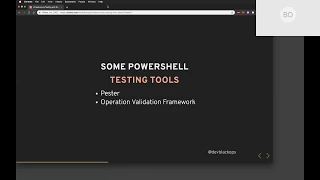
5 Dec 2018
Imagine being able to dynamically create diagrams of your infrastructure, business processes or workflows! All on the fly!
Let’s build some graphs with Powershell and PSGraph! Kevin Marquette will be presenting his tool for building and presenting graph data on demand using nothing more than PowerShell!
Let's be honest, some things are just hard to see in tables of data and are much easier to understand when visualized. The problem with most diagrams is that they are out of date as soon as they are created.
Kevin will show you through the use of his toolkit how you can keep your documentation, your workflows, and your business processes up to date via dynamically created content that runs from the command line!
Resources:
Check out the content for this presentation at Kevin's Github: https://github.com/KevinMarquette/PSGraphPresentation
Content from presentations can also be found at our github:
https://github.com/rtpsug/Meetups
Watch our previous meeting about AD and Regex:
https://youtu.be/xqjIUH0zwvE
SUBSCRIBE to learn about PowerShell!
https://www.youtube.com/channel/UCiTuB6HZiupE8CJ71vkMFnA/example?sub_confirmation=1
LET'S CONNECT!
-- https://twitter.com/rtpsug
-- https://www.meetup.com/Research-Triangle-PowerShell-Users-Group/
Let’s build some graphs with Powershell and PSGraph! Kevin Marquette will be presenting his tool for building and presenting graph data on demand using nothing more than PowerShell!
Let's be honest, some things are just hard to see in tables of data and are much easier to understand when visualized. The problem with most diagrams is that they are out of date as soon as they are created.
Kevin will show you through the use of his toolkit how you can keep your documentation, your workflows, and your business processes up to date via dynamically created content that runs from the command line!
Resources:
Check out the content for this presentation at Kevin's Github: https://github.com/KevinMarquette/PSGraphPresentation
Content from presentations can also be found at our github:
https://github.com/rtpsug/Meetups
Watch our previous meeting about AD and Regex:
https://youtu.be/xqjIUH0zwvE
SUBSCRIBE to learn about PowerShell!
https://www.youtube.com/channel/UCiTuB6HZiupE8CJ71vkMFnA/example?sub_confirmation=1
LET'S CONNECT!
-- https://twitter.com/rtpsug
-- https://www.meetup.com/Research-Triangle-PowerShell-Users-Group/
- 2 participants
- 1:28 hours

14 Nov 2018
Our first presenter, Jeremy Brown, will be walking us through techniques that can be used to optimize data lookups for Active Directory and Group Policy!
Most admins and developers have some level of working knowledge of Active Directory and Group Policies. One of A/D's greatest strengths is it's flexibility. However, performing large-scale searching in AD and GPO can be very slow and cumbersome.
Jeremy is a sysadmin who has many years of experience supporting Active Directory and related services and he has found methods to search for data much faster than using the default methods and how to find that small morsel of data you need from a mountain of AD and GPO data.
Our second presenter, Mark Hutchinson, will be showing us the power available when using REGEX as a search method. REGEX has long been a taboo subject for many IT professionals and Mark is here to dispel those rumors and show the benefits of learning how to leverage REGEX.
Mark is a consultant who specializes in building solutions for small to medium businesses and teaching technology to the masses.
Most admins and developers have some level of working knowledge of Active Directory and Group Policies. One of A/D's greatest strengths is it's flexibility. However, performing large-scale searching in AD and GPO can be very slow and cumbersome.
Jeremy is a sysadmin who has many years of experience supporting Active Directory and related services and he has found methods to search for data much faster than using the default methods and how to find that small morsel of data you need from a mountain of AD and GPO data.
Our second presenter, Mark Hutchinson, will be showing us the power available when using REGEX as a search method. REGEX has long been a taboo subject for many IT professionals and Mark is here to dispel those rumors and show the benefits of learning how to leverage REGEX.
Mark is a consultant who specializes in building solutions for small to medium businesses and teaching technology to the masses.
- 2 participants
- 1:23 hours
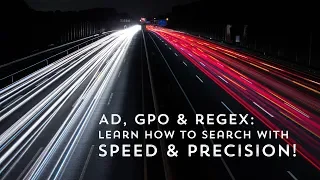
8 Nov 2018
We will be discussing Toast Notifications in Windows 10. Yes, you read that right!!! Those pop-up alerts that appear in the lower right-hand corner of your PC will be our topic of discussion this month!!!
The toast notification tool is Microsoft's way of alerting you to important information in real time. Stephen Valdinger will be showing you ways to use the rich alerting capabilities of the Toast Notification system to keep you up to date and notify on things that you may have not thought about before!
He'll be showcasing different ways to produce notifications using the BurntToast PowerShell module by Josh King, as well as how to accomplish things with pure .Net classes.
The toast notification tool is Microsoft's way of alerting you to important information in real time. Stephen Valdinger will be showing you ways to use the rich alerting capabilities of the Toast Notification system to keep you up to date and notify on things that you may have not thought about before!
He'll be showcasing different ways to produce notifications using the BurntToast PowerShell module by Josh King, as well as how to accomplish things with pure .Net classes.
- 2 participants
- 47 minutes

17 Oct 2018
Join us for an in-depth session with guest speaker, Josh King, who will be showing how small changes in code can have HUGE impacts on run times.
Josh King is a geek, father, and walking helpdesk. He is a Senior Infrastructure & Automation Administrator at a city council in regional New Zealand, working within a Windows and VMware environment.
Josh will be pointing out things everyday admins can do to speed up their scripts and highlighting unrealized bottlenecks that admins and developers write into their code every day that have unintended consequences.
He'll be highlighting ways you can improve your code so it's lightning fast as well as showing off techniques you can use to measure performance in meaningful ways based on statistical analysis. With a handful of his techniques tucked away in your tool belt your PowerShell code will be running faster than ever.
Buckle up for a demo-heavy session that can’t drop below 50 mph. When every second counts, you can’t sit around waiting for your script to finish.
Resources:
Scripts and Modules:
https://github.com/rtpsug/Meetups/tree/master/2018/10-October/Josh%20King
In addition to this talk, you can also check out Josh's excellent website: https://king.geek.nz/
Learn about VS Code from our last meeting: https://youtu.be/1O0ijuaEPqo
SUBSCRIBE to learn about PowerShell!
https://www.youtube.com/channel/UCiTuB6HZiupE8CJ71vkMFnA/example?sub_confirmation=1
LET'S CONNECT!
-- https://twitter.com/rtpsug
-- https://www.meetup.com/Research-Triangle-PowerShell-Users-Group/
Josh King is a geek, father, and walking helpdesk. He is a Senior Infrastructure & Automation Administrator at a city council in regional New Zealand, working within a Windows and VMware environment.
Josh will be pointing out things everyday admins can do to speed up their scripts and highlighting unrealized bottlenecks that admins and developers write into their code every day that have unintended consequences.
He'll be highlighting ways you can improve your code so it's lightning fast as well as showing off techniques you can use to measure performance in meaningful ways based on statistical analysis. With a handful of his techniques tucked away in your tool belt your PowerShell code will be running faster than ever.
Buckle up for a demo-heavy session that can’t drop below 50 mph. When every second counts, you can’t sit around waiting for your script to finish.
Resources:
Scripts and Modules:
https://github.com/rtpsug/Meetups/tree/master/2018/10-October/Josh%20King
In addition to this talk, you can also check out Josh's excellent website: https://king.geek.nz/
Learn about VS Code from our last meeting: https://youtu.be/1O0ijuaEPqo
SUBSCRIBE to learn about PowerShell!
https://www.youtube.com/channel/UCiTuB6HZiupE8CJ71vkMFnA/example?sub_confirmation=1
LET'S CONNECT!
-- https://twitter.com/rtpsug
-- https://www.meetup.com/Research-Triangle-PowerShell-Users-Group/
- 2 participants
- 1:00 hours

3 Oct 2018
Synopsis: Let's face it: the PowerShell ISE is deprecated, and we PowerShell automation scripters need a new authoring and debugging environment. In this one-hour tutorial, Tim Warner gives you all the information and skills you need to get productive with VSCode for PowerShell development right here, right now, with no unnecessary filler.
Bio: Tim Warner is a Microsoft MVP in Cloud and Datacenter Management based in Nashville, TN. His professional specialties include Microsoft Azure architecture and administration, cross-platform PowerShell, and all things Windows Server-related. You can reach Tim via Twitter (@TechTrainerTim) or his website, http://techtrainertim.com
Learn about configuring WebJea from last months meeting: https://youtu.be/eOUVwdC1Whs
SUBSCRIBE to learn about PowerShell!
https://www.youtube.com/channel/UCiTuB6HZiupE8CJ71vkMFnA/example?sub_confirmation=1
LET'S CONNECT!
-- https://twitter.com/rtpsug
-- https://www.meetup.com/Research-Triangle-PowerShell-Users-Group/
Bio: Tim Warner is a Microsoft MVP in Cloud and Datacenter Management based in Nashville, TN. His professional specialties include Microsoft Azure architecture and administration, cross-platform PowerShell, and all things Windows Server-related. You can reach Tim via Twitter (@TechTrainerTim) or his website, http://techtrainertim.com
Learn about configuring WebJea from last months meeting: https://youtu.be/eOUVwdC1Whs
SUBSCRIBE to learn about PowerShell!
https://www.youtube.com/channel/UCiTuB6HZiupE8CJ71vkMFnA/example?sub_confirmation=1
LET'S CONNECT!
-- https://twitter.com/rtpsug
-- https://www.meetup.com/Research-Triangle-PowerShell-Users-Group/
- 2 participants
- 53 minutes

20 Sep 2018
This month Mark Domansky @MarkDomansky will be presenting a tool he created called WebJEA, which allows you to dynamically build web forms for any PowerShell script. Using his tool, it is possible to build self-service tools like an employee self-service web page quickly and easily using standard tools every IT shop already has without a ton of effort.
SUBSCRIBE to learn about PowerShell!
https://www.youtube.com/channel/UCiTuB6HZiupE8CJ71vkMFnA/example?sub_confirmation=1
LET'S CONNECT!
-- https://twitter.com/rtpsug
-- https://www.meetup.com/Research-Triangle-PowerShell-Users-Group/
SUBSCRIBE to learn about PowerShell!
https://www.youtube.com/channel/UCiTuB6HZiupE8CJ71vkMFnA/example?sub_confirmation=1
LET'S CONNECT!
-- https://twitter.com/rtpsug
-- https://www.meetup.com/Research-Triangle-PowerShell-Users-Group/
- 3 participants
- 54 minutes

