11 Aug 2023
Learn how you can elevate your PowerShell experience with an innovative module called "POSH," which makes PowerShell more fun to work with through the use of color.
Meeting Description:
POSH is a new module built by James Brundage. It brings smart color formatting to areas of your PowerShell console in ways that you haven't seen before.
Commands like Get-Member and Get-Command present data differently when the important aspects are thoughtfully highlighted with color. Imagine how much easier XML is to read with subtle color enhancements. James has incorporated color into the console in ways that totally make sense and help with readability. Join us to see how this module can make your console prettier and easier to read.
Speaker Bio:
James Brundage is an extraordinary figure in the PowerShell community, an enigmatic talent with an impressive background as a former member of the esteemed PowerShell team at Microsoft. Actively engaged in the PowerShell community, his contributions have been nothing short of remarkable.
Throughout the years, he has amassed an extensive repository of innovative code, delving into unexplored territories and pioneering novel approaches with PowerShell. Demonstrating unparalleled speed and finesse, James crafts code at breakneck speeds, all while offering insightful ideas and thought-provoking opinions on every facet of code he encounters.
Meeting Description:
POSH is a new module built by James Brundage. It brings smart color formatting to areas of your PowerShell console in ways that you haven't seen before.
Commands like Get-Member and Get-Command present data differently when the important aspects are thoughtfully highlighted with color. Imagine how much easier XML is to read with subtle color enhancements. James has incorporated color into the console in ways that totally make sense and help with readability. Join us to see how this module can make your console prettier and easier to read.
Speaker Bio:
James Brundage is an extraordinary figure in the PowerShell community, an enigmatic talent with an impressive background as a former member of the esteemed PowerShell team at Microsoft. Actively engaged in the PowerShell community, his contributions have been nothing short of remarkable.
Throughout the years, he has amassed an extensive repository of innovative code, delving into unexplored territories and pioneering novel approaches with PowerShell. Demonstrating unparalleled speed and finesse, James crafts code at breakneck speeds, all while offering insightful ideas and thought-provoking opinions on every facet of code he encounters.
- 5 participants
- 1:38 hours

31 May 2023
Join Jonathan Moss as he demos how to get started with Pester and highlights what’s changed in Pester v5.
Jonathan Moss is a Release Operations Engineer for Mozilla and a long time PowerShell community contributor. Don’t miss this opportunity to learn about unit testing with Pester and why you need to start doing this ASAP.
Follow Jonathan Moss on Twitter: https://twitter.com/jwmoss
Stay updated with the Research Triangle PowerShell User Group:
Website: https://rtpsug.com/
Meetup page: https://www.meetup.com/Research-Triangle-PowerShell-Users-Group/
Twitter: https://twitter.com/rtpsug
Jonathan Moss is a Release Operations Engineer for Mozilla and a long time PowerShell community contributor. Don’t miss this opportunity to learn about unit testing with Pester and why you need to start doing this ASAP.
Follow Jonathan Moss on Twitter: https://twitter.com/jwmoss
Stay updated with the Research Triangle PowerShell User Group:
Website: https://rtpsug.com/
Meetup page: https://www.meetup.com/Research-Triangle-PowerShell-Users-Group/
Twitter: https://twitter.com/rtpsug
- 10 participants
- 1:23 hours

18 Feb 2022
Join Bradley Wyatt (https://www.thelazyadministrator.com/) for a look at how he build the PSWordle game and you can get started building your own version.
Wordle is the latest online game that is taking the internet by storm. Come see how Bradley Wyatt took a puzzle he found online and built his own version of the puzzle using nothing PowerShell. This talk will show how he did and how you can do something similar to build a solution to a problem through carefully crafted steps that build up to a finale.
Bio:
Brad Wyatt (https://twitter.com/bwya77) is a Manager of DevOps Cloud Automation at BDO Digital which is headquartered in the Chicagoland area. Brad is a Microsoft MVP and co-organizer of the Chicago PowerShell Users group.
About RTPSUG:
We're a group of PowerShell pros from all walks of life who love to share ideas with fellow community members. Our meetings are open to anyone who would like to talk about and learn more about how to PowerShell!
Wordle is the latest online game that is taking the internet by storm. Come see how Bradley Wyatt took a puzzle he found online and built his own version of the puzzle using nothing PowerShell. This talk will show how he did and how you can do something similar to build a solution to a problem through carefully crafted steps that build up to a finale.
Bio:
Brad Wyatt (https://twitter.com/bwya77) is a Manager of DevOps Cloud Automation at BDO Digital which is headquartered in the Chicagoland area. Brad is a Microsoft MVP and co-organizer of the Chicago PowerShell Users group.
About RTPSUG:
We're a group of PowerShell pros from all walks of life who love to share ideas with fellow community members. Our meetings are open to anyone who would like to talk about and learn more about how to PowerShell!
- 2 participants
- 1:12 hours

9 Sep 2020
Stephen Valdinger discusses some scripts he created to convert / import Scoop and WinGet packages into Chocolatey. Stephen is a support engineer for Chocolatey and active PowerShell community member.
Research Triangle PowerShell Users Group (RTPSUG) is the largest PowerShell group in the world! We meet twice a month to discuss all topics related to PowerShell and automation. Our topics cover beginner to advanced concepts and offer people a chance to learn new skills and ask questions. One of the foundations that we live by is to create a space to for all to attendees to feel welcome, have a chance to ask questions and be part of a community. For more information on our group, please visit any of following links:
WEB: www.rtpsug.com
MEETUP: https://www.meetup.com/Research-Triangle-PowerShell-Users-Group
LINKEDIN: https://www.linkedin.com/company/rtpsug/
TWITTER: https://twitter.com/rtpsug
GITHUB: https://github.com/rtpsug
Research Triangle PowerShell Users Group (RTPSUG) is the largest PowerShell group in the world! We meet twice a month to discuss all topics related to PowerShell and automation. Our topics cover beginner to advanced concepts and offer people a chance to learn new skills and ask questions. One of the foundations that we live by is to create a space to for all to attendees to feel welcome, have a chance to ask questions and be part of a community. For more information on our group, please visit any of following links:
WEB: www.rtpsug.com
MEETUP: https://www.meetup.com/Research-Triangle-PowerShell-Users-Group
LINKEDIN: https://www.linkedin.com/company/rtpsug/
TWITTER: https://twitter.com/rtpsug
GITHUB: https://github.com/rtpsug
- 1 participant
- 7 minutes
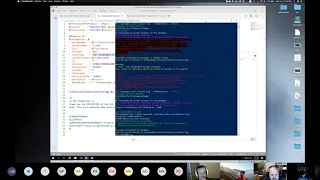
3 Jan 2020
Command-line utilities are great. But they don’t follow PowerShell patterns. They don’t produce objects and they don’t support the pipeline. They output to the console and that’s the end of the line. Or is it? Learn how you can bring the benefits of PowerShell to your command-line utilities.
Help us start the New Year as we dive into how those old school command-line tools we all have and new-school PowerShell cmdlets and scripts can work together to make things better than if you only used one of those tools alone.
Our speaker this month is Ryan Leap from Cary, NC. Ryan is a local RTPSUG member and sysdmin. Ryan excels at making efficient, well-thought out tools that do something no one has thought of before and using his tools in interesting ways.
Ryan's talk this month is a recap of the talk he did at the RTPSUG PowerShell Saturday in September. His talk was a fan favorite, and we wanted to share his knowledge with the greater PowerShell community.
Help us start the New Year as we dive into how those old school command-line tools we all have and new-school PowerShell cmdlets and scripts can work together to make things better than if you only used one of those tools alone.
Our speaker this month is Ryan Leap from Cary, NC. Ryan is a local RTPSUG member and sysdmin. Ryan excels at making efficient, well-thought out tools that do something no one has thought of before and using his tools in interesting ways.
Ryan's talk this month is a recap of the talk he did at the RTPSUG PowerShell Saturday in September. His talk was a fan favorite, and we wanted to share his knowledge with the greater PowerShell community.
- 2 participants
- 56 minutes

