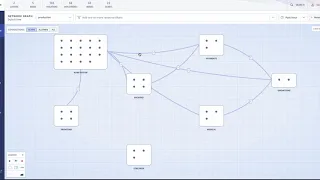
►
Description
No description was provided for this meeting.
If this is YOUR meeting, an easy way to fix this is to add a description to your video, wherever mtngs.io found it (probably YouTube).
A
Let's
jump
into
the
use
case
for
visibility,
one
really
great
place
in
the
ui
to
do
this
is
in
the
network
graph,
and
I
want
to
get
a
30,
000
foot
view
of
my
environment.
I
want
to
see
where
all
my
assets
are.
This
is
the
place
that
I
probably
want
to
do
that
you
can
see
at
the
top
that
I
can
sort
this
view
by
cluster
and,
in
my
case
I'm
running
two
clusters,
one
for
production,
one
for
my
security
cluster
and
on
my
production
cluster.
A
So
here
I
can
see
the
name
space
it's
in
the
cluster,
it's
in
when
it
was
created
how
many
replicas
it
has
the
service
account
it's
using.
It's
port
configuration
and
the
protocols
that
are
in
use,
it's
container
configuration
and
images.
What
volumes,
if
any
secrets
it's
using,
as
well
as
its
security
context,
and
I
can
even
see
detailed
metadata
like
the
deployment
id
and
the
labels
that
are
in
use
itself,
and
so
using
this,
I'm
going
to
be
able
to
get
a
very
good
idea
of
where
everything
is.
