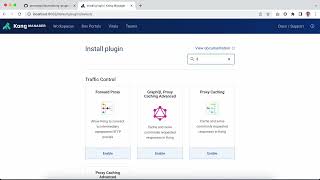28 Mar 2023
Join @ViktorGamov Principal Developer Advocate at Kong, in this hands-on, comprehensive guide, we will dive into the power of Kong Konnect, the managed control plane for Kong Gateway designed for seamless API management.
We explore key features for API management, such as rate limiting based on consumer groups, API authentication using API keys, publishing APIs to the developer portal, and enabling dynamic application registration so developers immediately start consuming your APIs.
Plus show how to leverage API automation to streamline your workflows.
This engaging, practical video will revolutionize your API strategy and help you elevate your services and applications to new heights! 💪 #KongKonnect #konggateway
Subscribe to our channel for more API management content and visit our website to learn more about Kong Gateway: https://konghq.com/products/kong-konnect/register
We explore key features for API management, such as rate limiting based on consumer groups, API authentication using API keys, publishing APIs to the developer portal, and enabling dynamic application registration so developers immediately start consuming your APIs.
Plus show how to leverage API automation to streamline your workflows.
This engaging, practical video will revolutionize your API strategy and help you elevate your services and applications to new heights! 💪 #KongKonnect #konggateway
Subscribe to our channel for more API management content and visit our website to learn more about Kong Gateway: https://konghq.com/products/kong-konnect/register
- 1 participant
- 49 minutes

27 Oct 2022
Kong Gateway Operator is a next-generation deployment mechanism founded on the operator pattern that allows Kong Gateways to be provisioned in a dynamic and Kubernetes-native way, enabling automation of #Kong cluster operations and management of the Gateway lifecycle.
In this video @ViktorGamov , a principal developer advocate with @KongInc demonstrates how to install Kong Gateway Operator, how to enable HTTP routes and how to upgrade Kong Gateway in seconds without downtime.
▬▬▬▬▬▬ LINKS ▬▬▬▬▬▬
❏ Kong Incubator: https://incubator.konghq.com/p/gateway-operator/
❏ More About Gateway API: https://gateway-api.sigs.k8s.io/
❏ Kong Ingress Controller Tutorials: https://youtube.com/playlist?list=PLg_AhYkg50vgDeBQJh7K3o0Jk4L58pXJ4
▬▬▬▬▬▬ CONTACTS ▬▬▬▬▬▬
🐦 https://gamov.dev/twitter
📧 https://gamov.dev/telegram
🔴 https://gamov.dev/youtube
▬▬▬▬▬▬ COMMUNITY ▬▬▬▬▬▬
⭐ https://github.com/Kong/kong
🐦 https://twitter.com/thekonginc
🌎 https://konghq.com/community/
🍻 https://www.meetup.com/pro/kong
❓ ️https://discuss.konghq.com/
💯 https://konghq.com/kong-champions/
#GatewayAPI #kubernetes #k8s #konggateway
▬▬▬▬▬▬ TIMECODES ▬▬▬▬▬▬
0:00 - Cold opening
0:30 - Intro
1:05 - My Kubernetes setup
1:18 - Prerequosites
2:20 - Installing and validating Kong Gateway Operator
4:23 - Enabling HTTPRoute
5:41 - Upgrading Kong Gateway from 2.8 to 3.0
7:19 - Outro
In this video @ViktorGamov , a principal developer advocate with @KongInc demonstrates how to install Kong Gateway Operator, how to enable HTTP routes and how to upgrade Kong Gateway in seconds without downtime.
▬▬▬▬▬▬ LINKS ▬▬▬▬▬▬
❏ Kong Incubator: https://incubator.konghq.com/p/gateway-operator/
❏ More About Gateway API: https://gateway-api.sigs.k8s.io/
❏ Kong Ingress Controller Tutorials: https://youtube.com/playlist?list=PLg_AhYkg50vgDeBQJh7K3o0Jk4L58pXJ4
▬▬▬▬▬▬ CONTACTS ▬▬▬▬▬▬
🐦 https://gamov.dev/twitter
📧 https://gamov.dev/telegram
🔴 https://gamov.dev/youtube
▬▬▬▬▬▬ COMMUNITY ▬▬▬▬▬▬
⭐ https://github.com/Kong/kong
🐦 https://twitter.com/thekonginc
🌎 https://konghq.com/community/
🍻 https://www.meetup.com/pro/kong
❓ ️https://discuss.konghq.com/
💯 https://konghq.com/kong-champions/
#GatewayAPI #kubernetes #k8s #konggateway
▬▬▬▬▬▬ TIMECODES ▬▬▬▬▬▬
0:00 - Cold opening
0:30 - Intro
1:05 - My Kubernetes setup
1:18 - Prerequosites
2:20 - Installing and validating Kong Gateway Operator
4:23 - Enabling HTTPRoute
5:41 - Upgrading Kong Gateway from 2.8 to 3.0
7:19 - Outro
- 1 participant
- 8 minutes

17 Jan 2022
In this demo from Kong Summit, Michael Heap introduces Kong’s declarative configuration capabilities and how to use your CI system to lint and apply these configurations in a variety of environments. Test your changes in a staging environment, then apply exactly the same config to production with a click of a button.
Try Kong Gateway: https://konghq.com/install/
For more Kong demos and use cases, watch our Kong Summit 2021 videos: https://konghq.com/kong-summit/2021-videos
▬▬▬▬▬▬ TIMECODES ▬▬▬▬▬▬
0:00 Intro
1:07 Introducing decK
2:08 Configuring Kong Gateway (Add service, route and plugin)
5:37 Using decK With CI/CD
9:16 Reviewing Changes
13:12 Distributed Configuration
14:38 From Zero to Running With Kong, Pulumi, Ansible, and decK
#APIgateway #CICD #decK #KongGateway
Try Kong Gateway: https://konghq.com/install/
For more Kong demos and use cases, watch our Kong Summit 2021 videos: https://konghq.com/kong-summit/2021-videos
▬▬▬▬▬▬ TIMECODES ▬▬▬▬▬▬
0:00 Intro
1:07 Introducing decK
2:08 Configuring Kong Gateway (Add service, route and plugin)
5:37 Using decK With CI/CD
9:16 Reviewing Changes
13:12 Distributed Configuration
14:38 From Zero to Running With Kong, Pulumi, Ansible, and decK
#APIgateway #CICD #decK #KongGateway
- 1 participant
- 18 minutes

6 Jan 2022
In this video, Simon Green, solutions engineer at Kong, shows us how we can modernize a legacy application in the most efficient way possible to improve the performance and give it a new lease on life in a multi-cloud, platform-agnostic environment like Kubernetes.
Learn more about Kong Konnect: https://bit.ly/3vDuUBz
Links and more detailed info in the blog post: https://konghq.com/blog/rapid-application-modernization/
▬▬▬▬▬▬ TIMECODES ▬▬▬▬▬▬
0:00 Intro
0:17 Code First Approach
1:50 Demo
6:18 Conclusion
#LegacyAPI #APIgateway #ApacheCamel #KongKonnect
Learn more about Kong Konnect: https://bit.ly/3vDuUBz
Links and more detailed info in the blog post: https://konghq.com/blog/rapid-application-modernization/
▬▬▬▬▬▬ TIMECODES ▬▬▬▬▬▬
0:00 Intro
0:17 Code First Approach
1:50 Demo
6:18 Conclusion
#LegacyAPI #APIgateway #ApacheCamel #KongKonnect
- 1 participant
- 8 minutes

4 Jan 2022
Kong Mesh is a service mesh that is based on Kuma, an open-source, CNCF project and supports every environment, including Kubernetes and virtual machines. In this service mesh demo, we will show you how easy it is to get started (in Kubernetes) – how to install a control plane, deploy a demo application, enable basic traffic policies, and briefly touch on observability.
Learn more about Kong Mesh: https://konghq.com/solutions/service-mesh-connectivity/
For more Kong demos and use cases, watch our Kong Summit 2021 videos: https://konghq.com/kong-summit/2021-videos
#ServiceMesh #KumaMesh #KongMesh #Kubernetes
Learn more about Kong Mesh: https://konghq.com/solutions/service-mesh-connectivity/
For more Kong demos and use cases, watch our Kong Summit 2021 videos: https://konghq.com/kong-summit/2021-videos
#ServiceMesh #KumaMesh #KongMesh #Kubernetes
- 1 participant
- 9 minutes

15 Dec 2021
In this video, @ViktorGamov explains how @Istio Ingress Gateway works and demos how to use it.
▬▬▬▬▬▬ TIMECODES ▬▬▬▬▬▬
0:00 Cold Open
0:22 Intro
0:33 What Is Ingress?
1:48 Demo: Istio Ingress Gateway
2:03 Install Istio
2:45 Deploy Quotes Services
3:50 Enable Istio Ingress Gateway
5:25 Enable Virtual Services
7:30 About a New Gateway Spec
▬▬▬▬▬▬ LINKS ▬▬▬▬▬▬
- Demo: https://github.com/Kong/demo-scene/tree/main/kong-builders/12-01-2021
- Kong Builders: https://youtu.be/l5YdWrLlpDA
- Gateway spec https://github.com/Kong/kubernetes-ingress-controller/blob/main/keps/0002-kong-gateway-api.md
- Follow Kong's progress implementing Gateway spec https://github.com/Kong/kubernetes-ingress-controller/milestone/21
▬▬▬▬▬▬ CONTACTS ▬▬▬▬▬▬
🐦 https://gamov.dev/twitter
📧 https://gamov.dev/telegram
🔴 https://gamov.dev/youtube
▬▬▬▬▬▬ COMMUNITY ▬▬▬▬▬▬
⭐ https://github.com/Kong/kong
🐦 https://twitter.com/thekonginc
🌎 https://konghq.com/community/
🍻 https://www.meetup.com/pro/kong
❓ ️https://discuss.konghq.com/
💯 https://konghq.com/kong-champions/
#Istio #IstioIngress #IstioGateway #ServiceMesh #APIGateway #IngressController #Kubernetes
▬▬▬▬▬▬ TIMECODES ▬▬▬▬▬▬
0:00 Cold Open
0:22 Intro
0:33 What Is Ingress?
1:48 Demo: Istio Ingress Gateway
2:03 Install Istio
2:45 Deploy Quotes Services
3:50 Enable Istio Ingress Gateway
5:25 Enable Virtual Services
7:30 About a New Gateway Spec
▬▬▬▬▬▬ LINKS ▬▬▬▬▬▬
- Demo: https://github.com/Kong/demo-scene/tree/main/kong-builders/12-01-2021
- Kong Builders: https://youtu.be/l5YdWrLlpDA
- Gateway spec https://github.com/Kong/kubernetes-ingress-controller/blob/main/keps/0002-kong-gateway-api.md
- Follow Kong's progress implementing Gateway spec https://github.com/Kong/kubernetes-ingress-controller/milestone/21
▬▬▬▬▬▬ CONTACTS ▬▬▬▬▬▬
🐦 https://gamov.dev/twitter
📧 https://gamov.dev/telegram
🔴 https://gamov.dev/youtube
▬▬▬▬▬▬ COMMUNITY ▬▬▬▬▬▬
⭐ https://github.com/Kong/kong
🐦 https://twitter.com/thekonginc
🌎 https://konghq.com/community/
🍻 https://www.meetup.com/pro/kong
❓ ️https://discuss.konghq.com/
💯 https://konghq.com/kong-champions/
#Istio #IstioIngress #IstioGateway #ServiceMesh #APIGateway #IngressController #Kubernetes
- 1 participant
- 8 minutes

11 Nov 2021
The Kong Developer Portal provides a single source of truth for all developers to locate, access and consume services. In this video, we’ll walk through how easy it is to change the look and feel, create pages and add automation to the Kong Developer Portal.
Reach out to more about Kong Developer Portal: https://konghq.com/contact-sales
▬▬▬▬▬▬ TIMECODES ▬▬▬▬▬▬
0:00 Intro
0:12 Kong Dev Portal Out-of-the-Box
1:05 How to Access Your Kong Dev Portal
1:48 Upload Brand Images
2:35 Change Colors and Fonts
4:20 Edit a Configuration File
5:05 Update the Theme Configuration File
6:50 Upload a New Specification
7:54 Customize the Content
9:40 Change Themes With HTML
13:29 Alter Themes With CSS / Change Background Image
16:15 Create a Custom Content Template
20:30 Add New Page to Navigation
21:35 Automate Kong Developer Portal Updates
24:30 Use the Kong Developer Portal CLI
26:54 Leverage the Editor You Want
29:00 Conclusion
▬▬▬▬▬▬ LINKS ▬▬▬▬▬▬
❏ Read the blog version: https://konghq.com/blog/customize-kong-developer-portal/
❏ Kong Developer Portal Documentation: https://docs.konghq.com/enterprise/2.6.x/developer-portal/
❏ Kong Developer Portal CLI: http://github.com/kong/kong-portal-cli
#DeveloperPortal #DevPortal #KongGateway #APIGateway
Reach out to more about Kong Developer Portal: https://konghq.com/contact-sales
▬▬▬▬▬▬ TIMECODES ▬▬▬▬▬▬
0:00 Intro
0:12 Kong Dev Portal Out-of-the-Box
1:05 How to Access Your Kong Dev Portal
1:48 Upload Brand Images
2:35 Change Colors and Fonts
4:20 Edit a Configuration File
5:05 Update the Theme Configuration File
6:50 Upload a New Specification
7:54 Customize the Content
9:40 Change Themes With HTML
13:29 Alter Themes With CSS / Change Background Image
16:15 Create a Custom Content Template
20:30 Add New Page to Navigation
21:35 Automate Kong Developer Portal Updates
24:30 Use the Kong Developer Portal CLI
26:54 Leverage the Editor You Want
29:00 Conclusion
▬▬▬▬▬▬ LINKS ▬▬▬▬▬▬
❏ Read the blog version: https://konghq.com/blog/customize-kong-developer-portal/
❏ Kong Developer Portal Documentation: https://docs.konghq.com/enterprise/2.6.x/developer-portal/
❏ Kong Developer Portal CLI: http://github.com/kong/kong-portal-cli
#DeveloperPortal #DevPortal #KongGateway #APIGateway
- 1 participant
- 29 minutes
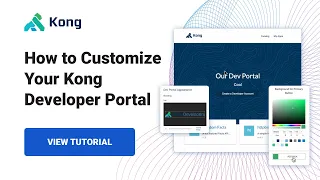
8 Nov 2021
The more services you have running across different clouds and Kubernetes clusters, the harder it is to ensure that you have a central place to collect service mesh observability metrics. That’s one of the reasons we created Kuma, an open-source control plane for service mesh. This tutorial will show you how to set up and leverage the Traffic Metrics and Traffic Trace policies that Kuma provides out of the box. Try Kuma: https://kuma.io/
▬▬▬▬▬▬ TIMECODES ▬▬▬▬▬▬
0:00 - Intro
0:36 - Kumactl Overview
1:10 - Kuma Mesh Dashboard in @Grafana
1:48 - Traces and Logs
2:37 - Kuma's Out-of-the-box Observability Dashboards
3:35 - Fault Injection Policy Scenario
5:04 - Using Jaeger Dashboards for Analysis
6:41 - Conclusion
▬▬▬▬▬▬ LINKS ▬▬▬▬▬▬
❏ Read the Automate Service Mesh Observability with Kuma Blog Tutorial: https://konghq.com/blog/service-mesh-observability
❏ Watch more recordings from Kong Summit here: https://konghq.com/kong-summit/2021-videos
#ServiceMesh #KumaMesh #Grafana #Jaeger #KongSummit
▬▬▬▬▬▬ TIMECODES ▬▬▬▬▬▬
0:00 - Intro
0:36 - Kumactl Overview
1:10 - Kuma Mesh Dashboard in @Grafana
1:48 - Traces and Logs
2:37 - Kuma's Out-of-the-box Observability Dashboards
3:35 - Fault Injection Policy Scenario
5:04 - Using Jaeger Dashboards for Analysis
6:41 - Conclusion
▬▬▬▬▬▬ LINKS ▬▬▬▬▬▬
❏ Read the Automate Service Mesh Observability with Kuma Blog Tutorial: https://konghq.com/blog/service-mesh-observability
❏ Watch more recordings from Kong Summit here: https://konghq.com/kong-summit/2021-videos
#ServiceMesh #KumaMesh #Grafana #Jaeger #KongSummit
- 1 participant
- 7 minutes
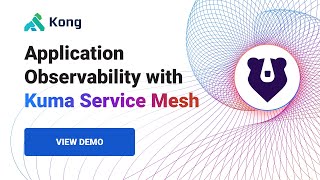
29 Oct 2021
In this demo from Kong Summit, @ViktorGamov used Istio service mesh and Kong Istio Gateway (Kong Gateway + Kong' Ingress Controller) to provide external access to the services that run inside service mesh enabled Kubernetes cluster. Learn more about Kong Istio Gateway: https://konghq.com/solutions/istio-gateway
▬▬▬▬▬▬ TIMECODES ▬▬▬▬▬▬
0:00 - Intro
0:55 - Download and Configure Istio
1:54 - Create a Namespace for Kubernetes Ingress Controller
2:17 - Deploy Kong Istio Gateway With Helm and Test with Insomnia
4:13 - Deploy BookInfo Example Application
5:08 - Access the Demo App Externally Through Kong Gateway
5:47 - Add Observability Tools
7:16 - Simulate Normal User Behavior
8:37 - Protect Your Services with the Rate Limiting Plugin
▬▬▬▬▬▬ LINKS ▬▬▬▬▬▬
❏ Full blog tutorial: https://konghq.com/blog/istio-gateway/
❏ Automated demo scripts on GitHub: https://github.com/Kong/demo-scene/tree/main/gateway4mesh/istio
❏ Running the Kubernetes Ingress Controller with Istio
Documentation: https://docs.konghq.com/kubernetes-ingress-controller/2.0.x/guides/getting-started-istio/
❏ Kong Summit presentation from our CTO and Co-Founder, Marco Palladino: https://konghq.com/videos/opening-keynote-part-2-the-kong-journey/
❏ Watch more recordings from Kong Summit here: https://konghq.com/kong-summit/2021-videos
▬▬▬▬▬▬ CONTACTS ▬▬▬▬▬▬
🐦 https://gamov.dev/twitter
📧 https://gamov.dev/telegram
🔴 https://gamov.dev/youtube
▬▬▬▬▬▬ COMMUNITY ▬▬▬▬▬▬
⭐ https://github.com/Kong/kong
🐦 https://twitter.com/thekonginc
🌎 https://konghq.com/community/
🍻 https://www.meetup.com/pro/kong
❓ ️https://discuss.konghq.com/
💯 https://konghq.com/kong-champions/
#Istio #ServiceMesh #APIGateway #KongGateway #KongSummit
▬▬▬▬▬▬ TIMECODES ▬▬▬▬▬▬
0:00 - Intro
0:55 - Download and Configure Istio
1:54 - Create a Namespace for Kubernetes Ingress Controller
2:17 - Deploy Kong Istio Gateway With Helm and Test with Insomnia
4:13 - Deploy BookInfo Example Application
5:08 - Access the Demo App Externally Through Kong Gateway
5:47 - Add Observability Tools
7:16 - Simulate Normal User Behavior
8:37 - Protect Your Services with the Rate Limiting Plugin
▬▬▬▬▬▬ LINKS ▬▬▬▬▬▬
❏ Full blog tutorial: https://konghq.com/blog/istio-gateway/
❏ Automated demo scripts on GitHub: https://github.com/Kong/demo-scene/tree/main/gateway4mesh/istio
❏ Running the Kubernetes Ingress Controller with Istio
Documentation: https://docs.konghq.com/kubernetes-ingress-controller/2.0.x/guides/getting-started-istio/
❏ Kong Summit presentation from our CTO and Co-Founder, Marco Palladino: https://konghq.com/videos/opening-keynote-part-2-the-kong-journey/
❏ Watch more recordings from Kong Summit here: https://konghq.com/kong-summit/2021-videos
▬▬▬▬▬▬ CONTACTS ▬▬▬▬▬▬
🐦 https://gamov.dev/twitter
📧 https://gamov.dev/telegram
🔴 https://gamov.dev/youtube
▬▬▬▬▬▬ COMMUNITY ▬▬▬▬▬▬
⭐ https://github.com/Kong/kong
🐦 https://twitter.com/thekonginc
🌎 https://konghq.com/community/
🍻 https://www.meetup.com/pro/kong
❓ ️https://discuss.konghq.com/
💯 https://konghq.com/kong-champions/
#Istio #ServiceMesh #APIGateway #KongGateway #KongSummit
- 1 participant
- 10 minutes

27 Oct 2021
In this video, Ross McDonald, solutions engineer at Kong, shows how to leverage a combination of Kong Gateway and Kong Mesh to maintain business continuity for @AnsibleAutomation.
Links and more detailed info in the blog post: https://konghq.com/blog/ansible-automation-platform/
▬▬▬▬▬▬ TIMECODES ▬▬▬▬▬▬
0:00 - Intro
0:12 - Architecture Overview
0:47 - Benefit of Service Mesh Over a Load Balancer
1:16 - Kong Mesh Deployment Overview
2:03 - Grafana Dashboard
2:16 - Disaster Recovery Scenario with Ansible Automation Platform (AAP)
4:50 - Restart the Production Data Plane
5:16 - Requests Funneling Back to Production
5:58 - Fully Recovered!
6:25 - Conclusion
Don’t let an outage catch you off guard! Reach out to Kong or Red Hat if you would like to explore a joint Disaster Recovery solution tailored to your needs: https://konghq.com/contact-sales or https://www.redhat.com/en/contact?contact=sales
#RedHat #Ansible #AutomationPlatform #KongMesh #KongGateway #DisasterRecovery #BusinessContinuity #ServiceMesh #APIGateway
Links and more detailed info in the blog post: https://konghq.com/blog/ansible-automation-platform/
▬▬▬▬▬▬ TIMECODES ▬▬▬▬▬▬
0:00 - Intro
0:12 - Architecture Overview
0:47 - Benefit of Service Mesh Over a Load Balancer
1:16 - Kong Mesh Deployment Overview
2:03 - Grafana Dashboard
2:16 - Disaster Recovery Scenario with Ansible Automation Platform (AAP)
4:50 - Restart the Production Data Plane
5:16 - Requests Funneling Back to Production
5:58 - Fully Recovered!
6:25 - Conclusion
Don’t let an outage catch you off guard! Reach out to Kong or Red Hat if you would like to explore a joint Disaster Recovery solution tailored to your needs: https://konghq.com/contact-sales or https://www.redhat.com/en/contact?contact=sales
#RedHat #Ansible #AutomationPlatform #KongMesh #KongGateway #DisasterRecovery #BusinessContinuity #ServiceMesh #APIGateway
- 1 participant
- 7 minutes

25 Oct 2021
As the most robust, scaleable and extensible version of our Kubernetes Ingress Controller to date, the KIC 2.0 release takes a major architectural leap forward. Try Kong Ingress Controller 2.0 today: https://bit.ly/3guN9D6
In this video, @ViktorGamov, a principal developer advocate with Kong, explains and demonstrates the most exciting features from our latest release.
▬▬▬▬▬▬ TIMECODES ▬▬▬▬▬▬
0:00 - Cold Open
0:33 - Intro
1:16 - Watch Namespaces
05:19 - UDP Ingress
09:51 - Prometheus Metrics
12:49 - It's a Wrap!
▬▬▬▬▬▬ LINKS ▬▬▬▬▬▬
❏ Announcement Blog: https://konghq.com/blog/kong-ingress-controller-2-0-now-ga-udp-support-prometheus-integrations-and-more/
❏ Migration Guide: https://docs.konghq.com/kubernetes-ingress-controller/2.0.x/guides/upgrade/
❏ Get even more info during our upcoming Kong Builders Livestream: https://youtu.be/m03E0c__puQ
▬▬▬▬▬▬ CONTACTS ▬▬▬▬▬▬
🐦 https://gamov.dev/twitter
📧 https://gamov.dev/telegram
🔴 https://gamov.dev/youtube
▬▬▬▬▬▬ COMMUNITY ▬▬▬▬▬▬
⭐ https://github.com/Kong/kong
🐦 https://twitter.com/thekonginc
🌎 https://konghq.com/community/
🍻 https://www.meetup.com/pro/kong
❓ ️https://discuss.konghq.com/
💯 https://konghq.com/kong-champions/
#udpingress #konggateway #prometheus #kubernetes #k8s
In this video, @ViktorGamov, a principal developer advocate with Kong, explains and demonstrates the most exciting features from our latest release.
▬▬▬▬▬▬ TIMECODES ▬▬▬▬▬▬
0:00 - Cold Open
0:33 - Intro
1:16 - Watch Namespaces
05:19 - UDP Ingress
09:51 - Prometheus Metrics
12:49 - It's a Wrap!
▬▬▬▬▬▬ LINKS ▬▬▬▬▬▬
❏ Announcement Blog: https://konghq.com/blog/kong-ingress-controller-2-0-now-ga-udp-support-prometheus-integrations-and-more/
❏ Migration Guide: https://docs.konghq.com/kubernetes-ingress-controller/2.0.x/guides/upgrade/
❏ Get even more info during our upcoming Kong Builders Livestream: https://youtu.be/m03E0c__puQ
▬▬▬▬▬▬ CONTACTS ▬▬▬▬▬▬
🐦 https://gamov.dev/twitter
📧 https://gamov.dev/telegram
🔴 https://gamov.dev/youtube
▬▬▬▬▬▬ COMMUNITY ▬▬▬▬▬▬
⭐ https://github.com/Kong/kong
🐦 https://twitter.com/thekonginc
🌎 https://konghq.com/community/
🍻 https://www.meetup.com/pro/kong
❓ ️https://discuss.konghq.com/
💯 https://konghq.com/kong-champions/
#udpingress #konggateway #prometheus #kubernetes #k8s
- 1 participant
- 14 minutes

28 Sep 2021
It's quick and easy to set up microservices monitoring and logging with Kong Konnect. Try it for free: https://bit.ly/3A9njxz
▬▬▬▬▬▬ TIMECODES ▬▬▬▬▬▬
0:00 Intro and Starting Setup
1:24 Set Up Kong Konnect
5:06 Add Services to Kong Konnect
6:50 Add Monitoring to Kong Konnect with Prometheus Plugin
7:47 Configuring Monitoring in Kong Konnect with Prometheus and Grafana
9:28 Adding Logging to Kong Konnect with the Loggly Plugin
10:33 Conclusion
Follow along in the blog version: https://bit.ly/3o4fQfG
#Prometheus #Grafana #Kubernetes #APM #Microservices #Loggly #APIgateway #Kong
▬▬▬▬▬▬ TIMECODES ▬▬▬▬▬▬
0:00 Intro and Starting Setup
1:24 Set Up Kong Konnect
5:06 Add Services to Kong Konnect
6:50 Add Monitoring to Kong Konnect with Prometheus Plugin
7:47 Configuring Monitoring in Kong Konnect with Prometheus and Grafana
9:28 Adding Logging to Kong Konnect with the Loggly Plugin
10:33 Conclusion
Follow along in the blog version: https://bit.ly/3o4fQfG
#Prometheus #Grafana #Kubernetes #APM #Microservices #Loggly #APIgateway #Kong
- 1 participant
- 11 minutes

21 Sep 2021
In this video, we’ll see how operating a Kubernetes environment using Kong Ingress Controller, Prometheus and Grafana can simplify the daunting task of getting full application performance monitoring up and running. Try Kong Ingress Controller: https://bit.ly/3guN9D6
▬▬▬▬▬▬ TIMECODES ▬▬▬▬▬▬
0:00 Intro
0:26 Getting Going With a Kubernetes Cluster on kind
0:59 Installing Prometheus and Grafana
3:30 Installing and Configuring Kong Gateway
5:43 Final Server Configuration
7:03 Let’s Demo This Dashboard!
14:00 Conclusion
Follow along in the blog version: https://bit.ly/3tUHuN0
▬▬▬▬▬▬ COMMUNITY ▬▬▬▬▬▬
⭐ https://github.com/Kong/kong
🐦 https://twitter.com/thekonginc
🌎 https://konghq.com/community/
🍻 https://www.meetup.com/pro/kong
❓ ️https://discuss.konghq.com/
💯 https://konghq.com/kong-champions/
#Prometheus #Grafana #Kubernetes #APM #Microservices
▬▬▬▬▬▬ TIMECODES ▬▬▬▬▬▬
0:00 Intro
0:26 Getting Going With a Kubernetes Cluster on kind
0:59 Installing Prometheus and Grafana
3:30 Installing and Configuring Kong Gateway
5:43 Final Server Configuration
7:03 Let’s Demo This Dashboard!
14:00 Conclusion
Follow along in the blog version: https://bit.ly/3tUHuN0
▬▬▬▬▬▬ COMMUNITY ▬▬▬▬▬▬
⭐ https://github.com/Kong/kong
🐦 https://twitter.com/thekonginc
🌎 https://konghq.com/community/
🍻 https://www.meetup.com/pro/kong
❓ ️https://discuss.konghq.com/
💯 https://konghq.com/kong-champions/
#Prometheus #Grafana #Kubernetes #APM #Microservices
- 1 participant
- 15 minutes

8 Sep 2021
Kong Gateway is an API layer for managing APIs and Microservices. The easiest way to get started running Kong Gateway is to use Docker: https://docs.konghq.com/install/docker/
In this video, @ViktorGamov, a principal developer advocate with Kong, explains how to run Kong Gateway using Docker and Docker Compose.
▬▬▬▬▬▬ TIMECODES ▬▬▬▬▬▬
0:00 Cold Open
0:35 Intro
1:30 Kong in DB-less Mode
4:17 Configure Upstream Service
6:50 Kong with Postgres
9:20 Configure Upstream Service Using REST API
10:50 It's a Wrap!
▬▬▬▬▬▬ LINKS ▬▬▬▬▬▬
❏ https://github.com/Kong/demo-scene/tree/main/quotes-service
❏ https://github.com/Kong/docker-kong/tree/master/compose - An officially supported Docker Compose template
❏ https://insomnia.rest
▬▬▬▬▬▬ CONTACTS ▬▬▬▬▬▬
🐦 https://gamov.dev/twitter
📧 https://gamov.dev/telegram
🔴 https://gamov.dev/youtube
▬▬▬▬▬▬ COMMUNITY ▬▬▬▬▬▬
⭐ https://github.com/Kong/kong
🐦 https://twitter.com/thekonginc
🌎 https://konghq.com/community/
🍻 https://www.meetup.com/pro/kong
❓ ️https://discuss.konghq.com/
💯 https://konghq.com/kong-champions/
In this video, @ViktorGamov, a principal developer advocate with Kong, explains how to run Kong Gateway using Docker and Docker Compose.
▬▬▬▬▬▬ TIMECODES ▬▬▬▬▬▬
0:00 Cold Open
0:35 Intro
1:30 Kong in DB-less Mode
4:17 Configure Upstream Service
6:50 Kong with Postgres
9:20 Configure Upstream Service Using REST API
10:50 It's a Wrap!
▬▬▬▬▬▬ LINKS ▬▬▬▬▬▬
❏ https://github.com/Kong/demo-scene/tree/main/quotes-service
❏ https://github.com/Kong/docker-kong/tree/master/compose - An officially supported Docker Compose template
❏ https://insomnia.rest
▬▬▬▬▬▬ CONTACTS ▬▬▬▬▬▬
🐦 https://gamov.dev/twitter
📧 https://gamov.dev/telegram
🔴 https://gamov.dev/youtube
▬▬▬▬▬▬ COMMUNITY ▬▬▬▬▬▬
⭐ https://github.com/Kong/kong
🐦 https://twitter.com/thekonginc
🌎 https://konghq.com/community/
🍻 https://www.meetup.com/pro/kong
❓ ️https://discuss.konghq.com/
💯 https://konghq.com/kong-champions/
- 1 participant
- 12 minutes

24 Aug 2021
In this video we’ll show off some of the highlights of using Insomnia as a GraphQL client. We’ll also build a tiny GraphQL server in Node.js, and then use Insomnia both to fetch and manipulate data on it. Download Insomnia: https://insomnia.rest/
Find all referenced docs and code in this blog post: https://bit.ly/3Detyla
▬▬▬▬▬▬ TIMECODES ▬▬▬▬▬▬
0:00 - Intro
0:30 - Designing a GraphQL Schema
1:40 - Connecting the Resolvers
3:15 - Building the Server
5:26 - Set Up Insomnia GraphQL
6:18 - Basic Queries and Mutations
6:44 - Schema Introspection
7:34 - Auto-Complete and Suggested Fields
8:05 - Plugins for Dynamic Values (Faker Plugin and Prompt)
10:25 - Wrap Up
#GetInsomnia #GraphQL #APIDesign #APIClient #APITesting #OpenSource #Tutorial
Find all referenced docs and code in this blog post: https://bit.ly/3Detyla
▬▬▬▬▬▬ TIMECODES ▬▬▬▬▬▬
0:00 - Intro
0:30 - Designing a GraphQL Schema
1:40 - Connecting the Resolvers
3:15 - Building the Server
5:26 - Set Up Insomnia GraphQL
6:18 - Basic Queries and Mutations
6:44 - Schema Introspection
7:34 - Auto-Complete and Suggested Fields
8:05 - Plugins for Dynamic Values (Faker Plugin and Prompt)
10:25 - Wrap Up
#GetInsomnia #GraphQL #APIDesign #APIClient #APITesting #OpenSource #Tutorial
- 1 participant
- 11 minutes
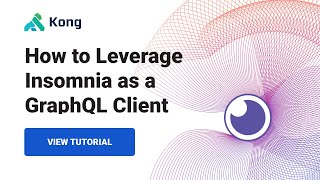
17 Aug 2021
This video will walk you through how to set up serverless security with Kong's AWS Lambda plugin. Install Kong Gateway: https://bit.ly/3rYb9SV
Find all referenced docs and code in this blog post: https://bit.ly/3iQxe4H
▬▬▬▬▬▬ TIMECODES ▬▬▬▬▬▬
0:00 - Intro
0:27 - Write Our Function
1:27 - Deploy Function to AWS Lambda
2:50 - Obtain Credentials for Invoking Lambda
6:51 - Configure Kong Gateway
9:20 - Add AWS Lambda Plugin to Kong
11:38 - Send HTTP Requests and Examine Results with Insomnia
13:03 - Wrap Up
#AWSLambda #APIgateway #Serverless #AWS #Lambda #KongPlugins #KongGateway #ServerlessSecurity
Find all referenced docs and code in this blog post: https://bit.ly/3iQxe4H
▬▬▬▬▬▬ TIMECODES ▬▬▬▬▬▬
0:00 - Intro
0:27 - Write Our Function
1:27 - Deploy Function to AWS Lambda
2:50 - Obtain Credentials for Invoking Lambda
6:51 - Configure Kong Gateway
9:20 - Add AWS Lambda Plugin to Kong
11:38 - Send HTTP Requests and Examine Results with Insomnia
13:03 - Wrap Up
#AWSLambda #APIgateway #Serverless #AWS #Lambda #KongPlugins #KongGateway #ServerlessSecurity
- 1 participant
- 14 minutes

30 Jul 2021
In this video, @ViktorGamov, a principal developer advocate with Kong, explains how to deploy and configure a gRPC service in Kubernetes and how to configure external access to this service using Kong Ingress Controller. Try Kong Ingress Controller: https://bit.ly/3guN9D6
Follow along in the blog post: https://bit.ly/3lc36SD
▬▬▬▬▬▬ TIMECODES ▬▬▬▬▬▬
0:00 - Cold Opening
0:40 - Intro
01:11 - gRPC Powered Quote Service
01:30 - Protobuf Definition of Service
03:22 - Enable gRPC Protocol in Kubernetes Service and Ingress
04:15 - Quick Note on cert-manager and Enabling TLS in Kubernetes Ingress
05:42 - Quick Note in DNS
07:15 - Call gRPC Service Using Insomnia
08:35 - It's a Wrap!
▬▬▬▬▬▬ LINKS ▬▬▬▬▬▬
❏ https://github.com/gAmUssA/quotes-service
❏ https://grpc.io
❏ https://support.insomnia.rest/article/188-grpc
❏ https://docs.konghq.com/kubernetes-ingress-controller/1.3.x/guides/cert-manager/
❏ https://docs.konghq.com/kubernetes-ingress-controller/1.3.x/references/annotations/
❏ https://cert-manager.io/docs/installation/kubernetes/
❏ https://docs.konghq.com/kubernetes-ingress-controller/
❏ https://kubernetes.io/docs/concepts/services-networking/ingress/
❏ https://insomnia.rest
❏ https://bit.ly/k4k8s
▬▬▬▬▬▬ CONTACTS ▬▬▬▬▬▬
❏ 🐦 https://gamov.dev/twitter
❏ 📧 https://gamov.dev/telegram
❏ 🔴 https://gamov.dev/youtube
▬▬▬▬▬▬ RELATED BLOG POSTS ▬▬▬▬▬▬
❏ Using Kong Kubernetes Ingress Controller as an API Gateway: https://bit.ly/3um2JGa
❏ Configuring a Kubernetes Application on Kong Konnect: https://bit.ly/3yiVxx2
❏ Implementing Traffic Policies in Kubernetes: https://bit.ly/3dBwJIL
❏ Moving an Application from VM to Kubernetes: https://bit.ly/3cJhNYD
#gRPC #Kubernetes #K8s #gRPCS #KubernetesIngress #KongGateway #OSS #OpenSource #API #APIgateway
Follow along in the blog post: https://bit.ly/3lc36SD
▬▬▬▬▬▬ TIMECODES ▬▬▬▬▬▬
0:00 - Cold Opening
0:40 - Intro
01:11 - gRPC Powered Quote Service
01:30 - Protobuf Definition of Service
03:22 - Enable gRPC Protocol in Kubernetes Service and Ingress
04:15 - Quick Note on cert-manager and Enabling TLS in Kubernetes Ingress
05:42 - Quick Note in DNS
07:15 - Call gRPC Service Using Insomnia
08:35 - It's a Wrap!
▬▬▬▬▬▬ LINKS ▬▬▬▬▬▬
❏ https://github.com/gAmUssA/quotes-service
❏ https://grpc.io
❏ https://support.insomnia.rest/article/188-grpc
❏ https://docs.konghq.com/kubernetes-ingress-controller/1.3.x/guides/cert-manager/
❏ https://docs.konghq.com/kubernetes-ingress-controller/1.3.x/references/annotations/
❏ https://cert-manager.io/docs/installation/kubernetes/
❏ https://docs.konghq.com/kubernetes-ingress-controller/
❏ https://kubernetes.io/docs/concepts/services-networking/ingress/
❏ https://insomnia.rest
❏ https://bit.ly/k4k8s
▬▬▬▬▬▬ CONTACTS ▬▬▬▬▬▬
❏ 🐦 https://gamov.dev/twitter
❏ 📧 https://gamov.dev/telegram
❏ 🔴 https://gamov.dev/youtube
▬▬▬▬▬▬ RELATED BLOG POSTS ▬▬▬▬▬▬
❏ Using Kong Kubernetes Ingress Controller as an API Gateway: https://bit.ly/3um2JGa
❏ Configuring a Kubernetes Application on Kong Konnect: https://bit.ly/3yiVxx2
❏ Implementing Traffic Policies in Kubernetes: https://bit.ly/3dBwJIL
❏ Moving an Application from VM to Kubernetes: https://bit.ly/3cJhNYD
#gRPC #Kubernetes #K8s #gRPCS #KubernetesIngress #KongGateway #OSS #OpenSource #API #APIgateway
- 1 participant
- 9 minutes

21 Jul 2021
In this video, we’re going to build a fun and simple gRPC server in Node.js. Then we’ll demonstrate 3 ways to use Insomnia to make gRPC requests on our server. Try Insomnia and follow along: https://insomnia.rest/
For 3 more ways to leverage Insomnia for gRPC & all referenced docs and code, check out the blog tutorial: https://bit.ly/3itLM8N
▬▬▬▬▬▬ TIMECODES ▬▬▬▬▬▬
0:00 - Intro
0:40 - Build a gRPC Server With Node.js
5:35 - Send Requests With Insomnia
6:22 - Unary RPC
6:50 - Client Streaming RPC
7:38 - Server Streaming RPC
8:18 - Conclusion
#GRPC #APIs #APIdesign #APItesting #GetInsomnia #APIdev #APIdeveloper
For 3 more ways to leverage Insomnia for gRPC & all referenced docs and code, check out the blog tutorial: https://bit.ly/3itLM8N
▬▬▬▬▬▬ TIMECODES ▬▬▬▬▬▬
0:00 - Intro
0:40 - Build a gRPC Server With Node.js
5:35 - Send Requests With Insomnia
6:22 - Unary RPC
6:50 - Client Streaming RPC
7:38 - Server Streaming RPC
8:18 - Conclusion
#GRPC #APIs #APIdesign #APItesting #GetInsomnia #APIdev #APIdeveloper
- 1 participant
- 9 minutes

15 Jul 2021
In this video, Viktor Gamov, a principal developer advocate with Kong, explains how to enable extra functionality like Rate Limiting and Key Authorization in Kubernetes using Kong Ingress Controller. Try Kong Ingress Controller: https://bit.ly/3guN9D6
▬▬▬▬▬▬ TIMECODES ▬▬▬▬▬▬
0:00 - Cold Opening
0:36 - Intro
0:45 - A Quick Refresher on Our Use Case
02:20 - Rate Limiting Plugin
03:33 - Kong CRDs
05:46 - Key Authentication Plugin
08:59 - Enabling a «Platinum Tier» use case
11:04 - It's a wrap!
▬▬▬▬▬▬ LINKS ▬▬▬▬▬▬
❏ https://github.com/gAmUssA/quotes-service
❏ https://docs.konghq.com/hub/kong-inc/rate-limiting/
❏ https://docs.konghq.com/hub/kong-inc/rate-limiting-advanced/
❏ https://docs.konghq.com/hub/kong-inc/key-auth/
❏ https://docs.konghq.com/hub/kong-inc/key-auth-enc/
❏ https://docs.konghq.com/kubernetes-ingress-controller/
❏ https://kubernetes.io/docs/concepts/services-networking/ingress/
❏ https://insomnia.rest
❏ https://bit.ly/k4k8s
▬▬▬▬▬▬ CONTACTS ▬▬▬▬▬▬
❏ 🐦 https://gamov.dev/twitter
❏ 📧 https://gamov.dev/telegram
❏ 🔴 https://gamov.dev/youtube
▬▬▬▬▬▬ RELATED BLOG POSTS ▬▬▬▬▬▬
❏ Using Kong Kubernetes Ingress Controller as an API Gateway: https://bit.ly/3um2JGa
❏ Configuring a Kubernetes Application on Kong Konnect: https://bit.ly/3yiVxx2
❏ Implementing Traffic Policies in Kubernetes: https://bit.ly/3dBwJIL
❏ Moving an Application from VM to Kubernetes: https://bit.ly/3cJhNYD
#Kubernetes #K8s #KubernetesIngress #KongGateway #OSS #OpenSource #APIgateway
▬▬▬▬▬▬ TIMECODES ▬▬▬▬▬▬
0:00 - Cold Opening
0:36 - Intro
0:45 - A Quick Refresher on Our Use Case
02:20 - Rate Limiting Plugin
03:33 - Kong CRDs
05:46 - Key Authentication Plugin
08:59 - Enabling a «Platinum Tier» use case
11:04 - It's a wrap!
▬▬▬▬▬▬ LINKS ▬▬▬▬▬▬
❏ https://github.com/gAmUssA/quotes-service
❏ https://docs.konghq.com/hub/kong-inc/rate-limiting/
❏ https://docs.konghq.com/hub/kong-inc/rate-limiting-advanced/
❏ https://docs.konghq.com/hub/kong-inc/key-auth/
❏ https://docs.konghq.com/hub/kong-inc/key-auth-enc/
❏ https://docs.konghq.com/kubernetes-ingress-controller/
❏ https://kubernetes.io/docs/concepts/services-networking/ingress/
❏ https://insomnia.rest
❏ https://bit.ly/k4k8s
▬▬▬▬▬▬ CONTACTS ▬▬▬▬▬▬
❏ 🐦 https://gamov.dev/twitter
❏ 📧 https://gamov.dev/telegram
❏ 🔴 https://gamov.dev/youtube
▬▬▬▬▬▬ RELATED BLOG POSTS ▬▬▬▬▬▬
❏ Using Kong Kubernetes Ingress Controller as an API Gateway: https://bit.ly/3um2JGa
❏ Configuring a Kubernetes Application on Kong Konnect: https://bit.ly/3yiVxx2
❏ Implementing Traffic Policies in Kubernetes: https://bit.ly/3dBwJIL
❏ Moving an Application from VM to Kubernetes: https://bit.ly/3cJhNYD
#Kubernetes #K8s #KubernetesIngress #KongGateway #OSS #OpenSource #APIgateway
- 1 participant
- 12 minutes

6 Jul 2021
In this video, we'll walk through how to deploy a Dockerized application with Kubernetes using Kong's Kubernetes Ingress Controller. Install Kong Ingress Controller: https://bit.ly/3guN9D6
Find all referenced docs and code in this blog post: https://bit.ly/3qHODyE
▬▬▬▬▬▬ TIMECODES ▬▬▬▬▬▬
0:00 - Intro
0:39 - Create a GKE Cluster
2:07 - Deploy Application Through kubectl
7:48 - Configure Kong's Ingress Controller
16:12 - Integrating Plugins With the Ingress Controller
20:00 - Integrate Kong's HTTP Log plugin
22:00 - Integrate Kong's Correlation ID Plugin
23:53 - Wrap Up
▬▬▬▬▬▬ ADDITIONAL RESOURCES ▬▬▬▬▬▬
❏ Configuring a Kubernetes Application on Kong Konnect: https://bit.ly/3yiVxx2
❏ Implementing Traffic Policies in Kubernetes: https://bit.ly/3dBwJIL
❏ Moving an Application from VM to Kubernetes: https://bit.ly/3cJhNYD
#Kubernetes #Docker #K8s #Kong #KongGateway #OSS #OpenSource #APIgateway #Ingress
Find all referenced docs and code in this blog post: https://bit.ly/3qHODyE
▬▬▬▬▬▬ TIMECODES ▬▬▬▬▬▬
0:00 - Intro
0:39 - Create a GKE Cluster
2:07 - Deploy Application Through kubectl
7:48 - Configure Kong's Ingress Controller
16:12 - Integrating Plugins With the Ingress Controller
20:00 - Integrate Kong's HTTP Log plugin
22:00 - Integrate Kong's Correlation ID Plugin
23:53 - Wrap Up
▬▬▬▬▬▬ ADDITIONAL RESOURCES ▬▬▬▬▬▬
❏ Configuring a Kubernetes Application on Kong Konnect: https://bit.ly/3yiVxx2
❏ Implementing Traffic Policies in Kubernetes: https://bit.ly/3dBwJIL
❏ Moving an Application from VM to Kubernetes: https://bit.ly/3cJhNYD
#Kubernetes #Docker #K8s #Kong #KongGateway #OSS #OpenSource #APIgateway #Ingress
- 1 participant
- 25 minutes

24 Jun 2021
In our fourth Kong and Okta tutorial, we will implement a basic access control policy based on Okta's groups and planes. Learn more about Konnect and start a free trial: https://bit.ly/3vDuUBz
0:00 - Intro
0:17 - How Access Control Policy Works
1:14 - Configure Okta
3:22 - Enable OpenID Connect Plugin
4:17 - Consume the Kong Route
Read the full tutorial blog post: https://bit.ly/2SZlGSs
Contact us if you have any questions as you’re getting set up: https://support.konghq.com/support/s/
Once you’ve set up Konnect and Okta, you may find these other tutorials helpful:
• Automating Your Developer Pipeline With APIOps (DevOps + GitOps): https://bit.ly/3yPEsMa
• Service Design Guidelines Part 2: API Versioning: https://bit.ly/3pH0jB6
• “Gateway Mode” in Kuma and Kong Mesh: https://bit.ly/3ixLeQQ
#Okta #OIDC #API #OpenIDConnect #Konnect #APIsecurity
0:00 - Intro
0:17 - How Access Control Policy Works
1:14 - Configure Okta
3:22 - Enable OpenID Connect Plugin
4:17 - Consume the Kong Route
Read the full tutorial blog post: https://bit.ly/2SZlGSs
Contact us if you have any questions as you’re getting set up: https://support.konghq.com/support/s/
Once you’ve set up Konnect and Okta, you may find these other tutorials helpful:
• Automating Your Developer Pipeline With APIOps (DevOps + GitOps): https://bit.ly/3yPEsMa
• Service Design Guidelines Part 2: API Versioning: https://bit.ly/3pH0jB6
• “Gateway Mode” in Kuma and Kong Mesh: https://bit.ly/3ixLeQQ
#Okta #OIDC #API #OpenIDConnect #Konnect #APIsecurity
- 1 participant
- 6 minutes
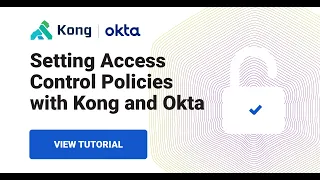
16 Jun 2021
Viktor Gamov, a principal developer advocate at Kong, explains how to quickly enable external access to your applications that run in Kubernetes using the Kong Ingress Controller. Install Kong Ingress Controller: https://bit.ly/3guN9D6
▬▬▬▬▬▬ TIMECODES ▬▬▬▬▬▬
0:00 - Cold Open
0:36 - Introducing Problem: Provide External Access to Microservices
1:26 - Kubernetes Manifests: Deployment and Service
2:32 - Deploy to Kubernetes
6:01 - Get External IP of Kubernetes cluster
6:23 - Test Service Connectivity Using Insomnia
▬▬▬▬▬▬ LINKS ▬▬▬▬▬▬
❏ Kubernetes Documentation: https://kubernetes.io/docs/concepts/services-networking/ingress/
❏ Kong Documentation: https://docs.konghq.com/kubernetes-ingress-controller/
❏ GitHub Quotes Service: https://github.com/gAmUssA/quotes-service
❏ Insomnia: https://insomnia.rest
❏ Image Source Code: https://bit.ly/k4k8s
❏ Using Kong Kubernetes Ingress Controller as an API Gateway: https://bit.ly/3um2JGa
▬▬▬▬▬▬ CONTACT VIKTOR ▬▬▬▬▬▬
🐦 https://gamov.dev/twitter
📧 https://gamov.dev/telegram
🔴 https://gamov.dev/youtube
▬▬▬▬▬▬ ADDITIONAL RESOURCES ▬▬▬▬▬▬
• Moving an Application from VM to Kubernetes: https://bit.ly/3cJhNYD
• Creating Your First Custom Lua Plugin for Kong Gateway: https://bit.ly/3d298Rs
• Getting Started With Kuma Service Mesh: https://bit.ly/3sLAn7R
#Kubernetes #K8s #KongGateway #GetInsomnia #OSS #OpenSource #APIgateway #APITesting
▬▬▬▬▬▬ TIMECODES ▬▬▬▬▬▬
0:00 - Cold Open
0:36 - Introducing Problem: Provide External Access to Microservices
1:26 - Kubernetes Manifests: Deployment and Service
2:32 - Deploy to Kubernetes
6:01 - Get External IP of Kubernetes cluster
6:23 - Test Service Connectivity Using Insomnia
▬▬▬▬▬▬ LINKS ▬▬▬▬▬▬
❏ Kubernetes Documentation: https://kubernetes.io/docs/concepts/services-networking/ingress/
❏ Kong Documentation: https://docs.konghq.com/kubernetes-ingress-controller/
❏ GitHub Quotes Service: https://github.com/gAmUssA/quotes-service
❏ Insomnia: https://insomnia.rest
❏ Image Source Code: https://bit.ly/k4k8s
❏ Using Kong Kubernetes Ingress Controller as an API Gateway: https://bit.ly/3um2JGa
▬▬▬▬▬▬ CONTACT VIKTOR ▬▬▬▬▬▬
🐦 https://gamov.dev/twitter
📧 https://gamov.dev/telegram
🔴 https://gamov.dev/youtube
▬▬▬▬▬▬ ADDITIONAL RESOURCES ▬▬▬▬▬▬
• Moving an Application from VM to Kubernetes: https://bit.ly/3cJhNYD
• Creating Your First Custom Lua Plugin for Kong Gateway: https://bit.ly/3d298Rs
• Getting Started With Kuma Service Mesh: https://bit.ly/3sLAn7R
#Kubernetes #K8s #KongGateway #GetInsomnia #OSS #OpenSource #APIgateway #APITesting
- 1 participant
- 8 minutes

15 Jun 2021
In this tutorial, you'll learn how to get to the next level of API documentation using Kong Developer Portal with GraphQL. Learn more about Kong Konnect and start a free trial: https://bit.ly/3vDuUBz
1:00 - What You’ll Need
3:30 - Create a Template
5:26 - Add Content
6:27 - Edit Title
7:55 - Add an API URL
9:04 - Copy Example Code from GraphiQL
11:34 - Test the Interactive Developer Portal
14:08 - Add a Link to the Navigation
In my example, I’ll be using Kong Konnect Enterprise Version 2.4, but the version number does not really matter. I also configured my workspace with one service that points to a Star Wars API endpoint with a GraphQL interface (swapi-graphql.netlify.com).
We’ll also be using an open source tool called GraphiQL for interactive documentation of a GraphQL endpoint. With GraphiQL, we’ll see requests, responses and automated generation of documentation based on the endpoint.
Read the full tutorial blog post: https://bit.ly/3pWR9kr
Contact us if you have any questions as you’re getting set up: https://support.konghq.com/support/s/
Once you’ve set up Konnect and Okta, you may find these other tutorials helpful:
• Automating Your Developer Pipeline With APIOps (DevOps + GitOps): https://bit.ly/3yPEsMa
• Service Design Guidelines Part 2: API Versioning: https://bit.ly/3pH0jB6
• “Gateway Mode” in Kuma and Kong Mesh: https://bit.ly/3ixLeQQ
#GraphQL #DevPortal #APIs #devcatalog
1:00 - What You’ll Need
3:30 - Create a Template
5:26 - Add Content
6:27 - Edit Title
7:55 - Add an API URL
9:04 - Copy Example Code from GraphiQL
11:34 - Test the Interactive Developer Portal
14:08 - Add a Link to the Navigation
In my example, I’ll be using Kong Konnect Enterprise Version 2.4, but the version number does not really matter. I also configured my workspace with one service that points to a Star Wars API endpoint with a GraphQL interface (swapi-graphql.netlify.com).
We’ll also be using an open source tool called GraphiQL for interactive documentation of a GraphQL endpoint. With GraphiQL, we’ll see requests, responses and automated generation of documentation based on the endpoint.
Read the full tutorial blog post: https://bit.ly/3pWR9kr
Contact us if you have any questions as you’re getting set up: https://support.konghq.com/support/s/
Once you’ve set up Konnect and Okta, you may find these other tutorials helpful:
• Automating Your Developer Pipeline With APIOps (DevOps + GitOps): https://bit.ly/3yPEsMa
• Service Design Guidelines Part 2: API Versioning: https://bit.ly/3pH0jB6
• “Gateway Mode” in Kuma and Kong Mesh: https://bit.ly/3ixLeQQ
#GraphQL #DevPortal #APIs #devcatalog
- 1 participant
- 17 minutes

10 Jun 2021
In our third Kong and Okta tutorial, we’ll go through the introspection flow implementation. Learn more about Konnect and start a free trial: https://bit.ly/3vDuUBz
• Introspection Flow Overview (0:34)
• Set Up the Okta App (1:17)
• Apply OIDC (1:31)
• Test with Insomnia (2:29)
The introspection flow is part of the token validation process. Kong Gateway evaluates the injected token at the request processing time to see if it's still valid to the upstream services. The evaluation hits a specific Okta endpoint, passing the received token. Based on the response provided by Okta, Kong Gateway accepts or rejects the request.
Read the full tutorial blog post: https://bit.ly/3iyao1J
Contact us if you have any questions as you’re getting set up: https://support.konghq.com/support/s/
Once you’ve set up Konnect and Okta, you may find these other tutorials helpful:
• Automating Your Developer Pipeline With APIOps (DevOps + GitOps): https://bit.ly/3yPEsMa
• Service Design Guidelines Part 2: API Versioning: https://bit.ly/3pH0jB6
• “Gateway Mode” in Kuma and Kong Mesh: https://bit.ly/3ixLeQQ
#Okta #OIDC #API #OpenIDConnect #Konnect #APIsecurity #Introspection
• Introspection Flow Overview (0:34)
• Set Up the Okta App (1:17)
• Apply OIDC (1:31)
• Test with Insomnia (2:29)
The introspection flow is part of the token validation process. Kong Gateway evaluates the injected token at the request processing time to see if it's still valid to the upstream services. The evaluation hits a specific Okta endpoint, passing the received token. Based on the response provided by Okta, Kong Gateway accepts or rejects the request.
Read the full tutorial blog post: https://bit.ly/3iyao1J
Contact us if you have any questions as you’re getting set up: https://support.konghq.com/support/s/
Once you’ve set up Konnect and Okta, you may find these other tutorials helpful:
• Automating Your Developer Pipeline With APIOps (DevOps + GitOps): https://bit.ly/3yPEsMa
• Service Design Guidelines Part 2: API Versioning: https://bit.ly/3pH0jB6
• “Gateway Mode” in Kuma and Kong Mesh: https://bit.ly/3ixLeQQ
#Okta #OIDC #API #OpenIDConnect #Konnect #APIsecurity #Introspection
- 1 participant
- 5 minutes

25 May 2021
This tutorial will walk through a common use case for the Kong Gateway Key Authentication plugin: using API key authentication to protect a route to an API server endpoint. Install Kong Gateway: https://bit.ly/3rYb9SV
1. Set up a Node.js Express API server with a single endpoint. (0:30)
2. Set up Kong Gateway to sit in front of an upstream service: our API server. (2:30)
3. Set up the Key Authentication plugin to protect the route by requiring a valid API key in the request header. If the user provides no key, they’ll receive a 401 Unauthorized response. (7:30)
4. Use Kong to create a consumer (a valid user) and a credential (an API key). (10:30)
5. Demonstrate that a request through Kong—if it includes a valid API key—is forwarded to our API server. (11:55)
Read the full tutorial blog post: https://bit.ly/3vkZS1v
The Kong Gateway Key Authentication Plugin provides a highly configurable API key management system that is simple to set up and quick to deploy. We're going to see the ease and power of this plugin in our walkthrough.
If you have any additional questions, post them on Kong Nation: https://discuss.konghq.com/
To stay in touch, join the Kong Community: https://bit.ly/3d1E8Bi
Once you’ve successfully set up Kong Gateway key authentication, you may find these other tutorials helpful:
• Using Kong Kubernetes Ingress Controller as an API Gateway: https://bit.ly/3um2JGa
• Creating Your First Custom Lua Plugin for Kong Gateway: https://bit.ly/3d298Rs
• Getting Started With Kuma Service Mesh: https://bit.ly/3sLAn7R
#Microservices #APIgateway #APIs #Authentication
1. Set up a Node.js Express API server with a single endpoint. (0:30)
2. Set up Kong Gateway to sit in front of an upstream service: our API server. (2:30)
3. Set up the Key Authentication plugin to protect the route by requiring a valid API key in the request header. If the user provides no key, they’ll receive a 401 Unauthorized response. (7:30)
4. Use Kong to create a consumer (a valid user) and a credential (an API key). (10:30)
5. Demonstrate that a request through Kong—if it includes a valid API key—is forwarded to our API server. (11:55)
Read the full tutorial blog post: https://bit.ly/3vkZS1v
The Kong Gateway Key Authentication Plugin provides a highly configurable API key management system that is simple to set up and quick to deploy. We're going to see the ease and power of this plugin in our walkthrough.
If you have any additional questions, post them on Kong Nation: https://discuss.konghq.com/
To stay in touch, join the Kong Community: https://bit.ly/3d1E8Bi
Once you’ve successfully set up Kong Gateway key authentication, you may find these other tutorials helpful:
• Using Kong Kubernetes Ingress Controller as an API Gateway: https://bit.ly/3um2JGa
• Creating Your First Custom Lua Plugin for Kong Gateway: https://bit.ly/3d298Rs
• Getting Started With Kuma Service Mesh: https://bit.ly/3sLAn7R
#Microservices #APIgateway #APIs #Authentication
- 1 participant
- 14 minutes

13 May 2021
Learn how to set up client credentials flow for application authentication with Okta and Kong Konnect. Learn more about Konnect and start a free trial: https://bit.ly/3vDuUBz
• Konnect and Okta Integration Topology (0:23)
• Set Up Konnect Service and Route (2:23)
• Set Up Okta (3:42)
• Create Konnect Data Plane (4:10)
• Consume the Route without a Policy (5:10)
• Add OpenID Connect Plugin (5:44)
• Test the OpenID Connect Plugin (7:23)
• Upstream Header Injection (8:06)
Using Kong’s OpenID Connect (OIDC) plugin, Kong and Okta work together to solve three significant application development challenges:
1. Connectivity
2. Authentication
3. Authorization
The OIDC plugin enables Kong, as the API gateway, to communicate with Okta via the OAuth/OIDC flows. That way, your app teams don’t have to configure and diagnose authentication and authorization for each service individually. With these challenges solved, app teams have more time to build and innovate.
This series will show you how to implement service authentication and authorization for Kong Konnect and Okta using the OIDC plugin. In this tutorial, we’ll cover client credentials flow for application authentication. Parts 2-4 will cover:
• Authorization code for user authentication
• Integral introspection for token validation
• Access control based on Okta's groups and planes
Read the full tutorial blog post: https://bit.ly/3eJd62p
Contact us if you have any questions as you’re getting set up: https://support.konghq.com/support/s/
Once you’ve set up Konnect and Okta, you may find these other tutorials helpful:
• 3 Ways Kong Helps With API Gateway Governance: https://bit.ly/3ujZDCY
• Getting Started with Kong Mesh and Open Policy Agent: https://bit.ly/3o8Cq4U
• Protect Your APIs With Kong Konnect and Fastly (Signal Sciences): https://bit.ly/3ogiVr1
#Okta #OIDC #API #OpenIDConnect #Konnect #APIsecurity #OAuth
• Konnect and Okta Integration Topology (0:23)
• Set Up Konnect Service and Route (2:23)
• Set Up Okta (3:42)
• Create Konnect Data Plane (4:10)
• Consume the Route without a Policy (5:10)
• Add OpenID Connect Plugin (5:44)
• Test the OpenID Connect Plugin (7:23)
• Upstream Header Injection (8:06)
Using Kong’s OpenID Connect (OIDC) plugin, Kong and Okta work together to solve three significant application development challenges:
1. Connectivity
2. Authentication
3. Authorization
The OIDC plugin enables Kong, as the API gateway, to communicate with Okta via the OAuth/OIDC flows. That way, your app teams don’t have to configure and diagnose authentication and authorization for each service individually. With these challenges solved, app teams have more time to build and innovate.
This series will show you how to implement service authentication and authorization for Kong Konnect and Okta using the OIDC plugin. In this tutorial, we’ll cover client credentials flow for application authentication. Parts 2-4 will cover:
• Authorization code for user authentication
• Integral introspection for token validation
• Access control based on Okta's groups and planes
Read the full tutorial blog post: https://bit.ly/3eJd62p
Contact us if you have any questions as you’re getting set up: https://support.konghq.com/support/s/
Once you’ve set up Konnect and Okta, you may find these other tutorials helpful:
• 3 Ways Kong Helps With API Gateway Governance: https://bit.ly/3ujZDCY
• Getting Started with Kong Mesh and Open Policy Agent: https://bit.ly/3o8Cq4U
• Protect Your APIs With Kong Konnect and Fastly (Signal Sciences): https://bit.ly/3ogiVr1
#Okta #OIDC #API #OpenIDConnect #Konnect #APIsecurity #OAuth
- 1 participant
- 10 minutes

5 May 2021
How can you leverage the automation capabilities of Konnect to achieve APIOps for connectivity? Start a Free Trial of Konnect: https://bit.ly/3A9njxz
In this tutorial, you'll learn how to:
• Set up an end-to-end automation framework in Kong Konnect.
• Leverage decK to update your API configurations.
• Tie decK into a CI/CD framework for automating updates in the same way you update and deliver code.
• Deploy services with a few simple commands using the tools you already use today.
• Apply policy and govern your services in the same way.
Follow along in the blog tutorial: https://bit.ly/3yPEsMa
Contact us if you have any questions as you’re getting set up: https://support.konghq.com/support/s/
Once you’ve successfully set up APIOps with Konnect decK, you may find these other tutorials helpful:
• Implementing Client Credentials With Kong and Okta: https://bit.ly/3eJd62p
• 3 Ways Kong Helps With API Gateway Governance: https://bit.ly/3ujZDCY
• Getting Started with Kong Mesh and Open Policy Agent: https://bit.ly/3o8Cq4U
#CICD #DevOps #GitOps #Konnect #deck #API
In this tutorial, you'll learn how to:
• Set up an end-to-end automation framework in Kong Konnect.
• Leverage decK to update your API configurations.
• Tie decK into a CI/CD framework for automating updates in the same way you update and deliver code.
• Deploy services with a few simple commands using the tools you already use today.
• Apply policy and govern your services in the same way.
Follow along in the blog tutorial: https://bit.ly/3yPEsMa
Contact us if you have any questions as you’re getting set up: https://support.konghq.com/support/s/
Once you’ve successfully set up APIOps with Konnect decK, you may find these other tutorials helpful:
• Implementing Client Credentials With Kong and Okta: https://bit.ly/3eJd62p
• 3 Ways Kong Helps With API Gateway Governance: https://bit.ly/3ujZDCY
• Getting Started with Kong Mesh and Open Policy Agent: https://bit.ly/3o8Cq4U
#CICD #DevOps #GitOps #Konnect #deck #API
- 1 participant
- 10 minutes

3 May 2021
In this Kong Konnect tutorial, you'll learn how to get started with Konnect and manage your API ecosystem from a single, easy-to-use interface. Learn more about Konnect and start a free trial: https://bit.ly/3vDuUBz
We'll cover how to use Konnect Runtime Manager to set up your own Kong Gateway instance in Docker (1:00). Then we'll walk through how you can expose, secure and manage your first service using the Konnect ServiceHub (2:22). Lastly, we'll publish that API to our developer portal and show how you can share that documentation with your users and developers all within Konnect (9:20).
Now your developers can focus on what really matters: building the functionality that powers your business.
Read the full tutorial blog post: https://bit.ly/3yi6PlR
Contact us if you have any questions as you’re getting set up: https://support.konghq.com/support/s/
Once you’ve set up Konnect, you may find these other tutorials helpful:
• Implementing Client Credentials With Kong and Okta: https://bit.ly/3eJd62p
• Getting Started with Kong Mesh and Open Policy Agent: https://bit.ly/3o8Cq4U
• Protect Your APIs With Kong Konnect and Fastly (Signal Sciences): https://bit.ly/3ogiVr1
#APIGateway #APIs #Konnect
We'll cover how to use Konnect Runtime Manager to set up your own Kong Gateway instance in Docker (1:00). Then we'll walk through how you can expose, secure and manage your first service using the Konnect ServiceHub (2:22). Lastly, we'll publish that API to our developer portal and show how you can share that documentation with your users and developers all within Konnect (9:20).
Now your developers can focus on what really matters: building the functionality that powers your business.
Read the full tutorial blog post: https://bit.ly/3yi6PlR
Contact us if you have any questions as you’re getting set up: https://support.konghq.com/support/s/
Once you’ve set up Konnect, you may find these other tutorials helpful:
• Implementing Client Credentials With Kong and Okta: https://bit.ly/3eJd62p
• Getting Started with Kong Mesh and Open Policy Agent: https://bit.ly/3o8Cq4U
• Protect Your APIs With Kong Konnect and Fastly (Signal Sciences): https://bit.ly/3ogiVr1
#APIGateway #APIs #Konnect
- 1 participant
- 11 minutes

22 Apr 2021
This tutorial by Kong Champion Mert Simsek shows you how to create a custom Kong plugin with Go programming language. Install Kong Gateway: https://bit.ly/3rYb9SV
Follow along in the blog post tutorial: https://bit.ly/3vcqhyg
To dive deeper into how Kong supports Go programming, visit the Kong Gateway documentation: https://docs.konghq.com/
If you have any additional questions, post them on Kong Nation: https://discuss.konghq.com/
To stay in touch, join the Kong Community: https://bit.ly/3d1E8Bi
Once you’ve successfully set up Kong Gateway plugins with Go, you may find these other tutorials helpful:
• How to Use the Kong Gateway JWT Plugin for Service Authentication: https://bit.ly/3pudLXD
• 4 Steps to Authorizing Services With the Kong Gateway OAuth2 Plugin: https://bit.ly/3sPuMNZ
• Getting Started With Kuma Service Mesh: https://bit.ly/3sLAn7R
Want to share the projects you’ve created? Sign up: https://forms.gle/v26vnBNQZTneXVbAA
#Golang #APIgateway #APIs
Follow along in the blog post tutorial: https://bit.ly/3vcqhyg
To dive deeper into how Kong supports Go programming, visit the Kong Gateway documentation: https://docs.konghq.com/
If you have any additional questions, post them on Kong Nation: https://discuss.konghq.com/
To stay in touch, join the Kong Community: https://bit.ly/3d1E8Bi
Once you’ve successfully set up Kong Gateway plugins with Go, you may find these other tutorials helpful:
• How to Use the Kong Gateway JWT Plugin for Service Authentication: https://bit.ly/3pudLXD
• 4 Steps to Authorizing Services With the Kong Gateway OAuth2 Plugin: https://bit.ly/3sPuMNZ
• Getting Started With Kuma Service Mesh: https://bit.ly/3sLAn7R
Want to share the projects you’ve created? Sign up: https://forms.gle/v26vnBNQZTneXVbAA
#Golang #APIgateway #APIs
- 1 participant
- 14 minutes

8 Apr 2021
In this Kong Gateway for beginners guide, you’ll learn how to do the following. Install Kong Gateway: https://bit.ly/3rYb9SV
• Download and install Kong on Amazon Linux 2 (0:53)
• Add a service using the Kong Manager GUI (7:42)
• Add a route using the Kong Manager GUI (8:25)
• Add the key authentication plugin (10:45)
• Test plugins using Insomnia (12:50)
• Add the proxy cache plugin (14:45)
Kong Gateway can simplify scaling microservices by being the abstraction layer that routes clients to your existing upstream service while building a new service. It also applies a common policy for each request and response no matter where the target service is. The benefit of this is that you gain architectural freedom and modernize your application without impacting your clients.
Read the full tutorial blog post: https://bit.ly/3rV85Hi
If you have any additional questions, post them on Kong Nation: https://discuss.konghq.com/
To stay in touch, join the Kong Community: https://bit.ly/3d1E8Bi
Once you’ve successfully set up Kong Gateway, you may find these other tutorials helpful:
• Creating Your First Custom Lua Plugin for Kong Gateway: https://bit.ly/3d298Rs
• Getting Started With Kuma Service Mesh: https://bit.ly/3sLAn7R
• 4 Steps to Authorizing Services With the Kong Gateway OAuth2 Plugin: https://bit.ly/3sPuMNZ
#Microservices #APIgateway #APIs
• Download and install Kong on Amazon Linux 2 (0:53)
• Add a service using the Kong Manager GUI (7:42)
• Add a route using the Kong Manager GUI (8:25)
• Add the key authentication plugin (10:45)
• Test plugins using Insomnia (12:50)
• Add the proxy cache plugin (14:45)
Kong Gateway can simplify scaling microservices by being the abstraction layer that routes clients to your existing upstream service while building a new service. It also applies a common policy for each request and response no matter where the target service is. The benefit of this is that you gain architectural freedom and modernize your application without impacting your clients.
Read the full tutorial blog post: https://bit.ly/3rV85Hi
If you have any additional questions, post them on Kong Nation: https://discuss.konghq.com/
To stay in touch, join the Kong Community: https://bit.ly/3d1E8Bi
Once you’ve successfully set up Kong Gateway, you may find these other tutorials helpful:
• Creating Your First Custom Lua Plugin for Kong Gateway: https://bit.ly/3d298Rs
• Getting Started With Kuma Service Mesh: https://bit.ly/3sLAn7R
• 4 Steps to Authorizing Services With the Kong Gateway OAuth2 Plugin: https://bit.ly/3sPuMNZ
#Microservices #APIgateway #APIs
- 1 participant
- 17 minutes
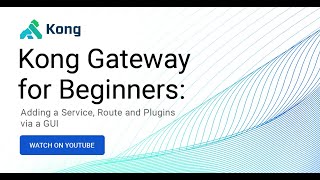
8 Mar 2021
Learn how to add OAuth 2.0 authorization and authentication to your service by integrating Kong Gateway and its OAuth 2.0 plugin. View the full tutorial on our blog: https://bit.ly/3sPuMNZ
What Does the Kong Gateway OAuth2 Plugin Do?
As Kong Gateway sits in front of a resource server, the OAuth 2.0 plugin adds authorization server functionality to that resource server — handling authorization requests, inspecting and refreshing tokens, and permitting or forbidding access to resources.
What Does the Kong Gateway OAuth2 Plugin Do?
As Kong Gateway sits in front of a resource server, the OAuth 2.0 plugin adds authorization server functionality to that resource server — handling authorization requests, inspecting and refreshing tokens, and permitting or forbidding access to resources.
- 1 participant
- 30 minutes

3 Mar 2021
Kuma is an open source service mesh built on top of Envoy that supports every environment, including Kubernetes and virtual machines. In this Kuma service mesh tutorial, Marco Palladino shows how easy it is to get started. This overview includes:
• Installation (0:17)
• Review status in the GUI (2:27)
• Deployment options (2:42)
• Setting up data plane proxies (4:27)
• Connecting an application (5:29)
• Enabling zero-trust security (8:25)
• Editing traffic permissions (10:54)
• Enabling observability with Prometheus and Grafana (11:56)
• Setting up traffic metrics (13:35)
• Including other development teams (16:49)
View the full tutorial on Kong's blog: https://bit.ly/3sLAn7R
• Installation (0:17)
• Review status in the GUI (2:27)
• Deployment options (2:42)
• Setting up data plane proxies (4:27)
• Connecting an application (5:29)
• Enabling zero-trust security (8:25)
• Editing traffic permissions (10:54)
• Enabling observability with Prometheus and Grafana (11:56)
• Setting up traffic metrics (13:35)
• Including other development teams (16:49)
View the full tutorial on Kong's blog: https://bit.ly/3sLAn7R
- 1 participant
- 19 minutes

16 Feb 2021
In this video, we'll walk through how to secure a service (in this case, an API server) with Kong Gateway and its JWT plugin. View the full tutorial on our blog: https://bit.ly/3pudLXD
We’ll cover all the steps to set up, configure and test the service — giving you the foundational knowledge needed to implement these tools independently.
Authentication can be difficult, but with the Kong Gateway JWT Plugin, you can save time and resources without risking your API gateway security.
We’ll cover all the steps to set up, configure and test the service — giving you the foundational knowledge needed to implement these tools independently.
Authentication can be difficult, but with the Kong Gateway JWT Plugin, you can save time and resources without risking your API gateway security.
- 1 participant
- 15 minutes

19 Feb 2020
Updated version of this getting started video: https://youtu.be/kGZyAEVioWg - Kong Gateway with Kong Manager GUI
In this video, Kong Developer Advocate, Kevin Chen, will walk you through adding a Service, adding a Route to the Service and adding Plugins, such as key-auth.
Install Kong: https://konghq.com/install/
Join the Kong Community: https://konghq.com/community/
Read the full written guide with screenshots on our blog: https://konghq.com/blog/set-up-kong-gateway/
View the complete Kong Gateway documentation: https://docs.konghq.com/
In this video, Kong Developer Advocate, Kevin Chen, will walk you through adding a Service, adding a Route to the Service and adding Plugins, such as key-auth.
Install Kong: https://konghq.com/install/
Join the Kong Community: https://konghq.com/community/
Read the full written guide with screenshots on our blog: https://konghq.com/blog/set-up-kong-gateway/
View the complete Kong Gateway documentation: https://docs.konghq.com/
- 1 participant
- 9 minutes