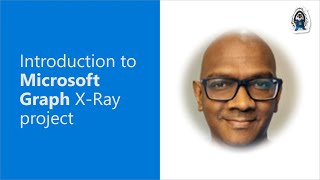
Description
In this 7-minute developer focused demo, Merill Fernando and team delivers Chrome, Edge and Windows Browser extensions for going from Microsoft Azure Active Directory Portal actions to Microsoft Graph PowerShell in seconds. Step through use case - how get a list of all dynamic groups inside my tenant. Address case the old way and then using Microsoft Graph X-Ray that shows used PowerShell, JS, Java, C#, Objective-C, and Go commands. Allows you to understand and reuse code in your project without having to deep dive into the APIs. This PnP Community demo is taken from the weekly Microsoft 365 Platform Community call recorded on September 6, 2022.
Demo Presenter
• Merill Fernando (Microsoft) | @merill
Supporting materials
• Website - Graph X-Ray :Beta | http://graphxray.merill.net/
• Documentation – Get group | https://docs.microsoft.com/graph/api/group-get
• Google Chrome Extension - Graph X-Ray | https://chrome.google.com/webstore/detail/graph-x-ray/gdhbldfajbedclijgcmmmobdbnjhnpdh
• Microsoft Edge Extension - Graph X-Ray | https://microsoftedge.microsoft.com/addons/detail/graph-xray/oplgganppgjhpihgciiifejplnnpodak
• Windows Apps Extension – Graph X-Ray | https://apps.microsoft.com/store/detail/graph-xray/9N03GNKDJTT6
Learn more
• Microsoft 365 Unified Sample gallery - https://aka.ms/m365/samples
• Microsoft 365 Platform Community in YouTube - https://aka.ms/m365/videos
• Microsoft 365 Platform Community - http://aka.ms/m365/community
