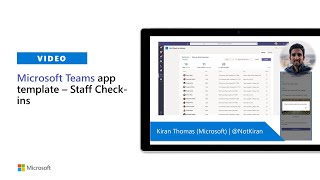
Description
In this 11-minute Site Owner-focused demo, Kiran Thomas shows a Power App-based Microsoft Teams app that provides a simple workflow where staff can check-in with a photo, location, and other details directly from within Microsoft Teams. The solution brings together capabilities of Teams, PowerApps, Adaptive Cards, Microsoft Power Automate, and of the user’s mobile device. Staff can receive reminders; supervisors can see check-in details as occur or in a roll-up report. This PnP Community call demo is taken from the General Microsoft 365 Development Special Interest Group (SIG) - Bi-weekly sync call recorded on September 3, 2020.
Demo Presenter: Kiran Thomas (Microsoft) | @NotKiran
Supporting materials:
• Documentation - Staff Check-ins | https://docs.microsoft.com/en-us/microsoftteams/platform/samples/app-templates#staff-check-ins-
• Repo - Staff Check-ins App Template | https://github.com/OfficeDev/microsoft-teams-apps-staffcheckins
Learn more:
• Learn more about the Microsoft 365 Patterns and Practices community at: http://aka.ms/m365pnp
• Visit the Microsoft 365 Patterns and Practices community YouTube channel: https://aka.ms/m365pnp-videos
