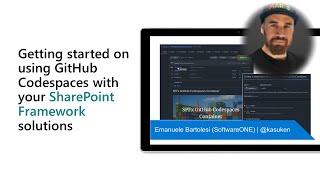
Description
In this 17-minute developer-focused demo, Emanuele Bartolesi opens with a great premier on GitHub Codespaces cloud-based development environment. What it is, what can you do with it, limits during beta, and cost. Step through creating and configuring a basic Codespaces container for a project. Then learn about the presenter’s template - SPFx GitHub Codespaces Container, click the “Use this template” button, and step through setting up a new container pre-configured for your SPFx project in minutes! This PnP Community demo is taken from the Viva Connections & SharePoint Framework Bi-weekly sync call recorded on June 16, 2022.
Demo Presenter
• Emanuele Bartolesi (SoftwareONE) | @kasuken
Supporting materials
• Repo - SPFx GitHub Codespaces Container | https://github.com/kasuken/SPFxGitHubDevContainer
• Site – GitHub Codespaces - Blazing fast cloud developer environments | https://github.com/features/codespaces
• Documentation - GitHub Codespaces overview | https://docs.github.com/codespaces/overview
• Repo - GitHub Codespaces (Default Linux Universal) | https://github.com/microsoft/vscode-dev-containers/tree/main/containers/codespaces-linux
• Documentation - devcontainer.json reference | https://code.visualstudio.com/docs/remote/devcontainerjson-reference
• Repo - VS Code Remote / GitHub Codespaces Container Definitions | https://github.com/microsoft/vscode-dev-containers
• Register - Sign up for the Codespaces beta | https://github.com/features/codespaces/signup
Learn more
• Microsoft 365 Unified Sample gallery - https://aka.ms/m365/samples
• Microsoft 365 Platform Community in YouTube - https://aka.ms/m365/videos
• Microsoft 365 Platform Community - http://aka.ms/m365/community
