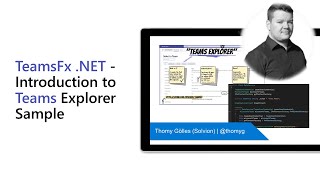
Description
In this 15-minute developer-focused demo, Thomas Gölles shows off a sample tab for accessing a Teams site’s profile (a very useful developer resource) leveraging Graph and SPO API endpoints to get the information. Authentication by TeamsFx SSO and certificate for PnP Core. The app is built using TeamsFX .NET library, Blazor, Microsoft Graph and Visual Studio. From tab, select a Team, view the Team’s properties, installed apps, channels, team members, etc. No need to go to Postman or Graph Explorer for this information. This PnP Community demo is taken from the General Microsoft 365 Developer community call recorded on April 28, 2022.
Demo Presenter
• Thomas Gölles (Solvion) | @thomyg
Supporting materials
• Tools - Microsoft Teams Framework (TeamsFx) | https://github.com/OfficeDev/TeamsFx
• Tools - Blazor | https://dotnet.microsoft.com/apps/aspnet/web-apps/blazor
• Demo - TeamsFx .NET - Current Updates - April 2022 | https://youtu.be/5yULqXWIz2M?t=801 |– Thomy Gölles (Solvion) | @thomyg
Learn more
• Microsoft 365 Unified Sample gallery - https://aka.ms/m365/samples
• Microsoft 365 Platform Community in YouTube - https://aka.ms/m365/videos
• Microsoft 365 Platform Community - http://aka.ms/m365pnp
