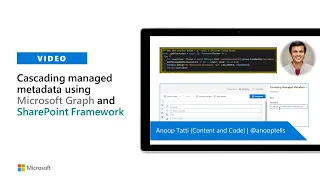
Description
In this 13-minute Developer - focused demo, Anoop Tatti shows a web part that uses Microsoft Graph APIs to get and display data from Term store. The web part requires one developer supplied property – term set ID. Based on geographic location selected by user, drop down menus are populated with country and city terms and displays a map using PnP Maps control. The web part is available in the PnP Samples repository and supports 2-level cascading today. This PnP Community demo is taken from the SharePoint Framework and JavaScript Special Interest Group (SIG) – Bi-weekly sync call recorded on September 24, 2020.
Demo Presenter: Anoop Tatti (Content and Code) | @anooptells
Supporting materials:
• Document - Microsoft Graph APIs for Taxonomy | https://docs.microsoft.com/en-us/graph/api/resources/termstore-store?view=graph-rest-beta
• Repo - Cascading managed metadata using Graph API (beta) | https://github.com/pnp/sp-dev-fx-webparts/tree/master/samples/react-graph-cascading-managed-metadata
• PnP SPFx Map control | https://pnp.github.io/sp-dev-fx-controls-react/controls/Map/
• Repo - React Functional Component web part with data fetch | https://github.com/pnp/sp-dev-fx-webparts/tree/master/samples/react-functional-component-with-data-fetch
• Repo - Yammer Praise using aadTokenProvider | https://github.com/pnp/sp-dev-fx-webparts/tree/master/samples/react-yammer-praise
• Post - Example of wrapper to ease usage of Graph calls in SPFx | https://www.techmikael.com/2018/09/example-of-wrapper-to-ease-usage-of.html
Learn more:
• Learn more about the Microsoft 365 Patterns and Practices community at: http://aka.ms/m365pnp
• Visit the Microsoft 365 Patterns and Practices community YouTube channel: https://aka.ms/m365pnp-videos
