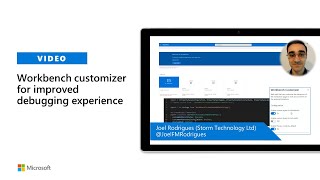
Description
In this 10-minute Developer focused demo, – Joel Rodrigues introduces us to SharePoint’s Workbench page (specifically the Workbench Customizer web part) and how it can be customized to mimic - render a wide view modern SharePoint page using CSS overrides on some of the page styles, without negatively impacting your site. The web part allows developers to set properties that control customizations and to switch the page to Preview after the page is loaded - useful when doing UI work. This PnP Community demo is taken from the SharePoint Framework and JavaScript Special Interest Group (SIG) – Bi-weekly sync call recorded on July 30, 2020.
Demo Presenter: Joel Rodrigues (Storm Technology Ltd) | @JoelFMRodrigues
Supporting materials:
• Workbench customizer | https://github.com/pnp/sp-dev-fx-webparts/tree/master/samples/js-workbench-customizer
• SPFx Workbench Customizer | https://www.m365-dev.com/2019/01/18/spfx-workbench-customizer/
• Build your first SharePoint client-side web part (Hello World part 1) | https://docs.microsoft.com/en-us/sharepoint/dev/spfx/web-parts/get-started/build-a-hello-world-web-part
Learn more:
• Learn more about the Microsoft 365 Patterns and Practices community at: http://aka.ms/m365pnp
• Visit the Microsoft 365 Patterns and Practices community YouTube channel: https://aka.ms/m365pnp-videos
