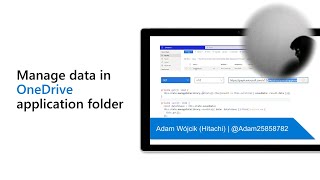
Description
In this 12-minute developer-focused demo, Adam Wójcik questions – where are you storing user personal data generated by your SPFx app located within SharePoint and Teams? Options: Hidden SharePoint List, Dataverse, user profile property? See how to manage data stored in a json file in the application’s personal folder on the user’s OneDrive. Three Microsoft Graph endpoints are used in this solution. Graph conveniently creates the data file on your OneDrive for you. Step through the web part code. This PnP Community demo is taken from the Viva Connections & SharePoint Framework Bi-weekly sync call recorded on May 5, 2022.
Demo Presenter
• Adam Wójcik (Hitachi) | @Adam25858782
Supporting materials
• Sample - Save to User Application Personal Folder in OneDrive | https://adoption.microsoft.com/sample-solution-gallery/pnp-sp-dev-spfx-web-parts-react-save-to-onedrive-app-personal-folder
• Article - Save data to app personal folder | https://pnp.github.io/blog/post/save-data-to-app-personal-folder/
Learn more
• Microsoft 365 Unified Sample gallery - https://aka.ms/m365/samples
• Microsoft 365 Platform Community in YouTube - https://aka.ms/m365/videos
• Microsoft 365 Platform Community - http://aka.ms/m365pnp
