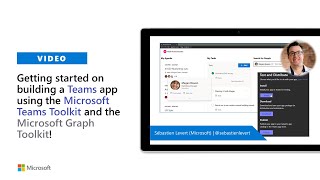
Description
In this 12-minute Developer-focused demo, Sébastien Levert creates a new Teams App. In the index.html page you will create, add the Microsoft Teams Toolkit and Microsoft Graph Toolkit, add the Teams provider and MSAL provider, then drop in components – Login, Agenda, Person, Person card, People Picker and To-Do. Then view your page on localhost. Consent to permissions required and finally install the App in Teams, no configuration required! This PnP Community demo is taken from the General Microsoft 365 Development Special Interest Group (SIG) - Bi-weekly sync call recorded on December 10, 2020.
Demo Presenter: Sébastien Levert (Microsoft) | @sebastienlevert
Supporting materials:
• Website - Get started with Microsoft Graph | https://developer.microsoft.com/en-us/graph/get-started
• Website – Graph Explorer | https://developer.microsoft.com/en-us/graph/graph-explorer
• Documents - Microsoft Graph documentation | https://docs.microsoft.com/en-us/graph/
• Repo – Microsoft Graph Toolkit | https://github.com/microsoftgraph/microsoft-graph-toolkit
• Solutions - Microsoft Graph partner solutions | https://developer.microsoft.com/en-us/graph/partners
Learn more:
• Learn more about the Microsoft 365 Patterns and Practices community at: http://aka.ms/m365pnp
• Visit the Microsoft 365 Patterns and Practices community YouTube channel: https://aka.ms/m365pnp-videos
