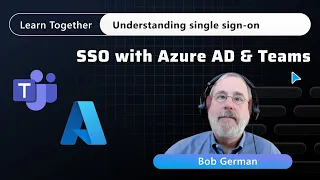
Description
#Microsoft365 #MicrosoftTeams #SSO
In this video, Microsoft Cloud Advocate Bob German will help you understand the sometimes complex topic of single sign-on. It’s intended as a starting point for developers who want to build Microsoft Teams apps and who need to understand SSO with Azure Active Directory, which is the authentication system used by Teams.
This video will walk you through the concepts you need to build and troubleshoot applications. The following topics are covered:
🪐 What is SSO and why is it important?
🪐 Understand Microsoft 365 Tenants and Azure AD
🪐 Azure AD App registration, resources, and scopes
🪐 Four common confusions: Azure AD and similarly named products, Microsoft 365 and Azure tenants vs. subscriptions, different terms that mean the same thing, and the different kinds of permissions
🪐 OAuth 2.0 protocols with Azure AD
🪐 Building a Single Page Application with Azure AD, similar to how a monetized Teams store app’s landing page handles authentication
🪐 Teams tab with pop-up authentication
🪐 Teams tab with Teams SSO (the preferred method)
🪐 Teams tab with SharePoint Framework
🪐 Teams bot with Azure AD Auth
🪐 Troubleshooting tips
00:00 What is SSO and why is it important?
02:58 Microsoft 365 Tenants and Azure AD
06:20 Azure AD App registration, resources, and scopes
13:35 Four common confusions: Azure AD and similarly named products, Microsoft 365 and Azure tenants vs. subscriptions, different terms that mean the same thing, and the different kinds of permissions
21:38 OAuth 2.0 protocols with Azure AD
26:40 Single Page Applications with Azure AD, similar to how a monetized Teams store app’s landing page handles authentication
34:21 Teams tab with pop-up authentication
41:18 Teams tab with Teams SSO (the preferred method)
45:18 Teams tab with SharePoint Framework
49:20 Teams bot with Azure AD Auth
53:28 Troubleshooting tips
