2 Mar 2023
This module introduces you to the 5 steps to monetize your Teams application
This video is part of a series in a playlist about Building apps for Microsoft Teams: https://www.youtube.com/watch?v=hFwLfG95rVU&list=PLR9nK3mnD-OW5yCjKO0K8b-Xi4Ci1iBlU
➡️ Next video on this series - https://www.youtube.com/watch?v=nuOjlTnoj7s&list=PLR9nK3mnD-OW5yCjKO0K8b-Xi4Ci1iBlU&index=4
⬅️ Previous video on this series - https://www.youtube.com/watch?v=qcwcOFu8QBU&list=PLR9nK3mnD-OW5yCjKO0K8b-Xi4Ci1iBlU&index=2
#Microsoft365 #AzureAD #MicrosoftTeams
In this video, you will learn about
- What is a monetized Teams app?
- 1- Create a free Teams app
- 2- Technical requirements
- 3- Create a transactable SaaS offer
- 4- Link your offer to a Teams app
- 5- Submit your app
- Next steps
📖 All workshop content including hands-on labs can be found here: https://aka.ms/app-camp
✨ Demo Presenter
• James Skay (Microsoft)
📃 Agenda
0:00 Introduction
0:58 What is a monetized Teams app?
1:41 "Buying a Teams Application"
2:00 Ideal candidates for Teams monetization
3:53 Step 1. Create a free Teams app
4:44 Step 2. Technical Requirements
7:57 Landing page and license management best practices
9:36 Step 3: Create a transactable SaaS offer in partner center
15:45 Free trial
17:00 Step 4: Link the offer to a Teams app
20:05 Step 5: App submission
21:13 Validation Guidance
24:56 Next steps
25:35 Quick reference
📝 Learn more
• YouTube playlist for this video series - https://www.youtube.com/watch?v=hFwLfG95rVU&list=PLR9nK3mnD-OW5yCjKO0K8b-Xi4Ci1iBlU
• Overview on Microsoft Teams extensibility - https://learn.microsoft.com/en-us/microsoftteams/platform/overview
• Design guidance for Microsoft Teams apps - https://learn.microsoft.com/en-us/microsoftteams/platform/concepts/design/design-teams-app-overview
• Sample Microsoft Teams apps with code - https://adoption.microsoft.com/en-us/sample-solution-gallery/?product=Teams&sortby=creationDateTime-true&page=1
💡 Learn more about the Microsoft 365 & Power Platform community
• Microsoft 365 Unified Sample gallery - https://aka.ms/community/samples
• Microsoft 365 & Power Platform Community in YouTube - https://aka.ms/community/videos
• Microsoft 365 & Power Platform - http://aka.ms/community/home
Sharing is caring! You are awesome! 🧡
This video is part of a series in a playlist about Building apps for Microsoft Teams: https://www.youtube.com/watch?v=hFwLfG95rVU&list=PLR9nK3mnD-OW5yCjKO0K8b-Xi4Ci1iBlU
➡️ Next video on this series - https://www.youtube.com/watch?v=nuOjlTnoj7s&list=PLR9nK3mnD-OW5yCjKO0K8b-Xi4Ci1iBlU&index=4
⬅️ Previous video on this series - https://www.youtube.com/watch?v=qcwcOFu8QBU&list=PLR9nK3mnD-OW5yCjKO0K8b-Xi4Ci1iBlU&index=2
#Microsoft365 #AzureAD #MicrosoftTeams
In this video, you will learn about
- What is a monetized Teams app?
- 1- Create a free Teams app
- 2- Technical requirements
- 3- Create a transactable SaaS offer
- 4- Link your offer to a Teams app
- 5- Submit your app
- Next steps
📖 All workshop content including hands-on labs can be found here: https://aka.ms/app-camp
✨ Demo Presenter
• James Skay (Microsoft)
📃 Agenda
0:00 Introduction
0:58 What is a monetized Teams app?
1:41 "Buying a Teams Application"
2:00 Ideal candidates for Teams monetization
3:53 Step 1. Create a free Teams app
4:44 Step 2. Technical Requirements
7:57 Landing page and license management best practices
9:36 Step 3: Create a transactable SaaS offer in partner center
15:45 Free trial
17:00 Step 4: Link the offer to a Teams app
20:05 Step 5: App submission
21:13 Validation Guidance
24:56 Next steps
25:35 Quick reference
📝 Learn more
• YouTube playlist for this video series - https://www.youtube.com/watch?v=hFwLfG95rVU&list=PLR9nK3mnD-OW5yCjKO0K8b-Xi4Ci1iBlU
• Overview on Microsoft Teams extensibility - https://learn.microsoft.com/en-us/microsoftteams/platform/overview
• Design guidance for Microsoft Teams apps - https://learn.microsoft.com/en-us/microsoftteams/platform/concepts/design/design-teams-app-overview
• Sample Microsoft Teams apps with code - https://adoption.microsoft.com/en-us/sample-solution-gallery/?product=Teams&sortby=creationDateTime-true&page=1
💡 Learn more about the Microsoft 365 & Power Platform community
• Microsoft 365 Unified Sample gallery - https://aka.ms/community/samples
• Microsoft 365 & Power Platform Community in YouTube - https://aka.ms/community/videos
• Microsoft 365 & Power Platform - http://aka.ms/community/home
Sharing is caring! You are awesome! 🧡
- 1 participant
- 27 minutes

2 Mar 2023
This module introduces you to how add a deep link to a personal Tab
📖 Full lab can be found here https://microsoft.github.io/app-camp/aad/Deeplink/
👩🏾💻 Completed lab source code is here https://github.com/microsoft/app-camp/tree/main/src/extend-with-capabilities/Deeplink
🛠️ Lab prerequisites https://github.com/microsoft/app-camp/wiki/Prerequisites
This video is part of a series in a playlist about Building apps for Microsoft Teams: https://www.youtube.com/watch?v=hFwLfG95rVU&list=PLR9nK3mnD-OW5yCjKO0K8b-Xi4Ci1iBlU
➡️ Next video on this series - https://www.youtube.com/watch?v=HzK_YHAz05w&list=PLR9nK3mnD-OW5yCjKO0K8b-Xi4Ci1iBlU&index=12
⬅️ Previous video on this series - https://www.youtube.com/watch?v=RjFtsd7KcuE&list=PLR9nK3mnD-OW5yCjKO0K8b-Xi4Ci1iBlU&index=10
Deep links help the user to directly navigate to the content. In this lab we will create deep link to entities in Teams so the user can navigate to contents within the app's tab.
In this lab you will learn new concepts as below:
• Generating deep links that open your application in Teams
• Pass business context in deep links to your application using a the Teams SDK context object.
🧾Full details on Deeplinking in Microsoft Teams , can be found here https://docs.microsoft.com/en-us/microsoftteams/platform/concepts/build-and-test/deep-links?WT.mc_id=m365-58890-cxa
✨ Demo Presenter
• Rabia Williams (Microsoft) | @williamsrabia
📝 Learn more
• YouTube playlist for this video series - https://www.youtube.com/watch?v=hFwLfG95rVU&list=PLR9nK3mnD-OW5yCjKO0K8b-Xi4Ci1iBlU
• Overview on Microsoft Teams extensibility - https://learn.microsoft.com/en-us/microsoftteams/platform/overview
• Design guidance for Microsoft Teams apps - https://learn.microsoft.com/en-us/microsoftteams/platform/concepts/design/design-teams-app-overview
• Sample Microsoft Teams apps with code - https://adoption.microsoft.com/en-us/sample-solution-gallery/?product=Teams&sortby=creationDateTime-true&page=1
💡 Learn more about the Microsoft 365 & Power Platform community
• Microsoft 365 Unified Sample gallery - https://aka.ms/community/samples
• Microsoft 365 & Power Platform Community in YouTube - https://aka.ms/community/videos
• Microsoft 365 & Power Platform - http://aka.ms/community/homehttp://aka.ms/m365/community
Sharing is caring! You are awesome! 🧡
📖 Full lab can be found here https://microsoft.github.io/app-camp/aad/Deeplink/
👩🏾💻 Completed lab source code is here https://github.com/microsoft/app-camp/tree/main/src/extend-with-capabilities/Deeplink
🛠️ Lab prerequisites https://github.com/microsoft/app-camp/wiki/Prerequisites
This video is part of a series in a playlist about Building apps for Microsoft Teams: https://www.youtube.com/watch?v=hFwLfG95rVU&list=PLR9nK3mnD-OW5yCjKO0K8b-Xi4Ci1iBlU
➡️ Next video on this series - https://www.youtube.com/watch?v=HzK_YHAz05w&list=PLR9nK3mnD-OW5yCjKO0K8b-Xi4Ci1iBlU&index=12
⬅️ Previous video on this series - https://www.youtube.com/watch?v=RjFtsd7KcuE&list=PLR9nK3mnD-OW5yCjKO0K8b-Xi4Ci1iBlU&index=10
Deep links help the user to directly navigate to the content. In this lab we will create deep link to entities in Teams so the user can navigate to contents within the app's tab.
In this lab you will learn new concepts as below:
• Generating deep links that open your application in Teams
• Pass business context in deep links to your application using a the Teams SDK context object.
🧾Full details on Deeplinking in Microsoft Teams , can be found here https://docs.microsoft.com/en-us/microsoftteams/platform/concepts/build-and-test/deep-links?WT.mc_id=m365-58890-cxa
✨ Demo Presenter
• Rabia Williams (Microsoft) | @williamsrabia
📝 Learn more
• YouTube playlist for this video series - https://www.youtube.com/watch?v=hFwLfG95rVU&list=PLR9nK3mnD-OW5yCjKO0K8b-Xi4Ci1iBlU
• Overview on Microsoft Teams extensibility - https://learn.microsoft.com/en-us/microsoftteams/platform/overview
• Design guidance for Microsoft Teams apps - https://learn.microsoft.com/en-us/microsoftteams/platform/concepts/design/design-teams-app-overview
• Sample Microsoft Teams apps with code - https://adoption.microsoft.com/en-us/sample-solution-gallery/?product=Teams&sortby=creationDateTime-true&page=1
💡 Learn more about the Microsoft 365 & Power Platform community
• Microsoft 365 Unified Sample gallery - https://aka.ms/community/samples
• Microsoft 365 & Power Platform Community in YouTube - https://aka.ms/community/videos
• Microsoft 365 & Power Platform - http://aka.ms/community/homehttp://aka.ms/m365/community
Sharing is caring! You are awesome! 🧡
- 2 participants
- 7 minutes

2 Mar 2023
This module introduces you to how add a dialog
📖Full lab can be found here https://microsoft.github.io/app-camp/aad/Dialog/
👩🏾💻Completed lab source code is here https://github.com/microsoft/app-camp/tree/main/src/extend-with-capabilities/Dialog
🛠️Lab prerequisites https://github.com/microsoft/app-camp/wiki/Prerequisites
This video is part of a series in a playlist about Building apps for Microsoft Teams: https://www.youtube.com/watch?v=hFwLfG95rVU&list=PLR9nK3mnD-OW5yCjKO0K8b-Xi4Ci1iBlU
➡️ Next video on this series - https://www.youtube.com/watch?v=foPEXYocOmU&list=PLR9nK3mnD-OW5yCjKO0K8b-Xi4Ci1iBlU&index=14
⬅️ Previous video on this series - https://www.youtube.com/watch?v=HzK_YHAz05w&list=PLR9nK3mnD-OW5yCjKO0K8b-Xi4Ci1iBlU&index=12
Dialogs as they are call it in version 2 of the SDK are modal pop-up experiences in Teams application that can display web pages as IFrames or as Adaptive Cards. This can greatly simplify the user experience when a data input is required, and gives your application an opportunity to interact one-on-one with a user even in a group environment.
There are many ways you can incorporate a dialog. In this lab we focus on using the app's own HTML form.
In this lab you will learn to:
• How to build a Dialog using a web page
• How to launch a dialog from a tab using the Teams JavaScript SDK
• How to submit data from the dialog back to the tab that launched it
🧾Read more about Dialog in Microsoft Teams app here https://docs.microsoft.com/en-us/microsoftteams/platform/task-modules-and-cards/what-are-task-modules?WT.mc_id=m365-58890-cxa
✨ Demo Presenter
• Rabia Williams (Microsoft) | @williamsrabia
📝 Learn more
• YouTube playlist for this video series - https://www.youtube.com/watch?v=hFwLfG95rVU&list=PLR9nK3mnD-OW5yCjKO0K8b-Xi4Ci1iBlU
• Overview on Microsoft Teams extensibility - https://learn.microsoft.com/en-us/microsoftteams/platform/overview
• Design guidance for Microsoft Teams apps - https://learn.microsoft.com/en-us/microsoftteams/platform/concepts/design/design-teams-app-overview
• Sample Microsoft Teams apps with code - https://adoption.microsoft.com/en-us/sample-solution-gallery/?product=Teams&sortby=creationDateTime-true&page=1
💡 Learn more about the Microsoft 365 & Power Platform community
• Microsoft 365 Unified Sample gallery - https://aka.ms/community/samples
• Microsoft 365 & Power Platform Community in YouTube - https://aka.ms/community/videos
• Microsoft 365 & Power Platform - http://aka.ms/community/homehttp://aka.ms/m365/community
Sharing is caring! You are awesome! 🧡
📖Full lab can be found here https://microsoft.github.io/app-camp/aad/Dialog/
👩🏾💻Completed lab source code is here https://github.com/microsoft/app-camp/tree/main/src/extend-with-capabilities/Dialog
🛠️Lab prerequisites https://github.com/microsoft/app-camp/wiki/Prerequisites
This video is part of a series in a playlist about Building apps for Microsoft Teams: https://www.youtube.com/watch?v=hFwLfG95rVU&list=PLR9nK3mnD-OW5yCjKO0K8b-Xi4Ci1iBlU
➡️ Next video on this series - https://www.youtube.com/watch?v=foPEXYocOmU&list=PLR9nK3mnD-OW5yCjKO0K8b-Xi4Ci1iBlU&index=14
⬅️ Previous video on this series - https://www.youtube.com/watch?v=HzK_YHAz05w&list=PLR9nK3mnD-OW5yCjKO0K8b-Xi4Ci1iBlU&index=12
Dialogs as they are call it in version 2 of the SDK are modal pop-up experiences in Teams application that can display web pages as IFrames or as Adaptive Cards. This can greatly simplify the user experience when a data input is required, and gives your application an opportunity to interact one-on-one with a user even in a group environment.
There are many ways you can incorporate a dialog. In this lab we focus on using the app's own HTML form.
In this lab you will learn to:
• How to build a Dialog using a web page
• How to launch a dialog from a tab using the Teams JavaScript SDK
• How to submit data from the dialog back to the tab that launched it
🧾Read more about Dialog in Microsoft Teams app here https://docs.microsoft.com/en-us/microsoftteams/platform/task-modules-and-cards/what-are-task-modules?WT.mc_id=m365-58890-cxa
✨ Demo Presenter
• Rabia Williams (Microsoft) | @williamsrabia
📝 Learn more
• YouTube playlist for this video series - https://www.youtube.com/watch?v=hFwLfG95rVU&list=PLR9nK3mnD-OW5yCjKO0K8b-Xi4Ci1iBlU
• Overview on Microsoft Teams extensibility - https://learn.microsoft.com/en-us/microsoftteams/platform/overview
• Design guidance for Microsoft Teams apps - https://learn.microsoft.com/en-us/microsoftteams/platform/concepts/design/design-teams-app-overview
• Sample Microsoft Teams apps with code - https://adoption.microsoft.com/en-us/sample-solution-gallery/?product=Teams&sortby=creationDateTime-true&page=1
💡 Learn more about the Microsoft 365 & Power Platform community
• Microsoft 365 Unified Sample gallery - https://aka.ms/community/samples
• Microsoft 365 & Power Platform Community in YouTube - https://aka.ms/community/videos
• Microsoft 365 & Power Platform - http://aka.ms/community/homehttp://aka.ms/m365/community
Sharing is caring! You are awesome! 🧡
- 1 participant
- 6 minutes

2 Mar 2023
This module introduces you to how add a Messaging Extension
📖 Full lab can be found here https://microsoft.github.io/app-camp/aad/MessagingExtension/
👩🏾💻 Completed lab source code is here https://github.com/microsoft/app-camp/tree/main/src/extend-with-capabilities/MessagingExtension
🛠️ Lab prerequisites https://github.com/microsoft/app-camp/wiki/Prerequisites
This video is part of a series in a playlist about Building apps for Microsoft Teams: https://www.youtube.com/watch?v=hFwLfG95rVU&list=PLR9nK3mnD-OW5yCjKO0K8b-Xi4Ci1iBlU
➡️ Next video on this series - https://www.youtube.com/watch?v=tqNO5qaYmL0&list=PLR9nK3mnD-OW5yCjKO0K8b-Xi4Ci1iBlU&index=13
⬅️ Previous video on this series - https://www.youtube.com/watch?v=i66U1-QSrOI&list=PLR9nK3mnD-OW5yCjKO0K8b-Xi4Ci1iBlU&index=11
In this lab, you'll add a Search Message Extension to the Northwind Orders application so users can access and share order information in Microsoft Teams conversations. The information will be shared on an adaptive card; users receiving the card can then take action on the data.
Read more about the concepts covered in this lab here:
• Message extensions- https://docs.microsoft.com/en-us/microsoftteams/platform/messaging-extensions/what-are-messaging-extensions?tabs=nodejs&WT.mc_id=m365-58890-cxa
• Bot Framework- https://github.com/microsoft/botframework-sdk
• Adaptive cards - https://docs.microsoft.com/en-us/microsoftteams/platform/task-modules-and-cards/what-are-cards?WT.mc_id=m365-58890-cxa#adaptive-cards
🛠️Lab prerequisites https://github.com/microsoft/app-camp/wiki/Prerequisites
✨ Demo Presenter
• Rabia Williams (Microsoft) | @williamsrabia
📝 Learn more
• YouTube playlist for this video series - https://www.youtube.com/watch?v=hFwLfG95rVU&list=PLR9nK3mnD-OW5yCjKO0K8b-Xi4Ci1iBlU
• Overview on Microsoft Teams extensibility - https://learn.microsoft.com/en-us/microsoftteams/platform/overview
• Design guidance for Microsoft Teams apps - https://learn.microsoft.com/en-us/microsoftteams/platform/concepts/design/design-teams-app-overview
• Sample Microsoft Teams apps with code - https://adoption.microsoft.com/en-us/sample-solution-gallery/?product=Teams&sortby=creationDateTime-true&page=1
💡 Learn more about the Microsoft 365 & Power Platform community
• Microsoft 365 Unified Sample gallery - https://aka.ms/community/samples
• Microsoft 365 & Power Platform Community in YouTube - https://aka.ms/community/videos
• Microsoft 365 & Power Platform - http://aka.ms/community/homehttp://aka.ms/m365/com
📖 Full lab can be found here https://microsoft.github.io/app-camp/aad/MessagingExtension/
👩🏾💻 Completed lab source code is here https://github.com/microsoft/app-camp/tree/main/src/extend-with-capabilities/MessagingExtension
🛠️ Lab prerequisites https://github.com/microsoft/app-camp/wiki/Prerequisites
This video is part of a series in a playlist about Building apps for Microsoft Teams: https://www.youtube.com/watch?v=hFwLfG95rVU&list=PLR9nK3mnD-OW5yCjKO0K8b-Xi4Ci1iBlU
➡️ Next video on this series - https://www.youtube.com/watch?v=tqNO5qaYmL0&list=PLR9nK3mnD-OW5yCjKO0K8b-Xi4Ci1iBlU&index=13
⬅️ Previous video on this series - https://www.youtube.com/watch?v=i66U1-QSrOI&list=PLR9nK3mnD-OW5yCjKO0K8b-Xi4Ci1iBlU&index=11
In this lab, you'll add a Search Message Extension to the Northwind Orders application so users can access and share order information in Microsoft Teams conversations. The information will be shared on an adaptive card; users receiving the card can then take action on the data.
Read more about the concepts covered in this lab here:
• Message extensions- https://docs.microsoft.com/en-us/microsoftteams/platform/messaging-extensions/what-are-messaging-extensions?tabs=nodejs&WT.mc_id=m365-58890-cxa
• Bot Framework- https://github.com/microsoft/botframework-sdk
• Adaptive cards - https://docs.microsoft.com/en-us/microsoftteams/platform/task-modules-and-cards/what-are-cards?WT.mc_id=m365-58890-cxa#adaptive-cards
🛠️Lab prerequisites https://github.com/microsoft/app-camp/wiki/Prerequisites
✨ Demo Presenter
• Rabia Williams (Microsoft) | @williamsrabia
📝 Learn more
• YouTube playlist for this video series - https://www.youtube.com/watch?v=hFwLfG95rVU&list=PLR9nK3mnD-OW5yCjKO0K8b-Xi4Ci1iBlU
• Overview on Microsoft Teams extensibility - https://learn.microsoft.com/en-us/microsoftteams/platform/overview
• Design guidance for Microsoft Teams apps - https://learn.microsoft.com/en-us/microsoftteams/platform/concepts/design/design-teams-app-overview
• Sample Microsoft Teams apps with code - https://adoption.microsoft.com/en-us/sample-solution-gallery/?product=Teams&sortby=creationDateTime-true&page=1
💡 Learn more about the Microsoft 365 & Power Platform community
• Microsoft 365 Unified Sample gallery - https://aka.ms/community/samples
• Microsoft 365 & Power Platform Community in YouTube - https://aka.ms/community/videos
• Microsoft 365 & Power Platform - http://aka.ms/community/homehttp://aka.ms/m365/com
- 2 participants
- 12 minutes

2 Mar 2023
This module introduces you to the anatomy of a SaaS Application
This video is part of a series in a playlist about Building apps for Microsoft Teams: https://www.youtube.com/watch?v=hFwLfG95rVU&list=PLR9nK3mnD-OW5yCjKO0K8b-Xi4Ci1iBlU
➡️ Next video on this series - https://www.youtube.com/watch?v=5B50MusyNR8&list=PLR9nK3mnD-OW5yCjKO0K8b-Xi4Ci1iBlU&index=6
⬅️ Previous video on this series - https://www.youtube.com/watch?v=nuOjlTnoj7s&list=PLR9nK3mnD-OW5yCjKO0K8b-Xi4Ci1iBlU&index=4
#Microsoft365 #AzureAD #MicrosoftTeams
In this video, you will learn about
• What is a SaaS offer
• Components of SaaS applications
• How to use the Partner Center for technical configuration
• Purchasing a SaaS offer in App Source
• SaaS offer landing page
• SaaS offer publisher portal
• Licensing service
• Components of the complete solution
📖 All workshop content including hands-on labs can be found here: https://aka.ms/app-camp
✨ Demo Presenter
• David Starr (Microsoft)
📃 Agenda
0:00 Introduction
1:39 What is a SaaS Offer
2:36 Components of SaaS Applications
5:35 Partner Center technical configuration
6:18 "Other parts of Partner Center"
7:15 Purchasing a SaaS Offer in App Source
9:39 SaaS offer Landing Page
11:21 SaaS offer publisher portal
13:12 Licensing Service
13:51 Components of the complete solution
📝 Learn more
• YouTube playlist for this video series - https://www.youtube.com/watch?v=hFwLfG95rVU&list=PLR9nK3mnD-OW5yCjKO0K8b-Xi4Ci1iBlU
• Overview on Microsoft Teams extensibility - https://learn.microsoft.com/en-us/microsoftteams/platform/overview
• Design guidance for Microsoft Teams apps - https://learn.microsoft.com/en-us/microsoftteams/platform/concepts/design/design-teams-app-overview
• Sample Microsoft Teams apps with code - https://adoption.microsoft.com/en-us/sample-solution-gallery/?product=Teams&sortby=creationDateTime-true&page=1
💡 Learn more about the Microsoft 365 & Power Platform community
• Microsoft 365 Unified Sample gallery - https://aka.ms/community/samples
• Microsoft 365 & Power Platform Community in YouTube - https://aka.ms/community/videos
• Microsoft 365 & Power Platform - http://aka.ms/community/homehttp://aka.ms/m365/community
Sharing is caring! You are awesome! 🧡
This video is part of a series in a playlist about Building apps for Microsoft Teams: https://www.youtube.com/watch?v=hFwLfG95rVU&list=PLR9nK3mnD-OW5yCjKO0K8b-Xi4Ci1iBlU
➡️ Next video on this series - https://www.youtube.com/watch?v=5B50MusyNR8&list=PLR9nK3mnD-OW5yCjKO0K8b-Xi4Ci1iBlU&index=6
⬅️ Previous video on this series - https://www.youtube.com/watch?v=nuOjlTnoj7s&list=PLR9nK3mnD-OW5yCjKO0K8b-Xi4Ci1iBlU&index=4
#Microsoft365 #AzureAD #MicrosoftTeams
In this video, you will learn about
• What is a SaaS offer
• Components of SaaS applications
• How to use the Partner Center for technical configuration
• Purchasing a SaaS offer in App Source
• SaaS offer landing page
• SaaS offer publisher portal
• Licensing service
• Components of the complete solution
📖 All workshop content including hands-on labs can be found here: https://aka.ms/app-camp
✨ Demo Presenter
• David Starr (Microsoft)
📃 Agenda
0:00 Introduction
1:39 What is a SaaS Offer
2:36 Components of SaaS Applications
5:35 Partner Center technical configuration
6:18 "Other parts of Partner Center"
7:15 Purchasing a SaaS Offer in App Source
9:39 SaaS offer Landing Page
11:21 SaaS offer publisher portal
13:12 Licensing Service
13:51 Components of the complete solution
📝 Learn more
• YouTube playlist for this video series - https://www.youtube.com/watch?v=hFwLfG95rVU&list=PLR9nK3mnD-OW5yCjKO0K8b-Xi4Ci1iBlU
• Overview on Microsoft Teams extensibility - https://learn.microsoft.com/en-us/microsoftteams/platform/overview
• Design guidance for Microsoft Teams apps - https://learn.microsoft.com/en-us/microsoftteams/platform/concepts/design/design-teams-app-overview
• Sample Microsoft Teams apps with code - https://adoption.microsoft.com/en-us/sample-solution-gallery/?product=Teams&sortby=creationDateTime-true&page=1
💡 Learn more about the Microsoft 365 & Power Platform community
• Microsoft 365 Unified Sample gallery - https://aka.ms/community/samples
• Microsoft 365 & Power Platform Community in YouTube - https://aka.ms/community/videos
• Microsoft 365 & Power Platform - http://aka.ms/community/homehttp://aka.ms/m365/community
Sharing is caring! You are awesome! 🧡
- 1 participant
- 15 minutes

2 Mar 2023
This module introduces you to buying a Teams application
This video is part of a series in a playlist about Building apps for Microsoft Teams: https://www.youtube.com/watch?v=hFwLfG95rVU&list=PLR9nK3mnD-OW5yCjKO0K8b-Xi4Ci1iBlU
➡️ Next video on this series - https://www.youtube.com/watch?v=CrvX_UZ38eA&list=PLR9nK3mnD-OW5yCjKO0K8b-Xi4Ci1iBlU&index=5
⬅️ Previous video on this series - https://www.youtube.com/watch?v=J7XSf3x05SU&list=PLR9nK3mnD-OW5yCjKO0K8b-Xi4Ci1iBlU&index=3
#Microsoft365 #AzureAD #MicrosoftTeams
In this video, you will learn about
- End user purchase
- IT admin purchase
- Conclusion
📖 All workshop content including hands-on labs can be found here: https://aka.ms/app-camp
✨ Demo Presenter
• James Skay (Microsoft)
📃 Agenda
0:00 Introduction
0:23 "5 Steps to Monetize your Teams Application"
0:55 End user purchase
3:46 IT admin purchase
7:06 Conclusion
📝 Learn more
• YouTube playlist for this video series - https://www.youtube.com/watch?v=hFwLfG95rVU&list=PLR9nK3mnD-OW5yCjKO0K8b-Xi4Ci1iBlU
• Overview on Microsoft Teams extensibility - https://learn.microsoft.com/en-us/microsoftteams/platform/overview
• Design guidance for Microsoft Teams apps - https://learn.microsoft.com/en-us/microsoftteams/platform/concepts/design/design-teams-app-overview
• Sample Microsoft Teams apps with code - https://adoption.microsoft.com/en-us/sample-solution-gallery/?product=Teams&sortby=creationDateTime-true&page=1
💡 Learn more about the Microsoft 365 & Power Platform community
• Microsoft 365 Unified Sample gallery - https://aka.ms/community/samples
• Microsoft 365 & Power Platform Community in YouTube - https://aka.ms/community/videos
• Microsoft 365 & Power Platform - http://aka.ms/community/home
This video is part of a series in a playlist about Building apps for Microsoft Teams: https://www.youtube.com/watch?v=hFwLfG95rVU&list=PLR9nK3mnD-OW5yCjKO0K8b-Xi4Ci1iBlU
➡️ Next video on this series - https://www.youtube.com/watch?v=CrvX_UZ38eA&list=PLR9nK3mnD-OW5yCjKO0K8b-Xi4Ci1iBlU&index=5
⬅️ Previous video on this series - https://www.youtube.com/watch?v=J7XSf3x05SU&list=PLR9nK3mnD-OW5yCjKO0K8b-Xi4Ci1iBlU&index=3
#Microsoft365 #AzureAD #MicrosoftTeams
In this video, you will learn about
- End user purchase
- IT admin purchase
- Conclusion
📖 All workshop content including hands-on labs can be found here: https://aka.ms/app-camp
✨ Demo Presenter
• James Skay (Microsoft)
📃 Agenda
0:00 Introduction
0:23 "5 Steps to Monetize your Teams Application"
0:55 End user purchase
3:46 IT admin purchase
7:06 Conclusion
📝 Learn more
• YouTube playlist for this video series - https://www.youtube.com/watch?v=hFwLfG95rVU&list=PLR9nK3mnD-OW5yCjKO0K8b-Xi4Ci1iBlU
• Overview on Microsoft Teams extensibility - https://learn.microsoft.com/en-us/microsoftteams/platform/overview
• Design guidance for Microsoft Teams apps - https://learn.microsoft.com/en-us/microsoftteams/platform/concepts/design/design-teams-app-overview
• Sample Microsoft Teams apps with code - https://adoption.microsoft.com/en-us/sample-solution-gallery/?product=Teams&sortby=creationDateTime-true&page=1
💡 Learn more about the Microsoft 365 & Power Platform community
• Microsoft 365 Unified Sample gallery - https://aka.ms/community/samples
• Microsoft 365 & Power Platform Community in YouTube - https://aka.ms/community/videos
• Microsoft 365 & Power Platform - http://aka.ms/community/home
- 1 participant
- 7 minutes

2 Mar 2023
This module introduces you to how to link your identity system to Azure AD SSO
👨🏻💻Completed labs source code can be found here https://github.com/microsoft/app-camp/tree/main/src/create-core-app/bespoke
📖Complete the labs found in B-path starting with B01 https://microsoft.github.io/app-camp/bespoke/B01-begin-app/ and complete all four labs
🛠️Lab prerequisites can be found here https://github.com/microsoft/app-camp/wiki/Prerequisites
This video is part of a series in a playlist about Building apps for Microsoft Teams: https://www.youtube.com/watch?v=hFwLfG95rVU&list=PLR9nK3mnD-OW5yCjKO0K8b-Xi4Ci1iBlU
➡️ Next video on this series - https://www.youtube.com/watch?v=i66U1-QSrOI&list=PLR9nK3mnD-OW5yCjKO0K8b-Xi4Ci1iBlU&index=11
⬅️ Previous video on this series - https://www.youtube.com/watch?v=02qe0KZB3T0&list=PLR9nK3mnD-OW5yCjKO0K8b-Xi4Ci1iBlU&index=9
#Microsoft365 #AzureAD #MicrosoftTeams
In this video you'll learn
• Setting up the application with a non-Azure Active Directory Identity System
• Creating a Teams application
• Adding Azure AD SSO to your app
• Teams styling and themes
✨ Demo Presenter
• Bob German (Microsoft) | @Bob1German
📝 Learn more
• YouTube playlist for this video series - https://www.youtube.com/watch?v=hFwLfG95rVU&list=PLR9nK3mnD-OW5yCjKO0K8b-Xi4Ci1iBlU
• Overview on Microsoft Teams extensibility - https://learn.microsoft.com/en-us/microsoftteams/platform/overview
• Design guidance for Microsoft Teams apps - https://learn.microsoft.com/en-us/microsoftteams/platform/concepts/design/design-teams-app-overview
• Sample Microsoft Teams apps with code - https://adoption.microsoft.com/en-us/sample-solution-gallery/?product=Teams&sortby=creationDateTime-true&page=1
💡 Learn more about the Microsoft 365 & Power Platform community
• Microsoft 365 Unified Sample gallery - https://aka.ms/community/samples
• Microsoft 365 & Power Platform Community in YouTube - https://aka.ms/community/videos
• Microsoft 365 & Power Platform - http://aka.ms/community/homehttp://aka.ms/m365/community
Sharing is caring! You are awesome! 🧡
👨🏻💻Completed labs source code can be found here https://github.com/microsoft/app-camp/tree/main/src/create-core-app/bespoke
📖Complete the labs found in B-path starting with B01 https://microsoft.github.io/app-camp/bespoke/B01-begin-app/ and complete all four labs
🛠️Lab prerequisites can be found here https://github.com/microsoft/app-camp/wiki/Prerequisites
This video is part of a series in a playlist about Building apps for Microsoft Teams: https://www.youtube.com/watch?v=hFwLfG95rVU&list=PLR9nK3mnD-OW5yCjKO0K8b-Xi4Ci1iBlU
➡️ Next video on this series - https://www.youtube.com/watch?v=i66U1-QSrOI&list=PLR9nK3mnD-OW5yCjKO0K8b-Xi4Ci1iBlU&index=11
⬅️ Previous video on this series - https://www.youtube.com/watch?v=02qe0KZB3T0&list=PLR9nK3mnD-OW5yCjKO0K8b-Xi4Ci1iBlU&index=9
#Microsoft365 #AzureAD #MicrosoftTeams
In this video you'll learn
• Setting up the application with a non-Azure Active Directory Identity System
• Creating a Teams application
• Adding Azure AD SSO to your app
• Teams styling and themes
✨ Demo Presenter
• Bob German (Microsoft) | @Bob1German
📝 Learn more
• YouTube playlist for this video series - https://www.youtube.com/watch?v=hFwLfG95rVU&list=PLR9nK3mnD-OW5yCjKO0K8b-Xi4Ci1iBlU
• Overview on Microsoft Teams extensibility - https://learn.microsoft.com/en-us/microsoftteams/platform/overview
• Design guidance for Microsoft Teams apps - https://learn.microsoft.com/en-us/microsoftteams/platform/concepts/design/design-teams-app-overview
• Sample Microsoft Teams apps with code - https://adoption.microsoft.com/en-us/sample-solution-gallery/?product=Teams&sortby=creationDateTime-true&page=1
💡 Learn more about the Microsoft 365 & Power Platform community
• Microsoft 365 Unified Sample gallery - https://aka.ms/community/samples
• Microsoft 365 & Power Platform Community in YouTube - https://aka.ms/community/videos
• Microsoft 365 & Power Platform - http://aka.ms/community/homehttp://aka.ms/m365/community
Sharing is caring! You are awesome! 🧡
- 1 participant
- 8 minutes

2 Mar 2023
This module introduces you to how to create a Teams app with Azure AD Single Sign-On
📖 Full lab can be found here https://microsoft.github.io/app-camp/aad/A02-after-teams-sso/
👩🏾💻 Completed lab source code is here https://github.com/microsoft/app-camp/tree/main/src/create-core-app/aad/A02-after-teams-sso
This video is part of a series in a playlist about Building apps for Microsoft Teams: https://www.youtube.com/watch?v=hFwLfG95rVU&list=PLR9nK3mnD-OW5yCjKO0K8b-Xi4Ci1iBlU
➡️ Next video on this series - https://www.youtube.com/watch?v=ZfXapTSbECM&list=PLR9nK3mnD-OW5yCjKO0K8b-Xi4Ci1iBlU&index=8
⬅️ Previous video on this series - https://www.youtube.com/watch?v=5B50MusyNR8&list=PLR9nK3mnD-OW5yCjKO0K8b-Xi4Ci1iBlU&index=6
#Microsoft365 #AzureAD #MicrosoftTeams
In this lab you will learn to:
• Create an app manifest and package that can be installed into Teams
• Update your Azure AD app registration to allow Teams to issue tokens on behalf of your application
• Use the Microsoft Teams JavaScript SDK to request an Azure AD access token
• Install and test your application in Microsoft Teams
🧾Learn more about SSO support for Teams tabs in https://docs.microsoft.com/microsoftteams/platform/tabs/how-to/authentication/auth-aad-sso?WT.mc_id=m365-58890-cxa
📖Full lab can be found here https://microsoft.github.io/app-camp/aad/A02-after-teams-sso/
👨🏻💻Completed lab source code can be found here https://github.com/microsoft/app-camp/tree/main/src/create-core-app/aad/A02-after-teams-sso
🛠️Lab prerequisited are here https://github.com/microsoft/app-camp/wiki/Prerequisites
📽️Watch this video to learn about ngrok https://youtu.be/A5U-3o-mHD0
📽️Watch this video to set up your free developer tenant https://youtu.be/DhhpJ1UjbJ0
📽️Watch this video to learn about multitenant apps https://youtu.be/RjGVOFm39j0
📽️Watch this video to learn more about SSO in Microsoft teams apps
🛠️Lab prerequisites https://github.com/microsoft/app-camp/wiki/Prerequisites
✨ Demo Presenter
• Bob German (Microsoft) | @Bob1German
📝 Learn more
• YouTube playlist for this video series - https://www.youtube.com/watch?v=hFwLfG95rVU&list=PLR9nK3mnD-OW5yCjKO0K8b-Xi4Ci1iBlU
• Overview on Microsoft Teams extensibility - https://learn.microsoft.com/en-us/microsoftteams/platform/overview
• Design guidance for Microsoft Teams apps - https://learn.microsoft.com/en-us/microsoftteams/platform/concepts/design/design-teams-app-overview
• Sample Microsoft Teams apps with code - https://adoption.microsoft.com/en-us/sample-solution-gallery/?product=Teams&sortby=creationDateTime-true&page=1
💡 Learn more about the Microsoft 365 & Power Platform community
• Microsoft 365 Unified Sample gallery - https://aka.ms/community/samples
• Microsoft 365 & Power Platform Community in YouTube - https://aka.ms/community/videos
• Microsoft 365 & Power Platform - http://aka.ms/community/homehttp://aka.ms/m365/community
Sharing is caring! You are awesome! 🧡
📖 Full lab can be found here https://microsoft.github.io/app-camp/aad/A02-after-teams-sso/
👩🏾💻 Completed lab source code is here https://github.com/microsoft/app-camp/tree/main/src/create-core-app/aad/A02-after-teams-sso
This video is part of a series in a playlist about Building apps for Microsoft Teams: https://www.youtube.com/watch?v=hFwLfG95rVU&list=PLR9nK3mnD-OW5yCjKO0K8b-Xi4Ci1iBlU
➡️ Next video on this series - https://www.youtube.com/watch?v=ZfXapTSbECM&list=PLR9nK3mnD-OW5yCjKO0K8b-Xi4Ci1iBlU&index=8
⬅️ Previous video on this series - https://www.youtube.com/watch?v=5B50MusyNR8&list=PLR9nK3mnD-OW5yCjKO0K8b-Xi4Ci1iBlU&index=6
#Microsoft365 #AzureAD #MicrosoftTeams
In this lab you will learn to:
• Create an app manifest and package that can be installed into Teams
• Update your Azure AD app registration to allow Teams to issue tokens on behalf of your application
• Use the Microsoft Teams JavaScript SDK to request an Azure AD access token
• Install and test your application in Microsoft Teams
🧾Learn more about SSO support for Teams tabs in https://docs.microsoft.com/microsoftteams/platform/tabs/how-to/authentication/auth-aad-sso?WT.mc_id=m365-58890-cxa
📖Full lab can be found here https://microsoft.github.io/app-camp/aad/A02-after-teams-sso/
👨🏻💻Completed lab source code can be found here https://github.com/microsoft/app-camp/tree/main/src/create-core-app/aad/A02-after-teams-sso
🛠️Lab prerequisited are here https://github.com/microsoft/app-camp/wiki/Prerequisites
📽️Watch this video to learn about ngrok https://youtu.be/A5U-3o-mHD0
📽️Watch this video to set up your free developer tenant https://youtu.be/DhhpJ1UjbJ0
📽️Watch this video to learn about multitenant apps https://youtu.be/RjGVOFm39j0
📽️Watch this video to learn more about SSO in Microsoft teams apps
🛠️Lab prerequisites https://github.com/microsoft/app-camp/wiki/Prerequisites
✨ Demo Presenter
• Bob German (Microsoft) | @Bob1German
📝 Learn more
• YouTube playlist for this video series - https://www.youtube.com/watch?v=hFwLfG95rVU&list=PLR9nK3mnD-OW5yCjKO0K8b-Xi4Ci1iBlU
• Overview on Microsoft Teams extensibility - https://learn.microsoft.com/en-us/microsoftteams/platform/overview
• Design guidance for Microsoft Teams apps - https://learn.microsoft.com/en-us/microsoftteams/platform/concepts/design/design-teams-app-overview
• Sample Microsoft Teams apps with code - https://adoption.microsoft.com/en-us/sample-solution-gallery/?product=Teams&sortby=creationDateTime-true&page=1
💡 Learn more about the Microsoft 365 & Power Platform community
• Microsoft 365 Unified Sample gallery - https://aka.ms/community/samples
• Microsoft 365 & Power Platform Community in YouTube - https://aka.ms/community/videos
• Microsoft 365 & Power Platform - http://aka.ms/community/homehttp://aka.ms/m365/community
Sharing is caring! You are awesome! 🧡
- 1 participant
- 12 minutes

2 Mar 2023
This module introduces you to how to monetize your apps.
📖 Lab instructions can be found here https://microsoft.github.io/app-camp/aad/Monetization/
👩🏾💻 Full source code for this lab can be found here https://github.com/microsoft/app-camp/tree/main/src/extend-with-capabilities/Monetization
This video is part of a series in a playlist about Building apps for Microsoft Teams: https://www.youtube.com/watch?v=hFwLfG95rVU&list=PLR9nK3mnD-OW5yCjKO0K8b-Xi4Ci1iBlU
⬅️ Previous video on this series - https://www.youtube.com/watch?v=tqNO5qaYmL0&list=PLR9nK3mnD-OW5yCjKO0K8b-Xi4Ci1iBlU&index=13
#Microsoft365 #MicrosoftTeams #saas
In this lab, you'll
• Allow users to purchase subscriptions for your Northwind Orders application as a transactable offer in a mock AppSource marketplace.
• Integrate the Northwind Orders application with a simple licensing service that allows you to purchase licenses for your SaaS application.
✨ Demo Presenter
• Bob German (Microsoft) | @Bob1German
📝 Learn more
• YouTube playlist for this video series - https://www.youtube.com/watch?v=hFwLfG95rVU&list=PLR9nK3mnD-OW5yCjKO0K8b-Xi4Ci1iBlU
• Overview on Microsoft Teams extensibility - https://learn.microsoft.com/en-us/microsoftteams/platform/overview
• Design guidance for Microsoft Teams apps - https://learn.microsoft.com/en-us/microsoftteams/platform/concepts/design/design-teams-app-overview
• Sample Microsoft Teams apps with code - https://adoption.microsoft.com/en-us/sample-solution-gallery/?product=Teams&sortby=creationDateTime-true&page=1
💡 Learn more about the Microsoft 365 & Power Platform community
• Microsoft 365 & Power Platform Sample gallery - https://aka.ms/community/samples
• Microsoft 365 & Power Platform Community in YouTube - https://aka.ms/community/videos
• Microsoft 365 & Power Platform - https://aka.ms/community/home
Sharing is caring! You are awesome! 🧡
📖 Lab instructions can be found here https://microsoft.github.io/app-camp/aad/Monetization/
👩🏾💻 Full source code for this lab can be found here https://github.com/microsoft/app-camp/tree/main/src/extend-with-capabilities/Monetization
This video is part of a series in a playlist about Building apps for Microsoft Teams: https://www.youtube.com/watch?v=hFwLfG95rVU&list=PLR9nK3mnD-OW5yCjKO0K8b-Xi4Ci1iBlU
⬅️ Previous video on this series - https://www.youtube.com/watch?v=tqNO5qaYmL0&list=PLR9nK3mnD-OW5yCjKO0K8b-Xi4Ci1iBlU&index=13
#Microsoft365 #MicrosoftTeams #saas
In this lab, you'll
• Allow users to purchase subscriptions for your Northwind Orders application as a transactable offer in a mock AppSource marketplace.
• Integrate the Northwind Orders application with a simple licensing service that allows you to purchase licenses for your SaaS application.
✨ Demo Presenter
• Bob German (Microsoft) | @Bob1German
📝 Learn more
• YouTube playlist for this video series - https://www.youtube.com/watch?v=hFwLfG95rVU&list=PLR9nK3mnD-OW5yCjKO0K8b-Xi4Ci1iBlU
• Overview on Microsoft Teams extensibility - https://learn.microsoft.com/en-us/microsoftteams/platform/overview
• Design guidance for Microsoft Teams apps - https://learn.microsoft.com/en-us/microsoftteams/platform/concepts/design/design-teams-app-overview
• Sample Microsoft Teams apps with code - https://adoption.microsoft.com/en-us/sample-solution-gallery/?product=Teams&sortby=creationDateTime-true&page=1
💡 Learn more about the Microsoft 365 & Power Platform community
• Microsoft 365 & Power Platform Sample gallery - https://aka.ms/community/samples
• Microsoft 365 & Power Platform Community in YouTube - https://aka.ms/community/videos
• Microsoft 365 & Power Platform - https://aka.ms/community/home
Sharing is caring! You are awesome! 🧡
- 1 participant
- 15 minutes

2 Mar 2023
This module introduces you to how to link your identity system to Azure AD SSO
👨🏻💻 Completed labs source code can be found here https://github.com/microsoft/app-camp/tree/main/src/create-core-app/bespoke
📖 Complete the labs found in B-path starting with B01 https://microsoft.github.io/app-camp/bespoke/B01-begin-app/ and complete all four labs
🛠️ Lab prerequisites can be found here https://github.com/microsoft/app-camp/wiki/Prerequisites
This video is part of a series in a playlist about Building apps for Microsoft Teams: https://www.youtube.com/watch?v=hFwLfG95rVU&list=PLR9nK3mnD-OW5yCjKO0K8b-Xi4Ci1iBlU
➡️ Next video on this series - https://www.youtube.com/watch?v=RjFtsd7KcuE&list=PLR9nK3mnD-OW5yCjKO0K8b-Xi4Ci1iBlU&index=10
⬅️ Previous video on this series - https://www.youtube.com/watch?v=ZfXapTSbECM&list=PLR9nK3mnD-OW5yCjKO0K8b-Xi4Ci1iBlU&index=8
#Microsoft365 #AzureAD #MicrosoftTeams
In this video you'll learn
• Setting up the application with a non-Azure Active Directory Identity System
• Creating a Teams application
• Adding Azure AD SSO to your app
• Teams styling and themes
✨ Demo Presenter
• Bob German (Microsoft) | @Bob1German
📝 Learn more
• YouTube playlist for this video series - https://www.youtube.com/watch?v=hFwLfG95rVU&list=PLR9nK3mnD-OW5yCjKO0K8b-Xi4Ci1iBlU
• Overview on Microsoft Teams extensibility - https://learn.microsoft.com/en-us/microsoftteams/platform/overview
• Design guidance for Microsoft Teams apps - https://learn.microsoft.com/en-us/microsoftteams/platform/concepts/design/design-teams-app-overview
• Sample Microsoft Teams apps with code - https://adoption.microsoft.com/en-us/sample-solution-gallery/?product=Teams&sortby=creationDateTime-true&page=1
💡 Learn more about the Microsoft 365 & Power Platform community
• Microsoft 365 Unified Sample gallery - https://aka.ms/community/samples
• Microsoft 365 & Power Platform Community in YouTube - https://aka.ms/community/videos
• Microsoft 365 & Power Platform - http://aka.ms/community/homehttp://aka.ms/m365/community
Sharing is caring! You are awesome! 🧡
👨🏻💻 Completed labs source code can be found here https://github.com/microsoft/app-camp/tree/main/src/create-core-app/bespoke
📖 Complete the labs found in B-path starting with B01 https://microsoft.github.io/app-camp/bespoke/B01-begin-app/ and complete all four labs
🛠️ Lab prerequisites can be found here https://github.com/microsoft/app-camp/wiki/Prerequisites
This video is part of a series in a playlist about Building apps for Microsoft Teams: https://www.youtube.com/watch?v=hFwLfG95rVU&list=PLR9nK3mnD-OW5yCjKO0K8b-Xi4Ci1iBlU
➡️ Next video on this series - https://www.youtube.com/watch?v=RjFtsd7KcuE&list=PLR9nK3mnD-OW5yCjKO0K8b-Xi4Ci1iBlU&index=10
⬅️ Previous video on this series - https://www.youtube.com/watch?v=ZfXapTSbECM&list=PLR9nK3mnD-OW5yCjKO0K8b-Xi4Ci1iBlU&index=8
#Microsoft365 #AzureAD #MicrosoftTeams
In this video you'll learn
• Setting up the application with a non-Azure Active Directory Identity System
• Creating a Teams application
• Adding Azure AD SSO to your app
• Teams styling and themes
✨ Demo Presenter
• Bob German (Microsoft) | @Bob1German
📝 Learn more
• YouTube playlist for this video series - https://www.youtube.com/watch?v=hFwLfG95rVU&list=PLR9nK3mnD-OW5yCjKO0K8b-Xi4Ci1iBlU
• Overview on Microsoft Teams extensibility - https://learn.microsoft.com/en-us/microsoftteams/platform/overview
• Design guidance for Microsoft Teams apps - https://learn.microsoft.com/en-us/microsoftteams/platform/concepts/design/design-teams-app-overview
• Sample Microsoft Teams apps with code - https://adoption.microsoft.com/en-us/sample-solution-gallery/?product=Teams&sortby=creationDateTime-true&page=1
💡 Learn more about the Microsoft 365 & Power Platform community
• Microsoft 365 Unified Sample gallery - https://aka.ms/community/samples
• Microsoft 365 & Power Platform Community in YouTube - https://aka.ms/community/videos
• Microsoft 365 & Power Platform - http://aka.ms/community/homehttp://aka.ms/m365/community
Sharing is caring! You are awesome! 🧡
- 1 participant
- 11 minutes

2 Mar 2023
This module introduces you to the Microsoft Teams Marketplace strategy
This video is part of a series in a playlist about Building apps for Microsoft Teams: https://www.youtube.com/watch?v=hFwLfG95rVU&list=PLR9nK3mnD-OW5yCjKO0K8b-Xi4Ci1iBlU
➡️ Next video on this series - https://www.youtube.com/watch?v=J7XSf3x05SU&list=PLR9nK3mnD-OW5yCjKO0K8b-Xi4Ci1iBlU&index=3
⬅️ Previous video on this series - https://www.youtube.com/watch?v=hFwLfG95rVU&list=PLR9nK3mnD-OW5yCjKO0K8b-Xi4Ci1iBlU&index=1
#Microsoft365 #AzureAD #MicrosoftTeams
In this video, you will learn about
- Custom apps for customers' unique needs
- Microsoft Commercial Marketplace
- Only 3% transaction fee
- Microsoft 365 ISV Benefits Program
📖 All workshop content including hands-on labs can be found here: https://aka.ms/app-camp
✨ Demo Presenter
• Masako Kodama (Microsoft)
📃 Agenda
0:00 Introduction
2:07 What kind of applications can be created
3:07 Microsoft Commercial Marketplace
4:35 Why Marketplace matters for the partners
8:44 The most partner-focused business platform
9:45 New benefits to help you build Teams apps
📝 Learn more
• YouTube playlist for this video series - https://www.youtube.com/watch?v=hFwLfG95rVU&list=PLR9nK3mnD-OW5yCjKO0K8b-Xi4Ci1iBlU
• Overview on Microsoft Teams extensibility - https://learn.microsoft.com/en-us/microsoftteams/platform/overview
• Design guidance for Microsoft Teams apps - https://learn.microsoft.com/en-us/microsoftteams/platform/concepts/design/design-teams-app-overview
• Sample Microsoft Teams apps with code - https://adoption.microsoft.com/en-us/sample-solution-gallery/?product=Teams&sortby=creationDateTime-true&page=1
💡 Learn more about the Microsoft 365 & Power Platform community
• Microsoft 365 Unified Sample gallery - https://aka.ms/community/samples
• Microsoft 365 & Power Platform Community in YouTube - https://aka.ms/community/videos
• Microsoft 365 & Power Platform - http://aka.ms/community/home
Sharing is caring! You are awesome! 🧡
This video is part of a series in a playlist about Building apps for Microsoft Teams: https://www.youtube.com/watch?v=hFwLfG95rVU&list=PLR9nK3mnD-OW5yCjKO0K8b-Xi4Ci1iBlU
➡️ Next video on this series - https://www.youtube.com/watch?v=J7XSf3x05SU&list=PLR9nK3mnD-OW5yCjKO0K8b-Xi4Ci1iBlU&index=3
⬅️ Previous video on this series - https://www.youtube.com/watch?v=hFwLfG95rVU&list=PLR9nK3mnD-OW5yCjKO0K8b-Xi4Ci1iBlU&index=1
#Microsoft365 #AzureAD #MicrosoftTeams
In this video, you will learn about
- Custom apps for customers' unique needs
- Microsoft Commercial Marketplace
- Only 3% transaction fee
- Microsoft 365 ISV Benefits Program
📖 All workshop content including hands-on labs can be found here: https://aka.ms/app-camp
✨ Demo Presenter
• Masako Kodama (Microsoft)
📃 Agenda
0:00 Introduction
2:07 What kind of applications can be created
3:07 Microsoft Commercial Marketplace
4:35 Why Marketplace matters for the partners
8:44 The most partner-focused business platform
9:45 New benefits to help you build Teams apps
📝 Learn more
• YouTube playlist for this video series - https://www.youtube.com/watch?v=hFwLfG95rVU&list=PLR9nK3mnD-OW5yCjKO0K8b-Xi4Ci1iBlU
• Overview on Microsoft Teams extensibility - https://learn.microsoft.com/en-us/microsoftteams/platform/overview
• Design guidance for Microsoft Teams apps - https://learn.microsoft.com/en-us/microsoftteams/platform/concepts/design/design-teams-app-overview
• Sample Microsoft Teams apps with code - https://adoption.microsoft.com/en-us/sample-solution-gallery/?product=Teams&sortby=creationDateTime-true&page=1
💡 Learn more about the Microsoft 365 & Power Platform community
• Microsoft 365 Unified Sample gallery - https://aka.ms/community/samples
• Microsoft 365 & Power Platform Community in YouTube - https://aka.ms/community/videos
• Microsoft 365 & Power Platform - http://aka.ms/community/home
Sharing is caring! You are awesome! 🧡
- 1 participant
- 12 minutes

2 Mar 2023
This module introduces you to how to register an app in Azure Active directory
📖 Full lab can be found here https://microsoft.github.io/app-camp/aad/A01-begin-app/
This video is part of a series in a playlist about Building apps for Microsoft Teams: https://www.youtube.com/watch?v=hFwLfG95rVU&list=PLR9nK3mnD-OW5yCjKO0K8b-Xi4Ci1iBlU
➡️ Next video on this series - https://www.youtube.com/watch?v=khpjsWwmB5U&list=PLR9nK3mnD-OW5yCjKO0K8b-Xi4Ci1iBlU&index=7
⬅️ Previous video on this series - https://www.youtube.com/watch?v=CrvX_UZ38eA&list=PLR9nK3mnD-OW5yCjKO0K8b-Xi4Ci1iBlU&index=5&t=158s
#Microsoft365 #AzureAD #MicrosoftTeams
In this lab you will learn to:
• How to run a web application using NodeJS
• How to expose a local web application using ngrok
• How to register an application with the Microsoft identity platform (https://docs.microsoft.com/en-us/azure/active-directory/develop/quickstart-register-app?WT.mc_id=m365-58890-cxa)
• How to use the Microsoft Authentication Library (MSAL)(https://docs.microsoft.com/en-us/azure/active-directory/develop/msal-overview?WT.mc_id=m365-58890-cxa)
• How to validate an Azure AD access token in a NodeJS application (https://docs.microsoft.com/en-us/azure/active-directory/develop/access-tokens?WT.mc_id=m365-58890-cxa)
👩🏾💻 Completed lab source code is here https://github.com/microsoft/app-camp/tree/main/src/create-core-app/aad/A01-begin-app
📽️ Watch this video to learn about ngrok https://youtu.be/A5U-3o-mHD0
📽️ Watch this video to set up your free developer tenant https://youtu.be/DhhpJ1UjbJ0
📽️ Watch this video to learn about multitenant apps https://youtu.be/RjGVOFm39j0
📽️ Watch this video to learn more about SSO in Microsoft teams apps
🛠️ Lab prerequisites https://github.com/microsoft/app-camp/wiki/Prerequisites
✨ Demo Presenter
• Bob German (Microsoft) | @Bob1German
📝 Learn more
• YouTube playlist for this video series - https://www.youtube.com/watch?v=hFwLfG95rVU&list=PLR9nK3mnD-OW5yCjKO0K8b-Xi4Ci1iBlU
• Overview on Microsoft Teams extensibility - https://learn.microsoft.com/en-us/microsoftteams/platform/overview
• Design guidance for Microsoft Teams apps - https://learn.microsoft.com/en-us/microsoftteams/platform/concepts/design/design-teams-app-overview
• Sample Microsoft Teams apps with code - https://adoption.microsoft.com/en-us/sample-solution-gallery/?product=Teams&sortby=creationDateTime-true&page=1
💡 Learn more about the Microsoft 365 & Power Platform community
• Microsoft 365 Unified Sample gallery - https://aka.ms/community/samples
• Microsoft 365 & Power Platform Community in YouTube - https://aka.ms/community/videos
• Microsoft 365 & Power Platform - http://aka.ms/community/homehttp://aka.ms/m365/community
Sharing is caring! You are awesome! 🧡
📖 Full lab can be found here https://microsoft.github.io/app-camp/aad/A01-begin-app/
This video is part of a series in a playlist about Building apps for Microsoft Teams: https://www.youtube.com/watch?v=hFwLfG95rVU&list=PLR9nK3mnD-OW5yCjKO0K8b-Xi4Ci1iBlU
➡️ Next video on this series - https://www.youtube.com/watch?v=khpjsWwmB5U&list=PLR9nK3mnD-OW5yCjKO0K8b-Xi4Ci1iBlU&index=7
⬅️ Previous video on this series - https://www.youtube.com/watch?v=CrvX_UZ38eA&list=PLR9nK3mnD-OW5yCjKO0K8b-Xi4Ci1iBlU&index=5&t=158s
#Microsoft365 #AzureAD #MicrosoftTeams
In this lab you will learn to:
• How to run a web application using NodeJS
• How to expose a local web application using ngrok
• How to register an application with the Microsoft identity platform (https://docs.microsoft.com/en-us/azure/active-directory/develop/quickstart-register-app?WT.mc_id=m365-58890-cxa)
• How to use the Microsoft Authentication Library (MSAL)(https://docs.microsoft.com/en-us/azure/active-directory/develop/msal-overview?WT.mc_id=m365-58890-cxa)
• How to validate an Azure AD access token in a NodeJS application (https://docs.microsoft.com/en-us/azure/active-directory/develop/access-tokens?WT.mc_id=m365-58890-cxa)
👩🏾💻 Completed lab source code is here https://github.com/microsoft/app-camp/tree/main/src/create-core-app/aad/A01-begin-app
📽️ Watch this video to learn about ngrok https://youtu.be/A5U-3o-mHD0
📽️ Watch this video to set up your free developer tenant https://youtu.be/DhhpJ1UjbJ0
📽️ Watch this video to learn about multitenant apps https://youtu.be/RjGVOFm39j0
📽️ Watch this video to learn more about SSO in Microsoft teams apps
🛠️ Lab prerequisites https://github.com/microsoft/app-camp/wiki/Prerequisites
✨ Demo Presenter
• Bob German (Microsoft) | @Bob1German
📝 Learn more
• YouTube playlist for this video series - https://www.youtube.com/watch?v=hFwLfG95rVU&list=PLR9nK3mnD-OW5yCjKO0K8b-Xi4Ci1iBlU
• Overview on Microsoft Teams extensibility - https://learn.microsoft.com/en-us/microsoftteams/platform/overview
• Design guidance for Microsoft Teams apps - https://learn.microsoft.com/en-us/microsoftteams/platform/concepts/design/design-teams-app-overview
• Sample Microsoft Teams apps with code - https://adoption.microsoft.com/en-us/sample-solution-gallery/?product=Teams&sortby=creationDateTime-true&page=1
💡 Learn more about the Microsoft 365 & Power Platform community
• Microsoft 365 Unified Sample gallery - https://aka.ms/community/samples
• Microsoft 365 & Power Platform Community in YouTube - https://aka.ms/community/videos
• Microsoft 365 & Power Platform - http://aka.ms/community/homehttp://aka.ms/m365/community
Sharing is caring! You are awesome! 🧡
- 1 participant
- 25 minutes

2 Mar 2023
This video is an introduction to Microsoft Teams App Camp, an on-demand workshop that will teach you how to build Microsoft Teams applications! You'll see what you can build in the hands-on labs, and meet the presenters of the App Camp Videos. You'll also learn what labs are available, what prerequisites are required, and what order to do them in.
This video is part of a series in a playlist about Building apps for Microsoft Teams: https://www.youtube.com/watch?v=hFwLfG95rVU&list=PLR9nK3mnD-OW5yCjKO0K8b-Xi4Ci1iBlU
➡️ Next video on this series - https://www.youtube.com/watch?v=qcwcOFu8QBU&list=PLR9nK3mnD-OW5yCjKO0K8b-Xi4Ci1iBlU&index=2
#Microsoft365 #AzureAD #MicrosoftTeams
📖 All workshop content including hands-on labs can be found here: https://aka.ms/app-camp
✨ Video Presenters
• Bob German (Microsoft) | @Bob1German
• Rabia Williams (Microsoft) | @williamsrabia
• Masako Kodama (Microsoft)
• James Skay
• Tomomi Imura (Microsoft) | @girlie_mac
• Meena Millman (Microsoft)
• David Starr (Microsoft)
📃 Agenda
0:00 Introduction
1:37 First Teams application
3:14 Australian adventure!
3:38 Extended labs (the cool stuff!)
4:46 Monetize your application
5:18 Why build Teams apps anyway?
7:03 App camp videos
7:31 Meet the App Camp team
9:52 Mastering the Marketplace
📝 Learn more
• YouTube playlist for this video series - https://www.youtube.com/watch?v=hFwLfG95rVU&list=PLR9nK3mnD-OW5yCjKO0K8b-Xi4Ci1iBlU
• Overview on Microsoft Teams extensibility - https://learn.microsoft.com/en-us/microsoftteams/platform/overview
• Design guidance for Microsoft Teams apps - https://learn.microsoft.com/en-us/microsoftteams/platform/concepts/design/design-teams-app-overview
• Sample Microsoft Teams apps with code - https://adoption.microsoft.com/en-us/sample-solution-gallery/?product=Teams&sortby=creationDateTime-true&page=1
💡 Learn more about the Microsoft 365 & Power Platform community
• Microsoft 365 Unified Sample gallery - https://aka.ms/m365/samples
• Microsoft 365 Platform Community in YouTube - https://aka.ms/m365/videos
• Microsoft 365 Platform Community - http://aka.ms/m365/community
Sharing is caring! You are awesome! 🧡
This video is part of a series in a playlist about Building apps for Microsoft Teams: https://www.youtube.com/watch?v=hFwLfG95rVU&list=PLR9nK3mnD-OW5yCjKO0K8b-Xi4Ci1iBlU
➡️ Next video on this series - https://www.youtube.com/watch?v=qcwcOFu8QBU&list=PLR9nK3mnD-OW5yCjKO0K8b-Xi4Ci1iBlU&index=2
#Microsoft365 #AzureAD #MicrosoftTeams
📖 All workshop content including hands-on labs can be found here: https://aka.ms/app-camp
✨ Video Presenters
• Bob German (Microsoft) | @Bob1German
• Rabia Williams (Microsoft) | @williamsrabia
• Masako Kodama (Microsoft)
• James Skay
• Tomomi Imura (Microsoft) | @girlie_mac
• Meena Millman (Microsoft)
• David Starr (Microsoft)
📃 Agenda
0:00 Introduction
1:37 First Teams application
3:14 Australian adventure!
3:38 Extended labs (the cool stuff!)
4:46 Monetize your application
5:18 Why build Teams apps anyway?
7:03 App camp videos
7:31 Meet the App Camp team
9:52 Mastering the Marketplace
📝 Learn more
• YouTube playlist for this video series - https://www.youtube.com/watch?v=hFwLfG95rVU&list=PLR9nK3mnD-OW5yCjKO0K8b-Xi4Ci1iBlU
• Overview on Microsoft Teams extensibility - https://learn.microsoft.com/en-us/microsoftteams/platform/overview
• Design guidance for Microsoft Teams apps - https://learn.microsoft.com/en-us/microsoftteams/platform/concepts/design/design-teams-app-overview
• Sample Microsoft Teams apps with code - https://adoption.microsoft.com/en-us/sample-solution-gallery/?product=Teams&sortby=creationDateTime-true&page=1
💡 Learn more about the Microsoft 365 & Power Platform community
• Microsoft 365 Unified Sample gallery - https://aka.ms/m365/samples
• Microsoft 365 Platform Community in YouTube - https://aka.ms/m365/videos
• Microsoft 365 Platform Community - http://aka.ms/m365/community
Sharing is caring! You are awesome! 🧡
- 7 participants
- 11 minutes

2 Mar 2023
Join Meena Millman, a Director at Microsoft, to learn about the business opportunity to build Microsoft Teams applications and sell them in Microsoft's commercial marketplace. She'll cover some Teams app success stories and provide statistics on Teams app monetization.
#Microsoft365 #AzureAD #MicrosoftTeams
✨ Demo Presenter
• Meena Millman (Microsoft)
• Rabia Williams (Microsoft)
• Bob German (Microsoft)
📃 Agenda
00:00 The Teams application platform
01:18 The market for Teams applications
02:48 Value to Microsoft Teams customers
03:26 Value to startup ISVs
03:53 Partner success stories with Teams apps and Microsoft Commercial Marketplace
05:45 Benefits for startups
06:00 Takeaways
Partner success stories:
- Law Toolbox: https://aka.ms/law-toolbox
- Breakthru: https://aka.ms/breakthru
- Mural: https://aka.ms/mural-app
Founders Hub:
https://aka.ms/TeamsAppCamp/FoundersHub
Learn to build Teams apps and how to extend an existing app to Teams:
https://aka.ms/TeamsAppCamp/Labs
Register for an upcoming workshop: https://aka.ms/TeamsAppCamp/Workshops
Want benefits and assistance from Microsoft? Fill out this survey: https://aka.ms/TeamsAppCamp/Survey
📝 Learn more
• YouTube playlist for the Microsoft Teams app camp videos - https://www.youtube.com/watch?v=hFwLfG95rVU&list=PLR9nK3mnD-OW5yCjKO0K8b-Xi4Ci1iBlU
• Overview on Microsoft Teams extensibility - https://learn.microsoft.com/en-us/microsoftteams/platform/overview
• Design guidance for Microsoft Teams apps - https://learn.microsoft.com/en-us/microsoftteams/platform/concepts/design/design-teams-app-overview
• Sample Microsoft Teams apps with code - https://adoption.microsoft.com/en-us/sample-solution-gallery/?product=Teams&sortby=creationDateTime-true&page=1
💡 Learn more about the Microsoft 365 & Power Platform community
• Microsoft 365 Unified Sample gallery - https://aka.ms/community/samples
• Microsoft 365 & Power Platform Community in YouTube - https://aka.ms/community/videos
• Microsoft 365 & Power Platform - http://aka.ms/community/homehttp://aka.ms/m365/community
Sharing is caring! You are awesome! 🧡
#Microsoft365 #AzureAD #MicrosoftTeams
✨ Demo Presenter
• Meena Millman (Microsoft)
• Rabia Williams (Microsoft)
• Bob German (Microsoft)
📃 Agenda
00:00 The Teams application platform
01:18 The market for Teams applications
02:48 Value to Microsoft Teams customers
03:26 Value to startup ISVs
03:53 Partner success stories with Teams apps and Microsoft Commercial Marketplace
05:45 Benefits for startups
06:00 Takeaways
Partner success stories:
- Law Toolbox: https://aka.ms/law-toolbox
- Breakthru: https://aka.ms/breakthru
- Mural: https://aka.ms/mural-app
Founders Hub:
https://aka.ms/TeamsAppCamp/FoundersHub
Learn to build Teams apps and how to extend an existing app to Teams:
https://aka.ms/TeamsAppCamp/Labs
Register for an upcoming workshop: https://aka.ms/TeamsAppCamp/Workshops
Want benefits and assistance from Microsoft? Fill out this survey: https://aka.ms/TeamsAppCamp/Survey
📝 Learn more
• YouTube playlist for the Microsoft Teams app camp videos - https://www.youtube.com/watch?v=hFwLfG95rVU&list=PLR9nK3mnD-OW5yCjKO0K8b-Xi4Ci1iBlU
• Overview on Microsoft Teams extensibility - https://learn.microsoft.com/en-us/microsoftteams/platform/overview
• Design guidance for Microsoft Teams apps - https://learn.microsoft.com/en-us/microsoftteams/platform/concepts/design/design-teams-app-overview
• Sample Microsoft Teams apps with code - https://adoption.microsoft.com/en-us/sample-solution-gallery/?product=Teams&sortby=creationDateTime-true&page=1
💡 Learn more about the Microsoft 365 & Power Platform community
• Microsoft 365 Unified Sample gallery - https://aka.ms/community/samples
• Microsoft 365 & Power Platform Community in YouTube - https://aka.ms/community/videos
• Microsoft 365 & Power Platform - http://aka.ms/community/homehttp://aka.ms/m365/community
Sharing is caring! You are awesome! 🧡
- 1 participant
- 7 minutes

20 Apr 2022
#MicrosoftTeams #AppDevelopment #Microsoft365
The Microsoft Teams App Store gives you access to millions of Microsoft Teams customers around the world! Your apps can be monetized through the Microsoft Commercial Marketplace (https://aka.ms/monetize-your-app) to generate revenue.
While there are a lot of videos showing how to build a Teams app (like this one: https://aka.ms/Get-Started-Teams-Apps), there aren’t many about publishing an app in the Teams app store. In this video, Cloud Solutions Architect Natalia Kats walks you through every step of app publication.
You'll learn about the Partner Center signup and app submission process as well as how buyers will see your application in the Teams Store and in Microsoft App Source. Natalia also shares advice on how design your app so it can pass validation and how to make the validation process faster and easier.
00:00 Introduction
1:15 Steps to publish an app in the Teams store
5:04 Store validation guidelines
12:55 Check validation in the Teams Developer Portal
14:26 Create a Partner Center account
17:29 Submit your application
24:48 App compliance programs
27:36 Review and publish your application
28:40 Validation process
32:10 Update your app after publication
The Microsoft Teams App Store gives you access to millions of Microsoft Teams customers around the world! Your apps can be monetized through the Microsoft Commercial Marketplace (https://aka.ms/monetize-your-app) to generate revenue.
While there are a lot of videos showing how to build a Teams app (like this one: https://aka.ms/Get-Started-Teams-Apps), there aren’t many about publishing an app in the Teams app store. In this video, Cloud Solutions Architect Natalia Kats walks you through every step of app publication.
You'll learn about the Partner Center signup and app submission process as well as how buyers will see your application in the Teams Store and in Microsoft App Source. Natalia also shares advice on how design your app so it can pass validation and how to make the validation process faster and easier.
00:00 Introduction
1:15 Steps to publish an app in the Teams store
5:04 Store validation guidelines
12:55 Check validation in the Teams Developer Portal
14:26 Create a Partner Center account
17:29 Submit your application
24:48 App compliance programs
27:36 Review and publish your application
28:40 Validation process
32:10 Update your app after publication
- 1 participant
- 35 minutes

1 Dec 2021
#Microsoft365 #MicrosoftTeams #SSO
In this video, Microsoft Cloud Advocate Bob German will help you understand the sometimes complex topic of single sign-on. It’s intended as a starting point for developers who want to build Microsoft Teams apps and who need to understand SSO with Azure Active Directory, which is the authentication system used by Teams.
This video will walk you through the concepts you need to build and troubleshoot applications. The following topics are covered:
🪐 What is SSO and why is it important?
🪐 Understand Microsoft 365 Tenants and Azure AD
🪐 Azure AD App registration, resources, and scopes
🪐 Four common confusions: Azure AD and similarly named products, Microsoft 365 and Azure tenants vs. subscriptions, different terms that mean the same thing, and the different kinds of permissions
🪐 OAuth 2.0 protocols with Azure AD
🪐 Building a Single Page Application with Azure AD, similar to how a monetized Teams store app’s landing page handles authentication
🪐 Teams tab with pop-up authentication
🪐 Teams tab with Teams SSO (the preferred method)
🪐 Teams tab with SharePoint Framework
🪐 Teams bot with Azure AD Auth
🪐 Troubleshooting tips
00:00 What is SSO and why is it important?
02:58 Microsoft 365 Tenants and Azure AD
06:20 Azure AD App registration, resources, and scopes
13:35 Four common confusions: Azure AD and similarly named products, Microsoft 365 and Azure tenants vs. subscriptions, different terms that mean the same thing, and the different kinds of permissions
21:38 OAuth 2.0 protocols with Azure AD
26:40 Single Page Applications with Azure AD, similar to how a monetized Teams store app’s landing page handles authentication
34:21 Teams tab with pop-up authentication
41:18 Teams tab with Teams SSO (the preferred method)
45:18 Teams tab with SharePoint Framework
49:20 Teams bot with Azure AD Auth
53:28 Troubleshooting tips
In this video, Microsoft Cloud Advocate Bob German will help you understand the sometimes complex topic of single sign-on. It’s intended as a starting point for developers who want to build Microsoft Teams apps and who need to understand SSO with Azure Active Directory, which is the authentication system used by Teams.
This video will walk you through the concepts you need to build and troubleshoot applications. The following topics are covered:
🪐 What is SSO and why is it important?
🪐 Understand Microsoft 365 Tenants and Azure AD
🪐 Azure AD App registration, resources, and scopes
🪐 Four common confusions: Azure AD and similarly named products, Microsoft 365 and Azure tenants vs. subscriptions, different terms that mean the same thing, and the different kinds of permissions
🪐 OAuth 2.0 protocols with Azure AD
🪐 Building a Single Page Application with Azure AD, similar to how a monetized Teams store app’s landing page handles authentication
🪐 Teams tab with pop-up authentication
🪐 Teams tab with Teams SSO (the preferred method)
🪐 Teams tab with SharePoint Framework
🪐 Teams bot with Azure AD Auth
🪐 Troubleshooting tips
00:00 What is SSO and why is it important?
02:58 Microsoft 365 Tenants and Azure AD
06:20 Azure AD App registration, resources, and scopes
13:35 Four common confusions: Azure AD and similarly named products, Microsoft 365 and Azure tenants vs. subscriptions, different terms that mean the same thing, and the different kinds of permissions
21:38 OAuth 2.0 protocols with Azure AD
26:40 Single Page Applications with Azure AD, similar to how a monetized Teams store app’s landing page handles authentication
34:21 Teams tab with pop-up authentication
41:18 Teams tab with Teams SSO (the preferred method)
45:18 Teams tab with SharePoint Framework
49:20 Teams bot with Azure AD Auth
53:28 Troubleshooting tips
- 1 participant
- 1:00 hours
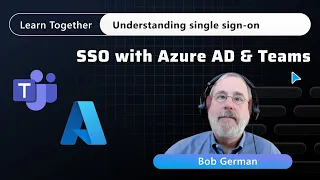
18 Nov 2021
#Microsoft365 #MicrosoftTeams #SSO
In this Microsoft 365 Code | Decode video, Bob German and Rabia Williams demystify SSO or Single Sign On in a Microsoft Teams tab app.
Check out this video in blog form here: https://devblogs.microsoft.com/microsoft365dev/lets-decode-single-sign-on-sso-in-microsoft-teams-tabs/
🤔 Why do you need SSO?
Applications that are interconnected yet independent often require users to login separately to access and use them. This hampers with the overall usability and satisfaction of users while using these applications. We can fix this by enabling SSO in Teams which will allow the teams tab application to use services connected to Azure AD, with security and compliance without the need to sign in again and again. No pop up, no prompts.
🤔 What is SSO for any application?
Single sign-on allow users to log in once with their credentials and access services without having to re-enter them over and over.
🤔What is Teams SSO?
Teams SSO is when users can sign in to Microsoft Teams using their credentials and use a custom applications in Teams, that may be using a service connected to Azure AD without having to re-enter credentials in any devices and are signed in automatically.
🤔How can you enable SSO in Teams Tab application?
There are three steps to do to enable SSO in your Teams tab application.
1. Azure AD App registration: https://docs.microsoft.com/en-gb/microsoftteams/platform/tabs/how-to/authentication/auth-aad-sso?WT.mc_id=m365-43962-cxa#develop-an-sso-microsoft-teams-tab
2. Manifest updates: https://docs.microsoft.com/en-gb/microsoftteams/platform/tabs/how-to/authentication/auth-aad-sso?WT.mc_id=m365-43962-cxa#2-update-your-teams-application-manifest
3. Access token exchange code using On-Behalf-Of flow: https://docs.microsoft.com/en-gb/azure/active-directory/develop/v2-oauth2-on-behalf-of-flow?WT.mc_id=m365-43962-cxa
💻 The base code sample used is here: https://github.com/OfficeDev/TeamsAuth
Microsoft 365 code | decode is a series that focuses on breaking down topics for developers. Subscribe to the Microsoft 365 Developer channel on YouTube for more videos like this: https://www.youtube.com/Microsoft365Developer?sub_confirmation=1
🔗 LINKS 🔗
⭐️ Teams Tab SSO documentation https://aka.ms/teams-tab-sso
⭐️ Securely connect to Microsoft Graph from Teams tabs using SSO
⭐️ Sample code used in the video
⭐️ MS Graph Get user https://aka.ms/graph-me
⭐️ On-Behalf-Of Flow https://aka.ms/obo-flow
⭐️ Teams’ manifest schema https://aka.ms/teams-manifest-schema
⭐️ Join the M365 developer program https://aka.ms/m365cd-join-pgm
0:00 Why do you need SSO?
3:16 What is SSO?
5:19 SSO in Teams tab
7:31 What you’ll need to Enable SSO in you Teams tab
8:17 App registration in Azure Active Directory
12:44 Manifest file changes for SSO
13:51 Sample demo
17:15 Token claim
21:42 Demo in Postman
25:01 Prompt for consent in Team tab SSO
33:05 Wrap up
In this Microsoft 365 Code | Decode video, Bob German and Rabia Williams demystify SSO or Single Sign On in a Microsoft Teams tab app.
Check out this video in blog form here: https://devblogs.microsoft.com/microsoft365dev/lets-decode-single-sign-on-sso-in-microsoft-teams-tabs/
🤔 Why do you need SSO?
Applications that are interconnected yet independent often require users to login separately to access and use them. This hampers with the overall usability and satisfaction of users while using these applications. We can fix this by enabling SSO in Teams which will allow the teams tab application to use services connected to Azure AD, with security and compliance without the need to sign in again and again. No pop up, no prompts.
🤔 What is SSO for any application?
Single sign-on allow users to log in once with their credentials and access services without having to re-enter them over and over.
🤔What is Teams SSO?
Teams SSO is when users can sign in to Microsoft Teams using their credentials and use a custom applications in Teams, that may be using a service connected to Azure AD without having to re-enter credentials in any devices and are signed in automatically.
🤔How can you enable SSO in Teams Tab application?
There are three steps to do to enable SSO in your Teams tab application.
1. Azure AD App registration: https://docs.microsoft.com/en-gb/microsoftteams/platform/tabs/how-to/authentication/auth-aad-sso?WT.mc_id=m365-43962-cxa#develop-an-sso-microsoft-teams-tab
2. Manifest updates: https://docs.microsoft.com/en-gb/microsoftteams/platform/tabs/how-to/authentication/auth-aad-sso?WT.mc_id=m365-43962-cxa#2-update-your-teams-application-manifest
3. Access token exchange code using On-Behalf-Of flow: https://docs.microsoft.com/en-gb/azure/active-directory/develop/v2-oauth2-on-behalf-of-flow?WT.mc_id=m365-43962-cxa
💻 The base code sample used is here: https://github.com/OfficeDev/TeamsAuth
Microsoft 365 code | decode is a series that focuses on breaking down topics for developers. Subscribe to the Microsoft 365 Developer channel on YouTube for more videos like this: https://www.youtube.com/Microsoft365Developer?sub_confirmation=1
🔗 LINKS 🔗
⭐️ Teams Tab SSO documentation https://aka.ms/teams-tab-sso
⭐️ Securely connect to Microsoft Graph from Teams tabs using SSO
⭐️ Sample code used in the video
⭐️ MS Graph Get user https://aka.ms/graph-me
⭐️ On-Behalf-Of Flow https://aka.ms/obo-flow
⭐️ Teams’ manifest schema https://aka.ms/teams-manifest-schema
⭐️ Join the M365 developer program https://aka.ms/m365cd-join-pgm
0:00 Why do you need SSO?
3:16 What is SSO?
5:19 SSO in Teams tab
7:31 What you’ll need to Enable SSO in you Teams tab
8:17 App registration in Azure Active Directory
12:44 Manifest file changes for SSO
13:51 Sample demo
17:15 Token claim
21:42 Demo in Postman
25:01 Prompt for consent in Team tab SSO
33:05 Wrap up
- 3 participants
- 35 minutes

16 Nov 2021
#Microsoft365 #MicrosoftTeams #AppDevelopment
In this video, Microsoft Cloud Advocates Bob German and Rabia Williams deep dive into the basic concepts of Microsoft Teams app development. They cover how to get started building apps for Teams in this in-depth tutorial.
Want this video in blog form? Check it out https://devblogs.microsoft.com/microsoft365dev/microsoft-teams-development-all-you-need-to-know/
🔗 LINKS 🔗
⭐️ Teams development documentation https://aka.ms/TeamsDevDoc
⭐️ TeamsFX SDK https://aka.ms/teams-fx
⭐️ Bot framework https://dev.botframework.com/
⭐️ Adaptive cards playground/samples https://adaptivecards.io
⭐️ LUIS https://aka.ms/LUIS-Overview
⭐️ QnA maker https://www.qnamaker.ai
⭐️ Bot composer https://aka.ms/BotFwkComposer
⭐️ Microsoft Graph https://aka.ms/graph-docs
⭐️ Microsoft Graph SDK https://aka.ms/Graph-SDK
⭐️ Microsoft Graph Toolkit https://aka.ms/learn-graph-toolkit
⭐️ Azure Active Directory https://aka.ms/AzureAD
⭐️ Meeting apps https://aka.ms/TeamsMeetingApps
⭐️ Adaptive cards https://aka.ms/ACS
⭐️ Join the M365 developer program https://aka.ms/m365cd-join-pgm
⭐️ Bot builder generator https://aka.ms/bot-builder-generator
⭐️ Teams samples gallery https://aka.ms/teams-samples
⭐️ Teams templates https://aka.ms/team-templates
0:00 Introduction
1:00 What is Microsoft Teams?
16:58 More Teams app capabilities
22:03 Microsoft Teams architecture
29:20 Microsoft Teams manifest
39:20 SDKs and APIs used in Teams applications
41:12 Adaptive cards
44:06 Packaging and installing Teams apps
53:03 Dev tools and app generators
55:46 3 quick app demos
1:01:31 Wrap up
In this video, Microsoft Cloud Advocates Bob German and Rabia Williams deep dive into the basic concepts of Microsoft Teams app development. They cover how to get started building apps for Teams in this in-depth tutorial.
Want this video in blog form? Check it out https://devblogs.microsoft.com/microsoft365dev/microsoft-teams-development-all-you-need-to-know/
🔗 LINKS 🔗
⭐️ Teams development documentation https://aka.ms/TeamsDevDoc
⭐️ TeamsFX SDK https://aka.ms/teams-fx
⭐️ Bot framework https://dev.botframework.com/
⭐️ Adaptive cards playground/samples https://adaptivecards.io
⭐️ LUIS https://aka.ms/LUIS-Overview
⭐️ QnA maker https://www.qnamaker.ai
⭐️ Bot composer https://aka.ms/BotFwkComposer
⭐️ Microsoft Graph https://aka.ms/graph-docs
⭐️ Microsoft Graph SDK https://aka.ms/Graph-SDK
⭐️ Microsoft Graph Toolkit https://aka.ms/learn-graph-toolkit
⭐️ Azure Active Directory https://aka.ms/AzureAD
⭐️ Meeting apps https://aka.ms/TeamsMeetingApps
⭐️ Adaptive cards https://aka.ms/ACS
⭐️ Join the M365 developer program https://aka.ms/m365cd-join-pgm
⭐️ Bot builder generator https://aka.ms/bot-builder-generator
⭐️ Teams samples gallery https://aka.ms/teams-samples
⭐️ Teams templates https://aka.ms/team-templates
0:00 Introduction
1:00 What is Microsoft Teams?
16:58 More Teams app capabilities
22:03 Microsoft Teams architecture
29:20 Microsoft Teams manifest
39:20 SDKs and APIs used in Teams applications
41:12 Adaptive cards
44:06 Packaging and installing Teams apps
53:03 Dev tools and app generators
55:46 3 quick app demos
1:01:31 Wrap up
- 2 participants
- 1:06 hours

16 Sep 2021
#multitenancy #saas #microsoft365 #azure
Multitenancy is an architecture where multiple tenants share the same physical instance of an app. In this video, you'll learn how to create multi-tenant apps with Microsoft Cloud Advocates Bob German and Rabia Williams. They will convert a JavaScript Single Page Application to a multi-tenant application, all while explaining the concept of multi-tenant apps.
👀 Want to learn about multitenancy in blog form? Read more here: https://devblogs.microsoft.com/microsoft365dev/multi-tenant-architecture-for-saas-apps/
🔑 The authentication flow used in this sample project is OAuth 2.0 auth code grant.
📊 You will also learn how to get Microsoft 365 data using Microsoft Graph: https://developer.microsoft.com/en-us/graph
💻The base code sample used is here https://github.com/MicrosoftDocs/mslearn-retrieve-m365-data-with-msgraph-quickstart
► Microsoft 365 code | decode is a new series that focuses on breaking down topics for developers to understand concepts better. Subscribe to the Microsoft 365 Developer on YouTube for more videos like this: https://www.youtube.com/Microsoft365Developer?sub_confirmation=1
🔗 Links 🔗
If you find these concepts interesting and want to learn more about developing apps for Microsoft 365 then check out the below links:
❤ Join the M365 developer program https://aka.ms/m365cd-join-pgm
❤ Tenancy in Azure Active Directory https://docs.microsoft.com/en-us/azure/active-directory/develop/single-and-multi-tenant-apps?WT.mc_id=m365-38318-cxa
❤ What is multitenancy? https://docs.microsoft.com/en-us/azure/architecture/multitenant-identity/?WT.mc_id=m365-38318-cxa#what-is-multitenancy
❤ Fundamentals of Microsoft Graph https://docs.microsoft.com/en-gb/learn/paths/m365-msgraph-fundamentals/?WT.mc_id=m365-38318-cxa
Multitenancy is an architecture where multiple tenants share the same physical instance of an app. In this video, you'll learn how to create multi-tenant apps with Microsoft Cloud Advocates Bob German and Rabia Williams. They will convert a JavaScript Single Page Application to a multi-tenant application, all while explaining the concept of multi-tenant apps.
👀 Want to learn about multitenancy in blog form? Read more here: https://devblogs.microsoft.com/microsoft365dev/multi-tenant-architecture-for-saas-apps/
🔑 The authentication flow used in this sample project is OAuth 2.0 auth code grant.
📊 You will also learn how to get Microsoft 365 data using Microsoft Graph: https://developer.microsoft.com/en-us/graph
💻The base code sample used is here https://github.com/MicrosoftDocs/mslearn-retrieve-m365-data-with-msgraph-quickstart
► Microsoft 365 code | decode is a new series that focuses on breaking down topics for developers to understand concepts better. Subscribe to the Microsoft 365 Developer on YouTube for more videos like this: https://www.youtube.com/Microsoft365Developer?sub_confirmation=1
🔗 Links 🔗
If you find these concepts interesting and want to learn more about developing apps for Microsoft 365 then check out the below links:
❤ Join the M365 developer program https://aka.ms/m365cd-join-pgm
❤ Tenancy in Azure Active Directory https://docs.microsoft.com/en-us/azure/active-directory/develop/single-and-multi-tenant-apps?WT.mc_id=m365-38318-cxa
❤ What is multitenancy? https://docs.microsoft.com/en-us/azure/architecture/multitenant-identity/?WT.mc_id=m365-38318-cxa#what-is-multitenancy
❤ Fundamentals of Microsoft Graph https://docs.microsoft.com/en-gb/learn/paths/m365-msgraph-fundamentals/?WT.mc_id=m365-38318-cxa
- 2 participants
- 24 minutes

26 May 2021
If you're building a Teams tab, task module, or configuration page, you don't really need a tunneling tool. This video explains how to set yourself up for local debugging of a Teams app without any Internet tunnels. Learn more: https://aka.ms/tabs-without-ngrok-article
- 1 participant
- 9 minutes

20 May 2021
If you're developing applications for Microsoft Teams, you may have seen a tool called ngrok as a prerequisite in various tutorials and lab exercises. But do you really need ngrok to develop Teams apps??
This video will explain what ngrok is, why it's useful, and how and when to use it. Learn more: https://aka.ms/ngrok-article
This video will explain what ngrok is, why it's useful, and how and when to use it. Learn more: https://aka.ms/ngrok-article
- 1 participant
- 12 minutes

13 Apr 2021
New to Microsoft 365 development? Unsure where to begin? Join Microsoft Cloud Advocate, Bob German (https://twitter.com/Bob1German), who shares tips & tricks around getting started and setting up your new Microsoft 365 Developer subscription (https://aka.ms/join-m365-dev-program)
- 1 participant
- 9 minutes

