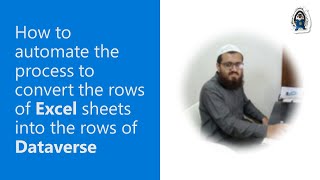
Description
In this 13-minute developer-focused demo, Abdul Wahab opens with a demo of a final solution, then lines out the prerequisite tools/access requirements and steps through uploading an xls to OneDrive and the importation of data into a Power Apps table and subsequent movement into Dataverse. Uses Import document and 2 supporting Power Automate flows. See the expressions used in Power Automate along with possible errors (learning opportunities) and explanations.
This PnP Community demo is taken from the Microsoft 365 & Power Platform Development Community call recorded on May 11, 2023.
Demo Presenter
• Abdul Wahab (Dynamics Technology Systems)
Community Call Conversation
• aka.ms/May11-Demo2
Supporting materials
• Documentation - Sync your Excel data source with Dataverse using a dataflow | https://learn.microsoft.com/power-query/dataflows/sync-excel-cds-dataflow
• Documentation - Import or export data from Dataverse | https://learn.microsoft.com/power-apps/maker/data-platform/data-platform-import-export
Learn more
• Microsoft 365 Unified Sample gallery - https://aka.ms/community/samples
• Microsoft 365 Platform Community in YouTube - https://aka.ms/community/videos
• Microsoft 365 Platform Community - http://aka.ms/community/home
