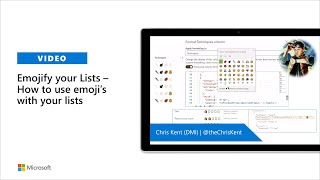
Description
In this 15-minute Maker focused demo, Chris Kent – suggests an alternative to using icons in a list. Have you thought about inserting Windows emojis? Presently, there are many PnP formatting samples that call for “iconName.” In this demo, you see how easy it is to call Windows emojis – using the "txtContent" text property. Updates in this demo are executed using Sergei Sergeev’s SP Formatter (Chrome Extension) – that provides full formatting using Monaco Editor with instant preview, IntelliSense, find/replace, etc. This PnP Community demo is taken from the General Microsoft 365 Development Special Interest Group (SIG) - Bi-weekly sync call recorded on July 23, 2020.
Demo Presenter: Chris Kent (DMI) | @theChrisKent
Supporting materials:
• Icon Overlays | https://github.com/pnp/sp-dev-list-formatting/tree/master/column-samples/generic-icon-overlay
• Icon Progress Bar | https://github.com/pnp/sp-dev-list-formatting/tree/master/column-samples/number-icon-progressbar
• Multi-Choice Icons | https://github.com/pnp/sp-dev-list-formatting/tree/master/column-samples/multi-choice-icons
• SP Formatter (Chrome Extension) | Sergei Sergeev | @sergeev_srg | https://bit.ly/SP-Formatter
Learn more:
• Learn more about the SharePoint developer community at: http://aka.ms/m365pnp
• Visit the SharePoint PnP Developer Community YouTube channel: https://aka.ms/spdev-videos
