5 Mar 2019
In this PnP Webcast, we cover a community built custom web part solution, which provides similar capabilities as the classic search results web part with custom templates and web part to web part connections.
This web part solution sample is available as an open-source solution from GitHub at following location - https://github.com/SharePoint/sp-dev-solutions/tree/master/solutions/ModernSearch
More details on the SharePoint dev community from http://aka.ms/sppnp.
This web part solution sample is available as an open-source solution from GitHub at following location - https://github.com/SharePoint/sp-dev-solutions/tree/master/solutions/ModernSearch
More details on the SharePoint dev community from http://aka.ms/sppnp.
- 4 participants
- 1:03 hours
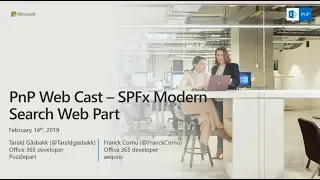
3 Dec 2018
Introduction to the PnP Tenant Templates. What they are and how you can take advantage of provisioning complex solutions and structures using them to your tenants. PnP Tenant templates support defining tenant level structures like sites, site collections, SPFx solutions, permissions, themes, Site Designs and Site Scripts.
This webcast shows what they are and how you can get started on creating them with PnP PowerShell.
This webcast shows what they are and how you can get started on creating them with PnP PowerShell.
- 2 participants
- 30 minutes

21 Nov 2018
See how you can use open-source tooling to modernize your SharePoint classic experiences. These tools will help you to deliver modernization projects for your customers or within your company.
Tools will help you to transform content from the classic SharePoint pages to the modern pages in place. This is a constantly evolving set of tools, so stay up to date with resources from http://aka.ms/sppnp-modernize.
Tools will help you to transform content from the classic SharePoint pages to the modern pages in place. This is a constantly evolving set of tools, so stay up to date with resources from http://aka.ms/sppnp-modernize.
- 2 participants
- 41 minutes

1 Nov 2018
See how to easily scaffold SharePoint Framework solutions that use Angular Elements with the PnP SPFx Yeoman generator. PnP SPFx Yeoman generator extends the out-of-the-box generator by adding new supported frameworks and other options.
You can find more details on the PnP SPFx Yeoman generator from https://pnp.github.io/generator-spfx. PnP SPFx Yeoman generator is an open-source generator and we do welcome all feedback and contributions from the community.
You can find more details on the PnP SPFx Yeoman generator from https://pnp.github.io/generator-spfx. PnP SPFx Yeoman generator is an open-source generator and we do welcome all feedback and contributions from the community.
- 3 participants
- 22 minutes

31 Oct 2018
In this webcast, we concentrate on how to call securely APIs hosted in Azure from your SharePoint Framework solutions. This capability was shipped as part of the SharePoint Framework 1.6 version and it provides you a capability to securely call any Azure AD secured APIs, like Azure Functions or your custom WebAPIs.
Exact details on covered topics from https://developer.microsoft.com/en-us/sharepoint/blogs/.
Related documentation from SharePoint Developer Docs
- https://docs.microsoft.com/en-us/sharepoint/dev/spfx/use-aadhttpclient
- https://docs.microsoft.com/en-us/sharepoint/dev/spfx/use-aadhttpclient-enterpriseapi
- https://docs.microsoft.com/en-us/sharepoint/dev/spfx/use-aadhttpclient-enterpriseapi-multitenant
Exact details on covered topics from https://developer.microsoft.com/en-us/sharepoint/blogs/.
Related documentation from SharePoint Developer Docs
- https://docs.microsoft.com/en-us/sharepoint/dev/spfx/use-aadhttpclient
- https://docs.microsoft.com/en-us/sharepoint/dev/spfx/use-aadhttpclient-enterpriseapi
- https://docs.microsoft.com/en-us/sharepoint/dev/spfx/use-aadhttpclient-enterpriseapi-multitenant
- 2 participants
- 32 minutes

24 Oct 2018
In this webcast, we concentrate on the tenant wide deployment of SharePoint Framework extensions capability, introduced in the v1.6 release.
Exact details on covered topics from https://developer.microsoft.com/en-us/sharepoint/blogs/.
Related documentation from SharePoint Developer Docs
- https://docs.microsoft.com/en-us/sharepoint/dev/spfx/extensions/basics/tenant-wide-deployment-extensions
Exact details on covered topics from https://developer.microsoft.com/en-us/sharepoint/blogs/.
Related documentation from SharePoint Developer Docs
- https://docs.microsoft.com/en-us/sharepoint/dev/spfx/extensions/basics/tenant-wide-deployment-extensions
- 2 participants
- 25 minutes
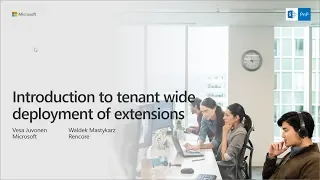
3 Oct 2018
In this webcast, we concentrate on how to use Microsoft Graph from SharePoint Framework the v1.6 release, which is always General Availability release for this capability.
Exact details on covered topics from https://developer.microsoft.com/en-us/sharepoint/blogs/.
Related documentation from SharePoint Developer Docs
- https://docs.microsoft.com/en-us/sharepoint/dev/spfx/use-msgraph
- https://docs.microsoft.com/en-us/sharepoint/dev/spfx/use-aad-tutorial
Exact details on covered topics from https://developer.microsoft.com/en-us/sharepoint/blogs/.
Related documentation from SharePoint Developer Docs
- https://docs.microsoft.com/en-us/sharepoint/dev/spfx/use-msgraph
- https://docs.microsoft.com/en-us/sharepoint/dev/spfx/use-aad-tutorial
- 2 participants
- 30 minutes

25 Jun 2018
PnP Webcast around how to use the Office 365 CLI to upgrade your SharePoint Framework solutions to use the latest version of the SharePoint Framework.
Demo on how to upgrade existing custom solution built using SharePoint Framework version 1.4.1 to version 1.5.
Demo on how to upgrade existing custom solution built using SharePoint Framework version 1.4.1 to version 1.5.
- 2 participants
- 15 minutes

14 May 2018
PnP Webcast around different activation options for SharePoint Framework extensions. Covers 3 different methods to activate an extension in the site with live demos.
Covered topics following
- Activation of extension using feature framework
- Tenant deployed extensions and how to activate them
- Globally deployed extensions (announced in Build 2018)
More documentation around SharePoint Framework extensions is available from http://aka.ms/spdev-docs.
Covered topics following
- Activation of extension using feature framework
- Tenant deployed extensions and how to activate them
- Globally deployed extensions (announced in Build 2018)
More documentation around SharePoint Framework extensions is available from http://aka.ms/spdev-docs.
- 2 participants
- 41 minutes

30 Apr 2018
This webcast concentrates on techniques on accessing or updating SharePoint Taxonomy information (groups, term sets and terms) using APIs from SharePoint Framework solutions. As at the time of the video recording, there is no RES APIs to access this information in SharePoint, we need to fall back on existing CSOM API usage from the SPFx solution. This is a workaround until the taxonomy REST API exists in the SharePoint Online.
- 2 participants
- 17 minutes

16 Apr 2018
PnP Webcast around the options on debugging your SPFx solution in local workbench, online workbench on within the actual production sites. We cover different options and what are their benefits or when they should be used.
More details on covered content and references to additional documentation from http://dev.office.com/blogs
More details on covered content and references to additional documentation from http://dev.office.com/blogs
- 2 participants
- 27 minutes

3 Apr 2018
SharePoint PnP Webcast around how to use Docker with SharePoint Framework development. You can find details on webcast content from http://dev.office.com/blogs
More information and additional assets around SharePoint Development community from http://aka.ms/sppnp.
More information and additional assets around SharePoint Development community from http://aka.ms/sppnp.
- 2 participants
- 27 minutes

19 Mar 2018
Webcast around Calling enterprise applications securely from SharePoint Framework. Starting from SharePoint Framework version 1.4.1 you can call 3rd party APIs secured with Azure AD easily by using AadHttpClient class.
More details on covered topics can be found at http://dev.office.com/blogs.
More details on covered topics can be found at http://dev.office.com/blogs.
- 2 participants
- 24 minutes

5 Mar 2018
In this webcast, we concentrated on how you can access SharePoint Online using Microsoft Graph.
You can find more detailed description of the covered content and additional resources from http://dev.office.com/blogs
You can find more detailed description of the covered content and additional resources from http://dev.office.com/blogs
- 2 participants
- 22 minutes

5 Mar 2018
In this webcast we concentrate on how to use Microsoft Graph from SharePoint Framework with the updates introduced with v1.4.1 release. At the time of the recording, this capability is still in preview but demonstrates how you can request additional scopes to be available for SPFx when you are calling Microsoft Graph APIs.
Exact details on covered topics from http://dev.office.com/blogs.
Exact details on covered topics from http://dev.office.com/blogs.
- 2 participants
- 18 minutes

26 Feb 2018
Webcast at the Office 365 CLI, which is cross-platform, open-source command line tool to manage settings of your Office 365 tenant. It's an option for the other existing tooling to automate operations with your tenant or to perform actions with SharePoint sites.
You can find more details on the Office 365 CLI from http://aka.ms/o365cli.
You can find more details on the Office 365 CLI from http://aka.ms/o365cli.
- 2 participants
- 18 minutes

19 Feb 2018
Webcast around covering details on how to upgrade your SharePoint Framework solutions to use the latest packages from Microsoft. Detailed description of covered topics available from http://dev.office.com/blogs
- 2 participants
- 18 minutes

5 Feb 2018
In this webcast we concentrated on the SharePoint Framework Dialog Framework and how it can be used within SPFx solutions. Dialog Framework is a convenient way to show dialogs or ask input from the end users as needed. More details on the covered topics from http://dev.office.com/blogs
- 2 participants
- 18 minutes

22 Jan 2018
PnP webcast around the SharePoint Site Design and Site Script Patterns and Practices (PnP) webcast. Covers key areas around the topic and how to modify the out-of-the-box provisioning logic, including the extensibility story. More details on the covered topics from http://dev.office.com/blogs
- 2 participants
- 42 minutes

8 Jan 2018
PnP Webcast around how to provisioning moderns SharePoint Online sites using classic asynchronous pattern and customizing the outcome using PnP Provisioning Template.
Webcast demonstrates two different options for the options, using Azure Functions or using Azure WebJobs with an asynchronous pattern with Azure Storage Queue.
Detailed webcast description from http://dev.office.com/blogs.
Webcast demonstrates two different options for the options, using Azure Functions or using Azure WebJobs with an asynchronous pattern with Azure Storage Queue.
Detailed webcast description from http://dev.office.com/blogs.
- 2 participants
- 29 minutes

2 Jan 2018
PnP Webcast around community driven and open source reusable controls, which you can take advantage on your own SharePoint Framework solutions. By utilizing these controls, you can concentrate on the actual business logic and simply take advantage of work provided by community and SharePoint engineering.
There are two kinds of controls: web part property controls and React based content controls. More detailed information and additional links to available resources from http://dev.office.com/blogs.
There are two kinds of controls: web part property controls and React based content controls. More detailed information and additional links to available resources from http://dev.office.com/blogs.
- 2 participants
- 29 minutes
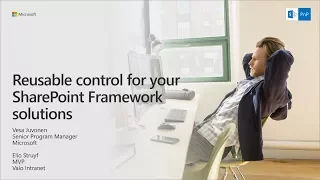
18 Dec 2017
PnP Webcast around the site collection app catalog, which provides you capabilities to have scoped deployment of SharePoint apps/add-ins or SharePoint Framework solutions.
Site collection app catalog is enabled in site collections by tenant administrator. After this site collection owner can deploy add-ins or SPFx solutions to be available in the specific site collection.
Site collection app catalog is enabled in site collections by tenant administrator. After this site collection owner can deploy add-ins or SPFx solutions to be available in the specific site collection.
- 2 participants
- 20 minutes

11 Dec 2017
PnP Webcast around the asset packaging feature, which is default experience starting from the SharePoint Framework 1.4 version. By default JavaScript files generated from the solution are being packaged inside of the sppkg package and served from the app catalog site collection. If Office 365 Public CDN is enabled, it will be automatically used for these assets. More details on covered topics and other assets from http://dev.office.com/blogs.
- 2 participants
- 18 minutes

4 Dec 2017
PnP webcast around the options and story on migrating existing JavaScript-based customizations in SharePoint Online to SharePoint Framework Extensions using then application customizers, list view command sets and/or field customizers. A more detailed description of covered topics from https://dev.office.com/blogs/migration-to-sharepoint-framework-extensions
- 2 participants
- 29 minutes
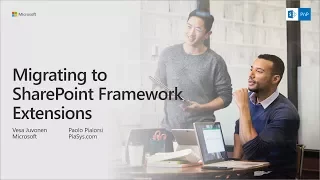
27 Nov 2017
PnP Webcast on the Application Lifecycle Management (ALM) APIs for SharePoint Framework Solutions and SharePoint add-ins. These APIs will enable you to fully manage SPFx solution and SP add-in deployments to SharePoint sites in SharePoint Online
- 2 participants
- 23 minutes

13 Nov 2017
PnP Webcast around the different options for defining an icon for your SharePoint Framework client-side web part, which would be visible in the web part picker.
- 2 participants
- 19 minutes

23 Oct 2017
PnP Webcast around the new custom theme capabilities with modern SharePoint sites. Demo shows how to create your own custom themes which are then available for the end users to select from the tenant level.
- 2 participants
- 19 minutes

9 Oct 2017
PnP Webcast around deployment options for SharePoint Framework solutions. Concentration on how to get your solutions deployed to SharePoint sites and the impact of tenant-scoped deployment setting for deployment for web part and extensions. Additional details from http://dev.office.com/blogs.
- 2 participants
- 40 minutes

22 Sep 2017
PnP Webcast around using Feature Framework client-side web parts in on-premises (SharePoint 2016 Feature Pack 2). More detailed description of the webcast is available from http://dev.office.com/blogs.
- 2 participants
- 32 minutes
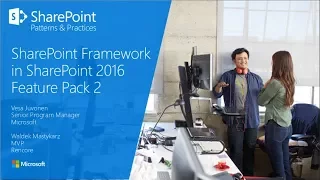
11 Sep 2017
PnP Webcast around how to integrate client-side web part properties with SharePoint - Description on the covered topics and additional resources from https://dev.office.com/blogs/integrate-client-side-web-part-properties-with-sharepoint.
- 2 participants
- 19 minutes

28 Aug 2017
More details on the covered content in this webcast from http://dev.office.com/blogs
- 2 participants
- 27 minutes

7 Aug 2017
More details on the covered content in this webcast from http://dev.office.com/blogs
- 2 participants
- 25 minutes
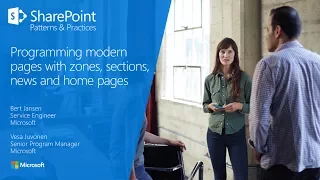
26 Jun 2017
Provides an introduction to the SharePoint Access App scanner that gives you inventory and usage data for your Access Web Apps. Use this scanner to prepare for the announced retirement of Access Web Apps.
More details on the covered content in this webcast from http://dev.office.com/blogs
More details on the covered content in this webcast from http://dev.office.com/blogs
- 2 participants
- 22 minutes

19 Jun 2017
PnP Webcast around how to configure VSTS Build and Release Pipelines for SharePoint Framework Solutions. Covers different Gulp automation steps to fully automate the deployment of SPFx solution from VSTS / VSO to SharePoint Online.
- 2 participants
- 28 minutes

12 Jun 2017
Introduction to SharePoint Framework Extension webcast. Concentration on the creating, debugging and deployment of SharePoint Framework Extensions for SharePoint Online. More details around the webcast available from http://dev.office.com/blogs.
- 2 participants
- 55 minutes

5 Jun 2017
In this PnP webcast we concentrated on the practicalities around transforming on-premises SharePoint customizations to SharePoint Online. More details on covered topics can be found from http://dev.office.com/blogs
- 2 participants
- 38 minutes

29 May 2017
PnP Webcast around 3 most common misconceptions around the SharePoint Framework. Common questions and statements which are often said around the SPFx and what they actually mean. More details on the covered topics and content from http://dev.office.com/blogs
- 2 participants
- 24 minutes

22 May 2017
SharePoint PnP Webcast around introduction to new community driven initiative to built Visual Studio 2015/2017 extension for SharePoint Framework. More details around the covered topics and VS extension from http://dev.office.com/blogs
- 3 participants
- 35 minutes

8 May 2017
PnP Webcast around how you can call external APIs secured with Azure Active Directory from SharePoint Framework. Webcast details available from http://dev.office.com/blogs
- 2 participants
- 33 minutes

1 May 2017
PnP Webcast around Debugging options with SharePoint Framework solutions. More details around covered content from http://dev.office.com/blogs
- 2 participants
- 18 minutes

24 Apr 2017
Webcast around different aspects which SharePoint administrators should know about SharePoint Framework. More details on covered content is available from http://dev.office.com/blogs
- 2 participants
- 27 minutes

17 Apr 2017
More details on the covered content in this webcast from http://dev.office.com/blogs
- 2 participants
- 22 minutes

10 Apr 2017
Webcast around how to build a provisioning solution with PnP PowerShell and Azure WebJobs. More details on covered content is available from http://dev.office.com/blogs
- 2 participants
- 33 minutes

3 Apr 2017
PnP Webcast around the organizational considerations for SPFx solutions. More details available from https://dev.office.com/blogs/sharepoint-framework-and-organizational-considerations.
- 2 participants
- 31 minutes

27 Mar 2017
In this PnP Webcast, we concentrate on covering PnP JavaScript Core library (sp-pnp-js). Key concentration is around the scenarios and value of what this library actually provides. PnP JS Core library can be used in SharePoint Online or in SharePoint on-premises to simplify access to SharePoint data in JavaScript development. More details from http://dev.office.com/blogs
- 2 participants
- 57 minutes

20 Mar 2017
More details on the covered content in this webcast from http://dev.office.com/blogs
- 2 participants
- 29 minutes

13 Mar 2017
More details on the covered content in this webcast from http://dev.office.com/blogs
- 2 participants
- 37 minutes

6 Mar 2017
Presentation for the SharePoint PnP webcast around SharePoint asset provisioning when solution is taken into use. More details from following blog post - https://dev.office.com/blogs/provisioning-sharepoint-assets-for-your-spfx-solution
- 2 participants
- 59 minutes

27 Feb 2017
PnP Webcast on how you can automate custom solution deployment steps at Office 365 and in Azure. More details from http://dev.office.com/blogs
- 2 participants
- 42 minutes

20 Feb 2017
PnP Webcast around the business value and reasoning to use PnP assets in your deployments. Relatively short high level introduction to all reusable assets from the PnP initiative. More details on covered topics from http://dev.office.com/blogs
- 2 participants
- 26 minutes

13 Feb 2017
Webcast around different SharePoint development or customization models. More details on covered topics from blog post at http://dev.office.com/blogs.
- 2 participants
- 48 minutes

6 Feb 2017
Web cast on SharePoint Framework and how to implement validation around the property pane property values. More details around the covered topics from http://dev.office.com/blogs
- 2 participants
- 36 minutes

30 Jan 2017
This PnP webcast gives you an introduction into SharePoint Webhooks. SharePoint Webhooks allow developers to build services which receive notifications on specific events that occur in SharePoint. When one of those events is triggered, SharePoint will send a HTTP POST payload to the subscribed service. SharePoint Webhooks will be supported for asynchronous events, like for ItemAdded or ItemAttachmentAdded. To be able to subscribe to SharePoint Webhooks, you'll need to build a service, which will response on the subscribed validation messages and will process the incoming events.
Details on covered content is available from https://dev.office.com/blogs/introduction-to-sharepoint-webhooks.
Presentation used in this webcast is available from http://docs.com/OfficeDevPnP.
Webhooks documentation is available from https://dev.office.com/sharepoint/docs/apis/webhooks/overview-sharepoint-webhooks.
The sample used in this webcast can be found here https://github.com/SharePoint/sp-dev-samples/tree/master/Samples/WebHooks.List.AzureAD.
Details on covered content is available from https://dev.office.com/blogs/introduction-to-sharepoint-webhooks.
Presentation used in this webcast is available from http://docs.com/OfficeDevPnP.
Webhooks documentation is available from https://dev.office.com/sharepoint/docs/apis/webhooks/overview-sharepoint-webhooks.
The sample used in this webcast can be found here https://github.com/SharePoint/sp-dev-samples/tree/master/Samples/WebHooks.List.AzureAD.
- 2 participants
- 39 minutes

23 Jan 2017
PnP Webcast around the different resources and assets available for you for getting started with SharePoint Framework development. More details on the covered topics from http://dev.office.com/blogs
- 2 participants
- 39 minutes

16 Jan 2017
PnP Web Cast around client-side web part localization. More details from http://dev.office.com/blogs
- 2 participants
- 50 minutes

9 Jan 2017
PnP Webcast around customization options with SharePoint Online modern experiences. Notice that this webcast has been recorded on December 2016 and additional capabilities are being released to modern experiences gradually. More details from blog post at https://dev.office.com/blogs
- 2 participants
- 1:08 hours

2 Jan 2017
PnP Webcast around building custom property pane controls with SharePoint Framework. Demonstration on how to build custom property pane control with client-side web parts. More details from blog post at https://dev.office.com/blogs/custom-property-pane-controls-with-sharepoint-framework
- 2 participants
- 28 minutes

26 Dec 2016
SharePoint Patterns and Practices (PnP) webcast on using modern web stack development with on-premises without SharePoint Framework. More details around the covered topics from http://dev.office.com/blogs
- 2 participants
- 37 minutes

19 Dec 2016
PnP Webcast around building cascading property pane dropdowns with SharePoint Framework. Demonstration on how to build custom property pane capabilities with client-side web parts. More details from blog post at http://dev.office.com/blogs
- 2 participants
- 19 minutes

12 Dec 2016
PnP Webcast around building multi-view React client-side web parts with SharePoint Framework. More details from blog post at http://dev.office.com/blogs
- 2 participants
- 15 minutes

5 Dec 2016
SharePoint / Office 365 Dev Patterns and Practices Web Cast with Paolo Pialorsi and Vesa Juvonen around the Office 365 Connectors. More information around the covered content can be found from http://dev.office.com/blogs
- 2 participants
- 35 minutes

28 Nov 2016
SharePoint Patterns and Practices Web Cast with Frank Cornu (MVP) on building SharePoint Framework client-side web part with real time news feed. Implemented using SocketIO, Azure Logic App and Azure Servuce Bus Queues.
- 2 participants
- 26 minutes

21 Nov 2016
This is a recording from MVP Summit 2016 where we had 7 of the PnP Core team members in one table talking about the future of SharePoint development for on-premises and online.
- 7 participants
- 35 minutes

14 Nov 2016
In this PnP Webcast, we concentrated on covering the considerations around multi-view web parts, where the presentation layer is changed based on the status of the web part. Typically single-page application solutions are implemented in away that they store the view status within the URL. Since client-side web parts are however hosted in SharePoint pages, this is not possible and you'll need to use alternative approaches for maintaining the UI state in your customizations. Considerations are being also demonstrated with a client-side web part built with Angular 1.x.
Additional details from http://dev.office.com/blogs
Additional details from http://dev.office.com/blogs
- 2 participants
- 16 minutes

7 Nov 2016
In this PnP Webcast, we concentrated on covering the steps on how you can reuse your existing investments on JavaScript when developing with SharePoint Framework solutions. Lot of customers and partners have developed their existing plan JavaScript libraries, which have been used with custom web parts or using script editor web part. You do not need to rebuild these to be able to take advantage of them with SharePoint Framework solutions, but there are few steps for making them usable, which are being presented in this webcast. In general we do recommend usage of TypeScript on development time, since it provide multiple benefits, but that's not a hard requirement and you can use your existing plan JavaScript customizations as such also with SharePoint Framework.
See more details from http://dev.office.com/blogs
See more details from http://dev.office.com/blogs
- 2 participants
- 22 minutes

31 Oct 2016
PnP Webcast showing how to build sample search web part with React using flux. More details on the web cast can be found from http://dev.office.com/blogs
- 2 participants
- 27 minutes

24 Oct 2016
PnP web cast focusing on the PnP sites core and PowerShell test automation in which give more background on what kind of tests we do, why we do them and how the test engine works. You as a PnP contributor can use the test automation to follow up on how your test cases are doing by looking at the test results using our web site (http://aka.ms/sppnp-test) or via subscribing yourselves to a daily test result summary mail. Obviously, you can also reuse the code of both the test engine and test site for your internal projects.
- 2 participants
- 24 minutes

17 Oct 2016
PnP Webcast around client-side web parts and Azure AD implicit flow for calling AAD secured services. More details around the webcast is available from http://dev.office.com/blogs/azure-ad-implicit-flow-with-spfx-client-side-web-parts
- 2 participants
- 15 minutes

10 Oct 2016
PnP webcast around the PnP Templages Gallery, which can be used to consume or share your remote provisioning templates between others in the community.
More details on the covered topics from http://dev.office.com/blogs/introduction-to-pnp-templates-gallery
If you have any questions, please us SharePoint Dev group at MS Tech Network. You can find it from here - http://aka.ms/sppnp-community.
More details on the covered topics from http://dev.office.com/blogs/introduction-to-pnp-templates-gallery
If you have any questions, please us SharePoint Dev group at MS Tech Network. You can find it from here - http://aka.ms/sppnp-community.
- 2 participants
- 25 minutes

3 Oct 2016
In this PnP Webcast we concentrated on covering how to perform typical CRUD (Create, Read, Update, Delete) operations with different JavaScript framework with SharePoint Framework client-side web parts. Webcast concentrates on covering considerations and practices on performing basic operations without any framework, with Angular 1.x, with React or with PnP JS Core library. You can find related sample code from SharePoint Framework client-side web part sample repository, which is also open for community contributions.
Read more around the webcast from http://dev.office.com/blogs
Read more around the webcast from http://dev.office.com/blogs
- 2 participants
- 44 minutes

26 Sep 2016
Webcast around how to access Office Graph information from SharePoint Framework client-side web parts.
- 2 participants
- 21 minutes

19 Sep 2016
In this PnP Web Cast we concentrated on covering all the key capabilities in new PnP Partner Pack v2.0 release. PnP Partner Pack is great open source reference solution, whcih compains multiple different PnP initiaitive patterns for providing polished UIs for self-service site provisioning capability. It provides end user capabilities for the site collectiona sub site creation. It also provides multiple different enterprise governance solutions to manage your SharePoint Online sites easily from provided UIs. PnP Partner Pack can be used as such in your deployments or you can use it as an inspiration around what you want to accomplish.
Read more around the webcast from http://dev.office.com/blogs
Read more around the webcast from http://dev.office.com/blogs
- 2 participants
- 42 minutes

12 Sep 2016
In this PnP Web Cast we concentrated on showing how to get use external JavaScript libraries in your SharePoint Framework client-side web parts. SharePoint Framework provides easy way to build client-side web parts, which reference external libraries, like React, Angular or for example Knockout. There are few considerations which should be taken into account, when you reference external libraries, which directly impacts the overall size of your customizations. This webcast shows how to reference external libraries and also covers different optios and considerations to optimize your customizations.
You can download used presentation from https://doc.co/4xUTat
You can download used presentation from https://doc.co/4xUTat
- 2 participants
- 28 minutes

5 Sep 2016
In this PnP Web Cast we concentrated on showing how to get started with upcoming SharePoint Webhooks. SharePoint Webhooks allow developers to build service integration which subscribe to receive notifications on specific events that occur in SharePoint. When one of those events are triggered, SharePoint will send a HTTP POST payload to subscriber. SharePoint Webhooks will be supported for asynchronous events, like for ItemAdded or ItemAttachmentAdded. To be able to subscribe to SharePoint Webhooks, you'll need to build a service, which will response on the subscribed validation messages and will process the incoming events.
Notice: When this webcast was released SharePoint Webhooks were not yet released. They will be provided for Developer Preview soon with support for list item specific events for lists and libraries.
Presentation used in this web cast is available from http://docs.com/OfficeDevPnP.
If you want to learn more about SharePoint Webhooks you should also checkout the web cast we did about the reference implementation for SharePoint webhooks: https://www.youtube.com/watch?v=j3hWCAI9R20
Notice: When this webcast was released SharePoint Webhooks were not yet released. They will be provided for Developer Preview soon with support for list item specific events for lists and libraries.
Presentation used in this web cast is available from http://docs.com/OfficeDevPnP.
If you want to learn more about SharePoint Webhooks you should also checkout the web cast we did about the reference implementation for SharePoint webhooks: https://www.youtube.com/watch?v=j3hWCAI9R20
- 2 participants
- 34 minutes

31 Aug 2016
There's a newer version of this webcast recorded as part of the Webhook General Availability (GA) in January 2017. You can find updated web cast from https://www.youtube.com/watch?v=P4a1_EWokwM
In this PnP Web Cast we focus on the SharePoint WebHooks capability. WebHooks will provide more reliable remote event mechanism for operations happening at the SharePoint side. In the past you might have used server side event receivers or remote event receivers to achieve similar capability.
WebHooks are industry standard model for http based events, also used by multiple other services outside of Office 365. Currently WebHooks are already supported for OneDrive for Business and for Outlook. SharePoint support will be also gradually introduced, like explained in this web cast.
Presentation (https://doc.co/Jwbh8r) covers following topics:
- What are WebHooks?
- How to subscribe to a WebHook?
- Event notifications and processing
- GetChanges pattern
- Why to use WebHooks over Remote Event Receivers?
Web cast demo shows following details:
- SharePoint.WebHooks Visual Studio sample walk-through
- How to subscribe to WebHooks
- How to implement an asynchronous pattern with WebHooks using Azure Storage Queues and WebJobs
The sample used in the web cast will be available in the SharePoint Patterns and Practices samples repo once available. Check out the details over here: https://github.com/SharePoint/sp-dev-samples/tree/master/Samples/WebHooks.
Web cast presenters: Bert Jansen, Vesa Juvonen
Additional resources
See following resources around the WebHooks in general
- What are WebHooks? (http://culttt.com/2014/01/22/webhooks)
- Outlook Notification REST API reference (https://msdn.microsoft.com/office/office365/APi/notify-rest-operations)
- Outlook Notifications REST API (http://dev.office.com/patterns-and-practices-detail/7227)
- OneDrive: Adding a new subscription - OneDrive API documentation (https://dev.onedrive.com/webhooks/create-subscription.htm)
- OneDrive WebHooks ASP.NET Sample (https://github.com/OneDrive/onedrive-webhooks-aspnet)
Thanks for your interest on the PnP initiative!
In this PnP Web Cast we focus on the SharePoint WebHooks capability. WebHooks will provide more reliable remote event mechanism for operations happening at the SharePoint side. In the past you might have used server side event receivers or remote event receivers to achieve similar capability.
WebHooks are industry standard model for http based events, also used by multiple other services outside of Office 365. Currently WebHooks are already supported for OneDrive for Business and for Outlook. SharePoint support will be also gradually introduced, like explained in this web cast.
Presentation (https://doc.co/Jwbh8r) covers following topics:
- What are WebHooks?
- How to subscribe to a WebHook?
- Event notifications and processing
- GetChanges pattern
- Why to use WebHooks over Remote Event Receivers?
Web cast demo shows following details:
- SharePoint.WebHooks Visual Studio sample walk-through
- How to subscribe to WebHooks
- How to implement an asynchronous pattern with WebHooks using Azure Storage Queues and WebJobs
The sample used in the web cast will be available in the SharePoint Patterns and Practices samples repo once available. Check out the details over here: https://github.com/SharePoint/sp-dev-samples/tree/master/Samples/WebHooks.
Web cast presenters: Bert Jansen, Vesa Juvonen
Additional resources
See following resources around the WebHooks in general
- What are WebHooks? (http://culttt.com/2014/01/22/webhooks)
- Outlook Notification REST API reference (https://msdn.microsoft.com/office/office365/APi/notify-rest-operations)
- Outlook Notifications REST API (http://dev.office.com/patterns-and-practices-detail/7227)
- OneDrive: Adding a new subscription - OneDrive API documentation (https://dev.onedrive.com/webhooks/create-subscription.htm)
- OneDrive WebHooks ASP.NET Sample (https://github.com/OneDrive/onedrive-webhooks-aspnet)
Thanks for your interest on the PnP initiative!
- 2 participants
- 38 minutes

29 Aug 2016
In this PnP Web Cast we concentrated on covering how to use Angular in your SharePoint Framework client side web part. We go throught the steps on adding Angular on the SP Fx web part project and build a simple task tracking solution. Actual tasks are not saved to SharePoint on this sample, since we wanted to concentrate on showing the Angular integration part, without additional complexity. We also cover how to use ngOfficeUIFabric to help on making your Angular based client side web part UI consistent with SharePoint. ngOfficeUIFabric is community driven initiative to have Angular 1.x directives for Office UI Fabric components.
Notice. When this webcast was released SharePoint Framework was in Developer Preview, which means that the client web parts should not yet use in production at SharePoint Online.
Presentation covers following topics:
- Steps to include Angular to your solution
- Steps to get started on the Angular development with SP Fx
Web cast demo shows following details:
- Walk-through of the sample todo web part
- Steps on creating your SP Fx project for the Angular implementation
- Adding Angular and ngOfficeUIFabric dependencies
- Creating controller and data service for your Angular app
- Using correct Office UI Fabric version in your app
- How to change your property pane to be reactive or non-reactive
- Broadcasting property pane updates from SP Fx to Angular app
Web cast presenters: Waldek Mastykarz, Vesa Juvonen
Presentation used in this web cast is available from http://docs.com/OfficeDevPnP.
Source code for used client side web part will be shared during upcoming days at http://github.com/sharePoint.
- SharePoint Framework tutorials for Developer Preview - https://github.com/SharePoint/sp-dev-docs/wiki
- Open and Connected Framework - The SharePoint Framework - YouTube - https://www.youtube.com/watch?v=T_bGyqKwT4g
- PnP Webcast - Building simple SharePoint Framework Client Web Part - http://dev.office.com/blogs/building-simple-sharepoint-framework-client-web-part
- PnP Webcast - Integrating Angular v1.x to SharePoint Framework client side web part - http://dev.office.com/blogs/integrating-angular-to-sharepoint-framework-client-side-web-part
- PnP Webcast - Getting started with web stack in SharePoint Development - http://dev.office.com/blogs/getting-started-with-web-stack-in-sharepoint-development
- PnP Webcast - Getting started with SharePoint Framework - http://dev.office.com/blogs/getting-started-with-sharepoint-framework
- PnP Webcast - Preparing for SharePoint Framework - What should I learn? - http://dev.office.com/blogs/preparing-for-sharepoint-framework-what-should-i-learn
- PnP Webcast - Converting existing JavaScript apps to SharePoint Framework - https://channel9.msdn.com/blogs/OfficeDevPnP/PnP-Web-Cast-Converting-existing-JS-apps-to-SharePoint-Framework
Thanks for your interest on the PnP initiative.
If you have any feedback or comments related on this web cast, please use the Office 365 network (SharePoint developer group) to provider your input. Thx for your interest advance.
Notice. When this webcast was released SharePoint Framework was in Developer Preview, which means that the client web parts should not yet use in production at SharePoint Online.
Presentation covers following topics:
- Steps to include Angular to your solution
- Steps to get started on the Angular development with SP Fx
Web cast demo shows following details:
- Walk-through of the sample todo web part
- Steps on creating your SP Fx project for the Angular implementation
- Adding Angular and ngOfficeUIFabric dependencies
- Creating controller and data service for your Angular app
- Using correct Office UI Fabric version in your app
- How to change your property pane to be reactive or non-reactive
- Broadcasting property pane updates from SP Fx to Angular app
Web cast presenters: Waldek Mastykarz, Vesa Juvonen
Presentation used in this web cast is available from http://docs.com/OfficeDevPnP.
Source code for used client side web part will be shared during upcoming days at http://github.com/sharePoint.
- SharePoint Framework tutorials for Developer Preview - https://github.com/SharePoint/sp-dev-docs/wiki
- Open and Connected Framework - The SharePoint Framework - YouTube - https://www.youtube.com/watch?v=T_bGyqKwT4g
- PnP Webcast - Building simple SharePoint Framework Client Web Part - http://dev.office.com/blogs/building-simple-sharepoint-framework-client-web-part
- PnP Webcast - Integrating Angular v1.x to SharePoint Framework client side web part - http://dev.office.com/blogs/integrating-angular-to-sharepoint-framework-client-side-web-part
- PnP Webcast - Getting started with web stack in SharePoint Development - http://dev.office.com/blogs/getting-started-with-web-stack-in-sharepoint-development
- PnP Webcast - Getting started with SharePoint Framework - http://dev.office.com/blogs/getting-started-with-sharepoint-framework
- PnP Webcast - Preparing for SharePoint Framework - What should I learn? - http://dev.office.com/blogs/preparing-for-sharepoint-framework-what-should-i-learn
- PnP Webcast - Converting existing JavaScript apps to SharePoint Framework - https://channel9.msdn.com/blogs/OfficeDevPnP/PnP-Web-Cast-Converting-existing-JS-apps-to-SharePoint-Framework
Thanks for your interest on the PnP initiative.
If you have any feedback or comments related on this web cast, please use the Office 365 network (SharePoint developer group) to provider your input. Thx for your interest advance.
- 2 participants
- 39 minutes

22 Aug 2016
In this PnP Web Cast we concentrated on covering how to use 3rd party JavaScript libraries with SharePoint Framework client side web parts. We'll use simple weather web part as the scenario on implementing configurable SharePoint client web part, which shows weather for location, specified in web part property pane.
Notice. When this webcast was released SharePoint Framework was in Developer Preview, which means that the client web parts should not yet use in production at SharePoint Online.
Presentation covers following topics:
- How to integrate to external JavaScript frameworks with Developer Preview
- How to control property pane behavior with property panes
Web cast demo shows following details:
- Walk-through of the sample weather web part
- Code to integrate external JavaScript libraries
- Code changes for the property pane to disable reactive behavior
- Web cast presenters: Waldek Mastykarz, Vesa Juvonen
Presentation used in this web cast is available from http://docs.com/OfficeDevPnP.
Source code for used client side web part is available from https://github.com/waldekmastykarz/spfx-weather-webpart.
Additional resources
See following resources around the upcoming SharePoint Framework.
- SharePoint Framework tutorials for Developer Preview - https://github.com/SharePoint/sp-dev-docs/wiki
- Open and Connected Framework - The SharePoint Framework - YouTube - https://www.youtube.com/watch?v=T_bGyqKwT4g
- PnP Webcast - Integrating Angular v1.x to SharePoint Framework client side web part - http://dev.office.com/blogs/integrating-angular-to-sharepoint-framework-client-side-web-part
- PnP Webcast - Getting started with web stack in SharePoint Development - http://dev.office.com/blogs/getting-started-with-web-stack-in-sharepoint-development
- PnP Webcast - Getting started with SharePoint Framework - http://dev.office.com/blogs/getting-started-with-sharepoint-framework
- PnP Webcast - Preparing for SharePoint Framework - What should I learn? - http://dev.office.com/blogs/preparing-for-sharepoint-framework-what-should-i-learn
- PnP Webcast - Converting existing JavaScript apps to SharePoint Framework - https://channel9.msdn.com/blogs/OfficeDevPnP/PnP-Web-Cast-Converting-existing-JS-apps-to-SharePoint-Framework
Thanks for your interest on the PnP initiative.
If you have any feedback or comments related on this web cast, please use the Office 365 network (SharePoint developer group) to provider your input. Thx for your interest advance.
Notice. When this webcast was released SharePoint Framework was in Developer Preview, which means that the client web parts should not yet use in production at SharePoint Online.
Presentation covers following topics:
- How to integrate to external JavaScript frameworks with Developer Preview
- How to control property pane behavior with property panes
Web cast demo shows following details:
- Walk-through of the sample weather web part
- Code to integrate external JavaScript libraries
- Code changes for the property pane to disable reactive behavior
- Web cast presenters: Waldek Mastykarz, Vesa Juvonen
Presentation used in this web cast is available from http://docs.com/OfficeDevPnP.
Source code for used client side web part is available from https://github.com/waldekmastykarz/spfx-weather-webpart.
Additional resources
See following resources around the upcoming SharePoint Framework.
- SharePoint Framework tutorials for Developer Preview - https://github.com/SharePoint/sp-dev-docs/wiki
- Open and Connected Framework - The SharePoint Framework - YouTube - https://www.youtube.com/watch?v=T_bGyqKwT4g
- PnP Webcast - Integrating Angular v1.x to SharePoint Framework client side web part - http://dev.office.com/blogs/integrating-angular-to-sharepoint-framework-client-side-web-part
- PnP Webcast - Getting started with web stack in SharePoint Development - http://dev.office.com/blogs/getting-started-with-web-stack-in-sharepoint-development
- PnP Webcast - Getting started with SharePoint Framework - http://dev.office.com/blogs/getting-started-with-sharepoint-framework
- PnP Webcast - Preparing for SharePoint Framework - What should I learn? - http://dev.office.com/blogs/preparing-for-sharepoint-framework-what-should-i-learn
- PnP Webcast - Converting existing JavaScript apps to SharePoint Framework - https://channel9.msdn.com/blogs/OfficeDevPnP/PnP-Web-Cast-Converting-existing-JS-apps-to-SharePoint-Framework
Thanks for your interest on the PnP initiative.
If you have any feedback or comments related on this web cast, please use the Office 365 network (SharePoint developer group) to provider your input. Thx for your interest advance.
- 2 participants
- 17 minutes

21 Aug 2016
In this PnP Web Cast we concentrated on sharing how to get prepared for the upcoming SharePoint Framework. We are showing some of the tools used commonly with SharePoint Framework development and also how to use Visual Studio as your development environment for SharePoint Framework.
Key objective of the web cast is to provide you additional insights on the upcoming capabilities and how to get prepared for them. SharePoint Framework will be available, with limited capabilities, for first release tenants during summer 2016.
Presentation covers following topics:
- Typical tooling for SharePoint Framework
- Web stack tooling vs classic Microsoft tools
- Walk-through of the different tools and their purpose
- Training path for mastering SharePoint Framework
- Getting started with tooling
- Demo section concentrates on showing following topics:
Walk-through of the different tooling and their purpose
Demonstration of the SharePoint Framework development with Visual Studio 2015
* Notice. It's important to notice that we used preview tooling in this video, which is not yet available for the community to consume, when this video was released. When official tooling will be available, there might be also some changes on the exact commands and also on the capabilities in Visual Studio side.
- Web cast presenters: Waldek Mastykarz, Vesa Juvonen
Waldek works in Rencore AB and is one of the external members in the Office 365 Dev PnP Core team.
Presentation used in this web cast is available from http://docs.com/OfficeDevPnP.
Additional resources:
- The SharePoint Framework - an open and connected platform
- PnP Web Cast - Getting started on the web stack in SharePoint development
- PnP Web Cast - Getting started with SharePoint Framework
Tools mentioned in the web cast
- Node.js & npm
- Gulp
- TypeScript
- Yeoman
- Git
- Office UI Fabric
- Webpack
- React
- Angular
- Knockout
- Handlebars
- Visual Studio Code
- Sublime
- Cmder
- Oh my zsh
Thanks for your interest on the PnP initiative.
If you have any feedback or comments related on this web cast, please use the Office 365 network at http://network.office.com for questions. Thx for your interest advance.
Key objective of the web cast is to provide you additional insights on the upcoming capabilities and how to get prepared for them. SharePoint Framework will be available, with limited capabilities, for first release tenants during summer 2016.
Presentation covers following topics:
- Typical tooling for SharePoint Framework
- Web stack tooling vs classic Microsoft tools
- Walk-through of the different tools and their purpose
- Training path for mastering SharePoint Framework
- Getting started with tooling
- Demo section concentrates on showing following topics:
Walk-through of the different tooling and their purpose
Demonstration of the SharePoint Framework development with Visual Studio 2015
* Notice. It's important to notice that we used preview tooling in this video, which is not yet available for the community to consume, when this video was released. When official tooling will be available, there might be also some changes on the exact commands and also on the capabilities in Visual Studio side.
- Web cast presenters: Waldek Mastykarz, Vesa Juvonen
Waldek works in Rencore AB and is one of the external members in the Office 365 Dev PnP Core team.
Presentation used in this web cast is available from http://docs.com/OfficeDevPnP.
Additional resources:
- The SharePoint Framework - an open and connected platform
- PnP Web Cast - Getting started on the web stack in SharePoint development
- PnP Web Cast - Getting started with SharePoint Framework
Tools mentioned in the web cast
- Node.js & npm
- Gulp
- TypeScript
- Yeoman
- Git
- Office UI Fabric
- Webpack
- React
- Angular
- Knockout
- Handlebars
- Visual Studio Code
- Sublime
- Cmder
- Oh my zsh
Thanks for your interest on the PnP initiative.
If you have any feedback or comments related on this web cast, please use the Office 365 network at http://network.office.com for questions. Thx for your interest advance.
- 2 participants
- 48 minutes

21 Aug 2016
In this PnP Web Cast we concentrated on high level steps around converting your existing JavaScript application to SharePoint Framework or to be hosted in SharePoint Framework. Web cast uses existing angular app as the sample to be converted to hosted as a client side web part in SharePoint Framework. Process is pretty similar regardless of the JavaScript framework which you are using. In this case we also only hook in the existing application to SharePoint Framework, without converting it to TypeScript, which would provide additional development time support, but is not a required step, like shown in the demo.
Notice. When this webcast was released SharePoint Framework were not yet available in Office 365 tenants. This recording was done using internal preview release of SharePoint Framework, so some details might be slightly changed by the time when SP Framework is released for first release tenants (summer 2016).
Presentation covers following topics:
- Transformation process for Angular apps
- Steps to migrate vanilla Angular Web Parts to SPFx Client Side Web Parts
- How to expose app configuration options using Client Side Web Part editor panel
- Web cast demo shows following details
Demonstration of the angular app hosted in script editor web part
Walk through of hosting angular app in Client Side Web Part
How to expose app configuration options in Client Side Web Part editor panel
Web cast presenters: Waldek Mastykarz, Vesa Juvonen
Presentation used in this web cast is available from http://docs.com/OfficeDevPnP.
Additional resources:
See following resources around the upcoming SharePoint Framework. We'll release more detailed documentation and step-by-step guidance when SharePoint Framework will be released for preview in first release tenants. This will happen during summer 2016.
- Open and Connected Framework - The SharePoint Framework - YouTube - https://www.youtube.com/watch?v=T_bGyqKwT4g
- PnP Webcast - Getting started with web stack in SharePoint Development - http://dev.office.com/blogs/getting-started-with-web-stack-in-sharepoint-development
- PnP Webcast - Getting started with SharePoint Framework - http://dev.office.com/blogs/getting-started-with-sharepoint-framework
- PnP Webcast - Preparing for SharePoint Framework - What should I learn? - http://dev.office.com/blogs/preparing-for-sharepoint-framework-what-should-i-learn
Thanks for your interest on the PnP initiative.
If you have any feedback or comments related on this web cast, please use the Office 365 Network at http://network.office.com to provider your input. Thx for your interest advance.
Notice. When this webcast was released SharePoint Framework were not yet available in Office 365 tenants. This recording was done using internal preview release of SharePoint Framework, so some details might be slightly changed by the time when SP Framework is released for first release tenants (summer 2016).
Presentation covers following topics:
- Transformation process for Angular apps
- Steps to migrate vanilla Angular Web Parts to SPFx Client Side Web Parts
- How to expose app configuration options using Client Side Web Part editor panel
- Web cast demo shows following details
Demonstration of the angular app hosted in script editor web part
Walk through of hosting angular app in Client Side Web Part
How to expose app configuration options in Client Side Web Part editor panel
Web cast presenters: Waldek Mastykarz, Vesa Juvonen
Presentation used in this web cast is available from http://docs.com/OfficeDevPnP.
Additional resources:
See following resources around the upcoming SharePoint Framework. We'll release more detailed documentation and step-by-step guidance when SharePoint Framework will be released for preview in first release tenants. This will happen during summer 2016.
- Open and Connected Framework - The SharePoint Framework - YouTube - https://www.youtube.com/watch?v=T_bGyqKwT4g
- PnP Webcast - Getting started with web stack in SharePoint Development - http://dev.office.com/blogs/getting-started-with-web-stack-in-sharepoint-development
- PnP Webcast - Getting started with SharePoint Framework - http://dev.office.com/blogs/getting-started-with-sharepoint-framework
- PnP Webcast - Preparing for SharePoint Framework - What should I learn? - http://dev.office.com/blogs/preparing-for-sharepoint-framework-what-should-i-learn
Thanks for your interest on the PnP initiative.
If you have any feedback or comments related on this web cast, please use the Office 365 Network at http://network.office.com to provider your input. Thx for your interest advance.
- 2 participants
- 50 minutes

21 Aug 2016
In this PnP Web Cast we concentrated on how to start using Angular 1.x with SharePoint Framework client-side web parts. Web cast concentrates on a demo where we start from clean client-side web part project and apply the steps to be able to start using Angular 1.x in the implementation. Process is pretty similar regardless of the JavaScript framework which you are using.
Notice. When this web cast was released SharePoint Framework were not yet available in Office 365 tenants. This recording was done using internal preview release of SharePoint Framework, so some details might be slightly changed by the time when SP Framework is released for first release tenants (summer 2016).
Presentation covers following topics:
- High level steps on using Angular 1.x with SP Fx client side web parts
- Summary on used commands and operations done in demo
Web cast demo shows following details
- Adding Angular to your SP Fx project using npm package manager
- Installing Angular typings for SP Fx project for getting intelligence while developing
- Using Angular in client side web part
Web cast presenters: Waldek Mastykarz, Vesa Juvonen
Presentation used in this web cast is available from http://docs.com/OfficeDevPnP.
Additional resources:
See following resources around the upcoming SharePoint Framework. We'll release more detailed documentation and step-by-step guidance when SharePoint Framework will be released for preview in first release tenants. This will happen during summer 2016.
- Open and Connected Framework - The SharePoint Framework - YouTube - https://www.youtube.com/watch?v=T_bGyqKwT4g
- PnP Webcast - Getting started with web stack in SharePoint Development - http://dev.office.com/blogs/getting-started-with-web-stack-in-sharepoint-development
- PnP Webcast - Getting started with SharePoint Framework - http://dev.office.com/blogs/getting-started-with-sharepoint-framework
- PnP Webcast - Preparing for SharePoint Framework - What should I learn? - http://dev.office.com/blogs/preparing-for-sharepoint-framework-what-should-i-learn
- PnP Webcast - Converting existing JavaScript apps to SharePoint Framework - https://channel9.msdn.com/blogs/OfficeDevPnP/PnP-Web-Cast-Converting-existing-JS-apps-to-SharePoint-Framework
Thanks for your interest on the PnP initiative - http://aka.ms/SharePointPnP
If you have any feedback or comments related on this web cast, please use the Office 365 Developer network at http://network.office.com for your input. Thx for your interest advance.
Notice. When this web cast was released SharePoint Framework were not yet available in Office 365 tenants. This recording was done using internal preview release of SharePoint Framework, so some details might be slightly changed by the time when SP Framework is released for first release tenants (summer 2016).
Presentation covers following topics:
- High level steps on using Angular 1.x with SP Fx client side web parts
- Summary on used commands and operations done in demo
Web cast demo shows following details
- Adding Angular to your SP Fx project using npm package manager
- Installing Angular typings for SP Fx project for getting intelligence while developing
- Using Angular in client side web part
Web cast presenters: Waldek Mastykarz, Vesa Juvonen
Presentation used in this web cast is available from http://docs.com/OfficeDevPnP.
Additional resources:
See following resources around the upcoming SharePoint Framework. We'll release more detailed documentation and step-by-step guidance when SharePoint Framework will be released for preview in first release tenants. This will happen during summer 2016.
- Open and Connected Framework - The SharePoint Framework - YouTube - https://www.youtube.com/watch?v=T_bGyqKwT4g
- PnP Webcast - Getting started with web stack in SharePoint Development - http://dev.office.com/blogs/getting-started-with-web-stack-in-sharepoint-development
- PnP Webcast - Getting started with SharePoint Framework - http://dev.office.com/blogs/getting-started-with-sharepoint-framework
- PnP Webcast - Preparing for SharePoint Framework - What should I learn? - http://dev.office.com/blogs/preparing-for-sharepoint-framework-what-should-i-learn
- PnP Webcast - Converting existing JavaScript apps to SharePoint Framework - https://channel9.msdn.com/blogs/OfficeDevPnP/PnP-Web-Cast-Converting-existing-JS-apps-to-SharePoint-Framework
Thanks for your interest on the PnP initiative - http://aka.ms/SharePointPnP
If you have any feedback or comments related on this web cast, please use the Office 365 Developer network at http://network.office.com for your input. Thx for your interest advance.
- 2 participants
- 20 minutes

21 Aug 2016
In this PnP Web Cast we concentrated on Microsoft Graph or more specifically covering how the .NET SDK for Microsoft Graph can be used in your customizations. .NET SDK for Microsoft Graph is great tool for simplifying the development experience when you take advance of Graph APIs. It provides easy to use and fluent access on information exposed within the Microsoft Graph APIs.
Presentation covers following topics:
- Introduction to Microsoft Graph API
- Introduction to .NET SDK for Microsoft Graph
- Insights on request model, query model, resource management and for exception handling
This web cast included three specific demos
- Playing with the Microsoft Graph API - Graph explorer and available resources
- "Hello world" with Microsoft Graph .NET SDK
- Request and Query model for with .NET SDK
Sample used in the web cast is available from the Office 365 Dev Patterns and Practices code gallery at https://github.com/OfficeDev/PnP/tree/dev/Samples.
Web cast presenters: Paolo Pialorsi, Vesa Juvonen
Paolo works in Piasys.com and is one of the external members in the SharePoint / Office 365 Dev PnP Core team.
Presentation used in this web cast is available from http://docs.com/OfficeDevPnP.
Additional resources
- Microsoft Graph documentation - Official landing page of - Microsoft Graph - http://graph.microsoft.io/en-us/
Graph Explorer - Great tool for seeing the API in practice - https://graph.microsoft.io/en-us/graph-explorer
- Microsoft Graph GitHub organization - GitHub location for Graph related information - https://github.com/microsoftgraph
- Microsoft Client Library (SDK) for .NET - .NET SDK for Microsoft Graph - https://github.com/microsoftgraph/msgraph-sdk-dotnet
- Microsoft Graph SDK Code Generator - Tool used to update SDK code as needed with updates in the grap metadata API - https://github.com/microsoftgraph/MSGraph-SDK-Code-Generator
- Office 365 Dev PnP Sample on .NET SDK usage - https://github.com/OfficeDev/PnP/tree/dev/Samples/MicrosoftGraph.Office365.DotNetSDK
Thanks for your interest on the PnP initiative.
If you have any feedback or comments related on this web cast, please use the Office 365 network at http://network.office.com. Thx for your interest advance.
Presentation covers following topics:
- Introduction to Microsoft Graph API
- Introduction to .NET SDK for Microsoft Graph
- Insights on request model, query model, resource management and for exception handling
This web cast included three specific demos
- Playing with the Microsoft Graph API - Graph explorer and available resources
- "Hello world" with Microsoft Graph .NET SDK
- Request and Query model for with .NET SDK
Sample used in the web cast is available from the Office 365 Dev Patterns and Practices code gallery at https://github.com/OfficeDev/PnP/tree/dev/Samples.
Web cast presenters: Paolo Pialorsi, Vesa Juvonen
Paolo works in Piasys.com and is one of the external members in the SharePoint / Office 365 Dev PnP Core team.
Presentation used in this web cast is available from http://docs.com/OfficeDevPnP.
Additional resources
- Microsoft Graph documentation - Official landing page of - Microsoft Graph - http://graph.microsoft.io/en-us/
Graph Explorer - Great tool for seeing the API in practice - https://graph.microsoft.io/en-us/graph-explorer
- Microsoft Graph GitHub organization - GitHub location for Graph related information - https://github.com/microsoftgraph
- Microsoft Client Library (SDK) for .NET - .NET SDK for Microsoft Graph - https://github.com/microsoftgraph/msgraph-sdk-dotnet
- Microsoft Graph SDK Code Generator - Tool used to update SDK code as needed with updates in the grap metadata API - https://github.com/microsoftgraph/MSGraph-SDK-Code-Generator
- Office 365 Dev PnP Sample on .NET SDK usage - https://github.com/OfficeDev/PnP/tree/dev/Samples/MicrosoftGraph.Office365.DotNetSDK
Thanks for your interest on the PnP initiative.
If you have any feedback or comments related on this web cast, please use the Office 365 network at http://network.office.com. Thx for your interest advance.
- 2 participants
- 41 minutes

21 Aug 2016
In this PnP Web Cast we concentrated on the PnP PowerShell. Key objective was to explain why it exists, how to get started and cover some of the new command-lets which have been recently added to the package. PnP PowerShell is community driven, open source package, which is evolving on monthly basis. It gives you an easy way to script and automate SharePoint related tasks in SharePoint online or in on-premises.
Presentation covers following topics:
Getting started with PnP PowerShell
- Difference compared to native SharePoint Online PowerShell cmdlets.
- List of main commands in the package - more than 150 overall
Web cast demo shows following details:
- Installing PnP PowerShell
- Connecting to SharePoint online or on-premises
- Using PnP PowerShell cmdlets to access and manipulate your SharePoint sites efficiently
Web cast presenters: Erwin van Hunen, Vesa Juvonen
Presentation used in this web cast is available from http://docs.com/OfficeDevPnP.
Additional resources
- PnP PowerShell in GitHub - https://github.com/OfficeDev/PnP-PowerShell/blob/master/README.md
- List of all commands and their documentation - https://github.com/OfficeDev/PnP-PowerShell/blob/master/Documentation/readme.md
Thanks for your interest on the PnP initiative.
If you have any feedback or comments related on this web cast, please use the Office 365 Network at http://network.office.com to provide your input. Thx for your interest advance.
Presentation covers following topics:
Getting started with PnP PowerShell
- Difference compared to native SharePoint Online PowerShell cmdlets.
- List of main commands in the package - more than 150 overall
Web cast demo shows following details:
- Installing PnP PowerShell
- Connecting to SharePoint online or on-premises
- Using PnP PowerShell cmdlets to access and manipulate your SharePoint sites efficiently
Web cast presenters: Erwin van Hunen, Vesa Juvonen
Presentation used in this web cast is available from http://docs.com/OfficeDevPnP.
Additional resources
- PnP PowerShell in GitHub - https://github.com/OfficeDev/PnP-PowerShell/blob/master/README.md
- List of all commands and their documentation - https://github.com/OfficeDev/PnP-PowerShell/blob/master/Documentation/readme.md
Thanks for your interest on the PnP initiative.
If you have any feedback or comments related on this web cast, please use the Office 365 Network at http://network.office.com to provide your input. Thx for your interest advance.
- 2 participants
- 27 minutes

