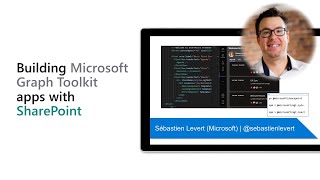
Description
In this 10-minute developer focused demo, Sébastien Levert shows viewers just how easy it is to add Graph to an SPFx project - create a new yo project, install the mgt-spfx package (includes mgt library component that goes into your app catalog), and if using React, install the mgt-react component. Coding time! Import the SharePointProvider from mgt-spfx (handles authentication and connection to SPFx library component). Fast track SPFx projects with MGT components. This PnP Community demo is taken from the weekly Microsoft 365 Platform Community call recorded on March 15, 2022.
Demo Presenter: Sébastien Levert (Microsoft) | @sebastienlevert
Supporting materials:
• Documentation - Build a SharePoint web part with the Microsoft Graph Toolkit | aka.ms/mgt/spfx
• Documentation - Microsoft Graph Toolkit: UI Components and Authentication Providers for Microsoft Graph | aka.ms/mgt/docs
• Documentation - Styling components in the Microsoft Graph Toolkit | https://docs.microsoft.com/graph/toolkit/customize-components/style
• Documentation - Microsoft Graph Toolkit caching | https://docs.microsoft.com/graph/toolkit/customize-components/cache
• Documentation - Localizing the Microsoft Graph Toolkit components | https://docs.microsoft.com/graph/toolkit/customize-components/localization
• MGT Playground - Microsoft Graph Toolkit: UI Components and Authentication Providers for Microsoft Graph | https://mgt.dev/
• Sebastien’s MGT Demos Repo - MGT Sandbox | aka.ms/mgt/sandbox
• MGT Demos Playlist - Microsoft Graph Toolkit – YouTube | https://www.youtube.com/playlist?list=PLR9nK3mnD-OUVLPfpm0QL4DVQ8Rw2Md5k
Learn more:
• Learn more about the Microsoft 365 Platform Community community at: http://aka.ms/m365/community
• Visit the Microsoft 365 Platform Community YouTube channel: https://aka.ms/m365/videos
