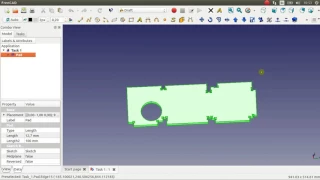
Description
By Roberto Jeramillo, OSE Developer.
See his work log at http://opensourceecology.org/wiki/Roberto_Log#Sun_Jul_30.2C_2017
The procedure is:
First I took these DXF files as an example: File:Trencherdxfs.zip. So, what we need is a 2D drawing for the face to be cut, with DXF format.
These are the steps by Roberto:
"Follow Abe's procedure: DXF_Export_in_FreeCAD (I'd add that to see the DXF options, I had to go to Draft Workbench before). But do not export yet.
1. Open the FreeCAD file to export.
2. Go to Draft Workbench.
3. Select the object to export.
4. Select a standard view (keys 1-6), which shows the face to be cut.
5. Go to Draft menu - Shape 2D view.
6. Select the new object Shape2DView and check it's ok.
7. Export as Autodesk DXF (*.dxf).
8. Open the DXF file and check it's ok.
File:CEB Press Drawer Side.dxf This is what I got."
----
What you see here at Open Source Ecology is an ambitious program based on a volunteer effort. To help us reach the goals - please consider joining as an OSE Developer in 2017-
http://opensourceecology.org/wiki/OSE_Developers
Take a minute to subscribe to our email newsletter (updates, workshops, etc): http://bit.ly/1LtcM44
