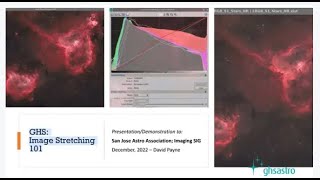
Description
GHS: Image Stretching 101
David Payne
Since the initial release of the Generalized Hyperbolic Stretch (GHS) script, uptake of the script has been high due to the control and flexibility it provides for image stretching. Many imagers have attested to what it can do and shared excellent results that they have, at least partially, attributed to the technique. However, to many, it appears complicated and “black-boxy”; some may even be intimidated by the options. Using the analogy of a bicycle, with this presentation I hope to show what the pedals, brakes, and handlebars do so that even a neophyte can ride GHS. Thanks largely to the work of my GHSAstro colleague, GHS has recently been ported to an easy to use module/process in Pixinsight. This is transformative in its use and workflow incorporation, including the use of standard image previews that most Pixinsight users are already familiar with. The approach I take design is to make use of both the histogram and image previews to set the sliders and set up the stretch. I will first show what the histogram represents and how it should look for various types and styles of astronomical images. Adjustment of both brightness and contrast distribution can then be selected to change the image and histogram towards the desired result. I will also demonstrate how the five main GHS parameter/slider inputs each affect both the histogram and image stretch results including shortcuts for new users. I will also explain how features of the new GHS process also allow for dynamic fine adjustment of parameters to get the histogram and image just right. Again, through examples, I will show how GHS can be used seamlessly with other processes, both starless and starred image components, and both monochrome and colour images, including colour balancing and manipulation.
