6 Sep 2023
Recording of the Office Add-ins community call from 9th of August, 2023.
Covered topics:
• Went over large Upcoming Changes coming to the App Entry Point in the Outlook Store and the Impact on Developer Sideloading – Kate Everitt, Principal Product Manager (Microsoft).
• Go over the updates on Event Based Activation for Outlook Mobile - Shivakumar Kancharla, Senior Product Manager (Microsoft).
• Discussed how we can have Better Visibility and Control for Outlook Spam Reporting Add-ins – Ben Siler, Senior Product Manager (Microsoft).
We also had a general Q&A based on the questions from the attendees.
The call was hosted by Preethika Kiruveedula (Microsoft)
📝 Learn more
• Download invites for the community calls at: https://aka.ms/community/calls
💡 Learn more about the Microsoft 365 & Power Platform community
• Microsoft 365 & Power Platform Unified Sample gallery - https://aka.ms/community/samples
• Microsoft 365 & Power Platform Community in YouTube - https://aka.ms/community/videos
• Microsoft 365 & Power Platform Community - http://aka.ms/community/home
Sharing is caring! You are awesome! 🧡
Covered topics:
• Went over large Upcoming Changes coming to the App Entry Point in the Outlook Store and the Impact on Developer Sideloading – Kate Everitt, Principal Product Manager (Microsoft).
• Go over the updates on Event Based Activation for Outlook Mobile - Shivakumar Kancharla, Senior Product Manager (Microsoft).
• Discussed how we can have Better Visibility and Control for Outlook Spam Reporting Add-ins – Ben Siler, Senior Product Manager (Microsoft).
We also had a general Q&A based on the questions from the attendees.
The call was hosted by Preethika Kiruveedula (Microsoft)
📝 Learn more
• Download invites for the community calls at: https://aka.ms/community/calls
💡 Learn more about the Microsoft 365 & Power Platform community
• Microsoft 365 & Power Platform Unified Sample gallery - https://aka.ms/community/samples
• Microsoft 365 & Power Platform Community in YouTube - https://aka.ms/community/videos
• Microsoft 365 & Power Platform Community - http://aka.ms/community/home
Sharing is caring! You are awesome! 🧡
- 5 participants
- 39 minutes

8 Aug 2023
This month: Go over the Top 5 AppSource Validation Errors (March 2023 – May 2023) - Elizabeth Samuel, Senior Technical Writer (Microsoft). The presenter focuses on causes and how to avoid top AppSource validation errors affecting Office Add-ins’ submissions and she highlights supporting AppSource policies. General Q&A.
The call was hosted by Preethika Kiruveedula (Microsoft).
Recorded on July 12, 2023.
The call was hosted by Preethika Kiruveedula (Microsoft).
Recorded on July 12, 2023.
- 2 participants
- 18 minutes

4 Aug 2023
A 38-minute Developer-focused overview delivered by Juan Balmori. Recap announcements made by the Add-ins org at Microsoft Build 2023 – The New Outlook and Outlook Add-ins, New features including Mailbox 1.13 and Smart Alerts learnings and best practices. Includes demos delivered by partners – harman.ie and CodeTwo. Mailbox 1.13 is now in production. 7 Features reviewed. Smart Alerts runs js-engine for Win32 and WebView for OWA. Comments/actions based on issues observed by early adopters. Please try your existing add-in with the New Outlook.
This PnP Community demo is taken from the Office Add-ins community call – June 2023, recorded on June 14, 2023.
Demo Presenter
• Juan Balmori, Principal Product Manager (Microsoft) | @juaneloBalmor
Supporting documents
• Issues – office-js | https://github.com/officedev/office-js/issues
• Gaps - Outlook Add-ins survey | https://aka.ms/DevNewOutlook
• Status - Develop Outlook add-ins for the new Outlook on Windows (preview) | https://aka.ms/OutlookCOM2WebStatus
• Web Add-in – (document tagging) harmon.ie | https://harmon.ie/
• Article - What’s new for Office Add-ins: Announcements from Build 2023 | https://devblogs.microsoft.com/microsoft365dev/whats-new-for-office-add-ins-announcements-from-build-2023/
Learn more
• Microsoft 365 Unified Sample gallery - https://aka.ms/community/samples
• Microsoft 365 Platform Community in YouTube - https://aka.ms/community/videos
• Microsoft 365 Platform Community - http://aka.ms/community/home
This PnP Community demo is taken from the Office Add-ins community call – June 2023, recorded on June 14, 2023.
Demo Presenter
• Juan Balmori, Principal Product Manager (Microsoft) | @juaneloBalmor
Supporting documents
• Issues – office-js | https://github.com/officedev/office-js/issues
• Gaps - Outlook Add-ins survey | https://aka.ms/DevNewOutlook
• Status - Develop Outlook add-ins for the new Outlook on Windows (preview) | https://aka.ms/OutlookCOM2WebStatus
• Web Add-in – (document tagging) harmon.ie | https://harmon.ie/
• Article - What’s new for Office Add-ins: Announcements from Build 2023 | https://devblogs.microsoft.com/microsoft365dev/whats-new-for-office-add-ins-announcements-from-build-2023/
Learn more
• Microsoft 365 Unified Sample gallery - https://aka.ms/community/samples
• Microsoft 365 Platform Community in YouTube - https://aka.ms/community/videos
• Microsoft 365 Platform Community - http://aka.ms/community/home
- 3 participants
- 38 minutes

14 Jun 2023
This month: Recap announcements made by this group at Microsoft Build 2023 – The New Outlook and Outlook Add-ins, New features including Mailbox 1.13 and Smart Alerts learnings and best practices. Product demos delivered by partners – harman.ie and CodeTwo showing their products that incorporate Mailbox 1.13 features. Mailbox 1.13 is now in production, 7 features reviewed. Smart Alerts runs js-engine for Win32 and WebView for OWA. Call to action – please try your existing add-in with the New Outlook now and report issues/gaps to us. General Q&A.
The call was hosted by Preethika Kiruveedula (Microsoft). Recorded on June 14, 2023.
Agenda
00:00 – Introduction
02:20 – The New Outlook and Outlook Add-ins – overview - Juan Balmori, Principal Product Manager (Microsoft) | @juaneloBalmor
11:05 – Mailbox 1.13 rolling out to production – overview - Juan Balmori, Principal Product Manager (Microsoft) | @juaneloBalmor
13:10 – Mailbox 1.13 feature demo - Transition to New Outlook by using: Item Multi Select + Context Free Commands – harmin.ie | https://harman.ie
16:26 – Mailbox 1.13 - features
22:19 - Mailbox 1.13 feature demo – Transition to New Outlook by using : AutoLaunch Event including FromChanged Event – CodeTwo | https://www.codetwo.com/
26:11 – Smart Alerts Best Practices – recap - Juan Balmori, Principal Product Manager (Microsoft) | @juaneloBalmor
38:51 – Q&A – Preethika Kiruveedula, Product Manager (Microsoft)
40:28 – Closing
Stay connected
• See the full blog post for this call in the Microsoft 365 platform community blog - https://aka.ms/community/blog
• Twitter - https://twitter.com/microsoft365dev
• Microsoft 365 Unified Sample gallery - https://aka.ms/community/samples
• Microsoft 365 Platform Community in YouTube - https://aka.ms/community/videos
• Microsoft 365 Platform Community - http://aka.ms/community/home
• Link to all Microsoft Developer Community calls - https://aka.ms/M365DevCalls
• Submit questions for next community call - https://aka.ms/officeaddinsform
• Next community call – July 12th at 08:00am PT - https://aka.ms/officeaddinscommunitycall
The call was hosted by Preethika Kiruveedula (Microsoft). Recorded on June 14, 2023.
Agenda
00:00 – Introduction
02:20 – The New Outlook and Outlook Add-ins – overview - Juan Balmori, Principal Product Manager (Microsoft) | @juaneloBalmor
11:05 – Mailbox 1.13 rolling out to production – overview - Juan Balmori, Principal Product Manager (Microsoft) | @juaneloBalmor
13:10 – Mailbox 1.13 feature demo - Transition to New Outlook by using: Item Multi Select + Context Free Commands – harmin.ie | https://harman.ie
16:26 – Mailbox 1.13 - features
22:19 - Mailbox 1.13 feature demo – Transition to New Outlook by using : AutoLaunch Event including FromChanged Event – CodeTwo | https://www.codetwo.com/
26:11 – Smart Alerts Best Practices – recap - Juan Balmori, Principal Product Manager (Microsoft) | @juaneloBalmor
38:51 – Q&A – Preethika Kiruveedula, Product Manager (Microsoft)
40:28 – Closing
Stay connected
• See the full blog post for this call in the Microsoft 365 platform community blog - https://aka.ms/community/blog
• Twitter - https://twitter.com/microsoft365dev
• Microsoft 365 Unified Sample gallery - https://aka.ms/community/samples
• Microsoft 365 Platform Community in YouTube - https://aka.ms/community/videos
• Microsoft 365 Platform Community - http://aka.ms/community/home
• Link to all Microsoft Developer Community calls - https://aka.ms/M365DevCalls
• Submit questions for next community call - https://aka.ms/officeaddinsform
• Next community call – July 12th at 08:00am PT - https://aka.ms/officeaddinscommunitycall
- 4 participants
- 43 minutes

10 May 2023
A brief call this month. We covered the newly released Office Add-in Developer Experience Survey in which we would greatly appreciate your input this month as well five questions were formally addressed in this month’s Q&A. The call was hosted by Preethika Kiruveedula (Microsoft). Recorded on May 10, 2023.
Agenda (time stamps)
00:00 – Intro
00:53 – Topic - Office Add-in Developer Experience Survey - Preethika Kiruveedula, Product Manager (Microsoft)
01:47 – Q&A – Preethika Kiruveedula, Product Manager (Microsoft)
06:40 – Resources
08:28 – Closing
Stay connected
• See the full blog post for this call in the Microsoft 365 platform community blog - https://aka.ms/community/blog
• Twitter - https://twitter.com/microsoft365dev
• Microsoft 365 Unified Sample gallery - https://aka.ms/community/samples
• Microsoft 365 Platform Community in YouTube - https://aka.ms/community/videos
• Microsoft 365 Platform Community - http://aka.ms/community/home
• Link to all Microsoft Developer Community calls - https://aka.ms/M365DevCalls
• Submit questions for next community call - https://aka.ms/officeaddinsform
• Next community call – June 14th at 08:00am PT - https://aka.ms/officeaddinscommunitycall
Agenda (time stamps)
00:00 – Intro
00:53 – Topic - Office Add-in Developer Experience Survey - Preethika Kiruveedula, Product Manager (Microsoft)
01:47 – Q&A – Preethika Kiruveedula, Product Manager (Microsoft)
06:40 – Resources
08:28 – Closing
Stay connected
• See the full blog post for this call in the Microsoft 365 platform community blog - https://aka.ms/community/blog
• Twitter - https://twitter.com/microsoft365dev
• Microsoft 365 Unified Sample gallery - https://aka.ms/community/samples
• Microsoft 365 Platform Community in YouTube - https://aka.ms/community/videos
• Microsoft 365 Platform Community - http://aka.ms/community/home
• Link to all Microsoft Developer Community calls - https://aka.ms/M365DevCalls
• Submit questions for next community call - https://aka.ms/officeaddinsform
• Next community call – June 14th at 08:00am PT - https://aka.ms/officeaddinscommunitycall
- 1 participant
- 9 minutes

2 May 2023
Add-ins are a new feature in Toolkit v5. In this 13-minute developer focused demo delivered by Ayça Baş, install Toolkit preview, create a new Outlook task pane add-in (Preview on Windows). Initiate debugging, install prerequisites, walk through selected scaffolded folders and files. Observe manifest updates to support add-ins, env-dev folder, teamsapp.yaml files, and src files. Webpack runs project in background. Finally, run project locally in Outlook. Click buttons (actions) in e-mail to test. Option to import an existing Outlook Add-in into Teams Toolkit, as well.
This PnP Community demo is taken from the weekly Microsoft 365 Platform Community call recorded on May 2, 2023.
Demo Presenter
• Ayça Baş (Microsoft) | @aycabs
Supporting materials
• Documentation – Create Office Add-in projects with Teams Toolkit (preview) | aka.ms/outlook-addin-ttk-docs
• Article - Create a Teams tab and Outlook Add-in with a Hello World project | aka.ms/outlook-addin-ttk-blog
Learn more
• Microsoft 365 Unified Sample gallery - https://aka.ms/community/samples
• Microsoft 365 Platform Community in YouTube - https://aka.ms/community/videos
• Microsoft 365 Platform Community - http://aka.ms/community/home
This PnP Community demo is taken from the weekly Microsoft 365 Platform Community call recorded on May 2, 2023.
Demo Presenter
• Ayça Baş (Microsoft) | @aycabs
Supporting materials
• Documentation – Create Office Add-in projects with Teams Toolkit (preview) | aka.ms/outlook-addin-ttk-docs
• Article - Create a Teams tab and Outlook Add-in with a Hello World project | aka.ms/outlook-addin-ttk-blog
Learn more
• Microsoft 365 Unified Sample gallery - https://aka.ms/community/samples
• Microsoft 365 Platform Community in YouTube - https://aka.ms/community/videos
• Microsoft 365 Platform Community - http://aka.ms/community/home
- 2 participants
- 13 minutes

12 Apr 2023
This month's community call topics: Word Extensibility Update – April 2023 - Yun Wang, Principal Product Manager (Microsoft) and Top 5 AppSource Validation Errors (December 2022-February 2023) - Elizabeth Samuel, Senior Technical Writer (Microsoft).
As well, five questions are formally addressed in this month’s Q&A, other questions were addressed in chat throughout call.
The call was hosted by Preethika Kiruveedula (Microsoft). Recorded on April 12, 2023.
Agenda
00:00 – Intro
00:46 – Topic - Word Extensibility Update – April 2023 - Yun Wang, Principal Product Manager (Microsoft)
11:13 – Topic - Top 5 AppSource Validation Errors (December 2022-February 2023) - Elizabeth Samuel, Senior Technical Writer (Microsoft)
20:00 – Q&A – Preethika Kiruveedula, Product Manager (Microsoft)
24:37 – Resources
25:33 – Closing
Stay connected
• See the full blog post for this call in the Microsoft 365 platform community blog - https://aka.ms/community/blog
• Twitter - https://twitter.com/microsoft365dev
• Microsoft 365 Unified Sample gallery - https://aka.ms/community/samples
• Microsoft 365 Platform Community in YouTube - https://aka.ms/community/videos
• Microsoft 365 Platform Community - http://aka.ms/community/home
• Link to all Microsoft Developer Community calls - https://aka.ms/M365DevCalls
• Submit questions for next community call - https://aka.ms/officeaddinsform
• Next community call – May 10th at 08:00am PT - https://aka.ms/officeaddinscommunitycall
As well, five questions are formally addressed in this month’s Q&A, other questions were addressed in chat throughout call.
The call was hosted by Preethika Kiruveedula (Microsoft). Recorded on April 12, 2023.
Agenda
00:00 – Intro
00:46 – Topic - Word Extensibility Update – April 2023 - Yun Wang, Principal Product Manager (Microsoft)
11:13 – Topic - Top 5 AppSource Validation Errors (December 2022-February 2023) - Elizabeth Samuel, Senior Technical Writer (Microsoft)
20:00 – Q&A – Preethika Kiruveedula, Product Manager (Microsoft)
24:37 – Resources
25:33 – Closing
Stay connected
• See the full blog post for this call in the Microsoft 365 platform community blog - https://aka.ms/community/blog
• Twitter - https://twitter.com/microsoft365dev
• Microsoft 365 Unified Sample gallery - https://aka.ms/community/samples
• Microsoft 365 Platform Community in YouTube - https://aka.ms/community/videos
• Microsoft 365 Platform Community - http://aka.ms/community/home
• Link to all Microsoft Developer Community calls - https://aka.ms/M365DevCalls
• Submit questions for next community call - https://aka.ms/officeaddinsform
• Next community call – May 10th at 08:00am PT - https://aka.ms/officeaddinscommunitycall
- 3 participants
- 27 minutes

24 Mar 2023
A 10-minute Developer-focused demo from Yun Wang. Five Word desktop APIs reviewed in last month’s call plus 3 new features (Application.retrieveStylesFromBase64, recognize deleted content controls and plain text content control support), are available now for you to test. Requires running desktop version 16.0.16130.20218 and above. Hear about all 8 desktop features plus 1 new Word online feature “Track changes for content controls” is now in production. Targeting mid-year GA on features.
This PnP Community demo is taken from the Office Add-ins community call – March 2023, recorded on March 8, 2023.
Demo Presenter
• Yun Wang, Principal Product Manager (Microsoft)
Supporting documents
• Documentation - Word JavaScript preview APIs | https://learn.microsoft.com/javascript/api/requirement-sets/word/word-preview-apis
• Call Registration Form – Call for Word writing assistant partners – March 8, 2023, 5:00 PM | https://forms.office.com/r/jqBHuxWy4S
• February Topic - Upcoming Preview Word APIs - March 2023 - Yun Wang, Principal Product Manager (Microsoft) | https://youtu.be/bUcpzn28VKs?t=883
Learn more
• Microsoft 365 Unified Sample gallery - https://aka.ms/community/samples
• Microsoft 365 Platform Community in YouTube - https://aka.ms/community/videos
• Microsoft 365 Platform Community - http://aka.ms/community/home
This PnP Community demo is taken from the Office Add-ins community call – March 2023, recorded on March 8, 2023.
Demo Presenter
• Yun Wang, Principal Product Manager (Microsoft)
Supporting documents
• Documentation - Word JavaScript preview APIs | https://learn.microsoft.com/javascript/api/requirement-sets/word/word-preview-apis
• Call Registration Form – Call for Word writing assistant partners – March 8, 2023, 5:00 PM | https://forms.office.com/r/jqBHuxWy4S
• February Topic - Upcoming Preview Word APIs - March 2023 - Yun Wang, Principal Product Manager (Microsoft) | https://youtu.be/bUcpzn28VKs?t=883
Learn more
• Microsoft 365 Unified Sample gallery - https://aka.ms/community/samples
• Microsoft 365 Platform Community in YouTube - https://aka.ms/community/videos
• Microsoft 365 Platform Community - http://aka.ms/community/home
- 1 participant
- 10 minutes

17 Mar 2023
A 14-minute Developer-focused demo delivered by David Chesnut. Walk through the tutorial document, solution architecture, and code sample for a solution that automatically generates a new spreadsheet with the requested data (data in table on a web page), uploads it to the initiator’s OneDrive, and opens it in Excel on a new browser tab. The action is initiated with a single click. Additionally, the pattern embeds your own Office Add-in inside the spreadsheet.
This PnP Community demo is taken from the Office Add-ins community call – February 2023, recorded on February 8, 2023.
Demo Presenter
• David Chesnut, Senior Technical Writer (Microsoft) | @davidchesnut
Supporting documents
• Documentation - Create an Excel spreadsheet from your web page, populate it with data, and embed your Office Add-in | https://learn.microsoft.com/office/dev/add-ins/excel/pnp-open-in-excel
• Sample - Create a spreadsheet from your web site, populate it with data, and embed your Excel add-in | https://github.com/OfficeDev/Office-Add-in-samples/tree/main/Samples/excel-create-worksheet-from-web-site
• Identity samples - Vanilla JavaScript single-page application using MSAL.js to authenticate users to call Microsoft Graph | https://github.com/Azure-Samples/ms-identity-javascript-tutorial/blob/main/2-Authorization-I/1-call-graph/README.md
• Survey - Office Add-ins code sample survey | aka.ms/officesamplessurvey
Learn more
• Microsoft 365 Unified Sample gallery - https://aka.ms/community/samples
• Microsoft 365 Platform Community in YouTube - https://aka.ms/community/videos
• Microsoft 365 Platform Community - http://aka.ms/community/home
This PnP Community demo is taken from the Office Add-ins community call – February 2023, recorded on February 8, 2023.
Demo Presenter
• David Chesnut, Senior Technical Writer (Microsoft) | @davidchesnut
Supporting documents
• Documentation - Create an Excel spreadsheet from your web page, populate it with data, and embed your Office Add-in | https://learn.microsoft.com/office/dev/add-ins/excel/pnp-open-in-excel
• Sample - Create a spreadsheet from your web site, populate it with data, and embed your Excel add-in | https://github.com/OfficeDev/Office-Add-in-samples/tree/main/Samples/excel-create-worksheet-from-web-site
• Identity samples - Vanilla JavaScript single-page application using MSAL.js to authenticate users to call Microsoft Graph | https://github.com/Azure-Samples/ms-identity-javascript-tutorial/blob/main/2-Authorization-I/1-call-graph/README.md
• Survey - Office Add-ins code sample survey | aka.ms/officesamplessurvey
Learn more
• Microsoft 365 Unified Sample gallery - https://aka.ms/community/samples
• Microsoft 365 Platform Community in YouTube - https://aka.ms/community/videos
• Microsoft 365 Platform Community - http://aka.ms/community/home
- 1 participant
- 14 minutes

13 Mar 2023
A 12-minute Developer-focused demo from Nikita Mittal and Juan Balmori. An overview on the new Outlook that’s available for Windows today and for all platforms in time. What does this mean for developers? New Outlook is coming, web add-ins are going to be the main extensibility option for new Outlook, and the Microsoft team is super committed to add the richness needed to enable and support moving your existing COM add-in investments to web add-ins.
This PnP Community demo is taken from the Office Add-ins community call – February 2023, recorded on February 8, 2023.
Demo Presenters
• Nikita Mittal, Senior Product Manager (Microsoft)
• Juan Balmori, Principal Product Manager (Microsoft) | @juaneloBalmor
Supporting documents
• Documentation - Getting started with the new Outlook for Windows | aka.ms/AAjkfje
• Issues – office-js issues | https://github.com/officedev/office-js/issues
• Survey - Outlook Add-ins survey | aka.ms/DevNewOutlook
• Documentation - Develop Outlook add-ins for the new Outlook on Windows (preview) | aka.ms/OutlookCOM2WebStatus
Learn more
• Microsoft 365 Unified Sample gallery - https://aka.ms/community/samples
• Microsoft 365 Platform Community in YouTube - https://aka.ms/community/videos
• Microsoft 365 Platform Community - http://aka.ms/community/home
This PnP Community demo is taken from the Office Add-ins community call – February 2023, recorded on February 8, 2023.
Demo Presenters
• Nikita Mittal, Senior Product Manager (Microsoft)
• Juan Balmori, Principal Product Manager (Microsoft) | @juaneloBalmor
Supporting documents
• Documentation - Getting started with the new Outlook for Windows | aka.ms/AAjkfje
• Issues – office-js issues | https://github.com/officedev/office-js/issues
• Survey - Outlook Add-ins survey | aka.ms/DevNewOutlook
• Documentation - Develop Outlook add-ins for the new Outlook on Windows (preview) | aka.ms/OutlookCOM2WebStatus
Learn more
• Microsoft 365 Unified Sample gallery - https://aka.ms/community/samples
• Microsoft 365 Platform Community in YouTube - https://aka.ms/community/videos
• Microsoft 365 Platform Community - http://aka.ms/community/home
- 2 participants
- 12 minutes

10 Mar 2023
A 13-minute Developer-focused demo from Yun Wang. This is a quick briefing on Word APIs that will Preview in March. New/updated APIs include new insertFileFromBase64 API (insert content from source document into destination document), updated Style API (retrieve, show and insert other document’s styles in current document), Save / Close API (save/close new/existing documents), Fields API (more Field properties for selected types), and Content Control Events API (adding enter and exit events). Target mid-year GA.
This PnP Community demo is taken from the Office Add-ins community call – February 2023, recorded on February 8, 2023.
Demo Presenter
• Yun Wang, Principal Product Manager (Microsoft)
Supporting documents
• Survey - Future Word API candidates | aka.ms/WordApiNext
Learn more
• Microsoft 365 Unified Sample gallery - https://aka.ms/community/samples
• Microsoft 365 Platform Community in YouTube - https://aka.ms/community/videos
• Microsoft 365 Platform Community - http://aka.ms/community/home
This PnP Community demo is taken from the Office Add-ins community call – February 2023, recorded on February 8, 2023.
Demo Presenter
• Yun Wang, Principal Product Manager (Microsoft)
Supporting documents
• Survey - Future Word API candidates | aka.ms/WordApiNext
Learn more
• Microsoft 365 Unified Sample gallery - https://aka.ms/community/samples
• Microsoft 365 Platform Community in YouTube - https://aka.ms/community/videos
• Microsoft 365 Platform Community - http://aka.ms/community/home
- 2 participants
- 13 minutes

8 Mar 2023
This month's featured community call topic: Word Extensibility APIs (Preview) - March 2023 - Yun Wang, Principal Product Manager (Microsoft). Eight Word desktop API features are ready for you to test along with 1 new Word online API feature. Three questions are formally addressed in this month’s Q&A, other topics addressed in chat throughout the call. The call was hosted by Preethika Kiruveedula (Microsoft). Recorded on March 8, 2023.
Agenda
00:00 – Intro
00:32 – Topic - Word Extensibility APIs (Preview) - March 2023 - Yun Wang, Principal Product Manager (Microsoft)
10:59 – Q&A – Preethika Kiruveedula, Product Manager (Microsoft)
13:37 – Resources
14:52 – Closing
Stay connected
• See the full blog post for this call in the Microsoft 365 platform community blog - https://aka.ms/m365pnp/blog
• Twitter - https://twitter.com/microsoft365dev
• Microsoft 365 Unified Sample gallery - https://aka.ms/community/samples
• Microsoft 365 Platform Community in YouTube - https://aka.ms/community/videos
• Microsoft 365 Platform Community - http://aka.ms/community/home
• Link to all Microsoft Developer Community calls - https://aka.ms/M365DevCalls
• Submit questions for next community call - https://aka.ms/officeaddinsform
• Next community call – April 12th at 08:00am PT - https://aka.ms/officeaddinscommunitycall
Agenda
00:00 – Intro
00:32 – Topic - Word Extensibility APIs (Preview) - March 2023 - Yun Wang, Principal Product Manager (Microsoft)
10:59 – Q&A – Preethika Kiruveedula, Product Manager (Microsoft)
13:37 – Resources
14:52 – Closing
Stay connected
• See the full blog post for this call in the Microsoft 365 platform community blog - https://aka.ms/m365pnp/blog
• Twitter - https://twitter.com/microsoft365dev
• Microsoft 365 Unified Sample gallery - https://aka.ms/community/samples
• Microsoft 365 Platform Community in YouTube - https://aka.ms/community/videos
• Microsoft 365 Platform Community - http://aka.ms/community/home
• Link to all Microsoft Developer Community calls - https://aka.ms/M365DevCalls
• Submit questions for next community call - https://aka.ms/officeaddinsform
• Next community call – April 12th at 08:00am PT - https://aka.ms/officeaddinscommunitycall
- 2 participants
- 16 minutes

10 Feb 2023
This month's community call topics include: Create a spreadsheet from your website (walk through sample tutorial, architecture and code), Upcoming Preview Word APIs - March 2023 (5 APIs preview in March, targeted mid-year GA release), and Add-in Support for New Outlook (time to move Outlook COM Add-ins to Outlook web Add-ins, see supporting resources). 2 topics formally addressed in this month’s Q&A, other topics addressed in chat throughout the call.
The call was hosted by Preethika Kiruveedula (Microsoft). Recorded on February 8, 2023.
Agenda
00:00 – Intro
00:53 – Demo - Create a spreadsheet from your website - David Chesnut (Microsoft) | @davidchesnut
14:53 – Topic - Upcoming Preview Word APIs - March 2023 - Yun Wang, Principal Product Manager (Microsoft)
27:33 – Topic - Add-in Support for new Outlook - Nikita Mittal, Senior Product Manager (Microsoft) & Juan Balmori, Principal Product Manager (Microsoft) | @juaneloBalmor
40:38 – Q&A – Preethika Kiruveedula, Product Manager (Microsoft)
41:45 – Resources
42:35 – Closing
Stay connected
• See the full blog post for this call in the Microsoft 365 platform community blog - https://aka.ms/m365pnp/blog
• Twitter - https://twitter.com/microsoft365dev
• Microsoft 365 Platform Community in YouTube - https://aka.ms/m365/videos
• Microsoft 365 Unified Sample gallery - https://aka.ms/m365/samples
• Link to all Microsoft Developer Community calls - https://aka.ms/M365DevCalls
• Submit questions for next community call - https://aka.ms/officeaddinsform
• Next community call – March 8th at 08:00am PT - https://aka.ms/officeaddinscommunitycall
The call was hosted by Preethika Kiruveedula (Microsoft). Recorded on February 8, 2023.
Agenda
00:00 – Intro
00:53 – Demo - Create a spreadsheet from your website - David Chesnut (Microsoft) | @davidchesnut
14:53 – Topic - Upcoming Preview Word APIs - March 2023 - Yun Wang, Principal Product Manager (Microsoft)
27:33 – Topic - Add-in Support for new Outlook - Nikita Mittal, Senior Product Manager (Microsoft) & Juan Balmori, Principal Product Manager (Microsoft) | @juaneloBalmor
40:38 – Q&A – Preethika Kiruveedula, Product Manager (Microsoft)
41:45 – Resources
42:35 – Closing
Stay connected
• See the full blog post for this call in the Microsoft 365 platform community blog - https://aka.ms/m365pnp/blog
• Twitter - https://twitter.com/microsoft365dev
• Microsoft 365 Platform Community in YouTube - https://aka.ms/m365/videos
• Microsoft 365 Unified Sample gallery - https://aka.ms/m365/samples
• Link to all Microsoft Developer Community calls - https://aka.ms/M365DevCalls
• Submit questions for next community call - https://aka.ms/officeaddinsform
• Next community call – March 8th at 08:00am PT - https://aka.ms/officeaddinscommunitycall
- 5 participants
- 43 minutes

19 Jan 2023
This month's community call topics include: Deploy Office Add-in that uses SSO to Azure App Service (demo steps through recent article on topic) - David Chesnut (Microsoft) | @davidchesnut, Feedback for WXP (Word, Excel or PowerPoint) add-ins (request to complete add-ins user scenarios survey) - Yun Wang, Principal Product Manager (Microsoft), and Outlook add-in preview API - prependOnSendAsync (demo on preview release of Prepend onSend API) - Yashvardhan Joshi, Senior Product Manager (Microsoft). 4 topics formally addressed in this month’s Q&A, other topics addressed in chat throughout the call. The call was hosted by Preethika Kiruveedula (Microsoft). Recorded on January 11, 2023.
Agenda
00:00 – Intro
00:40 – Demo - Deploy Office Add-in that uses SSO to Azure App Service - David Chesnut (Microsoft) | @davidchesnut
17:35 – Feedback - Feedback for WXP (Word, Excel or PowerPoint) add-ins - Yun Wang, Principal Product Manager (Microsoft)
20:10 – Demo - Outlook add-in preview API - prependOnSendAsync - Yashvardhan Joshi, Senior Product Manager (Microsoft)
26:38 – Q&A – Preethika Kiruveedula, Product Manager (Microsoft)
29:38 – Resources
30:24 – Closing
Stay connected
• See the full blog post for this call in the Microsoft 365 platform community blog - https://aka.ms/m365pnp/blog
• Twitter - https://twitter.com/microsoft365dev
• Microsoft 365 Platform Community in YouTube - https://aka.ms/m365/videos
• Microsoft 365 Unified Sample gallery - https://aka.ms/m365/samples
• Link to all Microsoft Developer Community calls - https://aka.ms/M365DevCalls
• Submit questions for next community call - https://aka.ms/officeaddinsform
• Next community call – February 8th at 08:00am PT - https://aka.ms/officeaddinscommunitycall
Agenda
00:00 – Intro
00:40 – Demo - Deploy Office Add-in that uses SSO to Azure App Service - David Chesnut (Microsoft) | @davidchesnut
17:35 – Feedback - Feedback for WXP (Word, Excel or PowerPoint) add-ins - Yun Wang, Principal Product Manager (Microsoft)
20:10 – Demo - Outlook add-in preview API - prependOnSendAsync - Yashvardhan Joshi, Senior Product Manager (Microsoft)
26:38 – Q&A – Preethika Kiruveedula, Product Manager (Microsoft)
29:38 – Resources
30:24 – Closing
Stay connected
• See the full blog post for this call in the Microsoft 365 platform community blog - https://aka.ms/m365pnp/blog
• Twitter - https://twitter.com/microsoft365dev
• Microsoft 365 Platform Community in YouTube - https://aka.ms/m365/videos
• Microsoft 365 Unified Sample gallery - https://aka.ms/m365/samples
• Link to all Microsoft Developer Community calls - https://aka.ms/M365DevCalls
• Submit questions for next community call - https://aka.ms/officeaddinsform
• Next community call – February 8th at 08:00am PT - https://aka.ms/officeaddinscommunitycall
- 5 participants
- 31 minutes

11 Jan 2023
A 17-minute Developer-focused demo delivered by David Chesnut. Follow the steps outlined in a recent article to create and deploy a single sign-on (SSO) Office Add-in to Microsoft Azure App Service. Create project, configure it to run SSO, app registration, install an Azure Extension in VS Code, create a new app service, update the manifest and package JSON, deploy the web app, create a new workbook in Excel, and test your new add-in.
This PnP Community demo is taken from the Office Add-ins community call – January 2023, recorded on January 11, 2023.
Demo Presenter
📺 David Chesnut, Senior Technical Writer (Microsoft) | @davidchesnut
Supporting documents
• Documentation – Deploy a single sign-on (SSO) Office Add-in to Microsoft Azure App Service | https://learn.microsoft.com/office/dev/add-ins/publish/deploy-office-add-in-sso-to-azure
• Article - Single Sign-on service for Office Add-ins rolls out in Office on the web | https://devblogs.microsoft.com/microsoft365dev/new-single-sign-on-service-for-office-add-ins-rolling-out-in-office-on-the-web/
• Documentation - Enable single sign-on (SSO) in an Office Add-in | https://learn.microsoft.coms/office/dev/add-ins/develop/sso-in-office-add-ins
• Documentation - Publish an (static) add-in developed with Visual Studio Code | https://learn.microsoft.com/office/dev/add-ins/publish/publish-add-in-vs-code
• Documentation - Create Office Add-in projects using the Yeoman Generator | https://learn.microsoft.com/office/dev/add-ins/develop/yeoman-generator-overview
Learn more
• Microsoft 365 Unified Sample gallery - https://aka.ms/m365/samples
• Microsoft 365 Platform Community in YouTube - https://aka.ms/m365/videos
• Microsoft 365 Platform Community - http://aka.ms/m365/community
👋 Join to our weekly Microsoft 365 & Power Platform Community calls to learn more. These are PUBLIC calls for you to get access on the latest details from Microsoft and to see awesome demos from community on these technologies - Download recurrent invites from https://aka.ms/community/calls
This PnP Community demo is taken from the Office Add-ins community call – January 2023, recorded on January 11, 2023.
Demo Presenter
📺 David Chesnut, Senior Technical Writer (Microsoft) | @davidchesnut
Supporting documents
• Documentation – Deploy a single sign-on (SSO) Office Add-in to Microsoft Azure App Service | https://learn.microsoft.com/office/dev/add-ins/publish/deploy-office-add-in-sso-to-azure
• Article - Single Sign-on service for Office Add-ins rolls out in Office on the web | https://devblogs.microsoft.com/microsoft365dev/new-single-sign-on-service-for-office-add-ins-rolling-out-in-office-on-the-web/
• Documentation - Enable single sign-on (SSO) in an Office Add-in | https://learn.microsoft.coms/office/dev/add-ins/develop/sso-in-office-add-ins
• Documentation - Publish an (static) add-in developed with Visual Studio Code | https://learn.microsoft.com/office/dev/add-ins/publish/publish-add-in-vs-code
• Documentation - Create Office Add-in projects using the Yeoman Generator | https://learn.microsoft.com/office/dev/add-ins/develop/yeoman-generator-overview
Learn more
• Microsoft 365 Unified Sample gallery - https://aka.ms/m365/samples
• Microsoft 365 Platform Community in YouTube - https://aka.ms/m365/videos
• Microsoft 365 Platform Community - http://aka.ms/m365/community
👋 Join to our weekly Microsoft 365 & Power Platform Community calls to learn more. These are PUBLIC calls for you to get access on the latest details from Microsoft and to see awesome demos from community on these technologies - Download recurrent invites from https://aka.ms/community/calls
- 1 participant
- 17 minutes

11 Jan 2023
A 6-minute Developer-focused demo from Yashvardhan Joshi. What is the Prepend on-Send API? Use cases (legal statements, images), API details (prepend text in html and plain text emails and in event invites), API parameters, manifest changes (permissions), demo (show photo inserted above text in sent mail, and in meeting invite) and documentation. In Preview for Win32 presently and coming soon for MAC and Outlook for Web.
This PnP Community demo is taken from the Office Add-ins community call – January 2023, recorded on January 11, 2023.
Demo Presenter
• Yashvardhan Joshi, Senior Product Manager (Microsoft)
Supporting documents
• Documentation - prependOnSendAsync(data, options, callback) | https://learn.microsoft.com/javascript/api/outlook/office.body?view=outlook-js-preview#outlook-office-body-prependonsendasync-member(1)
• Snippet - prepend-text-on-send.yaml | https://github.com/OfficeDev/office-js-snippets/blob/main/samples/outlook/99-preview-apis/prepend-text-on-send.yaml
• Documentation - Outlook add-in API preview requirement set | aka.ms/OutlookPreviewAPI
• Documentation - On-send feature for Outlook add-ins | https://learn.microsoft.com/office/dev/add-ins/outlook/outlook-on-send-addins
• Documentation - Implement append-on-send in your Outlook add-in | https://learn.microsoft.com/office/dev/add-ins/outlook/append-on-send
Learn more
• Microsoft 365 Unified Sample gallery - https://aka.ms/m365/samples
• Microsoft 365 Platform Community in YouTube - https://aka.ms/m365/videos
• Microsoft 365 Platform Community - http://aka.ms/m365/community
👋 Join to our weekly Microsoft 365 & Power Platform Community calls to learn more. These are PUBLIC calls for you to get access on the latest details from Microsoft and to see awesome demos from community on these technologies - Download recurrent invites from https://aka.ms/community/calls
This PnP Community demo is taken from the Office Add-ins community call – January 2023, recorded on January 11, 2023.
Demo Presenter
• Yashvardhan Joshi, Senior Product Manager (Microsoft)
Supporting documents
• Documentation - prependOnSendAsync(data, options, callback) | https://learn.microsoft.com/javascript/api/outlook/office.body?view=outlook-js-preview#outlook-office-body-prependonsendasync-member(1)
• Snippet - prepend-text-on-send.yaml | https://github.com/OfficeDev/office-js-snippets/blob/main/samples/outlook/99-preview-apis/prepend-text-on-send.yaml
• Documentation - Outlook add-in API preview requirement set | aka.ms/OutlookPreviewAPI
• Documentation - On-send feature for Outlook add-ins | https://learn.microsoft.com/office/dev/add-ins/outlook/outlook-on-send-addins
• Documentation - Implement append-on-send in your Outlook add-in | https://learn.microsoft.com/office/dev/add-ins/outlook/append-on-send
Learn more
• Microsoft 365 Unified Sample gallery - https://aka.ms/m365/samples
• Microsoft 365 Platform Community in YouTube - https://aka.ms/m365/videos
• Microsoft 365 Platform Community - http://aka.ms/m365/community
👋 Join to our weekly Microsoft 365 & Power Platform Community calls to learn more. These are PUBLIC calls for you to get access on the latest details from Microsoft and to see awesome demos from community on these technologies - Download recurrent invites from https://aka.ms/community/calls
- 1 participant
- 6 minutes
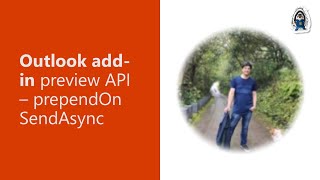
2 Jan 2023
Wouldn’t it be nice if your add-in sailed through the Microsoft AppSource certification process? In this 10-minute Developer-focused demo, Elizabeth Samuel highlights the top 5 certification show-stoppers - undisclosed charges, unclear first run experience, missing links for sign in/sign out/sign up, mismatch between provider and publisher name, inadequate testing instructions. See the key marketplace certification policies related to Office Add-ins validations in this session.
This PnP Community demo is taken from the Office Add-ins community call – December 2022, recorded on December 14, 2022.
Demo Presenter
• Elizabeth Samuel, Senior Technical Writer (Microsoft)
Supporting documents
• Article - Top 5 AppSource validation errors for Office Add-ins submissions | https://devblogs.microsoft.com/microsoft365dev/top-5-appsource-validation-errors-for-office-add-ins-submissions/
• Policy - Commercial marketplace certification policies - 1100.1 General content | https://learn.microsoft.com/legal/marketplace/certification-policies#11001-general-content
• Policy - Commercial marketplace certification policies - 1100.5 Customer control | https://learn.microsoft.com/legal/marketplace/certification-policies#11005-customer-control
• Documentation - ProviderName element | https://learn.microsoft.com/javascript/api/manifest/providername?view=common-js
• Policy - Commercial marketplace certification policies - 1120.3 Functionality | https://learn.microsoft.com/legal/marketplace/certification-policies#11203-functionality
• Policy - Commercial marketplace certification policies - 100.14 Testability | https://learn.microsoft.com/legal/marketplace/certification-policies#10014-testability
• Policy - Commercial marketplace certification policies - 100 General | https://learn.microsoft.com/legal/marketplace/certification-policies#100-general
• Policy - Commercial marketplace certification policies - 1100 Microsoft 365 | https://learn.microsoft.com/legal/marketplace/certification-policies#1100-microsoft-365
• Policy - Commercial marketplace certification policies - 1120 Office Add-ins: Word, Excel, PowerPoint, and Outlook | https://learn.microsoft.com/legal/marketplace/certification-policies#1120-office-add-ins-word-excel-powerpoint-and-outlook
• Policies - Commercial marketplace certification policies | https://learn.microsoft.com/legal/marketplace/certification-policies
• Documentation - Am I ready to publish? | https://learn.microsoft.com/azure/marketplace/checklist
• Documentation - Store step-by-step submission guide | https://learn.microsoft.com/azure/marketplace/add-in-submission-guide
Learn more
• Microsoft 365 Unified Sample gallery - https://aka.ms/m365/samples
• Microsoft 365 Platform Community in YouTube - https://aka.ms/m365/videos
• Microsoft 365 Platform Community - http://aka.ms/m365/community
This PnP Community demo is taken from the Office Add-ins community call – December 2022, recorded on December 14, 2022.
Demo Presenter
• Elizabeth Samuel, Senior Technical Writer (Microsoft)
Supporting documents
• Article - Top 5 AppSource validation errors for Office Add-ins submissions | https://devblogs.microsoft.com/microsoft365dev/top-5-appsource-validation-errors-for-office-add-ins-submissions/
• Policy - Commercial marketplace certification policies - 1100.1 General content | https://learn.microsoft.com/legal/marketplace/certification-policies#11001-general-content
• Policy - Commercial marketplace certification policies - 1100.5 Customer control | https://learn.microsoft.com/legal/marketplace/certification-policies#11005-customer-control
• Documentation - ProviderName element | https://learn.microsoft.com/javascript/api/manifest/providername?view=common-js
• Policy - Commercial marketplace certification policies - 1120.3 Functionality | https://learn.microsoft.com/legal/marketplace/certification-policies#11203-functionality
• Policy - Commercial marketplace certification policies - 100.14 Testability | https://learn.microsoft.com/legal/marketplace/certification-policies#10014-testability
• Policy - Commercial marketplace certification policies - 100 General | https://learn.microsoft.com/legal/marketplace/certification-policies#100-general
• Policy - Commercial marketplace certification policies - 1100 Microsoft 365 | https://learn.microsoft.com/legal/marketplace/certification-policies#1100-microsoft-365
• Policy - Commercial marketplace certification policies - 1120 Office Add-ins: Word, Excel, PowerPoint, and Outlook | https://learn.microsoft.com/legal/marketplace/certification-policies#1120-office-add-ins-word-excel-powerpoint-and-outlook
• Policies - Commercial marketplace certification policies | https://learn.microsoft.com/legal/marketplace/certification-policies
• Documentation - Am I ready to publish? | https://learn.microsoft.com/azure/marketplace/checklist
• Documentation - Store step-by-step submission guide | https://learn.microsoft.com/azure/marketplace/add-in-submission-guide
Learn more
• Microsoft 365 Unified Sample gallery - https://aka.ms/m365/samples
• Microsoft 365 Platform Community in YouTube - https://aka.ms/m365/videos
• Microsoft 365 Platform Community - http://aka.ms/m365/community
- 1 participant
- 10 minutes

14 Dec 2022
In this 12-minute Developer-focused demo, Yun Wang expertly recaps existing behavior for auto open – capabilities, limitations, user or administrator control, then evaluate partner suggested auto open user requirements. Level set on definition for auto launch/auto open vs auto install with auto open capabilities. Please complete the survey to confirm requirements scope, modify or add new requirements that would address your auto open and auto install needs.
This PnP Community demo is taken from the Office Add-ins community call – December 2022, recorded on December 14, 2022.
Demo Presenter
• Yun Wang, Principal Product Manager (Microsoft)
Supporting documents
• Documentation - Automatically open a task pane when an add-in is installed | https://learn.microsoft.com/office/dev/add-ins/develop/automatically-open-on-installation
• Documentation – Open Excel from your web page and embed your Office Add-in | https://learn.microsoft.com/office/dev/add-ins/excel/pnp-open-in-excel
• Documentation - Automatically open a task pane with a document | https://learn.microsoft.com/office/dev/add-ins/develop/automatically-open-a-task-pane-with-a-document
• Survey - Auto install and auto launch add-ins for Word, Excel and PowerPoint | aka.ms/addin-auto-open
Learn more
• Microsoft 365 Unified Sample gallery - https://aka.ms/m365/samples
• Microsoft 365 Platform Community in YouTube - https://aka.ms/m365/videos
• Microsoft 365 Platform Community - http://aka.ms/m365/community
This PnP Community demo is taken from the Office Add-ins community call – December 2022, recorded on December 14, 2022.
Demo Presenter
• Yun Wang, Principal Product Manager (Microsoft)
Supporting documents
• Documentation - Automatically open a task pane when an add-in is installed | https://learn.microsoft.com/office/dev/add-ins/develop/automatically-open-on-installation
• Documentation – Open Excel from your web page and embed your Office Add-in | https://learn.microsoft.com/office/dev/add-ins/excel/pnp-open-in-excel
• Documentation - Automatically open a task pane with a document | https://learn.microsoft.com/office/dev/add-ins/develop/automatically-open-a-task-pane-with-a-document
• Survey - Auto install and auto launch add-ins for Word, Excel and PowerPoint | aka.ms/addin-auto-open
Learn more
• Microsoft 365 Unified Sample gallery - https://aka.ms/m365/samples
• Microsoft 365 Platform Community in YouTube - https://aka.ms/m365/videos
• Microsoft 365 Platform Community - http://aka.ms/m365/community
- 1 participant
- 13 minutes

14 Dec 2022
This month's community call topics include
• Marketplace leads for Office plugins are now becoming available in the Referrals Workspace (consent to access valuable leads and metrics) - Sudha Padmanabhan, Senior Product Manager (Microsoft)
• Add-in Auto Open for Word and Excel (requirements gathering for additional auto launch/open capabilities) - Yun Wang, Principal Product Manager (Microsoft)
• Top 5 AppSource Validation Errors hit by Office Add-ins' submissions (Tips to expedite marketplace certification) - Elizabeth Samuel, Senior Technical Writer (Microsoft)
• Q&A – formal and addressed as well in chat throughout the call.
The call was hosted by Preethika Kiruveedula (Microsoft). Recorded on December 14, 2022.
Agenda
• 00:41 - Marketplace leads for Office plugins are now becoming available in the Referrals Workspace - Sudha Padmanabhan, Senior Product Manager (Microsoft)
• 05:02 - Add-in Auto Open for Word and Excel - Yun Wang, Principal Product Manager (Microsoft)
• 17:44 - Top 5 AppSource Validation Errors hit by Office Add-ins' submissions - Elizabeth Samuel, Senior Technical Writer (Microsoft)
• 28:00 - Q&A – Preethika Kiruveedula, Product Manager (Microsoft)
Stay connected
• See the full blog post for this call in the Microsoft 365 platform community blog - https://aka.ms/m365pnp/blog
• Twitter - https://twitter.com/microsoft365dev
• Microsoft 365 Platform Community in YouTube - https://aka.ms/m365/videos
• Microsoft 365 Unified Sample gallery - https://aka.ms/m365/samples
• Link to all Microsoft Developer Community calls - https://aka.ms/M365DevCalls
• Submit questions for next community call - https://aka.ms/officeaddinsform
• Next community call – January 11th at 08:00am PT - https://aka.ms/officeaddinscommunitycall
• Marketplace leads for Office plugins are now becoming available in the Referrals Workspace (consent to access valuable leads and metrics) - Sudha Padmanabhan, Senior Product Manager (Microsoft)
• Add-in Auto Open for Word and Excel (requirements gathering for additional auto launch/open capabilities) - Yun Wang, Principal Product Manager (Microsoft)
• Top 5 AppSource Validation Errors hit by Office Add-ins' submissions (Tips to expedite marketplace certification) - Elizabeth Samuel, Senior Technical Writer (Microsoft)
• Q&A – formal and addressed as well in chat throughout the call.
The call was hosted by Preethika Kiruveedula (Microsoft). Recorded on December 14, 2022.
Agenda
• 00:41 - Marketplace leads for Office plugins are now becoming available in the Referrals Workspace - Sudha Padmanabhan, Senior Product Manager (Microsoft)
• 05:02 - Add-in Auto Open for Word and Excel - Yun Wang, Principal Product Manager (Microsoft)
• 17:44 - Top 5 AppSource Validation Errors hit by Office Add-ins' submissions - Elizabeth Samuel, Senior Technical Writer (Microsoft)
• 28:00 - Q&A – Preethika Kiruveedula, Product Manager (Microsoft)
Stay connected
• See the full blog post for this call in the Microsoft 365 platform community blog - https://aka.ms/m365pnp/blog
• Twitter - https://twitter.com/microsoft365dev
• Microsoft 365 Platform Community in YouTube - https://aka.ms/m365/videos
• Microsoft 365 Unified Sample gallery - https://aka.ms/m365/samples
• Link to all Microsoft Developer Community calls - https://aka.ms/M365DevCalls
• Submit questions for next community call - https://aka.ms/officeaddinsform
• Next community call – January 11th at 08:00am PT - https://aka.ms/officeaddinscommunitycall
- 6 participants
- 34 minutes

10 Nov 2022
This month's community call topics include Working with Partial Documents in PowerPoint (Large files are broken up for faster downloading) - John Teichman - Principal Product Manager and Onur Onder - Senior Software Engineer (Microsoft), Content control enhancements in Word Online (what’s new and in the works) - Maja Damjanić - Senior Product Manager (Microsoft) and Search Bar for Office Add-ins (Help users find their add-ins) - Adrian Wu: Senior Product Manager (Microsoft), and Q&A at end of call and in chat throughout call. The call was hosted by Preethika Kiruveedula (Microsoft). Recorded November 9, 2022.
Stay connected
• See the full blog post for this call in the Microsoft 365 platform community blog - https://aka.ms/m365pnp/blog
• Twitter - https://twitter.com/microsoft365dev
• Microsoft 365 Platform Community in YouTube - https://aka.ms/m365/videos
• Microsoft 365 Unified Sample gallery - https://aka.ms/m365/samples
• Link to all Microsoft Developer Community calls - https://aka.ms/M365DevCalls
• Submit questions for next community call - https://aka.ms/officeaddinsform
• Next community call – December 14th at 08:00am PT - https://aka.ms/officeaddinscommunitycall
Stay connected
• See the full blog post for this call in the Microsoft 365 platform community blog - https://aka.ms/m365pnp/blog
• Twitter - https://twitter.com/microsoft365dev
• Microsoft 365 Platform Community in YouTube - https://aka.ms/m365/videos
• Microsoft 365 Unified Sample gallery - https://aka.ms/m365/samples
• Link to all Microsoft Developer Community calls - https://aka.ms/M365DevCalls
• Submit questions for next community call - https://aka.ms/officeaddinsform
• Next community call – December 14th at 08:00am PT - https://aka.ms/officeaddinscommunitycall
- 5 participants
- 25 minutes

12 Oct 2022
This month's community call topics include Update the ASP.NET server in Visual Studio (update a task pane an Excel Add-in using the sideloader to point to an updated project) – David Chesnut (Microsoft) and Feedback request for Excel Add-in Auto install launch function (thoughts on making your office JS add-in discoverable and safely auto install and launch it) - Yawei Zhu (Microsoft), Community spotlight – shines on Eric Legault (Eric Legault Consulting), and Q&A at end of call and in chat throughout call. The call was hosted by Preethika Kiruveedula (Microsoft). Recorded October 12, 2022.
Stay connected
• See the full blog post for this call in the Microsoft 365 platform community blog - https://aka.ms/m365pnp/blog
• Twitter - https://twitter.com/microsoft365dev
• Microsoft 365 Platform Community in YouTube - https://aka.ms/m365/videos
• Microsoft 365 Unified Sample gallery - https://aka.ms/m365/samples
• Link to all Microsoft Developer Community calls - https://aka.ms/M365DevCalls
• Submit questions for next community call - https://aka.ms/officeaddinsform
• Next community call – November 9th at 08:00am PT - https://aka.ms/officeaddinscommunitycall
Stay connected
• See the full blog post for this call in the Microsoft 365 platform community blog - https://aka.ms/m365pnp/blog
• Twitter - https://twitter.com/microsoft365dev
• Microsoft 365 Platform Community in YouTube - https://aka.ms/m365/videos
• Microsoft 365 Unified Sample gallery - https://aka.ms/m365/samples
• Link to all Microsoft Developer Community calls - https://aka.ms/M365DevCalls
• Submit questions for next community call - https://aka.ms/officeaddinsform
• Next community call – November 9th at 08:00am PT - https://aka.ms/officeaddinscommunitycall
- 3 participants
- 14 minutes

14 Sep 2022
In this 14-minute Developer-focused demo, Eric Legault expertly points you in the right direction on getting started using Blazor Web framework to build an Office Add-in using C# in addition to .NET and JavaScript. Practical review of Blazor capabilities and incompatibilities, tips for setting up project environment and Blazor project. Learn about using the Blazor client template in Visual Studio and the Office Web Add-in template to add the sideloader project. Walk through sample reference project. This PnP Community demo is taken from the Office Add-ins community call – September 2022, recorded on September 14, 2022.
Demo Presenter
• Eric Legault (Eric Legault Consulting) | @elegault
Supporting documents
• Repo - Office Add-ins code samples | https://github.com/OfficeDev/Office-Add-in-samples
• Sample - Create a Blazor Webassembly Outlook add-in | https://github.com/OfficeDev/Office-Add-in-samples/tree/main/Samples/blazor-add-in/outlook-blazor-add-in
• Developer sandbox - Join the Microsoft 365 Developer Program today! | https://developer.microsoft.com/microsoft-365/dev-program
• Website – Blazor - Build client web apps with C# | https://dotnet.microsoft.com/apps/aspnet/web-apps/blazor
• Documentation - ASP.NET Core Blazor fundamentals | https://docs.microsoft.com/aspnet/core/blazor/fundamentals
• Documentation - Tooling for ASP.NET Core Blazor | https://docs.microsoft.com/aspnet/core/blazor/tooling
• Documentation - ASP.NET Core Blazor project structure | https://docs.microsoft.com/aspnet/core/blazor/project-structure
• Documentation - ASP.NET Core Blazor hosting models | https://docs.microsoft.com/aspnet/core/blazor/hosting-models
• Documentation - ASP.NET Core Blazor JavaScript interoperability (JS interop) | https://docs.microsoft.com/aspnet/core/blazor/javascript-interoperability
• Documentation - Host and deploy ASP.NET Core Blazor | https://docs.microsoft.com/aspnet/core/blazor/host-and-deploy
• Documentation - ASP.NET Core Razor component lifecycle | https://docs.microsoft.com/aspnet/core/blazor/components/lifecycle
• Documentation - Debug ASP.NET Core Blazor WebAssembly | https://docs.microsoft.com/aspnet/core/blazor/debug
• Documentation - ASP.NET Core Blazor dependency injection | https://docs.microsoft.com/aspnet/core/blazor/fundamentals/dependency-injection
Learn more
• Microsoft 365 Unified Sample gallery - https://aka.ms/m365/samples
• Microsoft 365 Platform Community in YouTube - https://aka.ms/m365/videos
• Microsoft 365 Platform Community - http://aka.ms/m365/community
Demo Presenter
• Eric Legault (Eric Legault Consulting) | @elegault
Supporting documents
• Repo - Office Add-ins code samples | https://github.com/OfficeDev/Office-Add-in-samples
• Sample - Create a Blazor Webassembly Outlook add-in | https://github.com/OfficeDev/Office-Add-in-samples/tree/main/Samples/blazor-add-in/outlook-blazor-add-in
• Developer sandbox - Join the Microsoft 365 Developer Program today! | https://developer.microsoft.com/microsoft-365/dev-program
• Website – Blazor - Build client web apps with C# | https://dotnet.microsoft.com/apps/aspnet/web-apps/blazor
• Documentation - ASP.NET Core Blazor fundamentals | https://docs.microsoft.com/aspnet/core/blazor/fundamentals
• Documentation - Tooling for ASP.NET Core Blazor | https://docs.microsoft.com/aspnet/core/blazor/tooling
• Documentation - ASP.NET Core Blazor project structure | https://docs.microsoft.com/aspnet/core/blazor/project-structure
• Documentation - ASP.NET Core Blazor hosting models | https://docs.microsoft.com/aspnet/core/blazor/hosting-models
• Documentation - ASP.NET Core Blazor JavaScript interoperability (JS interop) | https://docs.microsoft.com/aspnet/core/blazor/javascript-interoperability
• Documentation - Host and deploy ASP.NET Core Blazor | https://docs.microsoft.com/aspnet/core/blazor/host-and-deploy
• Documentation - ASP.NET Core Razor component lifecycle | https://docs.microsoft.com/aspnet/core/blazor/components/lifecycle
• Documentation - Debug ASP.NET Core Blazor WebAssembly | https://docs.microsoft.com/aspnet/core/blazor/debug
• Documentation - ASP.NET Core Blazor dependency injection | https://docs.microsoft.com/aspnet/core/blazor/fundamentals/dependency-injection
Learn more
• Microsoft 365 Unified Sample gallery - https://aka.ms/m365/samples
• Microsoft 365 Platform Community in YouTube - https://aka.ms/m365/videos
• Microsoft 365 Platform Community - http://aka.ms/m365/community
- 1 participant
- 14 minutes

14 Sep 2022
In this 8-minute Developer-focused demo, Yun Wang reviews four topics in this update. UI demos and use scenarios are delivered for the first two topics. 1) Embed an Add-in into a Word document (using Open in Word Pattern), 2) shared runtime support, 3) structured document survey result, and 4) Word panel (user research community focus group) introduction. This PnP Community demo is taken from the Office Add-ins community call – September 2022, recorded on September 14, 2022.
Demo Presenter
• Yun Wang, Principal Product Manager (Microsoft)
Supporting documents
• Sample - Web application that uses Open XML SDK to configure Office documents to automatically open a specified add-in
• Documentation - Configure your Office Add-in to use a shared runtime
• Survey - Structured document content usage in Word add-ins | aka.ms/WordAPI
• Feedback - Improve Word add-ins
Learn more
• Microsoft 365 Unified Sample gallery - https://aka.ms/m365/samples
• Microsoft 365 Platform Community in YouTube - https://aka.ms/m365/videos
• Microsoft 365 Platform Community - http://aka.ms/m365/community
Demo Presenter
• Yun Wang, Principal Product Manager (Microsoft)
Supporting documents
• Sample - Web application that uses Open XML SDK to configure Office documents to automatically open a specified add-in
• Documentation - Configure your Office Add-in to use a shared runtime
• Survey - Structured document content usage in Word add-ins | aka.ms/WordAPI
• Feedback - Improve Word add-ins
Learn more
• Microsoft 365 Unified Sample gallery - https://aka.ms/m365/samples
• Microsoft 365 Platform Community in YouTube - https://aka.ms/m365/videos
• Microsoft 365 Platform Community - http://aka.ms/m365/community
- 1 participant
- 8 minutes

14 Sep 2022
This month's community call topics include Microsoft Word Extensibility Update – September 2022 (four topics covered: Embed an Add-in into a Word document, shared runtime support, structured document survey result, and Word panel introduction) – Yun Wang, Principal Product Manager (Microsoft) and Microsoft Outlook Add-in Blazer Sample Update – September 2022 (Step through setting up Blazor environment and sample project) – Eric Legault (Eric Legault Consulting) | @elegault, Community spotlight – shines on Thomas Barnekow for samples submissions, and Q&A at end of call and in chat throughout call. The call was hosted by Preethika Kiruveedula (Microsoft). Recorded September 14, 2022.
Stay connected
• See the full blog post for this call in the Microsoft 365 platform community blog - https://aka.ms/m365pnp/blog
• Twitter - https://twitter.com/microsoft365dev
• Microsoft 365 Platform Community in YouTube - https://aka.ms/m365/videos
• Microsoft 365 Unified Sample gallery - https://aka.ms/m365/samples
• Link to all Microsoft Developer Community calls - https://aka.ms/M365DevCalls
• Submit questions for next community call - https://aka.ms/officeaddinsform
• Next community call – October 12th at 08:00am PT - https://aka.ms/officeaddinscommunitycall
Stay connected
• See the full blog post for this call in the Microsoft 365 platform community blog - https://aka.ms/m365pnp/blog
• Twitter - https://twitter.com/microsoft365dev
• Microsoft 365 Platform Community in YouTube - https://aka.ms/m365/videos
• Microsoft 365 Unified Sample gallery - https://aka.ms/m365/samples
• Link to all Microsoft Developer Community calls - https://aka.ms/M365DevCalls
• Submit questions for next community call - https://aka.ms/officeaddinsform
• Next community call – October 12th at 08:00am PT - https://aka.ms/officeaddinscommunitycall
- 3 participants
- 25 minutes

10 Aug 2022
In the Open in Excel pattern, reduce steps for sourcing, installing, and using an add-in from 6 to 3. In this 8-minute Developer-focused demo, Yawei Zhu shows viewers when and how to use pattern along with benefits for users and developers. User can export data from any system (ERP, CRM, Finance, BI, EDU, etc.) to Excel. The Excel JavaScript add-in integrates your service with Excel by maintaining a connection between system data and your add-in. Additional actions - data analysis & visualization, data write back and more. This PnP Community demo is taken from the Office Add-ins community call – August 2022, recorded on August 10, 2022.
Demo Presenter
• Yawei Zhu, Senior Product Manager (Microsoft)
Supporting documents
• Documentation - Open Excel from your web page and embed your Office Add-in | https://docs.microsoft.com/office/dev/add-ins/excel/pnp-open-in-excel
• Documentation - Deploy add-ins in the Microsoft 365 admin center | https://docs.microsoft.com/microsoft-365/admin/manage/manage-deployment-of-add-ins
• Documentation - Configure your Office Add-in to use a shared JavaScript runtime | https://docs.microsoft.com/office/dev/add-ins/develop/configure-your-add-in-to-use-a-shared-runtime
• Feedback - Open in Excel pattern proposal feedback | https://forms.office.com/r/14KL0MjPfJ
Learn more
• Microsoft 365 Unified Sample gallery - https://aka.ms/m365/samples
• Microsoft 365 Platform Community in YouTube - https://aka.ms/m365/videos
• Microsoft 365 Platform Community - http://aka.ms/m365/community
Demo Presenter
• Yawei Zhu, Senior Product Manager (Microsoft)
Supporting documents
• Documentation - Open Excel from your web page and embed your Office Add-in | https://docs.microsoft.com/office/dev/add-ins/excel/pnp-open-in-excel
• Documentation - Deploy add-ins in the Microsoft 365 admin center | https://docs.microsoft.com/microsoft-365/admin/manage/manage-deployment-of-add-ins
• Documentation - Configure your Office Add-in to use a shared JavaScript runtime | https://docs.microsoft.com/office/dev/add-ins/develop/configure-your-add-in-to-use-a-shared-runtime
• Feedback - Open in Excel pattern proposal feedback | https://forms.office.com/r/14KL0MjPfJ
Learn more
• Microsoft 365 Unified Sample gallery - https://aka.ms/m365/samples
• Microsoft 365 Platform Community in YouTube - https://aka.ms/m365/videos
• Microsoft 365 Platform Community - http://aka.ms/m365/community
- 1 participant
- 8 minutes

10 Aug 2022
In this 11-minute Developer-focused demo, Linda Cannon lines out the pros/cons on destination repositories for sharing your Office.js ideas, improvements, and feature suggestions. Linda asks Community members to: 1.) Provide feedback and other suggestions on using GitHub issues vs. discussions, 2.) Tag @lindalu-MSFT on your ideas previously submitted to Tech Communities ideas forum to ensure transfer, and 3.) Participate in participating in a User Research session about customer support channels if you are able? Contact Linda Cannon. This PnP Community demo is taken from the Office Add-ins community call – August 2022, recorded on August 10, 2022.
Demo Presenter
• Linda Cannon, Senior Content Product Manager (Microsoft) | @lindalu_MSFT
Supporting documents
• Feedback Portal – Feedback Portal | https://feedbackportal.microsoft.com/feedback/search/?q=Add-ins
• GitHub – Product Feature Request - OfficeDev/office-js | https://github.com/OfficeDev/office-js/issues?q=is%3Aissue+is%3Aopen+label%3A%22Type%3A+product+feature+request%22
• Send feedback to: Linda Cannon - lindalu@microsoft with "Office Add-ins feature suggestions" as email subject.
• Send feedback to: Linda Cannon - lindalu@microsoft with "Office Add-ins Developer User Research" as email subject.
Learn more
• Microsoft 365 Unified Sample gallery - https://aka.ms/m365/samples
• Microsoft 365 Platform Community in YouTube - https://aka.ms/m365/videos
• Microsoft 365 Platform Community - http://aka.ms/m365/community
Demo Presenter
• Linda Cannon, Senior Content Product Manager (Microsoft) | @lindalu_MSFT
Supporting documents
• Feedback Portal – Feedback Portal | https://feedbackportal.microsoft.com/feedback/search/?q=Add-ins
• GitHub – Product Feature Request - OfficeDev/office-js | https://github.com/OfficeDev/office-js/issues?q=is%3Aissue+is%3Aopen+label%3A%22Type%3A+product+feature+request%22
• Send feedback to: Linda Cannon - lindalu@microsoft with "Office Add-ins feature suggestions" as email subject.
• Send feedback to: Linda Cannon - lindalu@microsoft with "Office Add-ins Developer User Research" as email subject.
Learn more
• Microsoft 365 Unified Sample gallery - https://aka.ms/m365/samples
• Microsoft 365 Platform Community in YouTube - https://aka.ms/m365/videos
• Microsoft 365 Platform Community - http://aka.ms/m365/community
- 1 participant
- 11 minutes

10 Aug 2022
This month's community call topics include Excel add-in User Pattern – Open in Excel (export data from any system to Excel), Using Linq to XML in Office.js Add-ins (2 TypeScript libraries for dealing with Open XML markup), Office Add-ins Community engagement update – August 2022 (help us select a single destination for developer feedback), and Outlook Add-in API update - REST decommission and Mailbox 1.12 Scope definition (new event-based features in Mailbox v1.12 and REST decommission update). Q&A – at end of call and in chat throughout call. The call was hosted by David Chesnut (Microsoft) | @davidchesnut. Recorded August 10, 2022.
Stay connected
• See the full blog post for this call in the Microsoft 365 platform community blog - https://aka.ms/m365pnp/blog
• Twitter - https://twitter.com/microsoft365dev
• Microsoft 365 Platform Community in YouTube - https://aka.ms/m365/videos
• Link to all Microsoft Developer Community calls - https://aka.ms/M365DevCalls
• Submit questions for next community call - https://aka.ms/officeaddinsform
• Next community call – September 14th at 08:00am PT - https://aka.ms/officeaddinscommunitycall
Stay connected
• See the full blog post for this call in the Microsoft 365 platform community blog - https://aka.ms/m365pnp/blog
• Twitter - https://twitter.com/microsoft365dev
• Microsoft 365 Platform Community in YouTube - https://aka.ms/m365/videos
• Link to all Microsoft Developer Community calls - https://aka.ms/M365DevCalls
• Submit questions for next community call - https://aka.ms/officeaddinsform
• Next community call – September 14th at 08:00am PT - https://aka.ms/officeaddinscommunitycall
- 5 participants
- 1:07 hours

10 Aug 2022
In this 16-minute Developer-focused demo, Juan Balmori shares updates since February regarding Outlook v2.0 REST API decommission. Mailbox v1.12 adds two big event-based features: Smart Alerts (onMessageSend and onAppointmentSend) and New Compose events (onMessageCompose and onAppointmentOrganizer). The features are available in preview for Windows and Outlook on the web. Q&A at end of demo addresses when you can still use the REST API, solution for mobile, and using REST in OnPrem. This PnP Community demo is taken from the Office Add-ins community call – August 2022, recorded on August 10, 2022.
Demo Presenter
• Juan Balmori, Principal Product Manager (Microsoft) | @juaneloBalmor
Supporting documents
• Participate - REST API Add-in verification request | aka.ms/RESTCheck
• Documentation - Add-ins for Outlook Mobile | https://docs.microsoft.com/office/dev/add-ins/outlook/outlook-mobile-addins
• Article - On-Premises Architectural Requirements for the REST API | https://techcommunity.microsoft.com/t5/exchange-team-blog/on-premises-architectural-requirements-for-the-rest-api/ba-p/605609
Learn more
• Microsoft 365 Unified Sample gallery - https://aka.ms/m365/samples
• Microsoft 365 Platform Community in YouTube - https://aka.ms/m365/videos
• Microsoft 365 Platform Community - http://aka.ms/m365/community
Demo Presenter
• Juan Balmori, Principal Product Manager (Microsoft) | @juaneloBalmor
Supporting documents
• Participate - REST API Add-in verification request | aka.ms/RESTCheck
• Documentation - Add-ins for Outlook Mobile | https://docs.microsoft.com/office/dev/add-ins/outlook/outlook-mobile-addins
• Article - On-Premises Architectural Requirements for the REST API | https://techcommunity.microsoft.com/t5/exchange-team-blog/on-premises-architectural-requirements-for-the-rest-api/ba-p/605609
Learn more
• Microsoft 365 Unified Sample gallery - https://aka.ms/m365/samples
• Microsoft 365 Platform Community in YouTube - https://aka.ms/m365/videos
• Microsoft 365 Platform Community - http://aka.ms/m365/community
- 2 participants
- 16 minutes

10 Aug 2022
To support Office.js Add-ins, presenter Thomas Barnekow has developed two TypeScript libraries (linq-to-xml and linq-to-ooxml) to handle Open XML markup. In this 21-minute Developer-focused demo see how the code enables pure functional transformations of Office Open XML documents in Office.js Add-ins. In the Linq samples shown, see how to use capabilities from the libraries to transform a Word document that contains a massive number of content controls. The Add-in removes all direct formatting, while retaining all paragraph and character styles. This PnP Community demo is taken from the Office Add-ins community call – August 2022, recorded on August 10, 2022.
Demo Presenter
• Thomas Barnekow, Senior Principal Architect (Analog Devices)
Supporting documents
• Repo – OpenXmlDev / linq-to-xml | https://github.com/OpenXmlDev/linq-to-xml
• npm - LINQ to XML for TypeScript | https://www.npmjs.com/package/@openxmldev/linq-to-xml
• Repo – OpenXmlDev / linq-to-ooxml | https://github.com/OpenXmlDev/linq-to-ooxml
• npm - OOXML Namespace-Related Classes for LINQ to XML for TypeScript | https://www.npmjs.com/package/@openxmldev/linq-to-ooxml
• Sample – OpenXmlDev / linq-add-in | https://github.com/OpenXmlDev/linq-add-in
Learn more
• Microsoft 365 Unified Sample gallery - https://aka.ms/m365/samples
• Microsoft 365 Platform Community in YouTube - https://aka.ms/m365/videos
• Microsoft 365 Platform Community - http://aka.ms/m365/community
Demo Presenter
• Thomas Barnekow, Senior Principal Architect (Analog Devices)
Supporting documents
• Repo – OpenXmlDev / linq-to-xml | https://github.com/OpenXmlDev/linq-to-xml
• npm - LINQ to XML for TypeScript | https://www.npmjs.com/package/@openxmldev/linq-to-xml
• Repo – OpenXmlDev / linq-to-ooxml | https://github.com/OpenXmlDev/linq-to-ooxml
• npm - OOXML Namespace-Related Classes for LINQ to XML for TypeScript | https://www.npmjs.com/package/@openxmldev/linq-to-ooxml
• Sample – OpenXmlDev / linq-add-in | https://github.com/OpenXmlDev/linq-add-in
Learn more
• Microsoft 365 Unified Sample gallery - https://aka.ms/m365/samples
• Microsoft 365 Platform Community in YouTube - https://aka.ms/m365/videos
• Microsoft 365 Platform Community - http://aka.ms/m365/community
- 2 participants
- 21 minutes

13 Jul 2022
In this 19-minute Developer-focused demo, David Chesnut relates how token handling in SSO NodeJS sample has been updated to not return a middle-tier token back to the client. Step through the logic of the three scenarios addressed in this sample. SSO with OBO (successful flow), SSO fails and must use MSAL (fallback flow) and the SSO token expired flow. Tips on extending this sample and 2 related SSO samples - ASP.NET and Outlook along with security notes. This PnP Community demo is taken from the Office Add-ins community call – July 2022, recorded on July 13, 2022.
Demo Presenter
• David Chesnut - Senior Technical Writer (Microsoft) | @davidchesnut
Supporting documents
• Documentation - Microsoft identity platform and OAuth 2.0 On-Behalf-Of flow | https://docs.microsoft.com/azure/active-directory/develop/v2-oauth2-on-behalf-of-flow
• Documentation - Middle-tier access token request |
https://docs.microsoft.com/azure/active-directory/develop/v2-oauth2-on-behalf-of-flow#middle-tier-access-token-request
• Debug tool for examining tokens – jwt.ms | https://jwt.ms/
https://jwt.ms/
• SSO NodeJS walkthrough - Create a Node.js Office Add-in that uses single sign-on |
https://docs.microsoft.com/office/dev/add-ins/develop/create-sso-office-add-ins-nodejs
• SSO NodeJS sample Repo - Office Add-in that supports Single Sign-on to Office, the Add-in, and Microsoft Graph | https://github.com/OfficeDev/Office-Add-in-samples/tree/main/Samples/auth/Office-Add-in-NodeJS-SSO
• Documentation - Microsoft identity platform documentation | https://docs.microsoft.com/azure/active-directory/develop/
Learn more
• Microsoft 365 Unified Sample gallery - https://aka.ms/m365/samples
• Microsoft 365 Platform Community in YouTube - https://aka.ms/m365/videos
• Microsoft 365 Platform Community - http://aka.ms/m365/community
Demo Presenter
• David Chesnut - Senior Technical Writer (Microsoft) | @davidchesnut
Supporting documents
• Documentation - Microsoft identity platform and OAuth 2.0 On-Behalf-Of flow | https://docs.microsoft.com/azure/active-directory/develop/v2-oauth2-on-behalf-of-flow
• Documentation - Middle-tier access token request |
https://docs.microsoft.com/azure/active-directory/develop/v2-oauth2-on-behalf-of-flow#middle-tier-access-token-request
• Debug tool for examining tokens – jwt.ms | https://jwt.ms/
https://jwt.ms/
• SSO NodeJS walkthrough - Create a Node.js Office Add-in that uses single sign-on |
https://docs.microsoft.com/office/dev/add-ins/develop/create-sso-office-add-ins-nodejs
• SSO NodeJS sample Repo - Office Add-in that supports Single Sign-on to Office, the Add-in, and Microsoft Graph | https://github.com/OfficeDev/Office-Add-in-samples/tree/main/Samples/auth/Office-Add-in-NodeJS-SSO
• Documentation - Microsoft identity platform documentation | https://docs.microsoft.com/azure/active-directory/develop/
Learn more
• Microsoft 365 Unified Sample gallery - https://aka.ms/m365/samples
• Microsoft 365 Platform Community in YouTube - https://aka.ms/m365/videos
• Microsoft 365 Platform Community - http://aka.ms/m365/community
- 1 participant
- 19 minutes

13 Jul 2022
In this 17-minute Developer-focused demo, Juan Balmori and Victoria Iannotti deliver details on latest Outlook add-in news. 1) REST Decommission update - APIs impacted, key dates for add-ins using REST and Microsoft Graph calls plus issues reporting; 2) Support for Shared Folders - Delegates and Shared Mailbox in Exchange OnPrem is in beta! (win32 16.0.15505.20000), and 3) Support for Item Multi-Select - for example, select 3 e-mails and retrieve information from all three simultaneously. (Beta for Item Multi-Select coming soon). This PnP Community demo is taken from the Office Add-ins community call – July 2022, recorded on July 13, 2022.
Demo Presenters
• Juan Balmori - Principal Product Manager (Microsoft) | @juaneloBalmor
• Victoria Iannotti - Software Engineer (Microsoft)
Supporting documents
• Article - Office Add-ins community call – February 9, 2022 | https://pnp.github.io/blog/office-add-ins-community-call/office-add-ins-community-call-february-9-2022/
• Verification Form - REST API Add-in verification request | aka.ms/RESTcheck
Learn more
• Microsoft 365 Unified Sample gallery - https://aka.ms/m365/samples
• Microsoft 365 Platform Community in YouTube - https://aka.ms/m365/videos
• Microsoft 365 Platform Community - http://aka.ms/m365/community
Demo Presenters
• Juan Balmori - Principal Product Manager (Microsoft) | @juaneloBalmor
• Victoria Iannotti - Software Engineer (Microsoft)
Supporting documents
• Article - Office Add-ins community call – February 9, 2022 | https://pnp.github.io/blog/office-add-ins-community-call/office-add-ins-community-call-february-9-2022/
• Verification Form - REST API Add-in verification request | aka.ms/RESTcheck
Learn more
• Microsoft 365 Unified Sample gallery - https://aka.ms/m365/samples
• Microsoft 365 Platform Community in YouTube - https://aka.ms/m365/videos
• Microsoft 365 Platform Community - http://aka.ms/m365/community
- 3 participants
- 17 minutes

13 Jul 2022
In this 5-minute Developer-focused demo, Yun Wang shares Word for the web general availability feature areas in latest Microsoft Word JavaScript API online-only requirement set. Feature areas include support for footnotes and endnotes (insert, get collections, navigate and operate footnotes/endnotes), for comments and for track changes. Additionally, Fields APIs (web-only Preview) to Get collections of fields, Paragraph, Range, Table and TableRow objects and Navigate fields. Additionally, feature candidates for next general availability release reviewed. This PnP Community demo is taken from the Office Add-ins community call – July 2022, recorded on July 13, 2022.
Demo Presenter
• Yun Wang - Principal Product Manager (Microsoft)
Supporting documents
• Article - Office Add-ins community call – February 9, 2022 | https://pnp.github.io/blog/office-add-ins-community-call/office-add-ins-community-call-february-9-2022/
• Documentation - Word JavaScript API online-only requirement set | https://docs.microsoft.com/javascript/api/requirement-sets/word/word-api-online-requirement-set
Learn more
• Microsoft 365 Unified Sample gallery - https://aka.ms/m365/samples
• Microsoft 365 Platform Community in YouTube - https://aka.ms/m365/videos
• Microsoft 365 Platform Community - http://aka.ms/m365/community
Demo Presenter
• Yun Wang - Principal Product Manager (Microsoft)
Supporting documents
• Article - Office Add-ins community call – February 9, 2022 | https://pnp.github.io/blog/office-add-ins-community-call/office-add-ins-community-call-february-9-2022/
• Documentation - Word JavaScript API online-only requirement set | https://docs.microsoft.com/javascript/api/requirement-sets/word/word-api-online-requirement-set
Learn more
• Microsoft 365 Unified Sample gallery - https://aka.ms/m365/samples
• Microsoft 365 Platform Community in YouTube - https://aka.ms/m365/videos
• Microsoft 365 Platform Community - http://aka.ms/m365/community
- 1 participant
- 5 minutes

13 Jul 2022
This month's community call topics include Updates on Word (JavaScript API online-only GA features, Fields API preview, and 6-month roadmap), updates on Outlook Add-ins (REST decommission, Shared Folders support, and pre-beta look at Item Multi-Select capability), updates on SSO sample (SSO NodeJS sample token handling has been updated – learn what and why). As well our Community Spotlight – shines on Maarten van Stam - MVP Office Add-ins, Community Panels – product focused Add-ins discussion and feedback and Q&A – at end of call and in chat throughout call. The call was hosted by David Chesnut (Microsoft) | @davidchesnut. Recorded July 13, 2022.
Stay connected
• See the full blog post for this call in the Microsoft 365 platform community blog - https://aka.ms/m365pnp/blog
• Twitter - https://twitter.com/microsoft365dev
• Microsoft 365 Platform Community in YouTube - https://aka.ms/m365/videos
• Link to all Microsoft Developer Community calls - https://aka.ms/M365DevCalls
• Submit questions for next community call - https://aka.ms/officeaddinsform
• Next community call – August 10th at 08:00am PT - https://aka.ms/officeaddinscommunitycall
Stay connected
• See the full blog post for this call in the Microsoft 365 platform community blog - https://aka.ms/m365pnp/blog
• Twitter - https://twitter.com/microsoft365dev
• Microsoft 365 Platform Community in YouTube - https://aka.ms/m365/videos
• Link to all Microsoft Developer Community calls - https://aka.ms/M365DevCalls
• Submit questions for next community call - https://aka.ms/officeaddinsform
• Next community call – August 10th at 08:00am PT - https://aka.ms/officeaddinscommunitycall
- 4 participants
- 52 minutes

22 Jun 2022
In this 17-minute Developer-focused demo, Maarten van Stam step’s through cloning his sample repo and showing his Blazor Webassembly Excel and Word “starter” projects you can leverage. Create a table and bubble chart in Excel and content control interactions in Word. Blazor is an option for .NET developers more familiar with C# than JavaScript. Evaluate your VBA applications, perhaps you can do same thing in Blazor. Using Blazor is a path for moving from COM, VSTO or VBA Add-ins to Office Web Add-ins. This PnP Community demo is taken from the Office Add-ins community call – June 2022, recorded on June 8, 2022.
Demo Presenter
• Maarten van Stam - MVP Office Add-ins | @aafvstam
Supporting documents
• Sample – Create a Blazor Webassembly Excel add-in | https://github.com/OfficeDev/Office-Add-in-samples/tree/main/Samples/blazor-add-in/excel-blazor-add-in
• Samples - Office Add-ins code samples | https://github.com/OfficeDev/Office-Add-in-samples
• Documentation - Office Add-ins platform overview | https://docs.microsoft.com/office/dev/add-ins/overview/office-add-ins
• Maarten’s YouTube channel: https://youtube.com/softasinsoftware
• Maarten’s blog: https://blog.softasinsoftware.com
• Maarten’s web site: https://www.softasinsoftware.com
Learn more
• Microsoft 365 Unified Sample gallery - https://aka.ms/m365/samples
• Microsoft 365 Platform Community in YouTube - https://aka.ms/m365/videos
• Microsoft 365 Platform Community - http://aka.ms/m365/community
Demo Presenter
• Maarten van Stam - MVP Office Add-ins | @aafvstam
Supporting documents
• Sample – Create a Blazor Webassembly Excel add-in | https://github.com/OfficeDev/Office-Add-in-samples/tree/main/Samples/blazor-add-in/excel-blazor-add-in
• Samples - Office Add-ins code samples | https://github.com/OfficeDev/Office-Add-in-samples
• Documentation - Office Add-ins platform overview | https://docs.microsoft.com/office/dev/add-ins/overview/office-add-ins
• Maarten’s YouTube channel: https://youtube.com/softasinsoftware
• Maarten’s blog: https://blog.softasinsoftware.com
• Maarten’s web site: https://www.softasinsoftware.com
Learn more
• Microsoft 365 Unified Sample gallery - https://aka.ms/m365/samples
• Microsoft 365 Platform Community in YouTube - https://aka.ms/m365/videos
• Microsoft 365 Platform Community - http://aka.ms/m365/community
- 3 participants
- 17 minutes

21 Jun 2022
In this 7-minute Developer-focused demo, Sam Ramon shows an event-based activation capability in preview that runs logic after a user selects Send from a message or appointment. Demo scenario - the add-in verifies correct color categories have been applied based on keywords in mail’s text. Activated by OnMessageSend and OnAppointmentSend events. Uses LaunchEvents element in the manifest, Office.actions.associate method to register event handlers, and calls event.completed method to indicate handler code completion. Uses the SoftBlock SendMode option for the message. This PnP Community demo is taken from the Office Add-ins community call – June 2022, recorded on June 8, 2022.
Demo Presenter
• Sam Ramon - Technical Writer (Microsoft)
Supporting documents
• Documentation - Use Smart Alerts and the OnMessageSend and OnAppointmentSend events in your Outlook add-in (preview) | https://docs.microsoft.com/office/dev/add-ins/outlook/smart-alerts-onmessagesend-walkthrough
• Documentation - LaunchEvent element | https://docs.microsoft.com/javascript/api/manifest/launchevent?view=common-js-preview
• Sample - Use Outlook Smart Alerts (preview) | https://github.com/OfficeDev/Office-Add-in-samples/tree/main/Samples/outlook-check-item-categories
• Documentation - Configure your Outlook add-in for event-based activation | https://docs.microsoft.com/office/dev/add-ins/outlook/autolaunch
Learn more
• Microsoft 365 Unified Sample gallery - https://aka.ms/m365/samples
• Microsoft 365 Platform Community in YouTube - https://aka.ms/m365/videos
• Microsoft 365 Platform Community - http://aka.ms/m365/community
Demo Presenter
• Sam Ramon - Technical Writer (Microsoft)
Supporting documents
• Documentation - Use Smart Alerts and the OnMessageSend and OnAppointmentSend events in your Outlook add-in (preview) | https://docs.microsoft.com/office/dev/add-ins/outlook/smart-alerts-onmessagesend-walkthrough
• Documentation - LaunchEvent element | https://docs.microsoft.com/javascript/api/manifest/launchevent?view=common-js-preview
• Sample - Use Outlook Smart Alerts (preview) | https://github.com/OfficeDev/Office-Add-in-samples/tree/main/Samples/outlook-check-item-categories
• Documentation - Configure your Outlook add-in for event-based activation | https://docs.microsoft.com/office/dev/add-ins/outlook/autolaunch
Learn more
• Microsoft 365 Unified Sample gallery - https://aka.ms/m365/samples
• Microsoft 365 Platform Community in YouTube - https://aka.ms/m365/videos
• Microsoft 365 Platform Community - http://aka.ms/m365/community
- 2 participants
- 8 minutes

10 Jun 2022
On May 10th, 2022, Microsoft announced changes to add-ins that use ExecuteFunction. In this 6-minute Developer-focused demo, Abid Rahman reminds viewers that if your handler function is not registered by October 30, 2022, it will fail to run! You don’t need to resubmit your add-in; you’re just making a change in the js function itself. See the one line of code you need to add after your function definitions and learn how to verify completeness. This PnP Community demo is taken from the Office Add-ins community call – May 2022, recorded on May 11, 2022.
Demo Presenter
• Abid Rahman - Product Manager (Microsoft)
Supporting documents
• Article - Announcing changes to Office Add-ins’ ExecuteFunction commands | https://devblogs.microsoft.com/microsoft365dev/announcing-changes-to-office-add-ins-executefunction-commands/
• Samples - Office Add-in commands | https://github.com/OfficeDev/Office-Add-in-samples/tree/main/Samples/office-add-in-commands
• Documentation - Create add-in commands in your manifest for Excel, PowerPoint, and Word | https://docs.microsoft.com/office/dev/add-ins/develop/create-addin-commands
• Issues – Office Add-ins issues | https://github.com/OfficeDev/office-js/issues
Learn more
• Microsoft 365 Unified Sample gallery - https://aka.ms/m365/samples
• Microsoft 365 Platform Community in YouTube - https://aka.ms/m365/videos
• Microsoft 365 Platform Community - http://aka.ms/m365/community
Demo Presenter
• Abid Rahman - Product Manager (Microsoft)
Supporting documents
• Article - Announcing changes to Office Add-ins’ ExecuteFunction commands | https://devblogs.microsoft.com/microsoft365dev/announcing-changes-to-office-add-ins-executefunction-commands/
• Samples - Office Add-in commands | https://github.com/OfficeDev/Office-Add-in-samples/tree/main/Samples/office-add-in-commands
• Documentation - Create add-in commands in your manifest for Excel, PowerPoint, and Word | https://docs.microsoft.com/office/dev/add-ins/develop/create-addin-commands
• Issues – Office Add-ins issues | https://github.com/OfficeDev/office-js/issues
Learn more
• Microsoft 365 Unified Sample gallery - https://aka.ms/m365/samples
• Microsoft 365 Platform Community in YouTube - https://aka.ms/m365/videos
• Microsoft 365 Platform Community - http://aka.ms/m365/community
- 1 participant
- 6 minutes

9 Jun 2022
In this 10-minute Developer-focused demo, Juan Balmori delivers the news - effective immediately, we (AppSource) no longer require IE (Trident) support. If your add-in fails to load in Trident, we’ll soft-fail it. Top failures when validating add-ins include: no testing instructions, poor first run and external service experiences, missing additional charges disclosures, and more. Now you can engage directly with the Add-ins Validation Team in response to a validation report from team. This PnP Community demo is taken from the Office Add-ins community call – May 2022, recorded on May 11, 2022.
Demo Presenter
• Juan Balmori - Principal Product Manager (Microsoft) | @juaneloBalmor
Supporting documents
• Documentation - App validation documentation | https://docs.microsoft.com/office/dev/store/
• Documentation - Microsoft AppSource submission FAQ | https://docs.microsoft.com/office/dev/store/appsource-submission-faq
• Article – Announcing WebView2 for Office Add-ins Platform – Preview | https://devblogs.microsoft.com/microsoft365dev/announcing-webview2-for-office-add-ins-platform/
Learn more
• Microsoft 365 Unified Sample gallery - https://aka.ms/m365/samples
• Microsoft 365 Platform Community in YouTube - https://aka.ms/m365/videos
• Microsoft 365 Platform Community - http://aka.ms/m365/community
Demo Presenter
• Juan Balmori - Principal Product Manager (Microsoft) | @juaneloBalmor
Supporting documents
• Documentation - App validation documentation | https://docs.microsoft.com/office/dev/store/
• Documentation - Microsoft AppSource submission FAQ | https://docs.microsoft.com/office/dev/store/appsource-submission-faq
• Article – Announcing WebView2 for Office Add-ins Platform – Preview | https://devblogs.microsoft.com/microsoft365dev/announcing-webview2-for-office-add-ins-platform/
Learn more
• Microsoft 365 Unified Sample gallery - https://aka.ms/m365/samples
• Microsoft 365 Platform Community in YouTube - https://aka.ms/m365/videos
• Microsoft 365 Platform Community - http://aka.ms/m365/community
- 1 participant
- 10 minutes

8 Jun 2022
In this 6-minute Developer-focused demo, Nikita Mittal delivers an update on a Microsoft initiative for unifying its code base to increase engineering velocity and to deliver a consistent experience across all application clients. One Outlook is essentially OWA code in a native frame. Soon, web add-ins will be fully supported in beta (July) on new Outlook for Windows with no additional work required from partners. Full functionality expected in October release. Partner feedback requested July through September. This PnP Community demo is taken from the Office Add-ins community call – June 2022, recorded on June 8, 2022.
Demo Presenter
• Nikita Mittal - Senior Product Manager (Microsoft)
Learn more
• Microsoft 365 Unified Sample gallery - https://aka.ms/m365/samples
• Microsoft 365 Platform Community in YouTube - https://aka.ms/m365/videos
• Microsoft 365 Platform Community - http://aka.ms/m365/community
Demo Presenter
• Nikita Mittal - Senior Product Manager (Microsoft)
Learn more
• Microsoft 365 Unified Sample gallery - https://aka.ms/m365/samples
• Microsoft 365 Platform Community in YouTube - https://aka.ms/m365/videos
• Microsoft 365 Platform Community - http://aka.ms/m365/community
- 3 participants
- 6 minutes
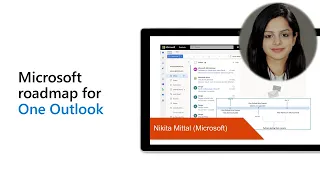
8 Jun 2022
This month's community call topics: Microsoft roadmap for One Outlook – support milestones on web add-ins for One Outlook, Microsoft Outlook Smart Alerts – preview of an event-based activation capability that runs logic after user selects send, Using Blazor in a Microsoft Excel add-in – Blazor Webassembly Excel and Word “starter” projects you can leverage today, Community Spotlight recognizes Maarten van Stam. Announced Community Panels for product focused Add-ins discussion and feedback. Q&A at end of call and in chat throughout call. The call was hosted by David Chesnut (Microsoft) | @davidchesnut. Recorded June 8, 2022.
Stay connected
• See the full blog post for this call in the Microsoft 365 platform community blog - https://aka.ms/m365pnp/blog
• Twitter - https://twitter.com/microsoft365dev
• Microsoft 365 Platform Community in YouTube - https://aka.ms/m365/videos
• Link to all Microsoft Developer Community calls - https://aka.ms/M365DevCalls
• Submit questions for next community call - https://aka.ms/officeaddinsform
• Next community call – July 13th at 08:00am PT - https://aka.ms/officeaddinscommunitycall
Stay connected
• See the full blog post for this call in the Microsoft 365 platform community blog - https://aka.ms/m365pnp/blog
• Twitter - https://twitter.com/microsoft365dev
• Microsoft 365 Platform Community in YouTube - https://aka.ms/m365/videos
• Link to all Microsoft Developer Community calls - https://aka.ms/M365DevCalls
• Submit questions for next community call - https://aka.ms/officeaddinsform
• Next community call – July 13th at 08:00am PT - https://aka.ms/officeaddinscommunitycall
- 5 participants
- 43 minutes

8 Jun 2022
This month's community call topics: Microsoft roadmap for One Outlook – support milestones on web add-ins for One Outlook, Microsoft Outlook Smart Alerts – preview of an event-based activation capability that runs logic after user selects send, Using Blazor in a Microsoft Excel add-in – Blazor Webassembly Excel and Word “starter” projects you can leverage today, Community Spotlight recognizes Maarten van Stam. Announced Community Panels for product focused Add-ins discussion and feedback. Q&A at end of call and in chat throughout call. The call was hosted by David Chesnut (Microsoft) | @davidchesnut. Recorded June 8, 2022.
Stay connected
• See the full blog post for this call in the Microsoft 365 platform community blog - https://aka.ms/m365pnp/blog
• Twitter - https://twitter.com/microsoft365dev
• Microsoft 365 Platform Community in YouTube - https://aka.ms/m365/videos
• Link to all Microsoft Developer Community calls - https://aka.ms/M365DevCalls
• Submit questions for next community call - https://aka.ms/officeaddinsform
• Next community call – July 13th at 08:00am PT - https://aka.ms/officeaddinscommunitycall
Stay connected
• See the full blog post for this call in the Microsoft 365 platform community blog - https://aka.ms/m365pnp/blog
• Twitter - https://twitter.com/microsoft365dev
• Microsoft 365 Platform Community in YouTube - https://aka.ms/m365/videos
• Link to all Microsoft Developer Community calls - https://aka.ms/M365DevCalls
• Submit questions for next community call - https://aka.ms/officeaddinsform
• Next community call – July 13th at 08:00am PT - https://aka.ms/officeaddinscommunitycall
- 5 participants
- 43 minutes

11 May 2022
In this 17-minute Developer-focused demo, Maarten van Stam delivers a walk-through of his sample showing an Office Add-in based on Blazor WebAssembly technologies using Blazor, .NET Core, C#, and JavaScript Interop. Blazor WASM is handled just like any other Office JS add-in on cross-platform environments that are compatible with WASM. See the Blazor WebAssembly app in Word to add content controls and event handlers to the controls from the task pane. This PnP Community demo is taken from the Office Add-ins community call – May 2022, recorded on May 11, 2022.
Demo Presenter
• Maarten van Stam - MVP Office Add-ins | @aafvstam
Supporting documents
• Sample - Create a Blazor Webassembly Word or Excel add-in | https://github.com/OfficeDev/Office-Add-in-samples/tree/main/Samples/blazor-add-in
• Videos channel – Maarten van Stam - Soft As In Software | https://www.youtube.com/SoftAsInSoftware
• Twitch – Soft As In Software | https://www.twitch.tv/softasinsoftware
Learn more
• Microsoft 365 Unified Sample gallery - https://aka.ms/m365/samples
• Microsoft 365 Platform Community in YouTube - https://aka.ms/m365/videos
• Microsoft 365 Platform Community - http://aka.ms/m365/community
Demo Presenter
• Maarten van Stam - MVP Office Add-ins | @aafvstam
Supporting documents
• Sample - Create a Blazor Webassembly Word or Excel add-in | https://github.com/OfficeDev/Office-Add-in-samples/tree/main/Samples/blazor-add-in
• Videos channel – Maarten van Stam - Soft As In Software | https://www.youtube.com/SoftAsInSoftware
• Twitch – Soft As In Software | https://www.twitch.tv/softasinsoftware
Learn more
• Microsoft 365 Unified Sample gallery - https://aka.ms/m365/samples
• Microsoft 365 Platform Community in YouTube - https://aka.ms/m365/videos
• Microsoft 365 Platform Community - http://aka.ms/m365/community
- 3 participants
- 17 minutes

11 May 2022
This month's community call topics: AppSource Add-in Validation Improvements – including browser support update, top failure outcomes to avoid and communicating directly with your validation team, Blazor in Office Add-ins - step through creating a Blazor Webassembly Word add-in, Add-in command changes - how to update and register your add-ins commands that use ExecuteFunction, by the October 30th deadline, and Community ideas - help shape how we gather and prioritize Microsoft 365 development suggestions. Q&A at end of call and in chat throughout call. The call was hosted by David Chesnut (Microsoft) | @davidchesnut. Recorded May 11, 2022.
Stay connected
• See the full blog post for this call in the Microsoft 365 platform community blog - https://aka.ms/m365pnp/blog
• Twitter - https://twitter.com/microsoft365dev
• Microsoft 365 Platform Community in YouTube - https://aka.ms/m365/videos
• Link to all Microsoft Developer Community calls - https://aka.ms/M365DevCalls
• Submit questions for next community call - https://aka.ms/officeaddinsform
• Next community call – June 8th at 08:00am PT - https://aka.ms/officeaddinscommunitycall
Stay connected
• See the full blog post for this call in the Microsoft 365 platform community blog - https://aka.ms/m365pnp/blog
• Twitter - https://twitter.com/microsoft365dev
• Microsoft 365 Platform Community in YouTube - https://aka.ms/m365/videos
• Link to all Microsoft Developer Community calls - https://aka.ms/M365DevCalls
• Submit questions for next community call - https://aka.ms/officeaddinsform
• Next community call – June 8th at 08:00am PT - https://aka.ms/officeaddinscommunitycall
- 5 participants
- 57 minutes

11 May 2022
Door #1, #2, #3? In this 12-minute Developer-focused demo, Linda Cannon delivers a candid update on the quest to settle on the correct and final home for your Office Add-ins related suggestions and ideas. What is the current state, our shared objectives, our technical challenges, and pros/cons for potential next steps? Please chime in and let us know what you think we should do on this front. As well, regarding ideas for Add-ins samples, share your opinion in a call on June 15th, 8:00 am PT. This PnP Community demo is taken from the Office Add-ins community call – May 2022, recorded on May 11, 2022.
Demo Presenter
• Linda Cannon - Senior Content Product Manager (Microsoft) | @lindalu_MSFT
Supporting documents
• Suggestions - Microsoft 365 Developer Platform Ideas - Office Add-ins | aka.ms/m365dev-suggestions
• Issues - OfficeDev/office-js/issues | https://github.com/OfficeDev/office-js/issues
• Forum - Microsoft Ideas forum - Feedback Portal | https://feedbackportal.microsoft.com/feedback
• June 15th call – https://aka.ms/officeaddinsamnples-call
Learn more
• Microsoft 365 Unified Sample gallery - https://aka.ms/m365/samples
• Microsoft 365 Platform Community in YouTube - https://aka.ms/m365/videos
• Microsoft 365 Platform Community - http://aka.ms/m365/community
Demo Presenter
• Linda Cannon - Senior Content Product Manager (Microsoft) | @lindalu_MSFT
Supporting documents
• Suggestions - Microsoft 365 Developer Platform Ideas - Office Add-ins | aka.ms/m365dev-suggestions
• Issues - OfficeDev/office-js/issues | https://github.com/OfficeDev/office-js/issues
• Forum - Microsoft Ideas forum - Feedback Portal | https://feedbackportal.microsoft.com/feedback
• June 15th call – https://aka.ms/officeaddinsamnples-call
Learn more
• Microsoft 365 Unified Sample gallery - https://aka.ms/m365/samples
• Microsoft 365 Platform Community in YouTube - https://aka.ms/m365/videos
• Microsoft 365 Platform Community - http://aka.ms/m365/community
- 2 participants
- 12 minutes

3 May 2022
In this 11-minute developer focused demo, Nancy Wang reviews Office Scripts, the new script button, and how to get involved in the evolving scripting journey. Scripts automate repetitive tasks and processes, and they are stored in your OneDrive for anywhere access by anyone with access to your workbook. Scripts are recorded and written in TypeScript/JavaScript. The new script button shown in demo is a first offering that works on Excel - web and Windows. Scripts are available in E3 and E5 licenses. This PnP Community demo is taken from the weekly Microsoft 365 Platform Community call recorded on May 3, 2022.
Demo Presenter
• Nancy Wang (Microsoft) | @nancyatMSFT
Supporting materials
• Try the Automate button – New workbook -Excel | https://excel.new/
• Program - Join the Microsoft 365 Developer Program today! | https://developer.microsoft.com/en-us/microsoft-365/dev-program
• Scenario - Office Scripts sample scenario: Punch clock button | https://docs.microsoft.com/office/dev/scripts/resources/scenarios/punch-clock
• Documentation - Office Scripts samples and scenarios | aka.ms/sample-scripts
• Feedback - Office Scripts @ M365 Developer Call | https://forms.office.com/r/0vP20FRKCN
• Resources - Office Scripts Portal | aka.ms/office-scripts
• Documentation - Sample Scripts | aka.ms/officesamplescripts
• Program - Office Scripts Makers | aka.ms/oscripts
Learn more
• Microsoft 365 Unified Sample gallery - https://aka.ms/m365/samples
• Microsoft 365 Platform Community in YouTube - https://aka.ms/m365/videos
• Microsoft 365 Platform Community - http://aka.ms/m365pnp
Demo Presenter
• Nancy Wang (Microsoft) | @nancyatMSFT
Supporting materials
• Try the Automate button – New workbook -Excel | https://excel.new/
• Program - Join the Microsoft 365 Developer Program today! | https://developer.microsoft.com/en-us/microsoft-365/dev-program
• Scenario - Office Scripts sample scenario: Punch clock button | https://docs.microsoft.com/office/dev/scripts/resources/scenarios/punch-clock
• Documentation - Office Scripts samples and scenarios | aka.ms/sample-scripts
• Feedback - Office Scripts @ M365 Developer Call | https://forms.office.com/r/0vP20FRKCN
• Resources - Office Scripts Portal | aka.ms/office-scripts
• Documentation - Sample Scripts | aka.ms/officesamplescripts
• Program - Office Scripts Makers | aka.ms/oscripts
Learn more
• Microsoft 365 Unified Sample gallery - https://aka.ms/m365/samples
• Microsoft 365 Platform Community in YouTube - https://aka.ms/m365/videos
• Microsoft 365 Platform Community - http://aka.ms/m365pnp
- 2 participants
- 11 minutes

13 Apr 2022
This month's community call features Microsoft delivered demos on Ribbon API updates (previewing Enable/Disable Ribbon Buttons and Contextual Tabs for PowerPoint and Word), PowerPoint selection APIs (previewing 17 new APIs for getting and setting slides, shapes and text range in PowerPoint), and Add-ins on Appointment read surface on Outlook Mobile (previewing appointment organizer APIs for logging event details to 3rd party applications). There was Q&A at end of call and in chat throughout call. The call was hosted by David Chesnut (Microsoft) | @davidchesnut. Recorded April 13, 2022.
Learn more
• See the full blog post for this call at - https://aka.ms/m365pnp/community/blog
• Microsoft 365 Unified Sample gallery - https://aka.ms/m365/samples
• Microsoft 365 Platform Community in YouTube - https://aka.ms/m365/videos
• Microsoft 365 Platform Community - http://aka.ms/m365pnp
Learn more
• See the full blog post for this call at - https://aka.ms/m365pnp/community/blog
• Microsoft 365 Unified Sample gallery - https://aka.ms/m365/samples
• Microsoft 365 Platform Community in YouTube - https://aka.ms/m365/videos
• Microsoft 365 Platform Community - http://aka.ms/m365pnp
- 6 participants
- 36 minutes

13 Apr 2022
In this 7-minute Developer-focused demo, Microsoft presenters Onur Onder and Camille Birch share 17 new APIs used for getting and setting selected information for slides, shapes and text range in PowerPoint. Reviewed concepts of slide and shape scoped collections along with text range selection. The live demo neatly shows functionality delivered by the new APIs. The beta APIs are available now for you to trial and we would appreciate your feedback. This PnP Community demo is taken from the Office Add-ins community call – April 2022, recorded on April 13, 2022.
Demo Presenters
• Onur Onder, Senior Software Engineer (Microsoft)
• Camille Birch, Product Manager (Microsoft)
Supporting documents
• Documentation - PowerPoint.Shape class | https://docs.microsoft.com/javascript/api/powerpoint/powerpoint.shape?view=powerpoint-js-preview
• Documentation - PowerPoint.TextRange class | https://docs.microsoft.com/javascript/api/powerpoint/powerpoint.textrange?view=powerpoint-js-preview
• Documentation - PowerPoint.Slide class | https://docs.microsoft.com/javascript/api/powerpoint/powerpoint.slide?view=powerpoint-js-preview
• Documentation - PowerPoint.Presentation class | https://docs.microsoft.com/javascript/api/powerpoint/powerpoint.presentation?view=powerpoint-js-preview
• Code - https://appsforoffice.microsoft.com/lib/beta/hosted/office.js
Learn more
• Microsoft 365 Unified Sample gallery - https://aka.ms/m365/samples
• Microsoft 365 Platform Community in YouTube - https://aka.ms/m365/videos
• Microsoft 365 Platform Community - http://aka.ms/m365pnp
Demo Presenters
• Onur Onder, Senior Software Engineer (Microsoft)
• Camille Birch, Product Manager (Microsoft)
Supporting documents
• Documentation - PowerPoint.Shape class | https://docs.microsoft.com/javascript/api/powerpoint/powerpoint.shape?view=powerpoint-js-preview
• Documentation - PowerPoint.TextRange class | https://docs.microsoft.com/javascript/api/powerpoint/powerpoint.textrange?view=powerpoint-js-preview
• Documentation - PowerPoint.Slide class | https://docs.microsoft.com/javascript/api/powerpoint/powerpoint.slide?view=powerpoint-js-preview
• Documentation - PowerPoint.Presentation class | https://docs.microsoft.com/javascript/api/powerpoint/powerpoint.presentation?view=powerpoint-js-preview
• Code - https://appsforoffice.microsoft.com/lib/beta/hosted/office.js
Learn more
• Microsoft 365 Unified Sample gallery - https://aka.ms/m365/samples
• Microsoft 365 Platform Community in YouTube - https://aka.ms/m365/videos
• Microsoft 365 Platform Community - http://aka.ms/m365pnp
- 3 participants
- 7 minutes
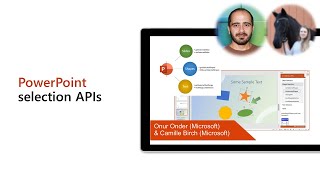
13 Apr 2022
In this 6-minute Developer-focused demo, Microsoft presenters Abid Rahman and Preethika Kiruveedula preview 2 capabilities - Enable/Disable Ribbon Buttons and Contextual Tabs, along with timelines for their inclusion in PowerPoint and Word by platform. Enable/Disable APIs used for setting default state of your add-in command, changing state of your add-in command programmatically, and changing state in response to an event. Contextual tabs APIs used for creating new tabs and showing/hiding existing tabs. The capabilities exist presently in Excel. Try the previews for Word and PowerPoint. This PnP Community demo is taken from the Office Add-ins community call – April 2022, recorded on April 13, 2022.
Demo Presenters
• Abid Rahman, Program Manager (Microsoft)
• Preethika Kiruveedula, Program Manager (Microsoft)
Supporting documents
• Documentation - Enable and Disable Add-in Commands | https://docs.microsoft.com/office/dev/add-ins/design/disable-add-in-commands
• Documentation - Create custom contextual tabs in Office Add-ins | https://docs.microsoft.com/office/dev/add-ins/design/contextual-tabs
• Sample – Create custom contextual tabs on the ribbon | https://github.com/OfficeDev/Office-Add-in-samples/tree/main/Samples/office-contextual-tabs
Learn more
• Microsoft 365 Unified Sample gallery - https://aka.ms/m365/samples
• Microsoft 365 Platform Community in YouTube - https://aka.ms/m365/videos
• Microsoft 365 Platform Community - http://aka.ms/m365pnp
Demo Presenters
• Abid Rahman, Program Manager (Microsoft)
• Preethika Kiruveedula, Program Manager (Microsoft)
Supporting documents
• Documentation - Enable and Disable Add-in Commands | https://docs.microsoft.com/office/dev/add-ins/design/disable-add-in-commands
• Documentation - Create custom contextual tabs in Office Add-ins | https://docs.microsoft.com/office/dev/add-ins/design/contextual-tabs
• Sample – Create custom contextual tabs on the ribbon | https://github.com/OfficeDev/Office-Add-in-samples/tree/main/Samples/office-contextual-tabs
Learn more
• Microsoft 365 Unified Sample gallery - https://aka.ms/m365/samples
• Microsoft 365 Platform Community in YouTube - https://aka.ms/m365/videos
• Microsoft 365 Platform Community - http://aka.ms/m365pnp
- 2 participants
- 6 minutes

16 Mar 2022
In this 15-minute Developer-focused demo, Chris Gross invites you to join the Excel teams’ journey of Data Types. Review data sources, data types (entity values), Card anatomy (Icon, Display text, Field, Field values, Dot Notation, Extract to grid), and Composable Building Blocks. Learn 3 steps to Increasing Developer Velocity and about New Values API (Range.valuesAsJson) preview that supports new data types with JSON schema. See demo of Data Types in Custom Functions (Preview). Feedback requested. This PnP Community demo is taken from the Office Add-ins community call – February 2022, recorded on February 9, 2022.
Demo Presenter: Chris Gross (Microsoft)
Stay connected:
• Learn more about the Microsoft 365 Patterns and Practices community at: http://aka.ms/m365pnp
• Visit the Microsoft 365 Patterns and Practices community YouTube channel: https://aka.ms/m365pnp/videos
Demo Presenter: Chris Gross (Microsoft)
Stay connected:
• Learn more about the Microsoft 365 Patterns and Practices community at: http://aka.ms/m365pnp
• Visit the Microsoft 365 Patterns and Practices community YouTube channel: https://aka.ms/m365pnp/videos
- 2 participants
- 16 minutes

9 Mar 2022
This month's community call features updates on Excel API 1.15 preview (accessing and using Chart Series Dimension and Pivot Table Data Source APIs) - Sirui Sun (Microsoft) and Q&A both at end of call and in chat throughout call. The call was hosted by Alex Jerabek (Microsoft). Recorded March 9, 2022.
Stay connected – (all groups) (Blog and YouTube posts)
• See the full blog post for this call in the Microsoft 365 platform community blog - https://aka.ms/m365pnp/blog
• Twitter - https://twitter.com/microsoft365dev
• Microsoft 365 Platform Community in YouTube - https://aka.ms/m365/videos
• Link to all Microsoft Developer Community calls - https://aka.ms/M365DevCalls
• Submit questions for next community call - https://aka.ms/officeaddinsform
• Next community call – April 13th at 08:00am PST - https://aka.ms/officeaddinscommunitycall
Stay connected – (all groups) (Blog and YouTube posts)
• See the full blog post for this call in the Microsoft 365 platform community blog - https://aka.ms/m365pnp/blog
• Twitter - https://twitter.com/microsoft365dev
• Microsoft 365 Platform Community in YouTube - https://aka.ms/m365/videos
• Link to all Microsoft Developer Community calls - https://aka.ms/M365DevCalls
• Submit questions for next community call - https://aka.ms/officeaddinsform
• Next community call – April 13th at 08:00am PST - https://aka.ms/officeaddinscommunitycall
- 2 participants
- 11 minutes
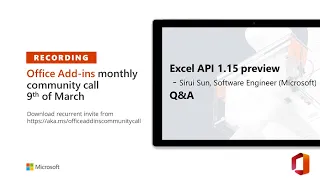
10 Feb 2022
This month's community call features updates on Excel data type APIs (Review card view anatomy, data types, composable building blocks, New Values API and Data Types in Custom Functions), Word Online API updates (Demo of In Preview capabilities – Comment and Track changes, and Coming soon – Fields), and Outlook add-ins and Outlook REST V2 decommission (move to Graph or EWS before Nov 30, APIs impacted, exceptions called out). This month’s Community spotlight recognizes Maarten van Stam for his continued contributions to this community. Q&A both at end of call and in chat throughout call. The call was hosted by David Chesnut (Microsoft) | @davidchesnut. Recorded February 9, 2022.
Stay connected:
• See the full blog post for this call at - https://aka.ms/m365pnp/community/blog
• Twitter - https://twitter.com/microsoft365dev
• YouTube - https://aka.ms/m365pnp/videos
• Link to all Microsoft Developer Community calls - https://aka.ms/M365DevCalls
• Submit questions for next community call - https://aka.ms/officeaddinsform
• Next community call – March 9th at 08:00am PST - https://aka.ms/officeaddinscommunitycall
Stay connected:
• See the full blog post for this call at - https://aka.ms/m365pnp/community/blog
• Twitter - https://twitter.com/microsoft365dev
• YouTube - https://aka.ms/m365pnp/videos
• Link to all Microsoft Developer Community calls - https://aka.ms/M365DevCalls
• Submit questions for next community call - https://aka.ms/officeaddinsform
• Next community call – March 9th at 08:00am PST - https://aka.ms/officeaddinscommunitycall
- 4 participants
- 49 minutes
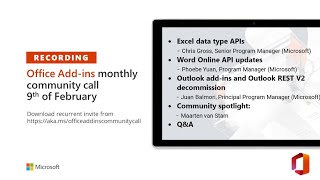
9 Feb 2022
In this 13-minute Developer-focused demo, the Outlook REST V2 Endpoint will be decommissioned on Nov 30, 2022. Juan Balmori lays out the program and options. Scenarios impacted – Exchange Online and some OnPrem (Hybrid) using REST APIs or Delegate Scenarios using REST. Exceptions will be granted for active Add-ins using REST. APIs specifically impacted called out in session. Action - move to the graph now and alert Microsoft to gaps on Graph Endpoint. Alternatively use Exchange Web Services (EWS). This PnP Community demo is taken from the Office Add-ins community call – February 2022, recorded on February 9, 2022.
Demo Presenter: Juan Balmori (Microsoft) | @juaneloBalmori
Supporting documents:
• Sample - Single Sign-on (SSO) sample Outlook add-in | https://github.com/OfficeDev/Office-Add-in-samples/tree/main/Samples/auth/Outlook-Add-in-SSO
Stay connected:
• Learn more about the Microsoft 365 Patterns and Practices community at: http://aka.ms/m365pnp
• Visit the Microsoft 365 Patterns and Practices community YouTube channel: https://aka.ms/m365pnp/videos
Demo Presenter: Juan Balmori (Microsoft) | @juaneloBalmori
Supporting documents:
• Sample - Single Sign-on (SSO) sample Outlook add-in | https://github.com/OfficeDev/Office-Add-in-samples/tree/main/Samples/auth/Outlook-Add-in-SSO
Stay connected:
• Learn more about the Microsoft 365 Patterns and Practices community at: http://aka.ms/m365pnp
• Visit the Microsoft 365 Patterns and Practices community YouTube channel: https://aka.ms/m365pnp/videos
- 2 participants
- 13 minutes

9 Feb 2022
In this 6-minute Developer-focused demo, Phoebe Yuan shares the newest APIs for Word Online - (Requirement set: WordApiOnline). In Preview: Comment (Set rich text to comments such as bold, italic, underline, etc. and get id information for each comment) and Track Changes (Set track changes mode for document). Coming soon: Fields (Get fields in the document and in the paragraph/ range/ table/ content control, etc.) This PnP Community demo is taken from the Office Add-ins community call – February 2022, recorded on February 9, 2022.
Demo Presenter: Phoebe Yuan (Microsoft)
Supporting documents:
• Documentation - Outlook add-in API requirement set 1.10 | https://docs.microsoft.com/office/dev/add-ins/reference/objectmodel/requirement-set-1.10/outlook-requirement-set-1.10
Stay connected:
• Learn more about the Microsoft 365 Patterns and Practices community at: http://aka.ms/m365pnp
• Visit the Microsoft 365 Patterns and Practices community YouTube channel: https://aka.ms/m365pnp/videos
Demo Presenter: Phoebe Yuan (Microsoft)
Supporting documents:
• Documentation - Outlook add-in API requirement set 1.10 | https://docs.microsoft.com/office/dev/add-ins/reference/objectmodel/requirement-set-1.10/outlook-requirement-set-1.10
Stay connected:
• Learn more about the Microsoft 365 Patterns and Practices community at: http://aka.ms/m365pnp
• Visit the Microsoft 365 Patterns and Practices community YouTube channel: https://aka.ms/m365pnp/videos
- 1 participant
- 6 minutes

13 Jan 2022
This month's community call features updates on Excel shortcut customization APIs (introducing 3 new APIs to assist with keyboard shortcuts management), an SSO update for Office Add-in (call to action: add new SSO service in Azure for your SSO enabled add-ins, and Outlook event-based activation on Mac (announcing Mailbox 1.10 APIs and Event-based Add-ins are GA in New Outlook for Mac). This month’s Community spotlight recognizes Eric Legault and Maarten van Stam for their continued contributions to this community. Q&A both at end of call and in chat throughout call. The call was hosted by Alex Jerabek (Microsoft). Recorded January 12, 2022.
Stay connected:
• See the full blog post for this call at - https://aka.ms/m365pnp/community/blog
• Twitter - https://twitter.com/microsoft365dev
• YouTube - https://aka.ms/m365pnp/videos
• Link to all Microsoft Developer Community calls - https://aka.ms/M365DevCalls
• Submit questions for next community call - https://aka.ms/officeaddinsform
• Next community call – February 9th at 08:00am PST - https://aka.ms/officeaddinscommunitycall
Stay connected:
• See the full blog post for this call at - https://aka.ms/m365pnp/community/blog
• Twitter - https://twitter.com/microsoft365dev
• YouTube - https://aka.ms/m365pnp/videos
• Link to all Microsoft Developer Community calls - https://aka.ms/M365DevCalls
• Submit questions for next community call - https://aka.ms/officeaddinsform
• Next community call – February 9th at 08:00am PST - https://aka.ms/officeaddinscommunitycall
- 5 participants
- 31 minutes

12 Jan 2022
In this 13-minute Developer-focused demo, Abid Rahman shows how to use keyboard shortcuts to invoke actions in your add-ins with these 3 new APIs in KeyboardShortcuts 1.1 in Public Preview, that will assist with keyboard shortcuts management! Assign custom keyboard shortcuts per user, per platform. The shortcuts reviewed in this demo are replaceShortcuts, getShortcuts, and areShortcutsInUse. Quickly view and enable shortcuts for a specific user to avoid shortcut combinations already in use. This PnP Community demo is taken from the Office Add-ins community call – January 2022, recorded on January 12, 2022.
Demo Presenter: Abid Rahman, Program Manager (Microsoft)
Supporting documents:
• Sample Repo - Use keyboard shortcuts for Office add-in actions | https://github.com/OfficeDev/Office-Add-in-samples/tree/main/Samples/excel-keyboard-shortcuts
• Documentation - Add custom keyboard shortcuts to your Office Add-ins | https://docs.microsoft.com/office/dev/add-ins/design/keyboard-shortcuts
• Documentation - Keyboard Shortcuts 1.1 requirement sets | https://docs.microsoft.com/office/dev/add-ins/reference/requirement-sets/keyboard-shortcuts-requirement-sets
• Documentation - Avoid key combinations in use by other add-ins | https://docs.microsoft.com/office/dev/add-ins/design/keyboard-shortcuts#avoid-key-combinations-in-use-by-other-add-ins
• Documentation - Enable custom keyboard shortcuts for specific users (preview) | https://docs.microsoft.com/office/dev/add-ins/design/keyboard-shortcuts#enable-custom-keyboard-shortcuts-for-specific-users-preview
• Feedback Repo – Issues – OfficeDev/Office-js | https://github.com/OfficeDev/office-js/issues
Stay connected:
• Learn more about the Microsoft 365 Patterns and Practices community at: http://aka.ms/m365pnp
• Visit the Microsoft 365 Patterns and Practices community YouTube channel: https://aka.ms/m365pnp/videos
Demo Presenter: Abid Rahman, Program Manager (Microsoft)
Supporting documents:
• Sample Repo - Use keyboard shortcuts for Office add-in actions | https://github.com/OfficeDev/Office-Add-in-samples/tree/main/Samples/excel-keyboard-shortcuts
• Documentation - Add custom keyboard shortcuts to your Office Add-ins | https://docs.microsoft.com/office/dev/add-ins/design/keyboard-shortcuts
• Documentation - Keyboard Shortcuts 1.1 requirement sets | https://docs.microsoft.com/office/dev/add-ins/reference/requirement-sets/keyboard-shortcuts-requirement-sets
• Documentation - Avoid key combinations in use by other add-ins | https://docs.microsoft.com/office/dev/add-ins/design/keyboard-shortcuts#avoid-key-combinations-in-use-by-other-add-ins
• Documentation - Enable custom keyboard shortcuts for specific users (preview) | https://docs.microsoft.com/office/dev/add-ins/design/keyboard-shortcuts#enable-custom-keyboard-shortcuts-for-specific-users-preview
• Feedback Repo – Issues – OfficeDev/Office-js | https://github.com/OfficeDev/office-js/issues
Stay connected:
• Learn more about the Microsoft 365 Patterns and Practices community at: http://aka.ms/m365pnp
• Visit the Microsoft 365 Patterns and Practices community YouTube channel: https://aka.ms/m365pnp/videos
- 3 participants
- 13 minutes

12 Jan 2022
In this 5-minute Developer-focused demo, hear about Mailbox 1.10 APIs and Event-based Add-ins that are GA on the new Outlook for Mac! Ashima Mathur shows viewers the new 1.10 Signature APIs to over-ride native signature and stamp the add-in defined signature on mail canvas. Events available for event-based Add-ins include – onNewMessageCompose and onNewAppointmentOrganizer. Shown are event-based Signature Add-in and “nudges” or prompts for how to store large attachments and real-time actions during Online Meetings. This PnP Community demo is taken from the Office Add-ins community call – January 2022, recorded on January 12, 2022.
Demo Presenter: Ashima Mathur, Program Manager (Microsoft)
Supporting document:
• Documentation - Outlook add-in API requirement set 1.10 | https://docs.microsoft.com/office/dev/add-ins/reference/objectmodel/requirement-set-1.10/outlook-requirement-set-1.10
Stay connected:
• Learn more about the Microsoft 365 Patterns and Practices community at: http://aka.ms/m365pnp
• Visit the Microsoft 365 Patterns and Practices community YouTube channel: https://aka.ms/m365pnp/videos
Demo Presenter: Ashima Mathur, Program Manager (Microsoft)
Supporting document:
• Documentation - Outlook add-in API requirement set 1.10 | https://docs.microsoft.com/office/dev/add-ins/reference/objectmodel/requirement-set-1.10/outlook-requirement-set-1.10
Stay connected:
• Learn more about the Microsoft 365 Patterns and Practices community at: http://aka.ms/m365pnp
• Visit the Microsoft 365 Patterns and Practices community YouTube channel: https://aka.ms/m365pnp/videos
- 2 participants
- 5 minutes

5 Jan 2022
In this 21-minute Developer-focused demo, Juan Balmori Labra highlights new features for Outlook add-ins that improve collaboration in a hybrid world. Mailbox 1.11 with more Events is GA and Smart Alerts preview is now available. Event-based add-ins + Smart Alerts for Outlook = better emails. Demo of Event-based add-ins for new events including handling email signatures for external and internal recipients. A second demo shows why Smart Alerts help users send better emails. This PnP Community demo is taken from the Office Add-ins community call – December 2021, recorded on December 8, 2021.
Demo Presenter: Juan Balmori Labra, Principal Program Manager (Microsoft) |@juaneloBalmori
Supporting documents:
• Article - What’s new for Office Add-ins at Ignite 2021 | https://devblogs.microsoft.com/microsoft365dev/whats-new-for-office-add-ins-at-ignite-2021/
Stay connected:
• Learn more about the Microsoft 365 Patterns and Practices community at: http://aka.ms/m365pnp
• Visit the Microsoft 365 Patterns and Practices community YouTube channel: https://aka.ms/m365pnp/videos
Demo Presenter: Juan Balmori Labra, Principal Program Manager (Microsoft) |@juaneloBalmori
Supporting documents:
• Article - What’s new for Office Add-ins at Ignite 2021 | https://devblogs.microsoft.com/microsoft365dev/whats-new-for-office-add-ins-at-ignite-2021/
Stay connected:
• Learn more about the Microsoft 365 Patterns and Practices community at: http://aka.ms/m365pnp
• Visit the Microsoft 365 Patterns and Practices community YouTube channel: https://aka.ms/m365pnp/videos
- 1 participant
- 21 minutes

15 Dec 2021
In this 14-minute Developer-focused demo, Michał Królewicz - Microsoft Gold Partner from CodeTwo demonstrates their email signature manager Outlook Web add-in product that leverages Microsoft Event based add-in capabilities recently released at Microsoft Ignite 2021. CodeTwo’s product allows Admins to centrally manage email signatures and legal disclaimers on mails sent to internal and external recipients. Client-side and server-side (Cloud) capabilities including preview are available across all Office 365 devices. Code sample in Github. This PnP Community demo is taken from the Office Add-ins community call – November 2021, recorded on November 10, 2021.
Demo Presenter: Michał Królewicz (CodeTwo)
Supporting documents:
• Website - www.codetwo.com | www.codetwo.com
• Blog - What’s new for Office Add-ins at Ignite 2021 | https://devblogs.microsoft.com/microsoft365dev/whats-new-for-office-add-ins-at-ignite-2021/
• Blog - CodeTwo Squad Blog | https://www.codetwo.com/blog/outlook-add-in-new-features-ignite-2021/
• Sample – Sample signatures add-in | https://github.com/CodeTwoDev/sample-signatures-addin
Stay connected:
• Learn more about the Microsoft 365 Patterns and Practices community at: http://aka.ms/m365pnp
• Visit the Microsoft 365 Patterns and Practices community YouTube channel: https://aka.ms/m365pnp/videos
Demo Presenter: Michał Królewicz (CodeTwo)
Supporting documents:
• Website - www.codetwo.com | www.codetwo.com
• Blog - What’s new for Office Add-ins at Ignite 2021 | https://devblogs.microsoft.com/microsoft365dev/whats-new-for-office-add-ins-at-ignite-2021/
• Blog - CodeTwo Squad Blog | https://www.codetwo.com/blog/outlook-add-in-new-features-ignite-2021/
• Sample – Sample signatures add-in | https://github.com/CodeTwoDev/sample-signatures-addin
Stay connected:
• Learn more about the Microsoft 365 Patterns and Practices community at: http://aka.ms/m365pnp
• Visit the Microsoft 365 Patterns and Practices community YouTube channel: https://aka.ms/m365pnp/videos
- 2 participants
- 14 minutes

14 Dec 2021
What are Office Scripts, target user and usage scenario? In this 19-minute developer focused demo, Nancy Wang explains Office Scripts buttons and how you can get involved evolving Office Scripts. Create buttons in Excel using the Action Recorder (capture actions and record them into a script – great for seeing how the automations are built – includes comments!) or the Code Editor (JS/Type Script call Office Script APIs). Also, Power Automate integration. Automations sharable within tenant. This PnP Community demo is taken from the weekly Microsoft 365 Platform Community call recorded on December 14, 2021.
Demo Presenter: Nancy Wang (Microsoft) | @nancyatMSFT
Supporting materials:
• Portal – Office Scripts | https://aka.ms/office-scripts
• Documentation – Office Scripts documentation | https://aka.ms/officedevscripts
• Samples - Basic scripts for Office Scripts in Excel on the web | https://aka.ms/officesamplescripts
• Feedback - Office Scripts Makers | https://aka.ms/oscripts
Learn more:
• Learn more about the Microsoft 365 Patterns and Practices community at: http://aka.ms/m365pnp
• Visit the Microsoft 365 Patterns and Practices community YouTube channel: https://aka.ms/m365pnp/videos
Demo Presenter: Nancy Wang (Microsoft) | @nancyatMSFT
Supporting materials:
• Portal – Office Scripts | https://aka.ms/office-scripts
• Documentation – Office Scripts documentation | https://aka.ms/officedevscripts
• Samples - Basic scripts for Office Scripts in Excel on the web | https://aka.ms/officesamplescripts
• Feedback - Office Scripts Makers | https://aka.ms/oscripts
Learn more:
• Learn more about the Microsoft 365 Patterns and Practices community at: http://aka.ms/m365pnp
• Visit the Microsoft 365 Patterns and Practices community YouTube channel: https://aka.ms/m365pnp/videos
- 2 participants
- 19 minutes

9 Dec 2021
This month's community call features an Outlook: Ignite recap (Mailbox 1.11 GA, demos for Event-based add-ins and Smart Alerts for Outlook) and an Outlook sample: Use event-based activation to encrypt attachments (3 scenarios demonstrating automated task execution, messages displayed in information bar and code review). This month’s Community spotlight recognizes Michał Królewicz, Maarten van Stam and Eric Legault for their continued contributions to this community. Please complete the Office add-in developing experience survey and register for the PnP Recognition Program. Q&A in chat and at end of call. The call was hosted by David Chesnut (Microsoft) | @davidchesnut. Recorded December 8, 2021.
Stay connected:
• See the full blog post for this call at - https://aka.ms/m365pnp/community/blog
• Twitter - https://twitter.com/microsoft365dev
• YouTube - https://aka.ms/m365pnp/videos
• Link to all Microsoft Developer Community calls - https://aka.ms/M365DevCalls
• Submit questions for next community call - https://aka.ms/officeaddinsform
• Next community call – January 12th at 08:00am PST - https://aka.ms/officeaddinscommunitycall
Stay connected:
• See the full blog post for this call at - https://aka.ms/m365pnp/community/blog
• Twitter - https://twitter.com/microsoft365dev
• YouTube - https://aka.ms/m365pnp/videos
• Link to all Microsoft Developer Community calls - https://aka.ms/M365DevCalls
• Submit questions for next community call - https://aka.ms/officeaddinsform
• Next community call – January 12th at 08:00am PST - https://aka.ms/officeaddinscommunitycall
- 3 participants
- 49 minutes

19 Nov 2021
This month's community call features a customer presentation - CodeTwo Outlook Add-in for email signature management - (email signature manager designed for Microsoft 365), Microsoft 365 instant sandbox (turnkey E5 developer sandbox all M365 workloads and Sample Data Packs), and a demo - Unit testing Office JavaScript with Office-Addin-Mock library (an NPM library to facilitate unit testing. This month’s Community spotlight recognizes MVP Maarten van Stam and Eric Legault for their continued contributions to this community. Register for the PnP Recognition Program. Q&A in chat throughout call. The call was hosted by David Chesnut (Microsoft) | @davidchesnut. Recorded November 10, 2021.
Stay connected:
• See the full blog post for this call at - https://aka.ms/m365pnp/community/blog
• Twitter - https://twitter.com/microsoft365dev
• YouTube - https://aka.ms/m365pnp/videos
• Link to all Microsoft Developer Community calls - https://aka.ms/M365DevCalls
• Submit questions for next community call - https://aka.ms/officeaddinsform
• Next community call – December 8th at 08:00am PST - https://aka.ms/officeaddinscommunitycall
Stay connected:
• See the full blog post for this call at - https://aka.ms/m365pnp/community/blog
• Twitter - https://twitter.com/microsoft365dev
• YouTube - https://aka.ms/m365pnp/videos
• Link to all Microsoft Developer Community calls - https://aka.ms/M365DevCalls
• Submit questions for next community call - https://aka.ms/officeaddinsform
• Next community call – December 8th at 08:00am PST - https://aka.ms/officeaddinscommunitycall
- 6 participants
- 46 minutes

10 Nov 2021
In this 9-minute Developer-focused demo, Igor Ribeiro delivers an inside view of a new NPM library to facilitate unit testing. The tools provide a way to unit test the Office JavaScript API and does not depend on the presence of Office on the dev machine. Compatible with major unit testing JavaScript frameworks, such as Mocha or Jest. Supports all Office hosts. Works for JavaScript and TypeScript. Office Addin Mock along with test examples are available now. Future work items called out. This PnP Community demo is taken from the Office Add-ins community call – November 2021, recorded on November 10, 2021.
Demo Presenter: Igor Ribeiro (Microsoft)
Supporting documents:
• NPM - Office-Addin-Mock | https://www.npmjs.com/package/office-addin-mock
• Repo - Test Examples | https://github.com/OfficeDev/Office-Addin-TaskPane/tree/master/test/unit
• Issues – GitHub Issues | https://github.com/OfficeDev/Office-Addin-Scripts/issues
Stay connected:
• Learn more about the Microsoft 365 Patterns and Practices community at: http://aka.ms/m365pnp
• Visit the Microsoft 365 Patterns and Practices community YouTube channel: https://aka.ms/m365pnp/videos
Demo Presenter: Igor Ribeiro (Microsoft)
Supporting documents:
• NPM - Office-Addin-Mock | https://www.npmjs.com/package/office-addin-mock
• Repo - Test Examples | https://github.com/OfficeDev/Office-Addin-TaskPane/tree/master/test/unit
• Issues – GitHub Issues | https://github.com/OfficeDev/Office-Addin-Scripts/issues
Stay connected:
• Learn more about the Microsoft 365 Patterns and Practices community at: http://aka.ms/m365pnp
• Visit the Microsoft 365 Patterns and Practices community YouTube channel: https://aka.ms/m365pnp/videos
- 2 participants
- 9 minutes

16 Oct 2021
This month's community call features presentations - Word API updates (extensibility API updates - Word Online Only APIs, Bookmarks APIs, Shared Runtime Support, and Upcoming APIs), Outlook on Mac API updates (new extensibility updates – Mailbox 1.9 GA, Upcoming – Mailbox 1.10 Signature APIs, and Upcoming - Event-based Outlook add-ins), and Demo: Hello World code sample (deliver the iconic greeting from Word, Excel, Outlook, and PowerPoint add-ins). This month’s Community spotlight recognizes MVP Maarten van Stam and Eric Legault for their continued contributions. Register for the PnP Recognition Program. Q&A live and in chat. The call was hosted by David Chesnut (Microsoft) | @davidchesnut. Recorded October 13, 2021.
Stay connected – (all groups) (Blog and YouTube posts)
• See the full blog post for this call at - https://aka.ms/m365pnp/community/blog
• Twitter - https://twitter.com/microsoft365dev
• YouTube - https://aka.ms/m365pnp/videos
• Link to all Microsoft Developer Community calls - https://aka.ms/M365DevCalls
• Submit questions for next community call - https://aka.ms/officeaddinsform
• Next community call – November 10th at 08:00am PDT - https://aka.ms/officeaddinscommunitycall
Stay connected – (all groups) (Blog and YouTube posts)
• See the full blog post for this call at - https://aka.ms/m365pnp/community/blog
• Twitter - https://twitter.com/microsoft365dev
• YouTube - https://aka.ms/m365pnp/videos
• Link to all Microsoft Developer Community calls - https://aka.ms/M365DevCalls
• Submit questions for next community call - https://aka.ms/officeaddinsform
• Next community call – November 10th at 08:00am PDT - https://aka.ms/officeaddinscommunitycall
- 3 participants
- 38 minutes

13 Oct 2021
In this 8-minute Developer-focused demo, David Chesnut delivers a bare bones add-ins sample, actually 4 samples – Word, PowerPoint, Outlook and Excel, to help developers see clearly the fundamental composition of an Office Add-in. Each Hello World sample has a manifest and an HTML file. These samples may be run from the Repo or from local host. The presenter methodically steps through the code pointing out slight differences in methods used for each app to deliver the “iconic “Hello World” greeting. This PnP Community demo is taken from the Office Add-ins community call – October 2021, recorded on October 13, 2021.
Demo Presenter: David Chesnut (Microsoft) | @davidchesnut
Supporting documents:
• Repo – Hello world samples | https://github.com/OfficeDev/PnP-OfficeAddins/pull/213
• Article - Office Add-ins platform overview | https://docs.microsoft.com/office/dev/add-ins/overview/office-add-ins
Stay connected:
• Learn more about the Microsoft 365 Patterns and Practices community at: http://aka.ms/m365pnp
• Visit the Microsoft 365 Patterns and Practices community YouTube channel: https://aka.ms/m365pnp/videos
Demo Presenter: David Chesnut (Microsoft) | @davidchesnut
Supporting documents:
• Repo – Hello world samples | https://github.com/OfficeDev/PnP-OfficeAddins/pull/213
• Article - Office Add-ins platform overview | https://docs.microsoft.com/office/dev/add-ins/overview/office-add-ins
Stay connected:
• Learn more about the Microsoft 365 Patterns and Practices community at: http://aka.ms/m365pnp
• Visit the Microsoft 365 Patterns and Practices community YouTube channel: https://aka.ms/m365pnp/videos
- 1 participant
- 8 minutes

10 Sep 2021
This month's community call’s featured presentations - Word API updates (preview of Footnote and Comment APIs for citation management and content insertion), Excel API updates (preview Excel v1.14 API - Worksheet Protection Changed event), Mocking Office.js for unit tests (you are invited to provide feedback around mocking and unit testing with Office.js APIs.) and Community call feedback (live/chat discussion on the merits of this monthly community call). This month’s Community spotlight recognizes MVP Maarten van Stam for his continued contributions. Thank you again! Q&A in chat throughout call. The call was hosted by David Chesnut (Microsoft) | @davidchesnut. Recorded September 8, 2021.
Stay connected:
• See the full blog post for this call at - https://aka.ms/m365pnp/community/blog
• Twitter - https://twitter.com/microsoft365dev
• YouTube - https://aka.ms/m365pnp/videos
• Link to all Microsoft Developer Community calls - https://aka.ms/M365DevCalls
• Submit questions for next community call - https://aka.ms/officeaddinsform
• Next community call – October 13th at 08:00am PDT - https://aka.ms/officeaddinscommunitycall
Stay connected:
• See the full blog post for this call at - https://aka.ms/m365pnp/community/blog
• Twitter - https://twitter.com/microsoft365dev
• YouTube - https://aka.ms/m365pnp/videos
• Link to all Microsoft Developer Community calls - https://aka.ms/M365DevCalls
• Submit questions for next community call - https://aka.ms/officeaddinsform
• Next community call – October 13th at 08:00am PDT - https://aka.ms/officeaddinscommunitycall
- 5 participants
- 51 minutes

8 Sep 2021
In this 7-minute Developer-focused demo, after a quick review of APIs releasing in Excel v1.14 Preview, Raymond Lu delves deeper into the WorksheetProtectionChangedEvent APIs. Previously protected worksheets threw an error when access was attempted, now add-in status can be controlled in event logic with a new event handler and the edit button will be grayed out when the worksheet is protected and fully visible and enabled when the worksheet is unprotected. This PnP Community demo is taken from the Office Add-ins community call – September 2021, recorded on September 8, 2021.
Demo Presenter: Raymond Lu, Senior Program Manager (Microsoft)
Stay connected:
• Learn more about the Microsoft 365 Patterns and Practices community at: http://aka.ms/m365pnp
• Visit the Microsoft 365 Patterns and Practices community YouTube channel: https://aka.ms/m365pnp/videos
Demo Presenter: Raymond Lu, Senior Program Manager (Microsoft)
Stay connected:
• Learn more about the Microsoft 365 Patterns and Practices community at: http://aka.ms/m365pnp
• Visit the Microsoft 365 Patterns and Practices community YouTube channel: https://aka.ms/m365pnp/videos
- 1 participant
- 7 minutes

8 Sep 2021
In this 9-minute Developer-focused demo, Ruoying Liang delivers a Preview on the latest Microsoft Word API updates - Footnote and Comment APIs. The Footnote API enables users to insert searchable citations with reference marks into documents. Like how comments are added to a cell in Excel, the new Comments API allows users to add comments to a specified range, paragraph, table in Word. One can reply to, resolve, view and delete comments. Supports URL and rich text. Beta rollout presently, on-line only. This PnP Community demo is taken from the Office Add-ins community call – September 2021, recorded on September 8, 2021.
Demo Presenter: Ruoying Liang, Senior Program Manager (Microsoft)
Stay connected:
• Learn more about the Microsoft 365 Patterns and Practices community at: http://aka.ms/m365pnp
• Visit the Microsoft 365 Patterns and Practices community YouTube channel: https://aka.ms/m365pnp/videos
Demo Presenter: Ruoying Liang, Senior Program Manager (Microsoft)
Stay connected:
• Learn more about the Microsoft 365 Patterns and Practices community at: http://aka.ms/m365pnp
• Visit the Microsoft 365 Patterns and Practices community YouTube channel: https://aka.ms/m365pnp/videos
- 2 participants
- 9 minutes

1 Sep 2021
In this 8-minute Developer-focused demo, Onur Onder steps delivers an overview and live demo of the new Shape APIs – insertion APIs (Geometric Shapes, Lines, Text Boxes) along with ability to manipulate properties of these objects. Some of these API’s are available now on PowerPoint Online. The APIs are to be released in Windows Desktop and MAC builds in September - October. User customized shapes may be saved and applied to master slide view. This PnP Community demo is taken from the Office Add-ins community call – August 2021, recorded on August 11, 2021.
Demo Presenter: Onur Onder, Senior Software Engineer (Microsoft)
Supporting documents:
• Sample - Adds a simple shape with some properties | https://gist.github.com/ononder/3f8986126d07a3f81d7fc36af80dbe72
Stay connected:
• Twitter https://twitter.com/microsoft365dev
• YouTube https://aka.ms/M365DevYouTube
• Blog https://aka.ms/m365pnp/community/blog
Demo Presenter: Onur Onder, Senior Software Engineer (Microsoft)
Supporting documents:
• Sample - Adds a simple shape with some properties | https://gist.github.com/ononder/3f8986126d07a3f81d7fc36af80dbe72
Stay connected:
• Twitter https://twitter.com/microsoft365dev
• YouTube https://aka.ms/M365DevYouTube
• Blog https://aka.ms/m365pnp/community/blog
- 1 participant
- 8 minutes

18 Aug 2021
This month's community call features presentations - Dialog API security updates (recent changes to dialog API that may require action from you), PowerPoint API update: Shape object (preview new Shape APIs – insertion APIs along with ability to manipulate properties of these objects), and PnP: Open in Teams (access data hosted on a website inside a Microsoft Teams channel). This month’s Community spotlight recognizes MVP Maarten van Stam for his continued contributions. Thank you! Q&A in chat throughout call. The call was hosted by David Chesnut (Microsoft) | @davidchesnut. Microsoft Presenters: Lillian Liu and Onur Onder. Recorded August 11, 2021.
Stay connected:
• See the full blog post for this call at - https://aka.ms/m365pnp/community/blog
• Twitter - https://twitter.com/microsoft365dev
• YouTube - https://aka.ms/M365DevYouTube
• Link to all Microsoft Developer Community calls - https://aka.ms/M365DevCalls
• Submit questions for next community call - https://aka.ms/officeaddinsform
• Next community call – September 8th at 08:00am PDT - https://aka.ms/officeaddinscommunitycall
Stay connected:
• See the full blog post for this call at - https://aka.ms/m365pnp/community/blog
• Twitter - https://twitter.com/microsoft365dev
• YouTube - https://aka.ms/M365DevYouTube
• Link to all Microsoft Developer Community calls - https://aka.ms/M365DevCalls
• Submit questions for next community call - https://aka.ms/officeaddinsform
• Next community call – September 8th at 08:00am PDT - https://aka.ms/officeaddinscommunitycall
- 4 participants
- 33 minutes

18 Aug 2021
This month's community call features presentations - Shared mailboxes in Outlook (Shared Mailbox vs Delegate Access/Shared Folder, Shared Mailbox design considerations and add-ins) and PnP: Message recipients changed event (Outlook) (If external recipients are detected in an e-mail’s list of recipients, then the message is automatically tagged as External and optionally a disclaimer is appended to message). This month’s Community spotlight recognizes James Wayne (Exclaimer) for his continued contributions. Thank you! Q&A in chat throughout call. The call was hosted by David Chesnut (Microsoft) | @davidchesnut. Microsoft Presenters: Juan Balmori | @juaneloBalmori, Ankush Oberoi, and Elizabeth Samuel. Recorded July 14, 2021.
Stay connected:
• See the full blog post for this call at - https://aka.ms/m365pnp/community/blog
• Twitter - https://twitter.com/microsoft365dev
• YouTube - https://aka.ms/M365DevYouTube
• Link to all Microsoft Developer Community calls - https://aka.ms/M365DevCalls
• Submit questions for next community call - https://aka.ms/officeaddinsform
• Next community call – August 11th at 08:00am PDT - https://aka.ms/officeaddinscommunitycall
Stay connected:
• See the full blog post for this call at - https://aka.ms/m365pnp/community/blog
• Twitter - https://twitter.com/microsoft365dev
• YouTube - https://aka.ms/M365DevYouTube
• Link to all Microsoft Developer Community calls - https://aka.ms/M365DevCalls
• Submit questions for next community call - https://aka.ms/officeaddinsform
• Next community call – August 11th at 08:00am PDT - https://aka.ms/officeaddinscommunitycall
- 4 participants
- 33 minutes

11 Aug 2021
In this 15-minute Developer-focused demo, David Chesnut shares tips for accessing data hosted on a website inside a Microsoft Teams channel for purposes of collaborating on the data. Teams detects the web-based data set on site, prompts viewer to open. If opened, then data (in memory using OOXML) is written to a spreadsheet and saved in OneDrive via Graph. Code sample available. The Script Lab add-in uses Graph APIs and ASP.NET. This PnP Community demo is taken from the Office Add-ins community call – August 2021, recorded on August 11, 2021.
Demo Presenter: David Chesnut (Microsoft) | @davidchesnut | Sr Dev Writer
Supporting documents:
• Sample code - https://github.com/OfficeDev/PnP-OfficeAddins/tree/main/Samples/excel-open-in-teams
• Graph Documentation - permissions - Overview of users in Microsoft Graph | https://docs.microsoft.com /graph/azuread-users-concept-overview
Stay connected:
• Twitter https://twitter.com/microsoft365dev
• YouTube https://aka.ms/M365DevYouTube
• Blogs https://aka.ms/M365DevBlog
Demo Presenter: David Chesnut (Microsoft) | @davidchesnut | Sr Dev Writer
Supporting documents:
• Sample code - https://github.com/OfficeDev/PnP-OfficeAddins/tree/main/Samples/excel-open-in-teams
• Graph Documentation - permissions - Overview of users in Microsoft Graph | https://docs.microsoft.com /graph/azuread-users-concept-overview
Stay connected:
• Twitter https://twitter.com/microsoft365dev
• YouTube https://aka.ms/M365DevYouTube
• Blogs https://aka.ms/M365DevBlog
- 1 participant
- 15 minutes

21 Jul 2021
In this 11-minute developer-focused demo, Raymond Lu’s presentation focuses on 2 JS APIs in Excel v1.13 to be released in mid-July. 1) insertWorksheetFromBase64 (top requested API - feedback on API behavior requested) and 2) onFormulaChanged event (new event using custom function to write back to database). Overview, demos and Q&A. APIs will be available on desktop (PC/MAC), online and web. This PnP Community demo is taken from the Office Add-ins community call – June 2021, recorded on June 9, 2021
Demo Presenter: Raymond Lu (Microsoft)
Stay connected:
• Twitter https://twitter.com/microsoft365dev
• YouTube https://aka.ms/M365DevYouTube
• Blog https://aka.ms/m365pnp/community/blog
Demo Presenter: Raymond Lu (Microsoft)
Stay connected:
• Twitter https://twitter.com/microsoft365dev
• YouTube https://aka.ms/M365DevYouTube
• Blog https://aka.ms/m365pnp/community/blog
- 3 participants
- 12 minutes

14 Jul 2021
In this 14-minute developer-focused demo, Juan Balmori and Ankush Oberoi relate how Shared Folders/Delegate Scenarios, was delivered in Microsoft Outlook JavaScript API v1.8. Any confusion you might have about Shared Mailboxes should be cleared up in this demo. Reviewed are: Shared Mailbox vs Delegate Access/Shared Folder, Shared Mailbox design considerations, availability of Shared Mailbox in Preview now for Windows and MAC, plus Add-ins in Shared Mailbox! After the overview a shared mailboxes demo is delivered. This PnP Community demo is taken from the Office Add-ins community call – July 2021, recorded on July 14, 2021.
Demo Presenters:
• Juan Balmori (Microsoft) | @juaneloBalmori
• Ankush Oberoi (Microsoft)
Supporting documents:
• Documentation - Add the shared mailbox to Outlook | https://docs.microsoft.com/microsoft-365/admin/email/create-a-shared-mailbox?view=o365-worldwide&preserve-view=true#add-the-shared-mailbox-to-outlook
• Support - Open and use a shared mailbox in Outlook | https://support.microsoft.com/office/open-and-use-a-shared-mailbox-in-outlook-d94a8e9e-21f1-4240-808b-de9c9c088afd?ui=en-US&rs=en-US&ad=US
• Documentation - How to remove automapping for a shared mailbox in Outlook for Office 365 | https://docs.microsoft.com/outlook/troubleshoot/profiles-and-accounts/remove-automapping-for-shared-mailbox
• Documentation - Enable shared folders and shared mailbox scenarios in an Outlook add-in | https://docs.microsoft.com/office/dev/add-ins/outlook/delegate-access?tabs=windows
Stay connected:
• Twitter https://twitter.com/microsoft365dev
• YouTube https://aka.ms/M365DevYouTube
• Blog https://aka.ms/m365pnp/community/blog
Demo Presenters:
• Juan Balmori (Microsoft) | @juaneloBalmori
• Ankush Oberoi (Microsoft)
Supporting documents:
• Documentation - Add the shared mailbox to Outlook | https://docs.microsoft.com/microsoft-365/admin/email/create-a-shared-mailbox?view=o365-worldwide&preserve-view=true#add-the-shared-mailbox-to-outlook
• Support - Open and use a shared mailbox in Outlook | https://support.microsoft.com/office/open-and-use-a-shared-mailbox-in-outlook-d94a8e9e-21f1-4240-808b-de9c9c088afd?ui=en-US&rs=en-US&ad=US
• Documentation - How to remove automapping for a shared mailbox in Outlook for Office 365 | https://docs.microsoft.com/outlook/troubleshoot/profiles-and-accounts/remove-automapping-for-shared-mailbox
• Documentation - Enable shared folders and shared mailbox scenarios in an Outlook add-in | https://docs.microsoft.com/office/dev/add-ins/outlook/delegate-access?tabs=windows
Stay connected:
• Twitter https://twitter.com/microsoft365dev
• YouTube https://aka.ms/M365DevYouTube
• Blog https://aka.ms/m365pnp/community/blog
- 2 participants
- 14 minutes

14 Jul 2021
In this 12-minute developer-focused demo, Elizabeth Samuel showcases an Outlook event-based activation capability in preview to tag external recipients. If external recipients are on an e-mail, then the message is automatically tagged as [External] and appends disclaimer. Presently available for web and Windows desktop. Features include Event-based activation – OnMessageRecipientsChanged event (preview), SessionData property bag (preview) and AppendOnSend (v1.9). The event activates whenever recipients are changed during message compose. This PnP Community demo is taken from the Office Add-ins community call – July 2021, recorded on July 14, 2021.
Demo Presenter: Elizabeth Samuel – Senior Dev Writer (Microsoft)
Supporting documents:
• Sample - Use Outlook event-based activation to tag external recipients (preview) | https://github.com/OfficeDev/PnP-OfficeAddins/tree/main/Samples/outlook-tag-external
Stay connected:
• Twitter https://twitter.com/microsoft365dev
• YouTube https://aka.ms/M365DevYouTube
• Blog https://aka.ms/m365pnp/community/blog
Demo Presenter: Elizabeth Samuel – Senior Dev Writer (Microsoft)
Supporting documents:
• Sample - Use Outlook event-based activation to tag external recipients (preview) | https://github.com/OfficeDev/PnP-OfficeAddins/tree/main/Samples/outlook-tag-external
Stay connected:
• Twitter https://twitter.com/microsoft365dev
• YouTube https://aka.ms/M365DevYouTube
• Blog https://aka.ms/m365pnp/community/blog
- 1 participant
- 12 minutes

29 Jun 2021
Exclaimer Cloud’s Outlook Add-in product uses latest Outlook Add-ins capabilities – Event-driven Add-in with onCompose event and Mailbox 1.10 for Outlook, announced at Microsoft Build 2021. In this 15-minute all developer-focused demo, Exclaimer presenters James Wayne and Phillip Vetter step through the business problem, technology hurdles, and demo the secure, automated, cross-platform solution. User experience – mail creation triggers onCompose event, signature bloc automatically inserted based on recipient profile. This PnP Community demo is taken from the Office Add-ins community call – June 2021, recorded on June 9, 2021.
Demo Presenters:
• James Wayne (Exclaimer Cloud)
• Phillip Vetter (Exclaimer Cloud)
Supporting documents:
• Blog - Announcing the New Exclaimer Cloud Outlook Add-In | https://blog.exclaimer.com/announcing-the-new-exclaimer-cloud-outlook-add-in/
• Press Release - EXCLAIMER IS PROUD TO ANNOUNCE THE LAUNCH OF A NEW PRODUCT FEATURE: EXCLAIMER CLOUD OUTLOOK ADD-IN | https://www.exclaimer.com/company/press-releases/2021/new-exclaimer-cloud-outlook-add-in
Stay connected:
• Twitter https://twitter.com/microsoft365dev
• YouTube https://aka.ms/M365DevYouTube
• Blog https://aka.ms/m365pnp/community/blog
Demo Presenters:
• James Wayne (Exclaimer Cloud)
• Phillip Vetter (Exclaimer Cloud)
Supporting documents:
• Blog - Announcing the New Exclaimer Cloud Outlook Add-In | https://blog.exclaimer.com/announcing-the-new-exclaimer-cloud-outlook-add-in/
• Press Release - EXCLAIMER IS PROUD TO ANNOUNCE THE LAUNCH OF A NEW PRODUCT FEATURE: EXCLAIMER CLOUD OUTLOOK ADD-IN | https://www.exclaimer.com/company/press-releases/2021/new-exclaimer-cloud-outlook-add-in
Stay connected:
• Twitter https://twitter.com/microsoft365dev
• YouTube https://aka.ms/M365DevYouTube
• Blog https://aka.ms/m365pnp/community/blog
- 5 participants
- 15 minutes

14 Jun 2021
This month's community call features presentations - Excel v1.13 API updates (highlights 2 new APIs), Outlook Add-ins - Build 2021 recap (highlights new GA capabilities), New Email Signature Add-in (Exclaimer’s Outlook Add-in product that leverages new Outlook Add-ins), and PnP: Insert template from external Excel file (insert external Excel file into open Excel worksheet). This month’s Community spotlight recognizes MVPs Damien Bird (DamoBird365) and Maarten van Stam. Thank you! The call was hosted by David Chesnut (Microsoft). Microsoft Presenters: Raymond Lu and Juan Balmori. Special guest presenters James Wayne and Phillip Vetter from Exclaimer Cloud. Recorded on June 9, 2021.
Stay connected:
• See the full blog post for this call at - https://aka.ms/m365pnp/community/blog
• Twitter - https://twitter.com/microsoft365dev
• YouTube - https://aka.ms/M365DevYouTube
• Link to all Microsoft Developer Community calls - https://aka.ms/M365DevCalls
• Submit questions for next community call - https://aka.ms/officeaddinsform
• Next community call – July 14th at 08:00am PDT - https://aka.ms/officeaddinscommunitycall
Stay connected:
• See the full blog post for this call at - https://aka.ms/m365pnp/community/blog
• Twitter - https://twitter.com/microsoft365dev
• YouTube - https://aka.ms/M365DevYouTube
• Link to all Microsoft Developer Community calls - https://aka.ms/M365DevCalls
• Submit questions for next community call - https://aka.ms/officeaddinsform
• Next community call – July 14th at 08:00am PDT - https://aka.ms/officeaddinscommunitycall
- 10 participants
- 56 minutes

9 Jun 2021
In this 8-minute developer-focused demo, David Chesnut steps through the insertWorksheetFromBase64 capability. See how to insert an external Excel file into the open Excel worksheet and populate it with JSON data. Click through the VS Code. The sheet is activated upon insertion. Live discussion during call to assess whether the newly inserted sheet should be activated upon insertion. Capability applies to Excel on Windows, Mac, and web. This feature is currently in preview. This PnP Community demo is taken from the Office Add-ins community call – June 2021, recorded on June 9, 2021
Demo Presenter - David Chesnut (Microsoft) | @davidchesnut
Supporting documents:
• Documentation - Insert an external Excel file and populate it with JSON data | https://docs.microsoft.com/en-us/samples/officedev/pnp-officeaddins/insert-an-external-excel-file-and-populate-it-with-json-data/
Stay connected:
• Twitter https://twitter.com/microsoft365dev
• YouTube https://aka.ms/M365DevYouTube
• Blogs https://aka.ms/M365DevBlog
Demo Presenter - David Chesnut (Microsoft) | @davidchesnut
Supporting documents:
• Documentation - Insert an external Excel file and populate it with JSON data | https://docs.microsoft.com/en-us/samples/officedev/pnp-officeaddins/insert-an-external-excel-file-and-populate-it-with-json-data/
Stay connected:
• Twitter https://twitter.com/microsoft365dev
• YouTube https://aka.ms/M365DevYouTube
• Blogs https://aka.ms/M365DevBlog
- 4 participants
- 8 minutes
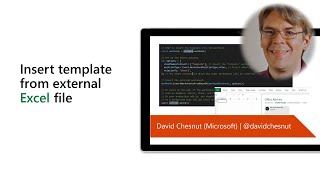
18 May 2021
This month's community call features presentations - Update on Keyboard shortcuts (features went to GA on May 12), Update on custom contextual tabs (GA for Excel - web and Win 32), Customer demo: Office Scripts and Power Automate (populate Excel template dynamically to generate excel invoice files), and an Update on Outlook event-based activations - preview (5 new events). This month’s Community spotlight recognizes MVPs Maarten van Stam and Leslie Black. Thank you! Q&A in chat throughout call. The call was hosted by David Chesnut (Microsoft) . Microsoft Presenters: Abid Rahman, Sohail Zafar, Nancy Wang and Juan Balmori. Special guest presenter Damien Bird (DamoBird365). Recorded May 12, 2021.
Stay connected:
• See the full blog post for this call at - https://aka.ms/m365pnp/community/blog
• Twitter - https://twitter.com/microsoft365dev
• YouTube - https://aka.ms/M365DevYouTube
• Link to all Microsoft Developer Community calls - https://aka.ms/M365DevCalls
• Submit questions for next community call - https://aka.ms/officeaddinsform
• Next community call – June 9th at 08:00am PDT - https://aka.ms/officeaddinscommunitycall
Stay connected:
• See the full blog post for this call at - https://aka.ms/m365pnp/community/blog
• Twitter - https://twitter.com/microsoft365dev
• YouTube - https://aka.ms/M365DevYouTube
• Link to all Microsoft Developer Community calls - https://aka.ms/M365DevCalls
• Submit questions for next community call - https://aka.ms/officeaddinsform
• Next community call – June 9th at 08:00am PDT - https://aka.ms/officeaddinscommunitycall
- 9 participants
- 57 minutes

12 May 2021
In this 15-minute all user-focused demo, Damien Bird steps through an automated invoice generation scenario using Excel scripts, Power Automate and no tables in Excel. Solution elements include 2 lists containing data and an Excel invoice template with scripts in SharePoint + a cloud flow in Power Automate. Flow actions pull data from lists, run script in template to populate an Excel file for each customer, creates pdf invoices. Excel invoices stored in document library, PDF files in OneDrive. This PnP Community demo is taken from the Office Add-ins community call – May 2021, recorded on May 12, 2021.
Demo Presenters:
• Damien Bird (DamoBird365) | @DamoBird365
• Nancy Wang (Microsoft) | @nancyatMSFT
Supporting documents:
• Website - Microsoft 365 Dev Center | https://developer.microsoft.com/en-us/office-scripts
• Documentation - Use Office Scripts and Power Automate to email images of a chart and table | https://docs.microsoft.com/office/dev/scripts/resources/samples/email-images-chart-table
• Documentation - Create a cloud flow in Power Automate | https://docs.microsoft.com/en-us/power-automate/get-started-logic-flow
• Blog - Populate an Excel Template (Invoice) dynamically using Office Scripts and Power Automate | https://www.damobird365.com/perfectly-complete-an-excel-invoice-template/
• YouTube Channel - DamoBird365 | https://www.youtube.com/channel/UC-NCKrEw6CM8fidaIk-yrUQ
Stay connected:
• Twitter https://twitter.com/microsoft365dev
• YouTube https://aka.ms/M365DevYouTube
• Blog https://aka.ms/m365pnp/community/blog
Demo Presenters:
• Damien Bird (DamoBird365) | @DamoBird365
• Nancy Wang (Microsoft) | @nancyatMSFT
Supporting documents:
• Website - Microsoft 365 Dev Center | https://developer.microsoft.com/en-us/office-scripts
• Documentation - Use Office Scripts and Power Automate to email images of a chart and table | https://docs.microsoft.com/office/dev/scripts/resources/samples/email-images-chart-table
• Documentation - Create a cloud flow in Power Automate | https://docs.microsoft.com/en-us/power-automate/get-started-logic-flow
• Blog - Populate an Excel Template (Invoice) dynamically using Office Scripts and Power Automate | https://www.damobird365.com/perfectly-complete-an-excel-invoice-template/
• YouTube Channel - DamoBird365 | https://www.youtube.com/channel/UC-NCKrEw6CM8fidaIk-yrUQ
Stay connected:
• Twitter https://twitter.com/microsoft365dev
• YouTube https://aka.ms/M365DevYouTube
• Blog https://aka.ms/m365pnp/community/blog
- 3 participants
- 15 minutes

19 Apr 2021
This month's community call features presentations on Support tickets on Microsoft 365, Office Scripts update, Customer demo: Office Scripts tic-tac-toe (using Office Scripts to build complex functionality within your Excel Online workbooks), and PnP: Set Outlook signature (code sample). This month’s Community spotlight recognizes MVP Maarten van Stam. Thank you! Announced the move from UserVoice to Ideas page (for Add-ins ideas) on Microsoft Tech Community site. Q&A in chat throughout call. The call was hosted by David Chesnut (Microsoft). Microsoft Presenters: Richard Taylor, Sudhi Ramamurthy and Linda Cannon. Special guest presenter Leslie Black (Analysis Cloud Ltd). Recorded on April 14, 2021.
Stay connected:
• See the full blog post for this call at - http://aka.ms/m365pnp-blog
• Twitter - https://twitter.com/microsoft365dev
• YouTube - https://aka.ms/M365DevYouTube
• Blogs - https://aka.ms/M365DevBlog
• Link to all Microsoft Developer Community calls - https://aka.ms/M365DevCalls
• Submit questions for next community call - https://aka.ms/officeaddinsform
• Next Office Add-ins community call - May 12th at 08:00am PDT - https://aka.ms/officeaddinscommunitycall
Stay connected:
• See the full blog post for this call at - http://aka.ms/m365pnp-blog
• Twitter - https://twitter.com/microsoft365dev
• YouTube - https://aka.ms/M365DevYouTube
• Blogs - https://aka.ms/M365DevBlog
• Link to all Microsoft Developer Community calls - https://aka.ms/M365DevCalls
• Submit questions for next community call - https://aka.ms/officeaddinsform
• Next Office Add-ins community call - May 12th at 08:00am PDT - https://aka.ms/officeaddinscommunitycall
- 6 participants
- 47 minutes

14 Apr 2021
In this 11-minute developer-focused demo, Microsoft Senior Escalation Engineer Richard Tylor identifies good, better, best support options for getting help on an Office Add-in issue. Review navigating the Office 365 Admin and Services Hub Portals, learn how to submit a new support ticket, and know what to do after a ticket is opened. Tips like using classifying key words like “Add-in development.” Same approach for applies for all Microsoft 365 products. This PnP Community demo is taken from the Office Add-ins community call – April 2021, recorded on April 14, 2021.
Demo Presenter: Richard Taylor (Microsoft) | Sr. Escalation Engineer
Supporting documents:
Microsoft
• Documentation Portal - https://docs.microsoft.com/en-us/office/dev/add-ins/
• Development errors - https://docs.microsoft.com/en-us/office/dev/add-ins/testing/troubleshoot-development-errors
• User errors - https://docs.microsoft.com/en-us/office/dev/add-ins/testing/testing-and-troubleshooting
• Performance - https://docs.microsoft.com/en-us/office/dev/add-ins/concepts/resource-limits-and-performance-optimization
• Premier Support Services - https://serviceshub.microsoft.com/
• Office 365 Admin Portal (Concierge) - https://admin.microsoft.com/
Community
• Blog – Office 365 Developer Blog | https://developer.microsoft.com/en-us/office/blogs/
• Q&A - office-addins-dev | https://docs.microsoft.com/en-us/answers/topics/office-addins-dev.html
• https://stackoverflow.com
Stay connected:
• Twitter https://twitter.com/microsoft365dev
• YouTube https://aka.ms/M365DevYouTube
• Blogs https://aka.ms/M365DevBlog
Demo Presenter: Richard Taylor (Microsoft) | Sr. Escalation Engineer
Supporting documents:
Microsoft
• Documentation Portal - https://docs.microsoft.com/en-us/office/dev/add-ins/
• Development errors - https://docs.microsoft.com/en-us/office/dev/add-ins/testing/troubleshoot-development-errors
• User errors - https://docs.microsoft.com/en-us/office/dev/add-ins/testing/testing-and-troubleshooting
• Performance - https://docs.microsoft.com/en-us/office/dev/add-ins/concepts/resource-limits-and-performance-optimization
• Premier Support Services - https://serviceshub.microsoft.com/
• Office 365 Admin Portal (Concierge) - https://admin.microsoft.com/
Community
• Blog – Office 365 Developer Blog | https://developer.microsoft.com/en-us/office/blogs/
• Q&A - office-addins-dev | https://docs.microsoft.com/en-us/answers/topics/office-addins-dev.html
• https://stackoverflow.com
Stay connected:
• Twitter https://twitter.com/microsoft365dev
• YouTube https://aka.ms/M365DevYouTube
• Blogs https://aka.ms/M365DevBlog
- 2 participants
- 11 minutes

14 Apr 2021
In this 8-minute developer-focused demo, David Chesnut shares a new PnP sample for handling event-based activation and set the signature in Outlook. Event-based activation runs an Outlook add-in when the user creates a new message or appointment. The add-in can respond to events, even when the task pane is not open. It also uses the setSignatureAsync API. If no signature is set, the add-in prompts the user to set a signature, and opens the task pane for the user. This PnP Community demo is taken from the Office Add-ins community call – April 2021, recorded on April 14, 2021.
Demo Presenter: David Chesnut (Microsoft) | @davidchesnut | Sr Dev Writer
Supporting documents:
• Repo - Use Outlook event-based activation to set the signature (preview) | https://github.com/OfficeDev/PnP-OfficeAddins/tree/master/Samples/outlook-set-signature
• Documentation - Configure your Outlook add-in for event-based activation (preview) | https://docs.microsoft.com/en-us/office/dev/add-ins/outlook/autolaunch
Stay connected:
• Twitter https://twitter.com/microsoft365dev
• YouTube https://aka.ms/M365DevYouTube
• Blogs https://aka.ms/M365DevBlog
Demo Presenter: David Chesnut (Microsoft) | @davidchesnut | Sr Dev Writer
Supporting documents:
• Repo - Use Outlook event-based activation to set the signature (preview) | https://github.com/OfficeDev/PnP-OfficeAddins/tree/master/Samples/outlook-set-signature
• Documentation - Configure your Outlook add-in for event-based activation (preview) | https://docs.microsoft.com/en-us/office/dev/add-ins/outlook/autolaunch
Stay connected:
• Twitter https://twitter.com/microsoft365dev
• YouTube https://aka.ms/M365DevYouTube
• Blogs https://aka.ms/M365DevBlog
- 1 participant
- 9 minutes

14 Apr 2021
In this 17-minute developer-focused demo, Sudhi Ramamurthy opens with key enhancements to APIs, Recorder and Admin-Control for Office Scripts. Customer Leslie Black then shows how to use Office Scripts to build complex functionality within an Excel Online workbook- a TICTACUFO application he created. He uses Power Automate Flow to capture trigger events. Because Excel Office Scripts is integrated with Power Automate, it opens a world of Azure Cloud Services and data sources available for your solutions. 20 functions are used in this single script file. This PnP Community demo is taken from the Office Add-ins community call – April 2021, recorded on April 14, 2021
Demo Presenters:
• Leslie Black (Analysis Cloud Ltd.) | Microsoft Applications Specialist | les@analysis.ie
• Sudhi Ramamurthy (Microsoft) | Sr Program Manager
Supporting documents:
• Repo - TICTACUFOGame | https://github.com/MrAnalyticals/OfficeScripts/tree/main/TICTACUFOGame
• 2 min Video - UFO TicTacToe Office Scripts Game | https://youtu.be/FMOCPm1aV_Q
• 11 min Video - TicTacToe Code Review | https://youtu.be/F49hwCzpygQ
• LinkedIn Group - Office Scripts LinkedIn Group | https://www.linkedin.com/groups/9016822/
• Documentation - Add comments in Excel | https://docs.microsoft.com/en-us/office/dev/scripts/resources/samples/add-excel-comments
• Documentation - Office Scripts in Excel on the web (preview) | https://docs.microsoft.com/en-us/office/dev/scripts/overview/excel
Stay connected:
• Twitter https://twitter.com/microsoft365dev
• YouTube https://aka.ms/M365DevYouTube
• Blogs https://aka.ms/M365DevBlog
Demo Presenters:
• Leslie Black (Analysis Cloud Ltd.) | Microsoft Applications Specialist | les@analysis.ie
• Sudhi Ramamurthy (Microsoft) | Sr Program Manager
Supporting documents:
• Repo - TICTACUFOGame | https://github.com/MrAnalyticals/OfficeScripts/tree/main/TICTACUFOGame
• 2 min Video - UFO TicTacToe Office Scripts Game | https://youtu.be/FMOCPm1aV_Q
• 11 min Video - TicTacToe Code Review | https://youtu.be/F49hwCzpygQ
• LinkedIn Group - Office Scripts LinkedIn Group | https://www.linkedin.com/groups/9016822/
• Documentation - Add comments in Excel | https://docs.microsoft.com/en-us/office/dev/scripts/resources/samples/add-excel-comments
• Documentation - Office Scripts in Excel on the web (preview) | https://docs.microsoft.com/en-us/office/dev/scripts/overview/excel
Stay connected:
• Twitter https://twitter.com/microsoft365dev
• YouTube https://aka.ms/M365DevYouTube
• Blogs https://aka.ms/M365DevBlog
- 3 participants
- 17 minutes
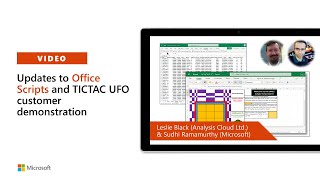
15 Mar 2021
This month's community call featured presentations on Excel JS API v1.13 updates, PowerPoint ribbon updates, UX changes for Outlook add-ins on the web and Discussion on building for the Microsoft 365 ecosystem. Discussion focused on ways Microsoft can help developers to be more successful building on the M365 ecosystem. 9 enabling components of a M365 Customer Success Developer Journey were presented. This month’s Community spotlight recognizes MVP Maarten van Stam. Thank you! Q&A in chat throughout call. The call was hosted by David Chesnut (Microsoft). Microsoft Presenters include: Raymond Lu, Lillian Liu, Hitesh Manwar, Nikhil Verma, Ying Hao. Recorded on March 10, 2021.
Stay connected:
• See the full blog post for this call at: http://aka.ms/m365pnp-blog
• Twitter https://twitter.com/microsoft365dev
• YouTube https://aka.ms/M365DevYouTube
• Blogs https://aka.ms/M365DevBlog
• Recurrent Invite https://aka.ms/officeaddinscommunitycall
• Link to all Microsoft Developer Community calls https://aka.ms/M365DevCalls
• Submit questions for next community call: https://aka.ms/officeaddinsform
Stay connected:
• See the full blog post for this call at: http://aka.ms/m365pnp-blog
• Twitter https://twitter.com/microsoft365dev
• YouTube https://aka.ms/M365DevYouTube
• Blogs https://aka.ms/M365DevBlog
• Recurrent Invite https://aka.ms/officeaddinscommunitycall
• Link to all Microsoft Developer Community calls https://aka.ms/M365DevCalls
• Submit questions for next community call: https://aka.ms/officeaddinsform
- 6 participants
- 41 minutes

10 Mar 2021
In this 9-minute Developer-focused demo, Microsoft Senior Program Manager Raymond Lu reviews Excel APIs in Preview today, slated for GA release in July. The APIs presently available in Script lab include: Dependent, Workbook, Range/Table, Event, Pivot Layout and Table style. Quick demos today on Range/Table APIs. Feedback on preview APIs is requested is always appreciated. This PnP Community demo is taken from the Office Add-ins community call - March 2021, recorded on March 10, 2021.
Demo Presenter: Raymond Lu (Microsoft) | Sr. Program Manager
Stay connected:
• Twitter https://twitter.com/microsoft365dev
• YouTube https://aka.ms/M365DevYouTube
• Blogs https://aka.ms/M365DevBlog
Demo Presenter: Raymond Lu (Microsoft) | Sr. Program Manager
Stay connected:
• Twitter https://twitter.com/microsoft365dev
• YouTube https://aka.ms/M365DevYouTube
• Blogs https://aka.ms/M365DevBlog
- 1 participant
- 9 minutes

10 Mar 2021
In this 6-minute Developer-focused demo, Lillian Liu – Senior Program Manager at Microsoft details features available in Office Online the week of March 15th, and that will be available for Desktop and Mac in May+. The new features shown: Allowing native controls, Setting tab location (to any location you want), and Setting focus for a tab. All functions accomplished in manifest with new elements. This PnP Community demo is taken from the Office Add-ins community call - March 2021, recorded on March 10, 2021.
Demo Presenter: Lillian Liu (Microsoft) | Sr. Program Manager
Supporting documents:
• Documentation - Integrate built-in Office buttons into custom control groups and tabs | https://docs.microsoft.com/en-us/office/dev/add-ins/design/built-in-button-integration
• Documentation - Position a custom tab on the ribbon | https://docs.microsoft.com/en-us/office/dev/add-ins/design/custom-tab-placement
Stay connected:
• Twitter https://twitter.com/microsoft365dev
• YouTube https://aka.ms/M365DevYouTube
• Blogs https://aka.ms/M365DevBlog
Demo Presenter: Lillian Liu (Microsoft) | Sr. Program Manager
Supporting documents:
• Documentation - Integrate built-in Office buttons into custom control groups and tabs | https://docs.microsoft.com/en-us/office/dev/add-ins/design/built-in-button-integration
• Documentation - Position a custom tab on the ribbon | https://docs.microsoft.com/en-us/office/dev/add-ins/design/custom-tab-placement
Stay connected:
• Twitter https://twitter.com/microsoft365dev
• YouTube https://aka.ms/M365DevYouTube
• Blogs https://aka.ms/M365DevBlog
- 1 participant
- 6 minutes

7 Mar 2021
Checkout this page for full description and source & Excel sample file used in the video:
https://github.com/sumurthy/officescripts-projects/tree/main/Top%205%20Tips
https://github.com/sumurthy/officescripts-projects/tree/main/Top%205%20Tips
- 1 participant
- 20 minutes

1 Mar 2021
Check out the source code of this project and other projects at this site:
https://github.com/sumurthy/officescripts-projects/tree/main/Run%20Scripts%20for%20All%20Excel%20Files%20in%20Folder
(Note - use table.getRowCount() API instead of the one I'm showing in the video to check the number of actual data rows in the table)
Chapters
0:00 Introduction
1:50 Use Recorder to capture actions
3:00 Edit script
8:48 Setup Power automate flow
https://github.com/sumurthy/officescripts-projects/tree/main/Run%20Scripts%20for%20All%20Excel%20Files%20in%20Folder
(Note - use table.getRowCount() API instead of the one I'm showing in the video to check the number of actual data rows in the table)
Chapters
0:00 Introduction
1:50 Use Recorder to capture actions
3:00 Edit script
8:48 Setup Power automate flow
- 1 participant
- 14 minutes

11 Feb 2021
This month's community call featured presentations on Outlook add-in compatibility with COM/VSTO add-ins (how can your COM Add-ins in Outlook can co-exist with your Web Add-ins), Word JS API top scenarios and blockers discussion (new investments in Word Extensibility this year), New PowerPoint JS APIs (v1.12, and on v1.13 preview and beyond), and PnP: Contextual tabs demo. Q&A in chat throughout call and at end of call. This month’s Community spotlight recognizes MVPs Ai Hirano and Maarten van Stam. Thank you! The call was hosted by David Chestnut (Microsoft). Presenters include Juan Balmori (Microsoft), Abid Rahman (Microsoft), and Aishwarya Iyer (Microsoft). Recorded on February 10, 2021.
Stay connected:
• Twitter - https://twitter.com/microsoft365dev
• YouTube - https://aka.ms/M365DevYouTube
• Blogs - https://aka.ms/M365DevBlog
• Recurrent Invite for this call - https://aka.ms/officeaddinscommunitycall
• Submit questions for next community call - https://aka.ms/officeaddinsform
Stay connected:
• Twitter - https://twitter.com/microsoft365dev
• YouTube - https://aka.ms/M365DevYouTube
• Blogs - https://aka.ms/M365DevBlog
• Recurrent Invite for this call - https://aka.ms/officeaddinscommunitycall
• Submit questions for next community call - https://aka.ms/officeaddinsform
- 6 participants
- 37 minutes

10 Feb 2021
In this 10-minute demo, Microsoft software engineer Aishwarya Iyer delivers an update on PowerPoint JS APIs v1.12 and v1.13 preview, as well as a quick peak at upcoming APIs in development. Please try the APIs and, as always, you are invited to share your opinions and needs with us. This PnP community demo is taken from the Office Add-ins community call - February 2021, recorded on February 10, 2021.
Demo Presenter: Aishwarya Iyer (Microsoft)
Supporting documents:
• PowerPointApi 1.2 - https://docs.microsoft.com/en-us/office/dev/add-ins/reference/requirement-sets/powerpoint-api-1-2-requirement-set
• PowerPointApi 1.3 preview - https://docs.microsoft.com/en-us/office/dev/add-ins/reference/requirement-sets/powerpoint-preview-apis
Stay connected:
• Twitter https://twitter.com/microsoft365dev
• YouTube https://aka.ms/M365DevYouTube
• Blogs https://aka.ms/M365DevBlog
Demo Presenter: Aishwarya Iyer (Microsoft)
Supporting documents:
• PowerPointApi 1.2 - https://docs.microsoft.com/en-us/office/dev/add-ins/reference/requirement-sets/powerpoint-api-1-2-requirement-set
• PowerPointApi 1.3 preview - https://docs.microsoft.com/en-us/office/dev/add-ins/reference/requirement-sets/powerpoint-preview-apis
Stay connected:
• Twitter https://twitter.com/microsoft365dev
• YouTube https://aka.ms/M365DevYouTube
• Blogs https://aka.ms/M365DevBlog
- 1 participant
- 10 minutes

10 Feb 2021
In this 10-minute Developer-focused demo, David Chesnut shows viewers how to build a contextual tab in Microsoft Excel. In the task pane, import data from a database into the worksheet. When the focus is inside the table, the add-in displays the contextual tab. The presenter walks viewers very completely through the json that describes the tab as well as how to show or hide the tab programmatically. The sample is published to the PnP Office Add-ins repo. This PnP Community demo is taken from the Office Add-ins community call - February 2021, recorded on February 10, 2021.
Demo Presenter: David Chestnut (Microsoft) | @davidchesnut
Supporting documents:
• PnP sample - (Preview) Create custom contextual tabs on the ribbon | https://github.com/OfficeDev/PnP-OfficeAddins/tree/master/Samples/office-contextual-tabs
• Article: Configure your Office Add-in to use a shared JavaScript runtime | https://docs.microsoft.com/en-us/office/dev/add-ins/develop/configure-your-add-in-to-use-a-shared-runtime
Stay connected:
• Twitter https://twitter.com/microsoft365dev
• YouTube https://aka.ms/M365DevYouTube
• Blogs https://aka.ms/M365DevBlog
Demo Presenter: David Chestnut (Microsoft) | @davidchesnut
Supporting documents:
• PnP sample - (Preview) Create custom contextual tabs on the ribbon | https://github.com/OfficeDev/PnP-OfficeAddins/tree/master/Samples/office-contextual-tabs
• Article: Configure your Office Add-in to use a shared JavaScript runtime | https://docs.microsoft.com/en-us/office/dev/add-ins/develop/configure-your-add-in-to-use-a-shared-runtime
Stay connected:
• Twitter https://twitter.com/microsoft365dev
• YouTube https://aka.ms/M365DevYouTube
• Blogs https://aka.ms/M365DevBlog
- 1 participant
- 10 minutes

27 Jan 2021
See here for more details and additional samples: https://github.com/sumurthy/officescripts-projects/tree/main/Getting%20Started#gentle-introduction-to-script
Content:
0:00 Introduction to scripts
13:57 Switch to the Excel web app and access Office Scripts (Automate tab)
14:48 Start a new script - introduction to `main` function
15:28 Getter methods
19:06 Method chaining
21:49 Checking for `undefined` type and handling that condition
25:15 getCollection getter methods and collection handling
30:22 Using functions to organize your code, optional and required arguments
35:00 Setter methods and actions
37:48 Static-typing, implicit-any, explicit-any types
Content:
0:00 Introduction to scripts
13:57 Switch to the Excel web app and access Office Scripts (Automate tab)
14:48 Start a new script - introduction to `main` function
15:28 Getter methods
19:06 Method chaining
21:49 Checking for `undefined` type and handling that condition
25:15 getCollection getter methods and collection handling
30:22 Using functions to organize your code, optional and required arguments
35:00 Setter methods and actions
37:48 Static-typing, implicit-any, explicit-any types
- 1 participant
- 42 minutes

23 Jan 2021
Checkout the description here: https://github.com/sumurthy/officescripts-projects/blob/main/Range%20Basics/README.MD
Content
0:00 Introduction
0:55 Start scripting
6:40 Move logic to a function
Content
0:00 Introduction
0:55 Start scripting
6:40 Move logic to a function
- 1 participant
- 9 minutes
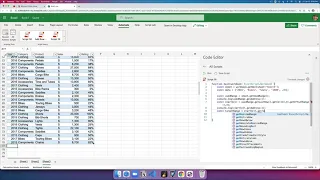
19 Jan 2021
This month's call, hosted by David Chestnut, featured Outlook Event driven add-ins and the new Microsoft 365 App submission experience.
Speakers: Juan Balmori, Kwame Ansong-Dwamena, Michael Aldridge, Mairead Bushe
Resources
Office Add-ins https://aka.ms/office-add-ins-docs
AppSource https://appsource.microsoft.com
Join the Developer Program https://aka.ms/M365devprogram
Stay connected
Twitter https://twitter.com/microsoft365dev
YouTube https://aka.ms/M365DevYouTube
Blogs https://aka.ms/M365DevBlog
Speakers: Juan Balmori, Kwame Ansong-Dwamena, Michael Aldridge, Mairead Bushe
Resources
Office Add-ins https://aka.ms/office-add-ins-docs
AppSource https://appsource.microsoft.com
Join the Developer Program https://aka.ms/M365devprogram
Stay connected
Twitter https://twitter.com/microsoft365dev
YouTube https://aka.ms/M365DevYouTube
Blogs https://aka.ms/M365DevBlog
- 5 participants
- 51 minutes

10 Jan 2021
Web page: https://github.com/sumurthy/officescripts-projects/blob/main/API%20Calls/README.MD
Content
0:00 Intro
2:40 Scenario and API reference
5:16 Scripting
15:55 Results and conclusion
Content
0:00 Intro
2:40 Scenario and API reference
5:16 Scripting
15:55 Results and conclusion
- 1 participant
- 18 minutes

6 Jan 2021
Checkout this page for script source:
https://github.com/sumurthy/officescripts-projects/tree/main/Performance
Contents
0:00 Intro
2:32 main() function
4:44 Update range in chunks function
11:57 Core logic - compute range address and update
17:00 Smaller range update (in one go)
18:05 See it in action
https://github.com/sumurthy/officescripts-projects/tree/main/Performance
Contents
0:00 Intro
2:32 main() function
4:44 Update range in chunks function
11:57 Core logic - compute range address and update
17:00 Smaller range update (in one go)
18:05 See it in action
- 1 participant
- 21 minutes

4 Jan 2021
Checkout the document referred in the video: https://github.com/sumurthy/officescripts-projects/blob/main/Getting%20Started/README.MD
Contents
0:00 Intro
0:25 Access and availability
2:15 Core features
4:44 Code editor features
10:15 Editor short-cuts
Contents
0:00 Intro
0:25 Access and availability
2:15 Core features
4:44 Code editor features
10:15 Editor short-cuts
- 1 participant
- 14 minutes

2 Jan 2021
If the range/data you are dealing with is quite large (say 100K cells), you may need to use advanced techniques like breaking-up your read/writes into multiple chunks. This video is really for small-mid size data setup.
For large dataset, refer to https://github.com/sumurthy/officescripts-projects/tree/main/Performance
For large dataset, refer to https://github.com/sumurthy/officescripts-projects/tree/main/Performance
- 1 participant
- 6 minutes

29 Dec 2020
Checkout this page for code samples used:
https://github.com/sumurthy/officescripts-projects/edit/main/Range%20Basics
https://github.com/sumurthy/officescripts-projects/edit/main/Range%20Basics
- 1 participant
- 17 minutes
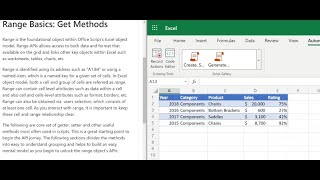
24 Dec 2020
This video shows how to moves certain rows that meet a criteria from one Excel table (source) into a another table (target) on another worksheet using (1) plain values based selection and (2) using column filter all using Office Scripts.
Source code, input Excel files and much more at: https://github.com/sumurthy/officescripts-projects/tree/main/Move%20Rows%20Across%20Tables
Source code, input Excel files and much more at: https://github.com/sumurthy/officescripts-projects/tree/main/Move%20Rows%20Across%20Tables
- 1 participant
- 45 minutes
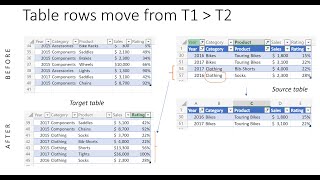
15 Dec 2020
November’s call, hosted by David Chesnut, featured topics including updates on the addFromBase64 AP, Excel APIs, Office Add-in usage reports, PnP web worker sample.
Speakers: Raymond Lu, Nisarg Kinariwala, David Chesnut
Resources are in the blog https://aka.ms/M365DevBlog
Stay connected
Twitter https://twitter.com/microsoft365dev
YouTube https://aka.ms/M365DevYouTube
Blogs https://aka.ms/M365DevBlog
Speakers: Raymond Lu, Nisarg Kinariwala, David Chesnut
Resources are in the blog https://aka.ms/M365DevBlog
Stay connected
Twitter https://twitter.com/microsoft365dev
YouTube https://aka.ms/M365DevYouTube
Blogs https://aka.ms/M365DevBlog
- 3 participants
- 41 minutes

25 Nov 2020
If your custom functions call a remote service you may want to use a batching pattern to reduce the number of network calls to the remote service. This is useful when a spreadsheet recalculates and it contains many of your custom functions. Recalculate will result in many calls to your custom functions, but you can batch them into one or a few calls to the remote service.
Sample code: https://github.com/OfficeDev/PnP-OfficeAddins/tree/master/Excel-custom-functions/Batching (github.com)
Additional Office Add-ins PnP samples: https://aka.ms/pnpofficeaddins (github.com)
Sample code: https://github.com/OfficeDev/PnP-OfficeAddins/tree/master/Excel-custom-functions/Batching (github.com)
Additional Office Add-ins PnP samples: https://aka.ms/pnpofficeaddins (github.com)
- 1 participant
- 9 minutes

23 Nov 2020
This month's topics included an update on Webview2, Microsoft 365 App certification roll out, keyboard shortcuts and contextual tabs and a demo on
debugging background add-ins.
Speakers: David Chesnut, Sudheer Maremanda, Matt Geimer, Abid Rahman and Courtney Owen
For more information, visit https://aka.ms/office-add-ins-docs
To join future calls, please download the calendar series at https://aka.ms/officeaddinscommunitycall
Stay connected
Twitter https://twitter.com/microsoft365dev
YouTube https://aka.ms/M365DevYouTube
Blogs https://aka.ms/M365DevBlog
debugging background add-ins.
Speakers: David Chesnut, Sudheer Maremanda, Matt Geimer, Abid Rahman and Courtney Owen
For more information, visit https://aka.ms/office-add-ins-docs
To join future calls, please download the calendar series at https://aka.ms/officeaddinscommunitycall
Stay connected
Twitter https://twitter.com/microsoft365dev
YouTube https://aka.ms/M365DevYouTube
Blogs https://aka.ms/M365DevBlog
- 6 participants
- 51 minutes

23 Nov 2020
Courtney Owen, Sr Software Engineer, shows a demonstration of how to debug Outlook add-ins with Visual Studio Code.
For more information, please visit https://aka.ms/office-add-ins-docs
This video is taken from the Office Add-ins November community call. To join future calls, please download the series at https://aka.ms/officeaddinscommunitycall
Stay connected
Twitter https://twitter.com/microsoft365dev
YouTube https://aka.ms/M365DevYouTube
Blogs https://aka.ms/M365DevBlog
For more information, please visit https://aka.ms/office-add-ins-docs
This video is taken from the Office Add-ins November community call. To join future calls, please download the series at https://aka.ms/officeaddinscommunitycall
Stay connected
Twitter https://twitter.com/microsoft365dev
YouTube https://aka.ms/M365DevYouTube
Blogs https://aka.ms/M365DevBlog
- 1 participant
- 8 minutes
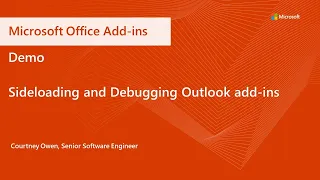
18 Nov 2020
For source code and input files, check out this link:
https://github.com/sumurthy/officescripts-projects/tree/main/Copy%20Tables%20to%20Master%20Table
https://github.com/sumurthy/officescripts-projects/tree/main/Copy%20Tables%20to%20Master%20Table
- 1 participant
- 23 minutes

23 Oct 2020
David Chesnut, Microsoft Senior Dev Writer demonstrates a new PnP article and sample code showing how to open your add-in in Excel from your SaaS web application.
View the details here https://aka.ms/openinexcel
Demo taken from the October Office Add-ins community call https://youtu.be/ab2QrLNosdk
Stay connected
Twitter https://twitter.com/microsoft365dev
YouTube https://aka.ms/M365DevYouTube
Blogs https://aka.ms/M365DevBlog
View the details here https://aka.ms/openinexcel
Demo taken from the October Office Add-ins community call https://youtu.be/ab2QrLNosdk
Stay connected
Twitter https://twitter.com/microsoft365dev
YouTube https://aka.ms/M365DevYouTube
Blogs https://aka.ms/M365DevBlog
- 1 participant
- 11 minutes

23 Oct 2020
Courtney Owen, Microsoft Engineer, shows a demonstration of how to register Office Add-ins in Office on the web using URL query parameters. You can effectively sideload add-ins to Office on the web.
Demo taken from the October Office Add-ins community call https://youtu.be/ab2QrLNosdk
Stay connected
Twitter https://twitter.com/microsoft365dev
YouTube https://aka.ms/M365DevYouTube
Blogs https://aka.ms/M365DevBlog
Demo taken from the October Office Add-ins community call https://youtu.be/ab2QrLNosdk
Stay connected
Twitter https://twitter.com/microsoft365dev
YouTube https://aka.ms/M365DevYouTube
Blogs https://aka.ms/M365DevBlog
- 2 participants
- 13 minutes

16 Oct 2020
This month's call, hosted by David Chesnut covered topics including Visual Studio Code sideload for WAC, Outlook and Excel Ignite Recap and a demo of PnP Open in Excel.
Speakers: David Chesnut, Courtney Owen, Juan Balmori, Keyur Patel
Stay connected
Twitter https://twitter.com/microsoft365dev
YouTube https://aka.ms/M365DevYouTube
Blogs https://aka.ms/M365DevBlog
Speakers: David Chesnut, Courtney Owen, Juan Balmori, Keyur Patel
Stay connected
Twitter https://twitter.com/microsoft365dev
YouTube https://aka.ms/M365DevYouTube
Blogs https://aka.ms/M365DevBlog
- 4 participants
- 54 minutes

11 Sep 2020
This month's call, hosted by Alex Jerabek, featured how to do two-way messaging with dialogs in addition to some new PowerPoint APIs and the PowerPoint API roadmap. Plus a community demo by Infor on the Infor d\EPM’s Office add-in features and their experience building on the Office add-in platform.
Microsoft speakers: Lillian Liu and Amit Mohindra
Info speakers; Nick Gladkov, Vit Holy, and Volodymyr Onyshchuk
Microsoft speakers: Lillian Liu and Amit Mohindra
Info speakers; Nick Gladkov, Vit Holy, and Volodymyr Onyshchuk
- 8 participants
- 49 minutes

13 Aug 2020
August’s call, hosted by Alex Jerabek, featured the following presenters and topics:
Juan Balmori Labra showcased the Outlook JavaScript APIs coming to the next version of office.js.
Matt Geimer demoed the new single sign-on support in Office Add-ins.
Chris Mentor shared Jedox’s add-in solutions and talked with their team about the experience of building on the platform.
Resources:
WebView Switcher tool https://aka.ms/AA8xhut
Office Scripts https://aka.ms/office-scripts
Take the survey https://aka.ms/oadevsurvey
Stay connected
Twitter https://twitter.com/microsoft365dev
Blogs https://aka.ms/M365DevBlog
Juan Balmori Labra showcased the Outlook JavaScript APIs coming to the next version of office.js.
Matt Geimer demoed the new single sign-on support in Office Add-ins.
Chris Mentor shared Jedox’s add-in solutions and talked with their team about the experience of building on the platform.
Resources:
WebView Switcher tool https://aka.ms/AA8xhut
Office Scripts https://aka.ms/office-scripts
Take the survey https://aka.ms/oadevsurvey
Stay connected
Twitter https://twitter.com/microsoft365dev
Blogs https://aka.ms/M365DevBlog
- 6 participants
- 39 minutes

9 Jul 2020
July’s call, hosted by Alex Jerabek, featured a new developer tool: the Web View Switcher for Office Add-ins; API improvements for Office Scripts and survey information about the programming languages and frameworks for developers.
Speakers: Artur Tarasenko, Sudhi Ramamurthy, Michelle Scharlock
Resources:
WebView Switcher tool https://aka.ms/AA8xhut
Office Scripts https://aka.ms/office-scripts
Take the survey https://aka.ms/oadevsurvey
Stay connected
Twitter https://twitter.com/microsoft365dev
Blogs https://aka.ms/M365DevBlog
Speakers: Artur Tarasenko, Sudhi Ramamurthy, Michelle Scharlock
Resources:
WebView Switcher tool https://aka.ms/AA8xhut
Office Scripts https://aka.ms/office-scripts
Take the survey https://aka.ms/oadevsurvey
Stay connected
Twitter https://twitter.com/microsoft365dev
Blogs https://aka.ms/M365DevBlog
- 5 participants
- 42 minutes

19 Jun 2020
Office will start using Edge WebView2 as the default web runtime for Office add-ins in Insiders Fast. Learn more about it in this video.
Join Office Insiders https://www.microsoftedgeinsider.com/en-us/download
This demo was taken from the June Office Add-ins community call
View the full call https://youtu.be/RGSAYrQB89M
Stay connected
Twitter https://twitter.com/microsoft365dev
YouTube https://aka.ms/M365DevYouTube
Blogs https://aka.ms/M365DevBlog
Join Office Insiders https://www.microsoftedgeinsider.com/en-us/download
This demo was taken from the June Office Add-ins community call
View the full call https://youtu.be/RGSAYrQB89M
Stay connected
Twitter https://twitter.com/microsoft365dev
YouTube https://aka.ms/M365DevYouTube
Blogs https://aka.ms/M365DevBlog
- 2 participants
- 12 minutes

19 Jun 2020
Learn how Office Scripts integrates with Power Automate to increase the capabilities beyond the power of Excel to help businesses easily automate tasks and run businesses efficiently anytime, anywhere.
Learn more about Office Scripts https://aka.ms/office-scripts-docs
This demo was taken from the June Office Add-ins community call
View the full call https://youtu.be/RGSAYrQB89M
Stay connected
Twitter https://twitter.com/microsoft365dev
YouTube https://aka.ms/M365DevYouTube
Blogs https://aka.ms/M365DevBlog
Learn more about Office Scripts https://aka.ms/office-scripts-docs
This demo was taken from the June Office Add-ins community call
View the full call https://youtu.be/RGSAYrQB89M
Stay connected
Twitter https://twitter.com/microsoft365dev
YouTube https://aka.ms/M365DevYouTube
Blogs https://aka.ms/M365DevBlog
- 3 participants
- 22 minutes
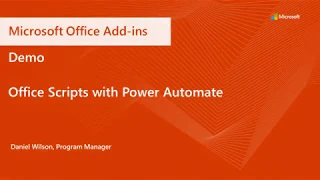
19 Jun 2020
Courtney Owen, Senior Software Engineer, shows a demo on Script Lab now available in Outlook. Explore Office.JS APIs in Outlook without having to set up a full environment!
Try Script Lab now https://aka.ms/getscriptlab
This demo was taken from the June Office Add-ins community call
View the full call https://youtu.be/RGSAYrQB89M
Stay connected
Twitter https://twitter.com/microsoft365dev
YouTube https://aka.ms/M365DevYouTube
Blogs https://aka.ms/M365DevBlog
Try Script Lab now https://aka.ms/getscriptlab
This demo was taken from the June Office Add-ins community call
View the full call https://youtu.be/RGSAYrQB89M
Stay connected
Twitter https://twitter.com/microsoft365dev
YouTube https://aka.ms/M365DevYouTube
Blogs https://aka.ms/M365DevBlog
- 1 participant
- 5 minutes

19 Jun 2020
The Microsoft Office Add-in Debugger Extension for Visual Studio Code allows you to debug your Office Add-in against the Edge runtime. Check out this video to see how.
Download the VS Code extension https://aka.ms/AA8qusm
This demo was taken from the June Office Add-ins community call
View the full call https://youtu.be/RGSAYrQB89M
Stay connected
Twitter https://twitter.com/microsoft365dev
YouTube https://aka.ms/M365DevYouTube
Blogs https://aka.ms/M365DevBlog
Download the VS Code extension https://aka.ms/AA8qusm
This demo was taken from the June Office Add-ins community call
View the full call https://youtu.be/RGSAYrQB89M
Stay connected
Twitter https://twitter.com/microsoft365dev
YouTube https://aka.ms/M365DevYouTube
Blogs https://aka.ms/M365DevBlog
- 2 participants
- 9 minutes

12 Jun 2020
This month's call hosted by Alex Jerabek covered two new developer tools including the VS Code debugger extension for Office Add-ins and Script Lab for Outlook, along with the new Chromium-based Edge WebView2 controller, coming to Office and a demo of the new integrations between Power Automate and Office Scripts.
Speakers: Courtney Owen, Sudheer Maremanda, Daniel Wilson
Resources:
Script Lab for Outlook https://aka.ms/AA8od2j
VS Code debugger extension https://aka.ms/AA8o5q1
Edge developer channel https://aka.ms/AA8o5q3
Stay connected
Twitter https://twitter.com/microsoft365dev
YouTube https://aka.ms/M365DevYouTube
Blogs https://aka.ms/M365DevBlog
Speakers: Courtney Owen, Sudheer Maremanda, Daniel Wilson
Resources:
Script Lab for Outlook https://aka.ms/AA8od2j
VS Code debugger extension https://aka.ms/AA8o5q1
Edge developer channel https://aka.ms/AA8o5q3
Stay connected
Twitter https://twitter.com/microsoft365dev
YouTube https://aka.ms/M365DevYouTube
Blogs https://aka.ms/M365DevBlog
- 5 participants
- 54 minutes

8 Jun 2020
May’s call, hosted by Alex Jerabek, featured topics including the appendOnSend feature for Outlook, demo Insert Worksheets API in Excel (also known as addFromBase64), new features for Excel Add-ins coming soon and a demo of a shared Add-in for the SAP Analytics Cloud.
Speakers:
Ankush Oberoi, Ruoying Liang, Keyur Patel - Microsoft
Alexander Peter, Development Manager at SAP, shared their upcoming add-in for the SAP Analytics Cloud.
Resources:
Survey for the Insert Worksheets API: https://aka.ms/addfrombase64survey
Join the Outlook for the Web preview: https://aka.ms/OWAPreview
Microsoft Build 2020: https://mybuild.microsoft.com
For more Office Add-in community call recordings, visit https://www.youtube.com/playlist?list=PLWZJrkeLOrbZKn_gLFgUJAKKbddUYaE3A
Stay connected with us
Twitter https://twitter.com/microsoft365dev
YouTube https://aka.ms/M365DevYouTube
Blogs https://aka.ms/M365DevBlog
Speakers:
Ankush Oberoi, Ruoying Liang, Keyur Patel - Microsoft
Alexander Peter, Development Manager at SAP, shared their upcoming add-in for the SAP Analytics Cloud.
Resources:
Survey for the Insert Worksheets API: https://aka.ms/addfrombase64survey
Join the Outlook for the Web preview: https://aka.ms/OWAPreview
Microsoft Build 2020: https://mybuild.microsoft.com
For more Office Add-in community call recordings, visit https://www.youtube.com/playlist?list=PLWZJrkeLOrbZKn_gLFgUJAKKbddUYaE3A
Stay connected with us
Twitter https://twitter.com/microsoft365dev
YouTube https://aka.ms/M365DevYouTube
Blogs https://aka.ms/M365DevBlog
- 6 participants
- 39 minutes

13 Apr 2020
This month's agenda, hosted by David Chesnut, included topics on AppSource Add-in validation and Partner Center experience; updates to the Excel Ribbon API; and, new Outlook APIs in Preview.
Speakers: David Chesnut, Michael Aldridge, Sohail Zafar, Juan Balmori
Resources:
AppSource via Partner Center https://aka.ms/AA85ycd
Excel Add-ins Overview https://aka.ms/AA85qmk
Outlook APIs in Preview https://aka.ms/AA85yco
Stay connected with us
Twitter https://twitter.com/microsoft365dev
YouTube https://aka.ms/M365DevYouTube
Blogs https://aka.ms/M365DevBlog
Speakers: David Chesnut, Michael Aldridge, Sohail Zafar, Juan Balmori
Resources:
AppSource via Partner Center https://aka.ms/AA85ycd
Excel Add-ins Overview https://aka.ms/AA85qmk
Outlook APIs in Preview https://aka.ms/AA85yco
Stay connected with us
Twitter https://twitter.com/microsoft365dev
YouTube https://aka.ms/M365DevYouTube
Blogs https://aka.ms/M365DevBlog
- 5 participants
- 1:03 hours

13 Mar 2020
Hosted by David Chesnut, the agenda for March includes the following topics:
-New runtime options for your add-in by Jeremy Yoo, Sr. Program Manager
In Public Preview in Excel for Office Insiders: https://insider.office.com/?wt.mc_id=YT_CCrecording
More information in the docs:
https://docs.microsoft.com/office/dev/add-ins/excel/custom-functions-shared-overview/?wt.mc_id=YT_CCrecording
-Outlook Add-ins OnSend Event by Juan Balmori, Program Manager
https://docs.microsoft.com/en-us/office/dev/add-ins/outlook/outlook-on-send-addins?tabs=windows/?wt.mc_id=YT_CCrecording
-What’s new: Excel API, Ruoying Liang, Sr. Program Manager
https://docs.microsoft.com/en-us/office/dev/add-ins/reference/overview/excel-add-ins-reference-overview/?wt.mc_id=YT_CCrecording
Be sure to follow us on Twitter to get the latest announcements - @Microsoft365Dev - https://twitter.com/Microsoft365Dev
-New runtime options for your add-in by Jeremy Yoo, Sr. Program Manager
In Public Preview in Excel for Office Insiders: https://insider.office.com/?wt.mc_id=YT_CCrecording
More information in the docs:
https://docs.microsoft.com/office/dev/add-ins/excel/custom-functions-shared-overview/?wt.mc_id=YT_CCrecording
-Outlook Add-ins OnSend Event by Juan Balmori, Program Manager
https://docs.microsoft.com/en-us/office/dev/add-ins/outlook/outlook-on-send-addins?tabs=windows/?wt.mc_id=YT_CCrecording
-What’s new: Excel API, Ruoying Liang, Sr. Program Manager
https://docs.microsoft.com/en-us/office/dev/add-ins/reference/overview/excel-add-ins-reference-overview/?wt.mc_id=YT_CCrecording
Be sure to follow us on Twitter to get the latest announcements - @Microsoft365Dev - https://twitter.com/Microsoft365Dev
- 5 participants
- 46 minutes

18 Feb 2020
This month's agenda included:
-Office Scripting
-Modernizing Visual Studio Templates for Office Add-ins
-Sign up for an interview on .NET support for Office Add-ins: https://calendly.com/officeaddinsdevx/aspnetsupport
For more information and resources, visit https://developer.microsoft.com/en-us/microsoft-365
-Office Scripting
-Modernizing Visual Studio Templates for Office Add-ins
-Sign up for an interview on .NET support for Office Add-ins: https://calendly.com/officeaddinsdevx/aspnetsupport
For more information and resources, visit https://developer.microsoft.com/en-us/microsoft-365
- 4 participants
- 38 minutes

9 Jan 2020
January’s call, hosted by Kim Brandl, featured the following presenters and topics:
-Alex Jerabek, Dev Writer, provided a general overview of Office Add-ins.
-Raymond Lu, Senior Program Manager, shared information about Excel preview (beta) APIs in requirement set 1.11.
-Vesa Juvonen, Principal Program Manager, presented about building Office Add-ins using the SharePoint Framework.
-Kim Brandl, Senior Dev Writer, shared that the Yeoman generator for Office Add-ins will soon support creating SSO-enabled Office Add-ins.
For more information, visit https://developer.microsoft.com/office
-Alex Jerabek, Dev Writer, provided a general overview of Office Add-ins.
-Raymond Lu, Senior Program Manager, shared information about Excel preview (beta) APIs in requirement set 1.11.
-Vesa Juvonen, Principal Program Manager, presented about building Office Add-ins using the SharePoint Framework.
-Kim Brandl, Senior Dev Writer, shared that the Yeoman generator for Office Add-ins will soon support creating SSO-enabled Office Add-ins.
For more information, visit https://developer.microsoft.com/office
- 4 participants
- 37 minutes

