20 Sep 2023
📺 In this 17 minute maker focused demo, Ralph shows how different options on how to customize Power Virtual Agents emphasizing the evergreen approach of the ever-evolving product. He delves into preview features to highlight interoperability of Power Virtual Agents with Power Apps and Power Automate and closes of with discussion the Power Platform Prompts gallery.
This demo is taken from the Microsoft Power Platform community call – August 2023 - 16th of August. Join the next call! Download recurrent invite from https://aka.ms/community/calls
✨ Presenter
Ralph Rivas (Sogeti) | https://twitter.com/bigpix2000
💡 Learn more about the Microsoft 365 & Power Platform community
• Microsoft 365 & Power Platform Unified Sample gallery - https://aka.ms/community/samples
• Microsoft 365 & Power Platform Community in YouTube - https://aka.ms/community/videos
• Microsoft 365 & Power Platform - http://aka.ms/community/home
Sharing is caring! You are awesome! 🧡
This demo is taken from the Microsoft Power Platform community call – August 2023 - 16th of August. Join the next call! Download recurrent invite from https://aka.ms/community/calls
✨ Presenter
Ralph Rivas (Sogeti) | https://twitter.com/bigpix2000
💡 Learn more about the Microsoft 365 & Power Platform community
• Microsoft 365 & Power Platform Unified Sample gallery - https://aka.ms/community/samples
• Microsoft 365 & Power Platform Community in YouTube - https://aka.ms/community/videos
• Microsoft 365 & Power Platform - http://aka.ms/community/home
Sharing is caring! You are awesome! 🧡
- 1 participant
- 18 minutes

20 Sep 2023
Microsoft Power Platform community call on September 20th 2023. Recap on news and updates from Microsoft, followed by demos by the community.
✨ Call included three demos:
• Norm Young – Managing Dynamics locked fields using Power Automate and Adaptive Cards in Microsoft Teams
• Mary Myers – Bring Chat GPT to your Enterprise Resource Planning with Power Automate
• Dian Taylor – Creating content with D365, PVA & Power Automate… A Digital Hat Trick!
Q&A takes place as always in chat throughout the call.
💻 Screenshot summary for this call | https://warner.digital/powerplatformsummary092023/
Please see the blog post for details on demos, project updates and activities.
👏 Host:
• David Warner (Microsoft) | @DavidWarnerII
📃 Agenda
00:00 Introduction
01:15 Request to present
02:15 Independent Publisher Connectors
03:15 Power Platform News
04:17 Power Platform Samples
04:55Power Platform AI Hack Together
06:25 Sharing is Caring
07:26 Community badges
08:21 Events
09:17 Picture time with Together Mode!
10:19 Norm Young – Managing Dynamics locked fields using Power Automate and Adaptive Cards in Microsoft Teams
35:25 Mary Myers – Bring Chat GPT to your Enterprise Resource Planning with Power Automate
50:55 Dian Taylor – Creating content with D365, PVA & Power Automate… A Digital Hat Trick!
57:50 Community Resources!
📝 Learn more
• Download invite for monthly Microsoft Power Platform call at: https://aka.ms/powerplatformcommunitycall
• Volunteer for a demo in these calls: https://aka.ms/community/request/demo
• Sharing is Caring initiative: https://aka.ms/sharing-is-caring
• Power Platform prompts: https://aka.ms/powerplatformprompts
• New Power Apps home page now generally available with expanded Copilot access: https://powerapps.microsoft.com/blog/new-power-apps-home-page-now-generally-available-with-expanded-copilot-access/
• August 2023 updates for modernization and theming in Power Apps: https://powerapps.microsoft.com/blog/august-2023-updates-for-modernization-and-theming-in-power-apps/
• Microsoft Power Automate Process Mining is generally available: https://powerautomate.microsoft.com/blog/microsoft-power-automate-process-mining-is-generally-available/
• Maker Copilot for Power Pages: revolutionize your web development experience: https://powerpages.microsoft.com/blog/maker-copilot-for-power-pages-revolutionize-your-web-development-experience/
💡 Learn more about the Microsoft 365 & Power Platform Community
• Microsoft 365 & Power Platform Unified Sample gallery - https://aka.ms/community/samples
• Microsoft 365 & Power Platform Community in YouTube - https://aka.ms/community/videos
• Microsoft 365 & Power Platform Community - http://aka.ms/community/home
Sharing is caring! You are awesome! 🧡
✨ Call included three demos:
• Norm Young – Managing Dynamics locked fields using Power Automate and Adaptive Cards in Microsoft Teams
• Mary Myers – Bring Chat GPT to your Enterprise Resource Planning with Power Automate
• Dian Taylor – Creating content with D365, PVA & Power Automate… A Digital Hat Trick!
Q&A takes place as always in chat throughout the call.
💻 Screenshot summary for this call | https://warner.digital/powerplatformsummary092023/
Please see the blog post for details on demos, project updates and activities.
👏 Host:
• David Warner (Microsoft) | @DavidWarnerII
📃 Agenda
00:00 Introduction
01:15 Request to present
02:15 Independent Publisher Connectors
03:15 Power Platform News
04:17 Power Platform Samples
04:55Power Platform AI Hack Together
06:25 Sharing is Caring
07:26 Community badges
08:21 Events
09:17 Picture time with Together Mode!
10:19 Norm Young – Managing Dynamics locked fields using Power Automate and Adaptive Cards in Microsoft Teams
35:25 Mary Myers – Bring Chat GPT to your Enterprise Resource Planning with Power Automate
50:55 Dian Taylor – Creating content with D365, PVA & Power Automate… A Digital Hat Trick!
57:50 Community Resources!
📝 Learn more
• Download invite for monthly Microsoft Power Platform call at: https://aka.ms/powerplatformcommunitycall
• Volunteer for a demo in these calls: https://aka.ms/community/request/demo
• Sharing is Caring initiative: https://aka.ms/sharing-is-caring
• Power Platform prompts: https://aka.ms/powerplatformprompts
• New Power Apps home page now generally available with expanded Copilot access: https://powerapps.microsoft.com/blog/new-power-apps-home-page-now-generally-available-with-expanded-copilot-access/
• August 2023 updates for modernization and theming in Power Apps: https://powerapps.microsoft.com/blog/august-2023-updates-for-modernization-and-theming-in-power-apps/
• Microsoft Power Automate Process Mining is generally available: https://powerautomate.microsoft.com/blog/microsoft-power-automate-process-mining-is-generally-available/
• Maker Copilot for Power Pages: revolutionize your web development experience: https://powerpages.microsoft.com/blog/maker-copilot-for-power-pages-revolutionize-your-web-development-experience/
💡 Learn more about the Microsoft 365 & Power Platform Community
• Microsoft 365 & Power Platform Unified Sample gallery - https://aka.ms/community/samples
• Microsoft 365 & Power Platform Community in YouTube - https://aka.ms/community/videos
• Microsoft 365 & Power Platform Community - http://aka.ms/community/home
Sharing is caring! You are awesome! 🧡
- 7 participants
- 1:01 hours

14 Sep 2023
📺 In this 23 minute developer-focused demo Eickhel walks the audience through the concept of connectors in Power Platform and then creates a new custom connector providing all information step by step. He also explains that it is possible to utilize custom code (written in C#), to for example extend the functionality of the connector to validate a payload against a schema (RegEx). He then introduces us into his thought process using ChatGPT to get the right code snippet.
This demo is taken from the Microsoft 365 & Power Platform weekly call – 22nd of August, 2023. Join the next call! Download recurrent invite from https://aka.ms/community/calls
✨ Presenters
Eickhel Mendoza (Intelequia) – https://twitter.com/Eickhel
💡 Learn more about the Microsoft 365 & Power Platform community
• Microsoft 365 & Power Platform Unified Sample gallery - https://aka.ms/community/samples
• Microsoft 365 & Power Platform Community in YouTube - https://aka.ms/community/videos
• Microsoft 365 & Power Platform - http://aka.ms/community/home
Sharing is caring! You are awesome! 🧡
This demo is taken from the Microsoft 365 & Power Platform weekly call – 22nd of August, 2023. Join the next call! Download recurrent invite from https://aka.ms/community/calls
✨ Presenters
Eickhel Mendoza (Intelequia) – https://twitter.com/Eickhel
💡 Learn more about the Microsoft 365 & Power Platform community
• Microsoft 365 & Power Platform Unified Sample gallery - https://aka.ms/community/samples
• Microsoft 365 & Power Platform Community in YouTube - https://aka.ms/community/videos
• Microsoft 365 & Power Platform - http://aka.ms/community/home
Sharing is caring! You are awesome! 🧡
- 1 participant
- 23 minutes

1 Sep 2023
📺 In this 10 minute make-focused video Azim shares some tricks with us to leverage adoption of Power Platform within an organization. Endless repetitions as well as lack of visuals and time led him to productize his offerings and use Power Apps and Power BI for that.
This demo is taken from the Microsoft 365 & Power Platform community call 3rd of August 2023. Join the next call! Download recurrent invite from https://aka.ms/community/calls
✨ Presenter
Azim Zicar (Zicar Consultancy) @AzimZicar
💡 Learn more about the Microsoft 365 & Power Platform community
• Microsoft 365 & Power Platform Unified Sample gallery - https://aka.ms/community/samples
• Microsoft 365 & Power Platform Community in YouTube - https://aka.ms/community/videos
• Microsoft 365 & Power Platform - http://aka.ms/community/home
Sharing is caring! You are awesome! 🧡
This demo is taken from the Microsoft 365 & Power Platform community call 3rd of August 2023. Join the next call! Download recurrent invite from https://aka.ms/community/calls
✨ Presenter
Azim Zicar (Zicar Consultancy) @AzimZicar
💡 Learn more about the Microsoft 365 & Power Platform community
• Microsoft 365 & Power Platform Unified Sample gallery - https://aka.ms/community/samples
• Microsoft 365 & Power Platform Community in YouTube - https://aka.ms/community/videos
• Microsoft 365 & Power Platform - http://aka.ms/community/home
Sharing is caring! You are awesome! 🧡
- 1 participant
- 10 minutes

17 Aug 2023
📺 In this 14 minute developer focused demo, John shows us a simple solution to prioritize emails using Power Apps, AI Builder Sentiment Analysis Model Connector and the Office 365 Outlook connector. The app consists of 3 screens - Browse emails, Detailed View and Create Response and lets users filter email by sentiment.
This demo is taken from the Microsoft 365 & Power Platform Development Community call August 17th, 2023. Join the next call! Download recurrent invite from https://aka.ms/community/calls
✨ Presenter
John Aziz | https://twitter.com/john00isaac
💡 Learn more about the Microsoft 365 & Power Platform community
• Microsoft 365 & Power Platform Unified Sample gallery - https://aka.ms/community/samples
• Microsoft 365 & Power Platform Community in YouTube - https://aka.ms/community/videos
• Microsoft 365 & Power Platform - http://aka.ms/community/home
Sharing is caring! You are awesome! 🧡
This demo is taken from the Microsoft 365 & Power Platform Development Community call August 17th, 2023. Join the next call! Download recurrent invite from https://aka.ms/community/calls
✨ Presenter
John Aziz | https://twitter.com/john00isaac
💡 Learn more about the Microsoft 365 & Power Platform community
• Microsoft 365 & Power Platform Unified Sample gallery - https://aka.ms/community/samples
• Microsoft 365 & Power Platform Community in YouTube - https://aka.ms/community/videos
• Microsoft 365 & Power Platform - http://aka.ms/community/home
Sharing is caring! You are awesome! 🧡
- 1 participant
- 14 minutes

16 Aug 2023
Microsoft Power Platform community call on August 16th 2023. Recap on news and updates from Microsoft, followed by demos by the community.
✨ Call included three demos:
• Ralph Rivas (Sogeti) - AI Mixtape: Tips & Tricks with PVA all the Way!
• Eickhel Mendoza (Intelequia) - Using Power Automate and AI to write code for Custom Connectors
• Kylie Kiser (RSM Canada) - Chat GPT in AI Builder & Power Apps
Q&A takes place as always in chat throughout the call.
💻 Screenshot summary for this call | https://warner.digital/powerplatformsummary082023/
Please see the blog post for details on demos, project updates and activities.
👏 Host:
• David Warner (Microsoft) | @DavidWarnerII
📃 Agenda
00:00 Introduction
01:02 Request to present
02:05 Independent Publisher Connectors
03:12 Power Pages Hackathon
04:45 Power Platform AI Hack Together
06:23 Power Platform Samples
07:22 Sharing is Caring
08:35 Community badges
09:41 Events
11:15 Picture time with Together Mode!
12:30 Ralph Rivas (Sogeti) - AI Mixtape: Tips & Tricks with PVA all the Way!
30:50 Eickhel Mendoza (Intelequia) - Using Power Automate and AI to write code for Custom Connectors
54:22 Kylie Kiser (RSM Canada) - Chat GPT in AI Builder & Power Apps
📝 Learn more
• Download invite for monthly Microsoft Power Platform call at: https://aka.ms/powerplatformcommunitycall
• Volunteer for a demo in these calls: https://aka.ms/community/request/demo
• Sharing is Caring initiative: https://aka.ms/sharing-is-caring
• Power Platform prompts: https://aka.ms/powerplatformprompts
• Enable chatbot in a Power Pages site (preview): https://learn.microsoft.com/en-us/power-pages/getting-started/enable-chatbot
• PVA ChatGPT Release – Power Platform Community: https://powerusers.microsoft.com/t5/Power-Virtual-Agents-Community/PVA-ChatGPT-Release/ba-p/2045910
• Announcing General Availability of Custom Connectors in Solutions as well as Environment Variable Secrets: https://powerapps.microsoft.com/en-us/blog/announcing-general-availability-of-custom-connectors-in-solutions-as-well-as-environment-variable-secrets/
• Ask Hashtag! OpenAI in the Power Platform: https://kyliekiser.com/2023/03/30/ask-hashtag-openai-in-the-power-platform/
• Text generation model overview (preview): https://learn.microsoft.com/en-us/ai-builder/prebuilt-azure-openai
💡 Learn more about the Microsoft 365 & Power Platform community
• Microsoft 365 & Power Platform Unified Sample gallery - https://aka.ms/community/samples
• Microsoft 365 & Power Platform Community in YouTube - https://aka.ms/community/videos
• Microsoft 365 & Power Platform Community - http://aka.ms/community/home
Sharing is caring! You are awesome! 🧡
✨ Call included three demos:
• Ralph Rivas (Sogeti) - AI Mixtape: Tips & Tricks with PVA all the Way!
• Eickhel Mendoza (Intelequia) - Using Power Automate and AI to write code for Custom Connectors
• Kylie Kiser (RSM Canada) - Chat GPT in AI Builder & Power Apps
Q&A takes place as always in chat throughout the call.
💻 Screenshot summary for this call | https://warner.digital/powerplatformsummary082023/
Please see the blog post for details on demos, project updates and activities.
👏 Host:
• David Warner (Microsoft) | @DavidWarnerII
📃 Agenda
00:00 Introduction
01:02 Request to present
02:05 Independent Publisher Connectors
03:12 Power Pages Hackathon
04:45 Power Platform AI Hack Together
06:23 Power Platform Samples
07:22 Sharing is Caring
08:35 Community badges
09:41 Events
11:15 Picture time with Together Mode!
12:30 Ralph Rivas (Sogeti) - AI Mixtape: Tips & Tricks with PVA all the Way!
30:50 Eickhel Mendoza (Intelequia) - Using Power Automate and AI to write code for Custom Connectors
54:22 Kylie Kiser (RSM Canada) - Chat GPT in AI Builder & Power Apps
📝 Learn more
• Download invite for monthly Microsoft Power Platform call at: https://aka.ms/powerplatformcommunitycall
• Volunteer for a demo in these calls: https://aka.ms/community/request/demo
• Sharing is Caring initiative: https://aka.ms/sharing-is-caring
• Power Platform prompts: https://aka.ms/powerplatformprompts
• Enable chatbot in a Power Pages site (preview): https://learn.microsoft.com/en-us/power-pages/getting-started/enable-chatbot
• PVA ChatGPT Release – Power Platform Community: https://powerusers.microsoft.com/t5/Power-Virtual-Agents-Community/PVA-ChatGPT-Release/ba-p/2045910
• Announcing General Availability of Custom Connectors in Solutions as well as Environment Variable Secrets: https://powerapps.microsoft.com/en-us/blog/announcing-general-availability-of-custom-connectors-in-solutions-as-well-as-environment-variable-secrets/
• Ask Hashtag! OpenAI in the Power Platform: https://kyliekiser.com/2023/03/30/ask-hashtag-openai-in-the-power-platform/
• Text generation model overview (preview): https://learn.microsoft.com/en-us/ai-builder/prebuilt-azure-openai
💡 Learn more about the Microsoft 365 & Power Platform community
• Microsoft 365 & Power Platform Unified Sample gallery - https://aka.ms/community/samples
• Microsoft 365 & Power Platform Community in YouTube - https://aka.ms/community/videos
• Microsoft 365 & Power Platform Community - http://aka.ms/community/home
Sharing is caring! You are awesome! 🧡
- 7 participants
- 1:06 hours

9 Aug 2023
📺 In this 17-minute developer-focused demo, Samir Daoudi wastes no time helping you get PVA onto your machine, creating a new chatbot, and stepping through what’s provisioned. Create a topic and trigger phases, add actions, define options and conditions, name variables, test and debug bot in chat window in real-time. Add an image and text to a message. Add a flow, define inputs/outputs. Publish the PVA to selected environment - Teams for today. Share bot for internal review. Tip - start simple with 1-2 topics.
This community call demo is taken from the Microsoft 365 & Power Platform Development Community call recorded on June 22, 2023.
✨ Demo Presenter
• Samir Daoudi (LogiSam) | @daoudi_samir
💬 Community Call Conversation
• aka.ms/June22-Demo1
📖 Supporting materials
• Get PVA – Intelligent Virtual Agents and Bots | https://powervirtualagents.microsoft.com/
💡 Learn more about the Microsoft 365 & Power Platform community
• Microsoft 365 & Power Platform Unified Sample gallery - https://aka.ms/community/samples
• Microsoft 365 & Power Platform Community in YouTube - https://aka.ms/community/videos
• Microsoft 365 & Power Platform Community - http://aka.ms/community/home
Sharing is caring! You are awesome! 🧡
This community call demo is taken from the Microsoft 365 & Power Platform Development Community call recorded on June 22, 2023.
✨ Demo Presenter
• Samir Daoudi (LogiSam) | @daoudi_samir
💬 Community Call Conversation
• aka.ms/June22-Demo1
📖 Supporting materials
• Get PVA – Intelligent Virtual Agents and Bots | https://powervirtualagents.microsoft.com/
💡 Learn more about the Microsoft 365 & Power Platform community
• Microsoft 365 & Power Platform Unified Sample gallery - https://aka.ms/community/samples
• Microsoft 365 & Power Platform Community in YouTube - https://aka.ms/community/videos
• Microsoft 365 & Power Platform Community - http://aka.ms/community/home
Sharing is caring! You are awesome! 🧡
- 2 participants
- 17 minutes
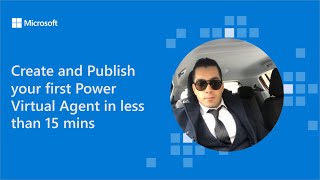
31 Jul 2023
Dataverse is a database and a governance tool! Governance includes security. In this 12-minute citizen developer-focused demo, Chris Huntingford lines out his customer’s real-world challenge. We have hundreds of environments, and our makers need to easily figure out where to make! The presenter will have you look at Groups Teams (security for low code), core roles in Dataverse you need to care about, and then build a custom environment picker to address the where to “make” question.
This PnP Community demo is taken from the Microsoft Power Platform community call – June 2023, recorded on June 21, 2023.
Demo Presenter
• Chris Huntingford | @ThatPlatformGuy
Community Call Conversation
• aka.ms/June21-Demo2
Supporting materials
• Documentation - Microsoft Power Platform security and governance documentation | https://learn.microsoft.com/power-platform/admin/security
• Documentation - Configure user security in an environment | https://learn.microsoft.com/power-platform/admin/database-security
• Documentation - Associate a business unit with an Azure AD security group | https://learn.microsoft.com/power-platform/admin/wp-security-cds#associate-a-business-unit-with-an-azure-ad-security-group
• Documentation - Security in Microsoft Dataverse | https://learn.microsoft.com/power-platform/admin/wp-security
• Documentation - Security concepts in Microsoft Dataverse | https://learn.microsoft.com/power-platform/admin/wp-security-cds
Stay connected
• Twitter https://twitter.com/microsoft365dev
• Call attention to your great work by using #PowerAppsCC and #PnPWeekly on Twitter.
Learn more
• Microsoft 365 Unified Sample gallery - https://aka.ms/community/samples
• Microsoft 365 Platform Community in YouTube - https://aka.ms/community/videos
• Microsoft 365 Platform Community - http://aka.ms/community/home
• Microsoft 365 Platform Community Blog - https://aka.ms/community/blog
This PnP Community demo is taken from the Microsoft Power Platform community call – June 2023, recorded on June 21, 2023.
Demo Presenter
• Chris Huntingford | @ThatPlatformGuy
Community Call Conversation
• aka.ms/June21-Demo2
Supporting materials
• Documentation - Microsoft Power Platform security and governance documentation | https://learn.microsoft.com/power-platform/admin/security
• Documentation - Configure user security in an environment | https://learn.microsoft.com/power-platform/admin/database-security
• Documentation - Associate a business unit with an Azure AD security group | https://learn.microsoft.com/power-platform/admin/wp-security-cds#associate-a-business-unit-with-an-azure-ad-security-group
• Documentation - Security in Microsoft Dataverse | https://learn.microsoft.com/power-platform/admin/wp-security
• Documentation - Security concepts in Microsoft Dataverse | https://learn.microsoft.com/power-platform/admin/wp-security-cds
Stay connected
• Twitter https://twitter.com/microsoft365dev
• Call attention to your great work by using #PowerAppsCC and #PnPWeekly on Twitter.
Learn more
• Microsoft 365 Unified Sample gallery - https://aka.ms/community/samples
• Microsoft 365 Platform Community in YouTube - https://aka.ms/community/videos
• Microsoft 365 Platform Community - http://aka.ms/community/home
• Microsoft 365 Platform Community Blog - https://aka.ms/community/blog
- 1 participant
- 12 minutes

26 Jul 2023
In this 14-minute developer-focused demo, Jonathan Weaver suggests Approval Workflows do sometimes break. Here’s a Power Automate solution that tracks run failures enabling you to quickly fix and resubmit them. Log workflows in Power Automate using SharePoint or vise versa. Session covers why this solution, creating a Global SP Site/List, creating a Power Automate Flow, Scope Actions (containers in Power Automate), and getting workflow info. Review a workflow framework flow in Power Automate. Tips shared throughout.
This PnP Community demo is taken from the Microsoft 365 & Power Platform Development Community call recorded on June 8, 2023.
Demo Presenter
• Jonathan Weaver (WaterOne) | @j_weaver74
Community Call Conversation
• aka.ms/June8-Demo2
Supporting materials
• Article - Workflow Logging | https://jonathanmweaver.wordpress.com/2023/06/05/workflow-logging/
Learn more
• Microsoft 365 Unified Sample gallery - https://aka.ms/community/samples
• Microsoft 365 Platform Community in YouTube - https://aka.ms/community/videos
• Microsoft 365 Platform Community - http://aka.ms/community/home
This PnP Community demo is taken from the Microsoft 365 & Power Platform Development Community call recorded on June 8, 2023.
Demo Presenter
• Jonathan Weaver (WaterOne) | @j_weaver74
Community Call Conversation
• aka.ms/June8-Demo2
Supporting materials
• Article - Workflow Logging | https://jonathanmweaver.wordpress.com/2023/06/05/workflow-logging/
Learn more
• Microsoft 365 Unified Sample gallery - https://aka.ms/community/samples
• Microsoft 365 Platform Community in YouTube - https://aka.ms/community/videos
• Microsoft 365 Platform Community - http://aka.ms/community/home
- 2 participants
- 14 minutes

20 Jul 2023
📺 In this 15 minute maker-focused video, Michael shares how to leverage Dataverse environment permissions (aka Dataverse Teams) in order to bulk manage user permissions in Power Platform environments. Dataverse group teams are a way to add security roles to a group, in order to customise permission level. Comprehensive walkthrough to concept and Power Platform Admin Center.
This demo is taken from the Power Platform Monthly Community call 20th of July 2023. Join the next call! Download recurrent invite from https://aka.ms/community/calls
✨ Presenter
Michael Roth (Avanade) | @michaelroth42
📖 Supporting materials
• Documentation - Microsoft Power Platform security and governance documentation | https://learn.microsoft.com/power-platform/admin/security
• Documentation - Configure user security in an environment | https://learn.microsoft.com/power-platform/admin/database-security
• Documentation - Associate a business unit with an Azure AD security group | https://learn.microsoft.com/power-platform/admin/wp-security-cds#associate-a-business-unit-with-an-azure-ad-security-group
• Documentation - Security in Microsoft Dataverse | https://learn.microsoft.com/power-platform/admin/wp-security
• Documentation - Security concepts in Microsoft Dataverse | https://learn.microsoft.com/power-platform/admin/wp-security-cds
💡 Learn more about the Microsoft 365 & Power Platform community
• Microsoft 365 & Power Platform Unified Sample gallery - https://aka.ms/community/samples
• Microsoft 365 & Power Platform Community in YouTube - https://aka.ms/community/videos
• Microsoft 365 & Power Platform - http://aka.ms/community/home
Sharing is caring! You are awesome! 🧡
This demo is taken from the Power Platform Monthly Community call 20th of July 2023. Join the next call! Download recurrent invite from https://aka.ms/community/calls
✨ Presenter
Michael Roth (Avanade) | @michaelroth42
📖 Supporting materials
• Documentation - Microsoft Power Platform security and governance documentation | https://learn.microsoft.com/power-platform/admin/security
• Documentation - Configure user security in an environment | https://learn.microsoft.com/power-platform/admin/database-security
• Documentation - Associate a business unit with an Azure AD security group | https://learn.microsoft.com/power-platform/admin/wp-security-cds#associate-a-business-unit-with-an-azure-ad-security-group
• Documentation - Security in Microsoft Dataverse | https://learn.microsoft.com/power-platform/admin/wp-security
• Documentation - Security concepts in Microsoft Dataverse | https://learn.microsoft.com/power-platform/admin/wp-security-cds
💡 Learn more about the Microsoft 365 & Power Platform community
• Microsoft 365 & Power Platform Unified Sample gallery - https://aka.ms/community/samples
• Microsoft 365 & Power Platform Community in YouTube - https://aka.ms/community/videos
• Microsoft 365 & Power Platform - http://aka.ms/community/home
Sharing is caring! You are awesome! 🧡
- 1 participant
- 15 minutes
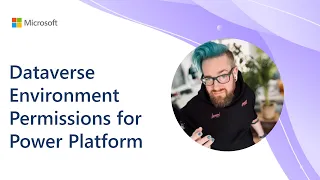
20 Jul 2023
📺 Lewis contextualizes what actually is User Experience (UX), what is contextual data, walks us through some real world consumer examples, gives low code examples and utilizes Microsoft Graph to surface context in Power Platform solutions.
This demo is taken from the Power Platform Monthly Community call 20th of July 2023. Join the next call! Download recurrent invite from https://aka.ms/community/calls
✨ Demo Presenter
Lewis Baybutt (ANS Group) | @lowcodelewis
💡 Learn more about the Microsoft 365 & Power Platform community
• Microsoft 365 & Power Platform Unified Sample gallery - https://aka.ms/community/samples
• Microsoft 365 & Power Platform Community in YouTube - https://aka.ms/community/videos
• Microsoft 365 & Power Platform - http://aka.ms/community/home
Sharing is caring! You are awesome! 🧡
This demo is taken from the Power Platform Monthly Community call 20th of July 2023. Join the next call! Download recurrent invite from https://aka.ms/community/calls
✨ Demo Presenter
Lewis Baybutt (ANS Group) | @lowcodelewis
💡 Learn more about the Microsoft 365 & Power Platform community
• Microsoft 365 & Power Platform Unified Sample gallery - https://aka.ms/community/samples
• Microsoft 365 & Power Platform Community in YouTube - https://aka.ms/community/videos
• Microsoft 365 & Power Platform - http://aka.ms/community/home
Sharing is caring! You are awesome! 🧡
- 1 participant
- 15 minutes

20 Jul 2023
📺 In this 13 minute demo Michał introduces us to a Chrome extension which facilitates management and duplications of Power Automate actions. Objective here was to make it more easy to copy actions between environments and more. It utilizes the built-in My Clipboard feature in Power Automate.
This community demo is taken from the bi-weekly Microsoft 365 & Power Platform community call 20th of July 2023
✨ Presenter
• Michał Kornet (Logamic)
📖 Learn more
• Power Automate Actions - Chrome Extension blog post: https://michalkornet.com/2023/05/23/Power-Automate-Actions-Chrome-Extension.html
💡 Learn more about the Microsoft 365 & Power Platform community
• Microsoft 365 & Power Platform Unified Sample gallery - https://aka.ms/community/samples
• Microsoft 365 & Power Platform Community in YouTube - https://aka.ms/community/videos
• Microsoft 365 & Power Platform - http://aka.ms/community/home
Sharing is caring! You are awesome! 🧡
This community demo is taken from the bi-weekly Microsoft 365 & Power Platform community call 20th of July 2023
✨ Presenter
• Michał Kornet (Logamic)
📖 Learn more
• Power Automate Actions - Chrome Extension blog post: https://michalkornet.com/2023/05/23/Power-Automate-Actions-Chrome-Extension.html
💡 Learn more about the Microsoft 365 & Power Platform community
• Microsoft 365 & Power Platform Unified Sample gallery - https://aka.ms/community/samples
• Microsoft 365 & Power Platform Community in YouTube - https://aka.ms/community/videos
• Microsoft 365 & Power Platform - http://aka.ms/community/home
Sharing is caring! You are awesome! 🧡
- 1 participant
- 13 minutes

20 Jul 2023
📺 In this 13 minute developer-focused demo Nicolo shares how to leverage enhanced component properties for improved canvas apps. He walks us through a minimal API setup and exposes this API through a custom connector to Power Platform. He explains how to enable enhanced properties in the canvas app and how the new function, action, and event (previously behavior) property types work.
This demo is taken from the Power Platform Monthly Community call 20th of July 2023. Join the next call! Download recurrent invite from https://aka.ms/community/calls
✨ Presenter
Nicolò Ferranti (Avanade)
📖 Learn more
💡 Learn more about the Microsoft 365 & Power Platform community
• Microsoft 365 & Power Platform Unified Sample gallery - https://aka.ms/community/samples
• Microsoft 365 & Power Platform Community in YouTube - https://aka.ms/community/videos
• Microsoft 365 & Power Platform - http://aka.ms/community/home
Sharing is caring! You are awesome! 🧡
This demo is taken from the Power Platform Monthly Community call 20th of July 2023. Join the next call! Download recurrent invite from https://aka.ms/community/calls
✨ Presenter
Nicolò Ferranti (Avanade)
📖 Learn more
💡 Learn more about the Microsoft 365 & Power Platform community
• Microsoft 365 & Power Platform Unified Sample gallery - https://aka.ms/community/samples
• Microsoft 365 & Power Platform Community in YouTube - https://aka.ms/community/videos
• Microsoft 365 & Power Platform - http://aka.ms/community/home
Sharing is caring! You are awesome! 🧡
- 1 participant
- 13 minutes

20 Jul 2023
Power Platform community call delivered on July 19th.
Latest updates and news on Power Platform including community events and training opportunities.
3 demos - Michael Roth – Dataverse Environment Permissions for Power Platform, Lewis Baybutt – Improving UX with contextual Data using Microsoft Graph and More, Azure McFarlane – Pushing the Platform with the Power of Docusign & Automate
This call was hosted by David Warner II (Microsoft) | @DavidWarnerII and recorded on July 19, 2023. Questions addressed in chat throughout the call.
Agenda items
00:00 – Intro
02:01 – Power Platform News Desk – Daniel Laskewitz (Microsoft) | @laskewitz
04:32 – Latest Power Apps Samples – Daniel Laskewitz (Microsoft) | @laskewitz
05:30 – Independent Publisher Connectors - David Warner II (Microsoft) | @DavidWarnerII
11:15 – Power Platform Community Shows & Events - Daniel Laskewitz (Microsoft) | @laskewitz
12:40 – Together mode picture
14:15 – Demo – Dataverse Environment Permissions for Power Platform - - Michael Roth (Avanade) | @MichaelRoth42
30:15 – Demo – Improving UX with contextual Data using Microsoft Graph and More - Lewis Baybutt (ANS) | @lowcodelewis
46:00 – Demo – Pushing the Platform with the Power of Docusign & Automate - Azure McFarlane (Hitachi Solutions) | @amac_ncheese
Learn more (in YouTube post)
• See the full blog post for this call in the Microsoft 365 platform community blog - https://aka.ms/community/blog
• Microsoft 365 Unified Sample gallery - https://aka.ms/community/samples
• Microsoft 365 Platform Community in YouTube - https://aka.ms/community/videos
• Microsoft 365 Platform Community - http://aka.ms/community/home
Latest updates and news on Power Platform including community events and training opportunities.
3 demos - Michael Roth – Dataverse Environment Permissions for Power Platform, Lewis Baybutt – Improving UX with contextual Data using Microsoft Graph and More, Azure McFarlane – Pushing the Platform with the Power of Docusign & Automate
This call was hosted by David Warner II (Microsoft) | @DavidWarnerII and recorded on July 19, 2023. Questions addressed in chat throughout the call.
Agenda items
00:00 – Intro
02:01 – Power Platform News Desk – Daniel Laskewitz (Microsoft) | @laskewitz
04:32 – Latest Power Apps Samples – Daniel Laskewitz (Microsoft) | @laskewitz
05:30 – Independent Publisher Connectors - David Warner II (Microsoft) | @DavidWarnerII
11:15 – Power Platform Community Shows & Events - Daniel Laskewitz (Microsoft) | @laskewitz
12:40 – Together mode picture
14:15 – Demo – Dataverse Environment Permissions for Power Platform - - Michael Roth (Avanade) | @MichaelRoth42
30:15 – Demo – Improving UX with contextual Data using Microsoft Graph and More - Lewis Baybutt (ANS) | @lowcodelewis
46:00 – Demo – Pushing the Platform with the Power of Docusign & Automate - Azure McFarlane (Hitachi Solutions) | @amac_ncheese
Learn more (in YouTube post)
• See the full blog post for this call in the Microsoft 365 platform community blog - https://aka.ms/community/blog
• Microsoft 365 Unified Sample gallery - https://aka.ms/community/samples
• Microsoft 365 Platform Community in YouTube - https://aka.ms/community/videos
• Microsoft 365 Platform Community - http://aka.ms/community/home
- 9 participants
- 1:06 hours

20 Jul 2023
📺 In this 17 minute maker-focused demo, Azure starts with an introduction to DocuSign and walks us through how to automate your processes around signing documents with Power Automate. Using an example of new employee onboarding, she uses Microsoft Dataverse (as data source), Microsoft Word (as employee profile) together with DocuSign and Power Automate to prepopulate the document and enhance the process.
This demo is taken from the Power Platform Monthly Community call 20th of July 2023. Join the next call! Download recurrent invite from https://aka.ms/community/calls
✨ Presenter
Azure McFarlane (Hitachi Solutions) | @amac_ncheese
💡 Learn more about the Microsoft 365 & Power Platform community
• Microsoft 365 & Power Platform Unified Sample gallery - https://aka.ms/community/samples
• Microsoft 365 & Power Platform Community in YouTube - https://aka.ms/community/videos
• Microsoft 365 & Power Platform - http://aka.ms/community/home
Sharing is caring! You are awesome! 🧡
This demo is taken from the Power Platform Monthly Community call 20th of July 2023. Join the next call! Download recurrent invite from https://aka.ms/community/calls
✨ Presenter
Azure McFarlane (Hitachi Solutions) | @amac_ncheese
💡 Learn more about the Microsoft 365 & Power Platform community
• Microsoft 365 & Power Platform Unified Sample gallery - https://aka.ms/community/samples
• Microsoft 365 & Power Platform Community in YouTube - https://aka.ms/community/videos
• Microsoft 365 & Power Platform - http://aka.ms/community/home
Sharing is caring! You are awesome! 🧡
- 1 participant
- 17 minutes

7 Jul 2023
Challenged with writing software for IoT hardware devices? In this 12-minute developer-focused demo, Eswar Prakash shows how you can remotely control hardware via Canvas app. On site, create a web app (Pi Flow) with an internal API that understands Power FX language, has local storage and controls hardware device. At the control center, create a Canvas App that communicates with the web app’s API via a custom connector. Join the 2 environments using Azure Hybrid Connections.
This PnP Community demo is taken from the Microsoft 365 & Power Platform Development Community call recorded on May 25, 2023.
Demo Presenter
• Eswar Prakash (Resonate) | @eswaratwork
Community Call Conversation
• aka.ms/May25-Demo1
Supporting materials
• Playlist - Physical Computing with Power Platform | https://www.youtube.com/playlist?list=PLB6bnbyeFRLlU1lcmhLU861OnuDeW-4IH
Learn more
• Microsoft 365 Unified Sample gallery - https://aka.ms/community/samples
• Microsoft 365 Platform Community in YouTube - https://aka.ms/community/videos
• Microsoft 365 Platform Community - http://aka.ms/community/home
This PnP Community demo is taken from the Microsoft 365 & Power Platform Development Community call recorded on May 25, 2023.
Demo Presenter
• Eswar Prakash (Resonate) | @eswaratwork
Community Call Conversation
• aka.ms/May25-Demo1
Supporting materials
• Playlist - Physical Computing with Power Platform | https://www.youtube.com/playlist?list=PLB6bnbyeFRLlU1lcmhLU861OnuDeW-4IH
Learn more
• Microsoft 365 Unified Sample gallery - https://aka.ms/community/samples
• Microsoft 365 Platform Community in YouTube - https://aka.ms/community/videos
• Microsoft 365 Platform Community - http://aka.ms/community/home
- 2 participants
- 12 minutes

6 Jul 2023
In this 16-minute developer-focused demo Martin Heusser points to the elephant in the room - phone number management in Teams Admin Center is lacking. Here is the in-house alternative you may want to consider. Uses SharePoint Online, Microsoft List (names and numbers), Azure Automation, PowerShell, CLI for Microsoft 365, and Power Automate. 1-click deployment - the Environment.json script’s Runbook delivers the magic in 5-10 minutes. Customization options using Power Automate. Demo adding/removing users and phone numbers.
This PnP Community demo is taken from the Microsoft 365 & Power Platform Development Community call recorded on May 25, 2023.
Demo Presenter
• Martin Heusser (Houlihan Lokey) | @mozzeph
Community Call Conversation
• aka.ms/May25-Demo2
Supporting materials
• Article - Teams Phone Number Management on a Budget (Part 1) | https://medium.com/@mozzeph/teams-phone-number-management-on-a-budget-e25d53f65caf
• Article - Teams Phone Number Management List Part 2 | https://medium.com/@mozzeph/teams-phone-number-management-list-part-2-b5385e348a3a
• Repo - Teams Phone Automation | https://github.com/mozziemozz/TeamsPhoneAutomation
Learn more
• Microsoft 365 Unified Sample gallery - https://aka.ms/community/samples
• Microsoft 365 Platform Community in YouTube - https://aka.ms/community/videos
• Microsoft 365 Platform Community - http://aka.ms/community/home
This PnP Community demo is taken from the Microsoft 365 & Power Platform Development Community call recorded on May 25, 2023.
Demo Presenter
• Martin Heusser (Houlihan Lokey) | @mozzeph
Community Call Conversation
• aka.ms/May25-Demo2
Supporting materials
• Article - Teams Phone Number Management on a Budget (Part 1) | https://medium.com/@mozzeph/teams-phone-number-management-on-a-budget-e25d53f65caf
• Article - Teams Phone Number Management List Part 2 | https://medium.com/@mozzeph/teams-phone-number-management-list-part-2-b5385e348a3a
• Repo - Teams Phone Automation | https://github.com/mozziemozz/TeamsPhoneAutomation
Learn more
• Microsoft 365 Unified Sample gallery - https://aka.ms/community/samples
• Microsoft 365 Platform Community in YouTube - https://aka.ms/community/videos
• Microsoft 365 Platform Community - http://aka.ms/community/home
- 1 participant
- 16 minutes

21 Jun 2023
A bookings appointment request trigger example. In this 7-minute citizen developer focused presentation, Cat Schneider articulates the challenge - bookings requests come in and how to you get custom question responses out that are stored in an array of objects. Solution - use a compose action to generate new JSON for use in later actions. Look at action outputs, specifically a triggerOutputs(). Step through getting output values, understanding the output, and key take aways. Conversation.
This PnP Community demo is taken from the Microsoft Power Platform community call – June 2023, recorded on June 21, 2023.
Demo Presenter
• Cat Schneider | @YerAWizardCat
Community Call Conversation
• aka.ms/June21-Demo1
Supporting materials
• Documentation - Defining inputs and outputs | https://learn.microsoft.com/power-automate/guidance/planning/define-input-output
Stay connected
• Twitter https://twitter.com/microsoft365dev
• Call attention to your great work by using #PowerAppsCC and #PnPWeekly on Twitter.
Learn more
• Microsoft 365 Unified Sample gallery - https://aka.ms/community/samples
• Microsoft 365 Platform Community in YouTube - https://aka.ms/community/videos
• Microsoft 365 Platform Community - http://aka.ms/community/home
• Microsoft 365 Platform Community Blog - https://aka.ms/community/blog
This PnP Community demo is taken from the Microsoft Power Platform community call – June 2023, recorded on June 21, 2023.
Demo Presenter
• Cat Schneider | @YerAWizardCat
Community Call Conversation
• aka.ms/June21-Demo1
Supporting materials
• Documentation - Defining inputs and outputs | https://learn.microsoft.com/power-automate/guidance/planning/define-input-output
Stay connected
• Twitter https://twitter.com/microsoft365dev
• Call attention to your great work by using #PowerAppsCC and #PnPWeekly on Twitter.
Learn more
• Microsoft 365 Unified Sample gallery - https://aka.ms/community/samples
• Microsoft 365 Platform Community in YouTube - https://aka.ms/community/videos
• Microsoft 365 Platform Community - http://aka.ms/community/home
• Microsoft 365 Platform Community Blog - https://aka.ms/community/blog
- 1 participant
- 7 minutes

21 Jun 2023
In this 13-minute citizen developer-focused demo, Keith Atherton delivers an overview on Microsoft Certification types, expirations, where to begin, certifications chart, training and certification guide, why get certified, exams, results, certification renewals, learning resources, skills measured, Exam Sandbox, exam readiness zone, sample questions, practice assessments, learning materials on YouTube, books (note last updated date), Training (Udemy, Pluralsight, LinkedIn Learning, Microsoft Partner University), discount offers, employer support, study tips, preparation including spinning up a dev environment!
This PnP Community demo is taken from the Microsoft Power Platform community call – June 2023, recorded on June 21, 2023.
Demo Presenter
• Keith Atherton | @MrKeithAtherton
Community Call Conversation
• aka.ms/June21-Demo3
Supporting materials
• https://docs.microsoft.com/learn/certifications/
• https://aka.ms/community/recognition
• https://docs.microsoft.com/learn/certifications/browse/?resource_type=certification
• https://aka.ms/TrainCertPoster
• https://aka.ms/TrainingCertDeck
• https://docs.microsoft.com/learn/certifications/
• https://docs.microsoft.com/learn/certifications/register-schedule-exam
• https://learn.microsoft.com/certifications/exam-duration-question-types
• https://docs.microsoft.com/learn/certifications/exam-scoring-reports
• https://docs.microsoft.com/learn/certifications/certification-exam-policies
• https://docs.microsoft.com/learn/certifications/renew-your-microsoft-certification
• https://learn.microsoft.com/training/
• https://learn.microsoft.com/certifications/exams/pl-900/
• https://www.microsoft.com/events/training-days/
• https://aka.ms/examdemo
• https://learn.microsoft.com/shows/exam-readiness-zone/
• https://docs.microsoft.com/certifications/resources/az-900-sample-questions?azure-portal=true
• https://learn.microsoft.com/certifications/practice-assessments-for-microsoft-certifications
• https://www.youtube.com/channel/UCpIn7ox7j7bH_OFj7tYouOQ
• https://solutionsreview.com/cloud-platforms/the-top-microsoft-azure-books/
• https://partneruniversity.microsoft.com/
• https://docs.microsoft.com/learn/certifications/partners
• https://uk.mindhub.com/pl-900-microsoft-power-platform-fundamentals-microsoft-official-practice-test/p/MU-PL-900
• https://developer.microsoft.com/offers/30-days-to-learn-it
• https://www.microsoft.com/cloudskillschallenge/build/registration/2022
• https://www.studentminds.org.uk/examstress.html
Stay connected
• Twitter https://twitter.com/microsoft365dev
• Call attention to your great work by using #PowerAppsCC and #PnPWeekly on Twitter.
Learn more
• Microsoft 365 Unified Sample gallery - https://aka.ms/community/samples
• Microsoft 365 Platform Community in YouTube - https://aka.ms/community/videos
• Microsoft 365 Platform Community - http://aka.ms/community/home
• Microsoft 365 Platform Community Blog - https://aka.ms/community/blog
This PnP Community demo is taken from the Microsoft Power Platform community call – June 2023, recorded on June 21, 2023.
Demo Presenter
• Keith Atherton | @MrKeithAtherton
Community Call Conversation
• aka.ms/June21-Demo3
Supporting materials
• https://docs.microsoft.com/learn/certifications/
• https://aka.ms/community/recognition
• https://docs.microsoft.com/learn/certifications/browse/?resource_type=certification
• https://aka.ms/TrainCertPoster
• https://aka.ms/TrainingCertDeck
• https://docs.microsoft.com/learn/certifications/
• https://docs.microsoft.com/learn/certifications/register-schedule-exam
• https://learn.microsoft.com/certifications/exam-duration-question-types
• https://docs.microsoft.com/learn/certifications/exam-scoring-reports
• https://docs.microsoft.com/learn/certifications/certification-exam-policies
• https://docs.microsoft.com/learn/certifications/renew-your-microsoft-certification
• https://learn.microsoft.com/training/
• https://learn.microsoft.com/certifications/exams/pl-900/
• https://www.microsoft.com/events/training-days/
• https://aka.ms/examdemo
• https://learn.microsoft.com/shows/exam-readiness-zone/
• https://docs.microsoft.com/certifications/resources/az-900-sample-questions?azure-portal=true
• https://learn.microsoft.com/certifications/practice-assessments-for-microsoft-certifications
• https://www.youtube.com/channel/UCpIn7ox7j7bH_OFj7tYouOQ
• https://solutionsreview.com/cloud-platforms/the-top-microsoft-azure-books/
• https://partneruniversity.microsoft.com/
• https://docs.microsoft.com/learn/certifications/partners
• https://uk.mindhub.com/pl-900-microsoft-power-platform-fundamentals-microsoft-official-practice-test/p/MU-PL-900
• https://developer.microsoft.com/offers/30-days-to-learn-it
• https://www.microsoft.com/cloudskillschallenge/build/registration/2022
• https://www.studentminds.org.uk/examstress.html
Stay connected
• Twitter https://twitter.com/microsoft365dev
• Call attention to your great work by using #PowerAppsCC and #PnPWeekly on Twitter.
Learn more
• Microsoft 365 Unified Sample gallery - https://aka.ms/community/samples
• Microsoft 365 Platform Community in YouTube - https://aka.ms/community/videos
• Microsoft 365 Platform Community - http://aka.ms/community/home
• Microsoft 365 Platform Community Blog - https://aka.ms/community/blog
- 1 participant
- 13 minutes

21 Jun 2023
Predict Health Expense using a Machine Learning Model and get savings tips to fund expenses. In this 8-minute citizen developer focused presentation, Aaryan Arora’ solution uses a custom-built Azure Auto ML model integrated to Power Apps using Power Automate Flow, health expenses based on inputs and the result of the model using Open AI’s API. Solution components - HealthExpense (Canvas app), Azure Auto ML Flow (Power Automate flow), Azure Auto ML Model for predictions.
This PnP Community demo is taken from the Microsoft Power Platform community call – May 2023, recorded on May 17, 2023.
Demo Presenter
• Aaryan Arora
Community Call Conversation
• aka.ms/May17-Demo1
Supporting materials
• Dataset - Medical Insurance Payout | https://www.kaggle.com/datasets/harshsingh2209/medical-insurance-payout/code
Stay connected
• Twitter https://twitter.com/microsoft365dev
• Call attention to your great work by using #PowerAppsCC and #PnPWeekly on Twitter.
Learn more
• Microsoft 365 Unified Sample gallery - https://aka.ms/community/samples
• Microsoft 365 Platform Community in YouTube - https://aka.ms/community/videos
• Microsoft 365 Platform Community - http://aka.ms/community/home
• Microsoft 365 Platform Community Blog - https://aka.ms/community/blog
This PnP Community demo is taken from the Microsoft Power Platform community call – May 2023, recorded on May 17, 2023.
Demo Presenter
• Aaryan Arora
Community Call Conversation
• aka.ms/May17-Demo1
Supporting materials
• Dataset - Medical Insurance Payout | https://www.kaggle.com/datasets/harshsingh2209/medical-insurance-payout/code
Stay connected
• Twitter https://twitter.com/microsoft365dev
• Call attention to your great work by using #PowerAppsCC and #PnPWeekly on Twitter.
Learn more
• Microsoft 365 Unified Sample gallery - https://aka.ms/community/samples
• Microsoft 365 Platform Community in YouTube - https://aka.ms/community/videos
• Microsoft 365 Platform Community - http://aka.ms/community/home
• Microsoft 365 Platform Community Blog - https://aka.ms/community/blog
- 2 participants
- 8 minutes

21 Jun 2023
Power Platform community call delivered on June 21st.
Latest updates and news on Power Platform including community events and training opportunities.
3 demos - Cracking the Code: Demystifying the Data Outputs in Power Automate, Dataverse security tips and tricks, and How to Prepare for Microsoft Power Platform Certifications.
Announced - Microsoft 365 Copilot will be additionally fueled by Power Platform Connectors!
This call was hosted by David Warner II (Microsoft) | @DavidWarnerII and recorded on June 21, 2023. Questions addressed in chat throughout the call.
Agenda items
00:00 – Intro
01:30 – Independent Publisher Connectors - Jocelyn Panchal (Microsoft) | @JocelynP_PM
02:56 – Latest Power Apps Samples – David Warner II (Microsoft) | @DavidWarnerII
04:36 – Power Platform Community Shows & Events - April Dunnam (Microsoft) | @aprildunnam & David Warner II (Microsoft) | @DavidWarnerII
05:48 – Together mode picture
06:28 – Demo - Cracking the Code: Demystifying the Data Outputs in Power Automate – Cat Schneider | @YerAWizardCat
13:15 – Demo - Dataverse security tips and tricks – Chris Huntingford | @ThatPlatformGuy
25:41 – Demo - How to Prepare for Microsoft Power Platform Certifications – Keith Atherton | @MrKeithAtherton
39:02 – Closing
Learn more (in YouTube post)
• See the full blog post for this call in the Microsoft 365 platform community blog - https://aka.ms/community/blog
• Microsoft 365 Unified Sample gallery - https://aka.ms/community/samples
• Microsoft 365 Platform Community in YouTube - https://aka.ms/community/videos
• Microsoft 365 Platform Community - http://aka.ms/community/home
Latest updates and news on Power Platform including community events and training opportunities.
3 demos - Cracking the Code: Demystifying the Data Outputs in Power Automate, Dataverse security tips and tricks, and How to Prepare for Microsoft Power Platform Certifications.
Announced - Microsoft 365 Copilot will be additionally fueled by Power Platform Connectors!
This call was hosted by David Warner II (Microsoft) | @DavidWarnerII and recorded on June 21, 2023. Questions addressed in chat throughout the call.
Agenda items
00:00 – Intro
01:30 – Independent Publisher Connectors - Jocelyn Panchal (Microsoft) | @JocelynP_PM
02:56 – Latest Power Apps Samples – David Warner II (Microsoft) | @DavidWarnerII
04:36 – Power Platform Community Shows & Events - April Dunnam (Microsoft) | @aprildunnam & David Warner II (Microsoft) | @DavidWarnerII
05:48 – Together mode picture
06:28 – Demo - Cracking the Code: Demystifying the Data Outputs in Power Automate – Cat Schneider | @YerAWizardCat
13:15 – Demo - Dataverse security tips and tricks – Chris Huntingford | @ThatPlatformGuy
25:41 – Demo - How to Prepare for Microsoft Power Platform Certifications – Keith Atherton | @MrKeithAtherton
39:02 – Closing
Learn more (in YouTube post)
• See the full blog post for this call in the Microsoft 365 platform community blog - https://aka.ms/community/blog
• Microsoft 365 Unified Sample gallery - https://aka.ms/community/samples
• Microsoft 365 Platform Community in YouTube - https://aka.ms/community/videos
• Microsoft 365 Platform Community - http://aka.ms/community/home
- 6 participants
- 41 minutes

13 Jun 2023
Get better factual information from CharGPT by injecting curated information from an internal datasource. In this 13-minute citizen developer-focused demo, Robin Rosengrün shows viewers how create that data source. Vecrtorize data by calling OpenAI Embeddings endpoint. See how to call ChatGPT (via a connector) and add context (your data) to the query. ChatGPT goes beyond standard search return with clear recommendations – it’s math! You will understand the math behind the scenes after seeing this demo.
This PnP Community demo is taken from the Microsoft Power Platform community call – May 2023, recorded on May 17, 2023.
Demo Presenter
• Robin Rosengrün (EnBW) | @power_r2
Community Call Conversation
• aka.ms/May17-Demo2
Supporting materials
• Connector - OpenAI (Independent Publisher) (Preview) | https://learn.microsoft.com/connectors/openaiip/
• Connector - Azure OpenAI Service | https://github.com/microsoft/PowerPlatformConnectors/tree/dev/custom-connectors/AzureOpenAIService
• Documentation – Embeddings | https://platform.openai.com/docs/guides/embeddings
• Tool - Long-term Memory for AI - The Pinecone vector database | https://www.pinecone.io/
• Linktree - Robin Rosengrün | https://linktr.ee/r2power
Stay connected
• Twitter https://twitter.com/microsoft365dev
• Call attention to your great work by using #PowerAppsCC and #PnPWeekly on Twitter.
Learn more
• Microsoft 365 Unified Sample gallery - https://aka.ms/community/samples
• Microsoft 365 Platform Community in YouTube - https://aka.ms/community/videos
• Microsoft 365 Platform Community - http://aka.ms/community/home
• Microsoft 365 Platform Community Blog - https://aka.ms/community/blog
This PnP Community demo is taken from the Microsoft Power Platform community call – May 2023, recorded on May 17, 2023.
Demo Presenter
• Robin Rosengrün (EnBW) | @power_r2
Community Call Conversation
• aka.ms/May17-Demo2
Supporting materials
• Connector - OpenAI (Independent Publisher) (Preview) | https://learn.microsoft.com/connectors/openaiip/
• Connector - Azure OpenAI Service | https://github.com/microsoft/PowerPlatformConnectors/tree/dev/custom-connectors/AzureOpenAIService
• Documentation – Embeddings | https://platform.openai.com/docs/guides/embeddings
• Tool - Long-term Memory for AI - The Pinecone vector database | https://www.pinecone.io/
• Linktree - Robin Rosengrün | https://linktr.ee/r2power
Stay connected
• Twitter https://twitter.com/microsoft365dev
• Call attention to your great work by using #PowerAppsCC and #PnPWeekly on Twitter.
Learn more
• Microsoft 365 Unified Sample gallery - https://aka.ms/community/samples
• Microsoft 365 Platform Community in YouTube - https://aka.ms/community/videos
• Microsoft 365 Platform Community - http://aka.ms/community/home
• Microsoft 365 Platform Community Blog - https://aka.ms/community/blog
- 2 participants
- 13 minutes

13 Jun 2023
Power Automate Copilot was released 3 weeks ago at Build along with the modern cloud flows designer tool that helps Makers build cloud flows. In this 16-minute developer focused demo, Kishor Subedi and Lan Li deliver a Live demo showing end-to-end build experience. Express your intent in natural language, designer creates the automation for you. Review suggested flow logic, update logic in real-time, then generate actual flow, ask Copilot to explain flow to you. Powered by GPT in the back-end.
This PnP Community demo is taken from the weekly Microsoft 365 Platform Community call recorded on June 13, 2023.
Demo Presenters
• Kishor Subedi (Microsoft)
• Lan Li (Microsoft)
Supporting materials
• Article - Introducing Copilot in Power Automate & NEW Cloud Flow Designer - Reza Dorrani (Microsoft) | @rezadorrani
Learn more
• Microsoft 365 Unified Sample gallery - https://aka.ms/community/samples
• Microsoft 365 Platform Community in YouTube - https://aka.ms/community/videos
• Microsoft 365 Platform Community - http://aka.ms/community/home
This PnP Community demo is taken from the weekly Microsoft 365 Platform Community call recorded on June 13, 2023.
Demo Presenters
• Kishor Subedi (Microsoft)
• Lan Li (Microsoft)
Supporting materials
• Article - Introducing Copilot in Power Automate & NEW Cloud Flow Designer - Reza Dorrani (Microsoft) | @rezadorrani
Learn more
• Microsoft 365 Unified Sample gallery - https://aka.ms/community/samples
• Microsoft 365 Platform Community in YouTube - https://aka.ms/community/videos
• Microsoft 365 Platform Community - http://aka.ms/community/home
- 2 participants
- 16 minutes

8 Jun 2023
Create a connector and use it in a Power App in less than 15 minutes. In this 12-minute developer-focused demo, Samir Daoudi delivers a two-phase demo. Phase 1 - Create and configure a custom Power Platform connector (open template, set authentication, add OpenAPI key, define an action and test) and in Phase 2 - use connector in a Power App. Create a simple canvas app, add connector, add call to access OpenAI via connector. Template fields and terminology explained throughout demo.
This PnP Community demo is taken from the Microsoft 365 & Power Platform Development Community call recorded on June 8, 2023.
Demo Presenter
• Samir Daoudi (LogiSam)
Community Call Conversation
• aka.ms/June8-Demo1
Supporting materials
• Article - Power Platform – ChatGPT Custom Connector | https://daoudisamir.com/power-platform-chatgpt-custom-connector/
Learn more
• Microsoft 365 Unified Sample gallery - https://aka.ms/community/samples
• Microsoft 365 Platform Community in YouTube - https://aka.ms/community/videos
• Microsoft 365 Platform Community - http://aka.ms/community/home
This PnP Community demo is taken from the Microsoft 365 & Power Platform Development Community call recorded on June 8, 2023.
Demo Presenter
• Samir Daoudi (LogiSam)
Community Call Conversation
• aka.ms/June8-Demo1
Supporting materials
• Article - Power Platform – ChatGPT Custom Connector | https://daoudisamir.com/power-platform-chatgpt-custom-connector/
Learn more
• Microsoft 365 Unified Sample gallery - https://aka.ms/community/samples
• Microsoft 365 Platform Community in YouTube - https://aka.ms/community/videos
• Microsoft 365 Platform Community - http://aka.ms/community/home
- 2 participants
- 12 minutes

25 May 2023
In this 13-minute developer-focused demo, Mohammed Ashiq Faleel shows 3 options for cloning an existing Data Loss Prevention (DLP) policy in your tenant. 1) use the Power Platform Management Connector (a flow), 2) use the DLP Editor App in the CoE Starter Kit, or 3) use Power Shell using the Power Apps Administration Module that when used with a flow completely automates the process. For each option, the DLP with all connectors are copied.
This PnP Community demo is taken from the Microsoft 365 & Power Platform Development Community call recorded on May 25, 2023.
Demo Presenter
• Mohammed Ashiq Faleel (Avanade) | @AshiqFaleel
Community Call Conversation
• aka.ms/May25-Demo3
Supporting materials
• Article - How to copy an existing DLP Policy in Power Platform | https://ashiqf.com/2023/03/19/how-to-copy-an-existing-dlp-policy-in-power-platform/
• Connectors - Power Platform for Admins | https://learn.microsoft.com/connectors/powerplatformforadmins/
• Documentation - Use core components | https://learn.microsoft.com/power-platform/guidance/coe/core-components
• Documentation - Microsoft.PowerApps.Administration.PowerShell | https://learn.microsoft.com/powershell/module/microsoft.powerapps.administration.powershell
• Documentation - Power Platform data loss prevention (DLP) SDK | https://learn.microsoft.com/power-platform/admin/data-loss-prevention-sdk
• Documentation – Azure Automation runbook types | https://learn.microsoft.com/azure/automation/automation-runbook-types
• Article – How to copy an existing DLP Policy in Power Platform | https://ashiqf.com/2023/03/19/how-to-copy-an-existing-dlp-policy-in-power-platform/
• Blog - Mohamed Ashiq Faleel | https://ashiqf.com/
Learn more
• Microsoft 365 Unified Sample gallery - https://aka.ms/community/samples
• Microsoft 365 Platform Community in YouTube - https://aka.ms/community/videos
• Microsoft 365 Platform Community - http://aka.ms/community/home
This PnP Community demo is taken from the Microsoft 365 & Power Platform Development Community call recorded on May 25, 2023.
Demo Presenter
• Mohammed Ashiq Faleel (Avanade) | @AshiqFaleel
Community Call Conversation
• aka.ms/May25-Demo3
Supporting materials
• Article - How to copy an existing DLP Policy in Power Platform | https://ashiqf.com/2023/03/19/how-to-copy-an-existing-dlp-policy-in-power-platform/
• Connectors - Power Platform for Admins | https://learn.microsoft.com/connectors/powerplatformforadmins/
• Documentation - Use core components | https://learn.microsoft.com/power-platform/guidance/coe/core-components
• Documentation - Microsoft.PowerApps.Administration.PowerShell | https://learn.microsoft.com/powershell/module/microsoft.powerapps.administration.powershell
• Documentation - Power Platform data loss prevention (DLP) SDK | https://learn.microsoft.com/power-platform/admin/data-loss-prevention-sdk
• Documentation – Azure Automation runbook types | https://learn.microsoft.com/azure/automation/automation-runbook-types
• Article – How to copy an existing DLP Policy in Power Platform | https://ashiqf.com/2023/03/19/how-to-copy-an-existing-dlp-policy-in-power-platform/
• Blog - Mohamed Ashiq Faleel | https://ashiqf.com/
Learn more
• Microsoft 365 Unified Sample gallery - https://aka.ms/community/samples
• Microsoft 365 Platform Community in YouTube - https://aka.ms/community/videos
• Microsoft 365 Platform Community - http://aka.ms/community/home
- 2 participants
- 14 minutes

18 May 2023
In this low-code developer-focused demo, Sean Kelly shows how he created and applied the Microsoft Learn Independent Publisher Power Platform Connector that he made. The demo results in a rich Power App and Teams integration which leverages Microsoft Learn's API to assist users as they grow their Power Platform knowledge.
Demo presenter: Sean Kelly | @SeanKe11y, linkedin.com/in/seanke11y/
https://learn.microsoft.com/en-us/connectors/microsoftlearncataip/
https://learn.microsoft.com/training/support/catalog-api
https://github.com/microsoft/PowerPlatformConnectors/tree/7ce80bf62fe610039d39f218ce9aacf867bc6e1c/independent-publisher-connectors/Microsoft%20Learn%20Catalog
Learn more about Power Platform Connectors
https://github.com/microsoft/PowerPlatformConnectors
https://learn.microsoft.com/en-us/connectors/
Demo presenter: Sean Kelly | @SeanKe11y, linkedin.com/in/seanke11y/
https://learn.microsoft.com/en-us/connectors/microsoftlearncataip/
https://learn.microsoft.com/training/support/catalog-api
https://github.com/microsoft/PowerPlatformConnectors/tree/7ce80bf62fe610039d39f218ce9aacf867bc6e1c/independent-publisher-connectors/Microsoft%20Learn%20Catalog
Learn more about Power Platform Connectors
https://github.com/microsoft/PowerPlatformConnectors
https://learn.microsoft.com/en-us/connectors/
- 4 participants
- 19 minutes

18 May 2023
Power Platform community call delivered on May 17th.
Latest updates and news on Power Platform including community events and training opportunities.
3 demos - Integrating Power Apps with Azure Machine Learning & Open AI using Power Automate, ChatGPT - but with YOUR data in Power Apps, and Low code tips for fields in Power Pages.
Activities: 5 articles, 3 documents, 3 samples, 3 Power Platform related video conversations delivered.
This call was hosted by David Warner II (Microsoft) | @DavidWarnerII and recorded on May 17, 2023. Questions addressed in chat throughout the call.
Agenda items
00:00 – Intro
01:37 – Power Platform News & Learn Updates – Daniel Laskewitz (Microsoft) | @laskewitz
04:12 – Latest Power Apps Samples – Daniel Laskewitz (Microsoft) | @laskewitz
05:26 – Independent Publisher Connectors - Jocelyn Panchal (Microsoft) | @JocelynP_PM
09:27 – Power Platform Community Shows & Events - Daniel Laskewitz (Microsoft) | @laskewitz & David Warner II (Microsoft) | @DavidWarnerII
11:34 – Together mode picture
12:47 – Demo - Integrating Power Apps with Azure Machine Learning & Open AI using Power Automate – Aaryan Arora
21:20 – Demo - ChatGPT - but with YOUR data in Power Apps – Robin Rosengrün (EnBW) | @power_r2
35:01 – Demo - Low code tips for fields in Power Pages – Elaiza Benitez
56:23 – Resources
57:17 – Closing
Learn more (in YouTube post)
• See the full blog post for this call in the Microsoft 365 platform community blog - https://aka.ms/community/blog
• Microsoft 365 Unified Sample gallery - https://aka.ms/community/samples
• Microsoft 365 Platform Community in YouTube - https://aka.ms/community/videos
• Microsoft 365 Platform Community - http://aka.ms/community/home
Latest updates and news on Power Platform including community events and training opportunities.
3 demos - Integrating Power Apps with Azure Machine Learning & Open AI using Power Automate, ChatGPT - but with YOUR data in Power Apps, and Low code tips for fields in Power Pages.
Activities: 5 articles, 3 documents, 3 samples, 3 Power Platform related video conversations delivered.
This call was hosted by David Warner II (Microsoft) | @DavidWarnerII and recorded on May 17, 2023. Questions addressed in chat throughout the call.
Agenda items
00:00 – Intro
01:37 – Power Platform News & Learn Updates – Daniel Laskewitz (Microsoft) | @laskewitz
04:12 – Latest Power Apps Samples – Daniel Laskewitz (Microsoft) | @laskewitz
05:26 – Independent Publisher Connectors - Jocelyn Panchal (Microsoft) | @JocelynP_PM
09:27 – Power Platform Community Shows & Events - Daniel Laskewitz (Microsoft) | @laskewitz & David Warner II (Microsoft) | @DavidWarnerII
11:34 – Together mode picture
12:47 – Demo - Integrating Power Apps with Azure Machine Learning & Open AI using Power Automate – Aaryan Arora
21:20 – Demo - ChatGPT - but with YOUR data in Power Apps – Robin Rosengrün (EnBW) | @power_r2
35:01 – Demo - Low code tips for fields in Power Pages – Elaiza Benitez
56:23 – Resources
57:17 – Closing
Learn more (in YouTube post)
• See the full blog post for this call in the Microsoft 365 platform community blog - https://aka.ms/community/blog
• Microsoft 365 Unified Sample gallery - https://aka.ms/community/samples
• Microsoft 365 Platform Community in YouTube - https://aka.ms/community/videos
• Microsoft 365 Platform Community - http://aka.ms/community/home
- 7 participants
- 59 minutes

17 May 2023
In this 20-minute citizen developer-focused demo, Elaiza Benitez shares tips for using Power Automate to streamline repetitive tasks on Power Pages including formatting the site date and time (create new site setting), making a lookup column appear as a dropdown (Basic Forms), prepopulating a field (Form Metadata), formatting a phone number field using Regex (Form Metadata with validation and message), adding helper text (Form Metadata – Description/Instructions) and more.
This PnP Community demo is taken from the Microsoft Power Platform community call – May 2023, recorded on May 17, 2023
Demo Presenter
• Elaiza Benitez
Community Call Conversation
• aka.ms/May17-Demo3
Supporting materials
• Tool - Regex Generator | https://codepal.ai/regex-generator
• Training – Power Pages Training (on-line course) | https://www.engineeredcode.com/microsoft-power-pages
• YouTube channel - Elaiza Benitez | https://www.youtube.com/@ElaizaBenitez
• Blog - Benitez Here. | https://benitezhere.blogspot.com
• Podcast - Power Platform Boost Podcast | https://powerplatformboost.buzzsprout.com/
Stay connected
• Twitter https://twitter.com/microsoft365dev
• Call attention to your great work by using #PowerAppsCC and #PnPWeekly on Twitter.
Learn more
• Microsoft 365 Unified Sample gallery - https://aka.ms/community/samples
• Microsoft 365 Platform Community in YouTube - https://aka.ms/community/videos
• Microsoft 365 Platform Community - http://aka.ms/community/home
• Microsoft 365 Platform Community Blog - https://aka.ms/community/blog
This PnP Community demo is taken from the Microsoft Power Platform community call – May 2023, recorded on May 17, 2023
Demo Presenter
• Elaiza Benitez
Community Call Conversation
• aka.ms/May17-Demo3
Supporting materials
• Tool - Regex Generator | https://codepal.ai/regex-generator
• Training – Power Pages Training (on-line course) | https://www.engineeredcode.com/microsoft-power-pages
• YouTube channel - Elaiza Benitez | https://www.youtube.com/@ElaizaBenitez
• Blog - Benitez Here. | https://benitezhere.blogspot.com
• Podcast - Power Platform Boost Podcast | https://powerplatformboost.buzzsprout.com/
Stay connected
• Twitter https://twitter.com/microsoft365dev
• Call attention to your great work by using #PowerAppsCC and #PnPWeekly on Twitter.
Learn more
• Microsoft 365 Unified Sample gallery - https://aka.ms/community/samples
• Microsoft 365 Platform Community in YouTube - https://aka.ms/community/videos
• Microsoft 365 Platform Community - http://aka.ms/community/home
• Microsoft 365 Platform Community Blog - https://aka.ms/community/blog
- 2 participants
- 20 minutes

16 May 2023
In this 14-minute developer focused demo, Srinivas Varukala and Rick Shire kick showcase an open-source App provided by Microsoft Teams that simplifies the management of separate Teams call queues and individuals with a connected and capable supervisor UI. Manage call queues, upload schedules (CSV), view schedules, manually update schedules. Queue coordination delivered by Power Apps to Power Automate via custom connector to Azure function, which runs Power Shell using a service account with credentials stored in Key Vault.
This PnP Community demo is taken from the weekly Microsoft 365 Platform Community call recorded on May 16, 2023.
Demo Presenters
• Srinivas Varukala (Microsoft) | @svarukala
• Rick Shire (Microsoft)
Supporting materials
• App - Microsoft Teams Call Queue Scheduler | aka.ms/CallQueueScheduler
Learn more
• Microsoft 365 Unified Sample gallery - https://aka.ms/community/samples
• Microsoft 365 Platform Community in YouTube - https://aka.ms/community/videos
• Microsoft 365 Platform Community - http://aka.ms/community/home
This PnP Community demo is taken from the weekly Microsoft 365 Platform Community call recorded on May 16, 2023.
Demo Presenters
• Srinivas Varukala (Microsoft) | @svarukala
• Rick Shire (Microsoft)
Supporting materials
• App - Microsoft Teams Call Queue Scheduler | aka.ms/CallQueueScheduler
Learn more
• Microsoft 365 Unified Sample gallery - https://aka.ms/community/samples
• Microsoft 365 Platform Community in YouTube - https://aka.ms/community/videos
• Microsoft 365 Platform Community - http://aka.ms/community/home
- 3 participants
- 14 minutes

11 May 2023
In this 13-minute developer-focused demo, Abdul Wahab opens with a demo of a final solution, then lines out the prerequisite tools/access requirements and steps through uploading an xls to OneDrive and the importation of data into a Power Apps table and subsequent movement into Dataverse. Uses Import document and 2 supporting Power Automate flows. See the expressions used in Power Automate along with possible errors (learning opportunities) and explanations.
This PnP Community demo is taken from the Microsoft 365 & Power Platform Development Community call recorded on May 11, 2023.
Demo Presenter
• Abdul Wahab (Dynamics Technology Systems)
Community Call Conversation
• aka.ms/May11-Demo2
Supporting materials
• Documentation - Sync your Excel data source with Dataverse using a dataflow | https://learn.microsoft.com/power-query/dataflows/sync-excel-cds-dataflow
• Documentation - Import or export data from Dataverse | https://learn.microsoft.com/power-apps/maker/data-platform/data-platform-import-export
Learn more
• Microsoft 365 Unified Sample gallery - https://aka.ms/community/samples
• Microsoft 365 Platform Community in YouTube - https://aka.ms/community/videos
• Microsoft 365 Platform Community - http://aka.ms/community/home
This PnP Community demo is taken from the Microsoft 365 & Power Platform Development Community call recorded on May 11, 2023.
Demo Presenter
• Abdul Wahab (Dynamics Technology Systems)
Community Call Conversation
• aka.ms/May11-Demo2
Supporting materials
• Documentation - Sync your Excel data source with Dataverse using a dataflow | https://learn.microsoft.com/power-query/dataflows/sync-excel-cds-dataflow
• Documentation - Import or export data from Dataverse | https://learn.microsoft.com/power-apps/maker/data-platform/data-platform-import-export
Learn more
• Microsoft 365 Unified Sample gallery - https://aka.ms/community/samples
• Microsoft 365 Platform Community in YouTube - https://aka.ms/community/videos
• Microsoft 365 Platform Community - http://aka.ms/community/home
- 2 participants
- 13 minutes
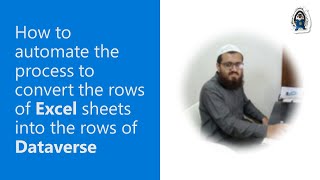
11 May 2023
In this 13-minute developer-focused demo, Matt Beard answers the questions: What is the What3Words independent publisher connector and the related Power App? What are the differences between Independent and Certified connectors and GitHub usage tips. The What3Words connector delivers global location in 3-meter squares using 3 descriptive words. The Power App uses Power FX to collect Lat / Long from user, call the W3W API, and pinpoints location on map and 3 words for location.
This PnP Community demo is taken from the Microsoft 365 & Power Platform Development Community call recorded on May 11, 2023.
Demo Presenter
• Matt Beard (Data8 Ltd) | @Mattybeard
Community Call Conversation
• aka.ms/May11-Demo1
Supporting materials
• Documentation - Data8 Data Enrichment | https://learn.microsoft.com/connectors/data8/
• Documentation - What3Words (Independent Publisher) (Preview) | https://learn.microsoft.com/connectors/what3wordsip/
Learn more
• Microsoft 365 Unified Sample gallery - https://aka.ms/community/samples
• Microsoft 365 Platform Community in YouTube - https://aka.ms/community/videos
• Microsoft 365 Platform Community - http://aka.ms/community/home
This PnP Community demo is taken from the Microsoft 365 & Power Platform Development Community call recorded on May 11, 2023.
Demo Presenter
• Matt Beard (Data8 Ltd) | @Mattybeard
Community Call Conversation
• aka.ms/May11-Demo1
Supporting materials
• Documentation - Data8 Data Enrichment | https://learn.microsoft.com/connectors/data8/
• Documentation - What3Words (Independent Publisher) (Preview) | https://learn.microsoft.com/connectors/what3wordsip/
Learn more
• Microsoft 365 Unified Sample gallery - https://aka.ms/community/samples
• Microsoft 365 Platform Community in YouTube - https://aka.ms/community/videos
• Microsoft 365 Platform Community - http://aka.ms/community/home
- 2 participants
- 13 minutes

8 May 2023
In this 9-minute developer-focused demo, Matt Collins-Jones evaluates the pros and cons of using an HTTP Action in Cloud flow, a custom connector, and an Independent Publisher Connector to bring data/value into your Power Automate flows/apps. See how a flow invokes the Companies House connector action that calls the Companies House’s API and brings back data for report. Advantages of Independent Publisher Connectors include - used across flows and apps, DLP governed, worldwide usage, centrally updated.
This PnP Community demo is taken from the Microsoft 365 & Power Platform Development Community call recorded on March 30, 2023.
Demo Presenter
• Matt Collins-Jones (Capgemini) | @D365Geek
Community Call Conversation
• aka.ms/Mar30-Demo3
Supporting materials
• Repo - Microsoft Power Platform Connectors | https://github.com/microsoft/PowerPlatformConnectors
• Connector - Companies House (Independent Publisher) | https://learn.microsoft.com/connectors/companieshouseip/
Learn more
• Microsoft 365 Unified Sample gallery - https://aka.ms/community/samples
• Microsoft 365 Platform Community in YouTube - https://aka.ms/community/videos
• Microsoft 365 Platform Community - http://aka.ms/community/home
This PnP Community demo is taken from the Microsoft 365 & Power Platform Development Community call recorded on March 30, 2023.
Demo Presenter
• Matt Collins-Jones (Capgemini) | @D365Geek
Community Call Conversation
• aka.ms/Mar30-Demo3
Supporting materials
• Repo - Microsoft Power Platform Connectors | https://github.com/microsoft/PowerPlatformConnectors
• Connector - Companies House (Independent Publisher) | https://learn.microsoft.com/connectors/companieshouseip/
Learn more
• Microsoft 365 Unified Sample gallery - https://aka.ms/community/samples
• Microsoft 365 Platform Community in YouTube - https://aka.ms/community/videos
• Microsoft 365 Platform Community - http://aka.ms/community/home
- 2 participants
- 9 minutes

2 May 2023
In this 12-minute developer focused demo, Marcus Castro moves beyond integration of Power Apps into Teams tabs or personal apps, to implementations that utilize more Teams capabilities (action buttons, chat, adaptive cards) to deliver richer contextual conversations to your users. Sample incident reporting application in this demo showcases integration options - context aware apps, Power Apps deep linking, sharing (Power Automate Flow), all on desktop/mobile surfaces. Samples available soon.
This PnP Community demo is taken from the weekly Microsoft 365 Platform Community call recorded on May 2, 2023.
Demo Presenter
• Marcus Castro (Microsoft)
Supporting materials
• Demo – Why build Power Platform Solutions in Microsoft Teams? – Stuart McCarthy (Microsoft) & Marcus Castro (Microsoft)
• Documentation - Create apps in Microsoft Teams by using Power Apps | https://learn.microsoft.com/power-apps/teams/create-apps-overview
• Documentation - Create low-code custom apps for Teams | https://learn.microsoft.com/microsoftteams/platform/samples/teams-low-code-solutions
Learn more
• Microsoft 365 Unified Sample gallery - https://aka.ms/community/samples
• Microsoft 365 Platform Community in YouTube - https://aka.ms/community/videos
• Microsoft 365 Platform Community - http://aka.ms/community/home
This PnP Community demo is taken from the weekly Microsoft 365 Platform Community call recorded on May 2, 2023.
Demo Presenter
• Marcus Castro (Microsoft)
Supporting materials
• Demo – Why build Power Platform Solutions in Microsoft Teams? – Stuart McCarthy (Microsoft) & Marcus Castro (Microsoft)
• Documentation - Create apps in Microsoft Teams by using Power Apps | https://learn.microsoft.com/power-apps/teams/create-apps-overview
• Documentation - Create low-code custom apps for Teams | https://learn.microsoft.com/microsoftteams/platform/samples/teams-low-code-solutions
Learn more
• Microsoft 365 Unified Sample gallery - https://aka.ms/community/samples
• Microsoft 365 Platform Community in YouTube - https://aka.ms/community/videos
• Microsoft 365 Platform Community - http://aka.ms/community/home
- 2 participants
- 13 minutes

27 Apr 2023
In this 9-minute developer-focused demo, Kevin Dibb introduces viewers to the Therapy Playground Voicemail (Power) App that extends Teams (Voice) auto attendant (captures and transcribes messages) by displaying both the mp3 and transcription of message in app. The app tracks responses - who/time/action. This tracking closes the issue/response loop by centralizing and driving response actions. Actions include direct response to customer, forward to another team member. Power Automate flow executes message movement.
This PnP Community demo is taken from the Microsoft 365 & Power Platform Development Community call recorded on April 27, 2023.
Demo Presenter
• Kevin Dibb (Dibb Solutions)
Community Call Conversation
• aka.ms/Apr27-Demo1
Supporting materials
• Documentation - Set up a Microsoft Teams auto attendant | https://learn.microsoft.com/microsoftteams/create-a-phone-system-auto-attendant?tabs=general-info
• Documentation - Plan your Teams voice solution | https://learn.microsoft.com/microsoftteams/cloud-voice-landing-page
• Documentation - Set up Cloud Voicemail | https://learn.microsoft.com/microsoftteams/set-up-phone-system-voicemail
Learn more
• Microsoft 365 Unified Sample gallery - https://aka.ms/community/samples
• Microsoft 365 Platform Community in YouTube - https://aka.ms/community/videos
• Microsoft 365 Platform Community - http://aka.ms/community/home
This PnP Community demo is taken from the Microsoft 365 & Power Platform Development Community call recorded on April 27, 2023.
Demo Presenter
• Kevin Dibb (Dibb Solutions)
Community Call Conversation
• aka.ms/Apr27-Demo1
Supporting materials
• Documentation - Set up a Microsoft Teams auto attendant | https://learn.microsoft.com/microsoftteams/create-a-phone-system-auto-attendant?tabs=general-info
• Documentation - Plan your Teams voice solution | https://learn.microsoft.com/microsoftteams/cloud-voice-landing-page
• Documentation - Set up Cloud Voicemail | https://learn.microsoft.com/microsoftteams/set-up-phone-system-voicemail
Learn more
• Microsoft 365 Unified Sample gallery - https://aka.ms/community/samples
• Microsoft 365 Platform Community in YouTube - https://aka.ms/community/videos
• Microsoft 365 Platform Community - http://aka.ms/community/home
- 2 participants
- 9 minutes

27 Apr 2023
In this 13-minute developer-focused demo, Tobias Fenster uses Planner (for business) and To Do (for personal) task management. Problem - how to simplify exposing tasks in Outlook. Solution - Power Automate flow that Syncs entries in To Do, Planner and Outlook calendar. Flow evaluates tasks in Planner, To Do and Outlook, eliminates duplicates and adds new/updated tasks into calendar. Tasks are kept in Planner and To Do (source). Comprehensive flow logic walkthrough.
This PnP Community demo is taken from the Microsoft 365 & Power Platform Development Community call recorded on April 27, 2023.
Demo Presenter
• Tobias Fenster (4PS Germany) | @tobiasfenster
Community Call Conversation
• aka.ms/Apr27-Demo2
Supporting materials
• Article - Adding all your To-Do and Planner tasks to your calendar with Power Automate | https://tobiasfenster.io/adding-all-your-to-do-and-planner-tasks-to-your-calendar-with-power-automate
Learn more
• Microsoft 365 Unified Sample gallery - https://aka.ms/community/samples
• Microsoft 365 Platform Community in YouTube - https://aka.ms/community/videos
• Microsoft 365 Platform Community - http://aka.ms/community/home
This PnP Community demo is taken from the Microsoft 365 & Power Platform Development Community call recorded on April 27, 2023.
Demo Presenter
• Tobias Fenster (4PS Germany) | @tobiasfenster
Community Call Conversation
• aka.ms/Apr27-Demo2
Supporting materials
• Article - Adding all your To-Do and Planner tasks to your calendar with Power Automate | https://tobiasfenster.io/adding-all-your-to-do-and-planner-tasks-to-your-calendar-with-power-automate
Learn more
• Microsoft 365 Unified Sample gallery - https://aka.ms/community/samples
• Microsoft 365 Platform Community in YouTube - https://aka.ms/community/videos
• Microsoft 365 Platform Community - http://aka.ms/community/home
- 2 participants
- 13 minutes

25 Apr 2023
Microsoft Teams is built for hybrid collaboration and delivers contextual information, automations and actions. Power Platform delivers bespoke functionality, connection to data and workflows. Microsoft is focused on bringing elements of Teams and Power Platform Suite together. In this 15-minute developer focused demo, delivered by Stuart McCarthy and Marcus Castro hear about app integration in Fabrikam Airport work shift management example and how to identify Power platform apps ripe for Teamifying. Preview 3 app integration features, deep dive next week.
This PnP Community demo is taken from the weekly Microsoft 365 Platform Community call recorded on April 25, 2023.
Demo Presenters
• Stuart McCarthy (Microsoft)
• Marcus Castro (Microsoft)
Supporting materials
• Documentation - Create apps in Microsoft Teams by using Power Apps | https://learn.microsoft.com/power-apps/teams/create-apps-overview
• Documentation - Create low-code custom apps for Teams | https://learn.microsoft.com/microsoftteams/platform/samples/teams-low-code-solutions
Learn more
• Microsoft 365 Unified Sample gallery - https://aka.ms/community/samples
• Microsoft 365 Platform Community in YouTube - https://aka.ms/community/videos
• Microsoft 365 Platform Community - http://aka.ms/community/home
This PnP Community demo is taken from the weekly Microsoft 365 Platform Community call recorded on April 25, 2023.
Demo Presenters
• Stuart McCarthy (Microsoft)
• Marcus Castro (Microsoft)
Supporting materials
• Documentation - Create apps in Microsoft Teams by using Power Apps | https://learn.microsoft.com/power-apps/teams/create-apps-overview
• Documentation - Create low-code custom apps for Teams | https://learn.microsoft.com/microsoftteams/platform/samples/teams-low-code-solutions
Learn more
• Microsoft 365 Unified Sample gallery - https://aka.ms/community/samples
• Microsoft 365 Platform Community in YouTube - https://aka.ms/community/videos
• Microsoft 365 Platform Community - http://aka.ms/community/home
- 2 participants
- 15 minutes

19 Apr 2023
In this 31-minute citizen developer-focused demo, Shane Young steps viewers through Copilot (for Builders). Define what your app should do, hit return, view results – table of AI suggested fields and data. Now add additional data, fields, dropdown menu options. Next press the Create (Canvas) app (and Dataverse table) button. Great tips on communicating with Copilot (prompt engineering), Learn about the 3 different Copilots/functionalities for Builders, Users and Makers. Action: Register for Copilot preview now. Become the 10x developer you are meant to be.
This PnP Community demo is taken from the Microsoft Power Platform community call – April 2023, recorded on April 19, 2023.
Demo Presenter
• Shane Young (PowerApps911) | @ShanesCows
Community Call Conversation
• https://aka.ms/Apr19-Demo2
Supporting materials
• Article - Introducing Microsoft 365 Copilot—A whole new way to work | https://www.microsoft.com/microsoft-365/blog/2023/03/16/introducing-microsoft-365-copilot-a-whole-new-way-to-work/
• Documentation - AI Copilot overview (preview) | https://learn.microsoft.com/power-apps/maker/canvas-apps/ai-overview
• Article - Introducing Microsoft Dynamics 365 Copilot, bringing next-generation AI to every line of business | https://cloudblogs.microsoft.com/dynamics365/bdm/2023/03/06/introducing-microsoft-dynamics-365-copilot-bringing-next-generation-ai-to-every-line-of-business/
• A discussion about Microsoft 365 Copilot - Sarah Haase | @sarahhaase, Antonio Maio | @AntonioMaio2 and Mike Maadarani | @mikemaadarani
• YouTube channel – Shane Young | https://www.youtube.com/ShaneYoungCloud
• Website – PowerApps911 | https://www.PowerApps911.com
Stay connected
• Twitter https://twitter.com/microsoft365dev
• Call attention to your great work by using #PowerAppsCC and #PnPWeekly on Twitter.
Learn more
• Microsoft 365 Unified Sample gallery - https://aka.ms/community/samples
• Microsoft 365 Platform Community in YouTube - https://aka.ms/community/videos
• Microsoft 365 Platform Community - http://aka.ms/community/home
• Microsoft 365 Platform Community Blog - https://aka.ms/community/blog
This PnP Community demo is taken from the Microsoft Power Platform community call – April 2023, recorded on April 19, 2023.
Demo Presenter
• Shane Young (PowerApps911) | @ShanesCows
Community Call Conversation
• https://aka.ms/Apr19-Demo2
Supporting materials
• Article - Introducing Microsoft 365 Copilot—A whole new way to work | https://www.microsoft.com/microsoft-365/blog/2023/03/16/introducing-microsoft-365-copilot-a-whole-new-way-to-work/
• Documentation - AI Copilot overview (preview) | https://learn.microsoft.com/power-apps/maker/canvas-apps/ai-overview
• Article - Introducing Microsoft Dynamics 365 Copilot, bringing next-generation AI to every line of business | https://cloudblogs.microsoft.com/dynamics365/bdm/2023/03/06/introducing-microsoft-dynamics-365-copilot-bringing-next-generation-ai-to-every-line-of-business/
• A discussion about Microsoft 365 Copilot - Sarah Haase | @sarahhaase, Antonio Maio | @AntonioMaio2 and Mike Maadarani | @mikemaadarani
• YouTube channel – Shane Young | https://www.youtube.com/ShaneYoungCloud
• Website – PowerApps911 | https://www.PowerApps911.com
Stay connected
• Twitter https://twitter.com/microsoft365dev
• Call attention to your great work by using #PowerAppsCC and #PnPWeekly on Twitter.
Learn more
• Microsoft 365 Unified Sample gallery - https://aka.ms/community/samples
• Microsoft 365 Platform Community in YouTube - https://aka.ms/community/videos
• Microsoft 365 Platform Community - http://aka.ms/community/home
• Microsoft 365 Platform Community Blog - https://aka.ms/community/blog
- 2 participants
- 31 minutes

19 Apr 2023
Power Platform community call delivered on April 19th.
Latest updates and news on Power Platform including community events and training opportunities.
Two demos delivered: With Great Power (Apps) Comes Great Reusability and Copilot is the coworker you never knew you always needed
Activities: 3 articles, 3 documents, 4 connectors, 1 sample, 4 Power Platform related video conversations recently delivered.
This call was hosted by David Warner II (Microsoft) | @DavidWarnerII and recorded on April 19, 2023. Questions addressed in chat throughout the call.
Agenda items
00:00 – Intro
01:46 – Power Platform News & Learn Updates – April Dunnam (Microsoft) | @aprildunnam
02:35 – Latest Power Apps Samples – April Dunnam (Microsoft) | @aprildunnam
03:19 – Independent Publisher Connectors - Jocelyn Panchal (Microsoft) | @JocelynP_PM
08:08 – Power Platform Community Shows & Events - April Dunnam (Microsoft) | @aprildunnam & David Warner II (Microsoft) | @DavidWarnerII
10:13 – Together mode picture
11:27 – Demo - With Great Power (Apps) Comes Great Reusability - Keith Atherton | @MrKeithAtherton
25:13 – Demo - Copilot is the coworker you never knew you always needed - Shane Young (PowerApps911) | @ShanesCows
56:59 – Resources
57:52 – Closing
Learn more
• See the full blog post for this call in the Microsoft 365 platform community blog - https://aka.ms/community/blog
• Microsoft 365 Unified Sample gallery - https://aka.ms/community/samples
• Microsoft 365 Platform Community in YouTube - https://aka.ms/community/videos
• Microsoft 365 Platform Community - http://aka.ms/community/home
Latest updates and news on Power Platform including community events and training opportunities.
Two demos delivered: With Great Power (Apps) Comes Great Reusability and Copilot is the coworker you never knew you always needed
Activities: 3 articles, 3 documents, 4 connectors, 1 sample, 4 Power Platform related video conversations recently delivered.
This call was hosted by David Warner II (Microsoft) | @DavidWarnerII and recorded on April 19, 2023. Questions addressed in chat throughout the call.
Agenda items
00:00 – Intro
01:46 – Power Platform News & Learn Updates – April Dunnam (Microsoft) | @aprildunnam
02:35 – Latest Power Apps Samples – April Dunnam (Microsoft) | @aprildunnam
03:19 – Independent Publisher Connectors - Jocelyn Panchal (Microsoft) | @JocelynP_PM
08:08 – Power Platform Community Shows & Events - April Dunnam (Microsoft) | @aprildunnam & David Warner II (Microsoft) | @DavidWarnerII
10:13 – Together mode picture
11:27 – Demo - With Great Power (Apps) Comes Great Reusability - Keith Atherton | @MrKeithAtherton
25:13 – Demo - Copilot is the coworker you never knew you always needed - Shane Young (PowerApps911) | @ShanesCows
56:59 – Resources
57:52 – Closing
Learn more
• See the full blog post for this call in the Microsoft 365 platform community blog - https://aka.ms/community/blog
• Microsoft 365 Unified Sample gallery - https://aka.ms/community/samples
• Microsoft 365 Platform Community in YouTube - https://aka.ms/community/videos
• Microsoft 365 Platform Community - http://aka.ms/community/home
- 6 participants
- 1:00 hours

19 Apr 2023
In this 14-minute all developers-focused presentation, Keith Atherton delivers practical tips/benefits of reuse. UI reuse options (gallery control, Canvas components and component libraries, element grouping, container control, duplication of elements, responsive and dynamic layouts in Canvas apps, customized controls) and code reuse options (constants, named formulas, environment variables, Power Apps Component Framework (PCF)). Upcoming features and resources (release planner, power platform blog and events) supporting reuse - drag drop to build responsive pages, device preview, user defined functions.
This PnP Community demo is taken from the Microsoft Power Platform community call – April 2023, recorded on April 19, 2023.
Demo Presenter
• Keith Atherton | @MrKeithAtherton
Community Call Conversation
• aka.ms/Apr19-Demo1
Supporting materials
• Documentation – Gallery control in Power Apps | https://learn.microsoft.com/power-apps/maker/canvas-apps/controls/control-gallery
• Documentation – Canvas component overview | https://learn.microsoft.com/power-apps/maker/canvas-apps/create-component
• Documentation – Container control in Power Apps | https://learn.microsoft.com/power-apps/maker/canvas-apps/controls/control-container
• Documentation – Create responsive layouts in canvas apps | https://learn.microsoft.com/power-apps/maker/canvas-apps/create-responsive-layout
• Documentation – Building responsive canvas apps | https://learn.microsoft.com/power-apps/maker/canvas-apps/build-responsive-apps
• Article – Create A Power Apps Custom Theme – Colors, Fonts, Icons & Controls | https://www.matthewdevaney.com/create-a-power-apps-custom-theme-colors-fonts-icons-controls/
• Article – Power Fx: Introducing Named Formulas | https://powerapps.microsoft.com/blog/power-fx-introducing-named-formulas/
• Documentation – Environment variables overview | https://learn.microsoft.com/power-apps/maker/data-platform/environmentvariables
• Documentation – Power Apps component framework overview | https://learn.microsoft.com/power-apps/developer/component-framework/overview
• Release Planner – Power Apps – Efficient maker experiences | https://experience.dynamics.com/releaseplans/?app=Power+Apps&planID=82210ccf-529c-ed11-aad0-00224827e5da
• Documentation – Simulate mobile devices with Device Mode | https://developer.chrome.com/docs/devtools/device-mode/
• Release Planner – Power Apps – Modern user experiences | https://experience.dynamics.com/releaseplans/?app=Power+Apps&status=planned
• Blog – Microsoft Power Platform Blog | https://cloudblogs.microsoft.com/powerplatform/
• Conference – Microsoft Power Platform empower everyone – Las Vegas, October 2023 | https://powerplatformconf.com/
Stay connected
• Twitter https://twitter.com/microsoft365dev
• Call attention to your great work by using #PowerAppsCC and #PnPWeekly on Twitter.
Learn more
• Microsoft 365 Unified Sample gallery - https://aka.ms/community/samples
• Microsoft 365 Platform Community in YouTube - https://aka.ms/community/videos
• Microsoft 365 Platform Community - http://aka.ms/community/home
• Microsoft 365 Platform Community Blog - https://aka.ms/community/blog
This PnP Community demo is taken from the Microsoft Power Platform community call – April 2023, recorded on April 19, 2023.
Demo Presenter
• Keith Atherton | @MrKeithAtherton
Community Call Conversation
• aka.ms/Apr19-Demo1
Supporting materials
• Documentation – Gallery control in Power Apps | https://learn.microsoft.com/power-apps/maker/canvas-apps/controls/control-gallery
• Documentation – Canvas component overview | https://learn.microsoft.com/power-apps/maker/canvas-apps/create-component
• Documentation – Container control in Power Apps | https://learn.microsoft.com/power-apps/maker/canvas-apps/controls/control-container
• Documentation – Create responsive layouts in canvas apps | https://learn.microsoft.com/power-apps/maker/canvas-apps/create-responsive-layout
• Documentation – Building responsive canvas apps | https://learn.microsoft.com/power-apps/maker/canvas-apps/build-responsive-apps
• Article – Create A Power Apps Custom Theme – Colors, Fonts, Icons & Controls | https://www.matthewdevaney.com/create-a-power-apps-custom-theme-colors-fonts-icons-controls/
• Article – Power Fx: Introducing Named Formulas | https://powerapps.microsoft.com/blog/power-fx-introducing-named-formulas/
• Documentation – Environment variables overview | https://learn.microsoft.com/power-apps/maker/data-platform/environmentvariables
• Documentation – Power Apps component framework overview | https://learn.microsoft.com/power-apps/developer/component-framework/overview
• Release Planner – Power Apps – Efficient maker experiences | https://experience.dynamics.com/releaseplans/?app=Power+Apps&planID=82210ccf-529c-ed11-aad0-00224827e5da
• Documentation – Simulate mobile devices with Device Mode | https://developer.chrome.com/docs/devtools/device-mode/
• Release Planner – Power Apps – Modern user experiences | https://experience.dynamics.com/releaseplans/?app=Power+Apps&status=planned
• Blog – Microsoft Power Platform Blog | https://cloudblogs.microsoft.com/powerplatform/
• Conference – Microsoft Power Platform empower everyone – Las Vegas, October 2023 | https://powerplatformconf.com/
Stay connected
• Twitter https://twitter.com/microsoft365dev
• Call attention to your great work by using #PowerAppsCC and #PnPWeekly on Twitter.
Learn more
• Microsoft 365 Unified Sample gallery - https://aka.ms/community/samples
• Microsoft 365 Platform Community in YouTube - https://aka.ms/community/videos
• Microsoft 365 Platform Community - http://aka.ms/community/home
• Microsoft 365 Platform Community Blog - https://aka.ms/community/blog
- 2 participants
- 14 minutes

13 Apr 2023
In this 11-minute developer-focused demo Phiwayinkosi Khanya Dludlu focuses on the objective – automate training request acceptance, approval routing and reporting. Uses a Power App (Canvas app) request form, a Power Automate flow with Adaptive Cards for request approvals/rejections, Dataverse and Power BI to store, view and refine activity results. Step through entire process - request form, validation, approval routing and interactive Power BI reporting dashboard with refinement options for delivering desired request/training metrics.
This PnP Community demo is taken from the Microsoft 365 & Power Platform Development Community call recorded on April 13, 2023.
Demo Presenter
• Phiwayinkosi Khanya Dludlu
Community Call Conversation
• aka.ms/Apr13-Demo2
Supporting materials
• Documentation - Understand canvas-app forms | https://learn.microsoft.com/power-apps/maker/canvas-apps/working-with-forms
Learn more
• Microsoft 365 Unified Sample gallery - https://aka.ms/community/samples
• Microsoft 365 Platform Community in YouTube - https://aka.ms/community/videos
• Microsoft 365 Platform Community - http://aka.ms/community/home
This PnP Community demo is taken from the Microsoft 365 & Power Platform Development Community call recorded on April 13, 2023.
Demo Presenter
• Phiwayinkosi Khanya Dludlu
Community Call Conversation
• aka.ms/Apr13-Demo2
Supporting materials
• Documentation - Understand canvas-app forms | https://learn.microsoft.com/power-apps/maker/canvas-apps/working-with-forms
Learn more
• Microsoft 365 Unified Sample gallery - https://aka.ms/community/samples
• Microsoft 365 Platform Community in YouTube - https://aka.ms/community/videos
• Microsoft 365 Platform Community - http://aka.ms/community/home
- 2 participants
- 12 minutes

13 Apr 2023
In this 14-minute developer-focused demo, Matt Jimison focuses on solutions delivered by Power Virtual Agents (PVA) - fallback topics, quick replies and use of Adaptive Cards for formatting answers and by Power Automate – for getting and updating data. These solutions call OpenAI Davinci for text answers and DALL-E for images. Define simple and complex queries. Scope to control/limit source data. Refine script queries using ChatGPT’s 3.5 turbo pushing against Azure OpenAI. UI and code walkthroughs.
This PnP Community demo is taken from the Microsoft 365 & Power Platform Development Community call recorded on March 16, 2023.
Demo Presenter
• Matt Jimison (Takeda) | @mjimison
Community Call Conversation
• https: aka.ms/Mar16-Demo1
Supporting materials
• Documentation – Open AI Completions | https://platform.openai.com/docs/api-reference/completions/create
• Documentation - OpenAI Images | https://platform.openai.com/docs/api-reference/images/create
• Learn - Quickstart: Get started using ChatGPT with Azure OpenAI Service | https://learn.microsoft.com/azure/cognitive-services/openai/chatgpt-quickstart
• Article - Now in Public Preview: Power Virtual Agents’ new advanced authoring canvas | https://powervirtualagents.microsoft.com/blog/now-in-public-preview-power-virtual-agents-new-advanced-authoring-canvas/
• Tool – Adaptive Cards Designer | https://adaptivecards.io/designer/
Learn more
• Microsoft 365 Unified Sample gallery - https://aka.ms/community/samples
• Microsoft 365 Platform Community in YouTube - https://aka.ms/community/videos
• Microsoft 365 Platform Community - http://aka.ms/community/home
This PnP Community demo is taken from the Microsoft 365 & Power Platform Development Community call recorded on March 16, 2023.
Demo Presenter
• Matt Jimison (Takeda) | @mjimison
Community Call Conversation
• https: aka.ms/Mar16-Demo1
Supporting materials
• Documentation – Open AI Completions | https://platform.openai.com/docs/api-reference/completions/create
• Documentation - OpenAI Images | https://platform.openai.com/docs/api-reference/images/create
• Learn - Quickstart: Get started using ChatGPT with Azure OpenAI Service | https://learn.microsoft.com/azure/cognitive-services/openai/chatgpt-quickstart
• Article - Now in Public Preview: Power Virtual Agents’ new advanced authoring canvas | https://powervirtualagents.microsoft.com/blog/now-in-public-preview-power-virtual-agents-new-advanced-authoring-canvas/
• Tool – Adaptive Cards Designer | https://adaptivecards.io/designer/
Learn more
• Microsoft 365 Unified Sample gallery - https://aka.ms/community/samples
• Microsoft 365 Platform Community in YouTube - https://aka.ms/community/videos
• Microsoft 365 Platform Community - http://aka.ms/community/home
- 2 participants
- 14 minutes

5 Apr 2023
In this 9-minute developer focused demo, Dewain Robinson shows that by tapping the power of Chat GPT for creating responses in real time, one need not author content in the bot. Control the GPT experience by limiting the content accessed (corporate approved), by the Power Virtual Agent (PVT), the dialog manager. Generated responses include short answer and links to supporting content. Capability included in the Public Preview delivers a new paradigm for how topics will be created and managed for conversational agents.
This PnP Community demo is taken from the weekly Microsoft 365 Platform Community call recorded on March 14, 2023.
Demo Presenter
• Dewain Robinson (Microsoft) | @Dewain76
Supporting materials
• Documentation - AI-based boosted conversations overview (preview) | https://learn.microsoft.com/power-virtual-agents/nlu-gpt-overview
• Website - Empower everyone to easily create conversational bots. | aka.ms/trypva
• Video training - Boost Conversations using GPT with Power Virtual Agents | https://www.youtube.com/watch?v=b29v49l2Am8
• Article - Now in Public Preview: Power Virtual Agents’ new advanced authoring canvas | https://powervirtualagents.microsoft.com/blog/now-in-public-preview-power-virtual-agents-new-advanced-authoring-canvas/
Learn more
• Microsoft 365 Unified Sample gallery - https://aka.ms/community/samples
• Microsoft 365 Platform Community in YouTube - https://aka.ms/community/videos
• Microsoft 365 Platform Community - http://aka.ms/community/home
This PnP Community demo is taken from the weekly Microsoft 365 Platform Community call recorded on March 14, 2023.
Demo Presenter
• Dewain Robinson (Microsoft) | @Dewain76
Supporting materials
• Documentation - AI-based boosted conversations overview (preview) | https://learn.microsoft.com/power-virtual-agents/nlu-gpt-overview
• Website - Empower everyone to easily create conversational bots. | aka.ms/trypva
• Video training - Boost Conversations using GPT with Power Virtual Agents | https://www.youtube.com/watch?v=b29v49l2Am8
• Article - Now in Public Preview: Power Virtual Agents’ new advanced authoring canvas | https://powervirtualagents.microsoft.com/blog/now-in-public-preview-power-virtual-agents-new-advanced-authoring-canvas/
Learn more
• Microsoft 365 Unified Sample gallery - https://aka.ms/community/samples
• Microsoft 365 Platform Community in YouTube - https://aka.ms/community/videos
• Microsoft 365 Platform Community - http://aka.ms/community/home
- 2 participants
- 10 minutes

21 Mar 2023
ACS enables virtual appointments, click-to-call, and product integrations. In this 12-minute developer focused demo, Tomas Chladek and David de Matheu explore the new Power Platform integration that delivers omni channel communications - SMS, e-mail and chat using PCF components, connectors, actions, triggers. See UI of a sign-in app on desktop and then on a mobile device. Then see the flows behind the scenes. The Omni channel flow takes care of notifications/messaging to 3 channels simply by using 3 connectors.
This PnP Community demo is taken from the weekly Microsoft 365 Platform Community call recorded on March 21, 2023.
Demo Presenters
• Tomas Chladek (Microsoft)
• David de Matheu (Microsoft) | @ddematheu
Supporting materials
• Documentation - Use code components in Power Pages | https://learn.microsoft.com/power-pages/configure/component-framework
• Tutorial - Audio/Video Calling from a Custom App into a Teams Meeting | aka.ms/mscloud-acs-teams-tutorial
• Documentation - What is Azure Communication Services? | https://learn.microsoft.com/azure/communication-services/overview
Previous demos in this series
• Demo 6 - Deploying the Azure Communications Services Application to Azure – Dan Wahlin (Microsoft) | @DanWahlin – (3/14)
• Demo 5 - Dynamically Create an Azure Communication Services Identity and Token - Ayça Baş (Microsoft) | @aycabs - (3/7)
• Demo 4 – Dynamically Create a Microsoft Teams Meeting using Microsoft Graph - Ayça Baş (Microsoft) | @aycabs - (2/28)
• Demo 3 – Integrate Azure Communication Services Calling into a React App - Dan Wahlin (Microsoft) | @DanWahlin – (2/21)
• Demo 2 – Create an Azure Communication Services Resource – Dan Wahlin (Microsoft) | @DanWahlin (2/14)
• Demo 1 – Getting Started with Azure Communication Services, Microsoft Graph, and Microsoft Teams – Dan Wahlin (Microsoft) | @DanWahlin (2/7)
• Demo 0 – Introduction to Azure Communication Services – Tomas Chladek (Microsoft) | @tomaschladek2 (1/31)
Learn more
• Microsoft 365 Unified Sample gallery - https://aka.ms/community/samples
• Microsoft 365 Platform Community in YouTube - https://aka.ms/community/videos
• Microsoft 365 Platform Community - http://aka.ms/community/home
This PnP Community demo is taken from the weekly Microsoft 365 Platform Community call recorded on March 21, 2023.
Demo Presenters
• Tomas Chladek (Microsoft)
• David de Matheu (Microsoft) | @ddematheu
Supporting materials
• Documentation - Use code components in Power Pages | https://learn.microsoft.com/power-pages/configure/component-framework
• Tutorial - Audio/Video Calling from a Custom App into a Teams Meeting | aka.ms/mscloud-acs-teams-tutorial
• Documentation - What is Azure Communication Services? | https://learn.microsoft.com/azure/communication-services/overview
Previous demos in this series
• Demo 6 - Deploying the Azure Communications Services Application to Azure – Dan Wahlin (Microsoft) | @DanWahlin – (3/14)
• Demo 5 - Dynamically Create an Azure Communication Services Identity and Token - Ayça Baş (Microsoft) | @aycabs - (3/7)
• Demo 4 – Dynamically Create a Microsoft Teams Meeting using Microsoft Graph - Ayça Baş (Microsoft) | @aycabs - (2/28)
• Demo 3 – Integrate Azure Communication Services Calling into a React App - Dan Wahlin (Microsoft) | @DanWahlin – (2/21)
• Demo 2 – Create an Azure Communication Services Resource – Dan Wahlin (Microsoft) | @DanWahlin (2/14)
• Demo 1 – Getting Started with Azure Communication Services, Microsoft Graph, and Microsoft Teams – Dan Wahlin (Microsoft) | @DanWahlin (2/7)
• Demo 0 – Introduction to Azure Communication Services – Tomas Chladek (Microsoft) | @tomaschladek2 (1/31)
Learn more
• Microsoft 365 Unified Sample gallery - https://aka.ms/community/samples
• Microsoft 365 Platform Community in YouTube - https://aka.ms/community/videos
• Microsoft 365 Platform Community - http://aka.ms/community/home
- 3 participants
- 12 minutes

21 Mar 2023
In this 14-minute developer focused demo, Gary Pretty shows how you can build and iterate a working topic for your Bot in minutes. Start with an out-of-the-box bot, then select to add a topic using Copilot. Enter a topic name and simple description and let Copilot generate trigger phrases, conditions, question nodes, message variations, output variables, and json for Adaptive Cards. Go try this in the unified authoring canvas preview today.
This PnP Community demo is taken from the weekly Microsoft 365 Platform Community call recorded on March 21, 2023.
Demo Presenter
• Gary Pretty (Microsoft) | @GaryPretty
Supporting materials
• Article - Copilot in Power Virtual Agents: Next-generation AI assists bot building with natural language | https://powervirtualagents.microsoft.com/blog/copilot-in-power-virtual-agents-next-generation-ai-assists-bot-building-with-natural-language/
• Article - Announcing Copilot in Power Virtual Agents! | https://powerusers.microsoft.com/t5/News-Announcements/Announcing-Copilot-in-Power-Virtual-Agents/td-p/2064331
• Demo – Boost your conversations in Microsoft Teams with Chat GPT AI and Power Virtual Agents – Dewain Robinson (Microsoft) | @Dewain76
• Preview - Create (and edit) with Copilot (preview) | https://learn.microsoft.com/power-virtual-agents/nlu-authoring
Learn more
• Microsoft 365 Unified Sample gallery - https://aka.ms/community/samples
• Microsoft 365 Platform Community in YouTube - https://aka.ms/community/videos
• Microsoft 365 Platform Community - http://aka.ms/community/home
This PnP Community demo is taken from the weekly Microsoft 365 Platform Community call recorded on March 21, 2023.
Demo Presenter
• Gary Pretty (Microsoft) | @GaryPretty
Supporting materials
• Article - Copilot in Power Virtual Agents: Next-generation AI assists bot building with natural language | https://powervirtualagents.microsoft.com/blog/copilot-in-power-virtual-agents-next-generation-ai-assists-bot-building-with-natural-language/
• Article - Announcing Copilot in Power Virtual Agents! | https://powerusers.microsoft.com/t5/News-Announcements/Announcing-Copilot-in-Power-Virtual-Agents/td-p/2064331
• Demo – Boost your conversations in Microsoft Teams with Chat GPT AI and Power Virtual Agents – Dewain Robinson (Microsoft) | @Dewain76
• Preview - Create (and edit) with Copilot (preview) | https://learn.microsoft.com/power-virtual-agents/nlu-authoring
Learn more
• Microsoft 365 Unified Sample gallery - https://aka.ms/community/samples
• Microsoft 365 Platform Community in YouTube - https://aka.ms/community/videos
• Microsoft 365 Platform Community - http://aka.ms/community/home
- 1 participant
- 14 minutes

16 Mar 2023
New capabilities make it easy to manage site header and navigation style to comply with branding guidelines. In this 17-minute developer-focused demo, Hugo Bernier steps viewers through creating a new site, selecting site template, then editing text and layout of site page. Edit header by going to Styling Workspace, insert brand colors, apply to site elements. Optionally, site header can be edited in VS Code! Maintain header style/layout separate from page content.
This PnP Community demo is taken from the Microsoft 365 & Power Platform Development Community call recorded on March 16, 2023.
Demo Presenter
• Hugo Bernier (Microsoft) | @bernierh
Community Call Conversation
• https://aka.ms/Mar16-Demo2
Supporting materials
• Documentation - Edit site header | https://learn.microsoft.com/power-pages/getting-started/edit-header
• Documentation - Style your pages site | https://learn.microsoft.com/power-pages/getting-started/style-site
• Documentation - Liquid overview | https://learn.microsoft.com/power-pages/configure/liquid/liquid-overview
Learn more
• Microsoft 365 Unified Sample gallery - https://aka.ms/community/samples
• Microsoft 365 Platform Community in YouTube - https://aka.ms/community/videos
• Microsoft 365 Platform Community - http://aka.ms/community/home
This PnP Community demo is taken from the Microsoft 365 & Power Platform Development Community call recorded on March 16, 2023.
Demo Presenter
• Hugo Bernier (Microsoft) | @bernierh
Community Call Conversation
• https://aka.ms/Mar16-Demo2
Supporting materials
• Documentation - Edit site header | https://learn.microsoft.com/power-pages/getting-started/edit-header
• Documentation - Style your pages site | https://learn.microsoft.com/power-pages/getting-started/style-site
• Documentation - Liquid overview | https://learn.microsoft.com/power-pages/configure/liquid/liquid-overview
Learn more
• Microsoft 365 Unified Sample gallery - https://aka.ms/community/samples
• Microsoft 365 Platform Community in YouTube - https://aka.ms/community/videos
• Microsoft 365 Platform Community - http://aka.ms/community/home
- 2 participants
- 17 minutes

15 Mar 2023
In this 16-minute all developers-focused presentation, Daniel Christian shares a personal story meant to inspire viewers. This story begins with a mystery and no cure. After 26 years there is a diagnosis and cure. The message: By learning how to live with a disability, Daniel developed the skills (writing, speaking, teaching, connecting) to be a great MVP. Let disability not define you. As for the link to the Power Platform? Enjoy the story.
This PnP Community demo is taken from the Microsoft Power Platform community call – March 2023, recorded on March 15, 2023.
Demo Presenter
• Daniel Christian | @dchristian19
Community Call Conversation
• aka.ms/Mar15-Demo1
Supporting materials
• YouTube channel - Daniel Christian | https://www.youtube.com/@DanielChristian19
Stay connected
• Twitter https://twitter.com/microsoft365dev
• Call attention to your great work by using #PowerAppsCC and #PnPWeekly on Twitter.
Learn more
• Microsoft 365 Unified Sample gallery - https://aka.ms/community/samples
• Microsoft 365 Platform Community in YouTube - https://aka.ms/community/videos
• Microsoft 365 Platform Community - http://aka.ms/community/home
• Microsoft 365 Platform Community Blog - https://aka.ms/community/blog
This PnP Community demo is taken from the Microsoft Power Platform community call – March 2023, recorded on March 15, 2023.
Demo Presenter
• Daniel Christian | @dchristian19
Community Call Conversation
• aka.ms/Mar15-Demo1
Supporting materials
• YouTube channel - Daniel Christian | https://www.youtube.com/@DanielChristian19
Stay connected
• Twitter https://twitter.com/microsoft365dev
• Call attention to your great work by using #PowerAppsCC and #PnPWeekly on Twitter.
Learn more
• Microsoft 365 Unified Sample gallery - https://aka.ms/community/samples
• Microsoft 365 Platform Community in YouTube - https://aka.ms/community/videos
• Microsoft 365 Platform Community - http://aka.ms/community/home
• Microsoft 365 Platform Community Blog - https://aka.ms/community/blog
- 2 participants
- 16 minutes
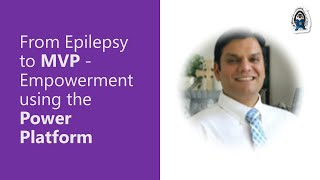
15 Mar 2023
In this 14-minute citizen developer-focused demo, developer Gizzelle Akin relates a development journey prompted by necessity, a passing awareness of Power Automate and a supportive employer. The journey starts with a single time saving flow, value recognition, and peer adoption. Then blooms with learning and growth, community support, technology challenges that are overcome, and the full embrace of leadership for both the Maker and Power Platform capabilities. This is a practical and implementable journey.
This PnP Community demo is taken from the Microsoft Power Platform community call – March 2023, recorded on March 15, 2023.
Demo Presenter
• Gizzelle Akin | @gizzelleakin
Community Call Conversation
• https://aka.ms/Mar15-Demo2
Supporting materials
• Website – Gizzelle Blog Posts | https://gizzelleakin.com/blog
Stay connected
• Twitter https://twitter.com/microsoft365dev
• Call attention to your great work by using #PowerAppsCC and #PnPWeekly on Twitter.
Learn more
• Microsoft 365 Unified Sample gallery - https://aka.ms/community/samples
• Microsoft 365 Platform Community in YouTube - https://aka.ms/community/videos
• Microsoft 365 Platform Community - http://aka.ms/community/home
• Microsoft 365 Platform Community Blog - https://aka.ms/community/blog
This PnP Community demo is taken from the Microsoft Power Platform community call – March 2023, recorded on March 15, 2023.
Demo Presenter
• Gizzelle Akin | @gizzelleakin
Community Call Conversation
• https://aka.ms/Mar15-Demo2
Supporting materials
• Website – Gizzelle Blog Posts | https://gizzelleakin.com/blog
Stay connected
• Twitter https://twitter.com/microsoft365dev
• Call attention to your great work by using #PowerAppsCC and #PnPWeekly on Twitter.
Learn more
• Microsoft 365 Unified Sample gallery - https://aka.ms/community/samples
• Microsoft 365 Platform Community in YouTube - https://aka.ms/community/videos
• Microsoft 365 Platform Community - http://aka.ms/community/home
• Microsoft 365 Platform Community Blog - https://aka.ms/community/blog
- 2 participants
- 14 minutes

15 Mar 2023
Power Platform community call delivered on March 15th.
Latest updates and news on Power Platform including community events, training opportunities and the Monthly Community Tip.
Three demos delivered: From Epilepsy to MVP - Empowerment using the Power Platform, Igniting a Power Automate Revolution: What Happens When Salespeople like to Click Buttons? and Quality Assurance with Power Platform Pipelines using Power Apps.
Activities: 3 articles, 3 documents, 3 samples, 21 connectors, 6 Power Platform related video conversations recently delivered.
This call was hosted by David Warner II (Microsoft) | @DavidWarnerII and recorded on March 15, 2023. Questions addressed in chat throughout the call.
Agenda items
00:00 – Intro
01:33 – Power Platform News & Learn Updates – Daniel Laskewitz (Microsoft) | @laskewitz
03:04 – Latest Power Apps Samples – April Dunnam (Microsoft) | @aprildunnam
04:19 – Independent Publisher Connectors - Jocelyn Panchal (Microsoft) | @JocelynP_PM
08:22 – Power Platform Community Shows & Events - April Dunnam (Microsoft) | @aprildunnam & David Warner II (Microsoft) | @DavidWarnerII
11:33 – Together mode picture
12:42 – Demo - From Epilepsy to MVP - Empowerment using the Power Platform – Daniel Christian | @dchristian19
29:11 – Demo - Igniting a Power Automate Revolution: What Happens When Salespeople like to Click Buttons? – Gizzelle Akin | @gizzelleakin
43:44 – Demo - Quality Assurance with Power Platform Pipelines using Power Apps – Nati Turtledove (Cloud2) | @NatiTurts
55:21 – Resources
56:41 – Closing
Learn more
• See the full blog post for this call in the Microsoft 365 platform community blog - https://aka.ms/community/blog
• Microsoft 365 Unified Sample gallery - https://aka.ms/community/samples
• Microsoft 365 Platform Community in YouTube - https://aka.ms/community/videos
• Microsoft 365 Platform Community - http://aka.ms/community/home
Latest updates and news on Power Platform including community events, training opportunities and the Monthly Community Tip.
Three demos delivered: From Epilepsy to MVP - Empowerment using the Power Platform, Igniting a Power Automate Revolution: What Happens When Salespeople like to Click Buttons? and Quality Assurance with Power Platform Pipelines using Power Apps.
Activities: 3 articles, 3 documents, 3 samples, 21 connectors, 6 Power Platform related video conversations recently delivered.
This call was hosted by David Warner II (Microsoft) | @DavidWarnerII and recorded on March 15, 2023. Questions addressed in chat throughout the call.
Agenda items
00:00 – Intro
01:33 – Power Platform News & Learn Updates – Daniel Laskewitz (Microsoft) | @laskewitz
03:04 – Latest Power Apps Samples – April Dunnam (Microsoft) | @aprildunnam
04:19 – Independent Publisher Connectors - Jocelyn Panchal (Microsoft) | @JocelynP_PM
08:22 – Power Platform Community Shows & Events - April Dunnam (Microsoft) | @aprildunnam & David Warner II (Microsoft) | @DavidWarnerII
11:33 – Together mode picture
12:42 – Demo - From Epilepsy to MVP - Empowerment using the Power Platform – Daniel Christian | @dchristian19
29:11 – Demo - Igniting a Power Automate Revolution: What Happens When Salespeople like to Click Buttons? – Gizzelle Akin | @gizzelleakin
43:44 – Demo - Quality Assurance with Power Platform Pipelines using Power Apps – Nati Turtledove (Cloud2) | @NatiTurts
55:21 – Resources
56:41 – Closing
Learn more
• See the full blog post for this call in the Microsoft 365 platform community blog - https://aka.ms/community/blog
• Microsoft 365 Unified Sample gallery - https://aka.ms/community/samples
• Microsoft 365 Platform Community in YouTube - https://aka.ms/community/videos
• Microsoft 365 Platform Community - http://aka.ms/community/home
- 8 participants
- 58 minutes

15 Mar 2023
In this 11-minute citizen developer-focused demo, Nati Turtledove delivers a QA Assessment tool using Power apps built on the Power Platform Pipeline (ALM Accelerator for Power Platform, built by the Power CAT team). The tool (simple canvas app) facilitates the successful transition from Development to QA to UAT after criteria satisfied. App includes pre-built list of checks (assessment items) to perform, by product topic. QA submission closes QA session and allows deployment into UAT environment.
his PnP Community demo is taken from the Microsoft Power Platform community call – March 2023, recorded on March 15, 2023.
Demo Presenter
• Nati Turtledove (Cloud2) | @NatiTurts
Community Call Conversation
• https://aka.ms/Mar15-Demo3
Supporting materials
• Article - Quality Assurance Assessment Solution | https://www.nati-turtledove.com/2023/02/28/quality-assurance-assessment-solution/
• Sample - PowerApps Quality Assurance Assessment Solution | https://github.com/NatiTurts/PowerApps_Quality_Assurance_Assessment
• Article - Introducing the ALM Accelerator for Power Platform | https://powerapps.microsoft.com/blog/introducing-the-alm-accelerator-for-power-platform/
• Article - Overview of pipelines in Power Platform | https://learn.microsoft.com/power-platform/alm/pipelines
• Article - Pipelines in Power Platform is Generally Available (GA) | https://powerapps.microsoft.com/blog/pipelines-in-power-platform-is-generally-available-ga/
Stay connected
• Twitter https://twitter.com/microsoft365dev
• Call attention to your great work by using #PowerAppsCC and #PnPWeekly on Twitter.
Learn more
• Microsoft 365 Unified Sample gallery - https://aka.ms/community/samples
• Microsoft 365 Platform Community in YouTube - https://aka.ms/community/videos
• Microsoft 365 Platform Community - http://aka.ms/community/home
• Microsoft 365 Platform Community Blog - https://aka.ms/community/blog
his PnP Community demo is taken from the Microsoft Power Platform community call – March 2023, recorded on March 15, 2023.
Demo Presenter
• Nati Turtledove (Cloud2) | @NatiTurts
Community Call Conversation
• https://aka.ms/Mar15-Demo3
Supporting materials
• Article - Quality Assurance Assessment Solution | https://www.nati-turtledove.com/2023/02/28/quality-assurance-assessment-solution/
• Sample - PowerApps Quality Assurance Assessment Solution | https://github.com/NatiTurts/PowerApps_Quality_Assurance_Assessment
• Article - Introducing the ALM Accelerator for Power Platform | https://powerapps.microsoft.com/blog/introducing-the-alm-accelerator-for-power-platform/
• Article - Overview of pipelines in Power Platform | https://learn.microsoft.com/power-platform/alm/pipelines
• Article - Pipelines in Power Platform is Generally Available (GA) | https://powerapps.microsoft.com/blog/pipelines-in-power-platform-is-generally-available-ga/
Stay connected
• Twitter https://twitter.com/microsoft365dev
• Call attention to your great work by using #PowerAppsCC and #PnPWeekly on Twitter.
Learn more
• Microsoft 365 Unified Sample gallery - https://aka.ms/community/samples
• Microsoft 365 Platform Community in YouTube - https://aka.ms/community/videos
• Microsoft 365 Platform Community - http://aka.ms/community/home
• Microsoft 365 Platform Community Blog - https://aka.ms/community/blog
- 1 participant
- 11 minutes

8 Mar 2023
In this half hour educational session, Matt Townsend (Senior Product Manager, Power Automate) teaches about Dataverse as a scalable data solution, and demos how to leverage the native Power Platform connector In Power Apps and Power Automate demonstrating practical business use case scenarios. This video was taken from the March 8, 2023 Power Platform Integrations / Connectors LABs Call.
Matt Townsend (Microsoft) | linkedin.com/in/matt-townsend-0033017a/
Supporting materials
https://learn.microsoft.com/en-us/connectors/commondataserviceforapps/
Matt Townsend (Microsoft) | linkedin.com/in/matt-townsend-0033017a/
Supporting materials
https://learn.microsoft.com/en-us/connectors/commondataserviceforapps/
- 5 participants
- 35 minutes

8 Mar 2023
Power Platform Integrations / Connectors LABs Call delivered on March 8.
Hosted by Jocelyn Panchal (Microsoft) - @JocelynP_PM, linkedin.com/in/jocepan00/
Agenda:
0:00 - Intro and Updates
4:06 - Yelp Connector Creation and Application Demo
12:20 - OpenAI Independent Publisher Application Demo
24:33 - Overview and Applications of the Dataverse Connector - Matt Townsend (Microsoft) | linkedin.com/in/matt-townsend-0033017a/
Learn more about Power Platform Connectors
https://github.com/microsoft/PowerPlatformConnectors
https://learn.microsoft.com/en-us/connectors/
Want to join the next LABs Call? Fill out this form: forms.office.com/r/VN6uEuYKnK
Hosted by Jocelyn Panchal (Microsoft) - @JocelynP_PM, linkedin.com/in/jocepan00/
Agenda:
0:00 - Intro and Updates
4:06 - Yelp Connector Creation and Application Demo
12:20 - OpenAI Independent Publisher Application Demo
24:33 - Overview and Applications of the Dataverse Connector - Matt Townsend (Microsoft) | linkedin.com/in/matt-townsend-0033017a/
Learn more about Power Platform Connectors
https://github.com/microsoft/PowerPlatformConnectors
https://learn.microsoft.com/en-us/connectors/
Want to join the next LABs Call? Fill out this form: forms.office.com/r/VN6uEuYKnK
- 7 participants
- 60 minutes

7 Mar 2023
In this 9-minute citizen developer-focused demo, Carlos Solís delivers a Power Apps app that addresses job burnout using 2 approaches - actions that lead to positive developments and refocusing after reflecting. Uses SharePoint Lists, Power Apps and Power Automate (for reminders). Randomly delivered cards explore the user’s wellbeing and prompts for actions/reflections. SharePoint stores tips, prompts and reflections. Step through the logic for presenting information based on person’s energy level – pre and post reflection.
This PnP Community demo is taken from the Microsoft Power Platform community call – February 2023, recorded on February 15, 2023.
Demo Presenter
• Carlos Solís (Texas State University) | @CarlosBKSolis1
Community Call Conversation
• https://aka.ms/Feb15-Demo1
Supporting materials
• Website - Technology Innovation Office – Texas State University | https://www.tio.txst.edu/
Stay connected
• Twitter https://twitter.com/microsoft365dev
• Call attention to your great work by using #PowerAppsCC and #PnPWeekly on Twitter.
Learn more
• Microsoft 365 Unified Sample gallery - https://aka.ms/community/samples
• Microsoft 365 Platform Community in YouTube - https://aka.ms/community/videos
• Microsoft 365 Platform Community - http://aka.ms/community/home
• Microsoft 365 Platform Community Blog - https://aka.ms/community/blog
This PnP Community demo is taken from the Microsoft Power Platform community call – February 2023, recorded on February 15, 2023.
Demo Presenter
• Carlos Solís (Texas State University) | @CarlosBKSolis1
Community Call Conversation
• https://aka.ms/Feb15-Demo1
Supporting materials
• Website - Technology Innovation Office – Texas State University | https://www.tio.txst.edu/
Stay connected
• Twitter https://twitter.com/microsoft365dev
• Call attention to your great work by using #PowerAppsCC and #PnPWeekly on Twitter.
Learn more
• Microsoft 365 Unified Sample gallery - https://aka.ms/community/samples
• Microsoft 365 Platform Community in YouTube - https://aka.ms/community/videos
• Microsoft 365 Platform Community - http://aka.ms/community/home
• Microsoft 365 Platform Community Blog - https://aka.ms/community/blog
- 2 participants
- 9 minutes

1 Mar 2023
In this 9-minute Maker/Developer focused demo, Pranita Padalwar opens with an overview of Power Pages and 4 Design Studio workspaces. This demo is specifically focused on the now solution aware Data workspace in which Makers create/modify tables, forms and views stored in Dataverse. Now when one creates a table, table column, etc., it is aligned to the solution name (prefix) that’s automatically appended to table, etc. names. Simplifies moving site from Dev to Prod following (ALM) best practices.
This PnP Community demo is taken from the weekly Microsoft 365 Platform Community call recorded on February 7, 2023.
Demo Presenter
• Pranita Padalwar (Microsoft)
Supporting materials
• Try it – Power Pages | https://make.powerpages.microsoft.com/
• Documentation - Microsoft Dataverse | https://learn.microsoft.com/connectors/commondataserviceforapps/
• Article - Power Pages Data workspace is now solution aware | https://powerpages.microsoft.com/blog/power-pages-data-workspace-is-now-solution-aware/
Learn more
• Microsoft 365 Unified Sample gallery - https://aka.ms/m365/samples
• Microsoft 365 Platform Community in YouTube - https://aka.ms/m365/videos
• Microsoft 365 Platform Community - http://aka.ms/m365/community
This PnP Community demo is taken from the weekly Microsoft 365 Platform Community call recorded on February 7, 2023.
Demo Presenter
• Pranita Padalwar (Microsoft)
Supporting materials
• Try it – Power Pages | https://make.powerpages.microsoft.com/
• Documentation - Microsoft Dataverse | https://learn.microsoft.com/connectors/commondataserviceforapps/
• Article - Power Pages Data workspace is now solution aware | https://powerpages.microsoft.com/blog/power-pages-data-workspace-is-now-solution-aware/
Learn more
• Microsoft 365 Unified Sample gallery - https://aka.ms/m365/samples
• Microsoft 365 Platform Community in YouTube - https://aka.ms/m365/videos
• Microsoft 365 Platform Community - http://aka.ms/m365/community
- 2 participants
- 9 minutes

24 Feb 2023
The “Wrap” feature in Power Apps enables you to package your canvas apps as custom-branded Android and iOS apps for native distribution to mobile users. In this 14-minute developer-focused demo, Sabbika Siddiq shows how you can leverage Azure AD, Visual Studio App Center, Power Platform solutions for this objective. Install Wrap, create App Center container for mobile app, use PowerShell for registration, and then step through the build process executed in the Apple Developer portal. Helpful tips throughout presentation.
This PnP Community demo is taken from the Microsoft 365 & Power Platform Development Community call recorded on February 2, 2023.
Demo Presenter
• Sabbika Siddiq (AIS) | @sabbika
Community Call Conversation
• aka.ms/Feb2-Demo1
Supporting materials
• Article - Turn that ‘Power Apps’ App into a Mobile App! | https://www.ais.com/turn-that-power-apps-app-into-a-mobile-app/
• Documentation - Overview of wrap | https://learn.microsoft.com/power-apps/maker/common/wrap/overview
• Tool - App Center is mission control for apps. | https://appcenter.ms/apps
• Documentation - Tutorial: Register an app with Azure Active Directory | https://learn.microsoft.com/power-apps/developer/data-platform/walkthrough-register-app-azure-active-directory
• Tools – Apple Developer | https://developer.apple.com/
Learn more
• Microsoft 365 Unified Sample gallery - https://aka.ms/m365/samples
• Microsoft 365 Platform Community in YouTube - https://aka.ms/m365/videos
• Microsoft 365 Platform Community - http://aka.ms/m365/community
This PnP Community demo is taken from the Microsoft 365 & Power Platform Development Community call recorded on February 2, 2023.
Demo Presenter
• Sabbika Siddiq (AIS) | @sabbika
Community Call Conversation
• aka.ms/Feb2-Demo1
Supporting materials
• Article - Turn that ‘Power Apps’ App into a Mobile App! | https://www.ais.com/turn-that-power-apps-app-into-a-mobile-app/
• Documentation - Overview of wrap | https://learn.microsoft.com/power-apps/maker/common/wrap/overview
• Tool - App Center is mission control for apps. | https://appcenter.ms/apps
• Documentation - Tutorial: Register an app with Azure Active Directory | https://learn.microsoft.com/power-apps/developer/data-platform/walkthrough-register-app-azure-active-directory
• Tools – Apple Developer | https://developer.apple.com/
Learn more
• Microsoft 365 Unified Sample gallery - https://aka.ms/m365/samples
• Microsoft 365 Platform Community in YouTube - https://aka.ms/m365/videos
• Microsoft 365 Platform Community - http://aka.ms/m365/community
- 2 participants
- 15 minutes

15 Feb 2023
In this 13-minute citizen developer-focused demo, Yannick Reekmans delivers a practical introduction to event driven architecture. Structure your flow so that other people in your tenant can plug their own logic (child flows) into it. Learn about the Plugin Registration Tool. Step through Registering a Custom API and adding it to your Power Automate trigger. Essentially, you are splitting the flow logic into separate components that others can hook without impacting the core flow/app.
This PnP Community demo is taken from the Microsoft Power Platform community call – February 2023, recorded on February 15, 2023.
Demo Presenter
• Yannick Reekmans (Qubix) | @YannickReekmans
Community Call Conversation
• https://aka.ms/Feb15-Demo3
Supporting materials
• Documentation - Create and use Custom APIs | https://learn.microsoft.com/power-apps/developer/data-platform/custom-api
Stay connected
• Twitter https://twitter.com/microsoft365dev
• Call attention to your great work by using #PowerAppsCC and #PnPWeekly on Twitter.
Learn more
• Microsoft 365 Unified Sample gallery - https://aka.ms/community/samples
• Microsoft 365 Platform Community in YouTube - https://aka.ms/community/videos
• Microsoft 365 Platform Community - http://aka.ms/community/home
• Microsoft 365 Platform Community Blog - https://aka.ms/community/blog
This PnP Community demo is taken from the Microsoft Power Platform community call – February 2023, recorded on February 15, 2023.
Demo Presenter
• Yannick Reekmans (Qubix) | @YannickReekmans
Community Call Conversation
• https://aka.ms/Feb15-Demo3
Supporting materials
• Documentation - Create and use Custom APIs | https://learn.microsoft.com/power-apps/developer/data-platform/custom-api
Stay connected
• Twitter https://twitter.com/microsoft365dev
• Call attention to your great work by using #PowerAppsCC and #PnPWeekly on Twitter.
Learn more
• Microsoft 365 Unified Sample gallery - https://aka.ms/community/samples
• Microsoft 365 Platform Community in YouTube - https://aka.ms/community/videos
• Microsoft 365 Platform Community - http://aka.ms/community/home
• Microsoft 365 Platform Community Blog - https://aka.ms/community/blog
- 1 participant
- 13 minutes

15 Feb 2023
Power Platform community call delivered on February 15th.
Latest updates and news on Power Platform including community events, training opportunities and resources.
Three demos delivered: Developing a personal wellness app to prevent burnout using Power Apps and SharePoint, Power Platform Release Planner - your new superpower!, and How to use "when an action is performed" trigger in Power Automate.
Activities: 4 articles, 3 documents, 1 landing page, 3 samples, 4 connectors and 2 Power Platform related conversations recently delivered.
This call was hosted by David Warner II (Microsoft) | @DavidWarnerII and recorded on February 15, 2023. Questions addressed in chat throughout the call.
Agenda items
00:00 – Intro
01:25 – Power Platform News & Learn Updates – Daniel Laskewitz (Microsoft) | @laskewitz
03:23 – Latest Power Apps Samples – Daniel Laskewitz (Microsoft) | @laskewitz
06:44 – Power Platform Community Shows & Events - April Dunnam (Microsoft) | @aprildunnam & David Warner II (Microsoft) | @DavidWarnerII
10:59 – Independent Publisher Connectors - Jocelyn Panchal (Microsoft) | @JocelynP_PM
13:02 – Together mode picture
14:21 – Demo - Developing a personal wellness app to prevent burnout using Power Apps and SharePoint – Carlos Solís (Texas State University) | @CarlosBKSolis1 | aka.ms/Feb15-Demo1
23:57 – Demo - Power Platform Release Planner - your new superpower! – Vivian Voss (Avanade) | @VivianTiiman | aka.ms/Feb15-Demo2
34:35 – Demo - How to use "when an action is performed" trigger in Power Automate – Yannick Reekmans (Qubix) | @YannickReekmans | aka.ms/Feb15-Demo3
48:14 – Resources
50:02 – Closing
Learn more
• See the full blog post for this call in the Microsoft 365 platform community blog - https://aka.ms/community/blog
• Microsoft 365 Unified Sample gallery - https://aka.ms/community/samples
• Microsoft 365 Platform Community in YouTube - https://aka.ms/community/videos
• Microsoft 365 Platform Community - http://aka.ms//community/home
Latest updates and news on Power Platform including community events, training opportunities and resources.
Three demos delivered: Developing a personal wellness app to prevent burnout using Power Apps and SharePoint, Power Platform Release Planner - your new superpower!, and How to use "when an action is performed" trigger in Power Automate.
Activities: 4 articles, 3 documents, 1 landing page, 3 samples, 4 connectors and 2 Power Platform related conversations recently delivered.
This call was hosted by David Warner II (Microsoft) | @DavidWarnerII and recorded on February 15, 2023. Questions addressed in chat throughout the call.
Agenda items
00:00 – Intro
01:25 – Power Platform News & Learn Updates – Daniel Laskewitz (Microsoft) | @laskewitz
03:23 – Latest Power Apps Samples – Daniel Laskewitz (Microsoft) | @laskewitz
06:44 – Power Platform Community Shows & Events - April Dunnam (Microsoft) | @aprildunnam & David Warner II (Microsoft) | @DavidWarnerII
10:59 – Independent Publisher Connectors - Jocelyn Panchal (Microsoft) | @JocelynP_PM
13:02 – Together mode picture
14:21 – Demo - Developing a personal wellness app to prevent burnout using Power Apps and SharePoint – Carlos Solís (Texas State University) | @CarlosBKSolis1 | aka.ms/Feb15-Demo1
23:57 – Demo - Power Platform Release Planner - your new superpower! – Vivian Voss (Avanade) | @VivianTiiman | aka.ms/Feb15-Demo2
34:35 – Demo - How to use "when an action is performed" trigger in Power Automate – Yannick Reekmans (Qubix) | @YannickReekmans | aka.ms/Feb15-Demo3
48:14 – Resources
50:02 – Closing
Learn more
• See the full blog post for this call in the Microsoft 365 platform community blog - https://aka.ms/community/blog
• Microsoft 365 Unified Sample gallery - https://aka.ms/community/samples
• Microsoft 365 Platform Community in YouTube - https://aka.ms/community/videos
• Microsoft 365 Platform Community - http://aka.ms//community/home
- 8 participants
- 52 minutes

15 Feb 2023
In this 10-minute citizen developer-focused demo, developer Vivian Voss explores key capabilities that include feature search, my release planner, collaboration through notes, filtering (by date or functionality), use the API to retrieve release plans and ability to share release plans. Tool walkthrough. Power Platform and Dynamics products organized by what is Planned, Coming soon and Try now. For selected feature, see when last updated, public preview date, and share button. Release wave notes and documentation also available.
This PnP Community demo is taken from the Microsoft Power Platform community call – February 2023, recorded on February 15, 2023.
Demo Presenter
• Vivian Voss (Avanade) | @VivianTiiman
Community Call Conversation
• https://aka.ms/Feb15-Demo2
Supporting materials
• Release Planner - Dynamics 365 and Microsoft Power Platform | https://experience.dynamics.com/releaseplans/?app=Marketing
Stay connected
• Twitter https://twitter.com/microsoft365dev
• Call attention to your great work by using #PowerAppsCC and #PnPWeekly on Twitter.
Learn more
• Microsoft 365 Unified Sample gallery - https://aka.ms/community/samples
• Microsoft 365 Platform Community in YouTube - https://aka.ms/community/videos
• Microsoft 365 Platform Community - http://aka.ms/community/home
• Microsoft 365 Platform Community Blog - https://aka.ms/community/blog
This PnP Community demo is taken from the Microsoft Power Platform community call – February 2023, recorded on February 15, 2023.
Demo Presenter
• Vivian Voss (Avanade) | @VivianTiiman
Community Call Conversation
• https://aka.ms/Feb15-Demo2
Supporting materials
• Release Planner - Dynamics 365 and Microsoft Power Platform | https://experience.dynamics.com/releaseplans/?app=Marketing
Stay connected
• Twitter https://twitter.com/microsoft365dev
• Call attention to your great work by using #PowerAppsCC and #PnPWeekly on Twitter.
Learn more
• Microsoft 365 Unified Sample gallery - https://aka.ms/community/samples
• Microsoft 365 Platform Community in YouTube - https://aka.ms/community/videos
• Microsoft 365 Platform Community - http://aka.ms/community/home
• Microsoft 365 Platform Community Blog - https://aka.ms/community/blog
- 2 participants
- 10 minutes

8 Feb 2023
In this 28-minute video, Chris Garty (Senior Product Manager for Power Automate) gives an overview of Application Lifecycle Management (ALM) from a Cloud Flows perspective including solutions and pipelines, as well as roadmap such draft flows and Power Platform Catalog. This video was taken from the February 8, 2023 Power Platform Integrations / Connectors LABs Call.
Chris Garty (Microsoft) | www.linkedin.com/in/chrisgarty/
Supporting Materials
https://learn.microsoft.com/en-us/power-platform/alm/overview-alm
https://learn.microsoft.com/en-us/power-platform/alm/basics-alm
https://learn.microsoft.com/en-us/power-platform/alm/solution-concepts-alm
https://learn.microsoft.com/en-us/power-platform/alm/pipelines
Chris Garty (Microsoft) | www.linkedin.com/in/chrisgarty/
Supporting Materials
https://learn.microsoft.com/en-us/power-platform/alm/overview-alm
https://learn.microsoft.com/en-us/power-platform/alm/basics-alm
https://learn.microsoft.com/en-us/power-platform/alm/solution-concepts-alm
https://learn.microsoft.com/en-us/power-platform/alm/pipelines
- 5 participants
- 28 minutes
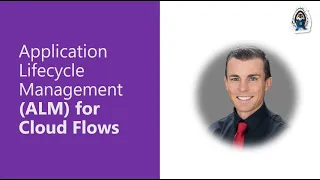
8 Feb 2023
Power Platform Integrations / Connectors LABs Call delivered on February 8.
Hosted by Jocelyn Panchal (Microsoft) - @JocelynP_PM, linkedin.com/in/jocepan00/
Agenda:
0:00 - Intro and What's New
8:59 - Application Lifecycle Management for Clouds - Chris Garty (Microcosft) | linkedin.com/in/chrisgarty
37:47 - Microsoft Learn Independent Publisher Connector Demo - Sean Kelly | linkedin.com/in/seanke11y/
Learn more about Power Platform Connectors
https://github.com/microsoft/PowerPlatformConnectors
https://learn.microsoft.com/en-us/connectors/
Want to join the next LABs Call? Fill out this form: forms.office.com/r/VN6uEuYKnK
Hosted by Jocelyn Panchal (Microsoft) - @JocelynP_PM, linkedin.com/in/jocepan00/
Agenda:
0:00 - Intro and What's New
8:59 - Application Lifecycle Management for Clouds - Chris Garty (Microcosft) | linkedin.com/in/chrisgarty
37:47 - Microsoft Learn Independent Publisher Connector Demo - Sean Kelly | linkedin.com/in/seanke11y/
Learn more about Power Platform Connectors
https://github.com/microsoft/PowerPlatformConnectors
https://learn.microsoft.com/en-us/connectors/
Want to join the next LABs Call? Fill out this form: forms.office.com/r/VN6uEuYKnK
- 6 participants
- 58 minutes

25 Jan 2023
In this 19-minute developer-focused demo, Luise Freese expands Waldek Mastykarz’s meetings app into a themes-aware Power Apps canvas app for Teams that leverages Microsoft Graph! In Graph Explorer, create calls to 3 endpoints - populate meeting picker, identify meeting slots, and create an event. Add calls (actions) to a Power Apps custom connector that will be called from your canvas app. Schedule a Teams meeting in canvas app within Teams.
This PnP Community demo is taken from the Microsoft 365 & Power Platform Development Community call recorded on January 5, 2023.
Demo Presenter
• Luise Freese | @luisefreese
Supporting materials
• Article - #65 Find meeting times and schedule a meeting using Microsoft Graph – Waldek Mastykarz | https://blog.mastykarz.nl/find-meeting-times-schedule-meeting-microsoft-graph/
• Demo - Find meeting times for multiple people on Microsoft 365 with Microsoft Graph - Waldek Mastykarz | https://youtu.be/EzN0U_1QkVs
• Sandbox - Microsoft Graph Toolkit Playground | https://mgt.dev/
• Tool – Microsoft Graph Explorer | https://mgt.dev/
• Sample – Fluent UI for Teams (Northstar) theme | https://adoption.microsoft.com/sample-solution-gallery/sample/fluent-ui-for-teams-theme/
• Sample – Microsoft Graph toolkit people-picker lookalike for Power Apps | https://www.m365princess.com/blogs/microsoft-graph-people-picker-power-apps/
Learn more
• Microsoft 365 Unified Sample gallery - https://aka.ms/m365/samples
• Microsoft 365 Platform Community in YouTube - https://aka.ms/m365/videos
• Microsoft 365 Platform Community - http://aka.ms/m365/community
👋 Join to our weekly Microsoft 365 & Power Platform Community calls to learn more. These are PUBLIC calls for you to get access on the latest details from Microsoft and to see awesome demos from community on these technologies - Download recurrent invites from https://aka.ms/community/calls
This PnP Community demo is taken from the Microsoft 365 & Power Platform Development Community call recorded on January 5, 2023.
Demo Presenter
• Luise Freese | @luisefreese
Supporting materials
• Article - #65 Find meeting times and schedule a meeting using Microsoft Graph – Waldek Mastykarz | https://blog.mastykarz.nl/find-meeting-times-schedule-meeting-microsoft-graph/
• Demo - Find meeting times for multiple people on Microsoft 365 with Microsoft Graph - Waldek Mastykarz | https://youtu.be/EzN0U_1QkVs
• Sandbox - Microsoft Graph Toolkit Playground | https://mgt.dev/
• Tool – Microsoft Graph Explorer | https://mgt.dev/
• Sample – Fluent UI for Teams (Northstar) theme | https://adoption.microsoft.com/sample-solution-gallery/sample/fluent-ui-for-teams-theme/
• Sample – Microsoft Graph toolkit people-picker lookalike for Power Apps | https://www.m365princess.com/blogs/microsoft-graph-people-picker-power-apps/
Learn more
• Microsoft 365 Unified Sample gallery - https://aka.ms/m365/samples
• Microsoft 365 Platform Community in YouTube - https://aka.ms/m365/videos
• Microsoft 365 Platform Community - http://aka.ms/m365/community
👋 Join to our weekly Microsoft 365 & Power Platform Community calls to learn more. These are PUBLIC calls for you to get access on the latest details from Microsoft and to see awesome demos from community on these technologies - Download recurrent invites from https://aka.ms/community/calls
- 2 participants
- 19 minutes

24 Jan 2023
In this 9-minute citizen developer-focused demo, developer Dastan Banae and designer Elizabeth Karam spiced up the open enrollment process by creating an adventure-style game. The game uses no premium licensed products - Power Apps (Canvas), Power Automate, SharePoint lists, Microsoft Teams. A Chat person steps user through the process of reviewing a document or video, questions assess viewer’s understanding, move to next step button displayed upon step completion. Results stored in SharePoint List. In 2 weeks, over 1000 employees participated in game.
This community demo is taken from the Microsoft Power Platform community call – December 2022, recorded on December 21, 2022.
Demo Presenter
• Dastan Banae (Southern New Hampshire University) | @dastanbanae
Stay connected
• Twitter https://twitter.com/microsoft365dev
• Call attention to your great work by using #PowerAppsCC and #PnPWeekly on Twitter.
Learn more
• Microsoft 365 Unified Sample gallery - https://aka.ms/m365/samples
• Microsoft 365 Platform Community in YouTube - https://aka.ms/m365/videos
• Microsoft 365 Platform Community Blog - https://aka.ms/m365pnp/blog
• Microsoft 365 Platform Community - https://aka.ms/m365/community
This community demo is taken from the Microsoft Power Platform community call – December 2022, recorded on December 21, 2022.
Demo Presenter
• Dastan Banae (Southern New Hampshire University) | @dastanbanae
Stay connected
• Twitter https://twitter.com/microsoft365dev
• Call attention to your great work by using #PowerAppsCC and #PnPWeekly on Twitter.
Learn more
• Microsoft 365 Unified Sample gallery - https://aka.ms/m365/samples
• Microsoft 365 Platform Community in YouTube - https://aka.ms/m365/videos
• Microsoft 365 Platform Community Blog - https://aka.ms/m365pnp/blog
• Microsoft 365 Platform Community - https://aka.ms/m365/community
- 2 participants
- 9 minutes

19 Jan 2023
In this 14-minute developer-focused demo, Luise Freese – starts off by registering an application in Azure AD to create extension. In Graph Explorer - associate new property with user object, patch user with new property and get user to check if property is in place. Create custom connector for Power Platform (bring Graph API into Power Platform) and call custom connector in a Power Apps canvas app (people card you create) to display and patch pronouns.
This PnP Community demo is taken from the Microsoft 365 & Power Platform Development Community call recorded on January 19, 2023.
Demo Presenter
• Luise Freese | @luisefreese
Community Call Conversation
• aka.ms/Jan19-Demo1
Supporting materials
• Playground - Microsoft Graph Toolkit: UI Components and Authentication Providers for Microsoft Graph | https://mgt.dev/
• Tool – Microsoft Graph Explorer | aka.ms/ge
• Article - How to add Azure AD directory extensions | https://www.m365princess.com/blogs/azure-ad-directory-extensions/
Learn more
• Microsoft 365 Unified Sample gallery - https://aka.ms/m365/samples
• Microsoft 365 Platform Community in YouTube - https://aka.ms/m365/videos
• Microsoft 365 Platform Community - http://aka.ms/m365/community
👋 Join to our weekly Microsoft 365 & Power Platform Community calls to learn more. These are PUBLIC calls for you to get access on the latest details from Microsoft and to see awesome demos from community on these technologies - Download recurrent invites from https://aka.ms/community/calls
This PnP Community demo is taken from the Microsoft 365 & Power Platform Development Community call recorded on January 19, 2023.
Demo Presenter
• Luise Freese | @luisefreese
Community Call Conversation
• aka.ms/Jan19-Demo1
Supporting materials
• Playground - Microsoft Graph Toolkit: UI Components and Authentication Providers for Microsoft Graph | https://mgt.dev/
• Tool – Microsoft Graph Explorer | aka.ms/ge
• Article - How to add Azure AD directory extensions | https://www.m365princess.com/blogs/azure-ad-directory-extensions/
Learn more
• Microsoft 365 Unified Sample gallery - https://aka.ms/m365/samples
• Microsoft 365 Platform Community in YouTube - https://aka.ms/m365/videos
• Microsoft 365 Platform Community - http://aka.ms/m365/community
👋 Join to our weekly Microsoft 365 & Power Platform Community calls to learn more. These are PUBLIC calls for you to get access on the latest details from Microsoft and to see awesome demos from community on these technologies - Download recurrent invites from https://aka.ms/community/calls
- 2 participants
- 14 minutes

18 Jan 2023
Further embrace global diversity with a little help from this solution. In this 13-minute citizen developer-focused demo, Lindsay Shelton delivers a Power App with a Power Automate flow sitting on a SharePoint page and a document library. See the app in action – recording name and pronouns, listing to the recording, then going behind UI to see the Power App elements used. Step through capturing and transferring 3 variables from Power App into flow actions. Sample available.
This PnP Community demo is taken from the Microsoft Power Platform community call – January 2023, recorded on January 18, 2023.
Demo Presenter
• Lindsay Shelton | @LShelton_Tech
Community Call Conversation
• aka.ms/Jan18-Demo1
Supporting materials
• YouTube Channel - Daniel Christian | https://www.youtube.com/@DanielChristian19
• Article - Building beautiful buttons in Canvas Apps part 1 - neumorphic buttons | https://www.kristinekolodziejski.com/blog/building-beautiful-buttons-in-canvas-apps-part-1-neumorphic-buttons
Stay connected
• Twitter https://twitter.com/microsoft365dev
• Call attention to your great work by using #PowerAppsCC and #PnPWeekly on Twitter.
Learn more
• Microsoft 365 Unified Sample gallery - https://aka.ms/m365/samples
• Microsoft 365 Platform Community in YouTube - https://aka.ms/m365/videos
• Microsoft 365 Platform Community Blog - https://aka.ms/m365pnp/blog
• Microsoft 365 Platform Community - https://aka.ms/m365/community
👋 Join to our weekly Microsoft 365 & Power Platform Community calls to learn more. These are PUBLIC calls for you to get access on the latest details from Microsoft and to see awesome demos from community on these technologies - Download recurrent invites from https://aka.ms/community/calls
This PnP Community demo is taken from the Microsoft Power Platform community call – January 2023, recorded on January 18, 2023.
Demo Presenter
• Lindsay Shelton | @LShelton_Tech
Community Call Conversation
• aka.ms/Jan18-Demo1
Supporting materials
• YouTube Channel - Daniel Christian | https://www.youtube.com/@DanielChristian19
• Article - Building beautiful buttons in Canvas Apps part 1 - neumorphic buttons | https://www.kristinekolodziejski.com/blog/building-beautiful-buttons-in-canvas-apps-part-1-neumorphic-buttons
Stay connected
• Twitter https://twitter.com/microsoft365dev
• Call attention to your great work by using #PowerAppsCC and #PnPWeekly on Twitter.
Learn more
• Microsoft 365 Unified Sample gallery - https://aka.ms/m365/samples
• Microsoft 365 Platform Community in YouTube - https://aka.ms/m365/videos
• Microsoft 365 Platform Community Blog - https://aka.ms/m365pnp/blog
• Microsoft 365 Platform Community - https://aka.ms/m365/community
👋 Join to our weekly Microsoft 365 & Power Platform Community calls to learn more. These are PUBLIC calls for you to get access on the latest details from Microsoft and to see awesome demos from community on these technologies - Download recurrent invites from https://aka.ms/community/calls
- 2 participants
- 13 minutes

18 Jan 2023
A Fluent UI style set of controls. In this 21-minute citizen developer-focused demo, Scott Durow shows specifically how to render data in tabular format using a control and template from the Creator Kit. An alternative to galleries - the DetailsList control is a responsive, Fluent styled control optimized for grids of data. Create table, add columns, import data, display, sort, tab, resize, etc.
This PnP Community demo is taken from the Microsoft Power Platform community call – January 2023, recorded on January 18, 2023.
Demo Presenter
• Scott Durow | @ScottDurow
Community Call Conversation
• aka.ms/Jan18-Demo3
Supporting materials
• Documentation - Creator kit | aka.ms/creatorkit
• Documentation - Install the Creator Kit | https://learn.microsoft.com/power-platform/guidance/creator-kit/setup
• Documentation – DetailsList control | https://learn.microsoft.com/power-platform/guidance/creator-kit/detailslist
• Playlist – Creator Kit videos | bit.ly/creatorkit-playlist
• Tool – Ribbon Workbench | https://www.xrmtoolbox.com/plugins/RibbonWorkbench2016/
Stay connected
• Twitter https://twitter.com/microsoft365dev
• Call attention to your great work by using #PowerAppsCC and #PnPWeekly on Twitter.
Learn more
• Microsoft 365 Unified Sample gallery - https://aka.ms/m365/samples
• Microsoft 365 Platform Community in YouTube - https://aka.ms/m365/videos
• Microsoft 365 Platform Community Blog - https://aka.ms/m365pnp/blog
• Microsoft 365 Platform Community - https://aka.ms/m365/community
👋 Join to our weekly Microsoft 365 & Power Platform Community calls to learn more. These are PUBLIC calls for you to get access on the latest details from Microsoft and to see awesome demos from community on these technologies - Download recurrent invites from https://aka.ms/community/calls
This PnP Community demo is taken from the Microsoft Power Platform community call – January 2023, recorded on January 18, 2023.
Demo Presenter
• Scott Durow | @ScottDurow
Community Call Conversation
• aka.ms/Jan18-Demo3
Supporting materials
• Documentation - Creator kit | aka.ms/creatorkit
• Documentation - Install the Creator Kit | https://learn.microsoft.com/power-platform/guidance/creator-kit/setup
• Documentation – DetailsList control | https://learn.microsoft.com/power-platform/guidance/creator-kit/detailslist
• Playlist – Creator Kit videos | bit.ly/creatorkit-playlist
• Tool – Ribbon Workbench | https://www.xrmtoolbox.com/plugins/RibbonWorkbench2016/
Stay connected
• Twitter https://twitter.com/microsoft365dev
• Call attention to your great work by using #PowerAppsCC and #PnPWeekly on Twitter.
Learn more
• Microsoft 365 Unified Sample gallery - https://aka.ms/m365/samples
• Microsoft 365 Platform Community in YouTube - https://aka.ms/m365/videos
• Microsoft 365 Platform Community Blog - https://aka.ms/m365pnp/blog
• Microsoft 365 Platform Community - https://aka.ms/m365/community
👋 Join to our weekly Microsoft 365 & Power Platform Community calls to learn more. These are PUBLIC calls for you to get access on the latest details from Microsoft and to see awesome demos from community on these technologies - Download recurrent invites from https://aka.ms/community/calls
- 2 participants
- 21 minutes

18 Jan 2023
In this 13-minute citizen developer-focused demo, developer Dennis Goedegebuure shows how to mention a bot in a flow from Teams. Use these building blocks – Power Virtual Agent, Microsoft List, Microsoft Team and channel, and a Power Automate cloud flow that triggers on a key word (#FAQ) and posts a message with a bot mention @mention bot from Teams Channel. Flow monitors the channel. The Power Virtual Agent is published to Teams as an app.
This PnP Community demo is taken from the Microsoft Power Platform community call – January 2023, recorded on January 18, 2023.
Demo Presenter
• Dennis Goedegebuure | @expiscornovus
Community Call Conversation
• aka.ms/Jan18-Demo2
Supporting materials
• Article - Call a Teams Chatbot via a Power Automate Flow | https://powerusers.microsoft.com/t5/Building-PVA-chatbots-in/Call-a-Teams-Chatbot-via-a-Power-Automate-Flow/m-p/1614413
• Documentation - Reply to a message in a channel | https://learn.microsoft.com/graph/api/channel-post-messagereply
• Blog – Expiscornovus | https://www.expiscornovus.com/
• Samples – List Formatting Samples | https://pnp.github.io/List-Formatting/
Stay connected
• Twitter https://twitter.com/microsoft365dev
• Call attention to your great work by using #PowerAppsCC and #PnPWeekly on Twitter.
Learn more
• Microsoft 365 Unified Sample gallery - https://aka.ms/m365/samples
• Microsoft 365 Platform Community in YouTube - https://aka.ms/m365/videos
• Microsoft 365 Platform Community Blog - https://aka.ms/m365pnp/blog
• Microsoft 365 Platform Community - https://aka.ms/m365/community
👋 Join to our weekly Microsoft 365 & Power Platform Community calls to learn more. These are PUBLIC calls for you to get access on the latest details from Microsoft and to see awesome demos from community on these technologies - Download recurrent invites from https://aka.ms/community/calls
This PnP Community demo is taken from the Microsoft Power Platform community call – January 2023, recorded on January 18, 2023.
Demo Presenter
• Dennis Goedegebuure | @expiscornovus
Community Call Conversation
• aka.ms/Jan18-Demo2
Supporting materials
• Article - Call a Teams Chatbot via a Power Automate Flow | https://powerusers.microsoft.com/t5/Building-PVA-chatbots-in/Call-a-Teams-Chatbot-via-a-Power-Automate-Flow/m-p/1614413
• Documentation - Reply to a message in a channel | https://learn.microsoft.com/graph/api/channel-post-messagereply
• Blog – Expiscornovus | https://www.expiscornovus.com/
• Samples – List Formatting Samples | https://pnp.github.io/List-Formatting/
Stay connected
• Twitter https://twitter.com/microsoft365dev
• Call attention to your great work by using #PowerAppsCC and #PnPWeekly on Twitter.
Learn more
• Microsoft 365 Unified Sample gallery - https://aka.ms/m365/samples
• Microsoft 365 Platform Community in YouTube - https://aka.ms/m365/videos
• Microsoft 365 Platform Community Blog - https://aka.ms/m365pnp/blog
• Microsoft 365 Platform Community - https://aka.ms/m365/community
👋 Join to our weekly Microsoft 365 & Power Platform Community calls to learn more. These are PUBLIC calls for you to get access on the latest details from Microsoft and to see awesome demos from community on these technologies - Download recurrent invites from https://aka.ms/community/calls
- 2 participants
- 13 minutes

17 Jan 2023
In this demo, András Fördős educates on the creation and utilization of the Google Books Independent Publisher Connector that he recently certified. He explains the endpoints Google Books API, and creates an app leveraging the Google Books connector live resulting in an interactive literary searching experience with enhanced filters. This connector currently has two actions, with the ability to return over sixty values.
Demo Presenter: András Fördős | linkedin.com/in/andrasfordos/
Supporting materials
https://learn.microsoft.com/en-us/connectors/googlebooksip/
https://developers.google.com/books/docs/v1/using
https://github.com/microsoft/PowerPlatformConnectors/tree/0d493292c3cfa1508804787526f676ea151997bf/independent-publisher-connectors/Google%20Books
Learn more about Power Platform Connectors
https://github.com/microsoft/PowerPlatformConnectors
https://learn.microsoft.com/en-us/connectors/
Demo Presenter: András Fördős | linkedin.com/in/andrasfordos/
Supporting materials
https://learn.microsoft.com/en-us/connectors/googlebooksip/
https://developers.google.com/books/docs/v1/using
https://github.com/microsoft/PowerPlatformConnectors/tree/0d493292c3cfa1508804787526f676ea151997bf/independent-publisher-connectors/Google%20Books
Learn more about Power Platform Connectors
https://github.com/microsoft/PowerPlatformConnectors
https://learn.microsoft.com/en-us/connectors/
- 2 participants
- 14 minutes

17 Jan 2023
In this 23-minute video, Power Platform author Nick Hance steps you through the way the official WooCommerce Power Platform connector uses Dynamic Schema and Dynamic Values to provide an experience for makers that is fully dynamic. The connector uses capabilities described on the WooCommerce side to provide a unique experience that exposes features and fields unique to each site. Based upon sensible web standards, you'll learn how you too can build fully dynamic connectors. This video was taken from the November 9, 2022 Power Platform Integrations / Connectors LABs Call.
Demo Presenter: Nick Hance | @NHance
Supporting materials
https://learn.microsoft.com/en-us/connectors/woocommerce/
https://reenhanced.com/
https://github.com/microsoft/PowerPlatformConnectors/tree/9ce8ae0858328bd4b81c2efe0a56de439f2a0e98/certified-connectors/WooCommerce
Learn more about Power Platform Connectors
https://github.com/microsoft/PowerPlatformConnectors
https://learn.microsoft.com/en-us/connectors/
Demo Presenter: Nick Hance | @NHance
Supporting materials
https://learn.microsoft.com/en-us/connectors/woocommerce/
https://reenhanced.com/
https://github.com/microsoft/PowerPlatformConnectors/tree/9ce8ae0858328bd4b81c2efe0a56de439f2a0e98/certified-connectors/WooCommerce
Learn more about Power Platform Connectors
https://github.com/microsoft/PowerPlatformConnectors
https://learn.microsoft.com/en-us/connectors/
- 3 participants
- 23 minutes

11 Jan 2023
In this 25 minute demo, Frank Lan (Power Apps Maker Portal) and Nathan Helgren (Dataverse) walk through the new virtual table creation wizard in maker portal. We start with a description of what virtual tables are, how they work, and what life looked like before the creation wizard. Then Nathan and Frank demonstrate the creation process for SharePoint lists and SQL tables, respectively. Try the virtual table creation experience at make.powerapps.com. This video was taken from the January 11, 2023 Power Platform Integrations / Connectors LABs Call.
Nathan Helgren (Microcosft) | linkedin.com/in/nhelgren
Frank Lan (Microsoft) | linkedin.com/in/frankwlan/
Supporting materials
https://powerapps.microsoft.com/en-us/blog/virtual-tables-creation-wizard-now-in-public-preview/
https://learn.microsoft.com/power-apps/maker/data-platform/create-virtual-tables-using-connectors?tabs=sql
https://learn.microsoft.com/en-us/power-apps/maker/data-platform/setup-virtual-table-relationships?branch=pr-en-us-7468
https://youtu.be/weyEDIKhi18
Learn more about Power Platform Connectors
https://github.com/microsoft/PowerPlatformConnectors
https://learn.microsoft.com/en-us/connectors/
Nathan Helgren (Microcosft) | linkedin.com/in/nhelgren
Frank Lan (Microsoft) | linkedin.com/in/frankwlan/
Supporting materials
https://powerapps.microsoft.com/en-us/blog/virtual-tables-creation-wizard-now-in-public-preview/
https://learn.microsoft.com/power-apps/maker/data-platform/create-virtual-tables-using-connectors?tabs=sql
https://learn.microsoft.com/en-us/power-apps/maker/data-platform/setup-virtual-table-relationships?branch=pr-en-us-7468
https://youtu.be/weyEDIKhi18
Learn more about Power Platform Connectors
https://github.com/microsoft/PowerPlatformConnectors
https://learn.microsoft.com/en-us/connectors/
- 3 participants
- 26 minutes

11 Jan 2023
Power Platform Integrations / Connectors LABs Call delivered on January 11.
Hosted by Jocelyn Panchal (Microsoft) - @JocelynP_PM, linkedin.com/in/jocepan00/
Agenda:
0:00 - Intro and Connector Count Update
4:53 - New Virtual Table Creation Wizard in Maker Portal - Nathan Helgren (Microcosft) | linkedin.com/in/nhelgren, Frank Lan (Microsoft) | linkedin.com/in/frankwlan/
31:19 - Google Books Independent Publisher Connector Demo - András Fördős | linkedin.com/in/andrasfordos/
Learn more about Power Platform Connectors
https://github.com/microsoft/PowerPlatformConnectors
https://learn.microsoft.com/en-us/connectors/
Want to join the next LABs Call? Fill out this form: forms.office.com/r/VN6uEuYKnK
Hosted by Jocelyn Panchal (Microsoft) - @JocelynP_PM, linkedin.com/in/jocepan00/
Agenda:
0:00 - Intro and Connector Count Update
4:53 - New Virtual Table Creation Wizard in Maker Portal - Nathan Helgren (Microcosft) | linkedin.com/in/nhelgren, Frank Lan (Microsoft) | linkedin.com/in/frankwlan/
31:19 - Google Books Independent Publisher Connector Demo - András Fördős | linkedin.com/in/andrasfordos/
Learn more about Power Platform Connectors
https://github.com/microsoft/PowerPlatformConnectors
https://learn.microsoft.com/en-us/connectors/
Want to join the next LABs Call? Fill out this form: forms.office.com/r/VN6uEuYKnK
- 4 participants
- 47 minutes

22 Dec 2022
In this 20-minute developer-focused demo, April Dunnam, Luise Freese and Robin Rosengrün deliver an overview on a Design Toolkit Initiative - prescriptive guidance around UI principles for Power Apps. Review UI options for makers – ugly/bad/good, material design, what/why component libraries for Power Apps, and introduction to the first library with 16 components, template, proper documentation and 5000 SVGs. Download component library and template app then build your app, use mix of standard and component library controls, change app style easily in OnStart Property.
This PnP Community demo is taken from the Microsoft 365 & Power Platform Development Community call recorded on December 22, 2022.
Demo Presenters
• April Dunnam (Microsoft) | @aprildunnam
• Luise Freese | @LuiseFreese
• Robin Rosengrün (EnBW) | @power_r2
Supporting materials
• Tool - Material Design | https://m2.material.io/design
• Tool - Power Apps Design Toolkit | https://github.com/pnp/powerapps-designtoolkit
Learn more
• Microsoft 365 Unified Sample gallery - https://aka.ms/m365/samples
• Microsoft 365 Platform Community in YouTube - https://aka.ms/m365/videos
• Microsoft 365 Platform Community - http://aka.ms/m365/community
This PnP Community demo is taken from the Microsoft 365 & Power Platform Development Community call recorded on December 22, 2022.
Demo Presenters
• April Dunnam (Microsoft) | @aprildunnam
• Luise Freese | @LuiseFreese
• Robin Rosengrün (EnBW) | @power_r2
Supporting materials
• Tool - Material Design | https://m2.material.io/design
• Tool - Power Apps Design Toolkit | https://github.com/pnp/powerapps-designtoolkit
Learn more
• Microsoft 365 Unified Sample gallery - https://aka.ms/m365/samples
• Microsoft 365 Platform Community in YouTube - https://aka.ms/m365/videos
• Microsoft 365 Platform Community - http://aka.ms/m365/community
- 4 participants
- 21 minutes

21 Dec 2022
In this 15-minute citizen developer-focused demo, Christian McIntosh shares an equipment transfer process that includes 3 forms / 3 Power Apps coordinated by One Power Automate flow. Forms include capabilities - edit form, change view and e-mail submitter, previously delivered by InfoPath controls. Status of form completion/approval/closure stored in SharePoint list. See user view of forms, step through form code and then through the Power Automate Flow that includes deep link URLs, i.e., from e-mail to forms.
This PnP Community demo is taken from the Microsoft Power Platform community call – December 2022, recorded on December 21, 2022.
Demo Presenter
• Christian McIntosh (Arkansas Electric)
Supporting materials
• Article - Simply Explained – Power Apps Deep Linking | https://www.netwoven.com/2021/03/16/simply-explained-power-apps-deep-linking/
• Documentation - Working with the SharePoint Send HTTP Request flow action in Power Automate | https://learn.microsoft.com/sharepoint/dev/business-apps/power-automate/guidance/working-with-send-sp-http-request
Stay connected
• Twitter https://twitter.com/microsoft365dev
• Call attention to your great work by using #PowerAppsCC and #PnPWeekly on Twitter.
Learn more
• Microsoft 365 Unified Sample gallery - https://aka.ms/m365/samples
• Microsoft 365 Platform Community in YouTube - https://aka.ms/m365/videos
• Microsoft 365 Platform Community Blog - https://aka.ms/m365pnp/blog
• Microsoft 365 Platform Community - https://aka.ms/m365/community
This PnP Community demo is taken from the Microsoft Power Platform community call – December 2022, recorded on December 21, 2022.
Demo Presenter
• Christian McIntosh (Arkansas Electric)
Supporting materials
• Article - Simply Explained – Power Apps Deep Linking | https://www.netwoven.com/2021/03/16/simply-explained-power-apps-deep-linking/
• Documentation - Working with the SharePoint Send HTTP Request flow action in Power Automate | https://learn.microsoft.com/sharepoint/dev/business-apps/power-automate/guidance/working-with-send-sp-http-request
Stay connected
• Twitter https://twitter.com/microsoft365dev
• Call attention to your great work by using #PowerAppsCC and #PnPWeekly on Twitter.
Learn more
• Microsoft 365 Unified Sample gallery - https://aka.ms/m365/samples
• Microsoft 365 Platform Community in YouTube - https://aka.ms/m365/videos
• Microsoft 365 Platform Community Blog - https://aka.ms/m365pnp/blog
• Microsoft 365 Platform Community - https://aka.ms/m365/community
- 2 participants
- 15 minutes

21 Dec 2022
Use cards to disseminate and collect information or approvals. In this 7-minute citizen developer-focused demo, Nathalie Leenders shows how Teams Adaptive cards deliver a direct output, parse JSON and store output with the help of Power Automate. Create card starting in Adaptive Cards Designer and choosing the Microsoft Teams, theme, and target version v1.4 or newer. Walk through the Power Automate flow to post card, collect/store response, send confirming mail in Teams chat. Capability in Cards for Power Apps (Preview).
This PnP Community demo is taken from the Microsoft Power Platform community call – December 2022, recorded on December 21, 2022.
Demo Presenter
• Nathalie Leenders | @NathLeenders
Supporting materials
• Tool – Adaptive Cards Designer | https://www.adaptivecards.io/designer
• Documentation - Cards for Power Apps overview (preview) | https://learn.microsoft.com/power-apps/cards/overview
• Blog - Power Platform tips & tricks | http://nathalieleenders.com/Home/
Stay connected
• Twitter https://twitter.com/microsoft365dev
• Call attention to your great work by using #PowerAppsCC and #PnPWeekly on Twitter.
Learn more
• Microsoft 365 Unified Sample gallery - https://aka.ms/m365/samples
• Microsoft 365 Platform Community in YouTube - https://aka.ms/m365/videos
• Microsoft 365 Platform Community Blog - https://aka.ms/m365pnp/blog
• Microsoft 365 Platform Community - https://aka.ms/m365/community
This PnP Community demo is taken from the Microsoft Power Platform community call – December 2022, recorded on December 21, 2022.
Demo Presenter
• Nathalie Leenders | @NathLeenders
Supporting materials
• Tool – Adaptive Cards Designer | https://www.adaptivecards.io/designer
• Documentation - Cards for Power Apps overview (preview) | https://learn.microsoft.com/power-apps/cards/overview
• Blog - Power Platform tips & tricks | http://nathalieleenders.com/Home/
Stay connected
• Twitter https://twitter.com/microsoft365dev
• Call attention to your great work by using #PowerAppsCC and #PnPWeekly on Twitter.
Learn more
• Microsoft 365 Unified Sample gallery - https://aka.ms/m365/samples
• Microsoft 365 Platform Community in YouTube - https://aka.ms/m365/videos
• Microsoft 365 Platform Community Blog - https://aka.ms/m365pnp/blog
• Microsoft 365 Platform Community - https://aka.ms/m365/community
- 2 participants
- 7 minutes

21 Dec 2022
Latest updates and news on Power Platform including community events, training opportunities and the Monthly Community Tip.
Demos – How to get output from a Teams Adaptive card with Power Automate, Making HR benefits enrollment more fun with Power Apps, Power Automate & SharePoint, and Deep linking a Power App to replicate InfoPath.
Monthly Community Tip - “Quickly reduce control counts in your Power Apps” - Sancho Harker | @iAm_ManCat.
This call was hosted by David Warner II (Microsoft) | @DavidWarnerII and recorded on December 21, 2022. Questions addressed in chat throughout the call.
Agenda items
• 01:52 – Latest Power Apps Samples – Daniel Laskewitz (Microsoft) | @laskewitz
• 06:26 – Power Platform Community Shows & Events - April Dunnam (Microsoft) | @aprildunnam & David Warner II (Microsoft) | @DavidWarnerII
• 10:28 – Monthly Community Tip – “Quickly reduce control counts in your Power Apps” - Todd Baginski (Canviz) | @toddbaginski
• 13:18 – Together mode picture
• 14:02 – Demo - How to get output from a Teams Adaptive card with Power Automate – Nathalie Leenders | @NathLeenders
• 21:09 – Demo - Making HR benefits enrollment more fun with Power Apps, Power Automate & SharePoint – Dastan Banae (Southern New Hampshire University) | @dastanbanae
• 30:02 – Demo - Deep linking a Power App replicate InfoPath – Christian McIntosh (Arkansas Electric)
• 45:59 – Resources
Learn more
• See the full blog post for this call in the Microsoft 365 platform community blog - https://aka.ms/m365pnp/blog
• Microsoft 365 Unified Sample gallery - https://aka.ms/m365/samples
• Microsoft 365 Platform Community in YouTube - https://aka.ms/m365/videos
• Microsoft 365 Platform Community - https://aka.ms/m365/community
Demos – How to get output from a Teams Adaptive card with Power Automate, Making HR benefits enrollment more fun with Power Apps, Power Automate & SharePoint, and Deep linking a Power App to replicate InfoPath.
Monthly Community Tip - “Quickly reduce control counts in your Power Apps” - Sancho Harker | @iAm_ManCat.
This call was hosted by David Warner II (Microsoft) | @DavidWarnerII and recorded on December 21, 2022. Questions addressed in chat throughout the call.
Agenda items
• 01:52 – Latest Power Apps Samples – Daniel Laskewitz (Microsoft) | @laskewitz
• 06:26 – Power Platform Community Shows & Events - April Dunnam (Microsoft) | @aprildunnam & David Warner II (Microsoft) | @DavidWarnerII
• 10:28 – Monthly Community Tip – “Quickly reduce control counts in your Power Apps” - Todd Baginski (Canviz) | @toddbaginski
• 13:18 – Together mode picture
• 14:02 – Demo - How to get output from a Teams Adaptive card with Power Automate – Nathalie Leenders | @NathLeenders
• 21:09 – Demo - Making HR benefits enrollment more fun with Power Apps, Power Automate & SharePoint – Dastan Banae (Southern New Hampshire University) | @dastanbanae
• 30:02 – Demo - Deep linking a Power App replicate InfoPath – Christian McIntosh (Arkansas Electric)
• 45:59 – Resources
Learn more
• See the full blog post for this call in the Microsoft 365 platform community blog - https://aka.ms/m365pnp/blog
• Microsoft 365 Unified Sample gallery - https://aka.ms/m365/samples
• Microsoft 365 Platform Community in YouTube - https://aka.ms/m365/videos
• Microsoft 365 Platform Community - https://aka.ms/m365/community
- 7 participants
- 48 minutes

14 Dec 2022
In this 15 minute demo, we are showing the evolution of the command line tools to create connectors and the fact that is part of the overall Power Platform effort. Developers can now have a single point of entry when working with connectors, solutions, PCF controls and other such power platform experience in a consistent way. You can download the Power Platform CLI at aka.ms/PowerPlatformCLI to try out and give us feedback. This video was taken from the December 14, 2022 Power Platform Integrations / Connectors LABs Call.
Kartik Kanakasabesan (Microsoft) | @kkanakas, linkedin.com/in/kartikka/
Supporting materials
https://learn.microsoft.com/en-us/power-platform/alm/devops-github-actions
https://learn.microsoft.com/en-us/power-platform/alm/devops-build-tools
https://www.youtube.com/watch?v=NkoWGF8a4aQ
Learn more about Power Platform Connectors
https://github.com/microsoft/PowerPlatformConnectors
https://learn.microsoft.com/en-us/connectors/
Kartik Kanakasabesan (Microsoft) | @kkanakas, linkedin.com/in/kartikka/
Supporting materials
https://learn.microsoft.com/en-us/power-platform/alm/devops-github-actions
https://learn.microsoft.com/en-us/power-platform/alm/devops-build-tools
https://www.youtube.com/watch?v=NkoWGF8a4aQ
Learn more about Power Platform Connectors
https://github.com/microsoft/PowerPlatformConnectors
https://learn.microsoft.com/en-us/connectors/
- 4 participants
- 20 minutes

14 Dec 2022
In this demo, Vitalii Sorokin walks you through the process of getting data from the Electricity Maps service: Create Power Automate Flow which uses Independent Connector for Electricity Maps API, request electricity data for the desired location, and get a response in JSON format. The second part of the demo shows a previously created Canvas app that displays two charts with power distribution by the hour for the selected region. This data comes from the Electricity Maps Independent Publisher connector. There is an availability to change a region and graphs would be updated instantly The connector has 9 actions today, including two service actions for checking API health and updating available zones. This video was taken from the December 14, 2022 Power Platform Integrations / Connectors LABs Call.
Demo Presenter: Vitalii Sorokin | @Magpie_V, linkedin.com/in/vitaliisorokin/
Supporting materials
https://learn.microsoft.com/en-us/connectors/electricitymapsip/
https://www.electricitymaps.com/
https://github.com/microsoft/PowerPlatformConnectors/tree/f8071f82f01185cf93d4214fc090170c94da4e72/independent-publisher-connectors/Electricity%20Maps
Learn more about Power Platform Connectors
https://github.com/microsoft/PowerPlatformConnectors
https://learn.microsoft.com/en-us/connectors/
Demo Presenter: Vitalii Sorokin | @Magpie_V, linkedin.com/in/vitaliisorokin/
Supporting materials
https://learn.microsoft.com/en-us/connectors/electricitymapsip/
https://www.electricitymaps.com/
https://github.com/microsoft/PowerPlatformConnectors/tree/f8071f82f01185cf93d4214fc090170c94da4e72/independent-publisher-connectors/Electricity%20Maps
Learn more about Power Platform Connectors
https://github.com/microsoft/PowerPlatformConnectors
https://learn.microsoft.com/en-us/connectors/
- 3 participants
- 14 minutes

14 Dec 2022
Power Platform Integrations / Connectors LABs Call delivered on December 14.
Hosted by Jocelyn Panchal (Microsoft) - @JocelynP_PM, linkedin.com/in/jocepan00/
Agenda:
0:00 - Intro and Connector Count Update
3:40 - Custom Connector as Code Using Power Platform CLI - Kartik Kanakasabesan (Microcosft) | @kkanakas, linkedin.com/in/kartikka/
23:39 - Electricity Maps Independent Publisher Connector Demo -Vitalii Sorokin | @Magpie_V, linkedin.com/in/vitaliisorokin/
Learn more about Power Platform Connectors
https://github.com/microsoft/PowerPlatformConnectors
https://learn.microsoft.com/en-us/connectors/
Want to join the next LABs Call? Fill out this form: forms.office.com/r/VN6uEuYKnK
Hosted by Jocelyn Panchal (Microsoft) - @JocelynP_PM, linkedin.com/in/jocepan00/
Agenda:
0:00 - Intro and Connector Count Update
3:40 - Custom Connector as Code Using Power Platform CLI - Kartik Kanakasabesan (Microcosft) | @kkanakas, linkedin.com/in/kartikka/
23:39 - Electricity Maps Independent Publisher Connector Demo -Vitalii Sorokin | @Magpie_V, linkedin.com/in/vitaliisorokin/
Learn more about Power Platform Connectors
https://github.com/microsoft/PowerPlatformConnectors
https://learn.microsoft.com/en-us/connectors/
Want to join the next LABs Call? Fill out this form: forms.office.com/r/VN6uEuYKnK
- 5 participants
- 38 minutes

8 Dec 2022
In this 8-minute developer-focused demo, Giuliano De Luca showcases new beta capabilities in Graph API targeting SharePoint pages include List, Create, Get, Update, Delete, Publish, Horizontal section, Vertical section, Web part. The new capabilities allow users to migrate the full canvas of SharePoint pages across sites and tenants. Step through a Flow action to GET an existing page and another action to POST a new page in existing site. Page content is a JSON payload.
This PnP Community demo is taken from the Microsoft 365 & Power Platform Development Community call recorded on December 8, 2022.
Demo Presenter
• Giuliano De Luca | @DeLucaGiulian
Supporting materials
• Article - Announcing the new SharePoint Pages API in Microsoft Graph | https://devblogs.microsoft.com/microsoft365dev/announcing-the-new-sharepoint-pages-api-in-microsoft-graph/
• Documentation - sitePage resource type | https://learn.microsoft.com/graph/api/resources/sitepage?view=graph-rest-beta
• Demo - How to create or migrate SharePoint pages with Microsoft Graph API | https://www.youtube.com/watch?v=Pop7N2ThEDc
• YouTube Channel - Giuliano De Luca | https://www.youtube.com/giulianodeluca
Learn more
• Microsoft 365 Unified Sample gallery - https://aka.ms/m365/samples
• Microsoft 365 Platform Community in YouTube - https://aka.ms/m365/videos
• Microsoft 365 Platform Community - http://aka.ms/m365/community
This PnP Community demo is taken from the Microsoft 365 & Power Platform Development Community call recorded on December 8, 2022.
Demo Presenter
• Giuliano De Luca | @DeLucaGiulian
Supporting materials
• Article - Announcing the new SharePoint Pages API in Microsoft Graph | https://devblogs.microsoft.com/microsoft365dev/announcing-the-new-sharepoint-pages-api-in-microsoft-graph/
• Documentation - sitePage resource type | https://learn.microsoft.com/graph/api/resources/sitepage?view=graph-rest-beta
• Demo - How to create or migrate SharePoint pages with Microsoft Graph API | https://www.youtube.com/watch?v=Pop7N2ThEDc
• YouTube Channel - Giuliano De Luca | https://www.youtube.com/giulianodeluca
Learn more
• Microsoft 365 Unified Sample gallery - https://aka.ms/m365/samples
• Microsoft 365 Platform Community in YouTube - https://aka.ms/m365/videos
• Microsoft 365 Platform Community - http://aka.ms/m365/community
- 2 participants
- 8 minutes

16 Nov 2022
Live from the Minnesota Microsoft Technology Center - latest updates and news on Power Platform including community events, training opportunities and the Monthly Community Tip. Three demos were delivered live, BUT NOT CAPTURED IN THE SESSION VIDEO. DEMOS WILL BE RE-RECORDED AND PUBLISHED SEPERATELY OR DELIVERED IN A FUTURE SESSION. Register for Power Platform Samples Contributor training - Monday, November 28th, 11:30am PST. Monthly Community Tip - How to embed a Power App in a Power App! – Greg Garcia | @iamgreggarcia. This call was hosted by David Warner II (Microsoft) | @DavidWarnerII and recorded on November 16, 2022. Questions addressed in chat throughout the call.
Learn more
• See the full blog post for this call in the Microsoft 365 platform community blog - https://aka.ms/m365pnp/blog
• Microsoft 365 Unified Sample gallery - https://aka.ms/m365/samples
• Microsoft 365 Platform Community in YouTube - https://aka.ms/m365/videos
• Microsoft 365 Platform Community - https://aka.ms/m365/community
Learn more
• See the full blog post for this call in the Microsoft 365 platform community blog - https://aka.ms/m365pnp/blog
• Microsoft 365 Unified Sample gallery - https://aka.ms/m365/samples
• Microsoft 365 Platform Community in YouTube - https://aka.ms/m365/videos
• Microsoft 365 Platform Community - https://aka.ms/m365/community
- 3 participants
- 15 minutes

10 Nov 2022
In this 46-minute maker / developer focused demo, Matt MacLaurin gives us a glimpse of how Power Apps Cards (Power Cards) are evolving the Adaptive Cards story. See live demo of Power Apps Card designer (an overlay on Adaptive Cards Designer), Power Fx (programming language), Flow-based logic, and integration with other Power Platform tool sets. Power Cards consist of Card Engine (reusable card runtime), Card Designer (low-code card maker), and Card Gallery (place to find, customize and send cards (wave 2)). This demo is taken from the November 2022 Adaptive Cards community call recorded on November 10, 2022.
Demo Presenter
• Matt MacLaurin (Microsoft)
Supporting materials
• Documentation – Power Apps card designer overview (preview)
• Documentation - Cards for Power Apps overview (preview)
• Sample - Create a shopping list card (preview)
• Article - Power Fx: String interpolation, Index function, and RandBetween function
Learn more
• Microsoft 365 Unified Sample gallery - https://aka.ms/m365/samples
• Microsoft 365 Platform Community in YouTube - https://aka.ms/m365/videos
• Microsoft 365 Platform Community - http://aka.ms/m365/community
Demo Presenter
• Matt MacLaurin (Microsoft)
Supporting materials
• Documentation – Power Apps card designer overview (preview)
• Documentation - Cards for Power Apps overview (preview)
• Sample - Create a shopping list card (preview)
• Article - Power Fx: String interpolation, Index function, and RandBetween function
Learn more
• Microsoft 365 Unified Sample gallery - https://aka.ms/m365/samples
• Microsoft 365 Platform Community in YouTube - https://aka.ms/m365/videos
• Microsoft 365 Platform Community - http://aka.ms/m365/community
- 3 participants
- 46 minutes

10 Nov 2022
In this 15-minute developer-focused demo delivered by Daniel Laskewitz, appreciate the optimized template that comes with a trove of supporting content for makers including learning, strategy (Center of Excellence Strategy), and best practices to help drive awareness, connection and adoption of Power Platform within an organization. The template, PowerShell scripts and guidance are available to download today. Walk through site and supporting materials for deploying site. Areas in template requiring customer input are highlighted. This PnP Community demo is taken from the Microsoft 365 & Power Platform Development Community call recorded on November 10, 2022.
Demo Presenter
• Daniel Laskewitz (Microsoft) | @laskewitz
Supporting materials
• Documentation - Create an internal Microsoft Power Platform hub | aka.ms/ppcst-docs
• Issues - [Power Platform communication site template] Bug, question or feature ask report | aka.ms/ppcst-issues
• Download - The Power Platform Hub template and scripts | aka.ms/ppcst-download
Learn more
• Microsoft 365 Unified Sample gallery - https://aka.ms/m365/samples
• Microsoft 365 Platform Community in YouTube - https://aka.ms/m365/videos
• Microsoft 365 Platform Community - http://aka.ms/m365/community
Demo Presenter
• Daniel Laskewitz (Microsoft) | @laskewitz
Supporting materials
• Documentation - Create an internal Microsoft Power Platform hub | aka.ms/ppcst-docs
• Issues - [Power Platform communication site template] Bug, question or feature ask report | aka.ms/ppcst-issues
• Download - The Power Platform Hub template and scripts | aka.ms/ppcst-download
Learn more
• Microsoft 365 Unified Sample gallery - https://aka.ms/m365/samples
• Microsoft 365 Platform Community in YouTube - https://aka.ms/m365/videos
• Microsoft 365 Platform Community - http://aka.ms/m365/community
- 2 participants
- 15 minutes

9 Nov 2022
In this twenty minute video, Amjed Ayoub walks you through the Power Platform certification process step by step: from creation of the connector, to submission through Github, to communication with the certification team through validation and testing, to deployment. He then explains the benefits and requirements of certification and general availability for the connector. This video was taken from the November 9, 2022 Power Platform Integrations / Connectors LABs Call.
Amjed Ayoub (Microsoft) | linkedin.com/in/amjed-ayoub/
Supporting materials
https://learn.microsoft.com/en-us/connectors/custom-connectors/submit-certification
Learn more about Power Platform Connectors
https://github.com/microsoft/PowerPlatformConnectors
https://learn.microsoft.com/en-us/connectors/
Amjed Ayoub (Microsoft) | linkedin.com/in/amjed-ayoub/
Supporting materials
https://learn.microsoft.com/en-us/connectors/custom-connectors/submit-certification
Learn more about Power Platform Connectors
https://github.com/microsoft/PowerPlatformConnectors
https://learn.microsoft.com/en-us/connectors/
- 4 participants
- 20 minutes

9 Nov 2022
Power Platform Integrations / Connectors LABs Call delivered on November 9.
Hosted by Jocelyn Panchal (Microsoft) - @JocelynP_PM, linkedin.com/in/jocepan00/
Agenda:
0:00 - Intro and Connector Count Update
4:16 - Connector Certification Process - Amjed Ayoub (Microsoft) | linkedin.com/in/amjed-ayoub/
24:40 - SHRTCODE Independent Publisher Connector Demo - Chandra Sekhar Malla | @ChandraSMalla
34:40 - WooCommerce Connector Demo - Nick Hance | @NHance
Learn more about Power Platform Connectors
https://github.com/microsoft/PowerPlatformConnectors
https://learn.microsoft.com/en-us/connectors/
Want to join the next LABs Call? Fill out this form: forms.office.com/r/VN6uEuYKnK
Hosted by Jocelyn Panchal (Microsoft) - @JocelynP_PM, linkedin.com/in/jocepan00/
Agenda:
0:00 - Intro and Connector Count Update
4:16 - Connector Certification Process - Amjed Ayoub (Microsoft) | linkedin.com/in/amjed-ayoub/
24:40 - SHRTCODE Independent Publisher Connector Demo - Chandra Sekhar Malla | @ChandraSMalla
34:40 - WooCommerce Connector Demo - Nick Hance | @NHance
Learn more about Power Platform Connectors
https://github.com/microsoft/PowerPlatformConnectors
https://learn.microsoft.com/en-us/connectors/
Want to join the next LABs Call? Fill out this form: forms.office.com/r/VN6uEuYKnK
- 5 participants
- 60 minutes

9 Nov 2022
In this developer-focused demo, Chandra Sekhar will guide you through the process of using the Power Platform Independent Publisher Connector with Power Automate. The connector requests information, such as the URL to be shortened, from the SHRTCODE API, which responds by passing back a JSON containing the shortened URL, original URL, and domain name. This data is then sent to SharePoint List and will be consolidated all the shortened URLs along with the original version. Chandra will also show you how to organize and manipulate the returned data. The connector currently has 2 actions available. This video was taken from the November 9, 2022 Power Platform Integrations / Connectors LABs Call.
Demo Presenter: Chandra Sekhar Malla | @ChandraSMalla, linkedin.com/in/chandramalla/
Supporting materials
https://learn.microsoft.com/en-us/connectors/shrtcodeip/
https://shrtco.de/
https://github.com/microsoft/PowerPlatformConnectors/tree/cf3d8f56718602fd7b3f4e9ce719001145f4900f/independent-publisher-connectors/SHRTCODE
Learn more about Power Platform Connectors
https://github.com/microsoft/PowerPlatformConnectors
https://learn.microsoft.com/en-us/connectors/
Demo Presenter: Chandra Sekhar Malla | @ChandraSMalla, linkedin.com/in/chandramalla/
Supporting materials
https://learn.microsoft.com/en-us/connectors/shrtcodeip/
https://shrtco.de/
https://github.com/microsoft/PowerPlatformConnectors/tree/cf3d8f56718602fd7b3f4e9ce719001145f4900f/independent-publisher-connectors/SHRTCODE
Learn more about Power Platform Connectors
https://github.com/microsoft/PowerPlatformConnectors
https://learn.microsoft.com/en-us/connectors/
- 2 participants
- 10 minutes

25 Oct 2022
In this 18-minute developer/maker focused demo, Hugo Bernier steps viewers through the ease of extending the reach of the Power Platform outside the organization via a data connected website that is publicly accessible, either anonymous or authenticated. Step through a host of features in the reimagined Design Studio (Pages, Styling, Data and Setup workspaces) delivering a WYSIWYG experience for Makers. IT Pros will appreciate the go live checklist and pro developers the ability to edit/customize in Microsoft Visual Studio. This PnP Community demo is taken from the weekly Microsoft 365 Platform Community call recorded on October 25, 2022.
Demo Presenter
• Hugo Bernier (Microsoft) | @bernierh
Supporting materials
• Demo - Power Pages General Availability – Hugo Bernier (Microsoft) | @bernierh | https://youtu.be/MqAmuF8yA48?t=2646
• Blog - Microsoft Power Pages Now in General Availability! | https://powerusers.microsoft.com/t5/Power-Apps-Community-Blog/Microsoft-Power-Pages-Now-in-General-Availability/ba-p/1814780
• Article - Microsoft Power Pages is now generally available | https://powerpages.microsoft.com/blog/microsoft-power-pages-is-now-generally-available/
• Licensing - Power Pages available to purchase on November 1 | https://www.microsoft.com/licensing/news/power_pages_general_availability
• Documentation - Plan and prepare for Power Pages in 2022 release wave 2 | https://learn.microsoft.com/power-platform-release-plan/2022wave2/power-pages/
• Documentation - What is Power Pages? | https://learn.microsoft.com/power-pages/introduction
• Animations – animista | https://animista.net
• Documentation - Overview of Progressive Web Apps (PWAs) | https://learn.microsoft.com/microsoft-edge/progressive-web-apps-chromium/
Learn more
• Microsoft 365 Unified Sample gallery - https://aka.ms/m365/samples
• Microsoft 365 Platform Community in YouTube - https://aka.ms/m365/videos
• Microsoft 365 Platform Community - http://aka.ms/m365/community
Demo Presenter
• Hugo Bernier (Microsoft) | @bernierh
Supporting materials
• Demo - Power Pages General Availability – Hugo Bernier (Microsoft) | @bernierh | https://youtu.be/MqAmuF8yA48?t=2646
• Blog - Microsoft Power Pages Now in General Availability! | https://powerusers.microsoft.com/t5/Power-Apps-Community-Blog/Microsoft-Power-Pages-Now-in-General-Availability/ba-p/1814780
• Article - Microsoft Power Pages is now generally available | https://powerpages.microsoft.com/blog/microsoft-power-pages-is-now-generally-available/
• Licensing - Power Pages available to purchase on November 1 | https://www.microsoft.com/licensing/news/power_pages_general_availability
• Documentation - Plan and prepare for Power Pages in 2022 release wave 2 | https://learn.microsoft.com/power-platform-release-plan/2022wave2/power-pages/
• Documentation - What is Power Pages? | https://learn.microsoft.com/power-pages/introduction
• Animations – animista | https://animista.net
• Documentation - Overview of Progressive Web Apps (PWAs) | https://learn.microsoft.com/microsoft-edge/progressive-web-apps-chromium/
Learn more
• Microsoft 365 Unified Sample gallery - https://aka.ms/m365/samples
• Microsoft 365 Platform Community in YouTube - https://aka.ms/m365/videos
• Microsoft 365 Platform Community - http://aka.ms/m365/community
- 1 participant
- 18 minutes

19 Oct 2022
In this 15-minute citizen developer-focused demo, Eickhel Mendoza relates how Power Apps Dataverse Dataflows – a Power Platform tool is used to connect to services and get information to Dataverse. Learn about connectivity to services, ETL capabilities using Power Query, accessing multiple data sources from one solution, and using a merge query to sync data without duplicates. See creating a Dataflow, taking information from SharePoint, transforming and mapping it, and inserting it in a Dataflows table. This PnP Community demo is taken from the Microsoft Power Platform community call – October 2022, recorded on October 19, 2022.
Demo Presenter
• Eickhel Mendoza (Intelequia Technologies) | @eickhel
Supporting materials
• Documentation - Create and use dataflows in Power Apps | https://learn.microsoft.com/power-apps/maker/data-platform/create-and-use-dataflows
Stay connected
• Twitter https://twitter.com/microsoft365dev
• Call attention to your great work by using #PowerAppsCC and #PnPWeekly on Twitter.
Learn more
• Microsoft 365 Unified Sample gallery - https://aka.ms/m365/samples
• Microsoft 365 Platform Community in YouTube - https://aka.ms/m365/videos
• Microsoft 365 Platform Community Blog - https://aka.ms/m365pnp/blog
• Microsoft 365 Platform Community - https://aka.ms/m365/community
Demo Presenter
• Eickhel Mendoza (Intelequia Technologies) | @eickhel
Supporting materials
• Documentation - Create and use dataflows in Power Apps | https://learn.microsoft.com/power-apps/maker/data-platform/create-and-use-dataflows
Stay connected
• Twitter https://twitter.com/microsoft365dev
• Call attention to your great work by using #PowerAppsCC and #PnPWeekly on Twitter.
Learn more
• Microsoft 365 Unified Sample gallery - https://aka.ms/m365/samples
• Microsoft 365 Platform Community in YouTube - https://aka.ms/m365/videos
• Microsoft 365 Platform Community Blog - https://aka.ms/m365pnp/blog
• Microsoft 365 Platform Community - https://aka.ms/m365/community
- 2 participants
- 16 minutes

19 Oct 2022
Latest updates and news on Power Platform including community events, training opportunities and the Monthly Community Tip. Three demos delivered – Dataverse Dataflows as a sync mechanism, Power Automate and Microsoft Teams approvals advanced scenarios, and Power Pages General Availability. Connect to other makers in your organization via chatbot, now in public preview - aka.ms/makermatch. Monthly Community Tip - Handle duplicate property names in JSON objects in Power Automate - George Doubinski | @georgedude. This call was hosted by David Warner II (Microsoft) | @DavidWarnerII and recorded on October 19, 2022. Questions addressed in chat throughout the call.
Learn more
• See the full blog post for this call in the Microsoft 365 platform community blog - https://aka.ms/m365pnp/blog
• Microsoft 365 Unified Sample gallery - https://aka.ms/m365/samples
• Microsoft 365 Platform Community in YouTube - https://aka.ms/m365/videos
• Microsoft 365 Platform Community - https://aka.ms/m365/community
Learn more
• See the full blog post for this call in the Microsoft 365 platform community blog - https://aka.ms/m365pnp/blog
• Microsoft 365 Unified Sample gallery - https://aka.ms/m365/samples
• Microsoft 365 Platform Community in YouTube - https://aka.ms/m365/videos
• Microsoft 365 Platform Community - https://aka.ms/m365/community
- 7 participants
- 55 minutes

19 Oct 2022
Approval workflows access user and approval status information stored in Dataverse tables. In this 16-minute citizen developer-focused demo, Tomasz Poszytek focuses on 5 key tables and what happens in tables when approval tasks are created, completed, reassigned and cancelled. Step through using custom actions to accomplish approval scenarios such as manual/automated task reassignment and approval completion after 80% of assignees approve, that cannot be accomplished presently with out-of-the box approval functionality. This PnP Community demo is taken from the Microsoft Power Platform community call – October 2022, recorded on October 19, 2022.
Demo Presenter
• Tomasz Poszytek | @TomaszPoszytek
Supporting materials
• Demo – Power Automate approvals | https://www.youtube.com/playlist?list=PLaHN-sDizNyWt1_qajlDZsFOU-A68ZVe0
Stay connected
• Twitter https://twitter.com/microsoft365dev
• Call attention to your great work by using #PowerAppsCC and #PnPWeekly on Twitter.
Learn more
• Microsoft 365 Unified Sample gallery - https://aka.ms/m365/samples
• Microsoft 365 Platform Community in YouTube - https://aka.ms/m365/videos
• Microsoft 365 Platform Community Blog - https://aka.ms/m365pnp/blog
• Microsoft 365 Platform Community - https://aka.ms/m365/community
Demo Presenter
• Tomasz Poszytek | @TomaszPoszytek
Supporting materials
• Demo – Power Automate approvals | https://www.youtube.com/playlist?list=PLaHN-sDizNyWt1_qajlDZsFOU-A68ZVe0
Stay connected
• Twitter https://twitter.com/microsoft365dev
• Call attention to your great work by using #PowerAppsCC and #PnPWeekly on Twitter.
Learn more
• Microsoft 365 Unified Sample gallery - https://aka.ms/m365/samples
• Microsoft 365 Platform Community in YouTube - https://aka.ms/m365/videos
• Microsoft 365 Platform Community Blog - https://aka.ms/m365pnp/blog
• Microsoft 365 Platform Community - https://aka.ms/m365/community
- 2 participants
- 16 minutes

19 Oct 2022
In this 9-minute citizen developer-focused demo, Hugo Bernier delivers a whirlwind tour of the latest UI and functionality of Power Pages (low code website solution for fusion teams). Since the Preview release, there have been many updates including the reimagined design studio with 4 workspaces: Pages (wysiwyg previews, role-based permissions, add/edit pages/sections/components), Styling (themes, fonts, colors, custom CSS), Data (work in Dataverse from workspace), and Setup (add custom domain, CDN, go live checklist, progressive web applications). Conveniently edit page CSS, JavaScript and HTML in Visual Studio Code. This PnP Community demo is taken from the Microsoft Power Platform community call – October 2022, recorded on October 19, 2022.
Demo Presenter
• Hugo Bernier (Microsoft) | @bernierh
Supporting materials
• Blog - Microsoft Power Pages Now in General Availability! | https://powerusers.microsoft.com/t5/Power-Apps-Community-Blog/Microsoft-Power-Pages-Now-in-General-Availability/ba-p/1814780
• Article - Microsoft Power Pages is now generally available | https://powerpages.microsoft.com/blog/microsoft-power-pages-is-now-generally-available/
• Licensing - Power Pages available to purchase on November 1 | https://www.microsoft.com/licensing/news/power_pages_general_availability
• Documentation - Plan and prepare for Power Pages in 2022 release wave 2 | https://learn.microsoft.com/power-platform-release-plan/2022wave2/power-pages/
• Documentation - What is Power Pages? | https://learn.microsoft.com/power-pages/introduction
• Animations – animista | https://animista.net
Stay connected
• Twitter https://twitter.com/microsoft365dev
• Call attention to your great work by using #PowerAppsCC and #PnPWeekly on Twitter.
Learn more
• Microsoft 365 Unified Sample gallery - https://aka.ms/m365/samples
• Microsoft 365 Platform Community in YouTube - https://aka.ms/m365/videos
• Microsoft 365 Platform Community Blog - https://aka.ms/m365pnp/blog
• Microsoft 365 Platform Community - https://aka.ms/m365/community
Demo Presenter
• Hugo Bernier (Microsoft) | @bernierh
Supporting materials
• Blog - Microsoft Power Pages Now in General Availability! | https://powerusers.microsoft.com/t5/Power-Apps-Community-Blog/Microsoft-Power-Pages-Now-in-General-Availability/ba-p/1814780
• Article - Microsoft Power Pages is now generally available | https://powerpages.microsoft.com/blog/microsoft-power-pages-is-now-generally-available/
• Licensing - Power Pages available to purchase on November 1 | https://www.microsoft.com/licensing/news/power_pages_general_availability
• Documentation - Plan and prepare for Power Pages in 2022 release wave 2 | https://learn.microsoft.com/power-platform-release-plan/2022wave2/power-pages/
• Documentation - What is Power Pages? | https://learn.microsoft.com/power-pages/introduction
• Animations – animista | https://animista.net
Stay connected
• Twitter https://twitter.com/microsoft365dev
• Call attention to your great work by using #PowerAppsCC and #PnPWeekly on Twitter.
Learn more
• Microsoft 365 Unified Sample gallery - https://aka.ms/m365/samples
• Microsoft 365 Platform Community in YouTube - https://aka.ms/m365/videos
• Microsoft 365 Platform Community Blog - https://aka.ms/m365pnp/blog
• Microsoft 365 Platform Community - https://aka.ms/m365/community
- 1 participant
- 9 minutes

14 Oct 2022
In this 11-minute citizen developer-focused demo, Vivek Bavishi frames up the independent publisher process in 5 clear stages. Propose (tell all what you’re working on, fork repo, submit PR), Build (code, security, test flow, screen shots), Document (details on connector and actions), Prepare (validate files), and Submit (check all items completed, add screenshots). Please allow Microsoft a few weeks to validate your submission. This PnP Community demo is taken from the Microsoft Power Platform community call – September 2022, recorded on September 21, 2022.
Demo Presenter
• Vivek Bavishi (Hitachi Solutions) | @that_API_guy
Supporting materials
• Repo - Microsoft Power Platform Connectors | https://github.com/microsoft/powerplatformconnectors
• Documentation – Independent publisher certification process | https://docs.microsoft.com/connectors/custom-connectors/certification-submission-ip
Stay connected
• Twitter https://twitter.com/microsoft365dev
• Call attention to your great work by using #PowerAppsCC and #PnPWeekly on Twitter.
Learn more
• Microsoft 365 Unified Sample gallery - https://aka.ms/m365/samples
• Microsoft 365 Platform Community in YouTube - https://aka.ms/m365/videos
• Microsoft 365 Platform Community Blog - https://aka.ms/m365pnp/blog
• Microsoft 365 Platform Community - https://aka.ms/m365/community
Demo Presenter
• Vivek Bavishi (Hitachi Solutions) | @that_API_guy
Supporting materials
• Repo - Microsoft Power Platform Connectors | https://github.com/microsoft/powerplatformconnectors
• Documentation – Independent publisher certification process | https://docs.microsoft.com/connectors/custom-connectors/certification-submission-ip
Stay connected
• Twitter https://twitter.com/microsoft365dev
• Call attention to your great work by using #PowerAppsCC and #PnPWeekly on Twitter.
Learn more
• Microsoft 365 Unified Sample gallery - https://aka.ms/m365/samples
• Microsoft 365 Platform Community in YouTube - https://aka.ms/m365/videos
• Microsoft 365 Platform Community Blog - https://aka.ms/m365pnp/blog
• Microsoft 365 Platform Community - https://aka.ms/m365/community
- 1 participant
- 11 minutes

13 Oct 2022
In this 14-minute developer-focused demo, Fabio Franzini shares his PCF HTML Template component that allows you to create new controls, with behaviors and internal state, using only HTML and a Json string! As you likely know, you can create a static HTML Text component in Power Apps Canvas. Now you may create a dynamic HTML text component using the Power Apps Component Framework (PCF). Step through proof of concept of the template component. Uses Microsoft Graph Toolkit template to implement template for control. This PnP Community demo is taken from the Microsoft 365 & Power Platform Development Community call recorded on October 13, 2022.
Demo Presenter
• Fabio Franzini (Apvee Solutions) | @franzinifabio
Supporting materials
• Documentation – HTML text control in Power Apps | https://learn.microsoft.com/power-apps/maker/canvas-apps/controls/control-html-text
• Documentation – Create and build a code component | https://learn.microsoft.com/power-apps/developer/component-framework/create-custom-controls-using-pcf
• Documentation – Templates in the Microsoft Graph Toolkit | https://learn.microsoft.com/graph/toolkit/customize-components/templates
• CSS – tailwindcss | https://tailwindcss.com/
• Handbook - #Twind Guide | https://twind.dev/handbook/introduction.html
Learn more
• Microsoft 365 Unified Sample gallery - https://aka.ms/m365/samples
• Microsoft 365 Platform Community in YouTube - https://aka.ms/m365/videos
• Microsoft 365 Platform Community - http://aka.ms/m365/community
Demo Presenter
• Fabio Franzini (Apvee Solutions) | @franzinifabio
Supporting materials
• Documentation – HTML text control in Power Apps | https://learn.microsoft.com/power-apps/maker/canvas-apps/controls/control-html-text
• Documentation – Create and build a code component | https://learn.microsoft.com/power-apps/developer/component-framework/create-custom-controls-using-pcf
• Documentation – Templates in the Microsoft Graph Toolkit | https://learn.microsoft.com/graph/toolkit/customize-components/templates
• CSS – tailwindcss | https://tailwindcss.com/
• Handbook - #Twind Guide | https://twind.dev/handbook/introduction.html
Learn more
• Microsoft 365 Unified Sample gallery - https://aka.ms/m365/samples
• Microsoft 365 Platform Community in YouTube - https://aka.ms/m365/videos
• Microsoft 365 Platform Community - http://aka.ms/m365/community
- 2 participants
- 14 minutes

13 Oct 2022
In this 20-minute developer-focused demo, Joe Unwin steps you through the process: Power Automate Independent Connector requests information, FPL responds to the request passing back JSON, Power Automate Independent Connector receives data & sends to Microsoft Teams, and Microsoft Teams receives data and displays message to users. Go deep on how to organize and manipulate returned data. Call a Microsoft Teams action to render data in a Teams chat or channel. The connector has 7 actions today. This PnP Community demo is taken from the Microsoft 365 & Power Platform Development Community call recorded on October 13, 2022.
Demo Presenter
• Joe Unwin (Hitachi Solutions) | @Flow_Joe_
Supporting materials
• Documentation - Fantasy Premier League (Independent Publisher) (Preview) | https://learn.microsoft.com/connectors/fantasypremierleagueip/
• Repo - Fantasy Premier League Independent Connector | https://github.com/microsoft/PowerPlatformConnectors/tree/dev/independent-publisher-connectors/Fantasy%20Premier%20League
• Article - Fantasy Premier League (FPL), Power Automate & Microsoft Teams | https://www.flowjoe.io/2022/10/13/fantasy-premier-league-fpl-power-automate-microsoft-teams/
Learn more
• Microsoft 365 Unified Sample gallery - https://aka.ms/m365/samples
• Microsoft 365 Platform Community in YouTube - https://aka.ms/m365/videos
• Microsoft 365 Platform Community - http://aka.ms/m365/community
Demo Presenter
• Joe Unwin (Hitachi Solutions) | @Flow_Joe_
Supporting materials
• Documentation - Fantasy Premier League (Independent Publisher) (Preview) | https://learn.microsoft.com/connectors/fantasypremierleagueip/
• Repo - Fantasy Premier League Independent Connector | https://github.com/microsoft/PowerPlatformConnectors/tree/dev/independent-publisher-connectors/Fantasy%20Premier%20League
• Article - Fantasy Premier League (FPL), Power Automate & Microsoft Teams | https://www.flowjoe.io/2022/10/13/fantasy-premier-league-fpl-power-automate-microsoft-teams/
Learn more
• Microsoft 365 Unified Sample gallery - https://aka.ms/m365/samples
• Microsoft 365 Platform Community in YouTube - https://aka.ms/m365/videos
• Microsoft 365 Platform Community - http://aka.ms/m365/community
- 2 participants
- 20 minutes

12 Oct 2022
Receiving information in JSON requires parsing to use it in a Power App. In this 7-minute citizen developer-focused demo, let Cat Schneider share her insights on JSON, key-value pairs and RegEx. See a flow that takes a JSON string to parse, inserts information into an HTML table and then sends the result to a Power App – shows up as key value pairs in a gallery. Solution development lessons learned, and resources shared. This PnP Community demo is taken from the Microsoft Power Platform community call – September 2022, recorded on September 21, 2022.
Demo Presenter
• Cat Schneider | @YerAWizardCat
Supporting materials
• Standard - Introducing JSON | https://www.json.org/json-en.html
• Article - Power Fx: Introducing ParseJSON | https://powerapps.microsoft.com/blog/power-fx-introducing-parsejson
• Documentation - Help with Regex to cleanup data and parse JSON | https://powerusers.microsoft.com/t5/Building-Flows/Help-with-Regex-to-cleanup-data-and-parse-JSON/td-p/1611086
• Samples – Cat’s Power Apps Samples | https://github.com/CatSchneider/powerapps-samples
Stay connected
• Twitter https://twitter.com/microsoft365dev
• Call attention to your great work by using #PowerAppsCC and #PnPWeekly on Twitter.
Learn more
• Microsoft 365 Unified Sample gallery - https://aka.ms/m365/samples
• Microsoft 365 Platform Community in YouTube - https://aka.ms/m365/videos
• Microsoft 365 Platform Community Blog - https://aka.ms/m365pnp/blog
• Microsoft 365 Platform Community - https://aka.ms/m365/community
Demo Presenter
• Cat Schneider | @YerAWizardCat
Supporting materials
• Standard - Introducing JSON | https://www.json.org/json-en.html
• Article - Power Fx: Introducing ParseJSON | https://powerapps.microsoft.com/blog/power-fx-introducing-parsejson
• Documentation - Help with Regex to cleanup data and parse JSON | https://powerusers.microsoft.com/t5/Building-Flows/Help-with-Regex-to-cleanup-data-and-parse-JSON/td-p/1611086
• Samples – Cat’s Power Apps Samples | https://github.com/CatSchneider/powerapps-samples
Stay connected
• Twitter https://twitter.com/microsoft365dev
• Call attention to your great work by using #PowerAppsCC and #PnPWeekly on Twitter.
Learn more
• Microsoft 365 Unified Sample gallery - https://aka.ms/m365/samples
• Microsoft 365 Platform Community in YouTube - https://aka.ms/m365/videos
• Microsoft 365 Platform Community Blog - https://aka.ms/m365pnp/blog
• Microsoft 365 Platform Community - https://aka.ms/m365/community
- 1 participant
- 7 minutes

22 Sep 2022
Latest updates and news on Power Platform including community events, training opportunities and the Monthly Community Tip. Three demos delivered – Parsing JSON in Power Apps, UX Tips & Tricks for Model-Driven Apps, and You can be an author of an Independent Publisher Connector. Monthly Community Tip - Get notified before you run out of Office 365 storage space! From Andre Galitsky and Alex Baumgarten. This call was hosted by David Warner II (Microsoft) | @DavidWarnerII and recorded live at the Microsoft Power Platform Conference, Orlando, Florida, on September 21, 2022. Questions addressed in chat throughout the call.
Stay connected
• See the full blog post for this call in the Microsoft 365 platform community blog - https://aka.ms/m365pnp/blog
• Microsoft’s Power Platform website - https://powerplatform.microsoft.com/
• Twitter - https://twitter.com/microsoft365dev
• Twitter: https://twitter.com/MSPowerPlat
• YouTube - https://aka.ms/m365pnp/videos
• Call attention to your great work by using #PowerAppsCC and #PnPWeekly on Twitter.
• Next call October 19th at 08:00am PST (live at the Power Platform Conference) | https://aka.ms/powerappscommunitycall
Stay connected
• See the full blog post for this call in the Microsoft 365 platform community blog - https://aka.ms/m365pnp/blog
• Microsoft’s Power Platform website - https://powerplatform.microsoft.com/
• Twitter - https://twitter.com/microsoft365dev
• Twitter: https://twitter.com/MSPowerPlat
• YouTube - https://aka.ms/m365pnp/videos
• Call attention to your great work by using #PowerAppsCC and #PnPWeekly on Twitter.
• Next call October 19th at 08:00am PST (live at the Power Platform Conference) | https://aka.ms/powerappscommunitycall
- 5 participants
- 40 minutes

21 Sep 2022
In this 14-minute developer-focused demo, Robin Rosengrün shows how through his connector, users can access OpenAI’s Generative Pre-trained Transformer 3 (GPT-3), an autoregressive language model that uses deep learning to produce human-like text. To access GPT-3, you will need an OpenAI account. Connector exposes available GPT-3 List engines and responses to your questions (prompts) in any language. Familiarize yourself with OpenAI’s capabilities in Playground then build an instant cloud flow with an OpenAI step to access APIs via connector. This PnP Community demo is taken from the Microsoft 365 & Power Platform Development Community call recorded on September 1, 2022.
Demo Presenter
• Robin Rosengrün (EnBW) | @power_r2
Supporting materials
• Documentation - OpenAI (Independent Publisher) (Preview) | https://docs.microsoft.com/connectors/openaiip/
• Repo – OpenAI | https://github.com/microsoft/PowerPlatformConnectors/tree/dev/independent-publisher-connectors/OpenAI
• Connectors - Welcome to the Independent Publisher Connector Directory! | https://github.com/microsoft/PowerPlatformConnectors/tree/dev/independent-publisher-connectors/
Learn more
• Microsoft 365 Unified Sample gallery - https://aka.ms/m365/samples
• Microsoft 365 Platform Community in YouTube - https://aka.ms/m365/videos
• Microsoft 365 Platform Community - http://aka.ms/m365/community
Demo Presenter
• Robin Rosengrün (EnBW) | @power_r2
Supporting materials
• Documentation - OpenAI (Independent Publisher) (Preview) | https://docs.microsoft.com/connectors/openaiip/
• Repo – OpenAI | https://github.com/microsoft/PowerPlatformConnectors/tree/dev/independent-publisher-connectors/OpenAI
• Connectors - Welcome to the Independent Publisher Connector Directory! | https://github.com/microsoft/PowerPlatformConnectors/tree/dev/independent-publisher-connectors/
Learn more
• Microsoft 365 Unified Sample gallery - https://aka.ms/m365/samples
• Microsoft 365 Platform Community in YouTube - https://aka.ms/m365/videos
• Microsoft 365 Platform Community - http://aka.ms/m365/community
- 2 participants
- 14 minutes

21 Sep 2022
In this 11-minute citizen developer-focused demo, Chris Piasecki shares ideas on exposing capabilities hidden away in class or user experience. As classic Power Apps capabilities are making their way to modern Power Apps and Power Apps Designer, here are five configuration tips you can implement today to improve user experience in your model-driven apps. Better user experience meaning – user is not overwhelmed with irrelevant information or UI, or the user can make add/edit information in context rather than exiting app to make updates. This PnP Community demo is taken from the Microsoft Power Platform community call – September 2022, recorded on September 21, 2022.
Demo Presenter
• Chris Piasecki (CGI)
Supporting materials
• Documentation - Unified and modern Power Apps designer | Unified and modern Power Apps designer - Power Platform Release Plan | Microsoft
• Article - Introducing the Modern App Designer (Preview) | https://powerapps.microsoft.com/blog/introducing-the-modern-app-designer-preview/
Stay connected
• Twitter https://twitter.com/microsoft365dev
• Call attention to your great work by using #PowerAppsCC and #PnPWeekly on Twitter.
Learn more
• Microsoft 365 Unified Sample gallery - https://aka.ms/m365/samples
• Microsoft 365 Platform Community in YouTube - https://aka.ms/m365/videos
• Microsoft 365 Platform Community Blog - https://aka.ms/m365pnp/blog
• Microsoft 365 Platform Community - https://aka.ms/m365/community
Demo Presenter
• Chris Piasecki (CGI)
Supporting materials
• Documentation - Unified and modern Power Apps designer | Unified and modern Power Apps designer - Power Platform Release Plan | Microsoft
• Article - Introducing the Modern App Designer (Preview) | https://powerapps.microsoft.com/blog/introducing-the-modern-app-designer-preview/
Stay connected
• Twitter https://twitter.com/microsoft365dev
• Call attention to your great work by using #PowerAppsCC and #PnPWeekly on Twitter.
Learn more
• Microsoft 365 Unified Sample gallery - https://aka.ms/m365/samples
• Microsoft 365 Platform Community in YouTube - https://aka.ms/m365/videos
• Microsoft 365 Platform Community Blog - https://aka.ms/m365pnp/blog
• Microsoft 365 Platform Community - https://aka.ms/m365/community
- 1 participant
- 11 minutes

15 Sep 2022
In this 16-minute developer-focused demo, Richard A. Wilson steps viewers through Mockaroo features (customized schemas, datasets, mock APIs and grouped schemas/datasets). The connector accesses Mockaroo APIs for two scenarios: 1) Repeatable Test Data - use Power Automate to load contacts (basic flow) and to load contacts and accounts (advanced flow). 2) Speed up UI/UX development – see 2 methods (classic and using experimental ParseJSON (function), for automatically importing simulated data into a Canvas app. This PnP Community demo is taken from the Microsoft 365 & Power Platform Development Community call recorded on September 15, 2022.
Demo Presenter
• Richard A. Wilson (Microsoft) | @PowerAppsRAW
Supporting materials
• Connector - Mockaroo (Independent Publisher) (Preview) | https://docs.microsoft.com/connectors/mockarooip/
• Repo – Mockaroo | https://github.com/microsoft/PowerPlatformConnectors/tree/dev/independent-publisher-connectors/Mockaroo
• Article - Power Fx: Introducing ParseJSON | https://powerapps.microsoft.com/blog/power-fx-introducing-parsejson/
• Data mocking library – mockaroo.com | https://www.mockaroo.com/
• Documentation - Independent publisher certification process | https://docs.microsoft.com/connectors/custom-connectors/certification-submission-ip
• Video - Independent Publisher connectors step by step - Tomasz Poszytek | @TomaszPoszytek | https://www.youtube.com/watch?v=wGFWZqsxIBQ
• Video - Power Platform Connectors (Visual Studio Code Extension) - Daniel Laskewitz (Microsoft) | @laskwitz | https://www.youtube.com/watch?v=IyZ1jD_XPas&list=PLWGhKdEl5HpqPW49b2HlApEobW6MF2rD7&index=13
• Session - Build and Submit an Independent Publisher Connector in Under 60 Minutes – Troy Taylor (Hitachi Solutions) | @troystaylor | https://powerplatformconf.com/#!/session/Build%20and%20Submit%20an%20Independent%20Publisher%20Connector%20in%20Under%2060%20Minutes/5434
Learn more
• Microsoft 365 Unified Sample gallery - https://aka.ms/m365/samples
• Microsoft 365 Platform Community in YouTube - https://aka.ms/m365/videos
• Microsoft 365 Platform Community - http://aka.ms/m365/community
Demo Presenter
• Richard A. Wilson (Microsoft) | @PowerAppsRAW
Supporting materials
• Connector - Mockaroo (Independent Publisher) (Preview) | https://docs.microsoft.com/connectors/mockarooip/
• Repo – Mockaroo | https://github.com/microsoft/PowerPlatformConnectors/tree/dev/independent-publisher-connectors/Mockaroo
• Article - Power Fx: Introducing ParseJSON | https://powerapps.microsoft.com/blog/power-fx-introducing-parsejson/
• Data mocking library – mockaroo.com | https://www.mockaroo.com/
• Documentation - Independent publisher certification process | https://docs.microsoft.com/connectors/custom-connectors/certification-submission-ip
• Video - Independent Publisher connectors step by step - Tomasz Poszytek | @TomaszPoszytek | https://www.youtube.com/watch?v=wGFWZqsxIBQ
• Video - Power Platform Connectors (Visual Studio Code Extension) - Daniel Laskewitz (Microsoft) | @laskwitz | https://www.youtube.com/watch?v=IyZ1jD_XPas&list=PLWGhKdEl5HpqPW49b2HlApEobW6MF2rD7&index=13
• Session - Build and Submit an Independent Publisher Connector in Under 60 Minutes – Troy Taylor (Hitachi Solutions) | @troystaylor | https://powerplatformconf.com/#!/session/Build%20and%20Submit%20an%20Independent%20Publisher%20Connector%20in%20Under%2060%20Minutes/5434
Learn more
• Microsoft 365 Unified Sample gallery - https://aka.ms/m365/samples
• Microsoft 365 Platform Community in YouTube - https://aka.ms/m365/videos
• Microsoft 365 Platform Community - http://aka.ms/m365/community
- 2 participants
- 16 minutes

13 Sep 2022
In this 15-minute citizen developer-focused demo, Hugo Bernier shows how using Dataverse with Model Driven apps, allows you to connect your Model Driven apps and your Dataverse data to a public website. Create a Power Page that renders a view of a Dataverse table. Start-to-finish - sign up for Power Pages trial, create site from template, create Dataverse table, create a view, add records, page to site and role-based permissions to access table. This PnP Community demo is taken from the Microsoft Power Platform community call – August 2022, recorded on August 17, 2022.
Demo Presenter
• Hugo Bernier (Microsoft) | @bernierh
Supporting materials
• Tools - Power Pages Trial | https://powerpages.microsoft.com
• Release Planner – Microsoft Power Platform - Power Pages release planner | https://experience.dynamics.com/releaseplans/?app=Power+Pages
Hugo’s previous Power Pages demos
• Power to the Pages – Introduction to Power Pages! – June 2022 | https://youtu.be/b22CoM4c5x0
• Introduction to Power Apps Portals – April 2022 | https://youtu.be/_yJ4V5145z8
Stay connected
• Twitter https://twitter.com/microsoft365dev
• Call attention to your great work by using #PowerAppsCC and #PnPWeekly on Twitter.
Learn more
• Microsoft 365 Unified Sample gallery - https://aka.ms/m365/samples
• Microsoft 365 Platform Community in YouTube - https://aka.ms/m365/videos
• Microsoft 365 Platform Community Blog - https://aka.ms/m365pnp/blog
• Microsoft 365 Platform Community - https://aka.ms/m365/community
Demo Presenter
• Hugo Bernier (Microsoft) | @bernierh
Supporting materials
• Tools - Power Pages Trial | https://powerpages.microsoft.com
• Release Planner – Microsoft Power Platform - Power Pages release planner | https://experience.dynamics.com/releaseplans/?app=Power+Pages
Hugo’s previous Power Pages demos
• Power to the Pages – Introduction to Power Pages! – June 2022 | https://youtu.be/b22CoM4c5x0
• Introduction to Power Apps Portals – April 2022 | https://youtu.be/_yJ4V5145z8
Stay connected
• Twitter https://twitter.com/microsoft365dev
• Call attention to your great work by using #PowerAppsCC and #PnPWeekly on Twitter.
Learn more
• Microsoft 365 Unified Sample gallery - https://aka.ms/m365/samples
• Microsoft 365 Platform Community in YouTube - https://aka.ms/m365/videos
• Microsoft 365 Platform Community Blog - https://aka.ms/m365pnp/blog
• Microsoft 365 Platform Community - https://aka.ms/m365/community
- 1 participant
- 15 minutes

18 Aug 2022
In this 6-minute developer-focused demo, Mitanshu Gargsteps asks: Do you need validate end-user data input? Familiar with IsMatch, Match and MatchAll functions in Power Apps? Now this same capability to test for a match or extract portions of a text string based on a pattern is available within Power Automate using this RegEx Matching connector! Returns true/false results. Multiple pre-defined expressions or developer can provide their own custom regular expression. This PnP Community demo is taken from the Microsoft 365 & Power Platform Development Community call recorded on August 18, 2022.
Demo Presenter
• Mitanshu Garg (Schlumberger) | @mitanshu
Supporting materials
• Documentation – RegEx Connector | https://docs.microsoft.com/connectors/regexmatchingip/
• Connectors - Welcome to the Independent Publisher Connector Directory! | https://github.com/microsoft/PowerPlatformConnectors/tree/dev/independent-publisher-connectors/
Learn more
• Microsoft 365 Unified Sample gallery - https://aka.ms/m365/samples
• Microsoft 365 Platform Community in YouTube - https://aka.ms/m365/videos
• Microsoft 365 Platform Community - http://aka.ms/m365/community
Demo Presenter
• Mitanshu Garg (Schlumberger) | @mitanshu
Supporting materials
• Documentation – RegEx Connector | https://docs.microsoft.com/connectors/regexmatchingip/
• Connectors - Welcome to the Independent Publisher Connector Directory! | https://github.com/microsoft/PowerPlatformConnectors/tree/dev/independent-publisher-connectors/
Learn more
• Microsoft 365 Unified Sample gallery - https://aka.ms/m365/samples
• Microsoft 365 Platform Community in YouTube - https://aka.ms/m365/videos
• Microsoft 365 Platform Community - http://aka.ms/m365/community
- 2 participants
- 6 minutes

17 Aug 2022
In this 10-minute citizen developer-focused demo, Darren Lutchner shows a solution delivered by 3 core components. Canvas App contains a single form in which each user enters their time against a project, Dataverse for data storage, and the Model Driven app with Project and Timesheets tables for managing timesheet administration. Review app requirements and design decisions. Tasks are organized by projects and users and reporting delivered by day, week, month. Replaces 3rd party timesheet app. This PnP Community demo is taken from the Microsoft Power Platform community call – August 2022, recorded on August 17, 2022.
Demo Presenter
• Darren Lutchner (365 Assist) | @assist_365
Supporting materials
• Article - Power App for Time Sheeting | https://pnp.github.io/blog/post/timesheet-app/
• Sample - Timesheet using Dataverse | https://github.com/pnp/powerapps-samples/tree/main/samples/timesheet-using-dataverse
Stay connected
• Twitter https://twitter.com/microsoft365dev
• Call attention to your great work by using #PowerAppsCC and #PnPWeekly on Twitter.
Learn more
• Microsoft 365 Unified Sample gallery - https://aka.ms/m365/samples
• Microsoft 365 Platform Community in YouTube - https://aka.ms/m365/videos
• Microsoft 365 Platform Community Blog - https://aka.ms/m365pnp/blog
• Microsoft 365 Platform Community - https://aka.ms/m365/community
Demo Presenter
• Darren Lutchner (365 Assist) | @assist_365
Supporting materials
• Article - Power App for Time Sheeting | https://pnp.github.io/blog/post/timesheet-app/
• Sample - Timesheet using Dataverse | https://github.com/pnp/powerapps-samples/tree/main/samples/timesheet-using-dataverse
Stay connected
• Twitter https://twitter.com/microsoft365dev
• Call attention to your great work by using #PowerAppsCC and #PnPWeekly on Twitter.
Learn more
• Microsoft 365 Unified Sample gallery - https://aka.ms/m365/samples
• Microsoft 365 Platform Community in YouTube - https://aka.ms/m365/videos
• Microsoft 365 Platform Community Blog - https://aka.ms/m365pnp/blog
• Microsoft 365 Platform Community - https://aka.ms/m365/community
- 2 participants
- 10 minutes

17 Aug 2022
Latest updates and news on Power Platform including community events, training opportunities and the Monthly Community Tip. Three demos delivered – Using Microsoft Forms and Microsoft Power Automate to Upgrade your Customer Onboarding Experience, Building a Time Sheeting Microsoft Power Apps canvas app using Microsoft Dataverse, and Connecting Microsoft Power Pages to your Microsoft Dataverse data. Monthly Community Tip - Remove duplicate rows in collections with one line of code!, plus 4 Power Platform samples. This call was hosted by David Warner II (Microsoft) | @DavidWarnerII and recorded on August 17, 2022. Questions addressed in chat throughout the call.
Learn more
• See the full blog post for this call in the Microsoft 365 platform community blog - https://aka.ms/m365pnp/blog
• Microsoft 365 Unified Sample gallery - https://aka.ms/m365/samples
• Microsoft 365 Platform Community in YouTube - https://aka.ms/m365/videos
• Microsoft 365 Platform Community - https://aka.ms/m365/community
Learn more
• See the full blog post for this call in the Microsoft 365 platform community blog - https://aka.ms/m365pnp/blog
• Microsoft 365 Unified Sample gallery - https://aka.ms/m365/samples
• Microsoft 365 Platform Community in YouTube - https://aka.ms/m365/videos
• Microsoft 365 Platform Community - https://aka.ms/m365/community
- 6 participants
- 58 minutes

17 Aug 2022
In this 18-minute citizen developer-focused demo, Mary Meyers shows how you can onboard customers using a combination of Forms and Power Automate. Presenter steps through what is customer onboarding, problems, solutions, and benefits for best end-to-end experience. Solution uses Microsoft Forms and Power Automate connected to any ERP system. Build a Form to collect customer information, stores data in Dataverse, creates an automated cloud flow that drives approvals, populates database and creates a contract, etc. This PnP Community demo is taken from the Microsoft Power Platform community call – August 2022, recorded on August 17, 2022.
Demo Presenter
• Mary Myers (WorldMax) | @MaryMyers_WM
Supporting materials
• Website – WorldMax | https://worldmaxp2.com/
Stay connected
• Twitter https://twitter.com/microsoft365dev
• Call attention to your great work by using #PowerAppsCC and #PnPWeekly on Twitter.
Learn more
• Microsoft 365 Unified Sample gallery - https://aka.ms/m365/samples
• Microsoft 365 Platform Community in YouTube - https://aka.ms/m365/videos
• Microsoft 365 Platform Community Blog - https://aka.ms/m365pnp/blog
• Microsoft 365 Platform Community - https://aka.ms/m365/community
Demo Presenter
• Mary Myers (WorldMax) | @MaryMyers_WM
Supporting materials
• Website – WorldMax | https://worldmaxp2.com/
Stay connected
• Twitter https://twitter.com/microsoft365dev
• Call attention to your great work by using #PowerAppsCC and #PnPWeekly on Twitter.
Learn more
• Microsoft 365 Unified Sample gallery - https://aka.ms/m365/samples
• Microsoft 365 Platform Community in YouTube - https://aka.ms/m365/videos
• Microsoft 365 Platform Community Blog - https://aka.ms/m365pnp/blog
• Microsoft 365 Platform Community - https://aka.ms/m365/community
- 2 participants
- 18 minutes

4 Aug 2022
In this 17-minute developer-focused demo, Luise Freese steps through localization and accessibility capabilities recently delivered in ProvisionGenie v3.0. The tool now supports 12 languages and is built to accommodate – upload localized text in spreadsheet to localization table in Microsoft Dataverse. Admins can limit language options presented to user. Accessibility options include Theming, Screen reader and Keyboard-only support, and language availability. Call to action is to translate ProvisionGenie into more languages to enable more people to benefit from this application. This PnP Community demo is taken from the Microsoft 365 & Power Platform Development Community call recorded on August 4, 2022.
Demo Presenter
• Luise Freese | @LuiseFreese
Supporting materials
• Documentation – ProvisionGenie – Dataverse vs Dataverse for Teams | https://provisiongenie.com/architecturedecisions/#dataverse-vs-dataverse-for-teams
• Tool – ProvisionGenie | https://github.com/ProvisionGenie
• Documentation - Release notes | https://provisiongenie.com/about/releasenotes/
Learn more
• Microsoft 365 Unified Sample gallery - https://aka.ms/m365/samples
• Microsoft 365 Platform Community in YouTube - https://aka.ms/m365/videos
• Microsoft 365 Platform Community - http://aka.ms/m365/community
Demo Presenter
• Luise Freese | @LuiseFreese
Supporting materials
• Documentation – ProvisionGenie – Dataverse vs Dataverse for Teams | https://provisiongenie.com/architecturedecisions/#dataverse-vs-dataverse-for-teams
• Tool – ProvisionGenie | https://github.com/ProvisionGenie
• Documentation - Release notes | https://provisiongenie.com/about/releasenotes/
Learn more
• Microsoft 365 Unified Sample gallery - https://aka.ms/m365/samples
• Microsoft 365 Platform Community in YouTube - https://aka.ms/m365/videos
• Microsoft 365 Platform Community - http://aka.ms/m365/community
- 2 participants
- 17 minutes

1 Aug 2022
In this 9-minute developer focused demo, Clément Olivier delivers a custom connector with a complete collection of all publicly available endpoints and methods for the Mailjet API. Mailjet is an easy-to-use all-in-one campaign e-mail tracking and reporting platform. Learn about Mailjet’s APIs and accessing them, the custom connector actions, and see a quick demo of the canvas app (Built in 10 minutes) for adding a mail recipient, sending a mail, and campaign reporting dashboard. This PnP Community demo is taken from the Microsoft 365 & Power Platform Development Community call recorded on July 7, 2022.
Demo Presenter
• Clément Olivier | @Clement0livier
Supporting materials
• Connector - MailJet (Independent Publisher) (Preview) | https://docs.microsoft.com/connectors/mailjetip/
• Repo – MailJet | https://github.com/microsoft/PowerPlatformConnectors/tree/dev/independent-publisher-connectors/MailJet
• Connectors - Welcome to the Independent Publisher Connector Directory! | https://github.com/microsoft/PowerPlatformConnectors/tree/dev/independent-publisher-connectors/
Learn more
• Microsoft 365 Unified Sample gallery - https://aka.ms/m365/samples
• Microsoft 365 Platform Community in YouTube - https://aka.ms/m365/videos
• Microsoft 365 Platform Community - http://aka.ms/m365/community
Demo Presenter
• Clément Olivier | @Clement0livier
Supporting materials
• Connector - MailJet (Independent Publisher) (Preview) | https://docs.microsoft.com/connectors/mailjetip/
• Repo – MailJet | https://github.com/microsoft/PowerPlatformConnectors/tree/dev/independent-publisher-connectors/MailJet
• Connectors - Welcome to the Independent Publisher Connector Directory! | https://github.com/microsoft/PowerPlatformConnectors/tree/dev/independent-publisher-connectors/
Learn more
• Microsoft 365 Unified Sample gallery - https://aka.ms/m365/samples
• Microsoft 365 Platform Community in YouTube - https://aka.ms/m365/videos
• Microsoft 365 Platform Community - http://aka.ms/m365/community
- 2 participants
- 9 minutes

21 Jul 2022
Latest updates and news on Power Platform including community events, training opportunities and the Monthly Community Tip. Three “better together” demos delivered – Building a SharePoint Document Library Approvals System, Microsoft Teams Approvals in Dynamics 365 using Power Automate, and How to connect Microsoft Dataverse to Microsoft Teams. A new call agenda item “Monthly Community Tip”, focused on Using the Toggle control to create reusable functions was delivered in this month’s call. This call was hosted by David Warner II (Microsoft) | @DavidWarnerII and recorded on July 20, 2022. Questions addressed in chat throughout the call.
Learn more
• See the full blog post for this call in the Microsoft 365 platform community blog - https://aka.ms/m365pnp/blog
• Microsoft 365 Unified Sample gallery - https://aka.ms/m365/samples
• Microsoft 365 Platform Community in YouTube - https://aka.ms/m365/videos
• Microsoft 365 Platform Community - https://aka.ms/m365/community
Learn more
• See the full blog post for this call in the Microsoft 365 platform community blog - https://aka.ms/m365pnp/blog
• Microsoft 365 Unified Sample gallery - https://aka.ms/m365/samples
• Microsoft 365 Platform Community in YouTube - https://aka.ms/m365/videos
• Microsoft 365 Platform Community - https://aka.ms/m365/community
- 5 participants
- 55 minutes

21 Jul 2022
In this 24-minute developer-focused demo, think on how we may receive e-mail, add details to a list, and display item details in manually formatted page. Chris Kent automates this process with a flow that creates a folder for each new list item and moves the list item into the folder using the Power Automate template - When a new item is added in SharePoint, create a page and complete a custom action. Presenter configures flow that includes updating list with page URL and metadata. This PnP Community demo is taken from the Microsoft 365 & Power Platform Development Community call recorded on July 21, 2022.
Demo Presenter
• Chris Kent (DMI) | @theChrisKent
Supporting materials
• Documentation - Use column formatting to customize SharePoint | aka.ms/spdev-column-formatting
• Icons - Flicon.io | https://flicon.io/
• Repo - Community-tooling | https://github.com/pnp/community-tooling
• Samples - SharePoint List Formatting Samples | https://github.com/pnp/List-Formatting
• Flow – When a new item is added in SharePoint, complete a custom action | https://powerautomate.microsoft.com/templates/details/3999d042ec7a49c5b91ae2229037fdb7/when-a-new-item-is-added-in-sharepoint-complete-a-custom-action/
• Demo - Microsoft Forms to SharePoint List: Create SharePoint List from Excel | https://www.youtube.com/watch?v=9hBeckKMlrg
Learn more
• Microsoft 365 Unified Sample gallery - https://aka.ms/m365/samples
• Microsoft 365 Platform Community in YouTube - https://aka.ms/m365/videos
• Microsoft 365 Platform Community - http://aka.ms/m365/community
Demo Presenter
• Chris Kent (DMI) | @theChrisKent
Supporting materials
• Documentation - Use column formatting to customize SharePoint | aka.ms/spdev-column-formatting
• Icons - Flicon.io | https://flicon.io/
• Repo - Community-tooling | https://github.com/pnp/community-tooling
• Samples - SharePoint List Formatting Samples | https://github.com/pnp/List-Formatting
• Flow – When a new item is added in SharePoint, complete a custom action | https://powerautomate.microsoft.com/templates/details/3999d042ec7a49c5b91ae2229037fdb7/when-a-new-item-is-added-in-sharepoint-complete-a-custom-action/
• Demo - Microsoft Forms to SharePoint List: Create SharePoint List from Excel | https://www.youtube.com/watch?v=9hBeckKMlrg
Learn more
• Microsoft 365 Unified Sample gallery - https://aka.ms/m365/samples
• Microsoft 365 Platform Community in YouTube - https://aka.ms/m365/videos
• Microsoft 365 Platform Community - http://aka.ms/m365/community
- 1 participant
- 24 minutes

20 Jul 2022
In this 12-minute citizen developer-focused demo, Lindsay Shelton walks viewers through the process of moving an on-prem Access database solution to cloud. The solution must be secure, accessible from mobile and have multiple approval levels. The flow shown utilizes a SharePoint document library and Approvals to request a file review, approve or reject the file, and update the SharePoint library. Power Automate Flow addresses “File is Locked” error handling. Finally, see what a Doc Library looks like as Power App! This PnP Community demo is taken from the Microsoft Power Platform community call – July 2022, recorded on July 20, 2022.
Demo Presenter
• Lindsay Shelton (Stowers Institute for Medical Research) | @lshelton_tech
Supporting materials
• Sample - Request Review and Approval for a Selected File | https://github.com/pnp/powerautomate-samples/tree/main/samples/request-review-and-approval-for-a-selected-file
• Article - Power Automate – Avoiding “File Locked For Shared Use” Failing Your Workflow | https://thrivenextgen.com/power-automate-file-lock-fail/
Stay connected
• Twitter https://twitter.com/microsoft365dev
• Call attention to your great work by using #PowerAppsCC and #PnPWeekly on Twitter.
Learn more
• Microsoft 365 Unified Sample gallery - https://aka.ms/m365/samples
• Microsoft 365 Platform Community in YouTube - https://aka.ms/m365/videos
• Microsoft 365 Platform Community Blog - https://aka.ms/m365pnp/blog
Demo Presenter
• Lindsay Shelton (Stowers Institute for Medical Research) | @lshelton_tech
Supporting materials
• Sample - Request Review and Approval for a Selected File | https://github.com/pnp/powerautomate-samples/tree/main/samples/request-review-and-approval-for-a-selected-file
• Article - Power Automate – Avoiding “File Locked For Shared Use” Failing Your Workflow | https://thrivenextgen.com/power-automate-file-lock-fail/
Stay connected
• Twitter https://twitter.com/microsoft365dev
• Call attention to your great work by using #PowerAppsCC and #PnPWeekly on Twitter.
Learn more
• Microsoft 365 Unified Sample gallery - https://aka.ms/m365/samples
• Microsoft 365 Platform Community in YouTube - https://aka.ms/m365/videos
• Microsoft 365 Platform Community Blog - https://aka.ms/m365pnp/blog
- 2 participants
- 13 minutes

20 Jul 2022
In this 14-minute citizen developer-focused demo, Norn Young shares one way to save time finding information in Teams. Use Power Automate to identify customer channels across 100s of Teams, link an account record to a specific Teams channel, and see a dynamic “Open Teams” button on the model-driven app command bar. Account and Channel information is stored in Dataverse. The Model-driven app allows users to connect an Account to a Teams channel. Enjoy the rapid, yet comprehensive explanation of flow logic. This PnP Community demo is taken from the Microsoft Power Platform community call – July 2022, recorded on July 20, 2022.
Demo Presenter
• Norm Young (Microsoft MVP) | @stormin_30
Supporting materials
• Blog – Norm Young | https://normyoung.ca/
Stay connected
• Twitter https://twitter.com/microsoft365dev
• Call attention to your great work by using #PowerAppsCC and #PnPWeekly on Twitter.
Learn more
• Microsoft 365 Unified Sample gallery - https://aka.ms/m365/samples
• Microsoft 365 Platform Community in YouTube - https://aka.ms/m365/videos
• Microsoft 365 Platform Community Blog - https://aka.ms/m365pnp/blog
• Microsoft 365 Platform Community - https://aka.ms/m365/community
Demo Presenter
• Norm Young (Microsoft MVP) | @stormin_30
Supporting materials
• Blog – Norm Young | https://normyoung.ca/
Stay connected
• Twitter https://twitter.com/microsoft365dev
• Call attention to your great work by using #PowerAppsCC and #PnPWeekly on Twitter.
Learn more
• Microsoft 365 Unified Sample gallery - https://aka.ms/m365/samples
• Microsoft 365 Platform Community in YouTube - https://aka.ms/m365/videos
• Microsoft 365 Platform Community Blog - https://aka.ms/m365pnp/blog
• Microsoft 365 Platform Community - https://aka.ms/m365/community
- 2 participants
- 14 minutes

20 Jul 2022
In this 13-minute citizen developer-focused demo, Dian Taylor introduces viewers to opportunity approval in Dynamics 365 Sales using Power Automate, Microsoft Exchange, and Microsoft Teams. A submitted opportunity triggers a flow that creates an entry in Dynamics 365 Approval History table. An approval request is transmitted to Team members via e-mail and Teams channel. When opportunity is approved/denied, record in table is updated and status is mailed to salesperson and posted in Teams channel. Use same approach for other tables in Dynamics 365. This PnP Community demo is taken from the Microsoft Power Platform community call – July 2022, recorded on July 20, 2022.
Demo Presenter
• Dian Taylor (RSM) | @D365Goddess
Supporting materials
• Blog – Dynamics 3656 Talk | https://d365goddess.com/
Stay connected
• Twitter https://twitter.com/microsoft365dev
• Call attention to your great work by using #PowerAppsCC and #PnPWeekly on Twitter.
Learn more
• Microsoft 365 Unified Sample gallery - https://aka.ms/m365/samples
• Microsoft 365 Platform Community in YouTube - https://aka.ms/m365/videos
• Microsoft 365 Platform Community Blog - https://aka.ms/m365pnp/blog
• Microsoft 365 Platform Community - https://aka.ms/m365/community
Demo Presenter
• Dian Taylor (RSM) | @D365Goddess
Supporting materials
• Blog – Dynamics 3656 Talk | https://d365goddess.com/
Stay connected
• Twitter https://twitter.com/microsoft365dev
• Call attention to your great work by using #PowerAppsCC and #PnPWeekly on Twitter.
Learn more
• Microsoft 365 Unified Sample gallery - https://aka.ms/m365/samples
• Microsoft 365 Platform Community in YouTube - https://aka.ms/m365/videos
• Microsoft 365 Platform Community Blog - https://aka.ms/m365pnp/blog
• Microsoft 365 Platform Community - https://aka.ms/m365/community
- 3 participants
- 13 minutes

24 Jun 2022
In this 12-minute developer focused demo, Nanddeep Nachan and Smita Nachan have created and use the Sessionize connector with Power Automate to populate an e-mail listing speakers and sessions from Sessionize, on agenda for conference you’re organizing. Step through creating a Power App, gallery, selecting data source (Sessionize connector), and choosing methods to complete UI. Then create a cloud flow in Power Automate that creates an HTML table (containing speakers and sessions) and sends table in e-mail to conference attendees. This PnP Community demo is taken from the Microsoft 365 & Power Platform Development Community call recorded on June 9, 2022.
Demo Presenters
• Nanddeep Nachan | @NanddeepNachan
• Smita Nachan | @SmitaNachan
Supporting materials
• Documentatiuon - Sessionize (Independent Publisher) (Preview) | https://docs.microsoft.com/connectors/sessionizeip/
• Repo – Sessionize | https://github.com/microsoft/PowerPlatformConnectors/tree/dev/independent-publisher-connectors/Sessionize
• Blog – Nanddeep Nachan | https://nanddeepnachanblogs.com/
• Documentation – Sessionize API / Embed Documentation for Developers | https://sessionize.com/api-documentation
Learn more
• Microsoft 365 Unified Sample gallery - https://aka.ms/m365/samples
• Microsoft 365 Platform Community in YouTube - https://aka.ms/m365/videos
• Microsoft 365 Platform Community - http://aka.ms/m365/community
Demo Presenters
• Nanddeep Nachan | @NanddeepNachan
• Smita Nachan | @SmitaNachan
Supporting materials
• Documentatiuon - Sessionize (Independent Publisher) (Preview) | https://docs.microsoft.com/connectors/sessionizeip/
• Repo – Sessionize | https://github.com/microsoft/PowerPlatformConnectors/tree/dev/independent-publisher-connectors/Sessionize
• Blog – Nanddeep Nachan | https://nanddeepnachanblogs.com/
• Documentation – Sessionize API / Embed Documentation for Developers | https://sessionize.com/api-documentation
Learn more
• Microsoft 365 Unified Sample gallery - https://aka.ms/m365/samples
• Microsoft 365 Platform Community in YouTube - https://aka.ms/m365/videos
• Microsoft 365 Platform Community - http://aka.ms/m365/community
- 3 participants
- 12 minutes

23 Jun 2022
In this 7-minute developer focused demo, Federico Sapia creates a custom list that captures notes and automatically highlights, groups and sorts by date, is flexible and easy to use, tracks information about activities as well as operations, and is Microsoft Teams ready. Keeps track of attachments (Power Automate) and can be customized further. Each list record has Title, writing box and a tool bar. Edit content in list or on page. All these capabilities packed into this template. This PnP Community demo is taken from the Microsoft 365 & Power Platform Development Community call recorded on June 23, 2022.
Demo Presenter
• Federico Sapia (ANPAL Servizi)
Supporting materials
• Article - Keep track of your activities with Microsoft Lists and Power Automate | https://github.com/Fedes365/Microsoft-Lists-Templates/wiki/Keep-track-of-your-activities-with-Microsoft-Lists-and-Power-Automate
• Documentation - Use column formatting to customize SharePoint | https://docs.microsoft.com/sharepoint/dev/declarative-customization/column-formatting
Learn more
• Microsoft 365 Unified Sample gallery - https://aka.ms/m365/samples
• Microsoft 365 Platform Community in YouTube - https://aka.ms/m365/videos
• Microsoft 365 Platform Community - http://aka.ms/m365/community
Demo Presenter
• Federico Sapia (ANPAL Servizi)
Supporting materials
• Article - Keep track of your activities with Microsoft Lists and Power Automate | https://github.com/Fedes365/Microsoft-Lists-Templates/wiki/Keep-track-of-your-activities-with-Microsoft-Lists-and-Power-Automate
• Documentation - Use column formatting to customize SharePoint | https://docs.microsoft.com/sharepoint/dev/declarative-customization/column-formatting
Learn more
• Microsoft 365 Unified Sample gallery - https://aka.ms/m365/samples
• Microsoft 365 Platform Community in YouTube - https://aka.ms/m365/videos
• Microsoft 365 Platform Community - http://aka.ms/m365/community
- 2 participants
- 7 minutes

16 Jun 2022
Latest updates and news on Power Platform including community events, training opportunities and a warm welcome to the newest member of the Power Platform team - Hugo Bernier - Community Program Manager for Power Pages. Two demos delivered – Taking your Power Apps mobile navigation UI to the next level! And Power to the Pages – Introduction to Power Pages! Don’t forget to register for Power Platform Samples Contributor and Writing for the Web, events this month. This call was hosted by David Warner II (Microsoft) | @DavidWarnerII and recorded on June 15, 2022. Questions addressed in chat throughout the call.
Stay connected – (all groups) (Blog and YouTube posts)
• See the full blog post for this call in the Microsoft 365 platform community blog - https://aka.ms/m365pnp/blog
• Microsoft’s Power Platform website - https://powerplatform.microsoft.com/
• Twitter - https://twitter.com/microsoft365dev
• Twitter: https://twitter.com/MSPowerPlat
• YouTube - https://aka.ms/m365pnp/videos
• Recurrent Invite - https://aka.ms/powerappscommunitycall
• Call attention to your great work by using #PowerAppsCC and #PnPWeekly on Twitter.
• Next call July 20th at 08:00am PST | https://aka.ms/powerappscommunitycall
Stay connected – (all groups) (Blog and YouTube posts)
• See the full blog post for this call in the Microsoft 365 platform community blog - https://aka.ms/m365pnp/blog
• Microsoft’s Power Platform website - https://powerplatform.microsoft.com/
• Twitter - https://twitter.com/microsoft365dev
• Twitter: https://twitter.com/MSPowerPlat
• YouTube - https://aka.ms/m365pnp/videos
• Recurrent Invite - https://aka.ms/powerappscommunitycall
• Call attention to your great work by using #PowerAppsCC and #PnPWeekly on Twitter.
• Next call July 20th at 08:00am PST | https://aka.ms/powerappscommunitycall
- 6 participants
- 49 minutes

15 Jun 2022
In this 21-minute citizen developer-focused demo, Hugo Bernier introduces you to a new product in the Power Platform lineup that allows you to create low code/no code friendly websites. Knowledge of HTML, JavaScript, CSS or Liquid not required, but optional! Learn the differences between Power Apps Portals and Power Pages, understanding that Power Pages (an abstraction layer) are built on Power Apps Portals! Follow along to create an enterprise grade preview site. Q&A and link to Preview. Get started with Power Pages today. This PnP Community demo is taken from the Microsoft Power Apps community call – June 2022, recorded on June 15, 2022.
Supporting materials
• Trial – Power Pages | https://powerpages.microsoft.com
• Demo - Introduction to Power Apps Portals - Hugo Bernier (Microsoft) | @bernierh | https://youtu.be/_yJ4V5145z8
Demo Presenter
• Hugo Bernier (Microsoft) | @bernierh
Stay connected
• Twitter https://twitter.com/microsoft365dev
• Call attention to your great work by using #PowerAppsCC and #PnPWeekly on Twitter.
Learn more
• Microsoft 365 Unified Sample gallery - https://aka.ms/m365/samples
• Microsoft 365 Platform Community in YouTube - https://aka.ms/m365/videos
• Microsoft 365 Platform Community Blog - https://aka.ms/m365pnp/blog
• Microsoft 365 Platform Community - https://aka.ms/m365/communiy
Supporting materials
• Trial – Power Pages | https://powerpages.microsoft.com
• Demo - Introduction to Power Apps Portals - Hugo Bernier (Microsoft) | @bernierh | https://youtu.be/_yJ4V5145z8
Demo Presenter
• Hugo Bernier (Microsoft) | @bernierh
Stay connected
• Twitter https://twitter.com/microsoft365dev
• Call attention to your great work by using #PowerAppsCC and #PnPWeekly on Twitter.
Learn more
• Microsoft 365 Unified Sample gallery - https://aka.ms/m365/samples
• Microsoft 365 Platform Community in YouTube - https://aka.ms/m365/videos
• Microsoft 365 Platform Community Blog - https://aka.ms/m365pnp/blog
• Microsoft 365 Platform Community - https://aka.ms/m365/communiy
- 6 participants
- 21 minutes

15 Jun 2022
In this 16-minute citizen developer-focused demo, Kristine Kolodziejski introduces viewers to UI design starting with the “thumb zone” and illuminates other design tips for mobile apps that truly make the difference between awesome and not used. Accessibility, user experience, and appealing UI matter in mobile navigation. Graphical layouts and bottom nav bar with few buttons/links to most important information are key. Look at sample Apartment Manager mobile app and various mobile device navigation options in Power Apps design environment. This PnP Community demo is taken from the Microsoft Power Apps community call – June 2022, recorded on June 15, 2022.
Demo Presenter
• Kristine Kolodziejski (Computacenter) | @kristinekk94
Supporting materials
• Article - Building a beautiful Power Apps mobile navigation menu - HTML control (part 1) | https://www.kristinekolodziejski.com/blog/building-a-beautiful-power-apps-mobile-navigation-menu-html-controlpart-1
• Article - Building a beautiful Power Apps mobile navigation menu - Gallery (part 2) | https://www.kristinekolodziejski.com/blog/building-a-beautiful-power-apps-mobile-navigation-menu-gallery-part-2
• Web site and Blog | https://www.kristinekolodziejski.com/
• GitHub https://github.com/misskristine94
• Tool – Codepen | https://codepen.io/
• Tool – Dribbble | https://dribbble.com
Stay connected
• Twitter https://twitter.com/microsoft365dev
• Call attention to your great work by using #PowerAppsCC and #PnPWeekly on Twitter.
Learn more
• Microsoft 365 Unified Sample gallery - https://aka.ms/m365/samples
• Microsoft 365 Platform Community in YouTube - https://aka.ms/m365/videos
• Microsoft 365 Platform Community Blog - https://aka.ms/m365pnp/blog
• Microsoft 365 Platform Community - https://aka.ms/m365/community
Demo Presenter
• Kristine Kolodziejski (Computacenter) | @kristinekk94
Supporting materials
• Article - Building a beautiful Power Apps mobile navigation menu - HTML control (part 1) | https://www.kristinekolodziejski.com/blog/building-a-beautiful-power-apps-mobile-navigation-menu-html-controlpart-1
• Article - Building a beautiful Power Apps mobile navigation menu - Gallery (part 2) | https://www.kristinekolodziejski.com/blog/building-a-beautiful-power-apps-mobile-navigation-menu-gallery-part-2
• Web site and Blog | https://www.kristinekolodziejski.com/
• GitHub https://github.com/misskristine94
• Tool – Codepen | https://codepen.io/
• Tool – Dribbble | https://dribbble.com
Stay connected
• Twitter https://twitter.com/microsoft365dev
• Call attention to your great work by using #PowerAppsCC and #PnPWeekly on Twitter.
Learn more
• Microsoft 365 Unified Sample gallery - https://aka.ms/m365/samples
• Microsoft 365 Platform Community in YouTube - https://aka.ms/m365/videos
• Microsoft 365 Platform Community Blog - https://aka.ms/m365pnp/blog
• Microsoft 365 Platform Community - https://aka.ms/m365/community
- 2 participants
- 16 minutes
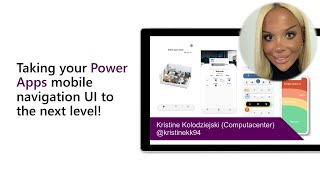
14 Jun 2022
In this 6-minute developer focused demo, Miguel Verweij shows his Microsoft Teams app that delivers information on train arrivals, departures, stations, and station disruptions accessed the independent publisher connector for accessing the Dutch railway operator’s open API. A Power Automate flow is triggered each afternoon to assess if commuter train is on time, notification delivered by a chatbot. See detailed article on creating a custom connector in Miguel’s blog. This PnP Community demo is taken from the General Microsoft 365 Developer community call recorded on May 26, 2022.
Demo Presenter
• Miguel Verweij (Sogeti) | @MiguelVerweij
Supporting materials
• Documentation - Nederlandse Spoorwegen (Independent Publisher) (Preview) | https://docs.microsoft.com/connectors/nederlandsespoorweip/
• Repo - Nederlandse Spoorwegen | https://github.com/microsoft/PowerPlatformConnectors/tree/dev/independent-publisher-connectors/Nederlandse%20Spoorwegen
• Blog - Power Platform Challenge 004 | https://www.powerplatformchallenge.com/challenges/2022/04/01/challenge-004.html
• Connectors - Welcome to the Independent Publisher Connector Directory! | https://github.com/microsoft/PowerPlatformConnectors/tree/dev/independent-publisher-connectors
Learn more
• Microsoft 365 Unified Sample gallery - https://aka.ms/m365/samples
• Microsoft 365 Platform Community in YouTube - https://aka.ms/m365/videos
• Microsoft 365 Platform Community - http://aka.ms/m365/community
Demo Presenter
• Miguel Verweij (Sogeti) | @MiguelVerweij
Supporting materials
• Documentation - Nederlandse Spoorwegen (Independent Publisher) (Preview) | https://docs.microsoft.com/connectors/nederlandsespoorweip/
• Repo - Nederlandse Spoorwegen | https://github.com/microsoft/PowerPlatformConnectors/tree/dev/independent-publisher-connectors/Nederlandse%20Spoorwegen
• Blog - Power Platform Challenge 004 | https://www.powerplatformchallenge.com/challenges/2022/04/01/challenge-004.html
• Connectors - Welcome to the Independent Publisher Connector Directory! | https://github.com/microsoft/PowerPlatformConnectors/tree/dev/independent-publisher-connectors
Learn more
• Microsoft 365 Unified Sample gallery - https://aka.ms/m365/samples
• Microsoft 365 Platform Community in YouTube - https://aka.ms/m365/videos
• Microsoft 365 Platform Community - http://aka.ms/m365/community
- 2 participants
- 6 minutes

2 Jun 2022
In this 9-minute citizen developer-focused demo, Amber Weise delivers an essential tool – QuickChat, a Power App that pulls in your calendar information, displays a list of meetings from which you choose one to initiate an internal chat in Teams. How? A Power Automate workflow grabs meeting attendees (members of your domain), creates a Team Group chat and creates the initial chat message that’s sent by the Power Automate bot informing individuals a chat in which they are a participant has been created. This PnP Community demo is taken from the Microsoft Power Apps community call – May 2022, recorded on May 18, 2022.
Demo Presenter
• Amber Weise (Microsoft) | linkedin.com/in/amberweise/
Supporting materials
• Article - Power Platform + Microsoft Teams: Create a "back-channel" internal chat for any meeting | https://www.linkedin.com/pulse/power-platform-microsoft-teams-create-back-channel-internal-weise/
• Repo - Power Platform | https://github.com/amweise/PowerPlatform
Stay connected
• Twitter https://twitter.com/microsoft365dev
• Call attention to your great work by using #PowerAppsCC and #PnPWeekly on Twitter.
Learn more
• Microsoft 365 Unified Sample gallery - https://aka.ms/m365/samples
• Microsoft 365 Platform Community in YouTube - https://aka.ms/m365/videos
• Microsoft 365 Platform Community Blog - https://aka.ms/m365pnp/blog
• Microsoft 365 Platform Community - https://aka.ms/m365pnp
Demo Presenter
• Amber Weise (Microsoft) | linkedin.com/in/amberweise/
Supporting materials
• Article - Power Platform + Microsoft Teams: Create a "back-channel" internal chat for any meeting | https://www.linkedin.com/pulse/power-platform-microsoft-teams-create-back-channel-internal-weise/
• Repo - Power Platform | https://github.com/amweise/PowerPlatform
Stay connected
• Twitter https://twitter.com/microsoft365dev
• Call attention to your great work by using #PowerAppsCC and #PnPWeekly on Twitter.
Learn more
• Microsoft 365 Unified Sample gallery - https://aka.ms/m365/samples
• Microsoft 365 Platform Community in YouTube - https://aka.ms/m365/videos
• Microsoft 365 Platform Community Blog - https://aka.ms/m365pnp/blog
• Microsoft 365 Platform Community - https://aka.ms/m365pnp
- 2 participants
- 9 minutes

27 May 2022
In this 17-minute developer focused demo, André Lage uses JSON formatting to transform an out-of-box discussion board to next level robust discussion view. Add menu with support features (permission checker, default editing, comments & responses to post), add a custom discussion board timeline view, support information lookup (discussion answers list), and add voting with Emoji’s. leverages existing capabilities – SharePoint page, filter web parts, Microsoft Power Automate (declarative JSON for Flow), and Microsoft Teams. Uses code from 3 PnP samples.
This PnP Community demo is taken from the General Microsoft 365 Developer community call recorded on May 12, 2022.
Demo Presenter
• André Lage (Datalynx AG) | @aaclage
Supporting materials
• Sample - discussion board format | https://github.com/pnp/List-Formatting/tree/master/view-samples/discussion-board-format
• Sample - Calculator sample | https://github.com/pnp/List-Formatting/tree/master/column-samples/generic-calculator
• Sample - Percent chart format | https://github.com/pnp/List-Formatting/tree/master/view-samples/percent-chart-format
• Samples - List Formatting Samples | aka.ms/list-formatting
• Demo - List formatting magic - Discussion board formatting - André Lage (Datalynx AG) | @aaclage
Learn more
• Microsoft 365 Unified Sample gallery - https://aka.ms/m365/samples
• Microsoft 365 Platform Community in YouTube - https://aka.ms/m365/videos
• Microsoft 365 Platform Community - http://aka.ms/m365pnp
This PnP Community demo is taken from the General Microsoft 365 Developer community call recorded on May 12, 2022.
Demo Presenter
• André Lage (Datalynx AG) | @aaclage
Supporting materials
• Sample - discussion board format | https://github.com/pnp/List-Formatting/tree/master/view-samples/discussion-board-format
• Sample - Calculator sample | https://github.com/pnp/List-Formatting/tree/master/column-samples/generic-calculator
• Sample - Percent chart format | https://github.com/pnp/List-Formatting/tree/master/view-samples/percent-chart-format
• Samples - List Formatting Samples | aka.ms/list-formatting
• Demo - List formatting magic - Discussion board formatting - André Lage (Datalynx AG) | @aaclage
Learn more
• Microsoft 365 Unified Sample gallery - https://aka.ms/m365/samples
• Microsoft 365 Platform Community in YouTube - https://aka.ms/m365/videos
• Microsoft 365 Platform Community - http://aka.ms/m365pnp
- 2 participants
- 17 minutes

19 May 2022
Latest updates and news on Power Platform including 2 articles and 3 training opportunities announced. Three demos delivered – Automatically generate technical documentation of your Power Apps and Power Automate Flows, Streamline Annual Document Reviews with Power Apps, and Power Platform + Microsoft Teams: Create a "back-channel" internal chat for any meeting. Don’t forget to schedule a chat with David Warner during Power Apps Community Program Manager Office Hours. This call was hosted by David Warner II (Microsoft) | @DavidWarnerII and Todd Baginski (Canviz). The call was recorded on May 18, 2022. Questions addressed in chat throughout the call.
Learn more
• See the full blog post for this call in the Microsoft 365 platform community blog - https://aka.ms/m365pnp/blog
• Microsoft 365 Unified Sample gallery - https://aka.ms/m365/samples
• Microsoft 365 Platform Community in YouTube - https://aka.ms/m365/videos
• Microsoft 365 Platform Community - https://aka.ms/m365pnp
Learn more
• See the full blog post for this call in the Microsoft 365 platform community blog - https://aka.ms/m365pnp/blog
• Microsoft 365 Unified Sample gallery - https://aka.ms/m365/samples
• Microsoft 365 Platform Community in YouTube - https://aka.ms/m365/videos
• Microsoft 365 Platform Community - https://aka.ms/m365pnp
- 6 participants
- 55 minutes

18 May 2022
Meet your new documentation assistant - PowerDocu! In this 17-minute citizen developer-focused demo, Rene Modery introduces you to PowerDocu that leverages two console applications called FlowDocumenter and AppDocumenter, and a UI that guides you through technical documentation generation. FlowDocumenter generates technical documentation based on a provided exported Flow package or exported Solution package, and AppDocumenter does the same for an exported Power Apps canvas app. Navigate the robust report generated in seconds by this open-source tool. Kick-start your documentation creation program today. This PnP Community demo is taken from the Microsoft Power Apps community call – May 2022, recorded on May 18, 2022.
Demo Presenter
• Rene Modery (WPP) | @modery
Supporting materials
• Repo – PowerDocu | https://github.com/modery/PowerDocu
Stay connected
• Twitter https://twitter.com/microsoft365dev
• Call attention to your great work by using #PowerAppsCC and #PnPWeekly on Twitter.
Learn more
• Microsoft 365 Unified Sample gallery - https://aka.ms/m365/samples
• Microsoft 365 Platform Community in YouTube - https://aka.ms/m365/videos
• Microsoft 365 Platform Community Blog - https://aka.ms/m365pnp/blog
• Microsoft 365 Platform Community - https://aka.ms/m365pnp
Demo Presenter
• Rene Modery (WPP) | @modery
Supporting materials
• Repo – PowerDocu | https://github.com/modery/PowerDocu
Stay connected
• Twitter https://twitter.com/microsoft365dev
• Call attention to your great work by using #PowerAppsCC and #PnPWeekly on Twitter.
Learn more
• Microsoft 365 Unified Sample gallery - https://aka.ms/m365/samples
• Microsoft 365 Platform Community in YouTube - https://aka.ms/m365/videos
• Microsoft 365 Platform Community Blog - https://aka.ms/m365pnp/blog
• Microsoft 365 Platform Community - https://aka.ms/m365pnp
- 2 participants
- 17 minutes

18 May 2022
In this 14-minute citizen developer-focused demo, Heidi Jordan step through transitioning a tedious manual exercise over to Power Apps. Create a Policy Revision Request Form that communicates with various libraries (policy, policy revisions and review) and lists (requests, Power App updates) in SharePoint back-end. Then build form, tips called out include – clear process mapping, use components (buttons, attachments…), data filtering (depts, categories, approvers lists), data validation, explanations on form, auto populate fields, color buttons… Create/trigger a flow right within Power Apps. This PnP Community demo is taken from the Microsoft Power Apps community call – May 2022, recorded on May 18, 2022.
Demo Presenter
• Heidi Jordan (High Plains Technology) | @heidi_jordan14
Stay connected
• Twitter https://twitter.com/microsoft365dev
• Call attention to your great work by using #PowerAppsCC and #PnPWeekly on Twitter.
Learn more
• Microsoft 365 Unified Sample gallery - https://aka.ms/m365/samples
• Microsoft 365 Platform Community in YouTube - https://aka.ms/m365/videos
• Microsoft 365 Platform Community Blog - https://aka.ms/m365pnp/blog
• Microsoft 365 Platform Community - https://aka.ms/m365pnp
Demo Presenter
• Heidi Jordan (High Plains Technology) | @heidi_jordan14
Stay connected
• Twitter https://twitter.com/microsoft365dev
• Call attention to your great work by using #PowerAppsCC and #PnPWeekly on Twitter.
Learn more
• Microsoft 365 Unified Sample gallery - https://aka.ms/m365/samples
• Microsoft 365 Platform Community in YouTube - https://aka.ms/m365/videos
• Microsoft 365 Platform Community Blog - https://aka.ms/m365pnp/blog
• Microsoft 365 Platform Community - https://aka.ms/m365pnp
- 2 participants
- 14 minutes

13 May 2022
In this 7-minute citizen developer-focused demo, Rachel Irabor’s app tracks information and reduces paperwork by giving managers the ability track/access customer records, daily business expenses, pricing, inventory and monitor workflow completion, while allowing employees to easily enter data into the app. The Power Platform solution uses Dataverse to store data, Power Apps Canvas app for data entry, notes and inventory capture, and Power Automate for workflow and push notifications. This PnP Community demo is taken from the Microsoft Power Apps community call – April 2022, recorded on April 20, 2022.
Demo Presenter
• Rachel Irabor | @Richie4love
Stay connected
• Twitter https://twitter.com/microsoft365dev
• Call attention to your great work by using #PowerAppsCC and #PnPWeekly on Twitter.
Learn more
• Microsoft 365 Unified Sample gallery - https://aka.ms/m365/samples
• Microsoft 365 Platform Community in YouTube - https://aka.ms/m365/videos
• Microsoft 365 Platform Community Blog - https://aka.ms/m365pnp/blog
• Microsoft 365 Platform Community - https://aka.ms/m365pnp
Demo Presenter
• Rachel Irabor | @Richie4love
Stay connected
• Twitter https://twitter.com/microsoft365dev
• Call attention to your great work by using #PowerAppsCC and #PnPWeekly on Twitter.
Learn more
• Microsoft 365 Unified Sample gallery - https://aka.ms/m365/samples
• Microsoft 365 Platform Community in YouTube - https://aka.ms/m365/videos
• Microsoft 365 Platform Community Blog - https://aka.ms/m365pnp/blog
• Microsoft 365 Platform Community - https://aka.ms/m365pnp
- 2 participants
- 8 minutes
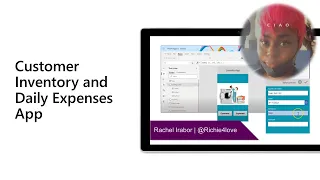
28 Apr 2022
In this 11-minute developer focused demo, Natalie Pienkowska celebrates the milestone - there are 113 Independent Publisher Connectors in production, 31 in the pipeline delivered by 41 outstanding publishers. Roy Paar shows using GitLab Dev Ops for Power Platform projects leveraging the GitLab connector to access GitLabs APIs for actions. Step through creating a project in newly provisioned sandbox. Move through Dev, Text, Deploy. Canvas app leverages ALM accelerator (Power CAT team-built tool), Azure VM and Power Automate flows. This PnP Community demo is taken from the General Microsoft 365 Developer community call recorded on April 28, 2022.
Demo Presenters
• Natalie Pienkowska (Microsoft) | @NataliePienkow1
• Roy Paar (Microsoft) | @RoyPaar
Supporting materials
• Documentation - GitLab (Independent Publisher) (Preview) | https://docs.microsoft.com/connectors/gitlabip/
• Connector Repo – GitLab | https://github.com/microsoft/PowerPlatformConnectors/tree/dev/independent-publisher-connectors/GitLab
• Requested connector - Top Connector Asks | https://github.com/microsoft/PowerPlatformConnectors/wiki/Top-Connector-Asks
• Documentation - Independent publisher certification process | https://docs.microsoft.com/connectors/custom-connectors/certification-submission-ip
• Documentation - Create a custom connector from scratch | https://docs.microsoft.com/connectors/custom-connectors/define-blank
Learn more
• Microsoft 365 Unified Sample gallery - https://aka.ms/m365/samples
• Microsoft 365 Platform Community in YouTube - https://aka.ms/m365/videos
• Microsoft 365 Platform Community - http://aka.ms/m365pnp
Demo Presenters
• Natalie Pienkowska (Microsoft) | @NataliePienkow1
• Roy Paar (Microsoft) | @RoyPaar
Supporting materials
• Documentation - GitLab (Independent Publisher) (Preview) | https://docs.microsoft.com/connectors/gitlabip/
• Connector Repo – GitLab | https://github.com/microsoft/PowerPlatformConnectors/tree/dev/independent-publisher-connectors/GitLab
• Requested connector - Top Connector Asks | https://github.com/microsoft/PowerPlatformConnectors/wiki/Top-Connector-Asks
• Documentation - Independent publisher certification process | https://docs.microsoft.com/connectors/custom-connectors/certification-submission-ip
• Documentation - Create a custom connector from scratch | https://docs.microsoft.com/connectors/custom-connectors/define-blank
Learn more
• Microsoft 365 Unified Sample gallery - https://aka.ms/m365/samples
• Microsoft 365 Platform Community in YouTube - https://aka.ms/m365/videos
• Microsoft 365 Platform Community - http://aka.ms/m365pnp
- 3 participants
- 11 minutes

20 Apr 2022
In this 24-minute citizen developer-focused demo, Hugo Bernier showcases leveraging existing model-driven apps by building portal apps on top of them. In this demo build a portal app for external users with no AAD accounts or access to Power Apps. Create a table, create a portal app, create a portal form, build a portal, set permissions, create a view and see records as external user. In subsequent demos see how to edit records, view and store documents, photos, notes, use chatbots, and rate files. This PnP Community demo is taken from the Microsoft Power Apps community call – April 2022, recorded on April 20, 2022.
Demo Presenter
• Hugo Bernier (Microsoft) | @bernierh
Supporting documents
• Learning Path - Get Started with Power Apps portals | https://docs.microsoft.com/learn/paths/get-started-power-apps-portals/
Stay connected
• Twitter https://twitter.com/microsoft365dev
• Call attention to your great work by using #PowerAppsCC and #PnPWeekly on Twitter.
Learn more
• Microsoft 365 Unified Sample gallery - https://aka.ms/m365/samples
• Microsoft 365 Platform Community in YouTube - https://aka.ms/m365/videos
• Microsoft 365 Platform Community Blog - https://aka.ms/m365pnp/blog
• Microsoft 365 Platform Community - https://aka.ms/m365pnp
Demo Presenter
• Hugo Bernier (Microsoft) | @bernierh
Supporting documents
• Learning Path - Get Started with Power Apps portals | https://docs.microsoft.com/learn/paths/get-started-power-apps-portals/
Stay connected
• Twitter https://twitter.com/microsoft365dev
• Call attention to your great work by using #PowerAppsCC and #PnPWeekly on Twitter.
Learn more
• Microsoft 365 Unified Sample gallery - https://aka.ms/m365/samples
• Microsoft 365 Platform Community in YouTube - https://aka.ms/m365/videos
• Microsoft 365 Platform Community Blog - https://aka.ms/m365pnp/blog
• Microsoft 365 Platform Community - https://aka.ms/m365pnp
- 2 participants
- 24 minutes

20 Apr 2022
Topics covered include new call format, an invitation to deliver samples and subsequently demo them, and invitation to schedule a chat with David Warner during Power Apps Community Program Manager Office Hours. There was live Q & A regarding program changes, dates for upcoming training and community events announced, recent news, PnP Community Recognition Program, and 2 demos - Customer Inventory and Daily Expenses App and Introduction to Power Apps Portals. This call was hosted by Todd Baginski (Canviz) and David Warner II (Microsoft) | @DavidWarnerII. The call was recorded on April 20, 2022. Questions additionally addressed in chat throughout the call.
Learn more
• See the full blog post for this call on the Tech Community Blog - https://aka.ms/m365pnp/community/blog
• Microsoft 365 Unified Sample gallery - https://aka.ms/m365/samples
• Microsoft 365 Platform Community in YouTube - https://aka.ms/m365/videos
• Microsoft 365 Platform Community - https://aka.ms/m365pnp
Learn more
• See the full blog post for this call on the Tech Community Blog - https://aka.ms/m365pnp/community/blog
• Microsoft 365 Unified Sample gallery - https://aka.ms/m365/samples
• Microsoft 365 Platform Community in YouTube - https://aka.ms/m365/videos
• Microsoft 365 Platform Community - https://aka.ms/m365pnp
- 8 participants
- 1:01 hours

18 Apr 2022
In this 12-minute developer focused demo, Natalie Pienkowska reports there are 76 certified Independent Publisher Connectors in production, 42 in pipeline today! Sebastian ZolgInfura talks about the connector. Infura provides services to access the Ethereum Blockchain without your own Ethereum Node. This connector (one of the first with custom code) allows you to interact with Ethereum Blockchain JSON-RPC API through Infura. What is the Ethereum Blockchain, how communicate with it, 3 development challenges and how addressed inside the connector, and learnings summary. This PnP Community demo is taken from the General Microsoft 365 Developer community call recorded on March 17, 2022.
Demo Presenters:
• Natalie Pienkowska (Microsoft) | @NataliePienkow1
• Sebastian Zolg (Swisscom) | @sebastianzolg
Supporting materials:
• Repo - Infura Ethereum Connector | https://github.com/microsoft/PowerPlatformConnectors/tree/dev/independent-publisher-connectors/Infura%20Ethereum
• Connectors - Welcome to the Independent Publisher Connector Directory! | https://github.com/microsoft/PowerPlatformConnectors/tree/dev/independent-publisher-connectors
• Call – Power Platform Integration LABs call – last Wednesday of each month at 11am ET/8:00 am PT. Next call is on March 30th and the focus is on “triggers.” Join call at – aka.ms/PowerPlatformintegrationLABs
• Course – REST, RPC, and Distributed API Design | https://algodaily.com/lessons/rest-rpc-and-distributed-api-design
• Tools - Infura API - The World’s Most Powerful Blockchain Development Suite | https://infura.io/
Learn more:
• Learn more about the Microsoft 365 Patterns and Practices community at: http://aka.ms/m365pnp
• Visit the Microsoft 365 Patterns and Practices community YouTube channel: https://aka.ms/m365pnp-videos
Demo Presenters:
• Natalie Pienkowska (Microsoft) | @NataliePienkow1
• Sebastian Zolg (Swisscom) | @sebastianzolg
Supporting materials:
• Repo - Infura Ethereum Connector | https://github.com/microsoft/PowerPlatformConnectors/tree/dev/independent-publisher-connectors/Infura%20Ethereum
• Connectors - Welcome to the Independent Publisher Connector Directory! | https://github.com/microsoft/PowerPlatformConnectors/tree/dev/independent-publisher-connectors
• Call – Power Platform Integration LABs call – last Wednesday of each month at 11am ET/8:00 am PT. Next call is on March 30th and the focus is on “triggers.” Join call at – aka.ms/PowerPlatformintegrationLABs
• Course – REST, RPC, and Distributed API Design | https://algodaily.com/lessons/rest-rpc-and-distributed-api-design
• Tools - Infura API - The World’s Most Powerful Blockchain Development Suite | https://infura.io/
Learn more:
• Learn more about the Microsoft 365 Patterns and Practices community at: http://aka.ms/m365pnp
• Visit the Microsoft 365 Patterns and Practices community YouTube channel: https://aka.ms/m365pnp-videos
- 3 participants
- 12 minutes

15 Apr 2022
In this 13-minute developer-focused demo, Mohamed Ashiq Faleel shares a slick solution for posting a message - an Adaptive Card with deep link or text message, to any Teams channel (except private channel) or Teams activity feed (priority message), regardless of if you are a member of the targeted channel! Uses Bot Framework REST API from a Power Automate Cloud Flow. The Power App is connected to 2 SharePoint lists storing Teams details and sent messages. Possible additional blog posts on solution in Mohamed’s blog. This PnP Community demo is taken from the General Microsoft 365 Developer community call recorded on March 17, 2022.
Demo Presenter: Mohamed Ashiq Faleel (MVP) | @AshiqFaleel
Supporting materials:
• Article - Send Teams channel message aka proactive message using custom Teams bot and Power Automate – Part 1 | https://ashiqf.com/2022/02/28/send-an-adaptive-card-message-in-teams-aka-proactive-message-using-custom-teams-bot-and-power-automate-part-1/
• Article - Send Teams channel message aka proactive message using custom Teams bot and Power Automate – Part 2 | https://ashiqf.com/2022/03/06/send-teams-channel-message-aka-proactive-message-using-custom-teams-bot-and-power-automate-part-2/
• Documentation - Send activity feed notifications to users in Microsoft Teams | https://docs.microsoft.com/graph/teams-send-activityfeednotifications
• Documentation – Authentication with the Bot Connector API | https://docs.microsoft.com/azure/bot-service/rest-api/bot-framework-rest-connector-authentication?view=azure-bot-service-4.0
Learn more:
• Learn more about the Microsoft 365 Patterns and Practices community at: http://aka.ms/m365pnp
• Visit the Microsoft 365 Patterns and Practices community YouTube channel: https://aka.ms/m365pnp-videos
Demo Presenter: Mohamed Ashiq Faleel (MVP) | @AshiqFaleel
Supporting materials:
• Article - Send Teams channel message aka proactive message using custom Teams bot and Power Automate – Part 1 | https://ashiqf.com/2022/02/28/send-an-adaptive-card-message-in-teams-aka-proactive-message-using-custom-teams-bot-and-power-automate-part-1/
• Article - Send Teams channel message aka proactive message using custom Teams bot and Power Automate – Part 2 | https://ashiqf.com/2022/03/06/send-teams-channel-message-aka-proactive-message-using-custom-teams-bot-and-power-automate-part-2/
• Documentation - Send activity feed notifications to users in Microsoft Teams | https://docs.microsoft.com/graph/teams-send-activityfeednotifications
• Documentation – Authentication with the Bot Connector API | https://docs.microsoft.com/azure/bot-service/rest-api/bot-framework-rest-connector-authentication?view=azure-bot-service-4.0
Learn more:
• Learn more about the Microsoft 365 Patterns and Practices community at: http://aka.ms/m365pnp
• Visit the Microsoft 365 Patterns and Practices community YouTube channel: https://aka.ms/m365pnp-videos
- 1 participant
- 13 minutes

31 Mar 2022
In this 7-minute developer focused demo, Natalie Pienkowska reports there are 76 certified Independent Publisher Connectors in production, 46 in pipeline today! Michał Romiszewski shares how Miro provides an intuitive visual collaboration and whiteboarding platform for cross-functional teams. To show his connector, he uses Canvas app to call a Power Automate flow that creates a Bot and adds a Miro board tab to a Microsoft Teams channel. The connector delivers Miro board capabilities in the tab while Bot orchestrates membership and tasks. This PnP Community demo is taken from the General Microsoft 365 Developer community call recorded on March 31, 2022.
Demo Presenters:
• Natalie Pienkowska (Microsoft) | @NataliePienkow1
• Michał Romiszewski (Volvo IT)
Supporting materials:
• Connector - Miro (Independent Publisher) (Preview) | https://docs.microsoft.com/connectors/miroip/
• Repo – Miro | https://github.com/microsoft/PowerPlatformConnectors/tree/dev/independent-publisher-connectors/Miro
• Connectors - Welcome to the Independent Publisher Connector Directory! | https://github.com/microsoft/PowerPlatformConnectors/tree/dev/independent-publisher-connectors
• Call – Power Platform Integration LABs call – last Wednesday of each month, 8:00 am PT. Next call is on Wednesday, April 27th. Join call at aka.ms/integrationlabssignup
Learn more:
• Learn more about the Microsoft 365 Patterns and Practices community at: http://aka.ms/m365pnp
• Visit the Microsoft 365 Patterns and Practices community YouTube channel: https://aka.ms/m365pnp-videos
Demo Presenters:
• Natalie Pienkowska (Microsoft) | @NataliePienkow1
• Michał Romiszewski (Volvo IT)
Supporting materials:
• Connector - Miro (Independent Publisher) (Preview) | https://docs.microsoft.com/connectors/miroip/
• Repo – Miro | https://github.com/microsoft/PowerPlatformConnectors/tree/dev/independent-publisher-connectors/Miro
• Connectors - Welcome to the Independent Publisher Connector Directory! | https://github.com/microsoft/PowerPlatformConnectors/tree/dev/independent-publisher-connectors
• Call – Power Platform Integration LABs call – last Wednesday of each month, 8:00 am PT. Next call is on Wednesday, April 27th. Join call at aka.ms/integrationlabssignup
Learn more:
• Learn more about the Microsoft 365 Patterns and Practices community at: http://aka.ms/m365pnp
• Visit the Microsoft 365 Patterns and Practices community YouTube channel: https://aka.ms/m365pnp-videos
- 3 participants
- 7 minutes

22 Mar 2022
In this 15-minute citizen developer-focused demo, Pranav Khurana our youngest presenter to date steps through his Good Deeds App that encourages kids to do good deeds, earn points and make wishes come true. The app uses 3 SharePoint Lists, 3 Email addresses and 2 Power Automate flows. Presenter steps through information capture in the app’s UI, and through Wish Approval and Wish Submission flows that generate emails to secure/confirm approvals and updates SharePoint lists. This PnP Community demo is taken from the Microsoft Power Apps community call – February 2022, recorded on February 16, 2022.
Demo Presenter: Pranav Khurana
Supporting documents:
• LinkedIn - Pranav Khurana | https://www.linkedin.com/in/pranav-khurana-uk/
Stay connected:
• Twitter https://twitter.com/microsoft365dev
• YouTube https://aka.ms/m365pnp/videos
• Blogs https://aka.ms/m365pnp/community/blog
• Call attention to your great work by using #PowerAppsCC and #PnPWeekly on Twitter.
Demo Presenter: Pranav Khurana
Supporting documents:
• LinkedIn - Pranav Khurana | https://www.linkedin.com/in/pranav-khurana-uk/
Stay connected:
• Twitter https://twitter.com/microsoft365dev
• YouTube https://aka.ms/m365pnp/videos
• Blogs https://aka.ms/m365pnp/community/blog
• Call attention to your great work by using #PowerAppsCC and #PnPWeekly on Twitter.
- 3 participants
- 15 minutes

21 Mar 2022
In this 13-minute developer focused demo, Tomasz Poszytek delivers the solution for resolving Google Captcha challenges to remote unattended machines with Power Automate Desktop for RPA (robotic process automation) and Outlook Actionable Messages. In simple terms, a bot captures an image of Captcha screen, sends it to user, user responds, and bot addresses challenge. The solution manages repeated challenges, timeouts, and user contact attempts. Uses an Adaptive Card, 2 Cloud flows and Dataverse. Learn how how it’s done in this demo. This PnP Community demo is taken from the General Microsoft 365 Developer community call recorded on February 17, 2022.
Demo Presenter: Tomasz Poszytek | @TomaszPoszytek
Supporting materials:
• Demo - Solving reCaptcha v2 challenge with Power Automate Desktop | https://www.youtube.com/watch?v=9pgC02Co2rQ
• Demo – Actionable Messages using Adaptive Cards - ultimate guide | https://www.youtube.com/watch?v=x5IXd-g8OXw&t=0s
• Documentation - Send physical clicks on a web element | https://docs.microsoft.com/power-automate/desktop-flows/how-to/send-physical-clicks-web-element
• Documentation - Introduction to Power Automate for desktop | https://docs.microsoft.com/power-automate/desktop-flows/introduction
• Demo - Adaptive Cards and the Power Platform to solve captchas | https://www.youtube.com/watch?v=7xIIjrHoqq0
Learn more:
• Learn more about the Microsoft 365 Patterns and Practices community at: http://aka.ms/m365pnp
• Visit the Microsoft 365 Patterns and Practices community YouTube channel: https://aka.ms/m365pnp-videos
Demo Presenter: Tomasz Poszytek | @TomaszPoszytek
Supporting materials:
• Demo - Solving reCaptcha v2 challenge with Power Automate Desktop | https://www.youtube.com/watch?v=9pgC02Co2rQ
• Demo – Actionable Messages using Adaptive Cards - ultimate guide | https://www.youtube.com/watch?v=x5IXd-g8OXw&t=0s
• Documentation - Send physical clicks on a web element | https://docs.microsoft.com/power-automate/desktop-flows/how-to/send-physical-clicks-web-element
• Documentation - Introduction to Power Automate for desktop | https://docs.microsoft.com/power-automate/desktop-flows/introduction
• Demo - Adaptive Cards and the Power Platform to solve captchas | https://www.youtube.com/watch?v=7xIIjrHoqq0
Learn more:
• Learn more about the Microsoft 365 Patterns and Practices community at: http://aka.ms/m365pnp
• Visit the Microsoft 365 Patterns and Practices community YouTube channel: https://aka.ms/m365pnp-videos
- 2 participants
- 13 minutes

19 Mar 2022
Topics covered in this month’s community call includes 2 demos: Automating Scheduled Notifications (Power App created for automatically promoting PowerAddicts events to global audience located in many timezones) and Microsoft 365 Self Service Portal (Power App that helps users choose the most suitable releases, join pilots and access special apps without direct IT Admin involvement). Recent Power Apps News and Community Contributions (Power Apps 2022 April Release, announcing David Warner joins Power Apps team and many events). This call was hosted by Todd Baginski (Canviz). The call was recorded on March 16, 2022. Questions addressed in chat throughout the call.
Stay connected:
• See the full blog post for this call on the Tech Community Blog - https://aka.ms/m365pnp/community/blog
• Microsoft’s Power Platform website - https://powerplatform.microsoft.com/
• Twitter - https://twitter.com/microsoft365dev
• Twitter: https://twitter.com/MSPowerPlat
• YouTube - https://aka.ms/m365pnp/videos
• Recurrent Invite - https://aka.ms/powerappscommunitycall
• Call attention to your great work by using #PowerAppsCC and #PnPWeekly on Twitter.
• Next call April 20th at 08:00am PST | https://aka.ms/powerappscommunitycall
Stay connected:
• See the full blog post for this call on the Tech Community Blog - https://aka.ms/m365pnp/community/blog
• Microsoft’s Power Platform website - https://powerplatform.microsoft.com/
• Twitter - https://twitter.com/microsoft365dev
• Twitter: https://twitter.com/MSPowerPlat
• YouTube - https://aka.ms/m365pnp/videos
• Recurrent Invite - https://aka.ms/powerappscommunitycall
• Call attention to your great work by using #PowerAppsCC and #PnPWeekly on Twitter.
• Next call April 20th at 08:00am PST | https://aka.ms/powerappscommunitycall
- 8 participants
- 51 minutes

16 Mar 2022
In this 20-minute citizen developer-focused demo, Vivek Bavishi shows a Power Apps canvas app created for promoting PowerAddicts events to a global audience (many time zones) that provides an ICS file to registrant in their local time zone! A single flow triggered by a new calendar event automatically performs the following actions. Creates ICS file, short links to ICS download and to join Teams meeting, updates link for time zones, creates promotional tweet, LinkedIn post and WordPress post. This PnP Community demo is taken from the Microsoft Power Apps community call – March 2022, recorded on March 16, 2022.
Demo Presenter: Vivek Bavishi (Hitachi Solutions) | @that_API_guy
Supporting documents:
• Video - Microsoft Flow ICS Calendar Invites (April Dunnam (Microsoft) | @aprildunnam) | https://www.youtube.com/watch?v=DU_d71ykRJA
• Shortlinks documentation – Rebrandly API for custom short URLs - Code snippet | https://developers.rebrandly.com/docs
• Timezone - Time Zone Converter – Time Difference Calculator (Classic) | https://www.timeanddate.com/worldclock/converter-classic.html
• Timezone - Time Zone Converter – Time Difference Calculator | https://www.timeanddate.com/worldclock/converter.html?iso=20220518T230000&p1=179&p2=137&p3=102&p4=240&p5=22
• Documentation - What are canvas apps? | https://docs.microsoft.com/powerapps/maker/canvas-apps/getting-started
• API - REST API Handbook – Posts | https://developer.wordpress.org/rest-api/reference/posts/
• Website - PowerAddicts Meetup Hangout Announcements | https://wearepoweraddicts.com/events/
• Blog - https://thatapiguy.tech/
Stay connected:
• Twitter https://twitter.com/microsoft365dev
• YouTube https://aka.ms/m365pnp/videos
• Blogs https://aka.ms/m365pnp/community/blog
• Call attention to your great work by using #PowerAppsCC and #PnPWeekly on Twitter.
Demo Presenter: Vivek Bavishi (Hitachi Solutions) | @that_API_guy
Supporting documents:
• Video - Microsoft Flow ICS Calendar Invites (April Dunnam (Microsoft) | @aprildunnam) | https://www.youtube.com/watch?v=DU_d71ykRJA
• Shortlinks documentation – Rebrandly API for custom short URLs - Code snippet | https://developers.rebrandly.com/docs
• Timezone - Time Zone Converter – Time Difference Calculator (Classic) | https://www.timeanddate.com/worldclock/converter-classic.html
• Timezone - Time Zone Converter – Time Difference Calculator | https://www.timeanddate.com/worldclock/converter.html?iso=20220518T230000&p1=179&p2=137&p3=102&p4=240&p5=22
• Documentation - What are canvas apps? | https://docs.microsoft.com/powerapps/maker/canvas-apps/getting-started
• API - REST API Handbook – Posts | https://developer.wordpress.org/rest-api/reference/posts/
• Website - PowerAddicts Meetup Hangout Announcements | https://wearepoweraddicts.com/events/
• Blog - https://thatapiguy.tech/
Stay connected:
• Twitter https://twitter.com/microsoft365dev
• YouTube https://aka.ms/m365pnp/videos
• Blogs https://aka.ms/m365pnp/community/blog
• Call attention to your great work by using #PowerAppsCC and #PnPWeekly on Twitter.
- 3 participants
- 20 minutes

16 Mar 2022
In this 13-minute citizen developer-focused demo, Jan Bakker and Albert-Jan Schot deliver a Power Apps front-end specifically created to help users choose the most suitable releases, join pilots and access special apps based on their technology comfort level, without direct IT Admin involvement. The solution uses a Power Automate flow and Graph API to securely connect to Microsoft Endpoint Manager (previously known as Intune) and Azure AD to add users to existing security or Microsoft 365 groups. This PnP Community demo is taken from the Microsoft Power Apps community call – March 2022, recorded on March 16, 2022.
Demo Presenters:
• Jan Bakker | @janbakker_
• Albert-Jan Schot (BLIS.digital) | @appieschot
Supporting documents:
• Sample - SelfService Portal for Microsoft 365 | https://github.com/pnp/powerapps-samples/tree/main/samples/selfservice-groups
• Article - Microsoft 365 self-service using Power Apps | https://techcommunity.microsoft.com/t5/microsoft-365-pnp-blog/microsoft-365-self-service-using-power-apps/ba-p/3056109
• Article - Self Service in Microsoft 365 (from January 16, 2021, but still applies) | https://janbakker.tech/self-service-in-microsoft-365/
• Documentation - Microsoft Endpoint Manager overview | https://docs.microsoft.com/mem/endpoint-manager-overview
• Blog - https://janbakker.tech/
Stay connected:
• Twitter https://twitter.com/microsoft365dev
• YouTube https://aka.ms/m365pnp/videos
• Blogs https://aka.ms/m365pnp/community/blog
• Call attention to your great work by using #PowerAppsCC and #PnPWeekly on Twitter.
Demo Presenters:
• Jan Bakker | @janbakker_
• Albert-Jan Schot (BLIS.digital) | @appieschot
Supporting documents:
• Sample - SelfService Portal for Microsoft 365 | https://github.com/pnp/powerapps-samples/tree/main/samples/selfservice-groups
• Article - Microsoft 365 self-service using Power Apps | https://techcommunity.microsoft.com/t5/microsoft-365-pnp-blog/microsoft-365-self-service-using-power-apps/ba-p/3056109
• Article - Self Service in Microsoft 365 (from January 16, 2021, but still applies) | https://janbakker.tech/self-service-in-microsoft-365/
• Documentation - Microsoft Endpoint Manager overview | https://docs.microsoft.com/mem/endpoint-manager-overview
• Blog - https://janbakker.tech/
Stay connected:
• Twitter https://twitter.com/microsoft365dev
• YouTube https://aka.ms/m365pnp/videos
• Blogs https://aka.ms/m365pnp/community/blog
• Call attention to your great work by using #PowerAppsCC and #PnPWeekly on Twitter.
- 3 participants
- 13 minutes

4 Mar 2022
In this 8-minute developer-focused demo, Natalie Pienkowska shares there are 72 connectors now in production and more than half of them were created by co-presenter – Troy Taylor. There are another 29 connectors in the pipeline! Troy shows 2 connectors used for accessing environmental sustainability data. Access Cloverely’s API to calculate cost of carbon emitting activities and Ecologi for reports. From both, users may purchase trees and carbon offsets. Presenter’s Power App has buttons for purchasing trees, offsets, reports. Connectors to be available soon. This PnP Community demo is taken from the General Microsoft 365 Developer community call recorded on February 3, 2022.
Demo Presenters:
• Natalie Pienkowska (Microsoft) | @NataliePienkow1
• Troy Taylor (Hitachi Solutions) | @troystaylor
Supporting materials:
• Documentation - Power Platform and Azure Logic Apps connectors documentation | https://docs.microsoft.com/connectors/
• Connectors - Welcome to the Independent Publisher Connector Directory! | https://github.com/microsoft/PowerPlatformConnectors/tree/dev/independent-publisher-connectors
Learn more:
• Learn more about the Microsoft 365 Patterns and Practices community at: http://aka.ms/m365pnp
• Visit the Microsoft 365 Patterns and Practices community YouTube channel: https://aka.ms/m365pnp-videos
Demo Presenters:
• Natalie Pienkowska (Microsoft) | @NataliePienkow1
• Troy Taylor (Hitachi Solutions) | @troystaylor
Supporting materials:
• Documentation - Power Platform and Azure Logic Apps connectors documentation | https://docs.microsoft.com/connectors/
• Connectors - Welcome to the Independent Publisher Connector Directory! | https://github.com/microsoft/PowerPlatformConnectors/tree/dev/independent-publisher-connectors
Learn more:
• Learn more about the Microsoft 365 Patterns and Practices community at: http://aka.ms/m365pnp
• Visit the Microsoft 365 Patterns and Practices community YouTube channel: https://aka.ms/m365pnp-videos
- 3 participants
- 8 minutes

3 Mar 2022
Need to deploy apps and flows to production? In this 9-minute developer focused demo, Denis Molodtsov shows how you can move canvas apps or cloud flows across Microsoft 365 tenants or sites using this migration tool that automatically converts exported flows and apps to be compatible with targeted environment. As well, the tool helps you migrate SharePoint lists used as a dependency for your Apps and Flows, convert SharePoint List Forms customized with Power Apps and more. Steps through migration using tool. This PnP Community demo is taken from the General Microsoft 365 Developer community call recorded on March 3, 2022.
Demo Presenter: Denis Molodtsov (Point Alliance) | @Zerg00s
Supporting materials:
• Tool Repo - Flow & Power Apps Migrator | https://github.com/Zerg00s/FlowPowerAppsMigrator
Learn more:
• Learn more about the Microsoft 365 Patterns and Practices community at: http://aka.ms/m365pnp
• Visit the Microsoft 365 Patterns and Practices community YouTube channel: https://aka.ms/m365pnp-videos
Demo Presenter: Denis Molodtsov (Point Alliance) | @Zerg00s
Supporting materials:
• Tool Repo - Flow & Power Apps Migrator | https://github.com/Zerg00s/FlowPowerAppsMigrator
Learn more:
• Learn more about the Microsoft 365 Patterns and Practices community at: http://aka.ms/m365pnp
• Visit the Microsoft 365 Patterns and Practices community YouTube channel: https://aka.ms/m365pnp-videos
- 2 participants
- 9 minutes

3 Mar 2022
In this 12-minute developer focused demo, KPMG MVPs Marco Amoedo and Mario Trueba explain how LibreBor APIs retrieve company details from the Spanish Register. Organizational information such as acquisitions, incorporations, Directors, NIF (Tax Identification Number) validation and more. Their LibreBor connector in preview, retrieves information from LibreBor APIs and makes it available in Logic Apps, Power Apps and Power Automate. Example shown. Natalie Pienkowska reports there are now 72 Independent Publisher Connectors in production and 42 in the pipeline today! This PnP Community demo is taken from the General Microsoft 365 Developer community call recorded on March 3, 2022.
Demo Presenters:
• Natalie Pienkowska (Microsoft) | @NataliePienkow1
• Marco Amoedo (KPMG) | @marcoamoedo
• Mario Trueba (KPMG) | @MarioTrueba365
Supporting materials:
• Documentation - LibreBor (Independent Publisher) (Preview) | https://docs.microsoft.com/connectors/libreborip/
• Repo - Libre Bor Connector | https://github.com/microsoft/PowerPlatformConnectors/tree/dev/independent-publisher-connectors/LibreBor
• Connectors - Welcome to the Independent Publisher Connector Directory! | https://github.com/microsoft/PowerPlatformConnectors/tree/dev/independent-publisher-connectors
• Call – Power Platform Integration LABs call – last Wednesday of each month at 11am ET/8:00 am PT. Join call at – aka.ms/PowerPlatformintegrationLABs
Learn more:
• Learn more about the Microsoft 365 Patterns and Practices community at: http://aka.ms/m365pnp
• Visit the Microsoft 365 Patterns and Practices community YouTube channel: https://aka.ms/m365pnp-videos
Demo Presenters:
• Natalie Pienkowska (Microsoft) | @NataliePienkow1
• Marco Amoedo (KPMG) | @marcoamoedo
• Mario Trueba (KPMG) | @MarioTrueba365
Supporting materials:
• Documentation - LibreBor (Independent Publisher) (Preview) | https://docs.microsoft.com/connectors/libreborip/
• Repo - Libre Bor Connector | https://github.com/microsoft/PowerPlatformConnectors/tree/dev/independent-publisher-connectors/LibreBor
• Connectors - Welcome to the Independent Publisher Connector Directory! | https://github.com/microsoft/PowerPlatformConnectors/tree/dev/independent-publisher-connectors
• Call – Power Platform Integration LABs call – last Wednesday of each month at 11am ET/8:00 am PT. Join call at – aka.ms/PowerPlatformintegrationLABs
Learn more:
• Learn more about the Microsoft 365 Patterns and Practices community at: http://aka.ms/m365pnp
• Visit the Microsoft 365 Patterns and Practices community YouTube channel: https://aka.ms/m365pnp-videos
- 4 participants
- 12 minutes

22 Feb 2022
Topics covered in this month’s community call includes 2 demos: Make your wishes come true with Power Apps (Good Deeds App - 3 Lists, 3 E-mail addresses and 2 Flows) - Pranav Khurana and Spice up your Power Apps with SVGs (options - ranging from static to interactive - for adding SVG graphics to your Power Apps) - Robin Rosengrün). Recent Power Apps News and Community Contributions (Power Apps and Power Apps Portals code releases and new Dataverse auditing features) – Todd Baginski (Canviz). This call was hosted by Todd Baginski (Canviz). The call was recorded on February 16, 2022. Questions addressed in chat throughout the call.
Stay connected:
• See the full blog post for this call on the Tech Community Blog - https://aka.ms/m365pnp/community/blog
• Microsoft’s Power Platform website - https://powerplatform.microsoft.com/
• Twitter - https://twitter.com/microsoft365dev
• Twitter: https://twitter.com/MSPowerPlat
• YouTube - https://aka.ms/m365pnp/videos
• Recurrent Invite - https://aka.ms/powerappscommunitycall
• Call attention to your great work by using #PowerAppsCC and #PnPWeekly on Twitter.
• Next call March 16th at 08:00am PST
Stay connected:
• See the full blog post for this call on the Tech Community Blog - https://aka.ms/m365pnp/community/blog
• Microsoft’s Power Platform website - https://powerplatform.microsoft.com/
• Twitter - https://twitter.com/microsoft365dev
• Twitter: https://twitter.com/MSPowerPlat
• YouTube - https://aka.ms/m365pnp/videos
• Recurrent Invite - https://aka.ms/powerappscommunitycall
• Call attention to your great work by using #PowerAppsCC and #PnPWeekly on Twitter.
• Next call March 16th at 08:00am PST
- 6 participants
- 48 minutes

16 Feb 2022
In this 18-minute citizen developer-focused demo, Robin Rosengrün shows that with a few lines of code that includes an SVG text string, you can add an embedded interactive graphic into your Power Apps. See six different levels of SVG integration – from simply inserting an image, to adding a SVG to the Power Apps Image Control, animating a SVG, using Concat ( ) for interactive maps and charts (clicking on an SVG to get information from an element), and finally to dragging and dropping capabilities. This PnP Community demo is taken from the Microsoft Power Apps community call – February 2022, recorded on February 16, 2022.
Demo Presenter: Robin Rosengrün (EnBW)
Supporting documents:
• Learn - General SVG tutorial | https://www.w3schools.com/graphics/svg_intro.asp
• Learn - Robin's YouTube-channel R2Power (SVG playlist) | https://www.youtube.com/playlist?list=PLg6uTpKJegTO4hrD04btCSFm6XCEC9LXU
• Repo - Robin's FunWithSVGs | https://github.com/PowerRobin/FunWithSVGs
• Demo - Select SVG PCF on PCF gallery | https://pcf.gallery/select-svg/
Stay connected:
• Twitter https://twitter.com/microsoft365dev
• YouTube https://aka.ms/m365pnp/videos
• Blogs https://aka.ms/m365pnp/community/blog
• Call attention to your great work by using #PowerAppsCC and #PnPWeekly on Twitter.
Demo Presenter: Robin Rosengrün (EnBW)
Supporting documents:
• Learn - General SVG tutorial | https://www.w3schools.com/graphics/svg_intro.asp
• Learn - Robin's YouTube-channel R2Power (SVG playlist) | https://www.youtube.com/playlist?list=PLg6uTpKJegTO4hrD04btCSFm6XCEC9LXU
• Repo - Robin's FunWithSVGs | https://github.com/PowerRobin/FunWithSVGs
• Demo - Select SVG PCF on PCF gallery | https://pcf.gallery/select-svg/
Stay connected:
• Twitter https://twitter.com/microsoft365dev
• YouTube https://aka.ms/m365pnp/videos
• Blogs https://aka.ms/m365pnp/community/blog
• Call attention to your great work by using #PowerAppsCC and #PnPWeekly on Twitter.
- 3 participants
- 18 minutes

15 Feb 2022
During this 24-minute Developer and Citizen Developer-focused demo, Tomasz Poszytek addresses a roadblock - Bot task execution halted by a captcha challenge. His solution includes Outlook Actionable message capability, an Adaptive Card, 2 Power Automate flows and Robotic Process Automation (RPA) to remove the hurdle. Configure actionable e-mail provider. RPA captures Captcha image and calls a flow that sends Adaptive card prompting user to action. User checks boxes on Adaptive Card that verifies time-out is not exceeded (requiring new capture) and RPA resolves challenge. This demo is taken from the Adaptive Cards community call – January 2022, recorded on January 13, 2022.
Demo Presenter:
• Tomasz Poszytek (MVP) | @TomaszPoszytek
Supporting materials:
• Blog post – Get started with Adaptive Cards | https://techcommunity.microsoft.com/t5/microsoft-365-pnp-blog/get-started-with-adaptive-cards/ba-p/2048786
• Demo - Solving reCaptcha v2 challenge with Power Automate Desktop | https://youtu.be/9pgC02Co2rQ
• Demo - Actionable Messages using Adaptive Cards - ultimate guide | https://youtu.be/x5IXd-g8OXw
• YouTube Channel - Tomasz Poszytek | https://www.youtube.com/c/TomaszPoszytek
Learn more:
• Learn more about the Microsoft 365 Patterns and Practices community at: http://aka.ms/m365pnp
• Visit the Microsoft 365 Patterns and Practices community YouTube channel: https://aka.ms/m365pnp/videos
Demo Presenter:
• Tomasz Poszytek (MVP) | @TomaszPoszytek
Supporting materials:
• Blog post – Get started with Adaptive Cards | https://techcommunity.microsoft.com/t5/microsoft-365-pnp-blog/get-started-with-adaptive-cards/ba-p/2048786
• Demo - Solving reCaptcha v2 challenge with Power Automate Desktop | https://youtu.be/9pgC02Co2rQ
• Demo - Actionable Messages using Adaptive Cards - ultimate guide | https://youtu.be/x5IXd-g8OXw
• YouTube Channel - Tomasz Poszytek | https://www.youtube.com/c/TomaszPoszytek
Learn more:
• Learn more about the Microsoft 365 Patterns and Practices community at: http://aka.ms/m365pnp
• Visit the Microsoft 365 Patterns and Practices community YouTube channel: https://aka.ms/m365pnp/videos
- 2 participants
- 24 minutes

10 Feb 2022
In this 25-minute citizen developer-focused demo, Shadrack Inusah delivers a mobile audio player with a Canvas app front-end and modified audio control functionality integrated with a SharePoint list back-end for images and audio files. Did you know a Power App Canvas app can be created from within SharePoint? The app’s UI is composed of labels, icons, navigation, image containers, etc. Used a layout template. Shadrack shows how the out-of-box audio control was modified to look and function differently. This PnP Community demo is taken from the Microsoft Power Apps community call – January 2022, recorded on January 19, 2022.
Demo Presenter: Shadrack Inusah (DreamOval) | @kojo_shaddy
Supporting documents:
• Repo - Power-Audio-Player--PowerApps- | https://github.com/KojoShaddy/Power-Audio-Player--PowerApps-
Stay connected:
• Twitter https://twitter.com/microsoft365dev
• YouTube https://aka.ms/m365pnp/videos
• Blogs https://aka.ms/m365pnp/community/blog
Demo Presenter: Shadrack Inusah (DreamOval) | @kojo_shaddy
Supporting documents:
• Repo - Power-Audio-Player--PowerApps- | https://github.com/KojoShaddy/Power-Audio-Player--PowerApps-
Stay connected:
• Twitter https://twitter.com/microsoft365dev
• YouTube https://aka.ms/m365pnp/videos
• Blogs https://aka.ms/m365pnp/community/blog
- 2 participants
- 25 minutes

3 Feb 2022
In this 12-minute developer-focused demo, Natalie Pienkowska shares 49 connectors are in production and 34 in the pipeline! The Coinbase platform allows anyone to get current crypto exchange rates, currencies, and crypto market rates. This connector was built by presenter, non-developer Roy Paar in his Power Apps sandbox. Roy’s first PR and connector publishing experience. A Canvas app calls a flow that gets currency information through connector. Pull request comments for other connectors were very informative. This PnP Community demo is taken from the General Microsoft 365 Development Special Interest Group (SIG) - Bi-weekly sync call recorded on January 6, 2022.
Demo Presenters:
• Natalie Pienkowska (Microsoft) | @NataliePienkow1
• Roy Paar (Microsoft) | @RoyPaar
Supporting materials:
• Repo - PowerPlatformConnector – Coinbase | https://github.com/microsoft/PowerPlatformConnectors/tree/dev/independent-publisher-connectors/Coinbase
• paconn 0.0.19 - Microsoft Power Platform Connectors CLI | https://pypi.org/project/paconn/
• API – Coinbase Introduction | https://developers.coinbase.com/api/v2#introduction
• Sandbox – Your Environment | https://make.preview.powerapps.com/ (resolves to your organizations Power Apps environment
• Connectors - Welcome to the Independent Publisher Connector Directory! | https://github.com/microsoft/PowerPlatformConnectors/tree/dev/independent-publisher-connectors
Learn more:
• Learn more about the Microsoft 365 Patterns and Practices community at: http://aka.ms/m365pnp
• Visit the Microsoft 365 Patterns and Practices community YouTube channel: https://aka.ms/m365pnp-videos
Demo Presenters:
• Natalie Pienkowska (Microsoft) | @NataliePienkow1
• Roy Paar (Microsoft) | @RoyPaar
Supporting materials:
• Repo - PowerPlatformConnector – Coinbase | https://github.com/microsoft/PowerPlatformConnectors/tree/dev/independent-publisher-connectors/Coinbase
• paconn 0.0.19 - Microsoft Power Platform Connectors CLI | https://pypi.org/project/paconn/
• API – Coinbase Introduction | https://developers.coinbase.com/api/v2#introduction
• Sandbox – Your Environment | https://make.preview.powerapps.com/ (resolves to your organizations Power Apps environment
• Connectors - Welcome to the Independent Publisher Connector Directory! | https://github.com/microsoft/PowerPlatformConnectors/tree/dev/independent-publisher-connectors
Learn more:
• Learn more about the Microsoft 365 Patterns and Practices community at: http://aka.ms/m365pnp
• Visit the Microsoft 365 Patterns and Practices community YouTube channel: https://aka.ms/m365pnp-videos
- 3 participants
- 12 minutes
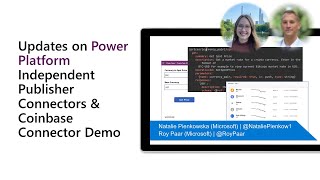
3 Feb 2022
In this 12-minute developer focused demo, Albert-Jan Schot wanted a way to quiz himself on the details of what he read 3 months ago. Happen to keep a list of what you read in SharePoint? Want to create a no code solution to quiz yourself on past reads using Power Automate that pulls details transformed into questions from your list, shuffles the array of questions (for quiz experience), and renders them on an Adaptive Card that also evaluates your response? This PnP Community demo is taken from the General Microsoft 365 Developer community call recorded on February 3, 2022.
Demo Presenter: Albert-Jan Schot (BLIS.digital) | @appieschot
Supporting materials:
• Article - Shuffle an array with Power Automate | https://www.cloudappie.nl/shuffle-array-power-automate/
Learn more:
• Learn more about the Microsoft 365 Patterns and Practices community at: http://aka.ms/m365pnp
• Visit the Microsoft 365 Patterns and Practices community YouTube channel: https://aka.ms/m365pnp/videos
Demo Presenter: Albert-Jan Schot (BLIS.digital) | @appieschot
Supporting materials:
• Article - Shuffle an array with Power Automate | https://www.cloudappie.nl/shuffle-array-power-automate/
Learn more:
• Learn more about the Microsoft 365 Patterns and Practices community at: http://aka.ms/m365pnp
• Visit the Microsoft 365 Patterns and Practices community YouTube channel: https://aka.ms/m365pnp/videos
- 2 participants
- 12 minutes

2 Feb 2022
In this 13-minute developer focused demo, Luise Freese shares based on learnings from creating Teams ProvisionGenie that uses Power Apps Canvas app as UI, Dataverse as relational database and Azure Logic Apps to handle provisioning, Power Platform and supporting technologies are great, but plan differently when creating enterprise ready solutions. Optimize developer experience, performance and security by using right tool for job. Don’ts and recommended do’s for process flows, identity management, and database are presented. This PnP Community demo is taken from the General Microsoft 365 Development Special Interest Group (SIG) - Bi-weekly sync call recorded on January 6, 2022.
Demo Presenter: Luise Freese | @LuiseFreese
Supporting materials:
• Site – ProvisionGenie | https://provisiongenie.com/
• Blog – Luise Freese | https://www.m365princess.com/
Learn more:
• Learn more about the Microsoft 365 Patterns and Practices community at: http://aka.ms/m365pnp
• Visit the Microsoft 365 Patterns and Practices community YouTube channel: https://aka.ms/m365pnp-videos
Demo Presenter: Luise Freese | @LuiseFreese
Supporting materials:
• Site – ProvisionGenie | https://provisiongenie.com/
• Blog – Luise Freese | https://www.m365princess.com/
Learn more:
• Learn more about the Microsoft 365 Patterns and Practices community at: http://aka.ms/m365pnp
• Visit the Microsoft 365 Patterns and Practices community YouTube channel: https://aka.ms/m365pnp-videos
- 2 participants
- 13 minutes

21 Jan 2022
Topics covered in this month’s community call includes 2 demos: Power Audio Player - Shadrack Inusah (DreamOval) and New Pay as you go Features - Kavishi Agarwal (Microsoft), Recent Power Apps News and Community Contributions (Power Platform ALM Accelerator, Power Apps portals and Power Apps Ideas) – Todd Baginski (Canviz) and learn about 5 new PnP Power Apps Samples – April Dunnam (Microsoft). This call included the first ever Power Apps Community Call Quiz (using a Power App). This call was hosted by Todd Baginski (Canviz). The call was recorded on January 19, 2022. Questions addressed in chat throughout the call.
Stay connected:
• See the full blog post for this call on the Tech Community Blog - https://aka.ms/m365pnp/community/blog
• Microsoft’s Power Platform website - https://powerplatform.microsoft.com/
• Twitter - https://twitter.com/microsoft365dev
• Twitter: https://twitter.com/MSPowerPlat
• YouTube - https://aka.ms/m365pnp/videos
• Recurrent Invite - https://aka.ms/powerappscommunitycall
• Call attention to your great work by using #PowerAppsCC and #PnPWeekly on Twitter.
• Next call February 16th at 08:00am PST | https://aka.ms/powerappscommunitycall
Stay connected:
• See the full blog post for this call on the Tech Community Blog - https://aka.ms/m365pnp/community/blog
• Microsoft’s Power Platform website - https://powerplatform.microsoft.com/
• Twitter - https://twitter.com/microsoft365dev
• Twitter: https://twitter.com/MSPowerPlat
• YouTube - https://aka.ms/m365pnp/videos
• Recurrent Invite - https://aka.ms/powerappscommunitycall
• Call attention to your great work by using #PowerAppsCC and #PnPWeekly on Twitter.
• Next call February 16th at 08:00am PST | https://aka.ms/powerappscommunitycall
- 6 participants
- 58 minutes

20 Jan 2022
In this 6-minute developer-focused demo, Natalie Pienkowska shares there are 49 connectors in production, 40 in pipeline today! Rui Santos shows the GoQR connector that generates QR codes. In Power Apps, render the QR Code image alone or embed the QR code image in a document or pdf, i.e., an invoice. Simple build - a text field, a button (calls connector with action create) and a flow. This connector is now available to anyone in the world. This PnP Community demo is taken from the General Microsoft 365 Development Special Interest Group (SIG) - Bi-weekly sync call recorded on January 20, 2022.
Demo Presenters:
• Natalie Pienkowska (Microsoft) | @NataliePienkow1
• Rui Santos (Microsoft)
Supporting materials:
• Documentation - GoQR (Independent Publisher) (Preview) | https://docs.microsoft.com/connectors/goqr/
• Repo – GoQR | https://github.com/microsoft/PowerPlatformConnectors/tree/dev/independent-publisher-connectors/GoQR
• Connectors - Welcome to the Independent Publisher Connector Directory! | https://github.com/microsoft/PowerPlatformConnectors/tree/dev/independent-publisher-connectors
Learn more:
• Learn more about the Microsoft 365 Patterns and Practices community at: http://aka.ms/m365pnp
• Visit the Microsoft 365 Patterns and Practices community YouTube channel: https://aka.ms/m365pnp-videos
Demo Presenters:
• Natalie Pienkowska (Microsoft) | @NataliePienkow1
• Rui Santos (Microsoft)
Supporting materials:
• Documentation - GoQR (Independent Publisher) (Preview) | https://docs.microsoft.com/connectors/goqr/
• Repo – GoQR | https://github.com/microsoft/PowerPlatformConnectors/tree/dev/independent-publisher-connectors/GoQR
• Connectors - Welcome to the Independent Publisher Connector Directory! | https://github.com/microsoft/PowerPlatformConnectors/tree/dev/independent-publisher-connectors
Learn more:
• Learn more about the Microsoft 365 Patterns and Practices community at: http://aka.ms/m365pnp
• Visit the Microsoft 365 Patterns and Practices community YouTube channel: https://aka.ms/m365pnp-videos
- 3 participants
- 6 minutes

19 Jan 2022
In this 16-minute citizen developer-focused demo, Pay as you go in Public Preview - for premium Power Apps, pay only for what you use after you use it. Kavishi Agarwal shows how to link your Power Apps environment to an Azure Subscription. The Subscription comes with base Dataverse capacity for Power Apps storage requirements and pay only for storage overages. Manage Azure Subscription and Power Apps environment from admin portal where you can add/delete apps and get usage reports. This PnP Community demo is taken from the Microsoft Power Apps community call – January 2022, recorded on January 19, 2022.
Demo Presenters: Kavishi Agarwal (Microsoft)
Supporting documents:
• Documentation – Preview: Pay-as-you-go plan | aka.ms/powerplatformPAYG
• Questions/Feedback – PowerPlatformPAYG@microsoft.com
Stay connected:
• Twitter https://twitter.com/microsoft365dev
• YouTube https://aka.ms/m365pnp/videos
• Blogs https://aka.ms/m365pnp/community/blog
• Call attention to your great work by using #PowerAppsCC and #PnPWeekly on Twitter.
Demo Presenters: Kavishi Agarwal (Microsoft)
Supporting documents:
• Documentation – Preview: Pay-as-you-go plan | aka.ms/powerplatformPAYG
• Questions/Feedback – PowerPlatformPAYG@microsoft.com
Stay connected:
• Twitter https://twitter.com/microsoft365dev
• YouTube https://aka.ms/m365pnp/videos
• Blogs https://aka.ms/m365pnp/community/blog
• Call attention to your great work by using #PowerAppsCC and #PnPWeekly on Twitter.
- 5 participants
- 16 minutes

18 Jan 2022
Latest updates and news on Power Platform including community events, training opportunities and the Monthly Community Tip.
Demos – Building a Name Pronunciation Database with Power Apps and Power Automate, Mention a bot from a Power Automate flow, and Effortlessly showing grids of data in your Power Apps using the Creator Kit.
Published: PDF Reader Creator Kit sample and 3 new Low Code Revolution Show episodes. Reviewed upcoming events and Sharing Is Caring training opportunities.
This call was hosted by David Warner II (Microsoft) | @DavidWarnerII and recorded on January 18, 2022. Questions addressed in chat throughout the call.
Agenda items
00:00 – Intro
02:06 – Latest Power Apps Samples – April Dunnam (Microsoft) | @aprildunnam
05:37 – Power Platform Community Shows & Events - April Dunnam (Microsoft) | @aprildunnam & David Warner II (Microsoft) | @DavidWarnerII
10:15 – Independent Publisher Connectors - Jocelyn Panchal (Microsoft) | @JocelynP_PM
12:21 – Together mode picture
13:30 – Demo - Building a Name Pronunciation Database with Power Apps and Power Automate – Lindsay Shelton | @LShelton_Tech | aka.ms/Jan18-Demo1
26:33 – Demo - Mention a bot from a Power Automate flow – Dennis Goedegebuure | @expiscornovus | aka.ms/Jan18-Demo2
39:51– Demo - Effortlessly showing grids of data in your Power Apps using the Creator Kit – Scott Durow | @ScottDurow | aka.ms/Jan18-Demo3
1:00:50 – Closing
Learn more
• See the full blog post for this call in the Microsoft 365 platform community blog - https://aka.ms/m365pnp/blog
• Microsoft 365 Unified Sample gallery - https://aka.ms/m365/samples
• Microsoft 365 Platform Community in YouTube - https://aka.ms/m365/videos
• Microsoft 365 Platform Community - https://aka.ms/m365/community
Demos – Building a Name Pronunciation Database with Power Apps and Power Automate, Mention a bot from a Power Automate flow, and Effortlessly showing grids of data in your Power Apps using the Creator Kit.
Published: PDF Reader Creator Kit sample and 3 new Low Code Revolution Show episodes. Reviewed upcoming events and Sharing Is Caring training opportunities.
This call was hosted by David Warner II (Microsoft) | @DavidWarnerII and recorded on January 18, 2022. Questions addressed in chat throughout the call.
Agenda items
00:00 – Intro
02:06 – Latest Power Apps Samples – April Dunnam (Microsoft) | @aprildunnam
05:37 – Power Platform Community Shows & Events - April Dunnam (Microsoft) | @aprildunnam & David Warner II (Microsoft) | @DavidWarnerII
10:15 – Independent Publisher Connectors - Jocelyn Panchal (Microsoft) | @JocelynP_PM
12:21 – Together mode picture
13:30 – Demo - Building a Name Pronunciation Database with Power Apps and Power Automate – Lindsay Shelton | @LShelton_Tech | aka.ms/Jan18-Demo1
26:33 – Demo - Mention a bot from a Power Automate flow – Dennis Goedegebuure | @expiscornovus | aka.ms/Jan18-Demo2
39:51– Demo - Effortlessly showing grids of data in your Power Apps using the Creator Kit – Scott Durow | @ScottDurow | aka.ms/Jan18-Demo3
1:00:50 – Closing
Learn more
• See the full blog post for this call in the Microsoft 365 platform community blog - https://aka.ms/m365pnp/blog
• Microsoft 365 Unified Sample gallery - https://aka.ms/m365/samples
• Microsoft 365 Platform Community in YouTube - https://aka.ms/m365/videos
• Microsoft 365 Platform Community - https://aka.ms/m365/community
- 6 participants
- 1:04 hours

11 Jan 2022
In this 20-minute citizen developer-focused demo, Emma Cooper focuses on 2 useful collaboration capabilities – commenting and co-authoring in the Power Platform. Regarding commenting - add comments, reply to threads, resolve and delete comments, @mention people, and receive an email across Power Platform products like done in Office apps. Roadmap for comments GA CYQ1’22, comments in Canvas apps CYQ2’22. Experimental co-authoring with git integration is available now (as experimental) in canvas apps. Users intentionally decide when to publish/merge edits to shared document. Update history stored in back-end. This PnP Community demo is taken from the Microsoft Power Apps community call – December 2021, recorded on December 15, 2021.
Demo Presenter: Emma Cooper (Microsoft)
Supporting documents:
• Article - Experimental Co-authoring for Power Apps Studio | https://powerapps.microsoft.com/blog/experimental-co-authoring-for-power-apps-studio/
• Documentation - Co-authoring in canvas apps (experimental) | https://docs.microsoft.com/powerapps/maker/canvas-apps/git-version-control
Stay connected:
• Twitter https://twitter.com/microsoft365dev
• YouTube https://aka.ms/m365pnp/videos
• Blogs https://aka.ms/m365pnp/community/blog
• Call attention to your great work by using #PowerAppsCC and #PnPWeekly on Twitter.
Demo Presenter: Emma Cooper (Microsoft)
Supporting documents:
• Article - Experimental Co-authoring for Power Apps Studio | https://powerapps.microsoft.com/blog/experimental-co-authoring-for-power-apps-studio/
• Documentation - Co-authoring in canvas apps (experimental) | https://docs.microsoft.com/powerapps/maker/canvas-apps/git-version-control
Stay connected:
• Twitter https://twitter.com/microsoft365dev
• YouTube https://aka.ms/m365pnp/videos
• Blogs https://aka.ms/m365pnp/community/blog
• Call attention to your great work by using #PowerAppsCC and #PnPWeekly on Twitter.
- 3 participants
- 20 minutes

16 Dec 2021
Topics covered in this month’s community call includes 2 demos: Building Xbox games with Power Apps – (create an Xbox controller ready app) - Brian Dang (Microsoft) and Office like commenting & co-authoring (add commenting capability and Experimental co-authoring with git integration, to a canvas app) - Emma Cooper (Microsoft). Recent Power Apps News and Community Contributions (Visualize data in model-driven apps with Power BI (preview, and December Developer Tools Refresh) – Charles Sterling (Microsoft). Latest PnP Power Apps Samples – April Dunnam (Microsoft). This call was hosted by Todd Baginski (Canviz). The call was recorded on December 15, 2021. Questions addressed in chat throughout the call.
Stay connected:
• See the full blog post for this call on the Tech Community Blog - https://aka.ms/m365pnp/community/blog
• Microsoft’s Power Platform website - https://powerplatform.microsoft.com/
• Twitter - https://twitter.com/microsoft365dev
• Twitter: https://twitter.com/MSPowerPlat
• YouTube - https://aka.ms/m365pnp/videos
• Recurrent Invite - https://aka.ms/powerappscommunitycall
• Call attention to your great work by using #PowerAppsCC and #PnPWeekly on Twitter.
• Next Call January 19th at 08:00am PST | https://aka.ms/powerappscommunitycall
Stay connected:
• See the full blog post for this call on the Tech Community Blog - https://aka.ms/m365pnp/community/blog
• Microsoft’s Power Platform website - https://powerplatform.microsoft.com/
• Twitter - https://twitter.com/microsoft365dev
• Twitter: https://twitter.com/MSPowerPlat
• YouTube - https://aka.ms/m365pnp/videos
• Recurrent Invite - https://aka.ms/powerappscommunitycall
• Call attention to your great work by using #PowerAppsCC and #PnPWeekly on Twitter.
• Next Call January 19th at 08:00am PST | https://aka.ms/powerappscommunitycall
- 8 participants
- 60 minutes

15 Dec 2021
In this 26-minute citizen developer-focused demo, the presenter Brian Dang, steps through several apps and explains which Xbox sticks and buttons are used to navigate each app. Follow along and start to build a game. The build process: Set up environment, create a player with attributes, see techniques for moving the player around screen, refine movement using functions, and rotate player. Games are tables with skins and the player is manipulated inside the table Have a bug crawling around your screen in no time! This PnP Community demo is taken from the Microsoft Power Apps community call – December 2021, recorded on December 15, 2021.
Demo Presenter: Brian Dang (Microsoft) | @mrdang
Supporting documents:
• Repo - gamepad | https://github.com/johnnliu/gamepad
• Documentation - Power Apps component framework overview (PCF Component) | https://docs.microsoft.com/powerapps/developer/component-framework/overview
• Website – Gamepad Tester | https://gamepad-tester.com/
Stay connected:
• Twitter https://twitter.com/microsoft365dev
• YouTube https://aka.ms/m365pnp/videos
• Blogs https://aka.ms/m365pnp/community/blog
• Call attention to your great work by using #PowerAppsCC and #PnPWeekly on Twitter.
Demo Presenter: Brian Dang (Microsoft) | @mrdang
Supporting documents:
• Repo - gamepad | https://github.com/johnnliu/gamepad
• Documentation - Power Apps component framework overview (PCF Component) | https://docs.microsoft.com/powerapps/developer/component-framework/overview
• Website – Gamepad Tester | https://gamepad-tester.com/
Stay connected:
• Twitter https://twitter.com/microsoft365dev
• YouTube https://aka.ms/m365pnp/videos
• Blogs https://aka.ms/m365pnp/community/blog
• Call attention to your great work by using #PowerAppsCC and #PnPWeekly on Twitter.
- 2 participants
- 26 minutes

9 Dec 2021
In this 19-minute developer focused demo, Natalie Pienkowska reports there are 44 connectors in production, 32 in the certification pipeline! Harshini Varma and Chandra Sekhar Malla made it easy to access Notion page, database and user details with their Notion Connector. Notion is a cross platform note taking application. Copy content from a Notion page into a Microsoft List by creating a new integration, making Notion page content available to API, and creating a flow that extracts data from Notion page. This PnP Community demo is taken from the General Microsoft 365 Development Special Interest Group (SIG) - Bi-weekly sync call recorded on December 9, 2021.
Demo Presenters:
• Natalie Pienkowska (Microsoft) | @NataliePienkow1
• Harshini Varma (Capgemini) | @HarshiniVarmaa
• Chandra Sekhar Malla (Royal Group LLC) | @ChandraSMalla
Supporting materials:
• Repo - Microsoft Power Platform Connectors | https://github.com/Microsoft/PowerPlatformConnectors
• Connector – Notion | https://github.com/microsoft/PowerPlatformConnectors/tree/dev/independent-publisher-connectors/Notion
• API - Start building with the Notion API | https://developers.notion.com/
• User Group - SCMENA Power Platform User Group | https://powerusers.microsoft.com/t5/Subcontinent-MENA-Power-Platform/gh-p/pp_Subcontinent_usergroups
Learn more:
• Learn more about the Microsoft 365 Patterns and Practices community at: http://aka.ms/m365pnp
• Visit the Microsoft 365 Patterns and Practices community YouTube channel: https://aka.ms/m365pnp-videos
Demo Presenters:
• Natalie Pienkowska (Microsoft) | @NataliePienkow1
• Harshini Varma (Capgemini) | @HarshiniVarmaa
• Chandra Sekhar Malla (Royal Group LLC) | @ChandraSMalla
Supporting materials:
• Repo - Microsoft Power Platform Connectors | https://github.com/Microsoft/PowerPlatformConnectors
• Connector – Notion | https://github.com/microsoft/PowerPlatformConnectors/tree/dev/independent-publisher-connectors/Notion
• API - Start building with the Notion API | https://developers.notion.com/
• User Group - SCMENA Power Platform User Group | https://powerusers.microsoft.com/t5/Subcontinent-MENA-Power-Platform/gh-p/pp_Subcontinent_usergroups
Learn more:
• Learn more about the Microsoft 365 Patterns and Practices community at: http://aka.ms/m365pnp
• Visit the Microsoft 365 Patterns and Practices community YouTube channel: https://aka.ms/m365pnp-videos
- 4 participants
- 19 minutes
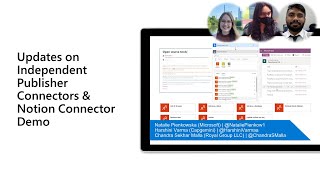
8 Dec 2021
In this 35-minute all audiences-focused demo, Luise Freese and Carmen Ysewijn – share their creation - The Canvas app that looks like a Microsoft Teams Native app that deliberately prompts a team owner through the entire Teams provisioning process. With support from Power Apps, Azure Logic Apps, Managed Identity, Dataverse (full), Graph, Deployment tools and Documentation Genie delivers a reliable, secure, informative, easy to deploy and truly enterprise ready solution. The presenters’ step through the configuration of a Team that’s provisioned by Logic Apps. This PnP Community demo is taken from the Microsoft Power Apps community call – November 2021, recorded on November 17, 2021.
Demo Presenters:
• Luise Freese | @LuiseFreese
• Carmen Ysewijn (Qubix) | @CarmenYsewijn
Supporting documents:
• Blog - ProvisionGenie - an open-source provisioning engine for Microsoft Teams | https://techcommunity.microsoft.com/t5/microsoft-365-pnp-blog/provisiongenie-an-open-source-provisioning-engine-for-microsoft/ba-p/2796434
• Documentation - ProvisionGenie | https://provisiongenie.com/
• Repo – ProvisionGenie | https://github.com/ProvisionGenie/ProvisionGenie
Stay connected:
• Twitter https://twitter.com/microsoft365dev
• YouTube https://aka.ms/m365pnp/videos
• Blogs https://aka.ms/m365pnp/community/blog
• Call attention to your great work by using #PowerAppsCC and #PnPWeekly on Twitter.
Demo Presenters:
• Luise Freese | @LuiseFreese
• Carmen Ysewijn (Qubix) | @CarmenYsewijn
Supporting documents:
• Blog - ProvisionGenie - an open-source provisioning engine for Microsoft Teams | https://techcommunity.microsoft.com/t5/microsoft-365-pnp-blog/provisiongenie-an-open-source-provisioning-engine-for-microsoft/ba-p/2796434
• Documentation - ProvisionGenie | https://provisiongenie.com/
• Repo – ProvisionGenie | https://github.com/ProvisionGenie/ProvisionGenie
Stay connected:
• Twitter https://twitter.com/microsoft365dev
• YouTube https://aka.ms/m365pnp/videos
• Blogs https://aka.ms/m365pnp/community/blog
• Call attention to your great work by using #PowerAppsCC and #PnPWeekly on Twitter.
- 3 participants
- 35 minutes

1 Dec 2021
In this 8-minute developer-focused demo, we learn there are now 38 certified connectors in production, 19 in the pipeline according to Natalie Pienkowska. Connectors are used by Power Automate, Power Apps, and Azure Logic Apps. Tomasz Poszytek’s myStrom connector handles authentication and basic switching capabilities (on/off, trigger automations) for home control system devices. His solution triggers home control system actions based on current weather and air quality - displayed on a PowerBI dashboard. A This PnP Community demo is taken from the General Microsoft 365 Development Special Interest Group (SIG) - Bi-weekly sync call recorded on November 11, 2021.
Demo Presenters:
• Natalie Pienkowska (Microsoft) | @NataliePienkow1
• Tomasz Poszytek | @TomaszPoszytek
Supporting materials:
• Repo - Microsoft Power Platform Connectors | https://github.com/Microsoft/PowerPlatformConnectors
• Guidance - INDEPENDENT PUBLISHER CONNECTOR STEP BY STEP | https://poszytek.eu/en/microsoft-en/office-365-en/powerautomate-en/independent-publisher-connector-step-by-step/#more-3186
• Video - Independent Publisher connector step by step | https://www.youtube.com/watch?v=wGFWZqsxIBQ
• Article - MICROSOFT FLOW IS NOT ONLY FOR BUSINESS | https://poszytek.eu/en/microsoft-en/office-365-en/microsoft-flow-is-not-only-for-business/
• Website – MyStrom API for Developers | https://mystrom.com/mystrom-for-developers/
Learn more:
• Learn more about the Microsoft 365 Patterns and Practices community at: http://aka.ms/m365pnp
• Visit the Microsoft 365 Patterns and Practices community YouTube channel: https://aka.ms/m365pnp-videos
Demo Presenters:
• Natalie Pienkowska (Microsoft) | @NataliePienkow1
• Tomasz Poszytek | @TomaszPoszytek
Supporting materials:
• Repo - Microsoft Power Platform Connectors | https://github.com/Microsoft/PowerPlatformConnectors
• Guidance - INDEPENDENT PUBLISHER CONNECTOR STEP BY STEP | https://poszytek.eu/en/microsoft-en/office-365-en/powerautomate-en/independent-publisher-connector-step-by-step/#more-3186
• Video - Independent Publisher connector step by step | https://www.youtube.com/watch?v=wGFWZqsxIBQ
• Article - MICROSOFT FLOW IS NOT ONLY FOR BUSINESS | https://poszytek.eu/en/microsoft-en/office-365-en/microsoft-flow-is-not-only-for-business/
• Website – MyStrom API for Developers | https://mystrom.com/mystrom-for-developers/
Learn more:
• Learn more about the Microsoft 365 Patterns and Practices community at: http://aka.ms/m365pnp
• Visit the Microsoft 365 Patterns and Practices community YouTube channel: https://aka.ms/m365pnp-videos
- 2 participants
- 8 minutes

21 Nov 2021
Topics covered in this month’s community call include demos Power Apps Christmas Calendar + Games (Advent calendar with engaging games) - Craig Gregory | @crashlongjohns and Teams Provision Genie (Canvas app simplifies configuration and deployment of an enterprise ready Teams site) - Luise Freese | @LuiseFreese & Carmen Ysewijn | @CarmenYsewijn. Recent Power Apps News and Community Contributions (16 Ignite announcements) – Charles Sterling (Microsoft) | @chass. This call was hosted by Todd Baginski (Canviz). The call was recorded on November 17, 2021. Questions were addressed in chat throughout the call along with some live discussion. Thank for attending the call or viewing it on demand.
Stay connected:
• See the full blog post for this call on the Tech Community Blog - https://aka.ms/m365pnp/community/blog
• Microsoft’s Power Platform website - https://powerplatform.microsoft.com/
• Twitter - https://twitter.com/microsoft365dev
• Twitter: https://twitter.com/MSPowerPlat
• YouTube - https://aka.ms/m365pnp/videos
• Recurrent Invite - https://aka.ms/powerappscommunitycall
• Call attention to your great work by using #PowerAppsCC and #PnPWeekly on Twitter.
• Next Call December 15th at 08:00am PST | https://aka.ms/powerappscommunitycall
Stay connected:
• See the full blog post for this call on the Tech Community Blog - https://aka.ms/m365pnp/community/blog
• Microsoft’s Power Platform website - https://powerplatform.microsoft.com/
• Twitter - https://twitter.com/microsoft365dev
• Twitter: https://twitter.com/MSPowerPlat
• YouTube - https://aka.ms/m365pnp/videos
• Recurrent Invite - https://aka.ms/powerappscommunitycall
• Call attention to your great work by using #PowerAppsCC and #PnPWeekly on Twitter.
• Next Call December 15th at 08:00am PST | https://aka.ms/powerappscommunitycall
- 6 participants
- 1:09 hours

17 Nov 2021
In this 22-minute citizen developer-focused demo, Craig Gregory delivers a 12-month countdown to fun game (Advent Calendar) where the fun really begins in the month of December. Open a window each day, peeking ahead will not work! On 2 days in December, play games - Capture the Reindeer on the 18th and Catch This Elf on the 23rd. Game levels - easy, normal, and hard. The app uses timers, location, duration, shuffle and many images. The kid approved app to be published soon! This PnP Community demo is taken from the Microsoft Power Apps community call – November 2021, recorded on November 17, 2021.
Demo Presenter: Craig Gregory | @crashlongjohns
Supporting documents:
• Wiki - https://github.com/unlimitedduck/CrashLongJohns/wiki/Power-Apps-Advent-Calendar---Games
Stay connected:
• Twitter https://twitter.com/microsoft365dev
• YouTube https://aka.ms/m365pnp/videos
• Blogs https://aka.ms/m365pnp/community/blog
• Call attention to your great work by using #PowerAppsCC and #PnPWeekly on Twitter.
Demo Presenter: Craig Gregory | @crashlongjohns
Supporting documents:
• Wiki - https://github.com/unlimitedduck/CrashLongJohns/wiki/Power-Apps-Advent-Calendar---Games
Stay connected:
• Twitter https://twitter.com/microsoft365dev
• YouTube https://aka.ms/m365pnp/videos
• Blogs https://aka.ms/m365pnp/community/blog
• Call attention to your great work by using #PowerAppsCC and #PnPWeekly on Twitter.
- 2 participants
- 22 minutes

11 Nov 2021
This is Michelle Wong’s 4th Pokémon game and a Demo Extravaganza 2021 entry. In this 22-minute citizen developer-focused show and tell, hear about Michelle’s approach to game development in PowerApps. As a functional person, she started with the screen layout and graphics. Many and typical variables, tables, buttons used. Button action calls variable to play sound. Why you should be interested in this app is because it’s well commented, clean code patterns and clear variable naming conventions. This PnP Community demo is taken from the Microsoft Power Apps community call – October 2021, recorded on October 20, 2021.
Demo Presenter: Michelle Wong | @MichelleWongNL
Supporting documents:
• Demo Extravaganza 2021entry | https://powerusers.microsoft.com/t5/Demo-Extravaganza-2021/Pok%C3%A9Bubbles-Game/cns-p/936320
• Game - A PokéBubbles Game - just match the correct bubble of the lowest bubble on the stack | https://powerusers.microsoft.com/t5/Kid-Zone/A-Pok%C3%A9Bubbles-Game-just-match-the-correct-bubble-of-the-lowest/td-p/1295147
• Repo – PokeBubbleGame | https://github.com/MichelleWongNL/PokeBubbleGame/blob/main/Pok%C3%A9Bubbles%20V4.msapp
Stay connected:
• Twitter https://twitter.com/microsoft365dev
• YouTube https://aka.ms/m365pnp/videos
• Blogs https://aka.ms/m365pnp/community/blog
• Call attention to your great work by using #PowerAppsCC and #PnPWeekly on Twitter.
Demo Presenter: Michelle Wong | @MichelleWongNL
Supporting documents:
• Demo Extravaganza 2021entry | https://powerusers.microsoft.com/t5/Demo-Extravaganza-2021/Pok%C3%A9Bubbles-Game/cns-p/936320
• Game - A PokéBubbles Game - just match the correct bubble of the lowest bubble on the stack | https://powerusers.microsoft.com/t5/Kid-Zone/A-Pok%C3%A9Bubbles-Game-just-match-the-correct-bubble-of-the-lowest/td-p/1295147
• Repo – PokeBubbleGame | https://github.com/MichelleWongNL/PokeBubbleGame/blob/main/Pok%C3%A9Bubbles%20V4.msapp
Stay connected:
• Twitter https://twitter.com/microsoft365dev
• YouTube https://aka.ms/m365pnp/videos
• Blogs https://aka.ms/m365pnp/community/blog
• Call attention to your great work by using #PowerAppsCC and #PnPWeekly on Twitter.
- 3 participants
- 22 minutes

11 Nov 2021
In this 13-minute citizen developer focused demo, Luise Freese & Carmen Ysewijn show how ProvisionGenie blends learning with the provisioning process. The app elegantly and non-technically prompts user through Group, Site and Channel configuration. Team owner adds members and owners, libraries, columns and lists. Uses Logic Apps behind scenes to provision resources. Integrates Power Apps for UI, Azure Logic Apps (flows - actions), Managed Identity (authentication), Dataverse (data storage), Deployment (script and ARM template files) and has great documentation. This PnP Community demo is taken from the General Microsoft 365 Development Special Interest Group (SIG) - Bi-weekly sync call recorded on November 11, 2021.
Demo Presenters:
• Luise Freese | @LuiseFreese
• Carmen Ysewijn (Qubix) | @CarmenYsewijn
Supporting materials:
• Documentation - ProvisionGenie | https://provisiongenie.com/
• Repo – ProvisionGenie | https://github.com/ProvisionGenie/ProvisionGenie
Learn more:
• Learn more about the Microsoft 365 Patterns and Practices community at: http://aka.ms/m365pnp
• Visit the Microsoft 365 Patterns and Practices community YouTube channel: https://aka.ms/m365pnp-videos
Demo Presenters:
• Luise Freese | @LuiseFreese
• Carmen Ysewijn (Qubix) | @CarmenYsewijn
Supporting materials:
• Documentation - ProvisionGenie | https://provisiongenie.com/
• Repo – ProvisionGenie | https://github.com/ProvisionGenie/ProvisionGenie
Learn more:
• Learn more about the Microsoft 365 Patterns and Practices community at: http://aka.ms/m365pnp
• Visit the Microsoft 365 Patterns and Practices community YouTube channel: https://aka.ms/m365pnp-videos
- 2 participants
- 13 minutes

28 Oct 2021
In this 10-minute developer-focused demo, Natalie Pienkowska shares the latest 13 custom connectors added in October and the growing pipeline. Create a connector earn a Credly badge. Martyn Lesbirel steps viewers through a Power App that elegantly displays care provider rankings by location calling 2 flows that get location details via the CQC connector in the back-end. The CQC connector takes data from the Care Quality Commission in England that independently gathers data on care service providers. A This PnP Community demo is taken from the General Microsoft 365 Development Special Interest Group (SIG) - Bi-weekly sync call recorded on October 28, 2021.
Demo Presenters:
• Natalie Pienkowska (Microsoft) | @NataliePienkow1
• Martyn Lesbirel (Dynamiti)
Supporting materials:
• Repo - Microsoft Power Platform Connectors | https://github.com/Microsoft/PowerPlatformConnectors
• Article - Power Apps Loading Spinners, Saving Spinners and Progress Bars | https://matthewdevaney.com/power-apps-loading-spinners-saving-spinners-and-progress-bars/
Learn more:
• Learn more about the Microsoft 365 Patterns and Practices community at: http://aka.ms/m365pnp
• Visit the Microsoft 365 Patterns and Practices community YouTube channel: https://aka.ms/m365pnp-videos
Demo Presenters:
• Natalie Pienkowska (Microsoft) | @NataliePienkow1
• Martyn Lesbirel (Dynamiti)
Supporting materials:
• Repo - Microsoft Power Platform Connectors | https://github.com/Microsoft/PowerPlatformConnectors
• Article - Power Apps Loading Spinners, Saving Spinners and Progress Bars | https://matthewdevaney.com/power-apps-loading-spinners-saving-spinners-and-progress-bars/
Learn more:
• Learn more about the Microsoft 365 Patterns and Practices community at: http://aka.ms/m365pnp
• Visit the Microsoft 365 Patterns and Practices community YouTube channel: https://aka.ms/m365pnp-videos
- 2 participants
- 10 minutes
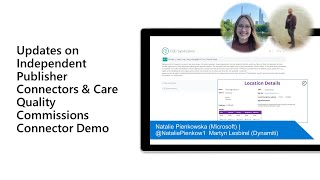
21 Oct 2021
Topics covered in this month’s community call include a demo - PokéBubbles Game and a session on How to get Microsoft Certified in the Power Platform. As well there was Recent Power Apps News and Community Contributions, and more! Community welcomes Anna Chu - Sr. Program Manager (Microsoft) | @_achu. This call was hosted by Todd Baginski (Canviz). Demo presenters included Michelle Wong, Sheryl Netley, Jese Navaranjan and Charles Sterling. The call was recorded on October 20, 2021. Questions were addressed in chat throughout the call along with some live discussion. Thank for attending the call or viewing it on demand.
Stay connected:
• See the full blog post for this call on the Tech Community Blog - https://aka.ms/m365pnp/community/blog
• Microsoft’s Power Platform website - https://powerplatform.microsoft.com/
• Twitter - https://twitter.com/microsoft365dev
• Twitter: https://twitter.com/MSPowerPlat
• YouTube - https://aka.ms/m365pnp/videos
• Recurrent Invite - https://aka.ms/powerappscommunitycall
• Call attention to your great work by using #PowerAppsCC and #PnPWeekly on Twitter.
• Next Call November 17th at 08:00am PST | https://aka.ms/powerappscommunitycall
Stay connected:
• See the full blog post for this call on the Tech Community Blog - https://aka.ms/m365pnp/community/blog
• Microsoft’s Power Platform website - https://powerplatform.microsoft.com/
• Twitter - https://twitter.com/microsoft365dev
• Twitter: https://twitter.com/MSPowerPlat
• YouTube - https://aka.ms/m365pnp/videos
• Recurrent Invite - https://aka.ms/powerappscommunitycall
• Call attention to your great work by using #PowerAppsCC and #PnPWeekly on Twitter.
• Next Call November 17th at 08:00am PST | https://aka.ms/powerappscommunitycall
- 9 participants
- 1:05 hours

20 Oct 2021
In this 29-minute all audiences-focused demo, Sheryl Netley and Jese Navaranjan - experienced presenters/trainers cleanly lay out how you can get certified in the Microsoft Power Platform. Offering up tips and tricks throughout, their overview opens with - why do certifications? Certification overview, Power Platform certification path (badges, exams, certifications), how to book exams, how to prepare for exams (self-study, formal training, exam prep), top tips, and resources. Start by finding a Learning Path on the Microsoft Learn site. This PnP Community demo is taken from the Microsoft Power Apps community call – October 2021, recorded on October 20, 2021.
Demo Presenters:
• Sheryl Netley | @SherylNetley
• Jese Navaranjan (Avanade) | @JeseNav2
Supporting documents:
• Microsoft Learn – Build the skills that lead to success | https://www.microsoft.com/en-us/resilience/training-and-certification-solutions
• Sheryl's – BizApps Blog | https://sherylnetley.com/bizapps-blog/
• Website - MeasureUp | https://www.measureup.com/products.html?cat=230&gclid=EAIaIQobChMI9qvZwsmw8wIVEtxRCh351QFmEAAYASAAEgJrH_D_BwE
• Video - Jese's Power Channel - PL-900 Power Platform Fundamentals (Hints, Tips, Advice) | https://www.youtube.com/watch?v=JAFX9IJ9fBI&list=PLKZVDmaJ3IRJy__kzsxc1SpxH-UALeVPy
• Documentation - Microsoft Learn | https://docs.microsoft.com/learn/
Stay connected:
• Twitter https://twitter.com/microsoft365dev
• YouTube https://aka.ms/m365pnp/videos
• Blogs https://aka.ms/m365pnp/community/blog
• Call attention to your great work by using #PowerAppsCC and #PnPWeekly on Twitter.
Demo Presenters:
• Sheryl Netley | @SherylNetley
• Jese Navaranjan (Avanade) | @JeseNav2
Supporting documents:
• Microsoft Learn – Build the skills that lead to success | https://www.microsoft.com/en-us/resilience/training-and-certification-solutions
• Sheryl's – BizApps Blog | https://sherylnetley.com/bizapps-blog/
• Website - MeasureUp | https://www.measureup.com/products.html?cat=230&gclid=EAIaIQobChMI9qvZwsmw8wIVEtxRCh351QFmEAAYASAAEgJrH_D_BwE
• Video - Jese's Power Channel - PL-900 Power Platform Fundamentals (Hints, Tips, Advice) | https://www.youtube.com/watch?v=JAFX9IJ9fBI&list=PLKZVDmaJ3IRJy__kzsxc1SpxH-UALeVPy
• Documentation - Microsoft Learn | https://docs.microsoft.com/learn/
Stay connected:
• Twitter https://twitter.com/microsoft365dev
• YouTube https://aka.ms/m365pnp/videos
• Blogs https://aka.ms/m365pnp/community/blog
• Call attention to your great work by using #PowerAppsCC and #PnPWeekly on Twitter.
- 4 participants
- 29 minutes

30 Sep 2021
In this 12-minute citizen developer/developer-focused demo Natalie Pienkowska and Martyn Lesbirel share a time off request app that uses an independent publisher connector to grab a list of UK Government Bank Holidays (json). Employees quickly determine if time being requested falls on a bank holiday negating the need to request time off for those official holidays. User enters dates in request form, Power Automate flow processes the request - checks holidays and returns answer. This PnP Community demo is taken from the General Microsoft 365 Development Special Interest Group (SIG) - Bi-weekly sync call recorded on September 30, 2021.
Demo Presenters:
• Natalie Pienkowska (Microsoft) | @NataliePienkow1
• Martyn Lesbirel (Dynamiti)
Supporting materials:
• Connectors - Microsoft Power Platform Connectors | https://github.com/microsoft/powerplatformconnectors
• Connector Repo - U.K. Government Bank Holidays | https://github.com/microsoft/PowerPlatformConnectors/tree/dev/independent-publisher-connectors/U.K.%20Government%20Bank%20Holidays
Learn more:
• Learn more about the Microsoft 365 Patterns and Practices community at: http://aka.ms/m365pnp
• Visit the Microsoft 365 Patterns and Practices community YouTube channel: https://aka.ms/m365pnp-videos
Demo Presenters:
• Natalie Pienkowska (Microsoft) | @NataliePienkow1
• Martyn Lesbirel (Dynamiti)
Supporting materials:
• Connectors - Microsoft Power Platform Connectors | https://github.com/microsoft/powerplatformconnectors
• Connector Repo - U.K. Government Bank Holidays | https://github.com/microsoft/PowerPlatformConnectors/tree/dev/independent-publisher-connectors/U.K.%20Government%20Bank%20Holidays
Learn more:
• Learn more about the Microsoft 365 Patterns and Practices community at: http://aka.ms/m365pnp
• Visit the Microsoft 365 Patterns and Practices community YouTube channel: https://aka.ms/m365pnp-videos
- 2 participants
- 12 minutes

16 Sep 2021
Topics covered in this month’s community call include demos in Visio, Power BI Tiles, and Reports in Power Apps! (combining capabilities in Visio, Power BI tiles/Reports and in Power Apps to deliver inventory management and desk reservation solutions), Power Apps Design Philosophy (an aligned value-based approach/process to building Apps), along with Recent Power Apps News and Community Contributions, and more! This session included Q&A in chat. The call was hosted by Todd Baginski (Canviz). Demo presenters are Reza Dorrani, May Alhajri and Charles Sterling. This call was recorded on September 15, 2021. Thank for attending the call or viewing it on demand.
Stay connected:
• See the full blog post for this call on the Tech Community Blog - https://aka.ms/m365pnp/community/blog
• Microsoft’s Power Platform website
• Twitter - https://twitter.com/microsoft365dev
• Twitter: https://twitter.com/MSPowerPlat
• YouTube - https://aka.ms/m365pnp/videos
• Recurrent Invite - https://aka.ms/powerappscommunitycall
• Call attention to your great work by using #PowerAppsCC and #PnPWeekly on Twitter.
• Next Call October 20th at 08:00am PST | https://aka.ms/powerappscommunitycall
Stay connected:
• See the full blog post for this call on the Tech Community Blog - https://aka.ms/m365pnp/community/blog
• Microsoft’s Power Platform website
• Twitter - https://twitter.com/microsoft365dev
• Twitter: https://twitter.com/MSPowerPlat
• YouTube - https://aka.ms/m365pnp/videos
• Recurrent Invite - https://aka.ms/powerappscommunitycall
• Call attention to your great work by using #PowerAppsCC and #PnPWeekly on Twitter.
• Next Call October 20th at 08:00am PST | https://aka.ms/powerappscommunitycall
- 6 participants
- 60 minutes

16 Sep 2021
In this 11-minute developer-focused demo Natalie Pienkowska opens with a report on number of connectors delivered to date and in the pipeline followed by an experiential show-and-tell of the Yelp connector. Yelp connector services used – get business details, get reviews, search business phones and search businesses, allows users to search for business by location, phone, and product and more from millions of businesses across 32 countries. This PnP Community demo is taken from the General Microsoft 365 Development Special Interest Group (SIG) - Bi-weekly sync call recorded on September 16, 2021.
Demo Presenters:
• Natalie Pienkowska (Microsoft) | @NataliePienkow1
• Ahmad Najjar (Infoworker) | @ahmadn82
Supporting materials:
• Website – Yelp | https://www.yelp.com/
• Website – Yelp Developers | https://www.yelp.com/developers
• Website – Yelp Fusion API | https://www.yelp.com/fusion
• Documentation - Yelp (Independent Publisher) (Preview) | https://docs.microsoft.com/connectors/yelpip/
• Repo - PowerPlatformConnectors/independent-publisher-connectors/Yelp/ | https://github.com/microsoft/PowerPlatformConnectors/tree/dev/independent-publisher-connectors/Yelp
• Connectors - Microsoft Power Platform Connectors | https://github.com/microsoft/PowerPlatformConnectors
• Demo - Publish a connector to the Power Platform – Natalie Pienkowska (Microsoft) | https://youtu.be/ulTBvCHw8MU
Learn more:
• Learn more about the Microsoft 365 Patterns and Practices community at: http://aka.ms/m365pnp
• Visit the Microsoft 365 Patterns and Practices community YouTube channel: https://aka.ms/m365pnp-videos
Demo Presenters:
• Natalie Pienkowska (Microsoft) | @NataliePienkow1
• Ahmad Najjar (Infoworker) | @ahmadn82
Supporting materials:
• Website – Yelp | https://www.yelp.com/
• Website – Yelp Developers | https://www.yelp.com/developers
• Website – Yelp Fusion API | https://www.yelp.com/fusion
• Documentation - Yelp (Independent Publisher) (Preview) | https://docs.microsoft.com/connectors/yelpip/
• Repo - PowerPlatformConnectors/independent-publisher-connectors/Yelp/ | https://github.com/microsoft/PowerPlatformConnectors/tree/dev/independent-publisher-connectors/Yelp
• Connectors - Microsoft Power Platform Connectors | https://github.com/microsoft/PowerPlatformConnectors
• Demo - Publish a connector to the Power Platform – Natalie Pienkowska (Microsoft) | https://youtu.be/ulTBvCHw8MU
Learn more:
• Learn more about the Microsoft 365 Patterns and Practices community at: http://aka.ms/m365pnp
• Visit the Microsoft 365 Patterns and Practices community YouTube channel: https://aka.ms/m365pnp-videos
- 3 participants
- 11 minutes

15 Sep 2021
In this 15-minute citizen developer-focused demo, May Alhajri focuses on structured planning before building. The planning process or “Canvas” includes assessing customer profile, value mapping and fit. Start with a customer profile - what customer wants to achieve, what they are doing today, their pains, their potential gains. Then create a value map including products and services, pain relievers and gain creators. Finally align or fit the two to excite customers about your value proposition. This PnP Community demo is taken from the Microsoft Power Apps community call – September 2021, recorded on September 15, 2021.
Demo Presenter: May Alhajri | @MayAlhajri2
Supporting documents:
• Video – Strategyzer's Value Proposition Canvas Explained | https://www.youtube.com/watch?v=ReM1uqmVfP0
• Template – Value Proposition Canvas – Strategyzer | https://www.strategyzer.com/canvas
• Linktree – https://linktr.ee/Agent008
Stay connected:
• Twitter https://twitter.com/microsoft365dev
• YouTube https://aka.ms/m365pnp/videos
• Blogs https://aka.ms/m365pnp/community/blog
• Call attention to your great work by using #PowerAppsCC and #PnPWeekly on Twitter.
Demo Presenter: May Alhajri | @MayAlhajri2
Supporting documents:
• Video – Strategyzer's Value Proposition Canvas Explained | https://www.youtube.com/watch?v=ReM1uqmVfP0
• Template – Value Proposition Canvas – Strategyzer | https://www.strategyzer.com/canvas
• Linktree – https://linktr.ee/Agent008
Stay connected:
• Twitter https://twitter.com/microsoft365dev
• YouTube https://aka.ms/m365pnp/videos
• Blogs https://aka.ms/m365pnp/community/blog
• Call attention to your great work by using #PowerAppsCC and #PnPWeekly on Twitter.
- 3 participants
- 15 minutes

15 Sep 2021
In this 29-minute citizen developer-focused demo, Reza Dorrani demonstrates how to combine capabilities in Visio, Power BI tiles/Reports and in Power Apps to deliver inventory management and desk reservation solutions. Apps are sharing information and contextually aware of each other = fully interactive Power Apps and Visio diagrams inside Power BI reports and Power BI tiles or full Power BI Reports with Visio diagrams and filters inside of Power Apps using an embed URL. This PnP Community demo is taken from the Microsoft Power Apps community call – September 2021, recorded on September 15, 2021.
Demo Presenter: Reza Dorrani (Catapult) | @rezadorrani
Supporting documents:
• Videos – Power Platform Integration - | https://bit.ly/powerintegration
• Sample - Opportunity Analysis sample for Power BI: Take a tour | https://github.com/MicrosoftDocs/powerbi-docs/blob/live/powerbi-docs/create-reports/sample-opportunity-analysis.md
• Documentation – Filter a report using query string parameters in the URL | https://docs.microsoft.com/power-bi/collaborate-share/service-url-filters
Stay connected:
• Twitter https://twitter.com/microsoft365dev
• YouTube https://aka.ms/m365pnp/videos
• Blogs https://aka.ms/m365pnp/community/blog
• Call attention to your great work by using #PowerAppsCC and #PnPWeekly on Twitter.
Demo Presenter: Reza Dorrani (Catapult) | @rezadorrani
Supporting documents:
• Videos – Power Platform Integration - | https://bit.ly/powerintegration
• Sample - Opportunity Analysis sample for Power BI: Take a tour | https://github.com/MicrosoftDocs/powerbi-docs/blob/live/powerbi-docs/create-reports/sample-opportunity-analysis.md
• Documentation – Filter a report using query string parameters in the URL | https://docs.microsoft.com/power-bi/collaborate-share/service-url-filters
Stay connected:
• Twitter https://twitter.com/microsoft365dev
• YouTube https://aka.ms/m365pnp/videos
• Blogs https://aka.ms/m365pnp/community/blog
• Call attention to your great work by using #PowerAppsCC and #PnPWeekly on Twitter.
- 2 participants
- 29 minutes

2 Sep 2021
In this 19-minute developer/citizen developer-focused demo, Reza Dorrani makes easy the creation of a dynamic multi-step expense approval workflow in SharePoint leveraging a Power Automate flow. Very deliberate step-by-step explanation of list creation and of flow/process. Create 2 SharePoint lists – Expense Types and Expense Reports (with column and view formatting + list form configuration), Add the approval process flow (a sample) to Power Automate, done! Clear visual status in UI to track output and status of workflows. This PnP Community demo is taken from the General Microsoft 365 Development Special Interest Group (SIG) - Bi-weekly sync call recorded on September 2, 2021.
Demo Presenter: Reza Dorrani (Catapult) | @rezadorrani
Supporting materials:
• Repo – rdorrani/SharePoint | https://github.com/rdorrani/SharePoint
• Playlist - SharePoint List Formatting | https://bit.ly/spformatting
Learn more:
• Learn more about the Microsoft 365 Patterns and Practices community at: http://aka.ms/m365pnp
• Visit the Microsoft 365 Patterns and Practices community YouTube channel: https://aka.ms/m365pnp-videos
Demo Presenter: Reza Dorrani (Catapult) | @rezadorrani
Supporting materials:
• Repo – rdorrani/SharePoint | https://github.com/rdorrani/SharePoint
• Playlist - SharePoint List Formatting | https://bit.ly/spformatting
Learn more:
• Learn more about the Microsoft 365 Patterns and Practices community at: http://aka.ms/m365pnp
• Visit the Microsoft 365 Patterns and Practices community YouTube channel: https://aka.ms/m365pnp-videos
- 2 participants
- 19 minutes

19 Aug 2021
In this 14-minute developer-focused demo, Daniel Laskewitz delivers a brilliant lay-of-the-land connector overview. Her advises learning by looking at configurations of existing connectors, of code samples, and by reviewing best practices documentation. Build your connector in the UI - naming, security (authentication requirement), definition (actions, triggers, references, responses…), code, and test operations. Then download it - the swagger or Open API file, using Paconn CLI. This PnP Community demo is taken from the General Microsoft 365 Development Special Interest Group (SIG) - Bi-weekly sync call recorded on August 19, 2021.
Demo Presenter: Daniel Laskewitz (Sogeti) |@laskewitz
Supporting materials:
• Repository - Microsoft Power Platform Connectors | https://github.com/microsoft/PowerPlatformConnectors
• Documentation - Extend an OpenAPI definition for a custom connector | https://docs.microsoft.com/connectors/custom-connectors/openapi-extensions
• Article - Using Dynamic Values in Microsoft Flow | https://www.schaeflein.net/using-dynamic-values-in-microsoft-flow/
• Documentation - Microsoft Power Platform Connectors CLI | https://docs.microsoft.com/en-us/connectors/custom-connectors/paconn-cli
• Demo - Publish a connector to the Power Platform with Independent Publisher Connector Program Natalie Pienkowska (Microsoft) | https://www.youtube.com/watch?v=ulTBvCHw8MU
Learn more:
• Learn more about the Microsoft 365 Patterns and Practices community at: http://aka.ms/m365pnp
• Visit the Microsoft 365 Patterns and Practices community YouTube channel: https://aka.ms/m365pnp-videos
Demo Presenter: Daniel Laskewitz (Sogeti) |@laskewitz
Supporting materials:
• Repository - Microsoft Power Platform Connectors | https://github.com/microsoft/PowerPlatformConnectors
• Documentation - Extend an OpenAPI definition for a custom connector | https://docs.microsoft.com/connectors/custom-connectors/openapi-extensions
• Article - Using Dynamic Values in Microsoft Flow | https://www.schaeflein.net/using-dynamic-values-in-microsoft-flow/
• Documentation - Microsoft Power Platform Connectors CLI | https://docs.microsoft.com/en-us/connectors/custom-connectors/paconn-cli
• Demo - Publish a connector to the Power Platform with Independent Publisher Connector Program Natalie Pienkowska (Microsoft) | https://www.youtube.com/watch?v=ulTBvCHw8MU
Learn more:
• Learn more about the Microsoft 365 Patterns and Practices community at: http://aka.ms/m365pnp
• Visit the Microsoft 365 Patterns and Practices community YouTube channel: https://aka.ms/m365pnp-videos
- 2 participants
- 14 minutes

19 Aug 2021
Topics covered in this month’s community call include demos - Performance Insights (a new Power Apps self-service tool that analyzes runtime user data), Event Calendar Power App (Simplify event scheduling knowing country holidays), How To Feed Your Dragon Game (a Demo Extravaganza 2021 entry. 3 games, 3 levels of difficulty) along with Recent Power Apps News and Community Contributions, and more! This session included Q&A in chat. The call was hosted by Todd Baginski (Canviz). Demo presenters are Varda Shrivastava, Juli Reid, and Gerard Simpson. This call was recorded on August 18, 2021. Thank for attending the call or viewing it on demand.
Stay connected:
• See the full blog post for this call on the Tech Community Blog - https://aka.ms/m365pnp/community/blog
• Microsoft’s Power Platform website
• Twitter - https://twitter.com/microsoft365dev
• Twitter: https://twitter.com/MSPowerPlat
• YouTube - https://aka.ms/M365DevYouTube
• Recurrent Invite - https://aka.ms/powerappscommunitycall
• Call attention to your great work by using #PowerAppsCC and #PnPWeekly on Twitter.
• Next Call September 15 at 08:00am PST | https://aka.ms/powerappscommunitycall
Stay connected:
• See the full blog post for this call on the Tech Community Blog - https://aka.ms/m365pnp/community/blog
• Microsoft’s Power Platform website
• Twitter - https://twitter.com/microsoft365dev
• Twitter: https://twitter.com/MSPowerPlat
• YouTube - https://aka.ms/M365DevYouTube
• Recurrent Invite - https://aka.ms/powerappscommunitycall
• Call attention to your great work by using #PowerAppsCC and #PnPWeekly on Twitter.
• Next Call September 15 at 08:00am PST | https://aka.ms/powerappscommunitycall
- 5 participants
- 50 minutes

18 Aug 2021
In this 16-minute citizen developer-focused demo, Gerard Simpson shares his Demo Extravaganza 2021 entry. 3 games, 3 levels of difficulty, and a Leader Board. Tests hand/eye coordination, speed, precision, memory. Objective is to gather as many vegetables (portions) as possible to feed hungry dragons. Key build elements – images, audio clips, data values. Difficulty level dialed up/down (gallery size, image size, collections, timers) - properties in variable record that cascades down through app. This PnP Community demo is taken from the Microsoft Power Apps community call - August 2021, recorded on August 18, 2021.
Demo Presenter: Gerard Simpson | @PowerFanAddict
Supporting documents:
• Demo - https://www.youtube.com/channel/UC8A8L7bplMnkLOB780mMfHg (empty channel)
• Download – How to Feed your Dragon app | https://1drv.ms/u/s!AgVDDsrNKG0BjQMM8aopGfhLIsKB?e=r2upcG
Stay connected:
• Twitter https://twitter.com/microsoft365dev
• YouTube https://aka.ms/m365pnp/videos
• Blogs https://aka.ms/m365pnp/community/blog
• Call attention to your great work by using #PowerAppsCC and #PnPWeekly on Twitter.
Demo Presenter: Gerard Simpson | @PowerFanAddict
Supporting documents:
• Demo - https://www.youtube.com/channel/UC8A8L7bplMnkLOB780mMfHg (empty channel)
• Download – How to Feed your Dragon app | https://1drv.ms/u/s!AgVDDsrNKG0BjQMM8aopGfhLIsKB?e=r2upcG
Stay connected:
• Twitter https://twitter.com/microsoft365dev
• YouTube https://aka.ms/m365pnp/videos
• Blogs https://aka.ms/m365pnp/community/blog
• Call attention to your great work by using #PowerAppsCC and #PnPWeekly on Twitter.
- 4 participants
- 16 minutes

18 Aug 2021
In this 10-minute citizen developer-focused demo, Varda Shrivastava shows a new Power Apps self-service tool for enterprise app makers that analyzes runtime user data and delivers a prioritized list (daily) of recommendations to make Model-driven or customer engagement Power Apps perform more efficiently. Evaluates usage patterns, forms performance, customizations, configurations, environment, and networking. Suggests mitigation and provides links to references. Available/Visible (Public Preview) in apps now. This PnP Community demo is taken from the Microsoft Power Apps community call – August 2021, recorded on August 18, 2021.
Demo Presenter: Varda Shrivastava (Microsoft)
Supporting documents:
• Blog - Introducing Performance Insights (preview) for Model-driven apps | https://powerapps.microsoft.com/blog/introducing-performance-insights-preview-for-model-driven-apps/
• Demo - Performance Insights For Power Apps - Power CAT Live | https://www.youtube.com/watch?v=-RWzvTZzMfA
• Feedback - Feedback thread for Performance Insights (preview) | https://powerusers.microsoft.com/t5/Community-Feedback/Feedback-thread-for-Performance-Insights-preview/m-p/1193936
Stay connected:
• Twitter https://twitter.com/microsoft365dev
• YouTube https://aka.ms/m365pnp/videos
• Blogs https://aka.ms/m365pnp/community/blog
• Call attention to your great work by using #PowerAppsCC and #PnPWeekly on Twitter.
Demo Presenter: Varda Shrivastava (Microsoft)
Supporting documents:
• Blog - Introducing Performance Insights (preview) for Model-driven apps | https://powerapps.microsoft.com/blog/introducing-performance-insights-preview-for-model-driven-apps/
• Demo - Performance Insights For Power Apps - Power CAT Live | https://www.youtube.com/watch?v=-RWzvTZzMfA
• Feedback - Feedback thread for Performance Insights (preview) | https://powerusers.microsoft.com/t5/Community-Feedback/Feedback-thread-for-Performance-Insights-preview/m-p/1193936
Stay connected:
• Twitter https://twitter.com/microsoft365dev
• YouTube https://aka.ms/m365pnp/videos
• Blogs https://aka.ms/m365pnp/community/blog
• Call attention to your great work by using #PowerAppsCC and #PnPWeekly on Twitter.
- 2 participants
- 10 minutes

5 Aug 2021
In this 10-minute developer-focused demo, April Dunnam shows a new capability for collaborating in a Power App within a Microsoft Teams meeting using Main Stage (Developer Preview) – that allows app content from meeting side panel to take full screen. Requires minor modification to manifest file – create option to add app to side panel. Upload custom app to Teams, create new meeting, add app to meeting sidebar, broadcast app to Main Stage. This PnP Community demo is taken from the General Microsoft 365 Development Special Interest Group (SIG) - Bi-weekly sync call recorded on August 5, 2021.
Demo Presenter: April Dunnam (Microsoft) | @aprildunnam
Learn more:
• Learn more about the Microsoft 365 Patterns and Practices community at: http://aka.ms/m365pnp
• Visit the Microsoft 365 Patterns and Practices community YouTube channel: https://aka.ms/m365pnp-videos
Demo Presenter: April Dunnam (Microsoft) | @aprildunnam
Learn more:
• Learn more about the Microsoft 365 Patterns and Practices community at: http://aka.ms/m365pnp
• Visit the Microsoft 365 Patterns and Practices community YouTube channel: https://aka.ms/m365pnp-videos
- 1 participant
- 11 minutes

4 Aug 2021
In this 11-minute citizen developer-focused demo, Krishna Rachakonda shares his automated number shuffling board game built using only Power Apps components. User selects puzzle type and challenge level. Objective - rearrange numbers in particular order quickly and with fewest moves. Mobile and desktop. On screen help. Play history is stored. Separate and comprehensive power app to explain Number Puzzle’s capabilities, functions, and approach to building game. 10 core Power Apps building blocks used. This PnP Community demo is taken from the Microsoft Power Apps community call - July 2021, recorded on July 21, 2021.
Demo Presenter: Krishna Rachakonda | @rachakonda78
Supporting documents:
• Demo Extravaganza 2021entry | https://powerusers.microsoft.com/t5/Demo-Extravaganza-2021/Number-Puzzle-by-using-Power-Apps/cns-p/931115
• Video – Power Apps Numbers Puzzle for Kids (23 minute demo) - https://aka.ms/KrishnaRYT
• Repo – NumberPuzzle | https://github.com/krishnarachakonda/NumberPuzzle/blob/master/Number%20Puzzle%20By%20Krishna.msapp
Stay connected:
• Twitter https://twitter.com/microsoft365dev
• YouTube https://aka.ms/m365pnp/videos
• Blogs https://aka.ms/m365pnp/community/blog
• Call attention to your great work by using #PowerAppsCC and #PnPWeekly on Twitter.
Demo Presenter: Krishna Rachakonda | @rachakonda78
Supporting documents:
• Demo Extravaganza 2021entry | https://powerusers.microsoft.com/t5/Demo-Extravaganza-2021/Number-Puzzle-by-using-Power-Apps/cns-p/931115
• Video – Power Apps Numbers Puzzle for Kids (23 minute demo) - https://aka.ms/KrishnaRYT
• Repo – NumberPuzzle | https://github.com/krishnarachakonda/NumberPuzzle/blob/master/Number%20Puzzle%20By%20Krishna.msapp
Stay connected:
• Twitter https://twitter.com/microsoft365dev
• YouTube https://aka.ms/m365pnp/videos
• Blogs https://aka.ms/m365pnp/community/blog
• Call attention to your great work by using #PowerAppsCC and #PnPWeekly on Twitter.
- 2 participants
- 11 minutes

3 Aug 2021
In this 9-minute citizen developer-focused demo, Rory Neary walks through his course management - Canvas + Model driven app that organizes 300 lessons (42 hours of Rory!) delivered through his Learn Power Platform. Search for a topic in Stream videos, go right to topic in video. Simple app (relations, tables, galleries, forms) that sits on Dataverse. Assets organized by course, module, lesson, and lesson point. Features Power BI Stories (Power BI report embedded in a Power App). This PnP Community demo is taken from the Microsoft Power Apps community call – July 2021, recorded on July 21, 2021.
Demo Presenter: Rory Neary (hybrit.co.uk) | @azurerory
Supporting documents:
• Demo Extravaganza 2021entry | https://powerusers.microsoft.com/t5/Demo-Extravaganza-2021/The-PowerPlatformLearn-Course-Maker-Solution/cns-p/923903
• Courses – Power Platform Learn | http:///www.powerplatformlearn.academy
• Demo - Make your Power Apps user experience awesome with Gestalt design principles - Rory Neary @AzureRory | https://youtu.be/k7LXbC49VxQ
• Video - Power Fx Canvas Apps from Zero to Hero | https://youtu.be/vpvuGhqgxKQ
• Rory’s YouTube Channel - https://www.youtube.com/channel/UC8zM5DHeCeLlENwUedRMu6g
Stay connected:
• Twitter https://twitter.com/microsoft365dev
• YouTube https://aka.ms/m365pnp/videos
• Blogs https://aka.ms/m365pnp/community/blog
• Call attention to your great work by using #PowerAppsCC and #PnPWeekly on Twitter.
Demo Presenter: Rory Neary (hybrit.co.uk) | @azurerory
Supporting documents:
• Demo Extravaganza 2021entry | https://powerusers.microsoft.com/t5/Demo-Extravaganza-2021/The-PowerPlatformLearn-Course-Maker-Solution/cns-p/923903
• Courses – Power Platform Learn | http:///www.powerplatformlearn.academy
• Demo - Make your Power Apps user experience awesome with Gestalt design principles - Rory Neary @AzureRory | https://youtu.be/k7LXbC49VxQ
• Video - Power Fx Canvas Apps from Zero to Hero | https://youtu.be/vpvuGhqgxKQ
• Rory’s YouTube Channel - https://www.youtube.com/channel/UC8zM5DHeCeLlENwUedRMu6g
Stay connected:
• Twitter https://twitter.com/microsoft365dev
• YouTube https://aka.ms/m365pnp/videos
• Blogs https://aka.ms/m365pnp/community/blog
• Call attention to your great work by using #PowerAppsCC and #PnPWeekly on Twitter.
- 2 participants
- 10 minutes

24 Jul 2021
Topics covered in this month’s community call include a look at the top 5 community selected Power Apps submitted for Demo Extravaganza 2021! The winning submissions - Course Maker Solution, Number Puzzle, Pandemic Response Solution, Kitty Run! Game, and Sports Stats Tracker. After the demos were presented, call attendees selected the winningest app of them all! Also in this call, Recent Power Apps News and Community Contributions and Latest on PnP Power Platform Samples Contributions. This session included Q&A in chat. The call recorded on July 21, 2021, was hosted by Todd Baginski (Canviz). Thank for attending the call or viewing it on demand.
Stay connected:
• See the full blog post for this call on the Tech Community Blog - https://aka.ms/m365pnp/community/blog
• Twitter - https://twitter.com/microsoft365dev
• Twitter: https://twitter.com/MSPowerPlat
• YouTube - https://aka.ms/M365DevYouTube
• Next Call August 18 at 08:00am PST | https://aka.ms/powerappscommunitycall
Stay connected:
• See the full blog post for this call on the Tech Community Blog - https://aka.ms/m365pnp/community/blog
• Twitter - https://twitter.com/microsoft365dev
• Twitter: https://twitter.com/MSPowerPlat
• YouTube - https://aka.ms/M365DevYouTube
• Next Call August 18 at 08:00am PST | https://aka.ms/powerappscommunitycall
- 10 participants
- 1:19 hours

22 Jul 2021
In this 9-minute developer-focused demo, Natalie Pienkowska highlights a capability announced on July 19th. Anyone can submit a connector to the Microsoft Power Platform, need not be the API owner. Hear about the mission, goals and benefits of the Independent Publisher Connector Program. See a demo of the Airtable connector in Power Automate. Learn about the certification process in GitHub, connectors being developed presently and about how to get plugged into program communications channels. This PnP Community demo is taken from the General Microsoft 365 Development Special Interest Group (SIG) - Bi-weekly sync call recorded on July 22, 2021.
Demo Presenters:
• Natalie Pienkowska (Microsoft) | @NataliePienkow1
• Woong Choi (Independent Publisher)
Supporting documents:
• Repo - Welcome to the Independent Publisher Connector Directory! | https://github.com/microsoft/PowerPlatformConnectors/tree/dev/independent-publisher-connectors
• Blog - New connectors through the Independent Publisher connector program | https://flow.microsoft.com/en-us/blog/new-connectors-through-the-independent-publisher-connector-program/
• Blog - Submit a connector to the Power Platform as an Independent Publisher | https://flow.microsoft.com/en-us/blog/submit-a-connector-to-the-power-platform-as-an-independent-publisher/
• Documentation - Independent publisher certification process | https://docs.microsoft.com/en-us/connectors/custom-connectors/certification-submission-ip
• Video - Independent Publisher Connector Program | https://channel9.msdn.com/Shows/POWERful-Devs/Power-Platform-Community-Connectors
Learn more:
• Learn more about the Microsoft 365 Patterns and Practices community at: http://aka.ms/m365pnp
• Visit the Microsoft 365 Patterns and Practices community YouTube channel: https://aka.ms/m365pnp-videos
Demo Presenters:
• Natalie Pienkowska (Microsoft) | @NataliePienkow1
• Woong Choi (Independent Publisher)
Supporting documents:
• Repo - Welcome to the Independent Publisher Connector Directory! | https://github.com/microsoft/PowerPlatformConnectors/tree/dev/independent-publisher-connectors
• Blog - New connectors through the Independent Publisher connector program | https://flow.microsoft.com/en-us/blog/new-connectors-through-the-independent-publisher-connector-program/
• Blog - Submit a connector to the Power Platform as an Independent Publisher | https://flow.microsoft.com/en-us/blog/submit-a-connector-to-the-power-platform-as-an-independent-publisher/
• Documentation - Independent publisher certification process | https://docs.microsoft.com/en-us/connectors/custom-connectors/certification-submission-ip
• Video - Independent Publisher Connector Program | https://channel9.msdn.com/Shows/POWERful-Devs/Power-Platform-Community-Connectors
Learn more:
• Learn more about the Microsoft 365 Patterns and Practices community at: http://aka.ms/m365pnp
• Visit the Microsoft 365 Patterns and Practices community YouTube channel: https://aka.ms/m365pnp-videos
- 3 participants
- 9 minutes

21 Jul 2021
In this 14-minute citizen developer-focused demo, Nicholas Nguyen takes viewers behind the scenes of his procedurally generated gesture controlled endless runner (a.k.a. Kitty) built in Power Apps (a.k.a., the low code rapid application development platform that's NOT for making games, but then again, why not?). See how Kitty is configured to run, jump and fly. Appreciate blocking for full parallax randomly generated background scrolling along with collision detection, pause, reset, score, and timing functionality. This PnP Community demo is taken from the Microsoft Power Apps community call – July 2021, recorded on July 21, 2021.
Demo Presenter: Nicholas Nguyen (BlueTriton Brands) | @PowerAppsGamer1
Supporting documents:
• Demo Extravaganza 2021entry - https://powerusers.microsoft.com/t5/Demo-Extravaganza-2021/Kitty-Run/cns-p/951957
• Video - View one life of Kitty Run here! | https://www.youtube.com/watch?v=a-Qc57S_CzY
• Video - View Kitty Run mobile experience | https://www.youtube.com/watch?v=ZnUzg_sU8q4
Stay connected:
• Twitter https://twitter.com/microsoft365dev
• YouTube https://aka.ms/m365pnp/videos
• Blogs https://aka.ms/m365pnp/community/blog
• Call attention to your great work by using #PowerAppsCC and #PnPWeekly on Twitter.
Demo Presenter: Nicholas Nguyen (BlueTriton Brands) | @PowerAppsGamer1
Supporting documents:
• Demo Extravaganza 2021entry - https://powerusers.microsoft.com/t5/Demo-Extravaganza-2021/Kitty-Run/cns-p/951957
• Video - View one life of Kitty Run here! | https://www.youtube.com/watch?v=a-Qc57S_CzY
• Video - View Kitty Run mobile experience | https://www.youtube.com/watch?v=ZnUzg_sU8q4
Stay connected:
• Twitter https://twitter.com/microsoft365dev
• YouTube https://aka.ms/m365pnp/videos
• Blogs https://aka.ms/m365pnp/community/blog
• Call attention to your great work by using #PowerAppsCC and #PnPWeekly on Twitter.
- 2 participants
- 14 minutes

21 Jul 2021
In this 16-minute citizen developer-focused demo, Venkat Rao and his team share their cost-effective strategy for brick and mortar small businesses to engage customers differently using social networking and customer facing Power Apps Portal and mobile app, standard connectors – Twitter and Dataverse, custom connectors – Google Maps and Plant ID and a Delivery Planning app. Technology is leveraged to help identify needs, connect customers to knowledge, provide convenient options to buy and efficient delivery. This PnP Community demo is taken from the Microsoft Power Apps community call – July 2021, recorded on July 21, 2021.
Demo Presenters:
• Venkat Rao (Avanade)
• Nghiem Doan (Power Objects)
• Aakash Jain (Bright HealthCare)
Supporting documents:
• Demo Extravaganza 2021entry | https://powerusers.microsoft.com/t5/Demo-Extravaganza-2021/Enable-small-businesses-to-renew-and-respond-to-effects-of-the/cns-p/927184
• Detect Plant API - https://web.plant.id/plant-identification-api/
• Direction API - https://developers.google.com/maps/documentation/directions/overview
• Maps Embed API - https://developers.google.com/maps/documentation/embed/get-started
• Documentation - Enable external access with Power Apps portals | https://powerapps.microsoft.com/portals/
• Site - Greenthumb Power Apps Portal | https://greenthumb.powerappsportals.com/
Stay connected:
• Twitter https://twitter.com/microsoft365dev
• YouTube https://aka.ms/m365pnp/videos
• Blogs https://aka.ms/m365pnp/community/blog
• Call attention to your great work by using #PowerAppsCC and #PnPWeekly on Twitter.
Demo Presenters:
• Venkat Rao (Avanade)
• Nghiem Doan (Power Objects)
• Aakash Jain (Bright HealthCare)
Supporting documents:
• Demo Extravaganza 2021entry | https://powerusers.microsoft.com/t5/Demo-Extravaganza-2021/Enable-small-businesses-to-renew-and-respond-to-effects-of-the/cns-p/927184
• Detect Plant API - https://web.plant.id/plant-identification-api/
• Direction API - https://developers.google.com/maps/documentation/directions/overview
• Maps Embed API - https://developers.google.com/maps/documentation/embed/get-started
• Documentation - Enable external access with Power Apps portals | https://powerapps.microsoft.com/portals/
• Site - Greenthumb Power Apps Portal | https://greenthumb.powerappsportals.com/
Stay connected:
• Twitter https://twitter.com/microsoft365dev
• YouTube https://aka.ms/m365pnp/videos
• Blogs https://aka.ms/m365pnp/community/blog
• Call attention to your great work by using #PowerAppsCC and #PnPWeekly on Twitter.
- 3 participants
- 16 minutes

21 Jul 2021
In this 14-minute citizen developer-focused demo, Todd Baginski and the Canviz team deliver a Power App that allows team statisticians to capture statics, without having to take their eyes off the action. Record data points verbally. Flow variables call Azure Cognitive Services to handle speech to text conversion, other functions align stats to players and game, formatting for and storing stats in Dataverse, and updating Power App UI. Review and edit past stats. Use for any sport. This PnP Community demo is taken from the Microsoft Power Apps community call - July 2021, recorded on July 21, 2021.
Demo Presenters:
• Todd Baginski (Canviz) | @toddbaginski
• Matt Schuessler (Canviz) | @mattschues
• Hubert Sui (Canviz) | @HubertSui
• Sarah Meyer (Canviz)
• Damian Gibbs (Canviz)
Supporting documents:
• Demo Extravaganza 2021entry | https://powerusers.microsoft.com/t5/Demo-Extravaganza-2021/Sports-Statistics-Tracker-Speech-to-Text-to-Dataverse/cns-p/945380
• Documentation - What is the Speech service? | https://docs.microsoft.com/en-us/azure/cognitive-services/speech-service/overview
• Video - Speech to text in PowerApps with Power Automate by Yash Kamdar at Hyd Power Apps & Power Automate UG | https://www.youtube.com/watch?v=g034jMgilGM
• Blog - Convert Speech to Text in Power Apps | https://kamdaryash.wordpress.com/2020/02/03/create-a-pdf-file-of-text-converted-from-speech-recorded-in-powerapps-using-azure-cognitive-services/
• Repo - Azure Function - WebM to Wav Audio | https://github.com/markharrison/azfunction-webm-to-wav
• Blog - Create a Power Automate (Flow) that creates an HTML File Using the Text Obtained from the Output of Speech to Text. | https://kamdaryash.wordpress.com/2020/02/05/create-a-pdf-file-of-text-converted-from-speech-recorded-in-powerapps-using-azure-cognitive-services-part-3/
• Documentation - Use expressions in conditions to check multiple values | https://docs.microsoft.com/en-us/power-automate/use-expressions-in-conditions
• Chrome web store - Metadata Browser for Dynamics 365/Power Apps | https://chrome.google.com/webstore/detail/metadata-browser-for-dyna/ahbljnhlfdbecefhilipmpnlfldnplpb
• Article - Setting Lookup in a Flow CDS Connector: Classic vs. Current Environment connector | Power Automate Quick Tip | https://d365demystified.com/2020/12/03/setting-lookup-in-a-flow-cds-connector-classic-vs-current-environment-connector-power-automate-quick-tip/
• Blog - Microsoft Power Automate: Setting Up Lookup Value Using the CDS Connector | https://www.velosio.com/blog/2021/02/25/microsoft-power-automate-setting-up-lookup-value-using-the-cds-connector/
• Article - [POWER AUTOMATE] HOW TO SET LOOKUP FIELD VALUE IN COMMON DATA SERVICE (CURRENT ENVIRONMENT) FLOW CONNECTOR | https://linnzawwin.blogspot.com/2019/11/power-automate-how-to-set-lookup-field.html
• Package - Microsoft.Recognizers.Text.Number | https://www.nuget.org/packages/Microsoft.Recognizers.Text.Number/
Stay connected:
• Twitter https://twitter.com/microsoft365dev
• YouTube https://aka.ms/m365pnp/videos
• Blogs https://aka.ms/m365pnp/community/blog
• Call attention to your great work by using #PowerAppsCC and #PnPWeekly on Twitter.
Demo Presenters:
• Todd Baginski (Canviz) | @toddbaginski
• Matt Schuessler (Canviz) | @mattschues
• Hubert Sui (Canviz) | @HubertSui
• Sarah Meyer (Canviz)
• Damian Gibbs (Canviz)
Supporting documents:
• Demo Extravaganza 2021entry | https://powerusers.microsoft.com/t5/Demo-Extravaganza-2021/Sports-Statistics-Tracker-Speech-to-Text-to-Dataverse/cns-p/945380
• Documentation - What is the Speech service? | https://docs.microsoft.com/en-us/azure/cognitive-services/speech-service/overview
• Video - Speech to text in PowerApps with Power Automate by Yash Kamdar at Hyd Power Apps & Power Automate UG | https://www.youtube.com/watch?v=g034jMgilGM
• Blog - Convert Speech to Text in Power Apps | https://kamdaryash.wordpress.com/2020/02/03/create-a-pdf-file-of-text-converted-from-speech-recorded-in-powerapps-using-azure-cognitive-services/
• Repo - Azure Function - WebM to Wav Audio | https://github.com/markharrison/azfunction-webm-to-wav
• Blog - Create a Power Automate (Flow) that creates an HTML File Using the Text Obtained from the Output of Speech to Text. | https://kamdaryash.wordpress.com/2020/02/05/create-a-pdf-file-of-text-converted-from-speech-recorded-in-powerapps-using-azure-cognitive-services-part-3/
• Documentation - Use expressions in conditions to check multiple values | https://docs.microsoft.com/en-us/power-automate/use-expressions-in-conditions
• Chrome web store - Metadata Browser for Dynamics 365/Power Apps | https://chrome.google.com/webstore/detail/metadata-browser-for-dyna/ahbljnhlfdbecefhilipmpnlfldnplpb
• Article - Setting Lookup in a Flow CDS Connector: Classic vs. Current Environment connector | Power Automate Quick Tip | https://d365demystified.com/2020/12/03/setting-lookup-in-a-flow-cds-connector-classic-vs-current-environment-connector-power-automate-quick-tip/
• Blog - Microsoft Power Automate: Setting Up Lookup Value Using the CDS Connector | https://www.velosio.com/blog/2021/02/25/microsoft-power-automate-setting-up-lookup-value-using-the-cds-connector/
• Article - [POWER AUTOMATE] HOW TO SET LOOKUP FIELD VALUE IN COMMON DATA SERVICE (CURRENT ENVIRONMENT) FLOW CONNECTOR | https://linnzawwin.blogspot.com/2019/11/power-automate-how-to-set-lookup-field.html
• Package - Microsoft.Recognizers.Text.Number | https://www.nuget.org/packages/Microsoft.Recognizers.Text.Number/
Stay connected:
• Twitter https://twitter.com/microsoft365dev
• YouTube https://aka.ms/m365pnp/videos
• Blogs https://aka.ms/m365pnp/community/blog
• Call attention to your great work by using #PowerAppsCC and #PnPWeekly on Twitter.
- 2 participants
- 14 minutes

8 Jul 2021
In this 22-minute IT administrator-focused demo, Krishna Vandanapu shares tips on configuring and using the Center of Excellence (CoE) Management/Governance tool that runs on top of Dataverse for Teams and that is used for maintaining and supporting the Power Platform. Hear about and see the 5 major components in CoE Dataverse for Teams followed by the presenter’s favorite apps & flows and the advantages and limitations of the tool. This PnP Community demo is taken from the Microsoft Power Apps community call – June 2021, recorded on June 16, 2021.
Demo Presenter: Krishna Vandanapu | @KrishnaShp
Supporting documents:
• Repo - Microsoft Power Platform Center of Excellence (CoE) Starter Kit | https://github.com/microsoft/coe-starter-kit
• Video - CoE Starter kit for the Power Platform in Dataverse for Teams environment | https://www.youtube.com/watch?v=Pz8RLbdaglk
Stay connected:
• Twitter https://twitter.com/microsoft365dev
• YouTube https://aka.ms/m365pnp/videos
• Blogs https://aka.ms/m365pnp/community/blog
• Call attention to your great work by using #PowerAppsCC and #PnPWeekly on Twitter.
Demo Presenter: Krishna Vandanapu | @KrishnaShp
Supporting documents:
• Repo - Microsoft Power Platform Center of Excellence (CoE) Starter Kit | https://github.com/microsoft/coe-starter-kit
• Video - CoE Starter kit for the Power Platform in Dataverse for Teams environment | https://www.youtube.com/watch?v=Pz8RLbdaglk
Stay connected:
• Twitter https://twitter.com/microsoft365dev
• YouTube https://aka.ms/m365pnp/videos
• Blogs https://aka.ms/m365pnp/community/blog
• Call attention to your great work by using #PowerAppsCC and #PnPWeekly on Twitter.
- 2 participants
- 22 minutes

17 Jun 2021
Topics covered in this month’s community call include 3 demos - COE in Dataverse for Teams in the Power Platform, Planner Gantt chart in Power Apps, and Create a digital escape room with Power Apps. Also, Recent Power Apps News and Community Contributions and Latest on PnP Power Platform Samples Contributions. Submit entries and/or vote on submitted entries today for Demo Extravaganza 2021. This session included Q&A in chat. The call was hosted by Todd Baginski (Canviz). Demo presenters are Krishna Vandanapu, Terho Antila and May Alhajri. This call was recorded on June 16, 2021. Thank for attending the call or viewing it on demand.
Stay connected:
• See the full blog post for this call on the Tech Community Blog - https://aka.ms/m365pnp/community/blog
• Microsoft’s Power Platform website
• Twitter - https://twitter.com/microsoft365dev
• Twitter: https://twitter.com/MSPowerPlat
• YouTube - https://aka.ms/M365DevYouTube
• Recurrent Invite - https://aka.ms/powerappscommunitycall
• Call attention to your great work by using #PowerAppsCC and #PnPWeekly on Twitter.
• Next Call July 21 at 08:00am PST | https://aka.ms/powerappscommunitycall
Stay connected:
• See the full blog post for this call on the Tech Community Blog - https://aka.ms/m365pnp/community/blog
• Microsoft’s Power Platform website
• Twitter - https://twitter.com/microsoft365dev
• Twitter: https://twitter.com/MSPowerPlat
• YouTube - https://aka.ms/M365DevYouTube
• Recurrent Invite - https://aka.ms/powerappscommunitycall
• Call attention to your great work by using #PowerAppsCC and #PnPWeekly on Twitter.
• Next Call July 21 at 08:00am PST | https://aka.ms/powerappscommunitycall
- 7 participants
- 1:10 hours

16 Jun 2021
In this 19-minute citizen developer-focused demo, May Alhajri defines the user experience: Participants need to solve problems cast about the digital room to get out of the room – open the door. She then covers off on the process for app design - create story, clues, images (build the room), locks, and then build app. Viewers experience the app then go behind scenes to step through components used (button, label, pop up message, collections) for the app. This PnP Community demo is taken from the Microsoft Power Apps community call – June 2021, recorded on June 16, 2021.
Demo Presenter: May Alhajri | @MayAlhajri2
Stay connected:
• Twitter https://twitter.com/microsoft365dev
• YouTube https://aka.ms/m365pnp/videos
• Blogs https://aka.ms/m365pnp/community/blog
• Call attention to your great work by using #PowerAppsCC and #PnPWeekly on Twitter.
Demo Presenter: May Alhajri | @MayAlhajri2
Stay connected:
• Twitter https://twitter.com/microsoft365dev
• YouTube https://aka.ms/m365pnp/videos
• Blogs https://aka.ms/m365pnp/community/blog
• Call attention to your great work by using #PowerAppsCC and #PnPWeekly on Twitter.
- 2 participants
- 20 minutes

20 May 2021
Topics covered in this month’s community call include - Building multilingual Power Apps, Using Environment Variables in Canvas Apps, Using Environment Variables in Flows, Recent Power Apps News and Community Contributions and Latest on PnP Power Platform Samples Contributions. Demo Extravaganza 2021 - entries accepted now, Finals / Winner(s) to be Announced – July 21, 2021. This session included Q&A in chat. The call was hosted by Todd Baginski (Canviz). Demo presenters included Haniel Croitoru (Protiviti), Charles Sterling (Microsoft), and Reza Dorrani (Catapult). This call was recorded on May 19, 2021. Thank for attending the call or viewing it on demand.
Stay connected:
• See the full blog post for this call on the Tech Community Blog - https://aka.ms/m365pnp/community/blog
• Microsoft’s Power Platform website
• Twitter - https://twitter.com/microsoft365dev
• Twitter: https://twitter.com/MSPowerPlat
• YouTube - https://aka.ms/M365DevYouTube
• Recurrent Invite - https://aka.ms/powerappscommunitycall
• Call attention to your great work by using #PowerAppsCC and #PnPWeekly on Twitter.
Stay connected:
• See the full blog post for this call on the Tech Community Blog - https://aka.ms/m365pnp/community/blog
• Microsoft’s Power Platform website
• Twitter - https://twitter.com/microsoft365dev
• Twitter: https://twitter.com/MSPowerPlat
• YouTube - https://aka.ms/M365DevYouTube
• Recurrent Invite - https://aka.ms/powerappscommunitycall
• Call attention to your great work by using #PowerAppsCC and #PnPWeekly on Twitter.
- 8 participants
- 55 minutes

19 May 2021
In this 18-minute maker-focused demo, learn about a high-level architecture for multilingual forms supported by one or more SharePoint lists (containing language terminology) in the back-end. Multiple apps/forms can pull from the same lists. Leverages native SharePoint functionality – lookups to pull data. Picks up chosen language from computer Office 365 settings, so renders on all device platforms. Uses basic SharePoint and Office 365 connectors in Power Apps. Easy to update, ensures consistency across apps. This PnP Community demo is taken from the Microsoft Power Apps community call - May 2021, recorded on May 19, 2021.
Demo Presenter: Haniel Croitoru (Protiviti) | @HCroitoru
Stay connected:
• Twitter https://twitter.com/microsoft365dev
• YouTube https://aka.ms/m365pnp/videos
• Blogs https://aka.ms/m365pnp/community/blog
• Call attention to your great work by using #PowerAppsCC and #PnPWeekly on Twitter.
Demo Presenter: Haniel Croitoru (Protiviti) | @HCroitoru
Stay connected:
• Twitter https://twitter.com/microsoft365dev
• YouTube https://aka.ms/m365pnp/videos
• Blogs https://aka.ms/m365pnp/community/blog
• Call attention to your great work by using #PowerAppsCC and #PnPWeekly on Twitter.
- 4 participants
- 18 minutes
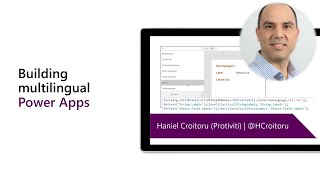
12 May 2021
In this 15-minute all user-focused demo, Damien Bird steps through an automated invoice generation scenario using Excel scripts, Power Automate and no tables in Excel. Solution elements include 2 lists containing data and an Excel invoice template with scripts in SharePoint + a cloud flow in Power Automate. Flow actions pull data from lists, run script in template to populate an Excel file for each customer, creates pdf invoices. Excel invoices stored in document library, PDF files in OneDrive. This PnP Community demo is taken from the Office Add-ins community call – May 2021, recorded on May 12, 2021.
Demo Presenters:
• Damien Bird (DamoBird365) | @DamoBird365
• Nancy Wang (Microsoft) | @nancyatMSFT
Supporting documents:
• Website - Microsoft 365 Dev Center | https://developer.microsoft.com/en-us/office-scripts
• Documentation - Use Office Scripts and Power Automate to email images of a chart and table | https://docs.microsoft.com/office/dev/scripts/resources/samples/email-images-chart-table
• Documentation - Create a cloud flow in Power Automate | https://docs.microsoft.com/en-us/power-automate/get-started-logic-flow
• Blog - Populate an Excel Template (Invoice) dynamically using Office Scripts and Power Automate | https://www.damobird365.com/perfectly-complete-an-excel-invoice-template/
• YouTube Channel - DamoBird365 | https://www.youtube.com/channel/UC-NCKrEw6CM8fidaIk-yrUQ
Stay connected:
• Twitter https://twitter.com/microsoft365dev
• YouTube https://aka.ms/M365DevYouTube
• Blog https://aka.ms/m365pnp/community/blog
Demo Presenters:
• Damien Bird (DamoBird365) | @DamoBird365
• Nancy Wang (Microsoft) | @nancyatMSFT
Supporting documents:
• Website - Microsoft 365 Dev Center | https://developer.microsoft.com/en-us/office-scripts
• Documentation - Use Office Scripts and Power Automate to email images of a chart and table | https://docs.microsoft.com/office/dev/scripts/resources/samples/email-images-chart-table
• Documentation - Create a cloud flow in Power Automate | https://docs.microsoft.com/en-us/power-automate/get-started-logic-flow
• Blog - Populate an Excel Template (Invoice) dynamically using Office Scripts and Power Automate | https://www.damobird365.com/perfectly-complete-an-excel-invoice-template/
• YouTube Channel - DamoBird365 | https://www.youtube.com/channel/UC-NCKrEw6CM8fidaIk-yrUQ
Stay connected:
• Twitter https://twitter.com/microsoft365dev
• YouTube https://aka.ms/M365DevYouTube
• Blog https://aka.ms/m365pnp/community/blog
- 3 participants
- 15 minutes

30 Apr 2021
We are excited to announce the release of a new guided experience in Lists that will make it easy to create business intelligence reports in Power BI using your list data as your source.
List users will see a new menu option in Integrate, then Power BI, then "Visualize this list", which allows users to create a new Power BI report using that list. With just one click, you'll be able to autogenerate a basic report and customize the list columns that are shown in the report. To take further advantage of Power BI, go into Edit mode. Once a report is saved and published, it will appear in the same Power BI submenu under Integrate.
Users with a Microsoft 365 E5 license or Power BI Pro license will have access to the full report authoring and viewing experience. Users without either of those licenses will be prompted by Power BI to sign up for a 60-day free trial of Power BI Pro when they attempt to save a new report or edit or view an existing report. You can turn off self-service sign-up so that the option for a trial is not exposed to List users, click here. Users with a Power BI free license may only visualize their list data but cannot publish nor view reports.
Get started creating in the Power BI service: https://powerbi.microsoft.com/blog/quickly-create-reports-power-bi-service/
Create a list from Excel (video): https://youtu.be/uKtN8Mq6Wdw
Learn more about Microsoft Lists: https://aka.ms/MSLists
List users will see a new menu option in Integrate, then Power BI, then "Visualize this list", which allows users to create a new Power BI report using that list. With just one click, you'll be able to autogenerate a basic report and customize the list columns that are shown in the report. To take further advantage of Power BI, go into Edit mode. Once a report is saved and published, it will appear in the same Power BI submenu under Integrate.
Users with a Microsoft 365 E5 license or Power BI Pro license will have access to the full report authoring and viewing experience. Users without either of those licenses will be prompted by Power BI to sign up for a 60-day free trial of Power BI Pro when they attempt to save a new report or edit or view an existing report. You can turn off self-service sign-up so that the option for a trial is not exposed to List users, click here. Users with a Power BI free license may only visualize their list data but cannot publish nor view reports.
Get started creating in the Power BI service: https://powerbi.microsoft.com/blog/quickly-create-reports-power-bi-service/
Create a list from Excel (video): https://youtu.be/uKtN8Mq6Wdw
Learn more about Microsoft Lists: https://aka.ms/MSLists
- 1 participant
- 8 minutes

28 Apr 2021
Topics covered in this month’s community call include - Make your Power Apps sessions persistent when switching Microsoft Teams tabs!, Power Apps Custom Functions Library, Make your Power Apps user experience awesome with Gestalt design principles, and Recent Power Apps News and Community Contributions. This session included Q&A in chat. The call was hosted by Todd Baginski (Canviz). Demo presenters include Hardit Bhatia, Matthew Devaney, April Dunnam, Hiro Nagao, Geetha Sivasailam, Hugo Bernier, Anton Robbins and Rory Neary. Recorded on April 21, 2021. Thank for attending the call or viewing it on demand.
Learn more:
• See the full blog post for this call on the Tech Community Blog - https://aka.ms/m365pnp/community/blog
• Microsoft’s Power Platform website
• Power Apps Responsive Design | https://bit.ly/responsivepowerapps
• Power Apps Training Resources | https://aka.ms/PowerAppsTraining
• Power Apps Community | https://Community.PowerApps.com
• Power Apps Community Samples | https://aka.ms/PowerAppsCommunitySamples
• Power Apps Community Videos | https://aka.ms/PowerAppsCommunityVideos
• Power Addicts Hangout | https://wearepoweraddicts.com
• #LessCodeMorePower Video Series | https://www.youtube.com/playlist?list=PL8IYfXypsj2Cr4DUqMKYkGM-Wejfim2QX
• Share more - draw attention to your great work - #PowerAppsCC
Stay connected:
• Twitter - https://twitter.com/microsoft365dev
• Twitter: https://twitter.com/MSPowerPlat
• YouTube - https://aka.ms/M365DevYouTube
• Blogs - https://aka.ms/M365DevBlog
• Recurrent Invite - https://aka.ms/powerappscommunitycall
Learn more:
• See the full blog post for this call on the Tech Community Blog - https://aka.ms/m365pnp/community/blog
• Microsoft’s Power Platform website
• Power Apps Responsive Design | https://bit.ly/responsivepowerapps
• Power Apps Training Resources | https://aka.ms/PowerAppsTraining
• Power Apps Community | https://Community.PowerApps.com
• Power Apps Community Samples | https://aka.ms/PowerAppsCommunitySamples
• Power Apps Community Videos | https://aka.ms/PowerAppsCommunityVideos
• Power Addicts Hangout | https://wearepoweraddicts.com
• #LessCodeMorePower Video Series | https://www.youtube.com/playlist?list=PL8IYfXypsj2Cr4DUqMKYkGM-Wejfim2QX
• Share more - draw attention to your great work - #PowerAppsCC
Stay connected:
• Twitter - https://twitter.com/microsoft365dev
• Twitter: https://twitter.com/MSPowerPlat
• YouTube - https://aka.ms/M365DevYouTube
• Blogs - https://aka.ms/M365DevBlog
• Recurrent Invite - https://aka.ms/powerappscommunitycall
- 11 participants
- 59 minutes

22 Apr 2021
In this 14-minute Developer-focused demo, Albert-Jan Schot steps through running the CLI for Microsoft 365 in Azure Container Instances orchestrated by Logic Apps – or Flow in Power Automate. See how the Azure Container Instance is created with the specified managed identity. Docker enables bundling of a pre-configured version of CLI for Microsoft 365 together with all its required dependencies and also is used to orchestrate containers. One purpose for this configuration is to run scripts or reports against your tenant. This PnP Community demo is taken from the SharePoint Framework and JavaScript Special Interest Group (SIG) – Bi-weekly sync call recorded on April 22, 2021.
Demo Presenter: Albert-Jan Schot (Portiva) | @appieschot
Supporting materials:
• Article - Running the CLI for Microsoft 365 in an Azure Container Instance | https://www.cloudappie.nl/running-m365-cli-container-instances/
• Tool - CLI for Microsoft 365 | https://aka.ms/cli-m365
• Repo - CLI for Microsoft 365 | https://github.com/pnp/cli-microsoft365
• Docker - m365pnp/cli-microsoft365 | https://hub.docker.com/r/m365pnp/cli-microsoft365
Learn more:
• Learn more about the Microsoft 365 Patterns and Practices community at: http://aka.ms/m365pnp
• Visit the Microsoft 365 Patterns and Practices community YouTube channel: https://aka.ms/m365pnp-videos
Demo Presenter: Albert-Jan Schot (Portiva) | @appieschot
Supporting materials:
• Article - Running the CLI for Microsoft 365 in an Azure Container Instance | https://www.cloudappie.nl/running-m365-cli-container-instances/
• Tool - CLI for Microsoft 365 | https://aka.ms/cli-m365
• Repo - CLI for Microsoft 365 | https://github.com/pnp/cli-microsoft365
• Docker - m365pnp/cli-microsoft365 | https://hub.docker.com/r/m365pnp/cli-microsoft365
Learn more:
• Learn more about the Microsoft 365 Patterns and Practices community at: http://aka.ms/m365pnp
• Visit the Microsoft 365 Patterns and Practices community YouTube channel: https://aka.ms/m365pnp-videos
- 2 participants
- 14 minutes

21 Apr 2021
How you layout objects in your Power Apps surface is a mixture of art, industry standard, and Gestalt. In this 14-minute Citizen Developer-focused demo, Rory Neary bridges psychology and UI/UX design. Consider that In Power Apps, objects laid out are in a 2D frame. In this demo, you will understand how and why using Gestalt principles in app design matters in a world where users do not typically read manuals and app adoption is largely based on visual perceptions. This PnP Community demo is taken from the Microsoft Power Apps community call - April 2021, recorded on April 21, 2021.
Demo Presenter: Rory Neary @AzureRory
Supporting documents:
• Training modules - Gestalt principles | https://www.powerplatformlearn.academy/courses/power-apps/contents/6061fe2159dfb
Stay connected:
• Twitter https://twitter.com/microsoft365dev
• YouTube https://aka.ms/m365pnp/videos
• Blogs https://aka.ms/m365pnp/community/blog
Demo Presenter: Rory Neary @AzureRory
Supporting documents:
• Training modules - Gestalt principles | https://www.powerplatformlearn.academy/courses/power-apps/contents/6061fe2159dfb
Stay connected:
• Twitter https://twitter.com/microsoft365dev
• YouTube https://aka.ms/m365pnp/videos
• Blogs https://aka.ms/m365pnp/community/blog
- 2 participants
- 14 minutes

15 Apr 2021
In this 16-minute Developer-focused demo, Leon Armston delivers the next stage in the evolution of his London Underground - Tube Status solution. An interactive Tube bot in Power Virtual Agents, using Power Automate, and configuring your Azure environment for Azure API Management and Azure Functions. Dataverse for Teams allows users to leverage Azure API Management service using a custom connector in Power Platform. See solution architecture, execution triggers, rules, calls and more. This PnP Community demo is taken from the General Microsoft 365 Development Special Interest Group (SIG) - Bi-weekly sync call recorded on April 15, 2021.
Demo Presenter: Leon Armston (Intelogy) | @LeonArmston
Supporting materials:
• Blog – Create a London Underground Line Status Bot using Power Virtual Agents & Azure Management API in Dataverse for Teams | https://www.leonarmston.com/2021/02/create-a-london-underground-line-status-bot-power-virtual-agents-azure-azure-management-api-in-dataverse-for-teams/
• Blog - Azure API Management connector on the Power Platform | https://powerapps.microsoft.com/en-us/blog/azure-api-management-connector-on-the-power-platform/
Learn more:
• Learn more about the Microsoft 365 Patterns and Practices community at: http://aka.ms/m365pnp
• Visit the Microsoft 365 Patterns and Practices community YouTube channel: https://aka.ms/m365pnp-videos
Demo Presenter: Leon Armston (Intelogy) | @LeonArmston
Supporting materials:
• Blog – Create a London Underground Line Status Bot using Power Virtual Agents & Azure Management API in Dataverse for Teams | https://www.leonarmston.com/2021/02/create-a-london-underground-line-status-bot-power-virtual-agents-azure-azure-management-api-in-dataverse-for-teams/
• Blog - Azure API Management connector on the Power Platform | https://powerapps.microsoft.com/en-us/blog/azure-api-management-connector-on-the-power-platform/
Learn more:
• Learn more about the Microsoft 365 Patterns and Practices community at: http://aka.ms/m365pnp
• Visit the Microsoft 365 Patterns and Practices community YouTube channel: https://aka.ms/m365pnp-videos
- 2 participants
- 16 minutes

24 Mar 2021
In this 17-minute Citizen Developer-focused demo, Uday Adhikari presents a scenario and solution. Scan and tag 15,000 inconsistently formatted documents annually that are uploaded to a SharePoint document library. Presenter shares thinking behind 3 capable options (OneDrive, OCR, Computer Vision) and based on technology strengths/limitations, he choose Azure’s Cognitive Services - Computer Vision Read API that’s called from a Power Automate flow. The customer need only update a keyword mapping in a list rather than editing the Flow. This PnP Community demo is taken from the Microsoft Power Apps community call - March 2021, recorded on March 17, 2021.
Demo Presenter: Uday Adhikari | @udayadhikari
Supporting documents:
• Documentation - Document automation toolkit | https://docs.microsoft.com/en-us/ai-builder/doc-automation
• Documentation - Optical Character Recognition (OCR) | https://docs.microsoft.com/en-us/azure/cognitive-services/computer-vision/concept-recognizing-text
Stay connected:
• Twitter https://twitter.com/microsoft365dev
• YouTube https://aka.ms/M365DevYouTube
• Blogs https://aka.ms/M365DevBlog
Demo Presenter: Uday Adhikari | @udayadhikari
Supporting documents:
• Documentation - Document automation toolkit | https://docs.microsoft.com/en-us/ai-builder/doc-automation
• Documentation - Optical Character Recognition (OCR) | https://docs.microsoft.com/en-us/azure/cognitive-services/computer-vision/concept-recognizing-text
Stay connected:
• Twitter https://twitter.com/microsoft365dev
• YouTube https://aka.ms/M365DevYouTube
• Blogs https://aka.ms/M365DevBlog
- 2 participants
- 17 minutes

20 Mar 2021
Topics covered in this month’s community call include Creating Responsive Dataverse for Teams Power Apps (Using responsive containers for gallery and form screens connected to Dataverse table), Tagging documents with AI Builder (Power Automate calls Computer Vision Read API), Getting started with Power Apps ALM (automate packaging of Power Apps projects for transfer) and Recent Power Apps News and Community Contributions. Q&A in chat throughout session. The call was hosted by Todd Baginski. Demo presenters include Reza Dorrani, Uday Adhikari, Phil Topness and Mike Ochs. Recorded on March 17, 2021. Thank for attending the call or viewing it on demand.
Learn more:
• See the full blog post for this call on the Tech Community Blog - https://aka.ms/m365pnp/community/blog
• Power Apps Training Resources | https://aka.ms/PowerAppsTraining
• Power Apps Community | https://Community.PowerApps.com
• Power Apps Community Samples | https://aka.ms/PowerAppsCommunitySamples
• Power Apps Community Videos | https://aka.ms/PowerAppsCommunityVideos
Stay connected:
• Twitter - https://twitter.com/microsoft365dev
• YouTube - https://aka.ms/M365DevYouTube
• Blogs - https://aka.ms/M365DevBlog
• Recurrent Invite - https://aka.ms/powerappscommunitycall
Learn more:
• See the full blog post for this call on the Tech Community Blog - https://aka.ms/m365pnp/community/blog
• Power Apps Training Resources | https://aka.ms/PowerAppsTraining
• Power Apps Community | https://Community.PowerApps.com
• Power Apps Community Samples | https://aka.ms/PowerAppsCommunitySamples
• Power Apps Community Videos | https://aka.ms/PowerAppsCommunityVideos
Stay connected:
• Twitter - https://twitter.com/microsoft365dev
• YouTube - https://aka.ms/M365DevYouTube
• Blogs - https://aka.ms/M365DevBlog
• Recurrent Invite - https://aka.ms/powerappscommunitycall
- 7 participants
- 1:17 hours

17 Mar 2021
In this 24-minute citizen developer-focused demo, Phil Topness and Mike Ochs – members of the Power CAT team share recently built ALM Accelerators for Business Maker (Makers) and Advanced Maker audiences. The 2 Accelerators automate the process of packaging up a Power Apps Solution and all supporting components for complete and documented movement between environments – Dev, Text, Prod. Source control in GitHub or Azure DevOps. Makers Accelerator is available now in CoE Starter Kit. ALM for Advanced Makers is in Private preview. This PnP Community demo is taken from the Microsoft Power Apps community call - March 2021, recorded on March 17, 2021.
Demo Presenters:
• Phil Topness (Microsoft) | @topness
• Mike Ochs (Exalents) | @MikeFactorial
• Marc Scgweigert (Microsoft) | @devkeydet
Supporting documents:
• Site – Make.PowerApps | http://make.powerapps.com
• Site - This X Does Not Exist | https://thisxdoesnotexist.com/ (AI generated images)
• Documentation - Use the ALM Accelerator for Makers app | https://docs.microsoft.com/en-us/power-platform/guidance/coe/almaccelerator-components
• Documentation - CoE Starter Kit modules | https://docs.microsoft.com/en-us/power-platform/guidance/coe/starter-kit-explained
Stay connected:
• Twitter https://twitter.com/microsoft365dev
• YouTube https://aka.ms/M365DevYouTube
• Blogs https://aka.ms/M365DevBlog
Demo Presenters:
• Phil Topness (Microsoft) | @topness
• Mike Ochs (Exalents) | @MikeFactorial
• Marc Scgweigert (Microsoft) | @devkeydet
Supporting documents:
• Site – Make.PowerApps | http://make.powerapps.com
• Site - This X Does Not Exist | https://thisxdoesnotexist.com/ (AI generated images)
• Documentation - Use the ALM Accelerator for Makers app | https://docs.microsoft.com/en-us/power-platform/guidance/coe/almaccelerator-components
• Documentation - CoE Starter Kit modules | https://docs.microsoft.com/en-us/power-platform/guidance/coe/starter-kit-explained
Stay connected:
• Twitter https://twitter.com/microsoft365dev
• YouTube https://aka.ms/M365DevYouTube
• Blogs https://aka.ms/M365DevBlog
- 4 participants
- 24 minutes

1 Mar 2021
In this 21-minute citizen developer-focused demo, Tomasz Poszytek ushers’ viewers through 3 practical usage scenarios 1) facilitating business processes, like approvals, with Adaptive Cards, 2) sending and receiving data from Adaptive Cards in Microsoft Teams and 3) sending and receiving data from Adaptive Cards as Actionable Messages in Outlook. Examine flows in Power Automate, Preview cards in Azure Actionable Message Designer and register your services in the Actionable Email Developer Dashboard to publish actionable messages. Q & A throughout. This PnP Community demo is taken from the Microsoft Power Apps community call - February 2021, recorded on February 17, 2021.
Demo Presenter: Tomasz Poszytek @TomaszPoszytek
Supporting documents:
• Related Demos and Blog Posts - Tomasz Poszytek - https://aka.ms/poszytek
• Tool - Azure Actionable Message Designer | https://amdesigner.azurewebsites.net/
• Tool – Adaptive Cards Designer | https://adaptivecards.io/designer/
• Documentation - Register your service with the actionable email developer dashboard | https://docs.microsoft.com/en-us/outlook/actionable-messages/email-dev-dashboard
Stay connected:
• Twitter https://twitter.com/microsoft365dev
• YouTube https://aka.ms/M365DevYouTube
• Blogs https://aka.ms/M365DevBlog
Demo Presenter: Tomasz Poszytek @TomaszPoszytek
Supporting documents:
• Related Demos and Blog Posts - Tomasz Poszytek - https://aka.ms/poszytek
• Tool - Azure Actionable Message Designer | https://amdesigner.azurewebsites.net/
• Tool – Adaptive Cards Designer | https://adaptivecards.io/designer/
• Documentation - Register your service with the actionable email developer dashboard | https://docs.microsoft.com/en-us/outlook/actionable-messages/email-dev-dashboard
Stay connected:
• Twitter https://twitter.com/microsoft365dev
• YouTube https://aka.ms/M365DevYouTube
• Blogs https://aka.ms/M365DevBlog
- 3 participants
- 21 minutes

1 Mar 2021
In this 5-minute citizen ceveloper-focused demo, Charles Sterling inserts multiple chart - Power BI tile controls into a row container. The arrangement of controls in the container is manipulated in the reference example’s left nav (columnar container) consisting of 4 toggling buttons - column/row, wrap/no wrap, allow/not allow horizontal and vertical overflow (scroll bars or not). See Daniel Christian’s demo on this same date on how to make static tile content refreshable inside a container. This PnP Community demo is taken from the Microsoft Power Apps community call - February 2021, recorded on February 17, 2021.
Demo Presenter: Charles Sterling (Microsoft) | @chass
Supporting documents:
• Blog post - New Layout containers in canvas apps make responsive apps easier | https://powerapps.microsoft.com/en-us/blog/new-layout-containers-in-canvas-apps-make-responsive-apps-easier/
• Documentation - Power BI tile control in Power Apps | https://docs.microsoft.com/en-us/powerapps/maker/canvas-apps/controls/control-power-bi-tile
Stay connected:
• Twitter https://twitter.com/microsoft365dev
• YouTube https://aka.ms/M365DevYouTube
• Blogs https://aka.ms/M365DevBlog
Demo Presenter: Charles Sterling (Microsoft) | @chass
Supporting documents:
• Blog post - New Layout containers in canvas apps make responsive apps easier | https://powerapps.microsoft.com/en-us/blog/new-layout-containers-in-canvas-apps-make-responsive-apps-easier/
• Documentation - Power BI tile control in Power Apps | https://docs.microsoft.com/en-us/powerapps/maker/canvas-apps/controls/control-power-bi-tile
Stay connected:
• Twitter https://twitter.com/microsoft365dev
• YouTube https://aka.ms/M365DevYouTube
• Blogs https://aka.ms/M365DevBlog
- 1 participant
- 5 minutes

17 Feb 2021
In this 18-minute citizen ceveloper-focused demo, Daniel Christian shows the new Power BI connector (in Preview) with DirectQuery as a powerful alternative to using Power BI direct integration. Daniel creates a dashboard, adds a Power BI tile, connects to Power BI report data source (in Power BI Admin Center), collects new data in a form, initiates save to Dataverse followed by BI tile refresh. Two functions used - PowerBI.RefreshDataset and Refreshvar - refresh tile visual. This PnP community demo is taken from the Microsoft Power Apps community call - February 2021, recorded on February 17, 2021.
Demo presenter: Daniel Christian | @dchristian19
Supporting documents:
• YouTube - Daniel Christian | https://aka.ms/DanielYouTube
Stay connected:
• Twitter https://twitter.com/microsoft365dev
• YouTube https://aka.ms/M365DevYouTube
• Blogs https://aka.ms/M365DevBlog
Demo presenter: Daniel Christian | @dchristian19
Supporting documents:
• YouTube - Daniel Christian | https://aka.ms/DanielYouTube
Stay connected:
• Twitter https://twitter.com/microsoft365dev
• YouTube https://aka.ms/M365DevYouTube
• Blogs https://aka.ms/M365DevBlog
- 3 participants
- 18 minutes

17 Feb 2021
This month's community call featured an introduction to Layout Containers, auto refresh BI visuals in Microsoft Power Apps using the new Microsoft Power BI connector, and driving approvals with Adaptive Cards in Microsoft Teams and Outlook. Latest community news & cool stuff announcements. Start thinking about your individual or team entry for Demo Extravaganza 2021, submit entries in May. Join us at Spring Ignite – March 2–4. The call was hosted by Charles Sterling (Microsoft). Demo presenters include Charles Sterling, Daniel Christian, and Tomasz Poszytek. Recorded on February 17, 2021.
Learn more:
• Power Apps Responsive Design | https://bit.ly/responsivepowerapps
• Power Apps Training Resources | https://aka.ms/PowerAppsTraining
• Power Apps Community | https://Community.PowerApps.com
• Power Addicts Hangout | https://wearepoweraddicts.com
• #LessCodeMorePower Video Series | https://www.youtube.com/playlist?list=PL8IYfXypsj2Cr4DUqMKYkGM-Wejfim2QX
• Share more - draw attention to your great work - #PowerAppsCC
Stay connected:
• Twitter - https://twitter.com/microsoft365dev
• YouTube - https://aka.ms/M365DevYouTube
• Blogs - https://aka.ms/M365DevBlog
• Recurrent Invite - https://aka.ms/powerappscommunitycall
Learn more:
• Power Apps Responsive Design | https://bit.ly/responsivepowerapps
• Power Apps Training Resources | https://aka.ms/PowerAppsTraining
• Power Apps Community | https://Community.PowerApps.com
• Power Addicts Hangout | https://wearepoweraddicts.com
• #LessCodeMorePower Video Series | https://www.youtube.com/playlist?list=PL8IYfXypsj2Cr4DUqMKYkGM-Wejfim2QX
• Share more - draw attention to your great work - #PowerAppsCC
Stay connected:
• Twitter - https://twitter.com/microsoft365dev
• YouTube - https://aka.ms/M365DevYouTube
• Blogs - https://aka.ms/M365DevBlog
• Recurrent Invite - https://aka.ms/powerappscommunitycall
- 5 participants
- 54 minutes

26 Jan 2021
Watch this short community demo by Hazim SharafelDin (Microsoft) to learn how to debug Power Apps with Monitor.
For more information, please visit https://powerapps.microsoft.com
This demo is taken from the January 2021 Power Apps community call https://youtu.be/gQfUxNAZfmk
Stay connected
Twitter https://twitter.com/microsoft365dev
YouTube https://aka.ms/M365DevYouTube
Blogs https://aka.ms/M365DevBlog
For more information, please visit https://powerapps.microsoft.com
This demo is taken from the January 2021 Power Apps community call https://youtu.be/gQfUxNAZfmk
Stay connected
Twitter https://twitter.com/microsoft365dev
YouTube https://aka.ms/M365DevYouTube
Blogs https://aka.ms/M365DevBlog
- 2 participants
- 25 minutes

26 Jan 2021
Watch this community demo by Brian Knight at Pragmatic Works (@BrianKnight) to learn how to get started with Power Apps Portals.
Learn more at https://aka.ms/AAaxsyj
This demo is taken from the January 2021 Power Apps community call https://youtu.be/gQfUxNAZfmk
Stay connected
Twitter https://twitter.com/microsoft365dev
YouTube https://aka.ms/M365DevYouTube
Blogs https://aka.ms/M365DevBlog
Learn more at https://aka.ms/AAaxsyj
This demo is taken from the January 2021 Power Apps community call https://youtu.be/gQfUxNAZfmk
Stay connected
Twitter https://twitter.com/microsoft365dev
YouTube https://aka.ms/M365DevYouTube
Blogs https://aka.ms/M365DevBlog
- 2 participants
- 19 minutes

26 Jan 2021
Learn how to integrate services with the Azure API Management Connector in this community demo by Deepak Shrivastava (@deepak_s22).
For more information, please visit https://powerapps.microsoft.com
This demo is taken from the January 2021 Power Apps community call https://youtu.be/gQfUxNAZfmk
Stay connected
Twitter https://twitter.com/microsoft365dev
YouTube https://aka.ms/M365DevYouTube
Blogs https://aka.ms/M365DevBlog
For more information, please visit https://powerapps.microsoft.com
This demo is taken from the January 2021 Power Apps community call https://youtu.be/gQfUxNAZfmk
Stay connected
Twitter https://twitter.com/microsoft365dev
YouTube https://aka.ms/M365DevYouTube
Blogs https://aka.ms/M365DevBlog
- 3 participants
- 24 minutes

26 Jan 2021
This month's call was hosted by Todd Baginski and Charles Sterling. The agenda included getting started with Power Apps Portals, debugging Power Apps with Monitor and integrating services with the Azure API Management Connector. Plus recent Power Apps news and community contributions
Speakers: Brian Knight (@BrianKnight), Hazim SharafelDin (Microsoft) and Deepak Shrivastava (EY) | @deepak_s22
For more information, visit https://powerapps.microsoft.com
Stay connected
Twitter https://twitter.com/microsoft365dev
YouTube https://aka.ms/M365DevYouTube
Blogs https://aka.ms/M365DevBlog
Speakers: Brian Knight (@BrianKnight), Hazim SharafelDin (Microsoft) and Deepak Shrivastava (EY) | @deepak_s22
For more information, visit https://powerapps.microsoft.com
Stay connected
Twitter https://twitter.com/microsoft365dev
YouTube https://aka.ms/M365DevYouTube
Blogs https://aka.ms/M365DevBlog
- 7 participants
- 1:17 hours

25 Jan 2021
Microsoft Lists can be configured to meet the unique needs of keeping your work on track. In this demo-heavy video, Senior Program Manager Chakkaradeep Chandran walks us through new ways to make list forms work for you, alongside the ability to add native rules to improve engagement and notifications out to individuals or groups.
► Learn more about Microsoft Lists: https://aka.ms/MSLists
► Microsoft Lists help documentation: https://aka.ms/MSLists/help
► For more about Microsoft 365: https://www.microsoft.com/microsoft-365
► Learn more about Microsoft Lists: https://aka.ms/MSLists
► Microsoft Lists help documentation: https://aka.ms/MSLists/help
► For more about Microsoft 365: https://www.microsoft.com/microsoft-365
- 1 participant
- 10 minutes
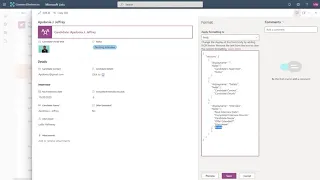
22 Dec 2020
This holiday solution demo combines the following 3 areas:
- Naughty or Nice - Power Virtual Agents by Sharon Sumner (Business Cloud Integration) | @Sharon__Sumner
- Present production line - Power Apps by Clarissa Gillingham (ANS Group) | @ ClarissaGillin2
- Naughty or Nice & Present Tracker -Power BI + Power Apps integration by Jese Navaranjan (Altius) | @JeseNav2
This demo was taken from the December Power Apps community call
For more information, please visit https://powerplatform.microsoft.com
Stay connected
Twitter https://twitter.com/microsoft365dev
YouTube https://aka.ms/M365DevYouTube
Blogs https://aka.ms/M365DevBlog
- Naughty or Nice - Power Virtual Agents by Sharon Sumner (Business Cloud Integration) | @Sharon__Sumner
- Present production line - Power Apps by Clarissa Gillingham (ANS Group) | @ ClarissaGillin2
- Naughty or Nice & Present Tracker -Power BI + Power Apps integration by Jese Navaranjan (Altius) | @JeseNav2
This demo was taken from the December Power Apps community call
For more information, please visit https://powerplatform.microsoft.com
Stay connected
Twitter https://twitter.com/microsoft365dev
YouTube https://aka.ms/M365DevYouTube
Blogs https://aka.ms/M365DevBlog
- 4 participants
- 37 minutes

22 Dec 2020
December's call featured a series of holiday app demos using Power Virtual Agents, Power Apps and Power BI integrations plus Microsoft Dataverse.
Speakers: Sharon Sumner (@Sharon__Sumner), Clarissa Gillingham (@ClarissaGillin2), Jese Navaranjan (@JeseNav2)
For more information, visit https://powerapps.microsoft.com/
Stay connected
Twitter https://twitter.com/microsoft365dev
YouTube https://aka.ms/M365DevYouTube
Blogs https://aka.ms/M365DevBlog
Speakers: Sharon Sumner (@Sharon__Sumner), Clarissa Gillingham (@ClarissaGillin2), Jese Navaranjan (@JeseNav2)
For more information, visit https://powerapps.microsoft.com/
Stay connected
Twitter https://twitter.com/microsoft365dev
YouTube https://aka.ms/M365DevYouTube
Blogs https://aka.ms/M365DevBlog
- 5 participants
- 46 minutes

21 Dec 2020
Watch this Naughty or Nice holiday demo by Sharon Sumner (@Sharon_Sumner) using a Power Virtual Agents integration.
For more information, visit https://powerapps.microsoft.com/
This demo was taken from the December Power Apps community call
https://youtu.be/VTqpi_izZ9Q
Stay connected
Twitter https://twitter.com/microsoft365dev
YouTube https://aka.ms/M365DevYouTube
Blogs https://aka.ms/M365DevBlog
For more information, visit https://powerapps.microsoft.com/
This demo was taken from the December Power Apps community call
https://youtu.be/VTqpi_izZ9Q
Stay connected
Twitter https://twitter.com/microsoft365dev
YouTube https://aka.ms/M365DevYouTube
Blogs https://aka.ms/M365DevBlog
- 3 participants
- 11 minutes

21 Dec 2020
This holiday demo by community member Clarissa Gillingham (@ClarissaGillin2), features a present production line using Power Apps.
For more information, visit https://powerapps.microsoft.com/
This demo was taken from the December Power Apps community call
https://youtu.be/VTqpi_izZ9Q
Stay connected
Twitter https://twitter.com/microsoft365dev
YouTube https://aka.ms/M365DevYouTube
Blogs https://aka.ms/M365DevBlog
For more information, visit https://powerapps.microsoft.com/
This demo was taken from the December Power Apps community call
https://youtu.be/VTqpi_izZ9Q
Stay connected
Twitter https://twitter.com/microsoft365dev
YouTube https://aka.ms/M365DevYouTube
Blogs https://aka.ms/M365DevBlog
- 2 participants
- 16 minutes
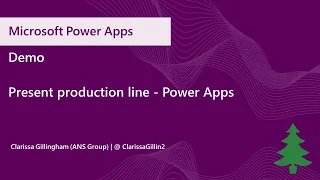
21 Dec 2020
Watch this short demo on a Naughty or Nice + Present Tracker using Power BI and Power Apps integration by Microsoft MVP, Jese Navaranjan (@JeseNav2)
For more information, visit https://powerapps.microsoft.com/
This demo was taken from the December Power Apps community call
https://youtu.be/VTqpi_izZ9Q
Stay connected
Twitter https://twitter.com/microsoft365dev
YouTube https://aka.ms/M365DevYouTube
Blogs https://aka.ms/M365DevBlog
For more information, visit https://powerapps.microsoft.com/
This demo was taken from the December Power Apps community call
https://youtu.be/VTqpi_izZ9Q
Stay connected
Twitter https://twitter.com/microsoft365dev
YouTube https://aka.ms/M365DevYouTube
Blogs https://aka.ms/M365DevBlog
- 2 participants
- 9 minutes

10 Dec 2020
In this 14-minute Developer - focused demo, Paolo Pialorsi delivers an option to extend or replace the Power Automate Flow Panel with a Flow Launch Panel built with SPFx that’s accessed from within SPO/Microsoft Teams, and that triggers flows by content type or status, and allows flow reuse across multiple lists and libraries. The SPFx launch panel delivers a comfortable level of abstraction and behind the scenes intelligence that prompts users only for needed information in the simplest terms. This PnP Community demo is taken from the SharePoint Framework and JavaScript Special Interest Group (SIG) – Bi-weekly sync call recorded on November 19, 2020.
Demo Presenter: Paolo Pialorsi (PiaSys) | @paolopia
Supporting materials:
• Document - List channel messages | https://docs.microsoft.com/en-us/graph/api/channel-list-messages?view=graph-rest-1.0&tabs=http
• Document - chatMessages: delta | https://docs.microsoft.com/en-us/graph/api/chatmessage-delta?view=graph-rest-1.0&tabs=http
• Document - List channel message replies | https://docs.microsoft.com/en-us/graph/api/channel-list-messagereplies?view=graph-rest-1.0&tabs=http
• Document - Get a reply to a channel message | https://docs.microsoft.com/en-us/graph/api/channel-get-messagereply?view=graph-rest-1.0&tabs=http
• Document - Create subscription | https://docs.microsoft.com/en-us/graph/api/subscription-post-subscriptions?view=graph-rest-1.0&tabs=http
Learn more:
• Learn more about the Microsoft 365 Patterns and Practices community at: http://aka.ms/m365pnp
• Visit the Microsoft 365 Patterns and Practices community YouTube channel: https://aka.ms/m365pnp-videos
Demo Presenter: Paolo Pialorsi (PiaSys) | @paolopia
Supporting materials:
• Document - List channel messages | https://docs.microsoft.com/en-us/graph/api/channel-list-messages?view=graph-rest-1.0&tabs=http
• Document - chatMessages: delta | https://docs.microsoft.com/en-us/graph/api/chatmessage-delta?view=graph-rest-1.0&tabs=http
• Document - List channel message replies | https://docs.microsoft.com/en-us/graph/api/channel-list-messagereplies?view=graph-rest-1.0&tabs=http
• Document - Get a reply to a channel message | https://docs.microsoft.com/en-us/graph/api/channel-get-messagereply?view=graph-rest-1.0&tabs=http
• Document - Create subscription | https://docs.microsoft.com/en-us/graph/api/subscription-post-subscriptions?view=graph-rest-1.0&tabs=http
Learn more:
• Learn more about the Microsoft 365 Patterns and Practices community at: http://aka.ms/m365pnp
• Visit the Microsoft 365 Patterns and Practices community YouTube channel: https://aka.ms/m365pnp-videos
- 2 participants
- 14 minutes
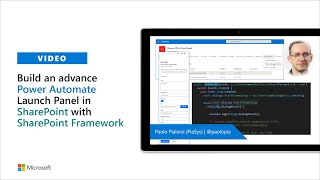
25 Nov 2020
Watch this short demo by Matthew Devaney to learn more about building components.
This demo was taken from the November community call https://youtu.be/fG2_YDG5EDU
For more information, visit https://powerapps.microsoft.com
To attend live, monthly community calls, download the series at
https://aka.ms/powerappscommunity call
Stay connected
Twitter https://twitter.com/microsoft365dev
YouTube https://aka.ms/M365DevYouTube
Blogs https://aka.ms/M365DevBlog
This demo was taken from the November community call https://youtu.be/fG2_YDG5EDU
For more information, visit https://powerapps.microsoft.com
To attend live, monthly community calls, download the series at
https://aka.ms/powerappscommunity call
Stay connected
Twitter https://twitter.com/microsoft365dev
YouTube https://aka.ms/M365DevYouTube
Blogs https://aka.ms/M365DevBlog
- 1 participant
- 13 minutes

25 Nov 2020
This month's call covered some great community demos on topics including using Teams and Flow, creating components, advanced components, and Power Apps permissions. Todd and Chuck also shared news and community contributions.
Hosts: Charles Sterling, Todd Baginski
Speakers, Vivek Bavishi, Matthew Devaney, Dawid van Heerden, Daniel Christian
For more information, visit https://powerapps.microsoft.com
To attend the live, monthly community calls, download the series at
https://aka.ms/powerappscommunity call
Stay connected
Twitter https://twitter.com/microsoft365dev
YouTube https://aka.ms/M365DevYouTube
Blogs https://aka.ms/M365DevBlog
Hosts: Charles Sterling, Todd Baginski
Speakers, Vivek Bavishi, Matthew Devaney, Dawid van Heerden, Daniel Christian
For more information, visit https://powerapps.microsoft.com
To attend the live, monthly community calls, download the series at
https://aka.ms/powerappscommunity call
Stay connected
Twitter https://twitter.com/microsoft365dev
YouTube https://aka.ms/M365DevYouTube
Blogs https://aka.ms/M365DevBlog
- 6 participants
- 1:01 hours

25 Nov 2020
In this demo, Vivek Bavishi shares how to use Microsoft Teams and Flow, including Power Automate app in Teams, trigger Flow from Teams messages and model Flows with Adaptive Cards.
Resources
New Power Automate App https://aka.ms/AAaf5x7
Trigger flow from Teams messages https://aka.ms/AAaf5x8
Model Flows with adaptive cards https://aka.ms/AAaelkt
This demo was taken from the November community call https://youtu.be/fG2_YDG5EDU
To attend the live, monthly community calls, download the series at
https://aka.ms/powerappscommunity call
Stay connected
Twitter https://twitter.com/microsoft365dev
YouTube https://aka.ms/M365DevYouTube
Blogs https://aka.ms/M365DevBlog
Resources
New Power Automate App https://aka.ms/AAaf5x7
Trigger flow from Teams messages https://aka.ms/AAaf5x8
Model Flows with adaptive cards https://aka.ms/AAaelkt
This demo was taken from the November community call https://youtu.be/fG2_YDG5EDU
To attend the live, monthly community calls, download the series at
https://aka.ms/powerappscommunity call
Stay connected
Twitter https://twitter.com/microsoft365dev
YouTube https://aka.ms/M365DevYouTube
Blogs https://aka.ms/M365DevBlog
- 2 participants
- 12 minutes
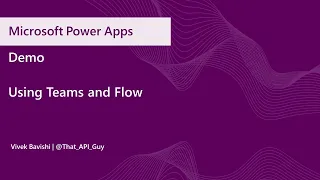
25 Nov 2020
Learn about advanced components in Power Apps in this short video by community member Dawid van Heerden.
This demo was taken from the November community call https://youtu.be/fG2_YDG5EDU
For more information, visit https://powerapps.microsoft.com
To attend live, monthly community calls, download the series at
https://aka.ms/powerappscommunity call
Stay connected
Twitter https://twitter.com/microsoft365dev
YouTube https://aka.ms/M365DevYouTube
Blogs https://aka.ms/M365DevBlog
This demo was taken from the November community call https://youtu.be/fG2_YDG5EDU
For more information, visit https://powerapps.microsoft.com
To attend live, monthly community calls, download the series at
https://aka.ms/powerappscommunity call
Stay connected
Twitter https://twitter.com/microsoft365dev
YouTube https://aka.ms/M365DevYouTube
Blogs https://aka.ms/M365DevBlog
- 1 participant
- 10 minutes

25 Nov 2020
Learn about Power Apps permissions by community guru Daniel Christian.
This demo was taken from the November community call https://youtu.be/fG2_YDG5EDU
For more information, visit https://powerapps.microsoft.com
To attend live, monthly community calls, download the series at
https://aka.ms/powerappscommunity call
Stay connected
Twitter https://twitter.com/microsoft365dev
YouTube https://aka.ms/M365DevYouTube
Blogs https://aka.ms/M365DevBlog
This demo was taken from the November community call https://youtu.be/fG2_YDG5EDU
For more information, visit https://powerapps.microsoft.com
To attend live, monthly community calls, download the series at
https://aka.ms/powerappscommunity call
Stay connected
Twitter https://twitter.com/microsoft365dev
YouTube https://aka.ms/M365DevYouTube
Blogs https://aka.ms/M365DevBlog
- 2 participants
- 14 minutes

23 Oct 2020
Todd Baginski (@toddbaginski) and Matt Schuessler (@mattschues) of Canviz have been working on Power Apps charting components for much of 2019 and have graciously decided to give them to the community. This component includes nine of the most commonly requested charting visuals (i.e. Scatter, solid gauge, Radar, Candlestick, funnel, and Gannt!).
View on GitHub https://aka.ms/AAa276m
Taken from the October Power Apps community call https://youtu.be/AxdFVpkAt5Q
Stay connected
Twitter https://twitter.com/microsoft365dev
YouTube https://aka.ms/M365DevYouTube
Blogs https://aka.ms/M365DevBlog
View on GitHub https://aka.ms/AAa276m
Taken from the October Power Apps community call https://youtu.be/AxdFVpkAt5Q
Stay connected
Twitter https://twitter.com/microsoft365dev
YouTube https://aka.ms/M365DevYouTube
Blogs https://aka.ms/M365DevBlog
- 2 participants
- 14 minutes

23 Oct 2020
Reza Dorrani (@rezadorrani) walks through his expense report solution built leveraging Power Apps, Power Automate and Power Virtual Agents for Microsoft Teams with Project Oakdale. The solution also includes receipt scanning using Azure Cognitive Services. Project Oakdale is a built-in, low-code data platform for Microsoft Teams.
Expense Tracking Application package https://bit.ly/expensereportingsolution
Taken from the October Power Apps community call https://youtu.be/AxdFVpkAt5Q
Stay connected
Twitter https://twitter.com/microsoft365dev
YouTube https://aka.ms/M365DevYouTube
Blogs https://aka.ms/M365DevBlog
Expense Tracking Application package https://bit.ly/expensereportingsolution
Taken from the October Power Apps community call https://youtu.be/AxdFVpkAt5Q
Stay connected
Twitter https://twitter.com/microsoft365dev
YouTube https://aka.ms/M365DevYouTube
Blogs https://aka.ms/M365DevBlog
- 2 participants
- 16 minutes

23 Oct 2020
October brought us a very special community call as we unveiled a new community offering from Canviz along with a walk through of a Power Apps Expense Application built with Oakdale (enabling full integrated with Microsoft Teams) by Reza Dorrani. The demos concluded with April Dunnam and Hugo Bernier walking us through an ENHANCED Power Apps SharePoint web part built by our very own community start and MVP Hugo Bernier!
Resources
Canviz Power Apps charting components https://aka.ms/AAa276m
Expense Tracking Application package https://bit.ly/expensereportingsolution
Power Apps web part https://aka.ms/AAa2fsf
Stay connected
Twitter https://twitter.com/microsoft365dev
YouTube https://aka.ms/M365DevYouTube
Blogs https://aka.ms/M365DevBlog
Resources
Canviz Power Apps charting components https://aka.ms/AAa276m
Expense Tracking Application package https://bit.ly/expensereportingsolution
Power Apps web part https://aka.ms/AAa2fsf
Stay connected
Twitter https://twitter.com/microsoft365dev
YouTube https://aka.ms/M365DevYouTube
Blogs https://aka.ms/M365DevBlog
- 6 participants
- 58 minutes

23 Oct 2020
Hugo Bernier (@bernierh) and April Dunnam (@aprildunnam) walk through an enhanced SharePoint sample web part that shows how to embed a Power App that resizes, adapts to themes, and supports dynamic properties. It also resizes the app to fit the web part dimension. The sample demonstrates how to react to changing theme colors and section background colors and can pass theme colors to the embedded Power Apps application.
Power Apps web part https://aka.ms/AAa2fsf
Taken from the October Power Apps community call https://youtu.be/AxdFVpkAt5Q
Stay connected
Twitter https://twitter.com/microsoft365dev
YouTube https://aka.ms/M365DevYouTube
Blogs https://aka.ms/M365DevBlog
Power Apps web part https://aka.ms/AAa2fsf
Taken from the October Power Apps community call https://youtu.be/AxdFVpkAt5Q
Stay connected
Twitter https://twitter.com/microsoft365dev
YouTube https://aka.ms/M365DevYouTube
Blogs https://aka.ms/M365DevBlog
- 3 participants
- 16 minutes

15 Oct 2020
In this 13-minute customer delivered - citizen developer focused demo, Theresa (Eller) Lubelski steps through a solution using Power Automate with SharePoint On-Prem List for secure Cross Bank Access Requests. Processes/Flows are defined in words and on an intake form. The creator then steps through how she accounts for missing information, changes in bank personnel, nested conditions, and more, after which the Flows are created and then methodically validated. This PnP Community demo is taken from the General Microsoft 365 Development Special Interest Group (SIG) - Bi-weekly sync call recorded on October 15, 2020.
Demo Presenter: Theresa (Eller) Lubelski (Iberabank) | @SharePointMadam
Supporting materials:
• Blog post - Flow when a SharePoint Column is updated | https://wonderlaura.com/2020/08/25/flow-when-a-sharepoint-column-is-updated/
Learn more:
• Learn more about the Microsoft 365 Patterns and Practices community at: http://aka.ms/m365pnp
• Visit the Microsoft 365 Patterns and Practices community YouTube channel: https://aka.ms/m365pnp-videos
Demo Presenter: Theresa (Eller) Lubelski (Iberabank) | @SharePointMadam
Supporting materials:
• Blog post - Flow when a SharePoint Column is updated | https://wonderlaura.com/2020/08/25/flow-when-a-sharepoint-column-is-updated/
Learn more:
• Learn more about the Microsoft 365 Patterns and Practices community at: http://aka.ms/m365pnp
• Visit the Microsoft 365 Patterns and Practices community YouTube channel: https://aka.ms/m365pnp-videos
- 2 participants
- 13 minutes

24 Sep 2020
Hosted by Charles Sterling and Todd Baginski, this month's call included Tips & Tricks to Power-Up canvas app designs, Power-Up canvas apps UI with the label auto width generator component, Power-Up Power Virtual Agents with Microsoft Graph and as always news and community contributions.
Speakers: Geetha Sivasailam, Emmanuel Gallis, Tomasz Poszytek
For more information, visit https://powerapps.microsoft.com
Speakers: Geetha Sivasailam, Emmanuel Gallis, Tomasz Poszytek
For more information, visit https://powerapps.microsoft.com
- 5 participants
- 1:04 hours

24 Sep 2020
Learn how to Power-Up canvas apps UI with the label auto width generator component in this demo by Emmanuel Gallis.
For more information, visit https//aka.ms/powerapps.microsoft.com
For more information, visit https//aka.ms/powerapps.microsoft.com
- 3 participants
- 19 minutes

24 Sep 2020
Geetha Sivasailam shares her best practices and tips to Power-Up canvas app designs.
For more information, please visit https://powerapps.microsoft.com
For more information, please visit https://powerapps.microsoft.com
- 2 participants
- 19 minutes

17 Sep 2020
In this 15-minute Developer focused demo, April Dunnam and Hugo Bernier introduce us to an alternative to the out-of-box Power Apps Web part in SharePoint, an enhanced – more configurable Power Apps web part. Configure screen sizing – multiple aspect ratios or fixed height and theming - pass SharePoint theme color values into Power Apps. Also, pass dynamic data from page elements to Power Apps – such as a selected item on a connected list or an environment variable such as the user’s locale. This PnP Community demo is taken from the SharePoint Framework and JavaScript Special Interest Group (SIG) – Bi-weekly sync call recorded on August 27, 2020.
Demo Presenters:
• April Dunnam (Microsoft) | @aprildunnam
• Hugo Bernier (Tahoe Ninjas) | @bernierh
Supporting materials:
• Video - PowerApps Enhanced SharePoint Webpart | https://youtu.be/EFhP4uu0rlo
• Repo – React Enhanced Powerapps | https://github.com/pnp/sp-dev-fx-webparts/tree/master/samples/react-enhanced-powerapps
Learn more:
• Learn more about the Microsoft 365 Patterns and Practices community at: http://aka.ms/m365pnp
• Visit the Microsoft 365 Patterns and Practices community YouTube channel: https://aka.ms/m365pnp-videos
Demo Presenters:
• April Dunnam (Microsoft) | @aprildunnam
• Hugo Bernier (Tahoe Ninjas) | @bernierh
Supporting materials:
• Video - PowerApps Enhanced SharePoint Webpart | https://youtu.be/EFhP4uu0rlo
• Repo – React Enhanced Powerapps | https://github.com/pnp/sp-dev-fx-webparts/tree/master/samples/react-enhanced-powerapps
Learn more:
• Learn more about the Microsoft 365 Patterns and Practices community at: http://aka.ms/m365pnp
• Visit the Microsoft 365 Patterns and Practices community YouTube channel: https://aka.ms/m365pnp-videos
- 2 participants
- 15 minutes

10 Sep 2020
In this 12-minute IT Admin/Site Owner - focused demo, it’s clear meetings in Microsoft 365 leverage Teams, SharePoint and Stream, yet Stream at this time simply does not support sharing videos with external users. Manual solution – move videos to an externally accessible SharePoint media library. Better yet, Jim Duncan and Francisco Tucker show viewers how to automate the process using Power Automate, Adaptive cards, and an Azure function to move videos, get approvals, create thumbnails, send notifications and create news posts. This PnP Community demo is taken from the General Microsoft 365 Development Special Interest Group (SIG) - Bi-weekly sync call recorded on August 20, 2020.
Demo Presenters:
• Jim Duncan (ShareSquared) | @sparchitect
• Francisco Tucker (ShareSquared)
Supporting materials:
• Stream ideas – External Guests https://techcommunity.microsoft.com/t5/microsoft-stream-ideas/external-guests/idi-p/79738
LLearn more:
• Learn more about the Microsoft 365 Patterns and Practices community at: http://aka.ms/m365pnp
• Visit the Microsoft 365 Patterns and Practices community YouTube channel: https://aka.ms/m365pnp-videos
Demo Presenters:
• Jim Duncan (ShareSquared) | @sparchitect
• Francisco Tucker (ShareSquared)
Supporting materials:
• Stream ideas – External Guests https://techcommunity.microsoft.com/t5/microsoft-stream-ideas/external-guests/idi-p/79738
LLearn more:
• Learn more about the Microsoft 365 Patterns and Practices community at: http://aka.ms/m365pnp
• Visit the Microsoft 365 Patterns and Practices community YouTube channel: https://aka.ms/m365pnp-videos
- 2 participants
- 12 minutes

3 Sep 2020
In this 19-minute Developer-focused demo, Chakkaradeep (Chaks) Chandran open and runs Microsoft Power Automate flows within SharePoint. Easily request approvals on list items or documents and add approval reminders (month, week, day, minute) to drive timely approval completion. Collect approval transaction time stamps, approval results and comments. Render approval status in a formatted table. Mail content list item submitter when submission was approved/rejected. This PnP Community demo is taken from the General Microsoft 365 Development Special Interest Group (SIG) - Bi-weekly sync call recorded on September 3, 2020.
Demo Presenter: Chakkaradeep Chandran (Microsoft) | @chakkaradeep
Supporting materials:
• Request Approval Workflow | https://onedrive.live.com/?authkey=%21AHbVPoS644qOROM&cid=939A92F9AB7A681E&id=939A92F9AB7A681E%21226288&parId=939A92F9AB7A681E%21224475&action=locate
Learn more:
• Learn more about the Microsoft 365 Patterns and Practices community at: http://aka.ms/m365pnp
• Visit the Microsoft 365 Patterns and Practices community YouTube channel: https://aka.ms/m365pnp-videos
Demo Presenter: Chakkaradeep Chandran (Microsoft) | @chakkaradeep
Supporting materials:
• Request Approval Workflow | https://onedrive.live.com/?authkey=%21AHbVPoS644qOROM&cid=939A92F9AB7A681E&id=939A92F9AB7A681E%21226288&parId=939A92F9AB7A681E%21224475&action=locate
Learn more:
• Learn more about the Microsoft 365 Patterns and Practices community at: http://aka.ms/m365pnp
• Visit the Microsoft 365 Patterns and Practices community YouTube channel: https://aka.ms/m365pnp-videos
- 2 participants
- 19 minutes

25 Aug 2020
This month's call hosted by Todd Baginski and Charles Sterling included Power Apps best practices through a Power Apps Cookbook, Practical AI Builder in Power Apps and integrating data sources with Flows. Plus recent Power Apps news and community contributions.
Speakers: Belinda Allen, Brian Knight, Paul Stork
Blog summary https://aka.ms/AA9d8ho
Stay connected
Twitter https://twitter.com/microsoft365dev
Blogs https://aka.ms/M365DevBlog
Speakers: Belinda Allen, Brian Knight, Paul Stork
Blog summary https://aka.ms/AA9d8ho
Stay connected
Twitter https://twitter.com/microsoft365dev
Blogs https://aka.ms/M365DevBlog
- 5 participants
- 1:00 hours

11 Aug 2020
In this 36-minute Developer/Maker - focused demo, Chakkaradeep “Chaks” Chandran introduces viewers to a new Microsoft Power Automate trigger (Item Modified) and action (Get changed Properties on item) for when SharePoint list items are updated. Owners may specify conditions and time interval in Flows. Update activity is communicated to item owner via Microsoft Teams channel messaging. Upon receiving a notification, owner may initiate a next-step Workflow. Demo plus 12-minute Q&A covering licensing, future enhancements, and more. This PnP Community demo is taken from the SharePoint (PnP) Community call – August 2020 – Monthly sync call recorded on August 11, 2020.
Demo Presenter: Chakkaradeep “Chaks” Chandran (Microsoft) | @chakkaradeep
Supporting materials:
• Microsoft Power Automate Community suggestion - Create a trigger for SharePoint list columns | https://powerusers.microsoft.com/t5/Power-Automate-Ideas/Create-a-trigger-for-SharePoint-list-columns/idi-p/88671?WT.mc_id=m365-15744-cxa
Learn more:
• Learn more about the Microsoft 365 Patterns and Practices community at: http://aka.ms/m365pnp
• Visit the Microsoft 365 Patterns and Practices community YouTube channel: https://aka.ms/m365pnp-videos
Demo Presenter: Chakkaradeep “Chaks” Chandran (Microsoft) | @chakkaradeep
Supporting materials:
• Microsoft Power Automate Community suggestion - Create a trigger for SharePoint list columns | https://powerusers.microsoft.com/t5/Power-Automate-Ideas/Create-a-trigger-for-SharePoint-list-columns/idi-p/88671?WT.mc_id=m365-15744-cxa
Learn more:
• Learn more about the Microsoft 365 Patterns and Practices community at: http://aka.ms/m365pnp
• Visit the Microsoft 365 Patterns and Practices community YouTube channel: https://aka.ms/m365pnp-videos
- 2 participants
- 36 minutes

21 Jul 2020
The community has spoken, and the top 5 entries have been chosen! This month's community call is your chance to see these Power Apps artisans show off their creations and discuss how they built these amazing samples!
Hosts: Charles Sterling, Todd Baginski
Speakers: Matthew Devaney, Renato Romão, Matthew Schuessler, Deepak Shrivastava, Michelle Wong
About the finalists https://powerapps.microsoft.com/en-us/blog/july-power-apps-community-call-demo-extravaganza-finalists/
Stay connected
Twitter https://twitter.com/microsoft365dev
YouTube https://aka.ms/M365DevYouTube
Blogs https://aka.ms/M365DevBlog
Hosts: Charles Sterling, Todd Baginski
Speakers: Matthew Devaney, Renato Romão, Matthew Schuessler, Deepak Shrivastava, Michelle Wong
About the finalists https://powerapps.microsoft.com/en-us/blog/july-power-apps-community-call-demo-extravaganza-finalists/
Stay connected
Twitter https://twitter.com/microsoft365dev
YouTube https://aka.ms/M365DevYouTube
Blogs https://aka.ms/M365DevBlog
- 8 participants
- 1:16 hours

9 Jul 2020
In this 12-minute Maker/Developer focused demo, John Liu provisions a SharePoint list by calling a special API end-point called ExecuteSiteScriptAction. The action can be used and reused by to create a custom list. Also use it to apply branding, change a LOGO, activate a feature, configure regional settings for a site and add users to SP Groups. The new function consolidates a number of busy work steps into one action. This PnP Community demo is taken from the General Microsoft 365 Development Special Interest Group (SIG) - Bi-weekly sync call recorded on July 9, 2020.
Demo Presenter(s): John Liu | @johnnliu
Supporting materials:
• How to provision SharePoint list and resources with only standard Microsoft Flow using ExecuteSiteScriptAction | http://johnliu.net/blog/2020/6/how-to-provision-sharepoint-list-and-resources-with-only-standard-microsoft-flow-using-executesitescriptaction
• Site design JSON schema | https://docs.microsoft.com/en-us/sharepoint/dev/declarative-customization/site-design-json-schema
• @pnp/sp/site-scripts | https://pnp.github.io/pnpjs/sp/site-scripts/
• Site Designs Studio V2 | https://github.com/pnp/sp-site-designs-studio
Learn more:
• Learn more about the SharePoint developer community at: http://aka.ms/m365pnp
• Visit the SharePoint PnP Developer Community YouTube channel: https://aka.ms/spdev-videos
Demo Presenter(s): John Liu | @johnnliu
Supporting materials:
• How to provision SharePoint list and resources with only standard Microsoft Flow using ExecuteSiteScriptAction | http://johnliu.net/blog/2020/6/how-to-provision-sharepoint-list-and-resources-with-only-standard-microsoft-flow-using-executesitescriptaction
• Site design JSON schema | https://docs.microsoft.com/en-us/sharepoint/dev/declarative-customization/site-design-json-schema
• @pnp/sp/site-scripts | https://pnp.github.io/pnpjs/sp/site-scripts/
• Site Designs Studio V2 | https://github.com/pnp/sp-site-designs-studio
Learn more:
• Learn more about the SharePoint developer community at: http://aka.ms/m365pnp
• Visit the SharePoint PnP Developer Community YouTube channel: https://aka.ms/spdev-videos
- 1 participant
- 12 minutes

23 Jun 2020
Hosted by Todd Baginski and Charles Sterling, this month's call had a packed agenda including Power Apps Center of Excellence,
Mobile Player, demo of a School Bus Check-in App, and Demo Extravaganza Finalists Announced! Plus recent news and community contributions.
Speakers: Todd Baginski, Charles Sterling, Manuela Pichler, Larry Knibb and Lauren Taylor.
Resources
View presentation https://aka.ms/AA8s3go
CoE Starter Kit https://aka.ms/coestarterkit
Mobile player https://aka.ms/mobileoffline
Stay connected
Twitter https://twitter.com/microsoft365dev
YouTube https://aka.ms/M365DevYouTube
Blogs https://aka.ms/M365DevBlog
Mobile Player, demo of a School Bus Check-in App, and Demo Extravaganza Finalists Announced! Plus recent news and community contributions.
Speakers: Todd Baginski, Charles Sterling, Manuela Pichler, Larry Knibb and Lauren Taylor.
Resources
View presentation https://aka.ms/AA8s3go
CoE Starter Kit https://aka.ms/coestarterkit
Mobile player https://aka.ms/mobileoffline
Stay connected
Twitter https://twitter.com/microsoft365dev
YouTube https://aka.ms/M365DevYouTube
Blogs https://aka.ms/M365DevBlog
- 4 participants
- 1:09 hours

22 May 2020
This month, our Power Apps community call hosts, Todd Baginski and Charles Sterling continue to deliver and showcase some of the most exciting technology to hit the Power Platform: Mixed Reality with Power Apps, Power Automate integration with Power Virtual Agents, and enhancing your Chatbots using entities.
Speakers: Todd Baginski (Canviz), Charles Sterling (Microsoft), Reza Dorrani (Catapult Systems/MVP), Daniel Christian (MVP)
View the deck to get resource links https://aka.ms/AA8impx
Demo Extravaganza https://aka.ms/PowerAppsDemoExtravaganza
Power Apps https://powerapps.microsoft.com
Stay connected
Twitter https://twitter.com/microsoft365dev
YouTube https://aka.ms/M365DevYouTube
Blogs https://aka.ms/M365DevBlog
Speakers: Todd Baginski (Canviz), Charles Sterling (Microsoft), Reza Dorrani (Catapult Systems/MVP), Daniel Christian (MVP)
View the deck to get resource links https://aka.ms/AA8impx
Demo Extravaganza https://aka.ms/PowerAppsDemoExtravaganza
Power Apps https://powerapps.microsoft.com
Stay connected
Twitter https://twitter.com/microsoft365dev
YouTube https://aka.ms/M365DevYouTube
Blogs https://aka.ms/M365DevBlog
- 6 participants
- 1:17 hours

17 Apr 2020
The April Power Apps community call offers some of the best of what’s new and Power Apps tooling that you want to know about! Agenda includes Power Apps MVP and noted author, Todd Baginski covering what is new for Power Apps, Dona Sarkar of Windows Insider Fame on Power Apps training options, Dawid van Heerden another Power Apps MVP showing how to create pop up dialogs and Charles Sterling (aka Chuck) and Todd to cover using Application Insights with Power Apps.
View presentation deck with resource links https://aka.ms/AA87w48
For more information, visit us at https://powerapps.microsoft.com/
Stay connected with us
Twitter https://twitter.com/microsoft365dev
YouTube https://aka.ms/M365DevYouTube
Blogs https://aka.ms/M365DevBlog
View presentation deck with resource links https://aka.ms/AA87w48
For more information, visit us at https://powerapps.microsoft.com/
Stay connected with us
Twitter https://twitter.com/microsoft365dev
YouTube https://aka.ms/M365DevYouTube
Blogs https://aka.ms/M365DevBlog
- 4 participants
- 59 minutes

27 Mar 2020
The March Power Apps community call was hosted by Todd Baginski had an exciting line up of guests to walk through Power Apps components, how to use the App Branding template to enable re-branding of controls without manual editing and best practices learned while writing the Crossword Countdown game.
Speakers included:
Todd Baginski | Canviz Partner & CTO
Reza Dorrani | Microsoft MVP & Principal consultant at Catapult Systems
Sancho Harker | Creator of new processes & redesign of legacy processes
Mathew Devaney | Chartered Professional Account
Resources:
About Power Apps https://aka.ms/AA7zn0t
WCAG Contrast Checker http://bit.ly/WCAGChecker
@iAM_ManCat's Branding Template https://aka.ms/AA7zfbw
Crossword Countdown https://aka.ms/AA7zn17
Stay connected
Twitter https://twitter.com/microsoft365dev
YouTube https://aka.ms/M365DevYouTube
Blogs https://aka.ms/M365DevBlog
Speakers included:
Todd Baginski | Canviz Partner & CTO
Reza Dorrani | Microsoft MVP & Principal consultant at Catapult Systems
Sancho Harker | Creator of new processes & redesign of legacy processes
Mathew Devaney | Chartered Professional Account
Resources:
About Power Apps https://aka.ms/AA7zn0t
WCAG Contrast Checker http://bit.ly/WCAGChecker
@iAM_ManCat's Branding Template https://aka.ms/AA7zfbw
Crossword Countdown https://aka.ms/AA7zn17
Stay connected
Twitter https://twitter.com/microsoft365dev
YouTube https://aka.ms/M365DevYouTube
Blogs https://aka.ms/M365DevBlog
- 5 participants
- 1:21 hours

5 Mar 2020
This PnP community demo is taken from the bi-weekly SharePoint Developer Community - General Development Special Interest Group (SIG) call recorded on March 5, 2020.
“How can I quickly and verbally set my out-of-office auto-reply in Outlook from my iPhone?” Chakkaradeep (Chaks) Chandran recently asked himself this question and in this 14-minute demo, he steps through configuring a Siri Shortcut to trigger (http) a Microsoft Power Automate – “OOF flow,” to verbally set his OOF in Outlook. Opening command: “Siri, set OOF message.” Follow the information collection conversation and how behind-the-scenes Siri creates the http link containing data required by the Power Automate flow to execute. Step through the Power Automate flow and see final result – OOF activated in Outlook based on information collected verbally by Siri. Configuring a Siri Shortcut is similar to configuring a flow.
Demo Presenter: Chakkaradeep (Chaks) Chinnakonda Chandran (Microsoft) | @chakkaradeep
Supporting materials:
• Using Siri to setup Office365 “Out of Office” message with Power Automate – Chakkaradeep Chandran (Chaks) | https://www.chakkaradeep.com/2019/11/27/use-siri-shortcuts-and-power-automate-to-schedule-your-out-of-office-automatic-replies/
• How to work with HTTP requests | https://www.flowjoe.io/2019/08/27/understanding-the-trigger-when-a-http-request-is-received/
All SharePoint PnP Developer Community demos: https://www.youtube.com/playlist?list=PLR9nK3mnD-OWSbg0o9a7mx_E7s2u7h_o2
Learn more about the SharePoint developer community at: http://aka.ms/sppnp.
“How can I quickly and verbally set my out-of-office auto-reply in Outlook from my iPhone?” Chakkaradeep (Chaks) Chandran recently asked himself this question and in this 14-minute demo, he steps through configuring a Siri Shortcut to trigger (http) a Microsoft Power Automate – “OOF flow,” to verbally set his OOF in Outlook. Opening command: “Siri, set OOF message.” Follow the information collection conversation and how behind-the-scenes Siri creates the http link containing data required by the Power Automate flow to execute. Step through the Power Automate flow and see final result – OOF activated in Outlook based on information collected verbally by Siri. Configuring a Siri Shortcut is similar to configuring a flow.
Demo Presenter: Chakkaradeep (Chaks) Chinnakonda Chandran (Microsoft) | @chakkaradeep
Supporting materials:
• Using Siri to setup Office365 “Out of Office” message with Power Automate – Chakkaradeep Chandran (Chaks) | https://www.chakkaradeep.com/2019/11/27/use-siri-shortcuts-and-power-automate-to-schedule-your-out-of-office-automatic-replies/
• How to work with HTTP requests | https://www.flowjoe.io/2019/08/27/understanding-the-trigger-when-a-http-request-is-received/
All SharePoint PnP Developer Community demos: https://www.youtube.com/playlist?list=PLR9nK3mnD-OWSbg0o9a7mx_E7s2u7h_o2
Learn more about the SharePoint developer community at: http://aka.ms/sppnp.
- 2 participants
- 14 minutes

20 Feb 2020
This month's call hosted by Todd Baginski (Canviz) and Brian Dang (Microsoft) included:
-Microsoft Teams Integration
-AI Builder Enhancements
-Searching Custom Entities
-Recent News and Community Activities
View the presentation here - https://www.slideshare.net/OfficeDev/power-apps-community-call-february-2020
-Microsoft Teams Integration
-AI Builder Enhancements
-Searching Custom Entities
-Recent News and Community Activities
View the presentation here - https://www.slideshare.net/OfficeDev/power-apps-community-call-february-2020
- 5 participants
- 54 minutes

16 Jan 2020
Kicking off 2020 we covered two of the hottest Power Platform topics: Power Apps solutions and Power Virtual Agents.
This month’s agenda:
-Introduction to Solutions and Power Platform ALM – by Todd Baginski
-An introduction to Microsoft Power Virtual Agents by Charles Sterling
-Recent PowerApps News and Community Contributions
-Monthly tips related to theme of the month
For more information on Power Apps, please visit https://powerapps.microsoft.com
This month’s agenda:
-Introduction to Solutions and Power Platform ALM – by Todd Baginski
-An introduction to Microsoft Power Virtual Agents by Charles Sterling
-Recent PowerApps News and Community Contributions
-Monthly tips related to theme of the month
For more information on Power Apps, please visit https://powerapps.microsoft.com
- 3 participants
- 53 minutes

10 Dec 2019
This PnP community demo is taken from the monthly SharePoint Developer/Engineering update community call recorded on December 10, 2019.
In this 11-minute video, Chakkaradeep Chandran - Microsoft Program Manager for OneDrive & SharePoint, demonstrates using Power Apps to collect information from users locally - stored in the gallery control and then the information is pushed to pre-mapped columns in a SharePoint list. User inputted information, such as user profile, may be supplemented with data accessed behind scenes from Microsoft Office 365, and added to form. These capabilities were recently announced at Microsoft Ignite 2019.
Presenter: Chakkaradeep Chandran (Microsoft) | @chakkaradeep
Supporting materials:
• Microsoft Ignite 2019 session: Modernizing InfoPath forms with Power Apps | http://aka.ms/MicrosoftIgnite2019/BRK2294
• Microsoft Ignite 2019 session: SharePoint updates for teamwork: Sites, pages, lists, and libraries | http://aka.ms/MicrosoftIgnite2019/STR30
• Create InfoPath Repeating tables for SharePoint with PowerApps | https://www.petri.com/create-infopath-repeating-tables-sharepoint-powerapps | Shane Young | @ShanesCows
All SharePoint PnP Developer Community demos: https://www.youtube.com/playlist?list=PLR9nK3mnD-OWSbg0o9a7mx_E7s2u7h_o2
Learn more about the SharePoint developer community at: http://aka.ms/sppnp
In this 11-minute video, Chakkaradeep Chandran - Microsoft Program Manager for OneDrive & SharePoint, demonstrates using Power Apps to collect information from users locally - stored in the gallery control and then the information is pushed to pre-mapped columns in a SharePoint list. User inputted information, such as user profile, may be supplemented with data accessed behind scenes from Microsoft Office 365, and added to form. These capabilities were recently announced at Microsoft Ignite 2019.
Presenter: Chakkaradeep Chandran (Microsoft) | @chakkaradeep
Supporting materials:
• Microsoft Ignite 2019 session: Modernizing InfoPath forms with Power Apps | http://aka.ms/MicrosoftIgnite2019/BRK2294
• Microsoft Ignite 2019 session: SharePoint updates for teamwork: Sites, pages, lists, and libraries | http://aka.ms/MicrosoftIgnite2019/STR30
• Create InfoPath Repeating tables for SharePoint with PowerApps | https://www.petri.com/create-infopath-repeating-tables-sharepoint-powerapps | Shane Young | @ShanesCows
All SharePoint PnP Developer Community demos: https://www.youtube.com/playlist?list=PLR9nK3mnD-OWSbg0o9a7mx_E7s2u7h_o2
Learn more about the SharePoint developer community at: http://aka.ms/sppnp
- 1 participant
- 11 minutes

10 Dec 2019
This PnP community demo is taken from the monthly SharePoint Developer/Engineering update community call recorded on December 10, 2019.
In this 41-minute video, Chakkaradeep Chandran - Microsoft Program Manager for OneDrive & SharePoint, delivers an update on the continuum of business process solution capabilities built into and on-top-of SharePoint lists and libraries and that are built to draw from the entire Microsoft 365 stack from within SharePoint. This session includes demos focused on conditional formatting and on using Power apps for repeating tables. These capabilities were initially announced at Microsoft Ignite 2019 and have been updated since.
Presenter: Chakkaradeep Chandran (Microsoft) | @chakkaradeep
Supporting materials:
• Microsoft Ignite 2019 session: Modernizing InfoPath forms with Power Apps | http://aka.ms/MicrosoftIgnite2019/BRK2294
• Microsoft Ignite 2019 session: SharePoint updates for teamwork: Sites, pages, lists, and libraries | http://aka.ms/MicrosoftIgnite2019/STR30
• Create InfoPath Repeating tables for SharePoint with PowerApps | https://www.petri.com/create-infopath-repeating-tables-sharepoint-powerapps | Shane Young | @ShanesCows
All SharePoint PnP Developer Community demos: https://www.youtube.com/playlist?list=PLR9nK3mnD-OWSbg0o9a7mx_E7s2u7h_o2
Learn more about the SharePoint developer community at: http://aka.ms/sppnp
In this 41-minute video, Chakkaradeep Chandran - Microsoft Program Manager for OneDrive & SharePoint, delivers an update on the continuum of business process solution capabilities built into and on-top-of SharePoint lists and libraries and that are built to draw from the entire Microsoft 365 stack from within SharePoint. This session includes demos focused on conditional formatting and on using Power apps for repeating tables. These capabilities were initially announced at Microsoft Ignite 2019 and have been updated since.
Presenter: Chakkaradeep Chandran (Microsoft) | @chakkaradeep
Supporting materials:
• Microsoft Ignite 2019 session: Modernizing InfoPath forms with Power Apps | http://aka.ms/MicrosoftIgnite2019/BRK2294
• Microsoft Ignite 2019 session: SharePoint updates for teamwork: Sites, pages, lists, and libraries | http://aka.ms/MicrosoftIgnite2019/STR30
• Create InfoPath Repeating tables for SharePoint with PowerApps | https://www.petri.com/create-infopath-repeating-tables-sharepoint-powerapps | Shane Young | @ShanesCows
All SharePoint PnP Developer Community demos: https://www.youtube.com/playlist?list=PLR9nK3mnD-OWSbg0o9a7mx_E7s2u7h_o2
Learn more about the SharePoint developer community at: http://aka.ms/sppnp
- 2 participants
- 41 minutes

8 Aug 2019
This community call demo is taken from the SharePoint General SIG community call recording on 8th of August 2019. In this video, Chaks
(Microsoft) demonstrates the latest new capabilities in the Microsoft Flow SharePoint connector.
Presenter - Chaks (Microsoft) - @chakkaradeep
Full details on the community call from https://developer.microsoft.com/en-us/sharepoint/blogs/sharepoint-dev-community-pnp-general-sp-dev-sig-recording-7th-of-august-2019/
More details on the SharePoint dev community calls from http://aka.ms/sppnp.
(Microsoft) demonstrates the latest new capabilities in the Microsoft Flow SharePoint connector.
Presenter - Chaks (Microsoft) - @chakkaradeep
Full details on the community call from https://developer.microsoft.com/en-us/sharepoint/blogs/sharepoint-dev-community-pnp-general-sp-dev-sig-recording-7th-of-august-2019/
More details on the SharePoint dev community calls from http://aka.ms/sppnp.
- 1 participant
- 18 minutes

10 Jan 2019
Creating reminders for SharePoint using Microsoft Flow demo taken from the SharePoint dev Special Interest Group recording at 10th of January 2019.
Presenter - Chakkaradeep (Chaks) Chinnakonda Chandran (Microsoft) - @chakkaradeep
More details on the SharePoint dev community calls from http://aka.ms/sppnp.
Presenter - Chakkaradeep (Chaks) Chinnakonda Chandran (Microsoft) - @chakkaradeep
More details on the SharePoint dev community calls from http://aka.ms/sppnp.
- 1 participant
- 6 minutes

